J900_AvtS6LX9MicroBoard_MicroBlaze_Hardware_Platforms_04
NuMicro N9H30系列开发板用户手册说明书

NuMicro®FamilyArm® ARM926EJ-S BasedNuMaker-HMI-N9H30User ManualEvaluation Board for NuMicro® N9H30 SeriesNUMAKER-HMI-N9H30 USER MANUALThe information described in this document is the exclusive intellectual property ofNuvoton Technology Corporation and shall not be reproduced without permission from Nuvoton.Nuvoton is providing this document only for reference purposes of NuMicro microcontroller andmicroprocessor based system design. Nuvoton assumes no responsibility for errors or omissions.All data and specifications are subject to change without notice.For additional information or questions, please contact: Nuvoton Technology Corporation.Table of Contents1OVERVIEW (5)1.1Features (7)1.1.1NuMaker-N9H30 Main Board Features (7)1.1.2NuDesign-TFT-LCD7 Extension Board Features (7)1.2Supporting Resources (8)2NUMAKER-HMI-N9H30 HARDWARE CONFIGURATION (9)2.1NuMaker-N9H30 Board - Front View (9)2.2NuMaker-N9H30 Board - Rear View (14)2.3NuDesign-TFT-LCD7 - Front View (20)2.4NuDesign-TFT-LCD7 - Rear View (21)2.5NuMaker-N9H30 and NuDesign-TFT-LCD7 PCB Placement (22)3NUMAKER-N9H30 AND NUDESIGN-TFT-LCD7 SCHEMATICS (24)3.1NuMaker-N9H30 - GPIO List Circuit (24)3.2NuMaker-N9H30 - System Block Circuit (25)3.3NuMaker-N9H30 - Power Circuit (26)3.4NuMaker-N9H30 - N9H30F61IEC Circuit (27)3.5NuMaker-N9H30 - Setting, ICE, RS-232_0, Key Circuit (28)NUMAKER-HMI-N9H30 USER MANUAL3.6NuMaker-N9H30 - Memory Circuit (29)3.7NuMaker-N9H30 - I2S, I2C_0, RS-485_6 Circuit (30)3.8NuMaker-N9H30 - RS-232_2 Circuit (31)3.9NuMaker-N9H30 - LCD Circuit (32)3.10NuMaker-N9H30 - CMOS Sensor, I2C_1, CAN_0 Circuit (33)3.11NuMaker-N9H30 - RMII_0_PF Circuit (34)3.12NuMaker-N9H30 - RMII_1_PE Circuit (35)3.13NuMaker-N9H30 - USB Circuit (36)3.14NuDesign-TFT-LCD7 - TFT-LCD7 Circuit (37)4REVISION HISTORY (38)List of FiguresFigure 1-1 Front View of NuMaker-HMI-N9H30 Evaluation Board (5)Figure 1-2 Rear View of NuMaker-HMI-N9H30 Evaluation Board (6)Figure 2-1 Front View of NuMaker-N9H30 Board (9)Figure 2-2 Rear View of NuMaker-N9H30 Board (14)Figure 2-3 Front View of NuDesign-TFT-LCD7 Board (20)Figure 2-4 Rear View of NuDesign-TFT-LCD7 Board (21)Figure 2-5 Front View of NuMaker-N9H30 PCB Placement (22)Figure 2-6 Rear View of NuMaker-N9H30 PCB Placement (22)Figure 2-7 Front View of NuDesign-TFT-LCD7 PCB Placement (23)Figure 2-8 Rear View of NuDesign-TFT-LCD7 PCB Placement (23)Figure 3-1 GPIO List Circuit (24)Figure 3-2 System Block Circuit (25)Figure 3-3 Power Circuit (26)Figure 3-4 N9H30F61IEC Circuit (27)Figure 3-5 Setting, ICE, RS-232_0, Key Circuit (28)Figure 3-6 Memory Circuit (29)Figure 3-7 I2S, I2C_0, RS-486_6 Circuit (30)Figure 3-8 RS-232_2 Circuit (31)Figure 3-9 LCD Circuit (32)NUMAKER-HMI-N9H30 USER MANUAL Figure 3-10 CMOS Sensor, I2C_1, CAN_0 Circuit (33)Figure 3-11 RMII_0_PF Circuit (34)Figure 3-12 RMII_1_PE Circuit (35)Figure 3-13 USB Circuit (36)Figure 3-14 TFT-LCD7 Circuit (37)List of TablesTable 2-1 LCD Panel Combination Connector (CON8) Pin Function (11)Table 2-2 Three Sets of Indication LED Functions (12)Table 2-3 Six Sets of User SW, Key Matrix Functions (12)Table 2-4 CMOS Sensor Connector (CON10) Function (13)Table 2-5 JTAG ICE Interface (J2) Function (14)Table 2-6 Expand Port (CON7) Function (16)Table 2-7 UART0 (J3) Function (16)Table 2-8 UART2 (J6) Function (16)Table 2-9 RS-485_6 (SW6~8) Function (17)Table 2-10 Power on Setting (SW4) Function (17)Table 2-11 Power on Setting (S2) Function (17)Table 2-12 Power on Setting (S3) Function (17)Table 2-13 Power on Setting (S4) Function (17)Table 2-14 Power on Setting (S5) Function (17)Table 2-15 Power on Setting (S7/S6) Function (18)Table 2-16 Power on Setting (S9/S8) Function (18)Table 2-17 CMOS Sensor Connector (CON9) Function (19)Table 2-18 CAN_0 (SW9~10) Function (19)NUMAKER-HMI-N9H30 USER MANUAL1 OVERVIEWThe NuMaker-HMI-N9H30 is an evaluation board for GUI application development. The NuMaker-HMI-N9H30 consists of two parts: a NuMaker-N9H30 main board and a NuDesign-TFT-LCD7 extensionboard. The NuMaker-HMI-N9H30 is designed for project evaluation, prototype development andvalidation with HMI (Human Machine Interface) function.The NuMaker-HMI-N9H30 integrates touchscreen display, voice input/output, rich serial port serviceand I/O interface, providing multiple external storage methods.The NuDesign-TFT-LCD7 can be plugged into the main board via the DIN_32x2 extension connector.The NuDesign-TFT-LCD7 includes one 7” LCD which the resolution is 800x480 with RGB-24bits andembedded the 4-wires resistive type touch panel.Figure 1-1 Front View of NuMaker-HMI-N9H30 Evaluation BoardNUMAKER-HMI-N9H30 USER MANUAL Figure 1-2 Rear View of NuMaker-HMI-N9H30 Evaluation Board1.1 Features1.1.1 NuMaker-N9H30 Main Board Features●N9H30F61IEC chip: LQFP216 pin MCP package with DDR (64 MB)●SPI Flash using W25Q256JVEQ (32 MB) booting with quad mode or storage memory●NAND Flash using W29N01HVSINA (128 MB) booting or storage memory●One Micro-SD/TF card slot served either as a SD memory card for data storage or SDIO(Wi-Fi) device●Two sets of COM ports:–One DB9 RS-232 port with UART_0 used 75C3232E transceiver chip can be servedfor function debug and system development.–One DB9 RS-232 port with UART_2 used 75C3232E transceiver chip for userapplication●22 GPIO expansion ports, including seven sets of UART functions●JTAG interface provided for software development●Microphone input and Earphone/Speaker output with 24-bit stereo audio codec(NAU88C22) for I2S interfaces●Six sets of user-configurable push button keys●Three sets of LEDs for status indication●Provides SN65HVD230 transceiver chip for CAN bus communication●Provides MAX3485 transceiver chip for RS-485 device connection●One buzzer device for program applicationNUMAKER-HMI-N9H30 USER MANUAL●Two sets of RJ45 ports with Ethernet 10/100 Mbps MAC used IP101GR PHY chip●USB_0 that can be used as Device/HOST and USB_1 that can be used as HOSTsupports pen drives, keyboards, mouse and printers●Provides over-voltage and over current protection used APL3211A chip●Retain RTC battery socket for CR2032 type and ADC0 detect battery voltage●System power could be supplied by DC-5V adaptor or USB VBUS1.1.2 NuDesign-TFT-LCD7 Extension Board Features●7” resolution 800x480 4-wire resistive touch panel for 24-bits RGB888 interface●DIN_32x2 extension connector1.2 Supporting ResourcesFor sample codes and introduction about NuMaker-N9H30, please refer to N9H30 BSP:https:///products/gui-solution/gui-platform/numaker-hmi-n9h30/?group=Software&tab=2Visit NuForum for further discussion about the NuMaker-HMI-N9H30:/viewforum.php?f=31 NUMAKER-HMI-N9H30 USER MANUALNUMAKER-HMI-N9H30 USER MANUAL2 NUMAKER-HMI-N9H30 HARDWARE CONFIGURATION2.1 NuMaker-N9H30 Board - Front View Combination Connector (CON8)6 set User SWs (K1~6)3set Indication LEDs (LED1~3)Power Supply Switch (SW_POWER1)Audio Codec(U10)Microphone(M1)NAND Flash(U9)RS-232 Transceiver(U6, U12)RS-485 Transceiver(U11)CAN Transceiver (U13)Figure 2-1 Front View of NuMaker-N9H30 BoardFigure 2-1 shows the main components and connectors from the front side of NuMaker-N9H30 board. The following lists components and connectors from the front view:NuMaker-N9H30 board and NuDesign-TFT-LCD7 board combination connector (CON8). This panel connector supports 4-/5-wire resistive touch or capacitance touch panel for 24-bits RGB888 interface.Connector GPIO pin of N9H30 FunctionCON8.1 - Power 3.3VCON8.2 - Power 3.3VCON8.3 GPD7 LCD_CSCON8.4 GPH3 LCD_BLENCON8.5 GPG9 LCD_DENCON8.7 GPG7 LCD_HSYNCCON8.8 GPG6 LCD_CLKCON8.9 GPD15 LCD_D23(R7)CON8.10 GPD14 LCD_D22(R6)CON8.11 GPD13 LCD_D21(R5)CON8.12 GPD12 LCD_D20(R4)CON8.13 GPD11 LCD_D19(R3)CON8.14 GPD10 LCD_D18(R2)CON8.15 GPD9 LCD_D17(R1)CON8.16 GPD8 LCD_D16(R0)CON8.17 GPA15 LCD_D15(G7)CON8.18 GPA14 LCD_D14(G6)CON8.19 GPA13 LCD_D13(G5)CON8.20 GPA12 LCD_D12(G4)CON8.21 GPA11 LCD_D11(G3)CON8.22 GPA10 LCD_D10(G2)CON8.23 GPA9 LCD_D9(G1) NUMAKER-HMI-N9H30 USER MANUALCON8.24 GPA8 LCD_D8(G0)CON8.25 GPA7 LCD_D7(B7)CON8.26 GPA6 LCD_D6(B6)CON8.27 GPA5 LCD_D5(B5)CON8.28 GPA4 LCD_D4(B4)CON8.29 GPA3 LCD_D3(B3)CON8.30 GPA2 LCD_D2(B2)CON8.31 GPA1 LCD_D1(B1)CON8.32 GPA0 LCD_D0(B0)CON8.33 - -CON8.34 - -CON8.35 - -CON8.36 - -CON8.37 GPB2 LCD_PWMCON8.39 - VSSCON8.40 - VSSCON8.41 ADC7 XPCON8.42 ADC3 VsenCON8.43 ADC6 XMCON8.44 ADC4 YMCON8.45 - -CON8.46 ADC5 YPCON8.47 - VSSCON8.48 - VSSCON8.49 GPG0 I2C0_CCON8.50 GPG1 I2C0_DCON8.51 GPG5 TOUCH_INTCON8.52 - -CON8.53 - -CON8.54 - -CON8.55 - -NUMAKER-HMI-N9H30 USER MANUAL CON8.56 - -CON8.57 - -CON8.58 - -CON8.59 - VSSCON8.60 - VSSCON8.61 - -CON8.62 - -CON8.63 - Power 5VCON8.64 - Power 5VTable 2-1 LCD Panel Combination Connector (CON8) Pin Function●Power supply switch (SW_POWER1): System will be powered on if the SW_POWER1button is pressed●Three sets of indication LEDs:LED Color DescriptionsLED1 Red The system power will beterminated and LED1 lightingwhen the input voltage exceeds5.7V or the current exceeds 2A.LED2 Green Power normal state.LED3 Green Controlled by GPH2 pin Table 2-2 Three Sets of Indication LED Functions●Six sets of user SW, Key Matrix for user definitionKey GPIO pin of N9H30 FunctionK1 GPF10 Row0 GPB4 Col0K2 GPF10 Row0 GPB5 Col1K3 GPE15 Row1 GPB4 Col0K4 GPE15 Row1 GPB5 Col1K5 GPE14 Row2 GPB4 Col0K6GPE14 Row2GPB5 Col1 Table 2-3 Six Sets of User SW, Key Matrix Functions●NAND Flash (128 MB) with Winbond W29N01HVS1NA (U9)●Microphone (M1): Through Nuvoton NAU88C22 chip sound input●Audio CODEC chip (U10): Nuvoton NAU88C22 chip connected to N9H30 using I2Sinterface–SW6/SW7/SW8: 1-2 short for RS-485_6 function and connected to 2P terminal (CON5and J5)–SW6/SW7/SW8: 2-3 short for I2S function and connected to NAU88C22 (U10).●CMOS Sensor connector (CON10, SW9~10)–SW9~10: 1-2 short for CAN_0 function and connected to 2P terminal (CON11)–SW9~10: 2-3 short for CMOS sensor function and connected to CMOS sensorconnector (CON10)Connector GPIO pin of N9H30 FunctionCON10.1 - VSSCON10.2 - VSSNUMAKER-HMI-N9H30 USER MANUALCON10.3 - Power 3.3VCON10.4 - Power 3.3VCON10.5 - -CON10.6 - -CON10.7 GPI4 S_PCLKCON10.8 GPI3 S_CLKCON10.9 GPI8 S_D0CON10.10 GPI9 S_D1CON10.11 GPI10 S_D2CON10.12 GPI11 S_D3CON10.13 GPI12 S_D4CON10.14 GPI13 S_D5CON10.15 GPI14 S_D6CON10.16 GPI15 S_D7CON10.17 GPI6 S_VSYNCCON10.18 GPI5 S_HSYNCCON10.19 GPI0 S_PWDNNUMAKER-HMI-N9H30 USER MANUAL CON10.20 GPI7 S_nRSTCON10.21 GPG2 I2C1_CCON10.22 GPG3 I2C1_DCON10.23 - VSSCON10.24 - VSSTable 2-4 CMOS Sensor Connector (CON10) FunctionNUMAKER-HMI-N9H30 USER MANUAL2.2NuMaker-N9H30 Board - Rear View5V In (CON1)RS-232 DB9 (CON2,CON6)Expand Port (CON7)Speaker Output (J4)Earphone Output (CON4)Buzzer (BZ1)System ResetSW (SW5)SPI Flash (U7,U8)JTAG ICE (J2)Power ProtectionIC (U1)N9H30F61IEC (U5)Micro SD Slot (CON3)RJ45 (CON12, CON13)USB1 HOST (CON15)USB0 Device/Host (CON14)CAN_0 Terminal (CON11)CMOS Sensor Connector (CON9)Power On Setting(SW4, S2~S9)RS-485_6 Terminal (CON5)RTC Battery(BT1)RMII PHY (U14,U16)Figure 2-2 Rear View of NuMaker-N9H30 BoardFigure 2-2 shows the main components and connectors from the rear side of NuMaker-N9H30 board. The following lists components and connectors from the rear view:● +5V In (CON1): Power adaptor 5V input ●JTAG ICE interface (J2) ConnectorGPIO pin of N9H30Function J2.1 - Power 3.3V J2.2 GPJ4 nTRST J2.3 GPJ2 TDI J2.4 GPJ1 TMS J2.5 GPJ0 TCK J2.6 - VSS J2.7 GPJ3 TD0 J2.8-RESETTable 2-5 JTAG ICE Interface (J2) Function●SPI Flash (32 MB) with Winbond W25Q256JVEQ (U7); only one (U7 or U8) SPI Flashcan be used●System Reset (SW5): System will be reset if the SW5 button is pressed●Buzzer (BZ1): Control by GPB3 pin of N9H30●Speaker output (J4): Through the NAU88C22 chip sound output●Earphone output (CON4): Through the NAU88C22 chip sound output●Expand port for user use (CON7):Connector GPIO pin of N9H30 FunctionCON7.1 - Power 3.3VCON7.2 - Power 3.3VCON7.3 GPE12 UART3_TXDCON7.4 GPH4 UART1_TXDCON7.5 GPE13 UART3_RXDCON7.6 GPH5 UART1_RXDCON7.7 GPB0 UART5_TXDCON7.8 GPH6 UART1_RTSCON7.9 GPB1 UART5_RXDCON7.10 GPH7 UART1_CTSCON7.11 GPI1 UART7_TXDNUMAKER-HMI-N9H30 USER MANUAL CON7.12 GPH8 UART4_TXDCON7.13 GPI2 UART7_RXDCON7.14 GPH9 UART4_RXDCON7.15 - -CON7.16 GPH10 UART4_RTSCON7.17 - -CON7.18 GPH11 UART4_CTSCON7.19 - VSSCON7.20 - VSSCON7.21 GPB12 UART10_TXDCON7.22 GPH12 UART8_TXDCON7.23 GPB13 UART10_RXDCON7.24 GPH13 UART8_RXDCON7.25 GPB14 UART10_RTSCON7.26 GPH14 UART8_RTSCON7.27 GPB15 UART10_CTSCON7.28 GPH15 UART8_CTSCON7.29 - Power 5VCON7.30 - Power 5VTable 2-6 Expand Port (CON7) Function●UART0 selection (CON2, J3):–RS-232_0 function and connected to DB9 female (CON2) for debug message output.–GPE0/GPE1 connected to 2P terminal (J3).Connector GPIO pin of N9H30 Function J3.1 GPE1 UART0_RXDJ3.2 GPE0 UART0_TXDTable 2-7 UART0 (J3) Function●UART2 selection (CON6, J6):–RS-232_2 function and connected to DB9 female (CON6) for debug message output –GPF11~14 connected to 4P terminal (J6)Connector GPIO pin of N9H30 Function J6.1 GPF11 UART2_TXDJ6.2 GPF12 UART2_RXDJ6.3 GPF13 UART2_RTSJ6.4 GPF14 UART2_CTSTable 2-8 UART2 (J6) Function●RS-485_6 selection (CON5, J5, SW6~8):–SW6~8: 1-2 short for RS-485_6 function and connected to 2P terminal (CON5 and J5) –SW6~8: 2-3 short for I2S function and connected to NAU88C22 (U10)Connector GPIO pin of N9H30 FunctionSW6:1-2 shortGPG11 RS-485_6_DISW6:2-3 short I2S_DOSW7:1-2 shortGPG12 RS-485_6_ROSW7:2-3 short I2S_DISW8:1-2 shortGPG13 RS-485_6_ENBSW8:2-3 short I2S_BCLKNUMAKER-HMI-N9H30 USER MANUALTable 2-9 RS-485_6 (SW6~8) FunctionPower on setting (SW4, S2~9).SW State FunctionSW4.2/SW4.1 ON/ON Boot from USB SW4.2/SW4.1 ON/OFF Boot from eMMC SW4.2/SW4.1 OFF/ON Boot from NAND Flash SW4.2/SW4.1 OFF/OFF Boot from SPI Flash Table 2-10 Power on Setting (SW4) FunctionSW State FunctionS2 Short System clock from 12MHzcrystalS2 Open System clock from UPLL output Table 2-11 Power on Setting (S2) FunctionSW State FunctionS3 Short Watchdog Timer OFFS3 Open Watchdog Timer ON Table 2-12 Power on Setting (S3) FunctionSW State FunctionS4 Short GPJ[4:0] used as GPIO pinS4Open GPJ[4:0] used as JTAG ICEinterfaceTable 2-13 Power on Setting (S4) FunctionSW State FunctionS5 Short UART0 debug message ONS5 Open UART0 debug message OFFTable 2-14 Power on Setting (S5) FunctionSW State FunctionS7/S6 Short/Short NAND Flash page size 2KBS7/S6 Short/Open NAND Flash page size 4KBS7/S6 Open/Short NAND Flash page size 8KBNUMAKER-HMI-N9H30 USER MANUALS7/S6 Open/Open IgnoreTable 2-15 Power on Setting (S7/S6) FunctionSW State FunctionS9/S8 Short/Short NAND Flash ECC type BCH T12S9/S8 Short/Open NAND Flash ECC type BCH T15S9/S8 Open/Short NAND Flash ECC type BCH T24S9/S8 Open/Open IgnoreTable 2-16 Power on Setting (S9/S8) FunctionCMOS Sensor connector (CON9, SW9~10)–SW9~10: 1-2 short for CAN_0 function and connected to 2P terminal (CON11).–SW9~10: 2-3 short for CMOS sensor function and connected to CMOS sensorconnector (CON9).Connector GPIO pin of N9H30 FunctionCON9.1 - VSSCON9.2 - VSSCON9.3 - Power 3.3VCON9.4 - Power 3.3V NUMAKER-HMI-N9H30 USER MANUALCON9.5 - -CON9.6 - -CON9.7 GPI4 S_PCLKCON9.8 GPI3 S_CLKCON9.9 GPI8 S_D0CON9.10 GPI9 S_D1CON9.11 GPI10 S_D2CON9.12 GPI11 S_D3CON9.13 GPI12 S_D4CON9.14 GPI13 S_D5CON9.15 GPI14 S_D6CON9.16 GPI15 S_D7CON9.17 GPI6 S_VSYNCCON9.18 GPI5 S_HSYNCCON9.19 GPI0 S_PWDNCON9.20 GPI7 S_nRSTCON9.21 GPG2 I2C1_CCON9.22 GPG3 I2C1_DCON9.23 - VSSCON9.24 - VSSTable 2-17 CMOS Sensor Connector (CON9) Function●CAN_0 Selection (CON11, SW9~10):–SW9~10: 1-2 short for CAN_0 function and connected to 2P terminal (CON11) –SW9~10: 2-3 short for CMOS sensor function and connected to CMOS sensor connector (CON9, CON10)SW GPIO pin of N9H30 FunctionSW9:1-2 shortGPI3 CAN_0_RXDSW9:2-3 short S_CLKSW10:1-2 shortGPI4 CAN_0_TXDSW10:2-3 short S_PCLKTable 2-18 CAN_0 (SW9~10) Function●USB0 Device/HOST Micro-AB connector (CON14), where CON14 pin4 ID=1 is Device,ID=0 is HOST●USB1 for USB HOST with Type-A connector (CON15)●RJ45_0 connector with LED indicator (CON12), RMII PHY with IP101GR (U14)●RJ45_1 connector with LED indicator (CON13), RMII PHY with IP101GR (U16)●Micro-SD/TF card slot (CON3)●SOC CPU: Nuvoton N9H30F61IEC (U5)●Battery power for RTC 3.3V powered (BT1, J1), can detect voltage by ADC0●RTC power has 3 sources:–Share with 3.3V I/O power–Battery socket for CR2032 (BT1)–External connector (J1)●Board version 2.1NUMAKER-HMI-N9H30 USER MANUAL2.3 NuDesign-TFT-LCD7 -Front ViewFigure 2-3 Front View of NuDesign-TFT-LCD7 BoardFigure 2-3 shows the main components and connectors from the Front side of NuDesign-TFT-LCD7board.7” resolution 800x480 4-W resistive touch panel for 24-bits RGB888 interface2.4 NuDesign-TFT-LCD7 -Rear ViewFigure 2-4 Rear View of NuDesign-TFT-LCD7 BoardFigure 2-4 shows the main components and connectors from the rear side of NuDesign-TFT-LCD7board.NuMaker-N9H30 and NuDesign-TFT-LCD7 combination connector (CON1).NUMAKER-HMI-N9H30 USER MANUAL 2.5 NuMaker-N9H30 and NuDesign-TFT-LCD7 PCB PlacementFigure 2-5 Front View of NuMaker-N9H30 PCB PlacementFigure 2-6 Rear View of NuMaker-N9H30 PCB PlacementNUMAKER-HMI-N9H30 USER MANUALFigure 2-7 Front View of NuDesign-TFT-LCD7 PCB PlacementFigure 2-8 Rear View of NuDesign-TFT-LCD7 PCB Placement3 NUMAKER-N9H30 AND NUDESIGN-TFT-LCD7 SCHEMATICS3.1 NuMaker-N9H30 - GPIO List CircuitFigure 3-1 shows the N9H30F61IEC GPIO list circuit.Figure 3-1 GPIO List Circuit NUMAKER-HMI-N9H30 USER MANUAL3.2 NuMaker-N9H30 - System Block CircuitFigure 3-2 shows the System Block Circuit.NUMAKER-HMI-N9H30 USER MANUALFigure 3-2 System Block Circuit3.3 NuMaker-N9H30 - Power CircuitFigure 3-3 shows the Power Circuit.NUMAKER-HMI-N9H30 USER MANUALFigure 3-3 Power Circuit3.4 NuMaker-N9H30 - N9H30F61IEC CircuitFigure 3-4 shows the N9H30F61IEC Circuit.Figure 3-4 N9H30F61IEC CircuitNUMAKER-HMI-N9H30 USER MANUAL3.5 NuMaker-N9H30 - Setting, ICE, RS-232_0, Key CircuitFigure 3-5 shows the Setting, ICE, RS-232_0, Key Circuit.NUMAKER-HMI-N9H30 USER MANUALFigure 3-5 Setting, ICE, RS-232_0, Key Circuit3.6 NuMaker-N9H30 - Memory CircuitFigure 3-6 shows the Memory Circuit.NUMAKER-HMI-N9H30 USER MANUALFigure 3-6 Memory Circuit3.7 NuMaker-N9H30 - I2S, I2C_0, RS-485_6 CircuitFigure 3-7 shows the I2S, I2C_0, RS-486_6 Circuit.NUMAKER-HMI-N9H30 USER MANUALFigure 3-7 I2S, I2C_0, RS-486_6 Circuit3.8 NuMaker-N9H30 - RS-232_2 CircuitFigure 3-8 shows the RS-232_2 Circuit.NUMAKER-HMI-N9H30 USER MANUALFigure 3-8 RS-232_2 Circuit3.9 NuMaker-N9H30 - LCD CircuitFigure 3-9 shows the LCD Circuit.NUMAKER-HMI-N9H30 USER MANUALFigure 3-9 LCD Circuit3.10 NuMaker-N9H30 - CMOS Sensor, I2C_1, CAN_0 CircuitFigure 3-10 shows the CMOS Sensor,I2C_1, CAN_0 Circuit.NUMAKER-HMI-N9H30 USER MANUALFigure 3-10 CMOS Sensor, I2C_1, CAN_0 Circuit3.11 NuMaker-N9H30 - RMII_0_PF CircuitFigure 3-11 shows the RMII_0_RF Circuit.NUMAKER-HMI-N9H30 USER MANUALFigure 3-11 RMII_0_PF Circuit3.12 NuMaker-N9H30 - RMII_1_PE CircuitFigure 3-12 shows the RMII_1_PE Circuit.NUMAKER-HMI-N9H30 USER MANUALFigure 3-12 RMII_1_PE Circuit3.13 NuMaker-N9H30 - USB CircuitFigure 3-13 shows the USB Circuit.NUMAKER-HMI-N9H30 USER MANUALFigure 3-13 USB Circuit3.14 NuDesign-TFT-LCD7 - TFT-LCD7 CircuitFigure 3-14 shows the TFT-LCD7 Circuit.Figure 3-14 TFT-LCD7 CircuitNUMAKER-HMI-N9H30 USER MANUAL4 REVISION HISTORYDate Revision Description2022.03.24 1.00 Initial version NUMAKER-HMI-N9H30 USER MANUALNUMAKER-HMI-N9H30 USER MANUALImportant NoticeNuvoton Products are neither intended nor warranted for usage in systems or equipment, anymalfunction or failure of which may cause loss of human life, bodily injury or severe propertydamage. Such applications are deemed, “Insecure Usage”.Insecure usage includes, but is not limited to: equipment for surgical implementation, atomicenergy control instruments, airplane or spaceship instruments, the control or operation ofdynamic, brake or safety systems designed for vehicular use, traffic signal instruments, all typesof safety devices, and other applications intended to support or sustain life.All Insecure Usage shall be made at customer’s risk, and in the event that third parties lay claimsto Nuvoton as a result of customer’s Insecure Usage, custome r shall indemnify the damagesand liabilities thus incurred by Nuvoton.。
利达T9-MICROLAB微生物专家系统系统彩页

微生物专家系统MICROLAB系统概述国内首创。
MICROLAB依据CLSI(NCCLS)、ASTM、ISO15189和HL7等国际通用标准规范,参考世界卫生组织WHONET5系统功能而设计开发的一套网络版微生物专家分析系统。
另外,在开发过程中还参考了美国的LABSOFT、LABWORKS,以色列的eLab,澳大利亚的LABTRACK等系统。
可以与医院HIS系统医生工作站和护士工作站连接,使医生可以实时接收细菌检验报告、首选抗生素等信息。
WHONET具有的功能我们的系统全部具备,且可以客户化定制。
另外,我们有国内首创的WHONET数据转换接口子系统,全面满足微生物室的要求。
系统B/S架构和C/S架构有效结合,可以通过网络把不同的医院、不同的城市和不同的地区的微生物实验室连接起来,实现数据共享。
MICRO-LAB采用ORACLE8i, ORACLE9i数据库,提供数据库级、系统级、应用级三级安全机制,全面提高系统和数据的安全性。
1、MICROLAB对于数据的输入、显示和处理方面,基于系统功能最大化和人机交互最简化的考虑,有效地去减少和杜绝无效的和重复性的工作,提高效率;2、MICROLAB 既可以采用菌名、标本种类等英文或汉语名称全字检索模式,也可以采用汉语名称首字母拼音检索模式,检索速度较快,功能较WHONET全面,更符合汉语习惯。
3、MICROLAB通过病人条码或ID号实时调用病人基本信息,方便快捷,不会出错。
4、对于培养阴性报告或简单初步报告,以及涂片染色报告和报告的评价的输入提供输入范文和描述短语模板,方便输入。
建立了知识库字典,也可以自动搜索匹配。
5、对于输入的、从临床系统调入的或从仪器采集到的数据进行数据有效性校验,从源头上防止错误的产生,建立完善的知识库体系对输入的和采集到的数据进行专家分析,异常数据实时预警,提高结果的准确性;6、MICROLAB有完善的质量控制系统,可以有效地提高实验室检验结果的准确度和精密度,由此可以为质控分析和评价工作提供可靠依据;7、MICROLAB实时接收医生所开的检验医嘱预约,并将审核后的检验报告实时发送到医生工作站,确保医生能在第一时间内接收到病人的检验结果, 减少医生工作量和病人等待时间;8、通过软件系统给检验科和临床医生提供互动和沟通的电子渠道:给医生提供首选抗生素、报告评价等信息,为我们检验科和临床医生的互动提供方便。
LEA-6_ProductSummary_(GPS.G6-HW-09002)
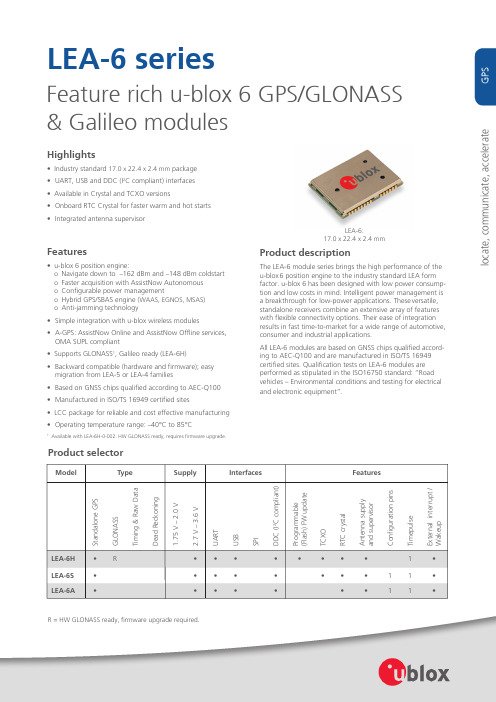
GPS
locate, communicate, accelerate
LEA-6 series
Feature rich u-blox 6 GPS/GLONASS & Galileo modules
Highlights
• Industry standard 17.0 x 22.4 x 2.4 mm package • UART, USB and DDC (I2C compliant) interfaces • Available in Crystal and TCXO versions • Onboard RTC Crystal for faster warm and hot starts • Integrated antenna supervisor
The information contained herein is provided “as is”. No warranty of any kind, either express or implied, is made in relation to the accuracy, reliability, fitness for a particular purpose or content of this document. This document may be revised by u-blox at any time. For most recent documents, please visit .
电子工作台TM多模式TM9模拟和捕捉组件参考指南说明书

Electronics Workbench TMMultisim 9 Simulation and Capture Component Reference GuideFebruary 2006371587B-01Worldwide Technical Support and Product InformationNational Instruments Corporate Headquarters11500 North Mopac Expressway Austin, Texas 78759-3504USA Tel: 512 683 0100Worldwide OfficesAustralia1800300800, Austria4306624579900, Belgium32027570020, Brazil551132623599,Canada8004333488, China862165557838, Czech Republic420224235774, Denmark4545762600, Finland3850972572511, France330148142424, Germany490897413130, India918041190000,Israel972036393737, Italy3902413091, Japan81354722970, Korea820234513400,Lebanon96101332828, Malaysia1800887710, Mexico018000100793, Netherlands310348433466,New Zealand0800553322, Norway47066907660, Poland48223390150, Portugal351210311210,Russia70957836851, Singapore180********, Slovenia38634254200, South Africa270118058197, Spain34916400085, Sweden460858789500, Switzerland41562005151, Taiwan8860223772222, Thailand6622786777, United Kingdom4401635523545For further support information, refer to the Technical Support Resources and Professional Services page. To comment on National Instruments documentation, refer to the National Instruments Web site at /info and enter the info code feedback.© 2004–2006 National Instruments Corporation. All rights reserved.Important InformationWarrantyThe media on which you receive National Instruments software are warranted not to fail to execute programming instructions, due to defects in materials and workmanship, for a period of 90 days from date of shipment, as evidenced by receipts or other documentation. National Instruments will, at its option, repair or replace software media that do not execute programming instructions if National Instruments receives notice of such defects during the warranty period. National Instruments does not warrant that the operation of the software shall be uninterrupted or error free.A Return Material Authorization (RMA) number must be obtained from the factory and clearly marked on the outside of the package before any equipment will be accepted for warranty work. National Instruments will pay the shipping costs of returning to the owner parts which are covered by warranty.National Instruments believes that the information in this document is accurate. The document has been carefully reviewed for technical accuracy. In the event that technical or typographical errors exist, National Instruments reserves the right to make changes to subsequent editions of this document without prior notice to holders of this edition. The reader should consult National Instruments if errors are suspected. In no event shall National Instruments be liable for any damages arising out of or related to this document or the information contained in it.E XCEPT AS SPECIFIED HEREIN, N ATIONAL I NSTRUMENTS MAKES NO WARRANTIES, EXPRESS OR IMPLIED, AND SPECIFICALLY DISCLAIMS ANY WARRANTY OF MERCHANTABILITY OR FITNESS FOR A PARTICULAR PURPOSE. C USTOMER’S RIGHT TO RECOVER DAMAGES CAUSED BY FAULT OR NEGLIGENCE ON THE PART OF N ATIONAL I NSTRUMENTS SHALL BE LIMITED TO THE AMOUNT THERETOFORE PAID BY THE CUSTOMER. N ATIONAL I NSTRUMENTS WILL NOT BE LIABLE FOR DAMAGES RESULTING FROM LOSS OF DATA, PROFITS, USE OF PRODUCTS, OR INCIDENTAL OR CONSEQUENTIAL DAMAGES, EVEN IF ADVISED OF THE POSSIBILITY THEREOF. This limitation of the liability of National Instruments will apply regardless of the form of action, whether in contract or tort, including negligence. Any action against National Instruments must be brought within one year after the cause of action accrues. National Instruments shall not be liable for any delay in performance due to causes beyond its reasonable control. The warranty provided herein does not cover damages, defects, malfunctions, or service failures caused by owner’s failure to follow the National Instruments installation, operation, or maintenance instructions; owner’s modification of the product; owner’s abuse, misuse, or negligent acts; and power failure or surges, fire, flood, accident, actions of third parties, or other events outside reasonable control.CopyrightUnder the copyright laws, this publication may not be reproduced or transmitted in any form, electronic or mechanical, including photocopying, recording, storing in an information retrieval system, or translating, in whole or in part, without the prior written consent of National Instruments Corporation.National Instruments respects the intellectual property of others, and we ask our users to do the same. NI software is protected by copyright and other intellectual property laws. Where NI software may be used to reproduce software or other materials belonging to others, you may use NI software only to reproduce materials that you may reproduce in accordance with the terms of any applicable license or other legal restriction. TrademarksNational Instruments, NI, , and LabVIEW are trademarks of National Instruments Corporation. Refer to the Terms of Use sectionon /legal for more information about National Instruments trademarks.Other product and company names mentioned herein are trademarks or trade names of their respective companies.Members of the National Instruments Alliance Partner Program are business entities independent from National Instruments and have no agency, partnership, or joint-venture relationship with National Instruments.PatentsFor patents covering National Instruments products, refer to the appropriate location: Help»Patents in your software, the patents.txt file on your CD, or /patents.WARNING REGARDING USE OF NATIONAL INSTRUMENTS PRODUCTS(1) NATIONAL INSTRUMENTS PRODUCTS ARE NOT DESIGNED WITH COMPONENTS AND TESTING FOR A LEVEL OF RELIABILITY SUITABLE FOR USE IN OR IN CONNECTION WITH SURGICAL IMPLANTS OR AS CRITICAL COMPONENTS IN ANY LIFE SUPPORT SYSTEMS WHOSE FAILURE TO PERFORM CAN REASONABLY BE EXPECTED TO CAUSE SIGNIFICANT INJURY TO A HUMAN.(2) IN ANY APPLICATION, INCLUDING THE ABOVE, RELIABILITY OF OPERATION OF THE SOFTWARE PRODUCTS CAN BE IMPAIRED BY ADVERSE FACTORS, INCLUDING BUT NOT LIMITED TO FLUCTUATIONS IN ELECTRICAL POWER SUPPLY, COMPUTER HARDWARE MALFUNCTIONS, COMPUTER OPERATING SYSTEM SOFTWARE FITNESS, FITNESS OF COMPILERS AND DEVELOPMENT SOFTWARE USED TO DEVELOP AN APPLICATION, INSTALLATION ERRORS, SOFTWARE AND HARDWARE COMPATIBILITY PROBLEMS, MALFUNCTIONS OR FAILURES OF ELECTRONIC MONITORING OR CONTROL DEVICES, TRANSIENT FAILURES OF ELECTRONIC SYSTEMS (HARDWARE AND/OR SOFTWARE), UNANTICIPATED USES OR MISUSES, OR ERRORS ON THE PART OF THE USER OR APPLICATIONS DESIGNER (ADVERSE FACTORS SUCH AS THESE ARE HEREAFTER COLLECTIVELY TERMED “SYSTEM FAILURES”). ANY APPLICATION WHERE A SYSTEM FAILURE WOULD CREATE A RISK OF HARM TO PROPERTY OR PERSONS (INCLUDING THE RISK OF BODILY INJURY AND DEATH) SHOULD NOT BE RELIANT SOLELY UPON ONE FORM OF ELECTRONIC SYSTEM DUE TO THE RISK OF SYSTEM FAILURE. TO AVOID DAMAGE, INJURY, OR DEATH, THE USER OR APPLICATION DESIGNER MUST TAKE REASONABLY PRUDENT STEPS TO PROTECT AGAINST SYSTEM FAILURES, INCLUDING BUT NOT LIMITED TO BACK-UP OR SHUT DOWN MECHANISMS. BECAUSE EACH END-USER SYSTEM IS CUSTOMIZED AND DIFFERS FROM NATIONAL INSTRUMENTS' TESTING PLATFORMS AND BECAUSE A USER OR APPLICATION DESIGNER MAY USE NATIONAL INSTRUMENTS PRODUCTS IN COMBINATION WITH OTHER PRODUCTS IN A MANNER NOT EVALUATED OR CONTEMPLATED BY NATIONAL INSTRUMENTS, THE USER OR APPLICATION DESIGNER IS ULTIMATELY RESPONSIBLE FOR VERIFYING AND VALIDATING THE SUITABILITY OF NATIONAL INSTRUMENTS PRODUCTS WHENEVER NATIONAL INSTRUMENTS PRODUCTS ARE INCORPORATED IN A SYSTEM OR APPLICATION, INCLUDING, WITHOUT LIMITATION, THE APPROPRIATE DESIGN, PROCESS AND SAFETY LEVEL OF SUCH SYSTEM OR APPLICATION.Component Reference GuideThis guide contains information on the components found in Multisim 9.The chapters in the Component Reference Guide are organized to follow the component groups that are found in the Multisim 9 databases.License AgreementPlease read the license agreement found at carefully before installing and using the software contained in this package. By installing and using the software, you are agreeing to be bound by the terms of this license. If you do not agree to the terms of this license, simply return the unused software within ten days to the place where you obtained it and your money will be refunded.Table of Contents1. Source Components1.1Ground . . . . . . . . . . . . . . . . . . . . . . . . . . . . . . . . . . . . . . . . . . . . . . . . . . . . . . . . . . . . 1-11.1.1About Grounding. . . . . . . . . . . . . . . . . . . . . . . . . . . . . . . . . . . . . . . . . . . . . 1-11.1.2The Ground Component . . . . . . . . . . . . . . . . . . . . . . . . . . . . . . . . . . . . . . . 1-21.2Digital Ground. . . . . . . . . . . . . . . . . . . . . . . . . . . . . . . . . . . . . . . . . . . . . . . . . . . . . . . 1-21.3DC Voltage Source (Battery) . . . . . . . . . . . . . . . . . . . . . . . . . . . . . . . . . . . . . . . . . . . 1-21.3.1Battery Background Information . . . . . . . . . . . . . . . . . . . . . . . . . . . . . . . . . 1-21.3.2Battery Component. . . . . . . . . . . . . . . . . . . . . . . . . . . . . . . . . . . . . . . . . . . 1-31.4VCC Voltage Source. . . . . . . . . . . . . . . . . . . . . . . . . . . . . . . . . . . . . . . . . . . . . . . . . . 1-31.5DC Current Source. . . . . . . . . . . . . . . . . . . . . . . . . . . . . . . . . . . . . . . . . . . . . . . . . . . 1-41.6AC Voltage Source. . . . . . . . . . . . . . . . . . . . . . . . . . . . . . . . . . . . . . . . . . . . . . . . . . . 1-41.7AC Current Source. . . . . . . . . . . . . . . . . . . . . . . . . . . . . . . . . . . . . . . . . . . . . . . . . . . 1-51.8Clock Source . . . . . . . . . . . . . . . . . . . . . . . . . . . . . . . . . . . . . . . . . . . . . . . . . . . . . . . 1-51.9Amplitude Modulation (AM) Source . . . . . . . . . . . . . . . . . . . . . . . . . . . . . . . . . . . . . . 1-51.9.1Characteristic Equation. . . . . . . . . . . . . . . . . . . . . . . . . . . . . . . . . . . . . . . . 1-61.10FM Source . . . . . . . . . . . . . . . . . . . . . . . . . . . . . . . . . . . . . . . . . . . . . . . . . . . . . . . . . 1-61.10.1FM Voltage Source . . . . . . . . . . . . . . . . . . . . . . . . . . . . . . . . . . . . . . . . . . . 1-61.10.2Characteristic Equation. . . . . . . . . . . . . . . . . . . . . . . . . . . . . . . . . . . . . . . . 1-71.10.3FM Current Source . . . . . . . . . . . . . . . . . . . . . . . . . . . . . . . . . . . . . . . . . . . 1-71.10.4Characteristic Equation. . . . . . . . . . . . . . . . . . . . . . . . . . . . . . . . . . . . . . . . 1-71.11FSK Source . . . . . . . . . . . . . . . . . . . . . . . . . . . . . . . . . . . . . . . . . . . . . . . . . . . . . . . . 1-81.12Voltage-Controlled Voltage Source . . . . . . . . . . . . . . . . . . . . . . . . . . . . . . . . . . . . . . 1-91.13Current-Controlled Voltage Source. . . . . . . . . . . . . . . . . . . . . . . . . . . . . . . . . . . . . . . 1-91.14Voltage-Controlled Current Source. . . . . . . . . . . . . . . . . . . . . . . . . . . . . . . . . . . . . . 1-101.15Current-Controlled Current Source. . . . . . . . . . . . . . . . . . . . . . . . . . . . . . . . . . . . . . 1-101.16Voltage-Controlled Sine Wave . . . . . . . . . . . . . . . . . . . . . . . . . . . . . . . . . . . . . . . . . 1-111.16.1The Component. . . . . . . . . . . . . . . . . . . . . . . . . . . . . . . . . . . . . . . . . . . . . 1-111.16.2Example . . . . . . . . . . . . . . . . . . . . . . . . . . . . . . . . . . . . . . . . . . . . . . . . . . 1-11 Multisim 9 Component Reference Guide i1.17Voltage-Controlled Square Wave . . . . . . . . . . . . . . . . . . . . . . . . . . . . . . . . . . . . . . .1-131.17.1The Component. . . . . . . . . . . . . . . . . . . . . . . . . . . . . . . . . . . . . . . . . . . . .1-131.17.2Example. . . . . . . . . . . . . . . . . . . . . . . . . . . . . . . . . . . . . . . . . . . . . . . . . . .1-131.18Voltage-Controlled Triangle Wave. . . . . . . . . . . . . . . . . . . . . . . . . . . . . . . . . . . . . . .1-151.18.1The Component. . . . . . . . . . . . . . . . . . . . . . . . . . . . . . . . . . . . . . . . . . . . .1-151.18.2Example. . . . . . . . . . . . . . . . . . . . . . . . . . . . . . . . . . . . . . . . . . . . . . . . . . .1-151.19Voltage-Controlled Piecewise Linear Source . . . . . . . . . . . . . . . . . . . . . . . . . . . . . .1-161.20Voltage Controlled Resistor. . . . . . . . . . . . . . . . . . . . . . . . . . . . . . . . . . . . . . . . . . . .1-171.21 Piecewise Linear Source . . . . . . . . . . . . . . . . . . . . . . . . . . . . . . . . . . . . . . . . . . . . .1-181.21.1PWL Source Input Text File Specification . . . . . . . . . . . . . . . . . . . . . . . . .1-181.21.2Piecewise Linear Voltage Source . . . . . . . . . . . . . . . . . . . . . . . . . . . . . . .1-201.21.3Piecewise Linear Current Source. . . . . . . . . . . . . . . . . . . . . . . . . . . . . . . .1-201.22Pulse Source. . . . . . . . . . . . . . . . . . . . . . . . . . . . . . . . . . . . . . . . . . . . . . . . . . . . . . .1-211.22.1Pulse Voltage Source. . . . . . . . . . . . . . . . . . . . . . . . . . . . . . . . . . . . . . . . .1-221.22.2Pulse Current Source. . . . . . . . . . . . . . . . . . . . . . . . . . . . . . . . . . . . . . . . .1-231.23Polynomial Source. . . . . . . . . . . . . . . . . . . . . . . . . . . . . . . . . . . . . . . . . . . . . . . . . . .1-231.23.1 Output Voltage Characteristic Equation . . . . . . . . . . . . . . . . . . . . . . . . . .1-241.24Exponential Source . . . . . . . . . . . . . . . . . . . . . . . . . . . . . . . . . . . . . . . . . . . . . . . . . .1-241.24.1Exponential Voltage Source. . . . . . . . . . . . . . . . . . . . . . . . . . . . . . . . . . . .1-251.24.2Exponential Current Source. . . . . . . . . . . . . . . . . . . . . . . . . . . . . . . . . . . .1-261.25Nonlinear Dependent Source . . . . . . . . . . . . . . . . . . . . . . . . . . . . . . . . . . . . . . . . . .1-261.26Controlled One-Shot . . . . . . . . . . . . . . . . . . . . . . . . . . . . . . . . . . . . . . . . . . . . . . . . .1-271.27Magnetic Flux Source . . . . . . . . . . . . . . . . . . . . . . . . . . . . . . . . . . . . . . . . . . . . . . . .1-281.28Magnetic Flux Generator. . . . . . . . . . . . . . . . . . . . . . . . . . . . . . . . . . . . . . . . . . . . . .1-281.29Multiplier . . . . . . . . . . . . . . . . . . . . . . . . . . . . . . . . . . . . . . . . . . . . . . . . . . . . . . . . .1-291.29.1Characteristic Equation . . . . . . . . . . . . . . . . . . . . . . . . . . . . . . . . . . . . . . .1-311.29.2Multiplier Parameters and Defaults . . . . . . . . . . . . . . . . . . . . . . . . . . . . . .1-311.30Divider . . . . . . . . . . . . . . . . . . . . . . . . . . . . . . . . . . . . . . . . . . . . . . . . . . . . . . . . . . .1-311.30.1Characteristic Equation . . . . . . . . . . . . . . . . . . . . . . . . . . . . . . . . . . . . . . .1-331.30.2Divider Parameters and Defaults. . . . . . . . . . . . . . . . . . . . . . . . . . . . . . . .1-331.31Transfer Function Block . . . . . . . . . . . . . . . . . . . . . . . . . . . . . . . . . . . . . . . . . . . . . .1-341.31.1Characteristic Equation . . . . . . . . . . . . . . . . . . . . . . . . . . . . . . . . . . . . . . .1-341.31.2Transfer Function Block Parameters and Defaults . . . . . . . . . . . . . . . . . .1-35 ii Electronics Workbench1.32Voltage Gain Block . . . . . . . . . . . . . . . . . . . . . . . . . . . . . . . . . . . . . . . . . . . . . . . . . 1-361.32.1Characteristic Equation. . . . . . . . . . . . . . . . . . . . . . . . . . . . . . . . . . . . . . . 1-371.32.2Voltage Gain Block Parameters and Defaults. . . . . . . . . . . . . . . . . . . . . . 1-371.33Voltage Differentiator . . . . . . . . . . . . . . . . . . . . . . . . . . . . . . . . . . . . . . . . . . . . . . . 1-381.33.1Investigations . . . . . . . . . . . . . . . . . . . . . . . . . . . . . . . . . . . . . . . . . . . . . . 1-381.33.1.1Sine wave . . . . . . . . . . . . . . . . . . . . . . . . . . . . . . . . . . . . . . . . . 1-381.33.1.2Triangle waveforms. . . . . . . . . . . . . . . . . . . . . . . . . . . . . . . . . . 1-381.33.1.3Square waves. . . . . . . . . . . . . . . . . . . . . . . . . . . . . . . . . . . . . . 1-391.33.2Characteristic Equation. . . . . . . . . . . . . . . . . . . . . . . . . . . . . . . . . . . . . . . 1-401.33.3Voltage Differentiator Parameters and Defaults . . . . . . . . . . . . . . . . . . . . 1-401.34Voltage Integrator . . . . . . . . . . . . . . . . . . . . . . . . . . . . . . . . . . . . . . . . . . . . . . . . . . 1-401.34.1Investigations . . . . . . . . . . . . . . . . . . . . . . . . . . . . . . . . . . . . . . . . . . . . . . 1-411.34.2Characteristic Equation. . . . . . . . . . . . . . . . . . . . . . . . . . . . . . . . . . . . . . . 1-411.34.3Voltage Integrator Parameters and Defaults. . . . . . . . . . . . . . . . . . . . . . . 1-421.35Voltage Hysteresis Block . . . . . . . . . . . . . . . . . . . . . . . . . . . . . . . . . . . . . . . . . . . . 1-421.35.1Hysteresis Block Parameters and Defaults. . . . . . . . . . . . . . . . . . . . . . . . 1-431.36Voltage Limiter . . . . . . . . . . . . . . . . . . . . . . . . . . . . . . . . . . . . . . . . . . . . . . . . . . . . 1-441.36.1Characteristic Equation. . . . . . . . . . . . . . . . . . . . . . . . . . . . . . . . . . . . . . . 1-451.36.2Voltage Limiter Parameters and Defaults . . . . . . . . . . . . . . . . . . . . . . . . . 1-451.37Current Limiter Block . . . . . . . . . . . . . . . . . . . . . . . . . . . . . . . . . . . . . . . . . . . . . . . 1-451.37.1Current Limiter Parameters and Defaults . . . . . . . . . . . . . . . . . . . . . . . . . 1-471.38Voltage-Controlled Limiter . . . . . . . . . . . . . . . . . . . . . . . . . . . . . . . . . . . . . . . . . . . 1-481.38.1Voltage-Controlled Limiter Parameters and Defaults . . . . . . . . . . . . . . . . 1-491.39Voltage Slew Rate Block . . . . . . . . . . . . . . . . . . . . . . . . . . . . . . . . . . . . . . . . . . . . 1-501.39.1Voltage Slew Rate Block Parameters and Defaults . . . . . . . . . . . . . . . . . 1-511.40Three-Way Voltage Summer . . . . . . . . . . . . . . . . . . . . . . . . . . . . . . . . . . . . . . . . . . 1-521.40.1Charactistic Equation . . . . . . . . . . . . . . . . . . . . . . . . . . . . . . . . . . . . . . . . 1-531.40.2Summer Parameters and Defaults . . . . . . . . . . . . . . . . . . . . . . . . . . . . . . 1-541.41Three Phase Delta . . . . . . . . . . . . . . . . . . . . . . . . . . . . . . . . . . . . . . . . . . . . . . . . . . 1-541.42Three Phase Wye . . . . . . . . . . . . . . . . . . . . . . . . . . . . . . . . . . . . . . . . . . . . . . . . . . 1-541.43Thermal Noise Source . . . . . . . . . . . . . . . . . . . . . . . . . . . . . . . . . . . . . . . . . . . . . . . 1-551.44TDM Source . . . . . . . . . . . . . . . . . . . . . . . . . . . . . . . . . . . . . . . . . . . . . . . . . . . . . . . 1-551.45LVM Source . . . . . . . . . . . . . . . . . . . . . . . . . . . . . . . . . . . . . . . . . . . . . . . . . . . . . . . 1-56 Multisim 9 Component Reference Guide iii2. Basic Components2.1Connectors . . . . . . . . . . . . . . . . . . . . . . . . . . . . . . . . . . . . . . . . . . . . . . . . . . . . . . . . .2-12.2Rated Virtual Components. . . . . . . . . . . . . . . . . . . . . . . . . . . . . . . . . . . . . . . . . . . . . .2-12.3Sockets . . . . . . . . . . . . . . . . . . . . . . . . . . . . . . . . . . . . . . . . . . . . . . . . . . . . . . . . . . . .2-22.4Switch . . . . . . . . . . . . . . . . . . . . . . . . . . . . . . . . . . . . . . . . . . . . . . . . . . . . . . . . . . . . .2-22.4.1Switch Packs . . . . . . . . . . . . . . . . . . . . . . . . . . . . . . . . . . . . . . . . . . . . . . . .2-32.5Resistor . . . . . . . . . . . . . . . . . . . . . . . . . . . . . . . . . . . . . . . . . . . . . . . . . . . . . . . . . . . .2-42.5.1Resistor: Background Information . . . . . . . . . . . . . . . . . . . . . . . . . . . . . . . .2-52.5.2About Resistance. . . . . . . . . . . . . . . . . . . . . . . . . . . . . . . . . . . . . . . . . . . . .2-52.5.3Characteristic Equation . . . . . . . . . . . . . . . . . . . . . . . . . . . . . . . . . . . . . . . .2-52.5.4Virtual Resistor. . . . . . . . . . . . . . . . . . . . . . . . . . . . . . . . . . . . . . . . . . . . . . .2-62.6Capacitor. . . . . . . . . . . . . . . . . . . . . . . . . . . . . . . . . . . . . . . . . . . . . . . . . . . . . . . . . . .2-62.6.1Capacitor: Background Information . . . . . . . . . . . . . . . . . . . . . . . . . . . . . . .2-72.6.2Characteristic Equation . . . . . . . . . . . . . . . . . . . . . . . . . . . . . . . . . . . . . . . .2-72.6.3DC Model. . . . . . . . . . . . . . . . . . . . . . . . . . . . . . . . . . . . . . . . . . . . . . . . . . .2-72.6.3.1Time-Domain Model. . . . . . . . . . . . . . . . . . . . . . . . . . . . . . . . . . .2-72.6.4AC Frequency Model. . . . . . . . . . . . . . . . . . . . . . . . . . . . . . . . . . . . . . . . . .2-82.6.5Capacitor Virtual. . . . . . . . . . . . . . . . . . . . . . . . . . . . . . . . . . . . . . . . . . . . . .2-92.7 Inductor. . . . . . . . . . . . . . . . . . . . . . . . . . . . . . . . . . . . . . . . . . . . . . . . . . . . . . . . . . . .2-92.7.1Inductor: Background Information . . . . . . . . . . . . . . . . . . . . . . . . . . . . . . . .2-92.7.2Characteristic Equation . . . . . . . . . . . . . . . . . . . . . . . . . . . . . . . . . . . . . . .2-102.7.3DC Model. . . . . . . . . . . . . . . . . . . . . . . . . . . . . . . . . . . . . . . . . . . . . . . . . .2-102.7.4Time-Domain Model. . . . . . . . . . . . . . . . . . . . . . . . . . . . . . . . . . . . . . . . . .2-102.7.5AC Frequency Model. . . . . . . . . . . . . . . . . . . . . . . . . . . . . . . . . . . . . . . . .2-112.7.6Inductor Virtual. . . . . . . . . . . . . . . . . . . . . . . . . . . . . . . . . . . . . . . . . . . . . .2-112.8Transformer. . . . . . . . . . . . . . . . . . . . . . . . . . . . . . . . . . . . . . . . . . . . . . . . . . . . . . . .2-122.8.1Characteristic Equation . . . . . . . . . . . . . . . . . . . . . . . . . . . . . . . . . . . . . . .2-122.8.2Ideal Transformer Model Parameters and Defaults. . . . . . . . . . . . . . . . . .2-132.9Nonlinear Transformer . . . . . . . . . . . . . . . . . . . . . . . . . . . . . . . . . . . . . . . . . . . . . . .2-132.9.1Customizing. . . . . . . . . . . . . . . . . . . . . . . . . . . . . . . . . . . . . . . . . . . . . . . .2-132.9.2Nonlinear Transformer Parameters and Defaults . . . . . . . . . . . . . . . . . . .2-142.10Relay . . . . . . . . . . . . . . . . . . . . . . . . . . . . . . . . . . . . . . . . . . . . . . . . . . . . . . . . . . . . .2-152.10.1Model. . . . . . . . . . . . . . . . . . . . . . . . . . . . . . . . . . . . . . . . . . . . . . . . . . . . .2-152.10.2Characteristic Equation . . . . . . . . . . . . . . . . . . . . . . . . . . . . . . . . . . . . . . .2-16 iv Electronics Workbench2.11Variable Capacitor . . . . . . . . . . . . . . . . . . . . . . . . . . . . . . . . . . . . . . . . . . . . . . . . . . 2-162.11.1The Component. . . . . . . . . . . . . . . . . . . . . . . . . . . . . . . . . . . . . . . . . . . . . 2-162.11.2Characteristic Equation and Model. . . . . . . . . . . . . . . . . . . . . . . . . . . . . . 2-172.11.3Virtual Variable Capacitor . . . . . . . . . . . . . . . . . . . . . . . . . . . . . . . . . . . . . 2-172.12Variable Inductor. . . . . . . . . . . . . . . . . . . . . . . . . . . . . . . . . . . . . . . . . . . . . . . . . . . . 2-172.12.1The Component. . . . . . . . . . . . . . . . . . . . . . . . . . . . . . . . . . . . . . . . . . . . . 2-172.12.2Characteristic Equation and Model. . . . . . . . . . . . . . . . . . . . . . . . . . . . . . 2-172.12.3Virtual Variable Inductor . . . . . . . . . . . . . . . . . . . . . . . . . . . . . . . . . . . . . . 2-182.13Potentiometer. . . . . . . . . . . . . . . . . . . . . . . . . . . . . . . . . . . . . . . . . . . . . . . . . . . . . . 2-182.13.1The Component. . . . . . . . . . . . . . . . . . . . . . . . . . . . . . . . . . . . . . . . . . . . . 2-182.13.2Characteristic Equation and Model. . . . . . . . . . . . . . . . . . . . . . . . . . . . . . 2-192.13.3Virtual Potentiometer. . . . . . . . . . . . . . . . . . . . . . . . . . . . . . . . . . . . . . . . . 2-192.14Pullup . . . . . . . . . . . . . . . . . . . . . . . . . . . . . . . . . . . . . . . . . . . . . . . . . . . . . . . . . . . . 2-192.15Resistor Packs . . . . . . . . . . . . . . . . . . . . . . . . . . . . . . . . . . . . . . . . . . . . . . . . . . . . . 2-192.16Magnetic Core . . . . . . . . . . . . . . . . . . . . . . . . . . . . . . . . . . . . . . . . . . . . . . . . . . . . . 2-202.16.1Characteristic Equation. . . . . . . . . . . . . . . . . . . . . . . . . . . . . . . . . . . . . . . 2-202.16.2Magnetic Core Parameters and Defaults . . . . . . . . . . . . . . . . . . . . . . . . . 2-212.17Coreless Coil . . . . . . . . . . . . . . . . . . . . . . . . . . . . . . . . . . . . . . . . . . . . . . . . . . . . . . 2-212.17.1Characteristic Equation. . . . . . . . . . . . . . . . . . . . . . . . . . . . . . . . . . . . . . . 2-222.17.2Coreless Coil Parameters and Defaults . . . . . . . . . . . . . . . . . . . . . . . . . . 2-222.18Z Loads. . . . . . . . . . . . . . . . . . . . . . . . . . . . . . . . . . . . . . . . . . . . . . . . . . . . . . . . . . . 2-222.18.1A+jB Block. . . . . . . . . . . . . . . . . . . . . . . . . . . . . . . . . . . . . . . . . . . . . . . . . 2-222.18.2A-jB Block . . . . . . . . . . . . . . . . . . . . . . . . . . . . . . . . . . . . . . . . . . . . . . . . . 2-232.18.3Z Load 1 . . . . . . . . . . . . . . . . . . . . . . . . . . . . . . . . . . . . . . . . . . . . . . . . . . 2-232.18.4Z Load 1 Delta. . . . . . . . . . . . . . . . . . . . . . . . . . . . . . . . . . . . . . . . . . . . . . 2-232.18.5Z Load 1 Wye . . . . . . . . . . . . . . . . . . . . . . . . . . . . . . . . . . . . . . . . . . . . . . 2-242.18.6Z Load 2 . . . . . . . . . . . . . . . . . . . . . . . . . . . . . . . . . . . . . . . . . . . . . . . . . . 2-242.18.7Z Load 2 Delta. . . . . . . . . . . . . . . . . . . . . . . . . . . . . . . . . . . . . . . . . . . . . . 2-242.18.8Z Load 2 Wye . . . . . . . . . . . . . . . . . . . . . . . . . . . . . . . . . . . . . . . . . . . . . . 2-252.18.9Z Load 3 . . . . . . . . . . . . . . . . . . . . . . . . . . . . . . . . . . . . . . . . . . . . . . . . . . 2-253. Diodes3.1Diode . . . . . . . . . . . . . . . . . . . . . . . . . . . . . . . . . . . . . . . . . . . . . . . . . . . . . . . . . . . . . 3-13.1.1Diodes: Background Information. . . . . . . . . . . . . . . . . . . . . . . . . . . . . . . . . 3-13.1.2DC Model . . . . . . . . . . . . . . . . . . . . . . . . . . . . . . . . . . . . . . . . . . . . . . . . . . 3-23.1.3Time-Domain Model . . . . . . . . . . . . . . . . . . . . . . . . . . . . . . . . . . . . . . . . . . 3-33.1.4AC Small-Signal Model. . . . . . . . . . . . . . . . . . . . . . . . . . . . . . . . . . . . . . . . 3-4 Multisim 9 Component Reference Guide v。
罗克韦尔自动化-2080-um002_-zh-e.pdf-Micro830、Micro850 和 M

Micro830、Micro850 和 Micro870可编程控制器Micro810 控制器产品目录号 2080-LC10-12AWA、2080-LC10-12QWB、2080-LC10-12DWD、2080-LC10-12QBBMicro820 控制器产品目录号 2080-LC20-20AWB、2080-LC20-20AWBR、2080-LC20-20QWB、2080-LC20-20QWBR、2080-LC20-20QBB、2080-LC20-20QBBRMicro830 控制器产品目录号 2080-LC30-10QWB、2080-LC30-10QVB、2080-LC30-16AWB、2080-LC30-16QWB、2080-LC30-16QVB、2080-LC30-24QWB、2080-LC30-24QVB、2080-LC30-24QBB、2080-LC30-48AWB、2080-LC30-48QWB、2080-LC30-48QVB、2080-LC30-48QBBMicro850 控制器产品目录号 2080-LC50-24AWB、2080-L50E-24AWB、2080-LC50-24QWB、2080-L50E-24QWB、2080-LC50-24QVB、2080-L50E-24QVB、2080-LC50-24QBB、2080-L50E-24QBB、2080-LC50-48AWB、2080-L50E-48AWB、2080-LC50-48QWB、2080-L50E-48QWB、2080-LC50-48QWBK、2080-L50E-48QWBK、2080-LC50-48QVB、2080-L50E-48QVB、2080-LC50-48QBB、2080-L50E-48QBBMicro870 控制器产品目录号 2080-LC70-24AWB、2080-L70E-24AWB、2080-LC70-24QWB、2080-L70E-24QWB、2080-LC70-24QWBK、2080-L70E-24QWBK、2080-L70E-24QWBN、2080-LC70-24QBB、2080-L70E-24QBB、2080-LC70-24QBBK、2080-L70E-24QBBK、2080-L70E-24QBBN2罗克⻙尔⾃动化出版物2080-UM002M-ZH-E - 2022 年4 月Micro830、Micro850 和 Micro870 可编程控制器⽤⼾⼿册重要⽤⼾须知在安装、配置、操作或维护本产品之前,请阅读本文档以及“其他资源”章节所列的文档,了解关于安装、配置和操作该设备的信息。
诺瓦科技Micro LED全彩接收卡A9s用户使用技术文档说明书
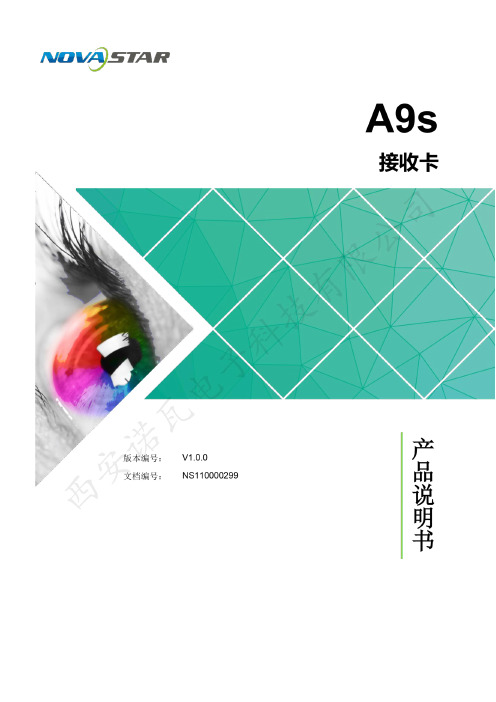
版权所有 © 西安诺瓦电子科技有限公司 2018 。
保留一切权利。
非经本公司书面许可,任何单位和个人不得擅自摘抄、复制本文档内容的部分或全部,并不得以任何形 式传播。
商标声明声明 欢迎您选用西安诺瓦电子科技有限公司(以下简称诺瓦科技)的产品,如果本文档为您了解和使用产品 带来帮助和便利,我们深感欣慰。
我们在编写文档时力求精确可靠,随时可能对内容进行修改或变更, 恕不另行通知。
如果您在使用中遇到任何问题,或者有好的建议,请按照文档提供的联系方式联系我 们。
对您在使用中遇到的问题,我们会尽力给予支持,对您提出的建议,我们衷心感谢并会尽快评估采 纳。
A9s 接收卡产品说明书 更新记录 更新记录产品说明书更新记录目录1安全说明 (1)1.1存储和运输安全 (1)1.2安装和使用安全 (1)2概述 (2)3产品特性 (3)3.1提升显示效果 (3)3.2提升可维护性 (3)3.3提升硬件可靠性 (4)3.4提升软件可靠性 (4)4硬件结构 (6)4.1外观 (6)4.2尺寸图 (6)4.3指示灯 (7)4.4数据接口定义(T op) (8)4.4.132组并行数据接口 (8)4.4.264组串行数据接口 (11)4.4.3扩展功能参考设计 (14)5软件结构 (15)6典型组网 (16)7产品规格 (17)A缩略语 (18)B术语 (19)产品说明书1安全说明1安全说明本章介绍A9s接收卡的安全说明,目的是保证产品的存储、运输、安装和使用安全。
安全说明适用于所有接触和使用产品的人员。
首先请注意以下几点:●请阅读所有说明。
●请保留所有说明。
●请遵循所有说明。
1.1存储和运输安全●请注意防尘防水。
●请避免阳光长时间直射。
●请勿靠近热源和火源。
●请勿放置在易爆气体环境中。
●请勿放置在强电磁环境中。
●请将产品放在稳固的位置,以防坠落造成产品损坏或人身伤害。
●请保存包装箱和包装材料。
存储和运输产品时可以使用。
Spartan-6 LX9 MicroBoard 嵌入式系统教程说明书
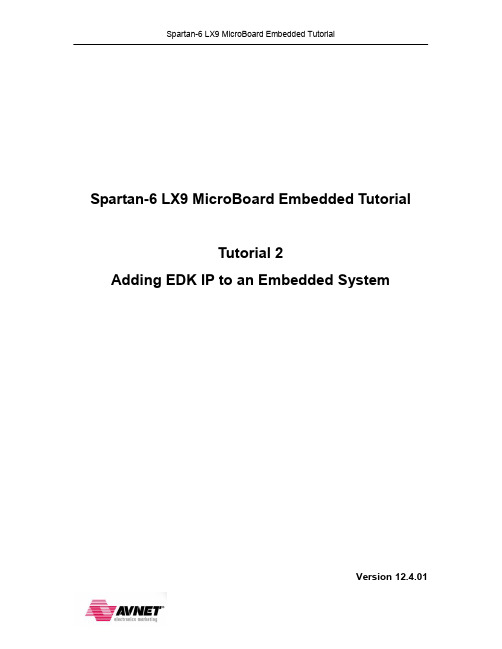
Spartan-6 LX9 MicroBoard Embedded TutorialTutorial 2Adding EDK IP to an Embedded SystemVersion 12.4.01Revision HistoryTable of ContentsRevision History (2)Table of Contents (2)Table of Figures (2)Overview (3)Objectives (3)Requirements (4)Software (4)Hardware (4)Setup (4)Recommended Reading (4)I.Adding the New Peripheral (5)II.Writing Code for the New Peripheral (8)III.Test the Generated System with the New Application (13)Getting Help and Support (14)Table of FiguresFigure 1 - Hardware Platform (3)Figure 2 - IP Catalog (5)Figure 3 - GPIO Peripheral Configuration (5)Figure 4 - Connecting IP to PLB Bus (6)Figure 5 - Generate Addresses (6)Figure 6 - GPIO I/O Settings (7)Figure 7 - External Ports (7)Figure 8 - XPS GPIO Registers (8)Figure 9 - New C Project (9)Figure 10 - New Source File (10)Figure 11 - Generate Linker Script (11)Figure 12 - Connect LX9 MicroBoard to host PC (13)OverviewThis is the second tutorial in a series of training material dedicated to introducing engineers to creating their first embedded designs. These tutorials will cover all the required steps for creating a complete MicroBlaze design in the Spartan-6 LX9 MicroBoard. While dedicated to this platform, the information learned here can be used with any Xilinx FPGA.The tutorial is divided into three main steps: adding a new peripheral, writing code for the peripheral and testing the system on the board. The test application will reside in Block memory inside the FPGA. Below is a block diagram of the hardware platform. We will add a GPIO core to make use of the DIP Switches on the board.Figure 1 - Hardware PlatformObjectivesThis tutorial demonstrates how to add and modify peripherals to an existing MicroBlaze system using Xilinx Platform Studio (XPS). The system from the previous tutorial will be used as the starting point. The tutorial will showHow to add an EDK peripheralHow to connect to the existing systemHow to modify the peripheral optionsHow to add constraints for the new peripheralRequirementsThe following items are required for proper completion of this tutorial.Completion of the Creating an Embedded System TutorialSoftwareThe following software setup was used to test this reference design:▪WindowsXP 32-bit Service Pack 2▪Xilinx ISE WebPack with the SDK add-on or ISE Embedded Edition version 12.4▪Installed Digilent Adept and Xilinx 3rd-party USB Cable driver▪Installed Silicon Labs CP210x USB-to-UART Bridge Driver▪Installation of the Spartan-6 LX9 MicroBoard XBD filesHardwareThe hardware setup used by this reference design includes:▪Computer with a minimum of 300-900 MB (depending on O/S) to complete an XC6SLX9 design1▪Avnet Spartan-6 LX9 MicroBoard Kito Avnet Spartan-6 LX9 MicroBoardo USB Extension cable (if necessary)o USB A-to-MicroB cableSetup▪Install ISE Embedded Edition or ISE WebPack with the EDK add-on.▪Install Digilent Adept and Xilinx 3rd-party USB Cable driver (see Installation Guide on the DRC) Recommended ReadingAvailable from Avnet: /s6microboard▪The hardware used on the Spartan-6 LX9 MicroBoard is described in detail in Avnet document, Spartan-6 LX9 MicroBoard User Guide.▪An overview of the configuration options available on the Spartan-6 LX9 MicroBoard, as well as Digilent driver installation instructions can be found in the Avnet document, Spartan-6 LX9 MicroBoard Configuration Guide.▪Instructions on installing the Silicon Labs CP210x USB-to-UART drivers can be found in the Avnet document, Silicon Labs CP210x USB-to-UART Setup Guide.Available from Xilinx: /support/documentation/spartan-6.htm▪Details on the Spartan-6 FPGA family are included in the following Xilinx documents: o Spartan-6 Family Overview (DS160)o Spartan-6 FPGA Data Sheet (DS162)o Spartan-6 FPGA Configuration User Guide (UG380)o Platform Studio Help (available in tool menu)o Platform Studio SDK Help (available in tool menu)o MicroBlaze Reference Guide v.12.4 (UG081)o Embedded System Tools Reference Manual v.12.4 (UG111)1 Refer toI. Adding the New PeripheralWe will use Xilinx Platform Studio (XPS) to add and connect a new peripheral to the existing system.1) Start Project Navigator and open the Tutorial_01 project.2) Double-click on the mb_system module to open the system in XPS.3) Select the IP Catalog tab in the project window. The IP catalog lists all the processor peripheralsavailable with extended information. Expand the General Purpose IO option. The peripheralscan be sorted by column field. Right click on the peripheral to view its datasheet or change loginformation.Figure 2 - IP Catalog4) Select xps_gpio version 2.00.a on the list then drag and drop it to the System Assembly Viewwindow.5) The peripheral configuration window will open to configure the peripheral. Select Channel 1 andChange the GPIO Data Channel Width from 32 to 4. Change the Channel 1 is Input Only from FALSE to TRUE.Figure 3 - GPIO Peripheral Configuration6) Click OK.7) Click on xps_gpio_0 in the Name column of the System Assembly window. Rename the instanceto DIP_Switches. To connect the peripheral to the PLB bus, click on the circle on the left of the peripheral name. The circle means that it is a slave on the bus.Figure 4 - Connecting IP to PLB Bus8) Click on the Addresses tab. The addresses view shows the address space for all the peripherals.The Lock box prevents the address for that peripheral from being changed when generating new addresses.9) Click on the Generate Addresses button to generate the address range for the new GPIOperipheral.Figure 5 - Generate Addresses10) Click on the Ports tab. The Ports view shows the internal connections between the peripherals aswell as the external ports connections.11) Expand DIP_Switches from the list. It will show the connections available for the peripheral.12) Expand the (IO_IF) gpio_0 selection. Look at the GPIO datasheet for a description of each port.The datasheet can be found by right-clicking on DIP_Switches.13) Select GPIO_IO_I since the DIP switches are only inputs. Click on No Connection drop-downlist in the Net column. Select Make External to add it the external ports list.Figure 6 - GPIO I/O Settings14) Expand the External Ports to view the new connection. The name of the new external port isDIP_Switches_GPIO_IO_I_pin with a range of [0:3].Figure 7 - External Ports15) We need to update the design information for SDK. Go to Project > Export Hardware Design toSDK… Select Export Only.16) Close XPS.We need to update the constraint file to add the pinout information for the DIP switches.17) In Project Navigator, expand the mb_system module hierarchy view.18) Select the mb_system.ucf file, expand User Constraints in the Processes window and double-click on Edit Constraints (Text). In the UCF file add the lines:NET DIP_Switches_GPIO_IO_I_pin[0] LOC = "B3" | IOSTANDARD = "LVCMOS33";NET DIP_Switches_GPIO_IO_I_pin[1] LOC = "A3" | IOSTANDARD = "LVCMOS33";NET DIP_Switches_GPIO_IO_I_pin[2] LOC = "B4" | IOSTANDARD = "LVCMOS33";NET DIP_Switches_GPIO_IO_I_pin[3] LOC = "A4" | IOSTANDARD = "LVCMOS33";19) Save and close the UCF file.20) Select the mb_system module in the Hierarchy window.21) Double-Click on Generate Programming File to update the bit file with the new peripheral.II. Writing Code for the New PeripheralTo test the new peripheral we will create a new software application in Platform Studio SDK and use the GPIO device drivers.1) Start Xilinx SDK and select the Workspace from Tutorial_01.2) SDK will detect that the hardware system has changed. Click Yes to update the hardwareplatform and BSP.a. If SDK does not auto-detect the new hardware, right-click on the hardware platformproject and select Change Hardware Platform Specification. Browse to the XML fileand click OK.3) The peripheral datasheets and address map can be found under the hardware platform. Expandthe mb_system_hw_platform project and double-click on the system.xml file.4) Open the xps_gpio datasheet to view the GPIO register map. The GPIO Data Register is locatedat the base address of the peripheral, which is 0x81420000 for the DIP Switches.Figure 8 - XPS GPIO RegistersWe will create a new application to test the new peripheral.5) Go to File > New > Xilinx C Project.6) Name the project Tutorial_Test and select Empty Application from the project templates. ClickNext.Figure 9 - New C Project7) Select Target an Existing Board Support Package then click Finish.8) We need to add a source file for the new empty C project. Select the Tutorial_Test\src folderand go to File > New > Source File. Enter main.c for the file name. Click Finish.Figure 10 - New Source File9) Inside main.c, after the comments, add:#include "xparameters.h"#include "stdio.h"#include "xbasic_types.h"//====================================================int main (void) {print("-- Entering main() --\r\n");return 0;}10) Save the main.c file. The application will be compiled when saved. The Project menu givesoptions to change the behavior for building the application.11) Create a Linker Script for the new application. Right-click on the Tutorial_Test project and selectGenerate Linker Script. Select ilmb_cntlr_dlmb_cntlr for all the code sections to place them in the internal BRAMs. Click on Generate. Click Yes.Figure 11 - Generate Linker Script12) We will add code after the print statement to turn-on the LEDs when the DIP switches areasserted.13) On the left side expand the Standalone_BSP project. The BSP Documentation section containsthe documentation for the device drivers. The microblaze_0 folder contains the header files, compiled libraries, and sources for the Board Support Package.14) Expand microblaze_0 then expand the include directory.Double click on the xparameters.h fileto view the hardware parameters for the system. Using the macros will isolate the software from the actual hardware.15) Inside the expanded include directory for microblaze_0 are all the driver header files for thedifferent peripherals. The _l.h denotes a low level driver. Double-click on xgpio_l.h to view the GPIO low level functions.16) Click on XGpio_ReadReg in the Outline window to view the format to read the GPIO registers.We will also use the function XGpio_WriteReg to write to the LEDs. The Base Address for the device can be found in the xparameters.h file. The Data Register has an offset of 0x00.17) Write code into main.c to read from the DIP Switches GPIO channel 1:a. Include the low level driver header for the GPIO after the other include statements#include "xgpio_l.h"b. Declare a new global variable (u32 is defined in xbasic_types.h) before int main (void) {u32 DIP_Read;c. Add code to read from the DIP switches after the print statement:while (1) {DIP_Read = XGpio_ReadReg(XPAR_DIP_SWITCHES_BASEADDR, 0);}d. Add code to write the DIP switch value to the LEDs. Only add the WriteReg line insidethe while loop. The final while loop should look like this:while (1) {DIP_Read = XGpio_ReadReg(XPAR_DIP_SWITCHES_BASEADDR, 0);XGpio_WriteReg(XPAR_LEDS_4BITS_BASEADDR, 0, DIP_Read);}18) Save and close the file. The application will be compiled automatically.19) To view the changes made to main.c, right-click on main.c in the Project Explorer window andselect Compare > With Local History… Click OK when finished.The application is ready to be tested on the board.III. Test the Generated System with the New Application1) Plug the MicroBoard board into the PC.2) Plug the USB UART cable between the MicroBoard and the PC.Figure 12 - Connect LX9 MicroBoard to host PC3) In SDK, click on the Program FPGA icona. For the Bitstream, browse to the Tutorial_01 directory and select mb_system.bitb. For the BMM File, browse to the Tutorial_01 directory and select edkBmmFile_bd.bmmc. Click on Program.4) In the SDK Project Explorer View, right-click on the Tutorial_Test project and select Run As >Run Configurations…5) Select Xilinx C/C++ ELF and click on the New Launch Configuration icon6) In the SDK Run Configurations window, select the STDIO Connection tab.7) Check the Connect STDIO to Console box.a. Select the COM port for the USB UART and leave the BAUD Rate at 9600.b. Click on Run.8) Carefully modify the DIP switches positions to turn the LEDs on and off.9) Close SDK. This concludes Tutorial #2.Getting Help and SupportEvaluation Kit home page with Documentation and Reference Designs/s6microboardAvnet Spartan-6 LX9 MicroBoard forum:/t5/Spartan-6-LX9-MicroBoard/bd-p/Spartan-6LX9MicroBoardFor Xilinx technical support, you may contact your local Avnet/Silica FAE or Xilinx Online Technical Support at . On this site you will also find the following resources for assistance:Software, IP, and Documentation UpdatesAccess to Technical Support Web ToolsSearchable Answer Database with Over 4,000 SolutionsUser ForumsTraining - Select instructor-led classes and recorded e-learning optionsContact Avnet Support for any questions regarding the Spartan-6 LX9 MicroBoard reference designs, kit hardware, or if you are interested in designing any of the kit devices into your next design./techsupportYou can also contact your local Avnet/Silica FAE.。
viewme-um004_-zh-e说明书
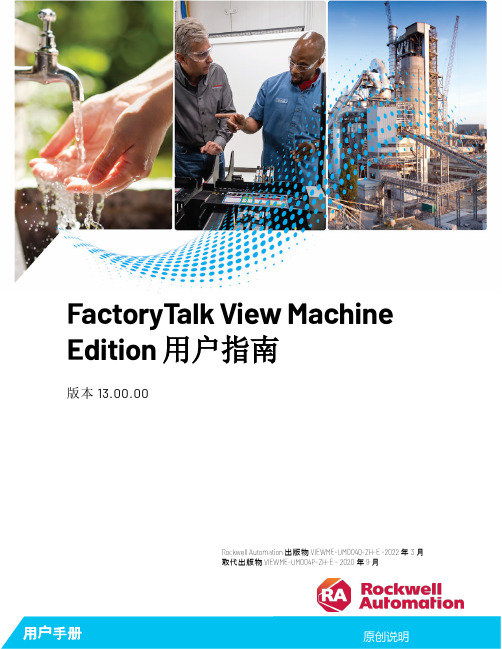
microblaze 逻辑 -回复
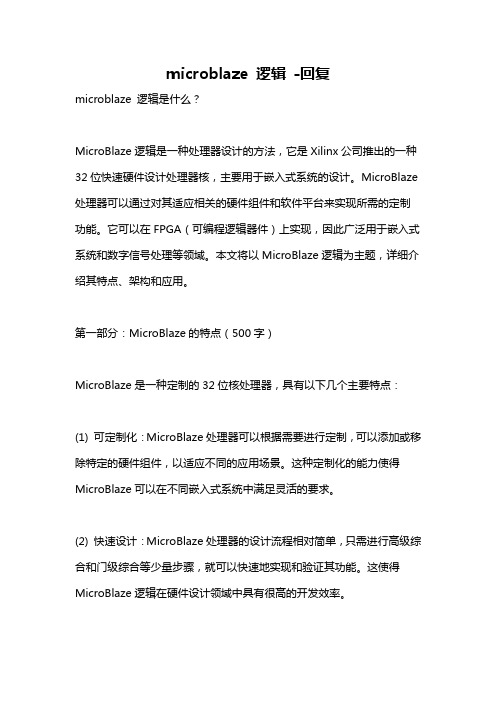
microblaze 逻辑-回复microblaze 逻辑是什么?MicroBlaze逻辑是一种处理器设计的方法,它是Xilinx公司推出的一种32位快速硬件设计处理器核,主要用于嵌入式系统的设计。
MicroBlaze 处理器可以通过对其适应相关的硬件组件和软件平台来实现所需的定制功能。
它可以在FPGA(可编程逻辑器件)上实现,因此广泛用于嵌入式系统和数字信号处理等领域。
本文将以MicroBlaze逻辑为主题,详细介绍其特点、架构和应用。
第一部分:MicroBlaze的特点(500字)MicroBlaze是一种定制的32位核处理器,具有以下几个主要特点:(1) 可定制化:MicroBlaze处理器可以根据需要进行定制,可以添加或移除特定的硬件组件,以适应不同的应用场景。
这种定制化的能力使得MicroBlaze可以在不同嵌入式系统中满足灵活的要求。
(2) 快速设计:MicroBlaze处理器的设计流程相对简单,只需进行高级综合和门级综合等少量步骤,就可以快速地实现和验证其功能。
这使得MicroBlaze逻辑在硬件设计领域中具有很高的开发效率。
(3) 小型化:MicroBlaze处理器的核心组件相对较小,仅包括基本指令集和寄存器等,这使得其占用的硬件资源较少。
尽管如此,MicroBlaze仍然可以实现高性能和各种应用需求。
(4) 可扩展性:MicroBlaze处理器支持多种外设,包括存储器控制器、通信接口和数字信号处理单元等。
这些外设可以通过高级片上系统(MicroBlaze内部基于AXI总线的外设集成)或外部模块(通过AXI总线进行连接)进行扩展,以满足更多的应用需求。
第二部分:MicroBlaze的架构(600字)MicroBlaze处理器基于Harvard结构,具有五个主要部分:指令存储器、数据存储器、控制单元、运算单元和寄存器文件。
(1) 指令存储器:MicroBlaze使用32位存储器来存储指令,其中包括支持32位、16位和8位指令的指令解码器。
OX 9000系列手持波形显示器技术手册说明书

OSCILLOSCOPESOX 9000 SERIESMODELS OX 9062, OX 9102, OX 9104 & OX 9304Ergonomic, hand-held oscilloscope with 100 MHz bandwidth and 4 models: oscilloscope, multimeter, analyzer and recorderHARMONICS OSCILLOSCOPE MULTIMETER - DISPLAYS UP TO 4 CHANNELS SIMULTANEOUSLYMEASUREMENT BETWEEN H AND V CURSORS:T1, T2, DT, 1/DT, V1, V2, DV, PH2150.32Handheld Portable Oscilloscope Model OX 9102 IV 100 MHz (2-Channel, 100 MHz) — SPECIAL ORDER ONLY 2150.33Handheld Portable Oscilloscope Model OX 9104 IV 100 MHz (4-Channel, 100 MHz)2150.34Handheld Portable Oscilloscope Model OX 9304 IV 300 MHz (4-Channel, 300 MHz)FEATURES• Wider bandwidth up to 300 MHz(model dependent)• Advanced triggering and recording options• Increased storage capacity, and more!• 12-bit resolution• 2.5 Gs/sPRODUCT INCLUDESScope in carrying case with shoulder strap, set of (2) 5 ft color-codedleads, alligator clips and test probes (4 mm diameter), 10 ft USB cable,µSD memory card, 1-PROBIX Banana Plug (4 mm) adapter, (1) styluspen, LI-ION 5.8 A·h battery pack, PA40W-2 power adapter with 110 Vpower cord. Additional accessories (model dependent).ACCESSORIES/REPLACEMENTS5000.17 Set of 5 stylus pensOX 9104OX 9062In a housing tailor-made to be as compact as possible, the mechanical design makes it possible to integrate the hardware components in a small size with the keypad benefits from new technology developed in the automotive industry.CHANNEL AND PARAMETER IDENTIFICATIONISOLATED CHANNELSEach channel and related parameters are identified withidentical color against a black background for simpler,quicker viewing.Each channel is isolated from each other and from ground(earth) rated at 600 V CAT III.EASY ACCESS VIA TOUCH SCREENIntuitive icons are provided to facilitate their use, evenwith gloves on.ADJUSTABLE STRAPThis helps to optimize operation of the oscilloscope in your handor on your shoulder when working in the field.A stand is also available to vary the orientation of the oscilloscopewhen it is placed on a bench. The oscilloscope can be safely leftunattended using the Kensington locking system.NEW KEYPAD DESIGN FOR OPTIMUM USER COMFORTConfiguration and measurement displays are simple to accessfrom the front panel in one of these 5 specific areas: Utilities(brightness, full screen, screenshot), Measurements, Vertical,Horizontal, Trigger.LINE POWER AND LI-ION BATTERY CHARGING PORTPort on left side.ERGONOMICSDesigned to simplify use with one button access to most functionsELECTRONIC MAINTENANCEThe OX 9304 model is ideal for electronics with its 300 MHzbandwidth, (4) 600 V CAT III isolated channels, advancedtrigger functions, integrated FFT function, complex mathemat ical calculations on the curves, automaticmeasurements on 4 channels and the built-in WEB server.INDUSTRIAL MAINTENANCE The OX 9304’s large 7-inch screen, 300 MHz bandwidth, (4) 600 V CAT III isolated channels and Harmonic Analyzer and Multimeter modes make it ideal for industrial maintenance applications.IP54Housing protected against dust and water spray.DIRECT ACCESS ZOOM BUTTON7-INCH WVGA WIDE COLOR TFT TOUCH SCREENMakes it easy to view and read the measurements clearly.It also provides a screen resolution of (800 x 480) dpi withmanual or automatic brightness.TOUCH-SCREEN STYLUS STORAGEAmong the essential tools available, the stylus is equippedwith a hook for the addition of a cord to make it captive, asrequired. One end is slightly flattened to prevent rolling whenplaced on a table or bench.COMMUNICATION INTERFACESThese are isolated from one another and from themeasurement channels. A dedicated compartment on theright side protected by a flexible cover contains all thedifferent communication interface ports:• USB host for communication with a PC • Wired RJ45 or WiFi for communication with a PC orprinting via a network printer • µSD card for data storage with quick transfer and for upgrading of the instrument's firmwareAUTOSET BUTTONDIRECT SETTING AND SETUP BUTTONSQuickly and effortlessly adjusts the horizontal and vertical;sensitivity and scales to provide the best resolution.Activates/deactivates the horizontal Zoom functionAPPLICATIONSIdeal for electronic and industrial maintenanceOSCILLOSCOPES TECHNICAL SPECIFICATIONSOX 9062OX 9102OX 9104OX 9304HUMAN-MACHINE INTERFACEType of Display7 in WVGA color TFT LCD touch screen, (800 x 480) dpi – LED backlighting (adjustable standby mode)Different Display Mode2,500 real acquisition points on screen - vectors with interpolation Display of Curves on Screen4 curves + 4 references – split screen & full screen modes Screen CommandsTouch screen – icons and graphical commands – customizable channel colors Choice of Language15 complete languages, menus and online help OSCILLOSCOPE MODEVertical DeflectionBandwidth 60 MHz100 MHz 100 MHz 300 MHz15 MHz, 1.5 MHz or 5 kHz bandwidth limiterNumber of Channels 2 isolated channels 4 isolated channelsInput Impedance 1 MΩ ± 0.5 %, approx. 12 pFMaximum Input Voltage 600 V CAT III (1,000 V per Probix) – from (50 to 400) Hz – Probix safety connectorsVertical Sensitivity 16 ranges from 2.5 mV to 200 V/div and up to 156 µV/div in vertical zoom mode (12-bit converter) – Accuracy ± 2 %Vertical Zoom 'One click Winzoom' mode (12-bit converter and direct graphical zoom on screen) – x 16 max.Probe Factor (non-Probix) 1 / 10 / 100 / 1,000 or any scaling – definition of measurement unit Horizontal Deflection Sweep Speed 35 ranges from 1 ns/div to 200 s/div., accuracy ± [50 ppm + 500 ps] – Roll mode from 100 ms to 200 s/div Horizontal Zoom 'One click Winzoom' system (direct graphical zoom on screen) x 1 to x 5 or x 100 – storage 100 kpts/channel Triggering Mode On all the channels: automatic, triggered, one-shot, auto level 50 %Type Edge, pulse width (16 ns-20 s), Delay (48 ns to 20 s), Counting (3 to 16,384) events. Continuous adjustment of trigger position.Coupling AC, DC GND, HFR, LFR, noise – Level and Hold-off adjustable from 64 ns to 15 s Sensitivity ≤ 1.2 division p-p up to 300 MHz Digital Storage Maximum Sampling Rate 2.5 Gs/s in one-shot mode on each channel (100 Gs/s max. in ETS mode)Vertical Resolution 12 bits (vertical resolution 0.025 %)Memory Depth 100 kpts per channel and file viewer in the manager User Storage / File Management Internal = 1 GB to store the files: trace, text, configuration, math functions, system memory / PDF print files, PNG image files + high-capacity removable µSD card: SD 2 GB, SDHC (4 to 32) GB and SDXC > 32 GB GLITCH Mode Duration ≤ 2 ns – 500,000 min/max pairs Display Modes Envelope, vector, accumulation-, averaging (factors 2 to 64) – XY (vector) and Y(f) = FFT Other Functions AUTOSET Complete in under 5 s, with recognition of the channels – Frequency > 30 Hz FFT Analyzer & MATH Functions 2,500-point FFT (Lin or Log) with measurement cursors – Functions +, -, x / and mathematical function editor Cursors 2 or 3 cursors: simultaneous V and T with AUTO measurement: T1, T2, Dt, 1/Dt, dBV, Ph Automatic Measurements Simultaneously with waveform, 20 automatic measurements per channel and on the 4 channels simultaneously with scroll MULTIMETER MODE General Specifications 2 or 4 channels – 8,000 cts min/max/frequency/relative – TRMS – Time/date-stamped graphical recording in logger mode AC, DC and AC + DC Voltages 600 mV to 600 VRMS, 800 mV to 800 VDC – VDC accuracy +/- (0.5 % + 25 D) – 200 kHz bandwidth Resistance 80 Ω to 32 MΩ – accuracy 0.5 %R+ 25 D – quick continuity test < 10 ms Other Measurements Temperature (HX0035 = KTC, HX0036 = Pt100) / Capacitance 5 nF to 5 mF / Frequency 200 kHz / Diode test 3.3 V Single and Three-Phase Power Active, Reactive and Apparent power values plus Power Factor simultaneously with the U & I measurements Harmonic Analyzer Mode Multi-channel Analysis 2 or 4 (depending on model), 63 orders, fundamental frequency (40 to 450) Hz in auto or manual mode Simultaneous Measurements Total Vrms, THD and selected order (% fundamental, phase, frequency, Vrms)Logger Mode Acquisition Duration: 20,000 s – Interval: 0.2 s – Files: 100,000 measurements GENERAL Configuration Memories Not limited according to device - variable file sizes Printing Network printing via Ethernet/Wifi in .png format PC Communication – Software Ethernet (100 baseT), Wi-Fi-USB (device, 12 Mbps) – ScopeNet application software for PC Software PC: Ethernet and USB, ScopeNet (remote control, data recovery, cursors and automatic measurements)Android TM tablet – ScopeAdmin Fleet Administration utility Mains Power Supply Li-ion rechargeable battery (6,900 mA·h-40 W·h) – Battery life of up to 8 h – Adjustable standby mode Adapter / 2-hour fast charger, universal (98 to 264) V / (50/60) Hz)Safety / EMC / IP Protection Safety as per IEC 61010-2-30, 600 V CAT III, 1000 V CAT II / EMC as per EN61326-1 / IP54 protection Mechanical Specifications (11.52 x 8.29 x 2.60) in (293 x 211 x 66) mm / 4.6 lbs (2.1 kg) with batteries OX 9000 SERIES。
GunVault MicroVault XL 火器柜用户手册说明书

MicroVault XLModel MV 1000User ManualPatented Rev 1 (10/11)WARNING: The MicroVault XL safe or any other firearm storage device cannot take the place of other safety procedures including advising children of the dangers of firearms.WARNING: The manufacturers and distributors of the MicroVault XL safe do not recommend, suggest, advise, promote or otherwise condone the ownership or use of firearms. We at GunVault Inc. believe the decision to own or use a firearm is a serious decision that should only be made by an adult who has carefully considered the risks and benefits of such a decision.WARNING: The keypad and push buttons on the control panel are electronic.They have a certain feel to them and may seem different to different people. It is important for you to become accustomed through practice, as to how the MicroVault safe responds to your own personal touch.WARNING: Never mix alcohol or drugs with firearms or the MicroVault XL safe.Alcohol and other substances likely to impair normal mental or physical functions should not be used before shooting or handling firearms or the MicroVault XL safe.WARNING: Never grab your firearm by the trigger when removing or placing into the MicroVault XL safe. Make sure your firearm’s safety mechanism is on.WARNING: Always point your firearm in a safe direction. Common sense should dictate which direction is the safest.WARNING:Always follow the firearm safety rules set out by the firearm’s manufacturer.WARNING: Be familiar with how firearms work. GunVault recommends that you obtain as much information as possible on firearm safety.WARNING:Always handle firearms as if they are loaded and ready to fire.Always assume that a firearm is loaded.WARNING: In order to enjoy the maximum security benefits of the MicroVault XL safe product, it must be mounted in place using the equipment provided with the product, according to the instructions provided herein. Use of this product as a storage receptacle without mounting according to the instructions provided herein, may compromise security of the MicroVault XL.Set your keys to the side. Don’t lock them inside the safe!●Pull open the battery cover.●Pull out the battery holder, by gently pulling on the ribbon.●Insert new 9v battery. Following the Positive (+) and Negative (-) guides onthe holder.●Reinsert the battery holder and snap the battery cover back into place.●When power has been connected, the green light blinks one time and thenthe red light blinks one time, with a long beep during the process.●Use the factory-default code to open the unit, which is: Press each button onetime, from left to right -- 1 , 2 , 3 , 4.●Getting ready to program●Find the LED light in the keypad.●It can glow either green or red. Depending upon the function being utilized.●There is an audible beep when keys are pressed.●An access code is a series of entries on the keypad.WARNING: This is not a numeric keypad, you cannot program digits (there is no 5, 6, 7, 8, 9, or 10).●An “entry” is a single press of one or more buttons at the same time.●The user can use a minimum of three entries, or a maximum of six entries, foraccess code.●For each entry of the access code, the user may choose one, more than oneor ALL of the buttons on the keypad in combination.●Example of a valid access code: press button one, press button two, press allfour buttons together.●First, press and hold the Learn Button for two seconds, the green light blinksand there will be a beep. The unit is now in “Learn” mode.●Enter new code in 13 seconds. The light will remain green.●Press and hold the Learn Button again for two seconds. The light will turn red,and you will hear a beep. Release the Learn Button.●While the light is red, enter your new code a second time to confirm it.●Press and hold the Learn Button a third time for two seconds. The light willblink green five times. And you will hear five beeps, confirming that the new code has been accepted. If the red light blinks five times with five soft beeps at this point, an error has occurred. Just start over by depressing the Learn Button for two seconds.Find the Mute button beside the learn button, press the Mute button for two seconds to turn the keypad input tone (beeps) on or off.Entering an invalid access code sets the Tamper Indicator.Hold down buttons two “2” an d three “3” for five seconds to activate the Tamper Indicator.●If tampering has been detected, the red light will glow until buttons two andthree are released.●If tampering hasn’t been detected, the green light will glow until buttons twoand three are released.The MicroVault XL has a Security Sleep Mode. 24 incorrect entries on the keypad triggers “Security Sleep Mode”. Sleep Mode lasts for two minutes. During Sleep Mode the keypad does not accept any entries. If a button is depressed during Sleep Mode, the LED blinks red and the alarm beeps three times.●The low -battery warning indication is seven red flashes and seven soft beepswhen the keypad is operated.Pull open the battery cover.Pull out the battery holder, by gently pulling on the ribbon.a)Remove old 9v battery.b)Insert new 9v battery. Following the Positive (+) and Negative (-) guides onthe holder.Reinsert the battery holder and snap the battery cover back into place.The user code will not be erased or lost when changing the batteries.Security Cable●Loop the security cable around a secured object.●Run one end of the cable through the eye of the other end and pull tightaround object.●Place the loose end of the security cable through the gap on the left side ofthe unit as shown in picture and close the lid to secure.Technical SupportIf you have followed the above steps carefully and still have a problem operating your GunVault, phone GunVault Technical Support. Almost all problems can be solved within minutes over the telephone.800-222-1055Requirements for Return & RepairIf possible, do not return your GunVault safe to your dealer. Instead, call GunVault Technical Support, can solve most problems over the telephone, making return unnecessary. GunVault products delivered without a pre-arranged Return Authorization Number may be returned unopened, at owner expense, and fees may accrue.1.GunVault (the “Company”) warrants to the original consumer (the “Purchaser’) of any GunVault safe(the “GunVault safe”) purchased after January 1, 2014 against any damage caused by fire, burglary or attempted burglary for a period of five (5) years from the date of purchase.2.The Company warrants to the purchaser that the GunVault safe will be free from defects inworkmanship and materials for a period of one (1) year from the date of purchase.3.These warranties are not assignable or transferable to any other person.4.Any damage to the GunVault safe as a result of misuse, tampering, abuse, neglect, accident,improper installation, modification, unauthorized service, destruction, or the alteration of the serial number, or use violate of the instructions furnished by the Company will void this warranty.5.The sole responsibility of the Company shall be limited to the repair or replacement (in its solediscretion) of any component of the GunVault safe which fails to conform to this warranty at no cost to the purchaser for the period of the warranty.6.Contact the Company directly to obtain service under this warranty. If it becomes applicable to senda defective product to the Company, a Return Authorization Number must first be obtained from thecompany. In order to obtain service under this warranty, purcasher must provide the Company with the following items (a) proof of purchase, (b) police or fire department report, (c) photographs of damaged sad, and (d) written testimonial.7.Products shipped without prior Return Authorization and Return Authorization Number may not beaccepted, and the Company will not be responsible for their disposition and/or cost of return to the owner.8.The Company will not assume any responsibility for any loss or damage incurred in shipping. Allreturn authorized products should include a copy of the original invoice in order that this warranty may be honored.9.This warranty is not an insurance policy. The Company is not responsible for any manner of damageto or theft of the Purchaser’s GunVault safe or its contents.10.We recommend that the enclosed warranty cared be completed in full, and returned to theCompany within ten (10) days of the original date of purchase to validate this warranty.11.Any implied warranties that the purchaser may have are limited to the duration of the warrantiesdescribed above. There are no further warranties that extend or apply beyond the face hereof, and the company expressly disclaims and excludes any and all warranties of merchant ability or fitness for a particular purpose. Some states do not allow limitations on how long an implied warrantylasts, so the above limitation may not apply to you.12.Repair or replacement shall be the sole remedy for the purchaser under this warranty. The companyshall not be liable for any direct, indirect, incidental or consequential damages, losses or expense arising from the use or misuse of the GunVault safe. Some states do not allow the exclusion or limitations of incidental or consequential damages, so the limitation may not apply to you.13.This warranty gives you specific legal rights, and you may also have other rights which vary fromstate to state.Inquiries or questions regarding the MicroVault XL should be directed to:GunVault, Inc.Technical Support 800-222-1055Protected by United States Patent Numbers5,161,396 and 5,549,337。
MICRO-STAR INTERNATIONAL MS-98E6 (v1.x) 工业级计算机板说明书
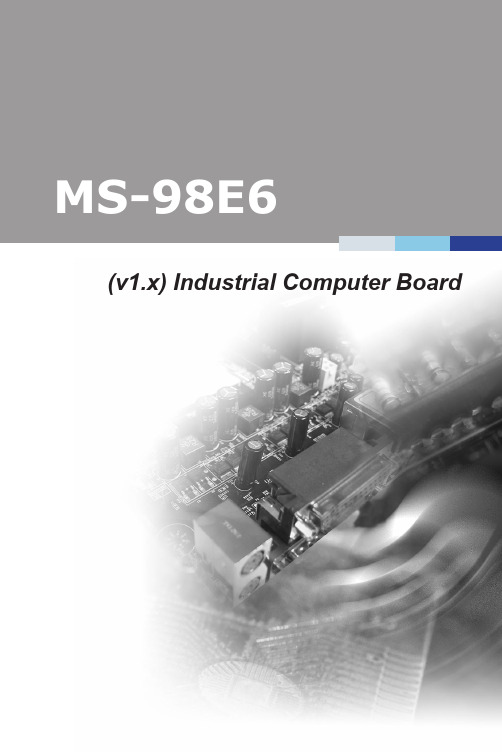
(v1.x) Industrial Computer Boardi1Thank you for choosing the MS-98E6, an excellent industrial computerboard.Based on the innovative Intel® Apollo Lake/ Apollo Lake-I Series SoCfor optimal system efficiency, the MS-98E6 supports up to 8GB ofonboard DDR3L 1600 / 1866MHz memory and allows connection to 3independent displays with HDMI, DisplayPort, LVDS and eDP outputs.The MS-98E6 is durable under extreme environments and suitable to beapplied in every industrial field, such as digital signage, kiosk, gaming,industrial control automation and POS.1-1-1USB2 0 Connector JNVM1/ JNVM2 Jumper DC Power ConnectorAudio/ Amplifier/ SMbus Connector Nano SIM-Holder Micro SD Card SlotTPM (LPC)ConnectorUSB2 0 Connector JNVM1/ JNVM2 JumperDC Power ConnectorAudio/ Amplifier/ SMbus ConnectorNano SIM-HolderMicro SD Card SlotTPM (LPC)ConnectorOption 1Option 2RJ45 GbE LAN PortsRJ45 GbE LAN PortsUSB3 0 PortsHDMI PortHDMI PortRJ45 GbE LAN PortsUSB3 0 PortsDisplayPortDisplayPort2This chapter provides you with the information about hardwaresetup procedures. While doing the installation, be careful in holdingthe components and follow the installation procedures. For somecomponents, if you install in the wrong orientation, the components willnot work properly.Use a grounded wrist strap before handling computer components. Staticelectricity may damage the components.2-2-1Rear Panel I/ORJ45 GbE LAN PortsUSB3 0 PortsHDMI PortDisplayPortDisplayPortDisplayPort is a digital display interface standard. This connector is used connect a monitor with DisplayPort inputs.HDMI PortThe High-Definition Multimedia Interface (HDMI) is an all-digital audio/video interface capable of transmitting uncompressed streams. HDMI supports all TV3This chapter provides information on the BIOS Setup program and allowsusers to configure the system for optimal use.Users may need to run the Setup program when:■An error message appears on the screen at system startup and requests users to run SETUP.■Users want to change the default settings for customized features.• Please note that BIOS update assumes technician-level experience.• As the system BIOS is under continuous update for better system performance, the illustrations in this chapter should be held forreference only.2-3-1MainUse this menu for basic system configurations, such as time, date, etc. AdvancedUse this menu to set up the items of special enhanced features.BootUse this menu to specify the priority of boot devices.SecurityUse this menu to set supervisor and user passwords.ChipsetThis menu controls the advanced features of the onboard chipsets.PowerUse this menu to specify your settings for power management.Save & ExitThis menu allows you to load the BIOS default values or factory default settings into the BIOS and exit the BIOS setup utility with or without changes.System DateThis setting allows you to set the system date. The date format is <Day>, <Month> <Date> <Year>.System Timesetting allows you to set the system time. The time format is <Hour> <Minute> <Second>.SATA Mode SelectionThis setting specifies the SATA controller mode.Full Screen Logo DisplayThis BIOS feature determines if the BIOS should hide the normal POST messages with the motherboard or system manufacturer’s full-screen logo.When it is enabled, the BIOS will display the full-screen logo during the boot-up sequence, hiding normal POST messages.When it is disabled, the BIOS will display the normal POST messages, instead of the full-screen logo.Please note that enabling this BIOS feature often adds 2-3 seconds of delay to the booting sequence. This delay ensures that the logo is displayed for a sufficient amount of time. Therefore, it is recommended that you disable this BIOS feature for a faster boot-up time.Bootup NumLock StateThis setting is to set the Num Lock status when the system is powered on. Setting to [On] will turn on the Num Lock key when the system is powered on. Setting to [Off] will allow users to use the arrow keys on the numeric keypad.Option ROM Messagesitem is used to determine the display mode when an optional ROM initialized during POST. When set to [Force BIOS], the display mode used AMI BIOS is used. Select [Keep Current] if you want to use the display mode ofSerial Port 1/ 2/ 3/ 4/ 5/ 6This setting enables/disables the specified serial port.Change SettingsThis setting is used to change the address & IRQ settings of the specified serial port.Mode SelectSelect an operation mode for the specified serial port.FIFO ModeThis setting controls the FIFO data transfer mode.Shared IRQ ModeThis setting provides the system with the ability to share interrupts among its Watch Dog TimerYou can enable the system watch-dog timer, a hardware timer that generates a reset when the software that it monitors does not respond as expected each time the watch dog polls it.Smart Fan ConfigurationSmart SYSFAN Targetsetting enables/disables the Smart Fan function. Smartexcellent feature which will adjust the CPU/system fan speed automatically depending on the current CPU/system temperature, avoiding the overheating to damage your system.Intel Virtualization TechnologyVirtualization enhanced by Intel Virtualization Technology will allow a platform to run multiple operating systems and applications in independent partitions.virtualization, one computer system can function as multiple(Enhanced Intel SpeedStep Technology) allows the systemadjust processor voltage and core frequency, which can result in decreased average power consumption and decreased average heat production. When disabled, the processor will return the actual maximum CPUID input value of(PXE) from BIOS.PCI/PCIE Device ConfigurationLegacy USB SupportSet to [Enabled] if you need to use any USB 1.1/2.0 device in the operating system that does not support or have any USB 1.1/2.0 driver installed, such as DOS and SCO Unix.Audio ControllerThis setting enables/disables the onboard audio controller.Launch OnBoard LAN OpROMsettings enable/disable the initialization of the onboard/onchip Boot ROM during bootup. Selecting [Disabled] will speed up the boot process.GPO0 ~ GPO7These settings control the operation mode of the specified GPIO.CSM Supportsetting enables/disables the support for Compatibility Support Module, part of the Intel Platform Innovation Framework for EFI providing the capability to support legacy BIOS interfaces.OS SelectionThis setting allows users to select the Operating System.Boot Option Prioritiessetting allows users to set the sequence of boot devices where attempts to load the disk operating system.Administrator PasswordAdministrator Password controls access to the BIOS Setup utility.User PasswordPassword controls access to the system at boot and to the BIOSSecurity Device SupportThis setting enables/disables BIOS support for security device. When set to [Disable], the OS will not show security device. TCG EFI protocol and INT1A interface will not be available.Disable Block SidThis setting enables/disables Block SID support, the specification that covers and OS communication to handle freeze-locking selfencryptingSerial Port Console RedirectionConsole RedirectionRedirection operates in host systems that do not haveand keyboard attached. This setting enables/disables the operation of console redirection. When set to [Enabled], BIOS redirects and sends all contents that should be displayed on the screen to the serial COM port for display on the terminal screen. Besides, all data received from the serial port is interpreted as keystrokes from a local keyboard.Terminal TypeTo operate the system’s console redirection, you need a terminal supporting ANSI terminal protocol and a RS-232 null modem cable connected between the host system and terminal(s). This setting specifies the type of terminal device for console redirection.Bits per second, Data Bits, Parity, Stop Bitssetting specifies the transfer rate (bits per second, datastop bits) of Console Redirection.Flow Controlcontrol is the process of managing the rate of dataTXE FW Versionshows the firmware information of the Intel Trusted Engine (TXE).TXE HMRFPOsetting enables/disables TXE HMRFPO (Host ME Protection Override).TXE EOP Messagesetting determines whether or not to send EOP (Exchange Protection) message before entering OS.DVMT Pre-AllocatedThis setting defines the DVMT pre-allocated memory. Pre-allocated memory is the small amount of system memory made available at boot time by the system BIOS for video. Pre-allocated memory is also known as locked memory. This is because it is "locked" for video use only and as such, is invisible and unable to be used by the operating system.DVMT Total Gfx MemThis setting specifies the memory size for DVMT.LCD 1 / 2 Panel TypeThis setting specifies the LCD panel type.LVDSThis setting enables/disables LVDS.MIPI-CSIThis setting enables/disables MIPI-CSI.Restore AC Power Losssetting specifies whether your system will reboot after a power failure interrupt occurs. Available settings are:[Power Off]Leaves the computer in the power off state.[Power On]Leaves the computer in the power on state.[Last State]Restores the system to the previous statusbefore power failure or interrupt occurred.Deep Sleep Modesetting enables/disables the Deep S5 power saving mode. S5 is almost same as G3 Mechanical Off, except that the PSU still supplies power,a minimum, to the power button to allow return to S0. A full reboot is required. No previous content is retained. Other components may remain powered so the computer can “wake” on input from the keyboard, clock, modem, LAN, or USB device.** Advanced Resume Events Control **PCIE PMESave Changes and ResetSave changes to CMOS and reset the system.Discard Changes and ExitAbandon all changes and exit the Setup Utility.Discard ChangesAbandon all changes.Load Optimized DefaultsUse this menu to load the default values set by the motherboard manufacturer specifically for optimal performance of the motherboard.Save as User DefaultsSave changes as the user’s default profile.Restore User DefaultsRestore the user’s default profile.Launch EFI Shell from filesystem deviceThis setting helps to launch the EFI Shell application from one of the available file system devices.This appendix provides WDT (Watch Dog Timer), GPIO (General Pur-pose Input/ Output) and LVDS Backlight programming guide.2-A-1access IO ports and defined as following.2.Watchdog Timer – WDT。
6 FPGA LX9 MicroBoard成为学习FPGA的另一低成本方法
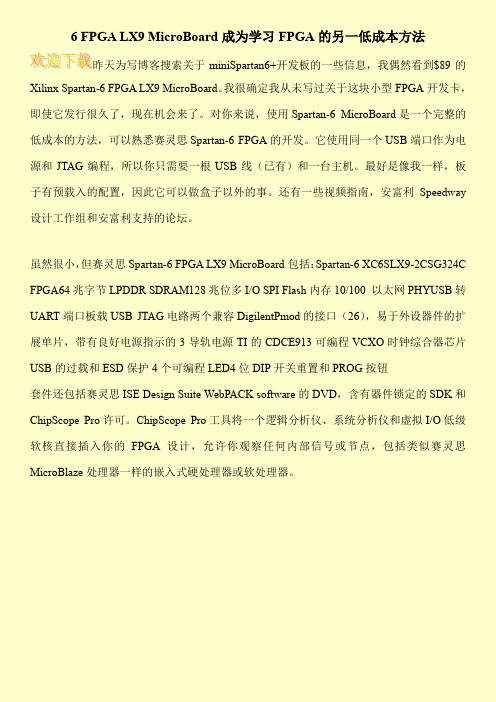
6 FPGA LX9 MicroBoard成为学习FPGA的另一低成本方法昨天为写博客搜索关于miniSpartan6+开发板的一些信息,我偶然看到$89的Xilinx Spartan-6 FPGA LX9 MicroBoard。
我很确定我从未写过关于这块小型FPGA开发卡,即使它发行很久了,现在机会来了。
对你来说,使用Spartan-6 MicroBoard是一个完整的低成本的方法,可以熟悉赛灵思Spartan-6 FPGA的开发。
它使用同一个USB端口作为电源和JTAG编程,所以你只需要一根USB线(已有)和一台主机。
最好是像我一样,板子有预载入的配置,因此它可以做盒子以外的事。
还有一些视频指南,安富利Speedway 设计工作组和安富利支持的论坛。
虽然很小,但赛灵思Spartan-6 FPGA LX9 MicroBoard包括:Spartan-6 XC6SLX9-2CSG324C FPGA64兆字节LPDDR SDRAM128兆位多I/O SPI Flash内存10/100 以太网PHYUSB转UART端口板载USB JTAG电路两个兼容DigilentPmod的接口(26),易于外设器件的扩展单片,带有良好电源指示的3导轨电源TI的CDCE913可编程VCXO时钟综合器芯片USB的过载和ESD保护4个可编程LED4位DIP开关重置和PROG按钮套件还包括赛灵思ISE Design Suite WebPACK software的DVD,含有器件锁定的SDK和ChipScope Pro许可。
ChipScope Pro工具将一个逻辑分析仪、系统分析仪和虚拟I/O低级软核直接插入你的FPGA设计,允许你观察任何内部信号或节点,包括类似赛灵思MicroBlaze处理器一样的嵌入式硬处理器或软处理器。
LX9 Microboard之初试手试用初体验(1)

LX9 Microboard之初试手试用初体验(1)本人属应届毕业生,进入公司发现公司用的的fpga几乎全是xilinx的,几乎都是是和无线通信有关。
最近工作较忙,一直没抽出时间好好看看,抱歉,言归正传。
今天晚上抽出时间仔细分析了下板子,对照原理图,了解了板子每块芯片的作用,比如CDCE913就为一块可编程时钟合成器,CP2102为USB转串口芯片,DP83848J以太网收发器,TPS65708为TI的电源管理模块等等。
总体来看这块板子功能还是很强大的,但是我觉得能够把板子的每个相应的芯片发挥或者使用的得心应手还是需要一定时间的。
为了更快的对它有初步的了解,由于打开板子的时候流水灯在运行,所以我决定首先写个简单的led流水灯实验,一般来说开发环境无外乎新建工程(注意项目文件名不要用中文,开头不要用数字),选择器件,建立源文件(verilog),写程序,检查语法错误,仿真,分配引脚,下载,运行。
verilog简单led程序如下moduleSTREAM_LED(SYSCLK,RST_B,LED_DATA);inputSYSCLK ;inputRST_B;output[9:0]LED_DATA;//LED data output.wireSYSCLK;wireRST_B;reg[9:0]LED_DATA;reg[20:0]TIME_CNT;reg[9:0]LED_DATA_N;wire[20:0]TIME_CNT_N;always @(negedge RST_B or negedge SYSCLK)begin if(!RST_B) TIME_CNT <= 21’b0; else TIME_CNT <= TIME_CNT_N;endassign TIME_CNT_N = TIME_CNT + 21’b1;always @(negedge RST_B or negedge SYSCLK)begin if(!RST_B) LED_DATA <= 10’b11_1111_1110; else LED_DATA <= LED_DATA_N;endalways @ (*)begin if((LED_DATA == 10’b01_1111_1111) && (TIME_CNT == 24’h0)) LED_DATA_N = 10’b11_1111_1110;e lse if(TIME_CNT == 24’h0) LED_DATA_N = {LED_DATA[8:0] , 1’h1}; else LED_DATA_N = LED_DATA;endendmodule。
基于MicroBlaze的嵌入式Web服务器设计与实现
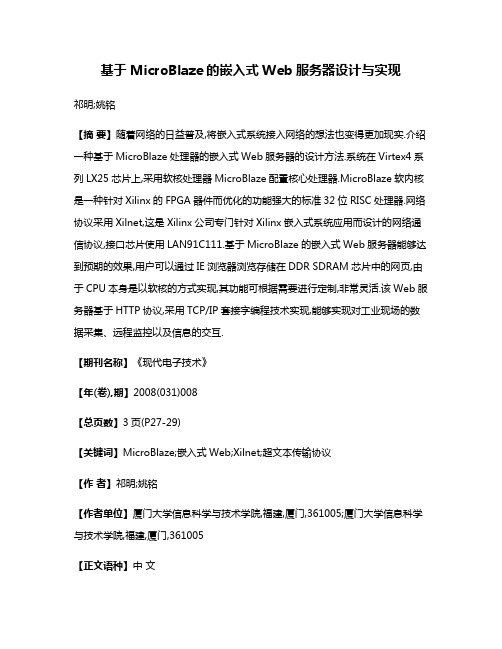
基于MicroBlaze的嵌入式Web服务器设计与实现祁明;姚铭【摘要】随着网络的日益普及,将嵌入式系统接入网络的想法也变得更加现实.介绍一种基于MicroBlaze处理器的嵌入式Web服务器的设计方法.系统在Virtex4系列LX25芯片上,采用软核处理器MicroBlaze配置核心处理器.MicroBlaze软内核是一种针对Xilinx的FPGA器件而优化的功能强大的标准32位RISC处理器.网络协议采用Xilnet,这是Xilinx公司专门针对Xilinx嵌入式系统应用而设计的网络通信协议,接口芯片使用LAN91C111.基于MicroBlaze的嵌入式Web服务器能够达到预期的效果,用户可以通过IE浏览器浏览存储在DDR SDRAM芯片中的网页,由于CPU本身是以软核的方式实现,其功能可根据需要进行定制,非常灵活.该Web服务器基于HTTP协议,采用TCP/IP套接字编程技术实现,能够实现对工业现场的数据采集、远程监控以及信息的交互.【期刊名称】《现代电子技术》【年(卷),期】2008(031)008【总页数】3页(P27-29)【关键词】MicroBlaze;嵌入式Web;Xilnet;超文本传输协议【作者】祁明;姚铭【作者单位】厦门大学信息科学与技术学院,福建,厦门,361005;厦门大学信息科学与技术学院,福建,厦门,361005【正文语种】中文【中图分类】TP393.111 引言由于Internet技术的渗透,嵌入式系统正变得越来越智能化并具有越来越多的网络友好特性。
Web技术的飞速发展,给嵌入式系统进入Internet提供绝佳的途径。
在现场仪表和企业设备层应用嵌入式技术是企业监控系统的发展趋势。
与现场总线技术相比,嵌入式技术不仅为开发者提供了大量的工具和函数库,而且减少了传统的客户端,减少了二次开发的工作量;而把嵌入式技术和Internet技术结合起来,使得整个工控网络易于和Internet实现无缝连接;现在多数企业控制网络是通过专用线路进行数据通信,其通信介质、通信协议都是专用的,而Internet技术的渗透使嵌入式设备的远程控制和管理方式都有了改变,不再需要专用的通信线路,传输的信息也不再局限于数据信息。
赛灵思推出新型MICROBLAZE嵌入式套件可使嵌入式系统设计快速启动

赛灵思推出新型MICROBLAZE嵌入式套件可使嵌入式系统
设计快速启动
佚名
【期刊名称】《电子与电脑》
【年(卷),期】2006(000)012
【摘要】全球可编程逻辑解决方案领导厂商赛灵思公司(Xilinx.Inc.)推出Micro Blaze开发套件-Spartan-3E1600E版本.它为嵌入式开发商提供了一整套在开发处理器系统时需要的完整设计环境。
Spartan-3E1600E版本提供有包括硬件、设计工具、知识产权(IP)及参考设计的集成平台,可以马上开始开发工作。
完整的集成套件容许开发商能够快速定制他们的处理器和IP.从而最佳地适应他们的特定应用,并迅速配置整个系统。
【总页数】1页(P66)
【正文语种】中文
【中图分类】TP332
【相关文献】
1.赛灵思推出新型设计套件 [J],
2.赛灵思新版PowerPC与MicroBlaze集成开发套件 [J],
3.赛灵思推出最新版ISE 13.2设计套件 [J],
4.赛灵思推出消费类视频套件最新版本 [J],
5.赛灵思推出Vivado设计套件WebPACK版本 [J],
因版权原因,仅展示原文概要,查看原文内容请购买。
- 1、下载文档前请自行甄别文档内容的完整性,平台不提供额外的编辑、内容补充、找答案等附加服务。
- 2、"仅部分预览"的文档,不可在线预览部分如存在完整性等问题,可反馈申请退款(可完整预览的文档不适用该条件!)。
- 3、如文档侵犯您的权益,请联系客服反馈,我们会尽快为您处理(人工客服工作时间:9:00-18:30)。
Objectives
• • • Provide selection table for finding MicroBlaze Hardware Platforms Provide a block diagram for each platform Point people to the other tutorials that show how to make use of the hardware platforms to start software development
Requirements
The following items are required to use the MicroBlaze Hardware Platforms.
Software
• • • • Xilinx XPS is required for hardware platform customization (EDK required) Xilinx SDK is required for software application design (included in Spartan-6 LX9 MicroBoard Kit) rd Digilent Adept and Xilinx 3 -party USB Cable driver (ISE 13.1 and previous revisions only) Silicon Labs CP2102 USB-to-UART Bridge Driver
Version 01 02 03 04 Description Initial Avnet Release with PLB platforms Adding initial AXI 13.1 platforms Added 012 platform with PMods connected to GPIO outputs; Added area-optimized 311 platform Added 230 platform which was used for PetaLinux Date 08 Mar 2011 19 May 2011 29 Aug 2011 26 Sep 2011
Page 2 of 12
Spartan-6 LX9 MicroBoard TutoMicroBlaze™ core is a 32-bit RISC Harvard architecture soft processor core with a rich instruction set optimized for embedded applications. With the MicroBlaze soft processor solution, you have complete flexibility to select the combination of peripheral, memory and interface features that will give you the exact system you need at the lowest cost possible on a single FPGA. To get you started in the right direction, Avnet has generated and pre-built several MicroBlaze Hardware Platforms to use as your starting point. The platforms original XPS project is available, as well as a version exported for SDK. Pre-built hardware platforms give hardware engineers a starting point for adding unique combinations of peripherals or even a custom-designed peripheral to off-load the CPU. Pre-built hardware platforms are also an excellent starting point for software engineers as they can immediately begin using SDK and designing software applications.
Table of Contents
Revision History ............................................................................................................................... 2 Table of Contents ............................................................................................................................ 2 Overview .......................................................................................................................................... 3 Objectives ........................................................................................................................................ 3 Requirements .................................................................................................................................. 3 Software ....................................................................................................................................... 3 Hardware ...................................................................................................................................... 3 Recommended Reading .............................................................................................................. 4 MicroBlaze Hardware Platform Selection ........................................................................................ 5 MicroBlaze Hardware Platforms ...................................................................................................... 6 AVS6LX9MBHP010 ..................................................................................................................... 6 AVS6LX9MBHP011 ..................................................................................................................... 6 AVS6LX9MBHP012 ..................................................................................................................... 7 AVS6LX9MBHP020 ..................................................................................................................... 7 AVS6LX9MBHP030 ..................................................................................................................... 8 AVS6LX9MBHP211 ..................................................................................................................... 9 AVS6LX9MBHP212 ..................................................................................................................... 9 AVS6LX9MBHP220 ................................................................................................................... 10 AVS6LX9MBHP230 ................................................................................................................... 10 AVS6LX9MBHP311 ................................................................................................................... 11 Design ............................................................................................................................................ 12 Getting Help and Support .............................................................................................................. 12
