mss使用手册
MSS系统“行动巨人”操作手册10页word文档

MSS系统“行动巨人”操作手册(2010年8月版)行动巨人项目小组2010年8月MSS系统“行动巨人”操作手册一、登录MSS系统浏览器地址栏输入:http://mss.taikanglife;选择分公司,输入8位代理人工号及密码。
二、进入行动巨人点击“行动巨人”,进入“行动巨人”页面。
三、主页面功能“电子投保单”:用以录入、维护及查询电子投保单;“客户计划书”:为客户设计计划书、利益演示等;“客户管理”:用以新增及维护准客户。
四、电子投保单1、新增电子投保单选择险种类型,根据投保险种所需要填写的投保单类型选择,普通寿险为个人寿险投保单、爱家之约为爱家之约投保单,健康险仅支持世纪泰康险种投保。
下面以普通寿险为例演示操作要求。
标注*为必录入项。
投保人姓名可直接输入,若投保人为准客户可直接点击选择;证件类型根据实际情况,下拉选择,若为户口本,但号码为身份证号码,证件类型应选择身份证;出生日期,可直接输入20100101此格式8位数字或点击进行选择,若证件为身份证则自动生成出生日期。
职业输入可直接输入职业代码或点击进入选择页面。
查询输入模糊词语,将显示查询到的结果,若不是,可点击查询,则显示符合要求的下一职业,若符合要求,点击确定,则页面跳回录入页面。
投保人信息录入完毕,点击“被保险人”标签或下一步,均进入被保险人信息录入界面。
若投保人信息录入有误,系统会自动提示,并要求修改,修改完毕后,才能顺利进入被保险人录入环节。
被保险人信息录入同投保人。
受益人信息在受益人为投保人或其他被保险人(爱家)时,可直接进行选择,免除再次录入的繁琐。
若录入错误,可点击“修改”或“删除”进行重新录入。
保险计划录入同“行动巨人”单机版录入,根据提示逐步选择即可。
下面以永福人生为例进行演示。
选择相关险种信息,点击确定,然后系统会自动确定永福人生所能附加的附加险,可根据客户需求选择相应的附加险继续添加。
附加险相关信息若可根据主险确定,则系统自动默认。
西丰电气 MSS 系列电机软起动器 C 型用户手册(X5 版)说明书
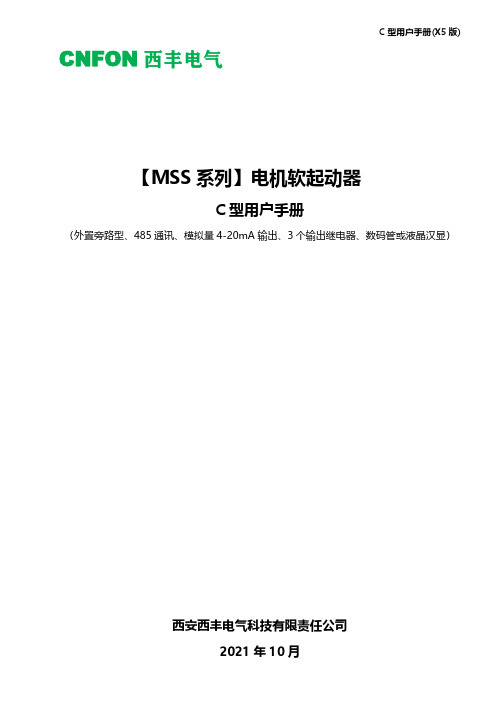
C型用户手册(X5版) CNFON西丰电气【MSS系列】电机软起动器C型用户手册(外置旁路型、485通讯、模拟量4-20mA输出、3个输出继电器、数码管或液晶汉显)西安西丰电气科技有限责任公司2021年10月企业简介西安西丰电气科技有限责任公司(简称:西丰电气),成立于2010年,位于西安市经济技术开发区,是一家专门从事电力电子产品研发、生产、销售以及相关领域工程配套、系统设计、技术咨询等一系列服务的股份制企业。
主要产品有:MSS系列(低压/高压)电机软起动器(柜)FC系列(低压/高压)变频器(柜)PLC控制柜恒压供水控制柜以及自动化系统集成。
西丰电气,拥有一大批高文化层次、高技术水准,并长期从事电力电子产品开发的经验丰富的专业技术人才,具有十几年的软起动器行业的从业经验和专业技能,技术实力雄厚。
西丰电气,一直致力于打造高品质、高性价比的产品,致力于技术升级产品研发和销售服务体系体系的建立,竭尽全力以高品质的产品和高档次的服务在业内赢得良好的口碑,开创软起动器行业高性价比的时代,为行业良好健康发展贡献企业力量。
西丰电气,信奉“自强不息、笃学创新、诚信务实”的企业理念,秉承“积极进取的风貌、良好的职业素养、优良的产品品质、全力提升顾客价值”指导思想,竭诚欢迎广大朋友共图发展大业。
不忘初心,砥砺前行!版本说明文件编号:YHSC-C(K88)X5-A00版本编号:V2021发行日期:2021.101、概述本用户手册适用于:C型智能电机软起动器。
它可以帮助您解决使用过程中的疑问,正确安装、调试和使用产品。
厂家保留对此文件的最终解释权。
任何不合理的应用,特别是由第三方再生产和发布,是需要专门授权的。
2、安全注意事项严禁在软起动器的输出端反送电;禁止将软起动器的输入端(R、S、T)接到输出端(U、V、W);禁止软起动器的输出端(U、V、W)接补偿电容或者压敏电阻;警告:在停止和起动/运行状态时,输出侧都存在危险电压。
MSS快速操作指南
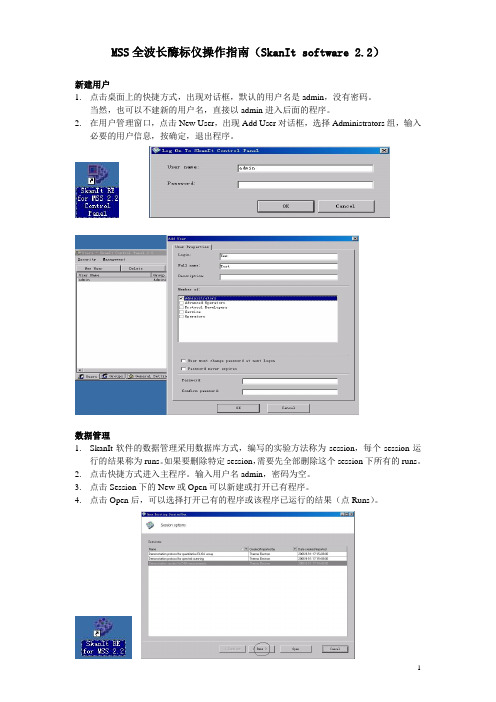
MSS全波长酶标仪操作指南(SkanIt software 2.2)新建用户1.点击桌面上的快捷方式,出现对话框,默认的用户名是admin,没有密码。
当然,也可以不建新的用户名,直接以admin进入后面的程序。
2.在用户管理窗口,点击New User,出现Add User对话框,选择Administrators组,输入必要的用户信息,按确定,退出程序。
数据管理1.SkanIt软件的数据管理采用数据库方式,编写的实验方法称为session,每个session运行的结果称为runs。
如果要删除特定session,需要先全部删除这个session下所有的runs。
2.点击快捷方式进入主程序。
输入用户名admin,密码为空。
3.点击Session下的New或Open可以新建或打开已有程序。
4.点击Open后,可以选择打开已有的程序或该程序已运行的结果(点Runs)。
新建程序1.在Session下选择New,出现Create new session对话框。
选择Empty protocol,输入Sessionname(系统会自动生成相同的protocol name),下一步next。
2.在板型选择界面(plate layout)中选择所用的酶标板。
如果选择“Use default”,默认为96孔板。
下一步next。
3.最后点击Finish,完成新建程序。
出现程序主界面。
4.主界面分为三栏。
左上栏分为protocol(实验方法),Plate layout(板型),Result(结果分析)和Run log(运行记录,这个没什么用)。
左下栏是左上栏中各项目的具体步骤。
而右边栏是左下栏中各步骤的具体参数或结果。
5.点击Protocol后,可以在Steps中添加实验方法。
具体方法是按鼠标右键。
或菜单栏Steps。
6.常用的几个命令有,Plate In(板进),Plate out(板出),Incubate(孵育),Shake(振荡)、Photometric(比色)和Photometric Scanning(全波长扫描),以及Kinetic loop(动力学循环)。
中国电信集中MSS项目-外部门户系统操作手册范本

中国电信2013年全国集中MSS外部门户系统文档管理文档信息版本信息批准: ____________________________ 日期: ___________ : ____________________________ 日期: ___________目录1文档说明 (4)1.1编制说明 (4)1.2项目背景 (4)1.3文档目标 (4)2供应商注册 (4)2.1业务说明 (4)2.2涉及角色 (5)2.3操作流程 (5)3登录系统 (13)3.1用户登录 (13)4系统功能 (15)4.1系统功能模块 (15)4.2角色简介 (15)4.3常用操作 (16)4.3.1常用操作 (16)5日常业务 (16)5.1系统主要业务功能简介 (16)5.2日常业务操作 (18)5.2.1采购协同 (18)5.2.2付款协同 (21)5.2.3可研协同 (27)5.2.4设计协同 (32)5.2.5施工协同 (40)5.2.6监理委托 (47)1文档说明1.1 编制说明本操作手册适用于指导中国电信全国集中MSS项目外部门户系统的学习使用。
1.2 项目背景通过集中MSS系统的建设,目标是在中国电信全国围建立一个集中、规、统一的管理支撑系统的平台。
通过数据规的统一和数据透明促进企业部数据和信息的共享,建立贯穿集团、省、地市的采购与库存管理体系一体化和标准化管理流程,提高采购执行效率、规采购业务行为、规避采购风险,降低库存水平、提升供应链的总体运营效率;通过建立集团级企业管理信息数据仓库,为业务部门和管理层提供实时准确的业务管理和决策支持信息。
其次,通过建设集中MSS系统这样一个规高度统一、业务高度集成的平台,为加强业务整合、统一业务模式、规业务操作、优化业务流程、固化管理要求提供有效的管理手段和强有力的系统支撑。
总之,通过集中MSS系统的建设,将有效促进中国电信的纵向管理一体化和横向业务集成化进而达到集约高效,为中国电信进一步提高管理水平、保持可持续发展和实现精确管理搭建强大的技术和管理平台。
智能融合2多模式系统(MSS)外设DMA(PDMA)配置指南说明书

SmartFusion2 MSS Peripheral DMA (PDMA) ConfigurationSmartFusion2 MSS Peripheral DMA (PDMA) Configuration Table of ContentsConfiguration Options . . . . . . . . . . . . . . . . . . . . . . . . . . . . . . . . . . . . . . . . . . . . . . . . . . . . . . . . . . . . . . 3 Configuration Options . . . . . . . . . . . . . . . . . . . . . . . . . . . . . . . . . . . . . . . . . . . . . . . . . . . . . . . . . . . . . . . . . . . . . . . 3A Product Support. . . . . . . . . . . . . . . . . . . . . . . . . . . . . . . . . . . . . . . . . . . . . . . . . . . . . . . . . . . . . . . . . . . 4Customer Service . . . . . . . . . . . . . . . . . . . . . . . . . . . . . . . . . . . . . . . . . . . . . . . . . . . . . . . . . . . . . . . . . . . . . . . . . . 4 Customer Technical Support Center . . . . . . . . . . . . . . . . . . . . . . . . . . . . . . . . . . . . . . . . . . . . . . . . . . . . . . . . . . . . 4 Technical Support . . . . . . . . . . . . . . . . . . . . . . . . . . . . . . . . . . . . . . . . . . . . . . . . . . . . . . . . . . . . . . . . . . . . . . . . . . 4 Website . . . . . . . . . . . . . . . . . . . . . . . . . . . . . . . . . . . . . . . . . . . . . . . . . . . . . . . . . . . . . . . . . . . . . . . . . . . . . . . . . . 4 Contacting the Customer Technical Support Center . . . . . . . . . . . . . . . . . . . . . . . . . . . . . . . . . . . . . . . . . . . . . . . . 4 ITAR Technical Support . . . . . . . . . . . . . . . . . . . . . . . . . . . . . . . . . . . . . . . . . . . . . . . . . . . . . . . . . . . . . . . . . . . . . . 5Configuration OptionsThe Peripheral DMA (PDMA) engine offloads the ARM® Cortex™-M3 processor from data movementtasks. The PDMA allows data transfer from various MSS peripherals to memory, memory to variousperipherals, and memory to memory. The data transfers can also be targeted to user logic/RAM in theFPGA fabric. For complete details please refer to the Microsemi SmartFusion2 User's Guide.Configuration OptionsUse Fabric to MSS DMAREADY_FIC_0 and/or DMAREADY_FIC_1 - The DMAREADY_FIC_0 andDMAREADY_FIC_1 signals correspond to the ready signals from a soft peripheral in the FPGA fabric -accessed respectively through the Fabric Interface Controller (FIC) 0 and 1. If the channel is configuredfor peripheral DMA and the direction is from the soft peripheral to memory, this signal indicates that datais available within the soft peripheral to be read out.If the channel is configured for peripheral DMA and the direction is from memory to the soft peripheral,this signal indicates that there is space within the soft peripheral for data to be written to it. Refer to theMicrosemi SmartFusion2 User's Guide for more details.You can enable the DMAREADY_FIC_0 and DMAREADY_FIC_1 signals in this configurator. The signalsare then available to be used in the design (Figure1).Figure 1 • MSS PDMA ConfiguratorA – Product SupportMicrosemi SoC Products Group backs its products with various support services, including CustomerService, Customer Technical Support Center, a website, electronic mail, and worldwide sales offices.This appendix contains information about contacting Microsemi SoC Products Group and using thesesupport services.Customer ServiceContact Customer Service for non-technical product support, such as product pricing, product upgrades,update information, order status, and authorization.From North America, call 800.262.1060From the rest of the world, call 650.318.4460Fax, from anywhere in the world, 408.643.6913Customer Technical Support CenterMicrosemi SoC Products Group staffs its Customer Technical Support Center with highly skilledengineers who can help answer your hardware, software, and design questions about Microsemi SoCProducts. The Customer Technical Support Center spends a great deal of time creating applicationnotes, answers to common design cycle questions, documentation of known issues, and various FAQs.So, before you contact us, please visit our online resources. It is very likely we have already answeredyour questions.Technical SupportVisit the Customer Support website (/soc/support/search/default.aspx) for moreinformation and support. Many answers available on the searchable web resource include diagrams,illustrations, and links to other resources on the website.WebsiteYou can browse a variety of technical and non-technical information on the SoC home page, at/soc.Contacting the Customer Technical Support CenterHighly skilled engineers staff the Technical Support Center. The Technical Support Center can becontacted by email or through the Microsemi SoC Products Group website.EmailYou can communicate your technical questions to our email address and receive answers back by email,fax, or phone. Also, if you have design problems, you can email your design files to receive assistance.We constantly monitor the email account throughout the day. When sending your request to us, pleasebe sure to include your full name, company name, and your contact information for efficient processing ofyour request.The technical support email address is **********************.© 2012 Microsemi Corporation. All rights reserved. Microsemi and the Microsemi logo are trademarks of Microsemi Corporation. All other trademarks and service marks are the property of their respective owners.Microsemi Corporation (NASDAQ: MSCC) offers a comprehensive portfolio of semiconductor solutions for: aerospace, defense and security; enterprise and communications; and industrial and alternative energy markets. Products include high-performance, high-reliability analog and RF devices, mixed signal and RF integrated circuits, customizable SoCs, FPGAs, and complete subsystems. Microsemi is headquartered in Aliso Viejo, Calif. Learn more at .Microsemi Corporate HeadquartersOne Enterprise, Aliso Viejo CA 92656 USAWithin the USA: +1 (949) 380-6100Sales: +1 (949) 380-6136Fax: +1 (949) 215-4996My CasesMicrosemi SoC Products Group customers may submit and track technical cases online by going to My Cases .Outside the U.S.Customers needing assistance outside the US time zones can either contact technical support via email (**********************) or contact a local sales office. Sales office listings can be found at /soc/company/contact/default.aspx.ITAR Technical SupportFor technical support on RH and RT FPGAs that are regulated by International Traffic in Arms Regulations (ITAR), contact us via ***************************. Alternatively, within My Cases , select Yes in the ITAR drop-down list. For a complete list of ITAR-regulated Microsemi FPGAs, visit the I TAR web page.。
MSSS移动模架管理手册
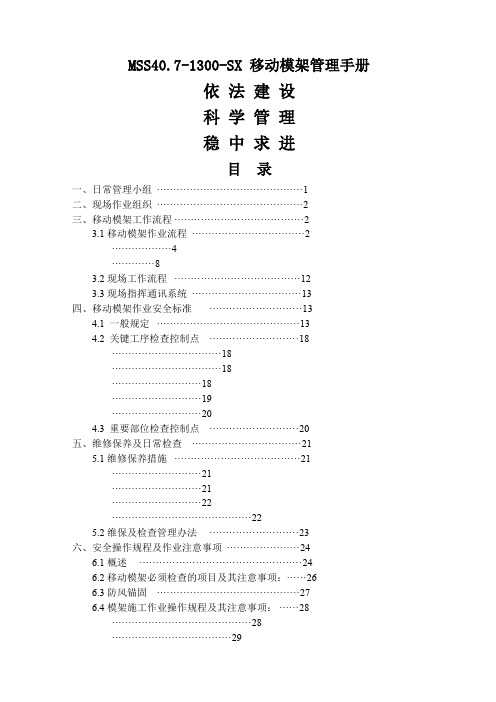
MSS40.7-1300-SX 移动模架管理手册依法建设科学管理稳中求进目录一、日常管理小组 (1)二、现场作业组织 (2)三、移动模架工作流程 (2)3.1移动模架作业流程 (2) (4) (8)3.2现场工作流程 (12)3.3现场指挥通讯系统 (13)四、移动模架作业安全标准 (13)4.1 一般规定 (13)4.2 关键工序检查控制点 (18) (18) (18) (18) (19) (20)4.3 重要部位检查控制点 (20)五、维修保养及日常检查 (21)5.1维修保养措施 (21) (21) (21) (22) (22)5.2维保及检查管理办法 (23)六、安全操作规程及作业注意事项 (24)6.1概述 (24)6.2移动模架必须检查的项目及其注意事项: (26)6.3防风锚固 (27)6.4模架施工作业操作规程及其注意事项: (28) (28) (29) (30) (31) (31) (32) (33) (33) (33) (34)··34 (34)七、管理用表 (35)机械运转手册 (35)MSS40.7-1300-SX移动模架堆载试验前检查表 (38)MSS40.7-1300-SX移动模架主梁吊装前检查表 (39)MSS40.7-1300-SX移动模架砼浇筑前检查表 (40)MSS40.7-1300-SX移动模架走行前检查表 (41)MSS40.7-1300-SX移动模架走行检查表 (42)一、日常管理小组成立以项目分管经理为组长,架子队长为副组长,移动模架操作组、技术保障组、机电保障组、专职安全员为小组成员的日常管理小组。
1、架子队长负责日常全面监督工作,应认真听取移动模架操作组提出的宝贵意见,对于好建议应予以支持,同时应及时解决现场发现的问题,并负责向分管经理汇报。
2、移动模架造桥机实行机长负责制,操作组组长即为该移动模架机长,对移动模架负直接责任,除了日常检查保养维修工作以及做好运转记录外,还应善与发现问题,当检查发现移动模架出现异常状况时应及时向架子队长汇报。
MSS配置手册(第二版)
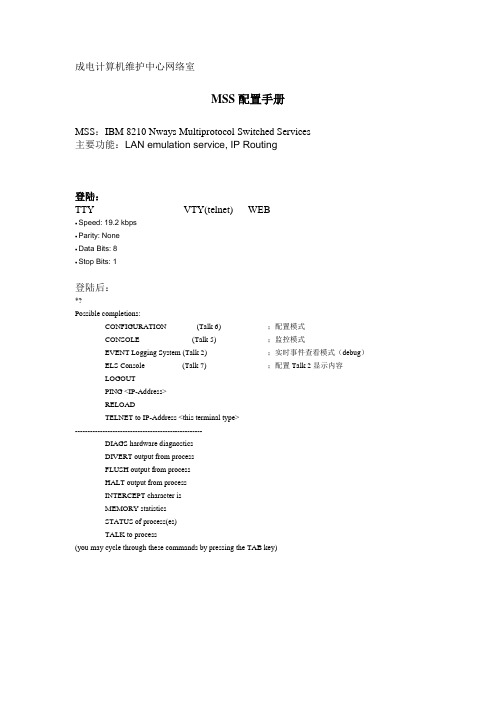
成电计算机维护中心网络室MSS配置手册MSS:IBM 8210 Nways Multiprotocol Switched Services主要功能:LAN emulation service, IP Routing登陆:TTY VTY(telnet) WEB∙ Speed: 19.2 kbps∙ Parity: None∙ Data Bits: 8∙ Stop Bits: 1登陆后:*?Possible completions:CONFIGURATION (Talk 6) ;配置模式CONSOLE (Talk 5) ;监控模式EVENT Logging System (Talk 2) ;实时事件查看模式(debug)ELS Console (Talk 7) ;配置Talk 2显示内容LOGOUTPING <IP-Address>RELOADTELNET to IP-Address <this terminal type>---------------------------------------------------DIAGS hardware diagnosticsDIVERT output from processFLUSH output from processHALT output from processINTERCEPT character isMEMORY statisticsSTATUS of process(es)TALK to process(you may cycle through these commands by pressing the TAB key)(一)配置Hostname*TALK 6Config>SET HOSTNAME MSSHost name updated successfully(二)配置user accessMSS Config>add userEnter user name: []? adminPassword:Enter password again:Enter permission: (A)dmin, (O)perations, or (M)onitor [A]? a User ' admin' has been addedEnabling console loginDo you want to add Technical Support access?(Yes or [No]): y MSS Config>list userUSER PERMISSIONadmin Admin2210l3 Tech SupportConsole login is enabled注意:user IDs are case-sensitive(大小写敏感)(一)设置ATM接口network 0参数(通常情况不需改动)*talk 6Config>network 0ATM user configurationATM Config>interface 0ATM interface configurationATM Interface Config>set ?MAX-DATA-RATEMAX-FRAMEMAX-CONFIG-SELECTORSMAX-CALLSMAX-CALLERSMAX-MP-PARTIESTRACEUNI-VERSIONATM Interface Config>list configurationATM ConfigurationInterface (net) number = 0Maximum VCC data rate Mbps = 155Maximum frame size = 9234Maximum number of callers = 209Maximum number of calls = 1024Maximum number of parties to a multipoint call = 512Maximum number of Selectors that can be configured = 200UNI Version = UNI 3.1Packet trace = OFF(二)添加ATM接口network 0 locally administered ESI(end system identifier)ATM Interface Config>add esi 40.00.00.82.10.00;ESI地址通过统一规划产生三、配置ATM Forum-Compliant LAN Emulation注:ATM Forum(ATM论坛,制定ATM标准)需配置模块:LAN Emulation Server (LES)LE Configuration Server (LECS)Broadcast and Unknown Server (BUS)LAN Emulation Client (LEC)(这里将LES和BUS合并为LES-BUS)(一)添加配置LECS1、添加LECSMSS *TALK 6MSS Config>NETWORK 0MSS ATM Config>LE-SERVICESMSS LE Services config>LECSMSS LECS config>ADD;添加LECS并按提示操作2、配置LECS参数MSS LECS config>SET ADDRESS;设置LECS ATM地址End system identifier(1) Use burned in ESI(2) 40.00.82.10.01.01Enter Selection: [1]? 2;使用ESI地址Selector x00 is generally reserved for the LECS andselector x01 is generally reserved for the LECS interface.Selector (in hex) [0]?Selector of LECS' ATM address is x00Selection "LECS address modification" Complete3、查看MSS LECS config>LISTLECS Detailed ConfigurationLecs is EnabledATM Device number: 0ESI: 40.00.00.82.10.00Selector: 0x00Validate Best Effort PCR: NoConfiguration Direct Max Reserved BW (Kbps): 0Maximum number of simultaneous VCCs: 128Idle VCC Timeout (in seconds): 60Trace ATM address value: 00.00.00.00.00.00.00.00.00.00.00.00.00.00.00.00.00.00.00.00Trace ATM address mask: FF.FF.FF.FF.FF.FF.FF.FF.FF.FF.FF.FF.FF.FF.FF.FF.FF.FF.FF.FF Automatic Database Synchronization: NoAllow Config From Remote LECS: YesTS2-MSS *TALK 5TS2-MSS +NETWORK 0TS2-MSS ATM [0]>LE-SERVICESTS2-MSS LE-SERVICES+LECSTS2-MSS LECS console+LISTStatus of LECS:ATM device number: 0State: Operating normally(88)Time of last state change: 51.41.08.73Elapsed time since last change: 09.26.08.11Error Log: no err (0)Local ATM address: 3999999999999900009999010140008210010100;该地址为LECS ATM地址Well-known address: 4700790000000000000000000000A03E00000100UNI version: UNI Version 3.1Validate best effort PCR: NoMaximum config direct VCC reserved bandwidth:0 KbpsMaximum number of config direct VCCs to LECS:128Seconds before VCC declared idle: 60Trace ATM address value: 0000000000000000000000000000000000000000Trace ATM address mask: FFFFFFFFFFFFFFFFFFFFFFFFFFFFFFFFFFFFFFFF Auto Database Synchronization: YesAllow Config From Remote LECS: No(二)添加并配置ELANMSS *TALK 6MSS Config>NETWORK 0MSS ATM Config>LE-SERVICESMSS LE Services config>LECSMSS LECS config>ELANSMSS LECS ELANs config>ADD ;增加ElanName of ELAN []? NEW;输入新建elan的名字Type of ELAN(1) Ethernet(2) TokenRingEnter Selection: [2]?1;选择EthernetMaximum frame size of ELAN(1) 1516(2) 4544(3) 9234(4) 18190(5) 1580Enter Selection: [1]?ELAN 'NEW' addedSelection "ELAN addition" CompleteMSS LECS ELANs config>LISTELAN Listing...Name Type Packet Size Enabled================================= ==== =========== =======NEW Ethe 1516 Yes根据需要继续添加ELAN(三)添加配置LES-BUS1、添加LES-BUSMSS *TALK 6MSS Config>NETWORK 0MSS ATM Config>LE-SERVICESMSS LE Services config>LES-BUS ;进入LES-BUS配置菜单( 1) <<< New LES/BUS >>>Choice of LES/BUS [0]? 1 ;指定LES-BUS对应的Elan,没有则新建New ELAN Name (ELANxx) []? NEW;输入elan nameLES-BUS configurationMSS LES-BUS config for ELAN 'NEW'>ADD;为该Elan添加LES-BUSSelect ELAN type(1) Token Ring(2) EtherneEnter Selection: [1]? 2;选择EthernetEnter ELAN ID [0]?100;可选参数0-255Select ESI(1) Use burned in ESI(2) 40.00.82.10.01.01Enter Selection: [1]? 2Selector x00 is generally reserved for use by the LECS,Selector x01 is generally reserved for use by the LECS Interface.Enter selector (in hex) [7]? ;通过selector区分不同的LES-BUSSelection "Add LES-BUS" Complete2、配置LES-BUS参数MSS LES-BUS config for ELAN 'NEW'>ENABLE REDUNDANCY;启用LES-BUS redundancy ( 1) Primary LES-BUS( 2) Backup LES-BUSRedundancy Role [1]?Enable Peer Redundancy Option? [No]:ATM address of backup LES-BUS [39.99.99.99.99.99.99.00.00.99.99.01.02.40.00.82.10.02.01.07]?;输入备份的LES-BUS ATM地址其余参数可不作配置3、查看MSS LES-BUS config for ELAN 'NEW'>LIST;查看LES-BUS配置LES-BUS Detailed ConfigurationName: NEWLES-BUS Enabled/Disabled: EnabledATM Device number: 0End System Identifier (ESI): 40.00.82.10.01.01Selector Byte: 0x07ELAN Type: (S2) EthernetMax Frame Size: (S3) 1516Control Timeout: (S4) 120Max Frame Age: (S5) 1ELAN Identifier: (S7) 100Mcast Send Disconnect Timeout: (S9) 60LECID Range Minimum: 0x0001LECID Range Maximum: 0xFEFFValidate Best Effort Peak Cell Rate (PCR): NoControl Distribute VCC Traffic Type: Best Effort VCCControl Distribute VCC PCR in Kbps: 155000Control Direct VCC Max Reserved Bandwidth: 0Multicast Forward VCC Traffic Type: Best Effort VCCMulticast Forward VCC PCR in Kbps: 155000Multicast Send VCC MAX Reserved Bandwidth: 0-LES-BUS Options-BUS Mode: AdapterSecurity (LECS Validation of Joins): DisabledPartition LE_ARP_REQUEST Forwarding Domain: YesLE_ARP RESPONSE Destination: One clientPartition Unicast Frame Domain: YesRedundancy: EnabledPeer Redundancy: DisabledRedundancy Role: Primary LES-BUS;当前LES-BUS为Primary ATM address of Backup LES-BUS: 3999999999999900009999010240008210020107;备份的LES-BUS ATM地址ATM address trace filter value: 0000000000000000000000000000000000000000ATM address trace filter mask: FFFFFFFFFFFFFFFFFFFFFFFFFFFFFFFFFFFFFFFF--More--MSS *TALK 5MSS +NETWORK 0MSS ATM [0]>LE-SERVICESMSS LE-SERVICES+LIST;显示MSS上配置的所有LES及其ATM地址ELAN Type (E=Ethernet/802.3, T=Token Ring/802.5)| Interface #| | LES-BUS State (UP=Up, RE=Redun. ID=Idle, ND=Net Down, ER=Error/Down,| | | **=Other; Work with specific LES-BUS to see actual state)| | || | | ELAN Name LES ATM Addr- - -- ------------------------------- ----------------------------------------E 0 UP WAN 39999999999999000099990101400082100101074、根据需要继续配置其他Elan对应的LES-BUS(四)配置LEC注:mss上配置lec目的是提供路由接口1、添加lecMSS *TALK 6MSS Config>NETWORK 0MSS ATM Config>LE-CLIENT;进入LEC配置菜单MSS LE Client config>ADD ETHERNET FORUM-COMPLIANT;增加LECAdded Emulated LAN as interface 37 ;提示增加的lec为接口372、配置lecMSS LE Client config>CONFIG 37;对上一步新建的lec进行配置ATM LAN Emulation Client configurationMSS Ethernet Forum Compliant LEC Config>SET ELAN-NAME NEW;指定lec要加入的elan(必需)MSS Ethernet Forum Compliant LEC Config>SET ESI-ADDRESS;可指定esi,若不指定则使用burned地址Select ESI(1) Use burned in ESI(2) 40.00.82.10.01.01Enter selection [1]? 2MSS Ethernet Forum Compliant LEC Config>SET SELECTOR;可指定selectorSelector byte for primary ATM address in hex [8]?MSS Ethernet Forum Compliant LEC Config>SET MAC-ADDRESS;为了管理方便可指定mac地址Use adapter address for MAC? [Yes]: nMAC address [00.00.00.00.00.00]? 600082100101MSS Ethernet Forum Compliant LEC Config>SET LES-ATM-ADDRESS;可指定les地址,若不指定,则根据elan自动寻找lecs地址LES ATM address in 00.00.00.00.00.00:... form []? 3999999999999900009999010140008210010107MSS Ethernet Forum Compliant LEC Config>SET LECS-ATM-ADDRESS;可指定les地址,若不指定,则根据elan自动寻找lecs地址LECS ATM address in 00.00.00.00.00.00:... form []? 39999999999999000099990101400082100101003、查看MSS Ethernet Forum Compliant LEC Config>LISTATM LEC ConfigurationPhysical ATM interface number = 0LEC interface number = 37LECS auto configuration = YesDefault LECS ATM address = 39.99.99.99.99.99.99.00.00.99.99.01.01.40.00.82.10.01.01.00C1: Primary ATM addressESI address = 40.00.82.10.01.01Selector byte = 0x8C2: Emulated LAN type = EthernetC3: Maximum frame size = 1516C5: Emulated LAN name = NEWC6: LE Client MAC address = 60.00.82.10.01.01C7: Control timeout = 30C7i:Initial control timeout = 5C7x:Control timeout multiplier = 2C10: Maximum unknown count = 10C11: Maximum unknown time = 1C12: VCC timeout period = 1200C13: Maximum retry count = 1C17: Aging time = 300C18: Forward delay time = 15C20: LE ARP response time = 1C21: Flush timeout = 4C22: Path switch delay = 6C24: Multicast send VCC type = Best-Effort C25: Multicast send VCC avg rate = 155000C26: Multicast send VCC peak rate = 155000C28: Connection completion timer = 4C33: Forward disconnect timeout = 60C37: Minimum Reconfig Delay = 1C38: Maximum Reconfig Delay = 5C39: BUS Connect Retries = 1LE ARP queue depth = 5LE ARP cache size = 5000Best effort peak rate = 155000Packet trace = NoData direct VCC mode = FalseData direct timeout = 30IP Encapsulation = ETHER 4、根据需要继续配置其他lec四、配置IP和IP Routing(一)设置接口IP1、为接口(前面配置的lec)分配IP地址MSS *TALK 6MSS Config>PROTOCOL IP;进入IP协议配置模式MSS IP config>ADD ADDRESS ;为接口分配IP地址Which net is this address for [0]? 37;指定接口New address []? 192.168.100.2;指定IPAddress mask [255.255.255.0]?2、添加redundant gatewayMSS IP config>ADD REDUNDANT;添加redundant gatewayWhich net is this Redundant Gateway for [0]? 37;指定接口IP address of Gateway [0.0.0.0]? 192.168.100.1;指定gatewayAddress mask [255.255.255.0]?MAC address [00.00.00.00.00.00]?Is this the Primary Gateway? [No]: y;指定其状态为primary或standby(二)添加static routeMSS IP config>ADD ROUTE ;添加static routeIP destination []? 192.168.254.0 ;目的地址Address mask [255.255.255.0]? ;目的地址掩码Via gateway 1 at []? 192.168.200.10;下一跳Cost [1]? ;开销,缺省情况下,static route cost 为1 Via gateway 2 at []?(三)配置Routing Protocol (OSPF)1、设置ospf参数MSS *TALK 6MSS Config>PROTOCOL OSPF ;进入ospf配置模式MSS OSPF Config>ENABLE AS;将mss配置为自治系统边界路由器Import BGP routes? [No]: ;不向ospf注入bgp路由Import RIP routes? [No]: ;不向ospf注入rip路由Import static routes? [Yes]: ;向ospf注入static路由Import direct routes? [Yes]: ;向ospf注入直连路由Import subnet routes? [Yes]: ;向ospf注入直连subnet路由Always originate default route? [Yes]: ;向ospf注入缺省路由Originate as type 1 or 2 [2]? ;设置向ospf注入路由的类型Default route cost [1]? ;设置向ospf注入缺省路由的cost Default forwarding address [168.8.1.1]? ;设置向ospf注入缺省路由的下一跳2、配置运行ospf的接口MSS OSPF Config>SET INTERFACE;配置运行ospf的接口Interface IP address [0.0.0.0]? 192.168.100.2;指定需运行ospf的接口ip Attaches to area [0.0.0.0]? ;指定该接口所在area Retransmission Interval (in seconds) [5]?Transmission Delay (in seconds) [1]?Router Priority [1]?Hello Interval (in seconds) [10]?Dead Router Interval (in seconds) [40]?TOS 0 cost [1]?Demand Circuit (Yes or No)? [No]:Authentication Type (0 - None, 1 - Simple) [0]?Forward multicast datagrams? [Yes]:Forward as data-link unicasts? [No]:五、保存重启(mss配置重启后才能生效)MSS Config>writeMSS*reload2007年4月新增内容-LEC通过自动寻找LECS接入ELAN和LECS之间数据库同步LEC通过自动寻找LECS接入ELAN在配置LEC时,可以直接配置LEC对应的LES地址实现ELAN接入,也可通过LECS 自动寻找LES实现ELAN接入。
MSS基础版服务手册

MSS基础版服务手册目录一、系统概述 (3)1、系统简介 (3)2、系统功能简介 (3)3、前期准备工作 (3)3.1系统开通资料 (3)3.2 系统开通时间 (3)二、MSS基础版操作说明 (4)1、PC端系统操作说明 (4)1.1 信息管理系统 (4)1.2 订单管理系统 (9)1.3 预订统计系统 (10)一、系统概述1、系统简介米订酒店移动互联网营销系统(MSS)是由米订网()研发团队针对酒店业移动互联网应用趋势,利用最前沿的移动互联网信息技术开发的移动端预订、促销、互动为指向的酒店专业营销平台。
米订酒店移动互联网营销系统(MSS)是中国酒店业第一个将移动互联网信息技术与酒店营销管理相结合的移动端营销平台,具有类APP功能,为酒店实现低成本拓展移动互联网客户渠道提供有效保障。
2、系统功能简介本系统是以二维码为入口,对接热门社交媒体软件整合线上线下酒店营销资源,帮酒店:建立直销系统、打造移动端预订平台——将客户抓在自己的手中;运用移动互联网信息技术——打造自己的移动端直销渠道。
3、前期准备工作3.1系统开通资料酒店提交MSS系统使用申请,经审核通过后,需提供:A、酒店名称B、系统开通账号及密码MSS基础版可用迈点、最佳东方或先之账号作为系统登入账号。
如酒店已有账号请告知米订客服,若无点击这里进行注册C、微信账号及密码MSS基础版能实现与微信公众账号的对接,如酒店已有公众账号,请直接告知米订客服,若无点击这里进行注册3.2 系统开通时间开通MSS基础版并完成与微信的对接需要3-5个有效工作日(从酒店提交信息资料之日起)。
为了按时完成系统开通及微信对接,酒店需一次性提交系统开通信息资料及相关账号信息(登陆账号、微信账号)。
二、MSS基础版操作说明1、PC端系统操作说明1.1 信息管理系统A、功能简介用户通过系统的信息管理后台完成“企业简介,客房预订及相关内容”的添加和修改。
B、操作步骤1)系统登陆点击此处登录系统,输入账号、密码及验证码,点击登录,进入系统管理后台欢迎页面。
深信服科技安全托管服务MSS 说明书

网络安全面临的难题与挑战组织面临的安全建设困境解决思路:7*24H人机共智的安全托管服务(MSS)安全托管服务机制服务内容安全专家概况010102020305服务流程示例核心价值交付清单三大优势服务案例0607070808CONTENTS 目录应用场景设计根据以往威胁检测、分析及处置经验与实践,设定不同安全应用场景(Use Case)及对应的检测模型,通过场景和模型设计可以实时关联分析海量的安全日志,提炼更需要关注的重要安全信息。
安全威胁监测基于应用场景,对安全日志信息进行7*24小时的监测分析,同时也对用户侧的互联网网站进行7*24小时的持续监测。
专业分析及定位高阶安全专家进行研判验证。
一旦被认为是真实的威胁,将迅速确定后续处置计划,并立即展开进一步分析,如横向影响面分析。
处置基于应用场景,提供可落地的处置建议;必要时,根据内部操作规范进行威胁处置工作。
总结汇报周期性分析威胁管理措施有效性,并提供未来安全建设的规划建议。
安全事件的管理并不单单体现在事件发生后,还包括在事件发生前进行的准备措施:提前制定预案并定期组织演练。
事前应急预案威胁管理三事件管理四SOC 发现威胁用户发现威胁发起工单处理完成本地安全服务工程师问题复核安全专家组云端分析师在线审核三大优势服务案例扫码观看案例视频业内首个风险预防库;首个事件调查和处置库;首创勒索预防与响应服务;上千客户积累的行业化威胁检测以及安全策略检测能力。
领先的服务能力《1小时真实攻防:三甲医院与黑客的对抗与反制》《可口可乐:“畅爽”安全,从运营开始》《真实攻防纪实:黑客VS深信服托管式安全运营中心》深信服安全服务覆盖政府、企业、能源、教育、医疗、金融、运营商等行业,用户数量超过 3000 家,赢得了用户的广泛认可和高度赞誉。
*以上排名不分先后上海市宝山区教育局。
中国电信集中MSS项目_外部门户系统操作手册簿

中国电信2013年全国集中MSS外部门户系统文档管理文档信息版本信息批准: ____________________________ 日期: ___________ : ____________________________ 日期: ___________目录1文档说明 (5)1.1编制说明 (5)1.2项目背景 (5)1.3文档目标 (5)2供应商注册 (5)2.1业务说明 (5)2.2涉及角色 (6)2.3操作流程 (6)3登录系统 (15)3.1用户登录 (15)4系统功能 (17)4.1系统功能模块 (17)4.2角色简介 (17)4.3常用操作 (18)4.3.1常用操作 (18)5日常业务 (18)5.1系统主要业务功能简介 (18)5.2日常业务操作 (21)5.2.1采购协同 (39)5.2.2付款协同 (42)5.2.3可研协同 (49)5.2.4设计协同 (54)5.2.5施工协同 (62)5.2.6监理委托 (70)1 文档说明1.1 编制说明本操作手册适用于指导中国电信全国集中MSS项目外部门户系统的学习使用。
1.2 项目背景通过集中MSS系统的建设,目标是在中国电信全国围建立一个集中、规、统一的管理支撑系统的平台。
通过数据规的统一和数据透明促进企业部数据和信息的共享,建立贯穿集团、省、地市的采购与库存管理体系一体化和标准化管理流程,提高采购执行效率、规采购业务行为、规避采购风险,降低库存水平、提升供应链的总体运营效率;通过建立集团级企业管理信息数据仓库,为业务部门和管理层提供实时准确的业务管理和决策支持信息。
其次,通过建设集中MSS系统这样一个规高度统一、业务高度集成的平台,为加强业务整合、统一业务模式、规业务操作、优化业务流程、固化管理要求提供有效的管理手段和强有力的系统支撑。
总之,通过集中MSS系统的建设,将有效促进中国电信的纵向管理一体化和横向业务集成化进而达到集约高效,为中国电信进一步提高管理水平、保持可持续发展和实现精确管理搭建强大的技术和管理平台。
MsS操作和技术指导手册(中文稿)
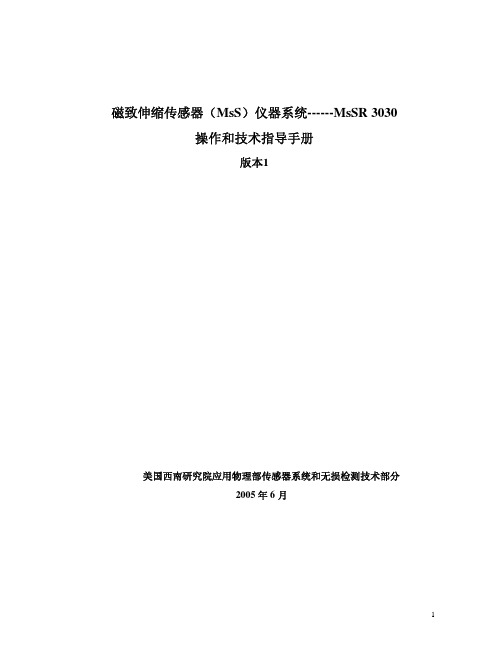
磁致伸缩传感器(MsS)仪器系统------MsSR 3030操作和技术指导手册版本1美国西南研究院应用物理部传感器系统和无损检测技术部分2005年6月目录1 简介 (1)1.1 MsSR 3030仪器的目的 (1)1.2 导波及其性能............................................................................ (1)1.3 MsS 原理 (1)1.4 MsS 探头构造, 仪器和技术特征 (3)1.5 非铁性材料的应用—薄铁磁条带的方法 (5)2. MsSR 3030 仪器 (6)2.1 规格 (6)2.1.1 发射器 (6)2.1.2 接收器 (6)2.1.3 电源 (7)2.1.4 环境条件 (7)2.1.5 附件 (7)2.2 前面的仪表盘 (8)2.2.1 外观 (8)2.2.2 设置 (8)2.3 后面的仪表盘 (9)2.3.1 外观 (9)2.3.2 描述 (9)3. MsS 探头 (10)3.1 带状线圈探头 (10)3.2 板件探头 (10)4.模式控制和直流偏极磁体 (13)4.1 波形模式和直流偏极磁体要求 (13)4.2 使用外部的偏极磁体 (13)4.3 对操作永久磁体的总体指导 (17)5. 波的方向控制 (19)5.1 技术背景 (19)5.2 用于导波方向控制的传感器电缆连接 (19)6. 薄铁磁条带MsS (22)6.1 技术背景 (22)6.2 条带材料 (22)6.3 粘合剂材料 (23)6.4 条带准备和粘贴程序 (23)6.5 MsS以扭力形或剪切波模式操作的条带磁化程序 (25)6.5.1 条带磁化装置 (25)6.5.2 磁化程序 (26)6.5.3 技术注释 (26)7. 系统相互连络和系统检验 (28)7.1 系统相互连接电缆,接线盒,和接线 (28)7.2用电池电源操作MsSR仪器 (28)7.3 系统检验 (30)7.3.1 菜单选项 (31)7.3.2 检测信息 (31)7.3.3 文件路径和数据采集 (32)7.3.4 发射器 (32)7.3.5 接收器 (32)7.4 脉冲周期数量和频率带宽 (33)8. MsSR 3030 数据采集程序的指导 (36)8.1 简介 (36)8.2 用户界面特点 (36)8.3数据显示, 采集和存档 (36)8.3.1 启动数据采集系统 (36)8.3.2 数据采集 (37)8.3.3 参数设置 (37)8.3.4 信号以距离单位显示 (39)8.3.5 核查和修改参数程序 (39)8.3.6 数据采集和存档程序 (40)9. MsS 数据处理程序指导 (41)9.1 简介 (41)9.2 数据文件打开和显示特征和程序 (41)9.2.1 特征 (41)9.2.2 程序 (42)9.3 数据显示和处理的控制特征 (43)9.3.1 数据显示控制特征和程序 (43)9.3.1 数据处理控制特征和程序 (47)10. 维护和基本发现故障并维修指导 (48)10.1 维护 (48)10.2 错误信息........................................................................................................ . (48)10.3 基本发现并维修故障指导 (49)图形目录1 管道中各种导波模式的散射曲线图(对外直径为114mm,厚8.6mm的管件)括号内的数字显示波形的顺序 (2)2 盘板件中各种导波模式的散射曲线的例子(对于板件厚度为6.35mm)。
多业务交换传输设备(MSS)说明
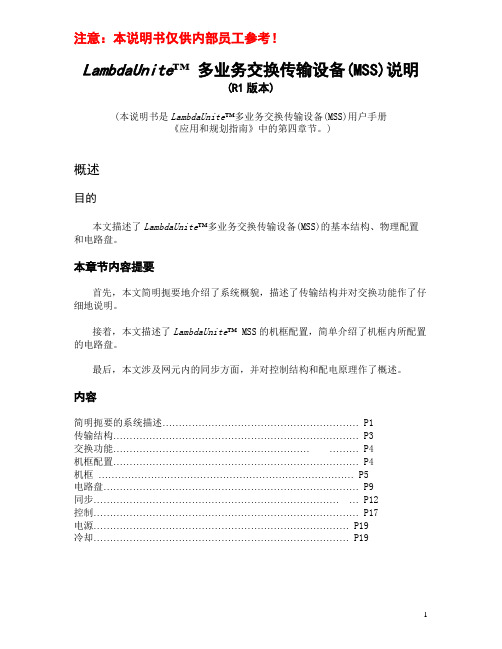
LambdaUnite™多业务交换传输设备(MSS)说明(R1版本)(本说明书是LambdaUnite™多业务交换传输设备(MSS)用户手册《应用和规划指南》中的第四章节。
)概述目的本文描述了LambdaUnite™多业务交换传输设备(MSS)的基本结构、物理配置和电路盘。
本章节内容提要首先,本文简明扼要地介绍了系统概貌,描述了传输结构并对交换功能作了仔细地说明。
接着,本文描述了LambdaUnite™ MSS的机框配置,简单介绍了机框内所配置的电路盘。
最后,本文涉及网元内的同步方面,并对控制结构和配电原理作了概述。
内容简明扼要的系统描述…………………………………………………… P1传输结构………………………………………………………………… P3交换功能…………………………………………………………… P4机框配置………………………………………………………………… P4机框…………………………………………………………………… P5电路盘…………………………………………………………………… P9同步…………………………………………………………………… P12控制……………………………………………………………………… P17电源…………………………………………………………………… P19冷却…………………………………………………………………… P19简明扼要的系统描述概述LambdaUnite™ MSS的系统结构基于一个颗粒为AU-3的320 Gbit/s完全无阻塞交换矩阵。
这相当于6144×6144 个STS-1或2048×2048个VC-4。
在以后的版本中,这种交换容量可升级到640 Gbit/s。
该系统提供32个通用槽道。
这些槽道可灵活地用40 Gbit/s (将来版本)、10 Gbit/s、2.5 Gbit/s、622 Mbit/s (将来版本)、155 Mbit/s (将来版本)、10 Gbit/s 以太网(将来版本)和1 Gbit/s以太网光接口电路盘进行配置。
智能设计MSS如何创建AMBA APB3设计(MSS主机模式)指南说明书
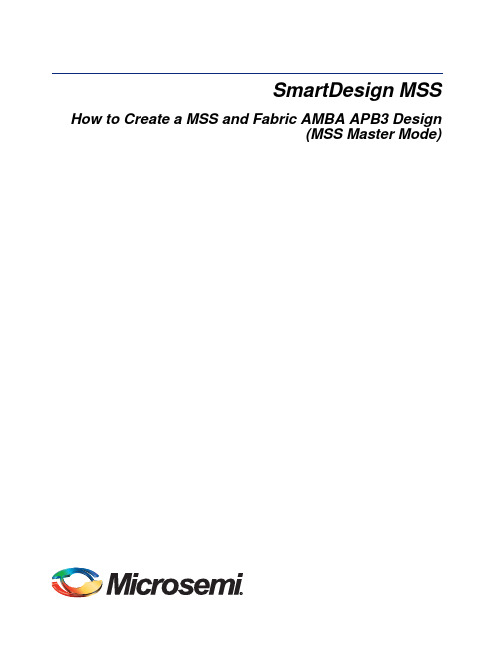
SmartDesign MSS How to Create a MSS and Fabric AMBA APB3 Design(MSS Master Mode)Table of Contents1Configuration and Connectivity . . . . . . . . . . . . . . . . . . . . . . . . . . . . . . . . . . . . . . . . . . . . . . . . . . . . . . . 3 MSS Configuration . . . . . . . . . . . . . . . . . . . . . . . . . . . . . . . . . . . . . . . . . . . . . . . . . . . . . . . . . . . . . . . . . . . . . . . . . . 3 Create the FPGA Fabric and AMBA Subsystem . . . . . . . . . . . . . . . . . . . . . . . . . . . . . . . . . . . . . . . . . . . . . . . . . . . 42Memory Map Computation. . . . . . . . . . . . . . . . . . . . . . . . . . . . . . . . . . . . . . . . . . . . . . . . . . . . . . . . . . . 7 General Formula . . . . . . . . . . . . . . . . . . . . . . . . . . . . . . . . . . . . . . . . . . . . . . . . . . . . . . . . . . . . . . . . . . . . . . . . . . . 7 Memory Map View . . . . . . . . . . . . . . . . . . . . . . . . . . . . . . . . . . . . . . . . . . . . . . . . . . . . . . . . . . . . . . . . . . . . . . . . . . 7A Product Support. . . . . . . . . . . . . . . . . . . . . . . . . . . . . . . . . . . . . . . . . . . . . . . . . . . . . . . . . . . . . . . . . . . 9Customer Service . . . . . . . . . . . . . . . . . . . . . . . . . . . . . . . . . . . . . . . . . . . . . . . . . . . . . . . . . . . . . . . . . . . . . . . . . . 9 Customer Technical Support Center . . . . . . . . . . . . . . . . . . . . . . . . . . . . . . . . . . . . . . . . . . . . . . . . . . . . . . . . . . . . 9 Technical Support . . . . . . . . . . . . . . . . . . . . . . . . . . . . . . . . . . . . . . . . . . . . . . . . . . . . . . . . . . . . . . . . . . . . . . . . . . 9 Website . . . . . . . . . . . . . . . . . . . . . . . . . . . . . . . . . . . . . . . . . . . . . . . . . . . . . . . . . . . . . . . . . . . . . . . . . . . . . . . . . . 9 Contacting the Customer Technical Support Center . . . . . . . . . . . . . . . . . . . . . . . . . . . . . . . . . . . . . . . . . . . . . . . . 9 ITAR Technical Support . . . . . . . . . . . . . . . . . . . . . . . . . . . . . . . . . . . . . . . . . . . . . . . . . . . . . . . . . . . . . . . . . . . . . 101 – Configuration and ConnectivityThe SmartFusion Microcontroller Subsystem enables you to naturally extend the AMBA Bus into theFPGA fabric. You can configure the AMBA fabric interface as either APB3 or AHBLite depending on yourdesign needs. A master and a slave bus interface is available in each mode.This document provides the essential steps to creating an MSS-FPGA fabric AMBA APB3 system usingthe MSS configurator available in the Libero® IDE software.APB peripherals are connected to the MSS using CoreAPB3 version 4.0.100 or greater.The following steps connect APB3 peripherals implemented in the FPGA fabric to the MSS.MSS ConfigurationStep 1. Select the MSS FCLK (GLA0) to fabric clock clock ratio.Select the FAB_CLK divisor in the MSS Clock Management Configurator as shown Figure1-1. You mustperform post-layout static timing analysis to ensure that the design meets the timing requirementsdefined in the Clock Management Configurator. You may have to adjust the clock ratio between the MSSand the fabric to get a functional design.Figure1-1 • Select the MSS FCLK (GLA0/FCLK) to Fabric Clock (FAB_CLK) Clock RatioStep 2. Select the MSS AMBA mode.Select the AMBA APB3 Interface Type in the MSS Fabric Interface Configurator as shown in Figure 1-2. Click OK to continue.The AMBA and FAB_CLK are promoted to Top automatically and are available to any SmartDesign that instantiates the MSS.Create the FPGA Fabric and AMBA SubsystemThe fabric AMBA subsystem is created into a regular SmartDesign component, and then the MSS component is instantiated into that component (as shown in Figure 1-5).Step 1. Instantiate and configure CoreAPB3.APB Master Data Bus Width - 32-bit; the same width of the MSS AMBA data bus.Address Configuration - Varies depending on your slot size; see Table 1-1 for the correct values.Allocate Memory Space to Combined Region Slave - Choose slave slots as necessary.Figure 1-2 •AMBA APB3 Interface SelectedTable 1-1 • Address Configuration Values 64KB Slot Size, upto 11 Slaves4KB Slot Size, up to 16 Slaves 256 Byte Slot Size, up to 16 Slaves 16 Byte Slot Size, up to 16 Slaves Number of address bitsdriven by the master 2016128Position in slave address of upper 4 bits of master address [19:16] (Ignored if master address width >= 24 bits)[15:12] (Ignored ifmaster addresswidth >= 20 bits)[11:8] (Ignored if master address width >= 16 bits)[7:4] (Ignored if master address width >= 12 bits)Indirect Addressing Not in UseEnabled APB Slave Slots - Disable slots that you do not plan to use for your application.The number of slots available for the design is a function of the slot size selected. For 64KB only slots 5 to 15 are available due to fabric visibility from MSS memory map (from 0x4005000 to 0x400FFFFF). For smaller slot sizes, all slots are available. See the "Memory Map Computation" on page 7 for more details about slot sizes and slave/slot connection.Testbench - UserLicense - RTLStep 2. Instantiate and configure AMBA APB peripherals in your design.Step 3. Connect the subsystem together. This can be done automatically or manually. Automatic Connection - The SmartDesign auto-connect feature (available from the SmartDesign Menu, or by right-clicking the Canvas) automatically connects the subsystem clocks and resets and presents you with a Memory Map editor where you can assign the APB slaves to the proper addresses (Figure 1-4).Figure 1-3 •Configure CoreAPB3 to Correspond to your Slot SizeNote that the auto-connect feature performs the clock and reset connections only if the FAB_CLK and M2F_RESET_N port names have not been changed on the MSS component.Manual Connection - Connect the subsystem as follows:•Connect the CoreAPB3 mirrored-master BIF to the MSS Master BIF (as shown in Figure 1-5). •Connect the APB slaves to the proper slots as per your memory map specification.•Connect FAB_CLK to PCLK of all APB peripherals in your design.•Connect M2F_RESET_N to PRESET of all APB peripherals in your design.Figure 1-4 •APB3 Memory MapFigure 1-5 • Manual Connections in SmartDesign Slave Connections2 – Memory Map ComputationOnly the following slot sizes are supported for MSS:•64 KB•4KB and belowGeneral FormulaFor slot size equal to 64K, base address of client peripheral is:0x40000000 + (slot number * slot size)For slot size less than 64K, base address of client peripheral is:0x40050000 + (slot number * slot size)The base address for the fabric is fixed at 0x4005000, but to simplify the memory map equation we showthe base address as different in 64KB case.Note the slot size defines the number of addresses for that peripheral (i.e. 1k means there are 1024addresses).Example 1: 64KB byte slot size64KB slots = 65536 slots (0x10000).If the peripheral is at slot number 7, then, its address is:0x40000000 + ( 0x7 * 0x10000 ) = 0x40070000Example 2: 4KB byte slot size4KB slots = 4096 slots (0x1000)If the peripheral is at slot number 5, then, its address is:0x40050000 + ( 0x5 * 0x800 ) = 0x40055000Memory Map ViewYou can view the system memory map by using the Reports feature (from the Design menu chooseReports). For example, Figure2-1 is a partial memory map generated for the subsystem shown inFigure1-5 on page6.Figure2-1 • Memory MapA – Product SupportMicrosemi SoC Products Group backs its products with various support services, including CustomerService, Customer Technical Support Center, a website, electronic mail, and worldwide sales offices.This appendix contains information about contacting Microsemi SoC Products Group and using thesesupport services.Customer ServiceContact Customer Service for non-technical product support, such as product pricing, product upgrades,update information, order status, and authorization.From North America, call 800.262.1060From the rest of the world, call 650.318.4460Fax, from anywhere in the world, 408.643.6913Customer Technical Support CenterMicrosemi SoC Products Group staffs its Customer Technical Support Center with highly skilledengineers who can help answer your hardware, software, and design questions about Microsemi SoCProducts. The Customer Technical Support Center spends a great deal of time creating applicationnotes, answers to common design cycle questions, documentation of known issues, and various FAQs.So, before you contact us, please visit our online resources. It is very likely we have already answeredyour questions.Technical SupportVisit the Customer Support website (/soc/support/search/default.aspx) for moreinformation and support. Many answers available on the searchable web resource include diagrams,illustrations, and links to other resources on the website.WebsiteYou can browse a variety of technical and non-technical information on the SoC home page, at/soc.Contacting the Customer Technical Support CenterHighly skilled engineers staff the Technical Support Center. The Technical Support Center can becontacted by email or through the Microsemi SoC Products Group website.EmailYou can communicate your technical questions to our email address and receive answers back by email,fax, or phone. Also, if you have design problems, you can email your design files to receive assistance.We constantly monitor the email account throughout the day. When sending your request to us, pleasebe sure to include your full name, company name, and your contact information for efficient processing ofyour request.The technical support email address is **********************.© 2013 Microsemi Corporation. All rights reserved. Microsemi and the Microsemi logo are trademarks of Microsemi Corporation. All other trademarks and service marks are the property of their respective owners.Microsemi Corporation (NASDAQ: MSCC) offers a comprehensive portfolio of semiconductor solutions for: aerospace, defense and security; enterprise and communications; and industrial and alternative energy markets. Products include high-performance, high-reliability analog and RF devices, mixed signal and RF integrated circuits, customizable SoCs, FPGAs, and complete subsystems. Microsemi is headquartered in Aliso Viejo, Calif. Learn more at .Microsemi Corporate HeadquartersOne Enterprise, Aliso Viejo CA 92656 USAWithin the USA: +1 (949) 380-6100Sales: +1 (949) 380-6136Fax: +1 (949) 215-4996My CasesMicrosemi SoC Products Group customers may submit and track technical cases online by going to My Cases .Outside the U.S.Customers needing assistance outside the US time zones can either contact technical support via email (**********************) or contact a local sales office. Sales office listings can be found at /soc/company/contact/default.aspx.ITAR Technical SupportFor technical support on RH and RT FPGAs that are regulated by International Traffic in Arms Regulations (ITAR), contact us via ***************************. Alternatively, within My Cases , select Yes in the ITAR drop-down list. For a complete list of ITAR-regulated Microsemi FPGAs, visit the I TAR web page.。
阿里斯塔 Macro-Segmentation Service (MSS)产品说明书
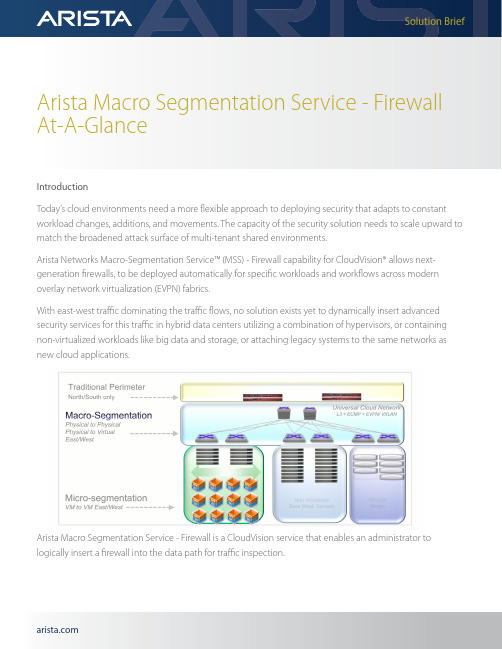
IntroductionToday’s cloud environments need a more flexible approach to deploying security that adapts to constant workload changes, additions, and movements. The capacity of the security solution needs to scale upward to match the broadened attack surface of multi-tenant shared environments.Arista Networks Macro-Segmentation Service™ (MSS) - Firewall capability for CloudVision® allows next-generation firewalls, to be deployed automatically for specific workloads and workflows across modern overlay network virtualization (EVPN) fabrics.With east-west traffic dominating the traffic flows, no solution exists yet to dynamically insert advanced security services for this traffic in hybrid data centers utilizing a combination of hypervisors, or containing non-virtualized workloads like big data and storage, or attaching legacy systems to the same networks as new cloud applications.Arista Macro Segmentation Service - Firewall is a CloudVision service that enables an administrator to logically insert a firewall into the data path for traffic inspection.Arista Macro Segmentation Service - FirewallAt-A-GlanceWith Arista MSS, SecOps and NetOps benefit from a tight integration, and at the same time gain operational independence. InfoSec creates and updates policies to monitor or inspect traffic.This service is enabled in CloudVision and connects with a supported firewall or firewall manager to obtain policies of interest. CloudVision maintains a network-wide database of all state within the network called NetDB. NetDB is aware of where every workload is within the network, it learns in real time about new devices or workloads that are added, moved or removed from the network. Once CloudVision receives the tagged policies from firewall, MSS service can use NetDB to get more information on workloads to configure the appropriate switch. The switch can be programmed in real-time by CloudVision to redirect specified traffic to the firewall or to offload enforcement to the switch, which can allow or drop selected traffic, without sending it to the firewall.Large data centers can centralize their firewalls in a service rack and logically insert them in the path between any workloads on-demand or based on a firewall policy. This model allows optimizing traffic inspection and logging to match the growth of traffic within the data center and detect threats from within.Rapid Threat Containment Enterprises are faced with implementing an agile security architecture to protect critical assets from ever evolving sophisticated threats. When such threats in the form of exploits, ransomware, compromised systems etc. are detected, the SecOps is challenged to react fast to protect critical assets and infrastructure. Security vulnerability fixes or updates to mitigate malware may not be available to mitigate the threat in a timely manner.The security administrator can leverage the power of Arista MSS toseparate infected hosts from the rest of the network, block specific knowncommunication patterns directly related to malware or redirect trafficfrom these hosts to the firewall by simply changing the policy on thefirewall to quarantine the compromised host. The physical location of thecompromised host within the campus or data center network need not beknown. CloudVision has this information in its database and can implementthe quarantine policies where they are needed.Multi-VRF Deployment Enterprises are faced with implementing an agile security architecture to protect critical assets from ever evolving sophisticated threats. When such threats in the form of exploits, ransomware, compromised systems etc. are detected, the SecOps is challenged to react fast to protect critical assets and infrastructure. Security vulnerability fixes or updates to mitigate malware may not be available to mitigate the threat in a timely manner.Santa Clara—Corporate Headquarters 5453 Great America Parkway,Santa Clara, CA 95054Phone: +1-408-547-5500Fax: +1-408-538-8920Email:***************Ireland—International Headquarters3130 Atlantic AvenueWestpark Business CampusShannon, Co. ClareIrelandVancouver—R&D Office9200 Glenlyon Pkwy, Unit 300Burnaby, British ColumbiaCanada V5J 5J8San Francisco—R&D and Sales Office1390 Market Street, Suite 800San Francisco, CA 94102India—R&D OfficeGlobal Tech Park, Tower A & B, 11th FloorMarathahalli Outer Ring RoadDevarabeesanahalli Village, Varthur HobliBangalore, India 560103Singapore—APAC Administrative Office9 Temasek Boulevard#29-01, Suntec Tower TwoSingapore 038989Nashua—R&D Office10 Tara BoulevardNashua, NH 03062Copyright © 2021 Arista Networks, Inc. All rights reserved. CloudVision, and EOS are registered trademarks and Arista Networks is a trademark of Arista Networks, Inc. All other company names are trademarks of their respective holders. Information in this document is subject to change without notice. Certain features may not yet be available. Arista Networks, Inc. assumes no responsibility for any errors that may appear in this document. February 2, 2021 05-0049-01When designing modern Data center or Campus networks, segmentation/tenancy is often an important security requirement to split the network into different security zones and apply security services between and within them. The toolkit to accomplish these tasks, from the network side, are virtual routing and forwarding instances (VRFs), VLANs and often vendor specific proprietary mechanisms. Implementing these tools in the network drastically increases its complexity and complicates operations and maintenance of the IT ecosystem.A new automated approach would be to use firewall as the only configuration entity for segmentation and allow MSS to provide necessary network isolation for a multi-tenant environment. A new tenant can be placed in an isolated firewall zone with corresponding set of policies. The most common objective would be to restrict inter-tenant traffic. When MSS is used, no manual VRF configuration is necessary to achieve this objective. In addition, MSS can provide more granular segmentation on top of this bare minimum. One added benefit of this approach is that a tenant’s workload can be placed anywhere in the fabric.Brownfield and Multi-SiteArista Macro-Segmentation Service-Firewall can be deployed in a brownfield environment with a mix of non-Arista switches. This solution targets a EVPN/ VXLAN based network where both Arista and non-Arista Virtual Tunnel Endpoints (VTEPs) share the overlay reachability using the EVPN control plane.In order to enable security enforcement with MSS, the user can put the resources that they would want to protect behind Arista VTEPs and express the security objectives using firewall policies.The Customer can now enable MSS in a multiple data center (DC) environment where a VXLAN fabric is extended between DCs. In such an environment each DC has its own firewalls and may want to enforce security policies independent of other DCs.。
MSS配置手册(第二版)
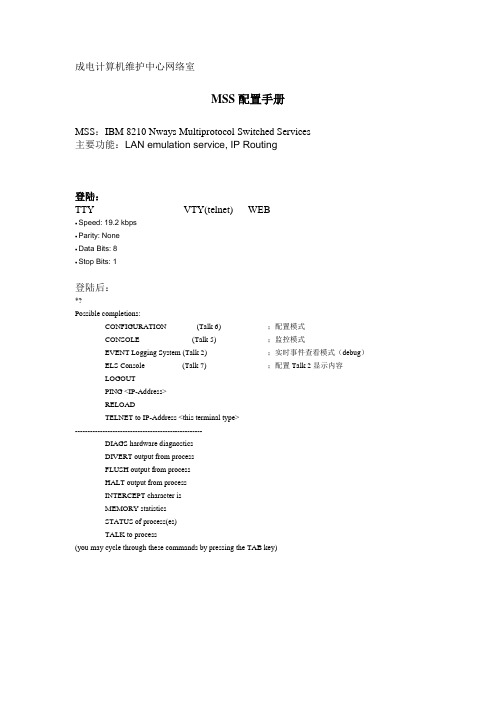
成电计算机维护中心网络室MSS配置手册MSS:IBM 8210 Nways Multiprotocol Switched Services主要功能:LAN emulation service, IP Routing登陆:TTY VTY(telnet) WEB∙ Speed: 19.2 kbps∙ Parity: None∙ Data Bits: 8∙ Stop Bits: 1登陆后:*?Possible completions:CONFIGURATION (Talk 6) ;配置模式CONSOLE (Talk 5) ;监控模式EVENT Logging System (Talk 2) ;实时事件查看模式(debug)ELS Console (Talk 7) ;配置Talk 2显示内容LOGOUTPING <IP-Address>RELOADTELNET to IP-Address <this terminal type>---------------------------------------------------DIAGS hardware diagnosticsDIVERT output from processFLUSH output from processHALT output from processINTERCEPT character isMEMORY statisticsSTATUS of process(es)TALK to process(you may cycle through these commands by pressing the TAB key)(一)配置Hostname*TALK 6Config>SET HOSTNAME MSSHost name updated successfully(二)配置user accessMSS Config>add userEnter user name: []? adminPassword:Enter password again:Enter permission: (A)dmin, (O)perations, or (M)onitor [A]? a User ' admin' has been addedEnabling console loginDo you want to add Technical Support access?(Yes or [No]): y MSS Config>list userUSER PERMISSIONadmin Admin2210l3 Tech SupportConsole login is enabled注意:user IDs are case-sensitive(大小写敏感)(一)设置ATM接口network 0参数(通常情况不需改动)*talk 6Config>network 0ATM user configurationATM Config>interface 0ATM interface configurationATM Interface Config>set ?MAX-DATA-RATEMAX-FRAMEMAX-CONFIG-SELECTORSMAX-CALLSMAX-CALLERSMAX-MP-PARTIESTRACEUNI-VERSIONATM Interface Config>list configurationATM ConfigurationInterface (net) number = 0Maximum VCC data rate Mbps = 155Maximum frame size = 9234Maximum number of callers = 209Maximum number of calls = 1024Maximum number of parties to a multipoint call = 512Maximum number of Selectors that can be configured = 200UNI Version = UNI 3.1Packet trace = OFF(二)添加ATM接口network 0 locally administered ESI(end system identifier)ATM Interface Config>add esi 40.00.00.82.10.00;ESI地址通过统一规划产生三、配置ATM Forum-Compliant LAN Emulation注:ATM Forum(ATM论坛,制定ATM标准)需配置模块:LAN Emulation Server (LES)LE Configuration Server (LECS)Broadcast and Unknown Server (BUS)LAN Emulation Client (LEC)(这里将LES和BUS合并为LES-BUS)(一)添加配置LECS1、添加LECSMSS *TALK 6MSS Config>NETWORK 0MSS ATM Config>LE-SERVICESMSS LE Services config>LECSMSS LECS config>ADD;添加LECS并按提示操作2、配置LECS参数MSS LECS config>SET ADDRESS;设置LECS ATM地址End system identifier(1) Use burned in ESI(2) 40.00.82.10.01.01Enter Selection: [1]? 2;使用ESI地址Selector x00 is generally reserved for the LECS andselector x01 is generally reserved for the LECS interface.Selector (in hex) [0]?Selector of LECS' ATM address is x00Selection "LECS address modification" Complete3、查看MSS LECS config>LISTLECS Detailed ConfigurationLecs is EnabledATM Device number: 0ESI: 40.00.00.82.10.00Selector: 0x00Validate Best Effort PCR: NoConfiguration Direct Max Reserved BW (Kbps): 0Maximum number of simultaneous VCCs: 128Idle VCC Timeout (in seconds): 60Trace ATM address value: 00.00.00.00.00.00.00.00.00.00.00.00.00.00.00.00.00.00.00.00Trace ATM address mask: FF.FF.FF.FF.FF.FF.FF.FF.FF.FF.FF.FF.FF.FF.FF.FF.FF.FF.FF.FF Automatic Database Synchronization: NoAllow Config From Remote LECS: YesTS2-MSS *TALK 5TS2-MSS +NETWORK 0TS2-MSS ATM [0]>LE-SERVICESTS2-MSS LE-SERVICES+LECSTS2-MSS LECS console+LISTStatus of LECS:ATM device number: 0State: Operating normally(88)Time of last state change: 51.41.08.73Elapsed time since last change: 09.26.08.11Error Log: no err (0)Local ATM address: 3999999999999900009999010140008210010100;该地址为LECS ATM地址Well-known address: 4700790000000000000000000000A03E00000100UNI version: UNI Version 3.1Validate best effort PCR: NoMaximum config direct VCC reserved bandwidth:0 KbpsMaximum number of config direct VCCs to LECS:128Seconds before VCC declared idle: 60Trace ATM address value: 0000000000000000000000000000000000000000Trace ATM address mask: FFFFFFFFFFFFFFFFFFFFFFFFFFFFFFFFFFFFFFFF Auto Database Synchronization: YesAllow Config From Remote LECS: No(二)添加并配置ELANMSS *TALK 6MSS Config>NETWORK 0MSS ATM Config>LE-SERVICESMSS LE Services config>LECSMSS LECS config>ELANSMSS LECS ELANs config>ADD ;增加ElanName of ELAN []? NEW;输入新建elan的名字Type of ELAN(1) Ethernet(2) TokenRingEnter Selection: [2]?1;选择EthernetMaximum frame size of ELAN(1) 1516(2) 4544(3) 9234(4) 18190(5) 1580Enter Selection: [1]?ELAN 'NEW' addedSelection "ELAN addition" CompleteMSS LECS ELANs config>LISTELAN Listing...Name Type Packet Size Enabled================================= ==== =========== =======NEW Ethe 1516 Yes根据需要继续添加ELAN(三)添加配置LES-BUS1、添加LES-BUSMSS *TALK 6MSS Config>NETWORK 0MSS ATM Config>LE-SERVICESMSS LE Services config>LES-BUS ;进入LES-BUS配置菜单( 1) <<< New LES/BUS >>>Choice of LES/BUS [0]? 1 ;指定LES-BUS对应的Elan,没有则新建New ELAN Name (ELANxx) []? NEW;输入elan nameLES-BUS configurationMSS LES-BUS config for ELAN 'NEW'>ADD;为该Elan添加LES-BUSSelect ELAN type(1) Token Ring(2) EtherneEnter Selection: [1]? 2;选择EthernetEnter ELAN ID [0]?100;可选参数0-255Select ESI(1) Use burned in ESI(2) 40.00.82.10.01.01Enter Selection: [1]? 2Selector x00 is generally reserved for use by the LECS,Selector x01 is generally reserved for use by the LECS Interface.Enter selector (in hex) [7]? ;通过selector区分不同的LES-BUSSelection "Add LES-BUS" Complete2、配置LES-BUS参数MSS LES-BUS config for ELAN 'NEW'>ENABLE REDUNDANCY;启用LES-BUS redundancy ( 1) Primary LES-BUS( 2) Backup LES-BUSRedundancy Role [1]?Enable Peer Redundancy Option? [No]:ATM address of backup LES-BUS [39.99.99.99.99.99.99.00.00.99.99.01.02.40.00.82.10.02.01.07]?;输入备份的LES-BUS ATM地址其余参数可不作配置3、查看MSS LES-BUS config for ELAN 'NEW'>LIST;查看LES-BUS配置LES-BUS Detailed ConfigurationName: NEWLES-BUS Enabled/Disabled: EnabledATM Device number: 0End System Identifier (ESI): 40.00.82.10.01.01Selector Byte: 0x07ELAN Type: (S2) EthernetMax Frame Size: (S3) 1516Control Timeout: (S4) 120Max Frame Age: (S5) 1ELAN Identifier: (S7) 100Mcast Send Disconnect Timeout: (S9) 60LECID Range Minimum: 0x0001LECID Range Maximum: 0xFEFFValidate Best Effort Peak Cell Rate (PCR): NoControl Distribute VCC Traffic Type: Best Effort VCCControl Distribute VCC PCR in Kbps: 155000Control Direct VCC Max Reserved Bandwidth: 0Multicast Forward VCC Traffic Type: Best Effort VCCMulticast Forward VCC PCR in Kbps: 155000Multicast Send VCC MAX Reserved Bandwidth: 0-LES-BUS Options-BUS Mode: AdapterSecurity (LECS Validation of Joins): DisabledPartition LE_ARP_REQUEST Forwarding Domain: YesLE_ARP RESPONSE Destination: One clientPartition Unicast Frame Domain: YesRedundancy: EnabledPeer Redundancy: DisabledRedundancy Role: Primary LES-BUS;当前LES-BUS为Primary ATM address of Backup LES-BUS: 3999999999999900009999010240008210020107;备份的LES-BUS ATM地址ATM address trace filter value: 0000000000000000000000000000000000000000ATM address trace filter mask: FFFFFFFFFFFFFFFFFFFFFFFFFFFFFFFFFFFFFFFF--More--MSS *TALK 5MSS +NETWORK 0MSS ATM [0]>LE-SERVICESMSS LE-SERVICES+LIST;显示MSS上配置的所有LES及其ATM地址ELAN Type (E=Ethernet/802.3, T=Token Ring/802.5)| Interface #| | LES-BUS State (UP=Up, RE=Redun. ID=Idle, ND=Net Down, ER=Error/Down,| | | **=Other; Work with specific LES-BUS to see actual state)| | || | | ELAN Name LES ATM Addr- - -- ------------------------------- ----------------------------------------E 0 UP WAN 39999999999999000099990101400082100101074、根据需要继续配置其他Elan对应的LES-BUS(四)配置LEC注:mss上配置lec目的是提供路由接口1、添加lecMSS *TALK 6MSS Config>NETWORK 0MSS ATM Config>LE-CLIENT;进入LEC配置菜单MSS LE Client config>ADD ETHERNET FORUM-COMPLIANT;增加LECAdded Emulated LAN as interface 37 ;提示增加的lec为接口372、配置lecMSS LE Client config>CONFIG 37;对上一步新建的lec进行配置ATM LAN Emulation Client configurationMSS Ethernet Forum Compliant LEC Config>SET ELAN-NAME NEW;指定lec要加入的elan(必需)MSS Ethernet Forum Compliant LEC Config>SET ESI-ADDRESS;可指定esi,若不指定则使用burned地址Select ESI(1) Use burned in ESI(2) 40.00.82.10.01.01Enter selection [1]? 2MSS Ethernet Forum Compliant LEC Config>SET SELECTOR;可指定selectorSelector byte for primary ATM address in hex [8]?MSS Ethernet Forum Compliant LEC Config>SET MAC-ADDRESS;为了管理方便可指定mac地址Use adapter address for MAC? [Yes]: nMAC address [00.00.00.00.00.00]? 600082100101MSS Ethernet Forum Compliant LEC Config>SET LES-ATM-ADDRESS;可指定les地址,若不指定,则根据elan自动寻找lecs地址LES ATM address in 00.00.00.00.00.00:... form []? 3999999999999900009999010140008210010107MSS Ethernet Forum Compliant LEC Config>SET LECS-ATM-ADDRESS;可指定les地址,若不指定,则根据elan自动寻找lecs地址LECS ATM address in 00.00.00.00.00.00:... form []? 39999999999999000099990101400082100101003、查看MSS Ethernet Forum Compliant LEC Config>LISTATM LEC ConfigurationPhysical ATM interface number = 0LEC interface number = 37LECS auto configuration = YesDefault LECS ATM address = 39.99.99.99.99.99.99.00.00.99.99.01.01.40.00.82.10.01.01.00C1: Primary ATM addressESI address = 40.00.82.10.01.01Selector byte = 0x8C2: Emulated LAN type = EthernetC3: Maximum frame size = 1516C5: Emulated LAN name = NEWC6: LE Client MAC address = 60.00.82.10.01.01C7: Control timeout = 30C7i:Initial control timeout = 5C7x:Control timeout multiplier = 2C10: Maximum unknown count = 10C11: Maximum unknown time = 1C12: VCC timeout period = 1200C13: Maximum retry count = 1C17: Aging time = 300C18: Forward delay time = 15C20: LE ARP response time = 1C21: Flush timeout = 4C22: Path switch delay = 6C24: Multicast send VCC type = Best-Effort C25: Multicast send VCC avg rate = 155000C26: Multicast send VCC peak rate = 155000C28: Connection completion timer = 4C33: Forward disconnect timeout = 60C37: Minimum Reconfig Delay = 1C38: Maximum Reconfig Delay = 5C39: BUS Connect Retries = 1LE ARP queue depth = 5LE ARP cache size = 5000Best effort peak rate = 155000Packet trace = NoData direct VCC mode = FalseData direct timeout = 30IP Encapsulation = ETHER 4、根据需要继续配置其他lec四、配置IP和IP Routing(一)设置接口IP1、为接口(前面配置的lec)分配IP地址MSS *TALK 6MSS Config>PROTOCOL IP;进入IP协议配置模式MSS IP config>ADD ADDRESS ;为接口分配IP地址Which net is this address for [0]? 37;指定接口New address []? 192.168.100.2;指定IPAddress mask [255.255.255.0]?2、添加redundant gatewayMSS IP config>ADD REDUNDANT;添加redundant gatewayWhich net is this Redundant Gateway for [0]? 37;指定接口IP address of Gateway [0.0.0.0]? 192.168.100.1;指定gatewayAddress mask [255.255.255.0]?MAC address [00.00.00.00.00.00]?Is this the Primary Gateway? [No]: y;指定其状态为primary或standby(二)添加static routeMSS IP config>ADD ROUTE ;添加static routeIP destination []? 192.168.254.0 ;目的地址Address mask [255.255.255.0]? ;目的地址掩码Via gateway 1 at []? 192.168.200.10;下一跳Cost [1]? ;开销,缺省情况下,static route cost 为1 Via gateway 2 at []?(三)配置Routing Protocol (OSPF)1、设置ospf参数MSS *TALK 6MSS Config>PROTOCOL OSPF ;进入ospf配置模式MSS OSPF Config>ENABLE AS;将mss配置为自治系统边界路由器Import BGP routes? [No]: ;不向ospf注入bgp路由Import RIP routes? [No]: ;不向ospf注入rip路由Import static routes? [Yes]: ;向ospf注入static路由Import direct routes? [Yes]: ;向ospf注入直连路由Import subnet routes? [Yes]: ;向ospf注入直连subnet路由Always originate default route? [Yes]: ;向ospf注入缺省路由Originate as type 1 or 2 [2]? ;设置向ospf注入路由的类型Default route cost [1]? ;设置向ospf注入缺省路由的cost Default forwarding address [168.8.1.1]? ;设置向ospf注入缺省路由的下一跳2、配置运行ospf的接口MSS OSPF Config>SET INTERFACE;配置运行ospf的接口Interface IP address [0.0.0.0]? 192.168.100.2;指定需运行ospf的接口ip Attaches to area [0.0.0.0]? ;指定该接口所在area Retransmission Interval (in seconds) [5]?Transmission Delay (in seconds) [1]?Router Priority [1]?Hello Interval (in seconds) [10]?Dead Router Interval (in seconds) [40]?TOS 0 cost [1]?Demand Circuit (Yes or No)? [No]:Authentication Type (0 - None, 1 - Simple) [0]?Forward multicast datagrams? [Yes]:Forward as data-link unicasts? [No]:五、保存重启(mss配置重启后才能生效)MSS Config>writeMSS*reload2007年4月新增内容-LEC通过自动寻找LECS接入ELAN和LECS之间数据库同步LEC通过自动寻找LECS接入ELAN在配置LEC时,可以直接配置LEC对应的LES地址实现ELAN接入,也可通过LECS 自动寻找LES实现ELAN接入。
中国电信集中MSS项目_外部门户系统操作手册
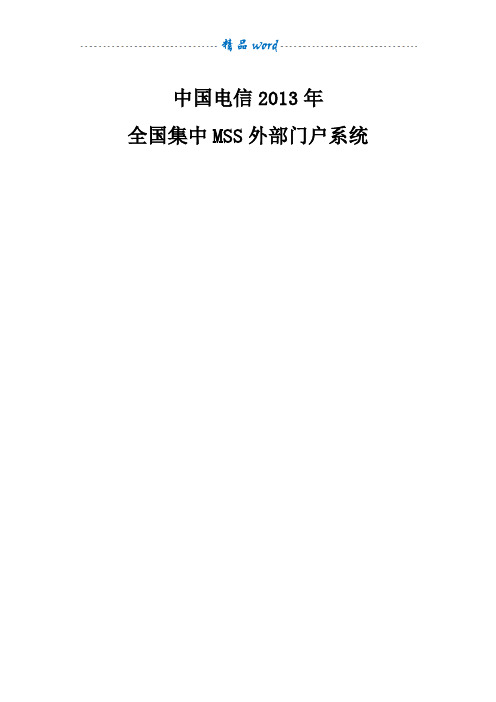
中国电信2013年全国集中MSS外部门户系统文档管理文档信息版本信息批准姓名: ____________________________ 日期: ___________ 姓名: ____________________________ 日期: ___________目录1文档说明 (4)1.1编制说明 (4)1.2项目背景 (4)1.3文档目标 (4)2供应商注册 (4)2.1业务说明 (4)2.2涉及角色 (5)2.3操作流程 (5)3登录系统 (14)3.1用户登录 (14)4系统功能 (16)4.1系统功能模块 (16)4.2角色简介 (16)4.3常用操作 (17)4.3.1常用操作 (17)5日常业务 (17)5.1系统主要业务功能简介 (17)5.2日常业务操作 (19)5.2.1采购协同 (36)5.2.2付款协同 (39)5.2.3可研协同 (46)5.2.4设计协同 (51)5.2.5施工协同 (59)5.2.6监理委托 (66)1 文档说明1.1 编制说明本操作手册适用于指导中国电信全国集中MSS项目外部门户系统的学习使用。
1.2 项目背景通过集中MSS系统的建设,目标是在中国电信全国范围内建立一个集中、规范、统一的管理支撑系统的平台。
通过数据规范的统一和数据透明促进企业内部数据和信息的共享,建立贯穿集团、省、地市的采购与库存管理体系一体化和标准化管理流程,提高采购执行效率、规范采购业务行为、规避采购风险,降低库存水平、提升供应链的总体运营效率;通过建立集团级企业管理信息数据仓库,为业务部门和管理层提供实时准确的业务管理和决策支持信息。
其次,通过建设集中MSS系统这样一个规范高度统一、业务高度集成的平台,为加强业务整合、统一业务模式、规范业务操作、优化业务流程、固化管理要求提供有效的管理手段和强有力的系统支撑。
总之,通过集中MSS系统的建设,将有效促进中国电信的纵向管理一体化和横向业务集成化进而达到集约高效,为中国电信进一步提高管理水平、保持可持续发展和实现精确管理搭建强大的技术和管理平台。
- 1、下载文档前请自行甄别文档内容的完整性,平台不提供额外的编辑、内容补充、找答案等附加服务。
- 2、"仅部分预览"的文档,不可在线预览部分如存在完整性等问题,可反馈申请退款(可完整预览的文档不适用该条件!)。
- 3、如文档侵犯您的权益,请联系客服反馈,我们会尽快为您处理(人工客服工作时间:9:00-18:30)。
MSS使用手册
一、软件的安装和启动
直接解压缩,不用安装,但是要看一下使用说明,按照使用说明执行。
使用说明如下:
1) 双击安装hdd32.exe
2) 导入Mot.reg
3) 双击运行instnt.bat
4) 重启机子(经试验,xp 系统的可以不重启,别的系统没有试验)
5) 双击运行startnt.bat
6) 双击运行mss.exe
7) 如要重启了机子, 以后要运行的时候, 先运行startnt.bat 然后再运行mss.exe
注:第七条的意思是:以后每一次使用都要先运行startnt.bat 然后再运行mss.exe 双击运行mss.exe 后,出现下图所示的界面:
这个是警告信息,大体意思是:解锁和更改IMEI 在你的国家可能是不合法的。
在使用软件之前请先查看法律。
你的服务商对你通过软件所作的有害操作不负责任。
点击“I AGREE “按钮进入程序主界面,如下图所示:
各个项目的大体意思都在图片上标出,首先选择数据线的接口类型,我的数据线是Usb 接口的,这里选择USB ,如果线是串口的就选择Serial 再选择对应的COM1 或者COM2 。
二、Main Features (主界面)
把数据线连接到手机上(确保手机电量充足,建议满电操作),点击上Read phone 按钮,正常的话,软件开始读取手机信息,进度在左下角的进度条显示,大约需要1 -2 秒钟,读取完毕后的画面如下图所示。
重置解锁码和保密码为默认值:点选上Reset User Code to “1234 ”(这一项是重置解锁码为1234 )和Reset Security Code to “000000 ”(重置保密码为000000 ),需要重置那一项就选择那一项,然后点击“Do selected jobs ”按钮。
三、Flexing & Tools
设置累计通话时间为0 :点击“Set Life Time Counter to zero[0] ”按钮就可以了!
激活/ 关闭工程模式:选上“Activate access to test mode menu ”前的复选框,再点击“Activate selected features ”按钮就激活工程模式了。
关闭工程模式是相同的方法,选上“Activate access to test mode menu ”前的复选框,再点击“DE-Activate selected features ”按钮就关闭工程模式了。
激活/ 关闭开机铃声,关机铃声,开关机动画的操作同激活关闭工程模式相同,只需先选上相关项目前的复选框再点击“Activate selected features ”或者“DE-Activate selected features ”即可!
设置好了,可以点击“Restart the phone ”按钮重启手机。
四、修改IMEI 码
把新的IMEI 码写在如图所示位置,然后点击前面的“Write new IMEI ”按钮即可。
IMEI 码是鉴别真假手机的重要凭证,修改请谨慎~~
五、电池、显示、logo 、W AP 设置的备份和写入
相关操作点击相关按钮即可!我个人以为用途不大。
除非知道怎么修改这些文件~~
六.激活菜单中的java 加载器,上传java 程序
有的手机有java 加载器,但是出厂时被屏蔽了!现在让我们自己激活菜单中的java 加载器,操作很简单,点击“Activate ”Java App Loader “in Java menu ”按钮即可。
注意:不是所有的手机都有隐藏的java 加载器,但是点击激活按钮以后都会显示成功字样。
上传java 程序,点击“Open Java *.jar for upload ”按钮,在弹出的对话框中选择要上传的jar 文件,然后下面的“Upload selected file ”按钮就变为可选的,点击这个按钮就可以把jar 文件上传到手机上。
从网上下载java 程序的时候注意选择对应的手机型号。
七、读取手机列表,上传下载文件
点击“Read list of available files from the phone ”按钮,读取手机内有效文件列表,显示在右侧。
下载文件:点击要下载的文件,文件名反转,然后点击“Read selected file ”按钮,选择保存位置,保存。
上传文件:点击“Upload new file to the phone ”按钮,选择要上传的文件,确定即可。
删除手机上的文件(谨慎操作,确定该文件可以删除并已经做好备份):选择要删除的文件,文件名反转,然后点击“Delete selected file ”按钮即可删除。
个人认为其中有些步骤和功能大家用习惯的工具就好了~~毕竟习惯的才是最好的么~~ 这个软件功能很强大,还有很多我不知道的功能,大家一起探讨~~。
