Josephy 012__ECRB使用手册
欧里森扫描手持无线电系统维护手册说明书
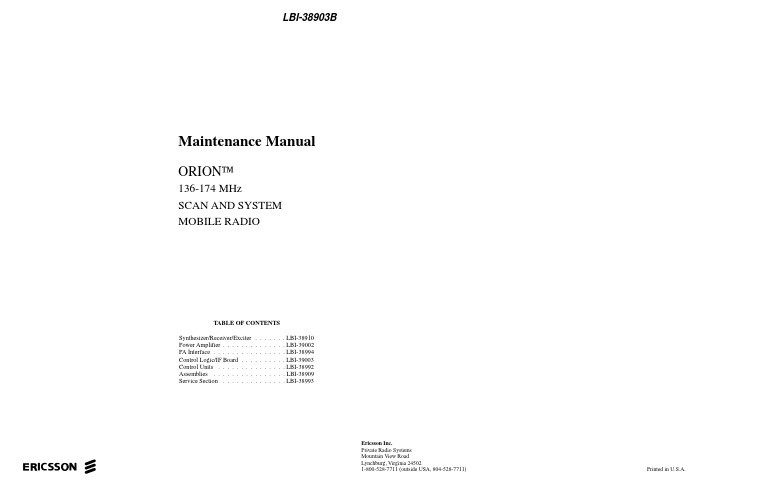
LBI-38903BMaintenance ManualORION™136-174 MHzSCAN AND SYSTEMMOBILE RADIOTABLE OF CONTENTSSynthesizer/Receiver/Exciter . . . . . . . LBI-38910Power Amplifier . . . . . . . . . . . . . . LBI-39002PA Interface . . . . . . . . . . . . . . . . LBI-38994 Control Logic/IF Board . . . . . . . . . . LBI-39003 Control Units . . . . . . . . . . . . . . . LBI-38992 Assemblies . . . . . . . . . . . . . . . . LBI-38909 Service Section . . . . . . . . . . . . . . LBI-38993ericssonz Ericsson Inc.Private Radio SystemsMountain View RoadLynchburg, Virginia 245021-800-528-7711 (outside USA, 804-528-7711)Printed in U.S.A.Copyright© October 1993 Ericsson GE Mobile Communications Inc.ContinuedSPECIFICATIONS*Frequency Range:136-153 MHz 150-174 MHzBattery Drain:ReceiverSquelched 1.1 Amperes at 13.8 V oltsUnsquelched 3.0 Amperes at 13.8 V olts (15 Watts Output)Transmitter25 Watts 12 Amperes at 13.2 V olts 50 Watts 14 Amperes at 13.6 V olts 110 Watts28 Amperes at 13.4 V oltsFrequency Stability:0.0002% depending on modelTemperature Range:-30° C (-22° F) to +60° C (+140° F)Duty Cycle:100% Receive, 14% Transmit TransmitterTransmit Output Power:25W/50W/110W Conducted Spurious:-85 dB Modulation:±5 kHzAudio Sensitivity:55 to 110 millivoltsAudio Frequency Characteristics:Within +1 dB to -3 dB of a 6 dB/octave pre-emphasis 300Hz and within +1 dB to -4.5 dB (+1 to -3 dB for Euro) of a 6 dB/octave pre-emphasis 3000 Hz per EIA standards.Post-limiter filter per FCC and EIA.Distortion:Less than 2% (1000 Hz)Deviation Symmetry:0.3 kHz maximum Maximum Frequency Separation:136-153 MHz, 17 MHz 150-174 MHz 24 MHz Microphone Load Impedance:600 OhmsPower Adjust Range:100% to 50% of rated power (U.S.A. Models)100% to 24% of rated power (Euro Models)RF Output Impedance:50 Ohms FM Noise:50 dBReceiverAudio Output:15 Watts with less than 3% distortion (To 4.0 ohm speaker)Sensitivity:0.35 µV (STD)12 dB SINAD (IEIA method)Selectivity:EIA Two-Signal Method (25 kHz Channels)95 dB (STD)This manual is published by Ericsson Inc., without any warranty. Improvements and changes to this manual necessitated by typographical errors, inaccuracies of current information, or improvements to programs and/or equipment, may be made by Ericsson Inc., at any time and without notice. Such changes will be incorportated into new editions of this manual. No part of this manual may be reproduced or transmitted in any form or by any means, electronic or mechanical, including photocopying and recording, for any purpose, without the express written permission of Ericsson Inc.LBI-389031DESCRIPTIONThe synthesized ORION mobile radio combinations are completely solid-state, utilizing microcomputer technology and integrated circuits to provide high-quality, high-reliability radios. Standard combinations may be equipped with:•Microcomputer Controlled Frequency Synthesizer•Up to 16 Channels•0.0002% Frequency Stability•Other Structured OptionsThe basic radio consists of three printed wiring boards mounted in a cast aluminum frame. The three boards are:1.The Control Logic/IF board,2.The Frequency Synthesizer/Receiver/Exciter board,3.The Power Amplifier board.The radio is of double-layer construction with tuning ad-justments easily accessible from the top of the radio.The Control Logic/IF Board located on the top of the ra-dio, while the Power Amplifier and the Synthesizer/Re-ceiver/Exciter boards are located on the bottom.SYNTHESIZER/INTERCONNECTThe synthesizer consists of a microcomputer, E lectricallyE rasable P rogrammable R ead O nly M emory (EEPROM), afrequency synthesizer IC, transmit and receive V oltage C on-trolled O scillator’s (VCO) and associated circuitry. The fre-quency synthesizer under control of the microcomputergenerates all transmit and receive R adio F requencies (RF).The EEPROM stores binary data for all radio frequen-cies, Channel Guard tones/digital codes and the timing func-tion of the C arrier C ontrol T imer (CCT). Themicrocomputer accesses the EEPROM and provides the cor-rect W ALSH bits to the Channel Guard circuitry to generatethe correct Channel Guard tone or digital code on a per-channel basis.PROGRAMMINGThe EEPROM allows the radio to be programmed or repro-grammed as needed to adapt to changing system requirements.Radio Frequencies, Channel Guard tone and digital codes andthe CCT function can be reprogrammed.The EEPROM can be reprogrammed through the radiofront connector using a personal computer. This programmerallows all information to be loaded simultaneously.Programming instructions are provided in the respectiveProgrammer Maintenance Manuals.TRANSMITTERThe transmitter consists of the exciter, frequency synthe-sizer, transmitter VCO and a P ower A mplifier (PA) assembly.The PA assembly consists of a PA board mounted on a heatsink assembly. The PA board also contains an antenna switch-ing diode and a low-pass filter.Audio and Channel Guard circuitry for the transmitter is lo-cated on the Logic Board.RECEIVERThe receiver consists of the frequency synthesizer, RXVCO, injection amplifiers, front end, IF and limiter detector.Audio, squelch and Channel Guard circuitry for the receiver islocated on the Logic Board.LOGIC FUNCTIONA microprocessor on the Control Logic/IF board controlsthe frequency synthesizer, the TX ON/OFF, the decoding ofCTCSS tones, the generation of CTCSS tones,... etc. The audioprocessor circuitry of the transmitter and the receiver are lo-cated on the Control Logic/IF Board. Squelch circuitry and aconnection to the digital AEGIS circuit is also located on theControl Logic/IF Board.OPERATIONComplete operating instructions for the ORION Two-WayRadio are provided in Operator’s Manual LBI-38888 for thecontrol unit used.MAINTENANCEThe Service Section in maintenance manual LBI-38993contains the maintenance information to service this radio. TheService Section includes:•Dissassembly Procedures•Replacement of IC’s, chip capacitors and resistors•Alignment procedures for the transmitter and receiver•Troubleshooting Procedures and wave formsFigure 1 - ORION Mobile RadioSPECIFICATIONS* - Cont.Receiver - Cont.Spurious Response:-100 dB (STD)Intermodulation 30 kHz:-85 dB (STD)Maximum Frequency Separation:136-153 MHz .... 17 MHz150-174 MHz .... 24 MHzFrequency Response:Within +1, -3 dB of 6 dB/octave de-emphasis from 300 to3000 MHz (1000 Hz reference)RF Input Impedance:50 OhmsHum/Noise ratio:Unsquelched-50 dBSquelched-70 dBChannel Spacing:30 kHzREGULATORY APPROV ALSThe following equipment authorized numbers have been granted:COUNTRY REGULATORY APPROV ALUNITED STATES FCC AXATR - 312-A2/B2 (30/50W)AXATR - 313-A2/B2 (110W)CANADA DOC TR - 312-A2/B2 (30/50W)TR - 313-A2/B2 (110W)*These specifications are intended primarily for use of the service technician. Refer to the appropriate Specifications Sheet for the complete specifications.LBI-389032SYSTEM INTERCONNECTION DIAGRAMLBI-38903 Array U.S.A. LOW POWER3LBI-38903SYSTEM INTERCONNECTION DIAGRAMU.S.A. HIGH POWER4SYSTEM INTERCONNECTION DIAGRAMLBI-38903EUROPEAN5。
潮尔氏控制设备类型1271一级单阶操作手册说明书

TYPES2012511271Operating CharacteristicsWhen the float rises to the operating point, the switch or switch-es are actuated by the mutual attraction between a magnetic plunger attached to the float within the float chamber and a mag-net attached to the switch operating assembly. When the float drops, the magnetic plunger is moved out of the field of the mag-net on the switch operating assembly and the switch or switches are restored to their original position by gravity.The magnetic plunger attached to the float moves within a tube within the switch enclosure. The switch unit is mounted on the tube singly or in pairs. Type 1271 - Single Stage Only. Explanation of Type and Code NumbersExample: Type 201G-4820-C1-60.201 is the type number of the control; letter “G” denotes enclo-sure; -4820 designates circuit arrangement; C1 denotes materials of construction; 60 indicates pressure rating and specific gravity. EnclosuresGeneral Purpose enclosures are identified by the letter ‘G: in type number as in 201G, 1273G.Weather Resistant enclosures are identified by the letter “W” in type number as in 204W, 211W.Explosion-proof enclosures are identified by the letter”E” in type number as in 201E, 1274E.Explosion-proof -- Vapor-proofletters “EV” in type number as in 203EVSpecial FeaturesSemi-Automatic(with manual reset) operates automatically onBulletin O-421C Page 2“A” - level at which single (or lower stage) operates on level rise.“B” - operating differential single (or lower stage) - drop in level to restore switch to original position.“C” - level at which upper stage operates on level rise.“D” - operating differential of upper stage - drop in level to restore switch to original position.“E” - increase in level above “A” to operate upper stage.Illustration No. 10Illustration No. 11LIQUID LEVEL CHANGES IN INCHES OF WATER FOR-Series 201, 203, 204, 221, 223, 224, 251, 253, 254Minimum Specific Gravity 0.75Single Stage OperationSpecific Gravity 1.0 & .75 -“A” is Adj. ±1˝Single Stage with WideDifferential “A” Not AdjustableSp. Gr.1.0.75“A”7-1/4˝8˝“B”3/4˝1˝Code C1-75Sp. Gr.1.0.75“A”8˝8-3/4˝“B”2˝2˝Code C1-75(See Illustration No. 10)Two Stage Operation“A”- Not Adjustable Sp. Gr.1.0.75“A”6-1/4˝7˝“B”3/4˝1˝“C”8-1/2˝9-1/2˝“D”1-1/4˝1-3/4˝“E”2-1/4˝2-1/2˝Code C1-75See Illustration No. 10LIQUID LEVEL CHANGES IN INCHES FOR SWITCH OPERATIONSeries 211, 213, 214, Minimum Specific Gravity 0.6450 PSI at 100°F , or 300 PSI at 500°F .Single Stage Operation“A” is Adj. ±1”Single Stage with Wide Differential “A” Not Adjustable Sp. Gr.1.0.6“A”6-3/4˝8˝“B”3/4˝1-1/4˝Sp. Gr.1.0.6“A”7-1/2˝8-3/4˝“B”1-3/4˝2˝“A” - level at which single (or lower stage) operates on level rise.“B” - operating differential single (or lower stage) - drop in level to restore switch to original position.“C” - level at which upper stage operates on level rise.“D” - operating differential of upper stage - drop in level to restore switch to original position.“E” - increase in level above “A” to operate upper stage.Two Stage Operation“A”- Not Adjustable Sp. Gr.1.0.6“A”5-3/4˝7˝“B”3/4˝1-1/4˝“C”8˝9-1/2˝“D”1-1/4˝2˝“E”2-1/2˝2-1/4˝LIQUID LEVEL CHANGES IN INCHES OF WATER FOR - Series 1271,1273, 1274 - Minimum Specific Gravity 0.58Single Stage Only “A” Not AdjustableSp. Gr.1.0.58“A”6-11/16˝8-1/4˝“B”1˝2˝FOR SERVICE OTHER THAN SATURATED STEAMCONSULT FACTORYType201251Minimum Specific Gravity 0.60.750.75100°F 600 psi 1000 psi 1250 psi and 650°F750°F Max.500 psi 750 psi 750 psiCode C1-60C1-75C1-75PRESSURE RATINGS Series 201, 251One horizontal and one vertical 1˝ NPT pipe connection.Pressure Rating AtFLANGE AND FLOAT SPECIFICATIONSSeries 203, 253: (1) one vertical and (1) horizontal flanged connec-tion (1˝ FR forged steel - ANSI specifications.)Series 204, 254: Two vertical flanged connection (1˝ RF forgedsteel - ANSI specifications).Type 203204253254Minimum SpecificGravity 0.60.750.75100°F 275 psi 600 psi 600 psi 275 psi 720 psi 1000 psi 1250 psi and 650°F750°F Max.100 psi 425 psi 500 psi 100 psi 425 psi 750 psi 750 psi Code C1-160C1-360C1-660C1-175C1-375C1-675C1-675Pressure Rating At Flange Class PSI 150300 600150300600600Types 211,(1) vertical and (1) horizontal 1˝ NPT pipe connection Type 213,(1) flange vertical and (1) flange horizontal 1˝ RF forged steel.Type 214,Both flanges vertical 1˝ RF forged steel.Type 211213214Minimum SpecificGravity 0.60.6100°F 450 psi 275 psi 450 psi 450 psi 500°F Max.300 psi 150 psi 300 psi 300 psiCode C1-60C1-160C1-360C1-660Pressure Rating At FlangeClass PSI ---150300600"D""E""B""A""C"CLAMP SCREWFLOAT RODFLOAT3/4 NPT COND CONN ROT AT ABLE TO 360°MERCURY SWITCHASSEMBL YARMATURE TUBE"C""E""B""D""A"FLANGE AND FLOAT SPECIFICATIONSSeries 221, 223, 224One vertical and one horizontal 1˝ NPT pipe connection. Type 221:(1) vertical and (1) horizontal 1˝ NPT pipe connection. Type 223:(1) flange vertical and (1) flange horizontal 1˝ RF forged steel.Type 224:Both flanges vertical 1˝ RF forged steel.Type 221 223 224MinimumSpecificGravity0.60.750.60.75100°F600 psi1000 psi600 psi600 psi275 psi720 psi1000 psi475°F Max.550 psi850 psi550 psi550 psi150 psi625 psi850 psiCodeC1-60C1-75C1-360C1-660C1-175C1-375C1-675 Pressure Rating AtFlangeClass PSI------300600150300600Type 1271:(1) vertical and (1) horizontal 1˝ socket weld pipe con-nection.Type 1273:(1) flange vertical and (1) flange horizontal 1˝ RF forged steel.Type 1274:Both flanges vertical 1˝ RF forged steel.Type 1271 1273 1274MinimumSpecificGravity0.580.580.580.580.58660°F2325 psi1520 psi2325 psi1520 psi2325 psiCodeC1-58C1-958C1-1558C1-958C1-1558Pressure Rating AtFlangeClass PSI---90015009001500CIRCUIT ARRANGEMENTSControls with Mercury SwitchesSingle Stage Only120/240 V-4820-4821-4815-4814-4813Specification No.440 V-5820-5821-5815-5814-5813CircuitArrangementSP-STSP-STSP-DTDP-STDP-STCircuit Responseto Liquid LevelChangesCloses As Level FallsCloses As Level RisesOne Circuit Closes AsOther Circuit OpensCloses As Level FallsCloses As Level RisesTwo-Stage Operation(With Mercury Switches). Any two circuits shownin circuit arrangement table are available on each stage for 120/240 volts.Example: -4820-13 designates a SP-ST lower stage to close as level fallsand a DP-ST upper stage opens as level falls.Circuit ArrangementsWith Snap-Acting SwitchesSingle StageSpecification No. -7810 (1) SP-DT SwitchSpecification No. -7806 (2) SP-DT SwitchesTwo StageSpecification No. -7810-10 SP-DT Each Stage.Specification No. -7806-06 DP-DT Each Stage.Do not oil any parts. Never leave cover off the switch operatingmechanism. Do not tamper with switch wires. Position of thesewires is essential to proper operation. Tampering with these wireswill void warranty.©Copyright 2003Dwyer Instruments, Inc.Printed in U.S.A. 1/03FR# 97-441673-00 Rev.1MERCOID DIVISIONDWYER INSTRUMENTS, INC.P.O. BOX 258 • MICHIGAN CITY, INDIANA 46361 U.S.A.Phone: 219/Fax: 219/872-9057e-mail: info@ Lit-by-Fax: 888/891-4963。
克雷尔一智能家居安防系统操作指南说明书
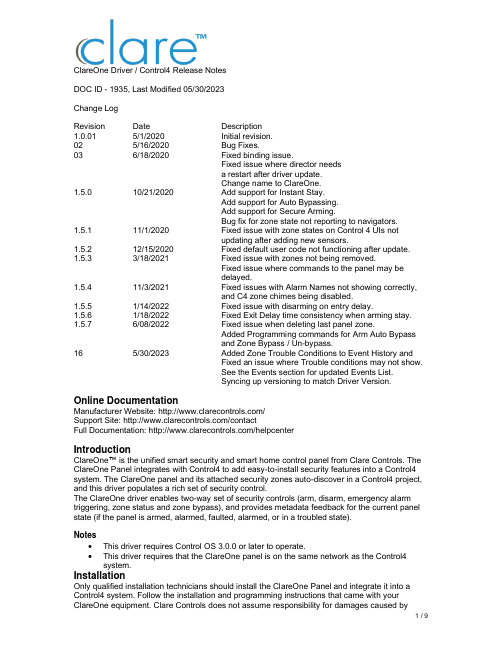
ClareOne Driver / Control4 Release NotesDOC ID - 1935, Last Modified 05/30/2023Change LogRevision Date Description1.0.01 5/1/2020 Initial revision.02 5/16/2020 Bug Fixes.03 6/18/2020 Fixed binding issue.Fixed issue where director needsa restart after driver update.Change name to ClareOne.1.5.0 10/21/2020 Add support for Instant Stay.Add support for Auto Bypassing.Add support for Secure Arming.Bug fix for zone state not reporting to navigators.1.5.1 11/1/2020 Fixed issue with zone states on Control 4 UIs notupdating after adding new sensors.1.5.2 12/15/2020 Fixed default user code not functioning after update. 1.5.3 3/18/2021 Fixed issue with zones not being removed.Fixed issue where commands to the panel may bedelayed.1.5.4 11/3/2021 Fixed issues with Alarm Names not showing correctly,and C4 zone chimes being disabled.1.5.5 1/14/2022 Fixed issue with disarming on entry delay.1.5.6 1/18/2022 Fixed Exit Delay time consistency when arming stay. 1.5.7 6/08/2022 Fixed issue when deleting last panel zone.Added Programming commands for Arm Auto Bypassand Zone Bypass / Un-bypass.16 5/30/2023 Added Zone Trouble Conditions to Event History andFixed an issue where Trouble conditions may not show.See the Events section for updated Events List.Syncing up versioning to match Driver Version. Online DocumentationManufacturer Website: /Support Site: /contactFull Documentation: /helpcenterIntroductionClareOne™ is the unified smart security and smart home control panel from Clare Controls. The ClareOne Panel integrates with Control4 to add easy-to-install security features into a Control4 system. The ClareOne panel and its attached security zones auto-discover in a Control4 project, and this driver populates a rich set of security control.The ClareOne driver enables two-way set of security controls (arm, disarm, emergency alarm triggering, zone status and zone bypass), and provides metadata feedback for the current panel state (if the panel is armed, alarmed, faulted, alarmed, or in a troubled state).Notes•This driver requires Control OS 3.0.0 or later to operate.•This driver requires that the ClareOne panel is on the same network as the Control4 system.InstallationOnly qualified installation technicians should install the ClareOne Panel and integrate it into a Control4 system. Follow the installation and programming instructions that came with your ClareOne equipment. Clare Controls does not assume responsibility for damages caused byimproper installation, connection the network, or use of the device.SDDP SetupInstall, configure, and test the ClareOne panel and all connected sensors. The ClareOne driver supports communication within the Control4 system over Wi-Fi and ethernet connection types. Verify that the ClareOne panel is fully functional and configured before integrating with Control4.The ClareOne panel and system needs to be activated through the Clare back-end management platform, FusionPro™, to have security monitoring services enabled. All Control4 integrators authorized to sell ClareOne have been set up with FusionPro accounts. For full ClareOne panel installation and configuration, see ClareOne Wireless Security and Smart Home Panel User Manual (DOC ID 1871).To add the driver (SDDP):Access Composer and browse to the Discovered tab.Composer > System Design > Discovered.Sort the list of discovered SDDP devices by Manufacturer.The ClareOne panel is listed with:Type: SecurityManufacturer: Clare ControlsModel: CLR-C1-PNLAddress field: clarecontrols:security-clarehome-MAC ADDRESSNote: The MAC address uses all capital letters.Double-click on the discovered ClareOne Panel to add it and its attached sensors to the project. When the panel is added this way, it automatically configures itself.That’s it, you are done with setup.Proceed to testing the integration and custom programming.Supported FeaturesOnce the ClareOne panel is added to the project in Composer, the Control4 user interface displays ClareOne as the security subsystem and allows the Control4 system to control the ClareOne panel. The available Control4 security commands enabled by the ClareOne driver are listed below.Arm Stay: Allows Control4 to arm the ClareOne panel in Arm Stay mode. When the ClareOne panel is armed to Stay any zone configured as Active in Stay in the ClareOne Sensor Management Settings with be armed.Arm Away: Allows Control4 to arm the ClareOne panel in Arm Away mode. When the ClareOne panel is armed to Away any zone configured as Active in Away in the ClareOne Sensor Management Settings with be armed.Note: When arming to Away without opening a zone, the ClareOne panel will arm in Stay mode. This is called Auto Armed Stay. This option can be disabled on the ClareOne panel under User Settings > Security & Arming > Auto Armed StayInstant Stay: Allows Control4 to arm the ClareOne panel to Armed Stay mode Instantly with no delay.Note: When using this option there is no entry delay. If an entry zone is tripped, the ClareOne will enter an intrusion alarm condition.Secure Arming: Allows the ClareOne panel to require a user PIN code when arming the system. Secure Arming is disabled by default and can be enabled by navigating to Settings > User Settings > Security & Arming. When Secure Arming is enabled the Control4 system prompts the user for a PIN code.Note: Regardless of the Secure Arming state (enabled/disabled), the user is always prompted for a PIN when arming the system with open zones (Auto Zone Bypass).Disarm: Allows Control4 to disarm the ClareOne panel.Remote Arming / Disarming Support– With an active 4sight subscription, users can access their ClareOne system remotely. The ClareOne panel supports remote arming and disarming through Control4. The integrator has the option to disable remote disarming in Composer Pro. Security Sensor States: Sensor states can be used for Automation Events in Control4Zone Status: Supports real-time zone status updates, even when the ClareOne panel is Disarmed. Zones and their names are automatically imported and show real-time status in Control4. Automations can be built inside Control4 triggered by ClareOne events.Note: The active in arm states of non-Environmental ClareOne sensors can be set for Away and Stay individually. When a sensor is ignored in a particular arm state the sensor will still report its status in real-time but will not trigger an alarm event. This setting can be accessed from the ClareOne panel by selecting User Settings > Sensor Management then select the pencil icon next to a particular sensor. The Control4 integrator can take advantage of this feature with custom programming to trigger activities.Auto Zone Bypass: Allows Control4 to prompt the user with all open zones and allows for auto bypassing with confirmation from the user.Note: The user’s PIN will be required when auto bypassing sensors, whether Secure Arming is enabled or disabled.Emergency: Allows Control4 to set an Emergency condition on the ClareOne panel. Warning: The Control4 user could trigger a Panic or an Emergency condition remotely. The alarm call center will act and respond the same as if trigger locally.Fire: Alerts the central station to a fire panic.Panic: Alerts the central station that police are needed.Police: Calls the monitored alarm station and allows for two-way voice communication(two-way communication is not available for silent panic).Auxiliary (Medical): Calls the monitored alarm station and allows for two-way voicecommunication (two-way communication is not available for silent panic).Trouble Conditions: Allows Control4 to display the ClareOne panel’s trouble conditions.•Panel tamper: The panel’s tamper has been activated.•Missing battery: There is no battery detected/installed.•Panel low battery: The panel’s battery charge is low.•Panel on battery: The only panel power is provided by the battery.•Supervisory trouble: The panel lost connection to the central station.•Ethernet trouble: Ethernet or Wi-Fi connection is lost.•Auto configuration and zone importing: All zones are automatically added with their set names. New zones are added when the ClareOne panel is updated.Note: A dealer may need to refresh the Control4 Navigator when new zones are added.Zones / Users: The ClareOne Panel supports up to 128 sensor zones and 99 users. The ClareOne Duress user pin code cannot be used to disarm the panel through Control4.Entry / Exit Delay Countdown: The number of seconds remaining in the exit or entry process. The countdown timer will be shown in the Control4 apps and on T3/T4 Series Touch Screens. SDDP: Supports SDDP discovery over Wi-Fi or Ethernet connections.Supported Features using theT3/T4 Series Touch ScreenWhen using a T3/T4 Series Touch Screen the ClareOne panel(s) must be enabled to show on each touch screen device individually. Navigate to the Security Partition device in Composer Pro and click on the “Set UI Associations” button. Select Show Panel, Entr y/Exit Chime, and PanelChime to take advantage of all ClareOne features below.The following feature are supported by the ClareOne panel when using T3/T4 Series Touch Screens:Chime on Entry Delay and Exit DelayTo enable the delay chimes on your T3/T4 touch screen tap on your security paneldevice, then Settings, and select “Chime on entry/exit delay”Chime on Zone OpenTo enable the Chime on Zone Open for a certain zone, in Composer Pro navigate to the Security Panel Zone Properties, double click on a zone, select the Chimes box, selectSave, and refresh the Navigators.Emergency TriggeringEmergency Alarms can be triggered from the T3/T4 Touch Screen. To trigger anEmergency, open the Security Partition, then tap the Emergency icon on the left, select your Emergency type, then tap Send to confirm.Real time zone statusUnder the Zones section of the Security Partition, each Zone Name, Status and Type isdisplayed automatically, in real time.Arming to Away, Stay, or Instant Stay with or without a pin.When arming the ClareOne panel from a T3/T4 Touch Screen or mobile app you arepresented with 3 options, Stay, Away, and Instant Stay. When Secure Arming is enabled, the user will be required to enter their PIN, then ClareOne will immediately start thearming process.Entry / Exit Delay CountdownWhen the ClareOne panel is in Entry or Exit Delay, the countdown timer will display onT3/T4 Series Touch Screens and the Control4 mobile applications.Disarming the panel.The ClareOne panel can be disarmed from a T3/T4 Touch Screen by tapping the red lockicon on the Security Partition or entry delay countdown timer and entering a PIN code.In the event an invalid pin is used to disarm the system the Control4 UI will display “Failed toD isarm Invalid Pin”Auto Bypassing Open Zones.The ClareOne panel supports Auto Bypassing from a T3/T4 Touch Screen. When arming the ClareOne panel with open zones, the Control4 user interface will prompt the user with all open zones and request permission to continue.Note: When Auto Bypassing the Control4 user interface will always prompt for a PIN code. History of Partition and Zone events.•Control4 supports Partition and Zone History if enabled. To enable History, in Composer Pro navigate to Agents from the Go menu in the menu bar or the icon in the bottom left,click the Add button in the top left and select History from the list.•Partition and Zone History can be viewed from the Security Partition. Open the Security Partition, then tap History. At the bottom the user can filter History by Event, Alert, andAlarm. Event, Alert, and Alarm history are shown in the order the event occurred.▪History Agent settings can be adjusted in Composer Pro to control how much history is shown on the touch screens and apps.Multiple PartitionsA single ClareOne panel only supports a single security partition. To accomplish the effect of multiple partitions on a single project, you will need to dedicate one ClareOne panel for each partition.The second ClareOne is added the same as the first panel. Please refer to the SDDP Setup section for instructions on how to add the second panel.Once the second ClareOne panel is in your Control4 project, tap the “Set UI Associations” button under the partition device and enable “Show Panel” on any or all touchscreens. Refresh the Navigators and confirm the two ClareOne security partitions are functional on the touchscreens and apps associated with the Control4 project.Note: When using Disarm in an action the “Default User Code” needs to be set under the partition device.To create these actions the integrator would first create Actions under the primary security partition by choosing the security event Arm Status Changed. Next create logic on Current Arm Status = Armed | Stay and another for Armed | Away. When the logic condition is satisfied the security action would then be to send a command for Stay or Away to the secondary partition.For the Disarm action, use the Security Event Disarmed on the primary panel, and the Disarm command for the secondary partition. Make sure to set a “Default User Code” for the secondary partition panel to successfully execute the disarm command.Additional ClareOne panels and partitions are added following the above procedures.Zone Auto BypassThe ClareOne panel supports Auto Bypassing of any open zones. When arming the ClareOne panel to any arming state the Control4 UI will display any open zones and prompt the user for confirmation. Whether Secure Arming is enabled or disabled on the ClareOne panel the user will always be prompted to enter a PIN with auto bypassing.CommandsThe ClareOne Driver supports commands that can be used for custom programming.▪Arm Auto Bypass: Allows for programming to force arming of a ClareOne pane;regardless of any open zones. Any open zones will be automatically bypassed.Supported Arm Types:▪ARM_AWAY▪ARM_STAY▪INSTANT▪Zone Bypass: Allows for programming to bypass a specific zone.▪Zone Un-bypass: Allows for programming to un-bypass a specific zone.Note: Arm Auto Bypass commands require the Default User Code to be set in Composer regardless of whether Secure Arming is enabled in the ClareOne Panel.PropertiesThe ClareOne Driver properties available in Control4 include:▪Log Level: A list of set logging (for example: debug, trace, critical).▪Log Mode: Allows the user to select the desired logging mode.1 – Printing2 – Trace3 – Printing and Trace▪Version: This is a read only field displaying the driver version.EventsThe ClareOne panel provides Events to the Control4 system that the integrator can create Control4 Actions against. The following events are supported in the ClareOne driver:Trouble Start – The ClareOne panel will send Trouble Start event when any of the following panel trouble conditions are active.Available Trouble Conditions▪Panel Tamper▪Missing Battery▪Panel Low Battery▪Panel On Battery▪Supervisory Trouble▪Ethernet Trouble▪Zone Low Battery▪Zone Loss Supervisory▪Zone Tamper▪Zone On Battery▪Zone Aux Power DrawTrouble Clear – When a panel trouble condition is cleared the ClareOne panel will send a Trouble Clear event.Armed Status / Type - When the Armed status is changed, the ClareOne panel will send an Armed Status Changed event. The supported status change events are:Available Armed Type•Stay•Away•AlarmedDisarmed State – When the panel is disarmed, the ClareOne will send a Disarm event.Alarm – When in an Alarm state, the ClareOne panel will send an Alarm event. This includes any environmental sensor alarms, such as Water, Heat, CO, and Smoke.Available Alarm Types•Burglary – This alarm type includes contact closure, motion, glass break, and shock sensors.•Smoke – This alarm type includes smoke sensors.•Fire – This alarm type includes heat rate of rise sensors.•Water Leakage – This alarm type includes flood sensors.•CO – This alarm type includes Carbon Monoxide sensors.Alarm Clear – When an Alarm is cleared, the ClareOne panel will send an Alarm Clear Event Partition State Changed – The ClareOne panel will send Partition State Changed events when any of the following panel states exist.Available Partition States•DISARMED_READY•DISARMED_NOT_READY•EXIT_DELAY•ARMED•ALARMDelay Time Remaining – The ClareOne panel will send the time remaining during an entry or exit delay process.Open Zone Count – The status of the number of opened zones. The ClareOne panel will send an Open Zone Count event with every zone status change.Disarm Failed – The status of the failure to disarm the ClareOne panel when executed from the Control4 platform.Emergency Triggered – the status event when an Emergency Alarm condition is triggered on the ClareOne panel.Available Emergency Types•Police Panic•Silent Police Panic•Fire Panic•Auxiliary PanicTroubleshootingIf the mobile user interface is not updating, refresh the project Navigator. Once refreshed, the mobile user interface updates and displays the correct status.If you have updated the driver and do not see the correct zone names, restart the main controller. IMPORTANT: Refresh Navigators, Refresh Project or restart of Composer will not resolve this. LimitationsThe ClareOne panel only supports one security partition per Control4 project. (However, multiple ClareOne panels can be attached to a Control4 project, each acting as a separate partition. Please refer to the Multiple Partitions section for more information.)Arming the panel to Instant Stay with an exit delay is not supported.The ClareOne driver does not support the addition of time in the exit delay during Arm Away. Contact InformationSnap One, LLC dba Clare Controls7525 Pennsylvania Ave, Suite 103Sarasota, FL 34243General: 866.424.4489******************************。
阿尔帕西-布莱德 42CRC色注册控制器用户手册说明书

Allen-Bradley User’s ManualPublication PA-8853—February 1994TitlePage Description 1,2............................................Installationa.Lens Location 2.....................................b.Mounting 2.........................................c.Wiring 3...........................................Alignmenta.Opaque Web Material 3...............................b.Opaque Non-Reflective Web Material 3...................c.Transparent Web Materialwith Dark Opaque Mark 4.............................Operating Modestch 5............................................b.Non-Latch 5........................................c.Light or Dark Mark Sensing 5..........................d.Automatic Operation 5................................e.Manual Operation 5..................................f.Red and Green Light Sources 6.........................Additional Featuresa.Output Dwell 7......................................b.Gated Operation 7....................................c.Diagnostic Alarm Output 8.............................d.Contrast Check 9.....................................Operation 10.............................................Maintenance 11...........................................Specifications 11..........................................a.Outline Dimensions 13.................................b.Internal Schematic 13..................................c.Diagnostic Resistor Selection 14.........................d.Cable Color Coding 14.................................e.Wiring Diagrams 15,16...................................f.Performance Curves 17.................................Tableof Contents42CRC Color Registration Control1DescriptionThe Photoswitch Type42CRC Series4000LED Color Registration Mark Controlwith Automatic Gain Control(AGC)is a fixed focus diffuse-reflective scanningdevice designed to detect pre-printed registration marks against contrastingbackgrounds.Detection of the marks is achieved by sensing the difference in thegray-scale response to the mark and background.This device has two sources of emitted light,a red and a green LED thatare selected by an operating-mode switch.The choice of a red or greenLED broadens the control’s capability of detecting a wide range of markand background colors.A small light spot is projected on the material being scanned.The reflectiv-ity of the material at the spot defines the level of the received signal.Changes in the reflectivity,due to the contrast between the printed markand the background is recognized by the control,which provides an output.This output can then be used by the packaging machine to properly cut,seal,crimp,or fold packages or tubes.The42CRC Series4000also has a number of unique features that enhanceflexibility and reliability.S An automatic gain sensitivity control permits fully automatic operationeliminating the need for constant operator interface when mark to back-ground colors change.S A manual sensitivity selection mode enables the operator to fine tune thecontrol to detect poor quality marks.S A built-in diagnostic system provides early-warning alarm indication ofgradual loss of operating margin due to changes in contrast,misalign-ment,or dust prior to loss of output signal,avoiding unexpected processdisruption.S Custom microcircuitry for very high sensitivity and increased intelli-gence in a small workable package.S Fast250microsecond response time.S Latch or automatic reset functions.S Adjustable output dwell time.S Selectable light or dark mark detection.S Continuous output short circuit protection.S Reverse polarity protection.242CRC Color Registration ControlS An external gate input makes it possible to blind the control during por-tions of the machine cycle,eliminating the possibility of false signals between registration marks.S Analog test points allow evaluation of mark contrast prior to running amachine,and three LED status indicators provide setup ease and accuracy.S Quick Disconnect design for ease of installation,reduced downtime andreplacement cost.S NPN or PNP outputs.Model 4000has one NPN (sinking)output rated100mA at 30VDC.Model 4001has one PNP (sourcing)output rated 100mA at 30VDC.Both models have a separate diagnostic NPN (sinking)output rated 30mA at 30VDC.S Rugged high impact housing is constructed of #380.0cast aluminum,anodized and epoxy coated for maximum corrosion resistance.S Entire control is rated for NEMA 3,4,6P,12and 13,IP67(IEC 529).a.Lens LocationFor increased flexibility the lens of the 42CRC is interchangeable with the lens cap.Determine which lens location is best for your particular applica-tion,taking into consideration the accessibility to the control adjustments and the visibility of the indication lights.When the lens location has been determined,make sure to tighten the lens and cap to effectively maintain a watertight rating.b.MountingThe control must be mounted on a firm stable surface or support.A mount-ing which is subject to excessive vibration or shifting may cause unreliable operation.This control is designed to detect a mark at a fixed distance from the lens.Mount the control .5inches (13mm)from the web to the center of the face of the lens,with the light spot centered on the mark.Web flutter must be held to a minimum to maintain the sensing distance within the +/--.08 (2mm)depth of field.To ensure reliable operation,mount the control where the web material travels smoothly over a plate or roller with little flutter and where there are no web creases or wrinkles.See Page 3,Figure 1.Description(Continued)Installation342CRC Color Registration Controlc.WiringFor proper wiring the 42CRC requires a Photoswitch Cable Assembly #60-2292ordered separately.The control operates on 10-30VDC @70mA max.See pages 11and 12for complete specifications.All external wiring should conform to the National Electric Codes and applicable local Codes.See wiring diagrams beginning on page 15for external connections.The 42CRC is designed to perform reliably on many different types of web material.However,once the device is mounted and wired,it should be aligned to the particular web material for optimum performance and reliability.Most marks can be detected by using the following mounting and align-ment methods.Difficult mark colors and some foil material may require the use of the Test Points on the control to determine the best position for maximum mark to background contrast (see Page 9,d.,Contrast Check).a.Opaque Reflective Web MaterialFor sensing light or dark registration marks on opaque reflective surfaces,mount the control .5"(13mm)above the surface of the material.If the sur-face is shiny or reflective,angle the control about 10to 15degrees to the perpendicular (75︒to 80︒from the control to the web surface).See Figure 2,Page 4.b.Opaque Non-Reflective Web MaterialFor sensing light or dark registration marks on material with non-reflective surfaces,mount the control .5"(13mm)from the surface and perpendicu-lar (90︒)to the web.See Figure 3,Page 4.Installation(Continued)Alignment442CRC Color Registration Controlc.Transparent Web Material With Dark Opaque MarkFor this type of material,mount the control .5"(13mm)above the web surface and at a 10to 15degree angle to the perpendicular (75︒to 80︒from the control to the web surface).A light colored plate or roller must be mounted directly behind the transparent web material.The control will see through the transparent web,sense the light colored background providing the required contrast to the dark opaque registration mark.See Figure 4.42CRC AlignmentAlignment(Continued)542CRC Color Registration ControlAfter the control has been installed and aligned,it must be set for theparticular operation.An important feature of the control is that it gives the user complete flexibility to select any combination of the four major operating modes listed below via a convenient external function selector switch.See Figures 5,6,and tch OperationThis function allows the user to latch the switched output “ON”for an in-definite period when a mark is detected.The output is reset by applying a positive 4to 30VDC to the “white”GATE/RESET input lead or by simply switching this lead to the B+supply.Electromechanical or solid state con-tacts can be used to reset the control.This function enables the output dura-tion to be extended,and the output reset later in the machine cycle.The “Latch”switch positions are “A”through “D”.b.Non-LatchIn the non-latch mode,detection of a mark turns the switched output “ON”for an adjustable dwell time of up to 250milliseconds.After the dwell time,the output will automatically reset.This mode is similar to an adjust-able one-shot.Non-latch positions are “E through H”.c.Light and Dark Mark SensingThe 42CRC can be set to energize on the leading edge of light marks on a dark background or the leading edge of dark marks on a light background.The alphabetic positions on the function switch have letters with white backgrounds and letters with black backgrounds.Select white background positions for light mark sensing and black background positions for dark mark sensing.d.Automatic Operation“Automatic”mode provides stable,adjustment-free sensing for most ap-plications.The 42CRC automatically adjusts the sensitivity,compensating for variations in background colors and lens contamination.It also provides additional gain for the low contrast marks on dark backgrounds and scan-ning of glossy surfaces at an angle.In this position the orange LED marked “AUTO”is “ON”and the manualSwitch positions for this mode are C,E,G,e.Manual OperationThis operating mode extends the control’s sensing capability for very low contrast marks (e.g.,pastel colors)on light backgrounds.Signal processing in the 42CRC continually corrects for variations in background signallevel.The result is a mark detection system that has a more stable thresholdOperating Modes642CRC Color Registration Controllevel,and is easier to set up in the manual operation mode.The controlmust be set in the manual mode when the “test points”are used to checkfor sufficient sensing contrast (see “Contrast Check”on page 9.)In this position the orange LED marked “AUTO”will be “OFF”and the manualfunctional.Switch positions for this mode are B,D,F,H,f.Red or Green Light SourcesThe 42CRC Control has both a red and a green LED light source.The function switch permits selection of one or the other LED.The LED selec-tion guide,Figure 8on page 9,lists which LED to use with some basic mark and background color combinations.To select the proper light source for colors not listed in Figure 8,make a Contrast Check as described on page 13.Test themark/background with each LED andselect the one that provides themaximum mark to back-ground voltagechange.red LED corresponds with switch positions A,E,and F,The LED corresponds with switch C,D,G,and H,42CRC-PHOTOSWITCHOperating Mode(Continued)42CRC Color Registration Control7 Function Selector Switch Operating ModesAdditional Featuresa.Output Dwell Time ControlThe Dwell Control(Figure6)extends the“ON”time of the control outputto a definable time limit.Typical applications would be controlling an op-eration that requires a well-defined time period(e.g.,a pause for a productfilling,cutting,or sealing operation).The output dwell time is linearly ad-justable up to250milliseconds.The longer“In”time of either the markpresence or dwell control setting defines the“On”duration of thecontrol output.b.Gated OperationGating or“blinding”the control is possible by simply switching the whiteGate/Reset lead to ground.It is desirable that the scanning area is free ofany printing except the registration marks.If other markings are in the scanarea,the control will detect them as registration marks.842CRC Color Registration ControlTo avoid detecting the unwanted marks,the control can be disabled “gated”during the times the unwanted marks appear (see Figure 9).The control can be “gated”by using electromechanical or solid state contacts synchronized with the machine cycle.c.Diagnostic Alarm OutputThis feature provides for advanced remote (via CRT or control panel alarm indication)warning of gradual loss of signal strength due to misalignment,dust or drift in mark contrast prior to loss of a control output signal,avoiding unexpected process disruption.The diagnostic alarm is a normally closed NPN output.This output goes to the open (indicating)state when the signal margin drops below 1.5.X for seven consecutive marks (this is to avoid a false alarm)of any period or duration.The diagnostic output also goes to the indicating state when the cable is severed or disconnected or when the power supply to the control fails.The first occurrence of a signal margin 1.7X,indicative of correction of a fault condition resets the diagnostic alarm.Since the diagnostic alarm feature is not time-based,its operation is not affected by operations employing indefinite pauses.Two function switch selection charts are provided with each registration control,one is attached to the control,the other chart with adhesive backing can be mounted on the machine for easy reference.The selection chart makes it easy to select the proper op-eration mode on the function switch shown in Figure 6.Example:The operating mode required is as follows:1.Output —Non-Latch2.Spot (LED)Color-Green3.Operating Mode —Automatic4.Mark Color —DarkSelect a switch position which has a white dot in each of the above columns.The correct switch position for this applicationisAdditional Features(Continued)FIGURE 7A B C D E F G H Function Selector Switch Operating Modesd.Contrast CheckTest Points are provided on the back cover of the control(see Figure5,Page6)to determine if sufficient contrast exists between the mark and thebackground for reliable operation.The test point contacts are made of nick-el plated stainless steel and can be immersed in water or short circuitedwithout affecting the operation of the control.To check contrast,set the control in the manual mode.Set the web station-ary with the light spot of the control on the ing a DC volt-meter( 100K ohm/volt),connect the test probes to the test points.Note thereading and repeat the measurement with the light spot centered on themark.If the difference between the two readings is in excess of300mV,there is sufficient contrast for reliable operation.Check the mark/background with both the green and red e theLED that provides the maximum voltage difference.By making this con-trast check,you can also determine the correct mounting angle(Figures2,3,and4)by adjusting the scanning angle to obtain the maximum voltagedifference.Led Light SourceSelectionBACK-GROUND COLORREGISTRATION MARK COLORWHITE BLUE GREEN YELLOW ORANGE RED BLACKWHITEREDORGREENREDREDORGREENGREEN GREENREDORGREENBLUEREDORGREENREDORGREENREDORGREENREDORGREENREDREDORGREENGREEN REDREDORGREENREDORGREENREDORGREENRED GREENYELLOWREDORGREENREDORGREENREDORGREENREDORGREENGREEN GREENORANGE GREENREDORGREENREDORGREENREDORGREENGREEN REDRED GREEN RED RED GREEN GREEN REDBLACKREDORGREENREDORGREENGREEN GREEN RED REDFIGURE8Additional Features(Continued)OperationAfter the control has been properly installed and the chosen operatingmode has been selected,set the dwell and the sensitivity controls to the fullcounter-clockwise position.Apply power to the control and set the web inmotion.THE WEB MUST BE MOVING AT LEAST2INCHES(51mm)PER SECOND FOR PROPER CONTROL FUNCTION.Automatic,Non-LatchIn this setting no sensitivity adjustment is required and the sensitivitycontrol is inoperative.Set the dwell control to the desired output dwell byrotating the adjustment clockwise to increase the time to a maximum of250milliseconds.Automatic,LatchNo sensitivity or dwell time adjustments are required and both controls areinoperative.Manual,Non-LatchRotate the sensitivity control clockwise until the“Green Margin Light”illuminates with the presence of a moving mark.This setting provides thecorrect signal for reliable operation.If output dwell time is required,rotatethe dwell control clockwise to the appropriate duration.Manual,LatchSet the sensitivity control as described above.The dwell time isinoperative.GatingMaintenanceClean the lens surface periodically.With a non-abrasive cleaning solution(mild soap)and a soft cloth.Do not use strong chemicals on the plasticlens.SpecificationsV oltage Supply:10V to30VDC ................................................................Current Consumption70mA Max...............................Output:Model4000Open CollectorNPN(Current Sink) Model4001Open Collector..............................PNP(Current Source)..................... Output Rated Load Current(On-State)100mA..................... Output Rated Load V oltage(Off-State)30VDC........................Output Short Circuit Protection Continuous Response Time at Maximum Contrast............................(Black&White)250Microseconds..........................Minimum Web Velocity2Inches per sec.(51mm per second)....................Maximum Output Dwell250Milliseconds min. Minimum Output Dwell...............(Overridden by Signal Duration)250Microseconds Transmitter LED’s(Selectable Red or Green)Visible Red,630nm...................Visible Green,570nm Minimum Useable Mark to Background V oltageChange(Measured at Test Points in Manual Mode)Manual Mode250Millivolts D.C.........................................................Automatic Mode500Millivolts D.C.................................. Scanning Distance0.5"(13mm) .................................Depth of Field+/--.08"(2mm) Min.Size of Mark................at Scanning Distance0.08"X.10"(2mm X2.5mm).................................... False Pulse Suppression Yes Reverse Polarity Protection Yes...................................................................... External Gating Mode Yes.................... Latching Output Mode with External Reset Yes............Diagnostic Alarm Following seven successive marksbelow margin of1.5X,or loss of power.......Diagnostic Alarm Output N.C.Open collector NPN output,30mA max.,30VDC max. Operating Environment Housing made of#380.0cast aluminum.......Anodized and epoxy coated forcorrosion resistance.Rated for NEMA3,4,6P,12,and13.IP67(IEC529).............................. Test Points for Contrast Check YesDimensions 3.80"L X 2.95"H X 1.31"D........................(97mm L X 75mm H X 33mm D)Weight 12oz (350g).........................................Storage Temperature --13︒F (--25︒C)to 167︒F (75︒C)................Operating Ambient Temp.Range 32︒F (0︒C)to 158︒F (70︒C).........Max Relative Humidity 95%...................................Cable Assembly #60-2292(Order Separately)10Feet (3m)5conductor with shield,........#22AWG (26X 36)Stranded.Flexible mount PVC jacket 260nominal O.D.rated UL 2661—150︒C 300volts.5pin (female)watertight connector.Agency Approvals UL listed,CSA certified.......................Specifications(Continued)PHOTOSWITCH 42CRC-Diagnostic Alarm Minimum Resistor Value SelectionFIGURE12100083366750033330252015100M I N I M U M R E S I S T A N C E (O H M S )VOLTAGE (D.C.)(USE 1/2WATT RESISTOR)Color Coding#60-2292Cable AssemblyFIGURE13(--)/RESET (+)ALARM(--)RED-POSITIVE (+)FIGURE 14Latched Output --Function Switch Positions “A”Through “D”with or without External Gatingby cus-remote indi-12by(if used)(--)Supplyclose to inhibit (if used)NPN will sink 0.3mA*WARNING DO NOT CLOSE THE RESET AND GATING SWITCHES SIMULTANEOUSLY(NPN)SinkNPN OUTPUT 42CRC --4000Non-Latched Output --Function Switch Positions “E”Through “H”with or without External Gatingby cus-remote indi-12by(if used)(--)Supplyl t i hibit(NPN)SinkNPN OUTPUT 42CRC --4000(Continued)FIGURE 16Latched Output --Function Switch Positions “A”Through “D”with or without External Gatingby cus-remote indi-12by(if used)(--)Supplyclose to inhibit (if used)NPN will sink 0.3mA*WARNING DO NOT CLOSE THE RESET AND GATING SWITCHES SIMULTANEOUSLYReset*Switch (NPN)SinkPNP OUTPUT 42CRC --4001Non-Latched Output --Function Switch Positions “E”Through “H”with or without External Gatingby cus-remote indi-12by(if used)(--)Supplyclose to inhibit(NPN)SinkPNP OUTPUT 42CRC --4001Performance CurvesFIGURE 182100070010070107.6.4.2Speed (In/Sec.)(Metric Conversion 1"=25.4mm)R e l a t i v e S e n s i t i v i t yRelative Sensitivity Vs Web Speed(Automatic Mode)FIGURE191.11.6.4.2.8.51000700100701051.7Speed (In/Sec.)(Metric Conversion 1"=25.4mm)R e l a t i v e S e n s i t i v i t yRelative Sensitivity Vs Web Speed(Manual Mode)PHOTOSWITCH is a registered trademark of Rockwell Automation.Power,Control and Information Solutions HeadquartersAmericas:Rockwell Automation,1201South Second Street,Milwaukee,WI53204-2496USA,Tel:(1)414.382.2000,Fax:(1)414.382.4444Europe/Middle East/Africa:Rockwell Automation NV,Pegasus Park,De Kleetlaan12a,1831Diegem,Belgium,Tel:(32)26630600,Fax(32)26630640 Asia Pacific:Rockwell Automation,Level14,Core F,Cyberport3,100Cyberport Road,Hong Kong,Tel:)852)28874788,Fax:(852)25081846。
海伦威尔传感器和控制产品指南说明书
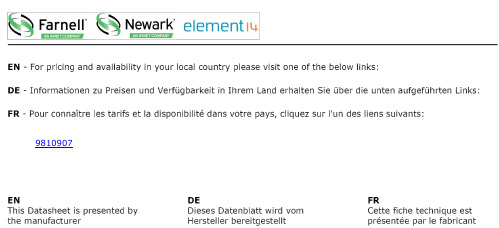
98109071For innovation that’s well apart, there’s only Honeywell Sensing andTable of ContentsMagnetoresistive Sensor ICs . . . . . . . . . . . . . . . . . . . . . . . . . . . . . . . .3 Hall-Effect Digital Sensor ICs . . . . . . . . . . . . . . . . . . . . . . . . . . . . . .4-5 Hall-Effect Digital and Linear Sensor ICs . . . . . . . . . . . . . . . . . . . . .6-7 Value-Added Hall-Effect Sensors . . . . . . . . . . . . . . . . . . . . . . . . . . . .8-9 Speed and Direction Sensors . . . . . . . . . . . . . . . . . . . . . . . . . . . .10-11 Linear Potentiometric Sensors . . . . . . . . . . . . . . . . . . . . . . . . . . . .12-13 SMART Position Sensors . . . . . . . . . . . . . . . . . . . . . . . . . . . . . . .14-15 Ultrasonic Sensors . . . . . . . . . . . . . . . . . . . . . . . . . . . . . . . . . . . .16-17Inertial Measurement Unit . . . . . . . . . . . . . . . . . . . . . . . . . . . . . . . . .18 Proximity Sensors . . . . . . . . . . . . . . . . . . . . . . . . . . . . . . . . . . . . .19-21 Encoders and Non-Contact Hall-Effect Sensors . . . . . . . . . . . . . . . .22 Cermet and Wirewound Potentiometers . . . . . . . . . . . . . . . . . . . . . .23 Conductive Plastic Potentiometers . . . . . . . . . . . . . . . . . . . . . . . .24-25 Resolvers . . . . . . . . . . . . . . . . . . . . . . . . . . . . . . . . . . . . . . . . . . . .26-27 Honeywell S&C Core Industry Segments . . . . . . . . . . . . . . . . . . .28-29 Honeywell S&C Product Portfolio . . . . . . . . . . . . . . . . . . . . . . . . .30-312 3With a built-in magnetoresistive bridge integrated on silicon and encapsulated in a plastic package, magnetoresistive sensor ICs feature an integrated circuit that responds to low fields at large distances. Potential applications include laptops, material handlingequipment, and pneumatic cylinders.Constructed from a thin sheet of conductive material, Hall-effect sensor ICs have output connections perpendicular to direction of current flow. Potential applications are many, including speed and RPM sensing, brushless dc motors, and fan/motor/robotics.Featureslow supply voltagecombined with very lowaverage current reducespower consumptionhigh output current andspeed capability; reversepolarity protectionbuilt-in pull-up resistor;low voltage; enhancedsensitivitysimple activation from aSouth pole and multiplemagnetic sensitivites (high,medium, and low)4 5-40 °C to 150 °C [-40 °F to 302 °F]-40 °C to 150 °C [-40 °F to 302 °F]-40 °C to 125 °C [-40 °F to 257 °F]-40 °C to 125 °C [-40 °F to 257 °F] -40 °C to 125 °C [-40 °F to 257 °F]V) & SS461R: 40 °C to 150 °C [-40 °F to 302 °F]; SS361RT (3 V to 18 V): -40 °C to 125 °C [-40 °F to -40 °C to 150 °C [-40 °F to 302 °F]-40 °C to 150 °C [-40 °F to 302 °F]simple activation from a North pole (SS345PT) or a South pole (SS445P)built-in reverse polarity protection; typical operating point of 85 G at 25 °C [77 °F]fastest response timein class; no chopperstabilizationtime in its class, nochopper stabilization,operates from only30 Gauss typical, at 25 °C [77 °F]enhanced sensitivity; built-in reverse voltage capability enhanced sensitivity; built-in reverse polarity protection; robust designmultiple operate/release points available high output current; reverse polarityprotectionConstructed from a thin sheet of conductive material, Hall-effect sensor ICs have output Array connections perpendicular to direction of current flow. Potential applications are many,including speed and RPM sensing, brushless dc motors, and fan/motor/robotics.6 7SS39ET/SS49E/SS59ET8 Consists of sensors packaged in a variety of housings. Includes vane sensors, digital position sensors, and solid-state switches. Potential applications include position and RPM sensing, cam and crankshaft speed and position, transmissions, tachometers, traction control, and sprocket speed.Featuresor sourcing output; aluminum housing; color-coded jacketed cable; adjustable mountingaluminum housing; color-coded jacketed cable;adjustable mounting9polarity and transient protection; EMIresistantsensing; environmentally sealed; three terminations and bipolar magnetics; sinking output; frequencies exceeding 100 HzNEMA 3, 3R, 3S, 4, 4X, 12 and 13; omnipolar magnetics; sinking outputProvides true zero speed capability, direction sensing, and precise switch pointmeasurement. Speed sensor diagnostics provide information on air gap and sensor failure for increased reliability and functionality. Potential applications include cam/crank shafts, transmissions, tachometers, traction control, dynamometers, process control, and factory automation.Featuresmultiple finger-wiper design; anodized extruded aluminum housing; precious metal contact; sealed constructioneter; multiple finger-wiper design; anodized extruded aluminumhousing; precious metal contact; sealed constructionvibration-dampened element; pre-cious metal wipers; stainless steelshaft; enhanced dc level output Includes potentiometer sensors for linear, rotary position, or displacement measurement with extended life PTFE bearings and precious metal multi-finger contact wipers. Potential applications include robotic control, marine steering, in-tank sensing, injection molding, and printing.precious metal wipers; 2,06 mm [0.081 in] thick housing with 6 mm [0.25 in] shaft; high level dc output; enhanced performance bearings; shaft seals design; stainless steel shaft; anodizedextruded aluminum housing; precious metalcontact; shaft seals for spray-or-hose-downenvironmentswiper design; stainless steel shaft; internalspring-loaded ball joint; anodized extrudedaluminum housing; precious metal contact;infinite resolutionvibration-dampened element; extendedside bearing; precious metal wipers; highdc level output; enhanced performance bear-ings; NEMA 4 sealingMeasurements75 mm: 145 mm L x 18,0 mm W x 28,2 mm H [5.7 in x 0.71 in x 1.1 in]225 mm: 287,3 mm L x 18,0 mm W x 28,2 mm H [11.3 in x 0.71 in x 1.1 in]Superior Measurement. Accurate. Reliable. Thinking.Honeywell’s SMART Position Sensors are some of the most durable and adaptable position devices available in the industry today. These sensors use a patentedcombination of ASIC (Application-Specific Integrated Circuit) technology and an array of MR (magnetoresistive) sensors to provide absolute position sensing with enhanced speed and accuracy. Their simple, non-contact design eliminates mechanical failure mechanisms, reduces wear and tear, improves reliability and durability, enhancesoperation efficiency and safety, and minimizes downtime. Linear configuration potential applications: valve position, material handling, plastic molding, wafer handling, CNC machines, passenger bus level position, truck-mounted crane outrigger position, heavy equipment attachment identification, engine transmissions (35 mm only), marine motors, and aircraft actuators.100°: 183 mm L x 86 mm W x 31 mm H [7.20 in x 3.39 in x 1.22 in]180°: 222 mm L x 107 mm W x 31 mm H [8.74 in x 4.21 in x 1.22 in]113,5 mm x 106,5 mm x 22,0 mm [4.46 in x 4.19 in x 0.87 in]Arc Configuration potential applications: aerial work lift platform, front end loader and digger/excavator boom position, scissor lift position, refuse truck lift and automatic reach arm position, mobile crane steering, timber harvester/processor equipment cutter arm angle, on-board loader weighing system position, telescoping conveyor elevation, power generation contact angle, rail-road crossing arms position, remote weapon systems elevation, chassis suspension systems positionheight, military vehicle door position, ground-based solar panels elevation and azimuth, ground-based satellite dish elevation and azimuth, robotically-assisted surgery equipment position, patient bed elevation.Rotary Configuration potential applications: steering angle, articulation angle, boom arm detection, solar panels,wind turbines.Ultrasonic sensors measure time delay between emitted and echo pulses. Available in analog or digital versions for distance or presence/absence sensing. Programmable versions available. May be used in a variety of rugged presence and absence sensing applications.Featureshead; synchronizing/hold input; adjustment by potentiometer; micro-processor controlled; temperature compensationteach in; M12 connector, 5 pin; visual indication; four output op-tions; synchronizing/hold input; temperature compensationface); four models; stainless steel M30 heads; synchronizing/hold input; beam power adjustable by switchremote teach-in/auto-tuning; Windows andhysteresis mode; two switching outputs;temperature compensation; connector orcable versioneight models; auto-tuning by one switch;slope direction selection; NO/NC selection;two switching outputs; analog output;temperature compensationIP65; auto-tuning by four position plug;switching output models; two switchingoutputs; temperature compensationIP67; four output configurations; switchingfrequency of 150 Hz; compact sizeFeaturesflexibility, application expertise, customization, and temperature performance; easesintegration; automotive-grade qualified, long term stability, no calibration neededInertial Measurement Units (IMU) are high-end position sensors with sensitive multi-axis motion control. These sensors measure the motion of the equipment onto which they are attached and deliver the data to the equipment’s control module, allowing the operator to focus on other equipment functions, enabling more precise control than can be achieved byusing only the human eye, thus increasing safety, stability and productivity.Designed to meet demanding temperature, vibration, shock, and EMI/EMP interference specifications. Multiple potential applications are found in aerospace, ordnance, marine, and off-shore equipment.Designed to meet demanding temperature, vibration, shock, and EMI/EMP interference specifications. Multiple potential applications are found in aerospace, ordnance, marine, and off-shore equipment.Featuresdetent feel; continuous electrical travelprinted circuit terms; outputs TTL compatibleMechanical versions with 2-bit and 4-bit gray code outputs for potential use in incremental and absolute electrical reference applications. Optical versions are manually operated, rotary devices. Available with PC terminals or cable leads. Potential applications include controls foraudio and lighting, level, cursor, frequency, temperature, time, and position sensing.Compact and rugged thick film devices, these potentiometers are stable over a rangeof operating temperatures. Provides high power dissipation and improved resistance temperature coefficient. Potential applications include joysticks, lighting, audio, telecom, manual, medical, and marine equipment, welding, and heating.Compact and rugged thick-film devices are available in wide range of resistance values. These devices use precision technology developed for military applications. Potential applications include manual controls, audio and lighting consoles, joysticks, telecommunication, and medical equipment.AerospaceAerospace applications are among the most demanding for any type of product. Rigorous FAA requirements, extreme environments (temperature, shock, vibration, the need forhermetic sealing), and the ability to customize devices are just a few of the parameters often required of sensors and switches in these applications. Aerospace customers typically value speed in prototyping and development, and Honeywell’s verticallyintegrated, AS9100-approved manufacturing locations enhance our ability to produce devices in a wide variety of packages. The precision output of our products helps reduce risk and cost in key applications while also minimizing the need for unscheduled maintenance.Honeywell’s in-depth aerospace engineering experience allows us to work with customers in the design and development ofHoneywell Sensing and Control is a global leader in providing reliable, cost-effective sensing and switching solutions for our customers’ applications. We serve thousands of customers in four core industry segments: industrial, medical equipment, transportation, and aerospace/military products.products that best meet the specified requirements of theirindividual applications. Making products simple to install makes the job easier every step of the way. And, the odds are that Honeywell is already on the list of trusted suppliers for many aerospace companies, underscoring the decades of experience we bring to this field.Honeywell products for this industry (many of them PMA-certified) include force sensors, load cells, potentiometers, pilot controls, pressure sensors, pressure switches, resolvers, sensor/actuator assemblies for systems ranging from aerostructures to fuel control to flight surfaces, speed sensors, temperature probes, thermostats, torque sensors, y-guides for cargosystems, MICRO SWITCH™ sealed and high-accuracy switches, MICRO SWITCH™ pushbutton switches, and MICRO SWITCH™ rocker and toggle switches.MedicalMedical applications typically require sensors and switchesthat are highly stable and extremely reliable to enhance patient safety and comfort. Stability is often essential to minimize long term drift, reduce the need for recalibration, and improve ease of use for medical equipment operators. Reliability enhances patient safety in life-critical applications, reduces downtime, and improves test throughput in applications such as clinical diagnostics. The product needs to be easy to use and easy to design into a system, so Honeywell’s extensive customization and built-in calibration/amplification capabilities are strong benefits. Confidence in Honeywell’s product performance, reliability, and availability provide peace of mind for medical equipment manufacturers who choose Honeywell.Honeywell offerings for this industry include airflow sensors, board mount and stainless steel media isolated pressure sensors, Hall-effect magnetic position sensors, humidity sensors, flexible heaters, force sensors, thermostats, commercial solid state sensors, infrared sensors, oxygen sensors, pressureand vacuum switches, potentiometers and encoders, MICRO SWITCH™ pushbutton, rocker, and toggle switches, and hour meters.IndustrialThe industrial arena can be a rough one. From high-speed food processing to high-force stamping applications, reliable and cost-effective sensors and switches often help minimize repair costs, maximize system life, and reduce overall system expense. Durability can mean the difference between smooth-running processes and expensive downtime. Accurate, repeatable sensor or switch output can reduce the need for calibration once the device is applied. Because of the wide variety of potential applications, Honeywell’s ability to deliver a customized product that can meet virtually any size, weight, and power requirement – as well as any packaging stipulations for tough, harsh environments – often makes it easy to incorporate and use our devices. Safety is another important consideration for industrial users, and our products meet a wide variety of regulatory safety requirements.Honeywell’s industrial product line includes airflow sensors, current sensors, humidity sensors, fiber-optic and liquid-level sensors, linear position sensors, oxygen sensors, pressure sensors, potentiometers and encoders, speed sensors, temperature probes, ultrasonic sensors, wirewound resistors, thermostats, commercial solid state sensors, flex heaters, SMART position sensors, board mount and stainless steel media isolated pressure sensors, force sensors, safety light curtains, push-pull switches, and MICRO SWITCH™ basic switches, hazardous area switches, safety switches, key and rotary switches, limit switches, sealed and high-accuracy switches, pushbutton, rocker, toggle switches, and relays. TransportationGetting from Point A to Point B is often challenging for end-customers of transportation providers – Honeywell aims to make the trip easier with highly reliable, cost-effective switches and sensors. Our products are designed to support rigorous engine requirements, and their efficiency can also help optimize engine performance. Customization is often required to allow a switch or sensor to be mounted in tight or challenging environments including vibration, temperature extremes, and road contamination. The durability of Honeywell products enhances system reliability, which is also boosted by the stable, accurate output of our devices. All of these capabilities allow demanding customers to rely on Honeywell’s many years of experience in the transportation industry.Honeywell products for transportation applications includeHall-effect rotary position sensors, inertial measurement units, infrared sensors, keyless entry sensors, magnetic position sensors, pressure sensors, speed and direction sensors, ultrasonic sensors, thermostats, temperature probes, commercial solid state sensors, SMART position sensors, andMICRO SWITCH™ pushbutton, rocker, and toggle switches.SENSORSThermostats: Commercial and precisionsnap-action. Automatic or manual reset options,phenolic or ceramic housings.May be used in: Telecommunications• Battery Heater Controls • Computers• Copy Machines • Fax Machines • FoodService • Food Carts • Small and MajorAppliances • Heat and Smoke Detectors• HVAC Equipmentapplications that involve measurementof hostile media in harsh environmentscompatible with 316 stainless steel.May be used in:Control SystemsCurrent sensors:Almost no thermal drift or offset with Flexible heaters:spiral wrap, transparent, composite and high temperature configurations with single, multiple and variable watt densities. Can be bonded parts or combined.May be used in:••Digital and analog Hall-effect position ICs, magnetoresistive position ICs, Hall-effect vane,Motor/Fan Control • Magnetic EncodingMotion Control/Detection • Power/Position30 Limitless ™ switches and receivers: Combines the best of MICRO SWITCH ™ limit switches with commercial wireless technology. Beneficial for remote monitoring where wiring/maintenance is not physically possible or economically feasible. Used for position sensing and presence/absence detection.Limitless ™ Operator Interface: Adds a human interface device to the product-driven interfaces of Limitless ™ switches and receivers. Choose and install a desired operator or utilize one of Honeywell’s pushbuttons.May be used in: Valve Position • Crane Boom/Jib/Skew Position • Lifts • Material Handling • Presses • Construction/Ag Machines • Conveyors • Industrial Environments • Remote/Temporary Equipment • Grain Diverters or Flaps • Door PositionLIMITLESS ™ WIRELESS SOLUTIONSand LSX Series.May be used in:Conveyors • Off-Shore Drilling • Waste-Treatment Plants • Paint Booths Handling FacilitiesPressure and vacuum switches:setpoints from 0.5 psi to 3000 psi. Rugged31SAFETY PRODUCTSMICRO SWITCH ™ safety switches: For operator point-of-operation protection, access detection, presence sensing, gate monitoring and electrical interfacing. High-quality, dependable, cost-effective solutions.May be used in: Packaging and Semi-Conductor Equipment • Plastic-Molding Machinery • Machine Tools • Textile Machines • Lifts • Industrial Doors • Bailers • Compactors • Aircraft Bridges • Telescopic Handlers • Refuse VehiclesHoneywell Sensing and Control1985 Douglas Drive NorthGolden Valley, MN 000709-18-EN IL50 GLO Printed in USA October 2013© 2013 Honeywell International Inc. All rights reserved.Find out moreTo learn more about Honeywell’s sensingand control products, call+1-815-235-6847, email inquiries to*********************, or visitWarranty/RemedyHoneywell warrants goods of its manufacture as being free of defective materials and faulty workmanship. Honeywell’s stan-dard product warranty applies unless agreed to otherwise by Honeywell in writing; please refer to your order acknowledge-ment or consult your local sales office for specific warranty details. If warranted goods are returned to Honeywell dur-ing the period of coverage, Honeywell will repair or replace, at its option, without charge those items it finds defective. The foregoing is buyer’s sole remedy and is in lieu of all other warranties, expressed or implied, including those of merchantability and fitness for a particular purpose. In no event shall Honeywell be liable for consequential, special, or indirect damages.While we provide application assistance personally, through our literature and the Honeywell web site, it is up to the cus-tomer to determine the suitability of the product in the applica-tion.Specifications may change without notice. The information we supply is believed to be accurate and reliable as of this print-ing. However, we assume no responsibility for its use.9810907。
罗克韦尔 运动坐标系统1756-HYD02 1756-M02AE 说明书.

卢瑟福分体一拖二超声波液位计说明书
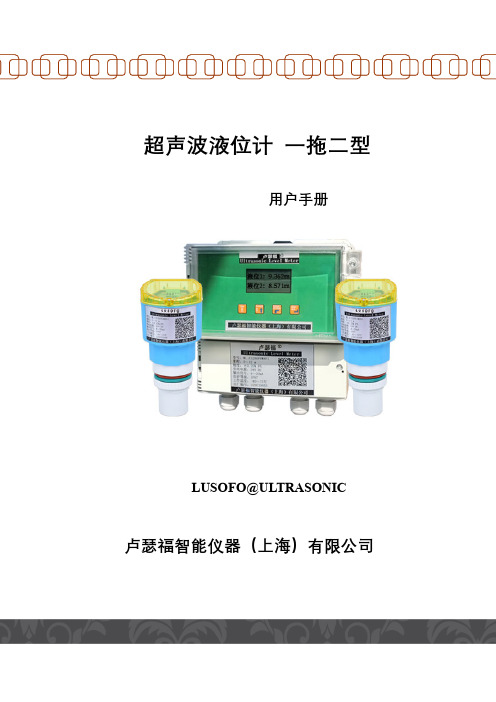
LUSOFO@ULTRASONIC超声波液位计 ⼀拖⼆型卢瑟福智能仪器(上海)有限公司⽤户⼿册⽬录⽤户可参⻅第12⻚【快速启动】的⽅法以最快了解产品1、概述 (1)2、产品特点 (1)3、技术指标 (2)4、仪表安装 (4)4.1仪表外形尺⼨ (4)4.2仪表安装原则 (5)4.2.1安装距离要求 (5)4.2.2⼀拖⼆型超声波液位计探测能⼒要求 (6)4.2.3特殊复杂⼯况下的安装 (6)4.3传感器典型的安装固定⽅式 (8)4.3.1容器顶开孔安装 (8)4.3.2⽀架安装⽅式 (8)4.3.3法兰安装⽅式 (9)4.4超声波主机的安装固定⽅式 (9)4.5操作主机翻盖的⽅法 (9)4.6 安装注意事项 (10)5、仪表接线 (10)6、仪表调试 (11)6.1 按键定义及说明 (11)6.2 快速启动 (12)6.3 安装参数含义 (13)6.4 仪表菜单 (13)6.4.1 <系统设置>菜单 (13)6.4.2 <安装设置>菜单 (14)6.4.3 <通讯设置>菜单 (17)6.4.4 <显示设置>菜单 (18)7、开箱和产品成套性 (18)7.1 开箱 (18)7.2 产品成套性 (18)8、运输和贮存 (18)9、产品保修 (19)1、概述⾸先衷⼼感谢您选购本公司⼀拖⼆型超声波液位计!本仪表包含多项专利技术ZL202121544742.2、ZL202121544563.9,请尊重知识产权!仿冒必究!本产品执⾏标准:GBT11828.4-2011,检定规程:JJG971-2002。
本⼀拖⼆型超声波液位计是供⽔和⽔处理⾏业、物料深度检测和化⼯储罐的物位或液位测量的最佳解决⽅案。
量程从0.5m开始可选达到30m,使⽤⾃动虚假回波抑制技术可避免固定障碍物体的影响,极⾼信/噪⽐,使精度达到量程的0.15%或2mm,提供⾼可靠性。
产品内置了经过⽆数现场实践证明的声智能回波处理技术,结合了新的回波处理特性和最新的微处理器和通讯技术。
PCR 仪操作手册
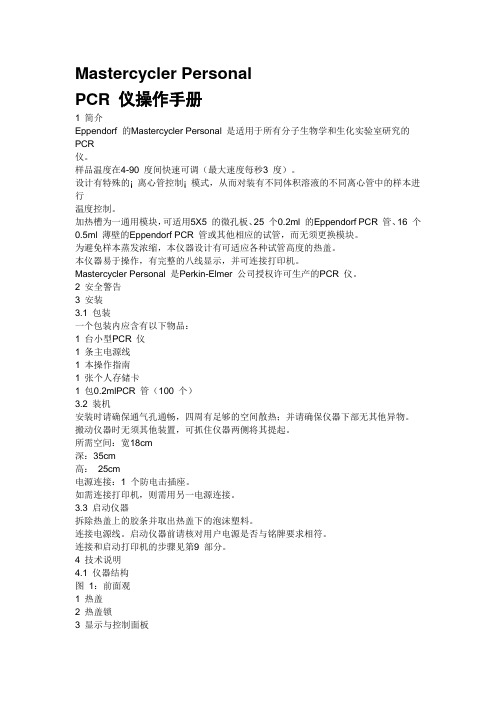
Mastercycler PersonalPCR 仪操作手册1 简介Eppendorf 的Mastercycler Personal 是适用于所有分子生物学和生化实验室研究的PCR仪。
样品温度在4-90 度间快速可调(最大速度每秒3 度)。
设计有特殊的¡离心管控制¡模式,从而对装有不同体积溶液的不同离心管中的样本进行温度控制。
加热槽为一通用模块,可适用5X5 的微孔板、25 个0.2ml 的Eppendorf PCR 管、16 个0.5ml 薄壁的Eppendorf PCR 管或其他相应的试管,而无须更换模块。
为避免样本蒸发浓缩,本仪器设计有可适应各种试管高度的热盖。
本仪器易于操作,有完整的八线显示,并可连接打印机。
Mastercycler Personal 是Perkin-Elmer 公司授权许可生产的PCR 仪。
2 安全警告3 安装3.1 包装一个包装内应含有以下物品:1 台小型PCR 仪1 条主电源线1 本操作指南1 张个人存储卡1 包0.2mlPCR 管(100 个)3.2 装机安装时请确保通气孔通畅,四周有足够的空间散热;并请确保仪器下部无其他异物。
搬动仪器时无须其他装置,可抓住仪器两侧将其提起。
所需空间:宽18cm深:35cm高:25cm电源连接:1 个防电击插座。
如需连接打印机,则需用另一电源连接。
3.3 启动仪器拆除热盖上的胶条并取出热盖下的泡沫塑料。
连接电源线。
启动仪器前请核对用户电源是否与铭牌要求相符。
连接和启动打印机的步骤见第9 部分。
4 技术说明4.1 仪器结构图1:前面观1 热盖2 热盖锁3 显示与控制面板4 个人存储卡读取器图2:侧面观图3:背面观1 热盖2 加热槽(此图中未显示)3 通气孔4 PC 连接插孔5 打印机连接插孔1 通气孔2 主电源开关3 保险丝4 主电源插孔5 铭牌图4:显示与控制面板1 编辑键2 光标键3 控制键4 小数点和顺序颠倒标志键5 显示屏4.2 按键1、编辑键Opt ¡在运行过程中按opt 键可显示程序运行的剩余时间¡编程时选择温度指令(ramp、梯度、增量)Del ¡删除程序条,数据字母或重新设定参数:按住此键可删除整条信息Sel ¡选择程序指令¡选择菜单信息¡可选择字母(用¡键决定正逆序)Ins ¡在程序编辑中插入程序条2、光标键▲►▼◄用于移动光标,显示为黑色方块。
OMEGA H12012电子比例阀说明书

ߜProgrammable Direct- or Reverse-Acting Control ߜPrecision Control is Achieved via a 10-Bit Converter Controlling a 200 Stepper Revolution MotorߜRugged Construction for Industrial Applications ߜExternal Safety Override Contacts to Open/Close ValveߜNEMA 4 (IP65) Rating for Outdoor UseߜIdeal for Liquid and Gas ApplicationsAn electronically controlledproportioning valve (ECV) will take an electrical input signal (usually 4 to 20 mA) and proportion the amount of flow through a pipe from fully closed to fully open. The OMEGA ®ECV valve features programmable direct-acting orreverse-acting control. Direct-acting means that, as the current signal rises, the valve allows more flow,while reverse-acting will decrease the flow rate with an increasing current signal.These units can also beprogrammed to sense a failure in the current loop and fully close/open the valve when the signal level drops below 3.5 mA.Dry-contact remote switches can be used in conjunction with the standard current signal to provide an alarm signal that fullycloses/opens the valve. An internal 5 Vdc signal is used to sense the state of the external switches.ELECTRONICALLY CONTROLLED PROPORTIONING VALVESThe rugged epoxy-coated aluminum package ensures NEMA 4X (IP66)protection for the powerfulmicroprocessor and servo actuator.Internally, a 10-bit A/D converter is positioning a 200 step/revolution stepper motor for precise flow.The stepper motor is directlyconnected to the valve stem without gearing, thereby eliminating backlash (hysteresis) effects. The valve can also be manually controlled with a screwdriver.Available with brass or stainless steel body.PV14-SS, $1145,shown much smallerthan actual size.WT = + 4-20BK = - 4-20R = + ExR/W = - Ex(Does not operateif 4-20 is reversed)GN to Blue = Full OpenG/W to Blue = Full ClosePV series valve (with cover removed).CANADA www.omega.ca Laval(Quebec) 1-800-TC-OMEGA UNITED KINGDOM www. Manchester, England0800-488-488GERMANY www.omega.deDeckenpfronn, Germany************FRANCE www.omega.fr Guyancourt, France088-466-342BENELUX www.omega.nl Amstelveen, NL 0800-099-33-44UNITED STATES 1-800-TC-OMEGA Stamford, CT.CZECH REPUBLIC www.omegaeng.cz Karviná, Czech Republic596-311-899TemperatureCalibrators, Connectors, General Test and MeasurementInstruments, Glass Bulb Thermometers, Handheld Instruments for Temperature Measurement, Ice Point References,Indicating Labels, Crayons, Cements and Lacquers, Infrared Temperature Measurement Instruments, Recorders Relative Humidity Measurement Instruments, RTD Probes, Elements and Assemblies, Temperature & Process Meters, Timers and Counters, Temperature and Process Controllers and Power Switching Devices, Thermistor Elements, Probes andAssemblies,Thermocouples Thermowells and Head and Well Assemblies, Transmitters, WirePressure, Strain and ForceDisplacement Transducers, Dynamic Measurement Force Sensors, Instrumentation for Pressure and Strain Measurements, Load Cells, Pressure Gauges, PressureReference Section, Pressure Switches, Pressure Transducers, Proximity Transducers, Regulators,Strain Gages, Torque Transducers, ValvespH and ConductivityConductivity Instrumentation, Dissolved OxygenInstrumentation, Environmental Instrumentation, pH Electrodes and Instruments, Water and Soil Analysis InstrumentationHeatersBand Heaters, Cartridge Heaters, Circulation Heaters, Comfort Heaters, Controllers, Meters and SwitchingDevices, Flexible Heaters, General Test and Measurement Instruments, Heater Hook-up Wire, Heating Cable Systems, Immersion Heaters, Process Air and Duct, Heaters, Radiant Heaters, Strip Heaters, Tubular HeatersFlow and LevelAir Velocity Indicators, Doppler Flowmeters, LevelMeasurement, Magnetic Flowmeters, Mass Flowmeters,Pitot Tubes, Pumps, Rotameters, Turbine and Paddle Wheel Flowmeters, Ultrasonic Flowmeters, Valves, Variable Area Flowmeters, Vortex Shedding FlowmetersData AcquisitionAuto-Dialers and Alarm Monitoring Systems, Communication Products and Converters, Data Acquisition and Analysis Software, Data LoggersPlug-in Cards, Signal Conditioners, USB, RS232, RS485 and Parallel Port Data Acquisition Systems, Wireless Transmitters and Receivers。
凯贝尔A010用户手册

用户手册 一、 主要功能说明1.用户手册2. 更改用户 启动门锁 → 按“ # ”键 → 管理员验证 → 更改用户,按“ # ”→ 选择“更改指纹” 、 “更改密码” 、 “更改卡”或“更改有效期” ,按“ # ”→ 输入需更改的 ID 号,按“ # ” → 根据提示进行相关修 改 → 修改完成后,按“ * ”退出系统。
删除操作 启动门锁 → 按“ # ”键 → 管理员验证 → 删除操作,按“ # ”→ 选择用户类别,按“ # ”→ 输 入用户 ID 号,按“ # ”→ 删除成功,按 “ * ” 退出系统。
开锁记录 启动门锁 → 按“ # ”键 → 管理员验证 → 开锁记录,按“ # ”→ 用“ 6 ”跟“ 9 ”两个按键 上下翻看开门记录 → 查询完成后,按“ * ”退出系统。
常开设置(设置后,门锁处于通道状态) 启动门锁 → 按“ # ”键 → 管理员验证 → 常开设置,按“ # ”→ 确定设置常开? 按“ # ” → 常开设置成功,显示“已设定常开 / 已开门” 。
常开设置取消:启动门锁 → 按“ # ”键 → 管理员验证 → 常开设置,按“ # ” → 确定取消常 开?按“ # ”→ 显示“已取消常开 / 已关门”→ 常开设置取消后,按“ * ” 退出系统。
开门方式设置(门锁可设置为正常模式,安全模式和限开模式) 1) 模式设置:启动门锁 → 按“ # ”→ 管理员验证 → 开门方式设置 → 按“ # ”选择“正常模 式”,“安全模式”,或“限开模式”,按“ # ”确认。
2) 正常模式:单独使用密码、感应卡或者指纹可以开门; (注意,指纹密码锁没有卡开门的功能) 3) 安全模式:需要输入“指纹 1+指纹 2” 、 “密码 1+密码 2” 、 “卡 1+卡 2” 、 “指纹+密码” 、 “指纹 +卡” 、 “密码 +卡”两次验证之后才可以开门; (注意,指纹密码锁没有卡开门的功能,来宾用户不 可开门) 4) 限开模式:仅限管理员权限可以开门; 时间设置 启动门锁 → 按“ # ”→ 管理员验证 → 时间设置,按“ # ”→ 选择 “更改系统时间” , “更改系 统日期”→ 输入实际的时间和日期,按“ # ”确认。
瑞尔科自动关闭系统产品说明书

Ruelco Self-Contained Product Manual Rev 4FunctionThe Ruelco Self-Contained System is designed for the automatic closing of hydraulic actuators operating in various conditions, when external power sources are unavailable. The system allows the operator to easily and reliably open the well control actuator, and ensure that the system is functioning properly. The low and high pressure accumulators will maintain system pressure through temperature fluctuations. The integrated pressure switches allow for precise high and low pressure control of the flow line, and will automatically act to shut down the actuator.Ruelco Self-Contained Product Manual Rev 4Design Features-Manifold design with no external tubing on the unit reduces leak points as well as reduces likelihood of damage at jobsite.-All material is NACE rated using anodized 6061-T6 aluminum and 316 stainless steel.-Low and high pressure relief valves preset to desired pressure to prevent damage to actuator or low pressure equipment.-Quick Exhaust for fast response time-Solenoid operated control (50 psi Max)-40 micron suction filter and magnetic drain plug to prevent contamination of the system.-Stainless steel gauges with dual scales.-Integrated pressure switches allow for flow line control without additional components and reduce the tubing required for install.-Seal material used allows full functionality from -50° F to 180° F (Optional seal materials available upon request).-High and low pressure accumulator accommodates for thermal expansion volume changes.-System is easily charged with use of red anodized latch.-Sight glass on tank allows for visual level indication of system.-Check valve in suction tube ensures a constant prime of the pump.Ruelco Self-Contained Product Manual Rev 41 High Pressure Hand Pump2 1.6 Gallon Aluminum Reservoir3 High Pressure Relief Valve4 Low Pressure Relief Valve5 Manual Reset Relay6 Regulator7 4.8 cu in LP Spring Accumulator8 0 - 5,000 psi Gage9 0 - 60 psi Gage (Standard)10 Vent/ Fill Cap 11 Sight Glass12 Low Pressure Switch13 High Pressure Switch14 HP Gas Charge Accumulator15 Fuse Plug16 40 Micron Filter17 Suction Check Valve18 Magnetic Drain Plug19 Quick Exhaust20 Solenoid Operator (12VDC or 24 VDC)Ruelco Self-Contained Product Manual Rev 4 SpecificationsTemperature Range -50 F to 180 FHP Circuit Max Pressure 5,000 psiLP Circuit Max Pressure 120 psiMin Pressure 30 psiLP Relief Valve Range 50-150 psiHP Relief Valve Range 2,000 - 6,000 psiRange (Optional) 250 - 3,000 psiReservoir Capacity 1.6 gallonsCapacity (Optional) 2.5 gallonsLP Accumulator Capacity 4.8 cu inHP Accumulator Capacity 6 cu inCapacity (Optional) 16 cu inSolenoid Voltage 12VDC or 24 VDCNormally Open Wattage 1.8 wattsRating Class 1 Div 1 A,B,C,DNEMA 4Max Pressure 50 psiPump Displacement .39 cu in/ strokeFuse Plug Temperature Range 158°F to 283°FPressure Switch Repeatability 1%Deadband 8%Cv .13Max Process WP 5,000 psiMax Process WP (Optional) 10,000 psi (316 Only)Burst Pressure 5,000 psiBurst Pressure (Optional) 10,000 psi (316 Only)Standard Ranges 1G ( 50 - 200 psi)1Y ( 175 - 450 psi)2G ( 450 - 1,750 psi)2Y ( 1,500 - 3,000 psi)High Pressure 2P ( 2,000 - 5,000 psi)2S (4,500 - 10,000 psi)Ruelco Self-Contained Product Manual Rev 4 InstallationEvery Ruelco Self-Contained unit is 100% function tested using a fully charged gas accumulator. After testing, the gas accumulator is fully discharged and the each unit is shipped with a clean and empty tank.NOTE: The gas charge accumulator must be pre-charged at the time of commissioning at the operating temperature for proper function of the unit. Ruelco can recommend a pre-charge and operating pressure based upon the actuator minimum hold open pressure, maximum actuator pressure, and the environmental conditions. For actuator volumes/ systems over 150 cu in, Ruelco recommends using the 16 cu in option in order to optimize the functional temperature range of the unit. Charge kits are available P/N: 20-205-000.Ruelco recommends using Shell Aero 41 or equivalent.ConnectionsOnly two connection lines are necessary to install and operate the unit.1. Connect the actuator to one of the three high pressure outlet ports on the manifold or if installed, the “To Actuator” port of the quick exhaust.2. Connect the process flow line to the back of the pressure switch manifold.Gas Charge Accumulator Charging Procedure1.Remove Gas Valve Guard from top of the Accumulator then remove the yellow gas valve stem cap.2. Using the two ¾” open-ended wrenches, open the accumulator gas valve by turning the top hex clockwise.3. Connect charging gooseneck fitting to a nitrogen tank with a pressure gauge in line.4. Connect the swivel nut on the gooseneck fitting to the gas valve.5. Slowly open nitrogen supply valves until in line pressure gauge reads required pressure.6. Using the two ¾” open-ended wrenches, completely close the accumulator gas valve by turning the bottom hex counterclockwise.7. Close all valves leading to the nitrogen supply tank. Vent any nitrogen that remains in the lines.8. Remove the accumulator from the swivel nut on gooseneck fitting.9. Install the yellow gas valve stem cap, and then reinstall the gas valve guard.OperationFor maximum performance and system life, prior to connecting the system to the actuator, ensure that the actuator and connecting tubing is fully flushed and cleaned. This will prevent debris from entering the system through the actuator when draining as well as prevent mixing hydraulic oils or other fluids within the system. The unit is shipped dry and is tested using clean and filtered hydraulic oil.Prior to operating the system, ensure that the low pressure and high pressure relief valves are set to the needs of the actuator.Flowline pressure should be connected to the ¼” npt port on the pressure switch base.Ruelco recommends that prior to ordering the unit; the information on page 10 “Self-Contained Parameters” is completed. This will allow Ruelco to recommend set points for the relief valves and operating conditions for the unit. Proper set points will allow the unit to better function in the desired environment for extended periods of time.Start-up Manual Mode1. Lift the latch handle into the horizontal position.2. Stroke the pump until the desired low pressure output is obtained. The low pressure circuit is preset to 30 psi via the regulator.Note: If the flow line pressure is between the high and low set points of the pressure switches, the latch will fall into an armed position. If the flow line pressure is out of the pressure switch set points, the latch will remain in the “Manual” position. If this occurs, the system is not in “Automatic mode” and can only be shutdown manually.3. Continue to stroke the pump until the actuator is fully opened.4. The latch should be in the armed hanging position indicating that the system is in the “Set” state.5. Ruelco recommends that the pump handle be left in the upward position to prevent any high pressure leakage, causing slow bleed down of the system.ShutdownHigh or Low PressureThe system will automatically shut down if the flowline pressure deviates outside of the pressure switch set points. The pressure switches are independently adjustable for both high and low pressure control, by screwing in or out the adjustment plug. The ranges can also be easily changed by changing the springs or piston seals. Once the flow line pressure rises or falls outside the parameters set by the pressure switches, the pilot signal holding the latch handle will vent and shut down the system. The latch handle will return to the downward locked state.Fuse PlugA fuse plug comes installed in the low pressure outlet port of the regulator and will vent the low pressure hydraulic signal, if fire activated. The fuse plug can be set to a variety of temperatures ranging from 158° F to 350° F. The fuse plug will have to be replaced after use.Manual Push RelayThe relay latch can be pushed inward, manually venting the pilot control signal. This will shut down the low pressure and high pressure circuit, closing the connected actuator.SolenoidAn integrated manifold mounted solenoid valve can be used as a remote operated shutdown. The normally open solenoid is mounted to the relay and will vent the pilot signal upon loss of an electric signal. This will shift the relay and shut down the system. The solenoid is available in a 12VDC or 24VDC option.ESD Valve (Not Included)An optional external ESD valve can be connected to the low pressure output on the manifold. If this valve is activated manually, the low pressure signal will be lost and the shut down the system.Ruelco Self-Contained Product Manual Rev 4Spare Parts/ Repair ListDescription Part Number Qty Required Regulator 5001-05000 1LP Spring Accumulator 5002-05000 1Relay 5003-05000 1Pressure Switch 5004-XXXX0 1Quick Exhaust 5005-05000 1Solenoid Valve 5003-S5000 1Fuse Plug 2102-25XXX 1HP Gas Charge Accumulator 2400-L5000 1HP Relief Valve 7500-2R000 1LP Relief Valve SC-055-000 1Magnetic Drain Plug SC-070-000 1Pump w/ SS Shaft SC-071-00S 140 Micron Filter SC-024-040 1Suction Check Valve SC-023-000 1Reservoir 50-003-000 1Sight Glass SC-077-000 10-60 psi Gauge SC-075-060 10-5000 psi Gauge SC-076-000 1Handle SC-072-000 1Mounting Bracket 50-100-000 1Repair Kit f/ Regulator SC-044-000 1Repair Kit f/ LP Spring Accumulator SC-013-000 1Repair Kit f/ Relay SC-016-000 1Repair Kit f/ Pressure Switches 50-015-000 1Repair Kit f/ HP Gas ChargeAccumulator 20-204-000 1Repair Kit f/ HP Relief Valve 75-015-000 1Repair Kit f/ Quick Exhaust 50-047-000 1Repair Kit f/ Solenoid Valve 50-064-000 1Repair Kit f/ LP Relief Valve SC-054-000 1Repair Kit f/ Pump SC-021-000 1Repair Kit f/ Sight Glass SC-065-000 1Tank Gasket SC-022-000 1Gas Charge Kit 20-205-000 1Side View of BracketBack View of 3” -7” Square Mounting SlotsTitle: Author:Ruelco Self-Contained Parameters Griff Poindexter Date:Customer Name:Inquiry Date:Actuator InformationActuator Volume= cu.in.Max Actuator Pressure= psiMinimum Actuator Hold Open Pressure= psiRuelco Self-Contained Operating ParametersAccumulator Size= 6 cu.in. StandardHigh Pressure Relief Valve Set Point= psi Ruelco Recommended Based UponActuator DataLow Pressure Relief Valve Set Point= 50 psi StandardRegulator Set Point= 30 psi StandardHigh Pressure Accumulator Pre-charge= psi Calculation based on temperatureperformanceHigh Pressure Switch Set Point= psi Customer Provided (if applicable)Low Pressure Switch Set Point= psi Customer Provided (if applicable)Ruelco Self-ContainedProduct Manual Rev 411TROUBLESHOOTINGTroublePossible CausesCorrective Repair InstructionsCannot Charge System1. Low Oil Level- Fill with oil until above minimum level2. No Power to Solenoid - Check solenoid connections3. Clogged Filter - Remove Tank and clean filter4. Process Pressure out of Range- Check that process pressure is in between Pressure switch Set Points5. Stuck Check Valve- Remove Pump and lightly depress suction check ballLosing System Pressure1. Hydraulic leak in external lines - Check all fitting connections2. Pressure Switch tripped High or Low - Check sense pressure gauge and adjust set points if needed3. Thermal expansion - Check HP accumulator pre-charge is set correctly- Check HP relief valve is set sufficiently above the max anticipated control pressure4. Low Pressure Leaks- Check that low set pressure is above 25 psi (minimum to hold relay open)- Check LP relief valve is set sufficiently above the low pressure control circuit5. Low Pressure Rises6. High Pressure Leaks- Clean Regulator /Change Seat- Make sure pump handle is in the upward position- Ensure proper torque on Pump 45 ft*lbs。
布奇尔安全易系列侦测警报系统说明书

u32 total input points (hard-wired, wireless, or acombination)u Simple icon-based control centeru Integrated proximity readeru Choice of spoken languagesu Advanced false alarm reductionThe Easy Series Intrusion Control Panel is designed forSystem overviewresidential and small commercial applications. TheControl Center speaks while showing animated icons,so that the user quickly understands the informationand tasks.The Easy Series Intrusion Control Panel supportsWireless Local Security Network (wLSN), providingtwo-way wireless communication, easy installation,automatic configuration, and a variety of wirelessdevices.1179481310AB5261.Easy Series Intrusion Control Panel with Voice Module (A) and Programming Key (B) Installed.2.System Data Bus3.ITS-DX4020G Integrated Communicator4.Antenna for Connection to Wireless Carrier’s NetworkB Connection to Local Host for Management6.Audio Connection to Control Panel7.Easy Series Control Center8.DX-2010 Input Expander Module9.DX4020 Ethernet Network Interface Module 10.Wireless Local Security Network (wLSN) Hub 11.Optional wLSN DevicesFunctionsAdvanced False Alarm ReductionThe Easy Series Intrusion Control Panel system guards against user-generated false alarms through design features such as Graduated Annunciation andIntelligent Threat Assessment. Easy Series usesenhanced false alarm verification methods that exceed industry false alarm reduction standards.Alarm VerificationThe following alarm verification methods reduce false alarms without compromising usability or reliability.1.Two-way Audio Alarm Verification: Provides remote customers the ability to listen to and speak with users at the protected premises.2.Sequential Verification: When two or more input sensors activate within a specified time period, an intrusion alarm is considered verified. For example, if a door sensor and a motion detector both sense alarms, the system sends a verified alarm report.3.Intelligent Threat Assessment: The Easy SeriesIntrusion Control Panel uses protection levels, input types, input conditions, and system event timing to assess a potential threat. If the threat reaches aspecific threshold, the system sends a verified alarm report.Versatile Network CommunicationsThe Easy Series Intrusion Control Panel provides two-way network communications between the control panel and a central monitoring station. For hard-wired Ethernet networks, you can install the DX4020Ethernet Network Interface Module. For wireless networks, you can install the ITS- DX4020-GCommunicator, which supports Short Message Service (SMS) via a mobile phone as well as a legacy terminal interface via USB.Wireless Local Security NetworkThe Wireless Local SecurityNetwork (wLSN ) is a system of products containing wireless transceivers that enable full two-way communication between the system hub and self-configuring wireless devices. The wLSN Hub communicates with the Easy SeriesIntrusion Control Panle through a four-wire Option Bus interface and acts as the network master for the wLSN system.Remote Programming Software (RPS)RPS is a separate software package that allows computers equipped with the Microsoft Windows operating system and a modem to act as a remote programming, record storage, remote control, and troubleshooting tool for specific control panels.The Easy Series Intrusion Control Panel is designed to comply with the following certifications, approvals,and standards:Country Certification France AFNOR Australia A-TickC-TickInstallation/configuration notes Compatibility InformationPSTN Communicator (Integrated)Formats: BSIA Fast Format, Contact ID,SIA, Network, (Voice Dialer)Personal Messaging: SMS Text and Voice IP Communicator 1, 3Conettix IP C900V2 Dialer Capture Module DX4020 Ethernet Network Interface ModuleGSM Communicator 1, 3Conettix ITS-300GSM Communicator ITS-DX4020-G Integrated Communicator Radio Communicators (SAFECOM) 1, 2SC2104 Series Slave Communicators SC3100 Series Data Transfer Radio CommunicatorsSC4000 Series Full Data Transfer Radio CommunicatorMagnetic Contacts 1All Bosch magnetic contacts, including recessed, terminal connection, miniature,overhead door, and surface mount.Intrusion Detectors 1All conventional Bosch intrusion detectors,including Blue Line, seismic, PIR, TriTech,photoelectric, and TriTech PIR Microwave.Two-wire and Four‑wire Smoke Detectors 1,3Conventional Bosch 12 V smoke, heat, and photoelectric smoke detectors.Hardwire Expansion ModuleDX2010 Input ExpanderInterface Module 1, 2D132A Smoke Detector Reversing Relay wireless Local Security Network (wLSN)Devices 1All Bosch wLSN devices, including the wLSN Hub (wireless expansion module),wLSN PIR and dual technology motion detectors, wLSN glass break detectors,wLSN key fobs, wLSN inertia sensors,wLSN door and window contacts, wLSN relay outputs, and wLSN sirens.1Assorted literature is available. Refer to the appropriate data sheet,brochure, installation guide, or user guide for additional details.2Only sold in specific countries. Does not comply with CE.3Availability varies according to sales regions.Technical specifications DimensionsEnvironmental ConsiderationsEnvironmental Class IIInput PointsOutputsCapacityPower RequirementsEasy Series Kit Ordering Information Europe, Middle East, and AfricaKits include one control panel, enclosure, tamper switch, oval control center, wire‑in power supply (100 V to 250 V), and two RFID tokens unless noted otherwise.operation.2This kit is suitable for use in the UK and includes a wire-in power supply (230 V).wLSN Kit 1 Ordering Information Europe, Middle East, and AfricawLSN kits include the indicated Easy Series Kit plus one wLSN Hub, one wLSN PIR Motion Detector, one wLSN Mini Door/Window Contact, and one wLSN Keyfob.wLSN Kit 2 Ordering Information Europe, Middle East, and AfricawLSN kits include the indicated Easy Series Kit plus one wLSN Hub, one wLSN Dual Motion Detector, one wLSN Mini Door/Window Contact, and one wLSN KeyfobwLSN Kit 3 Ordering Information Europe, Middle East, and AfricawLSN kits include the indicated Easy Series Kit plus one wLSN Hub, one wLSN PIR Motion Detector, one wLSN Smoke Detector, one wLSN Mini Door/Window Contact, and one wLSN Keyfob.wLSN Kit 4 Ordering Information Europe, Middle East, and AfricawLSN kits include the indicated Easy Series Kit plus one wLSN Hub, two wLSN PIR Motion Detectors, one wLSN Mini Door/Window Contact, and one wLSN Keyfob.Easy Series Kit Ordering Information Asia Pacific, Central and South AmericaKits include one control panel, enclosure, oval control center, wire‑in power supply (100 V to 250 V), and two RFID tokens unless noted otherwise.operation.2Requires a separately purchased voice module, power supply, and enclosure for operation.Easy Series Kit Ordering Information United StatesKits include one control panel, enclosure, oval control center, plug‑in power supply (110 V for US), and two RFID tokens unless notedotherwise.operation.Easy Series Kit Ordering Information CanadaKits include one control panel, enclosure, oval control center, plug‑in power supply (110 V for Canada), and two RFID tokens unless noted otherwise.operation.Ordering informationICP‑EZM2‑EU Intrusion Control PanelOne control panel with AE1 Standard Enclosure,assorted hardware, and two tokens.Order number ICP-EZM2-EUICP‑EZM2‑UK Intrusion Control PanelOne control panel with UK Enclosure, transformer, assorted hardware, and two tokens.Order number ICP-EZM2-UKICP‑EZM2‑LC Intrusion Control PanelOne control panel printed circuit board without an enclosure.Order number ICP-EZM2-LCICP-EZM2-R Intrusion Control PanelControl panel, power supply, and tamper switch pre-assembled in the compact enclosureOrder number ICP-EZM2-RAccessoriesIUI‑EZ1 Oval Control CenterOval control center that includes a speaker, microphone, function buttons, and a bubble level. Order number IUI-EZ1IUI‑EZ1-FM Flush Mount KitFlush mount kit for IUI-EZ1 Control Center.Order number IUI-EZ1-FMICP‑EZTS Dual Tamper SwitchCombination tamper switch with a wire loop for additional tamper outputs.Order number ICP-EZTSICP‑EZPK Programming KeyBlue key for transferring information to and from Easy Series Intrusion Control Panels.Order number ICP-EZPKICP-EZRU2-V3 ROM Update KeyKey for performing Flash upgrades.Order number ICP-EZRU2-V3ICP‑EZPS Wire‑in Power SupplyFor use in Europe, the Middle East, Asia Pacific, Central and South America. 100 VAC to 240 VAC primary voltage input (AC).Order number ICP-EZPSICP‑EZPS‑FRA AFNOR Power SupplyFor use in France. Provides 14 VDC and isolated auxiliary power outputs.Order number ICP-EZPS-FRAICP‑TR1822‑CAN Plug‑in TransformerFor use in Canada. 110 VAC primary voltage input. 18 VAC, 22 VA secondary input.Order number ICP-TR1822-CANCX4010 Plug‑in TransformerFor use in North America. 110 VAC primary voltage input. 18 VAC, 22 VA secondary input.Order number CX4010TF008 Plug‑in TransformerFor use in Australia and New Zealand. 240 VAC primary voltage input. 18 VAC, 1.3 A secondary input. Includes thermal fuses and a three‑wire flying lead with earth connection.Order number TF008ICP-EZ-RS Trim Skirt For ICP-EZM2-RPlastic spacer for dressing and organizing wiring into the ICP-EZM2-R enclosureOrder number ICP-EZ-RSISW-BMASK-10 Motion Detector MasksIncludes 10 snap-on plastic covers used for controlling wLSN motion detector activation (installation tool) Order number ISW-BMASK-10IUI‑EZT‑5 Easy Series Token PackageFive Easy Series proximity tokens.Order number IUI-EZT-5IUI-EZTR-5 Easy Series Token Package (Red)Five Easy Series proximity tokens (Red).Order number IUI-EZTR-5IUI-EZTO-5 Easy Series Token Package (Orange)Five Easy Series proximity tokens (Orange).Order number IUI-EZTO-5IUI-EZTG-5 Easy Series Token Package (Green)Five Easy Series proximity tokens (Green).Order number IUI-EZTG-5IUI-EZTY-5 Easy Series Token Package (Yellow)Five Easy Series proximity tokens (Yellow).Order number IUI-EZTY-5DX2010 Input ExpanderProvides hard-wired expansion for an additional eight input points. Includes the DX2010 board.Order number DX2010Conettix DX4020 Ethernet Network Interface Module Creates two‑way communications over Ethernet networks for compatible control panels.Order number DX4020ITS-DX4020-G GPRS/GSM CommunicatorMulti‑function, security communicatorOrder number ITS-DX4020-GSoftware OptionsRemote Programming Software International Software for remote or local control panel programming. Requires a Microsoft® Windows®operating system.Order number RPS-INTLRepresented by:Americas:Europe, Middle East, Africa:Asia-Pacific:China:America Latina:Bosch Security Systems, Inc. 130 Perinton Parkway Fairport, New York, 14450, USA Phone: +1 800 289 0096 Fax: +1 585 223 9180***********************.com Bosch Security Systems B.V.P.O. Box 800025617 BA Eindhoven, The NetherlandsPhone: + 31 40 2577 284Fax: +31 40 2577 330******************************Robert Bosch (SEA) Pte Ltd, SecuritySystems11 Bishan Street 21Singapore 573943Phone: +65 6571 2808Fax: +65 6571 2699*****************************Bosch (Shanghai) Security Systems Ltd.201 Building, No. 333 Fuquan RoadNorth IBPChangning District, Shanghai200335 ChinaPhone +86 21 22181111Fax: +86 21 22182398Robert Bosch Ltda Security Systems DivisionVia Anhanguera, Km 98CEP 13065-900Campinas, Sao Paulo, BrazilPhone: +55 19 2103 2860Fax: +55 19 2103 2862*****************************© Bosch Security Systems 2013 | Data subject to change without notice 2524316683 | en, V2, 01. Oct 2013。
蓝水器清洁一号用户手册说明书

CLEONEWater purifierDocument No 822901704 Revision BB1505Complete User ManualContentsINTRODUCTION (03)About this manual (03)Limited warranty (03)Disposal (03)Safety instructions (03)Safety information (04)PRODUCT OVERVIEW (05)Cleone outside (05)Cleone inside (06)SYSTEM OVERVIEW (07)Clean water tank (07)Clean water faucet (08)Water filtration system (08)Leak protection system (08)INSTALLATION (09)Before installation (09)Install clean water faucet (09)Install feed water connection (10)Install drain water connection (11)Install clean water tank (11)Connect tubing (12)Install power adapter (14)After installation (15)MAINTENANCE (18)Remove and install side covers (18)Each 6 months (19)Each year (25)Each 3-5 years (28)TECHNICAL INFORMATION (29)TROUBLESHOOTING (30)INTRODUCTIONAbout this manualThis manual contains complete user instructions for the Cleone. It gives you the necessary instructions to safely install, operate, do maintenance and do troubleshooting on the device.Original languageThe original language of this instruction is English, all other languages are translations of the original instruction.Printing optionsThis manual is made to be printed as a double sided A4 or A5 booklet. The illustrations have a colour code, print the manual in colour to prevent mistakes.Limited warrantyRefer to www.bluewater.se for more information on Limited warranty.DisposalAt the end of the water purifier’s life, disconnect the plug from the electrical supply and cut the cableat the point where it enters the appliance. Make sure that children do not play with the left-over cable. Contact your local authority for information about where the water purifier can be left, or contact your dealer.Appliances bearing this symbol must be deposited at the designated local reception pointfor the disposal of electrical and electronic equipment. This product may not be disposedof using the normal household refuse collection processes.Safety instructionsBefore you install or operate the device, you must read the safety information. Obey the instructionsin this manual to prevent injuries or damage to the equipment. This manual contains CAUTIONS and NOTICES that are applicable for the safe operation of the device.A CAUTION identifies conditions that can cause damage to theequipment. Obey the instructions and do not continue until all conditionsare accepted and engaged.A Note identifies important information for a trouble free and optimal use ofCleone.Safety informationInstall Cleone in accordance with local regulations. If you are not sure,contact a Bluewater dealer for aid. Bluewater has no responsibility forinstallation of Cleone.Discard 4 tanks of water when Cleone is installed or when a filter isreplaced. This water is not safe to use.This appliance can be used by children who are more than 8 years old.It can also be used by persons with reduced physical, sensory or mentalcapabilities or lack of experience and knowledge, if they have been givensupervision or instruction about the use of the appliance in a safe wayand understand the hazards involved.Do not disconnect the external water tubes, and do not do work onthem. Speak to your Bluewater dealer for aid if you must disconnectwater tubes. In an emergency, follow the instructions in the CompleteUser manual.Do not repair or change the internal components of Cleone. This canmake Cleone operate incorrectly, or make it dangerous to use.Use only the original Bluewater power adapter as electrical power sourcefor your Cleone. To use a different power adapter can make Cleonedangerous to use. It can also cause damage to internal parts of theCleone. Do not use the cord if there are visible signs of damage on it. Ifthe supply cord is damaged, replace it in order to prevent danger.Only approved Bluewater staff can do servicing, maintenance andrepairs on Cleone. Only use original replacement cartridges and partsfrom Bluewater.Do not put Cleone in water. Clean the surface with a moist cloth and aweak soap solution. Do not use chemicals to clean the surface of Cleone.Alcohol, petrol, organic and inorganic acids, strong basic chemicals (suchas concentrated dish washing detergent) will cause damage to thesurface of Cleone.Do not put or keep objects on top of Cleone.Do not use Cleone on feed water that is microbiologically dangerous, orwhere the microbiological quality is not known.PRODUCT OVERVIEW Cleone outsideFigure 1.811546723Cleone outside Power switchFigure 2.Power switchSystem operation indicatorFigure 3.123System operation indicatorCleone insideFigure 4.123456Cleone insideSYSTEM OVERVIEWFigure 5. 6 5 4 3 21System overview Clean water tank Figure 6.Clean water tank valveClean water faucetClean water faucetFigure 7.Cleone cleans water in three steps: prefiltration, membrane filtration and postfiltration. Clean water from Cleone is collected in the clean water tank. When the tank is full, Cleone is put in standby mode. When the clean water tank level is low, Cleone opens the feed water supply and starts to clean water.Water connectionsThere are four water connectors on the connection side of Cleone. The collet rings and tubing have acolor code.The reverse osmosis filter is flushed with water during filtration and in standby mode. The membrane is also flushed before the cleaning cycle starts. This makes sure that the cleaning process always starts with fresh feed water.Leak protection systemA sensor at the bottom of Cleone senses water leaks. If there is a leak, the feed water supply is stopped. Cleone cannot be started again until the leak has been repaired.INSTALLATIONInstall Cleone in accordance with local regulations. If you are not sure, contact a Bluewater dealer for aid. Bluewater has no responsibility forinstallation of Cleone.If the Cleone is connected to a portable water system, the system shall be protected against backflow.Before installationRemove the cable ties under Cleone before it is installed. They are used for load securing of the pump.Figure 8. Remove cable tiesInstall clean water faucetThe measurement A is found in the specification that comes with the clean water faucet.Figure 9.Install clean water faucetInstall feed water connectionFigure 10. I II IIIØ6-8mm (1/4”) Ø10-13mm (1/2”)1782333544455666Install feed water connectionsInstall drain water connectionFigure 11.Install drain water connectionInstall clean water tankFigure 12. 123Install clean water tankConnect tubingFigure 13.Connect tubing, ORANGE (1) and RED (2)Figure 14.Connect tubing, YELLOW (3) and BLUE (4)Secure water connectors with safety locking clipsFigure 15.Safety locking clipsOpen feed water valveFigure 16. IIIIIOpen feed water valveInstall power adapterSee “Technical information” on page 30 for allowed electric current andfrequency.Use only the original Bluewater power adapter as electrical power sourcefor your Cleone. To use a different power adapter can make Cleonedangerous to use. It can also cause damage to internal parts of theCleone.Do not use the cord if there are visible signs of damage on it. If thesupply cord is damaged, replace it in order to prevent danger.US installation:• Install the power adapter in a cabinet or on a wall, adjacent to the under counter space in which the water purifier will be installed.• There must be an opening in the partition between thecompartments that is large enough for the attachment plug to gothrough. The longest dimension of the opening must not be longerthan 1 1/2 in (38 mm).• The edges of the opening must be smooth and rounded if thepartition is wood, or covered with an edge protector supplied for thisfunction by the manufacturer if the partition is metal.• Be careful when the appliance is installed or removed, to decrease the risk of damage to the supply cord.Figure 17. Install power adapterAfter installationWhen Cleone is installed, and after each maintenance, the following procedures must be perfomed before operation.Flush Cleone20 sFigure 18.Flush CleoneCondition CleoneDo not use the water from the conditioning procedure! The reverse osmosis membrane is factory disinfected with a biocidic preservative solution.Figure 19. Condition CleoneDo a check for leaksThe tubing connections must be tight!Figure 20. 123×8Check for leaksRepair leaksFigure 21. 411235678911min 10mm1234567110Repair leaksDo a membrane flushing functionality checkFigure 22.5 s Membrane functionality checkResult:The water system opens the flush solenoid valve, and flushes water during 20 seconds.Cleone then starts to clean water again.Do an automatic water shut off checkFigure 23.Automatic water shut off checkFigure 24. Leak protection system checkResult:The feed water valve closes immediately. No water flows to the drain. If Cleone has a booster pump, it stops. The system operation indicator on the front of Cleone goes off.When the microswitch is released, Cleone cleans water again.MAINTENANCEAfter each maintenance, all procedures in chapter “After installation” onpage 15, must be perfomed before operation.Regular maintenance is important for correct function and longterm operation. Only educated and approved personnel can do themaintenance.The water quality controls the maintenance frequency. If the feed water contains high levels of suspended solids, more frequent maintenance can be necessary.Remove and install side coversFigure 25.Remove side coverFigure 26. 31221Install side coverEach 6 monthsReplace prefilters and integrated mineral filterAlways flush the activated carbon prefilter after the filter is replaced. See “Flush Cleone” on page 15.The instruction applies to the coarse sediment prefilter, the fine sediment prefilter and the activated carbon prefilter.See “Product overview” on page 05 for filter positions and models.4112312Use disinfectant to clean the systemDisinfectant is harmful! Always flush and condition Cleone after disinfectant is used. See “Flush Cleone” on page 15 and “Condition Cleone” on page 15.II I III78109×3I II III10 sIIIIII II III1-2 min 30 sII I IIIFigure 28. I II IIIUse disinfectant to clean the systemDo a feed water pressure check12341II III19811110121330 sI II IIIFigure 29. Feed water pressure checkEach yearReplace activated carbon postfilterAlways flush the activated carbon postfilter after the filter is replaced.See “Flush Cleone” on page 15.See “Product overview” on page 05 for filter position.411231211114151330 s910×3Figure 30. Replace activated carbon postfilterReplace UV lamp411231101130 min789×213121415Figure 31. Replace UV lampMeasure air cushion pressure in clean water tankMake sure that the pressure in the air cushion in the clean water tank agrees with the recommended levels. It is important for the clean water flow.Figure 32.Measure air cushion pressure in clean water tankCorrect pressure levels:• for tanks put below the kitchen sink: 0.48 bar (7 psi)•for tanks put lower than the kitchen floor: 0.48 bar (7 psi) + 0.1 bar (1.4 psi) for each metre below the kitchen floor.Example:Cleone is put below the kitchen sink, but the clean water tank is put in the basement 3.5 metres below the kitchen floor. The correct air cushion pressure is: 0.48 bar + 3.5 m × 0.1 bar = approximately 0.8 bar (12 psi).Each 3-5 yearsReplace reverse osmosis membraneIf the rejection rate of Cleone is less than 90%, and the prefilter cartride and the postfilter cartridge are replaced, replace the reverse osmosis membrane.411238911012131130 sFigure 33. Replace reverse osmosis membraneBluewater GroupDanderydsgatan 11, SE-114 26 StockholmSwedenTel: +46-8-679 45 00, Fax: +46-8-679 45 45*********************.bluewater.seFor a complete list of sales offices and dealers, please visit www.bluewater.se。
欧普德福 Mastercyclers产品说明书
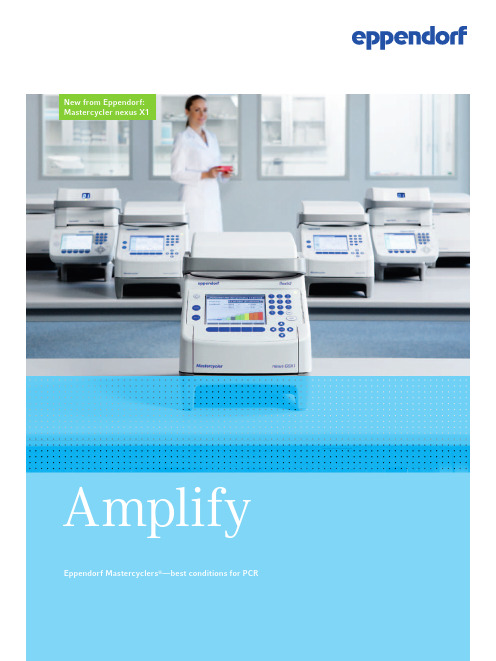
Eppendorf Mastercyclers ®—best conditions for PCRAmplifyNew from Eppendorf:Mastercycler nexus X1Mastering PCR is easy—if you have the right equipment.Do not let poor instruments compromise your PCR results. Eppendorf blocks show outstanding homogeneity and accuracy. Fast ramp rates are precisely controlled allowing fast and reproducible PCR runs. Programming is easy and protocols can be password protected. All this supports your constant strive for reproducible and meaningful results.»Eppendorf—designinginstruments that fit the needs of today’s scientist.«Reproducibility > I n PCR, precise and accurate block control is paramount > T he Eppendorf blocks feature SteadySlope ® gradient technology to ensure that ramp rates are identical in both gradient and normal mode.Intuitivity > T he graphic programming is quick, easy and intuitive. > F ind all your protocols in your individual folder and protect them with a password. > P ause function, variable ramp rates and block modes and a lot more is at your disposal.Reliability > S pecially designed lids reduce the evaporation during PCR and help to accommodate a wide variety of PCR consumables. > T he solid handles allow one hand operation of the instrument. No turning knobs are needed to lower the heated lid.4Eppendorf Mastercycler FamilyMastercycler® nexus X1Learn more about the Mastercycler nexus X1 at /mastercycler5Eppendorf Mastercycler Family ArrayPure SilverThe new Mastercycler nexus X1 combines the modern and intuitive software from the Mastercycler nexus with a fast 96well silver block for increased heating and cooling rates. It is fast, easy to use, does not need much space or energy and sends you an email when it is done—what else do you need from a PCR cycler?Combine, Connect, Control>Combine up to 3 units for maximum throughput!>C onnect your Mastercycler nexus to your computer network and get a status email to your desk!>C ontrol all the relevant parameters of your PCR through the intuitive softwareDo you need a fast, intuitive and reliable PCR instrument? The Mastercycler nexus X1 is exactly that. It brings the reliability and ease of use of Mastercycler nexus at the speed of a silver block. Low energy consumption, easy expansion to 3 units and a small footprint make it even more attractive. Product features>Heating rate: 5°C/s>Fast silver block>Small footprint>Intuitive graphic programming>Up to two other units can be connected to a central unit>Email notification>fl exlid concept: automatic height adjustment of the lid allows you to use all types of consumables>2year warranty>Optional selftest functionalityApplications>Fast PCR>Standard PCR>Cycle sequencing6Eppendorf Mastercycler FamilyWhen you need even more flexibilitySpecial applications require special consumables. With its flat block and no wells, the Mastercycler nexus flat offers the optimal foundation for slides and other unconventional consumable formats.If you want to do in situ PCR, your results are normally influenced by the characteristic temperature transfer of the corresponding in situ adapter. The Mastercycler nexus flat can heat and cool your slides directly without the need for an adapter!Product features>Flat block without wells>Intuitive graphic programming >Small footprint>Up to two more units can be connected to the central unit >Email notification >2year warranty>Optional selftest functionality»To raise new questions, new possibilities, to regard old problems from a new angle, requires creative imagination and marks real advance in science.«Albert EinsteinCertified QualityAll Eppendorf cyclers follow these quality guidelines: >Individual, documented quality control certificates > C alibration accordingly to national and international standards: NIST (USA), DKD/PTB (Germany), UKAS/NPL (UK) >UL/cUL listedMastercycler ®nexus flat>For more information, visit /pcr7Eppendorf Mastercycler Family PCR next to meIn the age of networking, the new Mastercycler nexus is your reliable companion when it comes to the daily routine of PCR. It can accommodate 96well PCR plates, 0.2 mL PCR tubes, 0.2 mL PCR tube strips and 0.5 mL PCR tubes. It is easy to use, does not need much space or energy and sends you an email when it is done.Combine, Connect, Control>Combine up to 3 units for maximum throughput! > C onnect your Mastercycler nexus to your computer network and get a status email to your desk! > C ontrol all the relevant parameters of your PCR through the intuitive softwareIn good company—high quality consumablesEvery researcher doing PCR always wonders about the best instrument, the best master mix, the best polymerase. Also when it comes to choosing the plasticconsumables that build the connection between PCR instruments and your precious sample, the same rationality and prudence should be applied.Different consumables can make a huge difference in the quality and reproducibility of your PCR results. Wall thickness, thermal conductivity of the material, mechanical stability and many other technical characteristics will have a direct impact on your experiment and subsequently the results. Make sure you use the best PCR consumables for your application!>96well and 384well PCR plates for high and medium throughput >Divisible plates, PCR tubes and tube strips for lower throughput > S ealing options, racks and other accessories for an optimized workflowPCR ConsumablesMastercycler ®nexusProduct features>Universal block for plates, 0.2 mL and 0.5 mL PCR tubes >Small footprint>Intuitive graphic programming>Up to two other units can be connected to a central unit >Email notification>fl exlid ® concept: automatic height adjustment of the lid allows you to use all types of consumables >2year warranty>Optional selftest functionalityApplications >Standard PCR >Cycle sequencing>In situ PCR with adapterChoose the block format that is best for your PCR8Mastercycler® pro Eppendorf Mastercycler FamilyReproducibility at its bestGetting reproducible results quickly—that is vital for PCR in any application. The Mastercycler pro is unparalleled in its ability to fulfill this requirement. The vapo.protect™ concept reduces evaporation to a minimum. Therefore, concentrations in your PCR master mix remain consistent—minimizing nonspecific binding beyond importance. The high heating and cooling rates of the Mastercycler pro S give you the speed you need. Unsurpassed speed can be achieved with Impulse PCR, a hotstart function that increases heating rates to 8 °C/s.Stop evaporation effectively!The flexible fit of the fluid cushion minimizes evaporation of your reaction considerably. Only 0–3 % of the reaction volume evaporates using the new vapo.protect™technology.Thermocyclers of other suppliers show evaporation of up to 10 % in the center and up to >50 % at the corner positions of the block.Thus, the vapo.protect™ technology leads to improved reproducibility and specificity at the rim and in the corners of the block.9 Eppendorf Mastercycler FamilyUtmost FlexibilityThe Mastercycler pro can be run as a standalone unit. However, the Control Panel can control up to 5 different units, giving you higher throughput. If even higher throughput is needed, up to 30 units of any block format combination can be controlled with one computer. The advanced CycleManager pro software offers a client/server architecture, that enables one to check the status of the PCR from any computer in your local network. All collected data is archived in a database. If you are working in a GLP environment, your documentation needs will be strongly supported by the software.Product Features Mastercycler pro>Ultimate reduction of evaporation>Extremely fast heating and cooling rates>Intuitive graphic programming>Gradient blocks with SteadySlope technology>Up to 5 units can be networked using a Control Panel >Up to 30 units can be networked using a PC software >Display indicates cycler number in a network>2 year warranty>Optional selftest functionalityQuality is timeless1990Microcycler: Eppendorf introduces its fi rst thermal cycler using water to heat and cool.1997Mastercycler gradient: the fi rst gradient thermal cycler on the market.2003Mastercycler ep:Fast heating/cooling rates and ultra quiet operation—in a compact design.2005M astercycler ep realplex : Extremely fast optics for rapid data acquisition.2008Mastercycler pro:New vapo.protect ™technology reduces evaporation.20122013Mastercycler nexus Low noise, lowenergy consumption, email notifi cationMastercycler nexus X1Speed, low energyconsumption, low noise and email notifi cation1993M astercycler 5330:Eppendorf introduces the fi rst Mastercycler based on peltier technology.>to be continued …The Mastercycler gradient was Eppendorf’s fi rst gradient cycler. Today the gradient function remains critical for many PCR labs.The next generation Mastercycler pro is still one of the fastest cyclers around. Its vapo.protect™ concept is the latest in evaporation reduction technology.Eppendorf has now introduced the Mastercycler nexus and Mastercycler nexus X1. Email notifi cation, booking schedule, low noise levels and low energy consumption are only a few of the features ...Technical Specifications Mastercycler®proMastercycler®pro SMastercycler®pro 384Mastercycler®nexus gradientMastercycler®nexusMastercycler®nexus eco***Thermoblock Aluminum Silver Aluminum Aluminum Aluminum AluminumSample Capacity96 × 0.2 ml PCR tubesor 1 × 96well PCR plate 1 × 384wellPCR plate96 × 0.2 mL PCR tubesor 1 × 96well PCR plate or up to 71 x 0.5 mL PCR tubesTemperaturecontrol rangeof the block4–99 °C4–99 °CTemperaturecontrol modeFast, Standard, Safe Fast, Standard, SafeHeating technologyof the blockPeltier elements, Triple Circuit Technology Peltier elements, Triple Circuit Technology Gradient block over 12 columns over 24 columns over 12 columns––Gradient range1–20 °C1–24 °C1–20 °C1–20 °C––Gradienttemperature range30–99 °C30–99 °C––Lid temperaturerange37–110 °C37–110 °CLid descent and clos-ing pressure vapo.protect™ technology withThermal Sample Protectionflexlid® technology withThermal Sample ProtectionBlock homogeneity: 20 °C–72 °C95 °C ≤ ±0.3 °C≤ ±0.4 °C≤ ±0.3 °C≤ ±0.4 °CBlock temperatureaccuracy± 0.2 °C± 0.2 °CHeating rate*ca. 4 °C/s ca. 6 °C/s ca. 4 °C/s ca. 3 °C/sCooling rate*ca. 3 °C/s ca. 4,5 °C/s ca. 3 °C/s ca. 2 °C/sInterfaces Centronics, USB, CAN in, CAN out USB, Ethernet, CAN in, CAN out CAN in, CAN outDimensions(W × D × H)26 × 41.5 × 37 cm25 × 41.2 × 32.1 cmWeight18.5 kg (40.8 lbs)11 kg (24.2 lbs)10.5 kg (23.1 lbs) Power supply230 V, 50–60 Hz230 V, 50–60 HzMax. powerconsumption950 W700 WSound power levels≤ 56 dB(A)< 40 dB[A]* Heating and cooling rates measured at block**Unit can only be operated via a Mastercycler nexus unit (including flat, X1 versions) with control and display panelProduct appearance and/or specifications are subject to change without notice.Mastercycler®nexus gradienteco***Mastercycler®nexus flatMastercycler®nexus flat eco***Mastercycler®nexus GSX1Mastercycler®nexus SX1Mastercycler®nexus GSX1e***Mastercycler®nexus SX1e***Aluminum Aluminum Aluminum Silver Silver Silver Silver96 × 0.2 mL PCRtubes or 1 × 96well PCR plateor up to 71 x 0.5mL PCR tubes4 slides or equivalent96 × 0.2 ml PCR tubes or 1 × 96well PCR plate4–99°C4–99°CFast, Standard, Safe Fast, Standard, SafePeltier elements, Triple Circuit Technology Peltier elements, Triple Circuit Technologyover 12 columns––over 12 columns–over 12 columns–1–20 °C––1–20 °C–1–20 °C–30–99 °C––30–99 °C–30–99 °C–37–110 °C37–110 °Cflexlid® technology withThermal Sample Protectionflexlid® technology withThermal Sample Protection≤ ±0.3 °C≤ ±0.4 °C≤ ±0.3 °C≤ ±0.4 °C± 0.2 °C± 0.2 °Cca. 3 °C/s ca. 5 °C/sca. 2 °C/s ca. 3.5 °C/sCAN in, CAN out USB, Ethernet,CAN in, CAN outCAN in, CAN out USB, Ethernet, CAN in, CAN out CAN in, CAN out25 × 41.2 × 32.1 cm25 × 41.2 × 32.1 cm10.5 kg (23.1 lbs)11 kg (24.2 lbs)10.5 kg (23.1 lbs)11.2 kg (24.7 lbs)10.7 kg (23.6 lbs)230 V, 50–60 Hz230 V, 50–60 Hz700 W540 W≤ 40 dB(A)≤ 40 dB(A)G: Gradient blockS: Silver blocke: Eco version, needs to be connected to a Mastercycler nexus with control and display panelFrost & Sullivan European PCR Instrumentation Green Excellence Award 2012»Based on its recent analysis of the PCR instrumentation market, Frost & Sullivan recognizes Eppendorf with the 2012 European Green Excellence Award for its Mastercycler nexus. This ecofriendly instrument off ers exceptional powersaving capability, e.g. by a standby feature and the amount of power consumed overall.«Ordering informationInternational Order no. North America Order no.Mastercycler ® nexus with silver block Mastercycler ® nexus GSX16345 000.010 6345000028Mastercycler ® nexus SX16346 000.013 6346000021Mastercycler ® nexus GSX1e*6347 000.017 6347000025Mastercycler ® nexus SX1e*6348 000.010 6348000029Mastercycler ® nexus with universal block Mastercycler ® nexus gradient 6331 000.0176331000025Mastercycler ® nexus6333 000.0146333000022Mastercycler ® nexus gradient eco* 6334 000.018 6334000026Mastercycler ® nexus eco*6332 000.0106332000029Mastercycler ® nexus with flat block Mastercycler ® nexus flat6335 000.011 6335000020Mastercycler ® nexus flat eco*6330 000.013 6330000021Complete Mastercycler ® pro packages Mastercycler ® pro und Control Panel 6321 000.515950040015Mastercycler ® pro S und Control Panel 6325 000.510950040025Mastercycler ® pro 384 und Control Panel 6324 000.516950040035Individual Mastercycler ® pro modules Control Panel, incl. connection cable 6320 000.007950030050Mastercycler ® pro** 6321 000.019950030010Mastercycler ® pro S**6325 000.013950030020Mastercycler ® pro 384**6324 000.010*********AccessoriesCAN_BUS connection cable, 50 cm 5341 612.006 950014008CAN_BUS connection cable, 150 cm 5341 611.000 950014016Self test dongle6320 071.001950030040Temperature Verification System with 96 well sensor plate 6328 000.006 6328000006Temperature Verification System with 384 well sensor plate6328 000.0146328000014CycleManager pro, incl. installation manual, online help, and connection cable 5349 810.001 950017007CycleManager pro, incl. installation manual, online help5349 820.007950017202* To run a Mastercycler nexus with the suffi x »eco« or »e«, a Mastercycler nexus model without such a suffi x is needed. Up to 2 units with the suffi x »eco« or »e« can be connected to a Mastercycler nexus without such a suffi x. ** A Control Panel or CycleManager pro software (both sold separately) is required for operation. CAN_Bus connection cables are required to link cyclers together as a network.13Eppendorf Mastercycler Family/mastercyclerEppendorf , the Eppendorf logo, Eppendorf Mastercycler , flexlid , SteadySlope and Eppendorf twin.tec are registered trademarks of Eppendorf AG, Hamburg, Germany. vapo.protect™ is a trademark of Eppendorf AG, Hamburg, Germany. All rights reserved, including graphics and images. Copyright © 2012 by Eppendorf AG.Order No.: A533X12020/GB1/20T/1212/FEEL/STEFYour local distributor: /contact Eppendorf AG · 22331 Hamburg · Germany***********************·Ordering informationInternational Order no. North America Order no.0.1 mL Eppendorf PCR TubesPCR Tube Strips 0.1 mL, without caps (10 × 12 pieces)0030 124.8040030124804PCR Tube Strips 0.1 mL + Cap Strips, domed (10 × 12 pieces each) 0030 124.8120030124812PCR Tube Strips 0.1 mL + Cap Strips, flat (10 × 12 pieces each) 0030 124.82000301248200.2 mL Eppendorf PCR Tubes0.2 mL PCR Tubes, thinwalled with hinged lid (1000 tubes) 0030 124.3329510100068tube strip, for 0.2 mL PCR Tubes (10 × 12 pieces) 0030 124.3599510100220.5 mL Eppendorf PCR Tubes0.5 mL PCR Tubes, thinwalled with lid (500 tubes) 0030 124.5370030124537Cap Strips, Racks, Films & Foils Cap Strips, domed (10 × 12 pieces) 0030 124.8390030124839Cap Strips, flat (10 × 12 pieces) 0030 124.8470030124847PCR Rack, 10 pcs.0030 124.5450030124545Heat Sealing Film, 100 pcs. 0030 127.8380030127838Heat Sealing Foil, 100 pcs. 0030 127.8540030127854PCR Film (adhesive), 100 pcs.0030 127.7810030127781PCR Foil (adhesive), 100 pcs. 0030 127.7900030127790twin.tec PCR PlatesEppendorf twin.tec ® PCR Plate 96, skirted, clear 25 pcs.0030 128.648951020401Eppendorf twin.tec ® PCR Plate 96, semiskirted, clear 25 pcs.0030 128.575951020303Eppendorf twin.tec ® PCR Plate 96, unskirted low profile, clear 20 pcs.0030 133.3070030133307Eppendorf twin.tec ® PCR Plate 96, unskirted low profile, clear (divisible) 20 pcs. 0030 133.3580030133358Eppendorf twin.tec ® PCR Plate 96, unskirted (250 μL), clear, 20 pcs.0030 133.3660030133366Eppendorf twin.tec ® PCR Plate 96, unskirted (250 μL), clear (divisible) 20 pcs.0030 133.3740030133374Eppendorf twin.tec ® PCR Plate 384, clear, 25 pcs.0030 128.508951020702Eppendorf twin.tec ® microbiology PCR Plate 96, skirted, clear, 10 pcs.0030 129.3000030129300Eppendorf twin.tec ® microbiology PCR Plate 96, semiskirted, clear, 10 pcs. 0030 129.3260030129326Eppendorf twin.tec ® microbiology PCR Plate 384, clear, 10 pcs.0030 129.3420030129342For order numbers of additional twin.tec PCR Plates, please visit /pcr。
可编程预选计数器用户手册说明书
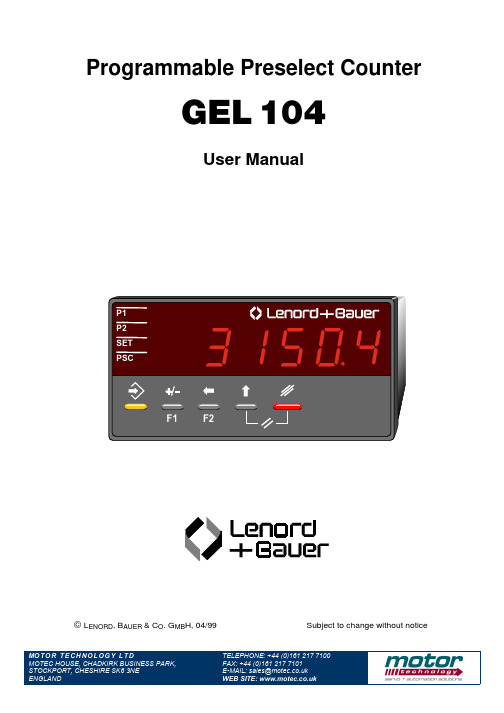
© L ENORD , B AUER & C O . G MB H, 04/99Subject to change without notice Programmable Preselect CounterGEL 104User ManualY L T DTELEPHONE: +44 (0)161 217 7100 FAX: +44 (0)161 217 7101 E-MAIL:**************.uk WEB SITE: Lenord, Bauer & Co. GmbHDohlenstraße 32D-46145 OberhausenPhone +49-208-9963-0 • Fax +49-208-676292 Internet: http://www.lenord.de •E-Mail:**************O P E R A T O R'S M A N U A L G E L 1 0 4C o n t e n t s1 Introduction (1)1.1Fundamental safety instructions (1)1.2Designated use (2)1.3Guarantee, liability and copyright (2)2 Control elements (3)2.1Keyboard (3)2.2Display (4)3 Programming (5)3.1Operating parameters (5)3.1.1Preselections 1 (P1) and 2 (P2) (6)3.1.2Set value (SET) (6)3.2Display parameters (6)3.2.1Prescaler (PSC) (6)3.2.2Decimal point (7)3.3System parameters (7)4 Control signals (10)4.1Count inputs Input A and Input B (10)4.2Reset (10)4.3Count gate Inhibit (10)4.4Display Hold (11)4.5Keylock (11)4.6Outputs Out1, Out2 (11)5 Assembly, commissioning, diagnosis of errors (13)5.1Assembly instructions (13)5.2Commissioning (13)5.3Diagnosis of errors (14)6 Technical specification (15)6.1Mechanical data (15)6.2Electrical data (15)6.3Environmental conditions (17)6.4Type code (17)6.5Dimensions (18)7Pin layout (19)1 Introduction1.1 Fundamental safety instructionsv The programmable preselect counters type GEL 104 have been built in accordance with state-of-the-art standards and the recognised safetyregulations. Nevertheless, its use may constitute a risk to life and limb of the user or of third parties, or cause damage to the counter or to other compo-nents property. The counters must only be used− in accordance with their designated use− in technically perfect condition.In order to maintain this status and to ensure a safe operation of thecounters, only skilled personnel1 are allowed to commission, connect and service these components, while observing the current regulations forprevention of accidents and safety instructions as well as the operatinginstructions.v If a break down or malfunctioning of the counter may cause injury or damage works equipment, this must be prevented by taking additionalsafety measures, such as, for example, installation of limit switches,protective devices, etc.v If a safe operation can no longer be ensured, the counter must be stopped and secured against unintentional operation.v When mounting and connecting, the counter and all other components concerned, must be de-energised: voltages up to 250 VAC may occur!Make sure that meanwhile the line cannot be switched on.v To ensure the hand contact safety (VDE 0106) of the connecting terminals a professional connection of the current-carrying cables is required. Terminals not being assigned ('NC') must not be wired-up.v The counter must only be repaired by LENORD+BAUER or a company/person authorised by LENORD+BAUER.1 Skilled personnel does mean:− persons being familiar with the safety principles of automation systems,− persons being trained on commissioning and servicing,− persons knowing how to operate the device and knowing the relevant instructions in the manual which are vital for the proper functioning of the device.1.2 Designated useThe GEL 104-type counters have been exclusively built for measuring and controlling purposes in industry. In conjunction with an incremental pulse generator, e.g. positions, lengths or angles may be measured and displayed or cutting and dosing jobs may be performed.The counters should not be put into operation unless being built in. Designated use also means that the user follows all instructions given in this manual.Using the device for purposes other than those mentioned above is considered contrary to its designated use. L ENORD, B AUER & C O. G MB H cannot be held liable for any damage resulting from such use.1.3 Guarantee, liability and copyrightIn principle, our general 'Terms of delivery and payment' apply which are part of the sales contract and are made available to the Buyer upon signing of the contract at the latest. L ENORD, B AUER & C O. G MB H will not accept any claim under guarantee nor any other responsibility in case of injury to persons or damages, if they are due to one or several of the following reasons:• non-designated use of the counter• improper mounting, commissioning and operation of the counter• operation of the counter when the safety devices of the line are defective or not operative• non-observance of the instructions supplied in the manual regarding storage, assembly, commissioning and operation of the counter• unauthorised modifications of the counter's design• improper repair• disasters caused by foreign objects and Force MajeureThis manual was prepared with utmost care. We do, however, not assume any liability with regard to faultlessness.LENORD+BAUER hold the copyright of this operating manual. The manual is only intended for the buyer or the machine builder and their personnel. All instructions, notes and other data supplied must not be copied, distributed or communicated neither partially nor entirely.Violations might be prosecuted.2 Control elements2.1 KeyboardThe function of these five keys depends on the current mode of operation of the counter.F1F2X1104055123451store key• in counting mode:in conjunction with another key only: start programming mode (seefurther below)• in programming mode:save last entry and− terminate programming mode or− selection of subsequent parameter (depending on the programming plane)2sign key• in counting mode:− programming of the 1st preset value P1 (F1)− together with the store key: programming the set value SET ( + F1)• in programming mode:change sign ()3cursor key 'left'• in counting mode:− programming of the 2nd preset value P2 (F2)− together with the store key: programming of a prescaler PSC (prescaler) or decimal point ( + F2)• in programming mode:activate next input position of a value ()4cursor key 'up'• when switching on:together with the store key: activate system programming mode( + )• in counting mode:together with the delete key: reset = set count to set value and resetoutputs ( + = )• in programming mode:increment value at active input position ()5delete key• in counting mode:together with the cursor key 'up': reset, see above( + = )• in programming mode:delete current value, i.e. set to zero ()2.2 DisplayThe LED-type display consists of two areas:P1P2SETPSCA BX1104022A function indicators• in counting mode:switching state of outputs Out1 (P1) and Out2 (P2)• in programming mode:parameter active at present: preselection 1(P1), preselection 2 (P2),set value (SET), prescaler (PSC) or decimal point (–)B value display• in counting mode: current count of the counter• in programming mode: parameter to be modified3 ProgrammingSeveral programming planes are available for programming the counter.Via the 1st programming plane the user is provided with access to the operating parameters, i.e. preselection 1 / 2 and set value, which are frequently changed.In the second programming plane the display parameters, the prescaler and the decimal point can be set.Access to the operating and display parameters can be locked by means of the control input Keylock (terminal 28).In the third programming plane the general mode of operation of the counter and all plant or machine relevant system parameters will be fixed. Normally, this is only necessary on commissioning or after a retrofit.3.1 Operating parametersEnter this programming plane by a short pressing of a certain key or key combination (see below). The active parameter is indicated by flashing of the respective indicator (P1, P2 or SET) and the lowest digit of the pertaining value. To return to the counting mode either− press the store key or− it is carried out automatically approx. 15 seconds after actuation of a key (without saving a modified value).Programming is performed as follows:• if required, cancel a value using the delete key (you may only erase an entire value, i.e. you may not erase it digit by digit)• use the cursor key to go to position of the value to be changed (the activated digit flashes)• use the cursor key to increment the figure concerned• modify all remaining digits of the value as described above• in case of a negative value press the operational sign key• save value by pressing the key3.1.1 Preselections 1 (P1) and 2 (P2)Key:F1 for preselection 1 (P1)F2 for preselection 2 (P2)P1 may be interpreted either as absolute or relative value (see para. 3.3, system parameter F20).P2 is the main preselection by means of which an automatic reset is initiated in the counter, provided that it had been programmed accordingly (see para. 3.3, system parameters F4).As soon as the count reaches the programmed value of P1 or P2 (via counting pulses counted upwards or downwards), the respective relay switch Out1 or Out2 (Out1 is reset by P2).3.1.2 Set value (SET)Key: + F1In case of a reset the count of the counter will be set to this value (via keyboard, terminal or automatically).3.2 Display parametersKey: + F2The parameter last modified is the active one: prescaler (prescaler, indicator PSC) or decimal point. By briefly pressing the store key you may switch back and forth between the two parameters.To return to the counting mode either− press the store key longer than 2 seconds or− it is performed automatically approx. 15 seconds after having last actuated any key (modified parameters will not be saved)A reset is always performed.3.2.1 Prescaler (PSC)Values must be entered as described in para. 3.1.By means of the prescaler the number of counting pulses (= encoder pulses ∗edge evaluation) may be converted in such a way, that the count will be dis-played in the required unit. A residual value processing is not performed.Setting range: 0.0005 … 99.9999 (standard setting: 1.0000)If you enter a value less than 0.0005 the error message Error0 will be emitted. To enter a new value press the store key.3.2.2 Decimal pointUse the cursor key to select one of the 4 possible variants:– .= display without decimal point – . –= display with one decimal – . – –= display with two decimals – . – – –= display with three decimals3.3 System parametersTo enter this operating plane press the store key and the cursor keysimultaneously upon switching on the supply voltage. The following parameters and their variants are available (standard settings are printed in boldface ):ParameterVariantDescription1. Count inputs A, BIndIFA, B as differential inputs: A accumulative, B subtractiveInput A Input B 10-11010CountE110401AudA is the count input,B is the counting direction input (up/down)10-1110CountInput Acount pulses Input Bup/downE110401BPh1 Ph2 Ph4phase discriminator mode with edge evaluation once,twice,quadruple115585downInput A90°Input B0°Counteval.: x4eval.: x2eval.: x1upE110401C2. Input frequencyFr0.0340input damping30 Hz (bounce-proof), 40 kHz3. ModeF41count = P2 ⇒no automatic reset automatic reset4. Switching duration of output Out1F5oFF no output signalbI bistable output signal0.02 0.05 0.100.501.0020 ms 50 ms 100 ms 500 ms 1 s5. Switching duration of output Out 2F6same as F56. Reset-signalF131signal processing static,dynamic7. Function of preselection 1 (P1)F201value is effectiveabsolute (count = P1 →Out1),in relation to preselection 2 (presignal for preselection 2, count of counter = P2 + P1 →Out1)8. Output signal memoryF210outputs reset after having switched on the power supply 1same switching status as prior to switching on the powersupply, monostable times, however, being started anew9. Input signal levelF240npn: active level: Low1pnp: active level: High10. Lock keyboard resetF261if the signal Keylock is active, the keyboard reset is not locked,locked11. Programming lock for the set valueF271if the Keylock signal is active, the key combination is + F1 unlocked,locked12. Programming lock for display parametersF281if the Keylock signal is active, the key combination is + F2 not locked,locked13. Programming lock for preselectionF29123if the Keylock signal is active, the key(s) F1 and F2 are not lockedF1 is locked (preselection P1)F2 is locked (preselection P2)F1 and F2 are locked (both preselections)14. Standard settingsF300no function1all parameters are set to standard (upon pressing the storekey)Use the cursor key to select the requested option and confirm by pressing the key; thus the subsequent parameter will be automatically activated. To return to the counting mode− press the store key longer than 2 seconds or− this is performed automatically approx. 40 seconds after having last actuated any key (modified parameters will not be saved).4 Control signals4.1 Count inputs Input A and Input BThe count inputs (terminals 30 and 29) are controlled with the positive or negative signal edge (pnp / npn, see system parameter F24). The maximum counter frequency is 40 kHz.You may use all commercial electronic pulse generators, whose High level is > 8 V.Signals emitted by mechanical, potential-free switches are processed (bounce-free, max. 30 Hz).Use the first system parameter ‘In’ to determine the function of the counting inputs, i.e. the counting mode (see para. 3.3, 1st point).4.2 ResetIf a reset is carried out the count of the counter will be set to the programmed value (standard: 0) and outputs Out1 and Out2 will be reset. The following options are available:a) keyboard resetBy simultaneously pressing the delete key and the cursor key(can be locked by means of the Keylock signal, provided that the system parameter F26 had been programmed accordingly)b) terminal resetAt terminal 26 High or Low level will be applied (the active level is fixed via system parameter F24 and its processing – either static or dynamic – via F13)c) automatic resetThe count of the counter reaches the preselection value P2 (provided that the system parameter F4 had been programmed accordingly)d) programming resetis effected when leaving the 2nd programming plane where the displayparameters can be changed.4.3 Count gate InhibitAs long as High (or Low) level is applied to the control input Inhibit (terminal 25), both counting inputs are locked (to determine the active level use systemparameter F24). Thus you can interrupt the counting mode, although the counting pulses continue.4.4 Display HoldAs long as High (or Low) level is applied to the control input Hold (terminal 27), the current count of the counter is 'frozen' without loosing any pulse (the active level is fixed by system parameter F24); when changing the level the current count will be shown again. Thus, especially where rapid counting operations are concerned, the counter can comfortabely be read at any time without having to interrupt the current counting operation.4.5 KeylockAs long as High (or Low) level is applied to the control input Keylock (terminal 28) (use system parameter F24 to determine the level), certain programming planes cannot be activated and/or a keyboard reset cannot be carried out. (depending on system parameters F26 … F29).4.6 Outputs Out1, Out2The outputs Out1 and Out2 are available as transistor outputs (pnp) and as potential-free change-over contacts. To protect the counter against harmful voltage spikes we recommend external measures for spark prevention.Some fundamental characteristics are:• The outputs can be locked individually or can be switched to monostable or bistable operation; for this purpose use system parameters F5 and F6.• The switching status prevailing prior to switching off the voltage supply may be reactivated upon switching on, provided that system parameter F21 had been programmed accordingly; monostable times will be started anew.• As soon as the count has reached the preselection P2, Out1 will be reset;the same also applies to the count provided that system parameter F4 has been programmed accordingly (automatic reset).• If a reset is performed Out1 and Out2 will be reset.Examples:1.Monostable outputs a) without automatic resettCountP2P1Out 2E110401Db) with automatic reset (negative set value)tCountP2P10SETOut 1Out 2E110401E2.Bistable outputstCountP2P1Out 1Out 2ResetE110401F5 Assembly, commissioning, diagnosis of errors5.1 Assembly instructions1. Before incorporating the counter into the control panel the installation frame(see dimensioned drawing in chapter 6) must be pulled off the counterhousing. For this purpose slightly lift the 4 catch brackets (alternately on top and at the bottom, and pushing them forward catch by catch).2. Turn back the screws of the installation frame by approx. 5 mm.3. Insert counter into the cut-out of panel and snap installation frame into place.4. Fix the counter with the screws against the panel (free from play).5.2 CommissioningBefore setting the counter into operation check whether you can answer the following questions with yes:Does the supply voltage rating correspond to the voltage specified at the counter?Has the supply voltage been connected to the correct terminals and is the polarity correct for DC supply?The maximum counter frequency will not be exceeded?Have the control pulses for the counter got the necessary switchingthresholds (see para. 6.2)?Has programming been performed properly, i.e. according to the specific requirements?5.3 Diagnosis of errorsProblem Possible causeno display• supply voltage OFF or improperly connected all display segments are ON• short-time: self-test after having switched onthe supply voltage• sporadic: contact of supply voltageconnections not in perfect condition orvoltage fluctuates under the minimum value keyboard reset not possible• locked (system parameter F26) and signalKeylock activeinput of preselection or other programming not possible • programming lock(s) switched on (system parameter F27 … F29) and signal Keylock activecounter does not count• counting input not connected properly orbridged• earth connection counter – pulse generatordefective• incorrect level (npn/pnp, system param. F24)• contact/pulse generator does not switchproperly• max. counting frequency is exceeded• input Reset, Hold or Inhibit activated• pulse or pause width too small• prescaler too smallcounter does not count correctly• bounce/disturbing pulses, vibrations at theencoder• incorrect prescaleroutputs without function• signal duration programmed "off" (systemparameter F5 or F6)• faulty relay• contacts welded because of overloadError0 message• programming of prescaler < 0.0005confirm error message with the store keyError1 message• counted value limits exceeded (< -99999,> 999999)use keyboard reset to delete error message6 Technical specification 6.1 Mechanical datadimensions (W×H×D) fasteningcontrol panel thickness electrical connectionlead cross sectionscrewsweightdisplaycolourdigitsdigit heightindicator LEDsdata storagedata conservationread cycleswrite cycles 96×48×108 mm (acc. to DIN 43700)in the panel cut-out 92×45 mm with clamping frame, screws M3max. 11 mm2 plug-in-type connecting terminals, 10 and 8 poles, 5 mm grid1…1,5 mm2 with end splicesM2.6DC version: approx. 200 gAC version: approx. 420 g7-segment-LED with leading zero elimination and programmable decimal pointred614 mm4non-volatile memory> 10 yearsunlimited> 1000006.2 Electrical data Voltage supplya) DC U boverload protection 12…24 V= -5% / +10%external fuse:12 V= : 0.25 A fast-blow / 0.25 A slow-blow (IEC 127 / UL 198)24 V= : 0.16 A slow-blow / 0.20 A slow-blow (IEC 127 / UL 198)peak current consumption power consumption max. 300 mA (incl. 60 mA encoder current) max. 4.5 W (worst case)b) ACoverload protectioncurrent consumption circuit interruption 115 / 230 VAC -10% / +6%, 50…60 Hz external fuse:115 VAC : 63 mA slow-blow230 VAC : 32 mA slow-blow typ. 50 / 25 mA (incl. encoder supply)1 half-wave acc. to IEC 127-2counting and control inputsswitch level amplitude switch edge pulse shape input resistance Low: ≤ 2 V; High: ≥ 8 V max. ±40 Vpnp / npn (programmable) anyapprox. 5 kΩcount gate Inhibit (term. 25)min. pulse durationstatic12 µs (damped 17 ms)Reset (terminal 26) min. pulse width static or dynamic (programmable) 2 ms (damped 17 ms)display Hold (terminal 27) min. pulse width static 3 msKeylock (terminal 28) min. pulse width static 3 mscount inputs Input A, Input B (terminals 29 and 30)frequency pulse width max. 40 kHz (in case of square wave 1:1 with amplitude > 10 V and phase error of max. ±20°); max. 30 Hz (bounce-proof)min. 12,5 µs (damped min. 17 ms)Outputsencoder supply (terminals 31, 32)max. currentrelay Out1, Out2contact protectionswitching voltageswitching current transistor Out1, Out2 switching voltageswitching currentoperate lag DC type: U b - 2 VAC type: 12…24 VDC60 mAchange-over contactnone; recommended to be provided externally in case of capacitive and inductive loads5 VAC/DC … 30 VDC / 250 VAC10 mA … 1 ApnpDC version: U b - 2 V; AC version: 24 VDC max. 10 mAmax. 10 ms6.3 Environmental conditionsoperating temperature storing temperature protection class (IEC 144)electromagnetic immunity (EMC, IEC 801, P2 + P4) resistance to vibrations resistance to thermal shocks design according to ambient conds. (DIN 40040) contamination level 0 °C … + 50 °C-20 °C … + 70 °Cfront: IP54connecting side: IP20DC version: severity 3AC version: severity 210 m/s2 (10…150 Hz) acc. to IEC 68, P2-4 100 m/s2 (18 ms) acc. to IEC 68, P2-27 DIN 57411 / VDE 0411, protection class II 40°C / 92% relative humidity of air2 acc. to VDE 01106.4 Type codeGEL 104.1 GEL 104.2DC operating voltage 12 ... 24 VDC AC operating voltage 115 / 230 VAC6.5 Dimensions 961089284845Panel Cutoutplug-in terminals mmclamping frameE11040847 P IN LAYOUT 197 Pin layout Inhibit Reset Hold Keylock Input B Input A 0 V Encoder supply: U O /60 mA 123456789101112131415162526272829303132pnp npn Out130 V=/1 A, 250 V~/1 A (max. 250 V related to earth)NC Out230 V=/1A, 250 V~/1 A (max. 250 V related to earth)NC Out1 (Transistor: U O /10 mA)Out2 (Transistor: U O /10 mA)0 V 32 mAT AC version0 V +U b : 12...24 V= NC NC 230 V ~63 mAT 115 V ~0.25 AF (12 V), 0.16 AT (24 V) IEC 1270.25 AT (12 V), 0.20 AT (24 V) UL 198DC version L N L N AC version:U O = 12...24 VDC DC version:U O = U b - 2 VNC [m]A T: slow-blow [m]A F: fast-blow E1104025Note:The DC type has no galvanic isolation between the voltage supplyand the electronic inputs and outputs!。
罗克韦尔 运动坐标系1756-HYD02 1756-M02AE 说明书.

章节 1 创建和配置坐标系
创建坐标系 . . . . . . . . . . . . . . . . . . . . . . . . . . . . . . . . . . . . . . . . . . . . . . . . . . . . . Coordinate System Wizard ( 坐标系向导 ) 对话框 . . . . . . . . . . . . . . . . 编辑坐标系属性 . . . . . . . . . . . . . . . . . . . . . . . . . . . . . . . . . . . . . . . . . . . . . . . . General ( 常规 ) 选项卡 . . . . . . . . . . . . . . . . . . . . . . . . . . . . . . . . . . . . . . Geometry ( 几何结构 ) 选项卡 . . . . . . . . . . . . . . . . . . . . . . . . . . . . . . . “ 单位 ” 选项卡 . . . . . . . . . . . . . . . . . . . . . . . . . . . . . . . . . . . . . . . . . . . . . Offsets ( 偏移 ) 选项卡 . . . . . . . . . . . . . . . . . . . . . . . . . . . . . . . . . . . . . . Joints ( 关节 ) 选项卡. . . . . . . . . . . . . . . . . . . . . . . . . . . . . . . . . . . . . . . . Dynamics ( 动态 ) 选项卡 . . . . . . . . . . . . . . . . . . . . . . . . . . . . . . . . . . . . Dynamics ( 动态 ) 选项卡 Manual Adjust ( 手动调节 ). . . . . . . . Motion Planner ( 运动轨迹规划 ) 选项卡 . . . . . . . . . . . . . . . . . . . . Tag ( 标签 ) 选项卡 . . . . . . . . . . . . . . . . . . . . . . . . . . . . . . . . . . . . . . . . . 16 19 20 21 23 24 26 27 28 30 31 32
弗兰克e 全配件盒 用户手册
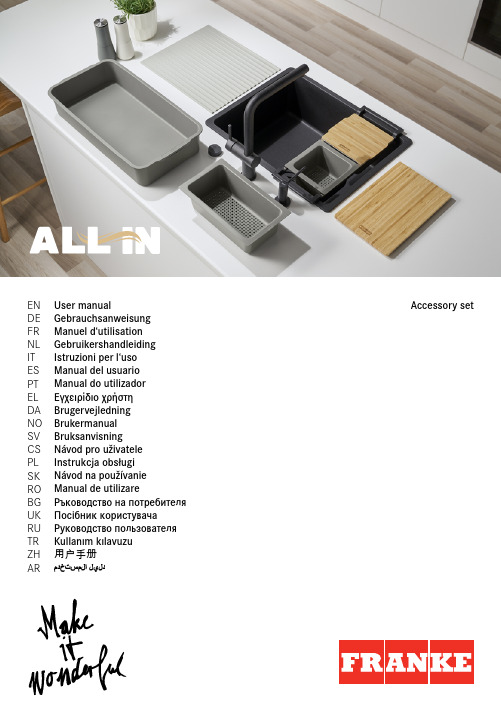
Ras Al Khaimah Phone +971 7 203 4700
United Kingdom Franke UK Ltd. Manchester M22 5WB Phone +44 161 436 6280
USA Franke Kitchen Systems LLC Smyrna, TN 37167
France Franke France S.A.S. 60230 Chambly Phone +33 130 289 400
Franke Futurum AB
Morocco
930 47 Byske
Franke Kitchen System SARL Phone +46 912 405 00
21 000 Casablanca
Egypt S.A.E. 6th of October City Hotline 16828
(PR Kitchen Systems) Auckland 2150 Phone +64 9 964 0400
08174 Sant Cugat del Vallès Phone +34 93 565 3535
Accessory set
All In - set 1 All In - set 2 All In - set 3 All In - set 4 All In - set 5
x
x
x
x
x
x
x
x
x
x
x
x
x
x
x
x
x
x
x
x
x
x
–2–
1
min. 340 - max. 540 mm min. 340 mm
莫埃尔自动洗玻璃机说明书

Technical ManualAutomaticGlasswasherModel MD18-1MD18-2October, 2010P.O. Box 4183Winston-Salem, North Carolina 27115-4183Manual P/N 0509243 REV . G 2674 N. Service Road Jordan Station, Ontario, Canada L0R 1S0Printed in USAMoyer Diebel Limited Moyer Diebel, USNOTE:The USGBC and the CaGBC Member Logos are trademarks owned by the U.S. Green Building Council and The Canadian Green Building Council, respectively, and are used by permission. The logos signify only that Moyer Diebel is a USGBC member and a CaGBC member;USGBC and CaGBC do not review, certify nor endorse the products or services offered by its members.Copyright © 2010 All rights reserved Printed in the USARevision Revised Serial Number CommentsDate Pages EffectivityP/N 0712743, upper wash bearing to parts listTHIS PAGE INTENTIONALL Y LEFT BLANKCONTENTSPage WARRANTY (1)INTRODUCTION (2)GENERAL (3)INSTALLATION (5)Unpacking (5)Electrical Connections (5)Plumbing Connections (6)Detergent (6)Rinse-Aid (6)Chemical Sanitizer (6)Completing Installation (7)OPERATION (8)Operation Summary (8)Operation Procedures (8)MAINTENANCE (10)Cleaning Schedule (10)Deliming (11)Deliming Process (11)Maintenance Schedule (12)TROUBLESHOOTING (13)REPLACEMENT PARTS (15)ELECTRICAL DIAGRAM (36)TIMER CHART (37)LIST OF FIGURESFigure 1—Overall View (15)Figure 2—Door, Tracks, Safety Switch Assembly (16)Figure 3—Upper & Lower Wash Arms & Hubs (18)Figure 4—Fill Valve Assembly (20)Figure 5—Chemical Pump Assembly (22)Figure 6—Wash Pump Assembly (24)Figure 7—Fill System & Drain System (26)Figure 8—Heating Element, Thermostat, Temperature Gauge (28)Figure 9—Control Panel and Timer Assembly (30)Figure 10—Back Panel (32)Figure 11—Rack (34)Figure 12—Wiring Schematic (36)Figure 13—Timer Chart (37)INTRODUCTIONWelcome to Moyer Diebel.Thank you for choosing Moyer Diebel and for allowing us to take care of your glasswashing/ warewashing needs.This manual covers two models (MD 18-1, MD 18-2). Model numbers are shown on the front cover. Your machine has been completely assembled, inspected, and thoroughly tested at our factory to eliminate problems at installation before it was shipped to your installation site. This manual provides:•Warranty information•Installation and operation procedures•Maintenance instructions•Troubleshooting guide•Replacement parts lists.•Electrical diagrams.Complete and return your warranty registration card as soon as possible.Moyer Diebel constantly improves its products; therefore, specifications contained in this manual may have changed.For your protection, factory authorized parts should always be used.Replacement parts may be ordered from your Moyer Diebel authorized parts distributor or service agency*. When ordering parts, supply the model number, serial number, voltage and phase of your machine, the part number, part description, and quantity.*Moyer Diebel can only ship parts to customers with accounts or by C.O.D.4INSTALLATIONUnpackingWARNING:Care should be taken when lifting the machine to prevent damage.1. Immediately after unpacking your machine, inspect for any shipping damage. If damage is found, save the packing material and contact the carrier immediately.2. Remove the glasswasher from the skid. Adjust the feet if required, then move the machine to its permanent location.3.Level the machine (if required) by placing a level on the top of the machine and adjusting the leveling feet. Level the machine front-to-back and side-to-side.CAUTION:After locating your machine, it must meet local health codes.Electrical ConnectionsWARNING:Electrical and grounding connections must comply with the National Electrical Code and/or Local Electrical Codes.WARNING:When working on the glasswasher, disconnect the electric service and tag it to indicate work is being done on that circuit.1.The electrician should compare the electrical specifications on the machine to the electrical power supply before connecting the machine to the incoming service at a fused disconnect switch.2.Your machine is already equipped with a 5-foot/1.5m power cord and plug suitable for 115V-15A service.!!!!Completing Installation1.Remove any foreign material from inside the machine.2.Check to assure scrap basket and sump cover are in place.3. After plumbing and electrical connections are completed, check the machine for water leaksby depressing the ON/FILL switch on the front panel, then close and latch the door(s). This allows the tank to fill and to complete the rinse cycle. Check for leaks.4. Open the door and check the water level. Water level should be at bottom of scrap screen.5.Depress the OFF/DRAIN switch, close door, push start switch to drain the tank. This allowsthe machine to complete the wash and drain cycle. Check the drain plumbing for leaks.6. Installation is now complete.Indicates wherwater level shoin the inlet chuOPERATIONOperation SummaryThe following is a summary of your Glasswashing Machine operating cycle:1. The cycle begins when you close the door and push the cycle switch.2. The green cycle lamp lights and the pump starts.3. The pump runs during the wash cycle.4. The pump stops, and the drain valve is opened.5. After a 2-3 second pause, the pump drain cycle begins.6. After a 2-3 second pause, the fill valve opens, and the pump starts for the rinse cycle.7. When the rinse cycle is complete, the pump stops, the green cycle lamp turns off, and thecycle is complete.8. Open the door and remove the rack of clean ware.Operation ProceduresThe operation of your glasswasher will be more efficient when these procedures are followed:1. Check that the spray arms and scrap basket are in place.2. Close the door(s). Push the ON/FILL switch to the ON position. The tank will begin fillingwith water. This procedure is followed only when the tank is empty.3. When the tank is full, check the wash tank temperature gauge. Minimum wash temperatureis 140°F/60°C.4. Scrap all glasses to be washed, and load the glasses into the rack. DO NOT OVERLOADTHE RACK.5. Open the door and insert the rack into the machine.6. Shut the door, push cycle switch. This will start the wash cycle. The green cycle lamplocated on the front control panel will light. This lamp will remain on until the entire wash and rinse cycle is completed.MAINTENANCEThe efficiency and life of your machine is increased by regularly scheduled preventive maintenance. A well maintained machine gives better results and service. An investment of a few minutes of daily maintenance will be worthwhile.The best maintenance you can provide is to keep your machine clean. Components that are not regularly cleaned and flushed will clog and become inoperative.Intervals shown in the following schedules represent an average length of time between necessary maintenance. Maintenance intervals should be shortened whenever your machine is faced with abnormal working conditions, hard water, or multiple shift operations.Cleaning Schedule•Daily-Every 8 Hours1. Depress the OFF/DRAIN switch to OFF and close the door. Push cycle switch to drainthe tank.2. Open the door and remove both the upper and lower spray arms by unscrewing theknurled fastener holding each spray arm.3. Remove the scrap basket carefully to keep soil or waste particles from falling into thesump.4. Clean inside the tank with clean water. Backflush the scrap basket until it is clean. Donot strike the scrap basket against solid objects.5. Clean the wash arms to remove any debris from spray openings. Do not strike the sprayarms against solid objects.6. Reinstall the scrap basket and spray arms.7. Leave the door open overnight to allow drying.8. Report any unusual conditions to your supervisor.•Use Periods1. Clean the scrap basket after every use period and more frequently during heavy usage.Do not allow the scrap basket to become clogged with soil or waste particles.DelimingYour glasswasher should be delimed regularly as required. This will depend on the mineral content of your water.Inspect your machine interior for lime deposits. If deliming is required, a deliming agent should be used for best results.DANGER:!Deliming solution or other acids must not come in contact with household bleach (sodium hypochlorite) or any chemicals containing chlorine, iodine, bromine, or fluorine. Mixing will cause hazardous gases to form. Skin contact with deliming solutions can cause severe irritation and possible chemical burns. Consult your chemical supplier for specific safety precautions.Contact Chemical supplier for delime chemical and instruction on how to use.Maintenance Schedule• As Required1. Check the temperature gauge reading.2. Check the chemical supplies and refill as necessary.• Weekly1. Inspect all water lines for leaks and tighten them at joints if required.2. Clean all detergent residue from the exterior of the machine.3. Check the drain for leaks.4. Clean accumulated scale from the heating element.5. Remove and closely inspect each spray arm for blockage.6. Check for damage to the scrap screen. Ineffective screening can cause wash systemfailures.7. Flush the detergent, sanitizer, and rinse aid supply tubes by the following procedure:a. Remove the detergent, sanitizer, and rinse aid pick-up tube(s) from thecontainer(s). Place the tube(s) into a container of hot water.b. Depress and hold the DET prime switch (located on the front panel) until clearwater enters the tank through the fill air gap (located on the side of the tank).c. Follow the same procedure by pressing the SANITIZER and/or the RINSEAID prime switch until clear water enters the tank through the fill air gap.d. When completed, remove the pickup tubes from the hot water and reinsert theminto the correct chemical containers. Repeat the priming procedures to ensurethat chemicals have filled the tubes for the next operating period.e. Run a complete cycle to flush chemicals from the tank.MODEL MD18-134Figure 1 — Overall View of MD18-1Figure 2 — MD18-1, MD18-2 Door, Tracks, Safety Switch12321745681089111213111213141516221817232425192021Figure 3 — Upper & Lower Wash Arms & Hubs1123510121114134986719202118151617After Serial # G2735MD18-1, MD18-2UPPER & LOWER W ASH ARMS & HUBSFig ---20505044Lower wash arm bearing (not shown) ........................................---20712743Upper wash arm bearing (not shown) ......................................... 3Part Part DescriptionQtyItem No.No.Figure 4 — Fill Valve AssemblySolenoid Valve Detail1411121386145109321097Figure 5 — Chemical Pump Assembly211916222020231211101814671321415982175Figure 6 — Wash Pump Assembly2671089See block below for new impeller and Seal/Gasket kit. This style no longer available.Figure 7 — Fill System & Drain System10181411191515121716131491411Figure 8 — Heating Element, Thermostat, Temperature GaugeFigure 9 - Control Panel and Timer Assembly2134798101261314511Figure 10 — Back Panel and Cover Support Bracket123 4234Figure 11 — RacksMD-18SCHEMATIC MD18 Figure 12 — Wiring SchematicFigure 13 — MD-18 Timer Assembly。
加尔科恩智能雨量计程序器模型llOOOL用户手册说明书

de las palabras "Duraci6n de riego". EI valor de la hora parpadeara. 2. Deje el valor de la hora a cero "0". 3. Pulse la tecוa@. EI valor de los minutos parpadeara. 4. Pulse la tecla � ס8 hasta que aparezca el valor 10.
lfl
3. lnstalaci6n del programador
1. Asegurese de que el filtro y וa junta esten en su sitio.
2. Atornille el racor al grifo (cierre solamente manual, sin ninguna herramienta).
2. lnstalaci6n de la baterfa
1. Tenga el programador con el compartimento de la baterfa orientado hacia usted y quite la tapa del compartimento tirando.
Ajuste de la hora y de la fecha actuales Para que el programador pueda accionar el sistema de riego en los momentos deseados, hay que ajustar la hora y la fecha actuales.
- 1、下载文档前请自行甄别文档内容的完整性,平台不提供额外的编辑、内容补充、找答案等附加服务。
- 2、"仅部分预览"的文档,不可在线预览部分如存在完整性等问题,可反馈申请退款(可完整预览的文档不适用该条件!)。
- 3、如文档侵犯您的权益,请联系客服反馈,我们会尽快为您处理(人工客服工作时间:9:00-18:30)。
ECRB的更新
放弃项目
点击这里
逐项目填写更新信息
1. 2. 3.
一般更新存在于此ECR被否决,需要增加更多信息时使用。 更新附件,更新项目信息都会引起ECRB的状态变更 当此CASE有信息更新,系统会自动删除之前所有reviewer的审批记录,重新开始此 ECRB审核动作
ECRB的重新提交
点击这里
ECRB使用手册
http://cnd.lenovo/ecr/login.aspx
ECRB概述 ECRB系统流程概述 ECRB使用示范 ECRB使用技巧
ECRB系统概述 ECRB系统流程概述 ECRB使用介绍 ECRB使用技巧
什么是ECRB
ECRB的全称是Engineering Change Review Board,是一个包含PM/PA/PE和所有相关功 能团队审核人员的审核平台,是一个将工程 化的信息知会到所有需求成员的方法。 而ECR和ECN是这个方法中负责传递和记录信 息的文件文档。
ECRB系统的一些基本知识
1. 2. 3. 4. ECRB的审核名单是按照项目身份和 的审核名单是按照项目身份和ECR所属类型身份双重选择得 的审核名单是按照项目身份和 所属类型身份双重选择得 到的,可以按照用户需求在后台维护管理。 到的,可以按照用户需求在后台维护管理。 ECRB在使用的过程中,在Case状态变化的过程中,系统会发送邮 在使用的过程中, 状态变化的过程中, 在使用的过程中 状态变化的过程中 件通知相关人员。 件通知相关人员。 ECRB邮件中提供的链接是已经包含当前邮件拥有者的密码链接, 邮件中提供的链接是已经包含当前邮件拥有者的密码链接, 邮件中提供的链接是已经包含当前邮件拥有者的密码链接 所以请不要将此邮件share给他人。 给他人。 所以请不要将此邮件 给他人 ECRB只能运行在内网,外部无法直接访问 只能运行在内网, 只能运行在内网
工作主界面:一般用户登录主要使用的三大模块入口 过滤界面:用于从不同维度过滤case,方便用户找到需要的内容 运行中的case:这里罗列了正在运行中的case。
史记录
点击这里
历史记录:这里记录了,符合当前帐号权限能查询到的所有记录。
建立ECRB
点击这里创建ECRB 点击这里创建
逐项目填写当前ECR的相关信息 的相关信息 逐项目填写当前
什么是ECRB流程
ECRB概述 ECRB系统流程概述 ECRB使用介绍 ECRB使用技巧 QA
ECRB系统流程
创建 提 交 会 拒 绝 放 弃 问 拒 绝 理 拒 绝 核 ECN 题 升 级 理室 核 通 过 取消 拒 绝
通 过
BOM 通 过 BOM 通 过
联想ECRB系统的网络地址 系统的网络地址 联想
形成ECN
Case状态显 状态显 示为完成审批
点击这里
ECRB系统会给出 系统会给出 建立ECN的按键 建立 的按键
形成ECN
ECN选择完成后,系统将之前输入的ECR内容转换为excel文本,使用邮件发 送,系统内无权限人员仍然无法在系统内查询到此case。
形成ECN
同时下可以下载 ECN的文件 的文件
建立ECRB
点击此处,在运行中的 点击此处,在运行中的case 界面里出现暂时保存的case 界面里出现暂时保存的
建立ECN
ECRB内建人员清单 内建人员清单
ECRB审核相关人员 审核相关人员
点击这里出现如下界面 ECRB内建邮件组 内建邮件组
自定义ECN外部清单 外部清单 自定义
1. 2. 3. 4.
ECRB概述 ECRB系统流程概述 ECRB使用介绍 ECRB使用技巧 QA
ECRB使用技巧
1.ECRB系统可以设置代理 系统可以设置代理
这里可以设 置你的代理 人
2.ECRB的部分界面支持排序 的部分界面支持排序
当鼠标放到这个位置时候, 字体变化为红色证明点击次 处可以对case做排序处理
所有参与审核的人员会自动被系统列为收文人 可以点选系统内部注册过的人员 如果需要发放给外系统人员,请直接添加对方的邮件地址 可以选择相应的邮件组
审批
点击这里进入审批模块
这里罗列了当前ECRB需求的审批人名单及其相关审批状态 需求的审批人名单及其相关审批状态 这里罗列了当前
审核者选择对于ECRB的决定,并反馈相应意见。 的决定,并反馈相应意见。 审核者选择对于 的决定
http://cnd.lenovo/ecr/login.aspx
必须从内部网络登录 登录用户名为使用者本人IT code 密码缺省为111111,请开始使用后更换密码。
ECRB概述 ECRB系统流程概述 ECRB使用介绍 ECRB使用技巧 QA
登录后的界面
工作主面 过滤界面
与当前用户相关并正在 运行中的case
1. 2. 3.
可以选择options,对此ECRB不做任何决定,只记录comments,提出要求。但是留言 的数量目前限制为最多3次。 对于ECRB的审批item罗列在ECRB内容的最下方,请完全浏览ECRB的内容后,点击 评论后,作出决定。 必须同时作出选择,并留下意见后,才能成功save此ECRB的决定。
选择BOM class 选择
建立ECRB
逐项目填写当前ECR的相关信息 的相关信息 逐项目填写当前
添加附件
必须在新增讨论内容部分完成信息添 点击保存后,才能下一步提交。 加,点击保存后,才能下一步提交。
建立ECRB
点击下一步出现信息已提交界面, 点击下一步出现信息已提交界面,可以选择 继续提交 默认不勾选此两项
