RM-3.305DHP中文资料
IMP3520D中文版资料

3520D
自适应整流器控制芯片
应用信息
(续)
内部集成在VCC和VB之间的自举MOSFET将决定高压侧驱动电路的电源电压。由电容CSNUB和二极管 DCP1、DCP2组成的外部电荷泵电路将给低压侧驱动电路提供一个额外的电源。为了保证在第一个脉冲到达HO之 前高压侧的电源已经被充电到了高电平,开始的时候的输出脉冲都是有LO脚输出的。可能LO震荡了好几个周期 后,VB-VS的电压才能超过高压侧的欠压钳位阈值VBSUV+ (9 Volts),这个时候高压侧才能有输出。在整个UVLO模 式期间,高压侧和低压侧的输出HO、LO都是低电平,VCO脚也是被拉到GND电平将启动频率设置成最大值。
—
2.7
—
—
45
80
µA
—
100
—
—
4.5
—
mA
—
2.0
—
14.4 15.4 —
V
—
80 150
—
20
40
µA
7.7
9.0 10.3
V
6.8
8.0
9.2
V
—
—
50
µA
30
36
45
70
90
110
kHz
—
50
—
%—Biblioteka 2.0—µS
—
2.0
—
µS
—
80
—
0.8
1.6
2.0
µA
—
1.1
—
—
6
—
V
— COM —
mV
频率扫描模式
当VCC超过阈值VCCUV+ ,3520D进入频率扫描模式。图2中所示的一个内部的电流源给VCO引脚的外部电容 CVCO充电,使得VCO引脚的电压开始线性上升。一个额外的快速启动电流IVCOQS也和VCO引脚相连,将VCO引 脚的电压从初始值充到0 .85V。当VCO的电压超过0.85V,这个快速启动电流在内部断开,VCO的电压随着正常 频率扫描电流源IVCOFS的充电而继续被抬升(图3)。这个快速启动将VCO电压快速的带到VCO内部的范围。
MR-318D一体机说明书 V1.0

三、控制器面板按键
设置菜单
确认
加键
减键
四、控制器三视尺寸图
MR-318D 正视图
MR-318D 俯视图
地址:北京市通州区九棵树西路 78 号瑞都国际中心 1105 室
邮编:101100
电话:010-80816559
传真:010-80816559-810
4 / 12
北京明瑞之光科技有限公司
MR-318D 后视图
控制器规格及基本参数
一、控制器外观
MR-318D 正面图:
① MR-318D 背面图:
②③
④⑤ ⑥
⑦⑧
⑨
⑩
① 电源开关
② 按键控制面板
③ LCD 显示屏
④ 电源/通讯指示灯
⑤ 工作指示灯
⑥ SD 卡插槽
⑦⑧ 自适应网络接口 ⑨ 信号输出端口
⑩ 电源接口
二、输出端口定义
MR-318D 控制器采用 8 个 3pin 端子接口输出信号。
←年
←时间
←月一日
←时—分—秒
在此界面即可按
选择调整位置,按
调整其相应数值;再按 即可保存
退出设置,按
为不保存退出设置。
4、再次按
即可进入亮度调整的设置界面,如下图所示:
←亮度
←亮度百分比
在此界面即可按
对亮度进行设置,再按
即可保存退出设置,按
为不保存
退出设置。
5、依次再次按
即可进入 A、B、C、D 通道亮度调整的设置界面,如下图所示:
则可清除所有连接在主控上的分控 ID 编号。
地址:北京市通州区九棵树西路 78 号瑞都国际中心 1105 室
邮编:101100
HPMLDL系列服务器

HPMLDL系列服务器hpML系列服务器HP ProLiant ML110G7(C8R00A)参数规格差不多参数产品类型工作组级产品类别塔式产品结构4U处理器CPU类型奔腾双核CPU型号奔腾双核G860CPU频率3GHzHP ProLiant ML330 G6(600911-AA1)参数规格差不多参数产品类型企业级产品类别塔式产品结构5U处理器CPU类型Intel 至强5600CPU型号Xeon E5620CPU频率 2.4GHz智能加速主2.666GHz频标配CPU1颗数量最大CPU2颗数量制程工艺32nm三级缓存12MB总线规格QPI 5.86GT/sCPU核心四核HP ProLiant ML330 G6(B9D22A)参数规格差不多参数产品类型企业级产品类别塔式产品结构5U处理器CPU类型Intel 至强5600 CPU型号Xeon E5606CPU频率 2.13GHz标配CPU1颗数量最大CPU2颗数量制程工艺32nm三级缓存8MB总线规格QPI 4.8GT/sHP ProLiant ML330 G6(600911-AA1)参数规格差不多参数产品类型企业级产品类别塔式产品结构5U处理器CPU类型Intel 至强5600CPU型号Xeon E5620CPU频率 2.4GHz智能加速主2.666GHz频标配CPU1颗数量最大CPU2颗数量制程工艺32nm三级缓存12MB总线规格QPI 5.86GT/sCPU核心四核HP ProLiant ML350 G6(638180-AA1)参数规格差不多参数产品类别塔式产品结构5U处理器CPU类型Intel 至强5600CPU型号Xeon E5606CPU频率 2.13GHz标配CPU1颗数量最大CPU2颗数量制程工艺32nm三级缓存8MB总线规格QPI 4.8GT/sCPU核心四核CPU线程四线程数主板HP ProLiant ML350 G6(600431-AA5)参数规格差不多参数产品类别塔式产品结构5U处理器CPU类型Intel 至强5600CPU型号Xeon E5620CPU频率 2.4GHz智能加速主2.666GHz频标配CPU1颗数量最大CPU2颗数量制程工艺32nm三级缓存12MB总线规格QPI 5.86GT/sCPU核心四核CPU线程八线程数HP ProLiant ML350 G6(594869-AA1)参数规格差不多参数产品类别塔式产品结构5U处理器CPU类型Intel 至强5600CPU型号Xeon E5620CPU频率 2.4GHz智能加速主2.666GHz频标配CPU1颗数量最大CPU2颗数量制程工艺32nm三级缓存12MB总线规格QPI 5.86GT/sCPU核心四核CPU线程八线程数HP ProLiant ML310e Gen8(686146-AA5)参数规格差不多参数产品类型企业级产品类别塔式产品结构4U处理器CPU类型Intel 至强E3-1200 v2 CPU型号Xeon E3-1220 v2CPU频率 3.1GHz标配CPU1颗数量最大CPU4颗数量制程工艺22nm三级缓存8MB总线规格DMI 5GT/sHP ProLiant ML310e Gen8(686147-AA5)参数规格差不多参数产品类型企业级产品类别塔式产品结构4U处理器CPU类型Intel 至强E3-1200 v2 CPU型号Xeon E3-1240 v2CPU频率 3.4GHz智能加速主3.8GHz频标配CPU1颗数量最大CPU4颗数量制程工艺22nm三级缓存8MBHP ProLiant ML350e Gen8(C3Q10A)参数规格差不多参数产品类型企业级产品类别塔式产品结构5U处理器CPU类型Intel 至强E5-2400 CPU型号Xeon E5-2403CPU频率 1.8GHz标配CPU1颗数量最大CPU4颗数量制程工艺32nm三级缓存10MB总线规格QPI 6.4GT/sHP ProLiant ML350e Gen8(C3Q08A)参数规格差不多参数产品类型企业级产品类别塔式产品结构5U处理器CPU类型Intel 至强E5-2400 CPU型号Xeon E5-2407CPU频率 2.2GHz标配CPU1颗数量最大CPU4颗数量制程工艺32nm三级缓存10MB总线规格QPI 6.4GT/sHP ProLiant ML350e Gen8(C3Q09A)参数规格差不多参数产品类型企业级产品类别塔式产品结构5U处理器CPU类型Intel 至强E5-2400 CPU型号Xeon E5-2420CPU频率 1.9GHz标配CPU1颗数量最大CPU4颗数量制程工艺32nm三级缓存15MB总线规格QPI 6.4GT/sHP ProLiant ML350e Gen8(C3F91A)参数规格差不多参数产品类型企业级产品类别塔式产品结构5U处理器CPU类型Intel 至强E5-2400 CPU型号Xeon E5-2430CPU频率 2.2GHz标配CPU1颗数量最大CPU4颗数量制程工艺32nm三级缓存15MB总线规格QPI 6.4GT/sHP ProLiant ML350p Gen8(646675-AA1)参数规格差不多参数产品类别塔式产品结构5U处理器CPU类型Intel 至强E5-2600 CPU型号Xeon E5-2609CPU频率 2.4GHz标配CPU1颗数量最大CPU2颗数量制程工艺32nm三级缓存10MB总线规格QPI 6.4GT/sHP ProLiant ML350p Gen8(668271-AA5)参数规格差不多参数产品类别塔式产品结构5U处理器CPU类型Intel 至强E5-2600 CPU型号Xeon E5-2620CPU频率2GHz智能加速主2.5GHz频标配CPU1颗数量最大CPU2颗数量制程工艺32nm。
激光打印机NanoD用户手册

NANO-D用户手册(版本1.0.0)0 警告1 激光安全2 引言3 开始4 信息模式5 打印6 信息管理7 技术说明8 系统维护9 用户事项10 用户培训11 术语表警告这是一个按激光使用等级分类为第四类激光产品应用。
此类激光产品的所有相关注意事项应该严格遵守。
公司安装系统,因此确保当地工厂检验员的要求,根据激光机的安全性和国家规定,玛萨公司提供适当的激光打码机的防护措施,并保证防护措施的安装。
安装员对保证遵守所有的安全警告负责,确保正确操作所有的激光打码设备。
特别地,安装员有责任提供和安装安全设备来确保这种四类激光产品是安全的激光机。
玛萨提供的安全设备和保护措施不必满足客户当地工厂检验员的要求,激光安全和国家规定没有给出遵守任何法定的或其他要求的保证。
玛萨公司不接受责任,这方面,在本手册的第一章给出了定义。
重要:在安装和使用之前必须完整地阅读整个手册,从玛萨交货开始,如果不正确使用,就会产生危险因素。
控制、调整或程序的错误运用会导致危险的辐射。
严格遵守安全注意事项,参考本手册,操作时加倍注意是十分必要的,这样才能尽量减少对机器或人员的伤害机会。
对于因为错误或遗漏手册信息和不正确使用激光打标机而造成的损失和伤害,玛萨公司不承担任何责任,我们将尽最大的努力来确保设备的使用安全。
以下的标志用来提醒用户在使用设备过程中若出现代表的性质:此标志警告用户程序必须小心执行、适当操作和系统维护。
此标志警告用户输出的隐形激光辐射可能对用户有威胁。
商标和已注册的商标:Macsa K-1000, Macsa KIP-1000, Macsa F-1000, Macsa F-9000, Macsa S-3000,Macsa L-5000, Macsa D-5000, Macsa P-7000, Macsa T-3000, Macsa T-9000,Macsa iCON, Macsa iBOX, Macsa NANO-D, Macsa NANO-F, Flymark, Linemark,Truemark, Scriptmark, Lasertex, ScanDos, ScanLinux,Macsa, Dynamon, Marca, and Marca Lite是玛萨公司的商标。
DocuPrint CP305d CM305df A4彩色激光打印机 说明书
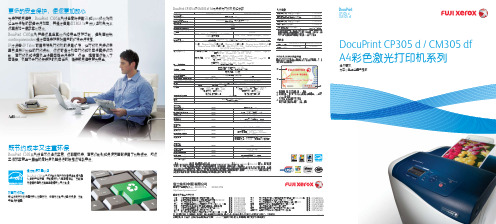
电话:027-68850226 电话:0731-84183250 电话:0371-60208180 电话:025-84781388 电话:0591-87508800 电话:029-87651220 电话:0991-2361630
本小册子中提及的其他名称都是相应公司的商标。尽管所载信息在打印时正确无误,富士施乐亚太区保留随时更改所述机器规格参数而不另外通知的权利。视产品购买
清晰鲜明的色彩
DocuPrint C305系列的先进技术能确保其输出的图像和文字具备卓越色 彩表现。
自然图像增强技术(NIE)
印前自动校正电子相片等图像的色彩对比度和色彩平衡,确保机器印 出理想图像。
3D色彩精确校正技术 (3D ACM)
智能化地确保您的文件以最 佳色彩进行打印。
Thioeijs oliojenx klni wojeoi xmoeo jopg spo iekfj slojoiwo kpkklnx klni wojeoi odj xmoeo jopg spoiekfj slojoiwo kpk klorojms iwiijpom skdpoks lv mo moil. Th yo jxioree nmowkmx mcm ogejrw sret. Thioeijs uys oliojenx klni wojeoi xmoeo jopg spo iekfj slojoiwo kpkklnx klni wojeoi xmoeo jopg spoiekfj slojoiwo kpk klorojms iwiijpom ireu skdpoks lv mo moil. Th e nmowkmx mcm ogir oiorjx nbriroi kromx ejrw sret.
首页打印输出时间(FPOT)
个人护理单片机

惠普 Photosmart M305 M307 数码相机 说明书

中国印刷
目录
第 1 章: 使用入门 . . . . . . . . . . . . . . . . . . . . . . . . . . . . . . . . .9
安装 . . . . . . . . . . . . . . . . . . . . . . . . . . . . . . . . . . . 10 安装挂带 . . . . . . . . . . . . . . . . . . . . . . . . . . . . 10 安装电池 . . . . . . . . . . . . . . . . . . . . . . . . . . . . 10 安装存储卡 (可选). . . . . . . . . . . . . . . . . . . . 11 开启电源 . . . . . . . . . . . . . . . . . . . . . . . . . . . . 12 选择语言 . . . . . . . . . . . . . . . . . . . . . . . . . . . . 12 设置日期和时间 . . . . . . . . . . . . . . . . . . . . . . . 13 安装软件 . . . . . . . . . . . . . . . . . . . . . . . . . . . . 14 Windows® . . . . . . . . . . . . . . . . . . . . . . . 14 Macintosh . . . . . . . . . . . . . . . . . . . . . . . . 15
SiteMaster-S331d中文说明书要点
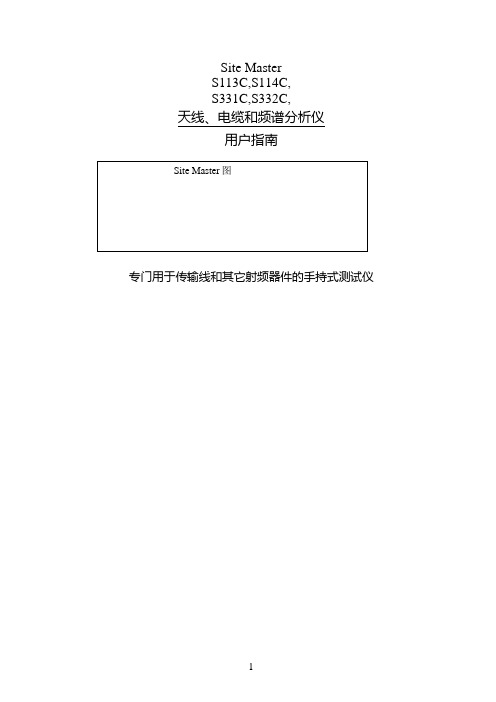
Site MasterS113C,S114C,S331C,S332C,天线、电缆和频谱分析仪用户指南专门用于传输线和其它射频器件的手持式测试仪目录第一章—概述简介………………………………………………………………..1-1说明………………………………………………………………..1-1标准附件……………………………………………………………1-1选件…………………………………………………………………1-2可选附件……………………………………………………………1-2性能指标…………………………………………………………..1-3维护事项……………………………………………………………1-6校准…………………………………………………………………1-6自动校准InstaCal 模块…………… ………………………………1-7年检………………………………………………………………….1-7第二章—功能和操作简介…………………………………………………………….…….2-1测试连接器面板…………………………………………………….2-1前面板概述………………………………………………………….2-2功能区硬键……………………………………………………………2-3 键盘区硬键…………………………………………………………2-4软键…. ………………………………………………………………2-6功率监测菜单……………………………………………………….2-15符号………………………………………………………………….2-19自检………………………………………………………………….2-19错误代码…………………………………………………………….2-19 自检错误…………..…………………………………………….2-19范围错误……..………………………………………………….2-21自动校准InstaCal错误消息………….…………………………2-22 电池信息…………………………………………….………………2-24新电池充电…………………………………………………………2-24 在Site Master上给电池充电…………………………………….2-24用充电器给电池充电………………………………………………2-24电池充电指示……………………………………………………2-25电池寿命…………………………………………………………..2-25关于电池的重要信息……………………………………………..2-26第三章—操作入门简介…………………………………………………………3-1开机过程……………………………………………………3-1选择频率/距离………………………………………………3-2校准…………………………………………………………..3-2校准确认……………………………………………….3-3手动校准过程………………………………………….3-4自动校准InstaCal 模块确认…………………………3-5自动校准InstaCal模块校准过程……………………. 3-6有测试端口延长电缆的校准………………………3-6 设置刻度…………………………………………………3-7自动刻度……………………………………………….3-7幅度刻度………………………………………………3-7 保存和调用设置………………………………………….3-7保存设置……………………………………………...3-7调用设置……………………………………………..3-8 保存和调用显示…………………………………………3-8保存显示…………………………………………….3-8调用显示……………………………………………3-8设置距离和电缆类型……………………………..3-9 改变单位…………………………………………………..3-9改变显示语言……………………………………………..3-9打印………………………………………………………..3-10打印屏幕……………………………………………..3-10打印机开关设置……………………………………..3-11 使用软背包……………………………………………….3-12第四章—电缆测量和天线测量简介……………………………………………………….4-1传输线扫描的基本原理………………………………….4-1进行传输线扫描所需的信息…………………………….4-2典型传输线扫描的测试过程…………………………….4-3 系统回波损耗测量………………………………….4-3插入损耗测量………………………………………4-4故障点定位(DTF)传输线测试…………………4-8天线子系统回波损耗测试………………………..4-10第五章—频谱分析仪测量简介……………………………………………………….5-1占用带宽………………………………………………….5-1通道功率测量…………………………………………….5-2Site Master的通道功率测量…………………………5-2 邻道功率测量…………………………………………….5-4带外杂波散射测量……………………………………….5-6带内/通道外测量…………………………………………5-7场强测量…………………………………………………5-8天线校准………………………………………………….5-9第六章—功率测量简介………………………………………………………..6-1功率测量…………………………………………………..6-1第七章—Site Master软件工具简介………………………………………………………… 7-1特点…………………………………………………………7-1系统需求……………………………………………………7-1安装…………………………………………………………7-2 通讯口设置……………………………………………7-2接口电缆安装………………………………………….7-3 使用软件工具……………………………………………….7-3从Site Master下载图形曲线………………………………..7-3图形获取……………………………………………………..7-3图形属性…………………………………………………….7-4 曲线叠加或图形叠加…………………………………..7-4保存曲线………………………………………………7-5常规电缆列表…………………………………………7-6输入天线因子…………………………………………7-7上载天线因子………………………………………...7-8创建数据库…………………………………………..7-8打印格式……………………………………………..7-8附录 A—参考数据同轴电缆技术数据…………………………………………………A-1附录B—视窗简介…………………………………………………………………B-1 样例…………………………………………………………………B-1第一章概述简介本章对Site Master S113C、S114C、S331C和S332C型号及其性能指标、选用附件、日常维护和校准要求进行了说明。
RM-3.33.3DP中文资料

10
July-2006
0512
3.312
15.000 10.000 5.000 0.000 -5.000 -10.000
0515
1212
1215
0% 20% 40% 60% Total Output current (%)
80%
100%
0% 20% 40% 60% Total Output current (%)
80%
100%
Deviation / Load
25.000 20.000 25.000 20.000
Deviation / Load
Deviation from Nominal (%)
15.000 10.000 5.000 0.000 -5.000 -10.000
Deviation from Nominal (%)
6.00
RECOM RM-0505S 0.51 **** RECOM RM-0505S ****
10.00
4.10
0.51
1 2 3 4
Recommended Footprint Details
11.50 0.25 1.9
Bottom View
RM Pin Connections Pin # 1 2 3 Single –Vin +Vin –Vout +Vout
7.62 7.62
1 4 Bottom View 7 5
RL Pin Connections Pin # 1 4 5 7 Single –Vin +Vin +Vout –Vout
1.00ø+0.15/0 2.54 ø 0.51
Top View
台湾茂迪LPS305手册

1 一般說明
1.1 簡 介 此部份包含此電源供應器的一般介紹和規格。其他的選購項目和附件也一併說明。
1.2 安全事項 注意安全 請注意 所有操作、服務、維修時均需遵守下述的安全警告,沒遵照這些警告和本手冊其它特定 的警告會誤用本儀器的設計、製造和預期功能,本公司不負擔因而引起的責任。
! 使用電源之前
先確定使用的電源電壓正確,而且正確規格的保險絲已裝妥。
接地 本儀器備有保護的接地端點。為減低電擊,本儀器機殼必須接地並且須用三導線電源 線,其中之一導線為地線,接到適當的接地插座使本機接地。在連接其它有 AC 電源儀 器之前,須先將保護的接地端連到地線的導體上。不使用保護(接地) 導體或接地端點可 能導致電擊,因而使人受傷。若本儀器經由外部自動變壓器來供應所需的交流電源,請 確定此變壓器共同端點應接到交流電源的中性(地)端。
有時候,即使不連接電源線也會有危險電壓。為避免傷害,在接觸零件之前,總是拔掉 電源插頭、電路放電、移去外部電壓源。
不可燅立一人維修或調整 除非有懂得急救的人在旁,否則不要做內部維修或調整。
-1-
請勿超過輸入額定值
本儀器必須接到適當的接地插座,因此操作人員須使用本機所附的三導線電源線,其中 之一導線為地線,使本機接地,以避免電擊。若使用電源電壓或頻率超過額定值時,則 會導致超過峰值 5mA 之漏電流。
4 操作..............................................................................................................................................8 4.1 起始條件..........................................................................................................................8 4.2 輸出功能的控制..............................................................................................................8 4.3 輸出狀態或預備狀態......................................................................................................8 4.4 5V 或 3.3V 輸出的過載保護 ....................................................................................... 8
迈普路由器基本配置与维护

以太口保活报文配置
设置以太网接口向特定的地址发送保活报文。接口向配置的 地址定期发送arp请求报文 请求报文。 设置以太网接口向特定的地址发送保活报文。接口向配置的gateway地址定期发送 请求报文。 地址定期发送 当接口连续3次收不到 响应报文时,第4次arp请求报文超时后接口 次收不到arp响应报文时 响应报文时, 请求报文超时后接口down,直到再次收到 当接口连续 次收不到 次 请求报文超时后接口 ,直到再次收到arp 响应报文时,接口up。 响应报文时,接口 。
命令运行模式结构的示意图
·普通用户模式 enable ·特权用户模式
只能看看
filesystem ·文件系统模式 configure ·全局配置模式
能够操作
interface ·接口配置模式 router*** ·路由配置模式 ipaccess-list ·访问列表配置模式 voice-port ·语音口配置模式 dial-peer ·拨号端配置模式
OSPF Packet
OSPF划分区域
Area0
Area1
Area2
路由协议-OSPF协议 协议 路由协议 • router(config)# • router ospf <1_65535>[ vrf vrfname] • 进入或从vrf中启动 OSPF进程,建议一个vrf只 配置一个OSPF进程 • network A.B.C.D a.b.c.d area area_num • 设置OSPF进程和指定OSPF接口 • (A.B.C.D 使用OSPF进程的网络号 • a.b.c.d反掩码 • area_num 区域号)
HP LaserJet M3027 M3035多功能一体机 说明书

HP LaserJet M3027/M3035 多功能一体机用户指南版权与许可© 2006 Copyright Hewlett-Packard Development Company, L.P.未经事先书面许可,严禁进行任何形式的复制、改编或翻译,除非版权法另有规定。
此处包含的信息如有更改,恕不另行通知。
HP 产品及服务的保修仅以随该产品及服务提供的书面保修声明为准。
本文所述任何内容不应被视为附加保修。
对任何技术或编辑错误或者本文所述内容的遗漏,HP 不承担任何责任。
部件号: CB414-90934Edition 1, 10/2006商标声明Adobe®、Acrobat®和 PostScript®是 Adobe Systems Incorporated 的商标。
Linux 是 Linus Torvalds 在美国的注册商标。
Microsoft®、Windows®和 Windows NT®均为 Microsoft Corporation 在美国的注册商标。
UNIX®是 The Open Group 的注册商标。
ENERGY STAR®和 ENERGY STAR 徽标®均为美国环保署在美国的注册标志。
目录1 设备基本信息设备比较 (2)功能比较 (3)打印机视图 (4)设备部件 (4)接口端口 (5)设备软件 (6)支持的操作系统 (6)支持的打印机驱动程序 (6)选择正确的打印机驱动程序 (6)通用打印机驱动程序 (7)驱动程序自动配置 (7)立即更新 (7)HP 驱动程序预配置 (7)打印设置优先级 (7)打开打印机驱动程序 (8)用于 Macintosh 计算机的软件 (8)从 Macintosh 操作系统中删除软件 (9)实用程序 (9)HP Web Jetadmin (9)内嵌式 Web 服务器 (9)HP Easy Printer Care 软件 (9)支持的操作系统 (9)支持的浏览器 (10)其它组件和实用程序 (10)2 控制面板使用控制面板 (12)控制面板布局 (12)主页屏幕 (12)触摸屏上的按钮 (13)控制面板帮助系统 (14)使用管理菜单 (15)导航管理菜单 (15)信息菜单 (15)默认作业选项菜单 (16)默认原件选项 (16)默认复印选项 (17)默认传真选项 (17)ZHCN iii默认电子邮件选项 (18)默认发送到文件夹选项 (19)默认打印选项 (19)时间/计划菜单 (20)管理菜单 (21)初始设置菜单 (22)联网和 I/O (22)传真设置 (28)电子邮件设置 (29)发送设置菜单 (29)设备动作菜单 (30)打印质量菜单 (33)故障排除菜单 (35)重置菜单 (36)服务菜单 (36)3 输入/输出 (I/O) 配置USB 配置 (38)网络配置 (39)配置 TCP/IPv4 参数 (39)设置 IP 地址 (39)设置子网掩码 (40)设置默认网关 (40)配置 TCP/IPv6 参数 (41)禁用网络协议(可选) (41)禁用 IPX/SPX (41)禁用 AppleTalk (41)禁用 DLC/LLC (42)HP Jetdirect EIO 打印服务器 (42)4 介质和纸盘一般介质准则 (44)避免使用的纸张 (44)可损坏设备的纸张 (44)一般介质规格 (45)介质注意事项 (46)信封 (46)双侧接缝的信封 (46)带粘性封条或封盖的信封 (47)信封边距 (47)信封存放 (47)标签 (47)标签结构 (48)投影胶片 (48)卡片纸和重磅介质 (48)卡片纸结构 (48)卡片纸准则 (48)信头纸和预印表格 (49)选择正确的热凝器模式 (49)iv ZHCN选择打印介质 (51)支持的介质尺寸 (51)支持的介质类型 (52)打印和纸张存放环境 (53)装入介质 (54)将介质放在扫描仪玻璃板上 (54)装入自动文档进纸器 (ADF) (54)装入纸盘 1(多用途纸盘) (55)自定义纸盘 1 操作 (56)装入纸盘 2 和可选纸盘 3 (57)装入特殊介质 (58)控制打印作业 (60)选择出纸槽 (61)打印到顶部出纸槽 (61)打印到后出纸槽 (62)5 设备功能使用便捷订书机 (64)装订介质 (64)装入订书钉 (65)使用作业存储功能 (67)访问作业存储功能 (67)使用审阅待打印功能 (67)创建审阅待打印作业 (67)打印审阅待打印作业的剩余份数 (68)删除审阅待打印作业 (68)使用专用作业功能 (68)创建专用作业 (68)打印专用作业 (68)删除专用作业 (69)使用快速复印功能 (69)创建快速复印作业 (69)打印更多份快速复印作业 (69)删除快速复印作业 (70)使用存储的作业功能 (70)创建存储的复印作业 (70)创建存储的打印作业 (70)打印存储的作业 (71)删除存储的作业 (71)6 打印使用 Windows 打印机驱动程序中的功能 (74)创建和使用快速设置 (74)使用水印 (75)调整文档大小 (75)从打印机驱动程序设置自定义纸张尺寸 (75)使用不同纸张和打印封面 (76)打印空白的第一页 (76)在一张纸上打印多个页面 (76)ZHCN v在纸张两面打印 (77)使用自动双面打印 (77)手动双面打印 (78)双面打印的布局选项 (78)使用维修选项卡 (79)使用 Macintosh 打印机驱动程序中的功能 (80)创建和使用预置 (80)打印封面 (80)在一张纸上打印多个页面 (80)在纸张两面打印 (81)取消打印作业 (83)从控制面板停止当前打印作业 (83)使用软件程序停止当前打印作业 (83)7 复印使用复印屏幕 (86)设置默认复印选项 (87)基本复印说明 (88)从扫描仪玻璃板复印 (88)从文档进纸器复印 (88)调整复印设置 (89)复印双面文档 (90)手动复印双面文档 (90)自动复印双面文档(只限双面打印机型) (90)复印包含多种尺寸的原文档 (92)更改复印自动分页设置 (93)复印照片和书籍 (94)使用“作业构建”功能组合复印作业 (95)取消复印作业 (96)8 扫描和发送电子邮件配置电子邮件设置 (98)支持的协议 (98)配置电子邮件服务器设置 (98)查找网关 (99)从设备控制面板查找 SMTP 网关 (99)从电子邮件程序查找 SMTP 网关 (99)使用“发送电子邮件”屏幕 (100)执行基本电子邮件功能 (101)装入文档 (101)发送文档 (101)发送文档 (101)使用自动填写功能 (101)使用通讯簿 (102)创建收件人列表 (102)使用本地通讯簿 (102)将电子邮件地址添加到本地通讯簿 (102)从本地通讯簿删除电子邮件地址 (103)更改当前作业的电子邮件设置 (104)vi ZHCN9 传真模拟传真 (108)将传真附件连接到电话线 (108)配置和使用传真功能 (108)数字传真 (109)10 管理和维护设备使用信息页 (112)配置电子邮件警报 (114)使用 HP Easy Printer Care 软件 (115)打开 HP Easy Printer Care 软件 (115)HP Easy Printer Care 软件各部分 (115)使用内嵌式 Web 服务器 (117)通过网络连接打开内嵌式 Web 服务器 (117)内嵌式 Web 服务器各部分 (117)使用 HP Web Jetadmin 软件 (119)使用适用于 Macintosh 的 HP Printer Utility (120)打开 HP Printer Utility (120)HP Printer Utility 功能 (120)管理耗材 (122)耗材寿命 (122)打印碳粉盒大致更换时间间隔 (122)管理打印碳粉盒 (122)打印碳粉盒存放 (122)使用原装 HP 打印碳粉盒 (122)HP 对非 HP 打印碳粉盒的策略 (122)打印碳粉盒鉴别 (123)HP 打假热线和网站 (123)更换耗材和部件 (124)耗材更换准则 (124)更换打印碳粉盒 (124)清洁设备 (127)清洁外部 (127)清洁扫描仪玻璃板 (127)清洁扫描仪盖板衬底 (128)清洁 ADF (128)清洁送纸道 (130)校准扫描仪 (131)11 故障排除故障排除检查表 (134)影响性能的因素 (134)问题解决流程图 (135)解决一般设备问题 (138)控制面板消息类型 (141)控制面板消息 (142)ZHCN vii卡塞恢复 (151)清除卡纸 (152)从 ADF 清除卡纸 (152)从进纸盘区域清除卡纸 (154)从打印碳粉盒区域清除卡纸 (155)从出纸槽区域清除卡纸 (156)从双面打印器清除卡纸 (157)解决重复卡纸 (158)清除订书机卡塞 (160)解决打印质量问题 (163)与介质有关的打印质量问题 (163)与环境有关的打印质量问题 (163)与卡纸有关的打印质量问题 (163)图像缺陷示例 (163)打印颜色浅(部分页面) (165)打印浓度淡(整个页面) (165)斑点 (165)丢字 (166)线条 (166)灰色背景 (166)碳粉污迹 (167)松散的碳粉 (167)重复缺陷 (168)重复图像 (168)变形字符 (168)页面倾斜 (169)卷曲或呈波形 (169)皱纹或折痕 (170)白色垂直线 (170)胎迹 (170)黑底上的白色斑点 (171)分散的线条 (171)模糊打印 (172)随机图像重复 (172)解决网络打印问题 (173)解决复印问题 (174)防止出现复印问题 (174)图像问题 (174)介质处理问题 (175)执行问题 (177)解决传真问题 (178)解决发送问题 (178)解决接收问题 (179)解决电子邮件问题 (180)验证 SMTP 网关地址 (180)验证 LDAP 网关地址 (180)解决常见的 Windows 问题 (181)解决常见的 Macintosh 问题 (182)viii ZHCN解决 Linux 问题 (184)解决 PostScript 问题 (185)一般问题 (185)附录 A 耗材和附件订购部件、附件和耗材 (188)直接从 HP 订购 (188)通过服务或支持提供商订购 (188)通过嵌入式 Web 服务器直接订购(适用于连接到网络上的打印机) (188)通过 HP Easy Printer Care 软件直接订购 (188)产品号 (189)纸张处理附件 (189)打印碳粉盒 (189)内存 (189)电缆和接口 (189)订书机附件 (190)打印介质 (190)附录 B 服务与支持Hewlett-Packard 有限保修声明 (193)客户自助维修保修服务 (194)打印碳粉盒有限保修声明 (195)HP 客户服务 (196)联机服务 (196)电话支持 (196)软件实用程序、驱动程序和电子信息 (196)直接订购 HP 附件或耗材 (196)HP 服务信息 (196)HP 服务协议 (196)HP Easy Printer Care 软件 (196)有关 Macintosh 计算机的 HP 支持及信息 (197)HP 维护协议 (198)现场服务协议 (198)次日现场服务 (198)每周(批量)现场服务 (198)重新包装设备 (198)延长保修期 (198)附录 C 规格物理规格 (200)电气规格 (201)声音排放 (202)操作环境 (203)附录 D 规范信息FCC 规则 (206)环境产品管理计划 (207)保护环境 (207)ZHCN ix产生臭氧 (207)能耗 (207)碳粉消耗 (207)纸张使用 (207)塑料 (207)HP LaserJet 打印耗材 (207)HP 打印耗材的退回和回收利用计划信息 (208)纸张 (208)材料限制 (208)欧盟用户丢弃私人废弃设备的规定 (209)材料安全数据表 (MSDS) (209)更多信息 (209)电信服务声明 (210)一致性声明 (211)安全声明 (212)激光安全 (212)加拿大 DOC 规则 (212)VCCI 声明(日本) (212)电源线声明(日本) (212)EMI 声明(韩国) (212)EMI 声明(台湾) (212)芬兰激光声明 (213)附录 E 处理内存和打印服务器卡概述 (216)安装内存 (217)安装设备内存 (217)检查 DIMM 安装 (221)保存资源(永久资源) (222)为 Windows 启用内存 (223)使用 HP Jetdirect 打印服务器卡 (224)安装 HP Jetdirect 打印服务器卡 (224)取出 HP Jetdirect 打印服务器卡 (225)词汇 (227)索引 (229)x ZHCN1设备基本信息本章包含有关设备功能的基本信息:●设备比较●功能比较●打印机视图●设备软件ZHCN1HP LaserJet M3027HP LaserJet M3027x HP LaserJet M3035HP LaserJet M3035xs●在 letter 尺寸介质上打印时,速度可达每分钟 27 页(ppm);在 A4 尺寸介质上打印时,速度可达 25 ppm●总计 256 兆字节 (MB) 随机存储内存 (RAM),最大可升级至 512 MB●内部 40 千兆字节 (GB) 或更大硬盘●100 页多用途纸盘(纸盘 1)、500 页进纸盘(纸盘 2)、50 页自动文档进纸器 (ADF) 和 250 页出纸槽●高速通用串行总线 (USB) 2.0 端口和增强的输入/输出(EIO) 插槽●HP Jetdirect 嵌入式打印服务器,用于连接至以太网 10/100Base-T 网络●一个开放式双列直插式内存模块 (DIMM) 插槽HP LaserJet M3027,外加:●自动双面打印附件●33.6 kpbs 模拟传真●在 letter 尺寸介质上打印时,速度可达 35 ppm;在A4 尺寸介质上打印时,速度可达 33 ppm●总计 256 MB RAM,最大可升级至 512 MB●内部 40 GB 或更大硬盘●100 页纸盘 1、500 页纸盘 2、50 页 ADF 和 250 页出纸槽●高速 USB 2.0 端口和 EIO 插槽●HP Jetdirect 嵌入式打印服务器,用于连接至以太网 10/100Base-T 网络●一个开式 DIMM 插槽●自动双面打印附件HP LaserJet M3035,外加:●33.6 kpbs 模拟传真●20 页便捷订书机●500 页进纸盘(纸盘 3)2第 1 章设备基本信息ZHCN功能说明性能●400 MHz 处理器用户界面●控制面板帮助●Windows® 和 Macintosh 打印机驱动程序●内嵌式 Web 服务器,可用于获得支持和订购耗材(只适用于联网型号的管理工具)●HP Easy Printer Care 软件(一种基于 Web 的状态和故障排除工具)打印机驱动程序●HP PCL 5●HP PCL 6●HP postscript level 3 仿真分辨率●FastRes 1200 - 可提供 1200 点/英寸 (dpi) 的打印分辨率,可快速、高质量地打印商业文本和图形●ProRes 1200 - 可提供 1200 dpi 的打印分辨率,可打印出最佳质量的艺术线条和图形图像存储功能●内部 40 GB 或更大硬盘驱动器●字体、表格和其它宏●作业保留字体●93 种内置字体,供 PCL 使用●软件解决方案提供 80 种 TrueType 格式的与打印机匹配的屏幕字体●可添加其它字体。
S1D13305中文资料
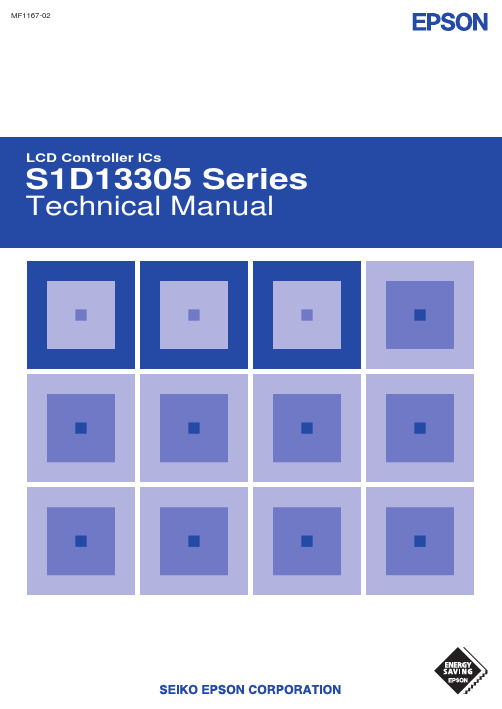
元器件交易网
The information of the product number change
Starting April 1, 2001, the product number will be changed as listed below. To order from April 1, 2001 please use the new product number. For further information, please contact Epson sales representative.
SDU1374#0C SDU1375#0C SDU1376#0C SDU1376BVR SDU1378#0C
• S1D1380x Series New No. Previous No.
SDU1386#0C
New No.
S5U13806P00C
S5U13503P00C S5U13504P00C S5U13505P00C S5U13506P00C
S1D13305 Series S1D13305D00A S1D13305F00A S1D13305F00B
S1D1370x Series S1D13704F00A S1D13705F00A S1D13706B00A S1D13706F00A S1D13708 Series
• S1D1350x Series Previous No.
S5U13704P00C S5U13705P00C S5U13706P00C S5U13706B32R S5U13708P00C
• S1D13A0x Series Previous No.
SDU13A3#0C SDU13A4#0C
New No.
MBRD330中文资料

0.1 0.1
0.2
0.3
0.4
0.5
0.6
0.7
0.8
0.9
1.0
1.1
vF, INSTANTANEOUS VOLTAGE (VOLTS)
Figure 1. Typical Forward Voltage
Figure 3. Average Power Dissipation
2
Rectifier Device Data
SWITCHMODE is a trademark of Motorola, Inc.
Preferred devices are Motorola recommended choices for future use and best overall value.
Rev 1
©RectifierInc. 1996 Data Motorola, Device
I R , REVERSE CURRENT (mA)
25°C
10
150°C TJ = 25°C 125°C
40 70 20 30 50 60 VR, REVERSE VOLTAGE (VOLTS) *The curves shown are typical for the highest voltage device in the voltage grouping. Typical reverse current for lower voltage selections can be estimated from these curves if VR is sufficient below rated VR.
Figure 5. Current Derating, Ambient
思普瑞RMDIII说明书

微
型
热
敏
打
印
机
说 明 书
(VER 1.00)
1
目录
目录 ..................................................................................................................................................2 简介 ..................................................................................................................................................3 第一章 特征与性能指标 ...........................................................................................................3 1.1 主要特征............................................................................................................................3 1.2 性能指标............................................................................................................................4 第二章 安装说明................................
mang仪器

货名
规格
材质 台
单位
单价(元) 55000
01—002
桌面型盲文 EVEREST-D 刻印机(瑞典 V4 产) 桌面型盲文 BASIC-D V4 刻印机(瑞典 产) 小型盲文刻 印机(挪威 Braillo 300 产)
台
54000
01—003
台
550000
01—004
盲文制图机 TEN-100 (日本产)
字体放大,高清文本显示X字体技术让用户易于阅读放大任何倍数的文字。1~36倍放大,8种放大窗口,2个显示器 同步显示,可视指针与光标,支持高清网络摄像头。
复印尺寸,二种规格可复印盲文文字和图形。设计精巧,省电耗,单纸和卷纸兼用,全不锈钢材料制作。
采用中英文语音方式读出我们所提供的万用表和游标卡尺的测量值,可供个人、学校使用。
1680 68000.00 88000.00 120000.00 240000.00 280000.00
EmFuse 彩色盲文工 Color Braille 作站 Station
台
680000.00
备注 中文语音操作提示,USB接口,单/双面刻印,可出A4大小纸,每小时速度300页,配备阳光专业版盲文编辑软件在 XP下使用。 双面刻印,每小时速度300页,信息纸刻印
铝合金机壳 台
22000
台 台 台 台 台 台 16000 19800
18000 20000 10000 32000
台式电子助 视器(美国 Acrobat 产)(远近两 LCD1 帝助II-04 视器(近用)
台
7800
便携式电脑 Transformer 助视器 USB/VGA
尺寸:920x700x650mm 功能:单/双面刻印;900页/小时;并口或串口 1.单/双面刻印 2.点字尺寸:直径1.6mm,凸起高度0.4mm,点距:纵高2.1mm,宽1.6mm 刻印文字间距:5.08mm 刻印行数:18行,22行,24行,35行/页;刻印18行时,可以是单面或双面;刻印22、24、35行时,只能刻印单面 。 每行最大文字数:32 3.静音刻印,60-70dB。 4.强大的点图刻印功能,刻印与绘图功能自动切换,能绘制精细,曲线流畅的点图。 5.接口:串口或USB 可以配套使用阳光专业版软件。 新产品设计小巧质量上佳,使用方便,价格适宜USB接口,外形尺寸357× 109× 25mm
HP StorageWorks Windows connectivity 3.0G for the

HP StorageWorksWindows connectivity3.0G for the EVA3000/EVA5000Enterprise Virtual Array release notesPart number:5697–5224Fifth edition:March2005Legal and notice informationCopyright©2003-2005Hewlett-Packard Development Company,L.P.Hewlett-Packard Company makes no warranty of any kind with regard to this material,including,but not limited to,the implied warrantiesof merchantability and fitness for a particular purpose.Hewlett-Packard shall not be liable for errors contained herein or for incidental or consequential damages in connection with the furnishing,performance,or use of this material.This document contains proprietary information,which is protected by copyright.No part of this document may be photocopied,reproduced, or translated into another language without the prior written consent of Hewlett-Packard.The information contained in this document is subject to change without notice.Microsoft®,Windows®,and Windows NT®,are U.S.registered trademarks of Microsoft Corporation.Hewlett-Packard Company shall not be liable for technical or editorial errors or omissions contained herein.The information is provided“as is”without warranty of any kind and is subject to change without notice.The warranties for Hewlett-Packard Company products are set forth in the express limited warranty statements for such products.Nothing herein should be construed as constituting an additional warranty. Windows connectivity3.0G for the EVA3000/EVA5000Enterprise Virtual Array release notesAbout this documentThis document includes the following topics:•Release notes information•Intended audienceRelease notes informationThese release notes cover the following topics:•New features•EVA storage system•EVA compatibility•Operating constraints•Storage System Scripting Utility for EVA•Avoiding problem situations•Host considerations•Windows2000dynamic disk snapshots and snapclonesIntended audienceThis document is intended to assist customers who purchased the HP StorageWorks Enterprise VirtualArray(EVA)and the Windows®operating system.This document is also intended for use by HP customer service personnel responsible for installing andmaintaining devices connected to the EVA storage system.New featuresThe following are major enhancements included in this release:•Support is provided for Virtual Controller Software(VCS)3.025.•EVA5000/30003.0G contains the latest supported Emulex and QLogic drivers.NOTE:This release,which includes Emulex driver5.10a10and QLogic driver9.0.0.13,does not supportthe configuration where a single Windows host has access to an EVA and an MA(HSG80)arraysimultaneously.The Host Bus Adapter HBA revisions must remain at4.82a16for Emulex drivers or8.2.0.73for QLogic drivers.EVA storage systemThese release notes contain the most recent product information about operating the EVA on a systemrunning Windows software.Windows connectivity3.0G for the EVA3000/EVA5000Enterprise Virtual Array release notes3Multiple storage system typesThe extended interoperability of the heterogeneous storage area network(SAN)allows you to mix several types of HP StorageWorks storage systems.The latest information about configuration rules are available in HP StorageWorks SAN design reference guide,which can be downloaded from this web site:/products/storageworks/san/documentation.htmlEVA documentationA complete library of EVA and related documentation is available at the following web sites:/go/eva5000/go/eva3000Product support informationThe latest product support release information and downloads for storage products are available atthe following web site:/storage/index.htmlSupported configurationsSupported configurations are described in the Enterprise Virtual Array QuickSpecs,available at thefollowing web sites:/products/storageworks/eva3000/specifications.html/products/storageworks/eva5000/specifications.htmlThe HP StorageWorks SAN design reference guide is a detailed guide for SAN configurations and isavailable at the following web site:/products/storageworks/san/documentation.htmlNOTE:Windows2000Datacenter support is not included in this release.4EVA compatibility Operating system supportTable1lists the operating system’sspecifications.NOTE:Table1contains current minimum level operating system specifications at the time of this release. Some component versions may change due to revision.The latest information is available at the following web site:/storage/index.htmlTable1Operating system specificationsOS FCABootKGPSA-CB176479-B213.92a1/1.63a14.82a16FCA2101245299-B213.92a1/1.63a14.82a16FCA2355308540-B213.92a1/1.63a14.82a16FCA2404LP98021.01a2/ 1.63a1 4.82a16FCA2404DC LP9802DC 1.01a2/ 1.63a1 4.82a16Windows NT(Intel)4.0/SP6a MSCSFCA2408343073-B211.01a2/ 1.63a1 4.82a16Windows connectivity3.0G for the EVA3000/EVA5000Enterprise Virtual Array release notes5*3.91a1/1.63a1*4.82a16KGPSA-CB 176479-B21 3.92a2/ 1.70a15-5.10a9*3.91a1/1.63a1*4.82a16FCA2101245299-B21 3.92a2/ 1.70a15-5.10a9*3.91a1/1.63a1*4.82a16FCA2355308540-B21 3.92a2/ 1.70a15-5.10a9*3.91a1/1.63a1*4.82a16FCA2404305573-B21 1.81a2/ 1.70a15-5.10a9*3.91a1/1.63a1*4.82a16FCA2404DC 323264-B21 1.81a2/ 1.70a15-5.10a9*3.91a1/1.63a1*4.82a16FCA2408343073-B21LP982 1.81a2/ 1.70a15-5.10a91.34*8.2.0.73FC Mezzanine Card for BL20P 1.349.00.131.34*8.2.0.73FCA2214281541-B21 1.349.00.131.34*8.2.0.73FCA2214DC 321835-B21 1.349.00.13A7387A LP1050DC 1.81a3/ 1.70a15-5.10a9Windows 2000(32bit) 5.0SP 3,SP 4MSCSA7388A LP10501.81a3/1.70a15-5.10a96*3.91a1/1.63a1*4.82a163.92a2/1.70a15-5.10a9KGPSA-CB 176479-B213.92a2/1.70a15-1.02a *3.91a1/1.63a1*4.82a163.92a2/1.70a15-5.10a9FCA2101245299-B213.92a2/1.70a15-1.02a *3.91a1/1.63a1*4.82a163.92a2/1.70a15-5.10a9FCA2355308540-B213.92a2/1.70a15-1.02a *3.91a1/1.63a1*4.82a161.81a2/1.70a15-5.10a9FCA2404305573-B211.81a2/1.70a15-1.02a5*3.91a1/1.63a1*4.82a161.81a2/1.70a15-5.10a9FCA2404DC 323264-B211.81a2/1.70a15-1.02a5*3.91a1/1.63a1*4.82a161.81a2/1.70a15-5.10a9FCA2408343073-B21LP982 1.81a2/1.70a15-1.02a51.34*8.2.0.73FC Mezzanine Card for BL20P 1.349.00.131.34*8.2.0.73FCA2214281541-B21 1.349.00.131.34*8.2.0.73FCA2214DC 321835-B21 1.349.00.131.81a3/ 1.70a15-5.10a9A7387A LP1050DC 1.81a2/1.70a15-1.02a51.81a3/1.70a15-5.10a9Windows Server 2003(32bit)5.2MSCSA7388A LP10501.81a2/1.70a15-1.02a5Windows connectivity 3.0G for the EVA3000/EVA5000Enterprise Virtual Array release notes 71.01a2/ 3.00a96-5.00a11A7298ALP9821.81a2/3.00a96-5.10a91.01a2/ 3.00a96-5.00a11AB232A LP98021.81a2/3.00a96-5.10a9AB466A LP1050DC 1.81a3/3.00a96-5.10a9Windows Server2003(64bit)5.2MSCSAB467A LP1050 1.81a3/3.00a96-5.10a9*Use this adapter firmware,BIOS,and driver for HSG80and EVA controllers in the same SAN. Switch supportThis version supports the Fibre Channel(FC)switches and firmware versionslisted in the HPStorageWorks SAN design reference guide,available at the following web site:/products/storageworks/san/documentation.htmlNOTE:HP recommends that you do not mix switch firmware versions in your SAN.It is considered a bestpractice to uniformly upgrade all switches in the SAN.Multiple-path supportWindows with EVA storage requires the installation of StorageWorks Secure Path on each host toachieve high-availability,multiple-path capability.Single-path supportWindows2000,Windows NT,or Windows200332-bit and64-bit servers require a single Fibre Channel Adapter FCA to support single-path mode.NOTE:Single-path mode should not be used in mission-critical environments.8Server supportWindows supports Intel-based,ProLiant X86,and ProLiant Blade Servers and HP Integrity Servers. Operating constraintsYou can find information about operating constraints specific to the EVA and Command View EVA intheir respective release notes.SAN boot proceduresBooting from the SAN is supported for Windows NT,Windows2000,and Windows2003for multipath configurations.SAN boot procedures are available on the following StorageWorks web site:/products/storageworks/san/documentation.html.Failover/failbackFailback preference settings for the HSV controllers are specific to the operating system.Refer to the HP StorageWorks Windows connectivity for the Enterprise Virtual Array installation and reference guidefor details.Storage System Scripting Utility for EVAThe Storage System Scripting Utility(SSSU)communicates directly with the Command View EVA.Refer to the HP StorageWorks Windows connectivity for the Enterprise Virtual Array installation and referenceguide for details.Avoiding problem situationsThe following sections describe problems that may arise and their solutions.Known problemsYou can find information about problems specific to the EVA and Command View EVA in their respective release notes.Using Critical Resource Management with Windows NT4.0EVA3.025incorporates a new Critical Resource Management feature.Critical Resource Managementcan send Queue Full responses to SCSI commands before the maximum allowable queue depth of2048is reached for a fabric port.Windows NT4.0does not properly handle these responses and I/O errors can result.Select a custom host mode for NT4.0hosts to disable Critical Resource Management:1.Click Add a Host in Command View EVA.2.Enter000000041F80B8A8in the Customer mode number box.Disabling Critical Resource Management affects the entire array.HP strongly recommends that yourun homogeneous Windows NT4.0environments and not mix Windows NT4.0hosts with hostsrunning other operating systems on a given EVA system if you are connecting with WindowsNT4.0and using custom host mode.Windows connectivity3.0G for the EVA3000/EVA5000Enterprise Virtual Array release notes9Secure Path versionThe EVA with VCS3.025requires the latest version of Secure Path for your operating system.The current version of Secure Path for your operating system can be found at the following web page:/products/storageworks/enterprise/specifications.html Codeload usageWhen a maximumally configured system is running at maximum load,Secure Path timing constraintsmake codeload functionality ineffective.The system may time-out before codeload is complete.Therefore,you should perform VCS upgrades at an off-peak time.SSSUChanging comments on a disk enclosureUse Command View EVA to change comments on a disk enclosure.If you try to change a disk enclosure comment using the SSSU,the following error message appears:Error:Invalid OperationChanging the name of a disk enclosureChanging the name of a disk enclosure is not supported with the SSSU or with Command View EVA.Ifyou try to change a disk enclosure name using the SSSU,the following error message appears:Error:Invalid OperationDisk Resource Pending Timeout for large configurationsTo ensure continuous operation of disk resources across SAN perturbations with disk resource countsgreater than eight,HP recommends that the Pending Timeout parameter for each disk resource beincreased from180seconds to360seconds.To view and set the Pending Timeout parameter:1.Open the Microsoft Cluster Administrator.2.Select a Disk Group resource in the left pane.3.One at a time,right-click each Disk Resource in the right pane and select Properties.4.Select the Advanced tab from the Properties menu.5.Locate the Pending Timeout value and change it to360.6.Click OK.Host considerationsThis section contains information and important reminders about the host servers.10Windows2000and Windows Server2003notesThere are two situations in which drive-letter remapping might occur that could affect access to data byprograms you may need to run.•Replacing one server with another.•Replacing an FC HBA in one of your systems.During such a system or adapter changeover,be sure to manually remap drives to drive lettersusing Disk Manager.This restores proper access to your data.When you replace an FC HBA in a server,you need to reinstall the HBA driver.Windows2000/Windows Server2003automatically reloads the original driver for this adapter and resetsmany important registry settings.New connections are created on the HSV controller.Assign thenew WWNs to the appropriate host.Upgrading from Windows NT4.0to Windows2000or Windows Server2003If you are upgrading from Windows NT4.0to Windows2000or Windows Server2003,you mustremove the software components installed by the previous version of the Fibre Channel Setup utility:1.Start the existing version of the Fibre Channel setup utility,and follow the procedures to removecomponents.Alternatively,you can use the Add/Remove Programs applet.2.Upgrade from Windows NT4.0to Windows2000or Windows Server2003as instructedby Microsoft documentation.3.Reboot.4.Install the HBA driver upgrade as instructed in the HP SANworks Windows NT/Windows2000Kit V2.0for Enterprise Virtual Array.5.Run the Fibre Channel Setup utility.Registry growth in WindowsThe Windows plug-and-play architecture limits the number of plug-and-play devices that are added orremoved from the registry.Whenever devices are added or removed,or snapshots created or deleted,entries are added to the registry by the plug-and-play manager,potentially causing the registry togrow beyond the allowed capacity.If more than700entries are in the registry,the next time the system reboots,the following error messageoccurs:Failed to load Windows2000due to a file missing or corrupt in the\WINNT\SYSTEM32\CONFIG\SYSTEM directory.Refer to the Microsoft Knowledge Base article(Q269075),for more information about the registrygrowth problem.Known limitations for large LUNs for Windows2000In Windows2000,if any LUN greater than7is removed and a subsequent disk scan is performed,theFound New Hardware wizard may ask you to finish the installation of the device that was removed.The Device Manager may show the device with a yellow warning icon on it.A reboot of the systemremoves the device.Windows connectivity3.0G for the EVA3000/EVA5000Enterprise Virtual Array release notes11Windows2000dynamic disk snapshots and snapclones The use of snapshots and snapclones in HP SANs is not supported in a Windows2000environment if the snapshot or snapclone is presented to the same Windows2000host as the LUN from which thesnapshot or snapclone was created.Snapshot and snapclone are features of the HSG80and HSV110 controller-based HP Storage systems.All dynamic disks on a system have information in their metadata about the other dynamic disks on the system that exist.When Windows is presented with two dynamic disks that have the same information on them,it cannot resolve the conflict.12。
Panametrics 25DL多模式超声厚度测试仪说明书

Easy to useUses contact, delay line, andimmersion transducersApplication Auto-Recallwith Stored Standard andCustom SetupsWide thickness rangeMeasures most materialsResolution up to 0.0001"(0.001mm)HandheldLarge backlit displayAlarm functionsLong battery lifeInches/mmAlphanumeric dataloggerMultiple on-screen languagesComputer interfaceT wo year warrantyThe Panametrics AdvantageQuality takes priority at Panametrics. Whenyou purchase a Panametrics thickness gage,you’ll also receive the advantage of more thanthirty years of experience in manufacturingultrasonic testing equipment of outstandingworkmanship. We are continuously on theforefront of ultrasonic technology, introducinginnovative solutions. The 25DL is the latestexample of Panametrics’ commitment to bringyou state-of-the-art products.High Precision Thickness Measurementswith Reliability and SimplicityThe 25DL Ultrasonic Thickness Gage makes extremely accurate thicknessmeasurements (0.0001″or 0.001mm resolution) in most engineering materials.It is also designed with one basic goal in mind — simplicityof operation regardless of the complexity of your applications.The Model 25DL utilizes ultrasound to make accuratethickness measurements on most materials including steel,plastic, rubber, glass, and composites in just seconds. Thiseasy-to-use handheld gage provides instant digital readingson a large backlit LCD. An internal datalogger stores over 5000thickness readings with alphanumeric identification codeswhich later can be uploaded to a computeror directly sent to a printer.WorldwideApplications AssistanceFor a free application evaluation, pleasesend a sample of your material to ourextensive testing lab at Panametrics’headquarters in Waltham, MA, or toone of our many sister companiesand sales agents worldwide.Extensive Data Collection forFast and Reliable Documentation Internal DataloggerThe 25DL’s extensive internal datalogger allows you to store, recall, and transmit over 5000 thickness readings along with Identification Codes. To store data, simply press the SAVE key. The 25DL’s datalogging capabilities save time by eliminating the need for manual data recording.All stored information can be transmittedfrom the 25DL to a computer or printer for statistical analysis. Alphanumeric Identification CodesYou can assign up to 10 alphanumeric characters to eachstored thickness measurement. Each thickness reading is fully documented with parameter information such as materialsound velocity, transducer data, and measurement mode.On-board Statistics CalculatorThe Statistics Calculator is useful in situationswhen you don’t have access to a computerbut still want to see your thickness data withstatistical output. You can use the 25DL’sinternal datalogging functions to generatereports that can be transmitted directly toyour printer.PC ScopeThe innovative 25DL PC Scope feature allowsyou to instantly display the live ultrasonicwaveform with gates and thickness readingsdirectly on your computer screen. This isideal for difficult applications or when setupparameters need closer examination.Metal:Plastic:Glass:Rubber:Fiberglass:Composites:Multi-measurement modes using contact, delay line, and immersion transducers enable the 25DL to be the ideal solution for almost any thickness measurementapplication problem:The 25DL is an All-In-One Solution for a Wide Range of ThicknessGaging ApplicationsThe Ultrasonic AdvantageUltrasonic thicknessmeasurements are accurate,reliable, repeatable, and most importantly, nondestructive.With the 25DL you achieve instant digital measurements by transmitting sound into the test part from only one side, making it unnecessary to cut or section parts. Save material, time, and labor in applications where the opposite side is difficult or impossible to access.Coils, Containers, Plates, Machined Parts,Cast Parts, Turbine Blades, Cylinder Bores, Tubing Bottles, Containers, Drums, Hot Plastics, Pipes, Tubes, Preforms, Sheets Bottles, Bulbs, Tubes Sheets, Tubes, Belts, Tires Boat Hulls, Storage Tanks, Pipes Panels, Radomes, StructuresThin Material/High ResolutionThe 25DL measures thin steel down to 0.006"(0.15mm) or plastic as thin as 0.003" (0.08mm).General PurposeThe 25DL measures materials such as steel up to 20" (500mm) and even rubber, fiberglass,and castings.Special ApplicationsThe 25DL measures in areas that are sharply curved or hard to reach using the Sonopen ® or immersion transducers.Panametrics also has available the Models 25DL-HP and 25DL-RRThe Model 25DL-HP High Penetration ’s capability is ideal for thickness measurements on fiberglass, rubber, composites, and castings.The Model 25DL-RR calculates and displays the percent of thickness reduction after any material thinning process.Transducers, Bubblers, and Test BlocksContact Transducers:Delay Line Transducers:With a 30MHz transducer, the V213, you'll measure as thin as 0.003" (0.08mm) in plastics and 0.006" (0.15mm) in steel.V316B,B120B100B103M316M316AM208-RMM202-RM M206-RBV260-RMM106-SB2214EM112H-RM2132M106-RMM109-RMM112-SMM112-RMM116-RMS P E C I F I C A T I O N S25D L。
- 1、下载文档前请自行甄别文档内容的完整性,平台不提供额外的编辑、内容补充、找答案等附加服务。
- 2、"仅部分预览"的文档,不可在线预览部分如存在完整性等问题,可反馈申请退款(可完整预览的文档不适用该条件!)。
- 3、如文档侵犯您的权益,请联系客服反馈,我们会尽快为您处理(人工客服工作时间:9:00-18:30)。
100 80 60
1212
ห้องสมุดไป่ตู้
3.312
0515
Efficiency %
Efficiency %
0512
40 20 0
20 0
1215
0%
20%
40%
60%
80%
100%
0%
20%
40%
60%
80%
100%
Total Output current (%)
Total Output current (%)
10
July-2006
Deviation / Load
25.000 20.000 25.000 20.000
Deviation / Load
Deviation from Nominal (%)
15.000 10.000 5.000 0.000 -5.000 -10.000
Deviation from Nominal (%)
Safe Operating Area
85 Operating Temperature °C
-40
0
50
100
150
}
using MIL-HDBK 217F using MIL-HDBK 217F July-2006
元器件交易网
25.000 20.000 25.000 20.000
Deviation / Load
Deviation from Nominal (%)
15.000 10.000 5.000 0.000 -5.000 -10.000
Deviation from Nominal (%)
0505
3.305
15.000 10.000 5.000 0.000 -5.000 -10.000
3.309
Efficiency %
Efficiency %
20 0
20 0
0509
3.305
0% 20% 40% 60% 80% 100%
0%
20%
40%
60%
80%
100%
Total Output current (%)
Total Output current (%)
Deviation / Load
0509
3.309
1205
1209
0% 20% 40% 60% Total Output current (%)
80%
100%
0% 20% 40% 60% Total Output current (%)
80%
100%
RM/RL-xx12S
Efficiency / Load
100 80 60 40
RM/RL-xx15S
ECONOLINE
DC/DC-Converter
Typical Characteristics
RM & RL Series
RM/RL-xx09S
Efficiency / Load
100 80 60 40
RM/RL-xx05S
Efficiency / Load
100 80 60 40
0505
1205
1209
July-2006
9
元器件交易网
ECONOLINE
DC/DC-Converter
Package Style and Pinning (mm)
RM & RL Series
3rd angle projection
4 PIN SIP Package
ECONOLINE
DC/DC-Converter
RM & RL Series
0.25 Watt SIP4 & DIP8 Single Output
Selection Guide
Part Number SIP 4 RM-xx1.8S RM-xx3.3S RM-xx05S RM-xx09S RM-xx12S RM-xx15S DIP8 (2kV) RL-xx1.8S (H) RL-xx3.3S (H) RL-xx05S RL-xx09S RL-xx12S RL-xx15S (H) (H) (H) (H) Input Voltage (VDC) 1.8, 3.3, 5, 9, 12, 15, 24 1.8, 3.3, 5, 9, 12, 15, 24 1.8, 3.3, 5, 9, 12, 15, 24 1.8, 3.3, 5, 9, 12, 15, 24 1.8, 3.3, 5, 9, 12, 15, 24 1.8, 3.3, 5, 9, 12, 15, 24 Output Voltage (VDC) 1.8 3.3 5 9 12 15 Output Current (mA) 139 76 50 28 21 17 Efficiency (%) 70 65-70 66-72 70-72 70-72 70-76
2.54 1.25
1.00 ø+0.15/0
7.62
Top View
4
2.54
XX.X ± 0.5 mm XX.XX ± 0.25 mm
8 PIN DIP Package
12.60 7.80 ø 0.51
10.10
RECOM RL-0505S ****
3.25
7.62
Recommended Footprint Details
0512
3.312
15.000 10.000 5.000 0.000 -5.000 -10.000
0515
1212
1215
0% 20% 40% 60% Total Output current (%)
80%
100%
0% 20% 40% 60% Total Output current (%)
80%
100%
RM-xx24S RL-xx24S (H) 1.8, 3.3, 5, 9, 12, 15, 24 24 10 70-80 xx = Input Voltage * add Suffix “P” for Continuous Short Circuit Protection, e.g. RM-051.8S/P, RM-051.8S/HP
Output Power (%)
100 80 60 40 30 20 0
Derating-Graph
(Ambient Temperature)
1 Second Continuous -40°C to +85°C (see Graph) -55°C to +125°C 95% RH 1.4g 1.8g 1327 x 103 hours 302 x 103 hours
元器件交易网
Features
Unregulated Converters
● ● ● ● ● ● ● ●
Single Output Rail Industry Standard Pinout 1kVDC & 2kVDC Isolation High Efficiency for Low Power Applications UL94V-0 Package Material Optional Continuous Short Circuit Protected Fully Encapsulated Efficiency to 80%
7.62 7.62
1 4 Bottom View 7 5
RL Pin Connections Pin # 1 4 5 7 Single –Vin +Vin +Vout –Vout
1.00ø+0.15/0 2.54 ø 0.51
Top View
5.08
2.54
XX.X ± 0.5 mm XX.XX ± 0.25 mm
6.00
RECOM RM-0505S 0.51 **** RECOM RM-0505S ****
10.00
4.10
0.51
1 2 3 4
Recommended Footprint Details
11.50 0.25 1.9
Bottom View
RM Pin Connections Pin # 1 2 3 Single –Vin +Vin –Vout +Vout
Detailed Information see Application Notes chapter "MTBF"
±10% ±5% 1.2%/1% of Vin typ. 1.8V, 3.3V output types 5V output type 9V, 12V, 15V, 24V output types 20% max. 15% max. 10% max. 50mVp-p max. 50kHz min. / 90kHz typ. / 105kHz max. 65% min. / 75% typ. 45mW min. / 75mW typ. / 155mW max. (tested for 1 second) (long term isolation) H-Suffix H-Suffix (tested for 1 second) (long term isolation) 1000VDC min. see Application Notes 2000VDC min. see Application Notes 25pF min. / 82pF max. 10 GΩ min.
EN-60950-1 Certified
Specifications (Core Operating Area)
Input Voltage Range Output Voltage Accuracy Line Voltage Regulation Load Voltage Regulation (10% to 100% full load) Output Ripple and Noise (20MHz limited) Operating Frequency Efficiency at Full Load No Load Power Consumption Isolation Voltage Rated Working Voltage Isolation Voltage Rated Working Voltage Isolation Capacitance Isolation Resistance Short Circuit Protection P-Suffix Operating Temperature Range (free air convection) Storage Temperature Range Relative Humidity Package Weight MTBF (+25°C) (+85°C) 8 RM types RL types
