legrand(TCL )K4空调显控说明
上海TCL空调设计及操作说明共35页文档

上海TCL空调维修服务流程如下:
上海TCL空调维修:第一步 拨打热线 我们的服务遍及全上海,各区都有分点,这对客户来说是个极大的方便。所以, 当您的电器出现了故障,请不要为此烦恼。 或各分区服务电话,即刻解决烦恼!
吹风方式巧妙灵活
斜吹风
上吹风
横吹风
室外机运转噪音57dB 切换到静音模式55dB
信号线工程
工芯无极性信号线可连接48台室内机,用0.75~2mm粗的线1000m以内
50m
(室外机在下:40m)
15m以内
室外机 70m以内
第一分岐
注: 表示分岐管
配管工程实例
室内机 40m以内
(最上位的室内机)
1
1.0 1.0 1.0 1.0 1.0 1.0 0.995 0.995 0.990 0.990
相当的配管长度(米) 制冷 制热
55 0.880 0.985
60 0.870 0.985
65 0.855 0.980
70 0.845 0.980
75 0.830 0.975
80 0.820 0.975
85 0.805 0.970
13、遵守纪律的风气的培养,只有领 导者本 身在这 方面以 身作则 才能收 到成效 。—— 马卡连 柯 14、劳动者的组织性、纪律性、坚毅 精神以 及同全 世界劳 动者的 团结一 致,是 取得最 后胜利 的保证 。—— 列宁 摘自名言网
15、机会是不守纪律的。——雨果
上海TCL空调设计介绍及操作说明
上海TCL空调维修:第六步 排除故障 如果您同意维修,我们便开始正式排除故障,直到故障消失为止。在故障排除 之后,您可以开机验收一下,直到您认为满意为止。
志高空调使用说明书

志高空调使用说明书篇一:志高家用空调故障代码手册第一部分:家用空调部分故障代码一、志高285、325、388、418挂壁式空调故障代码表:1、闪亮一次为亮0.5秒,灭0.5秒。
2、待机状态下才检测,显示室内盘管传感器故障、室内温度传感器故障。
3、若室内风机运行时,连续30秒钟无反馈信号,则关闭空调器并显示室内风机故障。
第1页二、志高晶彩系列挂壁式空调故障代码:包括:02款、16、18、19、20款第2页三、“天”系列、小康系列挂机(51和51以下)机型故障代码包括:25款、26、42、43、45、46、47、48、50、51、52款第3页四、志高18NV/24NV空调(5100-6600W):注:无风机反馈、无交流零点检测信号都属于室内风机故障。
第4页五、LED显示型柜机操作板自检代码表:注:柜机自检代码的显示用(1—18)灯常亮,加上其它灯来表达自检第5页篇二:空调控制器使用说明书ZD-KJ 空调控制器使用说明书本仪是我公司最近开发的自控系列产品之一,集定时控制和温度控制于一体的智能化的空调控制新产品;是通信、金融、供电等无人值守的机房控温、合理配置空调工作效率、节省电能的理想产品,该控制器的技术、性能处于国内领先水平。
ZD-KJ空调控制器性能特点:本机可实现机房的智能化公里,根据设定的温度、温差和定时控制时间,同时协调两台空调机工作在最佳状态。
工作温度、允许温度偏差(温差)和定时时间可由用户任意设定;停电来电时根据设定的控制温度的检测自动开启空调;停电时钟不乱,编程数据十年不丢失;用发射红外编码控制空调的动作,不需改变空调的电气性能,既:安装时不必改动空调机的电路。
一、仪器面板详细说明1、面板指示灯:a、型号:指示正在设置受控空调的型号,共有50种;(不在50种型号内的空调,可另行增加编码。
)b、模式:指示正在设置受控空调的运转模式:制冷、抽湿、制暖、送风、自动等;c、温度:指示正在设置受控空调的设定温度值:16℃~30℃有效;d、温差:指示正在设置受控空调的设定温度与环境温度的差值;e、风量:指示正在设置受控空调的设定风量:共有4级;f、开关1:指示正在设置或受控1#空调的运行状态,亮—开;灭—关;闪烁----非法开、关机状态。
空调系统操作说明书(doc 1页)

空调系统操作说明
一、供冷
开机:
1、确认系统管道已正确开启(需关闭板式换热器两端蝶阀),启动冷却塔风机观察电
流正常;然后启动冷却水泵、冷冻水泵,保证压力和压差正常。
2、机组送电,按控制面板上“0/1”键超过4秒,待显示“C L—ON”,且“C”闪烁,
按“”键确认,显示“ L—ON”,机组进入自检程序,约4-5分钟后各压缩机
根据负荷陆续启动。
关机:
1、按“0/1”键不超过4秒(按一下即可),显示“C LOFF”,约2分钟后各压缩机
陆续停机。
2、冷却泵、冷冻泵,冷却塔风机继续运行2—5分钟可停止。
二、供暖
开机:
1、确认系统管道已正确开启(需关闭空调主机两端蝶阀),检查热水罐中有足够热水
且温度正常;然后启动热循环水泵保证压力和压差正常。
2、如初次运行,需仔细观察压力表,如表针振动较大,可在系统排空处进行手动排空。
关机:
1、关闭热循环水泵后,即停止供热。
2、将热水机房内空调用热水罐与生活热水罐连通,以利用空调用热水罐内热水作为
生活热水使用。
注意事项:
1、酒店热水系统需保持恒压供水,凌晨会自动切换成小泵运行。
2、保证阀门处于正常位置,根据温度合理调整开启热水炉的台数;
3、可根据实际情。
legrand(TCL )K4空调显控说明

legrangd(TCL)K4/WKQ中央空调恒温控制器使用说明一、用户界面说明(下图)二、液晶显示说明关机状态只显示OFF开机状态,显示内容包括:工作模式,房间温度和风机状态。
1)7种工作模式:制热、制冷、通风、睡眠+制热、睡眠+制冷、定时开机、定时关机。
用户可通过“菜单键”设置。
出厂设置为通风模式。
2)设定温度,设定范围为+5℃—+35℃,可通过“升温键”、“降温键”调整。
出厂时设定为25℃。
3)房间温度,显示范围为+5℃—+35℃,当房间温度小于5℃时,显示5℃,当房间温度大于35℃时,显示35℃。
4)风机状态,包括自动标识和风机档位,可通过“风速键”来设置。
出厂时设定为低速状态。
三、功能操作说明3.1用户功能操作说明1)开机:液晶显示OFF时,按“退出键”。
2)关机:按“退出键”。
如关机时风机正在工作,阀先关闭,风机进入低速挡,延时20秒关机;否则直接关机。
关机过程中,按下任意键可退出关机状态。
3)温度调节:如果要升高温度,按“升温键”调至需要温度(降温时相反);调好温度后,按“退出键”退出调温状态;如不按“退出键”,2秒后自动退出。
4)风速调节:点动“风速键”,选择风速三角指示至需要档位(低、中、高三挡)。
5)定时关机:开机状态时点动“菜单键”,液晶显示定时关界面,按“升温键”或“降温键”选择合适定时关机时间(0-24小时可选)。
按“退出键”退出定时关机状态;如不按“退出键”,10秒后自动退出。
6)定时开机:关机状态时点动“菜单键”,液晶显示定时开界面,按“升温键”或“降温键”选择合适定时开机时间(0-24小时可选)。
按“退出键”退出定时关机状态;如不按“退出键”,10秒后自动退出。
7)启动睡眠模式:制冷状态下连续按“菜单键”2次(右下角出现睡眠字样,并有‘开’字闪动),按“风速键”闪动的‘开’字消失,设置完成;按“退出键”退回原液晶显示状态(右下角多睡眠字样);如不按“退出键”,10秒后自动退出。
tcl空调遥控板说明

tcl空调遥控板说明
1.按键功能
TCL空调遥控板上有多个按键,每个按键都有不同的功能。
其中包括开/关机、调节温度、调节风速、选择模式等。
根据不同的使用需求,可以灵活地使用这些按键来控制空调。
2.遥控距离
TCL空调遥控板的遥控距离一般为5-10米左右,可以满足大多数用户的使用需求。
如果遥控距离不足,可以更换遥控板电池或者将遥控器对准空调接收器进行操作。
3.温度调节
TCL空调遥控板上的温度调节按键可以实现调节空调的温度。
根据不同的季节和气温,可以根据需要调节空调的温度以达到舒适的效果。
一般情况下,建议将温度调节在24-26度之间,既能保证舒适度,又能节约能源。
4.风速调节
TCL空调遥控板上的风速调节按键可以实现调节空调的风速。
根据不同的气温和使用环境,可以根据需要调节空调的风速以达到最佳效果。
一般情况下,建议将风速调节在中档或高档,既能保证舒适度,又能快速降温或升温。
5.模式选择
TCL空调遥控板上的模式选择按键可以实现选择不同的空调工作模式。
常见的空调工作模式包括制冷、制热、除湿等。
根据不同的使用环境和需求,可以选择不同的模式以达到最佳效果。
总之,TCL空调遥控板是一种方便实用的空调控制器,可以帮助用户轻松地控制空调的各项功能。
使用时需要注意保持遥控距离、根据需要调节温度、风速和模式等参数,以达到最佳的使用效果。
TCL家用空调 壁挂式 用户手册说明书

Indoor Unit Parts and Major Functions (05)Manual Operation (07)Table of ContentsOwner’s ManualSAFETY FIRSTSafety Precautions (04)123080808 (09)13③ Page 3 ④Thank you for purchasing this air conditioner. This manual will provide you with information on how to operate, maintain, and troubleshoot your air conditioner. Following the instructions will ensure the proper function and extended lifespan of your unit.Please pay attention to the following signs:Safety Precautions 1Failure to observe a warning may result in death. The appliance must be installed in accordance with national regulations..Failure to observe a caution may result in injury or equipment damage.Indoor Unit Parts And Major Functions2 Unit PartsAir inletFig. 2.1Operating ConditionsUse the system in the following temperature for safe and e ective operation. If the air conditioner isused outside of the following conditions, it may malfunction or be less efficient.③ Page 5 ④③ Page 6 ④FeaturesDefault SettingWhen the air conditioner restarts after a power failure, it will default to the factory settings (AUTO mode, AUTO fan, 24°C (76°F)). This may cause inconsistencies on the remote control and unit panel. Use your remote control to update the status.Auto-Restart (some models)In case of power failure, the system will immediately stop. When power returns, the Operation light on the indoor unit will flash. To restart the unit, press the ON/OFF button on the remote control. If the system has an auto restart function, the unit will restart using the same settings.Energy Saving Tips•DO NOT set the unit to excessive temperature levels.•While cooling, close the curtains to avoid direct sunlight. • Doors and windows should be kept closed to keep cool or warm air in the room. •DO NOT place objects near the air inlet and outlet of the unit. This will reduce the efficiency of •Set a timer and use the built-in SLEEP/ECONOMY mode if applicable.the unit.•If you don’t plan to use the unit for a long time, remove the batteries from the remote control. •Clean the air filter every two weeks. A dirty filter can reduce cooling or heating efficiency. • Adjust louvers properly and avoid direct airflow.Louver Angle Memory Function (Optional)Some models are designed with a louver angle memory function. When the unit restarts after a power failure, the angle of the horizontal louvers will automatically return to the previous position. The angle of the horizontal louver should not be set too small as condensation may form and drip into the machine. To reset the louver, press the manual button, which will reset the horizontal louver settings. Refrigerant Leak Detection System (some models)In the event of a refrigerant leak, the LCD screen will display “EC” and the LED indicator light will flash.Closing the curtains while heating also helps keep the heat inDoors and windows should be kept closed③ Page 7 ④Manual Operations 3Manual Operations This display panel on the indoor unit can be used to operate the unit in case the remote control has been misplaced or is out of batteries.PRE-DEF (pre-heating/defrost) indicatorFig. 3.2•MANUAL button: This button selects the mode in the following order: AUTO, FORCED COOL, OFF .• FORCED COOL mode: In FORCED COOL mode, the Operation light flashes. The system will then turn to AUTO after it has cooled with a high wind speed for 30 minutes. The remote control will be disabled during this operation.•OFF mode: When the panel is turned OFF , the unit turns o and the remote control is re-enabled.1.Unlock the grille by pushing the two tabs towards the middle simultaneously.2.Unplug the display panel cable from the control box on the main body.Fig. 4.13.Detach the grille from the main unit by holding the grille at a 45° angle, lifting it up slightly and then pulling the grille forward. ③ Page 8 ④Safety Precautions• Contact an authorized service technician for repair or maintenance of this unit. Improper repair and maintenance may cause water leakage, electrical shock, or fire, and may void your warranty. • DO NOT substitute a blown fuse with a higher or lower amperage rating fuse, as this may cause circuit damage or an electrical fire. • Please make sure the drain hose is set up according to the instructions. Failure to do so could cause leakage and result in personal property damage, fire and electric shock. • Make sure that all wires are connected properly. Failure to connect wires according to instructions can result in electrical shock or fire.Unit MaintenanceHow To Clean The Air FilterThe filter prevents dust and other particles from entering the indoor unit. Dust buildup can reduce the efficiency of the air conditioner. For optimum efficiency, clean the air filter every two weeks or more frequently if you live in a dusty area. Replace the filter with a new one if it’s heavily clogged andunable to be cleaned. NOTE: In households with animals, you will have toperiodically wipe down the grille to prevent blocked airflow due to animal hair. Care And Maintenance 4Care And Maintenance ③ Page 9 ④Care And Maintenance 6.Rinse the lter with clean water and allow it to air-dry. DO NOT let the lter dry in direct sunlight. 7.Reinstall the lter.8.Reinstall the front grille and reconnect the display panel cable to the control box on the main body.Repairing Refrigerant LeaksRefrigerant Leak Detection System (some models)• In the event of a refrigerant leak, the LCD screen will display “EC” and the LED indicator light will flash.Preparation For Periods Of Non-UseMaintenance after Extended Non-Use 1. Remove any obstacles blocking the vents of both the indoor and outdoor units. 2. Clean the air lter and the front grille of the indoor unit. Reinstall the clean, dry air lter in its original position.3. Turn on the main power switch at least 12 hours prior to operating the unit.Storing the Unit While Not In Use 1. Run the appliance on FAN mode for 12 hours in a warm room to dry it and prevent mold. 2. Turn o the appliance and unplug it.3. Clean the air lter according to the instructions in the previous section. Reinstall the clean, dry lter before storing.4. Remove the batteries from the remote control.NOTE: Some models include an auto-lifting panel function, which allows the grill to move vertically and simpli es the lter cleaning process. 4.Remove the air lter.5.Clean the air lter by vacuuming the surface or washing it in warm water with milddetergent. A.If using a vacuum cleaner, the inlet side should face the vacuum.Fig. 4.3B.If using water, the inlet side should face down and away from the water stream.Fig. 4.4Fig. 4.2③ Page 10 ④•The operation light continues to flash rapidly after the unit has been restarted.•The remote control buttons do not work.•The unit continually trips fuses or circuit breakers.•A foreign object or water enters the air conditioner.• The indoor unit leaks.Common ProblemsThe following symptoms are not a malfunction and in most situations will not require repairs.Troubleshooting 5③ Page 11 ④Troubleshooting Troubleshooting TipsWhen troubles occur, please check the following points before contacting a repair company.Error Codes③ Page 12 ④European Disposal Guidelines6 Users in European Countries may be required to properly dispose of this unit. This appliance contains refrigerant and other potentially hazardous materials. When disposing of this appliance, the law requires special collection and treatment. DO NOT dispose of this product as household waste or unsorted municipal waste.When disposing of this appliance, you have the following options:• D ispose of the appliance at designated municipal electronic waste collection facility.• W hen buying a new appliance, the retailer will take back the old appliance free of charge.• T he manufacturer will also take back the old appliance free of charge.• S ell the appliance to certified scrap metal dealers.NOTE: Disposing of this appliance in the forest or other natural surroundings endangers your health and is bad for the environment. Hazardous substances may leak into the ground water and enterthe food chain.③ Page 13 ④③ Page 15 ④③ Page 16 ④③ Page 17 ④。
LG 空调用户手册说明书

USER MANUAL35IMPORT ANT SAFETY INSTRUCTIONSWARNING: When using electric products, basic cautions should always be followed, including the following.1. Read all safety and operating instructions before using this product2. The product should be powered by a three pin `grounded (or earthed) plug connected to a power socket with a grounded earth outlet.3. All safety and operating instructions should be retained for future reference4. Obey all cautions in the Operating instructions and on the back of the unit5. All operating instructions should be followed6. This product should not be used near water, i.e. a bathtub, sink, swimming pool, wet basement, etc.7. This product should be located so that its position does not interfere with its proper ventilation. It should not be placed flat against a wall or placed in a built up enclosure that will impede the flow of cooling air.8. This product should not be placed near a source of heat such as stove, radiator, or another heat producing amplifier.9. Connect only to a power supply of the type marker on the unit adjacent to the power supply cord.10.Never break off the ground pin on a power supply cord.11.Power supply cords should always be handled carefully. Never walk or place equipment on power supply cords. Periodically check cords for cuts or signs of stress, especially at the plug and the point where the chord exits the unit.12.The power supply cord should be unplugged when the unit is to be unused for long periods of time.13.If this product is to be mounted in an equipment rack, rear support should be provided.14.The user should allow easy access to any mains plug, mains coupler and mains switch used in conjunction with this unit thus making it readily operable.15.Metal parts can be cleaned with a damp cloth. The vinyl covering used on some units can be cleaned with a damp cloth or ammonia based household cleaner if necessary. Disconnect the unit from the power supply before cleaning.16.Care should be taken so that objects do not fall and liquids are not spilled into the unit through any ventilation holes or openings. On no account place drinks on the unit.17. A qualified service technician should check the unit if:18.The user should not attempt to service the equipment. All service work is done by a qualified service technician.19. Exposure to extremely high noise levels may cause a permanent hearing gloss. Individuals vary considerably in susceptibility to noise induced hearing loss, but nearly everyone will lose some hearing if exposed to sufficiently intense noise for a sufficient time. The U.S. Government's Occupational Safety and Health Administration (OSHA) has specified the following permissible noise level exposure. Duration Per Day In Hours Sound Level dBA, slow response8 9069249539721001 ½1021105½110¼ or less 115According to OSHA, any exposure in excess of the above permissible limits could result in some hearing loss. Ear plugs or protectors in the ear canals or over the ears must beworn when operating this amplification system in order to prevent a permanent hearing loss if exposure exceeds the limits set forth above. T o ensure against potentially dangerous exposure to high sound pressure levels it is recommended that all persons exposed to equipment capable of producing high sound pressure levels such as this amplification system be protected by hearing protectors while this unit is in operation.The power cord has been damagedAnything has fallen or spilled into the unit The unit does not appear to operate correctlyThe unit has been dropped or the enclosure damaged.BEFORE SWITCHING ONAfter unpacking your amplifier check that it is factory fitted with a three pin 'grounded' (or earthed) plug. Before plugging into the power supply ensure you are connecting to a grounded earth outlet.If you should wish to change the factory fitted plug yourself, ensure that the wiring convention applicable to the country where the amplifier is to be used is strictly conformed to. A s an example in the United Kingdom the cable colour code for connections are as follows.NOTEThis manual has been written for easy access of information. The front and rear panels are graphically illustrated, with each control and feature numbered. For a description of the function of each control feature, simply check the number with the explanations adjacent to each panel.Y our Laney amplifier has undergone a thorough two stage, pre-delivery inspection, involving actual play testing.When you first receive your Laney guitar amplifier, follow these simple procedures:(i) Ensure that the amplifier is the correct voltage for the country it is to be used in.ii) Connect your instrument with a high quality shielded instrument cable. Y ou have probably spent con siderable money on your amplifier and guitar - don’t use poor quality cable it won’t do your gear justice.Please retain your original carton and packaging so in the unlikely event that some time in the future your amplifier should require servicing you will be able to return it to your dealer securely packed.Care of your Laney amplifier will prolong it's life.....and yours!EARTH OR GROUND - GREEN/YELLOW NEUTRAL - BLUELIVE - BROWNINTRODUCTIONThe LG35R is an open back guitar combo loaded with a 10 inch loudspeaker. It is a retro styled cabinet with the controls on the top face for ease of use. It has a split channel preamp layout, which gives you separate clean and drive level controls through a shared master EQ with bass, mid and treble. It features a headphone socket for private listening; CD/Line in socket should you need to play along to a CD/MP3; an external loudspeaker socket and a headphone socket for some private time without waking the neighbours. Finally it features a built in foot-switchable spring line reverb with level control.An explanation of these features follows on pages 6-8.Dear Player,Thank you very much for purchasing your new Laney product and becoming part of the worldwide Laney family. Each and every Laney unit is designed and built with the utmost attention to care and detail, so I trust yours will give you many years of ney products have a heritage which stretches back to 1967 when I first began building valve amplifiers in my parent’s garage. Since then we have moved on from strength to strength developing an extensive range of guitar, bass, public address and keyboard amplification products along with a list of Laney endorsees that includes some of the world’s most famous and respected musicians. At the same time we believe we have not lost sight of the reason Laney was founded in the first place - a dedication to building great sounding amplification for working musicians. Warm Regards,Lyndon Laney CEOVOLUMEBASS M ID T REBLE R EVERB CD/L INE I P HONESP OWERLG35RD RIVE M ASTER S COOP E XT .S PKR OOTSWITCH O N This socket should be used for connecting your instrument to the amplifier. Only use a good quality screened cable.Controls the overall volume level for the clean channel.When lit, indicates that the drive channel is active.Switch in to apply a scooped mid tone to the drive channel. Also boosts certain key frequencies and ‘thickens’ up the sound Controls the amount of bass or bottom end present on the clean channel.Controls the amount of mid present on the clean channel.ANEL CONTROLSControls the amount of treble present on the clean channel.Don’t want to wake your neighbours? Connect your headphones here. The internal loudspeaker is automatically switched off. When ‘on’ indicates that power is connected to the unit and it is ready to go.(Always switch off and disconnect the power cord when not in use)Main power switch for the unit.Displays the model number, power requirements and serial number of the unit.19QUICK ST ART SETTINGS - Suggestions only, experiment!V OLUME B ASS M ID T REBLE R EVERB CD/L INE I N P HONESP OWER1LG35RD RIVE M ASTER S COOP E XT .S PKRF OOTSWITCH ON OUTCLEAN SETTINGSThe mains lead protudes from the underside of the chassis for connectionto your power source.(Always switch off and unplug the power cord from the wall socket when not in use)Make sure the specified voltage is correct for your country! The correct mains voltage is indicated on the rear panel This drawer contains the main safety fuse for the unit.USE ONLY THE CORRECT SIZE AND RATING OF FUSE AS SPECIFIED ON THE PANEL.The mains fuse ratings are detailed in the specs section at the rear of this manua l191820QUICK START SETTINGS - CONTINUEDV OLUME B ASS M ID T REBLE R EVERB CD/L INE I N P HONESP OWER1LG35RD RIVE M ASTER S COOP E XT .S PKRF OOTSWITCH O N INV OLUME B ASS M ID T REBLE R EVERB CD/L INE I N P HONESP OWER1LG35RD RIVE M ASTER S COOP E XT .S PKRF OOTSWITCH O N VOLUME B ASS M ID T REBLE R EVERB CD/L INE I N P HONESP OWER1LG35RD RIVE M ASTER S COOP E XT .S PKRF OOTSWITCH O N BLUES SETTINGSROCK SETTINGSMET AL SETTINGSININ INGeneral NotesAmplifier connection: In order to avoid damage, it is advisable to establish and follow a pattern for turning on and off yourequipment. With all system parts connected, turn on source equipment, tape decks, cd players, mixers, effects processors etc. BEFORE turning on your guitar amplifier. Many products have large transient surges at turn on and off which can cause damage to your speakers. By turning on your guitar amplifier LAST and making sure its Volume controls are set to minimum any transients from other equipment will not reach your loudspeakers. Wait until all system parts have stabilised; usually a couple of seconds. Similarly when turning off your system always turn down the Volume controls on your guitar amplifier and then turn off its power before turning off other equipment. Cables: never use shielded or microphone cable for any speaker connections as this will not be substantial enough to handle the amplifier load and could cause damage to your amplifier system.Caution: These professional loudspeaker systems are capable of generating very high sound pressure levels. Use care with placement and operation to avoid exposure to excessive levels that can cause permanent hearing damage. (Refer to guidelines on page 2)Servicing: The user should not attempt to service these products. Refer all servicing to qualified service personnel.Supply Voltage~100V , ~120V , ~220V , ~230V , ~240V 50/60Hz Factory Option Mains FusePower Consumption50W Output Power Rating30W Loudspeaker10” Custom Designed Driver TEC - T ube Emulating Circuitry Switchable Scoop preshape (Drive channel)Headphone socket, CD In (10K Input impedance)(Nominal 300mV Input level)External loudpspeaker socket (Drives 4 Ohms minimum impedance)EQPassive Bass, Middle and T reble Input Impedance1MOhm/47pF Size395*448*212(H*W*D)Unit Weight10.25 Kg Packing Weight 11.00 Kg~220V>~240V = T250mA L. ~100V>~120V = T500mA L Features This product conforms to: European EMC directive(2004/108/EC), Low Voltage Directive (72/23/EEC) and CE mark Directive (93/68/EEC)Page 11 /12Laney OPERATING INSTRUCTIONSSPECIFICATIONSIn the interest of continued product development, Laney Reserves the right to amend product specification without prior notification.POWER TO THE MUSICLaney@BLOCK DIAGRAMEXTERNAL LOUDSPEAKER。
LG壁挂空调用户手册说明书
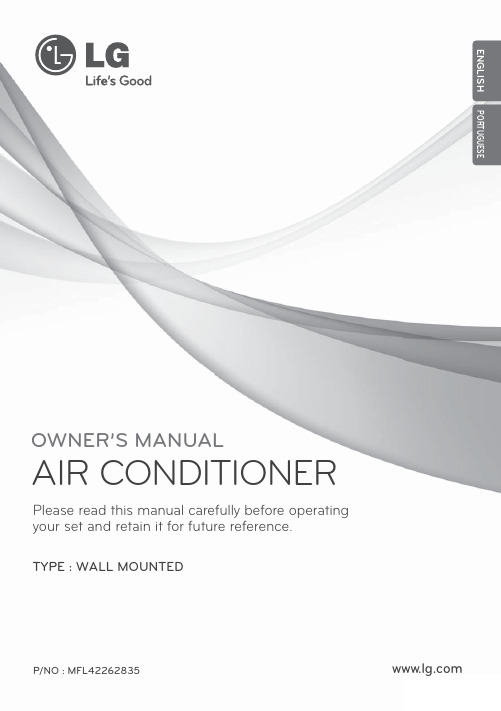
OWNER’S MANUALAIR CONDITIONERPlease read this manual carefully before operatingyour set and retain it for future reference.P/NO : MFL42262835TYPE : WALL MOUNTEDENGLISHPORTUGUESE2TIPS FOR SAVING ENERGYTIPS FOR SAVING ENERGYHere are some tips that will help you minimize the power consumption when you use the air conditioner. You can use your air conditioner more efficiently by referring to the instructions below:• Do not cool excessively indoors. This may be harmful for your health and may consume more electricity.• Block sunlight with blinds or curtains while you are operating the air conditioner.• Keep doors or windows closed tightly while you are operating the air conditioner.• Adjust the direction of the air flow vertically or horizontally to circulate indoor air.• Speed up the fan to cool or warm indoor air quickly, in a short period of time.• Open windows regularly for ventilation as the indoor air quality may deteriorate if the air con-ditioner is used for many hours.• Clean the air filter once every 2 weeks. Dust and impurities collected in the air filter may block the air flow or weaken the cooling / dehumidifying functions.For your recordsStaple your receipt to this page in case you need it to prove the date of purchase or for warranty purposes. Write the model number and the serial number here:Model number :Serial number :You can find them on a label on the side of each unit.Dealer’s name :Date of purchase :SAFETY PRECAUTIONSIMPORTANT SAFETY INSTRUCTIONSREAD ALL INSTRUCTIONS BEFORE USING THE APPLIANCE.Always comply with the following precautions to avoid dangerous situations and ensure peak performance of your productWARNINGIt can result in serious injury or death when the directions are ignoredCAUTIONIt can result in minor injury or product damage when the directions are ignoredWARNING• Installation or repairs made by unqualified persons can result in hazards to you and others.• Installation MUST conform with local building codes or, in the absence of local codes, with the Nation Electrical Code NFPA 70/ANSI C1-1003 or current edition and Canadian Electrical Code Part1 CSA C.22.1.• The information contained in the manual is intended for use by a qualified service technician familiar with safety procedures and equipped with the proper tools and test instruments.• Failure to carefully read and follow all instructions in this manual can result in equipment mal-function, property damage, personal injury and/or death.Installation• Use a standard circuit breaker and fuse conforming with the rating of the air conditioner. Fail-ure to do so may result in electric shock or product failure.• Contact an authorized service center when you install or relocate the air conditioner. Failure to do so may result in serious injury or product failure.• Always use a power plug and socket with a ground terminal.Failure to do so may result in electric shock or product failure• Install the panel and the cover of the control box safely. Failure to do so may result in explo-sion or fire.• Install a dedicated electric outlet and circuit breaker before you use the air conditioner. Failure to do so may result in electric shock or product failure.• Use a standard circuit breaker and fuse conforming with the rating of the air conditioner. Fail-ure to do so may result in electric shock or product failure.• Do not modify or extend the power cable. If the power cable or cord has scratches or skin peeled off or deteriorated then it must be replaced. It may result in fire or electric shock.• Be cautious when you unpack or install the air conditioner. Failure to do so may result in seri-ous injury or product failure.• Contact an authorized service center when you install or relocate the air conditioner. Failure to do so may result in serious injury or product failure.• Do not install the air conditioner on an unstable surface or where there may be a danger of it falling. It may result in death, serious injury, or product failure.!34SAFETY PRECAUTIONSOperation• Do not let the air conditioner run for a long time when the humidity is very high or when a door or window has been left open. Failure to do so may result in product failure.• Make sure that the power cord is not pulled or damaged while the air conditioner is operating. Fail-ure to do so may result in fire, electric shock, or product failure.• Do not place any objects on the power cord. It may result in electric shock or product failure.• Do not turn on or off the air conditioner by plugging in or unplugging the power plug. It may result in fire or electric shock.• Do not touch, operate or repair the air conditioner with wet hands. It may result in electric shock or product failure.• Do not place a heater or other heating appliances near the power cable. It may result in fire, electric shock, or product failure.• Do not allow water to run into the air conditioner. It may result in explosion or fire.• Do not leave flammable substances such as gasoline, benzene and thinner near the air conditioner.It may result in explosion or fire.• Do not use the air conditioner for an extended period of time in a small place without ventilation.Ventilate the place regularly. Failure to do so may result in explosion or fire.• When there is a gas leak, ventilate sufficiently before using the air conditioner again. Failure to do so may result in explosion or fire.• Unplug the power plug if there is a noise, smell or smoke coming from the air conditioner. Failure to do so may result in explosion or fire.• Stop operating and close the window in strom or hurricane.If possible remove the product from the window before hurricane arrives• Do not touch the electrostatic filter after opening the front grille. Failure to do so may result in elec-tric shock or product failure.• Contact an authorized service center when the air conditioner is submerged into water due to flood-ing. Failure to do so may result in explosion or fire.• Be cautious water could not enter the product• Make sure to ventilate sufficiently when this air conditioner and a heating appliance such as a heater are used simultaneously. Failure to do so may result in fire, serious injury, or product failure.• Turn the main power off and unplug the power plug when you clean or repair the air conditioner.Failure to do so may result in death, serious injury, or product failure.• Unplug the power plug when the air conditioner is not used for an extended period of time. Failure to do so may result in product failure.• Do not place any objects on the air conditioner. It may result in product failure.SAFETY PRECAUTIONSCAUTIONInstallation• Make sure to check if there is a refrigerant leak after you install or repair the air conditioner. Failure to do so may result in product failure.• Install the drain hose properly for smooth drainage of condensed water. Failure to do so may result in product failure.• Keep level even when installing the product.• Install the air conditioner where the noise from the outdoor unit or the exhaust gas will not incon-venience the neighbors. Failure to do so may result in conflict between neighbors.• When transporting the equipment, there should be at least 2 or more people, or a forklift. It may re-sult in serious injury.• Do not install the air conditioner where it will be exposed to sea wind (salt spray) directly. It may re-sult in product failure.Operation• Do not expose people, animals or plants to the cold or hot wind from the air conditioner. It may re-sult in serious injury.• Do not use the product for special purposes, such as preserving foods, works of art, etc. It is a con-sumer air conditioner, not a precision refrigeration system. It may result in death, fire or electric shock.• Do not block the inlet or outlet of air flow. It may result in explosion or product failure.• Do not use strong cleaning agents or solvents when you clean the air conditioner, or spray e a smooth cloth. It may result in serious injury or product failure.• Never touch the metal parts of the air conditioner when you remove the air filter. It may result in se-rious injury or product failure.• Do not place any objects on the air conditioner. It may result in product failure.• Always insert the filter securely after cleaning. Clean the filter every two weeks or more often if necessary.• Do not insert hands or other objects through the air inlet or outlet while the air conditioner is operat-ing. It may result in electric shock.• Do not drink the water drained from the air conditioner. It may result in serious health complications.• Use a sturdy stool or ladder when you clean, maintain or repair the air conditioner at a height. Failure to do so may result in serious injury or product failure.• Do not mix the batteries for the remote control with other types of batteries or mix new batteries with used batteries. Failure to do so may result in product failure.• Do not recharge or disassemble the batteries. Failure to do so may result in explosion, fire or serious injury.• Stop using the remote control if there is a battery fluid leak. If your cloth or skin is exposed to the battery fluid from a leak, wash it off with clean water. Failure to do so may result in serious injury.• If you swallow the battery fluid from a leak, wash out the inside of your mouth thoroughly and then consult a doctor. Failure to do so may result in serious health complications.!5TABLE OF CONTENTS2TIPS FOR SAVING ENERGY 3IMPORTANT SAFETYINSTRUCTIONS7BEFORE USE7Components8Using the remote control9- Inserting batteries9- Installing the remote control holder 10BASIC FUNCTIONS10Cooling your room10Removing humidity11Adjusting the fan speed11Adjusting the air flow direction11Setting the timer11- Setting the current time12- Turning on the air conditionerautomatically at a set time12- Turning off the air conditionerautomatically at a set time12- Canceling the timer setting12Setting sleep mode 13ADVANCED FUNCTIONS 13Changing room temperature quickly13Indoor air purification13- Auto Clean operation14Auto operation14Auto Changeover operation15Energy saving cooling mode15Display screen brightness15Operating the air conditioner without the remote control16Restarting the air conditionerautomatically17MAINTENANCE18Cleaning the air filter18Cleaning the anti-allergy filter and triple filter18Cleaning the plasma filter19TROUBLESHOOTING19Self-diagnosis function19Before requesting serviceTABLE OF CONTENTS 6B Drain hoseBEFORE USEComponentsOutdoor unit7BEFORE USEIndoor unitUsing the remote controlYou can operate the air conditioner more conveniently with the remote control. You will find the buttons for the additional functions under the cover of the remote control.Wireless remote controlBEFORE USE8Inserting batteriesInsert batteries before using the remote control. The battery type used is AAA (1.5 V).1 Remove the battery cover.2Insert the new batteries and make sure that the + and – terminals of the batteries are installed correctly.3Reattach the battery cover.Installing the remote control holder Install the holder where there is no direct sun-light to protect the remote control.1Choose a safe and easily-accessible place. 2Remove the adhesive sticker protection film from the back of the holder before at-taching it to the wall.3Fix the holder by fastening the 2 screws firmly with a screwdriver.4Slide the remote control into the holder. Point the remote control towards the signal receiver at the bottom of the air conditioner tooperate it.Operating method9BEFORE USEBASIC FUNCTIONSCooling your room(Cool ing o p e ra t i o n)1 Press P to turn on the power.2 Open the remote control cover.3 Press repeatedly to select the cool-ing operation.- A is displayed on the display screen.4Press uture.- The temperature range is 18°C - 30°C.Removing humidity (Dehumidification operation)This mode removes excess moisture from an environment with high humidity or in the rainy season, in order to prevent mold from setting in. This mode adjusts the room temperature and the fan speed automatically to maintain the optimal level of humidity.1 Press P to turn on the power.2 Open the remote control cover.3 Press repeatedly to select the de-humidifying operation.- Dis displayed on the display screen.BASIC FUNCTIONS 10Adjusting the fan speed1repeatedly to adjust the fan- Select R if you want natural air.The fan speed adjusts automatically.Adjusting the air flow direc-tion1 Open the remote control cover while theair conditioner is in operation.2and the louvers wil 3 To adjust the direction of the air flow verti-cally, press and the louvers will swing left & right automatically.- To stop the louver at a desired angle,press again.Setting the timerYou can use the timer function to save energy and to use the air conditioner more efficiently.Setting the current time1Open the remote control cover and pressRESET.2Press P to turn on the power.3icon is on.11BASIC FUNCTIONS4Pressuntil the desired time is set.5Pressto finish.T urning on the air conditioner auto-matically at a set time1Open the remote control cover.234Set the time when you want the air condi-tioner to turn on automatically (see step 4to 5 in “Setting Current Time”).T urning off the air conditioner auto-matically at a set time1Open the remote control cover.234Set the time when you want the air condi-tioner to turn off automatically (see step 4to 5 in “Setting Time”).Canceling the timer setting1Open the remote control cover.2Check ificon is off.3Press to cancel.- The timer lamp on the air conditioner andthe display will go off.Setting sleep modeUse the sleep mode to turn off the air condi-tioner automatically when you go to sleep.The fan speed is set to low in sleep mode.1Press P to turn on the power.2Press repeatedly to select the de-sired mode.3Press repeatedly to select the desired number of hours (up to 7 hours).- is displayed on the display screen in sleep mode.SETCANCELBASIC FUNCTIONS12ADVANCED FUNCTIONSThe air conditioner offers some additional ad-vanced functions.Changing room temperature quickly(Jet Cool/Heat operation)This mode allows you to cool indoor air quickly in summer or warm it quickly in winter.1Press P to turn on the power.2Press .at a temperature of 18°C for 30 minutes.- In jet heating mode, strong air blows outat a temperature of 30°C for 30 minutes.Indoor air purificationAuto Clean operationIn the cooling and dehumidifying operations,moisture is generated inside the indoor e the auto cleaning function to remove such moisture.1Press P to turn on the power.2Open the remote control cover.3Press .-is displayed on the dislay screen.ates for 30 minutes and cleans the insideof the indoor unit.13ADVANCED FUNCTIONSAuto operation(Artificial intelligence)In this mode, the fan speed and the tempera-ture adjust automatically, based on the room temperature.1Press P to turn on the power.2Open the remote control cover.3Press repeatedly to select auto oper-ation.- is displayed on the display screen.1Press P to turn on the power.2Open the remote control cover.3Press repeatedly to select auto op-eration.- is displayed on the display screen.4Pressture.- The temperature range is 18°C - 30°C.5Pressrepeatedly to select the fanAuto Changeover operation(Artificial intelligence)This mode changes the operation mode auto-matically to maintain the set temperature at ±2°C.1Press P to turn on the power.2Open the remote control cover.3Press repeatedly to select the auto changeover operation.- is displayed on the display screen.Cooling-only modelsCooling and heating modelsADVANCED FUNCTIONS1415ADVANCED FUNCTIONS Energy saving cooling modeThis mode minimizes power consumption dur-ing cooling and increases the set temperature to the optimal level for a more comfortable en-vironment.1Press P to turn the power on.2Open the remote control cover.3Press repeatedly to select the cool-ing operation.4PressOperating the air conditioner without the remote controlYou can use the On/Off button of the indoor unit to operate the air conditioner when the remote control is unavailable. However, the fan speed is set to high.1Open the front grille.- Lift up both sides of the cover slightly.2Press the On/Off button.- For cooling-only models, the temperature is set to 22°C (71.6°F).Restarting the air conditioner automaticallyWhen the air conditioner is turned on again after a power failure, this function restores the previous settings. This function is a factory de-fault setting.1Open the front grille.- Lift up both sides of the cover slightly.2Press the On/Off button and hold it for 6seconds.- The unit will beep twice and the lamp will blink 6 times.- To re-enable the function, press the On/Off button and hold it for 6 seconds. The unit will beep twice and the blue lamp will blink 4 times.* The feature can be changed according atype of model.Disabling auto restartADVANCED FUNCTIONS1617ADVANCED FUNCTIONS MAINTENANCEClean the product regularly to maintain optimal performance and to prevent possible breakdown.* This may not be provided, depending on the model.Air filterAnti-allergy filter + Triple filterCleaning the air filterClean the air filter once every 2 weeks or more if necessary.1Turn off the power and unplug the power cord.2Open the front grille.- Lift up both sides of the cover slightly.3Hold the knob of the air filter, lift it upslightly and remove it from the unit.4Clean the filter with a vacuum cleaner orwith warm water.- If dirt is difficult to remove, wash the filter in lukewarm water with detergent.5Dry the filter in the shade.Cleaning the anti-allergy filter and triple filter1Turn off the power and unplug the powercord.2Open the front grille and remove the air fil-ter (see “Cleaning air filter”).3Pull out the anti-allergy filter and the triple filter.4Dry the filter in direct sunlight for 2 hours.Cleaning the plasma filter1Turn off the power and unplug the powercord.2Open the front grille and remove the air fil-ter (see “Cleaning air filter”).3Remove the plasma filter in 10 seconds.4Use a vacuum cleaner to remove any dirt.- If dirt is difficult to remove, wash the filter with lukewarm water.5Dry the filter in the shade.MAINTENANCE18MAINTENANCE19 TROUBLESHOOTINGSelf-diagnosis functionThis product has a built-in self-diagnosis function. If an error occurs, the lamp of the indoor unit will blink in 2 second intervals. If this occurs, contact your local dealer or service center.Before requesting servicePlease check the following before you contact the service center. If the problem persists, contact your local service center.TROUBLESHOOTING 20。
【参考文档】tcl空调遥控器说明书word版本 (4页)

本文部分内容来自网络整理,本司不为其真实性负责,如有异议或侵权请及时联系,本司将立即删除!== 本文为word格式,下载后可方便编辑和修改! ==tcl空调遥控器说明书篇一:TCL空调说明书 -扫描件篇二:TCL空调遥控器企业标准TCL空调器(中山)有限公司企业技术标准QT/TK-01.26-201X遥控器201X-05-30批准 201X-06-01实施TCL空调器(中山)有限公司发布企业标准文件名称:遥控器文件编号: QT/TK-01.26-201X起草部门:设计开发部品质管理部版本: A编制:李怀陈声艺日期: 201X 年 05 月 25日标准化:杨汉东日期: 201X 年 05 月 25日审核:黄永毅招伟日期: 201X 年 05 月 25日审批:刘锋欧阳新桥日期: 201X 年 05 月 25日批准:郑双名日期: 201X 年 05 月 30日说明本技术标准为TCL空调器(中山)有限公司所有,未经许可任何人不得翻印,纸介文件在盖上红色受控印章后方为有效!1 范围本标准规定了TCL空调器用红外遥控发射器(简称:遥控器)的技术要求、试验方法、检验规则、标志、包装、运输及储存等。
本标准适用于所有TCL空调器所用的遥控器。
2 引用标准GB/T2423.1电工电子产品环境试验第2部分:试验方法试验A:低温GB/T2423.2电工电子产品环境试验第2部分:试验方法试验B:高温GB/T2423.3电工电子产品基本环境试验规程试验Ca:恒定湿热试验方法GB/T2423.22 电工电子产品环境试验第2部分: 试验方法试验N:温度变化GB/T2423.10 电工电子产品环境试验第2部分:试验方法试验Fc和导则:振动(正弦)GB4343.2 电磁兼容家用电器、电动工具和类似器具的要求第2部分:抗扰度产品类标准GB/T17626.2 电磁兼容试验和测量技术静电放电抗扰度试验 GB/T2828.1计数抽样检验程序 QB/T 2263 房间空气调节器电子控制器QT/TK-08.001–201X《产品质量特性重要度分级、不合格(缺陷)分类及编码、不合格品分类导则》3 定义3.1 红外遥控发射器通过红外发射器件,发射被编码脉冲信号调制的红外光,在一定距离控制相应设备的有关功能的装置,称为红外遥控发射器,简称遥控器。
最新格力空调主机面板操作说明教学教材
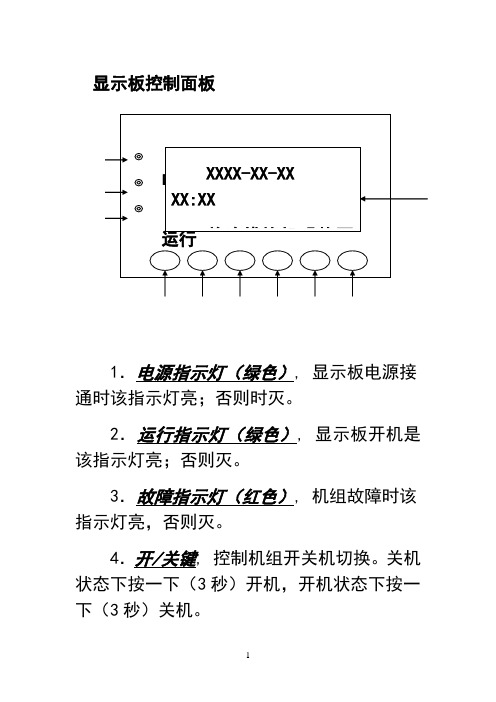
显示板控制面板1.电源指示灯(绿色), 显示板电源接通时该指示灯亮;否则时灭。
2.运行指示灯(绿色), 显示板开机是该指示灯亮;否则灭。
3.故障指示灯(红色), 机组故障时该指示灯亮,否则灭。
4.开/关键, 控制机组开关机切换。
关机状态下按一下(3秒)开机,开机状态下按一下(3秒)关机。
电源 运行 XXXX-XX-XX XX:XX 单冷模块机【热泵 4 5 615.复位键,按此键(3秒),屏幕满屏显示,故障显示清除,系统重新检测故障。
6.向上选择键,在菜单选择中,按此键光标向上或向左移动一项;在修改数据下,按此键增加数值。
7.向下选择键,在菜单选择中,按此键光标向下或向右移动一项;在修改数据下,按此键减小数值。
8.退出键, 按下此健,返回上级菜单。
9.确定键,在菜单选择中,按此键确认选择项,进入下级菜单;在修改参数下,按此键确认参数值并转移光标。
10.液晶显示器,信息显示区域。
显示板操作说明1. 机组的开/关非调试状态下机组的开关机,可以通过手动模式,也可通过定时模式。
手动模式优先于定时模式。
在调试状态下,手动和定时模式均无效。
●手动模式:1)、手动开机:在机组关机状态下,按开/关键3秒使机组启动,此时机组运行指示灯亮,压缩机延时启动后,手动开机过程结束;2)、手动关机:在机组开机状态下,按开/关键 3秒使机组关闭,此时运行指示灯熄灭。
停机后,压缩机立即停机,水泵会延时5分钟关闭。
手动关机过程结束。
●定时模式:机组上电或复位后,按手动模式进行开关机。
手动模式和定时模式的转换详见3.13启停模式设定。
在定时模式下手动和定时模式同时有效,当时间到达所设定的定时时间时,机组自动开启或关闭。
2. 默认主页菜单当控制器上电后,微电脑将做3秒钟的自动检测,显示板液晶显示器将显示如下:默认主页菜单内容随系统状态的变化而变化。
XX代表年月日小时和分钟,“【】”内的内容只显示其中的一个或不显示,分别表示系统的开关机状态、开机方式和联网模块数。
美的极光先锋1、5匹电子说明书

美的极光先锋1、5匹电子说明书1运行模式指示:按“模式”按钮则显示当前的操作方式。
可选择“自动”、“制冷”、“抽湿”、“制热”、“送风”、等操作方式。
2风速指示:按“风速”按钮则显示所选择的风扇速度。
可选择“自动”、“低风”、“中风”、“高风”等。
3经济运行显示:按“经济”按钮则显示,再按压此按钮则图标显示消失。
4锁定显示:按“锁定”按钮则显示锁定图标,再按压此按钮则图标显示消失。
在锁定状态下,除锁定按钮外所有按钮操作均无效。
5时钟显示:通常状况下显示当前设定的时间。
按“时钟”按钮4秒钟,小时部分闪烁,按“▲”或“▼”进行小时调整,再按“时钟”按钮,分钟部分闪烁,按“▲”或“▼”进行分钟调整,时钟设定或更改时钟设定后,必须按确认按钮才能设定或更改成功。
6定时开关显示:在定时开调整状态或只设定定时开功能后显示“开”;在定时关调整状态或只设定定时关功能后显示“关”。
7温度显示区:通常状态下显示设定温度。
按温度调节按钮“▲”“▼”即可进行温度设定,在“送风”模式下,该显示区无数字显示。
1模式选择按钮:用于选择运行方式,每按一次按钮,则运行方式就按下述依次变化;自动→制冷→抽→湿→制热→送风→自动2定时开按钮:按压此按钮,设定定时开,以后每按一次定时开时间便增加0.5小时,当设定定时开的时间大于10小时后,每按一次便增加1小时。
如果取消定时开,只需将定时开时间调为“0.0”即可。
3定时关按钮:按压此按钮,设定定时关,以后每按一次定时开时间便增加0.5小时,当设定定时关的时间大于10小时后,每按一次便增加1小时。
如果取消定时关,只需将定时关时间调为“0.0”即可。
4时钟按钮:正常情况下显示当前设定的时钟(初次上电或复位时显示12:00)。
当按住此按钮4秒,时钟显示的小时部分以0.5秒闪烁,再可通过“▲、▼”按钮调整小时;如再按下时钟按钮,分钟显示部分以0.5秒闪烁,再按“▲、▼”按钮调整分钟。
时钟设定或更改时钟设定后,必须按确认按钮才能设定或更改成功。
格力天丽1.25匹一级变频空调说明书

格力云佳1.5匹一级能效使用说明书
1、开、关按键。
此键是用来控制空调的开关。
开/关时清除原来设定的定时、睡眠功能。
2、上下扫风按键。
用于选择扫风和停止扫风。
定格扫风时,用于选择上下扫风状态;注意左右扫风仅部分机器有此功能。
3、温度按键(一般为三角形图案):三角形图标向上表示设定温度上升一度,三角形图标向下表示设定温度下降一度,连续2秒以上按住,温度值可快速变化,温度设定范围一般为16度到30度。
(自动模式下不可调节温度)
4、风速按键。
按此键,风速循环变化如下:风速自动-低档-中低档-中档-中高档-高档(注:除湿模式下按此键不能调节风速,此时为低档风速)。
5、模式键。
用于设定模式功能。
模式标志表示你所选择的空调运行模式。
一般有雪花、水滴、风叶、太阳四种。
其中雪花表示制冷、水滴表示抽湿、风叶表示开风扇、太阳表示制暖。
6、定时开关是用来直接定制时间用来开关空调的按键。
7、睡眠键。
用于设定睡眠功能。
8、干燥辅热键。
用于设定干燥/辅热功能。
9、灯关键,部分对光源敏感的人群,在夜晚可使用此按键关闭空调显示器灯光显示。
tcl净怡风说明书
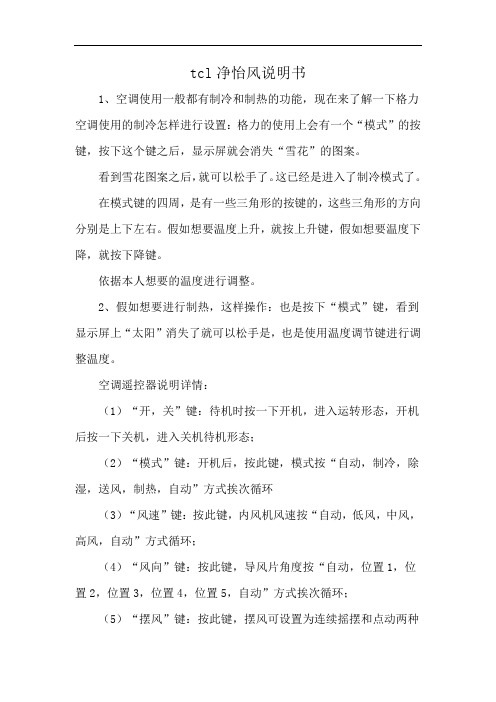
tcl净怡风说明书1、空调使用一般都有制冷和制热的功能,现在来了解一下格力空调使用的制冷怎样进行设置:格力的使用上会有一个“模式”的按键,按下这个键之后,显示屏就会消失“雪花”的图案。
看到雪花图案之后,就可以松手了。
这已经是进入了制冷模式了。
在模式键的四周,是有一些三角形的按键的,这些三角形的方向分别是上下左右。
假如想要温度上升,就按上升键,假如想要温度下降,就按下降键。
依据本人想要的温度进行调整。
2、假如想要进行制热,这样操作:也是按下“模式”键,看到显示屏上“太阳”消失了就可以松手是,也是使用温度调节键进行调整温度。
空调遥控器说明详情:(1)“开,关”键:待机时按一下开机,进入运转形态,开机后按一下关机,进入关机待机形态;(2)“模式”键:开机后,按此键,模式按“自动,制冷,除湿,送风,制热,自动”方式挨次循环(3)“风速”键:按此键,内风机风速按“自动,低风,中风,高风,自动”方式循环;(4)“风向”键:按此键,导风片角度按“自动,位置1,位置2,位置3,位置4,位置5,自动”方式挨次循环;(5)“摆风”键:按此键,摆风可设置为连续摇摆和点动两种方式循环;(6)“温度下降”键:按一下设定温度下降一度,=无连击功能;(7)“温度上升”键:按一下设定温度上升一度,=无连击功能;(8)“定时开”键:时间设置好后,按一下“定时开”键,数字显示区显示上次设定的定时开机时间,通过“小时”键和“分钟”键调整设定时间,空调到设定时间开机;再次按“定时开”键,可取消定时开设定(9)“定时关”键:时间设置好后,在开机形态下,按一下“定时关”键,数字显示区显示上次设定的定时关机时间,通过“小时”键和“分钟”键调整设定时间,空调到设定时间关机;再次按“定时关”键,可取消定时关设定;(10)“小时”键:在定时和时间设置形态下,按一下添加一小时,有连击功能。
朗酷空调产品说明书

Limited Warranty for Evaporator CoilsFOR WARRANTY SERVICE OR REPAIR:Contact the installer. You may be able to find the installer’s name on the equipment or in your Owner’s Packet.For help, contact: CAC / BDP, Consumer Relations, P.O. Box 4808, Syracuse, New York 13221, Phone 1-800-227-7437PRODUCT REGISTRATION: You can register your product online at .Model No. ____________________________________________ Unit Serial No. ________________________________________Date of Installation _____________________________________ Installed by ___________________________________________Name of Owner _______________________________________ Address of Installation __________________________________CAC / BDP (hereinafter “Company”) warrants this product against failure due to defect in materials or workmanship under normal use and maintenanceas follows. All warranty periods begin on the date of original installation and are for the duration, in years, listed below. If a part fails due to defectduring the applicable warranty period Company will provide a new or remanufactured part, at Company’s option, to replace the failed defective part atno charge for the part. Alternatively, and at its option, the Company will provide a credit in the amount of the then factory selling price for a newequivalent part toward the retail purchase price of a new Company product. Except as otherwise stated herein, those are Company’s exclusiveobligations under this warranty for a product failure. This limited warranty is subject to all provisions, conditions, limitations and exclusions listed belowand on the reverse (if any) of this document.RESIDENTIAL APPLICATIONSThis warranty is to the original purchasing owner and subsequent owners only to the extent and as stated in the Warranty Conditions and below. Thelimited parts warranty period in years, depending on the part and the claimant, is as shown in the chart below.Limited Warranty (Years)Item Original Owner Subsequent OwnerR-410A Refrigerant Coil and Parts 10* (or 5) 5Factory Dry Charged Coil for Field Charging R-225 5Refrigerant and Parts* If properly registered within 90 days after original installation, otherwise 5 years (except in California and Quebec and other jurisdictions thatprohibit warranty benefits conditioned on registration, registration is not required to obtain longer warranty periods ). See Warranty Conditionsbelow.OTHER APPLICATIONSThe warranty period is one (1) year on parts. The warranty is to the original owner only and is not available for subsequent owners.LEGAL REMEDIES - The owner must notify the Company in writing, by certified or registered letter to CAC / BDP, Warranty Claims, P.O. Box4808,Syracuse, New York 13221, of any defect or complaint with the product, stating the defect or complaint and a specific request for repair, replacement,or other correction of the product under warranty, mailed at least thirty (30) days before pursuing any legal rights or remedies.WARRANTY CONDITIONS:1. To obtain the longer warranty period as shown in the table under original owner, the product must be properly registered at www.cac- within ninety (90) days of original installation. In jurisdictions where warranty benefits conditioned on registration are prohibited by law, registration is not required and the longer warranty period shown will apply.2. Where a product is installed in a newly constructed home, the date of installation is the date the homeowner purchased the home from thebuilder.3. If the date of original installation cannot be verified, then the warranty period begins ninety (90) days from the date of product manufacture(as indicated by the model and serial number). Proof of purchase may be required at time of service.4. The limited parts warranty periods as shown in the table under Subsequent Owner do not require registration.5. Product must be installed properly and by a licensed or otherwise qualified HVAC technician.6. The warranty applies only to products remaining in their original installation location.7. Installation, use, care, and maintenance must be normal and in accordance with instructions contained in the Installation Instructions,Owner’s Manual and Company’s service information.8. Defective parts must be returned to the distributor through a registered servicing dealer for credit.LIMITATIONS OF WARRANTIES: ALL IMPLIED WARRANTIES AND/OR CONDITIONS (INCLUDING IMPLIED WARRANTIES OR CONDITIONS OF MERCHANTABILITY AND FITNESS FOR A PARTICULAR USE OR PURPOSE) ARE LIMITED TO THE DURATION OF THIS LIMITED WARRANTY. SOME STATES OR PROVINCES DO NOT ALLOW LIMITATIONS ON HOW LONG AN IMPLIED WARRANTY OR CONDITION LASTS, SO THE ABOVE MAY NOT APPLY TO YOU. THE EXPRESS WARRANTIES MADE IN THIS WARRANTY ARE EXCLUSIVE AND MAY NOT BE ALTERED, ENLARGED, OR CHANGED BY ANY DISTRIBUTOR, DEALER, OR OTHER PERSON, WHATSOEVER.THIS WARRANTY DOES NOT COVER:1. Labor or other costs incurred for diagnosing, repairing, removing, installing, shipping, servicing or handling of either defective parts, orreplacement parts, or new units.2. Any product not installed to applicable regional efficiency standards issued by the Department of Energy.3. Any product purchased over the Internet.4. Normal maintenance as outlined in the installation and servicing instructions or Owner’s Manual, including filter cleaning and/orreplacement and lubrication.5. Failure, damage or repairs from faulty installation, misapplication, abuse, improper servicing, unauthorized alteration or improperoperation.6. Failure to start or damages due to voltage conditions, blown fuses, open circuit breakers, or the inadequacy, unavailability, or interruptionof electrical, internet service provider, or mobile device carrier service or your home network.7. Failure or damage due to floods, winds, fires, lightning, accidents, corrosive environments (rust, etc) or other conditions beyond thecontrol of Company.8. Parts not supplied or designated by Company, or damages resulting from their use.9. Products installed outside the U.S.A. or Canada.10. Electricity or fuel costs, or increases in electricity or fuel costs from any reason whatsoever, including additional or unusual use ofsupplemental electric heat.11. Any cost to replace, refill or dispose of refrigerant, including the cost of refrigerant.12. ANY SPECIAL, INDIRECT OR CONSEQUENTIAL PROPERTY OR COMMERCIAL DAMAGE OF ANY NATURE WHATSOEVER.Some states or provinces do not allow the exclusion of incidental or consequential damages, so the above limitation may not apply toyou.This Warranty gives you specific legal rights, and you may also have other rights which vary from state to state or province to province.。
海尔空调柜机说明书
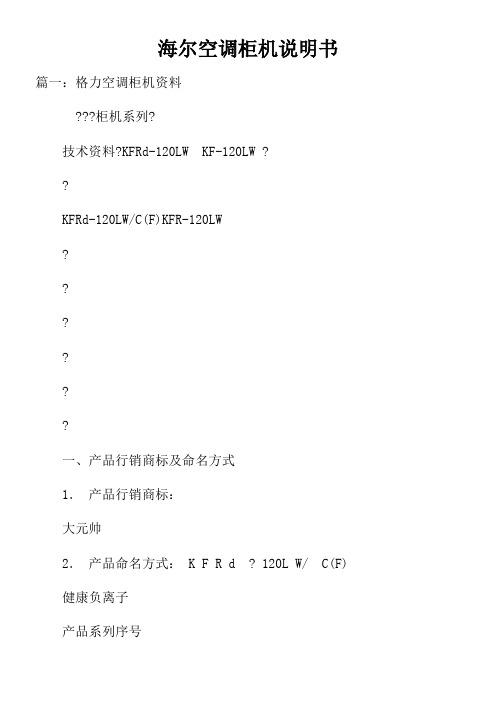
何为空调的匹数?
选购海尔空调时提到空调的匹数,匹数指的是电器消耗功率,1匹=1马力=735W,匹并非指制冷量。平常所说的空调是多少匹,是依照空调消耗功率估算出空调的制冷量。一样来讲,适应用1匹等于2500W的制冷量(也确实是25机型),1.5匹约等于.3500的量(也确实是35机型)。其余机型能够依照制冷量来估算匹数
设定方式:在开机状态下(按时、送风状态除外),5秒内持续按遥控器或操纵盘睡眠键10次,蜂鸣器响4声后进入停电补偿状态。
取消方式:5秒内持续按遥控器睡眠键10次,蜂鸣器响2声后取消停电补偿功能。
10)产品的人性化设计
该系列产品包括一般冷暖型、单冷型、辅助电加热冷暖型和同时具有健康负离子功能和辅助电加热功能的冷暖型四种类型产品供用户依照自己的需求自由选择,充分知足人性化的需求。
空调是如何搜集房间温度数据的?
空调通过温度传感器搜集温度数据,传感器阻值随温度转变而转变,房间温度传感器一样放置在空调进风口 毛细管的作用是什么?
毛细管的作用是把从冷凝器出来的高温高压液态制冷剂降温、减压后再送入蒸发器,使之取得所需要的蒸发温度。
冷凝器的作用是什么?
冷凝器是将由紧缩机送出的高温、高压制冷剂气体冷却液化。
室内机显示灯 故障缘故
电源 按时 运转
闪 灭 灭 室内环温传感器
闪 亮 亮 室内热交传感器
亮 亮 闪 室外除霜传感器
闪 亮 灭 压机排气温度传感器
闪 灭 亮 室别传感器异样
闪 灭 亮 压机运转异样
闪 闪 亮 1.DC电流检知2.过电流爱惜动作3.功率模块温度太高爱惜4.功率模块低电压检知 室内机显示灯 故障缘故
广东科龙空调器 分体落地式房间空调器 VL 变频系列机型 说明书

安装事项1. 注意A.用户购机后,请务必与就近的我公司特许服务网点(以下简称“特许点”)联系安装事宜,切不可自行安装或另请他人安装(不含窗机),以免发生意外或造成空调器损坏。
B.非“特许点”安装的空调器,本公司将不负责免费维修。
2.准备A.请用户按照本使用安装说明书介绍的性能参数,安装好空调器运行所需的电源线、保险盒、插座等。
B.空调器安装位置一般由用户选定。
若安装人员认为该位置不利于空调器运行,请用户配合安装人员更换安装位置,使空调器达到最佳运行状态。
C.空调器的支承铁架由用户自备。
若用户需要“特许点”提供的空调器支承铁架时,请与“特许点”联系。
D.分体式空调器随机配有一套室内、外机连接管,若需加长连接管,请于“特许点”购买。
3. 预约用户购机后,可以电话、书信或亲临等方式与就近的“特许点”联系,就安装时间、支承铁架、加长连接管等事宜预约登记。
一般情况下,“特许点”上门安装时间:旺季为购机后24小时内,淡季为购机后12小时内;若遇特殊情况,“特许点”将与用户共同协商。
4. 试机空调器安装完成后,请按照本使用安装说明书中介绍的方法试机运转。
5. 填单空调器安装调试完毕,必须经用户确认运转正常后,安装人员方可填写“安装确认单”,请您核实“安装确认单”的内容,在相关栏内填写意见并签名确认,以保障您的合法权益。
6. 费用A.本公司生产的各品牌空调器均实行为用户免费安装、调试(不含窗机),并提供安装附件。
B.若用户需要“特许点”提供的空调器支承铁架时,费用由用户承担。
C.分体机的连接管若需加长,其加长部分费用由用户承担。
具体费用请咨询当地顾客服务中心。
D.已安装的各品牌空调器,用户要求更换位置重新安装时,其移机费用按本公司的安装收费标准统一计费,该费用由用户承担。
保修卡使用说明1. 科龙公司各品牌空调器保修卡随每台产品附带,由用户妥善保存,连同购货发票作为该产品免费保修凭证。
2. 本空调器从开出购货发票起,在正常使用条件下,整机包修六年,压缩机包修六年,遥控器包修一年;在保修期内未私自拆而发生故障,经本公司或“特许点”鉴定,可凭本卡和购货发票免费修理或更换零部件,但由于运输、保管不当,电源电压不符合规定,未按使用安装说明书的方法操作使用,或其它不可抗拒力造成损坏的,则不在保修范围内。
志高空调大一匹单冷说明书

志高空调大一匹单冷说明书志高空调大一匹单冷操作:1、开关:顾名思义,开机和关机;2、模式:模式选择中,点击可切换暖风和冷风;3、风速:志高空调风速一般分为高速、中速、低速、自动四个档位,制冷制热可根据个人需求进行调节,点击切换各档位;4、温度调节:温度调节为两个按钮,一个是加温,另一个是降温,志高空调的设置为最高30℃,最低16℃。
5、志高空调使用一般都有制冷和制热的功能,格力的使用上会有一个“模式”的按键,按下这个键之后,显示屏就会出现“雪花”的图案。
看到雪花图案之后,就可以松手了。
这已经是进入了制冷模式了。
在模式键的四周围,是有一些三角形的按键的,这些三角形的方向分别是上下左右。
如果想要温度上升,就按“上”,如果想要温度下降,就按“下”。
根据自己想要的温度进行调节;6、如果想要进行制热,这样操作:也是按下“模式”键,看到显示屏上“太阳”出现了就可以松手是,也是使用“上”“下”进行调节温度;7、想要设定除湿的话,和上面的操作方法一样,按住“模式”键,等出现了“水滴”图案就松手。
在“上”“下”这两个按键里进行调节;8、想要设置送风的话,和上面的步骤是一样的。
调节到自己想要的温度就可以了;9、志高空调使用是有很多的图标的,“树叶”的图标是健康模式的,制冷不好,想取消的话按多一下“健康”就可以了。
“雪花”是制冷。
“太阳”是制热模式。
另外,还有一个“三角循环”的图标,这个而是循环风,而“风扇”是自然风,“水滴”就是除湿了。
采用有线温控器和无线遥控器对志高空调进行控制。
主机温控器安装在室内主机下方的墙壁上,直接控制主机的开关。
温控器可以设定温度、定时,并选择运行模式(制冷、制热、除湿、送风、睡眠等);无线遥控器用来在5米左右的距离内遥控主机温控器,同样能达到控制主机的目的。
家用志高空调大一匹单冷—志高空调可以使每个房间都自由控温使用家用志高空调后,每个房间能自由调温,家用志高空调基本都是分户控制,各户的总控制阀在室外管道井,开通或维修均需由物业专业人员进行。
tcl和慕空调使用说明

tcl和慕空调使用说明
1、“开/关”键:TCL和慕空调在待机时按下这一按键就会自动进入到运行的状态,在开机之后按下,TCL就会进入到关机待机状态。
2、“模式”键:空调开机之后,按下模式按键,它的模式就会以“自动-制冷-除湿-送风-制热-自动”的方式进行循环。
3、“风速”键:这一按键按下后室内机的风速就会按照“自动-低风-中风-高风-自动”进行循环。
4、“风向”键:风向按键能够进行风向的选择,它的导风片主要以“自动-位置【1】-位置【2】-位置【3】-位置【4】-位置【5】-自动”进行循环。
5、“摆风”键:按下摆风按键,它的摆风设置就会分为连续摆动和点动两种方式。
- 1、下载文档前请自行甄别文档内容的完整性,平台不提供额外的编辑、内容补充、找答案等附加服务。
- 2、"仅部分预览"的文档,不可在线预览部分如存在完整性等问题,可反馈申请退款(可完整预览的文档不适用该条件!)。
- 3、如文档侵犯您的权益,请联系客服反馈,我们会尽快为您处理(人工客服工作时间:9:00-18:30)。
legrangd(TCL)K4/WKQ中央空调恒温控制器使用说明
一、用户界面说明(下图)
二、液晶显示说明
关机状态只显示OFF
开机状态,显示内容包括:工作模式,房间温度和风机状态。
1)7种工作模式:制热、制冷、通风、睡眠+制热、睡眠+制冷、定时开机、定时关机。
用户可通过“菜单键”设置。
出厂设置为通风模式。
2)设定温度,设定范围为+5℃—+35℃,可通过“升温键”、“降温键”调整。
出厂时设定为25℃。
3)房间温度,显示范围为+5℃—+35℃,当房间温度小于5℃时,显示5℃,当房间温度大于35℃时,显示35℃。
4)风机状态,包括自动标识和风机档位,可通过“风速键”来设置。
出厂时设定为低速状态。
三、功能操作说明
3.1用户功能操作说明
1)开机:液晶显示OFF时,按“退出键”。
2)关机:按“退出键”。
如关机时风机正在工作,阀先关闭,风机进入低速挡,延
时20秒关机;否则直接关机。
关机过程中,按下任意键可退出关机状态。
3)温度调节:如果要升高温度,按“升温键”调至需要温度(降温时相反);调好温度后,按“退出键”退出调温状态;如不按“退出键”,2秒后自动退出。
4)风速调节:点动“风速键”,选择风速三角指示至需要档位(低、中、高三挡)。
5)定时关机:开机状态时点动“菜单键”,液晶显示定时关界面,按“升温键”或“降温键”选择合适定时关机时间(0-24小时可选)。
按“退出键”退出定时关机状态;如不按“退出键”,10秒后自动退出。
6)定时开机:关机状态时点动“菜单键”,液晶显示定时开界面,按“升温键”或“降温键”选择合适定时开机时间(0-24小时可选)。
按“退出键”退出定时关机状态;如不按“退出键”,10秒后自动退出。
7)启动睡眠模式:制冷状态下连续按“菜单键”2次(右下角出现睡眠字样,并有‘开’字闪动),按“风速键”闪动的‘开’字消失,设置完成;按“退出键”退回原液晶显示状态(右下角多睡眠字样);如不按“退出键”,10秒后自动退出。
8)关闭睡眠模式:制冷状态下连续按“菜单键”3次(右下角出现睡眠字样,并有‘关’字闪动),按“风速键”右下角睡眠等字样消失,设置完成;按“退出键”退回原液晶显示状态;如不按“退出键”,10秒后自动退出。
进入睡眠状态8小时后,会自动退出睡眠状态。
9)制热模式调节:制冷模式下连续按“菜单键”4次进入制热模式,按“风速键”
确认;如不按“风速键”确认,10秒后自动退出并恢复到原工作状态(制冷)。
10)制冷模式调节:制热模式下连续按“菜单键”5次进入制冷模式,按“风速键”
确认;如不按“风速键”确认,10秒后自动退出并恢复到原工作状态(制热)。
11)通风模式调节:制冷模式下连续按“菜单键”6次进入通风模式,按“风速键”
确认;如不按“风速键”确认,10秒后自动退出并恢复到原工作状态(制冷)。
3.2专家功能操作说明
1)校正温度:运行时同时按下“菜单键”+“风速键”超过3秒(液晶显示无变化),如要降低温度按“降温键”调至合适温度(升温时则相反);按“退出键”退出,如果不按2秒自动退出。
2)清除校正:同时按下“菜单键”+“降温键”超过3秒。
3)设置风机受控:同时按下“升温键”+“降温键”超过3秒,显示“0”表示由受控状态变成不受控状态;显示“1”表示由不受控状态变为受控状态。
4)背光可选项:在点亮屏幕条件下(开机时按任意键可点亮屏幕),同时按住“风速键”+“降温键”,当屏幕显示8表示关闭背光,显示9表示打开背光。
出厂时默认背光关闭。
如果调整无反应,可按下“退出键”后再试。
四、产品功能概述
4.1阀的状态
1)制热模式、睡眠+制热模式
阀的控制温度范围为±1℃,即当房间温度比设定温度低1℃以上时,阀被打开;
当房间温度比设定温度高1℃以上时,阀被关闭;其它情况下,阀维持原来的状态。
2)制冷模式、睡眠+制冷模式
阀的控制温度范围为±1℃,即当房间温度比设定温度低高1℃以上时,阀被打开;
当房间温度比设定温度低1℃以上时,阀被关闭;其它情况下,阀维持原来的状态。
3)通风模式时阀处于关闭状态。
4)定时开机状态,定时开机后,产品恢复关机前的设置,并根据当前状态决定阀的开启。
5)定时关机状态,定时关机后,阀关闭。
6)关机后阀关闭。
4.2风机的状态
在非通风模式下,用户可通过调整工作档位至低、中、高或自动档;自动档时根据房间温度和设定温度自动调整风机档位至低、中、高档。
通风模式,用户可通过风速键调整工作档位至低、中、高档,没有自动挡。
开阀状态下,关机后,阀关闭,风机低风运行20秒后关闭。
出厂时,风机受控,即当阀关闭20秒后,风机关闭。
