XD扩展模块用户手册
XD扩展模块用户手册

GB 200 标准型扩展模块用户手册说明书

1.产品选型 (2)2.数字量模块 (2)2.1数字量模块技术参数 (2)2.2数字量模块接线图 (5)3.模拟量输入模块 (7)3.1EM231产品外形 (7)3.2EM231产品参数 (7)3.3EM231接线示意图 (8)3.4EM231输入校准方法 (8)3.5EM231组态方法和配置 (8)3.6EM231模拟量输入数据格式 (9)3.7EM231-4AI输入示意图 (10)3.8EM231-8AI(电流型)输入示意图 (10)3.924VDC电源指示灯 (11)4.模拟量输出模块 (11)4.1EM232产品参数 (11)4.2EM232接线示意图 (12)4.4EM232模拟量输出数据字格式 (12)4.5EM232模拟量输出方框图 (13)5.模拟量混合模块 (14)5.1EM235产品外形 (14)5.2EM235产品参数 (14)5.3EM235接线示意图 (16)5.4EM235模拟量输入校准方法 (16)5.5EM235组态开关 (16)5.6EM235模拟量模块输入示意图 (17)6.温度模块 (18)6.1EM231-RTD4产品参数 (18)6.2EM231-RTD4接线示意图 (18)6.3EM231-RTD4组态方法 (19)6.4EM231-RTD4状态指示灯 (20)6.5EM231-TC热电偶产品参数 (20)6.6EM231-TC4/TC8接线示意图 (21)6.7EM231-TC4/TC8组态 (21)6.8EM231-TC状态指示灯 (22)7.扩展模块地址分配 (22)1.产品选型数字量输入模块描述24V供电尺寸(mm)功耗订货号EM221-I8数字量输入8×24VDC不需要46×80×622W6ES7221-1BF22-0XA8 EM221-I16数字量输入16×24VDC不需要71.2×80×623W6ES7221-1BH22-0XA8 EM221-32数字量输入32×24VDC不需要137.3×80×623W6ES7221-1BH22-0XA8数字量输出模块描述24V供电尺寸(mm)功耗订货号EM222-TQ88x24VDC晶体管不需要46×80×622W6ES7222-1BF22-0XA8 EM222-RQ88x继电器需要46×80×622W6ES7222-1HF22-0XA8 EM222-TQ1616x24VDC晶体管不需要71.2×80×623W6ES7222-1BH22-0XA8 EM222-RQ1616x继电器需要71.2×80×623W6ES7222-1HH22-0XA8 EM222-TQ3232x24VDC晶体管不需要137.3×80×626W6ES7222-1BL22-0XA8 EM222-RQ3232x继电器需要137.3×80×626W6ES7222-1HL22-0XA8数字量混合模块描述24V供电尺寸(mm)功耗订货号EM223-I4TQ44输入4晶体管输出不需要46×80×622W6ES7223-1BF22-0XA8 EM223-I4RQ44输入4继电器输出需要46×80×622W6ES7223-1HF22-0XA8 EM223-I8TQ88输入8晶体管输出不需要71.2×80×623W6ES7223-1BH22-0XA8 EM223-I8RQ88输入8继电器输出需要71.2×80×623W6ES7223-1PH22-0XA8 EM223-I16TQ1616输入16晶体管输出不需要137.3×80×626W6ES7223-1BL22-0XA8 EM223-I16RQ1616输入16继电器输出需要137.3×80×626W6ES7223-1PL22-0XA8模拟量输入模块描述24V供电尺寸(mm)功耗订货号EM231-AI44输入需要71.2×80×622W6ES7231-0HC22-0XA8 EM231-AI88输入(电流型)需要71.2×80×622W6ES7231-0HF22-0XA8模拟量输出模块描述24V供电尺寸(mm)功耗订货号EM232-AQ22输出需要46×80×622W6ES7232-0HB22-0XA8 EM232-AQ44输出需要71.2×80×622W6ES7232-0HD22-0XA8模拟量混合模块描述24V供电尺寸(mm)功耗订货号EM235-AI4AQ14输入1输出需要71.2×80×622W6ES7235-0KD22-0XA8温度模块描述24V供电尺寸(mm)功耗订货号EM231-RTD4热电阻PT1004输入需要71.2×80×62 1.8W6ES7231-7PC22-0XA8 EM231-TC4热电偶4输入需要71.2×80×62 1.8W6ES7231-7PD22-0XA8 EM231-TC8热电偶8输入需要71.2×80×62 1.8W6ES7231-7PF22-0XA82.数字量模块2.1数字量模块技术参数数字量输入规范24VDC输入输入类型漏型/源型输入额定电压24VDC,4mA最大持续电压30VDC 浪涌电压35VDC ,0.5s 逻辑115至30VDC 逻辑00至5VDC 输入延时(最大)4.5ms 连接两线接近开关传感器允许的最大漏电流1mA隔离(光电隔离)现场到逻辑500VAC ,1分钟数字量扩展模块输入内部结构图提示:内部使用双向光耦,可实现漏型或源型接法。
XD中文说明书
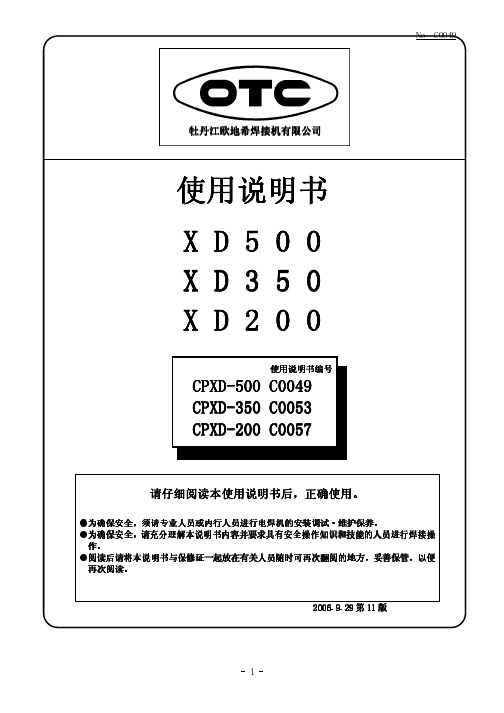
(型号 CMH-2301)
焊接电源 输入侧电缆
气体流量计 气管
控制电缆(6芯) 焊枪侧电缆 (请将其于焊接电源的+相连接。)
接地
送丝机 (型号CMX(L)-2302)
遥控盒(置于送丝机上)
焊枪
工件
工件侧电缆
接地
4.2 附件 名称
机种
XD200
XD350
XD500 数 量
栓遥形控保盒险 玻璃管保险 根角六螺弹光圆角螺头母垫垫栓螺栓
*钢瓶倾倒会引发人身事故。 *钢瓶内装有高压气体,错误使用会引发人身事故。 ●关于如何使用钢瓶,请依照法规与贵公司内部基准。 ●气体流量计请选用本公司附件或本公司推荐产品。 ● 前 流量 在使用 ,请阅读气体 计使用说明书并遵守注意事项。 ●请勿高温曝晒气体钢瓶。 ●请使用专用的支架固定气体钢瓶。 ●打开气体钢瓶阀门时,请勿将脸部靠近出气口。 钢瓶 罩好 罩 ●不使用气体 时,请务必 保护 。 ●请勿将焊枪挂在气体钢瓶上、勿使电极接触钢瓶。 旋转 成 , 定 注意 接触 部位会造 伤害 务请遵守以下规 。
用语予以警告,此标识符及警告用语在电焊机中亦表示相同的意思。
提请注意标识符
警告用语
内Hale Waihona Puke 容高度危险误操作后极度危险,可能引发重大人身事故。
危险
误操作后危险,可能引发重大人身事故。
注意
误操作后发生危险,可能引发中度伤害或轻伤。或只遭受物 质损失。
·注意标识符表示一般情况。 ·上述重大人身事故是指失明、外伤、烫伤(高温、低温)、触电、骨折、中毒等,会遗留后
场 近 灭火 防万 ●请在焊接操作 所附 放置 器,以 一。
-5-
No. C0049
2. 敬请遵守的安全事项(续)
Advanced XT XT -2P XT -4P扩展器用户手册说明书

USER MANUALTable of contentTECHNICAL SPECIFICATIONS_____________________________________________________________3 WHAT’S IN THE BOX?_____________________________________________________________________4 SM-DVN FRONT AND REAR_______________________________________________________________4 INSTALLATION____________________________________________________________________________5-8 LED’s BEHAVIOR__________________________________________________________________________11 SYSTEM OPERATION______________________________________________________________________12 TROUBLESHOOTING______________________________________________________________________12 TECHNICAL SUPPORT_____________________________________________________________________12 LIMITED WARRANTY STATEMENT________________________________________________________13SDX-xT Transmitter rear SDX-XT transmitter front SDX-XT receiver rear SDX-XT receiver frontinstallation1.Ensure that power is turned off or disconnected from the unit and the computers.e a DVI cable to connect the DVI output port from each computer to thecorresponding DVI-I IN ports of the unit.e a USB cable (Type-A to Type-B) to connect a USB port on each computer to therespective USB ports of the unit.4.Optionally connect a stereo audio cable (3.5mm to 3.5mm) to connect the audio outputof the computers to the AUDIO IN ports of the unit.5.Connect a monitor to the DVI-I OUT console port of the unit using a DVI cable.6.Connect a USB keyboard and mouse in the two USB console ports.7.Optionally connect stereo speakers to the AUDIO OUT port of the unit.8.Finally, power on the KVM by connecting a 12VDC power supply to the powerconnector, and then turn on all the computers.Application diagram SDX-XTThe SDX-XT is a Single Head DVI-D (1920x1200), USB 2.0, USB keyboard-mouse and stereo audio extender, sending signals up to 500ft (152m) away over a single conventional and inexpensive CAT5/5e/6 cable.extender, sending signals up to 500ft (152m) away over two conventional and inexpensive CAT5/5e/6 cables.extender, sending signals up to 500ft (152m) away over four conventional and inexpensive CAT5/5e/6 cables.Led controlTroubleshootingNo Power∙ Make sure that the power adapter is securely connected to the power connector of the unit.∙ Check the output voltage of the power supply and make sure that the voltage value is around 12VDC.∙ Replace the power supply.No Video∙ Check if all the video cables are connected properly.∙ Connect the computer directly to the monitor to verify that your monitor and computer are functioning properly.∙ Restart the computersKeyboard is not working∙ Check if the keyboard is properly connected to the unit.∙ Check if the USB cables connecting the unit and the computers are properly connected.∙ Try connecting the USB on the computer to a different port.∙ Make sure that the keyboard works when directly connected to the computer.∙ Replace the keyboard.Mouse is not working∙ Check if the mouse is properly connected to the unit.∙ Try connecting the USB on the computer to a different port.∙ Make sure that the mouse works when directly connected to the computer.∙ Replace the mouse.No Audio∙ Check if all the audio cables are connected properly.∙ Connect the speakers directly to the computer to verify that the speakers and the comput-er audio are functioning properly.∙ Check the audio settings of the computer and verify that the audio output is through the speakers.Technical supportFor product inquiries, warranty questions, or technical questions, please contact *****************.Limited warranty statementA.Extent of limited warrantySmartAVI, Inc. warrants to the end-user customers that the SmartAVI product specified above will be free from defects in materials and workmanship for the duration of 1 year, which duration begins on the date of purchase by the customer. Customer is responsible for maintaining proof of date of purchase.SmartAVI limited warranty covers only those defects which arise as a result of normal use of the product, and do not apply to any:a. Improper or inadequate maintenance or modificationsb. Operations outside product specificationsc. Mechanical abuse and exposure to severe conditionsIf SmartAVI receives, during applicable warranty period, a notice of defect, SmartAVI will at its discretion replace or repair defective product. If SmartAVI is unable to replace or repair defective product covered by the SmartAVI warranty within reasonable period of time, SmartAVI shall refund the cost of the product.SmartAVI shall have no obligation to repair, replace or refund unit until customer returns defective product to SmartAVI.Any replacement product could be new or like new, provided that it has functionality at least equal to that of the product being replaced.SmartAVI limited warranty is valid in any country where the covered product is distributed by SmartAVI.B. Limitations of warrantyTo the extant allowed by local law, neither SmartAVI nor its third party suppliers make any other warranty or condition of any kind whether expressed or implied with respect to the SmartAVI product, and specifically disclaim implied warranties or conditions of merchantability, satisfactory quality, and fitness for a particular purpose.C. Limitations of liabilityTo the extent allowed by local law the remedies provided in this warranty statement are the customers sole and exclusive remedies.To the extant allowed by local law, except for the obligations specifically set forth in this warranty statement, in no event will SmartAVI or its third party suppliers be liable for direct, indirect, special, incidental, or consequential damages whether based on contract, tort or any other legal theory and whether advised of the possibility of such damages.D. Local lawTo the extent that this warranty statement is inconsistent with local law, this warrantystatement shall be considered modified to be consistent with such law.NOTICEThe information contained in this document is subject to change without notice. SmartAVI makes no warranty of any kind with regard to this material, including but not limited to,implied warranties of merchantability and fitness for particular purpose. SmartAVI will not be liable for errors contained herein or for incidental or consequential damages in connectionwith the furnishing, performance or use of this material. No part of this document may be photocopied, reproduced, or translated into another language without prior written consent from SmartAVI, Inc.20180109T el: (800) AVI-2131 • (702) 800-00052455 W Cheyenne Ave, Suite 112North Las Vegas, NV 89032Advanced XT/XT-2P/XT-4P Extender 11。
XD3系列可编程控制器用户手册【软件篇】

无锡信捷电气股份有限公司资料编号PD03 20121112 3.1目录1、使用说明 (3)1-1. 系统要求 (4)1-2. 安装步骤 (4)1-3. 卸载步骤 (6)2、基本操作 (8)2-1. XDPPro的打开和关闭 (9)2-2. 创建或打开工程 (10)2-3. PLC类型的添加和删除 (11)3、编辑环境的基本介绍 (13)3-1. 界面基本构成 (14)3-2. 常规工具栏 (15)3-3. PLC工具栏 (16)3-4. 梯形图输入栏 (17)3-5. 其他 (17)3-6. 菜单栏介绍 (18)3-6-1. “文件” (18)3-6-2. “编辑” (18)3-6-3. “查找\替换” (19)3-6-4. “显示” (19)3-6-5. “PLC操作” (20)3-6-6. “PLC设置” (21)3-6-7. “选项” (21)3-6-8. “窗口” (21)3-6-9. “帮助” (22)3-7. 工程栏 (22)3-8. 快捷键介绍 (23)4、简单功能的实现 (24)4-1. 联机 (25)4-2. 程序的上载、下载及PLC状态控制 (26)4-3. PLC初值设定及数据的上传、下载 (27)4-3-1. 初值设定 (27)4-3-2. 数据的上传、下载 (28)4-4. PLC以及模块信息的查询 (28)4-4-1. PLC本体信息 (28)4-4-2. BD板信息 (28)4-4-3. 扩展模块信息 (28)4-4-4. 扫描周期 (29)4-4-5. 时钟信息 (29)4-4-6. 错误信息 (30)4-5. PLC的初始化 (30)4-6. 程序加锁/解锁 (30)4-6-1. 密码设置 (30)4-6-2. 加锁/解锁 (31)4-6-3. 默认解密密码设置 (31)4-7. 打印 (32)5、编程操作 (33)5-1. 编程方式 (34)5-2. 指令符号的输入 (37)5-2-1. 指令提示 (37)5-2-2. 输入接点 (37)5-2-3. 输入线圈 (38)5-2-4. 特殊指令 (41)5-3. 梯形图的编辑 (46)5-3-1. 横线与竖线的操作 (46)5-3-2. 接点与行的操作 (47)5-3-3. 注释的编辑 (48)5-3-4. 梯形图的复制和剪切 (51)5-3-5. 梯形图指令的管理 (52)5-4. 相关配置 (54)5-4-1. PLC串口设置 (54)5-4-2. 扩展模块的设置 (55)5-4-3. I/O对应表的设置 (55)5-4-4. 通讯方式设置 (56)5-4-5. TCP/IP设置 (58)5-4-6. 函数功能块列表 (58)5-4-7. 梯形图颜色设置 (59)5-5. 软元件监控 (60)5-5-1. 软元件的注释 (60)5-5-2. 自由监控 (60)5-5-3. 数据监控 (61)5-5-4. 梯形图监控 (61)5-5-5. 信息栏 (62)5-5-6. 状态栏 (63)1、使用说明本章重点说明XD3系列上位机软件XDPPro的安装系统要求、安装及卸载步骤。
SHURE ULXD 多通道 说明

许可信息许可授予:本设备在一些特定地区使用可能需要获得主管部门许可证。
请向您所在国家的主管部门咨询相关要求。
未经舒尔公司明确许可的修改或改装会使你操作本设备的授权失效。
获得舒尔无线话筒设备的授权是用户的责任,许可情况取决于用户类型和应用情况以及选择的频率。
舒尔强烈建议你在选择和订购频率之前,应与相关的无线电管理机构联系,以了解许可授予情况。
用户信息本设备已经过测试,符合 FCC 法规第 15 章有关 B 类数字设备的限制。
这些限制专适用于在住宅内安装此设备,能够为用户提供免受有害干扰影响的足够保护。
本设备产生、使用并可能发射无线电频率能量,如果没有按照要求安装和使用设备,可能会对无线电通讯产生有害干扰。
但是,并不保证本设备在特定的安装情况下不产生干扰。
如果本设备确实对收音机或电视机的接收产生有害干扰,可以通过关闭本设备然后再打开的方法来确定干扰,建议用户通过以下一种或多种方法自行排除此干扰。
• 调整接收天线的方向或位置。
• 增大设备和接收机之间的距离。
• 将设备连接到与接收机不同的电路插座。
• 可以向经销商或有经验的无线电/电视工程师咨询以寻求帮助。
本设备除 RSS 标准以外,符合加拿大工业部许可证的要求。
必须满足以下两个条件才能够操作本设备:(1) 本设备不产生干扰,并且 (2) 本设备必须能够接受包括可能导致设备意外操作的任何干扰。
Le présent appareil est conforme aux CNR d'Industrie Canada applicables aux appareils radio exempts de licence. L'exploitation est autorisée aux deux conditions suivantes : (1) l'appareil ne doit pas produire de brouillage, et (2) l'utilisateur de l'appareil doit accepter tout brouillage radioélectrique subi, même si le brouillage est susceptible d'en compromettre le fonctionnement.注意: EMC 符合性测试是使用提供的和推荐的缆线类型完成的。
亿维自动化 X系列BD扩展板使用说明书
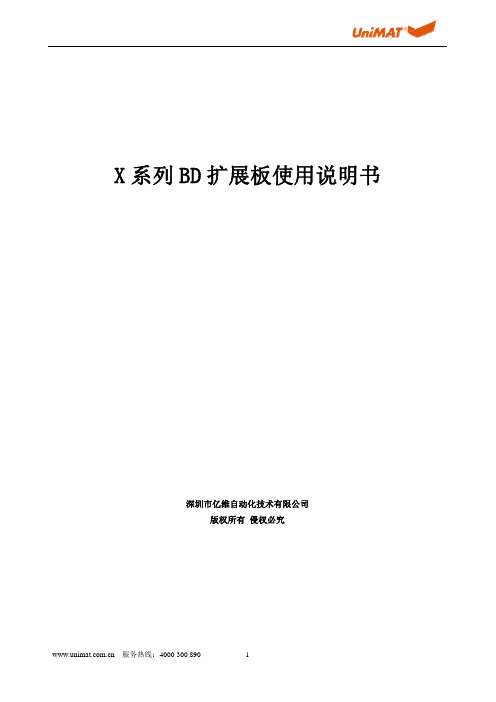
3.4. X-2AO-BD 产品说明书 ............................................................................................................ 19
3.4.1. 产品概述 ............................................................................................................................ 19
2.1.4. 模拟量 BD 扩展板地址对照表........................................................................................... 7
3. BD 扩展板详细参数..................................................................................................................................... 9
服务热线:4000 300 890
3.1.4. 安装及接线图 .................................................................................................................... 10
3.1.5. 应用说明 .............................................................................................................................11
XD2008单片机学习板使用手册V20

XD2007/8单片机学习板使用手册版本:V2.00ZJ单片机学习网完成日期:2009-09-10目录第1章 XD2007/8单片机学习板功能简介1.1 概述1.2. XD2007/8单片机学习板主要功能1.3. STC89C52RC单片机性能1.4. STC89系列单片机选型第2章 XD2007/8单片机学习板原理电路说明第3章 XD2007/8单片机学习板实践指导3.1 基本入门实践部分1. 基本I/O口的输出实践2. 基本I/O口的输入实践3. 总线操作实践3.2 综合提高实践部分1. 单片机I/O串口实践2. 单片机点阵汉字显示实践3.单片机A/D、D/A综合实验4. 单片机秒表、报警综合实验5. 单片机温度测量、通信综合实验第5章 XD2007/8单片机学习板的功能扩展第4章 Keil软件平台与STC_ISP下载软件的安装使用4.1 Keil软件平台的安装使用4.2 STC_ISP下载软件的安装使用第6章常见问题第1章 XD2007/8单片机学习板功能简介1.1 概述XD2007/8单片机电路板是专为在校学生和单片机爱好者开发的一款单片机学习板,亦可作为工程人员开发参考之用。
本学习板采用51内核的STC89C5x系列单片机为核心控制器,指令集与MCS-51完全兼容,是学习51系列单片机入门或提高开发技能的好平台。
针对课程和学习提高要求,编写了多个实践测试程序,对全面学习和掌握单片机开发技能很有帮助。
由于该板选择了STC系列单片机,对于程序(目标码)下载提供了便利(只用串口即可完成)。
1.2 XD2007/8单片机学习板主要功能XD2007/8单片机学习板如图1所示。
从图1可以看出,XD2007/8学习板可以直接学习的内容有:⑴完全可以学习STC89C5x单片机的所有资源(中断、定时/计数、E2PROM等操作);⑵通过蜂鸣器与按键学习I/O口的操作;⑶通过LED灯学习总线的编程控制方法;⑷通过A/D变换器学习数据采集的编程与热敏电阻测温原理;⑸通过D/A变换器学习数字量到模拟量的转换及各种波形的产生原理;⑹通过DS18B20数字温度传感器学习单线I/O接口编程方法;⑺通过16×16点阵学习图形或汉字的显示原理;⑻通过74HC595学习串进并出编程方法与动态显示原理;⑼通过UART串口学习单片机与PC机的通信方法和编程技巧;⑽通过总线接口完全可以实现其它扩展功能。
安得沃克连续扩展模块用户手册说明书

Andover Continuum TM xP Expansion I/O FamilyThe Andover Continuum xP Expansion I/O Family provides aconvenient and cost-effective means to add additional inputs,outputs, or a local display to the Andover Continuum Infinet TM IIand BACnet TM family of distributed controllers.Andover Continuum xP Expansion I/O Family FeaturesUp to two modules plus a local display can be powered directly from any of the following controllers in the Andover Continuum Infinet II (i2) or BACnet (b3) families: i2/b3 920, i2/b3 810, i2/b3 814, i2/b3 850, i2/b3 851, or i2/b3 853.The bCX1 Controller/Router models can also be used to connect xP Expansion Modules (and Display) and are the only controllers that support the xPBA4 and xPBD4 module types. No external power supply is required to power the Module(s). Consult the xP Modules and Local Display Modules User Guide for valid configurations.• xPDI8 – The xPDI8 module allows the addition of 8 Digital Inputs in a small enclosure.• xPUI4 – The xPUI4 module allows the addition of 4 Universal Inputs. Each can be configured independently based on your needs for Digital, Temperature, Motion Sensor, or Pulse Counter Inputs, etc., providing built-in flexibility for your different application requirements.• xPAO2/xPAO4 – Both the xPAO2 (2 Analog Outputs) and the xPAO4 (4 Analog Outputs) allow the addition of Analog Outputs. Eachoutput has individual manual override switches to select Manual, Off, or Auto for program control. When in Manual mode, each output also has a potentiometer to allow control of the override point.• xPDO2/xPDO4 – Both the xPDO2 (2 DigitalOutputs) and the xPDO4 (4 Digital Outputs) allow the addition of Digital Outputs. Each output has individual manual override switches to select On, Off, or Auto for program control.• xPBA4/xPBD4 – Both the xPBA4 and the xPBD4 combine the functions of two xP Expansion modules. Similar to the xPUI4, both allow the addition of 4 Universal Inputs. The xPBA4 allows the addition of 4 Analog Outputs (like the xPAO4), and the xPBD4 allows for the addition of 4 Digital Outputs (like the xPDO4). (Note: The xPBA4 and xPBD4 Expansion Modules can only be connected to the bCX1 Controller/Routers and ACX Series Access Controllers.)Local DisplayThe local display with keypad (xP Display) allows for the addition of a fully programmable local display module that can be mounted within 10 feet (3 meters) of the controller. Connected via a ribbon cable, the xP Display easily allows the OperatorInterface to be mounted on the door of an enclosure or on a wall below or next to the controller.xPAO4xPdO4INPuTSINPuTSOuTPuTS xPAO2 OuTPuTSxPdO2 OuTPuTSOuTPuTSProgrammingProgramming with the Expansion Modules points are treated in the same manner as the built-in I/O points on the controller. Once the points have been configured, they are available for graphics, Plain EnglishTM programming, or for displaying data on the display.InstallationModules can be connected to the bottom of the controller with the built-in expansion port connector or they may be connected remotely via a 3-foot (~1 m) or 10-foot (~3m) ribbon cable. A total of 10 feet of cable may be used for all Expansion Modules.Mounting and securing of the xP modules is provided through four mounting holes in the base plate.Expansion I/O FamilyxPBd4INPuTS OuTPuTSxP ModuleINPuTS OuTPuTS Dimensional DrawingsxP displayModelsxP-display (includes 3 foot cable)xP-display-10 (includes 10 foot cable)Power Consumption70 mAdisplay Properties 4 lines x 16 characters, backlit Enclosure TypeIP54 ratingAndover Continuum xP Expansion I/O Family Specifications2007-2009 S c h n e i d e r E l e c t r i c . A l l r i g h t s r e s e r v e d .Andover Continuum xP Expansion I/O Family Specifications (continued)All brand names, trademarks and registered trademarks are the property of their respective owners. Information contained within this document is subject to change without notice.On October 1st, 2009, TAC became the Buildings Business of its parent company Schneider Electric. This document reflects the visual identity of Schneider Electric, how-ever there remains references to TAC as a corporate brand in the body copy. As each document is updated, the body copy will be changed to reflect appropriate corporate brand changes.N1831。
扩展模块用户手册10.7.6
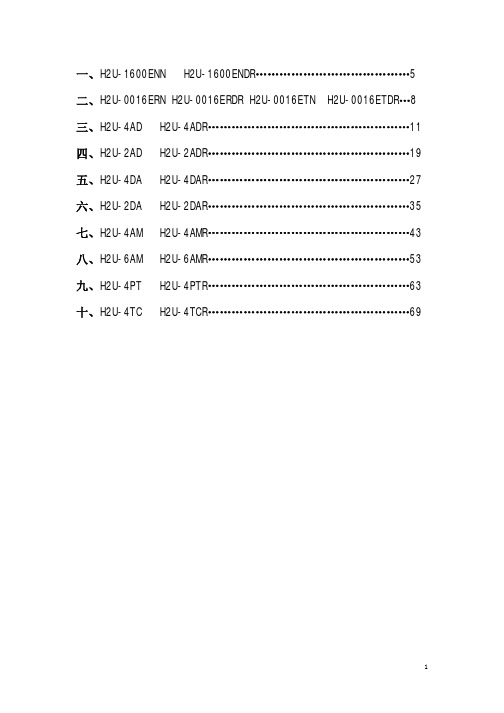
远程扩展模块 PWR:模块 24V 供电正常 Y00~ Y17:输入点指示灯 COM:点亮表示模块进行通讯 ERR:点亮表示有错误发生。
本地扩展模块 扩展输入端采用 26 针梯形连接头,通过扁平电缆 接入模块;扩展输出端采用 26 针梯形连接头。
C 接口,连接到 H2U-CAN-BD(或 H1U-CAN-BD)板,与 PLC 进行数
据交互。
CAN 端口定义
管脚号 信号 描述
1
0V 电源负
2
CAN- CAN 通讯负
3
GND 接屏蔽层
4
CAN+ CAN 通讯正
5
+24V 电源正
远程模块拨码开关说明
入模块
块
H2U-4AMR
H2U 系列远程模拟量混 2 通道电压或电流输入 2 √ - √
合模块
通道电
压电流输出远程模块
H2U-6AMR
H2U 系列远程模拟量混 4 通道电压或电流输入 2 √ - √
合模块
通道电压电流输出远程
模块
备注:H1U 仅能接远程扩展模块,需要配 H1U-CAN-BD 卡 H2U 分两种,通用机型仅能接本地模块,N 系列带 CAN 机型可接本地和远程模块,接远程模 块需要配 H2U-CAN-BD 卡。
块,通过拨动 Station NO.上面的拨码开关可以设定本模块站号, 拨码开关接口定义如下: 每个远程模块都有一个八位的拨码开关,通过拨码开关,用户可以设定模块的站号,选
择波特率,是否端接匹配电阻。下图所示,拨码开关每一位都有编号,“ON”表示逻辑“1”。 下表列出了每一位的定义。
DigitaLinx DL-HD70 HDBaseT扩展器系列说明书

DL-HD70 Installation GuideIncluded Accessories:IR Receiver (IR eye) - 2 eaIR Transmitter (IR emitter) - 2 eaPower Supply with locking connectorUS Power Cable3-pole Terminal Block - 2 ea (attached to the extenders)Mounting brackets with screws - 4 eaThe DigitaLinx DL-HD70 HDBaseT extender set transmits HDMI, bidirectional IR, and RS232 up to 70 meters away using a single Category 6 twisted pair cable.Built-in surge protection and diagnostic LEDs ensure hassle-free and robust installations. Flexible power design allows the units to be powered at either the TX or RX end, and only one power supply is required. The 12 volt power supply is secured with a screw-on connector to prevent the power from being accidentally disconnected.The DL-HD70 is sold only as a set. The individual transmitter and receiver are not compatible with other HDBaseT devices due to proprietary PoE circuitry.Twisted Pair Wiring Use TIA/EIA-568B wiring for Category 6connection between send and receive units.Tx RXD GNDRx TXDDL-HD70-TX or DL-HD70-RX Controller or Device RS232 Wiring Connect the controller or device RXD signal to Tx on the DL-HD70 extender. Connect the controller or device TXD signal to Rx on the DL-HD70 extender.Diagnostic LEDs:The DL-HD70 provides four blue LEDs to indicate the current operating status and to assist troubleshooting an installation.Power: Solid, the DL-HD70 extender is receiving power from the power supply or from the remote extender via Category 6 cabling.Status:Flashes once per second, the HDBaseT processor is running.Link: Solid, the two DL-HD70 extenders are communicating via Category 6 cabling.HDCP: Solid, HDCP signal is present in the HDMI stream. Flashes quickly, no HDCP signal is present in the HDMI stream.Mode Switch:The mode switch is used when updating firmware in the extender. A separate document will provide usage instructions once a new firmware update is available.Instructions1. Verify all components included with the extender set are present before installation.2. If the extenders are going to be permanently mounted to a surface, attach the included mounting brackets with the supplied screws.3. Turn off power and disconnect the audio/video equipment by following the manufacturer’s instructions.4. Connect Category 6 or greater twisted pair cable with RJ45 connectors between the transmitter (DL-HD70-TX) and the receiver (DL-HD70-RX). TIA/EIA-568B straight-through wiring connections must be used with all HDBaseT extenders.5. Connect an HDMI cable and any desired control accessories between the display and the receiver (DIGI-HD70-RX).6. Connect an HDMI cable and any desired control accessories between the source and the transmitter (DIGI-HD70-TX).7. Connect the included power supply to the transmitter or receiver and lock the power supply to the power connector by twisting the locking collar counter clockwise.8. Power on attached audio/video devices.Passing IR Signals:The DL-HD70 is capable of passing IR signals between 33 and 55 KHz. To prevent damage to any of the electronics, the extenders should be powered off while inserting or removing any IR components. Inserting an IR transmitter into the IR IN port may damage the IR circuit for that extender.IR OUT: The IR transmitter (IR emitter) must be plugged into the IR OUT port.IR IN: The IR receiver (IR eye) must be plugged into the IR IN port.Important notice:• Do not attempt to disassemble or alter the extender housing. There are no user-serviceable parts inside the unit. Doing so will void your warranty.• To minimize the possibility of equipment damage from electrostatic discharge (ESD), all source and destination equipment must be powered off during installation. • Do not connect the extender to a telecommunication outlet wired to unrelated equipment. Doing so may damage the unit or any connected equipment. Ensure all connected twisted pair cabling is straight-through (point-to-point).• Allow proper ventilation to reduce the risk of thermal failure.Technical Specifications Supported Audio and VideoMaximum Video Compatibility with Cat 660 m: Deep Color 36/30/24 Bit at 1080p35 m: Deep Color 48 Bit at 1080p, 3D, and 4k x 2kMaximum Video Compatibility with shielded Cat 6 or greater cable and shielded connectors 70 m: Deep Color 36/30/24 Bit at 1080p40 m: Deep Color 48 Bit at 1080p, 3D, and 4k x 2kVideo Compliance HDMI, HDCP, and CEC (Consumer Electronics Control)Embedded Audio Up to PCM 8 channel, Dolby Digital TrueHD, and DTS-HD Master AudioIR Carrier Frequency Range33-55kHz at 5 voltsRS232 Baud Rate Up to 115200 baudHDBaseT Signal CharacteristicsMaximum Distance70 mCable Requirements Category 6 or greater with TIA/EIA-568B crimp patternBandwidth10.2 GbpsChassis and EnvironmentalDimensions135mm x 74mm x 15mm (5.31 in. x 2.91 in. x 0.59 in.)Operating Temperature (Environment)0° to +40° C (+32° to +104° F)Operating Temperature (Chassis)31° C (88° F) (S); 38° C (100° F) (R)Operating Humidity (Environment)20% to 90%, Non-condensingPowerMaximum Power Consumption 3 watts (S), 6 watts (R)Power Supply Input Voltage100-240V AC at 50-60 HzPower Supply Output Voltage18V DCRegulatory CE, RoHSOtherStandard Warranty 2 YearsIncluded Items Installation Guide, Power Supply, US Power Cable, IR Transmitters (2 ea), IR Receivers(2 ea), Mounting Brackets (4 ea), Mounting Screws (4 ea)11675 Ridgeline Dr.Colorado Springs, CO 80921Toll-Free: 800-530-8998Fax: 719-260-0075 rev 140204。
SmartAVI FDX-M2P 双DVI-D信号扩展器说明书

FDX-M2PUser ManualExtends 2 DVI-D Signals, Audio and PS2 Keyboard and Mouseup to 1,400 feet over 2 Fiber Optic CablesMulti-mode Fiber Dual DVI-D ExtenderFigure 2-1Figure 2-2TRANSMITTERRECEIVERINTRODUCTIONThe FDX-M2P consists of a transmitter and receiver that extend two DVI-D outputs, audio, PS2 keyboard, PS2 mouse and RS-232 Up to 1400 feet using multi-mode fiber optic cabling.FEATURES∙ Dual channel DVI-D, audio, PS2 keyboard, PS2 mouse and RS-232.∙ Top Signal Quality over Multimode Fiber (up to 1,400 feet)∙ Video Resolutions up to 1920 x 1200 WUXGA at 60Hz∙ Customizable/Programmable DDC Table for Mac/PC∙ Fiber Plug Type LC∙ Compatible With all Major KVM Switches∙ Supports Mac, PC, and Linux DVI∙ Uses universal DVI Single Link connectors∙ Zero pixel loss with TMDS signal correction∙ Rack Mountable Solution∙ Plug-and-playWHY FIBER OPTIC?SmartAVI has created a full line of fiber optic extender products, understanding that this technology is su-perior to traditional cabling. We use the highest quality fiber optic components for our products.Fiber optic cables are:Capable of transmitting over very long distances with no signal loss.Immune to electromagnetic interference. In situations where there is considerable interference, fiber op-tic cabling is the only solution.Much more secure because they cannot be easily tapped. For this reason, military and law enforcement agencies use fiber optic cables for the transmission of sensitive data.Relatively inexpensive and small enough to be routed through small spaces.APPLICATIONSMEDICAL FIELDIn the medical field where sensitive electronic devices are used, isolating workstation computers can be a matter of safety. The FDX-M2U allows the workstation computers to be housed in a central location, away from sensitive devices.INDUSTRIAL WORK AREASIn industrial work areas that may be too harsh for a workstation computer, the FDX-M2P can consolidate the computers into a safe location.SECURE COMPUTINGWhen it comes to security, the FDX-M2P is an excellent deployment option. With the FDX-M2P, devices can be centralized and secured from public access. This, combined with the intrinsic security of fiber optic cable, make the FDX-M2P one of the most secure KVM solutions available.INFORMATION KIOSKS/DISPLAYSAs with most information booths and kiosks, there is a risk of damage or theft. The FDX-M2U is the best way to secure computer hardware, by consolidating it to a secure location away from public access.HARDWARE INSTALLATION1. Turn off the computer, displays, speakers and any peripheral devices.2. Connect the USB cable from the computer to the FDX-TXM2P.3. Optionally connect the RS-232 cable and audio cable from the computer to the FDX-TXM2P.4. Do not connect the DVI input from the computer to the FDX-TXM2P. (Link 2 only)5. Connect the DVI displays to the DVI connectors on the FDX-RXM2P. (DVI monitors recommended.)6. Connect PS2 mouse and keyboard to the PS2 connectors on the FDX-RXM2P.7. Optionally connect speakers and an RS-232 device to the FDX-RXM2P.8. Connect the FDX-TXM2P to the FDX-RXM2P with multimode fiber-optic cables.9. Power on the computer, displays, speakers and any peripheral devices.10. C onnect the power cords and power on the FDX-TXM2P and the FDX-RXM2P. The status LEDs willflash. It will take up to 30 seconds for the FDX-M2P to learn the EDID settings from the Link 2 con-nected DVI display. Once the EDID settings are learned the LEDs will stop flashing.11. Connect the computer’s DVI input (Link 2) to the FDX-TXM2P.WARNING: Be careful not to cross the Video Link Fiber Optic cables. Video Link 1 on the FDX-TXM2P must be connected to Video Link 1 on the FDX-RXM2P. TX Video Link 2 must connect to RX Video Link 2. Note: Reference the section on EDID LEARNING for the Link 1 input port.HDMI monitors with DVI to HDMI adapters may work with DVI EDID settings loaded.Figure 5-1TRANSMITTER RECEIVERFigure 5-2 Figure 5-3EDID LEARNING —ON SCREEN DISPLAYPressing the “Ctrl” key twice followed by the letter “o” then hitting the “Enter” key activates the On Screen Display on Link 1.Figure 6-1“Edid Learn” learns Edid settings from the monitor connected to Link 1.The “1920X1080” selection is for PC monitors.The “1920X1200” selection is for Mac monitors.Table 6-2Available On Screen Display Keyboard CommandsLIMITED WARRANTY STATEMENTA. Extent of limited warrantySmart-AVI Technologies, Inc. warrants to the end-user customers that the Smart-AVI product specified above will be free from defects in materials and workmanship for the duration of 1 year, which duration begins on the date of purchase by the customer. Customer is responsible for maintaining proof of date of purchase.Smart-AVI limited warranty covers only those defects which arise as a result of normal use of the product, and do not apply to any:a. Improper or inadequate maintenance or modificationsb. Operations outside product specificationsc. Mechanical abuse and exposure to severe conditionsIf Smart-AVI receives, during applicable warranty period, a notice of defect, Smart-AVI will at its discretion replace or repair defective product. If Smart-AVI is unable to replace or repair defective product covered by the Smart-AVI warranty within reasonable period of time, Smart-AVI shall refund the cost of the product.Smart-AVI shall have no obligation to repair, replace or refund unit until customer returns defective product to Smart-AVI.Any replacement product could be new or like new, provided that it has functionality at least equal to that of the product being replaced.Smart-AVI limited warranty is valid in any country where the covered product is distributed by Smart-AVI.B. Limitations of warrantyTo the extant allowed by local law, neither Smart-AVI nor its third party suppliers make any other warranty or condition of any kind whether expressed or implied with respect to the Smart-AVI product, and specifically disclaim implied warranties or conditions of merchantability, satisfactory quality, and fitness for a particular purpose.C. Limitations of liabilityTo the extent allowed by local law the remedies provided in this warranty statement are the cus-tomers sole and exclusive remedies.To the extant allowed by local law, except for the obligations specifically set forth in this warranty statement, in no event will Smart-AVI or its third party suppliers be liable for direct, indirect, special, incidental, or con-sequential damages whether based on contract, tort or any other legal theory and whether advised of the possibility of such damages.D. Local lawTo the extent that this warranty statement is inconsistent with local law, this warrantystatement shall be considered modified to be consistent with such law.NOTICEThe information contained in this document is subject to change without notice. SmartAVI makes no war-ranty of any kind with regard to this material, including but not limited to, implied warranties of merchant-ability and fitness for particular purpose. SmartAVI will not be liable for errors contained herein or for inci-dental or consequential damages in connection with the furnishing, performance or use of this material. No part of this document may be photocopied, reproduced, or translated into another language without prior written consent from SmartAVI Technologies, Inc.20170320。
Zlinx I O 基模块和扩展模块说明书

Mount and connect together Modbus radio modem and Modbus device.
Ensure that the Modules are attached appropriately. Connect field wiring to Zlinx I/O terminals. Connect power to the Base Module: Connect power to the Modbus radio modem: Refer to the Installation Manual for power and wattage
7516R8_ZlinxIO-0812qsg – Modbus Mode Set Calibration option if you desire to better match a
sensor, or a portion of a signal, to the I/O.
Warning – 2 DIN rail end brackets (supplied with each expansion module) must be installed, one on each end of the assembled system on the DIN rail to mechanically secure the individual products.
7 Configure Communication Mode
On the Configuration tab: Select the Modbus Mode to communicate with a Modbus
信捷 XD XL 系列可编程序控制器 用户手册[硬件篇]说明书
![信捷 XD XL 系列可编程序控制器 用户手册[硬件篇]说明书](https://img.taocdn.com/s3/m/e0e68008e418964bcf84b9d528ea81c758f52e1b.png)
无锡信捷电气股份有限公司资料编号PD01 20210207 3.5信捷电气XD/XL系列可编程序控制器用户手册[硬件篇]第一版安全注意事项目录前言—————————————————————————产品概述—————————————————————————本体规格参数—————————————————————————系统构成—————————————————————————电源规格及接线方法—————————————————————————输入规格及接线方法—————————————————————————输出规格及接线方法—————————————————————————运行、调试、维护—————————————————————————软元件的切换—————————————————————————附录—————————————————————————12345678基本说明♦感谢您购买了信捷XD/XL系列可编程控制器。
♦本手册主要介绍XD/XL系列可编程控制器的硬件特性等内容。
♦在使用产品之前,请仔细阅读本手册,并在充分理解手册内容的前提下进行接线。
♦软件及编程方面的介绍,请查阅相关手册。
♦请将本手册交付给最终用户。
用户须知♦只有具备一定的电气知识的操作人员才可以对产品进行接线等其他操作,如有使用不明的地方,请咨询本公司的技术人员。
♦手册等其他技术资料中所列举的示例仅供用户理解、参考用,不保证一定动作。
♦将该产品与其他产品组合使用的时候,请确认是否符合有关规格、原则等。
♦使用该产品时,请自行确认是否符合要求以及安全。
♦请自行设置后备及安全功能,以避免因本产品故障而可能引发的机器故障或损失。
责任申明♦手册中的内容虽然经过了仔细的核对,但差错难免,我们不能保证完全一致。
♦我们会经常检查手册中的内容,并在后续版本中进行更正,欢迎提出宝贵意见。
♦手册中所叙述的内容如有变动,恕不另行通知。
联系方式如果您有关于本产品的使用问题,请与购买产品的代理商、办事处联系,也可以直接与信捷公司联系。
XDS-200 350 500使用说明书

使用说明书XD500S XD350S XD200SNo. C0098目录① 安全注意事项 (1)② 敬请遵守的安全事项 (2)③ 规格及附件 (5)④ 联机 (7)⑤ 连接 (8)⑥ 各部位名称与功能 (12)⑦ 搬运 (14)⑧ 焊接操作 (15)⑨ 焊接条件 (22)⑩ 维护保养与故障修理 (25)⑪ 零部件一览表 (28)⑫ 零部件配置图 (30)⑬ 外形图 (34)⑭ 电气连接图 (36)① 安全注意事项● 请在认真阅读本使用说明书后,正确使用。
● 本使用说明书所列注意事项,是为使您能安全使用机器、并使您及他人免受伤害。
● 本焊机设计、制造,虽然充分考虑了安全性,但在使用时,为避免发生重大人身事故,故务请遵守本使用说明书中所列注意事项。
● 错误操作焊机会引发不同等级的伤害、事故。
本使用说明将危害等级分为3级,用注意标识符及警告用语予以警告,此标识符及警告用语在电焊机中亦表示相同的意思。
・注意标识表示一般情况。
・上述重大人身事故是指失明、外伤、烫伤(高温、低温)、触电、骨折、中毒等,会遗留后遗症及须长期去医院进行治疗的伤害。
中度伤害及轻伤,指不必长期住院或长期去医院进行治疗的外伤、烫伤、触电等。
物质损失指涉及财产损失及机器损坏而引发的扩大损失。
②敬请遵守的安全事项③规格及附件3.1规格规格CPXDS-200 CPXDS-350 CPXDS-500 输入电压·相数380V±10%,3φ额定频率50/60Hz额定输入7.8kVA,6.5kW 18.0kVA,16.0kW 31.5kVA.28.0kW 额定输入电流11.9A 27.3A 47.9A额定输出电流200A 350A 500A额定负载电压25V 36V 45V输出电流范围50~200A 50~350A 50~500A输出电压范围15~25V 15~36V 15~45V最高空载电压37.5V 55V 62V额定负载持续率50% 50% 60% 温升160℃(H级)使用温度范围-10~+40℃重量103kg 110kg 152kg 外形尺寸 348×597×732mm 400×612×850mm 防护等级 IP21S④ 联机4.1联机・须放置在不潮湿、灰尘少的处所。
- 1、下载文档前请自行甄别文档内容的完整性,平台不提供额外的编辑、内容补充、找答案等附加服务。
- 2、"仅部分预览"的文档,不可在线预览部分如存在完整性等问题,可反馈申请退款(可完整预览的文档不适用该条件!)。
- 3、如文档侵犯您的权益,请联系客服反馈,我们会尽快为您处理(人工客服工作时间:9:00-18:30)。
第一版
3
本手册包含了基本的保证人身安全与保护本产品及连接设备应遵守的注意事项,这些注意事 项在手册中以警告三角形加以突出,其他未竟事项请遵守基本的电气操作规程。
安装注意
请遵守本注意事项,如果不采取正确的操作规程,可能会导 致控制系统工作不正确或不正常,严重的会造成财产损失。
正确应用
本设备及其部件只能用于产品目录与技术说明中所叙述的应 用,并且只可与信捷认可或推荐的外围厂家出产的设备或部件 一起使用。 只有正确地运输、保管、配置与安装,并且按照建议操作与维护, 产品才能正常地运行。
2、输入输出扩展模块 XD-E8X8Y..................................................................................................12 2-1. 模块特点及规格 ............................................................................................................13 2-2. 端子说明 ........................................................................................................................14 2-3. 输入输出定义号分配 ....................................................................................................15 2-4. 外部连接 ........................................................................................................................16 2-5. 模块参数 ........................................................................................................................18 2-6. 应用举例 ........................................................................................................................20
Xinje Electronic Co., Ltd. 版权所有 未经明确的书面许可,不得复制、传翻或使用本资料或其中的内容,违者要对造成的损失承 担责任。保留包括实用模块或设计的专利许可及注册中提供的所有权力。 责任申明 我们已核对本手册的内容与所叙述的硬件和软件相符,因为差错难免,我们不能保证完全一 致。但是,我们会经常对手册的数据进行检查并在以后的编辑中进行必要的更正。欢迎提出 宝贵意见。
二 O 一二 年 九 月
4
XD 系列 PLC 扩展模块用户手册
目录
1、模块信息概要 ............................................................................................................................ 1 1-1. 模块型号及配置 ..............................................................................................................3 1-2. 外形尺寸 ..........................................................................................................................4 1-3. 各部分名称及功能 ..........................................................................................................5 1-4. 一般规格及铭牌说明 ......................................................................................................6 1-5. 模块的安装 ......................................................................................................................7 1-6. XDPPro 中的配置...........................................................................................................11
5、模拟量输入输出模块 XD-E2DA ...............................................................................................51 5-1 . 模块特点及规格 ...........................................................................................................53 5-2 . 端子说明 .......................................................................................................................54 5-3 . 输入输出定义号分配 ...................................................................................................55 3-4 . 工作模式设定 ...............................................................................................................57 5-5 . 外部连接 .......................................................................................................................60 5-6 . 模数转换图 ...................................................................................................................61 5-7 . 编程举例 .......................................................................................................................62
2
——————————————————————————
