GT60M104中文资料
EOM-104系列硬件用户手册说明书

EOM-104 Series Hardware User’s ManualEdition 3.1, July 2019/product© 2018 Moxa Inc. All rights reserved.EOM-104 Series Hardware User’s Manual The software described in this manual is furnished under a license agreement and may be used only in accordancewith the terms of that agreement.Copyright Notice© 2018 Moxa Inc. All rights reserved.TrademarksThe MOXA logo is a registered trademark of Moxa Inc.All other trademarks or registered marks in this manual belong to their respective manufacturers.DisclaimerInformation in this document is subject to change without notice and does not represent a commitment on the part of Moxa.Moxa provides this document as is, without warranty of any kind, either expressed or implied, including, but not limited to, its particular purpose. Moxa reserves the right to make improvements and/or changes to this manual, or to the products and/or the programs described in this manual, at any time.Information provided in this manual is intended to be accurate and reliable. However, Moxa assumes no responsibility for its use, or for any infringements on the rights of third parties that may result from its use.This product might include unintentional technical or typographical errors. Changes are periodically made to the information herein to correct such errors, and these changes are incorporated into new editions of the publication.Technical Support Contact Information/supportMoxa AmericasToll-free: 1-888-669-2872 Tel: +1-714-528-6777 Fax: +1-714-528-6778Moxa China (Shanghai office) Toll-free: 800-820-5036Tel: +86-21-5258-9955 Fax: +86-21-5258-5505Moxa EuropeTel: +49-89-3 70 03 99-0 Fax: +49-89-3 70 03 99-99Moxa Asia-PacificTel: +886-2-8919-1230 Fax: +886-2-8919-1231Moxa IndiaTel: +91-80-4172-9088 Fax: +91-80-4132-1045Table of Contents1.Introduction ...................................................................................................................................... 1-1Overview ........................................................................................................................................... 1-2 Package Checklist ............................................................................................................................... 1-2 Product Features ................................................................................................................................ 1-2 EOM-104 Hardware Specifications ......................................................................................................... 1-3 EOM-104 Hardware Block Diagram ....................................................................................................... 1-3 Appearance ........................................................................................................................................ 1-3 EOM-104 Evaluation Kit................................................................................................................ 1-3EOM-104 Embedded Module ......................................................................................................... 1-4EOM-104 Carrier Board ................................................................................................................ 1-4Dimensions (unit: mm) ................................................................................................................ 1-5 2.EOM-104 Functionality ...................................................................................................................... 2-1EOM-104 Embedded Module Functions .................................................................................................. 2-2 LAN Ports .......................................................................................................................................... 2-2 Console Port ...................................................................................................................................... 2-2 GPIO ................................................................................................................................................. 2-2 Jumper .............................................................................................................................................. 2-2 Pin Assignments ................................................................................................................................. 2-2 Mechanical Specifications of the Pin Headers .......................................................................................... 2-4 3.EOM-104-DK Functionality ................................................................................................................ 3-1EOM-104-DK Development Board ......................................................................................................... 3-2 Combining the EOM-104-DK with the Embedded Module .......................................................................... 3-2 LED Indicators .................................................................................................................................... 3-2 Wiring Requirements ........................................................................................................................... 3-2 Connecting the Power ......................................................................................................................... 3-3 External Power Input ........................................................................................................................... 3-3 Grounding the EOM-104 Evaluation Kit .................................................................................................. 3-3 Console Ports and Pin Assignments ....................................................................................................... 3-3 LAN Ports and Pin Assignments ............................................................................................................ 3-4 Reset Button ...................................................................................................................................... 3-4 Dip Switch and Terminal Block ............................................................................................................. 3-4 Schematic .......................................................................................................................................... 3-5 4.PCB and Layout Guideline ................................................................................................................. 4-1General Rules ..................................................................................................................................... 4-2 Power Ground Rules ............................................................................................................................ 4-2 Chassis Ground .................................................................................................................................. 4-2 Magnetic Noise Zone ........................................................................................................................... 4-3 Differential Signal Layout ..................................................................................................................... 4-3 ESD Protection ................................................................................................................................... 4-31Introduction Thank you for purchasing the Moxa EOM-104 Embedded Module. The product’s features include four 10/100Mbps Ethernet ports, one UART serial ports. These features make the EOM-104 ideal for the core module ofan industrial embedded system design.The EOM-104 Evaluation Kit, which is designed for system and software program development at thesystem evaluation stage, is also available. The kit includes the EOM-104 and EOM-104-DK, which is the carrier board used to evaluate the EOM-104.In this manual, we introduce the hardware features and functions of the EOM-104 Embedded Module andthe EOM-104 Evaluation Kit. After a brief introduction to the hardware features, the manual focuses on installation and hardware configuration with device interfaces.The following topics are covered in this chapter:❒Overview❒Package Checklist❒Product Features❒EOM-104 Hardware Specifications❒EOM-104 Hardware Block Diagram❒AppearanceEOM-104 Evaluation KitEOM-104 Embedded ModuleEOM-104 Carrier BoardDimensions (unit: mm)OverviewThe EOM-104 Embedded Module is designed for system integration in industrial Ethernet applications. Themodule features one UART serial ports, four 10/100 Mbps Ethernet ports. In addition, you may order theEOM-104 Evaluation Kit. The kit includes an EOM-104 embedded module, an EOM-104-DK carrier board,and the items needed for setting up. The kit is makes it easy for users to evaluate the functionality of theEOM-104. You can develop and integrate specific systems on the module in advance to make the EOM-104Embedded Module completely compatible with industrial systems and applications. The EOM-104 lets youbuild an application with a powerful Ethernet switch capability, while small in size. The EOM-104 is suited for control systems that use a distributed, embedded architecture, such as those systems used formanufacturing automation, intelligent transportation systems, medical management, and data acquisitionand control.Package ChecklistThe EOM-104 package includes the EOM-104 Embedded Module only. The EOM-104 Evaluation Kit isavailable for evaluation purposes. The EOM-104 Evaluation Kit package contains the following items:•One EOM-104 Embedded Module•One EOM-104-DK, the carrier board of the EOM-104 Evaluation Kit•Quick installation guide (printed)•Document & software CD•Ethernet cable•Null modem cable•Universal Power Adaptor•Warranty cardNOTE Please notify your sales representative if any of the above items are missing or damaged.Product FeaturesThe EOM-104 Embedded Module has the following features:•ARM9 16/32-bit 166 MHz processor•On-board 16 MB RAM, 8 MB flash•Four 10/100 Mbps Ethernet for network switching•One UART serial ports for console control•Built-in Watchdog Timer•Four GPIOs reserved for system integration•Compact size design for easy integration at any field site•Full-function Evaluation Kit for quick evaluation and application development•-40 to 75 °C wide temperatureEOM-104 Hardware SpecificationsNOTE The latest specifications for Moxa’s products can be found at https://. EOM-104 Hardware Block DiagramAppearanceEOM-104 Evaluation KitEOM-104 ModuleEmbedded ModuleEOM-104 CarrierBoardEOM-104 Embedded ModuleEOM-104 Carrier BoardDimensions (unit: mm)2EOM-104 FunctionalityIn this chapter, we interoduce the basic features of the EOM-104 Embedded Module.The following topics are covered in this chapter:❒EOM-104 Embedded Module Functions❒LAN Ports❒Console Port❒GPIO❒Jumper❒Pin Assignments❒Mechanical Specifications of the Pin HeadersEOM-104 Series Hardware EOM-104 FunctionalityEOM-104 Embedded Module FunctionsThe EOM-104 Embedded Module is designed to be integrated directly into the user’s system and application.The module has four 10/100 Mbps LAN ports, one RS-232 console port, and four GPIO signals. In addition,the EOM-104 uses 32-bit 166 MHz communication processor and non-block switch, which ensures excellent performance for data transmission. The EOM-104 is an ideal solution for manufacturing automation,intelligent transportation monitoring, and remote device control.LAN PortsThe EOM-104 Embedded Module has four 10/100 Mbps LAN ports that can be used to set up a redundantEthernet network for non-block operation, and ports 1 and 2 on the module provide an on-board (built-in)transformer with 1.5 KV isolation protection.Console PortThe EOM-104 Embedded Module has one RS-232 serial console port for on-site configuration. It supportsTxD, RxD, DTR, DSR and GND RS-232 signals. To use the console port for configuration, refer to theSoftware User's Manual.GPIOThe EOM-104 Embedded Module provides four software-selectable GPIOs. The GPIOs help customers design the functions they need. These GPIOs are reserved for future use and are not included in the standardversion of the firmware.JumperThe EOM-104 Embedded Module provides “JP3” for configuring the Turbo Ring function. Turbo Ring issupported on ports 3 and 4 on the module. (Ports 1 and 2 are not supported.). JP3 is a 2 x 2 pin connector(4 pins), Short pin 3 with pin 4 to enable Turbo Ring for ports 3 and 4. Similarly, short pin 1 with pin 2 toenable ports 3 and 4 to be the "Ring Master" of the Turbo Ring network.JP3 JumperFunctions Pin NumberRING MASTER ENABLE 1, 2TURBO RING ENABLE 3 4Pin AssignmentsThere are one 40-pin pin headers and two 9-pin pin headers on the EOM-104 embedded module. To use the EOM-104 Embedded Module to develop your own independent system, refer to the following tables for thepin assignments.JP1Signals JP1 Pin No. SignalsPort 2 TX- 1 2 Port 2 TX+Port 2 RX- 3 4 Port 2 RX+NC 5 6 NCPort 1 RX+ 7 8 Port 1 RX-Port 1 TX+ 9 10 Port 1 TX-NC 11 12 NCGND 13 14 GNDVCC(3.3V) 15 16 VCC(3.3V)GND 17 18 GNDUART DTR 19 20 UART DSRUART TXD 21 22 UART RXDGPIO 4 23 24 GPIO 3GPIO 2 25 26 GPIO 1RING MASTER ENABLE 27 28 TURBO RING ENABLEMASTER LED 29 30 RING LEDPort 1 LINK/ACK LED 31 32 RESET DEFAULT INPUTPort 3 LINK/ACK LED 33 34 Port 4 LINK/ACK LEDMANUAL RESET INPUT 35 36 Port 2 LINK/ACK LEDVCC(3.3V) 37 38 VCC(3.3V)GND 39 40 GNDJ1/J2Signals J1 Pin No. Signals J2 Pin No. GND 1 GND 1Port 4 TX+ 2 Port 3 TX+ 2Port 4 TX- 3 Port 3 TX- 3VCC(3.3V) 4 VCC(3.3V) 4VCC(3.3V) 5 VCC(3.3V) 5Port 4 SD 6 Port 3 SD 6Port 4 RX- 7 Port 3 RX- 7Port 4 RX+ 8 Port 3 RX+ 8Mechanical Specifications of the Pin Headers Refer to the following figures for the mechanical specifications of the Pin Headers on the EOM-104Embedded Module. The figure1 define the mechanical specifications of JP1. The figure2 define themechanical specifications of J1 and J2.3EOM-104-DK FunctionalityThis chapter includes information about the EOM-104-DK (carrier board of the EOM-104 Evaluation Kit).The following topics are covered in this chapter:❒EOM-104-DK Development Board❒Combining the EOM-104-DK with the Embedded Module❒LED Indicators❒Wiring Requirements❒Connecting the Power❒External Power Input❒Grounding the EOM-104 Evaluation Kit❒Console Ports and Pin Assignments❒LAN Ports and Pin Assignments❒Reset Button❒Dip Switch and Terminal Block❒SchematicEOM-104-DK Development BoardThe EOM-104 Evaluation Kit is a well-designed PCB board with complete layout. The kit helps usersevaluate, develop, and integrate the EOM-104 Embedded Module into their systems and applications.Simply combine the EOM-104 Embedded Module with the Evaluation Kit to start porting the relevantsoftware, and create a solution for the applications you wish to implement.Combining the EOM-104-DK with the Embedded ModuleInsert the EOM-104 Embedded Module vertically onto the EOM-104-DK. Note that the Pin marked “JP1” onthe Embedded Module must be matched with the Pin marked “JP5” on the EOM-104-DK. Be careful wheninstalling the board to avoid damaging the pins.LED IndicatorsThe following table explains the function of the LED indicators located on the EOM-104-DK.LED Name LED Color LED FunctionPower Yellow Power is on and system functions normally.TURBO RING Green Lights up when the Turbo Ring function is enabledRING MASTER Green Lights up when device is set to Ring Master.GPIO 1 to 4 Green Lights up when GPIO output is 1.Port 1 to 4 Green Ethernet port status is “Link”Port 1 to 4 Flash Ethernet port is transferring data.Wiring RequirementsThis section describes how to connect the EOM-104 Evaluation Kit to devices.Please read the following safety precautions before proceeding with the installation of any electronic device: •Use separate paths to route wiring for power and devices. If power wiring and device wiring paths must cross, make sure the wires are perpendicular at the intersection point.NOTE: Do not run signal or communication wiring and power wiring in the same wire conduit. To avoidinterference, wires with different signal characteristics should be routed separately.•Use the type of signal transmitted through a wire to determine which wires should be kept separate. The rule of thumb is that wiring that shares similar electrical characteristics can be bundled together.•Keep input wiring and output wiring separate.•It is advisable to label the wiring to all devices in the system.•Be sure to disconnect the power cord before installing and/or wiring your EOM-104 Evaluation Kit.Connecting the PowerYou may use the power jack for connecting the power. The power input range of the EOM-104 Evaluation Kit is from 12 to 24 VDC. If the power is properly supplied, the “Power” LED will light up in yellow after 3 to 5seconds.External Power InputThe EOM-104 Evaluation Kit also accepts 3.3 V power input through J5 connector. There is no protection on JP5 to EOM-104. Make sure this external power input is within 3.3 VDC±5% and is capable of providing 1 A of current or higher.Grounding the EOM-104 Evaluation KitGrounding and wire routing help limit the effects of noise caused by electromagnetic interference (EMI).Connect the ground wire from the ground screw to the grounding surface before connecting devices.Console Ports and Pin AssignmentsThe serial console port on the EOM-104 Evaluation Kit is a DB9 type RS-232 DTE port, which supports TxD, RxD, DTR, DSR and GND signals. It is designed to configure the EOM-104 embedded module. It can beconnected to a PC through a null modem cable.The pinouts of the RS-232 console port are shown in the figure below.Pin Signal1 NC2 RxD3 TxD4 DTR5 GND6 DSR7 NC8 NC9 NC– –LAN Ports and Pin AssignmentsThe EOM-104 Evaluation Kit has four 10/100 Mbps LAN ports for connecting to network. The LAN ports use 8-pin RJ45 connectors. See the following diagram for the pinouts.8-pin RJ45Pin Signal 1 Tx+ 2 Tx- 3Rx+ 4 – 5 – 6 Rx- 7 – 8–Reset ButtonThe EOM-104 Evaluation Kit has two reset buttons, “Manual Reset” and “Reset to Default.”Press the Manual Reset button for hardware reset ofthe EOM-104 Evaluation Kit and the EOM-104 embedded module.Press the Reset button continuously for at least 5 seconds to load the software factory defaultconfiguration. After the factory default configuration has been loaded, the system will reboot automatically.Dip Switch and Terminal BlockThe EOM-104 Evaluation Kit provides one 6-pin dip switch and one 4-pin terminal block. Each pin on terminal block can be input or output depending on the user's definition. Function Table: FunctionDIP Pin Terminal BlockLED Ring Master Enable S1-1 Turbo Ring Enable S1-2 GPIO4 S1-3 J3-4 D13 GPIO3 S1-4 J3-3 D12 GPIO2 S1-5 J3-2 D11 GPIO1S1-6J3-1D10Schematic4PCB and Layout Guideline This chapter describes how to design your product withthe EOM-104 embedded module to complying withEMI and EDS standards.The printed circuit board is the most important factor that affects EMI, ESD and the performance. Thedesign skills in this chapter are to minimize digital and common mode noises and provide shielding between the PCB’s internal circuit and the external environment. These PCB design skills should apply to the entire PCB design.The following topics are covered in this chapter:❒General Rules❒Power Ground Rules❒Chassis Ground❒Magnetic Noise Zone❒Differential Signal Layout❒ESD ProtectionGeneral RulesPlace components so as to avoid long loop traces. Choose a metal box to shield the printed circuit board.Use a ferrite core on the DC power cord to reduce EMI. PCB and Layout Guideline Provide controlledimpedance on all high-speed digital signals traces with right termination schemes to prevent reflection andringing. Ensure that the power line is rated for the application and optimized with decoupling capacitors.Keep power and ground noise under 100mV peak to peak. Ensure that the switching DC-DC converter isfiltered and properly shielded as the DC-DC power converter can produce a great deal of EMI noise. Avoidvia and pad in the path on any critical signal as via and pad will induce unwanted capacitance andinductance which can cause reflection and distortion.Power Ground RulesDo not split the ground plane into separate planes for analog, digital, power pins. A single and contiguousground plane is recommended. Route high-speed signals above a solid and unbroken ground plane. Fillcopper in the unused area of signal planes and connect these coppers to the ground plane through vias.Stagger the placement of vias to avoid creating long gap in the plane due to via voids.Chassis GroundThe chassis ground and magnetics serve two purposes: they help to reduce EMI noise emissions from thesignal ground plane to the PCB’s external environment and also act as a shield to protect the PCBcomponents from ESD. Place the chassis ground on all PCB layers and use connection mounting holes to join the chassis ground on different PCB layers This chassis ground on the PCB is directly connected to the metal shield of equipment through the connection mounting holes. Use a trench/moat to isolate the chassisground plane from the signal ground plane. The chassis ground region extends from the front edge of thePCB board (RJ45 connectors) to the magnetics and around the edge of the board as shown in below.Magnetic Noise ZoneVoid both power and ground planes on all PCB layers directly under the magnetics. Chassis ground shouldextend from the magnetics to the RJ45 connector. Do not route any digital signals between the PHY andRJ45 connector. Add transformer to Port 1 and Port 2 as shown in figure 3 when connecting to externalcable is required.Differential Signal LayoutDifferential pair (TX+/- or RX+/-) should be routed away from all other signals and keeps 100 ohmsdifferential Impedance. Keep both traces of each differential pair as identical to each other as possible.Route each differential pair on the same PCB layer. Route both TX+/- and RX+/- pairs far away from eachother at least 20 mil space as shown below.ESD ProtectionVarious ESD protection methods and devices can be used. The level of ESD protection provided by eachmethod varies and depends on the type of protection device used. Consult the specific manufacture’s datasheet to determine the level of ESD protection and proper connection. The most essential in ESD protection is to discharge ESD energy to earth and avoid the ESD voltages destroy or cause the circuitrymalfunctioning.Place transient voltage suppressor (TVS) devices and Ferrite bead on the TX +/- and RX+/- differential pairs as figure 4 to help increase ESD protection. These devices are connected in parallel with the I/O lines to beprotected.Connect all unused inputs to either ground with a 1K resistor or power with a 10K resistor, depending on the desired strap-in setting of the chip.。
Xtreme 104 900 MHz和2.4 GHz无线模组PC 104接口用户手册说明书

Xtreme/104 Radio Modems PC/104 Card Manual Xtreme/104 900 MHz and 2.4 GHz Radio ModemsPC/104 Interface User’s ManualContact Information:Connect Tech Inc.42 Arrow RoadGuelph, Ontario, Canada N1K 1S6Tel:519-836-1291 (International)800-426-8979 (Canada & USA)Fax: 519-836-4878Email:********************************************Web: CTIM-00032 Revision 0.01 March, 2007Xtreme/104 Radio Modem, Connect Tech Inc.One Year WarrantyConnect Tech Inc. provides a One-Year Warranty for all Xtreme/104 Radio Modem productsbuilt with Cirronet modules. Should this product, in Connect Tech Inc.'s opinion, fail to be ingood working order during the warranty period, Connect Tech Inc. will, at its option, repair orreplace this product at no charge, provided that the product has not been subjected to abuse,misuse, accident, disaster or non Connect Tech Inc. authorized modification or repair.You may obtain warranty service by delivering this product to an authorized Connect Tech Inc.business partner or to Connect Tech Inc. along with proof of purchase. Product returned toConnect Tech Inc. must be pre-authorized by Connect Tech Inc. with an RMA (Return MaterialAuthorization) number marked on the outside of the package and sent prepaid, insured andpackaged for safe shipment. Connect Tech Inc. will return this product by prepaid groundshipment service.Should the product prove to be irreparable, Connect Tech Inc. reserves the right to substitute anequivalent product if available.The above warranty is the only warranty authorized by Connect Tech Inc. for the Xtreme/104Radio Modems. Under no circumstances will Connect Tech Inc. be liable in any way for anydamages, including any lost profits, lost savings or other incidental or consequential damagesarising out of the use of, or inability to use, such product.Copyright NoticeThe information contained in this document is subject to change without notice. Connect TechInc. shall not be liable for errors contained herein or for incidental consequential damages inconnection with the furnishing, performance, or use of this material. This document containsproprietary information that is protected by copyright. All rights are reserved. No part of thisdocument may be photocopied, reproduced, or translated to another language without the priorwritten consent of Connect Tech, Inc.Copyright © 2007 by Connect Tech, Inc.Trademark AcknowledgmentConnect Tech Inc. acknowledges all trademarks, registered trademarks and/or copyrightsreferred to in this document as the property of their respective owners.Not listing all possible trademarks or copyright acknowledgments does not constitute a lack ofacknowledgment to the rightful owners of the trademarks and copyrights mentioned in thisdocument.2 Revision 0.01Xtreme/104 Radio Modem, Connect Tech Inc.Table of ContentsOne Year Warranty (2)Copyright Notice (2)Trademark Acknowledgment (2)Table of Contents (3)List of Figures (3)List of Tables (3)Customer Support Overview (4)Customer Support Overview (4)Contact Information (4)Introduction (5)Features (5)Radio Modem Modules (5)Xtreme/104 Base Card (5)Figure 1: Xtreme/104 Radio Modem Jumper Locations (6)Hardware Installation (6)Installing the PC/104 Radio Modem into your PC/104 Stack (6)Hardware Configuration (7)Memory Address and Interrupts Selection (7)I/O Address (7)IRQ Selection (8)IRQ Mode (8)Indicator LEDs (9)ACQ (DCD) (9)WAK (DTR) (9)Optional External LEDs (9)Operational Setup (10)Errata (11)List of FiguresFigure 1: Xtreme/104 Radio Modem Jumper Locations (6)List of TablesTable 1: Jumper J2-2 to J2-8 Functions (7)Table 2: J2 Jumpering Examples (8)Revision 0.01 3Xtreme/104 Radio Modem, Connect Tech Inc. Customer Support OverviewIf you experience difficulties after reading the manual and/or using the product, contact theConnect Tech reseller from which you purchased the product. In most cases the reseller can helpyou with product installation and difficulties.In the event that the reseller is unable to resolve your problem, our highly qualified support staffcan assist you. Our support section is available 24 hours a day, 7 days a week on our website at:/sub/support/support.asp. See the contact information section below formore information on how to contact us directly. Our technical support is always free. Contact InformationWe offer three ways for you to contact us:Email/InternetYou may contact us through the Internet. Our email and URL addresses on the Internet are:********************************************Note:Please go to the Download Zone or the Knowledge Database inthe Support Center on the Connect Tech website for productmanuals, installation guides, device driver software andtechnical tips.Submit your technical support questions to our customersupport engineers via the Support Center on the Connect Techwebsite.Telephone/FacsimileTechnical Support representatives are ready to answer your call Monday through Friday, from8:30 a.m. to 5:00 p.m. Eastern Standard Time. Our numbers for calls are:Telephone: 800-426-8979 (North America only)Telephone: 519-836-1291 (Live assistance available 8:30 a.m. to 5:00 p.m. EST, Monday toFriday)Facsimile: 519-836-4878 (on-line 24 hours)Mail/CourierYou may contact us by letter at:Connect Tech Inc.Technical Support42 Arrow RoadGuelph, OntarioCanada N1K 1S64 Revision 0.01Xtreme/104 Radio Modem, Connect Tech Inc.IntroductionConnect Tech’s PC/104 Radio Modems, available with Cirronet’s WIT910, WIT2450 orWIT2410 roaming transceiver modules, offer a conveinient, reliable method to introducewireless communications into your PC/104 application.Fully PC/104 2.5 compliant, this card installs into an available PC/104 position in your stack tocommunicate up to 20 miles away (“line of sight” only), depending on model and antennaconfiguration.FeaturesRadio Modem Modules•Frequency hopping spread spectrum technology•900 MHz or 2.4 GHz , incorporating Cirronet’s WIT910, WIT2410 or WIT2450 frequency hopping transceiver modules•Radio modem operating ranges of up to 20 miles (900 MHz model, with appropriate antennas in a “line of sight” implementation)•Low power consumption (can be powered via the PC/104 bus)•Store and forward repeating while operating as a node (WIT910)•License-free operation•Immunity to jamming and multipath fading, even in noisy environments•Available with roaming capability (2.4 GHz)•FCC certified•Data speeds between 86.4 Kbps (900 MHz) and 230.4 Kbps (2.4 GHz)•Point-to-point and point-to-multipoint network deployments•Operating temperature range of 0˚C to 70˚CXtreme/104 Base Card•Jumper selectable I/O addresses and interrupts•I/O address ranges from 0x000 to 0x7F0 (jumper selectable)•RTS/CTS hardware flow control•Jumper selectable IRQ interrupts 3, 4, 6, 7, 9, 10, 11, 12, 14, 15•Requires no additional drivers, appears as COM port to your operating systemRevision 0.01 5Xtreme/104 Radio Modem, Connect Tech Inc.6 Revision 0.01Figure 1: Xtreme/104 Radio Modem Jumper LocationsHardware InstallationInstalling the PC/104 Radio Modem into your PC/104 StackBefore you place your Xtreme/104 Radio Modem into your PC/104 stack, take a minute to ensure that your package includes the required components that should have shipped with your PC/104 Radio Modem.• One unit• One CD containing software and documentation • One cable (optional) • One antenna (optional)If any of these components is missing, contact Connect Tech (see Contact Details) or your reseller.This card can be installed into any PC/104 stack and is fully PC/104 2.5 compliant.Xtreme/104 Radio Modem, Connect Tech Inc.Revision 0.01 7Hardware ConfigurationMemory Address and Interrupts SelectionI/O AddressJ2 positions 2 through 8:Jumper block J2, positions 2 through 8, define the I/O Base Address setting for the UART. The board decodes 16 consecutive I/O addresses starting at the Base address. Each of the jumper positions corresponds to one bit of the I/O Address. If a jumper is installed (“On”), then the corresponding bit equals 1, otherwise that bit equals zero. (Please see Figure 1) for jumper locations.)Table 1: Jumper J2-2 to J2-8 FunctionsJ2 position Corresponding I/O Address Bit 2 I/O address bit 4 3 I/O address bit 5 4 I/O address bit 6 5 I/O address bit 7 6 I/O address bit 8 7 I/O address bit 9 8I/O address bit 10J2 position 1:Position J2-1 enables the control of the CFG (Configuration) signal on the Radio Modem. When the CFG signal is asserted, the Radio Modem is placed into its Configuration Mode. This is an alternate method of placing the Radio Modem in this state.When this position is not jumpered (“Off”):• The control of the Radio Modem CFG signal is disabled.When this position is jumpered (“On”):● The control of the Radio Modem CFG signal is enabled, and the operation of the CFGsignal is controlled by I/O writes to I/O Base Address + 0x08 [See Note 1 below].o Writing 0x00 disables the CFG mode, writing 0x01 enables the CFG mode. Onlybit-0 of the written byte has significance, all other bits are ignored. (The CFG mode is Disabled at power-up).Notes:[1] See Errata.[2] The lower 3 bits of the I/O address (A2, A1, A0), access theRegisters of the UART.[3] The Base I/O Address is always on a boundary of 16, [4] The total I/O setting range possible is 0x000 to 0x7F0. .[5] Settings below 0x100 should be used with caution, since theremay be conflicts with system devices.[6] Some systems may not support an I/O Base setting greaterthan 0x3F8.Xtreme/104 Radio Modem, Connect Tech Inc.8 Revision 0.01Table 2: J2 Jumpering ExamplesJ2 PositionsUART I/O AddressCFG I/O Address8 7 6 5 4 3 2 1Off On On Off Off Off Off Off 0x300 (01100000uuu) ---Off On On Off Off Off Off On 0x300 (01100000uuu) 0x308 (01100001xxx) [Note 1]Off On On Off Off Off On Off 0x310 (01100010uuu) ---Off On On Off Off Off On On 0x310 (01100010uuu) 0x318 (01100011xxx) [Note 1] On Off On Off On On Off On 0x560 (10101100uuu) 0x568 (10101101xxx) [Note 1]Off On On On On On On Off 0x3F0 (01111110uuu) ---Off On On On On On On On 0x3F0 (01111110uuu)0x3F8 (01111111xxx) [Note 1](Please see Figure 1 for jumper locations)Notes:[1] See Errata sectionIRQ SelectionThe IRQ number selection is controlled by jumper block J1. Jumpers 1 through 10 correspond to the IRQ numbers listed in Table 2 below. Only one jumper should be installed.Table 3: IRQ SelectionJ1 Position IRQ# 1 3 2 4 3 6 4 7 5 9 6 10 7 11 8 12 9 14 1015IRQ ModeJ2-9 (when jumpered or “On”) enables the IRQ to be shared with other cards/devices in the system.J2-10 (when jumpered or “On”) provides a 1K pull-down resistor on the selected IRQ signal. This is used in conjunction with the Shared IRQ mode. Only one 1K resistor is allowed in the system per Shared IRQ. Only one card in the system should provide this pull-down.Note:The IRQ Sharing mechanism is implemented as described in the PC/104 Bus Specification V2.5.(Please see Figure 1 for jumper locations.)Xtreme/104 Radio Modem, Connect Tech Inc.Revision 0.01 9Indicator LEDsThere are two red LEDs located on the PC/104 board. They serve to indicate whether the Xtreme/104 Radio Modem has aquired a lock (ACQ) and whether it is awake (WAK).ACQ (DCD)This LED indicates that the Xtreme/104 Radio Modem has acquired (ACQ) a lock with the hopping pattern. This applies to modems that are configured to be Remotes. A Base RadioModem would have this LED on at all times. The signal which drives this LED is also the DCD input on the serial port. When DCD is on, the Radio Modem has acquired the lock.WAK (DTR)This LED indicates that the Xtreme/104 Radio Modem is awake (WAK), or not sleeping. The serial port DTR signal is driving both this LED and the Sleep Signal of the Radio Modem. When DTR is on, the Radio Modem is awake.Optional External LEDsThe Xtreme/104 Radio Modem includes the option to connect the LED drivers to LEDs located external to board. Connector P4 provides this ability. (See Figure 2). The pinout for this connector is provided below.Table 4: Connector P4 Pinout for External LEDs PinFunction 1 ACQ 2 Gnd 3 WAK 4GndFigure 2: P4 Connector Option for External LEDsXtreme/104 Radio Modem, Connect Tech Inc.10 Revision 0.01Operational SetupA minimum operational setup for the Xtreme/104 Radio Modem card must include an antenna connected to the Radio Modem module at each end of the communications link.The following illustration demonstrates a typical lab or prototype setup using two possiblecable/antenna styles (only one antenna is needed at each end). The mounting surface for the antenna end of the patch cable could be the housing of the PC/104 stack or some other mounting surface. A metallic surface is preferred, but not necessary. In most situations a vertical orientation of the antenna works best, but this can be influenced by the environmental factors listed below.A field setup or a final application setup may vary greatly from application to application. Environmental factors play a big role in the effective deployment of wireless communication equipment. The following items need to be considered.• Desired range• Obstacles between the stations (hills, buildings, trees, etc) • RF power output settings of the modules • Attenuation of the interconnecting RF cables • RF gain of the antennas• Prevailing weather conditions• Multi-path (multiple RF pathways) effectsIn many circumstances experiments need to be conducted on the field setup to determine the effectiveness of the setup.Connect Tech’s partner, Cirronet, can offer application assistance with the choice of RF cabling and antennas and with the environmental considerations for a particular field installation. Contact Cirronet to ensure your unique application requirements are met.Xtreme/104 Radio Modem, Connect Tech Inc.ErrataCFG Mode OperationProblem DescriptionRevision “B” boards exhibit a problem when using the Radio Modem CFG Signal control feature (enabled with J2-position-1). When using an I/O address of Base+0x08, the data byte written also gets transmitted by the UART.Solution:The issue will be resolved in revision “C” of the board.Resolution:Instead of using an I/O address of Base+0x08, use Base+0x0F. The data value used will also bewritten into the UART Scratch-Pad register, but this does not affect the normal operation of theUART.Revision 0.01 11。
NVIDIA全系列显卡对照表
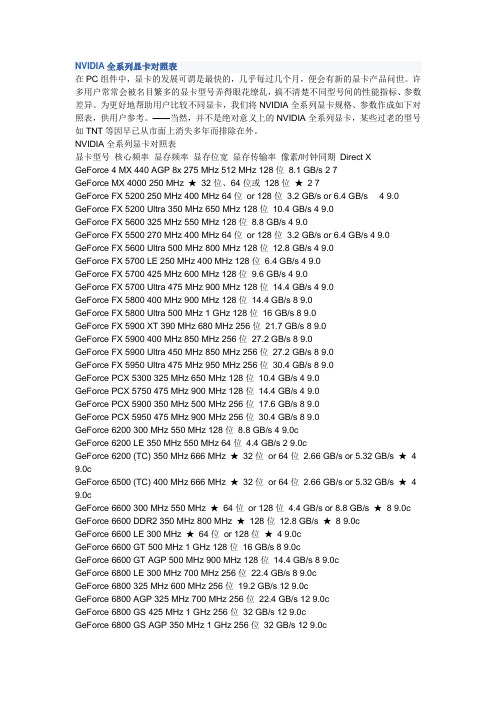
NVIDIA全系列显卡对照表在PC组件中,显卡的发展可谓是最快的,几乎每过几个月,便会有新的显卡产品问世。
许多用户常常会被名目繁多的显卡型号弄得眼花缭乱,搞不清楚不同型号间的性能指标、参数差异。
为更好地帮助用户比较不同显卡,我们将NVIDIA全系列显卡规格、参数作成如下对照表,供用户参考。
——当然,并不是绝对意义上的NVIDIA全系列显卡,某些过老的型号如TNT等因早已从市面上消失多年而排除在外。
NVIDIA全系列显卡对照表显卡型号核心频率显存频率显存位宽显存传输率像素/时钟同期Direct XGeForce 4 MX 440 AGP 8x 275 MHz 512 MHz 128位8.1 GB/s 2 7GeForce MX 4000 250 MHz ★32位、64位或128位★2 7GeForce FX 5200 250 MHz 400 MHz 64位or 128位3.2 GB/s or 6.4 GB/s 4 9.0 GeForce FX 5200 Ultra 350 MHz 650 MHz 128位10.4 GB/s 4 9.0GeForce FX 5600 325 MHz 550 MHz 128位8.8 GB/s 4 9.0GeForce FX 5500 270 MHz 400 MHz 64位or 128位3.2 GB/s or 6.4 GB/s 4 9.0 GeForce FX 5600 Ultra 500 MHz 800 MHz 128位12.8 GB/s 4 9.0GeForce FX 5700 LE 250 MHz 400 MHz 128位6.4 GB/s 4 9.0GeForce FX 5700 425 MHz 600 MHz 128位9.6 GB/s 4 9.0GeForce FX 5700 Ultra 475 MHz 900 MHz 128位14.4 GB/s 4 9.0GeForce FX 5800 400 MHz 900 MHz 128位14.4 GB/s 8 9.0GeForce FX 5800 Ultra 500 MHz 1 GHz 128位16 GB/s 8 9.0GeForce FX 5900 XT 390 MHz 680 MHz 256位21.7 GB/s 8 9.0GeForce FX 5900 400 MHz 850 MHz 256位27.2 GB/s 8 9.0GeForce FX 5900 Ultra 450 MHz 850 MHz 256位27.2 GB/s 8 9.0GeForce FX 5950 Ultra 475 MHz 950 MHz 256位30.4 GB/s 8 9.0GeForce PCX 5300 325 MHz 650 MHz 128位10.4 GB/s 4 9.0GeForce PCX 5750 475 MHz 900 MHz 128位14.4 GB/s 4 9.0GeForce PCX 5900 350 MHz 500 MHz 256位17.6 GB/s 8 9.0GeForce PCX 5950 475 MHz 900 MHz 256位30.4 GB/s 8 9.0GeForce 6200 300 MHz 550 MHz 128位8.8 GB/s 4 9.0cGeForce 6200 LE 350 MHz 550 MHz 64位4.4 GB/s 2 9.0cGeForce 6200 (TC) 350 MHz 666 MHz ★32位or 64位2.66 GB/s or 5.32 GB/s ★4 9.0cGeForce 6500 (TC) 400 MHz 666 MHz ★32位or 64位2.66 GB/s or 5.32 GB/s ★4 9.0cGeForce 6600 300 MHz 550 MHz ★64位or 128位4.4 GB/s or 8.8 GB/s ★8 9.0c GeForce 6600 DDR2 350 MHz 800 MHz ★128位12.8 GB/s ★8 9.0cGeForce 6600 LE 300 MHz ★64位or 128位★4 9.0cGeForce 6600 GT 500 MHz 1 GHz 128位16 GB/s 8 9.0cGeForce 6600 GT AGP 500 MHz 900 MHz 128位14.4 GB/s 8 9.0cGeForce 6800 LE 300 MHz 700 MHz 256位22.4 GB/s 8 9.0cGeForce 6800 325 MHz 600 MHz 256位19.2 GB/s 12 9.0cGeForce 6800 AGP 325 MHz 700 MHz 256位22.4 GB/s 12 9.0cGeForce 6800 GS 425 MHz 1 GHz 256位32 GB/s 12 9.0cGeForce 6800 GS AGP 350 MHz 1 GHz 256位32 GB/s 12 9.0cGeForce 6800 GT 350 MHz 1 GHz 256位32 GB/s 16 9.0cGeForce 6800 Ultra 400 MHz 1.1 GHz 256位35.2 GB/s 16 9.0cGeForce 6800 Ultra Extreme 450 MHz 1.1 GHz 256位35.2 GB/s 16 9.0cGeForce 7100 GS (TC) 350 MHz 666 MHz ★64位5.3 GB/s ★4 9.0cGeForce 7300 SE (TC) 225 MHz ★64位★4 9.0cGeForce 7300 LE (TC) 450 MHz 648 MHz ★64位5.2 GB/s ★4 9.0cGeForce 7300 GS (TC) 550 MHz 810 MHz ★64位6.5 GB/s ★4 9.0cGeForce 7300 GT (TC) 350 MHz 667 MHz 128位10.6 GB/s 8 9.0cGeForce 7600 GS 400 MHz 800 MHz 128位12.8 GB/s 12 9.0cGeForce 7600 GT 560 MHz 1.4 GHz 128位22.4 GB/s 12 9.0cGeForce 7800 GS 375 MHz 1.2 GHz 256位38.4 GB/s 16 9.0cGeForce 7800 GT 400 MHz 1 GHz 256位32 GB/s 20 9.0cGeForce 7800 GTX 430 MHz 1.2 GHz 256位38.4 GB/s 24 9.0cGeForce 7800 GTX 512 550 MHz 1.7 GHz 256位54.4 GB/s 24 9.0cGeForce 7900 GS 450 MHz 1.32 GHz 256位42.2 GB/s 20 9.0cGeForce 7900 GT 450 MHz 1.32 GHz 256位42.2 GB/s 24 9.0cGeForce 7900 GTX 650 MHz 1.6 GHz 256位51.2 GB/s 24 9.0cGeForce 7950 GT 550 MHz 1.4 GHz 256位44.8 GB/s 24 9.0cGeForce 7950 GX2 ★★500 MHz 1.2 GHz x2 256位x2 38.4 GB/s x2 24 x2 9.0c GeForce 8800 GTS ★★★500 MHz / 1.2 GHz 1.6 GHz 320位64 GB/s 96 10 GeForce 8800 GTX ★★★575 MHz / 1.35 GHz 1.8 GHz 384位86.4 GB/s 128 10NVIDIA全系列显卡对照表补充说明下面对上页表格中部分内容作一补充说明表中以“★”标注的显卡,NVIDIA允许显卡制造商可使用与默认参数不同的显存频率或显存位宽,因此,其最终的显存传输率也会相应地变化,与GPU出厂默认指标有所区别。
gt60用户手册

Page 8
Think Ideographic - Think Genitop
电路框图
Page 9
Think Ideographic - Think Genitop
核心技术
发明专利 专利名称:一种压缩汉字库芯片 中国专利号:ZL 02 1 11050.6
曲线字库
(无级缩放至192X192点)
点阵字库
高通智能曲线字库芯片应用
视频点播机顶盒
TFT显示屏
LED显示屏
热转印打印机
Page 3
Think Ideographic - Think Genitop
曲线字库与点阵字库输出效果对比
标准点阵字体 标准曲线字体
24点阵
96点阵
点阵字库放大后产生明显锯 齿,不合适用于高分辨率的 打印或显示设备
曲线字库可无级缩放,字 体平滑美观,与PC激光打 印效果相同
(支持小点阵汉字显示)
国标点阵字形数据授权。 16点、20点,国标字形数据合法使用权
GT三维部件输入法
(通过信产部检测)
输入法软件授权。 发明专利名称:一种数码电器汉字字形输入法 中国专利申请号:200610029154.9
CPU
Page 10
Think Ideographic - Think Genitop
深圳 OFFICE
地址: 深圳市泰然4路188号泰康轩1903室 电话/传真: +86-755-83453881
南京 OFFICE
地址: 南京市龙蟠中路221号天同苑405-406室 电话/传真: +86-25-86834109
Thank you! 谢 谢!
Page 11
Think Ideographic - Think Genitop
什么是PC104
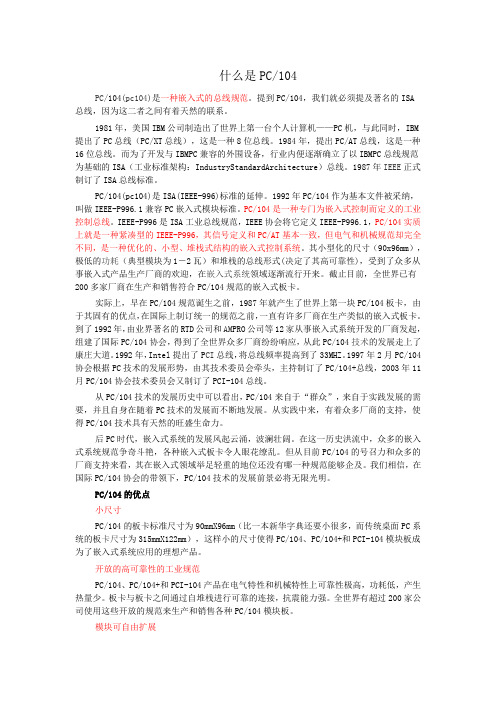
什么是PC/104PC/104(pc104)是一种嵌入式的总线规范。
提到PC/104,我们就必须提及著名的ISA总线,因为这二者之间有着天然的联系。
1981年,美国IBM公司制造出了世界上第一台个人计算机——PC机,与此同时,IBM 提出了PC总线(PC/XT总线),这是一种8位总线。
1984年,提出PC/AT总线,这是一种16位总线。
而为了开发与IBMPC兼容的外围设备,行业内便逐渐确立了以IBMPC总线规范为基础的ISA(工业标准架构:IndustryStandardArchitecture)总线。
1987年IEEE正式制订了ISA总线标准。
PC/104(pc104)是ISA(IEEE-996)标准的延伸。
1992年PC/104作为基本文件被采纳,叫做IEEE-P996.1兼容PC嵌入式模块标准。
PC/104是一种专门为嵌入式控制而定义的工业控制总线。
IEEE-P996是ISA工业总线规范,IEEE协会将它定义IEEE-P996.1,PC/104实质上就是一种紧凑型的IEEE-P996,其信号定义和PC/AT基本一致,但电气和机械规范却完全不同,是一种优化的、小型、堆栈式结构的嵌入式控制系统。
其小型化的尺寸(90x96mm),极低的功耗(典型模块为1-2瓦)和堆栈的总线形式(决定了其高可靠性),受到了众多从事嵌入式产品生产厂商的欢迎,在嵌入式系统领域逐渐流行开来。
截止目前,全世界已有200多家厂商在生产和销售符合PC/104规范的嵌入式板卡。
实际上,早在PC/104规范诞生之前,1987年就产生了世界上第一块PC/104板卡,由于其固有的优点,在国际上制订统一的规范之前,一直有许多厂商在生产类似的嵌入式板卡。
到了1992年,由业界著名的RTD公司和AM PRO公司等12家从事嵌入式系统开发的厂商发起,组建了国际PC/104协会,得到了全世界众多厂商纷纷响应,从此PC/104技术的发展走上了康庄大道。
GeForce 6100 AMz 主板 说明书

第五章:帮助信息................................................................................21
6.1
驱动程序安装注意事项............................................................................ 21
GeForce 6100 AM2
FCC Information and Copyright
This equipment has been tested and found to comply with the limits of a Class B digital device, pursuant to Part 15 of the FCC Rules. These limits are designed to provide reasonable protection against harmful interference in a residential installation. This equipment generates, uses and can radiate radio frequency energy and, if not installed and used in accordance with the instructions, may cause harmful interference to radio communications. There is no guarantee that interference will not occur in a particular installation.
GT60M303(Q);中文规格书,Datasheet资料

TOSHIBA INSULATED GATE BIPOLAR TRANSISTOR SILICON N CHANNEL IGBTGT60M303HIGH POWER SWITCHING APPLICATIONSz Fourth generation IGBTz FRD included between emitter and collector z Enhancement mode typez High speed I GBT : t f = 0.25μs (TYP.) FRD : t rr = 0.7μs (TYP.)z Low saturation voltage: V CE (sat) = 2.1V (TYP.)ABSOLUTE MAXIMUM RATINGS (Ta = 25°C)CHARACTERISTIC SYMBOL RATINGUNITCollector −Emitter Voltage V CES 900 V Gate −Emitter Voltage V GES±25 VDC I C 60Collector Current 1ms I CP 120 ADC I ECF 15Emitter −CollectorFoward Current1ms I ECFP 120ACollector Power Dissipation (Tc = 25°C)P C 170 W Junction Temperature T j 150 °C Storage Temperature Range T stg−55~150 °CScrew Torque― 0.8 N·mNote: Using continuously under heavy loads (e.g. the application of high temperature/current/voltage and thesignificant change in temperature, etc.) may cause this product to decrease in the reliability significantly even if the operating conditions (i.e. operating temperature/current/voltage, etc.) are within the absolute maximum ratings.Please design the appropriate reliability upon reviewing the Toshiba Semiconductor Reliability Handbook(“Handling Precautions”/Derating Concept and Methods) and individual reliability data (i.e. reliability test report and estimated failure rate, etc).EQUIVALENT CIRCUITMARKINGUnit: mmJEDEC ⎯ JEITA⎯TOSHIBA 2-21F2C Weight: 9.75 g (typ.)lead (Pb)-free finish.ELECTRICAL CHARACTERISTICS (Ta = 25°C )CHARACTERISTIC SYMBOL TEST CONDITION MIN TYP. MAX UNITGate Leakage Current I GES V GE = ±25V, V CE = 0 ― ― ±500nACollector Cut −off Current I CES V CE = 900V, V GE = 0 ― ― 1.0 mA Gate −Emitter Cut −off Voltage V GE (OFF) I C = 60mA, V CE = 5V 3.0― 6.0 VCollector −Emitter Saturation Voltage V CE (sat) (1)I C = 10A, V GE = 15V ― 1.6 2.2 V Collector −Emitter Saturation Voltage V CE (sat) (2)I C = 60A, V GE = 15V― 2.1 2.7 V Input CapacitanceC ies V CE = 10V, V GE = 0, f = 1MHz― 3800 ― pF Rise Timet r ― 0.35 0.60Turn −On Time t on ― 0.46 0.75Fall Time t f ― 0.25 0.40Switching TimeTurn −Off Timet off ― 0.60 0.70μsEmitter-Collector Forward Voltage V ECF I EC = 15A, V GE = 0 ― 1.5 2.0 V Reverse Recovery Time t rrI F = 15A, V GE = 0di / dt = −20A / μs ― 0.7 2.5 μs Thermal Resistance R th (j −c) IGBT ― ― 0.74°C / W Thermal ResistanceR th (j −c) Diode――4.0°C / WRESTRICTIONS ON PRODUCT USE20070701-EN •The information contained herein is subject to change without notice.•TOSHIBA is continually working to improve the quality and reliability of its products. Nevertheless, semiconductor devices in general can malfunction or fail due to their inherent electrical sensitivity and vulnerability to physical stress. It is the responsibility of the buyer, when utilizing TOSHIBA products, to comply with the standards of safety in making a safe design for the entire system, and to avoid situations in which a malfunction or failure of such TOSHIBA products could cause loss of human life, bodily injury or damage to property.In developing your designs, please ensure that TOSHIBA products are used within specified operating ranges as set forth in the most recent TOSHIBA products specifications. Also, please keep in mind the precautions and conditions set forth in the “Handling Guide for Semiconductor Devices,” or “TOSHIBA Semiconductor Reliability Handbook” etc.• The TOSHIBA products listed in this document are intended for usage in general electronics applications (computer, personal equipment, office equipment, measuring equipment, industrial robotics, domestic appliances, etc.).These TOSHIBA products are neither intended nor warranted for usage in equipment that requires extraordinarily high quality and/or reliability or a malfunction or failure of which may cause loss of human life or bodily injury (“Unintended Usage”). Unintended Usage include atomic energy control instruments, airplane or spaceship instruments, transportation instruments, traffic signal instruments, combustion control instruments, medical instruments, all types of safety devices, etc.. Unintended Usage of TOSHIBA products listed in his document shall be made at the customer’s own risk.•The products described in this document shall not be used or embedded to any downstream products of which manufacture, use and/or sale are prohibited under any applicable laws and regulations.• The information contained herein is presented only as a guide for the applications of our products. No responsibility is assumed by TOSHIBA for any infringements of patents or other rights of the third parties which may result from its use. No license is granted by implication or otherwise under any patents or other rights of TOSHIBA or the third parties.• Please contact your sales representative for product-by-product details in this document regarding RoHS compatibility. Please use these products in this document in compliance with all applicable laws and regulations that regulate the inclusion or use of controlled substances. Toshiba assumes no liability for damage or losses occurring as a result of noncompliance with applicable laws and regulations.分销商库存信息: TOSHIBAGT60M303(Q)。
BOSS GT-100 电子效果处理器指南说明书

BOSS GT-100 AMP EFFECTS PROCESSORTRAINING GUIDEContents1. FEATURES2. QUICK DEMO3. GOING DEEP4. FIVE FEATURES TO KNOW and SHOW5. ACCESSORIES6. GT-100 AMPS, EFFECTS1. FEATURES∙The best sounding and easiest to use GT ever!∙All new incredible high-resolution COSM amp and effect models∙New dual LCD operating system for supreme ease of use∙25 COSM amplifier models including eight all new Advanced amps∙9 effects groups: Comp, OD/DS, Preamp, EQ, FX1, FX2, Delay, Chorus, Reverb∙21 OD/DS effects, FX1/FX2 each contain 30 effects∙User customizable Amps, OD/DS∙Manual Mode instantly turns the GT-100 into a row of simple stompboxes∙Built in Phrase Looper w/ unlimited overdubs∙New ACCEL effects provides new real-time tone changes∙400 programs: 200 user, 200 preset∙Built-in assignable Expression and CTL pedal∙Additional EXP or 2xCTL pedal inputs for more real time control∙ USB-audio interface∙Built-in chromatic tuner and metronome∙Tough metal case2. QUICK DEMOThe Quick Demo is a way to get a customer interested in a product in less than 60 seconds.Before You Start1. Connect the MONO (L) Gt. AMP output of the GT-100 to the cleanchannel of a good amp, such as a Roland JC-120 or other pro qualityamp.NOTE: It is very important to use a pro quality guitar amp. Why run a high-end effect through a low-end amp?2. Set the amp’s tone controls for a flat response.3. Plug a guitar into the GUITAR INPUT of the GT-100.4. Set the GT-100’s output to match the amp you are using:a. Press SYSTEMb. Turn KNOB 4 to select OUTPUT SELECTc. Turn KNOB 8 to select the correct type of output. If in doubt, setthis to LINE/PHONES.d. Press EXIT.THE QUICK DEMO: USING THE GT-100This demo has four steps. If possible, do all four.STEP ONE: Show A Modern Tone1. Press the BANK UP/DOWN and NUMBER PEDAL 1 or turn KNOB 1(PATCH) to select P02-1 POWER DRIVE. This is the sound of the Power Drive ADVANCED AMP.2. Play some appropriate chords and leads.3. Press the ACCEL/CTL PEDAL to switch COSM amps and turn on delay.4. Play some appropriate chords and leadsSTEP TWO: Show A Vintage Tone1. Use the BANK and NUMBER PEDALS or KNOB 1 to select P10-3TWEED BLUES. This is the sound of a 1959 Fender Bassman 410.2. Play some appropriate chords and leads3. Press the ACC/CTL pedal to turn on the COSM TS-808 Overdrive.4. Play some appropriate chords or leads.STEP THREE: Show MANUAL MODE1. Press the BANK UP and BANK DOWN pedals simultaneously to enterMANUAL MODE. The display will look like this:2. Press BANK and NUMBER PEDALS to turn each effect on and off.3. Turn the KNOBS to change the effects.4. When you are finished, press both BANK PEDALS to return to Play mode. STEP FOUR: Show EZ TONE1. Press the EZ TONE button.2. Turn KNOB 4 (SELECT) to select PATCH CREATE.3. Turn KNOB 5 (BASIC TONE) to select a BASIC TONE.4. Turn KNOB 8 (VARIATION) to select a BASIC TONE VARIATION.5. Press PAGE RIGHT to select the PATCH CREATE 2 screen.6. Turn KNOB 5 and KNOB 6 to adjust the patch.7. Turn KNOB 8 (AMBIENCE) to adjust Ambience.8. Press EXIT when you are finished.3. GOING DEEPHow to Use the LOOPER1. Press the LOOPER PEDAL for 2 seconds. ON will appear briefly in thesecond LCD to confirm the LOOPER is on. The LED on the pedal willdouble blink.2. When you are ready to record, press the LOOPER PEDAL. REC willappear in the display. The LED on the pedal will blink continuously.3. When the loop is finished, press the LOOPER PEDAL again. PLAY willappear in the display, and the loop will play back. The LED on the pedalwill stay on.4. To overdub, press the LOOPER PEDAL again. DUB will appear in thedisplay and the LED will blink.5. To stop using the LOOPER, press and hold the LOOPER PEDAL for twoseconds. END will appear in the display, and the LED will go off.How to Edit AMPS and EFFECTS1. Press EFFECTS.2. Turn KNOB 4 to select an effect. Its parameters will appear in the rightLCD display.3. Turn the appropriate knob to adjust each parameter.4. Press EXIT to get back to the main screen.How to Move AMPS and EFFECTS in the Signal Path1. Use the above procedures to select an AMP or EFFECT.2. Turn KNOB 1 to move your selection in the signal path.3. Press EXIT when you are finished.How to Use the Tuner1. Press NUMBER PEDALS 1 and 2 simultaneously. The TUNER will appearin the left display. The METRONOME will appear in the right.2. Tune up. The note played will show in the Display. The LCDs in thedisplay will indicate whether the note is sharp, flat, or in tune.3. Press NUMBER PEDALS 1 and 2 again or press EXIT to return to playmode.How to Customize AMPS1. Press EZ TONE.2. Turn KNOB 4 to select AMP CUSTOM.3. Turn KNOB 5 to select an amp to customize. You can customize sevendifferent amps.4. Press PAGE RIGHT to select the AMP CUSTOMIZE 2 screen.5. Turn KNOB 5 and KNOB 6 to adjust the amp sound.6. Press EXIT when you are finished.How to Customize OD/DS Effects1. Press EZ TONE.2. Turn KNOB 4 to select OD/DS CUSTOM.3. Turn KNOB 5 to select an overdrive or distortion to customize. You cancustomize eight different OD/DS effects.4. Press PAGE RIGHT to select the OD/DS CUSTOMIZE 2 screen.5. Turn KNOB 5 and KNOB 6 to adjust the OD/DS sound.6. Press EXIT when you are finished.How to Use the NUMBER PEDALS to Turn On the TUNER1. Press the SYSTEM button2. Turn KNOB 4 to select PLAY OPTION.3. Turn KNOB 8 to select TUNER. When you select this, you can use theNUMBER PEDAL of whatever patch you are currently using to turn on the tuner while you are playing. For example: if you are using P02-1, you can turn the tuner on by pressing NUMBER PEDAL 1. (Pressing a differentNUMBER PEDAL will change sounds, as always.)How to Reinitialize the GT-1001. Press the SYSTEM button.2. Turn KNOB 4 to select FACTORY RESET.3. Press WRITE twice.4. FIVE THINGS TO KNOW and SHOW1. Easiest to use and most incredible sounding BOSS GT ever2. All new COSM modeled amps, effects3. New ACCEL functions4. Built in Phrase Looper5. USB-audio interface for computer recording, backup, etc. 5. ACCESSORIES1. Two BOSS FS-5U Footswitches/ EV-5 EXP pedal2. Roland PCS-31L TRS 2 x 1/4” insertion cable3. BOSS Bag-S2 Carrying bag4. Roland RH-5, RH-50, RH-200 or other headphones5. Instrument cables6. GT-100 AMPS and EFFECTSORIGINALNAMEPREAMPADVANCED1. NATURL CLEAN Original BOSS amp2. FULL RANGE Original BOSS amp for acoustic sounds3. COMBO CRUNCH Original BOSS amp4. STACK CRUNCH Original BOSS amp5. HIGAIN STACK Original BOSS amp6. POWER DRIVE Original BOSS amp7. EXTREM LEAD Original BOSS amp8. CORE METAL Original BOSS ampVINTAGEJC-1201.JC-120 Roland2. CLEAN TWIN Fender Twin Reverb3. PRO CRUNCH Fender Pro ReverbBassman4x104.TWEED Fender5. DELUX CRUNCH Fender Deluxe ReverbDRIVEVox AC-30TB Drive soundVO6.7. VO LEAD Vox AC-30TB lead sound8. MATCH DRIVE Matchless DC/30 left input9. BG LEAD Mesa Boogie IIb combo amp lead sound10. BG LEAD Mesa Boogie IIb w/ treble shift on11. MS1959 I Marshall Plexi channel I12. MS 1959 I+II Marshall Plexi w/ channels paralleled13. R-FIER VINTAGE Mesa boogie Dual Rectifier Ch 2 Vintage mode14. R-FIER MODERN Mesa Boogie Dual Rectifier Ch2 Modern modeLEAD Hughes& Kettner Triamp amp 3T-AMP15.SLO-100SoldanoSLDN16.17. 5150 DRIVE Peavey EVH5150 lead channel18. CUSTOM User definable amp modsCOMP1. BOSS COMP BOSS CS-32. HI BAND Original BOSS comp settingcompBOSSsetting LIGHT Original3.D-COMP MXRDyna-Comp4.5. ORANGE Dan Armstrong Orange Squeezer6. FAT Original BOSS comp w/ boosted mids7. MILD Original BOSS comp w/ rolled off highs8. STEREO COMP Original BOSS stereo compOVERDRIVE/DISTORTIONADVANCED1. MID BOOST BOSS FB-2 Mid setting2. CLEAN BOOST BOSS FB-23. TREBLE BOOST BOSS FB-2 w/ boosted highs4. CRUNCH Original BOSS OD sound5. NATURL OD Original BOSS OD sound6. WARM OD Original BOSS OD sound7. FAT DS Original BOSS DS sound8. LEAD DS Original BOSS DS sound9. METAL DS Original BOSS DS soundFuzzAcetone10.OCTFUZZVINTAGEBOSSBD-2BLUESOD1.OD-1BOSS2.OD-1ScreamerTubeTS-8083.T-SCREAMIbanez4. TURBO OD BOSS OD-2 w/ Turbo onBOSSDS-1DIST5.(largecase)RatProco6.RATDS MarshallGuv’norGUV7.PlusMXRDistortionDST+8.9. METAL ZONE BOSS MT-2FUZZFuzzFaceArbiter‘60s10.BigMuffElectro-HarmonixFUZZ11.MUFF12. CUSTOM User definable OD/DS modEQ1. 6-Band Parametric w/ 2 sweepable midsFX1/FX21.AW-3T.WAH BOSSAW-3BOSSAUTOWAH2.3. SUB WAHa. CRY WAH Dunlop Crybabyb. VO WAH Vox 846c. FAT WAH Morley wahd. Light Wah Original BOSS wahe. 7STRINGWAH Original BOSS wah voiced for 7-stgf. RESO WAH Original BOSS wah w/ boosted harmonics4. ADV. COMP Same as COMP effectsLIMITER5.a. BOSS LIMITER Original BOSS Stereo limiterb. RACK 160D dbx 160Xc. VTG RACK U Urei 11786. SUB OD/DS Same as OD/DS effects7. GRAPHIC EQ BOSS GE-20 10 band graphic EQ8. PARA EQ Same as EQ effects9. TONE MODIFY Preset EQs-8 types10. GUITAR SIMa. S->H Single to Hum simb. H->S Hum to single simc. H->HF Hum to “half hum” (Tele PU)d. S->HLW Single to Hollow sime. H-> HLW Hum to Hollow simf. S->AC Single to Acoustic simg. H->AC Hum to Acoustic simh. P->AC Piezo to mic acoustic sim11. SLOW GEAR BOSS SG-1DEFRETTER Fretlesssim12.13. WAVE SYNTH Monophonic lead synth simsimulatorSitar14.SIMSITAROC-3BOSS15.OCTAVE16. PITCH SHIFTER Interval based pitch shiftshiftpitch17.HARMONIST Intelligent18. SOUND HOLD Capture and Sustain effect19. AC PROCESSOR Acoustic processor (for use w/ aco guitarsPH-3BOSSPHASER20.BOSSBF-3FLANGER21.BOSSTR-2TREMOLO22.BOSSRT-20ROTARY23.UnivoxUnivibeUNI-V24.StereoeffectPAN25.SLICER BOSSSL-2026.VB-2BOSS27.VIBRATOMODparallel and intelligent RMRING28.AW-3HUMANIZER BOSS29.30. 2x2 CHORUS BOSS AD-8 split stereo chorus31. SUB DELAY 1-1000 ms plus BPM tapDELAYdelaymonoSINGLE Standard1.instereodelayPAN2.Tapeffectrightleft,STEREODirect3.4. DUAL-S Two delays in series w/ independent d. times5. DUAL-P Two delays in parallel w/ mono output6. DUAL L/R Two delays in stereosimmaskingBackwardsREVERSE7.DM-38.BOSSANALOGRE-201simRolandTAPE9.DD-20 delay w/ modulationBOSS10.MOD.CHORUS1.CE-2MONO BOSSJC-1201RolandST2.2CH-2ST3.ACCELPH-6S-BEND BOSS1.2. LASER BEAM New effectBOSSMOD.GT-10RING3.TWIST BOSSDD-204.DD-20WARP BOSS5.6. FEEDBACKER BOSS FB-2REVERB1. AMBIENCE Studio room mic simsimroomROOM Small2.3. HALL 1 Concert hall sim4. HALL 2 Concert hall w/different acoustics and size5. PLATE Studio analog reverb plate simreverbtank’63SPRING Fender6.7. MOD. Hall type w/ modulation。
GE60说明书

说明: 未获标准管制单位明确核可之变更或修改,会让用户丧失操作本装置的权利。 须使用屏蔽线及 AC 电源线,以符合电磁辐射限制。
FCC 规定
本装置符合 FCC 法规第 15 节 B 类数字装置的标准,并依下列二个前提操作: 本装置不得产生有害的电波干扰。 本装置接收所有可能接收到的电波干扰,包含可能造成不必要的电波干扰。
1-3
前 言
法规与声明
FCC-B 频道干扰声明
本装置经测试并证明符合 FCC 法规第 15 节 B 类数字装置的规范。这些规范的目的在于针对住宅 区所产生的有害干扰,提供合理的防护。由于本装置会产生、使用及发射调频能量,若未遵循操 作指示安装与使用本设备,可能对无线通信造成不良的干扰。然而在特定的安装情形下,仍有产 生干扰的可能。请藉由关闭再开启本装置电源,来判定是否对无线电或电视收讯造成有害干扰; 若有的话,建议您以下列方ห้องสมุดไป่ตู้来修正干扰情形: 重新调整接收天线的方向或位置 拉大本装置与接收器间的距离 将本装置及接收器分别插到不同电路的插座上 请教经销商或有经验的无线电或电视技术人员
本装置须远离湿气与高温。.
在本装置装设完成之前,须置于稳定的平面上。
本装置外壳的开口系供散热之用,以防止设备过热。切勿遮住开口。
切勿将装置放置于摄氏 60 度/华氏 140 度以上或摄氏 0 度/华氏 32 度 以下等没有空调的环境下,以免装置损坏。 使用本机时,周围环境最高温度请勿超过摄氏 35 度(华氏 95 度) 。 确定所使用的电压在其安全范围之内,且在连接至电源插座之前,已 调整至 100~240V。 在插入任何扩充卡或模块之前,务必拔掉电源线。 若有一段时间不会使用笔电时,请将其 AC 电源线拔除,或将电池组 卸除,亦可将电源线自插座拔除,以达节能之效。
Connect Tech XMC to PCIe 104 Adapter 用户指南说明书

XMC to PCIe/104 AdapterConnect Tech Inc.Tel:519-836-129142 Arrow Road Toll:800-426-8979 (North America only) Guelph, Ontario Fax:519-836-4878N1K 1S6 Email:********************************************Table of ContentsTable of Contents (2)Preface (3)Disclaimer (3)Customer Support Overview (3)Contact Information (3)Limited Product Warranty (4)Copyright Notice (4)Trademark Acknowledgment (4)ESD Warning (5)Revision History (5)Introduction (6)Product Features and Specifications (6)Product Overview (7)Connector Summary & Locations (7)Jumper Summary & Locations (8)Detailed Feature Description (9)PCIe/104 Connector (9)Description (9)Connectors & Jumpers (9)XMC Expansion Slot (10)Description (10)Connectors & Jumpers (10)Indicator LEDs (11)Description (11)Connectors & Jumpers (11)Typical Installation (12)PrefaceDisclaimerThe information contained within this user’s guide, including but not limited to any product specification, is subject to change without notice.Connect Tech assumes no liability for any damages incurred directly or indirectly from any technical ortypographical errors or omissions contained herein or for discrepancies between the product and the user’s guide.Customer Support OverviewIf you experience difficulties after reading the manual and/or using the product, contact the Connect Tech reseller from which you purchased the product. In most cases the reseller can help you with product installation and difficulties.In the event that the reseller is unable to resolve your problem, our highly qualified support staff can assist you.Our support section is available 24 hours a day, 7 days a week on our website at:/sub/support/support.asp. See the contact information section below for moreinformation on how to contact us directly. Our technical support is always free.Contact InformationMail/CourierConnect Tech Inc.Technical Support42 Arrow RoadGuelph, OntarioCanada N1K 1S6Email/Internet********************************************Telephone/FacsimileTechnical Support representatives are ready to answer your call Monday through Friday, from 8:30 a.m. to 5:00 p.m. Eastern Standard Time. Our numbers for calls are:Toll Free: 800-426-8979 (North America only)Telephone: 519-836-1291 (Live assistance available 8:30 a.m. to 5:00 p.m. EST,Monday to Friday)Facsimile: 519-836-4878 (on-line 24 hours)Limited Product WarrantyConnect Tech Inc. provides a 2 year Warranty for the XMC to PCIe/104 Adapter. Should this product, in Connect Tech Inc.'s opinion, fail to be in good working order during the warranty period, Connect Tech Inc.will, at its option, repair or replace this product at no charge, provided that the product has not been subjected to abuse, misuse, accident, disaster or non-Connect Tech Inc. authorized modification or repair.You may obtain warranty service by delivering this product to an authorized Connect Tech Inc. business partner or to Connect Tech Inc. along with proof of purchase. Product returned to Connect Tech Inc. must be pre-authorized by Connect Tech Inc. with an RMA (Return Material Authorization) number marked on the outside of the package and sent prepaid, insured and packaged for safe shipment. Connect Tech Inc. will return this product by prepaid ground shipment service.The Connect Tech Inc. Limited Warranty is only valid over the serviceable life of the product. This is defined as the period during which all components are available. Should the product prove to be irreparable, Connect Tech Inc. reserves the right to substitute an equivalent product if available or to retract the Warranty if no replacement is available.The above warranty is the only warranty authorized by Connect Tech Inc. Under no circumstances willConnect Tech Inc. be liable in any way for any damages, including any lost profits, lost savings or otherincidental or consequential damages arising out of the use of, or inability to use, such product. Copyright NoticeThe information contained in this document is subject to change without notice. Connect Tech Inc. shall not be liable for errors contained herein or for incidental consequential damages in connection with the furnishing, performance, or use of this material. This document contains proprietary information that is protected by copyright. All rights are reserved. No part of this document may be photocopied, reproduced, or translated to another language without the prior written consent of Connect Tech, Inc.Copyright 2016 by Connect Tech, Inc.Trademark AcknowledgmentConnect Tech, Inc. acknowledges all trademarks, registered trademarks and/or copyrights referred to in this document as the property of their respective owners. Not listing all possible trademarks or copyrightacknowledgments does not constitute a lack of acknowledgment to the rightful owners of the trademarks and copyrights mentioned in this document.ESD WarningElectronic components and circuits are sensitive toElectroStatic Discharge (ESD). When handling any circuit board assemblies including Connect Tech COM Express carrier assemblies, it is recommended that ESD safety precautions be observed. ESD safe best practices include, but are not limited to:∙ Leaving circuit boards in their antistatic packaginguntil they are ready to be installed.∙ Using a grounded wrist strap when handling circuitboards, at a minimum you should touch a grounded metal object to dissipate any static charge that may be present on you.∙ Only handling circuit boards in ESD safe areas, whichmay include ESD floor and table mats, wrist strap stations and ESD safe lab coats.∙ Avoiding handling circuit boards in carpeted areas. ∙ Try to handle the board by the edges, avoiding contactwith components.Revision HistoryIntroductionConnect Tech’s XMC to PCIe/104 Adapter Board is an engineering tool for the purpose of enabling rapid development of systems requiring the use of next generation form factor peripheral cards. This product complies with the VITA 42 specification.Product Features and SpecificationsProduct Overview Connector Summary & Locations ADG095 Top ViewADG095 BottomViewJumper Summary & LocationsDetailed Feature DescriptionPCIe/104 ConnectorDescriptionPCIe/104 interface to CPU module Connectors & JumpersXMC Expansion SlotDescriptionM.2 interface slots for expansion cards. Can be ordered in either key E or key BM. Card type support is listed below.See Part Numbers/Ordering Information section for more ordering details.Connectors & JumpersIndicator LEDsDescriptionIndicator LED’s Connectors & JumpersTypical InstallationCard may be installed in a stack-up or stack-down configuration. 10mm height, M2.5 standoffs required between XMC adapter and XMC expansion card. Example stack-up on Connect Tech’s Com Express Type 6 104e Carrier shown below:。
VxSCADA软件工程指导手册

防止静电:标示防止静电损坏设备的信息。
ESD HAZARD: Indicates information that Danger of an electro-static discharge to which equipment may be sensitive. Observe precautions for handling electrostatic sensitive devices
目录
工程指导手册................................................................................................................................................. 1 1 缩略语定义和缩写..................................................................................................................................... 1 2 文档说明..................................................................................................................................................... 1 3 SCADA简介 ................................................................................................................................................ 2 4 VxSCADA简介 ........................................................................................................................................... 2
研华PC104产品介绍及行业应用
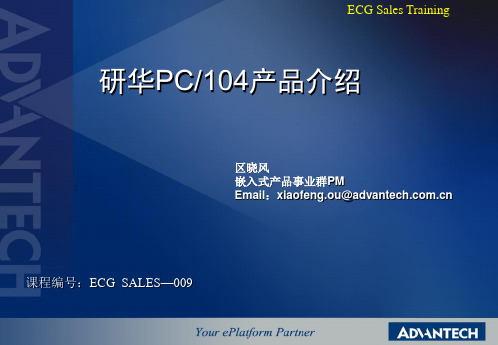
体积小,可靠性高,安装灵活 集成度高,一般CPU在板,内存在板,并 已经带有CRT/LCD,IDE等外围接口. 与普通PC完全兼容 具有PC/104或PC/104+扩展总线 低功耗 全球有200多个生产厂家(PC/104协会的 会员)
ECG Sales Training
PC/104与PC/104+总线
ECG Sales Training
研华PC/104产品介绍
区晓风 嵌入式产品事业群PM 嵌入式产品事业群PM Email: Email:xiaofeng.ou@
课程编号:ECG SALES— 课程编号:ECG SALES—009
ECG Sales Training
ECG Sales Training
Product Road Map
PC/104应用
医疗设备 仪器仪表 GPS 军工, 军工,航空设备 数控机床 ......
ECG Sales Training
ECG Sales Training
PC/104在智能交通的应用
推荐产品: PCM-3350 (P-II) 数码像机
POWER
CRT
KB/MS
PC/104 总线 GX1-300MHz CPU
ECG Sales Training
PC/104新产品 PCMPCM-3380F Pentium- PCPentium-M PC-104
ECG Sales Training
PCM-3380
产品特点: 产品特点 体积小, 性能强大: 体积小 性能强大 Intel Pentium-M 处理器 1.1 GHz,1.6 GHz(可 , ( ),Celeron-M 600 MHz 选), 支持双显示 支持双显示 PCI/104 +扩展接口 扩展接口 支持 6 个 USB 2.0 端口 支持 支持 1 GB SDRAM 支持 抗震性好 在板1.1G/1.6G CPU 在板 不用风扇 ( 1.1G) 应用场合: 应用场合 对功能要求高但是要求体积小的场合
北京落木源 IGBT驱动器TX-KA106产品手册
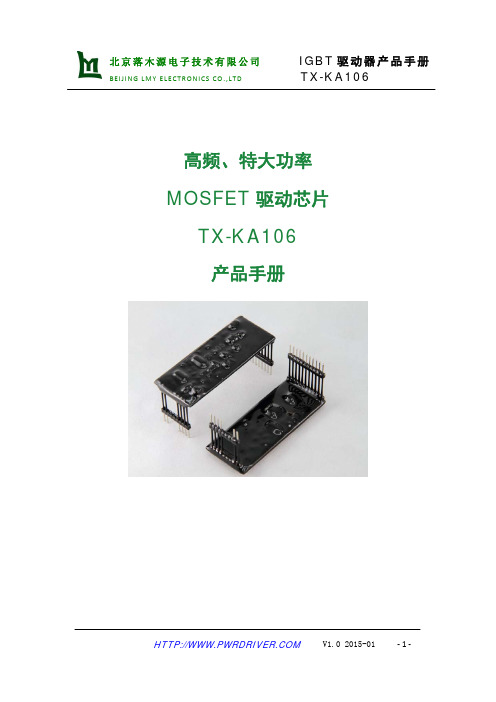
BEIJING LMY ELECTRONICS CO.,LTDTX-KA106高频、特大功率 MOSFET 驱动芯片TX-KA106 产品手册BEIJING LMY ELECTRONICS CO.,LTDTX-KA106目录一.概述 .......................................................................................................................................... 4 二、原理框图 .................................................................................................................................. 4 三、电气参数 . (4)3.1 极限参数 ........................................................................................................................ 4 3.2 驱动特性 ........................................................................................................................ 5 3.3 工作条件 ........................................................................................................................ 5 3.4 短路保护性能 ................................................................................................................ 6 3.5 对驱动电源的要求 ........................................................................................................ 6 四、波形图 .. (6)4.1 软关断曲线 .................................................................................................................... 6 4.2 曲线说明 ........................................................................................................................ 6 五、尺寸结构 . (7)5.1 外形尺寸 ........................................................................................................................ 7 5.2 引脚说明 ........................................................................................................................ 7 六、应用电路说明 (8)6.1 驱动器低压信号侧的连接说明 (8)6.1.1 输入信号Vs........................................................................................................ 8 6.1.2 报警信号连接 .................................................................................................... 8 6.2 驱动器高压侧与驱动电源的连接 ................................................................................. 8 6.3 驱动器高压侧的输出连接 (9)6.3.1 驱动输出功率的计算 ........................................................................................ 9 6.3.2 与IGBT 的连接 ................................................................................................... 9 6.4 保护参数的设置 (9)6.4.1 盲区时间Tblind 的设置 .................................................................................... 9 6.4.2 短路保护阈值Vn 的设置 .................................................................................. 9 6.4.3 保护关断时间的调整 ...................................................................................... 10 6.5 驱动芯片的测试方法................................................................................................... 10 6.6 应用连接图 .................................................................................................................. 10 七、相关产品信息. (10)7.1 TX ‐PD107 DC ‐DC 模块电源 ....................................................................................... 10 7.2 TX ‐DA105D2 特大功率IGBT 驱动板 .......................................................................... 11 7.3 TX ‐QP102 死区电路 .................................................................................................... 11 八、常见问题 .. (11)BEIJING LMY ELECTRONICS CO.,LTDTX-KA106九、其它说明: (11)BEIJING LMY ELECTRONICS CO.,LTDTX-KA106TX-KA106 高频、特大功率MOSFET 驱动器一.概述∙ 高频MOSFET 单管驱动器,最高工作频率300KHz ∙ 特大功率输出,最大达12W ∙ 峰值电流电流40A ,最大输出电荷40uC ∙ 保护时快速关断,也可设置软关断 ∙ 用户需要设置栅极电阻和短路保护阈值 ∙ 使用单一20V 电源∙ MOSFET 的栅极充电和放电速度可分别调节 ∙也可用于高频IGBT 的驱动二、原理框图三、电气参数 3.1 极限参数符号 名称极限参数单位Vp 驱动电路供电电压 22 V Vs 直接加到信号输入端的电压 2.5 V Io驱动器输出瞬态峰值电流±40ABEIJING LMY ELECTRONICS CO.,LTDTX-KA106Po 驱动器最大输出功率12 W Viso 输入输出绝缘电压(50Hz/1min) 3.5 KV Rg 最小栅极电阻 0.5 Ω Fop最大开关频率300KHz3.2 驱动特性除另有指定外,均为在以下条件时测得:Ta=25,Vp=2℃0V,Fop=100KHz参数符号 测试条件最小值典型值 最大值单位 输入脉冲信号压降和电流幅值Vs Is =10mA 2 V Is9 10 12 mA输出电压Vo+14.5VVo--4.5输出电流Io+电容负载Ton=1μS,δ=0.0140AIo--40 栅极电阻 Rg 0.5 Ω 输出总电荷 Qout 40 μC 工作频率 Fop 0 300 KH 占空比 δ 0 100 % 最大驱动功率 Po 12 W上升延迟 Trd 0.5μS下降延迟 Tfd0.5 绝缘电压 VISO 50Hz/1 min 3500 Vrms 共模瞬态抑制CMR30KV/μS3.3 工作条件符号测 试 条 件最小值 典型值最大值 单位环境温度 Top ‐40 85 ℃ 存储温度Tst‐60140℃BEIJING LMY ELECTRONICS CO.,LTDTX-KA1063.4 短路保护性能除另有指定外,均为在以下条件时测得:Ta=25℃,Vp=24V,Fop=50KHz,模拟负载电容CL=220nF参数符号 测试条件最小值典型值最大值 单位 保护动作阈值 Vn用户设置,最大值为缺省值12 V 保护盲区 Tblind 用户设置,最小值为缺省值 0.2 μS 保护关断时间 Tsoft 用户设置,最小值为缺省值 μS 复位时间 Trst 11 mS 故障信号延迟 Tflt 3 μS 故障信号输出电流Iflt5mA3.5 对驱动电源的要求参 数 符号 测 试 条 件最小值 典型值 最大值 单位 输入电压Vp18 20 22 V输入电源电流IdCL=020mA 输出最大功率15W 时700四、波形图 4.1 软关断曲线4.2 曲线说明图中第一个短路信号时间很短,小于盲区时间Tblind ,也可能是个干扰信号,驱动输出不响应。
MC14106B中文资料

MC14106B 中文资料目录元件的最大额定值 (1)MC14106B功能介绍 (1)电气特性 (3)芯片转换特性 (4)芯片应用举例 (4)应用1 按键防抖 (4)应用2 积分电路 (5)MC14106B封装信息 (6)PDIP-14封装 (6)SOIC-14封装 (7)TSSOP-14封装 (8)元件的最大额定值条件之上进行功能操作。
长期暴露在高于推荐工作条件的环境下可能会影响器件的可靠性。
表中的电压值均为对地电压。
MC14106B功能介绍MC14106B共14个引脚,其中14号引脚为VDD(+),7号引脚为VSS (-),其余引脚为输入输出引脚,1,3,5,9,11,13号引脚为输入引脚,2,4,6,8,10,12号引脚为输出引脚。
内部逻辑如图1如所示,从图1中我们可以看出,MC14106B内部共有6组相同功能施密特触发器,每组施密特触发器的逻辑如图2所示。
图1图2下面通过图3所示施密特触发器讲解其工作过程。
其工作时序如图4所示。
当输入端输入低电平(VSS)时,输出端输出高电平(V OH)。
当输入端电平变为高电平(VDD)时,输出端电平经过一小段时间后也会发生变化,变为低电平(V OL)。
当输入端电平由VDD变为VSS后,一小段时间后,输出端电平变为高电平(V OH)。
施密特触发器最重要的是以下几个参数:从输入端电平由低到高变化到50%时,至输出端电平由高到低变化变化至50%时的时间记做t PHL;从输入端电平由高到低变化到50%时,至输出端电平由低到高变化变化至50%时的时间记做t PLH。
当输出端产生下调沿时,电平从90%变化至10%所用的时间t f;当输出端产生上跳沿时,电平从10%变化至90%所用的时间t r。
这些参数主要与VDD有关,可以通过下面提供的电气特性表格查出典型值。
图3图4通过图5进一步讲解施密特触发器的工作流程。
当输入端的电平达到V T+之后,输出端电平才会发生负跳变,当输入端平超过V T+之后,即使略低于该值,输出端不会发生负跳变,直到当输入端电平低于V T-,输出端才会发生正跳变。
基恩士IG系列说明书
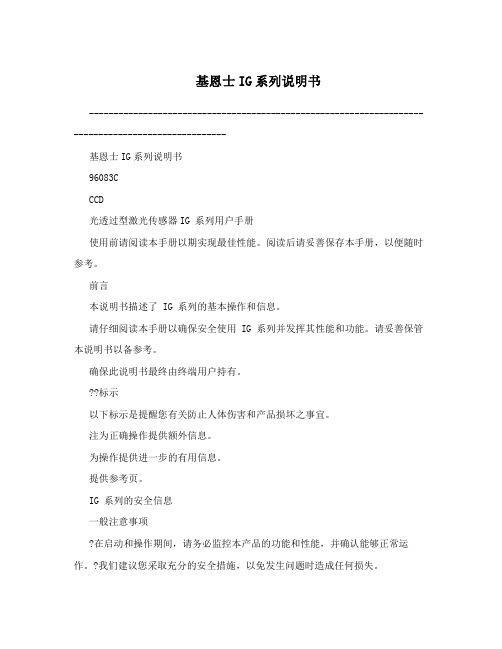
基恩士IG系列说明书---------------------------------------------------------------------------------------------------基恩士IG系列说明书96083CCCD光透过型激光传感器IG 系列用户手册使用前请阅读本手册以期实现最佳性能。
阅读后请妥善保存本手册,以便随时参考。
前言本说明书描述了 IG 系列的基本操作和信息。
请仔细阅读本手册以确保安全使用 IG 系列并发挥其性能和功能。
请妥善保管本说明书以备参考。
确保此说明书最终由终端用户持有。
??标示以下标示是提醒您有关防止人体伤害和产品损坏之事宜。
注为正确操作提供额外信息。
为操作提供进一步的有用信息。
提供参考页。
IG 系列的安全信息一般注意事项?在启动和操作期间,请务必监控本产品的功能和性能,并确认能够正常运作。
?我们建议您采取充分的安全措施,以免发生问题时造成任何损失。
———————————————————————————————————————————————---------------------------------------------------------------------------------------------------?如果产品的改装与使用和规格中所描述的有出入,则无法保证其功能和性能可以正常发挥。
?当本产品与其他仪器一起使用时,其功能和性能可能会降低,视操作条件和周围环境等情况而定。
?本产品不能用于保护人体的用途。
?切勿使包括周边装置在内的每一个装置处于温度剧变的环境中。
水气凝结可能会导致产品发生故障。
激光产品的安全注意事项?本产品使用半导体激光作为其光源。
?控制,调整或各步骤性能的使用若与此处指定的方法有出入,可能会导致曝露在有害的辐射中。
?请遵守本说明书中的指示。
-否则,可能会对人体(眼睛和皮肤)造成伤害。
1 类激光产品注意事项?切勿拆卸本产品。
NuMicro M460系列产品简介说明书

NuMicro® FamilyArm® Cortex®-M4-based MicrocontrollerM460 SeriesProduct BriefM460 SERIES PRODUCT BRIEFThe information described in this document is the exclusive intellectual property ofNuvoton Technology Corporation and shall not be reproduced without permission from Nuvoton.Nuvoton is providing this document only for reference purposes of NuMicro microcontroller andmicroprocessor based system design. Nuvoton assumes no responsibility for errors or omissions.All data and specifications are subject to change without notice.For additional information or questions, please contact: Nuvoton Technology Corporation.1 GENERAL DESCRIPTIONThe NuMicro M460 series is a 32-bit microcontroller based on Arm Cortex-M4F core, with DSP instruction set and single-precision floating-point unit (FPU), targeted for IoT, Industrial, and consumer applications. The M460 series runs up to 200 MHz, and features 1.7 V to 3.6 V wide operating voltage, -40 °C to 85 °C /105°C wide operating temperature, a variety of packages choice, and excellent high immunity characteristics by ESD HBM 2 KV and EFT 4.4 KV.As the new smart function added on home appliances, the M460 series provides up to 1024 KB dual-bank of Flash memory for code storage and 512 KB SRAM for run time operation. The dual bank design of 1024 KB Flash memory supports the Firmware update through the Over-The-Air (FOTA) process. Additionally, in response to the code security requirements, the M460 series supports Execute-Only Memory (XOM) function to protect confidential program code information from stealing in the run-time. In order to reduce the data access overhead of CPU core to peripherals, up to 2 sets of peripheral direct memory access (PDMA) is provided.The M460 series supports plenty of peripherals, including Ethernet 10/100 MAC, hardware crypto engine, key store, true random number generator (TRNG), programmable audio PLL, HyperBus interface, 4 sets of CAN FD, USB HS OTG, USB FS OTG, up to 24 channels of 16-bit PWM, 10 sets of UART, 4 sets of SPI/I2S, 2 set of Quad-SPI, 5 sets of I²C, 1 set of USCI, 1 set of PSIO, 4 sets of EQEI and a real-time clock (RTC). The M460 series also provides rich analog peripherals including 4 sets of analog comparators, up to 28 channels of 12-bit SAR ADC, and 2 channel of 12-bit DAC.For the development, Nuvoton provides the NuMaker-M467HJ, NuMaker-M463KG evaluation board, and Nuvoton Nu-Link debugger. The 3rd Party IDE such as Keil MDK, IAR EWARM, Eclippse IDE with GNU GCC compilers are also supported.Product Line Core(MHz)EthernetCrypto+ TRNGCAN FDUSBOTGHBI EBI UART I2CQSPI/SPIPWM ADC DAC ACMP EQEIM467xJHAx Series200 √√ 4 HS x1FS x1√√10+3 5SPI x4QSPI x224 28 2 4 4M463xGCAx Series 200 - √ 2 HS x1 - √8+1 5SPI x4QSPI x224 16 - 2 2Table 1-1 NuMicro M460 Series Key Features Support Table The NuMicro M460 series supports six package choices.●QFN48 w/ EPAD: 5 mm x 5 mm, Load pitch: 0.35 mm●LQFP48: Body Size 7 mm x 7 mm, Load Pitch 0.5 mm●LQFP64: Body Size 7 mm x 7 mm, Load Pitch 0.4 mm●LQFP128: Body Size 14 mm x 14 mm, Load Pitch 0.4 mm●LQFP144: Body Size 20 mm x 20 mm, Load Pitch 0.5 mm●LQFP176: Body Size 24 mm x 24 mm, Load Pitch 0.5 mmThe NuMicro M460 series is suitable for a wide range of applications such as:●IoT Gateway●Industrial Control●Telecom●Data CenterM460 SERIES PRODUCT BRIEF2 FEATURES2.1 M467xJHAx Series●Operating Characteristics–Voltage range: 1.7 V to 3.6 V–Temperature range: -40 °C to +85 °C–EFT 4.4 KV–ESD HBM 2 KV●Core–Up to 200 MHz ARM Cortex-M4F–DSP instruction set–Single-precision floating point instructions (FPU) –Memory Protection Unit (MPU) with eightmemory regions●Memories–Up to 1024 KB Flash memory with dual bank structure supporting Firmware Over-The-Air(FOTA)–Flash memory supporting up to four regions of eXecute-Only-Memory (XOM)–8 KB user-defined loader (LDROM)– 3 KB One-Time-Programmable ROM–Up to 512 KB SRAM including hardware parity check 64 KB–16 KB Cache for XIP in external QSPI Flash●External Memory Interface–External bus interface (EBI), i80 mode–HyperBus interface (HBI), up to 90 MHz●Clock– 4 to 24 MHz crystal oscillator–32.768 kHz crystal oscillator for RTC–Internal 48 MHz RC oscillator–Internal 10 kHz RC oscillator–Internal PLL up to 200 MHz–Programmable Audio PLL (APLL)●Power Management–Active: 175 μA/MHz at 25°C/3.3V (peripheral off)–Low leakage power-down (LLPD): 340 μA–Standby power-down (SPD) w/o RAM retention:1.2 μA–Deep power-down (DPD): 0.2 μA (RTC off)–RTC with VBAT supply: 1 μA–Supports wake up from Normal Power-down mode by: RTC, WDT, I²C, Timer, UART, GPIO,EINT, ACMP, SDH, USB FS, USB HS, EMAC,and BOD●Timer & PWM–Four 32-bit timers–Up to 12 Enhanced PWM with twelve 16-bit counters–Up to 12 Basic PWM with two 16-bit counters–One 24-bit count-down SysTick timer–One watchdog timer–One window watchdog timer ●Peripheral Direct Memory Access (PDMA)– 2 set of PDMA, each with 16 channels–Channel can be operated by software trigger,UART, SPI, EPWM, TIMER, ADC, DAC, ACMPand I2C●Analog Peripheral– 3 set of 12-bit, up to 28-ch, 5 MSPS SAR ADC– 2 set of 12-bit, 1 MSPS DAC– 4 sets of analog comparators–Built-in internal reference voltage●Communication Interface–Up to 10 sets of UART interfaces with IrDA(Support LIN in UART0 and UART1)–Up to 3 set of ISO-7816-3 interfaces, whichsupport full duplex UART mode–Up to 5 sets of I2C interfaces with SMBus/PMBus(Up to 3.4 Mbps)–Up to 4 sets of SPI/I2S interfaces (SPI up to 100MHz in Master mode)–Up to 2 set of Quad-SPI interface (Up to 100MHz in Master mode)– 2 set of I2S interface– 4 set of CAN FD interfaces– 2 set of Secure Digital Host Controllers (Up to 50MHz)– 1 set of SPI Flash interface supports quad modeand eXecute-In-Place–Up to 1 set of USCI interfaces–Up to 1 set of PSIO interfaces–Support 6x8 KPI–Up to 4 set of enhanced quadrature encoderinterfaces (EQEI)–Up to 4 set of 24-bit, 3-ch enhanced inputcapture timer/counter units●Camera Capture Interface●Advanced Connectivity–USB 2.0 high speed device/host/OTG controllerwith on-chip PHY–USB 2.0 full speed device/host/OTG controllerwith on-chip PHY–10/100 Ethernet MAC with RMII (IEEE1588v2)●Cryptography Accelerator–ECC-571–AES-256–SHA-512–HMAC-512–RSA-4096–SM2●Pseudo Random Number Generator (PRNG)●True Random Number Generator (TRNG)●Key Store●Secure Boot●Voltage Adjustable Interface (VAI)M460 SERIES PRODUCT BRIEF●Cyclic Redundancy Calculation (CRC)●Real Time Clock (RTC) with Vbat●Up to 146 I/O pins with interrupt capability ●IEC60730-1 Class B–Supports certified IEC60730-1 Class B Software Test Library (STL)●Development Platform Support–Arm Keil RVMDK and IAR EWARM IDE–Free GNU compiler with Eclipse IDE support–ICP (In Circuit Programmer) support for updating internal code via Nu-Link debugger–ISP (In System Programmer) support forupdating code through UART, SPI, I2C, RS-485peripheral interfaces–Pin Viewer for real time monitoring the status of all I/O pins–PinConfigure tool for pin assignment, initial code generation and OrCAD/Protel part generation●96-bit Unique ID (UID)●128-bit Unique Customer ID (UCID)●Package–Package is Halogen-free, RoHS-compliant and TSCA-compliant.Pin Count 176 144 12864Type LQFP LQFP LQFP LQFPI/O Pin 146 114 100 44Lead Pitch(mm)0.5 0.5 0.4 0.4Dimensions(mm) 24x24x1.420x20x1.414x14x1.47x7x1.4M460 SERIES PRODUCT BRIEF2.2 M463xGCAx Series●Operating Characteristics–Voltage range: 1.7 V to 3.6 V–Temperature range: -40 °C to +105 °C–EFT 4.4 KV–ESD HBM 2 KV●Core–Up to 200 MHz ARM Cortex-M4F–DSP instruction set–Single-precision floating point instructions (FPU) –Memory Protection Unit (MPU) with eightmemory regions●Memories–Up to 256 KB Flash memory–Flash memory supporting up to four regions of eXecute-Only-Memory (XOM).–8 KB user-defined loader (LDROM)–Up to 128 KB SRAM including hardware parity check 64 KB●External Memory Interface–External bus interface (EBI), i80 mode●Clock– 4 to 24 MHz crystal oscillator–32.768 kHz crystal oscillator for RTC–Internal 48 MHz RC oscillator–Internal 10 kHz RC oscillator–Internal PLL up to 200 MHz●Power Management–Active: 135 μA/MHz at 25°C/3.3V (peripheral off)–Low leakage power-down (LLPD): 80 μA–Standby power-down (SPD) w/o RAM retention:0.9 μA–Deep power-down (DPD): 0.15 μA (RTC off)–RTC with VBAT supply: 0.5 μA–Supports wake up from Normal Power-down mode by: RTC, WDT, I²C, Timer, UART, GPIO,EINT, ACMP, SDH, USB HS, and BOD●Timer & PWM–Four 32-bit timers–Up to 12 Enhanced PWM with twelve 16-bit counters–Up to 12 Basic PWM with two 16-bit counters–One 24-bit count-down SysTick timer–One watchdog timer–One window watchdog timer●Peripheral Direct Memory Access (PDMA)– 1 set of PDMA with 16 channels–Channel can be operated by software trigger, UART, SPI, EPWM, TIMER, ADC, DAC, ACMPand I2C●Analog Peripheral– 1 set of 12-bit, up to 16-ch, 5 MSPS SAR ADC – 2 sets of analog comparators–Built-in internal reference voltage●Communication Interface–Up to 8 sets of UART interfaces with LIN andIrDA–Up to 1 set of ISO-7816-3 interfaces, whichsupport full duplex UART mode–Up to 5 sets of I2C interfaces with SMBus/PMBus(Up to 3.4 Mbps)–Up to 4 sets of SPI/I2S interfaces (SPI up to 100MHz in Master mode)–Up to 2 set of Quad-SPI interface (Up to 100MHz in Master mode)– 2 set of CAN FD interfaces–Up to 1 set of Secure Digital Host Controllers (upto 50 MHz)–Up to 1 set of USCI interfaces–Up to 1 set of PSIO interfaces–Support 6x8 KPI–Up to 2 set of enhanced quadrature encoderinterfaces (EQEI)–Up to 2 set of 24-bit, 3-ch enhanced inputcapture timer/counter units●Advanced Connectivity–USB 2.0 high speed device/host/OTG controllerwith on-chip PHY●Cryptography Accelerator–AES-256●Pseudo Random Number Generator (PRNG)●True Random Number Generator (TRNG)●Key Store●Secure Boot●Voltage Adjustable Interface (VAI)●Cyclic Redundancy Calculation (CRC)●Real Time Clock (RTC) with Vbat●Up to 119 I/O pins with interrupt capability●IEC60730-1 Class B–Supports certified IEC60730-1 Class B SoftwareTest Library (STL)●Development Platform Support–Arm Keil RVMDK and IAR EWARM IDE–Free GNU compiler with Eclipse IDE support–ICP (In Circuit Programmer) support for updatinginternal code via Nu-Link debugger–ISP (In System Programmer) support forupdating code through UART, SPI, I2C, CAN-FD,USB HS peripheral interfaces–Pin Viewer for real time monitoring the status ofall I/O pins–PinConfigure tool for pin assignment, initial codegeneration and OrCAD/Protel part generation●96-bit Unique ID (UID)M460 SERIES PRODUCT BRIEF●128-bit Unique Customer ID (UCID)●Package–Package is Halogen-free, RoHS-compliant and TSCA-compliant.Pin Count 128 64 4848Type LQFP LQFP LQFP QFNI/O Pin 100 44 33 33Lead Pitch(mm)0.4 0.4 0.5 0.35Dimensions(mm) 14x14x1.47x7x1.47x7x1.45x5X0.8M460 SERIES PRODUCT BRIEF3 BLOCK DIAGRAM3.1M460 Series Block DiagramM460 SERIES PRODUCT BRIEF4 PARTS INFORMATION 4.1 Package Type4.1.1 M460 SeriesPart No.QFN48(5x5mm)LQFP48(7x7mm)LQFP64(7x7mm)LQFP128(14x14mm)LQFP144(20x20mm)LQFP176(24x24mm)M463 M463YGCAE M463LGCAE M463SGCAE M463KGCAEM467 M467SJHAN M467KJHAN M467JJHAN M467HJHANM460 SERIES PRODUCT BRIEFM460 SERIES PRODUCT BRIEF4.2NuMicro M460 Series Selection Guide4.2.1M463xGCAE SeriesPART NUMBERM463KGCAESGCAELGCAEYGCAESystem Frequency (MHz)200 Flash (KB) 256 SRAM (KB) 128 LDROM (KB) 8 XOM (regions)4 PDMA16-chI/O100443333RTC (V BAT ) √ 32-bit Timer 4 16-bit EPWM 12 16-bit BPWM12 C o n n e c t i v i t yUART 8 QSPI 2 SPI/I 2S4 I 2C5 CAN-FD 2 PSIO 1USCI 1 SD Host 1 ISO-7816-31 USB High Speed OTG with PHY√ LCD Parallel Data Bus (External Bus Interface)√ EQEI 2 ECAP 2 KPI6x812-bit ADC161612 12Analog Comparator2 Crypto AES-256TRNG√ Operating Temperature-40°C ~ 105°CPackageLQFP 128(14x14mm)LQFP 64 (7x7mm)LQFP 48 (7x7mm)QFN 48 (5x5mm)M460 SERIES PRODUCT BRIEF4.2.2M467xJHAN SeriesPART NUMBERM467HJHANJJHANKJHAN SJHANSystem Frequency (MHz)200 Flash (KB) 1024 SRAM (KB) 512 LDROM (KB) 8 XOM (regions)4PDMA2 set, each with 16-ch I/O14611410044RTC (V BAT ) √ 32-bit Timer 4 16-bit EPWM 12 16-bit BPWM12C o n n e c t i v i t yUART 109QSPI 2 SPI/I 2S 4 SPI Master1 I 2S2 I 2C 5 CAN-FD 4 PSIO 1 USCI 1 SD Host 2 ISO-7816-33 USB High Speed OTG with PHY √ USB Full Speed OTG with PHY√ LCD Parallel Data Bus (External Bus Interface)√HyperBus Interface√-EQEI 4 ECAP 4 KPI6x812-bit ADC 282012-bit DAC2 Analog Comparator4Crypto AES-256, ECC-571, SHA-512, HMAC-512, RSA-4096, SM2TRNG √Ethernet 10/100 Mac √Camera Capture Interface √Operating Temperature -40°C ~ 85°CPackage LQFP 176(24x24mm)LQFP 144(20x20mm)LQFP 128(14x14mm)LQFP 64(7x7mm)M460 SERIES PRODUCT BRIEF4.3 NuMicro M460 Naming RuleM4 60 H J H A E Core Series Package Flash Size SRAM Size Revision TemperatureCortex-M4F63: CAN FD/USB HS67: Ethernet/Crypto Y: QFN48(5x5 mm)L: LQFP48(7x7 mm)S: LQFP64(7x7 mm)K: LQFP128(14x14 mm)J: LQFP144(20x20 mm)H: LQFP176(24x24 mm)J: 1024 KBG: 256 KBH: 512 KBC: 128 KBA E:-40°C ~ 105°CN:-40°C ~ 85°CM460 SERIES PRODUCT BRIEF5 DEVELOPMENT PLATFORM5.1 Programmer and DebuggerNu-Link Basic full speed USB2.0 hardware debugger/programmerNu-Link-Pro Advanced hardware debugger/programmer with programming counterNu-Link 2.0 Advanced high speed USB2.0 hardware debugger/programmer with multi-functionsNu-Link-Gang Off-line hardware programmer supporting up to four chips programming for mass-production ISP In System Programmer, a software programming tool supporting UART/USBICP In Chip Programmer, a software programming tool supporting Nu-Link programmer5.2 Development EnvironmentProgramming IDE Keil MDK, IAR, NuEclipse (GCC)Software Package Board Support Package (BSP), Sample CodeDevelopment IDE NuTool PinView, NuTool PinConfig, NuConsole5.3 Development BoardEVB NuMaker Part Number FeatureNK-M467HJ M467SJHAN, M467KJHAN, M467JJHAN,M467HJHAN Support Ethernet, CAN-FD, Crypto, USB HS, EBI, Expand Connector, and Arduino Uno InterfaceNK-M463GC M463KGCAE, M463SGCAE, M463LGCAE,M463YGCAE Support USB HS, EBI, ExpandConnector, and Arduino Uno InterfaceM460 SERIES PRODUCT BRIEF6 REVISION HISTORYDate Revision Description2022.07.05 1.00 Initial version M460 SERIES PRODUCT BRIEFM460 SERIES PRODUCT BRIEFImportant NoticeNuvoton Products are neither intended nor warranted for usage in systems or equipment, any malfunction or failure of which may cause loss of human life, bodily injury or severe propertydamage. Such applications are deemed, “Insecure Usage”.Insecure usage includes, but is not limited to: equipment for surgical implementation, atomic energycontrol instruments, airplane or spaceship instruments, the control or operation of dynamic, brakeor safety systems designed for vehicular use, traffic signal instruments, all types of safety devices,and other applications intended to support or sustain life.All Insecure Usage shall be made at customer’s risk, and in the event that third parties lay claims toNuvoton as a result of customer’s Insecure Usage, customer shall i ndemnify the damages andliabilities thus incurred by Nuvoton.。
HP ProLiant DL580 Gen9 用户手册(中文)
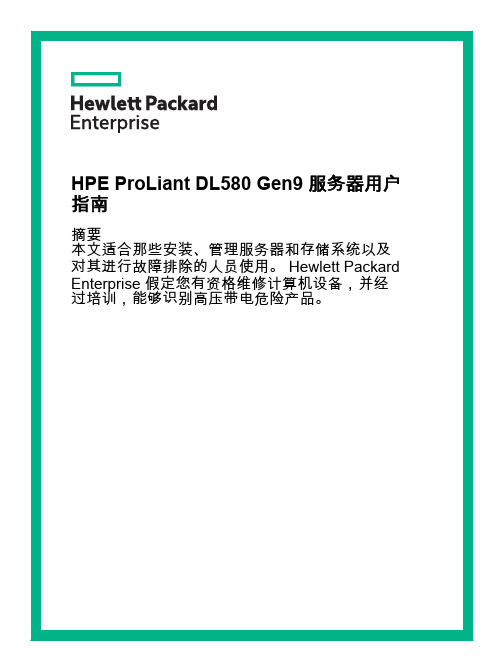
摘要 本文适合那些安装、管理服务器和存储系统以及 对其进行故障排除的人员使用。 Hewlett Packard Enterprise 假定您有资格维修计算机设备,并经 过培训,能够识别高压带电危险产品。
© Copyright 2015, 2016 Hewlett Packard Enterprise Development LP
本文档中包含的信息如有更改,恕不另 行通知。随 Hewlett Packard Enterprise 产品和服务提供的明确保修 声明中阐明了此类产品和服务的全部保 修服务。本文档中的任何内容均不应理 解为构成任何额外保证。 Hewlett Packard Enterprise 对本文档 中出现的技术错误、编辑错误或遗漏之 处概不负责。
2 操作 ................................................................................................................................................................. 19 打开服务器电源 .................................................................................................................................. 19 关闭服务器电源 .................................................................................................................................. 19 将服务器从机架中取出 ....................................................................................................................... 19 将服务器从机架中拉出 ....................................................................................................................... 20 卸下检修面板 ...................................................................................................................................... 21 安装检修面板 ...................................................................................................................................... 22 卸下 SPI 板 ......................................................................................................................................... 22 安装 SPI 板 ......................................................................................................................................... 23
GT60(MS-16F3)解构指南说明书

Component Screw
P/N
Qty
E43-1257002-G68
2
6.6 : Remove the 2screws (M2.5*7mm) that stabilize the right LCD hinge. Attention: the screw driver torque is 3.0-3.5Kgf-cm
Component Screw
P/N
Qty
E43-1255001-H29
2
GT60(MS-16F3)Disassembly Guide
7、LOWER CASE ASSY
7.1:Remove the FFC and Cable.
7.2:Remove the FFC.
GT60(MS-16F3)Disassembly Guide
screw
E43-1203003-H29
3
Connector board
607-16F3C-01S
1
7.4:Remove the Audio board.
Component Audio board
P/N
Qty
607-16F3B-01S
1
7.5:Remove the LED board.
Component
6.1:Before remove K/B, firstly remove the Hinge Cover. Care the Sensor board FPC below the cover.
6.2:Remove the Sensor board.
Component
P/N
Qty
Sensor board
Component
m6000显卡

m6000显卡M6000是由NVIDIA推出的一款高端显卡,适用于专业工作站和企业级应用的图形处理需求。
以下是对M6000显卡的介绍,包括其特点、性能、应用领域等。
M6000显卡采用了NVIDIA的Maxwell架构,配备了3072个CUDA核心,拥有12GB的高速GDDR5显存,并支持384位宽的内存总线。
这使得M6000在处理大规模图形数据时能够提供出色的性能和吞吐量。
M6000显卡支持大规模的多显示器配置,能够同时驱动多达四块4K分辨率的显示器,为企业用户提供了更加广阔的工作空间。
其支持的显示接口包括DVI、DisplayPort和HDMI,兼容各种显示设备。
在性能方面,M6000显卡具备超强的计算能力和图形处理能力。
它可以快速处理复杂的计算任务,如科学计算、数据分析和渲染等。
M6000可以通过并行计算和大规模数据处理,快速生成高质量的图像和动画,满足专业用户的需求。
M6000显卡还支持NVIDIA的CUDA和OpenCL技术,允许用户编写自定义的GPU加速应用程序。
这些技术可以充分利用显卡的并行计算能力,加速各种科学和工程应用。
M6000显卡在许多领域都有广泛的应用,如专业设计、影视制作、医学成像和气象模拟等。
在专业设计领域,M6000显卡可以提供更流畅的用户界面和更高质量的渲染效果。
在影视制作方面,它可以加速视频编码、解码和后期制作等任务。
而在医学成像和气象模拟方面,M6000显卡可以处理大规模的数据,快速生成高分辨率的图像和模拟结果。
总的来说,M6000显卡是NVIDIA旗下的一款高端显卡,具备出色的性能和功能。
它可以满足专业用户对于图形处理的需求,提供高质量的图像和动画生成能力,被广泛应用于专业设计、影视制作、医学成像和科学计算等领域。
