FM2011 Editor数据库编辑教程文档
fme操作流程范文
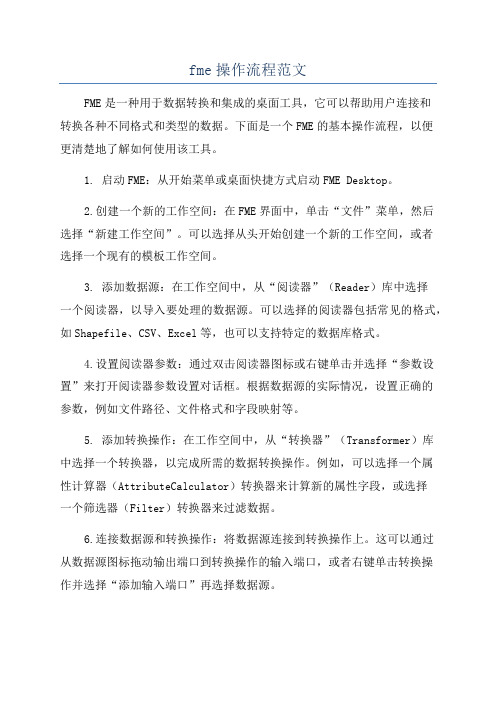
fme操作流程范文FME是一种用于数据转换和集成的桌面工具,它可以帮助用户连接和转换各种不同格式和类型的数据。
下面是一个FME的基本操作流程,以便更清楚地了解如何使用该工具。
1. 启动FME:从开始菜单或桌面快捷方式启动FME Desktop。
2.创建一个新的工作空间:在FME界面中,单击“文件”菜单,然后选择“新建工作空间”。
可以选择从头开始创建一个新的工作空间,或者选择一个现有的模板工作空间。
3. 添加数据源:在工作空间中,从“阅读器”(Reader)库中选择一个阅读器,以导入要处理的数据源。
可以选择的阅读器包括常见的格式,如Shapefile、CSV、Excel等,也可以支持特定的数据库格式。
4.设置阅读器参数:通过双击阅读器图标或右键单击并选择“参数设置”来打开阅读器参数设置对话框。
根据数据源的实际情况,设置正确的参数,例如文件路径、文件格式和字段映射等。
5. 添加转换操作:在工作空间中,从“转换器”(Transformer)库中选择一个转换器,以完成所需的数据转换操作。
例如,可以选择一个属性计算器(AttributeCalculator)转换器来计算新的属性字段,或选择一个筛选器(Filter)转换器来过滤数据。
6.连接数据源和转换操作:将数据源连接到转换操作上。
这可以通过从数据源图标拖动输出端口到转换操作的输入端口,或者右键单击转换操作并选择“添加输入端口”再选择数据源。
7.设置转换器参数:通过双击转换器图标或右键单击并选择“参数设置”来打开转换器参数设置对话框。
根据需求,设置正确的参数,例如属性计算公式、筛选条件和空间变换参数等。
8.配置转换器输出:为转换器配置输出端口和输出数据的格式。
这可以通过右键单击转换器并选择“添加输出端口”来添加输出端口,并通过双击输出端口图标或右键单击并选择“参数设置”来设置输出数据的格式。
9.运行工作空间:单击FME界面中的“运行”按钮,以开始执行工作空间中的数据转换操作。
MF1网络版软件使用说明书
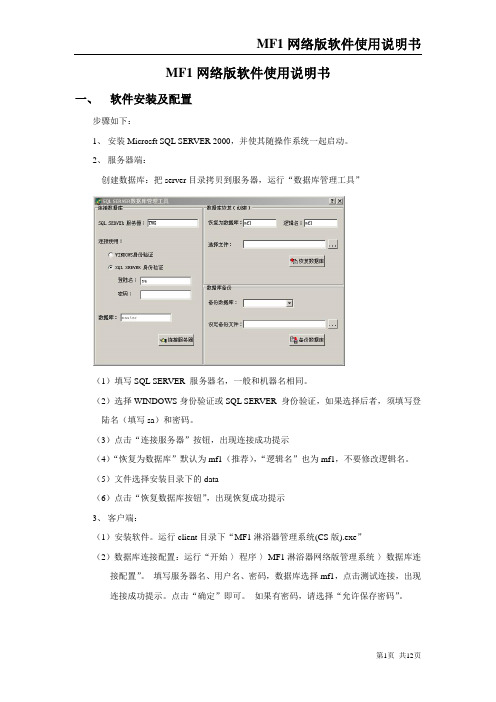
MF1网络版软件使用说明书一、软件安装及配置步骤如下:1、安装Microsft SQL SERVER 2000,并使其随操作系统一起启动。
2、服务器端:创建数据库:把server目录拷贝到服务器,运行“数据库管理工具”(1)填写SQL SERVER 服务器名,一般和机器名相同。
(2)选择WINDOWS身份验证或SQL SERVER 身份验证,如果选择后者,须填写登陆名(填写sa)和密码。
(3)点击“连接服务器”按钮,出现连接成功提示(4)“恢复为数据库”默认为mf1(推荐),“逻辑名”也为mf1,不要修改逻辑名。
(5)文件选择安装目录下的data(6)点击“恢复数据库按钮”,出现恢复成功提示3、客户端:(1)安装软件。
运行client目录下“MF1淋浴器管理系统(CS版).exe”(2)数据库连接配置:运行“开始-〉程序-〉MF1淋浴器网络版管理系统-〉数据库连接配置”。
填写服务器名、用户名、密码,数据库选择mf1,点击测试连接,出现连接成功提示。
点击“确定”即可。
如果有密码,请选择“允许保存密码”。
(3)运行管理系统二、软件使用流程填写系统密码或随机生成密码------>备份密码卡(推荐)------>数据库初始化------>设定单价------>用初始设置卡设置控制器------>建立用户档案------>发行用户卡------>用户充值三、软件主要功能说明1、软件登陆运行软件会出现登陆对话框,如下图所示:系统自带的操作员为admin,密码为空。
业务日期可选择,代表业务的进行日期。
2、密码生成软件首次运行时,登陆成功后会出现密码生成界面。
如下图所示:如果选择随机生成,软件将随机生成使用密码,其它设置如使用扇区等均按照厂家出厂默认设置。
此时,应及时备份安全密码卡。
注意,备份密码卡只有admin可以操作,其它操作员无此权限。
如果选择手工填写,请牢记密码,首次运行设置后,系统不再提供设定机会。
如何使用SFC ST FB编辑程序共37页

46、法律有权打破平静。——马·格林 47、在一千磅法律里,没有一盎司仁 爱。— —英国
48、法律一多,公正就少。——托·富 勒 49、犯罪总是以惩罚相补偿;只有处 罚才能 使犯罪 得到偿 还。— —达雷 尔
50、弱者比强者更能得到法律的保护 侈 。——CocoCha nel 62、少而好学,如日出之阳;壮而好学 ,如日 中之光 ;志而 好学, 如炳烛 之光。 ——刘 向 63、三军可夺帅也,匹夫不可夺志也。 ——孔 丘 64、人生就是学校。在那里,与其说好 的教师 是幸福 ,不如 说好的 教师是 不幸。 ——海 贝尔 65、接受挑战,就可以享受胜利的喜悦 。——杰纳勒 尔·乔治·S·巴顿
谢谢!
FM2011
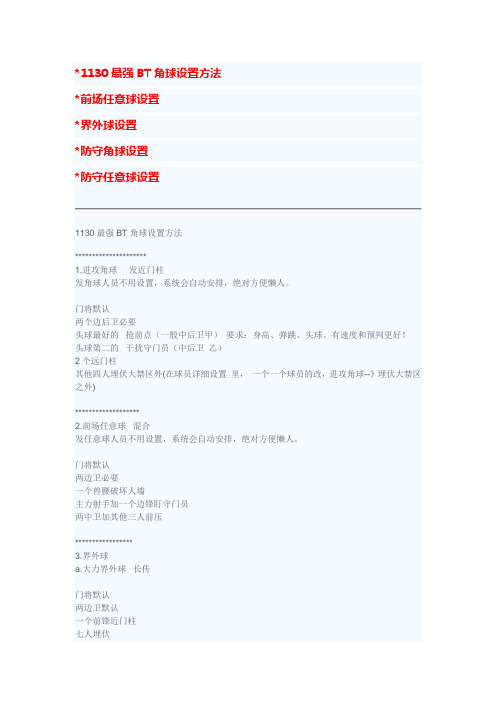
*1130最强BT角球设置方法*前场任意球设置*界外球设置*防守角球设置*防守任意球设置1130最强BT角球设置方法*********************1.进攻角球发近门柱发角球人员不用设置,系统会自动安排,绝对方便懒人。
门将默认两个边后卫必要头球最好的抢前点(一般中后卫甲)要求:身高、弹跳、头球。
有速度和预判更好!头球第二的干扰守门员(中后卫乙)2个远门柱其他四人埋伏大禁区外(在球员详细设置里,一个一个球员的改,进攻角球--》埋伏大禁区之外)*******************2.前场任意球混合发任意球人员不用设置,系统会自动安排,绝对方便懒人。
门将默认两边卫必要一个兽腰破坏人墙主力射手加一个边锋盯守门员两中卫加其他三人前压*****************3.界外球a.大力界外球长传门将默认两边卫默认一个前锋近门柱七人埋伏b.界外球快速门将默认两边卫默认主力射手近门柱两中卫前插一个传球好的接应短传其他四人埋伏***********防守角球比准备里选定位球防守有一定加成门将默认一个攻击手速度快的防守近门柱,最好弹跳好一个边卫远门柱六个盯人系统会自动安排盯人,不用设置什么盯高、盯矮,不要弄巧成拙。
一个传球好的禁区边缘速度快的前锋前插**************防守任意球门将默认一个传球好的回撤一个前锋前插三个防守不好的人墙五个盯人微调:缩小球场利用宽度可以有效提高防守质量节奏缓慢会增加控球时间全场紧副导致前场球员容易得牌可能很多高手的帖子都提到,但是大家都没用心我这里提示大家,这种打法最忌讳的就是前锋的心态过高,特别还设置了经常前插的情况下,基本上你边锋传中的时候,你的前锋已经把对手整个后卫线顶到禁区内了.所以这种设置需要的就是低心态,前插少或混合的前锋+前插或高心态的前腰或中场(根据你阵形)+高心态高盘带传中经常的边锋.试试吧,喜欢这种进球方式的童鞋们!训练项目分为九大类,其中两类是守门员专有,两类和体能有关,其余五类提升所有球员普适的数值。
Autodesk Smoke 2011 商业版使用指南说明书
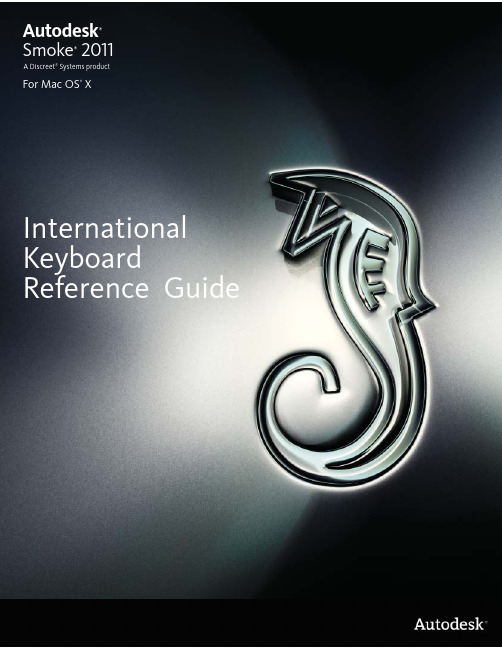
Autodesk® Visual Effects and Finishing 2011© 2010 Autodesk, Inc. All rights reserved. Except as otherwise permitted by Autodesk, Inc., this publication, or parts thereof, may not be reproduced in any form, by any method, for any purpose.Certain materials included in this publication are reprinted with the permission of the copyright holder.Portions relating to MD5 Copyright © 1991-2, RSA Data Security, Inc. Created 1991. All rights reserved. License to copy and use this software is granted provided that it is identified as the “RSA Data Security, Inc. MD5 Message-Digest Algorithm” in all material mentioning or referencing this software or this function. License is also granted to make and use derivative works provided that such works are identified as “derived from the RSA Data Security, Inc. MD5 Message-Digest Algorithm” in all material mentioning or referencing the derived work. RSA Data Security, Inc. makes no representations concerning either the merchantability of this software or the suitability of this software for any particular purpose. It is provided “as is” without express or implied warranty of any kind. These notices must be retained in any copies of any part of this documentation and/or software.TrademarksThe following are registered trademarks or trademarks of Autodesk, Inc., and/or its subsidiaries and/or affiliates in the USA and other countries: 3DEC (design/logo), 3December, , 3ds Max, Algor, Alias, Alias (swirl design/logo), AliasStudio, Alias|Wavefront (design/logo), ATC, AUGI, AutoCAD, AutoCAD Learning Assistance, AutoCAD LT, AutoCAD Simulator, AutoCAD SQL Extension, AutoCAD SQL Interface, Autodesk, Autodesk Envision, Autodesk Intent, Autodesk Inventor, Autodesk Map, Autodesk MapGuide, Autodesk Streamline, AutoLISP, AutoSnap, AutoSketch, AutoTrack, Backburner, Backdraft, Built with ObjectARX (logo), Burn, Buzzsaw, CAiCE, Civil 3D, Cleaner, Cleaner Central, ClearScale, Colour Warper, Combustion, Communication Specification, Constructware, Content Explorer, Dancing Baby (image), DesignCenter, Design Doctor, Designer's Toolkit, DesignKids, DesignProf, DesignServer, DesignStudio, Design Web Format, Discreet, DWF, DWG, DWG (logo), DWG Extreme, DWG TrueConvert, DWG TrueView, DXF, Ecotect, Exposure, Extending the Design Team, Face Robot, FBX, Fempro, Fire, Flame, Flare, Flint, FMDesktop, Freewheel, GDX Driver, Green Building Studio, Heads-up Design, Heidi, HumanIK, IDEA Server, i-drop, ImageModeler, iMOUT, Incinerator, Inferno, Inventor, Inventor LT, Kaydara, Kaydara (design/logo), Kynapse, Kynogon, LandXplorer, Lustre, M atchM over, M aya, Mechanical Desktop, Moldflow, Moonbox, MotionBuilder, Movimento, MPA, MPA (design/logo), Moldflow Plastics Advisers, MPI, Moldflow Plastics Insight, MPX, MPX (design/logo), Moldflow Plastics Xpert, Mudbox, Multi-Master Editing, Navisworks, ObjectARX, ObjectDBX, Open Reality, Opticore, Opticore Opus, Pipeplus, PolarSnap, PortfolioWall, Powered with Autodesk Technology, Productstream, ProjectPoint, ProMaterials, RasterDWG, RealDWG, Real-time Roto, Recognize, Render Queue, Retimer, Reveal, Revit, Showcase, ShowMotion, SketchBook, Smoke, Softimage, Softimage|XSI (design/logo), Sparks, SteeringWheels, Stitcher, Stone, StudioTools, ToolClip, Topobase, Toxik, TrustedDWG, ViewCube, Visual, Visual LISP, Volo, Vtour, Wire, Wiretap, WiretapCentral, XSI, and XSI (design/logo).Adobe, Flash and Reader are either trademarks or registered trademarks of Adobe Systems Incorporated in the United States and/or countries. Automatic Duck and the duck logo are trademarks of Automatic Duck, Inc.FFmpeg is a trademark of Fabrice Bellard, originator of the FFmpeg project.Python is a registered trademark of Python Software Foundation.All other brand names, product names or trademarks belong to their respective holders.DisclaimerTHIS PUBLICATION AND THE INFORMATION CONTAINED HEREIN IS MADE AVAILABLE BY AUTODESK, INC. “AS IS.” AUTODESK, INC. DISCLAIMS ALL WARRANTIES, EITHER EXPRESS OR IMPLIED, INCLUDING BUT NOT LIMITED TO ANY IMPLIED WARRANTIES OF MERCHANTABILITY OR FITNESS FOR A PARTICULAR PURPOSE REGARDING THESE MATERIALS.Published by: Autodesk, Inc.111 Mclnnis ParkwaySan Rafael, CA 94903, USATitle: Autodesk Smoke 2011 for Mac OS X In ternational Keyboard Reference GuideDocument Version: 1Date: April1, 2010Keyboard Layouts Topics in this chapter:■Introduction on page 1■US English Keyboard on page 3■International English Keyboard on page 4■European French Keyboard on page 5■European German Keyboard on page 7■European Spanish Keyboard on page 8■Japanese Keyboard on page 9IntroductionAutodesk ® Smoke ® 2010 for Mac OS ® X uses a US English keyboard layout as the default layout when assigning hotkeys (keyboard shortcuts). You can use a different keyboard such as a German keyboard with your Smoke system, but keep in mind that some hotkeys may not work, and other hotkeys may be remapped to a different location.In the Smoke Hotkey Editor you can select the keyboard you are using in the Keyboard Type box.11On your Smoke system, you have the choice of the following Mac keyboards:■109-Key (Mac - US English)■110-Key (Mac - International English)■110-Key (Mac - European French)■110-Key (Mac - European German)■110-Key (Mac - European Spanish)■112-Key (Mac - Japanese)When you select your keyboard, the onscreen keyboard is changed to reflect your choice, and entries in theHotkey Catalogue are updated accordingly.NOTE If a hotkey is set on a key not available for the keyboard selected, the Hotkey Catalogue displays the entryin black. In this case, you can remap an unavailable hotkey to another key that your keyboard supports.See the following pages for specific layout and hotkey information for your keyboard. For more informationon working with the Hotkey Editor in general, see the Managing Hotkeys chapter in your Smoke User Guide.2 | Chapter 1 Keyboard LayoutsUS English KeyboardThis is the default QWERTY keyboard.US English Keyboard | 3International English KeyboardThis is a slight variation on the QWERTY keyboard.There are no remapped keys on the International English keyboard, but be aware that the ` key is found tothe left of the z key.4 | Chapter 1 Keyboard LayoutsEuropean French KeyboardThis is the AZERTY keyboard.The following keys in the French keyboard layout are remapped to US English keys (in light blue in the Hotkey Editor layout).French KeyUS English Remap1&é2“34‘(5§6è7!8ç9à)--=qazw^[$]qam;‘ù‘\European French Keyboard | 5French KeyUS English Remap<`wz,m;,:.=/Sup>Del>., (on the numerickeypad)6 | Chapter 1 Keyboard LayoutsEuropean German KeyboardThis the QWERTZ keyboard.The following keys in the German keyboard layout are remapped to US English keys (in light blue in the Hotkey Editor layout).German KeyUS English Remapß-‘=zyü[+]ö;‘ä#\<`yz-/Entf>Del>, (on the numeric.keypad)European German Keyboard | 7European Spanish KeyboardThis is another variation of the QWERTY keyboard.The following keys in the Spanish keyboard layout are remapped to US English keys (in light blue in theHotkey Editor layout).Spanish KeyUS English Remap‘-¡=`[=]n;'‘\ç<`/-, (on the numeric.keypad)8 | Chapter 1 Keyboard LayoutsJapanese KeyboardThis variation of the QWERTY keyboard is typically used in Japan.The following keys in the Japanese keyboard layout are remapped to US English keys (in light blue in the Hotkey Editor layout).US English RemapJapanese Key¥\Japanese Keyboard | 9。
010 editor使用手册
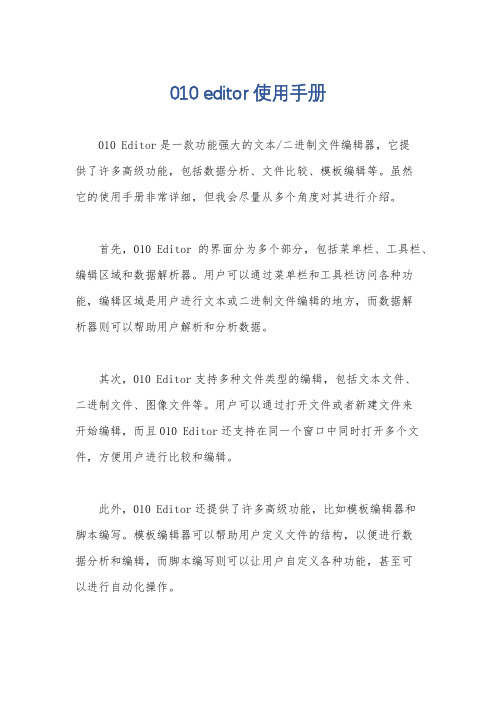
010 editor使用手册
010 Editor是一款功能强大的文本/二进制文件编辑器,它提
供了许多高级功能,包括数据分析、文件比较、模板编辑等。
虽然
它的使用手册非常详细,但我会尽量从多个角度对其进行介绍。
首先,010 Editor的界面分为多个部分,包括菜单栏、工具栏、编辑区域和数据解析器。
用户可以通过菜单栏和工具栏访问各种功能,编辑区域是用户进行文本或二进制文件编辑的地方,而数据解
析器则可以帮助用户解析和分析数据。
其次,010 Editor支持多种文件类型的编辑,包括文本文件、
二进制文件、图像文件等。
用户可以通过打开文件或者新建文件来
开始编辑,而且010 Editor还支持在同一个窗口中同时打开多个文件,方便用户进行比较和编辑。
此外,010 Editor还提供了许多高级功能,比如模板编辑器和
脚本编写。
模板编辑器可以帮助用户定义文件的结构,以便进行数
据分析和编辑,而脚本编写则可以让用户自定义各种功能,甚至可
以进行自动化操作。
最后,010 Editor的使用手册包含了对各种功能的详细介绍和操作方法,用户可以通过阅读手册来了解如何使用各种功能,以及如何解决常见问题。
此外,010 Editor的官方网站也提供了丰富的教程和视频,帮助用户快速掌握软件的各种功能和技巧。
总的来说,010 Editor是一款功能强大的文本/二进制文件编辑器,它提供了丰富的功能和灵活的操作方式,用户可以通过阅读使用手册和教程来快速掌握软件的各种功能,从而提高工作效率。
希望这些信息能够帮助你更好地了解010 Editor的使用方法。
Trados 2011使用步骤说明
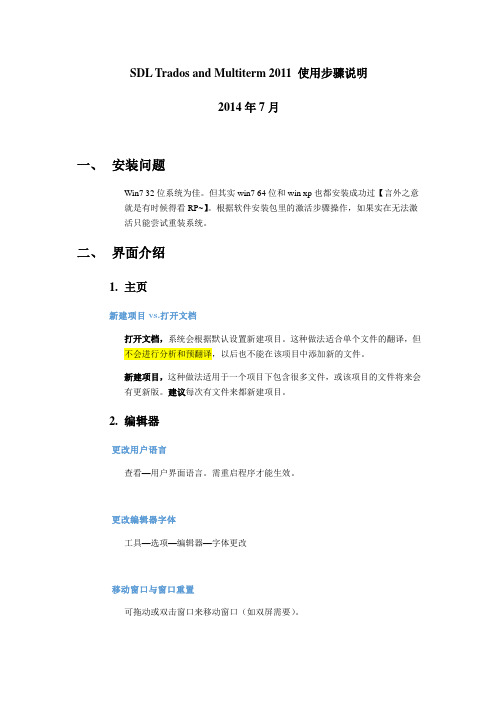
SDL Trados and Multiterm 2011 使用步骤说明2014年7月一、安装问题Win7 32位系统为佳。
但其实win7 64位和win xp也都安装成功过【言外之意就是有时候得看RP~】。
根据软件安装包里的激活步骤操作,如果实在无法激活只能尝试重装系统。
二、界面介绍1.主页新建项目VS.打开文档打开文档,系统会根据默认设置新建项目。
这种做法适合单个文件的翻译,但不会进行分析和预翻译,以后也不能在该项目中添加新的文件。
新建项目,这种做法适用于一个项目下包含很多文件,或该项目的文件将来会有更新版。
建议每次有文件来都新建项目。
2.编辑器更改用户语言查看—用户界面语言。
需重启程序才能生效。
更改编辑器字体工具—选项—编辑器—字体更改移动窗口与窗口重置可拖动或双击窗口来移动窗口(如双屏需要)。
查看—重置窗口布局,可将所有窗口归为默认位置。
3.项目与文件“项目”中显示的是所有新建的项目。
双击某项目,然后点击左侧栏的“文件”,即可查看该项目中的所有文件。
4.报告根据项目生成的报告,一般会显示字数、匹配率等。
5.翻译记忆库在该窗口下打开翻译记忆库可进行记忆库的维护,而非用于翻译。
三、新建项目新建项目的方式主页—新建项目;或文件—新建—项目。
模板使用默认模板:适用于新项目,一般使用该项。
根据以前项目模板创建项目:如新项目与以前的项目设置类似,例如语言对相同、使用的记忆库和术语库相同等,可适用,较为便捷。
添加文件Trados2011可处理的文件类型类型很多。
注:trados2011无法处理2013版的word文档,但trados2014可以处理。
添加记忆库“启用”一项如打钩,表示在该文件翻译时使用该记忆库。
“更新”一项如打钩,表示在trados里翻译并确认的句段会更新到记忆库中。
注:为保证该库的权威性,可以:1,PM在项目结束后更新记忆库,并在每次作业时都发送最新版记忆库给译员;2,根据审校稿,自行修改初译并全部确认,即添加到了记忆库中且覆盖了原来的初译,也可以直接将定稿导入记忆库中。
FME数据库操作

FME对空间数据库的读写支持
连接ArcSDE数据库 需要安装Oracle数据库或客户端(或SQLServer) 需要安装ArcSDE
FME对空间数据库的读写支持
连接SDE数据库 Server:服务器名或IP地址 Database:数据库实例名 Username:用户名 Password:密码 Table List:读取的表名
练习二
数据更新二 将258-210-3.dwg数据写入到之前创建的Geodatabase数据库,要求: 1、对线要素图层执行写入前清除库中的已有记录 2、对面要素删除表,重新导入表 3、对文本要素保留库中的表和记录,插入新的数据 比较数据更新前后的数据差别
练习三
数据更新三 1、将2011.shp导入数据库中 2、将2012.shp和2011.shp中的数据库进行比较,利用fme_db_operation字段插入、删 除和更新库中的数据,使之保持数据的现势性。
1对线要素图层执行写入前清除库中的已有记录2对面要素删除表重新导入表3对文本要素保留库中的表和记录插入新的数据比较数据更新前后的数据差别练习二数据更新三1将2011shp导入数据库中2将2012shp和2011shp中的数据库进行比较利用fmedboperation字段插入删除和更新库中的数据使之保持数据的现势性
数据库操作
写模块级 写模块参数,Advanced->Write Mode。删除和更新是怎么操作的?
FME对数据库的读写支持
写模块要素类 写入之前是否删除已有表 写入之前是否清空已有表 更新关键字
数据库操作
写模块要素类级 写模块要素类参数设置
数据库操作
数据流要素级 写模块要素级数据库操作设置通过“fme_db_operation”字段来控制
2011FME转换器快速参考手册-中文版
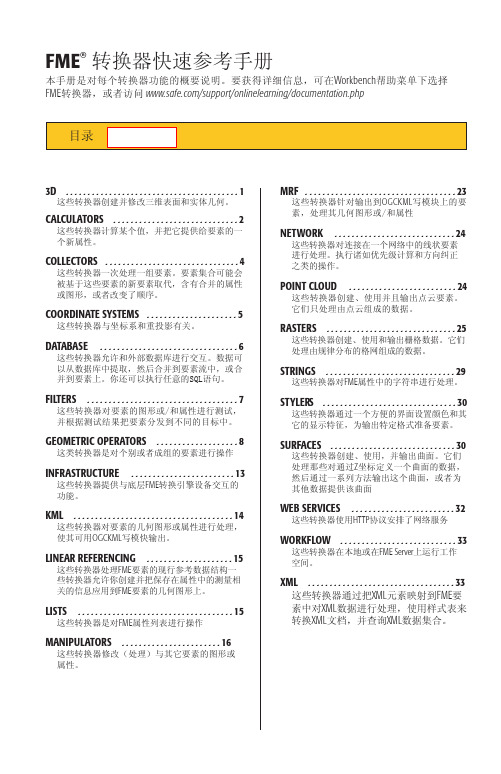
3D (1)这些转换器创建并修改三维表面和实体几何。
CALCULATORS (2)这些转换器计算某个值,并把它提供给要素的一个新属性。
COLLECTORS (4)这些转换器一次处理一组要素。
要素集合可能会被基于这些要素的新要素取代,含有合并的属性或图形,或者改变了顺序。
COORDINATE SYSTEMS (5)这些转换器与坐标系和重投影有关。
DATABASE (6)这些转换器允许和外部数据库进行交互。
数据可以从数据库中提取,然后合并到要素流中,或合并到要素上。
你还可以执行任意的SQL语句。
FILTERS (7)这些转换器对要素的图形或/和属性进行测试,并根据测试结果把要素分发到不同的目标中。
GEOMETRIC OPERATORS (8)这类转换器是对个别或者成组的要素进行操作INFRASTRUCTURE (13)这些转换器提供与底层FME 转换引擎设备交互的功能。
KML (14)这些转换器对要素的几何图形或属性进行处理,使其可用OGCKML 写模快输出。
LINEAR REFERENCING (15)这些转换器处理FME 要素的现行参考数据结构一些转换器允许你创建并把保存在属性中的测量相关的信息应用到FME 要素的几何图形上。
LISTS (15)这些转换器是对FME 属性列表进行操作MANIPULATORS (16)这些转换器修改(处理)与其它要素的图形或属性。
FME ® 转换器快速参考手册本手册是对每个转换器功能的概要说明。
要获得详细信息,可在Workbench 帮助菜单下选择FME 转换器,或者访问 /support/onlinelearning/documentation.phpMRF . (23)这些转换器针对输出到OGCKML 写模块上的要素,处理其几何图形或/和属性NETWORK (24)这些转换器对连接在一个网络中的线状要素进行处理。
执行诸如优先级计算和方向纠正之类的操作。
Fme用户完全培训教程

FME软件介绍
语义转换带来的变革
语义转换
宽通道转换
xx
FME软件介绍
语义转换带来的变革
➢ 由于提供了底层丰富的数据模型,以及强大的、与格 式无关的、支持超过100种格式的空间数据转换引擎, 完全可以说在FME中“CAD和GIS文件格式不再是麻烦”。 除了格式转换能力之外,FME还通过其内置的“函数” (Functions)和“分类机”(Factories)提供了一系列的 数据处理功能。这些功能可以用于在数据转换的过程 中进行图形数据的操作(如构面和连线),或生成新 的属性(如长度或 面积)。FME提供了超过65种函数 (作用于单个空间对象)和超过47种分类机(每次作 用于多个空间对象)。注:最新版本的FME早已不止 这两个数字。
xx
FME软件介绍
GIS互操作
➢ 互操作技术 及时快速的反应,这就依赖于他们获得各种关键信息 的能力;在分秒必争的紧要关头,能否迅速地获取必 需的信息甚至是生死攸关。而现实的情况是:这些必 需的信息如果不是无法获取,就是处于孤立的过时系 统中、使用着各种不同的GIS格式。决策者往往陷于尴 尬境地:一方面缺少进行准确决策所需要的信息,一 方面还要 面对不同各种格式之间的互操作问题。这不 仅突出了建立各级空间数据基础设施的急迫性,也突 出了合适的SDI工具或技术来实现互操作的重要性,目 的就是在适当的时间、以适当的形式、获得适当的信 息。
xx
FME软件介绍
FME的解决办法
➢ FME是一套完整的访问空间数据的解决方案,可用于读 写存储和转换各种空间数据。它能实现各类GIS及CAD 格式的数据相互转换.
➢ 以FME为中心实现超过100 种GIS及CAD空间数据格式, 如DWG、DXF、DGN、 ArcInfo Corvage、Shape File、 ArcSDE、Oracle SDO等的相互转换;
(3.2)数据库编辑器使用说明
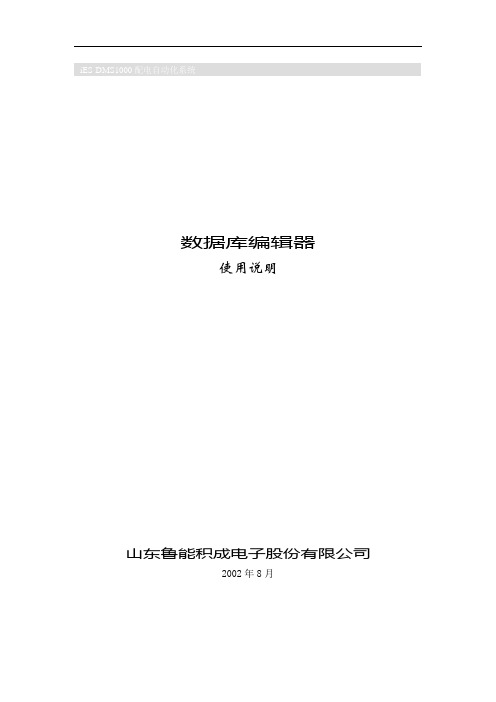
数据库编辑器使用说明山东鲁能积成电子股份有限公司2002年8月目录1. 数据库编辑器的简介 (1)2. 数据库编辑器的界面简介 (1)3. 数据库编辑器的功能说明 (2)3.1. 数据库备份和恢复 (2)3.2. 系统备份包含的内容 (2)3.3. 系统备份和恢复的要求 (2)3.4. 数据库的备份和恢复方法 (2)3.5. 断开数据库连接的方法 (5)3.6. 数据表备份和恢复 (6)3.7. 打开数据表 (7)3.8. 新建记录 (8)3.9. 移动记录 (8)3.10. 编辑记录 (9)3.11. 删除记录 (10)3.12.人员登录 (10)3.13. 权限注销 (10)3.14. 自定义显示 (10)3.15. 数据库检测 (11)4. 部件参数的定义 (12)4.1. 一致性参数 (12)4.2. 设备的特殊参数 (13)4.2.1. 电网 (13)4.2.2. 电压等级 (14)4.2.3. 分区 (14)4.2.4. 变电站/配电站 (15)4.2.5. 母线 (16)4.2.6. 注入/机组 (16)4.2.7. 开关 (17)4.2.8. 刀闸 (18)4.2.9. 馈线 (19)4.2.10. 馈线段 (20)4.2.11. 变压器 (20)4.2.12. 电容器 (21)4.2.13. 保护 (22)4.2.14. 虚拟单精模拟量 (23)4.2.15. 虚拟双精模拟量 (23)4.2.16. 虚拟状态量 (24)4.2.17. 元节点 (24)4.2.18. 大用户 (25)4.2.19. 低压用户 (26)4.3. 遥测参数 (26)4.4. 电量参数 (31)4.5. 遥信参数 (32)5. 系统运算、操作描述表的设置 (33)5.1. 系统设置表 (33)5.2. 操作人员表 (34)5.3. 计算描述表 (34)5.4.追忆描述表 (36)1.数据库编辑器的简介数据库编辑器是维护工作站的基本模块之一,是DMS1000系统数据库构建的基础,其主要的功能有:管理系统数据库;管理系统实时信息如遥测、遥信和电量等参数的设置等。
finale2011
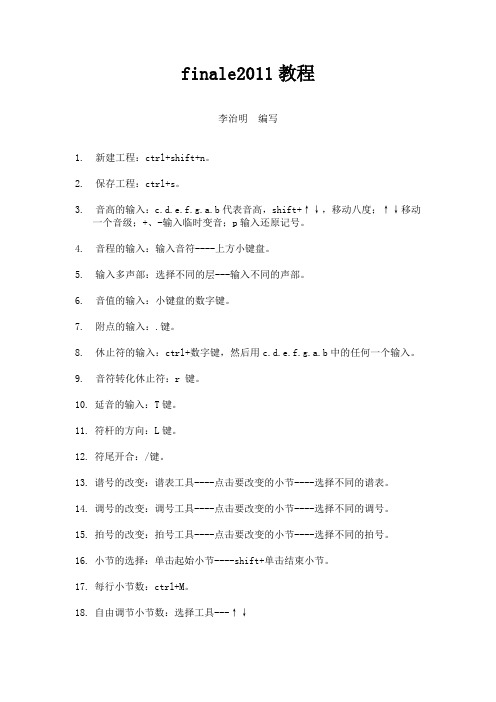
finale2011教程李治明编写1.新建工程:ctrl+shift+n。
2.保存工程:ctrl+s。
3.音高的输入:c.d.e.f.g.a.b代表音高,shift+↑↓,移动八度;↑↓移动一个音级;+、-输入临时变音;p输入还原记号。
4.音程的输入:输入音符----上方小键盘。
5.输入多声部:选择不同的层---输入不同的声部。
6.音值的输入:小键盘的数字键。
7.附点的输入:.键。
8.休止符的输入:ctrl+数字键,然后用c.d.e.f.g.a.b中的任何一个输入。
9.音符转化休止符:r 键。
10.延音的输入:T键。
11.符杆的方向:L键。
12.符尾开合:/键。
13.谱号的改变:谱表工具----点击要改变的小节----选择不同的谱表。
14.调号的改变:调号工具----点击要改变的小节----选择不同的调号。
15.拍号的改变:拍号工具----点击要改变的小节----选择不同的拍号。
16.小节的选择:单击起始小节----shift+单击结束小节。
17.每行小节数:ctrl+M。
18.自由调节小节数:选择工具---↑↓19.小节的删除:小节工具----选择要删除的小节 delete。
20.小节的复制、剪切、粘贴:小节工具-----ctrl+C.X.V键。
21.小节的插入与增加:小节工具-----要插入小节的位置----点右键---insertmeasure22.小节的增加:小节工具---右键-----add measure。
23.小节线的调整:小节工具----移动小节把手。
24.小节线的选择:小节工具-----右键小节线-----barline 选择不同的小节线类型。
25.反复记号:点击反复记号工具------双击反复位置----选择反复记号。
26.文本的输入:文本工具T-----双击输入文本---text选择格式27.歌词的输入:歌词工具----lyrics---edit lyrics-----verse选择段落-----不同音之间用空格隔开----click assignment28.去掉歌词红线: Document Option ----Lyrics----右下角 WordExtensions.... Use Smart Word Extensions 不选29.背景:view--- select display color---palettes and backrounds30.增加五线谱:五线谱工具---staff---new staves(with setup wizard)。
FM2011技战术高手进阶图文剖析

首发11人名单出来之后,我们进入战术界面!点击查看传球方式
这个是标准心态下,以默认的传球方式来设定的。每个球员的传球都可以实现高效率的配合。对应20格的关系,几乎所有球员都符合传球的标准,当然如果有1.2个不符合,我们可以忽略!还有2个中后卫不符合传球标准,这里我设置的是清球后卫,大脚开球,开出禁区即可,不需要准确度。
例如阿尔沙文
大家可以看到,把设为边锋进攻10个属性的和为160,不过把他设为攻击性中场进攻的话,10个属性的和也同样为160,说明他胜任这两2个位置,别的位置的属性和都低了。
之后还可以根据这个角色和职责对应的属性来给球员安排训练。对于中后卫,前锋和中场三个位置,是有少于或多于10个属性的角色和职责的,这是我们就需要算平均值,平均值最大的就是最适合球员的。
起高球到禁区:包括后腰以后球员改为长传,同时传球重点变成中路突破
多往边路出球:包括后腰以后球员改为长传,同时传球重点变成两翼齐飞
有机会就射门:所有球员远射提高一档
尝试把球做入禁区:所有球员远射降低一档
多走两翼:边路球员传中提高一档,同时传球重点变成两翼齐飞
多走中路:中路球员身后球提高一档,同时传球重点变成中路突破
保持好距离:所有球员压迫最低,区域盯人&不贴身防守,比赛节奏加大一点
抢的凶一些:所有球员抢断最高
动作小一些:所有球员抢断最小
安全第一:包括中场以后所有球员人盯人&贴身防守
不入虎穴焉得虎子:所有边路球员,中场球员都经常前插,其他人从不前插;所有人盘带提高一档;所有人身后球最高
*指令效果重复时有叠加效果,例:多走中路和阵型收缩对于宽度都有影响
DataEditR 数据编辑器说明说明书
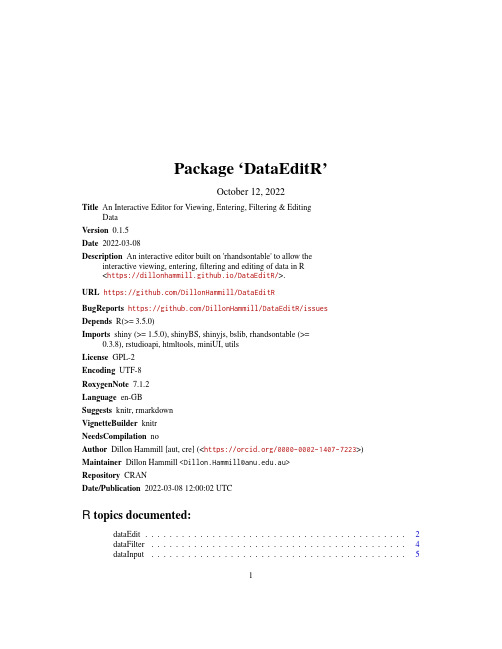
Package‘DataEditR’October12,2022Title An Interactive Editor for Viewing,Entering,Filtering&EditingDataVersion0.1.5Date2022-03-08Description An interactive editor built on'rhandsontable'to allow theinteractive viewing,entering,filtering and editing of data in R<https://dillonhammill.github.io/DataEditR/>.URL https:///DillonHammill/DataEditRBugReports https:///DillonHammill/DataEditR/issuesDepends R(>=3.5.0)Imports shiny(>=1.5.0),shinyBS,shinyjs,bslib,rhandsontable(>=0.3.8),rstudioapi,htmltools,miniUI,utilsLicense GPL-2Encoding UTF-8RoxygenNote7.1.2Language en-GBSuggests knitr,rmarkdownVignetteBuilder knitrNeedsCompilation noAuthor Dillon Hammill[aut,cre](<https:///0000-0002-1407-7223>)Maintainer Dillon Hammill<**********************.au>Repository CRANDate/Publication2022-03-0812:00:02UTCR topics documented:dataEdit (2)dataFilter (4)dataInput (5)1dataOutput (7)dataSelect (8)dataSync (10)data_edit (11)Index15 dataEdit Shiny module for data editingDescriptionShiny module for data editingUsagedataEditUI(id)dataEditServer(id,data=reactive(NULL),col_bind=NULL,col_edit=TRUE,col_options=NULL,col_stretch=FALSE,col_names=TRUE,col_readonly=NULL,col_factor=FALSE,row_bind=NULL,row_edit=TRUE,row_index=reactive(NULL),quiet=FALSE,read_fun="read.csv",read_args=NULL,...)Argumentsid unique identifier for the module to prevent namespace clashes when making multiple calls to this shiny module.data a reactive expression containing an array(e.g.data.frame,matrix or data.table) or a vector indicating the dimensions of the array(e.g.c(10,10))or columnnames to construct a new template for editing.If no data is supplied a templatewith10rows and columns will be generated for editing.col_bind additional columns to add to the data prior to loading into editor,can be either an array containing the new data,a vector containing the new column names forempty columns or a named list containing a vector for each new column.col_edit logical indicating whether columns can be added or removed,set to TRUE by default.col_options a list named with valid columns names and either c(TRUE,FALSE)for check-boxes,a vector of options for dropdowns,"date"for date input or"password"for password input.col_stretch logical indicating whether columns should be stretched tofill the full width of the display,set to FALSE by default.col_names logical indicating whether column names can be edited or a vector of column names that cannot be edited,set to TRUE by default to allow editing of columnnames.col_readonly names of columns that cannot be ers will be able to edit values but these will be reverted to the original values.Column names for these columncannot be edited either.col_factor logical indicating whether character columns should be converted to factors prior to returning the edited data,set to FALSE by default.row_bind additional rows to add to the data prior to loading into editor,can be either an array containing the new data,a vector containing the new row names for emptyrows or a named list containing a vector for each new column.row_edit logical indicating whether rows can be added or removed,set to TRUE by de-fault.row_index indicates the starting index for new rows when the data supplied to DataEdit() is a subset of a larger dataset,i.e.row_index indicates the number of rowspresent in the parental dataset.quiet logical to suppress warnings when using col_options.read_fun name of the function to use to read in the data when afile is selected,set to read.csv by default.read_args a named list of additional arguments to pass to read_fun when reading infiles....additional arguments passed to rhandsontable.Valuereactive expression containing the edited data.Author(s)Dillon Hammill,<**********************.au>Examplesif(interactive()){ui<-fluidPage(dataInputUI("input-1"),dataOutputUI("output-1"),dataEditUI("edit-1"))4dataFilter server<-function(input,output,session){data_to_edit<-dataInputServer("input-1")data_edit<-dataEditServer("edit-1",data=data_to_edit)dataOutputServer("output-1",data=data_edit)}shinyApp(ui,server)}dataFilter Shiny module forfiltering dataDescriptionShiny module forfiltering dataUsagedataFilterUI(id)dataFilterServer(id,data=reactive(NULL),hide=FALSE,hover_text=NULL)Argumentsid unique identifier for the module to prevent namespace clashes when making multiple calls to this shiny module.data an array wrapped in reactive()containing the data to befiltered.hide logical indicating whether the datafiltering user interface should be hidden from the user,set to FALSE by default.hover_text text to display on download button when user hovers cursor over button,set to NULL by default to turn off hover text.Valuea list of reactive objects containing thefiltered data and indices forfiltered rows.Author(s)Dillon Hammill,<**********************.au>Examplesif(interactive()){library(shiny)library(rhandsontable)library(shinyjs)ui<-fluidPage(useShinyjs(),dataInputUI("input1"),dataFilterUI("filter1"),rHandsontableOutput("data1"))server<-function(input,output,session){data_input<-dataInputServer("input1")#list with slots data and rows(indices)data_filter<-dataFilterServer("filter1",data=data_input)output$data1<-renderRHandsontable({if(!is.null(data_filter$data())){rhandsontable(data_filter$data())}})}shinyApp(ui,server)}dataInput Shiny module for data inputDescriptionShiny module for data inputUsagedataInputUI(id,cellWidths=c("50%","48%")) dataInputServer(id,data=NULL,read_fun="read.csv",read_args=NULL,hide=FALSE,envir=parent.frame())Argumentsid unique identifier for the module to prevent namespace clashes when makingmultiple calls to this shiny module.cellWidths a vector of length2to control the relative widths of the fileInput and textInput, set to c("50%","50%")by default.data can be either the name of a dataset orfile as a character string(e.g."mtcars"or"mtcars.csv")or a vector column names(e.g.c("A","B","C"))or templatedimensions(e.g.c(10,10)).read_fun name of the function to use to read in the data when afile is selected,set toread.csv by default.read_args a named list of additional arguments to pass to read_fun when reading infiles.hide logical indicating whether the data input user interface should be hidden fromthe user,set to FALSE by default.envir the environment in which to search for the supplied data,set to the parent.frame() of dataInput by default.Author(s)Dillon Hammill,<**********************.au>Examplesif(interactive()){library(shiny)library(rhandsontable)ui<-fluidPage(dataInputUI("input1"),rHandsontableOutput("data1"))server<-function(input,output,session){data_input1<-dataInputServer("input1")output$data1<-renderRHandsontable({if(!is.null(data_input1())){rhandsontable(data_input1())}})}dataOutput7 shinyApp(ui,server)}dataOutput Shiny module for data outputDescriptionShiny module for data outputUsagedataOutputUI(id,icon="download")dataOutputServer(id,data=reactive(NULL),save_as=NULL,write_fun="write.csv",write_args=NULL,hide=FALSE,hover_text=NULL)Argumentsid unique identifier for the module to prevent namespace clashes when making multiple calls to this shiny module.icon supplied to dataOutputUI to control the appearance of the icon displayed on the download button,set to"download"by default.data an object of class data.frame wrapped in reactive to be saved tofile.save_as name of thefile to which the data should be saved,overrides inputfile path if supplied.write_fun name of the function to use when writing the data tofile,set to"write.csv"by default.write_args a named list of additional arguments to pass to write_fun when reading infiles.hide logical indicating whether the data input user interface should be hidden from the user,set to FALSE by default.hover_text text to display on download button when user hovers cursor over button,set to NULL by default to turn off hover text.Author(s)Dillon Hammill,<**********************.au>Examplesif(interactive()){library(shiny)library(rhandsontable)library(shinyjs)ui<-fluidPage(useShinyjs(),dataInputUI("input1"),dataOutputUI("output1"),rHandsontableOutput("data1"))server<-function(input,output,session){data_input1<-dataInputServer("input1")output$data1<-renderRHandsontable({if(!is.null(data_input1())){rhandsontable(data_input1())}})dataOutputServer("output1",data=data_input1)}shinyApp(ui,server)}dataSelect Shiny module for selecting dataDescriptionShiny module for selecting dataUsagedataSelectUI(id)dataSelectServer(id,data=reactive(NULL),hide=FALSE,hover_text=NULL)Argumentsid unique identifier for the module to prevent namespace clashes when making multiple calls to this shiny module.data an array wrapped in reactive()containing the data to befiltered.hide logical indicating whether the data selection user interface should be hidden from the user,set to FALSE by default.hover_text text to display on download button when user hovers cursor over button,set to NULL by default to turn off hover text.Valuea list of reactive objects containing thefiltered data and indices for selected columns.Author(s)Dillon Hammill,<**********************.au>Examplesif(interactive()){library(shiny)library(rhandsontable)library(shinyjs)ui<-fluidPage(useShinyjs(),dataInputUI("input1"),dataSelectUI("select1"),rHandsontableOutput("data1"))server<-function(input,output,session){data_input<-dataInputServer("input1")data_select<-dataSelectServer("select1",data=data_input)output$data1<-renderRHandsontable({if(!is.null(data_select$data())){rhandsontable(data_select$data())}})}shinyApp(ui,server)}10dataSync dataSync A shiny module to synchronise datasetsDescriptionThe purpose of this module is to merge changes made to a subset of the data with the master copy of the data.UsagedataSyncUI(id)dataSyncServer(id,data=reactive(NULL),data_subset=reactive(NULL),rows=reactive(NULL),columns=reactive(NULL),hide=FALSE,hover_text=NULL)Argumentsid unique identifier for the module to prevent namespace clashes when making multiple calls to this shiny module.data master copy of the data.data_subset subset of data with altered entries.rows the row indices of data_subset within data.columns the column indices of data_subset within data.hide logical indicating whether the data synchronisation user interface should be hid-den from the user,set to FALSE by default.hover_text text to display on download button when user hovers cursor over button,set to NULL by default to turn off hover text.Author(s)Dillon Hammill,<**********************.au>Examplesif(interactive()){library(shiny)library(rhandsontable)library(shinyjs)ui<-fluidPage(useShinyjs(),dataInputUI("input1"),dataFilterUI("filter1"),dataSyncUI("sync1"),dataEditUI("edit1"))server<-function(input,output,session){values<-reactiveValues(data=NULL,data_subset=NULL)data_input<-dataInputServer("input1")data_edit<-dataEditServer("edit1",data=data_input)data_sync<-dataSyncServer("sync1",data=data_input,data_subset=data_edit,rows=NULL,columns=NULL)}shinyApp(ui,server)}data_edit An interactive editor for viewing,entering and editing dataDescriptioncodedata_edit is a shiny application built on rhandsontable that is designed to make it easy to interactively view,enter or edit data without any coding.data_edit is also a wrapper for any reading or writing function to make it easy to interactively update data saved tofile.Usagedata_edit(x=NULL,col_bind=NULL,col_edit=TRUE,col_options=NULL,col_stretch=FALSE,col_factor=FALSE,col_names=TRUE,col_readonly=NULL,row_bind=NULL,row_edit=TRUE,save_as=NULL,title=NULL,logo=NULL,logo_size=30,logo_side="left",viewer="dialog",viewer_height=800,viewer_width=1200,theme="yeti",read_fun="read.csv",read_args=NULL,write_fun="write.csv",write_args=NULL,quiet=FALSE,hide=FALSE,code=FALSE,...)Argumentsx a matrix,data.frame,data.table or the name of a csvfile to edit.Tibbles are also supported but will be coerced to data.frames.An empty table can be created byspecifying the dimensions in a vector of the form c(nrow,ncol)or the namesof the columns to include in the template.col_bind additional columns to add to the data prior to loading into editor,can be either an array containing the new data,a vector containing the new column names forempty columns or a named list containing a vector for each new column.col_edit logical indicating whether columns can be added or removed,set to TRUE by default.col_options named list containing the options for columns that use dropdown menus,dates, checkboxes or passwords.col_stretch logical indicating whether columns should be stretched tofill the full width of the display,set to FALSE by default.col_factor logical indicating whether character columns should be converted to factors prior to returning the edited data,set to FALSE by default.col_names logical indicating whether column names can be edited or a vector of column names that cannot be edited,set to TRUE by default to allow editing of columnnames.col_readonly names of columns that cannot be ers will be able to edit values but these will be reverted to the original values.Column names for these columncannot be edited either.row_bind additional rows to add to the data prior to loading into editor,can be either an array containing the new data,a vector containing the new row names for emptyrows or a named list containing a vector for each new column.row_edit logical indicating whether rows can be added or removed,set to TRUE by de-fault.save_as name of a csvfile to which the edited data should be saved.title optional title to include above the data editor.logo optional package logo to include in title above the data editor,must be supplied as path to logo png.logo_size width of the logo in pixels,set to30pixels by default.logo_side can be either"left"or"right"to determine the position of the logo relative to the title,set to"left"by default.viewer can be either"dialog","browser"or"pane"to open the application in a dialog box,browser or RStudio viewer pane.First letter abbreviations are allowed,setto"dialog"by default.viewer_height numeric to control the height of the viewer in pixels when viewer is set to "dialog",set800by default.viewer_width numeric to control the width of the viewer in pixels when viewer is set to "dialog",set to1200by default.theme valid shinytheme name,set to"yeti"by default.read_fun name of the function to use to read in the data when x is the name of afile,set to read.csv by default.read_args a named list of additional arguments to pass to read_fun.write_fun name of the function to use to write the edited version of x to afile,set to write.csv by default.Only requirement is that thefirst argument accepts theedited data and the second argument accepts thefile name supplied to save_as.write_args a named list of additional arguments to pass to write_fun.quiet logical indicating whether messages should be suppressed,set to FALSE by default.hide logical indicating whether the dataInput and dataOutput modules should be visible to the user within the application.If hide=FALSE and save_as is spec-ified,the edited data will be written tofile after the application is closed.code logical indicating whether the code required to generate the edited data should be printed to the console,set to FALSE by default.Alternatively,users can supplythe name of an R script to create and store this code....not in use.Valuethe edited data as a matrix or data.frame.Author(s)Dillon Hammill,<**********************.au>Examplesif(interactive()){data_edit(mtcars)}Indexdata_edit,11dataEdit,2dataEditServer(dataEdit),2dataEditUI(dataEdit),2dataFilter,4dataFilterServer(dataFilter),4dataFilterUI(dataFilter),4dataInput,5dataInputServer(dataInput),5dataInputUI(dataInput),5dataOutput,7dataOutputServer(dataOutput),7 dataOutputUI(dataOutput),7dataSelect,8dataSelectServer(dataSelect),8 dataSelectUI(dataSelect),8dataSync,10dataSyncServer(dataSync),10dataSyncUI(dataSync),10rhandsontable,315。
fracpropt2011中文说明书
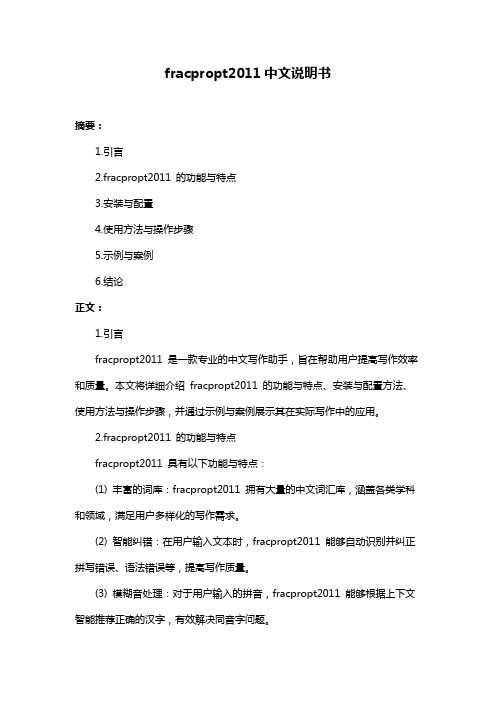
fracpropt2011中文说明书摘要:1.引言2.fracpropt2011 的功能与特点3.安装与配置4.使用方法与操作步骤5.示例与案例6.结论正文:1.引言fracpropt2011 是一款专业的中文写作助手,旨在帮助用户提高写作效率和质量。
本文将详细介绍fracpropt2011 的功能与特点、安装与配置方法、使用方法与操作步骤,并通过示例与案例展示其在实际写作中的应用。
2.fracpropt2011 的功能与特点fracpropt2011 具有以下功能与特点:(1) 丰富的词库:fracpropt2011 拥有大量的中文词汇库,涵盖各类学科和领域,满足用户多样化的写作需求。
(2) 智能纠错:在用户输入文本时,fracpropt2011 能够自动识别并纠正拼写错误、语法错误等,提高写作质量。
(3) 模糊音处理:对于用户输入的拼音,fracpropt2011 能够根据上下文智能推荐正确的汉字,有效解决同音字问题。
(4) 自然语言生成:fracpropt2011 能够根据用户输入的关键词和主题,自动生成符合逻辑的句子和段落,提高写作效率。
(5) 兼容性强:fracpropt2011 支持多种文本编辑器和写作软件,方便用户在各种场景下使用。
3.安装与配置(1) 下载:用户可以从官方网站或指定下载站点下载fracpropt2011 安装包。
(2) 安装:运行安装包,按照提示完成安装过程。
(3) 配置:安装完成后,用户需要根据自己的需求进行一些基本设置,例如选择词库、设置默认输入法等。
4.使用方法与操作步骤(1) 打开文本编辑器或写作软件,输入写作内容。
(2) 启用fracpropt2011:在输入法设置中选择fracpropt2011 作为默认输入法。
(3) 智能纠错:在输入过程中,fracpropt2011 将自动识别并纠正拼写错误、语法错误等。
(4) 模糊音处理:对于输入的拼音,fracpropt2011 将根据上下文推荐正确的汉字。
fmeditor高级比赛规则
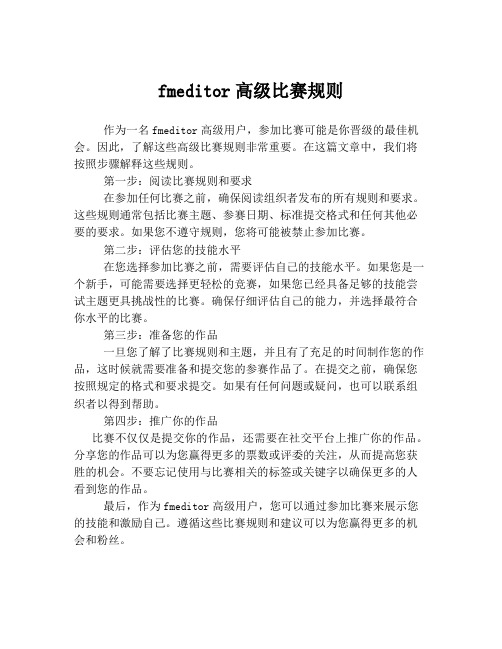
fmeditor高级比赛规则
作为一名fmeditor高级用户,参加比赛可能是你晋级的最佳机会。
因此,了解这些高级比赛规则非常重要。
在这篇文章中,我们将按照步骤解释这些规则。
第一步:阅读比赛规则和要求
在参加任何比赛之前,确保阅读组织者发布的所有规则和要求。
这些规则通常包括比赛主题、参赛日期、标准提交格式和任何其他必要的要求。
如果您不遵守规则,您将可能被禁止参加比赛。
第二步:评估您的技能水平
在您选择参加比赛之前,需要评估自己的技能水平。
如果您是一个新手,可能需要选择更轻松的竞赛,如果您已经具备足够的技能尝试主题更具挑战性的比赛。
确保仔细评估自己的能力,并选择最符合你水平的比赛。
第三步:准备您的作品
一旦您了解了比赛规则和主题,并且有了充足的时间制作您的作品,这时候就需要准备和提交您的参赛作品了。
在提交之前,确保您按照规定的格式和要求提交。
如果有任何问题或疑问,也可以联系组织者以得到帮助。
第四步:推广你的作品
比赛不仅仅是提交你的作品,还需要在社交平台上推广你的作品。
分享您的作品可以为您赢得更多的票数或评委的关注,从而提高您获胜的机会。
不要忘记使用与比赛相关的标签或关键字以确保更多的人看到您的作品。
最后,作为fmeditor高级用户,您可以通过参加比赛来展示您的技能和激励自己。
遵循这些比赛规则和建议可以为您赢得更多的机会和粉丝。
- 1、下载文档前请自行甄别文档内容的完整性,平台不提供额外的编辑、内容补充、找答案等附加服务。
- 2、"仅部分预览"的文档,不可在线预览部分如存在完整性等问题,可反馈申请退款(可完整预览的文档不适用该条件!)。
- 3、如文档侵犯您的权益,请联系客服反馈,我们会尽快为您处理(人工客服工作时间:9:00-18:30)。
终于得偿所愿高亮了,虽然有点虚荣哈
鉴于2010的data editor大变样,为方便新手,写出本教程。
本人拙见,如有错误还请指正
本贴也作为答疑帖,大家用编辑器有什么问题都可以提出来,知道的我都可以告诉大家,不知道的大家多多讨论。
谢谢支持!
请大家看完本贴后不明白再问,自己学到才是真的!
使用DIY数据库及入欧方法见二楼
我比较懒,研究的还不够透彻,只是把自己会的写出来,欢迎高手补充,把发现的独家技巧分享出来,共同方便大家。
好了话不多说进入正题。
1.什么是data editor?
这是我才看到的人在问,简单说吧,字面意思就是数据编辑器,FM官方出品的数据库编辑工具,便于大家自己DIY。
官方升级补丁时自动升级编辑器。
这代功能更加强劲了。
添加了国家规则项,使得DIY更加自由,方便。
一般就在游戏目录的tools\editor中。
2.初识data editor。
打开editor.exe,可以看到如下界面
很简洁的界面。
先让我们看看需要用到的两个菜单
档案菜单中可用就两项。
载入数据库:就是开始编辑。
退出:不用说了吧。
设置菜单中可以设置使用的货币,编辑器语言,是中文的就不用变了;显示模式,想让编辑器窗口或全屏就在这里;最后一个是1020新增的(我记得是)保存时候会提示压缩,先不管。
3.进入修改
好了认识了界面让我们开始吧!
点击档案菜单--载入数据库,载入完毕后,界面如下。
左下方都是修改项目。
选择相应的项,在右边搜索你需要改的,前提是你知道英文名称。
搜到以后,双击该名称即可修改细节。
因为数据库全是英文。
或者点过滤可以设置条件。
奖项:各大联赛的奖项,比如最佳射手啊,最佳球员等等。
可以修改它们的声望,颁发对象等。
俱乐部,城市,比赛,洲,国家,人员,球场都顾名思义,不多解释。
在这里解释一下比赛和赛事的区别,比赛就是英超,意甲这些具体赛事的名称(当然还是英文)。
赛事半决赛,决赛这些相应的名称。
描述:球员描述。
伤病:伤病的名称,cold(感冒),virus(病毒感染)等等。
你可以增加甲流,非典之类的。
(前
提你会翻译)
语言:英语,汉语,可以修改其学习难度,影响力等等,便于球员适应。
当地:一些地区名字吧,西北,东南之类的,没仔细看。
传媒:媒体名称。
天气:天气状况。
以上是我的大概介绍,想要具体了解的话,选择相应选项,在右侧搜索栏直接回车,即可看到
相应结果。
每一项基本右下角都有增加,移除按钮,可以自己建立。
比如球员,俱乐部。
下面说一下修改具体操作的界面,以俱乐部修改为例。
在左下角选择俱乐部,右侧搜索想要修改的。
搜到后双击名称,弹出俱乐部修改界面如下。
添加预备队就在“细节”界面,点击“预备队”下方的增加,即可在左边看到预备队的细节,点击即可修改
左下侧是俱乐部的子项。
选择具体修改的,在右侧修改即可。
右侧凡是输入框形式的,如名字,缩写,可以直接修改。
还有下拉框形式的是游戏内置的。
比如国家,点击最右边的向下箭头,点搜索修改,之前搜索过的这里也会保留。
需要改成自创的,先按照前面讲的添加好好,才可以在这里修改。
修改后不用保存,最后统一保存。
所以万一改错了,只有重新修改,不具有撤销功能。
左边还有近期数据库记录,打开后有最近修改的项目,方便返回修改。
如果不需要修改规则这里就可以保存了。
需要修改的,最好先把数据库需要修改的国家,俱乐部,球员修改完毕,再添加规则。
4.国家规则修改。
本代修改器最大变动就在这里,也是本贴的重点。
载入数据库后,左侧有添加国家规则按钮。
点击它,弹出向导如下图。
可以看到,有两个选项。
一个是添加新的联赛规则,一个是把低级联赛加入已存在联赛中。
简单说,第一个就是直接推翻原有联赛规则,重新自己新建,支持所有国家。
第二个是在原有基础上添加多级联赛,只支持原本游戏中已存在的联赛添加。
一般想要充分DIY的,选第一项;如果选第二项,只有添加的联赛能够修改,原本的只能修改一小部分(后面会说到方法)这里详细介绍第一项。
选择创建新联赛,点“下一步”如下图。
赛季更新日期,即足协公布赛程日期,也是发转会费的日期。
赛季开始结束就是所有比赛的开始和结束,只能修改09年的,貌似以后每年会变,但是大概就是这个日期附近。
修改完点击完成,进入常规界面,如下图。
回到这个界面,有常规,转会窗口,惩罚规则,三个选项卡。
常规选项卡中,上面都是刚才修改过的不用动。
下面有个第一级别预备队,青年队的复选框,勾上它会出现第二级别的复选框。
要使用这个选项,之前球队修改时不要手动添加预备队,否则不会出现预备队联赛。
复选框勾上会自动出现预备队。
可以选择参加球队(一般第一级别选预备队,第二级别青年队。
),分级方式(是按强弱还是按地区来分组),比赛日期,时间。
