艾普瑞雷达测速仪产品说明
Proceq Flaw Detector 100 高级超声波检测器说明书

Proceq Flaw Detector 1001Advanced UltrasonicProceq Flaw Detector 100Provided by: (800) 404-ATECAdvanced Test Equipment Rentals®Proceq Flaw Detector 1002PA 16:64Upgrade anytime, anywhere on-siteAffordable high tech• An essential tool for inspection, investigation and technique development• Recognise more with a high pulser voltage • Broad system bandwidth from 200 kHz to 20 mHz • Including true top view and DGS flaw sizing technique• All models have twin axis encodingExcellent software and reporting• Wizards and option specific help for fast configurations• 3D scan plans assist in creating inspection procedures and analyzing the results • Save and re-use settings• Seamless connectivity between instrument and PC software• Lateral wave removal functionality for TOFDRugged and compact• Lightweight for single hand operation• Robust IP 66 housing • Protected connections: 2x USB, 1x EthernetHigh PerformanceAdapted to your RequirementsSpecial upgrade: Export raw data in CSV formatTOFDPA 16:16UTProceq Flaw Detector 1003Unmatched User ExperienceClick wheel for fast navigation Customizable screenwith selectable layoutsShortcut keys for easy access to commonoptionsGrouped options for easy setup,measurement and analysisContext sensitive help and workflow based tabs provide an intuitiveuser interfaceProceq FD Link Software for Preparation and ReportingCreate acquisition layout and new sheets / customize layoutsReview data / add cursors / extraction box / extract viewsAdd free hand measurements and create images for reportsShow defect position with the 3D toolset and add annotationsProduce, open and review a PDF reportExport data from amplitude Top / C-Scan as a .csv fileProceq Flaw Detector 1004Applications and IndustriesAND MANY MOREOIL & GAS RAILWAYS MACHINED PARTSTRAINING & RESEARCHAUTOMOTIVEAEROSPACE Proceq’s advanced ultrasonic flaw detector offers technicians an extremely comprehen-sive measurement solution. All popular flaw sizing techniques such as DGS/AVG, DAC, TGC and AWS are included. Thanks to the A, B, C, True Top and End scans imaging ca-pabilities, users can address many applications:• General component inspection • Pipeline welds• Complex geometries • Forgings and castings• Aircraft composites delamination • Corrosion mapping inspection • On-site thickness profilingFor efficient weld inspection, Proceq is offering both focused and unfocused PA scans.Proceq Flaw Detector 1005A, B and C scan data displays with a choice of multiple layouts enable a broad range of inspection applications: General componenttestingCorrosion mapping Thickness measurementsImmersion testing (incl.IFT)Inclusion detection in steel bars and billetsISO 17640:2010 weld testingAWS D1.1 weld inspectionDGS inspection using popular probes (MWB, SWB, MB and WB series)Proceq Flaw Detector 1006Two channels allow to inspect parts of large thickness up to 100 mm in one pass. In most cases a pre-amplifier is not necessary. The mainapplications include:Quick inspection of axialand circumferential weldsIn-service defect monitoring Excellent defect sizing andcharacterisationInspecting 6-350 mm thick componentsOn board lateral wave removal and lateral wave straightening tools improve the data qualityand probability of detection.Proceq Flaw Detector 1007PA 16:16The 16 active PA elements are suitable to create a sectoral scan to inspect:Pipeline butt weldsComplex geometries Bolts and fastenersThe sectoral scan can have up to three extracted A scans.PA 16:64The extra elements allow for rapid electronicscanning on the following components:Aircraft composites delaminationCorrosion mapping inspection On-site thickness profilingLaboratory immersion scanningProceq Flaw Detector 1008We Supply the Accessories You NeedConventional, TOFD and Phased Array ProbesOur application experts work with specialized suppliers of probes and accessories to deliver a custom solution to meet your needs.The Proceq Flaw Detector 100 is fully compatible with a very wide range of conventional and phased array probes. Proceq stocks the most common accessories for a quick delivery.Supporting AccessoriesWe also supply adaptors so you can connect your existing probes or scanners. AdaptorsCalibration BlocksScanners / EncodersCustomized WedgesThe phased array probe is typically a standard solution. However, the wedge performs the difficult task of coupling to the test object to efficiently transfer sound. For that reason, Proceq offers you a rapid custom wedge solution. A Proceq expert will support you withthe design, please call us for assistance.Proceq Flaw Detector 1009First Class Service and Support**************************Phone +65 6382 3966********************Proceq China Shanghai, ChinaPhone +86 21 63177479*********************Proceq USAProceq UKProceq ChinaFast reactionRequests are processed in less than 24 hoursEfficient serviceSeamless repair and calibration processesLocal supportRegional experts covering many languagesProceq Middle EastProceq AsiaProceq RussiaProceq EuropeProceq South AmericaProceq Flaw Detector 10010HardwareH o u s i n g• Dimensions (HxWxD) 205 mm x 300 mm x 90 mm (8.1 inch x 11.8 inch x 3.5 inch)• Weight (with battery) 3.5 kg (7.7 lb)I n p u t a n d O u t p u t• I/O Ports: 2 USB, 1 mini USB and 1 Ethernet port• Video out: Via VNC encoder: 1 or 2 axis quadrature • Digital inputs 2 input lines (5 V TTL)• Digital outputs 4 output lines (5 V TTL, 20 mA) for alarm or other external control • Power output 5 V• 350 mA current limitedD i s p l a y• 8.4” 800 x 600 pixel resolution• Display Colours 260k (65535 colours for scan palettes)• Display type TFT LCD, 450 Cd/m2, with 2% reflectivity B a t t e r y a n d P o w e r S u p p l y• Battery type intelligent Li-ion • Number of batteries 1•Battery life typical: 7 hours in UT mode, 6 hours in PA modeD a t a S t o r a g e• Storage device: USB, in-built solid state hard disk (4 GB)• Data file size: 3 GBE n v i r o n m e n -t a l S p e c i fi -c a t i o n s • IP rating: Designed to meet IP66,• Operating temperature -10o C to 45o C (14o F to 113o F)Storage temperature -25o C to 60o C (-13o F to 140oF)Technical SpecificationsProceq SARingstrasse 28603 Schwerzenbach Switzerland81079201E ver 09 2016 © Proceq SA, Switzerland. All rights reserved.Subject to change without notice. All information contained in this documentation is presented in good faith and believed to be correct. Proceq SA makes no warranties and excludes all liability as to the completeness and/or accuracy of the information. For the use and application of any product manufactured and/or sold by Proceq SA explicit reference is made to the particular applicable operating instructions.Service and Warranty InformationProceq is committed to providing complete support for each testing instrument by means of our global service and support facili-ties. Furthermore, each instrument is backed by the standard Proceq 2-year warranty.Standard warranty• Electronic portion of the instrument: 24 months • Mechanical portion of the instrument: 6 months • Supporting accessories: 6 monthsExtended warrantyWhen acquiring a new instrument, max. 3 additional warranty years including yearly calibration can be purchased for the electronic portion of the instrument. The additional warranty must be requested at time of purchase or within 90 days of purchase.Ordering InformationConventional weld inspection792 91 200PSLM1025 2.25 Single Crystal Transducer 3/4”792 91 201PSS 2.25 MHz 5/8” AWS Probe 792 91 202SNW6245 45 Deg Snail Wedge 792 91 203SNW6260 60 Deg Snail Wedge 792 91 204SNW6270 70 Deg Snail Wedge 792 90 101GE MWB 45-4 EN 792 90 102GE MWB 60-4 EN 792 90 103GE MWB 70-4 EN 792 90 104GE MSEB 4-0° EN792 31 050Single Transducer Cable Lemo 1: Lemo 00 2 m 792 31 051Twin Transducer Cable Lemo 1: Lemo 00 2 m Phased Array inspection792 91 157X2PE5.0M16E0.6PIX250 PA Probe 792 91 158X2-SB56-N45S Wedge792 90 272X3PE5.0M64E0.6PIX250 PA Probe 792 90 273X3 SB57 N0L Wedge Adaptors792 90 652Encoder Y Cable792 90 751IPEX to GE Phasor PA Probe Adaptor 792 90 653Omniscan Encoder AdaptorInstruments792 10 000Proceq Flaw Detector 100 (Lemo)792 20 000Proceq Flaw Detector 100 (BNC)The units contain Conventional Ultrasonics (UT), interface triggering (IFT), twin axis encoding, antiglare screen pro-tector, robust carry case with space for two smaller boxes for accessories, carry strap, USB stick and Proceq FDViewer software Software upgrades792 50 001Software Upgrade to TOFD 792 50 002Software Upgrade to PA 16:16792 50 003Software Upgrade to TOFD and PA 16:64Software upgrades after purchase of the main unit 792 50 004Software Upgrade to TOFD (after purchase)792 50 005Software Upgrade to PA 16:16 (after purchase)792 50 006Software Upgrade to PA 16:64 (after purchase)Accessories792 30 011Battery Pack 792 30 010Battery Charger792 30 022Anti Glare ScreenprotectorMain UnitsMeasurement Accessories。
CS-12手持打印雷达测速仪

一、概述CS12型手持式雷达测速仪(以下简称CS12)可将目标车辆速度值直观显示在彩色LCD屏上,显示屏具有触摸功能,各种操作设置只须在屏上轻轻点击即可完成。
CS12体积小,重量轻,便于手持使用,也可以架设在三脚架上使用。
CS12有静态和动态两种工作模式,既可在静止状态下使用,也可在行驶中的巡逻车上使用。
CS12工作在静态模式,可设定只测单向行驶车辆,也可设定为双向行驶车辆同测。
可以同时测量目标车辆的最强速度值和最快速度值。
CS12工作在动态模式,可以测量巡逻车自身速度值,并可测量目标车辆速度值。
CS12配有外置式微型打印机,可在需要时手动或自动打印测量结果。
CS12有日历时间指示功能,有电池电量指示功能。
二、技术指标供电方式:锂聚合物电池组电压:DC+8.4V功耗:6W微波发射频率:24.15GHz±45MHz微波功率:P0≤10mW极化方向:线极化波束宽度:±5°测速精度:±1Km/h测速范围:10——300 Km/h作用距离:小型车辆>500米大型车辆>800米显示屏:彩色LCD 带触摸3.5寸重量:1.3Kg工作温度:-30~+60℃存贮温度:-40~+60℃相对湿度:在30℃时,不大于90%三、外部结构和接口1、雷达本体:测量车辆实际行驶速度2、显 示 屏:可显示被测速车辆的速度信息3、测速扳扣:可以锁定超速车辆的速度信息4、电源开关:长按两秒钟可开/关雷达测速仪5、手 柄:内含供电锂电池组四、使用方法1、将CS12架设在三脚架上,调整好角度。
2、将打印机用专用电缆与雷达接好(打印机接口在显示屏的右侧),按下电源开关,打开打印机,并装上打印纸。
3、按下CS12显示屏左下方的电源开关,初始化完成后进入主工作界面,如下图所示。
界面顶部显示当前时间、电池电量。
中间显示各个测量值,如最强目标速度值、最快目标速度值、自身速度值等。
底部设有各种功能按钮,如工作模式切换按钮、方向切换按钮、打印按钮等。
激光多普勒测速仪介绍(LDV)

激光多普勒测速仪1 激光多普勒测速仪概念激光多普勒测速仪(LDV: Laser Doppler Velocimetry),是应用多普勒效应,利用激光的高相干性和高能量测量流体或固体流速的一种仪器,它具有线性特性与非接触测量的优点,并且精度高、动态响应快。
由于它大多数用在流动测量方面,国外习惯称它为激光多普勒风速仪(Laser Doppler Anemometer,LDA),或激光测速仪或激光流速仪(Laser Velocimetry,LV)的。
示踪粒子是利用运动微粒散射光的多普勒频移来获的速度信息的。
因此它实际上测的是微粒的运动速度,同流体的速度并不完全一样。
幸运的是,大多数的自然微粒(空气中的尘埃,自来水中的悬浮粒子)在流体中一般都能较好地跟随流动。
如果需要人工播种,微米量级的粒子可以同时兼顾到流动跟随性和LDV测量的要求。
图1 德国elovis激光多普勒测速仪2 激光多普勒测速仪组成(1)激光器(2)入射光学单元(3)频移系统(4)接受光学单元(5)数据处理器3 激光多普勒测速仪基本原理仪器发射一定频率的超声波,由于多普勒效应的存在,当被测物体移动时(不管是靠近你还是远离你)反射回来波的频率发生变化,回收的频率是(声速±物体移动速度)/波长,由于和波长都可以事先测出来(声速会随温度变化有所变化,不过可以依靠数学修正),只要将回收的频率经过频率-电压转换后,与原始数据进行比较和计算后,就可以推断出被测物体的运动速度。
图2 激光多普勒测速仪基本原理图4 激光多普勒测速仪特点和应用1)激光多普勒测量仪应用多普勒频差效应的原理,结构紧凑、重量轻、容易安装操作、容易对光调校;2)激光多普勒测量仪可以在恒温,恒湿,防震的计量室内检定量块,量杆,刻尺和坐标测量机等。
3)激光多普勒测量仪既可以对几十米甚至上百米的大量程进行精密测量,也可以对手表零件等的微小运动进行精密测量;既可以对几何量如长度、角度、直线度、平行度、平面度、垂直度等进行测量,也可以用于特殊场合,诸如半导体光刻技术的微定位和计算机存储器上记录槽间距的测量等等。
Whistler PRO-68SE 激光雷达探测器说明书

OWNER’S MANUAL PRO-68SE LASER-RADAR DETECTORWHISTLER FEA TURESPRO-68SE Accessories:•Windshield Bracket Kit •Straight Power Cord •Non-Skid Dash Pad •Hardwire Kit12681091171312141.Bracket Release Button –Provides quickand easy release of the mounting bracket.2. Speaker –Provides distinct audio warningsfor X, K, Ka band radar, safety radar and laser.3.Mounting Bracket Location –Slot holdsmounting bracket firmly.4.Radar Antenna –Compact, high-efficiencyantenna receives radar signals.5.Front Laser Antenna –High gain optical lensprovides increased sensitivity and field of view for leading-edge laser detection.6. Rear Laser Antenna –An integrated opticalwave-guide provides superior detection of laser signals transmitted from behind.7.City Button -Reduces the annoyance offalse alerts typically encountered in urban driving areas.8.Quiet Button - Pressing QUIET before asignal is detected engages Auto Quiet Mode which automatically reduces the audio level after the initial warning to a low audio level setting. Pressing QUIET during a radar/laser encounter silences audio alerts,while allowing visual alerts to keep you informed.9. Power/Volume -Turns unit on/off andadjusts audio level.10. Dim/Dark Button -Engages Dim/Darkmode display options.11. Menu Button -Enters option select mode.12. Numeric Icon Display –Provides distinctvisual confirmation of signals detected, signal strength, and engaged modes of operation.13. Low Profile Alert Periscopes -Provides anadditional attention getting visual alert.14.Power Jack –Provides connection for thepower cord.FEA TURE DESCRIPTIONSMounting Guidelines•Mount the unit as low as possible near the center of the windshield.•Do not mount your unit behind wipers,ornaments, mirrored sunscreens, etc. These obstructions have metal surfaces which can affect radar and laser signals and reduce critical warning time. (Regular tinted glass does not affect reception.)•Some windshields have an Instaclear ™orElectriclear ™type coating, which affects radar signals.Consult your dealer or the vehicle’sowner’s manual to determine if your windshield has this coating.•Avoid placing unit in direct contact with wind shield.•To reduce the possibility of theft, conceal your unit when not in use.Windshield Mounting•Install the two suction cups and rubber bumper onto the bracket by fitting them into their holes.•Press the suction cups onto the windshield at the location you have chosen. (Image A)Important: S ome newer cars have a plastic safety coating on the inside of the windshield. The windshield bracket may leave permanent marks on this type of surface.T o find out if your vehicle has this type of windshield,check the vehicle’s owner’s manual or ask your dealer .INST ALLATIONWindshield MountingWe recommend that you do not leave the suction cup bracket on the windshield in direct sunlight. If the detector is removed, this may cause blistering of the dash in some vehicles.•Slide the detector onto the bracket until it locks intoplace. (Image B)•If necessary , the unit may be leveled by bending the windshield bracket. Press the bracket release button and remove the detector before bending.Power Cord Connection•Plug the small end of the power cord into the unit’s power jack.•Plug the large end into the vehicle’s cigarette lighter .N o t e :Cord fits tightly into detector. When installing the cord, expect some resistance.Fuse ReplacementThe lighter socket plug is equipped with areplaceable 2 amp, 3AG fuse located behind the silver tip. To replace the fuse, carefully unscrew the tip of the plug.I m p o r t a n t :Unscrew slowly. The tip contains a spring which may fly out when disassembling.Insert the new fuse with the spring and screw on the tip. With use, screw cap on plug may loosen.Retighten occasionally.Unscrew the tip of the lighter socket plug carefully when replacing the 2 amp fuse.INSTALLATIONRubber Bumper(Image B)Power On and Self-TestEach time your Whistler detector is turned on, an automatic self-test sequence confirms that the speaker and display are functional.•Press Power. Display indicates (in order):1. X-Band2. K-Band3.Ka-Band SER 6. P (POP)Setting SaverSetting Saver saves your personalized settings so that when the detector is turned off and then on again, you do not have to re-enter them.Feature Engaged Confirmation Each time a button is pressed one beep confirms feature “on”, two beeps confirm feature “off”.Audio Level AdjustmentThe audio levels can be adjusted high to low or low to high.•Rotate Power/Volume button back to increase audio level.•Rotate Power/Volume button forward to decrease audio level.As audio level is adjusted, beeps are provided and the display indicates volume level.Self T est MuteSimply press the Quiet button during the self-test sequence to cancel the self-test audio. This will not affect radar/laser alerts. To restore the self-testaudio, simply press the Quiet button during the next self-test.Quiet ModeQuiet cancels audio during an alert and any new alert within 20 seconds. After 20 seconds of no alerts, the audio is restored for any new alerts.• Press Quiet to cancel the audio.• Press Quiet a second time during an alert torestore the standard audio alert pattern; or turn the unit off, then on.OPERATIONOPERATIONAuto Quiet ModeAuto Quiet reduces the selected audio level to level (1) approximately 5 seconds after a radar or safety radar signal is detected. The alert for any new signal within 20 seconds will resume at level (1). Auto Quiet does not affect laser alerts.•Press Quiet button (before a signal is detected) to engage Auto Quiet.•Once the Auto Quiet mode is engaged, youmay cancel the audio alarm by pressing Quiet.•Press Quiet (when the unit is not alarming) tocancel Auto Quiet mode.Stay Alert FeatureThe Stay Alert Feature is designed to test a driver’s alertness. To engage (when unit is not alarming) :•Press and hold City for approximately 2 seconds. Release button during or immediately after the alert is given.The “H” or “C” will flash indicating Stay Alert is activated. Within 30-60 seconds two beeps are sounded; to show alertness, the driver must press either the Menu, City, or Quiet button within 3-5 seconds.If the button is pressed within 3-5 seconds, the cycle is repeated. If a button is not pressed with in 3-5 seconds, the alarm sounds and the entire display will flash.•Press Power to exitWARNING Stay Alert is NOT intended as a substitute for adequate rest. Y ou should NOT operate a vehicle if you are drowsy. During extended periods of vehicle operation,you should take frequent breaks. Improper reliance on the Stay Alert feature may result in vehicle damage, personal injury or death.NEVER OPERATE A VEHICLE IF YOU ARE DROWSY.Low Profile Alert PeriscopesWhistler’s Low Profile Alert Periscopes provide anadded attention getting visual alert. The two extraLED’s flash on and off when the unit alarms toprovide a unique visual alert. This alert can beprogrammed through the Option Select Mode tobe: ON, OFF, or FLASHING during alerts.City/City 1/City 2 ModesWhistler’s Three Stage City Mode is designed toreduce the annoyance of automatic dooropeners, intrusion alarms and other deviceswhich share frequencies with police radar.Generally, X band is used for these devices.• Press City to cancel Highway Mode andengage City Mode.• Press City button again to enter City 1 Mode• Press City button again to enter City 2 Mode• Press City a fourth time to cancel City 2 Modeand return the unit to Highway Mode.In City Mode, weak speed/safety radar signalsgive an initial alarm of two beeps, and thenremains quiet unless the signal becomes verystrong. When the signal strength increases, twoadditional beeps are provided. City 1 and City 2Modes operate the same as Highway Mode, butin City 1 Mode, X band requires a strongersignal to alert. In City 2 Mode, X-band is notdetected.Caution:Some towns/small cities may still beusing X band radar. City Modes do not changethe audio alert for laser.OPERATIONHighway ModeHighway mode provides full audio warnings anytime radar (X, K, Ka, Safety Radar) or lasersignals are detected, and is recommended foropen road driving.Teach/Tutorial ModeProvides simulated alerts for each type of signal.•Press City and Quiet buttons simultaneouslyand release.•Press Power to exit.Dim/Dark ModesDim/Dark Mode reduces the illumination of thedisplay• Press and release the Dark button to reduceillumination to a dim setting.• Press and release the Dark button a secondtime to engage Dark Mode. The displayillumination is further reduced.Dim or Dark can be engaged during an alert. InDark Mode, the display goes dark for as long asa signal is being detected and 20 seconds after,then the display returns to the dimmer setting.• Press and release the Dark button a third timeto restore the display to full illumination.OPERATIONSafety Warning System ™In communities where transmitters are located,the Safety Warning System ™displays over 60text messages. When Safety Radar is detected aunique audio alert is soundedand displays a to indicate an SWS ™ message has been received.Note: Not all areas have Safety Warning System ™transmitters.Filter ModeThere are times when another radar detector can emit the same frequency as police radar and can cause your detector to falsely alarm. The Whistler Filter Mode options provide a method to reduce the occurrences of these situations.Filter:Allows for normal filtering.Filter 1:Provides an extra step to analyze the signal that may come from other detectors.Filter 2:Provides further signal analysis before alerting.Filter is the factory default and should provide adequate filtering for most conditions.Filter Mode does not override Highway or City settings. See Option Select Mode to change Filter settings.Vehicle Battery Saver ModeThe Vehicle Battery Saver Mode automatically shuts off your detector within 6 hours. The timer is reset if the detector is turned off, unplugged or any button is pressed before the 6 hours have expired. The detector will alert you with an audible and visual warning before it shuts off. During this warning you can reset the timer by pressing any button.If the unit has automatically turned itself off,press the Power button to turn the unit back on.You can manually engage the Vehicle Battery Saver Mode by pressing and holding the City button until one beep is heard.OPERATION OPERATIONOption Select ModePress the Menu button to enter Option Select Mode. Each press of the Menu button changes to the next selectable feature.The Dark (DD ) button and the Quiet (Q Q ) button turns the feature ON/OFF or Blinking. The decimal point illumination indicates whether a feature is on or off. A button must be pressed within 20 seconds or Option Select Mode will automatically be exited.OPERATIONFeature: Display: To Change: Option:POP ™ Mode AlertsBecause POP ™Mode radar utilizes the sameK or Ka band frequencies, POP ™Mode Alerts will be displayed as regular radar alerts.LASER/RADAR ALERTSSpeed Radar Audio/Visual AlertsWhen X, K or Ka is detected, the band ID and signal strength are displayed. The audio alert is continuous and has a geiger counter-like pattern. The faster the beep, the closer or stronger the radar source.Laser Audio/Visual AlertsWhen a laser signal is detected the audio alert is continuous for a minimum of 3 seconds. •The unit displays an “L”.Pulse Protection ®Pulse (or instant-on) radar is more difficult to detect than conventional radar because itremains ‘off’ until activated to measure the speed of a targeted vehicle.When a pulse type transmission is detected, your Whistler detector sounds an urgent 3-second audio warning and the unit displays a “P”. After the 3-second pulse alert, the standard alert pattern continues for as long as the signal is present.It is important to respond promptly to a pulse alert, since warning time may be minimal.POP ™ MODE ALERTSAlert PriorityWhen two or more signals are received at the same time, the alert priority is:ser2.Speed Radar3. Safety Radar Example:If X band is alerting, then suddenly a laser signal is detected, the laser warning will override the X band alert.LASER/RADAR ALERTSReset FeaturesAll user features can be reset to factory settings.•Unplug Power Cord from unit.•Press and hold Power and Quiet buttons.•Plug Power Cord into unit.• Wait for 2 beeps.•Release Power and Quiet buttons.Unit is now reset to the following features and settings.Default factory settings are:1.Audio to level (4).2.Displays “H”3.Auto Quiet Mode OFF .4.Safety Radar OFF .5.Dim/Dark Mode to full illumination.6.All Radar Bands ON.7.LED Periscope to Blink.8.POP ON.9.Filter ON.10. Laser ON.TROUBLESHOOTINGYour Whistler detector is expertly engineered and designed to exacting quality standards to provide you with reliable, trouble-free operation.If your unit has been correctly installed following the guidelines in this manual, but is not operating optimally, please refer to the troubleshooting guide below.PROBLEM: No display or audio.•Check fuse in Whistler plug; replace if necessary with a 2 amp, 3AG type.•Check fuse for lighter socket; replace if necessary.•Make sure lighter socket is clean.RESET FEATURESPROBLEM: Unit alarms when vehicle hits bumps.•Check for loose lighter socket; tighten and clean.•Check connections at both ends of power cord. Substitute another cord to determine if cord is defective. Return defective cord to the factory.TROUBLESHOOTINGCare And MaintenanceDuring the summer months, avoid prolonged exposure to direct sunlight by removing your unit from the dash when your vehicle is parked for an extended period of time. Do not spray water,cleaners, or polishes directly onto the unit. The spray may penetrate through the openings and damage the unit. Also, do not use any abrasive cleaners on the unit’s exterior.ARE DETECTORS LEGAL?In Most States YES!Laser-Radar detectors are legal in every state for automobiles and light trucks (under 10,000 lbs.)except Virginia and Washington, D.C., which have local regulations restricting the use of radar receivers in any vehicle.The Federal Highway Administration (FHWA)passed a nationwide regulation, effectiveJanuary 1994, which prohibited radar and laser detector use in vehicles over 10,000 lbs.CARE AND MAINTENANCEFCC ID : HSXWH20This device complies with part 15 of the FCC Rules. Operation is subject to the following two conditions:(1) This device many not cause harmful interference, and(2) this device must accept any interference received, including interference that may cause undesired operation.Important:FCC requirements state thatchanges or modifications not expressly approved by Whistler could void the user’s authority to operate the equipment.SPEED MONITORINGRadar FactsA radar gun operates by transmitting radio waves at certain frequencies which reflect off objects and are picked up by the radar gun’s receiving section. When a radar beam reflects off a moving target, a measurable frequency shift occurs. The radar unit converts this shift into miles per hour to determine your vehicle’s speed.Currently, the FCC (Federal Communications Commission) permits operation of traffic radar guns at X Band (10.500 - 10.550 GHz), K Band (24.050 - 24.250 GHz), and Ka Band (33.400 -36.000 GHz).Note: A radar detector will not alarm if an officer is not transmitting on any one of the above radar bands.POP™ ModePOP ™Mode is a feature on some radar guns operating on K and Ka bands. When the gun is in POP ™Mode and activated, a brief burst of energy, less that 1/15 of a second, is transmitted and the vehicle’s speed is quickly acquired. A detector without POP ™Mode detection capability cannot respond to this brief transmission.FCC INFORMATIONLaser Facts It’s well documented that many radar guns cannot reliably provide the speed of a targeted vehicle that is traveling in a group of vehicles. In contrast, a laser gun can target a specific vehicle out of a line of traffic and determine its speed.The advantage of laser over radar in terms of target identification is the result of the laser gun’s narrow beam. A radar gun’s transmission can cover more than a four-lane highway at adistance of 1,000 feet, compared with a laser gun’s transmission which covers about 3 feet at the same distance. For best protection, keep these points in mind:•Because the vehicle’s license plate orheadlights are the laser gun’s primary targets,mounting the Whistler detector on the dashboard can improve laser detection at short range.•Do not follow closely behind any vehicle. If you can’t see past a vehicle ahead of you, chances are your detector won’t either.•The receiving range of laser signals will not be the same as radar signals. Laser guns are most often used at short range.Whistler Laser-Radar detectors receive all current laser guns which operate at a laser wavelength of 905+/- 10mm.•Pro Laser ™I II III •LT1 20-20•Ultra Lyte •Laser Atlanta™ Stealth Mode •Stalker •Pro LightSPEED MONITORINGLaser Tips If you are the targeted vehicle, a laser gun can often determine your speed within a few seconds after you receive an alert. In this situation, there is generally no time to safely adjust your speed. However, if you are traveling near or behind the targeted vehicle and receive an alert, response time should be sufficient. Any laser alert, regardless of duration, requires immediate action!Other Speed Detection SystemsSeveral techniques other than radar or laser are used to measure vehicle speeds. When these methods are being used, no detector can provide a warning. These techniques include:• P a c i n g - A patrol car drives behind you and matches your driving speed.•V a s c a r /A i r c r a f t - The time it takes a vehicle to travel a known distance is measured.SPEED MONITORINGConsumer WarrantyThis Whistler Laser-Radar detector is warranted to the original purchaser for a period of two years from the date of original purchase against all defects in materials and workmanship. This limited warranty is void if the unit is abused, modified, installed improperly , or if the housingand/or serial numbers have been removed.There are no express warranties covering this product other than those set forth in this warranty . All express or implied warranties for this product are limited to the above time. Whistler is not liable for damages arising from the use, misuse, or operation of this product.WARRANTY INFORMATIONWHISTLER RADAR DETECTORS GPS RADAR DETECTOR。
测速雷达主要设备功能及技术参数

测速雷达主要设备功能及技术参数测速雷达型号:KTR-C3(品牌:KITOZER/开拓者)采用高速DSP信号处理芯片、0.1秒快速捕捉。
1)设计小巧轻便、制作精良。
2)纯铸铁结构,坚固耐用。
3)232串口输出。
4)精确度高,捕捉目标速度快。
5)动态时具有同向功能。
6)静态时可分别检测来车、去车。
7)静态测速范围:0~322 KPH。
8)移动测速范围:19~322KPH。
9)环境要求:温度:-30度 ~ +70度;湿度:0 % ~ 90% 。
10)Ka波段窄波雷达,微波频率:34.7GHz(Ka-band),可有效规避探测狗检测。
11)发射角:±4度。
12)规格:重:0.52kg、直径:6.7cm、长:11.8cm。
13)精确度:+/-1KPH。
高清摄像机(品牌:KITOZER/开拓者)高清摄像机功能:CCD成像,200万象素,主要端口有:闪光灯同步口,通过同步线与闪光灯连接;拍照触发口,当收到外部脉冲触发信号时,高清摄像机会抓取一张图片,脉冲信号由独立的拍照触发器发出;网口(100M),与控制主机连接,接收参数配置,上传图片,也可接收带由协议内容的抓拍命令。
产品详细参数表百万像素变焦镜头日本精工本次中煤平朔公司系统百万像素变焦镜头选型为日本精工SE5018MP产品,AVENIR ETOKU(日本精工)十几年来始终专心于监控镜头的市场发展,成为中国安防监控领域用得最多的专业镜头。
本次系统高清摄像机选型为广州莱安智能化系统开发有限公司出品的KTR200A型高清摄像机。
KTR200A是集成一体的高速彩色/单色智能工业相机,采用总像素200万像素的CCD图像传感器,具有处理速度快、分辨率高、图像质量好等特点。
广泛应用于智能交通、电子警察、卡口、高速公路、停车厂等领域的检测和识别。
百万像素网络拍照摄像一体机,将高清图像抓拍、标清视频摄像完美结合,超高清晰度,分辨率达130万~500万像素,专业用于如平安城市建设、机场、银行、道路卡口监控及牌照识别等安全防范领域,能够为客户提供专业的可定制产品及服务,支持后续增值开发。
美国艾普瑞APRESYS专业带测速仪的激光测距仪Apresys激
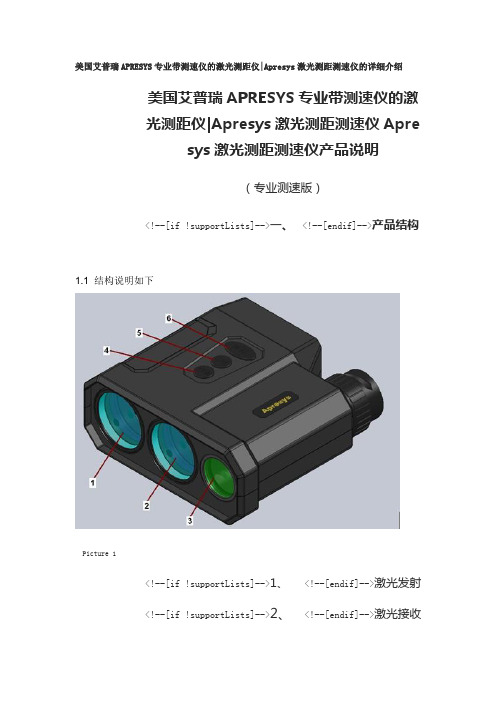
美国艾普瑞APRESYS专业带测速仪的激光测距仪|Apresys激光测距测速仪的详细介绍美国艾普瑞APRESYS专业带测速仪的激光测距仪|Apresys激光测距测速仪Apresys激光测距测速仪产品说明(专业测速版)<!--[if !supportLists]-->一、<!--[endif]-->产品结构1.1 结构说明如下Picture 1<!--[if !supportLists]-->1、<!--[endif]-->激光发射<!--[if !supportLists]-->2、<!--[endif]-->激光接收<!--[if !supportLists]-->3、<!--[endif]-->物镜<!--[if !supportLists]-->4、<!--[endif]-->“MODE”按钮;<!--[if !supportLists]-->5、<!--[endif]-->“UNITS”按钮;<!--[if !supportLists]-->6、<!--[endif]-->“RUN”按钮;<!--[if !vml]--><!--[endif]-->Picture1.2<!--[if !supportLists]-->1、<!--[endif]-->目镜(内置LCD);<!--[if !supportLists]-->2、<!--[endif]-->挂钩<!--[if !supportLists]-->3、<!--[endif]-->三脚架螺口(1/4");<!--[if !supportLists]-->4、<!--[endif]-->外接两根9V电源线<!--[if !supportLists]-->5、<!--[endif]-->RS232输出端口二,美国艾普瑞APRESYS专业带测速仪的激光测距仪|Apresys 激光测距测速仪技术参数<!--[if !supportLists]-->a.<!--[endif]-->光学指数放大倍率:8x物镜直径:25mm出瞳直径: 3.1mm视场:8.13°镀膜:多层复合镀膜屈光度调整:±5°<!--[if !supportLists]-->b.<!--[endif]-->激光指数激光类型:class Ⅰ(人眼安全激光)激光波长:905nm最远目标距离: 0-1200M测距分辨率: +/-0.1m测速范围: 10-150 km/h速度显示分辨率: +/-0.1 km/h典型速度精度: +/-2 km/h时间间隔: 根据需求自行设定尺寸:120.5mm(L )×127mm(W)×52mm(H)通讯接口: RS232外接电源: 9VDC重量: 420g三,软件参考界面A, 功能: 测距,测速,测距测速B, 模式:单次测量模式:每次点击single testing”按钮只会出现一次数据读取连续测量模式:设定好时间间隔,点击“Continuous Testing”按钮,自动连续测量距离或者速度时间间隔:自行设定轮流测量:设定好时间间隔,点击“Rotation Measure”,速度和距离数据会轮流显示时间间隔:自行设定C, 包装净重(不含电池):450g产品体积:120.5 mm(L)×127 mm(W)×52 mm(H)三角胶螺口: 1/4″×7四,美国艾普瑞APRESYS专业带测速仪的激光测距仪|Apresys激光测距测速仪测速使用说明Item 1接上电源自动开机,默认的开机模式是测速模式Item 2点击“连续测量模式”或者“测距测速轮流测量模式”会弹出如下窗口,数据会显示在窗口内,测量完毕后,数据可以保存到EXCEL表格内。
SIR-3000说明书

TerraSIRch SIR-3000 用户手册
美国地球物理测量系统公司
1
SIR-3000 使用说明TerraSIRch SIR-3000 用户手册 ....................................................................................................... 1 第一部分 介绍....................................................................................................................... 1 1.1 仪器配置 Unpacking Your System ......................................................................... 1 1.2 概述 General Description ..................................................................................... 1 硬件连接 Hardware Connections .......................................................................... 1 第二部分 启动和设置 TerraSIRch ...................................................................................... 6 2.1 硬件设置 Hardware Setup ...........
AXIS D2050-VE 网络雷达侦测设备说明书

AXIS D2050-VE Network Radar DetectorAccurate breach detectionAXIS D2050-VE Network Radar Detector is a reliable and accurate radar which detects approaching trespassers on your premises and provides accurate incident notifications in all weather conditions around the clock.With120degrees hori-zontal detection coverage and up to50meter/164feet range,AXIS D2050-VE delivers exact position,angle of movement, and velocity of a moving object.Vandal protected and robust in outdoor environments,AXIS D2050-VE minimizes false alarms triggered by rain,snow,insects,or shadows.AXIS D2050-VE serves as a complement to video surveillance and enables filtering on distance,customizable detection zones,and AXIS Radar Autotracking for PTZ cameras.>Accurate incident notifications at night and in all weather conditions>Ability to filter on distance>120degrees horizontal detection and up to50meter/164feet range>Compatible with major VMS suppliers>Power over Ethernet Plus(PoE+)DatasheetAXIS D2050-VE Network Radar Detector RadarSensor Phased array FMCW(Frequency Modulated Continuous Wave)Object data Range,direction,velocity,object typeFrequency24.05–24.25GHz(channels1and2)RF transmit power <100mW(EIRP)License free.Unharmful radio-waves.Recommendedmounting height3.5m(11ft)aDetection range Min:4.5m(15ft)bMax:up to50m(164ft)bRadial speed Up to35km/h(22mph)Field of detection Horizontal:120°Distanceaccuracy0.9m(3ft)Angle accuracy±0.5°Spatialdifferentiation2.5m cData refresh rate10HzCoverage2500m2(27000sq ft)ObjectclassificationSmall object,human,vehicleRadar controls Filter,multiple detection areas,reference map,grid opacity,color scheme,trail lifetime,detection sensitivitySystem on chip(SoC)Model ARTPEC-6Memory1024MB RAM,512MB FlashVideoVideo compression H.264(MPEG-4Part10/AVC)Baseline,Main and High Profiles Motion JPEGResolution1920x1080HDTV1080p to640x360Frame rate Up to30fps in all resolutionsVideo streaming Multiple,individually configurable streams in H.264and Motion JPEGControllable frame rate and bandwidthVBR/ABR/MBR H.264Image settings Compression,rotation:0°,90°,180°,270°including corridorformat,dynamic text and image overlayAudioAudio streaming Audio output via edge-to-edge technologyAudioinput/outputNetwork speaker pairingNetworkSecurity Password protection,IP address filtering,HTTPS d encryption,IEEE802.1X(EAP-TLS)d network access control,digestauthentication,user access log,centralized certificatemanagement,brute force delay protection,signed firmwareSupported protocols IPv4/v6,ICMPv4/ICMPv6,HTTP,HTTP/2,HTTPS d,SSL/TLS d,QoS Layer3DiffServ,FTP,SFTP,CIFS/SMB,SMTP,mDNS(Bonjour), UPnP TM,SNMP v1/v2c/v3(MIB-II),DNS/DNSv6,DDNS,NTP,RTSP, RTP,TCP,UDP,IGMPv1/v2/v3,RTCP,ICMP,DHCPv4/v6,ARP, SOCKS,SSH,LLDP,CDP,MQTT v3.1.1,Syslog,Link-Local address (ZeroConf)System integrationApplication Programming Interface Open API for software integration,including VAPIX®and AXIS Camera Application Platform;specifications at ONVIF®Profile G and ONVIF®Profile S,specification at Analytics Radar Motion Detection,Autotracking,Crossline,Speed filterSupport for AXIS Camera Application Platform enablinginstallation of third-party applications,see /acap Event conditions Analytics,object data,external input,edge storage events,time scheduledRadar motion detectionCasing openEvent actions File upload:FTP,SFTP,HTTP,HTTPS,network share and emailNotification:email,HTTP,HTTPS and TCPExternal output activation,relay activationVideo recording to edge storagePre-and post-alarm video bufferingOverlay textStatus LED activationSend SNMP trapData streaming Event dataAnalytics data with object GPS e position and velocityBuilt-ininstallation aidsReference map calibrationGeneralCasing IP66-,NEMA4X-and IK08-ratedAluminum and plastic casingColor:White NCS S1002-BSustainability PVC freePower Power over Ethernet(PoE)IEEE802.3at,Type2Class4,typical9W,max15WRadar angleadjustmentHorizontal positions:0°(default),-25°,+25°fConnectors RJ4510BASE-T/100BASE-TX PoERelay:2-pin terminal blockI/O:6-pin2.5mm terminal block for four configurableinputs/outputsRelays1x1form A,1NO,max5A,24V DCExpected lifetime25,000operationsStorage Support for microSD/microSDHC/microSDXC cardSupport for SD card encryption(AES-XTS-Plain64256bit)Recording to network-attached storage(NAS)For SD card and NAS recommendations see Operatingconditions-40°C to60°C(-40°F to140°F)Humidity10–100%RH(condensing)Storageconditions-40°C to65°C(-40°F to149°F)Approvals RadarEN300440EMCEN55032Class A,EN301489-1,EN301489-3,EN55024,EN61000-6-1,EN61000-6-2,FCC47CFR PT15.249andRSS-310issue4,FCC47CFR15B Class A,ICES-003Class ASafetyIEC/EN/UL62368-1,IEC/EN/UL60950-22EnvironmentIEC60068-2-1,IEC60068-2-2,IEC60068-2-6,IEC60068-2-14,IEC60068-2-27,IEC60068-2-78,IEC/EN60529IP66,IEC/EN62262IK08,NEMA250Type4XDimensions285x206x152mm(11.2x8.1x6.0in)Weight 2.5kg(5.5lb)IncludedaccessoriesInstallation guide,connector kit,pipe adapters,cable gland,cable gaskets,Windows®decoder1-user licenseOptionalaccessoriesAXIS T91R61Wall MountAXIS T91B47Pole MountAXIS T94R01B Corner BracketAXIS T8415Wireless Installation ToolFor more accessories,see SupportingsoftwareAXIS Radar Autotracking for PTZ(Slew to Cue)For supported cameras,see/products/axis-radar-autotrackingVideomanagementsoftwareAXIS Camera Station,video management software from AxisApplication Development Partners available at /vmsLanguages English,German,French,Spanish,Italian,Russian,SimplifiedChinese,Japanese,Korean,Portuguese,Traditional Chinese Warranty5-year warranty,see /warrantya.Mounting at another height affects the detection range.For more information,go to b.Measured at3.5m(11ft)mounting height,when detecting a person.c.Minimum distance between moving objects.d.This product includes software developed by the OpenSSL Project for use in the OpenSSL Toolkit.(),and cryptographic software written by Eric Young (*****************).e.Enter the radar’s GPS position manually to get the objects’GPS position in the data stream.f.Internal radar moduleEnvironmental responsibility: /environmental-responsibility©2017-2021Axis Communications AB.AXIS COMMUNICATIONS,AXIS,ARTPEC and VAPIX are registered trademarks ofAxis AB in various jurisdictions.All other trademarks are the property of their respective owners.We reserve the right tointroduce modifications without notice.T10099112/EN/M17.3/2110。
Acconeer A111 距离峰值检测器用户指南说明书

Distance Peak DetectorUser GuideA111 Distance Peak Detector – User GuideA111 Distance Peak Detector – User Guide Table of Contents1 Introduction (4)2 Configuring the Distance Peak Detector (5)2.1 Setting Threshold Mode (5)2.1.1 Fixed Threshold Mode (5)2.1.2 Stationary Clutter Threshold Mode (5)2.2 Setting Sweep Parameters (6)2.3 Adjusting the Running Average for Better Accuracy (7)3 Measure Distances (8)3.1 Creating and Activating the Distance Peak Detector (8)3.2 Getting Detection Results (8)4 Deactivating and Destroying the Distance Peak Detector (9)5 Additional Tips and Tricks (10)5.1 Measuring Absolute Distances (10)5.2 Absolute amplitude (10)Disclaimer (11)A111 Distance Peak Detector – User Guide1 IntroductionThe distance detector is implemented on top of the envelope service. From SW version 1.35, the detector API is changed so that the user do not have to access the envelope API explicitly to fetch data and pass it to the envelope API. Instead the Distance Peak Detector will call the envelope service API whenever it needs new data to process.DetectorsDistance Peak Motion…ServicesPower Bins Envelope IQ DataFigure 1- Acconeer SW InterfacesA111 Distance Peak Detector – User Guide 2 Configuring the Distance Peak DetectorTo use the Distance Peak Detector, first a configuration must be created. To create a configuration, call the acc_detector_distance_peak_configuration_create function which will create a configuration and return it.if (!acc_rss_activate()) {/* Handle error */}acc_detector_distance_peak_configuration_t distance_configuration;distance_configuration = acc_detector_distance_peak_configuration_create();acc_detector_distance_peak_handle_t handle =acc_detector_distance_peak_create(distance_configuration);A newly created configuration is populated with default parameters and can be used directly to create the detector by calling the acc_detector_distance_peak_create function. A more common scenario is to first modify some of the configuration parameters to better fit the application.2.1 Setting Threshold Mode2.1.1 Fixed Threshold ModeIn fixed threshold mode, you can specify the minimum amplitude level to detect. Any object reflections with an amplitude below the minimum level, will be ignored by the detector. To configure the Distance Peak Detector to operate in fixed threshold mode, call theacc_detector_distance_peak_set_threshold_mode_fixed function.acc_detector_distance_peak_status_t detector_status;acc_detector_distance_peak_configuration_t distance_configuration;distance_configuration = acc_detector_distance_peak_configuration_create();detector_status = acc_distance_set_detector_threshold_mode_fixed(distance_configuration,FIXED_THRESHOLD_VALUE);2.1.2 Stationary Clutter Threshold ModeIn “stationary clutter estimated threshold” mode, first the detector records background reflections from stationary objects in the environment surrounding the sensor. A threshold varying with distance is then calculated, so that the amplitude of the reflections from the stationary objects will be located below the threshold level at the distances where the objects are located. At distances with no stationary clutter, the threshold level will be lower.To set up a detector in this mode call theacc_detector_distance_peak_threshold_estimation_update function.A111 Distance Peak Detector – User GuideYou are recommended to use at least 50 updates with background reflections containing stationary clutter before using the Distance Peak Detector.A new threshold estimation should be performed if significant changes were made in the sensor’s surrounding environment. To reset the Distance Peak Detector to empty state, please call theacc_detector_distance_peak_threshold_estimation_reset function. Then update the Distance Peak Detector for the new environment using theacc_detector_distance_peak_threshold_estimation_update function.acc_detector_distance_peak_status_t detector_status;acc_detector_distance_peak_get_metadata(handle, &metadata);float start_m = metadata.actual_start_m;float end_m = metadata.actual_start_m + metadata.actual_length_m;detector_status =acc_detector_distance_peak_threshold_estimation_update(distance_configuration,100, metadata.actual_start_m,metadata.actual_start_m + metadata.actual_length_m);It is possible to control the sensitivity and false detection rate of the Distance Peak Detector in estimated threshold mode. With high sensitivity, the detector is more likely to make false detections, e.g. interpret noise as an object. At the same time, the number of missed detections is low. With low sensitivity, the number of missed detections is likely to increase, whereas false detections are likely to decrease.The sensitivity of the detector is set when calling the acc_detector_distance_peak_set_sensitivity function. This function takes a sensitivity parameter in the range between 0 and 1, where the 0 represents the lowest sensitivity and 1 the highest. The function is optional but must be called before the first before activating the detector.2.2 Setting Sweep ParametersThe sweep configuration parameters determine the sensor source and how the sweep data will be generated in the sensor. The sweep configuration parameters are common to all services and are also possible to set in the Distance Peak Detector. Like other configuration parameters, the sweep parameters have reasonable default values, but in most applications, it is necessary to modify at least some of them. To do this we must first obtain a sweep configuration handle.Using the sweep configuration handle, we can use access functions to set individual configuration parameters such as the sweep range and frequency.A111 Distance Peak Detector – User GuideSee the “Envelope Service User Guide” for a more complete explanation of the sweep parameters. 2.3 Adjusting the Running Average for Better AccuracyThe range and accuracy of distance measurements can be improved when running the detector using an average of multiple sweeps. This procedure may be controlled by calling the functionacc_detector_distance_peak_running_average_factor_set. By setting the “factor” parameter to a value between 0-1 where 0 means that averaging is disabled and 1 means that the first detection is always returned.The current default value for this setting is 0.7. When measuring objects in motion this value may be decreased. To improve SNR for static objects the running average factor could be increased to a value closer to 1.acc_detector_distance_peak_configuration_t distance_configuration;float factor = 0.9f;distance_configuration = acc_detector_distance_peak_configuration_create();acc_detector_distance_peak_running_average_factor_set(distance_configuration, factor);A111 Distance Peak Detector – User Guide3 Measure Distances3.1 Creating and Activating the Distance Peak DetectorTo activate the detector call the acc_detector_distance_peak_activate function. Now the detector is producing detector data which might be retrieved by calling theacc_detector_distance_peak_get_next function.acc_detector_distance_peak_handle_t handle =acc_detector_distance_peak_create(distance_configuration);detector_status = acc_detector_distance_peak_activate(handle);if (detector_status != ACC_DETECTOR_DISTANCE_PEAK_STATUS_SUCCESS) {/* Handle error */}3.2 Getting Detection ResultsWhen the detector has been created and activated the detections results may be retrieved by calling the acc_detector_distance_peak_get_next function.acc_detector_distance_peak_status_t detector_status;uint_fast16_t reflection_count = 10;acc_detector_distance_peak_reflection_t reflections[reflection_count];acc_detector_distance_peak_configuration_t distance_configuration;distance_configuration = acc_detector_distance_peak_configuration_create();acc_detector_distance_peak_handle_t handle;handle = acc_detector_distance_peak_create(distance_configuration);detector_status = acc_detector_distance_peak_activate(handle);detector_status = acc_detector_distance_peak_get_next(handle,reflections,&reflection_count,&result_info);To get the actual distances, we must start by allocating memory for an array of typeacc_detector_distance_peak_reflection_t, for storing distance estimations. In the example above, this array is allocated on the stack. Then we can call acc_detector_distance_peak_get_next to fill the array with distances and amplitudes for such reflections, which have been detected as objects by the Distance Peak Detector.A111 Distance Peak Detector – User Guide 4 Deactivating and Destroying the Distance PeakDetectorTo release the memory resources allocated by the Distance Peak Detector, please call theacc_detector_distance_peak_deactivate function followed by theacc_detector_distance_peak_destroy function and finally by calling theacc_detector_distance_peak_configuration_destroy function. Do this when you have reached the point where you do not need to use the detector anymore.detector_status = acc_detector_distance_peak_deactivate(handle);acc_detector_distance_peak_destroy(&handle);acc_detector_distance_peak_configuration_destroy(&distance_configuration);A111 Distance Peak Detector – User Guide5 Additional Tips and Tricks5.1 Measuring Absolute DistancesThere is a small offset error in distances returned by the distance sensor. This may be caused by multiple factors, such as the placement of the sensor in relation to the ground plane, materials covering the sensor and manufacturing process variations.The sensor specific offset error can be reduced when subtracting the free_space_absolute_offset, returned as a result from the call to acc_sensor_preparation_receive. To compensate for other sources of offset error, related to the placement of the sensor and surrounding materials, the offset error can be estimated to:offet_error = a * free_space_absolute_offset + bThe constants a and b are design specific and depend on electrical environmental factors, such as PCB layout and materials covering the sensor.5.2 Absolute amplitudeAs of release SW v1.1.28, the amplitude values returned by the Distance Peak Detector constitute the difference between the reflection amplitude and the threshold. Theacc_detector_distance_peak_set_absolute_amplitude function can be called to configure the Distance Peak Detector to legacy behavior and return absolute amplitude values.acc_detector_distance_peak_set_absolute_amplitude(distance_configuration, true);A111 Distance Peak Detector – User GuideDisclaimerThe information herein is believed to be correct as of the date issued. Acconeer AB (“Acconeer”) will not be responsible for damages of any nature resulting from the use or reliance upon the information contained herein. Acconeer makes no warranties, expressed or implied, of merchantability or fitness for a particular purpose or course of performan ce or usage of trade. Therefore, it is the user’s responsibility to thoroughly test the product in their particular application to determine its performance, efficacy and safety. Users should obtain the latest relevant information before placing orders.Unless Acconeer has explicitly designated an individual Acconeer product as meeting the requirement of a particular industry standard, Acconeer is not responsible for any failure to meet such industry standard requirements.Unless explicitly stated herein this document Acconeer has not performed any regulatory conformity test. It is the user’s responsibility to assure that necessary regulatory conditions are met and approvals have been obtained when using the product. Regardless of whether the product has passed any conformity test, this document does not constitute any regulatory approval of the user’s product or application using Acconeer’s product.Nothing contained herein is to be considered as permission or a recommendation to infringe any patent or any other intellectual property right. No license, express or implied, to any intellectual property right is granted by Acconeer herein.Acconeer reserves the right to at any time correct, change, amend, enhance, modify, and improve this document and/or Acconeer products without notice.This document supersedes and replaces all information supplied prior to the publication hereof.Page 11 of 112018-07-04 © 2018 by Acconeer – All rights reserved。
CSR-IN(P)单臂高精度位置和速度测量雷达用户手册说明书

CSR﹣IN(P) Single Lane High- Precision Positioning andSpeed Measurement RadarUser ManualContentsChapter 1 Product overview (1)1.Product introduction (1)2. Technical Specification (1)3. Electrical interface (2)a. Power supply interface (2)b. Communication interface (2)Chapter 2 Installation and Usage of Product (3)mon installation methods (3)2.The steps of radar installation (5)3.The debugging and usage of software (7)Chapter 3 Radar Communication Protocol (10)1.Overviews (10)2.Set Command (10)Chapter 4 Maintenance and common fault judgment (14)Appendix 1 The correction calculation method of the target speed (16)Appendix 2 The radar common parameters instruction (19)Chapter 1 Product overview1. Product introductionThe panel microwave speed measurement radar is implemented on Doppler principle, and it is also called Doppler radar. The working principle is that the radar emits a fixed frequency microwave signal towards a target and then receives the reflected signal. There will be a frequency difference between the emission beam and the echo, which is called Doppler frequency shift. We can calculate the speed of the target through the specific relationship between this frequency shift and the speed.CSR-IN(P)Figure 1.12. Technical SpecificationAntenna:Planar-type microstrip patch array antennaOperation frequency:24.15GHzFrequency deviation error:≤±45 MHzEmission power:about 5mWOperating temperature:-40℃~+70℃Operating humidity:5%RH~95%RHSpeed measurement range:(2 ~400)km/hSpeed measurement accuracy:±2 km/hResponse time:26msRated voltage:12V DCRated current:0.3A3. Electrical interfacea. Power supply interfaceTable 1.1 Power Supply Interface Definition of CSR-I RadarAttention:There is a requirement of polarity for 12V DC power supply,which cannot be connected inversely。
雷达测速仪的原理

雷达测速仪的原理雷达测速仪的原理就是要仪器网雷达测速仪的原理雷达为利用无线电回波以探测目标方向和距离的一种装置。
雷达为英文Radar 一字之译音,该字系由RadioDetectionAndRanging一语中诸字前缀缩写而成,为无线电探向与测距之意。
全世界开始熟悉雷达是在1940年的不列颠空战中,七百架载有雷达的英国战斗机,击败两千架来袭的德国轰炸机,因而改写了历史。
二次大战后,雷达开始有许多和平用途。
在天气预测方面,它能用来侦测暴风雨;在飞机轮船航行安全方面,它可帮助领港人员及机场航管人员更有效地完成他们的任务。
雷达工作原理与声波之反射情形极类似,差别只在于其所使用之波为一频率极高之无线电波,而非声波。
雷达之发射机相当于喊叫声之声带,发出类似喊叫声之电脉冲(Pulse),雷达之指向天线犹如喊话筒,使电脉冲之能量,能集中某一方向发射。
接收机之作用则与人耳相仿,用以接收雷达发射机所发出电脉冲之回波。
测速雷达主要系利用都卜勒效应(DopplerEffect)原理:当目标向雷达天线靠近时,反射信号频率将高于发射机频率;反之,当目标远离天线而去时,反射信号频率将低于发射机率。
如此即可借由频率的改变数值,计算出目标与雷达的相对速度。
雷射的英文为Laser,这个字是由LightAmplificationbyStimulatedEmissionofRadiation的第一个字母缩写而成,意思是指,经由激发放射来达到光的放大作用。
雷射所激发出来的光,其光子大小与运动方向皆相同,因此每个波束的频率都相等,再加上它们一束束紧密地排列着,彼此间分毫不差地互相平行,使整个光束发射至极远处也不会散开来。
在一九六二年的实验中发现,从地球发射的雷射光在经过近四十万公里的太空之旅后,只在月球表面上投射出一片约三公里直径大小的圆而已!此特性使得雷射在焊接、切割、雕刻、穿洞等加工与医学(眼科、牙科、肿瘤)之应用更为广泛。
测速雷射种类于固态雷射中的半导体雷射。
测距仪操作说明范文

测距仪操作说明范文1.介绍测距仪的类型和用途。
测距仪是一种用于测量物体距离、长度、面积和体积的便携式仪器。
它可以广泛应用于建筑测量、工程测量、室内设计、土木工程等领域。
根据使用原理,测距仪可分为激光测距仪和超声波测距仪。
激光测距仪通过发送激光信号并接收回波来测量距离,而超声波测距仪则通过发送超声波信号并接收回波来进行测量。
2.准备工作。
确保测距仪的电池充满电或连接到适当的电源。
根据需要选择合适的测量单元(米、英尺等)和测量模式(单次测量、连续测量等)。
3.测量距离。
将测距仪对准目标物体,确保视线没有遮挡物。
激光测距仪通常具有瞄准镜,可以用于准确定位。
超声波测距仪通常需要将传感器对准目标。
按下测距仪上的测量按钮,激光测距仪会发射激光信号,而超声波测距仪会发出超声波信号。
测距仪会接收并计算回波的时间,然后根据声速或光速计算出距离。
在进行连续测量时,测距仪通常会自动更新测量结果。
如果需要定位特定点的测量结果,可以使用单次测量模式。
4.使用附加功能。
许多测距仪具有附加功能,如面积测量、体积测量、间接测量等。
对于面积测量,使用测距仪测量出物体的长度和宽度,然后按下面积测量按钮。
测距仪将自动计算出面积。
对于体积测量,使用测距仪测量出物体的长度、宽度和高度,然后按下体积测量按钮。
测距仪将自动计算出体积。
对于间接测量,将测距仪对准无法直接测量的物体上的一个角点。
通过测量该物体和已知物体之间的夹角和距离,测距仪可以计算出无法直接测量的物体的距离。
5.注意事项。
使用测距仪时,请遵循以下注意事项:-不要直接对准强光源,这可能会损坏测距仪。
-在使用超声波测距仪时,避免测量的目标物反射超声波的表面不平整或有缺陷。
-保持测距仪的镜头或传感器清洁。
灰尘或污垢可能会影响测量结果的准确性。
-避免将测距仪浸入液体中,以防止损坏。
-在不使用时,将测距仪存放在干燥、阴凉的地方,避免高温、高湿和阳光直射。
6.故障排除。
总结:以上是测距仪的操作说明。
速度传感器---雷达测速传感器

其价格:此公司的为 38000元
其芯片价格为3000元左右
பைடு நூலகம்
Ka波段:是电磁频谱的微波波段的一部分,Ka 波段的频率范围为26.5-40GHz。Ka代表着K的 正上方(K-above),换句话说,该波段直接高于 K波段。Ka波段也被称作30/20 GHz波段,通常 用于卫星通信。 刷新频率:也即屏幕上的图像每秒钟出现的次 数,它的单位是赫兹(Hz)。
雷达测速传感器基本原理:
采用多普勒效应制作的。 多普勒效应:辐射的波长因为光源和观测者的相对 运动而产生变化。在运动的波源前面,波被压缩, 波长变得较短,频率变得较高 (蓝移 (blue shift))。 在运动的波源后面,产生相反的效应。波长变得较 长,频率变得较低 (红移 (red shift))。波源的速度越 高,所产生的效应越大。根据光波红 / 蓝移的程度, 可以计算出波源循着观测方向运动的速度。恒星光 谱线的位移显示恒星循着观测方向运动的速度。除 非波源的速度非常接近光速,否则多普勒位移的程 度一般都很小。所有波动现象 (包括光波) 都存在多 普勒效应。
雷达测速传感器的优点:
传统的测速大多以旋转式运 动速度测量和直线运动速度 测量,但现实工业自动化中 有不少非规律性的测速,比 如运动员运动测速,交通车 辆测速,高尔夫球速测量等 情况下,雷达测速传感器可 以满足这些要求。
艾普瑞雷达测速仪 高速 公路自动测速交通测速仪
艾普瑞雷达测速仪采用先进的ka波段的雷达测速传 感器,即可移动测速,也可固定测速。艾普瑞雷达 测仪具有功能强,精确度高,性能更稳定等优点。
艾普瑞雷达测速仪基于多普勒原理, 利用多普勒频率偏移来测量物体的移动速 度。当雷达波从一个移动的物体发射回来 后,会产生一个与车辆速度成比例的频率 偏移信号,通过对这个偏移信号进行处理 从而得到目标物体的速度。不论是靠近还 是远离都会产生多普勒频率的偏移,所以 任何方向的物体都可以被测量到
艾瑞斯 WRM100 天气雷达商品介绍说明书

Weather Radar WRM100Features•250 kW magnetron transmitterwith low-maintenance solid-statemodulator•Vaisala lightweight, semi-yokestyle pedestal•1° beamwidth low side lobeantenna•Built around RVP900™ and IRIS™software•Image rejection > 80 dB (> 100 dBwith Vaisala waveguide filters)•Built-in automatic calibration(optional)•Fully programmable scanning•Dynamic range > 99 dB (2 μspulse)•Wide dynamic range digital IFreceiver (optional)Vaisala Weather Radar WRM100 is a single-polarization C-band radar that uses a magnetron transmitter.Modular System DesignThe modular system design consists of a high performance antenna/pedestal and a single cabinet that contains the transmitter, receiver, power supplies, dehydrator, processor, and polarization waveguide assembly.The components have been engineered and tested for long life and low maintenance in even the most harsh environments.Remote OperationComprehensive remote control, BITE,and active monitoring features allowradar maintenance to be coordinatedfrom a central facility to reduce repairtime and ensure data availability.The detailed level of fault reportingallows maintenance personnel toaccurately assess any problem beforetraveling to radar sites.Upgrade OptionsWRM100 can be upgraded todual‑polarization. The upgrade optionsare:•Dual-polarization waveguidestructures installed in the factory buttaken into use later with softwareinstallations carried out at the site.•On-site upgrade, including softwareupgrades and the installing dual-polarization waveguide structures.T echnical DataTransmitterTransmitter tube Coaxial magnetron VMC-2033A Modulator type Solid-state, utilizing IGBT technology Frequency range 5.5 ... 5.7 GHzPeak power250 kWPulse widths0.5, 0.8, 1.0, or 2.0 μs.Duty cycle0.12 %Phase stability< 0.5° rmsPulse Repetition Frequency50 ... 2400 HzAverage Power300 W, 0.0012 duty cycleModes STAR or LDRDimensions (W × H × D)483 × 622 × 920 mmWeight76 kg (typical configuration)Antenna and PedestalTotal weight (4.5 m antenna andpedestal)1520 kgAntennaType Center-fed parabolic reflector Reflector diameter 4.5 mGain (typical)45 dBBeam width< 1.0°Difference between H and V beamwidths< 0.1° (<0.2 dB difference in gain)Peak sidelobes at main polarizationplanes< -29 dBCross-pol isolation at main polarizationplanes< -36 dBWeight (reflector with counterweightplate)620 kgPedestalType Semi-yoke elevation over azimuth Angle span software limits-2 ... 108°Maximum scan rate (azimuth andelevation)40 degrees/second (6.67 rpm)Acceleration20 degrees/second2Position accuracy< 0.1°Motors Brushless AC servoWeight900 kg Signal processingSignal processor Vaisala RVP900Azimuth averaging 2 ... 1024 pulsesClutter filters IIR, fixed, and adaptive width GMAP > 50 dB rejection Data outputs(8 and 16 bit)Ah/v, Azdr, CCOR, CSP, CSR, dBT, dBZ, dBZt, LOG,R, SNR, SQI, T, V, VC, W, Z, ZC,Zh, ZvDual PRF velocityde‑aliasing2:3, 3:4, or 4:5 for 2X, 3X, or 4X de-aliasingHigh sensitivity RhvSTAR mode processing> 3 dB improvement detection gainIF digitizing16 bits, 100 MHz in 5 channelsNumber of range bins Up to 8168 per channelOptional data outputs I/QProcessing modes PPP, FFT/DFT, Random Phase 2nd trip filtering/recoveryRange resolution N*15 mRange de-aliasing by random phaseSystem SpecificationsInput power Voltage: 3-phase 230/400 VAC ± 10 %50-60 Hz ± 5 %Site mains supply fuses: min 16 APedestal Max. 1050 WTypical 200 WRadar cabinet1)Max. 2500 WTypical 2000 W2)Phase stability< 0.5° rmsMaximum RhoHV> 0.991)Includes cabinet cooler power consumption.2)Ambient temperature +22 °C, RH 50 %.OptionsRadome Typical 6.7 m, foam core sandwich, random panel Dual pol ready Factory prepared antenna and pedestal for dualpolarization.Automatic calibrationForward and reverse transmitted power monitoringWide dynamic range receiver > 115 dBRadar ReceiverType Dual-stage downconverter and digitizer Noise figure < 2 dBDynamic range > 99 dB (2 μs pulse)(option > 115 dB)Image rejection > 80 dB> 100 dB with waveguide filters Tuning range5.5 ... 5.7 GHz 1st intermediate frequency 442 MHz 2nd intermediate frequency60 MHzRadar ControllerType Vaisala RCP8 with IRIS Radar Scan modes PPI, RHI, Volume, Sector, Manual,Rapid ScanLocal displayReal time, Ascope, BITE, productsRadar CabinetDimensions (W × H × D)600 × 1800 × 1150 mm Total height 1890 mm 1)Weight 380 kg CoolingAir-conditioned Operating temperature+10 ... + 40 °CRecommended operating temperature +15 ... + 25 °C Operating humidity 0 ... 95 % RH, non-condensing Storage temperature -50 ... +50 °C Operating altitude/Ambient pressureUp to 3000 m Up to 700 hPA1)The total height includes the cabinet protection unit and cabinet legs.Published by Vaisala | B210697EN-G © Vaisala Oyj 2020All rights reserved. Any logos and/or product names are trademarks of Vaisala or its individual partners.Any reproduction, transfer, distribution or storage of information contained in this document is strictly prohibited. All specifications — technical included — are subject to change without notice.。
RAPIER窄波束雷达测速仪2019年5月word资料24页

RAPIER细剑窄波束雷达测速仪2019年5月新版用户手册OLVIA JSCSt. Petersburg目录一、系统简介 (3)二、系统组成及工作原理 (3)三、工作方式 (4)四、技术指标 (5)五、系统优越性 (7)六、系统开发样例 (7)七、进口计量器具型式批准证书 (7)八、系统接线协议 (7)九、软件通讯协议 (11)十、测试软件使用说明 (20)十一、机箱研发参考 (21)十二、检定模式及其注意事项 (22)十三、安装调试参考 (23)RAPIER窄波束雷达测速仪一、系统简介产品名称:窄波束/单车道/平板雷达测速仪品牌型号:RAPIER/细剑制造商:俄罗斯奥利维亚(OLVIA)公司机动车雷达测速仪为一种雷达设备,其工作原理为雷达所发射的高频信号照射在其作用范围内的移动目标反射时改变频率值(多普勒效应)。
这种多普勒频移正比于移动目标的速度。
RAPIER型机动车窄波束雷达测速仪的主要特性为狭窄的辐射场型,保证狭窄的探测区域。
被监控的目标车进入狭窄的探测区域之后,雷达测速仪发送触发信号。
在90%的情况下雷达在发送触发信号的时刻,对应的车辆所在的位置会在±1.5m的狭窄的探测区域之内。
当被监控的目标车离开探测区域的时候,该雷达测速仪会确认目标车已离开探测区域,并发送目标车的速度和车长。
这种工作模式保证触发信号和速度值属于同一辆车,因此基于RAPIER型机动车窄波束雷达测速仪开发的测速抓拍取证系统具备正确度趋于100%的抓拍能力。
测速仪由高频发射器、微处理器等部件构成,全部装于符合IP65的密封外壳,通过RS-232通讯协议与外部控制设备(计算机)连接。
该测速仪能够全天候连续工作5000个小时以上。
窄波束雷达顶装方式窄波束雷达侧装方式二、系统组成及工作原理系统组成测速仪为多普勒效应雷达。
其主要特性为狭窄的辐射场型,保证狭窄的探测区域。
测速仪可以用于固定式和便携式的超速抓拍取证系统。
测速仪可以自动探测到被监控路段上的在特定方向以超出特定限速值行使的车辆,并检测该车辆的速度。
InspireX R50G 高速X射线检测仪产品说明书

I n s p e c c i ón p o r r a y o s XInspección integral de vidrio en vidrio2Los sistemas de rayos X InspireX R50G ofrecen una inspección automática óptima de tarros de vidrio de densidad alta y media. Permite una detección excepcional de cuerpos extraños, como vidrio de material férrico, no férrico y de aceroinoxidable, piedras minerales, huesos calcificados y plásticos de alta densidad. Asimismo, puede realizar simultáneamente un gran número de controles de calidad en línea, incluida la supervisión del nivel de llenado.I n s p e c c i ón p o r r a y o s XInspireX R50GInspección integral de vidrio en vidrioFunciones de software•Las herramientas de software XTP recientemente desarrolladas analizan los productos con la mayor resolución posible y, de esta forma, permiten alcanzar unos niveles de deteccióninsuperables, sobre todo en las zonas más complicadas de los envases de vidrio.•Configuración completamente automatizada que garantiza un máximo tiempo de funcionamiento de la producción.•El filtrado a medida permite que los filtros de perfil exterior de los envases cambien de forma dinámica para cada envase, lo que garantiza una detección óptima y un mínimo de falsos rechazos.•ProdX: las opciones del software de gestión de datos de inspección de productos proporcionan una gran cantidad de información en tiempo real para la gestión de la producción, lo que permite el control eficaz de los dispositivos y procesos de inspección de productos.Diseño e higiene•Diseño higiénico puntero en su categoría, según las pautas GMP , NSF y EHEDG.•IP65 de serie e IP69K disponible como opción para entornos hostiles de lavado.•Fácil acceso a todas las zonas de la máquina, sin recovecos proclives a la proliferación de bacterias, lo que garantiza un tiempo de inactividad mínimo y una protección óptima frente a microorganismos patógenos.• Allí donde era posible, se han colocado superficies inclinadas para evacuar el agua.Flexibilidad y seguridad•Generador de rayos X de 360 W para una amplia gama de envases de vidrio.•La velocidad de exploración con rayos X se sincroniza automáticamente con lavelocidad de la cinta del cliente, manteniendo una relación de imagen de uno a uno. No se requiere ningún ajuste manual, lo que garantiza el máximo tiempo de funcionamiento de la línea de producción, así como la optimización de la detección y del rechazo.Auditorías y verificación•Trazabilidad estadística completa para creación de informes de calidad.• Las imágenes y las estadísticas se guardan tras el apagado, lo que garantiza el mantenimiento de datos sensibles.•Verificación del rendimiento integrada para garantizar un rendimiento óptimo de forma continua.•Todos los informes e imágenes se pueden descargar a un dispositivo USB o a través de una red, por lo que no hay necesidad de conservar registros en papel.•Las opciones de confirmación de rechazo y de alarma de contenedor lleno garantizan una eficacia del 100 % en el rechazo de la línea.Instalación rápida, fácil y rentable•Sistema completamente integrado que incluye la transferencia, la inspección y el transportador de rechazos, lo que hace que el tiempo de instalación y el coste total de propiedad se reduzcan considerablemente.•InspireX R50G se suministra con el haz de rayos X prealineado con el transportador de rayos X integrado, de tal manera que tan solo es necesario realizar un mínimo alineamiento con el transportador del cliente.•Las emisiones de rayos X semantienen dentro de la estructura, lo que hace innecesario el uso de pantallas de protección adicionales en el transportador del cliente.Software de gestión y control de datos Prod X .3El sistema de inspección por rayos X InspireX R50G no tiene rival en la inspección vidrio en vidrio, ya que elimina los puntos ciegos tradicionales de la base, de las paredes laterales y del cuerpo de los envases de vidrio, además de ofrecer comprobaciones precisas del nivel de llenado de altura máxima. Asimismo, optimiza la eficiencia de la línea de producción y contribuye a que los fabricantes de alimentos se pongan por delante de sus competidores, al mismo tiempo que garantiza el cumplimiento de la normativa y demuestra la diligencia debida.El transportador de transferencia en tres etapas InspireX R50G permite transferir con fluidez el producto desde el transportador del cliente hasta el transportador principal de rayos X.Vista frontal de InspireX R50G.Diagrama del haz de InspireX R50G, que muestra dos ejemplos deanchuras y alturas de tarro diferentes.Imagen de rayos X que muestra la detección de vidrio de 2,5 mm en la base del tarro.Imagen de rayos X que muestra la detección de vidrio de 2 mm en las paredes laterales del tarro.Imagen de rayos X que muestra una inspección precisa del nivel de llenado.InspireX R50GPara más informaciónMettler-Toledo S.A.E.Miguel Hernández, 69-7108908 L’Hospitalet de Llobregat Barcelona, EspañaTel.: +34 902 32 00 23Fax: +34 902 32 00 24Correoelectrónico:*************Sujeto a cambios técnicos.© 05/2013 Mettler-Toledo Safeline X-ray Ltd.Impreso en el Reino Unido./safeline-xrayTabla de especificacionesHay varios tipos disponibles de sistemas de rechazo de alta velocidad completamente integrados.La elección correcta depende de varios factores, como el tipo de entorno, la velocidad de la cinta y el peso, el tipo y el tamaño del envase. Todos los sistemas de rechazo disponen de verificación de rechazo opcional, que garantiza que un producto defectuoso acaba en el contenedor de rechazo y verifica que el sistema de rechazo funciona.Mecanismos de rechazoSistema de rechazo de empujador lateral de cortoalcance de alta velocidad.。
EXFO BRT-320A 光路测试设备说明书

1981BRT-320ANETWORK TESTING—OPTICALFast StabilizationE XFO’s BRT-320A is a field-ready return loss test set offered in five configurations:1310 nm, 1550 nm or 1625 nm; dual-wavelength 1310/1550 nm or 1550/1625 nm.All come equipped with rapidly stabilizing TEC lasers and low-drift photodetectors toensure constant optical return loss (ORL) measurements year after year.Built-In User-FriendlinessUse the BRT-320A to read backreflection from 0 dB to -70 dB and easily store upto 300 readings in a non-volatile memory. ORL readings appear directly on the large,backlit LCD. An ORL zero function accounts for incidental backreflections beforethe point of measurement and complies with Bellcore optical continuous wavereflectometer (OCWR) requirements. In User Calibration mode, you can calibratethe unit to a known reflection. Other features include three-way powering(rechargeable NiCd battery pack, 9 V battery, AC adapter/charger), 0.01 dBresolution, ±0.1 dB linearity, internal InGaAs detector, low-battery indicator and aprotective holster with shoulder strap.Reveal Return Loss ProblemsMany digital and analog fiber systems require ORL characterization. ORL along afiber span is a combination of Rayleigh scattering and Fresnel reflections. Together,these phenomena can reduce fiber system performance and increase bit error rate(BE R) by degrading transmitter stability. The BRT-320A measures cumulative linkreturn loss and individual component reflectance to reveal potential ORL problemsbefore they seriously affect your applications.VersatileThe BRT-320A is ideal for local and long-distance Telco, CATV, utility, broadbandand transmission equipment manufacturing applications. These environments oftenrequire complete network ORL characterization and component reflectanceverification. The BRT-320A also functions as a stable, continuous-wavelength lightsource for attenuation measurements. Other applications include fiber componentand cable manufacturing.Telecom Test and MeasurementBRT-320AOptical Return Loss T est SetSPBRT320A.6AN © 2006 EXFO Electro-Optical Engineering Inc. All rights reserved.Printed in Canada 06/08ORDERING INFORMATIONNOTESa.Characterized at 23 °C ±2 °C (70 °F ±to 77 °F).b.rms = root mean square.c.T ypical, after 5-minute warmup (measurement mode activated only after warmup).d.Typical, after a 15 minute warmup.e.For temperatures ranging from —10 °C to 40 °C (14 °F to 104 °F).f.From 0 dB to —30 dB.g.For reflection measurements from —15 dB to —50 dB.Connector on measurement port must cause less than —50 dB of reflection to maintain resolution.h.Typical.EXFO is certified ISO 9001 and attests to the quality of these products.This device complies with Part 15 of the FCC Rules. Operation is subject to the following two conditions: (1) this device may not cause harmful interference, and (2) this device must accept any interference received, including interference that may cause undesired operation.EXFO has made every effort to ensure that the information contained in this speci ication sheet is accurate. All o EXFO’s manu actured products are compliant with the European Union’s WEEE directive. For more information, please visit /recycle . However, we accept no responsibility for any errors or omissions, and we reserve the right to modify design, characteristics and products at any time without obligation. Units of measurement in this document conf orm to SI standards and practices. Contact EXFO for prices and availability or to obtain the phone number of your local EXFO distributor.For the most recent version of this spec sheet, please go to the EXFO website at /specsIn case of discrepancy, the Web version takes precedence over any printed literature.EXFO Montreal 2650 Marie-Curie St-Laurent (Quebec) H4S 2C3 CANADA Tel.: 1 514 856-2222Fax: 1 514 856-2232EXFO Toronto 160 Drumlin CircleConcord (Ontario) L4K 3E5 CANADA Tel.: 1 905 738-3741 Fax: 1 905 738-3712 EXFO America 3701 Plano Parkway, Suite 160Plano, TX 75075 USATel.: 1 800 663-3936 Fax: 1 972 836-0164 EXFO Europe SOUTHAMPTON > Omega Enterprise Park, Electron Way Chandlers Ford, Hampshire S053 4SE ENGLAND Tel.: +44 2380 246810Fax: +44 2380 246801EXFO Asia 151 Chin Swee Road, #03-29 Manhattan House SINGAPORE 169876Tel.: +65 6333 8241Fax: +65 6333 8242EXFO ChinaNo.88 Fuhua, First RoadShenzhen 518048, CHINA Tel.: +86 (755) 8203 2300Fax: +86 (755) 8203 2306Central Tower, Room 801, Futian DistrictBeijing New Century Hotel Office Tower, Room 1754-1755Beijing 100044 P. R. CHINATel.: +86 (10) 6849 2738Fax: +86 (10) 6849 2662No. 6 Southern Capital Gym RoadFind out more about EXFO's extensive line of high-performance portable instruments by visiting our website at .。
furuno雷达说明书1.1
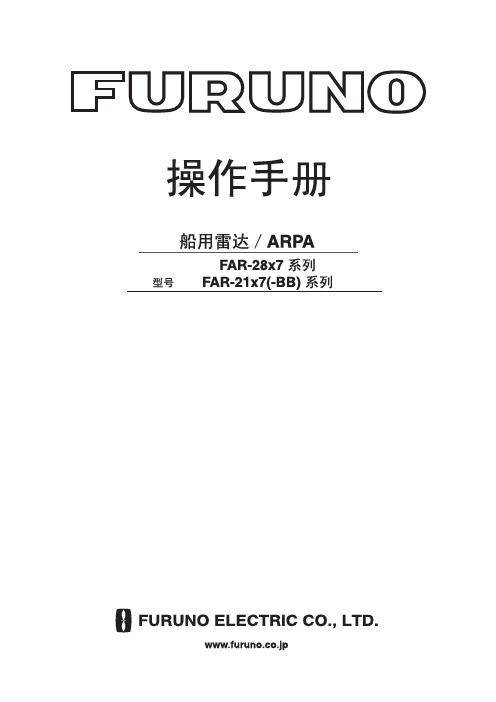
AFL M210e spel检测仪说明书

M210e Hand-held OTDRSpecifications aOTDR MULTIMODE SINGLE-MODEEmitter Type Laser LaserSafety Class Class I FDA 21 CFR 1040.10 and 1040.11; IEC 60825-1:2007-03Class I FDA 21 CFR 1040.10 and 1040.11; IEC 60825-1:2007-03 Center Wavelengths850/1300 nm1310/1550 nmWavelength Tolerance±20/±30 nm±20/±30 nmLaunch Condition n Controlled Launch at 850 nm n N/ALive Fiber Detection m Yes YesDynamic Range (SNR = 1) b28/28 dB34/33 dBEvent Dead Zone c 1.0 m 1.0 mAttenuation Dead Zone d 4.0 m 4.0 mPulse Widths5, 10, 30, 100, 300 ns, 1 µs,5, 10, 30, 100, 300 ns, 1, 3, 10 µs, 20 µsRange Settings250 m to 30 km250 m to 240 kmSampling Points Up to 120,000Up to 120,000Minimum Data Point Spacing e 3 cm 3 cmGroup Index of Refraction (GIR) 1.4000 to 1.6000 1.4000 to 1.6000Distance Uncertainty/Accuracy f±(1 +0.005 % x distance + data point spacing)±(1 +0.005 % x distance + data point spacing)Linearity g±0.05 dB/dB±0.05 dB/dBLoss Threshold0.02 dB0.02 dBLoss Resolution0.01 dB0.01 dBReflectance Range p, h850 nm: -14 to -58 dB (typical)1300 nm: -14 to -63 dB (typical)1310 nm -14 to -65 dB (typical) 1550 nm -14 to -65 dB (typical)Reflectance Resolution0.01 dB0.01 dBReflectance Accuracy h±2 dB±2 dBReal Time Refresh Rate j>2 Hz >2 HzUnits m, km, ft, kft, miOTDR Modes Full Auto, Expert, Real-TimeTrace File Format Bellcore GR-196 Version 1.1, Telcordia SR -4731 Issue 2Trace File Storage Medium Internal and USBTrace File Storage Capacity>1000 internal, 1000s on USBTrace File Transfer to PC USBNotes:a. All specifications valid at 23°C ±2°C (73.4°F ±3.6°F) unless otherwise specified.b. Longest Range and Pulse Width, 3 minutes Averaging Time, normal resolution.c. Typical distance between the two points 1.5 dB down each side of a reflective spike caused by a -40 dB (multimode)or -45 dB (single-mode) event using 10 ns pulse width.d. Typical distance from event location to point where trace is within 0.5 dB of backscatter.e. Range <8 km.f. Does not include GIR uncertainty. Is based on the trace and user positioned cursors.g. Typical.h. For a non-saturated event.j. 2 km Range, 100 ns.m. Signals greater than -20 dBm MMF and -30 dBm SMF will trigger the Live Fiber Indication warning.n. Comparable to Encircled Flux loss measurement on OM4 fiber networks.p. For OM1 fiber typical Backscatter Coefficient @850 nm -68 dB, @1300 nm -76 dB and attenuation coefficient @850 nm 2.77 dB, @1300 nm 0.52 dB.For OS1-OS2 fiber typical Backscatter Coefficient @1310 nm -79.6 dB, 1550 nm -82 dB and attenuation coefficient @1300 nm 0.31 dB, @1550 nm 0.18 dB.M210e Hand-held OTDRSpecifications aOPM (STANDARD)Calibrated Wavelengths 850, 1300, 1310, 1490, 1550, 1625, 1650 nm (displays up to 3 simultaneously)Detector Type InGaAs 2mmDisplay Range b+6 to -70 dBmAccuracy @ -10 dBm±0.25 dBResolution0.01 dBMeasurement Units dB, dBm, mWWavelength ID c YesSet Reference YesData Storage YesTone Detection d270 Hz, 330 Hz, 1 kHz, 2 kHzVFL (STANDARD)Emitter Type LaserSafety Class Class II FDA 21 CFR 1040.10 and 1040.11; IEC 825-1:1993, 60825-1:2007-03Wavelength635 nm ±20 nmOutput Power (nominal)0.8 mWGENERALDisplay Type 3.5-inch transflective color, high contrast, high reflectivity (20%) for optimum indoor/outdoor viewing , QVGA with touchscreen Size (in boot)23 x 11 x 7 cm (8.8 x 4.3 x 2.8 in)Weight<1.4 kg (3 lb)Power Removable Li-ion or AC/DC power adapter (input 100-240 V, ~1.5 A 47-63 Hz) output 18 V DC/3.6 A (can test while charging,can operate on AC with battery removed)Battery Life e16 hoursRecharge Time f 4 hoursAuto Shut Off0-60 minutesConnectivity USB host/full speed 1.1Operating Temperature-10°C to +50°CStorage Temperature-20°C to +60°CRelative Humidity0 to 95 % RH (non-condensing)DFS1 DIGITAL FIBERSCOPE SUPPORTField of View 400 x 300 µmOptical Resolution 4 µmDetection Capability 2 µmNotes:a. All specifications valid at 23°C ±2°C (73.4°F ±3.6°F) unless otherwise specified.b. Measurement Range:+3 to -65 dBm for 1300 to 1625 nm, and +3 to -60 dBm for 850 nmc. Wavelength ID Range:+3 to -50 dBm for 1300 to 1625 nm, and +3 to -40 dBm for 850 nmd. Tone Detect Range:+3 to -50 dBm 1300 to 1625 nm, and +3 to -40 dBm for 850 nme. Typical with new battery, per GR-196-Core Issue 2.f. Typical, from fully discharged to fully charged state, unit may be operating.All M210e OTDRs include a USB flash drive, an AC adapter, UCI switchable adapters for OTDR and OPM ports, trace analysis and documentation software and a quick reference guide.M210e Hand-held OTDRWhen ordering, select options as follows: Optical Configuration (NN), (U) for UPC connection and Language (LL). Add (HC) only if ordering the hard case option.Example: M210e-25U-01-HC -> This model number indicates M210e QUAD with the English/European language pack in the optional hard case.Ordering InformationDESCRIPTIONAFL NO.M210e QUAD Certification Kit (Tier 1 and 2): M210e QUAD, OLS4, DFS1* in hard case M210e-25K-01-HC2M210e QUAD Test and Inspection Kit (Tier 2): M210e QUAD, DFS1* in hard case M210e-25K-01-HC1M210e OTDR, SM (1310/1550), OPM, VFL in hard case M210e-20U-01-HC M210e OTDR, MM (850/1300) OPM, VFL in hard caseM210e-22U-01-HC M210e OTDR, QUAD (850/1300/1310/1550), OPM, VFL in hard case M210e-25U-01-HC M210e OTDR, SM (1310/1550) OPM, VFL in soft case M210e-20U-01M210e OTDR, MM (850/1300) OPM, VFL in soft caseM210e-22U-01M210e OTDR, QUAD (850/1300/1310/1550), OPM, VFL in soft caseM210e-25U-01* When ordering, specify DFS1 model (See Accessories Table below).Optical Configuration (NN)20 = 1310/1550 nm SM 22 = 850/1300 nm MM25 = 850/1300 nm MM and 1310/1550 nm SM OTDR port ferrule (U = UPC)Hard Case option (HC)(Select (HC) only if ordering hard case option)NN U LLL HCM210eM210e Models and Included AdaptersWAVELENGTHS (nm)DYNAMIC RANGE (dB)OTDR PORT ADAPTERS OPM PORT ADAPTERS AFL BASE MODEL NO.85013001310155034/33SC, FC SC, 2.5 mm Universal M210e-2028/28SC, ST SC, 2.5 mm Universal M210e-2228/28/34/33SC, FC, STSC, 2.5 mm UniversalM210e-25Quick Reference Guide Language (LLL)*ENG = EnglishCHS = Chinese, Simplified CHT = Chinese, Traditional DEU =GermanFRA = French ITA = Italian POL = PolishPOR = Portuguese SPA = Spanish TUR = Turkish*Specify Language for OTDR Quick Reference GuideInternational Sales and Service Contact InformationAvailable at /Test/ContactsAccessoriesDESCRIPTIONAFL NO.DFS1 Digital FiberScope PC/UPC inspection kit DFS1-00-04XU DFS1 Digital FiberScope APC inspection kit DFS1-00-04XA DFS1 Digital FiberScope kit without adapters DFS1-00-04XNFiber Ring, 50/125 µm multimode, 150 mFR1-M5-150-x1-x2 a Fiber Ring, Laser Optimized, 50 µm multimode, 150 m FR1-L5-150-x1-x2 a Fiber Ring, 62.5/125 mm multimode, 150 m FR1-M6-150-x1-x2 a Fiber Ring, single-mode, 150 mFR1-SM-150-y1-y2 a Wet Cleaning kit for SC/FC/ST/LC connectors 8500-20-0900Dry Cleaning kit8500-20-0901Basic Cleaning kit with carry caseFCP2-00-0900Basic Cleaning kit with MPO Cleaners and carry case FCP2-00-0901One-Click Cleaner SC, ST, FC (500+ cleans)8500-05-0001MZ One-Click Cleaner LC/MU (500+ cleans)8500-05-0002MZ One-Click Mini-100 SC, ST, FC (100+ cleans) 8500-05-0005MZ One-Click Mini-100 LC/MU (100+ cleans)8500-05-0006MZ One-Click Cleaner Ultra 2.5 SC, ST, FC (enlarged cleaning)8500-05-0007MZ One-Click Ultra Cleaner D-LC (Duplex LC, 500 cleans x 2)8500-05-0008MZNote:a. When ordering Fiber Rings, specify connector types (x1, x2, y1, y2).。
- 1、下载文档前请自行甄别文档内容的完整性,平台不提供额外的编辑、内容补充、找答案等附加服务。
- 2、"仅部分预览"的文档,不可在线预览部分如存在完整性等问题,可反馈申请退款(可完整预览的文档不适用该条件!)。
- 3、如文档侵犯您的权益,请联系客服反馈,我们会尽快为您处理(人工客服工作时间:9:00-18:30)。
艾普瑞雷达测速仪产品说明
一,产品简介
爱普瑞雷达测速仪采用先进的K波段的雷达测速传感器,即可移动测速,也可固定测速。
爱普瑞雷达测速仪具有功能强,精确度高,性能更稳定等优点。
爱普瑞雷达测速仪可根据不同的应用环境,可自行设置限速值。
雷达传感器的工作频段为K波段(24.125GHz)。
K波段的工作频率能够减少反雷达装置侦测到雷达波的机率。
二,工作原理
爱普瑞雷达测速仪基于多普勒原理,利用多普勒频率偏移来测量物体的移动速度。
当雷达波从一个移动的物体发射回来后,会产生一个与车辆速度成比例的频率偏移信号,通过对这个偏移信号进行处理从而得到目标物体的速度。
不论是靠近还是远离都会产生多普勒频率的偏移,所以任何方向的物体都可以被测量到。
三,产品安装
安装高度:可根据实际情况降低安装高度。
测量的距离越远,要求安装的高度越高。
安装角度:显示屏与被测量点成90°安装。
四,产品接线图
五,使用说明
爱普瑞雷达测速仪初始化限速值设置为40km/h。
1、屏的显示
显示屏有两种颜色显示。
在雷达测试区没有车的时候,显示屏是关闭显示。
当有车辆经过时,车速没有超过预定的车速上限值,显示屏是显示绿色的车速;如果车速超过预定的车速上限时,显示屏是用红色显示车速。
2、显示屏的开关
显示屏的开关可以用遥控器的来进行关闭和打开,按下遥控器的时候显示屏出现红色的BY字母接着全屏红色。
这时显示屏是关闭了,雷达也不监控测试区域的车速。
再按遥控器的时,显示屏出现绿色的ON字母接着全屏绿色,雷达开始监控测试区域的车速
并显示在显示屏上。
3、限速值的设定
安下遥控器的,显示屏上出现红色的SP字母。
再按这时会显示红色的数字。
红色的数字就是我们要设定的限速值,你可以按
或键调整限速值(限速值可在40-160内调整)。
等你调好限
速值时再按退出限速值的设定。
这时候是可以按来选要设定的项目。
如果不要设点其他的项目,你可以多次按,等显示屏显示OK后按就可以退出设定项目了。
4、雷达测试速度(UR)
安下遥控器的,显示屏上出现红色的UR字母。
再按这时会显示红色的数字。
红色的数字就是我们要设定的雷达测试速度,你可以按或键调整雷达的测试速度(1、每秒测试8次;2、每秒测试4次;3、每秒测试2次;4、每秒测试1次;5、每2秒测试1次)。
等你调好雷达测试速度时再按退出限速值雷达测试速度的设定。
这时候是可以按或来选择其他要设定的项目。
如果不要设点其他的项目,你可以多次按,等显示屏显示OK后按就可以退出设定项目了。
5、雷达测试的方向设定(TD)
安下遥控器的,显示屏上出现红色的TD字母。
再按这时
会显示红色的数字。
红色的数字就是我们要设定的雷达测试方向,你
可以按或键调整雷达测试的方向(1、任何方向;2、逐步接近;3、逐步远去;4、逐步接近和逐步远去)。
等你调好限速值时再
按退出限速值的设定。
这时候是可以按或来选择其他要设定的项目。
如果不要设定其他的项目,你可以多次按,等显示屏显示OK后按就可以退出设定项目了。
6、雷达的目标设定(TT)
安下遥控器的,显示屏上出现红色的TT字母。
再按这时会显示红色的数字。
红色的数字就是我们要设定的雷达目标,你可以按或键调整雷达的目标(1、车辆;2、其他运动目标)。
等你
调好限速值时再按退出雷达的目标的设定。
这时候是可以按
或来选择其他要设定的项目。
如果不要设定其他的项目,你可以按,等显示屏显示OK后按就可以退出设定项目了。
六,故障及排除
1,数据通信失败
A检测主控板上D1指示灯是否闪烁
B检测电源指示灯是否亮
2,显示屏无数据显示
A,检测串口连接是否良好
B,检测雷达指示灯D1是否闪烁
C,检查雷达数据线是否连接良好
3,测量距离太近或太远
A,检查雷达传感器的角度是否调整好
七,技术指标
1,电源:
电压:1)市电AC100V~240V,
2)太阳能供电DC12V。
2,传感器工作频率:24.125GHz
传感器波动范围:+/-0.1GHz
3,环境要求:
1)运行状态
温度:-30℃至+65℃;
湿度:0% —90%;
2)非运行状态
温度:零下40℃至零上85℃;
4,LED显示屏数据刷新频率:4次/秒;
5,精确度:+/-1Kph or +/-1Mph
6,测速范围:1~199KPH or 1~199MPH
7, 显示:双色显示(低于限速值显示绿色,高于限速值显示红色,以示警告)
显示尺寸:320mm*640mm
外框尺寸:710mm*490mm
挡板尺寸:710mm*815mm 遥控器图片。
