(101921)手持式雷达测速仪器
标清雷达测速自动抓拍系统报价明细清单
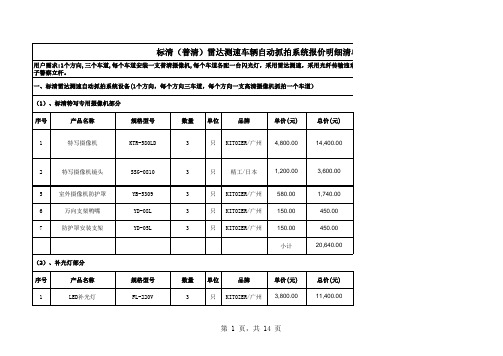
公司简介:广州莱安智能化系统开发有限公司成立于是2002年,专业从事各种应用传感器、设备环境监测、数字网络视频监控系统、达测速、闯红灯电子警察抓拍、电子治安卡口、智能控制等智能化设计系统开发以及生产的大型综合型企业,欢迎来电洽谈业务!
地址:广州
用户服务中心:Tel:020-******** 85574628 8557463
联
系统、智能视频分析、机房动力环境监控、机房建设、雷洽谈业务!
设计单位:广州莱安智能化系统开发有限公司
网站:/:广州市天河区中山大道建中路5号天河软件园海天楼3A06
574638 85698805 85698850 85698857 85698966联系人:周先生:139******** 陈先生:186********
传真:020-******** 邮编:510000。
DS-TD10M-1多目标速度测量雷达用户调试手册说明书
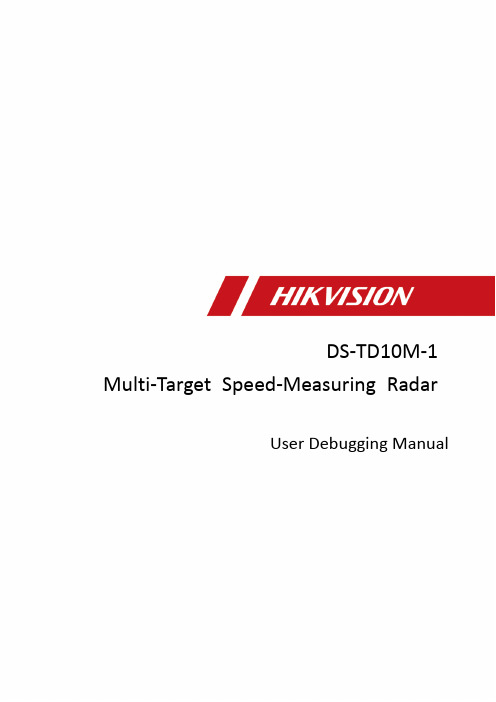
DS-TD10M-1 Multi-Target Speed-Measuring RadarUser Debugging Manual© 2019 Hangzhou Hikvision Digital Technology Co., Ltd. All rights reserved.ALL RIGHTS RESERVED.This Manual is the property of Hangzhou Hikvision Digital Technology Co., Ltd. or its affiliates (hereinafter referred to as “Hikvision”), and it cannot be reproduced, changed, translated, or distributed, partially or wholly, by any means, without the prior written permission of Hikvision. Unless otherwise expressly stated herein, Hikvision does not make any warranties, guarantees or representations, express or implied, regarding to the Manual, any information contained herein. About this ManualThe Manual includes instructions for using and managing the Product. Pictures, charts, images and all other information hereinafter are for description and explanation only. The information contained in the Manual is subject to change, without notice, due to firmware updates or other reasons. Please find the latest version of this Manual at the Hikvision website(https:///en/).Please use this Manual with the guidance and assistance of professionals trained in supporting the Product.Trademarks Acknowledgement●and other Hikvision’s trademarks and logos are the properti es of Hikvision invarious jurisdictions.●Other trademarks and logos mentioned are the properties of their respective owners.Legal Disclaimer●TO THE MAXIMUM EXTENT PERMITTED BY APPLICABLE LAW, THIS MANUAL AND THEPRODUCT DESCRIBED, WITH ITS HARDWARE, SOF TWARE AND FIRMWARE, ARE PROVIDED “AS IS” AND “WITH ALL FAULTS AND ERRORS”. HIKVISION MAKES NO WARRANTIES, EXPRESS OR IMPLIED, INCLUDING WITHOUT LIMITATION, MERCHANTABILITY, SATISFACTORY QUALITY, OR FITNESS FOR A PARTICULAR PURPOSE. THE USE OF THE PRODUCT BY YOU IS AT YOUR OWN RISK. IN NO EVENT WILL HIKVISION BE LIABLE TO YOU FOR ANY SPECIAL, CONSEQUENTIAL, INCIDENTAL, OR INDIRECT DAMAGES, INCLUDING, AMONG OTHERS, DAMAGES FOR LOSS OF BUSINESS PROFITS, BUSINESS INTERRUPTION, OR LOSS OF DATA, CORRUPTION OF SYSTEMS, OR LOSS OF DOCUMENTATION, WHETHER BASED ON BREACH OF CONTRACT, TORT (INCLUDING NEGLIGENCE), PRODUCT LIABILITY, OR OTHERWISE, IN CONNECTION WITH THE USE OF THE PRODUCT, EVEN IF HIKVISION HAS BEEN ADVISED OF THE POSSIBILITY OF SUCH DAMAGES OR LOSS.●YOU ACKNOWLEDGE THAT THE NATURE OF INTERNET PROVIDES FOR INHERENT SECURITYRISKS, AND HIKVISION SHALL NOT TAKE ANY RESPONSIBILITIES FOR ABNORMAL OPERATION, PRIVACY LEAKAGE OR OTHER DAMAGES RESULTING FROM CYBER-ATTACK, HACKER ATTACK, VIRUS INSPECTION, OR OTHER INTERNET SECURITY RISKS; HOWEVER, HIKVISION WILL PROVIDE TIMELY TECHNICAL SUPPORT IF REQUIRED.●YOU AGREE TO USE THIS PRODUCT IN COMPLIANCE WITH ALL APPLICABLE LAWS, AND YOUARE SOLELY RESPONSIBLE FOR ENSURING THAT YOUR USE CONFORMS TO THE APPLICABLE LAW. ESPECIALLY, YOU ARE RESPONSIBLE, FOR USING THIS PRODUCT IN A MANNER THAT DOES NOT INFRINGE ON THE RIGHTS OF THIRD PARTIES, INCLUDING WITHOUT LIMITATION, RIGHTS OF PUBLICITY, INTELLECTUAL PROPERTY RIGHTS, OR DATA PROTECTION AND OTHER PRIVACY RIGHTS. YOU SHALL NOT USE THIS PRODUCT FOR ANY PROHIBITED END-USES,INCLUDING THE DEVELOPMENT OR PRODUCTION OF WEAPONS OF MASS DESTRUCTION, THE DEVELOPMENT OR PRODUCTION OF CHEMICAL OR BIOLOGICAL WEAPONS, ANY ACTIVITIES IN THE CONTEXT RELATED TO ANY NUCLEAR EXPLOSIVE OR UNSAFE NUCLEAR FUEL-CYCLE, OR IN SUPPORT OF HUMAN RIGHTS ABUSES.IN THE EVENT OF ANY CONFLICTS BETWEEN THIS MANUAL AND THE APPLICABLE LAW, THE LATER PREVAILS.Symbol ConventionsThe symbols that may be found in this document are defined as follows.Symbol DescriptionProvides additional information to emphasize or supplementimportant points of the main text.Indicates a potentially hazardous situation, which if not avoided,could result in equipment damage, data loss, performancedegradation, or unexpected results.Indicates a hazard with a high level of risk, which if not avoided, willresult in death or serious injury.TABLE OF CONTENTSChapter 1 Radar Installation (4)1.1 Installation Parameters (4)1.2 Install Radar (4)1.3 Wire Radar (5)Chapter 2 Operation via Radar Debugging Software (7)2.1 Overview (7)2.2 Running Environment (7)2.3 Install Software (7)2.4 Operate via Software (8)2.4.1 Connect Radar (11)2.4.2 Debug Radar (12)Chapter 3 FAQ (14)Chapter 1 Radar InstallationDS-TD10M-1 radar is usually installed in the middle position of gantry and L-shaped pole, as shown in Figure 1-1.Figure 1-1Radar Installation1.1 Installation Parameters●Installation height: 6 m●Downtilt: 10°●Trigger distance: 28 m1.2 Install RadarThe radar installation angle is determined by the scale (10°) on the DS-TD10M-1 radar mount. Steps:1.Fix the radar on the gantry or crossbar with hoop.2.Connect radar to the debugging software.3.Check the actual track of passing vehicle to adjust the downtilt of the radar.4.Observe the moving track of target to confirm the most appropriate trigger distance, whichshould be set at the middle position of track.5.Fasten the radar adjustment screws after the angle is set.Figure 1-2Radar Installation Angle1.3 Wire RadarThe radar is powered by 12 VDC, and it will be burnt if powered by 220 VAC.●The radar and capture camera communicate via RS-485 serial port with 3 signal lines, amongwhich the blue one indicates D+, yellow indicates D-, and green indicates DGND. The radar should be connected to the camera based on identifiers. Set the radar baud rate as 115200 when connecting the radar with camera.●Use USB to RS-485 switch line or USB to RS-232 switch line and RS-232 to RS-485 conversionmodule to connect the radar to the computer. Generally, the DB9 header of RS-485 serial port defines pin 1 as D+, pin 2 as D-, and pin 5 as GND. All the 3 lines should be connected properly, as shown in Figure 1-3.The radar outputs signal via RS-485 serial line. Connecting with RS-232 serial line will not work out.Figure 1-3RS-485 DB9 Header ConnectionChapter 2 Operation via Radar Debugging Software2.1 OverviewThis software is the debugging software for DS-TD10M-1 radar. It is used to configure parametersof the radar for installation, debugging, and troubleshooting. The software installation package is included in the product CD.2.2 Running Environment●Software environment: It is applicable to Windows XP\Vista\7\8. Install FrameWork4.0 or above version (the kit is included in the installation package) to thecomputer. It is recommended to use 64-bit version of windows 7.●Hardware environment: It is required that the computer should be equipped with 2.0 GHz CPU,2 GB memory, and 1 GB video memory. It is recommended to use a separate graphics card forbetter display results.2.3 Install SoftwareSteps:1.Double click the setup.exe file in the installation package.If Framework does not exist in the computer, it will be installed automatically.2.Install the debugging software according to the installation wizard, as shown in Figure 2-1.Figure 2-1Installation Wizard3.Click Next and then select an installation path, as shown in Figure 2-2.Figure 2-2Select Installation Path4.Click Next to continue. The setup wizard will complete the software installation automatically,as shown in Figure 2-3.Figure 2-3Install Software5.Click OK, and a shortcut named MultiLaneVelocity.exe will be generated on the Windowsdesktop.6.Double click the shortcut icon to run it.2.4 Operate via SoftwareBefore you start:Connect the radar to the computer properly.There are three working modes of the software: debug mode, test velocity mode, and measure mode. Switch the radar to different working modes via the software.The software enters the interface as shown in Figure 2-4 after running.Figure 2-4Debugging Software InterfaceThe interface contains Function Selection Area, Information Display Area, Parameter Setting Area, and Radar Status Area.●Function Selection Area includes multiple functions to choose, such as device connection,debug mode, parameters reading and burning flash. Specific definitions are as follows.Device Connection: Click Connect and select a communication mode to enable the communication between software and radar.Device Disconnection: Click Disconnect to disable the communication between software and radar.Debug Mode: Only in this mode can radar parameters and WiFi password be edited.Test Velocity Mode: The normal mode of speed detection. In this mode, parameters setting and reading are not allowed.Measure Mode: Measure mode is only required for measuring detection.Single Byte Setting: If the detection speed is lower than 255 km/h, select single byte setting.Double Byte Setting: If the detection speed is higher than 255 km/h, select double byte setting.Angle of Pitch: Read and view the pitch angle of radar.Product SN.: Read and view the serial number of radar product.Software Version: Read and view the current radar version.Parameters Reading: Read the current road information and installation parameters.WiFi Password Setting: Edit the current WiFi password connected to the radar.Restore Factory Setting: Restore the parameters and road information to default status.ID Setting: Set different frequency points to avoid mutual interference.Track Shows: Show the real-time moving track of target when selected.Burning Flash: When the radar does not connect to the debugging software, click Burning Flash to upgrade the current version of software.●Information Display Area displays the detection speed, lane information, direction andreal-time picture simulation of the current target.●Parameter Setting Area contains General Settings and Advanced Settings. Lane Setting,Installation Setting and Sensitivity Setting can be configured in this area.General Settings–Lane Setting: No more than 4 lanes is allowed. Three direction modes (Towards, Away and Both) can be selected. The Lane Width should be set in accordance with actualroad width.–Trigger Distance: The radar will report the speed information of target which arrives at this position.–Installation Height: Set in accordance with actual installation height.–Horizontal Shift: Set in accordance with the deviation of the radar to the horizontal center.–Angle Adjustment: Make adjustments based on the target moving track detected by the radar.–Sensitivity Setting: The detection sensitivity of radar. The higher the value is, the lower the sensitivity will be.Advanced SettingsThe debugging software can be switched to the advanced setting interface only in debugmode. In this interface, the velocity correction value and the trigger distance correctionvalue of each lane can be set, as shown in Figure 2-5.Figure 2-5Advanced Settings InterfaceRadar Status Area displays the current status of radar, including software version, product serial number and current setting parameters.2.4.1 Connect RadarSteps:1.Select Device Connect, and the connection setting dialog box will pop up. As shown in Figure2-6, there are two connection methods: WIFI connection and Serial connection.The initial default connection method is serial connection. All available serial ports of the device will be listed and the user can select the port number to connect device through the drop-down list box.2.Select Baud as 115200, Data as 8, Stop as 1, and Parity as none.3.Click OK.Figure 2-6Device Connection Settings4.(Optional) You can also select the connection method as WIFI connection. The computer musthave been connected to the radar via WiFi in advance. Click OK and the device will connect automatically.During the device connection process, the software will automatically read the softwareversion, device number and current setting parameters. These parameters will be displayed in the Radar Status Area at the bottom of the interface.The name of radar is defined as RAD + 11-digit serial No., and the original password is RADAR2019.2.4.2 Debug RadarAfter road information (number of lanes and lane width) and installation parameters (trigger distance and installation height) are set, view the real-time vehicle status displaying window to check whether the vehicle is in the corresponding lane or not. Set the angle correction and horizontal shift as required to ensure that the target vehicle is in the corresponding lane.The above parameters should be set according to the actual installation conditions. The horizontal shift value is negative to the left and positive to the right, and the positive center of all lanes are set as the value of 0. If the radar is installed at the left lane, set the horizontal shift as a negative value (the deviation value of distance from the center of all lanes). If the radar is installed at the right lane, set the horizontal shift as a positive value, as shown in Figure 2-7.Radar installation position Horizontal shift -3.8m Radar installation position Horizontal shift +3.8mFigure 2-7Horizontal Shift SettingsFirstly, the moving track should be straight and the initial appearance distance should be greater than the trigger distance. Otherwise, some of the targets will be undetectable.For instance, if the trigger distance of Towards Direction is set as 28 meters, the appearance distance should be set as about 35 meters.Secondly, it is necessary to ensure that the detected lane corresponds to the actual lane. Otherwise the lane number will be inconsistent with the data reported. Adjust the value of pitch offset based on the moving track shift.After debugging, click Measure Mode and the radar will run normally.Chapter 3 FAQ●Connecting to software failed.–Check whether the computer has been installed a serial port driver, and then view the port number in device management module.–If the radar is connected to the software, the serial port parameters are set as follows: baud rate 115200, data bit 8, stop bit 1, parity none.–Connect radar cables to RS-485 serial port, with the blue one connects to pin 1 of DB9, the yellow one connects to pin 2 and the green one connects to pin 5.●Detecting targets failed.–Check radar parameters and adjust the pitch angle to enable the radar beam to cover the trigger position.For instance, if the trigger distance is set as 28 meters but the pitch angle is overdownward, then only area within 20 meters can be covered. In this case, the radar won’tbe triggered when a vehicle passing through the set position. Adjust the pitch angle tomake it cover a range of 28 meters.–Check camera RS-485 serial port, baud rate, radar type, and other parameters. It is recommended to use USB with UT891 or UT890 chip to RS-485 switch line, which is userfriendly and boasts of a low bit error rate.。
进口计量器具型式批准信息
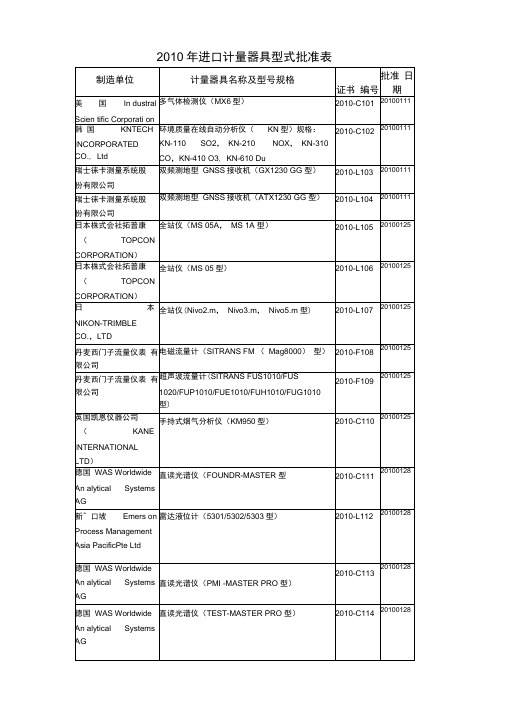
2010-C121
20100208
英国Protea Ltd.
傅里叶变换红外多组分气体分析仪(ProtIR
204M/B型)
2010-C122
20100301
法国
AIRMOTEC/CHRO
MATO-SUD
气相色谱仪(GC-866型)
2010-C123
20100301
Co. Ltd
质量流量计(CMFS
010M/010H/010P/015M/015H/015P型)
2010-F143
20100415
德 国KOBOLD
MESSRING GMBH
电磁流量计(PMG型)
2010-F144
20100415
韩国Daehan
In sturme nt Co.,Ltd
楔式流量传感器(DHWM-F, DHWM- T型)
2010-L160
20100518
俄罗斯联邦圣彼得堡 市“西密控”电子集 团
机动车雷达测速仪(ISKRA-MK型)规格:K波段
2010-L161
20100528
日本株式会社索佳 拓普康
全站仪(SET250RX,SET550RX,SET650RX
型)
2010-L162
20100612
美国赛默飞世尔科技 有限公司(瑞士生产)
2010-F145
20100514
瑞士徕卡测量系统股
份有限公司
双频测地型GNSS接收机(GRX1200+GNSS型)
2010-L146
20100514
德国罗伯特博世有限 公司(瑞士生产)
手持式激光测距仪(GLM150型)
EPOCH LT 手持数字探伤仪产品说明书

920-020F-ZH超声探伤仪EPOCH LT特色■轻便的、符合人体工程学要求的设计(1.0公斤) ■ 大屏幕、高亮度、超清晰、全屏或分屏液晶显示(LCD ) ■自动探头校准功能■显示冻结功能,可保持波形和声程数据 ■声程数据以英寸、毫米或微秒为单位显示 ■峰值记忆功能 ■射频显示模式■报警模式:正阈值、负阈值、最小深度 ■标准DAC 和TVG软件选项EPOCH LT 的几个针对不同应用的软件选项增强了它的灵活适用性。
用户在购买了仪器后,若选购了这些软件选项,可远程激活这些选项。
因此无需为激活软件选项而将仪器返回到原生产厂! ■高级DAC/TVG ■API 5UE■方波脉冲发生器 ■AWS D1.1和D1.5 ■机载DGS/AVG ■增容的内存 ■低脉冲重复频率 ■回波到回波厚度测量 ■扩展的范围■GageView Pro 接口程序EPOCH LT 探伤仪是一款厚度仅有38毫米、重量仅为1公斤的手持式数字探伤仪。
EPOCH LT 探伤仪具有最低60 Hz 的快速显示刷新率。
该仪器包含自动探头校准功能、数字数据记录器,以及多种其它测量功能。
如果要在恶劣的现场条件或苛刻的生产环境中进行快速、基本的缺陷检测,EPOCH LT 将为您提供完美的解决方案。
结实且轻便EPOCH LT 体积虽小,但却有着许多通常只有更大的探伤仪才具有的功能。
EPOCH LT 探伤仪除了具有快速60 Hz 刷新速率,还具备以下功能:可保持波形数据的显示冻结模式,同时显示A 扫描动态波形及其峰值包络的波峰记忆功能,射频显示模式,可选的正阈值、负阈值或最小深度报警模式,以及校准探头零位偏移和材料声速的自动探头校准功能。
机载的数字数据记录器操作简便,可存储多达100个校准设置/2000个厚度测量值。
可选的增容内存功能可存储500个校准设置/10000个厚度测量值。
EPOCH LT 数据记录器兼容EPOCH 4系列中其它所有仪器的文件以及GageView Pro 接口程序。
测速雷达主要设备功能及技术参数

测速雷达主要设备功能及技术参数测速雷达型号:KTR-C3(品牌:KITOZER/开拓者)采用高速DSP信号处理芯片、0.1秒快速捕捉。
1)设计小巧轻便、制作精良。
2)纯铸铁结构,坚固耐用。
3)232串口输出。
4)精确度高,捕捉目标速度快。
5)动态时具有同向功能。
6)静态时可分别检测来车、去车。
7)静态测速范围:0~322 KPH。
8)移动测速范围:19~322KPH。
9)环境要求:温度:-30度 ~ +70度;湿度:0 % ~ 90% 。
10)Ka波段窄波雷达,微波频率:34.7GHz(Ka-band),可有效规避探测狗检测。
11)发射角:±4度。
12)规格:重:0.52kg、直径:6.7cm、长:11.8cm。
13)精确度:+/-1KPH。
高清摄像机(品牌:KITOZER/开拓者)高清摄像机功能:CCD成像,200万象素,主要端口有:闪光灯同步口,通过同步线与闪光灯连接;拍照触发口,当收到外部脉冲触发信号时,高清摄像机会抓取一张图片,脉冲信号由独立的拍照触发器发出;网口(100M),与控制主机连接,接收参数配置,上传图片,也可接收带由协议内容的抓拍命令。
产品详细参数表百万像素变焦镜头日本精工本次中煤平朔公司系统百万像素变焦镜头选型为日本精工SE5018MP产品,AVENIR ETOKU(日本精工)十几年来始终专心于监控镜头的市场发展,成为中国安防监控领域用得最多的专业镜头。
本次系统高清摄像机选型为广州莱安智能化系统开发有限公司出品的KTR200A型高清摄像机。
KTR200A是集成一体的高速彩色/单色智能工业相机,采用总像素200万像素的CCD图像传感器,具有处理速度快、分辨率高、图像质量好等特点。
广泛应用于智能交通、电子警察、卡口、高速公路、停车厂等领域的检测和识别。
百万像素网络拍照摄像一体机,将高清图像抓拍、标清视频摄像完美结合,超高清晰度,分辨率达130万~500万像素,专业用于如平安城市建设、机场、银行、道路卡口监控及牌照识别等安全防范领域,能够为客户提供专业的可定制产品及服务,支持后续增值开发。
国博士能BUSHNELL测速仪手持测速枪测速仪使用说明书

品牌:美国博士能介绍:美国博士能BUSHNELL测速仪手持测速枪测速仪10-1911产品名称: BUSHNELL测速仪/手持测速枪/测速仪产品型号: Velocity Speed Gun产品展商: 连云港金升科技有限公司简单介绍BUSHNELL测速仪/手持测速枪/测速仪美国BUSHNELL雷达测速仪/手持测速枪/测速仪测速范围汽车:10-200 英里/小时(即:16-320公里/小时) 高尔夫、网球等:10-110英里/小时(即:16-177公里/小时)测量距离汽车: 0~450米高尔夫、网球等:0~27米精度+/- 1.0 MPH (+/-2.0KPH)BUSHNELL测速仪/手持测速枪/测速仪的详细介绍BUSHNELL测速仪/手持测速枪/测速仪美国BUSHNELL雷达测速仪/手持测速枪/测速仪雷达测速仪BUSHNELL Velocity Speed Gun特点:人类乐忠于速度,但问题是很难去测量它!如今,难题已成为了历史!BUSHNELL最新推出了VELOCITY型性能优越的雷达测速仪!以其外型轻巧、操作简便、迅速受到广大测速爱好者的欢迎。
超大清晰的LCD显示屏,读数清晰方便!享受无穷测速乐趣!操作方法:正确安装电池后,合上电池后盖,轻按显示屏下方电源开关,沿物体运动方向瞄准物体并按下操作键,即时,运动物体的速度便会实时显示在显示屏上面!轻按显示屏下方电源开关,持续轻按大约3秒钟,当显示屏上显示,3,2,1后雷达测速仪将关机。
或者雷达测速仪在一段时间不用时,也会自动关机。
当仪器长时间不用时间时,请取出电池。
单位切换:当用户想要进行单位切换时,只需将液晶显示屏下方的电源按钮及仪器下方的发射按钮同时按下,即可进行MPH(英里/小时)于KPH(公里/小时)的单位切换。
雷达测速仪BUSHNELL Velocity Speed Gun技术参数:测速范围汽车:10-200 英里/小时(即:16-320公里/小时)高尔夫、网球等:10-110英里/小时(即:16-177公里/小时)测量距离汽车: 0~450米高尔夫、网球等:0~27米精度+/- 1.0 MPH (+/-2.0KPH)单位显示:英里/小时(MPH)或公里/小时(KPH)显示:LCD数显尺寸:109x213x512mm棒球雷达测速仪BUSHNELL Velocity Speed Gun注意事项:1. 若雷达与被测的目标在同一方向上,则测试的速度是准确的,由于实际测试过程存在夹角的问题,会产生测试的误差,随着角度的增加,误差也在增大,这种现象被称为余弦效应。
Micropilot FMR67 HART 雷达物位仪 简明操作指南说明书
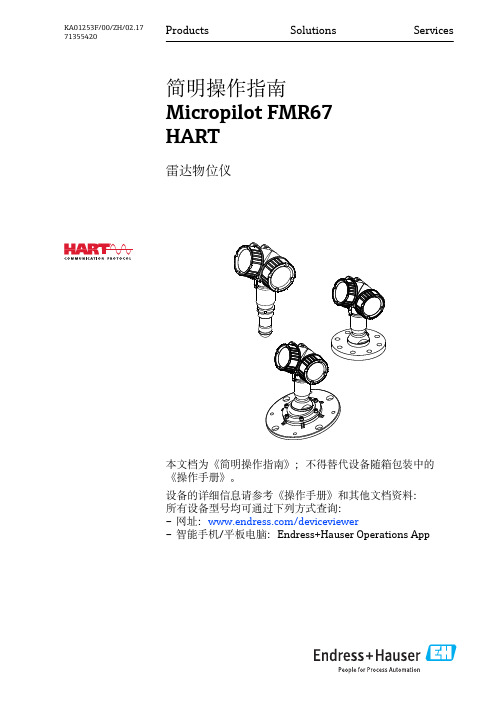
Products Solutions Services简明操作指南Micropilot FMR67HART雷达物位仪本文档为《简明操作指南》;不得替代设备随箱包装中的《操作手册》。
设备的详细信息请参考《操作手册》和其他文档资料:所有设备型号均可通过下列方式查询:–网址:/deviceviewer–智能手机/平板电脑:Endress+Hauser Operations AppKA01253F/00/ZH/02.1771355420Micropilot FMR67 HART2Endress+HauserMicropilot FMR67 HART 目录Endress+Hauser 3目录1重要文档信息 (4)1.1图标................................................................................41.2术语和缩写..........................................................................61.3注册商标 (7)2基本安全指南 (8)2.1人员要求............................................................................82.2指定用途............................................................................82.3工作场所安全.........................................................................82.4操作安全............................................................................82.5产品安全............................................................................93产品描述 (10)3.1产品设计 (10)4到货验收和产品标识 (11)4.1到货验收...........................................................................114.2产品检验 (11)5储存和运输 (13)5.1储存条件...........................................................................135.2将产品运输至测量点 (13)6安装 (14)6.1安装条件...........................................................................146.2安装:水滴天线,PTFE 材质,口径50 mm / 2"..............................................196.3安装:天线,齐平安装.................................................................206.4FMR67的空气吹扫接口................................................................226.5带保温层的罐体......................................................................256.6旋转变送器外壳......................................................................256.7旋转显示模块........................................................................266.8安装后检查.........................................................................267电气连接 (27)7.1连接条件 (27)8调试(通过操作菜单) (43)8.1显示与操作单元......................................................................438.2操作菜单...........................................................................468.3解锁仪表...........................................................................478.4设置操作语言........................................................................478.5物位测量设置........................................................................488.6用户自定义应用......................................................................49重要文档信息Micropilot FMR67 HART 1 重要文档信息1.1 图标1.1.1 安全图标1.1.2 电气图标1.1.3 工具图标4Endress+HauserMicropilot FMR67 HART重要文档信息1.1.4 特定信息图标1.1.5 图中的图标1.1.6 设备上的图标Endress+Hauser5重要文档信息Micropilot FMR67 HART 1.2 术语和缩写6Endress+HauserMicropilot FMR67 HART 重要文档信息Endress+Hauser 71.3 注册商标HART®HART 通信组织(Austin,美国)的注册商标KALREZ®, VITON®杜邦高性能弹性体公司(Wilmington,美国)的注册商标TEFLON®杜邦公司(Wilmington,美国)的注册商标基本安全指南Micropilot FMR67 HART8Endress+Hauser2基本安全指南2.1人员要求操作人员必须符合下列要求:‣经培训的合格专业人员必须具有执行特定功能和任务的资质。
手持式超宽带穿墙探测雷达
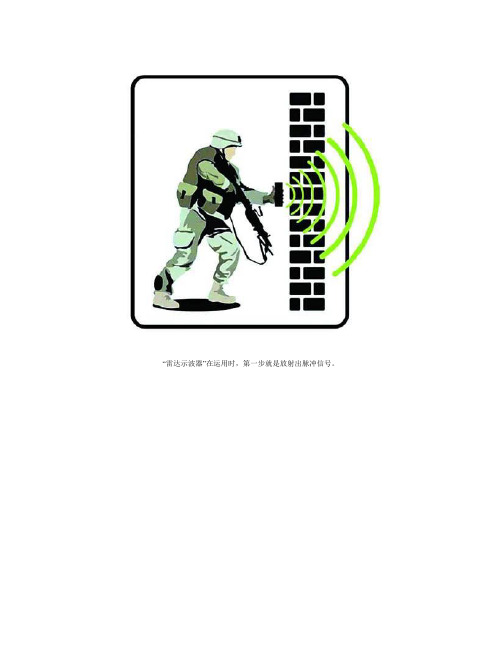
“雷达示波器”在运用时,第一步就是放射出脉冲信号。
这就是即将配置驻伊美军的“雷达示波器”,它仅重0.68千克,还经过了防水和加固处理。
拥有超人一样的“透视眼”曾经是科幻迷的梦想,然而,美国军方的新装备正在把科幻变为现实。
轻便、小巧、廉价、低耗能、易操作,即将送往伊拉克战场的“雷达示波器”可谓近乎完美的单兵装备。
看到这款雷达,人们无法再嘲笑“瞬间转移”的幻想,无法再断言“超光速”的无稽。
《终结者》中的机器人部队正活跃在伊拉克战场,美国正努力构建的TMD不就是现实中的“天网”。
从《海底两万里》中的“鹦鹉螺号”到核潜艇,从《星战》中的激光炮到正在实验的机载激光武器,科幻和现实已经没有界线。
2006年1月,一种名为“雷达示波器”新型探测装置将很快装备驻伊拉克美军,它将大大提高战略小分队的监视能力。
呼吸也能探测到“雷达示波器”是由美国国防高级研究计划局(DARPA)研发的一种透墙探测雷达,可以对建筑物逐门进行快速搜索,从而发现隐藏的恐怖分子。
它可以穿透约0.3米的混凝土墙,并且在几秒钟内就可以判断出隔壁是否有人,甚至呼吸这样细微的动静也能够探测到。
15米内一览无遗该装置可以穿透几种不同的墙壁,穿透后的作用距离约为15米,几乎可以一览无遗地显示出建筑物内的情况,比如平面布置图、房内人的位置以及诸如武器储藏室等用具的分布情况。
利用这种装置可以使士兵了解更多的信息,并决定其行动的优先次序。
结实防水只需5号电池“雷达示波器”利用AA电池组供电,并且还经过了防水和加固处理。
其重量只有0.68千克,其体积只有电话听筒大小,因此便于士兵携带。
它的成本也只有1000美元左右,因此可以大量装备。
尽管军方希望能够将这种装置尽快装备部队,但是DARPA的眼光更加长远,还将在今后几年进行更加深入的研究。
届时,这种装置只需靠近监视的建筑物就可以使用。
性能参数重量:0.68千克动力:AA电池组造价:1000美元穿透厚度:0.3米作用距离:15米所需时间:几秒钟透视原理:人动则波动波动即有人“雷达示波器”是一种轻便、廉价的单兵侦察装备,具有穿透墙壁探测的功能。
手持式雷达测速仪安全操作及保养规程

手持式雷达测速仪安全操作及保养规程前言随着交通规模的不断扩大和车辆的日益增多,对于交通安全的关注度逐渐提高。
作为现代交通管理的重要工具之一,手持式雷达测速仪的作用日益重要。
本文主要介绍手持式雷达测速仪的安全操作及保养规程,旨在让操作者能够正确使用和保养手持式雷达测速仪。
安全操作准备工作在使用手持式雷达测速仪之前,需要进行以下准备工作:1.熟悉测速仪的结构和功能;2.确认测速仪电量充足;3.检查测速仪是否存在故障或损坏现象;4.确认操作环境安全可靠。
操作步骤1.打开测速仪,等待测速仪启动成功;2.确认设备状态正常,检查设备显示是否清晰;3.选择测速模式,并进行相关设定;4.手持测速仪,对目标进行测速;5.完成测速后,关闭测速仪。
需要注意的是,在操作手持式雷达测速仪时,需要遵守交通管理相关法规,不得在行驶中使用测速仪,并需要确保涉密信息不被泄露。
保养规程在使用手持式雷达测速仪的过程中,需要对测速仪进行一定的保养工作,以确保其长期使用而不出现问题。
具体的保养规程如下:1.定期清洁测速仪表面,避免灰尘、污垢等进入仪器内部;2.定期检查电池状态,及时更换电池,以保证电量充足;3.避免将测速仪长时间暴露在高温、高湿度环境中;4.在不使用测速仪时,应将其存放在干燥、通风的环境中;5.定期进行设备维护及检修。
需要注意的是,对于测速仪的维修、调试等工作,应由具备相关技术资质的人员进行操作,不得自行拆卸和修理。
结论手持式雷达测速仪是交通管理的重要工具之一,合理有效地使用以及定期进行保养和维护,可以使测速仪得到更长久的使用,从而提高交通管理的效率和安全。
本文主要介绍了手持式雷达测速仪的安全操作及保养规程,希望对广大手持式雷达测速仪的操作者提供一些实用的帮助。
26G智能雷达说明书-捷尔

目录测量原理------------------------------------------------------------------------------------------------------2 产品简介------------------------------------------------------------------------------------------------------3 安装指南------------------------------------------------------------------------------------------------------4 测量条件------------------------------------------------------------------------------------------------------6 调试------------------------------------------------------------------------------------------------------------7 技术参数------------------------------------------------------------------------------------------------------8智能型雷达物位计测量原理发射能量很低的极短的微波脉冲通过天线系统发射并接收。
雷达波以光速运行。
运行时间可以通过电子部件被转换成物位信号。
一种特殊的时间延伸方法可以确保极短时间内稳定和精确的测量。
即使工况比较复杂的情况下,存在虚假回波,用最新的微处理技术和调试软件也可以准确的分析出物位的回波。
输入天线接收反射的微波脉冲并将其传输给电子线路,微处理器对此信号进行处理,识别出微脉冲在物料表面所产生的回波。
科巴 ESD9110 雷达 激光探测器使用手册说明书

button for CITY ®for 360°UltraBright™ Data Display brightness for easy reading. (Also turns VG-2 Alert ®on and off.*)*Press and hold for 2 seconds to access these functionsSmartMute™12V DCAUTO MUTE of audio alerts.ON-OFF/VOLUME controlindicatorsignal strength, laser andCITY/HIGHWAY mode indicatorsA1Table of ContentsImportant information about...Federal Laws, Safety Alert ®/Strobe Alert ™, Safe Driving,Security of Your Vehicle, Customer Support..................................................................................A1Installation ..................................................................................................................................2-4Operation–Getting Started ............................................................................................................5Operation–Settings ......................................................................................................................6-12Highway/City Mode ................................................................................................................6UltraBright ™Data Display Brightness ..........................................................................................7Muting an Alert ......................................................................................................................8Auto Mute Mode ....................................................................................................................8SmartMute ™............................................................................................................................9-11VG-2 Alert ®Audio Setting ........................................................................................................12Detection ....................................................................................................................................13-16Signals Detected ....................................................................................................................13Audio Alerts ............................................................................................................................13Visual Display ........................................................................................................................13-15Instant-On Detection ................................................................................................................16Responding to Alerts ................................................................................................................16Understanding Radar and Laser ......................................................................................................17-19Maintenance and Service ..............................................................................................................20-21Limited 1-Year Warranty ................................................................................................................22Specifications ..............................................................................................................................23Optional Accessories ....................................................................................................................24Order Form ..................................................................................................................................25Important information about...Federal Laws Governing the Use of Radar DetectorsIt is not against federal law to receive radar transmissions with your Cobra ®radar detector. The Communications Act of 1924guarantees your right to receive radio transmissions on any frequency. Local laws that contravene this Act, while illegal, may be enforced by your local law enforcement officials until and unless they are prohibited from doing so by federal court action.Safety Alert®Use of this product is not intended to, and does not, ensure that motorists or passengers will not be involved in traffic accidents. It is only intended to alert the motorist that an emergency vehicle equipped with a Cobra ®Safety Alert ®transmitter is within range as defined by that product.Please call local fire and police departments to learn if coverage exists in your area.Safe DrivingMotorists, as well as operators of emergency or service vehicles, are expected to exercise all due caution while using this product, and to obey all applicable traffic laws.Security of Your VehicleBefore leaving your vehicle, always remember to conceal your radar detector in order to reduce the possibility of break-in and theft.Customer SupportIn this user's manual, you should find all the information you need to install and operate your ESD-9110. If you require further assistance after reading throughthis manual, Cobra ®Electronics offers the following customer support services:Automated Help Desk is available 24 hours a day, 7 days a week at 773-889-3087.Customer Service Operators are available at 773-889-3087 Monday through Friday, 8:00 a.m. to 6:00 p.m. CST.Questions can be faxed to 773-622-2269.Automated Technical Assistance is available 24 hours, 7 days a week via e-mail at:*********************On-line answers to frequently asked questions can be found at: .WARNINGModifications or parts substitutions not approved by Cobra Electronics Corporation may violate FCC Rules and void your authority to operate this equipment.1O NWhere to Mount Your UnitYou will get optimum performance from your ESD-9110 if you mount it at a point approximately in the center of the vehicle,as low as possible on the front windshield without obstructing the unit's view of the road either to the front or rear. You can also mount it directly on the dashboard.1I N S gently push or pull on the bracket1I N SDashboard Mounting1.Place the detector on the dashboardto find a location where the unit hasa clear, level view of the road. Theangle can NOT be adjusted aftermounting.2.Remove the paper backing from oneside of the hook-and-loop fastener.2RT E DYou will hear 3 beeps and the letter "h" will appear in the display indicating thatmodeWhen changing the settings on your ESD-9110, please keep in mind:• Buttons can have multiple functions.• All settings will be stored in memory when the power is turned off and recalled when the power is turned back on.Highway/City ModeSetting your ESD-9110 to City mode delays all X band audio alerts until the signal strength reaches level 3. (A single beep will sound when the signal is first detected.)This will reduce false alerts while you are driving in or near urban areas where there are many sources for conflicting X bandYou can cycle through the settings by repeatedly pushing the DIM buttonThe factory setting is Bright.Press and releaseDI M B U T T O N P R E S S A N D R E L E A S E D I M B U T T O NP R E S S A N D R E L EA S ED I M BU T T ONP R E S S A N D R E L E A S EDarkBrightDimAuto Mute ModeAuto Mute will automatically reduce theaudio volume of all alerts after 4 secondsfor as long as the signal is detected.The factory setting for Auto Mute is ON.MUTE buttonPress and releaseSmartMute™SmartMute™ is a unique new feature of thein memory and recalled each time the poweris turned on.What to Remember While Using SmartMute™SmartMute™ works with both City and Auto Mute modes.Whenever your engine revs are below the activation point, the dot next to the large character on the right side of the display will remain lit. Above the activation point,If, for any reason, the unit stops sensingyour engine's revs, SmartMute™ willindicate an error and automatically turn off.The rev point you set will be stored in theunit's memory when power is turned off, andrecalled each time the power is turned on.The rev point must be reset if you useyour ESD-9110 in a different vehicle.Important:When initially choosing yourSmartMute™ activation point, a settingof approximately 300 to 600 RPMs aboveidle is recommended. You can reset theactivation point at any time to fit yourindividual preferences and driving style.1.3.2.Setting the SmartMute™Activation PointYour ESD-9110 must be installed in yourvehicle.Caution:Do not attempt to set the revpoint while driving. Your vehicle shouldbe parked and idling.SmartMute™must be turned on.You will hear a series of beepsas you follow these steps:O P E R AT I O N•S E T T I N G S D E T E C T I O NVG-2 Alert®Audio SettingThe ESD-9110 is undetectable by policeVG-2 detection devices, and will alert youwhen such a device is in use near yourvehicle. During the alert, the unit continuesto detect other signals. You can choosewhether or not you want your unit tosound VG-2 alerts.The factory setting is VG-2 Audio On.Signals DetectedThe tables on the following pages showyou the types of signals your ESD-9110will detect, as well as the visual alerts itprovides for each one.Audio AlertsA distinctly different alert tone is used foreach type of signal detected (includingseparate tones for each laser signal). ForX, K, and Ka band radar signals, the toneswill repeat faster as you approach thesignal source. The repeat rate of the tonesgives you useful information about thesignal detected. (See Responding to Alerts,page 16.)Visual DisplayAn indication of the type of signaldetected will appear in the UltraBright™Data Display. During X, K and Ka alerts, DIM buttonPress and hold for 2 secondsD E T E C T I O ND E T E C T I O N* your ESD-9110 provides LaserEye ®360°detection of these signals20-20™ and Ultra-Lyte™ are trademarks of Laser Technology, Inc.ProLaser™ and ProLaser III™ are trademarks of Kustom Signals, Inc.10 Band™, Strobe Alert™ and SmartMute™ are trademarks of Cobra Electronics Corporation.Safety Alert ®Traffic Warning System,VG-2 Alert ® and LaserEye ®are registered trademarks of Opticom™ is a trademark of 3M Corporation.Tomar ®is a registered trademark of TOMAR Electronics, IncInterceptor VG-2™ is a trademark of TechniSonic Industries LTD.U N D E R S TA N D I N G R A D A R & L A S E RD E T E C T I O N 1716Radar SpeedMonitoring SystemsThree band frequencies have been approved by the Federal Communications Commission (FCC) for use by speed monitoring radar equipment:X band 10.525 GHz K band 24.150 GHzKa band 33.400-36.00 GHzYour ESD-9110 detects signals in all three radar bands.VG-2VG-2 is a "detector detector" that works by detecting low-level signals emitted by most radar detectors. Your ESD-9110 does not emit signals that can be detected by VG-2, but does detect VG-2 signals and will alert you when a device is in use near your vehicle.Safety Alert ®Traffic Warning SystemFCC-approved Safety Alert ®transmitters emitmicrowave radar signals that indicate the presence of a safety-related concern.Depending on the frequency of the signal emitted, it can indicate a speedingemergency vehicle or train, or a stationary road hazard.Because these microwave signals are within the K band frequency, most conventional radar detectors will detect Safety Alert ®signals as standard K band radar. Your ESD-9110, however, is designed to differentiate between standard K band and Safety Alert ®signals, and give separate alerts for each.Safety Alert ®technology is relatively new.Safety Alert ®transmitters can be found in limited numbers in all 50 states, but the number is growing. Depending on your location, you may not receive these alerts regularly and may often encounter emergency vehicles, trains, and road hazards without being alerted. As the number of transmitters increases, these alerts will become more common. When you receive such an alert, please watch for emergency vehicles ahead of you,on cross streets, and behind you. If you see an emergency vehicle approaching, please pull over to the right side of the road and allow it to pass.Responding To AlertsInstant-On DetectionYour ESD-9110 is designed to detect instant-on speed monitoring signals, which can suddenly appear at full strength.You should take appropriate action immediately whenever an alert is given.U N D E R S TA N D I N G R A D A R&L A S E RStrobe Alert™Special strobes mounted on the light bars of authorized emergency vehicles (fire trucks, police cars, ambulances) automatically change traffic signals as the vehicle approaches an intersection. These strobes and the special strobe detectors located on the traffic signals, introduced fairly recently by 3M and Tomar, are already in use in more than 1000 cities nationwide. Cobra’s exclusive Strobe Alert™detector will detect these special strobes and give an Emergency Vehicle alert.When you receive such an alert, please watch for an approaching emergency vehicle and pull over to allow it to pass. To inquire about coverage in your area, contact your local fire and police departments.LIDAR (laser)The correct name for the technology that mostpeople refer to as laser is actually LIDAR,which stands for Light Detection and Ranging.LIDAR operates much like radar. Its signalspreads out like a radar signal, though not asquickly. Unlike radar, LIDAR must have a clearline of sight to its target vehicle throughoutthe entire measurement interval. Obstructionssuch as sign posts, utility poles, tree branches,etc., will prevent valid speed measurement.1918U N D E R S TA N D I N G R A D A R&L A S E RM A I N T E N A N C E & S E R V I C E M A I N T E N A N C E & S E R V I C E2120Maintenance of Your Radar DetectorYour ESD-9110 is designed and built to give you years of trouble-free performance without the need for service. No routine maintenance is required.If your unit does not appear to be operating properly, please follow these troubleshooting steps:Make sure the power cord is properly connected.Make sure the socket of your vehicle's cigarette lighter is clean and free of corrosion.Make sure the power cord's cigarette lighter adapter is firmly seated in your cigarette lighter.Check the power cord fuse. (Unscrew the ribbed end cap of the cigarette lighter adapter and examine the fuse. If required, replace it with a 1-amp fuse only.)ServiceYou can receive technical assistance with your unit through one of our customer support services:Automated Help Desk is available 24 hours a day, 7 days a week at 773-889-3087.Customer Service Operators are available at 773-889-3087Monday through Friday, 8:00 a.m. to 6:00 p.m. CST.Questions can be faxed to 773-622-2269.Automated Technical Assistance is available 24 hours, 7 days a week viae-mailat:*********************On-line answers to frequently asked questions can be found at: .If you suspect that your unit requires service, please call 773-889-3087 BEFORE shipping it to Cobra.®This will ensure that you receive service as quickly as possible.If you are asked to send your unit to the Cobra ®factory, please follow these steps:1.Send the complete unit, including power cord. (It is not necessary to include the mounting bracket.)2. For warranty repair, enclose some form of proof-of-purchase, such as a photocopy or carbon copy of a sales receipt. If you send the original receipt, it cannot be returned.3. Enclose a typed or clearly written description of the problem you are having with your unit, plus the name and address where you want the unit returned.4. Pack the unit securely to prevent damage during transit. If possible, use the original packing materials.5. Ship prepaid and insured using a traceable carrier such as United Parcel Service (UPS), Federal Express,or first class mail with delivery confirmation. Ship to: Cobra Factory ServiceCobra Electronics Corporation 6500 West Cortland Street Chicago, IL 60707 USA 6. Please allow 3 to 4 weeks before contacting us about the status of your service. Call 773-889-3087 for assistance.If your unit is under warranty, it will either be repaired or replaced upon receipt, depending on the model. If your unit is out of warranty, you will receive a letter informing you of the repair or replacement charge.23WA R R A N T Y22S P E C I F I C AT I O N SCOBRA ELECTRONICS CORPORATIONwarrants that its Cobra ®10 Band™ Radar/Laser Detectors, and the component parts thereof, will be free of defects in workmanship and materials for period of one (1) year from the date of first consumer purchase. This warranty may be enforced by the first consumer purchaser, provided that the product is utilized within the U.S.A.Cobra ®will, without charge, repair or replace, at its option, defective 10 Band™ Radar/Laser Detectors,products or component parts upon delivery to the Cobra ®Factory Service Department, accompanied by proof of the date of first consumer purchase,such as a duplicated copy of a sales receipt.You must pay any initial shipping charges required to ship the product for warranty service, but the return charges will be at Cobra's expense, if the product is repaired or replaced under warranty.This warranty gives you specific rights, and you may also have other rights which vary from state to state.Exclusions: This limited warranty does not apply;1) to any product damaged by accident; 2) in the event of misuse or abuse of the product oras a result of unauthorized alterations or repairs; 3) if the serial number has been altered,defaced or removed; 4) if the owner of the product resides outside the U.S.A. All implied warranties, including warranties of merchantability and fitness for a particular purpose are limited in duration to the length of this warranty.Cobra ®shall not be liable for any incidental, consequential or other damages; including,without limitation, damages resulting from loss of use or cost of installation.Some states do not allow limitations on how long an implied warranty lasts and/or do not allow the exclusion or limitation of incidental or consequential damages, so the above limitations may not apply to you.Cobra Electronics Corporation6500 West Cortland Street, Chicago, Illinois 60707This radar detector is covered by one or more of the following U.S. patents:5,497,148; 5,594,432; 5,612,685; 6,078,279; 6,094,148. Additional patents may be listed inside the product or pending.10O R D E R F O R M25For credit card orders fill out order form and fax to: 773.622.2269or call 773.889.3087(Press 1 from the main menu)8:00 am - 6:00 pm, M-F, CST.Make check or money order payable to:Cobra Electronics6500 West Cortland Street Chicago, IL 60707 USA Attn: Accessories Dept.To order online,please visit our website at: and click “shop Cobra ®”Please print clearlyNameAddress (No P .O. Box)City StateZipTelephone ( )Credit Card No.Exp. DateCircle One: Visa MasterCard Discover Customer SignatureAllow 2-3 weeks for delivery. Offer valid in Continental U.S. only.O P T I O N A L A C C E S S O R I E S 24You can find these fine accessories at your local Cobra ®dealer. If you wish, you can order directly from Cobra.®To order by phone Call 773.889.3087(Press 1 from the main menu 8 a.m.-6 p.m. M-F CST. )To order by mail or fax Please fill out order form on next page, and mail/fax directly to Cobra.®To order onlineGo to and click on “shop Cobra.®”Windshield Mounting Bracket Includes suction cups 545-139-N-001Straight 12V DC Power Cord Includes plug and fuseCurled 12V DC Power Cord Includes plug and fuse420-026-N-001Dual Port Power Adapter Includes adjustable plug (upto 90˚)and fuse CLP-2BPrinted in Korea Part No. 480-015-P©2002 Cobra Electronics Corporation6500 West Cortland StreetChicago, IL 60707 USA The Cobra®line of quality products includes:CB radiosmicroTALK®radiosRadar/Laser DetectorsSafety Alert®Traffic Warning SystemsAccessoriesHighGear™AccessoriesFor more information orto order any of our products,please visit our website:Click “shop Cobra®”Nothing comes close to a Cobra™。
征服者GM888 流动固定测速预警仪 2013款幽灵雷达金刚版

征服者GM888 流动固定测速预警仪2013款幽灵雷达金刚版(¥1180)征服者蒙面侠新GM888 2013款幽灵雷达金刚版上市时间:2012.11月底征服者全新最顶级型号,征服者新GM888 2013款幽灵雷达金刚版于2012年11月底全新上市。
征服者GM888流动固定一体机外形美观,性能强大,是不可多得的一款好机器。
各位开大车的朋友,这款机器是12-24V通用的哦,也可正常使用哦!此款为征服者高端型号,除了可以对付6F,证眼等流动测速、固定测速,红绿灯拍照预警功能外,还具有经纬度、海拔高度查询,时间日期查询,最高旅程时速查询,累计旅程距离查询,总计旅程距离查询,卫星讯号查询,电瓶电压查询,这些复杂功能是区别高端机和低端机的一个明显特征。
另外征服者GM888具有预留的ANT 天线接口,这也是征服者顶级高端机型的一个标志!(天线原装已经内置机器里面,可以直接使用)征服者GM888采用蓝芯四核引擎,威固、量子等金属膜专用机型!不怕好车膜的影响!具有变频雷达侦测功能,并且特别针对雷达测车尾类测速报警距离加强,具有360度全频段搜索功能的流动固定全功能一体机雷达!此款机器安装使用方便,拿到机器后用磁铁固定在汽车仪表台上或者吸在前挡上,并且连接电源线后,即可正常使用。
征服者最新款GM888具备区间测速报警功能!征服者新GM888采用台湾蓝芯技术,蓝芯跳频测尾超强版,激光POP雷达侦测,能够探测到任何交通雷达信号,包括最新型的火花、数码雷达、测速枪信号;其性能更是满足了任何驾驶环境,全球所有流动设备都能测,九频雷达频率360度超强超宽接受。
目前国内交警所使用的流动测速雷达,多为证眼、火花和6F,其电磁波辐射波段多落在K、Ku、Ka和Laser。
征服者GM888 内置超高感全频雷达头,全方位镭射吸收,可全面预警包括X、K、Ku、New K、超宽Ka等波段。
并且具有变频功能,根据雷达频段调整采样监控频段,对国内的移动测速雷达做到100%覆盖。
通达仪表 TD-60手持式电波 雷达 流速仪使用说明书

-I -TD-60手持式电波(雷达)流速仪使用说明书江苏通达仪表有限公司谢致谢首先对您选择通达仪表产品表示衷心的感谢!TD-60电波流速仪是一款先进的流速测量仪器,其使用雷达技术实现简单、快捷的非接触式水面流速测量。
仪器小巧轻便,便于携带,非常适合有洪水或者急流等不易使用入水式测量仪器的现场检测。
TD-60电波流速仪集成了很多领先技术。
例如使用精密的平面窄带阵列雷达传感器、FFT数字信号处理、流速方向识别、垂直和水平角度的自动校正等;该仪器可以测量的最大流速是20m/s,检测灵敏度高。
流速仪带有彩色大屏幕液晶LCD,内嵌指引式菜单式软件,非常方便用户操作。
我们非常希望用户在使用TD-60电波流速仪之前阅读本手册,这样您将会更好的掌握如何使用这台先进的测速仪器。
本手册详细介绍了TD-60电波流速仪的使用方法、维护及注意事项等。
——江苏通达仪表有限公司全体员工-I-TD-60使用说明书✧注意事项及使用限制条款注意:江苏通达仪表有限公司的产品设计制造均安全可靠,请正确使用(按照所示文本说明),并完全遵守下列注意事项,则不会对仪器和人体造成危害。
注意本手册的使用者必须清楚此仪器及其附件可能产生的危险。
所有操作者在操作此仪器之前都应熟知本章节中的安全须知和警告。
如不遵守操作说明,则可能降低仪器的性能。
图例:说明:注意/警示涉及在运输、使用、维护过程中的注意事项,务必仔细阅读。
需注意的事项如下:✧操作环境及用电注意事项警告:不要在有或可能具有易燃易爆气体的场所中使用仪器。
注意:不要将仪器接触水面或者放入水中。
注意:不要将仪器放置于极端温度中,避免静电。
✧仪器操作注意:无论在使用、保存或运输仪器的过程中,都应小心取放,-I--II-切勿跌损。
✧电池警告:请使用章节2.4中规定的锂离子充电电池和充电器。
警告:电池电量低时请及时充电。
注意:废旧电池的丢弃需按照您的地区规定。
✧键盘按钮注意:不要过分用力按压仪器按键。
RF Explorer MS2711B D 手持射频分析仪说明书
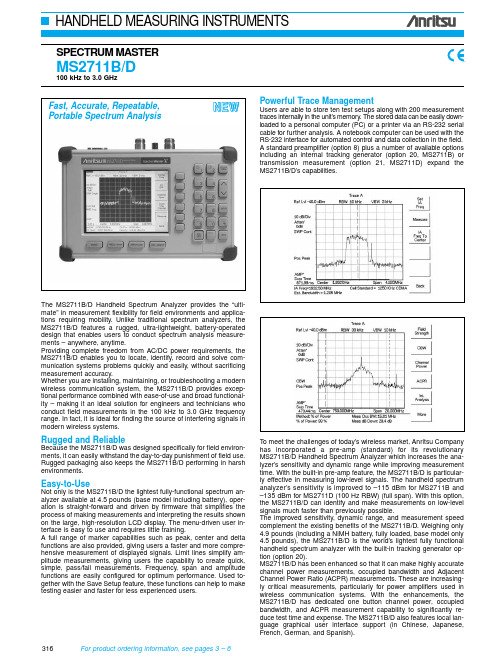
The MS2711B/D Handheld Spectrum Analyzer provides the “ulti-mate” in measurement flexibility for field environments and applica-tions requiring mobility. Unlike traditional spectrum analyzers, the MS2711B/D features a rugged, ultra-lightweight, battery-operated design that enables users to conduct spectrum analysis measure-ments – anywhere, anytime.Providing complete freedom from AC/DC power requirements, the MS2711B/D enables you to locate, identify, record and solve com-munication systems problems quickly and easily, without sacrificing measurement accuracy.Whether you are installing, maintaining, or troubleshooting a modern wireless communication system, the MS2711B/D provides excep-tional performance combined with ease-of-use and broad functional-ity – making it an ideal solution for engineers and technicians who conduct field measurements in the 100 kHz to 3.0 GHz frequency range. In fact, it is ideal for finding the source of interfering signals in modern wireless systems.Rugged and ReliableBecause the MS2711B/D was designed specifically for field environ-ments, it can easily withstand the day-to-day punishment of field use. Rugged packaging also keeps the MS2711B/D performing in harsh environments.Easy-to-UseNot only is the MS2711B/D the lightest fully-functional spectrum an-alyzer available at 4.5 pounds (base model including battery), oper-ation is straight-forward and driven by firmware that simplifies the process of making measurements and interpreting the results shown on the large, high-resolution LCD display. The menu-driven user in-terface is easy to use and requires little training.A full range of marker capabilities such as peak, center and delta functions are also provided, giving users a faster and more compre-hensive measurement of displayed signals. Limit lines simplify am-plitude measurements, giving users the capability to create quick, simple, pass/fail measurements. Frequency, span and amplitude functions are easily configured for optimum performance. Used to-gether with the Save Setup feature, these functions can help to make testing easier and faster for less experienced users.Powerful Trace ManagementUsers are able to store ten test setups along with 200 measurement traces internally in the unit’s memory. The stored data can be easily down-loaded to a personal computer (PC) or a printer via an RS-232 serial cable for further analysis. A notebook computer can be used with the RS-232 interface for automated control and data collection in the field.A standard preamplifier (option 8) plus a number of available options including an internal tracking generator (option 20, MS2711B) or transmission measurement (option 21, MS2711D) expand the MS2711B/D’s capabilities.Fast, Accurate, Repeatable,Portable Spectrum AnalysisTo meet the challenges of today’s wireless market, Anritsu Companyhas incorporated a pre-amp (standard) for its revolutionaryMS2711B/D Handheld Spectrum Analyzer which increases the ana-lyzer’s sensitivity and dynamic range while improving measurementtime. With the built-in pre-amp feature, the MS2711B/D is particular-ly effective in measuring low-level signals. The handheld spectrumanalyzer’s sensitivity is improved to –115 dBm for MS2711B and–135 dBm for MS2711D (100 Hz RBW) (full span). With this option,the MS2711B/D can identify and make measurements on low-levelsignals much faster than previously possible.The improved sensitivity, dynamic range, and measurement speedcomplement the existing benefits of the MS2711B/D. Weighing only4.9 pounds (including a NiMH battery, fully loaded, base model only4.5 pounds), the MS2711B/D is the world’s lightest fully functionalhandheld spectrum analyzer with the built-in tracking generator op-tion (option 20).MS2711B/D has been enhanced so that it can make highly accuratechannel power measurements, occupied bandwidth and AdjacentChannel Power Ratio (ACPR) measurements. These are increasing-ly critical measurements, particularly for power amplifiers used inwireless communication systems. With the enhancements, theMS2711B/D has dedicated one button channel power, occupiedbandwidth, and ACPR measurement capability to significantly re-duce test time and expense. The MS2711B/D also features local lan-guage graphical user interface support (in Chinese, Japanese,French, German, and Spanish).N E W316For product ordering information, see pages 3 – 6 3175Features•Lightweight (4.5 lbs - base model, 4.9 lbs with tracking generator -option 20, or transmission measurement, option 21) •Synthesizer-based performance •Wide dynamic range•One button, ACPR, OBW, channel power, C/I measurement •Quick zoom-in, zoom-out display •5 minute warm up•Manual and automatic attenuator control•Improved user interface, with local language support in five differ-ent languages•Automatic overload and ESD protection •Built-in AM/FM demodulation•Built-in field strength measurement •Built-in interference analysis•Ability to store and recall up to six antenna factors•Full range of marker capabilities including peak, center, and delta functions•Limit lines for quick, simple pass/fail measurements •Rugged, reliable packaging •Battery operated design–2.5 hours of continuous operation–Built-in energy conservation that extends battery life beyond an eight-hour workday–Operation using a 12.5 Vdc source AC-DC adapter or automotive cigarette lighter adapter, which simultaneously charges the battery –Field replaceable battery •Built in clock and calender•Low cost ownership, global warranty•Data storage and memory–Store up to ten test setups and 200 measurement traces in non-volatile memory–Stored data is easily and quickly downloaded to a personal com-puter (PC) or printer•Powerful trace management–Automatically date/time stamped –Alphanumeric labeling •PC reporting software–Windows ®95/98/2000/ME, XP , NT Workstation compatible –Supports long file names for descriptive labeling–Can display an unlimited number of traces for comparison to his-torical performance•Optional Monochrome or Color LCD with backlight capability display •Direct printer control via RS232 serial portApplicationsConvenient operating procedures, high sensitivity, and excellent re-peatability enable the MS2711B/D to pinpoint the smallest system performance degradation and allow for easy verification of system compliance. Typical applications include:•Transmitter Spectrum Analysis – occupied bandwidth, power, mod-ulation measurements, location and identification of in-band, out-of-channel spurious and out-of-band spurious signals•Receive Signal Analysis – measure receiver sensitivity, locate and identify sources of interfering signals•Modulation identification, modulation depth, deviation, and spectral mask •Signal Strength Mapping – to determine the most suitable location for antennas, base stations, and repeaters; or pinpoint Electromagnetic (EM) leakage in broadcast systemsF r e q u e n c yModelMS2711BMS2711DFrequency range 100 kHz to 3.0 GHz Frequency reference Aging: ±1 ppm/yr Accuracy: ±2 ppmFrequency span 1 kHz to 3 GHz in 1, 2, 5 step selections in auto mode, plus zero span 10 Hz to 2.99 GHz in 1, 2, 5 step selections in auto mode, plus zero span Sweep time≥6500 msec full span; 500 msec zero span≤1.1 second full span;≤50 msec to 20 second zero span Resolution bandwidth (–3dB width)10 kHz, 30 kHz, 100 kHz, 1 MHz, ±20%100 Hz to 1 MHz in 1-3 sequence, ±5%Video bandwidth (–3dB)100 Hz to 300 kHz in 1-3 sequence3 Hz to 1 MHz in 1-3 sequence, ±5%SSB Phase Noise (1 GHz) @30 kHz Offset ≤–75 dBc/Hz Spurious responses Input related ≤–45 dBc Spurious residual responses ≤–90 dBm (≥500 kHz)A m p l i t u d eMeasurement range+20 dBm to –115 dBm (with preamp on)+20 dBm to –135 dBm (with preamp on)Displayed average noise level–115 dBm (≥1 MHz typical with preamp on)≤–95 dBm (≥500 kHz, typical)≤–80 dBm (< 500 kHz, typical)≤-135 dBm typical, ≥1 MHz (preamp on)≤–115 dBm typical, ≥500 kHz to <1 MHz ≤–110 dBm typical, < 500 kHzfor input terminated, 0 dB attenuation, RMS detection, 100 Hz RBWDynamic range >65 dB, typicalTotal level accuracy±2 dB, ≥500 kHz, typical;±3 dB, <500 kHz, typical(For input signal level ≥–60 dBm)±0.5 dB typical (±1 dB max), ≥10 MHz to 2 GHz ±1 dB typical (±1.5 dB max), >2 GHz to 3 GHz ±2 dB, ≥500 kHz to <10 MHz ±3 dB typical, <500 kHzfor input signal levels ≥–60 dBm, excludes input VSWR mismatchDisplay range1 to 15 dB/div in 1 dB steps, Ten divisions displayedMax input level without damage +23 dBm, ±50 Vdc+43 dBm (Peak), ±50 VdcAttenuator Range 0 to 50 dB, selected manually or automatically coupled to the reference level. Resolution in 10 dB steps 0 to 51 dB, selected manually or automatically coupled to the reference level. Resolution in 1 dB steps.RF inputVSWR 2.0:11.5:1 typical, (≥20 dB atten., 10 MHz to2.4 GHz)SpecificationsContinued on next page318For product ordering information, see pages 3 – 6G e n e r a lModelMS2711BMS2711DInternal trace memory 200 maximumSetup storage 10 test setupsDisplayVGA Monochrome LCD VGA Color or VGA Monochrome LCD Inputs and Outputs Ports RF In RF Out Ext trig InExt Freq Ref In (2 MHz to 20 MHz)Serial InterfaceType N, female, 50 ΩType N, female, 50 ΩN/A N/ARS-232 9 pin D-sub, three wire serialType N, female, 50 ΩType N, female, 50 ΩBNC, female (5V TTL)Shared BNC, female, 50 Ω(–15 dBm to +10 dBm)RS-232 9 pin D-sub, three wire serialElectromagnetic compatibility Meets European community requirements for CE marking SafetyConforms to EN 61010-1 for Class 1 portable equipmentTemperature Operating Non-operating0°C to 50°C, humidity 85% or less–20°C to +75°C (recommend battery stored separately between 0°C to 40°C for any prolonged storage period)–10°C to 55°C, humidity 85% or less–51°C to +71°C (recommend battery stored separately between 0°C to 40°C for any prolonged storage period)Power supplyExternal DC Input Internal+12.5 to +15 volts dc, 1350 mA max NiMH battery: 10.8 volts, 1800 mA mAHDimensionsSize (W x H x D)Weight25.4 cm x 17.8 cm x 6.10 cm (10.0 in x 7.0 in x 2.4 in)2.04 kg (4.5 lbs.) includes battery, 2.2 kg (4.9 lbs)includes tracking generator25.4 cm x 17.8 cm x 6.10 cm (10.0 in x 7.0 in x 2.4 in)<2.14 kg (4.7 lbs.) includes battery,<2.28 kg (5 lbs) includes transmission measurementBias TeeVoltage +18 VdcCurrent1 A peak 200 ms, 300 mA max steady stateMS2711B/D (Option 10) Bias Tee specificationsMS2711D (Option 21) Transmission Measurement specificationsFrequency Frequency range Frequency resolution 25 MHz to 3 GHz 10 HzOutputOutput power level Output impedance–10 dBm typical 50 ΩFCN4760 Frequency Converter specificationsF r e q u e n c yFrequency range 4.7 GHz to 6 GHz Frequency resolution ∗110 HzFrequency referenceAging: ±1 ppm/yr Accuracy: ±2 ppm SSB Phase Noise (6 GHz) @30 kHz Offset ≤–65 dBc/Hz Spurious responses Input related ≤–45 dBc Spurious residual responses 1≤–90 dBmA m p l i t u d eMeasurement range –40 dBm to –100 dBm Sensitivity ∗1(displayed avg. noise level)–100 dBm Maximum input level without damage–5 dBmRF inputVSWR 2.0:1 max G e n e r a lInputs and Outputs Ports RF In RF OutCommunication Interface T ype N, female, 50 ΩT ype N, male, 50 Ω10 pin D subElectromagnetic compatibility Meets European community requirements for CE marking SafetyConforms to EN 61010-1 for Class 1 portable equipment Temperature Operating Non-operating –10°C to 50°C, humidity 85% or less –50°C to +80°C Power dissipation 850 mW maxDimensionsSize (W x H x D)Weight6.6 cm x 10.9 cm x 3.3 cm (2.6 in x 4.3 in x 1.3 in)<0.45 kg (< 1 lb.)∗1: Specifications apply when connected to the MS2711D spectrum analyzer15 test setups5 Ordering InformationPlease specify model/order number, name, and quantity when ordering.Model/Order MS2711B/8 Handheld Spectrum Analyzer: 100 kHz to 3.0 GHzMS2711D Handheld Spectrum Analyzer: 100 kHz to 3.0 GHzStandard AccessoriesUser’s Guide, MS2711BSoft Carrying CaseAC – DC AdapterAutomotive Cigarette Lighter/12 Volt DC AdapterOne Y ear WarrantyCD ROM containing Software Management ToolsSerial Interface CableRechargeable battery, NiMHPre-amplifier (built-in)Option AccessoriesOption 3Color display - MS2711D onlyOption 6Frequency converter controller module for use withFCN4760 (MS2711D only)Option 10Bias Tee (built-in)Option 20T racking generator (built-in) - MS2711B onlyOption 21Transmission measurement (built-in) - MS2711D only Option 29Power Meter (MS2711D only)Optional Accessories5400-71N50RF Detector, N(m), 50 Ω, 1 to 3000 MHz42N50A-3030 dB, 50 Watt, Bi-directional, DC to 18 GHz,N(m) to N(f) Attenuator34NN50A Precision Adapter, DC to 18 GHz, 50 Ω, N(m) to N(m)34NFNF50C Precision Adapter, DC to 18 GHz, 50 Ω, N(f) to N(f)15NN50-1.5C T est port cable armored, 1.5 meter, N(m) to N(m), 6.0 GHz 15NN50-3.0C T est port cable armored, 3.0 meter, N(m) to N(m), 6.0 GHz 15NN50-5.0C T est port cable armored, 5.0 meter, N(m) to N(m), 6.0 GHz 15NNF50-1.5C T est port cable armored, 1.5 meter, N(m) to N(f), 6.0 GHz 15NNF50-3.0C T est port cable armored, 3.0 meter, N(m) to N(f), 6.0 GHz 15NNF50-5.0C T est port cable armored, 5.0 meter, N(m) to N(f), 6.0 GHz 15ND50-1.5C Test port cable armored, 1.5 meter, N(m) to7/16 DIN(m), 3.5 GHz15NDF50-1.5C Test port cable armored, 1.5 meter, N(m) to7/16 DIN(f), 3.5 GHz510-90Adapter 7/16 (f) to N(m), 3.5 GHz510-91Adapter, 7/16 DIN(f) to N(f), 7.5 GHz510-92Adapter, 7/16 DIN(m) to N(m) 7.5 GHz510-96Adapter 7/16 DIN (m) to 7/16 DIN (m), 7.5 GHz510-97Adapter 7/16 DIN(f) to 7/16 DIN(f), 7.5 GHz61N50RF SWR Bridge, 10-2500 MHz, 50 Ω, N(m)61NF50RF SWR Bridge, 10-2500 MHz, 50 Ω, N(f)Model/Order 1030-86Band Pass Filter, 800 MHz band, 806-869 MHz,Loss = 1.7 dB, N(m)-SMA(f)1030-87Band Pass Filter, 900 MHz band, 902-960 MHz,Loss = 1.7 dB, N(m)-SMA(f)1030-88Band Pass Filter, 1900 MHz band, 1.85-1.99 GHz,Loss = 1.8 dB, N(m)-SMA(f)1030-89Band Pass Filter, 2400 MHz band, 2.4-2.5 GHz,Loss = 1.9 dB, N(m)-SMA(f)48258Spare soft carrying case40-115Spare AC/DC adapter806-62Spare automotive cigarette lighter/12 Volt DC adapter 800-441Spare serial interface cable760-229 Transit case for Anritsu Handheld Spectrum Analyzer 2300-347 Anritsu Handheld Software Tools10580-00074Anritsu HHSA User’s Guide, Model MS2711B (spare) 10580-00071Anritsu HHSA Programming Manual, Model MS2711B 10580-00072Anritsu HHSA Maintenance Manual, Model MS2711B 10580-00097Anritsu HHSA User’s Guide, Model MS2711D10580-00098Anritsu HHSA Programming Manual, Model MS2711D 10580-00099Anritsu HHSA Maintenance Manual, Model MS2711D 633-27Rechargeable battery, NiMH551-1691USB to Serial adapter70-28Headset2000-1029Battery charger, NiMH with universal power supply 2000-1030Portable antenna, 50 Ω, SMA (m) 1.71-1.88 GHz 2000-1031Portable antenna, 50 Ω, SMA (m) 1.85-1.99 GHz 2000-1032Portable antenna, 50 Ω, SMA (m) 12.4-2.5 GHz2000-1035Portable antenna, 50 Ω, SMA (m) 896-941 MHz2000-1200Portable antenna, 50 Ω, SMA (m) 806-869 MHzPrinters2000-1214 HP DeskJet printerIncludes: interface cable, black print cartridge, and USpower cable2000-753 Spare serial-to-parallel converter cable2000-663 Power cable (Europe) for DeskJet printer2000-664 Power cable (Australia) for DeskJet printer2000-1218 Power cable (UK) for DeskJet printer2000-667 Power cable (So. Africa) for DeskJet printer2000-1217Rechargeable battery for DeskJet printer2000-1216Black print cartridge for DeskJet printerMS2711B (Option 20) Tracking generator specificationsFrequency Frequency range10 MHz to 3 GHz Frequency resolution 5 KHzTracking offset range±5 MHzOutput Output power level0 to –60 dBmOutput power level resolutionAbsolute level accuracy±1.5 dB, 0 to –40 dBm±4 dB, –40 dBm to –60 dBm Output flatness≤±1.5 dB (10 MHz – 3 GHz) Output tracking VSWR<2.0:1, <0 dBmSpurious harmonics≤–20 dBcNon-Spurious≤–20 dBc0.1 dBFrequency Range 3 MHz to 3.0 GHzT otal Level Accuracy ±1 dB max (±0.5 dB typical) for input signal levels >-60 dBm (10 MHz to 2 GHz, excludes input VSWR)±1.5 dB max (±1 dB typical), >2 GHz to 3 GHz±2 dB max, 3 MHz to 10 MHzMeasurement Range+20 dBm to -80 dBmFrequency Span 3 MHz to 2.99 GHzDisplay Range+80 dBm to -80 dBmOffset Range0 to 60 dBMaximum Input Power+20 dBm without input attenuatorMS2711B (Option 29) Power meter specifications319。
- 1、下载文档前请自行甄别文档内容的完整性,平台不提供额外的编辑、内容补充、找答案等附加服务。
- 2、"仅部分预览"的文档,不可在线预览部分如存在完整性等问题,可反馈申请退款(可完整预览的文档不适用该条件!)。
- 3、如文档侵犯您的权益,请联系客服反馈,我们会尽快为您处理(人工客服工作时间:9:00-18:30)。
报价单
□急件□重要□一般编号:2015
年01月13日s
HT3000-E移动高清雷达测速仪|超速自动抓拍系统 300万高清摄像机
HT3000-E移动高清测速仪
交通测速雷达与高清网络摄像机高度集成,抓拍数据可以存储到摄像机内置SD卡,标配车牌识别功能,
功能强大而操作简单,能及时高效的完成交通安全管理中遇到的各种问题。
适用对象:交通安全管理部门、大型厂矿园校场码头等,防水防尘效果好,可以适应比较恶劣的环境。
可实现对超速车辆的自动抓拍、传输及各违章行为的手动抓拍、传输且可下载、删除、打印、查询、统计等多种功能。
HT3000移动高清测速仪优点:
1、集成化程度高
雷达直接连接摄像机,可以在没有电脑的情况下使用,体积非小巧,灵活便携,避免了普通移动电子警察
线路繁杂、频繁插拔而易出现故障的弊端。
由于采用这样的结构设计,故方便车内/外使用。
2、图片清晰度高
系统采用海康高分辨率网络数字摄像机(工业数字摄像机),实现高清晰度的图像采集。
系统采集的车辆
图像,分辨率高达200-300万像素,清晰度是普通工业摄像机的10倍以上。
3、抓拍率高
系统采用摄像机和先进的雷达测速视频触发技术,无论晴天、阴雨天都能灵敏准确,抓拍率高达百分之九
十九以上。
4、功能强大
集雷达测速手动、自动抓拍,违章停车、压线、非法调头、逆行等多种纠违方式手动抓拍和U盘自动下载、远程无线传输等多种功能。
5、可脱机使用
系统可以脱机使用,抓拍数据自动存储到摄像机内置SD卡,而不会丢失。
连接电脑后可以自动传输数据。
6、xp或win7操作系统,性能稳定,界面友好。
7、安装方式灵活多样
系统配有专用三角架,可以放于车内使用(车载),也可使用三角架支撑放置于路边进行采点儿式测速,
还可以在安装云盘的基础上将系统置于车顶使用。
8、防护等级IP67。
9、可以无人职守自动工作,全天候工作。
HT3000移动高清测速仪软件功能:
抓拍功能---可以自动或手动抓拍各种违章行为,图像清晰,色泽鲜艳。
测速功能---可实现多种状态测速,包括静止、运动、正向、反向测速,并对超速车辆实时报警提示。
字符叠加功能---摄像机自动在抓拍的图片上叠加时间、地点、限速、行驶速度、超速百分比等信息,无须电脑协作。
无线数据传输功能---可将现场抓拍的图片信息通过无线传到后端服务器。
图片全屏显示功能---抓拍到的图片显示在软件预览位置,点击一下便可全屏显示,再次点击便回到初始大小,特别方便查看车号。
系统软件界面友好,使用方便,稳定可靠。
系统对违法车辆进行抓拍时,每次拍摄一幅图片,图片均以“JPEG”格式储存,符合国家的有关要求。
储存量不少于30万张。
当超出规定的储存量限定值时,自动对前面的数据进行覆盖保存。
可以通过扩充硬盘容量来提高存储记录的最高限制。
配置参数
j2360雷达测速仪手持低速打印测速仪
产品简介:
雷达测速仪J2360打印测速一体机设计新颖,款式小巧,使用轻便,灵敏度高。
该型号数据精确到小数点后一位,测速距离可达600米,它不仅是用于车辆测速,还广泛应用于体育行业、厂区,可以对一切移动中的物体测速。
如网球、高尔夫球等测速,自J2360上市以来一直是本公司销量最
大的一款手持雷达测速仪,J2360打印型手持雷达测速仪的工作性能可以跟STALKER(斯德克)手持式雷达
测速仪BASIC型相媲美。
对比过市场上同类产品的朋友毋庸置疑肯定会选择我们的产品风火轮J2360,因为它的性价比是显而易见的!
雷达测速仪VELOCITY(10-1900)型
技术参数:
产品型号:VELOCITY(10-1911CM)
测量范围:
球类:16-177公里/小时 10-110英里/小时
车类:16-320公里/小时 10-200英里/小时
作用距离:
针对球类:0-22.5米
针对车: 0-390米
测量精度:+/-1.0MPH +/-2.0KPH
单位显示:公里/小时(KPH)或英里/小时(MPH)
重量:539克
规格:109x213x512mm
操作方法:
正确安装电池后,合上电池后盖,轻按显示屏下方电源开关,沿物体运动方向瞄准物体并按下操作键,即时,运动物体的速度便会实时显示在显示屏上面!
适用场合:
交警测速;
厂区安全测速;
体育行业测速;
(10-1921)手持式雷达测速仪器
雷达测速仪10-1921性能特点:
无线射频技术
易于使用,质感好,
连续模式自动读数
可以测量:棒球,垒球,车辆,网球,以及更多
雷达测速仪BURG技术参数:
准确的数字速度阅读,使用DSP (数字高速处理)
BFNW1018-II 人体综合测试仪|防静电门禁|信号输出|防静电测试仪产品特点:可控制门禁系统,输出门禁信号
产品说明
●产品名称:BFN-TW1018-II人体静电综合测试仪
●工作环境:温度0~50℃相对湿度20%~85%RH,室内环境使用
●工作电源:DC9V
●电源告警:电池电压<低于6.5V时提示灯亮>
●测试时间:<1SEC
●测试精度:±20%
●指示范围:
●手腕带统:<750KΩ (7.5×10E5Ω)(Low)
750KΩ(7.5×10E5Ω)~10MΩ(1×10E7Ω)(pass)
10MΩ(1×10E7Ω)~ 35MΩ(3.5×10E7Ω) (pass)
>35MΩ(3.5×10E7Ω) (high)
Footwear
<100KΩ(1×10E5Ω) (low)
100KΩ(7.5×10E5Ω)~10MΩ(1×10E7Ω)(pass)
10MΩ(1×10E7Ω)~ 35MΩ(3.5×10E7Ω) (pass)
>35MΩ(3.5×10E7Ω) (high)
●机身颜色:黑色
●材质:ABS
●外型尺寸:D117mm*W97mm*H33mm ●重量:265g(测试单元)。
