MAX4400AXK中文资料
MX HomePro MXHP-R700 用户手册说明书

MX HomePro MXHP-R700 Owner’s Manual© 2018 Universal Remote Control Inc. all rights reserved.The information in this manual is copyright protected. No part of this manual may be copied or reproduced in any form without prior written consent fromUniversal Remote Control.Universal Remote Control SHALL NOT BE LIABLE FOR OPERATIONAL, TECHNICAL, OR EDITORIAL ERRORS/OMISSIONS MADE IN THIS MANUAL. The information in this manual is subject to change without prior notice.MXHP-R700 Owner’s Manual © 2018 Universal Remote Control, Inc. URC - Control the Experience is a registered trademark of Universal Remote Control, Inc.Table of ContentsCongratulations (1)Features and Benefits.......................................................................................................1Parts List.............................................................................................................................1Before Getting Started......................................................................................................2Connecting the Lithium Polymer Battery......................................................................2Using the Charging Cradle...............................................................................................2Using the MXHP-R700.......................................................................................................3Displaying the Settings....................................................................................................4Settings Menu.. (5)MX HomePro Editor (13)Specifications (13)Limited Warranty Statement (13)End User Agreement (13)Congratulations!Thank you for purchasing the MXHP-R700 Wi-Fi based remote for your MX HomePro system. This remote offers real-time two-way feedback on compatible smart devices throughout the home or small office space. Controlling and monitoring the home’s devices is as simple as a click on the remote.Features and Benefits:The MX HomePro remote is designed to be the perfect companion to any TV room or bedroom night table. Enjoy the following features:●Quick Connect Wi-FiWhen picked up, the remote automatically connects to Wi-Fi within moments to control the home’s audio/video system and devices.●Two-way Meta-data Feedback:Experience real-time two-way feedback right on the remote’s LCD screen when used with compatible Z-Wave smart devices. Enjoy this same feedback when used with URC’s ever expanding list of 3rd party products.●Button LED Backlighting:Use your remote with ease regardless of lighting conditions thanks to the MXHP-R700’s LED button backlighting.●Pick-Up Sensor:Lifting the remote immediately wakes it up and turns on the LCD screen. It quickly connects to Wi-Fi allowing the user to control their MX HomePro system instantly.●Rechargeable Lithium Polymer Battery:Parts List:Included in the MXHP-R700 box:●MXHP-R700 Wi-Fi Remote●AC Power Adapter●Rechargeable Lithium Polymer Battery●Charging CradleBefore Getting Started:Prior to installing an MX HomePro system, there are a few things to remember:●MX HomePro systems are designed for use on the home’s local network .The hub can be connected to the home network through an Ethernet cable or wirelessly via Wi-Fi.●Adding a TRF-ZW Z-Wave Gateway gives the MX HomePro system access to control the home’s Z-Wave devices such as locks, thermostats, lighting,cameras, and scenes.●Programming is performed via the MX HomePro Editor . The smart home professional must log into this web portal in order to program all applicable MX HomePro devices. Further enhancements may be added, for all inquires please contact URC Technical Support .●This remote communicates exclusively through 2.4 GHz Wi-Fi usingb/g/n signals.Connecting the Lithium Polymer Battery:When getting ready to add the remote to the system or replacing a battery, perform the following steps:1. Press the spring lock down to open the remote cover.2. Place the battery (included) into the compartment making sure to align the contacts on the battery and the remote.3.Replace the ing the Charging Cradle:Connect the 6V DC adapter into the power outlet and into the rear of the charging cradle (also connects to the remote for direct charging). Gently place the MXHP-R700 remote into the cradle. The remote automatically aligns itself to the contacts on the charging base. The status light immediately illuminates:●Red indicates that the remote is charging.●Blueindicates the remote is fully charged.Using the MXHP-R700 (Remote):The Home menu pages display all the programmed activities and devices within the MX HomePro system.To navigate to this, simply press the Home button and use the Up and Down buttons to move throughout the menu.Press any button adjacent to the screen to select an activity or device. Press the Homebutton to return to the previous page and select a new device or activity.The Volume and Mute buttons are alwaysavailable regardless of what screen is displayed.The Home button always displays the Home Menupages.The Up and Down buttons areused to navigate through amenu screen.Displaying the Settings:Entering the Settings Menu is accomplished by pressing and holding the Home and Enter (ENT) buttons simultaneously for three (3) seconds.Use the Up and Down buttons to navigate between items on the Settings Menu. To select, press the button on the side of the LCD screen or the Select (SEL) button when the item is highlighted.Shown below is an expanded view of the MXHP-R700’s Settings Menu, not all options on this image are available on the screen at once.Settings Menu:The following sections cover the sub-menus found within the Settings Menu: Network Settings:This menu displays the network information about the MXHP-R700 and the network it is connected to.From this screen, it is possible to scan for different Wi-Fi networks, select a network to connect to, and enter any custom settings.Base Station (Hub) Setup:This menu displays all of the hubs that are currently connected to the network.Remember, hubs are identified by their Wired MAC Address.This can be found on the underside of a hub (refer to MX HomePro MXHP-H500Owner’s manual).TRF-ZW Z-Wave Accessory Account Info:When using smart home devices that use Z-Wave, it is necessary to log the Accessory Account info onto the remote (see MX HomePro Installation Guide). The Accessory Account info item allows the entry of a URC TRF-ZW account username and password.The screens displayed at the right show how this looks when the Accessory Account information has been entered and verified.Contact your smartinstaller to acquire Z-Wave home lighting,comfort, and security products for use withyour MX HomePro system.Sleep Timer:This setting item allows the user to adjust the amount of time the LCD remains On when not in use.The time can be set independently based on whether the remote is using battery power or is connected to the charger.Selecting an item on this screen allows for the settings of each Sleep Timer value.Once the Sleep Timers are adjusted, press Save . The Go Back button returns the remote’s to the Setup Menu and preserves the last saved setting.Brightness:This item allows the user to adjust the brightness of the LCD screen’s e the “-” and “+” buttons to decrease or increase the LCD’s brightness.Once complete, press Save . Pressing Go Back button returns to the remote’s last saved setting.Button Light:Adjust the brightness of the LEDs that backlight the buttons of the MXHP-R700.Adjust the button light brightness by using the “-” and “+” buttons to do so.Once adjusted, press Save . Pressing Go back reverts to the remote’s lastsaved setting.System:This menu displays data about the remote’s operating system, memory, and other information.Press the More button to view further system information or press Go Back to exitto the previous menu.Power:Displays the remaining battery level of the remote.The low battery warning message can be adjusted from this section. Adjust the battery percentage using the “-” and “+” buttons to do so.Once adjusted, press Save . Pressing Go back reverts to the remote’s last saved setting.Sound:Through this menu, adjusting the sound on button presses can be changed.Press the adjacent hard buttons to increase or decrease the button volume.Once adjusted, press the Save button. Pressing the Go Back button returns to the remote’s last saved setting.Pickup:This menu allows the user to adjust the sensitivity of the remote when reacting to being picked up.Increase or decrease the sensitivity using the “-” and “+” buttons.Once adjusted, press the Save button. Pressing the Go Back button returns to the remote’s last saved settingFirmware Update:Selecting this makes the remote search for any available firmware update. When available, the screen displays as seen on the right. Select Yes to begin the updating the remote’s firmware. Select No to return to the previous menu.When the firmware updates successfully, this screen is displayed as confirmation.Factory Default:Warning!Selecting this options returns the MXHP-R700 to its factory default settings. All programming is lost and the system requires re-programming.Select Yes starts the factory reset process. This should only be done wheninstructed by URC Technical Support or by the smart home professional installer.Selecting No returns the user to the previous screen.Exit:When completed with adjusting any user settings, select Exit to return the remote to normal operation.MX HomePro Editor:To begin programming the system, log into the MX HomePro Editor via:See the MX HomePro Programming Guide for more details.Specifications:LCD: 2 inch screen (240 x 320) LCD Backlighting by LEDDevices: Supports up to 255 devices with text, less with heavy graphics Macro Capability: Up to 255 steps each; however, nesting is allowed Wi-Fi: IEEE 802.11 b/g/nBattery: Lithium polymer 1,960mAhBattery Charging Time: 5 hoursSize: 8.46” H x 2.04” W x 1.02” DBattery Warranty: 90 days Limited Warranty Statement Click on the section title above to read the full terms and conditions of the Limited Warranty Statement. Also available publicly on the URC home page.End User Agreement Click on the section title above to read the full terms and conditions of theEnd User Agreement. Also available publicly on the URC home page.Federal Communication Commission Interference Statement:This equipment has been tested and found to comply with the limits for a Class B digital device, pursuant to part 15 of the FCC Rules. These limits are designed to provide reasonable protection against harmful interference in a residential installation. This equipment generates, uses and can radiate radio frequency energy and, if not installed and used in accordance with the instructions, may cause harmful interference to radio communications. However, there is no guarantee that interference will not occur in a particular installation. If this equipment does cause harmful interference to radio ortelevision reception, which can be determined by turning the equipment off and on, the user is encouraged to try to correct the interference by one more of the following measures:●Reorient or relocate the receiving antenna.●Increase the separation between the equipment and receiver.●Connect the equipment into an outlet on a circuit different from that to which the receiver is connected.●Consult the dealer or an experienced radio/TV technical for help.Warning!Changes or modifications not expressly approved by the manufacturer could void the user's authority to operate the equipment.The manufacturer is not responsible for any Radio or TV interference caused by unauthorized modifications to this equipment. Such modifications could void the user's authority to operate the equipment.FCC Caution:This device complies with Part 15 of the FCC Rules. Operation is subject to the following two conditions:1. This device may not cause harmful interference.2. This device must accept any interference received, including interference thatmay cause undesired operation. Any changes or modifications not expresslyapproved by the party responsible for compliance could void the authority tooperate equipment. The antenna(s) used for this transmitter must not be co-located or operating in conjunction with any other antenna or transmitter. Federal Communication Commissions (FCC)Radiation Exposure Statement:This remote device is approved as a hand-held and hand-operated only portable (relative to hand) device, which is normally operated at 5cm from a person’s body.。
阿尔卡特数字程控交换机Omnipcx4400说明
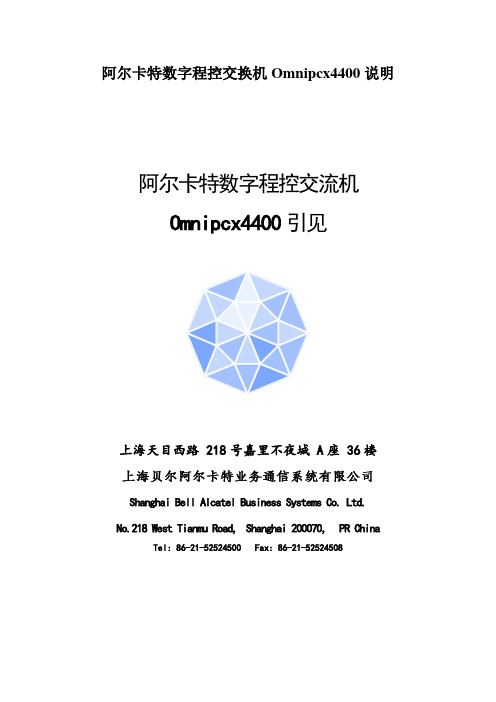
阿尔卡特数字程控交换机Omnipcx4400说明阿尔卡特数字程控交流机Omnipcx4400引见上海天目西路 218号嘉里不夜城 A座 36楼Shanghai Bell Alcatel Business Systems Co. Ltd.No.218 West Tianmu Road, Shanghai 200070, PR China Tel: 86-21-52524500 Fax: 86-21-52524508第一部分公司简介1.1SBABS公司简介1.2阿尔卡特公司简介1.3上海贝尔电话设备制造有限公司简介1.4公司业绩第二部分系统介绍第一章系统概述引言设计原那么硬件结构软件结构功能特点应用能力第二章主要各板介绍第三章基本功能及增值功能1、基本功能2、增值功能第四章终端介绍1、 Alcatel 4048 数字话务台介绍2、第三代数字话机介绍3、第三代无线数字话机介绍4、第三代各类终端适配器介绍第三部分 ALCATEL智能客户效劳中心第四部分工程服务第一章系统安装环境1、环境要求2、机架尺寸及重量3、中央控制室平面布置图第一部分公司简介1.1 SBABS 公司简介上海贝尔阿尔卡特业务通信系统有限公司〔简称为 SBABS〕成立于一九九四年十一月,是由中国最大的通信设备制造商−−−上海贝尔电话设备制造有限公司与世界顶级电信设备制造商−−−法国阿尔卡特集团共同投资兴建的专业生产销售世界最先进专用数字程控交换机及其相关产品的合资企业。
SBABS 全面负责阿尔卡特业务通信产品在中国地区的生产、制造、销售及其服务。
为中国市场提供世界最先进的产品,最完善的服务。
上海贝尔阿尔卡特业务通信系统有限公司从法国阿尔卡特业务通信系统公司〔ABS〕引进具有世界最先进技术的阿尔卡特 4000 系列新一代综合业务交换机系统〔 A4100、 A4200、 A4300、 A4400〕及阿尔卡特综合布线系统。
特别是 A4400 堪称当今世界最具竞争力、技术最先进、功能最强大的全数字交换系统,它不但具有语音交换,还综合了数据通信、文本和图像传输等非话业务。
MAX485CPA+中文资料
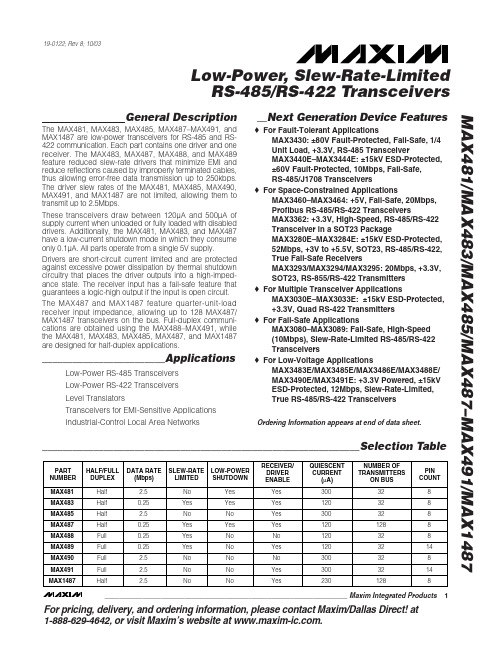
For pricing, delivery, and ordering information,please contact Maxim/Dallas Direct!at 1-888-629-4642, or visit Maxim’s website at .General DescriptionThe MAX481, MAX483, MAX485, MAX487–MAX491, and MAX1487 are low-power transceivers for RS-485 and RS-422 communication. Each part contains one driver and one receiver. The MAX483, MAX487, MAX488, and MAX489feature reduced slew-rate drivers that minimize EMI and reduce reflections caused by improperly terminated cables,thus allowing error-free data transmission up to 250kbps.The driver slew rates of the MAX481, MAX485, MAX490,MAX491, and MAX1487 are not limited, allowing them to transmit up to 2.5Mbps.These transceivers draw between 120µA and 500µA of supply current when unloaded or fully loaded with disabled drivers. Additionally, the MAX481, MAX483, and MAX487have a low-current shutdown mode in which they consume only 0.1µA. All parts operate from a single 5V supply.Drivers are short-circuit current limited and are protected against excessive power dissipation by thermal shutdown circuitry that places the driver outputs into a high-imped-ance state. The receiver input has a fail-safe feature that guarantees a logic-high output if the input is open circuit.The MAX487 and MAX1487 feature quarter-unit-load receiver input impedance, allowing up to 128 MAX487/MAX1487 transceivers on the bus. Full-duplex communi-cations are obtained using the MAX488–MAX491, while the MAX481, MAX483, MAX485, MAX487, and MAX1487are designed for half-duplex applications.________________________ApplicationsLow-Power RS-485 Transceivers Low-Power RS-422 Transceivers Level TranslatorsTransceivers for EMI-Sensitive Applications Industrial-Control Local Area Networks__Next Generation Device Features♦For Fault-Tolerant ApplicationsMAX3430: ±80V Fault-Protected, Fail-Safe, 1/4Unit Load, +3.3V, RS-485 TransceiverMAX3440E–MAX3444E: ±15kV ESD-Protected,±60V Fault-Protected, 10Mbps, Fail-Safe, RS-485/J1708 Transceivers♦For Space-Constrained ApplicationsMAX3460–MAX3464: +5V, Fail-Safe, 20Mbps,Profibus RS-485/RS-422 TransceiversMAX3362: +3.3V, High-Speed, RS-485/RS-422Transceiver in a SOT23 PackageMAX3280E–MAX3284E: ±15kV ESD-Protected,52Mbps, +3V to +5.5V, SOT23, RS-485/RS-422,True Fail-Safe ReceiversMAX3293/MAX3294/MAX3295: 20Mbps, +3.3V,SOT23, RS-855/RS-422 Transmitters ♦For Multiple Transceiver ApplicationsMAX3030E–MAX3033E: ±15kV ESD-Protected,+3.3V, Quad RS-422 Transmitters ♦For Fail-Safe ApplicationsMAX3080–MAX3089: Fail-Safe, High-Speed (10Mbps), Slew-Rate-Limited RS-485/RS-422Transceivers♦For Low-Voltage ApplicationsMAX3483E/MAX3485E/MAX3486E/MAX3488E/MAX3490E/MAX3491E: +3.3V Powered, ±15kV ESD-Protected, 12Mbps, Slew-Rate-Limited,True RS-485/RS-422 TransceiversMAX481/MAX483/MAX485/MAX487–MAX491/MAX1487Low-Power, Slew-Rate-Limited RS-485/RS-422 Transceivers______________________________________________________________Selection Table19-0122; Rev 8; 10/03Ordering Information appears at end of data sheet.M A X 481/M A X 483/M A X 485/M A X 487–M A X 491/M A X 1487Low-Power, Slew-Rate-Limited RS-485/RS-422 Transceivers 2_______________________________________________________________________________________ABSOLUTE MAXIMUM RATINGSSupply Voltage (V CC ).............................................................12V Control Input Voltage (RE , DE)...................-0.5V to (V CC + 0.5V)Driver Input Voltage (DI).............................-0.5V to (V CC + 0.5V)Driver Output Voltage (A, B)...................................-8V to +12.5V Receiver Input Voltage (A, B).................................-8V to +12.5V Receiver Output Voltage (RO).....................-0.5V to (V CC +0.5V)Continuous Power Dissipation (T A = +70°C)8-Pin Plastic DIP (derate 9.09mW/°C above +70°C)....727mW 14-Pin Plastic DIP (derate 10.00mW/°C above +70°C)..800mW 8-Pin SO (derate 5.88mW/°C above +70°C).................471mW14-Pin SO (derate 8.33mW/°C above +70°C)...............667mW 8-Pin µMAX (derate 4.1mW/°C above +70°C)..............830mW 8-Pin CERDIP (derate 8.00mW/°C above +70°C).........640mW 14-Pin CERDIP (derate 9.09mW/°C above +70°C).......727mW Operating Temperature RangesMAX4_ _C_ _/MAX1487C_ A...............................0°C to +70°C MAX4__E_ _/MAX1487E_ A.............................-40°C to +85°C MAX4__MJ_/MAX1487MJA...........................-55°C to +125°C Storage Temperature Range.............................-65°C to +160°C Lead Temperature (soldering, 10sec).............................+300°CDC ELECTRICAL CHARACTERISTICS(V CC = 5V ±5%, T A = T MIN to T MAX , unless otherwise noted.) (Notes 1, 2)Stresses beyond those listed under “Absolute Maximum Ratings” may cause permanent damage to the device. These are stress ratings only, and functional operation of the device at these or any other conditions beyond those indicated in the operational sections of the specifications is not implied. Exposure to absolute maximum rating conditions for extended periods may affect device reliability.V V IN = -7VV IN = 12V V IN = -7V V IN = 12V Input Current (A, B)I IN2V TH k Ω48-7V ≤V CM ≤12V, MAX487/MAX1487R INReceiver Input Resistance -7V ≤V CM ≤12V, all devices except MAX487/MAX1487R = 27Ω(RS-485), Figure 40.4V ≤V O ≤2.4VR = 50Ω(RS-422)I O = 4mA, V ID = -200mV I O = -4mA, V ID = 200mV V CM = 0V-7V ≤V CM ≤12V DE, DI, RE DE, DI, RE MAX487/MAX1487,DE = 0V, V CC = 0V or 5.25VDE, DI, RE R = 27Ωor 50Ω, Figure 4R = 27Ωor 50Ω, Figure 4R = 27Ωor 50Ω, Figure 4DE = 0V;V CC = 0V or 5.25V,all devices except MAX487/MAX1487CONDITIONSk Ω12µA ±1I OZRThree-State (high impedance)Output Current at ReceiverV 0.4V OL Receiver Output Low Voltage 3.5V OH Receiver Output High Voltage mV 70∆V TH Receiver Input Hysteresis V -0.20.2Receiver Differential Threshold Voltage-0.2mA 0.25mA-0.81.01.55V OD2Differential Driver Output (with load)V 2V 5V OD1Differential Driver Output (no load)µA±2I IN1Input CurrentV 0.8V IL Input Low Voltage V 2.0V IH Input High Voltage V 0.2∆V OD Change in Magnitude of Driver Common-Mode Output Voltage for Complementary Output States V 0.2∆V OD Change in Magnitude of Driver Differential Output Voltage for Complementary Output States V 3V OC Driver Common-Mode Output VoltageUNITS MINTYPMAX SYMBOL PARAMETERMAX481/MAX483/MAX485/MAX487–MAX491/MAX1487Low-Power, Slew-Rate-Limited RS-485/RS-422 Transceivers_______________________________________________________________________________________3SWITCHING CHARACTERISTICS—MAX481/MAX485, MAX490/MAX491, MAX1487(V CC = 5V ±5%, T A = T MIN to T MAX , unless otherwise noted.) (Notes 1, 2)DC ELECTRICAL CHARACTERISTICS (continued)(V CC = 5V ±5%, T A = T MIN to T MAX , unless otherwise noted.) (Notes 1, 2)ns 103060t PHLDriver Rise or Fall Time Figures 6 and 8, R DIFF = 54Ω, C L1= C L2= 100pF ns MAX490M, MAX491M MAX490C/E, MAX491C/E2090150MAX481, MAX485, MAX1487MAX490M, MAX491MMAX490C/E, MAX491C/E MAX481, MAX485, MAX1487Figures 6 and 8, R DIFF = 54Ω,C L1= C L2= 100pF MAX481 (Note 5)Figures 5 and 11, C RL = 15pF, S2 closedFigures 5 and 11, C RL = 15pF, S1 closed Figures 5 and 11, C RL = 15pF, S2 closed Figures 5 and 11, C RL = 15pF, S1 closed Figures 6 and 10, R DIFF = 54Ω,C L1= C L2= 100pFFigures 6 and 8,R DIFF = 54Ω,C L1= C L2= 100pF Figures 6 and 10,R DIFF = 54Ω,C L1= C L2= 100pF CONDITIONS ns 510t SKEW ns50200600t SHDNTime to ShutdownMbps 2.5f MAX Maximum Data Rate ns 2050t HZ Receiver Disable Time from High ns 103060t PLH 2050t LZ Receiver Disable Time from Low ns 2050t ZH Driver Input to Output Receiver Enable to Output High ns 2050t ZL Receiver Enable to Output Low 2090200ns ns 134070t HZ t SKD Driver Disable Time from High |t PLH - t PHL |DifferentialReceiver Skewns 4070t LZ Driver Disable Time from Low ns 4070t ZL Driver Enable to Output Low 31540ns51525ns 31540t R , t F 2090200Driver Output Skew to Output t PLH , t PHL Receiver Input to Output4070t ZH Driver Enable to Output High UNITS MIN TYP MAX SYMBOL PARAMETERFigures 7 and 9, C L = 100pF, S2 closed Figures 7 and 9, C L = 100pF, S1 closed Figures 7 and 9, C L = 15pF, S1 closed Figures 7 and 9, C L = 15pF, S2 closedM A X 481/M A X 483/M A X 485/M A X 487–M A X 491/M A X 1487Low-Power, Slew-Rate-Limited RS-485/RS-422 Transceivers 4_______________________________________________________________________________________SWITCHING CHARACTERISTICS—MAX483, MAX487/MAX488/MAX489(V CC = 5V ±5%, T A = T MIN to T MAX , unless otherwise noted.) (Notes 1, 2)SWITCHING CHARACTERISTICS—MAX481/MAX485, MAX490/MAX491, MAX1487 (continued)(V CC = 5V ±5%, T A = T MIN to T MAX , unless otherwise noted.) (Notes 1, 2)3001000Figures 7 and 9, C L = 100pF, S2 closed Figures 7 and 9, C L = 100pF, S1 closed Figures 5 and 11, C L = 15pF, S2 closed,A - B = 2VCONDITIONSns 40100t ZH(SHDN)Driver Enable from Shutdown toOutput High (MAX481)nsFigures 5 and 11, C L = 15pF, S1 closed,B - A = 2Vt ZL(SHDN)Receiver Enable from Shutdownto Output Low (MAX481)ns 40100t ZL(SHDN)Driver Enable from Shutdown toOutput Low (MAX481)ns 3001000t ZH(SHDN)Receiver Enable from Shutdownto Output High (MAX481)UNITS MINTYP MAX SYMBOLPARAMETERt PLH t SKEW Figures 6 and 8, R DIFF = 54Ω,C L1= C L2= 100pFt PHL Figures 6 and 8, R DIFF = 54Ω,C L1= C L2= 100pFDriver Input to Output Driver Output Skew to Output ns 100800ns ns 2000MAX483/MAX487, Figures 7 and 9,C L = 100pF, S2 closedt ZH(SHDN)Driver Enable from Shutdown to Output High2502000ns2500MAX483/MAX487, Figures 5 and 11,C L = 15pF, S1 closedt ZL(SHDN)Receiver Enable from Shutdown to Output Lowns 2500MAX483/MAX487, Figures 5 and 11,C L = 15pF, S2 closedt ZH(SHDN)Receiver Enable from Shutdown to Output Highns 2000MAX483/MAX487, Figures 7 and 9,C L = 100pF, S1 closedt ZL(SHDN)Driver Enable from Shutdown to Output Lowns 50200600MAX483/MAX487 (Note 5) t SHDN Time to Shutdownt PHL t PLH , t PHL < 50% of data period Figures 5 and 11, C RL = 15pF, S2 closed Figures 5 and 11, C RL = 15pF, S1 closed Figures 5 and 11, C RL = 15pF, S2 closed Figures 5 and 11, C RL = 15pF, S1 closed Figures 7 and 9, C L = 15pF, S2 closed Figures 6 and 10, R DIFF = 54Ω,C L1= C L2= 100pFFigures 7 and 9, C L = 15pF, S1 closed Figures 7 and 9, C L = 100pF, S1 closed Figures 7 and 9, C L = 100pF, S2 closed CONDITIONSkbps 250f MAX 2508002000Maximum Data Rate ns 2050t HZ Receiver Disable Time from High ns 25080020002050t LZ Receiver Disable Time from Low ns 2050t ZH Receiver Enable to Output High ns 2050t ZL Receiver Enable to Output Low ns ns 1003003000t HZ t SKD Driver Disable Time from High I t PLH - t PHL I DifferentialReceiver SkewFigures 6 and 10, R DIFF = 54Ω,C L1= C L2= 100pFns 3003000t LZ Driver Disable Time from Low ns 2502000t ZL Driver Enable to Output Low ns Figures 6 and 8, R DIFF = 54Ω,C L1= C L2= 100pFns 2502000t R , t F 2502000Driver Rise or Fall Time ns t PLH Receiver Input to Output2502000t ZH Driver Enable to Output High UNITS MIN TYP MAX SYMBOL PARAMETERMAX481/MAX483/MAX485/MAX487–MAX491/MAX1487Low-Power, Slew-Rate-Limited RS-485/RS-422 Transceivers_______________________________________________________________________________________530002.5OUTPUT CURRENT vs.RECEIVER OUTPUT LOW VOLTAGE525M A X 481-01OUTPUT LOW VOLTAGE (V)O U T P U T C U R R E N T (m A )1.515100.51.02.0203540450.90.1-50-252575RECEIVER OUTPUT LOW VOLTAGE vs.TEMPERATURE0.30.7TEMPERATURE (°C)O U T P U TL O W V O L T A G E (V )500.50.80.20.60.40100125-20-41.5 2.0 3.0 5.0OUTPUT CURRENT vs.RECEIVER OUTPUT HIGH VOLTAGE-8-16M A X 481-02OUTPUT HIGH VOLTAGE (V)O U T P U T C U R R E N T (m A )2.5 4.0-12-18-6-14-10-203.54.5 4.83.2-50-252575RECEIVER OUTPUT HIGH VOLTAGE vs.TEMPERATURE3.64.4TEMPERATURE (°C)O U T P UT H I G H V O L T A G E (V )0504.04.63.44.23.83.01001259000 1.0 3.0 4.5DRIVER OUTPUT CURRENT vs.DIFFERENTIAL OUTPUT VOLTAGE1070M A X 481-05DIFFERENTIAL OUTPUT VOLTAGE (V)O U T P U T C U R R E N T (m A )2.0 4.05030806040200.5 1.5 2.53.5 2.31.5-50-2525125DRIVER DIFFERENTIAL OUTPUT VOLTAGEvs. TEMPERATURE1.72.1TEMPERATURE (°C)D I F FE R E N T I A L O U T P U T V O L T A G E (V )751.92.21.62.01.8100502.4__________________________________________Typical Operating Characteristics(V CC = 5V, T A = +25°C, unless otherwise noted.)NOTES FOR ELECTRICAL/SWITCHING CHARACTERISTICSNote 1:All currents into device pins are positive; all currents out of device pins are negative. All voltages are referenced to deviceground unless otherwise specified.Note 2:All typical specifications are given for V CC = 5V and T A = +25°C.Note 3:Supply current specification is valid for loaded transmitters when DE = 0V.Note 4:Applies to peak current. See Typical Operating Characteristics.Note 5:The MAX481/MAX483/MAX487 are put into shutdown by bringing RE high and DE low. If the inputs are in this state for lessthan 50ns, the parts are guaranteed not to enter shutdown. If the inputs are in this state for at least 600ns, the parts are guaranteed to have entered shutdown. See Low-Power Shutdown Mode section.M A X 481/M A X 483/M A X 485/M A X 487–M A X 491/M A X 1487Low-Power, Slew-Rate-Limited RS-485/RS-422 Transceivers 6___________________________________________________________________________________________________________________Typical Operating Characteristics (continued)(V CC = 5V, T A = +25°C, unless otherwise noted.)120008OUTPUT CURRENT vs.DRIVER OUTPUT LOW VOLTAGE20100M A X 481-07OUTPUT LOW VOLTAGE (V)O U T P U T C U R R E N T (m A )6604024801012140-1200-7-5-15OUTPUT CURRENT vs.DRIVER OUTPUT HIGH VOLTAGE-20-80M A X 481-08OUTPUT HIGH VOLTAGE (V)O U T P U T C U R R E N T (m A )-31-603-6-4-2024-100-40100-40-60-2040100120MAX1487SUPPLY CURRENT vs. TEMPERATURE300TEMPERATURE (°C)S U P P L Y C U R R E N T (µA )20608050020060040000140100-50-2550100MAX481/MAX485/MAX490/MAX491SUPPLY CURRENT vs. TEMPERATURE300TEMPERATURE (°C)S U P P L Y C U R R E N T (µA )257550020060040000125100-50-2550100MAX483/MAX487–MAX489SUPPLY CURRENT vs. TEMPERATURE300TEMPERATURE (°C)S U P P L Y C U R R E N T (µA )257550020060040000125MAX481/MAX483/MAX485/MAX487–MAX491/MAX1487Low-Power, Slew-Rate-Limited RS-485/RS-422 Transceivers_______________________________________________________________________________________7______________________________________________________________Pin DescriptionFigure 1. MAX481/MAX483/MAX485/MAX487/MAX1487 Pin Configuration and Typical Operating CircuitM A X 481/M A X 483/M A X 485/M A X 487–M A X 491/M A X 1487__________Applications InformationThe MAX481/MAX483/MAX485/MAX487–MAX491 and MAX1487 are low-power transceivers for RS-485 and RS-422 communications. The MAX481, MAX485, MAX490,MAX491, and MAX1487 can transmit and receive at data rates up to 2.5Mbps, while the MAX483, MAX487,MAX488, and MAX489 are specified for data rates up to 250kbps. The MAX488–MAX491 are full-duplex trans-ceivers while the MAX481, MAX483, MAX485, MAX487,and MAX1487 are half-duplex. In addition, Driver Enable (DE) and Receiver Enable (RE) pins are included on the MAX481, MAX483, MAX485, MAX487, MAX489,MAX491, and MAX1487. When disabled, the driver and receiver outputs are high impedance.MAX487/MAX1487:128 Transceivers on the BusThe 48k Ω, 1/4-unit-load receiver input impedance of the MAX487 and MAX1487 allows up to 128 transceivers on a bus, compared to the 1-unit load (12k Ωinput impedance) of standard RS-485 drivers (32 trans-ceivers maximum). Any combination of MAX487/MAX1487 and other RS-485 transceivers with a total of 32 unit loads or less can be put on the bus. The MAX481/MAX483/MAX485 and MAX488–MAX491 have standard 12k ΩReceiver Input impedance.Low-Power, Slew-Rate-Limited RS-485/RS-422 Transceivers 8_______________________________________________________________________________________Figure 2. MAX488/MAX490 Pin Configuration and Typical Operating CircuitFigure 3. MAX489/MAX491 Pin Configuration and Typical Operating CircuitMAX483/MAX487/MAX488/MAX489:Reduced EMI and ReflectionsThe MAX483 and MAX487–MAX489 are slew-rate limit-ed, minimizing EMI and reducing reflections caused by improperly terminated cables. Figure 12 shows the dri-ver output waveform and its Fourier analysis of a 150kHz signal transmitted by a MAX481, MAX485,MAX490, MAX491, or MAX1487. High-frequency har-monics with large amplitudes are evident. Figure 13shows the same information displayed for a MAX483,MAX487, MAX488, or MAX489 transmitting under the same conditions. Figure 13’s high-frequency harmonics have much lower amplitudes, and the potential for EMI is significantly reduced.MAX481/MAX483/MAX485/MAX487–MAX491/MAX1487Low-Power, Slew-Rate-Limited RS-485/RS-422 Transceivers_______________________________________________________________________________________9_________________________________________________________________Test CircuitsFigure 4. Driver DC Test Load Figure 5. Receiver Timing Test LoadFigure 6. Driver/Receiver Timing Test Circuit Figure 7. Driver Timing Test LoadM A X 481/M A X 483/M A X 485/M A X 487–M A X 491/M A X 1487Low-Power, Slew-Rate-Limited RS-485/RS-422 Transceivers 10_______________________________________________________Switching Waveforms_________________Function Tables (MAX481/MAX483/MAX485/MAX487/MAX1487)Figure 8. Driver Propagation DelaysFigure 9. Driver Enable and Disable Times (except MAX488 and MAX490)Figure 10. Receiver Propagation DelaysFigure 11. Receiver Enable and Disable Times (except MAX488and MAX490)Table 1. TransmittingTable 2. ReceivingLow-Power Shutdown Mode (MAX481/MAX483/MAX487)A low-power shutdown mode is initiated by bringing both RE high and DE low. The devices will not shut down unless both the driver and receiver are disabled.In shutdown, the devices typically draw only 0.1µA of supply current.RE and DE may be driven simultaneously; the parts are guaranteed not to enter shutdown if RE is high and DE is low for less than 50ns. If the inputs are in this state for at least 600ns, the parts are guaranteed to enter shutdown.For the MAX481, MAX483, and MAX487, the t ZH and t ZL enable times assume the part was not in the low-power shutdown state (the MAX485/MAX488–MAX491and MAX1487 can not be shut down). The t ZH(SHDN)and t ZL(SHDN)enable times assume the parts were shut down (see Electrical Characteristics ).It takes the drivers and receivers longer to become enabled from the low-power shutdown state (t ZH(SHDN ), t ZL(SHDN)) than from the operating mode (t ZH , t ZL ). (The parts are in operating mode if the –R —E –,DE inputs equal a logical 0,1 or 1,1 or 0, 0.)Driver Output ProtectionExcessive output current and power dissipation caused by faults or by bus contention are prevented by two mechanisms. A foldback current limit on the output stage provides immediate protection against short cir-cuits over the whole common-mode voltage range (see Typical Operating Characteristics ). In addition, a ther-mal shutdown circuit forces the driver outputs into a high-impedance state if the die temperature rises excessively.Propagation DelayMany digital encoding schemes depend on the differ-ence between the driver and receiver propagation delay times. Typical propagation delays are shown in Figures 15–18 using Figure 14’s test circuit.The difference in receiver delay times, | t PLH - t PHL |, is typically under 13ns for the MAX481, MAX485,MAX490, MAX491, and MAX1487 and is typically less than 100ns for the MAX483 and MAX487–MAX489.The driver skew times are typically 5ns (10ns max) for the MAX481, MAX485, MAX490, MAX491, and MAX1487, and are typically 100ns (800ns max) for the MAX483 and MAX487–MAX489.MAX481/MAX483/MAX485/MAX487–MAX491/MAX1487Low-Power, Slew-Rate-Limited RS-485/RS-422 Transceivers______________________________________________________________________________________1110dB/div0Hz5MHz500kHz/div10dB/div0Hz5MHz500kHz/divFigure 12. Driver Output Waveform and FFT Plot of MAX481/MAX485/MAX490/MAX491/MAX1487 Transmitting a 150kHz SignalFigure 13. Driver Output Waveform and FFT Plot of MAX483/MAX487–MAX489 Transmitting a 150kHz SignalM A X 481/M A X 483/M A X 485/M A X 487–M A X 491/M A X 1487Low-Power, Slew-Rate-Limited RS-485/RS-422 Transceivers 12______________________________________________________________________________________V CC = 5V T A = +25°CV CC = 5V T A = +25°CV CC = 5V T A = +25°CV CC = 5V T A = +25°CFigure 14. Receiver Propagation Delay Test CircuitFigure 15. MAX481/MAX485/MAX490/MAX491/MAX1487Receiver t PHLFigure 16. MAX481/MAX485/MAX490/MAX491/MAX1487Receiver t PLHPHL Figure 18. MAX483, MAX487–MAX489 Receiver t PLHLine Length vs. Data RateThe RS-485/RS-422 standard covers line lengths up to 4000 feet. For line lengths greater than 4000 feet, see Figure 23.Figures 19 and 20 show the system differential voltage for the parts driving 4000 feet of 26AWG twisted-pair wire at 110kHz into 120Ωloads.Typical ApplicationsThe MAX481, MAX483, MAX485, MAX487–MAX491, and MAX1487 transceivers are designed for bidirectional data communications on multipoint bus transmission lines.Figures 21 and 22 show typical network applications circuits. These parts can also be used as line repeaters, with cable lengths longer than 4000 feet, as shown in Figure 23.To minimize reflections, the line should be terminated at both ends in its characteristic impedance, and stub lengths off the main line should be kept as short as possi-ble. The slew-rate-limited MAX483 and MAX487–MAX489are more tolerant of imperfect termination.MAX481/MAX483/MAX485/MAX487–MAX491/MAX1487Low-Power, Slew-Rate-Limited RS-485/RS-422 Transceivers______________________________________________________________________________________13DIV Y -V ZRO5V 0V1V0V -1V5V 0V2µs/divFigure 19. MAX481/MAX485/MAX490/MAX491/MAX1487 System Differential Voltage at 110kHz Driving 4000ft of Cable Figure 20. MAX483, MAX487–MAX489 System Differential Voltage at 110kHz Driving 4000ft of CableFigure 21. MAX481/MAX483/MAX485/MAX487/MAX1487 Typical Half-Duplex RS-485 NetworkM A X 481/M A X 483/M A X 485/M A X 487–M A X 491/M A X 1487Low-Power, Slew-Rate-Limited RS-485/RS-422 Transceivers 14______________________________________________________________________________________Figure 22. MAX488–MAX491 Full-Duplex RS-485 NetworkFigure 23. Line Repeater for MAX488–MAX491Isolated RS-485For isolated RS-485 applications, see the MAX253 and MAX1480 data sheets.MAX481/MAX483/MAX485/MAX487–MAX491/MAX1487Low-Power, Slew-Rate-Limited RS-485/RS-422 Transceivers______________________________________________________________________________________15_______________Ordering Information_________________Chip TopographiesMAX481/MAX483/MAX485/MAX487/MAX1487N.C. RO 0.054"(1.372mm)0.080"(2.032mm)DE DIGND B N.C.V CCARE * Contact factory for dice specifications.__Ordering Information (continued)M A X 481/M A X 483/M A X 485/M A X 487–M A X 491/M A X 1487Low-Power, Slew-Rate-Limited RS-485/RS-422 Transceivers 16______________________________________________________________________________________TRANSISTOR COUNT: 248SUBSTRATE CONNECTED TO GNDMAX488/MAX490B RO 0.054"(1.372mm)0.080"(2.032mm)N.C. DIGND Z A V CCYN.C._____________________________________________Chip Topographies (continued)MAX489/MAX491B RO 0.054"(1.372mm)0.080"(2.032mm)DE DIGND Z A V CCYREMAX481/MAX483/MAX485/MAX487–MAX491/MAX1487Low-Power, Slew-Rate-Limited RS-485/RS-422 Transceivers______________________________________________________________________________________17Package Information(The package drawing(s) in this data sheet may not reflect the most current specifications. For the latest package outline information go to /packages .)S O I C N .E P SM A X 481/M A X 483/M A X 485/M A X 487–M A X 491/M A X 1487Low-Power, Slew-Rate-Limited RS-485/RS-422 Transceivers 18______________________________________________________________________________________Package Information (continued)(The package drawing(s) in this data sheet may not reflect the most current specifications. For the latest package outline information go to /packages .)MAX481/MAX483/MAX485/MAX487–MAX491Low-Power, Slew-Rate-Limited RS-485/RS-422 TransceiversMaxim cannot assume responsibility for use of any circuitry other than circuitry entirely embodied in a Maxim product. No circuit patent licenses are implied. Maxim reserves the right to change the circuitry and specifications without notice at any time.Maxim Integrated Products, 120 San Gabriel Drive, Sunnyvale, CA 94086 408-737-7600 ____________________19©2003 Maxim Integrated ProductsPrinted USAis a registered trademark of Maxim Integrated Products.M A X 481/M A X 483/M A X 485/M A X 487–M A X 491/M A X 1487P D I P N .E PSPackage Information (continued)(The package drawing(s) in this data sheet may not reflect the most current specifications. For the latest package outline information go to /packages .)。
蜚声功放说明书
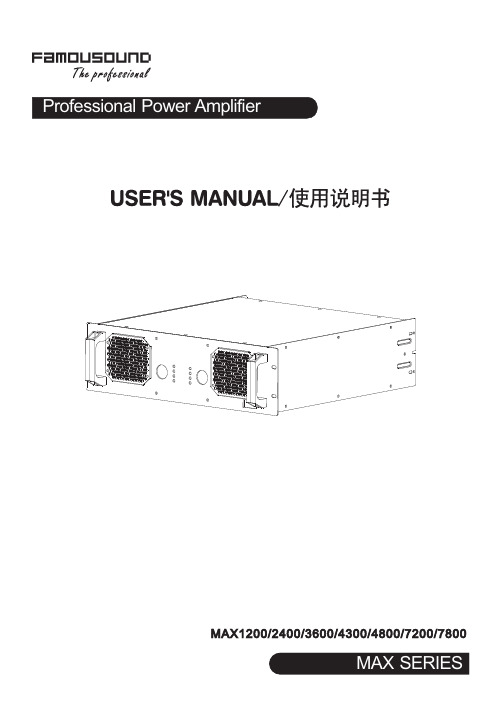
5. 安装孔 用于安装到机柜时固定用。
6. 通道1的音量控制器 功放工作于立体声或并接模式时由此控制器控制通道1的输出电平,功放工作于桥接模式时由此控制器控 制输出电平,此时通道2的音量控制器失效。
7. 保护指示 当此指示灯亮,处于保护状态,方便找出问题所在。 指示的保护功能有:削峰压限保护、过热保护、过载保护、短路保护、直流保护功能。
11电压增益频率响应总谐波失真转换速率阻尼系数动态范围信噪比输入灵敏度输入阻抗平衡不平衡输出级电路类型保护功能高通滤波器低通滤波器散热气流方向输入电压频率外箱尺寸mm重量压限直流短路开关机零冲击开机软启动vhf甚高频保护压限直流短路开关机零冲击开机软启动从功放面板进风23kg29kg29kg33kg35kg38kg33kgl620xw585xh210max1200max2400max3600max4300max7200max7800650wx21250wx2450wx2675wx2800wx2975wx21650wx21950wx2520wx2450wx2300wx21100wx2max4800830wx21250wx2900w1350w1600w1950w3300w3900w2500w620wx21000wx21200wx21400wx22160wx22700wx21850wx2桥接功率1240w2000w2400w2800w43200w5400w3700wmax系列技术参数12注意
2. TRS输入座(平衡或不平衡)。连接到上一级的周边处理设备。 3. 直通插座
与XLR 输入并联,提供一个与输入信号一样的输出信号,用此平衡插座连接到另一台设备。 (仅限于MAX4300、MAX4800、MAX7200、MAX7800) 4. 输入灵敏度开关 此开关用于选择功放的输入灵敏度:0.775V、1.0V及1.4V。(仅限于MAX4300、MAX4800、MAX7200、 MAX7800)。 5. 工作模式选择开关 用此开关去选择功放的工作模式: STEREO/立体声:两个通道完全独立。 PARALLEL/并接:信号共用通道1输入,音量独立控制,输出独立。 BRIDGE/桥接:信号共用通道1输入,音量由通道1控制,输出接通道1的SPEAKON。当使用到该工作模式 时,背板的指示灯亮。 注意:具体见下页的接线图。 6. 150Hz低通滤波器开关 若系统中需要推动超低音的音箱时,将开关拨到“ON”的位置可以滤掉150Hz以上的信号,直接使用功放 推动超低音的音箱,无需外加电子分频器。(仅限于MAX4300、MAX4800、MAX7200、MAX7800) 7. 音箱螺旋座输出 这是功放螺旋座的输出端。1+接喇叭的正端,1-接喇叭的负端,桥接时1+接喇叭的正端、2+接喇叭的负端。 8. 喇叭接线柱输出 这是功放喇叭接线柱的输出端。红色接喇叭的正端,黑色接喇叭的负端,桥接时只使用红色接喇叭的正端。 9. 保险管座 此保险管座内装由标准规格的保险管,用于故障时保护功放,如果功放已经接上电源待机指示灯没有点亮 时,请检查保险管的情况,如发现保险管已熔掉,在故障排除后,必须更换同一规格的保险管。 10. 散热的气流入口,不要有任何东西堵住。
Extreme Networks Summit X460-G2 数据手册说明书

The Summit® X460-G2 series is based on Extreme Networks® revolutionaryExtremeXOS®, a highly resilient OS that provides continuous uptime, manageability and operational efficiency. Each switch offers the same high-performance, non-blocking hardware technology, in the Extreme Networks tradition of simplifying network deployments through the use of common hardware and software throughout the network.The Summit X460-G2 switches are effective campus edge switches that support Energy Efficient Ethernet (EEE – IEEE 802.3az) with IEEE 802.3at PoE-plus and can also serve as aggregation switches for traditional enterprise networks. The Summit X460-G2 series is also an option for DSLAM or CMTS aggregation, or for active Ethernet access.The Summit X460-G2 can also be used as a top-of-rack switch for many data center environments with features such as high-density Gigabit Ethernet for concentrated data center environments; XNV™ (ExtremeXOS Network Virtualization) for centralized network-based Virtual Machine (VM) inventory, VM location history and VM provisioning; Direct Attach™ to offload VM switching from servers, thereby improving performance; high-capacity Layer 2/Layer 3 scalability for highly virtualized data centers; and intra-rack and cross-rack stacking with industry-leading flexibility.Comprehensive Security Management• User policy and host integrity enforcement, and identity management • Universal Port Dynamic Security Profiles to provide fine granular securitypolicies in the network• Threat detection and response instrumentation to react to network intrusion with CLEAR-Flow Security Rules Engine• Denial of Service (DoS) protection and IP security against man-in-the-middle and DoS attacks to harden the network infrastructureFlexible Port ConfigurationSummit X460-G2 offers flexible port configurations. For Summit X460-G2 24 port copper models with 10Gb uplinks with four dedicated Gigabit Ethernet fiber ports and four shared Gigabit Ethernet fiber ports, the switch can have up to 8 fiber GbE ports, while still providing 20 Gigabit Ethernet copper ports (PoE-plus or non-PoE). The Summit X460-G2 24 port copper models with 1Gb uplinks can provide up to 12 SFP ports with 20 Gigabit Ethernet ports or eight SFP ports with 24 copper GbE ports.All models come equipped with either 4 ports of SFP+ 10 GbE or 4 ports of SFP 1GbE resident on the faceplate of each model. Through an optional VIM slot, Summit X460-G2 switches can be equipped with an additional 2 ports of 10 GbE for a total of six 10 Gigabit Ethernet ports on the 10Gb uplink models.As another option, each unit can be equipped with 2 ports of QSFP+ 40 Gigabit Ethernet for uplinks or stacking.High-Performance StackingUp to eight Summit X460-G2 switches can be stacked using three different methods of stacking: SummitStack, SummitStack-V, and SummitStack-V160.SUMMITSTACK — STACKING USING COPPER CX4 CONNECTIONSThe Summit X460-G2 supports SummitStack by using the Summit X460-G2-VIM-2ss module, which offers high-speed 40 Gbps stacking performance and provides compatibility with the Summit X440, X460, X460-G2 and X480 stackable switches running the same version of ExtremeXOS.SUMMITSTACK-V — FLEXIBLE STACKING OVER 10GbEExtremeXOS supports the SummitStack-V capability using 2 of the native 10 GbE ports on the faceplate as stacking ports, enabling the use of standard cabling and optics technologies used for 10 GbE SFP+, SummitStack-V provides long-distance 40 Gbps stacking connectivity of up to 40 km while reducing the cable complexity of implementing a stacking solution. SummitStack-V is compatible with SummitX440, X460, X460-G2, X480, X670, X670V, X670-G2 and X770 switches running the same version of ExtremeXOS. SummitStack-V enabled 10 GbE ports must be physically direct-connected.Note: Stacking will NOT be supported on the 10GbE fiber VIM and the 10GbE copperVIM with initial X460-G2 shipments.Note: SummitStack-V is NOT supported on the 1GbE (SFP) front panel faceplateports of non-10Gb X460-G2 models.SUMMITSTACK-V160 — FLEXIBLE STACKING OVER 40GbEThe Summit X460-G2 also supports high-speed 160 Gbps stacking, which is idealfor demanding applications where a high volume of traffic traverses through the stacking links, yet bandwidth is not compromised through stacking.SummitStack-V160 can support passive copper cable (up to 3m), active multi-mode fiber cable (up to 100m), and QSFP+ optical transceivers for 40 GbE up to 10km. With SummitStack-V160, the Summit X460-G2 provides a flexible stacking solution inside the data center or central office to create a virtualized switching infrastructure across rows of racks. SummitStack-V160 is compatible with Summit X460-G2, X480, X670V, X670-G2 and X770 switches running the same version of ExtremeXOS.Intelligent Switching and MPLS/H-VPLS SupportSummit X460-G2 supports sophisticated and intelligent Layer 2 switching, as well as Layer 3 IPv4/IPv6 routing including policy-based switching/routing, Provider Bridges, bidirectional ingress and egress Access Control Lists, and bandwidth control by 8 Kbps granularity both for ingress and egress.T o provide scalable network architectures used mainly for Carrier Ethernet network deployment, Summit X460-G2 supports MPLS LSP-based Layer 3 forwarding and Hierarchical VPLS (H-VPLS) for transparent LAN services. WithH-VPLS, transparent Layer 3 networks can be extended throughout the Layer 3 network cloud by using a VPLS tunnel between the regional transparent LAN services typically built by Provider Bridges (IEEE 802.1ad) technologyIEEE 802.3at PoE-plusIEEE 802.3af Power over Ethernet has been widely used in the campus enterprise edge network for Ethernet-powered devices such as wireless access points, Voice over IP phones, and security cameras. Ethernet port extenders such as Extreme Networks ReachNXT™ 100-8t can also utilize PoE, making installation and management easier and reducing maintenance costs. The newer IEEE 802.3at PoE-plus standard expands upon Power over Ethernet by increasing the power limitup to 30 watts, and by standardizing power negotiation by using LLDP. SummitX460-G2 supports IEEE 802.3at PoE-plus and supports standards-compliant PoE devices today and into the future.1588 Precision Time Protocol (PTP)Summit X460-G2 offers Boundary Clock (BC), Transparent Clock (TC), and Ordinary Clock (OC) for synchronizing phase and frequency and allowing the network and the connected devices to be synchronized down to microseconds of accuracy over Ethernet connection.Audio Video Bridging (AVB)The X460-G2 series supports IEEE 802.1 Audio Video Bridging to enable reliable, real-time audio/video transmission over Ethernet. AVB technology delivers the quality of service required for today’s high-definition and time-sensitive multimedia streams.Ordering NotesThe X460-G2 base switches do not ship with fan trays or power supplies. The fan tray and power supplies must be ordered separately as well as any of the optional VIMS. There is only one optional VIM slot on each X460-G2 switch. The optional Timing Module has a separate dedicated slot on the back of the X460-G2 switch.CPU/MEMORY• 64-bit MIPS Processor, 1 GHz clock• 1GB ECC DDR3 DRAM• 4GB eMMC Flash• 4MB packet bufferLED INDICATORS• Per port status LED including power status• System Status LEDs: management, fan and powerENVIRONMENTAL SPECIFICATIONS• EN/ETSI 300 019-2-1 v2.1.2 - Class 1.2 Storage• EN/ETSI 300 019-2-2 v2.1.2 - Class 2.3 Transportation • EN/ETSI 300 019-2-3 v2.1.2 - Class 3.1e Operational• EN/ETSI 300 753 (1997-10) - Acoustic Noise• ASTM D3580 Random Vibration Unpackaged 1.5 G OPERATING CONDITIONS• T emp: 0° C to 50° C (32° F to 122° F)• Humidity: 10% to 95% relative humidity, non-condensing • Altitude: 0 to 3,000 meters (9,850 feet)• Shock (half sine): 30 m/s2 (3 G), 11 ms, 60 shocks• Random vibration: 3 to 500 Hz at 1.5 G rms PACKAGING AND STORAGE SPECIFICATIONS • T emp: -40° C to 70° C (-40° F to 158° F)• Humidity: 10% to 95% relative humidity, non-condensing• Packaged Shock (half sine): 180 m/s2 (18 G), 6 ms, 600shocks• Packaged Vibration: 5 to 62 Hz at velocity 5 mm/s, 62 to 500 Hz at 0.2 G• Packaged Random Vibration: 5 to 20 Hz at 1.0 ASD w/–3 dB/oct. from 20 to 200 Hz• Packaged Drop Height: 14 drops minimum on sides and corners at 42 inches (<15 kg box)REGULATORY AND SAFETYNorth American ITE• UL 60950-1 2nd Ed., Listed Device (U.S.)• CSA 22.2 #60950-1-03 2nd Ed. (Canada)• Complies with FCC 21CFR 1040.10 (U.S. Laser Safety)• CDRH Letter of Approval (US FDA Approval) European ITE• EN 60950-1:2007 2nd Ed.• EN 60825-1+A2:2001 (Lasers Safety)• TUV-R GS Mark by German Notified Body• 2006/95/EC Low Voltage DirectiveInternational ITE• CB Report & Certificate per IEC 60950-1 2nd Ed. +National Differences• AS/NZX 60950-1 (Australia /New Zealand)EMI/EMC STANDARDSNorth American EMC for ITE• FCC CFR 47 part 15 Class A (USA)• ICES-003 Class A (Canada)European EMC Standards• EN 55022:2006+A1:2007 Class A• EN 55024:A2-2003 Class A includes IEC 61000-4-2, 3, 4, 5, 6, 11• EN 61000-3-2,8-2006 (Harmonics)• EN 61000-3-3 2008 (Flicker)• ETSI EN 300 386 v1.4.1, 2008-04 (EMC T elecommunications)• 2004/108/EC EMC DirectiveInternational EMC Certifications• CISPR 22: 2006 Ed 5.2, Class A (International Emissions)• CISPR 24:A2:2003 Class A (International Immunity)• IEC 61000-4-2:2008/EN 61000-4-2:2009 ElectrostaticDischarge, 8kV Contact, 15 kV Air, Criteria A• IEC 61000-4-3:2008/EN 61000-4-3:2006+A1:2008 Radiated Immunity 10V/m, Criteria A• IEC 61000-4-4:2004 am1 ed.2./EN 61000-4-4:2004/A1:2010 Transient Burst, 1 kV, Criteria A• IEC 61000-4-5:2005 /EN 61000-4-5:2006 Surge, 2 kV L-L, 2 kV L-G, Level 3, Criteria A• IEC 61000-4-6:2008/EN 61000-4-6:2009 ConductedImmunity, 0.15-80 MHz, 10V/m unmod. RMS, Criteria A• IEC/EN 61000-4-11:2004 Power Dips & Interruptions, >30%,25 periods, Criteria CCOUNTRY SPECIFIC• VCCI Class A (Japan Emissions)• ACMA (C-Tick) (Australia Emissions)• CCC Mark• KCC Mark, EMC Approval (Korea)TELECOM STANDARDS• ETSI EN 300 386:2001 (EMC T elecommunications)• ETSI EN 300 019 (Environmental for T elecommunications)• NEBS Level 3 compliant to portions of GR-1089 Issue 4 &GR-63 Issue 3 as defined in SR3580 with exception to filter requirement• CE 2.0 CompliantIEEE 802.3 MEDIA ACCESS STANDARDS• IEEE 802.3ab 1000BASE-T• IEEE 802.3z 1000BASE-X• IEEE 802.3ae 10GBASE-X• IEEE 802.3at PoE Plus• IEEE 802.3az (EEE)* Bystander Sound Pressure is presented for comparison to other products measured using Bystander Sound Pressure. **Declared Sound Power is presented in accordance with ISO-7779:2010(E), ISO 9296:2010 per ETSI/EN 300 753:2012-01SUMMIT X460-G2 VIM-2T2-port 10 Gigabit Ethernet module, provides two 10GBase-T copper ports. SUMMIT X460-G2 VIM-2SSSummitStack module has two SummitStack stacking ports, and provides a 40 Gigabit stacking solution. This stacking module offers compatibility with other Extreme Networks stackable switches, which are Summit X440, Summit X460, and SummitX480.Ordered EmptyRequired: First Power Supply with Air Flow Direction ordered separatelyOptional:Redundant/Additive Power Supply with Air Flow Direction ordered separatelyOptional: Timing Module for SyncE and 1588 PTP ordered separatelyRequired: Fan Tray with Air Flow Direction ordered separatelyOptional: VIM Cardsordered separately* = data networking, not stacking/contact Phone +1-408-579-2800©2014 Extreme Networks, Inc. All rights reserved. Extreme Networks and the Extreme Networks logo are trademarks or registered trademarks of Extreme Networks, Inc. in the United States and/or other countries. All other names are the property of their respective owners. For additional information on Extreme Networks Trademarks。
马拉松MX系列发电机英文说明书
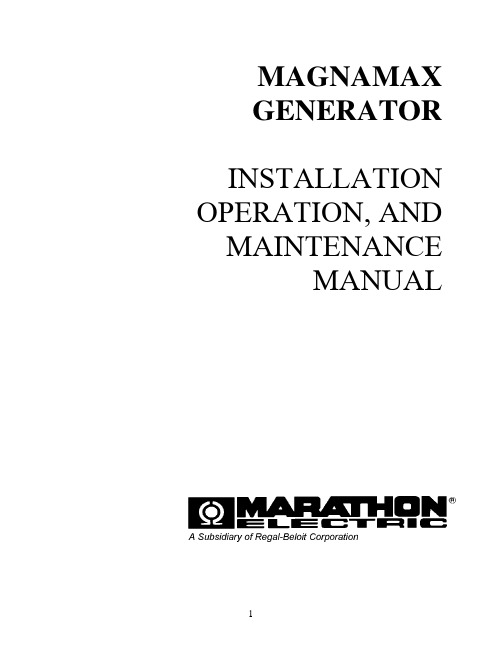
MAGNAMAXGENERATOR INSTALLATION OPERATION, AND MAINTENANCEMANUALTABLE OF CONTENTSTABLE OF CONTENTS (2)SAFETY (6)GENERAL INFORMATION (7)MECHANICAL DESIGN (7)General (7)Conduit Box (7)MagnaMAX Unirotor TM Construction (7)Adapters and Drive Discs (7)ELECTRICAL DESIGN (8)Temperature Rise (8)Standby Generator Ratings (8)Premium Insulation System (8)Power Factor (8)MagnaMAX Voltage Regulator (8)HOW TO READ A MODEL NUMBER (9)INSTALLATION (10)RECEIVING YOUR MAGNAMAX GENERATOR (10)UNPACKING AND HANDLING (10)STORAGE (10)PREPARATION FOR USE (10)GENERATOR MOUNTING - SINGLE BEARING (10)GENERATOR MOUNTING-TWO BEARING (11)BELT DRIVE (11)ENVIRONMENTAL CONCERNS (11)ELECTRICAL CONNECTIONS (12)GENERATOR LEAD CONNECTIONS (12)12 LEAD HIGH WYE CONNECTION (13)12 LEAD LOW WYE CONNECTION (13)12 LEAD HIGH DELTA CONNECTION (14)12 LEAD LOW DELTA CONNECTION (14)10 LEAD HIGH WYE CONNECTION (15)10 LEAD LOW WYE CONNECTION (15)6 LEAD WYE CONNECTION (16)6 LEAD DELTA CONNECTION (16)3 LEAD DELTA CONNECTION (17)4 LEAD WYE CONNECTION (17)DOUBLE DELTA -- SINGLE PHASE CONNECTION (18)LOW ZIG ZAG -- SINGLE PHASE CONNECTION (18)HIGH ZIG ZAG -- SINGLE PHASE CONNECTION (18)PARALLELING OPERATIONS (19)PRIME MOVER (19)VOLTAGE REGULATOR (19)SWITCHGEAR (19)PARALLELING BASICS (19)REACTIVE LOAD CONTROL (20)PARALLELING CIRCUITRY (20)THYRISTOR OR SCR LOADING (21)OPERATION (21)PRE-START INSPECTION (21)STARTING-UP THE GENERATOR (22)FIELD FLASHING (22)VOLTAGE ADJUSTMENTS (22)OTHER ADJUSTMENTS (23)MAINTENANCE (23)GENERAL INFORMATION (23)AIR INTAKE AND EXHAUST (23)ELECTRICAL CONNECTIONS, WINDINGS (24)LUBRICATION (24)DRYING ELECTRICAL INSULATION (26)Space Heaters (26)Oven (26)Forced Air (26)“Short Circuit” Method (26)CLEANING METHODS (27)Solvents (27)Cloth and Compressed Air (27)Brushing and Vacuum Cleaning (27)Shell Blasting (27)Steam Cleaning (27)DISASSEMBLY (28)REMOVAL FROM PRIME MOVER (28)CONDUIT BOX REMOVAL (29)EXCITER STATOR (FIELD) REMOVAL (30)EXCITER ARMATURE (ROTOR) REMOVAL (30)PMG STATOR REMOVAL (31)MAIN ROTOR REMOVAL (33)FRONT END BRACKET REMOVAL (35)EXCITER INSPECTION (35)EXCITER STATOR (35)EXCITER (ROTOR) ARMATURE (36)PMG INSPECTION (37)PMG STATOR (37)PMG ROTOR (37)MAIN ROTOR INSPECTION (37)BEARING (37)FAN (38)MAIN ROTOR CORE AND WINDINGS (40)DRIVE DISCS (SINGLE BEARING GENERATORS ONLY) (40)FRONT (EXCITER) END BRACKET INSPECTION (40)DRIVE END BRACKET OR SAE ADAPTER INSPECTION (41)MAIN STATOR INSPECTION (42)FRONT END BRACKET INSTALLATION (42)MAIN ROTOR INSTALLATION (42)PMG INSTALLATION (45)EXCITER INSTALLATION (46)CONDUIT BOX INSTALLATION (47)ASSEMBLY TO PRIME MOVER (48)TROUBLESHOOTING (50)INTRODUCTION (50)SYMPTOM: (51)NO VOLTAGE OR RESIDUAL VOLTAGE (51)LOW VOLTAGE - (52)NO LOAD (52)LOW VOLTAGE WHEN LOAD IS APPLIED (53)HIGH VOLTAGE (53)VOLTAGE IS FLUCTUATING (54)OPERATES SATISFACTORILY WHEN COLD, BUT SHUTS DOWN WHEN WARM (54)BUILDS VOLTAGE FROM STARTUP,THEN GOES TO LOW (RESIDUAL) VOLTAGE (54)EQUIPMENT RUNS NORMALLY ON UTILITY POWER, BUT WILL NOT RUN ON GENERATOR SET (54)GENERATOR TESTING (55)VISUAL INSPECTION (55)CONSTANT EXCITATION (12V BATTERY) TEST (55)MEASURING VOLTAGES (56)TYPICAL VOLTAGE MEASUREMENTS (57)Generator Output Voltage (57)Regulator Output (Exciter Stator Input) (57)Regulator Sensing (57)Regulator Input Volts (PMG Output Volts) (57)CURRENT (AMP) MEASUREMENTS (57)MEASURING RESISTANCE (58)Main Stator (58)Exciter Rotor (58)TESTING DIODES (RECTIFIERS) (58)INSULATION RESISTANCE - MAIN STATOR (59)GENERATOR TESTING (59)INSULATION RESISTANCE - MAIN ROTOR (59)INSULATION RESISTANCE - EXCITER STATOR (60)INSULATION RESISTANCE - EXCITER ROTOR (60)MAIN ROTOR FIELD AC IMPEDANCE TEST (60)MAGNAMAX EXPLODED VIEW (61)STANDARD TOOLS (64)SPECIAL TOOLS (65)MISCELLANEOUS (66)PREPARATION FOR SHIPMENT OR EXTENDED STORAGE (66)SHIPPING INSTRUCTIONS (66)STORAGE INSTRUCTIONS (66)TABLE 12-1: MAGNA MAX - FASTENER AND TORQUE SPECIFICATIONS (68)TABLE 12-2: CAPSCREW TORQUE VALUES (69)TABLE 12-3:EXCITATION DATA -60 HZ - 1800 RPM (70)TABLE 12-3:EXCITATION DATA -50 HZ - 1500 RPM (71)TABLE 12-5: RESISTANCE VALUES - MAIN WINDINGS (72)TABLE 12-6: RESISTANCE VALUES - EXCITER WINDINGS (73)SAFETYPLEASE REMEMBER SAFETY FIRST. If you are not sure of the instructions or procedures, seek qualified help before continuing.This service manual emphasizes the safety precautions necessary during the installation, opera-tion, and maintenance of your generator.Each section has caution and warning messages. These messages are for your safety and the safety of the equipment involved. If any of the cautions or warnings is not readily understood, seek clarification from qualified personnel before proceeding.Before any service work is done, disconnect all power sources and, where appropriate, lock out all controls, to prevent an unexpected start-up of the generator set. Proper grounding in compliance with local and national electrical codes must be provided. These safety precautions are necessary to prevent potential serious personal injury, or even death.The hazards associated with lifting or moving the generator are pointed out in the installation and service sections; incorrect lifting or moving can result in personal injury or property damage.Whenever the generator is running, always assume and proceed as if voltage is present. Residual voltage is present at the generator leads and at the regulator panel connections, even with the regulator fuse removed. Caution must be observed, or serious personal injury or death can result.Whenever solvents, cleaners, or flammable liquids are present, adequate ventilation must be available to avoid fire, explosion, and health hazards. Always avoid breathing vapors and use suitable personal protective equipment to prevent personal injuries. (Such as eyes, face, and hand protection.)This manual is not intended to be a substitute for properly trained personnel. Only qualified trained people should attempt repairs. The cautions and warnings point out known conditions that are potentially dangerous. Each installation will create its own set of circumstances. No manual can cover every possible situation.When in doubt, ask. Don’t be embarrassed to ask, “dumb questions”. Remember that dumb questions are much easier to handle than dumb mistakes.GENERAL INFORMATION MECHANICAL DESIGNGeneralAll single and two bearing units are manufactured with cast iron end brackets and adapters, and fabricated steel frames. Flexible drive discs and SAE adapters are machined to SAE standards. Pre-lubricated, regreasable, shielded ball bearings are used on MagnaMAX generators. Standard units are fully guarded. Drip proof shields are available as an option.Conduit BoxThe large end mounted conduit box is con-structed of formed sheet steel that will allow the addition of top mounted control packages. Refer to Marathon Electric for top mounted controls of more than 240 lbs. There is ample room inside the conduit box for a circuit breaker (through 800A Frame) and other options. The conduit box cover properly directs outside ventilating air through the generator.MagnaMAX Unirotor TM Construction An aluminum die cast rotor core affords high mechanical integrity and low vibration at operating speeds. Amortisseur winding and coil supports are die cast as an integral part of the rotor. Laminations are 4-pole, one piece laminations which are shrunk fit and keyed to the shaft. No dovetails, cross bolts or other pole to shaft connecting devices are used. The cast unidirectional aluminum alloy ventilation fan provides even air distribution to maximize cooling and generator efficiency.Adapters and Drive DiscsAll single bearing units are available with several adapters and drive disc arrangements. These can be shipped to order or can be changed in the field with standard shop tools. When changing flexible drive discs, spacers are used between the discs and the cast iron hub to maintain SAE standard dimensions.ELECTRICAL DESIGNAll standard products have 2/3 pitch main windings to eliminate the third harmonic. This serves to lower operating temperatures, give lower harmonic content and better waveform, and extend the overall life of the generator.Temperature RiseAll ratings and frame sizes are based on NEMA and CSA Class F and Class H temperature rises on both the rotor and stator windings. Ratings for British, German, French, IEC and all popular marine agencies are available.Standby Generator Ratings Synchronous generators used on emergency backup power can have temperature rises up to 25°C above those for continuous operation. (NEMA MG1 -22.40 and MG 1-22.84).Premium Insulation SystemAll MagnaMAX generators are built with Class H or better insulation materials. All standard generators are suitable for continuous duty at Class F temperature rise and will give equivalent or better winding life expectancy to generators supplied with Class A or B insulation systems operated within their temperature limits. The varnishes and epoxies used are synthetic, non-hygroscopic. Multiple dip and bake cycles of the main winding, plus a final coat of epoxy, make the standard winding moisture and fungus resistant. The MagnaMAX rotor is wet wound with thermo-setting epoxy applied between each layer, plus a final coating of epoxy for moisture and abrasion resistance. MagnaMAX generators can be ordered with an epoxy vacuum pressure impregnated insulation system as an option. (MagnaMAX generators with form wound coils include VPI as standard.)Power FactorAll standard generators are designed for operation at rated kVA at 0.8 lagging power factor but can be operated at rated kVA over the 0.8 to 1 .0 power factor range. MagnaMAX Voltage RegulatorThe standard voltage regulator is a fully encapsulated, static types with a solid state build up circuit. Standard features include 3-phase RMS sensing, paralleling, adjustable under frequency protection, and over excitation protection. The regulator meets EMI suppression to Mil Std-461B, part 9. An optional feature is adjustable armature current limiting. See the regulator manual for more information.HOW TO READ A MODEL NUMBERIt is extremely important to properly identify the machine when requesting parts or service. Always have the generator model number and serial number when requesting information from the factory. We cannot help you without this information.An Example For MagnaMAX Generators 431RSL 2000 AA - 000Character Category Description1st three characters Frame Number4th character Winding type R—Random WoundF—Form Wound5th character Bearing arrangement S—1 BearingD—2Bearings6th character Voltage range L—Up to 480 voltsM—1000-6600 voltsS—600 volts7th Character Product style4-Magna8th Character Type9th & 10th Character Wk2 Code11th Character Modification A-Z assigned sequentially 12th Character Mounting Arrangement A-Y see chart figurer 2-1 13th, 14th & 15th characters Modification numbers For internal use only Arrangement Adapter SAE Size Drive Disc SAE SizeA311-1/2B211-1/2C48D310E111-1/2F114G47-1/2H1DelcoJ1/214K210L1/2DelcoM014N2Small Delco0None NoneP018S0DelcoU0018V46-1/2W0021Y410Figure 2-1INSTALLATIONRECEIVING YOUR MAGNAMAX GENERATORUpon receipt of the generator, it is recommended that it be carefully examined for possible damage incurred in shipment. The generator was given to the Freight Company in good condition, and they are responsible for the product from our dock to yours. Any damage should be noted on the freight bill before accepting the shipment. Claims for damages must be promptly filed with the Freight Company. UNPACKING AND HANDLINGRead all instruction cards carefully. When lifting, attach an overhead crane to the lifting lugs on the generator frame. Apply lifting forces in a vertical direction.WARNINGTHE LIFTING LUGS ON THE GENERATOR ARE DESIGNED TO SUPPORT THE GENERATOR ONLY.DO NOT LIFT COMPLETE GENERATOR SET BY MEANS OF LIFTING DEVICES ON THE GENERATOR. PERSONAL INJURYOR QUIPMENT DAMAGE MAYOCCUR.STORAGEIn the event that the generator is not to be installed on the prime mover immediately, it is recommended that it be stored in a clean, dry area that is not subject to rapid changes in temperature and humidity. See "STORAGE INSTRUCTIONS" for more information.PREPARATION FOR USEAlthough the generator is carefully inspected and tested in operation before it leaves the factory, it is recommended the unit be thoroughly inspected. The insulation on the wire should be inspected and all bolts should be checked for tightness.Remove all shipping tapes, bags, blocks, and skids, which are used to prevent vibration and rotor movement during shipment. Dry, low-pressure compressed air of approximately 30 PSI (206 KPA) can be used to blow out the interior of the generator. In the case of two bearing machines, it is possible to turn the rotor by hand to make sure that it rotates smoothly without binding.If the machine has been in storage for a year or longer it is recommended that it be lubricated according to the lubrication instructions and chart supplied in the maintenance section.If the machine has been exposed to damp, humid conditions the insulation resistance should be checked. Refer to the instructions supplied in this manual.GENERATOR MOUNTING - SINGLE BEARINGSingle bearing generators are provided with an SAE flywheel adapter and flexible drive discs. Very close tolerances are maintained in the manufacture of the generator so that the alignment procedure is extremely simple. A coupling hub of nodular iron is shrunk on the shaft and special steel drivediscs are bolted to the hub. Holes are provided in the periphery of the coupling disc, which correspond to tapped holes inthe flywheel. The outside diameter of the discs fits in a rabbet in the flywheel so that concentricity is assured in all cases.WARNINGDO NOT APPLY ANY FORCE TO THE GENERATOR FAN FOR LIFITNG OR FOR ROTATING THE GENERATORROTOR. DISREGARDING THESEINSTRUCTIONS MAY CAUSE PERSONAL INJURY OR EQUIPMENTDAMAGECAUTION:GRADE 8 CAPSCREWSOR GRADE 8 PLACE-BOLTS AND HARDENED WASHERS ARE REC-OMMENDED TO MOUNT THE DRIVE DISCS TO THE FLYWHEEL.DO NOT USE HELICAL OR OTHER LOCKING DEVICES UNLESS APPROVED.The SAE adapter and the flywheel housing are designed to match each other with no further alignment necessary. Shims may be necessary under the feet of the generator to insure a solid mounting. See THE SERVICE SECTION for more information. GENERATOR MOUNTING-TWOBEARINGTwo bearing generators are provided with a shaft extension and key way. For direct-coupled sets the assembler furnishes a flexible coupling which is installed between the driver and the generator shaft.IMPORTANT: Aligning the two machinesas accurately as possible will reduce vibration, increase-bearing life, and insures minimum coupling wear. It may be necessary to shim the generator feet for proper support and alignment. Consult the coupling manufacturer’s instructions for alignment specifications and procedures. BELT DRIVEPlease refer to Marathon Electric for applications involving belt driven installations.ENVIRONMENTAL CONCERNSDirt, moisture, heat, and vibration are enemies of electrical equipment. The ambient temperature should not exceed the value shown on the generator nameplate. Generators for outdoor application should be protected from the elements by housings with proper openings for ventilation. This protection should be designed to prevent the direct contact of wind driven rain, snow, or dust with the generator. In moist or humid areas, such as the Tropics and marine serv-ice, additional protection is recommended. Although the standard windings are humidity and moisture resistant, special insulation and accessories such as space heaters can increase generator life. In extremely dirty and dusty environments a means of providing filtered cooling air to the generator is recommended. Please refer to Marathon Electric for filter kits that are available.ELECTRICAL CONNECTIONSThe generator conduit box construction allows conduit to enter the top, bottom, or either side of the box. A hole-saw or any suitable tool can be used to provide for the conduit entrance. Protect the interior of the generator from shavings when drilling or sawing. An approved connector must be used in conjunction with the conduit.To minimize the transmission of vibration, it is essential that flexible conduit be used for all electrical cable entrance to the generator. Refer to the connection diagram supplied with the generator and / or the proper diagrams shown in this section. Install all intercomponent and external wiring in accordance with the regulations of the national and local electrical codes. Clean all contact surfaces to assure good electrical bonding with the generator lugs or bus bars. Use heavy-duty terminal lugs or good quality clamps for making all connections. Insulate all connections in accordance with national and local regulations.Be sure the generator frame is grounded to all the other components of the system with a ground wire in accordance with national and local regulations.GENERATOR LEAD CONNECTIONS The electrical connections in the conduit box should be made in accordance with the appropriate “connection diagram.” Use the diagram appropriate for the number of leads and voltage range required. Refer to the drawings supplied with the generator and to drawings in this section.The final voltage setting is established within the selected range by an adjustment of the voltage regulator.CAUTION:SOME GENERATORS HAVE MULTIPLE, IDENTICALLY MARKED, CABLES FOR EACH LEAD. CONNECT ALL IDENTICALLY MARKED CABLES TOGETHER WHEN MAKING CONNECTIONS.PARALLELING OPERATIONSMagnaMAX generators come standard with amortisseur windings die cast as an integral part of the rotor. This exclusive, Unirotor TM, construction makes all MagnaMAX generators suitable for paralleling operations when the proper control equipment is added. Paralleling with other generator sets and / or with the utility power grid offers a number of advantages. Multiple unit installations increase power capacity; they can be added or removed from the line depending on the load requirements; they can be better maintained and repaired (since single source breakdown would mean total loss of power), and they often provide more reliable, efficient, and economical operation.Successful parallel operation means that the generators deliver power to the external system without delivering power to each other, or accepting power from the load bus or power grid. Additional equipment is necessary to insure safe and successful operation. PRIME MOVERThe prime mover provides the speed and torque which will be necessary to keep the machines in synchronized operation. A governor controls the prime mover's speed. The governor will directly control the watt or kW output and frequency of the unit. The governor must have special paralleling provisions to permit parallel operation with the other machines.VOLTAGE REGULATORThe voltage regulator controls the generator output voltage and the reactive power supplied by the generator. When two or more ac generators operate in parallel, the voltage regulator must have paralleling provisions (either internally or external to the regulator) to control the reactive or VAR load while it is in parallel operation. A separate paralleling current transformer is required to sense the reactive current and signal the voltage regulator. This additional paralleling circuitry is absolutely necessary to control the reactive current flowing between the generator sets. SWITCHGEARThere are additional relays and breaker controls that are necessary to insure safe, trouble free operation of paralleled units. Reverse power relays monitor the direction of power flow to insure that the generator is delivering power, not accepting it. These power relays control breakers, which are a means of connecting and disconnecting the gen-erator from the load. The total system can include over-voltage, over-current protection, under fre-quency protection, power factor correction provi-sion and a variety of associated control equipment from manual switchgear to microprocessors. The amount of control gear and level of sophistication will be determined by the needs and requirements of the particular application.PARALLELING BASICSThe following points are basic criteria which must be met before two units can be paralleled. THIS IS NOT MEANT TO BE SPECIFIC INSTRUCTIONS FOR PARALLELING OPERATION.1. Additional paralleling circuitryA. Voltage regulator-paralleling provisionsB.Paralleling current transformer(s)C. Paralleling provisions on governor controlsD. Switchgear2. The voltage and frequency must be the same for all sets with voltages in phase.3. The voltage regulation characteristics of the individual generators should be similar.4. The generators must have the same phase rotation.5.The driving engines should have the same speed regulation characteristics and the governors should be adjusted to give the same speed regulation.Before operating generator sets in parallel, each set should be checked by starting, operating, and adjusting the sets as individual units before attempting paralleling. REACTIVE LOAD CONTROLWhen two identical generators are operating together in parallel and an unbalance occurs in field excitation, circulating currents begin to flow between the generators. This current will appear as a lagging power factor or inductive load to the highly excited generator, and as a leading power factor or capacitive load to the generator with the lower field current. This is known as the reactive circulating current and there are two methods of controlling it in parallel operation:1. Reactive droop compensation. (Formerly known as parallel droop compensation.)The bus voltage droops, or decreases, as the reactive lagging power factor load is increased.2. Reactive differential compensation. (Formerly known as cross current compensation.) The reactive differential compensation circuit allows parallel generators to share reactive loads with no decrease or droop in generator voltage.The circuit must meet the following criteria:A.All paralleling current transformers for all the generators being paralleled must be included in the secondary interconnection loop.B. When different size generators are paralleled all paralleling current transformers must have the same proportional ratios that give approximately the same secondary current.C. Voltage regulator paralleling circuitry must be the same.D. Current transformer secondary and the generator lines must be isolated electrically.E. It is also desirable to have an auxiliary contact on the main generator breaker to short the parallel CT secondary when that breaker is open (not connected to the load bus).Because of the above criteria, reactive differential compensation cannot be used when paralleling with the utility power grid. There is no limit, however, in the number of generators that can be included in this type of circuit. PARALLELING CIRCUITRYBecause of the number of variables involved in paralleling generator sets, every installation will have its own circuitry and methods or procedure of bringing paralleled units on line. There are numerous ways of connecting paralleled units and an almost unlimited variety of applications and associated equipment.When parallel operation is desired, it is important that the control manufacturer, the generator manu-facturer, and the systems engineer work together to insure the proper selection of all components. Please refer to Marathon Electric for application assistance.THYRISTOR OR SCR LOADING Solid state electronic control devices which utilize thyristors or SCR firing circuits (such as variable frequency induction motor controls, precision motor speed controls, no-break powered battery chargers, etc.) can introduce high frequency harmonics which adversely affect or destroy the normal waveform of the generator. This creates additional heat in the generator stator and rotor, and can cause overheating. These devices can and do present problems to non-utility power generating equipment or any limited power bus system. The problems that can occur are not limited to the generator itself, but can effect the solid state control device, the equipment it controls, other associated loads, monitoring devices or a number of combinations over the entire system.MagnaMAX generators can supply power to thyristor or SCR loads when properly applied. The standard voltage regulator is PMG powered and senses 3 phase RMS voltages for maximum stability against severely distorted waveforms. SCR type applications such as cranes, shovels, etc., require special consideration of the generator insulation system due to greater dielectric stress and severe environmental conditions. It is impor-tant that the control manufacturer, the generator manufacturer, and the systems engineer work together to insure the proper selection of all components. Please refer to Marathon Electric for application assistance. OPERATIONPRE-START INSPECTIONBefore operating the generator for the first time, the following checks are recommended.1. A visual inspection should be made to check for any loose parts, connections, or foreign materials2. Check for clearance in the generator and exciter air gap. Be sure the generator set turns over freely. Bar the generator over by hand at least 2 revolutions to be sure there is no interference.WARNINGDO NOT APPLY ANY FORCE TO THEGENERATOR FAN FOR LIFITNG ORFOR ROTATING THE GENERATORROTOR. DISREGARDING THESEINSTRUCTIONS MAY CAUSE PERSONAL INJURY OR EQUIPMENTDAMAGE3. Check all wiring against the proper connection diagrams and make sure all connections are properly insulated. Support and tie leads to keep them from being damaged by rotating parts or by chafing on sharp corners.4. Be sure the equipment is properly grounded.5. Inspect for any remaining packing materials and remove any loose debris, building materials, rags, etc. that could be drawn into the generator.6. Check fasteners for tightness.7. Check to be sure no tools or other hardware have been left inside or near the machine.8. Install and check to be sure all covers and guards are in place and secure.WARNINGRESIDUAL VOLTAGE IS PRESENT AT THE GENERATOR LEADS AND AT THE REULATOR PANEL CONNECTIONS EVEN WITH THE REGULATOR FUSE REMOVED.CAUTION MUST BE OBSERVED OR SERIOUS PERSONAL INJURY OR DEATHCAN RESULT.STARTING-UP THE GENERATORThe following procedure should be followed for starting-up the generator for the first time:1.The generator output must be disconnected from the load. Be certain that the main circuit breaker is open.2.D isable the voltage regulator by removing the fuse.WARNINGDO NOT OVERSPEED THEGENERATOR. EXCESSIVE CENTRIFUGAL FORCES COULD DAMAGE THE ROTATING FIELDS. BE PREPARED FOR AN EMERGENCYSHUTDOWN.3.F ollow the manufacturer's instructions and start the prime mover. Check the speed and adjust to the RPM shown on the generator nameplate.4.Replace the regulator fuse and adjust the voltage to the required. Check all line to line and line to neutral voltages to be sure they are correct and balanced. If the voltages are not correct shut down immediately and recheck all connections.5. Close the main circuit breaker and apply the load.6. Monitor the generator output current to verify it is at or below nameplate amps.7. Adjust engine speed at full load to 1800 rpm for 60 hertz, 1500 rpm for 50 hertz. (Refer to prime mover/governor instruction manuals.)8. Before stopping the engine, remove the load by tripping the main circuit breaker.FIELD FLASHINGThe standard MagnaMAX generator is supplied with a PMG (permanent magnet generator). It will never require field flashing. In rare cases where a special generator may be furnished without a PMG, refer to the factory for more detailed information. Include the complete generator model and serial number.VOLTAGE ADJUSTMENTSThe voltage regulator controls the generator output voltage. There is a cover to access the controlpanel on the side of the generator conduit boxFigure 4-1Figure 4-2 Regulator Access Refer to the regulator manual for detailed information. In cases where special or remote mounted regulators are used, refer to instructions supplied by the generator set assembler and to the voltage regulator manual.。
阿尔卡特4400交换机操作
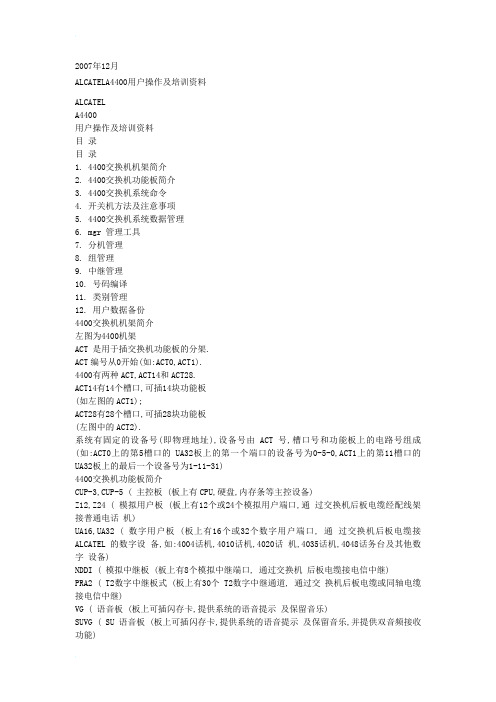
2007年12月ALCATELA4400用户操作及培训资料ALCATELA4400用户操作及培训资料目录目录1. 4400交换机机架简介2. 4400交换机功能板简介3. 4400交换机系统命令4. 开关机方法及注意事项5. 4400交换机系统数据管理6. mgr 管理工具7. 分机管理8. 组管理9. 中继管理10. 号码编译11. 类别管理12. 用户数据备份4400交换机机架简介左图为4400机架ACT 是用于插交换机功能板的分架.ACT编号从0开始(如:ACT0,ACT1).4400有两种ACT,ACT14和ACT28.ACT14有14个槽口,可插14块功能板(如左图的ACT1);ACT28有28个槽口,可插28块功能板(左图中的ACT2).系统有固定的设备号(即物理地址),设备号由ACT号,槽口号和功能板上的电路号组成(如:ACT0上的第5槽口的UA32板上的第一个端口的设备号为0-5-0,ACT1上的第11槽口的UA32板上的最后一个设备号为1-11-31)4400交换机功能板简介CUP-3,CUP-5 ( 主控板 (板上有CPU,硬盘,内存条等主控设备)Z12,Z24 ( 模拟用户板 (板上有12个或24个模拟用户端口,通过交换机后板电缆经配线架接普通电话机)UA16,UA32 ( 数字用户板 (板上有16个或32个数字用户端口, 通过交换机后板电缆接ALCATEL的数字设备,如:4004话机,4010话机,4020话机,4035话机,4048话务台及其他数字设备)NDDI ( 模拟中继板 (板上有8个模拟中继端口, 通过交换机后板电缆接电信中继)PRA2 ( T2数字中继板式 (板上有30个T2数字中继通道, 通过交换机后板电缆或同轴电缆接电信中继)VG ( 语音板 (板上可插闪存卡,提供系统的语音提示及保留音乐)SUVG ( SU语音板 (板上可插闪存卡,提供系统的语音提示及保留音乐,并提供双音频接收功能)MMSFD ( 软驱板 (板上有1.44M软驱,通过软驱可对系统进行数据备份)INTOF ( ACT分架接口板 (各ACT分架通过此板与主ACT-CPU分架进行联接)GPA ( 功能辅助板 (提供29方会议功能,并可插闪存卡,提供系统的语音提示及保留音乐或双音频接收)VPS35 ( 语音信箱板 (提供系统内置语音信箱服务功能)DECT4 ( 内部移动电话板 (提供内部移动电话功能)BRA2 ( T0/S0接口板 (板上有8个T0/S0端口,通过后板电缆接2B+D中继和用户)PCM2 ( PCM数字中继板 (板上有30个PCM数字中继通道, 通过同轴电缆接电信的中国一号中继)EMTL ( Tie-Line中继板 (提供Tie-Line组网功能)LIOE ( IP接口板 (提供系统IP电话接口及其它IP接口)LIOB ( DDN接口板 (提供 64K/128K DDN中继接口)IO2 ( 输入输出板 (提供系统额外的辅助接口)RT2 ( 远端ACT分架接口板 (远端ACT分架通过此板与主ACT分架进行联接)4400交换机系统命令登录系统命令和密码login: mtclPassword: mtcl退出系统命令a4400a> exit系统复位命令a4400a> shutdown –ih慎用,系统将停机后重新启动.在此期间所有电话服务将终止.系统数据管理菜单命令a4400a> mgr系统安装管理菜单命令a4400a> swinst慎用,操作不当可能引发不可预测的故障.仅对专业人员开放.观察系统功能板状态命令a4400a> config观察话机状态命令a4400a> termstat d 分机号码如:termstat d 3000观察中继线状态命令a4400a> trkstat –r 中继组号如:trkstat –r 0观察系统CUP板工作状态命令a4400a> role –b切换系统CUP板工作状态命令a4400a> bascul在两块CPU之间进行切换系统功能板复位命令a4400a> rstcpl ACT号板位如:rstcpl 0 2注:系统所有的命令必须都是小写的英文字母开关机方法及注意事项关机步骤在a4400a>下输入shutdown –ih,回车后等屏幕显示完毕后把CPU上电源开关关闭(开关把手指向OFF处).注意事项系统必须按照上述步骤关机, 若在系统 SHUTDOWN之前强行关闭电源, 可能会导致系统出错.开机步骤把CPU上电源开关打开(开关把手指向ON处).注意事项整个开机过程约需10分钟左右,在系统完全启动之前,切勿插拔任何电路板.否则可能造成电路板的损坏.4400交换机系统数据管理4400交换机(以下简称"系统")提供以太网联接和串口联接两种方式.以太网联接可用Telnet命令(如:Telnet 191.254.1.3 '191.254.1.3 '为系统IP地址. 串口联接可用Terminal-终端仿真方式(串口速率9600,数据位8位,无校验,停止位1位,终端仿真VT100).登录系统login: mtcl ( 输入登录帐号小写的"mtcl"Password: mtcl ( 输入密码小写的"mtcl"# The role of the CPU is MAINApplication software identityR4.1-d1.305-4-g-cn-c5s2Business identification: R4.1Release:DELIVERY d1.305Patch identification: 4Dynamic patch identification: gCountry: cnCpu: c5s2ACD VERSIONrelease : 4bug_fixing : 4protocol_id : 62version_dy_hr_stat : 10v2.3灰色阴影部分为系统显示信息,可以忽略.mgr 管理工具a4400a> mgr (在系统管理菜中可用 "Enter"键表示选中某项用"Ctrl+V"键或"F1"键表示输入参数的确认后存盘用"Ctrl+C"或"F2"键表示不存盘退出.Mgr菜单注:以上有标识的为常用选项,其中灰色的部分(分机管理和组管理)为可由用户在现场培训后即可进行管理的项目.其余项目则建议用户管理员在ALCATEL工程师的指导下操作.分机管理在创建分机:上述参数中原有的值为系统默认值,一般情况回车忽略即可.其中斜体字注释的参数根据系统配置情况设置分机类型ANALOG是模拟话机4004,4010,4020和4035是常用的ALCATEL数字话机选中相应项目回车即可.组管理系统有2种组,连选组和代接组.连选组创建连选组注:Cyclical ( 循环振铃Sequential ( 依次振铃振铃方式Parallel ( 同时振铃中继管理中继部分的参数应由ALCATEL工程师完成,不建议由用户自行修改.在上页菜单中选择"Consult/Modify"项目可进入修改中继组修改中继组NDDI (BCA) ( 模拟中继类型中继T2 ( T2-ISDN(30B+D)中继类型类型进一步修改中继组参数注:上述参数建议使用原有的系统默认值.其中斜体字注释的参数( DISA / 自动话务员 )需根据系统配置情况设置注:上述参数中原有的值为系统默认值,可根据现场具体情况设置,其中斜体字注释的参数根据系统配置情况设置号码编译这部分用于定义系统中使用的功能代码和其他号码,在初次安装完成后不建议用户自行改动功能前缀/后缀修改前缀修改后缀外部编号计划–用于定义分机用户拨出外线后所能访问的号码区域类别管理–用于定义分机用户的权限该类别管理在初次安装后不建议非熟练用户自行改动.外线类别–用于定义分机用户的外线权修改连接类别话机性能类别–建议使用从24页到29页的系统默认值注:上述参数中原有的值为系统默认值,可根据现场具体情况设置,其中斜体字注释的参数根据系统配置情况设置用户数据备份定期的数据备份是良好的操作习惯,可以在紧急情况下进行系统恢复.a4400a> swinst ( 在提示符下输入小写的"swinst"进入安装管理菜单Password: ( 密码是"SoftInstal"或没有,如果没有密码可直接回车进入菜单. ALCATEL BUSINESS SYSTEMSFACILITIES Main menu Installation FACILITIES 12.211 Easy menu2 Expert menuQ ExitYour choice [1..2, Q] 2 (ALCATEL BUSINESS SYSTEMSFACILITIES Expert menu Installation FACILITIES 12.211 Packages installation2 Deliveries installation3 Cloning & duplicate operations4 Save & restore operations5 OPS configuration6 System management7 Database tools8 Software identity display9 Package builder10 Remote downloadQ Go back to previous menuYour choice [1..10, Q] 4 (ALCATEL BUSINESS SYSTEMSBackup and restore menu Installation FACILITIES 12.211 Format floppy disks. HD, ED unix formatter2 Immediate Save operations3 Periodic Save operations4 Restore operations5 List content of a save floppy disk6 List content of a save floppy disk from TWIN cpu floppy7 Floppy disks copyQ Go back to previous menuYour choice [1..7, Q] 1 (ALCATEL BUSINESS SYSTEMSFloppy Disk Formatting Menu Installation FACILITIES 12.21You have to choice for a type of floppy disk.1 High Density2 Extra High DensityQ Go back to previous menuYour choice [1..2, Q] 1 (ALCATEL BUSINESS SYSTEMSBackup and restore menu Installation FACILITIES 12.211 Format floppy disks. HD, ED unix formatter2 Immediate Save operations3 Periodic Save operations4 Restore operations5 List content of a save floppy disk6 List content of a save floppy disk from TWIN cpu floppy7 Floppy disks copyQ Go back to previous menuYour choice [1..7, Q] 2 (ALCATEL BUSINESS SYSTEMSImmediate Save operations menu Installation FACILITIES 12.211 Immediate save on floppy2 Immediate save on cpu disk3 Immediate save on network4 Immediate save on TWIN cpu floppy5 About last savingQ Go back to previous menuYour choice [1..5, Q] 1 (ALCATEL BUSINESS SYSTEMSImmediate save on floppy Installation FACILITIES 12.211 Save mao, dynamic voice guides and account data2 Save mao and account data3 Save mao and dynamic voice guides4 Save mao data5 Save account data6 Save dynamic voice guides7 Save mao data for rebuild8 Save obstraf data9 Save Acd config & statistic files10 Save 4635 data11 Save chorus ( unix ) site specifics data12 Manual patch builder13 Automatic patch builderQ Go back to previous menuYour choice [1..13, Q] 4 (ALCATEL BUSINESS SYSTEMSImmediate Save operations menu Installation FACILITIES 12.211 Immediate save on floppy2 Immediate save on cpu disk3 Immediate save on network4 Immediate save on TWIN cpu floppy5 About last savingQ Go back to previous menuYour choice [1..5, Q] 1 (Do you want to save mao tool (Y/N) y (Please insert a floppy disk.Press to continue or n (for no) to abort存完数据后把盘片取出Installation ALCATEL-SBABS第页Shelf AtmDect system Events Routing DiscriminatorSystem Security and Access ControlTranslator IPCategoriesAttendantUsers ( 分机管理Profiled UsersSet ProfilesGroupsAbbreviated NumberingPhone BookEntitiesTrunk GroupsExternal ServicesInter-Nodes LinksX25DATAApplicationsSpecific Telephone ServicesGo down hierarchyConsult/Modify 查阅或修改Consult/Modify Overview of ObjectCreate ( 创建Create Overview of ObjectModifyModify Overview of ObjectDelete 删除FORCED DELETEMemory re-initializationFacilities每一个话机初始密码为"0000",如要更改请输入新密码并确认Node Number (reserved) : 1Instance (reserved) : 1Directory Number : -------- (Directory Name : ---------------- ( 连选组组名Identifier of Domain : 0Type of Hunting Group + Local Hunting Group Search Type + Cyclical ( 选择振铃方式Release After Timer + FalseOverflow Directory Number : -------- Authorized Camp on Calls % : 50Connection Category Id : 0Public Network Category : 0 ( 外线类别代码Withdrawal Authorized + TrueDir.No Allocated to the group ( 增加组内分机[ Add ] [ Remove ] [ Next ] [Previous]Dir.No Allocated to the group : -------- Node Number (reserved) : 1Trunk Group Id : 0Instance (reserved) : 1Trunk Group Type + NDDI (BCA)Public Network Ref. : outVG for non-existent No. + YESEntity Number : 0Supervised by Routing + NOVPN Cost Limit for Incom.Calls : 0Immediat Trk Listening For VPNCall + YESVPN TS % : 50Csta Monitored + NOMax.% of trunks out CCD : 0Ratio analog.to ISDN tax : ------TS Distribution on Accesses + YESQuality profile for voice on IP + Profile #1 IP compression type + DefaultUse of volume in system + YESDialling end to end + NOMax.% of trunks out CCD : 0Ratio analog.to ISDN tax : ------TS Distribution on Accesses + YESQuality profile for voice on IP + Profile #1 IP compression type + DefaultUse of volume in system + YESDialling end to end + NODTMF end to end signal. + NOPaying Incoming Calls + NOTS Permanently assigned + YESMin. Nb.of digits on seize : 0Trunk group used in DISA + NO ( DISA功能DISA Secret Code : ---- ( DISA密码Routing To Executive + NODissuasion For ACD + NODTO joining + YESAutomated Attendant + NO ( 自动话务员功能Calling party Rights category : 0Access Cluster Id : -1Collect Calls Allowed + YESConsult/Modify ( 查阅或修改Consult/Modify Overview of ObjectCreate ( 创建Create Overview of ObjectModifyModify Overview of ObjectDelete ( 删除Modify Reference NodeFacilitiesPickup Group ( 代接组Hunting Group ( 连选组Hunting Group Data/Fax S0接上页Node Number (reserved) : 1Directory Number : -------- ( 分机号Directory name : ------------------- ( 分机Directory First Name : ------------------- ( 姓名Shelf Address : 255 (Board Address : 255 ( 分机设备号 - 物理地址见前述Equipment Address : 255 (Set Type + ANALOG ( 选择话机类型Entity Number : 1Set Function + DefaultProfile Name : ---------------Key Profile + NoneIdentifier of Domain : 0Language Id. : 1 ( 语言代码(语言代码请咨询现场工程师)Secret Code : **** (Confirm : **** (Associated Set No. : -------- ( 相关分机号–若无语音信箱可忽略Cost Center Id : 255Cost Center Name : ----------Charging Category + JustifiedPublic Network Category : 2 (External Forwarding Category : 255Tel.Facility Category Id : 0 ( 性能类别代码(一般缺省即可) Connection Category Id : 0Hunting Group Dir No. : -------- ( 连选组组号Pick up Group Name : ------------- ( 代接组组号Reserved Time Slot + FalseVoice Mail Dir.No. : -------- ( 语音信箱号Paging Trunk Group : 255Paging Beeper : ----Tele-Marketing Agent + FalseShelf AtmDect system Events Routing DiscriminatorSystem Security and Access ControlTranslator ( 号码编译管理 IPCategories 类别管理AttendantUsers ( 分机管理Profiled UsersSet ProfilesGroups 组管理Abbreviated NumberingPhone BookEntitiesTrunk Groups 中继管理External ServicesInter-Nodes LinksX25DATAApplicationsSpecific Telephone ServicesGo down hierarchy ( 下一页Consult/Modify ( 查阅或修改Consult/Modify Overview of ObjectModifyModify Overview of ObjectX25 synchronisationFacilitiesTrunk Group ( 中继组Trunk group NPD selectorNode Number (reserved) : 1Trunk Group Id : 0 ( 中继组组号Trunk Group Type + NDDI (BCA) ( 中继组类型Trunk Group Name : NDDI ( 中继组名称Number Compatible With : 0 ( 输入"0"Remote Network : 15Shared Trunk Group + FalseSpecial Services + NothingNode number : 1Transcom Trunk Group + FalseAuto.reserv.by Attendant + FalseOverflow trunk group No. : -1Tone on seizure + TruePrivate Trunk Group + FalsePaging Trunk Group + FalsePaging Table Id : -1Paging Signalization + NDDISecurity Patrol + FalsePrefix Sending + Falseauto.DTMF dialing on outgoing call + YES ( 出局呼叫自动双音频拨号DDI transcoding + FalseRegister Signalling + Decadic/MF Q23Go down hierarchy ( 下一页Consult/Modify ( 查阅或修改中继组Consult/Modify Overview of ObjectCreate ( 创建中继组Create Overview of ObjectModifyModify Overview of ObjectDelete ( 删除中继组FacilitiesShelf AtmDect system Events Routing DiscriminatorSystem Security and Access ControlTranslator IPCategoriesAttendantUsersProfiled UsersSet ProfilesGroupsAbbreviated NumberingPhone BookEntitiesTrunk Groups ( 中继管理External ServicesInter-Nodes LinksX25DATAApplicationsSpecific Telephone ServicesNode Number (reserved) : 1Instance (reserved) : 1Number : 2 ( 后缀号码Suffix Meaning + Enquiry Call ( 后缀功能Node Number (reserved) : 1Instance (reserved) : 1Number : *60 ( 前缀号码Prefix Meaning + Set features ( 前缀含义Set Facilities + Immediate forward ( 前缀功能ANALOG 4035T4620 (VPS + CLIP) 4004 & TSC DECT4302 4010 & TSC DECT4304 4021 (4020 & TSC DECT)4321 4036 (4035 & TSC DECT)4001 ANALOG with 49804011 4004 & TSC IP4012 4010 & TSC IP4023 4022 (4020 & TSC IP)4034 4037 (4035 & TSC IP)4040 GAP +S0 Set MULTIMEDIA PC 14610 (VPS No CLIP) MULTIMEDIA PC 240754074GAP Handset4003400440104020Consult/Modify ( 查阅或修改Consult/Modify Overview of ObjectCreate ( 创建Create Overview of ObjectModifyModify Overview of ObjectDelete ( 删除FacilitiesPrefix Plan ( 功能前缀管理Suffix Plan ( 功能后缀管理Numbering PlanPIN (Personal Ident.No.)Private Call ProfileExternal Numbering Scheme ( 外部编号计划Network Routing TableAutomatic Route SelectionCalled Filtered NumberATM Address ListNode Number (reserved) : 1Trunk Group Id : -1 ( 中继组组号Instance (reserved) : 1Physical Address : -------- ( 中继线设备号Trunk Category Id : 1 ( 中继线类别Directory Name : -------- ( 中继线名称Trunk Routing Number : -------- ( 中继线路由Channel Specialization + MixedData Transparency + YEST2/T1/T0 AccessTrunk ( 中继线Go down hierarchy ( 下一页Consult/ModifyConsult/Modify Overview of ObjectModifyModify Overview of ObjectFacilitiesAccess Category ( 外线类别Connection Category ( 连接类别Transfer CategoryPrivate Calls Connect.Categ.Phone Facilities Categories ( 话机性能类别Node Number (reserved) : 1Instance (reserved) : 1Instance (reserved) : 1Discriminator Nr. : 0Call Number : ------ ( 外线号码Numbering Area : 1 ( Area代码ARS Route List Number : 0Schedule Number : -1Number of Digits : 255 ( 外线号码位长Consult/Modify ( 查阅或修改Consult/Modify Overview of Object Create ( 创建Create Overview of ObjectModifyModify Overview of ObjectDelete ( 删除FacilitiesGo down hierarchy ( 下一页Consult/ModifyConsult/Modify Overview of Object CreateCreate Overview of ObjectModifyModify Overview of ObjectDeleteFacilitiesNumbering Discriminator ( 号码辨别Numbering Plan DescriptionDDI number translatorDefault DDI num. translatorNode Access PrefixNetwork Access PrefixExt.Callback TranslationVoice Mail Message Deposit : 1 Camp On Control : 1Voice Mail Consultation : 1By pass on Do Not Distrub : 1 Abbreviated Dialling AreaArea 0 : 1Area 1 : 1Area 2 : 1Area 3 : 1Area 4 : 1Area 5 : 1Area 6 : 1Area 7 : 1Area 8 : 1Area 9 : 1Area 10 : 1Area 11 : 1Area 12 : 1Area 13 : 1Area 14 : 1Area 15 : 1Area 16 : 1Area 17 : 1Area 18 : 1Area 19 : 1Area 20 : 1Area 21 : 1Area 22 : 1Area 23 : 1Area 24 : 1Area 25 : 1Area 26 : 1Area 27 : 1Area 28 : 1Area 29 : 1Area 30 : 1Area 31 : 1Voice Mail Forwarding + Ring Final Set Mail Default Overflow Type + No forwardDefault Overflow Adressee + NothingQuality profile for voice on IP + Profile #2 Consult/Modify ( 查阅或修改Consult/Modify Overview of ObjectModifyModify Overview of ObjectFacilitiesNode Number (reserved) : 1Instance (reserved) : 1Public Network Category : 2Area Identifier : 1Public Access RightsNight : 1 系统共有四种状态,Night,Day,Mode 1 Day : 1 和Mode 2,可根据不同情况在四种状态中Mode 1 : 1 设置"0"或"1".Mode 2 : 1 "0"表示不允许占用,"1"表示允许占用[ All instances ][ Set filters ][ Select attributes ]Node Number (reserved) : 1Instance (reserved) : 1Public Network Category : 2 ( 外线类别代码Area Identifier : 1 ( Area代码Consult/Modify ( 查阅或修改Consult/Modify Overview of ObjectModifyModify Overview of ObjectFacilitiesPublic Access Category ( 公共网络外线类别Private Access CategoryBusiness Access CategoryNetwork Access CategoryTrunk Group Access CategoryShelf AtmDect system Events Routing DiscriminatorSystem Security and Access ControlTranslator IPCategories ( 类别管理AttendantUsersProfiled UsersSet ProfilesGroupsAbbreviated NumberingPhone BookEntitiesTrunk GroupsExternal ServicesInter-Nodes LinksX25DATAApplicationsSpecific Telephone ServicesConsult/Modify ( 查阅或修改Consult/Modify Overview of ObjectModifyModify Overview of ObjectFacilities外部编号是指分机用户出中继后能够拨打的号码.定义方法见第21页Select.Principal Line : 1Select.Line secondary : 1Z dialing Behind UA : 1Mask remote identity : 1 Recordable Voice Guides : 1 Suite Wake Up : 1Suite Wake Up Cancel : 1 Physical_Room_Call : 1Under A4980 Control : 1Manual Add On Conference : 1 Automatic Add On Conference : 1 Announcement : 1Automatic Answering : 1External ServicesDirect trunk seizure : 1Project number prefix : 1Redial last number : 1Night service answering : 1 DTMF frequencies test : 1Park Call/Retrieve : 1Waiting call Consultation : 1 Decimal End to End Signal. : 1 DTMF End to End Signal. : 1 Malicious call : 1Common Hold : 1Priority of Call : 1Secret/ Identity : 1Alphapage : 1Manual Hold : 1SuffixesBroker Call : 1Three-Party conference : 1 Intrude : 1Ringback on free or busy set : 1 Waiting Camp-on : 1 Loudspeaker paging : 1Call announcement : 1Enquiry Call : 1Paging request : 1Project number : 1Decimal End To End Dialling : 1 DTMF End to End Dialling : 1Malicious Call : 1Alarm Consultation : 1Camp On Control : 1Overfl.busy to assoc.set : 1 Overf.busy/no repl.assoc.set : 1 Voice Guide Listening : 1Suite Don't Disturb : 1No Ringing : 1Tandem : Absent Secretary : 1 Tandem : Filtering activation : 1 Force Set Type Identification : 1 Privilege substitution : 1 Ubiquity Mobile Programming : 1 Ubiquity Assistant : 1General ServicesGroup call pick-up : 1Direct call pick-up : 1 Processing group call pick up : 1Local ServicesSpeed call to associated set : 1 Consult Call back list : 1Last Caller Call back : 1Paging call answer : 1Voice Mail Consultation : 1Wake-up/appointment remind : 1 Tone test : 1Collect telex : 1Collect text : 1Collect fax : 1Message deposit : 1Text deposit : 1Image deposit : 1ACD prefixes : 1Meet me Conference : 1Cancel Wake-up : 1Switch off Message LED : 1Room status management : 1Mini bar : 1Voice Mail Manager Access : 1 Conversation Recording : 1Pabx address in DPNSS : 1Direct Paging Call : 1Infocenter : 1Voice Mail Deposit : 1Ringing tone In Handset : 1Not received Mini Mail : 0No Callback On Free Set : 0No Callback On Busy Set : 0Op TG Reservation Override : 0No Substitustion : 0Reserved : 0Lock Key : 0Prot.against Guest Private Call : 0 Prot.against VIP Private Call : 0 Prot.against Private Call res1 : 0 Prot.against Private Call res2 : 0 Prot.against Automatic answer : 0 Authorized DISA unlocking : 0 Temporized Call Release : 0Routing Mode At Off Hook + NO RoutingSet featuresImmediate forward : 1Immediate forward on busy : 1 Forward on no reply : 1Forward on busy or no reply : 1 Forward cancellation : 1Forward cancel.by destinat. : 1 Overfl.no reply on associate : 1 Cancel Overfl.on associate : 1Set group exit : 1Set group entry : 1Protection against beeps : 1PadLock : 1Auto-Allocation : 1Substitution : 1Password modification : 1Charging meter readout : 1Do not disturb : 1Set Out/In of Service : 1Associated Direct. No modif. : 1 Remote forward : 1Cancel Remote forward : 1Unused : 1Canc.auto.call back on busy : 1 Personal directory Progr. : 1 Personal Directory Use : 1 Language : 1Contrast programmation : 1Node Number (reserved) : 1Instance (reserved) : 1Tel.Facility Category Id : 0RightsProt.against dir.call pickup : 0 Protected against all intrudes : 0 Protected against set intrude : 1 Outgoing calls only : 0Forward to external No. : 1Prot.against multi-l ringing : 0 Protected against forwarding : 0 Protected against beeps : 0Prot.against call announc. : 0 Remote wake-up/appointement : 0 Auto.call back satell.trk grp : 1 Transfer on no answer : 1ISDN remote charge service : 0 Bypass on forwarding : 0Prot.against bypass onforward : 0 Interphony : 1Secret Code, Key Repertory : 0 Night Serv.Answ.Pick up : 0Night Serv.Direct call pick-up : 0 Attendant Call Privil.on PAI : 0 Busy priv.to public overfl. : 0 Server-Minitel PC : 0Prot.against Priv.Call : 0Prot.against.Rem.Forward. : 0Beep On Ext.Call : 0O/S private to_public overflow : 0 Transfer outgoing - incoming : 1 Transfer Outgoing-Outgoing : 1 Follow External forwarding : 1 Mask Only for ext.calls : 1 [ All instances ][ Set filters ][ Select attributes ]Node Number (reserved) : 1Instance (reserved) : 1Connection Category Id : 5 ( 连接类别Shelf AtmDect system Events Routing Discriminator System Security and Access Control Translator ( 号码编译 IPCategoriesAttendantUsersProfiled UsersSet ProfilesGroupsAbbreviated NumberingPhone BookEntitiesTrunk GroupsExternal ServicesInter-Nodes LinksX25DATAApplicationsSpecific Telephone ServicesNode Number (reserved) : 101Instance (reserved) : 1Connection Category Id :5 ( 此处连接类别为主叫话机的连接类别Connection RightsCategory 0 : 1Category 1 : 1Category 2 : 1Category 3 : 1Category 4 : 1Category 5 : 1Category 6 : 1 此处连接类别为被Category 7 : 1 叫话机的连接类别Category 8 : 1Category 9 : 1Category 10 : 1Category 11 : 1Category 12 : 1Category 13 : 1散热风扇选择此项可进一步修改中继组参数,见第17页上接13页选择此项用于增加或修改中继线参数.见第18页A C T 00 1 2 3 4 5 6 7 8 9 10 11 12 1314 15 16 17 18 19 20 21 22 23 24 25 26 27Shelf AtmDect system Events Routing DiscriminatorSystem Security and Access ControlTranslator IPCategoriesAttendantUsersProfiled UsersSet ProfilesGroups ( 组管理Abbreviated NumberingPhone BookEntitiesTrunk GroupsExternal ServicesInter-Nodes LinksX25DATAApplicationsSpecific Telephone Services选中可见下页所显示的菜单.再从中选择所需的话机型号即可A C T 10 1 2 3 4 5 6 7 8 9 10 11 12 13用于新建一个分机电话选中进入创建分机回车选中此项可以进入下一个显示页面:分机管理在提示符下输入小写的"mgr"进入系统管理菜单用于定义分机的外线呼叫权限外线类别代码1=内线,2=市话3=国内,4=国际用于指明该分机所在的连选组连选组是指将几个分机编成一组.当其中一个分机忙时,呼入的电话将会自动到另一个分机上振铃选中此项可见下一个菜单选中此项可以创建一个连选组显示见下页连选组组号(不可与现有的分机号相同)连选组有自己的外线类别,分机一旦加入该组,将服从组的权限连选组有3种振铃方式,见注中继组类型是最重要的参数,请务必正确选择该项目置为YES后,数字话机在出中继进入通话状态后将自动进入双音频发号状态回车选中可进入下一个菜单选中可进入下一层菜单,见16页选择此项可修改中继线参数格式同分机的设备号一样:ACT号–插槽号–端口号指明该中继线所在的中继组前后缀即功能代码前后缀管理见第20页所定义的号码选择该号码所对应的功能选中此项可进入下一级菜单定义您所要拨打的外线号码范围通常Area1输入00,Area2中输入01-09,Area3输入2-9,Area4输入应急号码110/120/119等,Area9中输入禁止拨打号码.选择号码所在的AREA类别通常定义为1=只可呼叫内线2=可以呼叫市话3=可以拨打国内4=可以拨打国际选择4:存盘和恢复数据.回车进入下一个菜单选择1,格式化软盘.回车再进入下一个菜单再选择1:高密度.回车,再进入下一个菜单选择2:输出菜单,回车选择2:立即备份操作回车,进入下一级菜单选择1:立即在软盘上进行备份操作.回车,进入下一级菜单选择4:同时备份系统配置文件.回车,进入下一级菜单选择1:立即执行选择Y,插入软盘后回车,即可.要开放中继转中继功能,只要将阴影部分参数按左图所示设置即可config 0 系统卡片位置、状态。
Alcatel OXE 4400基本安装手册
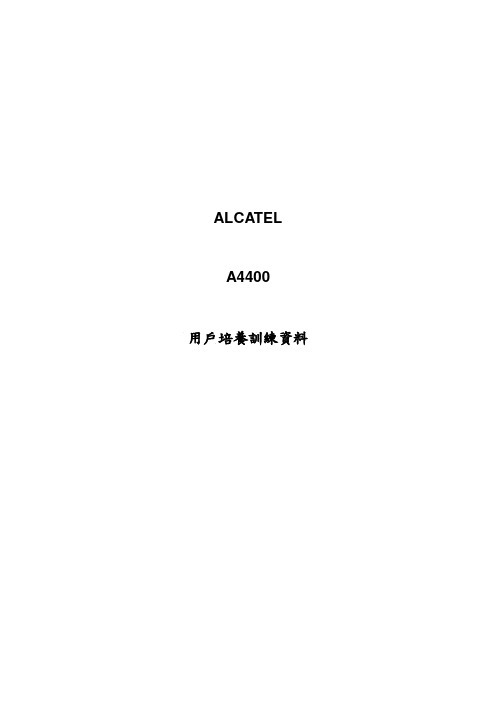
ALCATELA4400用戶培養訓練資料目錄1. 4400交換機機架簡介 (3)2. 4400交換機功能板簡介 (4)3. 4400交換機系統命令 (6)4. 4400交換機系統數據管理 (7)5. mgr 管理工具 (8)6. 分機管理 (9)7. 組管理 (12)8. 中繼管理 (14)9. 號碼編譯 (19)10. 類別管理 (22)1. 11. 用戶數據備份 302.3. 4400交換機機架簡介左圖為4400機架ACT 是用於插交換機功能板的分架。
ACT編號從0開始(如︰ACT0、ACT1)。
4400有兩種ACT,ACT14和ACT28。
ACT14有14個槽口,可插14塊功能板(如左圖的ACT1);ACT28有28個槽口,可插28塊功能板(左圖中的ACT2)。
4. 系統有固定的設備號(即物理位元址),設備號由ACT號、槽口號和功能板上的電路號組成(如︰ACT0上的第5槽口的UA32板上的第一個埠的設備號為0-5-0,ACT1上的第11槽口的UA32板上的最後一個設備號為1-11-315.4400交換機功能板簡介CUP-3、CUP-5 ( 主控板(板上有CPU、硬碟、內存條等主控設備)Z12、Z24 ( 類比用戶板(板上有12個或24個類比用戶埠,通過交換機後板電纜經配線架接普通電話機)UA16、UA32 ( 數字用戶板(板上有16個或32個數字用戶埠, 通過交換機後板電纜接ALCATEL的數字設備,如︰4004話機、4010話機、4020話機、4035話機、4048話務台及其他數字設備)NDDI ( 類比中繼板(板上有8個類比中繼埠, 透過交換機後板電纜接電信中繼)PRA2 ( T2數字中繼板式(板上有30個T2數字中繼通道, 透過交換機後板電纜或同軸電纜接電信中繼)VG ( 語音板(板上可插閃存卡,提供系統的語音提示及保留音樂)SUVG ( SU語音板(板上可插閃存卡,提供系統的語音提示及保留音樂,並提供雙音頻接收功能)MMSFD ( 軟驅板(板上有1.44M軟驅,透過軟驅可對系統進行數據備份)INTOF ( ACT分架介面板(各ACT分架透過此板與主ACT-CPU分架進行聯接)GPA ( 功能輔助板(提供29方會議功能,並可插閃存卡,提供系統的語音提示及保留音樂或雙音頻接收)VPS35 ( 語音信箱板(提供系統內置語音信箱服務功能)DECT4 ( 內部移動電話板(提供內部移動電話功能)BRA2 ( T0/S0介面板(板上有8個T0/S0埠,透過後板電纜接2B+D中繼和用戶)PCM2 ( PCM數字中繼板(板上有30個PCM數字中繼通道, 透過同軸電纜接電信的中國一號中繼)EMTL ( Tie-Line中繼板(提供Tie-Line組網功能)LIOE ( IP介面板(提供系統IP電話介面及其它IP介面)LIOB ( DDN介面板(提供64K/128K DDN中繼介面)IO2 ( 輸入輸出板(提供系統額外的輔助介面)6. RT2 ( 遠端ACT分架介面板(遠端ACT分架透過此板與主ACT分架進行聯接)7.4400交換機系統命令登錄系統命令和密碼login: mtclPassword: mtcl退出系統命令a4400a> exit系統複位命令◆a4400a> shutdown ih慎用,系統將停機後重新啟動。
DATALOGIC GBT4400二维条码扫描枪

DATALOGIC GBT4400二维条码扫描枪的概述
1、DATALOGIC GBT4400 2D扫描器融合了先进的读 取技术,可检测操作员的自然动作,以提供用户友好 的功能和杰出的性能。设备轻巧、舒适,其稳定、微 暗、深红色的照明灯与其他带闪光灯的同类产品相比, 对眼睛的刺激更小,更感舒适,即使是使用了很长一 段时间。高能见度的4点瞄准器能清晰地界定扫描器 的识读区域,而中心的定位十字可方便在扫描表单或 带多个条码的产品时对准目标。
DATALOGIC GBT4400二维条码扫描枪的规格参数
电器 基座LED指示灯:充电完成(绿); 电池充电中(红); 电源/数据传输(黄) 电池:充电时间: 外部供电: 4小时 @ 12 VDC 每次充电阅读器数量: 50,000; 电池类型:Lithium-Ion, 2100 mAh 电流:充电中(标称): < 8 W; 工作状态(标称): <2.5 W @ 5 VDC; 待机/空闲(标称): < 2.5 mA @ 5 VDC 输入电压:4.5 - 14.0 VDC 环境 ESD静电保护(空中放电):16 kV 抗跌落:可承受多次从1.8米/5.9英尺跌落水泥地的撞击 温度:储藏/运输: -20 至 70 °C / -4 至 158 °F 工作状态: 0 至 50 °C / 32 至 122 °F 湿度(非冷凝):0 - 95% 环境光:0 - 100,000 lux 防水和防尘密封:IP52 接口 接口:RS-232 / IBM 46XX / USB Multi-Interface;RS-232 / USB / Keyboard Wedge / Wand Multi-Interface
DATALOGIC GBT4400二维条码扫描枪的规格参数
Alcatel OXE(阿尔卡特)4400设定手册
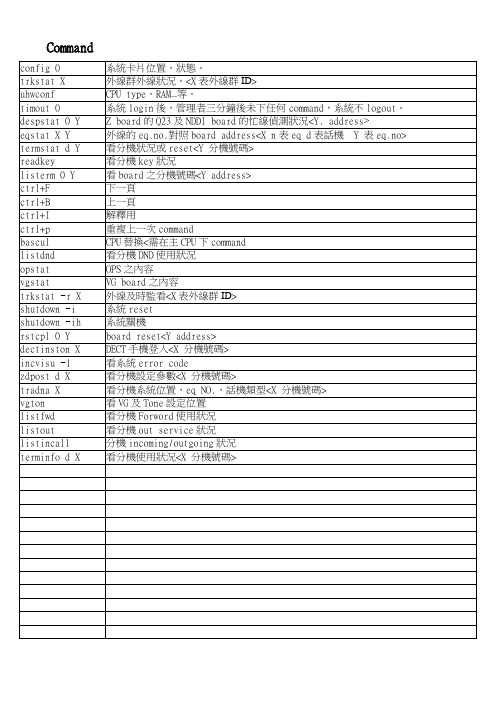
CommandBackup Data1.swinst2.SoftInst3.選Save & restore operations4.選Immediate Save operations5.選Immediate save on floppy6.選Save mao data7.Do you want to save mao tool (Y/N) ?按Y8.按EnterOPS Restore1.swinst2.SoftInst3.選OPS configuration4.選Restore OPS from a DOS floppy5.you have to put the DOS floppy with OPS files in drive. Is Dos floppy on drive (Y/N Q to quit)按Y6.按Y7.按YCreate an empty database1.swinst2.SoftInst3.選Database tools4.選Create an empty database5.按Y6.按Y7.按YRestore Database1.swinst2.SoftInst3.選Save & restore operations4.選Restore operations5.Restore from floppy6.do you want to restore operations? 按 YCONNECT 9600login: mtclPassword: mtclA4400>mgrmgrShelf Events Routing Discriminator Dect system Security and Access Control SystemTranslator 前.後置碼,分機號碼,外線允撥碼Categories 類別表Attendant 總機群Users 分機設定Profiled Users 分機資料拷貝Groups 代接群,尋線群Abbreviated Numbering 簡碼Phone BookEntitiesTrunk Groups 外線群External Services 外線類別設定Inter-Nodes LinksX25DATAApplicationsSpecific Telephone ServicesAtmOther System Param. Z2 Board Initialization Parameters SIO ParametersTimersToneVoice GuideIncoming Greeting GuidesAlarm SetV24 PortUA sets Audio ParametersZ Board Audio ParametersTone detector ParametersMigration Interfaces ConfigFree AddressesFree Numbers Ranges ListFree Directory NumbersRecordable Voice GuidesBroadcastSoftware PackageIsdn Basic Call Control IEZ2 Board Dynamic ParametersNode Number (reserved) : 1Instance (reserved) : 1Country for external signalling + TaiwanNode Number : 1Network Number : 0Line Lockout Incident Storage + FalseDisplay LanguagesDisplay Language 0 + EnglishDisplay Language 1 + EnglishUsers Languages1 - Nationality Choice + English1 - Display Language No. : 01 - Voice Guide Language No. : 12 - Nationality Choice + English2 - Display Language No. : 02 - Voice Guide Language No. : 1DPNSS PABXs addresses ListMax Nb Trunks Conf.N : 2 三方會議最大外線數PIN length : 4 PIN code碼長Other System Param.No detect.of On-hook tone + False 忙音拆線之條件(1)ToneTime Base = 10ms- Tone 2 : Hold tone 28-50, 0-50, 29-50, 0-250- Tone 19 : Dial tone 26-0- Tone 20 : External tone ( virtual dial tone after seizing trunk ) 29-0- Tone 25 : Ringing ( 25HZ ring ) 27-0- Tone 29 : local ringing 27-100, 0-200- Tone 30 : Network ringing 27-100, 0-200- Tone 31 : Forwarded station ringing 27-100, 0-200- Tone 55 : Tone replacing 'please wait music' same as Tone 2- Tone 56 : Function accepted (V oice guide backup tone) and MW tone 25-0 - Tone 61 : Congestion tone 21-25, 0-25- Tone 62 : Dissuation tone 21-50. 0-50- Tone 136 : Congestion tone 21-25, 0-25- Tone 22 : Busy tone ( mono tone ) 26-50, 0-50- Tone 27/ 67 /183 : Ring back tone ( mono tone ) 26-100, 0-200- Tone 27/ 67 /183 : Ring back tone ( dual tone ) 24-100, 0-200- Tone 69 : Mail LED ringing tone for Z station behind US shelf 30-6, 0-100- Tone 181 : Mail LED ringing tone for Z station behind ACT shelf 30-6, 0-100- V oice guide 253: Callback on free and consult message, backup tone: 56- V oice guide 139: You can overflow onto your correspondent's voice mail system by dialing X. - X: the suffix of voice mail deposit.- It is mandatory to record this voice guide and put it into the flash card.TimerTime Base = 100ms- Timer 2 : Routing on going off-hook time-out 30- Timer 4 : Time-out for ringing before overflow on no reply 150- Timer 7 : Recall on hold time-out ( attendant ) 300- Timer 8 : Time-out for parking and waiting for paging 1200- Timer 9 : Ringing tone time-out 0- Timer 18 : Time-out for presumption of external end of dialing ( in DTMF ) 30- Timer 39 : Time-out for release of a trunk recall on night forwarding 1800- Timer 85 : Time-out for keeping the DISA call 1200- Timer 131 : wait time-out before sending DTMF to VPS 10- Timer 132 : Recall to operator after transfer a external call by the operator 150- Timer 42 : Time-out for authorization of enquiry call after seizing trunk 20Voice Guide (外接保留音源設定)Node Number (reserved) : 1Instance (reserved) : 1Voice Guide No. : 171Function + Z Voice GuideVoice Guide Start + NOBack Up Tone : 56Equipment AddressShelf : 0Board : 4Terminal : 19Tone detector ParametersOn-hook tone 忙音拆線之條件(2)Number of periods (On-hook) : 5Minimal pulse timer (On-hook) : 20Maximal pulse timer (On-hook) : 60Minimal silence timer (On-hook) : 20Maximal silence timer (On-hook) : 60Z Board Audio ParametersNode Number (reserved) : 1Instance (reserved) : 1Instance (reserved) : 1Off Hook Validation Time : 12On Hook Valid.For Decad.Time : 32(此值不可超過Max.Dur.Loop Break Hookflash) Max.Dur.Active Phase : 10Min.Dur.Active Phase : 1Max.Dur.Inactive Phase : 10Min.Dur.Inactive Phase : 1Min.Dur.InterDigit Decadic : 20Earth Button Valid Dur : 10Filtering After On Hook Dur : 40Min.Dur Loop Break Hookflash : 20Max.Dur.Loop Break Hookflash : 32Min.Detection DTMFQ23 : 29Positive Twist For DTMFQ23 : 6Negative Twist For DTMFQ23 : 249Rec.Gain For QDSP : 108Rec.Send Gain For QDSP : 160Send_Gain_For_QDSP : 51GDSP Echo B9 : 0GDSP Echo B10 : 0GDSP Echo B11 : 0GDSP Echo B12 : 0Translator(Prefix)Attendant Call 總機代碼 Personal Trunk Group Seizure Professional trunk seize外線抓取碼(送假外線音) Pers.Trk Grp seiz.With Overlap.專案密碼Modem Trunk Seizure ARS Prof.Trg Grp SeizureSet features 分機功能碼 ARS Prof.Trg Grp Seiz.with overlap General Features 代接功能碼 ARS Personal Trk GrpLocal Features 系統功能碼 ARS Personal Trk Grp with overlap. External Features 外線功能碼 ARS Modem TG With OverlappingDirect Abbreviated No. 指定簡碼 Local Short Dialling PrefixData Transfer Open Routing No.DISA X25 Physical AddressIncoming Call Greeting Guide X25 ISDN Access No.Abbreviated Dialling Area 簡碼 Hybrid AccessNetwork No. Virtual AccessProfessional TG With Overlapping外線群抓取碼 Entity Voice Mail Box No.Routing No. Hybrid LinkRobot Call Hybrid TG AddressVPN Overflow Ars ServerIndivid.Attendant Call Unlocking DISAAttendant Group Call 總機群代碼Entity CallSet featuresImmediate forward 立即跟隨 Cancel Remote forward 取消遙控跟隨Immediate forward on busy 立即忙線跟隨 UnusedForward on no reply 無人應答跟隨 Canc.auto.call back on busy 取消忙線預約Forward on busy or no reply忙線或無人應答跟隨Personal directory Progr. 個人簡碼設定Forward cancellation 取消跟隨 Personal Directory Use 個人簡碼使用Forward cancel.by destinat. 指定取消跟隨項目 LanguageOverfl.no reply on associate Contrast programmation 分機可程式功能Cancel Overfl.on associate Alarm ConsultationSet group exit 退出Group Camp On Control 忙線駐留設定Set group entry 進入Group Overfl.busy to assoc.setProtection against beeps Overf.busy/no repl.assoc.setPadLock 話機上鎖 Voice Guide ListeningAuto-Allocation 自動來話分配 Suite Don't DisturbSubstitution 分機替代功能 No Ringing 來電不振鈴Password modification 修改密碼 Tandem : Absent SecretaryCharging meter readout Tandem : Filtering activationDo not disturb 勿干擾 Force Set Type IdentificationSet In/Out of service 分機加入.退出系統 Privilege substitution 分機替代功能特權碼Associated Direct. No modif. Remote forward 遙控跟隨General FeaturesGroup call pick-up 同群代接Direct call pick-up 不同群代接Agent processing group call pickupLocal FeaturesSpeed call to associated set Conversation Recording Consult Call back list 取消點燈 Pabx address in DPNSSLast Caller Call back Direct Paging CallPaging call answer InfocenterVoice Mail Consultation 單機進入信箱功能碼 Voice Mail DepositWake-up/appointment remind 提醒服務 Select.Principal LineTone test Vg tone測試 Select.Line secondaryCollect telex Z dialing Behind UACollect text Mask remote identityCollect fax Recordable Voice Guides Message deposit 點燈碼 Suite Wake UpText deposit Suite Wake Up CancelImage deposit Physical_Room_CallACD prefixes ACD前置碼 Switch off Message LED 滅燈碼Meet me Conference 29方會談功能碼 Room status management Cancel Wake-up 取消提醒服務 Mini barVoice Mail Manager AccessExternal FeaturesDirect trunk seizure 指定外線抓取碼Business account codeRedial last number 末碼重撥Night service answeringDTMF frequencies testPark Call/Retrieve 駐留Waiting call consultation 單機穿梭交談Decimal End to End DiallingDTMF End to End Dialling DTMF切換Malicious callCommon Hold 系統保留Not Used (Dialling Key)Secret/ IdentityAlphapageManual Hold 一般保留Translator(Suffix)Broker Call 取消轉接Three-Party Conference 三方會談Intrude 插話Booking On Free Or Busy Set 無人回答或忙線預約Busy Camp On 忙線駐留Loudspeaker PagingCall AnnouncementEnquiry Call 詢問電話Paging RequestProject NumberDecimal End To End DiallingDTMF End To End Dialling DTMF切換Malicious CallVoice Mail DepositCamp On ControlBy pass on Do Not DistrubPIN (Personal Ident.No.) 專案密碼External Numbering Scheme 外線碼長設定Numbering Discriminator>Go down hierarchy>CreateCategoriesAccess Category 外線進線參數設定Go down hierarchy:-Public Access Category 外線等級-Private Access Category 專案密碼等級-Business Access Category-Network Access Category-Trunk Group Access CategoryConnection Category 內外線連接等級Transfer Category 轉接等級(Transfer Category Id : 5設1才可外線轉外線)Private Calls Connect.Categ.Phone Facilities Categories 分機功能等級IP Quality of service CategoryUsersProgr.KeysNot Assigned 未使用 DataProgrammed 可程式鍵 ISDN Filtering KeyVisiophone Data supervision keyTelesurveillance Screening Supervision 經理/秘書功能監視Executive Mail Enquiry 轉接Forwarding On Ringing BrokerAbsent Secretary Forward 立即跟隨Screening Key 經理/秘書功能 Redial 重撥Unscreening Key 解除經理/秘書功能 MailTrunk Group Supervision 監視外線群 Redial Memory 記憶重撥Trunk Supervision 監視外線 Transfer 轉接Set Supervision 監視分機 ISDNSecretary Call Repertory 個人簡碼Executive Call Booking 忙線/無人應答預約Multi-line 傳送文字訊息 Three-Party Conference 三方會議Routing Secretary Intrude 插話ACD Resources Busy Camp On 忙線駐留ACD Listening Loudspeaker pagingACD General Forwarding Call AnnouncementHeadset 耳機鍵 Paging RequestProject Number Decimal End To End DiallingDTMF End to End Dialling DTMF切換 Malicious CallVoice Mail Message Deposit Camp On Control 忙線駐留設定Network Executive Call Network Secretary CallGeneral Forwarding of Pilot Closing PGAttendants Assistant Homeworker Perm. connexionUsers(UA)Node Number (reserved) : 1Directory Number : 162 分機號碼Directory name : 分機名稱Directory First Name :Location Node : 1Shelf Address : 0Board Address : 9 卡片位址Equipment Address : 0 port位址Set Type + 4035T 分機型式Entity Number : 1Identifier of Domain : 0Language Id. : 1 語言類別Secret Code : **** 分機密碼Confirm : ****Associated Set No. : 162 無人應答或忙線回跳分機號碼Cost Center Id : 255Cost Center Name : ----------Charging Category + Justified 計費輸出Public Network Category : 2 外線等級External Forwarding Category : 255Tel.Facility Category Id : 0 分機功能類別Connection Category Id : 0 連接類別Hunting Group Dir No. : -------- 尋線群群號ACD Group Directory No. : --------自動來話分配群群號Pick up Group Name : 3 代接群Reserved Time Slot + FalseVoice Mail Dir.No. : --------取留言分機號碼或群號Voice Mail Type + No Voice MailPaging Trunk Group : 255Paging Beeper : ----Tele-Marketing Agent + FalseISDN Subscr.External + TrueInternal + FalseISDN Teleservice + PhoneHotel-Set Function + AdministrativeUse Type Of Dir. No. + NormalNumber Of Set Users : 1Multiline station + YESDialled number masked + NORouting Table : 0Associated Videophone + FalseVIP (Very Important Pers.) + FalseSecretary Directory Number : 162Calls Priority : 0PCBT Associated + NOUrgent Call + NOPIN (Personal Ident.No.)PIN No. : --------等級升降密碼(專案密碼)PIN With Secret Code + True 要按個人密碼Type of control + By categoryPIN group number : 1Can Be Called By Name + YESDisplayed Name : 162Count Errors Of Secret Code : 0ACD station + NO 自動來話分配分機Incidents Teleservice + NOVoice Guide listening Class : 7Caller Category : 4VSI Transparency + FalseType of Keyboard + Default keyboardCount Errors Of Business Code : 0Stap + Off-hookUse Personal Calling Number + FalsePIN group control + No groupCCA operator + FalseA4980 + NoZ IVR + FalseNOMADIC + FalseAdd On Module 1 + 40 Keys 外接DSSAdd On Module 2 + NoneAdd On Module 3 + NoneExternal Alphanumeric Keyboard + NoneInternal Alphanum.Keyboard + NoneV24 Extension + FalseS0 Extension + FalseMac/PC + NOZ Adaptor + FalseCalled Associated Dect set : --------Call by name and mini mail + Yes 4020.4035可傳文字訊息Multi-Line PropertiesAutomatic Incoming Seizure + TrueAutomatic Outgoing Seizure + TrueSelective Filtering + FalseOverflow on no reply + FalseOverflow on busy + FalseTake supervision off-hook + True 該分機響鈴時,監視分機可直接拿起聽筒應答Access Code to UUS messages + NOAccess Code to UUS messages + NOPhone book Name (Call by name) : ------------Phone book First Name : --------Remote UA + FalseNS Right (Notification server) + NOCSTA routing + FalseTandemTandem Directory Number : --------撥一號碼,數支分機響鈴Main set in the tandem + FalseUA 3G featuresEmulation + UA 3G4035 FeaturesNavigator + UA 3GUser(Z)Node Number (reserved) : 1Directory Number : 104 分機號碼Directory name : 分機名稱Directory First Name :Location Node : 1Shelf Address : 0Board Address : 3 卡片位址Equipment Address : 0 port位址Set Type + ANALOG 分機型式Entity Number : 0Identifier of Domain : 0Language Id. : 1 語言類別Secret Code : **** 分機密碼Confirm : ****Associated Set No. : 104 無人應答或忙線回跳分機號碼Cost Center Id : 255Cost Center Name : ----------Charging Category + Justified 計費輸出Public Network Category : 2 外線等級External Forwarding Category : 255Tel.Facility Category Id : 0 分機功能類別Connection Category Id : 0 連接類別Hunting Group Dir No. : -------- 尋線群群號ACD Group Directory No. : --------自動來話分配群群號Pick up Group Name : 3 代接群Reserved Time Slot + FalseVoice Mail Dir.No. : --------取留言分機號碼或群號Voice Mail Type + No Voice MailPaging Trunk Group : 255Paging Beeper : ----Tele-Marketing Agent + FalseISDN Subscr.External + TrueInternal + FalseISDN Teleservice + PhoneHotel-Set Function + AdministrativeUse Type Of Dir. No. + NormalNumber Of Set Users : 1Multiline station + NODialled number masked + NORouting Table : 0Associated Videophone + FalseVIP (Very Important Pers.) + FalseSecretary Directory Number : 104Calls Priority : 0PCBT Associated + NOUrgent Call + NOPIN (Personal Ident.No.) PIN No. : --------等級升降密碼(專案密碼)PIN With Secret Code + True 要按個人密碼Type of control + By categoryPIN group number : 1Can Be Called By Name + YESDisplayed Name : 104Count Errors Of Secret Code : 0ACD station + NO 自動來話分配分機Incidents Teleservice + NOVoice Guide listening Class : 7Caller Category : 4VSI Transparency + FalseType of Keyboard + Default keyboardCount Errors Of Business Code : 0Stap + Off-hookUse Personal Calling Number + FalsePIN group control + No groupCCA operator + FalseA4980 + NoZ IVR + FalseNOMADIC + FalseCalled Associated Dect set : --------DATA Cx Category Id : 0Message Led + True 語音點燈Ext.Alarm Equipment + Alarm On Opened LoopPhone book Name (Call by name) : ------------ Phone book First Name : --------Modem Trunk Group Info Trunk Group Id : 255Trunk Number : 255Ghost Z + FalseGhost Z Feature + WithoutCSTA routing + FalseCmf 4600 (DTMF frequencies) + FalseHunting GroupNode Number (reserved) : 1Instance (reserved) : 1Directory Number : 440 群號Directory Name : ----------------Identifier of Domain : 0Type of Hunting Group + Local Hunting GroupSearch Type + Cyclical 響鈴方式Release After Timer + FalseOverflow Directory Number : -------- 無人應答回跳號碼 Authorized Camp on Calls % : 50Connection Category Id : 0 連接類別Public Network Category : 0 外線等級Withdrawal Authorized + TrueDir.No Allocated to the group[ Add ] [ Remove ] [ Next ] [Previous] Dir.No Allocated to the group : 402Entity Number : 10Prioritar Group + FalseCSTA routing + FalseVoice MailVoice Mail Number : --------Voice Mail Password : 0000Language Voice Mail : 1Pickup Private Call + FalseEntitiesNode Number (reserved) : 1Entity Number : 10Name : ----------------Attendant Group Manager : -1 設總機群群號Priority + NOTrafic Overflow + DisallowedInstallation No (ISDN) : ------------------------------Supplement.Install.No (ISDN) : ------------------------------Caller Id.Secret + SendAdv.Of Charg.2 requests(AOC2) + NOAdv.Of Charg.3 requests(A0C3) + NOVoice Mail Box No.for attendt : --------Calls DistributionOverflow Routing No. : --------Forwarding on routing + YES1st Night Routing : 440 夜間響鈴號碼2nd Night Routing : --------3nd Night Routing : --------1st Day Routing : 440 日間響鈴號碼2nd Day Routing : --------3nd Day Routing : --------1st MODE 1 Routing : -------- 總機啟動Forwording 12nd MODE 1 Routing : --------3nd MODE 1 Routing : --------1st MODE 2 Routing : -------- 總機啟動Forwording 22nd MODE 2 Routing : --------3nd MODE 2 Routing : --------Calls PriorityNormal Public Trk grp Ent. : 6Urgent Public Trk grp Ent. : 5Normal Private trk grp Ent. : 10Urgent Private Trk grp Ent. : 9Normal Public DDI Entity : 6Urgent Public DDI Entity : 5Normal Private DDI Entity : 10Urgent Private DDI Entity : 9Normal Int Callee DDI Entity : 12Urgent Int Callee DDI Entity : 11Normal Public Non Answer DDI : 4 Voice GuideUrgent Public Non Answer DDI : 3 Waiting Guide : 255 無語音卡時設2 外接設171 Normal Private Non Answer DDI : 8 Operator Waiting Guide : 110Urgent Private Non Answer DDI : 9 Overflow Timer : 0Trunk GroupsNode Number (reserved) : 1Trunk Group Id : 0Trunk Group Type + NDDI (BCA)Trunk Group Name : ----------Number Compatible With : 0Remote Network : 15Shared Trunk Group + FalseSpecial Services + NothingNode number : 1Transcom Trunk Group + FalseAuto.reserv.by Attendant + FalseOverflow trunk group No. : -1 外線群忙線, Overflow之外線群 Tone on seizure + False 系統不送假外線音(需配合抓取碼)Private Trunk Group + FalsePaging Trunk Group + FalsePaging Table Id : -1Paging Signalization + NDDISecurity Patrol + FalsePrefix Sending + Falseauto.DTMF dialing on outgoing call + YES 外撥時,自動送DTMF DDI transcoding + FalseNode Number (reserved) : 1Trunk Group Id : 0Instance (reserved) : 1Trunk Group Type + NDDI (BCA)Public Network Ref. : ------VG for non-existent No. + YESEntity Number : 11 外線進線Supervised by Routing + NOVPN Cost Limit for Incom.Calls : 0Immediat Trk Listening For VPNCall + YESVPN TS % : 50Csta Monitored + NOMax.% of trunks out CCD : 0Ratio analog.to ISDN tax : ------TS Distribution on Accesses + YESDialling end to end + NODTMF end to end signal. + NOPaying Incoming Calls + NOTS Permanently assigned + YESMin. Nb.of digits on seize : 0Trunk group used in DISA + NODISA Secret Code : --------Routing To Executive + NODissuasion For ACD + NODTO joining + YES忙音拆線之條件(3) Automated Attendant + NOCalling party Rights category : 0Access Cluster Id : -1Collect Calls Allowed + YESCreate: TrunkNode Number (reserved) : 1Trunk Group Id : 0Instance (reserved) : 1Physical Address : 0-8-3 外線卡槽位Trunk Category Id : 0Directory Name : --------Trunk Routing Number : -------- 個人專線Channel Specialization + Mixed(DID設In Only) Data Transparency + YESTrunk CategoryNode Number (reserved) : 1Instance (reserved) : 1Trunk Category Id : 0Connection Category Id : 0Waiting Guide + True Tone 255之保留音Trunk Type + NDDI (BCA) 外線型式Signalling Type + Not RelevantOverflow Timer on No Reply : 300 無人應答時,回跳秒數Overflow Timer on Waiting : 300 忙線時,回跳秒數NDDI TrunkDefault Transmission + True 不偵測外線撥號音Default Transmission Delay : 10 系統時間後開始送碼Type of Dialling + MF Q23 撥號型式Interdigit Timer on Sending : 9 碼與碼間之間隔Off-hook Presumption Timer : 30 時間後可按轉接End of Selection + FalseLine Type + Long lineBattery Inversion Masking + False 要極性反轉NDDI Trunk - UKSubtype NDDI + Loop GuardedNDDI Trunk - ExportMasking Release + True 不二次極性反轉Wait for Caller Release Timer : 50Exchange Type + W48Loop Feeding Digit Make Time : 20Loop Feeding Digit Break Time : 30Wait for Seizure Ack.Timer : 20Min.Incoming Seizure Time : 10Wait for Called Answer Timer : 1200Answer Signal Time : 12Wait for Called Party Answer + FalseLoop Detection on Seizure + FalseCharging on Answer + TrueWait for Called Party Reanswer + FalseUnavailable Time Betw.2 Seizes : 10 外線釋放後可被再抓取之時間**DID Trunk之Incoming DTMF Receive設TrueApplicationsAccountingReal Time Tickets Output + V24Nb of Last Masked Called Digits 計費外線號碼隱藏碼數Usual Calls : 0Project calls : 0Personal Calls : 0Local Local Calls : 0Local Network Calls : 0Local Transit Calls : 0Real Time Tick.Outp.Parameters:Real Time Printer V24 + /dev/scc0a (2) 輸出post Printing format + Reduced 輸出單行模式PIN (Personal Ident.No.) + Masked PIN code輸出隱藏Filter:計費輸出之項目(建議全選)Public Local Outgoing CallsPIN (Public Network Outgoing CallsLocal Network CallsPrivate Local Outgoing CallsPrivate Network Outgoing CallsPublic Local Incoming CallsPublic Network Incoming CallsPrivate Local Incoming CallsPrivate Network Incoming CallsPriority Incoming CallsData Outgoing Incoming CallsPublic Outgo.of 0 Unit CallsNon Ticketed SubscriberLocal Local CallsLocal Transit CallsLocal/Netw Meter. Tick. Duration 0Management TicketsSpecific Telephone ServicesFacilitiesOnly 1 Call back Function on busy + TrueConference Code Length : 4 29方會議密碼碼長Adjust audio gain + True數位話機通話中可調受話大小聲Redial Internal Calls + NO 末碼重撥外線Routing Table 熱線設定表。
MAX4100中文资料
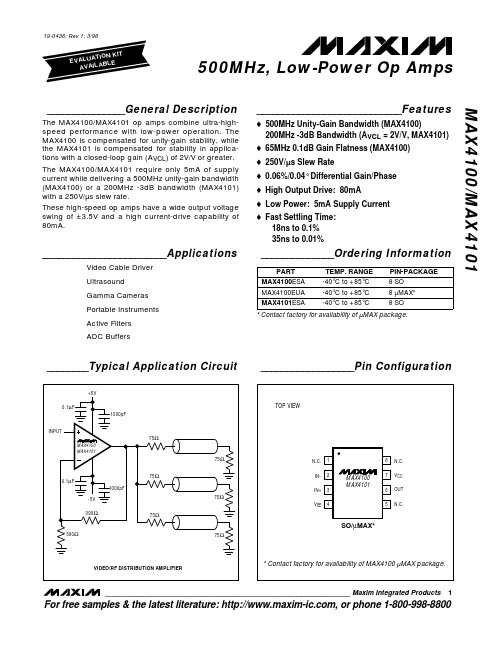
2
_______________________________________________________________________________________
元器件交易网
500MHz, Low-Power Op Amps
ELECTRICAL CHARACTERISTICS (continued)
元器件交易网
500MHz, Low-Power Op Amps MAX4100/MAX4101
ABSOLUTE MAXIMUM RATINGS
Power-Supply Voltage (VCC, VEE) .........................................±6V Voltage on Any Pin to Ground or Any Other Pin .........VCC to VEE Short-Circuit Duration (VOUT to GND) ...........................Indefinite Continuous Power Dissipation (TA = +70°C) SO (derate 5.88mW/°C above +70°C) .........................471mW µMAX (derate 4.10mW/°C above +70°C) ....................330mW Operating Temperature Ranges MAX4100E_A/MAX4101E_A ............................-40°C to +85°C Storage Temperature Range .............................-65°C to +160°C Lead Temperature (soldering, 10sec) .............................+300°C
4400各种问题网上解答方法

目錄1.功能推荐----“防止用户恶意试探密码”2.4400 EMTL 详解!!!3.介绍几个关于故障信息的命令4.功能推荐:A-MLA(Alcatel Multi-Line Appearance)!!!5.让数字话机存储的外线号码可以直接打到分机!!!6.如何让你一摘机就可以代接你监视的话机7.如何修改数字话机上的日期显示8.如何一摘机就呼叫到一部被叫分机(普通分机)?9.数字话机在通话中调节手柄的音量10.程控交换机是否可以和公共广播连接,通过分机对公共广播进行广播11.电路板的工作状态1.功能推荐----“防止用户恶意试探密码”我们知道每个分机用户都有一个个人密码,用于设定功能或分机加锁。
但由于密码长度只有4位,很容易被别人通过不断的尝试而破解。
同样,Business Account(项目帐号)虽然可设12位长,但一样有可能被试出。
4400有一个保护机制用于保护密码的安全性。
我们可以设施一个值,若某个分机输错密码或项目帐号的次数超出,则该分机自动进入保护状态。
此时即使你输入正确的密码或帐号,系统同样提示你出错。
但分机的正常使用不受影响。
要将该分机恢复正常,必须登陆到系统中设定,或在一定时间后自动恢复。
或者将交换机重启。
下面介绍参数的设定:Mgr >System > Other system Param.Nb Of Secret Code Errors : 允许多少次输错个人密码,最大7次Nb Of Business Code Errors: 允许多少次输错项目帐号,最大7次Disabled Code Duration : 多长时间后恢复正常,单位是10分钟这几个值初始是0,表示不受限Mgr > UsersCount Errors Of Secret Code:表示该分机输错密码的次数Count Errors Of Business Code:表示该分机输错项目帐号的次数如需将该分机恢复正常,只需将这两个计数器置0即可。
4400系列交换机中文手册
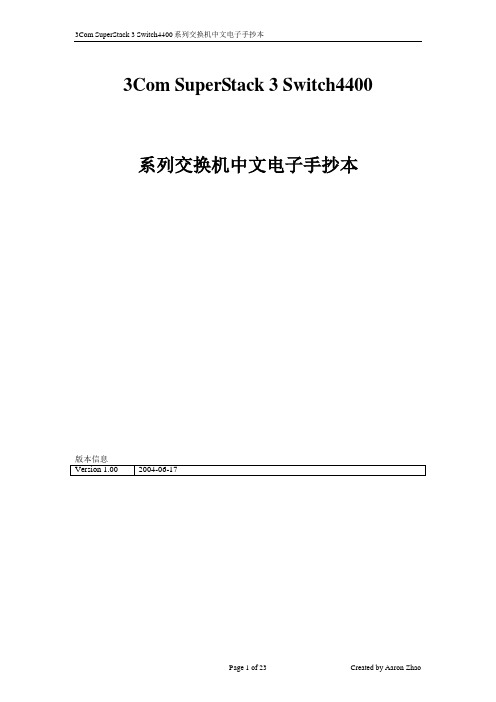
3Com SuperStack 3 Switch4400 系列交换机中文电子手抄本【文档说明】1.本文档为免费文档,请勿用作商业用途。
2.虽然作者企图避免错误的发生,但由于水平及理解能力的影响,文档中还是可能存在错误。
如果发现文档中的错误,请发邮件通知作者,作者的邮箱地址为:Aaron_Zhao@先在此向发现问题并通知作者的同仁表示严重感谢,希望大家多交流。
3.欢迎大家将此文档向外发送,发送时请勿对文档内容进行修改。
4.对于使用本文档中的内容,对交换机进行配置时可能引起的故障及错误,作者本人不负任何责任。
5.以上说明条款不具有强制性,目的是为了大家得到更好帮助信息。
对于不遵守以上条款的人,作者每日将鄙视之一至两次或更多。
[参考信息]1.3Com交换机软件及文档页面/products/en_US/downloadsindex.jsp?home1=supportdownload2.3Com Knowledgebase主页3.华为3Com热线电话 800-810-05044.3Com技术支持电话 800-810-3033SS3 4400交换机介绍SS3 4400交换机是3Com生产的可管理的二层交换机系列产品,该系列交换机目前包括的型号如下:●3C17204,48端口的4400。
包括48个10Base-T/100Base-Tx自适应口,2个扩展槽位(在机箱后面)●3C17203,24端口的4400。
包括24个10Base-T/100Base-Tx自适应口,2个扩展槽位(在机箱后面)●3C17210,24端口的4400。
包括24个100Base-Fx光纤端口MT-RJ,2个扩展槽位(在机箱后面)●3C17205,4400PWR。
包括24个10Base-T/100Base-Tx自适应口,并支持PowerOver Ethernet,2个扩展槽位(在机箱后面)●3C17206,4400SE。
包括24个10Base-T/100Base-Tx自适应口,2个扩展槽位(在机箱后面)●所有4400系列交换机都有2个扩展槽位,在机箱后面,可以选择的扩展模块有以下这些,1000Base-T模块(3C17220),1000Base-SX模块(3C17221)、100Base-FX模块(3C17222)、1000Base-LX模块(3C17223)及堆叠模块(3C17227)、堆叠扩展模块(3C17228)。
4400系列电源包安装和操作说明书
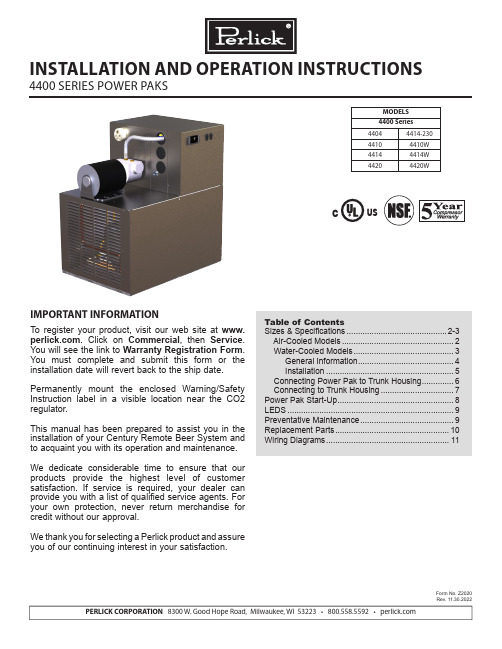
PERLICK CORPORATION 8300 W. Good Hope Road, Milwaukee, WI 53223 • 800.558.5592 • MODELS 4400 Series 44044414-23044104410W 44144414W 44204420WCUSINSTALLATION AND OPERATION INSTRUCTIONS4400 SERIES POWER PAKSIMPORTANT INFORMATIONTo register your product, visit our web site at . Click on Commercial , then Service . You will see the link to Warranty Registration Form . You must complete and submit this form or the installation date will revert back to the ship date.Permanently mount the enclosed Warning/Safety Instruction label in a visible location near the CO2 regulator.This manual has been prepared to assist you in the installation of your Century Remote Beer System and to acquaint you with its operation and maintenance. We dedicate considerable time to ensure that our products provide the highest level of customer satisfaction. If service is required, your dealer can provide you with a list of qualified service agents. For your own protection, never return merchandise for credit without our approval.We thank you for selecting a Perlick product and assure you of our continuing interest in your satisfaction.Table of ContentsSizes & Specifications ............................................2-3 Air-Cooled Models .................................................2 Water-Cooled Models ............................................3 General Information ..........................................4 Installation ........................................................5 Connecting Power Pak to Trunk Housing ..............6 Connecting to Trunk Housing ................................7Power Pak Start-Up ...................................................8LEDS .........................................................................9Preventative Maintenance .........................................9Replacement Parts ..................................................10Wiring Diagrams (11)Form No. Z2020Rev. 11.30.2022(Ground, Neutral, Hot-Power, Hot-Power)AC: 115 - 208/240v, 60 HZ, Split Single PhaseC US(Ground, Neutral, Hot-Power, Hot-Power)AC: 115 - 208/240v, 60 HZ, Split Single PhaseCUSPRODUCT DESCRIPTIONPower Paks have always been an integral part of a Perlick Century Beer System. The 4400 Series Power Pak product line has been expanded to satify longer beer runs. A Power Pak circulates coolant solution (food grade propylene glycol with distilled water) fromwalk-in cooler to the dispensing station(s) and back,maintaining the desired dispensing temperature at the faucet. The 4400 series Power Pak incorporate a 1/3 hp ball bearing, maintenance free motor with a 100 gallon per hour 150 psig positive displacement pump for optimum performance. The 4400 series Power Pak product line employs a direct expansion form of refrigeration increasing the units’ efficency aswell as making the units more compact. These unitsalso employ an electronic temperature control with digital readout. This state of the art control controlsthe performance of the unit as well as giving theuser a visual indication of the how the unit is workingas well as giving the user a visual indication of the how the unit is working as well as early indication if something may be going wrong through the use of internal alarms.AccessoriesPower Cord KitC2296A-20--12/3 Cord, 20A, Nema Plug 5-20P, Dedicated Circuit Models - See above electrical specificationsPower Pak Racks61790, 61790+1, 61790+2 - All ModelsPower Pak Wall Mounting BracketsFor Models 4404 & 4410 onlyCoolant Solution-63299-1One gallon Perlick Coolant solution, 30% DowFrost HD/70% Distilled Water Coolant Connector Kit 63335 - All Models Leg Set - All Models57782 . . . Set of four, 5 3/4”-71/2” adjustable legsPump Kits4430 - Pump kit, 115V, 6.1 A, 100 gph, 130 psigModels 4410, 4410W4431 - Pump kit, 115V, 5.6 A, 100 gph, 130 psig Models 4414, 4414W4432 - Pump kit, 230V, 2.8 A, 100 gph, 130 psig Models 4414-230, 4420WARNING: California Prop 65 NoticeThese products may expose you to chemicals i ncluding Chromium, which are known to t he state of California to cause cancer and b irth defects or other reproductive harm. For more information on whether a product in this list contains these chemicals, please refer to the specific product page at . Or to find out more about Prop 65, go to .4400 SERIES POWER PAKS - INSTALLATIONOperation/Installation ManualINSTALLATIONIMPORTANT SAFETY WARNINGS!• Follow all National and Regional Codes.• Read Installation and Operating Instructions carefully before attempting to install, operate or maintain the product.• Protect yourself and others by observing all safety information.• Electrical hazards exist and can cause injuries if not serviced by properly trained personnel.• Failure to comply with instructions could result in personal injury and/or property damage!• Retain instructions for future reference.• Never operate the circulating pump without coolant in the reservoir.NOTE: Air-cooled Power Paks must be installedin areas with adequate ventilation to maintain ambient temperatures of less than 105°F to achieve optimum performance and satisfy warranty requirements.INSTALLING THE POWER PAKPrior to installing a 4400 Series Power Pak, it isimperative that the method of connecting it to theelectrical service has been determined. Ensure thatthe electrical service to power the Power Pak willhandle the load requirements. Perlick has a PowerCord specifically designed for a Power Pak, which has a RLA of 16 amps or less, and a MCA of 20 amps orless. All units with RLA greater than 16 amps and aMCA of greater than 20 amps should have the Power Pak hard-wired to electrical service.ALL MODELS• Determine the ideal placement of the Power Pak.Locate the connection point to the truck housingand place the Power Pak as close to this point aspossible. NOTE: If the Power Pak is to be located on top of the walk-in cooler, it is imperativethat proper ventilation is provided to preventsystem failure due to overheating. Inadequateventilation will void warranty.• Place the Power Pak and Ensure that it is level to provide proper overflow protection. REMINDER: Allow a minimun of six inches of clearace on the louvered ends of the cabinet for proper airflow. Allow accessibility room on the top of the cabinet for serviceability.• Remove the top panels (2).• Ensure Power Switches for Condensing Unit and Pump(s) are in the OFF position. Make the electrical connections per ther illustrations. NOTE: Electrical circuit shold be a dedicated circuit for use only with the Power Pak. The circuit should be sized in accordance with the electrical requirements of each unit as well as in compliance with all National and Local Codes.• Plumb overflow port to a suitable reservior/drain.WATER-COOLED MODELS• In addition to the above installation instruction:• Care should be exercised in locating the PowerPak so that the unit will never be exposed to temperatures below freezing.• If the Power Pak is installing more than 5 feet higher than the remote outlet drain point (i.e., location of the floor drain) of the condenser, a vacuum breaker or open vent line should be provided to prevent the discharge line from creating a partial vacuum condition in the condenser water system.• If a water-circulating pump is used it should beplaced on the water supply side of the condenser, so water is being pushed through the condenser.• A potable water supply is required aswell as a drain or reclamation system. Make water supply connection to fitting labeled as the water inlet. Make outlet connection to fitting labeled as the water outlet connection. Both the inlet and outlet fittings supplied with the Power Pak are 1/2” Quick Connect fittings.• This equipment when equipped with a water-cooledcondenser, connected to a portable water supply system is to be installed with adequate backflow protection to comply with applicable federal, state and local codes.(Backflow protection not included.)CONNECTING POWER PAK TO TRUNK HOUSING 400 Series Power Paks require rigid fittings with a minimum pressure rating of 150 psig. Use Coolant Connector Kit #63335 to connect Power Pak to Trunk Housing.• Inspect pump outlet port for debris. Insert barbed fitting #63307 into pummp outlet port.• Inspect Glycol Return Manifold inlet for debris.Insert barbed fitting #63307 into return manifold inlet port.• Cut supplied coolant tubing, #54588, to required length to reach from Power Pak to Trunk Housing connection point.• Cut tubular insulation sleeve, #C12700, in half and install over previously cut coolant tubing.• Take Oetiker clamps, #54871-210, and install over coolant tubing ends.• Push coolant lines, one each over pump outlet barbed fitting #63307 and return manifold barbed fitting #63307.• Position Oetikers over barbed fitting and clamp securely.• Slide tubular insulation sleeves tightly against connection points. Use insulation tape as necessary to ensure an air tight seal to prevent excessive heat gain or condensation problems.• Drill a 3-1/2” diameter hole in walk-in cooler to accommodate coolant lines.• Install insulation donuts over hole (both inside and outside of cooler walls.• Slide large insulation sleeve, #57478, over remaining coolant tubing exposed to warm air conditions including inside walk-in cooler from Power Pak to Trunk Housing connection point. Seal and tape all seams to prevent excessive heat gain or condensation problems.• Slide coolant lines through 3-1/2” donut hole previosly cut in walk-in cooler wall.• Position Trunk Housing coolant lines and Coolant Connector kit lines in horizontal position, to alleviate condensation runoff into Trunk Housing.• Cut Trunk Housing coolant lines with tubing cutter to ensure clean burr free ends.• Take Oetikers clamps #54871-210, and install over coolant connector kit tubing ends.• Slide coolant connector kit tubing over the trunk housing coolant lines and secure using the Oetikers.• Complete the insulation process by ensuring that all coolant lines are well insulated including all seams to prevent excessive condensation and heat gain.• Seal donut hole to ensure an air tight seal to prevent walk-in cooler problems as well as condensation. CONNECTING TRUNK HOUSING COOLANT LINES TO DISPENSING HEAD• Position the trunk housing so that beverage lines can be connected with a minimum cutting.• Split trunk housing approximately 12 inches from the end to allow working room for the connections.• Cut and deburr copper coolant lines coming from trunk housing and dispensing head. Stagger the lengths.• Connect trunk housing coolant lines to dispensing head coolant lines using clamps, hose and 3/8”x 1/2” union, included in Head connecting kit, #63486. Ensure that coolant lines are fully clample to guarantee a leak free connection.SYSTEM START-UPUse only Perlick Approved Coolant Solution, #63299-1, all other solutions and mixtures will void the Perlick warranty. The Coolant Solution has been pre-mixed for optimum performance and wear protection. The Power Pak resevoir holds approximately 1.75 gallons of solu-tion. It takes approximately 1 gallon of Coolant Solution to fill every 60 feet of Perlick Trunk Housing.• Never operate the circulating pumps without coolant in the resevoir.• Fill Power Pak resevoir with Perlick Coolant Solution.• Turn condensing unit switch and pump switch to the ON position. Coolant solution level will begin to drop in resevoir.• Continue adding Perlick Coolant Solution until no air bubbles are apparent from the Coolant return line. NOTE: Never allow for the Coolant level in the resevoir to drop below the heat exchanger tube inlet. Allowing the level to drop below the inlet will allow air into the lines.• Fill Power Pak reservoir until both the return line fitting port and the overflow tube port are submersed under Coolant Solution. Watch return line fitting port for additional Coolant Solution may need to be added.• Thoroughly check all field connection points for leaks.• Monitor Power Pak Temperature read-out to ensure Power Pak is working properly. Dependent on length of trunk housing run(s) and surrounding ambient conditions, these factors will determine how long it takes for the Power Pak to cut-out on the temperature control. DIGITAL TEMPERATURE CONTROLLERThe 4400 Series Power Pak comes equipped with a Factory Programmed Electronic Thermostat with display. The Thermostat has numerous factory settings, which should never be adjusted or tampered with to ensure proper operation of the Power Pak. The Thermostat has been factory programmed to cut-out at 30°F with a hysteresis/differential of 4°F.Front Panel Commands–Normal OperationSET:To display target set point.DEFROST:To start a manual defrost. (This feature is avail-able, however, the parameters for actuation are pro-grammed, such that, no defrost is available).Front Panel Commands–Programming Mode SET:Selects a parameter or confirms an operation.UP ARROW:Browses the parameter codes or increases the dis-played value.DOWN ARROW:Browses the parameter codes or decreases the dis-played value.Meaning of LEDSLED MODE FUNCTION SNOWFLAKE ON CompressorEnabled SNOWFLAKE FLASHING Programing Phase (flashingwith DEFROST) Anti-short cycledelay enabled DEFROST FLASHING Programming Phase (flashingwith SNOWFLAKE) Drip time inprogress DISPLAY MESSAGE MEANINGSMESSAGE MEANINGPOF Keyboard is locked out. Noparameters can be adjustedwithout unlocking the keyboard. ALARM MEANING ACTIONEE Data or Consult Factorymemory failureP1 Room probe Numerous - seefailure note 1NOTE 1: Faulty probe, loose connection, broket wire. (Power Pak will continue to operate with a faulty probe. The controller has been factory programmed to continue operation with the compressor cycling on and off in 5 minute intervals.How to see the SETPOINT• Press and immediately release the SET key: the display will show the Set point value.• Press and immediately release the SET key or wait for 5 seconds to display the probe value again. How to change the SETPOINT• Press and hold the SET key for more than 2 seconds to change the Set point value.• The value of the set point will be displayed and the SNOWFLAKE LED starts blinking.• To change the Set value, press the UP or DOWN ARROWS, dependent on the new set point value.• To memorize the new set point value, press the SET key again or wait 15 seconds.WARNING:IF MESSAGE OR INFORMATION SHOWN ON READOUT IS UNFAMILIAR, ALLOW CONTROL TO SIT FOR A MINIMUN OF 15 SECONDS AND CONTROLLER SHOULD RETURN TO DISPLAY PROBE TEMPERATURE.Perlick is committed to continuous improvement. Therefore, we reserve the right to change specifications without prior notice11Form No. Z2020Rev. 11.30.2022Wiring Diagram For 414-230, 4420, AC115 - 208/240, 60 HZ Power Paks (4 Wire AC Power Source Required)Wiring Diagram For 4404, 4410, 4414 115V Power PaksForm No. Z2020Rev. 11.30.2022 PERLICK CORPORATION 8300 W. Good Hope Road, Milwaukee, WI 53223 • 800.558.5592 • 。
Bose FreeSpace 4400 商务音乐系统技术数据表说明书
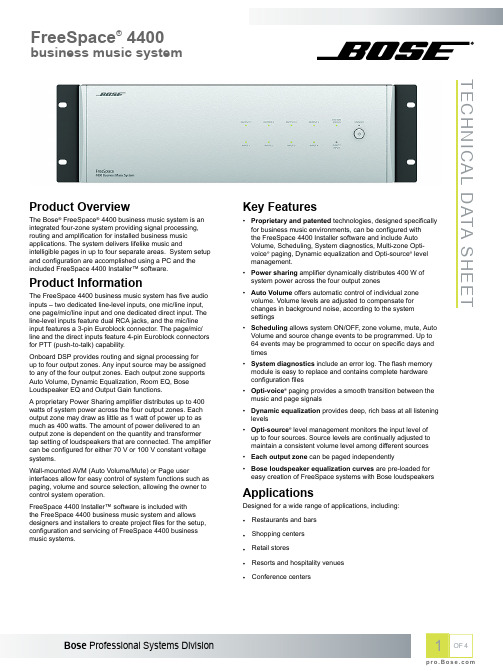
TECHNICAL DATA SHEETProduct OverviewThe Bose® FreeSpace® 4400 business music system is an integrated four-zone system providing signal processing,routing and amplification for installed business music applications. The system delivers lifelike music andintelligible pages in up to four separate areas. System setup and configuration are accomplished using a PC and the included FreeSpace 4400 Installer™ software.Product InformationThe FreeSpace 4400 business music system has five audio inputs – two dedicated line-level inputs, one mic/line input,one page/mic/line input and one dedicated direct input. The line-level inputs feature dual RCA jacks, and the mic/line input features a 3-pin Euroblock connector. The page/mic/line and the direct inputs feature 4-pin Euroblock connectors for PTT (push-to-talk) capability.Onboard DSP provides routing and signal processing for up to four output zones. Any input source may be assigned to any of the four output zones. Each output zone supports Auto Volume, Dynamic Equalization, Room EQ, Bose Loudspeaker EQ and Output Gain functions.A proprietary Power Sharing amplifier distributes up to 400watts of system power across the four output zones. Each output zone may draw as little as 1 watt of power up to as much as 400 watts. The amount of power delivered to an output zone is dependent on the quantity and transformer tap setting of loudspeakers that are connected. The amplifier can be configured for either 70 V or 100 V constant voltage systems.Wall-mounted AVM (Auto Volume/Mute) or Page userinterfaces allow for easy control of system functions such as paging, volume and source selection, allowing the owner to control system operation.FreeSpace 4400 Installer™ software is included with the FreeSpace 4400 business music system and allows designers and installers to create project files for the setup,configuration and servicing of FreeSpace 4400 business music systems.Key Features•Proprietary and patented technologies, designed specifically for business music environments, can be configured with the FreeSpace 4400 Installer software and include Auto Volume, Scheduling, System diagnostics, Multi-zone Opti-voice ® paging, Dynamic equalization and Opti-source ® level management.•Power sharing amplifier dynamically distributes 400 W of system power across the four output zones •Auto Volume offers automatic control of individual zone volume. Volume levels are adjusted to compensate for changes in background noise, according to the system settings •Scheduling allows system ON/OFF, zone volume, mute, Auto Volume and source change events to be programmed. Up to 64 events may be programmed to occur on specific days and times •System diagnostics include an error log. The flash memory module is easy to replace and contains complete hardware configuration files •Opti-voice ® paging provides a smooth transition between the music and page signals •Dynamic equalization provides deep, rich bass at all listening levels •Opti-source ® level management monitors the input level of up to four sources. Source levels are continually adjusted to maintain a consistent volume level among different sources •Each output zone can be paged independently•Bose loudspeaker equalization curves are pre-loaded for easy creation of FreeSpace systems with Bose loudspeakersApplicationsDesigned for a wide range of applications, including:•Restaurants and bars •Shopping centers •Retail stores•Resorts and hospitality venues •Conference centersTechnical SpecificationsTECHNICAL DATA SHEET Power RatingAmplifier Power EIA (1 kHz, 1 % THD): 440 W; FTC Continuous Average: 400 WAudio Performance SpecificationsFrequency Response20 Hz - 20 kHz (+/- 1 dB)Signal-to-Noise Ratio90 dB (below rated power, A-weighted)THD<1.0 % (at full rated power)Channel Separation (Crosstalk)>70 dB (below rated power, 1 kHz)Common Mode Rejection50 dB (20 Hz to 1 kHz)Integrated DSPA/D and D/A Converters24-bit, 128x oversamplingSample Rate44.1 kHzAudio InputsInput Channels 5 channelsMic/Line Inputs Line Inputs Mic/Line/Page Inputs Direct Inputs1 balanced2 unbalanced 1 balanced 1 balancedMaximum Input Level+17 dBV+17 dBV+17 dBV0 dBVAuto Volume Sensing MicsInput 4 UnbalancedConnectors2-pin EuroblockAudio OutputsOutput Channels 4 channelsAmplifier Outputs Line Ouput Music On Hold Output4 1 Balanced 1 BalancedMaximum Output Level N/A+11 dBV (70 V), +14 dBV (100 V)+15 dBVElectrical SpecificationsAC Power Consumption Idle: 60 W, Active: 300 W maximum, with program materialPhysicalDimensions 5.1" H x 16.5" W x 16.0" D (130 mm x 420 mm x 406 mm)Net Weight31 lb (14.1 kg)Shipping Weight41 lb (18.6 kg)Operating Temperature32 °F - 122 °F (0 °C - 50 °C)Humidity85 % max relative humidityTECHNICAL DATA SHEET1.AMP OUTPUTS – LEDs indicate the operating status of the four amplifier output channels.2.SYSTEM STATUS – Indicates the operating condition of the unit.3.STANDBY – LED indicates if unit is in standby or active4.DIRECT INPUT – LED indicates the operating condition of the source connected to the DIRECT IN/CONTROL input5.AUDIO SOURCES – LEDs indicate the operating status of the four input sources.1.AUDIO INPUTS: LINE 1/LINE 2– Unbalanced audio inputs.2.AUX MIC/LINE 3 – Balanced audio input with phantom power.3.PAGE/MIC/LINE 4 – Balanced audio input with phantom power.4.DIRECT IN/CONTROL – Balanced (DSP bypassed, full amplifier gain) audio input.5.WALL PLATE CONNECTIONS – Input connectors for AVM 1-Zone, AVM 2-Zone user interface or Page user interfaces.6.SENSE MICROPHONES – Input connectors for Auto Volume sensing microphones.7.RS-232 – Communications port for a PC running FreeSpace® 4400 InstallerTM software.8.REMOTE ON/OFF – Input connector for a remote STANDBY switch.9.ZONE 4 LINE OUT – A line-level output that duplicates the program material from LINE 4.10.MUSIC ON HOLD/PBX OUT – An audio output used to provide music input to a PBX system.11.ZONE OUTPUTS 1/2/3/4 – Loudspeaker connections for four zones.12.OUTPUT VOLTAGE – Sets the ZONE OUTPUT lines to 70/100V.13.POWER SWITCH– ON/OFF AC power.14.FUSE – T6.3 (6,3) A L 250V (100/120V) or T3.15 (3,15) A L 250V (220-240V).15.AC MAINS LINE CORD JACK – AC line voltage input.16.INPUT VOLTAGE – Switches need to be configured for proper input voltage.TECHNICAL DATA SHEETAll information subject to change without notice.® 2015 Bose CorporationAll trademarks are those of their respective owners.Architects’ and Engineers’SpecificationsThe unit shall be an integrated signal processing and amplification system. The system shall use a digital signal processing architecture running at 44.1 kHz sample rate. The frequency response shall be from 20 Hz to 20 kHz, ± 1 dB. The signal-to-noise ratio shall be 90 dB or greater (A-weighted).The power amplification section shall deliver a maximum of 400watts with less than 1.0 % THD. Channel separation shall be >70dB at 1 kHz. The system shall consume AC power of 60 watts or less at idle, 300 watts at maximum continuous rated power.The system shall perform the following processing functions:•Input gain •Input leveling •Source routing•Paging with adjustable ducking depth, hold and release time •Automatic Volume control for each output zone •Music on hold•Three-band graphic equalization per zone •Loudspeaker EQ for Bose® loudspeakers •Output gain with mute•Loudspeaker protection limiting •System diagnosticsThe system shall be the Bose® FreeSpace® 4400 business music system.Safety and Regulatory ComplianceThe FreeSpace® 4400 business music system complies with CE requirements, is cUL Listed according to UL60065 (7th edition)and CAN/CSA C22.2 No. 60065-03, CB approved according to IEC60065 (7th edition) including group and national differences,GS approved according to EN60065 (7th edition), C-Tick and PSE compliant. This Class A digital apparatus complies with Canadian ICES-003, FCC Part 15B Class A (2006), EN55103-1 (1996) and EN55103-2 (1996) requirements. When configured for 100V input voltage operation, the FreeSpace 4400 business music system meets CISPR13 (2003) requirements.FreeSpace 4400 Installer SoftwareFreeSpace® 4400 Installer™ software is included with the FreeSpace 4400 business music system and is required for system setup and configuration.Hardware:•Minimum 200 MHz Pentium-based PC •128MB of free RAM •4x CD-ROM•90MB free internal hard disk space •RS-232 port or USB to RS-232 adapter Operating Systems:•Windows® 98, Windows NT 4.0, Windows 2000, Windows ME, Windows XP Display:•800 x 600 resolution, 16-bit colorAdditional NotesAmplifier PowerEIA Power – With the amplifier operating in 70 V or 100V mode, a single channel is driven to full power with the minimum load impedance. Output power is measured using a 1 kHz sine wave with 1% THD, as measured at the amplifier output. FTC Continuous – With the amplifier operating in 70 V mode, any combination of channels are driven to full power with the minimum load impedance.Output power is measured using test signals between 20Hz and 12 kHz with 1% THD, as measured at the amplifier output.Signal-to-Noise RatioThe output of the amplifier is connected to the rated load impedance with a unity gain of a frequency of 1 kHz. A dB-calibrated voltmeter is connected to the amplifier’s output through an A-weighting filter (in accordance with IEC 60651).A 1 kHz signal is connected to one of the line inputs, and the level is adjusted to achieve the amplifier’s rated output power. The signal source is removed, and the line input is shorted. The dB-calibrated voltmeter now reads the A-weighted output noise level.Product Codes120V – US PC 042346230V – EU PC 042347230V – UK PC 042349240V – AU PC 042350100V – JapanPC 042348AccessoriesAVM 1-Zone User Interface PC 042351AVM 2-Zone User Interface PC 042352System Page User InterfacePC 042353。
技嘉 G-MAX ATX 系列 中文使用说明说明书
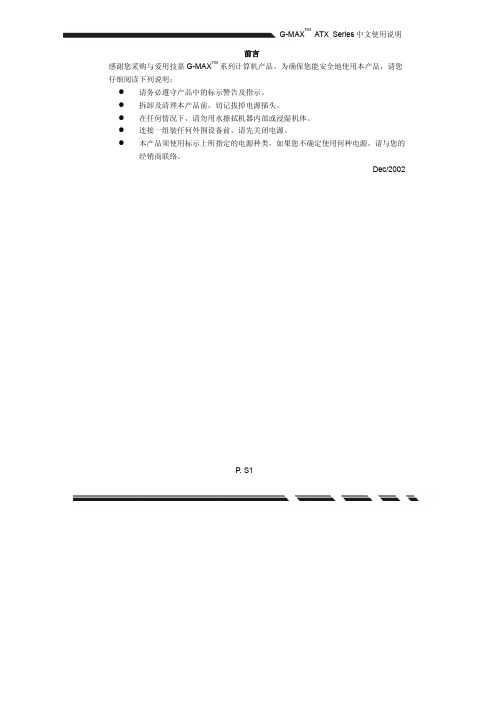
前言感谢您采购与爱用技嘉G-MAX TM 系列计算机产品。
为确保您能安全地使用本产品,请您仔细阅读下列说明:请务必遵守产品中的标示警告及指示。
拆卸及清理本产品前,切记拔掉电源插头。
在任何情况下,请勿用水擦拭机器内部或浸湿机体。
连接一组装任何外围设备前,请先关闭电源。
本产品须使用标示上所指定的电源种类,如果您不确定使用何种电源,请与您的经销商联络。
Dec/2002P. S1■特色介绍G-MAX TM系列产品,系采用技嘉公司研发设计之主机板,为先进之ATX架构设计,让您在Windows操作环境中得心应手。
采用ATX机壳设计,不但方便组装与维护,更让您日后之升级非常容易!警告!!电池若不当放置可能会有爆炸的危险!替换时请仅使用相同或同等的电池!请依据制造商的指示处理废弃的电池■规格说明产品规格ATX计算机外壳技嘉之ATX主机板电源供应器DVD-ROM / CD-ROM / CD-RW (以实际出货为准)1.44”软盘机Multi I/O Card (以实际出货为准)键盘(以实际出货为准)附件盒主机板使用手册系统组装手册主机板驱动程序总线连接线螺丝包鼠标(以实际出货为准)SPDIF连接线(以实际出货为准)P. S2P .S3本机程序光盘与使用手册电源线键盘(以实际出货为准)连接线鼠标(以实际出货为准) ■系统包装说明图P . S4ʙă机箱■外观尺寸 460(D)mm x 186(W)mm x 430(H)mmG-MAX TM机箱由完全符合美国UL 规范的材料制成,设计上考虑到空间的节省和易拆卸性(使用拇指螺丝)。
G-MAX TM机箱中予留3个5.25〞和6个3.5〞 驱动设备槽位。
同时还具有电磁防护功能,完全符合计算机的安全标准。
ʠă主机板本系统配备之主机板规格及相关介绍请见主机板使用手册。
ʭă电源供应器本产品采用ATX 电源供应器,支持软件关机功能。
出厂时将输入电压值设为230V 。
注意: 在打开计算机前请确认各国的电压预认值。
Checkpoint4400参数表

4400
企业级安全设备(223 SPU/5Gbps)— 快速联
网以及光纤和铜缆连接
选项
Check Point 4400 设备
目前,企业网关不仅是防火墙。它是为应对日益增多的复杂威胁而提供的一款安 全设备。作为企业安全网关,它必须使用多种技术来控制网络访问,检测复杂攻 击,并提供其它安全能力,如数据丢失防护和防御基于 Web 的威胁等。而智能手 机和平板电脑等移动设备的扩散以及新型流媒体、社交网络和 P2P 应用软件则需 要更大的连接容量和新的应用控制技术。最终,企业向私有云和公共云服务的转 型从各个方面改变了公司的边界,这需要更强的性能和额外的安全解决方案。
主要特点
223 SecurityPower 5 Gbps 防火墙吞吐量 3.5Gbps IPS 吞吐量 多达 12 个 10/100/1000Base-T 端口 多达 4 个 1GbE 光纤端口 1 个机架单元设备
主要优点
入门级企业安全设备
通过一台设备提供保证你的网络安全 所需的一切 通过一个集成管理控制台简化管理
1 2012 年第 1 季度可用 2 SecurityPower:一种根据真实世界流量模型和所选择部署的软件刀片来测量 设备性能衡量标准。为你的性能和安全需求找到正确的设备。
高可用性 主动/主动 - L3 模式 主动/被动 – 透明& L3 模式 防火墙和 VPN 会话同步 会话失效转移,路由变化
设备故障检测
每种 Check Point 设备都支持 Check Point 的 3D 安全远景规划,后者将策略、人和 执行结合在一起,提供无与伦比的安全防护,并针对下列软件刀片的任意组合进 行优化:(1)防火墙,(2)VPN,(3)IPS,(4)应用控制,(5)移动访问, (6)DLP,(7)URL 过滤,(8)反病毒,(9)反垃圾邮件,(10)身份识别, (11)高级联网和集群。
阿尔卡特OmniPCX4400 总体介绍

阿尔卡特OmniPCX4400总体介绍阿尔卡特OmniPCX 4400,世界上最强大的语音通信系统。
它是面向未来的企业通信网,现有的技术程度达到预期的下一十年的语音通信技术程度。
阿尔卡特现在就可向你提供这一系统!阿尔卡特OmniPCX4400使语音通信更简便,对单位中每一个人的工作大有裨益。
采用阿尔卡特OmniPCX4400的优势在于:每天早晨您可打开PC,察看表格上的全部电子邮件和语音信息,报告都表明了优先等级。
您的电话中有个内置键盘,供您按姓名拨号。
而且从您的PC号码簿中直接拨号可以听到个性化的问候和电话振铃时识别呼入者的自动弹出页面。
人们可在任何时间、任何地点拨统一号码和您联系!您可通过因特网连接,方便地在桌面和PC上接收语音信息、电子邮件和传真。
无论您身在何处,语音系统可向您读出电子邮件信息和传真标题,甚至在移动电话上。
交换机与信息系统的其它服务器互动以便直接向客户服务中心的座席发送图片和数据,使他更有效地为客户服务和进行电话营销。
客户可选用最便利的媒体—因特网、电话、传真或电子邮件与你沟通。
阿尔卡特OmniPCX 4400无缝地集成了这些媒体。
远端工作者可用一个号码连接数据和语音接入,如同他们在办公室中。
你可在IP-VPN上以几乎免长途费的方式呼叫从而节省开支,当因特网有问题时,长途语音质仍可确保。
阿尔卡特OmniPCX4400由一点控制完成上述功能,转而它又与你所有的数据库和号簿连接并同步。
阿尔卡特OmniPCX4400轻松安装、运用简便,完全实现上述功能。
阿尔卡特实现上述功能,能在任一种网上工作—在经由千兆比特以太网A TM的校园网上:经由IP、VPN、ISDN、A TM、帧中继、传统数字电路和传统模拟电路跨越广大地区。
它不仅可轻松处理有成万用户的校园网,还可管理有成百节点的网络。
阿尔卡特OmniPCX4400与阿尔卡特网络交换机及路由器紧密结合。
你得到进入IP电话所需的全部技术,包括业务质量(QOS)监控和语音业务的优先权。
4400系列玉米头推荐设置指南说明书

Harvest more of what you growwith a properly set CASE IH CORN HEAD.Follow this simple guide to ensure you are getting the most from your corn crop, even in the most difficult of harvest conditions.409 – 457 ft.-lb.STEP #1. S ET THE HEAD TO THE CORRECT ANGLE.Make sure the head is running at approximately 23 degrees in the cutting position.*The angle can be measured on the stripper plates (use a angle finder). If you have too flat of an angle, it can increase the amount of leaf material flowing into thecombine. Too steep of an angle can result in increased kernel loss due to gravity.Adjusting to 23 degrees: Loosen the feeder face plate bolts. Then, placethe header on the combine and lower it to the ground. Loosen the bolts andproceed to raise or lower the feeder house until the 23 degrees is found.Tighten the bolts to 409 – 457 ft.-lb.For down corn conditions: It is recommended to have a 19 – 20 degree header angle for a flatter profile to pick up down corn.* Correct header angle may depend on crop conditions.**STEP #2. ADJUST THE TIMING ON THE GATHERING CHAINS. Recommend having the lugs timed or tip to tip.Having the lugs timed together will provide more aggressive feeding versushaving them offset. For conditions with rocks, timed chains may be morelikely to pick up rocks when feeding close to the ground. Use the tensionerlimit stop, CNH Industrial Part # 48145392, to keep the chains timed.NOTE: You may be able to only time the ones in front of the feeder to helppush trash in while leaving the outer rows staggered.STEP #3. CHECK THE STRIPPER PLATE GAP.Ideally, we want to have the rear of the stripper plates 1/8" wider at the back of the deck plates than the front. This helps to reduce plugging at the rear of the deck plates. You can use a 15/16" socket and 1" socket as a measuring tool to check these gaps.STEP #4. ADJUST THE HYDRAULIC DECK PLATES.Tighten the deck plates until you see excessive material and upper stalk coming in, then, back your setting off a little.STEP #5. A DJUST YOUR SPEEDS.Run the correct corn header speed relative to the ground speed.The ears should snap on the stripper plates between 1/2 way and 3/4 of the way up the deck plate as you observe from the cab. For Axial-Flow 250 series combines, you have the ability to use the Auto Feeder speed. Engaging this will automatically adjust the corn head speed when the ground speed changes. The feeder speed should be 570 rpm.STEP #6. CHECK THE AUGER HEIGHT.If your auger is adjustable, we recommend:Raising the auger high enough to allow an ear of corn to slide underneath the auger flighting. It is good to see ears pushing ears in the trough. Kernel damage can occur if the flighting is peeling the top two or three rows of kernels in half as the ear is delivered to the feeder opening (this can occur in very dry corn or very wet corn).Make sure the auger is positioned as rearward as possible (near the stripper plate, raise the header and run it to ensure it is not rubbing on the striper plate or feeder house stripper blocks).NOTE: Another good reason to raise the auger is to allow the fluff material to go underneath the augerrather than on top of the auger. If the leaf material begins to boil up in front of the feeder, it usually isbecause the leaf material is staying on top of the auger.STEP #8. ADJUSTING THE HOOD SHIELD.Lowering the center adjustable hood shield will deflect ears back into the auger.Be careful it does not contact the auger when lowering.Down corn conditions: Some folks have removed the hood shield in down corn to allow better feeding. On folding heads the center hood is not adjustable and it maybe necessary to remove the rubber flap.In addition to the general settings, here areA FEW ITEMS TO CONSIDER FOR DOWN CORN CONDITIONS. DOWN CORN CONDITIONS SETTINGS:Look at the header angle: 19 – 20 degrees may be a good starting point.Adjust the snout closer to the ground. As long as it is not contacting the ground, the front point is able to slide underneath the stalk to lift it up.Ear savers may have to be removed to provide better crop flow.Hydraulic augers are recommended for use at the end dividers. This prevents the stalk from bunching up and flipping over the sides.Center rubber flaps are recommended for use on the auger. These mount to the center of the auger and help kick the fluff in as well as the ears.Start by adding these and keeping the center hood down to minimize loss.Raise the center hood if necessary.Use of a corn reel. In some conditions, it may be necessaryto add an aftermarket corn reel.Use of a row guidance system. Leverage a row guide system,CNH Industrial Part # 51470357 (30" row), to more easilyfollow corn rows.If stalks are laying perpendicular to the row, offsetting the swath inthe opposite direction may help lift the stalks up before it reachesthe row unit.Dry brittle stalks may break when feeding over the snoots or stallon snoots. If this is an issue, try harvesting in early morning orlater in the day when crops tend to have more moisture.COMBINE SETTINGS:Be sure to calibrate the AHHC. You may have to set the headers lower set point further down to keep head flat and low to the ground.Recommend using the Auto Feeder speed option on the Axial-Flow250 series combines.DOWN CORN CONDITIONS –PARTS ACCESSORIESB CFor the MY 18 corn heads updateswere made to the spiral and the deckplates to improve feeding in dry/adverse conditions. The spirals B wereredesigned with a deeper more aggressivelug pattern vs. C . The deck plates weretrimmed at the front (opening) to allowbetter flow of material into the openingof the row unit. Older headers can havethe deck plates trimmed or replaced.RECOMMENDED SETTINGS GUIDE。
- 1、下载文档前请自行甄别文档内容的完整性,平台不提供额外的编辑、内容补充、找答案等附加服务。
- 2、"仅部分预览"的文档,不可在线预览部分如存在完整性等问题,可反馈申请退款(可完整预览的文档不适用该条件!)。
- 3、如文档侵犯您的权益,请联系客服反馈,我们会尽快为您处理(人工客服工作时间:9:00-18:30)。
General DescriptionThe MAX4400–MAX4403 low-cost, general-purpose op amps offer Rail-to-Rail ®outputs, draw only 320µA of qui-escent current, and operate from a single +2.5V to +5.5V supply. For additional power conservation, the MAX4401offers a low-power shutdown mode that reduces supply current to 1µA (max) and puts the amplifier’s output in a high-impedance state. These devices deliver ±1.4mA of output current and are unity-gain stable with a 1MHz gain-bandwidth product driving capacitive loads up to 400pF.The MAX4400–MAX4403 are specified to +125°C, making them suitable for use in a variety of harsh environments,such as automotive applications.The MAX4400 single amplifier is available in ultra-small 5-pin SC70 and space-saving 5-pin SOT23 packages.The single MAX4401 includes the shutdown feature and is available in a 6-pin SC70. The MAX4402 is a dual amplifier available in 8-pin SOT23 and SO packages. The MAX4403 quad amplifier is packaged in a 14-pin TSSOP or SO.ApplicationsSingle-Supply, Zero-Crossing Detectors Instruments and Terminals Portable Communications Electronic Ignition Modules Infrared Receivers Sensor Signal DetectionFeatureso Single +2.5V to +5.5V Supply Voltage Range o 320µA Quiescent Current per Amplifier o 1µA (max) Shutdown Mode (MAX4401)o Available in Space-Saving Packages5-Pin SC70 (MAX4400)6-Pin SC70 (MAX4401)8-Pin SOT23 (MAX4402)o 110dB A VOL with 2k ΩLoad o 0.015% THD with 2k ΩLoad o Rail-to-Rail Output Voltage Swing o 1.4mA of Sink and Source Load Current o Unity-Gain Stable up to C LOAD = 400pF o Ground-Sensing InputsMAX4400–MAX4403Single/Dual/Quad, Low-Cost, Single-Supply,Rail-to-Rail Op Amps with Shutdown________________________________________________________________Maxim Integrated Products 119-1599; Rev 3; 8/01Pin ConfigurationsOrdering InformationSelector GuideRail-to-Rail is a registered trademark of Nippon Motorola, Ltd.For pricing, delivery, and ordering information,please contact Maxim/Dallas Direct!at 1-888-629-4642, or visit Maxim’s website at .M A X 4400–M A X 4403Single/Dual/Quad, Low-Cost, Single-Supply,Rail-to-Rail Op Amps with ShutdownABSOLUTE MAXIMUM RATINGSELECTRICAL CHARACTERISTICS(V DD = +5V, V SS = 0, V CM = 0, V OUT = V DD /2, R L =∞connected to V DD /2, SHDN = V DD (MAX4401 only), T A = +25°C , unless otherwise noted.)Stresses beyond those listed under “Absolute Maximum Ratings” may cause permanent damage to the device. These are stress ratings only, and functional operation of the device at these or any other conditions beyond those indicated in the operational sections of the specifications is not implied. Exposure to absolute maximum rating conditions for extended periods may affect device reliability.Power-Supply Voltage (V DD to V SS ).........................-0.3V to +6V All Other Pins...................................(V SS - 0.3V) to (V DD + 0.3V)Output Short-Circuit DurationOUT Shorted to V SS or V DD ...................................Continuous Continuous Power Dissipation (T A = +70°C)5-Pin SC70 (derate 2.5mW/°C above +70°C).............200mW 5-Pin SOT23 (derate 7.1mW/°C above +70°C)............571mW 6-Pin SC70 (derate 2.27mW/°C above +70°C)............181mW8-Pin SOT23 (derate 7.52mW/°C above +70°C)..........602mW 8-Pin µMAX (derate 4.5mW/°C above +70°C)............362mW 8-Pin SO (derate 5.88mW/°C above +70°C)...............471mW 14-Pin TSSOP (derate 8.33mW/°C above +70°C)......667mW 14-Pin SO (derate 8.33mW/°C above +70°C).............667mW Operating Temperature Range .........................-40°C to +125°C Storage Temperature Range.............................-65°C to +150°C Lead Temperature (soldering, 10s).................................+300°CMAX4400–MAX4403Single/Dual/Quad, Low-Cost, Single-Supply,Rail-to-Rail Op Amps with Shutdown_______________________________________________________________________________________3ELECTRICAL CHARACTERISTICS (continued)(V DD = +5V, V SS = 0, V CM = 0, V OUT = V DD /2, R L =∞connected to V DD /2, SHDN = V DD (MAX4401 only), T A = +25°C , unless otherwise noted.)ELECTRICAL CHARACTERISTICS(V DD = +5V, V SS = 0, V CM = 0, V OUT = V DD /2, R L =∞connected to V DD /2,T A = -40°C to +125°C , unless otherwise noted.) (Note 3)Note 1:Shutdown mode is only available in the 6-pin SC70 single op amp (MAX4401).Note 2:Guaranteed by design.Note 3:Specifications are 100% tested at T A = +25°C (exceptions noted). All temperature limits are guaranteed by design.M A X 4400–M A X 4403Single/Dual/Quad, Low-Cost, Single-Supply,Rail-to-Rail Op Amps with Shutdown 4_______________________________________________________________________________________Typical Operating Characteristics(V DD = +5V, V SS = 0, V CM = V DD /2, V SHDN = 5V, R L =∞connected to V DD /2, T A = +25°C, unless otherwise noted.)806040200-20-40-60-80-100-120-140-160-1801101k10M1MGAIN AND PHASE vs. FREQUENCY (NO LOAD)FREQUENCY (Hz)G A I N (d B )/P H A S E (d e g r e e s )10010k 100k806040200-20-40-60-80-100-120-140-160-1801101k10M1MGAIN AND PHASEvs. FREQUENCY (C L = 400pF)FREQUENCY (Hz)G A I N (d B )/P H A S E (d e g r e e s )10010k 100k101k10010k100k1MPOWER-SUPPLY REJECTION RATIOvs. FREQUENCYM A X 4400 t o c 03FREQUENCY (Hz)P S R R (d B )10-110-90-10-30-50-70FREQUENCY (Hz)10000.001101001k10k100k1MOUTPUT IMPEDANCE vs. FREQUENCY0.1M A X 4400 t o 4O U T P U T I M P E D A N C E (Ω)100.011100300350400450500-4004080-202060100120SUPPLY CURRENT vs. TEMPERATUREM A X 4400 t o c 05TEMPERATURE (°C)S U P P L Y C U R R E N T (µA )1101001k10k100k-4004080-202060100120MAX4401SHUTDOWN SUPPLY CURRENTvs. TEMPERATURETEMPERATURE (°C)S U P P L Y C U R R E N T (p A )0.1101k 1M-4004080-202060100120MAX4401OUTPUT LEAKAGE CURRENTvs. TEMPERATURETEMPERATURE (°C)I L E A K (p A )-1500-1000-500500010001500-4004080-202060100120INPUT OFFSET VOLTAGE vs. TEMPERATURETEMPERATURE (°C)V O S (µV )302010050407060-4004080-202060100120OUTPUT VOLTAGE SWING HIGHvs. TEMPERATURETEMPERATURE (°C)V D D - V O H (m V )MAX4400–MAX4403Single/Dual/Quad, Low-Cost, Single-Supply,Rail-to-Rail Op Amps with Shutdown_______________________________________________________________________________________5Typical Operating Characteristics (continued)(V DD = +5V, V SS = 0, V CM = V DD /2, V SHDN = 5V, R L =∞connected to V DD /2, T A = +25°C, unless otherwise noted.)01020304050-4004080-202060100120OUTPUT VOLTAGE SWING LOWvs. TEMPERATURETEMPERATURE (°C)V O L - V E E (m V )-100-90-80-70-60-4004080-202060100120COMMON-MODE REJECTION RATIOvs. TEMPERATUREM A X 4400 t o c 11TEMPERATURE (°C)C M R R (d B )0408060201001201400.51.52.53.51.02.03.04.04.5LARGE-SIGNAL GAIN vs. OUTPUT VOLTAGEV OUT (V)G A I N (d B )100115110105120130125140135-4004080-202060100120LARGE-SIGNAL GAIN vs. TEMPERATURETEMPERATURE (°C)G A I N (d B )1.01.52.02.53.0-4004080-202060100120MINIMUM OPERATING VOLTAGEvs. TEMPERATUREM A X 4400 t o c 14TEMPERATURE (°C)V M I N (V )101k 10010k 100kTOTAL HARMONIC DISTORTIONvs. FREQUENCYFREQUENCY (Hz)T H D (%)0.10.010.00010.001101k 10010k100kTOTAL HARMONIC DISTORTIONvs. FREQUENCYFREQUENCY (Hz)T H D (%)0.010.00010.0010.00010.0010.10.011101.00.51.52.02.53.0TOTAL HARMONIC DISTORTION PLUS NOISE vs. INPUT AMPLITUDEV IN (Vp-p)T H D + N (%)1.00.51.52.02.53.0TOTAL HARMONIC DISTORTION PLUS NOISE vs. INPUT AMPLITUDEV IN (Vp-p)T H D + N (%)M A X 4400–M A X 4403Single/Dual/Quad, Low-Cost, Single-Supply,Rail-to-Rail Op Amps with Shutdown 6_______________________________________________________________________________________Typical Operating Characteristics (continued)(V DD = +5V, V SS = 0, V CM = V DD /2, V SHDN = 5V, R L =∞connected to V DD /2, T A = +25°C, unless otherwise noted.)CAPACITIVE-LOAD STABILITY200001k10k100k500RESISTIVE LOAD (Ω)C A P A C I T I V E L O AD (p F )100015002µs/divIN50mV/divOUTNONINVERTING SMALL-SIGNALTRANSIENT RESPONSEM A X 4400 t o c 20A V = +1V/V R L = 2k Ω10µs/divIN2V/divOUTNONINVERTING LARGE-SIGNALTRANSIENT RESPONSEM A X 4400 t o c 21A V = +1V/V R L = 2k Ω105201525300200300100400500600PERCENT OVERSHOOT vs. CAPACITIVE LOADC LOAD (pF)O V E R S H O O T (%)NEGATIVE OVERSHOOTPOSITIVE OVERSHOOTMAX4402/MAX4403CHANNEL-TO-CHANNEL ISOLATIONvs. FREQUENCYM A X 4400 t o c 25130500.011100100060FREQUENCY (kHz)C H A N N E L -T O -C H A N N E L I S O L A T I O N (d B )8070100110901200.1100100502502001504003503004500213456SUPPLY CURRENT vs. SUPPLY VOLTAGESUPPLY VOLTAGE (V)S U P P L Y C U R R E N T (µA )V OUT = V DD /2MAX4400–MAX4403Single/Dual/Quad, Low-Cost, Single-Supply,Rail-to-Rail Op Amps with Shutdown_______________________________________________________________________________________7Pin DescriptionDetailed DescriptionRail-to-Rail Output StageThe MAX4400–MAX4403 can drive a 2k Ωload and still typically swing within 55mV of the supply rails. Figure 1shows the output voltage swing of the MAX4400 config-ured with A V = +10V/V.Driving Capacitive LoadsDriving a capacitive load can cause instability in many op amps, especially those with low quiescent current.The MAX4400–MAX4403 are unity-gain stable for a range of capacitive loads to above 400pF. Figure 2shows the response of the MAX4400 with an excessive capacitive load. Adding a series resistor between the output and the load capacitor (Figure 3) improves the100µs/divFigure 1. Rail-to-Rail Output OperationM A X 4400–M A X 4403Single/Dual/Quad, Low-Cost, Single-Supply,Rail-to-Rail Op Amps with Shutdown 8_______________________________________________________________________________________circuit’s response by isolating the load capacitance from the op amp’s output.Applications InformationShutdown ModeThe MAX4401 features a low-power shutdown mode.When SHDN goes low, the supply current drops to 20pA (typ) and the output enters a high-impedance state. Pull SHDN high to enable the amplifier. Do not leave SHDN floating. Figure 4 shows the shutdown waveform.Power-UpThe MAX4400–MAX4403 outputs typically settle within 5µs after power-up. Figure 5 shows the output voltage on power-up and power-down.Power Supplies and LayoutThe MAX4400–MAX4403 operate from a single +2.5V to +5.5V power supply. Bypass the power supply with a 0.1µF capacitor to ground.Good layout techniques optimize performance by decreasing the amount of stray capacitance at the op amp’s inputs and outputs. To decrease stray capaci-tance, minimize trace lengths by placing external com-ponents close to the op amp’s pins.2µs/divR L = 10M Ω TO GND C L = 25pF400µs/divSHDN2V/divOUTFigure 4. Shutdown Waveform 10µs/divFigure 5. Power-Up/Power-Down WaveformFigure 2. Small-Signal Transient Response with Excessive Capacitive LoadMAX4400/MAX4401 TRANSISTOR COUNT: 101MAX4402 TRANSISTOR COUNT: 202MAX4403 TRANSISTOR COUNT: 404Chip InformationMAX4400–MAX4403Single/Dual/Quad, Low-Cost, Single-Supply,Rail-to-Rail Op Amps with ShutdownPackage InformationPin Configurations (continued)M A X 4400–M A X 4403Single/Dual/Quad, Low-Cost, Single-Supply,Rail-to-Rail Op Amps with Shutdown 10______________________________________________________________________________________Package Information (continued)MAX4400–MAX4403Single/Dual/Quad, Low-Cost, Single-Supply,Rail-to-Rail Op Amps with Shutdown______________________________________________________________________________________11Package Information (continued)M A X 4400–M A X 4403Single/Dual/Quad, Low-Cost, Single-Supply,Rail-to-Rail Op Amps with ShutdownMaxim c annot assume responsibility for use of any c irc uitry other than c irc uitry entirely embodied in a Maxim produc t. No c irc uit patent lic enses are implied. Maxim reserves the right to change the circuitry and specifications without notice at any time.12____________________Maxim Integrated Products, 120 San Gabriel Drive, Sunnyvale, CA 94086 408-737-7600©2001 Maxim Integrated Products Printed USA is a registered trademark of Maxim Integrated Products.Package Information (continued)。
