851-IH12-10PZ51中文资料(SOURIAU)中文数据手册「EasyDatasheet - 矽搜」
常州安柏 AT8511 AT8512 直流电子负载 用户手册说明书

[AT8511/AT8512直流电子负载]用户手册安全须知当你发现有以下不正常情形发生,请立即终止操作并断开电源线。
立刻与安柏精密仪器销售部联系维修。
否则将会引起火灾或对操作者有潜在的触电危险。
●仪器操作异常。
●操作中仪器产生反常噪音、异味、烟或闪光。
●操作过程中,仪器产生高温或电击。
●电源线、电源开关或电源插座损坏。
●杂质或液体流入仪器。
安全信息为避免可能的电击和人身安全,请遵循以下指南进行操作。
免责声明仪器接地不可在爆炸性气体环境使用仪器不可打开仪器外壳不要使用已经损坏的仪器不要使用工作异常的仪器不要超出本说明书指定的方式使用仪器声明:!, $, #,标志和文字是常州安柏精密仪器有限公司的商标或注册商标。
AT8511/8512直流电子负载简体中文Simplified Chinese@ Instruments 常州安柏精密仪器有限公司©2005-2010 Applent Instruments Inc.有限担保和责任范围常州安柏精密仪器有限公司(以下简称Applent)保证您购买的每一台AT8511/8512在质量和计量上都是完全合格的。
此项保证不包括保险丝以及因疏忽、误用、污染、意外或非正常状况使用造成的损坏。
本项保证仅适用于原购买者,并且不可转让。
自发货之日起,Applent提供玖拾(90)天保换和叁年免费保修,此保证也包括VFD或LCD。
玖拾天保换期内由于使用者操作不当引起的损坏,保换条款终止。
保修修期内由于使用者操作不当而引起仪器损坏,维修费用由用户承担。
贰年后直到仪表终生,Applent将以收费方式提供维修。
对于VFD或LCD的更换,其费用以当前成本价格收取。
如发现产品损坏,请和Applent取得联系以取得同意退回或更换的信息。
之后请将此产品送销售商进行退换。
请务必说明产品损坏原因,并且预付邮资和到目的地的保险费。
对保修期内产品的维修或更换,Applent将负责回邮的运输费用。
WCB851技术及使用说明书

装置硬件
采用 6U 高 19 英寸标准机箱,后插拔方式,强弱电分离, 极大提高装置的抗干扰能力。 采用 32 位浮点 DSP 处理器,大容量的 RAM 和 Flash Memory; 数据处理、逻辑运算和信息存储能力强,运行速度快,可 靠性高。 16 位高精度 A/D,测量精度高。 可保存不少于 400 条最近发生的遥信记录和动作记录。 采用彩色液晶,中文显示,WINDOWS 风格的操作菜单。
2. 技术指标 .....................................................................................................................................3
2.1 额定数据...........................................................................................................................3 2.2 装置功耗...........................................................................................................................3 2.3 输出触点容量...................................................................................................................3 2.4 环境条件...........................................................................................................................3 2.5 抗干扰性能.......................................................................................................................4 2.6 绝缘性能...........................................................................................................................4 2.7 机械性能...........................................................................................................................5 2.8 保护定值整定范围及误差...............................................................................................5 2.9 测量精度...........................................................................................................................5
MAX8510中文资料

Features
MAX8510/MAX8511/MAX8512
Ordering Information
PART* MAX8510EXKxy-T MAX8511EXKxy-T MAX8512EXK-T TEMP RANGE -40°C to +85°C -40°C to +85°C -40°C to +85°C PIN-PACKAGE 5 SC70-5 5 SC70-5 5 SC70-5
元器件交易网
19-2732; ቤተ መጻሕፍቲ ባይዱev 1; 6/04
Ultra-Low-Noise, High PSRR, Low-Dropout,120mA Linear Regulators in SC70
General Description
The MAX8510/MAX8511/MAX8512 ultra-low-noise, lowdropout (LDO) linear regulators are designed to deliver up to 120mA continuous output current from a tiny 5-pin SC70 plastic package. These regulators achieve a low 120mV dropout for 120mA load current. The MAX8510 uses an advanced architecture to achieve ultra-low output voltage noise of 11µVRMS and PSRR of 54dB at 100kHz. The MAX8511 does not require a bypass capacitor, hence achieving the smallest PC board area. The MAX8512’s output voltage can be adjusted with an external divider. The MAX8510/MAX8511 are preset to a variety of voltages in the 1.5V to 4.5V range. Designed with a Pchannel MOSFET series pass transistor, the MAX8510/ MAX8511/MAX8512 maintain very low ground current (40µA). The regulators are designed and optimized to work with low-value, low-cost ceramic capacitors. The MAX8510 requires only 1µF (typ) of output capacitance for stability with any load. When disabled, current consumption drops to below 1µA. ♦ Space-Saving 5-Pin SC70 Package ♦ 11µVRMS Output Noise at 100Hz to 100kHz Bandwidth (MAX8510) ♦ 78dB PSRR at 1kHz (MAX8510) ♦ 120mV Dropout at 120mA Load ♦ Stable with 1µF Ceramic Capacitor for Any Load ♦ Guaranteed 120mA Output ♦ Only Need Input and Output Capacitors (MAX8511) ♦ Output Voltages: 1.5V, 1.8V, 2.5V, 2.6V, 2.7V, 2.8V, 2.85V, 3V, 3.3V, 4.5V (MAX8510/MAX8511) and Adjustable (MAX8512) ♦ Low 40µA Ground Current ♦ Excellent Load/Line Transient ♦ Overcurrent and Thermal Protection
EL5135中文资料(Intersil)中文数据手册「EasyDatasheet - 矽搜」

功耗 . . . . . . . . . . . . . . . . . . . . . . . . . . . . .参见下
储存温度 . . . . . . . . . . . . . . . . . . . . . . . .-65°C至+ 125°C 工作温度. . . . . . . . . . . . . . . . . . . . . . .-40°C至+ 85°C 工作结温. . . . . . . . . . . . . . . . . . . . . . + 125°C
4.0 8.0 ±3.5 3.9 ±3.3 3.65 70 140
650 40 1500
相位裕度 摆率 上升时间 下降时间 超调
0.01%建立时间
RL = 1kΩ, C L = 6pF VS = +5V, R L = 150Ω, V OUT = 0V至3V ±0.1V STEP ±0.1V STEP ±0.1V STEP
这些放大器采用小型封装选项
(SOT-23),以及采用MSOP和行业标准 SO封装.所有部件都规定工作在-40°C至+ 85°C温度范 围.
特征
•650MHz-3dB带宽 •V = + 5稳定 •超低噪音1.5nV /√Hz和0.9pA /√Hz •450V /μs压摆率 •低电源电流=每个放大器6.7毫安 •单电源5V至12V •从±2.5V至±5V双电源 •快速禁用EL5134和EL5234 •偶EL5234和EL5235 • 低成本 •无铅加退火用(符合RoHS)
5 LD SOT-23(无铅)
EL5135IWZ-T7A(见注)
BTAA
7"(250个)
5 LD SOT-23(无铅)
AD8512ARMZ-REEL中文资料

Input Overvoltage Protection ................................................... 13
The combination of low offsets, low noise, and very low input bias currents makes these amplifiers especially suitable for high impedance sensor amplification and precise current measurements using shunts. The combination of dc precision, low noise, and fast settling time results in superior accuracy in medical instruments, electronic measurement, and automated test equipment. Unlike many competitive amplifiers, the AD8510/ AD8512/AD8513 maintain their fast settling performance even with substantial capacitive loads. Unlike many older JFET amplifiers, the AD8510/AD8512/ AD8513 do not suffer from output phase reversal when input voltages exceed the maximum common-mode voltage range.
PMC-851X综合保护测控装置用户说明书_V1.5_131014
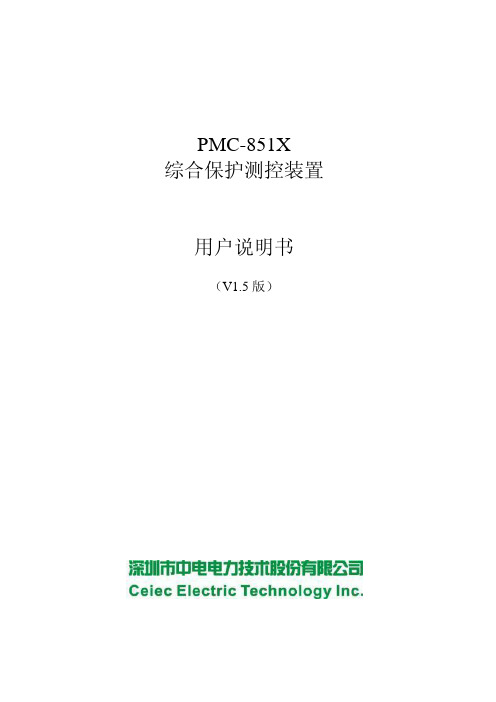
IT8511使用手册

保证限制
保固服务不适用于因以下情况所造成的损坏: 顾客自行安装的电路造成的损坏,或顾客使用自己的产品造成的瑕疵; 顾客自行修改或维修过的产品; 顾客自行安装的电路造成的损坏或在指定的环境外操作本产品造成的损坏; 产品型号或机身序列号被改动、删除、移除或无法辨认; 由于事故造成的损坏,包括但不限于雷击、进水、火灾、滥用或疏忽。
IT8500 用户手册
认证与质量保证
IT8500 系列电子负载完全达到手册中所标称的各项技术指标。
保固服务
ITECH 公司对本产品的材料及制造,自出货日期起提供一年的质量保固服务(保 固服务除以下保固限制内容) 。 本产品若需保固服务或修理,请将产品送回 ITECH 公司指定的维修单位。 若需要送回 ITECH 公司作保固服务的产品,顾客须预付寄送到 ITECH 维修 部的单程运费,ITECH 公司将负责支付回程运费。 若从其它国家送回 ITECH 公司做保固服务,则所有运费、关税及其它税赋均 须由顾客负担。
限制性权限声明
美国政府限制性权限。授权美国政府使用 的软件和技术数据权限仅包括那些定制 提供给最终用户的权限。ITECH 在软件 和技术数据中提供本定制商业许可时遵 循 FAR 12.211(技术数据)和 12.212 (计算机软件)以及用于国防的 DFARS 252.227-7015(技术数据-商业制品)和 DFARS 227.7202-3(商业计算机软件或 计算机软件文档中的权限) 。
声明
© Itech Electronics, Co., Ltd. 2015 根据国际版权法, 未经 Itech Electronics, I Co., Ltd. 事先允许和书面同意,不得以 任何形式(包括电子存储和检索或翻译为 其他国家或地区语言)复制本手册中的任 何内容。
AS8510 DB;中文规格书,Datasheet资料
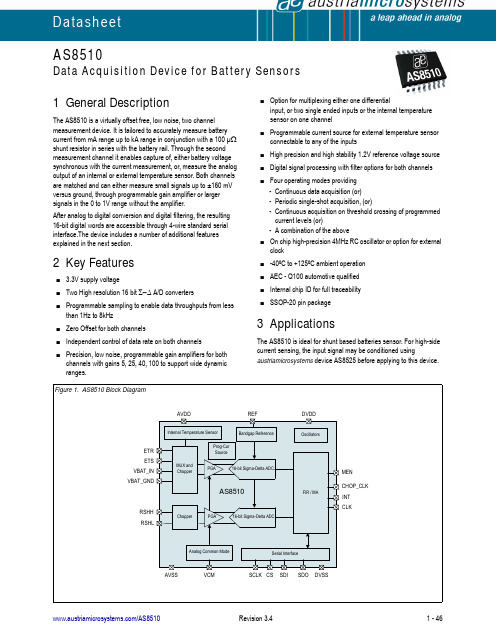
AS8510Data Acquisition Device for Battery SensorsDatasheet1 General DescriptionThe AS8510 is a virtually offset free, low noise, two channel measurement device. It is tailored to accurately measure battery current from mA range up to kA range in conjunction with a 100 µΩ shunt resistor in series with the battery rail. Through the second measurement channel it enables capture of, either battery voltage synchronous with the current measurement, or, measure the analog output of an internal or external temperature sensor. Both channels are matched and can either measure small signals up to ±160 mV versus ground, through programmable gain amplifier or larger signals in the 0 to 1V range without the amplifier.After analog to digital conversion and digital filtering, the resulting 16-bit digital words are accessible through 4-wire standard serial interface.The device includes a number of additional features explained in the next section.2 Key Features3.3V supply voltageTwo High resolution 16 bit Σ−Δ A/D convertersProgrammable sampling to enable data throughputs from lessthan 1Hz to 8kHzZero Offset for both channelsIndependent control of data rate on both channels Precision, low noise, programmable gain amplifiers for bothchannels with gains 5, 25, 40, 100 to support wide dynamic ranges.Option for multiplexing either one differentialinput, or two single ended inputs or the internal temperature sensor on one channelProgrammable current source for external temperature sensorconnectable to any of the inputsHigh precision and high stability 1.2V reference voltage source Digital signal processing with filter options for both channels Four operating modes providing-Continuous data acquisition (or)-Periodic single-shot acquisition, (or)-Continuous acquisition on threshold crossing of programmed current levels (or)-A combination of the aboveOn chip high-precision 4MHz RC oscillator or option for external clock-40ºC to +125ºC ambient operation AEC - Q100 automotive qualified Internal chip ID for full traceability SSOP-20 pin package3 ApplicationsThe AS8510 is ideal for shunt based batteries sensor. For high-side current sensing, the input signal may be conditioned usingaustriamicrosystems device AS8525 before applying to this device.Contents1 General Description (1)2 Key Features (1)3 Applications (1)4 Pin Assignments (4)4.1 Pin Descriptions (4)5 Absolute Maximum Ratings (6)6 Electrical Characteristics (7)6.1 Operating Conditions (7)6.2 DC/AC Characteristics for Digital Inputs and Outputs (7)6.3 Detailed System and Block Specifications (8)6.3.1 Electrical System Specifications (8)6.4 Current Measurement Ranges (across 100µΩ shunt resistor) (9)6.4.1 Differential Input Amplifier for Current Channel (10)6.4.2 Differential Input Amplifier for Voltage Channel (11)6.4.3 Sigma Delta Analog to Digital Converter (12)6.4.4 Bandgap Reference Voltage (12)6.4.5 Internal (Programmable) Current Source for External Temperature Measurement (13)6.4.6 CMREF Circuit (VCM) (14)6.4.7 Internal AVDD Power-on Reset (14)6.4.8 Internal DVDD Power-on Reset (14)6.4.9 Low Speed Oscillator (14)6.4.10 High Speed Oscillator (15)6.4.11 External Clock (15)6.4.12 Internal Temperature Sensor (15)6.5 System Specifications (16)7 Detailed Description (17)7.1 Current Measurement Channel (17)7.2 Voltage/Temperature Measurement Channel (17)7.3 Digital Implementation of Measurement Path (18)7.4 Modes of Operation (18)7.4.1 Normal Mode 1 (NOM1) (19)7.4.2 Normal Mode 2 (NOM2) (20)7.4.3 Standby Mode1 (SBM1) (21)7.4.4 Standby Mode2 (SBM2) (21)7.5 Reference-Voltage (22)7.6 Oscillators (22)7.7 Power-On Reset (22)7.8 4-Wire Serial Port Interface (22)7.8.1 SPI Frame (23)7.8.2 Write Command (23)7.8.3 Read Command (24)7.8.4 Timing (25)7.8.5 SPI Interface Timing (26)7.9 Control Register (27)7.9.1 Standby Mode - Power Consumption (38)7.9.2 Initialization Sequence at Power ON (38)7.9.3 Soft-reset Using Bit D[7] of Reset Register 0x09 (39)7.9.4 Reconfiguring Gain Setting of PGA (40)7.9.5 Configuring the Device During Normal Mode (40)7.10 Low Side Current Measurement Application (41)8 Package Drawings and Markings (42)8.1 Recommended PCB Footprint (43)9 Ordering Information (45)4 Pin AssignmentsFigure 2. Pin Assignments (Top View)4.1 Pin DescriptionsTable 1. Pin DescriptionsPin NumberPin Name Pin Type Description1RSHH Analog inputPositive Differential input for current channel 2RSHL Negative differential input for current channel3REFAnalog outputInternal reference voltage to sigma-delta ADC; connect 100nF to AVSS from this pin.4VCM Common Mode voltage to the internal measurement path; connect 100nF to AVSS from this pin.5AVDD Supply pad +3.3V Analog Power-supply 6AVSS 0V Power-supply analog 7ETR Analog input Voltage channel single ended input 8ETS 9VBAT_IN Battery voltage (high) input 10VBAT_GNDBattery voltage (low) input11CS Digital input with pull-up Chip select with an internal pull-up resistor (SPI Interface)12SCLK Digital input Clock signal (SPI Interface)13SDODigital outputSerial Data Input (SPI Interface)14DVSS Supply pad0V Digital Ground 15DVDD+3.3V Digital Supply16CHOP_CLKDigital outputChop Clock used in High side measurements to synchronize external chopper.(As an example, when AS8525 is used to condition the input signal to the input range of AS8510, the chop clock is used by AS8525.)17MENDigital output issued during the Standby Mode (SBM) to signal the short duration of data sampling. This signal is useful in the case of a High Side Measurement application.(For example: This signal is used by AS8525 device to wake-up and enable the measurement path.)18SDI Digital input Data signal (SPI Interface)19CLK Digital I/OBy default this pin is the internal clock output which can be used by a Microcontroller. The internal clock may also be disabled as an output by programming Register 08. To use an external Clock, Register 08 has to be programmed. 20INTDigital outputActive High Interrupt to indicate data is readyTable 1. Pin DescriptionsPin NumberPin Name Pin Type DescriptionDatasheet - A b s o lu t e M a x im u m R a ti n g s5 Absolute Maximum RatingsStresses beyond those listed in Table 2 may cause permanent damage to the device. These are stress ratings only. Functional operation of the device at these or any other conditions beyond those indicated in Electrical Characteristics on page 7 is not implied. Exposure to absolute maximum rating conditions for extended periods may affect device reliability.Table 2. Absolute Maximum RatingsParameter Min Max Units NotesElectrical ParametersDC supply voltage (AVDD and DVDD)-0.35VInput voltage (V IN)-0.3AVDD + 0.3DVDD + 0.3VInput current (latchup immunity)(I SCR)-100100mA AEC - Q100 - 004 Electrostatic DischargeElectrostatic discharge (ESD) all pins±2kV AEC - Q100 - 002 Continuous Power DissipationTotal power dissipation(all supplies and outputs) (P t)50mW SSOP20 in still air, soldered on JEDEC standard board @ 125º ambient, static operation with no time limitTemperature Ranges and Storage ConditionsStorage temperature (T STRG)-50125ºCJunction temperature (T J)130ºCThermal resistance (R thJC)80K/W JEDEC standard test board, 0 air velocityPackage body temperature (T BODY)260ºCNorm: IPC/JEDEC J-STD-020The reflow peak soldering temperature (body temperature) is specified according IPC/ JEDEC J-STD-020 “Moisture/Reflow Sensitivity Classification for Nonhermetic Solid StateSurface Mount Devices”.The lead finish for Pb-free leaded packages ismatte tin (100% Sn).Humidity non-condensing585%6 Electrical Characteristics6.1 Operating Conditions6.2 DC/AC Characteristics for Digital Inputs and OutputsAll pull-up and pull-down have been implemented with active devices. SDO has been measured with 10pF load.Table 3. Operating Conditions Symbol ParameterConditions Min Max Units AVDD Positive analog supply voltage3.0 3.6V AVSS 0V Ground00V A - D Difference in analog and digital supplies0.1V DVDD Positive digital supply 2.97 3.63V DVSS 0V Digital Ground 00V T AMB Ambient temperature -40125ºC I SUPP Supply current 5.5mA f CLKSystem clock frequency11.Nominal clock frequency from external or internal oscillator.4.096MHzTable 4. INTSymbol Parameter ConditionsMin TypMax Units I LEAK Tri-state leakage current -1+1µA V OH High level output voltage 2.5V V OL Low level output voltage0.4V I OOutput Current4mATable 5. CS InputSymbol Parameter ConditionsMin TypMaxUnits V IH High level input voltage 2.0V V IL Low level input voltage 0.8V I LEAK Input leakage current -1+1µA Ipu Pull up currentCS pulled to DV DD = 3.3V-150-15µATable 6. SDISymbol Parameter ConditionsMin TypMaxUnits V IH High level input voltage 2.0V V IL Low level input voltage 0.8V I LEAKInput leakage current-1+1µATable 7. SDO OutputSymbol Parameter Conditions Min Typ Max Units V OH High level output voltage Isource = 8mA 2.5V V OL Low level output voltage Isink = 8mA 0.4VI o Output Current8mA Table 8. CHOP_CLK OutputSymbol Parameter Conditions Min Typ Max Units V OH High level output voltage 2.5V V OL Low level output voltage0.4VI o Output Current4mA Table 9. CLK I/O with Input Schmitt Trigger and Output BufferSymbol Parameter Conditions Min Typ Max Units V IH High level input voltage DV DD = 3.3V 2.4V V IL Low level input voltage DV DD = 3.3V 1.0VI LEAK Input leakage current-1+1µAI PD Pull down current CLK pulled to DVSS10100µAI o Output Current4mAV OH High level output voltage 2.5V V OL Low level output voltage0.4V Table 10. SCLK with Input Schmitt TriggerSymbol Parameter Conditions Min Typ Max Units V IH High level input voltage DV DD = 3.3V 2.4V V IL Low level input voltage DV DD = 3.3V 1.0VI LEAK Input leakage current-1+1µA Table 11. MEN OutputSymbol Parameter Conditions Min Typ Max Units V OH High level output voltage 2.5V V OL Low level output voltage0.4VI O Output Current2mA6.3 Detailed System and Block Specifications6.3.1 Electrical System Specifications6.4 Current Measurement Ranges (across 100µΩ shunt resistor)Note:The Data Rate at the output can be calculated according to the formula:fsout=2*fchop /R2 (R2 is down sampling ratio taking values 1, 2, 4 up to 32768 as powers of 2)Table 12. Electrical System SpecificationsSymbol ParameterMinTyp Max Units NotesIDD NOM Current consumption normal mode 3 5.5mA IDD SBMCurrent consumption standby mode40µAAverage of NORMAL Mode Power consumption over a period of 10sec when the device is in STANDBY ModeTable 13. Current Measurement RangesSymbol ParameterImax [A]Vsh [mV]PGA Gain Nominal Data Rate (f OUT )V INADC 1[mV]1.V INADC = Vsh * Gain, gain deviations to be considered according to Table 15 and Table 16.PSR 2[dB]2.AVDD, DVDD of 3.3V with ±5% variation.I10 Input current range of 10A in NOM ±10±1100@ 1 kHz ±10060I200Input current range of 200A in NOM ±200±2040@ 1 kHz ±80060I400Input current range of 400A in NOM ±400±4025@ 1 kHz ±100060I1500Input current range of 1500A in NOM ±1500±1505@ 1 kHz ±75060I1Input current range of 1A in SBM33.For low power current monitoring, single shot measurement is performed with internal oscillator.±1±0.1100@ 1 Hz ±1060I10Input current range of 10A in SBM3±10±1100@ 1 Hz ±10060I200Input current range of 200A in SBM3±200±2040@ 1 Hz±80060Table 14. Valid Combinations of the Chopper Clock, Oversampling Clock and Decimation RatiosOver Sampling FrequencyChopper FrequencyDecimation Ratio1MHz 2kHz 642MHz 2kHz 642MHz 2kHz 1282MHz4kHz646.4.1 Differential Input Amplifier for Current ChannelNotes:1. Leakage test accuracy is limited by tester resource accuracy and tester hardware.2. For gain 100 PGA input common mode is 0V and the minimum supply is3.15V.3. The measurement ranges are referred only by the gain of input amplifier, while other parameters such as bandwidth etc. are pro-grammed independently.4. This parameter is not measured directly in production. It is measured indirectly via gain measurements of the whole path. It is guaran-teed by design.5. Pole frequency of input amplifier changes with GAIN. The number is valid for the gain at G1, while the bandwidth will be higher for other ranges. This parameter is not measured in production.6. Based on device evaluation. Not tested.7. These offsets are cancelled if chopping enabled (default).8. Noise density calculated by taking system bandwidth as 150Hz.9. Refer to Measurement Ranges shown in Table 13.10. No impact on the measurement path. If the chopping is enabled, both the offset and offset drift will be eliminated.11. For negative input voltages up to -160mV below ground, Input leakage is typically -20nA @ 65ºC due to forward conductance of protection diode.Table 15. Differential Input Amplifier for Current ChannelSymbol Parameter Conditions Min Typ Max Units V IN _AMP Input voltage range RSHH and RSHL-160+160mV I IN _AMP Input current1, 11RSHH and RSHL@ +160mV input voltage at 125ºC with PGA-50250nA ICM Absolute input voltage range2-160+300mVG = G1Gain1 3, 4, 9I10100G = G2Gain2 3, 4, 9I20040G = G3Gain3 3, 4, 9I40025G = G4Gain43, 4, 9I15005e Gain deviation i = 1, 2, 3, 40.9 * Gi 1.1 * Gif P _AMP Pole frequency4, 515kHzεT1Gain drift with temperature 6-20ºC to +65ºCGain 5, 25, referenced to roomtemperature±0.3%V OSDRIFT Offset drift with temperature 7, 10350µVVos Input referred offset7, 10After trim,for temperature range -20 to +65ºC350µV Vos_ch Chopping enabled0LSB VNdin Noise density4, 825nV/√Hz THD Total harmonic distortion For 150 Hz input signal 70dB分销商库存信息: AMSAS8510 DB。
DAC8512EPZ资料

LINEARITY ERROR – LSB
0.5 0.25 0 –0.25 –0.5 –0.75 –1.0 0 1024 2048 3072 4096 DIGITAL INPUT CODE – Decimal
Linearity Error vs. Digital Input Code
Hale Waihona Puke REV. AInformation furnished by Analog Devices is believed to be accurate and reliable. However, no responsibility is assumed by Analog Devices for its use, nor for any infringements of patents or other rights of third parties which may result from its use. No license is granted by implication or otherwise under any patent or patent rights of Analog Devices. One Technology Way, P.O. Box 9106, Norwood, MA 02062-9106, U.S.A. Tel: 617/329-4700 World Wide Web Site: Fax: 617/326-8703 © Analog Devices, Inc., 1996
NOTES 1 All input control signals are specified with tr = tf = 5 ns (10% to 90% of +5 V) and timed from a voltage level of 1.6 V. 2 1 LSB = 1 mV for 0 V to +4.095 V output range. 3 Includes internal voltage reference error. 4 These parameters are guaranteed by design and not subject to production testing. 5 The settling time specification does not apply for negative going transitions within the last 6 LSBs of ground. Some devices exhibit double the typical settling time in this 6 LSB region. Specifications subject to change without notice.
EDI88512CA25B32I中文资料(Microsemi)中文数据手册「EasyDatasheet - 矽搜」

15ns
Min Max
15
13 13
0 0 13 13
13 13
0 0
0 0 08
8 8
0
17ns
Min Max
17
14 14
0 0 14 14
14 14
0 0
0 0 08
8 8
0
20ns
Min Max
20
15 15
0 0 15 15
15 15
0 0
0 0 08
10 10
0
25ns
Min Max
25
4.5
V
0
V
2.2
NOTE:
输入低电压
Stressgreater than those listed under “Absolute Maximum Ratings” may cause permanent damage
to the device. Thisisa stressrating only and functional operation of the device at these or any other
25 A11 24 OE# 23 A10 22 CS# 21 I/O7 20 I/O6
19 I/O5 18 I/O4 17 I/O3
引脚说明
I/O
Data Inputs/Outputs
A0
Address Inputs
WE#
Write Enables
CS#
Chip Selects
OE#
Output Enable
-10
-10
(17ns) — (20 -55ns) —
—
EL5485C中文资料(Elantec Semiconductor)中文数据手册「EasyDatasheet - 矽搜」

Condition V =0V, V =2.5V
V =0V, V =2.5V
-5V< V
= 2.5V
V 250mV V 2 50mV
V =1V , V =50mV V =1V , V =50mV
(per comparator) (per comparator) (per comparator) All inputs high (per comparator) All inputs low
概述
该EL5485C和EL5486C比较器是专为运行 在单电源和双电源应用与5V至12V之间 V S+和V S- .对于单电源,输入可从0.1V工作 低于地面地面传感应用. 比较器输出端可以从5V到一个单电源2.7V供电.轨到轨输出摆幅使比 较,以CMOS和TTL逻辑电路直接连接.
EL5485C和EL5486C闩锁输入可用于通过将低逻辑电平,以所述销防护 持比较器输出值. 该EL5485C是在16引脚SO封装和24引脚QSOP封装EL5486C可用.两者都 规定工作在-40°C至+ 85°C温度范围.此外,还包括单(EL5185 C),双(EL5285C)和窗口比较器(EL5287C)版本.
可用(EL5x81C,EL5283C& EL5482C)
应用
• 阈值检测 • 高速采样电路 • 高速触发器 • 线路接收器 • PWM电路 • 高速V/ F转换器
EL5485C, EL5486C - Preliminary
EL5485C, EL5486C - Preliminary
四 4ns高 速 比 较 器
4.83
4.828 (V) 4.826 V 4.824
4.822 4.82
4.818 -50 -30 -10 10 30 50 70 90 Temperature (°C)
A8510GECTR-T;中文规格书,Datasheet资料

DescriptionThe A8510 is a multi-output white LED driver for LCD backlighting. It integrates a current-mode boost converter with internal power switch and 8 current sinks. The boost converter can drive up to 96 LEDs with 12 LEDs at 40 mA per string. The LED sinks can also be paralleled together to achieve even higher LED currents, up to 320 mA. The A8510 can operate from a single power supply, from 5 to 40 V .If required, the A8510 can drive an external P-FET to disconnect the input supply from the system in the event of a fault. The A8510 provides protection against output short and overvoltage, open or shorted diode, open or shorted LED pin, and overtemperature. A dual level cycle-by-cycle current limit function provides soft start and protects the internal current switch against high current overloads.The A8510 has a synchronization pin that allows PWM switching frequencies to be synchronized in the range of 580 kHz to 2.3 MHz.The device package is a 26-contact, 4 mm × 4 mm, 0.75 mm nominal overall height QFN, with exposed pad for enhanced thermal dissipation. It is lead (Pb) free, with 100% matte tin leadframe plating.Features and Benefits• Integrated 2 MHz capable boost converter with 60 V DMOS switch with OVP protection• Sync function to synchronize boost converter switching frequencies up to 2.3 MHz• LED current up to 40 mA per LED channel into 8 channels • Drives up to 12 series LEDs in 8 parallel strings(V f = 3.5 V , I f = 40 mA), V IN = 8 V , switching frequency of 1 MHz• Single EN/PWM pin interface for PWM dimming and enable functions• APWM pin for fine-tuning color adjustment and/or maximizing contrast ratio• Integrated driver for optional external PMOS input disconnect switch• Typical LED accuracy of 0.7% and 0.8% for LED-to-LED matching• Internal bias supply for single-supply operation from 5 to 40 V• Extensive protection featuresWide Input V oltage Range, High EfficiencyFault Tolerant LED DriverTypical Application DiagramA8510Package: 26-pin QFN (suffix EC)Applications• Industrial LCD displays • Backlighting LCD displays • Infotainment displaysFigure 1. Typical Application Circuit showing VIN to GNDApproximate scale 1:1L1D1R SC C IN4.7 μAbsolute Maximum Ratings*CharacteristicSymbolNotesRating Unit LEDx Pin –0.3 to 55V OVP Pin–0.3 to 60V VIN, VSENSE, VGATE Pins V SENSE and V GATE should not exceed V IN by more than 0.4 V.–0.3 to 40V SW Pin Continuous –0.6 to 62V t < 50 ns–1.0V ¯F ¯ ¯A ¯U ¯¯L ¯ ¯T ¯ Pin–0.3 to 40V ISET, FSET/SYNC, APWM, and COMP Pins –0.3 to 5.5V All other pins–0.3 to 7V Operating Ambient Temperature T A Range G–40 to 105ºC Maximum Junction Temperature T J (max)150ºC Storage TemperatureT stg–55 to 150ºC*Stresses beyond those listed in this table may cause permanent damage to the device. The Absolute Maximum ratings arestress ratings only, and functional operation of the device at these or any other conditions beyond those indicated in the ElectricalCharacteristics table is not implied. Exposure to Absolute-Maximum-rated conditions for extended periods may affect device reliability.Selection GuidePart NumberPackingA8510GECTR-T7000 pieces per 13-in. reelThermal Characteristics may require derating at maximum conditionsCharacteristicSymbolTest Conditions*ValueUnitPackage Thermal ResistanceR θJAOn 2-layer, 3 in. × 3 in. PCB48.5ºC/W*Additional thermal information available on the Allegro websiteFunctional Block DiagramVINFSET/SYNCCOMPVSENSEVGATEEN/PWMAPWMISETPGND PGND AGNDPin-out DiagramTerminal List TableNumber Name Function1VIN Input power to the A8510 as well as the positive input used for the current sense resistor.2¯F¯¯A¯U¯¯L¯¯T¯This pin is used to indicate a fault condition, it is an open drain type configuration that will be pulled low when a fault occurs; connect a 100 kΩ resistor between this pin and the required logic level voltage.3, 9NC No connect.4COMP Output of the error amplifier and compensation node; connect a series R Z C Z network from this pin to GND for control loop compensation.5APWM Analog trimming option or dimming; applying a digital PWM signal to this pin adjusts the internal I SET current.6EN/PWM PWM dimming pin used to control the LED intensity by using pulse width modulation, with the typical PWM dimming frequency is in the range of 200 Hz to 1 kHz; also used to enable the A8510.7FSET/SYNC Frequency/synchronization pin; connect a resistor R FSET from this pin to GND to set the switching frequency. This pin can also be used to synchronize two or more converters in the system; the maximum synchronization frequency is 2.3 MHz.8ISET Connect the R ISET resistor between this pin and GND to set the LED 100% current level.10 to 18LED8 toLED1Connect the cathode of each LED string to these pins.19VDD Output of internal LDO; connect a 0.1 μF decoupling capacitor between this pin and GND. 20, 21PGND Power ground for internal NMOS device.22OVP This pin is used to sense an overvoltage condition; connect the R OVP resistor from V OUT to this pin to adjust the Overvoltage Protection (OVP) function.23, 24SW The drain of the internal NMOS switch of the boost converter. 25VGATE Gate driver pin for external P-MOSFET disconnect switch.26VSENSE Connect this pin to the negative sense side of the current sense resistor R SC; the threshold voltage is measured as V IN – V SENSE.–PAD Exposed pad of the package providing enhanced thermal dissipation; this pad must be connected to the ground plane(s) of the PCB with at least 8 thermal vias, directly in the pad.PAD212019181716151234567891111213142625242322VSENSEVGATESWSWOVPISETNCAGNDLED8LED7LED6LED5PGNDPGNDVDDLED1LED2LED3LED4VINFAULTNCCOMPAPWMEN/PWMFSET/SYNCELECTRICAL CHARACTERISTICS1Valid at V IN = 16 V, T A = 25°C,indicates specifications guaranteed by design andContinued on the next page…ELECTRICAL CHARACTERISTICS1 (continued) Valid at V IN = 16 V, T A = 25°C,indicates specifications guaranteed by designContinued on the next page…For input and output current specifications, negative current is defined as coming out of the node or pin (sourcing); positive current is defined asgoing into the node or pin (sinking).2Typical specifications are at T A= 25ºC.3Minimum V IN = 5 V is only required at startup. After startup is completed, the IC is able to function down to V IN= 4 V.4Ensured by design and characterization, not production tested.ELECTRICAL CHARACTERISTICS 1 (continued) Valid at V IN = 16 V, T A = 25°C,indicates specifications guaranteed by designTypical Characteristic Performance190192194196198200202204206208210 I O V P H (μA )1.801.851.901.952.002.052.102.152.20 f S W (M H z )12345I Q S L E E P (μA )VIN Input Sleep Mode Current versus Ambient TemperatureVIN UVLO Rising Threshold Voltage versus Ambient TemperatureTemperature (°C)Temperature (°C)20.020.120.220.320.420.520.620.720.8I A D J (μA )Input Disconnect Switch VoltageGate to Source 330329328327326325324323322321320A I S E TISET to LED Current Gain 10.00.90.80.70.60.50.40.30.20.10ΔL E D x (%)Temperature (°C)Temperature (°C)92908886849280E ffic i e n c y , η (%)Input Voltage,V IN (V)E fficiency for 10 Series LEDs per ChannelI LED = 40 mA, LED V f ≈ 3.2 V79111315171921f SW800 kHz 1 MHz9590857570E ffic i e n c y , η (%)Input Voltage,V IN (V)E fficiency for 12 Series LEDs per ChannelI LED = 40 mA, LED V f ≈ 3.2 V79111315171921f 1 MHzSW800 kHzThe A8510 incorporates a current-mode boost controller with internal DMOS switch, and eight LED current sinks. It can be used to drive eight LED strings of up to 12 white LEDs in series, with current up to 40 mA per string. For optimal efficiency, the output of the boost stage is adaptively adjusted to the mini-mum voltage required to power all of the LED strings. This is expressed by the following equation:V OUT = max ( V LED1 ,..., V LED8 ) + V REG (1)whereV LEDx is the voltage drop across LED strings 1 through 8, and V REG is the regulation voltage of the LED current sinks (typi-cally 0.68 V at the maximum LED current).Enabling the ICThe IC turns on when a logic high signal is applied on the EN/PWM pin with a minimum duration of t PWMH for the first clock cycle, and the input voltage present on the VIN pin isgreater than the 4.35 V necessary to clear the UVLO (V UVLOrise ) threshold. The power-up sequence is shown in figure 2. Before the LEDs are enabled, the A8510 driver goes through a system check to determine if there are any possible fault conditions that might prevent the system from functioning correctly. Also, if the FSET/SYNC pin is pulled low, the IC will not power-up. More information on the FSET/SYNC pin can be found below, in the Synchronization section of this document.Powering up: LED pin short-to-GND checkThe VIN pin has a UVLO function that prevents the A8510 from powering-up until the UVLO threshold is reached. After the VIN pin goes above UVLO, and a high signal is present on the EN/PWM pin, the IC proceeds to power-up. As shown in figure 3, at this point the A8510 enables the disconnect switch and checks if any LED pins are shorted to GND and/or are not used. The LED detect phase starts when the VGATE voltage of the disconnect switch is equal to V IN – 4.5 V .After the voltage threshold on the LEDx pins exceeds 120 mV , a timer of 3000 to 4000 clock cycles is used to determine the status of the pins. Thus, the LED detection duration varies with the switching frequency, as shown in the following table:Switching Frequency(kHz)Detection Time(ms)2000 1.5 to 21000 3 to 4800 3.75 to 56005 to 6.7The LED pin detection voltage thresholds are as follows:LED Pin VoltageLED Pin Status Action <70 mV Short-to-GND Power-up is halted 150 mV Not used LED removed from operation>325 mVLED pin in useNoneFunctional DescriptionFigure 2. Power-up diagram at f SW = 2 MHz; shows VDD (ch1, 2 V/div.), FSET/SYNC (ch2, 1 V/div.), ISET (ch3, 1 V/div.), and EN/PWM (ch4, 2 V/div.) pins, t = 200 μs/div.Figure 3. Power-up diagram; shows the relationship of an LEDx pin with respect to the gate voltage of the disconnect switch (if used) during the LED detect phase, as well as the duration of the LED detect phase for a switching frequency of 800 kHz; shows VGATE (ch1, 5 V/div.), LEDx (ch2, 500 mV/div.), ISET (ch3, 1 V/div.), and EN/PWM (ch4, 5 V/div.) pins,t = 1 ms/div.tt分销商库存信息: ALLEGROA8510GECTR-T。
851-512 Rev. A 3200系列端驱平台和螺带传输器安装、维护与配件手册说明书

Installation, Maintenance& Parts ManualTable of ContentsWarnings – General Safety2. . . . . . . . . . . . . . . . . . . . . . . . . . .Introduction2 . . . . . . . . . . . . . . . . . . . . . . . . . . . . . . . . . . . . . . . Product Description3. . . . . . . . . . . . . . . . . . . . . . . . . . . . . . . . . Specifications3 . . . . . . . . . . . . . . . . . . . . . . . . . . . . . . . . . . . . . . Installation4 . . . . . . . . . . . . . . . . . . . . . . . . . . . . . . . . . . . . . . . .RequiredTools4. . . . . . . . . . . . . . . . . . . . . . . . . . . . . . . . . . .Recommended Installation Sequence4. . . . . . . . . . . . . . . . .Conveyors Up to 13 ft (3962 mm)5. . . . . . . . . . . . . . . . . . .Conveyors Longer Than 13 ft (3962 mm)5. . . . . . . . . . . . .Mounting Brackets6. . . . . . . . . . . . . . . . . . . . . . . . . . . . . . .Return Rollers7. . . . . . . . . . . . . . . . . . . . . . . . . . . . . . . . . . .Cleated Belt and 2–6¨ (51–152 mm) WideFlat Belt Conveyors7. . . . . . . . . . . . . . . . . . . . . . . . . . . .8–48¨ (203–1219 mm) WideFlat Belt Conveyors7. . . . . . . . . . . . . . . . . . . . . . . . . . . . Preventative Maintenance & Adjustment7. . . . . . . . . . . . . . . .Required Tools7. . . . . . . . . . . . . . . . . . . . . . . . . . . . . . . . . . .Standard Tools7. . . . . . . . . . . . . . . . . . . . . . . . . . . . . . . .Checklist7 . . . . . . . . . . . . . . . . . . . . . . . . . . . . . . . . . . . . . . .Lubrication 7. . . . . . . . . . . . . . . . . . . . . . . . . . . . . . . . . . . . .Maintaining Conveyor Belt 8. . . . . . . . . . . . . . . . . . . . . . . . .Troubleshooting 8. . . . . . . . . . . . . . . . . . . . . . . . . . . . . . .Cleaning 8. . . . . . . . . . . . . . . . . . . . . . . . . . . . . . . . . . . . .Conveyor Belt Replacement8. . . . . . . . . . . . . . . . . . . . . . . .Conveyor Belt Replacement Sequence 8. . . . . . . . . . . . . .Belt Removal for Conveyor WithoutStands or Gearmotor Mounting Package8. . . . . . . . . . . . . .Belt Removal for Conveyor WithStands and Gearmotor Mounting Package9. . . . . . . . . . . . .Belt Installation for Conveyor WithoutStands or Gearmotor Mounting Package9. . . . . . . . . . . . . .Belt Installation for Conveyor WithStands and Gearmotor Mounting Package10. . . . . . . . . . . .Conveyor Belt Tensioning10. . . . . . . . . . . . . . . . . . . . . . . . .Conveyor Belt Tracking11. . . . . . . . . . . . . . . . . . . . . . . . . .V – Guided Belts 11. . . . . . . . . . . . . . . . . . . . . . . . . . . . . .Non V–Guided Belts 11. . . . . . . . . . . . . . . . . . . . . . . . . . .Pulley Removal12. . . . . . . . . . . . . . . . . . . . . . . . . . . . . . . . .A–Idler Pulley Removal12. . . . . . . . . . . . . . . . . . . . . . .B–Drive Pulley Removal13. . . . . . . . . . . . . . . . . . . . . .C–Transfer Tail Pulley Removal16. . . . . . . . . . . . . . . .Bearing Replacement17. . . . . . . . . . . . . . . . . . . . . . . . . . . .Idler Bearing Replacement17. . . . . . . . . . . . . . . . . . . . . .Drive Bearing Removal and Replacement17. . . . . . . . . .Transfer Tail Pulley17. . . . . . . . . . . . . . . . . . . . . . . . . . . .Pulley Replacement17. . . . . . . . . . . . . . . . . . . . . . . . . . . . . .Idler Pulley17. . . . . . . . . . . . . . . . . . . . . . . . . . . . . . . . . .Drive Pulley17. . . . . . . . . . . . . . . . . . . . . . . . . . . . . . . . .Transfer Tail Pulley17. . . . . . . . . . . . . . . . . . . . . . . . . . . .Service Parts19 . . . . . . . . . . . . . . . . . . . . . . . . . . . . . . . . . . . . .Drive End Tail Assembly19. . . . . . . . . . . . . . . . . . . . . . . . .Transfer Tail Assembly20. . . . . . . . . . . . . . . . . . . . . . . . . . .Idler End Tail Assembly21. . . . . . . . . . . . . . . . . . . . . . . . . .Frame Assembly22. . . . . . . . . . . . . . . . . . . . . . . . . . . . . . . .–04 3” (76mm) Aluminum Side24. . . . . . . . . . . . . . . . . . . .–05 1.5” (38mm) Aluminum Side25. . . . . . . . . . . . . . . . . .–07 Low to Side Wiper26. . . . . . . . . . . . . . . . . . . . . . . . . . .–09 Low to High Side27. . . . . . . . . . . . . . . . . . . . . . . . . . .–10 .5” (13mm) Extruded Plastic28. . . . . . . . . . . . . . . . . . .–13 Adjustable Guiding29. . . . . . . . . . . . . . . . . . . . . . . . . ..5” (13mm) Cleated Guiding30. . . . . . . . . . . . . . . . . . . . . . .1” (25mm) Cleated Guiding31. . . . . . . . . . . . . . . . . . . . . . .2” (51mm) Cleated Guiding32. . . . . . . . . . . . . . . . . . . . . . .Flared Side Guiding33. . . . . . . . . . . . . . . . . . . . . . . . . . . . .Flat Belt Mounting Bracket34. . . . . . . . . . . . . . . . . . . . . . . .Cleated Belt Mounting Bracket34. . . . . . . . . . . . . . . . . . . . .Connecting Assembly without Stand Mount35. . . . . . . . . .Flat Belt Connecting Assembly withoutStand Mount35. . . . . . . . . . . . . . . . . . . . . . . . . . . . . . . . . . .Cleated Belt Connecting Assembly withoutStand Mount36. . . . . . . . . . . . . . . . . . . . . . . . . . . . . . . . . . .2” (51mm) to 6” (152mm) Flat Belt Return Roller36. . . . . .8” (203mm) to 48” (1219mm) Flat Belt Return Roller37. . .Cleated Belt Return Roller37. . . . . . . . . . . . . . . . . . . . . . . .Conveyor Belt Part Number Configuration38. . . . . . . . . . . Return Policy40 . . . . . . . . . . . . . . . . . . . . . . . . . . . . . . . . . . . . .851-512 Rev. A3200 Series End Drive Conveyor Installation, Maintenance & Parts Manual851-512 Rev. A2Dorner Mfg. Corp.IntroductionIMPORTANT: Some illustrations may showguards removed. DO NOT operate equipment with-out guards.Upon receipt of shipment:D Compare shipment with packing slip. Contact factory regarding discrepancies.D Inspect packages for shipping damage. Contact carrier regarding damage.D Accessories may be shipped loose. See accessory in-structions for installation.Dorner ’s Limited Warranty applies.Dorner 3200 series conveyors are covered by Patent Numbers 5,156,260, and corresponding patents and patent applications in other countries.Dorner reserves the right to make changes at any time without notice or obligation.Warnings – General Safety3200 Series End Drive Conveyor Installation, Maintenance & Parts ManualDorner Mfg. Corp.3851-512 Rev. ARefer to Figure 1 for typical conveyor components.A ConveyorB Gearmotor Mounting PackageC GearmotorD Guiding & AccessoriesE Mounting BracketsF Return RollersG Support StandH Variable Speed Controller I Drive EndJIdler/Tension EndTypical ComponentsFigure 1A DEEJF GHSpecificationsModels:Flat Belt 3200 Series ConveyorBelt Type*2 = Flat belt with V-guide tracking and supports3 = Flat belt with tracking cams4 = Flat belt with V –guide tracking=EnglishCleated Belt 3200 Series ConveyorCleat Spacing*=English2 = Flat belt with V-guide tracking and supports3 = Flat belt with tracking cams4 = Flat belt with V –guide tracking* See Ordering and Specifications Catalog for details.Conveyor Supports:Maximum Distances:K = 24¨ (610 mm) (Drive End)L = 12 ft (3658 mm)M = 36¨(914 mm) (Idler End)Figure 2Product Description3200 Series End Drive Conveyor Installation, Maintenance & Parts Manual851-512 Rev. A4Dorner Mfg. Corp.Specifications:NOTE: Maximum conveyor loads based on:D Non-accumulating productD Product moving towards gearmotor D Conveyor being mounted horizontal*See Ordering and Specifications Catalog for details.InstallationNOTE: Conveyor MUST be mounted straight, flatand level within confines of conveyor. Use a level (N of Figure 3) for setup.Figure 3NRequired ToolsD Hex-key wrenches:4 mm, 5 mm D LevelD Torque wrenchRecommended Installation SequenceD Install support stands (see accessory instructions)D Assemble conveyor (if required)D Attach mounting brackets to conveyor D Attach conveyor to standsD Install return rollers on conveyor (optional)DMount gearmotor mounting package (see accessory instructions)D Attach guides/accessories (see page 24 through 32 of “Service Parts ” section for details)Specifications3200 Series End Drive Conveyor Installation, Maintenance & Parts ManualDorner Mfg. Corp.5851-512 Rev. AConveyors Up to 13 ft (3962 mm)No assembly is required. Install mounting brackets and return rollers. Refer to “Mounting Brackets ” on page 6and “Return Rollers ” on page 7.Conveyors Longer Than 13 ft (3962 mm)1.Locate conveyor sections (O Figure 4)O Conveyor frame with drive end P Conveyor frame with idler end Q BeltRConnector bracketInstallation Component ListFigure 4OPRQ2.On tension end of the conveyor, identified by thepinion locking screw (S of Figure 5), push in head plate assembly (U): Loosen the pinion locking screw (S), adjust the pinion torque screw (V of Figure 6).On both sides of conveyor, loosen the two tail clamp bolts (T of Figure 5), and push head plate assembly (U) inward.Figure 5TUSFigure 6V3.Roll out conveyor belt and place conveyor framesections (O of Figure 7) into belt loop.Figure 7OO4.Join conveyor sections and install connector brack-ets (W of Figure 8) or connector/mount brackets (WA) and screws (X) on both sides as indicated.Tighten screws to 60 in-lb (7 Nm).Figure 8WXWAInstallation3200 Series End Drive Conveyor Installation, Maintenance & Parts Manual851-512 Rev. A6Dorner Mfg. Corp.NOTE: For Conveyors longer than 20 ft (6096 mm)use the process outlined in the “Conveyor Belt Ten-sioning ” section on page 10. Extend the Drive End Tail Assembly to the zero mark of the tension indica-tor (AR of Figure 9) before proceeding to step 5. The zero mark for the tension indicator is when the indi-cator begins to turn black.Figure 9AR 5.Tighten conveyor belt, refer to “Conveyor BeltTensioning ” on page 10.6.Install mounting brackets and return rollers. Refer to “Mounting Brackets ” on page 6 and “Return Roller ” on page7.Mounting Brackets1.Locate brackets. Exploded views shown in Fig-ures 10 & 11.Figure 10Mounting Brackets for Flat Belt ConveyorFigure 11Mounting Brackets for Cleated Belt Conveyor2.Remove screws (Y & Z of Figures 10 & 11), washers(AA), nuts (AB) and T-bars (AC) from brackets.3.Insert T-bars (AC of Figures 10 & 11) into conveyorside slots (AC of Figure 12). Fasten brackets (AD of Figure 12) to conveyor with mounting screws (Y).Figure 12AA Z ACYADABNOTE: Mounting brackets for flat belt conveyorsshown.4.Fasten brackets to support stand with mountingscrews (Z of Figure 12), washers (AA) and nuts (AB).5.Tighten screws (Y & Z of Figure 12) to 60 in-lb(7 Nm).Installation3200 Series End Drive Conveyor Installation, Maintenance & Parts ManualDorner Mfg. Corp.7851-512 Rev. AReturn RollersCleated Belt and 4–6¨ (51–152 mm) Wide Flat Belt Conveyors1.Locate return rollers. Exploded views shown inFigures 13 & 14.Figure 13Figure 14Return Rollers for Cleated Belt Conveyor2.Remove screws (AE of Figures 13 & 14) and clips(AF) from roller assembly.3.Install roller assemblies (AG of Figure 15) as shown.Tighten screws (AE) to 60 in-lb (7 Nm).Figure 15AEAGAG8–48¨ (203–1219 mm) Wide Flat Belt Conveyors 1.Locate return rollers. Exploded view shown inFigure 16.Figure 162.Remove screws (AH of Figure 16) and clips (AI)from roller assembly.3.Install roller assembly as shown (AJ of Figure 17).Tighten screws (AH) to 60 in-lb (7 Nm).Figure 17AHAJPreventive Maintenance and AdjustmentRequired ToolsStandard ToolsD Hex-key wrenches:2.5 mm, 4 mm, 5 mmChecklistD Keep service parts on hand (see “Service Parts ” sec-tion for recommendations)D Keep supply of belt cleaner (part # 625619)D Clean entire conveyor and knurled pulley while dis-assembledD Replace worn or damaged partsLubricationNo lubrication is required. Replace bearings if worn.Installation3200 Series End Drive Conveyor Installation, Maintenance & Parts Manual851-512 Rev. A8Dorner Mfg. Corp.Maintaining Conveyor BeltTroubleshootingInspect conveyor belt for:D Surface cuts or wear D Stalling or slipping D Damage to V-guide Surface cuts and wear indicate:D Sharp or heavy parts impacting belt D Jammed partsD Improperly installed bottom wipers (if installed)D Accumulated dirt in wipers (if installed)D Foreign material inside the conveyor D Improperly positioned accessories DBolt-on guiding is pinching beltStalling or slipping indicates:D Excessive load on beltD Conveyor belt or drive timing belt are not properly tensionedD Worn knurl or impacted dirt on drive pulley D Intermittent jamming or drive train problems Damage to V-guide indicates:D Twisted or damaged conveyor frame D Dirt impacted on pulleysD Excessive or improper side loadingNOTE: Visit for complete list oftroubleshooting solutions.CleaningIMPORTANT: Do not use belt cleaners that con-tain alcohol, acetone, Methyl Ethyl Ketone (MEK) or other harsh chemicals.Use Dorner Belt Cleaner (part # 625619). Mild soap and water may also be used. Do not soak the belt.For /05 woven polyester and /06 black anti-static belts,use a bristled brush to improve cleaning.Conveyor Belt ReplacementConveyor Belt Replacement SequenceD Remove old conveyor belt:-Conveyor without Stands or Gearmotor Mounting Package-Conveyor with Stands and Gearmotor Mounting Package D Install new conveyor belt D Tension conveyor beltBelt Removal for Conveyor Without Stands or Gearmotor Mounting Package1.If equipped, remove return rollers and guiding andaccessories from one side of conveyor.2.On tension end of the conveyor, identified by thepinion locking screw (S of Figure 18), push in head plate assembly (U): Loosen the pinion locking screw (S), adjust the pinion torque screw (V of Figure 19).On both sides of conveyor, loosen the two tail clamp bolts (T of Figure 18), and push head plate assembly (U) inward.Figure 18TUSPreventive Maintenance and Adjustment3200 Series End Drive Conveyor Installation, Maintenance & Parts ManualDorner Mfg. Corp.9851-512 Rev. AFigure 19V3.Remove conveyor belt.Belt Removal for Conveyor With Stands andGearmotor Mounting Package1.Place temporary support stands (AK of Figure 20) atboth ends of the conveyor. Place an additional support stand under the drive motor (AL), if equipped. See WARNING .Figure 20AK ALAK AMAM2.Remove mounting brackets (AM of Figure 20) fromone side of conveyor. (Reverse steps 3 & 4 of “Mounting Brackets ” section on page 6).3.If equipped, remove return rollers, guiding andaccessories from side opposite drive cover.4.On tension end of the conveyor, identified by thepinion locking screw (S of Figure 21), push in head plate assembly (U): Loosen the pinion locking screw (S), adjust the pinion torque screw (V of Figure 22).On both sides of conveyor, loosen the two tail clamp bolts (T of Figure 21), and push head plate assembly (U) inward.Figure 21TU SFigure 22V5.Remove belt (AN of Figure 23) from conveyor.Figure 23ANANBelt Installation for Conveyor without Stands or Gearmotor Mounting Package1.Orient belt so splice leading fingers (AO of Fig-ure 24) point in the direction of belt travel as identi-fied by the conveyor directional label (AP).Preventive Maintenance and Adjustment3200 Series End Drive Conveyor Installation, Maintenance & Parts Manual851-512 Rev. A10Dorner Mfg. Corp.Figure 242.Slide belt onto the conveyor frame assembly.3.Tension belt. Refer to “Conveyor Belt Tensioning ” onpage 10.4.If equipped, install wipers, return rollers and guid-ing.Belt Installation for Conveyor with Stands andGearmotor Mounting Package1.Ensure temporary support stands (AK of Figure 20)are placed at both ends of the conveyor. Place an additional support stand under the drive motor (AL),if equipped. See WARNING .2.Orient belt so splice leading fingers (AO of Fig-ure 24) point in the direction of belt travel as identi-fied by the conveyor directional label (AP).3.Install belt (AN of Figure 25) on conveyor. Liftconveyor slightly to avoid pinching belt on tempo-rary support stands.Figure 25ANAN4.Re-install conveyor mounting brackets. Refer“Mounting Brackets ” on page 6, steps 3 through 5.5.Tension belt. Refer to “Conveyor Belt Tensioning ” onpage 10.6.If equipped, re-install return rollers and guiding.Conveyor Belt TensioningNOTE: For conveyors longer than 20 ft (6096 mm)the belt tensioning proceedure outlined below may be preformed on both the Drive and Idler Ends of the conveyor.1.On tension end of the conveyor, identified by thepinion locking screw (S of Figure 26), loosen the two tail clamp bolts(T), on both sides of conveyor.Figure 26TU S2.With 5mm hex wrench, hold pinion torque screw (Vof Figure 27). Loosen the pinion locking screw (S of Figure 26) and turn the pinion torque screw(V) to extend head plate assembly.Figure 27VPreventive Maintenance and AdjustmentNOTE: On pinion gear, do not exceed a torque of 100 in-lb (11.3 N–m). Over tensioning the conveyor belt could cause excessive pulley bearing load and early failure.3.Extend head plate assembly until proper tension inthe belt is achived. If proper tensioning can not be obtained before the belt life indicator is all black (AR of Figure 28) the belt must be replaced.Figure 28AR4.After adjusting proper tensioning, tighten the pinionlocking screw (S of Figure 26) to 69 in–lbs (7.8 N–m), and tighten tail clamp bolts (T of Figure 26) on both sides of conveyor to 146 in-lb (16.5 N–m).5.If belt tracking is neccesary, refer to “Conveyor BeltTracking” on page 11.Conveyor Belt TrackingV-Guided BeltsV-guided belts do not require tracking adjustment. Non V-Guided BeltsNon V-guided belt conveyors are equipped with belt tracking assemblies.When adjusting belt tracking, always adjust the dis-charge end of the conveyor first. To adjust belt tracking: 1.Ensure tensioning racks are extended and touchingthe idler pulley headplates: loosen the pinion locking screw (S of Figure 26) and rotate the pinion torque screw (V of Figure 27) clockwise until contact with the head plate is made, then tighten the pinion locking screw (S) to 69 in–lbs (7.8 N–m)2.On the side of conveyor to be adjusted, loosen two(2) tail clamp screws(T of Figure 29).Figure 29TS3.With the conveyor running, use wrench (AS ofFigure 30) to rotate the tracking screw (A T of Figure31) in small increments until the belt tracks in thecenter of the conveyor.Figure 30ASFigure 314.Re-tighten the head plate fastening screws (T) witha 5 mm hex-key wrench to 146 in-lb (16.5 Nm).Preventive Maintenance and AdjustmentFigure 32TPulley RemovalRemove conveyor belt to access pulley(s). See “Convey-or Belt Replacement ” on page 8. Remove the desired pulley following the corresponding instructions below:D A – Idler Pulley Removal D B – Drive Pulley Removal D C – Transfer Tail Pulley RemovalA – Idler Pulley Removal1.Temporarily support the idler pulley.Figure 332.On one side of conveyor, loosen the two (2) backfastening screws (T of Figure 34) and remove two (2) front fastening screws (AU).Figure 34TAU3.Pull back the outer headplate (U of Figure 35) andremove the inner spacer (A V).Figure 35AVUAV4.Slide the idler pulley assembly (AW of Figure 36)out of the headplate on the opposite side.Figure 36AWPreventive Maintenance and Adjustment5.Remove the pulley shaft assembly: remove the clipring (AX of Figure 37) and washer (AY) from one side of the pulley assembly.Figure 37AXAY6.Slide the shaft assembly (AZ of Figure 38) out of thepulley (AW).Figure 38AZAWB –Drive Pulley Removal1.Remove the gearmotor mounting package:a – Top and Bottom Mount Packagesb – Side Mount PackagesNOTE: Bottom Mount Package shown, Top MountPackage similar.a .Top and Bottom Mount Packages1)Use a temporary support (BA of Figure 39)tosupport Gearmotor.Figure 392)Remove four (4) screws (BB of Figure 40) and remove cover (BC).Figure 40BB3)Loosen tensioner (BD of Figure 41).Figure 41BDBEPreventive Maintenance and Adjustment4)Remove taper-lock screws (BF of Figure 42) on the driven pulley (BE of Figure 41). Insert one (1) of taper lock screws (BF of Figure 42) in remaing hole (BG). Tighten screw (BF) until pulley is loose.Remove pulley, taper hub assembly and timing belt.Figure 425)Remove four (4) M5 mounting screws (BH of Figure 43) and two (2) M8 mounting screws (BI).Figure 43BIBHBJ6)Remove gearmotor and mounting plate assembly (BJ of Figure 43).b .Side Mount Package1)Temporarily support Gearmotor2)Loosen the four (4) lock screws (BK of Figure 44).Figure 443)Rotate and remove the gear motor and guard assembly (BL of Figure 45).Figure 45BL4)Remove the four (4) lock screws (BK of Figure 46) and the short side drive guard (BM).Figure 462.Loosen set screw (BN of Figure 46) and remove3–jaw coupling (BO).3.Temporarily support the drive pulley.Figure 474.Remove four shaft cover screws (BP of Figure 48).Remove the shaft cover (BQ).Preventive Maintenance and AdjustmentFigure 48BPBQ5.Loosen the bearing collar set screw (BR of Figure49) and remove bearing collar (BS). Repeat on driveshaft side of pulley (BR and BS of Figure 50).Figure 49Figure 50BRBS6.On the drive headplate, remove two (2) screws (T ofFigure 51).Figure 51T7.Remove the outer headplate assembly (BT of Figure52), and inner spacer (A V).Figure 52BTAV8.Slide the drive pulley (BU of Figure 53) out of theheadplate on the opposite side.Figure 53BUPreventive Maintenance and AdjustmentC – Transfer Tail Pulley Removal1.Temporarily support the transfer tail assembly.Figure 542.On one side of conveyor, remove the two (2) backfastening screws (T of Figure 55), and the two (2)front fastening screws (AU).Figure 55TAU3.Remove the inner spacer (A V of Figure 56).Figure 56U4.Slide the transfer tail pulley assembly (BV of Figure57) out of the headplate on the opposite side.Figure 57BV5.Remove hex nuts (BW of Figure 58).Figure 58BW6.Remove support plates (BX of Figure 59) andwashers (BY).Figure 59BXBY7.Remove pulleys (BZ of Figure 60) and additionalwashers (CA).Figure 60BZ8.To remove additonal pulleys, repeat steps 6 through7.Preventive Maintenance and AdjustmentBearing ReplacementD A– Idler BearingD B– Drive BearingD C– Transfer Tail BearingA– Idler Bearing ReplacementThe bearings in a 3200 Series Idler Pulley can not be removed. Replace the entire pulley assembly when worn.B–Drive Bearing Removal and Replacement Removal1.Turn bearing (CB of Figure 61) to align with slots(CC) in bearing housing. Then remove bearing.Figure 61CBCCReplacement1.Inspect bearing housing bearing surface. If worn ordamaged, replace. See “Service Parts” on page 19.2.Insert bearing (CB of Figure 62) into housing slot(CC). Locate anti–rotation nub (CD) to align withslot (CE), and twist bearing into housing.Figure 62CBCE CCC– Transfer Tail Bearing ReplacementThe bearings in a 3200 Series Transfer Tail Pulleycan not be removed. Replace the entire pulleyassembly when worn.Pulley ReplacementIdler PulleyTo replace the idler pulley, reverse the “Idler PulleyRemoval” proceedure on page 12.Drive PulleyTo replace the drive pulley, reverse the “Drive PulleyRemoval” proceedure on page 13.Transfer Tail PulleyTo replace the transfer tail pulley, reverse the “TransferTail Pulley Removal” proceedure on page 16. Preventive Maintenance and AdjustmentNOTE: For replacement parts other than those shown in this section, contact an authorized Dorner Service Center or the factory.Drive End Tail Assembly375813109124141561211Transfer Tail Assembly78231294141318191101761116515Idler End Assembly32136127891411510Frame Assembly4911135678102Frame LLLLL =Conveyor Length LLLL X 12 – Tail Adder # of Sections of ConveyorTail Adder =00600 for each Tension End00425for each Non –Tension EndBed Plate LLLLL = Frame LLLLL – 00013Bed Plate and Frame Formulas–04 3” (76mm) Aluminum Side2143Length FormulasLLLLL=Tail Factor =XXXX = Conveyor Length (XX.XX ft)Example17’4” End Drive Conveyor with Standard Tails Conveyor Length = 1733Tail Factor = 00200# of Sections (round up)== 1.36 = 2 SectionsLLLLL== 10298(1733 – 0100)1200(1733 x 12) – 002002–05 1.5”(38mm) Aluminum Side3214Length FormulasLLLLL=Tail Factor =XXXX = Conveyor Length (XX.XX ft)Example17’4” End Drive Conveyor with Standard Tails Conveyor Length = 1733Tail Factor = 00200# of Sections (round up)== 1.36 = 2 SectionsLLLLL== 10298(1733 – 0100)1200(1733 x 12) – 002002–07Low to Side Wiper51234Length FormulasLLLLL=Tail Factor =XXXX = Conveyor Length (XX.XX ft)Example17’4” End Drive Conveyor with Standard Tails Conveyor Length = 1733Tail Factor = 00200# of Sections (round up)== 1.36 = 2 SectionsLLLLL== 10298(1733 – 0100)1200(1733 x 12) – 002002–09Low to High Side1234Length FormulasLLLLL=Tail Factor =XXXX = Conveyor Length (XX.XX ft)Example17’4” End Drive Conveyor with Standard Tails Conveyor Length = 1733Tail Factor = 00200# of Sections (round up)== 1.36 = 2 SectionsLLLLL== 10298(1733 – 0100)1200(1733 x 12) – 002002–10 .5”(13mm) Extruded Plastic32145Length FormulasLLLLL=Tail Factor =XXXX = Conveyor Length (XX.XX ft)Example17’4” End Drive Conveyor with Standard Tails Conveyor Length = 1733Tail Factor = 00200# of Sections (round up)== 1.36 = 2 SectionsLLLLL== 10298(1733 – 0100)1200(1733 x 12) – 002002。
851-581 Rev. A 安全支架手册说明书

851-581 Rev. AInstallation, Maintenance& Parts ManualTable of ContentsWARNINGS − General Safety 2. . . . . . . . . . . . . . . . . . . . . . Introduction 2. . . . . . . . . . . . . . . . . . . . . . . . . . . . . . . . Product Description 3. . . . . . . . . . . . . . . . . . . . . . . . . . Specifications 3. . . . . . . . . . . . . . . . . . . . . . . . . . . . . . . . . . . . . . Installation 4. . . . . . . . . . . . . . . . . . . . . . . . . . . . . . . . . Recommended Installation Sequence 4. . . . . . . . . . Required Tools 4. . . . . . . . . . . . . . . . . . . . . . . . . . . . Attaching Direct Mount Stand (Type DS) toConveyor 4. . . . . . . . . . . . . . . . . . . . . . . . . . . . . . Attaching Pivot Mount Stand (Type DP) toConveyor 4. . . . . . . . . . . . . . . . . . . . . . . . . . . . . . Attaching Pivot Mount Stand (Type MS) toHeavy Load Drive Mount 5. . . . . . . . . . . . . . . . . Attaching Diagonal Brace 6. . . . . . . . . . . . . . . . . . . Preventative Maintenance and Adjustment 7. . . . . . . . Stand Height Adjustment 7. . . . . . . . . . . . . . . . . . . . . Height Adjustment for Stands with Feet 7. . . . . . . . . . . Required Tools 7. . . . . . . . . . . . . . . . . . . . . . . . . . . . . . Height Adjustment for Stands with Castors 7. . . . . . . . Required Tools 7. . . . . . . . . . . . . . . . . . . . . . . . . . . . . . Conveyor Angle Adjustment 8. . . . . . . . . . . . . . . . Required Tools 8. . . . . . . . . . . . . . . . . . . . . . . . . . . . . . Service Parts 10. . . . . . . . . . . . . . . . . . . . . . . . . . . . . . . . . . . . . Direct Mount Sanitary Support Stand 10. . . . . . . . . Pivot Mount Sanitary Support Stand 12. . . . . . . . . . Return Policy 14. . . . . . . . . . . . . . . . . . . . . . . . . . . . . . . . . . . . .IMPORTANT: Some illustrations may show guards removed. Do NOT operate equipment without guards. Upon receipt of shipment:D Compare shipment with packing slip. Contact factoryregarding discrepancies.D Inspect packages for shipping damage. Contact carrierregarding damage.D Accessories may be shipped loose. See accessory in-structions for installation.Dorner’s Limited Warranty applies.Dorner reserves the right to make changes at any time without notice or obligation.Warnings - General SafetySanitary Support Stands Installation, Maintenance and Parts Manual851-581 Rev. A2Dorner Mfg. Corp.Sanitary Support Stands Installation, Maintenance and Parts ManualDorner Mfg. Corp.3851-581 Rev. ARefer to Figure 1 for typical stand components.A Support StandB Stand Mounting BracketC Clamp PlateD Height Adjustment PointE Angle Adjustment PointF Optional CastersGOptional Diagonal BraceTypical ComponentsABCDEFFigure 1GSpecificationsSanitary Support Stand ModelsPivoting− Non −Pivoting Pivoting Example: 39MDS04−2226BAquaPruf t direct mount sanitary support stand for a 4” (102mm) wide conveyor with a minimum height of 22” (559mm) and a maximum height of 26” (660mm). It comes with swivel foot pads, diagonal bracing, and U.S. English documentation.HH− 60 = 0 to 60 Degrees−sanitary)Product DescriptionRecommended Installation Sequence (seeFigure 2HAFigure 3IHAACJFailure to secure screws (H3.Attach stand (A) to conveyor (I) and tighten fourscrews (H) to 80 in4.Repeat steps 2 and 3 for other stand(s).5.Adjust stand height (see “Stand Height Adjustment”on page ).InstallationSanitary Support Stands Installation, Maintenance and Parts Manual851-581 Rev. A4Dorner Mfg. Corp.Sanitary Support Stands Installation, Maintenance and Parts ManualDorner Mfg. Corp.5851-581 Rev. AAttaching Pivot Mount Stand (Type DP) to Conveyor1.Properly support conveyor or place conveyor upsidedown on a flat surface.NOTE: For slotted brackets (B of Figure 4), loosen twoscrews (K). Adjust bracket so top is at approximately the same angle as the conveyor. Do not tighten screws.Figure 4HABK2.For each side of stand (A), loosen two M6 clampplate screws (H).NOTE: Make sure conveyor (I of Figure 5) is seatedbetween clamp plate (C) and lip (J) at top of bracket (B)before tightening clamp plate screws (H).Figure 5IAJB3.Attach bracket (B) to conveyor (I) and tighten fourscrews (H) to 80 in −lb (9 Nm).4.On slotted brackets, if necessary, adjust bracketangle to match conveyor angle and tighten screws (K of Figure 4) to 50 ft −lb (72 Nm).5.Repeat steps 2 through 4 for other stand(s).6.Adjust stand height (see “Stand Height Adjustment”on page ).Attaching Pivot Mount Stand (Type MS) to Heavy Load Drive Mount1.Properly support conveyor.NOTE: For slotted brackets (B of Figure 6), loosen twoscrews (K). Adjust bracket so top is at approximately the same angle as the heavy load drive mount. Do not tighten screws.Figure 6KSanitary Support Stands Installation, Maintenance and Parts Manual851-581 Rev. A6Dorner Mfg. Corp.OPN RQIGInstallationSanitary Support Stands Installation, Maintenance and Parts ManualDorner Mfg. Corp.7851-581 Rev. AStand Height AdjustmentHeight Adjustment for Stands with Feet Required Tools D 30 mm wrenchD 0” through 1−1/4” span adjustable wrench DLevel1.Loosen nut (S of Figure 9).Figure 9STAMaximum-Height 6¨ (152 mm)ing an adjustable wrench on foot stem flats (T),rotate foot stem to raise or lower stand (A) to the required height.3.Repeat steps 1 and 2 on opposite stand leg.4.Level stand (A) from side to side using a level (U ofFigure 10).Figure 10UA5.Tighten nut (S of Figure 9) to secure each footassembly.Height Adjustment for Stands with Casters Required Tools D 30 mm wrenches D Adjustable wrenches D Level1.Loosen nut (V of Figure 11).Figure 11V WPreventive Maintenance and AdjustmentSanitary Support Stands Installation, Maintenance and Parts Manual851-581 Rev. A8Dorner Mfg. Corp.2.Rotate nut (W) to raise or lower stand (A) to therequired height.3.Repeat steps 1 and 2 on opposite stand leg.4.Level stand (A) from side to side using a level (X ofFigure 12).Figure 12X5.Tighten nut (V of Figure 11) to secure each casterassembly.Conveyor Angle AdjustmentNOTE: This procedure applies to stands with slottedbrackets only.Required ToolsD 10 and 17 mm wrenches (for hexagon head screws)D Torque wrenchNOTE: If equipped with diagonal brace (G of Figure13), loosen screw (Q).1.Loosen two hex head screws (K of Figure 13) on bothsides of stand .Figure 13NO TAGYQGK2.Adjust conveyor to desired angle.3.Tighten screws (K ) to 50 ft −lb (72 Nm).4.If conveyor is equipped with diagonal bracing (G),tighten screw (Q) to 80 in −lb (9 Nm) after adjustment.Preventive Maintenance and AdjustmentNotesSanitary Support Stands Installation, Maintenance and Parts ManualDorner Mfg. Corp.9851-581 Rev. ASanitary Support Stands Installation, Maintenance and Parts Manual851-581 Rev. A10Dorner Mfg. Corp.NOTE: For replacement parts other than those shown in this section, contact an authorized Dorner Service Center or the factory.Direct Mount Sanitary Support Stand21513721465812or910111316171819201467Service PartsItem Part Number Description1492564SS Clamp Plate (2x)2960610MSS Hex Head Cap Screw M6−1.0 x10mm (4x)3240339Dorner Nameplate (2x) 4990808MSS Acorn Nut M8−1.255711119Brace Assembly (Includes Items 6through 12)6910−195Hex Nut 5/16−18NF (2x)7801−131Rod End Bearing SS (2x) 8711117Brace Tube9450186MSS Clip10990609MSS Jam Nut M6−1.011450226SSP Sleeve12960625MSS Hex Head Cap Screw M6−1.0 x25mm13807−1321Teardrop Foot Assembly14458309Caster Assembly (Includes Items 15through 20)15961225MSS Hex Head Cap Screw M12−1.75 x25mm16911−519Washer17807−1322Caster18911−520Washer19458308Caster Stem20992010MSS Jam Nut M20−2.50 (2x)21807−1304Threaded Tube EndService PartsSanitary Support Stands Installation, Maintenance and Parts ManualDorner Mfg. Corp.11851-581 Rev. ASanitary Support Stands Installation, Maintenance and Parts Manual851-581 Rev. A12Dorner Mfg. Corp.Pivot Mount Sanitary Support Stand213746581291061521or13161718192014Direct MountHeavy Load Drive Mount22232425262223711Service PartsItem Part Number Description1492564SS Clamp Plate (2x)2960610MSS Hex Head Cap Screw M6−1.0 x10mm (4x)3240339Dorner Nameplate (2x)4990808MSS Acorn Nut M8−1.255711119Brace Assembly (Includes Items 6through 12)6910−195Hex Nut 5/16−18NF (2x)7801−131Rod End Bearing SS (2x) 8711117Brace Tube9450186MSS Clip10990609MSS Jam Nut M6−1.011450226SSP Sleeve12960625MSS Hex Head Cap Screw M6−1.0 x25mm13807−1321Teardrop Foot Assembly14458309Caster Assembly (Includes Items 15through 20)15961225MSS Hex Head Cap Screw M12−1.75 x25mm16911−519Washer17807−1322Caster18911−520Washer 19458308Caster Stem20992010MSS Jam Nut M20−2.50 (2x)21807−1304Threaded Tube End22458311Post − 2” (51mm) and 3” (76mm)458310Post − 4” (102mm) through 18”(457mm)23961045MSS Hex Head Cap Screw, M10−1.5 x45mm − 2” (51mm) and 3” (76mm) 961030MSSHex Head Cap Screw, M10−1.5 x30mm − 4” (102mm) through 18”(457mm)24458312LAA*Fixed Angle, Direct Mount PivotBracket LH458312RAA*Fixed Angle, Direct Mount PivotBracket RH450527**Direct Mount Slotted Pivot Bracket25458307LAA*Fixed Angle, Heavy Load Drive MountBracket LH458307RAA*Fixed Angle, Heavy Load Drive MountBracket RH450526**Heavy Load Drive Mount SlottedBracket26960620MSS Hex Head Cap Screw M6−1.0 x20mm* AA = Angle 00 through 60 degrees in 01 degree increments ** Bracket slot provides mounting from 0 through 60 degreesService PartsSanitary Support Stands Installation, Maintenance and Parts ManualDorner Mfg. Corp.13851-581 Rev. A851-581 Rev. APrinted in U.S.A.For replacement parts, contact an authorizedDorner Service Center or the factory.Return PolicyNo returns will be accepted without prior written factory authorization. When calling for authorization, please have the following information ready for the Dorner Factory representative or your local distributor: and address of customer.2.Item(s) being returned.3.Reason for return.4.Customer’s original order number used when ordering the item(s).5.Dorner or distributor invoice number.A representative will discuss action to be taken on the Returned items and provide a Returned Goods Authorization Number to reference.There will be a 15% restocking charge on all new items returned for credit where Dorner was not at fault. These will not be accepted after 60 days from original invoice date. The restocking charge covers inspection, cleaning,disassembly, and reissuing to inventory.If a replacement is needed prior to evaluation of returned item, a purchase order must be issued. Credit (if any) is issued only after return and evaluation is complete.Dorner has representatives throughout the world. Feel free to contact Dorner for the name of your local representative.Our technical sales and service staff will gladly help with your questions on Dorner products.For a copy of Dorner’s Limited Warranty, contact factory, distributor, service center or visit our website @。
MH88511资料

®Features•High Gain version MH88511•Compatible with popular MH88500 •Operates with a wide range of battery voltages •Constant current battery feed•Dry line compatible•Overvoltage and short circuit protection •Ringing Feed•Off-hook detection and LED indicator drive •Dial pulse detection•Ring trip filter with auto ring trip•Relay driver•Transformerless 2-2 wire conversion •Low power consumption•Mute of incoming audio•Few external componentsApplications•Line Interface for:•PABX•Intercoms•Key Systems DescriptionThe Mitel MH88510/11 Subscriber Line Interface Circuit provides a complete interface between the telephone line and a speech switch requiring only single bidirectional switch per crosspoint. The functions provided by the MH88510/11 include bidirectional differential to single ended conversion in the speech path, line battery feed, ringing feed and loop and dial pulse detection. The device is fabricated as a thick film hybrid which incorporates various technologies for optimum circuit board and very high reliability.TF TIPRINGRFVBAT AGND VDD VEE SHK LED RRC RRD VRLY RGND MUTE JUNCTip DriveCurrent & Voltage SensingRing Short Protection 2-2 WireHybridConstantCurrent/VoltageControlRing TripFilterLineSupervisionRelayDriverISSUE 1April 1995Ordering InformationMH8851020 Pin SIL PackageMH8851120 Pin SIL Package0°C to 70°CFigure 1 - Functional Block Diagram MH88510/11Subscriber Line Interface Circuit(SLIC)Preliminary Information 元器件交易网2-532-54MH88510/11Preliminary InformationFigure 2 - Pin ConnectionsPin DescriptionPin #Name Description1TIP Tip Lead. Connects to the “Tip” lead (A-wire) of the telephone line.2VDD Positive Power Supply Voltage. Normally +5V. This provides current for both internal circuitry as well as the loop. Not internally connected to pin 12.3RING Ring Lead. Connects to the “Ring” lead (B-wire) of the telephone line.4RF Ring Feed. Connect to the Ring Relay contact. See Figure 5.5TF Leave open circuit6VBAT Battery Voltage Supply. Normally -24V or -48V. Not internally connected to pin 14.7AGND Analog Ground. Supply and battery ground. Internally connected to pin 13. For optimum performance connect pin 7 to pin 13.8V EE Negative Power Supply Voltage . Normally -5V.9LED LED Drive (Output). Drives an LED directly. A logic low indicates an off-hook condition.10SHK Switch Hook Detect (Output). A logic low indicates an off-hook condition. 11IC Internal Connection . This pin is connected internally12V DD Positive Power Supply Voltage. Normally +5V. This provides current for both internal circuitry as well as the loop.13AGND Analog Ground. Supply and battery ground. Internally connected to pin 13. For optimum performance connect pin 13 to pin 7.14V BAT Battery Voltage Supply. Normally -24V or -48V. Not internally connected to pin 6.15MUTE MUTE (Input). A logic low will mute signals coming from Tip-Ring to the JUNC.16JUNC Receive/transmit audio speech path . (Referenced to 0V GND).17RRD Ring Relay Drive (Output). Connects to the ring relay coil. A logic low activates the relay.18RGND Relay Ground. Return path for relay supply votlage. Normally connected to AGND.19RRC Ring Relay Control (Input). A logic high activates the Ring Relay Drive (RRD) outputs.20VRLYRelay Positive Supply Voltage. Normally +5V. Connects to the relay coil and the relay supply voltage. An internal clamp diode from VRLY to RGND is provided.TIP VDD RING TF VBAT AGND VEE LED SHK IC VDD AGND VBAT MUTE JUNCTORRRDRF 1234567891011121314151617181920元器件交易网2-55Preliminary InformationMH88510/11Functional Description The BORSH FunctionsThe MH88510/11 performs all of the Borsh functions of Battery Feed, Overvoltage Protection, Ringing,Supervision and Hybrid (2-2 Wire).Battery FeedThe MH88510/11 powers the telephone set with constant DC loop current for shortlines and automatically reverts to constant voltage for long lines. Since the Tip drive is powered down from the V DD supply, loop current flows through both the V BAT supply and the V DD supply.Overvoltage ProtectionThe MH88510/11 is protected from short term (20ms)transients (+250V) between Tip and Ring, Tip and ground, and Ring and Ground. However additional protection circuitry may be needed depending on the requirements which must be met. Normally, simple external shunt protection as shown in Figures 5 and 6 is all that is required.RingingThe ringing insertion circuitry has the capability to provide ringing voltage to the telephone set by simply adding an external relay, ring generator and a 200Ω limiting resistor. The internal relay driverswitches ringing voltage on to the line via the external ring relay. The SLIC provides two internal 300W battery feed resistors through which the ringing current will flow. A clamp diode is included which suppresses voltage transients during relay switching caused by the relay coil. In addition, the circuit prevents connection of the ringing source during off-hook conditions. See figure 5 for typical application.HybridThe 2-2 Wire hybrid circuit converts the incoming balanced signal at Tip and Ring of the telephone line into a ground referenced output signal at JUNC of the SLIC, and converts the ground referenced input signal at JUNC of the SLIC into a non-balanced output signal at Tip and Ring of the telephone line.Line ImpedanceThe MH88510/11’s Tip-Ring(Zin) impedance is fixed at 600Ω. For correct SLIC impedance, JUNC must be appropriately terminated. See AC Electrical Characteristics.SupervisionThe loop detection circuit determines whether a low enough impedance is across Tip and Ring to be recognised as an Off-Hook condition. When an off-hook condition occurs, the SHK and LED outputs toggle to a logic low level. These outputs also toggle during incoming dial pulses.Figure 3 - SLIC Crosspoint Switch ConnectionMH88510/11MH88510/11TIPRINGTIPRINGTIPRINGTIPRINGJUNCJUNC75Ω75ΩCROSSPOINTSWITCHCROSSPOINT SWITCH16161313SLIC 1SLIC 2元器件交易网MH88510/11Preliminary Information2-56The SHK output has low drive capability while the LED output can drive an LED directly. The detection circuit engages a ringing filter during applied ringing.The ringing filter ensures that the SHK output toggles at the ringing cadence and not at the ringing frequency. The ring trip detection circuit also prevents false off-hook detection due to the current associated with the AC ringing voltage as well as current transients when the ringing votlage is switched in and out.HybridThe 2- wire hybrid circuit converts the incoming balanced signal at Tip and Ring of the telephone line into a ground referenced output signal at JUNC of the SLIC, and converts the ground referenced input signal at JUNC of the SLIC into a non-balanced output signal at Tip and Ring of the telephone line.Return Loss at Tip-RingT o maximise return loss, the impedance at Tip-Ring should match the SLIC’s impedance (600Ω).However, the SLIC’s input impedance is dependent on the JUNC termination resistance. For a 600ΩSLIC input impedance, the JUNC must be terminated with 754Ω.Figure 2 illustrates a typical connection between two SLICs through two crosspoint switches. Optimum return loss occurs when JUNC is terminated with 754Ω. Since the JUNC input/output is 604Ω and the crosspoint switches resistance are 75Ω + 75Ω, this configuration gives optimum return loss as shown in Figure 3.MUTEA logic low at the MUTE input results on, muted signals coming from Tip and Ring to the JUNC terminal while allowing signals from the JUNC terminal to Tip and Ring to be transmitted.Tip-Ring Drive CircuitThe audio input ground referenced signal at JUNC is converted to a differential output signal at Tip and Ring. The output signal consists of the audio signal superimposed on the DC battery feed current. The Tip-Ring drive circuit is optimsed for good 2-Wire longitudinal balance.In addition, the Tip-Ring Drive Circuit has the capability to drive a dry line (a line with no DC current flowing); the AC Electrical Characteristics apply (except for longitudinal balance), even when the loop current drops to zero. Therefore, the MH88510 has the capability to drive a line much longer than 2000Ω providing the user is not concerned with loop current, SHK detection or ringing generator current.Short Circuit ProtectionThe MH88510 is protected from long term (infinite)short circuit conditions occurring between Tip and Ring, Tip and AGND, and Ring and AGND.Line ImpedanceThe MH88510’s Tip-Ring (Zin) impedance is fixed at 600Ω. For correct SLIC impedance, JUNC must be appropriately terminated. See AC Electrical Characteristics.Transmit and Receive GainTransmit Gain (JUNC to Tip-Ring) and Receive Gain (Tip-Ring to JUNC) are fixed. For correct gain, the SLIC input impedance must match the line impedance and JUNC must be appropriately terminated.元器件交易网2-57Preliminary InformationMH88510/11Figure 4 - Return Loss VS Junctor Load ImpedanceFigure 5 - Typical Application Circuit102030405060550600650700750800850900950TYPICAL RETURN LOSS LOAD IMPEDANCE ON JUNCTOR (Ω)(dB)TIP RINGRINGING GENERATOR 90VRMSOPTIONAL PROTECTION CIRCUITK1R1-48V-5VC1C2+5VK1DS1AUDIOINPUT/OUTPUT MUTE CONTROL INPUTSWITCH HOOK OUTPUT OFF-HOOK LEDRING CONTROL INPUTTIP RINGRF1VBATVEE AGND VDD RGND VRLY RRDLEDSHKMUTEJUNC RRC1346,1481312182017199101516MH88510/11Notes:R1= 200Ω, 1/4W, 5%K1= Relay E/M 5V, 1 form C C1, C2 = 0.1uF , 50V , Ceramic~元器件交易网2-58MH88510/11Preliminary InformationAbsolute Maximum Ratings ††Exceeding these values may cause permanent damage. Functional operation under these conditions is not implied.‡ Typical figures are at 25°C with nominal+ 5V supplies and are for design aid only: not guaranteed and not subject to production testing.†DC Electrical Characteristics are over recommended operating conditions with V DD at +5.0V and V EE at -5V ± 5% unless otherwise stated.‡Typical figures are at 25°C with nominal+ 5V supplies and are for design aid only: not guaranteed and not subject to production testing.x Supply Current and Power Consumption characteristics are over recommended operating conditions with V DD at 5.0V, V EE at -5.0V and V BAT at -48V. Note that loop current flows through both the V BAT and the V DD supply.y SHK output consists of a 100k Ω resistor in series with an op-amp with a minimum output voltage swing of ±3.25V.z LED outputs consists of a 2.5k Ω resistor in series with SHK op-amp output.RRC input consists of a 5kW resistor in series with the base lead of the relay driver transistor (grounded emitter).{The MUTE input is internally pulled up. With no input connection, the voltage level at the MUTE input is typically at 1.5V.ParameterSymbol Min Max Units 1DC Supply Voltage V DD V EE -0.30.315-15V V 2DC Battery Voltage V BAT 0.3-60V 3DC Relay VoltageV RLY-0.320V 4AC Ring Generator Voltage 150V RMS 5Storage T emperatureT S -55125°CCharacteristicsSym Min Typ ‡Max Units Test Conditions1DC Supply Voltage V DD V EE 4.75-4.75 5.0-5.07.35-8.40V V 2DC Battery Voltage V BAT -23-48-56V 3DC Relay VoltageV RLY5.015V 4AC Ring Generator Voltage Ringing Generator Frequency 179010533V RMS Hz 5Operating T emperatureT OP 070°CDC Electrical Characteristics †CharacteristicsSymMinTyp ‡Max Units Test Conditions 1Supply Current: Open LoopNormal LoopShort LoopI DD I EE I BAT I DD I EE I BAT I DD I EE I BAT 151515431543431543mA mA mA mA mA mA mA mA mA R LOOP = Open R LOOP = 1000ΩR LOOP = 0Ω2Power Consumption x : Open LoopNormal Loop Short Loop PC PC PC 88023602360mW mW mW R LOOP = Open R LOOP = 1000ΩR LOOP = 0Ω3Low Level Output Voltage y High Level Output Voltage V OL V OH -3.03.0V V I OL = 2µA I OH = 2µA 4Sink Current, LED to AGND y Sink Current, LED to VDD I OL I OH 0.62.5mA mAV OL = -1.5V V OL = 3.25V5Sink Current, Relay to VDD Clamp Diode Current I OL I CD 100150mA mAV OL = 0.35V 6High Level Input Voltage z V IH 3.5V I IL = 1.0mA 7Low Level Input Voltage {V IL0.8VI IL = 0.5mA元器件交易网2-59Preliminary InformationMH88510/11AC and DC Loop Electrical Characteristics**AC and DC Loop Electrical Characteristics are over recommended operating conditions unless otherwise stated.‡Typical figures are at 25°C with nominal + 5V supplies and are for design aid only.x The SLIC can be loaded with an AC impedance as low as 2200Ω without generating a false SHK output. Since each REN represents 8k Ω, the SLIC can drive a REN of 3.6 without generating a false SHK output.y See section on Tip-Ring Drive Circuit for driving longer lines.AC Electrical Characteristics‡Typical figures are at 25°C with nominal + 5V supplies and are for design aid only.CharacteristicsSymMin Typ ‡MaxUnits Test Conditions1Maximum AC Ringing Current Rejection x 44mA 2Ring Trip Detect Time125ms 3Operating Loop CurrentV BAT = -48V V BAT = -23V I IP 181823232828mA mA R Loop < 2000ΩR Loop < 600Ω4Maximum Operating Loop Resistance y V BAT = -48VV BAT = -23V R IP2000600ΩΩI Loop = 18mA I Loop = 18mA5Loop Current atOff-Hook Detect ThresholdI SH8910111213µA µAV DD = 5.0V, V EE = -5.0V V DD = 7.0V, V EE = -8.0VCharacteristicsSymMin Typ ‡MaxUnits Test Conditions 1Return Loss at 2-Wire 2030dB Reference 600Ω @ 1kHz2Impedance at Junctor604Ω3Longitudinal to Metallic Balance 5060dB 40Hz - 4kHz 4Longitudinal to Junctor Balance 5060dB40Hz - 4kHz 5Signal Output Overload Levelat 2-Wire at Junctor3.53.5dBm dBm% THD < 5%Reference: 600ΩReference: 754Ω6T otal Harmonic Distortionat 2-Wire at JunctorTHD1.01.0%%Input 0.5V 1kHz 7Idle Channel Noiseat 2-Wire at JunctorNc1212dBrnc dBrncReference: 600ΩReference: 754Ω8Power Supply Rejection Ratio at 2-Wire and JunctorV DD V EE V BATPSRR252525dB dB dB Ripple 0.1V 1kHz9Mute Attenuation30dBInput 0.5V MUTE = 0.0V @1kHz元器件交易网2-60MH88510/11Preliminary InformationAC Gains Table - MH88510‡Typical figures are at 25°C with nominal + 5V supplies and are for design aid only.AC Gains Table - MH88511††AC Electrical Characteristics are over recommended operating conditions unless otherwise stated.‡ Typical figures are at 25°C with nominal + 5V supplies and are for design aid only.Note1:All of the above test conditions use 754Ω connected between JUNC and GRD, and 600W connected between Tip and Ring unlessotherwise stated.Note 2:All of the above test conditions use 200Hz to 6400Hz unless otherwise stated.Figure 6 - Typical Protection CircuitCharacteristicsSymMin Typ ‡Max Units Test Conditions 1Gain 2-Wire to Junctor 1.050.42 1.120.981.191.51V/V dBV Input 0.5V 1kHz Input 0.5V 1kHz 2Frequency Response Gain (relative to gain at 1kHz)-0.30.3dB 200Hz - 3400Hz 3Gain Junctor to 2-Wire 0.96-0.35 1.000.0 1.040.35V/V dBV Input 0.5V 1kHz Input 0.5V 1kHz 4Frequency Response Gain (relative to gain at 1kHz)-0.30.3dB200Ηz - 3400HzCharacteristicsSymMin Typ ‡Max Units Test Conditions 1Gain 2-Wire to Junctor 1.150.21 1.191.501.221.72V/V dBV Input 0.5V 1kHz Input 0.5V 1kHz 2Frequency Response Gain (relative to gain at 1kHz)-0.30.3dB 200Hz - 3400Hz 3Gain Junctor to 2-Wire 1.040.34 1.080.67 1.110.91V/V dBV Input 0.5V 1kHz Input 0.5V 1kHz 4Frequency Response Gain (relative to gain at 1kHz)-0.30.3dB200Hz - 3400HzTIPRINGMH88510/11AGND PROTECTION CIRCUITTIPRINGRV3RV2RV1EARTH GROUNDSYSTEM GROUND137NotesRV1,2,3 = 175VAC, 225VAC, 15J GE V175LA2 or similar元器件交易网2-61Preliminary InformationMH88510/11Figure 7 - MH88511 as a Trunk Interface ApplicationFigure 8a - Line to LineMH88511JTRT1C2R1R2Q1R3C4D3D6D4D5Q2C3Q3R7+5VD8C5R4C6R6R5D7+5VR9VAR1TIL111RINGDETVAR2R8VAR326451TIPRELAYLINE SEIZE RING D9COMPONENTSD1,D2,=IN4732D3,D4,D5,D6,D7=IN4003D8=IN4148D9=IN5246BVAR1,VAR2,VAR3-V130LA20A C1,C3=10µF ,60V ,5%C2=1.0µF ,100V,5%C4=0.1µF ,100V,5%C5=0.01µF ,100V,5%C6=0.33µF ,200V,5%R1=1/4W,1%,6.8k R2,R5=1/4W,10%,10kR3=1/2W,10%,50ΩR4=1/4W,10%,680ΩR6=1/4W,10%,100k ΩR7=1/4W,10%,1k ΩR8,R9=1/2W,10%,10ΩQ1=MPSA90Q2=ZN6716Q3=BC238T1=FILTRAN TPF712 (or EQUIVALENT) 600Ω:113C1D2D1MH88510MT8816MH885101dB-2dB0dB0dB1dB-1dB-1dB元器件交易网元器件交易网MH88510/11 Preliminary InformationFigure 8b- Line to LineFigure 9 - Mechanical Data2-62。
TC55V8512FTI-12资料

1 2 3 4 5 6 7 8 9 10 11 12 13 14 15 16 17 18
36 35 34 33 32 31 30 29 28 27 26 25 24 23 22 21 20 19
NC A4 A5 A6 A7 OE I/O8 I/O7 GND VDD I/O6 I/O5 A8 A9 A10 A11 A12 NU
DATA INPUT BUFFER
SENSE AMP
COLUMN DECODER
WE
OE CE
CE
MAXIMUM RATINGS
SYMBOL VDD VIN VI/O PD Tsolder Tstg Topr Power Supply Voltage Input Terminal Voltage Input/Output Terminal Voltage Power Dissipation Soldering Temperature (10s) Storage Temperature Operating Temperature RATING UNIT V V V W °C °C °C
MAX 1
UNIT µA µA
1 20 1 0.4 0.2 180 150
II (NU)
VIN = 0 to 0.8 V VIN = 0 to 0.2 V IOH = −2 mA IOH = −100 µA IOL = 2 mA IOL = 100 µA
µA
VOH
Output High Voltage
AC CHARACTERISTICS (Ta = −40° to 85°C
READ CYCLE
TC55V8512JI/FTI SYMBOL PARAMETER MIN tRC tACC tCO tOE tOH tCOE tOEE tCOD tODO Read Cycle Time Address Access Time Chip Enable Access Time Output Enable Access Time Output Data Hold Time from Address Change Output Enable Time from Chip Enable Output Enable Time from Output Enable Output Disable Time from Chip Enable Output Disable Time from Output Enable 12 3 3 1 -12 MAX 12 12 6 7 7 MIN 15 4 4 1 -15 MAX 15 15 8 8 8 ns UNIT
FM51中文资料

元器件交易网
FM51 Low Voltage High Drive Temperature Sensor
Typical Applications (continued)
5V
30K VTEMP U1 5K 1µF + U2 1.75V VREF U3 CS RD 15K WR 8 IN Parallel Output Analog-to-Digital Converter PARALLEL DATA OUTPUT
Temperature ( C)
Temperature ( C) =
VOUT - 500 mV 10 mV/ C
Figure 1. FM51 Output Voltage vs. Temperature
Mounting
The FM51 can be easily mounted by gluing or cementing it to a surface. In this case, its temperature will be within about 0.2°C of the temperature of the surface it is attached to if the ambient air temperature is almost the same as the surface temperature. If the air temperature is much higher or lower than the surface temperature, the actual temperature of the FM51 die will be at an intermediate temperature between the surface temperature and the air temperature. To ensure good thermal conductivity, the backside of the FM51 die is directly attached to the GND pin. The lands and traces to the FM51 will, of course, be part of the printed circuit board, which is the object whose temperature is being measured. These printed circuit board lands and traces will not cause the FM51’s temperature to deviate from the desired temperature. Alternatively, the FM51 can be mounted inside a sealed-end metal tube, and can then be dipped into a bath or screwed into a threaded hole in a tank. As with any IC, the FM51 and accompanying wiring and circuits must be kept insulated and dry to avoid leak1ge and corrosion. This is especially true if the circuit may operate at cold temperatures where condensation can occur. Printed-circuit coatings and varnishes such as Humiseal and epoxy paint or dips can be used to ensure that moisture cannot corrode the FM51 or its connections.
AT89c51中文说明书

描述AT89C51是美国ATMEL公司生产的低电压,高性能CMOS8位单片机,片内含4K字节的快速可擦写的只读程序存储器(PEROM)和128 字节的随机存取数据存储器(RAM),器件采用ATMEL公司的高密度、非易失性存储技术生产,兼容标准MCS-51产品指令系统,片内有通用8位中央处理器(CPU)和闪存单元,功能强大AT89C51单片机具有很高性价比和应用性,可灵活应用于各种控制领域。
AT89C51提供以下标准功能:4K 字节闪存,128字节内部RAM,32个I/O口线,两个16位定时/计数器,一个5向量两级中断结构,一个全双工串行通信口,片内振荡器及时钟电路。
同时,AT89C51可降至0HZ的静态逻辑操作,并支持两种软件可选的节电工作模式。
空闲方式停止CPU的工作,但允许RAM,定时/计数器,串行通信口及中断系统继续工作。
掉电方式保存RAM中的内容,但振荡器停止工作并禁止其它所有部件工作直到下一个硬件复位。
引脚功能说明Vcc电源电压GND地P0口P0口是一组8位漏极开路型双向I/O口,即地址/数据总线复位口。
作为输出口用时,每位能吸收电流的方式驱动8个逻辑门电路,对端口写“1”可作为高阻抗输入端用。
在访问外部数据存储器或程序存储器时,这组口线分时转换地址(低8位)和数据总线复用,此时P0激活内部的上拉电阻。
P1口P1是一个带有内部上拉电阻的8位双向I/O口。
P1的输出缓冲级可驱动(输入或输出)4个TTL逻辑门电路。
对端口写“1”,通过内部的上拉电阻把端口拉到高电平,此时可做输入口。
因为内部存在上拉电阻,某个引脚被外部信号拉低时会输出一个电流.Flash编程和程序校验期间,P1也接受低8位地址。
P2口P2是一个带有内部上拉电阻的8位双向I/O口,P2的输出缓冲级可驱动(输入或输出电流)4个TTL逻辑门电路。
对端口写“1”,通过内部的上拉电阻把端口拉到高电平,此时可作为输入口。
因为内部存在上拉电阻,某个引脚被外部信号拉低时会输出一个电流。
- 1、下载文档前请自行甄别文档内容的完整性,平台不提供额外的编辑、内容补充、找答案等附加服务。
- 2、"仅部分预览"的文档,不可在线预览部分如存在完整性等问题,可反馈申请退款(可完整预览的文档不适用该条件!)。
- 3、如文档侵犯您的权益,请联系客服反馈,我们会尽快为您处理(人工客服工作时间:9:00-18:30)。
Z RZ
后壳
支承螺母 直电缆夹
90°电缆夹
直电缆夹无焊盘圈 直壳灌封
90°后壳灌封
直适配器 直壳热缩套管 直可拆卸后盖热缩套管 直可拆卸后盖屏幕终端 和热收缩套管 直可拆卸后盖屏幕终端 和热收缩套管 直后壳与密封函 直后壳与密封压盖和电缆夹 短壳屏幕终端 和热收缩套管 直适配器电动变桨访问
பைடு நூலகம்
弹
焊锡版本
see table
8 - 10 - 12 - 14 - 16 - 18 - 20 - 22 - 24
see table p 18
方向: 强制性后缀:
规格:
P = male - S = female normal (not included in part number) W, X, Y, Z, see table p 19
environmental version : aluminium alloy plating : - olive green cadmium
电
- blackanodised
• Dielectric withstanding voltage :
- white cadmium
• at standard pressure :
- satin finish bright nickel
mated and unmated connectors
- zinc cobalt (olive green)
- 1 500 Vrmsbetween size 20 contacts(service 1)
hermetic version : steel
16 橄榄绿镀镉身体
40 白色镀镉身体
34 非防护税触点,橄榄绿镀镉壳 34A 防护税触点,橄榄绿镀镉壳
- O 1 mm触点,直径0,6 - 直径1.6毫米接触,直径1 - O 1 mm触点,直径0,6 - 直径1.6毫米接触,直径1
mm 终奌站 mm 终奌站 mm 终奌站 mm 终奌站
• 50 16
- 2 300 Vrmsbetween size 16 contacts(service 2)
plating : - iridescent yellow cadmium
- 1 500 Vrmsbetween mixed size 20
- nickel
and 16 contacts(service 1)
50 gold plated crimp contacts- solder contactssize 20 - contactswith a gold plated active zone
and tin plated terminations- other gold plated terminations 51 solder contactsgold plated size 20 52 zinc cobalt olive green plated (contacts: idem specif. 50)
交叉参考列表
851版 本 卷 曲 触 点 ( 橄 榄 绿 镀 镉 )
与底壳连接器
SOURIAU
851 00 R .. .. .. 50 .. 851 00 RC .. .. .. 50 .. 851 00 RP .. .. .. 50 .. 851 00 RG .. .. .. 50 .. 851 00 RA .. .. .. 50 .. 851 01 R .. .. .. 50 .. 851 01 RC .. .. .. 50 .. 851 01 RP .. .. .. 50 .. 851 01 RA .. .. .. 50 .. 851 02 R .. .. .. 50 .. 851 06 R .. .. .. 50 .. 851 06 RC .. .. .. 50 .. 851 06 RP .. .. .. 50 .. 851 06 RT .. .. .. 50 .. 851 06 RA .. .. .. 50 .. 851 36 RG .. .. .. 50 .. 851 36 RA .. .. .. 50 .. 851 07 R .. .. .. 50 .. 851 07 RC .. .. .. 50 .. 851 07 RP .. .. .. 50 .. 851 07 RT .. .. .. 50 .. 851 07 RG .. .. .. 50 .. 851 76 RU .. .. .. 50 .. 851 08 RC .. .. .. 50 .. 851 08 RP .. .. .. 50 ..
- 02H 07H和黄色镀镉. IH,镍(无指定) 44 - 02H 07H和镍
-3A P
• 50 ••
芯片中文手册,看全文,戳
851系列
直泄漏和卷线连接器
基本系列 外壳类型: 外壳尺寸:
方向: 强制性后缀:
规格: 直溢出
绕线
851 -02E 8 -3A P
02E - 方形法兰容器内携带不接受壳 07A - 锁紧螺母容器内携带不接受壳
描写
• bayonet coupling • environmental and hermetic versions • solder, crimp, straight spillsand wire wrap versions • thermocouple contactsavailable • cadmium free plating (Zinc Cobalt) version
• Insulation resistance :
retained by metallic clip ; solder and straight spills:
5 000 MΩ under 500 Vdc
non removable ; wire wrap : removable or not remo-
02R - square flange receptacle not accepting backshells 07 - jam nut receptacle accepting backshells - jam nut receptacle not accepting backshells 06 - plug for use with straight backshells 08 - plug for use with 90° backshells 36 - screened plug for use with straight backshells 76 - screened plug with lockfinger
• Insulator :
• at reduced pressure (10 mbar) :
front section : neoprene elastomer (85 shore)
connectors mated and unmated
rear section : neoprone elastomer (40 shore)
基本系列
焊锡版本 压接版本
851 - 00 E 8 - 3A P • 50 ••• 851 - 00 R 8 - 3A P • 50 •••
外壳类型: solder 00 01 02E 07 07A 06 08 36 76
后壳类型:
外壳尺寸:
crimp 00 - square flange receptacle accepting backshells 01 - cable connecting receptacle
02H - 方形法兰容器内携带 07H - 锁紧螺母容器内携带
IH - 焊固定容器内携带 8 - 10 - 12 - 14 - 16 - 18 - 20 - 22 - 24
见表第18页 P =只限公头性 N 正常(不包括在部分号)
W, X, Y, Z, 见表第19页
50 - 预镀锡触点尺寸20(终止区),镀金其他触点 51 - 镀金尺寸为20 触点
• Current rating per contact :
vable
size 20 : 7,5 A
size 16 : 13 A
- material : copper alloy
• Contact resistance :
- plating : gold overall or gold plated active zone
特点
contact size 20 (Ø 1 mm)
crimp solder straight spill ww
68 N
68 N
机械
16 (Ø 1,6 mm)
113 N
113 N
• Shell :
• Mechanical endurance : 500 cycles(full mating-unmating)
• Shielding : 70 db to 5 MHz
size 16 : 14 mΩ 40 db to 100 MHz
气候
• Working temperature : -55°C to +125°C • Sealing : crimp contact version, 1 bar differential pressure, leakage 8 cm3/hr - solder contact version, 2 bar differential pressure, leakage 16 cm3/hr • Hermiticity : 1 bar differential pressure leakage 2,8 mm3/hr • Chemical resistance : to MIL-C 26482 G series1 and NFC 93422-HE 301 B code A • Resistance to salt spray : 48 hoursat environmental temperature - damp heat : 21 days • Vibration : to NFC 20-616
