With Extra Bandwidthand Time for Adjustment
SDIO spec
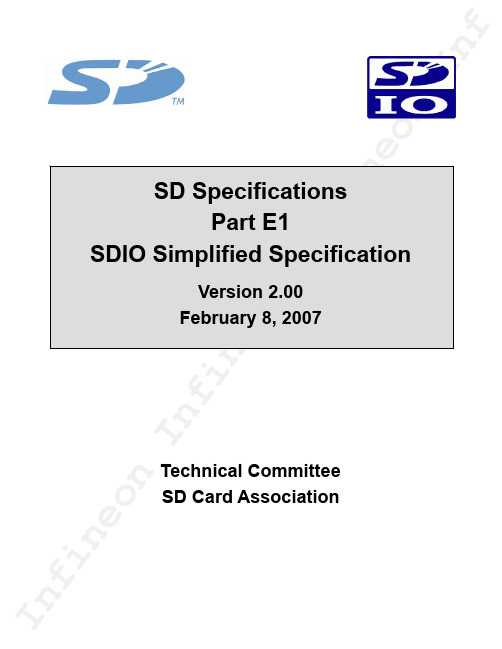
f in eo nIn fio nI n fTechnical Committee SD Card Associationf in eo nIn fi ne o n I nf in eo nIRevision HistoryDate Version Changes compared to previous issueApril 3, 2006 1.10 Simplified Version Initial ReleaseFebruary 8, 20072.00(1) Added method to change bus speed (Normal Speed up to 25MHzand High Speed up to 50 MHz)(2) Operational Voltage Requirement is extended to 2.7-3.6V(3) Combine sections 12 (Physical Properties) and 13 (MechanicalExtensions) and add miniSDIO to the new section 13 (Physical Properties)(4) Add Embedded SDIO ATA Standard Function Interface Code (5) Reference of Physical Ver2.00 supports SDHC combo card. (6) Some typos in Ver1.10 are fixed.f in eo nIn fi ne o n I nf in eo nI Release of SD Simplified SpecificationThe following conditions apply to the release of the SD simplified specification ("Simplified Specification") by the SD Card Association. The Simplified Specification is a subset of the complete SD Specification which is owned by the SD Card Association.Publisher:SD Association2400 Camino Ramon, Suite 375 San Ramon, CA 94583 USA Telephone: +1 (925) 275-6615 Fax: +1 (925) 886-4870 E-mail: office@Copyright Holder: The SD Card AssociationNotes:This Simplified Specification is provided on a non-confidential basis subject to the disclaimers below. Any implementation of the Simplified Specification may require a license from the SD Card Association or other third parties.Disclaimers:The information contained in the Simplified Specification is presented only as a standard specification for SD Cards and SD Host/Ancillary products and is provided "AS-IS" without any representations or warranties of any kind. No responsibility is assumed by the SD Card Association for any damages, any infringements of patents or other right of the SD Card Association or any third parties, which may result from its use. No license is granted by implication, estoppel or otherwise under any patent or other rights of the SD Card Association or any third party. Nothing herein shall be construed as an obligation by the SD Card Association to disclose or distribute any technical information, know-how or other confidential information to any third party.f in eo nIn fi ne o n I nf in eo nConventions Used in This DocumentNaming ConventionsSome terms are capitalized to distinguish their definition from their common English meaning. Words not capitalized have their common English meaning.Numbers and Number BasesHexadecimal numbers are written with a lower case “h” suffix, e.g., FFFFh and 80h. Binary numbers are written with a lower case “b” suffix (e.g., 10b).Binary numbers larger than four digits are written with a space dividing each group of four digits, as in 1000 0101 0010b.All other numbers are decimal.Key WordsMay: Indicates flexibility of choice with no implied recommendation or requirement.Shall: Indicates a mandatory requirement. Designers shall implement such mandatory requirements to ensure interchangeability and to claim conformance with the specification.Should: Indicates a strong recommendation but not a mandatory requirement. Designers should give strong consideration to such recommendations, but there is still a choice in implementation.Application NotesSome sections of this document provide guidance to the host implementers as follows: Application Note:This is an example of an application note.f in eo nIn fi ne o n I nf in eo nTable of Contents1. General Description.................................................................................................................................1 1.1 SDIO Features....................................................................................................................................1 1.2 Primary Reference Document.............................................................................................................1 1.3 Standard SDIO Functions....................................................................................................................1 2. SDIO Signaling Definition........................................................................................................................2 2.1 SDIO Card Types................................................................................................................................2 2.2 SDIO Card modes...............................................................................................................................2 2.2.1 SPI (Card mandatory support).....................................................................................................2 2.2.2 1-bit SD Data Transfer Mode (Card Mandatory Support).............................................................2 2.2.3 4-bit SD Data Transfer Mode (Mandatory for High-Speed Cards, Optional for Low-Speed).........2 2.3 SDIO Host Modes...............................................................................................................................2 2.4 Signal Pins..........................................................................................................................................3 3. SDIO Card Initialization............................................................................................................................4 3.1 Differences in I/O card Initialization.....................................................................................................4 3.2 The IO_SEND_OP_COND Command (CMD5).................................................................................10 3.3 The IO_SEND_OP_COND Response (R4)........................................................................................11 3.4 Special Initialization considerations for Combo Cards.......................................................................12 3.4.1 Re-initialize both I/O and Memory..............................................................................................12 3.4.2 Using a Combo Card as SDIO only or SD Memory only after Combo Initialization....................12 3.4.3 Acceptable Commands after Initialization..................................................................................12 3.4.4 Recommendations for RCA after Reset.....................................................................................12 3.4.5 Enabling CRC in SPI Combo Card.............................................................................................14 4. Differences with SD Memory Specification..........................................................................................15 4.1 SDIO Command List.........................................................................................................................15 4.2 Unsupported SD Memory Commands...............................................................................................15 4.3 Modified R6 Response......................................................................................................................16 4.4 Reset for SDIO..................................................................................................................................16 4.5 Bus Width..........................................................................................................................................16 4.6 Card Detect Resistor.........................................................................................................................17 4.7 Timings..............................................................................................................................................17 4.8 Data Transfer Block Sizes.................................................................................................................18 4.9 Data Transfer Abort...........................................................................................................................18 4.9.1 Read Abort.................................................................................................................................18 4.9.2 Write Abort.................................................................................................................................18 4.10 Changes to SD Memory Fixed Registers..........................................................................................18 4.10.1 OCR Register.............................................................................................................................19 4.10.2 CID Register...............................................................................................................................19 4.10.3 CSD Register.............................................................................................................................19 4.10.4 RCA Register.............................................................................................................................19 4.10.5 DSR Register.............................................................................................................................19 4.10.6 SCR Register.............................................................................................................................19 4.10.7 SD Status...................................................................................................................................19 4.10.8 Card Status Register..................................................................................................................19 5. New I/O Read/Write Commands............................................................................................................21 5.1 IO_RW_DIRECT Command (CMD52)..............................................................................................21 5.2 IO_RW_DIRECT Response (R5)......................................................................................................22 5.2.1 CMD52 Response (SD modes)..................................................................................................22 5.2.2 R5, IO_RW_DIRECT Response (SPI mode).............................................................................23 5.3 IO_RW_EXTENDED Command (CMD53). (24)f in eo nIn fi ne o n I nf in eo nI 5.3.2 Special Timing for CMD53 Multi-Block Read..............................................................................25 6. SDIO Card Internal Operation................................................................................................................26 6.1 Overview...........................................................................................................................................26 6.2 Register Access Time........................................................................................................................26 6.3 Interrupts...........................................................................................................................................26 6.4 Suspend/Resume..............................................................................................................................27 6.5 Read Wait..........................................................................................................................................27 6.6 CMD52 During Data Transfer............................................................................................................27 6.7 SDIO Fixed Internal Map...................................................................................................................27 6.8 Common I/O Area (CIA)....................................................................................................................28 6.9 Card Common Control Registers (CCCR).........................................................................................28 6.10 Function Basic Registers (FBR)........................................................................................................35 6.11 Card Information Structure (CIS).......................................................................................................37 6.12 Multiple Function SDIO Cards...........................................................................................................37 6.13 Setting Block Size with CMD53.........................................................................................................37 6.14 Bus State Diagram............................................................................................................................38 7. Embedded I/O Code Storage Area (CSA).............................................................................................39 7.1 CSA Access.......................................................................................................................................39 7.2 CSA Data Format..............................................................................................................................39 8. SDIO Interrupts.......................................................................................................................................40 8.1 Interrupt Timing.................................................................................................................................40 8.1.1 SPI and SD 1-bit Mode Interrupts ..............................................................................................40 8.1.2 SD 4-bit Mode............................................................................................................................40 8.1.3 Interrupt Period Definition ..........................................................................................................40 8.1.4 Interrupt Period at the Data Block Gap in 4-bit SD Mode (Optional)..........................................40 8.1.5 Inhibited Interrupts (Removed Section)......................................................................................40 8.1.6 End of Interrupt Cycles...............................................................................................................40 8.1.7 Terminated Data Transfer Interrupt Cycle ..................................................................................41 8.1.8 Interrupt Clear Timing.................................................................................................................41 9. SDIO Suspend/Resume Operation........................................................................................................42 10. SDIO Read Wait Operation.....................................................................................................................43 11. Power Control.........................................................................................................................................44 11.1 Power Control Overview....................................................................................................................44 11.2 Power Control support for SDIO Cards.............................................................................................44 11.2.1 Master Power Control ................................................................................................................44 11.2.2 Power Selection.........................................................................................................................45 11.2.3 High-Power Tuples.....................................................................................................................45 11.3 Power Control Support for the SDIO Host.........................................................................................45 11.3.1 Version 1.10 Host.......................................................................................................................45 11.3.2 Power Control Operation............................................................................................................46 12. High-Speed Mode...................................................................................................................................47 12.1 SDIO High-Speed Mode....................................................................................................................47 12.2 Switching Bus Speed Mode in a Combo Card...................................................................................47 13. SDIO Physical Properties......................................................................................................................48 13.1 SDIO Form Factors...........................................................................................................................48 13.2 Full-Size SDIO ..................................................................................................................................48 13.3 miniSDIO...........................................................................................................................................48 14. SDIO Power.............................................................................................................................................48 14.1 SDIO Card Initialization Voltages......................................................................................................48 14.2 SDIO Power Consumption................................................................................................................48 15. Inrush Current Limiting..........................................................................................................................50 16. CIS Formats.. (51)f in eo nIn fi ne o n I nf in eo nI 16.2 Basic Tuple Format and Tuple Chain Structure.................................................................................51 16.3 Byte Order Within Tuples ..................................................................................................................51 16.4 Tuple Version ....................................................................................................................................52 16.5 SDIO Card Metaformat......................................................................................................................52 16.6 CISTPL_MANFID: Manufacturer Identification String Tuple..............................................................53 16.7 SDIO Specific Extensions..................................................................................................................53 16.7.1 CISTPL_FUNCID: Function Identification Tuple.........................................................................53 16.7.2 CISTPL_FUNCE: Function Extension Tuple..............................................................................54 16.7.3 CISTPL_FUNCE Tuple for Function 0 (common).......................................................................54 16.7.4 CISTPL_FUNCE Tuple for Function 1-7....................................................................................55 16.7.5 CISTPL_SDIO_STD: Function is a Standard SDIO Function.....................................................58 16.7.6 CISTPL_SDIO_EXT: Tuple Reserved for SDIO Cards...............................................................58 Appendix A.....................................................................................................................................................59 A.1 SD and SPI Command List....................................................................................................................59 Appendix B.....................................................................................................................................................61 B.1 Normative References...........................................................................................................................61 Appendix C.....................................................................................................................................................62 C.1 Abbreviations and Terms...................................................................................................................62 Appendix D.. (64)f in eo nIn fi ne o n I nf in eo nI Table of TablesTable 3-1 OCR Values for CMD5.....................................................................................................................10 Table 4-1 Unsupported SD Memory Commands.............................................................................................16 Table 4-2 R6 response to CMD3.....................................................................................................................16 Table 4-3 SDIO R6 Status Bits.........................................................................................................................16 Table 4-4 Combo Card 4-bit Control................................................................................................................17 Table 4-5 Card Detect Resistor States.............................................................................................................17 Table 4-6 is blanked.........................................................................................................................................17 Table 4-7 SDIO Status Register Structure .......................................................................................................20 Table 5-1 Flag data for IO_RW_DIRECT SD Response..................................................................................23 Table 5-2 IO_RW_ EXTENDED command Op Code Definition.......................................................................24 Table 5-3 Byte Count Values ...........................................................................................................................25 Table 6-1 Card Common Control Registers (CCCR).......................................................................................29 Table 6-2 CCCR bit Definitions........................................................................................................................34 Table 6-3 Function Basic Information Registers (FBR)....................................................................................35 Table 6-4 FBR bit and field definitions.............................................................................................................36 Table 6-5 Card Information Structure (CIS) and reserved area of CIA.............................................................37 Table 11-1 Reference Tuples by Master Power Control and Power Select......................................................45 Table 16-1 Basic Tuple Format........................................................................................................................51 Table 16-2 Tuples Supported by SDIO Cards..................................................................................................52 Table 16-3 CISTPL_MANFID: Manufacturer Identification Tuple.....................................................................53 Table 16-4 CISTPL_FUNCID Tuple.................................................................................................................53 Table 16-5 CISTPL_FUNCE Tuple General Structure.....................................................................................54 Table 16-6 TPLFID_FUNCTION Tuple for Function 0 (common)....................................................................54 Table 16-7 TPLFID_FUNCTION Field Descriptions for Function 0 (common).................................................54 Table 16-8 TPLFID_FUNCTION Tuple for Function 1-7..................................................................................55 Table 16-9 TPLFID_FUNCTION Field Descriptions for Functions 1-7.............................................................57 Table 16-10 TPLFE_FUNCTION_INFO Definition...........................................................................................57 Table 16-11 TPLFE_CSA_PROPERTY Definition...........................................................................................57 Table 16-12 CISTPL_SDIO_STD: Tuple Reserved for SDIO Cards................................................................58 Table 16-13 CISTPL_SDIO_EXT: Tuple Reserved for SDIO Cards.................................................................58 Table A-14 SD Mode Command List................................................................................................................59 Table A-15 SPI Mode Command List (60)f in eo nIn fi ne o n I nf in eo nI Table of FiguresFigure 2-1 Signal connection to two 4-bit SDIO cards.......................................................................................3 Figure 3-1 SDIO response to non-I/O aware initialization..................................................................................4 Figure 3-2 Card initialization flow in SD mode (SDIO aware host)....................................................................7 Figure 3-3 Card initialization flow in SPI mode (SDIO aware host)....................................................................9 Figure 3-4 IO_SEND_OP_COND Command (CMD5).....................................................................................10 Figure 3-5 Response R4 in SD mode...............................................................................................................11 Figure 3-6 Response R4 in SPI mode..............................................................................................................11 Figure 3-7 Modified R1 Response....................................................................................................................11 Figure 3-8 Re-Initialization Flow for I/O Controller...........................................................................................13 Figure 3-9 Re-Initialization Flow for Memory controller ...................................................................................13 Figure 5-1 IO_RW_DIRECT Command...........................................................................................................21 Figure 5-2 R5 IO_RW_DIRECT Response (SD modes)..................................................................................22 Figure 5-3 IO_RW_DIRECT Response in SPI Mode.......................................................................................23 Figure 5-4 IO_RW_EXTENDED Command.....................................................................................................24 Figure 6-1 SDIO Internal Map..........................................................................................................................28 Figure 6-2 State Diagram for Bus State Machine (38)f in eo nIn fi ne o n I nf in eo nI 1. General DescriptionThe SDIO (SD Input/Output) card is based on and compatible with the SD memory card. This compatibility includes mechanical, electrical, power, signaling and software. The intent of the SDIO card is to provide high-speed data I/O with low power consumption for mobile electronic devices. A primary goal is that an SDIO card inserted into a non-SDIO aware host shall cause no physical damage or disruption of that host or it’s software. In this case, the SDIO card should simply be ignored. Once inserted into an SDIO aware host, the detection of the card proceeds via the normal means described in this specification with some extensions. In this state, the SDIO card is idle and draws a small amount of power (15 mA averaged over 1 second). During the normal initialization and interrogation of the card by the host, the card identifies itself as an SDIO card. The host software then obtains the card information in a tuple (linked list) format and determines if that card’s I/O function(s) are acceptable to activate. This decision is based on such parameters as power requirements or the availability of appropriate software drivers. If the card is acceptable, it is allowed to power up fully and start the I/O function(s) built into it.1.1 SDIO Features• Targeted for portable and stationary applications• Minimal or no modification to SD Physical bus is required • Minimal change to memory driver software• Extended physical form factor available for specialized applications • Plug and play (PnP) support• Multi-function support including multiple I/O and combined I/O and memory • Up to 7 I/O functions plus one memory supported on one card. • Allows card to interrupt host• Operational Voltage range: 2.7-3.6V (Operational Voltage is used for Initialization) • Application Specifications for Standard SDIO Functions. • Multiple Form Factors:• Full-Size SDIO • miniSDIO1.2 Primary Reference DocumentThis specification is based on and refers extensively to the SDA document:SD Memory Card SpecificationsPart 1 PHYSICAL LAYER SPECIFICATION Version 2.00 May 9, 2006The reader is directed to this document for more information on the basic operation of SD cards. In addition, other documents are referenced in this specification. A complete list can be found in appendix B.1.This specification can apply to any released versions of Physical Layer Specification after Version 2.00.1.3 Standard SDIO FunctionsAssociated with the base SDIO specification, there are several Application Specifications for Standard SDIO Functions. These common functions such as cameras, Bluetooth cards and GPS receivers have a standard register interface, a common operation method and a standard CIS extension. Implementation of the standard interfaces are optional for any card vendor, but compliance with the standard allows the use of standard drivers and applications which will increase the appeal of these cards to the consumer. Full information on these standard interfaces can be found in the Application Specifications for Standard SDIO Functions maintained by the SDA.。
Akai Professional MPD18 快速上手指南英文版说明书
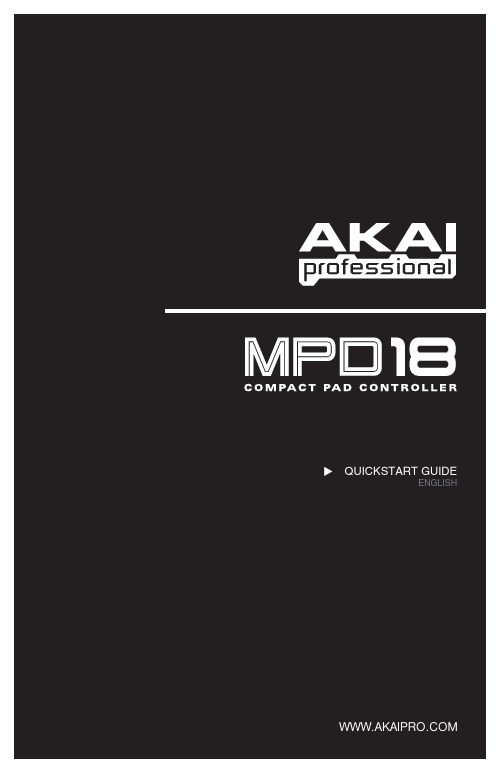
y MPD18 y Software CDy USB cable y Safety Instructions & Warranty InformationPC Users: To install the Akai Professional MPD18 Editor, open the contents of the disc, double-click Setup.exe, and follow the on-screen instructions. To open the editor, connect the MPD18 to your computer with a standard USB cable (included) then double-click MPD18 Editor.exe.Mac Users: Drag the contents of the disc to an appropriate location on your hard drive. To open the editor, connect the MPD18 to your computer with a standard USB cable (included) then double-click the MPD18 Editor.Note: Always connect the MPD18 to your computer before opening the editor. ArrayB CO NNECTIO N – Plug a standardUSB cable into this outlet and into the USBport of your computer. The computer’sUSB port will provide power to the MPD18.2.VELOCITY SENSITIVE PADS – The padscan be used to trigger drum hits or othersamples in your software. The pads arepressure and velocity sensitive, whichmakes them very responsive and intuitiveto play.3.NOTE REPEAT – Holding this button whilestriking a pad causes the pad to retrigger ata rate based on the current Tempo, TimeDivision, and Swing settings. Note Repeatcan be synced to an internal or externalMIDI Clock source. It can also function asa momentary or toggle switch. Thesesettings are configurable for each Preset(see NR CONFIG).4.ASSIGNABLE FADER – This fader can beused to send continuous control data to adesktop audio workstation.5.PAD BANK – This button switches between pad banks A, B, and C. Each bank can address a unique set of 16 sounds,giving you access of up to 48 different sounds you can trigger with the pads. The currently selected pad bank will be indicated with a lit LED.6.PRESETS – This button allows you to select different preset mappings (of the pads and assignable button and fader).Press and hold it then press the pad with the number of the preset you want (1-16). You can customize these presets in the software editor (see the SOFTWARE EDITOR section for more information). See the PRESETS section for descriptions of the available default presets.7.MIDI CH – This button allows you to change the master MIDI channel the MPD18 sends. Press and hold it then pressthe pad with the channel number you want (1-16).8.FULL LEVEL – When FULL LEVEL is activated, the pads always play back at a maximum velocity (127), no matter howhard or soft you hit them.9.NR CONFIG (Note Repeat Configuration) – This button is used to adjust the current Note Repeat parameters.Note: Ch anges made with th e NR CONFIG button will not be stored in th e Preset. For th ese (and additional) parameters to be stored in the Preset, edit them in the software editor.y Time Division: Hold down NR CONFIG and press any one of Pads 1 through 8 to set the desired Time Division – the rate of Note Repeat. The Time Division value is next to the pad number on the MPD18.y Swing: Hold down NR CONFIG and press any one of Pads 9 through 15 to set the desired Swing setting for Note Repeat. The Swing value is next to the pad number on the MPD18. (For finer adjustments to the Swingvalue, use the software editor.)y Tempo: If Note Repeat is set to the internal clock (the default), the LED above NR CONFIG will flash at the current Note Repeat tempo. To enter a new tempo, hold down NR CONFIG and tap Pad 16 ("Tap Tempo") intime with the desired tempo. (The LED will not flash if Note Repeat is synced to an external clock.)Always connect the MPD18 to your computer before opening the software editor.After opening the software editor, you will need to select the MPD18 from the drop-down menu on the opening screen and click "Done."y For Mac or Windows Vista users, it will be listed as Akai MPD18.yFor Windows XP users, it will be listed as USB Audio Device . (If you have other USB audio devices connected to your computer, which may have identical names, you may need to try selecting each one until the MPD18 is recognized.)The editor lets you edit, save, or load presets for the MPD18 on your computer. These buttons and fields are shown at the top of the editor window.1. GET PRESET – Click on this field to select the number of a preset currently on the MPD18 (1-16).When you select it, its settings will be shown on the software interface. 2. EDIT PRESET – Click on this field to select the number that the currently shown preset will use if you upload it to the MPD18 (by clicking COMMIT – UPLOAD).3. COMMIT – UPLOAD – Click this button to send the currently shown preset to the MPD18. The number of this preset is determined by the EDIT PRESET field.4.SAVE PRESET – Click this button to save the currently shown preset to your computer.5.LOAD PRESET – Click this button to load a saved preset from your computer. Once it loads, you will see its settings in the software interface.TO COPY A PRESET: 1. Load the preset you want to copy from the MPD18 by clicking GET PRESET field and selecting it. 2. Set the preset you want to copy it to on the MPD18 by clicking EDIT PRESET field and selecting it. 3.Click COMMIT – UPLOAD to send the copied preset to the MPD18.IMPORTANT!: The first time you use the software editor, even if the correct device is already shown in the drop-down menu, you still need to click on the menu and select the device. (You will also need to do this if you move your files to a new location.) In future sessions, though, you can simply click "Done" if the correct device is shown in this window.Note: When you save a preset, the current EDIT PRESET number will be saved with it. Wh en you load th at preset later, th e EDIT PRESET field will be updated with th at number. If you want to change the preset number before uploading it to th e MPD18, simply select a new EDIT PRESET number before clicking COMMIT – UPLOAD.This section outlines the editable items for each preset.Items #1-4 are editable for every pad.1.PAD TYPE – Click this button to select Note orProg Change. When Note is selected, pressingthat pad will send the MIDI Note Number you haveselected (see NO TE #). When Prog Change isselected, pressing that pad will send the ProgramChange Number you have selected (see PC #).2.AFTERTOUCH – Click this button to open a drop-down menu with three options: No Aftertouch, Ch.AftrTch, and Poly AftrTch:y No Aftertouch: The pad will send no Aftertouchinformation.y Ch. AftrTch (Channel Aftertouch): The pad willsend Aftertouch information over the MPD18'sglobal MIDI channel. If multiple buttons with Channel Aftertouch are pressed simultaneously, their affect is cumulative.y Poly AftrTch (Poly Aftertouch): The pad will send Aftertouch information for that pad's assigned MIDI Note Number only. Poly Aftertouch pads will send Aftertouch information independently from Channel Aftertouch pads and from other Poly Aftertouch pads. (If multiple Poly Aftertouch pads are sending the same MIDI Note Number, though, their affect is cumulative.)3.NO TE # – Click on this field and drag up or down with the mouse (or use your keyboard's or keys) tochange the MIDI Note Number the pad will send. (You will also have to select Note as its PAD TYPE for it to transmit this note.)4.PC # – Click on this field and drag up or down with the mouse (or use your keyboard's or keys) to changethe MIDI Program Change number the pad will send. (You will also have to select Prog Change as its PAD TYPE for it to transmit this message.)5.NO TE DISPLAY TYPE – Click this button todisplay either the MIDI Note Number or the actualmusical note the pad will send.6.PAD BANK – Click this button to switch throughthe three available banks on the MPD18. Thesettings for the pads in these other banks will beshown on the interface.7.ASSIGNABLE FADER – This fader on the MPD18 can send a Control Change number or Channel Aftertouch.Click on the first button underneath it to select Control Change or Ch. AfterTouch.Click on the number next to CC# and drag up or down with the mouse (or use your keyboard's or keys) to change the Control Change number the button will send.8.NR CO NFIG (Note Repeat Configuration) –Click this button to open a new window where youcan adjust the Note Repeat parameters for thecurrent Preset. Click on a field to select a settingfor that parameter:y BPM (Tempo): Click on this field and drag upor down with the mouse (or use yourkeyboard's or keys) to set the desiredtempo of Note Repeat when the MPD18 is synced to the internal clock. Select a value between 30 and 300 BPM (beats per minute).y Time Division: Click this button to open a drop-down menu and select the desired Time Division – the rate of Note Repeat. Select 1/4, 1/8, 1/16, 1/32, 1/4 Triplet, 1/8 Triplet, 1/16 Triplet, or 1/32 Triplet.y NR Button Behavior: Click this button to select whether the MPD18's NOTE REPEAT button will function as a "Momentary" or "Toggle" switchy Swing: Click on this field and drag up or down with the mouse (or use your keyboard's or keys) to set the desired Swing value for Note Repeat. Select a value from 50 to 75. (At 50, Swing is turned off. The most "even" Swing feel is at 67.)y MIDI Clock: Click this button to select "Internal" (the default) to sync it to the internal MIDI clock, then remember to select a Tempo. Select "External" to sync the Note Repeat function to an external MIDI clock.To select a Preset, press and hold the MPD18's PRESETS button then press the pad with the number of the Preset you want (1-16). Each Preset comes with a pre-assigned mapping for the 16 pads, as shown below. You can change and save any of these mappings in the software editor.PRESET #NAME DESCRIPTION1 Chromatic The 16 pads are mapped to a chromatic scale from C to D#Eb, ascending a half-stepWith each pad number (e.g., Pad 1 = C, Pad 2 = C#/Db, Pad 3 = D, Pad 4 = D#/Eb,etc.).2 GM / MPC The 16 pads are mapped to conventional default MPC pad mappings.1-48 The 16 pads are mapped to transmit Program Change messages 1-48 across all three 3 Progbanks.pad4 Prog49-96 The 16 pads are mapped to transmit Program Change messages 49-96 across allpadbanks.threeScale The 16 pads are mapped to a C major scale from C to D, ascending a scale degree5 Cwith each pad number (e.g., Pad 1 = C, Pad 2 = D, Pad 3 = E, Pad 4 = F, etc.).6 C# / Db Scale The 16 pads are mapped to a C#/Db major scale from C#/Db to D#/Eb, ascending aScale degree with each pad number (e.g., Pad 1 = Db, Pad 2 = Eb, Pad 3 = F,Pad 4 = Gb, etc.).Scale The 16 pads are mapped to a D major scale from D to E, ascending a scale degree7 Dwith each pad number (e.g., Pad 1 = D, Pad 2 = E, Pad 3 = F#, Pad 4 = G, etc.).8 D# / Eb Scale The 16 pads are mapped to a D#/Eb major scale from D#/Eb to E#/F, ascending aScale degree with each pad number (e.g., Pad 1 = Eb, Pad 2 = F, Pad 3 = G,Pad 4 = Ab, etc.).Scale The 16 pads are mapped to an E major scale from E to F#/Gb, ascending a scale9 Edegree with each pad number (e.g., Pad 1 = E, Pad 2 = F#, Pad 3 = G#, Pad 4 = A,etc.).Scale The 16 pads are mapped to an F major scale from F to G, ascending a scale10 Fdegree with each pad number (e.g., Pad 1 = F, Pad 2 = G, Pad 3 = A, Pad 4 = Bb,etc.).11 F# / Gb Scale The 16 pads are mapped to an F#/Gb major scale from F#/Gb to G#/Ab, ascending ascale degree with each pad number (e.g., Pad 1 = F#, Pad 2 = G#, Pad 3 = A#,Pad 4 = B, etc.).Scale The 16 pads are mapped to a G major scale from G to A, ascending a scale degree12 Gwith each pad number (e.g., Pad 1 = G, Pad 2 = A, Pad 3 = B, Pad 4 = C, etc.)13 G# / Ab Scale The 16 pads are mapped to a G#/Ab major scale from G#/Ab to A#/Bb, ascending ascale degree with each pad number (e.g., Pad 1 = Ab, Pad 2 = Bb, Pad 3 = C,Pad 4 = Db, etc.)Scale The 16 pads are mapped to an A major scale from A to B, ascending a scale degree 14 Awith each pad number (e.g., Pad 1 = A, Pad 2 = B, Pad 3 = C#, Pad 4 = D, etc.)15 A# / Bb Scale The 16 pads are mapped to an A#/Bb major scale from A#/Bb to B#/C, ascending ascale degree with each pad number (e.g., Pad 1 = Bb, Pad 2 = C, Pad 3 = D,Pad 4 = Eb, etc.)16 BScale The 16 pads are mapped to a B major scale from B to C#/Db, ascending a scaledegree with each pad number (e.g., Pad 1 = B, Pad 2 = C#, Pad 3 = D#, Pad 4 = E,etc.)Number of presets:16MIDI output channels over USB: 16pressure-sensitive)and(velocity-Drum pads: 16Drum pad banks: 3Faders: 1Switches: 1Inputs/outputs: 1 USB portPower:< 100mA, 5V DC via USBDimensions (W x D x H): 255mm x 205mm x 42mmWeight: 0.8 kgManufacturer: Akai Professional Model: MPD18 Version: 1.0 Date: 2009.04.02Transmit/Export Recognize/Import Remarks1. Basic InformationMIDI channels 16 n/a Editor only Note numbers 000-127 n/aProgram change 000-127 n/a Editor only Bank Select response? (Yes/No)If yes, list banks utilized in remarks columnNoModes supported: Mode 1: Omni-On, Poly (Yes/No)Mode 2: Omni-On, Mono (Yes/No)Mode 3: Omni-Off, Poly (Yes/No)Mode 4: Omni-Off, Mono (Yes/No)Multi Mode (Yes/No)n/a n/aNote-On Velocity (Yes/No) Y n/aNote-Off Velocity (Yes/No) N n/aChannel Aftertouch (Yes/No) Y n/aPoly (Key) Aftertouch (Yes/No) Y n/aPitch Bend (Yes/No) N n/aActive Sensing (Yes/No) N n/aSystem Reset (Yes/No) N n/aTune Request (Yes/No) N n/aUniversal System Exclusive:Sample Dump Standard (Yes/No)Device Inquiry (Yes/No)File Dump (Yes/No)MIDI Tuning (Yes/No)Master Volume (Yes/No)Master Balance (Yes/No)Notation Information (Yes/No)Turn GM1 System On (Yes/No)Turn GM2 System On (Yes/No)Turn GM System Off (Yes/No)DLS-1 (Yes/No)File Reference (Yes/No)Controller Destination (Yes/No)Key-based Instrument Ctrl (Yes/No) Master Fine/Coarse Tune (Yes/No) Other Universal System Exclusive Yes Yes EditoronlyManufacturer or Non-Commercial System Exclusive N NNRPNs (Yes/No) N NRPN 00 (Pitch Bend Sensitivity) (Yes/No)RPN 01 (Channel Fine Tune) (Yes/No)RPN 02 (Channel Coarse Tune) (Yes/No)RPN 03 (Tuning Program Select) (Yes/No)RPN 04 (Tuning Bank Select) (Yes/No)RPN 05 (Modulation Depth Range) (Yes/No)N N2. MIDI Timing and SynchronizationMIDI Clock (Yes/No) N NSong Position Pointer (Yes/No) N NSong Select (Yes/No) N NStart (Yes/No)Continue (Yes/No)Stop (Yes/No)N N MIDI Time Code (Yes/No) N NMIDI Machine Control (Yes/No) N NMIDI Show Control (Yes/No)If yes, MSC Level supportedN N 3. Extensions CompatibilityGeneral MIDI compatible? (Level(s)/No)Is GM default power-up mode? (Level/No)N N DLS compatible? (Levels(s)/No)(DLS File Type(s)/No)N N Standard MIDI Files (Type(s)/No) N NXMF Files (Type(s)/No) N NSP-MIDI compatible? (Yes/No) Y Y。
博士安全FLEXIDOME IP 7000 VR全能防刺激球机器人视频摄像头说明书

uAesthetic vandal-resistant enclosure, suitable for indoor or outdoor applicationsuContent-based scene analysis optimizes the image processinguIntelligent noise reduction reduces bandwidth and storage requirements by up to 50%uEasy to install with auto zoom/focus SR lens, wizard and pre-configured modesThe FLEXIDOME IP 7000 VR dome camera combines intelligence with adaptive video processing to provide you with superior HD image quality. This true day/night camera provides high resolution video, tuned for 24x7 applications.The aesthetic vandal-resistant housing makes the camera suitable for indoor or outdoor installation.System overviewCompared to SD cameras, this camera offers, at no higher cost, motorized autofocus, higher resolution,better sensitivity, higher frame rates, and improved picture quality, and is still more bandwidth-efficient.Video storage costs are significantly reduced.FunctionsContent Based Imaging TechnologyContent Based Imaging Technology (CBIT) is used to radically improve image quality in all lighting conditions and to identify areas for enhancedprocessing. The camera examines the scene using Intelligent Video Analysis (IVA) and provides feedback to re-tune the image processing. This provides better detail in the areas that matter and better all-roundperformance. With IVA, the Intelligent Auto Exposure technology, for example, allows you to view moving objects in bright and dark areas of a scene.Intelligent Dynamic Noise Reduction reduces bandwidth and storage requirementsThe camera uses Intelligent Dynamic Noise Reduction which actively analyzes the contents of a scene and reduces noise artifacts accordingly.The low-noise image and the efficient H.264compression technology provide clear images while reducing bandwidth and storage by up to 50%compared to other H.264 cameras. This results in reduced-bandwidth streams that still retain a high image quality and smooth motion. The cameraprovides the most usable image possible by cleverly optimizing the detail-to-bandwidth ratio.Area-based encodingArea-based encoding is another feature which reduces bandwidth. Compression parameters for up to eight user-definable regions can be set. This allowsuninteresting regions to be highly compressed, leaving more bandwidth for important parts of the scene.The average typical optimized bandwidth in kbits/s for various image rates is shown in the table:Multiple streamsThe innovative multi-streaming feature delivers various H.264 streams together with an M‑JPEG stream. These streams facilitate bandwidth-efficient viewing and recording as well as integration with third-party video management systems.An upright mode can be selected for the second stream. In this mode an image of 400 x 720 (9:16 aspect ratio) is cropped from the full sensor image. When the scene to be monitored is suitable to this mode, the bandwidth and storage requirements are reduced.Regions of interest and E-PTZRegions of Interest (ROI) can be user defined. The remote E-PTZ (Electronic Pan, Tilt and Zoom) controls allow you to select specific areas of the parent image. These regions produce separate streams for remote viewing and recording. These streams, together with the main stream, allow the operator to separately monitor the most interesting part of a scene while still retaining situational awareness.With IVA, Intelligent Tracking can follow objects within the defined regions of interest. Intelligent Tracking can autonomously detect and track moving objects or the user can click on an object which the tracker will then follow.Flexible lens choiceThe camera comes with a choice of AVF (Automatic Varifocal) lenses for easy installation. These SR (Super Resolution) lenses have an advanced iris design to ensure that the high resolution HD sensor produces the sharpest image possible, even in the corners. Simple set-upThe camera has a very intuitive user interface that allows fast and easy configuration. Configurable scene modes are provided with the best settings for a variety of applications.•Indoor – general day-to-night changes in an indoorenvironment without sun highlights or street lighting effects.•Outdoor – general day-to-night changes in an outdoor environment with sun highlights and street lightingeffects.•Traffic – for monitoring traffic movement on roads or parking lots. It can also be used in industrialapplications where fast moving objects are to bemonitored. Motion artifacts are minimized.•Night-optimized – optimized for details in low lightenvironments.•Intelligent AE – optimized for scenes with fluctuating front and back light caused by sunlight or otherilluminated objects in the scene.•Vibrant – enhanced contrast, sharpness andsaturation.•Low bit rate – reduces bandwidth requirements.•Sports and gaming – high-speed capture, andimproved color rendition and sharpness.•Retail – improved color rendition and sharpness with reduced bandwidth requirements.Storage managementRecording management can be controlled by the Bosch Video Recording Manager (VRM) or the camera can use iSCSI targets directly without any recording software.Edge recordingInsert a memory card into the card slot to store up to 2 TB of local alarm recording. Pre-alarm recording in RAM reduces recording bandwidth on the network, and extends the effective life of the memory card. Video analyticsWith built-in video content analysis, the camera reinforces the Intelligence-at-the-Edge concept where edge devices become increasingly intelligent. The MOTION+ video motion analysis system that is built into all camera versions is the perfect solution for applications where standard video content analysis features are required.The IVA version of the camera uses the latest generation of the Bosch Intelligent Video Analysis (IVA) software. This IVA system is the guard-assistant system of choice when reliable indoor or outdoor video analytics is needed. The state-of-the-art system reliably detects, tracks, and analyzes moving objects while suppressing unwanted alarms from spurious sources in the image.The face detection feature detects faces in the scene and forwards a high quality JPEG image of the best shot of each face when the face disappears from the scene.Retrospective forensic search capabilities are available remotely from the web browser or theBosch Video Client.Cloud-based servicesThe camera supports time-based or alarm-based JPEG posting to four different accounts. These accounts can address FTP servers or cloud-based storage facilities (for example, Dropbox). Video clips or JPEG images can also be exported to these accounts.Alarms can be set up to trigger an e-mail or SMS notification so you are always aware of abnormal events.Access securityPassword protection with three levels and 802.1x authentication is supported. To secure Web browser access, use HTTPS with a SSL certificate stored in thecamera. The video and audio communication channels can be independently AES encrypted with 128-bit keys by installing the optional encryption site license. Complete viewing softwareThere are many ways to access the camera’s features: using a web browser, with the Bosch Video Management System, with the free-of-chargeBosch Video Client, with the video security mobile app, or via third-party software.Video security AppThe Bosch video security mobile App has been developed to enable Anywhere access to HD surveillance images allowing you to view live images from any location. The App is designed to give you complete control of all your cameras, from panning and tilting to zoom and focus functions. It’s like taking your control room with you.This App, together with the separately available Bosch transcoder, will allow you to fully utilize our dynamic transcoding features so you can play back images even over low-bandwidth connections.System integrationThe camera conforms to the ONVIF Profile S specification. Compliance with this standard guarantees interoperability between network video products regardless of manufacturer.Third-party integrators can easily access the internal feature set of the camera for integration into large projects. Visit the Bosch Integration Partner Program (IPP) website () for more information.Easy installationPower for the camera can be supplied via a Power-over-Ethernet compliant network cable connection. With this configuration, only a single cable connection is required to view, power, and control the camera. Using PoE makes installation easier and more cost-effective, as cameras do not require a local power source.The camera can also be supplied with power from+12 VDC/24 VAC power supplies. To increase system reliability, the camera can be simultaneously connected to both PoE and +12 VDC/24 VAC supplies. Additionally, uninterruptible power supplies (UPS) can be used, which will allow continuous operation, even during a power failure.The automatic zoom/focus lens wizard makes it easy for an installer to accurately zoom and focus the camera for both day and night operation. The wizard is activated from the PC or from the on-board camera push button making it easy to choose the workflow that suits best.The AVF (Automatic Varifocal) feature means that the zoom can be changed without opening the camera. The automatic motorized zoom/focus adjustment with 1:1 pixel mapping ensures the camera is always accurately focused.Hybrid modeAn analog video output enables the camera to operate in hybrid mode. This mode provides simultaneous high resolution HD video streaming and an analog video output via a BNC connector. The hybrid functionality offers an easy migration path from legacy CCTV to a modern IP-based system.Aesthetic vandal resistant designThe compact aesthetic design is suitable for installations where housing size and appearance are important. The cast-aluminum housing, polycarbonate window, and hardened inner liner can withstand the equivalent of 55 kg (120 lbs) of force (IK10). The camera is protected against water and dust to IP 66 (NEMA Type 4X) standards. Using the proprietary pan/ tilt/rotation mechanism, installers can select the exact field of view. Mounting options are numerous, including surface, wall, corner, and suspended-ceiling mounting.Typical applications•Retail, banks•Stadiums•Schools•Care facilities•Traffic monitoring (air, land and sea)•Hotels, bars and nightclubs•Commercial and government buildings•City surveillance and safety•Border controlHD standardsComplies with the SMPTE 274M-2008 Standard in:–Resolution: 1920x1080–Scan: Progressive–Color representation: complies with ITU-R BT.709–Aspect ratio: 16:9–Frame rate: 25 and 30 frames/sComplies with the 296M-2001 Standard in:–Resolution: 1280x720–Scan: Progressive–Color representation: complies with ITU-R BT.709–Aspect ratio: 16:9–Frame rate: 25 and 30 frames/sStandards* Chapters 7 and 8 (mains voltage supply requirement) are not applicable to the camera. However, if the system in which this camera is used needs to comply with this standard, then any power supplies used must comply with this standard.Installation/configuration notesDimensions flush mountingmm (in) Dimensions surface mountingØ158 (6.22)mm (i n)VDA-WMT-DOME –Pendant Wall Mount205 (8.07)mm (in)247(9.71) LTC 9213/01 Pole Mount AdapterHolemm(in.)mm (in)17(4.19)Parts includedTechnical specificationsSensitivity – (3200K, reflectivity 89%, 1/60, 30IRE)Lens 3 - 9 mm (F1.2)Resolutions (H x V)Ordering informationFLEXIDOME IP 7000 VRHigh-performance IP dome camera for HD surveillance. 1080p30; Hybrid; IP66; IK10; IDNR; ROI; H.264 quad-streaming; cloud services; free viewing Apps; 3 to9 mm SR lens; MOTION+Order number NIN-832-V03PFLEXIDOME IP 7000 VRHigh-performance IP dome camera for HD surveillance. 1080p30; Hybrid; IP66; IK10; IDNR; IAE; ROI; H.264 quad-streaming; cloud services; free viewing Apps; 3 to 9 mm SR lens; IVAOrder number NIN-832-V03IPFLEXIDOME IP 7000 VRHigh-performance IP dome camera for HD surveillance. 1080p30; Hybrid; IP66; IK10; IDNR; ROI; H.264 quad-streaming; cloud services; free viewing Apps; 3 to9 mm SR lens; MOTION+; SMBOrder number NIN-832-V03PSFLEXIDOME IP 7000 VRHigh-performance IP dome camera for HD surveillance. 1080p30; Hybrid; IP66; IK10; IDNR; IAE; ROI; H.264 quad-streaming; cloud services; free viewing Apps; 3 to 9 mm SR lens; IVA; SMBOrder number NIN-832-V03IPSFLEXIDOME IP 7000 VRHigh-performance IP dome camera for HD surveillance. 1080p30; Hybrid; IP66; IK10; IDNR; ROI; H.264 quad-streaming; cloud services; free viewing Apps; 10 to23 mm SR lens; MOTION+Order number NIN-832-V10PFLEXIDOME IP 7000 VRHigh-performance IP dome camera for HD surveillance. 1080p30; Hybrid; IP66; IK10; IDNR; IAE; ROI; H.264 quad-streaming; cloud services; free viewing Apps; 10 to 23 mm SR lens; IVAOrder number NIN-832-V10IPFLEXIDOME IP 7000 VRHigh-performance IP dome camera for HD surveillance. 1080p30; Hybrid; IP66; IK10; IDNR; ROI; H.264 quad-streaming; cloud services; free viewing Apps; 10 to23 mm SR lens; MOTION+; SMBOrder number NIN-832-V10PS FLEXIDOME IP 7000 VRHigh-performance IP dome camera for HD surveillance. 1080p30; Hybrid; IP66; IK10; IDNR; IAE; ROI; H.264 quad-streaming; cloud services; free viewing Apps; 10 to 23 mm SR lens; IVA; SMBOrder number NIN-832-V10IPSAccessoriesVDA-WMT-DOME Wall Pendant Mount BracketWall pendant mount bracket for FlexiDome cameras Order number VDA-WMT-DOMEVDA-CMT-DOME Corner Mount BracketCorner mount bracket for FlexiDome camerasOrder number VDA-CMT-DOMEVDA-PMT-DOME Pendant Pipe Mount Bracket Pendant pipe mount bracket for FlexiDome cameras Order number VDA-PMT-DOMELTC 9213/01 Pole Mount AdapterFlexible pole mount adapter for camera mounts (use together with the appropriate wall mount adapter). Max. 9 kg (20 lb); 3 to 15 inch diameter pole; stainless steel strapsOrder number LTC 9213/01VDA-PLEN-DOME In-ceiling Housing for Plenums Kit FLEXIDOME in-ceiling housing installation kit (plenum-rated) for various FLEXIDOME camerasOrder number VDA-PLEN-DOMEVGA-IC-SP In-ceiling Support KitSuspended ceiling support kit for FLEXIDOME VR cameras (requires VDA-PLEN-DOME kit) and AUTODOME 100/600/7000 cameras.Order number VGA-IC-SPUPA-2420-50 Power SupplyPower supply for cameras. 220 VAC, 50 Hz In; 24 VAC, 20 VA OutOrder number UPA-2420-50UPA-2430-60 Power SupplyPower supply for camera. 120 VAC, 60 Hz; 24 VAC,30 VA OutOrder number UPA-2430-60UPA-2450-50 Power Supply, 220 V, 50 HzIndoor power supply for camera. 220 VAC, 50 Hz In; 24 VAC, 50 VA OutOrder number UPA-2450-50UPA-2450-60 Power Supply, 120 V, 60 HzIndoor power supply for camera. 120 VAC, 60 Hz In; 24 VAC, 50 VA OutOrder number UPA-2450-60VDA-455TBL Tinted bubbleTinted bubble for FlexiDome seriesOrder number VDA-455TBLVDA-455CBL Clear bubbleClear Bubble for FlexiDome seriesOrder number VDA-455CBLS1460 Service/Monitor Cable2.5 mm jack to BNC video connector cable. 1 mOrder number S1460VIDEOJET XTC XF Video TranscoderHigh-performance video transcoder. H.264; CF cardslot; ROI; max resolution 1080p; 2 channelsOrder number VJT-XTCXFSurface Mount Box FLEXIDOME VRSurface Mount Box for FLEXIDOME VR CamerasOrder number VDA-455SMB-IPNIN-DMY Dummy CameraFLEXIDOME VR family dummy cameraOrder number NIN-DMYSoftware OptionsBVIP AES 128 Bit EncryptionSite licence for BVIP AES 128‑bit encryption. Enablesencrypted communication between BVIP devices andmanagement stationsOrder number MVS-FENC-AESRepresented by:Americas:Europe, Middle East, Africa:Asia-Pacific:China:America Latina:Bosch Security Systems, Inc. 130 Perinton Parkway Fairport, New York, 14450, USA Phone: +1 800 289 0096 Fax: +1 585 223 9180***********************.com Bosch Security Systems B.V.P.O. Box 800025617 BA Eindhoven, The NetherlandsPhone: + 31 40 2577 284Fax: +31 40 2577 330******************************Robert Bosch (SEA) Pte Ltd, SecuritySystems11 Bishan Street 21Singapore 573943Phone: +65 6571 2808Fax: +65 6571 2699*****************************Bosch (Shanghai) Security Systems Ltd.203 Building, No. 333 Fuquan RoadNorth IBPChangning District, Shanghai200335 ChinaPhone +86 21 22181111Fax: +86 21 22182398Robert Bosch Ltda Security Systems DivisionVia Anhanguera, Km 98CEP 13065-900Campinas, Sao Paulo, BrazilPhone: +55 19 2103 2860Fax: +55 19 2103 2862*****************************© Bosch Security Systems 2015 | Data subject to change without notice 5288219275 | en, V15, 05. Mar 2015。
Recommendation ITU-T G.987.2

10-Gigabit-capable passive optical networks (XG-PON): Physical media dependent (PMD) layer specification
Recommendation ITU-T G.987.2
ITU-T G-SERIES RECOMMENDATIONS TRANSMISSION SYSTEMS AND MEDIA, DIGITAL SYSTEMS AND NETWORKS INTERNATIONAL TELEPHONE CONNECTIONS AND CIRCUITS GENERAL CHARACTERISTICS COMMON TO ALL ANALOGUE CARRIERTRANSMISSION SYSTEMS INDIVIDUAL CHARACTERISTICS OF INTERNATIONAL CARRIER TELEPHONE SYSTEMS ON METALLIC LINES GENERAL CHARACTERISTICS OF INTERNATIONAL CARRIER TELEPHONE SYSTEMS ON RADIO-RELAY OR SATELLITE LINKS AND INTERCONNECTION WITH METALLIC LINES COORDINATION OF RADIOTELEPHONY AND LINE TELEPHONY TRANSMISSION MEDIA AND OPTICAL SYSTEMS CHARACTERISTICS DIGITAL TERMINAL EQUIPMENTS DIGITAL NETWORKS DIGITAL SECTIONS AND DIGITAL LINE SYSTEM General Parameters for optical fibre cable systems Digital sections at hierarchical bit rates based on a bit rate of 2048 kbit/s Digital line transmission systems on cable at non-hierarchical bit rates Digital line systems provided by FDM transmission bearers Digital line systems Digital section and digital transmission systems for customer access to ISDN Optical fibre submarine cable systems Optical line systems for local and access networks Access networks MULTIMEDIA QUALITY OF SERVICE AND PERFORMANCE – GENERIC AND USERRELATED ASPECTS TRANSMISSION MEDIA CHARACTERISTICS DATA OVER TRANSPORT – GENERIC ASPECTS PACKET OVER TRANSPORT ASPECTS ACCESS NETWORKS
Audi B6 B7 S4 Timing Chains - Non-De
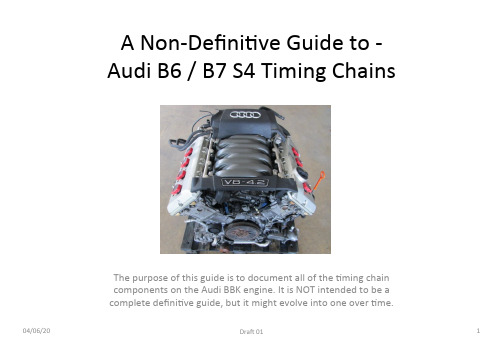
– Poor oil maintenance, excessive wear & tear (or bad luck) is the cause of +ming chain ra`le noises when one or more guides are unable to maintain perfect posi+oning of one or more +ming chains.
04/06/20
DraK 01
1
DISCLAIMER
• While a lot of effort has gone into compiling this document to provide accurate and independent informa+on that has been gathered from reputable sources - the author cannot be blamed, flamed or chas+sed on internet forums, social media (or down the local boozer) for geXng anything wrong here.
• Timing Chain Service
Titan 11.4 Upgrade Procedure说明书

Version HistoryVersion Release Date Details11.421/08/19Maintenance ReleaseVersion 11.4Upgrade Procedure1. Upgrading from: All Consoles:Please note that version 10 and above will not work on original Tiger Touch and Pearl Expert consoles without the 'Pro' upgrade including the UPS board. Additionally all consoles require 4GB of RAM and a 40GB SSD. Please contact Avolites for further information.2. Upgrading from: Consoles 11.0 and above:Please ensure you save and backup your shows before attempting to upgrade any software. An automated upgrade path from Titan 11.0 and above is provided. You can download the latest Titan software by clicking on the relevant console here. Full instructions for upgrading both with an installer and a recovery stick are supplied with the download and can be found in the console manual. The installer upgrade procedure is reproduced briefly below: Please save the software to the root directory of a USB stick or other media and follow these instructions:Insert the USB stick in the console and select Control Panel > Titan Installers > Titan 11.4 Setup on the tools menu. Follow the instructions presented by the installer, taking care to read each step carefully. Once the setup completes you need to restart the console. W hen the console restarts it should be updated to the new software; please check this by reading the version number in system mode.3. Upgrading from: PC any version:Supported versions of W indows are W indows 7, W indows 8.1 and W indows 10. This affects Titan One, Titan Mobile, Titan Simulator and Personality Builder. Please ensure you save and backup your shows before attempting to upgrade any software. You can download the latest Titan software here. W hen it has finished downloading find the setup file and double click to run it. Follow the instructions presented by the installer, taking care to read each stepcarefully. Once the setup completes you need to restart the computer.Bugs Fixed1. Invalid sub-fixture cells preventing show loading:Occasionally it was possible to end up with a show file with sub-fixture cells which did not correspond to the correct fixture type, which could cause a show to fail to load. These invalid cells will now be removed allowing the rest of the show to load.2. PC Suite cannot be installed on Windows 10 Enterprise LTSB:The Titan PC Suite Installer would refuse to run on computers running Long Term Servicing Branch (LTSB / LTSC) versions of W indows 10 Enterprise. The installer now permits PC Suite to be installed on these versions.3. Key Frame Shapes not visible in cues and cannot be included after show file versionupgrade:After upgrading a show from a previous version, key frame shapes recorded into cues would not be visible in Playback View, and could not be included into the programmer. Such shows are now repaired so that key frame shapes act correctly.4. Tracked shapes reported as deleted after show file version upgrade:After upgrading a show from a previous version, tracked shapes in cue lists would be reported as having been removed from the showfile when they should not have been; however, the tracked shapes would still play back correctly. Tracked shapes are no longer removed during show file cleanup.5. Disabling shape tracking behaves incorrectly after show file version upgrade:After upgrading a show from a previous version, a cuelist which contained tracked shapes and subsequently had shape tracking disabled would no longer contain the correct (non-tracked) shapes. Disabling shape tracking after upgrades now preserves the non-tracked shapeinformation from when the cuelist was recorded.6. Global Shape Palettes failing to load or import:After upgrading a show from a previous version, Global Shape Palettes would not function correctly. Global Shape Palettes could also not be imported. Global Shape Palettes now load correctly.7. Playback Page legends lost after software restart in certain old shows:In certain showfiles that had been upgraded from previous versions, playback page legends would be lost when the software was restarted. Playback page legends are now stored and loaded correctly.8. BPM Master gets stuck and cannot be changed:It was possible for BPM Masters to become stuck on a particular setting and refuse to change;changes have been made to improve reliability of setting BPM masters.9. Preset faders would not override playback levels:If a playback was controlling the level of a fixture it was not possible to use the preset faders to change the level although you could control them using the wheels.10. Pixel Maps can sometimes fail to run on TNPs:Certain show load issues could cause the Pixel Mapping engine on a TNP to become unusable and fail to produce any output. This issue has been contained such that in this error case the Pixel Mapping engine can continue to function.11. Align non-functional on attributes not in programmer:Align would not act on any attributes of a destination fixture which were not already in the programmer. Align now acts on all attributes of the target fixture according to the Align mask.12. Random fixture order cannot be recorded:A fixture selection with the order set to Random would record into playbacks and groups as ifthe order had not been applied. Random order now records correctly.。
萨福铝焊机说明书
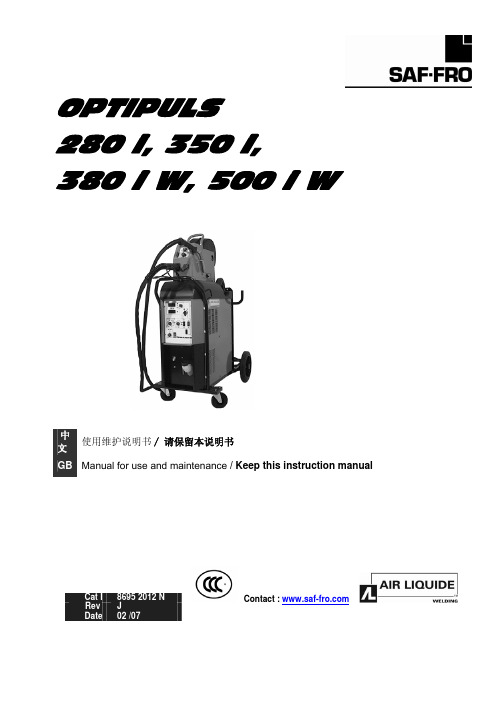
B - 安装调试 ............................................................................................................10 1. 拆除包装 .......................................................................................................10 2. 送丝机连接...................................................................................................10 3. 主电源的电路连接 .....................................................................................10 4. 焊枪的连接...................................................................................................10
中文
目录
安全说明 .....................................................................................................................2
A - 总体介绍 ...............................................................................................................7 1. 装置简介 .........................................................................................................7 2. 焊接设备组成 ................................................................................................7 3. 前面板描述.....................................................................................................8 4. 选配件..............................................................................................................8 5. OPTIPULS i / i W技术规格 .............................................................................8 6. 尺寸和重量.....................................................................................................9 7. 冷却装置的技术规格......................................................................................9
LTE系统消息翻译
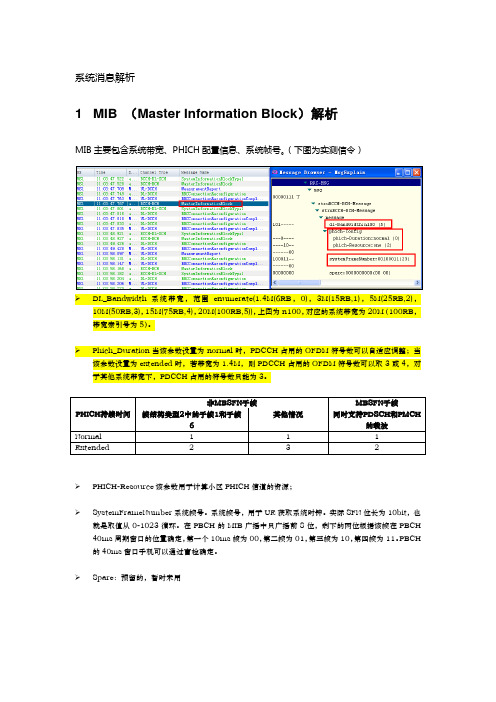
系统消息解析1 MIB (Master Information Block)解析MIB主要包含系统带宽、PHICH配置信息、系统帧号。
(下图为实测信令)➢DL_Bandwidth系统带宽,范围enumerate(1.4M(6RB,0),3M(15RB,1),5M(25RB,2),10M(50RB,3),15M(75RB,4),20M(100RB,5)),上图为n100,对应的系统带宽为20M(100RB,带宽索引号为5)。
➢Phich_Duration当该参数设置为normal时,PDCCH占用的OFDM符号数可以自适应调整;当该参数设置为extended时,若带宽为1.4M,则PDCCH占用的OFDM符号数可以取3或4,对于其他系统带宽下,PDCCH占用的符号数只能为3。
➢PHICH-Resource该参数用于计算小区PHICH信道的资源;➢SystemFrameNumber系统帧号。
系统帧号,用于UE获取系统时钟。
实际SFN位长为10bit,也就是取值从0-1023循环。
在PBCH的MIB广播中只广播前8位,剩下的两位根据该帧在PBCH 40ms周期窗口的位置确定,第一个10ms帧为00,第二帧为01,第三帧为10,第四帧为11。
PBCH 的40ms窗口手机可以通过盲检确定。
➢Spare:预留的,暂时未用2 SIB1 (System Information Block Type1)解析SIB1上主要传输评估UE能否接入小区的相关信息及其他系统消息的调度信息。
主要包括4部分:➢小区接入相关信息(cell Access Related Info)➢小区选择信息(cell Selection Info)➢调度信息(scheduling Info List)➢TDD配置信息(tdd-Config)SIB1消息解析(UE侧):RRC-MSG..msg....struBCCH-DL-SCH-Message......struBCCH-DL-SCH-Message........message..........c1............systemInformationBlockType1..............cellAccessRelatedInfo//小区接入相关信息................plmn-IdentityList//PLMN标识列表..................PLMN-IdentityInfo....................plmn-Identity ......................mcc//460 ........................MCC-MNC-Digit:0x4 (4) ........................MCC-MNC-Digit:0x6 (6) ........................MCC-MNC-Digit:0x0 (0) ......................mnc//00 ........................MCC-MNC-Digit:0x0 (0) ........................MCC-MNC-Digit:0x0 (0) ....................cellReservedForOperatorUse:notReserved (1) ................trackingAreaCode:11100(890C)//TAC跟踪区(890C)为16进制数,转换成十进制为35084,查TAC在该消息中可以查到,此条信元重要。
ISO1050中文资料_数据手册_参数
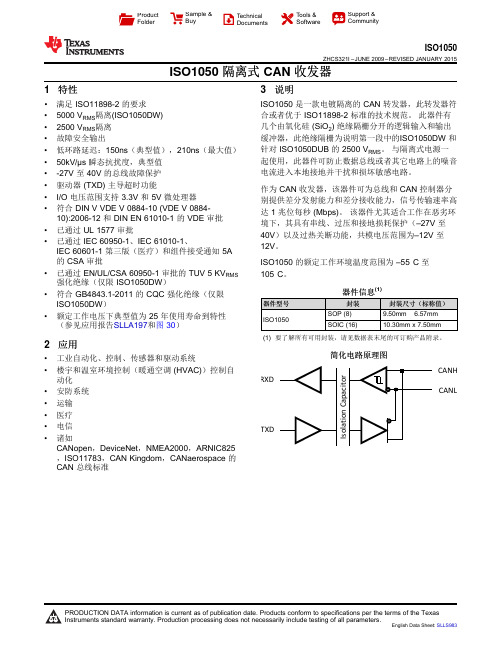
器件型号 ISO1050
器件信息(1)
封装
封装尺寸(标称值)
SOP (8)
9.50mm × 6.57mm
SOIC (16)
10.30mm x 7.50mm
(1) 要了解所有可用封装,请见数据表末尾的可订购产品附录。
简化电路原理图
CANH RXD
CANL
TXD
1பைடு நூலகம்
PRODUCTION DATA information is current as of publication date. Products conform to specifications per the terms of the Texas Instruments standard warranty. Production processing does not necessarily include testing of all parameters.
English Data Sheet: SLLS983
ISO1050
ZHCS321I – JUNE 2009 – REVISED JANUARY 2015
目录
1 特性.......................................................................... 1 2 应用.......................................................................... 1 3 说明.......................................................................... 1 4 修订历史记录 ........................................................... 2 5 Pin Configuration and Functions ......................... 5 6 Specifications......................................................... 6
通过发送方的TCP增强高速延期网络的启动性能A Sender-Side TCP Enhancement for Startup performance
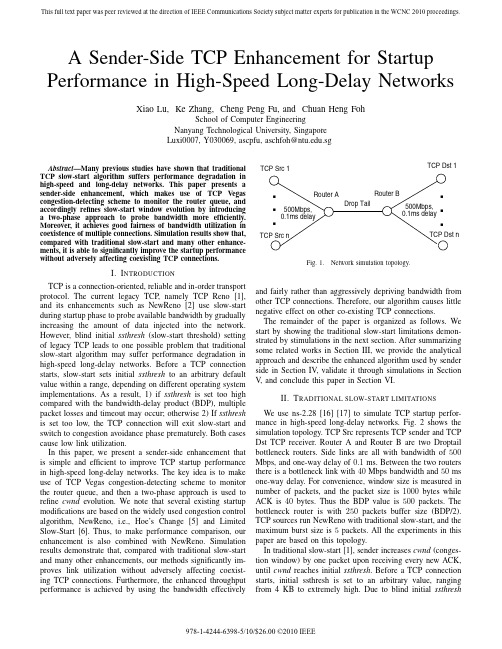
A Sender-Side TCP Enhancement for Startup Performance in High-Speed Long-Delay Networks Xiao Lu,Ke Zhang,Cheng Peng Fu,and Chuan Heng FohSchool of Computer EngineeringNanyang Technological University,SingaporeLuxi0007,Y030069,ascpfu,aschfoh@.sgAbstract—Many previous studies have shown that traditionalTCP slow-start algorithm suffers performance degradation in high-speed and long-delay networks.This paper presents a sender-side enhancement,which makes use of TCP Vegas congestion-detecting scheme to monitor the router queue,and accordingly refines slow-start window evolution by introducing a two-phase approach to probe bandwidth more efficiently. Moreover,it achieves good fairness of bandwidth utilization in coexistence of multiple connections.Simulation results show that, compared with traditional slow-start and many other enhance-ments,it is able to significantly improve the startup performance without adversely affecting coexisting TCP connections.I.I NTRODUCTIONTCP is a connection-oriented,reliable and in-order transport protocol.The current legacy TCP,namely TCP Reno[1], and its enhancements such as NewReno[2]use slow-start during startup phase to probe available bandwidth by gradually increasing the amount of data injected into the network. However,blind initial ssthresh(slow-start threshold)setting of legacy TCP leads to one possible problem that traditional slow-start algorithm may suffer performance degradation in high-speed long-delay networks.Before a TCP connection starts,slow-start sets initial ssthresh to an arbitrary default value within a range,depending on different operating system implementations.As a result,1)if ssthresh is set too high compared with the bandwidth-delay product(BDP),multiple packet losses and timeout may occur;otherwise2)If ssthresh is set too low,the TCP connection will exit slow-start and switch to congestion avoidance phase prematurely.Both cases cause low link utilization.In this paper,we present a sender-side enhancement that is simple and efficient to improve TCP startup performance in high-speed long-delay networks.The key idea is to make use of TCP Vegas congestion-detecting scheme to monitor the router queue,and then a two-phase approach is used to refine cwnd evolution.We note that several existing startup modifications are based on the widely used congestion control algorithm,NewReno,i.e.,Hoe’s Change[5]and Limited Slow-Start[6].Thus,to make performance comparison,our enhancement is also combined with NewReno.Simulation results demonstrate that,compared with traditional slow-start and many other enhancements,our methods significantly im-proves link utilization without adversely affecting coexist-ing TCP connections.Furthermore,the enhanced throughput performance is achieved by using the bandwidth effectivelyTCP Dst 1work simulation topology.and fairly rather than aggressively depriving bandwidth from other TCP connections.Therefore,our algorithm causes little negative effect on other co-existing TCP connections.The remainder of the paper is organized as follows.We start by showing the traditional slow-start limitations demon-strated by stimulations in the next section.After summarizing some related works in Section III,we provide the analytical approach and describe the enhanced algorithm used by sender side in Section IV,validate it through simulations in Section V,and conclude this paper in Section VI.II.T RADITIONAL SLOW-START LIMITATIONSWe use ns-2.28[16][17]to simulate TCP startup perfor-mance in high-speed long-delay networks.Fig.2shows the simulation topology.TCP Src represents TCP sender and TCP Dst TCP receiver.Router A and Router B are two Droptail bottleneck routers.Side links are all with bandwidth of500 Mbps,and one-way delay of0.1ms.Between the two routers there is a bottleneck link with40Mbps bandwidth and50ms one-way delay.For convenience,window size is measured in number of packets,and the packet size is1000bytes while ACK is40bytes.Thus the BDP value is500packets.The bottleneck router is with250packets buffer size(BDP/2). TCP sources run NewReno with traditional slow-start,and the maximum burst size is5packets.All the experiments in this paper are based on this topology.In traditional slow-start[1],sender increases cwnd(conges-tion window)by one packet upon receiving every new ACK, until cwnd reaches initial ssthresh.Before a TCP connection starts,initial ssthresh is set to an arbitrary value,ranging from4KB to extremely high.Due to blind initial ssthresh978-1-4244-6398-5/10/$26.00 ©2010 IEEE0 100 200 300 400 500 600 700800 0246810W i n d o w (p k t )Time (second)NewReno with SS (large ssth):NewReno with SS (small ssth):NewReno with Enhanced Start:BDP line:0 20 40 60 80 100 120 140 02 4 6 8 10B u f f e r (p k t )Time (second)Estimated queue at sender:Actual queue at router:Fig.2.Comparison of slow-start and Enhanced Start cwnd evolutions.setting,TCP suffers from low startup performance,especially in high-speed long-delay networks.Fig.2shows two typical cases where initial ssthresh mismatches the BDP.In the first case,ssthresh is set to 800packets,which is higher than the BDP represented by the dot line.We observe that the TCP connection,shown in the semi-dashed line,suffers many packets losses and long recovery time.In the second case,ssthresh is set to 32packets,which is much below the BDP.It shows that the TCP connection,expressed by the dashed line,exits slow-start and switches to congestion avoidance phase prematurely,resulting in a low bandwidth utilization.III.RELATED WORKOne critical reason of traditional slow-start performance suffering is that,sender lacks the ability to estimate the network condition properly.In recent years,various senderside modifications have been proposed to improve TCP startup performance.Some approaches aim to solve arbitrary ssthresh setting problem by setting ssthresh to some estimation value.In [5],Hoe proposed to set initial ssthresh to the estimated value of BDP obtained by using packet pair measurement.This method avoids the slow-start limitations,mentioned above,of enter-ing the congestion avoidance phase prematurely.However,attribute to cwnd increasing too fast towards the estimated BDP,Hoe’s Change may suffer temporary queue overflow and multiple losses when the bottleneck buffer is not big enough compared to the BDP.In [10],a measurement improves Hoe’s method by making use of multiple packet pairs to iteratively improve the estimate of ssthresh during startup progress.Nev-ertheless,simply using packet pairs cannot estimate available bandwidth paratively,Early Slow Start Exit (ESSE)[15]is robust against estimation errors.It adopts several approximations of pipesize estimation,based on the observation of few ACK arrival times,to set the initial ssthreshvalue and drastically reduces the packet drop rate.Another modified slow-start mechanism,called Adaptive Start [8],is proposed to make use of eligible rate estimation (ERE)mechanism [7],repeatedly resetting the slow-start ssthresh to a more appropriate value.This endues sender with the ability to grow cwnd efficiently without packet overflows.Agile Probing [4]uses a similar idea.However,an early transition form slow-start to Congestion Avoidance may occur to affect the throughput performance.Another approach improves startup performance by modify-ing the cwnd evolution.Smooth-Start [14]splits the slow-start into slow and fast phases to adjust the congestion window in different ways.It is capable of reducing packet loss during startup,however,it still does not address the question of how the ssthresh and the threshold that distinguishes the two phases should be set.Limited Slow-Start [6]introduces an additional threshold max ssthresh and modifies cwnd increase ly,when cwnd ≤max ssthresh ,cwnd doubles per RTT,the same as slow-start.When max ssthresh <cwnd ≤ssthresh ,cwnd is increased by a fixed amount of max ssthresh/2packets per RTT.This method reduces the number of drops during the startup,especially for TCP connections that is able to reach very large congestion window.However,max ssthresh is statically set before the TCP connection starts.IV.E NHANCEMENTSIn this section,we provide the analytical approach that is the fundamental scheme of our measurement.Then,the two-phase approach is introduced,followed by the description of the pseudo code.A.Analytical ApproachOur proposal,making use of TCP Vegas congestion-detecting scheme to monitor the router queue,attributes to that the congestion avoidance mechanism is based on changes in the estimated amount of extra data in the network rather than only on dropped segments.Past research work [3][12]has shown this detection,in terms of how many extra buffers the connection is occupying,leads to a more accurate estimation of network traffic condition.In Vegas,the throughput difference is calculated by:Diff =(Expected −Actual )=(cwndBaseRT T −cwnd RT T)where BaseRTT is the minimum of all measured RTT,and RTT is the actual round trip time of a tagged packet.Denote the backlog at router queue by N ,we have,RT T =BaseRT T +N/Actual.Rearrange the above equation,we deduce that,N =(cwndBaseRT T −cwnd RT T)×BaseRT T.(1)We note the Rerouting problem [11]this estimation method of TCP Vegas faces.Rerouting a path may change the prop-agation delay of the connection.More specifically,if a new route for the connection has a longer propagation delay,theconnection will not be able to tell whether the increase in the round trip delay is due to a congestion in the network or a change in the route.However,based on the fact that startup phase only last for a few seconds.Thus,Rerouting does not necessarily affect the startup performance.Therefore,during startup progress we can use(1)to estimate the backlog at router queue.This forms the basis to our enhancement of TCP startup behavior.B.Startup EnhancementThe key idea here is to detect the backlog status of the bot-tleneck routers with TCP Vegas congestion detection detecting schemefirst,and then modify the startup algorithm to properly react to the backlog.We propose a two-phase approach to adjust probing rate reacting to the changes of buildup queue in the router.A certain threshold of queue length can be used as a signal of queue being building up.The two phases of our measurement are for the queue buildup and non-buildup situation,respectively.After a certain threshold is set,changes of the estimated backlog can be used as a trigger to switch between two phases.Now,from(1),if N,the estimation of backlog at router queue,exceeds a certain threshold ofβpackets,we can assume that the router queue is building up and here we call it a congestive event.Each occurring times of congestion event is recorded as a new parameter at TCP sender every time the estimated backlog is greater than the threshold.Next,the two-phase approach is described in detail as follows.In Linear Increase Phase,when a TCP connection starts,the sender increases cwnd by one packet for every ACK received which the same as traditional slow-start.This process con-tinues until the queue length exceeds the thresholdβ,which marks a congestive event.Such a congestive event may due to either the exponential growth of cwnd being too fast for the bottleneck to cope with[4],or bandwidth fully utilization.For the both causes,network bottleneck capacity can be assumed reached.Thus,increasing cwnd in a conservative linear manner is more appropriate.We design cwnd to increment one packet every round-trip time in this phase.In the former cause of congestion event detection,by switching to increase linearly, sender can quickly drain the temporary queue to avoid buffer overflow and multiple losses.In the latter one,sender can assume that cwnd has already met the available bandwidth. Switching to linear increase actually have the same effect as congestion avoidance.This skillfully solves the ssthresh setting problem.In Adjustive Increase Phase,upon sensing that the router queue is drained,a sender enters this phase with the aim to adjust probing rate more intelligently.That is,every time the queue length draw back below the thresholdβ,implying under-utilization of bottleneck bandwidth,sender should speed up again its sending rate to probe the available bandwidth. However,the increase speed should be reduced because the spared bandwidth is less than before.Therefore,in this phase, the cwnd increase speed is set to half of that before the last congestive event.The startup phase exits when a packet loss event occurs. The pseudo code of our proposed scheme,which we called Enhanced Start,is given in the following.Algorithm1Enhanced Startthenssthresh=cwnd/2;/*switch to Congestion Avoidance Phase*/elseif(N≥β)thencwnd+=1/cwnd;for every ACK/*Linear Increase Phase*/elsecwnd+=max(1/cwnd,1/2exp{Congestion Event No});for every ACK/*Adjustive Increase Phase*/end ifend ifIn the above pseudo code,Congestion Event No indicates the number of congestion events occurred with its initial value set to0.Note that our algorithm is to probe eligible bandwidth intelligently during startup phase,when connection has no information about the network to set ssthresh.It is not executed after a timeout as ssthresh is no longer blindly set.V.P ERFORMANCE EVALUATIONIn this section,we present numerical results of Enhanced Start,compared with the tradition slow-start and other variant modifications,given different network environments with dis-similar parameter settings.We show the cwnd evolutions of Enhanced Start,and then comparisons of throughput achieve-ment.We also show the fairness and friendliness of our enhanced approach.A.Enhanced Start cwnd EvolutionFig.2shows Enhanced Start queue estimation and cwnd evolution.We see that the estimated queue at sender and the actual queue at router match quite well.By correctly estimat-ing the router queue,the sender increases cwnd in exponential-linear cycles,allowing cwnd to adaptively converge to the BDP in a timely manner.Our method also prevents the temporary queue from overflow when the buffer size is small.In Fig.3,we vary the value of threshold,β,to study the sensitivity of our algorithm.As can be seen from thefigure, surprisingly,varying the value does not cause much difference in cwnd evolutions.This means that the setting ofβis not a mainly decisive factor in the performance.However,as adopted in[9],we setβas3to be the test value for the remaininng experiments.To assess the capability of our measurement in the network with heterogenous stacks,we add a burst UDP cross-traffic set to10Mbps starting at thefirst second and stopping at the fifth second.Fig.4shows Enhanced Start queue estimation0 100 200 300 400 500 600 700800 0246810W i n d o w (p k t )Time (second)β= 2:β= 3:β= 5:β=10:β=15:β=20:BDP line:Fig.3.Enhanced Start cwnd evolution under different values of β.0 100 200 300 400 500600 0246810300250200 150 100 50 0W i n d o w (p k t )B u f f e r (p k t )Time (second)NewReno with Enhanced Start:Estimated queue at sender:Actual queue at router:BDP and full buffer line:Fig.4.Enhanced Start cwnd evolution under burst UDP cross-traffic (10Mbps starts at 1sec and stops at 5sec).and cwnd evolution under this scenario.We see that the queue estimation is accurate in approaching the actual queue.The cwnd evolution reveals that during the first second,the exponential growth behavior is just as traditional slow start.After the burst of UDP traffic,the sender detects the decrease of available bandwidth quickly through the backlogged queue,and accordingly,halves cwnd growth rate each time con-gestion event happens.After reaching the spared bandwidth,cwnd tends to maintain its value by growing smoothly.Then,right after the termination of UDP traffic flow,cwnd grows exponentially again to reach the BDP swiftly.Eventually,cwnd seizes the BDP quite accurately.This shows that Linear Increase Phase is able to avoid buffer overflow as the sudden decrease of available bandwidth,and avoid congestion when BDP is reached.While,Adjustive Increase Phase plays the main role in speeding up cwnd growth again when more available bandwidth is released.B.Throughput PerformanceThis subsection shows that the Enhanced Start significantly improves startup performance with regards to various band-width,one-way delay,and buffer size.To focus on the startup performance,we only calculate the throughput in the first 20seconds.Fig.5shows NewReno throughput with different startup algorithms under bottleneck bandwidth varying from 10Mbps to 150Mbps.We fix the bottleneck one-way delay to 50ms and buffer size to BDP/2.We compare NewReno with20 40 60 80 100 120 140T h r o u g h p u t (M b p s )Bandwidth (Mbps)Fig.5.NewReno (NR)throughput versus bottleneck bandwidth (first 20s).0 5 10 15 20 25 30 35 40102030405060708090100T h r o u g h p u t (M b p s )One-way delay (ms)Fig.6.NewReno (NR)throughput versus delay (first 20s).Enhanced Start (ES),Hoe’s Change (HC),Limited Slow-Start (LSS),slow-start with small ssthresh (32packets),slow-start with large ssthresh (extremely high),and TCP Vegas.It is shown that,NewReno with Enhanced Start and Hoe’s Change scale well with bandwidth.Other algorithms lack the ability to adapt to network bandwidth effectively,leading to poor throughput.Fig.6shows the throughput comparison under bottleneck one-way delay varying from 10ms to 100ms.We fix the bandwidth to 40Mbps and buffer size to BDP/2.The subtle changes in the throughput of NewReno with Enhanced Start and Hoe’s Change shows their ability to scale well with delay,while other startup algorithms suffer from performance degradation as delay increases.In Fig.7,we fix the bandwidth to 40Mbps and delay to 50ms,and vary the buffer size from 100packets to 300packets.It is evident that the only desirable throughput is achieved by Enhanced Start which keeps high throughput in all test cases.Also as is shown,when the buffer size is small,Hoe’s Change and Limited Slow-Start suffer severe performance degradation,while other startup algorithms fail to obtain a high throughput even with the help of increasing buffer size.C.Enhanced Start Fairness and FriendlinessFig.8shows the coexistence of multiple Enhanced Start and slow-start connections.We consider five NewReno con-nections,in which connections 1and 2are NewReno with slow-start (ssthresh 32packets)and connections 3,4,5are300280 260 240 220 200 180 160 140 120 100T h r o u g h p u t (M b p s )Buffer size (pkt)Fig.7.NewReno (NR)throughput versus buffer size (first 20s).NewReno with Enhanced Start.Connections 1,2,3,4start at 0second to investigate the effect of Enhanced Start and slow-start startup at the same time.Connection 5starts at 30th second to estimate the effect of Enhanced Start on existing TCP connections.It is shown that,comparatively NewReno behavior is more aggressive at the very beginning,while Enhanced Start starts up to make better use of the network bandwidth left unused by other connections.As time proceeds,the window sizes of the connections incline to approach to each ter,the presence of connection 5does not adversely affect coexisting TCP connections.After a burst,it joins the underway evolutions of the others.Finally,five connections converge to the same window size,which is around 100packet sizes,one fifth of the BDP.Each link shares its own part fairly.Enhanced Start shows good fairness to connections with same stack and friendliness to connections with NewReno stack.VI.C ONCLUSIONSIn this paper,we present a sender-side enhancement to improve TCP startup performance in high-speed long-delay networks by introducing a two-phase approach in startup process.It makes use of TCP Vegas congestion-detecting scheme to monitor the router queue,and refines congestion window evolution to quickly reach the eligible window sizes,meanwhile avoids multiple packet losses.Simulation results demonstrated that it is capable of significantly improving TCP startup performance without adversely affecting coexisting TCP connections and it is robust to small buffer size and long delay.Moreover,the performance improvement is achieved by making better use of the link bandwidth,and therefore,our algorithm causes little negative effect on other co-existing connections.R EFERENCES[1]V .Jacobson,“Congestion avoidance and control”,in Proc.SIG-COMM’88,Stanford,CA,pp.314-329.[2]S.Floyd,and T.henderson,“Newreno modification to TCP’s FastRecovery”,RFC 2582,April 1999.[3]L.S.Brakmo,S.W.O’Malley,et al.,“TCP Vegas:New Techniques forCongestion Detection and Avoidance”,in Proc.SIGCOMM’94,London,U.K.,Oct.1994,pp.24-35.0 50 100 150 200 250 300 350 40010203040 50 60 70W i n d o w s i z e (p k t )Time (second)NewReno 1 with SS:NewReno 2 with SS:NewReno 3 with ES:NewReno 4 with ES:NewReno 5 with ES:Fig.8.Co-existence of multiple Enhanced Start and slow-start connections.[4]R.Wang,K.Yamada,et al.,“TCP with Sender-Side Intelligence toHandle Evolution,Large,Leaky Pipes”,IEEE Journal on Selected Areas in Communications.V ol.23,No.2,February 2005.[5]J. C.Hoe,“Improving the startup behavior of a congestion controlscheme for TCP”,in Proc.SIGCOMM’96,pp.270-280.[6]S.Floyd,“Limited Slow-Start for TCP with Large Congestion Win-dows”,RFC 3742,March 2004.[7] C.Casetti,M.Gerla,S.Mascolo,M.Y .Sanadidi,and R.Wang,“TCP West-wood:bandwidth estimation for enhanced transport over wireless links”,In Proceedings of Mobicom 2001,Rome,Italy,July 2001.[8]Ren Wang Giowanni Pau,Kenshin Yamada,M.Y .Sanadidi,and MarioGerla,“Tcp startup Performance in Large Bandwidth Delay Networks”,in COM,April 2004.[9] C.P.Fu and S.C.Liew,“TCP Veno:TCP enhancement for transmissionover wireless access networks”,IEEE (JSAC)Journal of selected Areas in Communications,Feb 2003.[10]M.Aron and P.Druschel,“TCP:Improving startup dynamics by adaptivetimers and congestion control”,Technical Report (TR98-318),Depart-ment of Computer Science,Rice University,1998.[11]Richard ,Jean Walrand,and Venkat Anantharam,“Issues in TCPVegas”,Available at /hyongla,July 1998[12]Lawrence S.Brakmo,and Larry L.Peterson,“TCP Vegas:End to EndCongestion Avoidance on a Global Internet”,IEEE (JSAC)Journal of selected Areas in Communications,VOL.13,NO.8,OCTOBER 1995.[13]G.Hengartner,J.Bolliger,and T.Gross,“TCP Vegas revisited”,in Proc.IEEE INFOCOM,Mar 2000,pp.1546-1555.[14]Haining Wang and Care L.Williamson,“A New TCP congestion controlscheme:Smooth-start and dynamic recovery”,In Proceedings of IEEE MASCOTS98,Montreal,Canada,1998.[15]S.Giordano,G.Procissi,F.Russo,and Raffaello Secchi,“On the Use ofPipesize Estimators to Improve TCP Transient Behavior”,Proccedings of the IEEE International Conference on Communications ICC2005,V ol.1,pp.16-20,May 2005.[16]K.Fall and K.Varadhan,“The ns Manual”,/nsnam/ns/ns-documentation.html.[17]work Simulator./nsnam/ns。
3GPP 5G基站(BS)R16版本一致性测试英文原版(3GPP TS 38.141-1)
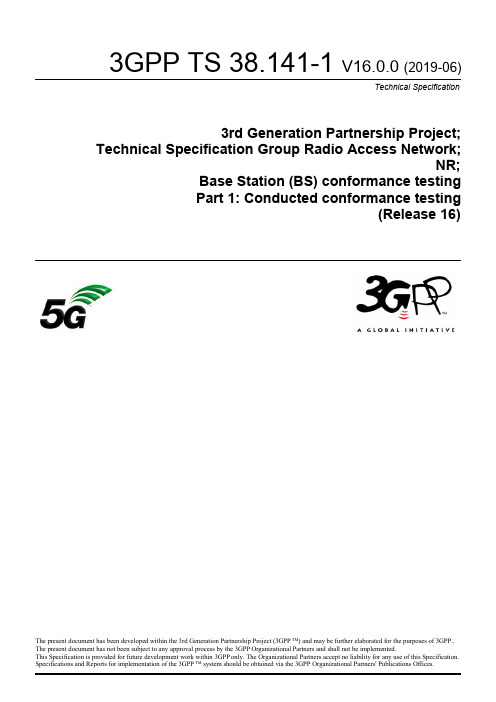
4.2.2
BS type 1-H.................................................................................................................................................. 26
4.3
Base station classes............................................................................................................................................27
1 Scope.......................................................................................................................................................13
All rights reserved. UMTS™ is a Trade Mark of ETSI registered for the benefit of its members 3GPP™ is a Trade Mark of ETSI registered for the benefit of its Members and of the 3GPP Organizational Partners LTE™ is a Trade Mark of ETSI registered for the benefit of its Members and of the 3GPP Organizational Partners GSM® and the GSM logo are registered and owned by the GSM Association
舒尔 shure UR24D 无线麦克风中英文说明书

14. 所有维修均应由合格的维修人员执行。 在设备因以下情况被损坏 时,应进行维修:电源线或插头损坏、液体泼溅到设备或异物进 入设备,设备暴露在雨水或潮湿环境中而无法正常工作,或摔落 到地上。
8. 不要将本设备安装在任何热源附近,如散热器、调温器、火炉或其 它可能产生热量的装置(包括功率放大器)。
polarized plug has two blades with one wider than the other. A grounding type plug has two blades and a third grounding prong. The wider blade or the third prong are provided for your safety. If the provided plug does not t into your outlet, consult an electrician for replacement of the obsolete outlet. 10. PROTECT the power cord from being walked on or pinched, particularly at plugs, convenience receptacles, and the point where they exit from the apparatus. 11. ONLY USE attachments/accessories speci ed by the manufacturer.
WARNING: This product contains a chemical known to the State of California to cause cancer and birth
IBM Cognos Transformer V11.0 用户指南说明书
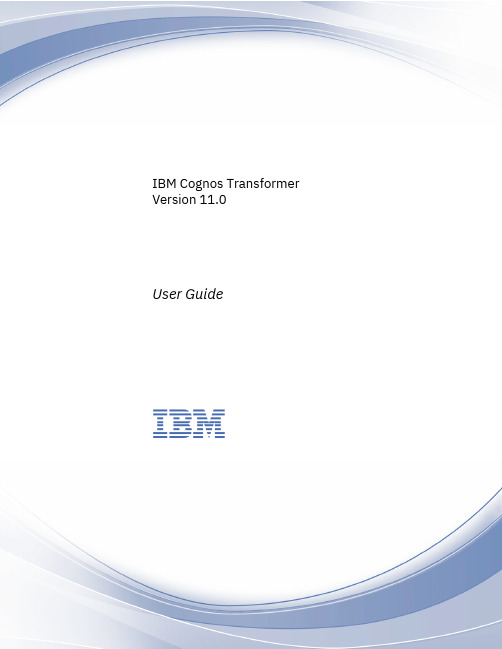
计算机网络(第四版)课后习题(英文)+习题答案(中英文)
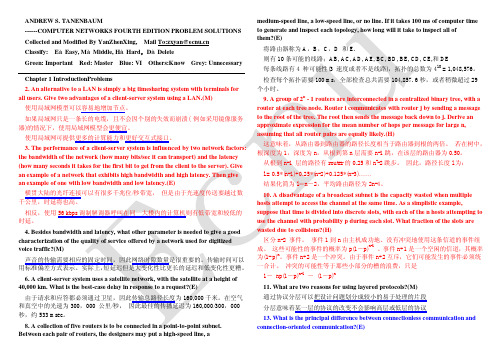
ANDREW S. TANENBAUM ------COMPUTER NETWORKS FOURTH EDITION PROBLEM SOLUTIONS Collected and Modified By YanZhenXing, Classify: Green: Important Mail To:zxyan@ EàEasy, MàMiddle, HàHard,DàDelete Red: Master Blue: VI Others:Know Grey: Unnecessary
1. a.
Which of the OSI layers handles each of the following: (a) Dividing the transmitted bit stream into frames.
b. (b) Determining which route through the subnet to use.(E) 把传输的比特流划分为帧——数据链路层 决定使用哪条路径通过子网——网络层. 19. If the unit exchanged at the data link level is called a frame and the unit exchanged at the network level is called a packet, do frames encapsulate packets or do packets encapsulate frames? Explain your answer.(E) 帧封装包。 当一个包到达数据链路层时,整个数据包,包括包头、数据及全部内 容,都用作帧的数据区。或者说,将整个包放进一个信封(帧)里面,( 如果能装入的 话)。 21. List two ways in which the OSI reference model and the TCP/IP reference model are the same. Now list two ways in which they differ.(M) 相似点:都是独立的协议栈的概念;层的功能也大体相似。 不同点:OSI 更好的区分了服务、接口和协议的概念,因此比 TCP/IP 具有更好的 隐藏性,能够比较容易的进行替换;OSI 是先有的模型的概念,然后再进行协议的 实现, 而 TCP/IP 是先有协议, 然后建立描述该协议的模型; 层次数量有差别; TCP/IP 没有会话层和表示层,OSI 不支持网络互连。OSI 在网络层支持无连接和面向连接 的通信, 而在传输层仅有面向连接的通信, 而 TCP/IP 在网络层仅有一种通信模式 (无 连接),但在传输层支持两种模式。 22. What is the main difference between TCP and UDP?(E) TCP 是面向连接的,而 UDP 是一种数据报服务。
IBM DS8870 扩展连接性和增强云支持说明书

through cloud, and gain business insight from data through analytics. More than ever, infrastructure matters, not only for service excellence and operational efficiency, but for new value creation.In the first quarter of 2015, IBM launched the new z13TM which delivers unprecedented performance, availability, and security protection to handle the digital business environment. To support existing clients with new services and offerings, an underlying, efficient, secure, adaptive, and integrated IT infrastructure is required. DS8870 enterprise storage is the only storage product that has deep integration with z Systems, developing and testing functionality together to provide robust end-to-end IT solutions to improve business performance and growth. This release delivers functionality to support IBM z Systems TM.16GFC FC/FICON offers expanded connectivity optionsDS8870 Models 961 and 96E support 16GFC connectivity with the 4 Port 16GFC host adapter card. There are two options available for this adapter card; shortwave SFP transceivers (feature number 3353) and longwave SFP transceivers (feature number 3453). They can support up to 10 km unrepeated distance.Models 961 and 96E can be configured with up to 16 host adapter cards providing up to sixty-four 16GFC ports or up to one hundred twenty-eight 8GFC ports. 16GFC host adapters can be intermixed with the 8GFC host adapter cards.This flexibility enables exploitation of the potential benefits offered by the higher performance, 16GFC SAN-based solutions, while also maintaining compatibility with the existing 2GFC, 4GFC, and 8GFC infrastructures.New and improved Storage leadership features for z SystemsThe unique integration of DS8870 and the zEnterprise(R) platform provides customers with optimized performance, high availability, and excellent quality of service with the following new features:•z Systems platform enables the use of SAN dynamic routing policies such as Brocade's EBR or CISCO OxID supported across cascaded FICON directors.This is intended to help simplify configuration planning and reduce hardware cost by enabling the FICON and FCP (Metro Mirror) to share the same switch infrastructure without creating separate virtual switches and adding Inter Switch Links (ISLs). Metro Mirror technology from IBM uses FCP as the transport, so FICON and Metro Mirror can now flow over the same ISLs and be managed with consistent fabric priority as described below.A new health check for z/OS is planned that will perform environmental checkingfor FICON dynamic routing. This health check will be designed to check allcomponents of a dynamic routing fabric, the channel subsystem, and disk control units to make sure that dynamic routing requirements are met if dynamic routing has been enabled for one or more FICON switches. This support is planned at z13 FICON dynamic routing functional availability for z/OS V1.13, V2.1 and z/OS V2.2 with PTFs.•zWLM is designed to assign high priority to operations that have strict response time requirements and to help reduce the variations in performance of SANswitches for these operations. DS8870 will provide easy access of data withSAN Fabric I/O Priority. DS8870 will also propagate the fabric priority forwrite operations to the resulting Metro Mirror traffic to provide a consistentprioritization with FICON when sharing the same SAN infrastructure and ISLs.This support planned to be available for z/OS V1.13, and V2.1 with PTFs and also planned for z/OS V2.2.•With the introduction of 16 Gbs connectivity, faster links between DS8870 and zEnterprise will reduce the DB2(R) log write latency up to 23 percent for single stream and up to 60 percent faster when running multiple streams, resulting in reduced DB2 transactional latency for the single stream write. It also helps to improve DB2 transactional latency for OLTP workloads.The combination of zHyperWrite and z13 with FICON Express(R) 16s channels and the DS8870 16 Gbs HBA will help to reduce DB2 log write latency by up to 61 percent and a reduction in DB2 commit elapsed time.For the LSPR IMS TM work load, the WADS I/O service time is reduced by up to 22 percent and the OLDS I/O service times reduced by up to 14 percent. I/O bound batch jobs performing a mix of read and write operations will achieve up to a 32 percent reduction in elapsed times.•FEC can help to correct up to 11 consecutive bit errors per block of 2112 bits resulting in higher loss margins and better link reliability when adopting the16GFC link speed. The use of FEC aligns with T11 standards.•With the new zHPF Extended Distance II, an improvement of up to 68 percent of the I/O service time when writing large block data across remote sites can be experienced, and is required especially for GDPS(R) HyperSwap(R) configurations where the secondary storage subsystem is in another site.•IBM z13TM and the fourth subchannel help to facilitate the host configuration definition needed for exploiting HyperSwap with Multi Target PPRC. This support is available for z/OS V1.13, and V2.1 with PTFs and is planned for z/OS V2.2.•RDP enables new standard link services for obtaining diagnostic information from FC end points and switch ports to aid in link fault isolation. The RDP ELS, brought to T11 standards by IBM, provides the ability to obtain SFP+ diagnostic information such as transmit and receive optical power, supported and current operating link speeds, and traditional Link Error Status information.This integration will enable clients to find potential trouble spots in the SANwithout manually inserting light meters around the machine room. This willhelp reduce false Repair Actions (no defect found, NDF) and allow diagnostic applications (in zOS) to automatically be able to differentiate when errors are caused by faulty components versus dirty optical connections.FICON Dynamic Routing, Fabric Priority, FEC and zHPF Extended Distance II functionality will be available on 16GFC host adapter card.For more details on z synergy support, refer to Software Announcement 215-006, dated January 14, 2015.Heat Map Transfer for Metro Global Mirror (MGM) environmentDS8870 supports heat map transfer for MGM replication topology in addition to Metro Mirror/Global Copy/Global Mirror (MM/GC/GM) copy services relationships. GDPS supports DS8870 multitarget heat map transfer capabilities for three site and four site MGM environment, as well as Metro Mirror/Extended Remote Copy/Global Mirror (MM/XRC/GM) copy services relationships.REST API supportDS8870 support improves cloud deployment, using an industry standard API, enabling the following capabilities:•Automated custom storage operations using the new DS8000 REST API–Create, update, delete, and query volumes, volume group, hosts, and host ports–Query extent pools, systems, FC ports, and LSS–Update and query thin provisioned attributes–Query FlashCopy(R) and PPRC relationships–Query system level information and performance statistics•Ability for the IBM Storage Mobile Dashboard iOS application to interface with the DS8870IBM Global Services will also apply or modify the logical configuration (fee-based service).Licensed Machine Code planning and applicationIBM may release changes to the DS8000 series Licensed Machine Code. IBMplans to make the most current DS8000 series Licensed Machine Code changes available for download by the DS8000 series system from the IBM System Storage technical support website. Not all Licensed Machine Code changes may be available through the support website. If the machine does not function as warranted and a problem can be resolved through the application of downloadable Licensed Machine Code, the customer is responsible for downloading and installing these designated Licensed Machine Code changes as IBM specifies. IBM has responsibility for installing changes that IBM does not make available for you to download. The DS8000 series includes many enhancements to make the Licensed Machine Code change process simpler, quicker, and more automated. A request can be made for IBM to install downloadable Licensed Machine Code changes, however there may be a charge for that service.Calculating physical and effective capacityRefer to the IBM DS8870 Introduction and Planning Guide(GC27-4209) for capacity calculation guidelines.Encryption planningEncryption planning is a customer responsibility. There are three major planning components to the implementation of an encryption environment. Review all planning requirements and include them in the installation considerations.•Key server planning•Security Key Lifecycle Manager planning•FDE Activation review planningKey server planningKey server planning is a customer responsibility. Introductory information, including required and optional features, can be found in the IBM DS8870 Introduction and Planning Guide(GC27-4209).DS8870 requires at least two key servers and associated software for each site which has one or more encryption-enabled DS8000 systems, according to encryption best practices. One server must be isolated and the others can be of any supported key server configuration. Any site that operates independently of other sites must have key servers for the encryption-enabled DS8000 systems at that site.•DS8000 encryption environments are recommended to configure external Laptop HMC for high availability (feature number 1130).•It is the customer's responsibility to replicate any key labels and their associated key material across all key servers attached to a given encryption-enabledDS8000 before configuring that key label on the DS8000.Dual platform key server planningDS8000 supports the ability to configure two independent key labels for each encryption-enabled DS8000. This capability allows the use of two independent key server platforms when one or both key server platforms are using secure-key mode key stores, allowing the isolated key server platform to be used in conjunction with a second key server platform that is operating with a secure-key mode key store.For customers desiring NIST 800-131a compliance, IBM Security Key Lifecycle Manager (formerly named IBM Tivoli(R) Key Lifecycle Manager (TKLM)) V2.5, or higher, is required.。
High End Timer (HET) Getting Started Guide
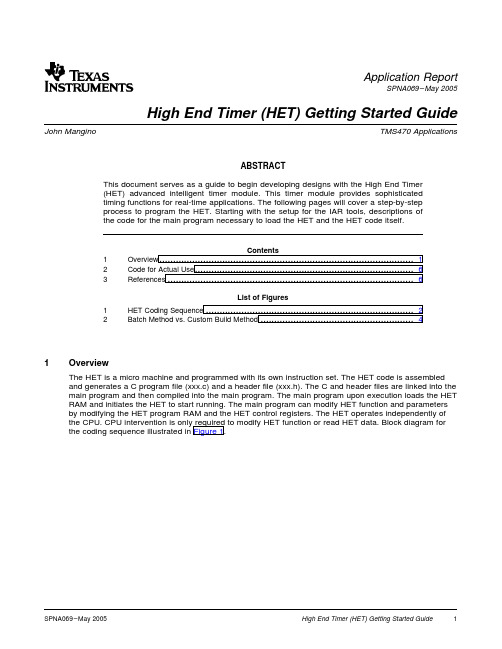
1OverviewApplication ReportSPNA069–May2005 High End Timer(HET)Getting Started GuideJohn Mangino TMS470ApplicationsABSTRACTThis document serves as a guide to begin developing designs with the High End Timer(HET)advanced intelligent timer module.This timer module provides sophisticatedtiming functions for real-time applications.The following pages will cover a step-by-stepprocess to program the HET.Starting with the setup for the IAR tools,descriptions ofthe code for the main program necessary to load the HET and the HET code itself.Contents1Overview (1)2Code for Actual Use (6)3References (6)List of Figures1HET Coding Sequence (2)2Batch Method vs.Custom Build Method (4)The HET is a micro machine and programmed with its own instruction set.The HET code is assembled and generates a C program file(xxx.c)and a header file(xxx.h).The C and header files are linked into the main program and then compiled into the main program.The main program upon execution loads the HET RAM and initiates the HET to start running.The main program can modify HET function and parameters by modifying the HET program RAM and the HET control registers.The HET operates independently of the CPU.CPU intervention is only required to modify HET function or read HET data.Block diagram for the coding sequence illustrated in Figure1.200511.1HET Assembler and IAR Tools Set UpOverviewFigure 1.HET Coding SequenceThe HET Assembler assembles the HET code into a C program and a header file (xxx.c and xxx.h).There are two ways to assemble the HET program.The first is to use the custom build feature in the IAR tools to automatically assemble the code for you.It will recompile the HET code when it has been modified.The second method requires the programmer to use a batch file or command line to invoke the assembler to create the files manually.The following sections will explain both methods.1.1.1IAR Tools and the Custom Build FeatureThe Custom Build feature uses an alternate tool to generate files for your project.To use this feature:1.Add the HET program file to your project (HET_PWM_01_H.het),This assumes you also added your main program as well (in this case HET_PWM_01.c).22005Overview2.Select this file in the workspace window and choose Project>Options.Select Custom Build from thelist of categories.3.In the Filename extensions field,type the filename extension.Remember to specify the leadingperiod(.het).4.In the Command line field,type the command line for executing the external tool,for example:het470wrap"$FILE_DIR$""$TOOLKIT_DIR$\bin\het470"-hc$FILE_FNAME$$FILE_BNAME$5.In the Output files field,describe the output files that are relevant for the build.In this example,the toolFlex would generate two files—one source file and one header file.The text in the Output files text box for these two files would look like this:$FILE_BPATH$.c$FILE_BPATH$.h6.Click OK7.To build your application,choose Project>Make.1.1.2HET Assembler Using the Command Line or Batch FileThe HET assembler can be invoked directly using the command line or batch files.For the following batch file example,the HET program is called HET_PWM_01_H.het and the batch file is named HET_PWM _01_H.bat.Place the HET_PWM_01_H.bat and HET_PWM_01_H.het in the same directory as theassembler.Run the HET_PWM_01_H.bat file.It will generate the HET_PWM_01_H.c and HET_PWM _01_H.h files and place them in the same directory.At this point,you must add the HET_PWM_01_H.c file to your program and then run the make function.Follow the add file and make example as previously described.HET_PWM_01_H.bat example:;HET_PWM_01_H.bathet470-hc32-n0HET_PWM_01_H.het.\HET_PWM_01_Hpause20053Batch Method VS Custom Build MethodOverviewFigure2.Batch Method vs.Custom Build Method1.1.3Sample of HET Program and the Assembler Generated Files1.1.3.1Sample HET Program“HET_PWM_01_H.het”;HET_PWM_01_H.hetL00:CNT{next=L01,reg=A,irq=OFF,max=0x214A,data=0};PWM(50%duty cycle)L01:ECMP{next=L02,reg=A,hr_lr=LOW,en_pin_action=ON,pin=CC0,action=PULSEHI,irq=Off,data=0x10A5};PWM(25%duty cycle)L02:ECMP{next=L03,reg=A,hr_lr=LOW,en_pin_action=ON,pin=CC2,action=PULSEHI,irq=Off,data=0x852}L03:BR{next=L00,cond_addr=L00,event=NOCOND}1.1.3.2Sample Assembler Output Header File“HET_PWM_01_H.h”#define HET_L00_0(e_HETPROGRAM0_UN.Program0_ST.L00_0)#define HET_L01_0(e_HETPROGRAM0_UN.Program0_ST.L01_0)#define HET_L02_0(e_HETPROGRAM0_UN.Program0_ST.L02_0)#define HET_L03_0(e_HETPROGRAM0_UN.Program0_ST.L03_0)typedef union{HET_MEMORY Memory0_PST[4];struct{CNT_INSTRUCTION L00_0;ECMP_INSTRUCTION L01_0;ECMP_INSTRUCTION L02_0;BR_INSTRUCTION L03_0;}Program0_ST;}HETPROGRAM0_UN;extern volatile HETPROGRAM0_UN e_HETPROGRAM0_UN;extern const HET_MEMORY HET_INIT0_PST[4];420051.2HET Setup In the Main Program Overview1.1.3.3Sample Assembler Output C File“HET_PWM_01_H.c”#include"std_het.h"HET_MEMORY const HET_INIT0_PST[4]={/*L00_0*/{0x00001600,0x0000214A,0x00000000,0x00000000},/*L01_0*/{0x00002080,0x00102018,0x000214A0,0x00000000},/*L02_0*/{0x00003080,0x00103118,0x00010A40,0x00000000},/*L03_0*/{0x00000D00,0x00000000,0x00000000,0x00000000}};This section describes the setup in the main program for the HET.The main program copies the HETcode to HET RAM,initializes the HET registers,and enables the HET.1.2.1Copying the HET Code to HET RAMThe HET program xxx.het is assembled into a xxx.c file,which is added to the project with the mainprogram.The IAR make function compiles the HET C file with the main program.A routine within the main program must load the HET code into HET RAM.The main program contains the address of the HETRAM for the copy program to use.__no_init volatile HETPROGRAM0_UN e_HETPROGRAM0_UN@0x00800000;void MemCopy32(unsigned long*dst,unsigned long*src,int bytes){for(int I=0;I<(bytes+3)/4;I++)*dst++=*src++;}200552Code for Actual Use3ReferencesCode for Actual Use1.2.2Set Up Of the HET RegistersThe set-up for the HET includes configuring the HET registers.These registers control HET functions and set the Loop Resolution (LR)and High Resolution (HR)prescale values.The following is an example of the HET setup.•The peripheral enable must be set for the HET to function.•The HETGCR is typically set to master mode (in the case of multiple HETs a choice between master and slave is available),ignore suspend disables the software break points,and the HET enable bit start the HET.•The HETPFR contains the fields for the HR and LR prescale values.•The HETDIR and HETDOUT control the GIO and data on the HET pins.1.2.2.1HET Setup in the Main Program ExamplePCR =CLKDIV_1;//ICLK =SYSCLK/4PCR |=PENABLE;//enable peripheralsHETGCR =CLK_MASTER +IGNORE_SUSPEND;//HET Master Mode,Ignore SW BP//copy HET instructions to HET ramMemCopy32((void *)&e_HETPROGRAM0_UN,(void *)HET_INIT0_PST,sizeof(HET_INIT0_PST));HETPFR =0x0000052b;//Set PFR registerHETDIR =0xFFFFFFFF;//Set all HET as GIO outputsHETDOUT =0xFFFFFFFF;//Flash all leds off and on and offHETGCR |=ON;//Start HETRefer to the TMS470website for code examples.1.TMS470R1x High-End Timer (HET)Reference Guide 62005IMPORTANT NOTICETexas Instruments Incorporated and its subsidiaries (TI) reserve the right to make corrections, modifications, enhancements, improvements, and other changes to its products and services at any time and to discontinue any product or service without notice. Customers should obtain the latest relevant information before placing orders and should verify that such information is current and complete. All products are sold subject to TI’s terms and conditions of sale supplied at the time of order acknowledgment.TI warrants performance of its hardware products to the specifications applicable at the time of sale in accordance with TI’s standard warranty. T esting and other quality control techniques are used to the extent TI deems necessary to support this warranty. Except where mandated by government requirements, testing of all parameters of each product is not necessarily performed.TI assumes no liability for applications assistance or customer product design. Customers are responsible for their products and applications using TI components. T o minimize the risks associated with customer products and applications, customers should provide adequate design and operating safeguards.TI does not warrant or represent that any license, either express or implied, is granted under any TI patent right, copyright, mask work right, or other TI intellectual property right relating to any combination, machine, or process in which TI products or services are used. Information published by TI regarding third-party products or services does not constitute a license from TI to use such products or services or a warranty or endorsement thereof. Use of such information may require a license from a third party under the patents or other intellectual property of the third party, or a license from TI under the patents or other intellectual property of TI.Reproduction of information in TI data books or data sheets is permissible only if reproduction is without alteration and is accompanied by all associated warranties, conditions, limitations, and notices. Reproduction of this information with alteration is an unfair and deceptive business practice. TI is not responsible or liable for such altered documentation.Resale of TI products or services with statements different from or beyond the parameters stated by TI for that product or service voids all express and any implied warranties for the associated TI product or service and is an unfair and deceptive business practice. TI is not responsible or liable for any such statements. Following are URLs where you can obtain information on other Texas Instruments products and application solutions:Products ApplicationsAmplifiers Audio /audioData Converters Automotive /automotiveDSP Broadband /broadbandInterface Digital Control /digitalcontrolLogic Military /militaryPower Mgmt Optical Networking /opticalnetwork Microcontrollers Security /securityTelephony /telephonyVideo & Imaging /videoWireless /wirelessMailing Address:Texas InstrumentsPost Office Box 655303 Dallas, Texas 75265Copyright 2005, Texas Instruments Incorporated。
TrekStor DataStation
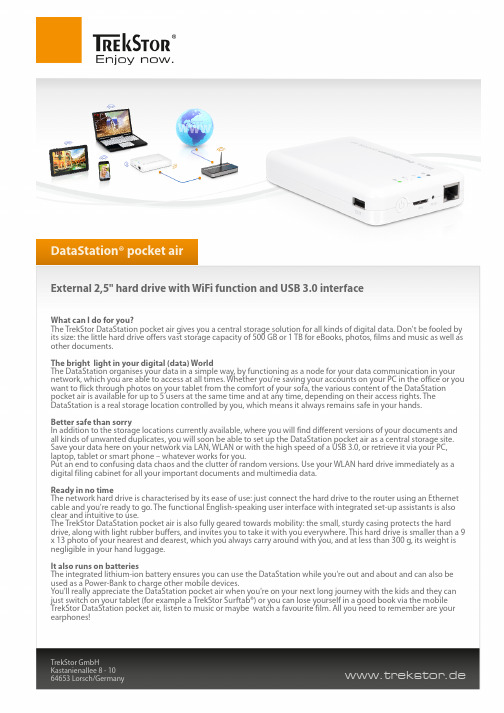
DataStation® pocket airExternal 2,5" hard drive with WiFi function and USB 3.0 interfaceWhat can I do for you?The TrekStor DataStation pocket air gives you a central storage solution for all kinds of digital data. Don't be fooled by its size: the little hard drive offers vast storage capacity of 500 GB or 1 TB for eBooks, photos, films and music as well as other documents.The bright light in your digital (data) WorldThe DataStation organises your data in a simple way, by functioning as a node for your data communication in your network, which you are able to access at all times. Whether you're saving your accounts on your PC in the office or you want to flick through photos on your tablet from the comfort of your sofa, the various content of the DataStation pocket air is available for up to 5 users at the same time and at any time, depending on their access rights. The DataStation is a real storage location controlled by you, which means it always remains safe in your hands.Better safe than sorryIn addition to the storage locations currently available, where you will find different versions of your documents and all kinds of unwanted duplicates, you will soon be able to set up the DataStation pocket air as a central storage site. Save your data here on your network via LAN, WLAN or with the high speed of a USB 3.0, or retrieve it via your PC, laptop, tablet or smart phone – whatever works for you.Put an end to confusing data chaos and the clutter of random versions. Use your WLAN hard drive immediately as a digital filing cabinet for all your important documents and multimedia data.Ready in no timeThe network hard drive is characterised by its ease of use: just connect the hard drive to the router using an Ethernet cable and you're ready to go. The functional English-speaking user interface with integrated set-up assistants is also clear and intuitive to use.The TrekStor DataStation pocket air is also fully geared towards mobility: the small, sturdy casing protects the hard drive, along with light rubber buffers, and invites you to take it with you everywhere. This hard drive is smaller than a 9 x 13 photo of your nearest and dearest, which you always carry around with you, and at less than 300 g, its weight is negligible in your hand luggage.It also runs on batteriesThe integrated lithium-ion battery ensures you can use the DataStation while you're out and about and can also be used as a Power-Bank to charge other mobile devices.You'll really appreciate the DataStation pocket air when you're on your next long journey with the kids and they can just switch on your tablet (for example a TrekStor Surftab®) or you can lose yourself in a good book via the mobile TrekStor DataStation pocket air, listen to music or maybe watch a favourite film. All you need to remember are your earphones!DataStation® pocket airExternal 2,5" hard drive with WiFi function and USB 3.0 interfaceDataStation® pocket air Technical detailsHardwareMemory500 GB, 1 TBInterface 1 x SuperSpeed USB 3.0 connector (female), Wi-Fi, RJ45 Ethernet 100 MBit,Power-Bank function (USB connector (female))HDD type SATAForm factor2, 5"Processor (CPU)Ralink RT5350, 360 MHzDimensions (W x H x D)82 mm x 25 mm x 129 mmWeight approx. 285 g (only the device without accessories)Type of housing PlasticColor WhiteInternet connectionWi-Fi IEEE 802.11b/g/nCommunication with the computerSupported operating systems Linux® from Kernel 2.6.x, Mac® OS X from 10.6.x, Microsoft Windows® 7,Microsoft Windows® 8, Microsoft Windows Vista®,Microsoft Windows® XP (SP2)Other characteristicsPower supply Lithium-polymer batteryCharging time Approx. 3 hours via USB socket, Approx. 5 hours via USB cableLanguages English, GermanPackage contents DataStation® pocket air, SuperSpeed USB 3.0 cable (Micro-USB / USB-A),Quick guide, Software PocketAirFinder (Windows / Mac)* Data transfer rates are system- and capacity-dependentWe reserve the right to make changes and corrections.You can find further information and accessories at/detail-data-storage/product/320.html。
smoothROCtime 0.1.0 软件包说明说明书

Package‘smoothROCtime’October14,2022Type PackageTitle Smooth Time-Dependent ROC Curve EstimationVersion0.1.0Author Susana Diaz-Coto<******************>Maintainer Susana Diaz-Coto<******************>Imports ksSuggests KMsurv,lattice,survivalDescription Computes smooth estimations for the Cumulative/Dynamic and Inci-dent/Dynamic ROC curves,in presence of right censorship,based on the bivariate kernel den-sity estimation of the joint distribution function of the Marker and Time-to-event variables. License GPLLazyData TRUERoxygenNote6.0.1NeedsCompilation noRepository CRANDate/Publication2018-11-1410:40:03UTCR topics documented:smoothROCtime-package (2)funcen (3)plot.sROCt (5)stRoc (6)Index1012smoothROCtime-package smoothROCtime-package Smooth Time-Dependent ROC Curve EstimationDescriptionComputes smooth estimations for the Cumulative/Dynamic and Incident/Dynamic ROC curves,in presence of right censorship,based on the bivariate kernel density estimation of the joint distribution function of the Marker and Time-to-event variables.Details•funcen:Bivariate kernel density estimation of the joint density function of the(marker,time−to−event)variable.•stRoc:Smooth estimations for Cumulative/Dynamic and Incident/Dynamic ROC curves.•plot.sROCt:Plots of Cumulative/Dynamic and Incident/Dyanmic ROC curve estimations.Author(s)Susana Diaz-Coto<******************>Maintainer:Susana Diaz-Coto<******************>ReferencesP.Martinez-Camblor and J.C.Pardo-Fernandez.Smooth time-dependent receiver operating char-acteristic curve estimators.Statistical Methods in Medical Research,27(3):651-674,2018.https: ///10.1177/0962280217740786.P.Martinez-Camblor,G.F-Bayon,and S.Perez-Fernandez.Cumulative/dynamic ROC curve esti-mation.JOURNAL of Statistical Computation and Simulation,86(17):3582-3594,2016.https: ///10.1080/00949655.2016.1175442.T.Duong.Bandwidth matrices for multivariate kernel density estimation.Ph.D.Thesis,University of Western,Australia,2004.L.Li,T.Green,and B.Hu.A simple method to estimate the time-dependent receiver operating characteristic curve and the area under the curve with right censored data.Statistical Methods in Medical Research,27(8),2016.https:///10.1177/0962280216680239.See AlsoCRAN package ks is used in this package.funcen Bivariate kernel density estimation under random censoringDescriptionComputes the kernel density estimation of the bivariate vector(marker,time−to−event)withthe time-to-event variable subject to right censorship,according to the procedure exposed in https:///10.1177/0962280217740786.Usagefuncen(data,H,bw,adj,...)Argumentsdata matrix with three columns:time-to-event,censoring status(0=censored/1=uncensored) and marker.H2x2bandwidth matrix when it is specified in an explicit way.bw method for computing the bandwidth matrix.Most of the methods included inthe kde function can be used:Hpi,Hpi.diag,Hlscv,Hlscv.diag,Hbcv,Hbcv.diag,Hscv,Hscv.diag,Hucv and Hucv.diag.Other considered methods are naive.pdf(diag(N^-1/5,N^-1/5)^2)and naive.cdf(diag(N^-1/3,N^-1/3)^2),where N isthe sample size.adj adjusment parameter for calculating the bandwidth matrix.Default value1....kde function arguments can also be used for specifying the way in which thekernel density function estimation should be computed.DetailsThe matrix of bandwidths can be defined by using H=matrix()or automatically selected by themethod indicated in bw.Given the matrix of bandwidths,H,the argument adj modifies it and thefinal computed matrix isadj^2H.If H is missing,the naive.pdf method is used for obtaining the kernel density estimation.Function funcen generates,from the original set of data,a collection of pseudodata through aniterative weights allocation process,with two main goals:keep the information from the censoredobservations represented in the sample and prepare data so they can be used as incoming parametersin the kde function included in the ks package.A weighted kernel density estimation is thereforefinally computed.There should be at least two uncensored observations for computing the density estimation.Omitted parameters are considered to be the default ones in the kde function.ValueAn object of class kde is returned.It is a list where the most relevant values are:x matrix containing the pseudodata values.It has two columns:marker and time-to-event.eval.points list of points where the bivariate kernel estimation is calculated.estimate values of the density estimation.H bandwidth matrix.names variable names.w weights calculated by the function and allocated to pseudodata.ReferencesP.Martinez-Camblor and J.C.Pardo-Fernandez.Smooth time-dependent receiver operating char-acteristic curve estimators.Statistical Methods in Medical Research,27(3):651-674,2018.https: ///10.1177/0962280217740786.T.Duong.Bandwidth matrices for multivariate kernel density estimation.Ph.D.Thesis,University of Western,Australia,2004./tduong.Exampleslibrary(smoothROCtime)require(KMsurv)require(lattice)data(kidtran)#Preparing data:a logarithmic transformationof the time-to-event variable is madeDT<-cbind(log(kidtran$time),kidtran$delta,kidtran$age)n<-length(log(kidtran$time))#Directly definition of the bandwidth matrixH<-diag((c(sd(kidtran$age),sd(log(kidtran$time)))*n^(-0.2))^2)#Kernel density function estimationdensity<-funcen(data=DT,H=H)#Plot graphicswireframe(density$estimate,row.values=density$eval.points[[1]],column.values=density$eval.points[[1]],zlab="density")contour(x=density$eval.points[[1]],y=density$eval.points[[2]],z=density$estimate,ylim=c(6,10))plot.sROCt5 plot.sROCt Plots of time-dependent ROC curve estimationsDescriptionPlots of both Cumulative and Incident/Dynamic ROC curve estimations,provided by function stRoc.Usage##S3method for class sROCtplot(x,tcr,xlab,ylab,type="l",lwd=5,...)Argumentsx object of class sROCt generated with stRoc function and containing the esti-mations of the time-dependent ROC curves for one single point or a vector ofpoints.tcr type of time-dependent ROC curve estimation that will be plotted:•“C”for C umulative/Dynamic,•“I”for I ncident/Dynamic,•“B”for B oth time-dependent ROC curve estimations.xlab a tittle for the x axis.The default value is"False-Positive Rate".ylab a tittle for the y axis.The default value is"True-Negative Rate".type what type of plot is going to be drawn.The default value is"l"and a line will be plotted.lwd line width.As a default value"5"is taken....plot function arguments can also be used for customizing the plot.DetailsParameter tcr is mandatory with no default values.If a"B"is indicated and the sROCt object placed as x parameter contains only one type of time-dependent ROC curve estimation,an error message will be returned.Another error message will appear in case of placing either"C"or"I"when the sROCt object does not contain the suitable ROC curve estimation.When one single type of ROC curve estimation is chosen,one graphic will be drawn for each point of time in the sROCt object,having as many independent plots as number of points of time.Graphic parameters like axis labels or line width will be the same for all the plots.In case of choosing both time-dependent ROC curve estimations,they will be plotted in a single graphic for each point of time in sROCt object.As before,we will have as many independent plots as points of time and the graphic parameters will be the same in all plots.Exampleslibrary(smoothROCtime)require(survival)#Monoclonal Gammapothy of Undetermined Significance datasetdata(mgus)#Time-to-eventtime<-ifelse(is.na(mgus$pctime),mgus$futime,mgus$pctime)#Statusstatus<-ifelse(is.na(mgus$pctime),0,1)#Preparing dataDT<-as.data.frame(cbind(log(time),status,mgus$alb))colnames(DT)<-c("futime","pcm","alb")dta<-na.omit(cbind(DT$futime,DT$pcm,-DT$alb))#Point of Timet10<-log(10*365.25)#ten years in logarithm scale#Cumulative/Dynamic and Incident dynamic ROC curve estimations at t=10yearsrcu<-stRoc(data=dta,t=t10,tcr="B",meth="1",verbose=TRUE)#Plots of both ROC curve estimationsplot(rcu,tcr="B",frame=FALSE)stRoc Smooth Time-dependent ROC curve estimationsDescriptionProvides smooth estimations of Cumulative/Dynamic(C/D)and Incident/Dynamic(I/D)ROC curves in presence of rigth censorship and the corresponding Areas Under the Curves(AUCs),at a single point of time or a vector of points.•The function computes two different procedures to obtain smooth estimations of the C/DROC curve.Both are based on the kernel density estimation of the joint distribution functionof the marker and time-to-event variables,provided by funcen function.Thefirst method,to which we will refere as smooth method,is carried out according to the methodology pro-posed in https:///10.1177/0962280217740786.The second one uses this esti-mation of the joint density function of the variables marker and time-to-event for comput-ing the weights or probabilities allocated to censored observations(undefined individuals)in https:///10.1080/00949655.2016.1175442and https:///10.1177/0962280216680239.It will be referred as p-kernel method.•In case of the I/D ROC curve,a smooth approximation procedure(smooth method)is com-puted based as well on the kernel density estimation of the joint distribution function of themarker and time-to-event variables proposed in https:///10.1177/0962280217740786UsagestRoc(data,t,H,bw,adj,tcr,meth,...)Argumentsdata matrix of data values with three columns:time-to-event,censoring status(0=cen-sored/1=uncensored)and marker.t point of time or vector of points where the time-dependent ROC curve is esti-mated.H2x2bandwidth matrix.bw procedure for computing the bandwidth matrix.Most of the methods included at the kde function can be used:Hpi,Hpi.diag,Hlscv,Hlscv.diag,Hbcv,Hbcv.diag,Hscv,Hscv.diag,Hucv and Hucv.diag.Other considered methods are naive.pdf(diag(N^-1/5,N^-1/5)^2)and naive.cdf(diag(N^-1/3,N^-1/3)^2),where N isthe sample size.adj adjusment parameter for calculating the bandwidth matrix.Default value1.tcr type of time-dependent ROC curve estimation that will be estimated:•“C”for C umulative/Dynamic,•“I”for I ncident/Dynamic,•“B”for B oth time-dependent ROC curve estimations.meth method for computing the estimation of the C/D ROC curve.The suitable values are:•“1”for the smooth method,•“2”for the p-kernel method.As default value the smooth method is taken....kde function arguments can be used for estimating the bivariate kernel density function.DetailsFunction funcen is called from each execution of function stRoc,in order to compute the kernel density estimation of the joint distribution of the(Marker,Time-to-event)variable,therefore,the input parameters in funcen are input parameters as well in stRoc and the same considerations apply.The matrix of bandwidths can be defined by using H=matrix()or automatically selected by the method indicated in bw.Given the matrix of bandwidths,H,the argument adj modifies it and thefinal matrix is adj^2H.If H is missing,the naive.pdf method is used.If tcr is missing the C/D ROC curve estimation will be computed with the method indicated in meth.If no value has been placed in meth the smooth method will be used.The I/D ROC curve estimation will be always computed with the smooth method.ValueAn object of class sROCt is returned.It is a list with the following values:th considered thresholds for the marker.FP false-positive rate calculated at each point in th.TP true-positive rate estimated at each point in th.p points where the time-dependent ROC curve is evaluated.R time-dependent ROC curve values computed at p.t time/s at which each time-dependent ROC curve estimation is computed.Each point ot time will appear as many times as the length of the vector of points p.auc area under the corresponding time-dependent ROC curve estimation.As in the previous case,each value appears as many times as the length of the vector ofpoints p.tcr type of time-dependent ROC curve estimation computed,•“C”-C umulative/Dynamic.•“I”-I ncident/Dynamic.For each computed time-dependent ROC curve estimation this value is repeatedas many times as the length of p.Pi probabilities calculated for the individuals in the sample if the p-kernel method has been used for the estimation of the C/D ROC curve.This element is a matrixwith the following columns:•time-single point of time at which the estimation each the C/D ROC curvehas been computed.•obvt-observed times for the individuals in the sample.•p-estimations of the probabilities computed and allocated to each subject. ReferencesP.Martinez-Camblor and J.C.Pardo-Fernandez.Smooth time-dependent receiver operating char-acteristic curve estimators.Statistical Methods in Medical Research,27(3):651-674,2018.https: ///10.1177/0962280217740786.P.Martinez-Camblor,G.F-Bay?n,and S.P?rez-Fern?ndez.Cumulative/dynamic ROC curve esti-mation.JOURNAL of Statistical Computation and Simulation,86(17):3582-3594,2016.https: ///10.1080/00949655.2016.1175442.L.Li,T.Green,and B.Hu.A simple method to estimate the time-dependent receiver operating characteristic curve and the area under the curve with right censored data.Statistical Methods in Medical Research,27(8),2016.https:///10.1177/0962280216680239.T.Duong.Bandwidth matrices for multivariate kernel density estimation.Ph.D.Thesis,University of Western,Australia,2004./tduong.Exampleslibrary(smoothROCtime)require(KMsurv)data(kidtran)#Preparing data:a logarithmic transformation of the time-to-event variable is made DT<-cbind(log(kidtran$time),kidtran$delta,kidtran$age)#Point of Timet5<-log(5*365.25)#five years in logarithm scale#Cumulative/dynamic ROC curve estimationrcd<-stRoc(data=DT,t=t5,bw="Hpi",tcr="C",meth=2)#Plot graphicplot(rcd$p,rcd$ROC,type="l",lwd=5,main="C/D ROC",xlab="FPR",ylab="TPR")lines(c(0,1),c(0,1),lty=2,col="gray")Index∗smoothROCtimesmoothROCtime-package,2funcen,2,3,6,7kde,3,4,7ks,2plot,5plot.sROCt,2,5smoothROCtime(smoothROCtime-package),2 smoothROCtime-package,2sROCt,5stRoc,2,5,610。
夜猎手X6-AC3000三带无线WiFi集大气路由器说明书

R7850 Performance & UseNighthawk® X6 AC3000 Tri-Band WiFi Gigabit Router is powered by high-power amplifiers and antennas to extend your WiFi coverage. Blazing-fast combined WiFi speeds up to 3.0Gbps† and 1GHz dual-core processor for extended range.Smart Connect intelligently selectsthe fastest 2.4 or 5GHz WiFi bandfor each device in your home foroptimal speeds. Stop bufferingand start enjoying ultra-smoothstreaming, online gaming,and more.GAMING | FOR THE WINYou need the best when you’re taking on the online gaming world. The Nighthawk® X6 is the pro gaming choice and the latest in AC3000 speed and performance. Powerful dual-core 1GHz processor and three offload processors provide WiFi speeds up to 3.0Gbps. Nighthawk’s Tri-Band WiFi ends game-lag and multiplies the intensity of immersive, uninterrupted, online gaming while dynamic QoS prioritizes Internet traffic by application & device. STREAMING | ULTIMATE HDNighthawk X6 multiplies the entertainment factor for everyone in your home. Seamless, simultaneous streaming for multiple devices is now a reality thanks to powerful Tri-Band WiFi and featureslike Smart Connect and Beamforming+—it’s the end of buffering, jittery video, and lag as you know it. Dynamic QoS prioritizes your WiFi bandwidth by application, such as Netflix as well as by device for smoother streaming. And to keep your media both safe and instantly accessible, you can use the free ReadySHARE software for automatic, continuous backup of all your home PCs wirelessly, to the USB hard drive connected to the router super-speedUSB 3.0 port.MOBILE | FASTER & FARTHERNighthawk X6's Tri-Band WiFi provides more WiFi for more devices while dynamic QoS bandwidth prioritization optimizes your Internet speed for gaming and streaming. That means more range and reliability for your mobile devices. Nighthawk X6 offers key features to dramatically boost mobile connectivity and performance. High-power amplifiers & 6 high-performance antennas help extend WiFi coverage throughout large homes & even backyards, while Beamforming+ focuses WiFi signals for stronger, more reliable connections.FAST Tri-Band WiFi provides 3 dedicated WiFi bandsFASTESTFASTER WiFi Band 12.4GHz - Up to 450MbpsAll Legacy WiFi DevicesWiFi Band 25GHz - Up to 1.3GbpsDual Band WiFi DevicesWiFi Band 35GHz - Up to 1.3GbpsNewer Dual Band AC WiFi DevicesOptimized speeds for all WiFi devicesTri-Band WiFiThe Nighthawk X6 AC3000 Router with breakthrough Tri-Band WiFi technology delivers a massive combined wireless speed of up to 3.0Gbps. The X6 optimizes WiFi performance by intelligently assigning every device to the fastest WiFi band possible and doing so allows devices to connect at their maximum speed. Even if everyone and everything in the home that’s connected to the Internet is streaming, gaming, working, playing, socializing or updating at the same time, the X6 won’t miss a beat—you’ll enjoy seamless clarity and zero lag.Get super-fast WiFi & enjoy a blazing-fast, lag-free WiFi experience for gaming, video streaming or surfing.SpeedEXTREMELY FAST WIFI—3.0Gbps combined WiFi speed foruninterrupted streamingGIGABIT WIFI—Next-generation WiFi now at Gigabit speeds GIGABIT WIRED—Ideal for HD gaming & videoDUAL-CORE PROCESSOR—Dual-core 1GHz processor boostswireless, wired & WAN-to-LAN performance1GHz Dual Core ProcessorULTIMATE RANGE—WiFi coverage throughout very large homes WiFi RangeHIGH-POWER ANTENNAS—High-power amplifiers with 6external antennasFaster and expanded coverage throughout your home and for all you devices.With NETGEAR, sharing across your network is fun and easy, anything from accessing stored photos & music to wireless printing. And make sure you keep it safe by using ReadyCLOUD USB access application for backing up Windows-based PCs.SharingONE SUPERSPEED USB 3.0 PORT—Up to 10x faster than USB 2.0 READYCLOUD ® USB ACCESS—Enjoy personal & secure cloud access to USB storage anytime, anywhereREADYSHARE PRINTER—Wirelessly access & share a USB printer READYSHARE ® USB ACCESS—Wirelessly access & share USB hard drive & printer via two (2) USB portsREADYSHARE ® VAULT—Free software for automatic PC backup to a USB hard drive connected to the routerStart enjoying your new device faster than ever. NETGEAR wants to make sure installation and management is simple & easy, so you can connect quickly & make sure you stay that way!Ease Of UseNIGHTHAWK APP—Easily set up your router and get more out of yourWiFi. Includes remote access to manage your network away from homeMaintain high security across your network to ensure your privacy & family is safe while online. Whether it’s preventing phishing & spyware or just limiting access for kids & guests, NETGEAR has you covered.SecurityV PN SUPPORT —OpenVPN Connect app on iOS and Android ® allows remote secure access to the home networkSECURE WIFI CONNECTIONS—Standards-based WiFi Security (802.11i, 128-bit AES encryption with PSK)There’s nothing more frustrating than lost connections! With NETGEAR’s advanced features & best-in-class technology, you’ll reduce interference & enjoy more reliable WiFi connectivity.Reliable ConnectionsSIMULTANEOUS TRI-BAND—More & faster WiFi connections for all devicesDYNAMIC QoS—Dynamic QoS automatically recognizes & prioritizesstreaming & gaming applicationsPARENTAL CONTROLS—Circle ® - the smart way for families to manage content and time online, on any deviceGUEST NETWORK—Separate and secure network for your guests AUTOMATIC FIRMWARE UPDATE—Delivers latest security patches to the routerPERSONAL FTP SERVER—Customized free URL to create FTP serverBEAMFORMING+—Boosts speed, reliability, & range of WiFi connections for 2.4 & 5GHz bandsEASY INSTALL—Easy setup for iPad ®, tablets, smartphones & computersFTPDynamic Quality Of ServiceIf you like gaming and streaming videos, then you’ll benefit from Dynamic Quality of Service (QoS). Dynamic QoS resolves Internet traffic congestion when you have competing Internet demands at home. Dynamic QoS identifies your online activities by application and device, and then utilizes bandwidth allocation, and traffic prioritization techniques, to automatically allocate more bandwidth to latency sensitive applications like online gaming and video streaming, while ensuring that lower priority applications continue to work.Nighthawk® AppThe NETGEAR Nighthawk® App makes it easy to set up your router and get more out of your WiFi, with the app, you can install your router in a few steps—just connect your mobile device to the router network and the app will walk you through the rest. Once set up, you can use the intuitive dashboard to pause the Internet on your connected devices, run a quick Internet speed test, setup smart parental controls and much more.• Smart Parental Controls—Easily managecontent & time online with Circle®• Remote Management—Easily monitor yourhome network anytime, anywhere• Internet Speed Test—Check the broadbandspeeds from your service provider• Pause Internet—Pause the Internet toany device• Traffic Meter—Track Internet data usage• Guest Networks—Setup separate WiFi accessfor guests• Quick Setup—Get connected in just minutesReadyCLOUD ® USB Access—Access Your Files Wherever, WheneverAccess and share your files via secure, personal cloud storage with NETGEAR ReadyCLOUD ® USB Access. Once you’ve connected®InternetUSB drive• Set individual filter for each family member that matches their age and interests • Pause Internet by device or by user with a press of a button • Schedule specific `no internet� times with OffTime • Check out where your family spends time online• Reward kids with extended Time Limits, no OffTime, and a late BedTime for the day • Use voice commands to ask Alexa ™ about Time Limits and Usage Learn more /circleKey Features:Six Retractable High-performance AntennasWPSWiFi On/OffGigabit EthernetInternet Power On/OffLED On/Off USB 2.0 portUSB 3.0 portConnection DiagramThis product comes with a limited warranty that is valid only if purchased from a NETGEAR authorized reseller. *90-day complimentary technical support following purchase from authorized reseller.†Maximum wireless signal rate derived from IEEE 802.11 specifications. Actual data throughput and wireless coverage will vary and may be lowered by network and environmental conditions, including network traffic volume and building construction. NETGEAR makes no representations or warranties about this product's compatibility with future standards. 802.11ac 1300 Mbps is approximately 3x faster than 802.11n 450 Mbps. 2.4 GHz Performance Mode requires 256 QAM support on WiFi client. Up to 1300 Mbps wireless speeds achieved when connecting to other 802.11ac 1300 Mbps devices.**Circle ® includes the Free Basic Plan. Fees apply for a Premium Plan. Visit /circle for more information.N ETGEAR, the NETGEAR Logo, Nighthawk, ReadySHARE, and ReadyCLOUD are trademarks of NETGEAR, Inc. Mac, Mac OS, and the Mac logo are trademarks of Apple Inc. Any other trademarks mentioned herein are for reference purposes only. ©2020 NETGEAR, Inc. NETGEAR, Inc. 350 E. Plumeria Drive, San Jose, CA 95134-1911 USA, /support D-R7850-1Package Contents• Nighthawk ® X6 AC3000 Tri-Band WiFi Router (R7850)• Ethernet cable • Quick start guide• Power adapter, localized to country of salePhysical Specifications• Dimensions: 11.63 x 8.92 x 2.14 in (295.5 x 226.8 x 54.5 mm)• Weight: 2.43lbs (1.1kg)Technical Specifications• AC3200†WiFi-Band1:************** - Band 2: 1300Mbps @5GHz - Band 3: 1300Mbps @5GHz• Simultaneous Tri-Band WiFi- T x/Rx 3x3 (2.4GHz) + 3x3 (5GHz) + 3x3 (5GHz) - IEEE ® 802.11 b/g/n 2.4GHz - IEEE ® 802.11 a/n/ac 5GHz• Smart Connect intelligently selects the fastest WiFi for every device• Six (6) high-performance external antennas • High-power amplifiers• Dynamic QoS intelligently prioritizes video streaming & gaming• Implicit & Explicit Beamforming for 2.4 & 5GHz• Powerful dual-core 1GHz processor • Five (5) 10/100/1000Mbps Gigabit Ethernet ports - 1 WAN & 4 LAN• Memory: 128MB flash and 256MB RAM • Two (2) USB ports : 1 USB 3.0 & 1 USB 2.0 port• R eadySHARE® USB to share your USB hard drive & printer• IPv6 Support (Internet Protocol Version 6)• On/Off LED light switchStandards• One (1) USB 3.0 port • IEEE ® 802.11 b/g/n 2.4GHz • IEEE ® 802.11 a/n/ac 5.0GHz• Five (5) 10/100/1000Mbps—(1 WAN & 4 LAN) Gigabit Ethernet portsKey Features• Smart Connect—Same WiFi network name on 2.4 & 5GHz for automatic band selection• ReadySHARE ®USB—Share your USB hard drive and printer• Customized free URL to set up personal FTP server• VPN support—secure remote access. Now also on Mobile devices• Guest network access—separate & secure • Implicit & Explicit Beamforming— More reliable connections • C ircle ®—Smart parental controlsSupport• 90-day complimentary technical support following purchase from a NETGEAR authorized reseller• J oin the NETGEAR Community Forum.Visit System Requirements• Microsoft ® Windows 7, 8, 10, Vista ®, XP ®, 2000, Mac OS ®, UNIX ®, or Linux ®• Microsoft ® Internet Explorer ® 5.0, Firefox ® 2.0, Safari ® 1.4, or Google Chrome ® 11.0 browsers or higherSecurity• Standards-based WiFi Security (802.11i, 128-bit AES encryption with PSK)• Automatic firmware update delivers latest security patches to the router• Double firewall protection (SPI and NAT)• Denial-of-service (DoS) attack prevention • VPN Support—Secure access to your home network away from home• Customized free URL to set up personal FTP serverWarranty• /warranty• Extend your warranty & technical support within 90 days of product purchase [US only]. Visit: /home。
- 1、下载文档前请自行甄别文档内容的完整性,平台不提供额外的编辑、内容补充、找答案等附加服务。
- 2、"仅部分预览"的文档,不可在线预览部分如存在完整性等问题,可反馈申请退款(可完整预览的文档不适用该条件!)。
- 3、如文档侵犯您的权益,请联系客服反馈,我们会尽快为您处理(人工客服工作时间:9:00-18:30)。
TCPO(1)(J) OPT1(J) +Adj
EQUI2+ε(J’) ≤ ≤ O(1) OPT1(J’ ) + OPT1TCPO(1) b ,t EQUI b ,t J Less J’
TCPO(1)(J) EQUI2+ε(J’) ≤ ≤ O(1) OPT1(J’ ) + OPT1(J’ ) OPT1(J) +Adj ≥ ≥ Less =
Proof Sketch
Less ≤ Adj TCPO(1) b ,t EQUI b ,t
Less
Less =∑ Less
q
Adj
q
Adj =∑ Adj
Proof Sketch
Less ≤ Adj EQUI
Less
q
Adj
Proof Sketch
TCPO(1) b ,t EQUI b ,t J Less J’
TCPO(1)(J) OPT1(J) +Adj
EQUI2+ε(J’) ≤ ≤ O(1) OPT1(J’ ) + OPT1(J’ ) ≥ Less =
Proof Sketch
TCPO(1) b ,t EQUI b ,t J Less J’
TCPO(1)(J) OPT1(J) +Adj
EQUI2+ε(J’) ≤ ≤ O(1) OPT1(J’ ) + OPT1(J’ ) Done
Proof Sketch
EQUI
Proof Sketch
EQUI
New Results
TCPO(1)(J) TCPO(1)(J) TCP(J) OPT1(J) 1+ Adj OPT (J) OPT(J)
≤ O(1)
Proof Sketch
TCPO(1) b ,t EQUI b ,t J Less J’ ≤
Previous Results (Lower Bounds)
EQUI(J) ≥ Ω(n) OPT(J) NonClair(J) ≥ Ω(n½) OPT(J)
Previous Results (Upper Bounds)
[KP] [E] [EP] BAL1+ε(J) OPT1(J) EQUI2+ε(J) OPT1(J) ≤ O(1/ε) ≤ O(1/ε)
With Extra Bandwidth and Time for Adjustment
TCP is Competitive
J. Edmonds, S. Datta, and P. Dymond
TCP (Transport Control Protocol) AIMD (Additive Increase, Multiplicative Decrease)
Distributed:
Optimal:
All Knowing All Powerful
Not Competitive
Competitive
a [MPT] [ECBD]
Previous Results (Batch)
EQUI(J) ≤ 2 OPT(J) ≤ 3.73
aa a a a [MPT]
…
Comparison with other Schedulers
TCP •[CJ] TCP ⇒ EQUI EQUI
Shortest Remaining Work First
B
B
B
•Optimal
Knowledge of Scheduler
Online:
Future
? ? ?
TCP Non-Clairvoyant:
BROADCAST4+ε(J) ≤ O(1/ε) OPT1(J)
New Results
TCP(J) TCPO(1)O(1)(J) ≤ O(1) TCP (J) - Adj OPT(J) OPT1(J)
q
Adj
q
Adj =∑ Adj
Proof Sketch
Reduction [E]
EQUI2+ε(J) OPT1(J)
Conclusion
TCP is Competitive
Recent Result
User Perceived Latency Flow Time
J={ Good(J) = a Bad(J) = a , , , , , ,…, , }
…
c
Bad(J) = AVG (c - a ) ≈ Good(J) AVG (c - a )
…
c n Long ≈ n (n-1)ε + Long
Unadjusted Adjusted
After q , at , TCPb ,t ≥ (1-cq) EQUI b ,t
Proof Sketch
TCPO(1) b ,t EQUI b ,t TCP b ,t
c=½
After q , at , TCPb ,t ≥ (1-cq) EQUI b ,t TCPO(1)b ,t ≥ EQUI b ,t
Evaluating TCP
•Throughput & packet loss rate •Good observed performance •Simulation of approximate models •Few theoretical results •[KKPS] 20 Questions to “guess” allocation •Fair to all Users •[CJ] Single-bottleneck:TCP fair •[F] Multi-bottleneck: TCP not fair • “User Perceived Latency” or “Flow Time” AVG (completion - arrival )
(not buffer or time delay) Adjustments b ,t B
∑b ≤
,t
B
TCP (Transport Control Protocol) AIMD (Additive Increase, Multiplicative Decrease)
b ,t
A=1 Additive increase c=½ Multiplicative decrease Time
≤ O(1)
TCP ⇒ EQUI
TCP •TCP ⇒ EQUI EQUI [CJ] global measure New: Job by job comparison B B
Proof Sketch
b ,t Unadjusted Adjusted
Proof Sketch
b ,t
A=1 c=½ Time
Bytes on the Internet
• Email • Web • Telnet
TCP Other
Input: Set of Sender/Jobs
•File Size •Arrival time •Many Packets ≈ Data Flow
Bottleneck Capacity and Adjustments
