DPA应用手册
dpa操作手册
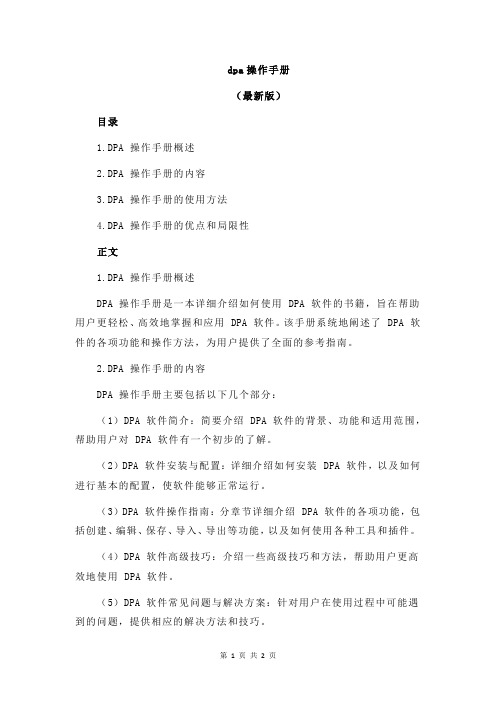
dpa操作手册(最新版)目录1.DPA 操作手册概述2.DPA 操作手册的内容3.DPA 操作手册的使用方法4.DPA 操作手册的优点和局限性正文1.DPA 操作手册概述DPA 操作手册是一本详细介绍如何使用 DPA 软件的书籍,旨在帮助用户更轻松、高效地掌握和应用 DPA 软件。
该手册系统地阐述了 DPA 软件的各项功能和操作方法,为用户提供了全面的参考指南。
2.DPA 操作手册的内容DPA 操作手册主要包括以下几个部分:(1)DPA 软件简介:简要介绍 DPA 软件的背景、功能和适用范围,帮助用户对 DPA 软件有一个初步的了解。
(2)DPA 软件安装与配置:详细介绍如何安装 DPA 软件,以及如何进行基本的配置,使软件能够正常运行。
(3)DPA 软件操作指南:分章节详细介绍 DPA 软件的各项功能,包括创建、编辑、保存、导入、导出等功能,以及如何使用各种工具和插件。
(4)DPA 软件高级技巧:介绍一些高级技巧和方法,帮助用户更高效地使用 DPA 软件。
(5)DPA 软件常见问题与解决方案:针对用户在使用过程中可能遇到的问题,提供相应的解决方法和技巧。
3.DPA 操作手册的使用方法(1)阅读手册:在使用 DPA 软件之前,建议用户先阅读 DPA 操作手册,了解软件的基本情况和操作方法。
(2)按照手册操作:在实际使用过程中,可以根据手册中的介绍,逐步进行操作,以达到预期效果。
(3)结合实际操作:在阅读手册的过程中,可以将理论知识与实际操作相结合,以便更好地掌握 DPA 软件的使用方法。
4.DPA 操作手册的优点和局限性优点:(1)内容全面:DPA 操作手册详细介绍了软件的各项功能和操作方法,能够满足用户在各个阶段的使用需求。
(2)实用性强:手册中的内容均源于实际操作,具有很高的参考价值。
(3)易于理解:手册采用通俗易懂的语言,使用户能够轻松理解。
局限性:(1)更新速度相对滞后:随着 DPA 软件的不断升级,手册中的部分内容可能会落后于软件的更新速度。
NVIDIA DOCA DPA执行单元管理工具用户指南说明书
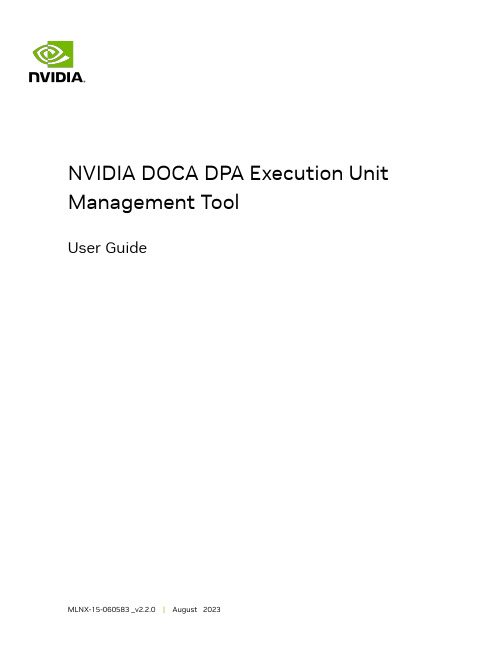
NVIDIA DOCA DPA Execution Unit Management ToolUser GuideTable of ContentsChapter 1. Introduction (1)Chapter 2. Execution Unit Objects (3)Chapter 3. dpaeumgmt Commands (4)3.1. General Commands (4)3.2. Execution Unit Group Commands (4)3.2.1. EU Group Command Flags and Arguments (4)3.2.2. Info EU Group (5)3.2.3. Create EU Group (5)3.2.4. Destroy EU Group (6)3.2.5. Query EU Group (6)3.2.6. Apply EU Group (6)3.3. EU Partition Commands (7)3.3.1. EU Partition Command Flags and Arguments (7)3.3.2. Info EU Partition (7)3.3.3. Create EU Partition (8)3.3.4. Destroy EU Partition (8)3.3.5. Query EU Partition (8)Chapter 4. vHCAs and Partitions (9)Chapter 5. Known Limitations (10)Chapter 1.IntroductionThis table introduces important terms for understanding this document:The DPA EU management tool can run either on the host machine or on the target DPU and allows users to manage the DPA's EUs which are the basic resource of the DPA. TheIntroductiontool enables the resource control of EUs to optimize computation resources usage of the DPA before using DOCA FlexIO SDK API.Without EU allocation, a DPA software thread would lack access to the hardware pipeline/CPU time resource, and consequently not be able to execute. dpaeumgmt serves the following main usages:‣Running a DPA software thread with strict affinity on a DPA EU (i.e., running a DPA thread using only the specific preselected EU). For this purpose, dpaeumgmt provides an option to query the maximum EU ID allowed to use.‣Allowing a DPA software thread to run over a DPA EU from a group of EUs:‣Once a EU group is created, it is allocated a subset of EUs.‣dpaeumgmt provides an ID to the created group which can be used to run DPA applications with group affinity where the affinity ID would be the same as thatgroup's ID.‣EU partition management - the ability to manage EU partitions.When the software stack wishes to run a DPA thread with group affinity type, one of the available EUs from the group's collection is used for the execution.Note: A DPA thread may execute if and only if there is an available EU for it.Chapter 2.Execution Unit ObjectsUpon boot, a default EU partition is automatically created. The default EU partition possesses all the system's EUs. The DPA partition manager function is the only function that belongs to it and can therefore control the entire resources of the system.When running a DPA thread with none affinity, the EU chosen for the DPA thread to run with comes from the partition's pool of EUs. Namely, from the EUs belonging only to the DPA device's current partition which were not assigned to any EU groups (on the current partition). If the aforementioned group of EUs (i.e., the partition's default EU group) is empty, the DPA thread would fail to run with none affinity.Chapter 3.dpaeumgmt Commandsdpaeumgmt enables users to create, destroy, and query EU objects.Note: dpaeumgmt tool must run with root privileges and users must execute sudo mststart before using it.Top-level dpaeumgmt command syntax:Usage: dpaeumgmt {help|version|eu_group|partition}Type "./dpaeumgmt help"for detailed help3.1. General Commands‣Print basic usage information for the tool:dpaeumgmt -h‣Print a detailed help menu of the tool's commands:dpaeumgmt help‣Print version information:dpaeumgmt version3.2. Execution Unit Group Commands The commands listed in the following subsections are used to configure EU groups. 3.2.1. EU Group Command Flags and ArgumentsThe following table lists the flags relevant for eu_group commands. Arguments for the flags must be used within quotes (if more than one) and without extra spaces.3.2.2. Info EU GroupPrint information on the relevant DPA resources for the EU groups:dpaeumgmt eu_group info --dpa_device <device>Example:$ sudo ./dpaeumgmt eu_group info -d mlx5_0Max number of DPA EU groups: 15Max number of DPA EUs in one DPA EU group: 190Max DPA EU number available to use: 190Max EU group name length is 15 chars3.2.3. Create EU GroupCreate an EU group with the specified name on the provided device's partition. The EUs indicated by the range are taken from the DPA device's EU partition.dpaeumgmt eu_group create --dpa_device <device> --name_group <name> --range_eus<range>Example:$ sudo ./dpaeumgmt eu_group create -d mlx5_0 -n "HG hello world1" -r "6-8,16,55,70" Group created successfully-EU group ID: 1EU group name: HG hello worldMember EUs are: 6,7,8,16,55,70Note: After successfully creating an EU group, users can run a DPA thread using groupaffinity with the affinity type set to the group's ID.3.2.4. Destroy EU GroupDestroy a EU group that exists on the device's partition with either the provided group name or ID.dpaeumgmt eu_group destroy --dpa_device <device> [--name_group <name> | --id_group <id>]Example:$ sudo ./dpaeumgmt eu_group destroy -d mlx5_0 -g 1Group with group id: 1, was destroyed successfully3.2.5. Query EU GroupQuery EU groups residing on the provided device's partition. If one of the optional parameters is used, the command only queries the specific group and prints it if it exists: dpaeumgmt eu_group query --dpa_device <device> [--name_group <name> | --id_group<id>]Example:$ sudo ./dpaeumgmt eu_group query -d mlx5_01) EU group ID: 1EU group name: HG hello worldMember EUs are: 6,7,8,16,55,70In total there are 1 EU groups configured.More options:$ sudo ./dpaeumgmt eu_group query -d mlx5_0 -n "HG hello world"$ sudo ./dpaeumgmt eu_group query -d mlx5_0 -g 13.2.6. Apply EU GroupApply the EU groups provided in the file on the device's partition:dpaeumgmt eu_group apply --dpa_device <device> --file_groups <file>File format example:{"eu_groups": [{ "name": "hg1", "range": "178-180"},{ "name": "hg2", "range": "2-10"}]}Note: The command removes all the previous EU groups defined on the EU partition thatthe DPA device belongs to and applies the ones from the file.Example:$ sudo ./dpaeumgmt eu_group apply -d mlx5_0 --file_groups example.json1) EU group ID: 1EU group name: hg1Member EUs are: 178,179,1801) EU group ID: 2EU group name: hg2Member EUs are: 2,3,4,5,6,7,8,9,10In total there are 2 EU groups configured.3.3. EU Partition CommandsThe commands listed in the following subsections are used to configure EU partitions.3.3.1. EU Partition Command Flags andArgumentsThe following table lists the flags relevant for EU partition commands. Arguments for the flags must be used within quotes (if more than one) and without extra spaces.3.3.2. Info EU PartitionPrint the relevant DPA resources of the EU partitions:dpaeumgmt partition info --dpa_device <device>Example:$ sudo ./dpaeumgmt partition info -d mlx5_0Max number of DPA EU partitions: 15Max number of VHCAs associated with a single partition: 32Max number of DPA EU groups: 15Note- an allocation of a partition consumes from the number of DPA EU *groups*available to createMax DPA EU number available to use: 1903.3.3. Create EU PartitionCreate an EU partition on the DPA device:dpaeumgmt partition create --dpa_device <device> --vhca_list <id_list> --range_eus <range> --max_num_eu_group <max_num>Example:$ sudo ./dpaeumgmt partition create -d mlx5_0 -v 1 -r 10-20 -m 2Partition created successfully-EU Partition ID: 1Maximal number of groups: 2The partition has a total of 1 associated VHCA IDs, namely: 1Partition's member EUs are: 10,11,12,13,14,15,16,17,18,19,203.3.4. Destroy EU PartitionDestroy an EU partition that exists on the device's partition:dpaeumgmt partition destroy --dpa_device <device> --id_partition <id> Example:$ sudo ./dpaeumgmt partition destroy -d mlx5_0 -p 1Partition with partition id: 1, was destroyed successfully3.3.5. Query EU PartitionQuery EU partitions that reside on the provided device's partition and print out the partition if it exists:dpaeumgmt partition query --dpa_device <device> [--id_partition <id>] Example:$ sudo ./dpaeumgmt partition query -d mlx5_0 -p 1EU Partition ID: 1Maximal number of groups: 2The partition has a total of 1 associated VHCA IDs, namely: 1Partition's member EUs are: 10,11,12,13,14,15,16,17,18,19,20More options:$ sudo ./dpaeumgmt partition query -d mlx5_0Chapter 4.vHCAs and PartitionsThe following diagram illustrates the ownership and control of a partition by a vHCA and also which vHCAs have claim to (i.e., can use) a partition.Chapter 5.Known Limitations‣Currently, dpaeumgmt is only supported on the DPU not the host‣dpaeumgmt should run before creating a DPA process so all resources are configured ahead of time‣Running the tool over a device with an existing DPA process results in failure‣The EU group name assigned by the user must be unique for every EU group on a specific partition or the EU group create command fails‣The creation of an EU partition consumes from the number of EU groups allowed on the vHCA's partition it is created on:‣ 1 group for the partition itself due to a default group created for each partition ‣<max_num> of groups which is the user's input provided upon partition creation ‣Creating groups or running DPA threads in general (with any affinity) on interfaces other than ECPF, requires a configuration of a valid partition for the specific vHCA ‣Only the default partition is exposed to the real EU numbers, all other partitions the user creates use virtual EUs‣For example, if a user creates a partition with the range of EUs 20-40, querying the partition info from one of its virtual HCAs (vHCAs) would display EUs from0-20. Therefore, the EU whose real number is 39 in this example would correspond to the virtual EU number 19.‣Group IDs on a non-default partition are virtual.‣Different partitions can have completely distinct groups, even if they have the same ID.‣The affinity ID parameter, specified on the FlexIO API, can distinguish between the groups according to the vHCA and application it is running on.‣vHCA ID overlap is not allowed on EU partitions‣It is not possible to query vHCA IDs with dpaeumgmt, these are assumed to be known by the user beforehand‣Partition destruction fails if there are EU objects that exist on that partition‣It is not possible to know which EU has been chosen to run on‣Every vHCA sees the partition it belongs to, and its resources, as the entire world. It only sees:Known Limitations‣Groups and partitions it created‣The number of EUs it was given‣The max_num_eu_group of the partition it belongs to‣No guarantee regarding EU group ID that will be given on group creation‣The default groups (of every partition) cannot be managed by the user‣The EU numbers available are between 0 and the max DPA EU number available to use minus 1 (the upper limit can be queried using the info command specified above)‣dpaeumgmt does not support virtual functions (VFs)‣It is not possible to create partitions on other vHCAs other than the DPA partition manager function‣There are at most 16 hardware EU group entitiesNoticeThis document is provided for information purposes only and shall not be regarded as a warranty of a certain functionality, condition, or quality of a product. NVIDIA Corporation nor any of its direct or indirect subsidiaries and affiliates (collectively: “NVIDIA”) make no representations or warranties, expressed or implied, as to the accuracy or completeness of the information contained in this document and assume no responsibility for any errors contained herein. NVIDIA shall have no liability for the consequences or use of such information or for any infringement of patents or other rights of third parties that may result from its use. This document is not a commitment to develop, release, or deliver any Material (defined below), code, or functionality.NVIDIA reserves the right to make corrections, modifications, enhancements, improvements, and any other changes to this document, at any time without notice.Customer should obtain the latest relevant information before placing orders and should verify that such information is current and complete.NVIDIA products are sold subject to the NVIDIA standard terms and conditions of sale supplied at the time of order acknowledgement, unless otherwise agreed in an individual sales agreement signed by authorized representatives of NVIDIA and customer (“Terms of Sale”). NVIDIA hereby expressly objects to applying any customer general terms and conditions with regards to the purchase of the NVIDIA product referenced in this document. No contractual obligations are formed either directly or indirectly by this document.NVIDIA products are not designed, authorized, or warranted to be suitable for use in medical, military, aircraft, space, or life support equipment, nor in applications where failure or malfunction of the NVIDIA product can reasonably be expected to result in personal injury, death, or property or environmental damage. NVIDIA accepts no liability for inclusion and/or use of NVIDIA products in such equipment or applications and therefore such inclusion and/or use is at customer’s own risk.NVIDIA makes no representation or warranty that products based on this document will be suitable for any specified use. Testing of all parameters of each product is not necessarily performed by NVIDIA. It is customer’s sole responsibility to evaluate and determine the applicability of any information contained in this document, ensure the product is suitable and fit for the application planned by customer, and perform the necessary testing for the application in order to avoid a default of the application or the product. Weaknesses in customer’s product designs may affect the quality and reliability of the NVIDIA product and may result in additional or different conditions and/or requirements beyond those contained in this document. NVIDIA accepts no liability related to any default, damage, costs, or problem which may be based on or attributable to: (i) the use of the NVIDIA product in any manner that is contrary to this document or (ii) customer product designs.No license, either expressed or implied, is granted under any NVIDIA patent right, copyright, or other NVIDIA intellectual property right under this document. Information published by NVIDIA regarding third-party products or services does not constitute a license from NVIDIA to use such products or services or a warranty or endorsement thereof. Use of such information may require a license from a third party under the patents or other intellectual property rights of the third party, or a license from NVIDIA under the patents or other intellectual property rights of NVIDIA.Reproduction of information in this document is permissible only if approved in advance by NVIDIA in writing, reproduced without alteration and in full compliance with all applicable export laws and regulations, and accompanied by all associated conditions, limitations, and notices.THIS DOCUMENT AND ALL NVIDIA DESIGN SPECIFICATIONS, REFERENCE BOARDS, FILES, DRAWINGS, DIAGNOSTICS, LISTS, AND OTHER DOCUMENTS (TOGETHER AND SEPARATELY, “MATERIALS”) ARE BEING PROVIDED “AS IS.” NVIDIA MAKES NO WARRANTIES, EXPRESSED, IMPLIED, STATUTORY, OR OTHERWISE WITH RESPECT TO THE MATERIALS, AND EXPRESSLY DISCLAIMS ALL IMPLIED WARRANTIES OF NONINFRINGEMENT, MERCHANTABILITY, AND FITNESS FOR A PARTICULAR PURPOSE. TO THE EXTENT NOT PROHIBITED BY LAW, IN NO EVENT WILL NVIDIA BE LIABLE FOR ANY DAMAGES, INCLUDING WITHOUT LIMITATION ANY DIRECT, INDIRECT, SPECIAL, INCIDENTAL, PUNITIVE, OR CONSEQUENTIAL DAMAGES, HOWEVER CAUSED AND REGARDLESS OF THE THEORY OF LIABILITY, ARISING OUT OF ANY USE OF THIS DOCUMENT, EVEN IF NVIDIA HAS BEEN ADVISED OF THE POSSIBILITY OF SUCH DAMAGES. Notwithstanding any damages that customer might incur for any reason whatsoever, NVIDIA’s aggregate and cumulative liability towards customer for the products described herein shall be limited in accordance with the Terms of Sale for the product.TrademarksNVIDIA, the NVIDIA logo, and Mellanox are trademarks and/or registered trademarks of Mellanox Technologies Ltd. and/or NVIDIA Corporation in the U.S. and in other countries. The registered trademark Linux® is used pursuant to a sublicense from the Linux Foundation, the exclusive licensee of Linus Torvalds, owner of the mark on a world¬wide basis. Other company and product names may be trademarks of the respective companies with which they are associated.Copyright© 2023 NVIDIA Corporation & affiliates. All rights reserved.NVIDIA Corporation | 2788 San Tomas Expressway, Santa Clara, CA 95051。
新型电源集成电路应用手册

第1章DC-DC电源转换器/基准电压源1.1 DC-DC电源转换器1.低噪声电荷泵DC-DC电源转换器AA T3113/AA T31142.低功耗开关型DC-DC电源转换器ADP30003.高效3A开关稳压器AP15014.高效率无电感DC-DC电源转换器FAN56605.小功率极性反转电源转换器ICL76606.高效率DC-DC电源转换控制器IRU30377.高性能降压式DC-DC电源转换器ISL64208.单片降压式开关稳压器L49609.大功率开关稳压器L4970A10.1.5A降压式开关稳压器L497111.2A高效率单片开关稳压器L497812.1A高效率升压/降压式DC-DC电源转换器L597013.1.5A降压式DC-DC电源转换器LM157214.高效率1A降压单片开关稳压器LM1575/LM2575/LM2575HV15.3A降压单片开关稳压器LM2576/LM2576HV16.可调升压开关稳压器LM257717.3A降压开关稳压器LM259618.高效率5A开关稳压器LM267819.升压式DC-DC电源转换器LM2703/LM270420.电流模式升压式电源转换器LM273321.低噪声升压式电源转换器LM275022.小型75V降压式稳压器LM500723.低功耗升/降压式DC-DC电源转换器LT107324.升压式DC-DC电源转换器LT161525.隔离式开关稳压器LT172526.低功耗升压电荷泵LT175127.大电流高频降压式DC-DC电源转换器LT176528.大电流升压转换器LT193529.高效升压式电荷泵LT193730.高压输入降压式电源转换器LT195631.1.5A升压式电源转换器LT196132.高压升/降压式电源转换器LT343333.单片3A升压式DC-DC电源转换器LT343634.通用升压式DC-DC电源转换器LT346035.高效率低功耗升压式电源转换器LT346436.1.1A升压式DC-DC电源转换器LT346737.大电流高效率升压式DC-DC电源转换器LT378238.微型低功耗电源转换器LTC175439.1.5A单片同步降压式稳压器LTC187540.低噪声高效率降压式电荷泵LTC191141.低噪声电荷泵LTC3200/LTC3200-542.无电感的降压式DC-DC电源转换器LTC325143.双输出/低噪声/降压式电荷泵LTC325244.同步整流/升压式DC-DC电源转换器LTC340145.低功耗同步整流升压式DC-DC电源转换器LTC340246.同步整流降压式DC-DC电源转换器LTC340547.双路同步降压式DC-DC电源转换器LTC340748.高效率同步降压式DC-DC电源转换器LTC341649.微型2A升压式DC-DC电源转换器LTC342650.2A两相电流升压式DC-DC电源转换器LTC342851.单电感升/降压式DC-DC电源转换器LTC344052.大电流升/降压式DC-DC电源转换器LTC344253.1.4A同步升压式DC-DC电源转换器LTC345854.直流同步降压式DC-DC电源转换器LTC370355.双输出降压式同步DC-DC电源转换控制器LTC373656.降压式同步DC-DC电源转换控制器LTC377057.双2相DC-DC电源同步控制器LTC380258.高性能升压式DC-DC电源转换器MAX1513/MAX151459.精简型升压式DC-DC电源转换器MAX1522/MAX1523/MAX152460.高效率40V升压式DC-DC电源转换器MAX1553/MAX155461.高效率升压式LED电压调节器MAX1561/MAX159962.高效率5路输出DC-DC电源转换器MAX156563.双输出升压式DC-DC电源转换器MAX1582/MAX1582Y64.驱动白光LED的升压式DC-DC电源转换器MAX158365.高效率升压式DC-DC电源转换器MAX1642/MAX164366.2A降压式开关稳压器MAX164467.高效率升压式DC-DC电源转换器MAX1674/MAX1675/MAX167668.高效率双输出DC-DC电源转换器MAX167769.低噪声1A降压式DC-DC电源转换器MAX1684/MAX168570.高效率升压式DC-DC电源转换器MAX169871.高效率双输出降压式DC-DC电源转换器MAX171572.小体积升压式DC-DC电源转换器MAX1722/MAX1723/MAX172473.输出电流为50mA的降压式电荷泵MAX173074.升/降压式电荷泵MAX175975.高效率多路输出DC-DC电源转换器MAX180076.3A同步整流降压式稳压型MAX1830/MAX183177.双输出开关式LCD电源控制器MAX187878.电流模式升压式DC-DC电源转换器MAX189679.具有复位功能的升压式DC-DC电源转换器MAX194780.高效率PWM降压式稳压器MAX1992/MAX199381.大电流输出升压式DC-DC电源转换器MAX61882.低功耗升压或降压式DC-DC电源转换器MAX62983.PWM升压式DC-DC电源转换器MAX668/MAX66984.大电流PWM降压式开关稳压器MAX724/MAX72685.高效率升压式DC-DC电源转换器MAX756/MAX75786.高效率大电流DC-DC电源转换器MAX761/MAX76287.隔离式DC-DC电源转换器MAX8515/MAX8515A88.高性能24V升压式DC-DC电源转换器MAX872789.升/降压式DC-DC电源转换器MC33063A/MC34063A90.5A升压/降压/反向DC-DC电源转换器MC33167/MC3416791.低噪声无电感电荷泵MCP1252/MCP125392.高频脉宽调制降压稳压器MIC220393.大功率DC-DC升压电源转换器MIC229594.单片微型高压开关稳压器NCP1030/NCP103195.低功耗升压式DC-DC电源转换器NCP1400A96.高压DC-DC电源转换器NCP140397.单片微功率高频升压式DC-DC电源转换器NCP141098.同步整流PFM步进式DC-DC电源转换器NCP142199.高效率大电流开关电压调整器NCP1442/NCP1443/NCP1444/NCP1445 100.新型双模式开关稳压器NCP1501101.高效率大电流输出DC-DC电源转换器NCP1550102.同步降压式DC-DC电源转换器NCP1570103.高效率升压式DC-DC电源转换器NCP5008/NCP5009104.大电流高速稳压器RT9173/RT9173A105.高效率升压式DC-DC电源转换器RT9262/RT9262A106.升压式DC-DC电源转换器SP6644/SP6645107.低功耗升压式DC-DC电源转换器SP6691108.新型高效率DC-DC电源转换器TPS54350109.无电感降压式电荷泵TPS6050x110.高效率升压式电源转换器TPS6101x111.28V恒流白色LED驱动器TPS61042112.具有LDO输出的升压式DC-DC电源转换器TPS6112x113.低噪声同步降压式DC-DC电源转换器TPS6200x114.三路高效率大功率DC-DC电源转换器TPS75003115.高效率DC-DC电源转换器UCC39421/UCC39422116.PWM控制升压式DC-DC电源转换器XC6371117.白光LED驱动专用DC-DC电源转换器XC9116118.500mA同步整流降压式DC-DC电源转换器XC9215/XC9216/XC9217 119.稳压输出电荷泵XC9801/XC9802120.高效率升压式电源转换器ZXLB16001.2 线性/低压差稳压器121.具有可关断功能的多端稳压器BAXXX122.高压线性稳压器HIP5600123.多路输出稳压器KA7630/KA7631124.三端低压差稳压器LM2937125.可调输出低压差稳压器LM2991126.三端可调稳压器LM117/LM317127.低压降CMOS500mA线性稳压器LP38691/LP38693128.输入电压从12V到450V的可调线性稳压器LR8129.300mA非常低压降稳压器(VLDO)LTC3025130.大电流低压差线性稳压器LX8610131.200mA负输出低压差线性稳压器MAX1735132.150mA低压差线性稳压器MAX8875133.带开关控制的低压差稳压器MC33375134.带有线性调节器的稳压器MC33998135.1.0A低压差固定及可调正稳压器NCP1117136.低静态电流低压差稳压器NCP562/NCP563137.具有使能控制功能的多端稳压器PQxx138.五端可调稳压器SI-3025B/SI-3157B139.400mA低压差线性稳压器SPX2975140.五端线性稳压器STR20xx141.五端线性稳压器STR90xx142.具有复位信号输出的双路输出稳压器TDA8133143.具有复位信号输出的双路输出稳压器TDA8138/TDA8138A144.带线性稳压器的升压式电源转换器TPS6110x145.低功耗50mA低压降线性稳压器TPS760xx146.高输入电压低压差线性稳压器XC6202147.高速低压差线性稳压器XC6204148.高速低压差线性稳压器XC6209F149.双路高速低压差线性稳压器XC64011.3 基准电压源150.新型XFET基准电压源ADR290/ADR291/ADR292/ADR293151.低功耗低压差大输出电流基准电压源MAX610x152.低功耗1.2V基准电压源MAX6120153.2.5V精密基准电压源MC1403154.2.5V/4.096V基准电压源MCP1525/MCP1541155.低功耗精密低压降基准电压源REF30xx/REF31xx156.精密基准电压源TL431/KA431/TLV431A第2章AC-DC转换器及控制器1.厚膜开关电源控制器DP104C2.厚膜开关电源控制器DP308P3.DPA-Switch系列高电压功率转换控制器DPA423/DPA424/DPA425/DPA4264.电流型开关电源控制器FA13842/FA13843/FA13844/FA138455.开关电源控制器FA5310/FA53116.PWM开关电源控制器FAN75567.绿色环保的PWM开关电源控制器FAN76018.FPS型开关电源控制器FS6M07652R9.开关电源功率转换器FS6Sxx10.降压型单片AC-DC转换器HV-2405E11.新型反激准谐振变换控制器ICE1QS0112.PWM电源功率转换器KA1M088013.开关电源功率转换器KA2S0680/KA2S088014.电流型开关电源控制器KA38xx15.FPS型开关电源功率转换器KA5H0165R16.FPS型开关电源功率转换器KA5Qxx17.FPS型开关电源功率转换器KA5Sxx18.电流型高速PWM控制器L499019.具有待机功能的PWM初级控制器L599120.低功耗离线式开关电源控制器L659021.LINK SWITCH TN系列电源功率转换器LNK304/LNK305/LNK30622.LINK SWITCH系列电源功率转换器LNK500/LNK501/LNK52023.离线式开关电源控制器M51995A24.PWM电源控制器M62281P/M62281FP25.高频率电流模式PWM控制器MAX5021/MAX502226.新型PWM开关电源控制器MC4460427.电流模式开关电源控制器MC4460528.低功耗开关电源控制器MC4460829.具有PFC功能的PWM电源控制器ML482430.液晶显示器背光灯电源控制器ML487631.离线式电流模式控制器NCP120032.电流模式脉宽调制控制器NCP120533.准谐振式PWM控制器NCP120734.低成本离线式开关电源控制电路NCP121535.低待机能耗开关电源PWM控制器NCP123036.STR系列自动电压切换控制开关STR8xxxx37.大功率厚膜开关电源功率转换器STR-F665438.大功率厚膜开关电源功率转换器STR-G865639.开关电源功率转换器STR-M6511/STR-M652940.离线式开关电源功率转换器STR-S5703/STR-S5707/STR-S570841.离线式开关电源功率转换器STR-S6401/STR-S6401F/STR-S6411/STR-S6411F 442.开关电源功率转换器STR-S651343.离线式开关电源功率转换器TC33369~TC3337444.高性能PFC与PWM组合控制集成电路TDA16846/TDA1684745.新型开关电源控制器TDA1685046.“绿色”电源控制器TEA150447.第二代“绿色”电源控制器TEA150748.新型低功耗“绿色”电源控制器TEA153349.开关电源控制器TL494/KA7500/MB375950.Tiny SwitchⅠ系列功率转换器TNY253、TNY254、TNY25551.Tiny SwitchⅡ系列功率转换器TNY264P~TNY268G52.TOP Switch(Ⅱ)系列离线式功率转换器TOP209~TOP22753.TOP Switch-FX系列功率转换器TOP232/TOP233/TOP23454.TOP Switch-GX系列功率转换器TOP242~TOP25055.开关电源控制器UCX84X56.离线式开关电源功率转换器VIPer12AS/VIPer12ADIP57.新一代高度集成离线式开关电源功率转换器VIPer53第3章功率因数校正控制/节能灯电源控制器1.电子镇流器专用驱动电路BL83012.零电压开关功率因数控制器FAN48223.功率因数校正控制器FAN75274.高电压型EL背光驱动器HV8265.EL场致发光背光驱动器IMP525/IMP5606.高电压型EL背光驱动器/反相器IMP8037.电子镇流器自振荡半桥驱动器IR21568.单片荧光灯镇流器IR21579.调光电子镇流器自振荡半桥驱动器IR215910.卤素灯电子变压器智能控制电路IR216111.具有功率因数校正电路的镇流器电路IR216612.单片荧光灯镇流器IR216713.自适应电子镇流器控制器IR252014.电子镇流器专用控制器KA754115.功率因数校正控制器L656116.过渡模式功率因数校正控制器L656217.集成背景光控制器MAX8709/MAX8709A18.功率因数校正控制器MC33262/MC3426219.固定频率电流模式功率因数校正控制器NCP165320.EL场致发光灯高压驱动器SP440321.功率因数校正控制器TDA4862/TDA486322.有源功率因数校正控制器UC385423.高频自振荡节能灯驱动器电路VK05CFL24.大功率高频自振荡节能灯驱动器电路VK06TL第4章充电控制器1.多功能锂电池线性充电控制器AAT36802.可编程快速电池充电控制器BQ20003.可进行充电速率补偿的锂电池充电管理器BQ20574.锂电池充电管理电路BQ2400x5.单片锂电池线性充电控制器BQ2401xB接口单节锂电池充电控制器BQ2402x7.2A同步开关模式锂电池充电控制器BQ241008.集成PWM开关控制器的快速充电管理器BQ29549.具有电池电量计量功能的充电控制器DS277010.锂电池充电控制器FAN7563/FAN756411.2A线性锂/锂聚合物电池充电控制器ISL629212.锂电池充电控制器LA5621M/LA5621V13.1.5A通用充电控制器LT157114.2A恒流/恒压电池充电控制器LT176915.线性锂电池充电控制器LTC173216.带热调节功能的1A线性锂电池充电控制器LTC173317.线性锂电池充电控制器LTC173418.新型开关电源充电控制器LTC198019.开关模式锂电池充电控制器LTC400220.4A锂电池充电器LTC400621.多用途恒压/恒流充电控制器LTC400822.4.2V锂离子/锂聚合物电池充电控制器LTC405223.可由USB端口供电的锂电池充电控制器LTC405324.小型150mA锂电池充电控制器LTC405425.线性锂电池充电控制器LTC405826.单节锂电池线性充电控制器LTC405927.独立线性锂电池充电控制器LTC406128.镍镉/镍氢电池充电控制器M62256FP29.大电流锂/镍镉/镍氢电池充电控制器MAX150130.锂电池线性充电控制器MAX150731.双输入单节锂电池充电控制器MAX1551/MAX155532.单节锂电池充电控制器MAX167933.小体积锂电池充电控制器MAX1736B接口单节锂电池充电控制器MAX181135.多节锂电池充电控制器MAX187336.双路输入锂电池充电控制器MAX187437.单节锂电池线性充电控制器MAX189838.低成本/多种电池充电控制器MAX190839.开关模式单节锂电池充电控制器MAX1925/MAX192640.快速镍镉/镍氢充电控制器MAX2003A/MAX200341.可编程快速充电控制器MAX712/MAX71342.开关式锂电池充电控制器MAX74543.多功能低成本充电控制器MAX846A44.具有温度调节功能的单节锂电池充电控制器MAX8600/MAX860145.锂电池充电控制器MCP73826/MCP73827/MCP7382846.高精度恒压/恒流充电器控制器MCP73841/MCP73842/MCP73843/MCP73844 647.锂电池充电控制器MCP73861/MCP7386248.单节锂电池充电控制器MIC7905049.单节锂电池充电控制器NCP180050.高精度线性锂电池充电控制器VM7205。
dpa操作手册
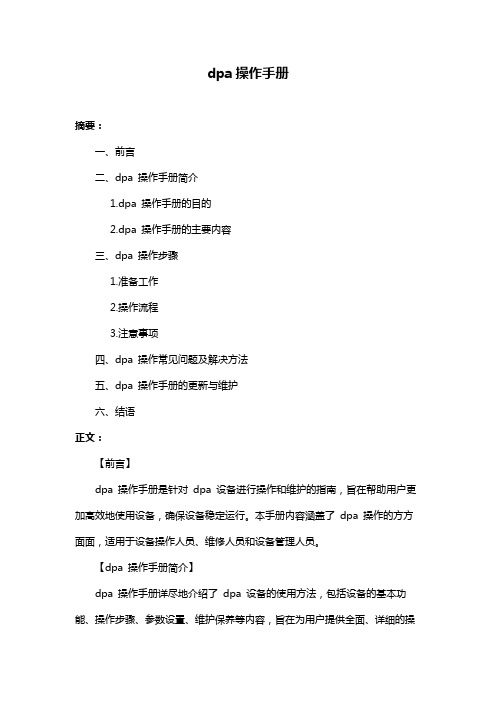
dpa操作手册摘要:一、前言二、dpa 操作手册简介1.dpa 操作手册的目的2.dpa 操作手册的主要内容三、dpa 操作步骤1.准备工作2.操作流程3.注意事项四、dpa 操作常见问题及解决方法五、dpa 操作手册的更新与维护六、结语正文:【前言】dpa 操作手册是针对dpa 设备进行操作和维护的指南,旨在帮助用户更加高效地使用设备,确保设备稳定运行。
本手册内容涵盖了dpa 操作的方方面面,适用于设备操作人员、维修人员和设备管理人员。
【dpa 操作手册简介】dpa 操作手册详尽地介绍了dpa 设备的使用方法,包括设备的基本功能、操作步骤、参数设置、维护保养等内容,旨在为用户提供全面、详细的操作指南。
【dpa 操作步骤】1.准备工作在使用dpa 设备前,需要确保设备已经安装完毕,并且按照要求接通电源和网络。
此外,还需对操作人员进行必要的培训,确保他们熟悉设备的操作流程和安全规定。
2.操作流程dpa 设备的操作流程包括设备启动、参数设置、数据采集、数据分析等步骤。
操作人员需要按照操作手册的指导,逐步完成各个操作环节。
3.注意事项在使用dpa 设备过程中,操作人员应注意以下几点:- 确保设备运行环境符合要求;- 定期对设备进行检查和维护;- 遇到问题时及时与设备供应商联系,寻求技术支持。
【dpa 操作常见问题及解决方法】1.设备无法启动原因:电源故障、设备内部故障等。
解决方法:检查电源线是否接触良好,重新启动设备;若仍无法启动,请联系售后服务人员。
2.数据采集异常原因:传感器故障、网络故障等。
解决方法:检查传感器连接是否正常,网络连接是否稳定;若问题仍未解决,请联系售后服务人员。
【dpa 操作手册的更新与维护】为确保dpa 操作手册的准确性、完整性和及时性,本手册将根据设备更新和用户反馈进行定期更新。
用户在使用过程中遇到的问题和建议,可通过售后服务渠道反馈给设备供应商,以便于我们不断完善操作手册。
Festo DPA-CRVZS 压力增强器组合说明书
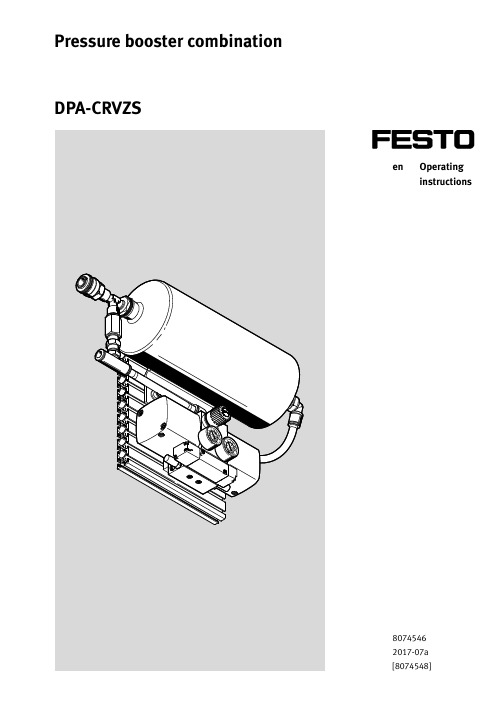
enOperating instructions80745462017-07a [8074548]Pressure booster combinationDPA-CRVZSDPA-CRVZS2Festo – DPA-CRVZS – 2017-07aOriginal instructions DPA-CRVZS-ENIdentification of hazards and instructions on how to prevent them:DangerImmediate dangers which can lead to death or serious injuriesWarningHazards that can cause death or serious injuriesCautionHazards that can cause minor injuriesOther symbols:NoteMaterial damage or loss of functionRecommendations, tips, references to other documentationEssential or useful accessoriesInformation on environmentally sound usageText designations:Activities that may be carried out in any order1.Activities that should be carried out in the order stated –General listsèResult of an action/References to more detailed informationDPA-CRVZSFesto – DPA-CRVZS – 2017-07a English 3English – Pressure booster combination DPA-CRVZSTable of contents1About this document 5......................................................2Safety 5..................................................................2.1Safety instructions 5........................................................2.2Use for intended purpose 5...................................................2.2.1Areas of application 5...............................................2.3Foreseeable misuse 6.......................................................2.4Training of specialized personnel 6.............................................3Further information 6. (4)Service 6.................................................................5Product overview 6.........................................................5.1Function 6.................................................................5.1.1Operational principle 6..............................................5.1.2Switching function 6................................................5.2Design 7..................................................................5.2.1Product design 7 (6)Transport 8...............................................................7Storage 8.................................................................8Mounting 9...............................................................8.1Preparation 9..............................................................8.2Mechanical installation 9.....................................................8.2.1Alignment 9.......................................................8.2.2Mounting 9.......................................................8.3Pneumatic installation 10.....................................................DPA-CRVZS4Festo – DPA-CRVZS – 2017-07a English9Commissioning 11...........................................................9.1Switching on 11.............................................................9.2Setting the outlet pressure 12..................................................9.3Switching off 13. (10)Maintenance and care 14.....................................................10.1Visual and audible check 14...................................................10.2Functional test 14...........................................................10.3Draining condensate 14. (11)Disassembly 15.............................................................12Fault clearance 15 (13)Technical data 16............................................................DPA-CRVZS1About this documentFor all available product documentation è /pkThe combination of DPA pressure booster and CRVZS air reservoir is designated as a product in these operating instructions.Read the operating instructions carefully before starting all work on the product.2Safety2.1Safety instructionsTake into consideration the legal regulations for the respective destination.Observe product labelling.Before working on the product, switch off the power supply and secure it against being switched on again.Use the product only within the defined values (è 13 Technical data).Protect the product during operation from damaging influences.Damaging influences include grinding dust, glowing chips or sparks.2.2Use for intended purposeThe DPA pressure booster has been designed for increasing the pressure in compressed air lines up to a maximum outlet pressure of 16 bar.The air reservoir CRVZS has been designed for saving air (fluid of group 2 as per EU Pressure Equipment Directive).2.2.1Areas of application–For increasing the pressure up to double the inlet pressure of 8 bar–For the occasional extraction of compressed air–Compensation of pressure fluctuations–For the supply of quick-pulsing drives–For the compensation of sudden air consumptionFesto – DPA-CRVZS – 2017-07a English5DPA-CRVZS2.3Foreseeable misuse–For the continuous extraction of compressed airNoteSevere wear to seals and the drive piston.Avoid operation without pauses between cycles.Pressure booster combinations are no replacement for compressors.2.4Training of specialized personnelOnly qualified personnel may perform installation, commissioning, maintenance and disassembly of the product. The specialized personnel must be familiar with the installation and operation of electrical and pneumatic control systems.3Further informationAccessories è /catalogue.4ServiceContact your regional Festo contact person if you have technical questions è .5Product overviewThe product is a combination of a DPA pressure booster and a CRVZS air reservoir. The air reservoir is filled to network pressure continuously via a bypass with check valve. Two pressure gauges are there to monitor supply and outlet pressure.5.1FunctionA pneumatic valve conducts the inlet pressure, alternately into two compression chambers. The compression chambers generate an outlet pressure up to max. double the value of the inlet pressure. This increased outlet pressure is stored in the CRVZS and is available for compressed air applications.5.1.1Operational principleThe air pressure is increased by a pressure ratio via a double piston.5.1.2Switching functionAs soon as the inlet pressure is switched on at pneumatic connection P1, the DPA starts automatically. When the set outlet pressure is reached, the pressure booster stops operating, but restarts automatically as soon as the outlet pressure drops due to application operation.6Festo – DPA-CRVZS – 2017-07a EnglishDPA-CRVZSFesto – DPA-CRVZS – 2017-07a English 75.2Design5.2.1Product design1CRVZS air reservoir2CRVZS connecting tubing to DPA pressure booster (connection 2)3DPA pressure booster4Adapter plate with silencers 5Profile plate6Pneumatic valve with manual override7Pressure displays for ports P1 and P28Rotary knob on the pressure regulator for port P29Pneumatic port P1 (inlet)aJ BypassaAPneumatic connection P2 (outlet) with coupling socket KD4Fig. 1DPA-CRVZS8Festo – DPA-CRVZS – 2017-07a English6TransportWarningLoads which suddenly fall down may cause injury to people.Take the product's weight into account. Depending on the design, the DPA-CRVZS weighs up to 30 kg.Do not use the rotary knob on the pressure regulator 8 as a transport support.The weight of the product may cause the rotary knob to detach from its support.7StorageRemove the packing with the exception of the adhesive labels on the supply ports (to prevent dirt from entering).The packaging is intended for recycling (exception: oil paper = residual waste).DPA-CRVZS8Mounting8.1PreparationBefore fitting:Remove the rubber buffers from the bottom of the profile plate.Switch off the complete system to depressurise it.8.2Mechanical installationNoteThe manufacturing process leaves a layer of oxide on the inside of the reservoir caps ofthe air reservoir CRVZS.For sensitive applications, use suitable filters between the air reservoir CRVZS and other downstream-switched pneumatic devices.8.2.1AlignmentEnsure that the screwing points for the profile plate are on the same level.With pressure booster combinations DPA-CRVZS5/10/20:Align the product so that the condensate drain faces downwards.8.2.2MountingSecure product by the grooves in the profile plate on the system or on the machine frame.Mounting attachments from the profile kit system 5 for machine stands–Slot nuts IPM-VN-05-15/M5-ST–Cover caps for profile plate IPM-AN-05-20X40-PAThis accessory can be obtained from Festo Sales, quoting Mechanical Components.Additional accessories:–M5 machine screws–Strength: min. 8.8–Screw length: Frame thickness + 6 mm screw-in depth–Tightening torque: 5 Nm ± 10 %Festo – DPA-CRVZS – 2017-07a English9DPA-CRVZS10Festo – DPA-CRVZS – 2017-07a English8.3Pneumatic installationNoteHigh pressure differential between ports P1 and P2 causes high air consumption by the product.Limit network pressure at port P1 to 8 bar without additional pressure regulators. Use short lines at port P1.Connect hoses and plug connections to pneumatic ports P1 and P2.For port P2 use a KS4 coupling connector.Exhausting is performed by the pressure regulator.Fig. 2P2P1–Controller failsafe LRVS-D-MINI, LRVS-D-MIDI –Padlock LRVS-DAccessories (è /catalogue)When using a pressure-buildup valve in the system 1.Connect a 3-way on/off valve HE-…-D or HEE-…-D at the inlet side before port P1 between pressure buildup valve and pressure booster.2.Connect a 3-way on/off valve HE-…-D or HEE-…-D at the outlet side after port P2.Exhausting is performed by the pressure regulator.Fig. 3P2P1With pressure booster combinations DPA-…-CRVZS10/20:1.Connect a 3-way HE-…-D or HEE-…-D on/off valve at the inlet side before port P1.2.Connect a 3-way on/off valve HE-…-D or HEE-…-D at the outlet side after port P2.3.Connect a third 3-way HE-…-D or HEE-…-D on/off valve between the DPA pressure booster and the CRVZS air reservoir.This enables larger reservoir volumes to be exhausted more rapidly.Fig. 4P2P1DPA-CRVZSFesto – DPA-CRVZS – 2017-07a English 119CommissioningWarningThe sudden escape of compressed air can cause injury to human beings. Make sure that the connections P1 and P2 are connected.NoteHigh pressure forces can damage equipment switched downstream.Only use fittings designed for the maximum achievable outlet pressure of 16 bar.Vibrations can cause signs of fatigue in materials and can reduce the endurance strength of DPA-CRVZS pressure booster combinations and mounting components. Protect the device against mechanical vibrations.Coupling and uncoupling of compressed air outletConnect hose KS4 to port P2. (accessories è /catalogue)Set outlet pressure to max. 10 bar to reduce the amount of force required.WarningPressurized compressed air lines can cause whipping effects. Metal screw connectors at the ends of tubing can therefore cause serious injury. Grip the hose when unfastening the hose sleeve.9.1Switching onWhen using the product without 3-way on/off valves (è Fig. 2): Apply compressed air to port P1.When using the product with 3-way on/off valves (è Fig. 3, Fig. 4):1.To fill the CRVZS air reservoir, open the 3-way on/off valve between the DPA pressure booster and the CRVZS air reservoir (è Fig. 4) and leave open at all times during operation.2.Open the 3-way on/off valve at port P1 (inlet).3.Open the 3-way on/off valve at port P2 (outlet).DPA-CRVZS12Festo – DPA-CRVZS – 2017-07a English9.2Setting the outlet pressureThe rotary knob on the pressure regulator is used for setting (è Fig. 1 8).Regulator lock (only DPA-63-10-… and DPA-100-10-…)–Pushing:Rotary knob locked –Pulling:Rotary knob unlocked1.Unlock the rotary knob (only DPA-63-10-… and DPA-100-10-…).2.Turn the rotary knob clockwise as far as stop (delivery condition).3.Apply inlet pressure to port P1.NoteDo not exceed the maximum permitted pressure. Use to check the pressure gauges:–inlet pressure at port P1:max. 8 bar –differential pressure between ports P1 and P2:min. 2 bar4.Turn the rotary knob clockwise until the desired outlet pressure is reached.–Pressure display for port P1:inlet pressure –Pressure display for port P2:outlet pressure5.Lock the rotary knob (only DPA-63-10-… and DPA-100-10-…).Settings on the pressure regulator 8DPA-…-10-…-CRVZS-…DPA-…-16-…-CRVZS-…The outlet pressure setting is less than the inlet pressure.The pressure regulator on the DPA relieves pressure until pressure levels are in balance. The CRVZS is emptied.The outlet pressure setting is at least 2 bar greater than the inlet pressure.Normal operating status. The outlet pressure is reached.The DPA also switches at low air consumption.Increasing the outlet pressure.Increasing the air consumption outlet pressure P2Max. 10 bar 1)max. 16 bar1)The max. outlet pressure can be exceeded by up to 40 % (14 bar).Tab. 1Setting on the pressure regulatorDPA-CRVZS9.3Switching offWhen using the product without 3-way on/off valves (è Fig. 2):1.Switch off pressure to the pneumatic system.2.Turn the rotary knob clockwise as far as stop.Exhausting is performed by the pressure regulator.When using the product with 3-way on/off valves before port P1 and after port P2 (è Fig. 3, Fig. 4):1.Close the 3-way on/off valve at port P1 (inlet).2.Close the 3-way on/off valve at port P2 (outlet).The pressure booster is exhausted by port 3 on the two 3-way on/off valves.The air reservoir must be exhausted separately by the pressure regulator (è rotary knob 8 ).Exhausting the air reservoir fasterClose the on/off valve between the DPA pressure booster and the CRVZS air reservoir (è Fig. 4). This contains the air in the high-pressure chamber of the pressure booster. The rotary knob remains in the set position.Reducing outflow noiseUse a silencer on port 3 of the 3-way on/off valves.Festo – DPA-CRVZS – 2017-07a English13DPA-CRVZS10Maintenance and care10.1Visual and audible checkOnce a year, conduct a visual and audio inspection.In the event of damage or leakage:Replace the product.10.2Functional test1.Fill the air reservoir up to maximum pressure (10 or 16 bar).The pressure booster must switch off automatically.2.Exhaust the air reservoir.The pressure booster must start again automatically until the set outlet pressure is reached.If the pressure booster runs continuously with outlet P2 closed:1.Carry out a leakage check.2.Tighten loose screw connectors.If there is internal leakage:Replace the device.10.3Draining condensateDrain the condensate from the air reservoir.For DPA-CRVZS2:1.Switch off the product.2.Disconnect the hose from port P2.3.Attach a KS4 coupling connector to the coupling socket at port P2.4.Set the product at an oblique angle.For DPA-CRVZS5/10/20:1.Switch off the pressure booster combination.2.Open the condensate drain (waf 8) on the air reservoir (è 9.3).14Festo – DPA-CRVZS – 2017-07a EnglishDPA-CRVZSFesto – DPA-CRVZS – 2017-07a English 1511DisassemblyFor DPA-CRVZS10/20:1.Close the 3-way on/off valve at port P2 (outlet).2.Close the 3-way on/off valve at port P1 (inlet).3.Close the 3-way on/off valve between the DPA pressure booster and the CRVZS air reservoir (è Fig. 4).4.Turn the rotary knob clockwise as far as stop.5.Depressurise the system. Pay attention to the pressure gauges on ports P1 and P2.6.Disconnect all pneumatic ports.12Fault clearanceMalfunctionPossible cause RemedyThe desired outlet pressure is not reached.Inlet pressure too low. Increase inlet pressure to max. 8 bar.Too many consumers at the outlet.Reduce the number of consumers.Flow rate too low.Volumetric flow rate at compressed air inlet too low.Use larger compressor. Use short tubing Pressure booster does not start.Fault during start-up or valve incentre position.Press manual override on pneumatic valve.Exhaust bores or sinter filter blocked.Keep exhaust bores or sinter filter unblocked.External damage after visual inspection.Improper mounting or handling. Replace the product.Audible leakage Gaskets, hoses, valves or coupling socket defective. Replace defective connector. Replace the product.Corrosion Aggressive ambient conditionsReplace the product.Tab. 2DPA-CRVZS16Festo – DPA-CRVZS – 2017-07a English13Technical dataSizeDPA-40DPA-63DPA-100P2 max. [bar]-10-16-10-16-10-16-10-16-10-16Volume [l]2255101020202020Inlet pressure at port P1Min.[bar] 2.52Max.[bar]8Jutlet pressure at port P2Min.[bar] 4.54Max.[bar]101)162)101)162)101)162)101)162)101)162)Operating medium Compressed air acc. to ISO 8573-1:2010 [7:3:4]Notice: Oiled operation not permitted Assembly position Any Condensate drain below air reservoir Condensate drain Max. tightening torque [Nm]–27 (Qy)Ambient temperature [°C]+5 … +60Pneumatic port P1QS-10QS-12QS-16P2KD4P3Pneumatic silencers CE mark è Conformitydeclarationè /sp –In accordance with EU Pressure Equipment DirectiveClassification into categoriesGood engineering practiceIIIAir reservoir material:High-alloy stainless steel Weight [kg]4.47.316.021.530.01)Due to production-related variation in regulator springs, up to 14 bar can be reached.2)Max. 15.5 bar can be reached through air consumption.Tab. 3DPA-CRVZSFesto – DPA-CRVZS – 2017-07a 17Reproduction, distribution or sale of this document or communication of its contents to others without express authorization is prohibited. Offenders will be liable for damages. All rights reserved in the event that a patent, utility model or design patent is registered.Copyright:Festo SE & Co. KGRuiter Straße 8273734 EsslingenGermanyPhone:+49 711 347-0Fax:+49 711 347-2144E-mail:******************************* Internet:。
powersoft数字功放手册

4.3.2 定电压传输中的功率匹配------------------------------------------------------------------------10
4.3.3 Powersoft 4 通道远距离功率传输系统(TU4)-------------------------------------------11
3. 数字音频功率放大器原理--------------------------------------------------------------------------4
3.1 D 类数字音频功率放大器---------------------------------------------------------------------------4
4.3 Powersoft 数字功放的恒定电压远距离功率传输----------------------------------------------8
4.3.1 定电压传输中的阻抗匹配-----------------------------------------------------------------------10
数字音频功率放大器 应用技术手册
目录
1. 引言-----------------------------------------------------------------------------------------------------3
2. 数字音频功率放大器的优点-----------------------------------------------------------------------3
无相移 (功放内不采用负反馈电路)
PR-DPA-100说明书
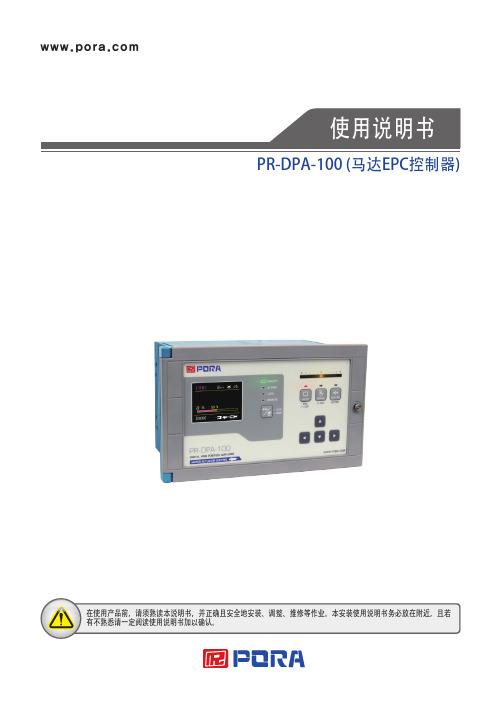
产品特点及注意事项‥‥‥‥‥‥‥‥‥ 3
1C장ha사pt용e하r 1기_에使앞用서前须熟知 1. 产品规格‥ ‥‥‥‥‥‥‥‥‥‥‥‥ 5 2. 操作部分说明‥ ‥‥‥‥‥‥‥‥‥‥ 6 3. 外部接图‥ ‥‥‥‥‥‥‥‥‥‥‥‥ 8 4. 外观尺寸‥ ‥‥‥‥‥‥‥‥‥‥‥‥ 8 5. 产品安装及接线‥ ‥‥‥‥‥‥‥‥‥ 9 6. PR-RC-100‥‥‥‥‥‥‥‥‥‥‥‥ 12
建议安装在简便性、维护及维修容易之处。
2)端子排列
·压缩端子请选用如下图的大小。
NN
. NN
·为不造成端子运转不正常,请确实拧紧。 ·输入/输出线请经由与其他电源线同一管道(DUCT)或不一起捆绑接线。
9
PR-DPA-100 (马达EPC控制器)
接线盒
XXXQPSBDPN
PR - DPA - 100/100L DIGITAL WEB POSITION AMPLIFIER Ver 1.01
※O型端子盒
PR-DU50WA PR-DU50WD
(超音波传感器)
SENSOR
+12V
GND
SIG1
SIG2
-12V
LCK
FG
16
17
18
19
20
21
21
红
绿
白
接
色
色
色
地
※O型端子盒
警告
进行安装、接线作业时,请将所有外部电源切断。|| 这可能会导致触电或产品损坏的原因。安 装、接线作业前,务必请将外部电源切断。
警告
在具引火、爆炸危险的环境中请使用防爆产品。|| 这可能会引起火灾或爆炸的原因。请使用适合环境的安全 防爆型。
AtlasIED DPA 系列电源放大器 Site Manager 参考指南说明书

DPA Amplifier Site Manager Reference GuideDPA Amplifier Site Manager, Reference GuideThe AtlasIED DPA amplifier Site Manager is a Windows based software application that is designed to locate, communicate with, and monitor DPA Series amplifiers connected to a Local Area Network (LAN). DPA Series amplifiers feature an onboard web browser interface to allow access to the amplifier’s configuration, control functions, and DSP settings. The DPA Site Manager is a quick and simple way to discover the IP addresses of multiple DPA Series amplifiers within a LAN. Once the IP addresses are located, access to a specific DPA amplifier web interface is a click away.The DPA Site Manager can also perform other functions including remote monitoring of network status, fault condition status, and fault reporting via email, Input / Output status, amplifier configuration file management, firmware updating, and weekly scheduler for DPA amplifier energy-saving power management. Note: the DPA102PM model has limited functions with the DPA Site Manager software. Refer to “DPA102PM Limitation Notes” at the end of this document for details.Features• DPA Amplifier IP Discovery• Works with Multiple DPA Amplifiers• Network Status Remote Monitoring• DPA Amplifier Status: Fault, Sleep / APD Mode, Active• Input / Output Status: Active and Mute• Two Level Fault Reporting Email Configuration• DPA Amplifier Design File / Configuration File Transfer Management• Firmware Update Management• Scheduler 24/7 for DPA Amplifier Energy Saving Power ManagementInstallation of Software1. Download the DPA Site Manager software from the AtlasIED web page, /dpa-series.2. Unzip the file, open the folder, and click on the file “AtlasIED DPA Amplifier Site Manager”.3. Follow the installation wizard prompts.Note:The program requires Java JRE 1.8 to be installed on the system. The Java JRE 1.8 comes bundled with the installer package and the user can follow on screen instructions to install.Getting Started1. Connect all DPA amplifiers to the same network as the computer running the DPA Site Manager software. Make sure the amplifiers are plugged inand the Ethernet port on the rear of the amplifier shows traffic with both the green & yellow LEDs blinking.2. Open the DPA Site Manager software and click on the discover tab. A timer wheel will appear indicating an IP search is in progress. A list of DPAAmplifiers along with their IP and MAC addresses will appear.DPA Site Manger Features & Description1. Discover T ab – When first using the DPA Site Manager, no amplifiers will be listed. Click on the Discover tab and the process of Auto discovery will start. The software will search the LAN for any DPA amplifiers active within the LAN. Firewall and network configuration settings created by the network administrator may cause issues with discovery. Contact the facility IT department should this issue arise. Note for support: The application uses UDP to search for the amplifiers. Some networks may block all UDP traffic. If the user cannot find an amplifier, AtlasIED suggests using a direct Ethernet connection from the computer to the amplifier. This indicates that the network may be at fault. Refer to the DPA owners manual for Direct Connection instructions.If no amplifier is shown, the user will have to disable all firewalls/antivirus programs in order to try again. If an amplifier does show in a direct connection, but not when it is connected to a router, then most likely it is the network blocking the programs access to the network. In this case,the user must request assistance from a network administrator.2. Discovery In Process Indicator – This rotating icon indicates the IP Discovery search is in progress. When the search is finished, the icon willdisappear.3. Model Number – After a DPA amplifier is discovered, a list will be generated showing all models connected and found on that network. This field is the DPA Amplifier model number. Right click on the model and select OPEN or DELETE. Selecting OPEN will open the DPA amplifier’s onboard web page. Clicking DELETE will remove the amplifier from the list. The web page can be also selected by double clicking the amplifier in the table.4. IP Address – This is the Internet Protocol numerical label that is assigned to each device. This address is assigned to the DPA amplifier from aDHCP Server when the amplifier is in DHCP mode or by a technician that has assigned the unit a static IP address.5. Host Name – This is the name of the DPA Amplifier that was assigned. This name may not match the amplifier model number if it has been changed so that it can be identified easier on the LAN. It is common to change the HOST name when there are multiple units that are the same model on the same LAN. For example, in a school with 30 classrooms that each has a DPA602, the amplifiers could be named after eachclassroom number, RM222.34518215221711920141621678910111213DPA Site Manger Features & Description6. MAC Address – This is the physical address of the amplifier when the product was made. It cannot be changed.7. Configuration File Upload– A configuration file is a file with specific data pertaining to a DPA amplifier that contains all the Level settings, routing,and EQ. This works in conjunction with #19 Configuration File Transfer. This box needs to be checked for the amplifier to execute a file to be uploaded from the computer to the amplifier or downloaded from the amplifier to the computer.8. Firmware Upload – There are times when a new feature is issued or a bug is discovered in the software. This box needs to be checked for thefirmware files to be uploaded from the computer to the amplifier. Multiple DPA amplifiers of the same model can have firmware updated at the same time. This works in conjunction with #20 Firmware File Transfer section.9. Scheduler – A DPA amplifier can be automatically turned On or Off via the DPA Site Manager using the scheduler to send the commands to theamplifier. This box needs to be checked if that specific amplifier is to be assigned to the schedule. Refer to section #22 Settings – line F- Scheduler - for information on setting days and times. Note: After setting the schedule in the Setting / Scheduler page, selct the amplifer that will follow the created schedule.10. IP Status – This indicator informs the user if the DPA amplifier has a connection to the network. Green means the amplifier and the DPA SiteManager software are communicating and Red indicates there is no connection or communication. A notification email can be sent if the connection is lost. Refer to section #22 Settings – line C – Email Settings – to set up an email warning notification.11. Amplifier Status – This indicator has three color references to indicate the status of the amplifier.• Green – Indicates the amplifier is working properly.• Y ellow - Indicates the amplifier is in Sleep Mode or APD (Auto Power Down) mode. APD Mode is activated when the amplifier does not detect an audio signal for 30 minutes and will automatically enter into a lower power consumption state to meet Energy Star® standbystandards. When the amplifier detects a signal above 1mV, the amplifier will return to active idle status. The indicator will go from Y ellow to Green. Refer to the DPA Owner’s manual for details on the DPA’s three power states.• Red – Indicates an amplifier’s channel has a fault condition or the amplifier has lost AC Mains power. If the amplifier loses AC Mains power the IP Status indicator will also be Red. Note: A fault message can be sent, refer to section #22Settings – line C – Email Settings – to set up an email warning notification.12. Input Channel Status – This indicator has three color references to indicate the status of the amplifier inputs.• Green – Indicates the Input is on and ready.• Red – Indicates the Input is muted.• Gray – Indicates the inputs 5-8 are not enabled. Note: For the model DPA102PM refer to the section “DPA102PM Limitation Notes”13. Output Channel Status – This indicator has three color references to indicate the status of the amplifier Outputs.• Green – Indicates the Output is on and ready.• Red – Indicates the Output is muted.• Gray – Indicates this feature is not applicable for the DPA102PM. Note: For the model DPA102PM refer to the section “DPA102PM Limitation Notes”DPA Site Manger Features & Description14. Login / Logout – Before any file transfer can be completed, the user must log into the software. The factory defaults are below. The user mustbe logged in first, then click on the Change Username / Password button to customize or change access. If either the username or password is lost,***********************************************************************************************************************.• Username: admin (lowercase)• Password: admin (lowercase)15. Settings – This tab allows access to the Site Location, Server, Email Warning, Account, Scheduler, and About settings. Note:The user must belogged in before gaining access, see #14.16. Help – Opens the Help document.17. Software Version – Revision number of the software. Check the AtlasIED web site for the latest version.18. Amplifier Status Indicator Chart – This charts indicates what the colors of the Amplifier Status indicator mean.DPA Site Manger Features & Description19. Configuration File T ransfer – A configuration file is a file with specific data to a DPA amplifier containing all the Level settings, routing, and EQ.This works in conjunction with the Configuration File Upload check box. See #7 Configuration File Upload for details. This box needs to be checked for the amplifier to execute a file uploaded from the computer to the amplifier or downloaded from the amplifier to the computer.To Upload a Configuration file:A. Check the amplifier’s Configuration File Upload box on the amplifier that a preset is being uploaded to. More than one amplifier can beselected at a time. The models do not matter because they all share the same Web interface and features. The file extensions will be viewed as a “properties” file type. The same configuration will work on the DPA602 / 1202 / 2402 amps.B. Select the Browse button and go to the location on the computer where the file is stored and select it.C. Select Upload. When the process is completed, the word Finished will appear in this area.To Download a Configuration file:A. Check the amplifier’s Configuration File Download box that is going to send the download / save to a computer.B. Select the Browse button and go to the location on the computer where the file should be saved.C. Select Download. When the process is completed, the word Finished will appear this area.20. Firmware File Upload T o Amplifier – There are times when a new feature is issued or a bug is discovered in the software. The Firmware Uploadbox needs to be checked for the firmware files to be uploaded from the computer to the amplifier. Multiple DPA amps of the same model can execute firmware updates at the same time. This works in conjunction with #8 Firmware Upload selection section. To update the amplifiers’ firmware refer to the DPA manual for details. Note:The user does not need to use the DPA Site Manager to upload firmware. Always check the AtlasIED web site for the latest firmware.To upload firmware to the amplifier using the site manager follow these steps:A. First download the latest DPA firmware from the AtlasIED website and unzip the file / folder. There will be a HOST (HEX) firmware file for eachmodel and a WEB (BIN) file that is common to all DPA models except the DPA102PM. The DPA102PM will have its own WEB file. The HOST firmware controls protection settings, fans, control ports, etc. The WEB firmware controls the graphical images in the GUI. Note: Updating the firmware may not require an update to the WEB file, but will always require a HOST file. Note:The file names are to remain unchanged, otherwise the files will not be uploaded to the amplifier.B. On the DPA Site Manager main page, select the (#8) Firmware Upload box of the model to be updated. It is OK to select more than oneamplifier of the same model.C. Click on “Browse HOST Firmware” and a file browser window will open. Navigate to the location where the new firmware was saved. Selectthe unzipped HOST firmware file that matches the model selected in #8. Select the file and select OPEN. The file name and path will appear in the text box. Do not select the Upload tab yet, first move to step D.D. Click on the “Browse Webpage Firmware” and a file browser window will open. Navigate to the location where the new firmware was saved.Select the unzipped WEB firmware file. Select the file and click OPEN. The file name and path will appear in the text box. Now, select“Upload” and a dialog window will appear indicating the process time. This process can take a few minutes.21. Site Location – Name of the location where the LAN and amplifiers are installed. This should reflect the name of the location where all of theamplifiers are installed, for example this could be a city, school, or company name.22. Refresh – This button does two actions:• Forces table data to update with the newest values available.• Hides all visual elements that appeared and were involved in uploading files to the amplifiers.DPA Site Manger Features & Description23. Settings T ab – Here a Location Name can be entered, Email Notifications can be set-up, LAN Discovery, About, Server Setup and configure aSchedule information can be accessed.A. Site Location Page – This is the location of the job site. The box can hold 11 characters. It is not case sensitive.B. Server Page – The Server tab is where the outgoing email server information can be set-up to allow an email to be sent for amplifier issuesincluding loss of power, loss of IP connection, or a fault condition. An email account is required to send a warning message. The SMTP information can be found in the email settings of the email program you are using. An example of a common email Setup is shown below.DPA Site Manger Features & DescriptionC. Email Warning Page – This page is where a warning email can be configured. Two email addresses can be entered per warning. A brief notecan be added to the email body. There are two separate warning conditions that can be applied. An example of the setup is shown along with the email that was received. All of the amplifier’s identifying information, along with fault and location are listed.D. Account Page – This page is where the login name and password can be changed. Factory default for the Username is “admin” and for thePassword it is “admin” (Lowercase).DPA Site Manger Features & DescriptionE. Scheduler Page – This page allows a user to automatically turn ON/OFF amplifiers on a 24/7 schedule. The time will automatically be syncedwith the computer the program is associated with. Note: After setting the schedule in the Setting / Scheduler page, selct the amplifer that will follow the created schedule.F. About Page – This page provides the program’s revision identification.DPA102PM Limitation NotesThe DPA102PM uses a different communication protocol that requires a future design upgrade to communicate with the DPA Site Manager as the DPA602, DPA804, DPA1202, DPA1604 and the DPA2402 models do.1. IP Discovery is functional2. IP Status is functional3. Fault email warning is functional4. All other features do not operate at this time. Features not functioning will have the status indicators grayed out.Notes:DPA Amplifier Site ManagerReference GuideNotes:Limited WarrantyAll products manufactured by AtlasIED are warranted to the original dealer/installer, industrial or commercial purchaser to be free from defects in material and workmanship and to be in compliance with our published specifications, if any. This warranty shall extend from the date of purchase fora period of three years on all AtlasIED products, including SOUNDOLIER brand, and ATLAS SOUND brand products except as follows: one year on electronics and control systems; one year on replacement parts; and one year on Musician Series stands and related accessories. Additionally, fuses and lamps carry no warranty. AtlasIED will solely at its discretion, replace at no charge or repair free of charge defective parts or products when the product has been applied and used in accordance with our published operation and installation instructions. We will not be responsible for defects caused by improper storage, misuse (including failure to provide reasonable and necessary maintenance), accident, abnormal atmospheres, water immersion, lightning discharge, or malfunctions when products have been modified or operated in excess of rated power, altered, serviced or installed in other than a workman like manner. The original sales invoice should be retained as evidence of purchase under the terms of this warranty. All warranty returns must comply with our returns policy set forth below. When products returned to AtlasIED do not qualify for repair or replacement under our warranty, repairs may be performed at prevailing costs for material and labor unless there is included with the returned product(s) a written request for an estimate of repair costs before any nonwarranty work is performed. In the event of replacement or upon completion of repairs, return shipment will be made with the transportation charges collect.EXCEPT TO THE EXTENT THAT APPLICABLE LAW PREVENTS THE LIMITATION OF CONSEQUENTIAL DAMAGES FOR PERSONAL INJURY, ATLASIED SHALL NOT BE LIABLE IN TORT OR CONTRACT FOR ANY DIRECT, CONSEQUENTIAL OR INCIDENTAL LOSS OR DAMAGE ARISING OUT OF THE INSTALLATION, USE OR INABILITY TO USE THE PRODUCTS. THE ABOVE WARRANTY IS IN LIEU OF ALL OTHER WARRANTIES INCLUDING BUT NOT LIMITED TO WARRANTIES OF MERCHANTABILITY AND FITNESS FOR A PARTICULAR PURPOSE.AtlasIED does not assume, or does it authorize any other person to assume or extend on its behalf, any other warranty, obligation, or liability. This warranty gives you specific legal rights and you may have other rights which vary from state to state.ServiceShould your DPA Series Multi-Channel Power Amplifier require service, please contact the AtlasIED warranty department at1-877-689-8055, ext. 277 or /support to obtain an RA number.AtlasIED Tech Support can be reached at 1-800-876-3333 or /support.Visit our website at to see other AtlasIED products.©2019 Atlas Sound L.P. The Atlas “Circle A”, Soundolier, and Atlas Sound are trademarks of Atlas Sound L.P. IED is a registered trademark of Innovative Electronic Designs LLC. All Rights Reserved.All other trademarks are the property of their respective owners. All specs are subject to change without notice. ATS005515 RevB 2/19。
DPA压力增强器商品说明书

Flexible!Compact!Higher process reliability!Pressure booster DPAMore efficient•The pressure booster can be installed in any desired posi-tioning and with its compact design, enables optimum posi-tioning even where difficult installation conditions prevail.Higher process reliability•Booster starts automatically if pressure drops to ensure reli-ably consistent operating pres-sure•Manual override and quick exhaust to help avoid machine downtimeMore efficiency means less expence•Local increase of working pres-sure directly at application•Automatically stops air delivery at preset pressure level•Improved design with the variant DPA-A with integrated magnetic sensor as part of condition moni-toring conceptMore choice•Three variants offer respectively sensing, a pressure boost of precisely 2 x pressure amplifica-tion and a DPA solution with reservoir and bypass.Let us give you a boost!An inexpensive way to raise air pressure directly at an application - the pneumatic pressure booster DPA, available in 3 sizes, each with 2 pres-sure ranges and 3 further variants. Working purely mechanically and without an external energy supply, the booster provides a secondary pressure which is up to 2 times higher than the primary pressure in order to generate higher drive forces when space is limited.418.1.PSIProduct Short Information150307S u b j e c t t o c h a n g ePressure booster DPATechnical data 40 – 1063 – 10100 – 1040 – 16 63 – 16100 – 16VersionStandard version Variant AVariant AVariant D 1)Variant CRVZSDesignTwin-piston pressure booster (ratio 1:2)Installation position As desiredOperating medium Filtered unlubricated compressed air, degree of filtration 40 µm Pneumatic connection G 1/4G 3/8G 1/2G 1/4G 3/8G 1/2Primary pressure P1 [bar] 2.5 ... 8 2 ... 8 2.5 ... 10 2 ... 10Secondary pressure P2 [bar] 4.5 ... 10 Δp ≥2 4 ... 10 Δp ≥2 4.5 ... 16 Δp ≥24 ... 16 Δp ≥2Flow rate Qmax.3001000300030010003000High-pressure side [std. l/min.]Ambient temperature [°C]+5 ... +60Corrosion resistance 2)CRC2PWIS-free?Free of paint wetting impairment substances Mounting (required only for FlangeFoot mountingFlangeFoot mountingmounting from above)1) Step-up ratio 1:2 only, no adjustment of secondary pressure possible 2)Corrosion resistance class 2 in accordance with Festo standard 940 070 for standard corrosion-protection requirements.Integrated sensingThanks to its integrated magnet,DPA-…-A makes it possible to count the number of piston cycles completed by the pressure boost-er – condition monitoring right at the start of the system chain. In combination with SME, FEC or FED, this enables easier assess-ment of sizing and optimisation of the application.Double the pressureDPA-…-D is particularly suitable for applications where economy is important. It provides a simple doubling of operating pressure (precisely 1:2). For absolute precision, a pressure regulator LRP can be installed downstream.Integrated quick exhaust to avoid machine downtimeIncluded as standard with all sizes,a new quick exhaust that prevents the piston from stopping in its mid-position. This means that the pres-sure booster works even more reli-ably, ensuring trouble-free operation of your installation.Pre-assembled …… with a reservoir, pressure regu-lator and accessories: The DPA-…-CRVZS makes pressure amplifica-tion even easier. Also included in the package, ready-installed: A bypass for faster pressure amplifi-cation thanks to pre-filling of reservoir.Festo AG &Co.KGRuiter Strasse 8273734 EsslingenInternet Tel. ++49 (0)711 347-0 Fax ++49 (0)711 347-2144E-mail service_international@。
DPA_压力传感器

反应时间 输出误差
P N G
ણᇴనؠፆүᄲ!ځ
非腐蚀性气体,相对式气压测量 (gauge type) DPA01: -100kPa ~ 100kPa DPA10: -100kPa ~ 1,000kPa DPA01: 200kPa DPA10: 1,500kPa +/- 3% 全量程 +/- 2% 全量程 双排 LCD 显示,可显示 4 位数测量值及 3.5 位数设定显示。 输出状态 LCD 显示 依据模式可设定三种颜色显示 100ms、250ms、500ms、1,000ms 内建两组 NPN 或 PNP 晶体数字输出和一组模拟输出 NPN:最大耐压 30V/100mA,导通残余电压 1.5V。 PNP:最大耐压 30V/100mA,导通残余电压 1.5V。 1 ~ 5V:输出负载电阻最小 1,000Ω 4 ~ 20mA:输出负载电阻最大 400Ω;线性误差 < 2%全量程 2ms、4ms、10ms、30ms、50ms、100ms、250ms、500ms、1,000ms、5,000ms 线性误差 < +/- 2% 全量程 外孔 PT 1/8,内孔 M5 外孔 NPT 1/8,内孔 M5 外孔 G 1/8,内孔 M5 10 ~ 500Hz,10mm 震幅,3 轴方向,持续 2 小时 最大 100m/ s2 3 轴 6 方向 各 3 次 0°C ~ +50°C -20°C ~ +65°C 低于 2,000 公尺 35% ~ 80% RH(无结露)
键找到
键设定 Hi/Lo 值。
(输出一 Hi)、
(输出一 Lo)、
(输出二 Hi)、
(输出二 Lo),按
在进阶设定模式下,按
键找到
,按
DPA-Q 放大器 用户手册说明书

DPA-Q 放大器用户手册DPA4.2Q — 四通道,2000 W 网络放大器DPA4.3Q — 四通道,4000 W 网络放大器DPA4.5Q — 四通道,8000 W 网络放大器TD-000436 -05 -A*TD-000436-05*符号说明“警告!”一词 表示有关人身安全的说明。
如果不遵照这些说明,可能会导致人身伤亡。
“小心!”一词 表示有关可能造成设备损坏的说明。
如果不遵照这些说明,可能会导致损坏设备,这种损坏不在质保范围内。
“重要信息!”一词 表示对于成功完成某一步骤至关重要的说明或信息。
“注意”一词用于指示其他有用信息。
三角中的闪电箭头符号是为了警告用户:在产品外壳中存在未绝缘的“危险”电压,在其达到足够电压时有可能会造成人体触电。
等边三角形内感叹号的目的是为了提醒用户注意本手册中存在重要的安全、操作和维护说明。
重要安全说明警告!: 为了防止火灾或电击,请勿将此设备暴露在雨中或潮湿环境中。
1. 请阅读这些说明。
2. 请保存好这些说明。
3. 请谨记所有警告。
4. 请遵守所有说明。
5. 不要靠近水的地方使用本设备。
6. 清洁设备时只能用干布擦拭。
7. 不要堵塞任何通风口。
遵循厂商的说明进行安装。
8. 不要安装在会产生热量的热源(如散热器、热调节装置、炉子或者其他设备)附近。
9. 为了降低触电的风险,电源线应连接到带有接地保护的电源插座上。
10. 请勿使极化插头或接地插头的安全性失效。
极性插头上有两块金属片,其中一片比另一片宽。
接地插头有两个叶片,还有第三个接地插脚。
较宽的叶片或第三个插脚用于安全目的。
如果提供的插头无法插入您的插座,请向电工咨询,并更换淘汰的插座。
11. 请在您来回走动,或是紧捏住插头将其拔出插座和设备的时候保护好电源线。
12. 只能使用制造商指定的附件/配件。
13. 请在雷雨期间或放置很久不用时拔掉设备插头。
14. 应由合格人员进行维护。
如果本设备损坏,必须进行维修,比如电源线或插头损坏,液体溅到或物体落入设备中,设备遭受雨淋或受潮,不能正常工作,或跌落等情况。
DPA manual

Daimler Process AuditQuestionnaireFor Processes with Material ProductsBased on VDA 6.3Version 4.0 As at: 11/2007Changes/revisions in questionnaire version 4.0 (April 2007)1)Inclusion of new questions, some questions have been combined or discarded, content-relatedadditions/revisions.2) Daimler additions/differences vis-à-vis VDA 6.3 highlighted in bold.Question numbers in italics are Daimler questions. Texts no longer highlighted indifferent colors.1) New, combined, and discarded questions:Element M1:The numbering has changed due to the fact that some questions have been discarded and otherscombined.M 1.5 Previously M1.9, text revised, focus on quality planning.M1.6 Will a fallback solution for product malfunctions or identified risks be elaborated during development? (new text, previously M1.7 )M1.7 New question: Is the identification of special characteristics ensured on the basis of the requirements and are the requirements regarding the traceabilityof the products and characteristics safeguarded?M 1.8 New question: Are external development partners integrated and are theycontrolled?- The old M1.8 rights of sale have been discarded.The previous M1.3 and M1.6 covered the issue of capacities. These have nowbeen combined in M1.4.- The previous M1.4 and M1.5 have now been combined in M1.3 (evaluating requirements regarding feasibility)M 1.9 New question: How are changes to the product or process handled, monitored, anddocumented during the product development phase?Element M2M 2.2 and M2.4: text has been changed slightly.Element M 3M 3.3 New text included, i.e. capacities for prototype construction, sample construction, zero series, production test.M 3.7 New question: Have the suppliers for procedures, tools, machines, services etc. been integrated in process development?Element M4M 4.2 Text has been revised, focus on production control plan.M 4.5 Text has been revised to focus on the fact that draft versions of the documents are available.M 4.6 Text has been revised, i.e. capacities are available, suitable, and capable.M 4.7 New question: Do the process-related obligations of the suppliers for procedures, t ools,machines, and services that must be fulfilled at the relevant times comply with the processdevelopment plan?Element M5(In future, M5 will be audited in part 2. If only one part 3 exists, then as before, i.e. M5 must be audited in part 3)M 5.1 Text revised: scheduling.M 5.2 Text revised: planned and ensured.M 5.5 Text revised, i.e. query releases for the relevant phase.M 5.12 New question: Are the required suppliers integrated in the new product projectand are they familiar with the customer requirements?M 5.13 New question: Have the risks in the supply chain been determined andcounteracted by means of suitable measures?M 5.14 New question: Are process audits in accordance with VDA 6.3 planned andperformed during the development phase for suppliers commissioned for newproduct projects?Element M6M 6.2.8 Text revised: prognostic and preventive maintenance.M 6.2.9 New question: Do the records created during the processes ensure the required traceability?(The difference here vis-à-vis M 6.3.4 is that this question concerns the process data)M 6.2.10 + M 6.2.11 New environment questions that replace the previous M6.2.9 and all the green text that relates to the environment.- Are all the legal requirements regarding the handling of waste and hazardous substances fulfilled?- Are all the requirements associated with the construction and operation of a plant fulfilled?M 6.4.7 New question: Has a suitable procedure for re-qualifying products on a regular basis been defined and implemented?The question about re-qualification was previously just a bulleted point in 7.1.M 6.4.8 New question: How are changes to the product or process handled, monitored, and documented during series production?The SPICE topic for software components has been updated in M1.3, M1.4 , M2.2, M2.3, and M5.1. The process and evaluation are described at the beginning of the manual ("From Assignment to Realization"). Changes/revisions in questionnaire version 4.0 (11/ 2007)1.Adjustment Daimler AGContentsProcesses with Material Products (Part 1 of VDA 6.3) (5)Questionnaire for Process Audit of Material Products (5)1.1Structure of the Questionnaire (6)2Part A: Product Development Process (7)2.1Product Development (Design) (8)2.1.1M1: Planning Product Development (8)2.1.2M2: Implementing Product Development (17)2.2.Process Development (22)2.2.1M3: Planning Process Development (22)2.2.2M4: Implementing Process Development (29)3Part B: Series Production (36)3.1M5: Suppliers / Input Material (37)3.2M6: Production (46)3.2.1M6.1: Personnel / Qualification (47)3.2.2M6.2: Production Material / Equipment (51)3.2.3M6.3: Transportation / Parts Handling / Storage / Packaging (60)3.2.4M6.4: Non-Conformity Analysis / Corrective Measures / Continuous Improvement653.3M7: Customer Support / Customer Satisfaction / Service (71)Appendix- Definition/content of a production control plan- Example of a production control plan- Overview of the MBST- Initial screen for the DPA databaseProcesses with Material Products (Part 1 of VDA 6.3)The Daimler process audit (DPA) questionnaire was drawn up by Daimler AG experts and is based on the VDA 6.3 questionnaire. It is updated and published by MBC/QKF (Quality Management for the Mercedes-Benz Car Group, purchased parts).The current version of the DPA questionnaire is available for all Daimler employees on the intranet at the following address:Supplier management manual / link under quality/logistics processes:DPA HomeQuestionnaire for Process Audit of Material ProductsThe questionnaire for material processes is divided into two categories:Part A: Product development processPart B: Series productionThis questionnaire provides a basis for the work carried out by the auditor. The different elements can be combined and executed depending on the A/B/C classification.He can adapt the questionnaire in line with the particular audit by adding or removing sections where required.Part A Product development processM 1 Planning product developmentM 2 Implementing product developmentM 3 Planning process developmentM 4 Implementing process developmentPart B Series productionM 5 Suppliers / input materialM 6 ProductionM 6.1 Personnel / qualificationM 6.2 Production material / equipmentM 6.3 Transportation / parts handling / storage / packagingM 6.4 Non-conformity analysis / corrective measures / continuousimprovementM 7 Customer support / customer satisfaction / service1.1 Structure of the QuestionnaireThe questionnaire is divided into the following sections for each element:-Introduction-Questions-Requirements / explanations-Lists (i.e. what needs to be taken into account)The lists indicate which aspects, among others, are of particular importance with respect to the product or process. In each case, the relevant points must be selected, supplemented, andassessed on a product or process-specific basis.When the various process levels are evaluated with respect to part B (series production), each process level must be specified.In this questionnaire, questions or comments specific to Daimler AG are indicated accordingly.Key:- Additional Daimler requirements vis-à-vis VDA 6.3 question: CorpoS bold- Special Daimler question: question no. is CorpoS bold italics (e.g.6.2.8)- Question with logistical aspects: (L)i.e. must be answered in conjunction with a logistics expert.2 Part A: Product Development ProcessProduct/process development in the product creation process is based on the four phases ofthe product quality planning cycle (plan/implement/analyze/improve). Interdisciplinarycollaboration and systematic procedures at all stages of product development are essential for fulfilling all the requirements regarding production start-up for a product.At the start of the product development process, all those involved must be aware of thecustomer requirements, market trends, standards, and laws, which must be systematicallyintegrated in the core and supporting processes, taking into account any changes made during product development.Reviews must be conducted at regular intervals to monitor compliance with the definedprocesses and targets since any non-conformities or change requirements can affect thetargets.Correct and systematic risk analysis and evaluation methods in the product developmentprocess ensure that non-conformities and required corrective measures can be identified ingood time. These are a key factor in optimizing and limiting costs.All employees involved in a project are subject to stringent requirements regardingqualifications and performance. They must work in a systematic manner at all stages of product development to ensure that all customer requirements are fulfilled and series production canbegin with the required high level of quality.Note: The VDA publication volumes 1, 2, 3, 4.1, 4.2, 4.3, 6.1, 6.2, 6.4, and 7 are also valid and must be taken into account.2.1 Product Development (Design)2.1.1 M1: Planning Product DevelopmentThe internal planning objectives for a new product, which are based on customer requirements and the relevant legislation, must be defined during the quotation phase. Once the order hasbeen received, these are then specified in greater detail and included in a product development plan.In the product development plan, all the required tasks must be specified and assignedachievable goals and deadlines.The requirements for a product are often more stringent than the customer requirements andmust be analyzed and specified in detail by the organizational/functional units. Therequirements are subject to constant review and, in the light of the results of these reviews,changes may need to be made during the planning phase.QuestionsM1.1 Are the customer requirements known and have they been evaluated?M1.2 Is a product development plan available and does it comply with theDaimler project schedules (MDS schedule/CV-DS schedule)?M1.3 Have the requirements for the product been determined and their feasibilityevaluated at a cross-functional level?M1.4 Have the required personnel and technical requirements for product development and handling the project been planned / are they fulfilled?M1.5 Has quality planning for controlling the system FMEA for the product and the process been integrated in the project?M1.6Will a fallback solution for product malfunctions or identified risksNew be elaborated during development?M1.7Is the identification of special characteristics ensured on the basisNew of the requirements and are the requirements regarding thetraceability of the products and characteristics safeguarded?M 1.8Are external development partners integrated and are theyNew controlled?M 1.9 How are changes to the product or process handled, monitoredNew and documented during the product development phase?M1.1 Are the customer requirements known and have they been evaluated?Requirements / explanationsAll customer requirements regarding the product to be developed must be knownand integrated in the development process.The following must be taken into account:-Drawings, standards, specifications, performance specification-Logistics concepts-Technical terms of delivery, test specifications-Quality agreements, target agreements-Key product/process characteristics-Purchase order documents with BOMs and dates-Legislation/directives-Waste management plans, environmental aspects, recycling-Daimler: MBST, DBL, functional specifications, ppm objectives-Information flow, organizational implementation-Management of change years and technical changes-What provisions are in place regarding the responsibilities, assignment, and documentation of Daimler-specific requirements?-Are there any special requirements regarding specific input materials or sub-suppliers?-MDS /CV-DS scheduleNote:Customer requirements regarding input materials or sub-suppliers and who isresponsible for qualification in these cases must be clearly documented.M1.2 Is a product development plan available and does it comply with Daimler project schedules?Requirements / explanations(MDS schedule/CV-DS: Mercedes, Commercial Vehicle Development System)The product development plan is part of the project plan and correlates with theprocess development plan. All activities, including those carried out by suppliers,must be defined prior to production start-up. The target objectives must be derivedfrom the requirements and observed at the defined project stages.The following must be taken into account:-Customer requirements-Costs-Deadlines: Planning/procurement release, change stop•Date of production start-up•Date of initial sample•MDS deadlines (e.g. PRO 1, PRO 2, PRO 3, or CV-DS deadlines)•Tool deadlines and lead times•Quality planning (e.g. reliability tests, function tests, test plan) -Prototypes/pilot production series, start of series production-Capacity analysis-Definition and monitoring of targets-Regular reports to company management-Simultaneous Engineering Teams (SET)-Procedure for changes to deadlines andquantities made by the customer-Logistical planning model including milestonesNote:The product development plan must contain clear specifications regardingthe date by which individual product characteristics must be defined sothat logistical processes can be planned (e.g. parts size and geometry as abasis for load container planning). The product development plan mustalso use suitable controlling instruments that highlight the effects ofindividual product characteristics on the costs of logistical processes.M1.3 Have the requirements for the product been determined and their feasibility evaluated at a cross-functional level?Requirements / explanationsRequirements regarding the product must be determined and their feasibilityevaluated by means of interdisciplinary collaboration and benchmarking. QFD andDOE are methods that can be implemented here. Previous experience and futureexpectations must be taken into account in the analysis. Requirements regarding theproduct must be in line with market requirements as well as the requirements andexpectations of the customer. The product must also be competitive.QFD = Quality Function DeploymentDOE = Design of ExperimentsThe following must be taken into account:-Customer requirements (performance specification, functional specifications, DBL, etc.)-Corporate objectives-Simultaneous engineering-Robust design / reliable process-Regular meetings with customer/supplier-Special characteristics, legal requirements-Functional dimensions-Installation dimensions-Materials-Design-Process setup, capacity-Special characteristics-Regulations, standards, legislation, environmental compatibility-Procedure for changes to deadlines and quantities made by the customer-Logistical requirements (e.g. regarding transportation and storage) must also be taken into account here. [L]SPICE (requirements regarding AutomotiveSPICE™ PAM as of MBST 2007) -System requirements analysisENG 2 process, AutomotiveSPICE™ PAM-System architecture designENG 3 process, AutomotiveSPICE™ PAM-Software requirements analysisENG 4 process, AutomotiveSPICE™ PAM-Software designENG 5 process, AutomotiveSPICE™ PAM-MPS examples:3.3.3 Customer quality sensor3.3.4 Higher-level quality control loop – experience with previousproducts5.1.9 Practice sharing, benchmarkM1.4 Have the required personnel and technical requirements for product development and handling the project been planned / are they fulfilled?Requirements / explanationsRequirements regarding personnel qualification and the resources to be providedmust be determined before the project begins and specified in the project plan.The following must be taken into account:-Project management, project planning team / responsibilities-Communication options (remote data transfer)-Flow of information from and to customer during planning (regular meetings, conferences)-Tools / equipment-Internal and external testing/laboratory equipment-CAD, CAM, CAE-Deadline controllingSPICE (requirements regarding AutomotiveSPICE™ PAM as of MBST 2007) -Project managementMAN 3 process, AutomotiveSPICE™ PAM- Quality assuranceSUP 1 process, AutomotiveSPICE™ PAM-Configuration managementSUP 8 process, AutomotiveSPICE™ PAM- Troubleshooting managementSUP 9 process, AutomotiveSPICE™ PAM-Change managementSUP 10 process, AutomotiveSPICE™ PAM--MPS examples:1.1.6 Use checklists to check resource planning requirements1.1.8 Regular communication internally and with customer1.2.1 Describe roles – define TCR (tasks/competencies/responsibilities)M1.5Has quality planning for controlling the system FMEA for the product and the process been integrated in the project?Requirements / explanationsProduct risks must be clarified and minimized on a continuous basis with suitablemeasures by means of interdisciplinary collaboration, with customers and suppliers.The system FMEA is recommended for complex parts or complete functionalsystems (see VDA publication 4, parts 1 and 2). Other similar analysis methods must be agreed upon with the customer.The focus here is on verifying that a design FMEA is carried out.The following must be taken into account:-Customer requirements / performance specification-Function, security, reliability, service friendliness, key characteristics-Environmental aspects-Integration of all the affected areas-Test results-Product-specific measures from the process FMEA-MPS examples:- 3.2.10 Supplier quality management – FMEA- 3.2.9 Process FMEA (e.g. when new technology is implemented)M1.6Will a fallback solution for product malfunctions or identified risks be elaborated?Requirements / explanationsA risk analysis is to be used to highlight what would happen if a product orcomponent malfunctions. Measures must be planned to ensure that the customeralways receives products that are free of defects, that is, even if problems with inputmaterials or sub-suppliers occur at short notice.The following must be taken into account:- Single sourcing(Alternatives for technical or business single sourcing)Note:With single sourcing, suitable measures (e.g. technical alternatives) tominimize associated delivery risks must be planned and taken into accountduring product development.Customer requirements (planned no. of units)Note:The measures derived from the risk analysis must be suitable for fulfilling theplanned customer requirements (no. of units and functions).MPS examples:3.2.1 0 Supplier quality management - FMEA4.1.1 Benchmark figures for production program planningM 1.7Is the identification of special characteristics ensured on the basis of the requirements and are the requirements regarding the traceability of theproducts and characteristics safeguarded?Requirements / explanationsWhen special characteristics are identified, company requirements and customerrequirements regarding how these are identified must be taken into account andincluded in the relevant documents (drawing, specifications, production control plan,work and inspection instructions).The following must be taken into account:- Safety-relevant characteristics- Functional characteristics- Legal requirements- Consistency of identification in the supply chain- Note: Mercedes uses DS, DZ, and DS for safety-relevant characteristics and DZ forcertification-relevant characteristics.The outlay involved with documentation required must be planned and coordinatedwith the customer on the basis of the risks associated with the customer and in thefield taking into account safety aspects and warranty costs.The following must be taken into account:-Traceability: part no., production data, branding etc.-Consistency of traceability in the supply chainM 1.8Are external development partners integrated and are theycontrolled?The commissioning and performance of external development partners (designengineers, calculation specialists, software developers, laboratories, institutes, testbenches, tool manufacturers etc.) must be controlled.In the process, the interfaces with external partners must be identified andsafeguarded. Communication with these partners must be controlled with respect tothe fulfillment of customer requirements.The following must be taken into account:-Controlling of responsibilities between Daimler, 1st level supplier, and sub-suppliers.-Personnel and technical resources (see question 1.4)-Deadlines, milestones, reviews-Costs-Quality of work carried out-Order documentation/evaluation-Confidential documentation-How are the sub-suppliers informed of Daimler-specific requirements?M 1.9 How are changes to the product or process handled, monitored, and documented during the product development phase?Requirements / explanations:The change procedure (i.e. from the change request to implementation) must be clearly described, the responsibilities clearly defined, and the change statuses documented systematically and transparently. A suitable system must be in place to support this.The following must be taken into account:- Change released by the organization and customer(e.g. feasibility, interfaces with components, effect on costs/deadlines, etc.) - Circulating changes (e.g. process development or to upstream supplier)- Tracking the degree to which the change has been implemented - Documenting change histories- Updating the relevant documents (drawings, instructions, etc.)2.1.2 M2: Implementing Product DevelopmentAll the tasks defined during product planning must be carried out during the implementationphase of product development. Potential changes must also be identified and taken intoaccount. The project manager or project management team have the crucial task of integrating all the interfaces in all tasks in good time and informing management and, if necessary, thecustomer of any problems as quickly as possible.Reviews must be conducted at defined intervals during the implementation phase. If any targets are not achieved, corrective measures must be defined and implemented, and theireffectiveness monitored.QuestionsM2.1 Is the system FMEA for the product updated during the course of the project and are the defined measures implemented?M2.2 Is a quality planning procedure that covers all the risk analyses as well as product verification and validation tasks integrated in the product development process?M2.3 Are the required releases/qualification records available at the respective times?M2.4 Are the planned resources available, suitable, and capable?M2.1 Is the system FMEA for the product updated during the course of the project and are the defined measures implemented?Requirements / explanationsChanges to the product and process must be evaluated by the project manager. Anew analysis may have to be carried out after consultation with the FMEA team.Updates are also necessary after the measures have been implemented (designreview).The focus here is on verifying/validating the design FMEA process in the project.The following must be taken into account:-Customer requirements-Key parameters/characteristics, legal requirements-Function, installation dimensions-Materials-Environmental aspects-Transportation (internal/external)-Product-specific measures from the process FMEA-MPS examples:3.2.9 Process FMEA (e.g. when new technology is implemented)3.2.10 Supplier quality management - FMEAM2.2 Is a quality planning procedure that covers all the risk analyses as well as product verification and validation tasks integrated in the productdevelopment process?Requirements / explanationsQuality planning must include a test plan for the components, assemblies, sub-assemblies, parts, and materials belonging to the product, including themanufacturing processes in the prototype and pilot production phase. The test planis a living document and must be created/updated for new products or whenchanges are made. The QM plan (to DIN EN ISO 9000:2000/3.7.5) must normally bedrawn up for the following phases:It is recommended that a QM plan covering product development, processdevelopment, and production be created (see also question M4.2).Prototype phaseA description of the dimensional as well as the material and functional inspectionsthat must be carried out during prototype construction (if required by the customer).Pilot production phase / interface with process developmentA description of the dimensional as well as the material and functional inspectionsthat must be carried out after prototype construction and prior to series production.The plan must contain details of the following (among other things):-Definition and identification of significant characteristics-Creation of the test and inspection plan-Provision of equipment and fittings-Timely, planned provision of measuring equipment-Tests carried out at the appropriate product implementation milestones-Clarification of acceptance criteriaNote: For more information, see also VDA publication 4.3-Is the initial sample deadline included in the QM plan?-Were the planned deadlines observed?-Were measures elaborated in the event of non-conformities?-Has the QM plan been updated?-MPS examples:1.2.2 Process description3.1.4 Section inspection / section audit3.1.7 Production test 1, 2, 33.1.8 Release for series production3.2.6 Establish process audits for QGs3.2.10 Supplier quality management (external/internal)Q-LIMA3.2.11 Process safeguarding plan3.3.2 Quality gates in vehicle assembly3.3.4 Higher-level quality control loop-SPICE measures statusHave all SPICE measures been scheduled? Who is/are responsible for these? Is work progress monitored by quality a ssurance?M2.3 Are the required releases/qualification records available at the respective times?Requirements / explanationsThe releases/qualification records must be verified for all individual parts,assemblies, and purchased parts.The following must be taken into account:-Product testing including installation test, functional test, service life test, environmental simulation (these are carried out on the product or with theproduct) test reports/logs-Status of prototype parts-Pilot production sample-Manufacturing and test equipment/devices in trial construction.-Legal approvals-Has Daimler AG submitted a development release? [P]-Prototype/pilot production sample: Is a parts description available in which the series deviations from Daimler AGrequirements can be identified? [P]Results of 2.2 are requested here.SPICE (requirements regarding AutomotiveSPICE™ PAM as ofMBST 2007)-Software implementationENG 6 process, AutomotiveSPICE™ PAM-Software integration testENG 7 process, AutomotiveSPICE™ PAM-Software testENG 8 process, AutomotiveSPICE™ PAM-System integration testENG 9 process, AutomotiveSPICE™ PAM-System testENG 10 process, AutomotiveSPICE™ PAM。
DPA Series Amplifiers Quick Start Guide

DPA Series AmplifiersQuick Start GuideEXPLANATION OF TERMS AND SYMBOLSThe term “WARNING!” indicates instructions regarding personal safety. If the instructions are not followed the result may be bodily injury or death. The term “CAUTION!” indicates instructions regarding possible damage to physical equipment. If these instructions are not followed, damage to the equipment could result that may not be covered under the warranty.The term “IMPORTANT!” indicates instructions or information that are vital to the successful completion of the procedure.The term "NOTE" indicates additional useful information.The lightning flash with arrowhead symbol in a triangle alerts the user to the presence of uninsulated dangerous voltage within theproduct's enclosure that may constitute a risk of electric shock to humans.The exclamation point within an equilateral triangle alerts the user to the presence of important safety, and operating and maintenance instructions in this manual.NOTEE:This Quick Start Guide assumes starting with the amplifier's basic factory configuration, with four separate inputs and fourseparate outputs. For detailed instructions for custom configurations refer to the DPA User Guide (TD-000367).Rack Mount the Amplifier1. Secure the amplifier in the rack with eight screws (not supplied)—four in front, fourin back.— Figure 1 —TD-000433-00-B*TD-000433-00*ConnectionsInputs1. Wire the line-level audio sources to up to four Euro-style connectors (supplied). You may use either balanced (Figure 2) or unbalanced connections (Figure 3).2. Plug the connectors into the appropriate receptacles (Routable Inputs 1, 2, 3, 4); see Figure 4.3. Connect the IEC power cord to the AC receptacle on the rear of the amplifier (Figure 5).ARNINNGE: Do not turn the amplifier on yet.OutputsNote that changing the output configuration of the amplifier changes the outputs to the loudspeakers accordingly. Use the diagrams shown in Figure 6 thru Figure 8 as a reference for wiring the loudspeakers . After you connect the outputs to the loudspeakers you may turn the amplifier on.Separate Channels (A B C D )— Figure 2 —Balanced— Figure 3 —Unbalanced— Figure 4 —GPIOROUTABLE INPUTS 2143— Figure 5 —— Figure 6 —Parallel Channels (ABCD)Connect the Loudspeakers1. Connect the loudspeaker wiring to the 8-pin Euro-style connector as needed for your amplifier's configuration.2. Install the female 8-pin Euro-style connector onto the male connector on the rear of the amplifier as shown in Figure 9.3. Use a Phillips screwdriver to secure the connector.— Figure 7 —— Figure 8 —— Figure 9 —— Figure 10 —Amplifier ControlOff Mode• Rear power switch is off; the amplifier is not operable. The power switch is the AC Mains disconnect.• The power button is not lit.• To apply power, turn the power switch on. The amplifier enters the Run Mode; the power button turns blue.Run Mode• on the front panel.• The power button is blue.• The amplifier is fully operable; audio can pass.Standby Mode• the front panel.• The power button is solid red.• The amplifier is not operable; audio will not pass.Mute All Mode• From the Run Mode, press and release the power button.• The power button flashes red.• The front panel and DSP functionality are fully operable. Any changes you make are saved and take effect in the Run Mode.Master Control Knob• Scrolls up/down and right/left to select menu items and parameters • Adjusts parametersENTER Button• Navigates into the menu structure• Enters the edit mode for adjusting parameters • Confirms the changes you makeEXIT Button• Navigates out of the menu structure and parameter selection.• In the edit mode, pressing EXIT reverts the value back to its prior state, and exits the edit mode.HOME Button• If you are on the Home screen, pressing HOME displays the alternate Home screen. Pressing HOME again returns you to the primary Home screen.• If you are on a navigation screen, pressing HOME takes you to the Home screen.• If you are on an edit screen, pressing HOME will confirm any value being edited and take you to the Home screen.NAIN Button• Pressing the GAIN button from any screen takes you to the output gain screen for the most recently accessed output channel.• Pressing GAIN again confirms the gain change and returns to the screen you were on when you pressed GAIN.SEL Buttons• Use these buttons to navigate between input channels or output channels. For example, if you are adjusting output gain on channel A, pressing the channel B SEL button takes you to the gain adjustment for channel B.• These buttons change both input and output selection at the same time. For example, if you select Output A then switch to an Input screen, you are on Input 1.• The SEL buttons are active on the Home page, Main Menu, and any Input or Output screen.• The SEL buttons illuminate blue for output channels, and amber for input channels.ENTEREXITHOMEGAINMenu TreeScreen Types— Figure 11 —InformationalInformational screens, like the HOME screen, provide a good amount of useful information at a glance.Preset # and Configuration Location and breadcrumbsChannel Configuration and GainAC Voltage and Current Amplifier Status— Figure 12 —Preset # and Configuration Location and breadcrumbs Current Menu Selection Empty area indicates no selections above (CCW).Next Menu selection below (CW)NavigationalNavigational screens are for selecting menu items. Use the Master Control knob and the ENTER and EXIT buttons to navigate and select.— Figure 13 —Parameter EditingParameter editing screens allow you to select, edit, and confirm changes for various system parameters. Use the ENTER button to edit and confirm changes to parameters. Use the Master Control knob to select a parameter and make adjustments. Use the EXITbutton to exit the edit mode without saving changes.PresetsThe DPA amplifiers are preset driven, so to get the most out of the amplifiers an understanding of how presets work is essential. A preset, in the context of the DPA amplifiers, is a combination of amplifier configuration and DSP processing; recalling a preset can change the output routing and wiring and/or any DSP processing.Preset CreationA preset can be created in two ways. The first is to modify an existing preset, then save this as a new one; the second is to use the Preset Wizard to create a preset from scratch.Preset izardThe Preset Wizard simplifies the preset creation process, and allows the user to create a preset from the ground up. The Wizard provides a mechanism for the user to select his desired power and load. Based on these selections, the best amplifier configuration is selected and the user is then allowed to select and assign loudspeakers to each output.To start the Preset Wizard: HOME > PRESETS > PRESET IZARD > ENTER STEP 1 — About the Preset WizardHOME > PRESETS > PRESET WIZARD > ENTER > ENTER STEP 2 — Adjust impedance and powerTo confirm, pressAdjust ImpedanceDefault = 8 ΩDefault = min. for ampENTERAdjust Power — Figure 14 —Modes:A B = Separate Channels A+B = Bridge Mode AB = Parallel ModeSTEP 3 — Select output channel for speaker assignmentSTEP 4 — Select speaker type for channelTo edit speaker, pressScroll to select a speaker modelTo confirm, pressScroll to select (Band, Filter)To edit, pressTurn to adjust parameterTo confirm, pressScroll to select ASSIGNTo assign the speaker to the output channel, pressBand and filter selections are based on the speaker you select.You must select a loudspeaker before selecting band and filter.STEP 5 — Save Wizard PresetScroll to the Save screenTo name and save the preset,Complete steps 1 thru 3 under “To Save a New User Preset”To edit User Preset number, pressENTERSTEP 6 — Name the loudspeaker profileIndicates editing Indicates “Speaker Profile Name” is selectedUp to 21 characters A - Z / a - z / 0 - 9 / _ / - / spaceTo add Speaker Profile Name, press Enter .Scroll to desired letter position; press Enter .Turn to select desired character; press Enter .When finished, scroll to SAVE; press Enter .Presets can be modified and saved using the Save Preset menu. You can start with a Factory Preset (F <n>: <name>), make modifications, and then save it as a User Preset (U <n>: <name>). You cannot overwrite Factory Presets. There are two ways to save presets: overwrite an existing User Preset, or save a new User Preset.To overwrite a User Preset, HOME > PRESETS > PRESET SAVE > ENTER To save a new User Preset, HOME > PRESETS > PRESET SAVE AS > ENTER Overwrite PresetTo save, pressTo exit without saving, press EXITENTERTo confirm the save, pressENTERSTEP 1 — Select and Edit Preset NumberScroll to desired number (1 thru 50)To confirm User Preset number, pressENTERTo edit User Preset number, press ENTERSTEP 2 — Name the PresetIndicates more positionsIndicates New Preset Name selection Indicates editingScroll to desired positionScroll to New Preset NamePressENTERPressENTER STEP 3 — Save PresetPressENTERWhen you are finished naming, pressEXITScroll to SAVETo confirm Save, pressENTERRecalling a preset changes the configuration of the amplifier. You can recall factory or user-defined presets. To overwrite a User Preset, HOME > PRESETS > PRESET RECALL > ENTER UtilitiesThe Utilities section provides the following amplifier information and functionality: Please refer to the DPA User Manual for complete details. STEP 4 — Select PresetSTEP 5 — Confirm Selection• STATUS • ID• Serial Number• LOCKOUT • PASSWORD • GPIOMailing Address:QSC, LLC1675 MacArthur BoulevardCosta Mesa, CA 92626-1468 USATelephone Numbers:Main Number: +1 (714) 754-6175Sales & Marketing: +1 (714) 957-7100 or toll free (USA only) (800) 854-4079Customer Service: +1 (714) 957-7150 or toll free (USA only) (800) 772-2834Facsimile Numbers:Sales & Marketing FAX: +1 (714) 754-6174Customer Service FAX: +1 (714) 754-6173World Wide Web:E-mail:********************************If you would like a full copy of the DPA User manual, visit the QSC website at , or contact Customer Service +1714 957-7150 or toll free (USA only) (800) 772-2834 to receive a copy by mail.Si desea obtener una copia completa del manual del usuario de la DPA, visite el sitio web de QSC en , opóngase en contacto con el Servicio al Cliente al +1 714 957-7150 o sin costo (sólo en EE.UU.) al (800) 772-2834 pararecibir una copia por correo.Pour obtenir un exemplaire complet du manuel d’utilisation de la DPA, allez sur le site Web QSC à oucontactez le service clientèle au +1 714 957-7150 ou au (800) 772-2834 (numéro vert - USA seulement) pour recevoir unexemplaire par courrier.Ein vollständiges Exemplar des Benutzerhandbuchs für die DPA finden Sie auf der QSC Website unter . Siekönnen sich unter +1 714 957-7150 oder unter der (nur in den USA) gebührenfreien Nummer +1 (800) 772-2834 auch anden Kundendienst wenden, um sich ein Exemplar zuschicken zu lassen.如果您需要 DPA 产品用户手册的完整副本,请访问 QSC 网站 ,或致电客户服务部门+1 714 957-7150,或拨打免费电话(仅限美国)(800) 772-2834 通过邮件获取副本。
NVIDIA DOCA DPA All-to-all应用程序指南说明书

NVIDIA DOCA DPA All-to-all Application GuideApplication GuideTable of ContentsChapter 1. Introdution (1)Chapter 2. System Design (2)Chapter 3. Application Architecture (3)Chapter 4. DOCA Libraries (4)Chapter 5. Configuration Flow (5)Chapter 6. Dependencies (8)Chapter 7. Running the Application (9)Chapter 8. Arg Parser DOCA Flags (11)Chapter 9. References (13)Chapter 1.IntrodutionThis example shows how the MPI all-to-all collective can be accelerated on the DPA. In an MPI collective, all processes in the same job call the collective routine.Given a communicator of n ranks, the example performs a collective operation in which all the processes send and receive the same amount of data from all the processes (hence all-to-all).This document describes how to run the all-to-all example using DOCA DPA.Chapter 2.System DesignAll-to-all is a message passing interface (MPI) method. MPI is a standardized and portable message-passing standard designed to function on parallel computing architectures. An MPI program is one where several processes run in parallel.Each process in the diagram divides its local sendbuf into n blocks (4 in this example), each containing sendcount (4 in this example) elements. Process i sends the k-th block of its local sendbuf to process k which places the data in the i-th block of its local recvbuf.Implementing the all-to-all method using DOCA DPA offloads the copying of the elements from the srcbuf to the recvbufs to the DPA, and leaves the CPU free to perform other computations.Chapter 3.Application ArchitectureThe following diagram describes the differences between the host-based all-to-all and DPA all-to-all.‣In DPA all-to-all, DPA threads perform the all-to-all and the CPU is free to do other computations‣In host-based all-to-all, the CPU must still perform the all-to-all at some point and is not completely free for other computationsChapter 4.DOCA LibrariesThis application leverages the following DOCA driver:‣DPA libraryChapter 5.Configuration FlowThis section lists the application's configuration flow which includes different FlexIO functions and wrappers.1.Initialize MPI.MPI_Init(&argc, &argv);2.Parse application argument.a).Initialize arg parser resources and register DOCA general parameters.doca_argp_init();b).Register the application's parameters.register_all_to_all_params();c).Parse the arguments.doca_argp_start();i.The msgsize parameter is the size of the sendbuf and recvbuf (in bytes). Itmust be in multiples of an integer and at least the number of processes timesan integer size.ii.The devices_param parameter is the names of the InfiniBand devices to use (must support DPA). It can include up to two devices names.d).Only let the first process (of rank 0) parse the parameters to then broadcastthem to the rest of the processes.3.Check and prepare the needed resources for the all_to_all call:‣Check the number of processes (maximum is 16).‣Check the msgsize. It must be in multiples of integer size and at least the number of processes times integer size.‣Allocate the sendbuf and recvbuf according to msgsize.4.Prepare the resources required to perform the all-to-all method using DOCA DPA:a).Initialize DOCA DPA context:i.Open DOCA DPA device (DOCA device that supports DPA).open_dpa_device();ii.Create DOCA DPA context using the opened device.doca_dpa_create();b).Create the required events for the all-to-all: One completion event for the kernellaunch (wait location CPU and update location DPA) and kernel events (waitlocation remote and update location DPA) as the number of processes.create_dpa_a2a_events() {doca_dpa_event_create(doca_dpa, DOCA_DPA_EVENT_ACCESS_DPA,DOCA_DPA_EVENT_ACCESS_CPU, DOCA_DPA_EVENT_WAIT_DEFAULT, &comp_event, 0);for (i = 0; i < resources->num_ranks; i++)doca_dpa_event_create(doca_dpa, DOCA_DPA_EVENT_ACCESS_REMOTE,DOCA_DPA_EVENT_ACCESS_DPA, DOCA_DPA_EVENT_WAIT_DEFAULT, &(kernel_events[i]),0);}c).Create DOCA DPA worker (for the endpoints).doca_dpa_worker_create();d).Prepare DOCA DPA endpoints:i.Create DOCA DPA endpoints as the number of processes/ranks.for (i = 0; i < resources->num_ranks; i++)doca_dpa_ep_create();ii.Connect the local process' endpoints to the other processes' endpoints.connect_dpa_a2a_endpoints();iii.Export the endpoints to DOCA DPA device endpoints (so they can be used by the DPA) and copy them to DPA heap memory.for (int i = 0; i < resources->num_ranks; i++) {result = doca_dpa_ep_dev_export();doca_dpa_mem_alloc();doca_dpa_h2d_memcpy();}e).Prepare the memory required to perform the all-to-all method using DOCA DPA.This includes creating memory handlers for the sendbuf and recvbuf, getting the other processes' recvbufs handlers, and copying these memory handlers and their remote keys and the events' handlers to the DPA heap memory.prepare_dpa_a2a_memory();unch the alltoall_kernel using DOCA DPA kernel launch with all the requiredparameters:a).Every MPI rank launches a kernel of up to MAX_NUM_THREADS. This example definesMAX_NUM_THREADS as 16.b).Launch alltoall_kernel using kernel_launch.doca_dpa_kernel_launch();c).Using the doca_dpa_dev_put_signal_nb() function, copy the relevant sendbufto the correct recvbuf (according to the process' rank) for every OS process.Remember that multithreading is also used inside of the DPA threads.for (i = thread_rank; i < num_ranks; i += num_threads)doca_dpa_dev_put_signal_nb();d).Wait until the alltoall_kernel has finished.doca_dpa_event_wait_until();Note: Add an MPI barrier after waiting for the event to make sure that all of theprocesses have finished executing the alltoall_kernel.MPI_Barrier();After the alltoall_kernel is finished, the recvbuf of all the processes now contain the expected output of the all-to-all method.6.Destroy the a2a_resources:a).Free all the DOCA DPA memories.doca_dpa_mem_free();b).Unregister all the DOCA DPA host memories.doca_dpa_mem_unregister();c).Destroy all the DOCA DPA endpoints.doca_dpa_ep_destroy();d).Destroy the DOCA DPA worker.doca_dpa_worker_destroy();e).Destroy all the DOCA DPA events.doca_dpa_event_destroy();f).Destroy the DOCA DPA context.doca_dpa_destroy();g).Close the DOCA device.doca_dev_close();Chapter 6.Dependencies‣BlueField-3 or later‣Ubuntu 18.04/20.04/22.04 on the host (x86)‣Open MPI version 4.1.5rc2 or greater (included in DOCA installation)Chapter 7.Running the Application1.Refer to the following documents:‣NVIDIA DOCA Installation Guide for Linux for details on how to install BlueField-related software.‣NVIDIA DOCA Troubleshooting Guide for any issue you may encounter with the installation, compilation, or execution of DOCA applications.‣NVIDIA DOCA Applications Overview for additional compilation instructions and development tips of DOCA applications.2.The doca_dpa_all_to_all binary is located under /opt/mellanox/doca/ applications/dpa_all_to_all/bin/doca_dpa_all_to_all. To build all theapplications together, run:cd /opt/mellanox/doca/applications/meson buildninja -C build3.To build only the dpa_all_to_all application:a).Edit the following flags in /opt/mellanox/doca/applications/meson_options.txt:‣Set enable_all_applications to false‣Set enable_dpa_all_to_all to trueb).Run the commands in step 2.Note: doca_dpa_all_to_all is created under ./build/dpa_all_to_all/src/host/.Application usage:Usage: doca_dpa_all_to_all [DOCA Flags] [Program Flags]DOCA Flags:-h, --help Print a help synopsis-v, --version Print program version information-l, --log-level Set the log level for the program<CRITICAL=20, ERROR=30, WARNING=40, INFO=50, DEBUG=60>Program Flags:-m, --msgsize <Message size> The message size - the size of the sendbuf and recvbuf (in bytes). Must be in multiplies of integer size. Default is size of one integer times the number of processes.-d, --devices <IB device names> IB devices names that supports DPA,separated by comma without spaces (max of two devices). If not provided then a random IB device will be chosen.Running the Application4.Pre-run setup:‣Make sure that MPI is installed in your setup (openmpi is provided as part of thedoca-tools metapackage). Do not forget to update your LD_LIBRARY_PATH andPATH environment variable to include MPI. For example, if MPI is installed under / usr/mpi/gcc/openmpi-4.1.5rc2/ then run:export PATH=/usr/mpi/gcc/openmpi-4.1.5rc2/bin:$PATHexport LD_LIBRARY_PATH=/usr/mpi/gcc/openmpi-4.1.5rc2/lib:$LD_LIBRARY_PATH5.CLI example for running the application. Remember, this is an MPI program, so use mpirun to run the application (with the -np flag to specify the number of processes to run). The same command works for running the application on the host (x86) and the BlueField (Arm cores).‣The following runs the DPA all-to-all application with 8 processes using the default message size (the number of processes, which is 8, times the size of 1integer) with a random InfiniBand device:mpirun -np 8 /opt/mellanox/doca/applications/dpa_all_to_all/bin/doca_dpa_all_to_all‣The following runs DPA all-to-all application with 8 processes, with 128 bytes as the message size and with mlx5_0 and mlx5_1 as the IB devices:mpirun-np 8 /opt/mellanox/doca/applications/dpa_all_to_all/bin/doca_dpa_all_to_all -m 128 -d "mlx5_0,mlx5_1"Note: The application supports running with a maximum of 16 processes. If you tryto run with more processes, then an error is printed and the application exits.6.To run doca_all_to_all_dpa using a JSON file:doca_dpa_all_to_all --json [json_file]For example:cd /opt/mellanox/doca/applications/dpa_all_to_all/bin./doca_dpa_all_to_all --json ./dpa_all_to_all_params.jsonChapter 8.Arg Parser DOCA Flags Refer to NVIDIA DOCA Arg Parser Programming Guide for more information.Arg Parser DOCA FlagsChapter 9.References‣/opt/mellanox/doca/applications/all_to_all_dpa/src ‣/opt/mellanox/doca/applications/all_to_all_dpa/bin/ all_to_all_dpa_params.jsonNoticeThis document is provided for information purposes only and shall not be regarded as a warranty of a certain functionality, condition, or quality of a product. NVIDIA Corporation nor any of its direct or indirect subsidiaries and affiliates (collectively: “NVIDIA”) make no representations or warranties, expressed or implied, as to the accuracy or completeness of the information contained in this document and assume no responsibility for any errors contained herein. NVIDIA shall have no liability for the consequences or use of such information or for any infringement of patents or other rights of third parties that may result from its use. This document is not a commitment to develop, release, or deliver any Material (defined below), code, or functionality.NVIDIA reserves the right to make corrections, modifications, enhancements, improvements, and any other changes to this document, at any time without notice.Customer should obtain the latest relevant information before placing orders and should verify that such information is current and complete.NVIDIA products are sold subject to the NVIDIA standard terms and conditions of sale supplied at the time of order acknowledgement, unless otherwise agreed in an individual sales agreement signed by authorized representatives of NVIDIA and customer (“Terms of Sale”). NVIDIA hereby expressly objects to applying any customer general terms and conditions with regards to the purchase of the NVIDIA product referenced in this document. No contractual obligations are formed either directly or indirectly by this document.NVIDIA products are not designed, authorized, or warranted to be suitable for use in medical, military, aircraft, space, or life support equipment, nor in applications where failure or malfunction of the NVIDIA product can reasonably be expected to result in personal injury, death, or property or environmental damage. NVIDIA accepts no liability for inclusion and/or use of NVIDIA products in such equipment or applications and therefore such inclusion and/or use is at customer’s own risk.NVIDIA makes no representation or warranty that products based on this document will be suitable for any specified use. Testing of all parameters of each product is not necessarily performed by NVIDIA. It is customer’s sole responsibility to evaluate and determine the applicability of any information contained in this document, ensure the product is suitable and fit for the application planned by customer, and perform the necessary testing for the application in order to avoid a default of the application or the product. Weaknesses in customer’s product designs may affect the quality and reliability of the NVIDIA product and may result in additional or different conditions and/or requirements beyond those contained in this document. NVIDIA accepts no liability related to any default, damage, costs, or problem which may be based on or attributable to: (i) the use of the NVIDIA product in any manner that is contrary to this document or (ii) customer product designs.No license, either expressed or implied, is granted under any NVIDIA patent right, copyright, or other NVIDIA intellectual property right under this document. Information published by NVIDIA regarding third-party products or services does not constitute a license from NVIDIA to use such products or services or a warranty or endorsement thereof. Use of such information may require a license from a third party under the patents or other intellectual property rights of the third party, or a license from NVIDIA under the patents or other intellectual property rights of NVIDIA.Reproduction of information in this document is permissible only if approved in advance by NVIDIA in writing, reproduced without alteration and in full compliance with all applicable export laws and regulations, and accompanied by all associated conditions, limitations, and notices.THIS DOCUMENT AND ALL NVIDIA DESIGN SPECIFICATIONS, REFERENCE BOARDS, FILES, DRAWINGS, DIAGNOSTICS, LISTS, AND OTHER DOCUMENTS (TOGETHER AND SEPARATELY, “MATERIALS”) ARE BEING PROVIDED “AS IS.” NVIDIA MAKES NO WARRANTIES, EXPRESSED, IMPLIED, STATUTORY, OR OTHERWISE WITH RESPECT TO THE MATERIALS, AND EXPRESSLY DISCLAIMS ALL IMPLIED WARRANTIES OF NONINFRINGEMENT, MERCHANTABILITY, AND FITNESS FOR A PARTICULAR PURPOSE. TO THE EXTENT NOT PROHIBITED BY LAW, IN NO EVENT WILL NVIDIA BE LIABLE FOR ANY DAMAGES, INCLUDING WITHOUT LIMITATION ANY DIRECT, INDIRECT, SPECIAL, INCIDENTAL, PUNITIVE, OR CONSEQUENTIAL DAMAGES, HOWEVER CAUSED AND REGARDLESS OF THE THEORY OF LIABILITY, ARISING OUT OF ANY USE OF THIS DOCUMENT, EVEN IF NVIDIA HAS BEEN ADVISED OF THE POSSIBILITY OF SUCH DAMAGES. Notwithstanding any damages that customer might incur for any reason whatsoever, NVIDIA’s aggregate and cumulative liability towards customer for the products described herein shall be limited in accordance with the Terms of Sale for the product.TrademarksNVIDIA, the NVIDIA logo, and Mellanox are trademarks and/or registered trademarks of Mellanox Technologies Ltd. and/or NVIDIA Corporation in the U.S. and in other countries. The registered trademark Linux® is used pursuant to a sublicense from the Linux Foundation, the exclusive licensee of Linus Torvalds, owner of the mark on a world¬wide basis. Other company and product names may be trademarks of the respective companies with which they are associated.Copyright© 2023 NVIDIA Corporation & affiliates. All rights reserved.NVIDIA Corporation | 2788 San Tomas Expressway, Santa Clara, CA 95051。
NVIDIA DOCA应用程序概述指南说明书

GuideTable of Contents Chapter 1. Introduction (1)1.1. Installation (1)1.2. Compilation (1)1.3. Developer Configurations (2)Chapter 2. Applications (3)2.1. Allreduce (3)2.2. Application Recognition (3)2.3. App Shield Agent (3)2.4. DMA Copy (3)2.5. DNS Filter (3)2.6. East-West Overlay Encryption (4)2.7. File Compression (4)2.8. File Integrity (4)2.9. File Scan (4)2.10. Firewall (4)2.11. IPS (4)2.12. L2 Reflector (5)2.13. L4 OVS Firewall (5)2.14. NAT (5)2.15. Secure Channel (5)2.16. Simple Forward VNF (5)2.17. Switch (5)2.18. URL Filter (6)Chapter 1.IntroductionDOCA applications are an educational resource provided as a guide on how to program on the NVIDIA® BlueField® DPU using DOCA API.For instructions regarding the development environment and installation, refer to the NVIDIA DOCA Developer Guide and the NVIDIA DOCA Installation Guide for Linux respectively.1.1. InstallationDOCA applications are installed under /opt/mellanox/doca/applications with each application having its own dedicated folder. Each application installs two directories:‣src – contains the source code and compilation files‣bin – contains pre-built binaries alongside runtime configuration filesThe application's binary is located under /opt/mellanox/doca/applications/<application_name>/bin/doca_<application_name>.1.2. CompilationAs applications are shipped alongside their sources, developers may want to modify someof the code during their development process and then recompile the applications. The files required for the compilation are the following:‣/opt/mellanox/doca/applications/meson.build – main compilation file for a project that contains all the applications‣/opt/mellanox/doca/applications/meson_options.txt – configuration file for the compilation process‣/opt/mellanox/doca/applications/<application_name>/src/meson.build –application-specific compilation definitionsTo recompile the application:1.Move to the application's directory:cd /opt/mellanox/doca/applications2.Prepare the compilation definitions:meson buildIntroduction pile the applications:ninja -C buildThe generated applications will be located under the ./build/ directory.1.3. Developer ConfigurationsWhen recompiling the applications, meson compiles them by default in "debug" mode. Therefore, the binaries would not be optimized for performance as they would include the debug symbol. For comparison, the application binaries shipped as part of DOCA's installation are compiled in "release" mode. To compile the applications in something other than debug, please consult Meson's configuration guide.The applications also offer developers the ability to use the DOCA Developer Log (DOCA_DLOG) on top of the existing DOCA Runtime Log (DOCA_LOG). Enabling the developer log during compilation activates various developer log messages that were left out of the release compilation. Activating the developer log may be done through enable_developer_log in the meson_options.txt file, or directly from the command line:1.Prepare the compilation definitions to use the developer log:meson build -Denable_developer_log=truepile the application(s):ninja -C buildChapter 2.Applications2.1. AllreduceThis application is a collective operation that allows data from many processing units to be collected and merged into a global result before being delivered to all processing units using an operator. The application is implemented using the UCX communication framework, which leverages the DPU's low-latency and high-bandwidth utilization of its network engine.2.2. Application RecognitionThis application identifies applications that are in use on a monitored networking node.The application is based on the deep packet inspection (DPI) library, which leverages DPU capabilities such as regular expression (RXP) acceleration engine, hardware-based connection tracking, and more.2.3. App Shield AgentThis application describes how to build secure process monitoring and is based on the DOCA APSH library, which leverages DPU capabilities such as regular expression (RXP) acceleration engine, hardware-based DMA, and more.2.4. DMA CopyThis application describes how to transfer files between the DPU and the host. The application is based on the direct memory access (DMA) library, which leverages hardware acceleration for data copy for both local and remote memory.2.5. DNS FilterThis application offloads DNS requests from the host to the DPU's Arm cores which allows reducing CPU overhead as they allow further DNS processing (e.g., allow/deny list) to bedone. The application is based on the DOCA Flow and RegEx libraries which leverage DPU capabilities such as regular expression (RXP) acceleration engine, building generic execution pipes in HW, and more.2.6. East-West Overlay EncryptionThis application, IPsec, sets up encrypted connections between different devices and works by encrypting IP packets and authenticating the packets' originator. It is based on a strongSwan solution which is an open-source IPsec-based VPN solution.2.7. File CompressionThis application shows how to compress and decompress data using hardware acceleration and to send and receive it. The application is based on the DOCA Compress and DOCA Comm-Channel libraries.2.8. File IntegrityThis application shows how to send and receive files in a secure way using the hardware Crypto engine. It is based on the DOCA SHA and DOCA Comm-Channel libraries.2.9. File ScanThis application describes how to scan a file using the hardware RegEx engine to find whether there are matches according to the compiled regular expressions. It is based on the DOCA RegEx library which leverages the DPU's regular expression (RXP) acceleration engine.2.10. FirewallThis application applies network security based on DOCA Flow gRPC and is used for remote programming of the DPU hardware. It leverages DPU capabilities such as building generic execution pipes in hardware, monitoring incoming and outgoing network traffic, and more.2.11. IPSThis application monitors a network for malicious activities or policy violations and is based on a deep packet inspection (DPI) library, which leverages DPU capabilities such as the regular expression (RXP) acceleration engine, hardware-based connection tracking, and more.2.12. L2 ReflectorThis application uses the data path accelerator (DPA) engine to intercept network traffic and swap the source and destination MAC addresses of each packet. It is based on the FlexIO API which leverages DPU capabilities such as high-speed DPA.2.13. L4 OVS FirewallThis application performs basic access control list (ACLs) operations. It allows the identification of different flows based on L3/L4 headers and executes different actions using Open vSwitch (OVS) commands.2.14. NATThis application, network address translation, switches packets with local IP addressesto global ones and vise versa. It is based on the DOCA Flow library which leverages DPU hardware capabilities such as building generic execution pipes in the hardware, executing specific actions on the traffic, and more.2.15. Secure ChannelThis application is used to establish a secure, network-independent communication channel between the host and the DPU based on the DOCA Comm Channel library.2.16. Simple Forward VNFThis application is a forwarding application that takes VXLAN traffic from a single RX port and transmits it on a single TX port. It is based on the DOCA Flow library which leverages DPU capabilities such as building generic execution pipes in the hardware, and more.2.17. SwitchThis application is used to establish internal switching between representor ports on the DPU. It is based on the the DOCA Flow library which leverages DPU capabilities such as building generic execution pipes in the hardware, and more.2.18. URL FilterThis application limits access by comparing web traffic against a database to prevent users from different threats (e.g., malware, harmful sites, phishing). It is based on a deep packet inspection (DPI) library, which leverages DPU capabilities such as the regular expression (RXP) acceleration engine, hardware-based connection tracking, and more.NoticeThis document is provided for information purposes only and shall not be regarded as a warranty of a certain functionality, condition, or quality of a product. NVIDIA Corporation nor any of its direct or indirect subsidiaries and affiliates (collectively: “NVIDIA”) make no representations or warranties, expressed or implied, as to the accuracy or completeness of the information contained in this document and assume no responsibility for any errors contained herein. NVIDIA shall have no liability for the consequences or use of such information or for any infringement of patents or other rights of third parties that may result from its use. This document is not a commitment to develop, release, or deliver any Material (defined below), code, or functionality.NVIDIA reserves the right to make corrections, modifications, enhancements, improvements, and any other changes to this document, at any time without notice. Customer should obtain the latest relevant information before placing orders and should verify that such information is current and complete.NVIDIA products are sold subject to the NVIDIA standard terms and conditions of sale supplied at the time of order acknowledgement, unless otherwise agreed in an individual sales agreement signed by authorized representatives of NVIDIA and customer (“Terms of Sale”). NVIDIA hereby expressly objects to applying any customer general terms and conditions with regards to the purchase of the NVIDIA product referenced in this document. No contractual obligations are formed either directly or indirectly by this document.NVIDIA products are not designed, authorized, or warranted to be suitable for use in medical, military, aircraft, space, or life support equipment, nor in applications where failure or malfunction of the NVIDIA product can reasonably be expected to result in personal injury, death, or property or environmental damage. NVIDIA accepts no liability for inclusion and/or use of NVIDIA products in such equipment or applications and therefore such inclusion and/or use is at customer’s own risk. NVIDIA makes no representation or warranty that products based on this document will be suitable for any specified use. Testing of all parameters of each product is not necessarily performed by NVIDIA. It is customer’s sole responsibility to evaluate and determine the applicability of any information contained in this document, ensure the product is suitable and fit for the application planned by customer, and perform the necessary testing for the application in order to avoid a default of the application or the product. Weaknesses in customer’s product designs may affect the quality and reliability of the NVIDIA product and may result in additional or different conditions and/or requirements beyond those contained in this document. NVIDIA accepts no liability related to any default, damage, costs, or problem which may be based on or attributable to: (i) the use of the NVIDIA product in any manner that is contrary to this document or (ii) customer product designs.No license, either expressed or implied, is granted under any NVIDIA patent right, copyright, or other NVIDIA intellectual property right under this document. Information published by NVIDIA regarding third-party products or services does not constitute a license from NVIDIA to use such products or services or a warranty or endorsement thereof. Use of such information may require a license from a third party under the patents or other intellectual property rights of the third party, or a license from NVIDIA under the patents or other intellectual property rights of NVIDIA.Reproduction of information in this document is permissible only if approved in advance by NVIDIA in writing, reproduced without alteration and in full compliance with all applicable export laws and regulations, and accompanied by all associated conditions, limitations, and notices.THIS DOCUMENT AND ALL NVIDIA DESIGN SPECIFICATIONS, REFERENCE BOARDS, FILES, DRAWINGS, DIAGNOSTICS, LISTS, AND OTHER DOCUMENTS (TOGETHER AND SEPARATELY, “MATERIALS”) ARE BEING PROVIDED “AS IS.” NVIDIA MAKES NO WARRANTIES, EXPRESSED, IMPLIED, STATUTORY, OR OTHERWISE WITH RESPECT TO THE MATERIALS, AND EXPRESSLY DISCLAIMS ALL IMPLIED WARRANTIES OF NONINFRINGEMENT, MERCHANTABILITY, AND FITNESS FOR A PARTICULAR PURPOSE. TO THE EXTENT NOT PROHIBITED BY LAW, IN NO EVENT WILL NVIDIA BE LIABLE FOR ANY DAMAGES, INCLUDING WITHOUT LIMITATION ANY DIRECT, INDIRECT, SPECIAL, INCIDENTAL, PUNITIVE, OR CONSEQUENTIAL DAMAGES, HOWEVER CAUSED AND REGARDLESS OF THE THEORY OF LIABILITY, ARISING OUT OF ANY USE OF THIS DOCUMENT, EVEN IF NVIDIA HAS BEEN ADVISED OF THE POSSIBILITY OF SUCH DAMAGES. Notwithstanding any damages that customer might incur for any reason whatsoever, NVIDIA’s aggregate and cumulative liability towards customer for the products described herein shall be limited in accordance with the Terms of Sale for the product.TrademarksNVIDIA, the NVIDIA logo, and Mellanox are trademarks and/or registered trademarks of Mellanox Technologies Ltd. and/or NVIDIA Corporation in the U.S. and in other countries. The registered trademark Linux® is used pursuant to a sublicense from the Linux Foundation, the exclusive licensee of Linus Torvalds, owner of the mark on a world¬wide basis. Other company and product names may be trademarks of the respective companies with which they are associated.Copyright© 2022 NVIDIA Corporation & affiliates. All rights reserved.NVIDIA Corporation | 2788 San Tomas Expressway, Santa Clara, CA 95051。
研科 DP512 IIIA用户手册

1.3 打印字符
项目
IBM 字符集 II 国标 I、II 级 汉字库
参数
7×7 点或 5×7 用户手册
1.4 接口形式
项目 串行接口 参数 DB9 插座(针型),RS-232 兼容,支持 DTR/DSR;异步串行通讯: 9600bps;8 位数据位,1 位停止位
3
Icod
DP512 IIIA 用户手册
ESC ESC ESC ESC ESC ESC ESC ESC ESC ESC ESC ESC
- n............................................... 2.................................................. 3 n............................................... ? n.............................................. @.................................................. D.................................................. J n................................................ K n................................................ R n................................................ U n................................................ c 3 n.............................................. c 4 n.............................................. ESC c 5 n.............................................. ESC d n................................................ ESC e n................................................ ESC t n............................................... GS ( A pL pH n m................................... GS V m................................................ GS V m n............................................. GS r n................................................ GS z 0 t1 t2........................................... FS ! n................................................. FS &................................................... FS .................................................... FS 2 c1 c2 d1…dk...................................... FS ? c1 c2............................................. FS S n1 n2............................................. FS W n................................................. GS ( F pL pH a m nL nH.................................. GS FF...................................................
dpa操作手册

dpa操作手册
(原创版)
目录
1.DPA 操作手册概述
2.DPA 操作手册的内容
3.如何使用 DPA 操作手册
4.DPA 操作手册的优点和局限性
正文
DPA 操作手册是一种详细的指南,它提供了关于如何使用 DPA(数据保护代理)的详细信息。
DPA 是一种用于保护数据隐私的技术,它可以帮助组织遵守数据保护法规,并确保数据的安全。
DPA 操作手册的内容非常丰富,它包括了 DPA 的定义、用途、工作原理、安装和配置方法、使用方法、维护和修复方法等。
此外,它还包括了一些实际案例,以便用户更好地理解如何使用 DPA 来保护数据。
使用 DPA 操作手册非常简单,用户只需按照手册中的步骤进行操作即可。
首先,用户需要了解 DPA 的定义和用途,以便确定是否需要使用DPA。
然后,用户需要了解 DPA 的工作原理和安装方法,以便正确地配置和使用 DPA。
最后,用户需要了解 DPA 的维护和修复方法,以便保持 DPA 的正常运行。
DPA 操作手册的优点在于,它可以帮助用户更好地理解和使用 DPA,从而更好地保护数据。
此外,DPA 操作手册还可以帮助用户遵守数据保护法规,避免因数据泄露而造成的损失。
然而,DPA 操作手册也存在一些局限性。
首先,它只能提供关于 DPA 的信息,无法提供关于其他数据保护技术的信息。
其次,它只能提供一般的操作方法,无法提供针对特定情况的个性化建议。
总的来说,DPA 操作手册是一种非常有用的指南,它可以帮助用户更好地理解和使用 DPA,从而更好地保护数据。
DPA d vice MMA-A 数字音频接口用户手册说明书

User’s ManualThe d:vice™ MMA-A Digital Audio Interface is a high-quality dual-channel microphone preamplifier and A/D converter. It allows you to capture crystal-clear audio via your favorite recording / broadcasting apps. The d:vice™ can be used with most DPA microphones.C a b l e l e n g t h : 30 c m (11.8 i n )Two cables are supplied with the d:vice™ MMA-A: One Micro USB-B to iOS (Lightning)and one Micro USB-B to PC / Mac (USB-A).C a b l e l e n g t h : 100 c m (39.4 i n )Getting startedConnect your DPA microphone(s) to the MicroDot input(s) on the d:vice™, denoted I and II. (If only one mic is connected to either input, the signal will be interpreted as MONO and automatically sent to both output I and II.)Download the d:vice™ AppDownload and install the d:vice™ App from the Apple App Store.Please note that the d:vice™ willwork with most 3rd-party apps andtherefore can be used in varioussituations including live broadcasts, aswell as audio and video recordings.The d:vice™ MMA-A can be used right out of the box but to take full advantage of it, please refer to these instructions to get started using the d:vice™ App.GAINUse the GAIN slider to adjust input levels. Slide to the right to increase amplification, to the left to decrease. Make sure to keep an eye on the level meters when you are adjusting gain. The meters should stay in the green and yellow areas. FILTERThe FILTER button (low cut / high pass) cuts out unwanted, low-end frequencies (rumble) that can decrease the intelligibility of your recorded audio. In most cases we suggest using the FILTER button and if, for example, you are recording outside near a road with traffic, this setting is essential.MONITORUse the MON button to send audio to your headphones so you can hear what you are recording. Please note that a headphone must be connected to the iOS device, otherwise the button will not activate and you’ll be prompted to connect a headset. If the headset includes a microphone it must be connected prior to connecting the d:vice™ via the Lightning connector. This is due to the iOS ‘last entry active’ nature of operation. (We recommend using a wireless headset when using an iPhone 7.)LOCKUse the LOCK button to block 3rd party apps from controlling gain. G ain settings can be controlled and saved on the d:vice™ for use in your favorite recording / broadcasting apps. The lock button also controls the setting of the low cut / high pass filter. Saved locked settings are automatically activated the next time you connect to the d:vice™.MONOIf only one microphone is connected to either input I or II, MONO is chosen automatically. The mic input will be routed to both left and right output. Only one GAIN slider and FILTER button will be available in this mode.STEREOUse STEREO when you need to capture sound sources in stereo. Both microphones are controlled with one GAIN slider. Example: Ambiance sounds can be recorded in stereo using two mics that have the same sensitivity.Important: When using STEREO you must use two mics that are optimized for stereo recording, for instance the specially-selected d:screet™ 4060 pair included in the d:vice™ Kit VIDMK-4060-S.Other available kits include: SMK4060, ST4006*, ST4011*, ST2006*, ST2011** Must be used with DPA MMP-G amplifiers for connection to MicroDot.DUALUse DUAL when the gain must be set individually for input I and II (for example, with two different microphone types or in situations where two people with different voice levels are to be recorded). The FILTER buttons are also individual in this situation.PRESETSPresets store your preferred settings for specific microphone(s) and make your set up easier. After choosing your settings, create the preset by pushing the numbered preset button of your choice for three seconds. The next time you plug in the same mics, push your preset button and you are ready to go – no adjustmentsnecessary.Microphone placement and usagePlease refer to the manual(s) for the specific microphone included within the package.For use with PC / MacConnect the d:vice™ MMA-A to the USB input on your PC / Mac. The d:vice™ will now work as a normal external soundcard and you can use your regular programs to record or broadcast the audiofrom the connected microphones.CleaningThe black surface of the d:vice™ is fairly scratch resistant, but is sensitive to detergents. Avoid using solvents (such as: gasoline, acetone, alcohol, turpentine, etc) for cleaning purposes. A damp clothwith warm water is recommended.Made foriPhone 7 Plus, iPhone 7, iPhone 6s, iPhone 6, iPhone 5, iPad Pro (12.9-inch), iPad Air, iPad Air 2, iPad mini 4, iPod touch (6th gen).Compatible with Mac / PC / iOS RequirementsiOS version: 10 or laterConnection / Power: Lightning & USB 2.0SpecificationsNoise floor-114 dBFS, A-weightedFrequency range20-22 kHz ±0.2 dB (Fs = 48 kHz)20-40 kHz ±0.2 dB (Fs = 96 kHz)T otal harmonic distortion (THD) THD < -100 dB, 0.001% @ 1 kHz @ -10 dBFs Dynamic rangeTyp. 114 dBFull Scale Output1 Vrms @ 0 dB GainSupported sample rates44.1, 48 (default), 88.2, 96 kHzSample rates can be set by 3rd-party app Resolution24 bitFilter (low cut / high pass)2. Order @ 80 Hz, individual per channel Weight50 g (1.8 oz)Diameter56 mm (2.2 in)T emperature range0°C to 45°C (32°F to 113°F)Current consumption<100 mA(The d:vice™ gains power via the apparatus it is connected to. This equates to approx. 6-7 hours of audio capture tested on a new iPhone 6 or 7.)Service & repairIf you are not satisfied with the characteristics exhibited by this product, please go to dpa /service for instructions.WarrantyThe d:vice™ Digital Audio Interface is covered by a two-year limited warranty.CE markingThis product conforms to all relevant directives approved by the European Commission.© February, 2017. DPA Microphones A/SProduct features and specifications are subject to change without further notice.。
- 1、下载文档前请自行甄别文档内容的完整性,平台不提供额外的编辑、内容补充、找答案等附加服务。
- 2、"仅部分预览"的文档,不可在线预览部分如存在完整性等问题,可反馈申请退款(可完整预览的文档不适用该条件!)。
- 3、如文档侵犯您的权益,请联系客服反馈,我们会尽快为您处理(人工客服工作时间:9:00-18:30)。
DPA应用手册
蔡海宁林斌2009-3-31
一、管脚定义
二、操作指导
本设计验证所选用的器件是CYCLONEIII, 另外也可以应用到CYCLONE, CYCLONEII, ARRIA GX, ARRIAII GX, STRA TIX, STRA TIX II, STRA TIXII GX STRA TIXIII, STRATIXIV E/GX等ALTERA高低端的FPGA上。
此外ADC是选取的TI ADC5277,如果客户采用的
是其他类型的ADC,需要在S2P文件中修改DESKEW_PATTERN和FSYNC_PATTERN。
如上图所示,在用户做好USER LOGIC并且调用DPA参考设计生成完整工程后,要按照以下步骤操作
1、用户逻辑通过SDI接口,使两个5277都发出DESKEW PATTERN, 即10101010……
2、使enable信号有效
3、当用户逻辑检测到DESKEW_SUC_OUT0为高后,通过SDI接口使第一个5277发出
FSYNC PATTERN, 即“000000111111”
4、当用户逻辑检测到FSYNC_SUC_OUT0为高后,可以让第一个5277发用户数据,此时
PDATA0_W上就是经过串并转换后的12位并行数据。
5、DPA设计中,一旦完成第一个5277的时钟同步,即刻进入第二个5277的处理过程,此
时用户逻辑重复3、4步骤即可。
此设计现在只处理两个ADC,它的最大处理能力是5个(CYCLONE3的锁相环最多只有5个输出),如果用户需要调整的话,只需将controller.v 中的parameter NUMBER改为所需的数就可以了。
此外还需要修改顶层,添加相应的端口等。
三、DPA原理
DPA(DYNAMIC PHASE ADJUST)是动态相位调整的简写。
它的工作原理是利用锁相环的动态移相功能,产生16个(也可能是8个,视不同设计而定)不同相位的时钟,去采集高速串行数据(已知的训练序列),其中若干个连续相位采集的数据是正确的,然后采用中间相位的时钟作为工作时钟。
四、波形
1、锁相环相位调整
2、deskew_suc_out与fsync_suc_out
DPA需要1500个CYCLE来完成,如果ADC不能及时发送FSYNC PA TTERN的话,这个时间会延长。
3、LVDS串并转换波形。
