openvz帮助手册
opensvn使用方法

opensvn使用方法OpenSVN是一个开源的版本控制系统,它可以帮助团队协作开发软件项目。
它提供了集中式版本控制,使得开发人员可以轻松地追踪和管理项目的变化。
使用OpenSVN的第一步是安装它。
你可以在OpenSVN的官方网站上找到安装包,并按照指示进行安装。
安装完成后,你需要创建一个版本库。
版本库是存储项目文件和变化历史的地方。
创建版本库后,你可以使用OpenSVN来管理项目。
你可以在命令行界面或图形界面中使用OpenSVN。
无论你选择哪种方式,你都需要先检出(checkout)项目。
检出是指从版本库中获取项目的最新版本并创建一个本地副本。
一旦你检出了项目,你就可以开始对项目进行修改和开发了。
当你完成了对文件的修改,你需要将这些修改提交(commit)到版本库中。
提交是指将本地副本的修改上传到版本库中,使得其他团队成员可以看到你的修改。
除了提交,OpenSVN还提供了其他一些常用的操作,如更新(update)和回退(revert)。
更新是指从版本库中获取最新的修改并应用到本地副本中。
回退是指撤销对文件的修改,使其恢复到之前的状态。
与其他版本控制系统类似,OpenSVN还提供了分支(branch)和合并(merge)功能。
分支是指创建一个与主线开发独立的副本,用于开发新功能或修复bug。
合并是指将分支中的修改合并到主线开发中。
总的来说,OpenSVN是一个功能强大且易于使用的版本控制系统。
它可以帮助团队协作开发项目,并提高开发效率。
无论是个人开发者还是大型团队,都可以从OpenSVN中受益。
希望这篇文章能够帮助你了解和使用OpenSVN。
OpenVMS用户手册
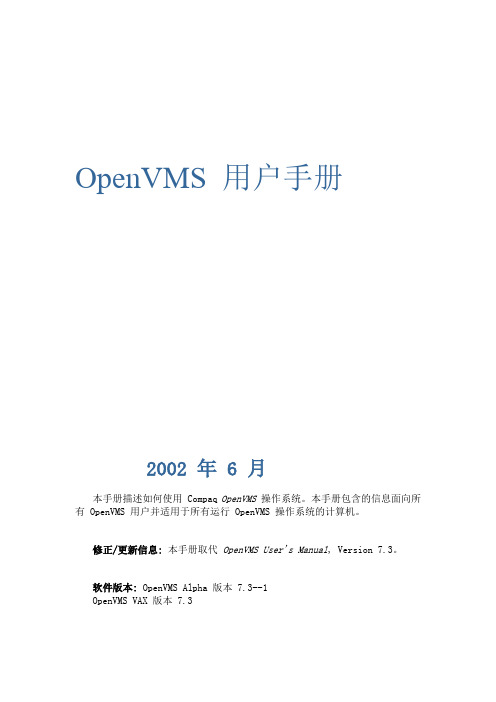
OpenVMS 用户手册2002 年 6 月本手册描述如何使用 Compaq OpenVMS操作系统。
本手册包含的信息面向所有 OpenVMS 用户并适用于所有运行 OpenVMS 操作系统的计算机。
修正/更新信息:本手册取代OpenVMS User's Manual, Version 7.3。
软件版本: OpenVMS Alpha 版本 7.3--1OpenVMS VAX 版本 7.3Compaq 计算机公司(德克萨斯州,休斯顿)© 2002 Compaq 计算机公司Compaq、Compaq 标志、AlphaServer、OpenVMS、POLYCENTER、Tru64、VAX、VMS 和 DIGITAL 标志是 Compaq 信息技术组,L.P. 在美国和/或其他国家的商标。
UNIX 和 X/Open 是 Open Group 在美国和/或其他国家的商标。
本手册中提及的所有其他产品名称都可能是他们各自公司的商标。
机密计算机软件。
要拥有、使用或复制本软件需要从 Compaq 获取有效许可。
按照 FAR 12.211 和 12.212 条例,根据供应厂商标准商业许可,商业计算机软件、计算机软件文档和用于商业项目的技术数据已许可美国政府使用。
Compaq 将不对本手册中包含的技术或编辑错误或遗漏负责。
本手册中信息按原样提供,不作任何保证,如有更改,恕不另行通知。
对 Compaq 产品的保证在附随产品的保证中阐述。
在这里的任何内容都不应该解释为制定附加的保证。
ZK6489Compaq OpenVMS文档集可用 CD-ROM 提供。
序言读者范围本手册面向所有 Compaq OpenVMS操作系统的用户。
系统管理员执行建立和维护有效计算环境的管理任务。
如果您是系统管理员或者想理解系统管理的概念和过程,请参考系统管理员手册。
文档结构每章描述执行计算任务的概念和过程。
每章先介绍基本信息,后介绍较复杂的概念和过程。
CANopen的程序员手册2

第二章7:您当前的位置,速度和转矩模式下操作本章介绍了操作的放大器配置文件的位置,轮廓速度,轮廓转矩模式。
内容包括:7.1:您当前的位置模式操作 (164)7.2:速度曲线模式操作 (172)7.3:个人转矩模式操作 (173)7.4:个人模式对象 (174)7.1:您当前的位置模式操作点至点的运动曲线在轮廓位置模式中,一个放大器接收从该轨迹发生器的设定点来定义一个目标位置,并在指定的速度和加速度的轴移动到该位置。
这被称为一个点至点移动。
放大器进行配置文件的位置移动配置文件中的位置模式(操作模式[索引0x6060,第59页] = 1)。
过冲在点至点的移动,被称为过冲的加速度变化率。
在某些应用中,高速率的过冲可能会导致过度的机械磨损或材料损坏。
梯形和S形曲线的运动曲线为了支持不同级别的混蛋性,轮廓位置模式支持两种运动模式:梯形的个人主页上,有无限的混蛋,冲击有限的S-曲线(正弦)资料。
在梯形配置,过冲是无限的档案(开始的移动,当达到目标速度时,开始减速时,并在端部的举动)在角部。
S-曲线分析限制猛拉或“平滑”的议案。
需要注意的是S型曲线移动不支持独立的减速率。
相反,被施加的加速度率的加速和减速的举动。
此外,梯形和配置文件的位置特殊速度模式下的配置文件都支持改变当前移动的参数,而S型曲线不。
在处理一系列的点至点的移动,对这种差异进行了讨论。
165。
运动曲线类型的对象(索引0x6086,第178页)控制使用的是哪种类型的配置文件。
选择梯形或S曲线的指导,请阅读以下章节,然后梯形与S曲线的一些设计注意事项,P。
171。
(科普利控制,CANopen总线放大器还支持配置文件位置的特殊速度模式。
此配置文件类型类似于梯形的轮廓,但没有指定目标位置。
运动服从加速,减速和速度的限制,但继续移动,仿佛目标位置是无限的。
)相对与绝对运动在相对的移动目标位置被添加到的瞬时指令位置,其结果是在移动目的地。
以绝对移动,目标位置的偏移量从起始位置处理一系列的点至点移动一系列的点至点的移动处理的方法有两种:•作为一系列离散的配置文件(支持梯形和S型曲线移动)•作为一个连续的轮廓(梯形剖面支持移动)按照这两种方法的一般描述。
openscenegraph快速入门指导

《OpenSceneGraph 快速入门指导》一、什么是 OpenSceneGraph?OpenSceneGraph(OSG)是一个开放源代码的三维图形渲染引擎,它由C++语言编写而成,广泛应用于虚拟现实、仿真、游戏开发等领域。
OpenSceneGraph 提供了丰富的功能和高效的性能,使得开发者能够快速构建复杂的三维场景,并实现高质量的渲染效果。
二、为什么选择 OpenSceneGraph?1. 开源免费:OpenSceneGraph 是开源的软件,完全免费使用和修改,这大大降低了开发成本,同时也保证了技术的开放性和灵活性。
2. 高性能:OpenSceneGraph 基于先进的图形渲染技术,具有优异的性能表现,能够在处理大规模三维场景时保持流畅的渲染效果。
3. 多评台支持:OpenSceneGraph 支持 Windows、Linux、macOS 等多个主流操作系统,同时也支持多种图形API,包括 OpenGL、DirectX 等。
4. 应用广泛:OpenSceneGraph 已经被广泛应用于航空航天、军事仿真、医疗影像、游戏开发等多个领域,并且得到了业内的广泛认可和好评。
5. 社区支持:OpenSceneGraph 拥有一个活跃的开发者社区,提供了丰富的文档和示例代码,同时也有众多的开发者和用户在社区中共享经验和解决方案。
三、如何快速入门 OpenSceneGraph?1. 理解基本概念:在学习任何新的技术之前,首先需要理解其基本概念和工作原理。
在 OpenSceneGraph 中,你需要了解场景图(Scene Graph)、节点(Node)、状态集合(State Set)等基本概念。
2. 安装和配置:在开始实际开发之前,你需要安装和配置OpenSceneGraph 开发环境。
这包括下载源代码、编译安装库文件、配置开发工具等步骤。
在官方全球信息湾和开发者社区中都可以找到详细的安装指南和教程。
Open Inventor
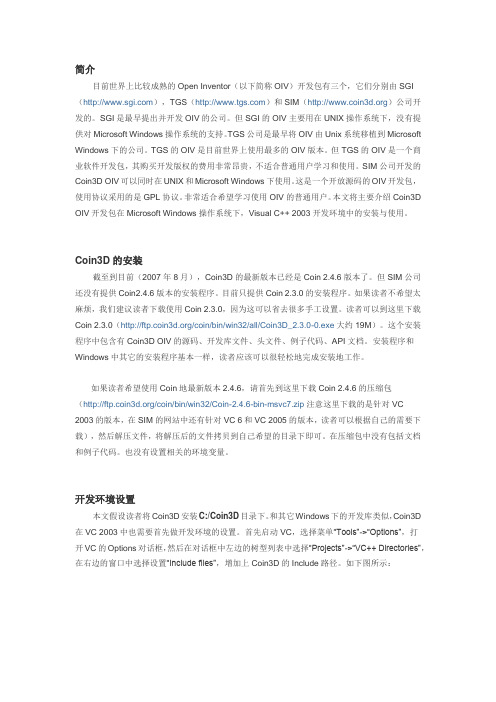
简介目前世界上比较成熟的Open Inventor(以下简称OIV)开发包有三个,它们分别由SGI (),TGS()和SIM()公司开发的。
SGI是最早提出并开发OIV的公司。
但SGI的OIV主要用在UNIX操作系统下,没有提供对Microsoft Windows操作系统的支持。
TGS公司是最早将OIV由Unix系统移植到Microsoft Windows下的公司。
TGS的OIV是目前世界上使用最多的OIV版本。
但TGS的OIV是一个商业软件开发包,其购买开发版权的费用非常昂贵,不适合普通用户学习和使用。
SIM公司开发的Coin3D OIV可以同时在UNIX和Microsoft Windows下使用。
这是一个开放源码的OIV开发包,使用协议采用的是GPL协议。
非常适合希望学习使用OIV的普通用户。
本文将主要介绍Coin3D OIV开发包在Microsoft Windows操作系统下,Visual C++ 2003开发环境中的安装与使用。
Coin3D的安装截至到目前(2007年8月),Coin3D的最新版本已经是Coin 2.4.6版本了。
但SIM公司还没有提供Coin2.4.6版本的安装程序。
目前只提供Coin 2.3.0的安装程序。
如果读者不希望太麻烦,我们建议读者下载使用Coin 2.3.0,因为这可以省去很多手工设置。
读者可以到这里下载Coin 2.3.0(/coin/bin/win32/all/Coin3D_2.3.0-0.exe大约19M)。
这个安装程序中包含有Coin3D OIV的源码、开发库文件、头文件、例子代码、API文档。
安装程序和Windows中其它的安装程序基本一样,读者应该可以很轻松地完成安装地工作。
如果读者希望使用Coin地最新版本2.4.6,请首先到这里下载Coin 2.4.6的压缩包(/coin/bin/win32/Coin-2.4.6-bin-msvc7.zip注意这里下载的是针对VC2003的版本,在SIM的网站中还有针对VC 6和VC 2005的版本,读者可以根据自己的需要下载),然后解压文件,将解压后的文件拷贝到自己希望的目录下即可。
OpenLdap使用手册

OpenLdap使用手册一、文档概述 (2)二、LDAP简介 (2)2.1 LDAP介绍 (2)2.2 LDAP优劣 (3)2.3 LDAP协议 (3)2.4 LDAP服务器 (4)2.5LDAP使用权限 (4)2.6 LDAP目标 (4)三、安装配置 (5)3.1 软件安装 (5)3.2 软件配置 (5)3.3 软件运行 (5)3.4 初始数据 (6)四、LDAP应用 (8)4.1LDAP常用属性 (8)4.2LDAP Schema语法 (9)五、LDAP客户端 (9)5.1 增加目录属性 (10)5.2 删除目录属性 (11)5.3 修改目录属性 (11)5.4 增加目录 (11)5.5 修改目录 (12)5.6 删除目录 (13)六、应用举例 (14)附录: (15)X.500 (15)一、文档概述本文从介绍ldap入手,讲述了ldap的使用场合,并进一步的指导用户进行openldap安装与配置。
是新手入门的一个教程。
二、LDAP简介2.1 LDAP介绍LDAP的英文全称是Lightweight Directory Access Protocol,它是基于X.500标准的,但是简单多了并且可以根据需要定制。
与X.500不同,LDAP支持TCP/IP,这对访问Internet是必须的。
LDAP的核心规范在RFC中都有定义,所有与LDAP相关的RFC都可以在LDAPman RFC网页中找到。
LDAP目录中可以存储各种类型的数据:电子邮件地址、邮件路由信息、人力资源数据、公用密匙、联系人列表,等等。
通过把LDAP目录作为系统集成中的一个重要环节,可以简化员工在企业内部查询信息的步骤,甚至连主要的数据源都可以放在任何地方。
2.2 LDAP优劣目录服务的数据类型主要是字符型,为了检索的需要添加了BIN(二进制数据)、CIS(忽略大小写)、CES(大小写敏感)、TEL(电话型)等语法(Syntax),而不是关系数据库提供的整数、浮点数、日期、货币等类型,同样也不提供象关系数据库中普遍包含的大量的函数,它主要面向数据的查询服务(查询和修改操作比一般是大于10:1),不提供事务的回滚(rollback)机制,它的数据修改使用简单的锁定机制实现All-or-Nothing,它的目标是快速响应和大容量查询并且提供多目录服务器的信息复制功能。
OpendTect中文操作手册

OpendTect3.0.3 培训手册(荷兰dGB公司)北京地航时代科技有限公司二00七年十二月目录第1章前言 (1)1.1 练习说明 (1)1.2 致谢 (1)第2章简介 (2)2.1 F3演示数据体 (2)2.2 快速启动一个项目 (3)2.3 预演 (4)基本数据显示 (5)2.3.2 使用缺省属性集 (7)2.4.查看和分析属性 (8)简介 (8)查看属性 (8)属性&速度 (9)交互式属性分析 (9)属性选择 (10)2.5 层位追踪 (10)练习2.5a 层位追踪 (10)第3章神经网络 (13)3.1 简介 (13)3.2 波形分类 (13)工作流程 (13)3.3 生成气烟囱数据体 (16)定义属性集 (17)拾取样本位置 (18)3.4 孔隙度反演 (21)工作流程 (21)第4章倾角导向滤波 (26)练习4.1 构建Median Dip Filter和Edge Preserving Smoothing Filter (26)第5章边缘增强滤波(Ridge Enhancement Filtering) (27)练习5.1 神经网络断层检测 (27)练习5.2边缘增强滤波I (27)练习5.3边缘增强滤波II,速度优化 (27)练习5.4边缘增强滤波III,其它体和属性 (27)第6章层序地层学解释系统(SSIS) (28)6.1 简介 (28)6.1.1 OpendTect SSIS简介 (28)6.1.2 基本理念 (28)6.1.3 工作流程 (29)6.1.4. 层序地层学原理(Catuneanu 2002) (29)6.2 OpendTect层序地层学解释 (32)练习计算导向体 (32)6.2.1 利用注释功能进行第一次解释 (32)注释练习 (33)6.2.2 地层尖灭/超覆模式 (33)练习层位追踪 (33)6.3 年代地层 (34)6.3.1 简介 (34)6.3.2 如何计算年代地层 (35)练习计算年代地层 (36)6.3.3 导向体算法、设置、中值滤波器和层位 (38)练习显示年代地层 (39)6.4 Wheeler变换 (40)练习Add Wheeler Scene (41)练习Create Wheeler Cube (42)6.5 沉积体系域解释和地层界面 (42)6.5.1 沉积体系域 (42)练习沉积体系域解释 (43)6.5.2 地层界面和地层界面的时间属性 (46)地层界面练习 (46)6.5.3 实例 (47)6.5.4 讨论 (48)参考文献 (49)第7章建立一个新工区 (50)练习7.1 建立工区 (50)练习7.2 输入地震数据 (50)练习7.3 创建SteeringCube (50)练习7.4 输入层位 (51)练习7.5 输入井数据 (51)1.1 练习说明此DVD中包含了进行神经网络练习所需的演示数据体。
openSCAD_CN_user_manual
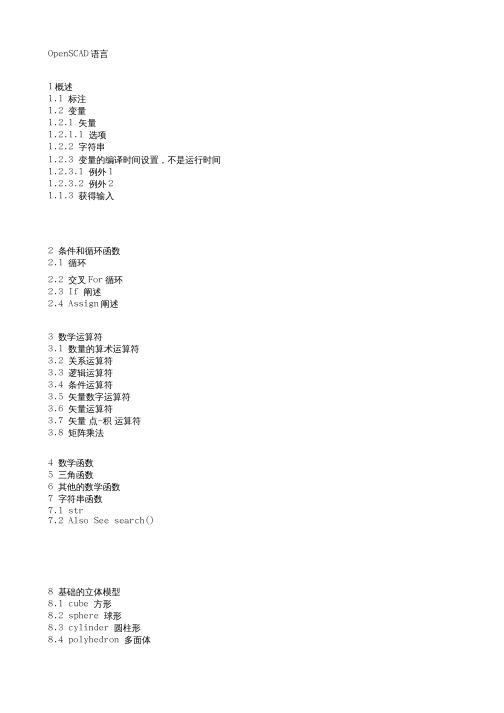
OpenSCAD 不是一个交互建模。相反,它是在脚本文件中描述对象,并呈现从脚本文件中的 3D 模型,上
面写着像一个三维的解释。这给了你(设计师)的建模过程的完全控制权,使您可以轻松地更改任何步 骤在建模过程中,甚至设计所定义的配置参数
OpenSCAD 包括两个主要的建模技术:首先,建设性的立体几何(CSG),第二,二维轮廓映射。 AutoCAD DXF(qcad,librecad)文件作 为数据交换格式的二维轮廓。除了 2D 路径输出,但也可以从 DXF 文件读取设计参数。除了读取 DXF 文件,OpenSCAD 还可以读取和创建三维模型的 STL 和 OFF 文件
15.6.5 Getting the right results 获取正确的结果 pt
(根据官方 openSCAD user manual 用户手册为基础,以及个人领悟,并非完全官方直译,仅供参考,
以官方教程为准。)
个人感觉:整体感觉模型画图的的方法就像是用 C 语言编写一段程序,然后编译,编译后,在某个第三 方 3D/2D 环境下观看到模型,甚至模型的基础组件像,方 形,圆柱,等,就像是 C 语言的函数,后边 配置用括号指定参数,多参数设置像 C 语言的数组,还有很多数学的调试功能,更像是 math.h 库的应用 了,如果你 编写过用 math.h 库的 C 语言程序的话,这个软件对你的帮助将会更大,C 语言一般输出的 就是数值,而这个软件把这些数值直接当成了 2D/3D 模型的输入 参数直接用 openGL,cgal, 软件转 换成视觉模型出来,而不是数据模型,而是可视模型,而软件的“功能部分”,就像 2 个模型组合,联合, 区分,交集,镜像,颜色,多矩阵,等,是依赖一 个单独的 3D 模型组合软件库 openCSG 来完成的,总
openPlant开发手册

目录1. 概述 (5)1.1 openplant概述 (5)1.2连接数据库 (6)1.3增删节点或点 (6)1.4写实时数据 (7)1.5取实时值 (8)1.6写历史数据 (8)1.7查询历史 (9)1.8辅助函数介绍 (9)1.8.1 时间相关函数 (9)1.8.2 点组操作相关函数 (10)1.8.3 历史结果集操作相关函数 (10)1.8.4 opBuffer属性设置相关函数 (10)2. openPlant APIv2 (11)3.模块文档 (12)3.1 openPlant C APIv2 (12)3.1.1 模块 (12)3.1.2 详细描述 (13)3.2 常量定义 (13)3.2.1 宏定义 (13)3.2.2详细描述 (16)3.3 基本类型定义 (16)3.3.1 组合类型 (16)3.3.2 详细描述 (17)3.4 有连接接口 (17)13.4.1 类型定义 (17)3.4.2 函数 (17)3.4.3 详细描述 (18)3.4.4 函数文档 (18)3.4.4.1 op2_close (18)3.4.4.2 op2_init (18)3.4.4.3 op2_status (18)3.5 属性设置接口 (19)3.5.1 函数 (19)3.5.2 详细描述 (19)3.5.3 函数文档 (20)3.5.3.1 op2_buffer_set_int (20)3.5.3.2 op2_buffer_set_point (20)3.5.3.3 op2_buffer_set_string (20)3.6 时间操作函数 (21)3.6.1 函数 (21)3.6.2 详细描述 (21)3.6.3 函数文档 (21)3.6.3.1 op2_decode_time (21)3.6.3.2 op2_encode_time (22)3.6.3.3 op2_get_system_time (22)3.7 点组操作函数 (22)3.7.1 类型定义 (22)3.7.2 函数 (23)3.7.3 详细描述 (23)3.7.4 类型定义文档 (23)3.7.5 函数文档 (23)3.7.5.1 op2_add_group_point (23)3.7.5.2 op2_free_group (24)3.7.5.3 op2_group_size (24)23.7.5.4 op2_new_group (24)3.8 结果集操作函数 (24)3.8.1 类型定义 (24)3.8.2 函数 (24)3.8.3 详细描述 (25)3.8.4 函数文档 (25)3.8.4.1 op2_fetch_stat_value (25)3.8.4.2 op2_fetch_timed_value (25)3.8.4.3 op2_free_result (26)3.8.4.4 op2_num_rows (26)3.9 取实时数据和历史数据相关接口 (26)3.9.1 函数 (27)3.9.2 详细描述 (27)3.9.3 函数文档 (27)3.9.3.1 op2_get_history_byid (27)3.9.3.2 op2_get_history_byname (28)3.9.3.3 op2_get_histroy_top_byid (29)3.9.3.4 op2_get_histroy_top_byname (29)3.9.3.5 op2_get_snap_byid (30)3.9.3.6 op2_get_snap_byname (30)3.9.3.7 op2_get_value_byid (31)3.9.3.8 op2_get_value_byname (31)3.9.3.9 op2_raw_to_span (32)3.10 写实时数据和历史数据相关接口 (32)3.10.1 函数 (32)3.10.2 详细描述 (33)3.10.3 函数文档 (33)3.10.3.1 op2_write_cache (33)3.10.3.2 op2_write_cache_one (34)3.10.3.3 op2_write_histroy_byid (34)33.10.3.4 op2_write_histroy_byname (35)3.10.3.5 op2_write_snap (35)3.10.3.6 op2_write_value (36)3.10.3.7 op2_write_value_only (36)3.10.3.8 op2_write_value_tm (37)3.11 对数据库对象操作相关的接口 (37)3.11.1 类型定义 (38)3.11.2 函数 (38)3.11.3 详细描述 (39)3.11.4 函数文档 (39)3.11.4.1 op2_free_list (39)3.11.4.2 op2_free_object (40)3.11.4.3 op2_get_child (40)3.11.4.4 op2_get_child_idname (40)3.11.4.5 op2_get_database (41)3.11.4.6 op2_get_id_byname (41)3.11.4.7 op2_get_object_byid (41)3.11.4.8 op2_get_object_byname (42)3.11.4.9 op2_modify_object (42)3.11.4.10 op2_new_object (43)3.11.4.11 op2_object_get_double (43)3.11.4.12 op2_object_get_int (43)3.11.4.13 op2_object_get_string (44)3.11.4.14 op2_object_set_double (44)3.11.4.15 op2_object_set_int (44)3.11.4.16 op2_object_set_string (45)4.类文档 (46)4.1 StatVal结构参考 (46)4.1.1 公有属性 (46)4.1.2 详细描述 (46)41.概述为了方便客户能够快速理解API的使用方法,在这里先对openplant和API做了一个整体的概述:1.1 openplant概述openplant实时数据库系统结构划分为三层:数据库节点(database)、节点(node)、点(point),整个系统采用树状结构,如下图:其中W3为数据库节点,TESTNODE01为节点,POINT00006为点。
DicomObjects用户手册 中文版
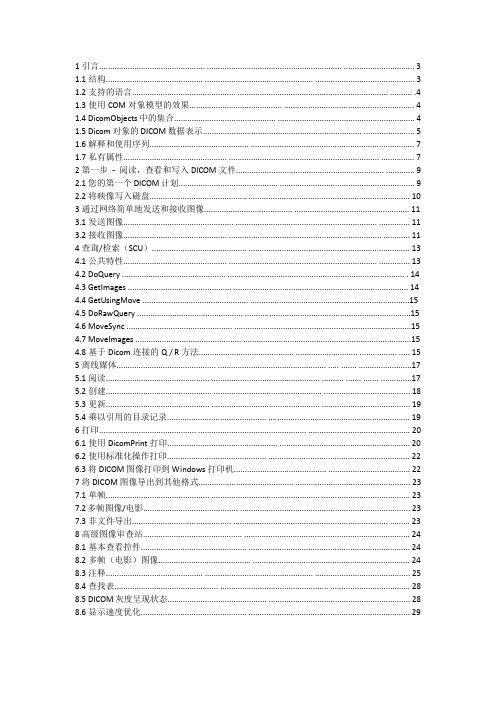
1.1结构............................................ ................................................. (3)1.2支持的语言............................................... .................................................................... .......... .4 1.3使用COM对象模型的效果.......................................... .. (4)1.4 DicomObjects中的集合.............................................. .. (4)1.5 Dicom对象的DICOM数据表示........................................................................ .. (5)1.6解释和使用序列............................................. .. (7)1.7私有属性............................................... .................................................................... (7)2第一步- 阅读,查看和写入DICOM文件................................................................... . (9)2.1您的第一个DICOM计划............................................. . (9)2.2将映像写入磁盘............................................ . (10)3通过网络简单地发送和接收图像........................................ . (11)3.1发送图像.................................................. ................................................................ .. (11)3.2接收图像............................................... ..................................................................... (11)4查询/检索(SCU)........................................... .......................................................... .. (13)4.1公共特性............................................... ................................................................... .. (13)4.2 DoQuery ............................................... ................................................................................ . 14 4.3 GetImages ............................................... . (14)4.4 GetUsingMove ................................................ (15)4.5 DoRawQuery ................................................ (15)4.6 MoveSync ................................................ .. (15)4.7 MoveImages ................................................ . (15)4.8基于Dicom连接的Q / R方法........................................... ............................ ....... ......... .. (15)5离线媒体............................................. ................................................. ..... ....... (17)5.1阅读............................................... ................................................. .......... ....... ....... .. (17)5.2创建................................................ ................................................. (18)5.3更新............................................... ................................................. . (19)5.4乘以引用的目录记录............................................. . (19)6打印............................................ ................................................. . (20)6.1使用DicomPrint打印.................................................. .. (20)6.2使用标准化操作打印............................................. . (22)6.3将DICOM图像打印到Windows打印机.......................................... . (22)7将DICOM图像导出到其他格式........................................... . (23)7.1单帧............................................... ................................................. . (23)7.2多帧图像/电影........................................... .. (23)7.3非文件导出............................................. ...................................................................... (23)8高级图像审查站............................................. (24)8.1基本查看控件................................................ . (24)8.2多帧(电影)图像.......................................... .. (24)8.3注释............................................ ................................................. . (25)8.4查找表............................................... ................................................. (28)8.5 DICOM灰度呈现状态............................................. . (28)8.6显示速度优化................................................ . (29)9.1在Web服务器上运行DicomObjects . .... .......................................... .. (31)9.2在Web客户端上运行DicomObjects .......... .... .................................. . (33)10写路由器/修改器.................................. .... .... .............. ...................................................... (35)11编写DICOM服务器............................................. ................................................................ (36)11.1聆听协会的对象........................................... (36)11.2验证协会............................................... .. (37)11.3处理C-STORE操作............................................ . (37)11.4处理查询/检索请求............................................ .. (38)11.5处理C-ECHO请求............................................ .. (42)11.6传输语法和质量问题............................................ (42)11.7性能和可靠性问题............................................. (43)11.8模态WorkList SCP .............................................. (44)11.9打印SCP ............................................... ................................................. (44)11.10存储承诺SCP ................................................ (45)12访问和修改像素数据............................................ (46)12.1原始指针的语言............................................. . (46)12.2使用变量数组的语言............................................. .. (47)13创建DICOM图像.............................................. .................................................................. (48)13.1导入其他格式................................................ .. (48)13.2导入多帧图像.................................................. (49)13.3从划痕............................................... ................................................................... (50)14使用模态WorkList作为SCU ........................................... (52)15语言特定功能.............................................. . (53)15.1 Visual Basic ............................................... .................................................. . (53)15.2 VBScript ................................................ ................................................. (53)15.3应用程序的Visual Basic(例如MS Access)........................................ .. (53)15.4 Microsoft Visual C ++ ................................................ ........................................................ (53)15.5 Borland Delphi和Borland C ++ Builder ........................................... (55)15.6 Java ................................................ ................................................. . (56)15.7其他环境............................................... ................................................. (56)16日志记录................................................ ................................................. .. (57)16.1日志详细信息和级别............................................. ........................................................... .. 57 16.2文件记录............................................... ................................................. (57)16.3 DicomLog控制................................................ . (58)17高级使用............................................... ................................................. (59)17.1超车注册表值............................................ (59)17.2更改默认SOP类的列表.......................................... (59)17.3传输语法选择.................................................. (60)17.4私人SOP类................................................ .................................................................. . (61)17.5私有传输语法 (61)17.6存储承诺............................................... ............................................................................ (61)1简介本用户手册是DicomObjects帮助文件的重要补充。
opendotaR 0.1.4 接口包用户手册说明书

Package‘opendotaR’October14,2022Type PackageTitle Interface for OpenDota APIVersion0.1.4Author Kari GunnarssonMaintainer Kari Gunnarsson<***************************>Description Enables the usage of the OpenDota API from<https:///>,get game lists,and download JSON's of parsed replays fromthe OpenDota API.Also has functionality to execute own code to extract the spe-cific parts of the JSONfile.License GPLEncoding UTF-8LazyData trueRoxygenNote6.0.1Imports jsonlite,dplyr,lubridateNeedsCompilation noRepository CRANDate/Publication2017-09-1107:39:36UTCR topics documented:api_delay (2)get_games (2)get_game_list (3)get_latest_games (4)Index612get_games api_delay API Delay functionDescriptionFunction that controls the delay between API calls to opendota,user can specify the wait_time,but opendota asks you to limit yourself to1call per secondUsageapi_delay(start_time,wait_time=1)Argumentsstart_time Time of last API callwait_time Desired wait time between API callsValueThere is no return,it simply sleeps the system for whatever time needed to reach wait_timeExamples##Not run:api_delay(start_time,wait_time)##End(Not run)get_games Fetch the games from the opendota API.DescriptionTakes a vector of numerical value match ID’s of dota2replays,and attempts to fetch them from the opendota API only parsed matches are output.Usageget_games(game_vec,wait_time=1,output="all",verbose=TRUE)get_game_list3Argumentsgame_vec Numeric vector of match ID’swait_time how long to wait(in seconds)between each API call,default is1sec(opendota asks you not to send more than1call per second)output Defaulted to"all",which will extract entire JSON,if not all,it should have the path to an Rfile that will be sourced and create some output,not the Rfile mustalso output to output_list()verbose Give live information on status of parsing,if FALSE no text is output to console. ValueReturns a list of objects,if output=="all"it’s a list of JSON outputs.Examples##Not run:match_ids<-get_game_list(num_matches=100,from_time="20170101",to_time="20170423",min_mmr=4000)get_games(match_ids)##End(Not run)get_game_list Get list of games/Match ID’sDescriptionCreate an SQL query to opendotas API and extracts a list of games from the public_matches table.This is only a sample of matches,not all are included here.Returns a vector of match ID’s ready for use in the get_games()function.Usageget_game_list(num_matches,from_time,to_time,min_mmr=1,min_duration=1200,num_open_profile=0)Argumentsnum_matches Number of matches you want to extractfrom_time Earliest time of match in YMD text format.to_time Latest start time of the match in YMD text format.min_mmr Minimum average MMR of the match(defaulted to1)min_duration Minium match duration in seconds,defaulted to1200(20minutes)num_open_profileMinium number of open profiles in the game.Higher number here gives higherpercentage of games that are actually parsed.ValueReturns data frame of results fulfilling the parameters input.Examples##Not run:match_ids<-get_game_list(num_matches=100,from_time="20170101",to_time="20170423",min_mmr=4000)##End(Not run)get_latest_games Obtain the latest parsed games,this is a good function to use if you’renot picky on which dates or MMR your data is,but want fast data.The latest games will always have parsed games opposed to the gen-eral game list gotten from get_game_list(),wich only contains5-10games.DescriptionObtain the latest parsed games,this is a good function to use if you’re not picky on which dates or MMR your data is,but want fast data.The latest games will always have parsed games opposed to the general game list gotten from get_game_list(),wich only contains5-10games.Usageget_latest_games(num_games,min_duration=1200,wait_time=1,output="all")Argumentsnum_games Min number of games you want to obtain(could get1-10more)min_duration Do you want to exclude games below a certain duration threshold?We default it to1200seconds(20minutes),as super short games often contain early abandonsand griefers.wait_time Wait time between API calls,default to1.00(which is what opendota wants you to stay below,so don¨t change unless you have a good reason and talked toopendota about it).output Defaulted to"all",which will extract entire JSON,if not all,it should have the path to an Rfile that will be sourced and create some output,note the Rfile mustalso output to output_list()Examples##Not run:parsed_games<-get_latest_games(100) ##End(Not run)Indexapi_delay,2get_game_list,3get_games,2get_latest_games,46。
CentOS安装OpenVZ创建VPS的完整教程

OpenVZ其实是很不错的,也是唯一可用于unibilling生产用的服务器虚拟技术。
目前全球有多套unibilling运行于OpenVZ container。
经过3年多的VOIP 连续运营生产,证实绝对可靠稳定。
在新的服务器上用如下步骤安装openVZ:导入 OpenVZ yum源cd /etc/yum.repos.dwget /openvz.reporpm –import /RPM-GPG-Key-OpenVZ下载openVZ内核及头文件安装包mkdir -p /usr/src/filescd /usr/src/fileswget /kernel/branches/rhel5-2.6.18/028stab068.3/ovzkernel-2.6.18-164.11.1.el5.028stab068.3.i686.rpmwget /kernel/branches/rhel5-2.6.18/028stab068.3/ovzkernel-devel-2.6.18-164.11.1.el5.028stab068.3.i686.rpm 安装openVZ内核及头文件rpm -ihv ovzkernel*.rpm配置boot loader确保使用openVZ的内核启动vi /etc/grub.conf配置 sysctl确保 /etc/sysctl.conf 文件中包含如下信息:# On Hardware Node we generally need# packet forwarding enabled and proxy arp disablednet.ipv4.ip_forward = 1net.ipv6.conf.default.forwarding = 1net.ipv6.conf.all.forwarding = 1net.ipv4.conf.default.proxy_arp = 0# Enables source route verificationnet.ipv4.conf.all.rp_filter = 1# Enables the magic-sysrq keykernel.sysrq = 1# We do not want all our interfaces to send redirectsnet.ipv4.conf.default.send_redirects = 1net.ipv4.conf.all.send_redirects = 0编辑完毕保存,运行如下命令使之生效:sysctl -p禁用 SELinux修改 /etc/sysconfig/selinux 文件,使其包含信息:SELINUX=disabled重新启动linuxshutdown -r now机器重新启动后,运行 uname -r检查是否已经是openVZ的内核安装openvz工具集yum install vzquotayum install vzctl-libyum install vzctlyum install vzyumyum install vzpkgyum install vzrpm43-pythonyum install vzrpm44-python启动OpenVZ服务/sbin/service vz start安装操作系统模板文件查找系统中可用的操作系统模板yum search vztmpl[root@tpd620 /]# yum search vztmplLoaded plugins: fastestmirrorLoading mirror speeds from cached hostfile* addons: mirror.ii.uib.no* base: mirror.ii.uib.no* extras: mirror.ii.uib.no* openvz-kernel-rhel5: openvz.proserve.nl* openvz-utils: openvz.proserve.nl* updates: mirror.ii.uib.no====================== Matched: vztmpl =======================vztmpl-centos-4.i386 : OpenVZ template metadata for centos-4 i386. vztmpl-fedora-7.i386 : OpenVZ template metadata for fedora-7 i386. vztmpl-fedora-core-3.i386 : OpenVZ template metadata for fedora-core-3 i386.vztmpl-fedora-core-4.i386 : OpenVZ template metadata for fedora-core-4 i386.vztmpl-fedora-core-5.i386 : OpenVZ template metadata for fedora-core-5 i386.vztmpl-fedora-core-6.i386 : OpenVZ template metadata for fedora-core-6 i386.[root@tpd620 /]#安装centos linux操作系统模板yum install vztmpl-centos-4为操作系统模板建立缓存vzpkgcache该命令将建立 centos-4-i386-minimal.tar.gz 和 centos-4-i386-default.tar.gzvzpkgcache centos-4-i386-minimal 将只建立 centos-4-i386-minimal.tar.gz vzpkgcache centos-4-i386-default 将只建立 centos-4-i386-default.tar.gz 查看系统中存在的操作系统缓存:[root@c8 ~]# vzpkglscentos-4-i386-defaultcentos-4-i386-minimal建立OpenVZ节点container准备配置文件为方便起见,平分Host机器的内存和CPUcd /etc/sysconfig/vz-scripts/vzsplit -n 3 -f vps.mytest上述命令将均分系统资源为3等份,产生一个例子配置文件验证该文件的有效性:vzcfgvalidate ve-vps.mytest.conf-sample创建节点VPSvzctl create 112 --ostemplate centos-4-i386-minimal --configvps.mytest配置该VPSvzctl set 112 --hostname unibillingsrv1 --savevzctl set 112 --ipadd 207.182.xxx.xxx --savevzctl set 112 --userpasswd root:xxxxxxxxxvzctl set 112 --nameserver 209.190.xxx.xxx --save vzctl set 112 --onboot yes --savevzctl start 112vzctl exec 112 service sshd startvzctl enter 112vzctl stop 112配置VPS硬盘容量等参数grep DISK_QUOTA /etc/sysconfig/vzdf /vzvi /etc/sysconfig/vz-scripts/112.conf在该文件中添加 DISK_QUOTA=nogrep DISK_QUOTA /etc/sysconfig/vz-scripts/112.conf vzctl stop 112vzctl start 112vzctl exec 112 dfvzctl set 112 --diskinodes 75000000:79000000 --savevzctl set 112 --quotatime 600 --savevzctl exec 112 dfvzctl exec 112 stat -f /vzctl set 112 --quotaugidlimit 100 --savevzctl stop 112vzctl start 112vzctl exec 112 rpm -q quotavzyum 112 install quotavzquota stat 112 -t向新建的vps中安装yum等工具vzyum 112 install yumvzyum 112 install diffutils错误处理若vzctl enter进入节点时出现错误,或ssh无法进入节点,需要运行如下命令:vzctl exec 112 "cd /dev; /sbin/MAKEDEV pty; /sbin/MAKEDEV tty; /sbin/M。
OpenWeatherMap API Wrapper 文档说明书

Package‘owmr’October14,2022Title OpenWeatherMap API WrapperVersion0.8.2Date2019-12-12Maintainer Stefan Kuethe<***********************>Description Accesses OpenWeatherMap's(owm)<https:///>API.'owm'itself is a service providing weather data in the past,in the future and now.Furthermore,'owm'serves weather map layers usable in frameworks like'leaflet'.In order to access the API,you need to sign up for an API key.There are free and paid plans.Beside functions for fetching weather data from'owm','owmr'suppliestools to tidy up fetched data(for fast and simple access)and to show it on leaflet maps.URL https:///crazycapivara/owmr/,https://crazycapivara.github.io/owmr/BugReports https:///crazycapivara/owmr/issues/Depends R(>=3.1.2)Imports magrittr,httr,jsonlite,plyr,tibble,tidyrLicense MIT+file LICENSEEncoding UTF-8LazyData trueRoxygenNote6.1.1Suggests leaflet,whisker,testthat,covrNeedsCompilation noAuthor Stefan Kuethe[aut,cre],Amanda Dobbyn[ctb]Repository CRANDate/Publication2020-01-1114:30:02UTC12add_owm_tiles R topics documented:add_owm_tiles (2)add_weather (3)cbind_weather (4)find_cities_by_bbox (5)find_cities_by_geo_point (5)find_city (6)flatten (7)flatten_weather (7)get_current (8)get_current_for_group (9)get_forecast (9)get_forecast_daily (10)get_icon_url (11)owmr (11)owmr_as_tibble (12)owmr_settings (13)owm_cities (13)owm_layers (14)parse_columns (14)remove_prefix (15)search_city_list (15)tidy_up (16)tidy_up_ (17)use_underscore (18)%$$% (18)Index20 add_owm_tiles Add owm tiles to leaflet map.DescriptionAdd owm tiles to leaflet map.Usageadd_owm_tiles(map,layer_name=owm_layers$Temperature_new,...)Argumentsmap leaflet map objectlayer_name owm layer name,see owm_layers...optional parameters passed to addTilesadd_weather3 Valueupdated map objectExamples##Not run:leaflet()%>%add_owm_tiles()%>%addMarkers(data=quakes[1:20,])##End(Not run)add_weather Add weather data to leaflet map.DescriptionAdd weather data to leaflet map.Usageadd_weather(map,data,lng=NULL,lat=NULL,icon=NULL,template=NULL,popup=NULL,...)Argumentsmap leaflet map objectdata owm datalng numeric vector of longitudes(if NULL it will be taken from data)lat numeric vector of latitudes(if NULL it will be taken from data)icon vector of owm icon names(usually included in weather column of owm data) template template in the form of"<b>{{name}}</b>"where variable names in brackets correspond to column names of data(see alsorender)popup vector containing(HTML)content for popups,skipped in case parameter template is given...see addMarkersValueupdated map object4cbind_weather Examples##Not run:owm_data<-find_city("Malaga",units="metric")%>%owmr_as_tibble()map<-leaflet()%>%addTiles()%>%add_weather(owm_data,template="<b>{{name}}</b>,{{temp}}°C",icon=owm_data$weather_icon)##End(Not run)cbind_weather Flatten weather column in data frame.(DEPRECATED)DescriptionFlatten weather column in data frame.(DEPRECATED)Usagecbind_weather(data)Argumentsdata data frame containing weather columnValuedata frame withflattened weather(data)Examples##Not run:get_forecast("Kassel")%>%cbind_weather()##End(Not run)find_cities_by_bbox5 find_cities_by_bbox Find cities by bounding box.DescriptionGet current weather data for a number of cities within a given bounding box.Usagefind_cities_by_bbox(bbox=c(12,32,15,37,10),...)Argumentsbbox bounding box,numric vector of the form(lon-left,lat-bottom,lon-right,lat-top, zoom)...see https:///currentfind_cities_by_geo_pointFind cities by geo point.DescriptionGet current weather data for a number of cities around a given geo point.Usagefind_cities_by_geo_point(lat,lon,cnt=3,...)Argumentslat latitude of geo pointlon longitude of geo pointcnt number of cities...see owm api documentationValuelistSee Alsofind_city6find_city Examples##Not run:find_cities_by_geo_point(lat=51.50853,lon=-0.12574,cnt=5)##End(Not run)find_city Find city by name or coordinates.DescriptionEither search for city by name or fetch weather data for a number of cities around geo point. Usagefind_city(city=NA,...)Argumentscity city name(and country code)...see owm api documentation,pass lat and lon to search by coordinatesValuelist of weather data for matchesSee Alsofind_cities_by_geo_pointExamples##Not run:find_city("London,UK")find_city(lat=51.50853,lon=-0.12574,cnt=5)##End(Not run)flatten7 flatten Flatten list.(DEPRECATED)DescriptionFlatten list.(DEPRECATED)Usageflatten(data)Argumentsdata list returned from owmValueflattened listExamples##Not run:get_current("Rio de Janeiro")%>%flatten()get_current("Rio de Janeiro")%>%flatten()%>%tidy_up_()##End(Not run)flatten_weather Parse weather column to(single)data frame.(DEPRECATED)DescriptionParse weather column to(single)data frame.(DEPRECATED)Usageflatten_weather(x)Argumentsx weather column(NOT name)Valuedata frame8get_current Examples##Not run:result<-get_forecast("Kassel",units="metric")$listweather<-flatten_weather(result$weather)weather$description%>%print()##End(Not run)get_current Get current weather data for given city.DescriptionGet current weather data for given city.Usageget_current(city=NA,...)Argumentscity city name or id...see owm api documentation,you can also skip parameter city and pass lat (latitude)and lon(longitude)or zip(zip code)insteadValuelistExamples##Not run:get_current("London",units="metric")get_current(2643741,lang="DE")get_current(lon=-0.09184,lat=51.51279)get_current(zip="94040,US")##End(Not run)get_current_for_group9 get_current_for_group Get current weather data for multiple cities.DescriptionGet current weather data for multiple cities.Usageget_current_for_group(city_ids,...)Argumentscity_ids numeric vector containing city ids...see owm api documentationValuelistSee Alsoowm_cities dataset in order to lookup city idsExamples##Not run:city_ids=c(2831088,2847639,2873291)result<-get_current_for_group(city_ids)result$cnt==nrow(result$list)weather_frame<-result$list##End(Not run)get_forecast Get3h forecast data.DescriptionGet3h forecast data.Usageget_forecast(city=NA,...)10get_forecast_dailyArgumentscity city name or id...see owm api documentation,you can also skip parameter city and pass lat (latitude)and lon(longitude)or zip(zip code)insteadValuelistExamples##Not run:result<-get_forecast("Kassel",units="metric")names(result)get_forecast("London",cnt=10)get_forecast(lat=-22.90278,lon=-22.90278,cnt=3,units="metric") ##End(Not run)get_forecast_daily Get daily forecast data up to16days.DescriptionGet daily forecast data up to16days.Usageget_forecast_daily(city=NA,...)Argumentscity city name or id...see owm api documentation,you can also skip parameter city and pass lat (latitude)and lon(longitude)or zip(zip code)insteadValuelistExamples##Not run:#9day forecastresult<-get_forecast_daily("London",cnt=9)forecast_frame<-result$list##End(Not run)get_icon_url11 get_icon_url Get icon url.DescriptionGet icon url.Usageget_icon_url(icon)Argumentsicon icon name as returned by owmValueicon urlExamples##Not run:forecast<-get_forecast("London")$listweather<-flatten_weather(forecast$weather)icons<-get_icon_url(weather$icon)##End(Not run)owmr owmr-An R interface to access OpenWeatherMap’s APIDescriptionIn order to access the API,you need to sign up for an API key at https:///.For optional parameters(...)in functions see https:///api/ Examples##Not run:#first of all you have to set up your api keyowmr_settings("your_api_key")#or store it in an environment variable called OWM_API_KEY(recommended)Sys.setenv(OWM_API_KEY="your_api_key")#if not set globally#get current weather data for"Kassel"with temperatures in°Cget_current("Kassel",units="metric")12owmr_as_tibble#get3h forcast data(7rows)get_forecast("London",cnt=7)#...##End(Not run)owmr_as_tibble Parse owmr response to tibble.DescriptionParse owmr response to tibble.Usageowmr_as_tibble(resp,simplify=TRUE)##S3method for class owmr_weatherowmr_as_tibble(resp,simplify=TRUE)##Default S3method:owmr_as_tibble(resp,simplify=TRUE)##S3method for class owmr_forecast_dailyowmr_as_tibble(resp,simplify=TRUE)Argumentsresp response object returned from functions like get_current or get_forecast simplify return tibble only?Valuelist containing tibble or tibble only(simplify=TRUE)owmr_settings13 owmr_settings owmr settings.DescriptionSet api key.Internally it calls Sys.setenv to store the api key in an environment variable called OWM_API_KEY.Usageowmr_settings(api_key)Argumentsapi_key owm api keyExamples##Not run:owmr_settings(api_key="your-api-key")##End(Not run)owm_cities owm city list containing ids and coordinates of cities.DescriptionA dataset containing city ids and coordinates to be used in queries.Usageowm_citiesFormatdata frame with74071rows and4variables:id city idnm city namelat latitudelon longitudecountryCode two letter country codeSource/sample/city.list.json.gz14parse_columns owm_layers List of available owm weather map layers.DescriptionList of available owm weather map layers.Usageowm_layersFormatAn object of class list of length16.See Alsohttps:///api/weathermapsparse_columns Apply functions to columns.DescriptionApply functions to columns.Usageparse_columns(data,functions_)Argumentsdata data framefunctions_named list where keys correspond to column namesValueupdated data frameExamples##Not run:parse_dt<-function(x){as.POSIXct(x,origin="1970-01-01")}forecast<-get_forecast("Kassel")$listforecast%<>%parse_columns(list(dt=parse_dt))##End(Not run)remove_prefix15 remove_prefix Remove prefices from column names.DescriptionRemove prefices from column names.Usageremove_prefix(data,prefices,sep=".")Argumentsdata data frameprefices vector of prefices to be removed from column namessep prefix separatorValuedata frame with updated column namesExamplesx<-data.frame(main.temp=1:10,sys.msg="OK",cnt=10:1)names(x)remove_prefix(x,c("main","sys"))%>%names()search_city_list Look up coordinates and city id in owm’s city list.DescriptionSearch owm_cities dataset by city name and country code.Usagesearch_city_list(city,country_code="")Argumentscity city name(regex)country_code two letter country code(AU,DE,...),use country_code=""as wildcard Valuedata frame with matchesSee Alsoowm_cities datasetExamplessearch_city_list("London","GB")search_city_list("London")search_city_list("Lond")tidy_up Tidy up owm data.(DEPRECATED)DescriptionCalls tidy_up_passing data$list as data argument.Usagetidy_up(data,...)Argumentsdata result returned from owm containing data frame in data$list ...see tidy_up_Valuedata with updated data frame(data$list)See Alsotidy_up_Examples##Not run:get_forecast("London")%>%tidy_up()##End(Not run)tidy_up_Tidy up owm data.(DEPRECATED)DescriptionTidy up owm data.(DEPRECATED)Usagetidy_up_(data,flatten_weather_=TRUE,use_underscore_=TRUE,remove_prefix_=c("main","sys"))Argumentsdata data frameflatten_weather_see flatten_weatheruse_underscore_substitute dots in column names with underscoresremove_prefix_prefices to be removed for shorter column names(remove_prefix_=NULL will keep all prefices)Valueupdated data frameSee Alsotidy_up,remove_prefix,use_underscoreExamples##Not run:result<-find_city("Malaga")result$list%>%tidy_up_()#keep dots in column namesresult$list%>%tidy_up_(use_underscore_=FALSE)#keep all preficesresult$list%>%tidy_up_(remove_prefix_=NULL)##End(Not run)18%$$% use_underscore Substitute dots in column names with underscores.DescriptionSubstitute dots in column names with underscores.Usageuse_underscore(data)Argumentsdata data frameValuedata frame with updated column namesExamplesnames(airquality)use_underscore(airquality)%>%names()%$$%Render operator.DescriptionVectorizes function whisker.render.NOTE:Because whisker does not support variable names inlcuding dots,a dot in column names is replaced by an underscore.Therefore,you must use an underscore in the template text for varibales including dots.Usagetemplate%$$%dataArgumentstemplate templatedata data frame where column names correspond to variables names in template Valuerendered template%$$%19See Alsowhisker.renderExamplesvars<-data.frame(a=1:3,b=23:21)"a={{a}}and b={{b}}"%$$%varsIndex∗datasetsowm_cities,13owm_layers,14%$$%,18add_owm_tiles,2add_weather,3 addMarkers,3addTiles,2cbind_weather,4find_cities_by_bbox,5find_cities_by_geo_point,5,6 find_city,5,6flatten,7flatten_weather,7,17get_current,8,12get_current_for_group,9get_forecast,9,12get_forecast_daily,10get_icon_url,11leaflet,3owm_cities,9,13,15,16owm_layers,2,14owmr,11owmr_as_tibble,12owmr_settings,13parse_columns,14remove_prefix,15,17 render,3render(%$$%),18search_city_list,15Sys.setenv,13tidy_up,16,17tidy_up_,16,17use_underscore,17,18whisker.render,18,19 20。
容器平台OpenVZ的资源隔离与管理技巧

容器平台OpenVZ的资源隔离与管理技巧现如今,随着云计算和虚拟化技术的不断发展,容器技术在企业中得到了广泛应用。
作为一个开源的容器虚拟化技术,OpenVZ以其高效、轻量和强大的特性受到了很多企业用户的青睐。
在使用OpenVZ进行资源隔离和管理时,我们可以借助一些技巧来提高其效果和性能。
首先,我们需要关注容器之间的资源隔离。
OpenVZ通过使用Linux内核的容器特性来实现容器隔离。
然而,默认情况下,OpenVZ并没有进行严格的资源限制和隔离,这可能导致一个容器耗尽全部的CPU或内存资源,影响其他容器的正常运行。
为了解决这个问题,我们可以通过设置资源限制来确保各个容器之间的资源互不干扰。
例如,我们可以使用vzctl工具为每个容器分配特定的CPU份额和内存限制,从而避免容器之间的资源冲突。
其次,合理配置容器的网络环境也是容器管理中一个重要的方面。
OpenVZ提供了多种网络模式,包括桥接模式、NAT模式和相互隔离模式等。
我们可以根据不同的需求选择合适的网络模式来配置容器的网络环境。
例如,如果我们希望容器与宿主机共享网络接口,我们可以选择桥接模式;如果我们希望容器之间相互隔离,我们可以选择相互隔离模式。
此外,我们还可以通过配置iptables规则等方式来进一步加强容器的网络安全性。
另外,合理规划和管理容器的存储资源也是容器管理的重要一环。
OpenVZ使用了分层的文件系统来实现容器之间的隔离和共享。
默认情况下,OpenVZ使用类似硬链接的机制来共享主机内存的一些数据,从而提高文件系统的效率。
然而,当容器的数据量较大时,这种共享机制可能会对磁盘空间造成一定的浪费。
为了解决这个问题,我们可以考虑使用私有存储来避免磁盘空间的浪费。
通过配置容器的私有存储,每个容器可以拥有独立的文件系统,从而更好地管理和利用磁盘空间。
此外,在管理容器的过程中,我们还可以借助一些工具和技巧来提高效率。
OpenVZ提供了一系列的管理工具,如vzctl、vzlist和vzdump等,通过这些工具我们可以方便地创建、删除和备份容器。
NVIDIA DOCA开发者快速入门指南说明书
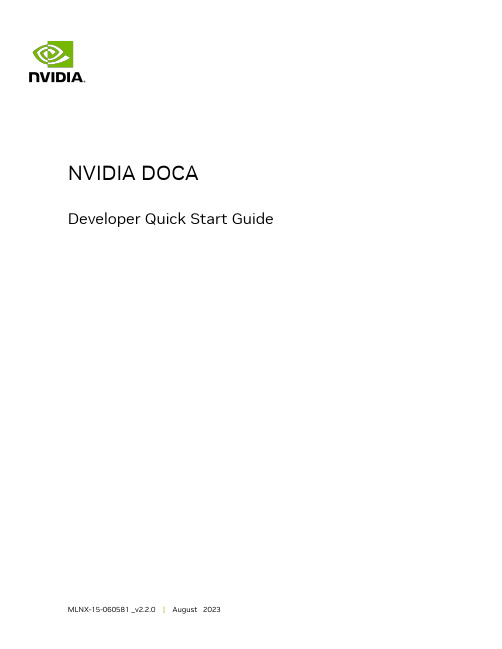
Developer Quick Start GuideTable of ContentsChapter 1. Introduction (1)Chapter 2. Install DPU (2)Chapter 3. Register to NVIDIA DOCA Developer Zone (3)Chapter 4. Install SDKM (4)Chapter 5. Install DOCA Software Package (5)Chapter 6. Access DPU (6)Chapter 7. Run Reference DOCA Application (7)Chapter 8. More Information (8)Chapter 1.IntroductionDOCA brings together a wide range of powerful APIs, libraries, and frameworks for programming and accelerating modern data center infrastructures. Like NVIDIA® CUDA®for GPUs, DOCA is a consistent and essential resource across all existing and future generations of DPU products.This document is intended for those wishing to develop applications using the DOCA framework.Note: Not sure which installation type to use? To expand on different DOCA user types andthe relevant installation for each, see NVIDIA BlueField and DOCA User Types.Chapter 2.Install DPUInstall the DPU into your host according to the installation instructions in the DPU's hardware user guide. The steps include installing the DPU into the PCIe slot and properly securing it in the chassis. Make sure your host OS is listed under the "Supported Operating Systems" section in the NVIDIA DOCA Installation Guide for Linux.Chapter 3.Register to NVIDIA DOCADeveloper ZoneAs part of the installation process, you must provide your NVIDIA account information. Get your NVIDIA Developer Zone access here.Chapter 4.Install SDKMDownload NVIDIA SDK Manager (SDKM) and install it on the machine hosting the DPU.‣For Ubuntu/Debian host, run:host# sudo apt install ./sdkmanager_[version]-[build]_amd64.deb‣For RedHat/CentOS host, run:host# sudo yuminstall ./sdkmanager_[version]-[build#].x86_64.rpmChapter 5.Install DOCA SoftwarePackageSDKM installs all required development software on both the host and DPU. The following command installs or upgrades the required software on the DPU and host, flashes the new OS image and firmware, configures a network interface between the host and the DPU (RShim), and more.Run this command on the host as a non-root user:‣For BlueField-2:host# sdkmanager --cli install --logintype devzone --product DOCA --version latest --targetos Linux --host --target BLUEFIELD2_DPU_TARGETS --flash all ‣For BlueField-3:host# sdkmanager --cli install --logintype devzone --product DOCA --version latest --targetos Linux --host --target BLUEFIELD3_DPU_BMC_100GBE --flash allDuring installation, you must perform the following steps:‣Provide root password to the host machine‣Set a new password to access the BlueField DPU (default username: ubuntu) Note: DOCA software can also be installed manually using apt-get via the standard LinuxDebian Package Manager. See the NVIDIA DOCA Installation Guide for Linux for more.Chapter 6.Access DPUAfter a successful installation, you may log into the DPU's Ubuntu-based OS by running the following command from the host:host#*****************.100.2Use the DPU password you defined during the installation process.At this stage DOCA is installed on the DPU and the host server.Chapter 7.Run Reference DOCAApplicationDOCA package assets (e.g., references, tools) are located on the DPU and on the host under /opt/mellanox/doca/.The DOCA package includes a set of reference applications to facilitate developer on-boarding. Please refer to the NVIDIA DOCA Applications Overview and NVIDIA DOCA Programming Guides Overview for more information.To run the DOCA File Scan reference application which performs high-speed hardware RegEx acceleration using the RegEx engine:1.Allocate huge pages and verify that the RegEx engine is active:# sudo echo 2048 > /sys/kernel/mm/hugepages/hugepages-2048kB/nr_hugepages# systemctl start mlx-regexpile the example RegEx rules file:# rxpc -f /opt/mellanox/doca/applications/file_scan/bin/regex_rules.txt -p 0.01 -o /tmp/regex_rules3.Run the application using the following command:# /opt/mellanox/doca/applications/file_scan/bin/doca_file_scan -p 03:00.0 -r / tmp/regex_rules.rof2.binary -d /opt/mellanox/doca/applications/file_scan/bin/ data_to_scan.txt -l 60Successful result: "Job 0 complete. Detected 7 match(es)"Note: All parameters are available in the NVIDIA DOCA File Scan Application Guide.Chapter 8.More InformationTo learn more about NVIDIA BlueField DPUs, visit NVIDIA BlueField DPU Documentation.NoticeThis document is provided for information purposes only and shall not be regarded as a warranty of a certain functionality, condition, or quality of a product. NVIDIA Corporation nor any of its direct or indirect subsidiaries and affiliates (collectively: “NVIDIA”) make no representations or warranties, expressed or implied, as to the accuracy or completeness of the information contained in this document and assume no responsibility for any errors contained herein. NVIDIA shall have no liability for the consequences or use of such information or for any infringement of patents or other rights of third parties that may result from its use. This document is not a commitment to develop, release, or deliver any Material (defined below), code, or functionality.NVIDIA reserves the right to make corrections, modifications, enhancements, improvements, and any other changes to this document, at any time without notice.Customer should obtain the latest relevant information before placing orders and should verify that such information is current and complete.NVIDIA products are sold subject to the NVIDIA standard terms and conditions of sale supplied at the time of order acknowledgement, unless otherwise agreed in an individual sales agreement signed by authorized representatives of NVIDIA and customer (“Terms of Sale”). NVIDIA hereby expressly objects to applying any customer general terms and conditions with regards to the purchase of the NVIDIA product referenced in this document. No contractual obligations are formed either directly or indirectly by this document.NVIDIA products are not designed, authorized, or warranted to be suitable for use in medical, military, aircraft, space, or life support equipment, nor in applications where failure or malfunction of the NVIDIA product can reasonably be expected to result in personal injury, death, or property or environmental damage. NVIDIA accepts no liability for inclusion and/or use of NVIDIA products in such equipment or applications and therefore such inclusion and/or use is at customer’s own risk.NVIDIA makes no representation or warranty that products based on this document will be suitable for any specified use. Testing of all parameters of each product is not necessarily performed by NVIDIA. It is customer’s sole responsibility to evaluate and determine the applicability of any information contained in this document, ensure the product is suitable and fit for the application planned by customer, and perform the necessary testing for the application in order to avoid a default of the application or the product. Weaknesses in customer’s product designs may affect the quality and reliability of the NVIDIA product and may result in additional or different conditions and/or requirements beyond those contained in this document. NVIDIA accepts no liability related to any default, damage, costs, or problem which may be based on or attributable to: (i) the use of the NVIDIA product in any manner that is contrary to this document or (ii) customer product designs.No license, either expressed or implied, is granted under any NVIDIA patent right, copyright, or other NVIDIA intellectual property right under this document. Information published by NVIDIA regarding third-party products or services does not constitute a license from NVIDIA to use such products or services or a warranty or endorsement thereof. Use of such information may require a license from a third party under the patents or other intellectual property rights of the third party, or a license from NVIDIA under the patents or other intellectual property rights of NVIDIA.Reproduction of information in this document is permissible only if approved in advance by NVIDIA in writing, reproduced without alteration and in full compliance with all applicable export laws and regulations, and accompanied by all associated conditions, limitations, and notices.THIS DOCUMENT AND ALL NVIDIA DESIGN SPECIFICATIONS, REFERENCE BOARDS, FILES, DRAWINGS, DIAGNOSTICS, LISTS, AND OTHER DOCUMENTS (TOGETHER AND SEPARATELY, “MATERIALS”) ARE BEING PROVIDED “AS IS.” NVIDIA MAKES NO WARRANTIES, EXPRESSED, IMPLIED, STATUTORY, OR OTHERWISE WITH RESPECT TO THE MATERIALS, AND EXPRESSLY DISCLAIMS ALL IMPLIED WARRANTIES OF NONINFRINGEMENT, MERCHANTABILITY, AND FITNESS FOR A PARTICULAR PURPOSE. TO THE EXTENT NOT PROHIBITED BY LAW, IN NO EVENT WILL NVIDIA BE LIABLE FOR ANY DAMAGES, INCLUDING WITHOUT LIMITATION ANY DIRECT, INDIRECT, SPECIAL, INCIDENTAL, PUNITIVE, OR CONSEQUENTIAL DAMAGES, HOWEVER CAUSED AND REGARDLESS OF THE THEORY OF LIABILITY, ARISING OUT OF ANY USE OF THIS DOCUMENT, EVEN IF NVIDIA HAS BEEN ADVISED OF THE POSSIBILITY OF SUCH DAMAGES. Notwithstanding any damages that customer might incur for any reason whatsoever, NVIDIA’s aggregate and cumulative liability towards customer for the products described herein shall be limited in accordance with the Terms of Sale for the product.TrademarksNVIDIA, the NVIDIA logo, and Mellanox are trademarks and/or registered trademarks of Mellanox Technologies Ltd. and/or NVIDIA Corporation in the U.S. and in other countries. The registered trademark Linux® is used pursuant to a sublicense from the Linux Foundation, the exclusive licensee of Linus Torvalds, owner of the mark on a world¬wide basis. Other company and product names may be trademarks of the respective companies with which they are associated.Copyright© 2023 NVIDIA Corporation & affiliates. All rights reserved.NVIDIA Corporation | 2788 San Tomas Expressway, Santa Clara, CA 95051。
CentOS配置OpenVZ与web管理

CentOS安装和配置OpenVZ与web管理一,安装 OpenVZ首先加入 openvz 源、升级系统、安装 openvz 内核和 vzctl, vzquota 等工具:# cd /etc/yum.repos.d# wget /openvz.repo# rpm --import /RPM-GPG-Key-OpenVZ# yum update /这里最好更新系统# yum install ovzkernel我们应该打开/boot/grub/menu.lst来看看,现在,第一个内核中就包含了OpenVZ,最好把这个内核的标题中写入一些与OpenVZ有关的东西来提醒自己这是OpenVZ的内核,并要保证此内核(即包含OpenVZ的内核)设定为默认启动的内核。
vi /boot/grub/menu.lst# grub.conf generated by anaconda## Note that you do not have to rerun grub after making changes to this file# NOTICE: You have a /boot partition. This means that# all kernel and initrd paths are relative to /boot/, eg.# root (hd0,0)# kernel /vmlinuz-version ro root=/dev/VolGroup00/LogVol00 # initrd /initrd-version.img#boot=/dev/sdadefault=0timeout=5splashimage=(hd0,0)/grub/splash.xpm.gzhiddenmenutitle CentOS OpenVZ (2.6.18-53.1.19.el5.028stab053.14)root (hd0,0)kernel /vmlinuz-2.6.18-53.1.19.el5.028stab053.14 roroot=/dev/VolGroup00/LogVol00initrd /initrd-2.6.18-53.1.19.el5.028stab053.14.img# yum install vzctl vzquota调整内核参数为了能让 VE/VPS 访问外部网络,我们必须启动 ip forwarding;如果内核出错或者运行很慢,我们希望能用特殊按键 dump 一些信息到控制台并结合 log 排错,所以建议打开 kernel.sysrq:# vi /etc/sysctl.conf...net.ipv4.ip_forward = 1kernel.sysrq = 1...如果你需要修改/etc/sysctl.conf 运行#: sysctl -p关闭 selinux# vi /etc/sysconfig/selinux...SELINUX=disabled...检查 vz 服务是否自动启动# chkconfig --list vzvz 0:off 1:off 2:on 3:on 4:on 5:on 6:off重启机器进入 openvz 内核:#:shutdown –r now创建和安装 guest我们可以到 /template/precreated/ 下载已经安装好的模版,有 centos, debian, ubuntu, fedora, suse 等几个模版可以选择:# cd /vz/template/cache# wget/template/precreated/contrib/centos-5-i386-default.tar.gz有了模版以后就可以用这个模版来创建 guest 系统(VE/VPS)了,以刚下载的 ubuntu-10.04-x86 为模版创建一个 ID 为 1 的 Virtual Environment (VE),并指定 IP 地址、DNS 服务器地址、主机名、磁盘空间等,创建成功后启动 ID 为 1 的 VE,最后修改 root 密码:# vzctl create 1 --ostemplate centos-5-i386-default/这里要用下载的模板的对应名字,不然不能创建创建的虚拟服务器开机(当然是真实的主机)时启动,输入:# vzctl set 1 --onboot yes –save为虚拟服务器设置hostname和IP:# vzctl set 1 --ipadd 172.16.39.110 --save# vzctl set 1 --nameserver 8.8.8.8 --save# vzctl set 1 --hostname --save# vzctl set 1 --diskspace 10G:10G --save# vzctl start 1# vzctl exec 1 passwd /配置虚拟主机的密码除了使用vzctl命令,您还可以直接编辑虚拟服务器的配置文件,假如是我们刚建立的ID为1的虚拟服务器,那么它的配置文件则位于:/etc/vz/conf/1.conf启动、重启、关闭和断电关闭 ID 为 1 的 VE/VPS:# vzctl start 1# vzctl restart 1# vzctl stop 1# vzctl destroy 1 /删除虚拟主查看正在运行中的 VE/VPS:# vzlistCTID NPROC STATUS IP_ADDR HOSTNAME1 8 running 172.16.39.110 计算 ID 为 1 的 VE/VPS 用到的资源:# vzcalc -v 1Resource Current(%) Promised(%) Max(%)Low Mem 0.06 1.44 1.44Total RAM 0.19 n/a n/aMem + Swap 0.08 1.30 n/aAlloc. Mem 0.11 1.62 3.09Num. Proc 0.01 n/a 0.32--------------------------------------------Memory 0.19 1.62 3.09进入 guestVE 成功启动后就可以进入系统了,相当于 xen 的 xm console,不过从 VE 退出来不需特殊按键直接 exit 就可以:# vzctl enter 1entered into CT 1root@vps01:/# exitlogoutexited from CT 1Vtonf是一款免费开源的Web管理虚拟专用服务器控制面板(符合GPL),主要用来管理OpenVz上虚拟专用服务器(VPS)。
OpendTect用户手册1.5
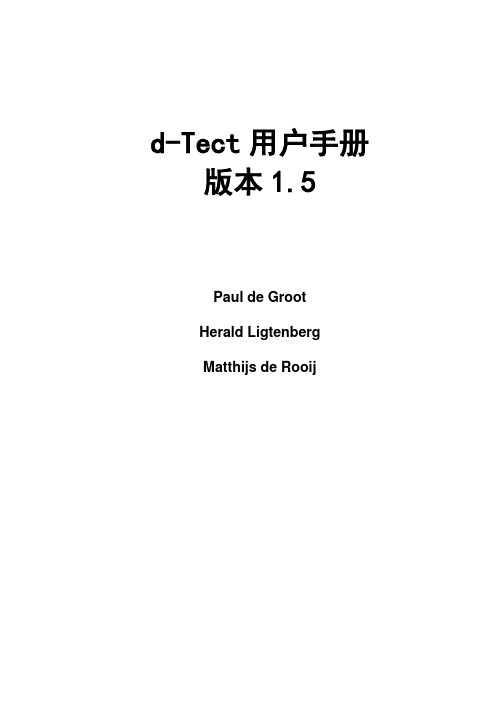
d-Tect用户手册版本1.5Paul de GrootHerald LigtenbergMatthijs de Rooijd-Tect用户手册版本1.5作者Paul de Groot, Herald Ligtenberg, 和 Matthijs de Rooij版本dGB ©2002, 2003版权所有,未经dGB的书面允许,任何人均不得将本手册的任何部分作为商业目的出版、转载等。
拥有d-Tect许可证的用户可以复印本手册供内部使用。
目录前言关于d-Tect关于本手册版本版权相关知识开始2.1 系统纵览2.2 基本交互功能2.2.1. d-Tect工具条2.2.2. 图形工具条2.2.3. 树形或下拉菜单2.2.3.1. 场景2.2.3.2. 主测线、联络测线及时间2.2.3.3. 体2.2.3.4. 任意线2.2.3.5. 拾取点设置2.2.3.6.. 层位2.2.3.7.. 井轨迹2.2.4. 场景及图形功能2.2.5. 颜色棒2.3. 数据的输入及输出3.怎么做……3.1. 开始一个工区3.2. 做TheChimneyCube®(做气窗体)3.2.1. 工作流程3.2.2. 拾取样点位置3.2.3. 神经网络培训3.2.4. 神经网络培训后的评估和应用3.3 应用一个中值倾向滤波4.菜单-文件4.1. 工区4.1.1. 描述4.1.2. 工区结构窗口4.1.3. 编辑工区结构窗口4.1.4. 位置翻转窗口4.2. 流程4.3. 输入4.3.1. 地震4.3.1.1 SEG-Y4.3.1.1.1. SEGY数据进入窗口4.3.1.1.2. SEGY进入定义窗口4.3.1.2. SeisWorks-地震进入定义窗口4.3.1.3. GeoFrame IESX-地震进入定义窗口 4.3.1.4. 输入CBVS数据体窗口4.4. 输出4.4.1. 地震4.4.1.1. SEG-Y-地震数据进入窗口4.4.1.2. SEG-Y-地震进入定义窗口4.4.1.3. SeisWorks-地震进入定义窗口4.4.1.4. GeoFrame IESX-地震进入定义窗口 4.4.2. 层位4.5. 管理4.5.1. 描述4.5.2. 地震数据管理窗口4.5.2.1. 拷贝文件4.5.2.2. 合并文件窗口5. 菜单-处理5.1. 属性5.1.1. 描述5.1.2. 属性设置窗口5.1.3. 属性设置工具条5.1.4. 输入选择5.1.5. 缺省属性设置5.1.5.1. 评估属性5.1.5.2. NN气窗体5.1.5.3. NN断层体5.1.5.4. NN盐体5.1.5.5. NN滑塌体5.1.5.6. 精细断层5.1.5.7. 不监控不连续的二维5.2. 神经网络5.2.1. 描述5.2.2. 神经网络管理窗口5.2.3. 输入GDI网络窗口5.2.4. NN设计窗口5.2.5. NN培训窗口5.2.5.1. 监控培训5.2.5.2. 不监控培训5.3. 调向5.3.1. 输入5.3.2. 创建5.3.2.1. 描述5.3.2.2. 创建调向体窗口 5.3.3. 滤波5.3.3.1. 描述5.3.3.2. 滤波调向体窗口 5.4. 创建数据体5.4.1. 描述5.4.2. 数据体输出窗口5.4.3. 选择数量窗口6. 菜单-窗口7. 菜单-视图7.1. 工作区7.2. Z值比例7.3. 立体显示8. 菜单-功能8.1. 帮助8.2. 许可证8.3. 批程序8.4. 设置8.4.1. 文字8.4.2. 鼠标控制9. 参考文献A. 属性和滤波曲率倾向倾角能量频率频率滤波瞬时数学位置参考位移参考时间相似性三维滤波数据体统计B. 理论B.1. 方法,神经网络,气窗B.2. 调向和方向性B.2.1.中值倾向滤波C. 缺省属性设置C.1. NN气窗体C.2. NN断层体C.3. NN盐体C.4. NN滑塌体C.5. 精细断层C.6. 不监控不连续的二维D. 基准点调向体的生成D.1. 速度、算法及计算体的大小 D.2. 可视质量检验D.2.1. 联络测线倾向属性 D.2.2. 调向相似性属性D.2.3. 曲率属性D.3. 选择一种调向算法词汇表第1章前言1.1.关于d-Tectd-Tect是围绕Statoil()所拥有的目标检测技术基础上发展起来的一种地震模式识别和属性处理系统。
Open Working Directory插件说明说明书
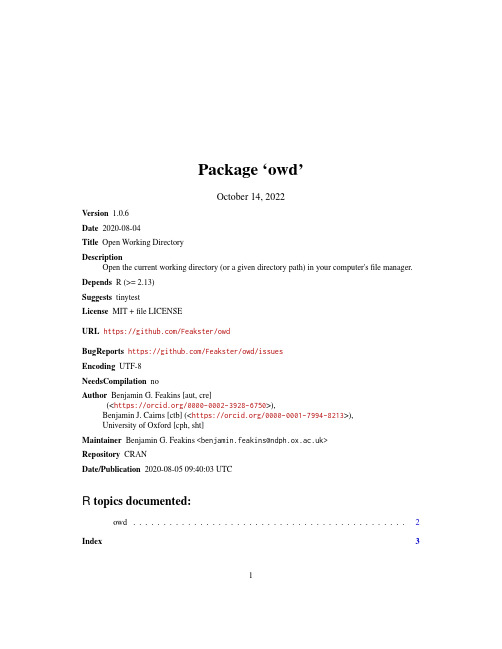
Package‘owd’October14,2022Version1.0.6Date2020-08-04Title Open Working DirectoryDescriptionOpen the current working directory(or a given directory path)in your computer'sfile manager. Depends R(>=2.13)Suggests tinytestLicense MIT+file LICENSEURL https:///Feakster/owdBugReports https:///Feakster/owd/issuesEncoding UTF-8NeedsCompilation noAuthor Benjamin G.Feakins[aut,cre](<https:///0000-0002-3928-6750>),Benjamin J.Cairns[ctb](<https:///0000-0001-7994-8213>),University of Oxford[cph,sht]Maintainer Benjamin G.Feakins<************************>Repository CRANDate/Publication2020-08-0509:40:03UTCR topics documented:owd (2)Index312owd owd Open Working DirectoryDescriptionowd opens the current working directory(or a given directory path)in your computer’sfile manager.Usageowd(dir= . )Argumentsdir A character string indicating a directory path.Defaults to . ,indicating the current working directory.Valueowd does not return any value in R.However,it will return an error if a directory path is passed to it that does not exist,or that R does not have sufficient privledges to access.NoteTilde expansion(see path.expand)is performed on directory paths.Author(s)Benjamin G.Feakins,<************************>See Alsogetwd for the path of the current working directory.list.files for the contents of a directory.Examplesif(interactive()){##Open current working directoryowd()##Open a directory using a relative pathowd( /usr/bin )##Making use of tilde expansion to open the home directoryowd( ~ )}Index∗IOowd,2∗file managerowd,2∗fileowd,2∗utilitiesowd,2getwd,2list.files,2owd,2path.expand,23。
openvz资源管理

资源管理参数系统管理者通过一组资源管理参数来配置VPS可利用的资源,这些参数被定义在openvz全局配置文件/etc/sysconfig/vz,单个VPS配置文件/etc/sysconfig/vz-scripts/veid.conf中。
可以通过手动修改相应的配置文件或者使用openvz命令行工具来配置资源参数。
参数可以分为磁盘,网络,CPU和系统四类。
磁盘disk: DISK_QUOTA,DISKSPACE,DISKNODES,QUOTATIME,QUOTAUGIDLIMIT这组参数用来配置opnevz中的磁盘配额,openvz磁盘配额的实现有两个级别:针对单个V PS的per-VPS level和针对用户和组的per-user/group level.可以运行和关闭任何一个级别的磁盘配额并配置它的设置。
CPU:VEOCPUUNITS,CPUUNITS这组参数定义不同VPS可以使用的CPU时间,管理CPU共享。
System:avnumproc,numproc,numtcpscock,munothersock,vmguarpages, kmemsize,tcpsndbuf,tcprcvb uf,othersockbuf,dgramrcvbuf,oomguarpages, lockedpages,shmpages,privvmpages,physpages,numfile,num flock,numpty, numsiginfo,dcachesize,numiptent这组参数定义不同VPS使用的系统内存,TCP套接,IP包等等类似参数。
第一部分:管理磁盘配额这部分解释什么是磁盘配额,定义磁盘配额参数,和描述如何进行磁盘配额相关的操作。
1.打开和关闭per-VPS(第一个级别)磁盘配额;2.设置VPS的第一级别磁盘配额参数;3.在一个VPS内运行和关闭per-VPS和per-group磁盘配额;4.设置针对一个用户或者一个组的第二级别配额;5.检查磁盘配额数据;6.特定情况下清除VPS。
NVIDIA DOCA with OpenSSL 用户指南说明书

User GuideTable of ContentsChapter 1. Introduction (1)Chapter 2. Prerequisites (2)Chapter 3. Architecture (3)Chapter 4. Capabilities and Limitations (4)Chapter 5. OpenSSL Command Line Verification (5)Chapter 6. OpenSSL Throughput Test (6)Chapter 7. Using DOCA SHA Offload Engine in OpenSSL Application (7)Chapter 1.IntroductionThe doca_sha_offload_engine is an OpenSSL dynamic engine with the ability of offloading SHA calculation. It can offload the OpenSSL one-shot SHA-1, SHA-256, and SHA-512. It supports synchronous mode and asynchronous mode by leveraging the OpenSSL async_jobs library. For more information on the async_jobs library, please refer to official OpenSSL documentation.This engine is based on the doca_sha library and the OpenSSL dynamic engine interface API. For more information on the OpenSSL dynamic engine, please refer to official OpenSSL documentation.This engine can be called by an OpenSSL application through the OpenSSL high-level algorithm call interface, EVP_Digest. For more information on the EVP_Digest, please refer to official OpenSSL documentation.Chapter 2.Prerequisites‣Hardware-based doca_sha engine which can be verified by calling doca_sha_get_hardware_supported()‣Installed OpenSSL version ≥ 1.1.1Chapter 3.ArchitectureThe following diagram shows the software hierarchy of doca_sha_offload_engine and its location in the whole DOCA repository.From the perspective of OpenSSL, this engine is an instantiation of the OpenSSL dynamic engine interface API by leveraging the doca_sha library.Chapter 4.Capabilities andLimitations‣Only one-shot OpenSSL SHA is supported‣The maximum message length ≤ 2GB, the same as doca_sha libraryChapter 5.OpenSSL Command LineVerificationVerify that the engine can be loaded:$ openssl engine dynamic -pre NO_VCHECK:1 -pre SO_PATH:${DOCA_DIR}/infrastructure/ doca_sha_offload_engine/libdoca_sha_offload_engine.so -pre LOAD -vvv -t -c (dynamic) Dynamic engine loading support[Success]: SO_PATH:${DOCA_DIR}/infrastructure/doca_sha_offload_engine/libdoca_sha_offload_engine.so[Success]: LOADLoaded: (doca_sha_offload_engine) Openssl SHA offloading engine based on doca_sha [SHA1, SHA256, SHA512][ available ]set_pci_addr: set the pci address of the doca_sha_engine(input flags): STRING‣For SHA-1:$ echo "hello world" | openssl dgst -sha1 -engine {DOCA_DIR}/infrastructure/ doca_sha_offload_engine/libdoca_sha_offload_engine.so -engine_impl‣For SHA-256:$ echo "hello world" | openssl dgst -sha256 -engine {DOCA_DIR}/infrastructure/ doca_sha_offload_engine/libdoca_sha_offload_engine.so -engine_impl‣For SHA-512:$ echo "hello world" | openssl dgst -sha512 -engine {DOCA_DIR}/infrastructure/ doca_sha_offload_engine/libdoca_sha_offload_engine.so -engine_implChapter 6.OpenSSL Throughput Testopenssl-speed is the OpenSSL throughput benchmark tool. For more information, consult official OpenSSL documentation. doca_sha_offload_engine throughput can also be measured using openssl-speed.‣SHA-1, each job 10000 bytes, using engine:$ openssl speed -evp sha1 -bytes 10000 -elapsed --engine {DOCA_DIR}/infrastructure/doca_sha_offload_engine/libdoca_sha_offload_engine.so‣SHA-256, each job 10000 bytes, using engine, async_jobs=256:$ openssl speed -evp sha256 -bytes 10000 -elapsed --engine {DOCA_DIR}/infrastructure/doca_sha_offload_engine/libdoca_sha_offload_engine.so -async_jobs 256‣SHA-512, each job 10000 bytes, using engine, async_jobs=256, threads=8: $ openssl speed -evp sha512 -bytes 10000 -elapsed --engine {DOCA_DIR}/infrastructure/doca_sha_offload_engine/libdoca_sha_offload_engine.so -async_jobs 256 -multi 8Chapter ing DOCA SHA OffloadEngine in OpenSSLApplicationMore information on the dynamic engine usage can be found in the official OpenSSL documentation.‣To load the doca_sha_offload_engine (optionally, set engine PCIe address): ENGINE *e;const char *doca_engine_path = "${DOCA_DIR}/infrastructure/doca_sha_offload_engine/libdoca_sha_offload_engine.so";const char *default_doca_pci_addr = "03:00.0";ENGINE_load_dynamic();e = ENGINE_by_id(doca_engine_path);ENGINE_ctrl_cmd_string(e, "set_pci_addr", doca_engine_pci_addr, 0);ENGINE_init(e);ENGINE_set_default_digests(e);‣To perform SHA calculation by calling the OpenSSL high-level function EVP_XXX: const EVP_MD *evp_md = EVP_sha1();EVP_MD_CTX *mdctx = EVP_MD_CTX_create();EVP_DigestInit_ex(mdctx, evp_md, e);EVP_DigestUpdate(mdctx, msg, msg_len);EVP_DigestFinal_ex(mdctx, digest, digest_len);EVP_MD_CTX_destroy(mdctx);‣To unload the engine:ENGINE_unregister_digests(e);ENGINE_finish(e);ENGINE_free(e);NoticeThis document is provided for information purposes only and shall not be regarded as a warranty of a certain functionality, condition, or quality of a product. NVIDIA Corporation nor any of its direct or indirect subsidiaries and affiliates (collectively: “NVIDIA”) make no representations or warranties, expressed or implied, as to the accuracy or completeness of the information contained in this document and assume no responsibility for any errors contained herein. NVIDIA shall have no liability for the consequences or use of such information or for any infringement of patents or other rights of third parties that may result from its use. This document is not a commitment to develop, release, or deliver any Material (defined below), code, or functionality.NVIDIA reserves the right to make corrections, modifications, enhancements, improvements, and any other changes to this document, at any time without notice.Customer should obtain the latest relevant information before placing orders and should verify that such information is current and complete.NVIDIA products are sold subject to the NVIDIA standard terms and conditions of sale supplied at the time of order acknowledgement, unless otherwise agreed in an individual sales agreement signed by authorized representatives of NVIDIA and customer (“Terms of Sale”). NVIDIA hereby expressly objects to applying any customer general terms and conditions with regards to the purchase of the NVIDIA product referenced in this document. No contractual obligations are formed either directly or indirectly by this document.NVIDIA products are not designed, authorized, or warranted to be suitable for use in medical, military, aircraft, space, or life support equipment, nor in applications where failure or malfunction of the NVIDIA product can reasonably be expected to result in personal injury, death, or property or environmental damage. NVIDIA accepts no liability for inclusion and/or use of NVIDIA products in such equipment or applications and therefore such inclusion and/or use is at customer’s own risk.NVIDIA makes no representation or warranty that products based on this document will be suitable for any specified use. Testing of all parameters of each product is not necessarily performed by NVIDIA. It is customer’s sole responsibility to evaluate and determine the applicability of any information contained in this document, ensure the product is suitable and fit for the application planned by customer, and perform the necessary testing for the application in order to avoid a default of the application or the product. Weaknesses in customer’s product designs may affect the quality and reliability of the NVIDIA product and may result in additional or different conditions and/or requirements beyond those contained in this document. NVIDIA accepts no liability related to any default, damage, costs, or problem which may be based on or attributable to: (i) the use of the NVIDIA product in any manner that is contrary to this document or (ii) customer product designs.No license, either expressed or implied, is granted under any NVIDIA patent right, copyright, or other NVIDIA intellectual property right under this document. Information published by NVIDIA regarding third-party products or services does not constitute a license from NVIDIA to use such products or services or a warranty or endorsement thereof. Use of such information may require a license from a third party under the patents or other intellectual property rights of the third party, or a license from NVIDIA under the patents or other intellectual property rights of NVIDIA.Reproduction of information in this document is permissible only if approved in advance by NVIDIA in writing, reproduced without alteration and in full compliance with all applicable export laws and regulations, and accompanied by all associated conditions, limitations, and notices.THIS DOCUMENT AND ALL NVIDIA DESIGN SPECIFICATIONS, REFERENCE BOARDS, FILES, DRAWINGS, DIAGNOSTICS, LISTS, AND OTHER DOCUMENTS (TOGETHER AND SEPARATELY, “MATERIALS”) ARE BEING PROVIDED “AS IS.” NVIDIA MAKES NO WARRANTIES, EXPRESSED, IMPLIED, STATUTORY, OR OTHERWISE WITH RESPECT TO THE MATERIALS, AND EXPRESSLY DISCLAIMS ALL IMPLIED WARRANTIES OF NONINFRINGEMENT, MERCHANTABILITY, AND FITNESS FOR A PARTICULAR PURPOSE. TO THE EXTENT NOT PROHIBITED BY LAW, IN NO EVENT WILL NVIDIA BE LIABLE FOR ANY DAMAGES, INCLUDING WITHOUT LIMITATION ANY DIRECT, INDIRECT, SPECIAL, INCIDENTAL, PUNITIVE, OR CONSEQUENTIAL DAMAGES, HOWEVER CAUSED AND REGARDLESS OF THE THEORY OF LIABILITY, ARISING OUT OF ANY USE OF THIS DOCUMENT, EVEN IF NVIDIA HAS BEEN ADVISED OF THE POSSIBILITY OF SUCH DAMAGES. Notwithstanding any damages that customer might incur for any reason whatsoever, NVIDIA’s aggregate and cumulative liability towards customer for the products described herein shall be limited in accordance with the Terms of Sale for the product.TrademarksNVIDIA, the NVIDIA logo, and Mellanox are trademarks and/or registered trademarks of Mellanox Technologies Ltd. and/or NVIDIA Corporation in the U.S. and in other countries. The registered trademark Linux® is used pursuant to a sublicense from the Linux Foundation, the exclusive licensee of Linus Torvalds, owner of the mark on a world¬wide basis. Other company and product names may be trademarks of the respective companies with which they are associated.Copyright© 2023 NVIDIA Corporation & affiliates. All rights reserved.NVIDIA Corporation | 2788 San Tomas Expressway, Santa Clara, CA 95051。
- 1、下载文档前请自行甄别文档内容的完整性,平台不提供额外的编辑、内容补充、找答案等附加服务。
- 2、"仅部分预览"的文档,不可在线预览部分如存在完整性等问题,可反馈申请退款(可完整预览的文档不适用该条件!)。
- 3、如文档侵犯您的权益,请联系客服反馈,我们会尽快为您处理(人工客服工作时间:9:00-18:30)。
对集装箱使用指南/操作警告:本用户指南还处于发展用户指南 前言 OpenVZ 的哲学 初始安装与操作 在集装箱业务 管理资源 高级任务 故障排除 参考本章介绍如何在他们的整体性采取不同的容器中进行日常的日常运作。
注:我们假设您已成功安装,配置和部署了 OpenVZ 的系统。
如果你还没有,请谈谈安装指南上的所有这 些操作提供详细的信息。
内容 [ 隐藏 ] 1 创建新容器 1.1 开始之前 1.2 选择集装箱的 ID 1.3 选择操作系统模板 1.4 建立集装箱 2 配置 Container 2.1 设置启动参数 2.2 设置网络参数 2.3 集装箱设置 root 密码状态3 集装箱的启动,停止,重新启动,并查询 4 上市容器 5 设置名称为集装箱 6 货柜储存扩展信息7 迁移集装箱 7.1 标准(离线)迁移 7.2 零停机时间(网上)迁移 8 删除容器 9 禁用集装箱 10 暂停集装箱11 在容器中运行命令[ 编辑 ]创建新容器 本节将引导您完成创建容器的过程。
我们假设你已经成功安装 OpenVZ 的,并准备至少一个操作系 统模板。
如果有用于创建 Container 的准备没有操作系统模板,转向模板管理指南第一。
[ 编辑 ]开始之前 在开始创建一个容器,你应该: 检查硬件节点是您的网络上可见。
你应该能够从其他主机连接到/。
否则,你的容器将无法从 检查您是否有每个货柜至少有一个 IP 地址,这些地址属于同一网络的硬件节点或路由到该其他服务器访问。
容器已成立了通过硬件节点。
要创建一个新的容器,你必须: 选择新的集装箱的 ID; 选择操作系统模板使用的容器; 创建容器本身。
[ 编辑 ]选择容器的ID每一个容器都有一个数字 ID,也被称为容器的 ID,与它相关联。
该 ID 是开头的零和独特的一个给定 的硬件节点上的32位整数。
当您在选择容器的 ID,请按照以下简单的准则: ID 0用于硬件节点本身。
你不能和不应该尝试创建 ID 为0的容器。
OpenVZ 的软件保留 ID 的范围从0到100。
虽然 OpenVZ 的只使用 ID 为0,未来的版本可能会使用额外的容器 ID 的内在需要。
为了方便升级,请不要使用低于101的 ID 创建容器。
只有严格要求的容器 ID 是是唯一的一个特定的硬件节点。
但是,如果您将拥有多台计算机上运行 OpenVZ 的,我们建议分配不同的容器 ID 范围给他们。
例如,在硬件节点1您的 ID 从101到1000的 范围内创建容器;在硬件节点2使用范围一〇〇一年至2000年,依此类推。
这种方法使得它更容易记住 上硬件节点上的集装箱已经建立,并消除了集装箱的 ID 冲突的可能性时,一个集装箱从一个硬件节 点迁移到另一个。
另一种方法来指定容器的 ID,是按照集装箱的 IP 地址的一些模式。
因此,例如,如果您有与10.0.xx 地址范围的子网,您可能需要将17015的 ID 分配给容器与10.0.17.15 IP 地址,39108号的集装箱与 10.0.39.108的 IP 地址,等等。
这使得它更容易运行一些 OpenVZ 的公用事业消除了需要通过 ID 和 类似的任务,检查了集装箱的 IP 地址。
你也可以把自己的模式来分配容器的 ID 取决于您的网络配置和您的特定需求。
在你决定在一个新的容器的 ID,您可能希望确保该 ID 没有集装箱至今尚未在硬件节点上创建的。
检 查与给定 ID 的容器是否存在最简单的方法是发出以下命令:# vzlist -a 101 Container not found此输出显示集装箱101不特定的硬件节点存在,否则它会出现在列表中。
[ 编辑 ]选择操作系统模板 开始创建一个容器之前,您应就其操作系统模板的容器将根据决定。
有可能是安装在硬件节点和 Container 创建准备了好几个操作系统模板, 使用下面的命令来找出什么操作系统模板是您的系统上:# ls /vz/template/cache/ centos-4-x86.tar.gz centos-4-x86_64.tar.gz centos-5-x86.tar.gz centos-5-x86_64.tar.gz debian-3.1-x86.tar.gz debian-4.0-x86.tar.gz debian-4.0-x86_64.tar.gz fedora-7-x86.tar.gz suse-10.3-x86.tar.gzfedora-7-x86_64.tar.gz suse-10.3-x86_64.tar.gz fedora-8-x86.tar.gz ubuntu-7.10-x86.tar.gzfedora-8-x86_64.tar.gz ubuntu-7.10-x86_64.tar.gz fedora-9-x86.tar.gz ubuntu-8.04-x86.tar.gzfedora-9-x86_64.tar.gz ubuntu-8.04-x86_64.tar.gz注意:您必须删除的 tar.gz,从名称的后缀,使之成为有效的操 作系统模板名称。
例如,的 CentOS-4-86是一个有效的操作系 统模板名称。
[ 编辑 ]创建容器 集装箱 ID 和所安装的操作系统模板已被选定后,您可以创建集装箱专用区域与创建使用 vzctl 命令。
在私人领域是包含给定 Container 的实际文件的目录,它通常是驻留在/ VZ /私营/ CTID /。
私有区被 安装到/ VZ /根/ CTID 在硬件节点上的目录,并提供集装箱用户提供了完整的 Linux 文件系统树。
在创建使用 vzctl 命令只需要在容器 ID 和 OS 模板作为参数的名称,但是,为了避免在创建私有区域 设置后,所有的集装箱资源控制参数,您可以指定一个示例配置要用于新容器。
示例配置文件驻留在 / ETC / VZ / conf 目录的目录和名称以下列面膜:VE- 配置名称 CONF 样本。
。
最常用的样本是 VE-basic.conf 样本文件,此示例文件具有适用于大多数容器资源控制参数。
因此,例如,可以通过键入以下字符串创建一个新的容器:# vzctl create 101 --ostemplate centos-5-x86 -–config basic Creating container private area (centos-5-x86) Performing postcreate actions Container private area was created在这种情况下, OpenVZ 的软件将创建一个 ID 101的基础上, 民营区集装箱的 centos-5-x86的操作系 统模板,并从所采取的配置参数 VE-basic.conf 样本示例配置文件。
如果不指定一个操作系统模板,也不是一个示例配置,使用 vzctl 将尝试从全球 OpenVZ 的配置文件 (采取相应值的/ etc / VZ / vz.conf) 。
所以,你可以在这个文件中使用你喜欢的文本文件编辑器,例 如设置默认值:DEF_OSTEMPLATE="centos-5-x86" CONFIGFILE="basic"并没有你创建一个新的容器,每次指定这些参数。
现在,您可以创建一个 ID 101一容器用下面的命令:# vzctl create 101 Creating container private area (centos-5-x86) Performing postcreate actions Container private area was created原则上,现在你就可以开始你的新创建的容器。
但是,通常你需要在开始集装箱首次之前设置其网络 IP 地址,主机名,DNS 服务器地址和 root 密码。
[ 编辑 ]配置Container配置容器包括以下几项任务: 集装箱设置启动参数; 集装箱设置网络参数; 集装箱设置用户密码; 配置的服务(服务级别)质量参数。
对于所有这些任务,使用 vzctl set 命令被使用。
使用此命令用于设置容器启动参数,网络参数和用户 密码被后面的小节解释。
服务级别管理配置主题后,在得住管理资源的篇章。
[ 编辑 ]设置启动参数在使用 vzctl set 命令允许您定义 ONBOOT 容器启动参数。
这个参数设置为是使你的集装箱自动引导 在硬件节点启动。
例如,为了使容器101自动启动硬件节点上启动,您可以执行以下命令:# vzctl set 101 --onboot yes --save Saved parameters for CT 101该 ONBOOT 参数将只对下一个硬件节点启动时生效。
[ 编辑 ]设置网络参数 为了能够从网络访问,容器应指定一个正确的 IP 地址和主机名,DNS 服务器也应配置。
此外,SSH 守护进程将被运行的容器内。
下面的会话演示了设置容器101网络参数:# vzctl set 101 --hostname --save Set hostname: Saved parameters for CT 1010101 # vzctl set 101 --ipadd 10.0.186.1 --save Adding IP address(es): 10.0.186.1 Saved parameters for CT 1010101 # vzctl set 101 --nameserver 192.168.1.165 --save File resolv.conf was modified Saved parameters for CT 1010101这些命令将指定容器101的 IP 地址10.0.186.1,的主机名 ,并设置 DNS 服务器地址为192.168.1.165。
本-保存标志指示使用 vzctl 还保存所有设置到 Container 配置文件中的 参数。
容器运行时可以发出上述命令。
在这种情况下,如果你不想要的应用价值坚持,你可以省略-保存选 项和应用价值的有效期仅至集装箱关机。
要检查集装箱内的 SSH 是否正在运行, 使用 EXEC 使用 vzctl, 它允许在容器上下文中执行任意命令。
# vzctl start 101[此命令启动集装箱101,如果尚未开始]# vzctl exec 101 service sshd status sshd is stopped# vzctl exec 101 service sshd start Starting sshd: [ OK ] # vzctl exec 101 service sshd status sshd (pid 3801) is running...上面的例子假设容器101的 CentOS 5的模板创建。
