鼠标芯片集合
国内外18家蓝牙芯片厂商及产品型号集合
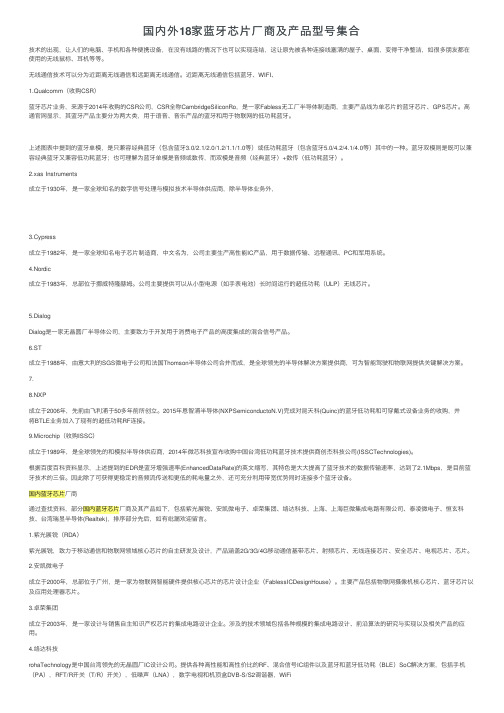
国内外18家蓝⽛芯⽚⼚商及产品型号集合技术的出现,让⼈们的电脑、⼿机和各种便携设备,在没有线路的情况下也可以实现连结,这让原先被各种连接线塞满的屋⼦、桌⾯,变得⼲净整洁,如很多朋友都在使⽤的⽆线⿏标、⽿机等等。
⽆线通信技术可以分为近距离⽆线通信和远距离⽆线通信。
近距离⽆线通信包括蓝⽛、WIFI、1.Qualcomm(收购CSR)蓝⽛芯⽚业务,来源于2014年收购的CSR公司,CSR全称CambridgeSiliconRo,是⼀家Fabless⽆⼯⼚半导体制造商,主要产品线为单芯⽚的蓝⽛芯⽚、GPS芯⽚。
⾼通官⽹显⽰,其蓝⽛产品主要分为两⼤类,⽤于语⾳、⾳乐产品的蓝⽛和⽤于物联⽹的低功耗蓝⽛。
上述图表中提到的蓝⽛单模,是只兼容经典蓝⽛(包含蓝⽛3.0/2.1/2.0/1.2/1.1/1.0等)或低功耗蓝⽛(包含蓝⽛5.0/4.2/4.1/4.0等)其中的⼀种。
蓝⽛双模则是既可以兼容经典蓝⽛⼜兼容低功耗蓝⽛;也可理解为蓝⽛单模是⾳频或数传,⽽双模是⾳频(经典蓝⽛)+数传(低功耗蓝⽛)。
2.xas Instruments成⽴于1930年,是⼀家全球知名的数字信号处理与模拟技术半导体供应商,除半导体业务外,3.Cypress成⽴于1982年,是⼀家全球知名电⼦芯⽚制造商,中⽂名为,公司主要⽣产⾼性能IC产品,⽤于数据传输、远程通讯、PC和军⽤系统。
4.Nordic成⽴于1983年,总部位于挪威特隆赫姆。
公司主要提供可以从⼩型电源(如⼿表电池)长时间运⾏的超低功耗(ULP)⽆线芯⽚。
5.DialogDialog是⼀家⽆晶圆⼚半导体公司,主要致⼒于开发⽤于消费电⼦产品的⾼度集成的混合信号产品。
6.ST成⽴于1988年,由意⼤利的SGS微电⼦公司和法国Thomson半导体公司合并⽽成,是全球领先的半导体解决⽅案提供商,可为智能驾驶和物联⽹提供关键解决⽅案。
7.8.NXP成⽴于2006年,先前由飞利浦于50多年前所创⽴。
KA2B用户手册
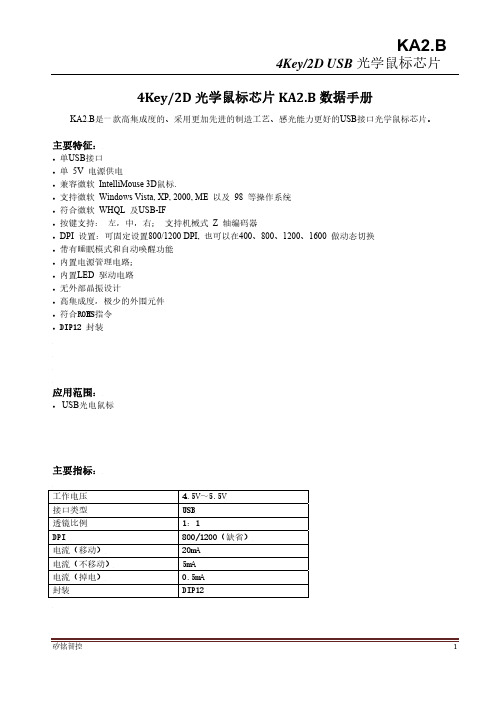
4Key/2D USB 光学鼠标芯片 4Key/2D 光学鼠标芯片 KA2.B 数据手册
KA2.B是一款高集成度的、采用更加先进的制造工艺、感光能力更好的USB接口光学鼠标芯片。
主要特征:
● ● ● ● ● ● ● ● ● ● ● ● ● ●
单USB接口 单 5V 电源供电 兼容微软 IntelliMouse 3D鼠标. 支持微软 Windows Vista, XP, 2000, ME 以及 98 等操作系统 符合微软 WHQL 及USB-IF 按键支持: 左,中,右; 支持机械式 Z 轴编码器 DPI 设置:可固定设置800/1200 DPI, 也可以在400、800、1200、1600 做动态切换 带有睡眠模式和自动唤醒功能 内置电源管理电路; 内置LED 驱动电路 无外部晶振设计 高集成度,极少的外围元件 符合ROHS指令 DIP12 封装
2
8 9 10
矽铭智控
LED D- D+
O I/O I/O
KA2.B
4Key/2D USB 光学鼠标芯片
11 12 VO VDD I/O POWER 内部电源管理输出;外接10uF电容去 耦。 5V 电源
DPI设定
DPI 管脚,用于设定 DPI 的值,以下分为三种情况介绍 DPI 管脚的使用。
应用范围:
●
USB光电鼠标
主要指标:
工作电压 接口类型 透镜比例 DPI 电流(移动) 电流(不移动) 电流(掉电) 封装 4.5V~5.5V USB 1:1 800/1200(缺省) 20mA 5mA 0.5mA DIP12
矽铭智控
1
KA2.B
4Key/2D USB 光学鼠标芯片
管脚排列
安捷伦 A5000系列(S5008) 光学鼠标芯片资料Datasheet

ADNS-5000 Optical Mouse Sensor Data SheetDescriptionThe ADNS-5000 is a one-chip USB optical mouse sensor for implementing a non-mechanical tracking engine for computer mice.It is based on optical navigation technology that measures changes in position by optically acquiring sequential surface images (frames) and mathemati-cally determining the direction and magnitude of move-ment.The sensor is in a 18-pin optical package that is designed to be used with the ADNS-5100 Round Lens or ADNS-5100-001 Trim Lens, the ADNS-5200 Clip, and the HLMP-ED80-XX000 LED. These parts provide a complete and compact mouse sensor. There are no moving parts, and precision optical alignment is not required, facilitating high volume assembly.The output format is USB. This device meets USB revision1.1 specifications and is compatible with USB Revision2.0 specification.Default resolution is specified as 500 counts per inch, with rates of motion up to 16 inches per second and 2g acceleration. Resolution can also be programmed to 1000 cpi. Frame rate is varied internally by the sensor to achieve tracking and speed performance, eliminating the need for the use of many registers.A complete mouse can be built with the addition of a PC board, switches, mechanical Z-wheel, plastic case and cable. A 1% pull up resistor is needed for the USB port to signify a low speed HID device.Featuresx Optical navigation technologyx No mechanical moving partsx High reliabilityx Complete 2-D motion sensorx High speed motion detectionx Accurate navigation over a wide variety of surfaces x No precision optical alignment neededx Wave Solderablex IEC 60825-1 eye safe under single fault conditionsx Single 5.0 volt power supplyx Meets USB Revision 1.1 Specification and compatible with USB Revision 2.0 specificationx Meets HID Revision 1.1x On Chip LED Drive with regulated current Applicationsx Mice for desktop PC’s, Workstations, and portable PC’sx TrackballsxIntegrated input devicesFigure 1. Package outline drawing (top view)Theory of OperationThe ADNS-5000 is based on Optical Navigation Technol-ogy. It contains an Image Acquisition System (IAS), a Digital Signal Processor (DSP) and USB stream output.The IAS acquires microscopic surface images via the lens and illumination system provided by the ADNS-5100 Round Lens or ADNS-5100-001 Trim Lens, ADNS-5200, and HLMP-ED80-XX000. These images are processed by the DSP to determine the direction and distance of mo-tion. The DSP generates the 'x and 'y relative displace-ment values which are converted to USB motion data.PinoutPin PinDescription1 D +USB D+ line2 D -USB D- line3ZA Scroll wheel quadrature input 4ZB Scroll wheel quadrature input 5LGND LED ground 6XYLED XYLED Input7VDD5 5 Volt Power (USB VBUS)8GND System ground 9REG0 3 Volt Power 10VDD3 3 Volt Power11OPT 0Descriptor Select 1 or B412OPT 1Descriptor Select 2 or B513GND System ground 14OSC_IN Ceramic resonator input 15OSC_OUT Ceramic resonator output 16B3Button 3 input (switch to ground)17B2Button 2 input (switch to ground)18B1Button 1 input (switch to ground)11 OPT 0 (B4)12 OPT 1 (B5)15 OSC_OUT14 OSC_IN13 GND18 B117 B216 B310 VDD3GND 8VDD5 7ZB 4LGND 5XYLED 6D+ 1D- 2ZA 3REG0 9Figure 2. Package outline drawingCAUTION: It is advised that normal static precautions be taken in handling and assemblyof this component to prevent damage and/or degradation which may be induced by ESD.scribing the base plate molding features for lens and PCB alignment.Figure 4. 2D assembly drawing of ADNS-5000Figure 3. Recommended PCB mechanical cutouts and spacing (Top view)The components interlock as they are mounted onto defined features on the base plate.The ADNS-5000 sensor is designed for mounting on a through hole PCB, looking down. The aperture stop and features on the package align it to the lens (See figure 3).The ADNS-5100 Round lens provides optics for the imag-ing of the surface as well as illumination of the surface at the optimum angle. Lens features align it to the sensor, base plate, and clip with the LED. The lens also has a largeFigure 5. Exploded view drawinground flange to provide a long creepage path for any ESD events that occur at the opening of the base plate (See figure 4).The ADNS-5200 clip holds the LED in relation to the lens. The LED must be inserted into the clip and the LED’s leads formed prior to loading on the PCB.The HLMP-ED80-XX000 LED is recommended for illumi-nation. If used with the bin table, sufficient illumination can be guaranteed.Block DiagramFigure 6. Block DiagramZBZAZ WHEELOSCILLATORLED OSC_OUTVOLTAGE REFERENCE D -USB PORT5 VOLT POWERBUTTONSB4B3B2B1B5PCB Assembly Considerations1. Insert the sensor and all other electrical components into PCB.2. Bend the LED leads 90 degrees and then insert the Led into the assembly clip until the snap feature locks the Led base.3. Insert the LED/clip assembly into PCB.4. Wave solder the entire assembly in a no-wash solder process utilizing solder fixture. The solder fixture is needed to protect the sensor during the solder process. The fixture should be designed to expose the sensor leads to solder while shielding the optical aperture from direct solder contact.5. Place the lens onto the base plate.6. Remove the protective Kapton tape from optical aperture of the sensor. Care must be taken to keep contaminants from entering the aperture. Recom-mend not placing the PCB facing up during the entire mouse assembly process. Recommend to hold the PCB first vertically for the Kapton removal process.7. Insert PCB assembly over the lens onto base plate aligning post to retain PCB assembly. The sensor ap-erture ring should self-align to the lens.8. The optical position reference for the PCB is set by the base plate and lens. Note that the PCB motion due to button presses must be minimized to maintain optical alignment.9. Install mouse top case.Figure 7. Typical ApplicationDesign considerations for improving ESD PerformanceThe table below shows typical values assuming base plate construction per the Avago Technologies supplied IGES file and ADNS-5100 Round lens.Typical distanceA5100A5100-001Creepage 40.5mm 17.9mm Clearance32.6mm9.2mmTypical ApplicationRegulatory Requirementsx Passes F CC B and worldwide analogous emission limits when assembled into a mouse with unshielded cable and following Avago Technologies recommen-dations.x Passes EN61000-4-4/IEC801-4 EFT tests when assem-bled into a mouse with shielded cable and following Avago Technologies recommendations.x UL flammability level UL94 V-0.x Provides sufficient ESD creepage/clearance distance to avoid discharge up to 15kV when assembled into a mouse according to usage instructions above.Notes on bypass capacitors:x All caps (except C4) MUST be as close to the sensor pins as possible.x Caps should be ceramic.x Caps should have less than 5 nH of self inductance x Caps connected to VDD3 MUST have less than 0.2: ESRx 1.5k : resistor should be ± 1% tolerance.x Z-wheel connections are detailed in Figure 20x Buttons B1-B5 can be used as button or VID/PID straps (see strap table on page 14). For VID/PID connections, parts must be connected to Vdd3 on ‘high’ connec-tion, preferably near pin 10Surface mount parts are recommendedFigure 8. Application Schematic for 3 buttons and 5 buttonsAbsolute Maximum RatingsRecommended Operating ConditionsFigure 9. Distance from lens reference plane to object surfaceParameterSymbolMinimumMaximumUnitsNotesStorage Temperature T S -4085 q C Operating Temperature T A-1555 q C Lead Solder Temp 260 q C For 10 seconds, 1.6mm below seating plane.Supply Voltage V DD-0.55.5 V ESD 2 kV All pins, human body model MIL 883 Method 3015Input Voltage V IN -0.5V DD +0.5 V All I/O pins except OSC_IN and OSC_OUT, D+, D- Input Voltage V IN -1.0 4.6 V D+, D-, AC waveform, see USB specification (7.1.1)Input VoltageV IN -0.5 3.6 V OSC_IN and OSC_OUTInput Short Circuit VoltageV SCV DDVD+, D-, see USB specification (7.1.1)ParameterSymbolMinimumTypicalMaximumUnitsNotesOperating Temperature T A 040 q C Power supply voltage V DD 4.0 5.0 5.25Volts For accurate navigation and proper USB operationPower supply voltage V dd 3.8 5.05.25Volts Maintains communication to USB host and internal register contents.Power supply rise time V RT 0.1100ms Supply noise V N 100mV Peak to peak within 0-100 MHz bandwidthVelocity Vel 16ips Acceleration Acc 2 GClock Frequency f clk 23.642424.36MHz Due to USB timing constraints Resonator Impedance X RES 55 :Distance from lens refer-ence plane to surface Z 2.3 2.42.5mm See Figure 9 Light Level onto ICIRR INC8010025,00030,000mW/m 2=639nm =875nmElectrical Characteristics over recommended operating conditions. Typical values at 25 °C, V DD =5.0 V, 24MHz USB Electrical SpecificationsElectrical Characteristics over recommended operating conditions. ParameterSymbolMin.Typ.Max.UnitsNotesPower up delay T PUP 50ms Debounce delay on button inputs T DBB5917ms“Maximum” specified at 8ms polling rate. Mechanical Z-Wheel Internally pulled down with 20k resistors and debouncedTransient Supply CurrentI DDT60mAMax. supply current during a VDD ramp from 0 to 5.0 V with > 500 s rise time. Does not include charging currents for bypass capacitors.Input Capacitance(OSC Pins)C OSC_IN50pFOCS_IN, OSC_OUT to GNDParameterSymbolMin.Max.UnitsNotesOutput Signal Crossover Voltage V CRS 1.3 2.0V C L = 200 to 600 pF (see Figure 10)Input Signal Crossover Voltage V ICRS 1.2 2.1V C L = 200 to 600 pF (see Figure 10)Output High V OH 2.8 3.6V with 15 kohm to Ground and 7.5 k to Vbus on D- (see Figure 11)Output Low V OL 0.00.3V with 15 kohm to Ground and 7.5 k to Vbus on D- (see Figure 11)Single Ended Output V SE00.8V Input High (Driven)VI H 2.0V Input High (Floating)V IHZ 2.7 3.6V Input LowV IL 0.8V 7.5k to Vdd5Differential Input Sensitivity V DI 0.2V |(D+)-(D-)| See Figure 12Differential Input Common Mode RangeV CM 0.8 2.5V Includes V DI , See Figure 12Single Ended Receiver Threshold V SE 0.82.0V Transceiver Input CapacitanceC IN12pFD+ to V BUS , D- to V BUSTiming Specifications over recommended operating conditions.Parameter Symbol Min.Max.Units NotesD+/D- Transition rise time T LR75ns C L = 200 pF (10% to 90%), see Figure 10D+/D- Transition rise time T LR300ns C L = 600 pF (10% to 90%), see Figure 10D+/D- Transition fall time T LF75ns C L = 200 pF (90% to 10%), see Figure 10D+/D- Transition fall time T LF300ns C L = 600 pF (90% to 10%), see Figure 10Rise and Fall time matching T LRFM80125%T R/T F; C L = 200 pF; Excluding the first transitionfrom the Idle StateWakeup delay from USB suspend mode due to buttons push T WUPB17ms Delay from button push to USB operationOnly required if remote wakeup enabledWakeup delay from USB suspend mode due to buttons push until accurate navigation T WUPN50ms Delay from button push to navigation operationOnly required if remote wakeup enabledUSB reset time T reset18.7sData Rate t LDRATE 1.4775 1.5225Mb/s Average bit rate, 1.5 Mb/s +/- 1.5% Receiver Jitter Tolerance t DJR1-7575ns To next transition, see Figure 13 Receiver Jitter Tolerance t DJR2-4545ns For paired transitions, see Figure 13 Differential to EOP TransitionSkewt LDEOP-40100ns See Figure 14EOP Width at Receiver t LEOPR670ns Accepts EOP, see Figure 14Source EOP Width t LEOPT 1.25 1.50sWidth of SE0 interval duringDifferential Transitiont LST210ns See Figure 11.Differential Output Jitter t UDJ1-9595ns To next transition, see Figure 15Differential Output Jitter t UDJ2-150150ns For paired transitions, see Figure 15Figure 10. Data Signal Rise and Fall TimesFigure 11. Data Signal Voltage LevelsFigure 12. Differential Receiver Input Sensitivity vs. Common Mode Input RangeV CRSRise TimeFall TimeV OLV OH V OH (min)V OL (max)GNDV IH (min)V IL (max)t LSTInput Voltage Range (volts)Figure 13. Receiver Jitter ToleranceFigure 14. Differential to EOP Transition Skew and EOP WidthFigure 15. Differential Output JitterT PERIODPERIOD DJR2Data T PERIODDifferential Data LinesT PERIODDifferential Data LinesDC Electrical SpecificationsElectrical Characteristics over recommended operating conditions. Typical values at 25 °C, V DD =5.0 V, 24MHz ParameterSymbolMinimum TypicalMaximum UnitsNotesSupply current (Sensor only), mouse moving I DDS 7.2mA No load on B1-B3, Z-LED, XYLED ZA, ZB, D+, D-Supply current (Sensor only), mouse not moving I DDSN 6.2mANo load on B1-B3, Z-LED, XYLED ZA, ZB, D+, D-Supply current, USB suspend mode I DDSS 250 P A No load on B1-B3, Z-LED, XYLED ZA, ZB, D+, D-XYLED current I LED 30mA XYLED Output Low Voltage V OL 1.1V Refer to Figure 16Input Low VoltageV IL0.5VPins: ZA, ZB, B1, B2, B3, V IL max of 0.5V DC is at V DD min of 4V DC , with a typical of 0.8V DC at V DD of 5V DC Input High Voltage V IH 0.6*V DDV Pins: ZA, ZB, B1, B2, B3 Input Hysteresis V HYST 285mV Pins: ZA, B1, B2, Input Hysteresis V HYST 200mV Pins: ZB Button Pull Up CurrentB IOUT125275500APins: B1, B2, B3Typical Performance CharacteristicsPerformance Characteristics over recommended operating conditions. Typical values at 25 °C, V DD =5.0 V, 24MHz Parameter Symbol Minimum TypicalMaximum UnitsNotesPath Error (Deviation)P Error0.5%Average path error as percent of total2.5” travel on various standard surfacesTypical Performance CharacteristicsPerformance Characteristics over recommended op-erating conditions. Typical values at 25 °C, V DD =5.0 V, 24MHzFigure 16. Typical Resolution vs. Z [2,3]Figure 17. Wavelength responsivity.[1] (Comparative Surfaces)The following graphs are the typical performance of the ADNS-5000 sensor, assembled as shown in the 2D assem-bly drawing with the ADNS-5100 Round Lens/Prism, the ADNS-5200 clip, and the HLMP-ED80-XX000 LED.00.10.20.30.40.50.60.70.80.914005006007008009001000Wavelength in nmN o r m a l i s e d r e s p o n s eNotes:1. The ADNS-5000 is designed for optimal performance when used with the HLMP-ED80-XX000 (Red LED 639nm).2. Z = distance from Lens Reference Plane to Surface.3. DOF = Depth of Field11-0.8-0.6-0.4-0.20.20.40.60.81Z-H eight(mm)R e s o l u t i o n (D P I )Configuration after Power up (Data Values)Signal Function State from Figure 9-1 of USB spec:Powered or Default Address or ConfiguredState from Figure 9-1 of USB spec:Suspended from any other stateB1Hi-Z if tied to VDD3 else pullup active Hi-Z if tied to VDD3 else pullup activeB2Hi-Z if tied to VDD3 else pullup active Hi-Z if tied to VDD3 else pullup activeB3Hi-Z if tied to VDD3 else pullup active Hi-Z if tied to VDD3 else pullup activeB4Hi-Z if tied to VDD3 else pullup active Hi-Z if tied to VDD3 else pullup activeB5Hi-Z if tied to VDD3 else pullup active Hi-Z if tied to VDD3 else pullup activeD-USB I/O Hi-Z inputD+USB I/O Hi-Z inputOSC_IN24MHz pulled lowOSC_OUT24MHzXYLED low (on) or pulsing Pulled high (off)ZB/Z_LED Hi-Z input Hi-Z inputZA Hi-Z if ZA tied to GND Hi-Z inputStrap (Jumper) TableThe PID/string strap matrix is the following:Mouse type VID PID Manuf str. Product string B1B2 B3 OPT 0OPT 1ZA ZB3-button mse 0x192F0x0116“““USB OpticalMouse”sw1 sw2 sw3Vdd3 Vdd3mechZ-wheelmechZ-wheel5-button mse 0x192F 0x0216“““USB OpticalMouse”sw1 sw2 sw3sw4 sw5mechZ-wheelmechZ-wheelXY LEDx The peak current values are 30 mA if R1 59ohm and the part meets the IEC 825-1 eye safety regulations.ButtonsThe minimum time between button presses is T DBB . But-tons B1 through B3 are connected to a Schmidt trigger input with 100 uA current sources pulling up to +5 volts during normal, sleep and USB suspend modes.Notes:For mechanical Z-wheels the following must be imple-mented:x Use a rotary switch equivalent to the Panasonic part EVQVX at /www-data/pdf/ATC0000/ATC0000CE20.pdf (The key point is stable “A” switch state in all detent positions).x Solder the rotary switch into the PCB such that the common pin is closest to the cable end of the mouse. (Metal plate faces to left)x Connect the “A” terminal of the rotary switch to “ZA” and the “B” terminal to “ZB”. ZA MUST be connected to “Signal A” in Figure 19 where the z-wheel detents are mechanically stable.Figure 19. Z-Wheel A and B connectionsZ-WheelThe mechanical Z-Wheel connections (A,B) are deter-mined below.X & Y Directions(Looking through an ADNS-5100 Lens)The positive and negative X and Y directions with respect to the mouse case are shown in the diagram below.Top Xray View of MousePOSITIVE XP O S T E YI I V Figure 18. Directions are for a complete mouse, with the ADNS-5100 lensUSB CommandsMnemonic Command NotesUSB_RESET D+/D- low > 18.6 us Device Resets; Address=0USB_SUSPEND Idle state > 3mS Device enters USB low-power modeUSB_RESUME Non-idle state Device exits USB low-power modeGet_Status_Device80 00 00 00 00 00 02 00Normally returns 00 00, Self powered 00 00,Remote wakeup 02 00Get_Status_Interface81 00 00 00 00 00 02 00Normally returns 00 00Get_Status_Endpt082 00 00 00 xx 00 02 00OUT: xx=00, IN: xx=80Normally returns 00 00Get_Status_Endpt182 00 00 00 81 00 02 00Normally returns 00 00, Halt 00 01Get_Configuration80 08 00 00 00 00 01 00Return: 00=not config., 01=configuredGet_Interface81 0A 00 00 00 00 01 00Normally returns 00Get_Protocol A1 03 00 00 00 00 01 00Normally returns 01, Boot protocol 00Get_Desc_Device80 06 00 01 00 00 nn 00See USB command detailsGet_Desc_Config80 06 00 02 00 00 nn 00See USB command detailsGet_Desc_String80 06 xx 03 00 00 nn 00See USB command detailsGet_Desc_HID81 06 00 21 00 00 09 00See USB command detailsGet_Desc_HID_Report81 06 00 22 00 00 nn 00See USB command detailsGet_HID_Input A1 01 00 01 00 00 nn 00Return depends on motion & configGet_Idle A1 02 00 00 00 00 01 00Returns rate in multiples of 4msGet_Vendor_Test C0 01 00 00 xx 00 01 00Read register xxSet_Address00 05 xx 00 00 00 00 00xx = addressSet_Configuration00 09 xx 00 00 00 00 00Not configured: xx=00Configured: xx=01Set_Interface01 0B 00 00 00 00 00 00Only one interface supportedSet_Protocol21 0B xx 00 00 00 00 00Boot: xx=00, Report: xx=01Set_Feature_Device00 03 01 00 00 00 00 00Enable remote wakeupSet_Feature_Endpt002 03 00 00 xx 00 00 00Halt. OUT: xx=00, IN: xx=80Set_Feature_Endpt102 03 00 00 81 00 00 00HaltClear_Feature_Device00 01 01 00 00 00 00 00Disable Remote wakeupClear_Feature_Endpt002 01 00 00 xx 00 00 00Clear Halt; OUT: xx=00, IN: xx=80Clear_Feature_Endpt102 01 00 00 81 00 00 00Clear HaltSet_Idle21 0A 00 rr 00 00 00 00rr = report rate in multiples of 4msSet_Vendor_Test40 01 00 00 xx yy 00 00Write yy to address xxPoll_Endpt1Read buttons, motion, & Z-wheelNote:The last two bytes in a command shown as “nn 00” specify the 16-bit data size in the order of “LowByte HighByte.” For example a two-byte data size would be specifed as “02 00.” ADNS-5000 will not provide more bytes than the number requested in the command, but it will only supply up to a maximum of 8 bytes at a time. The ADNS-5000 will re-send the last packet if the transfer is not acknowledged properly.USB COMMAND DETAILS___________________________________________________________________________________________USB_RESET D+/D- low for an extended periodUSB Spec: A device may reset after seeing an SE0 for more than 18.6 uS, and definitely after 10mS. Notes: After power up and prior to Reset, the device will not respond to any USB commands. After the device has been given a USB Reset, the device’s address will be reset to zero and the device will be in the Default state. The chip will default to Report protocol and any pending output will be flushed.___________________________________________________________________________________________USB_SUSPEND Idle state for an extended period USB Spec: A device may suspend after seeing an idle for more than 3mS, and definitely after 10mS. Notes: The chip will take a minimum of 5mS to start Suspend, though will definitely start after 6mS. The chip may finish the current frame if necessary before stopping the clock. Thus, an additional frame time may be used to reach Suspend mode.___________________________________________________________________________________________USB_RESUME Non-idle state USB Spec: Remote Resume signalling from a device must be between 1mS and 15mS. The host is required to send Resume signaling for 20mS plus 10mS of resume recovery time in which it does not access any devices. This allows devices enough time to wake back up. Notes: The chip can cause a Resume if Remote Wakeup is enabled and a button has been pressed.Remote resume signalling from the chip will last 11.45mS to 12.45mS.___________________________________________________________________________________________Get_Status_Device 80 00 00 00 00 00 02 00 Returns: xx yy xx[0] = Self Powered xx[1] = Remote Wakeup xx[7:2] = 0 yy = 00 (Reserved) Default: Accept (undefined in USB Spec) Addressed: Accept Configured: Accept Notes: Use Set_Feature_Device/Clear_Feature_Device to set/clear remote wakeup.___________________________________________________________________________________________Get_Status_Interface 81 00 00 00 00 00 02 00 Returns: 00 00 Default: Stall (undefined in USB Spec) Addressed: Stall Configured: Accept Notes: Both return bytes are reserved and currently 00.___________________________________________________________________________________________Get_Status_Endpt0 82 00 00 00 xx 00 02 00 82 00 00 00 00 00 02 00 82 00 00 00 80 00 02 00 xx = 00 = Endpt0 OUT xx = 80 = Endpt0 IN Returns: xx yy xx[0] = H alt xx[7:1] = 0 yy = 00 (Reserved) Default: Accept (undefined in USB Spec) Addressed: Accept Configured: Accept Notes: Use Set_Feature_Endpt0/Clear_Feature_Endpt0 to (try to) set/clear Halt bit. According to USB, “It is neither required or recommended that the Halt feature be implemented for the Default Control Pipe.” Since a new SETUP command will clear any Endpt0 halt bit, it is____________________________________________________________________________________________Get_Status_Endpt1 82 00 00 00 81 00 02 00 Returns: xx yy xx[0] = Halt xx[7:1] = 0 yy = 00 (Reserved) Default: Stall (undefined in USB Spec) Addressed: Stall Configured: Accept Notes: Use Set_Feature_Endpt1/Clear_Feature_Endpt1 to set/clear Halt bit.___________________________________________________________________________________________Get_Configuration 80 08 00 00 00 00 01 00 Returns: xx xx = config valueDefault: Accept (undefined in USB Spec) — returns 00Addressed: Accept — returns 00 Configured: Accept — returns 01 Notes: Use Set_Configuration to change.___________________________________________________________________________________________Get_Interface 81 0A 00 00 00 00 01 00 Returns: 00 Default: Undefined in USB Spec Addressed: Stall Configured: Accept — returns 00 Notes: Command has no alternate interfaces, so only valid value is 00___________________________________________________________________________________________Get_Protocol A1 03 00 00 00 00 01 00 Returns: xx xx = 00 = Boot protocol xx = 01 = Report protocolDefault: AcceptAddressed: Accept Configured: Accept Notes: Defaults to Report protocol after USB Reset. Use Set_Protocol to change.___________________________________________________________________________________________Get_Desc_Device 80 06 00 01 00 00 nn0080 06 00 01 00 00 12 00 Returns: 12 01 00 02 00 00 00 08 vv vv pp pp dd dd mm PP ss 01 vv vv = vendor id pp pp = product id (vendor specified) dd dd = device id (vendor specified) (bcd rev_id byte) mm = iManufacturer PP = iProduct ss = iSerialNumber (00 - no string)Default: Accept Addressed: Accept Configured: Accept___________________________________________________________________________________________Get_Desc_Config80 06 00 02 00 00 nn 00 80 06 00 02 00 00 22 00Returns: 09 02 22 00 01 01 00 A0 32 09 04 00 00 01 03 01 02 00 09 21 10 01 00 01 22 rr 00 07 05 81 03 04 00 0A rr = HID Report descriptor lengthThese values are determined by jumper configuration see strap table.Without Z-Wheel: 09 02 22 00 01 01 00 A0 32 09 04 00 00 01 03 01 02 00 09 21 10 01 00 0122 32 00 07 05 81 03 0400 0A// Config Descriptor | 09 // bLength | 02 // bDescriptorType | 22 // wTotalLength (34 decimal) | 00 // high byte of WTotalLength | 01 // bNumInterfaces | 01 // bConfigurationValue | 00 // iConfiguration | A0 // bmAttributes (bus powered/remote wakeup) | 32 // MaxPower (in 100mA in 2mA units) // Interface Descriptor | 09 // bLength | 04 // bDescriptorType | 00 // bInterfaceNumber | 00 // bAlternateSetting | 01 // bNumEndpoints | 03 // bInterfaceClass (HID Class) | 01 // bInterfaceSubClass | 02 // bInterfaceProtocol | 00 // iInterface // H ID Descriptor | 09 // bLength | 21 // bDescriptorType | 11 // bcdHID ( HID Release ##.##; HID 1.1 compliant ) | 01 // | 00 // bCountry | 01 // bAvailable | 22 // bType | 32 // wLength (Length of HID Report below) | 00 // // Endpoint Descriptor | 07 // bLength | 05 // bDescriptorType | 81 // bEndpointAddress (IN & #=1) | 03 // bmAttributes (Interrupt) | 04 // wMaxPacketSize | 00 // | 0A // bInterval (10mS)With Z-Wheel:09 02 22 00 01 01 00 A0 32 09 04 00 00 01 03 01 02 00 09 21 10 01 00 01 22 34 00 07 05 81 03 04 00 0A// Config Descriptor | 09 // bLength | 02 // bDescriptorType | 22 // wTotalLength (34 decimal)| 00 // high byte of WTotalLength | 01 // bNumInterfaces | 01 // bConfigurationValue | 00 // iConfiguration | A0 // bmAttributes (bus powered/remote wakeup) | 32 // MaxPower (in 100mA in 2mA units) // Interface Descriptor | 09 // bLength | 04 // bDescriptorType | 00 // bInterfaceNumber | 00 // bAlternateSetting | 01 // bNumEndpoints | 03 // bInterfaceClass (HID Class) | 01 // bInterfaceSubClass | 02 // bInterfaceProtocol | 00 // iInterface // H ID Descriptor | 09 // bLength | 21 // bDescriptorType | 11 // bcdHID ( HID Release ##.##; HID 1.1 compliant ) | 01 // | 00 // bCountry | 01 // bAvailable | 22 // bType | 34 // wLength (Length of HID Report below) | 00 // // Endpoint Descriptor | 07 // bLength | 05 // bDescriptorType | 81 // bEndpointAddress (IN & #=1) | 03 // bmAttributes (Interrupt) | 04 // wMaxPacketSize | 00 // | 0A // bInterval (10mS) Default: Accept Addressed: Accept Configured: Accept Notes: This is the concatenation of 4 descriptors: Configuration Interface HIDEndpt__________________________________________________________________________________________Get_Desc_String 80 06 xx 03 00 00 nn 00 xx= 00 Language String 02 Product String Returns: ss 03 “unicode string”ss = String descriptor lengthThese values are determined by jumper configuration on page 14:For xx=00:04 03 09 04// Language IDFor xx=02: 20 00 55 00 53 00 42 00 // “ USB”20 00 4f 00 70 00 74 00 // “Opt” 69 00 63 00 61 00 6c 00 // “ical” 20 00 4d 00 6f 00 75 00 // “Mou”73 00 65 00 // “se___________________________________________________________________________________________Get_Desc_H ID 81 06 00 21 00 00 09 00Returns:09 21 10 01 00 01 22 rr 00rr = HID Report descriptor lengthThese values are determined by jumper configuration see table on page 14:Without Z-wheel:09 21 10 01 00 01 22 32 00// H ID Descriptor | 09 // bLength | 21 // bDescriptorType | 10 // bcdHID ( HID Release ##.##; HID 1.1 compliant ) | 01 // | 00 // bCountry | 01 // bAvailable | 22 // bType | 32 // wLength (Length of HID Report below) | 00 // With Z-wheel:09 21 10 01 00 01 22 34 00// HID Descriptor | 09 // bLength | 21 // bDescriptorType | 10 // bcdHID ( HID Release ##.##; HID 1.1 compliant ) | 01 // | 00 // bCountry | 01 // bAvailable | 22 // bType | 34 // wLength (Length of HID Report below) | 00 //Default: AcceptAddressed: Accept Configured: Accept___________________________________________________________________________________。
科幻真英雄罗技G502HERO游戏鼠标

总的来说,新款的G502 HERO采用了高性能的自家HERO传感器和欧姆龙50M,性能较前代有一定升级;同时有延续了老款产品舒适的手感和优良的设计,可谓是目前非常不错的一款高端有线游戏鼠标。
从实际体验来看,上手之后的G502 HERO在游戏当中表现优秀,集合自定义按键和RGB灯效,可以带来让人心动的游戏体验。
工程师点评DETAILS参数表传感器:HERO分辨率:100~16000dpi最大加速度:>40G最大速度:>400IPSUSB报告速率:1000Hz/ms 尺寸:132mm×75mm×40mm 重量:121g配重:5×3.6g线长:2.1m耐用性:5000万次(主按键)参考价格:549元科幻真英雄罗技G502 HERO游戏鼠标罗技旗下的G系列游戏鼠标一向是玩家的最爱,其中2014年推出的G502更是以颠覆性的外观设计以及PMW3366传感器的优秀性能而受到了玩家的欢迎。
随后推出的RGB版只能算是G502的小迭代,4年前的神作在今天看来已经显得略有些老了。
而罗技新推出的G502 HERO,可谓是这款神作的正式升级版本,在保持外观设计和手感的同时,采用了罗技自家的HERO传感器,将分辨率从12000dpi升级到了16000dpi,更适合游戏玩家操作。
那么,这款新品究竟表现如何呢?118EXPERIENCE119顾名思义,罗技G502 HERO最大的变化就是将基于原相PMW3360深度优化的PMW3366传感器更换为了罗技自家的HERO传感器,而新鼠标的最大改变也是基于HERO传感器实现的。
G502 HERO 拥有100~16000dpi的分辨率,最大加速度超过40G,最大速度超过400IPS,和之前推出的无线版G PRO一致。
尽管罗技自研HERO传感器的初衷是为了降低功耗,改进无线鼠标的续航,但是在性能已经不属于外采产品的情况下,在有线鼠标上使用自家HERO传感器可以实现平台一致性,有助于软硬件的协同优化。
常用Proteus元件库

AND 与门ANTENNA 天线BA TTERY 直流电源BELL 铃,钟BVC 同轴电缆接插件BRIDEG 1 整流桥(二极管) BRIDEG 2 整流桥(集成块) BUFFER 缓冲器BUZZER 蜂鸣器CAP 电容CAPACITOR 电容CAPACITOR POL 有极性电容CAPV AR 可调电容CIRCUIT BREAKER 熔断丝COAX 同轴电缆CON 插口CRYSTAL 晶体整荡器DB 并行插口DIODE 二极管DIODE SCHOTTKY 稳压二极管DIODE VARACTOR 变容二极管DPY_3-SEG 3段LEDDPY_7-SEG 7段LEDDPY_7-SEG_DP 7段LED(带小数点) ELECTRO 电解电容FUSE 熔断器INDUCTOR 电感INDUCTOR IRON 带铁芯电感INDUCTOR3 可调电感JFET N N沟道场效应管JFET P P沟道场效应管LAMP 灯泡LAMP NEDN 起辉器LED 发光二极管METER 仪表MICROPHONE 麦克风MOSFET MOS管MOTOR AC 交流电机MOTOR SERVO 伺服电机NAND 与非门NOR 或非门NOT 非门NPN NPN三极管NPN-PHOTO 感光三极管OPAMP 运放OR 或门PHOTO 感光二极管PNP 三极管NPN DAR NPN三极管PNP DAR PNP三极管POT 滑线变阻器PELAY-DPDT 双刀双掷继电器RES1.2 电阻RES3.4 可变电阻RESISTOR BRIDGE ? 桥式电阻RESPACK ? 电阻SCR 晶闸管PLUG ? 插头PLUG AC FEMALE 三相交流插头SOCKET ? 插座SOURCE CURRENT 电流源SOURCE VOLTAGE 电压源SPEAKER 扬声器SW ? 开关SW-DPDY ? 双刀双掷开关SW-SPST ? 单刀单掷开关SW-PB 按钮THERMISTOR 电热调节器TRANS1 变压器TRANS2 可调变压器TRIAC ? 三端双向可控硅TRIODE ? 三极真空管V ARISTOR 变阻器ZENER ? 齐纳二极管DPY_7-SEG_DP 数码管SW-PB 开关元件名称中文名说明7407 驱动门1N914 二极管74Ls00 与非门74LS04 非门74LS08 与门74LS390 TTL 双十进制计数器7SEG 4针BCD-LED 输出从0-9 对应于4根线的BCD码7SEG 3-8译码器电路BCD-7SEG转换电路AlterNATOR 交流发电机AMMETER-MILLI mA安培计AND 与门BA TTERY 电池/电池组BUS 总线CAP 电容CAPACITOR 电容器CLOCK 时钟信号源CRYSTAL 晶振Compim 串口D-FLIPFLOP D触发器FUSE 保险丝GROUND 地LAMP 灯LED-RED 红色发光二极管LM016L 2行16列液晶可显示2行16列英文字符,有8位数据总线D0-D7,RS,R/W,EN三个控制端口(共14线),工作电压为5V。
IO1.1详解

微软光学红光鲨(Microsoft IntelliMouse Optical)简称IO 在任何版本官方零售版的盒子和底盘标贴上印的产品名称都是IntelliMouse Optical 。
IO1.1这个俗称应该来自于IO的oem版本,因为oem版本底盘标贴上印的产品名称是IntelliMouse Optical 1.1A一,IO诞生的历史背景2001年中期,随着第二代IntelliEye光学引擎技术的成熟,微软硬件发布了两款针对高端办公用户的旗舰级产品微软光学银光鲨3.0(简称IE3.0)和被称为IE3.0平民版的微软光学红光鲨(简称IO)。
与IE3.0专为右撇子设计不同的是,IO采用了左右对称的设计,满足了不同用手习惯人的需求。
相对于传统机械鼠标当时的人们已经逐渐接受了定位更加准确且无需清洗,表面适应能力更强的光电鼠标,但丢帧问题一直是困扰光电鼠标的顽疾。
基于第二代IntelliEye光学引擎开发的IE3和IO两兄弟,率先将扫描频率提高到6000次/秒并将这一顽疾一扫而光,可以说IE3与IO是真正第一款做到不丢帧的光电鼠标。
据悉,正是因为IE3与IO的面世,作为微软老对手的罗技才迫不及待的推出了搭载兼容性并不成熟的MX光学引擎的两款产品MX300和MX500。
二,IO相关技术指标核心:IntelliEyeDPI:400刷新率:6000次/秒(已经确认07年以后的IO均为9000fps)最大加速度:25G最大速度:54IPS支持系统:WINDOWS、MAC(从X800以后盒子上增加支持Vista系统标志)连接方式:USB/PS2驱动支持:Intilli Point4.0以上(最新版本为Intilli Point 6.31 For WinXP-64/Vista-64)微动开关:三个主键采用OMRON长方形微动,两个侧键采用Panasonic方形微动。
其他:5个可自定义按键、左右对称设计、刻度滚轮三,特点分析1.优点a 游戏中的出色性能正所谓时势造英雄,连微软自己都没有想到作为针对高端办公用户设计的IO和IE3.0能够在游戏领域取得空前的成功,而这一切都要归功于一款fps游戏Counter-Strike。
基于MCS_51单片机无线鼠标的设计与实现
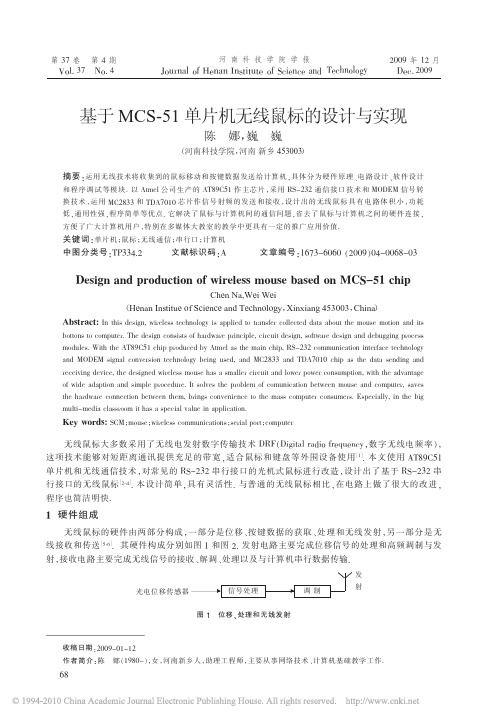
换 技 术 ,运 用 MC2833 和 TDA7010 芯 片 作 信 号 射 频 的 发 送 和 接 收 ,设 计 出 的 无 线 鼠 标 具 有 电 路 体 积 小 ,功 耗
键盘、鼠标接口的各针脚功能
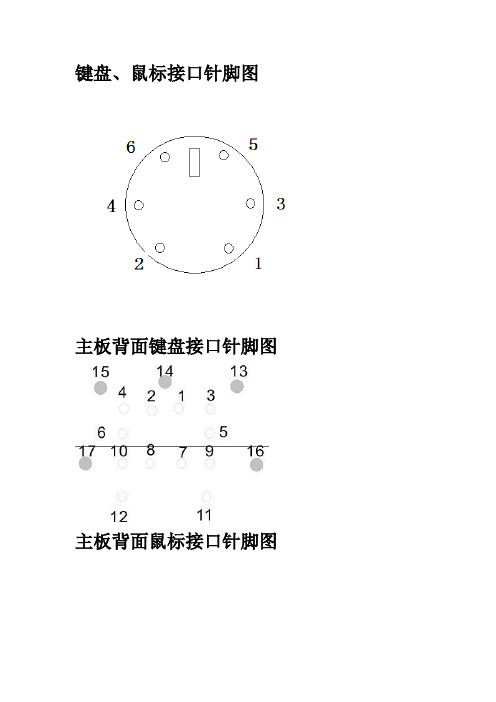
键盘、鼠标接口针脚图
主板背面键盘接口针脚图
主板背面鼠标接口针脚图
键盘、鼠标接口的各针脚功能
时钟脚(CLOCK)同步,并通过数据脚(DA TA)交换数据。
主板中键盘、鼠标的接口电路主要由PS/2接口、电容、电感、排阻、跳线、南桥芯片或I/O芯片等组成,主板键盘、鼠标接口电路的时钟信号和数据信号一般由南桥或I/O芯片控制。
检测键盘/鼠标接口时,可以测量以下关键测试点
1、测量键盘、鼠标接口的供电引脚(第4脚)对地阻值,正常阻
值应为180~380Ω。
2、测量键盘、鼠标接口的数据线(第1脚)和时钟脚(第5脚)
的对地阻值,正常阻值应为600Ω左右。
游戏鼠标引擎详解

游戏鼠标光学引擎分析鼠标引擎,做为鼠标中最为核心的部件,是鼠标性能壮大与否的关键,由于各类缘故,消费者关于鼠标引擎这一核心部件知之甚少,造成了现在一些品牌游戏鼠标产品以次充好的现象,而消费者却不明白。
耗时半年,参阅众多官方文献,并与资深设计人员进行沟通,ZOL将历史第一次整理并详解——目前市面有售的经典游戏鼠标的引擎,为广大网友提升选购产品和鼠标知识做出奉献。
本文将按游戏鼠标引擎的推出时刻为主线,对各大游戏鼠标引擎性能参数进行详细解析。
[中关村在线键鼠频道原创]游戏鼠标,一个随着本世纪初电脑普及和PC游流行而诞生的事物,从光机时期的BOOMSLANG系列开始,游戏鼠标就被广大的PC游戏爱好者和职业电竞选手所追捧。
而的诞生,更是将光学鼠标因漂移丢帧而不适合进行游戏的现象一举打破。
从此以后,光学游戏鼠标一统天下,MX510,响尾蛇等新品层出不穷,各大厂商各展所长将游戏鼠标又进展到一个全新的高度。
而在07年的时候以铜斑蛇为代表的一批激光引擎游戏鼠标的显现将游戏鼠标的进展又带入一个新的领域。
时至今日,各类游戏鼠标层出不穷,价钱也从几十元到数百元不等。
之间的差距,除品牌、做工、用料之外,最明显的不同确实是鼠标所采纳的光学引擎的不同,那么不同的光学引擎,不同在那里哪?主流游戏鼠标和山寨游戏鼠标性能上有那些不同哪?笔者将分两期就主流游戏鼠标光学/激光引擎性能做出详细解析。
(鉴于本文涉及鼠标过量,部份鼠标引擎图片来源互联网)。
IntelliEye2引擎与2001年:第一款游戏级光学引擎 IntelliEye2引擎说到鼠标光学引擎,不能不提的确实是微软硬件于2001年推出的鼠标上所采纳的IntelliEye2引擎。
其凭借着每秒6000帧的刷新率一举打破了昔时光电鼠标丢帧和表面兼容性差的特点。
作为微软硬件和ST 强强联合的产物,IntelliEye2引擎除拥有高达6000帧/秒的刷新率之外,其它参数都并非出众,400CPI 的采样率和22×22的CMOS 点数即便在昔时来看也较为一样。
信息技术三年级上册-粤教B版第2课鼠标随心动(教案)

除了上述教学资源,还需要准备一些教学工具,如投影仪、电脑连接线、教学软件等,以确保教学过程的顺利进行。同时,为了确保教学资源的充分利用和管理的方便,可以指定一位助教或技术人员协助老师在课堂上管理和维护教学资源。
教学总结:
针对存在的问题和不足,我将在今后的教学中进行改进和优化。首先,我将加强对学生鼠标操作技巧的训练,通过更多的实践练习和指导,提高他们的操作熟练度。其次,我将增加相关知识的学习和讲解,让学生更深入地了解鼠标的功能和应用。此外,我还将加强对学生表达能力的培养,通过课堂互动和训练,提高他们的表达能力和沟通技巧。总之,我将不断总结经验,不断改进教学方法和策略,以提高教学效果和学生的学习成果。
教学过程设计
1.导入新课(5分钟)
目标:引起学生对鼠标的兴趣,激发其探索欲望。
过程:
开场提问:“你们知道鼠标是什么吗?它与我们的生活有什么关系?”
展示一些关于鼠标的图片或视频片段,让学生初步感受鼠标的使用场景和功能。
简短介绍鼠标的基本概念和重要性,为接下来的学习打下基础。
2.鼠标基础知识讲解(10分钟)
5.课堂展示与点评(15分钟)
目标:锻炼学生的表达能力,同时加深全班对鼠标的认识和理解。
过程:
各组代表依次上台展示讨论成果,包括主题的现状、挑战及解决方案。
其他学生和教师对展示内容进行提问和点评,促进互动交流。
教师总结各组的亮点和不足,并提出进一步的建议和改进方向。
安捷伦系列芯片简介(鼠标专用ic)

安捷伦系列芯片简介安捷伦和安华高安捷伦科技(NYSE:A)是由美国惠普公司战略重组分立而成的,其业务重点包括通信、电子及化学分析与生命科学。
1999 年11月18日, 安捷伦科技以代码“A”在纽约股票交易所挂牌上市。
虽然在除了光学传感之外的领域里,安捷伦也取得了巨大的成就。
但是对于广大玩家来说,大家提起安捷伦(AGILENT),还是首先想起它作为世界上最著名的鼠标用光学/激光感应器材的生产厂家。
的确,在上世纪90年代和本世纪初的这段时间里,安捷伦几乎是高档光电/激光鼠标芯片的代名词,作为安捷伦历史悠久的合作伙伴,在上世纪末,在MS和安捷伦勾搭上之前,LOGITECH几乎是垄断了高端外设的市场。
而在山的那一边,那条叫RAZER的小蛇,当时连牙还没有长全呢~在2005年8月,投资公司Kohlberg Kravis Roberts & Co.会同风险投资商Silver Lake Partners,以26.6亿美的价格并购了安捷伦科技。
并购后,新成立了公司A V AGO,也就是现在大家所说的安华高,并且号称全球最大的非上市独立半导体公司。
Avago Technologies 拥有5,500多种系列产品,主要应用于无线和有线通信、工业、汽车、消费电子及存储和计算机等广阔的应用领域和终端市场。
它在光电耦合器、红外线收发器、光通信器件、打印机ASIC、光学鼠标传感器和运动控制编码器等领域一直保持市场前3名的领导地位。
通过并购,安华高遗传了安捷伦全部的研发能力和市场网络,并且将其在光电鼠标处理芯片上的技术优势地位继续延续。
在下面的文章中,在介绍产品的时候,我决定仍然使用安捷伦这个名字,也当作是对它的一个怀念和敬意吧首先补充一点小知识,有关激光引擎和光学引擎的激光引擎和光学引擎的区别~~~从原理上来讲是类似的,但是由于激光是相干光~ 所以具有比LED光源更好的特性~ 安捷伦自己的描述是这样的A, LED光学引擎的原理示意图B,激光引擎的原理示意图C, 激光比LED引擎的优越性D, 激光可支持更多的表面激光引擎可以支持的表面包括:纸,木材,包装纸,粗斜纹棉布,棉布,榻榻米(!),地毯(!),金属,瓷砖,塑料,福米卡塑料(!?),网格(!!!)LED引擎可以支持的表面包括:纸,木材,包装纸,粗斜纹棉布,棉布,纯黑表面安捷伦到目前为止,所出产的鼠标应用方案如下:LED光学引擎系列型号系列描述ADNS-2030 无线系列低功率光学传感器,为无线应用优化ADNS-2051 有线系列中频光学传感器,为有线/无线应用ADNS-2610 有线(小型封装)入门级,小型封装光学传感器,为普通鼠标应用ADNS-2620 有线(小型封装)入门级,小型封装光学传感器,性能提高ADNS-3040 无线系列超低功率光学传感器,为无线应用优化ADNS-3060 有线系列高性能光学传感器ADNS-3080 游戏系列高分辨率光学传感器,为游戏应用ADNS-3530 MINI系列 MINI系列低功率,芯片-基板-LED整合设计光学传感器,为无线应用设计ADNS-3550 MINI系列 MINI系列低功率,芯片-基板-LED整合设计光学传感器,为无线应用设计ADNS-5000 有线系列基于LED的导航传感器ADNS-5020-EN 有线(小型封装)小型封装光学传感器,较入门级性能有所提高ADNS-5030 无线(小型封装)低功率,小型封装光学传感器,为无线应用设计ADNS-5050 有线系列性能提升的基于LED的导航传感器LaserStream 激光引擎系列型号系列描述ADNS-6000 有线系列高性能激光鼠标传感器ADNS-6010 游戏系列高分辨率激光鼠标传感器,为游戏设计ADNS-6090 专业游戏系列增强型游戏级激光传感器ADNS-6530 MINI系列 MINI系列低功率,芯片-基板-LED一体化设计激光传感器,为无线应用设计ADNS-7010 休闲游戏系列休闲型游戏级激光传感器ADNS-7050 无线系列低功率激光传感器ADNS-7530 无线系列整合型,入门级,小型封装激光传感器ADNS-7550 有线系列整合型,入门级,小型封装激光传感器目前,以LOGI为主的厂家,包括MS等,以及国产的双飞燕等,均广泛使用安捷伦的芯片进行一下总结:作为业界的领袖企业,安捷伦(安华高)的芯片发展,也代表这整个业界的技术发展方向。
常见的地集成网络的芯片
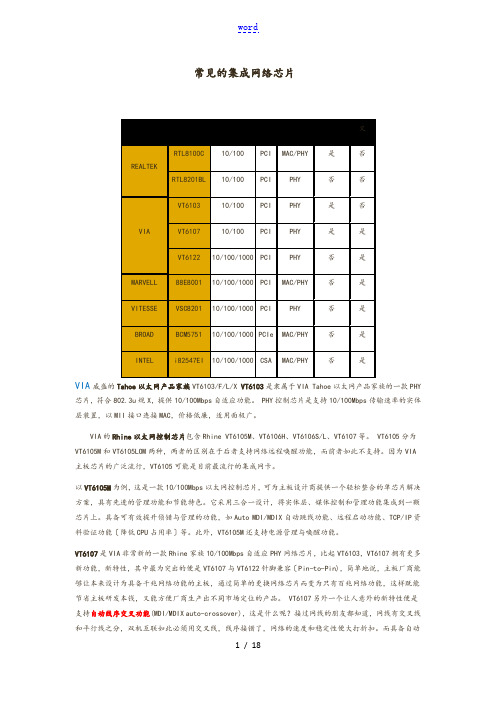
常见的集成网络芯片VIA威盛的Tahoe以太网产品家族VT6103/F/L/X VT6103是隶属于VIA Tahoe以太网产品家族的一款PHY 芯片,符合802.3u规X,提供10/100Mbps自适应功能。
PHY控制芯片是支持10/100Mbps传输速率的实体层装置,以MII接口连接MAC,价格低廉,适用面极广。
VIA的Rhine以太网控制芯片包含Rhine VT6105M、VT6106H、VT6106S/L、VT6107等。
VT6105分为VT6105M和VT6105LOM两种,两者的区别在于后者支持网络远程唤醒功能,而前者如此不支持。
因为VIA 主板芯片的广泛流行,VT6105可能是目前最流行的集成网卡。
以VT6105M为例,这是一款10/100Mbps以太网控制芯片,可为主板设计商提供一个轻松整合的单芯片解决方案,具有先进的管理功能和节能特色。
它采用三合一设计,将实体层、媒体控制和管理功能集成到一颗芯片上。
具备可有效提升侦错与管理的功能,如Auto MDI/MDIX自动跳线功能、远程启动功能、TCP/IP资料验证功能〔降低CPU占用率〕等。
此外,VT6105M还支持电源管理与唤醒功能。
VT6107是VIA非常新的一款Rhine家族10/100Mbps自适应PHY网络芯片,比起VT6103,VT6107拥有更多新功能,新特性,其中最为突出的便是VT6107与VT6122针脚兼容〔Pin-to-Pin),简单地说,主板厂商能够让本来设计为具备千兆网络功能的主板,通过简单的更换网络芯片而变为只有百兆网络功能,这样既能节省主板研发本钱,又能方便厂商生产出不同市场定位的产品。
VT6107另外一个让人意外的新特性便是支持自动线序交叉功能(MDI/MDIX auto-crossover),这是什么呢?接过网线的朋友都知道,网线有交叉线和平行线之分,双机互联如此必须用交叉线,线序接错了,网络的速度和稳定性便大打折扣。
笔记本常用芯片(IC)
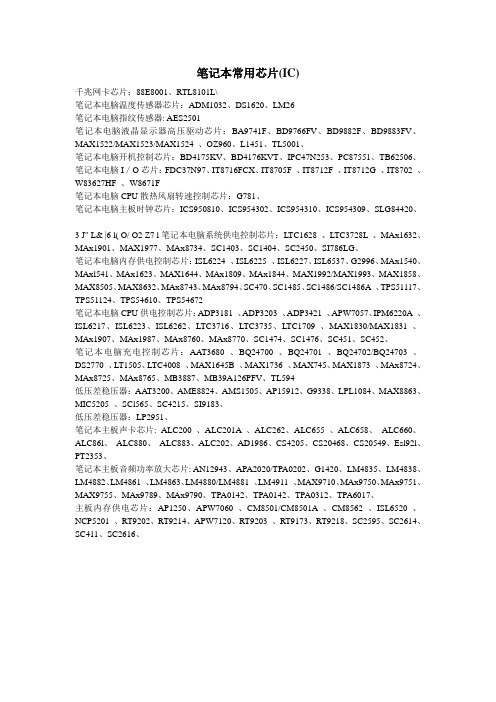
笔记本常用芯片(IC)千兆网卡芯片:88E8001、RTL8101L\笔记本电脑温度传感器芯片:ADM1032、DS1620、LM26笔记本电脑指纹传感器: AES2501笔记本电脑液晶显示器高压驱动芯片:BA9741F、BD9766FV、BD9882F、BD9883FV、MAX1522/MAX1523/MAX1524 、OZ960、L1451、TL5001、笔记本电脑开机控制芯片:BD4175KV、BD4176KVT、IPC47N253、PC87551、TB62506、笔记本电脑I/O芯片:FDC37N97、IT8716FCX、IT8705F 、IT8712F 、IT8712G 、IT8702 、W83627HF 、W8671F笔记本电脑CPU散热风扇转速控制芯片:G781、笔记本电脑主板时钟芯片:ICS950810、ICS954302、ICS954310、ICS954309、SLG84420、3 J" L& |6 l( O/ O2 Z7 l笔记本电脑系统供电控制芯片:LTC1628 、LTC3728L 、MAx1632、MAx1901、MAX1977、MAx8734、SC1403、SC1404、SC2450、SI786LG、笔记本电脑内存供电控制芯片:ISL6224 、ISL6225 、ISL6227、ISL6537、G2996、MAx1540、MAxl541、MAx1623、MAX1644、MAx1809、MAx1844、MAX1992/MAX1993、MAX1858、MAX8505、MAX8632、MAx8743、MAx8794、SC470、SC1485、SC1486/SC1486A 、TPS51117、TPS51124、TPS54610、TPS54672笔记本电脑CPU供电控制芯片:ADP3181 、ADP3203 、ADP3421 、APW7057、IPM6220A 、ISL6217、ISL6223、ISL6262、LTC3716、LTC3735、LTC1709 、MAX1830/MAX1831 、MAx1907、MAx1987、MAx8760、MAx8770、SC1474、SC1476、SC451、SC452、笔记本电脑充电控制芯片:AAT3680 、BQ24700 、BQ24701 、BQ24702/BQ24703 、DS2770 、LT1505、LTC4008 、MAX1645B 、MAX1736 、MAX745、MAX1873 、MAx8724、MAx8725、MAx8765、MB3887、MB39A126PFV、TL594低压差稳压器:AAT3200、AME8824、AMS1505、AP15912、G9338、LPL1084、MAX8863、MIC5205 、SCl565、SC4215、SI9183、低压差稳压器:LP2951、笔记本主板声卡芯片: ALC200 、ALC201A 、ALC262、ALC655 、ALC658、ALC660、ALC86l、ALC880、ALC883、ALC202、AD1986、CS4205、CS20468、CS20549、Esl92l、PT2353、笔记本主板音频功率放大芯片: AN12943、APA2020/TPA0202、G1420、LM4835、LM4838、LM4882、LM4861 、LM4863、LM4880/LM4881 、LM4911 、MAX9710、MAx9750、MAx9751、MAX9755、MAx9789、MAx9790、TPA0142、TPA0142、TPA0312、TPA6017、主板内存供电芯片:AP1250、APW7060 、CM8501/CM8501A 、CM8562 、ISL6520 、NCP5201 、RT9202、RT9214、APW7120、RT9203 、RT9173、RT9218、SC2595、SC2614、SC411、SC2616、AP1250主板内存供电芯片AP15912大电流低压差稳压器APW7057笔记本电脑芯片组供电控制芯片NBA9741F笔记本电脑液晶显示器高压驱动芯片KBD4175KV笔记本电脑开机控制芯片BD9766FV笔记本电脑液晶显示器高压驱动芯片BD9882F笔记本电脑液晶显示器高压驱动芯片HBD9883FV笔记本电脑液晶显示器高压驱动芯片CS4205笔记本电脑声卡芯片QCS20468笔记本电脑声卡芯片CS20549笔记本电脑声卡芯片ICS952606主板时钟芯片Esl92l笔记本电脑声卡芯片FAN5019主板CPU供电控制芯片FAN5090主板CPU供电控制芯片FDC37N972笔记本电脑I/O芯片1 _)G1420笔记本电脑音频功放芯片G2996笔记本电脑内存供电控制芯片G781笔记本电脑CPU散热风扇转速控制芯片G9338低压差线性稳压控制器ICS950810笔记本电脑主板时钟芯片ICS954302笔记本电脑主板时钟芯片ICS954309笔记本电脑主板时钟芯片ICS954310笔记本电脑主板时钟芯片ISL6227笔记本电脑内存供电控制芯片)ISL6262笔记本电脑CPU供电控制芯片ISL6559主板CPU供电控制芯片ISL6566主板CPU供电控制芯片IT8716FCX主板I/O芯片ZLPL1084低压差稳压器L6711主板CPU供电控制芯片L6917主板CPU供电控制芯片LM13700M双运算放大器LM26笔记本电脑温度传感器LM324四电压比较器LM4835/LM4838笔记本电脑音频功放芯片LM4882笔记本电脑音频功放芯片LP2951 100mA低压差稳压器IPC47N253笔记本电脑开机芯片LTC3716笔记本电脑CPU供电控制芯片LTC3735笔记本电脑cPu供电控制电路MAMAxl541笔记本电脑内存/芯片组供电控制芯片MAx1558双路可编程电流LJSB开关MAx1623笔记本电脑内存供电电路MAx1626/MAxl627主板供电控制芯片MAx1632笔记本电脑系统供电控制芯片MAx1809笔记本电脑内存供电电路MAx1844笔记本电脑芯片组/显卡供电控制芯片MAx1901笔记本电脑系统供电控制芯片MAx1907笔记本电脑cPu供电控制芯片MAx1987笔记本电脑cPu供电控制芯片MAX3243 3~5V多通道RS-232线性驱动/接收器MAX4490满摆幅输入/输出运算放大器MAX8505笔记本电脑芯片组控制芯片MAX8632笔记本电脑内存供电控制芯片MAx8724笔记本电脑充电控制芯片MAx8725笔记本电脑充电控制芯片MAx8734笔记本电脑系统供电控制芯片MAx8743笔记本电脑显卡/芯片组供电控制芯片MAx8760笔记本电脑cPu供电控制芯片MAx8765笔记本电脑电池充电控制芯片MAx8770笔记本电脑CPU供电控制芯片MAx8794笔记本电脑DDR内存供电控制芯片MAX8863低压差稳压芯片MAX9710笔记本电脑音频功放芯片MAx9750/MAx9751/MAX9755笔记本电脑音频功放芯片MAx9790笔记本电脑音频功放芯片MB3887笔记本电脑充电控制电路。
无线鼠标原理图

几种鼠标电路图1、USB接口鼠标电路图2、电脑无线鼠标电路图3、光电鼠标电路图4、鼠标电路图5、有线USB 光学游戏鼠标电路图A5020方案6、有线USB激光鼠标电路图7、3键USB 有线激光游戏鼠标电路图A7550+CY63743方案8、自制无线鼠标电路图光电鼠标电路图1、两款光电鼠标电路光电鼠标电路一般由两片集成电路与外围元件组成。
一片稍大的是COMS 感光集成电路,另一片一般为鼠标专用集成电路。
CMOS 感光芯片通过检测光电部件因鼠标移动产生的光线变化而得到位置信号,送到鼠标专用集成电路的X、Y 输入端。
而鼠标专用集成电路再检测左、右按键,滚轮键及滚轮前后转到等信息随着CLK时钟信号一起传输给计算机的PS2 或USB 端口。
USB 光电鼠标电路图①为使用GL603 - USB 鼠标集成电路芯片和H2000(400CPI、每秒1500 次扫描) 光电感应芯片的USB 光电鼠标电路图。
PS2 接口鼠标电路图②为使用PAN101 - 208 (800CPI 光学分辨率,2000 次扫描/ 秒) 光电感应芯片和84510 系列鼠标集成电路芯片的PS2 接口光电鼠标电路。
2、光电鼠标原理与电路图传统光学鼠标的工作原理传统光学鼠标工作原理示意图光学跟踪引擎部分横界面示意图光学鼠标主要由四部分的核心组件构成,分别是发光二极管、透镜组件、光学引擎(Optical Engine)以及控制芯片组成。
光学鼠标通过底部的LED灯,灯光以30度角射向桌面,照射出粗糙的表面所产生的阴影,然后再通过平面的折射透过另外一块透镜反馈到传感器上。
当鼠标移动的时候,成像传感器录得连续的图案,然后通过“数字信号处理器”(DSP)对每张图片的前后对比分析处理,以判断鼠标移动的方向以及位移,从而得出鼠标x, y方向的移动数值。
再通过SPI 传给鼠标的微型控制单元(Micro Controller Unit)。
鼠标的处理器对这些数值处理之后,传给电脑主机。
无锡英斯特微电子有限公司 A825 游戏鼠标芯片 数据手册说明书

A825游戏鼠标芯片数据手册版本V1.04无锡英斯特微电子有限公司目录1. 总体描述 (1)2. 特性 (1)3. 引脚排列 (2)4. 引脚说明 (2)5. 模块框图 (3)6. 应用说明 (3)6.1 按键阵列定义 (3)6.2 自定义按键说明 (3)6.3 CPI设置 (4)6.3.1 档位与数值设置 (4)6.3.2 档位的LED指示 (4)6.4 背光LED (4)6.4.1 同步背光效果 (4)6.4.2 流水背光效果 (4)6.4.3 反应模式 (5)6.4.4 背光灯操控方法 (5)6.5 配置存储功能 (5)6.6 宏配置 (6)7. 典型应用电路 (6)7.1 应用电路方案1 (6)7.2 应用电路方案2 (6)8. 电气特性 (7)8.1 极限参数 (7)8.2 推荐的应用条件 (7)8.3 直流电气参数(电压VDD = 5.0V, 温度Temperature = 25 ºC ) (8)8.4 交流电气参数(电压VDD = 5.0V, 温度Temperature = 25 ºC) (8)9. 封装规格 (8)10. 产品装配图 (9)11. 修订记录 (10)1.总体描述A825是一款搭配全速USB接口的CMOS传感器工艺的高性能游戏鼠标芯片,采用全新光学导航引擎,使用高精度图像识别算法技术,定位精准,CPI可达12800,最大帧率7000fps,最大速度60inch/s,最大加速度20g。
A825内置32Kb的超大容量存储器,用户可通过烧录/驱动程序设置按键、CPI档位与分辨率、背光模式与颜色等等功能,此设置可保存于存储器中。
其中,CPI档位数量用户可设置(最多6档),CPI档位对应的分辨率用户可设(范围200~12800,共23级可选);支持9个物理按键,按键和滚轮可设置成鼠标、键盘、多媒体按键,也可设置成宏按键(一种快捷方式,是鼠标按键、鼠标位移、键盘按键、多媒体按键等等的任意组合功能);背光有14种模式可供选择,部分模式可自定义颜色。
怎样解决光电鼠标灵敏度变差维修方法

怎样解决光电鼠标灵敏度变差维修方法光电鼠标灵敏度变差是计算机常见故障,具体表现为移动鼠标时,光标反应迟钝,不听指挥。
1一、发光管或光敏元件老化光电鼠标的核心IC内部集成有一个恒流电路,将发光管的电流恒定在约50mA,高档鼠标一般采用间歇采样技术,送出的电流是间歇导通的(采样频率约5KHz),可以在同样功耗的前提下提高检测时发光管的功率,故检测灵敏度高。
有些厂家为了提高光电鼠标的灵敏度,人为加大了发光二极管的电流,增大发射功能。
这样会导致发光二极管较早老化。
在接收端,如果采用了质量不高的光敏三极管,时间长了,也会自然老化,导致灵敏度变差。
解决方法:更换型号相同的发光管或光敏管。
2光电接收系统偏移,焦距没有对准光电鼠标是利用内部两对互相垂直的光电检测器,配合光电板进行的。
从发光二极管上发出的光线,照射在光电板上,反射后的光线经聚焦后经反光镜再次反射,调整其传输路径,被光敏管接收,形成脉冲信号,脉冲信号的数量及相位决定了鼠标移动的速度及方向。
光电鼠标的发射及透镜系统组件是组合在一体的,固定在鼠标的外壳上,而光敏三极管是固定在电路板上的,二者的位置必须相当精确,厂家是在校准了位置后,用热熔胶把发光管固定在透镜组件上的,如果在使用过程中,鼠标被摔碰过或震动过大,就有可能使热熔胶脱落、发光二极管移位。
如果发光二极管偏离了校准位置,从光电板反射来的光线就可能到达不了光敏管。
解决方法:调节发光管的位置,使之恢复原位,直到向水平与垂直方向移动时,指针最灵敏为止,再用少量的502胶水固定发光管的位置,合上盖板即可。
3外界光线影响,为了防止外界光线的影响,透镜组件的裸露部分是用不透光的黑纸遮住的,使光线在暗箱中传递,如果黑纸脱落,导致外界光线照射到光敏管上,就会使光敏管饱和,数据处理电路得不到正确的信号,导致光电鼠标灵敏度变差。
解决方法:将裸露部分用不透光的黑纸遮住,使外界光线不能射到光敏管。
4透镜通路有污染,使光线不能顺利到达,光电鼠标环境较差,有污染,时间长了,污物附着在发光管、光敏管、透镜及反光镜表面,遮挡光线接收路径使光路不通。
键盘鼠标报告描述符解释

键盘鼠标报告描述符解释code char KeyBoardReportDescriptor[63] = {//表示用途页为通用桌面设备0x05, 0x01, // USAGE_PAGE (Generic Desktop)//表示用途为键盘0x09, 0x06, // USAGE (Keyboard)//表示应用集合,必须要以END_COLLECTION来结束它,见最后的END_COLLECTION0xa1, 0x01, // COLLECTION (Application)//表示用途页为按键0x05, 0x07, // USAGE_PAGE (Keyboard)//用途最小值,这里为左ctrl键0x19, 0xe0, // USAGE_MINIMUM (Keyboard LeftControl)//用途最大值,这里为右GUI键,即window键0x29, 0xe7, // USAGE_MAXIMUM (Keyboard Right GUI)//逻辑最小值为00x15, 0x00, // LOGICAL_MINIMUM (0)//逻辑最大值为10x25, 0x01, // LOGICAL_MAXIMUM (1)//报告大小(即这个字段的宽度)为1bit,所以前面的逻辑最小值为0,逻辑最大值为10x75, 0x01, // REPORT_SIZE (1)//报告的个数为8,即总共有8个bits0x95, 0x08, // REPORT_COUNT (8)//输入用,变量,值,绝对值。
像键盘这类一般报告绝对值,//而鼠标移动这样的则报告相对值,表示鼠标移动多少0x81, 0x02, // INPUT (Data,Var,Abs)//上面这这几项描述了一个输入用的字段,总共为8个bits,每个bit表示一个按键//分别从左ctrl键到右GUI键。
这8个bits刚好构成一个字节,它位于报告的第一个字节。
NWC碰撞检测步骤

注:若增加忽略的对象,在第9页中不用再在“查找项目”中增加新的,而是直 接输入内容即可。
ቤተ መጻሕፍቲ ባይዱ
在“特性”栏内出现“选中121个项目”
鼠标放在“集合”栏内点击右键选中“添加当前搜索”
更改搜索集名称为要忽略的构件名称
在“集合”栏内选中楼板搜索集,在模型中就会出现在结构模型中所有的楼板
点击“Clash Detective”进行碰撞检测
在“Clash Detective”中点击要进行碰撞测试的两个模型,点击开始
在“Clash Detective”“规则”内点击新建
点击“新建”后出现“规则编辑器”,选中“指定选择集”,将“规则描述”中 的“设置”改为设置好的选择集“机电”和搜索集“LB”
在“Clash Detective”中勾选“一个项目在选择集机电,另一个项目在选择集LB” 选项。之后回到“选择”栏中再次点击开始。这样就忽略了机电构件与楼板的碰 撞。
第一步:打开集合窗口
2、在“选择树”栏中点中要放入“集合”的nwc文件。之后在“集合”栏中点击 鼠标右键,选择“添加当前选择”
3、之后在“集合”栏中就会出现“选择集1”,更改成和nwc文件内容一样名称
4、打开“特性”栏
5、点开“查找项目”
6、在模型中选择要忽略的结构、建筑或机电设备自身的构件。例如:忽略楼板 与管道的碰撞。在模型中选中楼板,之后在“查找项目”中输入“特性”栏内楼 板的三种信息(任意一种均可)。注:要在“查找项目—搜索范围”里选中结构 的nwc模型。之后点击查找全部
