建筑艺术演绎的纯美音乐 JBL&哈曼卡顿的魔法音乐世界
JBL Control Contractor 天花板扬声器说明书

Product Description Product Feature Identification Installation Preparations Step-By-Step Installation and Wiring Painting the Speaker Maintenance Contacting JBL Table of Contents2346111214Product DescriptionThe JBL Control Contractor ceiling loudspeakers utilize innovative design and materialsto provide premium level performance from compact in-ceiling speakers.CONTROL 24C MICRO- Most compact of the JBL ceiling speakers,the Control 24C Micro contains a 4" woofer and a ¾" titanium-coated tweeter,providing high-fidelitysound over an extremely wide coverage area.The Control 24C Micro also has a smallbackcan and is ideal for smaller ceiling spaces.CONTROL 24CT MICRO- The Control 24CT Micro includes a multitap transformer for use on 70V or 100V line distribution systems.The transformer has a top tap rating of9 Watts.CONTROL 24CT MICROPLUS- The Control 24CT MicroPlus includes a multitaptransformer for use on 70V or 100V line distribution systems.The transformer has a top tap rating of25 Watts.2Product Feature Identification (Control 24CT Micro Shown)Attachment Screw TweeterWoofer Steel Backcan Connector Block RotatingMountingTabStrain Relief TieSeismic Tab(SecondarySupport)3Attachment pointsfor included orinstaller-providedstrain-relief fittings.Tuning PortInstallation PreparationsThe entire installation can be accomplished,if necessary,without requiring access abovethe ceiling.Bracketry for use with either suspended ceilings or sheetrock ceilings isincluded.The speaker is held securely in place via mounting ears which lock into place. OPTIONAL PRE-INSTALLATION BRACKETS42.The optional PLASTER-RING BRACKET (or "mud ring") is identical to the New Construction Bracket,with the addition of a circular offset,forming an edge guide for sheet rock plastering.The bracket has wings that attach to the building structure.Sheet rock is typically either precut or cut with a rotary cutting tool.The sheet rock hole is then plastered (or "mudded") up to the ring to create a seamless cutout.5Step-by-Step Installation and WiringThe installation system has been designed so that the entire installation can be accom-plished from beneath the ceiling,for instances when access above the tile is not possibleor practical.However,in some cases it may be easier with removable ceiling tiles toaccess from both the top and bottom of the ceiling tile during various phases of theinstallation.Step 2 - Insert Backing Hardware Through the Hole.Packaged with the speakers are two types of backing hardware - a C-shaped backing-plate bracket and two tile rails.Suspended Ceilings- Insert the C-plate through the hole cut in the ceiling tile.Placethe C-plate around the hole with the tabs located as shown on Figure 4.Insert the tilerails through the cut hole in the ceiling tile.Snap the two rails into the two tabs in theC-plate and align the rails so that the ends extend OVER the T-channel grid on theupper side of the tile.Secure the rails onto the C-bracket tabs by inserting a screwthough each tab into the rail.This can all be accomplished from below the ceiling tile,if necessary.67Figure 4:C-Bracket and Tile Rail Positioning on Ceiling TileTile Rails:The tile rails are designed to fit either standard 24-inch wide tiles or 600-mm wide tiles.The tile rail pieces do NOT physically attach to the T-grid struts.Instead,the inverted-V shape at the ends of the rails sit OVER the T-grid strut.During normal operation,the rails are supported by the edge of the tile.In the unlikely even that the tile comes out or falls apart,the ends of the support rails are designed to catch onto the T-grid,providing secure support to hold the loudspeaker assembly in place.Cutout Placement :The tile rails are pre-punched with attachment holes along their length.Placement is not limited to the center of the tile,as is the case with many other tile rail support systems.Non-Suspended Ceiling Types:The C-bracket can be optionally used by itself to shore up the ceiling material and to spread out the clamping force from the tab clamps.Insert the C-plate through the cut hole in the ceiling and place it on the back side of thehole before inserting the speaker.Step 3 - Connect the Wiring to the Input Terminal Block.Connect the wiring to the UL &CE-rated,touch-proof terminal block that is attached to the side of the speaker by stripping the insulation back about about 3/16 inches (5 mm) [do not strip any longer than this],inserting the bare end of wire into the connector and screwing the hold-down screw until tight using a small flat blade screwdriver.Tighten any unused screws to avoid vibration.Figure 5:Connecting Wires to Connector8Control 24CT Micro:9W 4W 2W 1W 0.5W Com 70VN.C. 9W 4W 2W 1W C om 100VControl 24CT MicroPlus:N.C.N.C.6W 12W 25W Com 70V N.C.N.C.12W 25W 100V Control 24C Micro:+-Hookup ChartHookup ChartFor Control 24CT Micro and the Control 24CT MicroPlus,connect the negative input to the "Common" terminal and connect the positive input to the appropriate tap.The input pins correspond to the taps of the transformer indicated on the label above each connec-tor.For example,if the system is being driven from a 70V Distributed Line,and the 2W tap is the desired connection,the positive input would be made to the input marked "2W ,Violet." The negative connection would be made to the "Common" pin.On the Control 24C Micro,low impedance version,connect the negative wire to the "-"terminal and connect the positive wire to the "+" terminal.All other pins are "No Connection."Paralleling Input Terminals - It is common to run two sets of wires - one set is the input to the speaker and the other is the feed to the next speaker.In this case,simply par-allel the two sets of wires to the same terminals on the speaker's terminal block.Step 4 - Add included metal strain relief as necessary.The Control 24C/CT Micro and the 24CT MicroPlus are equipped with two locations where the installer can affix strain relief con-nectors - one is on the back of backcan and one is on the side (for applications with shallow access).The location of these two attachment points is shown on the Product FeatureIdentification on Page 3.The installer can attach a wide variety of installer provided fittings to these points if the included equipment is not adequate for the particular installation.Refer to Figure 6 shows the strain relief INCLUDED with the Control 24C/CT Micro and Control 24CT MicroPlus.Figure 6:Included Metal Strain Relief1 - Cable Tie - If using loose wire,this cable tie can secure the loose ends of wire that are connected to the terminal block.The strap can be tightened by pulling on the loose end and then tightening the holding screw.2 - Adjustable Metal Strap - This adjustable steel tie fitting is provided for those applica-tions where it can be utilized to affix a set of wires.It can be useful for regions where such a fitting is allowed for terminating a flexible conduit.It can also be used for tight-ening down onto incoming wires to provide strain relief.It might be necessary to place electrical tape or heat shrink over any wire bundle,underneath the metal strap,to physi-cally protect the wire from the strap.3 - PEM Screws - Two screws,which are threaded into PEM fittings in the backcan,one on the back and one on the side,can be used to attach a wide variety of strain fit-tings.Please remove the correct screws with the PEM fitting,as shown on the Product Feature Identification Picture on Page 3,NOT the two screws that hold the backcan in place.Check building codes in your area for what kind of physical strain relief fittings are required in your region.Figure 7:Tightening the Cable Tie9Step 6 - Connect a Secondary Support Line to Seismic Tab- A tab is provided on the sideof the Control 24C/CT Micro and the Control 24CT MicroPlus for connection to an inde-pendent secondary support point.Some construction codes require using this secondary sup-port point,by connecting a support line to a separate secure support point.Consult construction codes in your region.Step 7 - Insert the Grille -Consider which direction the logo is facing and press the grille into place until the front of the grille is flush with the rim.Make sure grille is securely seated to pre-vent it from vibrating loose and falling.10Painting the SpeakerThe speaker's textured white finish complements most decors and does not need further finishing.Where the interior design requires it,these speakers are easy to paint.The rim can be painted before installation or in cases where the rim needs to be finished along with the ceiling,the speaker rim can be painted after attaching into the ceiling.Type of Pain t - The speaker's polystyrene rim accepts almost any type of latex or oil based paint.Two coats are recommended.Painting Process- For best results,it is recommended to use the following procedure:11Painting the Grille -Painting the grille requires removal of the logo and the internal grille cloth,then spray painting.If the grille is rolled or brush painted,the mesh may become clogged with paint and poor sound quality may result.Replace the internal grille cloth (or if damaged use new internal grille cloth) and JBL logo.· Clean the rim and grille with a light solvent such as mineral spirits by rubbingthe item with a lightly dampened cloth.Do not,however,use abrasives such assandpaper or steel wool.Nor should you use gasoline,kerosene,acetone,MEK,paint thinner,harsh detergents or other e of these cleaners mayresult in permanent damage to the enclosure.· Mask the baffle.· After cleaning,apply two or more two thin coats of either latex or oil-basedtex paint will adhere better if an oil-based primer is used first.Application can be made by rolling,brushing or spraying.These products are in compliance with the EMC Directive 89/336/EEC and Article 10 (1) ofthe directive.In compliance with Technical Regulations EN50081-1 and EN50082-1.For acopy of the model-specific CE Declaration of Conformity,contact JBL at the address listed atthe end of this manual.MaintenanceNo maintenance is required when installed in accordance with installation and wiring guidelines described in this manual.Control 24CT MicroTransformer Taps:70V: 9W, 4W, 2W, 1W, 0.5W100V; 9W, 4W, 2W, 1WControl 24CT MicroPlusTransformer Taps:70V: 25W, 12W, 6W100V; 25W, 12WControl 24C MicroPower Capacity:15W Continuous Pink Noise (UL shaped pink noise asdefined by a 6dB Crest Factor)30W Continuous Program POwer (Defined as 3dBabove Pink Noise Power)Continuous-Tone Test Rating: 5.3V RMS (Pure sine wave signal swept from 800Hz to 2400 Hz over ten seconds)1213Warranty & Contacting JBLThese products are designed and backed by JBL Professional,the world leader in sound rein-forcement.For complete JBL warranty information,to order replacement parts or to ask for clarifications to this manual,contact JBL Professional.WITHIN THE UNITED STATES:OUTSIDE OF THE USA:Applications Department,JBL Professional PO Box 2200,8400 Balboa Blvd. Northridge,CA 91329 USAIn the USA you may call Monday through Friday 8:00 am to 5:00 pm Pacific Coast Time (818) 894-8850.Contact the JBL Professional Distributor in your country.A list of JBL Professional Distributors and U.S.Service Centers can be attainedfrom the JBL Professional website:148500 Balboa Blvd, P.O. Box 2200Northridge, CA91329 U.S.A.A Harman International CompanyMAN_C24MICRORevision D。
jbl cinema base home cinema 2.2 all-in-one soundba

JBL CINEMA™ BASEHome Cinema 2.2 all-in-one soundbase for televisionOWNER’S MANUALTABLE OF CONTENTSINTRODUCTION 1 DESCRIPTION AND FEATURES 1 JBL CINEMA BASE TOP PANEL CONTROLS 2 JBL CINEMA BASE REAR PANEL CONTROLS AND CONNECTIONS 2 REMOTE CONTROL FUNCTIONS 3 PLACING YOUR TELEVISION ON THE JBL CINEMA BASE 3 PLACING THE OPTIONAL SUBWOOFER 4 OPERATION 4 TURNING THE JBL CINEMA BASE ON AND OFF 4 OPERATING THROUGH BLUETOOTH®4 ADJUSTING THE SYSTEM VOLUME 5 SURROUND MODE BUTTON 5 PROGRAMMING JBL CINEMA BASE TO RESPOND TO YOUR TV REMOTE 5 CHARGING EXTERNAL DEVICES 6 TROUBLESHOOTING 7 SPECIFICATIONS 8Included ItemsThe following accessories are provided with the JBL CINEMA BASE soundbase system: IMPORTANT: If any of theseaccessories are missing or if any part of your JBL CINEMA BASE system fails to operate properly, contact your dealer immediately.IntroductionThank you for purchasing the JBL CINEMA BASE soundbase, with which you are about to begin many years of listening enjoyment. The JBL CINEMA BASE soundbase has been custom-designed to bring the excitement and power of the cinema experience to your living room.To obtain maximum enjoyment from your new soundbase speaker system, we urge you to take a few minutes to read through this manual, which: • Contains a description of the features of JBL CINEMA BASE • Lists the items included in the box• Describes the JBL CINEMA BASE and its components•Includes step-by-step instructions that will help you set up and getstarted with the JBL CINEMA BASEIn addition, a few minutes spent learning the functions of the various controls will allow you to take advantage of all the power and refinement of the JBL CINEMA BASE system.CONTACT US: If you have any questions about JBL CINEMA BASE, its installation or its operation, please contact your retailer or custom installer, or visit our website at: .Description and FeaturesJBL CINEMA BASE is a complete home theater soundbase system including:• Powerful 2.2 channel home theater soundbase with built-in subwoofers • Exclusive JBL virtual surround sound• Simplified, plug-and-play HDMI ™ connection to your TV with HDMI ARC •Wireless Bluetooth ® connectivity for streaming from any deviceJBL CINEMA BASE is a completely integrated sound system that fitsconveniently on a shelf or table under flat panel televisions up to 60". The sound experience is enhanced through integrating some of the latest surround sound technologies via digital signal processing. Most TV manufacturers pay little or no attention to the overall sound experience, concentrating most of their efforts on picture quality. Yet, with growing demand for improvements in television sound, the popularity of soundbases has been growing rapidly over the past few years.JBL CINEMA BASE has been designed to be positioned under your television stand or on a shelf under your television for simple installation. It adds powerful JBL sound to your television experience – including enhanced bass response – in one compact unit. A simple plug-and-play solution, your television sound willtransform into a 2.2 channel loudspeaker configuration featuring added bassfrom built-in subwoofers. JBL CINEMA BASE also features a built-in Bluetooth ® connection which, with the evolution of the smartphone and tablet market, allows for wireless streaming of your music from your mobile device to your home sound system.JBL CINEMA BASE is an all-in-one, easy-to-use, premium sound system that delivers JBL-quality sound combined with the convenience of Bluetooth ®, HDMI ARC and built-in USB port for device charging.CINEMA BASERemoteOptical cable Analog aux cableHDMI cable Power cablex 1x 1x 1x 1x 1x 11. Power switch2. Optical (Digital Audio in)3. Aux input (Analog Audio in)4. HDMI with ARC support5. Power Input ACPower Switch: The power switch turns the JBL CINEMA BASE ON/OFF. This switch must be turned on before you can operate the system. Once this switch is turned on, the system will enter Standby mode (the top-panel power indicator will be amber).Optical (Digital Audio in): If your TV, disc player or cable/satellite tuner has an optical digital output, use the included optical cable to connect it here. Once a Dolby ® Digital audio stream is sensed by the soundbase, its Dolby Digital decoding becomes active.Aux input (Analog Audio in): You can connect ananalog audio device to the CINEMA BASE by using the supplied 3.5 mm toRCA cable.HDMI TV (ARC): Connect your television to this input using the supplied HDMI cable only if your television HDMI input supports Audio Return Channel (ARC) feature, the audio signal from the television will be automatically sent back to the soundbase with this single cable. If your television does not support ARC, you need to use the optical or analog connections based on your television’s compatibility. Please refer to your television user guide to confirm HDMI ARC support.Power Input AC: Connect the supplied AC power cable to this input.Auto turn-on: The JBL CINEMA BASE has a signal detector that automatically turns the unit ON when it senses an audio signal on the HDMI input or paired Bluetooth ® source (when using HDMI, TV must support HDMI ARC). The auto turn-on mode gets activated for analog or optical inputs only when the JBL CINEMA BASE detects an audio signal on the input it was on before going into automatic Standby mode.NOTE: If the JBL CINEMA BASE is put in standby using the power button, this will deactivate the auto turn-on feature on the analog and optical inputs.Source Selection Button: The Source can be changed by pressing the Source Selection Button. Cycle through options to select your preferred Source in this order: AUX > OPTICAL > HDMI ARC > AUX.Volume Up/Down Buttons: Press the ( – ) button to reduce the volume, press the ( + ) button to increase the volume.NOTE: Pressing both Volume buttons at the same time will mute the system. Pressing either Volume buttons while thesystem is muted will restore the sound.Surround Mode Button: The surround mode buttonturns Harman Display Surround processing ON and OFF. The surround modeindicator turns amber when Harman Display Surround is active and turnswhite when Harman Display Surround is not active (normal stereo sound –see page 5 for more details).Bluetooth ® Button: The Bluetooth button is used to set the JBLCINEMA BASE into Bluetooth mode. You can pair the system with Bluetooth-enabled devices using this button (see page 4).NOTE: JBL CINEMA BASE’s Bluetooth device name isCINEMA BASE.REMOTE CONTROL FUNCTIONSThe following command buttons are included with the remote control:1. Power on/Standby2. Bluetooth3. HDMI ARC4. Aux-in5. Optical6. Audio Feedback7. Mute8. Volume +/-9. Subwoofer Volume +/-10. Harman Display Surround11. Stereo12. Harman VolumePower on/Standby:To bring the JBL CINEMA BASE to operational mode from Standby mode, press the Power button (the power indicator on the JBL CINEMA BASE will turn white). To put the system in the Standby mode, press the power button while the system is switched ON (the power indicator on the JBL CINEMA BASE will turn amber). If you do not press the Power button, the JBL CINEMA BASE will automatically go into Standby mode approximately in 10 minutes after the audio input signal stops.Bluetooth®: This button is used to set the soundbase into Bluetooth mode. It is also the same button that will be used to pair your system with Bluetooth-enabled devices. Use a Short Press to switch to Bluetooth source. Press and hold to make the unit go into pairing mode.NOTE:JBL CINEMA BASE’s Bluetooth device name is CINEMA BASE.HDMI: Press this button to select an HDMI TV source.Aux-In (Analog): Press this button to select an Analog source. Optical (Digital): Press this button to select a Digital source. Audio Feedback: The Audio Feedback button on the remote control enables/disables audio feedback. When enabled, this feature will add an audible tone to help you recognize when other features are engaged:1. Bluetooth2. Harman Volume on/off3. Subwoofer volume control4. Audio feedback on/offWhen Audio Feedback is disabled, you will not hear any audible tone when using these functions.Mute:Press the mute button to mute the sound, press the mute button again or any Volume button to release the mute control.Volume +/-: Press the “+” button to increase volume; press the “–” button to decrease volume.Subwoofer Volume +/-: The Bass +/- buttons on the remote control increase and decrease the subwoofer levels.Harman Display Surround:This button turns the JBL CINEMA BASE’s Harman Display Surround processing ON/OFF. The Surround button indicator on the JBL CINEMA BASE turns blue when Surround is active, and turns white when Stereo modeis active. The HARMAN Display Surround setting will produce a complete surround-sound experience for anyone sitting in front of and several feet away from the soundbase. Although it is particularly effective when watching movies, you can also try the HARMAN Display Surround setting for music. Stereo: Use this button to switch your system into stereo mode. Harman Volume: The Harman Volume button on the remote control activates Harman Volume. Harman Volume helps you keep your sound levels consistent and reduce extreme volume transitions. These types of transitions are typically experienced with television commercial interruption or movie transitions between quiet dialogue and loudsound effects.PLACING YOUR TELEVISION ON THE JBL CINEMA BASEYour JBL CINEMA BASE is designed to sit under your existing tabletop TV, directly underneath it and centered with the TV screen. As long as the table’s surface is flat, the JBL CINEMA BASE will rest securely on its rubber feet.LED behaviorPairing mode No device connecte d Device connecte dTo wirelessly stream audio to the JBL CINEMA BASE from a Bluetooth-enabled device:1. Confirm that the JBL CINEMA BASE is in the Bluetooth pairing mode (the Bluetooth button LED will be flashing blue). If the LED is not flashing blue, press and hold the Bluetooth button until its LED starts flashing blue.2. Place your Bluetooth-streaming device in pairing mode.You may place any external subwoofer in the positions as represented in the above figure.• Placing it in a corner that is position (1) will maximize the amount of bass in the room. However, corner placement can also increase the destructive effect of the standing waves on bass performance. This effect can vary depending on the listening position – some listening positions may yield very good results while others may have too much (or too little) bass at certain frequencies.• Placing the subwoofer along the same plane as the soundbase – position (2) – can produce the best integration between the sound of the subwoofer and the soundbase. In some rooms, the best performance can be resulted by placing the subwoofer behind the listening position (3).sound between normal stereo and surround sound providing a complete surround-sound experience for anyone sitting in front of and several feet away from the soundbase. Although it is particularly effective when watching movies, you can also take advantage of the Surround setting for adding to your music-listening experience.the soundbase flashes white for one second. This indicates that theprogramming operation has been successful.5. To exit the learning mode (at any time or when the learning is complete),press and hold the soundbase Surround button until the amber LED stops flashing.NOTE: If you would like to program a new TV remote control or you are missing a command, restart the whole process.Remote learning is not necessary with HDMI ARC connection and CEC-compatible TVs: CINEMA BASE control is automatic with your TV remote.To reset the JBL CINEMA BASE remote settings:1. Press the top-panel power button to enter Standby mode (amber colorindicator)2. Press and hold the Surround and Volume (-) buttons simultaneously. Once factory defaults are restored, the JBL CINEMA BASE surround button will flash white for one second, then the unit will enter into operational mode. CHARGING EXTERNAL DEVICESWith JBL CINEMA BASE, you can easily charge your external devices. The provided USB port can be used to plug in an assortment of external USB devices for convenient charging.NOTE: USB is designed for charging and software updates only. USB will not support direct-connect audio streaming.TROUBLESHOOTINGIf your JBL CINEMA BASE system does not perform the way you think it should, check whether the problem is covered in this section before contacting your dealer or a JBL representative.Problems SolutionsIf the soundbase does not turn ON• Check if the soundbase power supply’s AC cord is plugged into a working ACoutlet and that the power supply is plugged into the soundbase.If there is no sound coming from the soundbase• Check if soundbase is ON (the power indicator should be white).• Check if the cable connecting the TV to soundbase is properly connected atboth ends.• Check if the soundbase’s Source Selector is set to the correct source andthat source is playing an audio signal.• Check if the system is not muted. If the system is muted, press the volumebuttons to un-mute the system.• Check if the soundbase’s volume is not turned all the way down (the lowestsetting of the Volume Down button will mute the system).If the soundbase’s sound is distorted• Check the source component to see if the distortion is coming from it, andnot from soundbase.If there is NO sound from the system, even when the soundbase’s volume is turned all the way up • If the TV or source component is connected via a variable output, check its instructions if the output is not turned down too low.If the bass output is not loud enough• Turn up the soundbase’s bass volume using the remote control.The volume is reset when I turn on the soundbase• This is actually an built-in feature of the soundbase. If the soundbase isplaying at more than 50 percent of maximum volume and the power isturned off, the volume of the soundbase is automaticalluy reset to 50 percentof the maximum volume when the system is turned back ON.My TV is ON and my JBL CINEMA BASE is in Standby. When I switch off my television, it turns my JBL CINEMA BASE ON • This is actually related to some issue on some television having wrong Hot Plug Detection (HPD) protocol. You can activate/deactivate HPD protocol by pressing the Surround and Volume buttons simultaneously.Frequency response: 45Hz – 20kHz Maximum SPL: 100dB Total amplifier power: 240WSpeakers: left and right 2.5" (65mm) full range drivers and dual 3.5" (90mm) subwoofers Dolby ® Digital DecodingOne HDMI ™ output with Audio Return Channel (ARC)Bluetooth ® connectivity One stereo analog-audio input One optical digital inputOne USB port for device charging and software update One subwoofer output (optional external subwoofer not included)Dimensions: (L x W x H): 23.6" x 15.8" x 4" (600 x 401.6 x 102mm)Weight: 17.6lb (8kg)Maximum TV weight: 150lbs (68kg)Maximum TV stand size: (L x W): 23" x 13.5" (585 x 342mm)USB Power Rating: 5V, 1.5ASPECIFICATIONS© 2014 HARMAN International Industries, Incorporated. All rights reserved.JBL is a trademark of HARMAN International Industries, Incorporated, registered in the United States and/or other countries. “Hear the truth” logo is a trademark of HARMAN International Industries, Incorporated.The Bluetooth ® word mark and logos are registered trademarks owned by Bluetooth SIG, Inc. and any use of such marks byHARMAN International Industries, Incorporated is under license. Other trademarks and trade names are those of their respective owners.Manufactured under license from Dolby Laboratories. Dolby and the double-D symbol are trademarks of Dolby Laboratories.The terms HDMI, the HDMI logo, and High-Definition Multimedia Interface are trademarks or registered trademarks of HDMI Licensing LLC in the United States and other countries.Features, specifications and appearance are subject to change without notice.HARMAN International Industries, Inc.8500 Balboa Boulevard, Northridge, CA 91329 USA。
JBL音响系列产品参数
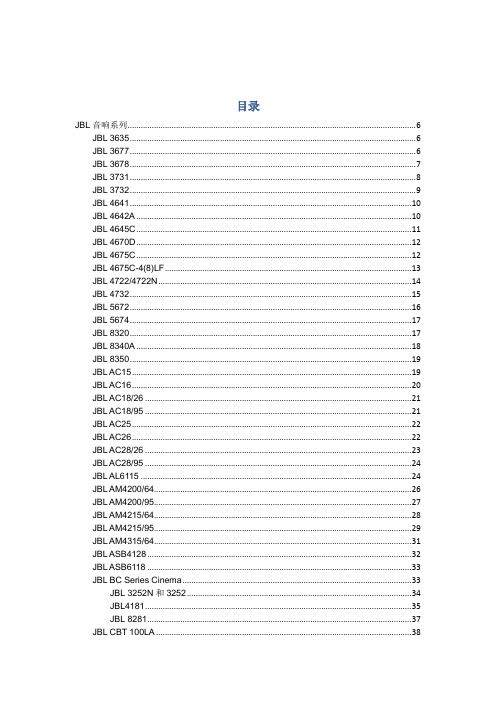
目录JBL音响系列 (6)JBL 3635 (6)JBL 3677 (6)JBL 3678 (7)JBL 3731 (8)JBL 3732 (9)JBL 4641 (10)JBL 4642A (10)JBL 4645C (11)JBL 4670D (12)JBL 4675C (12)JBL 4675C-4(8)LF (13)JBL 4722/4722N (14)JBL 4732 (15)JBL 5672 (16)JBL 5674 (17)JBL 8320 (17)JBL 8340A (18)JBL 8350 (19)JBL AC15 (19)JBL AC16 (20)JBL AC18/26 (21)JBL AC18/95 (21)JBL AC25 (22)JBL AC26 (22)JBL AC28/26 (23)JBL AC28/95 (24)JBL AL6115 (24)JBL AM4200/64 (26)JBL AM4200/95 (27)JBL AM4215/64 (28)JBL AM4215/95 (29)JBL AM4315/64 (31)JBL ASB4128 (32)JBL ASB6118 (33)JBL BC Series Cinema (33)JBL 3252N和3252 (34)JBL4181 (35)JBL 8281 (37)JBL CBT 100LA (38)JBL CBT 70J (40)JBL CBT 70JE (41)JBL CONTROL 1 PRO (42)JBL CONTROL 100 系列 (43)JBL CONTROL 23 (43)JBL CONTROL 25AV (44)JBL CONTROL 29AV-1 (46)JBL CONTROL 30 (47)JBL CONTROL 300 系列 (49)Control 328C/328CT (49)Control 321C/321CT (50)Control 321C/321CT (50)Control 312S (51)MTC-300BB8 (51)MTC-300SG12 (51)MTC-300RG8 (52)MTC-300T150 (52)JBL CONTROL 5 (53)JBL CONTROL 924C/924CT (54)JBL CONTROL 925 (56)JBL CONTROL 926C/926CT (58)JBL CONTROL 928 (59)JBL CONTROL CRV (61)JBL CONTROL SB210 (63)JBL CSA-2120 2 x120W 音频放大器 (64)JBL CSM-21 (65)JBL CSM-32 公共广播放大器 (67)JBL CSS-1S/T (69)JBL CSS-8006BM 吸顶扬声器 (71)JBL CST-2120 70V/100V 变压器套件 (72)JBL EON 210P (73)JBL EON 305 (74)JBL EON 315 (75)JBL EON 510 (76)JBL EON 515 (77)JBL EON 515XT (78)JBL EON 518S (79)JBL JRX112M (80)JBL JRX112Mi (81)JBL JRX115 (82)JBL JRX115i (83)JBL JRX118S (84)JBL JRX118SP (85)JBL KP610 (86)JBL KP612 (88)JBL KP615 (89)JBL KP618S (90)JBL KS308 (92)JBL KS310 (93)JBL KS312 (94)JBL LSR4312P (95)JBL LSR4326P (96)JBL LSR4328P (99)JBL MDD200 系列音箱 (103)JBL MP510 (104)JBL MRX512M (105)JBL MRX515 (105)JBL MRX518S (106)JBL MRX525 (107)JBL MRX528S (107)JBL PRX400 系列 (108)PRX412M12“两路舞台监听扬声器系统 (108)PRX415M15“两路舞台监听扬声器系统 (109)PRX42515寸两分频扬声器系统 (110)PRX418S18“重低音 (110)JBL PRX512M (111)JBL PRX515 (112)JBL PRX518S (113)JBL PRX525 (114)JBL PRX535 (114)JBL PRX612M (115)JBL PRX615M (116)JBL PRX618S (117)JBL PRX618S-XLF (118)JBL PRX625 (118)JBL PRX635 (119)JBL SRX700 系列 (120)SRX712M: (120)SRX715 (121)SRX718S (121)SRX722 (122)SRX725 (122)SRX728S (122)SRX738 (123)JBL SRX712M (123)JBL SRX715F (124)JBL SRX722F (126)JBL SRX725F (126)JBL SRX728S (127)JBL SRX738F (128)JBL STX800 系列 (129)STX812M 12”两分频,低音反射式,舞台返听/通用式 (129)STX815M 15”两分频,低音反射式,舞台返听/通用式 (130)STX825 双15”两分频,低音反射式 (131)STX835 Dual 15" 双15”三分频,加载中/高音号筒,槽孔式加载低音 (132)STX818S 单18”低音反射式套装选配件 (133)STX828S 双18”低音反射式 (134)JBL VP7212-64DPAN (135)JBL VP7212-95DPAN (135)JBL VP7215-64DPAN (136)JBL VP7215-95DPAN (137)JBL VP7315-64DPAN (138)JBL VPSB7118DPAN (138)JBL VRX915M (139)JBL VRX915S (140)JBL VRX918S (140)JBL VRX918SP (141)JBL VRX928LA (141)JBL VRX932LA-1 (142)JBL VRX932LAP (142)JBL VT4880 (143)JBL VT4881A (143)JBL VT4881ADP (144)JBL VT4882 (144)JBL VT4882DP (145)JBL VT4883 (145)JBL VT4886 (146)JBL VT4887A (147)JBL VT4887ADP (147)JBL VT4888 (148)JBL VT4888DP (149)JBL VT4889 (150)SHURE 话筒系列 (150)Shure Beta 52A (150)Shure Beta 56A (152)Shure Beta 57A (153)Shure Beta 58A (154)Shure Beta 87A (155)Shure Beta 87C (156)Shure PGX1 (158)Shure PGX2 (158)Shure PGX4 (159)Shure PSM200 (159)Shure SLX (162)Shure SLX1 (164)Shure SLX2 (165)Shure SLX4 (166)Shure SM48 (168)Shure SM57 (169)Shure SM58 (170)Shure SM81 (171)Shure SM87A (172)Shure SM94 (173)Shure ULX (175)Shure ULX1 (177)Shure ULX2 (179)Shure ULXP4 (180)JBL音响系列JBL 3635影院次低频扬声器规格频率范围28Hz - 500kHz (-10dB) 频率响应38Hz - 100kHz (±3dB) 额定功率300W分频点100Hz灵敏度100dB @ 1W,1m阻抗8 欧姆低频驱动器(S) 2042H体积(高x 阔x 深) 1168 x 651 x 368mm 净重(每只51kgJBL 3677影院扬声器规格频率范围40Hz - 20kHz (-10dB) 频率响应45Hz - 12kHz (±3dB) 额定功率250W覆盖角度水平:90°垂直:40°分频点 1.2kHz灵敏度99dB SPL @ 1W,1m 阻抗8 欧姆低频驱动器(S) 2035H高频驱动器2416-1号角2373低频-高频-体积(高x 阔x 深) 765 x 651 x 292 mm JBL 3678规格频率范围30Hz - 20kHz (-10dB) 频率响应45Hz - 12kHz (±3dB) 额定功率300W覆盖角度水平:90°垂直:90°分频点1kHz灵敏度98dB SPL @ 1W,1m 阻抗8 欧姆低频驱动器(S) 2226H高频驱动器2425HS号角2342系统组合低频:3678 – HF高频:3678 - HF体积(高x 阔x 深) 1019 x 651 x 292 mmJBL 37313731 三分频银幕线阵列•专门用于后期制作室、VIP 电影厅、审片室•保证了高品质的声音,同时适应了小型放映场所的需要•应用了多项JBL 的专利先进技术•可选择以双功放或三功放驱动•出厂预装及指向调校完毕规格频率范围(-10dB) 30Hz - 20kH频率响应(±3dB) 40Hz - 19kHz指向性因数(Q 10.0指向性指数(DI) 10dB最大声压级125dB @ 1m分频点频率350Hz, [1.2kHz]灵敏度103dB, 2.83V@1m阻抗8 欧姆额定功率LF: 600WM/HF: 150W, [HF:85W]系统组合5641/3732 -M/HF体积(高x 阔x 深) 1600 x 762 x 450 mm 净重(每只) 51.8 kgJBL 37323732 三分频银幕线阵列•可用于最大300 座位的影厅•应用了与4632 一样的先进的技术•可以满足各种预算•可选择以双功放或三功放驱动•出厂预装及指向调校完毕规格频率范围30Hz - 20kHz (-10dB)频率响应40Hz - 19kHz (±3dB)指向性因数(Q) 10.0指向性指数(DI) 10dB最大声压级125dB @ 1m分频点频率350Hz, [1.2kHz]灵敏度103dB, 2.83V@1m阻抗: 4 欧姆额定功率LF: 500WM/HF: 150W, [HF:85W]系统组合3639/3732 -M/HF[4639/3732 - M/HF - T]体积(高x 阔x 深) 1937 mm x 762 mm x 450 mm 净重(每只) 77.9kgJBL 46414641 影院次低频扬声器•性能价格比优越的次低频系统•单460-mm(18英寸)JBL 2241 VGC TM (孔隙冷却技术)2241H低频换能器规格频率范围25Hz - 500kHz (-10dB)频率响应(±3dB) -额定功率600W分频点100Hz灵敏度100dB @ 1W,1m阻抗8 欧姆低频驱动器(S) 2042H体积(高x 阔x 深) 1010 mm x 674 mm x 450 mm 净重(每只) 60kgJBL 4642A4642A 影院次低频扬声器•双460-mm (18英寸)单元•应用了VGC TM (孔隙冷却技术) 2241H 低频换能器•1200 瓦功率,平滑的频率响应规格频率范围(-10dB) 22Hz - 500Hz频率响应(±3dB) -额定功率1200W分频点80 to 100Hz灵敏度101dB SPL @ 1W,1m阻抗4/8 欧姆低频驱动器(S) 2 x 2241H体积(高x阔x深) 762 mm x 1219 mm x 610 mm 净重(每只) 98kgJBL 4645C4645C 影院次低频扬声器•单460-mm (18英寸) 直辐射低频反射式超低音系统•应用了2242 SVG TM (超级孔隙)技术•800 瓦输出功率规格频率范围(-10dB) To 22Hz (no EQ)频率响应(±3dB) -额定功率800W分频点80 to 100Hz灵敏度:1W,1m 97dB (40 - 100Hz)阻抗8 欧姆低频驱动器(S) 2242H体积(高x阔x深) 1010 mm x 674 mm x 450mm 净重(每只) 63 kgJBL 4670D4670D 影院扬声器•4070D 是一宽频带系统,有着出色的动态范围及均匀的覆盖。
L100经典版JBL 标志性三分频书架式扬声器说明书
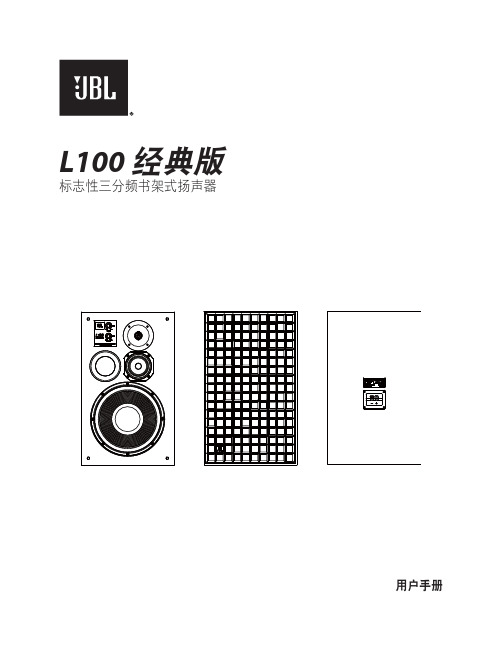
L100经典版标志性三分频书架式扬声器用户手册2感谢您购买 JBL® L100 经典版三分频扬声器逾 70 年来,JBL 一直为全球各地的音乐厅、录音棚和电影院提供音频设备,已成为领先的唱片艺术家和录音师的信赖之选。
传奇般的 JBL 4310 录音室专业监听音箱帮助 20 世纪六七十年代成功制作了许多热门专辑。
4310 是1970 年推出的 L100 家庭扬声器的灵感来源,成为 JBL 一直最畅销的扬声器。
L100 经典版是原先 L100 的当代再现。
全新的 L100 经典版向该历史经典致敬,采用了标志性的 12 英寸 (300mm) 三分频配置,还配备了全新驱动器、分频网络、机箱,使设计达到 21 世纪最高性能标准。
L100 经典版采用了紧凑的监听器类型占地空间设计,具有先进的 JBL 换能器,包括 JW300PW-8 纯纸浆锥盆低音扬声器、105H-1 聚合物包膜纯纸浆锥盆中音扬声器和 JT025TI1-4 钛高音扬声器。
L100 经典版保留了初始 L100 受七八十年代听众欢迎的所有性能属性,例如特殊的动态范围和对比度、清晰而轻松的高输出以及精确的高冲击低音。
更新的 L100 经典版添加了针对全带宽的更高细节分辨率、更低的失真度、更逼真的立体声声场成像,尤其是离轴。
L100 经典版必定在各地音乐爱好者中缔造新的传奇。
包装内容一个 L100 经典版扬声器 •一个 Quadrex 泡沫网罩 •一个 L100 经典版用户手册•摆放和定位警示:L100 经典版各重 58.8 lb. (26.7 kg)。
在将扬声器放在架子或平台上之前,请先确保架子或平台稳固,足以支撑扬声器的重量。
在决定扬声器的摆放位置之前,请测量您的房间并参考下图考虑摆放位置。
•切勿将扬声器放在功放、电热器等能够产生大量热量的设备附近。
切勿将扬声器放在潮湿或多尘位置。
• 切勿将扬声器放在阳光直射或有其他强光源的位置。
上海音乐广场全套VI

MELODY PARADISE
建筑艺术与音乐文化融汇的浪漫星钻
新民晚报半版
解放日报四分之壹版
东方航空杂志稿
新民晚报四分之壹版
解放日报半版
新民晚报半版
温州晚报
新民晚报半版
普陀区“音乐广场”案名及产品精神
上海即将诞生 壹座具有钢琴曲线般优美的 当代纪念座 “音乐广场” 秉承音乐学院深厚人文传统 位于上海市中心江宁路 商住黄金第壹街 长寿路 打造 十(大)主题个性精神社区 仅代表 21世纪建筑乐章最美丽的演出
开 创 2 1 世 纪 未 来 艺 术 建 筑 时 尚
开 创 2 1 世 纪 未 来 艺 术 建 筑 时 尚
总体环境位势图
上海市中心最美丽的音乐建筑圣地
音乐广场产品再造实例说明
开 创 2 1 世 纪 未 来 艺 术 建 筑 时 尚
位居上海市中心精华地段江宁路 与黄金商住第壹街长寿路交汇口
21世纪上海建筑乐章 最美丽的演出
开 创 2 1 世 纪 未 来 艺 术 建 筑 时 尚
综合容积率
3.59
万平方米/公顷
绿地率
45%
%
绿化总面积
11504
平方米
集中绿化
6643
平方米
总户数
654
户
地下机动车泊位数
350
辆
建筑密度
26%
平均层数
20层
户室比
见附件
音乐广场规划平面图
音乐广场综合经济技术指标
开 创 2 1 世 纪 未 来 艺 术 建 筑 时 尚
解放日报四分之壹版
MELODY PARADISE
10(大)时尚主题国际型心灵艺术社区 音乐/人文/艺术/建筑/亲子/教育/绿色/智能/空间/心灵
JBL遍布全球的一些著名工程项目

半个世纪以来,世界上许多著名的地方,都在享受着JBL的科技成果。
JBL已经成为高保真声源的代名词。
JBL作为世界音响界最负盛名的品牌。
为用户提供广泛的产品选择,可靠的服务和优质的保证。
如果你要获得完美的听觉感受,JBL专业音响就是最佳的选择。
华沙“零地”是目前欧洲最迷人的夜总会之一。
她的前身是专为国会议员而建做的核弹防空洞。
在其主舞池上方巨型圆顶的支架上,悬挂着JBL 48系列音箱。
“角落”—西班牙巴塞罗那的一个巨型迪斯科舞厅,安装了JBL系列产品,其中有24只1-771双声道系列,20只P-749超低音音箱和22台MPX-1200放大器。
极具前卫性的爱尔兰都柏林“厨房”迪斯科舞厅,包括4只JBL SR4726A音箱,4只JBL 2402高音驱动器,4只JBL Control-8SR,JBL MPA功率放大器的JBL数字控制器所组成。
爱尔兰国家广播电台评价这一系统时称:“如果人们想知道什么是真正的声音,就必须去那里!”从外形漂亮,组合千变万化的EON系列扬声器造型粗犷、便于悬挂的Architectural建筑系列,JBL都能为任何俱乐部,迪斯科提供清晰而有力的声音。
JBL专业音箱是营造气氛不可缺的一部分,那些著名的俱乐部,如纽约的“萤光灯”夜总会,伦敦的“音响部”俱乐部,新加坡的“佐克”迪斯科……由于JBL的存在,城市平凡的夜空变得令人难以忘怀。
广州最有名的滚石迪斯科舞厅,配合变幻万千灯光的音响是JBL产品,包括10只1-770,4只1-750,4只1-746,6只P798,13只MPA1100,6只MPA600及控制器。
JBL——餐厅、旅游、休闲餐厅有着典型的环境噪音和活动。
JBL产品能够解决这些问题。
例如EON和Control工程系列产品,能够耐用并且容易与各种设备相配。
在设计音箱工艺时已考虑到如何节省工程商的安排工序。
如最新的Control工程系列所包括的lnvisiball#8482; mounting system隐形球安装支架,令安装工作更为便捷。
世界最顶级的十大音乐厅

世界最顶级的十大音乐厅音乐厅,顾名思义就是音乐的厅堂,是举行音乐会及音乐相关活动的场所,是人们感受音乐魅力的地方。
音乐厅建筑的内环境与各时期的音乐作品和它们代表的思想、感情和风格之间以及与相应时期的音乐厅建筑之间有着浓密的亲缘关系,已共同体现对某些艺术的追求。
一座建筑精美风格独特的音乐厅本身就是一件艺术品。
今天,小编就为大家简单介绍一下音乐厅的设计思路,并一同鉴赏世界十大顶尖音乐厅的独特魅力。
一、音乐厅的设计思路音乐厅内部的色彩选择在音乐艺术诸表现元素中,被提及联觉最多的就是有关色彩的表现元素。
视-听联觉现象主要表现在音高与调性色彩、音色色彩与和声色彩等方面,其中调性色彩是作曲家最热衷的话题之一。
因此,音乐厅内部的色彩选择正确与否,是整个音乐厅设计过程中的一个重要环节,它与亲切感、温暖感和空间感等因素有关,将直接影响听众的主观感受。
音乐厅的声学要求1、混响时间:混响时间设计合理,观众听起来声音厚重雄浑。
音质丰富饱满。
2、结构吸音:材料和结构、构造吸音,避免回声,吸收噪声。
3、设计力求圆形,使声音达到个个席位距离基本接近。
4、音乐厅设计,要追求光线明亮,照度合理。
使观众能看得亲切。
5、要设计观众席噪声尽可能被就地吸收,或被结构反射,避免向舞台和其他观众方向传播。
6、座位垫加橡胶垫,避免噪声。
7、设置休息室,会朋友或场间休息,有旁厅、耳厅。
8、要设置自然通风,避免集中空调噪声干扰。
9、舞台设计要有现代理念,要能运用现代电子技术,达到多层次、多功能全方位的舞台自动化系统。
二、世界十大顶尖音乐厅鉴赏维也纳爱乐的诞生地——维也纳音乐厅维也纳音乐厅位于艺术之都奥地利维也纳,始建于1867年,是维也纳最古老、最现代化的音乐厅。
这里是每年举行“维也纳新年音乐会”的法定场所。
音乐厅由金色大厅、莫扎特厅、舒伯特厅和2000年新建的新大厅,四个音乐厅组成。
其中,“维也纳金色大厅”是最着名、最为人们所熟知的音乐厅。
金色大厅被称为“世界首席音乐厅”,这里举行的维也纳新年音乐会令无数音乐家和音乐爱好者心驰神往,也正是金色大厅孕育了“维也纳爱乐之声”。
揭秘世博会开幕式室外表演顶级音响系统

揭秘世博会开幕式室外表演顶级音响系统供稿:安恒利4月30日晚,第41届世博会的开幕式庆典在上海市中心黄浦江两岸盛大上演。
伴随着悠扬的歌声,整个黄浦江起起伏伏,仿佛舞者手中飘扬的绸缎,两岸的灯光、激光随着音乐的节奏摇摆、闪烁,整个场面壮观而隆重。
这次的音响设计由外方悉尼奥运会开闭幕式、多哈亚运会开闭幕式、温哥华冬奥会开闭幕式的音响设计布鲁斯与北京奥运开闭幕式音响设计、音响工程总指挥、国庆60周年阅兵、游行音响总设计、现场调音师马昕共同担任。
此次中方与外方两位顶级音响师首度合作,强强联手;根据以往对大型活动音响设计的经验,针对这次表演形式的特殊性,以及场地、环境等条件的限制,大胆创新,打破常规,应用最新技术与先进的数字音频设备打造了一个庞大的数字音频光纤网络信号传输系统,使得此次音响系统超凡脱俗,在行业内使得音响系统的设计达到了一个新的高度。
这次的音响设计大胆而不失端稳,首次以大规模的光纤来传输信号,并以两套先进的音频处理及传输系统搭配,处理器通过内部逻辑运算触发Preset,以达到主备系统自动切换,自动选取可用信号的目的,构建了可靠的多备份传输系统。
而且实现了远程Online实时监控所有处理器,音频工程师可在第一时间了解到各处理器的工作状态,及信号通路状态,并针对出现的问题及时做出应对措施。
此次系统的规模和技术含量均已达到世界领先水平,尤其是在大型重要活动中,这样的系统足以肩负重任,不辱使命。
遂本文将以这次晚会为例,论述在大型重要活动中数字音频光纤网络信号传输与控制的应用。
1.音响系统总体布局此次晚会是以黄浦江为背景,覆盖面广,区域划分较多,设计师经过实地考察测量后,依据各个地区的不同条件及要求分别设计如下:1.1 浦东,浦西黄浦江沿岸江边沿岸地区空旷,预计将容纳大量观众,为了满足所有观众的听音需求,决定将音箱固定在沿岸的灯架上,灯架高度平均为5.5m,灯架间距平均为12.5m。
我们选用JBL control29av音箱,它具有防潮湿,防盐雾等气候特性,单只阻抗为8欧,最大声压SPL可达到短期120dB/m3,长期114dB/ m3,覆盖角度为110°×85°并且可旋转。
JBL的梦幻经典传奇

厅家县
颁 受 消 费者 青 睐 .Prgn连 aa o
续畅锇 2 5年 之 久 .足 以 征 明 大众 埘 它
的 喜 爱程 度
五 、 易手再 战— — 攻 占专 业市 场
堪管 J L的 啬 箱 早 13 B 9 0年 代 就 B经 是 电 影 院 和 好 幕坞 的 常 川 器 材 . 越 时 市 场 占有 牢 还 葬 孟 惊 人 H … 直
可 见声 音传 递 路 径的 复 杂
<◇ 实 影 技 ≥ ● 用音 术
玩 隶园 地
蠹 墓 囊 基 薰
^ 更 多 支 撑 . 令 音 箱 吐 畦 城 这 2( 英 51
踌 f 1 I35公 斤 ) Hasid在 推 出 后 nf l e 的 互 年 闻 . . l每 年 均 有 超 过 5 % 的 I B 0 销售 额 增 长 . 世 界 更 因 为 H nf l i a se l i d 认识 J/ I  ̄ 1 趸将 H 时 的 扳威 杂 志 (J  ̄ 甚 1f, e I 为 “ 幻 音箱 ” 卣 d评 梦
c Ht ^ t I L
: l
s^I P. Ec ^
: ●圆
玩 家 园地
一
一
- 璧! 二
 ̄ 25 dB ]
圈2 4 享 负 盛 名 的 J L怔 B
@
) 0 []3
前肯是 17 9 0年 代 壤 畅 销 的 家 用 音 箱 .
共 1 出 了超 过 2 1 } 5万 对 :后 者 则 是 々业
于耩 向 々业 音 乐 制作 及 监 听市 场
17 9 0年 代 时 H 螫 一 提 刊 J I n B 然而然就台想到 L0 ( = I3 ) l0 圈 l 摹 5 4 『 和 4 2 ( 3 一网 3 ) 这 两 款 30 髑 6 8 。
展厅推荐背景音乐(20首)购买参考

购买参考链
(20首)
购买参考链接 https:///20021904.html https:///%E7%90%86%E6%9F%A5%E5%BE%B7%E5%85%8B%E8%8E%B1%E5%BE%B7%E6%9B%BC%E6%B0%B4%E8%BE%B9%E7%9A%84%E9%98%BF%E7%8B%84%E4%B8%BD%E5 %A8%9C/dp/B00118OGUU/ref=sr_1_1?s=music&ie=UTF8&qid=1493693291&sr= https:///%E9%9F%B3%E4%B9%90/dp/B00B8U60PA/ref=sr_1_2?s= music&ie=UTF8&qid=1493692832&sr=1https:///%E9%9F%B3%E4%B9%90/dp/B01F9XE058/ref=sr_1_1?s= music&ie=UTF8&qid=1493693448&sr=1https:///20082148.html https:///10440427134.html https:///Einaudi-DivenireLudovico/dp/B000R9RGF6/ref=sr_1_2?ie=UTF8&qid=1493702955&sr=82&keywords=Divenire https:///Viandanze-FabrizioPaterlini/dp/B01NASPUY7/ref=sr_1_3?ie=UTF8&qid=1493703492&sr=8https://www.amazon.co.jp/Art-Piano-FabrizioPaterlini/dp/B00HILJKQ4/ref=sr_1_2?ie=UTF8&qid=1493698992&sr=8https:///%E5%9D%82%E6%9C%AC%E9%BE%99%E4%B8%80%E7%90%B4%E5%8A%A8%E6%88%91%E5%BF%83/dp/B0034KZU5I/ref=sr_1_1?ie https:///item.htm?spm=a230r.1.14.11.ZSG3M4&id=52424747902 8&ns=1&abbucket=8#detail https:///%E8%BF%9B%E5%8F%A3CD%E6%9D%8E%E9%97%B0%E7%8F%89-%E6%83%85%E4%B9%A6-TCDhttps:///11822871329.html#crumb-wrap https:///Tarrega-F-Guitar-MatsBergstr%C3%B6m/dp/B002VW3N90/ref=sr_1_5?ie=UTF8&qid=1493703397&sr=85&keywords=Francisco+Tarrega https:///%E8%BF%9B%E5%8F%A3CD%E7%88%B1%E7%9A%84%E7%BD%97%E6%9B%BC%E6%96%AF/dp/B001177F2W https:///item.htm?spm=sbzB&id=544864413887&ns=1& abbucket=8#detail
音乐厅的声学设计背景墙怎么做才好看

音乐厅的声学设计背景墙怎么做才好看音乐厅是欣赏音乐、举办音乐会和表演的场所,其声学设计是非常重要的一环。
背景墙在音乐厅的声学设计中起到了关键的作用。
为了使音乐厅的声学设计背景墙既具有艺术性又符合声学要求,需要考虑几个关键因素。
本文将介绍音乐厅声学设计背景墙的制作要点,以保证其既具有美观效果又能提供良好的声学表现。
1. 选择合适的材料背景墙的材料对声学效果和外观效果都有很大的影响。
为了获得良好的声学效果,可以选择吸音材料作为背景墙的主要构成部分,例如吸音板或吸音砖。
吸音材料能够减少声波的反射和回声,提高音质和听音体验。
同时,材料的外观也很重要。
背景墙应该能够与音乐厅整体的装饰风格相协调,为音乐厅增添艺术氛围。
可以选择木材、织物或者石材等天然材料,根据音乐厅的风格选择不同的材质和颜色,以达到令人愉悦的视觉效果。
2. 考虑背景墙的布局和形状背景墙的布局和形状对声学效果和美观度都有重要影响。
首先,应该根据音乐厅的大小和形状来确定背景墙的尺寸和位置。
合理的位置和尺寸可以确保声音的均匀分布和良好的反射效果。
另外,背景墙的形状也需要考虑。
可以选择直线形、弧形或其它复杂的几何形状,以增加声音的折射和散射,减少回声。
通过合理的形状设计,可以改善音乐厅的声音效果,同时创造出令人愉悦的视觉效果。
3. 添加装饰元素除了吸音材料和形状设计,背景墙上的装饰元素也是营造音乐厅艺术氛围的重要部分。
可以选择艺术画作、雕塑或装饰性墙纸等装饰元素,并根据背景墙的尺寸和形状进行布局和搭配。
装饰元素的选择应该与音乐厅的整体主题相一致,并考虑到观众的观赏角度,以确保装饰元素能够充分展示其艺术价值。
合理的装饰元素可以提升音乐厅的声学设计背景墙的艺术性和观赏性。
4. 考虑灯光设计灯光设计在音乐厅的声学设计背景墙中起到了重要的作用。
合适的灯光可以提高背景墙的可见性,同时为音乐厅创造出独特的氛围。
可以选择聚光灯、投光灯或者LED灯条等不同类型的灯光设备,并根据背景墙的布局和装饰元素的位置进行灯光设置。
音效设计在建筑空间中的应用
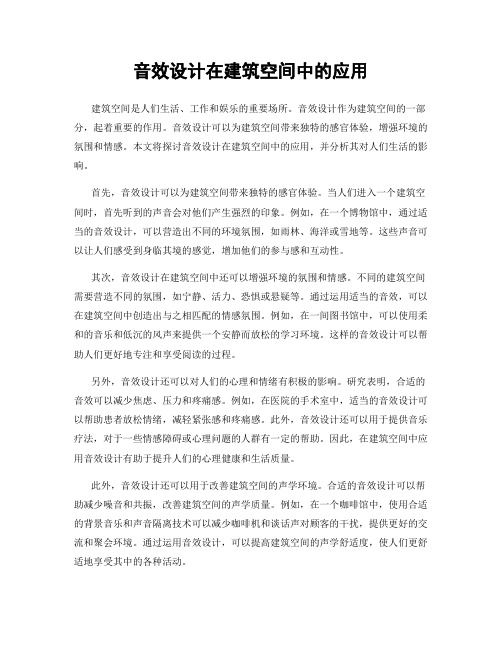
音效设计在建筑空间中的应用建筑空间是人们生活、工作和娱乐的重要场所。
音效设计作为建筑空间的一部分,起着重要的作用。
音效设计可以为建筑空间带来独特的感官体验,增强环境的氛围和情感。
本文将探讨音效设计在建筑空间中的应用,并分析其对人们生活的影响。
首先,音效设计可以为建筑空间带来独特的感官体验。
当人们进入一个建筑空间时,首先听到的声音会对他们产生强烈的印象。
例如,在一个博物馆中,通过适当的音效设计,可以营造出不同的环境氛围,如雨林、海洋或雪地等。
这些声音可以让人们感受到身临其境的感觉,增加他们的参与感和互动性。
其次,音效设计在建筑空间中还可以增强环境的氛围和情感。
不同的建筑空间需要营造不同的氛围,如宁静、活力、恐惧或悬疑等。
通过运用适当的音效,可以在建筑空间中创造出与之相匹配的情感氛围。
例如,在一间图书馆中,可以使用柔和的音乐和低沉的风声来提供一个安静而放松的学习环境。
这样的音效设计可以帮助人们更好地专注和享受阅读的过程。
另外,音效设计还可以对人们的心理和情绪有积极的影响。
研究表明,合适的音效可以减少焦虑、压力和疼痛感。
例如,在医院的手术室中,适当的音效设计可以帮助患者放松情绪,减轻紧张感和疼痛感。
此外,音效设计还可以用于提供音乐疗法,对于一些情感障碍或心理问题的人群有一定的帮助。
因此,在建筑空间中应用音效设计有助于提升人们的心理健康和生活质量。
此外,音效设计还可以用于改善建筑空间的声学环境。
合适的音效设计可以帮助减少噪音和共振,改善建筑空间的声学质量。
例如,在一个咖啡馆中,使用合适的背景音乐和声音隔离技术可以减少咖啡机和谈话声对顾客的干扰,提供更好的交流和聚会环境。
通过运用音效设计,可以提高建筑空间的声学舒适度,使人们更舒适地享受其中的各种活动。
然而,音效设计在建筑空间中的应用也面临一些挑战。
首先,设计师需要充分理解建筑空间的特点和需求,才能在音效设计中选用合适的素材和技术。
其次,音效设计需要与其他设计元素相互配合,如光线、色彩和材料等。
JBL Synthesis SDP-58 产品说明书

JBL Synthesis – Your turnkey solution to the ultimate private cinema experience and beyondJBL has a legacy of excellence in sound reproduction that goes back 75 years. The leading choice for music and movie industry professionals and connoisseurs alike, JBL loudspeakers and technology are featured in more than 50 percent of all movie theaters, and are used in concert venues worldwide.The J BL Synthesis SDP-58 is designed to ensure exceptional performance without compromise. With best-in-class audio and video signal integrity, 16 channels of native processing, Dolby ATMOS®, DTS:X®, Auro 3D®, IMAX® Enhanced, Dirac Live®, Logic16™, Network Streaming and DANTE®, the JBL Synthesis SDP-58 delivers a powerful, sensory-rich experience with unrivaled flexibility.The very latest HDMI standard is included in the SDP-58, with all inputs and outputs meeting HDMI 2.1 standard. All signal paths have a bandwidth of 40Gbps, with resolutions up to 8K at 60fps, and frame rates up to 120fps supported for the latest high-resolution gaming platforms at 4K. At the same time the SDP-58 is backwards compatible with earlier HDMI generations.Play your favorite music in Hi-Res and MQA over Ethernet or Wi-Fi with Roon®, Spotify Connect, Tidal Connect or with the Harman MusicLife app. For instant playback of any audio from your portable device, the SDP-58 includes Chromecast® built-in, Apple® AirPlay 2™ and Bluetooth with aptX®HD. An internal configuration page, integrated DANTE, IP, IR, and RS232 control and an independent Zone 2 make the SDP-58 an outstanding choicefor a broad range of applications.© 2021 HARMAN International Industries, Incorporated. All rights reserved. JBL Synthesis is a registered trademark of HARMAN International Industries, Incorporated registered in the United States and/or other countries.Features, specifications, and appearance are subject to change without notice.HARMAN International Industries, Incorporated8500 Balboa Boulevard, Northridge, CA 91329 USA Supportsultrahighvideoresolutionsofupto8K@**********************************®, Spotify Connect, Tidal ® built-in, Apple ® AirPlay 2™ and Bluetooth with aptX ®HD.Specifications Stereo line inputs Maximum input: 4.5Vrms N ominal sensitivity: 1V, 2V, 4V (user adjustable) I nput impedance: 47kΩ S ignal/noise ratio (A-wtd ref 100W) normal/stereo direct: 100dB/110dB F requency response: 20Hz–20kHz ± 0.1dBPreamplifier outputs S ingle-Ended nominal output level: 1V RMS(max. 5V RMS) B alanced nominal output level: 2V RMS(max. 10V RMS) THD+N (20Hz–20kHz): -100dBHeadphone output M aximum output level into 32Ω: 5Vrms R ecommended headphone impedance:16Ω–64ΩGeneral M ains voltage: 110–120V or 220–240V,50–60Hz P ower consumption (maximum): 50kW(Thermal dissipation approx. 170 BTU/hour) P ower consumption (idle, typical): 40W(Thermal dissipation approx. 170 BTU/hour) P ower consumption (standby): <0.5W D imensions: W x D (including speakerterminals) x H (including feet):17 x 16.7 x 6.7" (433 x 425 x 171mm) W eight (net): 23.4lbs (10.7kg) W eight (packed): 30.6lbs (14.0kg)。
听遍大江南北纵享九州之声JBL声版地图发布

听遍大江南北纵享九州之声JBL声版地图发布
佚名
【期刊名称】《现代音响技术》
【年(卷),期】2012(000)012
【摘要】享誉全球的顶级音响品牌JBL今日于杭州顶级购物中心杭州大厦,隆重举办JBL声版地图CD发布会。
JBL为感谢广大网友对声版地图的贡献,在
JBL“声行中国——制造属于中国的声版地图”的线上活动中,抽取了2位幸运网友亲临现场。
两位幸运网友与在场嘉宾和现场媒体分享了各自声音背后的故事,更收到了由哈曼消费音响部大中华区副总裁兼总经理郭志明先生赠送的集合了全国极富地域特色的JBL声版地图CD。
【总页数】1页(P104-104)
【正文语种】中文
【中图分类】TP393.09
【相关文献】
1.听遍大江南北纵享九州之声 JBL声版地图发布 [J],
2.JBL高端系列新品Studio 5发布美感与声俱来 [J],
3.崭新的世纪版——评凤之声AV-999C世纪版6声道放大器 [J], 魏恭
4.王者之声,号令游戏人生——罗技G51环绕立体声5.1声道游戏音箱正式发布,搭载360°环绕立体声、双矩阵模式、独立静音控制等丰富功能 [J], 旗建
5.好声音不止听三遍丰田坦途升级摩雷优特声案例 [J], 云九
因版权原因,仅展示原文概要,查看原文内容请购买。
JBL Bar 1000 3D 环绕声音喇叭说明书

HARMAN International Industries, Incorporated 8500 Balboa Boulevard, Northridge, CA 91329 USA © 2022 HARMAN International Industries, Incorporated. All rights reserved. JBL is a trademark of HARMAN International Industries, Incorporated, registered in the United States and/or other countries. The Bluetooth® word mark and logos are registered trademarks owned by Bluetooth® SIG, Inc. and any use of such marks by HARMAN International Industries, Incorporated is under license. Other trademarks and trade names are those of their respective owners. Features, specifications and appearance are subject to change without notice. Dolby, Dolby Vision, Dolby Atmos, and the double-D symbol are registered trademarks of Dolby Laboratories Licensing Corporation. Manufactured under license from Dolby Laboratories. Confidential unpublished works. Copyright © 2012–2021 Dolby Laboratories. All rights reserved. The Wi-Fi CERTIFIED™ Logo is a certification mark of the Wi-Fi Alliance®. Google and Chromecast built-in are trademarks of Google LLC. The terms HDMI, HDMI High-Definition Multimedia Interface, and the HDMI Logo are trademarks or registered trademarks of HDMI Licensing Administrator, Inc. Amazon, Alexa and all related logos are trademarks of , Inc. or its affiliates. Use of the Works with Apple badge means that an accessory has been designed to work specifically with the technology identified in the badge and has been certified by the developer to meet Apple performance standards. Apple, and AirPlay are trademarks of Apple Inc., registered in the U.S. and other countries. To control this AirPlay 2–enabled speaker, iOS 13.4 or later is required.For DTS patents, see . Manufactured under license from DTS, Inc. DTS, DTS:X, and the DTS:X logo are registered trademarks or trademarks of DTS, Inc. in the United States and other countries. © 2021 DTS, Inc. ALL RIGHTS RESERVED.Disclaimer: Some features require subscriptions or services not available in all countries。
JBL Bar 1000 3D 环绕声音设备说明书

HARMAN International Industries, Incorporated 8500 Balboa Boulevard, Northridge, CA 91329 USA © 2022 HARMAN International Industries, Incorporated. All rights reserved. JBL is a trademark of HARMAN International Industries, Incorporated, registered in the United States and/or other countries. The Bluetooth® word mark and logos are registered trademarks owned by Bluetooth® SIG, Inc. and any use of such marks by HARMAN International Industries, Incorporated is under license. Other trademarks and trade names are those of their respective owners. Features, specifications and appearance are subject to change without notice. Dolby, Dolby Vision, Dolby Atmos, and the double-D symbol are registered trademarks of Dolby Laboratories Licensing Corporation. Manufactured under license from Dolby Laboratories. Confidential unpublished works. Copyright © 2012–2021 Dolby Laboratories. All rights reserved. The Wi-Fi CERTIFIED™ Logo is a certification mark of the Wi-Fi Alliance®. Google and Chromecast built-in are trademarks of Google LLC. The terms HDMI, HDMI High-Definition Multimedia Interface, and the HDMI Logo are trademarks or registered trademarks of HDMI Licensing Administrator, Inc. Amazon, Alexa and all related logos are trademarks of , Inc. or its affiliates. Use of the Works with Apple badge means that an accessory has been designed to work specifically with the technology identified in the badge and has been certified by the developer to meet Apple performance standards. Apple, and AirPlay are trademarks of Apple Inc., registered in the U.S. and other countries. To control this AirPlay 2–enabled speaker, iOS 13.4 or later is required.For DTS patents, see . Manufactured under license from DTS, Inc. DTS, DTS:X, and the DTS:X logo are registered trademarks or trademarks of DTS, Inc. in the United States and other countries. © 2021 DTS, Inc. ALL RIGHTS RESERVED.Disclaimer: Some features require subscriptions or services not available in all countries。
