Nginx重新配置模块
NginxRTMP模块nginx-rtmp-module指令详解

NginxRTMP模块nginx-rtmp-module指令详解译序:截⾄ Jul 8th,2013 官⽅公布的最新 Nginx RTMP 模块 nginx-rtmp-module 指令详解。
指令Corertmp语法:rtmp { ... }上下⽂:根描述:保存所有 RTMP 配置的块。
server语法:server { ... }上下⽂:rtmp描述:声明⼀个 RTMP 实例。
rtmp {server {}}listen语法:listen (addr[:port]|port|unix:path) [bind] [ipv6only=on|off] [so_keepalive=on|off|keepidle:keepintvl:keepcnt]上下⽂:server描述:给 NGINX 添加⼀个监听端⼝以接收 RTMP 连接。
server {listen 1935;}application语法:application name { ... }上下⽂:server描述:创建⼀个 RTMP 应⽤。
application 名的模式并不类似于 http location。
server {listen 1935;application myapp {}}timeout语法:timeout value上下⽂:rtmp, server描述:Socket 超时。
这个值主要⽤于写数据时。
⼤多数情况下,RTMP 模块并不期望除 publisher 端⼝之外的其他端⼝处于活动状态。
如果你想要快速关掉 socket 可以⽤ keepalive 或者 RTMP ping 等。
timeout 默认值为 1 分钟。
timeout 60s;ping语法:ping value上下⽂:rtmp, server描述:RTMP ping 间隔。
零值的话将 ping 关掉。
RTMP ping 是⼀个⽤于检查活动连接的协议功能。
发送⼀个特殊的包到远程连接,然后在ping_timeout 指令指定的时间内期待⼀个回复。
004-nginx简介、安装配置【源码安装和mac安装】、基本使用

004-nginx简介、安装配置【源码安装和mac安装】、基本使⽤⼀、概述1.1、Nginx是什么 Nginx是⼀款轻量级的Web服务器,也是⼀款轻量级的反向代理服务器【常⽤】。
1.2、Nginx能⼲什么Nginx能⼲的事情很多,这⾥简要罗列⼀些: 1:直接⽀持Rails和PHP的程序 2:作为HTTP反向代理服务器 3:作为负载均衡服务器 4:作为邮件代理服务器 5:帮助实现前端动静分离1.3、Nginx特点 ⾼稳定、⾼性能、资源占⽤少、功能丰富、模块化结构、⽀持热部署⼆、安装配置2.1、源码安装环境:CentOS 安装function nginx_install() {echo"nginx init start ######"if [ -e nginx-1.15.12.tar.gz ]; thenecho"exist nginx-1.15.12.tar.gz"elseecho"nginx download start ……"wget /download/nginx-1.15.12.tar.gzecho"nginx download end ……"fiecho"nginx install start ……"yum -y install gcc-c++yum -y install pcre*yum -y install openssl*tar -zvxf nginx-1.15.12.tar.gzrm -rf $1mkdir -p $1mkdir -p $1/runcd nginx-1.15.12# 指定⽬录安装./configure --prefix=$1 --conf-path=$1/conf/nginx.confmake && make install# 拷贝配置mv $1/conf/nginx.conf $1/conf/nginx.conf.defaultcp ${project_path}/nginx.conf $1/conf/nginx.confmkdir -p $1/runrm -rf nginx-1.15.12echo"nginx install end ……"echo"nginx init end ######"}使⽤nginx_install '/export/servers/nginx'安装注意cp: "conf/koi-win" 与"/application/nginx-1.6.3/conf/koi-win" 为同⼀⽂件错误原因:安装⽬录和解压后的安装包为同⼀个⽬录。
nginx详细配置
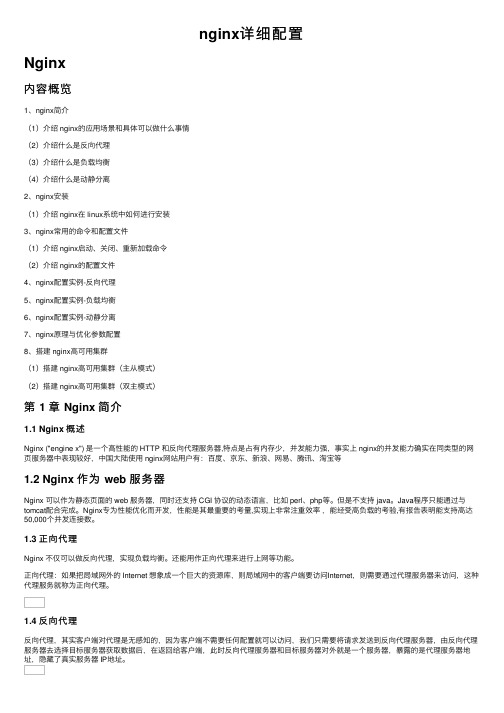
nginx详细配置Nginx内容概览1、nginx简介(1)介绍 nginx的应⽤场景和具体可以做什么事情(2)介绍什么是反向代理(3)介绍什么是负载均衡(4)介绍什么是动静分离2、nginx安装(1)介绍 nginx在 linux系统中如何进⾏安装3、nginx常⽤的命令和配置⽂件(1)介绍 nginx启动、关闭、重新加载命令(2)介绍 nginx的配置⽂件4、nginx配置实例-反向代理5、nginx配置实例-负载均衡6、nginx配置实例-动静分离7、nginx原理与优化参数配置8、搭建 nginx⾼可⽤集群(1)搭建 nginx⾼可⽤集群(主从模式)(2)搭建 nginx⾼可⽤集群(双主模式)第 1 章 Nginx 简介1.1 Nginx 概述Nginx ("engine x") 是⼀个⾼性能的 HTTP 和反向代理服务器,特点是占有内存少,并发能⼒强,事实上 nginx的并发能⼒确实在同类型的⽹页服务器中表现较好,中国⼤陆使⽤ nginx⽹站⽤户有:百度、京东、新浪、⽹易、腾讯、淘宝等1.2 Nginx 作为 web 服务器Nginx 可以作为静态页⾯的 web 服务器,同时还⽀持 CGI 协议的动态语⾔,⽐如 perl、php等。
但是不⽀持 java。
Java程序只能通过与tomcat配合完成。
Nginx专为性能优化⽽开发,性能是其最重要的考量,实现上⾮常注重效率,能经受⾼负载的考验,有报告表明能⽀持⾼达50,000个并发连接数。
1.3 正向代理Nginx 不仅可以做反向代理,实现负载均衡。
还能⽤作正向代理来进⾏上⽹等功能。
正向代理:如果把局域⽹外的 Internet 想象成⼀个巨⼤的资源库,则局域⽹中的客户端要访问Internet,则需要通过代理服务器来访问,这种代理服务就称为正向代理。
1.4 反向代理反向代理,其实客户端对代理是⽆感知的,因为客户端不需要任何配置就可以访问,我们只需要将请求发送到反向代理服务器,由反向代理服务器去选择⽬标服务器获取数据后,在返回给客户端,此时反向代理服务器和⽬标服务器对外就是⼀个服务器,暴露的是代理服务器地址,隐藏了真实服务器 IP地址。
nginx安装升级及配置详解
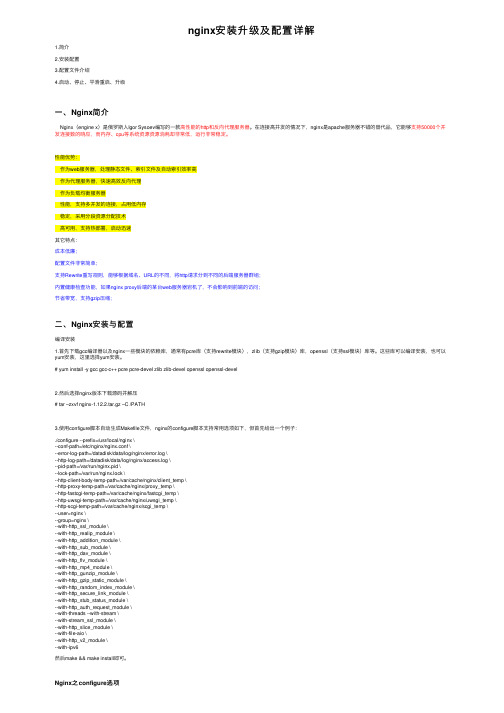
nginx安装升级及配置详解1.简介2.安装配置3.配置⽂件介绍4.启动、停⽌、平滑重启、升级⼀、Nginx简介Nginx(engine x)是俄罗斯⼈Igor Sysoev编写的⼀款⾼性能的http和反向代理服务器。
在连接⾼并发的情况下,nginx是apache服务器不错的替代品,它能够⽀持50000个并发连接数的响应,⽽内存、cpu等系统资源资源消耗却⾮常低,运⾏⾮常稳定。
性能优势:作为web服务器,处理静态⽂件、索引⽂件及⾃动索引效率⾼作为代理服务器,快速⾼效反向代理作为负载均衡服务器性能,⽀持多并发的连接,占⽤低内存稳定,采⽤分段资源分配技术⾼可⽤,⽀持热部署,启动迅速其它特点:成本低廉;配置⽂件⾮常简单;⽀持Rewrite重写规则,能够根据域名、URL的不同,将http请求分到不同的后端服务器群组;内置健康检查功能,如果nginx proxy后端的某台web服务器宕机了,不会影响到前端的访问;节省带宽,⽀持gzip压缩;⼆、Nginx安装与配置编译安装1.⾸先下载gcc编译器以及nginx⼀些模块的依赖库,通常有pcre库(⽀持rewrite模块),zlib(⽀持gzip模块)库,openssl(⽀持ssl模块)库等。
这些库可以编译安装,也可以yum安装,这⾥选择yum安装。
# yum install -y gcc gcc-c++ pcre pcre-devel zlib zlib-devel openssl openssl-devel2.然后选择nginx版本下载源码并解压# tar –zxvf nginx-1.12.2.tar.gz –C /PATH3.使⽤configure脚本⾃动⽣成Makefile⽂件,nginx的configure脚本⽀持常⽤选项如下,但⾸先给出⼀个例⼦:./configure --prefix=/usr/local/nginx \--conf-path=/etc/nginx/nginx.conf \--error-log-path=/datadisk/data/log/nginx/error.log \--http-log-path=/datadisk/data/log/nginx/access.log \--pid-path=/var/run/nginx.pid \--lock-path=/var/run/nginx.lock \--http-client-body-temp-path=/var/cache/nginx/client_temp \--http-proxy-temp-path=/var/cache/nginx/proxy_temp \--http-fastcgi-temp-path=/var/cache/nginx/fastcgi_temp \--http-uwsgi-temp-path=/var/cache/nginx/uwsgi_temp \--http-scgi-temp-path=/var/cache/nginx/scgi_temp \--user=nginx \--group=nginx \--with-http_ssl_module \--with-http_realip_module \--with-http_addition_module \--with-http_sub_module \--with-http_dav_module \--with-http_flv_module \--with-http_mp4_module \--with-http_gunzip_module \--with-http_gzip_static_module \--with-http_random_index_module \--with-http_secure_link_module \--with-http_stub_status_module \--with-http_auth_request_module \--with-threads --with-stream \--with-stream_ssl_module \--with-http_slice_module \--with-file-aio \--with-http_v2_module \--with-ipv6然后make && make install即可。
nginx源码安装配置详解(.configure)
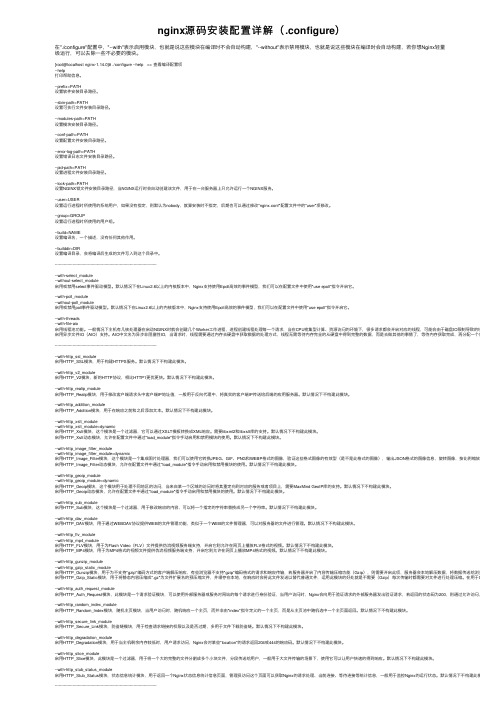
nginx源码安装配置详解(.configure)在"./configure"配置中,"--with"表⽰启⽤模块,也就是说这些模块在编译时不会⾃动构建,"--without"表⽰禁⽤模块,也就是说这些模块在编译时会⾃动构建,若你想Nginx轻量级运⾏,可以去除⼀些不必要的模块。
[root@localhost nginx-1.14.0]# ./configure --help => 查看编译配置项--help打印帮助信息。
--prefix=PATH设置软件安装⽬录路径。
--sbin-path=PATH设置可执⾏⽂件安装⽬录路径。
--modules-path=PATH设置模块安装⽬录路径。
--conf-path=PATH设置配置⽂件安装⽬录路径。
--error-log-path=PATH设置错误⽇志⽂件安装⽬录路径。
--pid-path=PATH设置进程⽂件安装⽬录路径。
--lock-path=PATH设置NGINX锁⽂件安装⽬录路径,当NGINX运⾏时会⾃动创建该⽂件,⽤于在⼀台服务器上只允许运⾏⼀个NGINX服务。
--user=USER设置运⾏进程时所使⽤的系统⽤户,如果没有指定,则默认为nobody,就算安装时不指定,后期也可以通过修改"nginx.conf"配置⽂件中的"user"项修改。
--group=GROUP设置运⾏进程时所使⽤的⽤户组。
--build=NAME设置编译名,⼀个描述,没有任何其他作⽤。
--builddir=DIR设置编译⽬录,会将编译后⽣成的⽂件写⼊到这个⽬录中。
----------------------------------------------------------------------------------with-select_module--without-select_module启⽤或禁⽤select事件驱动模型。
Nginx 配置文件nginx.conf的完整配置说明
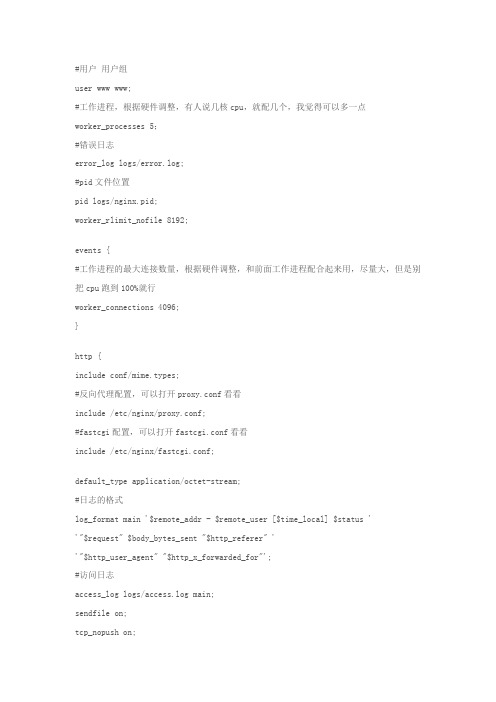
#用户用户组user www www;#工作进程,根据硬件调整,有人说几核cpu,就配几个,我觉得可以多一点worker_processes 5;#错误日志error_log logs/error.log;#pid文件位置pid logs/nginx.pid;worker_rlimit_nofile 8192;events {#工作进程的最大连接数量,根据硬件调整,和前面工作进程配合起来用,尽量大,但是别把cpu跑到100%就行worker_connections 4096;}http {include conf/mime.types;#反向代理配置,可以打开proxy.conf看看include /etc/nginx/proxy.conf;#fastcgi配置,可以打开fastcgi.conf看看include /etc/nginx/fastcgi.conf;default_type application/octet-stream;#日志的格式log_format main '$remote_addr - $remote_user [$time_local] $status ' '"$request" $body_bytes_sent "$http_referer" ''"$http_user_agent" "$http_x_forwarded_for"';#访问日志access_log logs/access.log main;sendfile on;tcp_nopush on;#根据实际情况调整,如果server很多,就调大一点server_names_hash_bucket_size 128; # this seems to be required for some vhosts#这个例子是fastcgi的例子,如果用fastcgi就要仔细看server { # php/fastcgilisten 80;#域名,可以有多个server_name ;#访问日志,和上面的级别不一样,应该是下级的覆盖上级的access_log logs/domain1.access.log main;root html;location / {index index.html index.htm index.php;}#所有php后缀的,都通过fastcgi发送到1025端口上#上面include的fastcgi.conf在此应该是有作用,如果你不include,那么就把fastcgi.conf的配置项放在这个下面。
Nginx配置文件(nginx.conf)配置详解
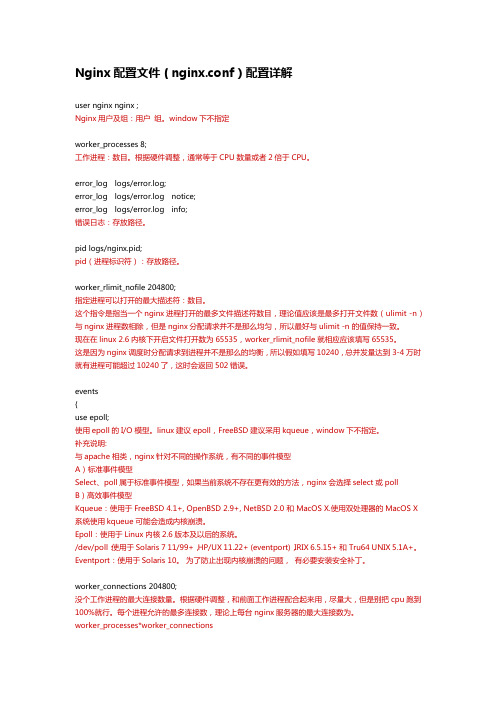
Nginx配置文件(nginx.conf)配置详解usernginxnginx ;Nginx用户及组:用户组。
window下不指定worker_processes 8;工作进程:数目。
根据硬件调整,通常等于CPU数量或者2倍于CPU。
error_log logs/error.log;error_log logs/error.log notice;error_log logs/error.log info;错误日志:存放路径。
pid logs/nginx.pid;pid(进程标识符):存放路径。
worker_rlimit_nofile 204800;指定进程可以打开的最大描述符:数目。
这个指令是指当一个nginx进程打开的最多文件描述符数目,理论值应该是最多打开文件数(ulimit -n)与nginx进程数相除,但是nginx分配请求并不是那么均匀,所以最好与ulimit -n 的值保持一致。
现在在linux 2.6内核下开启文件打开数为65535,worker_rlimit_nofile就相应应该填写65535。
这是因为nginx调度时分配请求到进程并不是那么的均衡,所以假如填写10240,总并发量达到3-4万时就有进程可能超过10240了,这时会返回502错误。
events{useepoll;使用epoll的I/O 模型。
linux建议epoll,FreeBSD建议采用kqueue,window下不指定。
补充说明:与apache相类,nginx针对不同的操作系统,有不同的事件模型A)标准事件模型Select、poll属于标准事件模型,如果当前系统不存在更有效的方法,nginx会选择select或pollB)高效事件模型Kqueue:使用于FreeBSD 4.1+, OpenBSD 2.9+, NetBSD 2.0 和 MacOS X.使用双处理器的MacOS X 系统使用kqueue可能会造成内核崩溃。
Nginx 中文官方文档

主要文档Nginx功能概述Nginx功能概述HTTP基础功能:处理静态文件,索引文件以及自动索引;反向代理加速(无缓存),简单的负载均衡和容错;FastCGI,简单的负载均衡和容错;模块化的结构。
过滤器包括gzipping, byte ranges, chunked responses, 以及 SSI-filter 。
在SSI过滤器中,到同一个 proxy 或者 FastCGI 的多个子请求并发处理;SSL 和 TLS SNI 支持;IMAP/POP3 代理服务功能:使用外部 HTTP 认证服务器重定向用户到 IMAP/POP3 后端;使用外部 HTTP 认证服务器认证用户后连接重定向到内部的 SMTP 后端;认证方法:POP3: POP3 USER/PASS, APOP, AUTH LOGIN PLAIN CRAM-MD5;IMAP: IMAP LOGIN;SMTP: AUTH LOGIN PLAIN CRAM-MD5;SSL 支持;在 IMAP 和 POP3 模式下的 STARTTLS 和 STLS 支持;支持的操作系统:FreeBSD 3.x, 4.x, 5.x, 6.x i386; FreeBSD 5.x, 6.x amd64;Linux 2.2, 2.4, 2.6 i386; Linux 2.6 amd64;Solaris 8 i386; Solaris 9 i386 and sun4u; Solaris 10 i386;MacOS X (10.4) PPC;结构与扩展:一个主进程和多个工作进程。
工作进程是单线程的,且不需要特殊授权即可运行;kqueue (FreeBSD 4.1+), epoll (Linux 2.6+), rt signals (Linux 2.2.19+), /dev/poll (Solaris 711/99+), select, 以及 poll 支持;kqueue支持的不同功能包括 EV_CLEAR, EV_DISABLE (临时禁止事件), NOTE_LOWAT, EV_EOF,有效数据的数目,错误代码;sendfile (FreeBSD 3.1+), sendfile (Linux 2.2+), sendfile64 (Linux 2.4.21+), 和 sendfilev (Solaris 8 7/01+) 支持;输入过滤 (FreeBSD 4.1+) 以及 TCP_DEFER_ACCEPT (Linux 2.4+) 支持;10,000 非活动的 HTTP keep-alive 连接仅需要 2.5M 内存。
docker上启动nginx,并配置修改nginx的配置文件
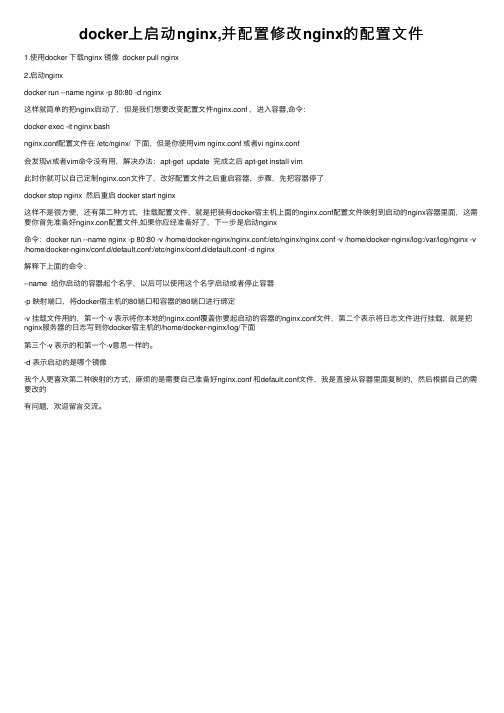
docker上启动nginx,并配置修改nginx的配置⽂件1.使⽤docker 下载nginx 镜像 docker pull nginx2.启动nginxdocker run --name nginx -p 80:80 -d nginx这样就简单的把nginx启动了,但是我们想要改变配置⽂件nginx.conf ,进⼊容器,命令:docker exec -it nginx bashnginx.conf配置⽂件在 /etc/nginx/ 下⾯,但是你使⽤vim nginx.conf 或者vi nginx.conf会发现vi或者vim命令没有⽤,解决办法:apt-get update 完成之后 apt-get install vim此时你就可以⾃⼰定制nginx.con⽂件了,改好配置⽂件之后重启容器,步骤,先把容器停了docker stop nginx 然后重启 docker start nginx这样不是很⽅便,还有第⼆种⽅式,挂载配置⽂件,就是把装有docker宿主机上⾯的nginx.conf配置⽂件映射到启动的nginx容器⾥⾯,这需要你⾸先准备好nginx.con配置⽂件,如果你应经准备好了,下⼀步是启动nginx命令:docker run --name nginx -p 80:80 -v /home/docker-nginx/nginx.conf:/etc/nginx/nginx.conf -v /home/docker-nginx/log:/var/log/nginx -v /home/docker-nginx/conf.d/default.conf:/etc/nginx/conf.d/default.conf -d nginx解释下上⾯的命令:--name 给你启动的容器起个名字,以后可以使⽤这个名字启动或者停⽌容器-p 映射端⼝,将docker宿主机的80端⼝和容器的80端⼝进⾏绑定-v 挂载⽂件⽤的,第⼀个-v 表⽰将你本地的nginx.conf覆盖你要起启动的容器的nginx.conf⽂件,第⼆个表⽰将⽇志⽂件进⾏挂载,就是把nginx服务器的⽇志写到你docker宿主机的/home/docker-nginx/log/下⾯第三个-v 表⽰的和第⼀个-v意思⼀样的。
Nginx 安装nginx_upstream_jvm_route模块之 tomcat安装及配置
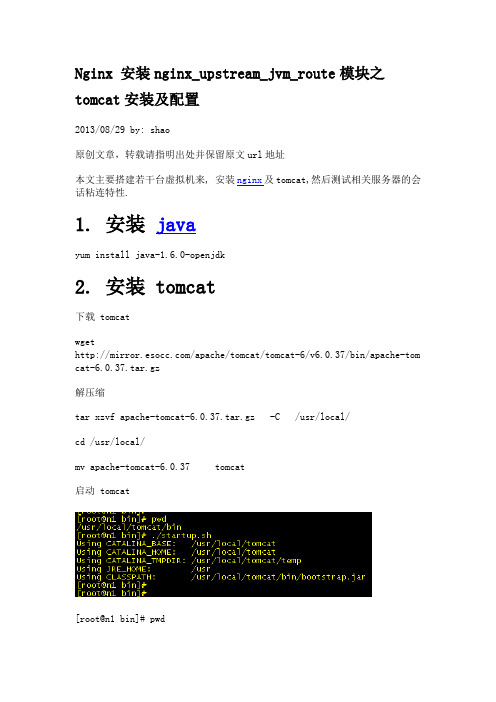
Nginx 安装nginx_upstream_jvm_route模块之tomcat安装及配置2013/08/29 by: shao原创文章,转载请指明出处并保留原文url地址本文主要搭建若干台虚拟机来, 安装nginx及tomcat,然后测试相关服务器的会话粘连特性.1. 安装javayum install java-1.6.0-openjdk2. 安装 tomcat下载 tomcatwget/apache/tomcat/tomcat-6/v6.0.37/bin/apache-tom cat-6.0.37.tar.gz解压缩tar xzvf apache-tomcat-6.0.37.tar.gz -C /usr/local/cd /usr/local/mv apache-tomcat-6.0.37 tomcat启动 tomcat[root@n1 bin]# pwd/usr/local/tomcat/bin[root@n1 bin]# ./startup.shUsing CATALINA_BASE: /usr/local/tomcatUsing CATALINA_HOME: /usr/local/tomcatUsing CATALINA_TMPDIR: /usr/local/tomcat/tempUsing JRE_HOME: /usrUsing CLASSPATH: /usr/local/tomcat/bin/bootstrap.jar检验是否启动如下蓝色区域3. 配置tomcat修改tomcat的 server.xml文件, 在文件中将如下行 <Engine name="Catalina" defaultHost="localhost">修改为 <Engine name="Catalina" defaultHost="localhost" jvmRoute="t1">4. 创建测试页面进入如下目录:[root@n1 tomcat]#[root@n1 tomcat]# pwd/usr/local/tomcat[root@n1 tomcat]# cd webapps/[root@n1 webapps]# lsdocs examples host-manager manager ROOT[root@n1 webapps]# cd ROOT/输入如下内容:<%@ page language="java" import="java.util.*" pageEncoding="UTF-8"%> <html><head></head><body>$your_jvm_name<br /><% out.print(request.getSession()) ;System.out.println(request.getSession());%> <br /><% out.println(request.getHeader("Cookie"));System.out.println(request.getHeader("Cookie"));%></body></html>5. Nginx安装见前面文章Nginx 下安装nginx_upstream_jvm_route模块/nginx-xia-an-zhuang-nginx-upstream-jvm-route-mo-kuai.html6. 配置hosts文件vi /etc/hosts在文件最后添加如下:192.168.199.108 n1192.168.199.107 n27. 测试tomcat页面编辑windows下hosts文件最后添加,如下:192.168.199.108 192.168.199.107 192.168.199.102 打开浏览器,输入:/a.jsp类似输入如下地址:/a.jsp8. 配置n1服务器的 nginx配置文件[root@n1 conf]# cd /usr/local/nginx/conf/[root@n1 conf]# lsfastcgi.conf mime.types scgi_params.default fastcgi.conf.default mime.types.default uwsgi_paramsfastcgi_params nginx.conf uwsgi_params.default fastcgi_params.default nginx.conf.2 win-utfkoi-utf nginx.conf.defaultkoi-win scgi_params[root@n1 conf]# vi nginx.conf输入下面内容:worker_processes 5;events {use epoll;worker_connections 2048;}http {log_format access ‘$remote_addr – $remote_user [$time_local] "$request" ‘‘$status $body_bytes_sent "$http_referer" ‘‘"$http_user_agent" $http_x_forwarded_for’;upstream backend {server n1:8080 srun_id=t1; #负载均衡服务器server n2:8080 srun_id=t2; #负载均衡服务器jvm_route $cookie_JSESSIONID|sessionid reverse;}include mime.types;default_type application/octet-stream;charset UTF-8;server_names_hash_bucket_size 128;client_header_buffer_size 32k;large_client_header_buffers 4 32k;client_max_body_size 20m;limit_rate 1024k;sendfile on;tcp_nopush on;keepalive_timeout 60;tcp_nodelay on;fastcgi_connect_timeout 300;fastcgi_send_timeout 300;fastcgi_read_timeout 300;fastcgi_buffer_size 64k;fastcgi_buffers 4 64k;fastcgi_busy_buffers_size 128k;fastcgi_temp_file_write_size 128k;server {listen 80;server_name localhost;index index.jsp index.htm index.html;root html;access_log logs/host.access.log access;location / {proxy_pass http://backend; #设为反向代理proxy_redirect off;proxy_set_header X-Forwarded-For $proxy_add_x_forwarded _for;proxy_set_header X-Real-IP $remote_addr;proxy_set_header Host $http_host;}location ~ .*\.(htm|html|ico|gif|jpg|jpeg|png|bmp|swf)$ {expires 30d;}location ~ .*\.(js|css)?${expires 1h;}}}如上图:,做相关的配置9. 测试n1服务器的浏览结果10. 配置服务器n2, 配置过程同上面11. 创建服务器n3,并且配置相关nginx,如下:worker_processes 5;events {use epoll;worker_connections 2048;}http {log_format access ‘$remote_addr – $remote_user [$time_local] "$request" ‘‘$status $body_bytes_sent "$http_referer" ‘‘"$http_user_agent" $http_x_forwarded_for’;upstream backend {server n1:80 ; #负载均衡服务器server n2:80 ; #负载均衡服务器}include mime.types;default_type application/octet-stream; charset UTF-8;server_names_hash_bucket_size 128;client_header_buffer_size 32k;large_client_header_buffers 4 32k;client_max_body_size 20m;limit_rate 1024k;sendfile on;tcp_nopush on;keepalive_timeout 60;tcp_nodelay on;fastcgi_connect_timeout 300;fastcgi_send_timeout 300;fastcgi_read_timeout 300;fastcgi_buffer_size 64k;fastcgi_buffers 4 64k;fastcgi_busy_buffers_size 128k;fastcgi_temp_file_write_size 128k;server {listen 80;server_name localhost;index index.jsp index.htm index.html; root html;access_log logs/host.access.log access;location / {proxy_pass http://backend; #设为反向代理proxy_redirect off;proxy_set_header X-Forwarded-For $proxy_add_x_forwarded _for;proxy_set_header X-Real-IP $remote_addr;proxy_set_header Host $http_host;}location ~ .*\.(htm|html|ico|gif|jpg|jpeg|png|bmp|swf)${expires 30d;}location ~ .*\.(js|css)?${expires 1h;}}}12. 启动n3的nginx服务器, 测试环境准备1). 启动连接控制台窗口连接到n1服务器A. 监控nginx服务器的日志输出tail -f /usr/local/nginx/logs/host.access.logB. 监控tomcat的日志输出tail -f /usr/local/tomcat/logs/catalina.out2). 连接n2服务器,分别参照上面方法, 分别监控 tomcat及nginx的访问日志.3). 针对控制台多连续按下回车, 保证监视控制台是空的, 没有任何数据, 这样方便一会数据的查看13. 连续发起请求, 测试相关功能1).打开浏览器,输入如下地址/a.jsp显示结果如下:路上图:位置1:(黄色区域),输入相关测试域名, 测试域名相当重要, session是基于cookie的,cookie同域名是紧密联系的,因此域名及其重要.位置2:(绿色区域), 域名中不包括端口(8080),说明是先访问nginx服务器位置3:(红色区域), 这次访问中,由于没有登录, 因此可以设置服务器设置了cookie位置4:(蓝色区域), 是本次sessionid的 cookie名称.位置5:(紫色区域), “.t2”是tomcat的session会话保持的一个相关方法, nginx通过这个标志来进行会话保持工作.2).检查n1服务器 tomcat的输出,如下图3).检查n2服务器的tomcat日志输出检查发现, n2服务器tomcat 有输出,说明有相关访问4) 检查n1服务器 nginx相关输出如下:说明n1服务器的 nginx没有被访问5)检查n2服务器的nginx相关访问14. 连续访问测试1). 在地址栏中输入/a.jsp?a=1 /a.jsp?a=2 /a.jsp?a=3 /a.jsp?a=4 /a.jsp?a=5 /a.jsp?a=6 /a.jsp?a=7 /a.jsp?a=8 /a.jsp?a=9 /a.jsp?a=10 /a.jsp?a=11 2)检查n1服务器的tomcat输出,如下3)检查n2服务器的tomcat输出,如下4)检查n1服务器nginx输出日志5)检查n2服务器的nginx日志输出15. 数据分析上面我们连续进行了10次以上相关jsp文件的访问.10次访问后, 在n1服务器上没有任何访问,10次访问中, 全部发送给 n2服务器的tomcat了10次访问, 有大约5次发送给 n1 服务器的nginx服务器10次访问, 有大约5次发送给 n2服务器的nginx服务器. 说明目前 session会话保持是生效了.。
nginx reload原理
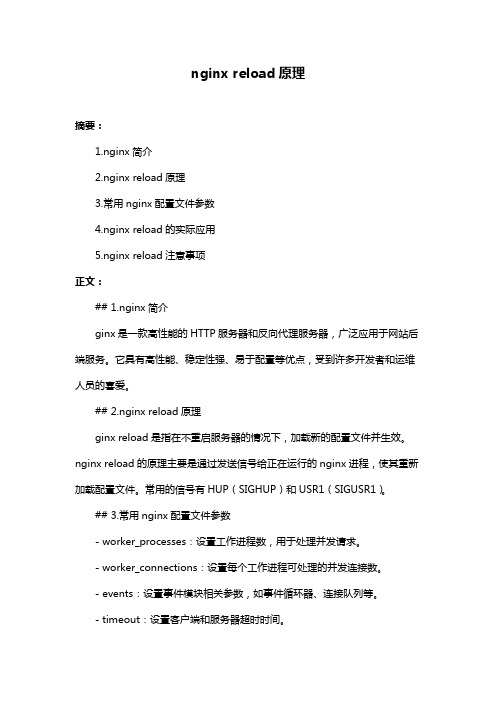
nginx reload原理摘要:1.nginx简介2.nginx reload原理3.常用nginx配置文件参数4.nginx reload的实际应用5.nginx reload注意事项正文:## 1.nginx简介ginx是一款高性能的HTTP服务器和反向代理服务器,广泛应用于网站后端服务。
它具有高性能、稳定性强、易于配置等优点,受到许多开发者和运维人员的喜爱。
## 2.nginx reload原理ginx reload是指在不重启服务器的情况下,加载新的配置文件并生效。
nginx reload的原理主要是通过发送信号给正在运行的nginx进程,使其重新加载配置文件。
常用的信号有HUP(SIGHUP)和USR1(SIGUSR1)。
## 3.常用nginx配置文件参数- worker_processes:设置工作进程数,用于处理并发请求。
- worker_connections:设置每个工作进程可处理的并发连接数。
- events:设置事件模块相关参数,如事件循环器、连接队列等。
- timeout:设置客户端和服务器超时时间。
- keepalive:设置keep-alive参数,提高服务器资源利用率。
## 4.nginx reload的实际应用1.修改配置文件:当需要修改nginx配置文件时,可以通过发送HUP信号使nginx进程重新加载配置文件。
这样,无需重启服务器,便能实现配置文件的更新。
2.动态加载模块:通过发送USR1信号,可以动态加载或卸载nginx模块。
这对于在运行时切换模块,实现功能扩展十分方便。
3.重启集群:当需要对nginx集群进行升级或维修时,可以通过发送HUP 信号使所有工作进程重新加载配置文件。
此时,集群将进入热备状态,待维修完成后,重新发送HUP信号使集群恢复正常运行。
## 5.nginx reload注意事项1.确保新的配置文件语法正确,否则可能导致nginx无法正常加载配置文件。
Nginx服务器中限制连接数与限制请求的模块配置教程

Nginx服务器中限制连接数与限制请求的模块配置教程限制连接数的ngx_http_limit_conn_module模块我们经常会遇到这种情况,服务器流量异常,负载过⼤等等。
对于⼤流量恶意的攻击访问,会带来带宽的浪费,服务器压⼒,影响业务,往往考虑对同⼀个ip的连接数,并发数进⾏限制。
下⾯说说ngx_http_limit_conn_module 模块来实现该需求。
该模块可以根据定义的键来限制每个键值的连接数,如同⼀个IP来源的连接数。
并不是所有的连接都会被该模块计数,只有那些正在被处理的请求(这些请求的头信息已被完全读⼊)所在的连接才会被计数。
⼀. ngx_http_limit_conn_module指令解释1. limit_conn_zone语法:limit_conn_zone $variable zone=name:size;默认值: none配置段: http该指令描述会话状态存储区域。
键的状态中保存了当前连接数,键的值可以是特定变量的任何⾮空值(空值将不会被考虑)。
$variable定义键,zone=name定义区域名称,后⾯的limit_conn指令会⽤到的。
size定义各个键共享内存空间⼤⼩。
如:limit_conn_zone $binary_remote_addr zone=addr:10m;注释:客户端的IP地址作为键。
注意,这⾥使⽤的是$binary_remote_addr变量,⽽不是$remote_addr变量。
$remote_addr变量的长度为7字节到15字节,⽽存储状态在32位平台中占⽤32字节或64字节,在64位平台中占⽤64字节。
$binary_remote_addr变量的长度是固定的4字节,存储状态在32位平台中占⽤32字节或64字节,在64位平台中占⽤64字节。
1M共享空间可以保存3.2万个32位的状态,1.6万个64位的状态。
如果共享内存空间被耗尽,服务器将会对后续所有的请求返回 503 (Service Temporarily Unavailable) 错误。
nginx启动,重启,关闭命令

nginx启动,重启,关闭命令停⽌操作停⽌操作是通过向nginx进程发送信号(什么是信号请参阅linux⽂章)来进⾏的步骤1:查询nginx主进程号 ps -ef | grep nginx 在进程列表⾥⾯找master进程,它的编号就是主进程号了。
步骤2:发送信号从容停⽌Nginx: kill -QUIT 主进程号快速停⽌Nginx: kill -TERM 主进程号强制停⽌Nginx: pkill -9 nginx 另外,若在nginx.conf配置了pid⽂件存放路径则该⽂件存放的就是Nginx主进程号,如果没指定则放在nginx的logs⽬录下。
有了pid⽂件,我们就不⽤先查询Nginx的主进程号,⽽直接向Nginx发送信号了,命令如下: kill -信号类型'/usr/nginx/logs/nginx.pid' 平滑重启如果更改了配置就要重启Nginx,要先关闭Nginx再打开?不是的,可以向Nginx 发送信号,平滑重启。
平滑重启命令: kill -HUP 住进称号或进程号⽂件路径或者使⽤/usr/nginx/sbin/nginx -s reload注意,修改了配置⽂件后最好先检查⼀下修改过的配置⽂件是否正确,以免重启后Nginx出现错误影响服务器稳定运⾏。
判断Nginx配置是否正确命令如下:nginx -t -c /usr/nginx/conf/nginx.conf或者/usr/nginx/sbin/nginx -t平滑升级如果服务器正在运⾏的Nginx要进⾏升级、添加或删除模块时,我们需要停掉服务器并做相应修改,这样服务器就要在⼀段时间内停⽌服务,Nginx可以在不停机的情况下进⾏各种升级动作⽽不影响服务器运⾏。
步骤1:如果升级Nginx程序,先⽤新程序替换旧程序⽂件,编译安装的话新程序直接编译到Nginx安装⽬录中。
步骤2:执⾏命令 kill -USR2 旧版程序的主进程号或进程⽂件名此时旧的Nginx主进程将会把⾃⼰的进程⽂件改名为.oldbin,然后执⾏新版 Nginx。
Nginx实战篇 安装部署与配置全解析
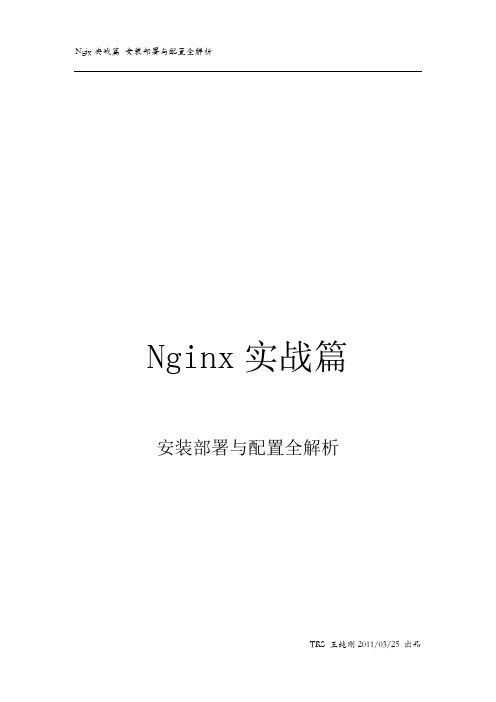
Nginx实战篇安装部署与配置全解析目录1 写在正文之前 (3)2 部署步骤 (3)2.1 下载介质 (3)2.2 编译部署介质 (4)2.2.1 部署zlib库 (4)2.2.2 部署pcre库 (4)2.2.3 部署nginx (4)2.2.4 启动和停止nginx (5)2.3 配置nginx (5)2.3.1 配置gzip压缩 (6)2.3.2 高性能配置 (6)2.3.3 配置nginx状态监控 (7)2.3.4 反向代理实现动静结合(NgInx + Tomcat / WebLogic / WebSphere ) (7)2.3.5 配置虚拟主机 (8)2.3.6 配置静态文件超时时间 (9)2.3.7 配置日志格式与按天轮换 (9)2.4 其它配置 (10)2.4.1 禁止出错时泄露服务器的版本 (10)2.4.2 限制客户端POST提交的数据大小 (10)2.4.3 静态目录root和alias的区别 (11)2.4.4 4.限制并发数和下载速率 (11)2.4.5 指定nginx提供服务的用户: (11)2.4.6 指定错误页 (11)2.5 高级配置 (11)2.5.1 利用Nginx实现开源负载均衡的分发 (11)2.5.2 利用Nginx实现静态文件的权限控制 (12)1写在正文之前最近质保在计划做Portal的性能测试,考虑到在国家统计局项目前期规划到2000多并发的PV情况下面,静态文件的压力会超过10000。
根据对Nginx的介绍,Nginx的性能和Apache相比,会有100%的提升。
原因:得益于Nginx使用了最新的epoll(Linux 2.6内核)和kqueue(freebsd)网络I/O模型,而Apache则使用的是传统的select模型。
目前Linux下能够承受高并发访问的Squid、Memcached都采用的是epoll网络I/O模型。
所以计划对主流的Web Server进行对比性能测试,特引入Nginx进行配置,在测试环境中现场实战了一次,特将过程记录总结如下。
nginx reload命令 参数

Nginx Reload命令参数
nginx -s reload是Nginx 的一个命令,用于重新加载Nginx 的配置文件。
当Nginx 的配置发生更改时,需要执行此命令以使更改生效。
该命令会首先检查配置文件的语法正确性,然后尝试应用新的配置。
如果应用成功,Nginx 将启动新的工作进程,并向旧工作进程发送关闭请求,以实现无缝重启。
这个命令没有额外的参数,其基本格式就是nginx -s reload。
然而,nginx -s命令本身可以接受不同的参数来执行不同的操作,例如:
•nginx -s stop:快速关闭Nginx 进程,不管有没有正在处理的请求。
•nginx -s quit:优雅的关闭Nginx,即等待所有工作进程完成当前请求的服务后,再停止Nginx 进程。
•nginx -s reopen:重新打开日志文件,Nginx 会把新日志写入到新的文件中,这通常用于切割日志。
另外,还有nginx -t和nginx -T命令可以用来检查配置文件的语法是否正确。
•nginx -t:检查配置文件的语法是否正确,然后尝试打开配置中引用的文件。
•nginx -T:以更详细的方式检查配置文件的语法,并显示配置文件的全部内容。
请注意,以上命令可能需要根据你的具体环境和安装方式进行调整。
例如,如果你的Nginx 是通过包管理器(如yum、apt-get 或brew)安装的,你可能需要使用service nginx reload、systemctl reload nginx或其他相应的命令来重新加载配置。
nginx配置文件,修改后重新加载配置文件nginx

nginx配置⽂件,修改后重新加载配置⽂件nginx 1.开始nginx切换到相应路径start nginx.exe2.重新加载配置⽂件nginx -s reload3.配置⽂件#user nobody;worker_processes 1;#error_log logs/error.log;#error_log logs/error.log notice;#error_log logs/error.log info;#pid logs/nginx.pid;events {worker_connections 1024;}http {include mime.types;default_type application/octet-stream;#log_format main '$remote_addr - $remote_user [$time_local] "$request" '# '$status $body_bytes_sent "$http_referer" '# '"$http_user_agent" "$http_x_forwarded_for"';#access_log logs/access.log main;sendfile on;#tcp_nopush on;#keepalive_timeout 0;keepalive_timeout 65; # ip请求限制 limit_req_zone $binary_remote_addr zone=seckill:10m rate1r/s;#gzip on;upstream testaddress {server localhost:5788 weight=1;server localhost:5789 weight=1;server localhost:5787 weight=1;}server {listen 10060;server_name localhost;#charset koi8-r;#access_log logs/host.access.log main;location / {proxy_pass http://testaddress;root html;index index.html index.htm; limit_req zone=seckill;}#error_page 404 /404.html;# redirect server error pages to the static page /50x.html#error_page 500502503504 /50x.html;location = /50x.html {root html;}# proxy the PHP scripts to Apache listening on 127.0.0.1:80##location ~ \.php$ {# proxy_pass http://127.0.0.1;#}# pass the PHP scripts to FastCGI server listening on 127.0.0.1:9000 ##location ~ \.php$ {# root html;# fastcgi_pass 127.0.0.1:9000;# fastcgi_index index.php;# fastcgi_param SCRIPT_FILENAME /scripts$fastcgi_script_name; # include fastcgi_params;#}# deny access to .htaccess files, if Apache's document root# concurs with nginx's one##location ~ /\.ht {# deny all;#}}# another virtual host using mix of IP-, name-, and port-based configuration ##server {# listen 8000;# listen somename:8080;# server_name somename alias another.alias;# location / {# root html;# index index.html index.htm;# }#}# HTTPS server##server {# listen 443 ssl;# server_name localhost;# ssl_certificate cert.pem;# ssl_certificate_key cert.key;# ssl_session_cache shared:SSL:1m;# ssl_session_timeout 5m;# ssl_ciphers HIGH:!aNULL:!MD5;# ssl_prefer_server_ciphers on;# location / {# root html;# index index.html index.htm;# }#}}。
Nginx已编译的nginx-添加新模块
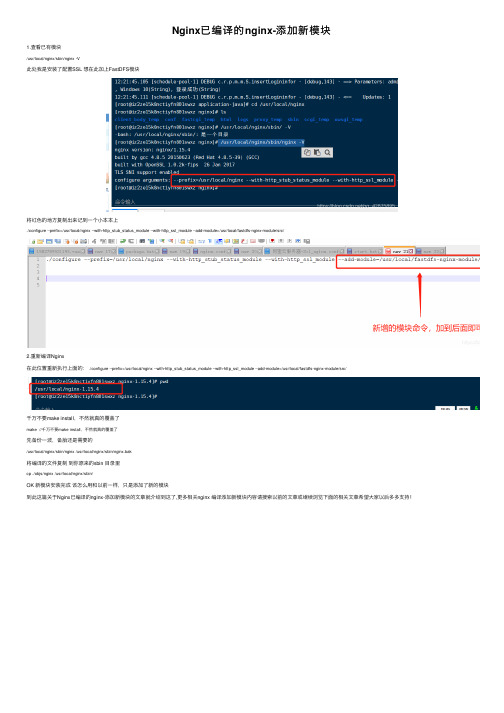
Nginx已编译的nginx-添加新模块
1.查看已有模块
/usr/local/nginx/sbin/nginx -V
此处我是安装了配置SSL 想在此加上FastDFS模块
将红⾊的地⽅复制出来记到⼀个⼩本本上
./configure --prefix=/usr/local/nginx --with-http_stub_status_module --with-http_ssl_module --add-module=/usr/local/fastdfs-nginx-module/src/
2.重新编译Nginx
在此位置重新执⾏上⾯的:./configure --prefix=/usr/local/nginx --with-http_stub_status_module --with-http_ssl_module --add-module=/usr/local/fastdfs-nginx-module/src/
千万不要make install,不然就真的覆盖了
make //千万不要make install,不然就真的覆盖了
先备份⼀波,备胎还是需要的
/usr/local/nginx/sbin/nginx /usr/local/nginx/sbin/nginx.bak
将编译的⽂件复制到你原来的sbin ⽬录⾥
cp ./objs/nginx /usr/local/nginx/sbin/
OK 新模块安装完成该怎么⽤和以前⼀样,只是添加了新的模块
到此这篇关于Nginx已编译的nginx-添加新模块的⽂章就介绍到这了,更多相关nginx 编译添加新模块内容请搜索以前的⽂章或继续浏览下⾯的相关⽂章希望⼤家以后多多⽀持!。
Nginx常用命令(启动重启停止测试配置文件重新加载配置文件)

Nginx常⽤命令(启动重启停⽌测试配置⽂件重新加载配置⽂
件)
Nginx 安装后只有⼀个程序⽂件,本⾝并不提供各种管理程序,它是使⽤参数和系统信号机制对 Nginx 进程本⾝进⾏控制的。
Nginx 的参数包括有如下⼏个:
使⽤:
/usr/local/nginx/sbin/nginx -参数
-c:使⽤指定的配置⽂件⽽不是conf⽬录下的nginx.conf 。
-t:测试配置⽂件是否正确,在运⾏时需要重新加载配置的时候,此命令⾮常重要,⽤来检测所修改的配置⽂件是否有语法错误。
-s:reload 重载
-s:stop 停⽌
启动/重启/停⽌
sudo /etc/init.d/nginx {start|restart|stop}
上⾯的命令其实是基于服务的形式,还可以这样写:
sudo service nginx {start|stop|restart|reload|force-reload|status|configtest|rotate|upgrade}
当然还有基于信号的⽅式,这个访问效果更好:
#假设Nginx安装在/usr/local/nginx
sudo /usr/local/nginx/nginx -s {参数}
stop - 快速关机
quit - 优雅的关机
reload - 重新加载配置⽂件
reopen - 重新打开⽇志⽂件
检查配置,同时也是输出配置⽂件所在位置
/usr/local/nginx/nginx -t
修改配置后重载
/usr/local/nginx/nginx -s reload
参考:
(以上内容转⾃此篇⽂章)。
详解Nginx服务器中HTTPHeaders相关的模块配置使用
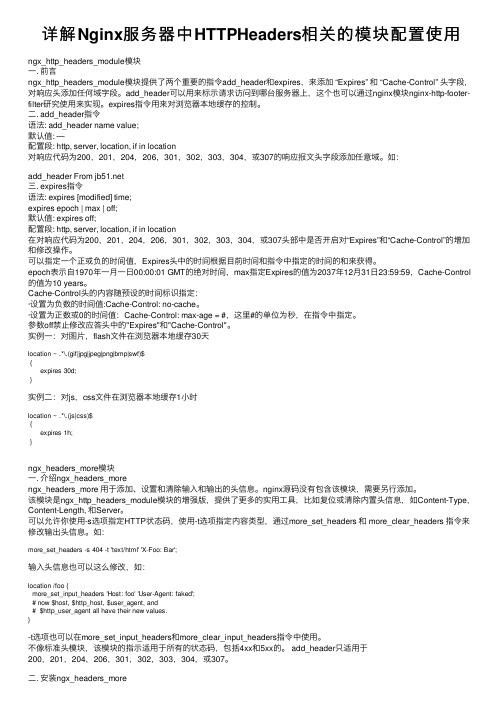
详解Nginx服务器中HTTPHeaders相关的模块配置使⽤ngx_http_headers_module模块⼀. 前⾔ngx_http_headers_module模块提供了两个重要的指令add_header和expires,来添加 “Expires” 和 “Cache-Control” 头字段,对响应头添加任何域字段。
add_header可以⽤来标⽰请求访问到哪台服务器上,这个也可以通过nginx模块nginx-http-footer-filter研究使⽤来实现。
expires指令⽤来对浏览器本地缓存的控制。
⼆. add_header指令语法: add_header name value;默认值: —配置段: http, server, location, if in location对响应代码为200,201,204,206,301,302,303,304,或307的响应报⽂头字段添加任意域。
如:add_header From 三. expires指令语法: expires [modified] time;expires epoch | max | off;默认值: expires off;配置段: http, server, location, if in location在对响应代码为200,201,204,206,301,302,303,304,或307头部中是否开启对“Expires”和“Cache-Control”的增加和修改操作。
可以指定⼀个正或负的时间值,Expires头中的时间根据⽬前时间和指令中指定的时间的和来获得。
epoch表⽰⾃1970年⼀⽉⼀⽇00:00:01 GMT的绝对时间,max指定Expires的值为2037年12⽉31⽇23:59:59,Cache-Control 的值为10 years。
Cache-Control头的内容随预设的时间标识指定:·设置为负数的时间值:Cache-Control: no-cache。
nginx reload原理

nginx reload原理【原创版】目录1.Nginx reload 的原理2.Nginx reload 的过程详解3.Nginx reload 的应用场景4.总结正文ginx reload 的原理:ginx reload 是一个用于重新加载 Nginx 配置文件的命令,它可以使 Nginx 在运行过程中动态地更新配置,而不需要重新启动 Nginx 服务。
Nginx reload 的原理是,当执行 reload 命令时,Nginx 会将当前的配置文件进行备份,然后使用备份的配置文件来重新加载 Nginx,这样就可以实现在不停止服务的情况下更新 Nginx 的配置。
ginx reload 的过程详解:1.执行 reload 命令:在 Nginx 的配置文件或者命令行中执行“nginx -s reload”命令。
2.备份配置文件:Nginx 会将当前的配置文件进行备份,备份的文件名为“nginx.conf.bak”。
3.重新加载配置文件:Nginx 使用备份的配置文件来重新加载 Nginx 服务。
4.恢复原配置文件:Nginx 在重新加载配置文件后,会将备份的配置文件恢复为原配置文件,使 Nginx 继续使用原配置文件来运行。
ginx reload 的应用场景:1.当需要更新 Nginx 的配置文件时,例如添加或者删除一些配置项。
2.当需要实时调整 Nginx 的性能参数时,例如调整缓存大小、连接数等。
3.当需要更换 Nginx 的运行环境时,例如更换服务器或者操作系统。
总结:ginx reload 是一个非常实用的功能,它可以在不停止 Nginx 服务的情况下动态地更新 Nginx 的配置,提高了 Nginx 的灵活性和可用性。
- 1、下载文档前请自行甄别文档内容的完整性,平台不提供额外的编辑、内容补充、找答案等附加服务。
- 2、"仅部分预览"的文档,不可在线预览部分如存在完整性等问题,可反馈申请退款(可完整预览的文档不适用该条件!)。
- 3、如文档侵犯您的权益,请联系客服反馈,我们会尽快为您处理(人工客服工作时间:9:00-18:30)。
grant all privileges on emmagentdb.* to 'emmagent'@'%' identified by 'Emmagentq1w2e3r4!';
flush privileges;
create user 'emm'@'%' identified by 'Emmq1w2e3r4!';
平滑重启nginx
/usr/local/nginx/sbin/nginx -s reload
查看ngixn版本极其编译参数
/usr/local/nginx/sbin/nginx -V
如果出现错误,用下面的命令重新加载配置文件即可
/usr/local/nginx/sbin/nginx -c /usr/local/nginx/conf/nginx.conf
#cp /usr/local/keepalived/etc/sysconfig/keepalived /etc/sysconfig/
#ln -s /usr/local/sbin/keepalived /usr/sbin/
#ln -s /usr/local/keepalived/sbin/keepalived /sbin/
create database emmdb default character set utf8 collate utf8_general_ci;
grant all privileges on emmdb.* to 'emm'@'localhost' identified by 'Emmq1w2e3r4!';
grant all privileges on emmdb.* to 'emm'@'%' identified by 'Emmq1w2e3r4!;
flush privileges;
vrrp_script chk_nginx {
script "/etc/keepalived/nginx_check.sh"
#chkconfig keepalived on
create database emmagentdb default character set utf8 collate utf8_general_ci;
grant all privilege@'localhost' identified by 'Emmagentq1w2e3r4!';
华融安装
./configure --prefix=/usr/local/nginx --with-http_stub_status_module --with-http_ssl_module --with-http_realip_module --with-http_gzip_static_module --add-module=/home/yonyou/allsoftware/nginx-goodies-nginx-sticky-module-ng-08a395c66e42 --with-stream
进入解压目录,进行重新配置,只能进行make
./configure --prefix=/usr/local/nginx --with-http_stub_status_module --with-http_ssl_module --with-http_realip_module --with-http_gzip_static_module --add-module=/usr/yonyou/nginx-goodies-nginx-sticky-module-ng-08a395c66e42 --with-stream
interval 2
weight -20
}
#mkdir /etc/keepalived
#cp /usr/local/keepalived/etc/keepalived/keepalived.conf /etc/keepalived/
#cp /usr/local/keepalived/etc/rc.d/init.d/keepalived /etc/init.d/
make
备份旧的nginx程序
cp /usr/local/nginx/sbin/nginx /usr/local/nginx/sbin/nginx.bak
把新的nginx程序覆盖旧的
cp objs/nginx /usr/local/nginx/sbin/nginx
测试新的nginx程序是否正确
/usr/local/nginx/sbin/nginx -t
iTools 可以在windows上面安装苹果手机应用
team viewer 101 637 566
/opt/stellar/bin/stellarctl start
/opt/stellar/bin/stellarctl stop
检查现在安装有哪些模块
/usr/local/nginx/sbin/nginx -V
