安全策略文档(list)概论
基于ACL的校园网络安全策略的研究与应用
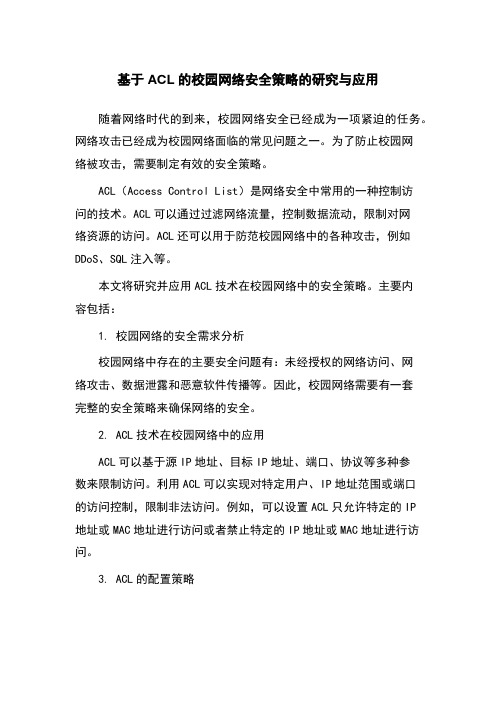
基于ACL的校园网络安全策略的研究与应用随着网络时代的到来,校园网络安全已经成为一项紧迫的任务。
网络攻击已经成为校园网络面临的常见问题之一。
为了防止校园网络被攻击,需要制定有效的安全策略。
ACL(Access Control List)是网络安全中常用的一种控制访问的技术。
ACL可以通过过滤网络流量,控制数据流动,限制对网络资源的访问。
ACL还可以用于防范校园网络中的各种攻击,例如DDoS、SQL注入等。
本文将研究并应用ACL技术在校园网络中的安全策略。
主要内容包括:1. 校园网络的安全需求分析校园网络中存在的主要安全问题有:未经授权的网络访问、网络攻击、数据泄露和恶意软件传播等。
因此,校园网络需要有一套完整的安全策略来确保网络的安全。
2. ACL技术在校园网络中的应用ACL可以基于源IP地址、目标IP地址、端口、协议等多种参数来限制访问。
利用ACL可以实现对特定用户、IP地址范围或端口的访问控制,限制非法访问。
例如,可以设置ACL只允许特定的IP地址或MAC地址进行访问或者禁止特定的IP地址或MAC地址进行访问。
3. ACL的配置策略在ACL的配置方面,可以根据校园网络实际情况确定配置策略。
例如,可以为重要的服务器设置较为严格的访问控制,可以设置黑名单防止恶意攻击等。
4. ACL技术的优点与不足ACL技术的优点主要包括:灵活性高、配置简单、可以方便地针对特定用户进行访问控制等。
不足之处包括:ACL规则较为复杂,需要仔细考虑配置,必要时需要进行调试。
针对以上问题,需要综合考虑ACL技术的优点与不足,采取相应的措施,构建适合校园网络的安全策略。
网络规划中如何设置网络设备的安全策略(八)

网络规划中如何设置网络设备的安全策略随着互联网的快速发展,网络安全问题日益突显,保护网络设备的安全成为企业和个人所面临的重要挑战之一。
网络规划中,合理设置网络设备的安全策略是保障网络信息安全的重要环节。
本文将就如何设置网络设备的安全策略进行探讨。
【背景介绍】随着互联网时代的到来,网络设备以其高效连接性和便捷性成为人们日常生活中不可或缺的一部分。
然而,网络设备同时也面临着来自网络黑客、病毒入侵等安全威胁。
为了保护网络设备的安全,网络规划中必须设置合理的安全策略。
【网络设备的安全策略设置原则】网络设备的安全策略设置的首要原则是综合考虑保护隐私、防范攻击、提高网络抗毁性和确保数据完整性等方面的要求。
具体而言,可以从以下几个方面考虑:1. 物理安全策略在网络规划中,首先要确保网络设备的物理安全,即要将服务器机房、交换机等设备放置在特定安全区域内,并设置相应的门禁系统和监控设备,防止未经授权的人员接触设备。
2. 访问控制策略设置访问控制是网络安全的重要措施。
通过在网络设备上设置访问控制列表(Access Control List, ACL),可以限制特定IP地址或特定用户对设备的访问和操作权限。
此外,还可以设置强密码和定期修改密码的策略,以提高设备的安全性。
3. 防火墙策略防火墙是网络安全中最为重要的设备之一。
在网络规划中,合理设置防火墙策略可以有效地防御外部攻击并控制网络访问。
设置防火墙的规则和策略,如限制特定端口的访问、屏蔽某些IP地址或域名等,可以大大提高网络设备的安全性。
4. 安全补丁管理策略网络设备的安全性与其软件版本密切相关。
定期更新并安装最新的安全补丁是防止网络设备受到已知漏洞攻击的重要手段。
因此,在网络规划中,应建立完善的安全补丁管理策略,并及时检测并修复已知的漏洞。
【网络设备安全策略的实施与管理】1. 安全策略的实施一旦确定了网络设备的安全策略,需要确保这些策略的有效实施。
可以采用自动化的网络安全管理工具,帮助实施和监控网络设备的安全策略。
安全策略(模板)

安全策略(模板)1.引言在当今数字化时代,安全问题日益突出。
为了保护组织的敏感信息和财产,制定一套完善的安全策略至关重要。
本文档提供了一个安全策略模板,旨在帮助组织制定适合其需求的安全策略。
2.目标我们的安全策略旨在实现以下目标:保护组织的敏感信息和财产不受未经授权的访问、使用、修改或损坏。
提高员工的安全意识和培训,以减少内部威胁和人为失误。
遵守适用的法律法规和合规要求。
建立有效的安全准则和措施,以应对安全事件并提供快速响应。
定期评估和改进安全策略,以适应不断变化的威胁环境。
3.安全意识和培训我们将实施以下措施来提高员工的安全意识和培训:定期举行安全培训,以教育员工有关安全最佳实践和政策的重要性。
提供在线培训资源和指南,使员工随时能够研究和更新安全知识。
组织模拟演和测试,以确保员工掌握应对安全事件的正确步骤。
向员工提供报告安全漏洞和风险的渠道,并建立奖励机制以激励参与。
4.访问控制为了确保只有经过授权的人员可以访问组织的敏感信息和资源,我们将采取以下措施:强制实施复杂密码策略,包括密码长度、特殊字符和定期更换密码的要求。
实施多因素身份验证来确保用户的身份真实性和安全性。
建立权限管理系统,授予用户最低权限原则,以减少潜在的滥用风险。
定期审查和撤销不再需要的员工权限。
5.数据保护和备份为了保护组织的敏感信息和数据免受损坏、丢失或泄露,我们将采取以下措施:实施加密技术来保护存储和传输的敏感数据。
建立定期备份策略,确保及时备份重要数据,并将备份存储在安全的地点。
定期测试和恢复性演练备份数据,以确保其完整性和可用性。
建立访问日志和监控系统,以检测异常行为和潜在的数据泄露风险。
6.安全事件响应我们将建立一个有效的安全事件响应计划,以快速应对和恢复安全事件。
以下是我们的措施:成立一个专门的安全团队来管理和响应安全事件。
建立预案和流程,明确安全事件的报告、处理和恢复步骤。
分配责任和权限,以确保安全事件得到及时的解决和恢复。
基于ACL的校园网络安全策略(1)
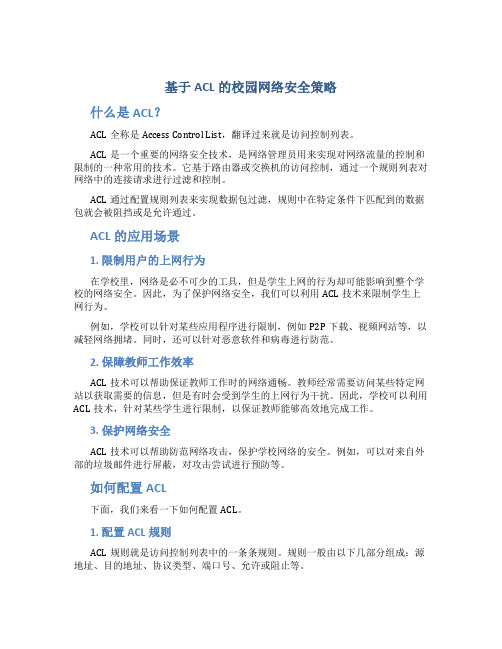
基于ACL的校园网络安全策略什么是ACL?ACL全称是Access Control List,翻译过来就是访问控制列表。
ACL是一个重要的网络安全技术,是网络管理员用来实现对网络流量的控制和限制的一种常用的技术。
它基于路由器或交换机的访问控制,通过一个规则列表对网络中的连接请求进行过滤和控制。
ACL通过配置规则列表来实现数据包过滤,规则中在特定条件下匹配到的数据包就会被阻挡或是允许通过。
ACL的应用场景1. 限制用户的上网行为在学校里,网络是必不可少的工具,但是学生上网的行为却可能影响到整个学校的网络安全。
因此,为了保护网络安全,我们可以利用ACL技术来限制学生上网行为。
例如,学校可以针对某些应用程序进行限制,例如P2P下载、视频网站等,以减轻网络拥堵。
同时,还可以针对恶意软件和病毒进行防范。
2. 保障教师工作效率ACL技术可以帮助保证教师工作时的网络通畅。
教师经常需要访问某些特定网站以获取需要的信息,但是有时会受到学生的上网行为干扰。
因此,学校可以利用ACL技术,针对某些学生进行限制,以保证教师能够高效地完成工作。
3. 保护网络安全ACL技术可以帮助防范网络攻击,保护学校网络的安全。
例如,可以对来自外部的垃圾邮件进行屏蔽,对攻击尝试进行预防等。
如何配置ACL下面,我们来看一下如何配置ACL。
1. 配置ACL规则ACL规则就是访问控制列表中的一条条规则。
规则一般由以下几部分组成:源地址、目的地址、协议类型、端口号、允许或阻止等。
例如,我们可以针对学生计算机的IP地址进行限制。
access-list 1 deny host 192.168.1.2access-list 1 deny host 192.168.1.3access-list 1 permit any上面的配置表示,禁止IP地址为192.168.1.2和192.168.1.3的计算机上网,其他计算机可以正常上网。
2. 将ACL应用到接口接下来,需要将上面的ACL规则应用到学校的路由器或交换机的接口上。
MRSL限制物质在生产中的使用和安全策略执行程序
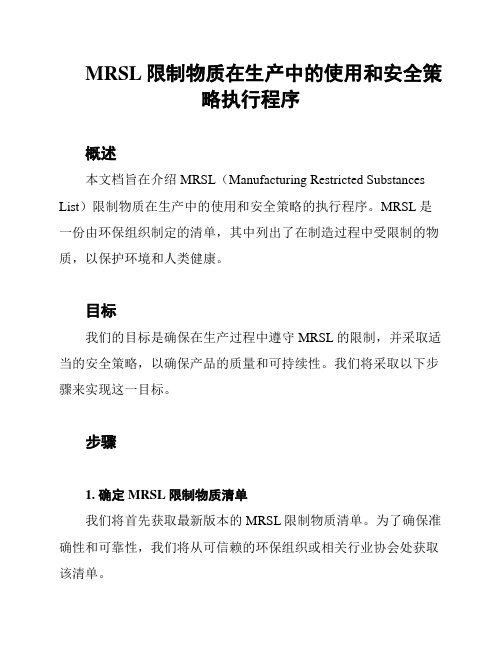
MRSL限制物质在生产中的使用和安全策略执行程序概述本文档旨在介绍MRSL(Manufacturing Restricted Substances List)限制物质在生产中的使用和安全策略的执行程序。
MRSL是一份由环保组织制定的清单,其中列出了在制造过程中受限制的物质,以保护环境和人类健康。
目标我们的目标是确保在生产过程中遵守MRSL的限制,并采取适当的安全策略,以确保产品的质量和可持续性。
我们将采取以下步骤来实现这一目标。
步骤1. 确定MRSL限制物质清单我们将首先获取最新版本的MRSL限制物质清单。
为了确保准确性和可靠性,我们将从可信赖的环保组织或相关行业协会处获取该清单。
2. 审查产品和制造过程我们将对我们的产品和制造过程进行审查,以确定是否存在使用受限制物质的情况。
这将涉及审查产品成分、原材料和生产过程中使用的化学物质。
3. 建立供应链合规要求我们将与供应链合作伙伴合作,确保他们了解并遵守MRSL限制物质清单。
我们将与供应商签订合规协议,并要求他们提供相关的合规证明文件。
4. 建立内部控制程序我们将建立内部控制程序,以确保在生产过程中遵守MRSL的限制。
这将包括培训员工,制定操作规程,并建立监测和报告机制。
5. 定期检查和测试我们将定期检查和测试产品,以确保其符合MRSL的限制。
这将包括取样和实验室测试,以验证产品中受限制物质的含量是否符合标准。
6. 持续改进我们将持续改进我们的制造过程,以减少或消除对受限制物质的依赖。
我们将积极寻求替代品和更环保的材料,以提高产品的可持续性。
结论通过严格执行MRSL限制物质在生产中的使用和安全策略执行程序,我们将确保产品符合环保要求,并保护环境和人类健康。
我们将持续努力改进我们的制造过程,以实现更可持续的生产。
iis配置安全策略(IISconfigurationsecuritypolicy)

iis配置安全策略(IIS configuration security policy)Web server security settings and application WEB server settingsFirst, this is about some of the settings of IIS, because of using Win2K server version in the other brother, I will not, at the same time before I manage the server only when two months here, never touched like is, even in the commissioning of the machine is not. As a result of a lot of friends ask IIS settings, I will write out my accumulated two months of experience, please don't laugh at me. There is a shortage of places to point out. Well, not many words, here we go!Two, first of all, we open audit strategyOpening security audit is the most basic method of intrusion detection in win2000. When someone tries to invade your system in some ways (such as trying user passwords, changing account policies, unauthorized access to files, etc.), it will be recorded by security audits. Many administrators have been hacked into the system for months without knowing until the system is broken. The following audits must be opened, and others can be added as needed:Policy settingIn turnSuccess, failurefailSuccess, failurefailfailSuccess, failurefailfailSkill attack, failureClose unnecessary portsClosing ports means reducing functionality, and you need to make a little bit of a decision on security and functionality. If the server is installed behind the firewall, the risk will be less, but never think you can sit back and relax. Using the port scanner to scan the open ports of the system and determine which services are open is the first step in hacking your system. The reference table of the well-known ports and services in the \system32\drivers\etc\services file is available for reference. The concrete method is:Online neighbor > property > local connection >property >internet protocol (tcp/ip) > attribute > Advanced > option >tcp/ip Filter > attribute open tcp/ip filter, add TCP, UDP, protocol.Then turn off the default sharing, many of them, like IPC is the default share ah, you can in the computer management inside the shared list can see ah, right click to turn off Gongheng, or you can play in CMD net share view sharing list.. this thing is the trouble. Because every time these are automatically restart, sharing and open ah. Now there are some batch file, but it can not completely solve the default sharing problem. The need to increase this batch file at the start, as long as the system operation, automatically run this batch file to delete this sharing effect.Then we build the web site, the management tool, the --Internet Service Manager - a new web site, or the default web site. Well, we built a site next to the site to bind a domain name, usually we are parsing international top-level domain to their own server, as long as you where the domain name service provider domain name resolution to this server can be IPWell, we open the properties of the web site built, hey hey, that host head to fill your top-level domain name on the OK, you have a few fill a few. It's very simple. Next, configure the appropriate script mappings. Inside the execution permission configuration of the home directory.First, we'll delete some useless scripts that might cause the server to be attacked!1 *.htr this is a more powerful document, delete it. Otherwise, anyone can do illegal operations through your web, and even format your hard disk.Delete it at 2 *.hta.3 *.idc, so delete him.4 *.printer this is a printer file. Get rid of him5 *.htw, *.ida *.idq, these are index files that can be removed. In fact, as long as the useful reservations, such as ASP, ASA, php,CGI, to keep, delete all other go:)The executable file you can configure ah, if not to support ASP will delete ASP script map on the line, to support CGI, PHP (the interpreter installed), the configuration of program execution of these documents can be.. For example, to perform PHP, your PHP installation in c:\php, you are in the main directory configuration in the application configuration, add executable c:\php\php.exe, extension of.Php, so the site can run PHP, if you want him to run PHP3, repeat the above work, just an.Php3 extension line. Oh. CGI is the sameAdd the CGI executable file. The extension is.Cgi.The next thing we need to do is to delete some default virtual directories from the default site (you can choose to stop or not run), such as iisadmin, or you might die miserably!! Oh, it's simple.. As you create a virtual directory is very simple ah, right click on the web site, create a virtual directory, for example to build a new fantasy deification arena, a jxqyvirtual directory name, and then point to your program where you can use the www.*****.com/ jxqy to access your fantasy myth the.Also, if you build this web site to send friends or sell to customers, do you want to make some restrictions on his website? (don't be stingy ah, too many restrictions on yo), to open the web site, there is a link, see? One is infinite, one is limited, and we choose the following restrictions. How many people should we limit? Come on, 150 people, then fill in the 150 link, link timeout? General 150 is enough!! Let's make some restrictions on the performance of the website. That's the property of the web site. Here's the performance here, huh?. How much do you want to click on this site every day? How much do you want? Choose your own, the following choice to start broadband restrictions.. General 20kb/s is fine... What is the maximum CPU occupation?2% is ok. Well, I have to think about the service station on the server: do you see that document in the properties of the web site? That is set the site default home page, your station want to use what file for home page, here in tune. Ha-ha。
windows7 安全策略

Windows7 安全策略的原理及应用众所周知电脑的安全一向是人们所无比关心的一个问题,而windows7在这一方面有了革命性的创举,让我们的电脑更加安全,同时也让我们用户的信息有更加可靠的载体。
下面我们就让一起来看一下windows7的安全特性吧!一、UAC(用户账户控制)基本上只要是windows7的用户都比较熟悉的一个安全策略应该就是用户账号控制了吧。
UAC(用户账户控制)是windows中vista 的首创,但是vista中得的UAC的功能真的有点不给力的。
在Vista中得UAC有着非常强大的阻止未经许可操作的能力,它会将计算机中得可疑进程全部排除在内核之外,只有获得了用户许可后的进程才能够运行,这大大降低了vista的方便程度,让许多用户对这个安全功能嗤之以鼻。
经过微软公司的改良,windows7上的UAC终于横空出世了。
Windows7在保障计算机系统安全性的前提下,尽量减少了UAC的弹出提示框的次数,从而提高了系统操作的流畅性,真正让用户接受了这个有些麻烦却又非常安全的安全功能。
可以说windows7的UAC真正的让一个比较先进的安全技术实现了大众化。
要启用UAC首先你要打开控制面板,打开其中的用户账户和家庭安全,点添加或删除账户。
这时候如果你是管理员,你就可以用管理员权限在新添加的账户中任意授权新建的这个账户的权限,当然管理员账户与其它账户都可以设置密码,在众多的账户中切换时都需要密码。
所谓的管理员账户与添加的任意账户,看到的操作页面都是一模一样的,差别就在于管理员,也就是计算机的实际拥有者可以查看计算机中的所有内容,而其它账户就只可以查看管理员所给予的权限范围之内的内容。
因此这个功能可以很好的保护计算机用户的隐私,我想给你看什么,你才能看什么。
所以,可以说UAC是windows7安全体系的重要组成部分,也是用户接触最频繁的一个安全功能。
二、Bitlocker(磁盘锁)Bitlocker驱动器加密技术也是早在vista中就已经使用的技术了,但在windows7中才真正的为人们所熟识。
关于MRSL物质的生产限制和安全控制策略
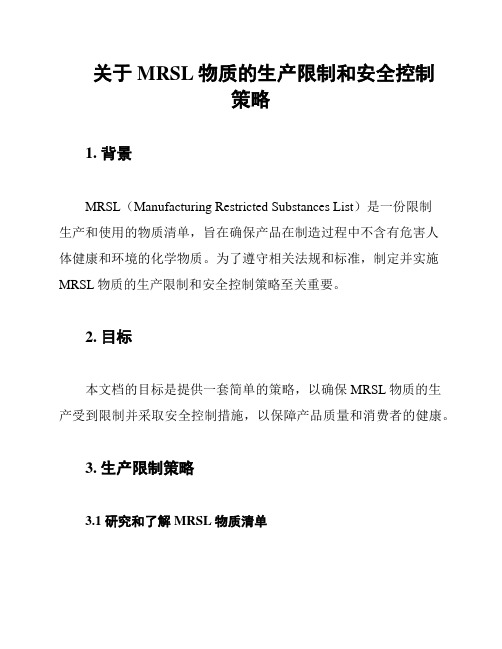
关于MRSL物质的生产限制和安全控制策略1. 背景MRSL(Manufacturing Restricted Substances List)是一份限制生产和使用的物质清单,旨在确保产品在制造过程中不含有危害人体健康和环境的化学物质。
为了遵守相关法规和标准,制定并实施MRSL物质的生产限制和安全控制策略至关重要。
2. 目标本文档的目标是提供一套简单的策略,以确保MRSL物质的生产受到限制并采取安全控制措施,以保障产品质量和消费者的健康。
3. 生产限制策略3.1 研究和了解MRSL物质清单首先,我们需要全面研究和了解MRSL物质清单,确保对于禁止和限制使用的物质有清晰的认识。
这可以通过参考相关法规、标准和行业指南来实现。
3.2 审查供应链为了控制MRSL物质的使用,我们需要审查供应链,了解原材料和化学品的来源。
与供应商合作,要求他们提供有关MRSL物质的声明和证明文件,确保其产品符合相关要求。
3.3 建立替代方案针对MRSL物质,我们应该积极寻找和研发替代品或替代工艺。
与研发团队合作,寻找更环保和安全的替代方案,以减少对MRSL物质的依赖。
4. 安全控制策略4.1 建立生产标准操作程序(SOPs)制定和实施MRSL物质的安全控制策略需要建立生产标准操作程序(SOPs)。
这些程序应明确规定使用MRSL物质的限制,确保操作人员在生产过程中准确执行。
4.2 培训和教育为了确保安全控制策略的有效实施,我们应该进行员工培训和教育。
培训内容应包括MRSL物质的认识、安全使用方法和应急措施等,以提高员工的意识和技能。
4.3 监测和检测建立监测和检测机制,定期检查生产过程中MRSL物质的使用情况。
使用合适的检测方法和设备,确保产品符合相关要求,并及时发现和处理潜在的问题。
5. 结论通过制定和实施MRSL物质的生产限制和安全控制策略,我们可以确保产品在制造过程中不含有危害人体健康和环境的化学物质。
这将有助于提高产品质量、满足法规要求,并保护消费者的健康和安全。
Windows系统安全策略

Windows系统安全策略Windows系统安全策略调研和有关测试在命令⾏下,通过netsh ipsec static来配置IPSEC安全策略。
⼀个IPSEC由⼀个或者多个规则组成;⼀个规则有⼀个IP筛选器列表和⼀个相应的筛选器操作组成;这个筛选器列表和筛选器可以是系统本⾝所没有的,如果没有则需要⾃⾏建⽴,⽽⼀个筛选器⼜由⼀个或多个筛选器组成,因此配置IPSEC的时候必须分步进⾏。
规则由筛选器列表和筛选器操作构成。
⽽且存放在策略⾥,策略器由策略器列表来存储,这样就决定了⼀个步骤:建⽴空的安全策略,建⽴筛选器列表,建⽴筛选器操作,这三步不需要特定的顺序,建⽴筛选器需要在空筛选器列表建⽴成以后。
允许某些⽹段(ip)地址访问server2(ip 192.168.56.107)的某些指定端⼝:四台测试虚拟机:Server1 56.104 server2 56.107 server3 56.105 server4 56.106例1:允许server1只能访问server2的8000端⼝(8000是IIS服务), 其它ip例如server3,server4禁⽌访问server2的8000端⼝。
具体安全策略设置操作如下:第1步:在server2上创建策略,名字叫做107-policy。
C:\Users\Administrator>netsh ipsec static add policy name="107-policy" description="server2-ip107-policy"第2步:创建筛选器操作(创建过滤动作)(permit和block:⾃定义)C:\Users\Administrator>netsh ipsec static add filteraction name=Permit action=permitC:\Users\Administrator>netsh ipsec static add filteraction name=Block action=block第3步:创建筛选列表和筛选器创建筛选列表:C:\Users\Administrator>netsh ipsec static add filterlist name="blacklist" description="heimingdan"C:\Users\Administrator>netsh ipsec static add filterlist name="whitelist" description="baimingdan"创建筛选器(分别为过滤器创建规则):C:\Users\Administrator>netsh ipsec static add filter filterlist="blacklist" srcaddr=any dstaddr=me dstport=8000 protocol=tcp mirrored=yes description="jinzhi all ip access my 8000 port"C:\Users\Administrator>netsh ipsec static add filter filterlist="blacklist" srcaddr=192.168.56.0 srcmask=255.255.255.0 srcport=0 dstaddr=me dstport=0 protocol=TCP desc="jinzhi 56wangduan access me" mirrored=yesC:\Users\Administrator>netsh ipsec static add filter filterlist="whitelist" srcaddr=192.168.56.104 dstaddr=me dstport=8000 desc="56.104 8000 port access me" protocol=TCP mirrored=yes第4步:创建策略规则(将(筛选)过滤器与过滤动作关联)C:\Users\Administrator>netsh ipsec static add rule name="jinzhi-56net-access" policy="107-policy" filterlist="blacklist" filteraction="Block" desc="zuzhi 56net suoyouzhujitongxin"C:\Users\Administrator>netsh ipsec static add rule name="yunxu-56net-access" policy="107-policy" filterlist="whitelist" filteraction="Permit" desc="yunxu bufen56net zhuji 8000port tongxin"第5步:激活安全策略C:\Users\Administrator>netsh ipsec static set policy name="107-policy" assign=y第6步:查看测试结果。
计算机安全策略

2.1 Security Policy2.1.0 What is a Security Policy and Why Have One?The security-related decisions you make, or fail to make, as administrator largely determines how secure or insecure your network is, how much functionality your network offers, and how easy your network is to use. However, you cannot make good decisions about security without first determining what your security goals are. Until you determine what your security goals are, you cannot make effective use of any collection of security tools because you simply will not know what to check for and what restrictions to impose. For example, your goals will probably be very different from the goals of a product vendor. V endors are trying to make configuration and operation of their products as simple as possible, which implies that the default configurations will often be as open (i.e., insecure) as possible. While this does make it easier to install new products, it also leaves access to those systems, and other systems through them, open to any user who wanders by.Y our goals will be largely determined by the following key tradeoffs:1. services offered versus security provided -Each service offered to users carries its own security risks. For some services the risk outweighs the benefit of the service and the administrator may choose to eliminate the service rather than try to secure it.2. ease of use versus security -The easiest system to use would allow access to any user and require no passwords; that is, there would be no security. Requiring passwords makes the system a little less convenient,but more secure. Requiring device-generated one-time passwords makes the system even more difficult to use, but much more secure.3. cost of security versus risk of loss -There are many different costs to security: monetary (i.e., the cost of purchasing security hardware and software like firewalls and one-time password generators), performance (i.e., encryption and decryption take time), and ease of use (as mentioned above). There are also many levels of risk: loss of privacy (i.e., the reading of information by unauthorized individuals), loss of data (i.e., the corruption or erasure of information), and the loss of service (e.g., the filling of data storage space, usage of computational resources, and denial of network access). Each type of cost must be weighed against each type of loss.Y our goals should be communicated to all users, operations staff, and managers through a set of security rules, called a "security policy." We are using this term, rather than the narrower "computer security policy" since the scope includes all types of information technology and the information stored and manipulated by the technology.2.1.1 Definition of a Security PolicyA security policy is a formal statement of the rules by which people who are given access to an organization's technology and information assets must abide.2.1.2 Purposes of a Security PolicyThe main purpose of a security policy is to inform users, staff and managers of their obligatory requirements for protecting technology and information assets. The policy should specify the mechanisms through which these requirements can be met. Another purpose is to provide a baseline from which to acquire, configure and audit computer systems and networks for compliance with the policy. Therefore, an attempt to use a set of security tools in the absence of atleast an implied security policy is meaningless.Another major use of an AUP is to spell out, exactly, the corporate position on privacy issues and intellectual property issues. In some countries, if the company does not explicitly state that e-mail is not secure, it is considered to be so and any breach could cause privacy and confidentiality liabilities. It is very important to spell out what is and is not acceptable in intellectual transfers and storage and what the corporate privacy policies are to prevent litigation about same. An Appropriate Use Policy (AUP) may also be part of a security policy. It should spell out what users shall and shall not do on the various components of the system, including the type of traffic allowed on the networks. The AUP should be as explicit as possible to avoid ambiguity or misunderstanding. For example, an AUP might list any prohibited USENET newsgroups. (Note: Appropriate Use Policy is referred to as Acceptable Use Policy by some sites.)2.1.3 Who Should be Involved When Forming Policy?In order for a security policy to be appropriate and effective, it needs to have the acceptance and support of all levels of employees within the organization. It is especially important that corporate management fully support the security policy process otherwise there is little chance that they will have the intended impact. The following is a list of individuals who should be involved in the creation and review of security policy documents:·site security administrator·information technology technical staff (e.g., staff from computing center)·administrators of large user groups within the organization (e.g., business divisions, computer science department within a university, etc.)·security incident response team·representatives of the user groups affected by the security policy·responsible management·legal counsel (if appropriate)The list above is representative of many organizations, but is not necessarily comprehensive. The idea is to bring in representation from key stakeholders, management who have budget and policy authority, technical staff who know what can and cannot be supported, and legal counsel who know the legal ramifications of various policy choices. In some organizations, it may be appropriate to include EDP audit personnel. Involving this group is important if resulting policy statements are to reach the broadest possible acceptance. It is also relevant to mention that the role of legal counsel will also vary from country to country.2.1.4 What Makes a Good Security Policy?The characteristics of a good security policy are:1. It must be implementable through system administration procedures, publishing of acceptableuse guidelines, or other appropriate methods.2. It must be enforceable with security tools, where appropriate, and with sanctions, whereactual prevention is not technically feasible.3. It must clearly define the areas of responsibility for the users, administrators, and management. The components of a good security policy include:1. Computer Technology Purchasing Guidelines which specify required, or preferred security features. These should supplement existing purchasing policies and guidelines.2. A Privacy Policy which defines reasonable expectations of privacy regarding such issues as monitoring of electronic mail, logging of keystrokes, and access to users' files.3. An Access Policy which defines access rights and privileges to protect assets from loss or disclosure by specifying acceptable use guidelines for users, operations staff, and management. It should provide guidelines for external connections, data communications, connecting devices to a network, and adding new software to systems. It should also specify any required notification messages (e.g., connect messages should provide warnings about authorized usage and line monitoring, and not simply say "Welcome").4. An Accountability Policy which defines the responsibilities of users, operations staff, and management. It should specify an audit capability, and provide inc ident handling guidelines(i.e., what to do and who to contact if a possible intrusion is detected).5. An Authentication Policy which establishes trust through an effective password policy, and by setting guidelines for remote location authentication and the use of authentication devices (e.g., one-time passwords and the devices that generate them).6. An A vailability statement which sets users' expectations for the availability of resources. It should address redundancy and recovery issues, as well as specify operating hours and maintenance downtime periods. It should also include contact information for reporting system and network failures.7. An Information Technology System & Network Maintenance Policy which describes how both internal and external maintenance people are allowed to handle and access technology. One important topic to be addressed here is whether remote maintenance is allowed and how such access is controlled. Another area for consideration here is outsourcing and how it is managed. 8. A Violations Reporting Policy that indicates which types of violations (e.g., privacy and security, internal and external) must be reported and to whom the reports are made. A non- threatening atmosphere and the possibility of anonymous reporting will result in a greater probability that a violation will be reported if it is detected.9. Supporting Information which provides users, staff, and management with contact information for each type of policy violation; guidelines on how to handle outside queries about a security incident, or information which may be considered confidential or proprietary; and cross-references to security procedures and related information, such as company policies and governmental laws and regulations. There may be regulatory requirements that affect some aspects of your security policy (e.g., line monitoring). The creators of the security policy should consider seeking legal assistance in the creation of the policy. At a minimum, the policyshould be reviewed by legal counsel. Once your security policy has been established it should be clearly communicated to users, staff, and management. Having all personnel sign a statement indicating that they have read, understood, and agreed to abide by the policy is an importantpart of the process. Finally, your policy should be reviewed on a regular basis to see if it is successfully supporting your security needs.2.1.5 Keeping the Policy FlexibleIn order for a security policy to be viable for the long term, it requires a lot of flexibility based upon an architectural security concept. A security policy should be (largely) independent from specific hardware and software situations (as specific systems tend to be replaced or moved overnight). The mechanisms for updating the policy should be clearly spelled out. This includes the process, the people involved, and the people who must sign-off on the changes. It is also important to recognize that there are exceptions to every rule. Whenever possible, the policy should spell out what exceptions to the general policy exist. For example, under whatconditions is a system administrator allowed to go through a user's files. Also, there may be some cases when multiple users will have access to the same userid. For example, on systems with a "root" user, multiple system administrators may know the password and use the root account.。
关于MRSL物质的生产限制和安全控制策略

关于MRSL物质的生产限制和安全控制策略引言本文档旨在提供关于MRSL(Manufacturing Restricted Substances List)物质的生产限制和安全控制策略的信息。
MRSL是一份由国际标准化组织(ISO)和其他行业组织共同制定的物质限制清单,用于确保产品在生产过程中的安全性和环境友好性。
MRSL物质的定义和分类MRSL物质是指在产品制造过程中使用的特定化学物质,对人体健康和环境可能产生潜在风险。
这些物质通常被分为以下几类:1. 致癌物质:包括已知的人类致癌物质,如苯并[a]芘和二甲基亚硝胺等。
2. 毒性物质:包括对人体健康有毒的物质,如铅、汞和氰化物等。
3. 持久性有机污染物(POPs):包括有机氯、有机溴和多环芳烃等。
4. 其他有害物质:包括可能对环境和人体健康造成损害的物质,如染料、染料中间体和溶剂等。
生产限制策略为了控制MRSL物质的使用,以下是一些简单的生产限制策略:1. 确定清单:建立并维护MRSL物质的清单,明确禁止使用的物质和限制使用的物质。
2. 供应链合规:要求供应链中的所有供应商和合作伙伴遵守MRSL物质的限制,并提供相关证明文件。
3. 技术替代:鼓励使用替代品或更环保的技术来替代含有MRSL物质的产品或工艺。
4. 监测和测试:定期对产品和生产过程进行监测和测试,确保符合MRSL物质的限制要求。
5. 培训和教育:为生产人员提供关于MRSL物质的培训和教育,增强其对限制措施的认识和遵守能力。
安全控制策略除了生产限制策略,以下是一些安全控制策略,以确保MRSL 物质的安全性:1. 安全储存:将含有MRSL物质的化学品储存在安全的地方,避免泄漏和事故发生。
2. 风险评估:对使用MRSL物质的工艺和产品进行风险评估,确保其在正常使用条件下不会对人体健康和环境造成危害。
3. 设备维护:定期检查和维护使用MRSL物质的设备,确保其正常运作和安全性。
4. 废物管理:制定合适的废物管理计划,确保含有MRSL物质的废物得到安全处理和处置,避免对环境造成污染。
第十五章ACL安全策略

第⼗五章ACL安全策略⼀、ACL概述在Redis6之前的版本,我们只能使⽤requirepass参数给default⽤户配置登录密码,同⼀个redis集群的所有开发都共享default⽤户,难免会出现误操作把别⼈的key删掉或者数据泄露的情况。
因此Redis6版本推出了ACL(Access Controller List)访问控制权限的功能,基于此功能,我们可以设置多个⽤户,并且给每个⽤户单独设置命令权限和数据权限。
为了保证向下兼容,Redis6保留了defau ⼆、配置ACL配置ACL的⽅式有两种,⼀种是在config⽂件中直接配置,另⼀种是在外部aclfile中配置。
配置的命令是⼀样的,但是两种⽅式只能选择其中⼀种,我们之前使⽤requirepass给default⽤户设置密码默认1. Redis设置密码在Redis 6.0之前,Redis只有⼀个default⽤户也是Redis中的超级管理员⽤户,如果要将其设置密码,需要修改Redis配置⽂件,具体修改如下:requirepass 123456# 修改之后,再次进⼊Redis时,发现已经没有权限操作了。
[root@alvin-test-os redis]# redis-cli --raw127.0.0.1:6379> set a bNOAUTH Authentication required.# 这个时候我们需要使⽤密码的⽅式进⼊[root@alvin-test-os redis]# redis-cli -a 123456 --rawWarning: Using a password with '-a' or '-u' option on the command line interface may not be safe.127.0.0.1:6379> set a bOK三、使⽤ACL我们可以直接在config配置⽂件中使⽤上⾯default⽤户ACL这⾏DSL命令设置⽤户权限,或者我们也可以配置外部aclfile配置权限。
安全策略讲义课件PPT(共61页)

• 3.敏感信息标记
• 对于非公开信息,安全策略应将各类敏感信息清 楚地加上标记。如果以纸张的形式出现,应在每 页的顶部和底部加标记,用字处理的页首、页脚 来实现。通常用醒目的大写或斜体字标记。
• 安全策略应确定使用在组织内的可接受的加密算 法,在信息策略中指出保护敏感信息的相应算法。 安全策略不限制仅仅选择一种算法。安全策略还 应说明密钥管理需要的过程。
3.2.3 计算机用户策略
• 计算机用户策略规定了谁可以使用计算机系统以 及使用计算机系统的规则。
• 1.计算机所有权
• 策略应清楚地说明所有计算机属于本组织,并且 提供给员工在组织内用于工作相一致的用途。策 略也可能禁止使用非组织的计算机用于组织的经 营业务。例如,员工希望在家里做某些工作,组 织将为其提供计算机,但只有组织提供的计算机 可通过远程访问系统接到组织内部的计算机系统。
• (1) 最低级别的信息应该是公开的,也就是说, 这些信息已为人所知,或能公开发表。
• (2) 再上一级的信息是不公开发表的,这些信息 称为“私有”、“公司敏感”或“公司秘密”。 这类信息对本组织员工是公开的,对某些组织外 的人员需签不扩散协议才能得到。如果这些信息 被公开或被竞争者得到,就有损于该组织。
• 1.内部邮件问题
• 电子邮件策略不应和其他的人力资源策略相冲突。 例如,电子邮件策略应规定禁止利用电子邮件进 行性骚扰;又如,规定在电子邮件中不用非正式 用语和同伴通信。
• 如果组织要对电子邮件的某些关键字或附件进行 监控,则策略应说明这类监控可能发生。策略还 应对员工说明不能期望在电子邮件中有隐私。
如何设置网络防火墙的安全策略?(一)
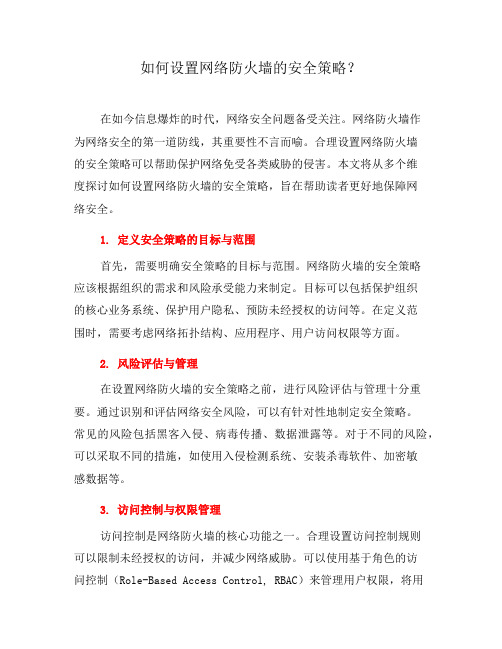
如何设置网络防火墙的安全策略?在如今信息爆炸的时代,网络安全问题备受关注。
网络防火墙作为网络安全的第一道防线,其重要性不言而喻。
合理设置网络防火墙的安全策略可以帮助保护网络免受各类威胁的侵害。
本文将从多个维度探讨如何设置网络防火墙的安全策略,旨在帮助读者更好地保障网络安全。
1. 定义安全策略的目标与范围首先,需要明确安全策略的目标与范围。
网络防火墙的安全策略应该根据组织的需求和风险承受能力来制定。
目标可以包括保护组织的核心业务系统、保护用户隐私、预防未经授权的访问等。
在定义范围时,需要考虑网络拓扑结构、应用程序、用户访问权限等方面。
2. 风险评估与管理在设置网络防火墙的安全策略之前,进行风险评估与管理十分重要。
通过识别和评估网络安全风险,可以有针对性地制定安全策略。
常见的风险包括黑客入侵、病毒传播、数据泄露等。
对于不同的风险,可以采取不同的措施,如使用入侵检测系统、安装杀毒软件、加密敏感数据等。
3. 访问控制与权限管理访问控制是网络防火墙的核心功能之一。
合理设置访问控制规则可以限制未经授权的访问,并减少网络威胁。
可以使用基于角色的访问控制(Role-Based Access Control, RBAC)来管理用户权限,将用户分为不同的角色,并为每个角色分配相应的权限。
同时,还应定期审计和更新访问控制规则,确保其与组织的运营需求保持一致。
4. 流量监控与日志记录网络防火墙应具备流量监控与日志记录的功能。
通过监控网络流量,可以及时发现异常活动,如大量流量攻击、异常访问等。
定期审阅和分析日志记录可以帮助发现潜在的安全问题,并采取相应的措施解决。
此外,还可以利用事件响应系统(Incident Response System)来快速应对网络安全事件,减少损失。
5. 更新与维护网络安全威胁在不断演变和升级,因此及时更新和维护网络防火墙至关重要。
定期检查防火墙设备的固件版本,及时升级到最新版本,以获取最新的安全补丁和功能。
安全策略文档(list)

请考虑以下标红的一些管理办法,技术规范文档的提供国家秘密级的单机管理办法请考虑商业秘密的计算机、网络使用管理办法请考虑文档名称制定优先级别推行方法垃圾邮件防范指南高培训安全评估方法(规范)中培训网络攻击与防范及应急响应高教育AAA技术研究中培训网络设备安全加固方法高教育主机和操作系统安全加固方法高教育数据库系统安全加固方法高教育通用应用系统安全加固方法中培训防火墙系统技术规范高培训防火墙系统测试规范中培训防火墙系统指导意见中培训防火墙系统管理与配置指南中教育反病毒系统技术规范高培训反病毒系统测试规范中培训反病毒系统指导意见中培训反病毒系统管理与配置指南中教育入侵检测系统技术规范高培训入侵检测系统测试规范中培训入侵检测系统指导意见中培训入侵检测系统管理与配置指南中教育安全扫描系统技术规范高培训安全扫描系统测试规范中培训安全扫描系统指导意见中培训安全扫描系统管理与配置指南中教育加密技术规范中培训加密设备指导意见中培训加密设备管理与配置指南中培训认证系统技术规范中培训认证系统测试规范中培训认证设备指导意见中培训认证设备管理与配置指南中培训安全管理系统功能技术规范中培训安全管理系统接口规范中培训安全管理系统测试规范低培训新业务系统安全技术规范高培训网管系统安全技术规范高1教育业务支撑系统安全技术规范中培训文档类型文档名称简单描述文档性质纲领性的安全策略主文档,陈述本策略的目的、适用范围、信息安全的管理意图、支持目标以及指导原则,网络安全各个方面所应遵守的原则方法和指导性策略。
与其它部分的关系:所有其它部分都从主策略引申出来,并遵照主策略,不与之发生违背和抵触。
《1.2安全策略构架.doc》描述:提供关于安全策略体系的整体构架,为的策略体系进行详细规划。
规范《2.1办公环境管理.doc》描述:为保护的商业秘密,确保和员工的信息资产安全,规范员工和外部访问人员在办公区域的行为,特制订本管理规定。
制度《2.2信息资产登记表.doc》描述:包括服务器资产登记表;网络配置登记表;数据库资产登记表;数据资产登记表;应用业务登记表;物理环境登记表;安全设备登记表;资产综合登记表表格《3.1备份和恢复管理流程.doc》描述:规范备份和恢复流程,提高数据的可靠性。
ACL控制策略范文

ACL控制策略范文ACL(Access Control List)即访问控制列表,是一种网络安全控制机制,用于管理网络流量和资源的访问权限。
ACL控制策略被广泛应用于网络设备和防火墙中,以保护网络安全和隐私。
ACL控制策略的目的是限制对系统和网络资源的访问,并确保只有授权的用户或设备才能获得访问权限。
通过配置ACL策略,网络管理员可以根据特定的规则规定哪些用户或设备可以访问网络资源,以及访问的权限和权限级别。
一般来说,ACL控制策略可以分为两种类型:基于源IP地址的ACL和基于目标IP地址的ACL。
基于源IP地址的ACL是根据客户端的IP地址来控制访问权限。
管理员可以根据需要配置ACL规则,指定允许或禁止特定IP地址或IP地址范围访问网络资源。
这样做可以防止非授权用户通过特定的IP地址绕过访问限制,保护系统和网络的安全。
例如,一个公司希望限制来自特定国家的IP地址访问内部资源,管理员可以使用基于源IP地址的ACL策略来禁止特定国家的IP地址访问公司的内部网络。
这样可以有效降低来自该国家的恶意攻击和网络入侵的风险。
基于目标IP地址的ACL是根据被访问资源的IP地址来控制访问权限。
这种策略可以用来限制哪些IP地址可以访问特定的资源。
管理员可以根据需要配置ACL规则,指定允许或禁止特定IP地址或IP地址范围访问特定的网络服务或应用程序。
例如,一个网络管理员可以使用基于目标IP地址的ACL策略来限制访问一些文件共享服务的IP地址范围。
只有在白名单范围内的IP地址才可以访问该文件共享服务,这样可以防止未授权的用户访问敏感文件和数据。
另外,ACL控制策略还可以通过配置其他参数,如协议类型、端口号、时间范围等来对访问进行精细化控制。
管理员可以根据需要,针对特定的网络服务或应用程序配置相应的ACL规则,以实现对不同类型资源的不同访问控制策略。
综上所述,ACL控制策略作为一种网络安全控制机制,可以有效地保护系统和网络资源的安全和隐私。
基于ACL的校园网络安全策略
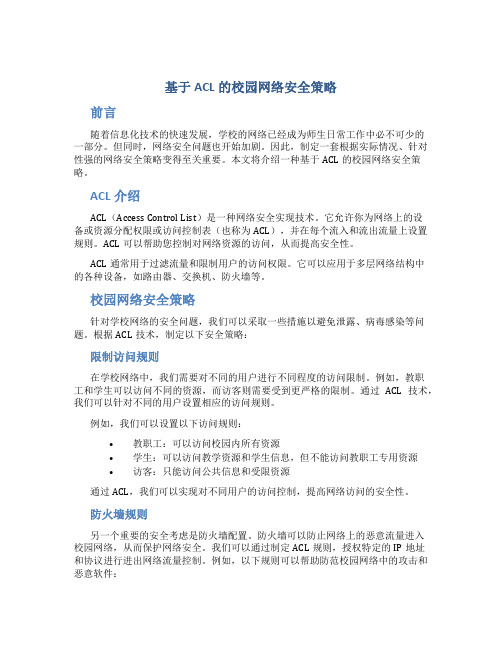
基于ACL的校园网络安全策略前言随着信息化技术的快速发展,学校的网络已经成为师生日常工作中必不可少的一部分。
但同时,网络安全问题也开始加剧。
因此,制定一套根据实际情况、针对性强的网络安全策略变得至关重要。
本文将介绍一种基于ACL的校园网络安全策略。
ACL介绍ACL(Access Control List)是一种网络安全实现技术。
它允许你为网络上的设备或资源分配权限或访问控制表(也称为ACL),并在每个流入和流出流量上设置规则。
ACL可以帮助您控制对网络资源的访问,从而提高安全性。
ACL通常用于过滤流量和限制用户的访问权限。
它可以应用于多层网络结构中的各种设备,如路由器、交换机、防火墙等。
校园网络安全策略针对学校网络的安全问题,我们可以采取一些措施以避免泄露、病毒感染等问题。
根据ACL技术,制定以下安全策略:限制访问规则在学校网络中,我们需要对不同的用户进行不同程度的访问限制。
例如,教职工和学生可以访问不同的资源,而访客则需要受到更严格的限制。
通过ACL技术,我们可以针对不同的用户设置相应的访问规则。
例如,我们可以设置以下访问规则:•教职工:可以访问校园内所有资源•学生:可以访问教学资源和学生信息,但不能访问教职工专用资源•访客:只能访问公共信息和受限资源通过ACL,我们可以实现对不同用户的访问控制,提高网络访问的安全性。
防火墙规则另一个重要的安全考虑是防火墙配置。
防火墙可以防止网络上的恶意流量进入校园网络,从而保护网络安全。
我们可以通过制定ACL规则,授权特定的IP地址和协议进行进出网络流量控制。
例如,以下规则可以帮助防范校园网络中的攻击和恶意软件:•限制允许进入学校网络的IP地址•禁止从外部网络进入学校网络的不安全的协议•限制用户上传恶意软件和病毒•禁止通过网络流量传输非法文件以上安全策略可以有效降低校园网络中的恶意攻击和病毒感染的风险,保障师生日常使用网络的安全。
通过采用ACL技术,可以帮助学校制定适合自身情况的网络安全策略,从而提高校园网络的安全性。
- 1、下载文档前请自行甄别文档内容的完整性,平台不提供额外的编辑、内容补充、找答案等附加服务。
- 2、"仅部分预览"的文档,不可在线预览部分如存在完整性等问题,可反馈申请退款(可完整预览的文档不适用该条件!)。
- 3、如文档侵犯您的权益,请联系客服反馈,我们会尽快为您处理(人工客服工作时间:9:00-18:30)。
《 5.1 公 共 网 站 安 描述:针对数据中 规范
全技术规范doc》 心的网站服务器的 保护提供日常网站
安全技术标准
《 5.2 应 用 系 统 安 描述:对于新上线 规范
全标准.doc》
的服务器、应用业
务、数据库、应用
服务进行安全基线
的检查方法和检查
标准
5网络应用管理 6数据库管理 7数据管理
《 6.2 数 据 库 访 问 描述:对数据库的 表格
登记表.doc》
访问过程和登入行
为进行登记。
《 6.3 数 据 库 监 控 描述:对于数据库 流程
流程.doc》
的日常维护、监控
和日常操作工作的
详细规范和流程
《 7.1 数 据 保 密 管 描述:制定对所有 规范
理规定.doc》
数据对象(资产)
进行分类、鉴定的
文档类型 1主策略 2办公环境管理
文档名称
简单描述
文档性质
《 1.1 信 息 安 全 主 纲领性的安全策略 纲领
策略.doc》
主文档,陈述本策
略的目的、适用范
围、信息安全的管
理意图、支持目标
以及指导原则,网
络安全各个方面所
应遵守的原则方法
和指导性策略。与
其它部分的关系:
所有其它部分都从
主策略引申出来,
程适用于负责维护
的各应用系统的代
码、数据等信息的
备份和恢复。
3备份管理 4安全设备管理 5网络应用管理
《 3.2 存 储 介 质 管 描述:为保障存储 制度
理.doc》
介质的信息安全,
对存储介质的使用
、存储、携带、记
录、清单等活动提
供明确的安全管理
标准。《 3.3 数 据 备份 机 描述:信息系统的 规范
请考虑以下标红的一些管理办法,技 术规范文档的提供
国家秘密级的单机管理办法
请考虑
商业秘密的计算机、网络使用管理办 请考虑
文档名称 垃圾邮件防范指南 安全评估方法(规范) 网络攻击与防范及应急响应 AAA技术研究 网络设备安全加固方法 主机和操作系统安全加固方法 数据库系统安全加固方法 通用应用系统安全加固方法 防火墙系统技术规范 防火墙系统测试规范 防火墙系统指导意见 防火墙系统管理与配置指南 反病毒系统技术规范 反病毒系统测试规范 反病毒系统指导意见 反病毒系统管理与配置指南 入侵检测系统技术规范 入侵检测系统测试规范 入侵检测系统指导意见 入侵检测系统管理与配置指南 安全扫描系统技术规范 安全扫描系统测试规范 安全扫描系统指导意见 安全扫描系统管理与配置指南 加密技术规范 加密设备指导意见 加密设备管理与配置指南 认证系统技术规范 认证系统测试规范 认证设备指导意见 认证设备管理与配置指南 安全管理系统功能技术规范 安全管理系统接口规范 安全管理系统测试规范 新业务系统安全技术规范 网管系统安全技术规范 业务支撑系统安全技术规范
制定优先级别 高 中 高 中 高 高 高 中 高 中 中 中 高 中 中 中 高 中 中 中 高 中 中 中 中 中 中 中 中 中 中 中 中 低 高 高1 中
推行方法 培训 培训 教育 培训 教育 教育 教育 培训 培训 培训 培训 教育 培训 培训 培训 教育 培训 培训 培训 教育 培训 培训 培训 教育 培训 培训 培训 培训 培训 培训 培训 培训 培训 培训 培训 教育 培训
制.doc》
备份目的,信息系
统的备份内容,信
息系统备份的手
段,信息系统的备
份周期,信息系统
的备份人员。
《 3.4 备 份 管 理 登 设计备份管理员工 表格
记表.doc》
作登记表,作为每
天必须检查和填写
的表格
《 3.5 介 质 备 份 记 设计备份管理员对 表格
录表格.doc》
磁带、硬盘、软盘
管理的工作登记
《 5.3 电 子 邮 件 系 描述:本技术规范 规范
统 安 全 技 术 规 的制订主要为了从
范.doc》
安全技术角度规范 整个内部电子邮件
系统的设计、安全
、配置和维护,从
而确保电子邮件系
统免受上述攻击的
威胁。
《6.1Oracle安全管 描述:对于数据库 规范
理规范.doc》
日常安全管理的工
作进行描述。
《 2.2 信 息 资 产 登 描述:包括服务器 表格
记表.doc》
资产登记表;网络
配置登记表;数据
库资产登记表;数
据资产登记表;应
用业务登记表;物
理环境登记表;安
全设备登记表;资
产综合登记表
《 3.1 备 份 和 恢 复 描述:规范备份和 流程
管理流程.doc》 恢复流程,提高数 据的可靠性。本流
《 8.2 日 志 管 理 安 本章提出的日志和 解决方案
全方案.doc》
监控安全需求目标 编写技术方案,需
求目标包括:
REQ_LOG_AU.1 建立
集中式日志系统
REQ_LOG_AU.2 实现
日志自动分析
REQ_LOG_AU.3 入 侵
监控和响应
REQ_LOG_AU.4 对用
标准,为防止数据
丢失、盗用和非授
权的访问提供的依
据。
《 7.2 信 息 安 全 分 描述:对于数据中 制度
类 控 制 管 理 制 心的文档如何产生
度.doc》
、如何命名、如何
修改、如何存档、
如何阅读、如何销
毁等从技术角度提
供解决方案进行文
档的控制。
《 7.3 信 息 安 全 技 本管理制度对计算 制度 术 文 档 管 理 制 机文档采取“统一
并遵照主策略,不
与之发生违背和抵
触。
《 1.2 安 全 策 略 构 描述:提供关于安 规范
架.doc》
全策略体系的整体 构架,为的策略体
系进行详细规划。
《 2.1 办 公 环 境 管 描述:为保护的商 制度
理.doc》
业秘密,确保和员
工的信息资产安
全,规范员工和外
部访问人员在办公
区域的行为,特制
订本管理规定。
表,作为每天必须
检查和填写的表格
《 4.1 信 息 防 火 墙 描述:防火墙由专 规范
配置.doc》
人管理。安全策略
要规定谁对管理防
火墙负责。在不同
应用环境中防火墙
的配置方法。
《 4.2 主 机 安 全 扫 描述:规定了服务 规范
描制度.doc》
器、网络设备定期
的扫描制度和周期
、以及使用的扫描
攻击和扫描策略
度.doc》
协调”、“准确适 用”、“不断完善
”的管理原则来规
范技术文档的编写
和存档工作,从而
帮助更好地管理和
维护现有的计算机
信息系统。
8日志管理
9机房管理 10物理设备管理
《 8.1 日 志 管 理 制 描述:建议数据中 制度
定.doc》
心日常工作日志的
制度,规定不同人
员需要登记的日常
工作的内容
