EB00066TheSilentBook
财务管理专业英语unit6
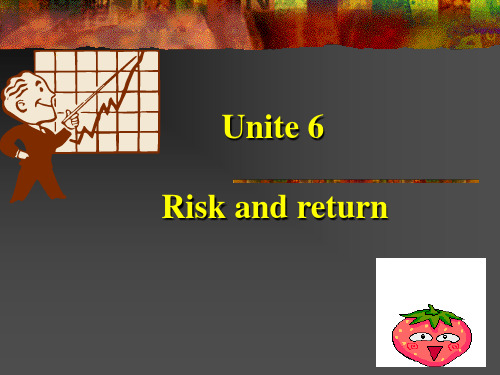
Words study
12.Allocationally efficient markets 配置有效市场
operationally efficient markets 运营有效市场
informationally efficient markets 信息有效市场
When prices are determined in a way that equates the marginal rates of return (adjusted for risk) for all producers and savers, the market is said to be allocationally efficient.
Words study
14.Anomaly 异常 15.Underpricing 价格低估 16.Monday effect 星期一效应 January effect 元月效应
On average, stocks have lower (negative) returns on Monday, compared to (positive) returns on other days of the week.
place, nor is my whole estate upon the fortune of this present years; Therefore, my merchandise makes me not sad.
——Shakespear, Merchant of Venice
我的买卖的成败并不完全寄托在一艘船上,更不是倚赖着一处地方;我 的全部财产,也不会因为这一年的盈亏而受到影响,所以我的货物并不 能使我忧愁。
Words study
浅白语言证券现金买卖客户协议书(香港地区)

浅白语言证券现金买卖客户协议书(香港地区)上找到。
创业板上市公司一般毋须在宪报指定的报章刊登付费公告。
假如你对本风险披露声明的内容或创业板市场的性质及在创业板买卖的股份所涉风险有不明白之处,应寻求独立的专业意见。
3.在香港以外地方收取或持有的客户资产的风险持牌人或注册人在香港以外地方收取或持有的客户资产,是受到有关海外司法管辖区的适用法律及规例所监管的。
这些法律及规例与《证券及期货条例》(第571章)及根据该条例制订的规则可能有所不同。
因此,有关客户资产将可能不会享有赋予在香港收取或持有的客户资产的相同保障。
4.提供代存邮件或将邮件转交第三方的授权书的风险假如你向持牌人或注册人提供授权书,允许他代存邮件或将邮件转交予第三方,那么你便须尽速亲身收取所有关于你账户的成交单据及结单,并加以详细阅读,以确保可及时侦察到任何差异或错误。
持牌人或注册人注意事项持牌人或注册人应至少每年与客户确认到底该客户是否希望撤销该项授权。
为了清楚说明起见,持牌人或注册人只需在该项授权届满的日期之前通知有关客户,指明除非客户在委托授权届满的日期前以书面明确地撤销该项授权,否则该项授权便会自动续期。
5.在香港联合交易所有限公司买卖纳斯达克-美国证券交易所证券的风险按照纳斯达克-美国证券交易所试验计划(“试验计划”)挂牌买卖的证券是为熟悉投资技巧的投资者而设的。
你在买卖该项试验计划的证券之前,应先咨询有关持牌人或注册人的意见和熟悉该项试验计划。
你应知悉,按照该项试验计划挂牌买卖的证券并非以香港联合交易所有限公司的主板或创业板作第一或第二上市的证券类别加以监管。
6.其它风险(1)存放的现金及财产如果你为在本地或海外进行的交易存放款项或其它财产,你应了解清楚该等款项或财产会获得哪些保障,特别是在有关商号破产或无力偿债时的保障。
至于能追讨多少款项或财产一事,可能须受限于具体法例规定或当地的规则。
在某些司法管辖区,收回的款项或财产如有不足之数,则可认定属于你的财产将会如现金般按比例分配予你。
Chroma 62000B系列模块化直流电源说明书

Chroma's new 62000B series of Modular DC Power Supplies offer many unique features for Burn-in and plating/electrolysis applications. The features include a N+1 redundancy, high power densities, hot-swappable maintenance, remote ON/OFF and programmable control via the CAN bus.The 62000B family offers 5 types of power module with ranging from 1V to 150V, current from 10A to 90A, and offers two mainframe type of six and three position. The six position mainframe can envelop in up to six power modules paralleled operation for 9KW power output. The 62000B can easily parallel up to fourteen mainframe to 120KW with current sharing and CAN bus control for bulk power applications.The Modular DC Power Supplies of 62000B are very cost effective with high power density and low current ripple. These instruments have be designed for burn-in applications such as the LCD panels, DC-DC converters, power inverters, notebook computers, battery chargers and many other types of electronic devices.Modern power factor correction circuitry is incorporated in 62000B providing an input power factor above 0.98 to meet the IEC requirements. This PFC correction circuity not only reduces the input current draw and to greatly reduce generation of input current harmonics. Optional graphic Soft Panels and CAN bus control allow for control and monitoring of the power system using an easy to use graphical interface.MODULAR DC POWER SUPPL Y MODEL 62000B SERIES1981Equipped with the functionality of N+1 redundancy and hot-swap, the 62000B Series of modular DC power supplies are most applicable for 24 hours non-stop applications such as the SMD plating production lines, as well as product life burn-in test for ITproducts like DC converters, LCD backlight inverters and routers.For continuous operation applications the modular hot-swap design allows engineers to replace the failure unit on-site without shutting down the entire system.M o d u l a r D C P o w e r S u p p l y f o r B u r n -i n & P l a t i n g A p p l i c a t i o n sThe 62000B modular power supplies are capable of providing high power output up to 120KW/2000A with minimal specification degradation via CSU(Control & Supervisor Unit). Each chassis is designed to accommodate a maximum of 9KW and include current sharing capability to ensure system stability. In addition, for convenient control of even large power systems, a CSU is provided to set and display output and protection circuits via a standard CAN bus communication protocol.Available Power Ratings A620007 CSU Key Features:■ Stand-alone controller for paralleled 62000B DC power for bulk power ■ Digital encoder knobs and function keys■ Simultaneous display of output voltage and current ■ Standard Analog programmable interface ■ Standard CAN Bus■ Optional Ethernet interface ■ User define I/O interfaceController Area Network (CAN) is a multicast shared, differential serial bus standard. CAN was specifically designed to be robust inelectromagnetically noisyenvironments and can utilize a differential balanced line like RS-485. Introduced by Bosch in 1986 for in-vehicle networks in cars, it is used in myriad applications including factory automation, building automation, aircraft and aerospace as well as in cars, trucks and buses. CAN bus replaced bulky wiring harnesses with a two-wire differential cable. CAN provides services at layers 1 and 2 of the OSI model and uses a broadcast method for placing frames on the wire. CAN provides low-speed, fault-tolerant transmission of 125 Kbps up to 40 meters, which can function over one wire if a short occurs. Transmission without fault tolerance is provided up to 1 Mbps and 40 meters, and distances up to 1 km are achieved with bit rates of 50 Kbps. Bit rates up to 1 Mbit/s are possible at network lengths below 40m. Decreasing the bit rate allows longer network distances (e.g. 125 kbit/s at 500 m).A620007 Control & Supervisor UnitFRONT PANEL 1. OUTPUT ENABLED LED 2. FAULT INDICATOR 3. OUTPUT VOLTAGE READOUT 4. VOLTAGE TRIMMER (1V-100%)5. OUTPUT CURRENT READOUT 6. CURRENT TRIMMER (1A-100%)7. OUTPUT ENABLE/DISABLE SWITCHREAR PANEL8. CURRENT SHARING CONNECTOR (FOR MAINFRAME)9. REMOTE SENSE CONNECTOR10. I/O CONNECTOR (INCLUDES REMOTE ON/OFF, DC OK, AUX POWER)11. CAN DIP ADDRESS SWITCH12. CAN BUS COMMUNICATIONS PORT (OPTIONAL)13. OUTPUT TERMINALS 14. AC INPUT TERMINAL BLOCKModel 62000B SeriesFRONT PANEL 1. OVP INDICATOR 2. VOLTAGE READOUT 3. OTP INDICATOR 4. AC-FAULT INDICATOR 5. CURRENT READOUT 6. MODULE ERROR INDICATOR 7. CV MODE INDICATOR 8. CC MODE INDICATOR9. ON/OFF ENABLE/DISABLE 10. V-SET BUTTON 11. I-SET BUTTON 12. OVP-SET BUTTON 13. I-MAX LIMITED SETTING 14. ROTARY15. AC ON/OFF SWITCH25SOFTPANELREAR PANEL 16. AC INPUT 17. ETHERNET 18. CAN ADDRESS SET 19. DIP SWITCHING FOR SYSTEM SETTING 20. I/O CONTROLINTERFACE INPUT 21. I/O CONTROL INTERFACE OUTPUT 22. TERMINAL-RESISTANCE(CAN)23. CAN BUS to PC 24. CAN BUS to MAINFRAME 25. EXT-V&I SENSE INPUT 26. APG CONTROLMain Operation Menu Program Sequence Function Basic Control Function for 30 ChannelsM o d e l 62000B S e r i e sType A - Control with CSU : User can control via APG, CAN Bus/ Ethernet, and front panel manual control for paralleled operation.Type B - Control without CSU : User can only control via CAN Bus for paralleled operation.Note: The SoftPanel can control four mainframes for paralleled operation.Type C - Control without CSU or PC : User can only control via remote on/off signal for paralleled operation.Note 1 : User can NOT adjust the output voltage when parallel the output.Note 2 : The output voltage will fixed in factory default voltage.Note 3 : If need to adjust the output voltage, please adjust when stand alone. Note 4 : Time delay from output enable until output stable: 10s max.CAN BusCAN BusCAN Bus〕Note*1 : For 50% step load variation with remote sense at maximum output voltageNote*2 : based on rise time of 100msNote*3 : Time for the output voltage to recover within 1% of its rated for a load changed of 25%Note*4 : Six Position Mainframe through CANORDERING INFORMATION62000B-3-1 : Three Position 62000B Mainframe62000B-6-1 : Six Position 62000B Mainframe62015B-15-90 : DC Power Supply Module, 15V/90A/1350W 62015B-30-50 : DC Power Supply Module, 30V/50A/1500W 62015B-60-25 : DC Power Supply Module, 60V/25A/1500W 62015B-80-18 : DC Power Supply Module, 80V/18A/1440W 62015B-150-10 : DC Power Supply Module, 150V/10A/1500W A620007 : Control & Supervisor UnitA620008 : CAN Bus Interface for mainframeA620010 : Rack Mounting Kit for mainframeA620011 : Ethernet Interface for CSUA620012 : AD-Link PCI 7841 CAN Bus CardA620013 : 19" Rack (23U) for 62000B SeriesA620014 : 19" Rack (41U) for 62000B SeriesA620016 : Rack Mounting Kit for CSUA620017 : Softpanel for 62000B SeriesA620018 : NI USB-8473 high-speed USB to CAN interfaceA620019 : USB Interface Control Box for mainframe & CSUA620020 : GPIB Interface Control Box for mainframe & CSU*A620021 : APG Interface Control Box for mainframe*A620022 : RS-485 Interface Control Box mainframe & CSU*Call for availability62000B-E-200908-PDFWorldwide Distribution and Service NetworkDistributed by:JAPANCHROMA JAPAN CORP. NARA Building 11F 2-2-8 Shinyokohama, Kouhokuku, Yokohama-shi, Kanagawa, 222-0033 JapanTel: +81-45-470-2285 Fax: +81-45-470-2287 http://www.chroma.co.jp U.S.A.CHROMA SYSTEMS SOLUTIONS, INC. 25612 Commercentre Drive, Lake Forest, CA 92630-8830 Tel: +1-949-600-6400 Fax: +1-949-600-6401Toll Free: +1-866-600-6050 E-mail:*******************Developed and Manufactured by : CHROMA ATE INC.致茂電子股份有限公司HEADQUARTERS No. 66, Hwa-Ya 1st Rd.,Hwa-Ya Technology Park, Kuei-Shan Hsiang,33383 Taoyuan County, Taiwan Tel: +886-3-327-9999 Fax: +886-3-327-8898 EUROPECHROMA ATE EUROPE B.V.Morsestraat 32, 6716 AH Ede,The NetherlandsTel: +31-318-648282Fax: +31-318-648288E-mail:****************** CHINACHROMA ELECTRONICS(SHENZHEN) CO., LTD.8F, No.4, Nanyou Tian AnIndustrial Estate, Shenzhen,China PC: 518052Tel: +86-755-2664-4598Fax: +86-755-2641-9620。
白皮书:IRO-006可靠性协调—传输负载缓解说明书
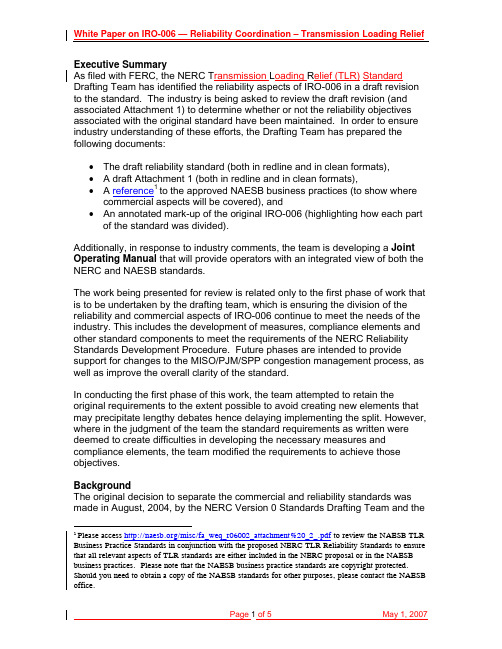
Executive SummaryAs filed with FERC, the NERC T ransmission L oading R elief (TLR)Standard Drafting Team has identified the reliability aspects of IRO-006 in a draft revision to the standard. The industry is being asked to review the draft revision (and associated Attachment 1) to determine whether or not the reliability objectives associated with the original standard have been maintained. In order to ensure industry understanding of these efforts, the Drafting Team has prepared the following documents:•The draft reliability standard (both in redline and in clean formats),• A draft Attachment 1 (both in redline and in clean formats),• A reference1 to the approved NAESB business practices (to show where commercial aspects will be covered), and•An annotated mark-up of the original IRO-006 (highlighting how each part of the standard was divided).Additionally, in response to industry comments, the team is developing a Joint Operating Manual that will provide operators with an integrated view of both the NERC and NAESB standards.The work being presented for review is related only to the first phase of work that is to be undertaken by the drafting team, which is ensuring the division of the reliability and commercial aspects of IRO-006 continue to meet the needs of the industry. This includes the development of measures, compliance elements and other standard components to meet the requirements of the NERC Reliability Standards Development Procedure. Future phases are intended to provide support for changes to the MISO/PJM/SPP congestion management process, as well as improve the overall clarity of the standard.In conducting the first phase of this work, the team attempted to retain the original requirements to the extent possible to avoid creating new elements that may precipitate lengthy debates hence delaying implementing the split. However, where in the judgment of the team the standard requirements as written were deemed to create difficulties in developing the necessary measures and compliance elements, the team modified the requirements to achieve those objectives.BackgroundThe original decision to separate the commercial and reliability standards was made in August, 2004, by the NERC Version 0 Standards Drafting Team and the 1 Please access /misc/fa_weq_r06002_attachment%20_2_.pdf to review the NAESB TLR Business Practice Standards in conjunction with the proposed NERC TLR Reliability Standards to ensure that all relevant aspects of TLR standards are either included in the NERC proposal or in the NAESB business practices. Please note that the NAESB business practice standards are copyright protected. Should you need to obtain a copy of the NAESB standards for other purposes, please contact the NAESB office.NAESB Business Practice Subcommittee (BPS). This decision was supported by the Joint Interface Committee, consisting of NERC, NAESB, and the IRC (ISO/RTO Council). The agreement was to begin with Version 0 standards for both organizations, meaning standards would be identical, and then to move to Version 1 by the end of 2005 which would totally separate commercial and reliability standards. Approval of Version 1 would then call for the retirement of the Version 0 standards. This decision was also endorsed by the NERC Operating Committee and the Standards Authorization Committee (now called the Standards Committee).A Joint NERC/NAESB TLR Task Force was formed and held eight meetings to complete the separation. In June of 2005, this team voted unanimously on the separation and agreed that each organization would begin Version 1 work on their portion of the separated standards.In June, 2005, the NAESB BPS began work on its portion of the split and completed its process with an approval of the Wholesale Electric Quadrant (WEQ) Executive Committee and a subsequent member ratification on April 10, 2006. The decision was made to hold the ratified business practice in abeyance until NERC completed its portion of the split so that both organizations could make their appropriate filings with the FERC at the same time.NERC posted the approved split for industry comment and received 12 sets of comments, six in favor of the split and six against the split. Those submitting negative comments stated the following concerns: the future management and coordination of the standards; keeping the standards in one accessible location; and the inclusion of business practices in the Interchange Distribution Calculator (IDC) Reference Document. The Operating Reliability Subcommittee at that point asked NAESB to cease work on their business practices (November, 2005) but reconsidered their decision in May, 2006 and approved the development of a SAR and formation of the NERC TLR SAR Drafting Team for the Standard Authorization Committee’s (SAC’s and now known as Standards Committee (SC)) consideration.To address concerns stated by the industry surrounding the division of the commercial practices and reliability standards, NERC and NAESB Executive leadership developed a process for joint development and maintenance of standards. This process was approved by the NAESB Board in February, 2006 and the NERC Board of Trustees in May, 2006. In addition, both organizations filed reports with the FERC in February, 2006, stating they would use this process to complete the TLR split in February, 2006. The template outlines a joint process for the overall development of standards, the posting of draft standards, and the industry comment periods for those standards. It additionally provides for the joint publication of standards, if Executive Management so decides. The template/process will not change the rights of the ballot body to vote at NERC or the rights of the membership to vote at NAESB.This template answers the concerns of the industry by providing a method by which standards that are joint ly developed can be maintained in realistic synchronization. The template for joint standards development also provides for a method to jointly publish standards when the industry provides feedback that one manual with both standards is necessary.FERC placed additional emphasis on the NERC/NAESB joint development process in Order 676, stating “The WEQ also adopted business practice standards that complement NERC’s Version 0 reliability standards. The development of such standards will be of increasing importance in the future as the Commission approves reliability standards under the recently enacted Energy Policy Act of 2005 (EPAct 2005).2 Business practice and reliability standards must complement each other to support an efficient grid. Companies need to have means of conducting business that ensure compliance with the reliability standards. We, therefore, are pleased NERC and NAESB have developed operating protocols that synchronize their standards development to provide for efficient and coordinated implementation of their respective standards.”3The support of the Commission for joint standards development and the commitment by both NERC and NAESB to complete the joint standards drafting for TLR standards, illustrates the importance of the task at hand to the Commission and to the industry.The Work Scope of the NERC Drafting TeamNERC issued a SAR for TLR in December, 2006 to complete three phases of drafting work. The three phases include:Phase 1 - - A coordinated effort with NAESB to clarify and refine the steps in the Transmission Loading Relief Procedure for the Eastern Interconnection to reaffirm the steps needed to support reliability and the steps needed to support the business practice. This should be accomplished as soon as possible and should not wait for other technical changes to the standard.Phase 2 - A second set of modifications to this standard involves further consideration of a change to the market flow calculation specified in PJM/MISO and SPP regional differences E.1 and E.2 in Standard IRO-006-03 to address a reliability issue when MISO, PJM and SPP are unable to meet their relief obligations during TLR. The proposed modification would change the market flow threshold for MISO, PJM and SPP from 0% to 3%. Based on stakeholder comments, (submitted with the SAR to Modify IRO-006 for Market Information), this change needs to be field tested to verify that it would not have any unforeseen adverse consequences. The field test will start June 1, 2007 for PJM; MISO and SPP will join the field test in September 2007. The field test is expected to end May 31, 2008. This change would replace the SPP Urgent2 Energy Policy Act of 2005, Pub. L. No. 109-58, 119 Stat. 594 (2005), 42 U.S.C. 15801 et seq. See Order Nos. 672 and 672-A.3 See Order 676 at para. 14.Action Regional Difference to IRO-006. Since the end of the field test will not be completed before the SPP Urgent Action expires, SPP will need to take steps to extend the Urgent Action for one year. Since there was a delay in the start of the field test, changes related to Phase 2 will likely be introduced after the completion of Phase 3.The PJM/MISO and SPP Regional Differences are also contained in the NAESB Business Practice, Appendix D – Sections A&B. Upon completion of the field test these Regional Differences will removed from the NERC Standard.Phase 3 - A third set of modifications includes the changes needed to elevate the overall quality of the standard and to address the additional technical issues that have been posed with this standard by stakeholders and FERC (see Standard Review Form and Reliability Standard Review Guidelines). In addition to revising the IDC Reference Document, the development may include other improvements to the standards deemed appropriate by the drafting team, with the consensus of stakeholders, consistent with establishing high quality, enforceable and technically sufficient bulk power system reliability standards.Part of the team’s task is to ensure the reliability portion of the standard is enforceable as a mandatory reliability standard with financial penalties — the applicability to bulk power system owners, operators, and users, and as appropriate particular classes of facilities, is clearly defined; the purpose, requirements, and measures are results-focused and unambiguous; the consequences of violating the requirements are clear. The team is also tasked with incorporating other general issues needed to elevate the quality of the standard and to bring the format of the standard into compliance with the ERO Rules of Procedure as described in the standards development work plan (see Standard Review Form and Standard Review Guidelines). IRO-006 was developed as a Version 0 standard and although it has been updated to address some specific technical concerns, the SARs associated with the changes made to the standard limited modifications to just those modifications that were immediately needed. As the electric reliability organization begins enforcing compliance with reliability standards under Section 215 of the Federal Power Act in the United States and applicable statutes and regulations in Canada, the industry needs a set of clear, measurable, and enforceable reliability standards. The Version 0 standards, while a good foundation, were translated from historical operating and planning policies and guides that were appropriate in an era of voluntary compliance. The Version 0 standards and recent updates were put in place as a temporary starting point to stand up the electric reliability organization and begin enforcement of mandatory standards. However, it is important to update the standards in a timely manner, incorporating improvements to make the standards more suitable for enforcement and to capture prior recommendations that were deferred during the Version 0 translation.StatusThe team has drafted revisions to the NERC TLR Reliability Standard and is seeking industry comment. Supporting documents are being posted so that industry participants can understand the history of how the decision was made and approved to split commercial and business practice language. These documents include:1. The draft reliability standard (both in redline and in clean formats),2. A draft Attachment 1 (both in redline and in clean formats),3. A reference4 to the approved NAESB business practices (to show wherecommercial aspects will be covered), and4. An annotated mark-up of the original IRO-006 (highlighting how each partof the standard was divided).Next StepsThe TLR drafting team will consider industry comments made on the NERC portion of the TLR standard and make any language revisions they stakeholders deem appropriate. Once the NERC community is comfortable with the reliability portion of the TLR standard and votes to approve, they will file the Phase 1 portion of the completed standards with the FERC. It is the suggestion of the joint drafting team that NAESB wait to file until NERC has completed its Phase 1 process; this recommendation is not intended to bind NAESB to a particular filing date.Following the completion of this initial phase of work, the group will begin submitting Phase 2 and 3 changes to industry for comment and balloting.4 Please access /misc/fa_weq_r06002_attachment%20_2_.pdf to review the NAESB TLR Business Practice Standards in conjunction with the proposed NERC TLR Reliability Standards to ensure that all relevant aspects of TLR standards are either included in the NERC proposal or in the NAESB business practices. Please note that the NAESB business practice standards are copyright protected. Should you need to obtain a copy of the NAESB standards for other purposes, please contact the NAESB office.。
爱文海默北美公司电源预算说明书

How Many Batteห้องสมุดไป่ตู้ies Do I Need?
For the EcoTrek Power Modules, for most household functions like watching TV or turning on the lights you only need to have one module turned on. Remember, each EcoTrek BMS uses 60 watts so the fewer you have on, the lower your standby current draw. If you plan to use your air conditioner, microwave or induction stove, you should turn on at least two, if not four, EcoTrek Power Modules.
Run times and energy consumption depend on many factors. For example, your Air Conditioning (A/C) will work much harder in a hot parking lot in 104°F weather in 99% humidity with a filter full of cat hair than it would under a shade tree in 85°F weather with 50% humidity with a new filter.
What Affects Battery Life
There are many factors that affect battery life. Temperature extremes, both hot and cold, the age and condition of the battery, the state of charge and even humidity all affect the life of the battery.
1732 ArmorBlock 诊断16点I O模块系列A用户指南说明书

Wiring Diagrams Pinout Guide for 1732 ArmorBlock Diagnostic 16-point I/O Modules, Series ACatalog Numbers 1732D-8X81212D, -8X81212HD,-8I8O1212D, -IB161212D, -IBDPM12MND, -8X8M12D Package ContentsYour package contains one 1732 ArmorBlock module and these wiring instructions.For complete installation instructions, refer to the Module Publication Number table and visit .Module Publication NumberModule PublicationNumber1732D-IN009 DeviceNet 1732 ArmorBlock Network-powered 8-input Auxiliary-powered8-output Module, Series A (cat. no. 1732-8X81212D)1732D-IN010 DeviceNet 1732 ArmorBlock Network-powered 8-input/8-output Module,Series A (cat. no. 1732-8I8O1212D)1732D-IN011 DeviceNet 1732 ArmorBlock Network-powered 8-input Auxiliary-powered8-output Module, Series A (cat. no. 1732-8X81212DH)1732D-IN012 DeviceNet 1732 ArmorBlock Network-powered 16-input Module, Series A(cat. no. 1732-IB161212D)1732D-IN007 DeviceNet 1732 ArmorBlock Network Powered 16-Input Module, Series A(cat. no. 1732D-IBDPM12MND)1732D-IN004 DeviceNet 1732 ArmorBlock Network-powered 8-input Auxiliary-powered8-output Module, Series A (cat. no. 1732D-8X8M12D)Publication 1732-WD003C-EN-P - July 20092 Pinout Guide for 1732 ArmorBlock Diagnostic 16-point I/O Modules, Series A Publication 1732-WD003C-EN-P - July 2009DeviceNet ConnectorsI/O Connectors1732 DeviceNet Micro-style(view into connector)Pin 1DrainPin 2V+Pin 3 V-Pin 4CAN_HPin 5CAN_L (view into connector)Pin 1DrainPin 2V+Pin 3V-Pin 4CAN_HPin 5CAN_LNetwork-in Male Connector Network-out Female Connector1732 DeviceNet Mini-styleNetwork-in Male Connector(view into connector)Pin 1 Sensor Source VoltagePin 2 Input BPin 3 ReturnPin 4 Input APin 5 PE 5-pin Female Input Micro-stylePinout Guide for 1732 ArmorBlock Diagnostic 16-point I/O Modules, Series A 3Publication 1732-WD003C-EN-P - July 2009Auxiliary Power Connector ATTENTION Two sets of mounting holes are used to mount the module directly to a panel or machine. Mounting holes accommodate #6 (M3) pan head screws. The torquespecification is 0.64 Nm (6 in-lb).ATTENTION This equipment is considered Group 1, Class A industrial equipment accordingto IEC/CISPR Publication 11. Without appropriate precautions, there may bepotential difficulties ensuring electromagnetic compatibility in otherenvironments due to conducted as well as radiated disturbance.(view into connector)Pin 1 Not UsedPin 2 Output BPin 3 ReturnPin 4 Output APin 5 PE5-pin Female Output Micro-style(view into connector)Pin 1Sensor Source VoltagePin 2 OutputPin 3 ReturnPin 4 InputPin 5 PE5-pin Female Combination Micro-style(view into connector)Pin 1Output Power+Pin 2No ConnectionPin 3No ConnectionPin 4Output Power-4-pin Mini-style4 Pinout Guide for 1732 ArmorBlock Diagnostic 16-point I/O Modules, Series A Publication 1732-WD003C-EN-P - July 2009SpecificationsEnvironmental Specifications AttributeValue Temperature, operating-20…60 °C (-4…140 °F)Ambient temperaturerating (UL)60 °C (140 °F)Operating voltage11…30V DC Output current 1732D-8I8O1212D - 0.5A per output1732D-8X81212D - 0.5A per output1732D-8X81212HD - 1.4A per output1732D-8X8M12D - 0.5A per outputEnclosure type ratingMeets IP65/66/67/69K (when marked), and NEMA 4X/6P withreceptacle dust caps or cable termination.CertificationsCertifications (whenproduct is marked)(1)(1)See the Product Certification link at for Declarations of Conformity, Certificates, and other certification details.Value c-UL-usUL Listed Industrial Control Equipment, certified for US and Canada. See UL File E322657CE European Union 2004/108/EC EMC Directive, compliant with:EN 61326-1; Meas./Control/Lab., Industrial RequirementsEN 61000-6-2; Industrial ImmunityEN 61000-6-4; Industrial EmissionsEN 61131-2; Programmable Controllers (Clause 8, Zone A & B)C-Tick Australian Radiocommunications Act,compliant with: AS/NZS CISPR 11; Industrial EmissionsDeviceNetODVA conformance tested to DeviceNet specificationsPinout Guide for 1732 ArmorBlock Diagnostic 16-point I/O Modules, Series A 5 Notes:Publication 1732-WD003C-EN-P - July 20096 Pinout Guide for 1732 ArmorBlock Diagnostic 16-point I/O Modules, Series A Notes:Publication 1732-WD003C-EN-P - July 2009Pinout Guide for 1732 ArmorBlock Diagnostic 16-point I/O Modules, Series A 7 Notes:Publication 1732-WD003C-EN-P - July 2009Publication 1732-WD003C-EN-P - July 2009PN-51088Supersedes Publication 1732-WD003B-EN-P - January 2008Copyright © 2009 Rockwell Automation, Inc. All rights reserved. Printed in Singapore.Rockwell Automation SupportRockwell Automation provides technical information on the Web to assist you in using its products. At , you can find technicalmanuals, a knowledge base of FAQs, technical and application notes, sample code and links to software service packs, and a MySupport feature that you can customize to make the best use of these tools.For an additional level of technical phone support for installation, configuration and troubleshooting, we offer TechConnect Support programs. For more information, contact your local distributor or Rockwell Automation representative, or visit .Installation AssistanceIf you experience a problem with a hardware module within the first 24 hours ofinstallation, please review the information that's contained in this manual. You can also contact a special Customer Support number for initial help in getting your module up and running:New Product Satisfaction ReturnRockwell tests all of its products to ensure that they are fully operational when shipped from the manufacturing facility. However, if your product is not functioning and needs to be returned:Allen-Bradley, Rockwell Automation, TechConnect, and ArmorBlock are trademarks of Rockwell Automation, Inc. Trademarks not belonging to Rockwell Automation are property of their respective companies.United States1.440.646.3434 Monday – Friday, 8am – 5pm EST Outside United States Please contact your local Rockwell Automation representative for any technical support issues.United States Contact your distributor. You must provide a Customer Support case number (see phone number above to obtain one) to your distributor in order to complete the return process.Outside United StatesPlease contact your local Rockwell Automation representative for returnprocedure.。
Finnoff Aviation Products PT6A-67P引擎安装说明书

F
0201-51103 DETAILS, GENERATOR NACA DUCT
E
0201-51105 DETAILS, GENERATOR COOLING Y-DUCT
D
0201-51301 DETAILS, GCU MOUNTING PLATE
B
0201-51302 DETAILS, C/B MTG BRKT
Chris Finnoff Member/Manager Finnoff Aviation Products, LLC 185 Bellevue Drive Boulder, CO 80302 (303) 444-0552 chris@
Item Description
1
Drip Shield Assy.
Part Number 0201-51301-105
Part Type Modification Part
McFalane is authorized to use Finnoff Aviation Product’s part number and part marking methods. Design changes to this part will be per Finnoff Aviation Product’s quality system. Disposition of non-conforming articles will be per McFarlane’s Quality Assurance Manual. Design change information shall be forwarded to McFarlane from Finnoff Aviation Products, when applicable. This part is neither life limited nor subject to any airworthiness limitations.
《Concentrator连接手册》说明书

Step Four: Set the node numbersEach concentrator must have a unique node number so the adapter can recognize it in the chain. In general, you should set the node number of a concentrator according to its relative position in the chain. For example, the concentrator closest to the adapter would be node 1, the second would be node 2, and so on. To set the node number, do the following:1.Wait until you see P1 displayed on the front panel of the unit (about30 seconds after you power on the unit). This indicates that thePower-on Self Test has successfully completed.2.Press the right arrow button once to display the current node number.(1n is the default.)3.Press the left arrow button to increment the node number. Node num-bers go up to 8n and then return to 1n.4.To save the node number currently displayed on the front panel, pressthe right arrow button once. If the number was successfully saved to EEPROM, the display will read Pn.Step Five: Install peripheral cablingYou can connect printers, terminals, modems (or any other standard EIA-232 device to be controlled by applications on the computer) to the EPC/CON-16 concentrator using a cable between the peripheral and the concentrator.On the peripheral end of the cable, the cable connector depends on the requirements of the peripheral. The EPC/CON-16 (or PORTS/Xem mod-ule) end of the cable must fit either an RJ-45 or DB-25 connector, depending on the model you have.The pin assignments for each type of EPC/CON-16 (or PORTS/Xem module) connector are shown on the back.Refer to the CD-ROM for more detailed cabling information.What Next?At this point the hardware installation for your EPC/X system is com-plete. However, since the EPC/X host adapter and the EPC/CON-16 con-centrators must have software downloaded to their internal RAM beforethey become functional, you must next install the software drivers foryour operating system.•Read the instruction booklet for the CD-ROM that came with yourEPC/X system for instructions on installing software.•View the on-line documentation on the CD-ROM for more informa-tion about your EPC/X system.The Digi logo and AccelePort are registered trademarks of Digi International. EPC/X,EPC/CON-16, PORTS/8em, PORTS/16em, Modem/4em, and Modem/8em are trademarksof Digi International. All other brand and product names are trademarks of their respectiveholders.© Digi International Inc., 1998; All Rights Reserved; Information in this document is subject to change without notice and does not represent acommitment on the part of Digi International.Digi provides this document “as is”, without warranty of any kind, either expressed orimplied, including, but not limited to, the implied warranties of fitness or merchantabilityfor a particular purpose. Digi may make improvements and/or changes in this manual or inthe product(s) and/or the program(s) described in this manual at any time.This product could include technical inaccuracies or typographical errors. Changes are peri-odically made to the information herein; these changes may be incorporated in new editionsof the publication.AccelePort EPC/X SystemEPC/X ISA Host AdapterEPC/CON-16 ConcentratorHardwareInstallation GuideIntroductionAn AccelePort® EPC/X™ system consists of an EPC/X host adapter cou-pled with EPC/CON-16™ concentrators from which EIA-232 peripheraldevices such as printers, terminals or modems can be cabled and con-trolled. The adapter has two lines that can each support one or more con-centrators. Multiple concentrators can be linked in a chain, and DigiPORTS/8em™, PORTS/16em™, Modem/4em™, and/or Modem/8em™modules can be added to a concentrator to expand the number of portsavailable.Figure 41. Example EPC/CON-16 setupThis installation guide describes how to plan your setup and install theEPC/X host adapter and concentrator hardware.DB-25 Pin assignments RJ-45 Pin AssignmentSignalDescription Pin Signal Description PinGND Chassis Ground1*RI Ring Indicator1TxD T ransmitted Data2DSR Data Set Ready2†RxD Received Data3RTS Request T o Send3RTS Request T o Send4GND Chassis Ground4CTS Clear T o Send5TxD T ransmitted Data5DSR Data Set Ready6RxD Received Data6SG Signal Ground7SG Signal Ground7DCD Data CarrierDetect8CTS Clear T o Send8DTR Data T erminalReady20DTRData T erminalReady9RI Ring Indicator22DCD Data CarrierDetect10* Chassis Ground is also availableon the connector shell† Pin 2 can be configured for DCD(through Digi software) if you wantto connect using an 8 pinconnector91000748 AStep One: Plan your setupAn EPC/X system can be set up in a variety of ways. Before you start your installation, be sure of the following:Number of components. You can connect up to fourteen concentrators and Xem modules onto one EPC/X host adapter (using both lines). It is a good idea to balance the number of connections on each line.Having 12 concentrators and modules on one line, and 2 on the other, for example, may not make the best use of line resource.Location of components. Using the cables that come with the product, concentrators can be located up to ten feet apart. (The daisy-chain cable that comes with each Xem module allows it to be stacked on top of the concentrator to which it is attached via the EBI connector.)If your installation calls for greater distances between concentrators, you can use twisted pair cabling in a maximum cumulative length of up to 2000 feet (600 meters) from the host adapter.Note:The length of twisted pair cabling affects the maximum data transfer rate that can be expected over the cable. Thelonger the length, the lower the rate. To maintain a baudrate of 10 Mbaud, the maximum cumulative twisted paircable length cannot exceed 30 feet (9 meters).You can also use fiber optic cable (a special fiber optic conversion option is available from Digi) that will allow a distance of up to 1.2 miles (2000 meters) from the adapter.For even greater distances, you can attach a synchronous modemdirectly to the adapter, and remotely locate concentrators and Xem modules attached to a second synchronous modem.Cabling. Before beginning the installation, be sure that you have the cables that you will need for the distances between concentrators, as well as cables for the peripherals that you will be attaching to the con-centrators and Xem modules. EPC/CON-16 concentrators andPORTS/Xem modules are available with RJ-45 or DB-25 connectors for peripheral cabling. You will need to be sure that you have cables of the correct length and with the right connectors to properly attach the devices you want to use with each concentrator or Xem module. Power Requirements. Each EPC/CON-16 concentrator (and Modem/Xem module) requires its own power supply. Before pro-ceeding with installation, you should verify that adequate line power is available where each concentrator (and Modem/Xem) will beinstalled. Note that PORTS/Xem modules do not require power sup-plies when attached to an EPC/CON-16 concentrator.Additional information about the options available with the EPC/X sys-tem, such as specifications and cabling details, is provided on the CD-ROM that is packaged with the host adapter.Step Two: Install the EPC/X ISA host adapterBefore installing the EPC/X host adapter, you should do the following:•Check system resources for a free I/O port address. The EPC/Xadapter uses four bytes of address space on the I/O bus of the com-puter into which you are installing it.•Wear an ESD wrist strap to ground yourself while handling theadapter. If one is not available, discharge static electricity from yourbody by touching an unpainted metal surface, such as the computer’schassis, prior to handling the adapter.•Record the adapter serial number, which will enable Digi to provideyou with better service, should the need arise. The serial number labelhas this general format: S/N: (S) XXX XXXXX•Unplug power from the PC.Figure 42. EPC/X ISA host adapter1.Set the I/O port address of the adapter to one of the followingaddresses using the DIP switch at the location indicated in Figure 1:2.Remove the computer’s cover.3.Locate an available ISA slot in your computer and remove the slotplate.4.Insert the adapter into the slot and screw the endplate to the computerchassis. The endplate must be screwed into the computer chassis toremain in compliance with Part 15 of FCC rules.5.Replace the computer’s cover.6.Attach an EIA-422 cable to the connector of each line you will use onthe adapter.Step Three: Install concentrators and add-ons1.Position concentrators and Xem modules (if any) at the location youhave prepared according to the plan you developed in Step One.2.Attach the cable from line l on the adapter to the connector labelledHOST ADAPTER on the first concentrator of the chain that is to beconnected to Line 1.Figure 43. Side Panel of EPC/CON-16 concentratorIf you are cabling multiple concentrators together, attach anothercable to the REMOTE connector of the first concentrator. Connect thiscable to the HOST ADAPTER connector of the second concentrator.Continue cabling until all concentrators in the chain are connected.3.Install a terminator plug in the REMOTE connector of the last concen-trator in the chain.4.Repeat steps 2 and 3 for Line 2 on the adapter (if you are using it).5.To cable PORTS/Xem or Modem/Xem modules to the EBI bus of aconcentrator, attach one end of an EBI cable to the EBI OUT connec-tor on a concentrator and the other end to the EBI IN connector on theXem module. Continue similarly using the EBI IN and EBI OUT con-nectors on the Xem modules until all the modules for a concentratorare cabled together.6.Attach power supplies to the concentrators (and Modem/Xem mod-ules).7.Turn on power to the unit(s).I/Oaddress1234108-10Bh up up down down118-11Bh up down up down128-12Bh up down down down208-20Bh down up up down228-22Bh down up down down308-30Bh down down up down328-32Bh down down downdown。
Bible360 Pocket PC 版 使用手册(阅读器操作篇)说明书

(Pocket PC版)使用手册(阅读器操作篇)(Pocket PC版)使用手册(Ver. 1.1)欢迎使用Bible360 (Pocket PC版)Bible360 (Pocket PC版)是一个在Windows Mobile (Pocket PC) 作业系统运行的圣经工具平台,可以将各类电子书(e-book)整合当中。
Bible360 (Pocket PC版)不同的电子书,为你提供丰富的圣经版本、经文注释、思想问题、读经计划和参考资料等等,让你随时随地去默想、读经和研经。
目录相关产品 (4)产品特点 (5)系统要求 (6)安装程式 (8)设定 (18)说明 (25)常见问题 (28)用户协议 (31)工作人员名单 (33)相关产品此手册对应以下电子书产品:1.中英圣经(繁体和合本,NIV)2.中英圣经(简体和合本,NIV)3.基督教圣经与神学词典(繁体)4.圣经灵修版(繁体)5.圣经姊妹版(繁体)产品特点适用产品显示彩色显示11, 2, 3, 4, 5 双视窗显示,可自定比例1, 2, 3, 4, 5 自定个人化的背景颜色、字型大小1, 2, 3, 4, 5 工具列、控制列、卷轴均可自定显示或隐藏1, 2, 3, 4, 5 在英文Pocket PC上显示中文内文21, 2, 3, 4, 5 全画面显示1, 2, 3, 4, 5 支援直向或横向分割视窗1, 2, 3, 4, 5 支援直向或横向显示,配合Windows Mobile 2003 SE或更新版本31, 2, 3, 4, 5 操作用十字按钮卷动1, 2, 3, 4, 5 拖拽卷动轴卷动画面1, 2, 3, 4, 5 浏览记录功能,方便返回前后页1, 2, 4, 5 落笔拉动,起笔即显示选择项目1, 2, 4, 5 编写个人笔记附于经节1, 2, 4, 5 一按储存当前位置于快速书签1, 2, 4, 5 快速选取圣经版本功能1, 2, 4, 5 快速选取书卷及章功能1, 2, 4, 5 笔记、书签和寻找笔记资料汇入汇出,方便备份及编辑1, 2, 4, 5 萤光笔功能记录重点1, 2, 4, 5 寻找结果自动记录,下次一按即出1, 2, 4, 5 用户自定主题供笔记分类,方便整理1, 2, 4, 5 其他支援安装于记忆卡1, 2, 3, 4, 5 支援VGA显示1, 2, 3, 4, 5 双画面显示1, 2, 4, 51Pocket PC本身必须能显示彩色2需要安装中文字型及只支援英文介面(本软体不包括中文字型)3必需配合Pocket PC本身提供之横向显示供能系统要求Windows Mobile (Pocket PC) 2003/ 2003 SE/5.0作业系统(注1).Net Compact Framework 1.0 SP2 或以上(Pocket PC 2003必须安装;Pocket PC 2003SE/WM5.0无须安装)以下为产品的最低要求(注2):适用产品储存用最低要求执行时最低要求(主机记忆体或RAM)中英圣经(繁体和合本,NIV)14MB 6MB中英圣经(简体和合本,NIV)14MB 6MB基督教圣经与神学词典(繁体)20MB 6MB圣经灵修版(繁体)28MB 9MB圣经姊妹版(繁体)28MB 9MB全部88MB 18MB注1:WM5安装由第三厂开发之中文外挂系统后极有可能产生冲突,如有疑问请先查阅本机构产品支援网页内之最新兼容报告。
系统传感器L-系列双闪光灯和双喇叭通知设备合并板说明书
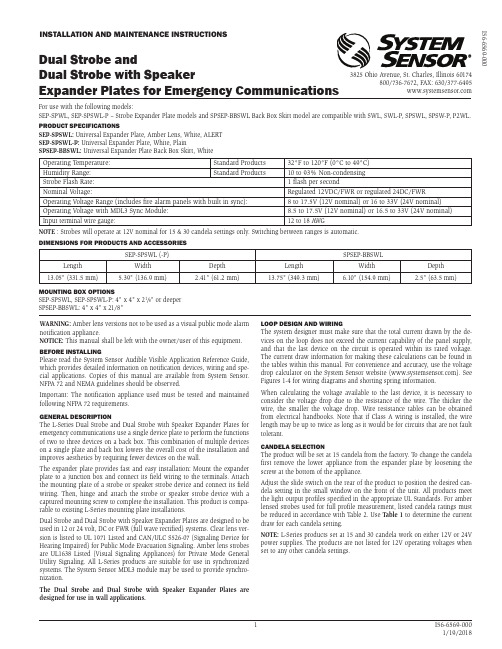
W ARNING: Amber lens versions not to be used as a visual public mode alarm notification appliance.NOTICE: This manual shall be left with the owner/user of this equipment.BEFORE INSTALLINGPlease read the System Sensor Audible Visible Application Reference Guide, which provides detailed information on notification devices, wiring and spe-cial applications. Copies of this manual are available from System Sensor. NFPA 72 and NEMA guidelines should be observed.I mportant: The notification appliance used must be tested and maintained following NFPA 72 requirements.GENERAL DESCRIPTIONThe L-Series Dual Strobe and Dual Strobe with Speaker Expander Plates for emergency communications use a single device plate to perform the functions of two to three devices on a back box. This combination of multiple devices on a single plate and back box lowers the overall cost of the installation and improves aesthetics by requiring fewer devices on the wall.The expander plate provides fast and easy installation: Mount the expander plate to a junction box and connect its field wiring to the terminals. Attach the mounting plate of a strobe or speaker strobe device and connect its field wiring. Then, hinge and attach the strobe or speaker strobe device with a captured mounting screw to complete the installation. This product is compa-rable to existing L-Series mounting plate installations.Dual Strobe and Dual Strobe with Speaker Expander Plates are designed to be used in 12 or 24 volt, DC or FWR (full wave rectified) systems. Clear lens ver-sion is listed to UL 1971 Listed and CAN/ULC S526-07 (Signaling Device for Hearing Impaired) for Public Mode Evacuation Signaling. Amber lens strobes are UL1638 Listed (Visual Signaling Appliances) for Private Mode General Utility Signaling. All L-Series products are suitable for use in synchronized systems. The System Sensor MDL3 module may be used to provide synchro-nization.The Dual Strobe and Dual Strobe wi th Speaker Expander Plates are designed for use in wall applications.LOOP DESIGN AND WIRINGThe system designer must make sure that the total current drawn by the de-vices on the loop does not exceed the current capability of the panel supply, and that the last device on the circuit is operated within its rated voltage. The current draw information for making these calculations can be found in the tables within this manual. For convenience and accuracy, use the voltage drop calculator on the System Sensor website (). See Figures 1-4 for wiring diagrams and shorting spring information.When calculating the voltage available to the last device, it is necessary to consider the voltage drop due to the resistance of the wire. The thicker the wire, the smaller the voltage drop. Wire resistance tables can be obtained from electrical handbooks. Note that if Class A wiring is installed, the wire length may be up to twice as long as it would be for circuits that are not fault tolerant.CANDELA SELECTIONThe product will be set at 15 candela from the factory. T o change the candela first remove the lower appliance from the expander plate by loosening the screw at the bottom of the appliance.Adjust the slide switch on the rear of the product to position the desired can-dela setting in the small window on the front of the unit. All products meet the light output profiles specified in the appropriate UL Standards. For amber lensed strobes used for full profile measurement, listed candela ratings must be reduced in accordance with T able 2. Use Table 1 to determine the current draw for each candela setting.NOTE: L-Series products set at 15 and 30 candela work on either 12V or 24V power supplies. The products are not listed for 12V operating voltages when set to any other candela settings.INSTALLATION AND MAINTENANCE INSTRUCTIONSDual Strobe andDual Strobe with SpeakerExpander Plates for Emergency CommunicationsFor use with the following models:SEP-SPWL, SEP-SPSWL-P – Strobe Expander Plate models and SPSEP-BBSWL Back Box Skirt model are compatible with SWL, SWL-P, SPSWL, SPSW-P, P2WL.PRODUCT SPECIFICATIONSSEP-SPSWL: Universal Expander Plate, Amber Lens, White, ALERT SEP-SPSWL-P: Universal Expander Plate, White, PlainSPSEP-BBSWL: Universal Expander Plate Back Box Skirt, WhiteOperating T emperature:Standard Products 32°F to 120°F (0°C to 49°C)Humidity Range:Standard Products 10 to 93% Non-condensing Strobe Flash Rate: 1 flash per secondNominal Voltage:Regulated 12VDC/FWR or regulated 24DC/FWROperating Voltage Range (includes fire alarm panels with built in sync):8 to 17.5V (12V nominal) or 16 to 33V (24V nominal)Operating Voltage with MDL3 Sync Module:8.5 to 17.5V (12V nominal) or 16.5 to 33V (24V nominal)Input terminal wire gauge:12 to 18 A WGNOTE : Strobes will operate at 12V nominal for 15 & 30 candela settings only. Switching between ranges is automatic.DIMENSIONS FOR PRODUCTS AND ACCESSORIESSEP-SPSWL (-P)SPSEP-BBSWLLength Width Depth Length Width Depth 13.05" (331.5 mm)5.39" (136.9 mm)2.41" (61.2 mm)13.75" (349.3 mm)6.10" (154.9 mm)2.5" (63.5 mm)MOUNTING BOX OPTIONSSEP-SPSWL, SEP-SPSWL-P: 4" x 4" x 21/8" or deeper SPSEP-BBSWL: 4" x 4" x 21/8"3825 Ohio Avenue, St. Charles, Illinois 60174800/736-7672, FAX: 630/377-6495I56-6569-000FIGURE 4. WIRING SEP-SPWL(-P): ATTACHING A HORN STROBE AS THE UPPER DEVICEINPUT FROM FACP OR PRIOR STROBE (-)(+)OUTPUT TO NEXT STROBE OR EOL(-)(+) A0564-00FIGURE 5. SHORTING SPRING ON HORN STROBE MOUNTING PLATE, STANDARD CANDELA, WHITEA0560-00NOTE: A shorting spring is provided between terminals 2 and 3 of the mount-ing plate to enable wiring checks after the system has been wired, but prior to installation of the final product. This spring will automatically disengage when the product is installed, to enable supervision of the final system.TABLE 1. STROBE CURRENT DRAW (mA) FOR SEP-SPWL (-P), SEP-SPSWL (-P)Candela Switch Setting 8-17.5 V olts 16-33 V olts DC DC FWR 15884360NOTE: Products set at 15 and 30 candela automatically work on ei-ther 12V or 24V power supplies. The products are not listed for 12V DC operation when set to any other candela settings.30143638375-10713695-121155110-148179135-172209185-222257TABLE 2: CANDELA DERATING FOR SEP-SPWL AND SEP-SPSWL AMBER LENS STROBE Cd Switch SettingPrivate ModeEmergency Warning15151230302475756095957511011085135135105185185145IMPORTANT: For more information on current draw, light output and sound output data, reference Speaker Strobe installation manuals I56-0002 and I56-0003 and Strobe only installation manual I56-5845 and I56-5847.FIGURE 1. WIRING SEP-SPWL(-P): CONNECTING THE UNIVERSAL EXPANDER PLATE'S LOWER STROBE OUTPUT TO NEXT STROBE OR EOL INPUT FROM POWER SUPPLY FOR STROBE OR PRIOR STROBE(+)(-)(+)(-)A0562-00FIGURE 2. WIRING SEP-SPWL(-P): ATTACHING A SPEAKER STROBE AS THE UPPER DEVICEINPUT FROM FACP OR PRIOR STROBE INPUT FROM AMPLIFIEROR PRIOR SPEAKER (-)(+)(-)(+)OUTPUT TO NEXT STROBE OR EOL OUTPUT TO NEXT SPEAKER OR EOL(-)(+)(-)(+)A0563-00NOTE: Loop resistance on a single NAC should not exceed 120 ohms for 24 volt and 30 ohms for 12 volt systems.FIGURE 3. SHORTING SPRING ON SPEAKER STROBE MOUNTING PLATE, STANDARD CANDELA,WHITEShorting SpringA0559-00NOTE: Shorting springs are provided between terminals 2 and 3 and terminals 5 and 6 of the mounting plate to enable wiring checks after the system has been wired, but prior to installation of the final product. These springs will automatically disengage when the product is installed, to enable supervision of the final system.MOUNTING THE UNIVERSAL EXPANDER PLATE AND SECOND DEVICE Junction Box Compatibility: The expander plate and back box skirt are com-patible with a 4" x 4" x 21/8" junction box.1a. F or flush mount appl i cat i ons: Attach the expander plate to a 4" x 4" x 21/8" junction box using the two screws provided with the expander plate.–Speaker Strobe as upper device: Figure 6.–Strobe as upper device: Figure 8.1b. F or surface-mount appli cati ons wi th a back box ski rt: Snap the ex-pander plate onto the skirt, and then attach the entire assembly to a 4" x 4" x 21/8" junction box using the two screws provided with the expander plate.–Speaker Strobe as upper device: Figure 7.–Strobe as upper device: Figure 9.2. C onnect the lower strobe's field wiring to the expander plate terminals.(See Figure 1.)3. A ttach the device mounting plate with the four screws provided with theexpander plate.4. C onnect the upper device's field wiring to the device mounting plateterminals. (See Figure 4.)5. A ttach upper device:a. H ook tabs at the top of the product housing into the grooves on devicemounting plate.b. S wing the device down into position to engage the terminals on thedevice with the terminals on the device mounting plate.c. M ake sure that the tabs on the back of the product housing fully en-gage with the device mounting plate.d. S ecure the device by tightening the single mounting screw in the frontof the device housing. For tamper resistance, the standard captivemounting screw may be replaced with the enclosed T orx screw. (Seeinstallation manual for upper device.)to flex.FIGURE 6. UNIVERSAL EXPANDER PLATE WITH SPEAKER STROBE FORFLUSH MOUNT APPLICATIONSA0568-00 Note: SEP-SPSWL expander plate shown.FIGURE 7. UNIVERSAL EXPANDER PLATE WITH SPEAKER STROBE SURFACE MOUNT APPLICATIONSA0565-00Note: SEP-SPSWL expander plate shown.Only mount on a wall and in the orientation shown.System Sensor ® is a registered trademark of Honeywell International, Inc.FIGURE 8. UNIVERSAL EXPANDER PLATE WITH HORN STROBE FORFLUSH MOUNT APPLICATIONS A0567-00Note: SEP-SPWL expander plate shown.FIGURE 9. UNIVERSAL EXPANDER PLATE WITH HORN STROBE FORSURFACE MOUNT APPLICATIONSA0566-00Note: SEP-SPWL expander plate shown.Only mount on a wall and in the orientation shown.The horn and/or strobe will not work without power. The horn/strobe gets its power from the fire/security panel monitoring the alarm system. If power is cut off for any rea-son, the horn/strobe will not provide the desired audio or visual warning.The horn may not be heard. The loudness of the horn meets (or exceeds) current Underwriters Laboratories’ standards. However, the horn may not alert a sound sleeper or one who has recently used drugs or has been drinking alcoholic beverages. The horn may not be heard if it is placed on a different floor from the person in hazard or if placed too far away to be heard over the ambient noise such as traffic, air conditioners, machinery or music appliances that may prevent alert persons from hearing the alarm. The horn may not be heard by persons who are hearing impaired.NOTE: Strobes must be powered continuously for horn operation.The signal strobe may not be seen. The electronic visual warning signal uses an ex-tremely reliable xenon flash tube. It flashes at least once every second. The strobe must not be installed in direct sunlight or areas of high light intensity (over 60 foot candles) where the visual flash might be disregarded or not seen. The strobe may not be seen by the visually impaired.The signal strobe may cause seizures. Individuals who have positive photoic response to visual stimuli with seizures, such as persons with epilepsy, should avoid prolonged exposure to environments in which strobe signals, including this strobe, are activated.The signal strobe cannot operate from coded power supplies. Coded power supplies produce interrupted power. The strobe must have an uninterrupted source of power in or-der to operate correctly. System Sensor recommends that the horn and signal strobe always be used in combination so that the risks from any of the above limitations are minimized.THREE-YEAR LIMITED WARRANTYSystem Sensor warrants its enclosed product to be free from defects in materials and workmanship under normal use and service for a period of three years from date of manufacture. System Sensor makes no other express warranty for this product. No agent, representative, dealer, or employee of the Company has the authority to increase or alter the obligations or limitations of this Warranty. The Company’s obligation of this Warranty shall be limited to the replacement of any part of the product which is found to be defective in materials or workmanship under normal use and service during the three year period commencing with the date of manufacture. After phoning System Sensor’s toll free number 800-SENSOR2 (736-7672) for a Return Authorization number, send defective units postage prepaid to: Honeywell, 12220 Rojas Drive, Suite 700, El Paso TX 79936, USA for US returns and 6581 Kitimat Road, Unit 6 Mississauga, ON L5N 3T5 forCanadian returns. Please include a note describing the malfunction and suspected cause of failure. The Company shall not be obligated to replace units which are found to be defective because of damage, unreasonable use, modifications, or alterations occurring after the date of manufacture. In no case shall the Company be liable for any consequen-tial or incidental damages for breach of this or any other Warranty, expressed or implied whatsoever, even if the loss or damage is caused by the Company’s negligence or fault. Some states do not allow the exclusion or limitation of incidental or consequential dam-ages, so the above limitation or exclusion may not apply to you. This Warranty gives you specific legal rights, and you may also have other rights which vary from state to state.FCC STATEMENTL-series Strobes and Horn/Strobes have been tested and found to comply with the lim-its for a Class B digital device, pursuant to part 15 of the FCC Rules. These limits are designed to provide reasonable protection against harmful interference when the equip-ment is operated in a commercial environment. This equipment generates, uses, and can radiate radio frequency energy and, if not installed and used in accordance with theinstruction manual, may cause harmful interference to radio communications. Operationof this equipment in a residential area is likely to cause harmful interference in which case the user will be required to correct the interference at his own expense. This ClassB digital apparatus complies with Canadian ICES-003.Please refer to insert for the Limitations of Fire Alarm SystemsTHE LIMITATIONS OF STROBE AND SPEAKER STROBE EXPANDER PLATE。
电子阅读鹿死谁手(上)
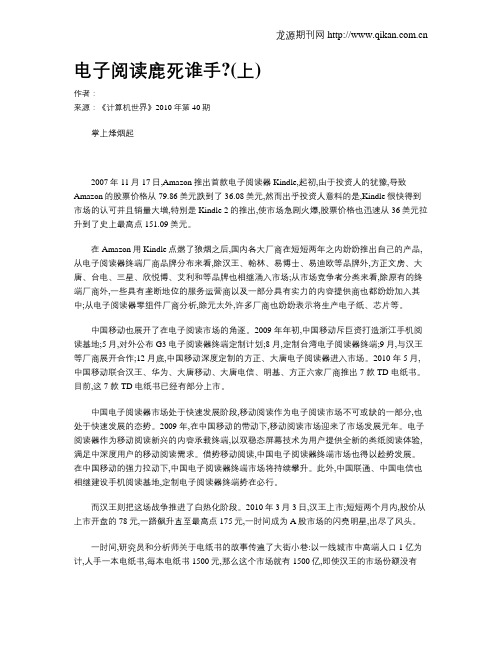
电子阅读鹿死谁手?(上)作者:来源:《计算机世界》2010年第40期掌上烽烟起2007年11月17日,Amazon推出首款电子阅读器Kindle,起初,由于投资人的犹豫,导致Amazon的股票价格从79.86美元跌到了36.08美元,然而出乎投资人意料的是,Kindle很快得到市场的认可并且销量大增,特别是Kindle 2的推出,使市场急剧火爆,股票价格也迅速从36美元拉升到了史上最高点151.09美元。
在Amazon用Kindle点燃了狼烟之后,国内各大厂商在短短两年之内纷纷推出自己的产品,从电子阅读器终端厂商品牌分布来看,除汉王、翰林、易博士、易迪欧等品牌外,方正文房、大唐、台电、三星、欣悦博、艾利和等品牌也相继涌入市场;从市场竞争者分类来看,除原有的终端厂商外,一些具有垄断地位的服务运营商以及一部分具有实力的内容提供商也都纷纷加入其中;从电子阅读器零组件厂商分析,除元太外,许多厂商也纷纷表示将生产电子纸、芯片等。
中国移动也展开了在电子阅读市场的角逐。
2009 年年初,中国移动斥巨资打造浙江手机阅读基地;5 月,对外公布G3 电子阅读器终端定制计划;8 月,定制台湾电子阅读器终端;9 月,与汉王等厂商展开合作;12 月底,中国移动深度定制的方正、大唐电子阅读器进入市场。
2010 年5 月,中国移动联合汉王、华为、大唐移动、大唐电信、明基、方正六家厂商推出7 款TD 电纸书。
目前,这7 款TD 电纸书已经有部分上市。
中国电子阅读器市场处于快速发展阶段,移动阅读作为电子阅读市场不可或缺的一部分,也处于快速发展的态势。
2009 年,在中国移动的带动下,移动阅读市场迎来了市场发展元年。
电子阅读器作为移动阅读新兴的内容承载终端,以双稳态屏幕技术为用户提供全新的类纸阅读体验,满足中深度用户的移动阅读需求。
借势移动阅读,中国电子阅读器终端市场也得以趁势发展。
在中国移动的强力拉动下,中国电子阅读器终端市场将持续攀升。
高英课文The Loons(潜鸟)英文

growing family.It is referred that
the Tonnerre were still
struggling to survive in deep
waters.
2021/10/10
14
Family background 2
Detail 1:...their English was broken and full of ob scenities(粗话).....(Language)
had labored,lived multiplied on
the land ,surviving generation and
gerenation.Time passed,however,the
dwelling was only slightly changed
not catching up with the scale of
demands, such as provision of separate
French schools for Métis children and
protection of the practice of Catholicism
2021/10/1(0 天主教).
9
ØAfter reaching agreement, Canada sent a military expedition to Manitoba to enforce federal authority. Now known as the Wolseley Expedition(沃尔 斯利出征) . Outrage grew in Ontario (安大略省).Riel fled and the arrival of troops marked the end of the Rebellion.
Aluratek AEBK07FS 电子图书阅读器说明书
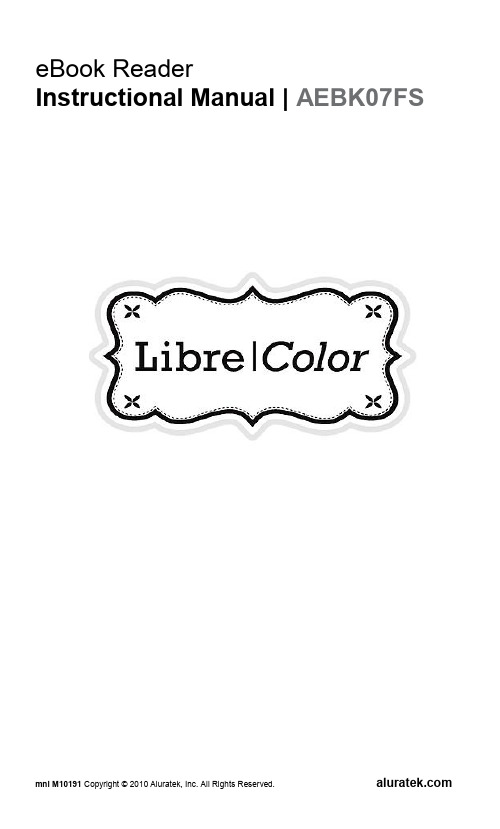
eBook ReaderInstructional Manual | AEBK07FSmnl M10191 Copyright © 2010 Aluratek, Inc. All Rights 1. AEBK07FS Ebook Reader2. USB cable3.Power adapter 4. Carrying Pouch 5. QSG6. Download Guide7.Registration/Warranty CardParts and ControlsPower button – press and hold for 3 seconds to turn on/off, press and hold 6 seconds to reset Next pg button – press to turn to next page Previous pg button – press to turn to previous page OK / Enter ButtonZoom button – press to adjust the font size or to zoom in/out Menu button – press to display Option Menu Directional buttons – to move cursor Music button – to enter into music menu Package ContentGetting Started8 9 10 1Return button – press once to return to previous menu, pressand hold to return to Home menuEarphone jackMini USB jack – for data transfer and charging SD cart slot – supports SD/SDHC/MMC card DC jack – for charging LED indicator SpeakerPower On and Off AEBK07FS ∙ P ress and hold the [Power] button for 3 seconds to turn on AEBK07FS. ∙ W hen AEBK07FS is on, press and release the [Power] button for standby mode, press and release the [Power] button again to return to power on mode. ∙ T o turn off AEBK07FS, press and hold the [Power] button for 3 seconds.Charging AEBK07FSThe battery is not fully charged and it is highly recommended that you charge your LIBRE before you begin using it.Note: Using the LIBRE “out of the box” will not harm the device. You will experience reduced battery life as the unit will not be fully charged.C onnect the power adapter to the LIBRE’s USB port and you will see an animation of a battery charging on the LIBRE’s display. Please charge the battery for a minimum of six (6) hours using the power adapter. You may also charge the battery by connecting your LIBRE to the USB port of your PC using the USB cable included with your LIBRE. However, using this method will extend the charging time to approximately twelve (12) hours.Getting Started∙ When DC/USB power cable is connected to AEBK07FS for charging, AEBK07FS will go into standby mode after it is idle for 60 seconds. Press the [Power] button to start AEBK07FS.∙ The battery status is displayed at the bottom left corner. The remaining battery playback time is displayed right next to the battery icon.Inserting Memory CardAEBK07FS supports SD/SDHC/MMC card in both FAT and NTFS file system. NTFS is needed to copy file with size larger than 4GB.To insert a Memory card: ∙ Open the SD cover.∙ Check that the SD card is in the correct position with the contact pin facing upwards as illustrated below. You may damage the card and AEBK07FS if SD card is not inserted in the right orientation.∙ Push the SD card into the card slot until it clicks.∙ To remove SD card, push the SD card once again until it clicks.∙ When a SD card is inserted in or ejected from AEBK07FS, it may take few seconds for AEBK07FS to update the content.∙ Please avoid inserting or ejecting SD card when other operation is running.∙ Do not remove the card if the content inside the card is being played. This will halt the operation of AEBK07FS and cause AEBK07FS to restart.Getting Started∙If the system is not responding, press and hold the <Power> button for 6 seconds to reset.Limitations with NTFS file system:∙Books in the card are not recognized by ADE when connected to PC.∙Direct copy of files from internal memory to card is not supported.Getting StartedStarting from Home MenuWhen AEBK07FS is turn on, you will enter into the Home Menu.∙∙∙∙∙∙∙∙∙∙∙∙∙∙∙∙Entering Option MenuPress the [Menu] button to display the Option Menu as illustrated.Press the directional key to move the cursor to desired item. Selected item will be highlighted. Press <OK> to enter.To exit from Option menu, move cursor to and press <OK> to confirm.Alternatively, press the <Return> button to exit.To sort books by different categories: Title, Author, Category, Date, and Format Jump to a specific page Read from previously added bookmarks Adjust brightness of the display screen Enter into Video Player Enter into Music Player Enter into Photo Viewer Enter into File Explorer for advance file management Enter into System settings and to read user guide Open your favorite book list.Getting StartedImporting Content∙ AEBK07FS supports USB Mass Storage Device function.∙ To import contents (ebooks, video, audio, photo etc) into AEBK07FS, connect AEBK07FS to PC via the supplied USB cable. ∙ Upon successful connection to PC, AEBK07FS will enter USB mode and all operation will be halted.∙ Go to [My Computer]; double click on disk “AEBK07FS ” to open. ∙ Perform normal file management operation like other USB device.Importing DRM ContentsAdobe Digital Editions (ADE) is required for downloading DRM content into AEBK07FS.Installing Adobe Digital Edition (ADE)∙ T o download the latest Adobe Digital Edition software, please go to /products/digitaleditions/#fp .∙ F or first time user, you will need to get a free adobe ID from adobe ’s website. Click on the [get an Adobe ID online] link as below:∙ Enter your email address and complete the online form as instructed.Authorizing PC and AEBK07FS∙ Upon registration, return to the ADE window. Enter the username and password to activate your Adobe account.∙ After activation, connect AEBK07FS to PC. ADE will detect AEBK07FS and you are prompted to authorize the device.Importing ContentImporting and Transferring Content∙After authorization, you will be able to find AEBK07FS recognized in ADE as below. Contents inside AEBK07FS will be displayed on the right hand windows.∙∙You can now start downloading or buying ebooks from online Ebook stores supporting Adobe DRM such as . ∙Purchased or downloaded ebooks will be stored in [My Digital Editions] in [My Documents].Transferring DRM ebooks to AEBK07FS∙From ADE menu, click on [All Items] on the left column∙Items in [My Digital Editions] will be listed down in right window. ∙Select the desired item(s) to be transferred, <Shift> + <Left Click> to select multiple files.∙Drag and drop the selected item(s) into AEBK07FS’s Drive located on the last row of the column on the left as illustrated below.Notes in using ADEEach ADE ID supports only 6 devices; this includes the master device (AEBK07FS) and the slave device (SD card).When AEBK07FS is restored to default settings, ALL DRM activation record and data (including DRM books purchased) will be erased from AEBK07FS. You are required to authorize the device with your ADE ID again.When the number of authorized device has exceeded the allowable amount, you will come across the following error message:E_ACT_TOO_MANY_ACTIVATIONSTo request for extension and reset of your ADE ID, go to /support/digitaleditions/ [Submit a web case]. You are required to key in your ADE ID info.Opening Book∙ Books transferred to AEBK07FS will be listed in Home Menu. ∙ AEBK07FS supports ebooks in epub, pdf, and txt format.∙ Use the <Directional> buttons to move the cursor to select book and press <OK> to open.Book Page InterfaceTurning book page∙ In reading mode, press <Next Page> or <Directional-Right> button to turn to next page. To turn to previous page, press <Previous Page> or <Directional-Left> button.Reading BooksRemaining Battery Life Font SizeAdjusting Font Size∙ In reading mode, press <Zoom> button to enter the font size menu. ∙ There a 5 font sizes available:Small, Medium, Large, XLarge, XXLarge. ∙ Move the cursor to the desired font size then press <OK> to confirm.∙ It may take some time for the fonts to be resized.Zooming In/Out∙ You will need to use zooming function to enlarge images available in the ebook (epud & pdf file)∙ From the size menu, select [Enlarge] ∙ Zoom menu will appear. ∙ Move the cursor to the desired zoom level and press <OK>.∙ In zoom mode, use <Directional> buttons to pan across the zoomed page.∙ Page turning is disabled in zoom mode.∙ Press <Return> to exit zoom mode and return to original size and resume normal book reading functions.Reading BooksUsing Option Menu in ReadingIn Reading mode, press <Menu> button to enter Option Menu. Options available: Array1.Add / Delete Bookmark2.Bookmarks3.Go to Page4.Music5.Auto flip6.Book Information7.Rotate8.Display Settings9.Add to FavoriteAdding BookmarkTurn to the desired page that you would like to bookmark. Press <Menu> button, move the cursor to [Add Bookmark] and then <OK>. Deleting Bookmark∙T urn to the bookmarked page that needs to be deleted. Press <Menu> and move the cursor to <Delete Bookmark>. Press <OK> to confirm.∙A lternatively, you can delete bookmark from the Bookmark List.∙I n the Bookmark list, press <Menu> and select [Delete] to deletethe selected bookmark.Read from Bookmarks in Home Menu∙From Home Menu, press <Menu> and select [Bookmarks] to enter Bookmark List.∙Inthe Bookmark List, move the cursor to the desired bookmark; press <OK> to open.∙To delete bookmark from the Bookmark List, press <Menu> to display [Option Menu] and select [Delete] to confirm.Read from Bookmarks in Current Book∙In reading mode, press <Menu> and select [Bookmarks] to enter into Bookmark List.∙In Bookmark List, move the cursor to the desired page and press <OK> to open.∙To delete bookmark from the Bookmark List, Press <Menu> to display the Option Menu and select [Delete] to confirm.Go to PageYou can jump pages using the [Go to Page] option.In the Option Menu, select [Go to Page].In Go to Page menu, move the cursor using the <Directional-Left/Right> button. Input page number by <Directional –Up/Down>Auto FlipYou can set AEBK07FS to [Auto Flip] mode in intervals of 10s, 20s, 30s, 40s, 50s, and 1 min.Book InformationYou can check the information of the current book from the [Book Information] option. This will show:Title, Author, Publisher, File Type, Date added, File size, Publisher and Expiration.Depends on the source of ebook that you download/purchase, some of the information may not be available.Rotate[Rotate] option allows you to rotate the display orientation 90o in clock wise direction to landscape orientation.∙To return to original orientation, press <Menu> and enter <Rotate> once again.∙Or simply rotate AEBK07FS in clock wise direction to rotate viewing orientation.In landscape view, the button layout is as below:Reading Books∙In landscape view, the Option Menu is divided into 2 pages. To access options in the second page, move the cursor to [More>] icon at the top right corner of the Option Menu and then enter∙T o return to previous page, move the cursor to [< Back] and then enterDisplay Settings∙To adjust font color, background color, brightness during reading. ∙Change of font color and background color are only applicable to txt and epub documents.Add to Favorite∙You can add books to your Favorite List. In Option menu, move the cursor to [Add to Favorite] to add current book into Favorite List. ∙To view books in Favorite List, from Home Menu, press <Menu> button and select [Favorite].∙To remove book from Favorite:1.Enter Favorite List from Home menu. Move the cursor to2.The desired book title. Press <Menu> button and select[Delete] from the dropdown list.3.From reading page, press <Menu> button and select[Remove from Favorite] from the Option Menu.Reading BooksBackground Music Playback in Book page∙AEBK07FS supports background music playing when reading books or viewing photos.∙To control music playback in book page, press <Music> button and a mini music player control bar will appear at the bottom of the page.∙P ress the music control buttons to control music playback.∙T o return to book page, press <Return> button and resume normal book reading controls.Music Player∙ From Home Menu, press <Menu> to display Option Menu. ∙ Move the cursor to [Music] and press <OK> to confirm.∙ In the Music player, press <OK> to play/pause music playing∙ Press <Directional Right> to play next song, press and hold to Fast Forward∙ Press <Directional Left> to play previous song, Press and hold to Fast Rewind∙ Press <Directional Up> to increase volume ∙ Press <Directional Down> to decrease volumeUsing Option Menu in Music PlayerPlaying Audio FileEQ settings Settings] , press [Left] or [Right] buttonto select desired EQ mode.Play Mode - move the cursor to [PlayMode] , press [Left] or [Right] button toselect desired Play modeTo view all stored audio filesTo sort audio files by genreTo sort audio files by albumFrom Home Menu, open Option menu and select and ∙ In video library move the cursor to your desired video file andpress <OK> to start playing.∙ During video playback, the button definitions are below:Using Option Menu during Video PlaybackDuring video playback, press <Menu> button to display Option Menu.To Display Subtitle during Video Playback∙ AEBK07FS supports subtitle of sub, ssa, srt, lrc format.∙ The file name of the subtitle must be identical to that of the video file. The subtitle will be loaded automatically during video playback.<Left>/<Right> button to switch between [Loop] & [Repeat] all video files available in the list.: repeat the current video Press <OK> button to enter [Full Screen] or [Fit to screen Display]Viewing Picture∙From Home Menu, press <Menu> to display Option Menu.∙Move the cursor to [Photo] and press <OK> to confirm.∙Use the <Directional> buttons to navigate through the files/folders. ∙Press <OK> on the selected photo to view a full screen display.∙In full screen mode, press <Directional Left/Right> to view previous and next picture.Zoom In/Out Picture∙There are 3 zoom levels available. To zoom in picture, in full screen mode, press <Zoom> button to change different zoom level.∙To return to original size, press <Return> button and resume normal operation.Slideshow∙In full screen mode, press <Menu> → [Slideshow] to start.∙To stop slideshow, press <Menu> button once.∙From the drop down menu, select [Slide Time] to adjust slideshow duration.Thumbnail view∙In full screen mode, press <Menu> →[Thumbnail] to view pictures in thumbnail mode.∙To exit thumbnail view, press <Menu> once to return to full screen mode.File Explorer∙From Home menu, press <Menu> [Explorer]∙Press <Left> / <Right> to select Internal / SD card memory and press [OK] to enter.∙Press <Return> to exit from current directory and the cursor will move to the top for memory selection.Copy / Paste file∙You can copy files/folders from SD card to internal memory and vise versa.∙From the file list, move the cursor to the desired file to copy. Click <Menu> and select [Copy].∙From explorer, go to the desired directory to store the copied file.Click <Menu> and select [Paste] to start copying file into the new directory/folder.Deleting FileFrom explorer, move the cursor to desired file to delete. Press [Menu] and select [Delete] to start deleting file.SettingsTime & DateTo set the clock and datePress <Directional Left/Right> buttons to move the cursor.Press <Directional Up/Down> buttons to input value.Time zone setting is needed to calculate the correct duration for book borrowing / returning.Device Standby∙To enable / disable auto standby mode.∙Press <Power> button to manually set AEBK07FS to standby mode ∙Press <Power> button once to wake up AEBK07FS from standby mode.Format MemoryTo format internal memory and memory card.About ProductDisplays product information of AEBK07FS.Power ManagementDisplays real time battery status of AEBK07FS.Restore Factory DefaultsTo restore AEBK07FS ’s settings to defaults.All settings will be restored. All DRM contents and activation will be deleted. You are required to authorize AEBK07FS again through ADE after system restored.LanguageTo set system language of AEBK07FS.Screen RotationTo set screen rotation mode to auto or manual mode.User’s ManualIf AEBK07FS does not function asit is expected, please try the following steps.AEBK07FS is not responding or can’t be turned on.∙ Reset AEBK07FS by press and hold the power button for 6seconds. AEBK07FS will be forced shutdown if it is on and you are required to restart AEBK07FS again.∙ Battery has been fully depleted. Please charge AEBK07FS via USBor AC Adapter.Battery Life seems short∙ The battery is not used for prolonged period. Please rechargethe battery of AEBK07FS again∙ The battery is not fully charged. Please charge AEBK07FS for 4hours.∙ The battery needs to be replaced. Please consult the authorizeddealer for service.21 TroubleshootingAEBK07FS cannot be operated during USB connection∙AEBK07FS cannot be operated while it is connected to PC.∙Eject AEBK07FS from computer to resume operation.∙To use AEBK07FS while charging, click on the [Safely Remove Hardware] icon located on the right lower corner to disconnect data connection with computer. After AEBK07FS is safelyremoved, computer will only charge AEBK07FS and you cannow resume normal operation.Product SpecificationsDisplay7 inch TFT-LCD Display, 800x480 pixelsBrightness: 200cd/m2Storage memoryBuilt in memory: 2GBSupports SD/SDHC/MMC up to 16GB (FAT & NTFS format)Media File Format supportedEbook: epub, pdf, txt, fb2Audio: mp3, wma, wav, ogg, aacPhoto: jpg, bmp, gif, pngVideo: wmv, flv, rm/rmvb, mov, avi, mpeg 1, mpeg 2, mpeg 4, xvid, divx, h.263, h.264, up to HD 1080p resolutionConnectivityData transfer: USB 2.0 High SpeedAudio: 3.5mm audio jackPower: DC jack, USB jackMiscellaneousBuilt in stereo speakerClock / DateReal time battery indicationChargingPower: DC 5.0V, 1.2ADuration: 6 hours (approx)Minimum system requirement (USB Mass Storage)Windows XP, Vista, Win 7, Mac OS 10xCopyrights and Trademark NoticeCopyright laws prohibit copying the data of this product or the contents of this manual (illustrations, related documents, etc.) in whole or in part without the permission of the copyright holder. Additionally, use of the data of this product or the contents of this manual is not allowed without vendor’s permission except for personal use.Microsoft, Windows, Windows Vista and Windows Media are trademarks or registered trademarks of Microsoft Corporation in the United States and / or other countries.Macintosh and Mac OS are trademarks of Apple Inc., registered in the U.S. and other countries.Adobe, the Adobe logo, the Reader and PDF are either registered trademarks or trademarks of Adobe Systems Incorporated in the United States and/or other countries.AEBK07FS contains Adobe® Reader® Mobile software under license from Adobe Systems Incorporated, Copyright © 1995-2009 Adobe Systems Incorporated. All rights reserved. Adobe and Readers are trademarks of Adobe Systems Incorporated.。
基于“互联网+护理”的慢性伤口管理模式的研究进展

基于 互联网+护理 的慢性伤口管理模式的研究进展姚 飞,仲 艳,陈苏红,沈轶群摘要 概述了传统慢性伤口管理模式存在的问题,介绍了基于 互联网+护理 的慢性伤口管理模式的概念㊁研究背景㊁国内外研究现状和发展趋势㊁在未来要面对的困难与展望,旨在为后续关于慢性伤口管理的相关研究提供借鉴与参考,也为后期相关干预措施的开展提供理论依据㊂关键词 互联网+;护理;慢性伤口;伤口管理;综述K e yw o r d s i n t e r n e t +;n u r s i n g ;c h r o n i cw o u n d ;w o u n dm a n a g e m e n t ;r e v i e w d o i :10.12104/j.i s s n .1674-4748.2023.25.007 2016 2020年提出的全国关于护理事业的发展规划纲要中指出,针对护理事业应加快其信息化建设进程[1]㊂以云计算㊁智慧互联等前沿信息技术为基础,加快推进护理事业信息化建设进程,积极探索护理服务新天地,不断优化护理程序,推进智慧医疗信息体系和设备的应用和信息完善,努力提升护理质量,切实降低护理人员的工作负荷,争取工作效率最大化[2]㊂2018年国务院提倡大力推进我国 互联网+护理 事业的发展,在我国公共卫生领域,护理信息化建设已经成为热议话题[3],在 互联网+护理 背景下,护理行业的信息化建设也将面临新的机遇和挑战㊂当前应针对临床需求,合理规划,加强专科护士队伍的建设,优化专科护士管理制度和培养方案,努力提升专科护士队伍的整体水平㊂在专科护士队伍中,慢性伤口专科护士取得的成果较为突出[4]㊂本文基于 互联网+护理背景,对慢性伤口管理模式的研究进展进行综述,旨在为后续慢性伤口管理模式的研究提供参考依据㊂1 传统慢性伤口管理模式存在的问题无法对慢性伤口进行更深层次㊁动态㊁系统性评估㊂传统的慢性伤口管理模式对慢性伤口的管理有一定效果,但是存在的问题也更为突出,如主要是以医生为主导对伤口进行评估㊁制定治疗决策等,但仅限于病人在门诊进行诊疗时可以进行,而门诊医生㊁护士工作量较大,缺少足够的时间和精力对慢性伤口病人进行更深层次地了解,也很难实现随时观察慢性伤口的变化,对慢性伤口进行更动态㊁系统性地评估[5]㊂这些因素均会导致在为慢性伤口病人制订个性化慢性伤口管基金项目 2020年浙江省医药卫生科技计划项目,编号:2020K Y 304㊂作者简介 姚飞,护师,硕士,单位:313000,湖州师范学院医学院㊁护理学院;仲艳㊁陈苏红(通讯作者)㊁沈轶群单位:313000,湖州市中心医院㊂引用信息 姚飞,仲艳,陈苏红,等.基于 互联网+护理 的慢性伤口管理模式的研究进展[J ].全科护理,2023,21(25):3488-3490.理方案时不可避免地出现偏差,进而影响伤口治疗㊂部分病人也会出现过度依赖护理人员对伤口进行换药等现象㊂临床上部分慢性伤口较为特殊,其管理更加复杂,且部分慢性伤口的治疗不仅是局部治疗,更多的是各个系统的综合治疗,如糖尿病足的管理等,因此多学科团队的配合更加重要㊂在传统慢性伤口管理模式中,部分医务人员对慢性伤口管理模式的相关知识更新存在滞后现象,对较为前沿的管理方法了解较少,因此培养专科医务人员也更为重要㊂同时,传统的慢性伤口管理模式中缺乏与病人深层次地交流,人文关怀缺失较严重,因此对病人病情的了解相对较少,对相关疾病知识的科普以及详细指导有欠缺,均会在一定程度上影响病人康复进程㊂2 基于互联网+护理 的慢性伤口管理模式2.1 基于互联网+护理 的慢性伤口管理模式的相关概念㊁形成背景和重要意义随着经济水平的不断发展及人民生活水平的不断提高,慢性病发病率逐年提升,慢性伤口是慢性病的重要组成部分[6],其发生率也在逐年增加㊂慢性伤口主要是指由于各种感染㊁伤口内异物脓液残留等因素延缓伤口愈合进程,伤口愈合时间超过4周的伤口[7]㊂慢性伤口涵盖了多种不同类别的伤口,如糖尿病相关性伤口㊁压力性损伤所致伤口及各种疾病所致的感染性伤口等[8]㊂研究表明,疾病相关性慢性伤口的发生率每年可达8%左右,复发率可达30%左右,并且具有极高截肢率,极大地加重了病人及家属的精神㊁经济负担[9-10]㊂ 慢性伤口愈合缓慢㊁病程长,受到医疗资源及经济条件的制约,病人往往伤口好转即出院,而院外大部分病人因缺乏专业护理及治疗,易导致伤口恶化,使慢性伤口病人再入院治疗,加重病人及家属经济负担,影响病人身心健康[11-12]㊂部分学者对院外慢性伤口病人的护理服务需求进行了相关调查,结果显示出院后慢性㊃8843㊃C H I N E S EG E N E R A LP R A C T I C E N U R S I N G S e pt e m b e r 2023V o l .21N o .25Copyright ©博看网. All Rights Reserved.伤口病人对自身伤口的基本护理知识㊁伤口换药后注意事项㊁慢性伤口的自我评估指导㊁慢性伤口并发症的预防等方面存在较大需求[13]㊂因此,如何实现对院外慢性伤口病人的科学管理,促使病人伤口早期愈合,提升病人及家属对慢性伤口的处理技能,提高院外慢性伤口病人的生活质量,应当成为我们关注的重点问题㊂近年来 互联网+ 不断被应用于医疗卫生行业,已经形成了崭新的医疗卫生服务格局[14]㊂ 互联网+护理 是 互联网+医疗 的重要组成部分, 互联网+护理 主要是指医疗机构利用在本机构注册的护士,依托互联网等信息技术,以 线上申请,线下服务 的模式为主,为出院病人或罹患疾病且行动不便的特殊人群提供护理服务[15]㊂基于 互联网+护理 的慢性伤口管理模式是在信息化就医背景下,依托 互联网医院 护理服务平台的一种较为新颖的管理方法,该模式结合医院医共体建设内容,将医院护理服务与社区护理服务相结合,与社区医生㊁社区护士一起进行慢性伤口病人的上门服务㊂目前 互联网+护理 的应用可体现在预约就诊㊁健康管理㊁远程居家健康服务㊁远程护理病床㊁护理互联网数据库㊁互联网护理教学等几个方面[16]㊂如护士通过互联网数据平台在护士站就可为病人办理所有入院与出院手续,提升护理服务质量,提高病人就医满意度[17]㊂在居家远程健康服务方面,可利用微信㊁Q Q等为出院病人提供远程护理指导[18]㊂也有部分学者开发了健康应用程序(A P P)软件,通过健康A P P软件为出院病人提供健康管理相关信息,如健康教育视频㊁自我管理资料及一些与疾病相关的文本图像等[19]㊂有研究通过互联网监测设备实时监测病人病情变化,将数据及时传递到互联网平台,保存至云数据库,尝试建立不同年龄㊁性别病人的健康大数据[20]㊂目前国内外关于 互联网+护理 在慢性伤口管理中应用的文献相对较少,因此将 互联网+护理 应用于院外慢性伤口病人管理方面有待进一步研究,可以考虑结合城市医共体建设,建立慢性伤口病人的 互联网+护理 管理模式,促进慢性伤口病人的早期愈合,减轻病人及家属的精神㊁经济负担,促进病人身心健康,提高病人生活质量㊂2.2基于 互联网+护理 的慢性伤口管理模式的国内外现状和发展趋势国内对于慢性伤口的关注开始于20世纪90年代,慢性伤口的治疗及护理场所主要集中在二级㊁三级甲等医院[21]㊂目前慢性伤口的院外护理主要是通过电话㊁上门随访指导病人及家属进行慢性伤口管理[7],也有部分研究者将微博应用于造口伤口病人的健康教育中,病人可通过发送私信㊁留言等与博主进行交流来获取护理伤口的专业指导[22]㊂同时,部分院外慢性伤口病人通过定期到社区换药来实现对伤口的定期管理,然而由于社区护理人员处理伤口的专业知识有限,致使慢性伤口的愈合过程延长,加重病人及家属精神㊁经济负担[23-24]㊂国内慢性伤口病人的护理与国外比较相对落后,现阶段多个欧美国家已成立国家伤口护理组织,进而促进伤口护理专科的不断发展[25]㊂国外研究表明,远程医疗在慢性伤口愈合过程中起重要作用[26],通过远程医疗可使居家慢性伤口病人接受到最佳护理服务,提升病人伤口护理质量㊂部分研究指出,护士上门指导可促进病人慢性伤口愈合㊂随着互联网在医疗行业的不断深入应用,国务院办公厅在‘关于促进 互联网+医疗健康 发展的意见“中指出: 互联网+医疗健康 服务新模式新业态不断涌现㊁蓬勃发展,健康医疗大数据加快推广应用,在方便群众看病就医㊁提升医疗服务质量效率㊁增强经济发展新动能方面发挥了重要作用[3]㊂2019年国家卫健委发布了‘ 互联网+护理服务 试点工作方案“,该方案指出:居家高龄或失能老年人㊁慢性病病人㊁康复期病人等人群是 互联网+护理服务 的重点对象,同时明确 互联网+护理服务 提供主体是已取得医疗机构执业许可证的实体医疗机构,可依托互联网信息技术平台派出本机构注册护士提供 互联网+护理服务 ,将护理服务从机构内延伸至社区㊁家庭[15]㊂因此,将 互联网+护理 应用于慢性伤口病人的伤口管理中,建立慢性伤口病人 互联网+护理 管理模式,以促进院外病人慢性伤口早期愈合,减轻慢性伤口病人再入院率,促进慢性伤口病人疾病康复,同时进一步提高院外慢性伤口病人生活质量,减轻其家庭负担格外重要㊂2.3基于 互联网+护理 的管理模式在慢性伤口管理中的应用首先组建多学科合作团队,包括临床医生㊁临床护理专家㊁社区医生㊁社区护士等㊂随后建立 互联网+护理 服务平台,可通过当地已有的 互联网医院 护理服务平台提供服务,院外慢性伤口病人可通过网上预约下单获取 互联网+护理 服务㊂最后是 互联网+护理 服务平台运行,运行前应进行资质审核,当地已取得医疗机构执业许可证的是有巡视服务的实体公立医疗机构,信息部门协助提供互联网平台技术,提供完善的软硬件技术支持㊂平台护理服务专家[27]需具备5年以上工作经验和护师及以上技术职称,统一组织参与岗前培训㊂服务对象为区域城市医共体所属辖区内的慢性伤口病人,护理服务专家通过对申请人进行线㊃9843㊃全科护理2023年9月第21卷第25期Copyright©博看网. All Rights Reserved.上健康评估了解病人的基本情况,并提供线下相应护理服务[28]㊂安全保障也是重点问题[29],病人安全和医务人员的安全都不可忽视,医院将统一对护理上门服务人员进行专项操作规范化培训及紧急处理应对预案培训㊂同时提供相关硬件保障(配备4G护理记录仪),记录上门护理服务全过程,为护士安全提供保障㊂当前主要的应用为以区域城市医共体建设为基础, 互联网医院 护理服务平台为载体,结合医院城市医共体建设,形成医院-社区-家庭三元联动的 互联网+护理 慢性伤口管理模式,实现对院外伤口病人的科学管理,同时提升社区护理人员对慢性伤口的处理技能㊂3现阶段面临的困难基于 互联网+护理 的管理模式在慢性伤口管理中应用目前面临的困难主要是在形成医院-社区-家庭三元联动方面㊂其次,区域医院和社区医院的资源㊁相关科室医务人员和专科护士的培养方案㊁多学科合作的程度㊁家庭对该模式的接受度以及该模式的推广程度都是后续需要进一步优化的重点问题[30-32]㊂同时,相关法律机制和配套制度的完善程度㊁安全问题㊁价格㊁信息安全等也是需要重点考察的部分㊂4小结与展望基于 互联网+护理 的管理模式在慢性伤口管理中的初步应用和完善有待进一步讨论㊂在未来该模式可以考虑和分级诊疗共同发展,完善相关信息发布和监管制度,尽力提高基层医疗卫生服务水平,优化安全防护机制;也要注重多渠道宣传,提高病人对 互联网+护理 的了解[33]㊂为医共体范围内的院外慢性伤口病人的康复提供便利条件,促进病人身心健康㊁最大限度帮助病人重返社会㊂ 互联网+护理 的慢性伤口管理模式应用于医共体范围内慢性伤口病人中可提升社区卫生服务人员的相关知识及技能水平,增加知识储备㊂互联网和护理的高度融合与发展对我国医疗健康领域的供给侧改革有促进效果,可以满足不同病人对卫生服务的需求,为实现提供高水平的医疗服务打下坚实基础㊂当前 互联网+护理 的机遇和挑战并存,鼓励创新的同时也要注意风险防范,通过 互联网+护理 可以优化医疗资源配置,提高医疗卫生服务效率,最大限度满足不同层面人民群众对健康服务的需求,为实现全民健康覆盖和健康中国的目标而努力㊂参考文献:[1]苏锦绣,李丽红.互联网+智慧医院背景下伤口造口失禁专科护理管理实践[J].护理研究,2021,35(4):728-730.[2]国务院办公厅.国务院办公厅关于印发全国医疗卫生服务体系规划纲要(2015 2020年)的通知[E B/O L].(2015-03-06)[2020-05-10].h t t p s://w w w.g o v.c n/z h e n g c e/c o n t e n t/2015-03/30/c o n t e n t_9560.h t m.[3]国务院办公厅.国务院办公厅关于促进 互联网+医疗健康 发展的意见[E B/O L].(2018-04-25)[2020-01-01].h t t p://w w w.g o v.c n/z h e n g c e/c o n t e n t/2018-04/28/c o n t e n t_5286645.h t m.[4]李会娟,傅晓瑾,刘瑾,等.三级甲等医院-社区联动助力社区伤口护理专业化发展[J].中国护理管理,2021,21(7):1083-1087. [5]郭江凤,汤曼力,肖馨爽,等.医护一体化管理模式在慢性伤口治疗中的研究进展[J].全科护理,2020,18(3):304-308;312. [6]叶增杰,林雪梅,全小明.慢性伤口治疗方法的研究进展[J].现代临床护理,2014,13(11):80-83.[7]汤一帆,顾则娟,尹祥广,等.延续性护理方式对慢性伤口治疗效果的M e t a分析[J].护理管理杂志,2018,18(8):538-542. [8]蔡桂程,施理,杜姍菱,等.慢性伤口患者出院后延续护理的应用探析[J].重庆医学,2016,45(16):2295-2296.[9]J I A N G YF,WA N G X M,X I AL,e t a l.Ac o h o r t s t u d y o f d i a b e t i cp a t i e n t s a n dd i a b e t i c f o o tu l c e r a t i o n p a t i e n t s i nC h i n a[J].W o u n d R e p a i r a n dR e g e n e r a t i o n,2015,23(2):222-230.[10]王明华,白姣姣,沈晔,等.老年糖尿病足溃疡延续护理模式的建立与应用[J].上海医药,2016,37(2):38-39.[11]郭春兰,付向阳,田玉凤,等.慢性伤口的风险评估及护理干预[J].护理学杂志,2010,25(16):40-42.[12]李伟,宋晓梅.延续护理在出院永久性肠造口患者中的应用[J].实用临床医药杂志,2012,16(2):8-10.[13]张秀妮,蒋凤婷,苏庆玲,等.慢性难愈性伤口患者出院后延续护理需求的调查与分析[J].当代护士(上旬刊),2018,25(9):19-22.[14]王青春,周娟,穆晓倩,等.基于 互联网+ 的护理信息素养探讨[J].解放军护理杂志,2016,33(22):40-42.[15]国家卫生健康委办公厅. 互联网+护理服务 试点工作方案[D B/O L].(2019-02-12)[2019-06-06].h t t p://w w w.n h c.g o v.c n/y z y g j/s7657g/201902/b f0b25379d d b48949e7e21e d a e2a02d a.s h t m l.[16]刘娜. 互联网+ 医疗护理平台的应用前景[J].当代护士(下旬刊),2017(11):7-9.[17]包济民,王泉清,李珺.远程健康管理物联网系统设计[J].中国医学装备,2013,10(5):52-54.[18]朱琴,颜巧元.互联网用于老年患者延续护理的研究进展[J].中华护理杂志,2016,51(10):1221-1225.[19] W I L L I AM SV,P R I C EJ,H A R D I N G E M,e ta l.U s i n g a m o b i l eh e a l t h a p p l i c a t i o n t o s u p p o r t s e l f-m a n a g e m e n t i n C O P D:aq u a l i t a t i v es t u d y[J].T h e B r i t i s hJ o u r n a lo f G e n e r a lP r a c t i c e, 2014,64(624):e392-e400.[20]张楠楠,张虎军,蔡锋,等.物联网技术在健康监测环节中的应用探讨[J].西南军医,2013,15(4):457-459.[21] G U P T AS,A N D E R S E N C,B L A C K J,e ta l.M a n a g e m e n to fc h r o n i cw o u nd s:d i a g n o s i s,p re p a r a t i o n,t r e a t m e n t,a n df o l l o w-u p[J].W o u n d s:aC o m p e n d i u m o fC l i n i c a lR e s e a r c ha n dP r a c t i c e, 2017,29(9):S19-S36.[22]袁宝芳.博客在造口护理健康教育中的应用与效果[J].解放军护理杂志,2010,27(7):546-547.[23]李丹丹,郑维民,赵东梅,等.国内外伤口㊁造口㊁失禁护理专科护士培训体系发展现状[J].护理研究,2015,29(9):1040-1042.[24]付伟,李萍,钟银燕.延续性护理研究综述[J].中国实用护理杂志,2010,26(11):27-30.[25]张秀妮,蒋凤婷,黎燕丽,等.慢性难愈性伤口患者延续护理现状及进展[J].当代护士(下旬刊),2018,25(8):12-16. [26] R E E SRS,B A S H S H U R N.T h ee f f e c t so fT e l e W o u n d m a n a g e m e n to nu s e o f s e r v i c e a n d f i n a n c i a l o u t c o m e s[J].T e l e m e d i c i n e J o u r n a la n d e-H e a l t h,2007,13(6):663-674.[27]杨子晴,黄薇,王秀,等.广东省护士对 互联网+护理服务 岗前培训需求的调查和分析[J].循证护理,2023,9(5):852-857. [28]郭祥倩,高富春.提供优质 护理到家 服务[N].中国家庭报,2023-03-02(8).[29]肖馨怡,陈双慧,吴海波. 互联网+护理服务 质量安全保障机制研究[J].中国医院,2023,27(2):31-34.[30]彭佳玲,周茂林,杨青.公众对上门护理服务的态度和关注点:基于网络爬虫的文本挖掘[J].护理学杂志,2023,38(5):110-113;116.[31]刘秋霞,孙鸿燕,余思萍,等.我国 互联网+护理服务 面临的困境及对策[J].护理学杂志,2019,34(17):11-13.[32]胡亚琼.互联网医疗的发展困境和对策[J].医学与社会,2018,31(4):23-26.[33]石龙,赵盘珍.全民健康覆盖视角下 互联网+医疗健康 的机遇和挑战[J].医学与社会,2018,31(10):8-10.(收稿日期:2023-04-28;修回日期:2023-07-29)(本文编辑李进鹏)㊃0943㊃C H I N E S EG E N E R A LP R A C T I C E N U R S I N G S e p t e m b e r2023V o l.21N o.25Copyright©博看网. All Rights Reserved.。
奢靡之春风

HAPPY LIFEMORE HAPPY LIFE奢靡之春风林肯MKX 汉兰达 楼兰随着中大型SUV以高配置、高享受性、高品位,以及还有诱人的运动旋律,正以铁人三项的全面发展展现出一股全新汽车生活的潮流文/卫东@S卫东摄影/崔凯@崔凯是我SUV 是Sport Utility Vehicle 的简写,其中文意思是运动型多功能车,是一种既拥有舒适性和空间,又具有一定越野能力的车型。
SUV 的热潮最早从美国蔓延开来,并逐步走向全球,也已经到达了太平洋彼岸的中国。
中国作为地大物博之国,随着国民生活水平的提高,汽车已然不再是简单的代步工具,越来越多的人将眼光瞄向了更舒适和安全的SUV 。
而随着新年伊始中国的二孩政策正式落地,家庭需要更大移动空间的刚性需求也跃然纸上,有理由相信中国车市最火热的车型也将从紧凑型SUV 向中大型SUV 偏移,于是我们也及时召唤来了三款中大型SUV ,以解大家的饥渴。
它们带来了不一般的享受记忆中的越野车有着冷酷、刚毅无情的1 新汉兰达内饰在充满实用性和简洁性的同时又具有一定的前卫风格2 汉兰达的车尾造型简洁而精致3 立体造型的车轮更加突出了它的高颜值MORE HAPPY LIFE12一面,而进入这三款中大型SUV ,带来的则是一种超脱的享受。
首先大空间是它们的亮点,正是大空间为温馨的家庭氛围埋下了伏笔。
这三名成员中最新的面孔林肯MKX 就凭借2849mm 轴距,提供了前后排充足的后排腿部及头部空间。
汉兰达的轴距也是达到了2790mm ,并且还提供了第三排座椅,以让子孙三代一家人其乐融融。
楼兰打出的口号是“以7座空间提供大5座宽适享受”,轴距也是达到了2830mm 。
它们的后备厢也是很充足的,如林肯MKX 拥有739L 的大后备厢容积,而汉兰达就是坐满7人,后备厢也是够用的。
楼兰的行李箱空间可达535L ,若将后排座椅完全放倒,容积可达1425L ,足够装下多个大尺寸行李箱,满载你的多变需求。
Philips Xenium W6610智能手机说明书

XeniumW6610navyWCDMA / GSMCTW6610NYCharged for lifeGet set for non-stop days with the Philips Xenium W6610’s ultra long talk and webbrowsing capabilities. Packing a powerful, built-in 5300 battery,1.3GHz quad coreprocessor and 5" qHD IPS display, it’s as energetic and efficient as you areAlways on, always connectedSingle click to access Power-saving modeFast charging - a time saver for urban lifeSuperlative 5300mAh built-in batteryEnjoy up to 16 hours of web browsingUp to 33 hours of talk timeExtras in lifeQuality shots with 8 megapixel autofocus camera with flashDual mode (WCDMA and GSM), dual coverageBright sparks, fast speedsMaximized performance with 1.3GHz quad core processorAndroid 4.25" qHD IPS display for rich viewing detailsHighlightsDual mode (WCDMA and GSM)Your Philips mobile phone incorporates two SIM cards to allow you access to WCDMA and GSM network connections at the same time.Now you can enjoy wider mobile coverage on two networks with just one phone.Power-saving switchThis Power-saving switch may well be themost convenient feature on your Philips mobile phone. By clicking the button located on the side panel, you can enable this function to help preserve your phone battery. It will shut down the WiFi, GPS and Bluetooth functions,while dimming the screen displaysimultaneously. Besides avoiding the multiple clicks needed to do likewise on other phones,this clever yet convenient button is definitely a lifesaver for heavy phone users.Fast chargingRevive your mobile phone with a quick zap thanks to this incredible feature. Whileconventional charging takes a few hours, fast charging means that you no longer have to fret about battery drain just before you dash out of the door for a string of important appointments.All you need is a few minutes on the plug before you tackle the day with the confidence that your phone can keep up. This potential life-changing feature could turn your life around.Android 4.2Empowered by Android, your Philips mobile now comes with a fully customizable mobile platform that is open to a wide range of smart applications and functions. Find your pocket PC, games console and telephone all rolled conveniently into one.5300mAh build-in batteryYour Philips mobile phone comes packed with a standout 5300mAh built-in battery forseamless and long lasting connections on the go. With such exceptional battery performance,you can banish nagging worries about missing important calls from both your professional and personal contacts. And when both work and family matters have been tackled to yoursatisfaction, you can hone in on transcendent gaming and surfing experiences on a single charge, thanks to the phone's best-in-class power technology.Up to 16 hours web browsingEnjoy web browsing for up to 16 hours on a single charge.Up to 33 hours talk timeThe phone can support up to 33 hours conversation on a single charge.5'' qHD IPS displayYour Philips mobile phone comes endowed with an awesome 5" qHD IPS display that will be the envy of all your peers. The IPStechnology ensures great viewing from any angle, while the vibrant colors and vivid images render a full-bodied viewingexperience. To top it off, navigating on thescreen is also swift and effortless. Whether you are showing off your latest snapshots to friends or surfing your favorite websites, the 5" screen gives you an unbeatable visual treat while on the go.1.3GHz quad core processorYour Philips mobile phone now zooms along like never before, thanks to the powerful 1.3GHz quad core processor. This powerhouse keeps up easily with your multitasking demands at a much faster speed. Load web pages with lightning speed, watch uninterrupted videos plus get animations fast-and we mean fast!Gaming is seamless and immersive with exceptional picture quality.8 MPixel AF camera with flashShoot like a pro on the go with the 8 megapixel autofocus camera on your Philips mobilephone. Capture life's fleeting moments - big or small - in crystal-clear quality and beam them to friends and family with pride. And a built-in flash means that you can take great photos even in dim lighting conditions -so you won't miss a memorable shot, night or day.SpecificationsDimensionsHandset Color: NavyHandset dimensions: 145.4mm x 74.1mm x 11.4mmHandset weight: 200 gNetwork FeaturesGSM band: 900, 1800, 1900 MHz EDGE3G: WCDMAGSM band(Primary SIM): 1800, 1900,900 MHzGSM band(Secondary SIM): 1800, 1900,900 MHzPicture/DisplayDiagonal screen size: 5.0 inchStorage MediaBuilt-in memory (RAM): 1 GBMaximum memory card capacity: 32 GBBuilt-in memory (ROM): 4 GBAccessoriesStandard Package Includes: Battery, Charger,Handset, User Manual, USB data cablePowerBattery Capacity: 5300 mAh* Specifications indicated are based on an initial fullbattery charge tested in a laboratory with Bluetoothand WiFi switched off. Actual performance will dependon network service provider and usage.* MicroSD memory card is not included.* Availability of certain features is subject to valid servicesubscription from your network operator.* All visuals provided are for reference purposes only.Actual product features such as phone colors andscreenshots may vary from those pictured.© 2021 Koninklijke Philips N.V.All Rights reserved.Specifications are subject to change without notice. Trademarks are the property of Koninklijke Philips N.V. or their respective owners.Issue date 2021‑12‑18 Version: 3.0.112 NC: 8670 001 16781 EAN: 87 12581 72544 0。
AEX INDEX DAILY OPTION NL0000000107 产品说明书

KEY INFORMATION DOCUMENT(INDEX OPTION - LONG CALL)PurposeThis document provides key information about this investment product. It is not marketing material. The information is required by law to help you understand the nature, risks, costs, potential gains and losses of this product and to help you compare it with other products.ProductAEX INDEX DAILY OPTION NL0000000107A26Index Option – Long CallManufacturer: EuronextCompetent Authority: Autoriteit Financiële Markten (AFM) - The Netherlands Authority for the Financial Markets (AFM)Document creation date: 2017-12-15AlertYou are about to purchase a product that is not simple and may be difficult to understand.What is this product?TypeDerivative. Index options are considered to be derivatives under Annex I, Section C of MiFID 2014/65/EU.ObjectivesA call option gives the buyer (long position) the right, during the fixed period stated in the contractual terms, to buy a specified amount of the underlying asset at a pre-determined price (strike price). Sellers (writers) of call options (short position) take on an obligation to make delivery of the underlying asset if the option is exercised by the buyer. When exercised, index options are cash settled based on the difference between the Exchange Delivery Settlement Price and the strike price. Index options are European style options which means that holders of long positions are only entitled to exercise their options on the expiration date. Each option series has its own maturity date, after which the product will expire. An open position can be closed at any time before the maturity date by entering into a closing transaction. The full contract specifications a r e a v a i l a b l e o n o u r w e b s i t e: https:///en/equity-index-derivatives. Trading venues reserve the right to propose changes to contracts terms which may in certain circumstances affect open contracts, but these would occur following public consultation or the issuance of a market notice. Intended retail investorThis product is not designed to be marketed to a specific type of investor or to fulfil a specific investment objective or investment strategy. A retail investor should become familiar with the characteristics of this product to make an informed decision on whether or not this product fits their investment needs. If in doubt, a retail investor should contact their broker or investment adviser to obtain investment advice.What are the risks and what could I get in return?Risk indicatorSummary Risk IndicatorThe summary risk indicator is a guide to the level of risk of this product compared to other products. It shows how likely it is that the product will lose money because of movements in the markets. We have classified this product as 7 out of 7, which is the highest risk class.The maximum possible loss that buyers of options can incur is equal to the price of the option premium, plus the transaction costs.Be aware of currency risk. When the product is denominated in a currency other than the home currency of the investor, the return, when expressed in the home currency of the investor, may change depending on currency fluctuations. This risk is not considered in the indicator shown above.The tax legislation of the retail investor's home Member State may have an impact on the actual investment result.Long call option:Transaction: Buy callExpectation: Underlying price increase Investment: Call premiumRisk: Limited to a maximum of the paid premiumYield: Unlimited if the price of the underlying continues to rise Margin: not requiredProfit/loss calculation:The profit or loss at expiration is calculated as follows. Step one: take the Exchange Delivery Settlement Price (EDSP) minus the options strike price. When the result of this calculation is a negative figure, the result is set at zero. Step two: take the result of step one and subtract the premium paid to buy the option. Step three: options are priced per unit of the underlying value and the previous calculation determines the result per unit of the underlying value, but the total value of an option contract depends on the contract multiplier. The total profit or loss of an option is therefore calculated by multiplying the value of step two by the contract multiplier.The option’s profit or loss is zero when the EDSP is equal to the strike price plus the premium paid to buy the option.The profit and loss calculation in formulas:Total profit or loss: (Max(P-S, zero) – premium) * contract multiplier [if relevant], where P is the EDSP and S is the option’s strike price.The profit/loss is zero where P = S + paid premiumExamples:Example 1: when the EDSP is 453, the strike price is 450, the premium paid is 1 and the contract multiplier is 100. The profit per unit of the underlying value is: 453 – 450 – 1 = 2 and the total profit of the option is: 2x 100 = 200.Example 2: when the EDSP is 448, the strike price is 450, the premium paid is 1 and the contract multiplier is 100. The price of the underlying value minus the options strike price is a negative figure (448 – 450 = -2),so this value is set as zero. The loss per unit of the underlying value is: 0 –1 = -1 and the total loss of the option is: -1 x 100 = -100.The profit or loss is zero when the EDSP equals 450 + 1 = 451What happens if Euronext is unable to pay out?Euronext is not responsible for paying out under the investment and is not within the jurisdiction of an authorised investor compensation scheme. All derivatives traded on Euronext are centrally cleared by CCP LCH S.A. What are the costs?Costs over timeEuronext charges fees which are applied to the exchange trading participant/member. The transaction fee or range of transaction fee for this asset class is as follows:The tariff and fee schedule is also available in the price list on our website: /en/trading-fees-charges.The person selling you or advising you about this product may charge you other costs. If so, this person will provide you with information about these costs.There are no recurring costs for this product.Composition of costsEuronext charges fees which are applicable to the exchange trading participant/member. Details are available in the price list on our website. Further or associated costs may be charged to retail investors by the exchange trading participant/member, brokers or other intermediaries involved in a retail derivative transaction.How long should I hold it and can I take money out early? There is no recommended holding period for this product.Each option series has its own maturity date, after which the product will expire. Options can be held until expiration. Whether or not a retail investor chooses to close the contract prior to expiration will depend on their investment strategy and risk profile. A short option position can be closed by entering a buy order in the market on any trading day during the lifetime of the option. A long option position can be closed by entering a sell order in the market.How can I complain?Retail investors should address complaints to the broker or intermediary with whom the investor has a contractual relationship in relation to this product.Other relevant informationContract specifications setting out key details of all derivatives traded on our markets are published on our website:https:///en/equity-index-derivatives/contract-list.。
外贸英语函电(第六版,兰天编著)Chapter Two

Good opening lines in self-introduction letters用于自我 介绍的开头语: 1.We are pleased to announce that we intend to intensify our activities in your country. It is our serious and keen interest to realized such a development for our mutual benefit. 2.We owe your name and address to the Commercial Counselor’s Office of the Swedish Embassy in Beijing who have informed us that you are in the market for textiles.
Letter one
关键词:interest n. 兴趣,嗜好,利息,股份 equity interest 股东权益,股权 to promote one’s own interests 谋取私利
词汇的扩展记忆 interested interested=related adj. the interested parties/the parties concerned 有关各方
3.Through the courtesy of our Commercial Counselor’s Office in London, we notice that you are interested in doing business with us. 4.The Foreign Department of Bank of China here has recommended your corporations being interested in establishing business relations with Chinese corporation for the purpose of selling light industrial products of your country. 5.Your communication of the 28th May addressed to our sister corporation in Shanghai has been passed on to us for attention and reply as the export of enamelware falls within the scope of our business activities.
- 1、下载文档前请自行甄别文档内容的完整性,平台不提供额外的编辑、内容补充、找答案等附加服务。
- 2、"仅部分预览"的文档,不可在线预览部分如存在完整性等问题,可反馈申请退款(可完整预览的文档不适用该条件!)。
- 3、如文档侵犯您的权益,请联系客服反馈,我们会尽快为您处理(人工客服工作时间:9:00-18:30)。
EB00066 The Silent Book
A long time ago, there was a farmhouse. A casket was under the tree in the garden. Since no one lived in the house, nobody felt sad.
There was a thick book as well as a dead body inside of the casket. Many kinds of flowers and plants were put in the book. One day, a young traveler heard about the dead man's story from an old farmer. "He was a student from Sweden."
"He could speak foreign languages and write poems. He was smart, but suddenly, he lost his talent. That's why he came to this ranch. He sat down and thought about something everyday. Sometimes he read, and cried. Before he died, he asked me a favor."
"What did he ask you?" "To put a book in his casket. That poor boy has a sweet sleep forever in the casket now."
The young traveler saw the dead student's face. "He looks so peaceful. Maybe he is happy now." "I don't know why his old pen pals don't come over here to see him." "Maybe they are all just busy."
"He used to think for a long time reading the old letters. His friends are all gone, and he is alone now. What a pity!"
"Anyway, what are those leaves in the book?" "I have no idea." The leaves were still in the book, but the friendship was gone.
"There are white flowers." "The dead student pulled the flowers up for himself. His tears are still in the flower." "There are nettles, trumpet honeysuckle and even lilies! Wow, those are a lot of flowers!"
"Every single flower has the student's memory. But now, it is just a memory of the past." Soon, a woodworker came to cover the casket. Dead men always keep silent leaving their secrets behind them.。
