SPECIFIX - 40 CURING AGENT_US_EN_M0075_15.0_07-01-2015
思科ONS 15454故障管理文档说明书
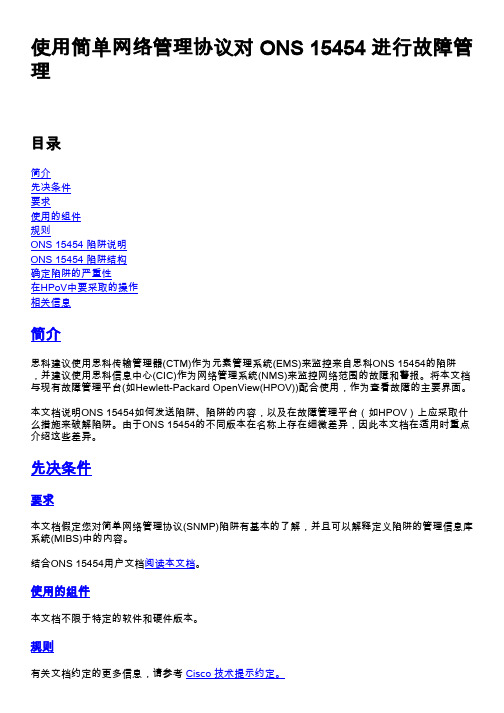
使用简单网络管理协议对 ONS 15454 进行故障管理目录简介先决条件要求使用的组件规则ONS 15454 陷阱说明ONS 15454 陷阱结构确定陷阱的严重性在HPoV中要采取的操作相关信息简介思科建议使用思科传输管理器(CTM)作为元素管理系统(EMS)来监控来自思科ONS 15454的陷阱,并建议使用思科信息中心(CIC)作为网络管理系统(NMS)来监控网络范围的故障和警报。
将本文档与现有故障管理平台(如Hewlett-Packard OpenView(HPOV))配合使用,作为查看故障的主要界面。
本文档说明ONS 15454如何发送陷阱、陷阱的内容,以及在故障管理平台(如HPOV)上应采取什么措施来破解陷阱。
由于ONS 15454的不同版本在名称上存在细微差异,因此本文档在适用时重点介绍这些差异。
先决条件要求本文档假定您对简单网络管理协议(SNMP)陷阱有基本的了解,并且可以解释定义陷阱的管理信息库系统(MIBS)中的内容。
结合ONS 15454用户文档阅读本文档。
使用的组件本文档不限于特定的软件和硬件版本。
规则有关文档约定的更多信息,请参考 Cisco 技术提示约定。
ONS 15454 陷阱说明ONS 15454使用SNMP陷阱作为一种机制,将运行过程中遇到的任何警报情况通知其上层管理系统。
ONS 15454软件版本2.2的MIBS在以下三个文件中定义:cerentRegistry.mibqcerentTC.mibqcerent454.mibq自ONS 15454系统软件版本4.6以来,这些文件的名称已更改,以指示MIBS模块的名称。
这些MIBS文件的名称为:CERENT-GLOBAL-REGISTRY.mibqCERENT-TC.mibqCERENT-454-MIB.mibqCERENT-GENERIC-MIB.mib(仅用于ONS 15327)qCISCO-SMI.mibqCISCO-VOA-MIB.mibqCERENT-MSDWDM-MIB.mibqCISCO-OPTICAL-MONITOR-MIB.mibqCERENT-FC-MIB.mibq注意:CiscoV2目录中的CERENT-MSDWDM-MIB.mib和CERENT-FC-MIB.mib支持64位性能监控计数器。
TK-MAX-FIP Fiber Inspection Scope FIP-500产品说明书

SPEC SHEETCleaning kitsAdapter tips, bulkhead adaptersStand-alone display kit TK-MAX-FIPFiber inspection scopeFIP-500 1 Wireless models FIP-435B2 MTP is a registered trademark of US Conec Ltd.3Q-ODC is a registered trademark of Huber+Suhner4HMFOC is a registered trademark of CommScope Inc.5OptiTip is a registered trademark of Corning Cable SystemsFIP-400B Fiber Inspection Scope SeriesAUTOMATED WiFi AND WIRED INSPECTION TOOL WITH EMBEDDED ANALYSISFully automated fiber inspection solution delivers both fast and consistent test results for single fiber and multifiber connectors from a single tool. Simplifies the overall process, provides accurate and consistent test results and provides pass/fail assessments quickly and easily.100% automated for single fiber connectors, one step inspection process Screenless operation enabled by pass/fail LED indicator On-board connector endface analysis (IEC or custom standards)Feature-rich ConnectorMax2 mobile application compatible with Android™ and iOS™ devices 1Full reporting capabilities on mobile devices and EXFO test platforms All-day battery life that will never let you down 1MF-ready scopes compatible with single-fiber and automated multifiber tipsManufacturing automation using REST API available upon requestCentral offices, exchanges and headends Data centersWireless (e.g., 5G, FTTA, DAA, small cells)Fiber-to-the-home (FTTH)Single-fiber connectors such as SC, LC, FC, ST and othersMPO, MTP ®2, Q-ODC-12®3, HMFOC ®4, OptiTip ®5 and MT connectorsSingle- and dual-row multifiber connectors (12/24 or 16/32)AUTOMATING THE COMPLETE INSPECTION PROCESSTurning fiber inspection into a one-step processEnabled by a unique automatic focus-adjustment system, the FIP-430B and FIP-435B automate each operation in the test sequence, transforming the critical inspection step into a quick and simple one-step process accessible to technicians of any skill level.Standard inspection test sequenceFIP-430B/FIP-435Binspection test sequenceMANUAL STEPS 100%AUTOMATED STEPSCONNECT CENTER FOCUS CAPTURE ANALYZESAVE AND REPORTCONNECT100%Automated focus adjustmentEnsures that each connector image is captured at maximum quality for enhanced identification of defects.Focus protectionPrevents image capture if focus is not adjusted properly. This ensures that no performance-affecting defects or residues are ignored in the analysis, thus preventing the reporting of false-positive results.Figure 1. An out-of-focus image can hide critical defects capable of delivering a “pass” verdict.Figure 2. An optimized focus adjustment will ensure that all defects affecting performances are seen.Operation modesThe FIP-435B scope is compatible with iOS and Android devices. Live video feed is streamed via WiFi without any wired connection required between the scope and the smart device. The wireless scope is also compatible with EXFO’s FTB and MaxTester platforms (connected via USB cable or WiFi) as well as ConnectorMax2 software (on a Windows-based PC.The FIP-4X0B Series scopes (FIP-410B/FIP-420B and FIP-430B) are USB-wired inspection scopes compatible with EXFO’s FTB and MaxTester platforms as well as ConnectorMax2 software (on a Windows-based PC).SCREENLESS OPERATIONThanks to the pass/fail LED, users can perform connector certification without having to look at their smartphone or MaxTester display screen to view the results. Users can simply focus on getting ready for their next inspection while being able to use both hands in the process.FIP-400B UNIVERSAL COMPATIBILITYThanks to its USB port, the FIP-400B Series is compatible with the entire FTB ecosystem, the MaxTester 700B OTDR Series, the MaxTester 940/945 OL TS, the MAX-FIP display, L TB platforms and PCs and laptops.FTB ecosystemMaxTester 700B OTDR Series Stand-alone MAX-FIP displayPC and laptops MaxTester940/945 OLTS LTB platformsiOS and Android smartphones and tablets aa.FIP-435B SeriesDirty=must clean the connector Damaged=must replace the connectorGET ACCURATE INSPECTION RESULTSThe autofocus feature in the FIP-430B and FIP-435B not only greatly facilitates inspection, but also enables optimized focus adjustment to ensure detection of all defects capable of affecting connector performance.The system self-adjusts the image centering to ensure that all inspection zones are visible, and then automatically adjusts the focus to achieve the best optical resolution. Next, the IEC (or custom) standard is applied to deliver accurate certification results in a snap. Fussing with image focusing, centering and inaccurate analysis results are now things of the past.FIP-400B FIBER INSPECTION SCOPE SERIESWireless scope: FIP-435BUSB wired scopes: FIP-4X0B Series1Interchangeable adapter tip (FIPT -400-XX)6Power button 11Battery compartment 2Retaining nut7Battery status LED 12Wrist-strap eyelet3Activity and pass/fail status LED 8WiFi status LED 13Micro-USB port (power/recharge)4Image capture control 9Focus adjustment wheel 14USB interface5Magnification control10Finger gripDISCOVER THE INDUSTRY’S FIRST FULLY AUTOMATED FIBER INSPECTION SCOPESHousing a unique automatic focus adjustment system, EXFO’s fiber inspection scope series automates each operation in the sequence of inspecting a connector endface. The result: fiber inspection is now a quick, one-step process that can be performed by technicians of all skill levels.Automated modelsThe FIP-500: wireless, autonomous and fully automated scope featuring the fastest inspection in the industry for both multifiber and single-fiber connectors. All-day testing without the need to recharge batteries or offload results.The FIP-435B: connected to EXFO platforms or your smart device, this fully automated wireless scope enables connector certification in one step. View and store results on your EXFO platform or smart device.The FIP-430B: fully automated inspection scope featuring USB wired connectivity to PC and EXFO platforms.Semi-automated and manual modelsThe FIP-420B: semi-automated scope featuring a manual focus adjustment. USB wired connectivity to PC and EXFO platforms.The FIP-410B: basic inspection features for manual inspection.USB wired connectivity to PC and EXFO platforms.For more information, visit /fiberinspection.SEMI-AUTOMATED MULTIFIBER INSPECTIONUsers can quickly and easily inspect all multiple- and single-row MPO connectors on densely populated panels without missing any fibers or dealing with the hassle of manipulating one or multiple scanning knobs—and do it right the first time.The FIPT-400-MF uses a trigger to efficiently scan all fibers. These features make it possible to inspect densely populated panels without having to disturb adjacent fibers that may be carrying information. Users can easily operate the FIPT-400-MF with just one hand—it provides automated and fumble-free fiber inspection.COMPATIBLE WITH VARIOUS SINGLE-FIBER AND MULTIFIBER CONNECTORSEXFO offers multiple patchcord tips and bulkhead adapters for both single fiber and multifiber applications.These tips and adapters are built to fit a wide range of fiber connector types and designs that are currently used in the field including FC, SC, LC, ST for UPC and APC or FTTH/FTTA connectors. The MPO tip is compatible with single- and dual-row multifiber connectors regardless of the connector type.For further information, please refer to our tip adapter guide.TIP NOZZLE SPECIALADAPTERNot needed when dedicatednozzle for male connector isavailable. See next page. Thanks to its removable nozzle, the solution can easily and quickly be adapted to various multifiber connector models:•APC or UPC polishing type•12-fiber-row ferrule type for 12-24 fiber connectors•16-fiber-row ferrule type for 16-32 fiber connectorsApplications also include Q-ODC-12®, OptiTip® and HMFOC® connectors.Simply swap tips for an easy transition from single to multifiber using the same MF-ready inspection scope.Watch it in action: MPOvideoAUTOMATIC PASS/FAIL CONNECTOR CERTIFICATIONThanks to its advanced onboard software algorithm, ConnectorMax2 performs automated pass/fail analysis within seconds and ensures that no fibers are skipped.•No need to follow fibers and count them manually: the interface numbers each fiber automatically and assesses the pass/fail status of the entire connector as well as each individual fiber.EXFO’s interface enables a quick assessment of the entire multifiber connector in a single view.•Access single fiber as well as the entire connector pass/fail status all at once by means of a simple interface without encountering fail status that could be caused by unused or missing fibers.•Quickly navigate through individual high-resolution fiber images on demand by selecting fibers in the connector view or simply by swiping over the fiber image.ConnectorMax supports various fiber configurations within multifiber connectors. This feature speeds up the inspection and analysis process by skipping unused fiber locations.ConnectorMax includes complete documentation capabilities, accessible in the palm of your hand from your mobile device. You canarchive your results and easily create and share reports within seconds.statusHigh-resolution individual fiberimage with analysis overlayAdditional info:- Global pass/fail status-M easurement name - T est configuration - I dentification fieldsstatusMAX-FIP TEST UNITThe MAX-FIP features the largest screen in the industry, providing the highest magnification level for precise viewing of even the smallest defects on fiber endfaces. Its bright 7-inch touchscreen ensures fast and easy operation.The MAX-FIP kit can also be equipped with a power meter and visual fault locator (plug-and-play options).MAX-FIP KEY FEATURES•Bright, 7-inch touchscreen display•Rugged, compact tablet-inspired form factorThe easy-to-install power meter and VFL pieces attach to the MAX-FIP display using four screws.The MAX-FIP standard 2 GB internal memory offers extensive storage of up to 4000 fiber certification results, and is expandable using USB memory sticks, optional WiFi and Bluetooth capability for cloud-based storage and wireless Take full advantage of the MAX-FIP’s amazing eight-hour battery operation that never lets you down, and enables you to complete full-day jobs without having to recharge the unit. Also, save money by avoiding high battery replacement costs associated with other handheld inspection kits on the market that operate on standard alkaline batteries.8 HOURS2 GB789TURN YOUR FIP-430B INTO A BENCHTOP SOLUTIONWIHT THE DESKTOP SUPPORT STAND (OPTIONAL)GP-2182 aThe FIP-430B can be quickly transformed into a benchtop inspection solution by mounting thescope on a desktop support stand. This leaves your hands free for repetitive manipulationsand inspection of fiber jumpers and connectors. This makes the FIP-430B scope a handysolution for the production floor for inspection of both patch cords and bulkheads.•Stable hold and rugged design•Adjustable angle up to 7 different positions•Allows male and female connector inspection usingthe same tool•Quick release handle•Manufacturing automation using REST API available upon requestInspecting and analyzing fiber connector endfaces has never been easier than with the FIP-430B digital fiber inspection scope. BRING IT EVERYWHERE WITH THE BELT HOLSTER (OPTIONAL)GP-2224 aThe perfect accessory to carry:•1 x FIP-435B unit•2 x IBC cleaner tools•A selection of fiber inspection tips•Smartphone•FLS-140 VFL (or pen)HANDS-FREE UTILITY BAG (OPTIONAL)GP-2177 aTo help optimize your test process and get maximumperformance from your MAX-FIP solution, EXFO offersa hands-free utility bag that enables secure, hands-freeoperation of the unit when you work with fibers, connectorsand inspection tools.MAX-FIP HOOK SUPPORT (OPTIONAL)GP-2176 aThe MAX-FIP hook support is an optional accessory that fits any type of fiber cabinetdoor perfectly, enabling hands-free operation for easier and faster fiber manipulationduring the connector certification test process.Using the optional GP-2176 hook for the MAX-FIP.a. Accessories not included.a. –20 °C to 60 °C (–4 °F to 140 °F) with the battery pack.b. Typical.c. Measurement excluding tip and including strain relief.d. Software is qualified with Google Nexus, Apple iPhone and Apple iPad devices. Other models are not guaranteed to be 100% compatible.e. One (1) test per minute. The scope remains in live mode for 20 seconds during each test.f. Using USB AC adapter. When scope is in use it may take more time to fully recharge.g. WiFi interference and physical obstacles may affect distance range.h.Single fiber connector mode.FIP-400B SPECIFICATIONSGP-3108GP-2227FIPT-BOX GP-2226GP-2175GP-2225MAX-FIP SPECIFICATIONSGP-2001GP-2176GP-2177GP-2178GP-2205GP-10-072GP-10-061GP-1008GP-2144GP-302GP-2016ConnectorMax 2 SOFTWAREThe following minimum requirements must be met in order to install and run ConnectorMax 2 on a computer:a. Typical.b. At calibration conditions.c. For ±0.05 dB, from 10 °C to 30 °C.a. ConnectorMax2 Mobile software available on the App Store and Google Play™.b. This list represents a selection of fiber inspection tips that covers the most common connectors and applications but does not reflect all the tips available. EXFO offers a wide range of inspection tips, bulkhead adaptors and kits to cover many more connector types and different applications. Please contact your local EXFO sales representative or visit /FIPtips for more information.c. Included when UPC base tips are selected.d. Included when APC base tips are selected.a. Available if power meter selected.EXFO headquarters T +1 418 683-0211 Toll-free +1 800 663-3936 (USA and Canada)EXFO serves over 2000 customers in more than 100 countries. To find your local office contact details, please go to /contact .For the most recent patent marking information, please visit /patent . EXFO is certified ISO 9001 and attests to the quality of these products. EXFO has made every effort to ensure that the information contained in this specification sheet is accurate. However, we accept no responsibility for any errors or omissions, and we reserve the right to modify design, characteristics and products at any time without obligation. Units of measurement in this document conform to SI standards and practices. In addition, all of EXFO’s manufactured products are compliant with the European Union’s WEEE directive. For more information, please visit /recycle . Contact EXFO for prices and availability or to obtain the phone number of your local EXFO distributor.For the most recent version of this spec sheet, please go to /specs .In case of discrepancy, the web version takes precedence over any printed literature.Power meter00 = Without power meterP2X = Power meter; GeX detectorVP2X = VFL and power meter; GeX detector Connector adapter a FOA-12 = BiconicFOA-14 = NEC D4: PC, SPC, UPC FOA-16 = SMA/905, SMA-906FOA-22 = FC/PC, FC/SPC, FC/UPC, FC/APC FOA-28 = DIN 47256, DIN 47256/APC FOA-32 = ST: ST/PC, ST/SPC, ST/UPCFOA-54 = SC: SC/PC, SC/SPC, SC/UPC, SC/APC FOA-78 = Radiall EC FOA-96B = E-2000/APC FOA-98 = LC FOA-99 = MUWiFi and Bluetooth00 = Without RF componentsRF = With RF capability (WiFi and Bluetooth)Inspection scope model b FIP-410B = D igital video inspection scopeTriple magnificationFIP-420B =D igital video inspection scope Automated pass/fail analysis Triple magnificationFIP-430B = A utomated analysis digital videoinspection scope Automated focusAutomated pass/fail analysis Triple magnificationBase tipsAPC = Includes FIPT-400-U25MA and FIPT-400-SC-APC UPC = Includes FIPT-400-U25M and FIPT-400-FC-SCTK-MAX-FIP-XX -XX -XX -XX -XX -XXExample: TK-MAX-FIP-VP2X-FOA-54-RF-FIP-430B-UPC-FIPT-400-FC-SC-FIPT-400-U25Ma. Available if power meter selected.b. Includes ConnectorMax 2 software.c. This list represents a selection of fiber inspection tips that covers the most common connectors and applications but does not reflect all the tips available. EXFO offers a wide range of inspection tips, bulkhead adaptors and kits to cover many more connector types and different applications. Please contact your local EXFO sales representative or visit /FIPtips for more information.d. Included when UPC base tips are selected.e. Included when APC base tips are selected.f. RF option mandatory and included with this model.KitsExtra FIP-400B tips c Bulkhead tipsFIPT-400-FC-APC = FCAPC tip for bulkhead adapter FIPT-400-FC-SC = FC and SC tip for bulkhead adapter d FIPT-400-LC = LC tip for bulkhead adaptersFIPT-400-LC-APC = LC/APC tip for bulkhead adapter FIPT-400-MU = MU tip for bulkhead adaptersFIPT-400-SC-APC = SC APC tip for bulkhead adapter e FIPT-400-SC-UPC = SC UPC tip for bulkhead adapter FIPT-400-ST = ST tip for bulkhead adapterPatchcord tipsFIPT-400-U12M = Universal patchcord tip for 1.25 mm ferrulesFIPT-400-U12MA = Universal patchcord tip for 1.25 mm ferrules APC FIPT-400-U16M = Universal patchcord tip for 1.6 mm ferrulesFIPT-400-U20M2 = Universal patchcord tip for 2.0 mm ferrules (D4, Lemo)FIPT-400-U25M = Universal patchcord tip for 2.5 mm ferrules dFIPT-400-U25MA = Universal patchcord tip for 2,5 mm ferrules APC e Multifiber tipsFIPT-400-MTP2 = MTP/MPO UPC tip for bulkhead adapter FIPT-400-MTPA2 = MTP/MPO APC tip for bulkhead adapterFIPT-400-MTP-MTR = MTP/MPO multirow UPC tip for bulkhead adapter FIPT-400-MTP-MTRA = MTP/MPO multirow APC tip for bulkhead adapterTip kitsFIPT-400-LC-K = L C tip kit including:FIPT-400-LC: LC tip for bulkhead adapters,FIPT-400-LC-APC: LC/APC tip for bulkhead adapter,FIPT-400-U12M: Universal patchcord tip for 1.25 mm ferrules,FIPT-400-U12MA: Universal patchcord tip for 1.25 mm ferrules APCFIPT-400-LC-K-APC = L C tip kit including:FIPT-400-LC-APC: LC/APC tip for bulkhead adapterFIPT-400-U12MA: Universal patchcord tip for 1.25 mm ferrules APCFIPT-400-LC-K-UPC = L C tip kit including:FIPT-400-LC: LC tip for bulkhead adaptersFIPT-400-U12M: Universal patchcord tip for 1.25 mm ferrulesFIP400B.9EN © 2022 EXFO Inc. All rights reserved. Printed in Canada 22/07。
中兴交换机配置

一、系统的启动过程如下。
1、上电后,首先进行硬件启动,当硬件检测无误后,管理终端上出现下列信息:Welcome to use ZTE eCarrier!!Copyright(c) 2004-2006, ZTE Co。
, Ltd.System Booting..。
.。
CPU: S3C45010 ARM7TDMIBSP version: 1.2/0Creation date: Feb 11 2004, 09:37:01Press any key to stop auto-boot。
..72、出现上述信息后,等待大约7 秒,用户可以在这段时间内按任意键进入boot 状态,修改启动参数.当系统在规定时间未检测到用户输入时,系统便开始自动加载版本,并提示下列信息:auto—booting。
..boot device : secEndunit number : 0processor number : 0host name : tigerfile name : vxWorksinet on ethernet (e) : 10.40.92。
106host inet (h) : 10。
40.92.105flags (f) : 0x80Attaching to TFFS.。
done。
Loading version:/kernel.。
.1459932 + 75292 + 6358852Starting at 0x1656e0...Attaching interface lo0。
.。
done(省略)Welcome !ZTE Corporation。
All rights reserved.login:adminpassword:*********3、系统启动成功后,出现提示符login:,要求输入登录用户名和密码,缺省用户名是admin,密码是zhongxing。
二、配置开始工作1.打开超级终端,输入连接的名称,如ZXR10,并选择一个图标。
Acterna SDA-5000系列Stealth数字分析器的中文名字说明书
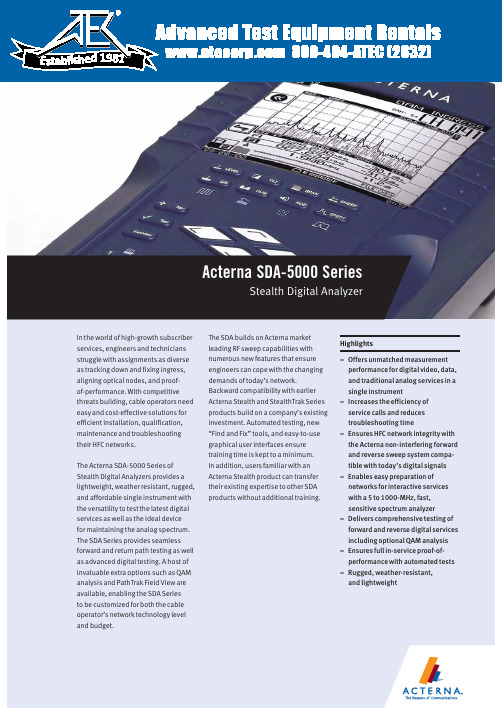
800-404-ATEC (2832) E s t a b l i s h e d1981Acterna SDA-5000 SeriesStealth Digital AnalyzerForward and reverse non-interfering Sweep enableseasy preparation of networks for interactive services 23Reverse ingress spectrum displayConstellation display with MER and pre/post FEC BERReverse Alignment mode prepares network for cable modem deploymentOne button, in-service C/N measurements on TDMA return path cable modem signals(DOCSIS, EuroDOCSIS, EuroModem) Zero span/time domain expert mode, showing the TDMA bursty return path cable modem power ramp of 3.5 msIn-service ingress spectrum showing CTB/CSO-intermodulation problems due to analog-TV channels4Time domain view of ingress in the Zero Span mode captures elusive ingress PathTrak Field View option compares headendnode spectrum with field testpoint spectrumGraphical reverse testpoint compensation5The single-channel level display shows both video and audio levels(either single or dual sound/ NICAM) and the difference between the two Digital channel average power measurements can be made using the digiCheck™featureThe Navigator user interface, common on all Acterna SDA meters6Automated tests can be scheduled to perform either 24-hour FCC compliance tests, or initiated immediately to log performance at individual nodes, amplifiers, or other testpoints. A wide range of tests can be performed auto-matically, including signal levels,C/N, hum, and depth of modulation. The operator designates which tests to perform on which channels. Because these tests are non-intrusive, it is easy to test all parameters on all channels at any time.After a test is performed, the results can be displayed on the SDA screen.A PASS/FAIL indication on a varietyof limits can be set for FCC/CENELECor other government standards,or system preferences. Data taken during any automated test, or sequence of automated tests, can be viewed immediately with a PASS/FAIL indication for each of the limits. Specific stored measurement results may be viewed on demand. Data analysis with StealthWareTest results can be printed directly to aserial printer or uploaded to a PC usingActerna StealthWare, a Microsoft®Windows®-based data managementpackage, to store and include in cus-tom reports. Stored sweep, scan, orspectrum screens can be viewed onthe PC and analyzed with marker move-ment and readout information in justthe same way as on the actual instru-ment. A sweep graph overlay functionallows comparison of multiple RFresponse variations over time. Oldsweep graphs may be downloadedback into the SDA instrument for real-time comparison.Powerful and intuitive standardizedgraphical displaysAll measurement results are presentedto the user in clear, highly informative,summary displays. The graphicspresent the information the way thetechnician wants to see the results,with no further interpretation required.For example, testpoint compensationvalues are entered at the start oftesting. Displays then calculate actuallevels automatically, minimizingfield errors.Reduced training timeWith SDA Series products, all levels ofinstruments are familiar to the tech-nician, regardless of which is learnedfirst, because the same user interfaceconventions are used across all prod-uct families. The time needed for atrainee technician to learn to use theinstrument is considerably shorterthan with alternative test equipment.This means urgent upgrade projectsmake the most efficient use of limitedresources when SDA Series productsare used.7 Limit checks can be instantly viewed afteridentifying channel of interest with a markerin Scan mode displayIn-service carrier-to-noiseTilt mode performs automatic tilt calculations between any two of nine designated carriersDepth of modulation In-service “HUM” (PAL and NTSC compatible)Detailed forward/ reverse sweep graph offers adjustable markers, scale, reference level and tilt. Users can clearly distinguish between previous and current sweep measurements for easy891011Worldwide Headquarters12410 Milestone Center Dr. Germantown, Maryland 20876-7100USAActerna is present in more than 80 countries.To find your local sales office go to: Regional SalesHeadquartersNorth America12410 Milestone Center Dr.Germantown, Maryland20876-7100USAToll Free:1866ACTERNAToll Free:186********Tel:+13013531560x2850Fax: +1301353 9216Latin AmericaAv.Eng.Luis Carlos Berrini936/8°e 9°andares04571-000 São PauloSP-BrazilTel:+551155033800Fax:+55 11 5505 1598Asia Pacific42 Clarendon StreetPO Box 141South MelbourneVictoria 3205AustraliaTel:+61 3 9690 6700Fax:+61 3 9690 6750Western EuropeArbachtalstrasse 672800 Eningen u.A.GermanyTel:+49 7121 86 2222Fax:+49 7121 86 1222Eastern Europe,Middle East & AfricaElisabethstrasse 362500 BadenAustriaTel:+43 2252 85 521 0Fax:+43 2252 80 7271st Neopalimovskiy Per.15/7 (4th floor)RF 119121 MoscowRussiaTel:+7 095 248 2508Fax:+7 095 248 4189© Copyright 2002Acterna, LLC.All rights reserved.Acterna, The Keepers ofCommunications, andits logo are trademarksof Acterna, LLC. Allother trademarks andregistered trademarksare the property of theirrespective owners. MajorActerna operations sitesare IS0 9001 registered.Note: Specifications,terms and conditionsare subject to changewithout notice.SDA-5000/DS/CAB/07-02/AE/ACT00392Acterna Advantage SM–adding value with global services and solutionsFrom basic instrument support for your field technicians to management of complex, company-wide initiatives, Acterna’s service professionals are committed to helping you maximize your return on investment. Whatever your needs– product support, system management, education services, or business planning and consulting – we offer programs that will give you the competitive edge. This is the foundation of Acterna Advantage.Acterna is the world’s largest provider of test and management solutions for optical transport, access and cable networks, and the second largest communications test company overall. Focused entirely on providing equipment, software, systems and services, Acterna helps customers develop, install, manufacture and maintain optical transport, access, cable, data/IP and wireless networks.。
Motorola 3.5 kHz 产品说明书

RVN4126 3.59100-386-9100-386/T DEVICERVN41772-CD2-3.5MCS/MTSRVN41821-CD2-3.5XTS3000/SABER PORTABLE YES RKN4046KHVN9085 3.51-20 R NO HLN9359 PROG. STAND RVN4057 3.532 X 8 CODEPLUG NO3080385B23 & 5880385B30 MDVN4965 3.59100-WS/T CONFIG KITRVN4053 3.5ASTRO DIGITAL INTERFACE NO3080385B23RVN41842-CD RKN4046A (Portable) 2-3.5ASTRO PORTABLE /MOBILE YES3080369B73 or0180300B10 (Mobile) RVN41831-CD3080369B732-3.5ASTRO SPECTRA MOBILE YES(Low / Mid Power)0180300B10 (High Power) RVN4185CD ASTRO SPECTRA PLUS MOBILE NO MANY OPTIONS; SEESERVICE BRIEF#SB-MO-0101RVN4186CD ASTRO SPECTRA PLUS MANY OPTIONS;MOBILE/PORTABLE COMB SEE SERVICE BRIEF#SB-MO-0101RVN4154 3.5ASTROTAC 3000 COMPAR.3080385B23RVN5003 3.5ASTROTAC COMPARATORS NO3080399E31 Adpt.5880385B34RVN4083 3.5BSC II NO FKN5836ARVN4171 3.5C200RVN4029 3.5CENTRACOM SERIES II NO VARIOUS-SEE MANUAL6881121E49RVN4112 3.5COMMAND PLUS NORVN4149 3.5COMTEGRA YES3082056X02HVN6053CD CT250, 450, 450LS YES AAPMKN4004RVN4079 3.5DESKTRAC CONVENTIONAL YES3080070N01RVN4093 3.5DESKTRAC TRUNKED YES3080070N01RVN4091 3.5DGT 9000 DESKSET YES0180358A22RVN4114 3.5GLOBAL POSITIONING SYS.NO RKN4021AHVN8177 3.5GM/GR300/GR500/GR400M10/M120/130YES3080070N01RVN4159 3.5GP60 SERIES YES PMLN4074AHVN9128 3.5GP300 & GP350RVN4152 3.5GP350 AVSRVN4150 3.5GTX YES HKN9857 (Portable)3080070N01(Mobile) HVN9025CD HT CDM/MTX/EX SERIES YES AARKN4083/AARKN4081RiblessAARKN4075RIBLESS NON-USA RKN4074RVN4098H 3.5HT1000/JT1000-VISAR YES3080371E46(VISAR CONV)RVN4151 3.5HT1000 AVSRVN4098 3.5HT1000/ VISAR CONV’L.YES RKN4035B (HT1000) HVN9084 3.5i750YES HLN-9102ARVN4156 3.5LCS/LTS 2000YES HKN9857(Portable)3080070N01(Mobile) RVN4087 3.5LORAN C LOC. RECV’R.NO RKN4021ARVN4135 3.5M100/M200,M110,M400,R100 includesHVN9173,9177,9646,9774YES3080070N01RVN4023 3.5MARATRAC YES3080070N01RVN4019 3.5MAXTRAC CONVENTIONAL YES3080070N01RVN4139 3.5MAXTRAC LS YES3080070N01RVN4043 3.5MAXTRAC TRK DUPLEX YES3080070N01RVN4178CD MC SERIES, MC2000/2500DDN6124AW/DB25 CONNECTORDDN6367AW/DB9 CONNECTOR RVN41751-CD Rib to MIC connector 1-3.5MCS2000 RKN4062BRVN41131-3.5MCS2000RVN4011 3.5MCX1000YES3000056M01RVN4063 3.5MCX1000 MARINE YES3000056M01RVN4117 3.5MDC/RDLAP DEVICESRVN4105 3.5MOBILE PROG. TOOLRVN4119 3.5MOBITEX DEVICESRVN4128 3.5MPT1327-1200 SERIES YES SEE MANUALRVN4025 3.5MSF5000/PURC/ANALOG YES0180355A30RVN4077 3.5MSF5000/10000FLD YES0180355A30RVN4017K 3.5MT 1000YES RTK4205CRVN4148 3.5MTR 2000YES3082056X02RVN4140 3.5MTRI 2000NORVN41761-CD MTS2000, MT2000*, MTX8000, MTX90001-3.5*programmed by DOS which is included in the RVN4176RVN4131 3.5MTVA CODE PLUG FIXRVN4142 3.5MTVA DOCTOR YES3080070N01RVN4131 3.5MTVA3.EXERVN4013 3.5MTX800 & MTX800S YES RTK4205CRVN4097 1-CD MTX8000/MTX9000,MTS2000,MT2000*,* programmed by DOS which is included in the RVN4176HVN9067CD MTX850/MTX8250MTX950,MTX925RVN4138 3.5MTX-LS YES RKN4035DRVN4035 3.5MX 1000YES RTK4203CRVN4073 3.5MX 800YES RKN4006BHVN9395 P100, P200 LB, P50+, P210, P500, PR3000RVN4134 3.5P100 (HVN9175)P200 LB (HVN9794)P50+ (HVN9395)P210 (HVN9763)P500 (HVN9941)PR3000 (HVN9586)YES RTK4205HVN9852 3.5P110YES HKN9755A/REX1143 HVN9262 3.5P200 UHF/VHF YES RTK4205RVN4129 3.5PDT220YVN4051 3.5PORTABLE REPEATER Portable rptr.P1820/P1821AXRVN4061C 3.5PP 1000/500NO3080385B23 & 5880385B30 RVN5002 3.5QUANTAR/QUANTRO NO3O80369E31RVN4135 3.5R100 (HVN9177)M100/M200/M110/M400YES0180358A52RVN4146 3.5RPM500/660RVN4002 3.5SABER YES RTK4203CRVN4131 3.5SETTLET.EXEHVN9007 3.5SM50 & SM120YESRVN4039 3.5SMART STATUS YES FKN5825AHVN9054 3.5SOFTWARE R03.2 P1225YES3080070N01HVN9001 3.5SOFTWARE R05.00.00 1225LS YES HLN9359AHVN9012 3.5SP50RVN4001N 3.5SPECTRA YES3080369B73 (STANDARD)0180300B10 (HIGH POWER) RVN4099 3.5SPECTRA RAILROAD YES3080369B73RVN4110 3.5STATION ACCESS MODULE NO3080369E31RVN4089A 3.5STX TRANSIT YES0180357A54RVN4051 3.5SYSTEMS SABER YES RTK4203BRVN4075 3.5T5600/T5620 SERIES NO3080385B23HVN9060CD TC3000, TS3000, TR3000RVN4123 3.5VISAR PRIVACY PLUS YES3080371E46FVN4333 3.5VRM 100 TOOLBOX FKN4486A CABLE &ADAPTORRVN4133 3.5VRM 500/600/650/850NORVN4181CD XTS 2500/5000 PORTABLES RKN4105A/RKN4106A RVN41002- 3.5XTS3000 ASTRO PORTABLE/MOBILERVN4170 3.5XTS3500YES RKN4035DRIB SET UPRLN4008E RADIO INTERFACE BOX (RIB)0180357A57RIB AC POWER PACK 120V0180358A56RIB AC POWER PACK 220V3080369B71IBM TO RIB CABLE (25 PIN) (USE WITH XT & PS2)3080369B72IBM TO RIB CABLE (9 PIN)RLN443825 PIN (F) TO 9 PIN (M) ADAPTOR (USE W/3080369B72 FOR AT APPLICATION) 5880385B308 PIN MODULAR TO 25 PIN ”D” ADAPTOR (FOR T5600 ONLY)0180359A29DUPLEX ADAPTOR (MOSTAR/TRAXAR TRNK’D ONLY)Item Disk Radio RIB Cable Number Size Product Required Number Item Disk Radio RIB Cable Number Size Product Required NumberUtilizing your personal computer, Radio Service Software (RSS)/Customer Programming Software (CPS)/CustomerConfiguration Software (CCS) enables you to add or reprogram features/parameters as your requirements change. RSS/CPS/CCS is compatible with IBM XT, AT, PS/2 models 30, 50, 60 and 80.Requires 640K RAM. DOS 3.1 or later. Consult the RSS users guide for the computer configuration and DOS requirements. (ForHT1000, MT/MTS2000, MTX838/8000/9000, Visar and some newer products —IBM model 386, 4 MEG RAM and DOS 5.0 or higher are recommended.) A Radio Interface Box (RIB) may be required as well as the appropriate cables. The RIB and cables must be ordered separately.Licensing:A license is required before a software (RVN) order is placed. The software license is site specific (customer number and ultimate destination tag). All sites/locations must purchase their own software.Be sure to place subsequent orders using the original customer number and ship-to-tag or other licensed sites; ordering software without a licensed customer number and ultimate tag may result in unnecessary delays. To obtain a no charge license agreement kit, order RPX4719. To place an order in the U.S. call 1-800-422-4210. Outside the U.S., FAX 847-576-3023.Subscription Program:The purchase of Radio ServiceSoftware/Customer Programming/Customer ConfigurationSoftware (RVN & HVN kits) entitles the buyer/subscriber to three years of free upgrades. At the end of these three years, the sub-scriber must purchase the same Radio Service Software kit to receive an additional three years of free upgrades. If the sub-scriber does not elect to purchase the same Radio Service Software kit, no upgrades will be sent. Annually a subscription status report is mailed to inform subscribers of the RSS/CPS/CCS items on our database and their expiration dates.Notes:1)A subscription service is offered on “RVN”-Radio Service Software/Customer Programming/Customer Configuration Software kits only.2)“RVN” software must only be procured through Radio Products and Services Division (RPSD). Software not procured through the RPSD will not be recorded on the subscription database; upgrades will not be mailed.3)Upgrades are mailed to the original buyer (customer number & ultimate tag).4)SP software is available through the radio product groups.The Motorola General Radio Service Software Agreement is now available on Motorola Online. If you need assistance please feel free to submit a “Contact Us” or call 800-422-4210.SMART RIB SET UPRLN1015D SMART RIB0180302E27 AC POWER PACK 120V 2580373E86 AC POWER PACK 220V3080390B49SMARTRIB CABLE (9 PIN (F) TO 9 PIN (M) (USE WITH AT)3080390B48SMARTRIB CABLE (25 PIN (F) TO 9 PIN (M) (USE WITH XT)RLN4488ASMART RIB BATTERY PACKWIRELESS DATA GROUP PRODUTS SOFTWARERVN4126 3.59100-386/9100T DEVICES MDVN4965 3.59100-WS/T CONFIG’TN RVN41173.5MDC/RDLAP DEVICESPAGING PRODUCTS MANUALS6881011B54 3.5ADVISOR6881029B90 3.5ADVISOR ELITE 6881023B20 3.5ADVISOR GOLD 6881020B35 3.5ADVISOR PRO FLX 6881032B30 3.5BR8506881032B30 3.5LS3506881032B30 3.5LS5506881032B30 3.5LS7506881033B10 3.5LS9506881035B20 3.5MINITOR III8262947A15 3.5PAGEWRITER 20008262947A15 3.5PAGEWRITER 2000X 6881028B10 3.5TALKABOUT T3406881029B35 3.5TIMEPORT P7308262947A15 3.5TIMEPORT P930NLN3548BUNIVERSAL INTERFACE KITItem Disk Radio NumberSize Product。
AB软件详细产品目录列表及订货号
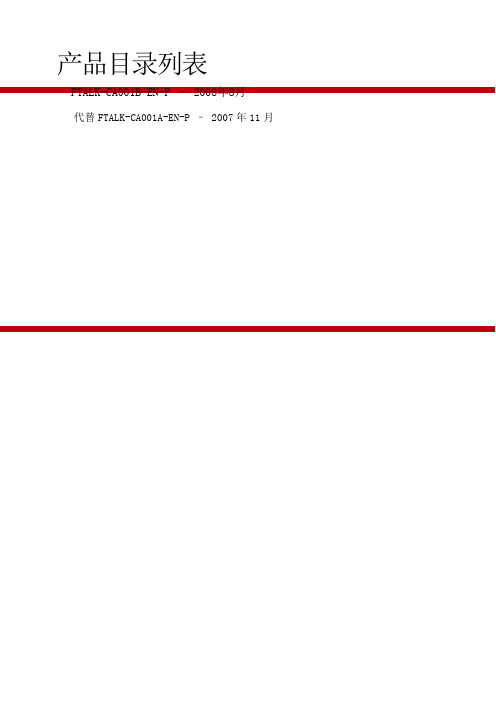
产品目录列表FTALK-CA001B-EN-P – 2008年8月代替FTALK-CA001A-EN-P – 2007年11月目录品牌–R o c k w e l l S o f t w a r e和FactoryTalk . . . . . . . . . . . . . . . . . . . . . . . . . . . . . . . . . . .i v折扣计划表. . . . . . . . . . . . . . . . . . . . . . . . . . . . . . . . .. . . . . . . . . . . . . . . . . . . . . . . . . .i vF a c t o r y T a l k?服务平台应用表. . . . . . . . . . . . . . . . . . . . . . . . . . . . . . . . . . . . . . . . . . . .v设计和组态. . . . . . . . . . . . . . . . . . . . . . . . . . . . . . . . .. . . . . . . . . . . . . . . . . . . . . . . . . . . 1 Arena? ......................................................... (1)R S L i n x?C l a s s i c/R S L i n x?Enterprise .................................................... (2)R S L o g i x?Architect ..................................................... (2)R S L o g i x? Micro ......................................................... . (2)R S L o g i x?5 ............................................................. . (3)R S L o g i x? 500............................................................ .. (3)R S L o g i x? 5000........................................................... . (4)R S L o g i x?捆绑包............................................................. . (5)RSNetWorx? .................................................... .. (6)通讯捆绑包............................................................. . (6)R S T u n e?和R S L o o p Optimizer? .................................................... (7)R S F i e l d b u s?组态软件............................................................. (7)生产管理. . . . . . . . . . . . . . . . . . . . . . . . . . . . . . . . . . . . . . . . . . . . . . . . . . . . . . . . . . . . . . 9F a c t o r y T a l k?Batch ......................................................... (9)F a c t o r y T a l k B a t c h服务器......................................................... (9)F a c t o r y T a l k?H i s t o r i a n C l a s s i c f o rBatch (10)iF a c t o r y T a l k? ProductionCentre ................................................. .. (10)F a c t o r y T a l k?ProductionCentre ............................................. (10)F a c t o r y T a l k?P r o d u c t i o n C e n t r e应用............................................................ (10)F a c t o r y T a l k?P r o d u c t i o n C e n t r e数据管理..............................................................10F a c t o r y T a l k?P r o d u c t i o n C e n t r e报表和分析 (11)F a c t o r y T a l k?P r o d u c t i o n C e n t r e系统支持..............................................................1 1 F a c t o r y T a l k? Scheduler ........................................................ .. (11)F a c t o r y T a l k?S c h e d u l e r专业版..............................................................................1 1F a c t o r y T a l k?S c h e d u l e rViewer..............................................................................1 1F a c t o r y T a l k?S c h e d u l e r标准版..............................................................................1 1 数据管理. . . . . . . . . . . . . . . . . . . . . . . . . . . . . . . . . . . . . . . . . . . . . . . . . . . . . . . . . . . . . . . . . . . . 13F a c t o r y T a l k?Gateway .......................................................... (13)F a c t o r y T a l k?H i s t o r i a n S i t eEdition..................................................................................1 3F a c t o r y T a l k?H i s t o r i a n S i t e E d i t i o n服务器 (1)4F a c t o r y T a l k?H i s t o r i a n客户端工具.....................................................................1 4第三方H i s t o r i a n接口............................................................ (14)F a c t o r y T a l k?H i s t o r i a n Classic .......................................................... ...............................1 5F a c t o r y T a l k?H i s t o r i a n C l a s s i c服务器..................................................................1 5F a c t o r y T a l k?H i s t o r i a n C l a s s i c A u t h o r i n g客户端 (16)FactoryTalk? Metrics/FactoryTalk? Historian Classic Runtime客户端许可.......1 6 F a c t o r y T a l k? Integrator ....................................................... .. (17)F a c t o r y T a l k?T r a n s a c t i o n Manager .......................................................... (17)F a c t o r y T a l k?T r a n s a c t i o n M a n a g e r专业版............................................................18F a c t o r y T a l k?T r a n s a c t i o n M a n a g e r标准版............................................................18F a c t o r y T a l k?T r a n s a c t i o n M a n a g e r连接器............................................................18 质量和规范化遵守. . . . . . . . . . . . . . . . . . . . . . . . . . . . . . . . . . . . . . . . . . . . . .19纠正措施/预防措施(CAPA) ........................................................... (19)R S B i z W a r e?eProcedure? ....................................................... (19)资产管理. . . . . . . . . . . . . . . . . . . . . . . . . . . . . . . . . . . ..............2 1F a c t o r y T a l k?AssetCentre....................................................... (21)R S M A C C?服务器和客户端................................................................ ............................2 2iiR S M A C C?企业级在线状态监视................................................................ ....................2 2 Emonitor? ......................................................... .. (2)2E m o n i t o r?–资产健康状态模块............................................................................2 3E m o n i t o r?W e b客户端............................................................ (23)F i e l d c a r e Hart ............................................................. . (23)RSEnergyMetrix?.................................................... . (24)R S P o w e r?32................................................................ . (24)R S P o w e r? Plus ............................................................. (25)绩效和可视化. . . . . . . . . . . . . . . . . . . . . . . . . . . . . . . . . . . . . . . . . . . . . . . . . . . . . . . . . . . . . . . . 27F a c t o r y T a l k?Metrics .......................................................... (27)F a c t o r y T a l k?M e t r i c s服务器............................................................ (27)F a c t o r y T a l k?M e t r i c s A u t h o r i n g客户端............................................................ (28)FactoryTalk? Metrics/FactoryTalk? Historian Classic Runtime客户端 (29)F a c t o r y T a l k?Portal............................................................ (29)F a c t o r y T a l k?M a c h i n eEdition(ME) ...................................................... (30)F a c t o r y T a l k?V i e w M a c h i n e E d i t i o n S t a t i o nRuntime (30)F a c t o r y T a l k?V i e wStudio........................................................ (30)F a c t o r y T a l k?V i e w S i t e Edition(SE)....................................................... .. (30)F a c t o r y T a l k?V i e w S i t e E d i t i o n服务器............................................................ (30)F a c t o r y T a l k?V i e w S i t e E d i t i o n客户端...................................................................3 1F a c t o r y T a l k?V i e w S i t e E d i t i o n工作站...................................................................3 1 K E P S e r v e r Enterprise........................................................ . (31)RSView?32 ......................................................... .. (32)R S V i e w?32M e s s e n g e rPro .......................................................... .........................3 3 R S V i e w?32A c t i v e D i s p l a y System........................................................ ..............3 3 R S V i e w?3 2 WebServer .................................................... . (33)iiiRSAdvantage? FactoryTalk?ProductionCentre生产管理Propack Data? PMX RS PMX? MES 生产管理Propack Data? PMX CTM RS PMX? CTM 质量和规范化遵守FactoryTalk? Automation Platform FactoryTalk? ServicesPlatformFactoryTalk?服务平台FactoryTalk? Live Data FactoryTalk?服务平台RSAssetSecurity? FactoryTalk? Security FactoryTalk?服务平台FactoryTalk? Audit FactoryTalk?服务平台RSAssetSecurity? FactoryTalk? Security FactoryTalk?服务平台FactoryTalk? Audit FactoryTalk?服务平台FactoryTalk? Directory FactoryTalk?服务平台FactoryTalk? Diagnostics FactoryTalk?服务平台FactoryTalk? Alarms andEventsFactoryTalk?服务平台FactoryTalk? HighAvailabilityFactoryTalk?服务平台iv集成化生产和绩效套件FactoryTalk?服务平台应用表v vi集成化生产和绩效套件设计和组态设计和组态Arena?Arena仿真软件不由罗克韦尔自动化销售渠道直接销售。
Kinetix 5700 无源旁路模块安装说明书

安装说明Kinetix 5700 无源旁路模块产品目录号 2198-R014、2198-R031、2198-R127、2198-R004变更摘要主题页码变更摘要1关于无源旁路模块2安装 2198-R014、2198-R031 和 2198-R127 旁路模块3安装 2198-R004 旁路电阻4产品尺寸5接线要求(带防护罩的装置)6接线要求(不带防护罩的装置)6旁路模块技术参数7附加资源7主题页码增加了有关 2198-R004 旁路电阻所有侧面所需间距的详细信息。
4增加了客户自行进行旁路接线时所需的高温导线额定值。
62罗克韦尔自动化出版物 2198-IN011B-ZH-P-2019年 3 月Kinetix 5700 无源旁路模块关于无源旁路模块Kinetix® 5700 无源旁路是外部模块,可为超出驱动器内部旁路电容的应用提供额外的旁路电容。
产品目录号为 2198-R014、2198-R031 和 2198-R127 的旁路模块由安装在防护罩内的电阻线圈构成。
产品目录号为 2198-R004 的旁路模块是一个不带防护罩的旁路电阻。
有关接线、上电、故障处理以及与 ControlLogix® 或 CompactLogix™ 控制器集成的详细信息,请参见 Kinetix 5700 伺服驱动器用户手册,出版号 2198-UM002。
2198-R014、2198-R031 和 2198-R127旁路模块旁路电阻罗克韦尔自动化出版物 2198-IN011B-ZH-P- 2019年 3 月3Kinetix 5700 无源旁路模块安装 2198-R014、2198-R031 和 2198-R127 旁路模块请在安装产品目录号为 2198-R014、2198-R031 和 2198-R127 的旁路模块时遵守以下准则:•取下通风盖板露出安装孔。
–用 5/16 in.的六角螺丝固定盖板。
•将旁路模块安装在驱动系统机柜外的通风位置,并遵循间距要求,如下图所示。
MPI TITAN RF Probe Selection Guide

MPI Probe Selection GuideWith a critical understanding of the numerous measurement challenges associated with today’s RF ap-plications, MPI Corporation has developed TITAN™ RF Probes, a product series specifically optimized for these complex applications centered upon the requirements of advanced RF customers.TITAN™ Probes provide the latest in technology and manufacturing advancements within the field of RF testing. They are derived from the technology transfer that accompanied the acquisition of Allstron, then significantly enhanced by MPI’s highly experienced RF testing team and subsequently produced utilizing MPI’s world class MEMS technology. Precisely manufactured, the TITAN™ Probes include matched 50 Ohm MEMS contact tips with improved probe electrical characteristics which allow the realization of unmat -ched calibration results over a wide frequency range. The patented protrusion tip design enables small passivation window bond pad probing, while significantly reducing probe skate thus providing the out -standing contact repeatability required in today’s extreme measurement environments. TITAN TM Probes with all their features are accompanied by a truly affordable price.The TITAN™ Probe series are available in single-ended and dual tip configurations, with pitch range from 50 micron to 1250 micron and frequencies from 26 GHz to 110 GHz. TITAN™ RF Probes are the ideal choice for on-wafer S-parameter measurements of RF, mm-wave devices and circuits up to 110 GHz as well as for the characterization of RF power devices requiring up to 10 Watts of continuous power. Finally, customers can benefit from both long product life and unbeatable cost of ownership which they have desired foryears.Unique design of the MEMS coplanar contacttip of the TITAN™ probe series.DC-needle-alike visibility of the contact point and the minimal paddamage due to the unique design of the tipAC2-2 Thru S11 Repeatability. Semi-Automated System.-100-80-60-40-200 S 11 E r r o r M a g n i t u d e (d B )Frequency (GHz)Another advantage of the TITAN™ probe is its superior contact repeatability, which is comparable with the entire system trace noise when measured on the semi-automated system and on gold contact pads.CROSSTALKCrosstalk of TITAN™ probes on the short and the bare ceramic open standard of 150 micron spacing compared to conventional 110 GHz probe technologies. Results are corrected by the multiline TRL calibration. All probes are of GSG configuration and 100 micron pitch.-80-60-40-200Crosstalk on Open. Multiline TRL Calibration.M a g (S21) (d B )Frequency (GHz)-80-60-40-200Crosstalk on Short. Multiline TRL Calibration.M a g (S21) (d B )Frequency (GHz)The maximal probe c ontac t repeatability error of the c alibrate S11-parameter of the AC2-2 thru standard by T110 probes. Semi-automated system. Ten contact circles.Cantilever needle material Ni alloy Body materialAl alloy Contact pressure @2 mils overtravel 20 g Lifetime, touchdowns> 1,000,000Ground and signal alignment error [1]± 3 µm [1]Planarity error [1] ± 3 µm [1]Contact footprint width < 30 µm Contact resistance on Au < 3 mΩThermal range-60 to 175 °CMechanical CharacteristicsAC2-2 Thru S21 Repeatability. Manual TS50 System.-100-80-60-40-200S 21 E r r o r M a g n i t u d e (d B )Frequency (GHz)MECHANICAL CHARACTERISTICSThe maximal probe c ontac t repeatability error of the c alibrate S21-parameter of the AC2-2 thru standard by T50 probes. Manual probe system TS50.26 GHZ PROBES FOR WIRELESS APPLICATIONSUnderstanding customer needs to reduce the cost of development and product testing for the high competitive wireless application market, MPI offers low-cost yet high-performance RF probes. The specifically developed SMA connector and its outstanding transmission of electro-magnetic waves through the probe design make these probes suitable for applications frequencies up to 26 GHz. The available pitch range is from 50 micron to 1250 micron with GS/SG and GSG probe tip configurations. TITAN™ 26 GHz probes are the ideal choice for measurement needs when developing components for WiFi, Bluetooth, and 3G/4G commercial wireless applications as well as for student education.Characteristic Impedance 50 ΩFrequency rangeDC to 26 GHz Insertion loss (GSG configuration)1< 0.4 dB Return loss (GSG configuration)1> 16 dB DC current ≤ 1 A DC voltage ≤ 100 V RF power, @10 GHz≤ 5 WTypical Electrical Characteristics26 GHz Probe Model: T26Connector SMAPitch range50 µm to 1250 µm Standard pitch step from 50 µm to 450 µm from 500 µm to 1250 µm25 µm step 50 µm stepAvailable for 90 µm pitch Tip configurations GSG, GS, SG Connector angleV-Style: 90-degree A-Style: 45-degreeMechanical CharacteristicsT26 probe, A-Style of the connectorTypical Electrical Characteristics: 26 GHz GSG probe, 250 micron pitchPROBES FOR DEVICE AND IC CHARACTERIZATION UP TO 110 GHZTITAN™ probes realize a unique combination of the micro-coaxial cable based probe technology and MEMS fabricated probe tip. A perfectly matched characteristic impedance of the coplanar probe tips and optimized signal transmission across the entire probe down to the pads of the device under test (DUT) result in excellent probe electrical characteristics. At the same time, the unique design of the probe tip provides minimal probe forward skate on any type of pad metallization material, therefo -re achieving accurate and repeatable measurement up to 110 GHz. TITAN™ probes are suitable for probing on small pads with long probe lifetime and low cost of ownership.The TITAN™ probe family contains dual probes for engineering and design debug of RF and mm-wave IC’s as well as high-end mm-wave range probes for S-parameter characterization up to 110 GHz for modeling of high-performance microwave devices.Characteristic Impedance 50 ΩFrequency rangeDC to 40 GHz Insertion loss (GSG configuration)1< 0.6 dB Return loss (GSG configuration)1> 18 dB DC current ≤ 1 A DC voltage ≤ 100 V RF power, @10 GHz≤ 5 WTypical Electrical Characteristics40 GHz Probe Model: T40Connector K (2.92 mm)Pitch range50 µm to 500 µmStandard pitch step For GSG configuration:from 50 µm to 450 µm from 500 µm to 800 µmFor GS/SG configuration:from 50 µm to 450 µm 25 µm step 50 µm stepAvailable for 90 µm pitch25 µm stepAvailable for 90/500 µm pitch Tip configurations GSG, GS, SG Connector angleV-Style: 90-degree A-Style: 45-degreeMechanical CharacteristicsTypical Electrical Characteristics: 40 GHz GSG probe, 150 micron pitchT40 probe, A-Style of the connectorCharacteristic Impedance50 ΩFrequency range DC to 50 GHz Insertion loss (GSG configuration)1< 0.6 dB Return loss (GSG configuration)1> 17 dBDC current≤ 1 ADC voltage≤ 100 VRF power, @10 GHz≤ 5 W Typical Electrical Characteristics Connector Q (2.4 mm)Pitch range50 µm to 250 µm Standard pitch stepFor GSG configuration: from 50 µm to 450 µm For GS/SG configuration: from 50 µm to 450 µm 25 µm stepAvailable for 90/500/550 µm pitch 25 µm stepAvailable for 90/500 µm pitchTip configurations GSG, GS, SG Connector angle V-Style: 90-degreeA-Style: 45-degreeMechanical CharacteristicsT50 probe, A-Style of the connectorTypical Electrical Characteristics: 50 GHz GSG probe, 150 micron pitchCharacteristic Impedance50 ΩFrequency range DC to 67 GHz Insertion loss (GSG configuration)1< 0.8 dB Return loss (GSG configuration)1> 16 dBDC current≤ 1 ADC voltage≤ 100 VRF power, @10 GHz≤ 5 W Typical Electrical Characteristics Connector V (1.85 mm)Pitch range50 µm to 250 µm Standard pitch stepFor GSG configuration: from 50 µm to 400 µm For GS/SG configuration: from 50 µm to 250 µm 25 µm step Available for 90 µm pitch25 µm step Available for 90 µm pitchTip configurations GSG Connector angle V-Style: 90-degreeA-Style: 45-degreeMechanical CharacteristicsT67 probe, A-Style of the connectorTypical Electrical Characteristics: 67 GHz GSG probe, 100 micron pitchCharacteristic Impedance 50 ΩFrequency rangeDC to 110 GHz Insertion loss (GSG configuration)1< 1.2 dB Return loss (GSG configuration)1> 14 dB DC current ≤ 1 A DC voltage ≤ 100 V RF power, @10 GHz≤ 5 WTypical Electrical CharacteristicsMechanical CharacteristicsTypical Electrical Characteristics: 110 GHz GSG probe, 100 micron pitchT110 probe, A-Style of the connectorCharacteristic impedance50 ΩFrequency range DC to 220 GHz Insertion loss (GSG configuration)1< 5 dB Connector end return loss(GSG configuration)1> 9 dBTip end return loss(GSG configuration)1> 13 dBDC current≤ 1.5 ADC voltage≤ 50 V Typical Electrical CharacteristicsConnector Broadband interface Pitch range50/75/90/100/125 µm Temperature range -40 ~ 150 ºC Contact width15 µmquadrant compatible(allowing corner pads)Yes recommended pad size20 µm x 20 µm recommended OT (overtravel)15 µmcontact resistance(on Al at 20 ºC using 15 µm OT)< 45 mΩlifetime touchdowns(on Al at 20 ºC using 15 µm OT)> 200,000Mechanical CharacteristicsT220 probe, broadband interface Typical Performance (at 20 ºC for 100 µm pitch)BODY DIMENSIONS PROBES Single-Ended V-StyleT220 GHz Probe1.161.1628.328437.455.6512.5527.73Single-Ended A-StyleCALIBRATION SUBSTRATESAC-series of calibration standard substrates offers up to 26 standard sets for wafer-level SOL T, LRM probe-tip cali -bration for GS/SG and GSG probes. Five coplanar lines provide the broadband reference multiline TRL calibration as well as accurate verification of conventional methods. Right-angled reciprocal elements are added to support the SOLR calibration of the system with the right-angled configuration of RF probes. A calibration substrate for wide-pitch probes is also available.Material Alumina Elements designCoplanarSupported calibration methods SOLT, LRM, SOLR, TRL and multiline TRL Thickness 635 µmSizeAC2-2 : 16.5 x 12.5 mm AC3 : 16.5 x 12.5 mm AC5 : 22.5 x 15 mm Effective velocity factor @20 GHz0.45Nominal line characteristic impedance @20 GHz 50 ΩNominal resistance of the load 50 ΩTypical load trimming accuracy error ± 0.3 %Open standardAu pads on substrate Calibration verification elements Yes Ruler scale 0 to 3 mm Ruler step size100 µmCalibration substrate AC2-2Probe Configuration GSGSupported probe pitch100 to 250 µm Number of SOL T standard groups 26Number of verification and calibration lines5Calibration substrate AC-3Probe Configuration GS/SG Supported probe pitch50 to 250 µm Number of SOL T standard groups 26Number of verification and calibration lines5Calibration substrate AC-5Probe Configuration GSG, GS/SG Supported probe pitch250 to 1250 µm Number of SOL T standard groups GSG : 7GS : 7SG : 7Open standardOn bare ceramic Number of verification and calibration linesGSG : 2GS : 1Typical characteristics of the coplanar line standard of AC2-2 calibration substrate measured using T110-GSG100 probes, and methods recommended by the National Institute of Standard and Technologies [2, 3].2468(d B /c m )F requency (G Hz)α-6-4-202I m a g (Z 0) ()F requency (G Hz)AC2-2 W#006 and T110A-GSG100Ω2.202.222.242.262.282.30 (u n i t l e s s )F requency (G Hz)β/βо4045505560R e a l (Z 0) ()F requency (G Hz)ΩTypical Electrical CharacteristicsMPI QAlibria® RF CALIBRATION SOFTWAREMPI QAlibria® RF calibration software has been designed to simplify complex and tedious RF system calibration tasks. By implementing a progressive disclosure methodology and realizing intuitive touch operation, QAlibria® provides crisp and clear guidance to the RF calibration process, minimizing con-figuration mistakes and helping to obtain accurate calibration results in fastest time. In addition, its concept of multiple GUI’s offers full access to all configuration settings and tweaks for advanced users. QAlibria® offers industry standard and advanced calibration methods. Furthermore, QAlibria® is integrated with the NIST StatistiCal™ calibration packages, ensuring easy access to the NIST mul-tiline TRL metrology-level calibration and uncertainty analysis.MPI Qalibria® supports a multi-language GUI, eliminating any evitable operation risks and inconvenience.SpecificationsRF AND MICROWAVE CABLESMPI offers an excellent selection of flexible cables and acces-sories for RF and mm-wave measurement applications forcomplete RF probe system integration.CablesHigh-quality cable assemblies with SMA and 3.5 mm connectorsprovide the best value for money, completing the entry-level RFsystems for measurement applications up to 26 GHz. Phase stab-le high-end flexible cable assemblies with high-precision 2.92, 2.4, 1.85 and 1 mm connectors guarantee high stability, accuracy and repeatability of the calibration and measurement for DC applications up to 110 GHz.MPI offers these cable assemblies in two standard lengths of 120 and 80 cm, matching the probe system’s footprint and the location of the VNA.Cables Ordering InformationMRC-18SMA-MF-80018 GHz SMA flex cable SMA (male) - SMA (female), 80 cmMRC-18SMA-MF-120018 GHz SMA flex cable SMA (male) - SMA (female), 120 cmMRC-26SMA-MF-80026 GHz SMA flex cable SMA (male) - SMA (female), 80 cmMRC-26SMA-MF-120026 GHz SMA flex cable SMA (male) - SMA (female), 120 cmMRC-40K-MF-80040 GHz flex cable 2.92 mm (K) connector, male-female, 80 cm longMRC-40K-MF-120040 GHz flex cable 2.92 mm (K) connector, male-female, 120 cm longMRC-50Q-MF-80050 GHz flex cable 2.4 mm (Q) connector, male-female , 80 cm longMRC-50Q-MF-120050 GHz flex cable 2.4 mm (Q) connector, male-female , 120 cm longMRC-67V-MF-80067 GHz flex cable 1.85 mm (V) connector, male-female, 80 cm longMRC-67V-MF-120067 GHz flex cable 1.85 mm (V) connector, male-female, 120 cm longMMC-40K-MF-80040 GHz precision flex cable 2.92 mm (K) connector, male-female, 80 cm long MMC-40K-MF-120040 GHz precision flex cable 2.92 mm (K) connector, male-female, 120 cm long MMC-50Q-MF-80050 GHz precision flex cable 2.4 mm (Q) connector, male-female , 80 cm long MMC-50Q-MF-120050 GHz precision flex cable 2.4 mm (Q) connector, male-female , 120 cm long MMC-67V-MF-80067 GHz precision flex cable 1.85 mm (V) connector, male-female, 80 cm long MMC-67V-MF-120067 GHz precision flex cable 1.85 mm (V) connector, male-female, 120 cm long MMC-110A-MF-250110 GHz precision flex cable 1 mm (A) connector, male-female, 25 cm longMPI Global PresenceDirect contact:Asia region: ****************************EMEA region: ******************************America region: ********************************MPI global presence: for your local support, please find the right contact here:/ast/support/local-support-worldwide© 2023 Copyright MPI Corporation. All rights reserved.[1] [2][3] REFERENCESParameter may vary depending upon tip configuration and pitch.R. B. Marks and D. F. Williams, "Characteristic impedance determination using propagation constant measu -rement," IEEE Microwave and Guided Wave Letters, vol. 1, pp. 141-143, June 1991.D. F. Williams and R. B. Marks, "Transmission line capacitance measurement," Microwave and Guided WaveLetters, IEEE, vol. 1, pp. 243-245, 1991.AdaptersHigh-In addition, high-quality RF and high-end mm-wave range adapters are offered to address challenges ofregular system reconfiguration and integration with different type of test instrumentation. MRA-NM-350F RF 11 GHz adapter N(male) - 3.5 (male), straight MRA-NM-350M RF 11 GHz adapter N(male) - 3.5 (female), straightMPA-350M-350F Precision 26 GHz adapter 3.5 mm (male) - 3.5 mm (female), straight MPA-350F-350F Precision 26 GHz adapter 3.5 mm (female) - 3.5 mm (female), straight MPA-350M-350M Precision 26 GHz adapter 3.5 mm (male) - 3.5 mm (male), straight MPA-292M-240F Precision 40 GHz adapter 2.92 mm (male) - 2.4 mm (female), straight MPA-292F-240M Precision 40 GHz adapter 2.92 mm (female) - 2.4 mm (male), straight MPA-292M-292F Precision 40 GHz adapter 2.92 mm (male) - 2.92 mm (female), straight MPA-292F-292F Precision 40 GHz adapter 2.92 mm (female) - 2.92 mm (female), straight MPA-292M-292M Precision 40 GHz adapter 2.92 mm (male) - 2.92 mm (male), straight MPA-240M-240F Precision 50 GHz adapter 2.4 mm (male) - 2.4 mm (female), straight MPA-240F-240F Precision 50 GHz adapter 2.4 mm (female) - 2.4 mm (female), straight MPA-240M-240M Precision 50 GHz adapter 2.4 mm (male) - 2.4 mm (male), straight MPA-185M-185F Precision 67 GHz adapter 1.85 mm (male) -1.85 mm (female), straight MPA-185F-185F Precision 67 GHz adapter 1.85 mm (female) -1.85 mm (female), straight MPA-185M-185M Precision 67 GHz adapter 1.85 mm (male) -1.85 mm (male), straight MPA-185M-100FPrecision 67 GHz adapter 1.85 mm (male) -1.00 mm (female), straightDisclaimer: TITAN Probe, QAlibria are trademarks of MPI Corporation, Taiwan. StatistiCal is a trademark of National Institute of Standards and Technology (NIST), USA. All other trademarks are the property of their respective owners. Data subject to change without notice.。
Cisco UCS C240 M4服务器安装和维护指南说明书
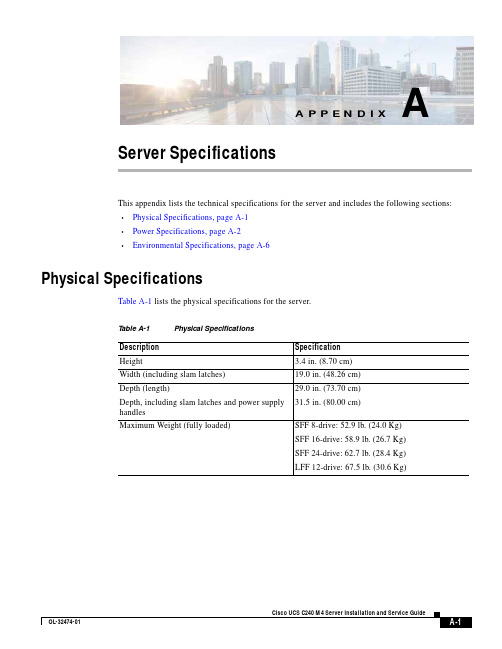
A-1Cisco UCS C240 M4 Server Installation and Service GuideOL-32474-01A P P E N D I XAServer SpecificationsThis appendix lists the technical specifications for the server and includes the following sections:•Physical Specifications, page A-1 •Power Specifications, page A-2 •Environmental Specifications, page A-6Physical SpecificationsTable A-1 lists the physical specifications for the server.T able A-1Physical SpecificationsDescription Specification Height3.4 in. (8.70 cm)Width (including slam latches)19.0 in. (48.26 cm)Depth (length)Depth, including slam latches and power supply handles29.0 in. (73.70 cm) 31.5 in. (80.00 cm)Maximum Weight (fully loaded)SFF 8-drive: 52.9 lb. (24.0 Kg)SFF 16-drive: 58.9 lb. (26.7 Kg)SFF 24-drive: 62.7 lb. (28.4 Kg)LFF 12-drive: 67.5 lb. (30.6 Kg)Appendix A Server Specifications Power SpecificationsPower SpecificationsThe power specifications for the power supply options are listed in the following sections:•650 W AC Power Supply, page A-2•1200 W AC Power Supply, page A-3•1400 W AC Power Supply, page A-4•930 W DC (Version 2) Power Supply, UCSC-PSU2V2-930DC, page A-5•930 W DC (Version 1) Power Supply, UCSC-PSU-930WDC, page A-5You can get more specific power information for your exact server configuration by using the Cisco UCSPower Calculator:650 W AC Power SupplyTable A-2 lists the specifications for each 650 W AC power supply(Cisco part number UCSC-PSU2V2-650W=).T able A-2650 W AC Power Supply SpecificationsDescription SpecificationAC input voltage Nominal range: 100–120 VAC, 200–240 VAC(Range: 90–132 VAC, 180–264 VAC)AC input frequency Nominal range: 50 to 60Hz(Range: 47–63 Hz)Maximum AC input current7.6 A at 100 VAC3.65 A at 208 VACMaximum input volt-amperes760 VA at 100 VACMaximum output power per PSU650 WMaximum inrush current35 A (sub-cycle duration)Maximum hold-up time12 ms at 650 WPower supply output voltage12 VDCPower supply standby voltage 3.3 VDCEfficiency rating Climate Savers Platinum Efficiency (80Plus Platinum certified)Form factor RSP1Input connector IEC60320 C14Cisco UCS C240 M4 Server Installation and Service GuideOL-32474-01Appendix A Server SpecificationsPower Specifications1200 W AC Power SupplyTable A-3 lists the specifications for each 1200 W AC power supply(Cisco part number UCSC-PSU2V2-1200W=).T able A-31200 W AC Power Supply SpecificationsDescription SpecificationAC input voltage Nominal range: 100–120 VAC, 200–240 VAC(Range: 90–132 VAC, 180–264 VAC)AC input frequency Nominal range: 50 to 60Hz(Range: 47–63 Hz)Maximum AC input current11 A at 100 VAC7 A at 200 VACMaximum input volt-amperes1456 VAMaximum output power per PSU800 W at 100–120 VAC1200 W at 200–240 VACMaximum inrush current35 A (sub-cycle duration)Maximum hold-up time12 ms at 1200 WPower supply output voltage12 VDCPower supply standby voltage12 VDCEfficiency rating Climate Savers Platinum Efficiency (80Plus Platinum certified)Form factor RSP1Input connector IEC60320 C14Cisco UCS C240 M4 Server Installation and Service Guide OL-32474-01Appendix A Server Specifications Power Specifications1400 W AC Power SupplyTable A-2 lists the specifications for each 1400 W AC power supply(Cisco part number UCSC-PSU2V2-1400=).T able A-41400 W AC Power Supply SpecificationsDescription SpecificationAC input voltage Nominal range: 200–240 VAC(Range: 180–264 VAC)AC input frequency Nominal range: 50 to 60Hz(Range: 47–63 Hz)Maximum AC input current8.5 A at 200 VACMaximum input volt-amperes1700 VAMaximum output power per PSU1400 W at 200–240 VACMaximum inrush current<30 A at 25° C (sub-cycle duration)Maximum hold-up time12 ms at 1200 WPower supply output voltage12 VDCPower supply standby voltage12 VDCEfficiency rating Climate Savers Platinum Efficiency (80Plus Platinumcertified)Form factor RSP1Input connector IEC60320 C14Cisco UCS C240 M4 Server Installation and Service GuideOL-32474-01Appendix A Server SpecificationsPower Specifications930 W DC (Version 2) Power Supply, UCSC-PSU2V2-930DCTable A-6 lists the specifications for each 930 W DC power supply(Cisco part number UCSC-PSU2V2-930DC=).T able A-5930 W DC Version 2 Power Supply SpecificationsDescription SpecificationDC input voltage range Nominal range: –48 to –60 VDC nominal(Range: –40 to –60 VDC)Maximum DC input current28 A at –40 VDCMaximum input W1104 WMaximum output power per PSU930 WMaximum inrush current35 A (sub-cycle duration)Maximum hold-up time 5 ms at 930 WPower supply output voltage12 VDCPower supply standby voltage12 VDCEfficiency rating> 92% at 50% loadForm factor RSP1 (C-Series 2U and 4U servers)Input connector Fixed 3-wire block930 W DC (Version 1) Power Supply, UCSC-PSU-930WDCTable A-6 lists the specifications for each 930 W DC power supply(Cisco part number UCSC-PSU-930WDC=).T able A-6930 W DC Version 1 Power Supply SpecificationsDescription SpecificationDC input voltage range Nominal range: –48 to –60 VDC nominal(Range: –40 to –60 VDC)Maximum DC input current23 A at –48 VDCMaximum input W1104 WMaximum output power per PSU930 WMaximum inrush current35 A (sub-cycle duration)Maximum hold-up time8 ms at 930 WPower supply output voltage12 VDCPower supply standby voltage12 VDCEfficiency rating> 92% at 50% loadForm factor RSP1 (C-Series 2U and 4U servers)Input connector Removable connector block UCSC-CONN-930WDC=Cisco UCS C240 M4 Server Installation and Service Guide OL-32474-01Cisco UCS C240 M4 Server Installation and Service GuideOL-32474-01Appendix A Server SpecificationsEnvironmental SpecificationsEnvironmental SpecificationsTable A-7 lists the environmental specifications for the server.T able A-7Environmental SpecificationsDescriptionSpecificationTemperature, operating41 to 95°F (5 to 35°C)Derate the maximum temperature by 1°C per every 305 meters of altitude above sea level.Temperature, nonoperating(when the server is in storage or is transported)–40 to 149°F (–40 to 65°C)Humidity (RH), operating 10 to 90%Humidity, non-operating 5 to 93%Altitude, operating 0 to 10,000 feet Altitude, nonoperating(when the server is in storage or is transported)0 to 40,000 feetSound power level Measure A-weighted per ISO7779 LwAd (Bels)Operation at 73°F (23°C)5.8Sound pressure levelMeasure A-weighted per ISO7779 LpAm (dBA)Operation at 73°F (23°C)43。
TN75FA - TN85FA - TN95FA TRACTORS SERVICE MANUAL

TN75FA – TN85FA – TN95FA TRACTORSSERVICE MANUALSECTIONSGENERAL GUIDELINES00. . . . . . . . . . . . . . . . . . . . . . . . . . . . . . . . . . . . . . . . . . . . . . . . . . . . . .. . . . . . . . . . . . . . . . . . . . . . . . . . . . . . . . . . . . . . . . . . . . . . . . . . . . . . . . . . . . . . . . . . . . . ENGINE10 CLUTCH18 . . . . . . . . . . . . . . . . . . . . . . . . . . . . . . . . . . . . . . . . . . . . . . . . . . . . . . . . . . . . . . . . . . . . .. . . . . . . . . . . . . . . . . . . . . . . . . . . . . . . . . . . . . . . . . . . . . . . . . . . . . . . . . . . . TRANSMISSIONS21 . . . . . . . . . . . . . . . . . . . . . . . . . . . . . . . . . . . . . . . . . . . . . . . . . . . . . . . . . . . . . . . . DRIVE LINES23. . . . . . . . . . . . . . . . . . . . . . . . . . . . . . . . . . . . . . . . FRONT MECHANICAL TRANSMISSION25. . . . . . . . . . . . . . . . . . . . . . . . . . . . . . . . . . . . . . . . . REAR MECHANICAL TRANSMISSION27 POWER TAKE–OFF31 . . . . . . . . . . . . . . . . . . . . . . . . . . . . . . . . . . . . . . . . . . . . . . . . . . . . . . . . . . BRAKES33 . . . . . . . . . . . . . . . . . . . . . . . . . . . . . . . . . . . . . . . . . . . . . . . . . . . . . . . . . . . . . . . . . . . . . HYDRAULIC SYSTEMS35. . . . . . . . . . . . . . . . . . . . . . . . . . . . . . . . . . . . . . . . . . . . . . . . . . . . . . .. . . . . . . . . . . . . . . . . . . . . . . . . . . . . . . . . . . . . . . . . . . . . . . . . . . . . . . . . . . . . . . . . . . STEERING41 AXLE AND WHEELS44 . . . . . . . . . . . . . . . . . . . . . . . . . . . . . . . . . . . . . . . . . . . . . . . . . . . . . . . . . .. . . . . . . . . . . . . . . . . . . . . . . . . . . . . . . . . . . . . . . . . . . . CAB AIR CONDITIONING SYSTEM 50. . . . . . . . . . . . . . . . . . . . . . . . . . . . . . . . . . . . . . . . . . . . . . . . . . . . . . . . ELECTRICAL SYSTEM55. . . . . . . . . . . . . . . . . . . . . . . . . . . . . . . . . . . . . . . . . . . . . . . PLATFORM, CAB, BODYWORK90T E C H N I C A L S U P P O R T256591274.Remove the retaining bolts and detach the rearguard(1).2564318 5.Position bracket380001613(1)and secure it tothe engine and axle.2554419603.54.451.00-01-200432SECTION 10--ENGINE --CHAPTER 1603.54.451.00-01-20046.Unscrew the two rear nuts (1)retaining the frontguard.107.Position a hydraulic jack under the front guard.Unscrew the bolts (3)securing the brackets (1and 2)and the screw retaining the bottom pivot pin (4).Extract this pin and remove the above--mentioned bracket (2).255471234118.Extract the two rear screws and lower the hy-draulic jack.Retrieve the guard (1)and bracket (2).1225645129.Remove the circlip (2)and move the rear sleeveforwards (1).122564613SECTION 10--ENGINE --CHAPTER 133603.54.451.00-01-200410.Remove the circlip (2)and move the front sleeveforwards (1).25647121411.Unscrew the bolts retaining the bearing support(1)to the clutch housing and retrieve the drive shaft together with the support.2564811512.Disconnect the service control valve supply pipe(1)and the front differential locking control pipe (2).25660121613.Disconnect the service brake control pipe (1)andtrailer brake valve control pipe (2).12256611734SECTION 10--ENGINE --CHAPTER 1603.54.451.00-01-200414.Remove the drain plug (1)and retrieve the dieselin a suitable container.2562911815.Disconnect the trailer brake control pipe (1)andthe pipe (2)connecting the auxiliary control valves to the lift control valve.16.Unscrew the clamp and disconnect the hydraulicpump inlet pipe (1).256621231917.Loosen the clamp and detach the sleeve (1)fromthe relevant pipe,which you should then detach from the front tank and remove.2563012018.Unscrew the relevant clamps,detach the ther-mostarter connections and remove the sleeve (1)coupling the air filter to the intake manifold.12566321SECTION 10--ENGINE --CHAPTER 135603.54.451.00-01-200419.Detach the sleeves (1and 3)from the radiatorand unscrew the bracket (2)securing the radiator to the engine.20.Place a fixed stand under the engine,taking carenot to dent the oil sump plating.2221.Connect a nylon rope (2)to the axle support andto the hoist.Tension the rope and detach the union (1)from the front hydraulic pump.256651222.Remove the retaining bolts (1)from both of themand detach the axle support.2566612423.Remove the bolts,retaining clamps and exhaustsilencer assembly (1).1256672536SECTION 10--ENGINE --CHAPTER 1603.54.451.00-01-200424.Loosen the clamp (3),unscrew the retainingbolts (1)and remove the vapour recirculation de-vice (2).256681232625669127--Apply the torque settings listed on page 20.--Before refitting the engine to the clutch box care-fully clean the mating surfaces and apply sealing compound (0.0787in.(2mm)diameter),accord-ing to the diagram shown Section 21,Chapter 1,page 34.--Fit the engine on the clutch casing.--Fit the vapour recirculation device.--Fit the exhaust silencer assembly.--Refit the axle support to the engine and fit the union on the front hydraulic pump.--Connect and secure the sleeves to the radiator.Lock the bracket securing the radiator to the en-gine.--Fit the sleeve connecting the air filter to the intake manifold.--Fit the fuel tank connection piping.--Connect the hydraulic pump inlet piping and the pipes governing the trailer brake and connecting the auxiliary control valves to the lift.--Fit the fuel tank plug.--Connect the service brake and trailer brake valve control pipes.--Connect the differential lock and service control valve supply pipes.--Refit the drive shaft and relevant guards.--Remove bracket 380001613securing the engine and front axle.--Refit the fuel inlet and return pipes.--Screw the drain plugs onto the transmission housing and onto the diesel tank and replenish them (for the prescribed product and quantity,see page 6sect.00).--Refit the cab following the instructions in Sec-tion 90,Chapter 1.603.54.451.00-01-20042567012282.Remove the retaining bolts and retrieve the fan(1),spacer and driving pulley (2).Detach the re-turn pipe (3)from the coolant pump.293.Take out the retaining bolts and remove the cool-ant pump (1).256721304.Take out the retaining bolts and detach the cool-ant pump support (1).2567313138SECTION 10--ENGINE --CHAPTER 1603.54.451.00-01-20045.Secure the bracket (1),series 380000313,to theengine and lock this on the rotary stand 380000301.256741326.Disconnect the pipes (1and 2)from the crank-case and from the hydraulic pump governing the services.2567512337.Disconnect the thermostarter supply pipe (1)andthe return pipe (2)from the thermostarter and from the injectors.2567612348.Unscrew the unions (2and 3)from the injectionpump and from the fuel pump.Take out the re-taining bolts and remove the fuel filter (1)to-gether with the support and pipes.2567712335SECTION 10--ENGINE --CHAPTER 139603.54.451.00-01-20049.Unscrew the retaining bolts and remove the ther-mostatic valve assembly (1).1256783610.Unscrew the retaining bolts and remove the al-ternator (1)together with the support (2).25679123711.Unscrew the retaining bolts and remove the ex-haust manifold (1).12.Unscrew the engine oil filter (2).25680123813.Disconnect the pipes (2)from the injection pumpand from the injectors.14.Unscrew the retaining bolts and remove the inletmanifold (1).25681123940SECTION 10--ENGINE --CHAPTER 1603.54.451.00-01-200415.Unscrew the pump retaining bolts (1).2568214016.Remove the cover (1)to access the injectionpump gear compartment.2568314117.Unscrew the nut securing the injection pump tothe gear (1).18.Extract the injection pump driving gear using thetool 380000322(2)and retrieve the injection pump with the Woodruff key.12256844219.Unscrew the retaining nuts (1)and retrieve thefuel pump (2)together with the support.256851243SECTION 10--ENGINE --CHAPTER 141603.54.451.00-01-200420.Disconnect the piping (1)from the filter,unscrewthe bolts securing the pressure relief valve as-sembly (2)and remove it.25686124421.Take out the retaining bolts and detach the hy-draulic pump (1)along with the oil filter (2).22568714522.Take out the retaining bolts and remove the lifthydraulic pump (1).2568814623.Take out the retaining bolts and remove thestarter motor (1).2568914742SECTION 10--ENGINE --CHAPTER 1603.54.451.00-01-200424.Remove the injector mounting nuts,the under-lying spherical washers,then the supports and the injectors themselves.25.Remove the retaining bolts (1),washers andseal,then remove the rocker housing cover (2)and seal.25098214826.Remove the rocker shaft retaining bolts (2),thenremove the entire rocker shaft assembly (1).25099124927.Remove the valve collets (1)and extract the pu-shrods (2).25100215028.Unscrew the cylinder head bolts (1)and removethe head using a hoist and lifting hook 380000216.29.Remove the cylinder head gasket.25101151Thank you very much for your reading. Please click here to buy After you pay. Then, you can download the complete manual instantly.No waiting.。
Quantun i40 简易安装指南

光纤交换机状态 主机认到库体和驱动器 配合备份软件进行配置 是否需要安装 windows 下的驱动程序
Quantum Scalar i40
Page 3 Of 32
1 磁带库物理安装
1.1 安装前环境确认
Quantum Scalar i40
Page 4 Of 32
1.2 拆箱检查
Quantum Scalar i40
Page 2 Of 32
Байду номын сангаас
1 磁带库安装要点
带标 数据带标 清洗带标
磁带库上架及配置 导轨安装 磁带库上架 拆除机械臂固定装置 上电,看状态
设置时间、设置 IP 地址 用 web 访问 必要的时候升级 firmware 检查分区状态 建清洗槽位,修改分区大小 加磁带 需要重启带库
注意:取下来的机械臂固定装置要保存好以便将来运输磁带库设备使用。
1.3 配件箱资料清单
•Power cord(s) – one for each power supply •Scalar i40 and Scalar i80 Documentation and Training CD •Scalar i40 and Scalar i80 Quick Start Guide •China RoHS statement •System, Safety, and Regulatory Information Guide •2.5 mm Allen wrench (for installing the rail kit) •3 mm Allen wrench (for installing the rail kit)
•EMC CX500
•Rittal Cable Tester Rack Frame, square
FLEXCUBE IS 安装指南说明书
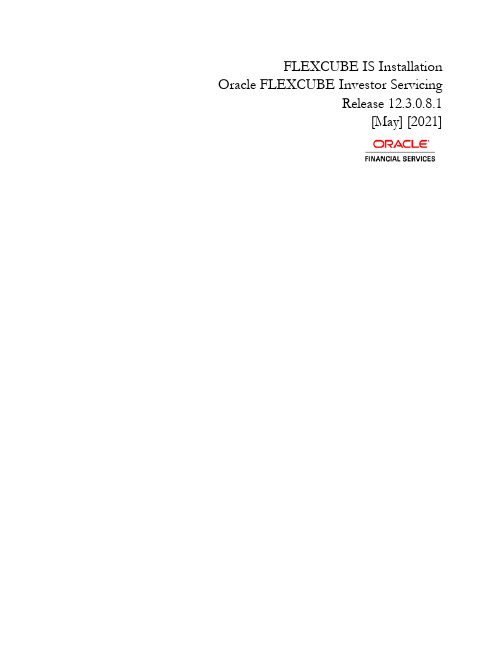
FLEXCUBE IS Installation Oracle FLEXCUBE Investor ServicingRelease 12.3.0.8.1[May] [2021]Table of Contents1.FLEXCUBE IS INSTALLATION (2)1.1I NTRODUCTION (2)1.2D EPLOYMENT O PTIONS (2)1.2.1Centralized (2)1.3O RACLE FLEXCUBE I NSTALLATION V ARIETIES (2)1.3.1Creating New FCHome (3)1.3.2Updating FCHome with Patchsets (3)1.3.3Updating FCHome with ROLLED Patchsets (3)1.3.4New Installation (4)1.3.5Cloning Existing Environment (4)1.3.6Applying Patchset (4)1.3.7Upgrading to Higher Version. (5)1.4C OMPONENTS OF O RACLE FLEXCUBE (5)1.4.1Plug-Ins Required (6)1.4.2Setting up the Plug-Ins (6)1.4.3Manual Deployment (6)1.4.4FCIS Application Installation (6)1.4.5GATEWAY Application Installation (8)1.4.6Open Development Tool (ODT) (8)1.4.7Standalone Scheduler Installation (9)1. FLEXCUBE IS Installation 1.1 IntroductionThis manual is designed to help acquaint you with the various deployment options supported by the installer, the various components that make FLEXCUBE IS, the plug-ins that are supported by these components and the detailed installation steps of the various components supported by Oracle FLEXCUBE.1.2 Deployment Options1.2.1 Centralized1.3 Oracle FLEXCUBE Installation VarietiesInstalling FLEXCUBE can happen in multiple varities. Please follow steps mentioned in first 3sections before starting any installation steps.Installer does not accept spaces in file path. Its applicable for all path including but not limited tosource path, temp destination directory, property file path etc.The below screenshot shows sample “FC Home” folder structure. This is the location to bepointed, if installer asks for FC Home directory.In the above screenshot, main release content can be found directly under FCHOME directory and Patches directory contains patch release contents.1.3.1 Creating New FCHome1. Extract the ZIP file FCIS_<Version>_<Release Date>.zip2. Create a FCHOME Folder and extract the above zip into this folder.3. Copy FCHome.ini from FCUBS folder to FCHOME Folder.4. Make sure that FCHOME Directory is accessible by both Application server and DatabaseServer.1.3.2 Updating FCHome with Patchsets1. Extract the ZIP file FCIS_ <Version>.0.<Patch No>.zip into FCHOME folder2. You find the extracted patch under the folder FCUBSHOME\Patches\.1.3.3 Updating FCHome with ROLLED Patchsets1. Extract the ZIP file FCIS_ <Version>.<Rolled Patch No>.0.zip into FCHOME folder2. You find the extracted patch under the folder FCUBSHOME\Patches\.1.3.4 New InstallationThis section explains the step by step procedure for fresh installation using installer:1. Apply the environment settings for Oracle FLEXCUBE. (Refer toOracleFLEXCUBE_FCIS_Pre-requisites document).2. Navigate to the folder which was chosen as FCHOME and launch the installer by runningFCUBSInstaller.bat in the Installer folder.3. Select Database in Oracle FLEXCUBE Installer and provide the FCHOME path. (ReferFCIS_DB_Setup document under FCIS Components > FCIS).4. For creating application, create a property file with the required plug-ins. (Refer toFCIS_Property_File_Creation document under FCIS Components > FCIS).5. Build an EAR using the property file created in step 4. (Refer FCIS_EAR_Building documentunder FCIS Components > FCIS).6. Deploy the Built EAR in application server and login to the Oracle FLEXCUBE. (Refer toapplication server specific Deployment documents under FCIS Components > FCIS).1.3.5 Cloning Existing Environment1. Import a dump of FLEXCUBE database. (Refer FCIS_DB_Setup document under FCISComponents > FCIS)2. Create two FLEXCUBE Users using Installer. (Refer User_Creation_Utility document underUtilities).3. Get the Property file of the Environment to be cloned and Modify the property file by loading itin the Installer.4. Update the Ear file with the New Property File.5. Deploy the Built EAR in application server and login to the FLEXCUBE.6. Login into FLEXCUBE using the users created as part of step3 and reset/Modify thePassword of all the users.1.3.6 Applying PatchsetThis section describes applying patchset.1.3.6.1 Applying FLEXCUBE Patch Set - MiddlewareWeblogic1. Navigate to the folder which was chosen as FCHOME and Launch the installer by runningFCUBSInstaller.bat in the Installer folder.2. Provide the path of the FCHOME folder3. Build an EAR by loading the existing property file.4. Deploy the built EAR in weblogic application server.Building of EAR can be done in remote location but the application deployment should be done in local system where the application server in installed.Websphere1. Navigate to the folder which was chosen as FCHOME and Launch the installer by runningFCUBSInstaller.bat in the Installer folder.2. Provide the path of the FCHOME folder3. Build an EAR by loading the existing property file4. Deploy the built EAR in websphere application server.1.3.6.2 Applying FLEXCUBE Patch set - DATABASE1. Navigate to the folder which was chosen as FCHOME and Launch the installer by runningFCUBSInstaller.bat in the Installer folder.2. Launch Installer by running FCUBSInstaller.bat and select Database Setup.3. Provide Database server connection details4. Apply the patch set into the Database server.Take a snapshot backup of the environment before applying the patchset as backup or recovery process for the continuity of business. Once patchset is applied, it cannot be rolled back automatically.1.3.7 Upgrading to Higher Version.FLEXCUBE DATABASE Version Up gradation1. Copy the Installer sources from shipment area to a local folder INSTALLER.2. Copy the All the existing version sources from Shipment area to a local folder which will begiven as source path1 in step 4.3. Copy the sources of the upgraded version from shipment area to a local folder which will begiven as source path2 in step 4.4. Launch the latest upgraded Installer by running FCUBSInstaller.bat.5. Provide the existing version sources path created in step 2 as consolidated source andprovide the upgraded version sources path created in step 3 as delta source.6. Provide Database server connection details.7. Apply the patch set into the Database server.1.4 Components of Oracle FLEXCUBEFollowing are the components of the oracle FLEXCUBE:∙FLEXCUBE Investor Servicing (FCIS)∙GATEWAY∙Open Development Tool (ODT)∙Standalone Scheduler1.4.1 Plug-Ins Required1.4.2 Setting up the Plug-InsThe Setting_up_Plugins document describes the step by step details of setting up the variousplug-ins supported by FLEXCUBE. This is under FCIS Main. This is a common document for both UBS and IS. All references of FCUBS in the document can be changed to FCIS as appropriate.1.4.3 Manual DeploymentThis section explains the steps to deploy Oracle FLEXCUBE IS application manually. Application server resources required are detailed in “Resources_To_Be_Created document.This is present under Environment Setup > Application ServerFollow the document FCIS_Manual_Deployment_WL. for Websphere please followFCIS_Manual_Deployment_WAS. All these documents are present in the Environment Setup > Application Server1.4.4 FCIS Application InstallationAll documents can be referred under FCIS Components > FCIS.In default mode Property file is created by considering the default properties and EAR is built based on the property file created.Database Installation This document gives the step by step instructions for setting up FCIS Data Base. It also explains the process of importing full dump, and also explains the process of loading static data. Refer to the document FCIS_DB_SetupBuilding Property File This section explains the detailed instructions to be followed for Building FCIS Property file , it explains the instructions for setting up the property file with plug-ins and plug-in related properties. Refer to the document FCIS_Property_File_CreationBuilding Ear This section explains the detailed instructions to be followed for Building FCIS EAR, it explains the step by step instructions for building the EAR with the corresponding property file. Refer to the documentFCIS_EAR_BuildingApplication Deployment Weblogic FULLDeploymentThis section gives the detailedinstructions for FULL deployment of UBSapplication in weblogic server, it alsoexplains the basic instructions for creatingthe resources required for deployment ofUBS application. Refer to the documentFCIS_Application_Deployment_WeblogicPatch/PatchsetDeploymentThis section gives the detailedinstructions for Partial deployment of UBSapplication, It explains the steps fordeployment of the patches of the existingear in weblogic server. Refer to thedocumentFCIS_Application_Deployment_WeblogicWebsphere FULLDeploymentThis section gives the detailedinstructions for FULL deployment of UBSapplicationin websphere server, it explainthe steps to be followed for deployingUBS application in websphere serverusing installer. Refer to the documentFCIS_Application_Deployment_WebspherePatch/PatchsetDeploymentThis section gives the detailedinstructions for partial deployment of UBSapplication in websphere server, itexplains the steps to be followed fordeploying the patches for the existingapplication in websphere server. Refer tothe documentFCIS_Application_Deployment_Websphere1.4.5 GATEWAY Application InstallationAll documents can be referred under FCIS Components > Gateway.1.4.6 Open Development Tool (ODT)All documents can be referred under FCIS Components > ODT.1.4.7 Standalone Scheduler InstallationAll documents can be referred under FCIS Components > Scheduler.FLEXCUBE IS Installation[May] [2021]Version 12.3.0.8.1Oracle Financial Services Software LimitedOracle ParkOff Western Express HighwayGoregaon (East)Mumbai, Maharashtra 400 063IndiaWorldwide Inquiries:Phone: +91 22 6718 3000Fax:+91 22 6718 3001/financialservices/Copyright © [2007], [2021], Oracle and/or its affiliates. All rights reserved.Oracle and Java are registered trademarks of Oracle and/or its affiliates. Other names may be trademarks of their respective owners.U.S. GOVERNMENT END USERS: Oracle programs, including any operating system, integrated software, any programs installed on the hardware, and/or documentation, delivered to U.S. Government end users are "commercial computer software" pursuant to the applicable Federal Acquisition Regulation and agency-specific supplemental regulations. As such, use, duplication, disclosure, modification, and adaptation of the programs, including any operating system, integrated software, any programs installed on the hardware, and/or documentation, shall be subject to license terms and license restrictions applicable to the programs. No other rights are granted to the U.S. Government.This software or hardware is developed for general use in a variety of information management applications. It is not developed or intended for use in any inherently dangerous applications, including applications that may create a risk of personal injury. If you use this software or hardware in dangerous applications, then you shall be responsible to take all appropriate failsafe, backup, redundancy, and other measures to ensure its safe use. Oracle Corporation and its affiliates disclaim any liability for any damages caused by use of this software or hardware in dangerous applications.This software and related documentation are provided under a license agreement containing restrictions on use and disclosure and are protected by intellectual property laws. Except as expressly permitted in your license agreement or allowed by law, you may not use, copy, reproduce, translate, broadcast, modify, license, transmit, distribute, exhibit, perform, publish or display any part, in any form, or by any means. Reverse engineering, disassembly, or decompilation of this software, unless required by law for interoperability, is prohibited.The information contained herein is subject to change without notice and is not warranted to be error-free. If you find any errors, please report them to us in writing.This software or hardware and documentation may provide access to or information on content, products and services from third parties. Oracle Corporation and its affiliates are not responsible for and expressly disclaim all warranties of any kind with respect to third-party content, products, and services. Oracle Corporation and its affiliates will not be responsible for any loss, costs, or damages incurred due to your access to or use of third-party content, products, or services。
SiteMonitor软件使用说明
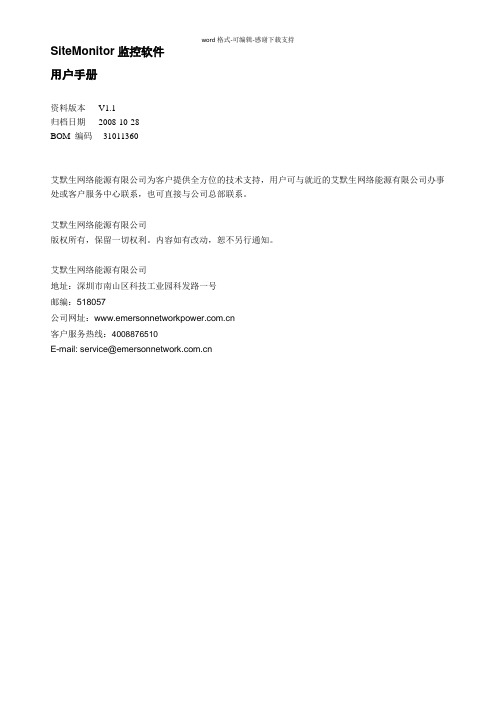
SiteMonitor监控软件用户手册资料版本V1.1归档日期2008-10-28BOM 编码31011360艾默生网络能源有限公司为客户提供全方位的技术支持,用户可与就近的艾默生网络能源有限公司办事处或客户服务中心联系,也可直接与公司总部联系。
艾默生网络能源有限公司版权所有,保留一切权利。
内容如有改动,恕不另行通知。
艾默生网络能源有限公司地址:深圳市南山区科技工业园科发路一号邮编:518057公司网址:客户服务热线:4008876510E-mail: service@目录第一章软件介绍1.1 简介1.2 功能1.3 安装及使用指南第二章软件的安装2.1 安装要求2.2 安装步骤第三章软件登录和主界面3.1 登录3.2 主界面第四章监控中心菜单4.1 配置界面4.1.1 增加组4.1.2 自动查找SNMP卡4.1.3 增加设备4.1.4 删除设备和组4.1.5 修改设备和组名4.1.6 设置告警通知4.2 状态界面4.2.1 查看监控中心或组的当前工作状态4.2.2 查看某台设备的当前工作状态4.2.3 遥控4.2.4 遥调4.2.5 设置阈值告警4.2.6 设置机房信号适配器第五章报表查询菜单5.1 查询设备告警5.2 查询设备数据5.3 查询操作记录第六章人员管理菜单6.1 用户分类6.2 增加用户,删除用户和修改用户信息第七章系统设置菜单7.1 设置邮件参数7.2 设置短信参数7.3 设置拨电话参数第八章备份和恢复8.1 数据备份8.2 数据恢复第九章常见问题解答附录一iTrust UPS告警列表附录二Nfinity UPS告警列表第一章软件介绍1.1 简介SiteMonitor是艾默生网络能源有限公司(简称艾默生)开发的设备监控软件,可监控艾默生开发的UPS(UH11、US11R、UH31、UL31、UL33、2G、Nfinity、NX、Hipulse、Hipulse U)、空调(CM+、DataMate3000、DME、Deluxe)、和LTS系列静态切换系统(STS)等各种设备,还可以通过机房信号适配器等选件接入温度、湿度、烟雾、水浸、红外等多路环境量进行中监控和处理。
UNIS R5900 万兆综合业务网关 硬件描述说明书

UNIS R5900万兆综合业务网关硬件描述紫光恒越技术有限公司资料版本:6W100-20210310Copyright © 2021 紫光恒越技术有限公司及其许可者版权所有,保留一切权利。
未经本公司书面许可,任何单位和个人不得擅自摘抄、复制本书内容的部分或全部,并不得以任何形式传播。
UNIS为紫光恒越技术有限公司的商标。
对于本手册中出现的其它公司的商标、产品标识及商品名称,由各自权利人拥有。
由于产品版本升级或其他原因,本手册内容有可能变更。
紫光恒越保留在没有任何通知或者提示的情况下对本手册的内容进行修改的权利。
本手册仅作为使用指导,紫光恒越尽全力在本手册中提供准确的信息,但是紫光恒越并不确保手册内容完全没有错误,本手册中的所有陈述、信息和建议也不构成任何明示或暗示的担保。
环境保护本产品符合关于环境保护方面的设计要求,产品的存放、使用和弃置应遵照相关国家法律、法规要求进行。
前言《UNIS R5900万兆综合业务网关硬件描述》主要介绍了设备以及各可插拔模块的外观及规格、产品指示灯以及槽位及接口编号等内容。
前言部分包含如下内容:•读者对象•本书约定•产品配套资料•资料意见反馈读者对象本手册主要适用于如下工程师:•网络规划人员•现场技术支持与维护人员•负责网络配置和维护的网络管理员本书约定1. 命令行格式约定格式意义粗体命令行关键字(命令中保持不变、必须照输的部分)采用加粗字体表示。
斜体命令行参数(命令中必须由实际值进行替代的部分)采用斜体表示。
[ ] 表示用“[ ]”括起来的部分在命令配置时是可选的。
{ x | y | ... }表示从多个选项中仅选取一个。
[ x | y | ... ]表示从多个选项中选取一个或者不选。
{ x | y | ... } *表示从多个选项中至少选取一个。
[ x | y | ... ] *表示从多个选项中选取一个、多个或者不选。
&<1-n>表示符号&前面的参数可以重复输入1~n次。
IBM Spectrum Control V5.2.12 快速入门指南说明书
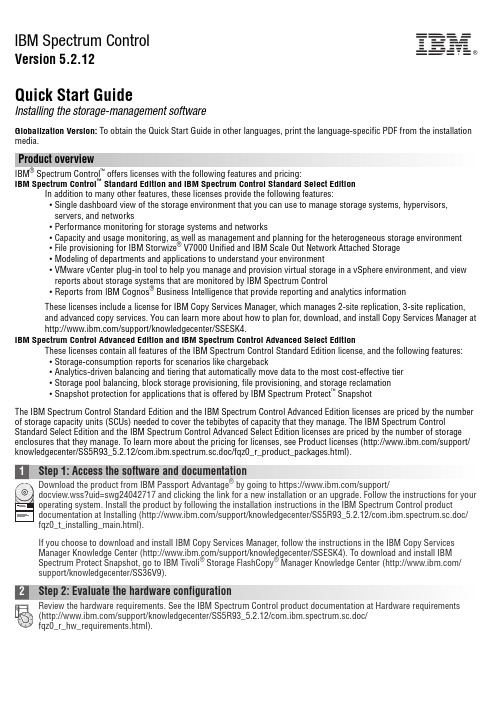
IBM Spectrum ControlVersion 5.2.12Quick Start GuideInstalling the storage-management softwareGlobalization Version:To obtain the Quick Start Guide in other languages, print the language-specific PDF from the installation media.Product overviewIBM®Spectrum Control™offers licenses with the following features and pricing:IBM Spectrum Control™Standard Edition and IBM Spectrum Control Standard Select EditionIn addition to many other features, these licenses provide the following features:v Single dashboard view of the storage environment that you can use to manage storage systems, hypervisors,servers, and networksv Performance monitoring for storage systems and networksv Capacity and usage monitoring, as well as management and planning for the heterogeneous storage environmentv File provisioning for IBM Storwize®V7000 Unified and IBM Scale Out Network Attached Storagev Modeling of departments and applications to understand your environmentv VMware vCenter plug-in tool to help you manage and provision virtual storage in a vSphere environment, and viewreports about storage systems that are monitored by IBM Spectrum Controlv Reports from IBM Cognos®Business Intelligence that provide reporting and analytics informationThese licenses include a license for IBM Copy Services Manager, which manages 2-site replication, 3-site replication, and advanced copy services. You can learn more about how to plan for, download, and install Copy Services Manager at /support/knowledgecenter/SSESK4.IBM Spectrum Control Advanced Edition and IBM Spectrum Control Advanced Select EditionThese licenses contain all features of the IBM Spectrum Control Standard Edition license, and the following features:v Storage-consumption reports for scenarios like chargebackv Analytics-driven balancing and tiering that automatically move data to the most cost-effective tierv Storage pool balancing, block storage provisioning, file provisioning, and storage reclamationv Snapshot protection for applications that is offered by IBM Spectrum Protect™SnapshotThe IBM Spectrum Control Standard Edition and the IBM Spectrum Control Advanced Edition licenses are priced by the number of storage capacity units (SCUs) needed to cover the tebibytes of capacity that they manage. The IBM Spectrum Control Standard Select Edition and the IBM Spectrum Control Advanced Select Edition licenses are priced by the number of storage enclosures that they manage. To learn more about the pricing for licenses, see Product licenses (/support/ knowledgecenter/SS5R93_5.2.12/com.ibm.spectrum.sc.doc/fqz0_r_product_packages.html).If you choose to download and install IBM Copy Services Manager, follow the instructions in the IBM Copy Services Manager Knowledge Center (/support/knowledgecenter/SSESK4). To download and install IBMSpectrum Protect Snapshot, go to IBM Tivoli®Storage FlashCopy®Manager Knowledge Center (/ support/knowledgecenter/SS36V9).2Step 2: Evaluate the hardware configurationReview the hardware requirements. See the IBM Spectrum Control product documentation at Hardware requirements (/support/knowledgecenter/SS5R93_5.2.12/com.ibm.spectrum.sc.doc/fqz0_r_hw_requirements.html).IBM®3Step 3: Evaluate the system configuration and install the prerequisite software Review the software requirements:v Learn about the software requirements for the product at Software requirements (/support/knowledgecenter/SS5R93_5.2.12/com.ibm.spectrum.sc.doc/fqz0_r_sw_requirements.html).v Learn about the hardware, products, and operating systems that you can use with IBM Spectrum Control at/support/docview.wss?uid=swg21386446.4Step 4: Install DB2Before you install IBM Spectrum Control, you must install the version of IBM DB2®Enterprise Server Edition that isincluded with IBM Spectrum Control. IBM Spectrum Control stores the information that it collects about storageresources in a DB2 database.Follow the instructions in DB2 (/support/knowledgecenter/SS5R93_5.2.12/com.ibm.spectrum.sc.doc/ fqz0_t_installing_db2.html).5Step 5: Install IBM Spectrum ControlYou can use an installation program or a command line in silent mode to install IBM Spectrum Control. Follow theinstructions in Installing IBM Spectrum Control (/support/knowledgecenter/SS5R93_5.2.12/com.ibm.spectrum.sc.doc/fqz0_t_installing_tpc.html).6Step 6: (Optional) Install Cognos Business Intelligence reportsThe IBM Spectrum Control installation process includes the option to install IBM Cognos Business Intelligence (BI)reports and the product that is required to produce these reports: Jazz™for Service Management and its reportingservices (IBM Tivoli Common Reporting). Cognos BI produces scheduled reports from the data that is gathered by IBM Spectrum Control.Learn about Cognos BI reports at Reporting (/support/knowledgecenter/SS5R93_5.2.12/com.ibm.spectrum.sc.doc/fqz0_c_webbasedgui_rpting_ic_ov.html). Also learn about the components that you must install to use Cognos BI reports at Install Jazz for Service Management and Tivoli Common Reporting(/support/knowledgecenter/SS5R93_5.2.12/com.ibm.spectrum.sc.doc/fqz0_c_jazzsm_tcr.html).If you choose not to install Cognos BI, you can use the reporting features of the IBM Spectrum Control user interface to produce reports about the status, capacity, and performance of the storage resources that you want to monitor. If you have the Advanced Edition or Advanced Select Edition license, chargeback and consumer reports are available.7Step 7: Get startedFollow the tasks in Getting started with IBM Spectrum Control (/support/knowledgecenter/SS5R93_5.2.12/com.ibm.spectrum.sc.doc/fqz0_r_getting_started.html).More informationFor more information, see the following resources:v PDF product documentation: Printable documentation (/support/knowledgecenter/SS5R93_5.2.12/ com.ibm.spectrum.sc.doc/fqz0_r_printable_pdf_files.html)v Product support: https:///support/entry/myportal/product/tivoli/ibm_spectrum_control/ibm_spectrum_control_standard_edition?productContext=365750483IBM Spectrum Control Version 5.2.12 Licensed Materials - Property of IBM. © Copyright IBM Corp. 2014, 2016. US Government Users Restricted Rights - Use, duplication or disclosure restricted by GSA ADP Schedule Contract with IBM Corp.IBM, the IBM logo, and ®are trademarks or registered trademarks of International Business Machines Corp., registered in many jurisdictions worldwide. Other product and service names might be trademarks of IBM or other companies. A current list of IBM trademarks is available on the web at “Copyright and trademark information” (/legal/copytrade.shtml).Printed in Ireland。
FUSION MS-NRX200 远程控制说明书
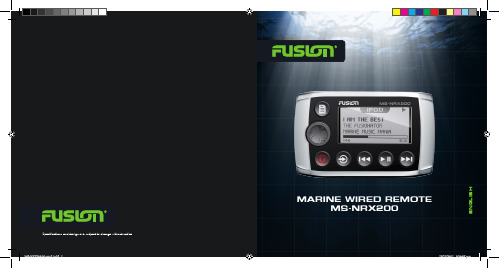
MARINE WIRED REMOTEMS-NRX200E N G L I S HBUTTON FUNCTIONPOWERPress to turn the unit ON - (Stereo& Remote)Press and hold for 2 secondsto power OFF - (Stereo & Remote)MUTEPress once to mute/un-mute audioSOURCEPress to cycle available sourcesMENUPress to enter menu system. PressThe supplied Terminators must be fitted to the ends of the network as shown. Failure to do so will MS-WR600EXT6 - 6M Extension leadPress to turn on the remote control. The remote control will enter NMEA2000 repeater mode andwill NOT turn on the stereo. The stereo can be turned on from the remote control by pressing the Menu Press to turn ON the remote control. It will detect the stereo is on and enter the remote controlmode.CHANGING REMOTE CONTROL MODEPOWER ON/OFFPress to turn on the remote control. The FUSION Marine Stereo will power on if currently OFF.If the remote control is configured to display NMEA2000 data sentences the power on sequence becomes a two-step process. See ‘NMEA Repeater Mode’ below.Press to MUTE the audio when the stereo is ON.Press and holdASSIGNING THE REMOTE TO A STEREOPress the ‘Menu’ button and select ‘SETTINGS’ > ‘STEREO’. Select the desired stereo from the list of。
nec dsx-40 ip-pbx optimum business trunking and th
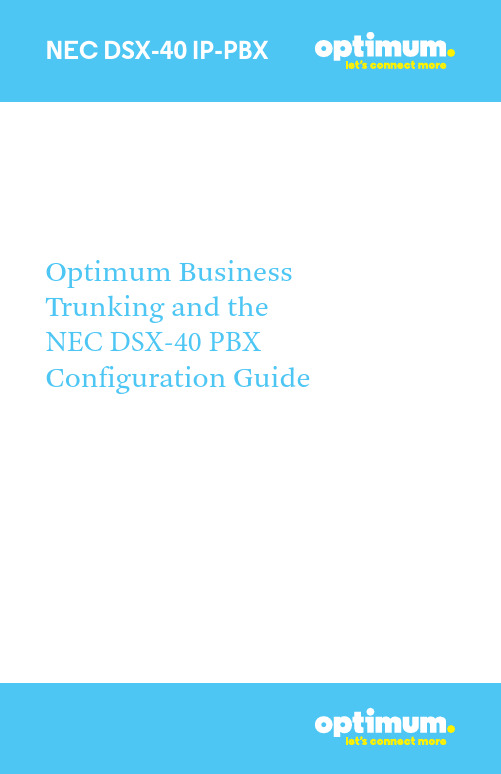
Optimum Business Trunking and the NEC DSX-40 PBX Con f iguration GuideTable of Contents33 789101113171.Overview2.SIP Trunk Adaptor Set-up Instructions3.Additional Set-up Information4.International Calling5.PBX Configurationwork Settings7.SIP Programming8.D ID Extensions9.Backup/ Restore1 O verviewThe purpose of this configuration guide is to describe the steps needed to configure the NEC DSX-40 IP-PBX for proper operation Optimum Business Sip Trunking.2 SIP Trunk Adaptor Set-up InstructionsThese instructions describe the steps needed to configure the LAN side of the Optimum Business SIP Trunk Adaptor.Step 1:Log on to the Optimum Business SIP Trunk Adaptor1. Connect a PC to port 4 of the Optimum Business SIP Trunk Adaptor,the silver device labeled Edgewater Networks, 4550 series.2. Open a Web browser and go to IP Address http://10.10.200.1. A login box will appear.3. Enter login and password and click ‘OK’.Login: pbxinstall Password: s1ptrunkStep 2:Click on the LAN Settings Link1. Assign an IP Address to the LAN interface of the SIP Trunk Adaptor.The IP address must be on the same subnet as the IP PBX. This changes the address on port 1 of the Optimum Business SIP Trunk Adaptor.Note: This will become your local SIP proxy IP address. No other IP addresses will be provided by Cablevision.2. Optional: Specify a VLAN for your voice traffic. Click the ‘Enable Voice VLAN Tagging’ check box. The default VLAN ID is 100.Note: VLAN 200 should not be used.It is dedicated to port 4 for management.3. Optional: Enable the DHCP server. This will allow the SIP Trunk Adaptor to act as a DHCP server, which will provide IP addresses to the voice network,and create a dedicated voice LAN, as per diagram 2.4.Click ‘Submit’.Diagram 1SIP Trunk Adaptor for IP-PBXsExample: Single LAN ConfigurationDiagram 2SIP Trunk Adaptor for IP-PBXsExample: Separate Voice and Data Networks ConfigurationUsing a connection from the customer’s LAN, the SIP T runk Adaptor’s address can be a statically assigned private IP address. It may not be assigned a Public IP address.The customer attaches their Voice Switch to the Ethernet LAN port 1 on the Optimum Business SIP T runk Adaptor. The Optimum Business SIP T runk Adaptor can be enabled as a DHCP server to provide routing for the separate voice network.Step 3:Click on the SIP Trunk Configuration Link1. Select your IP PBX makeand model from thedrop-down menu.2. Specify how the IP PBXwill register to theOptimum BusinessSIP Trunk Adaptor.3. The Cablevision networkonly supports Inband DTMF.Click on the check boxnext to “Convert InbandDTMF” if you cannotconfigure your IP PBX tosend out Inband DTMF. The DTMF tone duration generated by the phones and/or PBX may need to be increased from their default setting. Some phones and/or PBX have a default setting between 180ms to 200ms. This setting is too low. The recommended setting is 600ms.4.Click ‘Submit’.Step 4:Diagnostics LinkY ou can make a test call directlyfrom your phone or use the testcall application under theDiagnostics link.Step 4 continuedSystemsPassword3 Additional Set-up Information4 International CallingOptimum Voice Business T runking offers an optional International Calling Service for direct-dialed calls made from the Customer’s business or from any phone via the Optimum Voice International Calling remote access number to destinations outside of the United States, Puerto Rico, Canada and the U.S. Virgin Islands at per minute rates. The Customer must login to the Optimum Business Account Center and activate the service on the Optimum Business T runk Pilot telephone number to activate the service and manage the monthly International spending limit for the account.Activating International calling on the Pilot TN will enable International calling for all Direct Inward Dial (DIDs) telephone numbers as well. Blocking International calling for one or more DIDs is managed by the customer directly from the PBX phone system configuration. T o minimum the exposure to fraudulent calling, It is recommended to limit International calling capability to those DID’s that require it and set up an account spending limit that reflects what is necessary to run the business.It is the Customer (and/or the Customer Agent’s) responsibility to properly secure the customer’s PBX to prevent the PBX from being compromised and fraudulent calls from being made by unauthorized (internal or external) users. If fraudulent calls are detected, Cablevision reserves the right to disable International Calling until thePBX is properly secured by the customer.Manufacturer:NEC Model:NEC DSX-40System Version:3.44Does the PBX send SIP Registration messages (Y es/No)?Y esVendor ContactOptimum SIP Truck Adaptor InformationManufacturer:Edgewater Network, Inc.Model:4552Software Version:11.6.19.0.15 PBX ConfigurationThe steps below describe the basic configuration required to enable the PBX to use Optimum Business SIP Trunking for inbound and outbound calling. Please refer to the NEC DSX-40 documentation for other advanced PBX features.The configuration described here assumes that the PBX is already configured and operational with station side phones using assigned extensions or DIDs. This configuration is based on the NEC DSX-40 version 3.44.This knowledge base solution provides the configuration steps for PBX registration mode only. Static Mode is not supported.PBX InformationWhen done click the Applyicon from above.6 Network SettingsDevice configuration requires the “NEC DSX System Administrator” software tool. Once in the system the configuration file can be accessed and edited under Database 4Edit . To change network settings once in the configuration file navigate to System 4Config 4Communication and enter the address of the PBX next to IP Address and the address of the Optimum Business SIP Trunk Adaptor next toGateway . Here the PBX was assigned 10.10.156.11/24 and the Optimum Business SIP Trunk Adaptor was assigned 10.10.156.1/24. To keep these as Static addresses, DHCP Enabled above needs to be set to No.NOTE: Certain changes require disconnecting and resetting the system. The system will prompt this message when required.Now navigate to System 4VoIP 4Setup . Enter 5060 next to SIP UDP Port and 10000 in the RTP Range Start field.NOTE: The next section is dependent on how many lines are available on the system. In this example four lines were used and began with Line 5.Navigate to Lines 4Config and each time the line from above should correspond to the SIP Line being configured. Next to Type select DID Immediate Start . Enter an appropriate name and next to Phone Number enter the Pilot DID. This shouldcorrespond to the first line which in this case was SIP Line 5.7 SIP ProgrammingTo configure SIP navigate to System 4VoIP 4Providers and set the Service Provider field to Generic SIP . Enter the IP address of the Optimum Business SIP Trunk Adaptor in both the Server Address and Domain fields. Set Registration Type to Common . Add the credentials next to User and Password . Use the same User ID and Password that you configured in the Optimum Business SIP Trunk Adaptor. In this example 1 was selected as the corresponding Profile . The WAN Address (1104) field should be 0.0.0.0.When done click Apply from above.Navigate to System4Ports4SIP Lines. As shown 5 was added as the first line. If the registration is successful, Y es will appear under Registered.Add remaining DIDs similarity for remaining lines. The Phone Number field for these subsequent lines should individually include the remaining DID numbers.NOTE: During Static mode on the PBX, two-way audio is lost. This is because the DSX device automatically enters the Optimum Business SIP Trunk Adaptor’s WAN address under (1104) and therefore uses it as the source RTP address. Nothing can be done to stop the PBX from automatically entering the Optimum Business SIP Trunk Adaptor’s Public address in the (1104) field during Static mode as this originates from the PBX itself. Although the SIP signaling will work, RTP will fail for Static mode and consequently, Static mode of operation is not supported and configuration for it is not included in this document.When done click the Apply from above.Now navigate to Lines 4DID and here is where extensions are associated to DIDs for incoming calls. DID Entry 1 was used for extension 301 which had DID 4085555556 and DID Entry 2 was used for extension 305 and had DID 4085555557. The last 3 digits of each DID needs to be entered under Incoming Digits . Both Day Translation and Night Translation should contain the extension that the DID should ring.When done click the Applyfrom above.8 Extensions/DIDTo configure extensions navigate to System 4Numbering 4Stations and assign extensions to valid station ports along with a name for each. In this case extension “301” was assigned to station port 1 and extension “305” was assigned to station port 5.Navigate to Stations4Config and select the type of phone being used. Then enter the full DID for each extension next to ANI ID.NOTE: The right and left arrow buttons from above may be used to direct to the appropriate extensions.The VoIP profile under Stations4Config4VoIP (2106) should also match the profile currently registered to the Optimum Business SIP Trunk Adaptor, in this example Profile 1.To enable external transfer calls navigate to Lines4Config4Setup and for each line make sure Tandem Calls is checked under Settings (3103).To enable conference calls navigate to System4Class of Service4Lines and check All next to Unsupervised Conference.To modify the DTMF type navigate to System4VoIP and click the Profile that is in use. Under Payload Types (1815) the DTMF Type may be changed.NOTE: Due to the Cablevision DTMF network requirements, the DTMF tone duration generated by the phones and/or PBX may need to be increased to400ms-600ms. To modify DTMF tone duration navigate to System4Config4Tones and under DTMF(1111) is where they may be changed.Thereafter the Auto-Attendant extension 700 should be under both Day Translation and Night Translation in the Translations (3302) table with the last 3 digits of the Auto-Attendant’s DID under Incoming Digits .To restrict certain outbound calls navigate to Lines 4Toll Restriction . Here is whereextensions can be restricted from dialing particular numbers.To enable Caller ID for Incoming calls navigate to Lines 4Config 4Setup Tab 4 and select Y es next to Caller IDfor each Inbound Trunk.To enable Auto-Attendant navigate to System 4Voice Mail and next to Type select Auto-Attendant Only .To restore the configuration file navigate to DATABASE 4Restore .NOTE: This must be performed from the initial page upon connection and cannot be done during Edit mode.9 Backup/RestoreTo backup the configuration file navigate to DATABASE 4Backup.。
Impulse 6000D 7000DP Getting Started Supplement说明书

Manual Supplement Manual Title: Impulse 6000D/7000DP Getting Started Supplement Issue: 5Part Number 3028662 Issue Date: 3/09Print Date: August 2007 Page Count: 8Revision/Date:This supplement contains information necessary to ensure theaccuracy of the above manual.© 2008-2009 Fluke Corporation. All rights reserved. Printed in the U.S.A.Impulse 6000D/7000DP Getting Started Manual Supplement Change #1, 43260, 43305, 45041, 44082, 46470, 46697, 47714, 48007, 49680Replace pages 15 through 19, with the following:Defibrillator Analyzer SpecificationsEnergy Output MeasurementCompatible Defibrillator Waveshapes................Lown, Edmark, Trapezoidal, DC Bi-phasic, and AC Pulsed Bi-phasicNoteAC Pulsed Biphasic waveform has not been approved in the United States.Autoranged Measurement....................................0.1 to 600 JAccuracy0.1 to 360 J.....................................................±(1 % of reading + 0.1 J)360 to 600 J....................................................±(1 % of reading + 0.1 J), typicalNoteFor Pulsed Bi-Phasic defibrillator, specified accuracy is ±(1.5 % of reading + 0.3 J) on both ranges.Load resistanceResistance..........................................................50 ΩAccuracy.........................................................±1 %, non-inductive (<2 μH)Pulse trigger level.................................................20 VPulse widthRange.................................................................1.0 to 50.0 ms4/08 1Manual Supplement Impulse 6000D/7000DP Getting Started28/08 Accuracy.............................................................±0.1 msVoltageRange.................................................................20 to 5000 VAccuracy.............................................................±(1 % of reading + 2 V)CurrentRange.................................................................0.4 to 100.0 AAccuracy.............................................................±(1 % of reading + 0.1 A)Tilt (biphasic and pulsed biphasic)Range.................................................................1 % to 99 %Accuracy.............................................................±1 digitInterphase delay (biphasic and pulsed biphasic)Range.................................................................0.1 ms to 9.9 msAccuracy.............................................................±0.1 msFrequency (pulsed biphasic only)Range.................................................................2000 Hz to 8000 HzAccuracy.............................................................±1 % of readingDuty cycle (pulse biphasic only)Range.................................................................1 % to 99 %Accuracy.............................................................±1 digitSample rate ...........................................................250 kHz (4 μs sample)Maximum Average Power ....................................12 W, equivalent to 10 defib pulses of 360 J every 5 minutesImpulse 6000D/7000DP Getting Started Manual SupplementScope OutputAutorange...........................................................2000:1, 400:1 and 80:1: dependant on the rangeWaveform PlaybackOutput.............................................................BNCOutput impedance...........................................50 ΩAmplitude Accuracy........................................±5 %Charge Time MeasurementRange.................................................................0.1 to 100.0 sAccuracy.............................................................±0.05 s, typicalSynchronization Test (Elective Cardioversion)Delay Time MeasurementTiming window................................................ECG R-wave peak to the defib pulse peakRange.............................................................-120 to +380 ms; measures timing from 120 ms prior to the R-wave peak to up to 380ms following the R-wave peak.Resolution.......................................................1 msAccuracy.........................................................±1 msECG wavesNormal Sinus Rhythm (NSR)..........................10 to 180 (by 1) BPMAtrial fibrillation................................................Coarse and fineMonomorphic Ventricular Tachycardia...........120 to 240 (by 5) BPMAsystole..........................................................Flat lineAutomated Defibrillator Test ECG WavesNormal Sinus......................................................10 to 300 (by 1) BPM4/08 3Manual Supplement Impulse 6000D/7000DP Getting Started43/09 Ventricular Fibrillation.........................................Coarse and fineMonomorphic Ventricular Tachycardia...............120 to 300 (by 5) BPMPolymorphic Ventricular Tachycardia.................5 typesAsystole..............................................................Flat lineECG WavesECG GeneralLead configuration..............................................12-lead simulation. RA, LL, LA, RL, V1-6 with independent outputsLead to lead impedance.....................................1000 Ω (nominal)Rate accuracy.....................................................±1 % of nominalECG AmplitudesReference Lead...................................................Selectable, Lead II (default) or Lead ISettings................................................................0.05 to 0.45 (by 0.05) mV0.5 to 5.0 (by 0.5) mVAccuracy (All Performance waves and Normal Sinus R waves)Lead II..................................................................±2 %All other leads......................................................±5 %Defib paddles.......................................................±5 %Amplitude of ECG signals relative to amplitude setting (in percent)Lead II reference Performance waves and R wave detectionLead # I II III V1 V2 V3 V4 V5 V6Ref. Amp. 70 % 100 % 30 % 100 %100 %100 %100 %100 % 100 %Impulse 6000D/7000DP Getting StartedManual Supplement8/08 5 Normal Sinus wavesLead # I II III V1 V2 V3 V4 V5 V6Ref. Amp. 70 % 100 % 30 % 24 % 48 % 100 %120 %112 % 80 %Lead I reference Performance waves and R wave detectionLead # I II III V1 V2 V3 V4 V5 V6Ref. Amp. 100 %150 % 50 % 100 %100 %100 %100 %100 % 100 %Normal Sinus waves Lead # I II III V1 V2 V3 V4 V5 V6Ref. Amp. 100 % 150 % 50 % 24 % 48 % 100 %120 %112 % 80 %ECG Normal SinusRates...................................................................10 to 360 (by 1) BPMECG High Level Output (BNC Jack)AmplitudeRange .............................................................0.5 V per mV of reference lead settingAccuracy.........................................................±5 %Output Impedance ..............................................50 ΩECG on Defibrillator Input LoadSame as the LEAD II amplitude but limited to ±4 mVECG Performance WavesSquare wave.......................................................2.0 and 0.125 HzTriangular wave ..................................................2.0 and 2.5 HzManual SupplementImpulse 6000D/7000DP Getting Started6 8/08Sine waves.........................................................0.05, 0.5, 5, 10, 40, 50, 60, 100, 150, and 200 HzPulse...................................................................30 and 60 BPM, 60 ms pulse widthR-Wave DetectionWaveform...........................................................Haver-triangleAmplitude............................................................0.05 to 0.45 (by 0.05) mV0.5 to 5.0 (by 0.5) mVRate....................................................................30, 60, 80, 120, 200, and 250 BPMWidths.................................................................8, 10, 12 ms, and 20 to 200 (by 10) msAccuracy.............................................................±(1 % setting + 1 ms)Noise ImmunityWave...................................................................SineLine Frequency...................................................50 or 60 Hz (± 0.5 Hz)AmplitudeRange.............................................................0.0 to 10.0 (by 0.5) mVAccuracy.........................................................±5 %Transvenous Pacer Pulse SimulationWidthsRange.............................................................0.1, 0.2, 0.5, 1.0, and 2.0 msAccuracy.........................................................±5 % of settingAmplitudeRange.............................................................0 (off) and ±2, ±4, ±6, ±8, ±10, ±12, ±14, ±16, ±18, ±20, ±50, ±100, ±200, ±500, and±700 mVImpulse 6000D/7000DP Getting StartedManual Supplement4/08 7 Accuracy.........................................................±(10 % of setting + 0.2 mV)Amplitude of Transvenous Pacer Pulse Simulation signals relative to amplitude setting (in percent)Lead II reference Lead # I II III V1 V2 V3 V4 V5 V6Ref. Amp. 67 % 100 % 33 %67 %67 %67 %67 %67 % 67 % Lead I referenceLead # I II III V1 V2 V3 V4 V5 V6Ref. Amp. 100 % 150 % 50 %100 %100 %100 %100 %100 % 100 %Arrhythmia SelectionsPacer Interactive (Transcutaneous pacer, Impulse 7000DP only)Demand ..........................................................30 to 360 (by 1) BPMAsynchronousNon-CaptureNon-FunctionThreshold (Interactive pacing simulation only)10 to 250 (by 10) mASupraventricularAtrial Fibrillation CoarseAtrial Fibrillation fineAtrial FlutterSinus ArrhythmiaMissed BeatAtrial TachycardiaManual SupplementImpulse 6000D/7000DP Getting Started8 8/08 Change #2On page 1, under Intended Use , replace the current paragraph with following:The Analyzer is used to determine if defibrillators and transcutaneous pacemakers are performing within their performance specifications through measurement of energy output.Change #3, 48038On page 22, under Pacemaker Input, change:From: Accuracy …………..±1 % non-inductive (<2 μH)To: Accuracy……………±2 % non-inductive (<2 μH)。
康耐特动态域路由器安装说明书
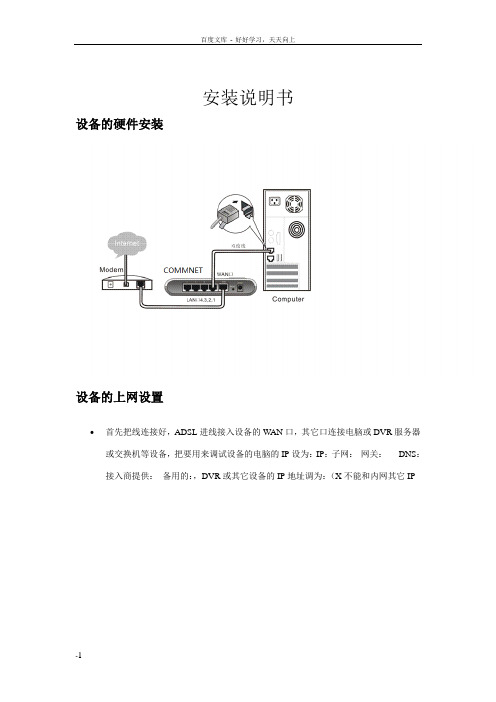
安装说明书设备的硬件安装设备的上网设置•首先把线连接好,ADSL进线接入设备的WAN口,其它口连接电脑或DVR服务器或交换机等设备,把要用来调试设备的电脑的IP设为:IP:子网:网关:DNS:接入商提供:备用的:,DVR或其它设备的IP地址调为:(X不能和内网其它IP一样)子网:,网关:在地址输入然后回车,在用户名输入admin,密码一样,•在基本配置里面外线连机类型:选PPPOE(ADSL拔号)填写上PPPOE账号和密码后点保存,设备就可以上网了设备应用远程监控|软件互联|智能家居远程控制(硬盘录相机地址或数据服务器地址或智能家居中控设备地址)附:大华硬盘录相机默认端口:80和37777-38888海康硬盘录像机默认端口:80和8000汉邦硬盘录相机默认端口:81和8101各种品牌的DVR的端品及IP都可以改的,具体按照实情况变动软件数据端口:思讯、百威数据端口1433管家婆端口211鑫蝶K3端口:1024-65535速达3000 ONLINE产品的网络端口如下:(1)端口1:SQL服务端口,默认值:1433。
(2)端口2:数据传输端口,设定值:3001。
速达5000 Pro Online的网络端口如下:(1)端口1:SQL服务端口,默认值:1433。
(2)端口2:数据传输端口,设定值:5001只要是基于TCP/IP协议进行数据传输的这个端口号都是可以改的,具体操作咨询软件供应商,一般1433 135-139这些端口不用使用,数据库容易重病毒.域名应用本设备内置动态域名设备联接上网就域名就可以打开直接工作,不需要多余的设置,如下面这台设备的域名就是无线设置(默认无线是开启的,可以关闭掉,无线是加密的默认密是可以修改)•二级路由情况下域名应用高级设置菜单的二级菜单域名应用,默认情况下是直接对公网,做一级路由用,但有时候你的路由器有上面有一个路由器,这时这个选项就选为二级路由,要么域名工作就会不正常,关于一级路需要设置的地方请咨询技术人员•系统工具菜单(包括二级菜单恢复出厂、重启设备、软件升级、更改密码)重点介绍一下升级注意事项具体界面如下图,点浏览在电脑上找到升级程序,点更新程序就可以注意事项:1、升级的电脑必须是通过网线连接设备的LAN口2、升级过程中不能断电3、不支持远程通过域名管理进入设备升级4、必须是正确的升级文件设备的其它设置可以参考设调式界面左侧说明或咨询经销商。
NETGEAR Insight App 安装指南说明书

安装指南4. 要检查从交换机到您连接的已通电设备的端口连接,请执行以下操作:• 确保以太网线已正确插入。
• 检查交换机上每个端口的左侧 LED。
左侧端口 LED 呈绿色常亮,表示与已通电设备的连接有效;呈绿色闪烁,表示此端口正在处理流量。
3. 配置交换机1. 在您的移动设备或平板电脑上,连接到交换机所在的同一网络。
2. 打开 NETGEAR Insight app 并登录您的帐户。
3. 请将您的移动设备连接到交换机所连接的接入点的 WiFi 网络。
您必须使用本地 WiFi 访问以进行初始配置。
在完成初始配置并找到交换机后,若交换机已连接至互联网,您将能够使用云访问。
4. 在您的移动设备上下载 NETGEAR Insight app。
5. 轻触LOG IN(登录)并输入您的凭据。
6. 单击右上角的+号以新建网络/位置。
7. 请为您的网络命名,并指定适用于添加到此网络中的所有设备的设备管理密码。
NETGEAR Insight 网管8 端口千兆以太网智能云交换机(含 2 个 SFP 光纤端口)(GC110) 8 端口千兆以太网 PoE 智能云交换机(含 2 个 SFP 光纤端口)(GC110P)包装内容• 交换机型号 GC110 或 GC110P• 电源适配器(因地区而异)• 用于墙式安装的壁挂螺钉• 用于桌面安装的四个橡胶脚垫• 安装指南• 超五类 (Cat 5e) 扁平以太网线1. 通过 NETGEAR Insight App 注册使用 NETGEAR Insight App 创建网络拓扑,安装、配置和监控交换机,注册交换机,激活保修以及访问支持。
1. 在您的 iOS 或 Android 移动设备或平板电脑上,访问 app 商店,搜索并下载最新版 NETGEAR Insight app。
2. 打开 NETGEAR Insight app。
3. 如果尚未设置 NETGEAR 帐户,轻触CREATE NETGEAR ACCOUNT(创建NETGEAR帐户)并按照界面说明操作。
- 1、下载文档前请自行甄别文档内容的完整性,平台不提供额外的编辑、内容补充、找答案等附加服务。
- 2、"仅部分预览"的文档,不可在线预览部分如存在完整性等问题,可反馈申请退款(可完整预览的文档不适用该条件!)。
- 3、如文档侵犯您的权益,请联系客服反馈,我们会尽快为您处理(人工客服工作时间:9:00-18:30)。
SECTION 1: IDENTIFICATION OF THE SUBSTANCE/MIXTURE AND OF THE COMPANY/UNDERTAKINGProduct identifier Product name:SPECIFIX - 40 CURING AGENT Cat. No. 40200053, 40200049Container size:500 ml, 1 lRelevant identified uses of the substance or mixture and uses advised against Application:For embedding of materialographic specimensDetails of the supplier of the safety data sheet Supplier:Struers A/SPederstrupvej 84DK-2750 Ballerup Tel:+45 44 600 800Responsible for material safety data sheet authoring:Responsible for material safety data sheet authoring: DHIAny questions to the contents of this material safety data sheet should be sent to:@struers.dkEmergency telephone number Emergency telephone:Infotrac:1-800-535-5053Struers US: 1-440-871-0071Product name:Revision Date:SPECIFIX - 40 CURING AGENT 2015-01-07Page:Print date:SDS-ID:1/92015-01-07US-EN/15.0M0075Document No.:SAFETY DATA SHEETSECTION 2: HAZARDS IDENTIFICATIONClassification of the substance or mixtureThe product is classified:67/548/EEC / 1999/45/EC: C;R34 Xn;R20/21/22 R43 R52/53GHS:Acute Tox. 4;H302 - Acute Tox. 4;H312 - Acute Tox. 4;H332 - Skin Corr. 1B;H314- Eye Dam. 1;H318 - Skin Sens. 1;H317 - Aquatic Chronic 3;H412 (*)Label elementsDangerContains:3-Aminomethyl-3,5,5-trimethylcyclohexylamineBenzyl alcoholH302 + H312 + H332Harmful if swallowed, in contact with skin or if inhaled.H314Causes severe skin burns and eye damage.H317May cause an allergic skin reaction.H412Harmful to aquatic life with long lasting effects.P101If medical advice is needed, have product container or label at hand.P262Do not get in eyes, on skin, or on clothing.P280Wear protective gloves/protective clothing/eye protection/face protection.P303 + P361 + P353IF ON SKIN (or hair): Take off immediately all contaminated clothing. Rinse skinwith water/shower.P305 + P351 + P338IF IN EYES: Rinse cautiously with water for several minutes. Remove contactlenses, if present and easy to do. Continue rinsing.P309 + P311IF exposed or if you feel unwell: Call a POISON CENTER or doctor/physician.NFPA Rating: Health:3 Fire:1 Reactivity:0 Other:-Other hazardsBe aware that symptoms of lung edema (shortness of breath) may develop up to 24 hours after exposure. (*) PBT/vPvB:Not relevant.SECTION 3: COMPOSITION/INFORMATION ON INGREDIENTSMixturesThe product contains: hardener.SDS-ID:US-EN/15.0M0075Document No.:SECTION 4: FIRST AID MEASURESDescription of first aid measures Inhalation:Move into fresh air and keep at rest. Be aware that symptoms of lung edema (shortness of breath) may develop up to 24 hours after exposure. Immediately call an ambulance.Skin contact:Remove contaminated clothes and rinse skin thoroughly with water. In case of eczema or other skin disorders: Seek medical attention and bring these instructions.Eye contact:Immediately flush with plenty of water. Remove any contact lenses and open eyes wide apart. Call an ambulance and continue flushing during transportation to hospital taking along these instructions.Ingestion:Immediately rinse mouth and drink plenty of water. Keep person underobservation. If person becomes uncomfortable seek hospital and bring these instructions. Do not induce vomiting.Most important symptoms and effects, both acute and delayed Symptoms/effects:See section 11 for more detailed information on health effects and symptoms.Indication of any immediate medical attention and special treatment needed Medical attention/treatments:Not known.67/548/EEC:%:CAS-No.:EC No.:REACH Reg. No:Chemical name:Hazard classification:Notes:30-602855-13-2220-666-8-3-Aminomethyl-3,5,5-trimethylcyclohexylamine C;R34 Xn;R21/22 R43 R52-5330-60100-51-6202-859-9-Benzyl alcoholXn;R20/22GHS:%:CAS-No.:EC No.:REACH Reg. No:Chemical name:Hazard classification:Notes:30-602855-13-2220-666-8-3-Aminomethyl-3,5,5-trimethylcyclohexylamineAcute Tox. 4;H312Acute Tox. 4;H302Skin Corr. 1B;H314Skin Sens. 1;H317Aquatic Chronic 3;H41230-60100-51-6202-859-9-Benzyl alcoholAcute Tox. 4;H332Acute Tox. 4;H302References:The full text for all R-phrases and hazard statements are displayed in section 16.SDS-ID:US-EN/15.0M0075Document No.:SECTION 5: FIREFIGHTING MEASURESExtinguishing media Extinguishing media:Use fire-extinguishing media appropriate for surrounding materials.Special hazards arising from the substance or mixture Specific hazards:When heated and in case of fire, very toxic nitrogen oxides may be formed.Advice for firefighters Protective equipment for fire-fighters:Selection of respiratory protection for fire fighting: follow the general fire precautions indicated in the workplace.SECTION 6: ACCIDENTAL RELEASE MEASURESPersonal precautions, protective equipment and emergency procedures Personal precautions:Avoid contact with skin and eyes.Environmental precautions Environmental precautions:Do not discharge into drains, water courses or onto the ground.Methods and material for containment and cleaning up Spill Cleanup Methods:Absorb spillage with non-combustible, absorbent material.Reference to other sections References:For personal protection, see section 8. For waste disposal, see section 13.SECTION 7: HANDLING AND STORAGEPrecautions for safe handling Safe handling advice:Avoid contact with skin and eyes. Immediately change drenched clothing. Observe good chemical hygiene practices.Technical measures:Work practice should minimize contact.Technical precautions:Local exhaust is recommended. Provide easy access to water supply and eye wash facilities.Conditions for safe storage, including any incompatibilities Technical measures for safe storage:No special precautions.Storage conditions:Store in tightly closed original container in a dry, cool and well-ventilated place. Avoid contact with oxidizing agents.Specific end use(s)Specific use(s):Not relevant.SDS-ID:US-EN/15.0M0075Document No.:SECTION 9: PHYSICAL AND CHEMICAL PROPERTIESInformation on basic physical and chemical properties Appearance:Clear liquid.Odor:aromatic pH:Not available.Boiling point:Not available.Flash point:116°C Explosion limits:Not available.Relative density:0,97Solubility:Not available.Other information Other data:Volatile Organic Compound (VOC): 388 g/l (calculated)SECTION 8: EXPOSURE CONTROLS/PERSONAL PROTECTIONControl parametersNo occupational exposure limit assigned.Exposure controls Engineering measures:Provide adequate ventilation. Local exhaust is recommended. An eye wash bottle must be available at the work site.Personal protection:Personal protection equipment should be chosen according to the CEN standards and in discussion with the supplier of the personal protective equipment.Respiratory equipment:In case of inadequate ventilation and work of brief duration, use suitable respiratory equipment. Use respiratory equipment with gas filter, type K.Hand protection:Wear protective gloves. Neoprene gloves are recommended. The most suitable glove must be chosen in consultation with the gloves supplier, who can inform about the breakthrough time of the glove material.Eye protection:Wear goggles/face shield.Skin protection:Wear apron or protective clothing in case of splashes.Environmental Exposure Controls:Not available.SDS-ID:US-EN/15.0M0075Document No.:SECTION 10: STABILITY AND REACTIVITYReactivity Reactivity:None known.Chemical stability Stability:Stable under normal temperature conditions.Possibility of hazardous reactions Hazardous Reactions:None known.Conditions to avoidConditions/materials to avoid:Heating. Direct sunlight. Reacts violently with strong oxidizing substances.Incompatible materials Incompatible materials:None known.Hazardous decomposition products Hazardous decomposition products:When heated and in case of fire, very toxic nitrogen oxides are formed.SECTION 11: TOXICOLOGICAL INFORMATIONInformation on toxicological effects Inhalation:Not relevant at normal room temperatures. When heated, corrosive and toxic vapors may be formed. After 24-36 hours, injured persons may develop serious shortness of breath and lung edema.Skin contact:Causes severe burns. Harmful in contact with skin. May cause an allergic skin reaction.Eye contact:Causes serious eye damage.Ingestion:Corrosive. Even small amounts may cause serious damage.Specific effects:May cause sensitization.Carcinogenicity:National Toxicology Program (NTP): No.I.A.R.C. Monographs: No.OSHA: No.SDS-ID:US-EN/15.0M0075Document No.:SECTION 12: ECOLOGICAL INFORMATIONToxicity Ecotoxicity:Harmful to aquatic organisms, may cause long-term adverse effects in the aquatic environment.Persistence and degradability Degradability:The degradability of the product has not been stated.Bioaccumulative potential Bioaccumulative potential:No data available on bioaccumulation.Mobility in soil Mobility:No data available.Results of PBT and vPvB assessment PBT/vPvB:Not relevant.Other adverse effects Other adverse effects:None known.SECTION 13: DISPOSAL CONSIDERATIONSWaste treatment methodsDispose of waste and residues in accordance with local authority requirements. Waste is classified as hazardous waste. Note that fully cured material is not considered as hazardous waste.Waste from residues:EWC-code: 16 05 08SDS-ID:US-EN/15.0M0075Document No.:SECTION 14: TRANSPORT INFORMATIONUN number UN-No:2289UN proper shipping name Proper Shipping Name:ISOPHORONEDIAMINE, SOLUTION Additional IMDG information:EmS: F-A, S-B MFAG: 1Segregation Group: AlkaliTransport hazard class(es)Class:8Packing group PG:III Environmental hazards Marine pollutant:No.Environmentally Hazardous substance:No.Special precautions for user Special precautions:None known.Transport in bulk according to Annex II of MARPOL 73/78 and the IBC Code Transport in bulk:Not relevant.SECTION 15: REGULATORY INFORMATIONSafety, health and environmental regulations/legislation specific for the substance or mixture Special provisions:TSCA: Listed.As a general rule, persons under 18 years of age are not allowed to work with this product. Users must be carefully instructed in the proper work procedure, the dangerous properties of the product and the necessary safety instructions.National regulation:Europe/USA:This Material Safety Data Sheet has been prepared according to the EU-regulation.Chemical Safety Assessment CSA status:Not relevant.SDS-ID:US-EN/15.0M0075Document No.:Additional information:Classification according to Regulation (EC) No. 1272/2008:Calculation method.Wording of H-statements:R20/21/22Harmful by inhalation, in contact with skin and if swallowed.R20/22Harmful by inhalation and if swallowed.R21/22Harmful in contact with skin and if swallowed.R34Causes burns.R43May cause sensitisation by skin contact.R52/53Harmful to aquatic organisms, may cause long-term adverse effects in the aquatic environment.H302Harmful if swallowed.H312Harmful in contact with skin.H314Causes severe skin burns and eye damage.H317May cause an allergic skin reaction.H318Causes serious eye damage.H332Harmful if inhaled.H412Harmful to aquatic life with long lasting effects.SECTION 16: OTHER INFORMATIONFor restrictions on use see section 15.The following sections contain revisions or new statements: 2.The (*) indicates the changes made with respect to the previous version.Approved by DHI.The information on this data sheet represents our current data and is reliable provided that the product is used under the prescribed conditions and in accordance with the application specified on the packaging and/or in the technical guidance literature. Any other use of the product which involves using the product in combination with any other product or any other process is the responsibility of the user.Made by DHI - Environment and Toxicology, Agern Allé 5, DK-2970 Hørsholm, Denmark. .SDS-ID:US-EN/15.0M0075Document No.:。
