RDEC RP-302数码钢琴中文说明书
卡西欧 CDP-200RBK 数码钢琴 用户说明书

Ck CDP220-CK-1A重要!在使用本产品之前,请注意下述重要资讯。
•在使用AD-A12150LW交流电变压器为本产品供电之前,必须首先检查交流电变压器是否有任何损坏。
请仔细检查电源线,看是否有断裂、断线、裸线及任何其他严重损坏。
切勿让儿童使用已严重损坏了的交流电变压器。
•3岁以下儿童不可使用本产品。
•只能使用CASIO AD-A12150LW变压器。
•交流电变压器不是玩具。
•在清洁本产品之前必须拔下交流电变压器。
此标志只适用于EU国家。
●不得复制本说明书或其中的任何部分。
根据版权法,您可以个人使用本说明书,未经卡西欧(上海)贸易有限公司的许可不得他用。
●卡西欧(上海)贸易有限公司对于因使用或无法使用本说明书或产品而引起的任何损失(由利益损失而产生的包含的、无限制的损害,工作中断,数据丢失)一律不负任何责任。
即使卡西欧已接到此种损害可能性的警告。
●本用户说明书之内容如有更改,恕不另行通知。
●产品的实际外观可能会与本用户说明书的插图中所示的有所不同。
●本说明书中涉及的公司及产品名称可能是相关所有者的注册商标。
Ck-1Ck-2部位说明.....................................Ck-410键板的使用(br)......................................Ck-7设定(FUNCTION )按钮(ck)的功能........Ck-7如何使数码钢琴返回出厂默认设定...................Ck-8演奏前的准备..............................Ck-9乐谱架及操作板罩的准备..................................Ck-9踏板单元的连接................................................Ck-9电源..................................................................Ck-9数码钢琴的演奏........................Ck-10开机并演奏.....................................................Ck-10耳机的使用.....................................................Ck-10将键盘感应改设为触键力度(力度键盘).......Ck-11显示屏对比度的调节.......................................Ck-11节拍器的使用..................................................Ck-12如何控制键盘的声音.................Ck-13从各种乐器音中选择.......................................Ck-13两种音色的叠加..............................................Ck-14如何将键盘分割为两种音色............................Ck-14回响的使用.....................................................Ck-15合唱的使用.....................................................Ck-15踏板的使用.....................................................Ck-16如何改变音高 (移调,调音,八度移位)......Ck-16如何使用弯音轮移位音符的音高.....................Ck-17如何对声音进行采样并在数码钢琴上用其演奏..........Ck-18连接及准备.....................................................Ck-18如何采样及演奏旋律音(旋律采样)..............Ck-19如何将采样音并入鼓音组(鼓音采样)....................................................Ck-21采样的其他功能..............................................Ck-24内置乐曲的演奏........................Ck-26示范曲的播放..................................................Ck-26特定乐曲的播放..............................................Ck-26如何增加乐曲数量...........................................Ck-29如何使用内置乐曲来掌握键盘弹奏.........................Ck-30乐句................................................................Ck-30进阶课程的流程..............................................Ck-30要练习的乐曲、乐句、部分的选择.................Ck-31课程1、2及3...............................................Ck-32课程设定.........................................................Ck-33自动进阶课程功能的使用...............................Ck-35音乐挑战键盘游戏.....................Ck-36自动伴奏的使用.........................Ck-37如何只演奏节奏部分.......................................Ck-37如何演奏所有部分..........................................Ck-38自动伴奏的有效使用.......................................Ck-40单键预设功能的使用.......................................Ck-41自动和声的使用..............................................Ck-42和弦音符的查找(和弦簿)............................Ck-43自动伴奏型的编辑.....................Ck-44如何将数码钢琴设置存入登录存储器................................Ck-47如何将设置存入登录存储器............................Ck-48如何从登录存储器调出设置............................Ck-48键盘弹奏的录音.........................Ck-49键盘弹奏的录音及播放...................................Ck-49如何使用音轨录音及混合声部........................Ck-50如何录音两首或更多的乐曲并选择其中之一进行播放.........................................................Ck-52如何在随内置乐曲弹奏的过程中进行录音......Ck-52如何在外接设备上保存录音数据.....................Ck-53数码钢琴的其他实用功能..........Ck-54如何改变键盘的音阶.......................................Ck-54情景预设的使用..............................................Ck-55琶音器的使用.................................................Ck-56用户乐曲的删除..............................................Ck-57数码钢琴存储器中所有数据的删除.................Ck-57Ck-3存储卡的使用............................Ck-58存储卡及卡槽须知...........................................Ck-58存储卡的插入及取出.......................................Ck-59存储卡的格式化..............................................Ck-59如何在存储卡中保存数码钢琴的数据..............Ck-60如何从存储卡向数码钢琴的存储器载入数据.........................................................Ck-61如何从存储卡删除数据...................................Ck-62如何播放存储卡上的乐曲................................Ck-63存储卡的错误信息...........................................Ck-63外部设备的连接........................Ck-64电脑的连接.....................................................Ck-64MIDI 设定........................................................Ck-65如何保存及载入数码钢琴存储器中的数据.......Ck-67音频装置的连接..............................................Ck-68参考资料...................................Ck-69疑难排解.........................................................Ck-69规格................................................................Ck-71操作须知.........................................................Ck-72错误信息.........................................................Ck-73乐曲表.............................................................Ck-74指法指南.........................................................Ck-75MIDI Implementation Chart附件●乐谱架●操作板罩(×5)●踏板●乐谱簿●单页•安全须知•附录•其他附件中所包含的物品如有变更,恕不另行通知。
钢琴合成器产品说明书:Ample Sound Technology Co. Ltd 的 Metal

Main Panel Manual Ample Metal EclipseBeijing Ample Sound Technology Co.LtdContents1INSTRUMENT PANEL (4)1.1O VERVIEW OF I NSTRUMENT P ANEL (4)1.2S AMPLE L IBRARY S WITCH..................................................................................................错误!未定义书签。
1.3S AVE/L OAD P RESET (4)1.4A LTERNATE T UNER (5)2MAIN PANEL (6)2.1O VERVIEW OF M AIN P ANEL (6)2.2A RTICULATIONS&P OLY L EGATO (7)2.2.1Articulation List (7)2.2.2Sustain (7)2.2.3Natural Harmonic (7)2.2.4Palm Mute (8)2.2.5Slide In from below&Slide Out downwards (8)2.2.6Legato Slide(Poly Legato) (9)2.2.7Hammer-On&Pull-Off(Poly Legato) (12)2.2.8Slide Guitar.............................................................................................................错误!未定义书签。
2.2.9Doubled Keyswitches (14)2.3S OUND M ODE (14)2.4D OUBLED G UITARS (14)2.5R ICH F INGERING S OUND (14)2.6C APO (15)2.7C APO L OGIC M ODE (15)2.8O PEN S TRING F IRST (15)2.9P LAY M ODE S WITCH (15)2.10A UTO L EGATO M ODE S WITCH (16)2.11S TROKE N OISE (16)2.12V IBRATO W HEEL (16)2.13S TRING F ORCE&C APO F ORCE (17)2.13.1String Force (17)2.13.2Capo Force (17)2.14FX S OUND G ROUP (17)2.15P OLY R EPEATER (18)2.16H OLD P EDAL T OGGLE (18)1Instrument Panel1.1Overview of Instrument Panel2.Save/Load Preset3.Alternate Tuner4.Capo Force Display5.String Force Display1.2Save/Load PresetPreset button displays current preset in use.The“Default”preset is loaded automatically when the plugin starts.Preset name is shown as“Preset”if the“Default”preset is not found.To load a preset,click preset name to open the file chooser window.Left and right arrow can also be used to quickly change preset.To save current preset,click the down arrow to open the preset save window.Each preset features a riff that you can turn to Riffer panel and have a preview.1.3Alternate TunerYou can tune every string by turning its corresponding tuner,2semitones down at most.Low E string may raise up2semitones.Tuning is fully compatible with strummer,tab and all articulations.2Main Panel2.1Overview of Main Panel1.Articulations&Poly Legato Keyswitches2.Accentuate Mode Switch3.Sound Mode4.DI Volume5.Stereo Volume6.Master Volume7.Pan8.Doubling Toggle&Width9.Capo10.Capo Logic Mode11.Release Sound Gain12.FX Sound Gain13.Fingering Sound Toggle&Gain14.Playing Mode Switch15.Open String First16.Auto Legato Mode Switch17.Stroke Noise Toggle18.Bend19.Vibrato Wheel20.Capo Force21.FX Sound Group22.Strum Mode Keyswitch23.Auto Legato Mode Keyswitch24.Poly Repeater25.FX Sound Group226.Open String First Keyswitch27.Tab Play Keyswitch28.Riff Play Keyswitch29.Capo Logic Mode Toggle30.Hold Pedal Toggle2.2Articulations&Poly Legato2.2.1Articulation ListAbbr.Full Name Keyswitch RangeSus Sustain&Pinch Harmonic,Pop C0C1-C5NH Natural Harmonic,Pinch Harmonic C#0E2-A4PM Palm Mute D0C1-C5SIO Slide In from below&Slide Out downwards D#0D1-C5LS Legato Slide(Poly Legato)E0C#1-C5HP Hammer-On&Pull-Off F0C#1-C5Tap Tap F#0C#1-C52.2.2SustainKeyswitch is C0.Notes of velocity1-21trigger Full Mute,22-42trigger3/4Mute,43-63trigger Half Mute,64-126will be Sustain,127will be Pop or Pinch Harmonic.2.2.3Natural HarmonicKeyswitch is C#0.Notes of velocity127triggers Pinch Harmonic.2.2.4Palm MuteKeyswitch is D0,includes Half Mute,3/4Mute,Full Mute3types.Lower the velocity,greater the mute depth.If you press C0and D0at the same time,subsequent notes of high velocity will be Sustain and notes of low velocity will be Palm Mute.2.2.5Slide In from below&Slide Out downwardsKeyswitch is D#0.When D#0is before a note,subsequent note will be Slide In.When D#0is during a note,Slide Out is triggered whose velocity is determined by D#0.Articulation will revert to Sustain when note ends.2.2.6Legato Slide(Poly Legato)Keyswitch is E0.You can do any speed and pitch slides,the articulation will revert to previous one when destination note ends.Slide triggered by E0of high velocity will change fret position.Low velocity will not.*The two notes must overlap in time.*E0must be ahead of the start note.*The two notes must be on the same string.Poly Legato:Press the highest note of destination to slide upwards;Press the lowest note of destination to slide downwards.Slide Smoother:The speed of long legato slide(slide more than2frets)is determined by the velocity of destination note.Higher the velocity,faster the speed.Auto Slide requires:1.Auto legato mode is Auto Legato Slide.2.The two notes must overlap in time.3.The two notes must be on the same string.4.Instrument Mode.2.2.7Hammer-On&Pull-Off(Poly Legato)Keyswitch is F0.Articulation will return to previous one when destination note ends.HP triggered by F0of high velocity will change fret position if it goes beyond current position.Low velocity will not.*The two notes must overlap in time.*F0must be ahead of the start note.*The two notes must be on the same string.Poly Legato:Press the highest note of destination to Hammer On;Press the lowest note of destination to Pull Off.Auto HP requires:1.Auto legato mode is Auto Legato HP.2.The two notes must overlap in time.3.The two notes must be on the same string.4.Instrument Mode2.2.8TapKeyswitch is F#0.2.2.9Doubled KeyswitchesPress2Keyswitches at the same time to get two articulations to switch via velocity layer.2.3Sound ModeMono and Stereo modes are available.You can adjust the volume of different microphones to get more sound.1.Stereo2.DI2.4Doubled GuitarsToggle on to achieve an authentic doubling effect with only one Ample Guitar.The Double knob adjusts the time difference between the notes on the left and right channels.2.5Rich Fingering SoundIn real performance,a lot of playing noises are generated.Virtual instrument would sound unnatural without those noises.Ample Sound Engine can generate rich Fret Noise automatically.FR:Fingering Release Sound Gain2.6CapoIt simulates the real guitar capo.It can transpose the pitch without changing the fingering.2.7Capo Logic Mode2kind of Capo Logic modes:1.Melody Mode:Melody Mode,the range is3octaves.2.Chord Mode:the range is5frets.2.8Open String FirstC1G1C2F2A2and D36notes will be played on open strings.It can be toggled on with note G#6,High velocity toggles on,Low velocity toggles off. 2.9Play Mode SwitchInstrument Mode:It is limited by the real playing rules of the instrument,such as two notes on the same string cannot ring simultaneously.Keyboard Mode:When Keyboard Mode is on,multiple notes can be played on same string simultaneously.Solo Mode:Only a single note can be played simultaneously.*Both Keyboard Mode and Solo Mode will disable Automatic Legato.2.10Auto Legato Mode SwitchThere are3modes:Automatic Slide;Automatic Hammer On and Pull Off;Off.Note D#6with high velocity sets the mode to Automatic Slide,and low velocity sets the mode to Automatic Hammer On and Pull Off.2.11Stroke NoiseA strummed noise will be generated automatically for polyphonic notes.2.12Vibrato WheelPlay the mod wheel back and forth to manually control vibrato.It triggers a vibrato noise when the value>=0.75.To vibrate automatically,open Settings Panel and toggle on Auto Mod.2.13String Force&Capo Force2.13.1String ForceSpecify a string to be played.F#-1-B-1correspond to6th string-1st string.High velocity String Force will affect fret position,while low velocity will not.2.13.2Capo ForceSwitch to a fret position manually.A yellow line will be displayed after pressing G#0,PressC1-F#2to switch to position0-18respectively.2.14FX Sound GroupNote FX SoundF5ScratchF#5SlapG5PressG#5Stroke MutingA5Downstroke1A#5Upstroke1B5Downstroke2C6Upstroke2F6Pick ScrapeF#6FX Slide1G6FX Slide22.15Poly RepeaterPress D6and E6to repeat notes being played.Polyphonic notes are supported.2.16Hold Pedal ToggleWebsite:Free Version Download:/en/download.aspOnline Service:/AmpleSoundTechTech-Born MusicProduced and Copyright provided by Beijing Ample Sound Technology Co.Ltd。
数码钢琴CA501使用说明书

DIGITAL PIANO CA501使用说明书重要信息使用本数码钢琴时,请遵守以下安全注意事项。
幼儿使用本数码钢琴时,请确保在家长的监督下安全使用。
▋警告、警示和符号具有以下含义。
产品应连接到指定电压的交流插座。
随附的电源线和交流适配器仅用于本数码钢琴。
请勿强行弯曲、放置重物、将高温物体靠近或损坏电源线和交流适配器线。
请勿将交流适配器靠近高温物体或以蓄热的方式使用。
如果电源插头上有灰尘积聚,请用布将其擦拭干净。
发生以下任何情况时,本数码钢琴可能已发生故障。
在此情况下,请勿使用本数码钢琴,保持电源线与插座的断开连接,并与购买产品的商店联系。
1. 异物掉进数码钢琴里。
2. 水溅到数码钢琴里。
3. 数码钢琴的某些部件或附件异常发热。
4. 出现异常气味或烟雾。
请勿拆卸请勿拆解、修理或改装本数码钢琴。
断开电源线插头时,请始终握住插头并拔出。
在雷雨天气或长时间不使用本数码钢琴时,请断开电源线。
如果本数码钢琴出现异常,请立即关闭电源并从插座上断开电源插头。
请勿用湿手请勿用湿手插入或拔出电源插头。
请勿接近水请勿弄湿数码钢琴。
23重要信息产品中有毒有害物质或元素的名称及含量将电源线插头保持在易于从插座断开的状态。
即使在电源开关关闭的情况下,本数码钢琴也不会完全切断电源。
要完全关闭电源,请从插座上断开电源插头。
请勿将身体任何部位放在谱架或踏板下。
请勿站在、悬挂或推动本数码钢琴。
移动本数码钢琴时,务必由两人或两人以上水平抬起。
钢琴应放置在不影响自身通风的位置。
数码钢琴周围至少保持5cm 距离,以确保充分通风。
请勿围绕数码钢琴奔跑。
请勿跌落本数码钢琴或施加较大冲击。
使用耳机时,请勿长时间高音量收听。
请勿在以下区域使用本数码钢琴。
1. 地面不稳定和数码钢琴摇晃的区域。
2. 潮湿的区域。
3. 极热或极冷的地区。
4. 极度潮湿或干燥的地区。
5. 数码钢琴暴露于阳光直射的区域,如窗户附近区域。
6. 存在大量沙尘的区域。
7. 数码钢琴暴露于过于震动的区域。
罗兰电子琴简介说明书

Roland Corporation U.S.
5100 S. Eastern Avenue, P.O.Box 910921 Los Angeles, CA 90091-0921 TEL: 323-890-3700 FAX: 323-890-3701 Visit us online at
Twin Piano Mode
Same key ‘‘C’’
Twin Piano Mode enables you to split the keyboard into two parts, each of which covers the same octaves, and also to split the pedals too. So you can play side-by-side with a duet partner or with your teacher. Playing together with your teacher, of course, is one way you can really speed your learning progress.
400 (D) x 995 (H) mm/ 54-5/8 (W) x 15-3/4 (D) x 39-3/16 (H) inches, without Music Rest: 1387 (W) x 400 (D) x 807.8 (H) mm/ 54-5/8 (W) x 15-3/4 (D) x 31-13/16 (H) inches ●Weight 46 kg / 102 lbs ●Accessories Owner's Manual, Power Cord, Headphone Hook, Music Rest, Music Rest's attachment screws
便携数码钢琴 使用说明书
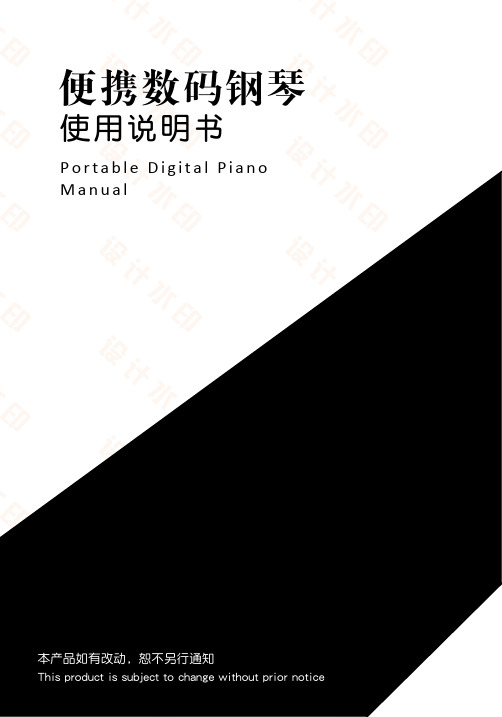
便携数码钢琴使用说明书This manual contains valuable information that will help you make full use of your piano’s many capabilities. Please read it thoroughly and keep it handy for your future reference.功能简介 Function Introduction01感谢您选购此款数码钢琴,本数码钢琴高雅精巧,是传统钢琴的手感及音质与当代最新电子技术完美的结合。
Thank you for choosing this (XXX 型号)digital piano. This digital piano is elegant and exquisite, which is the perfect combination of the traditional piano with the latest electronic technology in hand feeling and tone quality 采用法国梦幻音源Adopt French dreamy sound source其核心采用法国最新顶级音源,数字化采样,为您的演奏带来逼真的听觉体验。
Its core is using the latest French top audio, digital sampling, bring realistic auditory experience playing for you.88个渐进式重锤琴键88 progressive hammer-action weighted keys88键渐进式杠杆重锤键盘,给您犹如在大钢琴上演奏的真实触感。
88 progressive hammer-action weighted keyboard gives you the real feel ofplaying on the grand piano , which brings out more expression in your playing.耳机插口Headphone Jack外接耳机插口,可方便进行弹奏而不影响别人。
数码钢琴使用说明书

数码钢琴使用说明书□DP-100□DP-150LBCDIGITAL PIANO目录一、安全注意事项--------------------------------------第1页二、装配步骤--------------------------------------------第2页三、数码钢琴功能表-----------------------------------第3页四、各部分名称-----------------------------------------第4页五、基本操作--------------------------------------------第5页六、音色--------------------------------------------------第5页1、音色选择-----------------------------------------第5页2、回响-----------------------------------------第5页3、力度-----------------------------------------第5页七、多轨录音--------------------------------------------第6页八、踏板--------------------------------------------第7页九、外接插口--------------------------------------------第7页十、中英文音色对照表--------------------------------第8页第9页一.安全注意事项1.使用琴前,请详细阅读本使用说明书。
2.请严格按操作规程安装琴,使用琴,保证安全。
3.不能随意打开琴壳(体)拆卸、改动,否则会造成损坏,甚至危及人身安全,如有故障请与销售商家或厂家联系。
4.不能将液体或金属异物掉入琴内,并请注意防尘。
罗兰rp 302 中文说明书

罗兰rp 302 中文说明书Roland软件最终用户许可协议本协议为用户(包括自然人及法人)与逻兰(上海)电子有限公司(以下简称Roland)之间订立的协议。
请在下载或安装前认真阅读本协议。
如果您不同意本协议条款,请不要下载、安装或使用相关资料。
如果您下载、安装或使用了相关资料,则视为您已同意本协议的所有条款。
同时,本协议的所有条款,均不含有限制包括免费软件或开源软件著作权人在内的其他著作权人(以下简称其他著作权人)所授权给用户的权利之内容。
1. 使用许可Roland授于用户在由用户本人所拥有或管理下的个人计算机、乐器产品或其他设备(以下简称设备)上,使用与本协议一同获取的Roland软件产品(以下简称本软件)的使用权(供私人使用的、非排他性和不可转让的使用权)。
2. 著作权本软件的著作权为Roland或其他著作权人所有保有,并受中华人民共和国著作权法以及国际条约保护。
本协议中未规定的各项权利均由Roland或其他著作权人完全保留。
本软件的著作权等知识产权不向用户转移。
3. 使用限制(a)用户不得对本软件以及著作权表示的部分、或全部内容通过修改、变更、反编译、逆向工程、反汇编等方式进行二次创作。
(b)用户不得对第三方授权二次使用、销售、发布、租赁或转让本软件。
(c)用户不得因任何目的复制本软件。
用户因尝试复制本软件所发生的损害,Roland不承担任何责任。
4. 限制保证Roland、Roland关联公司、其代理经销商(以下简称Roland等)针对本软件的错误、漏洞等问题、以及对商品性或特定目的的适配,不提供任何明示或暗示的保证。
5. 责任限制(a) Roland等针对本软件的使用、或无法使用所发生的直接的、派生的、附随的、或间接的损害(包括但不限于丢失数据、其他的金钱损失等),除法律规定应当归责于本公司的事由外,无论通常损害或特别损害,不承担任何责任。
上述条款,也同样适用于Roland可能在事前已知晓损害发生的可能性之情形。
数码钢琴使用说明书

数码钢琴使用说明书数码钢琴使用说明书□ DP-100 □ DP-150LBCDIGITAL PIANO目录一、安全注意事项--------------------------------------第1页二、装配步骤--------------------------------------------第2页三、数码钢琴功能表-----------------------------------第3页四、各部分名称-----------------------------------------第4页五、基本操作--------------------------------------------第5页六、音色--------------------------------------------------第5页 1、音色选择-----------------------------------------第5页 2、回响-----------------------------------------第5页 3、力度-----------------------------------------第5页七、多轨录音--------------------------------------------第6页八、踏板--------------------------------------------第7页九、外接插口--------------------------------------------第7页十、中英文音色对照表--------------------------------第8页第9页一.安全注意事项1. 使用琴前,请详细阅读本使用说明书。
2. 请严格按操作规程安装琴,使用琴,保证安全。
3. 不能随意打开琴壳(体)拆卸、改动,否则会造成损坏,甚至危及人身安全,如有故障请与销售商家或厂家联系。
fc302说明书

f c302说明书篇一:M SC302-说明书 MS C302配电隔离器功能向现场2/3线制变送器提供工作电源,同时采样变送器的输出电流,经过隔离转换后,输出到D CS或PLC。
也可用于4线制变送器,隔离变送器输出的电流信号。
型号规格及代码技术指标工作电源:24VD C±10% 功耗:≤2.5W配电电压:18.5~28.5V配电保护:最大短路电流,30m A输入阻抗:电流采样等效电阻≤100Ω输出负载:电流输出,≤350Ω电压输出,≥5kΩ 转换精度:±0.2%F.S温度漂移:±0.015% F.S/℃安装方法35m m导轨卡装;主机与底座可以插拔分离绝缘强度:输入/输出,≥2017VAC(1min)输入/电源,≥2017VAC(1m in)输出/电源,≥1000V AC(1min)绝缘电阻:输入/输出/电源,≥100MΩ(500VDC)工作条件工作温度:0~50℃存储温度:-40~85℃相对湿度:10~90%RH大气压力:86~106kPa外形尺寸图120mm*95mm*23m m篇二: Dan foss FC302变频器的使用Danf os sFC 300变频器使用1.初始化:14-22: 2 初始化变频器断电再次上电时参数初始化到默认值0—01: 10语言选择为中文。
RP-201数字钢琴快速引导说明书

®ÂØÒňήRP-201 digital piano Quick GuideRP-201 Quick Stats…▪True 88-note Stereo Multi-sampled grand piano sound with 128 voice polyphony▪Properly weighted Progressive Hammer Action with no springs to weaken or fail over time▪ 3 Pedals, including Soft, Sostenuto, and Damper, with continuous detection Soft and Damper▪306 GM/GS tones, including 8 drum sets and a SFX set, with layer and split capability▪Built-in Metronome and onboard recorder with Internal Memory for 20 User Songs▪65 built-in classical and jazz pieces with 3-track playback for hands-separate practice▪Twin Piano Mode allows two players to practice separately or together, with each having a middle “C” and damperTo select tones…1. Press one of the 4 tone buttons to select a tone group…e.g. press [Strings] button2. Use the [–] [+] buttons to select a sound from the tone group…the display will indicate the number of the currentlyselected tone…e.g. press or hold [+] to select DecayStrings (# 7 in the Strings group)3. Tip: to quickly return to sound 1 in any tone group, press the [–] and [+] buttons simultaneouslyTo layer two tones…1. Press and hold the button for one tone group and press the button for another tone group…e.g. while depressing[E.Piano], press [Strings]…the indicators for both buttons will light2. Note: the leftmost of the lit tone buttons is considered “Tone 1” and the rightmost is considered “Tone 2”3. To change Tone 1, use the [–] [+] buttons…e.g. press or hold [+] to select Morning Lite (# 7 in the E.Piano group)4. To change Tone 2, hold down that tone’s button and use the [–] [+] buttons to select the desired tone…e.g. whiledepressing [Strings], press or hold [+] to select DecayStrings (#7)5. To change the volume balance of Tone 1 and Tone 2, hold down the [Song] button and press the [Metronome]button…the display will read “Fnc” and you’ll be in Function mode…hold down [Split] and use the [–] [+] buttons to select “dbL”…release [Split] to see the current setting…use the [–] [+] buttons to change the settingTo split the keyboard…1. Press the [Piano] button, then press the [Split] button (the default left-hand tone is A.Bass+Cymbal)2. To change the left-hand tone, hold down [Split] and press a Tone group button…while holding [Split], use [–] [+] toselect a tone variation…e.g. while holding [Split] press [Others] and use [–] [+] to select Lower Organ (#8)3. To change the right-hand tone, simply press a Tone button and use [–] [+] to select the desired variation…e.g.press [Others] and select Ballad Organ (#8)4. To change the Split Point, simply hold down the [Split] button and press the key you wish to set as the split pointTo record and save songs…1. Select the desired tone…if desired, press the [Metronome] button…it will begin sounding and display the currenttempo value…use the [–] [+] buttons to select the desired tempo…to change the meter or beat, press the [Song] button until a time signature appears in the display…the default is “4.4” (4/4)…use [–] [+] to select a different beat2. Press the [∙] button…the display will indicate “USr”, the [∙] button will light, and the [►/■] button will blink3. If you desire a two-measure count in, press the [►/■] button and recording will begin after the count in…otherwise,recording will begin as soon as you start playing the keyboard.To enable Twin Piano Mode…1. Hold down the [Song] button and press the [Metronome] button to enter Function mode (display will read “Fnc”)2. Press the ]Reverb] button to select Twin Piano (display will read “tPn”)…Press [Reverb] again to see the currentsetting (default is “Off”)3. Use the [–] [+] buttons to select mode “1”, in which the two players will hear each other, or mode “2”, in which theywill not, i.e. “Independent” Twin Piano.。
Norgren GmbH Adaptix 软钢指软钢指操作手册说明书

Operation ManualThe Adaptix™ Soft JawBefore starting work read these instructions.This manual contains proprietary information. No part of thispublication may be reproduced, transcribed or transmittedin any form without the written consent of the publisher.Every effort has been made to ensure that the informationcontained in this manual is accurate. All rights reserved.Contents 1.0- Product information 21.1- Intended use 21.2- Description of device 21.2.1- Definition of parts 21.3- Description of function 21.4- T echnical data 22.0- Fingertip & Stud information 42.1- Intended use 42.2- Description of device 42.2.1- Definition of parts 42.3- Description of function 42.4- Technical data 53.0- Safety instructions 5Misapliaction 53.1-3.3- Spare parts 53.4- Fingertip & stud change 53.5- Operator qualification 53.6- Personal protective equipment 54.0- Operation 5vise 54.1-Upgrading4.1.1- ASJ-KT 5-64.1.2- ASJ-SC 64.2- Reversing lock position 64.3- Installing fingertips 64.4- Installing studs 74.5- Configuring jaws 74.5.1- Finger adjustment range 74.5.2- Square fingertip position 74.5.2- Adjusting drag force 84.5.3- Locking fingers 84.6- Dressing fingertips 84.6.1- Description of dressing 84.6.2- Procedure 84.6.3- Fingertip order 84.6.4- Re-dressing 84.7- Installing studs 84.7.1- Accessing stud anchor 84.7.2- Fixed studs 84.7.3- Rotating studs 85.0- Maintenance 8-95.1- Field stripping the device 95.2- Cleaning and lubrication 96.0- Troubleshooting 107.0- Warranty information 118.0- Notes 111.0- Product information1.1- Intended useThe Adaptix™ adaptable soft jaw (Adaptix™ or the “ASJ”), when used in compliance with the Safety, Operation, and Maintenance sections provided herein, is designed for stationary work-holding in milling machine operations utilizing single station, fixed-jaw machine vises. The manufacturer accepts no liability for any damage arising from use that is not compliant with the aforementioned sections provided herein. Avoiding misapplicationis necessary for safety, satisfactory performance and product life.1.2- Description of deviceThe system uses two sets of six adjustable laminated plates (i.e., fingers), constrained bya housing and symmetrical clamping apparatuses (i.e., wedges) fixtured by a transverse screw (i.e., locking bolt). Each individual plate mates with a workpiece interface component (i.e., tip) via a dovetail feature. This component utilizes a highly precise bore to house interchangeable ‘studs’ that contact machine workpieces; as well as a shelf to justify workpieces in the vertical Z-axis. The system replaces similarly sized soft jaws for common machining operations by mounting directly to the vise, using the original method.1.2.1- Definition of parts1.3- Description of functionThe ASJ replaces both the OEM jaw and soft jaw components used in single station,fixed-jaw machine vises. The ASJ allows the laminated plates to be freely adjusted to any linear, clamping-axis position within 1 inch (25.4mm) from the fully retracted state.(i.e., when the tip is completely justified against the front face of the jaw).The plates are locked into a rigid body via clamping force applied by the transverse screw. When the system is locked, the shape setting is maintained as the rigid body. The system can then be used to effectively clamp parts by matching their parameter. The ASJ clamps parts by using the same mechanism and method as the vise it is paired to.1.4- Technical dataDevice Technical Data2.0- Fingertip & Stud information 2.1- Intended useThe Adaptix fingertips and studs, when used in compliance with the establishedtechnical specifications and installation procedure found below, are designed to function as the working surfaces of the Adaptix adaptable soft jaw (Adaptix or ASJ).The manufacturer accepts no liability for any damage arising from use that is not compliant with its specifications, guidelines, and procedures. Avoiding misapplication is necessary for safety, satisfactory performance, and product life. 2.2- Description of deviceThe system consists of a cylindrical stud that is inserted into the mating hole of afingertip and constrained via a screw. The fingertip and stud assembly can be exchanged with different variants and combinations to suit different workholding needs. 2.2.1- Definition of parts2.3- Description of functionWhen used in pairs on opposing jaws the fingertips function like parallels via the integrated steps. The steps support the part from the bottom while the studs contact the workpiece along its profile. The studs transmit the force generated from the vise into the workpiece via the working surface. If the working surface of the stud becomes worn, the stud can be rotated into a different indexed position to utilize a new area. The stud can also be indexed for the purpose of referencing certain workpiece geometries or for reduction of blemishing. 2.4- Technical dataFINGERTIP AND STUD TECHNICAL DATAFingertipApplications that are not in accordance with “Intended use” are considered “Misapplication” and could lead to damage or injury. Alternative uses of the device are subject to confirmation from the manufacturer.Examples of misapplication can include, but are not limited to:‣ Clamping workpieces that extend largely beyond the width of the jaws.‣ Clamping tall workpieces with insufficient contact depth or without additional fixturing. ‣ Clamping thin workpieces that are insufficiently supported or without additional fixturing. ‣ Clamping workpieces without locking the fingers to the specified minimum torque. ‣ Supporting workpieces via the fingertip steps without preforming the initial dressing procedure. 3.3- Spare partsTo assure safety, satisfactory performance, and product life, only use original parts or parts approved by the manufacturer. Using spare parts from a third party manufacturer may lead unintended function and elevated risk. 3.4- Fingertip & stud changeAlways use the supplied torque screwdriver when changing and replacing fingertips and studs. Damage to the device may occur if the fingertips and studs are not sufficiently tightened. 3.5- Operator qualificationInstallation, operation, monitoring and maintenance of this device must be carried out by personnel with relevant machining qualifications. 3.6- Personal protective equipmentPersonal protective equipment must always be worn when operating this device.We recommend using: ‣ Safety glasses ‣ Safety gloves ‣ Safety shoes 3.0- Safety instructions 3.1- Misapplication4.0- Operation4.1- Upgrading vise 4.1.1- ASJ-KT Preparing the Kurt DX61. Remove the chip guard.2. Remove the free jaw set screw with a ¼” hex drive wrench.3. Pivot the free jaw up and towards the fixed jaw to remove it.4. Remove the 4X fixed jaw screws with a 3/8” hex drive wrench.5. Lift the fixed jaw straight up to remove it.Installing the Adaptix Dovetail6. Remove the Adaptix dovetail from the bottom of the Adaptix fixed jaw by loosening the jaw set screw with a ¼” hex drive wrench.7. Install the Adaptix dovetail on the vise by dropping it in place of the fixed jaw.8. Use (2X) 7/16 SHCS supplied with the Adaptix soft jaws to fix the dovetail in place. a. Torque to 50 ft-lbs (68 N-m).Installing the Adaptix jaws9. Apply a generous amount of the supplied grease on to the round AND flat surface of botspherical segments.10. Install the spherical segments into the sockets on the inside of both Adaptix jaw housings.11. Orient the Adaptix fixed jaw so that the fingertips are facing towards the center of the vise.12. Install the Adaptix jaws on to the Adaptix dovetail and vise carriage by pivoting it down and away from the center of the vise.13. Tighten the jaw set screws with a ¼” hex drive wrench.a. Torque the fixed jaw set screw to 50 ft-lbs (68 N-m).b. Tighten free jaw set screw until snug.c. IMPORTANT: Verify the set screw head is just below or above the surface of the jaw. If it is deep, the spherical segment is not seated. Remove the jaws and repeat from step 10taking care when inserting spherical segment.4.1.2- ASJ-SCPrepare the Schunk KSC-1601. Remove the fixed and floating jaws by loosening the top mount screw with a 16mm hexdrive wrench.2. Verify the fixed jaw dowel pin is not in the carriage of the vise. Remove it if it is.Installing the housing shims3. Place the fixed and free Adaptix jaws on the vise body temporarily.4. With a feeler gage, measure the gap between the housing and the vise carriage. Recordthis number for each jaw.a. IMPORTANT: If there is gap < 0.001” (25μm), shims are not necessary.5. Remove the Adaptix jaws from the vise and set aside.6. Select and combine the supplied Adaptix housing shims to equal the size of the gap andplace them on the vise carriage.Installing the Adaptix jaws7. Follow the field stripping procedure further in this document to expose the mounting holes ofthe Adaptix housings.8. Insert the supplied dowel pin into the bottom of the Adaptix fixed housing and install on the vise. Install the Adaptix free housing on the vise.a. IMPORTANT: Be careful not to shift the shims when installing the housings.9. Install the supplied 4X M16 SHCS.a. Torque to 100 ft-lbs (136 N-m).10. Complete the field stripping procedure to re-assemble the Adaptix jaws.4.2- Reversing lock positionThe Adaptix locking bolt head can be reversed to access easier in certain setups or machines.1. Remove the locking bolt with a 10mm hex drive wrench or by hand via the knob.2. Remove the driving wedges and reverse their positions.3. Reinstall the locking bolt.4.3- Installing fingertips1. Using the supplied 3mm hex drive torque screwdriver, loosen the finger clamp screw until the clamp is below the bottom surface of the finger clamp pocket.2. Orient the fingertip so the stud mating hole is upwards.3. Install the fingertip dovetail into the mating feature of the finger or housing. The tip shouldlay flat against the mating surface and the key should be engaged fully.4. Tighten the finger clamp with the 3mm hex drive torque screwdriver until the screwdrivermakes an audible “click”.4.5.2- Adjusting drag force4.4- Installing studs1. Orient the stud so that the threaded hole is facing down, and the working surface is pointing in the desired direction.2. Insert the stud into the mating hole on the fingertip.3. The stud should be flush or below the top surface of the fingertip. If it isn’t, rotate the stud slightly and it will drop in place.4. Install the supplied M4 SHCS into the bottom of the fingertip.5. Tighten the stud screw with the 3mm hex drive torque screwdriver until the screwdriver makes an audible “click”. 4.5- Configuring jaws4.5.1- Square fingertip positionFor certain operations, it might be desirable to use the Adaptix jaw as a standard square jaw to grip square workpieces. Pushing the fingers completely backwards until the fingertips touch thehousing and locking will create a square surface that can be used like a traditional vise jaw.Tightening and loosening the locking bolt via the thumb knob will increase and decrease the drag on the fingers in each jaw. This can be used to assure fingers are stationary during setup from either adjacent fingers moving, gravity, or forces transmitted from the workpiece.ForceDragDecreaseIncrease4.5.3- Locking fingers1. Hand tighten the locking bolt via the thumb knob to fix the fingers in place.2. With a 10mm hex drive bit and a torque wrench, tighten the bolt to the specifiedminimum torque.a. IMPORTANT: Always use a torque wrench to assure the locking bolt is at the minimumtorque.b. IMPORTANT: Do not clamp the vise without assuring the locking bolt is at minimum torque.4.6- Dressing fingertips4.6.1- Description of dressingBefore work can be preformed with the Adaptix jaws, the fingertip steps must first befirst dressed on a milling machine with a cutting tool to assure the workpiece will lay flat across both jaws.4.6.2- Procedure1. Install the fingertips on both jaws without studs.2. Install the vise into a vertical milling machine or other precision machining center ofyour choice.3. Place a 3-2-1 block or a ¼” parallel between the jaws, resting flat on the vise ways.4. Clamp the vise down against the 3-2-1 block.a. IMPORTANT: The 3-2-1 block should be in contact with the housings only and notthe fingertips.5. Using a felt tip marker or some other marking method, create a witness mark across thesteps of the fingertips.6. Preform a 0.005” [0.13mm] deep skim cut with a cutting tool (0.5” [12mm] recommendedacross both sets of fingertips.a. IMPORTANT: Do not adjust the z-depth between cutting the fixed and free fingertip sets.7. Inspect the steps and assure no witness marks remain. If any remain, preform an additional 0.005” [0.13mm] deep skim cut.4.6.3- Fingertip orderAfter the fingertips are dressed, it is important that they remain matched to both the finger they are fixed to as well as the jaw they are on. If the tips are removed, they can be placed back on to the same finger and their calibration will be maintained. If the finger and fingertips are removed as an assembly, they can be placed in any position on the same jaw and their calibration will be maintained.4.6.4- Re-dressingThe fingertips can be re-dressed as many times as the fingertip step relief can accept. With each skimming, the fingertip step height will increase.Fingertip re-dressing will be necessary in the following conditions:‣ A fingertip is replaced in a set that has been previously dressed.‣ Dressed fingertips are scrambled from their original order.‣ Dressed fingertips and finger assemblies are placed on different jaws.5.0- Maintenance5.1- Field stripping the deviceWhen following the outlined instructions; the ASJ system can be completely disassembled and reassembled in end user environments.‣During reassembly, apply low-friction extreme pressure grease to the areas notedin the figure below.6.0- Troubleshooting6.1- Fingers moving when clamping partsInadequate lubrication can result in lower locking bolt tension when torqued.1. Apply grease to the threads of the locking bolt and under the head of thelocking bolt and washer.2. I f problem persists, field strip and clean the device.6.2- Part flatness is not repeatingPart flatness may vary if finger tips are not properly seated or contaminants havesettled under contact points.1. Verify all tips are fully seated against the fingers. Redress if necessary.2. F ield strip and clean the device.6.3- Jaw liftJaw lift can occur if mounted improperly1. Verify all mounting bolts are properly torqued.2. Verify mounting surfaces to be clean and free of imperfections.3. Verify areas requiring grease are adequately greased.7.0- Warranty informationPlease visit https:///en/warranty 8.0- NotesIncorporating For further information, scan this QR code or visit Norgren operates four global centres of technical excellence and a sales and service network in 50 countries, as well as manufacturing capability in Brazil, China, Czech Republic, Germany, India, Mexico UK and the USA.For information on all Norgren companies visitSupported by distributors worldwide.Norgren, Buschjost, FAS, Herion, Kloehn, Maxseal and Thompson Valves are registered trademarks of Norgren companies.Due to our policy of continuous development, Norgren reserve the right to change specifications without prior notice.OM_XX_XXX en/01/22。
S-O-H-M-E-R 钢琴说明书

A O C UT I N The buying public w ill please not ,
confound the genuine S-O- H- M-E-R Piano w ith one
of
a
similar
sounding
nam e
i'
o
a cheap grade.
l t m and ‘pu pi l wi ll be de i ghted w i h thi s superb nu ber.
rl l t t r C a o
of
M
asc agn i
'
s
a es on e - act ope a ,
Ami ca, wh i ch he u ndertoo k to wri te at
r qu t p ubl i r the e es of the
sh e
,
C hou dens .
The
l ibretto , by l P au r l Be e , h as for r i i ts he o ne an
r b . K na e
M ASC AGN I ’ S N EW OP E R A .
M The fi rst day of rc x t b c a h ne has een hosen
f M t fi r t p r rm c t as the da e for the
s eo
an e at on e
that
r
c e o
r
d .
After hi s
r i wr t v y r E nan " he
o e , i n se en
DIGITECHRP2000中文说明书完全版

DIGITECHRP2000中文说明书完全版关于效果器1.功能踏板两个功能踏板用来选择预置的效果参数、进入调音状态以及将效果器切换入干琴状态。
右边的用于向上换效果,左边的向下翻,同时踩下进入bypass状态,同时踩下数秒,进入调音器状态。
2.参数旋钮在效果执行模式中用于改变效果的音箱模拟种类、增益及主音量,在编辑模式用来调整该旋钮对应的参数,在鼓机模式中用来改变节奏类型、速度及鼓机音量,在调音器模式中用于改变不同调音标准。
3.效果编辑按钮用于进入效果器编辑模式以及选择不同的效果进行编辑4.鼓机开关进入或退出鼓机模式,进入后鼓机的指示灯亮5.LED灯组用于显示当前效果所使用的效果种类,以及在调音模式中显示调音状况6.储存键用于储存编辑后的音色7.表情踏板通过不同的设定,控制音量、哇音、增益、延时、混响等效果参数关于效果器的电源接入在音箱及效果起都关闭的状态下,将音箱音量、效果起主音量关闭,接入效果起电源,打开音箱。
建议将第一个音色中表情踏板设置为音量踏板,将音量用踏板完全关闭后就可以关闭效果器,或换吉他。
关于音色的编辑1. 用踏板选择到要编辑的效果,按效果编辑按钮一次。
2. 用选择按钮选择要编辑的效果(LED显示当前编辑效果)用参数旋钮编辑所选参数。
3. 编辑完毕按下效果编辑按纽一次,设定效果名称,再按一次选择效果保存的位置完成保存设置,最后按编辑按钮完成保存4. 名称的设定用旋钮1选择所需字母、符号旋钮2选择字母输入的位置关于RP200的效果参数1. PICK UP/WAH 拾音器模拟及哇音设置。
旋钮1用于选择PCK OFF(关闭拾音器模拟起)SC>HUM(用单线圈模拟双线圈)HUM>SC(双线圈模拟单线圈).旋钮2用于选择不同的WAH的种类CRY、BOUTIQ(BOUTIQUE WAH)、FULRNG (FULLRANGE WAH)旋钮3调整WAH的程度(1~99)2. COMPRESSOR 压缩旋钮1选择压缩种类FAST、MEDIUM和SLOW,旋钮2设定压缩比率(范围1~20少量~完全压缩)旋钮3选择压缩的输出增益(范围0~6)3. AMP MODELING 音箱模拟 RP200的音源用旋钮1选择共12种经典音色的模拟AMP OFF 关闭音箱模拟器BLKFAC(模拟`65FENDER TWIN REVERB)BOUTIQ(MATCHLESS DC30)RECTIF(MESA DUAL RECTIFIER)HOTROD(MESA BOOGIE MARKII C)TWEED(`57 FENDER TWEED DELUXE)CLEAN1(VOX AC30 TOP BOOST)CLEAN2(A CLEAN TUBE COMBO)STACK(MARSHALL JCM900)CRUNCH(CRUNCHY COMBO)HIGAIN (JONHNSON JM150 HIGH GAIN)FUZZ (FUZZ DISTORTION)ACOUST(FLAT ACOUSTIC)有旋钮2设定失真的增益(非干琴音色)参数范围(0~99)旋钮3选择所选模拟效果音量的大小范围(0~99)、4. EQ 均衡所有的均衡通道范围(-12DB~12DB)旋钮1设置低音旋钮2设置中音旋钮3设置高音5. CABINET/GATE 空间模拟及噪音门用旋钮1选择DARK 、WARM、及BRIGHT每种4个不同话筒拾音位置的模拟用旋钮2选择GAT OF(关闭噪音门)SILNCR(打开噪音门) SWEL1~9(音量渐变效果从200毫秒到2秒的声音回馈)3种不同的噪音门种类用旋钮3选择从0~99的噪音门变化参数EFFECTS RP200的周边效果器用旋钮1选择效果种类用旋钮2 和3设置所选效果的参数CHORUS FLANGE PHASER TREMOLO PANNER VIBRATO ROTARY SPEAKER YAYA AUTOYA SYNTHTALK SYNTHTALK ENVELOPE FILTER DETUNE PITCH SHIFT WHAMMY 6.DELAY 延时效果旋钮1选择MONO1~9(DIGITAL DELAYS)ANLG1~9(ANALOG DELAYS)PONG1~9(PING PONG DELAYS)3种不同的延时效果旋钮2设定延时的时间1~99 (10~990毫秒)和1。
钢琴使用说明

钢琴使用说明第一篇:钢琴使用说明一、放置要求1、钢琴不要放置在周围有严重腐蚀气体处,以防金属零件表面氧化。
2、钢琴不要放置在靠近水源和热源处,如要放置则必须使之相距2米以上,以防木制件受潮或受烘烤而变形。
3、钢琴不要放置在阳光直接照射处,以防部件变形、开裂和漆膜的质量变迁。
4、钢琴的放置环境保持相对湿度40%-70%之间最为适宜,同时要求房内通风良好,并有阳光照射。
5、琴背不要紧贴墙壁,至少与墙之间留有100mm以上的间隙。
如有条件最好斜放正靠墙角。
6、当琴放置在潮湿的底楼时,应把琴垫高一些。
二、保养注意事项1、钢琴使用完毕后应将琴盖等全部关闭,并用琴套遮蔽防止灰尘的侵入。
2、钢琴的击弦机系统等部件材料使用大量的全羊毛材料,因此为了防止虫蛀蚀,应在铁排处悬挂或在键盘底下放置布袋盛装樟脑类杀虫剂,并定期更换。
3、在琴内底部放置一些干燥剂,并经常更换以保持琴内干燥。
4、为保钢琴的漆膜光亮清洁,应经常用软布擦拭琴表面,然后用钢琴高级光亮剂擦表面,是漆膜表面格外光亮并保持一定的润滑度,手抚摸后不留指痕(具体使用方法请见光亮剂说明书)。
5、气候过于潮湿时,如发现琴键弹下不起和内部件膨胀失灵,以及音不准等现象,不要轻易拆卸部件。
应请专业技术人员检修和调音。
如任意摆弄或作不适当调音动作,会使弦轴松动甚至琴弦绷断。
6、在阴雨季节或较潮湿的环境中放置的钢琴,应保持每日一至两小时的使用时间。
如果长期不使用,则应在琴内放足杀虫剂和一定数量的干燥剂,并套上琴套。
7、为长期保持钢琴的标准音色和机械的灵活性应定期请专业人员进行调音和整修。
三、钢琴搬运注意事项1、钢琴重量一般在200公斤左右,并且主要的重量偏后,即在铁排弦列部位,因此在搬运钢琴时一定要防止钢琴后倾(如用铲车请从琴背后作业)。
在搬运是最好不要拆下钢琴部件。
如果由于搬运场地限制,最多拆下顶盖、上门、下门和击弦机(拆装击弦机最好请有经验的专业人员进行)。
2、搬运时先要检查上下门轧头是否卡住,以防止脱落。
杜诺普钢琴手指尖保护胶囊操作手册说明书

POWER The Dunlop Volume Pedal is a passive unit and does not require any power source to operate.
Controls • Rocker pedal in full toe-down
position for maximum output volume • Rocker pedal in full heel-down position for no output signal • Signal from Tuner Output is active at all rocker pedal positions
DUNLOP MANUFACTURING, INC | P.O. BOX 846 BENICIA, CA 94510 U.S.A. | 1-707-745-2722
பைடு நூலகம்
DIRECTIONS • Run a cable from your guitar to
the Dunlop Volume Pedal’s Input jack and run another cable from the Volume Pedal’s Output jack to your amplifier. It is recommended that the Dunlop Volume Pedal be placed first in the effects signal chain. • With the pedal in full toe-down position, set your guitar and amp's maximum desired volume level. • Move the rocker pedal toward the heel-down position to decrease the volume. • The output signal will be muted when the rocker pedal reaches full heel-down position.
罗兰 RP201 钢琴说明书

Roland’s quest for authentic tone andtouch inspires the true enjoyment of piano playingListen carefully, touch sensitively,and feel the differenceStart your musical journey with RolandAuthentic piano sound and touch, from the very beginning of your musical journeyHear the soundsFeel the touchExperience the Roland qualityEnjoy the Roland advantagesThe sound of the RP201 was created by painstakingly sampling world-class grand pianos, key by key, resulting in a stunning 88-key stereo multi-sampled piano engine . Its keyboard responds to the subtlest pressure and nuance — from the deepest, most powerful bass to the most delicate high notes.The RP201 is equipped with Roland’s PHA alpha II (Progressive Hammer Action alpha II), a true hammer action keyboard with excellent response and sensitivity. As you play from the low end of the keyboard to the high end, you’ll feel a subtle change in resistance, just as you would on an acoustic piano.•128-voice polyphony for unlimited musical expression •Damper Resonance replicates the "free vibration" sound in the strings with the damper pedal pressed, like an acoustic piano •String Resonance accurately replicates the same sympathetic string vibration as on an acoustic piano when a key is pressed with other keys already depressed •Key Off Resonance replicates the delicate sound of the damper touching the strings upon key release, as well as other subtle changes in sound when the pedal is gradually depressed or released•A display and convenient buttons allow easy access to features •Helpful learning features such as built-in Metronome and Recorder make practicing more fun •Twin Piano mode splits the keyboard into two zones, allowing two people on headphones to play independently without hearing each other •A variety of 65 classical and jazz pieces are built into the RP201 for your enjoyment and study •You can practice the right-hand part and left-hand part separately •Over 300 onboard tones let you expand your musical expression •Sturdy Music Rest with Music Holders helps you manage your music scores and books •Lowered power consumptionsaves energy without sacrificing powerful sound outputControl PanelRP201-RW (Rosewood)HeadphonesHeadphonesVisit us online at Roland and GS are either registered trademarks or trademarks of Roland Corporationin the United States and/or other countries.All trademarks used in this catalog are the property of their respective companies.All specifications and appearances are subject to change without notice.Printed in Japan Dec. 2009 RAM-4519 US-WD-SS DF3RP201-SB (Satin Black)。
罗兰三剑客说明书

Edirol Orchestral一般乐器面版If the selected sound is a stereo sound, this will be checked to indicate "STEREO"( ). You can click this indication to remove the check mark ( ), making the sound play in mono. This will设定将被忽略)VELO SW SENS(Velocity Switch Sens) 力度感应增加此值则即便轻奏的音符会被增高音调,你可藉由最大化或最小化此值,来让大力度或小力度的音被听见。
ENVELOPE[ATTACK] (Attack Time) 调整包络线的起始时间,高-->时间长-->和缓,低-->时间短-->剧烈[DECAY] (Decay Time)调整衰减的速度,高-->衰减时间长-->和缓,低-->衰减时间短-->剧烈[RELEASE] (Release Time) 调整释放时间,高-->释放时间长,低-->释放时间短VELOCITY SENS[ATTACK] 调整力度如何影响Attack Time,增加此值,强的力度将强化Attrck,减少此值,强的力度将柔化Attrck。
[DYNAMICS] Determines the extent to which changes in velocity (playing dynamics) will affect the volume or tone. As the value is decreased, changes in velocity will have less effect on the volume or tone. When the value of this parameter is increased, changes in velocity will produce greater effect on the volume or tone.Character调整声音的清晰或混浊度Filter[CUT OFF] (Brightness) 亮度~ 调整声音的亮度[RESONANCE] 共鸣(Timbre/Harmonic Intensity) 调整声音的个性,调低-->有气质,调高-->凸出个性Vibrato颤音[RATE] (Vibrato Rate) 颤音频率[DEPTH] (Vibrato Depth)颤音深度[DELAY] (Vibrato Delay)颤音长度RAND MOD (Random Modulation)随机数模式[RATE ]调整随机数比率[DEPTH] 调整随机数程度PORTAMENTO 滑音[ON/OFF]滑音功能开关[TIME]滑音转换时间调整PAN KEYFOLLOWUse this parameter when you want each note's keyboard position to affect its stereo location. Higher settings cause a greater shifting of the Tone's original pan position as you move further away from Middle C (C4), where the original stereo TVA Pan value remains in effect. Positive (+) settings cause notes above Middle C to be panned rightward. Negative (-) settings cause them to be panned leftward.MOD DEPTH (Modulation Depth)Adjusts the depth of modulation that will occur when modulation messages are received. These parameters have no effect on sounds that support Advanced Vibrato via modulation.这鉴盘指的是建议的声音演出范围,以正常黑白色指出乐器的正常演出范围,其它范围以灰色标示,红点指出的是每个音符的落点,让你检查你的音符是否落在建议范围内,你也可点击键盘听听相对应的音高。
Do-Re-ME! Jumbo Piano Mat 说明书

Do-Re-ME!™ Jumbo Piano MatHow to PlayThe Do-Re-ME!™ Jumbo Floor PianoTo Start: Slide the (ON) / (OFF) switch to (ON), and the keyboard mat is ready to play.Instrument Buttons: Select the desired sound by pressing an Instrument button. The keyboard will sound like the chosen instrument. Press a different button to change sounds.Rhythm Button: Press the Rhythm button to add a background rhythm. Press again to change the style. Press the Stop button to stop the rhythm.Demo Song Button: Press the Demo Song button to hear a demo song. Press again to hear a different demo song. Press the Stop button to stop the demo song.Record Feature: Press the record button and play a melody using the keyboard. Press the play button to hear the recorded tune. Press any other button to erase the recorded tune.Stop Button: Press the stop button to stop any function and resume normal play.2Do-Re-ME!™ Jumbo Piano Mat Sustain Button: (Right double note button): Press the sustain button to hear sustained note sound effect when playing the note.Vibrate Button (Left wiggle double note button): Press the vibrate button to hear a vibration effect when playing the note.Special Effects Button (Middle single note button): Press the special effects button to play exciting special note effects.Volume Control Buttons: Press the right volume buttonto increase the volume. Press the left volume button to decrease the volume.Tempo Control Buttons: Press the right tempo button to slow down the tempo of the rhythm. Press the left tempo button to speed up the tempo of the rhythm. Press the stop button to stop the rhythm.Caution:• Use only on non-slippery level ground, in an area that is safe from hazards, obstructions, fragile objects, etc.• Do not use this product in any hazardous place: slopes, streets, near stairs, ditches, or water bodies.• Regularly check for ripped seams and other signs of wear that may cause the user to trip and fall.3Do-Re-ME!™ Jumbo Piano MatBattery Installation:• Make sure the floor piano is switched (OFF).• Use a screwdriver to open the battery cover located at the bottom of the speaker module.• Install the required batteries according to the diagram inside the battery compartment. Alkaline batteriesare recommended.• Replace and secure the battery cover.Battery Notice:• The use of rechargeable batteries is not recommended.• Do not mix old and new batteries.• Do not mix alkaline, standard (carbon zinc) or rechargeable batteries (if applicable).• Batteries are to be inserted according to the correct polarity (+ and -). Incorrect insertion can damage the unit, provoke fire or cause the batteries to explode.• Do not install or remove already installed batteriesif the device will not be used for a long period of time.4Do-Re-ME!™ Jumbo Piano MatCare and maintenance:• Keep the unit clean by wiping it with a dry cloth, oruse non-alcohol solutions, we recommend HygenX™ Universal Cleaner - chemical-free, alcohol-free, ammonia-free cleaner. Safe for kids and the environment.• Keep the unit out of direct sunlight and away from any direct heat source.• Low battery may cause the device to stop working or the sound of the notes may be weak. If this occurs, replace the device with a new set of batteries.Disposal of electric and electronic equipment:This product must not be discarded with household waste. It must be brought to a waste collection station for recycling and disposal. By ensuring the appropriate disposal of this product, you help keep the environment safer.For further information regarding the recycling of this product and used batteries, please contact your local municipality waste disposal station.Please keep all information for future reference.56Do-Re-ME!™ Jumbo Piano MatDiagram:1. Rhythm button 2. Tempo control buttons 3. Vibrate button 4.(ON) / (OFF) switch 5. Stop button 6. Record button 7. Play button8. Battery compartment 9. Special effects button 10. Sustain button 11. Volume control button 12. Demo song button 13. Instrument buttons14. 24 piano keysDo-Re-ME!™ Jumbo Piano Mat Product Registration Instructions1. Click on Customer Care2. Click on Product Registration Icon3. Please fill out all fields marked with * to registerWarranty:Warranty begins the date item ships from our warehouse. All products, except for metal carts, have a one year warranty from original date of shipment, unless otherwise noted. Metal carts have a limited lifetime warranty on all housing components; however, carts have a one year warranty on anyelectrical / mechanical components.Our Mission:Since our founding in 1933, HamiltonBuhl continues to evolve as a leader in technology products for education and industry. Our products are embraced by educators, corporate trainers, presenters, government agencies, and hospitals for their daily presentation, from the classroom to the boardroom, HamiltonBuhl has the presentation product for you.7Never-Ending Learning Innovation80 Little Falls RoadFairfield, NJ 070041-800-631-0868DRM24 — 12/2016v.2。
