日本屹智空调使用说明书(顶装式空调)
STULZ空调操作手册
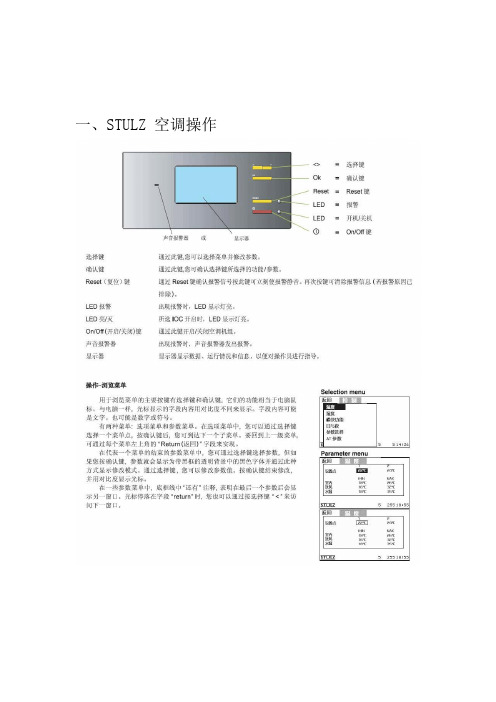
一、STULZ 空调操作⒈开关机在关机状态,按一下红色按键开机,按在开机状态,按一下红键旁绿色灯亮。
色按键关机,按键旁绿色灯灭(风机延。
分钟自动关机)时 1 进入菜单⒉在正常显示状态下,用选择键”OK< >”将光标移到所选菜单,按““位 4键后输入密码,① C7000 控制器为 C5000 。
②0000数字密码,出厂设定为”和确认键< >控制器通过选择键“控制菜单的密码是:密码,”输入“OK维护菜。
>”=右左,”=“OK”=确认,““<确认,”= 右,“OK>单的密码是:“”=左。
前两个按键必须在时钟秒点”=“< 可视时间内按下。
将光标移动”“< >修改参数,通过选择键键后即可通”按“OK到需修改的参数上,”“< >过选择键”键确认。
退出进行修改,修改完毕按“OK OK”键。
菜单需将光标移到“回上”按“报警复位⒊报警信息显示在屏幕上,产生报警后,同时蜂鸣键旁的报警红灯亮,RESET(复位)消除报警, 位键“RESET”器响。
按一下复报警信息,声音,按第二下复位键“RESET”清除,报警灯灭。
RESET”复位:种有 2 报警不能直接按“加湿器故障的复位,需要先将加湿电⑴”接线端子拔下再插上,然22路板的“21、两次。
加湿电路板位于空调后再按复位键内部,打开空调机右柜门即可看到。
参见加1湿电路板图↑按二下复位 mm5),再⑵压缩机高压故障的复位,需要先按一下压缩机高压复位按钮(蓝色圆柱型,直径约可看到。
参见高压保护该按钮位于压缩机排气阀处的高压保护开关上。
打开空调机柜门和内隔板”键“RESET。
2开关图↑.空调的保养二、 STULZ过滤网(一)。
1.每个月用吸尘器清理一次过滤网(视脏污情况)。
个月更换一次过滤网(视脏污情况)每2. 3打开前面板或者待风机完全停止运行后,清理的方法是将空调关闭,3.再,,需将铁丝框拿下把过滤网移出机组,直接用吸尘器吸干净。
日立室内 室外分体空调说明书

I L G N EINDOOR UNIT/OUTDOOR UNITSPLIT TYPE AIR CONDITIONERTI N U R O O D N I T I N U R O O D T U O S H Instruction manualRAS-DX10HNK /RAC-DX10HNK RAS-DX13HNK /RAC-DX13HNK RAS-DX18HNK /RAC-DX18HNKRAS-DX10HNK RAS-DX13HNKRAC-DX10HNK RAC-DX13HNK RAC-DX18HNKRAS-DX18HNKSleep Right/Left SilentF .Wash To obtain the best performance and ensure years of trouble free usage, please read this instruction manual completely.請詳細閱讀這本使用說明書以了解正確使用方法,及使機器可長期地發揮最高性能。
PRECAUTIONS DURING SHIFTING OR MAINTENANCEW A R N I N G Should abnormal situation arises (like burning smell), please stop operatingthe unit and turn off the circuit breaker. Contact your agent. Fault, shortcircuit or fire may occur if you continue operating the unit under abnormalsituation.Please contact your agent for maintenance. Improper self maintenance may cause electric shock and fire.Please contact your agent if you need to remove and reinstall the unit.Electric shock or fire may occur if you remove and reinstall the unit by yourself improperly.PRECAUTIONS DURING OPERATIONW A R N I N GFor the sake of health, avoid facing to direct airflow for a long period of time.Do not use any conductor as fuse wire, this could cause fatal accident.During thunderstorm, disconnect and turn off the circuit breaker.If the supply cord is damaged, it must be replaced by the manufacturer,qualified persons in order to avoid a hazardits service agent or SAFETY PRECAUTIONPlease read the “Safety Precaution” carefully before operating the unit to ensure correct usage of the unit.Pay special attention to signs of“ Warning” and “ Caution”. The “Warning” section contains matters which,if not observed strictly, may cause death or serious injury. The “Caution” section contains matters which may resultin serious consequences if not observed properly. Please follow all instructions strictly to ensure safety.The signs indicate the following meanings.Make sure to connect earth line. The sign in the figure indicates prohibition.Indicates the instructions that must be followed.Please keep this manual after reading.PRECAUTIONS DURING INSTALLATIONWARNING Do not reconstruct the unit.Water leakage, fault, short circuit or fire may occur if you reconstruct the unitby yourself.Please ask your sales agent or qualified technician for the installation of your unit. Water leakage, short circuit or fire may occur if you install the unit by yourself.Please use earth line.Do not place the earth line near water or gas pipes, lightning-conductor, orthe earth line of telephone. Improper installation of earth line may causeelectric shock.CAUTIONA circuit breaker should be installed depending on the mounting site of theunit. Without a circuit breaker, the danger of electric shock occurs.Do not install in the location nearby or with flammable gas. The outdoor unit may catch fire if flammable gas leaks around it.Please ensure smooth water flow when installing the drain hose.Do not put your fingers or rods into the air outlet or suction port.If the fans of indoor and outdoor units are running at high speed, which may cause injury or malfunction.PRECAUTIONS DURING OPERATIONW A R N I N GThe product shall be operated under the manufacturer specification and notfor any other intended use.•Do not attempt to operate the unit with wet hands, this could cause fatal accident.•When operating the unit with burning equipments, regularly ventilatethe room to avoid insufficiency of oxygen.•Do not direct the cool air coming out from the air-conditioner panel to facehousehold heating apparatus as this may affect the working of apparatus such asthe electric kettle, oven etc.•Please ensure that outdoor mounting frame is always stable, firm andwithout defect. If not, the outdoor unit may collapse and cause danger.•Do not splash or pour water to the body of the unit when cleaning as this maycause short circuit.•Do not use any aerosol or hair sprays nearby the indoor unit. The chemicalcan adhere on heat exchanger fin and block the evaporation water flowing todrain pan. The water will drop on tangential fan and cause water splashing outfrom indoor unit.•Please switch off the unit and turn off the circuit breaker during cleaning, the high-speed fan inside the unit may cause danger.•Turn off the circuit breaker if the unit is not to be operated for a long period.•Do not climb on the outdoor unit or put objects on it.•Do not put water container (like vase) on the indoor unit to avoid waterdripping into the unit. Dripping water will damage the insulator inside the unitand cause short circuit.•Do not place plants directly under the air flow as it is bad for the plants.•••This appliance is not intended for use by young children or infirm persons unless they have beenYoung children should be supervised to ensure that they do not play with the appliance.adequately supervised by a responsible person to ensure that they can use this appliance safely.••This appliance is not to be used by children or persons with reduced physical, sensory ormental capabilities, or lack of experience and knowledge, unless they have been givensupervision or instruction. Children must be supervised not to play with the appliance.•When operating the unit with the door and windows opened, (the room humidity is always above80%) and with the air deflector facing down or moving automatically for a long period of time,waterwill condense on the air deflector and drip down occasionally. This will wet your furniture.Therefore,do not operate under such condition for a long time.If the amount of heat in the room is above the cooling or heating capability of the unit (for example:more people entering the room, using heating equipments and etc.), the preset room temperaturecannot be achieved.ENGLISHNAMES AND FUNCTIONS OF EACH PARTINDOOR UNIT OUTDOOR UNITAIR FILTERTo prevent dust from coming into the indoor unit. (Refer page 23)Sleep Right/Left Silent F .Wash RAS-DX10HNK RAS-DX13HNK RAS-DX18HNK780792280420215299RAC-DX10HNK/RAC-DX13HNK/RAC-DX18HNK RAS-DX10HNK/RAS-DX13HNK 1050290220RAS-DX18HNK CAUTIONTurn off the circuit breaker or pull outthe power plug if the unit is not beoperated for a long period.INDOOR UNIT INDICATORSLight indicators showing the operating condition.(Refer page 5)FRONT PANEL(Refer page 5)HORIZONTAL DEFLECTOR • VERTICALDEFLECTOR (AIR OUTLET)(Refer page 18)REMOTE CONTROLSend out operation signal to the indoor unit so as tooperate the whole unit.(Refer page 7)Condensed water will drain to outside.C ONNECTION CORDATTACHING AND REMOVING FRONT PANELRECEIVABLE INDICATOR FUNCTIONSOPERATION INDICATORTEMPORARY SWITCHWhen the remote control device is not functioning, use the t emporary s witch mode .(1)When the Temporary Switch is pressed, the unit will operate as per the previous setting. After the power source is turne d off and turn on again, the operation is done in automatic mode.(2)Press the Temporary Switch again will stop the operation of the air conditioner.TEMPORARY SWITCHOPERATION LAMP (Yellow)This lamp lights during operation.FROST WASH LAMP (Green)TEMPORARY SWITCHTIMER LAMP (Orange)This lamp lights when the timer is working.RAS-DX10HNKRAS-DX13HNK RAS-DX18HNKEN G L I S H While gripping both the left and right edges [recessed in the front ] of the front panel, lift up to open the front panel.After completion, slightly lift up the front panel and pull down to close the front panel. Ensure that the 3 sets of left, centre and right clips are fully secured.••AUTO RESTART FUNCTIONPerforms heating operation when the room temperature is below 23°C.Set the temperature to be around 23°C.Performs dehumidifying operation when the room temperature is 23~27°C.The preset temperature will be the room temperature at the start time of air conditioner operation.Performs cooling operation when the room temperature is above 27°C.Set the temperature to be around 27°C.The auto restart feature prompts the air-conditioner to restart in its previous setting right after the power failure. In case of the power failure during the use of timer mode (Sleep Timer or ON/OFF Timer), timer mode is cancelled and the air conditioner stops.Please reset the remote control to restart the unit after the power has been restored.AUTOMATIC OPERATIONHeating Dehumidifying Cooling Air Filter Claw Filter FrameC-caseAir purifying filterAttaching the air purifying filters (Accessories) to the filter frame.•Attach the air purifying filters to the designated position.•The cooling capacity is slightly weakened and the cooling speed becomes slower when the air purifying filters are used.•The air purifying filters are not washable. It is recommended to use vacuum cleaner to clean. It can be used for 1 year. When you want to replace it, please ask your sales agent.HOW TO REPLACE THE BATTERIES IN THE REMOTE CONTROL12Remove the cover as shown in the fi gure and take outthe old batteries.Push and pull to thedirection of arrowInstall the new batteries.The direction of the batteries should match the marksin the case.1.Do not mix the new and old batteries, or use differentkinds of batteries together.2.Take out the batteries when you do not use the remotecontrol for 2 or 3 months.CAUTIONAir purifying filterF-coverRAS-DX10HNKRAS-DX13HNK RAS-DX18HNKEN G L I S H NAMES AND FUNCTIONS OF REMOTE CONTROLThis controls the operation function and timer setting of the room air conditioner. The applicable range of control is about 7 meters. lf indoor lighting is controlled electronically, the range of control may be shorter.Precautions for Use•Do not put the remote control under direct sunlight or high temperature.•Do not drop it on the fl o or, and prevent from water.•If you press the MODE selector button during operation, the compressor may stop for about 3 minutes for protection before you can start it again.Signal Transmission(DEHUMIDIFY) (COOL) and cyclically.( Page 8)ECO Button Use this button to set theECO mode.( Page 17)TIMER OFF Button Select the Timer OFF.( Page 12)TIMER ON Button Select the Timer ON .( Page 12)SLEEP TIMER Button Use this button to set the sleep timer. ( Page 19)POWERFUL Button Press this button to start powerful operation.( Page 13)Transmission Sign The transmission sign blinks when a signal has been sent .ON/OFF ButtonPress this button to startoperation.Press it again to stop operation. TEMPERATURE ButtonRoom temperature setting.Value will change quicker whenkeep pressing.FAN SPEED ButtonSelect the fan speed for coolingmode.UP/DOWN (Horizontal) Button Control the angle of the horizontal air deflector. ( Page 18)RIGHT/LEFT (Vertical) ButtonControls the angle of the vertical air deflector.( Page 18)SILENT ButtonUse this button to set the SILENT mode.( Page 20)FROST WASH Button( Page 14)Sleep Right/Left Silent F .Wash MODE selector Button Use this button to select the operating mode. Every time you press this button, themode will change from (AUTO)(HEAT)(FAN)AUTOMATIC OPERATIONThe device will automatically determine the mode of operation, HEAT or COOL depending on the current room temperature. The selected mode of operation will change when the room temperature varies.-8 -HEATING OPERATIONDefrosting will be performed about once an hour when frost forms on the heat exchange of the outdoor unit , it takes about 5-10 minutes of each cycle.During defrosting operation, the operation lamp blinks in cycle of 2 seconds on and 1 second off. The maximum time for defrosting is 20 minutes.(If the piping length used is longer than usual, frost will likely to form.)●Use the unit for heating when the outdoor temperature is under 27°C.When it is too warm (over 27°C), the heating function may not work in order to protect the unit .●In order to keep reliability of the unit , please use this device above –2°C of the outdoor temperature.-9 -EN G L I S HDEHUMIDIFYING OPERATION■Dehumidifying FunctionUse the unit for dehumidifying when the room temperature is over 16°C.When it is under 15°C, the dehumidifying function will not work.● When the room temperature is higher than the temperature setting: The unit will dehumidify the room,reducing the room temperature to the preset level.When the room temperature is lower than the temperature setting: Dehumidifying will be performed at the temperature setting slightly lower than the current room temperature, regardless of the temperature setting.●The preset room temperature may not be reached depending on the number of people present in the roomor other room conditions.Set the desired room temperature with the ROOMTEMPERATURE setting button (the display indicates the setting).The range of 20°C to 26°C is recommended asthe room temperature for dehumidifying.Temperature range can be set between 16°C and32°C.Press the (ON/OFF) button. Dehumidifying operationstarts with a beep. Press the button again to stop operation.■As the settings are stored in the memory of the remote control, youonly have to press the (ON/OFF) button next time.START STOP Press the MODE selector button so that the displayindicates (DEHUMIDIFY).The fan speed is set at LOW.Press (FAN SPEED) button to select SILENT or LOW fanspeed.12Sleep Right/LeftSilent F .Wash Sleep Right/LeftSilentF .WashEN G L I S H COOLING OPERATIONPress the MODE selector button so that the display indicates(COOL).■As the settings are stored in memory in the remote control, you only have to press the (ON/OFF) button next time.123Set the desired FAN SPEED with the (FAN SPEED) button (thedisplay indicates the setting).START STOP ■During AUTO fan, the fan speed automatically changes as below:●When the difference between room temperature and setting tem-perature is large, fan starts to run at HI speed.●After room temperature reaches the preset temperature, fan speedwill be changed to lower speed to obtain optimum room temperaturecondition for natural healthy airflow .(AUTO) (HIGH) (MED)(SILENT) (LOW)Set the desired room temperature with the TEMPERATURE button(the display indicates the setting).The temperature setting and the actual room temperature may varyd epending on conditions.Temperature range can be set between 16°C and 32°C.Press the (ON/OFF) button. Cooling operation starts with abeep. Press the button again to stop operation. The cooling functiondoes not start if the temperature setting is higher than the currentroom temperature (even though the (OPERATION) lamp lights).The cooling function will start as soon as you set the temperaturebelow the current room temperature.Use the unit for cooling when the outdoor temperature is 7 to 43°C.If indoor humidity is very high (over 80%), some dew may form on the air outlet grille of the indoor unit.Sleep Right/LeftSilent F .Wash Sleep Right/Left Silent F .WashFAN OPERATIONUser can use the unit simply as an air circulator.START STOP 12Press the MODE selector button so that the display indicates(FAN).Press the (ON/OFF) button. Fan operation starts with a beep.Press the button again to stop operation.Press the (FAN SPEED) button.(HIGH) (MED) (LOW) (SILENT)Timer ReservationOFF TIME setting•Select the OFF TIME by pressing the Button.•Setting time will change according to the below sequence when you press the button.1 hour intervalTIMER RESERVATIONON Timer and OFF Timer are available.21 ON TIME setting •Select the ON TIME by pressing the Button.•Setting time will change according to the below sequence when you press the button.Timer off1 hour intervalTimer on Operation stop at setting time .Operation will start for settingtemperature at setting time.Sleep Right/LeftSilentF .Wash Right/LeftF .Wash Right/LeftF .WashSTART●The dust and dirt adhering to indoor heat exchanger is the cause of the smell. They are washed away by freezing and thawing of the heat exchanger.●●Indoor Frost Wash function can work when the outdoor temperature is 1℃ to 43℃ and indoor humidity is 30%to 70%. There are two kinds of Indoor Frost Wash operation, auto mode and manual mode.INDOOR FROST WASH OPERATION※ It depends on the conditions of the room.The process of Indoor Frost WashAbout 8 min About 20 min to 90 min.Operation such as cooling operation Freezing and thawing heat exchanger Auto StopRunning Stop The deflectors remain opened duringfan operation, freezing, thawing.●If you want to stop Indoor Frost Wash operation, press the (ON/OFF ) button twice.● lamp on the indoor unit lights up during Indoor Frost Wash operation.Indoor Frost Wash starts Indoor Frost Wash ends●When pressing the button such as cooling during Indoor Frost Wash operation, Indoor Frost Wash operation is discontinued and start the cooling operation after about 3 minutes.●When Indoor Frost Wash is stopped during Indoor Frost Wash operation, the unit automatically restart Indoor Frost Wash operation when the next operation stops.●In order to protect the unit , Indoor Frost Wash function cannot be carried out again for about 60 minutes after Indoor Frost Wash operation is completed." "Fan operation ■ Indoor Frost Wash (Auto mode)Indoor Frost Wash auto start conditions●When the outdoor temperature or indoor humidity are not suitable for Indoor Frost Wash operation, only fan operation is carried out, Indoor Frost Wash operation will be done again after the next operation stops.●Sometimes the heat exchanger may not freeze depending on the conditions of the room.●When the ON timer reaches the set time during Indoor Frost Wash operation, it will stop the Indoor Frost Wash operation and start the operation of setting mode.●If the interval of the Off to On timer is less than 2 hours, Indoor Frost Wash operation may not be completed. In that case, it will restart Indoor Frost Wash operation after the next operation stops.Once the auto mode of Indoor Frost Wash operation interval (42 hours) is reached, stop operating the air conditioner and activate Indoor Frost Wash in Auto or Manual mode.Accumulated operating hours of the air conditioner have exceeded 42 hoursAir conditioner is stopped operating for more than 30 minutes, such as coolingoperation Indoor Frost Wash startIndoor Frost Wash end About 20 min to 90 min.About 30 minutes or more Operation such as cooling operation Operation such ascooling operation Last Indoor Frost Wash Running Stop Running StopAuto StopIndoor Frost Wash Accumulated operating hours of the air conditionerhave exceeded 42 hoursFROST WASH OPERATION-15 -EN G L I SH Precautions for Use● Hissing, fizzy or squeaking noise may generate during Indoor Frost Wash operation.●After turning on the power, please wait a moment if you want to start Indoor Frost Wash.Upon completion of Indoor Frost Wash with manual mode, operation interval (42 hours) of Indoor Frost Wash with auto mode will be re-calculated.● ●Do not open windows or doors during Indoor Frost Wash operation. Water will condense on the air deflector and drips down occasionally. This will wet your furniture.●Do not open or remove the front panel during Indoor Frost Wash operation. It may cause injury or malfunction.●Indoor Frost Wash operation does not wash away all dust and dirt.●If the air conditioner is continuously running, Indoor Frost Wash function is not effective.●During Indoor Frost Wash operation, if power is turned off and then power is restored, Indoor Frost Wash function will not restart.-16 -STARTCANCELIn case the power consumption is already low,AUTO SWING OPERATIONVERTICAL SWING■To start Vertical Auto Swing■To cancel Horizontal Auto Swing●Press (UP/Down (HORIZONTAL)) button. The deflectors willis displayed on the LCD.●Press (Right/L eft (VERTICAL )) button. The defl ectors willstart to swing right and left.is displayed on the LCD.●Press (UP/Down (HORIZONTAL )) button again. The deflectorswill stop at the current position.disappeared from the LCD.●Press (Right/Left (VERTICAL)) button again. The defl ectorswill stop in the current position.disappeared from the LCD.NOTEstart to swing up and down.Sleep Right/LeftF .Wash Silent Sleep Right/Left F .Wash SilentHORIZONTAL SWING■To start Horizontal Auto Swing■To cancel Vertical Auto Swing●●During cooling and dehumidifying operation, do not keep the de fl ectors swinging or in the lower position (in the case of vertical auto swing) for a long time. It may cause dew condensation on the de fl ectors.To avoid accidents, do not adjust deflectors with your hands.EN G L I S H SLEEP TIMER OPERATIONThe timer can be set up to a duration of 7 hours.By pressing (SLEEP) button during AUTO, DEHUMIDIFYING, COOLING or FAN operation, the unit shifts the room temperature and reduces the fan speed. It results in energy saving.■To start SLEEP TIMER operationPress (SLEEP) button during operation.● “”, “”, “ ” and number of hours are displayedon the remote control display.●During SLEEP TIMER operation, fan speed will be ultra●slow.● A beep sound emitted from indoor unit and the TIMER lampon the indoor unit lights up.Pressing (SLEEP) button repeatedly, the number of hourswill change as below:●During SL EEP TIMER operation, air conditioner willcontinue operating for the designated number of hours andthen turn off.■To cancel SLEEP TIMER operation■Press (On/Off) button.●Air conditioner will switch off.Press (SLEEP) button again until “”, “”,“ ” and number of hours disappear from the remotecontrol display.1 1 H2 H3 H 7 HSLEEP TIMER offSleep Sleep Sleep SleepSleep Sleep Right/Left F .Wash SilentSILENT OPERATION●By pressing (SIL ENT) button during DEHUMIDIFYING, COOL ING or FAN operation, the fan speed will change to ultra slow.■To start SILENT operation■To cancel SILENT operation●Press (SILENT) button during operation.“ ” is displayed on the LCD. Fan speed will be ultra slow.●Press (On/Off) button.●Press (SIL ENT) button again or (FAN SPEED)button.Fan speed will return to previous fan speed before SIL ENToperation starts.SILENT operation stops , “ ” disappears from the LCD.1SilentSilentSilentSleep Right/Left F .Wash Silent NOTE●●When POWERFUL operation is selected, SILENT operation is cancelled. Fan speed wil l return to previous fan speed before SILENT operation.After auto restart, SILENT operation is cancelled. Fan speed will return to previous fan speed before SILENT operation." (SLIENT), fan speed will not change even if p ressing ●If the operation is running with fan speed " " " (SLIENT) button.THE IDEAL WAYS OF OPERATIONSuitable Room TemperatureWarningFreezing temperatureis bad for health and awaste of electric power.Install curtain or blindsI t i s p o s s i bl eto reduce heatentering the roomthrough windows.VentilationCautionDo not close the room for a long period of time. Occasionally open the door and windows to allow theentrance offresh air.Effective Usage Of Timer At night, please use the " sleep timer " mode, together with your wake up time in the morning. This will enable you to enjoy a comfortable room temperature. Please use the timer effectively.Do Not Forget T o Clean The Air Filter Dusty air filter will reduce the air volume and the cooling efficiency. To prevent from wasting electric energy, please clean the filter every 2 weeks.TemperaturenPlease Adjust Suitable TemperatureFor Baby And ChildrenPlease pay attention to the room temperatureand air flow direction when operating the unitfor baby, children and old folks who havedifficulty in movement.(The ideal temperaturedifference betweenoutdoor and indooris about f5°C).ENGLISHFOR USER’S INFORMATIONThe Air Conditioner And The Heat Source In The Room CautionIf the amount of heat in the room is above thecooling capability of the air conditioner (for example:more people entering the room, using heatingequipments and etc.), the preset room temperaturecannot be achieved.Not Operating For A Long TimeWhen the indoor unit is not to be used for a longperiod of time, please pull out the power plug. Or theindoor unit still consumes about 1W in the operationcontrol circuit even if it is in “OFF” mode.OFFWhen Lightning OccursWarningTo protect the whole unit during lightning, pleasestop operating the unit and remove the plug from thesocket.Interference From Electrical ProductsCautionTo prevent interference, place at least 1m away.TV Inverter-type fluorescent lamp.To avoid signal interference, please place the indoor unit and its remote control at least 1m away from electrical products.MAINTENANCE OF THE UNITS CAUTIONEnsure that the unit is not in operation and all power supply has been disconnected before cleaning the unit.Dust Filter ScreenDust filter screens are installed to remove the indoor dust particles hence they should be kept clean at all times. They should be cleaned at each machine operation cycle of approximately 100 hours. Excessive dust collected at the dust filter screen will block the air flow, reduce the cooling capability and could produce noise. Therefore the dust filter screen should be cleaned as per instructions given below:Cleaning Instructions(1)Removing the dust filter screen•While holding both edges of the front panel, open up and lift the front panel and push in to park at the secured position.Front panelFront cabinet•Slightly lift up the dust filter screen, release the latch clips [2 places] located at the bottom of the front cabinet and move the dust filter screen downward to remove it from the unit.(2)U se a vacuum cleaner to vacuum clean the dust accumulated at the dust filter screen. If the accumulated dustis too much to be removed by vacuum cleaning, apply mild detergent and flush the dust from the dust filter screen with water. After thorough rinsing, leave the dust filter screen at a cool shaded place to dry.(3)R e-install the dust filter screen to its original position (With “FRONT” marker facing front). Slightly lift up theopened front panel and close it by returning it to its original position.(4)E ach year before using the air conditioner, clean the heat exchanger (evaporator) with a fine soft brush or avacuum cleaner and take care to avoid damaging the evaporator fins.Front panelDust filter screenLatch clipCAUTION•Do not use hot water (40e C or above) to rinse the dust filter screen, otherwise the screen will warp and get distorted. After rinsing, shake the dust filter screen to rid off all remaining water droplets and place it at a cool shaded place to dry. Avoid placing the dust filter screen under direct sunlight, otherwise the screen will warp and get distorted.Do not operate the air conditioner unit without the dust filter screen, otherwise the ingress of dust into the air conditioner unit will cause breakdowns.E N G L I S H。
精密空调控制器操作手册
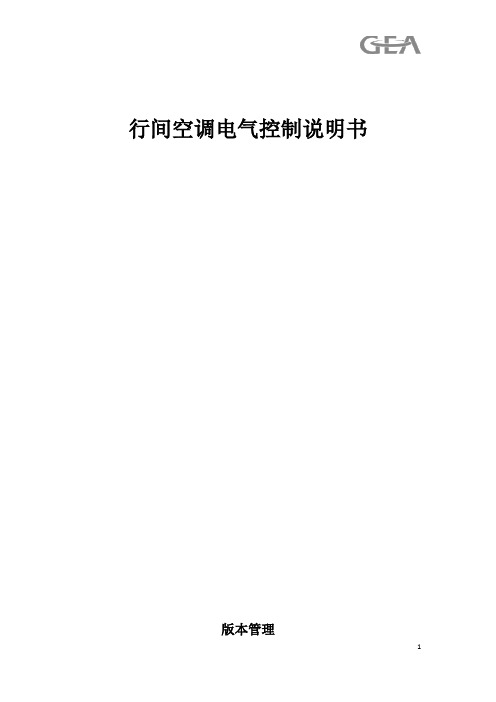
行间空调电气控制说明书版本管理目录1系统配置 (4)2系统参数 (4)3.电气配置 (4)4.输入/输出定义 (4)4.1模拟量输入 (4)4.2数字量输入 (5)4.3数字量输出 (6)4.4模拟量输出 (6)5.控制功能 (7)5.1.运行模式 (7)5.2室内风机控制 (7)5.3室外风机控制 (7)5.4提升泵 (7)5.5压缩机控制 (8)5.5保护功能 (8)6.触摸屏的设定 (10)6.1主菜单 (10)6.2报警记录 (10)6.3菜单 (11)1系统配置2系统参数3.电气配置4.输入/输出定义4.1模拟量输入4.2数字量输入4.3数字量输出4.4模拟量输出5.控制功能5.1.运行模式制冷:当温度>设定温度+制冷温差的百分比开始制冷,当温度下降到设定温度-制冷温差的百分比制冷终止,控制的方式是比例控制。
加热:当温度<设定温度-制热温差百分比开始制热,当温度>设定温度+制热温差百分比停止制热,比例控制加热时,根据温度控制电加热,可选二进制式控制和分步控制。
加湿:室内湿度<湿度设定点-湿度偏差,加湿输出,打开加湿接触器;室内湿度>加湿设定点+湿度偏差,关闭加湿功能,加湿接触器关闭,加湿时根据湿度比例控制加湿器,通过MODBUS给CPY信号。
除湿:制冷除湿,当环境湿度>湿度设定点+湿度变差偏差值开压缩机,同时供液电磁阀开;默认送风湿度控制,可选回风湿度控制。
除湿时,压缩机根据预设频率运行,默认80%;送风机的风速是60%(可调),当然如果除湿温度过低,电加热会打开,进行温度的补偿,达到控制湿度的目的。
5.2.室内风机控制根据冷通道远端温度比例调节风速,如NTC都存在且正常,制冷时以温度高的NTC来控制,制热时以温度低的NTC来控制,只有这2个NTC温差超过1℃时,才需要切换;如果只有1个NTC正常,以这个NTC来控制。
除湿时根据预设固定风速运行,默认60%。
设最高/最低风速限制。
Apiste空调使用说明书
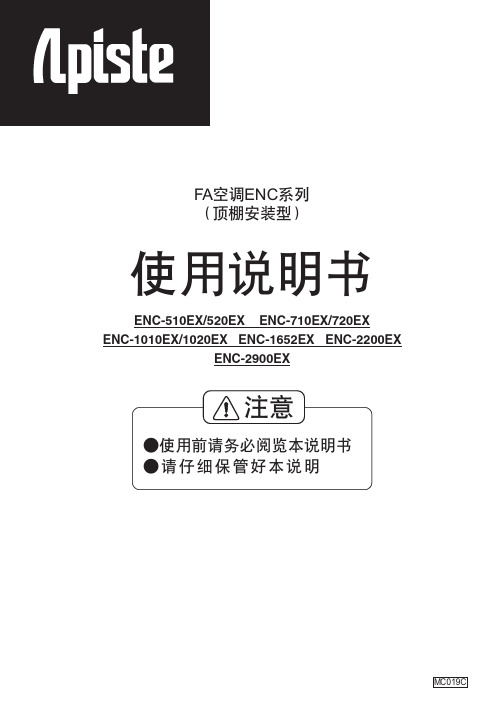
· 请不要在有振动、冲击的场所使用。 · 请在不妨碍吸入口、排气口通风的地方安装。
安装螺钉
· 请不要在有接触水蒸汽和水的地方使用。
· 安装面被油污等污染后请清擦干净。
盘板的切割必须按照规定的尺寸切割。吹出口和吸入
口开的不够大时,会成为造成故障的原因。
· 透气口加工时,请用尼龙薄膜盖住盘内的收纳机器后 进行,以免切割粉末进入机器内部。
4. 运行 .................................................................................................................10
4-1 操作面板 ..................................................................................................................... 10 4-2 运转开始 ..................................................................................................................... 11
盘内吹出口
2 安装
安装前请注意以下几点。
注意
· 本机请由具有专业知识的指定人员进行安装。
· 在安装前请进行试运行。
· 请避免本机横放或翻倒。横放或翻倒后,为了存积压缩机的润滑油,请在设置后经
过 24 小时再插入电源。
· 请不要在室外使用。
· 请不要在超出规定的周围温度以上的场所或有腐蚀、可燃性气体发生的场所使用。
日立空调技术手册

日立空调技术手册本文档为日立空调技术手册,旨在提供详细的关于日立空调产品及其相关技术的信息。
以下是各章节内容:1. 引言1.1 目的和范围1.2 文档结构2. 日立公司简介2.1 公司背景与历史沿革2.2 公司使命与价值观3. 空调基础知识3.1工作原理a) 制冷循环过程解析b) 恒温控制原理3.2主要组成部分a)压缩机b)蒸发器c)冷凝器d)膨胀阀e)其他辅助设备4.产品系列概述4-1高墙式空调系统A、特点B、适用场所C、安装方式D、使用注意事项E, 维护保养方法F, 故障排除G , 型号参数表格H ,附件:高墙式安装示意图5 . 技术规格说明书(以某一型号为例)A , 外形尺寸B ,电气连接C ,制冷性能D ,风量参数E,噪音指标F, 安装要求G , 维护保养方法H ,故障排除6. 高级功能与技术创新6.1智能控制系统a)远程遥控b)定时开关机c) 温度自适应调节d) 睡眠模式e) 节能模式f ) 其他高级功能7 . 法律名词及注释:A、合同法:是规范当事人之间的权利义务关系以达到维护社会公共秩序和经济秩序目的而由国家立法者设立并强行实施的一种特殊形态。
B、消费者权益保护法:为了促进商品流通,加快物质文明建设步伐。
对于侵害消费者合法权益行为给予惩罚,并且通过这个手段来推动市场发展。
本文档涉及附件如下:1. 高墙式安装示意图(见附件H)请注意,在使用或参考本文档内容前,请确保已详细阅读相关产品说明书和用户手册,并按照厂商提供的操作指南进行操作。
屋顶空调操作说明书

特菱空调风冷恒温恒湿屋顶空调机组用户使用操作手册请在使用前详细阅读本操作手册,以掌握正确和安全的使用方法江苏特菱空调净化设备有限责任公司空调机组是空调系统中处理空气的关键设备,管好和用好空调机组,对确保空调系统的功能有着十分重要的意义。
因此,用户必须了解空调机组的结构组成和性能特点,并根据本单位的具体情况,建立严格的运行管理和维修保养制度,并由专人负责空调机组的日常管理工作。
空调机组室内部分采用单个或多个功能段的组合形式,设有新回风混合段、初中效过滤段、新排风段、中间段(检修段)、二次回风段、表冷段、加热段、淋水段、消声段、加湿段、均流段、送(回)风机段、出风段等,用户按需要进行组合选用。
室外机部分为压缩冷凝段,与室内机组成一循环系统。
空调机组室内机部分安装空调机组安装对地基的要求:1、机组安装基础要求平整、水平,高出地面≥200mm,基础周围应设排水沟及排水地漏。
机组周围应留有足够(离墙的一面必须≥1米)的维修操作空间。
为了能顺利排出空调器中的凝结水,在冷凝水管上均须装有水管存水弯。
2、空调机组必须按照设计图纸进行各功能段的组装。
3、空调机组各功能段体均有左右式之分,安装时应注意区分。
4、安装之前应检查蒸发器、加热器部件的完好性,对被碰歪扭的翅片应予以校正。
5、检查各手动、电动风量调节阀,开启是否灵活,叶片是否平直。
6、擦除各部件的防护油脂。
7、本机组安装顺序:应从空调器的一端装起,逐段安装,安装时应衬好段密封橡皮,应拧紧每一对螺栓后才可以装下一段,以保证空调器的密封。
同时,在功能段联接时,应保持空调器外表平直。
8、必须将外管路的水路冲洗干净后方可与空调机组的进出水管相接,以免将加热器水路堵死。
与机组管路相接时,不能用力过猛,以免损坏。
要求如下:a.箱体内外壁板用软布擦洗干净,除去表面灰尘污物。
b.淋水段水槽,蒸发、加热段水槽及其它段体的滴水盘,先除去施工时遗留下的脏物,然后用清水冲洗2~3次,同时检查水封管排水是否畅通,脏水排入下水道。
空调机操作规程完整
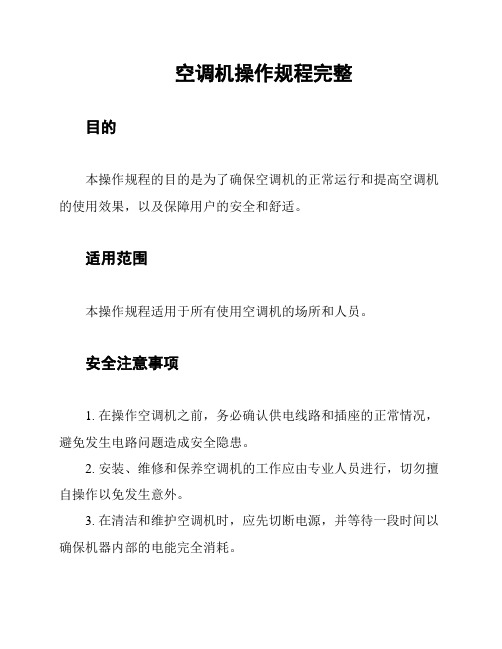
空调机操作规程完整
目的
本操作规程的目的是为了确保空调机的正常运行和提高空调机的使用效果,以及保障用户的安全和舒适。
适用范围
本操作规程适用于所有使用空调机的场所和人员。
安全注意事项
1. 在操作空调机之前,务必确认供电线路和插座的正常情况,避免发生电路问题造成安全隐患。
2. 安装、维修和保养空调机的工作应由专业人员进行,切勿擅自操作以免发生意外。
3. 在清洁和维护空调机时,应先切断电源,并等待一段时间以确保机器内部的电能完全消耗。
操作步骤
1. 打开空调机:按下电源开关,并选择所需的模式(如制冷、
制热、通风等)。
2. 调节温度:通过温度调节按钮,将设定的室内温度调整到合
适的范围。
3. 调节风速:根据需要,通过风速控制按钮,选择合适的风速
档位。
4. 设定定时开关:如需要,在定时开关按钮上设置所需的开启
和关闭时间。
确保提前设定好以便空调机能按计划运行。
5. 空调机停止运行:当不再需要使用空调机时,按下电源开关
将其关闭,并确保室内温度适宜。
6. 定期清洁和维护:根据空调机的使用频率和使用环境,定期
清洁和维护空调过滤器、蒸发器等部件,以保证其正常运行和空气
质量。
故障处理
1. 如果空调机运行异常或无法启动,请先检查电源线路和插座,确保供电正常。
2. 如果空调机仍无法正常工作,建议联系专业的维修人员进行
检修和维护。
请遵守以上操作规程,正确操作空调机,并定期对其进行维护,以确保其正常运行和您的舒适使用。
如有问题或疑虑,务必咨询专
业人员。
屋顶空调操作说明书
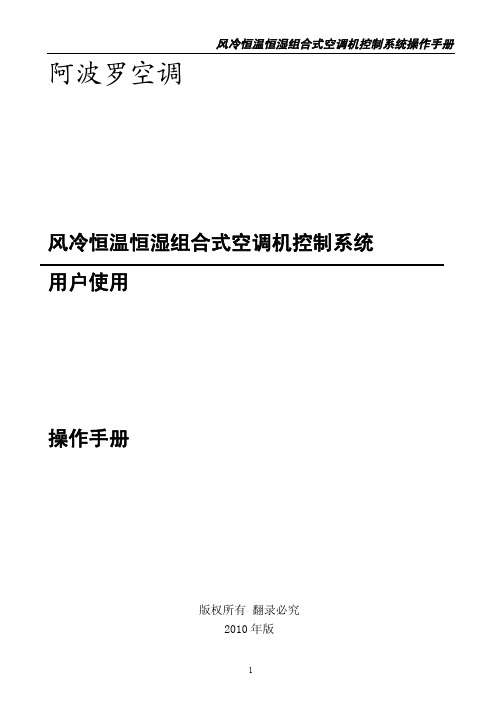
2
风冷恒温恒湿组合式空调机控制系统操作手册
二、系统简介
本系统采用美国 AB 公司微电脑控制器与大屏幕液晶操作屏对整个空调系统进行集中 监测与控制,中文显示机组的运行状态,界面友好,操控简单。
三、面板键操作 1.面板键组成 ① 电源指示灯 ② 故障报警灯 ③ 机组运行指示灯 ④ 程控/就地旋钮 ⑤ 机组照明旋钮开关 2.应用 A.机组有控制电源时,电源指示灯亮; B.机组有故障时,故障指示灯亮; C.机组运行时,运行指示灯亮; D.控制柜程控/就地转换开关,程控时,机组接受远程启停控制;就地时, 机组受控制柜就地控制。 E.当机组内部时行检查或维修时,通过本旋钮开关打开机组内部照明灯。 3.液晶显示器面板键说明 按键 基 本 功 能 不论显示器处于何种状态,一旦按此键,返回系统初始画面, 除非某一画面另有功能定义。 修改数据时, 左移被修改的数据位, 即闪烁显示数字左移一位。 修改数据时, 右移被修改的数据位, 即闪烁显示数字右移一位。
机组手动运行设置是指当机组处于手动模式运行时,送/回风风机、送 风阀、电热器是启动(开启)或停止(关闭) ,新/回风阀、压缩机及加湿 阀的开度是需要多少,全部由用户自行设置。 注意:手动运行空调时,必须先打开送/回风阀,约 150s 后,其它所 有各手动设置才能运行(压缩机除外) ,否则不能工作。 按键选择送风机的启动与停止,当指示灯为黑色时,表示送风机手动 设置为启动状态, 当指示灯为白色时, 表示送风机手动设置为停止状态; 按键选择回风机的启动与停止,当指示灯为黑色时,表示回风机手动 设置为启动状态, 当指示灯为白色时, 表示回风机手动设置为停止状态; 按 ENT 键选择送/回风阀的开启与关闭,当指示灯为黑色时,表示送/ 回风阀手动设置为开启状态,当指示灯为白色时,表示送/ 回风阀手动 设置为停止状态; 新/排风阀的开度设置同上自动设置; 按进入手动设置二画面。
Mitsubishi Electric 卧室空调说明书

SISTEMAS DIVIDIDOS DE AIRE ACONDICIONADO PARA CUARTOSNOTA IMPORTANTE:Manual de UsuarioYManual de instalaciónLea este manual detenidamente antes de instalar u operar su nueva unidad de aire acondicionado.Asegúrese de guardar este manual para futura referencia.Verifique los modelos, datos técnicos, F-GAS (si corresponde) e información del fabricante aplicables del "Manual del propietario - Ficha del producto" en el embalaje de la unidad exterior. (S ólo productos de la Unión Europea)Tabla de contenidoPrecauciones de seguridad (03)Manual del propietarioEspecificaciones y características de la unidad (07)1. Pantalla de la unidad interior (07)2. Temperatura de operación (08)3. Otras características (09)4. Ajuste del ángulo del flujo de aire. (10)5. Operación manual (sin control remoto) (10)Cuidado y mantenimiento (11)Solución de problemas (13)Manual de instalaciónAccesorios (16)Resumen de instalación: unidad interior (17)Piezas de la unidad (18)Instalación de la unidad interior (19)1. Seleccione la ubicación de instalación. (19)2. Coloque la placa de montaje en la pared. (19)3. Taladre un orificio en la pared para la tubería de conexión (20)4. Prepare la tubería de refrigerante. (21)5. Conecte la manguera de desagüe. (21)6. Conecte los cables de señal y alimentación (22)7. Envuelva las tuberías y los cables. (23)8. Monte la unidad interior. (24)Instalación de la unidad exterior. (25)1. Seleccione la ubicación de instalación. (25)2. Instale la junta de drenaje. (26)3. Ancle la unidad exterior. (26)4. Conecte los cables de señal y alimentación. (28)Conexión de la tubería del refrigerante. (29)A. Nota sobre la longitud de la tubería. (29)B. Instrucciones de conexión - Tubería de refrigerante (29)1. Cortar tubería. (29)2. Eliminar rebabas (30)3. Abocinar los extremos de tubería. (30)4. Conecte las tuberías. (30)Evacuación de aire. (32)1. Instrucciones de evacuación (32)2. Nota sobre la adición de refrigerante. (33)Verificaciones de fugas eléctricas y de gas (34)Prueba de funcionamiento. (35)Precauciones de seguridadLea las precauciones de seguridad antes de la operación y la instalaciónLa instalación incorrecta por ignorar las instrucciones puede causar daños o lesiones gravedad de los posibles daños o lesiones se clasifica como ADVERTENCIA o PRECAUCIÓN .③ Página 3④• Si surge una situación anormal (como un olor a quemado), apague inmediatamente la unidad y desconecte el poder. Llame a su distribuidor para obtener instrucciones para evitar descargas eléctricas, incendios o lesiones.• No inserte los dedos, varillas u otros objetos en la entrada o salida de aire. Esto puede causar lesiones, ya que el ventilador puede estar girando a altas velocidades.• No use aerosoles inflamables como spray para el cabello, laca o pintura cerca de la unidad. Esto puede causar fuego o combustión.• No opere el aire acondicionado en lugares cercanos o alrededor de gases combustibles. El gas emitido puede acumularse alrededor de la unidad y provocar una explosión.• No opere su aire acondicionado en una habitación húmeda como un baño o cuarto de lavado. Mucha exposición al agua puede provocar un cortocircuito en los componentes eléctricos.• No exponga su cuerpo directamente al aire frío durante un período de tiempo prolongado.• No permita que los niños jueguen con el aire acondicionado. Los niños deben ser supervisados alrededor de la unidad en todo momento.• Si el aire acondicionado se usa junto con quemadores u otros dispositivos de calefacción, ventile bien la habitación para evitar la deficiencia de oxígeno.• En determinados entornos funcionales, como cocinas, salas de servidores, etc., el uso de unidades de aire acondicionado especialmente diseñadas , es altamente recomendado.• Utilice únicamente el cable de alimentación especificado. Si el cable de alimentación está dañado, debe ser reemplazado por el fabricante, un centro de distribución autorizado o personas igualmente calificadas para evitar un peligro.• Mantenga limpio el enchufe de alimentación. Quite el polvo o la suciedad que se acumule en o alrededor del enchufe. Sucio puede provocar un incendio o una descarga eléctrica.• No tire del cable de alimentación para desenchufar la unidad. Sostenga el enchufe firmemente y sáquelo del tomacorriente. Tensión directamente sobre el cable puede dañarlo, lo que puede provocar un incendio o una descarga eléctrica.• No modifique la longitud del cable de alimentación ni utilice un cable de extensión para alimentar la unidad.• No comparta la toma de corriente con otros aparatos. El suministro de energía inadecuado o insuficiente puede provocar incendios o descargas eléctricas.• El producto debe estar correctamente conectado a tierra en el momento de la instalación, o podríaproducirse una descarga eléctrica.• Para todos los trabajos eléctricos, siga todas las normas de cableado locales y nacionales, la reglamentación aplicable y el Manual de instalación. Conecte los cables firmemente y sujételos firmemente para evitarque fuerzas externas dañen la terminal. Las conexiones eléctricas inadecuadas pueden sobrecalentarse y provocar un incendio, y pueden también causar una descarga eléctrica. Todas las conexiones eléctricas deben realizarse de acuerdo con la conexión eléctrica. El Diagrama se encuentra ubicado en los paneles de las unidades interior y exterior.• Todo el cableado debe disponerse correctamente para garantizar que la cubierta del panel de control se pueda cerrar correctamente. Si la cubierta del panel de control no está cerrada correctamente, puedeprovocar corrosión y provocar que las conexiones en la terminal se calienten, se incendien o causardescargas eléctricas.• Si conecta la energía al cableado fijo, debe incorporarse en el cableado fijo de acuerdo con las reglas de cableado, un dispositivo de desconexión de todos los polos que tenga al menos 3 mm de holguras en todos los polos, y una corriente de fuga que puede exceder los 10 mA, el dispositivo de corriente residual(RCD)de be tener una corriente de funcionamiento residual nominal no superior a 30 mA, y desconexión.③Página 4④1. Esta unidad de aire acondicionado contiene gases fluorados de efecto invernadero. Paraobtener información específica sobre el tipo de gas y la cantidad, consulte la etiquetacorrespondiente en la unidad o en el "Manual del propietario - Ficha del producto" en el embalajede la unidad exterior. (Sólo productos de la Unión Europea)2. La instalación, el servicio, el mantenimiento y la reparación de esta unidad deben serrealizados por un técnico especializado.3. La desinstalación y el reciclaje del producto deben ser realizados por un técnico certificado.4. Para equipos que contienen gases fluorados de efecto invernadero en cantidades equivalentesa 5 toneladas de CO2 o más, pero de menos de 50 toneladas de CO2, si el sistema tiene una fugasistema de detección instalado, debe comprobarse si hay fugas al menos cada 24 meses.5. Cuando se comprueba si la unidad tiene fugas, se recomienda altamente llevar un registroadecuado de todas las comprobaciones.③Página 5④Precauciones de Seguridad• Cuando se emplean refrigerantes inflamables, el aparato debe almacenarse en un área bien ventilada donde el tamaño de la habitación corresponda con el área de la habitación especificada para la operación. Para modelos con refrigerante R32: El aparato debe instalarse, operarse y almacenarse en una habitación con una superficie de suelo superior a 4 m 2.Para los modelos de refrigerante R290, el aparato debe instalarse, operarse y almacenarse en una habitación con un área de piso mayor que:> 9000Btu / hr <= 12000Btu / hr unidades: 17m 2 > 12000Btu / hr <= 18000Btu / hr unidades: 26m 2 > 18000Btu / hr <= 24000Btu / hr unidades: 35m 2• Los conectores mecánicos reutilizables y las juntas abocinadas no están permitidos en interiores. (Requisitos de la norma EN).• Los conectores mecánicos utilizados en interiores deben tener una tasa de no más de 3g/año al 25% de la presión máxima permitida. Cuando los conectores mecánicos se reutilizan en interiores, las piezas de sellado se deben renovar. Cuando las juntas abocinadas se reutilizan en interiores, la parte abocinada se volverá a fabricar. (Requisitos de la norma UL)• Cuando los conectores mecánicos se reutilizan en interiores, se deben renovar las piezas de sellado. Cuando las juntas abocinadas se reutilizan en interiores, la parte abocinada se volverá a fabricar. (Requisitos de la norma IEC)• Los conectores mecánicos utilizados en interiores deben cumplir con la norma ISO 14903.Especificaciones y características de la unidadPantalla de la unidad interiorNOTA: Los diferentes modelos tienen diferentes paneles frontales y ventanas de visualización. Notodos los códigos de visualización que se describen a continuación están disponibles para el aireacondicionado que compró. Comprueba la pantalla interior de la unidad que compró.Las ilustraciones de este manual tienen fines explicativos. La forma real de su unidad interior puede ser ligeramente diferente. La forma real prevalecerá.(Fresco Cuando la función de lámpara fresca y UV-C está activada (algunas unidades)Significados deCódigos visualizados• TIMER ON está configurado (si la unidad está apagada, permanece• La función FRESH, UV-C, SWING, TURBO, ECO o SILENCE está activada• La función FRESH, UV-C, SWING, TURBO, ECO o SILENCE está desactivadaCuando la función de calefacción de 8°C está encendida (algunas unidades)③Página 7④③ Página 8④Para optimizar aún más el rendimiento de su unidad, haga lo siguiente:• Mantenga las puertas y ventanas cerradas.• Limite el uso de energía usando las funciones TIMER ON y TIMER OFF.• No bloquee las entradas o salidas de aire.• Inspeccione y limpie regularmente los filtros de aire..Tipo de velocidad fijaTemperatura de operaciónCuando su aire acondicionado se usa fuera de los siguientes rangos de temperatura, opera por encima de esta figura, la superficie del aire acondicionado puede atraercondensación. Favor de configurar la ventila del aire con flujo de aire vertical hasta suángulo máximo (verticalmente al piso) y configure el modo de ventilador a ALTO.③ Página 9④No se ofrece una guía sobre el uso del controlremoto por infrarrojos. No todas las funciones están disponibles para el aire acondicionado, compruebe la pantalla interior y control remoto de la unidad que compró.Otras característicasFUNCIÓN SLEEPAHORRO DE ENERGÍA MIENTRAS DUERMEDefinir TemperaturaSigue Operando• Función de sueñoLa unidad interior mostraráautomáticamente "EL0C" o la luz LED parpadeando (según el modelo) cuando detecta una fuga de refrigerante.• Breeze Away (algunas unidades)Esta característica evita que el flujo de aire sople directo al cuerpo y hace que te sientas una frescura sedosa.• Detección de fugas de refrigerante (algunas unidades)- La tecnología Active Clean se limpia el polvo cuando se adhiere alintercambiador de calor por congelación automática y luego descongelarrápidamente la escarcha. Se escuchará un sonido "pi-pi". La operación de limpieza activa se utiliza para producir más agua condensada para mejorar el efecto de limpieza, y el aire frío soplará. Después de la limpieza, la rueda de aire interna se mantiene operando con aire caliente para secar el evaporador, manteniendo así el interior limpio.- Cuando esta función está activada, la ventana de visualización interior de la unidad muestra "CL", después de 20 a 130 minutos, la unidad se apagaráautomáticamente y cancelará la función de limpieza activa.- Para algunas unidades, el sistema comenzará un proceso de limpieza a temperatura alta, y la temperatura de la salida de aire es muy alta. Manténgase alejado de él. Y esto llevaría al aumento de la temperatura ambiente.• Memoria del ángulo de la ventila (algunas unidades)Al encender su unidad, la ventila reanuda automáticamente su ángulo anterior• Control inalámbrico (algunas unidades)• Antimoho (algunas unidades)Al apagar la unidad de COOL, AUTO (FRÍO) o SECO, el aire acondicionado continuaráoperando a muy baja potencia para secar agua condensada y prevenir el crecimiento de moho.• Reinicio automático (algunas unidades)Si la unidad pierde energía, automáticamente se reiniciará con la configuración anterior una vez que haya sido restaurada.El control inalámbrico le permite controlar su aire acondicionado usando su teléfono móvil y una conexión inalámbrica.Para el acceso al dispositivo USB, reemplazo y las operaciones demantenimiento , deben llevarse a cabo a cargo de personal profesional.• Función de limpieza activa (algunas unidades)La función SLEEP se usa para disminuir el uso de energía mientras duerme (y no necesita los mismos ajustes detemperatura para mantenerse cómodo). Esta función sólo puede ser activada a través del control remoto. Y la función de SLEEPno está disponible en FAN o Modo SECO.Presione el botón SLEEP cuando estélisto para ir a dormir. Cuando está en modo FRÍO, la unidad aumentará la temperatura en 1 ° C (2 ° F) después de 1 hora, y aumentará 1 ° C (2 ° F) adicional después de otra hora.Cuando está en modo CALOR, la unidad disminuirá la temperatura en 1 ° C (2 ° F) después de 1 hora,y disminuirá 1 ° C (2 ° F) adicional después de otra hora.La función de SLEEP se detendrá después de 8 horas y el sistema seguirá funcionando normalmente.NOTA:Para aires acondicionados multi-split, las siguientes funciones no están disponibles:f unción de limpieza activa, función de silencio, Breeze Away, función ausente, detección de fugas de refrigerante y función Eco.Modo frío (+1°C / 2°F) por hora durante las dos primeras horasModo de calor (-1°C / 2°F) por hora durante las dos primeras horas• Fig. BFig. A③Página10④Ajuste del ángulo del flujo de aireMientras la unidad está encendida, use el botón SWING / DIRECT en el control remoto paraestablecer la dirección (ángulo vertical) del flujo de aire. Por favor refiérase a Manual del control remoto para más detalles.Configuración del ángulo vertical del flujo de aire NOTA SOBRE LOS ÁNGULOS DE LAS VENTILAS Cuando utilice el modo FRÍO o SECO, no posicione la ventila en un ángulo demasiado vertical durante períodos prolongados de tiempo. Esto puede hacer que el agua se condense en la ventila, la cual que caerá en su piso o mobiliario.Cuando utilice el modo FRÍO o CALOR, posicionar la ventila en un ángulo demasiado vertical puede reducir el rendimiento de la unidad debido a restricciones de flujo de aire.Operación manual (sin control remoto)NOTA: No mueva la ventila con la mano. Esto hará que la ventila no esté sincronizada. Si esto ocurre, apague la unidad y desenchúfela durante unos segundos, luego reinicie la unidad. Esto restablecerá la ventila.Para algunas unidades, el ángulo horizontal del flujo de aire se puede configurar por control remoto. Por favor refiérase al Manual del control remoto.Para operar su unidad manualmente:1. Abra el panel frontal de la unidad interior.2. Localice el botón CONTROL MANUAL en el lado derecho de la unidad.3. Presione el botón CONTROL MANUAL una vez para activar el modo AUTO FORZADO.4. Presione el botón CONTROL MANUALnuevamente para activar el modo FRIO FORZADO.5. Presione el botón CONTROL MANUAL una tercera vez para apagar la unidad.6. Cierre el panel frontal.Botón de Control ManualCuidado y mantenimientoCuidado y Mantenimiento③ Página 11 ④Limpieza de su filtro de aireLimpieza de su unidad interiorUn aire acondicionado obstruido puede reducir la eficiencia de enfriamiento de su unidad, y también puede ser malo para la salud. Asegúrese de limpiar el filtro una vez cada dos semanas.1. Levante el panel frontal de la unidad interior.2. Primero presione la pestaña al final del filtro para aflojar la ceja, levántela y luego tire de ella hacia usted.3. Ahora saque el filtro.4. Si su filtro tiene un filtro ambientador pequeño, suéltelo del filtro más grande. Limpie un filtro ambientador pequeño con una aspiradora de mano.5. Limpie el filtro de aire grande con agua tibia y jabón. Asegúrese de utilizar un detergente suave.6. Enjuague el filtro con agua y luego agítelo para quitar el exceso de agua.7. Séquelo en un lugar fresco y seco y evite exponerlo a la luz solar directa.8. Cuando esté seco, vuelva a sujetar el filtro ambientador al filtro más grande, luegodeslícelo de nuevo en el interior de la unidad.9. Cierre el panel frontal de la unidad interior.③ Página 12 ④Mantenimiento - Inspección de pretemporadaEsto es un recordatorio para limpiar su filtro. Después de 15 segundos, la unidad volverá a mostrar su pantalla anterior.Para restablecer el recordatorio, presione el botón LED en su control remoto 4 veces, o presione el Botón de CONTROL MANUAL 3 veces. Si no lo hace, el indicador "CL" Quitar las pilas del control remotoApague la unidad y desconectar la energíaSolución de problemasSolución de problemas③ Página 13④requerirán reparaciones.Solución de problemasCuando se produzcan problemas, compruebe los siguientes puntos antes de ponerse en contacto con un centro de servicio.③Página 14④NOTA:Si su problema persiste después de realizar las verificaciones y diagnósticos anteriores, apague su unidad inmediatamente y comuníquese conun centro de servicio autorizado.③Página 15④④AccesoriosEl sistema de aire acondicionado viene con los siguientes accesorios. Utilice todas las piezas deinstalación y accesorios para instalar el aire acondicionado. Una instalación incorrecta puede resultar en fugas de agua, descargas eléctricas e incendios, o hacer que el equipo falle. Los artículos que no están incluidos con el aire acondicionado, deben comprarse por separado.③ Página 16④③ Página 17 Resumen de instalación: unidad interior(1)(2)③ Página 18④Piezas de la unidadNOTA: La instalación debe realizarse de acuerdo con los requisitos de las normativas locales y nacionales. La instalación puede ser ligeramente diferente en diferentes áreas.Placa de montaje en pared Panel frontal Cable de alimentación (algunas unidades)VentilaFiltro funcional (en la parte posterior del filtro principal: algunas unidades)Cable de señalControl remoto Tubería de drenaje Tubería de refrigeranteSoporte del Control remoto (Algunas Unidades)Cable de alimentación de la unidad exterior (Algunas Unidades)④☐☐☐③ Página 19Instalación de la unidad interiorInstrucciones de instalación: unidad interiorUna ubicación al menos a un metro de todos los demás dispositivos eléctricos (por ejemplo, TV, radio, computadora)Firme y sólida: la ubicación no vibraráEl ruido de la unidad no molestará a otraspersonas Las ubicaciones adecuadas para la instalación son las que cumplen con siguientes estándares:NO instale la unidad en las siguientes ubicaciones:12cm (4.75in)o más12cm (4.75in)o más2.3m (90.55in) o más15cm (5.9in) o másConsulte el siguiente diagrama paraasegurarse que tiene la distancia adecuada con las paredes y el techo:Antes de instalar la unidad interior, debe elegir una ubicación adecuada. Las siguientes son estándares que le ayudarán a elegir una ubicación apropiada para la unidad.☐☐☐ Suficientemente fuerte para soportar el peso de la unidad Asegure la placa de montaje a la pared con los tornillos suministrados. Asegúrese de que la placa de montaje esté plana contra la pared.TornilloInstalación de la Unidad InteriorDrenaje convenienteBuena circulación de aireCerca de cualquier fuente de calor, vapor o gas combustibleCerca de elementos inflamables como cortinas o ropaCerca de cualquier obstáculo que pueda bloquear la circulación del aire Cerca de la puerta principalEn un lugar expuesto a la luz solar directaPaso 2: Coloque la placa de montaje en la pared La placa de montaje es el dispositivo en el que montará la unidad interior.Quite el tornillo que sujeta la placa de montaje a la parte posterior de la unidad interior.Φ③Página 20④Modelo AModelo BModelo CModelo FNOTA : Cuando la tubería de conexión del lado del gas es de 16 mm (5/8 pulg.) ó más, el orificio de la pared debe ser de 90 mm (3,54 pulgadas).Orientación correcta de la placa de montajeMuroPaso 3: Taladre un orificio en la pared para la tubería de conexiónTipo ATipo B1. Determine la ubicación del orificio de la paredsegún la posición de la placa de montaje. Consulte las las dimensiones de la placa de montaje.2. Usando un taladro de núcleo de 65 mm (2,5 pulg.) ó 90 mm (3,54 pulg.) (según el modelo),taladre un orificio en la pared. Asegúrese de que el orificio se perfore en un ligero ángulo hacia abajo, por lo que que el extremo exterior del orificio es más bajo que el extremo interior en aproximadamente 5 mm a 7 mm (0,2-0,275 pulg.). Esto asegurará el drenaje adecuado.3. Coloque la protección de la pared en el orificio. Esto protege los bordes del orificio y ayudará a sellarlo cuando termine el proceso de instalación.④Instalación de la Unidad Interior③Página 21 Paso 4: Prepare la tubería del refrigeranteTenga mucho cuidado de no abollar ni dañar la tubería mientras se dobla alejada de la unidad. Cualquier abolladura en la tubería afectará el rendimiento de la unidad.desagüe la manguera en agua o en recipientes que recogen agua. Esto evitará drenaje.Paso 5: Conecte la manguera de drenaje La tubería del refrigerante está dentro de una manga aislante adjunta a la parte posterior de la unidad. Debe preparar la tubería antes de pasarla a través del orificio en la pared.1. Según la posición relativa del orificio de la pared a la placa de montaje, elija el lado en el que la tubería saldrá de la unidad.2. Si el orificio de la pared está detrás de la unidad, mantenga el panel ciego en su lugar. Si el orificio se encuentra lateral a la unidad interior, retire el plástico panel ciego de ese lado de la unidad. Esto creará una ranura a través de la cual las tuberías pueden salir de la unidad. Use pinzas de punta fina si es difícil retirar el panel de plástico con la mano.3. Si la tubería de conexión existente ya está empotrada a la pared, proceda directamente al paso Conectar la manguera de drenaje . Si no hay tubería empotrada, conecte la unidad interior tubería de refrigerante a la tubería de conexión que unirá las unidades interior y exterior. Consulte la sección Conexión de la tubería del refrigerante de este manual para obtener instrucciones detalladas.Por defecto, la manguera de desagüe está conectada en el lado izquierdo de la unidad (viéndola desde atrás). Sin embargo, también se puede adjuntar al lado derecho. Para asegurar un drenaje adecuado, conecte la manguera de desagüe en el mismo lado de donde la tubería del refrigerante sale de la unidad. Conecte la manguera de desagüe (comprada por separado) hasta el final de manguera de drenaje.con cinta teflón para asegurar un buen sellado y evitar fugas.Para la parte de la manguera de desagüe que quedará en el interior, envuélvalo conaislante de espuma para evitar la condensación.Retire el filtro de aire y vierta una pequeña cantidad de agua en la bandeja de drenaje para asegurarse de que el agua fluye de la unidad sin problemas.manguera dedesagüe creará trampas de agua.③ Página 22④Área de sección transversal mínima de cables de alimentación y de señal (para referencia)(No aplicable para Norteamérica)El cable de señal permite la comunicación entre lasunidades interior y exterior. Primero debe elegir el tamaño de cable correcto antes de prepararlo para conexión.Tipos de cable • Cable de alimentación interior (si corresponde): H05VV-F o H05V2V2-F • Cable de alimentación para exterior: H07RN-F o H05RN-F • Cable de señal: H07RN-F NOTA: En Norteamérica, elija el tipo de cable de acuerdo con los códigos eléctricos locales y regulaciones.③ Página 23 ④Instalación de la Unidad InteriorPaso 7: Envoltura y cablesUnidad InteriorTubería de refrigerante Aislante1. Abra el panel frontal de la unidad interior.2. Con un desarmador, abra la tapa de la caja de cables en el lado derecho de la unidad. Esto revelará el bloque de terminales.3. Desatornille la abrazadera del cable debajo del bloque de terminal y colóquelo a un lado.4. Viendo la parte posterior de la unidad, retire el panel de plástico en la parte inferior izquierda.5. Pase el cable de señal a través de estaranura, desde la parte posterior de la unidad al frente.6. Viendo el frente de la unidad, conecte el cable de acuerdo con el diagrama de cableado de la unidad interior, conecte la oreja en U y atornille firmemente cada cable a su terminal correspondiente.7. Después de verificar para asegurarse de que todas las conexiones son seguras, utilice la abrazadera del cable para sujetar el cable de señal a la unidad. Atornille la abrazadera del cable hacia abajo con fuerza.8. Vuelva a colocar la cubierta de cables en la parte delantera de la unidad, y el panel de plástico en la parte posterior.Antes de pasar la tubería, la manguera dedrenaje y el cable de señal a través del orificio de la pared, debe agruparlos para ahorrar espacio, protegerlos y aislarlos (No aplicable en América del norte).1. Ate la manguera de drenaje, las tuberías del refrigerante y cable de señal como se muestra a continuación:2. Usando cinta adhesiva de vinilo, coloque la manguera de desagüe en la parte inferior de las tuberías de refrigerante.3. Con cinta aislante, envuelva el cable de señal, la tubería del refrigerante y la manguera de drenaje firmemente juntos. Verifique que todos los elementos estén empaquetados.。
日本Hitachi品牌空调产品说明书
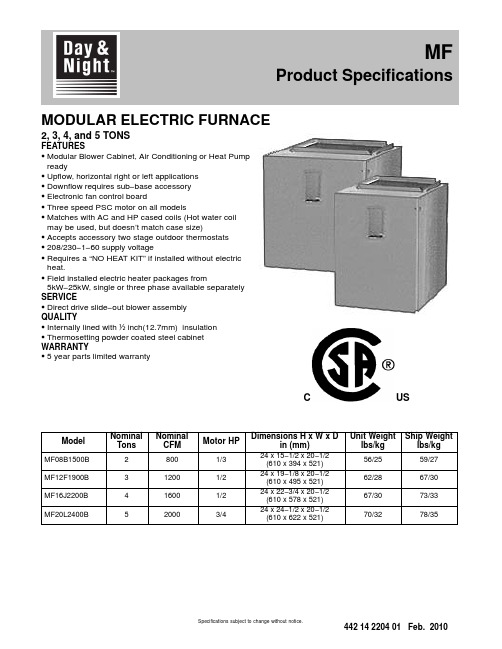
MODULAR ELECTRIC FURNACE2, 3, 4, and 5 TONSFEATURESS Modular Blower Cabinet, Air Conditioning or Heat Pump readyS Upflow, horizontal right or left applicationsS Downflow requires sub−base accessoryS Electronic fan control boardS Three speed PSC motor on all modelsS Matches with AC and HP cased coils (Hot water coil may be used, but doesn’t match case size)S Accepts accessory two stage outdoor thermostatsS208/230−1−60 supply voltageS Requires a “NO HEAT KIT” if installed without electric heat.S Field installed electric heater packages from5kW−25kW, single or three phase available separately SERVICES Direct drive slide−out blower assemblyQUALITYS Internally lined with ½inch(12.7mm) insulationS Thermosetting powder coated steel cabinet WARRANTYS5 year parts limited warrantyUSCModel NominalTons NominalCFM Motor HPDimensions H x W x Din (mm)Unit Weightlbs/kgShip Weightlbs/kgMF08B1500B28001/324 x 15−1/2 x 20−1/2(610 x 394 x 521)56/2559/27MF12F1900B312001/224 x 19−1/8 x 20−1/2(610 x 495 x 521)62/2867/30MF16J2200B416001/224 x 22−3/4 x 20−1/2(610 x 578 x 521)67/3073/33MF20L2400B520003/424 x 24−1/2 x 20−1/2(610 x 622 x 521)70/3278/35MF Product SpecificationsSpecifications subject to change without notice.UNIT SPECIFICATIONS − ELECTRIC FURNACEModel Number MF08B1500B MF12F1900B MF16J2200B MF20L2400B Application Upflow / Horizontal / Downflow *Electrical Volts−Phase−Hz.208/230-1-60Data**Minimum Circuit Ampacity 3.1 3.6 3.67.5 Time Delay Fuse (Amps)15Max Fuse or Breaker Size(Amps)15Blower Size DD10 − 7DD10 − 8DD10 − 9DD10 − 9 Data Horsepower−Speed1/3 − 31/2 − 31/2 − 33/4 − 3 Full Load Rated (Amps) 2.5 2.9 2.9 6.0 Transformer40 VAWeight Unit / Shipping Lbs (Kg)56/59 (25/27)62/67 (28/30)70/78 (32/35)70/78 (32/35) * Accessory subbase kit required for downflow application**Disregard if electric heat is added. Refer to Electric Heat table.MODEL NUMBER IDENTIFICATION GUIDEPRODUCT FAMILYM = MODULAR M F12F1900B2SERIESSALES CODES B = MODULAR BLOWER (115V)F = MODULAR ELECTRIC FURNACE (208/230V)V = MODULAR VARIABLE SPEED BLOWER (208/230V)FIELD INSTALLED HEATER NOMINAL CFM RANGE COIL WIDTH MATCH 08 = 800B15 = 15-1/2 Cabinet 12 = 1200F19 = 19-1/8 Cabinet 16 = 1600J22 = 22-3/4Cabinet 20 = 2000L24 = 24-1/2CabinetAirflow based on no coil, no filter, no electric heat (pre−accessory external static pressure). When heaters, filters, hori-zontal drain pan and/or downflow subbase are installed in an application, airflow must be re−calculated by adding the heater static, filter static, and coil static pressures (provided in the following tables) to the pre−accessory external static amount. See Coil Specification Sheet. Add.10 for Horizontal Drain Pan Kit. Add .20 for Downflow Subbase Kit.AIRFLOW IS BLOWER ONLY, NO COIL ATTACHEDMF08ESP in wcSPEED VOLTS0.20.30.40.50.60.70.8Low 230v102910201007985960915862 208v872860845825797765721Med 230v1286127012541220118011251058 208v111311051091107010421000947High 230v1500147014321380131512501168 208v1317130512861255122011701008MF12ESP in wcSPEED VOLTS0.20.30.40.50.60.70.8Low 230v973975979979973955931 208v811815816810797780749Med 230v1284129513011305130212801246 208v1084108410841090108910651030High 230v1663167016711655163115851519 208v1383138513901390138313651328MF16ESP in wcSPEED VOLTS0.20.30.40.50.60.70.8Low 230v1020101510091002991975950 208v858845830815801780749Med 230v1379138513861379136413431309 208v1156115411491144113411201098High 230v1776178217831765173816981643 208v1496149614961495149514701433MF20ESP in wcSPEED VOLTS0.20.30.40.50.60.70.8Low 230v1492149514921475145113951308 208v1246124512381225120311751125Med 230v1969195519351890181817001570 208v1641164016331615158415101406High 230v2696260024922350219220201844 208v2417235522872200209219401774FILTER STATIC PRESSURE DROPWASHABLEFILTER SIZENOMINALDISPOSABLEFILTER SIZECFMMODEL600800100012001400160018002000 MF0814 1/4 x 201/414 x 200.050.090.130.19−−−−−−−−−−−−MF1217 3/4 x 20 1/418 x 20−−−−−−−−0.090.120.170.22−−−−−−MF1621 1/4 x 20 1/420 x 20−−−−−−−−−−−−−−0.120.150.19−−−MF2024 3/4 x 20 1/424 x 20−−−−−−−−−−−−−−0.090.110.140.18HEATER STATIC TABLE HEATER KW / STATIC DROPSingle−PhaseCFM EHIA05EHIA07EHIA10EHIA15EHIA20EHIA25 6000.010.010.01-- ---- ---- --7000.010.010.01-- ---- ---- --8000.010.010.010.01-- ---- --9000.010.010.010.01-- ---- --10000.010.010.010.010.02-- --11000.010.010.010.020.02-- --12000.010.010.010.020.02-- --13000.010.020.020.020.02-- --14000.010.020.020.020.030.03 15000.010.020.020.020.030.04 16000.010.020.020.030.030.04 17000.010.020.020.030.030.04 18000.010.020.020.030.040.04 19000.010.020.020.030.040.05 20000.010.020.020.030.040.05 Three−PhaseCFM-- ---- --EHIA10EHIA15EHIA20EHIA25 600-- ---- --0.01-- ---- ---- --700-- ---- --0.01-- ---- ---- --800-- ---- --0.010.01-- ---- --900-- ---- --0.010.01-- ---- --1000-- ---- --0.010.010.02-- --1100-- ---- --0.010.020.02-- --1200-- ---- --0.010.020.02-- --1300-- ---- --0.020.020.02-- --1400-- ---- --0.020.020.030.03 1500-- ---- --0.020.020.030.04 1600-- ---- --0.020.030.030.04 1700-- ---- --0.020.030.030.04 1800-- ---- --0.020.030.040.04 1900-- ---- --0.020.030.040.05 2000-- ---- --0.020.030.040.05 -- --DO NOT OPERATE IN THIS AREA CFM / KW LIMIT EXCEEDEDUNIT SPECIFICATIONS − No Heat KitNo Heat Kit Model Table 1Supply CircuitSupplyCircuitNo.HPMax.MotorAmpsMCABranchCircuitAMPMax Over-currentProtectionDevise(Amps)Recommended Volts Phase HertzSupply Wire75°C copperGround Wire# ofWiresWireSizeMax. Ft.Length# ofWiresMinWireSizeEHIA00KN10MF08*208160Single1/3 2.5 3.115214105114 230MF12*208160Single1/2 2.9 3.615214105114 230MF16*208160Single1/2 2.9 3.615214105114 230MF20*208160Single3/4 6.07.51521490114 230* Modular blower without electric heat Conversion: 1 foot = .305 metersTECHNICAL DATA Single Phase with Circuit BreakerMaximum RecommendedMCA OvercurSupply Wire Ground Nom.Supply Heater Max FLA Min Protective75 0 C. Copper WireHeater Supply Heati Heat kW Per Circuit kW Per Heater Motor Total Circuit Device# of Wire Max.# of MinModel VoltBTUH KW Element No.Circuit AMPS.AMPS.AMPS.Ampacity(AMPS.)Wires Size Length (Ft)Wires SizeEHIA05KB1024016378 4.8 4.8Single 4.820.0626.032.53528113110 20812283 3.6 3.6Single 3.617.3623.329.130210118110EHIA07KB10240245677.2 3.6Single7.230.0636.045.0452881110 20818425 5.4 2.7Single 5.426.0632.040.0402892110EHIA10KB10240327569.6 4.8Single9.640.0646.057.56026101110 208245677.2 3.6Single7.234.6640.650.86026115110EHIA15KB102404913414.4 4.8Single14.460.0666.082.5902411318Mult. 19.640.0646.057.56026101110Mult. 2 4.820.0020.025.025******** 2083685110.8 3.6Single10.851.9657.972.4802412818Mult. 17.234.6640.650.86026115110Mult. 2 3.617.3017.321.625210109110EHIA20KB102406551319.2 4.8Single19.280.0686.0107.51102213716Mult. 19.640.0646.057.56026101110Mult. 29.640.0040.050.0502873110 2084913414.4 3.6Single14.469.2675.294.010*********Mult. 17.234.6640.650.86026115110Mult. 27.234.6034.643.3452885110EHIA25KB102408189124 4.8Single24100.06106.0132.515021/017716Mult. 19.640.0646.057.56026101110Mult. 214.460.0060.075.0802412418 2086141818 3.6Single1886.5692.5115.71252116116Mult. 17.234.6640.650.86026115110Mult. 210.851.9051.964.9702690110TECHNICAL DATA Single−Phase with Terminal BlockMaximum RecommendedMCA OvercurSupply Wire Ground Nom.Supply Heater Max FLA Min Protective75 0 C. Copper WireHeater Supply Heati Heat kW Per Circuit kW Per Heater Motor Total Circuit Device# of Wire Max.# of MinModel VoltBTUH KW Element No.Circuit AMPS.AMPS.AMPS.Ampacity(AMPS.)Wires Size Length (Ft)Wires SizeEHIA05KN1024016378 4.8 4.8Single 4.820.0626.032.53528113110 20812283 3.6 3.6Single 3.617.3623.329.130210118110EHIA07KN10240245677.2 3.6Single7.230.0636.045.0452881110 20818425 5.4 2.7Single 5.426.0632.040.0402892110EHIA10KN10240327569.6 4.8Single9.640.0646.057.56026101110 208245677.2 3.6Single7.234.6640.650.86026115110TECHNICAL DATA Three Phase with Circuit BreakerMaximum RecommendedMCA OvercurSupply Wire Ground Nom.Supply Heater Max FLA Min Protective75 0 C. Copper WireHeater Supply Heati Heat kW Per Circuit kW Per Heater Motor Total Circuit Device# of Wire Max.# of MinModel VoltBTUH KW Element No.Circuit AMPS.AMPS.AMPS.Ampacity(AMPS.)Wires Size Length (Ft)Wires SizeEHIA10HB10240327569.6 3.2Single9.623.1629.136.44038117110 208245677.2 2.4Single7.220.0626.032.53538131110EHIA15HB102404913414.4 4.8Single14.434.7640.750.9603613218 2083685110.8 3.6Single10.830.0636.045.0453894110EHIA20HB102406551319.2 3.2Single19.246.2652.265.3703416518Mult. 1 6.415.4621.426.830310102110Mult. 212.830.8030.838.54038110110 2084913414.4 2.4Single14.440.0646.057.5603611718Mult. 1 4.813.3619.324.230310113110Mult. 29.626.7026.733.33538127110EHIA25HB1024081891244Single2457.8663.879.8803413518Mult. 1819.3625.331.63538134110Mult. 21638.5038.548.2503888110 20861418183Single1850.0656.070.0703415318Mult. 1616.7622.728.33031096110Mult. 21233.3033.341.74538102110Conversion: 1 foot = .305 metersHEATER STAGING Single−PhaseELECTRIC HEATER VOLTAGETOTAL HEAT KW1st STAGE KW (W1)2nd STAGE KW (W2) 208V240V208V240V208V240VEHIA05KB10208−240/1/60 3.6 4.8 3.6 4.8−−EHIA07KB10208−240/1/60 5.47.2 5.47.2−−EHIA10KB10208−240/1/607.29.67.29.6−−EHIA15KB10208−240/1/6010.814.47.29.6 3.6 4.8 EHIA20KB10208−240/1/6014.419.27.29.67.29.6EHIA25KB10208−240/1/6018247.29.610.814.4EHIA05KN10208−240/1/60 3.6 4.8 3.6 4.8−−EHIA07KN10208−240/1/60 5.47.2 5.47.2−−EHIA10KN10208−240/1/607.29.67.29.6−−Three−PhaseELECTRIC HEATER VOLTAGE TOTAL HEAT KW1st STAGE KW (W1)2nd STAGE KW (W2)208v240v208v240v208v240v EHIA10HB10208−240/3/607.29.67.29.6−−EHIA15HB10208−240/3/6010.814.410.814.4−−EHIA20HB10208−240/3/6014.419.2 4.8 6.49.612.8 EHIA25HB10208−240/3/601824681216Conversion: 1 foot = .305 metersHEAT STRIP STAGINGSingle−Stage OperationTwo−Stage Capable Three−Stage Capable (with ODTS only)(no staging − all electric heat together)Single−Phase EHIA05KB / KNEHIA15KBEHIA20KBEHIA25KBEHIA25KB EHIA07KB / KNEHIA10KB / KNEHIA15KBEHIA20KBEHIA25KBThree−Phase EHIA10HB EHIA10HBEHIA20HBEHIA25HB EHIA15HB EHIA15HBEHIA20HB EHIA20HBEHIA25HB EHIA25HBACCESSORIESModel Description Used with MF ModelEHIA00KN10No Heat Kit08, 12, 16, 20 EHIA05KB10 5 kW 1-Phase w/C.B.08, 12, 16, 20 EHIA05KN10 5 kW 1-Phase w/T.B.08, 12, 16, 20 EHIA07KB107.5 kW 1-Phase w/C.B.08, 12, 16, 20 EHIA07KN107.5 kW 1-Phase w/T.B.08, 12, 16, 20 EHIA10KB1010 kW 1-Phase w/C.B.08, 12, 16, 20 EHIA10KN1010 kW 1-Phase w/T.B.08, 12, 16, 20 EHIA15KB1015 kW 1-Phase w/C.B.08, 12, 16, 20 EHIA20KB1020 kW 1-Phase w/C.B.12, 16, 20 EHIA25KB1025 kW 1-Phase w/C.B.16, 20 EHIA10HB1010 kW 3-Phase w/C.B.12, 16, 20 EHIA15HB1015 kW 3-Phase w/C.B.12, 16, 20 EHIA20HB1020 kW 3-Phase w/C.B.16, 20 EHIA25HB1025 kW 3-Phase w/C.B.16, 20KN = 1-phase T.B. = terminal blockKB = 1-phase C.B. = circuit breakerHB = 3-phase SINGLE POINT WIRING KITModel DescriptionUsed withHeater size AMFK20SPA Single Point Wiring Kit (4-pole)15-20 kW AMFK30SPA Single Point Wiring Kit (6-pole)25 kW OUTDOOR THERMOSTATModel DescriptionUsed withHeater size AMF002OTA2-Stage ODTS15 kW andabove DOWNFLOW KITModel DescriptionUsed withMF Model AMF008DFB1Downflow kit08 AMF012DFB1Downflow kit12 AMF016DFB1Downflow kit16 AMF020DFB1Downflow kit20International Comfort Products, LLC Lewisburg, Tennessee 37091 U.S.A.。
日式空调商品说明书

»»Energy»label:»»Up»to»class»A»»»Heat»pump»system»»»Seasonal»inverter»technology»»»Round»flow»360°»air»discharge»»»Fits»flush»»into»a»false»ceiling »»Decoration»panel»available»in»»3»variations »»Higher»comfort»&»efficiency»with»the»auto»cleaning»panel »»Multi»model»applicationFCQ-C8Heating & CoolingAir ConditionersR o u n d F l o w C a s s e t t eIn line with technological advancements and stricter environmental legislation, Daikin Europe N.V. is committed to leading the way in energy-efficient residential and commercial cooling solutions.A good example of this is Daikin’s Sky Air® Seasonal Inverter, the first on the market to anticipate Europe’s new stricter environmental requirements.A bit of background: Europe has set aggressive targets for energy efficiency and environmental impact to be reached by 2020. In line with these goals, more accurate measurement of the real-life energy efficiency of systems will also be required from 2013.This improved efficiency rating, referred to as ‘seasonal efficiency’ or SEER, measures actual energy consumption over an entire heating or cooling season. This means that it takes into account different outdoor temperatures and the resulting required capacities.Daikin Europe N.V. is leading the way with its Sky Air® Seasonal Inverter line. These light commercial air conditioning units are the first on the market to anticipate the more accurate seasonal efficiency criteria that will apply after 2013.Because of the optimized inverter control, the Sky Air® Seasonal Inverter performs better across the entire range of outdoor temperatures. Next to this, the auxiliary modes have been redesigned in order to reduce energy consumption when the unit is not operating (e.g. standby mode).The result: up to 20% better seasonal efficiency than the current Sky Air® Super Inverter in real-life situations, and more than 50% compared to non-inverter systems.All the Comfort Functions for a Healthy Indoor ClimateThe Round flow provides comfortable air discharge in all directions. Thanks to the unique 360°»radial»air»distribution»pattern, so-called dead corners - and temperature differences - are definitely something of the past. An incorporated air»filter traps the smallest dust particles and, in so doing, ensures that there is a constant inflow of pure air. The indoor unit operates in an almost inaudible manner: the noise it makes amounts to barely»27»dBA, which corresponds to rustling leaves. For even greater comfort, you can choose between various settings by simply using the remote control.»>Auto»swingThe vertical auto swing system makes the outflow louvers move up and down automatically, enabling even distribution of air and temperature in the room. There are three settings to choose from: standard, draught prevention and ceiling soiling prevention. The last-mentioned setting prevents the air from blowing too long in a horizontal position, which in turn prevents the ceiling from being soiled.»>Automatic»airflow»regulationThe airflow pattern that was last selected is saved and automatically set again when the air conditioner is started up again. The factory setting is 65° for heating and 30° for cooling.»>Draught»preventionThis setting sees to it that when the heating is turned on, there is an automatic switch to horizontal air flow. This helps prevent draughts.»>Automatic»cooling/heating»changeoverThe Roundflow automatically selects heating or cooling mode to maintain the pre-set temperature.»>Round»flow»air»discharge»principle»»Another unique benefit is that the 360° air discharge pattern reduces the air flow and temperature fluctuations, with the result that fewer on/off cycles are required. This round flow air discharge principle therefore provides additional energy savings.»>23»air»flow»patternsThe indoor unit blows air out over 360°, but the optional closure kit make it possible to achieve 2-way, 3-way and 4-way flow patterns, which means you can install the Roundflow in a corner, next to a wall or in a confined space. In total, you have no less than 23 different air flow patterns at your disposal. By means of a separate connection (optional) the indoor unit can also havea maximum of 20% fresh air intake.Roundflow4-Way blow3-Way blow2-Way blow360° radial round flow enables uniform air flow distribution»»Easy»maintenance»and»Lower»maintenance»costs>Once a day the rounded filter turns 360° to pass the special brush. The timing can beprogrammed with the remote controller.Straightforward Installation means Low Costs>The caught dust is sent to the dust box. On average this box can contain the dust of 1 year for office applications and half a year for shop applications (depending on annual operation hours and shop type).>Removal of dust can easily be done with a vacuum cleaner: ›Quick›No qualified personnel required ›No ladder or other equipment is needed›No rearrangement of shop interior is required to access the unit ›Not necessary to open the decoration panel›Not necessary to touch the dustThe Round flow cassette has a decorative front panel, available in 2 different colours: White with white louvers (RAL9010) and white (RAL9010) with grey louvers.»»Auto»cleaning»decoration»panel:»»a»new»option»for»Roundflow»cassettesDaikin launches a new decoration panel for the Round flow cassette, equipped with a special filter, which automatically cleans itself once a day. All dust coming from this filter is stored in the indoor unit (dust box) and can easily be removed with a normal vacuum cleaner. With this decoration panel energy and maintenance costs will be lower and comfort will be increased.»»Higher»efficiency»and»comfortWith the auto cleaning decoration panel the filter is cleaned everyday and therefore the energy consumption remains constant. This results in an energy saving up to 10% to yearly filter cleaning with a standard decoration panel.Super complete remote control>The newly developed wired»remote»control»BRC1E51A»(optional) has a modern design in pure white (RAL 9010). Large buttons and arrow keys as well as the given explanation for each setting on the display, makes the remote control easy to operate. A holiday setting, home leave operation, and an improved weekly timer are included. The wired remote control is available in following languages: English, German, French, Spanish, Italian, Portuguese, Greek, Dutch, Russian and Turkish.»>Home»leave»operationIn case of extended absence, this function helps to save energy. If there is no one in the area for an extended period, e.g. during holidays or closing days, this function automatically sets the room temperature to a minimum of 10°C. At this point, all connected indoor units will switch over to heating mode. The function will be deactivated as soon as the room temperature reaches 15°C, and it will also have to be switched off when the room is in use again.>With the optional ON / OFF function, the air conditioner can, with a mobile phone, be switched on and off remotely. With this function you can also make the unit switch off automatically, e.g. when someone opens a window.>The indoor unit has the D3-net connection as a standard accessory and can be controlled via a centralised control system (iManager and iTouch Controller).Wired remotecontrol control BRC1E51A(Optional)Infrared remotecontrol (Optional) >It is no accident that the roundflow cassette was awarded the “Good Design Award”, a prestigious distinction in Japan in industrial design field.>The grille is also much less visibly integrated so that the unit is more elegant and blends in discreetly with the traditional and contemporary white ceilings.>The limited depth (minimum installation height of 214 mm) enables the indoor unit to fit flush into false ceilings. It is possible to close the flaps so that the unit can be installed in the middle of the room, in a corner or in a confined space. >The condensation channel can be checked effortlessly via a transparent drain sleeve, plus there is easy access to the drain plug. Checks can be carried out without removing the front panel.>The outdoor unit can be installed on the roof, terrace or against an outside wall. >Round flow air discharge principleAnother unique benefit is that the 360° air discharge pattern reduces the air flow and temperature fluctuations, with the result that fewer on/off cycles are required. This round flow air discharge principle therefore provides additional energy savings.Heating & CoolingINDOOR UNITS FCQ35C8FCQ50C8FCQ60C8 Cooling capacity min./nom./max.kW 1.4/3.4 3 /3.70.9/5.0 3 /5.60.9 / 5.73 / 6.0 Heating capacity min./nom./max.kW 1.4/4.2 4 /5.00.9/6.0 4 /7.00.9 / 7.0 4 / 8.0Power input cooling nom.kW0.95 1.410 1.640 heating nom.kW 1.230 1.620 1.990EER 3.58 3.55 3.48 COP 3.41 3.70 3.52 Annual energy consumption kWh475705820 Energy label cooling/heating A/B A/A A/B Dimensions unit heightxwidthxdepth mm204x840x840Weight unit kg19Casing material Galvanised steel plateFan - Air flow rate cooling high/low m³/min10.5/8.512.5/8.513.5/8.5 heating high/low m³/min12.5/10.012.5/8.513.5/8.5Sound pressure level cooling high/low dBA31/2733/28 heating high/low dBA31/2733/28Sound power level cooling high dBA4951 Power supply phase/frequency/voltage Hz/V1~/50/60/220-240/220Piping connections liquid OD mmø6.4gas OD mmø9.5ø12.7 drain OD mmø32ø32Decoration panel model BYCQ140CW1 / BYCQ140CW1W / BYCQ140CGW1 colour Pure White(RAL 9010) dimensions heightxwidthxdepth mm50x950x950 / 50x950x950 / 130x950x950 weight kg 5.5(1) Energy label: scale from A (most efficient) to G (less efficient) (2) Annual energy consumption: based on average use of 500 running hours per year at full load (nominal conditions) (3) Nominal cooling capacities are based on: return air temp. 27°CDB, 19.0°CWB; outdoor temp. 35°CDB; equivalent refrigerant piping: length 5m (horizontal) (4) Nominal heating capacities are based on: indoor temperature: 20°CDB, outdoor temperature: 7°CDB, 6°CWB, equivalent refrigerant piping: 5m, level difference: 0m. (5) The sound pressure values are mentioned for a unit installed with rear suction. (6) The sound power level is an absolute value indicating the power which a sound source generates. (7) The BYCQ140CW1W has white insulations. Be informed that formation of dirt on white insulations is more visible and that it is consequently not advised to install the BYCQ140W1W decoration panel in environments exposed to concentrations of dirt.OUTDOOR UNITS RXS35G RXS50G RXS60FDimensions unit heightxwidthxdepth mm550x765x285735x825x300Weight unit kg3448Operation range cooling ambient min.~max.°CDB-10~46heating ambient min.~max.°CWB-15~20-15~18-15~20Sound pressure level cooling high/silent dBA48/4449/46 heating high/silent dBA48/4549/46Sound power level cooling nom.dBA636263 Compressor type Hermetically sealed swing compressorRefrigerant type R-410APower supply phase/frequency/voltage Hz/V1~/50/230Piping connections piping lenght system equivalent m30additional refrigerant charge kg/m0.02 (for piping length exceeding 10m) level difference Iu - Ou max.m1520Application options>Depending on your air conditioning need, you can»have»your»unit»either»heat»or»cool»(heat»pump).»>The indoor unit is suited to single-split»application»(one indoor unit connected to one outdoor unit), twin,»triple»or»double»twin»applications»(a maximum of four indoor units in the same room to one outdoor unit) and multi-split»application (a maximum of nine indoor units in different rooms to one outdoor unit).Heating & CoolingOUTDOOR UNITS RZQ71D3V1RZQ100D9V1RZQ125D9V1RZQ140D9V1RZQ100B9W1RZQ125B9W1RZQ140B9W1Dimensions unit heightxwidthxdepth mm770x900x3201,345x900x3201,345x900x320Weightunit kg 67106106Operation rangecooling ambient min.~max.°CDB -15.0~50.0-15.0~50.0heating ambient min.~max.°CWB -20.0~15.5-20.0~15.5Sound pressurelevelcooling nom.dBA 4849504950heating nom.dBA 5049524952night quiet modedBA 434545Sound power level cooling nom.dBA 6465666566Compressor type Hermetically sealed swingHermetically sealed scroll Hermetically sealed scrollRefrigerant type R-410A R-410A Power supply phase/frequency/voltageHz/V 1~/50/220-2403N~/50/400Pipingconnections additional refrigerant chargekg/m See installation manualSee installation manuallevel differenceIu - Ou max.m 3030.0Iu - Iu max.m 0.50.5piping length system equivalentm707575(1) Energy label: scale from A (most efficient) to G (less efficient) (2) Annual energy consumption: based on average use of 500 running hours per year at full load (nominal conditions) (3) The sound pressure values are mentioned for a unit installed with rear suction. (4) Cooling: indoor temp. 27°CDB, 19°CWB; outdoor temp. 35°CDB; equivalent piping length: 7.5m; level difference: 0m (5) Heating: indoor temp. 20°CDB; outdoor temp. 7°CDB, 6°CWB; equivalent refrigerant piping: 7.5m; level difference: 0mINDOOR UNITS FCQ71C8FCQ100C8FCQ125C8FCQ140C8FCQ100C8FCQ125C8FCQ140C8Capacity cooling nom.kW 7.1310.0312.5314.0310.00312.50314.003heating nom.kW 8.0411.2414.0416.0411.20414.00416.004Power inputcooling nom.kW 2.11 2.64 3.70 5.11 2.640 3.880 5.36heatingnom.kW2.21 2.963.884.89 3.140 4.3605.69EER 3.36 3.79 3.38 2.74 3.49 3.22 2.61ESEER 3.71 3.54 3.73 3.14 3.56 3.58 3.01COP3.623.78 3.613.27 3.57 3.21 2.81Energy label cooling/heating A/A D/C A/B A/C D/D Annual energy consumption kWh 1,0551,3191,8492,5551,3201,9402,680Dimensions unit heightxwidthxdepth mm 246x840x840288x840x840288x840x840Weight unit kg 232525Casing materialGalvanised steel plate Galvanised steel plateFan - Air flow ratecooling high/lowm³/min 21.9/12.134.2/17.634.2/21.234.2/23.834.2/17.634.2/21.234.2/23.8heating high/low m³/min 21.9/12.134.2/17.634.2/21.334.2/23.934.2/17.634.2/21.334.2/23.9Sound pressurelevel cooling high/low dBA 36/2845/3245/3645/3845/3245/3645/38heating high/low dBA 36/2845/3245/3645/3845/3245/3645/38Sound power level cooling high dBA 546262Power supply phase/frequency/voltageHz/V 1~/50/60/220-240/2201~/50/60/220-240/220Pipingconnectionsliquid ODmm ø9.52ø9.52gas ODmm ø15.9ø15.9drain OD mmø26ø26Decoration panelmodel BYCQ140CW1 / BYCQ140CW1W / BYCQ140CGW1colourPure White(RAL 9010)dimensions heightxwidthxdepth mm 50x950x950 / 50x950x950 / 130x950x950weightkg5.5Naamloze Vennootschap - Zandvoordestraat 300, B-8400 Oostende - Belgium - www.daikin.eu - BE 0412 120 336 - RPR Oostendethe broadest sense, arising from or related to the use and/or interpretation of copyrighted by Daikin Europe N.V.Daikin Europe N.V. participates in the Eurovent Certification Programme for Air Conditioners (AC), Liquid Chilling Packages (LCP) and Fan Coil Units (FC); the certified data of certified models are listed in the Eurovent Directory. Multi units are Eurovent certified for combinations up to 2 indoor units.Daikin’s unique position as a manufacturer of air conditioning equipment, compressors and refrigerants has led to its close involvement in environmental issues. For several years Daikin has had the intention to become a leader in the provision of products that have limited impact on the environment. This challenge demands the eco design and development of a wide range of products and an energy management system, resulting in energy conservation and a reduction of waste.E C P E N 10-111 • X X X • 04 / 10 • C o p y r i g h t D a i k i n T h e p r e s e n t p u b l i c a t i o n s u p e r s e d e s E C P E N 09-110.P r i n t e d o n n o n -c h l o r i n a t e d p a p e r . P r e p a r e d b y L a M o v i d a , B R e s p . E d .: D a i k i n E u r o p e N .V ., Z a n d v o o r d e s t r a at 300, B -8400 Wired remote control BRC1E51A, infrared remote control BRC7F532F Indoor unit FCQH100,125,140D8(1) Energy label: scale from A (most efficient) to G (less efficient) (2) Annual energy consumption: based on average use of 500 running hours per year at full load (nominal conditions) (3) Nominal cooling capacities are based on: return air temp. 27°CDB, 19.0°CWB; outdoor temp. 35°CDB; equivalent refrigerant piping: length 5m (horizontal) (4) Nominal heating capacities are based on: indoor temperature: 20°CDB, outdoor temperature: 7°CDB, 6°CWB, equivalent refrigerant piping: 5m, level difference: 0m. (5) The sound pressure values are mentioned for a unit installed with rear suction. (6) The sound power level is an absolute value indicating the power which a sound source generates. (7) The BYCQ140CW1W has white insulations. Be informed that formation of dirt on white insulations is more visible and that it is consequently not advised to install the BYCQ140W1W decoration panel in environments exposed to concentrations of dirt.OUTDOOR UNITS RZQS71DV1RZQS100DV1RZQS125DV1RZQS140DV1Dimensions unit heightxwidthxdepth mm770x900x3201,170x900x320Weightunitkg 68103Operation rangecoolingambient min.~max.°CDB -5.0~46heating ambient min.~max.°CWB -15~15.5Sound pressurelevelcooling nom.dBA 495152heating nom.dBA 51555354night quiet mode level 1dBA 474950Sound power level cooling nom.dBA 656768Compressor type Hermetically sealed scrollRefrigerant type R-410A Power supply phase/frequency/voltageHz/V 1~/50/220-240Pipingconnections additional refrigerant chargekg/m See installation manuallevel differenceIu - Ou max.m 1530Iu - Iu max.m 0.5piping length system equivalentm4070。
Hitachi 新壁挂式空调说明书

New TZ, smart comfort ina compact unit· Compact and elegant design with only 779mm wide · Simple installation, easy maintenance· B uilt-in WLAN for internet and voice control· Infrared Sky Controller· Cleaner air with PM2,5 filter· S uper Quiet! Only 20dB(A)· M ore comfort with Aerowings· H igh energy savings Wall-mounted TZ Super-compact Inverter · R32 RefrigerantNew Wall-mounted TZ super-compactONLY779mmPM2,5Particulate matter (PM2,5) can be found suspended in the air, including dust, dirt, smoke and liquid droplets. The filter can catch PM2,5 particles including hazardous pollutants as well as house dust and pollen and it is able to maintain clean the air of the room.New super-compact designThe new compact design of the indoor units have a width of just 779 mm. This allows for more installation possibilities, including the limiting space above a door .Meticulously designed for both installer and user benefit, installation time of the new TZ has been dramatically decreased.The inner workings of the unit have also beenredesigned to make maintenance quicker and easier . Electronics and wiring components are now on just one side of the unit to simplify maintenance.1324Comfort that goes on and on with Shower Cooling.When the Aerowings twin blades direct air towards the ceiling they create the Shower Cooling effect. This ensures cool air is evenly distributed throughout the room and you can stay comfortable without experiencing continuous direct cooling.Panasonic Air Conditioners with Aerowings feature and super-high fan speed to produce bigger air volume.Built-in WLAN and compatible with Voice AssistantReady to connect the unit to internet to be controlled by smartphone with Panasonic Comfort Cloud App. Control, monitor, easy schedule with easy interface.By connecting Panasonic Comfort Cloud the unit can be managed by the Google Assistant or Amazon Alexa*.* A mazon, Alexa and all related logos are trademarks of , Inc. or its affiliates Google, Android, Google Play and Google Home are trademarks of Google LLC.Stylish infrared controlEnjoy innovative design at your fingertips with the new stylish and sleek Backlit Sky Controller . Bigger screen and easier to use.AerowingsTo increase comfort level, TZ indoor units include Aerowings.Superior airflow control.Aerowings features two independent blades that give you more control over the direction of the airflow.Without Aerowings, with directairflow, the target never changes, so you can easily begin to feel too cold as you are subjected to the continuous icy blast.The choice for the narrow spaces in your home. New TZ with R32 refrigerant powerful and efficient.conditioner’s indoor operating noise has been reduced as the Inverter constantly varies its output power to enable more precise temperature control.* 2,5 and 3,5kW models: In the Quiet Mode during cooling operation with low fan speed.WLAN compatible with Voice AssistantWith optional CZ-TACG1 and Panasonic Comfort Cloud app in your Smartphone manage all functions up to 200 units, have access to energy statistics, set up advance scheduling and define different access rights to other users. This works with Google Assistant and Amazon Alexa.** G oogle, Android, Google Play and Google Home are trademarks of Google LLC. Amazon, Alexa and all related logos are trademarks of , Inc. or its affiliates. Availability of Voice Assistant services varies depending on Country and Language. More information about set up procedures: https:///connectivity/application.html.New, super-compact units, redesigned for simple installation and maintenance1. Stronger installation plate.The new models feature a stronger, solid installation plate that provides more stability and strength. For uneven surfaces, there are 2additional screws to ensure a neat and secure installation .2. One-piece front grille.The new model comes with a one-piece front grille design to makeservicing easier . First, open the intake grille and remove the screws. Next, slide the three slider locks and remove the front grille.3. Built-in support holder .The new model features a built-in support holder, making installation easier and providing convenience and workspace improvements.4. Easy access to drain hose & piping connection.With larger piping space, pipes and insulations are securely and neatly hidden.With the new visible piping storage, pipes can easily be inspected for leaks without lifting the unit.5. Easy wire insertion & tightening.The new models have combined 2 wire inserts into 1, ensuring front visibility and convenience while inserting wires from the back.6. Easy removal of PCB.PCB removal is achieved in just 4 easy steps. Simply remove the control board cover, disconnect all connectors from the indicator,disconnect all connectors and pull out the main PCB.7. Easy / hidden installation of the WLAN adapter .The latest model features a dedicated space for a network adapter . Easy to plug in, the guided wire slots allow for clear, easy installation and can be neatly tucked away - simple and out of sight!* O nly for models without built-in network adapter .8. Cross flow fan removal.The new models are carefullydesigned to make removal of cross flow fans easier compared to the previous models, saving valuable time.Additional screwholeInstallation plate: Strong and solid.Single tunnel: easy wire insert.One-piece front grille: Easy removal.Convenient installation and serviceability.Piping storage: 15 % larger .Simple steps for PCB removal.Bigger diameter Ø100.Bigger working space.Screw holder for uneven surface (screws not provided).Bigger working space for wiring connection.Slider locks: Easy to unlock / lock.w w w .e g g e a s s o c i a t s .n e tR2 ROTARYCOMPRESSOR20dB(A)BMS CONNECTIVITY5PM2,5 FILTER AEROWINGS R22/R410A RENEWALR22R410AR32BUILT-IN WLAN4,60 SCOPA ++7,00 SEERA ++R32INTEGRATIONTO P LINKD u e t o t h e o n g o i n g i n n o v a t i o n o f o u r p r o d u c t s , t h e s p e c i f i c a t i o n s o f t h i s c a t a l o g u e a r e v a l i d b a r r i n g t y p o g r a p h i c e r r o r s , a n d m a y b e s u b j e c t t o m i n o r m o d i f i c a t i o n s b y t h e m a n u f a c t u r e r w i t h o u t p r i o r w a r n i n g i n o r d e r t o i m p r o v e t h e p r o d u c t . T h e t o t a l o r p a r t i a l r e p r o d u c t i o n o f t h i s c a t a l o g u e i s p r o h i b i t e d w i t h o u t t h e e x p r e s s a u t h o r i s a t i o n o f P a n a s o n i c M a r k e t i n gE u r op e G m b H .New Wall-mounted TZ Super-compact Inverter • R32 RefrigerantOur heat pumps containing the refrigerant R32 show a drastic reduction in the value of Global Warming Potential (GWP) compared with R410A refrigerant. — Seasonal efficiency in cooling will bring you saving all year while heating. Energy efficiency rank from A+++ to D. — Seasonal efficiency in heating will bring you saving all year while heating. Energy efficiency rank from A+++ to D. — Inverter Plus System classification highlight the Panasonic highest performing systems. — Panasonic R2 Rotary Compressor . Designed to withstand extremeconditions, it delivers high performance and efficiency. — Dust Collection Filter . This filter collects and retain particles suspended on the air, as result the air is cleaner in the room. — With Super Quiet technology our devices are much more quiet than a library (30dB(A)). — More comfort with Aerowings. Direct airflow to ceiling to create shower cooling effect by twin flap built in indoor . — More comfort with Aerowings. Direct airflow to ceiling to create shower cooling effect by twin flap built in indoor . — The Panasonic renewal system allows good quality existing R410A or R22 pipe work to be re-used whilst installing new high efficiency R32 systems. — The Panasonic renewal system allows good quality existing R410A or R22 pipe work to be re-used whilst installing new high efficiency R32 systems. — The communication port can be integrated into the indoor unit and provides easy connection to, and control of, your Panasonic heat pump to your home or building management system. — This unit is ready to connect to internet and be managed by smartphone, with a powerful and user friendly App to manage the comfort wherever you are. — Communication port to integrate the unit to home and building management systems most known standards. — 5 Years Warranty. We guarantee the outdoor unit compressors in the entire range for five years.1) EER and COP calculation is based in accordance to EN14511. 2) Energy Label Scale from A+++ to D. 3) The annual energy consumption is calculated in accordance to EU/626/2011. 4) The sound pressure of the indoorunit shows the value measured of a position 1m in front of the main body and 0,8m below the unit. For outdoor unit 1m in front and 1m in rear side of main body. The sound pressure is measured in accordance with JIS C 9612. Q-Lo: Quiet mode. Lo: The lowest set fan speed. 5) Add 70mm for piping port. 6) When installing the outdoor unit at a higher position than the indoor unit.SEER and SCOP: For KIT-TZ20-WKE and KIT-TZ25-WKE. SUPER QUIET: For KIT-TZ20-WKE, KIT-TZ25-WKE and KIT-TZ35-WKE. INTERNET CONTROL: Built-in WLAN.KitKIT-TZ20-WKEKIT-TZ25-WKE KIT-TZ35-WKE KIT-TZ42-WKE KIT-TZ50-WKE KIT-TZ60-WKE KIT-TZ71-WKE Power source V230230230230230230230Air volumeCool / Heat m³/min 10,3 / 10,811,0 / 11,511,8 / 12,312,5 / 13,212,5 / 13,220,9 / 21,922,1 / 22,9Moisture removal volume L/h 1,31,52,02,42,83,34,1Sound pressure 4)Cool (Hi / Lo / Q-Lo)dB(A)37 / 25 / 2040 / 26 / 2042 / 30 / 2044 / 31 / 2944 / 37 / 3345 / 37 / 3447 / 38 / 35Heat (Hi / Lo / Q-Lo)dB(A)38 / 26 / 2240 / 27 / 2242 / 33 / 2244 / 35 / 2844 / 37 / 3345 / 37 / 3447 / 38 / 35Dimension H x W x Dmm 290 x 779 x 209290 x 779 x 209290 x 779 x 209290 x 779 x 209290 x 779 x 209302 x 1 102 x 244302 x 1 102 x 244Net weight kg888881313Outdoor unit CU-TZ20WKE CU-TZ25WKE CU-TZ35WKE CU-TZ42WKE CU-TZ50WKE CU-TZ60WKE CU-TZ71WKE Air volume Cool / Heatm³/min 29,7 / 29,730,0 / 28,928,7 / 29,730,4 / 30,832,7 / 32,734,0 / 34,044,7 / 45,9Sound pressure 4)Cool / Heat (Hi)dB(A)46 / 4747 / 4848 / 5049 / 5148 / 4949 / 5152 / 54Dimension 5)H x W x Dmm 542 x 780 x 289542 x 780 x 289542 x 780 x 289542 x 780 x 289619 x 824 x 299619 x 824 x 299695 x 875 x 320Net weight kg 24253131363650Pipe length rangem 3 ~ 15 3 ~ 15 3 ~ 15 3 ~ 15 3 ~ 20 3 ~ 30 3 ~ 30Elevation difference (in/out) 6)m 15151515151520Refrigerant (R32) / CO 2 Eq.kg / T 0,54 / 0,3650,67 / 0,4520,77 / 0,5200,79 / 0,5331,14 / 0,7701,22 / 0,8241,32 / 0,891Operating rangeCool Min ~ Max °C -10 ~ +43-10 ~ +43-10 ~ +43-10 ~ +43-10 ~ +43-10 ~ +43-10 ~ +43Heat Min ~ Max°C-15 ~ +24-15 ~ +24-15 ~ +24-15 ~ +24-15 ~ +24-15~+24-15~ +24NEW2020Built-in WLANPanasonic Comfort Cloud for internet control.Accessories CZ-CAPRA1RAC interface adapter for integration into P-LinkAccessories CZ-RD514CWired remote controller for Wall-mounted and Floor ConsoleE U -LF L T R A C T Z 0220To find out how Panasonic cares for you, log on to www.aircon.panasonic.eu/IE_en/+353 (0)1 4195313+353 (0) 876005031Heating & Cooling SolutionsPanasonic Ireland. A branch of Panasonic Marketing Europe GmbH Unit 1, The Courtyard, Kilcarbery Business ParkNangor Road, Dublin 22。
包装式顶部空调器用户指南说明书

57© 2020User GuidePackaged Rooftop Air ConditionersPrecedent™ - Gas/Electric3 to 10 Tons - 60 HzModel Numbers:YSC036G - YSC060GYSC072H - YSC120HYZC036E, YZC048F, YZC060EYZC072F - YZC120FYHC036E, YHC072EYHC048F - YHC060FYHC072F - YHC120FThe fan selector switch can be used to operate the indoor fan continuouslyby positioning it at On. When set to Auto the fan will only operate whenrequired during the heating or cooling cycles.To ensure that the thermostat operates properly, it must be level andpositioned to avoid the influence of such external heat sources as lamps,televisions or other heat producing appliances.Note: Single zone VAV is designed to be used with a zone sensor. If a unitis configured for Single zone VAV operation but is connected to athermostat, the control will revert to multi-speed (2-speed) indoor fancontrol and staged compressor control. This drastically reduces the energysavings available with this design.Note: eFlex™ is designed to be used with a zone sensor. If a unit isconfigured for variable speed compressor operation but is connected to athermostat, the control will revert to multi-speed indoor fan control andstaged compressor control. This drastically reduces the energy savingsavailable with this design.Note: Modulating gas heat is designed to be used with a zone sensor. If aunit is configured for modulating gas heat operation but is connected to athermostat, the control will revert to a CV heating operation, but will utilizethe user selected discharge air heating setpoint for discharge airtemperature control of the modulating gas heat.Table 1.Recommended standard filtersUnit Model Number Filter SizeInches MillimetersYSC036G*(2) 25x30x2(2) 635x762x50YHC036E*, YHC037E*(2) 20x30x2 (2) 508x762x50YZC036E*(2) 20x30x2(2) 508x762x50YSC048G* (2) 25x30x2 (2) 635x762x50YZC048F* (4) 16x25x2(4) 406x635x50YSC060G* (2) 25x30x2 (2) 635x762x50YZC060E* (4) 16x25x2(4) 406x635x50YZC072F*(4) 20x25x2(4) 508x635x50YZC090F*(4) 20x25x2(4) 508x635x50YZC102F*(4) 20x25x2(4) 508x635x50YZC120F*(2) 20x30x2(2) 508x762x50(3) 20x25x2 (3) 508x635x50YSC033-063G*(2) 20x35x2(2) 508x635x50YHC047E*, YHC048*(4) 16x25x2 (4) 406x635x50YHC060*, YHC067E*(4) 16x25x2 (4) 406x635x50YSC072H* (4) 16x25x2 (4) 406x635x50YSC090H*(4) 16x25x2 (4) 406x635x50YHC072F*(4) 20x25x2 (4) 508x635x50YHC074F*(4) 20x25x2(4) 508x635x50YSC092H* (4) 20x25x2 (4) 508x635x50YSC102H* (4) 20x25x2 (4) 508x635x50YSC120H*(4) 20x25x2 (4) 508x635x50YHC092F*(4) 20x25x2 (4) 508x635x50 May 2020RT-SVU03N-EN8©2020Trane and American Standard have a policy of continuous product and product dataimprovement and reserve the right to change design and specifications without notice. We are committed to using environmentally conscious print practices.Trane and American Standard create comfortable, energy efficient indoor environments for commercial and residential applications. For more information, please visit or .Heating SystemHeating Cycle OperationThe unit heating system is a solid-state electronic ignition control that lights the furnace burners each time the thermostat calls for heat. At the end of each heating cycle the furnace burners are extinguished. This type of system is called Direct Spark Ignition (DSI).A normal heating cycle begins when the air temperature drops below the thermostat setting. The thermostat then energizes the heating electrical circuit that starts and controls the furnace burners. Shortly after the burners ignite the indoor fan starts and circulates warm air through the conditioned space.When the air temperature rises to the thermostat setting the thermostat de-energizes the heating electrical circuit, which in turn extinguishes the burners. The indoor fan continues to circulate warm air until most of the heat is removed from the unit's combustion chamber.Safety Controls•The unit is equipped with an automatic reset safety limit control to prevent overheating. When the control opens, it shuts down the heating electrical circuit until the unit cools down sufficiently. Inadequateairflow (i.e., caused by dirty filters or defective fan motor) may cause the unit to cycle on and off as the limit trips and automatically resets. If you suspect the unit is cycling on its limit control, immediately contact a service person for instructions.•If flames from the burner are not properly drawn into the heatexchanger, a flame rollout protection control will open causing theYHC102F*(4) 20x25x2(4) 508x635x50YHC120F*(2) 20x30x2(2) 508x762x50 (3) 20x25x2(3) 508x635x50Table 1.Recommended standard filters (continued)Unit Model NumberFilter SizeInchesMillimeters RT-SVU03N-EN 04 May 2020Supersedes RT-SVU03M-EN (Mar 2018)。
空调说明书了解空调的功能和使用技巧

空调说明书了解空调的功能和使用技巧空调说明书:了解空调的功能和使用技巧尊敬的用户,欢迎您选购我们的空调产品!为了让您更好地了解和使用我们的空调,我们特别为您准备了这份空调说明书。
请您仔细阅读以下内容,以便更好地享受我们的产品带来的舒适体验。
一、产品概述我们的空调产品采用先进的技术和设计,具备多项功能和特点。
下面是对我们产品的简要介绍:1. 冷暖功能:空调不仅可以提供清凉的空气,还能在寒冷的天气中为您提供温暖。
2. 温度控制:通过设定合适的温度,您可以根据个人需求来调整空调的运行,以获得最佳的舒适度。
3. 湿度调节:空调还具备湿度调节功能,可以调整室内湿度,使您的居住环境更加宜人。
4. 空气净化:我们的空调还具备空气净化功能,能够去除室内的尘埃、细菌等有害物质,提供清新的空气。
5. 省电节能:空调产品采用能效等级高的压缩机和智能控制系统,以达到节能效果,降低运行成本。
以上是我们产品的基本功能,接下来我们将为您介绍一些使用技巧,以帮助您更好地使用空调。
二、使用技巧1. 温度设定:根据室内温度和个人需求,合理设定空调的温度。
建议夏季的舒适温度为24-26摄氏度,冬季为18-20摄氏度。
2. 风向调节:通过调整空调出风口的方向,可以使冷(暖)风均匀分布,避免直吹身体或造成局部过热。
3. 定时启停:根据您的作息习惯,可以设置空调的定时启停功能,避免长时间不必要的运行,节约能源。
4. 风速调节:根据室内情况和个人感受,可以调节空调的风速。
夏季可以选择较高风速以降低温度,冬季可以选择较低风速以避免过度干燥。
5. 清洁保养:定期清洁空调的滤网和出风口,以保证空调的正常运行和空气质量。
若长时间不使用,请及时关闭电源并清洁外观。
三、安全注意事项在使用空调过程中,请您注意以下事项,以确保使用的安全和舒适:1. 电源安全:请确保空调的电源插座和电源线路符合规范,避免使用损坏或老化的电源线。
2. 安装位置:请确保空调安装在稳固的墙面或台面上,并确保周围通风良好,避免堵塞出风口或进风口。
东芝 空调使用手册说明书

OWNER’S MANUAL1110650175AIR CONDITIONER (SPLIT TYPE)For general public useIndoor unitRAS-B10, 13, 16, 22N3KV2 Series RAS-M07, 24N3KV2 SeriesOutdoor unitRAS-10, 13, 16, 22N3AV2 Series RAS-M14GAV-E RAS-M18UAV-E RAS-3M18SAV-E RAS-4M23SAV-E RAS-3M26UAV-E RAS-4M27UAV-E RAS-5M34UAV-E1ENGLISHThe manufacturer shall not assume any liability for the damage caused by not observing the description of this manual.Store this owner’s manual in a location where it can be easily accessed when needed.Be sure to read this owner’s manual carefully before operating.It is recommended that maintenance be performed by a specialist when the unit has been operated for a long time.This appliance is not intended for use by person (including children) with reduced physical, sensory or mental capabilities, or lack of experience and knowledge, unless they have been given supervision or instruction concerning use of the appliance by a person responsible for their safety.Children should be supervised to ensure that they do not play with the appliance.Be sure to follow the precautions provided here to avoid safety risks.The symbols and their meanings are shown below.0 DANGER It indicates that incorrect use of this unit can result in a high possibility of severe injury(*1) or death.0 WARNING It indicates that incorrect use of this unit may cause severe injury or death.0 CAUTION It indicates that incorrect use of this unit may cause personal injury(*2), or property damage(*3).*1: A severe injury refers to blindness, injury, burns (hot or cold), electrical shock, bone fracture, or poisoning that leaves aftereffects and requires hospitalization or extended out-patient treatment.*2: Personal injury means a slight accident, burn, or electrical shock which does not require admission or repeated hospital treatment.*3: Property damage means greater damage which affects assets or resources.1Never do.4Beware of rotating parts5Electrical hazard. Contact with water will cause electric shock.Do NOT touch with wet hands. Always unplug when not in use.3Risk of fi nger injury2Always follow the instructions6Do not get the product wet0DANGER5Do not install, repair, open or remove the cover. It may expose you to dangerous voltages. Ask the dealership or the specialist to do this.5Turning off the power supply will not prevent potential electric shock.2The appliance shall be installed in accordance with national wiring regulation.2Means for disconnection from the supply having a contact separation of at least 3 mm in all poles must be incorporated in the fi xed wiring.1Do not place a spray can near the air outlet grille less than 1 m.The warm air from indoor and outdoor units may cause an explosion of the spray can.0WARNING2Installation must be requested from the supplying retail dealership or professional installation vendors. Installation requires special knowledge and skill. If customers install on their own, it can be a cause of fi re, electric shock, injury or water leakage.1Do not use any refrigerant different from the one specifi ed for complement or replacement. Otherwise, abnormally high pressure may be generated in the refrigeration cycle, which may result in a failure or explosion of the product or an injury to your body.1Do not disassemble, modify or relocate the unit by yourself. It may become the cause of fi re, electric shock, or water leakage. For repair or relocation, please request service from the supplying retail dealership.2When relocating or repairing the unit, please contact the supplying retail dealership. When there is a kink in the wiring, it may be the cause of electric shock or fi re.1Do not select a location for installation where fl ammable gas may leak. If there is any gas leakage or accumulation around the unit, it can be a cause of fi re.1Do not select a location for installation where there may be excessive water or humidity, such as a bathroom. Deterioration of insulation may be a cause of electric shock or fi re.2Earth work should be requested from the supplying retail dealership or professional vendors. Insuffi cient grounding work may be the cause of electric shock. Do not connect the earth wire to a gas pipe, water pipe, lightning conductor, or telephone earth wire.2You must use an independent power outlet for the power supply. If a power outlet other than the independent outlet is used, it may cause a fi re.2Check that the circuit breaker is installed correctly. If the circuit breaker is not properly installed, it may cause an electric shock. To check the installation method, please contact the supplying retail dealership or the professional vendor who installed the unit.2During an error (such as a burning odor, not cooling, or not warming), stop operating the unit and turn off the circuit breaker.Continuous operation may be a cause of fi re, or electric shock. Please request repair or service from the supplying retail dealership.1Do not turn ON/OFF the circuit breaker or operate buttons with a wet hand. It may be a cause of electric shock.1Do not insert any material (metal, paper, or water, etc) into the air outlet or air intake opening. Fan may be rotating at high speed inside or there are high voltage sections, which may cause an injury or electric shock.2When the air-conditioning unit does not cool or warm, there may be a leakage of refrigerant. Please consult the supplying retail dealership.The refrigerant used in the air-conditioning unit is safe. It will not leak under normal operating conditions but if it leaks into the room and contacts a heat source such as a heater, or stove, it may cause a harmful reaction.2When water or other foreign substances enter the internal parts, stop operating the unit immediately and turn off the circuit breaker.Operating the unit continuously may cause fi re or electric shock. Please contact the supplying retail dealership for repair.1Do not clean the inside of the air-conditioning unit yourself. Please request internal cleaning of the air-conditioning unit from the supplying retail dealership. Incorrect cleaning may cause breakage of resin parts or insulation defects of electrical parts, causing water leakage, electric shock or fi re. 1Do not damage or modify the power cable. Do not connect the cable midway, or use a multiple outlet extension cord that is shared by other devices.Failure to do so may cause fi re.1Do not place heavy objects on the power cable, expose it to heat, or pull it. To do so may cause electrical shock or fi re.1Do not expose your body directly to cool air for a long time.1Do not insert your fi nger or any article into the air inlet/outlet.0CAUTION2Ensure that drained water is discharged. When the discharging water process is not suffi cient, water may leak, causing water damage to furniture.To check that the installation method used is correct, please contact the supplying retail dealership or the professional vendor who installed the unit. 2If the indoor unit piping outlet is exposed due to relocation, close the opening, Touching internal electrical parts may cause injury or electric shock.1Do not wash the main air-conditioning unit with water. It may cause an electric shock.1Do not place any containers such as a vase containing fl uid on the unit. It might cause water to enter the unit and deteriorate the electrical insulation, causing an electric shock.2When using the unit in a closed room, or operating with other combustion appliances, make sure to open a window occasionally for ventilation.Insuffi cient ventilation may cause suffocation due to a lack of oxygen.1Do not use combustion appliances in the direct fl ow of the air from the air-conditioning unit. Poor combustion of a combustion appliance may cause suffocation.1Avoid operating for long periods in a high humidity environment (over 80%) such as with the windows or doors open. There may be condensation on the indoor unit and droplets may fall onto the furniture.2When the unit won’t be used for a long time, turn off the main switch or the circuit breaker.2At least once a year check if the mounting table of the outdoor unit is damaged or not. If a damaged state is ignored, the unit may fall or over-turn, causing an injury.1Stand on a sturdy ladder when attaching/detaching the front panel/air fi lter/air cleaning fi lter. Failure to do so may cause a fall or injury.1Do not stand on the outdoor unit or place anything on the unit. It may be the cause of injury due to falling or over-turning.Any damage to the unit may cause an electric shock or fi re.2Do not place anything around the outdoor unit or allow fallen leaves to accumulate around it. If there are fallen leaves, small animals could enter and contact internal electrical parts, causing a failure or fi re.1Do not place animals and plants in places where wind from the air-conditioning unit fl ows directly. It may have a negative infl uence on the animal or plant.1Do not use for special applications such as storage of food or animals, or to display plants, precision devices, or art objects.Do not use on ships or in other vehicles. It may cause a failure in the air-conditioning unit. In addition, it may damage these items.1Do not place other electrical appliances or furniture under the unit. Water droplets might fall, causing damage or failure.2When performing maintenance, you must stop operating the unit and turn off the circuit breaker. Since the fan inside may be rotating at high speed, it may cause an injury.2After the front panel/air fi lter is cleaned, wipe away any water and allow to dry. If water remains, it may cause an electric shock.1Once the front panel is removed, do not touch the metal parts (aluminum fi ns, etc.) of the unit. It may cause an injury.2When you hear thunder and there might be a lightning strike, stop operating the unit and disconnect the circuit breaker. If lightning strikes, it may cause a failure.• Batteries for remote control unit:- Should be inserted with correct polarity (+) and (-).- Should not be recharged.- Do not use batteries for which the “Recommended usage period” has expired.- Do not keep used batteries inside the remote control unit.- Do not mix different types of batteries, or mix new batteries with old ones.- Do not directly solder the batteries.- Do not short-circuit, disassemble, heat, or throw batteries into a fi re. If batteries are not disposed of correctly, they may burst or be the cause of fl uid leakage, resulting in burns or injuries. If touching the fl uid, wash thoroughly with water. If it touches devices, wipe off to avoid direct contact.- Do not place within reach of small children. If a battery is swallowed, consult a doctor immediately.• When you press CLOCK ●, CHECK ●, FILTER ● and RESET ● button, do not let any foreign substances enter and remain inside of the remote control.11. Open the air inlet grille and remove the air fi lters.2. Attach the fi1. Remove the slide cover.2. Insert 2 new batteries (AAA type) following the (+) and (–) positions.• Do not move the louver manually by others.• The louver may automation positioning by some operation mode.Note:• The provided Remote Controller is a wireless type, which also can be used as a wire. Please see “How to Connect The Remote Controller for Wired Operation”, located in installation instruction, in case of wired control is required.• In wire operation, remote controller will return to initial condition(PRESET, TIMER and CLOCK will return to initial condition) when user shutdown power supply of Air conditioner.REMOTE CONTROL4 1Infrared signal emitter 2Start/Stop button3Mode select button (MODE)4Temperature button (TEMP)5Fan speed button (FAN)6Swing louver button (SWING)7Set louver button (FIX)8On timer button (ON)9Off timer button (OFF)!Setup button (SET)"Clear button (CLR)#Memory and Preset button (PRESET)$One-Touch button (ONE-TOUCH)%High power button (Hi-POWER)&Economy button (ECO)(Quiet button (QUIET))Comfort sleep button (COMFORT SLEEP)~Filter reset button (FILTER)+Set clock button (CLOCK),Check button (CHECK)-Reset button (RESET)ONE-TOUCH5Press the “ONE-TOUCH” button for fully automated operation that iscustomized to the typical consumer preferences in your region of the world. The customized settings control temperature air fl ow strength, air fl ow direction and other settings to provide you alternate contact with “ONE-TOUCH” of the button. If you prefer other settings you can select from the many other operating functions of your Toshiba unit.AUTOMATIC OPERATION6To automatically select cooling or heating operation3. : Select AUTO, LOW , LOW+ , MED,MED+, or HIGH .3. : Select AUTO, LOW , LOW+ , MED ,MED+, or HIGH .DRY OPERATION8For dehumidi fi cation, a moderate cooling performance is controlled automatically. : Select Dry .Hi-POWER OPERATION9To automatically control room temperature and air fl ow for faster cooling or heating operation (except in DRY mode)ECO OPERATION10To automatically control room to save energy (except in DRY mode)Note:degree/hour for 2 hours (maximum 2 degrees increase).For heating operation the set temperature will decrease.Daily timer allows the user to set both the ON & OFF timers and will be activated on a daily basis.• During the every day timer is activating, both arrows (, ) are indicated.Note:• Keep the remote control in accessible transmission to the indoor unit; otherwise, the time lag of up to 15 minutes will occur.• The setting will be saved for the next same operation.PRESET OPERATION13Set your preferred operation for future use. The setting will be memorized by the unit for future operation (except air fl ow direction).1. Select your preferred operation.The PAUTO RESTART OPERATION14To automatically restart the air conditioner after the power failure (Power of the unit must be on.)Setting1. Press and hold the RESET button on the indoor unit for 3 seconds to set the operation. (3 beep sound and OPERATION lamp blink 5 time/sec for 5 seconds)2. Press and hold the RESET button on the indoor unit for 3 seconds to cancel the operation. (3 beep sound but OPERATION lamp does not blink)• In case of ON timer or OFF timer are set, AUTO RESTART OPERATION does not activate.To operate at super low fan speed for quiet operation (except in DRY mode)Note: U cooling due to low sound features.For comfortable sleep, automatically control air fl ow and automatically turn OFF.Note:1 degree/hour for 2 hours (maximum 2 degrees increase). For heatingQUIET OPERATION15COMFORT SLEEP OPERATION16SELF CLEANING OPERATION (COOL AND DRY OPERATION ONLY)1819REMOTE CONTROL A-B SELECTION21To separate using of remote control for each indoor unit in case of 2 air conditioners are installed nearly.Remote Control B Setup.1. Press RESET button on the indoor unit to turn the air conditioner ON.2. Point the remote control at the indoor unit.Control B is memorized.Note: 1. Repeat above step to reset Remote Control to be A. 2. Remote Control A has not “A” display. 3. Default setting of Remote Control from factory is A.Filter ResetFILTER lamp lights on; the fi lter must be cleaned.To turn off the lamp, push the RESET button on the indoor unit or the FILTER button on the remote control.Indoor Unit and Remote Control• Clean the indoor unit and the remote control with a wet cloth when needed.• No benzine, thinner, polishing powder or chemically-treated duster.To protect bad smell caused by the humidity in the indoor unit.automatically. This will reduce the moisture in the indoor unit.within 30 seconds.1. Three-minute protection feature: To prevent the unit from being activated for 3 minutes when suddenly restarted or switched to ON.2. Preheating operation: Warm up the unit for 5 minutes before blowing warm air.3. Warm air control: When the room temperature reaches the settemperature, the fan speed is automatically reduced and the outdoor unit will stop.4. Automatic defrosting: Fans will stop during defrost operation.5. Heating capacity: Heat is absorbed from outdoor and released into the room. When the outdoor temperature is too low, use anotherrecommended heating apparatus in combination with the air conditioner.6. Consideration for accumulated snow: Select the position for outdoor unit where it will not be subjected to snow drifts, accumulation of leaves or other seasonal debris.7. Some minor cracking sound may occur when unit operating. This is normal because the cracking sound may be caused by expansion/contraction of plastic. Note: Item 2 to 6 for Heating model Air conditioner operating conditionsES FR IT DE PT PL NLEN。
Daikin PA4G 单一相和三相单机空调系统产品说明书
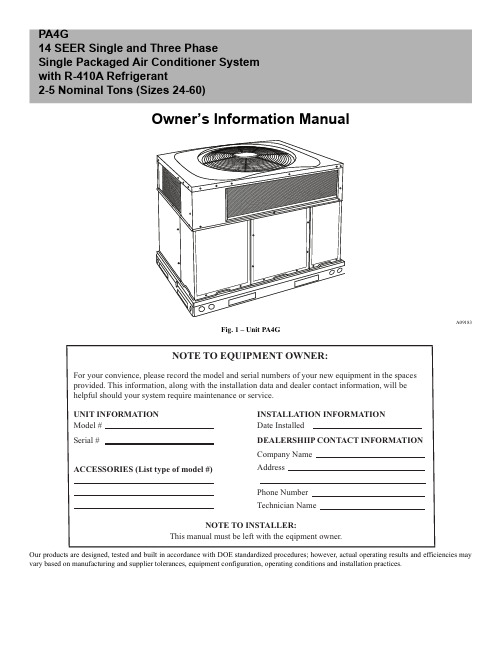
Owner’s Information ManualA09183Fig. 1 – Unit PA4GOur products are designed, tested and built in accordance with DOE standardized procedures; however, actual operating results and efficiencies may vary based on manufacturing and supplier tolerances, equipment configuration, operating conditions and installation practices.PA4G14 SEER Single and Three PhaseSingle Packaged Air Conditioner System with R-410A Refrigerant2-5 Nominal Tons (Sizes 24-60)SAFETY CONSIDERATIONSImproper installation adjustment, alteration, service, maintenance, or use can cause explosion, fire, electrical shock, or other conditions which may cause death, personal injury, or property damage. Consult a qualified installer, service agency, or your distributor or branch for information or assistance. The qualified installer or agency must use factory-authorized kits or accessories when modifying this product Refer to the individual instructions packaged with the kits or accessories when installing.Follow all safety codes. Wear safety glasses, protective clothing, and work gloves. Use quenching cloth for brazing operations. Have a fire extinguisher available. Read these instructions thoroughly and follow all warnings or cautions included in literature and attached to the unit.Consult local building codes, the current editions of the National Electrical Code (NEC) NFPA 70.In Canada refer to the current editions of the Canadian electrical Code CSA C22.1.Recognize safety information. This is the safety-alert symbol . When you see this symbol on the unit and in instructions or manuals, be alert to the potential for personal injury. Understand these signal words;DANGER, WARNING, and CAUTION. These words are used with the safety-alert symbol. DANGER identifies the most serious hazards which will result in severe personal injury or death. WARNING signifies hazards which could result in personal injury or death. CAUTION is used to identify unsafe practices which may result in minor personal injury or product and property damage. NOTE is used to highlight suggestions which will result in enhanced installation, reliability, or operation.NOTE: Installer: This manual should be left with the equipment user.Starting or Shutting Unit OffTo start the unit:1.Turn on the electrical power supply to unit.2.Select temperature and set MODE control to desired mode.To shut unit off:NOTE: If the unit is being shut down because of a malfunction, call your dealer as soon as possible.1.Set system MODE control to OFF.2.Turn off the electrical power supply to unit.OPERATING YOUR UNITThe operation of your unit is controlled by indoor thermostat. You simply adjust the thermostat and it maintains the indoor temperature at the level you select. Most thermostats of cooling systems have 3controls: a temperature control selector, a FAN control, and a SYSTEM or MODE control. Refer to your thermostat owner’s manual for more information.To better protect your investment and to eliminate unnecessary service calls, familiarize yourself with the following facts:Cooling ModeWith the SYSTEM or MODE control set to COOL, your unit will run in cooling mode until the indoor temperature is lowered to the level you have selected. On extremely hot days, your unit will run for longer periods at a time and have shorter “off” periods than on moderate days.Heating Mode (if installed with optional electric heat)Your system may also be equipped with an electric heating source. On cold days and nights, place your MODE control to HEAT and your system will automatically turn on the supplemental heat in order to maintain the level of comfort you have selected.MAINTENANCE AND SERVICEThis section discusses maintenance that should be performed on your system. Most maintenance should be performed by your dealer. You, as the owner, may wish to handle some minor maintenance for your new unit.Routine MaintenanceAll routine maintenance should be handled by skilled, experienced personnel. Your dealer can help you establish a standard procedure.!FIRE, EXPLOSION, ELECTRICAL SHOCK HAZARDFailure to follow this warning could result in personal injury, death,and/or property damage.Installation and servicing of this equipment can be hazardous due to mechanical and electrical components. Only trained and qualified personnel should install, repair, or service this equipment.!FIRE, EXPLOSION HAZARDFailure to follow this warning could result in personal injury, death,and/or property damage.Do not store or use combustible materials, gasoline, or other flammable vapors and liquids in the vicinity of this or any other appliance.!ELECTRICAL SHOCK HAZARDFailure to follow this warning could result in personal injury and/or death.Before performing recommended maintenance, be sure the main power switch to unit is turned off and lock-out tag is installed.!CUT HAZARDFailure to follow this caution may result in personal injury.When removing access panels or performing maintenance functions inside your unit, be aware of sharp sheet metal parts and screws.Although special care is taken to reduce sharp edges to a minimum, be extremely careful and wear appropriate clothing, safety glasses and gloves when handling parts or reaching into the unit.!FIRE, EXPLOSION, ELECTRICAL SHOCK HAZARDFailure to follow this warning could result in personal injury, death or property damage.Do not use this unit if any part has been under water. Immediately call a qualified service technician to inspect the unit and to replace any part of the control system which has been under water.To assure proper functioning of the unit, flow of condenser air must not be obstructed from reaching the unit. Clearance from the top of the unit is 48 in. (1219 mm). Clearance of at least 36 in.(914 mm) is required on sides except the power entry side (42 in. [1067 mm] clearance) and the duct side (12 in. [305 mm] minimum clearance).Maintenance and Care for the Equipment Owner Before proceeding with those things you might want to maintain yourself, please carefully consider the following:Air FiltersThe air filter(s) should be checked every 3 or 4 weeks and changed or cleaned whenever it becomes dirty. Dirty filters produce excessive stress on the blower motor and can cause the motor to overheat and shut down. This unit must have air filters in place before it can be operated. These filters can be located in one of at least two places. In many applications, the installer will provide return air filter grilles mounted on the wall or ceiling of the conditioned structure. In the instance of filter grilles, the filters can simply be removed from the grille and replaced.The other typical application is an accessory filter rack installed inside the unit itself. The following information is given to assist in changing filters used in these internal filter racks.Filter kits are available as a purchased accessory or a factory installed option. The same filter kit is included with the accessory economizers and factory installed economizers. See Table1for filter sizes supplied with accessory filter rack.To replace or inspect filters in accessory filter rack (See Fig.2):1.Remove the filter access panel using a 5/16-in. nut driver.2.Remove the filter(s) by pulling it out of the unit. If the filter(s) isdirty, clean or replace with a new one.When installing the new filter(s), note the direction of the airflow arrows on the filter frame, which should be pointed at the indoor coil.3.Reinstall filter access panel ensuring opening is air and water tight.If you have difficulty locating your air filter(s) or have questions concerning proper filter maintenance, contact your dealer for instructions. When replacing filters, always use the same size and type of filter that was supplied originally by the installer.A09215Fig. 2 – Unit Access PanelA10063 Fig. 3 – Small Chassis Filter Access!FIRE, EXPLOSION, ELECTRICAL SHOCK ANDCUT HAZARDFailure to follow this warning could result in personal injury, death or property damage.1.TURN OFF ELECTRICAL POWER TO YOUR UNIT BEFORESERVICING OR PERFORMING MAINTENANCE.2.When removing access panels or performing maintenancefunctions inside your unit, be aware of sharp sheet metal parts and screws. Although special care is taken to reduce sharp edges to a minimum, be extremely careful when handling parts or reaching into the unit. Wear safety glasses, glove, and appropriate protective clothing.Table 1 – Replacement Filter SizesUnit Size Filter Size242 each 20 x 12 x 1 (508 x 305 x 25 mm)30-362 each 20 x 12 x 1 (508 x 305 x 25 mm)42-481 each 24 x 14 x 1 (610 x 356 x 25 mm),24 x 16 x 1 (610 x 406 x 25 mm)60**.Units with bent indoor coil. 1 each 24 x 16 x 1 (610 x 406 x 25 mm),24 x 18 x 1 (610 x 457 x 25 mm)!UNIT OPERATION HAZARDFailure to follow this caution may result in property damage.Never operate your unit without filters in place. An accumulation ofdust and lint on internal parts of your unit can cause loss of efficiencyand blower motor and/or compressor damage.CompressorAccessPanelSMALL CHASSISA10062Fig. 4 – Large Chassis Filter AccessReplacing or inspecting filters in units with economizersSmall Chassis (See Fig.3)1.Remove return air duct cover at rear of unit using a 5/16-in. nut driver.2.Remove the filter(s) by pulling it out and through the unit duct opening. If filter is dirty, replace both filters with new ones.When installing the new filters, note the direction of the airflow arrows on the filter frame, which should be pointing at the indoor coil.3.Reinstall duct cover ensuring opening is air and water rge Chassis (See Fig.4)1.Remove filter access door using a 5/16-in. nut driver.2.Remove the filter(s) by pulling it out and through the unit filteraccess door. If filter is dirty, replace both filters with new ones. Units with bent indoor coils, install 24 x 18 x 1 (610 x 457 x 25 mm)filter first and then install 24 x 16 x 1 (610 x 406 x 25) filter.When installing the new filters, note the direction of the airflow arrows on the filter frame, which should be pointing at the indoor coil.3.Reinstall filter access door ensuring opening is air and watertight.Fans and Fan MotorsPeriodically check the condition of fan wheels and housings and fan-motor shaft bearings. Contact your dealer for the required annual maintenance.Indoor and Outdoor CoilsCleaning of the coils should only be done by qualified service personnel.Contact your dealer for the required annual maintenance.Condensate DrainThe drain pan and condensate drain line should be checked and cleaned at the same time the cooling coils are checked by your dealer.CompressorAll compressors are factory shipped with a normal charge of the correct type of refrigeration grade oil. A compressor should rarely require additional oil.Condenser FanThe fan must be kept free of all obstructions to ensure proper cooling.Contact your dealer for any required service.Electrical Controls and WiringElectrical controls are difficult to check without proper instrumentation.If there are any discrepancies in the operating cycle, contact your local dealer and request service.Refrigerant CircuitThe refrigerant circuit is difficult to check for leaks without the proper equipment. If inadequate cooling is suspected, contact your local dealer for service.Unit PanelsAfter performing any maintenance or service on the unit, be sure all panels are fastened securely in place to prevent rain from entering unit cabinet and to prevent disruption of the correct unit airflow pattern.Regular Dealer MaintenanceIn addition to the type of routine maintenance you might be willing to perform, your unit should be inspected regularly by a properly trained service technician. An inspection (preferably each year, but at least every other year) should include the following:1.Inspection and, if required, cleaning of the outdoor and indoor coils.2.Inspection and, if required, cleaning of the indoor coil drain pan.3.Inspection and cleaning of blower wheel housing and motor.4.Inspection of all supply-air and return-air ducts for leaks,obstructions, and insulation integrity. Any problems found should be resolved at this time.5.Inspection of the unit base to ensure that no cracks, gaps, etc., exist which may cause a hazardous condition.6.Inspection of the unit casing for signs of deterioration.7.Inspection of all electrical wiring and components to assure proper connection.8.Inspection for leaks in the refrigerant circuit. Pressure check to determine appropriate refrigerant charge.9.Inspection of compressor oil level by service person to ensure proper oil level is maintained in the compressor when it is installed and running.10.Operational check of the unit to determine working conditions.Repair or adjustment should be made at this time.Your servicing dealer may offer an economical service contract that covers seasonal inspections. Ask for further plete service instructions can be found in the unit Installation,Start-up and Service Instructions.LARGE CHASSISWARNING!PERSONAL INJURY AND UNIT DAMAGE HAZARDFailure to follow this warning could result in personal injury, death or property damage.Do not poke sticks, screwdrivers, or any other object into revolving fan blades.WARNING!EXPLOSION, BURN AND ENVIRONMENTAL HAZARDFailure to follow this warning could result in personal injury, death or property damage.System under pressure. Relieve pressure and recover all refrigerant before system repair or final unit disposal. Use all service ports and open all flow-control devices, including solenoid valves.Warranty CertificateYour unit has a limited warranty. Be sure to read the warranty carefully to determine the coverage for your unit.Before you call for service......check for several easily-solved problems.If insufficient heating or cooling is suspected:() Check for sufficient airflow. Check the air filter for dirt. Check for blocked return-air or supply-air grilles. Be sure they are open and unobstructed. If these checks do not reveal the cause, call your servicing dealer.If your unit is not operating at all, check the following list for easy solutions:() Check to be sure that the temperature specified by your User Interface is set below the indoor temperature during the cooling season or above the indoor temperature during heating season. Be sure the User Interface is set to COOL or HEAT and not OFF.() If your unit still fails to operate, call your servicing dealer for troubleshooting and repairs. Specify the model and serial numbers of your unit. (Record them in this manual in the space provided.) If the dealer knows exactly which unit you have, he may be able to offer suggestions over the phone, or save valuable time through knowledgeable preparation for the service call.In Case of TroubleIf you perform the steps above and unit performance is still unsatisfactory, shut off the unit and call your dealer.©2020 CAC/BDP7310 W. Morris Street • Indianapolis, IN46231Catalog No: OG-PA4G-05 Edition Date: 04/20Replaces: OG-PA4G-04。
日立空调技术手册
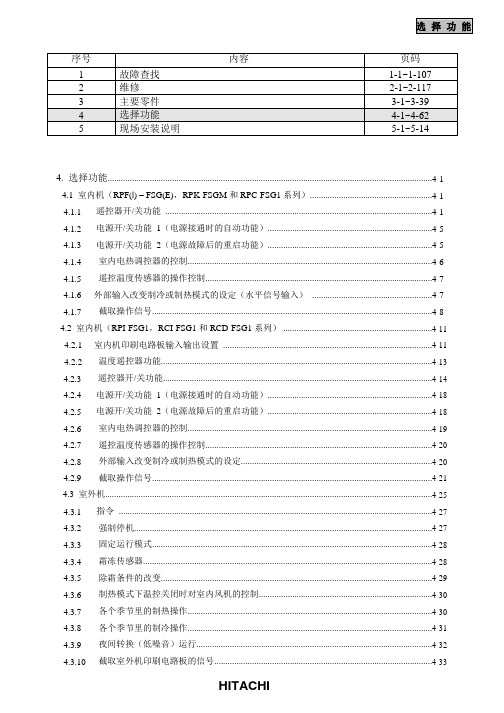
4. 选择功能..................................................................................................................................................4-1 4.1 室内机(RPF(l) – FSG(E),RPK-FSGM 和 RPC-FSG1 系列).......................................................4-1 4.1.1遥控器开/关功能........................................................................................................................4-1 4.1.2电源开/关功能1(电源接通时的自动功能)..........................................................................4-5 4.1.3电源开/关功能2(电源故障后的重启功能)..........................................................................4-5 4.1.4室内电热调控器的控制..............................................................................................................4-6 4.1.5遥控温度传感器的操作控制......................................................................................................4-7 4.1.6外部输入改变制冷或制热模式的设定(水平信号输入)......................................................4-7 4.1.7截取操作信号..............................................................................................................................4-8 4.2 室内机(RPI-FSG1,RCI-FSG1 和 RCD-FSG1 系列) ...................................................................4-11 4.2.1室内机印刷电路板输入输出设置..............................................................................................4-11 4.2.2温度遥控器功能..........................................................................................................................4-13 4.2.3遥控器开/关功能.........................................................................................................................4-14 4.2.4电源开/关功能1(电源接通时的自动功能)..........................................................................4-18 4.2.5电源开/关功能2(电源故障后的重启功能)..........................................................................4-18 4.2.6室内电热调控器的控制..............................................................................................................4-19 4.2.7遥控温度传感器的操作控制......................................................................................................4-20 4.2.8外部输入改变制冷或制热模式的设定......................................................................................4-20 4.2.9截取操作信号..............................................................................................................................4-21 4.3 室外机...................................................................................................................................................4-25 4.3.1指令.............................................................................................................................................4-27 4.3.2强制停机......................................................................................................................................4-27 4.3.3固定运行模式..............................................................................................................................4-28 4.3.4霜冻传感器..................................................................................................................................4-28 4.3.5除霜条件的改变..........................................................................................................................4-29 4.3.6制热模式下温控关闭时对室内风机的控制..............................................................................4-30 4.3.7各个季节里的制热操作..............................................................................................................4-30 4.3.8各个季节里的制冷操作..............................................................................................................4-31 4.3.9夜间转换(低噪音)运行..........................................................................................................4-32 4.3.10截取室外机印刷电路板的信号..................................................................................................4-334.4遥控器PC-2H2.....................................................................................................................................4-35 4.4.1零件名称......................................................................................................................................4-35 4.4.2同步运行......................................................................................................................................4-36 4.4.3双遥控器操作系统......................................................................................................................4-38 4.4.4功能设定选择..............................................................................................................................4-39 4.4.5遥控器功能选择..........................................................................................................................4-42 4.4.6 寻址(ADDS)和制冷剂循环编号(RN)显示 .....................................................................4-474.5无线遥控器PC-LH3 ............................................................................................................................4-48 4.5.1零件名称......................................................................................................................................4-48 4.5.2室内机组并列安装的识别..........................................................................................................4-49 4.5.3同步运行......................................................................................................................................4-50 4.5.4紧急操作......................................................................................................................................4-52 4.5.5选择功能设定..............................................................................................................................4-53 4.5.6无线遥控器的选择功能..............................................................................................................4-54 4.6七日时控器,PSC-3T..........................................................................................................................4-55 4.7中央控制器PSC-3S1 ...........................................................................................................................4-57 4.7.1零件名称......................................................................................................................................4-57 4.7.2系统.............................................................................................................................................4-58 4.7.3中央控制器的操作步骤..............................................................................................................4-60选择功能(4.1室内机) 4.选择功能4.1室内机(RPI(I) – FSG(E),RPK-FSGM和RPC-FSG1系列)4.1.1遥控器开/关功能该功能提供远程自动停机或系统启动的控制。
东芝 智能空调用户手册
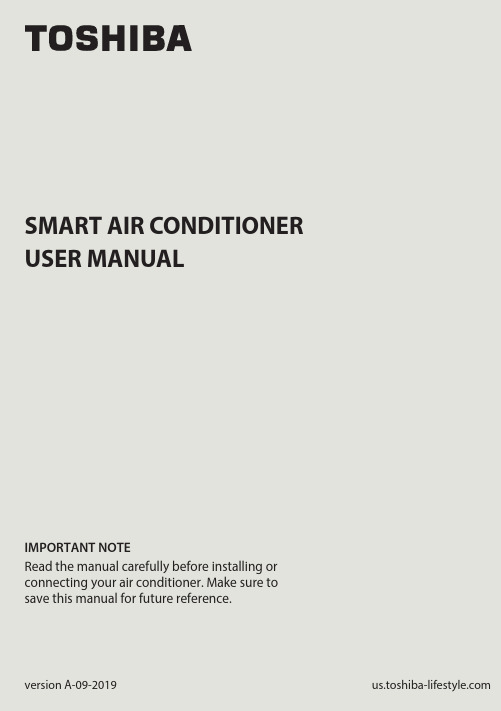
SMART AIR CONDITIONERUSER MANUALIMPORTANT NOTERead the manual carefully before installing orconnecting your air conditioner. Make sure tosave this manual for future reference.version A-09-2019mo c.e l y t s e f i l-a b i h s o t.s uPage 2User Manual User Manual 123748596DECLARATION OF CONFORMITY ........................................................................... 4SPECIFICATION OF WIRELESS MODULE .............................................................. 4PRECAUTIONS ................................................................................................................ 4SYSTEM OVERVIEW ...................................................................................................... 5DOWNLOAD AND INSTALL THE APP ................................................................... 6CREATE YOUR ACCOUNT .......................................................................................... 7NETWORK CONFIGURATION ................................................................................... 9HOW TO USE THE APP ............................................................................................. 14SPECIAL FUNCTIONS ................................................................................................. 1810Amazon Alexa Instructions – Android and Toshiba AC NA App................ 2111Google Home Instructions – Android and Toshiba App. (30)CAUTION•This device complies with Part 15 of the FCC Rules and RSS 210 of Industry & Science Canada. Operation is subject to the following two conditions: (1) this device may not cause harmful interference,and (2) this device must accept any interference received, including interference that may cause undesired operation.•Only operate the device in accordance with the instructions supplied.This device complies with FCC and IC radiation exposure limits set forth for an uncontrolled environment. In order to avoid the possibility of exceeding the FCC and IC radio frequency exposure limits, human proximity to the antenna shall not be less than 20cm (8 inches) during normal operation.responsible for compliance could void the user’s authority to operate the equipment.This equipment has been tested and found to comply with the limitsfor a Class B digital device, pursuant to Part 15 of the FCC Rules. Theselimits are designed to provide reasonable protection against harmfulinterference in a residential installation. This equipment generatesuses and can radiate radio frequency energy and, if not installedand used in accordance with the instructions, may cause harmfulinterference to radio communications.However, there is no guarantee that interference will not occurin a particular installation. If this equipment does cause harmfulinterference to radio or television reception, which can bedetermined by turning the equipment off and on, the user isencouraged to try to correct the interference by one or more of thefollowing measures:•Reorient or relocate the receiving antenna.•Increase the separation between the equipment and receiver.•Connect the equipment into an outlet on a circuit different from that to which the receiver is connected.•Consult the dealer or an experienced radio/TV technician for help. User Manual Page 3Page 4User Manual 1.DECLARATION OF CONFORMITY2.SPECIFICATION OF WIRELESS MODULE3.PRECAUTIONSWe hereby declare that this AC is in compliance with the essential requirements and other relevant provisions of Directive 1999/5/EC.Model : US-OSK103Standard : IEEE 802.11 b/g/nAntenna Type : External omnidirectional AntennaFrequency : 2.4 GHz (wireless)Maximum Transmitted Power : 15 dBm MaxDimensions : 41 x 24 x 5 (mm)Operation Temperature : 0°C ~ 45°C / 32°F ~ 113°F.Operation Humidity : 10% ~ 85%Power Input : DC 5V/300 mA1.Supports operating systems: iOS 7+ or Android 4+.2.In the event of a OS update, there may be a delay between the update of the OS and a related software update during which your OS may or may not be supported until a new version is released. Your specifi c mobile phone or problems in your network may prevent the system from working and Toshiba will not be responsible for any problems that could be caused by incompatibility or network issues.3.This Smart AC only supports WPA-PSK/WPA2-PSK (recommended) encryption.Please check the Toshiba Lifestyle website, , for updated information.4.To ensure proper scanning of the QR code, your smart phone must have at least a 5-megapixel camera.5.Due to unstable network connectivity, requests may time out. If this happens,re-run the network confi guration.User Manual Page 54. SYSTEM OVERVIEW 6. Due to unstable network connectivity, commands may time out. If this icting information. The information displayed on the actual product is always the most accurate available. Refresh the app to re-sync.Devices required to use the Smart AC:1. Smart Phone with compatible iOS or Android system.2. Wireless Router (a 2.4 GHz network is required to connect)3. Smart Air Conditioner12333Page 6User Manual 5. DOWNLOAD AND INSTALL THE APPAndroid QR code Apple QR codeScan to download app.• You can also go to Google Play or App Store and search for Toshiba Smart AC. For more information, please refer to Toshiba Lifestyle website: .User Manual Page 76.1 Press “Sign Up”. 6.2 Enter your email address and password.• Make sure your smartphone is connected to your wireless router and your • Make sure your smartphone is connected to your wireless router and your wireless router has a working 2.4GHz internet connection.wireless router has a working internet connection.• It is recommended to activate your account immediately to be able to recoveryour password by email.Page 8User Manual 6.3 Press “Registration”. 6.4 If you forget your password, press “Forgot password?” on the main menu and enter your email address. Then press “Reset Password”.NOTES• Make sure your smartphone is able to connect to the wireless network which will be used.• Make sure also that the device is not connecting to other networks inrange.User Manual Page 97.1Log in with your account.7.2 Use “+ Add Device” to add appliancesPage 10User Manual 7.3.1 Select your AC type.7.3.2 Turn the air conditioner on, then wait for 5 seconds before continuing.7.3 Connect your device to Wireless.90%90%7.3.3 Press and hold VENT ANGLE/SWING (on Portable AC) orCONNECT (on Window AC)buttons for 3-5 seconds. The unitwill enter Access Point mode andthe display will show “AP”.7.3.4 For Android devices, you maychoose to scan the QR code onthe air conditioner for setup. Ifnot using a QR code, or if youare using an iOS device, selectManual Setup.NOTEOn Portable AC, you can also use the remote controller by pressing the LED button 7 times.CONNECTPress and hold the "CONNECT" button for7.3.6 Return to the “Toshiba” App, select your preferred 2.4 GHz wireless network, and type in your password. Then press “Start Con guration”.Rednet Wireless7.3.5 Go to your phone’s wirelessnetwork settings, connect to the network named “net_ac_xxxx”, (where each x is some number, 0-9 or letter, A-F) and use the password “12345678”.7.3.7 The app will show you theprogress. If there is a failure,please check your networksettings and unit and try again. 7.3.8 Name your unit.NOTES• When fi nishing network confi guration, the app will indicate success by displaying a message.• In unstable network connections, the products may still appear on the app as “offl ine”. If this happens, wait for it to show up on the device list or turn the air conditioner’s power off. After 30 seconds, turn the unit back on and wait a few minutes before checking again. If the unit is still offl ine, try the pairing process again.8. HOW TO USE THE APPLog in and select your unit to control it from wherever you are, using your smart phone.USING THE APP BACK ARROW:Use this arrow to take you back to the main screen.1MODE:Use this button to switch between modes. Modes may include: AUTO, DRY, FAN, COOL, and HEAT.7UNIT NAME: This is the name of the unit you are currently controlling.2FAN SPEED:Use this button to switch between fan speeds. Fan speeds include: AUTO, LOW, MEDIUM, and HIGH.8SLEEP CURVE:Use this button to turn the SLEEP CURVE mode on.9Eco Mode: Use this button to turn Eco Mode on and o .10LED: Use this button to turn the display onor o .11FUNCTION:Use this button to access functions such as the timer and sleep curve.3TEMPERATUE AND MODE DISPLAY:This display shows what temperature and mode the air conditioner is set to.4POWER:Use this button to turn the unit on and o .6INDOORTEMPERATURE: This displayshows the current temperature indoors.5NOTEEvery function may not be supported by your model. Please refer to your product’s user manual for more details.172893465There are additional functions if you tap on the up arrow.1011172893465Auto mode Cool mode Dry modeFan mode Unit OFF9. SPECIAL FUNCTIONSFunctions on this page include: Timer On, Timer Off, Sleep Curve, and Check.With this function, you can manually select what time you would like the airconditioner to turn on/off. Additionally, you can select which days you would like the timer to apply to.Timer on / Timer off90%90%90%With this function, you can customize your air conditioner’s settings for each hour that you are asleep. Scroll left and right to adjust up to 8 hours of the sleep curve.With this function, you can run a self-diagnosis. The app will show a report on key items and their status.Self Diagnosis - “Check” FunctionNote: If you already have the skill installed, skip to steps 16-19 to connect your AC unit.1. Make sure your AC unitis connected to your Toshiba AC NA app.2. Download the Amazon Alexa app from the Google Play Store.3. Sign in or create your Amazon account.4. Follow the Amazon Alexa app’s instructions to setup the app.5. Select the side menu button in the top left-hand cornerof the screen.User Manual Page 216. On the side menu, select the “Skills and Games” button.7. Tap the search icon in the top right-hand corner of the screen.Page 22User Manual8. Search for “Toshiba AC NA Smart Home Skill” in the search bar.9. Select “Enable to Use”User Manual Page 23Page 24User Manual10. Enter your Toshiba AC NA credentials into the “Link Account” tab.11. Click the “Done” button in the top left-hand corner to begin searching for your AC.12. Click the “Discover Devices” button in the bottom right-hand corner of the screen.13. On the “Setup” tab, you will see how many devices were discovered. Pick the AC you want to connect by clicking the “Choose Device” button at the bottomof the screen.User Manual Page 25Page 26User Manual14. Under the “What device do you want to set up?” tab, choose the desired AC and click the “Set up Device” button at the bottom of the screen.15. You can add the AC to a group if desired.16. Your AC can be found in the “Thermostats” section of the “Devices” tab.Note: Stop here if you did not have the skill installed on your Amazon Alexa app to start.17. Under “Devices” tab, click on the plus icon in the top right-hand corner.User Manual Page 2718. On the menu that pops up, click “Add Device”.19. Scroll to the bottom of the “What type of device are you setting up?” menu and select other.Page 28User Manual“Alexa, turn on (given name of AC).”“Alexa, set (given name of AC) mode to cool.”“Alexa, set (given name of AC) temperature to 70.”20. On the “Setup” tab, click “Discover Devices” on the bottom of your screen.Note: Return to steps 12-15 to learn how to add your AC to a group.To help get familiar with using your Amazon Alexa connected AC, here are some example commands to help get you started:Command Examples for your Amazon Alexa AC:.User Manual Page 291. Make sure your AC unit connected to your Toshiba AC NA app2. Download the Google Home app from the Google Play Store3. Sign in or create your Google account4. Under the “Home” tab, select “Add”Page 30User Manual11. Google Home Instructions – Android and Toshiba App5. Under “Add to Home”, select “Set up Device”6. Under “Works with Google”, select “Have something already set up?”User Manual Page 317. Select search option in top right-hand corner of the screen and search for Toshiba AC NA.8. Enter your credentials for the Toshiba AC NA app and authorize Google to access your device.Page 32User Manual9. Select device you want to add:10. You can choosehome and the speci croom to add device to:11. Once these are selected,you can close out of thehome/room selectionscreens and just connectit to your account.User Manual Page 3312. For future commands, you can nd your AC name directly below the appliance logo on the home menu screen:Command Examples for your Google Home AC:To help get familiar with using your Google Home connected AC, here are some example commands to help get you started:“Ok Google, turn on (given name of AC unit)”“Ok Google, change (given name of AC unit) mode to Auto”“Ok Google, change (given name of AC unit) temperature setting to 70 degrees”“Ok Google, set (given name of AC unit) to high”Tip: All commands work for multiple units if you say “all air conditioners” instead of the speci c name of one individual unitPageUser Manual 34。
产品使用说明

产品使用说明产品名称:智能空调欢迎您购买我们的智能空调产品,并给予我们的支持与信任。
本产品采用了先进的智能控制技术,提供舒适的室内温度和空气质量。
为了让您能够充分利用产品的功能和特性,我们提供以下使用说明。
一、产品概述智能空调是一种具有自动调节温度、湿度和空气流通的智能设备。
它采用先进的温控技术和空气净化技术,能够为用户创造一个舒适、健康的室内环境。
产品具备以下主要功能:1. 温度调节:智能空调可以根据用户设定的温度要求,自动调节室内温度,保持舒适的环境。
2. 湿度调节:智能空调可以有针对性地调节室内湿度,适应不同季节和环境的需求。
3. 空气净化:智能空调内置高效的空气净化系统,能够过滤室内空气中的灰尘、细菌和有害物质,提供优质健康的空气。
二、产品安装在使用智能空调之前,请确保正确安装和调试。
安装步骤如下:1. 选择安装位置:请选择通风良好、离电源和墙壁距离适宜的位置进行安装。
2. 固定支架:根据安装位置的墙壁材料,选择合适的螺丝和固定支架,将支架固定在墙壁上。
3. 连接电源:将智能空调与电源连接,确保电源供应正常。
请谨慎操作以防触电。
4. 接通电源:将电源插头插入电源插座,并打开智能空调的电源开关。
5. 调试测试:按照说明书上的指引,进行相应的调试测试,确保智能空调能够正常运行。
三、产品使用使用智能空调时,请遵循以下指引:1. 开机关机:按下遥控器上的开机/关机按钮,即可开启或关闭智能空调。
2. 温度调节:可以通过遥控器上的温度调节按钮,逐级调节室内温度。
调节范围通常在18°C至30°C之间。
3. 模式选择:遥控器上通常有多种模式选择,如制冷模式、制热模式、送风模式等。
根据需要选择合适的模式。
4. 风速调节:可以通过遥控器上的风速调节按钮,调整送风速度。
一般有低风、中风、高风几档可选。
5. 定时功能:智能空调通常具备定时开关机功能,可以根据需要预设开关机时间,节约能源并提高使用便利性。
