Introduction_to_Python
走进Python

Python 语法篇 – 运算符优先级
<, >, <=, >=, !=, == and, or, not 运算符优先级
Python 语法篇 – 表达式
表达式是将不同数据(变量 函数数)用运算符按一定规则连接起来的一种 式子 Str = “abc”+ ”cdesf” A = 2**8 C = A + Str ?
变量的赋值
局部变量,全局变量,常量 查看变量内存空间
Python 语法篇 – 运算符和表达式
算数运算符 赋值运算符
= 3/2 =? 3.0//2 = ?
+ - * / // % **
关系运算符 逻辑运算符
<, >, <=, >=, !=, ==
and, or, not for i in str do something if str is not “Wisenergy” do something
查看python是否安装成功:进入cmd/terminal: 输入python,如果有“>>>” 显示就证明已经安装成功
Python 的运行
Hello World
Python 的运行
源代码
字节代码
import py_compile py_pile(“1.py”)
Python 语法篇 – 数据结构
字符串基本方法: find() join() a = [1, 2, 3], b = ‘+’b.join(a)? split() ‘1+2+3’.split(‘+’) lower() replace() strip() translate()
Python入门到精通
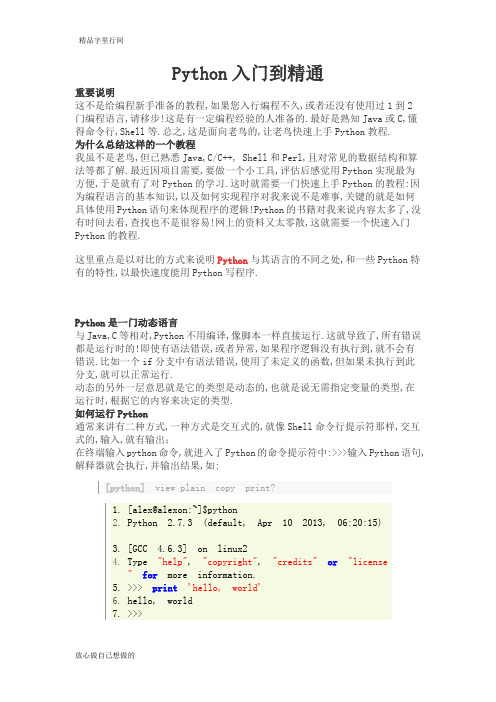
Python入门到精通重要说明这不是给编程新手准备的教程,如果您入行编程不久,或者还没有使用过1到2门编程语言,请移步!这是有一定编程经验的人准备的.最好是熟知Java或C,懂得命令行,Shell等.总之,这是面向老鸟的,让老鸟快速上手Python教程.为什么总结这样的一个教程我虽不是老鸟,但已熟悉Java,C/C++, Shell和Perl,且对常见的数据结构和算法等都了解.最近因项目需要,要做一个小工具,评估后感觉用Python实现最为方便,于是就有了对Python的学习.这时就需要一门快速上手Python的教程:因为编程语言的基本知识,以及如何实现程序对我来说不是难事,关键的就是如何具体使用Python语句来体现程序的逻辑!Python的书籍对我来说内容太多了,没有时间去看,查找也不是很容易!网上的资料又太零散,这就需要一个快速入门Python的教程.这里重点是以对比的方式来说明Python与其语言的不同之处,和一些Python特有的特性,以最快速度能用Python写程序.Python是一门动态语言与Java,C等相对,Python不用编译,像脚本一样直接运行.这就导致了,所有错误都是运行时的!即使有语法错误,或者异常,如果程序逻辑没有执行到,就不会有错误.比如一个if分支中有语法错误,使用了未定义的函数,但如果未执行到此分支,就可以正常运行.动态的另外一层意思就是它的类型是动态的,也就是说无需指定变量的类型,在运行时,根据它的内容来决定的类型.如何运行Python通常来讲有二种方式,一种方式是交互式的,就像Shell命令行提示符那样,交互式的,输入,就有输出;在终端输入python命令,就进入了Python的命令提示符中:>>>输入Python语句,解释器就会执行,并输出结果,如:[python]view plain copy print?1.[alex@alexon:~]$python2.Python 2.7.3 (default, Apr 10 2013, 06:20:15)3.[GCC4.6.3] on linux24.Type "help", "copyright", "credits"or"license"for more information.5.>>> print'hello, world'6.hello, world7.>>>输入exit()可以退出命令提示符.另外一种方式就是脚本,就像Shell的脚本的一样,把一组命令集合到一起执行,这就能发挥更大的作用.[python]view plain copy print?1.#!/usr/bin/python2.print'hello, world'Python以缩进来区分语句块不像Java,C/C++以花括号{}来区分语句块.Python是以缩进来表示语句块,同一缩进级别为同一级别的语句块.一个脚本文件中的0级缩进是文件加载的时候就会被执行的语句,如上面的print.开启一个新的缩进需要使用:(冒号),代表下一级别的语句块,如条件,循环或者函数定义.缩进最好使用四个空格.而且要注意缩进要一致,使用空格就全都用空格,使用Tab就都使用Tab,混用就可能得到缩进错误:IndentationError: unindent does not match any outer indentation level 操作符与Java和C中十分类似, +(加), -(减), *(乘), /(除), %(求余), **(指数运算), = (赋值).以及减便运算,如 +=, -=, *=和/= 等.赋值运算与其他语言一致.逻辑操作> < <= >= != ==与其他语言一样.不一样的有not逻辑非,and逻辑与和or逻辑或.注释与文档一行当中,从#开始地方就是注释.不会影响下一行.""引号放在文件的开头,函数的开头或者一个类的开头,就是文档注释,与Java 中的/** ... */作用和目的是一样的.折行如果一行太长了,写不下了,就需要在下一行接着写,这时可以使用\来告诉Python,下一行继续.一行写多个语句Python是一个语句放在一行,行尾可以选择性的加上;但如果想在一行放多个语句,就需要用;来分隔语句:a = 1;b = 2;c = 3;虽然这在语法上可行,但不是一个好习惯,绝大多数的编程规范都是要一行写一个语句.基本数据类型intlongboolfloat与Java中非常接近.可以近似认为一致.bool的值是True和False,或者0(False),非0就是True.List和Tuple这就是Java或C中的数组.它是一个容器,能用来顺序的,以整数索引方式检索, 存储一组对象.List用[]来表示,如[1, 2, 3]就是一个List;而Tuple用()来表示,如(3, 4, 5)就是一个Tuple.它们的区别在于List是可变的;而Tuple是不可变的.也就是说不可以增,删和改.索引方式除了与Java一样的以一个整数下标方式外,还可以指定开始,结束和步长,和使用负索引来分割List:通用语法格式是:list[start:end:step]•list[index] --- 返回第(index+1)个元素,受C语言影响,下标亦是从0开始•list[start:end] --- 返回从start开始,到end-1,也就是list[start], list[start+1].....list[end-1]•list[start:end:step] --- 与上面类似,只不过每隔step取一个•list[:end] ---- 缺省的开端是0•list[start:] ---- 缺省的结尾是len(list),或者-1负数索引更是方便,它与正数的对应关系为:正数索引 0 1 2 3数组元素[1] [3] [5] [7]负数索引-4 -3 -2 -1实例:[python]view plain copy print?1.>>> a = [1, 3, 5, 7];2.>>> a[0]3. 14.>>> a[3]5.76.>>> a[-1]7.78.>>> a[-2]9. 510.>>> a[0:3]11.[1, 3, 5]12.>>> a[1:3:2]13.[3]14.>>> a[0:3:2]15.[1, 5]16.>>> a[0:-1:2]17.[1, 5]18.>>>List是一个对象,它有一此内置的方法,如:•包含关系: in, not in[python]view plain copy print?1.>>> 3 in a2.True3.>>> 8 in a4.False5.>>> 8 not in a6.True7.>>>•连接符: +[python]view plain copy print?1.>>> a + [9, 11]2.[1, 3, 5, 7, 9, 11]•重复: *[python]view plain copy print?1.>>> a * 22.[1, 3, 5, 7, 1, 3, 5, 7]3.>>>字符串String字符串就是一个字符的数组,List的操作都可以对String直接使用.[python]view plain copy print?1.>>> str = 'hello, world'2.>>> str[0:3]3.'hel'4.>>> str[0:3:2]5.'hl'6.>>> str[-1]7.'d'8.>>> str * 29.'hello, worldhello, world'10.>>> '3'in str11.False12.>>> 'le'in str13.False14.>>> 'el'in str15.True16.>>> 'ell'not in str17.False18.>>>字串格式化符%这是一个类似C语言printf和Java中的String.format()的操作符,它能格式化字串,整数,浮点等类型:语句是:formats % (var1, var2,....)它返回的是一个String.[python]view plain copy print?1.>>> "Int %d, Float %d, String '%s'"% (5, 2.3, 'hello')2."Int 5, Float 2, String 'hello'"3.>>>Dictionary字典相当于Java中的HashMap,用于以Key/Value方式存储的容器.创建方式为{key1: value1, key2: value2, ....}, 更改方式为dict[key] = new_value;索引方式为dict[key]. dict.keys()方法以List形式返回容器中所有的Key;dict.values()以List方式返回容器中的所有的Value:[python]view plain copy print?1.>>> box = {'fruits': ['apple','orange'], 'money': 1993, 'name': 'obama'}2.>>> box['fruits']3.['apple', 'orange']4.>>> box['money']5.19936.>>> box['money'] = 293937.>>> box['money']8.293939.>>> box['nation'] = 'USA'10.>>> box11.{'money': 29393, 'nation': 'USA', 'name': 'obama', 'fruits': ['apple', 'orange']}12.>>> box.keys()13.['money', 'nation', 'name', 'fruits']14.>>> box.values()15.[29393, 'USA', 'obama', ['apple', 'orange']]16.>>>分支语句格式为:[python]view plain copy print?1.if expression:2.blocks;3.elif expression2:4.blocks;5.else:6.blocks;其中逻辑表达式可以加上括号(),也可以不加.但如果表达式里面比较混乱,还是要加上括号,以提高清晰.但整体的逻辑表达式是可以不加的:[python]view plain copy print?1.>>> a = 3; b = 4; c = 5;2.>>> if a == b and a != c:3.... print"Are you sure"4.... elif(a == c and b == c):5.... print"All equal"6.... else:7.... print"I am not sure"8....9.I am not sure10.>>>while循环与Java中类似:while expression:blocks[python]view plain copy print?1.>>> i = 0;2.>>> while i < 3:3.... print"I am repeating";4.... i += 1;5....6.I am repeating7.I am repeating8.I am repeating9.>>>for语句与Java中的foreach语法一样, 遍历List:for var in list:blocks;[python]view plain copy print?1.>>> msg = "Hello";2.>>> for c in msg:3.... print c;4....5.H6. e7.l8.l9.o10.>>>数组推导这是Python最强大,也是最性感的功能:list = [expression for var in list condition] 它相当于这样的逻辑:list = [];for var in list:if condition:execute expression;add result of expression to list return list;一句话,相当于这么多逻辑,可见数组推导是一个十分强大的功能: [python]view plain copy print?1.>>> a = range(4);2.>>> a3.[0, 1, 2, 3]4.>>> [x*x for x in a if x % 2 == 0]5.[0, 4]6.>>>遍历列表a,对其是偶数的项,乘方.函数如何定义函数def function_name(args):function_body;调用函数的方式function_name(formal_args):[python]view plain copy print?1.>>> def power(x):2.... return x*x;3....4.>>> power(4)5.166.>>>Python中函数也是一个对象,可以赋值,可以拷贝,可以像普通变量那样使用.其实可以理解为C语言中的指针:[python]view plain copy print?1.<pre name="code"class="python">>>> d = power;2.>>> d(2)3.4</pre>4.<pre></pre>另外就是匿名函数,或者叫做lambda函数,它没有名字,只有参数和表达式: lambda args: expression[python]view plain copy print?1.>>> d = lambda x: x*x;2.>>> d(2)3. 4lambda最大的用处是用作实参:[python]view plain copy print?1.>>> def iter(func, list):2.... ret = [];3.... for var in list:4.... ret.append(func(var));5.... return ret;6....7.>>> iter(lambda x: x*x, a)8.[0, 1, 4, 9]9.>>>一些常用的内置函数所谓内置函数,就是不用任何导入,语言本身就支持的函数:•print --- 打印输出print var1, var2, var3[python]view plain copy print?1.>>> a2.[0, 1, 2, 3]3.>>> d4.<function <lambda> at 0x7f668c015140>5.>>> print a, d6.[0, 1, 2, 3] <function <lambda> at0x7f668c015140>7.>>>print与%结合更为强大:print formats % (var1,var2, ...):[python]viewplain copy print?1.>>> print"today is %d,welcome %s"% (2013, 'alex');2.today is2013, welcome alex3.>>>其实这没什么神秘的,前面提到过%格式化返回是一个字串,所以print仅是输出字串而已,格式化工作是由%来做的.•len()---返回列表,字串的长度•range([start], stop, [step]) --- 生成一个整数列表,从,start开始,到stop结束,以step为步长[python]view plain copy print?1.>>> range(4)2.[0, 1, 2, 3]3.>>> range(1,4)4.[1, 2, 3]5.>>> range(1,4,2)6.[1, 3]7.>>>•help(func)---获取某个函数的帮助文档.执行系统命令行命令import subprocess;•check_call(commands, shell=True)可以执行一个命令,并检查结果: [python]view plain copy print?1.>>> check_call("ls -l .", shell=True);2.total 3803.-rw-r--r-- 1 alex alex 303137 Jun 28 23:25 00005.vcf4.drwxrwxr-x 3 alex alex 4096 Jun 28 23:57 3730996syntheticseismogram5.-rw-rw-r-- 1 alex alex 1127 Jun 28 23:45 contacts.txt6.-rw-rw-r-- 1 alex alex 3349 Jun 29 00:19 contacts_vcard.vcf7.drwxr-xr-x 2 alex alex 4096 Jun 15 18:43 Desktop8.drwxr-xr-x 3 alex alex 4096 Jun 22 08:59 Documents9.drwxr-xr-x 9 alex alex 4096 Jul 3 20:34 Downloads10.-rw-r--r-- 1 alex alex 8445 Jun 15 18:17examples.desktop11.drwxrwxr-x 5 alex alex 4096 Jun 19 23:01gitting12.-rw-rw-r-- 1 alex alex 0 Jun 19 20:21 libpeerconnection.log13.drwxr-xr-x 2 alex alex 4096 Jun 15 18:43Music14.-rw-rw-r-- 1 alex alex 148 Jul 4 22:46 persons.txt15.drwxr-xr-x 3 alex alex 4096 Jul 4 23:08 Pictures16.drwxr-xr-x 2 alex alex 4096 Jun 15 18:43Public17.-rw-rw-r-- 1 alex alex 65 Jul 8 22:15 py.py18.-rw-rw-r-- 1 alex alex 271 Jul 4 21:28 speech.txt19.-rw-rw-r-- 1 alex alex 93 Jul 3 23:02 speech.txt.bak20.drwxr-xr-x 2 alex alex 4096 Jun 15 18:43Templates21.drwxrwxr-x 2 alex alex 4096 Jun 22 19:01Ubuntu One22.drwxr-xr-x 2 alex alex 4096 Jun 15 18:43Videos23.024.>>>check_call是相当于在Shell上执行一个语句,所以可以发挥想像力,组合Shell命令:[python]view plain copy print?1.>>> check_call("ls -l . | grep 'py'", shell=True);2.-rw-rw-r-- 1 alex alex 65 Jul 8 22:15 py.py3.04.>>>所以,这是相当强大的工具,可以像写Shell脚本那样,结合管道干一些大事!•check_output(cmds, shell=True)执行命令,并以字串形式返回结果: [python]view plain copy print?1.>>> a = check_output("ls -l .", shell=True);2.>>> a3.'total 380\n-rw-r--r-- 1 alex alex 303137 Jun28 23:25 00005.vcf\ndrwxrwxr-x 3 alex alex 4096 Jun 28 23:57 3730996syntheticseismogram\n-rw-rw-r-- 1 alex alex 1127 Jun 28 23:45 contacts.txt\n-rw-rw-r-- 1 alex alex 3349 Jun 29 00:19 contacts_vcard.vcf\ndrwxr-xr-x 2 alex alex4096 Jun 15 18:43 Desktop\ndrwxr-xr-x 3 alexalex 4096 Jun 22 08:59 Documents\ndrwxr-xr-x 9 alex alex 4096 Jul 3 20:34 Downloads\n-rw-r--r-- 1 alex alex 8445 Jun 15 18:17 examples.desktop\ndrwxrwxr-x 5 alex alex 4096 Jun 19 23:01 gitting\n-rw-rw-r-- 1 alex alex 0 Jun 19 20:21 libpeerconnection.log\ndrwxr-xr-x 2 alexalex 4096 Jun 15 18:43 Music\n-rw-rw-r-- 1 alex alex 148 Jul 4 22:46 persons.txt\ndrwxr-xr-x 3 alex alex 4096 Jul 4 23:08 Pictures\ndrwxr-xr-x 2 alex alex 4096 Jun 15 18:43 Public\n-rw-rw-r-- 1 alex alex 65 Jul 8 22:15 py.py\n-rw-rw-r-- 1 alex alex 271 Jul 4 21:28speech.txt\n-rw-rw-r-- 1 alex alex 93 Jul 3 23:02 speech.txt.bak\ndrwxr-xr-x 2 alex alex 4096 Jun 15 18:43 Templates\ndrwxrwxr-x 2 alex alex 4096 Jun 22 19:01 Ubuntu One\ndrwxr-xr-x2 alex alex 4096 Jun 15 18:43 Videos\n'4.>>> b = check_output("ls -l . | grep 'py'",shell=True);5.>>> b6.'-rw-rw-r-- 1 alex alex 65 Jul 8 22:15 py.py\n'7.>>>不用我说你就知道它的强大之处了!唯一需要注意的就是换行符也在里面,处理的时候需要注意!正则表达式Python也是支持正则表达式的,至于正则表达式,跟其他的语言如Java,C没什么差别,这里说说如何使用正则表达式来进行匹配:[python]view plain copy print?1.import re;2.p = pile(expression);3.m = p.search(target);4.if m != None:5.# got match6.else:7.# no match如:[python]view plain copy print?1.>>> message = 'Welcome to the year of 2013';2.>>> import re;3.>>> p = pile('(\d+)');4.>>> m = p.search(message);5.>>> m6.<_sre.SRE_Match object at 0x7f668c015300>7.>>> print m.group(1)8.20139.>>>这些就是Python的入门基础知识, 了解了这些内容,我相信就可以使用Python 来完成你的需要,比如写一些小工具之类的.对于大部分的日常工作,或者一些小工具来说,这些东西就足够了!但是如果想学会Python,或者想学好Python,这才是一个小小的开端,最好读一读<Python核心编程>这本书,相当的不错.推荐资料:•Learn Python the Hard Way这是一个相当好的网站.它的最大优点在于以实例为核心来讲解.缺点就是讲的不是很深入,非常适合入门汉.•<Core Python Programming>这本书相当的好,内容详细,且有练习题可以做•Coding Bat这上面有很多Python的练习题,很多都是关于String和List 的,非常适合初学者练手•Python for fun这上面有很多小型的项目.可以用来练习.阅读使人快乐,成长需要时间111 123489147 127111 1234 189156。
大一python各章知识点
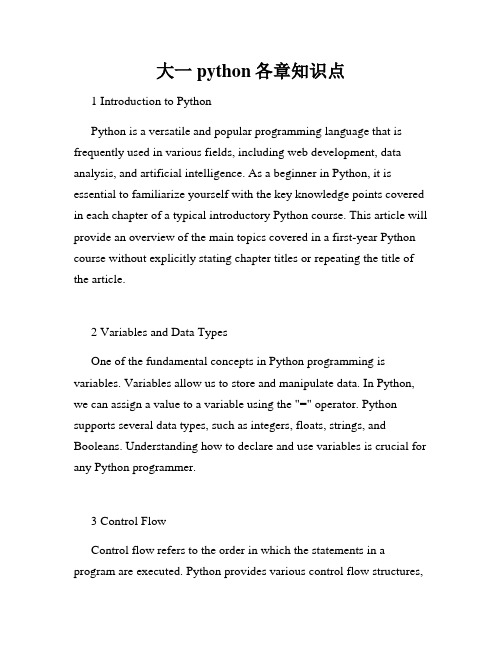
大一python各章知识点1 Introduction to PythonPython is a versatile and popular programming language that is frequently used in various fields, including web development, data analysis, and artificial intelligence. As a beginner in Python, it is essential to familiarize yourself with the key knowledge points covered in each chapter of a typical introductory Python course. This article will provide an overview of the main topics covered in a first-year Python course without explicitly stating chapter titles or repeating the title of the article.2 Variables and Data TypesOne of the fundamental concepts in Python programming is variables. Variables allow us to store and manipulate data. In Python, we can assign a value to a variable using the "=" operator. Python supports several data types, such as integers, floats, strings, and Booleans. Understanding how to declare and use variables is crucial for any Python programmer.3 Control FlowControl flow refers to the order in which the statements in a program are executed. Python provides various control flow structures,including if statements, loops, and function calls. If statements allow us to make decisions based on certain conditions, while loops permit executing a block of code repeatedly. It is essential to grasp how to use control flow structures effectively to write efficient and logical Python programs.4 Functions and ModulesFunctions are reusable blocks of code that perform a specific task. Python allows programmers to define their functions, which can take arguments and return values. By dividing code into functions, we can enhance the reusability and readability of our programs. Additionally, Python provides a wide range of modules that contain predefined functions and classes, offering additional functionality. Learning how to create and use functions, as well as import and utilize modules, is crucial for Python programming.5 Working with Lists and StringsLists and strings are essential data structures in Python. Lists allow us to store multiple values in a single variable, making them highly versatile. Python provides various methods to manipulate and access list elements. On the other hand, strings are sequences of characters and are immutable in Python. Understanding how to work with lists and strings is vital for manipulating and processing data effectively.6 File HandlingFile handling involves reading from and writing to files on the computer's storage system. Python provides built-in functions and modules for file handling operations. Learning how to open, read, write, and close files is vital for dealing with real-world data and performing file-based operations.7 Object-Oriented Programming (OOP)Object-Oriented Programming is a programming paradigm that focuses on creating objects that contain both data and methods. Python is an object-oriented programming language, and mastering OOP concepts is essential for building complex software systems. Topics such as classes, objects, inheritance, and polymorphism are critical for understanding and implementing OOP principles in Python.8 Error HandlingError handling is an important aspect of programming. Python provides mechanisms for catching and handling errors or exceptions that may occur during program execution. Understanding how to handle exceptions properly can help prevent program crashes and improve the reliability and robustness of Python programs.9 Working with DatabasesPython offers several modules and frameworks for interacting with databases. Whether you are retrieving data from a database or updating records, understanding how to connect, query, and manipulate databases using Python is essential for many real-world applications.10 ConclusionIn conclusion, this article has provided an overview of the key knowledge points covered in a typical first-year Python course. From basic concepts such as variables and data types to more advanced topics like object-oriented programming and database interactions, each chapter of a Python course builds upon the previous one to provide a comprehensive foundation for Python programming. By mastering these essential knowledge points, aspiring Python developers can take their skills to the next level and embark on exciting projects and opportunities.。
python基础教程英文版
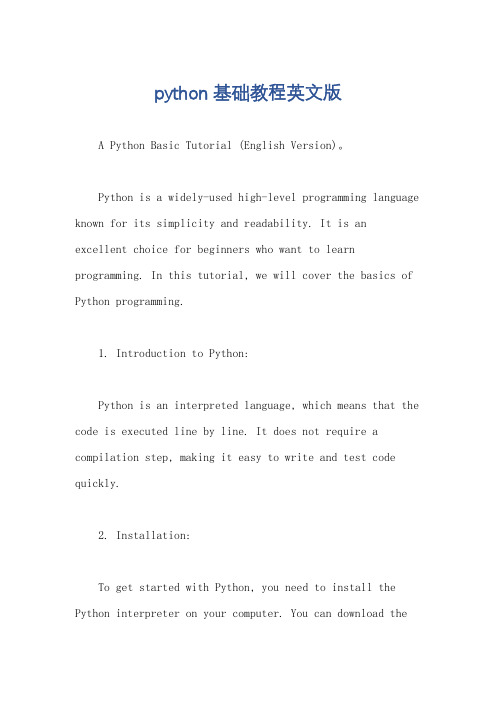
python基础教程英文版A Python Basic Tutorial (English Version)。
Python is a widely-used high-level programming language known for its simplicity and readability. It is anexcellent choice for beginners who want to learn programming. In this tutorial, we will cover the basics of Python programming.1. Introduction to Python:Python is an interpreted language, which means that the code is executed line by line. It does not require a compilation step, making it easy to write and test code quickly.2. Installation:To get started with Python, you need to install the Python interpreter on your computer. You can download thelatest version of Python from the official website andfollow the installation instructions.3. Variables and Data Types:In Python, you can create variables to store data. Python supports various data types such as integers, floats, strings, booleans, lists, tuples, and dictionaries. Understanding these data types is crucial for writing effective code.4. Operators:Python provides a range of operators for performing arithmetic, comparison, logical, and assignment operations. These operators allow you to manipulate data and controlthe flow of your program.5. Control Flow:Control flow statements, such as if-else, for loops,and while loops, enable you to control the execution ofyour code based on certain conditions. These statements help in making decisions and iterating over data.6. Functions:Functions are reusable blocks of code that perform specific tasks. They help in organizing code and making it more modular. Python allows you to define and call functions, passing arguments and returning values.7. Modules and Packages:Python has a vast collection of built-in modules and packages that provide additional functionality. You can import these modules into your code and use their functions and classes. Additionally, you can create your own modules for code reusability.8. File Handling:Python provides various functions and methods for working with files. You can open, read, write, and closefiles using built-in file handling operations. Understanding file handling is essential for dealing with data stored in files.9. Exception Handling:Exception handling allows you to catch and handleerrors that may occur during the execution of your program. Python provides try-except blocks to handle exceptions gracefully and prevent your program from crashing.10. Object-Oriented Programming (OOP):Python supports object-oriented programming, which allows you to create classes and objects. OOP helps in organizing code and implementing complex systems byutilizing concepts such as inheritance, encapsulation, and polymorphism.11. Libraries and Frameworks:Python has a vast ecosystem of libraries and frameworksthat extend its capabilities. Libraries like NumPy, Pandas, and Matplotlib are widely used for scientific computing and data analysis. Frameworks like Django and Flask are popular for web development.12. Debugging and Testing:Python provides tools and techniques for debugging and testing your code. You can use debugging tools to find and fix errors in your program. Testing frameworks likeunittest and pytest help in writing automated tests to ensure the correctness of your code.In conclusion, this Python basic tutorial provides an overview of the fundamental concepts and features of the Python programming language. By understanding these concepts, you will be well-equipped to start writing your own Python programs and explore more advanced topics. Remember to practice writing code and experimenting with different examples to enhance your learning experience.。
Slides_Lecture1
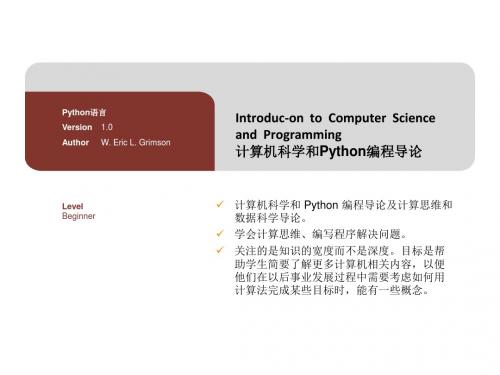
Python
Matlab Vs Python
Matlab 商用软件,并且价格不菲 易学 专注于工程和科学计算
Python 完全免费,众多开源的科学计算库都 提供了Python的调用接口 更易学、更严谨 有着丰富的扩展库,可以轻易完成各 种高级任务
© 2014 中北大学软件学院
Python
什么是Python
Python(英语发音:/ˈpaɪθən/), 是一种面向对象 、解释型计算机程序设计语言。
由于Python语言的简洁、易读以及可扩展性,在国 外用Python做科学计算的研究机构日益增多,一些 知名大学已经采用Python教授程序设计课程。例如 卡耐基梅隆大学的编程基础和麻省理工学院的计算 机科学及编程导论就使用Python语言讲授。 众多开源的科学计算软件包都提供了Python的调用接口,例如著名 的计算机视觉库OpenCV、三维可视化库VTK、医学图像处理库ITK 。而Python专用的科学计算扩展库就更多了,例如如下3个十分经典 的科学计算扩展库:NumPy、SciPy和matplotlib,它们分别为 Python提供了快速数组处理、数值运算以及绘图功能。因此Python 语言及其众多的扩展库所构成的开发环境十分适合工程技术、科研 人员处理实验数据、制作图表,甚至开发科学计算应用程序。
Python语言 Version Author 1.0 W. Eric L. Grimson
Introduc-on to Computer Science and Programming 计算机科学和Python编程导论
Level Beginner
计算机科学和 Python 编程导论及计算思维和 数据科学导论。 学会计算思维、编写程序解决问题。 关注的是知识的宽度而不是深度。目标是帮 助学生简要了解更多计算机相关内容,以便 他们在以后事业发展过程中需要考虑如何用 计算法完成某些目标时,能有一些概念。
Python入门教程(非常详细)

使用`close()`方法关闭文件,释放资源。
文件路径处理
获取当前工作目录
使用`os.getcwd()`函数获取当前工作目录。
分割文件路径
使用`os.path.split()`函数分割文件路径,获 取目录名和文件名。
拼接文件路径
使用`os.path.join()`函数拼接文件路径。
判断文件是否存在
Homebrew安装Python。
在Linux上安装Python
03
可以使用系统的包管理器(如apt、yum)安装Python,或者
从源码编译安装。
第一个Python程序
编写第一个Python程 序非常简单,只需要 在文本编辑器中输入 以下代码并保存为.py 文件即可
```python
print("Hello,
用于绘制图表和可视化数据的库,可 以绘制线图、柱状图、散点图等多种
图表。
pandas
用于数据处理和分析的库,提供了 DataFrame等数据结构以及相应的操 作函数。
requests
用于发送HTTP请求的库,可以方便 地获取网页内容、发送POST请求等 。
THANKS
感谢观看
模块导出
在模块定义文件中,使用`__all__`列表指定需要导出的函数、类或 变量等。
模块安装与使用
将模块文件放置在合适的位置,或者使用`setup.py`文件进行安装, 然后在其他程序中导入并使用该模块。
04
面向对象编程
类与对象概念
类(Class)
类是创建对象的模板或蓝图,它定义了对象的属 性和方法。
Python入门教程(非常详细)
目录
• Python概述与安装 • 基础语法与数据类型 • 函数与模块 • 面向对象编程 • 文件操作与异常处理 • 常用库和工具介绍
python入门基础课件文档认领

python入门基础课件文档认领汇报人:2023-11-30•Python基础概念•Python数据类型与变量•Python控制结构•Python函数与模块目•Python文件操作•Python异常处理与调试录Python基础概念Python的简介Python的起源和历史背景01Python的特点和优势02Python的应用领域031 2 3Python的安装方式Python环境变量的配置选择合适的IDEPython的安装与配置控制结构变量和数据类型函数和模块常用内置函数异常处理Python的语法规则Python数据类型与变量变量定义变量使用变量的定义与使用整型(int)浮点型(float)数字类型(整型、浮点型等)字符串有许多可用的操作,如拼接、切片、查找、替换等。
字符串类型(文本数据)字符串操作字符串定义布尔类型(真/假)•布尔类型定义:布尔类型只有两个值,True(真)和False(假)。
布尔类型常用于条件判断和循环控制。
Python控制结构总结词条件语句是Python中用于实现条件判断的基本结构,根据条件的结果来执行相应的代码块。
详细描述条件语句由关键字if和要判断的条件表达式组成,根据条件表达式的值来决定是否执行相应的代码块。
条件语句可以包含多个条件,每个条件之间用逗号分隔,当满足其中一个条件时,就会执行相应的代码块。
详细描述循环控制语句(break/continue)总结词循环控制语句是Python中用于控制循环流程的基本结构,通过break和continue关键字来实现循环的跳转和终止。
详细描述break语句用于终止当前循环,跳出整个循环体;continue语句用于跳过当前循环的剩余代码,继续下一次循环。
Python函数与模块函数的定义与调用函数定义函数调用位置参数默认值参数可变数量参数030201函数的参数传递导入模块使用模块模块别名导入模块中的特定部分模块的导入与使用Python文件操作打开文件使用Python内置的open()函数打开文件,指定文件路径和打开模式。
Introduction to Python

• Downloads: /resources/ software_hardware/pyfits
Monday, October 19, 2009
pyds9 / python-sao
• Interaction with DS9 • Display Python 1-D and 2-D arrays in DS9 • Display FITS files in DS9
Monday, October 19, 2009
Extra Astronomy Links
• iPython (better shell, distributed computing): / • SciPy (collection of science tools): http:// / • Python Astronomy Modules: http:// / • Python Astronomer Wiki: / astrowiki/tiki-index.php?page=python • AstroPy: /users/ rowen/AstroPy.html • Python for Astronomers: http://www.iac.es/ sieinvens/siepedia/pmwiki.php? n=HOWTOs.EmpezandoPython
Batteries Included
• Large collection of proven modules included in the standard distribution.
/modindex.html
Monday, October 19, 2009
Monday, October 19, 2009
Custom Distributions
python_3.1官方入门指南中文版 (1)
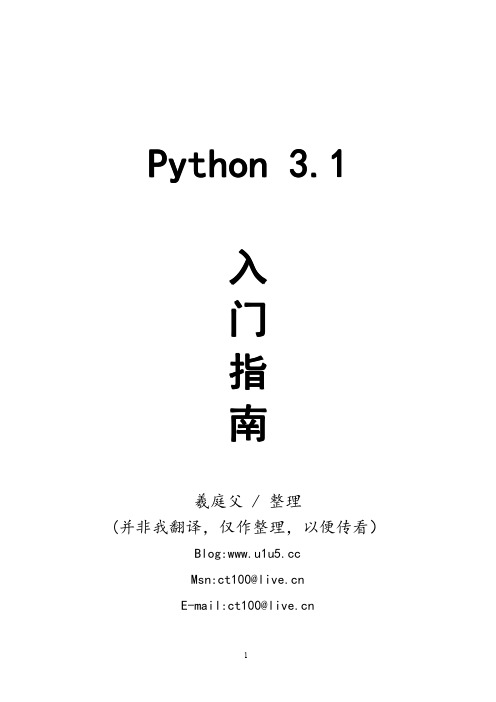
python说课稿

python说课稿一、说教材(一)作用与地位本文作为Python编程语言教学的入门篇,起着至关重要的作用。
它不仅为学生奠定了Python语言的基础,还激发了学生对编程的兴趣。
在计算机编程教学中,Python因其简洁明了的语法和广泛的应用领域,占据着举足轻重的地位。
通过学习本文,学生将初步了解Python编程的基本概念和操作,为后续深入学习打下坚实基础。
(二)主要内容本文主要介绍了Python编程的基础知识,包括变量定义、数据类型、运算符、控制结构(条件语句和循环语句)以及简单的函数定义。
此外,还涉及了Python的输入输出操作和基本的错误处理。
这些内容旨在让学生掌握Python 编程的基本语法和逻辑,培养其编程思维。
二、说教学目标(一)知识目标1. 掌握Python编程的基本语法和结构;2. 理解并熟练运用变量、数据类型、运算符、控制结构等编程元素;3. 学会编写简单的Python程序,实现基本的输入输出和错误处理。
(二)能力目标1. 培养学生的编程思维和逻辑思维能力;2. 提高学生分析问题和解决问题的能力;3. 培养学生自主学习和合作学习的能力。
(三)情感目标1. 培养学生对编程的兴趣和热情;2. 培养学生严谨、细致的学习态度;3. 培养学生的团队协作精神。
三、说教学重难点(一)重点1. Python编程基本语法和结构;2. 变量、数据类型、运算符、控制结构等编程元素的应用;3. 简单Python程序的编写。
(二)难点1. 编程思维的培养和逻辑思维能力的提升;2. 理解并熟练运用控制结构;3. 错误处理和程序调试。
在教学过程中,应重点关注学生对编程概念的理解和应用,以及编程思维的培养。
同时,针对难点内容,采用适当的教学方法和策略,帮助学生克服困难,提高学习效果。
四、说教法(一)启发法在教学过程中,我将以启发式教学为核心,引导学生主动探索和发现Python 编程的乐趣。
通过设置真实有趣的问题情境,激发学生的好奇心和求知欲,让他们在解决问题的过程中自然地学习和掌握编程知识。
python程序设计 课件 大纲 英文

python程序设计课件大纲英文全文共10篇示例,供读者参考篇1Python is super fun and cool! In this class, we'll learn all about programming with Python and how to create awesome programs and games. Here's an outline of what we'll be covering:Week 1:- Introduction to Python and programming- Installing Python on your computer- Hello World programWeek 2:- Data types and variables- Input and output- Math operationsWeek 3:- Conditional statements (if/else)- Loops (for and while)- FunctionsWeek 4:- Lists and tuples- Dictionaries- File handlingWeek 5:- Working with libraries and modules- Introduction to Object Oriented Programming (OOP)- Creating a basic game using PythonWeek 6:- Debugging and troubleshooting- Final project presentation- Review and recap of all topicsI'm so excited to teach you all about Python and see what amazing things you can create! Remember, practice makes perfect, so make sure to code as much as you can outside ofclass to become a Python programming pro! Let's have fun and learn together in this awesome Python programming class!篇2Hey guys, today we are going to talk about Python programming! Python is a super cool and fun language that can help us write all kinds of awesome programs. In this course, we will learn how to use Python to solve problems, create games, and much more.Here's an outline of what we will cover in this course:1. Introduction to Python- What is Python?- Why is Python so popular?- How to install Python on your computer2. Basic Python Syntax- Variables and data types- Operators and expressions- Conditional statements (if, else, elif)- Loops (for and while)3. Functions- What are functions?- How to define and use functions- Return values and parameters- Recursive functions4. Data Structures- Lists, tuples, and dictionaries- How to manipulate and work with data structures - List comprehensions- Sets and arrays5. Object-Oriented Programming- Classes and objects- Inheritance and polymorphism- Encapsulation and abstraction- Methods and attributes6. File Handling- Reading and writing files- Using the `open()` function- Manipulating file objects- Error handling with `try` and `except`7. Libraries and Modules- What are libraries and modules?- How to import and use existing libraries- Popular Python libraries (e.g. NumPy, Pandas, Matplotlib)8. Final Project- Putting it all together to create a fun and interactive program- Showcasing your skills and creativity- Sharing your project with the classI hope you guys are as excited as I am to learn Python and start creating some awesome programs. Let's have a super fun time in this course and become Python experts together!篇3Hello everyone! Today, I'm going to talk about the outline of Python programming courseware. Are you ready to dive into the exciting world of coding? Let's get started!Introduction:- What is Python?- Why should we learn Python?- What can we do with Python?Basic Concepts:- Variables and data types- Operators- Control structures (if statements, loops)- FunctionsAdvanced Concepts:- Lists, tuples, and dictionaries- File handling- Modules and packages- Object-oriented programmingProjects:- Simple calculator- To-do list application- Mini game- Web scraping projectResources:- Online tutorials- Coding platforms- Recommended books and websitesConclusion:- Recap of what we've learned- Importance of continuous practice- Keep exploring and creating with Python!I hope this overview of our Python programming course has gotten you excited to start coding! Remember, practice makes perfect, so don't be afraid to make mistakes and keep on learning. Let's embark on this coding adventure together! See you in the next lesson!篇4Title: Let's Learn Python Programming Together!Hey everyone! Today, we're going to learn about Python programming! Python is a super cool and fun language to learn, and we're going to have a great time together exploring all the amazing things we can do with it.First things first, we're going to understand what Python is all about. Python is a high-level programming language that is easy to read and write. It's used for web development, data analysis, artificial intelligence, and so much more! With Python, we can create awesome programs and projects that can do all sorts of cool things.Next, we're going to learn the basics of Python programming. We'll learn about variables, which are like containers that hold pieces of information. We'll also learn about data types like strings, numbers, and booleans. We'll learn about functions, which are like recipe cards that tell the computer what to do.After we've mastered the basics, we'll move on to more advanced topics like loops, which are like repeating patterns, and conditional statements, which are like making decisions in our programs. We'll also learn about lists and dictionaries, which are like collections of data that we can use in our programs.Throughout this course, we'll work on fun projects like creating a simple game, building a calculator, and even coding a chatbot! We'll also explore real-world applications of Python programming, like analyzing data and building websites.By the end of this course, you'll be a Python pro! You'll have the skills and knowledge to create your own programs and projects, and you'll be ready to take on even more advanced challenges in the world of programming. Python is a powerful tool that can open up a world of possibilities, so let's get started and have some fun along the way!I can't wait to learn Python programming with all of you. Let's do this!篇5Hi everyone! Today, let's talk about Python programming design course outline! Python is a super cool programming language that is easy to learn and can do a lot of awesome things. Are you ready to dive into the world of Python with me? Let's go!1. Introduction to Python: We will start by learning the basics of Python, like how to write and run a simple program,understanding variables, data types, and basic syntax. It's like learning the ABCs of Python!2. Control Structures: Next, we will learn about control structures like loops and conditional statements. We will learn how to make decisions in our program and use loops to make our programs more efficient. It's like learning how to ride a bike!3. Functions: Functions are like magic spells in Python. They allow us to break our program into smaller pieces that can be reused. We will learn how to define and call functions to make our code more organized and easier to understand.4. Data Structures: Python has some super cool data structures like lists, dictionaries, and tuples. We will learn how to use them to store and manipulate data in our programs. It's like having a superpower to organize our data!5. File I/O: We will learn how to read from and write to files using Python. This is super important when working withreal-world data or saving the results of our program. It's like learning how to write in a secret diary!6. Object-Oriented Programming: Finally, we will dive into the world of object-oriented programming in Python. We willlearn about classes, objects, inheritance, and polymorphism. It's like learning how to build your own robot!By the end of this course, you will be a Python programming wizard! You will be able to write programs to solve real-world problems, create cool projects, and impress your friends with your coding skills. So let's buckle up, put on our programming hats, and embark on this exciting Python adventure together!I hope you are as excited as I am to learn Python programming. Let's get started and have a blast programming in Python! See you in class!篇6Python is a super fun programming language that we can use to create all kinds of cool stuff like games, websites, and even robots! In our Python programming class, we are going to learn all about how to use Python to make awesome programs.First, we are going to start with the basics. We will learn how to write our very first Python program and how to run it. We will also learn about variables, which are like containers where we can store information like numbers and words.Next, we will learn about loops and if statements. Loops are like a magical trick that can make our programs do the same thing over and over again without us having to repeat ourselves. If statements help us make decisions in our programs, like if it's raining outside, we can stay inside and play games instead.After that, we will dive into more advanced topics like functions and modules. Functions are like mini-programs inside of our main program that we can use over and over again. Modules are like toolkits that come with pre-built functions that we can use in our programs.Finally, we will learn about classes and objects. Classes are like blueprints for creating objects, which are like little machines that can do things for us. We can use classes and objects to create more complex programs that can do all sorts of cool stuff.By the end of our Python programming class, we will be able to create our very own programs from scratch and impress our friends with our coding skills. So get ready to dive into the world of Python and let's have some coding fun together!篇7Hey guys, have you ever heard of Python programming? It's a super cool way to tell your computer what to do! Today, I want to share with you the outline of a Python programming class.In this class, we will learn all about the basics of Python programming. We will start by understanding what Python is and why it's such a popular programming language. Then, we will move on to learning how to write our first Python program. We will learn about variables, data types, and how to use them in our programs.Next, we will dive into control structures like loops and conditional statements. We will learn how to write code that can make decisions and repeat certain tasks. This is where the real fun begins!After mastering the basics, we will move on to more advanced topics like functions, modules, and classes. We will learn how to organize our code into reusable pieces and how to create our own custom functions and classes.Throughout the class, we will work on fun projects like creating a text-based game, a calculator, or even a simple website. We will also learn about debugging and testing our code to make sure it works perfectly.By the end of the class, you will have a solid understanding of Python programming and be able to create your own programs from scratch. So get ready to dive into the world of Python programming and unleash your creativity! Let's code together and have a blast!篇8Hello everyone! Today I'm going to share with you the outline of our Python programming course. Python is a super cool language that we can use to create all sorts of amazing programs and games.First, we will start by learning the basics of Python, like how to write and run simple programs. We will learn about variables, data types, and how to use them in our programs. It's just like solving puzzles!Next, we will dive into more advanced topics like loops and functions. Loops help us repeat tasks without having to write the same code over and over again. And functions are like magic spells that help us organize our code and make it easier to read and understand.After that, we will explore how to work with files andinput/output in Python. We can read and write data from files,and even create our own text-based games. How awesome is that?Lastly, we will learn about modules and libraries in Python. Modules are like toolboxes full of pre-written code that we can use in our programs. We will explore popular libraries like tkinter for creating graphical user interfaces and pygame for making fun games.By the end of this course, you will be a Python programming wizard! You will be able to create your own games, solve complex problems, and who knows, maybe even build the next big mobile app.So get ready to embark on this exciting coding adventure with me. Let's learn Python together and unlock the power of programming!篇9Title: Let's Learn Python Programming Together!Hey guys! Are you ready to embark on an exciting journey into the world of Python programming? Today, we're going to learn all about Python, a super cool programming language that can help us create amazing projects and have tons of fun!Introduction:Python is a very popular programming language that is used by programmers all over the world. It is easy to learn, easy to read, and super powerful. With Python, we can create games, websites, apps, and so much more!Key Concepts:1. Variables: In Python, we can use variables to store information like numbers, text, or even lists of things. We can then use these variables to do cool stuff in our programs.2. Functions: Functions are like magic spells that we can use to make our programs do different things. We can create our own functions or use ones that other people have already made.3. Loops: Loops are super useful in Python because they allow us to repeat code over and over again. This saves us time and makes our programs run faster.4. Conditional Statements: With conditional statements, we can make decisions in our programs. For example, we can tell Python to do one thing if a condition is true, and something else if it is false.5. Libraries: Python has lots of libraries that we can use to make our programs even cooler. We can import these libraries and use their functions in our own programs.Conclusion:I hope you guys are as excited about learning Python as I am! It's going to be so much fun exploring all the things we can do with this amazing programming language. Remember, practice makes perfect, so let's keep coding and creating awesome projects together!That's all for today, see you next time! Bye!篇10Hi everyone, today I'm going to talk about the outline of Python programming courseware. Python is a super cool language that can help us write all kinds of awesome programs!First of all, we will learn about the basics of Python programming. We will learn about variables, data types, and how to write simple programs. It's like learning the ABCs of Python!Next, we will dive into more advanced topics like loops and conditionals. Loops help us repeat actions over and over again,and conditionals help us make decisions in our programs. It's like having superpowers in programming!After that, we will learn about functions and modules. Functions are like little machines that can do specific tasks for us, and modules are like toolkits that help us organize our code better. It's like building a robot army to help us with our programs!Finally, we will put everything together and work on some real-life projects. We can create games, interactive websites, or even automate boring tasks with Python. It's like becoming a coding superhero!I'm super excited to start this Python programming course with all of you. Let's have fun learning and exploring the wonderful world of Python together! Python, here we come!。
python中introduce用法 -回复

python中introduce用法-回复Introduce是Python中常用的一个函数,用于将新的元素或变量引入到当前的命名空间中。
它可以用于导入模块、定义函数、类或变量等。
本文将一步一步地介绍和使用introduce函数的各种用法。
首先,我们来看introduce函数的基础用法,即导入模块。
导入模块可以将其他Python文件中的函数、类或变量引入到当前的代码中,使其能够被使用。
在Python中,使用`import`关键字来导入模块,而introduce 函数则是import关键字的一种快捷方式。
在使用introduce函数导入模块之前,我们首先需要确定要导入的模块的名称。
Python中有许多内置的模块,比如`math`、`random`等,也可以使用第三方库,比如`numpy`、`pandas`等。
如果想要导入一个内置模块,只需要使用`import`关键字加上模块的名称即可,如`import math`。
如果想要导入一个第三方模块,需要先安装该模块,然后再使用introduce 函数导入。
导入模块后,我们就可以使用其中定义的函数、类或变量了。
比如,导入math模块后,我们可以使用math.sqrt()函数来计算一个数的平方根。
另外,如果模块的名称比较长或者希望使用一个简化的名称,可以使用`as`关键字给模块取一个别名,如`import math as m`,然后就可以使用`m.sqrt()`来调用sqrt()函数。
除了导入模块,introduce函数还可以用来定义函数、类或变量。
定义函数是程序中常见的操作,可以将一组相关的代码块封装成一个函数,方便在其他地方调用。
使用introduce函数定义函数的语法是:`def 函数名(参数):`,然后在缩进块中编写函数的代码。
在定义函数时,可以指定函数的参数和返回值。
参数是函数定义中的声明,用于接收调用函数时传递的参数。
返回值是函数执行完后返回给调用者的结果。
PytestPython测试实战技巧

PytestPython测试实战技巧Chapter 1: Introduction to PytestPytest is a popular Python testing framework that simplifies the process of writing and executing tests. It provides a flexible and scalable approach to testing, making it an ideal choice for both small and large projects. In this chapter, we will explore the basics of Pytest and its key features.1.1 Installation and SetupTo start using Pytest, you need to install it first. Open your command line interface and use the following command:```pip install pytest```Once the installation is complete, you can verify it by running`pytest --version`. This will display the installed version of Pytest.1.2 Writing TestsPytest follows a simple and intuitive approach to writing tests. Test functions in Pytest should be named with a prefix of "test_", which allows Pytest to automatically discover and run these tests. Let's consider an example:```pythondef test_addition():assert 2 + 2 == 4```In this example, the function name starts with "test_", indicating that it is a test function. The `assert` statement checks if the addition of 2 and 2 equals 4. If the assertion passes, the test is considered successful.1.3 Running TestsTo run tests using Pytest, navigate to the root directory of your project in the command line and execute the following command:```pytest```Pytest will automatically discover and run all the test functions in your project.1.4 Test DiscoveryPytest leverages test discovery to search for test files and test functions automatically. By default, it looks for files and directories with names that match the pattern "test_*.py" and functions with namesthat start with "test_". This makes it easy to organize and maintain your test suite.Chapter 2: Advanced Testing TechniquesIn this chapter, we will explore some advanced testing techniques that Pytest offers to make your test suite more robust and efficient. These techniques include test fixtures, parametrized testing, and test coverage analysis.2.1 Test FixturesTest fixtures in Pytest provide a way to set up and tear down resources required for testing. For example, if your tests need access to a database, you can use a fixture to establish a connection before each test and clean it up afterward. Here is an example:```python@pytest.fixturedef db_connection():conn = create_database_connection()yield connconn.close()def test_query(db_connection):# Perform test queries on the database connection```In this example, the `db_connection` fixture sets up the database connection and yields it to the test function. After the test function completes, the fixture's teardown code closes the connection.2.2 Parametrized TestingPytest allows you to write parametrized tests to run the same test logic with different input values. This helps in eliminating redundant test code and making the test suite more efficient. Here is an example:```python@pytest.mark.parametrize("input_value, expected_result", [(1, 2),(2, 4),(3, 6),])def test_multiplication(input_value, expected_result):assert input_value * 2 == expected_result```In this example, the `test_multiplication` function is parametrized with different input and expected result values. Pytest automatically generates multiple test cases based on the provided parameters.2.3 Test Coverage AnalysisPytest can also analyze the test coverage of your code to identify areas that are not covered by tests. You can use the `--cov` flag along with the `--cov-report` flag to generate a coverage report. Here is an example command:```pytest --cov=my_module --cov-report=html```This command runs the tests and generates an HTML coverage report for the specified module.Chapter 3: Pytest Plugins and IntegrationsPytest provides a rich ecosystem of plugins and integrations that extend its functionality. In this chapter, we will explore some popular plugins and integrations that enhance the capabilities of Pytest.3.1 Pytest-DjangoPytest-Django is a plugin that enables seamless integration between Pytest and Django. It provides fixtures and utilities to simplify testing Django applications. To use Pytest-Django, you need to install it first:```pip install pytest-django```After installation, you can use the provided fixtures and utilities to write tests for your Django project.3.2 Pytest-MockPytest-Mock is a plugin that simplifies mocking and patching within tests. It provides a user-friendly API for creating and using mocks in your tests. To install Pytest-Mock, use the following command:```pip install pytest-mock```With Pytest-Mock, you can easily mock dependencies and simulate various scenarios in your tests.ConclusionPytest is a powerful and flexible testing framework for Python. It offers a wide range of features, including test discovery, fixtures, parametrized testing, and coverage analysis. By leveraging these features, you can create efficient and robust test suites for your projects. Additionally, Pytest's plugin ecosystem allows you to extend its functionality and integrate it seamlessly with other frameworks andlibraries. With its simplicity and versatility, Pytest is a valuable tool for any Python developer.。
《Python编程实用技巧》

《Python编程实用技巧》IntroductionAre you a Python enthusiast? Do you want to enhance your Python programming skills and become a more proficient developer? Look no further because "《Python编程实用技巧》" is here to help you! In this article, we will explore the contents of this book, discuss its significance, and present you with a comprehensive review. Whether you are a beginner or an experienced programmer, "《Python编程实用技巧》" is a must-read resource that will greatly benefit you in your Python journey. Chapter 1: Introduction to the Book1.1 What is "《Python编程实用技巧》"?"《Python编程实用技巧》" is a groundbreaking book that aims to provide practical tips and techniques for Python programming. It covers a wide range of topics, from fundamental concepts to advanced tricks, enabling readers to enhance their Python skills effectively. This book is authored by experienced Python developers who have a deep understanding of the language and its unique features.1.2 Importance of "《Python编程实用技巧》"Python is a popular programming language known for its simplicity and versatility. However, mastering Python requires more than just a basic understanding of its syntax. "《Python编程实用技巧》" fills the gap by providing readers with actionable advice and expert insights into Python programming. Whether you are writing scripts, developing web applications, or working on data analysis, this book will equip you with the necessary skills to solve complex problems efficiently. Chapter 2: Key Features of "《Python编程实用技巧》"2.1 Comprehensive Coverage of Python Language Features"《Python编程实用技巧》" covers a wide range of Python language features, including variables, data types, control flow, functions, classes, and modules. Each topic is explained in detail, ensuring readers have a solid foundation in Python programming.2.2 Advanced Techniques and Best PracticesApart from the basics, this book also delves into advanced techniques and best practices that separate an ordinary programmer from an exceptional one. It covers topics such as error handling, debugging,code optimization, and writing efficient algorithms. By mastering these techniques, readers can write cleaner, more optimized code that performs better and is easier to maintain.Chapter 3: Learning Python with Practical Examples 3.1 Practical Examples and Hands-on Approach "《Python编程实用技巧》" follows a practical approach to learning Python. Each concept is illustrated with real-world examples, making it easier for readers to understand and apply the knowledge in their own projects. Learning by doing is an effective method, and this book capitalizes on it to ensure readers can immediately put their newly acquired skills to practice.3.2 Strengthening Python Skills Through ProjectsTo further reinforce the concepts learned, "《Python编程实用技巧》" provides project-based exercises. These exercises challenge readers to apply their knowledge and think critically to solve problems. By completing these projects, readers can build confidence in their abilities and gain valuable hands-on experience in Python programming.Chapter 4: Strategies for Effective Python Development4.1 Code Organization and ModularityOne key aspect of effective Python development is code organization and modularity. "《Python编程实用技巧》" teaches readers how to structure their code for better maintainability and reusability. It covers topics such as choosing appropriate variable names, writing modular code with functions and classes, and applying design patterns for better code structure.4.2 Debugging and Error HandlingDebugging is an inevitable part of software development, and "《Python编程实用技巧》" equips readers with effective debugging techniques. It explains how to use Python's built-in debugging tools and third-party libraries to identify and fix errors. Furthermore, the book provides insights into error handling, teaching readers how to handle exceptions gracefully and build robust applications.Chapter 5: Optimizing Python Code for Performance5.1 Profiling and Performance Analysis"《Python编程实用技巧》" recognizes the importance of writing code that performs well. To optimize Python code for performance, the book introduces readers to profiling and performance analysis techniques. It explains how to identify bottlenecks in code execution and provides strategies for optimizing performance, such as using appropriate data structures and algorithms.5.2 Utilizing Python's Special FeaturesPython offers numerous powerful features that can enhance code performance. "《Python编程实用技巧》" explores these features, including list comprehensions, generator expressions, and built-in functions like map, filter, and reduce. By leveraging these features effectively, readers can write Python code that executes faster and utilizes system resources more efficiently.Chapter 6: Exploring Advanced Python Topics6.1 Metaprogramming and ReflectionFor those seeking to dive deeper into Python, "《Python编程实用技巧》" covers advanced topics such as metaprogramming and reflection.These topics allow developers to write code that modifies itself and introspects its own structure. By understanding metaprogramming and reflection, readers can unlock new possibilities in Python development.6.2 Concurrency and ParallelismAs applications become more complex, the need for concurrent and parallel execution arises. "《Python编程实用技巧》" introduces readers to Python's concurrency and parallelism capabilities, such as threading, multiprocessing, and asynchronous programming. By utilizing these techniques, developers can write applications that take advantage of modern computer architectures and provide better performance. Chapter 7: ConclusionIn conclusion, "《Python编程实用技巧》" is an invaluable resource for anyone looking to enhance their Python programming skills. With its comprehensive coverage of Python language features, practical examples, and expert insights, this book caters to both beginners and experienced programmers. By applying the knowledge gained from this book, readers can write cleaner, more optimized Python code and develop robust applications efficiently. So, what are you waiting for? Dive into "《Python编程实用技巧》" and take your Python programming to the next level!。
introduction to machine learning with python pdf

introduction to machine learning with python pdfIntroduction to Machine Learning with PythonOverview•Introduction to the book “Introduction to Machine Learning with Python”•Importance of machine learning in today’s world Chapter 1: Getting Started with Machine Learning•Understanding the basics of machine learning •Installing necessary libraries and toolsChapter 2: Exploring the Python Programming Language •Introduction to Python and its features•Using Python for machine learning tasksChapter 3: Supervised Learning•Understanding supervised learning algorithms •Implementing regression and classification algorithms Chapter 4: Unsupervised Learning•Understanding unsupervised learning algorithms•Implementing clustering and dimensionality reduction algorithmsChapter 5: Model Evaluation and Improvement•Evaluating the performance of machine learning models •Techniques for improving model accuracyChapter 6: Working with Real-world Datasets•Dealing with real-world datasets and their challenges •Preprocessing and cleaning data for machine learning tasksChapter 7: Advanced Topics in Machine Learning•Deep learning and neural networks•Reinforcement learning and its applications Conclusion•Recap of key concepts covered in the book •Importance of continuous learning in machine learning fieldIntroduction to Machine Learning with PythonOverview•Introduction to the book “Introduction to Machine Learning with Python”•Importance of machine learning in t oday’s world Chapter 1: Getting Started with Machine Learning •Understanding the basics of machine learning •Installing necessary libraries and toolsChapter 2: Exploring the Python Programming Language •Introduction to Python and its features•Using Python for machine learning tasksChapter 3: Supervised Learning•Understanding supervised learning algorithms –Decision Trees–Random Forests–Support Vector MachinesChapter 4: Unsupervised Learning•Understanding unsupervised learning algorithms–K-means Clustering–Hierarchical Clustering–Principal Component AnalysisChapter 5: Model Evaluation and Improvement•Evaluating the performance of machine learning models –Cross-validation–Grid Search•Techniques for improving model accuracy–Feature Engineering–RegularizationChapter 6: Working with Real-world Datasets•Dealing with real-world datasets and their challenges –Data cleaning–Handling missing values–Feature scalingChapter 7: Advanced Topics in Machine Learning•Deep learning and neural networks•Reinforcement learning and its applicationsConclusion•Recap of key concepts covered in the book •Importance of continuous learning in the machine learning field。
python初中考点

Python初中考点一、Python基础知识1.1 Python是什么Python是一种易学易用的编程语言,由Guido van Rossum于1991年开发。
它以简洁的语法和强大的功能而闻名,适用于各种应用领域,包括Web开发、数据分析、人工智能等。
1.2 Python的特点•简洁明了:Python的语法简单直观,易于理解和学习。
•高级语言:Python提供了许多高级特性,如自动内存管理和异常处理。
•跨平台:Python可以在多个操作系统上运行,包括Windows、Linux和Mac。
•大量库支持:Python拥有庞大的标准库和第三方库,提供了丰富的功能和工具。
•开源:Python是开源的,任何人都可以免费使用和修改Python的代码。
1.3 Python的数据类型Python支持多种数据类型,包括整数、浮点数、字符串、布尔值、列表、元组和字典等。
这些数据类型可以用于存储和处理不同种类的数据。
整数和浮点数整数是不带小数点的数字,如1、2、3等。
浮点数是带小数点的数字,如3.14、0.5等。
字符串字符串是由一系列字符组成的序列,用于表示文本。
在Python中,字符串可以用单引号或双引号括起来,如’Hello’或”World”。
布尔值布尔值只有两种取值,True和False。
它用于表示真和假的逻辑值,常用于条件判断和循环控制。
列表和元组列表是一种有序的集合,可以存储多个值。
列表的元素可以是不同的数据类型,如整数、字符串等。
列表使用方括号括起来,如[1, 2, 3]。
元组与列表类似,但元组的元素不能修改,用圆括号括起来,如(1, 2, 3)。
字典字典是一种无序的键值对集合,用于存储和组织数据。
字典的元素由键和值组成,键和值之间用冒号分隔,多个键值对之间用逗号分隔,用花括号括起来,如{‘name’: ‘Alice’, ‘age’: 20}。
1.4 Python的运算符Python提供了各种运算符,用于执行数值计算、逻辑判断和位操作等。
Python Intro

A Quick,Painless Tutorial on the Python LanguageNorman MatloffUniversity of California,Davisc 2003-2006,N.MatloffSeptember4,2006Contents1Overview51.1What Are Scripting Languages? (5)1.2Why Python? (5)2How to Use This Tutorial52.1Background Needed (5)2.2Approach (6)2.3What Parts to Read,When (6)3A5-Minute Introductory Example63.1Example Program Code (6)3.2Python Lists (7)3.3Python Block Definition (8)3.4Python Also Offers an Interactive Mode (9)3.5Python As a Calculator (10)4A10-Minute Introductory Example114.1Example Program Code (11)4.2Command-Line Arguments (12)4.3Introduction to File Manipulation (12)5Declaration(or Not),Scope,Functions,Etc.125.1Lack of Declaration (12)5.2Locals Vs.Globals (13)6A Couple of Built-In Functions137Types of Variables/Values137.1String Versus Numerical Values (14)7.2Sequences (14)7.2.1Lists(Arrays) (14)7.2.2Tuples (16)7.2.3Strings (16)7.2.4Sorting (18)7.3Dictionaries(Hashes) (18)7.4Function Definition (19)8Keyboard Input19 9Use of name2010Object-Oriented Programming2110.1Example Program Code (22)10.2The Keyword self (22)10.3Instance Variables (22)10.4Class Variables (23)10.5Constructors and Destructors (23)10.6Instance Methods (23)10.7Docstrings (23)10.8Class Methods (24)10.9Derived Classes (24)10.10A Word on Class Implementation (25)11Importance of Understanding Object References25 12Object Comparison2613Modules and Packages2713.1Modules (27)13.1.1Example Program Code (28)13.1.2How import Works (28)13.1.3Compiled Code (29)13.1.4Miscellaneous (29)13.1.5A Note on Global Variables (29)13.2Data Hiding (30)13.3Packages (31)14Exception Handling3215Miscellaneous3215.1Running Python Scripts Without Explicitly Invoking the Interpreter (32)15.2Named Arguments in Functions (33)15.3Printing Without a Newline or Blanks (33)15.4Formatted String Manipulation (33)16Example of Data Structures in Python3416.1Making Use of Python Idioms (36)17Functional Programming Features3717.1Lambda Functions (37)17.2Mapping (37)17.3Filtering (39)17.4List Comprehension (39)17.5Reduction (39)17.6Generator Expressions (39)A Debugging40A.1Python’s Built-In Debugger,PDB (40)A.1.1The Basics (41)A.1.2Using PDB Macros (43)A.1.3Using dict (44)A.2Using PDB with Emacs (44)A.3Using PDB with DDD (46)A.3.1Preparation (46)A.3.2DDD Launch and Program Loading (46)A.3.3Breakpoints (46)A.3.4Running Your Code (47)A.3.5Inspecting Variables (47)A.3.6Miscellaneous (47)A.4Some Python Internal Debugging Aids (47)A.4.1The dict Attribute (47)A.4.2The id()Function (48)A.5Other Debugging Tools/IDEs (48)B Online Documentation48B.1The dir()Function (48)B.2The help()Function (50)B.3PyDoc (50)C Explanation of the Old Class Variable Workaround51D Putting All Globals into a Class531Overview1.1What Are Scripting Languages?Languages like C and C++allow a programmer to write code at a very detailed level which has good execution speed.But in most applications,execution speed is not important,and in many cases one would prefer to write at a higher level.For example,for text-manipulation applications,the basic unit in C/C++ is a character,while for languages like Perl and Python the basic units are lines of text and words within lines.One can work with lines and words in C/C++,but one must go to greater effort to accomplish the same thing.The term scripting language has never been formally defined,but here are the typical characteristics:•Used often for system administration,Web programming and“rapid prototyping.”•Very casual with regard to typing of variables,e.g.little or no distinction between integer,floating-point or string variables.Arrays can mix elements of different“types,”such as integers and strings.Functions can return nonscalars,e.g.arrays.Nonscalars can be used as loop indexes.Etc.•Lots of high-level operations intrinsic to the language,e.g.string concatenation and stack push/pop.•Interpreted,rather than being compiled to the instruction set of the host machine.1.2Why Python?Today the most popular scripting language is probably Perl.However,many people,including me,prefer Python,as it is much cleaner and more elegant.For example,Python is very popular among the developers at Google.Advocates of Python,often called pythonistas,say that Python is so clear and so enjoyable to write in that one should use Python for all of one’s programming work,not just for scripting work.They believe it is superior to C or C++.1Personally,I believe that C++is bloated and its pieces don’tfit together well;Java is nicer,but its strongly-typed nature is in my view a nuisance and an obstacle to clear programming.I was pleased to see that Eric Raymond,the prominent promoter of the open source movement,has also expressed the same views as mine regarding C++,Java and Python.2How to Use This Tutorial2.1Background NeededAnyone with even a bit of programming experience shouldfind the material through Section8to be quite accessible.The material beginning with Section10will feel quite comfortable to anyone with background in an object-oriented language such as C++or Java.If you lack this background,you will still be able to read these 1Again,an exception would be programs which really need fast execution speed.sections,but will probably need to go through them more slowly than those who do know C++or Java;just focus on the examples,not the terminology.There will be a couple of places in which we describe things briefly in a Unix context,so some Unix knowl-edge would be helpful,but certainly not required.Python is used on Windows and Macintosh platforms too, not just Unix.2.2ApproachOur approach here is different from that of most Python books,or even most Python Web tutorials.The usual approach is to painfully go over all details from the beginning.For example,the usual approach would be to state all possible forms that a Python literal can take on.I avoid this here.Again,the aim is to enable the reader to quickly acquire a Python foundation.He/she should then be able to delve directly into some special topic if and when the need arises.2.3What Parts to Read,WhenI would suggest that youfirst read through Section8,and then give Python a bit of a try yourself.First experiment a bit in Python’s interactive mode(Section3.4).Then try writing a few short programs yourself. These can be entirely new programs,or merely modifications of the example programs presented below.2This will give you a much more concrete feel of the language.If your main use of Python will be to write short scripts and you won’t be using the Python library,this will probably be enough for you.However,most readers will need to go further,with a basic knowledge of Python’s object-oriented programming features and Python modules/packages.So you should next read through Section15.That would be a very solid foundation for you from which to make good use of Python.Eventually,you may start to notice that many Python programmers make use of Python’s functional programming features,and you may wish to understand what the others are doing or maybe use these features yourself.If so,Section 17will get you started.Don’t forget the appendices!The key ones are Sections A and B.I also have a number of tutorials on Python special programming,work programming,itera-tors/generators,etc.See /∼matloff/python.html.3A5-Minute Introductory Example3.1Example Program CodeHere is a simple,quick example.Suppose I wish tofind the value of2The raw sourcefile for this tutorial is downloadable at /∼matloff/Python/ PythonIntro.tex,so you don’t have to type the programs yourself.You can either edit a copy of thisfile,saving only the lines of the program example you want,or use your mouse to do a copy-and-paste operation for the relevant lines.But if you do type these examples yourself,make sure to type exactly what appears here,especially the indenting.The latter is crucial,as will be discussed later.g(x)=x 1−x2for x=0.1,0.2,...,0.9.I couldfind these numbers by placing the following code,for i in range(10):x=0.1*iprint xprint x/(1-x*x)in afile,say fme.py,and then running the program by typingpython fme.pyat the command-line prompt.The output will look like this:0.00.00.10.101010101010.20.2083333333330.30.329670329670.40.476190476190.50.6666666666670.60.93750.71.372549019610.82.222222222220.94.736842105263.2Python ListsHow does the program work?First,Python’s range()function is an example of the use of lists,i.e.Python arrays,3even though not quite explicitly.Lists are absolutely fundamental to Python,so watch out in what follows for instances of the word“list”;resist the temptation to treat it as the English word“list,”instead always thinking about the Python construct list.Python’s range()function returns a list of consecutive integers,in this case the list[0,1,2,3,4,5,6,7,8,9]. Note that this is official Python notation for lists—a sequence of objects(these could be all kinds of things, not necessarily numbers),separated by commas and enclosed by brackets.So,the for statement above is equivalent to:for i in[0,1,2,3,4,5,6,7,8,9]:3I loosely speak of them as“arrays”here,but as you will see,they are moreflexible than arrays in C/C++.On the other hand,true arrays can be accessed more quickly.In C/C++,the i th element of an array X is i words past the beginning of the array,so we can go right to it.This is not possible with Python lists,so the latter are slower to access.As you can guess,this will result in10iterations of the loop,with ifirst being0,then1,etc.Python has a while construct too(though not an until).There is also a break statement like that of C/C++, used to leave loops“prematurely.”For example:>>>x=5>>>while1:...x+=1...if x==8:...print x...break...83.3Python Block DefinitionNow focus your attention on that inoccuous-looking colon at the end of the for line,which defines the start of a block.Unlike languages like C/C++or even Perl,which use braces to define blocks,Python uses a combination of a colon and indenting to define a block.I am using the colon to say to the Python interpreter, Hi,Python interpreter,how are you?I just wanted to let you know,by inserting this colon,thata block begins on the next line.I’ve indented that line,and the two lines following it,furtherright than the current line,in order to tell you those three lines form a block.I chose3-space indenting,but the amount wouldn’t matter as long as I am consistent.If for example I were to write4for i in range(10):print0.1*iprint g(0.1*i)the Python interpreter would give me an error message,telling me that I have a syntax error.5I am only allowed to indent further-right within a given block if I have a sub-block within that block,e.g.for i in range(10):if i%2==1:print0.1*iprint g(0.1*i)Here I am printing out only the cases in which the variable i is an odd number;%is the“mod”operator as in C/C++.6Again,note the colon at the end of the if line,and the fact that the two print lines are indented further right than the if line.Note also that,again unlike C/C++/Perl,there are no semicolons at the end of Python source code statements.A new line means a new statement.If you need a very long line,you can use the backslash character for continuation,e.g.4Here g()is a function I defined earlier,not shown.5Keep this in mind.New Python users are often baffled by a syntax error arising in this situation.6Most of the usual C operators are in Python,including the relational ones such as the==seen here.The0x notation for hex is there,as is the FORTRAN**for exponentiation.Also,the if construct can be paired with else as usual,and you can abbreviate else if as elif.The boolean operators are and,or and not.By the way,watch out for Python statements like print a or b or c,in which thefirst true(i.e.nonzero)expression is printed and the others ignored;this is a common Python idiom.x=y+\z3.4Python Also Offers an Interactive ModeA really nice feature of Python is its ability to run in interactive mode.You usually won’t do this,but it’s a great way to do a quick tryout of some feature,to really see how it works.Whenever you’re not sure whether something works,your motto should be,“When in doubt,try it out!”,and interactive mode makes this quick and easy.We’ll also be doing a lot of this in this tutorial,with interactive mode being an easy way to do a quick illustration of a feature.Instead of executing this program from the command line in batch mode as we did above,we could enter and run the code in interactive mode:%python>>>for i in range(10):...x=0.1*i...print x...print x/(1-x*x)...0.00.00.10.101010101010.20.2083333333330.30.329670329670.40.476190476190.50.6666666666670.60.93750.71.372549019610.82.222222222220.94.73684210526>>>Here I started Python,and it gave me its>>>interactive prompt.Then I just started typing in the code,line by line.Whenever I was inside a block,it gave me a special prompt,“...”,for that purpose.When I typed a blank line at the end of my code,the Python interpreter realized I was done,and ran the code.7While in interactive mode,one can go up and down the command history by using the arrow keys,thus saving typing.To exit interactive Python,hit ctrl-d.7Interactive mode allows us to execute only single Python statements or evaluate single Python expressions.In our case here, we typed in and executed a single for statement.Interactive mode is not designed for us to type in an entire program.Technically we could work around this by beginning with something like”if1:”,making our program one large if statement,but of course it would not be convenient to type in a long program anyway.Automatic printing:By the way,in interactive mode,just referencing or producing an object,or even an expression,without assigning it,will cause its value to print out,even without a print statement.For example:>>>for i in range(4):...3*i...369Again,this is true for general objects,not just expressions,e.g.:>>>open(’x’)<open file’x’,mode’r’at0x401a1aa0>Here we opened thefile x,which produces afile object.Since we did not assign to a variable,say f,for reference later in the code,i.e.the more typicalf=open(’x’)the object was printed out.3.5Python As a CalculatorAmong other things,this means you can use Python as a quick calculator(which I do a lot).If for example I needed to know what5%above$88.88is,I could type%python>>> 1.05*88.8893.323999999999998Among other things,one can do quick conversions between decimal and hex:>>>0x1218>>>hex(18)’0x12’If I need math functions,I must import the Python math libraryfirst.This is analogous to what we do in C/C++,where we must have a#include line for the library in our source code and must link in the machine code for the library.Then we must refer to the functions in the context of the math library.For example,the functions sqrt()and sin()must be prefixed by math:8>>>import math>>>math.sqrt(88)9.3808315196468595>>>math.sin(2.5)0.598472144103956558A method for avoiding the prefix is shown in Sec.13.1.2.4A10-Minute Introductory Example4.1Example Program CodeThis program reads a textfile,specified on the command line,and prints out the number of lines and words in thefile:1#reads in the text file whose name is specified on the command line,2#and reports the number of lines and words34import sys56def checkline():7global l8global wordcount9w=l.split()10wordcount+=len(w)1112wordcount=013f=open(sys.argv[1])14flines= f.readlines()15linecount=len(flines)16for l in flines:17checkline()18print linecount,wordcountSay for example the program is in thefile tme.py,and we have a textfile x with contentsThis is anexample of atext file.(There arefive lines in all,thefirst and last of which are blank.)If we run this program on thisfile,the result is:python tme.py x58On the surface,the layout of the code here looks like that of a C/C++program:First an import statement, analogous to#include(with the corresponding linking at compile time)as stated above;second the definition of a function;and then the“main”program.This is basically a good way to look at it,but keep in mind that the Python interpreter will execute everything in order,starting at the top.In executing the import statement, for instance,that might actually result in some code being executed,if the module being imported has some free-standing code.More on this later.Execution of the def statement won’t execute any code for now,but the act of defining the function is considered execution.Here are some features in this program which were not in thefirst example:•use of command-line arguments•file-manipulation mechanisms•more on lists•function definition•library importation•variable scopingI will discuss these features in the next few sections.4.2Command-Line ArgumentsFirst,let’s explain sys.argv.Python includes a module(i.e.library)named sys,one of whose member variables is argv.The latter is a list,analogous to argv in C/C++.9Element0of the list is the script name, in this case tme.py,and so on,just as in C/C++.In our example here,in which we run our program on the file x,sys.argv[1]will be the string’x’(strings in Python are generally specified with single quote marks). Since sys is not loaded automatically,we needed the import line.Both in C/C++and Python,those command-line arguments are of course strings.If those strings are sup-posed to represent numbers,we could convert them.If we had,say,an integer argument,in C/C++we would do the conversion using atoi();in Python,we’d use int().10Forfloating-point,in Python we’d usefloat().11 4.3Introduction to File ManipulationThe function open()is similar to the one in C/C++.This creates an object f offile class.The readlines()function of thefile class returns a list consisting of the lines in thefile.Each line is a string, and that string is one element of the list.Since thefile here consisted offive lines,the value returned by calling readlines()is thefive-element list[’’,’This is an’,’example of a’,’text file’,’’](Though not visible here,there is an end-of-line character in each string.)5Declaration(or Not),Scope,Functions,Etc.5.1Lack of DeclarationVariables are not declared in Python.A variable is created when thefirst assignment to it is executed.For example,in the program tme.py above,the variableflines does not exist until the statementflines= f.readlines()9There is no need for an analog of argc,though.Python,being an object-oriented language,treats lists as objects,The length of a list is thus incorporated into that object.So,if we need to know the number of elements in argv,we can get it via len(argv).10We would also use it like C/C++’sfloor(),in applications that need such an operation.11In C/C++,we could use atof()if it were available,or sscanf().is executed.By the way,a variable which has not been assigned a value yet has the value None(and this can be assigned to a variable,tested for in an if statement,etc.).5.2Locals Vs.GlobalsPython does not really have global variables in the sense of C/C++,in which the scope of a variable is an entire program.We will discuss this further in Section13.1.5,but for now assume our source code consists of just a single.pyfile;in that case,Python does have global variables pretty much like in C/C++.Python tries to infer the scope of a variable from its position in the code.If a function includes any code which assigns to a variable,then that variable is assumed to be local.So,in the code for checkline(),Python would assume that l and wordcount are local to checkline()if we don’t inform it otherwise.We do the latter with the global keyword.Use of global variables simplifies the presentation here,and I personally believe that the unctuous crit-icism of global variables is unwarranted.(See /∼matloff/ globals.html.)In fact,in one of the major types of programming,threads,use of globals is pretty much mandatory.You may wish,however,to at least group together all your globals into a class,as I do.See Appendix D.6A Couple of Built-In FunctionsThe function len()returns the number of elements in a list,in this case,the number of lines in thefile(since readlines()returned a list in which each element consisted of one line of thefile).The method split()is a member of the string class.12It splits a string into a list of words,for example.13 So,for instance,in checkline()when l is’This is an’then the list w will be equal to[’This’,’is’,’an’].(In the case of thefirst line,which is blank,w will be equal to the empty list,[].)7Types of Variables/ValuesAs is typical in scripting languages,type in the sense of C/C++int orfloat is not declared in Python. However,the Python interpreter does internally keep track of the type of all objects.Thus Python variables don’t have types,but their values do.In other words,a variable X might be bound to an integer at one point in your program and then be rebound to a class instance at another point.In other words,Python uses dynamic typing.Python’s types include notions of scalars,sequences(lists or tuples)and dictionaries(associative arrays, discussed in Sec.7.3),classes,function,etc.12Member functions of classes are referred to as methods.13The default is to use blank characters as the splitting criterion,but other characters or strings can be used.7.1String Versus Numerical ValuesUnlike Perl,Python does distinguish between numbers and their string representations.The functions eval() and str()can be used to convert back and forth.For example:>>>2+’1.5’Traceback(most recent call last):File"<stdin>",line1,in?TypeError:unsupported operand type(s)for+:’int’and’str’>>>2+eval(’1.5’)3.5>>>str(2+eval(’1.5’))’3.5’There are also int()to convert from strings to integers,andfloat(),to convert from strings tofloating-point values:>>>n=int(’32’)>>>n32>>>x=float(’5.28’)>>>x5.2800000000000002See also Section15.4.7.2SequencesLists are actually special cases of sequences,which are all array-like but with some differences.Note though,the commonalities;all of the following(some to be explained below)apply to any sequence type:•the use of brackets to denote individual elements(e.g.x[i])•the built-in len()function to give the number of elements in the sequence14•slicing operations,i.e.the extraction of subsequences•use of+and*operators for concatenation and replication7.2.1Lists(Arrays)As stated earlier,lists are denoted by brackets and commas.For instance,the statementx=[4,5,12]would set x to the specified3-element array.Arrays may grow dynamically,using the list class’append()or extend()functions.For example,if after the statement we were to execute14This function is applicable to dictionaries too.x.append(-2)x would now be equal to[4,5,12,-2].A number of other operations are available for lists,a few of which are illustrated in the following code:1>>>x=[5,12,13,200]2>>>x3[5,12,13,200]4>>>x.append(-2)5>>>x6[5,12,13,200,-2]7>>>del x[2]8>>>x9[5,12,200,-2]10>>>z=x[1:3]#array"slicing":elements1through3-1=211>>>z12[12,200]13>>>yy=[3,4,5,12,13]14>>>yy[3:]#all elements starting with index315[12,13]16>>>yy[:3]#all elements up to but excluding index317[3,4,5]18>>>yy[-1]#means"1item from the right end"191320>>>x.insert(2,28)#insert28at position221>>>x22[5,12,28,200,-2]23>>>28in x#tests for membership;1for true,0for false24125>>>13in x26027>>>x.index(28)#finds the index within the list of the given value28229>>>x.remove(200)#different from"delete,"since it’s indexed by value30>>>x31[5,12,28,-2]32>>>w=x+[1,"ghi"]#concatenation of two or more lists33>>>w34[5,12,28,-2,1,’ghi’]35>>>qz=3*[1,2,3]#list replication36>>>qz37[1,2,3,1,2,3,1,2,3]38>>>x=[1,2,3]39>>>x.extend([4,5])40>>>x41[1,2,3,4,5]42>>>y=x.pop(0)#deletes and returns deleted value43>>>y44145>>>x46[2,3,4,5]We also saw the in operator in an earlier example,used in a for loop.A list could include mixed elements of different types,including other lists themselves.The Python idiom includes a number of common“Python tricks”involving sequences,e.g.the following quick,elegant way to swap two variables x and y:>>>x=5>>>y=12>>>[x,y]=[y,x]>>>x12>>>y5Multidimensional arrays can be implemented as lists of lists.For example:>>>x=[]>>>x.append([1,2])>>>x[[1,2]]>>>x.append([3,4])>>>x[[1,2],[3,4]]>>>x[1][1]47.2.2TuplesTuples are like lists,but are immutable,i.e.unchangeable.They are enclosed by parentheses or nothing at all,rather than brackets.15The same operations can be used,except those which would change the tuple.So for examplex=(1,2,’abc’)print x[1]#prints2print len(x)#prints3x.pop()#illegal,due to immutabilityA nice function is zip(),which strings together corresponding components of several lists,producing tuples,e.g.>>>zip([1,2],[’a’,’b’],[168,168])[(1,’a’,168),(2,’b’,168)]7.2.3StringsStrings are essentially tuples of character elements.But they are quoted instead of surrounded by parenthe-ses,and have moreflexibility than tuples of character elements would have.For example:1>>>x=’abcde’2>>>x[2]3’c’4>>>x[2]=’q’#illegal,since strings are immmutable5Traceback(most recent call last):6File"<stdin>",line1,in?7TypeError:object doesn’t support item assignment8>>>x=x[0:2]+’q’+x[3:5]9>>>x10’abqde’15The parentheses are mandatory if there is an ambiguity without them,e.g.in function arguments.A comma must be used in the case of an empty list,i.e.(,).(You may wonder why that last assignment>>>x=x[0:2]+’q’+x[3:5]does not violate immmutability.The reason is that x is really a pointer,and we are simply pointing it to a new string created from old ones.See Section11.)As noted,strings are more than simply tuples of characters:>>>x.index(’d’)#as expected3>>>’d’in x#as expected1>>>x.index(’cd’)#pleasant surprise2As can be seen,the index()function from the str class has been overloaded,making it moreflexible. There are many other handy functions in the str class.For example,we saw the split()function earlier.The opposite of this function is join().One applies it to a string,with a sequence of strings as an argument.The result is the concatenation of the strings in the sequence,with the original string between each of them:16>>>’---’.join([’abc’,’de’,’xyz’])’abc---de---xyz’>>>q=’\n’.join((’abc’,’de’,’xyz’))>>>q’abc\nde\nxyz’>>>print qabcdexyzHere are some more:17>>>x=’abc’>>>x.upper()’ABC’>>>’abc’.upper()’ABC’>>>’abc’.center(5)#center the string within a5-character set’abc’The str class is built-in for newer versions of Python.With an older version,you will need a statementimport stringThat latter class does still exist,and the newer str class does not quite duplicate it.16The example here shows the“new”usage of join(),now that string methods are built-in to Python.See discussion of“new”versus“old”below.17A very rich set of functions for string manipulation is also available in the re(“regular expression”)module.。
Python快速入门基础知识.doc

Python快速入门基础知识《Python程序设计》基础知识课程小结主要内容:基础知识数据结构字符串和正则表达式函数面向对象程序设计文件和异常处理图形用户界面程序设计数据库程序设计多媒体程序设计教材:董《Python程序设计》清华大学出版社马格努斯列兰德《Python基础课程》人民邮电出版社马克鲁茨《Python科学》《学习手册》机械工业出版社Python是一种面向对象的语言、解释型计算机程序设计语言,于1998年由GuidovanRossum发明并首次公开发行。
Python之所以被命名,是因为他是一个名叫MontyPython 的喜剧团体的爱好者。
Python是一种具有良好的跨平台性和兼容性的语言。
它可以在各种计算机平台和操作系统上运行,如unixwindowsMacOSOS和其他自动内存回收。
这一特性使程序员能够专注于自己的逻辑处理,而不考虑程序运行期间的内存管理。
面向对象编程。
Python是一种强大的动态数据类型。
添加不同的数据类型会导致异常。
强大的类库支持使得编写文件处理、正则表达式网络连接等程序变得非常容易。
Python的交互式命令行模块可以轻松调试和学习小代码。
Python很容易扩展。
函数可以通过用C或C语言编写的模块来扩展系统编程提供了大量的系统接口API,可以方便系统的维护和管理。
图形处理由图形库支持,例如PIL 、TKIT,它可以促进图形处理。
用于数学处理的NumPy扩展提供了与许多标准数学库的大量接口。
文本处理Python提供的re模块可以支持正则表达式和SGMLXML分析模块。
许多程序员使用Python来开发XML程序。
数据库程序员可以通过符合数据库应用程序编程接口的模块与数据库进行通信。
Python附带了一个牛虻模块,它提供了一个完整的SQL环境。
作为网络应用的开发语言,它支持最新的XML技术。
近年来,随着游戏产业的兴起,Python开始越来越多地涉足游戏领域。
Pygame是Python开发游戏的一个库。
Abaqus二次开发高级专题(中文版)

Introduction to Python and Scripting in Abaqus
© Dassault Systèmes, 2008
探究用户数据
• 打印路径
>>> from odbAccess import * >>> from textRepr import * >>> odb = openOdb('cantilever.odb') >>> printPaths(odb, pathRoot='odb') odb.analysisTitle odb.closed odb.description odb.diagnosticData odb.isReadOnly odb.jobData odb.parts odb.path odb.rootAssembly odb.sectionCategories odb.sectorDefinition odb.steps erData
© Dassault Systèmes, 2008
L4.2
探究用户数据
© Dassault Systèmes, 2008
L4.4
探究用户数据
• 查询对象属性 查询专门属性。例如:
>>> odb = openOdb('cantilever.odb') >>> odb.__members__ ['analysisTitle', 'closed', 'description', 'diagnosticData', 'isReadOnly', 'jobData', 'name', 'parts', 'path', 'rootAssembly', 'sectionCategories', 'sectorDefinition', 'steps', 'userData'] >>> odb.__methods__ ['Part', 'SectionCategory', 'Step', 'UserXYData', 'close', 'getFrame', 'save', 'update']
- 1、下载文档前请自行甄别文档内容的完整性,平台不提供额外的编辑、内容补充、找答案等附加服务。
- 2、"仅部分预览"的文档,不可在线预览部分如存在完整性等问题,可反馈申请退款(可完整预览的文档不适用该条件!)。
- 3、如文档侵犯您的权益,请联系客服反馈,我们会尽快为您处理(人工客服工作时间:9:00-18:30)。
Syntax: list.reverse() Reverse elements of list in place
-
Example:
>>> list3 = [4, 12, 3, 9] >>> list3.reverse() >>> list3 [9, 3, 12, 4]
-
Execute body until looping condition is met
Example:
>>> i = 0 >>> while i < 4: print i i += 1 0 1 2 3
Controlling Flow
• Loops - for
Syntax: for <var> in <sequence>: body
Controlling Flow
• Using range with for
Generate list used by for with range Example
>>> for i in range(4):
print i 0 1
2
3
Controlling Flow
• The continue statement
Generate a list of numbers from start to stop stepping every step start defaults to 0, step defaults to 1
-
Example
>>> range(5) [0, 1, 2, 3, 4] >>> range(1, 9) [1, 2, 3, 4, 5, 6, 7, 8] >>> range(2, 20, 5) [2, 7, 12, 17]
Syntax: list.append(element) Add element to end of list
-
Example:
>>> list1 = [3, '10', 2] >>> list1.append('new') >>> list1 [3, '10', 2, 'new']
Lists - Methods
[2, 3, 4, 5, 6]
-
Missing Index implies end point
>>> sequence[:2] [0, 1] >>> sequence[3:] [3, 4, 5, 6, 7]
Tuples
• Immutable version of list
Syntax: (elem1, elem2, …) Items in tuple can not be altered
Example:
>>> [23, 'x'] * 4 [23, 'x', 23, 'x', 23, 'x', 23, 'x']
Indexing
• Indexing operator: [ ] • Positive indices count from the left • Negative indices count from the right
Built-in Function: len
• Syntax: len(object)
Return the length of object Example
>>> list1 = [1, 2, 3, 4, 5]
>>> len(list1) 5
>>> string1 = "length of a string" >>> len(string1) 18
0 a -7 1 b -6 2 c -5 3 d -4 4 e -3 5 f -2 6 g -1
sequence[0] == a sequence[6] == g sequence[2] == c
sequence[-7] == a sequence[-1] == g sequence[-5] == c
Slices
• Two indices separated by a colon
Available for both strings and lists Example
>>> sequence = [0, 1, 2, 3, 4, 5, 6, 7]
>>> sequence[1:4] [1, 2, 3] >>> sequence[2:-1]
Strings - Methods
• split
Syntax: string.split([sep]) Returns a list of strings
-
Example:
>>> text = "1 2 4 5 1" >>> text.split() ['1', '2', '4', '5', '1']
-
Execute body once for every element in sequence
Example:
>>> for i in [0, 1, 2, 3]: print i 0 1 2 3
Built-in Function: range
• Syntax: range([start,] stop[, step])
-
Mutable
Example:
>>> list1 = [1, 'hello', 4+2j, 123.12] >>> list1 [1, 'hello', (4+2j), 123.12] >>> list1[0] = 'a' >>> list1
['a', 'hello', (4+2j), 123.12]
-
Example:
>>> tuple1 = (1, 5, 10) >>> tuple1[2] = 2 Traceback (most recent call last): File "<pyshell#136>", line 1, in ? tuple1[2] = 2 TypeError: object doesn't support item assignment
Continue to next iteration of loop, skipping remainder of body Example:
>>> for x in range(8):
if x%2 == 0: continue print x 1 3 5 7
Controlling Flow
• The break statement
Байду номын сангаас
Lists - Methods
• sort
Syntax: list.sort([cmpfunc]) Sort list in place
-
Example:
>>> list3 = [4, 12, 3, 9] >>> list3.sort() >>> list3 [3, 4, 9, 12]
Lists - Methods
Lists - Methods
• remove
Syntax: list.remove(element) Removes the first occurrence of element in list
-
Example:
>>> list2 = [0, 1, 3, 4, 3, 5] >>> list2.remove(3) >>> list2 [0, 1, 4, 3, 5]
>>> test = "a, b, c, d, e" >>> test.split(',') ['a', ' b', ' c', ' d', ' e']
Strings - Methods
• strip
Syntax: string.strip() Remove leading and trailing white space (tabs, new lines, etc)
-
Example:
>>> padded = " stuff " >>> padded.strip() 'stuff' >>> padded ' stuff '
>>> unpadded = padded.strip() >>> unpadded 'stuff'
Lists - Methods
• append
Introduction to Python
Data Structures
