Nucrel EAA 30908
阿尔法霓虹系列水冷器用于NVIDIA GeForce RTX 40系列图形卡说明书

The next generation - the Alphacool Eisblock Aurora water cooler for Geforce RTX 4XXX graphics cards. In order to dissipate the enormous heat of this graphics card generation in the best possible way,numerous optimizations have been made to the water cooler compared to the previous model. The fin structure was adapted and enables a very good water flow while increasing the cooling surface.The modified jet plate with improved inflow engine ensures an optimal distribution of the water on the cooling fins.•Optimised fin structure enables very good water flow &increase of cooling surface•Modified jet plate ensures optimal distribution of the water on the cooling fins •Chrome-plated copper cooler•Visually calm & simple design with digital aRGB illumination- MSI GeForce RTX 4070 Ti Ventus 3X 12G, 12GB GDDR6X, HDMI, 3x DP- MSI GeForce RTX 4070 Ti Ventus 3X 12G OC, 12GB GDDR6X, HDMI, 3x DP (V513-001R)V. 1.001 // 03.2023Alphacool Eisblock Aurora RTX 4070TI Ventus with BackplateAlphacool article number: 137241x Eisblock Aurora RTX 4070TI Ventus 1x Backplate1x 25x15x1mm Pad2x 42x15x1mm Pad3x 8x8x1mm Pad1x 85x8x1mm Pad1x 15x8x1mm Pad1x Thermal Grease1x Putty tool4x EVA Washer 4x M2x5mm Screw1x 45x45x3mm GPU-Pad 3x 40x8x3mm Pad1x 15x8x3mm Pad1x 85x8x3mm Pad4x M2x11mm Screw1x ARGB Adapter1x Plug tool2x G1/4 PlugThe next generation - the Alphacool Eisblock Aurora water cooler for Geforce RTX 40XX graphics cards. In order to dissipate the enormous heat of this graphics card generation in the best possible way, numerous optimizations have been made to the water cooler compared to the previous model. The fin structure was adapted and enables a very good water flow while increasing the cooling surface. The modified jet plate with improved inflow engine ensures an optimal distribution of the water on the cooling fins.Technical HighlightsThe fin structure of this Eisblock cooler generation was developed together with Nvidia board partners. The fin thickness is 0.4 mm, the distance between the cooling fins is 0.4 mm. This ensures a very good water flow while increasing the cooling surface. The jet plate has a revised inlay that spreads the water pressure better over the fins thus optimizing the heat absorption. The adjusted water inflow gives the water a better angle of inflow.Chrome-plated copperThe cooler is made entirely of chrome-plated copper. A chrome plating is much harder than a nickel plating and therefore less sensitive to acids, scratches and damage. It completely eliminates the risk of chipping nickel plating. Additionally, chrome plating looks much more homogeneous and provides a shine that cannot be achieved by nickel plating. Chrome-plated coolers have previously only been used in the industrial sector in areas where extreme influences act on the coolers.DesignThe Aurora design of the Geforce RTX 40XX Eisblock generation is visually calmer and simpler. Only one O-ring runs around the entire cooler. The design around the cooling fins and jetplate makes for a cleaner look. The illumination of the digitally addressable RGB LEDs is even better distributed throughout the cooler as a result of the chrome plating. The terminal's design is in line with the classic Aurora design.Thermal paste & thermal padsThe included thermal compound is Alphacool's Subzero. With a thermal conductivity of 16 W/mK, it is one of the highest performing thermal pastes on the market. The electrically non-conductive thermal compund is particularly well suited for high contact pressures, but can still be processed perfectly due to its viscosity of 850.000 TF. Alphacool Soft Pads with 1mm thickness are used on the voltage converter and the graphics memory. The thermal conductivity of the pads is 7 W/mK. The pads for the back of the PCB are 3mm thick and have a thermal conductivity of 3 W/mK.Drawing。
NVIDIA RTX A5000 说明书

NVIDIA RTX A5000PERFECTLY BALANCED. BLAZING PERFORMANCE.Amplified Performance for ProfessionalsThe NVIDIA RTX ™ A5000 delivers the power, performance, capabilities, and reliability professionals need to bring their boldest ideas to life. Built on the NVIDIA Ampere architecture, the RTX A5000 combines 64 second-generation RT Cores, 256 third-generation Tensor Cores, and 8,192 CUDA ® cores with 24 GB of graphics memory to supercharge rendering, AI, graphics, and compute tasks. Connect two RTX A5000s with NVIDIA NVLink 1 to scale memory and performance with multi-GPU configurations 2, allowing professionals to work with memory intensive tasks such as large models, ultra-high resolution rendering, and complex compute workloads. Support for NVIDIA virtual GPU software increases the versatility for enterprise deployments.NVIDIA RTX professional graphics cards are certified with a broad range of professional applications, tested by leading independent software vendors (ISVs) and workstation manufacturers, and backed by a global team of support specialists. Get the peace of mind needed to focus on what matters with the premier visual computing solution for mission-critical business.SPECIFICATIONSGPU memory 24 GB GDDR6Memory interface 384-bit Memory bandwidth768 GB/s Error-correcting code (ECC)Yes NVIDIA Ampere architecture-based CUDA Cores 8,192NVIDIA third-generation Tensor Cores256NVIDIA second-generation RT Cores64Single-precision performance 27.8 TFLOPS 5RT Core performance 54.2 TFLOPS 5Tensor performance 222.2 TFLOPS 6NVIDIA NVLinkLow profile bridges connect two NVIDIA RTX A5000 GPUs 1NVIDIA NVLink bandwidth 112.5 GB/s (bidirectional)System interface PCI Express 4.0 x16Power consumptionTotal board power: 230 W Thermal solution ActiveForm factor 4.4” H x 10.5” L, dual slot, full height Display connectors 4x DisplayPort 1.4a 7Max simultaneous displays4x 4096 x 2160 @ 120 Hz, 4x 5120 x 2880 @ 60 Hz, 2x 7680 x 4320 @ 60 Hz Power connector 1x 8-pin PCIeEncode/decode engines 1x encode, 2x decode (+AV1 decode) VR readyYesvGPU software support 7NVIDIA vPC/vApps, NVIDIA RTX Virtual Workstation, NVIDIA Virtual Compute ServervGPU profiles supported See the Virtual GPU Licensing Guide Graphics APIs DirectX 12.078, Shader Model 5.178, OpenGL 4.689, Vulkan 1.29Compute APIsCUDA, DirectCompute, OpenCL ™Features>PCI Express Gen 4>Four DisplayPort 1.4a connectors >AV1 decode support >DisplayPort with audio >3D stereo support with stereo connector >NVIDIA GPUDirect ®for Video support>NVIDIA virtual GPU (vGPU) software support >NVIDIA Quadro ® Sync II 3 compatibility >NVIDIA RTX Experience ™>NVIDIA RTX Desktop Manager software >NVIDIA RTX IO support >HDCP 2.2 support>NVIDIA Mosaic 4 technologyNVIDIA RTX A5000 | DATASHEET | APR21To learn more about the NVIDIA RTX A5000, visit /nvidia-rtx-a50001 NVIDIA NVLink sold separately. |2 Connecting two RTX A5000 cards with NVLink to scale performance and memorycapacity to 48GB is only possible if your application supports NVLink technology. Please contact your application provider to confirm their support for NVLink. | 3 Quadro Sync II card sold separately. | 4 Windows 10 and Linux. | 5 Peak rates based on GPU Boost Clock. | 6 Effective teraFLOPS (TFLOPS) using the new sparsity feature. | 7 Display ports are on by default for RTX A5000. Display ports are not active when using vGPU software. | 8 GPU supports DX 12.0 API, hardware feature level 12 + 1. | 9 Product is based on a published Khronos specification and is expected to pass the Khronos conformance testing process when available. Current conformance status can be found at /conformance© 2021 NVIDIA Corporation. All rights reserved. NVIDIA, the NVIDIA logo, CUDA, GPUDirect, NVLink, Quadro, RTX Experience, and RTX are trademarks and/or registered trademarks of NVIDIA Corporation in the U.S. and other countries. Other company and product names may be trademarks of the respective companies with which they are associated. All other trademarks are property of their respective owners.PNY Part Number VCNRTXA5000-PB。
阿尔法冷 Eiswolf 2 AIO 360mm RTX 3080 3090 ROG Strix 背

Alphacool Eiswolf 2 AIO 360mm RTX 3080/3090 ROG Strixwith BackplateAlphacool article number: 14418The Alphacool Eiswolf 2 is the first full cover GPU AIO waterblock from Alphacool. It is based on the Alphacool GPX Eisblock Aurora GPX water block, a pump unit and a 360mm NexXxoS ST30 full copper radiator. The latter is equipped with the Alpha-cool Aurora Rise Digital RGB fans.• Full copper radiator• Virtually silent DC-LT 2 pump• Nickel-plated copper cooler• Digital RGB illuminated cooler• Digital RGB 120 mm fansCompatibility1 x Alphacool Eiswolf2 1 x Mounting set GPU 1 x Radiator3 x Fans1x Backplate6 x M2x5 screws6 x M2x5 washers 6 x M2x11 screws12 x M3x30 screws12 x M3x5 screws1 x Y-Adaptor 4-Pin PWM1 x Thermal Grease1 x 3-Pin JST to 3-Pin 5V adaptor 1 x Plug toolThe Alphacool Eiswolf 2 is the first full cover GPU AIO waterblock from Alphacool. It is based on the Alphacool GPX Eisblock Aurora GPX water block, a pump unit and a 360mm NexXxoS ST30 full copper radiator. The latter is equipped with the Alpha-cool Aurora Rise Digital RGB fans.Fullcover Waterblock?The Eiswolf 2 graphics card AIO water block not only cools the GPU with liquid but also all relevant components that require active cooling. This includes the graphics memory, the VRM and, if necessary, other components that require direct cooling. By using the Eisblock GPX Aurora water cooler, the cooling capacity is identical to that of a DIY graphics card water cooler.Pump!The Eiswolf 2 has a pump unit in place of the normal connection terminal. This pump unit houses the DC-LT 2 pump. An im-proved and quieter version of the well-known DC-LT Low Noise Ceramic Pump. Despite looking rather large, the pump unit is only 5 mm wider than a normal connection terminal.Fittings and TubingAs with all new AIO units, Alphacool uses only TPV hoses from the Enterprise Solution range for (usually reserved for servers and workstations) in the Eiswolf 2. The tubing is made of EPDM/PP and are extremely heat-resistant, durable, and free of plas-ticizers. All fittings are also based on the Enterprise Solution range and match the TPV hoses perfectly.ExpandabilityBy using the quick-release fastener, the Eiswolf 2 can be connected to another Alphacool AIO unit to achieve a larger loop in seconds. Alphacool offers various prefilled components with which the loop can be easily extended. For safety reasons, the quick-release fasteners are firmly screwed together and not just plugged together.Lighting and fansThe Eiswolf 2 cooler has a digital RGB LED lighting, also called addressable RGB LEDs. They run along the entire back of the graphics card cooler and provide complete illumination of the water cooler. The pump unit is more discreet and offers a green glowing logo for Nvidia and a red glowing logo for AMD cards. The name "Eiswolf" on the pump unit remains unlit, discreetly in the background. The fan used is the Aurora Rise with 120mm. Due to the special blade design, the fan is extremely quiet and the addressable RGB LEDs provide brilliant illumination. The Alphacool Aurora Rise fan convinces with a max. statistical pres-sure of 3.17mm/H2O and offers a max. air flow of 119.8m3/h. The PWM control allows the fan to be controlled over a wide speed range. In addition, it offers a zero control. It can therefore be regulated down to 0 rpm and then starts with approx. 350 rpm.NexXxoS RadiatorAs with all AIO units, Alphacool uses radiators from the world renowned NexXxoS series. The full copper radiators offer a much higher cooling capacity than aluminium radiators and have contributed significantly to Alphacool's worldwide success.The combination of all of the components results in a solution that is as simple as an AIO solution to install, but with the per-formance of a pre-assembled and prefilled custom loop.Technical note!Due to long storage times and various transport routes, the liquid in the Eiswolf 2 AIO remains still for a long time. The ingre-dients of the liquid can therefore deposit and lead to a brownish discoloration. As soon as the pump starts operating, the ingre-dients mix again and the liquid should regain an approximately clear color. This is not a reason for complaint as neither the performance nor the function of the AIO are restricted by this. If the discolouration of the cooling liquid does not disappear after the AIO has been put into operation, please contact our support team via E-Mail(******************).Youwillreceive quick and uncomplicated help there.。
亚赫英氏SQ-6混音控制台指南说明书
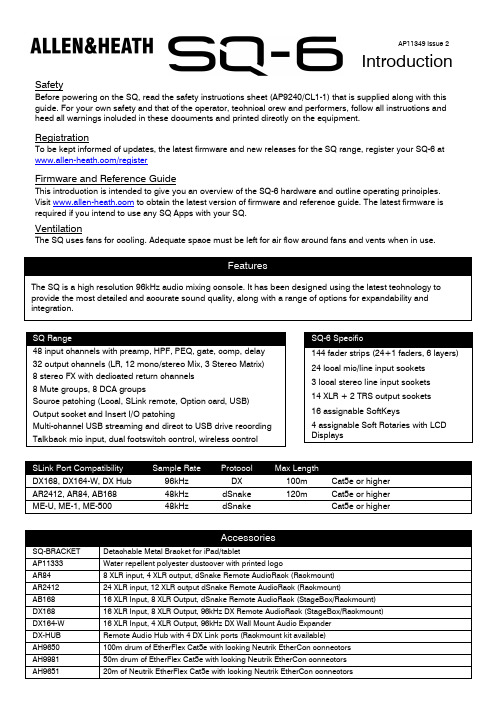
IntroductionSafetyBefore powering on the SQ, read the safety instructions sheet (AP9240/CL1-1) that is supplied along with this guide. For your own safety and that of the operator, technical crew and performers, follow all instructions and heed all warnings included in these documents and printed directly on the equipment. RegistrationTo be kept informed of updates, the latest firmware and new releases for the SQ range, register your SQ-6 at /registerFirmware and Reference GuideThis introduction is intended to give you an overview of the SQ-6 hardware and outline operating principles. Visit to obtain the latest version of firmware and reference guide. The latest firmware is required if you intend to use any SQ Apps with your SQ.VentilationThe SQ uses fans for cooling. Adequate space must be left for air flow around fans and vents when in use.FeaturesThe SQ is a high resolution 96kHz audio mixing console. It has been designed using the latest technology to provide the most detailed and accurate sound quality, along with a range of options for expandability and integration.AP11349 Issue 2AccessoriesSQ-BRACKET Detachable Metal Bracket for iPad/tabletAP11333 Water repellent polyester dustcover with printed logoAR84 8 XLR input, 4 XLR output, dSnake Remote AudioRack (Rackmount) AR2412 24 XLR input, 12 XLR output dSnake Remote AudioRack (Rackmount)AB168 16 XLR Input, 8 XLR Output, dSnake Remote AudioRack (StageBox/Rackmount) DX168 16 XLR Input, 8 XLR Output, 96kHz DX Remote AudioRack (StageBox/Rackmount) DX164-W 16 XLR Input, 4 XLR Output, 96kHz DX Wall Mount Audio Expander DX-HUB Remote Audio Hub with 4 DX Link ports (Rackmount kit available) AH9650 100m drum of EtherFlex Cat5e with locking Neutrik EtherCon connectors AH9981 50m drum of EtherFlex Cat5e with locking Neutrik EtherCon connectors AH965120m of Neutrik EtherFlex Cat5e with locking Neutrik EtherCon connectorsSLink Port Compatibility Sample Rate Protocol Max LengthDX168, DX164-W, DX Hub 96kHz DX 100m Cat5e or higher AR2412, AR84, AB168 48kHz dSnake 120mCat5e or higher ME-U, ME-1, ME-50048kHzdSnakeCat5e or higherSQ Range48 input channels with preamp, HPF, PEQ, gate, comp, delay 32 output channels (LR, 12 mono/stereo Mix, 3 Stereo Matrix) 8 stereo FX with dedicated return channels 8 Mute groups, 8 DCA groupsSource patching (Local, SLink remote, Option card, USB) Output socket and Insert I/O patchingMulti-channel USB streaming and direct to USB drive recording Talkback mic input, dual footswitch control, wireless controlSQ-6 Specific144 fader strips (24+1 faders, 6 layers) 24 local mic/line input sockets 3 local stereo line input sockets 14 XLR + 2 TRS output sockets 16 assignable SoftKeys4 assignable Soft Rotaries with LCD DisplaysLocal Mic/Line Inputs Local Stereo Line Inputs Talkback Mic Input Local XLR OutputsLocal TRS Jack OutputsAES Digital OutputMono/Dual Footswitch Connection Mains Power Input and Switch I/O Port - Option CardMulti-format multi-channel digital audioUSB-B PortConnection to a computer for multi-channel audio and MIDI I/O Network Port Connect to a router for network/wireless controlSLink PortFor connection to Allen&Heath remote audio racks, including AB, AR and DX ranges, as well as the ME personal monitoring systemTouch Screen, Screen Select Keys and Screen EncoderView processing and access the routing and setup menus using keys below. Touch to select a parameter and use the rotary to adjust values.Fader Strips and Layer Select Keys6 layers of 24 faders provide 144 assignable strips for access to any combination of channels, returns,masters and DCAs. Each strip has fader, mute, select and PAFL keys, peak and signal meter.Ident StripLCD displays show channel name and colour for each of the 24 strips. Press the‘View’ key to see secondary information such as input source.Channel(Pre/HPF/Gate/Comp)Physical controls for the selected channel. Preamp, HPF frequency, Gate threshold, Comp threshold.Channel (PEQ/GEQ)Physical controls for the selected channel. EQ band select keys and parametric controls. Use the ‘Fader Flip’ key to present selected mix GEQ on faders. Pan ControlMaster Strip and Mix Select KeysPress a blue ‘Mix’ key to present its sends on the 24 faders and its master on the master fader strip. Select ‘LR’ to work with the main LR mix and channel faders.FX Send Select KeysPress a blue ‘FX’ key to present its sends on the 24 faders and its master send on the master fader strip. Headphone Output and Level Control Main MeterDisplays the LR Mix or selected PAFL signal level.Talk KeyMomentary or latching switch for the talkback microphone.SQ-Drive PortRecord/play audio direct to/from a USB drive. Transfer scene, show and library data using a USB key. Update SQ firmware.ST3 Input3.5mm stereo jack input, can be used for connection to an external background music device.Pre Fade and Assign KeysHold ‘Pre-Fade’ and press ‘Sel’ to toggle channels pre or post fade to the mix. Hold ‘Assign’ and press ‘Sel’ to route channels to the selected mix.CH to All Mix KeyPress and hold to present all sends to mixes for the currently selected channel. The ident strip displays mix names. Copy/Paste/Reset KeysUsed to copy, paste or reset processing blocks or channel parameters.Library KeyOpens different libraries to enable save and recall of presets for channel/mix/FX processing.Assignable SoftKeysUse Setup screen to assign functions such as mutes, tap tempo, scene recall, SQ-Drive control and more.Assignable EncodersUse Setup screen to assign functions for quick access to often used parameters.i. Power off any connected amplifiers or powered speakers. ii. Navigate to the ‘Home’ screen and select ‘Shut Down’ iii.Switch off the unit using the push switch (27).Press a blue ‘LR’, ‘Mix’ or ‘FX’ Key to present send levels for the selected Mix on the 24 Fader Strips. Use the Layer Keys (2) to move through the 6 layers of faders and adjust individual levels. The Master strip (7) controls the master send level of the selected Mix/FX.Select a strip by pressing the green ‘Sel’ Key on a Fader Strip (2) or the Master Strip (7).The physical controls (4), (5) and (6) can now be used to adjust parameters for the selected strip.Go to the ‘Processing’ screen to see an overview of the processing for the selected strip.Tap on any part of the processing to see a detailed view, then touch a parameter on-screen and use the touch screen encoder (1) to adjust.Mute Keys are illuminated when a strip is muted.By default, PAFL (Pre/After Fade Listen) Keys allow you to route one channel at a time to the PAFL bus/Phones output. PAFL settings can be changed in the ‘Setup’ screen.Mix sends set to ‘Post Fade’ follow the LR send levels. To toggle channels between ‘Pre Fade’ and ‘Post Fade’ for the selected Mix, hold the ‘Pre Fade’ Key and use ‘Sel’ Keys.To assign or un-assign a strip from the currently selected mix, hold the ‘Assign’ Key and use ‘Sel’ Keys.Pressing and holding the ‘CH to All Mix’ Key will display the send levels for the currently selected strip across the main fader strips.Press the ‘FX’ Key to see and adjust FX engines.Use the ‘Library’ Key (17) to recall FX types and presets - change parameters by selecting on-screen and using the touch screen encoder.FX busses 1 to 4 (8) send to FX engines 1 to 4 by default.FX Return channels can be routed to Mixes in the same way as stereo input channels.Hold the ‘Copy’ Key and press an ‘In’ Key (4) (5), a ‘Sel’ Key (2) (7), to copy parameters.Hold the ‘Paste’ Key and press a ‘Sel’ Key (2) (7) to paste the copied processing to another channel. Hold the ‘Reset’ Key and press an ‘In’ Key (4) (5), a ‘Sel’ Key (2) (7), or on-screen to reset parameters.A ‘Scene’ is used to store or recall a mix. A ‘Show’ comprises multiple scenes and all settings. Press the ‘Scenes’ Key to access the list of scenes in the current show.Use a combination of scene filters and ‘Safes’ to decide which settings/parameters/strips are affected when a scene is recalled.i. Connect power lead (27).ii. Connect input sources using (20), (21) and (22).iii. Connect outputs (23) and (24) to amplifiers, speakers or line level inputs on other equipment. iv. If required, connect digital I/O such as AudioRacks or Computers using (25), (28), (29) and (31). v. If you are using a footswitch, connect this (26). vi. Switch on the SQ using the push switch (27).vii.Power on any connected amplifiers or powered speakers.To reset all mix, parameter and routing settings go to the ‘Scenes’ screen (1), then press and hold the ‘Reset Mix Settings’ button. This will ‘zero’ the desk without deleting saved scenes or libraries.To check or alter patching, go to the ‘I/O’ screen (1) and use the matrix to patch from Local/Digital Inputs to SQ input channels, and to patch SQ outputs [LR/Mix/Group/Matrix/DirectOut] to Local/Digital Outputs.Balanced mono/stereo inputs Mic or line level XLR 1=Gnd, 2=+, 3= -ST1 and ST2 Inputs Line level ¼” TRS Jack Tip= +, Ring= -, Sleeve=GndST3 Input Line level 3.5mm Jack Tip=Left, Ring=Right, Sleeve=Gnd Balanced XLR Outputs Line level XLR 1=Gnd, 2= +, 3= -Balanced Jack Outputs Line level ¼” TRS Jack Tip= +, Ring= -, Sleeve=GndSLink RJ45/EtherCON. Use Cat5e or higher. Refer to individual expansion unit instructions.AES Stereo Digital Output Digital XLR Use 110Ω AES CableRear USB Connection USB-B, Conforms to USB 2.0 standardNetwork Connection RJ45, Use Cat5e or higherFootswitch ¼” TRS (dual) or TS (mono) JackThere are many support resources available through our website including user guides, knowledgebase articles and access to the Allen & Heath Digital Community.For local language support, please contact the Allen & Heath distributor for your region.Limited One Year Manufacturer’s WarrantyAllen & Heath warrants the Allen & Heath -branded hardware product and accessories contained in the original packaging ("Allen & Heath Product”) against defects in materials and workmanship when used in accordance with Allen & Heath's user manuals, technical specifications and other Allen & Heath product published guidelines for a period of ONE (1) YEAR from the date of original purchase by the end-user purchaser ("Warranty Period").This warranty does not apply to any non-Allen & Heath branded hardware products or any software, even if packaged or sold with Allen & Heath hardware.Please refer to the licensing agreement accompanying the software for details of your rights with respect to the use of software/firmware (“EULA”).Details of the EULA, warranty policy and other useful information can be found on the Allen & Heath website: /legal.Repair or replacement under the terms of the warranty does not provide right to extension or renewal of the warranty period. Repair or direct replacement of the product under the terms of this warranty may be fulfilled with functionally equivalent service exchange units.This warranty is not transferable. This warranty will be the purchaser’s sole and exclusive remedy and neither Allen & Heath nor its approved service centres shall be liable for any incidental or consequential damages or breach of any express or implied warranty of this product.Conditions of WarrantyThe equipment has not been subject to misuse either intended or accidental, neglect, or alteration other than as described in the User Guide or Service Manual, or approved by Allen & Heath. The warranty does not cover fader wear and tear.Any necessary adjustment, alteration or repair has been carried out by an authorised Allen & Heath distributor or agent. The defective unit is to be returned carriage prepaid to the place of purchase, an authorised Allen & Heath distributor or agent with proof of purchase. Please discuss this with the distributor or the agent before shipping. Units returned should be packed in the original carton to avoid transit damage.DISCLAIMER: Allen & Heath shall not be liable for the loss of any saved/stored data in products that are either repaired or replaced.Check with your Allen & Heath distributor or agent for any additional warranty information which may apply. If further assistance is required please contact Allen & Heath Ltd.Any changes or modifications to the equipment not approved by Allen & Heath could void the compliance of the product and therefore the user’s authority to operate it.。
派克液压密封件说明书

派克汉尼汾公司版权所有未经许可不能摘录,翻印。
保留修改权利2021年6月警告销售条件本样本中产品和/或系统或相关产品出现故障,选型不当或使用不当,均可能导致人身伤亡和财产损失。
本文档以及由派克·汉尼汾公司及其子公司和授权经销商提供的其他资料,为具有技术知识的用户提供进一步研究所需的产品和/或系统选项。
重要的是,用户必须对您的应用进行全面的分析,并对当前产品样本中与产品或系统相关的资料进行评估。
由于工作条件以及产品或系统的多样性,用户必须自行分析和测试,并独自承担一切后果,包括:产品和系统的最终选型以及确保满足应用的所有性能、安全和警告等方面的要求。
派克·汉尼汾及其子公司可能会随时对本样本中的产品,包括但不限于:产品的特性、产品的规格、产品的结构、产品的有效性以及产品的价格作出变更而不另行通知.本样本中的所有产品均由派克·汉尼汾公司及其子公司和援权经销商销售。
与派克签订的任何销售合同均按照派克标准条件和销售条件中规定的条款执行(提供复印件备索)。
本公司的密封件,只能在本公司的文件资料述及的应用参数范围与接触介质、压力、温度和存放时间相一致的情况下才能使用。
在规定的应用参数范围外使用以及错误选用不同的材料都可能导致密封件寿命的缩短以及设备的损坏,甚至更严重的后果(如生命安全,环境污染等)。
样本中所列出的工作压力、温度范围、运动速度是极限值,它们之间相互关联、相互影响;在极端的工况下,建议不要同时把各个参数都同时用到极限值。
对于特殊的要求(压力、温度、速度、介质等),请联系派克汉尼汾公司以咨询合适的密封结构、材料、配置、安装建议等。
由于诸多工作参数会影响到流体传动系统及密封元件,这些设备的制造商必须在实际工作条件下测试、验证并批准密封系统的功能与可靠性。
此外,对于不断出现的新的介质(液压油、润滑脂、清洗剂等),用户特别注意它们与目前所用的密封件弹性体材料的兼容性。
我们建议用户在大批量应用之前,在厂内或现场先做密封材料的兼容性能测试,作为密封产品与系统供应商,我们建议用户遵循我们的这些建议。
Motorola 3.5 kHz 产品说明书

RVN4126 3.59100-386-9100-386/T DEVICERVN41772-CD2-3.5MCS/MTSRVN41821-CD2-3.5XTS3000/SABER PORTABLE YES RKN4046KHVN9085 3.51-20 R NO HLN9359 PROG. STAND RVN4057 3.532 X 8 CODEPLUG NO3080385B23 & 5880385B30 MDVN4965 3.59100-WS/T CONFIG KITRVN4053 3.5ASTRO DIGITAL INTERFACE NO3080385B23RVN41842-CD RKN4046A (Portable) 2-3.5ASTRO PORTABLE /MOBILE YES3080369B73 or0180300B10 (Mobile) RVN41831-CD3080369B732-3.5ASTRO SPECTRA MOBILE YES(Low / Mid Power)0180300B10 (High Power) RVN4185CD ASTRO SPECTRA PLUS MOBILE NO MANY OPTIONS; SEESERVICE BRIEF#SB-MO-0101RVN4186CD ASTRO SPECTRA PLUS MANY OPTIONS;MOBILE/PORTABLE COMB SEE SERVICE BRIEF#SB-MO-0101RVN4154 3.5ASTROTAC 3000 COMPAR.3080385B23RVN5003 3.5ASTROTAC COMPARATORS NO3080399E31 Adpt.5880385B34RVN4083 3.5BSC II NO FKN5836ARVN4171 3.5C200RVN4029 3.5CENTRACOM SERIES II NO VARIOUS-SEE MANUAL6881121E49RVN4112 3.5COMMAND PLUS NORVN4149 3.5COMTEGRA YES3082056X02HVN6053CD CT250, 450, 450LS YES AAPMKN4004RVN4079 3.5DESKTRAC CONVENTIONAL YES3080070N01RVN4093 3.5DESKTRAC TRUNKED YES3080070N01RVN4091 3.5DGT 9000 DESKSET YES0180358A22RVN4114 3.5GLOBAL POSITIONING SYS.NO RKN4021AHVN8177 3.5GM/GR300/GR500/GR400M10/M120/130YES3080070N01RVN4159 3.5GP60 SERIES YES PMLN4074AHVN9128 3.5GP300 & GP350RVN4152 3.5GP350 AVSRVN4150 3.5GTX YES HKN9857 (Portable)3080070N01(Mobile) HVN9025CD HT CDM/MTX/EX SERIES YES AARKN4083/AARKN4081RiblessAARKN4075RIBLESS NON-USA RKN4074RVN4098H 3.5HT1000/JT1000-VISAR YES3080371E46(VISAR CONV)RVN4151 3.5HT1000 AVSRVN4098 3.5HT1000/ VISAR CONV’L.YES RKN4035B (HT1000) HVN9084 3.5i750YES HLN-9102ARVN4156 3.5LCS/LTS 2000YES HKN9857(Portable)3080070N01(Mobile) RVN4087 3.5LORAN C LOC. RECV’R.NO RKN4021ARVN4135 3.5M100/M200,M110,M400,R100 includesHVN9173,9177,9646,9774YES3080070N01RVN4023 3.5MARATRAC YES3080070N01RVN4019 3.5MAXTRAC CONVENTIONAL YES3080070N01RVN4139 3.5MAXTRAC LS YES3080070N01RVN4043 3.5MAXTRAC TRK DUPLEX YES3080070N01RVN4178CD MC SERIES, MC2000/2500DDN6124AW/DB25 CONNECTORDDN6367AW/DB9 CONNECTOR RVN41751-CD Rib to MIC connector 1-3.5MCS2000 RKN4062BRVN41131-3.5MCS2000RVN4011 3.5MCX1000YES3000056M01RVN4063 3.5MCX1000 MARINE YES3000056M01RVN4117 3.5MDC/RDLAP DEVICESRVN4105 3.5MOBILE PROG. TOOLRVN4119 3.5MOBITEX DEVICESRVN4128 3.5MPT1327-1200 SERIES YES SEE MANUALRVN4025 3.5MSF5000/PURC/ANALOG YES0180355A30RVN4077 3.5MSF5000/10000FLD YES0180355A30RVN4017K 3.5MT 1000YES RTK4205CRVN4148 3.5MTR 2000YES3082056X02RVN4140 3.5MTRI 2000NORVN41761-CD MTS2000, MT2000*, MTX8000, MTX90001-3.5*programmed by DOS which is included in the RVN4176RVN4131 3.5MTVA CODE PLUG FIXRVN4142 3.5MTVA DOCTOR YES3080070N01RVN4131 3.5MTVA3.EXERVN4013 3.5MTX800 & MTX800S YES RTK4205CRVN4097 1-CD MTX8000/MTX9000,MTS2000,MT2000*,* programmed by DOS which is included in the RVN4176HVN9067CD MTX850/MTX8250MTX950,MTX925RVN4138 3.5MTX-LS YES RKN4035DRVN4035 3.5MX 1000YES RTK4203CRVN4073 3.5MX 800YES RKN4006BHVN9395 P100, P200 LB, P50+, P210, P500, PR3000RVN4134 3.5P100 (HVN9175)P200 LB (HVN9794)P50+ (HVN9395)P210 (HVN9763)P500 (HVN9941)PR3000 (HVN9586)YES RTK4205HVN9852 3.5P110YES HKN9755A/REX1143 HVN9262 3.5P200 UHF/VHF YES RTK4205RVN4129 3.5PDT220YVN4051 3.5PORTABLE REPEATER Portable rptr.P1820/P1821AXRVN4061C 3.5PP 1000/500NO3080385B23 & 5880385B30 RVN5002 3.5QUANTAR/QUANTRO NO3O80369E31RVN4135 3.5R100 (HVN9177)M100/M200/M110/M400YES0180358A52RVN4146 3.5RPM500/660RVN4002 3.5SABER YES RTK4203CRVN4131 3.5SETTLET.EXEHVN9007 3.5SM50 & SM120YESRVN4039 3.5SMART STATUS YES FKN5825AHVN9054 3.5SOFTWARE R03.2 P1225YES3080070N01HVN9001 3.5SOFTWARE R05.00.00 1225LS YES HLN9359AHVN9012 3.5SP50RVN4001N 3.5SPECTRA YES3080369B73 (STANDARD)0180300B10 (HIGH POWER) RVN4099 3.5SPECTRA RAILROAD YES3080369B73RVN4110 3.5STATION ACCESS MODULE NO3080369E31RVN4089A 3.5STX TRANSIT YES0180357A54RVN4051 3.5SYSTEMS SABER YES RTK4203BRVN4075 3.5T5600/T5620 SERIES NO3080385B23HVN9060CD TC3000, TS3000, TR3000RVN4123 3.5VISAR PRIVACY PLUS YES3080371E46FVN4333 3.5VRM 100 TOOLBOX FKN4486A CABLE &ADAPTORRVN4133 3.5VRM 500/600/650/850NORVN4181CD XTS 2500/5000 PORTABLES RKN4105A/RKN4106A RVN41002- 3.5XTS3000 ASTRO PORTABLE/MOBILERVN4170 3.5XTS3500YES RKN4035DRIB SET UPRLN4008E RADIO INTERFACE BOX (RIB)0180357A57RIB AC POWER PACK 120V0180358A56RIB AC POWER PACK 220V3080369B71IBM TO RIB CABLE (25 PIN) (USE WITH XT & PS2)3080369B72IBM TO RIB CABLE (9 PIN)RLN443825 PIN (F) TO 9 PIN (M) ADAPTOR (USE W/3080369B72 FOR AT APPLICATION) 5880385B308 PIN MODULAR TO 25 PIN ”D” ADAPTOR (FOR T5600 ONLY)0180359A29DUPLEX ADAPTOR (MOSTAR/TRAXAR TRNK’D ONLY)Item Disk Radio RIB Cable Number Size Product Required Number Item Disk Radio RIB Cable Number Size Product Required NumberUtilizing your personal computer, Radio Service Software (RSS)/Customer Programming Software (CPS)/CustomerConfiguration Software (CCS) enables you to add or reprogram features/parameters as your requirements change. RSS/CPS/CCS is compatible with IBM XT, AT, PS/2 models 30, 50, 60 and 80.Requires 640K RAM. DOS 3.1 or later. Consult the RSS users guide for the computer configuration and DOS requirements. (ForHT1000, MT/MTS2000, MTX838/8000/9000, Visar and some newer products —IBM model 386, 4 MEG RAM and DOS 5.0 or higher are recommended.) A Radio Interface Box (RIB) may be required as well as the appropriate cables. The RIB and cables must be ordered separately.Licensing:A license is required before a software (RVN) order is placed. The software license is site specific (customer number and ultimate destination tag). All sites/locations must purchase their own software.Be sure to place subsequent orders using the original customer number and ship-to-tag or other licensed sites; ordering software without a licensed customer number and ultimate tag may result in unnecessary delays. To obtain a no charge license agreement kit, order RPX4719. To place an order in the U.S. call 1-800-422-4210. Outside the U.S., FAX 847-576-3023.Subscription Program:The purchase of Radio ServiceSoftware/Customer Programming/Customer ConfigurationSoftware (RVN & HVN kits) entitles the buyer/subscriber to three years of free upgrades. At the end of these three years, the sub-scriber must purchase the same Radio Service Software kit to receive an additional three years of free upgrades. If the sub-scriber does not elect to purchase the same Radio Service Software kit, no upgrades will be sent. Annually a subscription status report is mailed to inform subscribers of the RSS/CPS/CCS items on our database and their expiration dates.Notes:1)A subscription service is offered on “RVN”-Radio Service Software/Customer Programming/Customer Configuration Software kits only.2)“RVN” software must only be procured through Radio Products and Services Division (RPSD). Software not procured through the RPSD will not be recorded on the subscription database; upgrades will not be mailed.3)Upgrades are mailed to the original buyer (customer number & ultimate tag).4)SP software is available through the radio product groups.The Motorola General Radio Service Software Agreement is now available on Motorola Online. If you need assistance please feel free to submit a “Contact Us” or call 800-422-4210.SMART RIB SET UPRLN1015D SMART RIB0180302E27 AC POWER PACK 120V 2580373E86 AC POWER PACK 220V3080390B49SMARTRIB CABLE (9 PIN (F) TO 9 PIN (M) (USE WITH AT)3080390B48SMARTRIB CABLE (25 PIN (F) TO 9 PIN (M) (USE WITH XT)RLN4488ASMART RIB BATTERY PACKWIRELESS DATA GROUP PRODUTS SOFTWARERVN4126 3.59100-386/9100T DEVICES MDVN4965 3.59100-WS/T CONFIG’TN RVN41173.5MDC/RDLAP DEVICESPAGING PRODUCTS MANUALS6881011B54 3.5ADVISOR6881029B90 3.5ADVISOR ELITE 6881023B20 3.5ADVISOR GOLD 6881020B35 3.5ADVISOR PRO FLX 6881032B30 3.5BR8506881032B30 3.5LS3506881032B30 3.5LS5506881032B30 3.5LS7506881033B10 3.5LS9506881035B20 3.5MINITOR III8262947A15 3.5PAGEWRITER 20008262947A15 3.5PAGEWRITER 2000X 6881028B10 3.5TALKABOUT T3406881029B35 3.5TIMEPORT P7308262947A15 3.5TIMEPORT P930NLN3548BUNIVERSAL INTERFACE KITItem Disk Radio NumberSize Product。
锐视科技 4K Ultra HD 无线外墙摄像头说明书

• 4K (8MP) Ultra HD delivers four times the detail of 1080p 1 for the clearest visual evidence possible (resolution settings must be manually switched to 4K)•Programmable dual motion-activated LED warning lights warn away would-be intruders •Remote-triggered siren to discourage trespassing and alert others •Advanced dual motion detection technology increases accuracy•The latest H.265 compression technology reduces video file sizes by up to 50% to save valuable hard drive space•Color Night Vision™ delivers full color nighttime video for improved recognition of people or objects in low light conditions 2 •IR night vision range up to 130ft (40m) in ambient lighting and 90ft (27m) in total darkness 3 •Smart IR for improved recognition of close-up objects or people in the dark•True HDR gives you picture clarity and detail under high-contrast lighting conditions •Super wide angle 128° field of view (diagonal) •Built-in microphone and speaker for 2-way talk 4•Includes two mounts for multiple indoor and outdoor mounting options•Simple camera installation using a single CAT5e cable with Power over Ethernet (PoE) •Weatherproof IP66 rated 5 and cold climate capability (-22°F / -30°C)•Weatherproof Ethernet connector cover for a protective seal against the elementsFeatures:STOP CRIME BEFORE IT EVEN STARTSLorex Active Deterrence cameras offer a new level of security coverage for your home or business. Warn off would-be intruders with dual programmable LED lights, remote-triggered siren, and 2-way talk. The super wide angle viewing allows you to cover more area with a single camera.LNB8105X Series4K ACTIVE DETERRENCE NETWORKSECURITY CAMERA2-Way Talk128°Field of view4K (8MP)Ultra High DefinitionNight Vision130/90 FT40/27 MSpecificationsProduct InformationMount / Tabletop Stand, 1× Wall Mount, 1× 60ft (18m) CAT5e In-Wall Rated UL Ethernet Cable, 1 × Mounting Kit, Quick Start Guide1. Default resolution settings must be manually changed to 4K (8MP) in order to record or view 4K video. Compatible with select Lorex LNR Series NVRs. For the most up-to-date list of compatible recorders, visit /compatibility2. Full color nighttime video typically switches to black & white IR night vision below 1 lux to ensure optimal low-light image quality.3. Stated IR illumination range is based on ideal conditions in typical outdoor night time ambient lighting and in total darkness. Actual range and image clarity depends on installation location, viewing area, and light reflection / absorption level of object. In low light, the camera will switch to black and white.4. Audio recording is disabled by default. Audio recording without consent is illegal in certain jurisdictions. Lorex Technology does not assume liability for any use of its products that fails to conform with local laws.5. Not intended for submersion in water. Installation in a sheltered location recommended.DisclaimersImage Sensor 1/2.5" 8MP Video Format NTSC / PAL Effective Pixels H: 3840 V: 2160Resolution 8MP (3840×2160) @ 15fps 1Scan System Progressive Sync System Internal S/N Ratio 44dB (AGC Off)IrisFixedAES Shutter Speed 1/3(4)~1/100,000 seconds Min. Illumination 0.7 Lux without IR LED 0 Lux with IR LED Video Output IPAudioBuilt-in Microphone & Speaker 4 Lens / Lens Type 2.8mm F2.0 / Fixed Field of view (Diagonal)128°Termination RJ45 Ethernet / 12V DC Power Barrel (optional)IR LED Type 850nmNight Vision Range 130ft (40m) / 90ft (27m) 3Color Night Vision™Yes 2Power Requirement PoE (Power over Ethernet) / 12V DC Power ConsumptionMax. 600mA / 7.2W Operating Temp. Range -22°F ~ 122°F / -30° ~ 50°C Operating Humidity Range <95% RHEnvironmental Rating IP66 (Indoor / Outdoor) 5Dimensions ( W × D × H)with Ceiling Mount/ Table Top Stand 3.0" × 3.8" × 4.7" / 75mm × 98mm × 119mm Dimensions ( W × D × H)with Wall Mount 3.0" × 4.4" × 3.1" / 75mm × 113mm × 78mm Weight1.4lbs / 0.64kg© 2019 Lorex TechnologyAs our product is subject to continuous improvement, Lorex Technolog y & subsidiaries reserve the right to modify product design, specifications & priceswithout notice and without incurring any obligation. E&OE.Lorex Corporation999 Corporate Blvd. Suite 110Linthicum, MD, 21090, United States3-02202019 (19-0072-LOR)Setup DiagramCameraHD NVRRouterPoE SwitchDimensionsCamera with Wall MountCamera with Ceiling Mount / Table Top Stand。
MSI MEG Aegis Ti5 商品说明书

PATH TO THE FUTUREThe Best desktop for gaming, MSI MEG Aegis Ti5, leads the trend ofthe future by bringing out the most powerful and interactivedesktop in the gaming industry. Equipped with the latest 10th GenIntel Core i9 K series, Nvidia Ampere, MSI GeForce RTX 30 seriesPicture and logosSELLING POINTSWindows 11 ProUp to 12th Generation Intel® Core™ i9 12900K gaming processor with DDR5 memoryUp to MSI GeForce RTX™ 3090 Graphics cardPCIe Gen 5 bandwidth support, improved workloads and render capabilities for enhanced gaming experience.Gaming Dial- Quickly and intuitively harness this gaming beastSilent Storm Cooling 4 - Excellent heat dissipation design to ensure smooth operation of the game visuals2.5G + 1G Dual LAN - None delaying gaming experienceWiFi 6E Technology wireless gaming with wired qualityMSI Mystic Light, customize your gaming colorAmbient Link support, immersive gaming experience1.1 x USB 3.2 Gen 1 Type A1 x Mic-in / 1x Headphone-out2.1 x USB 3.2 Gen 2 Type C1 x USB 3.2 Gen 1 Type A3.5x Audio jacks / 1 x Optical S/PDIF out. 1x RJ45 (2.5G LAN) /1x USB 3.1 Gen 1 Type A / 1x USB 3.1 Gen 2x2 Type C. 1xRJ45 (Gigabit LAN) / 2x USB 3.1 Gen 1 Type A. 1xThunderbolt 4 (optional)*. 1x HDMI™ out (2.0a). 1x PS/2Combo Port / 2x USB 2.0SPECIFICATIONOperating Systems Operating Systems Windows 11 Pro Barcode Info EAN4719072938499Model Part No9S6-B93911-073MKT Name MEG Aegis Ti5 12VTFMKT Spec MEG Aegis Ti5 12VTF-073IT Color ID1/Black-Black-BlackProcessor CPU Number Intel Core i9-12900KF CPU Clock 3.2GHzCPU Cores16,6TDP125WCache30 MB Intel® Smart Cache Threads24CPU Cooler Liquid coolingChipset Chipsets Z690Discrete Graphics VGA I/O Port HDMIx1, Display Portx3VGA MKT Name GeForce RTX 3080 Ti VENTUS 3X 12G OC GPU1 VRAM Size12GMemory Memory Size32GB(16GB*2) Memory Type DDR5 SDRAM Memory Speed2400(4800)MHz Module Type U-DIMM Memory Slot (Total/Free)4/2Max Capacity Max 128GBStorage SSD Size2TBHDD1 Size2TB*1SSD Config2TB*1SSD Interface PCIe GEN4x4 NVMe SSD Form Factor M.2-2280 M-KEY M.2 slots (Total/Free)3/2HDD1 RPM7200RPMHDD1 Form Factor 3.5 inchHDD1 Interface SATA GEN33.5" Drive Bays (Total/Free)1/02.5" Drive Bays (Total/Free)2/2ODD(Type)N/AODD Height N/AODD Type N/ACommunications LAN1x Intel I225-V+1x Intel I219-V WLAN INTEL/AX211.NGWG.NV WLAN Version Wi-Fi 6E+BTBT Version 5.2Audio Audio Chipset Realtek ALC1220P Audio Type7.1 Channel HD AudioI/O Ports (Front)Thunderbolt N/A USB 3.2 Gen 1 Type A2 USB 3.2 Gen 2 Type C1 Audio Mic-in1 Audio Headphone-out1I/O Ports (Rear)USB 3.2 Gen 2x2 Type C (R)1USB 3.2 Gen 2 Type A (R)3USB 2.0 Type A (R)2RJ452HDMI™ out1x (v2.0b) PS/21Audio jack5S/PDIF1Power Power850WPower Certification80PLUS Gold Formfactor SFXType POWER SUPPLYIn The Box Keyboard Interface N/A Mouse Interface N/A Power Cord1 AC Adaptor N/A Warranty Card1 Quick Guide2 User Manual N/A VESA Mount kit N/A Keyboard N/A Mouse N/ARegulatory Compliance Operating, Storage Temperature0° C ~ 35° C ; -20° C ~ 60° C Operating, Storage Humidity0% ~ 85%;0% ~ 90% Regulatory ComplianceFCC(Class B)CB/CEUL(CUL)BSMIVCCIDimension & Weight Product Dimension (WxDxH) (mm)551.3 x 239.9 x 511.6 Product Dimension (WxDxH) (inch)21.7 x 9.44 x 20.14 Inside Carton Dimension (WxDxH) (mm)686 x 357 x 673 Inside Carton Dimension (WxDxH) (inch)27.01 x 14.06 x 26.5 Outer Carton Dimension Standard (WxDxH) (mm)N/AOuter Carton Dimension Standard (WxDxH) (inch)N/AWeight (Net kg)15.15Weight (Gross kg)21.3Liter67Warranty Warranty N/A。
联想凌拓DM系列存储平台简介
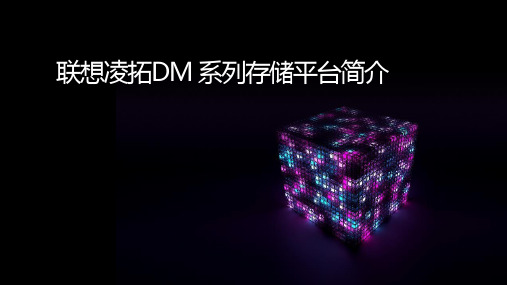
DM240ION MAPPING
DM7000F* DM7000H DM5000F* DM5000H DM3000H
DM240S (2U24) ▪ 24 x 2.5" drives
DM600S (4U60) ▪ 60 x 3.5" or 2.5" drives ▪ High Density Offering
480 HDDs/SSDs
DM120s, DM240s, DM600s
275K IOPs
DM7000F SPECIFICATION OVERVIEW
▪ Active-Active Controllers ▪ Unified Storage
Form Factor Cache Array Base host ports per system
Maximum host connectivity ports
Drive expansion ports Maximum drives Expansion support System performance (100% 8KB random read @ 1ms)
Lenovo DM7000F
3U
256GB
联想凌拓DM 系列存储平台简介
LENOVO OFFERING OVERVIEW
All Flash
UNIFIED
➢ Maximum performance
➢ Latency sensitive apps
➢ Mission critical workload Hybrid ➢ Cost effective
A700s
All-Flash
A700
Apollo (NVMe)
罗克威尔自动化工业电脑 - 增强写滤镜(EWF)和休眠一次唤醒多次(HORM)配置实用程序说明书
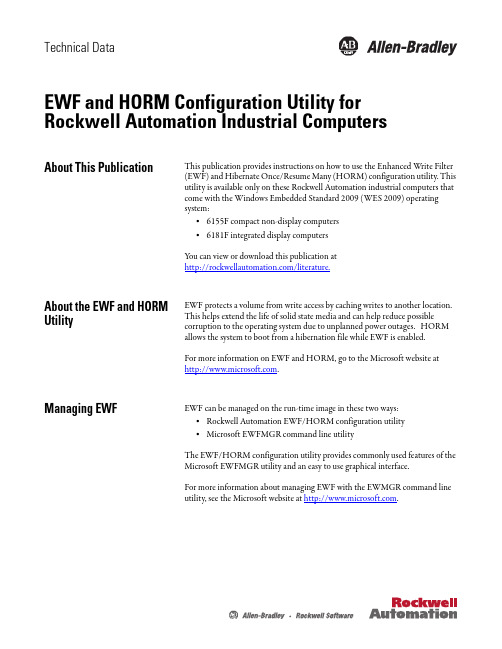
Technical DataEWF and HORM Configuration Utility for Rockwell Automation Industrial ComputersAbout This Publication This publication provides instructions on how to use the Enhanced Write Filter(EWF) and Hibernate Once/Resume Many (HORM) configuration utility. Thisutility is available only on these Rockwell Automation industrial computers thatcome with the Windows Embedded Standard 2009 (WES 2009) operatingsystem:•6155F compact non-display computers•6181F integrated display computersY ou can view or download this publication at/literature.About the EWF and HORM Utility EWF protects a volume from write access by caching writes to another location. This helps extend the life of solid state media and can help reduce possible corruption to the operating system due to unplanned power outages. HORM allows the system to boot from a hibernation file while EWF is enabled.For more information on EWF and HORM, go to the Microsoft website at .Managing EWF EWF can be managed on the run-time image in these two ways:•Rockwell Automation EWF/HORM configuration utility•Microsoft EWFMGR command line utilityThe EWF/HORM configuration utility provides commonly used features of theMicrosoft EWFMGR utility and an easy to use graphical interface.For more information about managing EWF with the EWMGR command lineutility, see the Microsoft website at .2 EWF and HORM Configuration Utility for Rockwell Automation Industrial ComputersStart the Utility The EWF/HORM configuration utility is pre-installed on all WES 2009 imagesand can be found as ‘EWFHORM Utility.exe’ in C:\ProgramFiles\EWFHORM Utility\. A shortcut has been provided for the initialadministrator logon.T o start the utility, double-click the EWFHORM utility shortcut.The shortcut loads the utility and displays this dialog box.TIP Only users with administrator rights can make changes to theEWF/HORM utility.Field Descriptions FieldDescription Overlay Type Displays the current mode of EWF. RAM (Reg) is the only mode supported on Rockwell Automation WES 2009 images and cannot be changed. This mode caches all writes to the physical random access memory (RAM) and the configuration information is stored in the system registry.Protected Drive Displays the volume protected by EWF. This will default to C: and cannot be changed on the run-time image.Overlay Level Some EWF configurations can allow multiple overlays. The RAM (Reg) mode allows only a single overlay and cannot be changed.Available RAM Displays the amount of physical RAM available to the system.EWF can attempt to allocate more physical RAM than is installed on the computer. The system can become unstable and unresponsive if the amount of physical RAM is too low. See Commit Changes to Disk for methods to free up physical RAM.For instructions on adding more RAM, see your computer’s user manual.EWF Status Displays the current status of the EWF. For more information on managing EWF, see the following sections.Overlay SizeDisplays the current size of the overlay size. This must be less than the amount of available RAM or else the system can become unstable. For more information on managing the overlay size, see the following sections.EWF and HORM Configuration Utility for Rockwell Automation Industrial Computers 3Enable EWF The factory image comes with EWF in the disabled state.Follow these steps to enable EWF.1.Click Enable.2.Click Yes to enable EWF.Enabling EWF requires a system restart.3.Click Yes to restart.HORM StatusDisplays the current status of HORM. This is enabled by default. For more information on managing HORM, see Enable HORM and Disable HORM .Hibernate Hibernates the system.HORM must be enabled for the system to hibernate. If hibernation is not enabled on the system, the Hibernate button will put the system into standby.Reboot Restarts the system.CloseCloses the application. Minimizing the application at any time will then display an icon in the system tray.Field DescriptionsFieldDescription TIP Enable is unavailable if EWF is already enabled.4 EWF and HORM Configuration Utility for Rockwell Automation Industrial ComputersOnce EWF is enabled, the status screen displays Enabled.Disable EWF The following method is used to clear the contents of the overlay and disableEWF for RAM (Reg) overlay types.Please see Commit Changes to Disk if you would like to commit changes inaddition to disabling EWF.Follow these steps to disable EWF.1.Click Disable.2.Click Yes to disable EWF.Disabling the EWF requires a system restart.3.Click Yes to restart.4.Once the system restarts, start the utility.5.Click Commit/Disable EWF to complete the disable process.TIP Disable is unavailable if EWF is already disabled.EWF and HORM Configuration Utility for Rockwell Automation Industrial Computers 5This will make sure the overlay is empty and immediately disable EWF.No restart is necessary after this step.6.Click Yes to commit/disable EWF.The EWF state will then change to disabled and all RAM utilized for the overlay will be returned to the operating system.Commit Changes to Disk All changes to a system are lost on a power outage or restart while EWF isenabled, unless they are committed to disk.Follow these steps to commit changes to disk.1.Click Commit.ATTENTION: Enabling EWF for long periods of time can fill theRAM overlay. The system will become unstable if changes are notcommitted to disk or restarted before the physical RAM isdepleted.If the overlay continually becomes full, examine your applications’use of RAM or consider adding more RAM to your system.For more information about adding RAM to your system, see yourcomputer’s user manual.TIP Commit is unavailable if EWF is not enabled.6 EWF and HORM Configuration Utility for Rockwell Automation Industrial Computers2.Click Yes to commit changes. Commiting changes requires a system restart.3.Click Yes to restart.The changes will be committed and EWF will remain enabled once the system restart. Commit Changes and Disable EWF Follow these steps to commit changes and disable EWF.1.Click Commit/Disable EWF.2.Click Yes to commit/disable EWF.No restart is necessary after this step. The changes will be written to diskand EWF will be in a disabled state.TIP The Commit/Disable EWF button is unavailable if EWF is not enabled.EWF and HORM Configuration Utility for Rockwell Automation Industrial Computers 7Enable HORMFollow these steps to enable HORM.1.Click Enable.2.Click Yes to enable HORM. 3.Click Yes to restart. Disable HORM Follow these steps to disable HORM.1.ClickDisable . 2.Click Yes to disable HORM.TIP Enable is unavailable if HORM is already enabled.TIP Disable is unavailable if HORM is disabled.Allen-Bradley, Rockwell Software, Rockwell Automation, and TechConnect are trademarks of Rockwell Automation, Inc.Trademarks not belonging to Rockwell Automation are property of their respective companies.Rockwell Otomasyon Ticaret A.Ş., Kar Plaza İş Merkezi E Blok Kat:6 34752 İçerenköy, İstanbul, T el: +90 (216) 5698400Publication 6000-TD003A-EN-P - April 2010Copyright © 2010 Rockwell Automation, Inc. All rights reserved. Printed in the U.S.A.3.Click Yes to restart.。
ATA-3090 功率放大器,超声高速双极性电源使用说明书

Agitek功率放大器ATA-3090使用说明书目录一、产品简介 (1)二、使用须知 (1)2.1 注意事项 (1)2.2 预先检查 (1)三、产品规格 (2)四、面板说明 (3)4.1 前面板 (3)4.2 后面板 (4)五、操作说明 (5)5.1 使用前注意事项 (5)5.2 输入设置 (5)5.3输出设置 (5)六、常规维护 (5)6.1 更换保险丝 (5)6.2 清洁 (5)6.3 常见问题 (5)一、产品简介ATA-3090是一台单通道输出的功率放大器。
最大输出90Vp-p (±45V)电压,输出电流18A,可与主流的信号发生器配套使用,实现信号的完美放大。
并且具有50Ω、5kΩ两档输入电阻可选,完美匹配高低内阻信号源。
其主要特点如下:●单通道输出,输出电压增益0~30(0.1step),总输出功率810W●数控增益可调,调节旋钮可设置粗调(1step)与细调(0.1step)两种方式●液晶面板显示,操作简单●输入电阻50Ω、5kΩ可调●具有输出开关,控制更加灵活●装有风扇进而有效散热●输出具有过载保护二、使用须知在使用本仪器前,请务必详细阅读安全注意事项,并遵照执行,避免由于误操作降低仪器的使用寿命或造成不必要损失。
2.1 注意事项(1)请勿自行在仪器上安装替代零件,或执行任何未经授权的修改。
非本公司授权人员,严禁拆开机器。
(2)当启动输出后,请勿直接接触输出端子的金属部分或与之相连的导体。
(3)请将仪器置于通风干燥的环境中使用,环境温度不可超过40℃。
请保持仪器清洁干燥,不要在潮湿的环境中使用,以免内部电路发生短路。
(4)如需要更换保险丝,请按本手册中指定的规格更换。
(5)严禁将本设备使用于生命维持系统或其他任何有安全要求的设备上。
(6)请勿以过快的频率连续开关本电源,可能会导致工作异常。
2.2 预先检查当拿到一台崭新的ATA-3090时,请按以下建议对仪器进行检查。
(1)检查包装如果发现仪器包装纸箱,泡沫塑料或箱体等发生严重破损,请勿使用,并联系Agitek公司和承运方确定是哪方责任。
ASUS E500 G5工作站主机说明书

E500 G5HIGHLIGHTS•Powerful performance withIntel® Xeon® E processor and ECC memory•Supports up to threeindependent displayssimultaneously via HDMI,DisplayPort, DVI-D and VGA •Improved productivity with ASUS Control Center•Graphics card support, including NVIDIA® Quadro® and AMD®Radeon™ Pro•Dual M.2 for up to 32Gbpsperformance and dataredundancy•Convenient I/O design andultrafast connectivity•Dual Intel® Gigabit LAN with teaming support •Independent software vendor (ISV) certificationIntel® Mehlow platformWorkstation with up tothree displays supportPowerful performance with Intel Xeon E2100 CPUs and ECC memoryE500G5is built on the Intel C246chipset and comes with a choice of the latest Intel Xeon E2100 family or8th Generation Intel Core™CPUs.With Intel Xeon,E500G5delivers powerful,optimized performance for always-on usage scenarios and supports error-correction code(ECC)memory for automatic detection and repair of single-bit memory errors,reducing the change of system crashes and data corruption to ensure reliable and responsive workstation performance.Graphics card supportE500G5supports NVIDIA Quadro and AMD Radeon™Pro graphics cards,making it the perfect workstation for content creators,media streamers and professional designersSupports up to three independent displays simultaneouslyDesigners rely on multiple displays for more efficient and comfortable productivity.E500G5 comes equipped for total display flexibility with support for up to three independent displays via HDMI,DisplayPort,DVI-D and VGA,perfect for multitasking environments..Improved productivity with ASUS Control CenterE500G5features centralized IT-management with ASUS Control Center(ACC),a comprehensive control platform with a user-friendly interface that provides access to all of your workstations from anywhere via your mobile device.It is designed to improve system reliability,facilitate easy updates and provide seamless integration for small to medium-size business and enterprises for increased productivityDual M.2 for up to 32Gbps performance and data redundancyE500G5features dual M.2slots to unleash maximum data-transfer performance.One M.2slot supports up to22110-length M.2drives via PCIe3.0x4for ultrafast data access.The other M.2 slot is suitable for SATA drives or Intel®Optane memory via PCIe3.0x2to speed up traditional hard drives.Independent software vendor (ISV) certificationIndependent software vendor(ISV)software is becoming an important factor to users in variety of industries.ASUS works in close partnership with ISV vendors,such as Adobe and Autodesk, to test and verify compatibility.This ensures ASUS workstations are reliable and highly effective for users in differentfields.CPU1x Socket LGA1151Intel®Xeon®processor E-2100familyIntel®Pentium™processorsIntel®Celeron™processorsIntel®9th/8th Core™i9/i7/i5/i3processorsChipset Intel®C246ChipsetMemory Total Slots:4(2-channel)Capacity:Maximum up to64GB ECC/non-ECC UDIMMMemory Size:16GB,8GB,DDR42666/2400Expansion Slots Total:6PCIEX1_1:PCI-E x1slot,x1Gen3Link,from PCHPCIEX16_1:PCI-E x16slot,x16/x8Gen3Link,from CPUPCIEX16_2:PCI-E x16slot,x8Gen3Link,switched from PCIEX16_1,from CPUPCIEX1_2:PCI-E x1slot,x1Gen3Link,from PCHPCIEX16_3:PCI-E x16slot,x4Gen3Link,from PCHPCIEX16_4:PCI-E x16slot,x4Gen3Link,from PCH,shared with4SATA Storage SATA Controller:Intel®C246Chipset8x SATA36Gb/s portsIntel®Rapid Storage Technology(RST)(For Linux/Windows)(Support Software RAID)Drive bay:3x Internal3.5"(or2x2.5"optional cage)drive Bay1x Internal2.5"drive bay2x Internal3.5"/2.5"drive bayM.2:1x M.2(SATA6Gb/s&PCIe Gen3x2link,NGFF2280/2260/2242)1x M.2(PCIe Gen3x4link,NGFF22110/2280/2260/2242)LAN1x Intel®i210-AT1x Intel®i219-LMAudio Realtek®ALC8878-Channel High Definition Audio CODECPower Supply300W80PLUS Single Power Supply,Bronze100-127/220-240V,6/3A,60-50Hz,Class I500W80PLUS Single Power Supply,Gold100-240V,10-6A,50/60Hz,Class I700W80PLUS Single Power Supply,Gold100-240V,10-5A,50/60Hz,Class IBack Panel I/O Ports2x USB3.1Gen2ports(1port at Type A,1port at Type C)4x USB3.1Gen1ports1x HDMI1x DisplayPort1x DVI-D1x VGA2x RJ-45ports1x8-channel Audio I/O ports(5+1Audio jacks)Front I/O Ports2x USB3.1Gen12x USB2.01x Headphone port1x Microphone portDimension423mm x 190mm x 435mm。
瑞特拉电子产品购买指南说明书
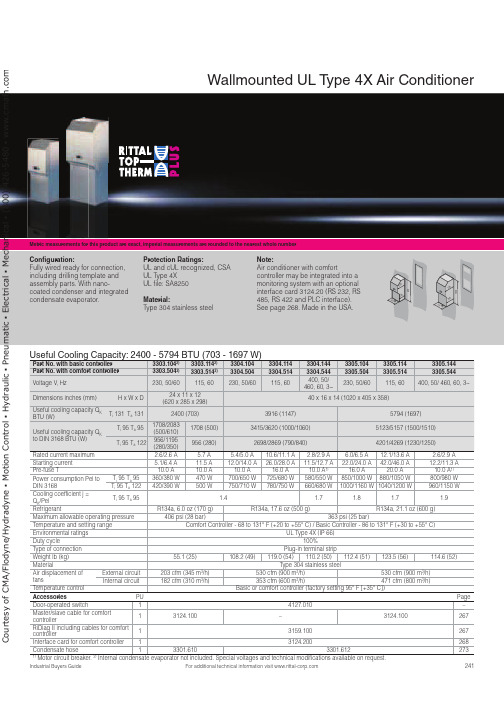
241For additional technical information visit Metric measurements for this product are exact, imperial measurements are rounded to the nearest whole numberUseful Cooling Capacity: 2400 - 5794 BTU (703 - 1697 W)Part No. with basic controller 3303.1042)3303.1142)3304.1043304.1143304.1443305.1043305.1143305.144Part No. with comfort controller 3303.5042)3303.5142)3304.5043304.5143304.5443305.5043305.5143305.544Voltage V , Hz230, 50/60115, 60230, 50/60115, 60400, 50/ 460, 60, 3~230, 50/60115, 60400, 50/ 460, 60, 3~Dimensions inches (mm)H x W x D24 x 11 x 12 (620 x 285 x 298)40 x 16 x 14 (1020 x 405 x 358)Useful cooling capacity Q KBTU (W)T i 131 T a 1312400 (703)3916 (1147)5794 (1697)Useful cooling capacity Q K to DIN 3168 BTU (W)T i 95 T a 951708/2083(500/610)1708 (500)3415/3620 (1000/1060)5123/5157 (1500/1510)T i 95 T a 122956/1195(280/350)956 (280)2698/2869 (790/840)4201/4269 (1230/1250)Rated current maximum 2.6/2.6 A 5.7 A 5.4/5.0 A 10.6/11.1 A 2.8/2.9 A 6.0/6.5 A 12.1/13.6 A 2.6/2.9 A Starting current 5.1/6.4 A 11.5 A 12.0/14.0 A 26.0/28.0 A 11.5/12.7 A 22.0/24.0 A 42.0/46.0 A 12.2/11.3 A Pre-fuse T 10.0 A 10.0 A 10.0 A 16.0 A 10.0 A 1)16.0 A 20.0 A 10.0 A 1)Power consumption Pel toDIN 3168T i 95 T a 95360/380 W 470 W 700/650 W 725/680 W 580/550 W 850/1000 W 880/1050 W 800/980 W T i 95 T a 122420/390 W500 W 750/710 W 780/750 W 660/680 W 1000/1160 W 1040/1200 W 960/1150 W Cooling coefficient j =Q K /PelT i 95 T a 95 1.4 1.7 1.8 1.7 1.9Refrigerant R134a, 6.0 oz (170 g)R134a, 17.6 oz (500 g)R134a, 21.1 oz (600 g)Maximum allowable operating pressure 406 psi (28 bar)363 psi (25 bar)Temperature and setting range Comfort Controller - 68 to 131° F (+20 to +55° C) / Basic Controller - 86 to 131° F (+30 to +55° C)Environmental ratings UL Type 4X (IP 66)Duty cycle 100%Type of connection Plug-in terminal strip Weight lb (kg)55.1 (25)108.2 (49)119.0 (54)110.2 (50)112.4 (51)123.5 (56)114.6 (52)Material Type 304 stainless steelAir displacement offans External circuit 203 cfm (345 m 3/h)530 cfm (900 m 3/h)530 cfm (900 m 3/h)Internal circuit 182 cfm (310 m 3/h)353 cfm (600 m 3/h)471 cfm (800 m 3/h)Temperature control Basic or comfort controller (factory setting 95° F [+35° C])Accessories PU Page Door-operated switch 14127.010–Master/slave cable for comfortcontroller13124.100–3124.100267RiDiag II including cables for comfortcontroller13159.100267Interface card for comfort controller 13124.200268Condensate hose 13301.6103301.6122731) Motor circuit breaker. 2)Internal condensate evaporator not included. Special voltages and technical modifications available on request.Wallmounted UL T ype 4X Air ConditionerCon guration:Fully wired ready for connection, including drilling template and assembly parts. With nano-coated condenser and integrated condensate evaporator.Protection Ratings:UL and cUL recognized, CSA UL Type 4XUL file: SA8250 Material:Type 304 stainless steel Note:Air conditioner with comfortcontroller may be integrated into a monitoring system with an optional interface card 3124.20 (RS 232, RS 485, RS 422 and PLC interface). See page 268. Made in the USA.000C o u r t e s y o f C M A /F l o d y n e /H y d r a d y n e ŀ M o t i o n C o n t r o l ŀ H y d r a u l i c ŀ P n e u m a t i c ŀ E l e c t r i c a l ŀ M e c h a n i c a l ŀ (800) 426-5480 ŀ w w w .c m a f h .c o242For additional technical information visit Metric measurements for this product are exact, imperial measurements are rounded to the nearest whole numberUseful Cooling Capacity: 8706 - 10525 BTU (2550 - 3083 W)Part No. with basic controller 3328.1043328.1143328.1443329.1043329.1143329.144Part No. with comfort controller 3328.5043328.5143328.5443329.5043329.5143329.544Rated operating voltage V , Hz 230, 50/60115, 50/60400, 50/460, 60, 3~230, 50/60115, 50/60400, 50/460, 60, 3~Dimensions inches (mm)H x W x D 65 x 16 x 15 (1650 x 405 x 388)Useful cooling capacity Q K BTU (W)T i 131 T a 1318706 (2550)10525 (3083)Useful cooling capacity Q K to DIN 3168 BTU (W)T i 95 T a 956860/8025 (2000/2350)8538/9392 (2500/2750)T i 95 T a 1224952/5772 (1450/1690)5464/5977 (1600/1750)Rated current max. 7.5 A/9.1 A 14.7 A/17.3 A 2.8 A/3.3 A 8.6 A/10.6 A 17.0 A/22.0 A 3.7 A/3.8 A Start-up current 22.0 A/26.0 A36.0 A/39.0 A6.8 A/7.8 A 21.0 A/21.0 A44.0 A/42.0 A6.8 A/7.6 A Pre-fuse T16.0 A25.0 A 10.0A/10.0 A 1)16.0 A 25.0 A 10.0 A/10.0 A 1)Power consumption Pel to DIN 3168 T i 95 T a 951025/1200 W 1085/1250 W 1050/1275 W 1450/1675 W 1500/1725 W 1425/1625 W T i 95 T a 1221250/1350 W1300/1410 W1275/1525 W1625/2000 W1675/2065 W1675/1975 WCooling coefficient j = Q K /Pel T i 95 T a 951.72.31.92.0RefrigerantR134a, 31.7 oz (900 g)Maximum allowable operating pressure 406 psi (28 bar)Temperature and setting range Comfort Controller - 68 to 131° F (+20 to +55° C) / Basic Controller - 86 to 131° F (+30 to +55° C)Protection rating UL Type 4X (IP 66)Duty cycle 100%Type of connection Plug-in terminal stripWeight lb (kg)176.4 (80)191.8 (87)176.4 (80)183.0 (83)198.4 (90)183.0 (83)MaterialType 304 stainless steelAir displacement of fans External circuit 377 cfm (640 m 3/h)418 cfm (710 m 3/h)Internal circuit324 cfm (550 m 3/h)377 cfm (640 m 3/h)Temperature control Basic or comfort controller (factory setting 95° F [+35° C])Accessories PU Page Door-operated switch14127.010–Master/slave cable for comfort controller13124.100267RiDiag II including cables for comfort controller 13159.100267Interface card for comfort controller 13124.200268Condensate hose13301.6122731)Motor circuit breaker. Special voltages available on request. We reserve the right to make technical modifications.Wallmounted UL T ype 4X Air ConditionerCon guration:Fully wired ready for connection, including drilling template and assembly parts. With nano-coated condenser and integrated condensate evaporator.Protection Ratings: UL and cUL recognized UL Type 4X UL file: SA8250Material:Type 304 stainless steelNote:Air conditioner with comfortcontroller may be integrated into a monitoring system with an optional interface card 3124.200(RS 232, RS 485, RS 422 and PLC interface). See page 268. Made in the USA.C o u r t e s y o f C M A /F l o d y n e /H y d r a d y n e ŀ M o t i o n C o n t r o l ŀ H y d r a u l i c ŀ P n e u m a t i c ŀ E l e c t r i c a l ŀ M e c h a n i c a l ŀ (800) 426-5480 ŀ w w w .c m a f h .c o。
岛津3090说明书

岛津NSA-3090烟气超低排放在线监测系统说明书产品详情烟气超低排放(即在基准氧含量6%条件下,烟尘、二氧化硫、氮氧化物排放浓度分别不高于10、35、50毫克/立方米)是煤炭清洁化利用、改善大气环境质量、缓解资源约束,提升煤电清洁发展水平的重要举措。
岛津凭借新开发设计的高灵敏度切换式比率红外检测器技术和先进无损失膜式除湿预处理设计,专业应对超低排放高湿低浓度烟气工况特点,实现0-70mg/m3 SO2低量程下的高精度连续在线监测,同时系统保持了运行稳定性和维护简便性。
系统特点1、先进的无损失膜式除湿器技术瞬间去除高湿低浓度烟气中的水份,无SO2损失,无维护、无消耗,没有磷酸消耗和废液处理费,运营维护费用降低70%以上。
2、可靠稳定的0-70mg/Nm3 (SO2)超低量程检测能力新开发设计的高灵敏度切换式比率红外NDIR检测器,同时有效去除H2O、CO2、CH4等共存气体的干扰,可同时进行SO2、NOX、CO、CO2、O2五种气体成份检测,具有极低的零点漂移,监测数据准确、稳定。
3、完全符合HJ75、76新标准的苛刻要求对应仪表响应时间、平行性、干扰成分、示值误差、SO2损失率、NOX转化效率等新要求,监测系统规范、数据可靠。
应用领域燃煤发电厂/供热厂、石油化学工业、工业锅炉或窑炉、垃圾焚烧厂、水泥、钢铁及玻璃等行业的固定源烟气超低排放在线监测。
使用条件•电源:AC220V±10%,频率50Hz•功率:最大600VA(选配件除外)测定范围组合请咨询岛津公司重现性±1%以内满量程的±1%/周以内,化学电池式O2为±2%/周以内(当环境温度零点漂移变化在±5℃以内时)量程漂移满量程的±2%/周以内(当环境温度变化在±5℃以内时)直线性满量程的±2%/以内响应时间100秒以内,SO2在120秒以内外观尺寸W800×D557×H1767。
戴尔 OptiPlex 3090 微型机重新映像指南说明书

OptiPlex 3090 MicroRe-imaging guide for WindowsNotes, cautions, and warningsA NOTE indicates important information that helps you make better use of your product.A CAUTION indicates either potential damage to hardware or loss of data and tells you how to avoidA WARNING indicates a potential for property damage, personal injury, or death.© 2021 Dell Inc. or its subsidiaries. All rights reserved. Dell, EMC, and other trademarks are trademarks of Dell Inc. or its subsidiaries. Other trademarks may be trademarks of their respective owners.Chapter 1: Installation overview (4)Chapter 2: Introduction (5)Chapter 3: Order of reinstallation (6)Chapter 4: Updating or resetting the BIOS (7)Flashing the BIOS (7)Clearing CMOS settings (7)Trusted Platform Module (TPM) security (7)Chapter 5: Reinstalling the operating system (9)Chapter 6: Reinstalling drivers and applications (10)Displaying drivers and applications on your computer (10)Chapter 7: Reinstallation sequence for drivers and applications (11)Intel chipset device software (11)Downloading and installing the chipset driver (11)Critical Microsoft Knowledge Base (KB) updates (11)Intel Rapid Storage Technology (IRST) (11)Downloading and installing the IRST APPX (12)Downloading and installing the IRST driver (12)Graphics (12)Downloading and installing the Dell graphics driver (12)Audio (13)Downloading and installing the Dell audio driver (13)Wireless Local Network (WLAN) drivers and applications (13)Downloading and installing the Wi-Fi driver (13)Chapter 8: .NET Framework (14)Chapter 9: Getting help and contacting Dell (15)Contents3Installation overviewThis re-imaging guide is designed for system administrators. Do not attempt to re-image the systemInformation provided in this guide is only applicable to computers with Windows 10 or Windows 11 installed.Dell recommends that you download and install the device drivers from the Dell Drivers & Downloads website. Device drivers must be updated when you reinstall the operating system using either a CD, DVD, USB key, or when you are facing networking, graphics, sound or other hardware-related problems. Dell recommends that you install or update device drivers if you have performed a factory reset of your Dell computer using the Dell Backup and Recovery application or other factory-reset methods. This ensures that you have the latest device drivers installed on your computer and that the devices function optimally.Installing or updating device drivers may lead to the following improvements:●Increases in system performance●Patched security risks●Expanded compatibility●Fixed device issues●Support for new featuresHowever, if your computer is operating normally and there are no driver issues or updates being prompted by Windows, driver updates may be unnecessary. Updating drivers unnecessarily may create new problems.Review the importance of each driver update on the Dell Drivers & Downloads page before assessing the need to continue with an update.4Installation overviewIntroductionThis re-imaging guide is designed for system administrators. Do not attempt to re-image the systemInformation that is provided in this guide is only applicable to computers with Windows 10 or Windows 11 installed. Re-imaging is the process of removing all software on the computer and reinstalling the removed software. Re-imaging is required when software in the computer is corrupted or damaged and it can also be used as a means of removing harmful and malicious software in your computer. This re-imaging guide provides the steps that are required for re-imaging your computer. This guide assists you in installing Dell-recommended software stack and settings, drivers, and applications, which are tested and validated on the computer. The installation of the listed drivers and applications as described in the guide enhances the optimal performance of your computer.Dell also provides drivers and applications that are not included with the Windows operating system. These drivers are required to enable the following solid-state drives (SSDs):●256 GB PCIe SSD●512 GB PCIe SSD●1024 GB PCIe SSD●2048 GB PCIe SSD and larger capacity size PCIe SSDsIt is always recommended to re-image on a newly installed operating system and not from any previous image-build. Ensure BIOS settings, including SATA configurations and modes, are appropriately set and the latest drivers and applications are used when re-imaging the computer.Introduction5Order of reinstallationSome drivers and application installation steps may not be applicable, depending on the configuration of theThe hidden partition in the shipping storage serves for the maintenance purpose and has the ability to recover fromTo achieve optimal performance, install the drivers and applications in the following sequence:1.BIOS: Enables the operating system and the initial setup process to be loaded into the memory on your computer.2.Windows operating system: The operating system controls the computers hardware to be a base on which other softwarecan operate on.3.Intel chipset driver: Allows Windows to communicate and adjust settings on components on the system board whichincludes:●Intel Chipset Device Software Driver●Intel Management Engine Components Installer●Intel Serial IO Driverworking and communication drivers, which include:●Wireless Local Area Network (WLAN) adapter driver: Enables and enhances the wireless adapter.●Bluetooth driver: Enables and enhances the Bluetooth adapter.5.Install latest updates and drivers:●For commercial computers, use Dell Command Updates (DCU).●For consumer computers, use SupportAssist.Drivers can be downloaded and installed manually from the Drivers and downloads.6.: Microsoft updates that fix and optimize the operating system. Formore information, see Windows release information.7.Intel Rapid Storage Technology (IRST): Enables and enhances data storage vitalization for the storage drives installed inthe computer.8.Graphics driver:●Enhances and optimizes video performance.●Enables and provides additional functionality not included in the native Microsoft VGA driver, including:○User-customizable power management features○Portability and behavioral profiles○Multiple-monitor support9.Audio driver: Enables and enhances the audio controller.10.Dell applications, which include:●Dell Update application6Order of reinstallationUpdating or resetting the BIOS Flashing the BIOSAbout this taskIt is recommended to flash the BIOS when an update is available or when you replace the system board. To flash the BIOS:Steps1.Turn on your computer.2.Go to /support.3.Click Product support, enter the Service Tag of your computer, and then click Search.If you do not have the Service Tag, use the product ID or manually browse for your computer model.4.Click Drivers & downloads > Find drivers.5.Select the operating system installed on your computer.6.Scroll down the page and expand BIOS.7.Click Download to download the latest version of the BIOS for your computer.8.After the download is complete, navigate to the folder where you saved the BIOS update file.9.Double-click the BIOS update file icon and follow the instructions on the screen.Clearing CMOS settingsAbout this taskIf flashing your computer with the latest BIOS update results in your computer being unable to boot, a BIOS reset is necessary. Clearing the CMOS settings will reset the BIOS to factory settings. For more information about clearing the CMOS settings see your computer's Service Manual.Trusted Platform Module (TPM) securityAbout this taskTPM must be enabled in the BIOS setup program for it to be deployed on the computer. Follow these steps to enable and configure the TPM:Steps1.Turn on or restart your computer.2.Press F2 when the Dell logo is displayed on the screen to enter the BIOS setup program.The BIOS setup program is displayed.3.On the left pane, select Security.4.Select or clear any of the following options to enable or disable it, respectively:●TPM state (Enabled or Disabled):Enabled: The BIOS will enable the TPM during POST and it can be accessed by the operating system.Disabled: The BIOS will not enable the TPM during POST and it cannot be accessed by the operating system.●TPM 2.0 security On: The TPM is enabled and activated.Updating or resetting the BIOS7●Clear: The BIOS clears the information stored in the TPM.5.Save the settings and exit.8Updating or resetting the BIOSReinstalling the operating system The Windows operating system is validated for use on this computer. You can reset or reinstall the operating system under different scenarios. For more information about reinstalling the operating system, see the knowledge base article 000176966 at /support.For installing Windows on Intel 12th Generation computers using ISO images, see the knowledge base article 000184834 at /support.Before attempting a reinstall of your operating system, Dell recommends that you backup all data as described in the Microsoft knowledge base article.Reinstalling the operating system9Reinstalling drivers and applications Drivers and applications are software that enables Windows to communicate with the hardware devices and software in your computer. Devices such as video and sound cards require drivers to function correctly within Windows, and enable users to adjust hardware settings.Windows includes drivers for most devices, but device-specific drivers may have to be downloaded and installed separately. Dell recommends that you download the device drivers for your Dell computer from Drivers & Downloads.Applications must be downloaded and installed separately. Dell recommends that you download the required applications for your Dell computer from the Dell Download Center.Displaying drivers and applications on your computerSteps1.Turn on your computer.2.Go to /support.3.Click Product support, enter the Service Tag of your computer, and then click Search.If you do not have the Service Tag, use the product ID or manually browse for your computer model.4.Click Drivers & downloads > Find drivers.5.Select the Windows operating system installed on your computer to get a list of the drivers and applications available on yourcomputer.10Reinstalling drivers and applicationsReinstallation sequence for drivers andapplications Driver installation is critical after reinstalling the Windows operating system on your Dell computer. Install the drivers in the correct sequence for your computer to function correctly. In some scenarios, you may have to reinstall or update the device driver if you are encountering issues with a specific device.For more information, see the Dell knowledge base article 000132394 at /support.The Windows operating system includes touchpad drivers; no other touchpad-driver installation is required.The Windows operating system includes the webcam drivers; no additional webcam-driver installation is required. Dell recommends installing drivers or applications in the following sequence.Intel chipset device softwareThe Windows operating system may not include the updated Intel chipset device software for Dell computers. The Intel chipset device software is available on Dell’s support site /support.Downloading and installing the chipset driverSteps1.Turn on your computer.2.Go to /support.3.Click Product support, enter the Service Tag of your computer, and then click Search.If you do not have the Service Tag, use the product ID or manually browse for your computer model.4.Click Drivers & downloads > Find drivers.5.Scroll down the page and expand Chipset.6.Click Download to download the chipset driver for your computer.7.After the download is complete, navigate to the folder where you saved the chipset driver file.8.Double-click the chipset driver file icon and follow the instructions on the screen.Critical Microsoft Knowledge Base (KB) updatesDell recommends installing all the latest available KB updates from the latest Windows Service Pack. Service packs are automatically downloaded and installed when Windows Updates are enabled and can also be manually downloaded and installed from the Microsoft support site. For more information, see Windows release information.Intel Rapid Storage Technology (IRST)The IRST software package enables and enhances high-performance Serial ATA (SATA) and SATA RAID capabilities for supported operating systems. The IRST software package provides an added protection against data loss in the event of ahard-drive failure.7Reinstallation sequence for drivers and applications11The following conditions must be met before you can install IRST on your computer.Your computer has a RAID I/O controller hub (ICH). If your computer does not have a RAID ICH, you cannot install IRST unless a third-party RAID controller card is installed.If a SATA hard drive is already installed, disabling the RAID controller (switch to AHCI mode)Downloading and installing the IRST APPXSteps1.Turn on your computer.2.Go to /support.3.Click Product support, enter the Service Tag of your computer, and then click Search.If you do not have the Service Tag, use the product ID or manually browse for your computer model.4.Click Drivers & downloads > Find drivers.5.Scroll down the page and expand Serial ATA.6.Click Download to download the IRST APPX for your computer.7.After the download is complete, navigate to the folder where you saved the IRST APPX file.8.Double-click the IRST APPX file icon and follow the instructions on the screen.Downloading and installing the IRST driverSteps1.Turn on your computer.2.Go to /support.3.Click Product support, enter the Service Tag of your computer, and then click Search.If you do not have the Service Tag, use the product ID or manually browse for your computer model.4.Click Drivers & downloads > Find drivers.5.Scroll down the page and expand Serial ATA.6.Click Download to download the IRST driver for your computer.7.After the download is complete, navigate to the folder where you saved the IRST driver file.8.Double-click the driver file icon and follow the instructions on the screen.GraphicsThe Windows operating system includes the VGA-graphics driver only. For optimal graphics performance, install the Dell graphics driver applicable to your computer from /support.Downloading and installing the Dell graphics driverSteps1.Turn on your computer.2.Go to /support.3.Click Product support, enter the Service Tag of your computer, and then click Search.If you do not have the Service Tag, use the product ID or manually browse for your computer model.12Reinstallation sequence for drivers and applications4.Click Drivers & downloads > Find drivers.5.Scroll down the page and expand Video.6.Click Download to download the graphics driver for your computer.7.After the download is complete, navigate to the folder where you saved the graphics driver file.8.Double-click the graphics driver file icon and follow the instructions on the screen.AudioThe Windows operating system does not include the audio driver recommended by Dell. Install the HD audio driver available for download from /support.Downloading and installing the Dell audio driverSteps1.Turn on your computer.2.Go to /support.3.Click Product support, enter the Service Tag of your computer, and then click Search.If you do not have the Service Tag, use the product ID or manually browse for your computer model.4.Click Drivers & downloads > Find drivers.5.Scroll down the page and expand Audio.6.Click Download to download the audio driver for your computer.7.After the download is complete, navigate to the folder where you saved the audio driver file.8.Double-click the audio driver file icon and follow the instructions on the screen.Wireless Local Network (WLAN) drivers and applicationsThe Windows operating system does not provide native-device driver support for WLAN controllers on Dell computers. To obtain wireless network functionality, install the relevant WLAN drivers from the Dell support site. WLAN applications, which provide additional features including enterprise authentication enhancements, can also be installed from the Dell support site. Downloading and installing the Wi-Fi driverSteps1.Turn on the computer.2.Go to /support.3.Click Product support, enter the Service Tag of your computer, and then click Search.If you do not have the Service Tag, use the product ID or manually browse for your computer model.4.Click Drivers & downloads > Find drivers.5.Scroll down the page and expand Network.6.Click Download to download the Wi-Fi driver for your computer.7.After the download is complete, navigate to the folder where you saved the Wi-Fi driver file.8.Double-click the Wi-Fi driver file icon and follow the instructions on the screen.Reinstallation sequence for drivers and applications13.NET Framework The .NET Framework is a software framework from Microsoft, which is bundled with Windows operating systems. The .NET Framework is intended to be used by applications created for the Windows platform. FrameworkGetting help and contacting Dell Self-help resourcesYou can get information and help on Dell products and services using these self-help resources:Table 1. Self-help resourcesSelf-help resources Resource locationInformation about Dell products and services TipsContact Support In Windows search, type Contact Support, and pressEnter.Online help for operating system /support/windowsAccess top solutions, diagnostics, drivers and downloads, and learn more about your computer through videos, manuals and documents.Your Dell computer is uniquely identified by a Service Tag or Express Service Code. To view relevant support resources for your Dell computer, enter the Service Tag or Express Service Code at /support.For more information on how to find the Service Tag for your computer, see Locate the Service Tag on your computer.Dell knowledge base articles for a variety of computer concerns 1.Go to /support.2.On the menu bar at the top of the Support page, selectSupport > Knowledge Base.3.In the Search field on the Knowledge Base page, type thekeyword, topic, or model number, and then click or tap the search icon to view the related articles.Contacting Dell/contactdell.Availability varies by country/region and product, and some services may not be available in your country/region.If you do not have an active Internet connection, you can find contact information about your purchase invoice,Getting help and contacting Dell15。
3090承受温度
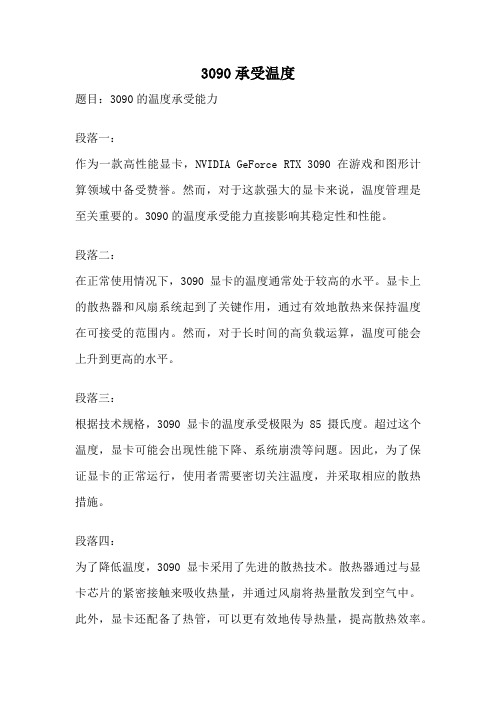
3090承受温度题目:3090的温度承受能力段落一:作为一款高性能显卡,NVIDIA GeForce RTX 3090在游戏和图形计算领域中备受赞誉。
然而,对于这款强大的显卡来说,温度管理是至关重要的。
3090的温度承受能力直接影响其稳定性和性能。
段落二:在正常使用情况下,3090显卡的温度通常处于较高的水平。
显卡上的散热器和风扇系统起到了关键作用,通过有效地散热来保持温度在可接受的范围内。
然而,对于长时间的高负载运算,温度可能会上升到更高的水平。
段落三:根据技术规格,3090显卡的温度承受极限为85摄氏度。
超过这个温度,显卡可能会出现性能下降、系统崩溃等问题。
因此,为了保证显卡的正常运行,使用者需要密切关注温度,并采取相应的散热措施。
段落四:为了降低温度,3090显卡采用了先进的散热技术。
散热器通过与显卡芯片的紧密接触来吸收热量,并通过风扇将热量散发到空气中。
此外,显卡还配备了热管,可以更有效地传导热量,提高散热效率。
段落五:除了显卡自身的散热系统,使用者还可以通过其他方法来降低温度。
首先,确保显卡周围有足够的通风空间,避免堵塞。
其次,可以考虑安装额外的风扇或水冷系统,以进一步提高散热效果。
段落六:使用者在进行长时间的高负载运算时,应注意监控显卡的温度,并及时采取措施进行散热。
可以通过软件监控显卡温度,并根据需要调整风扇速度或降低负载,以保持温度在可接受范围内。
段落七:3090显卡的温度承受能力是其稳定性和性能的关键因素。
使用者需要密切关注温度,并采取适当的散热措施,以确保显卡的正常运行。
通过合理的温度管理,3090显卡将能够发挥出其强大的性能,为用户带来更好的游戏和图形计算体验。
3090散热方案
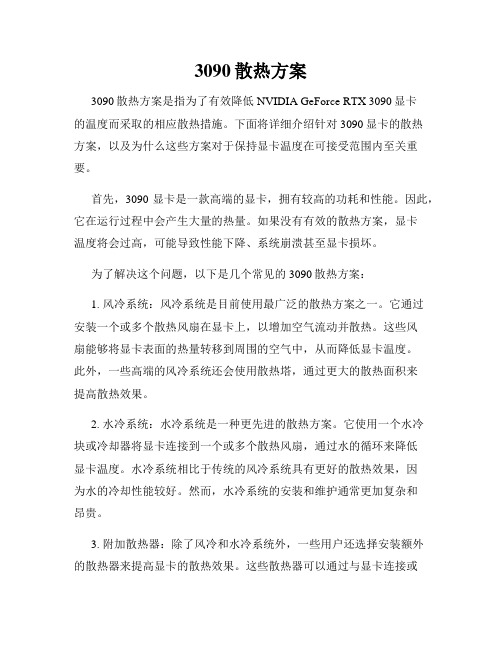
3090散热方案3090散热方案是指为了有效降低NVIDIA GeForce RTX 3090显卡的温度而采取的相应散热措施。
下面将详细介绍针对3090显卡的散热方案,以及为什么这些方案对于保持显卡温度在可接受范围内至关重要。
首先,3090显卡是一款高端的显卡,拥有较高的功耗和性能。
因此,它在运行过程中会产生大量的热量。
如果没有有效的散热方案,显卡温度将会过高,可能导致性能下降、系统崩溃甚至显卡损坏。
为了解决这个问题,以下是几个常见的3090散热方案:1. 风冷系统:风冷系统是目前使用最广泛的散热方案之一。
它通过安装一个或多个散热风扇在显卡上,以增加空气流动并散热。
这些风扇能够将显卡表面的热量转移到周围的空气中,从而降低显卡温度。
此外,一些高端的风冷系统还会使用散热塔,通过更大的散热面积来提高散热效果。
2. 水冷系统:水冷系统是一种更先进的散热方案。
它使用一个水冷块或冷却器将显卡连接到一个或多个散热风扇,通过水的循环来降低显卡温度。
水冷系统相比于传统的风冷系统具有更好的散热效果,因为水的冷却性能较好。
然而,水冷系统的安装和维护通常更加复杂和昂贵。
3. 附加散热器:除了风冷和水冷系统外,一些用户还选择安装额外的散热器来提高显卡的散热效果。
这些散热器可以通过与显卡连接或者靠近显卡来增加额外的散热面积。
这种方法通常适用于那些需要超频或在高负载下长时间运行的用户。
在选择3090散热方案时,需要根据自己的需求和预算综合考虑。
风冷系统通常是最常见且经济实惠的选择,适合大多数用户。
而水冷系统则适用于对散热效果要求更高的用户。
附加散热器则适用于那些需要额外散热的高性能用户。
总的来说,3090散热方案对于保持显卡温度在可接受范围内非常重要。
通过选择适当的散热方案,可以有效降低显卡温度,提高显卡性能和可靠性。
在选择和安装散热方案时,用户应当根据自己的需求选择合适的方案,并遵循相关的安装和维护指南以确保散热系统的有效运行。
NVIDIA nForce Intel CPU兼容性列表说明书

NVIDIA nForce for Intel CPU Compatibility ListNVIDIA nForce Intel EditionCPU Compatibility ListOverviewThe The following processors have been tested in the NVIDIA lab with NVIDIA nForce® MCPs for IntelEdition processors. All the CPUs listed are fully supported by NVIDIA.FamilyCPU NumberFSB(MHz)Core(GHz)nForce790i Ultra/790i SLInForce780i/750iSLInForce 6SeriesnForce 5SeriesnForce4SLI X16/SLI XE/UltranForce4 SLIQX9650 1333 3.00 Yes Yes No*** No No NoQ9550 1333 2.83 Yes Yes No*** No No NoQ9450 1333 2.66 Yes Yes No*** No No No YorkfieldQ9300 1333 2.50 Yes Yes No*** No No NoE8600 1333 3.33 Yes Yes Yes No No NoE8500 1333 3.16 Yes Yes Yes No No NoE8400 1333 3.00 Yes Yes Yes No No NoE8300 1333 2.83 Yes Yes Yes No No No WolfdaleE8200 1333 2.66 Yes Yes Yes No No NoQX6850 1333 3.00 Yes Yes Yes Yes** No NoQX6800 1066 2.93 Yes Yes Yes Yes** No NoQX6700 1066 2.66 Yes Yes Yes Yes** No No KentsfieldQ6600 1066 2.4 Yes Yes Yes Yes** No NoX6800 1066 2.93 Yes Yes Yes Yes Yes* NoE6700 1066 2.66 Yes Yes Yes Yes Yes* NoE6600 1066 2.4 Yes Yes Yes Yes Yes* NoE6400 1066 2.13 Yes Yes Yes Yes Yes* No ConroeE6300 1066 1.86 Yes Yes Yes Yes Yes* No965XE 1066 3.73 Yes Yes Yes Yes Yes No955XE 1066 3.46 Yes Yes Yes Yes Yes No950 800 3.4 Yes Yes Yes Yes Yes No940 800 3.2 Yes Yes Yes Yes Yes No930 800 3 Yes Yes Yes Yes Yes No Presler920 800 2.8 Yes Yes Yes Yes Yes NoSmithfield840EE 800 3.2 Yes Yes Yes Yes Yes Yes840 800 3.2 Yes Yes Yes Yes Yes Yes830 800 3 Yes Yes Yes Yes Yes Yes820 800 2.8 Yes Yes Yes Yes Yes No Cedarmill671 800 3.8 Yes Yes Yes Yes Yes No661 800 3.6 Yes Yes Yes Yes Yes No651 800 3.4 Yes Yes Yes Yes Yes No641 800 3.2 Yes Yes Yes Yes Yes No631 800 3 Yes Yes Yes Yes Yes No Prescott 3.73EE 1066 3.73 Yes Yes Yes Yes Yes Yes Gallatin 3.46EE 1066 3.46 Yes Yes Yes Yes Yes Yes 672 800 3.8 Yes Yes Yes Yes Yes Yes Irwindale670 800 3.8 Yes Yes Yes Yes Yes Yes662 800 3.6 Yes Yes Yes Yes Yes Yes660 800 3.6 Yes Yes Yes Yes Yes Yes650 800 3.4 Yes Yes Yes Yes Yes Yes640 800 3.2 Yes Yes Yes Yes Yes Yes630 800 3 Yes Yes Yes Yes Yes Yes Prescott571 800 3.8 Yes Yes Yes Yes Yes Yes570J 800 3.8 Yes Yes Yes Yes Yes Yes561 800 3.6 Yes Yes Yes Yes Yes Yes560J 800 3.6 Yes Yes Yes Yes Yes Yes560 800 3.6 Yes Yes Yes Yes Yes Yes551 800 3.4 Yes Yes Yes Yes Yes Yes550J 800 3.4 Yes Yes Yes Yes Yes Yes550 800 3.4 Yes Yes Yes Yes Yes Yes541 800 3.2 Yes Yes Yes Yes Yes Yes540J 800 3.2 Yes Yes Yes Yes Yes Yes540 800 3.2 Yes Yes Yes Yes Yes Yes531 800 3 Yes Yes Yes Yes Yes Yes530J 800 3 Yes Yes Yes Yes Yes Yes530 800 3 Yes Yes Yes Yes Yes Yes521 800 2.8 Yes Yes Yes Yes Yes Yes520J 800 2.8 Yes Yes Yes Yes Yes Yes520 800 2.8 Yes Yes Yes Yes Yes Yes506 533 2.66 Yes Yes Yes Yes Yes Yes505J 533 2.66 Yes Yes Yes Yes Yes Yes505 533 2.66 Yes Yes Yes Yes Yes Yes355 533 3.33 Yes Yes Yes Yes Yes Yes351 533 3.2 Yes Yes Yes Yes Yes Yes350 533 3.2 Yes Yes Yes Yes Yes Yes346 533 3.06 Yes Yes Yes Yes Yes Yes345J 533 3.06 Yes Yes Yes Yes Yes Yes345 533 3.06 Yes Yes Yes Yes Yes Yes341 533 2.93 Yes Yes Yes Yes Yes Yes340J 533 2.93 Yes Yes Yes Yes Yes Yes340 533 2.93 Yes Yes Yes Yes Yes Yes336 533 2.8 Yes Yes Yes Yes Yes Yes335J 533 2.8 Yes Yes Yes Yes Yes Yes335 533 2.8 Yes Yes Yes Yes Yes Yes331 533 2.66 Yes Yes Yes Yes Yes Yes330J 533 2.66 Yes Yes Yes Yes Yes Yes330 533 2.66 Yes Yes Yes Yes Yes Yes326 533 2.53 Yes Yes Yes Yes Yes Yes325J 533 2.53 Yes Yes Yes Yes Yes Yes325 533 2.53 Yes Yes Yes Yes Yes Yes320 533 2.4 Yes Yes Yes Yes Yes Yes315 533 2.26 Yes Yes Yes Yes Yes Yes310 533 2.13 Yes Yes Yes Yes Yes Yes * NVIDIA nForce4 SLI XE does not support Conroe CPUs.** NVIDIA nForce 570 SLI does not support Kentsfield CPUs.*** NVIDIA nForce 6 MCP supports QX9650, but most current nForce 6 motherboards do not.。
美国特产公司 High-Speed 自动手机擦干器说明书

ADA Compliant Surface Mounted High-Speed Hand Dryer shall be Model № 0199-___{specify voltage suffix} of American Specialties, Inc., 441 Saw Mill River Road, Yonkers, NY 10701-4913
INSTALLATION
Surface mount unit on wall with four (4) 1/4" [6,4] washers and screws or bolts (supplied) through holes (provided) in a corrosion protected steel back plate into suitable prepared mountings (by others) or other suitable mounting hardware (by others) to suit wall conditions. Electrical service is supplied and connected (by others) prior to installing cover. Cover is secured to back plate with recessed, pin-hex pan head cap screws (supplied) opened with security wrench (supplied). For compliance with ICC/ANSI A-117.1-2003 and 2010 ADA Accessibility Standards for adults install unit with bottom of sensor lens 48" [1219] max AFF (Above Finished Floor) if unobstructed reach access is provided or 44" [1118] max AFF if forward reach over an obstruction (e.g. vanity or commode) with reach depth greater than 20" [508] and less than 25" [635] is only provided. For general utility install unit so that sensor lens is 44" to 54" [1118 to 1372] AFF. Mounting Template and Installation Guide (MT & IG) is supplied with unit.
- 1、下载文档前请自行甄别文档内容的完整性,平台不提供额外的编辑、内容补充、找答案等附加服务。
- 2、"仅部分预览"的文档,不可在线预览部分如存在完整性等问题,可反馈申请退款(可完整预览的文档不适用该条件!)。
- 3、如文档侵犯您的权益,请联系客服反馈,我们会尽快为您处理(人工客服工作时间:9:00-18:30)。
EAA 30907产品说明EAA 30907简介:产地:美国杜邦形式:颗粒料加工方法:吹塑薄膜、共挤出成型、挤压层涂法、铸造薄膜用途:层压板、涂敷应用、药品包装、医用包装EAA 30907技术指标:熔流率 (190°C/2.16 kg) 7.0 g/10 min维卡软化温度 77.0 °C熔融温度 98.0 °C熔体温度 170 到 305 °C模具温度 290 °CEAA 30907物性说明:产品说明DuPont™ Nucrel® 30907 is an ethylene acid copolymer resin, made nominally with 9% acrylic acid. The resin is available for use in conventional extrusion coating, coextrusion coating, and extrusion laminating equipment designed to process polyethylene resin. This resin may also be used in conventional blown and cast film extrusion and coextrusion equipment.总体材料状态∙已商用:当前有效供货地区∙北美洲∙非洲和中东∙拉丁美洲∙南美洲∙欧洲∙亚太地区用途∙FoilCoatings∙层压板∙涂敷应用∙药品包装∙医用包装机构评级∙FDA 21 CFR 177.1310 (a) 1 形式∙颗粒料加工方法∙吹塑薄膜∙挤压层涂法∙共挤出成型∙铸造薄膜物理性能额定值单位制测试方法比重0.940 g/cm³ASTM D792, ISO 1183熔流率(190°C/2.16 kg)7.0 g/10 min ASTM D1238, ISO 1133热性能额定值单位制测试方法维卡软化温度77.0 °C ASTM D1525, ISO 306熔融温度98.0 °C DSC, ISO 3146补充信息Acrylic Acid Content: 9%Freezing Point (DSC), ASTM D3418: 83°C挤出额定值单位制第1气缸区温度175 °C第2气缸区温度230 °C第3气缸区温度290 °C第4气缸区温度260 °C第5气缸区温度290 °C熔体温度170 到 305 °C模具温度290 °C挤压说明Processing conditions for blown film:Zone 1: 135°CZone 2: 165°CZone 3: 175°CZone 4: 180°CZone 5: 177°CMelt Zone: 180°CDie: 180°C美国杜邦EAA 31001 产品说明美国杜邦简介:杜邦公司(英语:DuPont,全称E. I. du Pont de Nemours and Company,NYSE:DD)是世界排名第二大的美国化工公司,前身是创办于1802年7月的杜邦火药厂;1915年成立杜邦公司。
一战时期,从军火生产中获取暴利,扩充为世界著名的化工垄断组织。
在20世纪带领聚合物革命,并开发出了不少极为成功的材料,比如:Vespel、氯丁二烯橡胶(neoprene)、尼龙、涤纶、有机玻璃、特富龙、迈拉(Mylar)、凯芙拉、M5 fiber、Nomex、可丽耐(Corian)及特卫强(Tyvek)。
杜邦亦在冷冻剂工业有重要角色,开发及生产氟利昂(Freon,CFC)系列,及其后对环境保护性更高的冷冻剂。
杜邦在颜色工业上创制了合成色素(synthetic pigments)及油漆如ChromaFlair。
杜邦通常给其材料产品冠以商标名,不少这样的商标名后来较材料的通称或化学名称更知名、更常用。
EAA应用领域:EAA广泛应用于包装、粉末涂层、粘合剂、热熔胶、密封材料、水性溶剂等方面,下面简要介绍:1、包装:挤出涂覆生产饮料纸盒、牙膏管、电缆屏蔽层等,同时EAA还有抗撕裂、抗穿刺、防腐等保护作用;2、粉末涂层:EAA粉末可以喷涂于管材、钢材、无纺布等材料表面,作为防腐材料;3、热熔胶:高性能高MI的EAA可以生产热熔胶,用于难粘接材料;4、水性溶剂:高AA含量高MI的EAA在适当的反应条件下能溶解于热的碱性溶液,可以配制水性粘合剂,用于服装衣料等;5、降解环保材料:EAA与淀粉基材料共混可以生产降解塑料。
EAA 31001技术指标:熔流率: (190°C/2.16 kg) 1.3 g/10 min维卡软化温度: 79.0 °C熔融温度: 99.0 °C熔体温度: < 285 °C模具温度: 185 °CEAA 31001物性说明:产品说明Nucrel® 31001 is a copolymer of ethylene and acrylic acid, made with nominally 9.5 wt% acrylic acid. It is available for use in blown and cast film extrusion and coextrusion equipment.总体材料状态∙已商用:当前有效供货地区∙北美洲∙非洲和中东∙拉丁美洲∙南美洲∙欧洲∙亚太地区用途∙包装∙密封剂∙粘合剂机构评级∙FDA 21 CFR 177.1330形式∙颗粒料加工方法∙吹塑薄膜∙共挤出成型∙挤出∙铸造薄膜物理性能额定值单位制测试方法比重0.940 g/cm³ASTM D792, ISO 1183 熔流率(190°C/2.16 kg) 1.3 g/10 min ASTM D1238, ISO 1133 热性能额定值单位制测试方法维卡软化温度79.0 °C ASTM D1525, ISO 306熔融温度99.0 °C DSC, ISO 3146补充信息Acrylic Acid Content: 9.5%Freezing Point (DSC), ASTM D3418: 80°C挤出额定值单位制第1气缸区温度135 °C第2气缸区温度160 °C第3气缸区温度185 °C第4气缸区温度185 °C第5气缸区温度185 °C连接器温度185 °C熔体温度< 285 °C模具温度185 °C挤压说明Processing conditions shown are for blown film.EAA 1321产品说明EAA 1321简介:产地:美国陶氏形式:颗粒料加工方法:吹塑薄膜、铸造薄膜EAA 1321技术指标:熔流率: 2 (190°C/2.16 kg) 2.6 g/10 min维卡软化温度: 88.9 °C溶融温度(DSC): 103 °CEAA 1321物性说明:产品说明PRIMACOR™ 1321 共聚物是一种乙烯丙烯酸共聚物,适用于挤出吹塑和流延薄膜。
PRIMACOR 1321 共聚物专门用作复合薄膜中的粘结剂层或是软质包转结构中的密封剂层。
PRIMACOR 1321 共聚物具有以下特性:∙与PE和PA具有很好的层间粘合力∙良好的光学性能∙优异的韧性和强度∙优异的耐环境应力开裂性能和耐包装内容物性能∙良好的热粘性能和热封性能∙对水分不敏感应用领域:∙多层复合材料∙食品包装符合以下法规要求:∙美国食品和药品管理局(U.S. FDA)21 CFR 177.1310(b)∙欧盟(EU) No 10/2011请查阅法规以获取详尽资料。
总体材料状态∙已商用:当前有效供货地区∙北美洲∙欧洲∙亚太地区机构评级∙EU No10/2011∙FDA 21 CFR 177.1310(b)形式∙颗粒料吹塑薄膜∙铸造薄膜加工方法∙物理性能额定值单位制测试方法比重0.935 g/cm³ASTM D792, ISO 1183/A 熔流率 2(190°C/2.16 kg) 2.6 g/10 min ASTM D1238, ISO 1133 共聚单体含量 3 6.5 % Internal Method机械性能额定值单位制测试方法抗张强度屈服, 模压成型 410.0 MPa ASTM D638屈服, 模压成型10.0 MPa ISO 527-2/508断裂, 模压成型 420.1 MPa ASTM D638断裂, 模压成型20.1 MPa ISO 527-2/508伸长率断裂, 模压成型 4640 % ASTM D638断裂, 模压成型640 % ISO 527-2/508薄膜额定值单位制测试方法抗张强度MD: 屈服, 51 µm11.3 MPa ASTM D882TD: 屈服, 51 µm11.1 MPa ASTM D882MD: 屈服, 51 µm11.3 MPa ISO 527-3TD: 屈服, 51 µm11.5 MPa ISO 527-3MD: 断裂, 51 µm31.8 MPa ASTM D882, ISO 527-3TD: 断裂, 51 µm31.8 MPa ASTM D882, ISO 527-3伸长率ASTM D882, ISO 527-3 MD: 断裂, 51 µm460 %TD: 断裂, 51 µm510 %落锤冲击(51 µm)410 g ASTM D1709B, ISO 7765-1/B 埃尔曼多夫抗撕强度 5MD: 51 µm270 g ASTM D1922TD: 51 µm390 g ASTM D1922MD: 51 µm1200 N ISO 6383-2TD: 51 µm1700 N ISO 6383-2热性能额定值单位制测试方法维卡软化温度88.9 °C ASTM D1525, ISO 306溶融温度(DSC)103 °C Internal Method光学性能额定值单位制测试方法光泽度(45°, 50.8 µm)76 ASTM D2457雾度50.8 µm 3.7 % ASTM D1003 50.8 µm 3.7 % ISO 14782挤压说明薄膜的制造条件:用于处理此树脂的设备应由耐腐蚀材料制成。
