IDC预测今年全球PC出货置将僧长19.8%
DA-682C系列19英寸2U机械室内电脑说明书

DA-682C Seriesx862U 19-inch rackmount computers with 7th Gen Intel®Core™CPU,2expansion slots,wide operating temperatureFeatures and Benefits•IEC 61850-3,IEEE 1613,and IEC 60255compliant for power substationautomation systems•7th Generation Intel®Core™Processor •DDR4memory slot;up to 32GB capacity•Two hot-swappable 2.5-inch HDD or SSD storage expansion trays •EN 50121-4compliant for railway wayside applications •Redundant power supply (100to 240VAC/VDC)CertificationsIntroductionThe DA-682C computer is built around an Intel®Celeron®or Intel®Core™i3,i5,or i7CPU and comes with dual display ports (2x HDMI),5USB ports,6Gigabit LAN ports,two 3-in-1RS-232/422/485serial ports,6digital input ports,and 2digital output ports.The DA-682C is equipped with 2hot-swappable 2.5”HDD/SSD slots and supports the Intel®RST RAID 0/1functionality.Additional value and convenience is provided through a modular design with two independent slots for flexible system integration and ers have the option to add a variety of different communications modules,including an 8-port RS232/422/485module and a 4-port 10/100/1000Mbps LAN module.With IEC 61850-3and IEEE 1613compliance,the DA-682C is sure to deliver stable and reliable system operation for power applications.It also complies with the IEC 60255standard,which covers the protection of electrical relays in a smart substation.IEC 60255is one of the most widely used standards for testing relays and protection equipment,and compliance with the standard ensures that the DA-682C will work reliably and seamlessly with IEDs as part of a robust substation automation system.EN 50121-4compliance confirms that the DA-682C can deliver stable and reliable system operations in rail wayside applications,such as station SCADA systems,wayside disaster prevention,traction power,and signaling and safety systems to provide an integrated view of your smart rail setup.The housing is a standard 2U,19-inch wide,rack-mountable rugged enclosure.This robust,rackmount design provides the hardened protection needed for industrial environment applications.AppearanceFront ViewRear ViewSpecificationsComputerCPU Intel®Core™i7-7600U,2C/4T,2.8GHzIntel®Core™i5-7300U,2C/4T,2.6GHzIntel®Core™i3-7100U,2C/4T,2.4GHzIntel®Celeron®3965U,2C/2T,2.2GHz System Memory Slot SODIMM DDR4slot x2DRAM32GB max.capacity(SODIMM x2,each supporting2133MHz and16GB maximum permodule)Graphics Controller Intel®HD Graphics630Storage Slot 2.5-inch HDD/SSD slots x2Supported OS Windows10Embedded IoT Ent2019LTSC64-bitLinux Debian9Note:OS available by CTOSComputer InterfaceVideo Output HDMI x2,HDMI connector(type A)USB2.0USB2.0hosts x2,type-A connectors2ports in the frontUSB3.0USB3.0hosts x3,type-A connectors3ports in the rearEthernet Ports Auto-sensing10/100/1000Mbps ports(RJ45connector)x6Serial Ports RS-232/422/485ports x2,software-selectable(terminal block)LED IndicatorsSystem Power x1Storage x1Programmable x8Serial2per port(Tx,Rx)LAN2per port(10/100/1000Mbps)Serial InterfaceBaudrate300bps to115.2kbpsESD8kV(level4)Isolation2kVSerial Standards RS-232/422/485Surge2kVConnector Terminal blockSerial SignalsRS-232TxD,RxD,RTS,CTS,DTR,DSR,DCD,GNDRS-422Tx+,Tx-,Rx+,Rx-,GNDRS-485-2w Data+,Data-,GNDRS-485-4w Tx+,Tx-,Rx+,Rx-,GNDPower ParametersPower Button Reset button(front panel)ON/OFF(rear panel)Power Consumption100W(max.)Physical CharacteristicsHousing MetalInstallation19-inch rack mountingWeight9,900g(21.82lb)Environmental LimitsOperating Temperature-40to70°C(-40to158°F)Storage Temperature(package included)-40to85°C(-40to185°F)Ambient Relative Humidity5to95%(non-condensing)Standards and CertificationsEMC EN61000-6-2/-6-4EMI CISPR32,FCC Part15B Class AEMS IEC61000-4-8:20A/mIEC61000-4-2ESD:Contact:8kV;Air:15kVIEC61000-4-3RS:80MHz to1GHz:10V/mIEC61000-4-4EFT:Power:4kV;Signal:4kVIEC61000-4-5Surge:Power:4kV;Signal:4kVIEC61000-4-6CS:10VIEC61000-4-11DIPsPower Substation IEC61850-3,IEEE1613Protection Relay IEC60255Safety UL60950-1Shock IEC60068-2-27,IEC60870-2-2,IEC61850-3Edition1.0 DeclarationGreen Product RoHS,CRoHS,WEEEMTBFTime365,750hrsStandards Telcordia SR332WarrantyWarranty Period3yearsDetails See /warrantyPackage ContentsDevice1x DA-682C Series computerInstallation Kit1x rack-mounting earDocumentation1x quick installation guide1x warranty cardNote This product requires additional modules(sold separately)to function.DimensionsOrdering InformationModel Name CPUPower Input 100-240VAC/VDCOperating Temp.DA-682C-KL1-HH-T Intel®Celeron®3965U Dual Power -40to 70°C DA-682C-KL3-HH-T Intel®Core™i3-7100U Dual Power -40to 70°C DA-682C-KL5-HH-T Intel®Core™i5-7300U Dual Power -40to 70°C DA-682C-KL7-HH-TIntel®Core™i7-7600UDual Power-40to 70°CAccessories (sold separately)Expansion ModulesDN-LN04-RJ 4-port 10/100/1000Mbps PCIe LAN module (RJ-45connectors)DN-SP08-I-TB 8-port RS-232/422/485PCIe serial module (Terminal Block,software selectable)DN-SP08-I-DB8-port RS-232/422/485PCIe serial module (DB9connector,software selectable)©Moxa Inc.All rights reserved.Updated Sep 12,2019.This document and any portion thereof may not be reproduced or used in any manner whatsoever without the express written permission of Moxa Inc.Product specifications subject to change without notice.Visit our website for the most up-to-date product information.。
NRF51822 Eval Kit 用户手册说明书

Waveshare
1.1 PC development environment deployments
WindowsXP or Windows 7 nRFgo Studio v1.14 or higher versions Keil MDK-ARM Lite v4.54 or higher versions J-Link Software v4.52b or higher versions
Multi-protocol 2.4GHz radio 32-bit ARM Cortex M0 processor 128-bit AES co-processor 256kB flash / 32kB RAM Programmable Peripheral
Interconnect – PPI Full set of digital interfaces including:
2. Program descriptions ..............................................................................................4 2.1 SDK ..............................................................................................................4 2.2 Example application download explanations ..............................................4 2.3 How to download and conpile blinky_example ...........................................4 2.4 How to download and compile ble_app_hrs ...............................................7 2.5 Functional descriptions of example programs ............................................8
高精度10V参考电源AD587说明书

FUNCTIONAL BLOCK DIAGRAMREV.CInformation furnished by Analog Devices is believed to be accurate and reliable. However, no responsibility is assumed by Analog Devices for its use, nor for any infringements of patents or other rights of third parties which may result from its use. No license is granted by implication or otherwise under any patent or patent rights of Analog Devices.aHigh Precision 10 V ReferenceAD587One Technology Way, P.O. Box 9106, Norwood, MA 02062-9106, U.S.A.Tel: 617/329-4700Fax: 617/326-8703FEATURESLaser Trimmed to High Accuracy:10.000 V ؎5 mV (L and U Grades)Trimmed Temperature Coefficient:5 ppm/؇C max, (L and U Grades)Noise Reduction CapabilityLow Quiescent Current: 4 mA max Output Trim CapabilityMIL-STD-883 Compliant Versions AvailablePRODUCT HIGHLIGHTSser trimming of both initial accuracy and temperature coefficients results in very low errors over temperature with-out the use of external components. The AD587L has amaximum deviation from 10.000 V of ±8.5 mV between 0°C and +70°C, and the AD587U guarantees ±14 mV maximum total error between –55°C and +125°C.2.For applications requiring higher precision, an optional fine trim connection is provided.3.Any system using an industry standard pinout 10 volt refer-ence can be upgraded instantly with the AD587.4.Output noise of the AD587 is very low, typically 4 µV p-p. A noise reduction pin is provided for additional noise filtering using an external capacitor.5.The AD587 is available in versions compliant with MIL-STD-883. Refer to the Analog Devices Military Products Databook or current AD587/883B data sheet for detailed specifications.PRODUCT DESCRIPTION The AD587 represents a major advance in the state-of-the-art in monolithic voltage references. Using a proprietary ion-implanted buried Zener diode and laser wafer trimming of high stability thin-film resistors, the AD587 provides outstanding perfor-mance at low cost.The AD587 offers much higher performance than most other 10 V references. Because the AD587 uses an industry standard pinout, many systems can be upgraded instantly with the AD587. The buried Zener approach to reference design pro-vides lower noise and drift than bandgap voltage references. The AD587 offers a noise reduction pin which can be used to further reduce the noise level generated by the buried Zener.The AD587 is recommended for use as a reference for 8-, 10-,12-, 14- or 16-bit D/A converters which require an external precision reference. The device is also ideal for successiveapproximation or integrating A/D converters with up to 14 bits of accuracy and, in general, can offer better performance than the standard on-chip references.The AD587J, K and L are specified for operation from 0°C to +70°C, and the AD587S, T and U are specified for –55°C to +125°C operation. All grades are available in 8-pin cerdip. The J and K versions are also available in an 8-pin Small Outline IC (SOIC) package for surface mount applications, while the J, K and L grades also come in an 8-pin plastic package.NOISE V OUTTRIMGNDNOTE:PINS 1,3 AND 7 ARE INTERNAL TEST POINTS.NO CONNECTIONS TO THESE POINTS.AD587–SPECIFICATIONS(T A = +25؇C, V IN = +15 V unless otherwise noted)Model AD587J/S AD587K/T AD587L/UMin Typ Max Min Typ Max Min Typ Max Units OUTPUT VOLTAGE9.99010.0109.99510.0059.99510.005VOUTPUT VOLTAGE DRIFT10°C to +70°C20105ppm/°C –55°C to +125°C20105GAIN ADJUSTMENT+3+3+3%–1–1–1LINE REGULATION113.5 V ≤ + V IN≤ 36 VT MIN to T MAX100100100±µV/VLOAD REGULATION1Sourcing 0 < I OUT < 10 mAT MIN to T MAX100100100±µV/mA Sourcing –10 < I OUT < 0 mA2T MIN to T MAX100100100QUIESCENT CURRENT242424mAPOWER DISSIPATION303030mWOUTPUT NOISE0.1 Hz to 10 Hz444µV p-pSpectral Density, 100 Hz100100100nV/√HzLONG-TERM STABILITY151515±ppm/1000 Hr. SHORT-CIRCUIT CURRENT-TO-GROUND305030503050mASHORT-CIRCUIT CURRENT-TO-V IN305030503050mA TEMPERATURE RANGESpecified Performance (J, K, L)0+700+700+70°COperating Performance (J, K, L)3–40+85–40+85–40+85Specified Performance (S, T, U)–55+125–55+125–55+125Operating Performance (S, T, U)3–55+125–55+125–55+125NOTES1Spec is guaranteed for all packages and grades. Cerdip packaged parts are 100% production test.2Load Regulation (Sinking) specification for SOIC (R) package is ±200 µV/mA.3The operating temperature ranged is defined as the temperatures extremes at which the device will still function. Parts may deviate from their specified performance outside their specified temperature range.Specifications subject to change without notice.ORDERING GUIDEInitial Temperature Temperature PackageModel1Error Coefficient Range Options2AD587JQ10 mV20 ppm/°C0°C to +70°C Q-8AD587JR10 mV20 ppm/°C0°C to +70°C SO-8AD587JN10 mV20 ppm/°C0°C to +70°C N-8AD587KQ 5 mV10 ppm/°C0°C to +70°C Q-8AD587KR 5 mV10 ppm/°C0°C to +70°C SO-8AD587KN 5 mV10 ppm/°C0°C to +70°C N-8AD587LQ 5 mV 5 ppm/°C0°C to +70°C Q-8AD587LN 5 mV 5 ppm/°C0°C to +70°C N-8AD587SQ10 mV20 ppm/°C–55°C to +125°C Q-8AD587TQ10 mV10 ppm/°C–55°C to +125°C Q-8AD587UQ 5 mV 5 ppm/°C–55°C to +125°C Q-8AD587JCHIPS10 mV20 ppm/°C0°C to +70°CNOTES1For details on grade and package offerings screened in accordance with MIL-STD-883, refer to theAnalog Devices Military Products Databook or current AD587/883B data sheet.2N = Plastic DIP; Q = Cerdip; SO = SOIC.–2–REV. CAD587REV. C –3–ABSOLUTE MAXIMUM RATINGS*V IN to Ground . . . . . . . . . . . . . . . . . . . . . . . . . . . . . . . . . .36 V Power Dissipation (+25°C) . . . . . . . . . . . . . . . . . . . . .500 mW Storage Temperature . . . . . . . . . . . . . . . . . . .–65°C to +150°C Lead Temperature (Soldering, 10 sec) . . . . . . . . . . . . .+300°C Package Thermal ResistanceθJC . . . . . . . . . . . . . . . . . . . . . . . . . . . . . . . . . . . . . .22°C/W θJA . . . . . . . . . . . . . . . . . . . . . . . . . . . . . . . . . . . . .110°C/W Output Protection: Output safe for indefinite short to ground and momentary short to V IN .*Stresses above those listed under “Absolute Maximum Ratings” may cause permanent damage to the device. This is a stress rating only and functional operation of the device at these or any other conditions above those indicated in the operational sections of this specification is not implied. Exposure to absolute maximum rating conditions for extended periods may affect device reliability.DIE SPECIFICATIONSThe following specifications are tested at the die level for AD587JCHIPS. These die are probed at +25°C only.(T A = +25°C, V IN = +15 V unless otherwise noted)AD587JCHIPS Parameter Min Typ Max UnitsOutput Voltage 9.99010.010V Gain Adjustment –13%Line Regulation13.5 V < + V IN < 36 V 100±µV/V Load RegulationSourcing 0 < I OUT < 10 mA 100µV/mA Sinking –10 < I OUT < 0 mA 100µV/mA Quiescent Current24mA Short-Circuit Current-to-Ground 50mA Short-Circuit Currrent-to-V OUT50mANOTES 1Both V OUT pads should be connected to the output.2Sense and force grounds must be tied together.Die Thickness:The standard thickness of Analog Devices Bipolar dice is 24 mils ± 2 mils.Die Dimensions: The dimensions given have a tolerance of ±2 mils.Backing : The standard backside surface is silicon (not plated). Analog Devices does not recommend gold-backed dice for most applications.Edges: A diamond saw is used to separate wafers into dice thus providing perpendicular edges half-way through the die.In contrast to scribed dice, this technique provides a more uniform die shape and size . The perpen-dicular edges facilitate handling (such as tweezer pick-up) while the uniform shape and size simplifies substrate design and die attach.Top Surface: The standard top surface of the die is covered by a layer of glassivation . All areas are covered except bonding pads and scribe lines.Surface Metalization: The metalization to Analog Devices bipolar dice is aluminum. Minimum thickness is 10,000Å.Bonding Pads: All bonding pads have a minimum size of 4 mils by 4 mils. The passivation windows have 3.5 mils by 3.5 mils minimum.DIE LAYOUTPIN CONFIGURATIONTP *TRIMV OUTTP *NOISEREDUCTION+V IN TP *GND *TP DENOTES FACTORY TEST POINT. NO CONNECTIONS SHOULD BE MADE TO THESE PINS.Die Size: 0.081 × 0.060 InchesAD587REV. C–4–THEORY OF OPERATIONThe AD587 consists of a proprietary buried Zener diode refer-ence, an amplifier to buffer the output and several high stability thin-film resistors as shown in the block diagram in Figure 1.This design results in a high precision monolithic 10 V output reference with initial offset of 5 mV or less. The temperature compensation circuitry provides the device with a temperature coefficient of under 5 ppm/°C.NOISE V OUTTRIM GNDNOTE:PINS 1,3 AND 7 ARE INTERNAL TEST POINTS.NO CONNECTIONS TO THESE POINTS.Figure 1.AD587 Functional Block Diagram A capacitor can be added at the NOISE REDUCTION pin (Pin 8) to form a low-pass filter with R S to reduce the noise contribu-tion of the Zener to the circuit.APPLYING THE AD587The AD587 is simple to use in virtually all precision reference applications. When power is applied to Pin 2, and Pin 4 is grounded, Pin 6 provides a 10 V output. No external compo-nents are required; the degree of desired absolute accuracy is achieved simply by selecting the required device grade. The AD587 requires less than 4 mA quiescent current from an oper-ating supply of +15 V.Fine trimming may be desired to set the output level to exactly 10.000 V (calibrated to a main system reference). System cali-bration may also require a reference voltage that is slightly differ-ent from 10.000 V, for example, 10.24 V for binary applications.In either case, the optional trim circuit shown in Figure 2 can offset the output by as much as 300 mV, if desired, with mini-mal effect on other device characteristics.OUTPUTC Figure 2.Optional Fine Trim ConfigurationNOISE PERFORMANCE AND REDUCTIONThe noise generated by the AD587 is typically less than 4 µV p-p over the 0.1 Hz to 10 Hz band. Noise in a 1 MHz band-width is approximately 200 µV p-p. The dominant source of this noise is the buried Zener which contributes approximately 100 nV/√Hz . In comparison, the op amp’s contribution is negli-gible. Figure 3 shows the 0.1 Hz to 10 Hz noise of a typical AD587. The noise measurement is made with a bandpass filter made of a 1-pole high-pass filter with a corner frequency at 0.1 Hz and a 2-pole low-pass filter with a corner frequency at 12.6 Hz to create a filter with a 9.922 Hz bandwidth.Figure 3.0.1 Hz to 10 Hz NoiseIf further noise reduction is desired, an external capacitor may be added between the NOISE REDUCTION pin and ground as shown in Figure 2. This capacitor, combined with the 4 k Ω R S and the Zener resistances, form a low-pass filter on the output of the Zener cell. A 1 µF capacitor will have a 3 dB point at 40 Hz, and it will reduce the high frequency (to 1 MHz) noise to about 160 µV p-p. Figure 4 shows the 1 MHz noise of a typi-cal AD587 both with and without a 1 µF capacitor.Figure 4.Effect of 1 µF Noise Reduction Capacitor on Broadband Noise TURN-ON TIMEUpon application of power (cold start), the time required for the output voltage to reach its final value within a specified error band is defined as the turn-on settling time. Two components normally associated with this are: the time for the active circuits to settle, and the time for the thermal gradients on the chip to stabilize. Figure 5 shows the turn-on characteristics of theAD587. It shows the settling to be about 60 µs to 0.01%. Note the absence of any thermal tails when the horizontal scale is ex-panded to 1 ms/cm in Figure 5b.AD587REV. C–5–DYNAMIC PERFORMANCEThe output buffer amplifier is designed to provide the AD587 with static and dynamic load regulation superior to less com-plete references.Many A/D and D/A converters present transient current loads to the reference, and poor reference response can degrade the converter’s performance.Figure 6 displays the characteristics of the AD587 output ampli-fier driving a 0 mA to 10 mA load.Output turn-on time is modified when an external noise reduc-tion capacitor is used. When present, this capacitor acts as an additional load to the internal Zener diode’s current source, re-sulting in a somewhat longer turn-on time. In the case of a 1 µF capacitor, the initial turn-on time is approximately 400 ms to 0.01% (see Figure 5c).a.Electrical Turn-Onb.Extended Time Scalec.Turn-On with 1 µF C N Figure 5.Turn-On CharacteristicsFigure 6a.Transient Load Test Circuit Figure rge-Scale Transient Response Figure 6c.Fine Scale Settling for Transient LoadOUTAD587REV. C–6–In some applications, a varying load may be both resistive and capacitive in nature, or the load may be connected to the AD587 by a long capacitive cable.Figure 7 displays the output amplifier characteristics driving a 1000 pF, 0 mA to 10 mA load.V OUTFigure 7a.Capacitive Load Transient /Response Test CircuitFigure 7b.Output Response with Capacitive Load LOAD REGULATIONThe AD587 has excellent load regulation characteristics. Figure 8 shows that varying the load several mA changes the output by only a few µV.Figure 8.Typical Load Regulation Characteristics TEMPERATURE PERFORMANCEThe AD587 is designed for precision reference applications where temperature performance is critical. Extensive tempera-ture testing ensures that the device’s high level of performance is maintained over the operating temperature range.Some confusion exists in the area of defining and specifying ref-erence voltage error over temperature. Historically, references have been characterized using a maximum deviation per degree Centrigrade; i.e., ppm/°C. However, because of nonlinearities in temperature characteristics which originated in standard Zener references (such as “S” type characteristics), most manufactur-ers have begun to use a maximum limit error band approach to specify devices. This technique involves the measurement of the output at three or more different temperatures to specify an out-put voltage error band.Figure 9 shows the typical output voltage drift for the AD587L and illustrates the test methodology. The box in Figure 9 is bounded on the sides by thc operating temperature extremes,and on the top and the bottom by the maximum and minimum output voltages measured over the operating temperature range.The slope of the diagonal drawn from the lower left to the upper right corner of the box determines the performance grade of the device.Figure 9.Typical AD587L Temperature DriftEach AD587J, K, L grade unit is tested at 0°C, +25°C and +70°C. Each AD587S, T, and U grade unit is tested at –55°C,+25°C and +125°C. This approach ensures that the variations of output voltage that occur as the temperature changes within the specified range will be contained within a box whose diago-nal has a slope equal to the maximum specified drift. The posi-tion of the box on the vertical scale will change from device to device as initial error and the shape of the curve vary. The maxi-mum height of the box for the appropriate temperature range and device grade is shown in Figure 10. Duplication of these results requires a combination of high accuracy and stable temperature control in a test system. Evaluation of the AD587will produce a curve similar to that in Figure 9, but output readings may vary depending on the test methods and equip-ment utilized.Figure 10.Maximum Output Change in mVAD587REV. C –7–NEGATIVE REFERENCE VOLTAGE FROM AN AD587The AD587 can be used to provide a precision –10.000 V output as shown in Figure 11. The V IN pin is tied to at least a +3.5 V supply, the output pin is grounded, and the AD587 ground pin is connected through a resistor, R S , to a –15 V supply. The –10 V output is now taken from the ground pin (Pin 4) instead of V OUT . It is essential to arrange the output load and the sup-ply resistor R S so that the net current through the AD587 is be-tween 2.5 mA and 10.0 mA. The temperature characteristics and long-term stability of the device will be essentially the same as that of a unit used in the standard +10 V output configuration.1nF–15V–10VL <10mASFigure 11.AD587 as a Negative 10 V Reference USING THE AD587 WITH CONVERTERSThe AD587 is an ideal reference for a wide variety of 8-, 12-,14- and 16-bit A/D and D/A converters. Several representative examples follow.10 V REFERENCE WITH MULTIPLYING CMOS D/A OR A/D CONVERTERSThe AD587 is ideal for applications with 10- and 12-bit multi-plying CMOS D/A converters. In the standard hookup, as shown in Figure 12, the AD587 is paired with the AD754512-bit multiplying DAC and the AD711 high-speed BiFET Op Amp. The amplifier DAC configuration produces a unipolar 0 V to –10 V output range. Bipolar output applications and other operating details can be found on the individual product data sheets.Figure 12.Low Power 12-Bit CMOS DAC ApplicationThe AD587 can also be used as a precision reference for mul-tiple DACs. Figure 13 shows the AD587, the AD7628 dual DAC and the AD712 dual op amp hooked up for single supply operation to produce 0 V to –10 V outputs. Because both DACsare on the same die and share a common reference and output op amps; the DAC outputs will exhibit similar gain TCs.Figure 13. AD587 as a 10 V Reference for a CMOS Dual DACPRECISION CURRENT SOURCEThe design of the AD587 allows it to be easily configured as a current source. By choosing the control resistor R C in Figure 14,you can vary the load current from the quiescent current (2 mA typically) to approximately 10 mA.+V I L = + I BIAS10VR CFigure 14. Precision Current SourceAD587REV. C –8–P R I N T E D I N U . S . A . C 1 1 3 6 a –1 5–1 0 / 8 8PRECISION HIGH CURRENT SUPPLYFor higher currents, the AD587 can easily be connected to a power PNP or power Darlington PNP device. The circuit in Figure 15 can deliver up to 4 amps to the load. The 0.1 µF capacitor is required only if the load has a significant capacitive component. If the load is purely resistive, improved high fre-quency supply rejection results can be obtained by removing thecapacitor.Figure 15a. Precision High-Current Current Source Figure 15b.Precision High-Current Voltage SourceCerdip (Q-8) PackageMini-DIP (N-8) Package Small Outline (R-8) PackageOUTLINE DIMENSIONSDimensions shown in inches and (mm).。
飞泛(Futaba)Futaba14SG R7 firmware更新说明书

February 2020—Firmware and FAA RID NPRMAs February greets us many have chosen to set theirhobby interests aside, or at least limit their participa-tion to inside for the past couple months. The winterbuild is a time-honored tradition in the northern cli-mates. In addition to getting new aircraft ready forwhen the weather warms and the winds calm it’s theperfect time to give our existing airframes a thoroughexamination for signs of wear, or potential failure. It’salso a good time to check to see if our transmitters, re-ceivers, or ESC’s may have pending firmware updates.The advantage of firmware updates is they often givenew capabilities for your existing hardware, or fix pre-viously unknown defects. However, sometimes as newfeatures are introduced or patched another featuremay be inadvertently broken by the update. The avail-ability of an update does not mean it’s necessary foryour use. As an example, when Futaba released up-date 7 for the Futaba14SG they inadvertently intro-duced a range check failure on startup. Futaba recent-ly introduced update 9 to fix the range check failure onstartup issue. Firmware updates tend to be an iterativeprocess with customers being the final test of function-Futaba Software DownloadFrSky Important Update for ACCST D16 FrSky Firmware Downloads Spektrum Firmware Updates Jeti Firmware Updates Graupner Updates Castlelink UpdatePersonal safety is not the only topic to discuss this month. The survival of our hobby is very much threatened by the recent FAA RID Notice of Pro-posed Rulemaking (NPRM). The FAA published their plan requiring broadcast from all aircraft weighing over 250 grams (0.55 pounds) on Dec 31. ality. FrSky recently released a new firmware for ALL of their D16 ACCST transmitters and receivers back to 2013 (OpenTX as well as FrOS). The firm-ware addresses a serious issue –if you’re in the Eu-ropean Union. The FCC (American) version of transmitters/receivers are not significantly affect-ed, especially if operated where the airwaves are not crowded with many 2.4ghz signals. One take-away from this is noting that when applying radio firmware updates be sure to note that you have downloaded FCC version and not EU. I recom-mend waiting on the FrSky ACCST updates for a couple months as this is a major update and there will inevitably be bugs. I’d rather do the updates one time since this transmitter update also requires that all receivers are updated.In summary; when checking over all the clevises, horns, pushrods, screws, motor mounts etc, don’t forget to check where you stand regarding what you can’t see –the firmware. Additionally, be judi-cious about applying a recently introduced firm-ware especially if it’s a major update. Finally, be sure you’re using the FCC radio firmware and not the EU version.Don’t be misled by the term “drone” in the NPRM. The FAA uses the term “drone” to apply to all Un-manned Aircraft Systems(UAS), this includes every-thing we fly at TCRCM field and may even include free flight and control line. This NPRM is open for public comment until March 2. The AMA, and EAA (Experimental Aircraft Association) as well as others petitioned in vain for an extension to the comment period. In response to the request for an extention FAA replied on January 28:“…the need for remote identification of UAS increas-ingly has become important as new public safety and national security concerns arise regarding the use of UAS. Accordingly, the FAA has determined that any extension of the comment period, and the subse-quent delays in promulgation of a final rule imple-menting remote identification of UAS, would not be consistent with the safety and security objectives of the proposed rule.Therefore, your request to extend the comment pe-riod for the Remote Identification of Unmaimed Air-craft Systems NPRM is denied. The comment period for the NPRM closes on Monday, March 2, 2020.”Once one dives into the 319 page NPRM in depth it details how the FAA is proposing to progressively annihilate the hobby. This NPRM proposes to make it illegal for a land owner to fly over their own land in the short term, and eventually eliminate model flying fields for home-built aircraft like we now fly. There are many many levels of concern. Grouping Line of Sight (LOS) modeling in with the regulations of Beyond Visual Line of sight BVLOS operations is a one size fits all solution that is inappropriate. Making it impossible to establish new flying fields, or even move an existing club flying field to a new location is well beyond what Congress mandated in the FAA reauthorization act of 2018. To assist with digesting the information about the NRPM, Jim Andersan has posted a page of infor-mation on the Club Website. There are also links to two summaries of the NPRM in the sources below.It’s seriously imperative that all interested reach out to the FAA and to all elected representatives. Even if your position is that you have no intention of follow-ing these rules then politely tell the FAA that they can expect noncompliance from otherwise law abid-ing citizens.Some would say that contacting FAA or representa-tive will make no difference. If that’s the case we’re no worse off and you did what you could. Your com-ments MAY make a difference in which case it’s time and energy well spent.Links to Contacts:• Dan Newhouse• Patty Murray• Maria Cantwell• White House• FAA RID NPRM Comment pageLinks to Information and resources.• Layman’s Guide to the NPRM for Remote ID• AMA summary of the RID NPRM• AMA Templates to use to assist in drafting your own response.• Our club website。
IDC D-Sub 连接器插座, 26-24AWG实心线条大小, .13-0.32mm
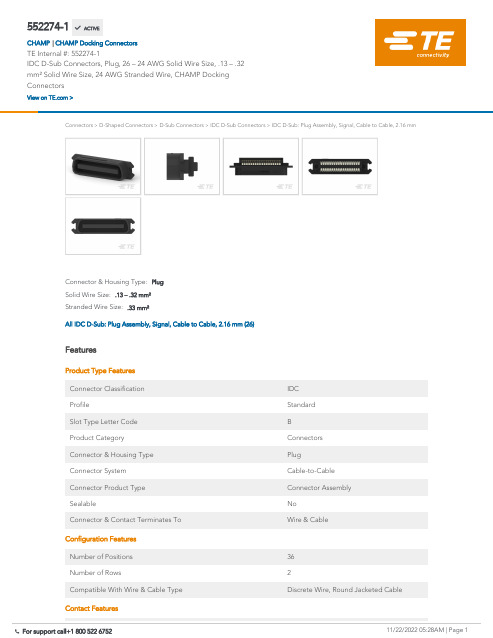
552274-1IDC D-Sub Connectors, Plug, 26 – 24 AWG Solid Wire Size, .13 – .32 mm² Solid Wire Size, 24 AWG Stranded Wire, CHAMP Docking ConnectorsConnectors > D-Shaped Connectors > D-Sub Connectors > IDC D-Sub Connectors >IDC D-Sub: Plug Assembly, Signal, Cable to Cable, 2.16 mmStranded Wire Size:.33 mm²Solid Wire Size:.13 – .32 mm²Connector & Housing Type:PlugAll IDC D-Sub: Plug Assembly, Signal, Cable to Cable, 2.16 mm (26)FeaturesProduct Type Features Connector Classification IDC ProfileStandard Slot Type Letter Code BProduct CategoryConnectors Connector & Housing Type PlugConnector System Cable-to-Cable Connector Product Type Connector Assembly SealableNoConnector & Contact Terminates To Wire & CableConfiguration Features Number of Positions 36Number of Rows2Compatible With Wire & Cable Type Discrete Wire, Round Jacketed CableContact Features552274-1 ACTIVECHAMP TE Internal #:552274-1IDC D-Sub Connectors, Plug, 26 – 24 AWG Solid Wire Size, .13 – .32 mm² Solid Wire Size, 24 AWG Stranded Wire, CHAMP Docking ConnectorsView on >CHAMP Docking Connectors|Contact Mating Area Plating Thickness.76 µm[30 µin]Contact Mating Area Plating Material Gold, Gold Flash, Gold Flash overPalladium NickelContact Underplating Material Palladium NickelContact Base Material Copper AlloyContact Current Rating (Max) 3.5 AMechanical AttachmentFlange Thickness ThickMating Connector Lock WithMating Connector Lock Type ScrewlocksPanel Mount Feature WithoutConnector Mounting Type Cable Mount (Free-Hanging) Housing FeaturesHousing Material ThermoplasticHousing Color Dot Designation BlueHousing Color BlackCenterline (Pitch) 2.16 mm[.085 in]DimensionsInsulation Diameter (Max) 1.14 mm[.045 in]Solid Wire Size.13 – .32 mm²Stranded Wire Size.33 mm²Wire Size24 AWGUsage ConditionsOperating Temperature Range-40 – 75 °C[-40 – 167 °F] Operation/ApplicationShielded NoCircuit Application SignalPackaging FeaturesPackaging Method Box & Tray, Package Packaging Quantity100Product ComplianceFor compliance documentation, visit the product page on >EU RoHS Directive 2011/65/EU Compliant EU ELV Directive 2000/53/ECCompliantChina RoHS 2 Directive MIIT Order No 32, 2016No Restricted Materials Above Threshold EU REACH Regulation (EC) No. 1907/2006Current ECHA Candidate List: JUNE 2022 (224)Candidate List Declared Against: JUNE 2022 (224)Does not contain REACH SVHCHalogen ContentLow Bromine/Chlorine - Br and Cl < 900 ppm per homogenous material. Also BFR /CFR/PVC FreeSolder Process CapabilityNot applicable for solder process capabilityProduct Compliance DisclaimerThis information is provided based on reasonable inquiry of our suppliers and represents our current actual knowledge based on the information they provided. This information is subject to change. The part numbers that TE has identified as EU RoHS compliant have a maximum concentration of 0.1% by weight in homogenous materials for lead, hexavalent chromium, mercury, PBB, PBDE, DBP, BBP, DEHP, DIBP, and 0.01% for cadmium, or qualify for an exemption to these limits as defined in the Annexes of Directive 2011/65/EU (RoHS2). Finished electrical and electronic equipment products will be CE marked as required by Directive 2011/65/EU. Components may not be CE marked. Additionally, the part numbers that TE has identified as EU ELV compliant have a maximum concentration of 0.1% by weight in homogenous materials for lead, hexavalent chromium, and mercury, and 0.01% for cadmium, or qualify for an exemption to these limits as defined in the Annexes of Directive 2000/53/EC (ELV). Regarding the REACH Regulation, the information TE provides on SVHC in articles for this part number is based on the latest European Chemicals Agency (ECHA) ‘Guidance on requirements for substances in articles’ posted at this URL: https://echa.europa.eu/guidance-documents/guidance-on-reachTE Part #230238-1EXTRACTORTE Part #229384-1TOOL, INSERTION, HAND, T-GRIPTE Part #229378-1ASSY, MI-1 TOOL,STD 14-50 POSNTE Part #CAT-357-D601IDC D-Sub: Receptacle Assembly, Signal, 2.16 mmCompatible PartsAlso in the Series CHAMP Docking ConnectorsTE Part #3-1437685-13TK2-48=SNAP TRACK,TERMINAL BLTE Part #3-6450820-5MBXL VERT HDR 3ACP + 4S + 2PTE Part #1-1939638-7DYNAMIC 1100D HDR ASSY H 34P XBLACK GOLDTE Part #171825-3POST HEADER ASSY EI SRS 3POSTE Part #3-640601-202P MTA156 CONN ASSY 22AWG LFTE Part #1-770166-002P MINI-UMNL ASSY VO SNNI*TE Part #3-640428-404P MTA156 CONN ASSY 22AWG REDTE Part #206306-123-37 RECEPT REV SEXTE Part #164163-2PIN ASSYTE Part #206430-2CPC 11-4 Free Hanging ReceptaclePCB D-Sub Connectors(1)IDC D-Sub Connectors(79)Docking Connectors(31)Docking Connector Guide Hardware(5)D-Sub Locking & Mounting(29)D-Sub Covers(28)Customers Also BoughtDocumentsProduct DrawingsASSY, PLUG, 36 POS, B SLOT EnglishCAD FilesCustomer View ModelENG_CVM_552274-1_M.3d_igs.zip EnglishCustomer View ModelENG_CVM_552274-1_M.3d_stp.zip EnglishCustomer View ModelENG_CVM_552274-1_M.2d_dxf.zip English3D PDFEnglishTerms and Conditions By downloading the CAD file I accept and agree to the of use. Product Specifications Application SpecificationEnglishProduct Environmental Compliance TE Material DeclarationEnglishAgency ApprovalsUL ReportEnglishUL ReportEnglish。
d-ink防火墙怎么样设置

d-ink防火墙怎么样设置d-ink防火墙设置方法一:防火墙默认是关闭的,要开启,需要登录路由器设置界面192.168.0.1,点手动设置——高级——防火墙和dmz,在防火墙规则里面源接口选择lan,源ip填写要限制电脑的ip地址范围以及屏蔽的端口,动作选为拒绝,目的接口选择wan,目的接口的ip地址填写*。
d-ink防火墙设置方法二:主要症状打开程序弹出windows防火墙警报可能原因windows防火墙未对程序进行识别需要设置解决方案关闭windows防火墙1. 点击【开始】→【控制面板】:2. 双击【windows 防火墙】:3. 选择【关闭】→【确定】:或者您在腾讯电脑管家里有个工具箱也可以设置d-ink防火墙设置方法三:进入防火墙界面,选中启用spi:多选框以启用spi 防火墙,spi防火墙即状态数据包检测型防火墙,是指通过对每个连接信息:源地址、目的地址、源端口和目的端口;协议类型、tcp 协议连接状态和超时时间等)进行检测从而判断是否过滤数据包的防火墙。
?? dmz 主机:dmz主机即隔离区主机,可以让您网络上一台计算机完全暴露在因特网中,以便使某些应用不受路由器防火墙的影响,例如公司网页等。
您可以选中启用dmz 主机多选框来启用dmz 功能,并在dmz ip 地址:框中输入要执行dmz 功能的计算机ip 地址,就是把你公司的ip地址添加进去,最多可以设置50个。
相关阅读:防火墙吞吐量网络中的数据是由一个个数据包组成,防火墙对每个数据包的处理要耗费资源。
吞吐量是指在没有帧丢失的情况下,设备能够接受的最大速率。
其测试方法是:在测试中以一定速率发送一定数量的帧,并计算待测设备传输的帧,如果发送的帧与接收的帧数量相等,那么就将发送速率提高并重新测试;如果接收帧少于发送帧则降低发送速率重新测试,直至得出最终结果。
吞吐量测试结果以比特/秒或字节/秒表示。
吞吐量和报文转发率是关系防火墙应用的主要指标,一般采用fdt(full duplex throughput)来衡量,指64字节数据包的全双工吞吐量,该指标既包括吞吐量指标也涵盖了报文转发率指标。
技嘉GA-Z270X-Gaming SOC主板使用手册说明书
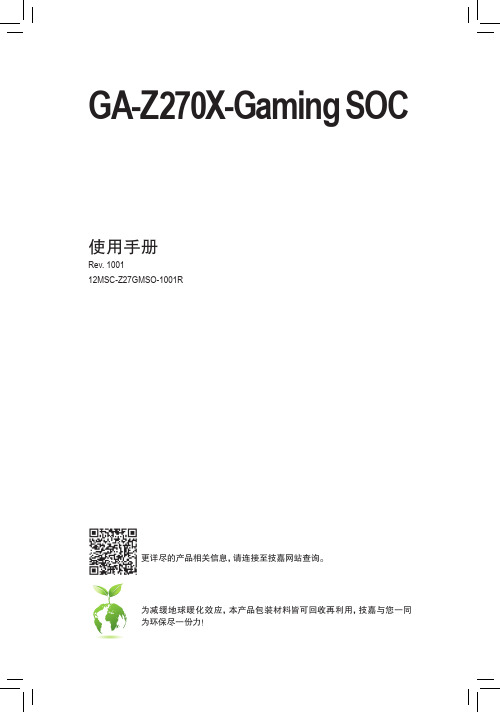
Dec. 30, 2016Motherboard GA-Z270X-Gaming SOC目录清点配件 (6)选购配件 (6)GA-Z270X-Gaming SOC主板配置图 (7)第一章硬件安装 (9)1-1 安装前的注意事项 (9)1-2 产品规格 (10)1-3 安装中央处理器及散热风扇 (14)1-3-1 安装中央处理器(CPU) (14)1-3-2 安装散热风扇 (16)1-4 安装内存条 (17)1-4-1 双通道内存技术 (17)1-4-2 安装内存条 (18)1-5 安装扩展卡 (19)1-6 构建AMD CrossFire™/NVIDIA® SLI™系统 (20)1-7 后方设备插座介绍 (21)1-8 内建灯号、按钮及切换器 (23)1-9 更换音频放大器 (25)1-10 插座及跳线介绍 (26)第二章 BIOS 程序设置 (41)2-1 开机画面 (42)2-2 BIOS设定程序主画面 (43)2-3 M.I.T. (频率/电压控制) (45)2-4 System (系统信息) (57)2-5 BIOS (BIOS功能设定) (58)2-6 Peripherals (集成外设) (61)2-7 Chipset (芯片组设定) (64)2-8 Power (省电功能设定) (65)2-9 Save & Exit (储存设定值并结束设定程序) (67)第三章构建磁盘阵列 (69)3-1 设定SATA控制器模式 (69)3-2 安装SATA RAID/AHCI驱动程序及操作系统 (83)3-3 启动Intel® Optane™技术 (86)第四章驱动程序安装 (87)4-1 Drivers & Software (驱动程序及应用软件) (87)4-2 Application Software (软件应用程序) (88)4-3 Information (信息清单) (88)- 4 -第五章独特功能介绍 (89)5-1 BIOS更新方法介绍 (89)5-1-1 如何使用Q-Flash更新BIOS (89)5-1-2 如何使用@BIOS更新BIOS (92)5-2 APP Center (93)5-2-1 3D OSD (94)5-2-2 AutoGreen (95)5-2-3 BIOS Setup (96)5-2-4 Color Temperature (97)5-2-5 Cloud Station (98)5-2-6 EasyTune (103)5-2-7 Easy RAID (104)5-2-8 Fast Boot (107)5-2-9 Game Boost (108)5-2-10 Platform Power Management (109)5-2-11 RGB Fusion (110)5-2-12 Smart TimeLock (111)5-2-13 Smart Keyboard (112)5-2-14 Smart Backup (113)5-2-15 System Information Viewer (115)5-2-16 USB Blocker (116)5-2-17 USB DAC-UP 2 (117)5-2-18 V-Tuner (118)第六章附录 (119)6-1 音频输入/输出设定介绍 (119)6-1-1 2 / 4 / 5.1 / 7.1声道介绍 (119)6-1-2 S/PDIF输出设定 (121)6-1-3 麦克风录音设定 (122)6-1-4 语音录音机使用介绍 (124)6-2 疑难排解 (125)6-2-1 问题集 (125)6-2-2 故障排除 (126)6-3 除错灯号代码说明 (128)管理声明 (132)技嘉主板售后服务及质量保证卡 (134)技嘉科技全球服务网 (135)- 5 -清点配件5GA-Z270X-Gaming SOC主板- 1片5驱动程序光盘- 1片5使用手册- 1本5硬件安装指南- 1张5SATA排线- 4条5后方I/O设备挡板铁片- 1个5G Connector- 1个5后方I/O设备防尘盖- 1包5GC-SLI2P连接器- 1个上述附带配件仅供参考,实际配件请以实物为准,技嘉科技保留修改的权利。
LaCie d2 Network 网络硬盘用户手册说明书

目录用户手册Fra bibliotek第1目录
1. 简介........................................................................................................................................................................................5 1.1. 包装内容......................................................................................................................................................................................... 6 1.2. 最低系统要求................................................................................................................................................................................ 7 1.2.1. Windows 用户................................................................................................................................................................ 7 1.2.2. Mac 用户.......................................................................................................................................................................... 7 1.3. d2 Network 视图....................................................................................................................................................................... 8 1.4. 以太网电缆.................................................................................................................................................................................... 9
施耐德电气Vijeo-Citect-培训-入门
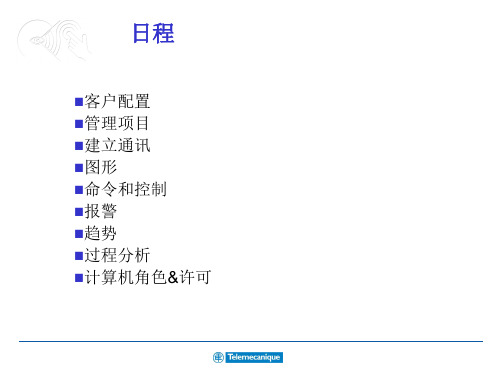
– 何时采样由触发事件决定
周期事件
– 仅当触发值为真时趋势按照预定的周期采样
Exercise 1练习 9.1
趋势标签
趋势模板风格 (pg9-4)
Exercise 1练习 9.2
显示趋势
趋势
本章小节
趋势标签 显示趋势
Process Analyst过程分析
Chapter 10
过程分析
趋势标签 显示趋势
显示趋势 (pg 9-1)
是示不需要激活 需要建立趋势标签
趋势标签 (pg9-2)
Variable Tag
Trend Tag
Trend Tag Files
从变量标签建立趋势标签 创建趋势页
Trend Page
Vijeo Citect 环境
分为两个不同部分:
– Runtime System运行系统 – 配置环境
• Citect 浏览器 • 项目编辑器 • Citect 图形编辑器 • Cicode编辑器 • Vijeo Citect 帮助
系统要求
检查你的硬件要求
最小硬件要求 过程分析 – 高图形负荷
– One or Two Tags (ANDed)1个 或两个标签(和的关系)
Hardware硬件
– Pre-configured in CitectHMI/SCADA system在 Vijeo Citect中已经预先配置好了
Advanced高级
– Action on Cicode program 由 Cicode 程序触发报警
本章一览
什么是过程分析? 过程分析ActiveX Control 过程分析属性 在过程分析中显示数据 显示趋势 显示报警
过程分析 (pg10-2)
洛菲电子清纱器说明书

精纺工程是要纺出相当均匀的细纱,然而却无法避免直 径不均匀细纱的出现。因此首先要区别细纱的不规则性 是正常或是真正的疵点。
细纱疵点也可以定义为细纱的不规则性。它可以造成后 道工程的困难或成品的瑕疵。在筒子工程中清纱器可以 检出并去除疵点,因此清纱器可说是络筒车的一部份。
切除疵点纱会妨碍筒子工程。筒子必须停车,切除疵点 纱,而且还必须打结。很明显的,以上动作将造成筒子 产量的损失。因此在品质与产量间需做个折衷,也就是 要寻求出最大疵点切除数及最低生产损失的交集点。这 折衷区分出以下不同:
Phone Fax E-Mail Internet
+41-43-488 11 11 +41-43-488 11 00 service@
YarnMaster 是 Loepfe Brothers Ltd. 洛菲公司在瑞士以及其 它各国所注册的商标 其它公司的产品名称,是属于该公司自己相关的商品名 称或注册商标。
10 模式 Mode
35
11 直径基准 Diameter Base (Group)
35
13 特别功能 Special Functions
36
14 系统架构内码 Configuration Codes
37
14 服务功能 1+2 Service Functions
37
15 测试模式 Test Mode
38
operationalnotes细纱清纱yarnclearing细纱疵点yarnfaults疵点等级分类classifcation10细纱清纱yarnclearing11细纱疵点分级yarnfaultclassifcation13常性发生疵纱imperections14细纱外观指数suraceindexsfi14功能范围functionalrangeyarnmasterzenit15基础basics16控制箱centralunit16监视器monitor16使用者介面userinterace17语言language20密码阶层password21定义电清清纱参数22定义分级设定23套用更改的设定24取样adjust25架构confguration27系统system27区段section28组群group30纱种内存style31基本设定basesettings33重复repetitions33数据撷取dataacquisition34重置数据resetdata34采样锭数pilotspindles34微调fineadjust35模式mode35直径基准diameterbasegroup35特别功能specialfunctions36系统架构内码confgurationcodes37服务功能12servicefunctions37测试模式testmode38细纱支数设定yarnstructure41通道设定channel41纱支变异count41短支数变异shortcount42细纱支数yarncount42小疵群短粗偏细cluster43细纱外观指数设定sfid备选44捻接splice46mm批号mmlot47设定范例标准值48分级设定classsettings49foreignmatterclasssettings51clustersettings51clustersettingsdarkbright52settings53contents监看数据monitoringdata54切纱数据cutdata54切纱宣告cutdeclaration55选择selection55细纱外观指数suraceindexsfi表面指数56经常性出现疵点imperectionsipi附加组件57分级清纱数据classdata58选择selection59切纱宣告cutdeclaration59clearingdata61捻接头切
windchill 8.0安装指南

安装Windchill PDMLink 7.0安装Windchill PDMLink 7.0安装程序清单:Oracle 9iJDK 1.4.2_03 (在安装盘ThirdPartyApps中并没有,需要自己下载)JAVA 3D 1.3.1 (也是自己下载)ApacheTomcatAphelionOCU(Oracle Create Utility)Info*EngineWindchill ServicesWindchill PDMLinkWindchill Multi Language Pack (Asian)Other PatchInfoModeler安装过程在安装JRE1.4.2,Apahce,Tomcat,Aphelion之前,需要首先安装JDK1.4.2,否则无法进行安装。
如果你的电脑曾经已经安装过Windchill 5.1或Windchill 6.2.6等版本,系统中已经存在JDK1.2或JDK1.3.1,你会碰到:在你安装了JDK1.4.2之后,安装Apache等其它软件时还提示必须安装JDK1.4.2,否则无法继续进行。
解决办法:(假设jdk1.4.2安装在d:\jdk1.4.2目录下)1)添加环境变量:JAVA_HOME=d:\jdk1.4.22)在PATH环境变量最前面添加:d:\jdk1.4.2\bin;否则,系统将先找到其它版本的JDK,导致无法进行安装。
如果你的电脑中已经安装了Oracle 8.1.7,你必须首先卸载它,然后手工删除注册表中Oracle相关的项。
还有,记得重新启动机器,然后再开始安装Oracle 9i。
否则,安装很有可能无法成功,还得重来。
如果你是安装开发系统。
在安装Windchill PDMLink 7.0时,你需要选择“定制”,然后选中:1)安装Windchill PDMLink模型文件;(安装*.mdl,*.cat和*.mdata文件)2)启用显示的文本裁减;(安装*.rbinfo文件)db.properties中的设置:wt.pom.serviceName=eric\:1526\:wind需要更改为正确的端口号。
SIMADYN D数字控制系统处理器模块PM16用户手册说明书
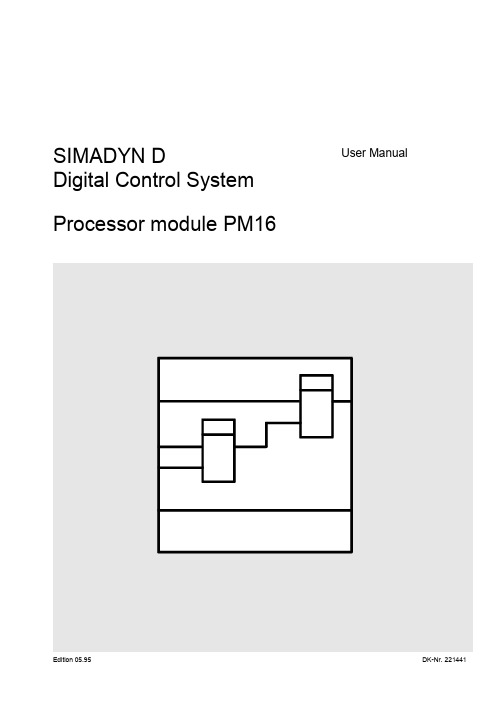
SIMADYN DUser Manual Digital Control SystemProcessor module PM16Edition 05.95DK-Nr. 221441User Manual, Processor module PM16Edition Edition status 1Processor module PM1603.91 2Processor module PM1605.95Copying of this document and giving it to others and the use orcommunication of the contents thereof is forbidden without expressauthority. Offenders are liable to the payment of damages. All rightsare reserved in the event of the grant of a patent or the registration ofa utility model or design.We have checked the contents of this Manual to ensure that theycoincide with the described hardware and software. However,deviations cannot be completely ruled-out, so we cannot guaranteecomplete conformance. However, the information in this document isregularly checked and the necessary corrections included insubsequent editions. We are thankful for any recommendations orsuggestions.ContentsContentsWarning information (1)1. Order Designation: (3)2. Functional Description (3)3. Board Design (4)4. Application Notes (5)5. Technical Specifications (8)5.1. General Data (8)5.2. Electrical data (8)5.2.1. Power supply (8)5.2.2. Binary inputs (9)5.2.3. Binary outputs (9)5.2.4. Serial Interfaces (9)6. Pin allocation of the PM16 (10)6.1. Allocation of the serial interfaces X01, X02 (10)6.2. Pin allocation of the binary inputs and outputs, Connector X5 (11)7. STRUC L-Mask for the PM16 board Master program (12)8. Appendix (13)8.1. Block diagram (13)8.2. Scale drawing and connector table (13)8.3. Arrangement drawing (13)9. Miscellaneous (13)10. ECB instructions (14)Siemens AG Dk-Nr. 221441Edition 05.95SIMADYN D Hardware User ManualWarning informationEdition 05.95Siemens AG Dk-Nr. 221441SIMADYN D Hardware User ManualWarning informationN O T E !The information in this Manual does not purport to cover all details or variations in equipment, nor to provide for every possible contingency to be met in connection with installation, operation or maintenance.Should further information be desired or should particular problems arise which are not covered sufficiently for the purchaser’s purposes, please contact your local Siemens office.Further, the contents of this Manual shall not become a part of or modify any prior or existing agreement, committment or relationship. The sales contract contains the entire obligation of Siemens. The warranty contained in the contract between the parties is the sole warranty of Siemens. Any statements contained herein do not create new warranties nor modify the existing warranty.Warning informationSiemens AG Dk-Nr. 221441Edition 05.951 SIMADYN D Hardware User ManualWarning information2Edition 05.95Siemens AG Dk-Nr. 221441SIMADYN D Hardware User ManualDefinitions*QUALIFIED PERSONNELFor the purpose of this User Manual and product labels, a …Qualified person“ is someone who is familiar with the installation, mounting, start-up and operation of the equipment and the hazards involved. He or she must have the following qualifications:1.Trained and authorized to energize, de-energize, clear, ground and tag circuits and equipment in accordance with established safety procedures.2.Trained in the proper care and use of protective equipment in accordance with established safety procedures.3.Trained in rendering first aid.*DANGERFor the purpose of this User Manual and product labels, …Danger“ indicates death, severe personal injury and/or substantial property damage will result if proper precautions are not taken.*WARNINGFor the purpose of this User Manual and product labels, …Warning“ indicates death, severe personal injury or property damage can result if proper precautions are not taken.*CAUTIONFor the purpose of this User Manual and product labels, …Caution“ indicates that minor personal injury or material damage can result if proper precautions are not taken.*NOTEFor the purpose of this User Manual, …Note“ indicates information about the product or the respective part of the User Manual which is essential to highlight.W A R N I N G !Hazardous voltages are present in this electrical equipment during operation.Non-observance of the safety instructions can result in severe personal injury orproperty damage.It is especially important that the warning information in all of the relevantOperating Instructions are strictly observed.Order Designation: 1. Order Designation:6DD 1600 - 0AF0 Processor module PM16 with 128K RAM for software versions from 3.0 .2. Functional DescriptionThe processor module PM16 processes general technological control, calculation and regulation tasks in the SIMADYN D system. These tasks lie above the drive level control and regulation functions (torque shell). The board contains the -CMOS- 16 bit microprocessor 80C186 - 16MHz with corresponding peripherals.Plug-in program memory modules (MS31, MS3) are used in the mounting location X50 for the board user programs as well as for the system firmware (operating system, supervisor program, function module code, .... ). The user programs run on the processor under the SIMADYN D real time operating system. This guarantees interrupt controlled fixed cycle times of ≥ 1ms, dependent upon the configuration.There are 16 binary input and 16 binary output channels available for the fast exchange of data with the process IO (connector X5).The binary inputs can be declared, via software, as interrupt inputs. At the occurrence of a signal edge at an interrupt input, the processor interrupts the current cyclic processing and runs the function packet process interrupt job PIJ . Connection cables carrying binary signals are connected to interface modules and not directly to the processor module.The interface modules implement both the mechanical connection terminal and the electrical signal adaptation. The plant signals can be directly connected to these terminals.Two serial interfaces (connectors X01, X02) are available for communication :- to a higher level computer- for data transfers between SIMADYN D systems- listing outputs to printers- to the SIMADYN D system peripheral IO(operator panel OP1, service unit US1 and programming unit PG 675, 685 or 750)The seven segment display on the board front panel, indicates a "-" character during the start-up phase and the configured processor number during normal operation. The display flashes with an error code when a fault occurs.The error codes are described in the processor module handling instructions /1/.When an error message is displayed, the HEX supervisor can be activated by pressing the S1 key.A forced board reset (Restart) can be initiated using the twin jack connectors X10 and X11 . The jack connectors must therefore be jumpered by a switch or a shorting plug.The 50 pin diagnostic connector X4 is available on the board for hardware diagnostics using a logic analyzer or a recorder.Three watchdogs are installed on each processor board to monitor the hardware and software system states.Siemens AG Dk-Nr. 221441Edition 05.953 SIMADYN D Hardware User ManualBoard DesignThe hardware monitor checks:- Ready signal time-outs during system bus accessing- Double address decoding errors- Accessing unused or non-existent addresses- Collision detection of a DMA access with a system bus access (Detection can be disabled bysoftware)- System bus fault messagesThe software monitor checks:- Whether the processor is still running a cyclic task.- Whether the interrupt controller for the serial interface, timer and inputs are fully operational.A "Non-Maskable Interrupt" (NMI) is generated when the supervisor detects a fault. The processor attempts to resolve the problem and resume cyclic operation. If the fault is caused by the processor itself, then the processor switches to 'inactive', the red dot on the seven segment display is switched on and the bus signal "system error" is activated.3. Board Design- Connectors for local and communication busses.- CPU 80C186 - 16 MHz- RAM 128 K ByteBattery buffered by the power supply (PS)- Connector terminal for the program memory sub-modules MS3/31/4/45- 2 serial interfacesselection of V24(RS232), 20mA(TTY), RS485- 16 binary inputsno galvanic isolation, used as interrupt controlled inputs- 16 binary outputsno galvanic isolationmaximum of 30V / 50mA- Real time clockresolution 10 ms; battery buffered by the PS- 7 segment display for the configured processor numberor error display- Board identification4Edition 05.95Siemens AG Dk-Nr. 221441SIMADYN D Hardware User ManualApplication Notes- Hardware and software monitoring by watchdogs- Test connector for a logic analyzer or recorder4. Application NotesThe processor module PM16 can be installed in both the large racks such as SR1 and SR5 with local and communication busses and the small racks such as SR2 and SR4 with local bus. It occupies two standard slots in the racks.The rack must either be installed with the bus terminator or a memory coupling board.The board can be installed on any rack slot with "slot number coding", that contains the SIMADYN D system bus interface. Whereby, it should be noted that the left-aligned slot must be installed with a local bus master (processor module). If this is not adhered to, then the local peripheral boards will not be supplied with the 8MHz clock. Daisy chain jumpers must be installed on empty slots for multi-processor configurations.The board must be fixed to the rack by screws (even during commissioning) to ensure correct functioning.If the board is connected to an adapter, then the frame must be shorted to the rack housing by a short conductor.The board may not be pulled or installed under power.When the serial interfaces X01 and X02 are used, then thick film interface modules (hybrid modules) must be installed. The following hybrid modules are currently available:SS1 : 20 mA (TTY)SS2 : V.24 (RS 232)SS3 : (RS 485)The hybrid module for the serial interface X01 is to be installed on connector X51 (U1) and on connector X52 (U2, see printed diagram) for the interface X02 .ATTENTION: CHECK INSTALLATION LOCATION CAREFULLY!The binary inputs and outputs are connected via interface modules, which are fixed to a terminal rail. The connection from the board connector X5 to the interface modules is implemented with ribbon cable.Siemens AG Dk-Nr. 221441Edition 05.955 SIMADYN D Hardware User ManualApplication Notes6Edition 05.95Siemens AG Dk-Nr. 221441SIMADYN D Hardware User Manual The following connection configurations are possible:a) All 16 binary inputs and outputs are brought from the PM16 connector X5 to the interface module SE3.1 (24V no galvanic isolation) via a 40 pin ribbon cable.The external connection to the plant are implemented there (screw terminals).X516 Binärin/outputs 24V PM16ribbon cable 40-wayb) The 16 binary inputs and outputs are distributed to 4 different interface modules. A ribbon cable istherefore connected to the PM16 board connector X5 with split connectors at the other end (4x10 pin) which are then brought out to the interface modules. It is then possible to connect e.g. 8 inputs or outputs with galvanic isolation and 8 without galvanic isolation. The reference voltage ofM24/screen may be selected via the DIP-FIX switch S2 for the binary input signals. The default setting is the reference voltage for M24 (s. 2GE 465 600 9005.01 AO).X516 binaryin/outputs 24V PM16binary signals 40-way10-way 10-way 10-way 10-wayApplication NotesAdditional PM16 components:a) Serial Interfaces- Hybrid interface SS1 (20 mA)6DD 1688-1AA0- Hybrid interface SS2 ( V24 )6DD 1688-1AB0- Cable PM-SE12.1 : SC30.1 20 mA/ 2 m6DD 1684-0DA1- Cable PM-AS 512 : SC22.1 20 mA/ 10 m6DD 1684-0CC1- Cable PM-PG 675 : SC32 20 mA/ 10 m6DD 1684-0DC0- Cable PM-printer : SC34 20 mA/ 10 m6DD 1684-0DE0- Set of parts 25pin Cannon connector: SM3.16DD 1680-0AD0- Hybrid interface SS3 (RS485)6DD 1688-1AC0- Cable : SC27 RS485/ 2,1 m6DD 1684-0CH0- SE 47.1 Bus connector module6DD 1681-0EH0b) Binary input cable- 40pin 2,0 m SC186DD 1684-0BJ0- 40pin --> 4+10pin 2,0 m SC136DD 1684-0BD0c) Interface module- SE3.16DD 1681-0AD016 Binary inputs and outputs, no galvanic isolation- SE4.16DD 1681-0AE18 Binary inputs and outputs, no galvanic isolation- SE5.36DD 1681-0AF38 Binary inputs maximum 220V galvanic isolation- SE6.16DD 1681-0AG18 Binary outputs maximum 220V galvanic isolation- SE376DD 1681-0DH08 Binary outputs 24V galvanic isolation- SE41.16DD 1681-0EB18 Binary inputs 48V galvanic isolation6DD 1681-0EB28 Binary inputs 24V galvanic isolationTechnical Specifications5. Technical Specifications5.1. General DataINSULATION GROUP A FROM VDE 011 PARAGRAPH 13 GROUP 2 AT 24V-,15V,5V-AMBIENT TEMPERATURE0 TO 55 DEG. C WITH FORCED VENTILATIONSTORAGE TEMPERATURE-40 TO +70 DEG. CHUMIDITY CLASS F ACCORDING TO DIN 40050ALTITUDE RATING S ACCORDING TO DIN 40040MECHANICAL STRESS INSTALL IN FIXED EQUIPMENT, SENSITIVE TO VIBRATIONS PACKAGING SYSTEM ES 902 CDIMENSIONS233,4 * 220 MMBOARD WIDTH 2 2/3 SEP = 2EB = 40.28 MMWEIGHT0,7 KG5.2. Electrical data5.2.1. Power supplycross-connectionprotection Fuse protectionVOLTAGE+ 5 V no noVOLTAGE+ 15 V no noVOLTAGE- 15 V no noVOLTAGE VCC no noVOLTAGE+ 3,4 V EXT yes noDES MIN TYPICAL MAX UNIT VOLTAGE(+ 5 V)+ 5 V+ 4,75+ 5,25V VOLTAGE(+ 15 V)+ 15 V+ 14,40+ 15,60V VOLTAGE(- 15 V)- 15 V- 14,40- 15,60V VOLTAGE VCC VCC+ 2,20+ 5,25V VOLTAGE(+ 3,4 V EXT)+ 3,4 V EXT+ 2,20+ 5,90V HARMONICS(+ 5 V)0,10Vpp HARMONICS(+ 15 V)0,15Vpp HARMONICS(- 15 V)0,15Vpp HARMONICS VCC ---Vpp HARMONICS(+ 3,4 V) ---Vpp CURRENT(+ 5 V) without modules1,30A CURRENT(+ 5 V) without module1,40A CURRENT(+ 15 V)0,05A CURRENT(- 15 V)0,05A CURRENT VCC (buffered)0,80mA CURRENT(+ 3,4 V) (buffered)1,15mA POWER LOSS(+ 5 V) without modules7,00VAPOWER LOSS(+ 15 V)0,78VAPOWER LOSS(- 15 V)0,78VAVCC4,00mVA(+ 3,4 V)3,90mVA8Edition 05.95Siemens AG Dk-Nr. 221441Technical Specifications 5.2.2. Binary inputsNUMBER16 NO GALVANIC ISOLATIONINPUT VOLTAGE+ 24 V RATED VALUEINPUT VOLTAGEFOR 0 SIGNAL-1 V TO + 6 V ;OR BINARY INPUT OPENFOR 1 SIGNAL+ 13 V TO + 33VINPUT CURRENTFOR 1 SIGNAL TYP. 3 MARESPONSE TIME220 uS with hybrid capacitorRESPONSE TIME20 uS without hybrid capacitor / Standard design5.2.3. Binary outputsNUMBER16 NO GALVANIC ISOLATION!POWER SUPPLY P24 EXTERNAL SUPPLY-RATED VALUE24 V --HARMONICS 3.6 V --PERM. RANGE+ 20 TO +30 V INCL. HARMONICS-TEMPORARILY+ 35 V SMALLER 0,5 SEC.CURRENT COMSUMP.P24 MAX. 900mAOUTPUT CURRENT FOR 1 SIGNAL-RATED VALUE50 MA-PERM. RANGE0.2 MA TO 50 MASHORT CIRCUIT PROTECT ELECTRONICINDUCTIVE LIMITATIONTRIP VOLTAGE AT V CC + 1 VTOTAL LOADING80 % FOR 50 DEG C ALL OUTPUTS 50 MARESIDUAL CURRENT20 uA FOR O SIGNALSIGNAL LEVEL-FOR 0 SIGNAL MAX. 3 V-FOR 1 SIGNAL MIN. SUPPLY - 2.5 VSWITCHING DELAY15 uS5.2.4. Serial InterfacesNUMBER2DATA RATE MAX. 19.2 KBd / SS1 (20 mA) / SS2 (V24)MAX. 1.0 MBD / SS3 (RS485)Pin allocation of the PM166. Pin allocation of the PM166.1. Allocation of the serial interfaces X01, X02PIN V2420 MA (TTY)1FRAME GROUND FRAME GROUND2TRANSMIT DATA OUT T*D ---3RECEIVE DATA IN R*D ---4REQUEST TO SEND OUT*RTS ---5CLEAR TO SEND*CTS ---6DATA SET READY IN ---7GROUND ---8DATA CARRIER DETECT IN*DCD ---9GROUND GROUND10 ---CURRENT LOOP + TRANSMIT+T*D11+ 15 V+ 15 V12 ---20 MA SOURCE 113 ---CURRENT LOOP + RECEIVE+R*D14 ---CURRENT LOOP - RECEIVE-R*D15RECEIVE/TRANSMIT CLOCK*RT*C ---16 ---20 MA SOURCE 217RECEIVE/TRANSMIT CLOCK ---18GROUND GROUND19 ---CURRENT LOOP - TRANSMIT-T*D20DATA TERMINAL READY OUT ---21 ---20 MA DRAIN 122+ 5 V+ 5 V23+ 5 V+ 5 V24TRANSMIT RECEIVE CLOCK*TR*C20 MA DRAIN 225- 15 V- 15 VPIN RS4851FRAME GROUND2REQUEST TO SEND+OUT 1,D3TRANSMIT/RECEIVE CLOCK+IN 2,R4 ---5TRANSMIT DATA OUT+OUT 2,D6RECEIVE/TRANSMIT CLOCK+IN 3,R7DATA CARRIER DETECT+IN 4,R8RECEIVE DATA IN+IN 1,R9GROUND10 ---11+ 15 V12 ---13 ---14REQUEST TO SEND-OUT 1,D15TRANSMIT/RECEIVE CLOCK-IN 2,R16 ---17TRANSMIT DATA OUT-OUT 2,D18GROUND19RECEIVE/TRANSMIT CLOCK-IN 3,R20DATA CARRIER DETECT-IN 4,R21RECEIVE DATA IN-IN 1,R22+ 5 V23+ 5 V24 ---25- 15 V10Edition 05.95Siemens AG Dk-Nr. 221441Pin allocation of the PM166.2. Pin allocation of the binary inputs and outputs, Connector X5Ribbon cable connectorPIN DES.CONNECTOR1OUTPUT 1X5 A2OUTPUT 2X5 A3OUTPUT 3X5 A4OUTPUT 4X5 A5OUTPUT 5X5 A6OUTPUT 6X5 A7OUTPUT 7X5 A8OUTPUT 8X5 A9P EXTERNAL X5 A10M EXTERNAL X5 A11OUTPUT 9X5 B12OUTPUT 10X5 B13OUTPUT 11X5 B14OUTPUT 12X5 B15OUTPUT 13X5 B16OUTPUT 14X5 B17OUTPUT 15X5 B18OUTPUT 16X5 B19P EXTERNAL X5 B20M EXTERNAL X5 B21INPUT 1X5 C pos. INTERRUPT CONTROLLED22INPUT 2X5 C pos. INTERRUPT CONTROLLED23INPUT 3X5 C pos. INTERRUPT CONTROLLED24INPUT 4X5 C pos. INTERRUPT CONTROLLED25INPUT 5X5 C pos. INTERRUPT CONTROLLED26INPUT 6X5 C pos. INTERRUPT CONTROLLED27INPUT 7X5 C pos. INTERRUPT CONTROLLED28INPUT 8X5 C pos. INTERRUPT CONTROLLED29P EXTERNAL30M EXTERNAL31INPUT 9X5 D pos. INTERRUPT CONTROLLED32INPUT 10X5 D pos. INTERRUPT CONTROLLED33INPUT 11X5 D pos. INTERRUPT CONTROLLED34INPUT 12X5 D pos. INTERRUPT CONTROLLED35INPUT 13X5 D pos. INTERRUPT CONTROLLED36INPUT 14X5 D pos. INTERRUPT CONTROLLED37INPUT 15X5 D pos. INTERRUPT CONTROLLED38INPUT 16X5 D pos. INTERRUPT CONTROLLED39P EXTERNAL40M EXTERNALSTRUC L-Mask for the PM16 board Master program7. STRUC L-Mask for the PM16 board Master program(see Master program description)STRUC-L MASK: PM16 ^"processor module 1 standard, L+C-bus^"PIJ 1N = 0 ^"alarm processing FP^"SFJ 1N = 0 ^"system error FP^"PRX 1N = 0 ^"special communication FP receive^"PJ1 1N = ? ^"1. permanent processing FP^"PJ2 1N = 0PJ3 1N = 0PJ4 1N = 0PJ5 1N = 0PJ6 1N = 0PJ7 1N = 0PJ8 1N = 0PTX 1N = 0 ^"special communication FP transmit^"ILS IK = 0 ^"L-Bus-Interrupt transmit^"ICS IK = 0 ^"C-Bus-Interrupt transmit^"TO TG = ? ^"basic sampling time^"T1 TS = ? ^"1. s.t.*T0,produced LB- and CB-conn.^"T2 TS = ? ^"2. s.t. ^" ^"T3 TS = ? ^"3. s.t. ^" ^"T4 TS = ? ^"4. s.t. ^" ^"T5 TS = ? ^"5. s.t. ^" ^"TY TX = T? ^"sampling time of system FP^"SSM 2C = 0 ^"Length SAVE-area, (n*1+2) kByte^"ISE 1C = N ^"Ignore syst. except. (RDYINT) (Y/N) ?^"CCT 8R = 0 ^"transmitter communication names.Tx^"CCR 8R = 0 ^"receiver communication names.Tx^"COP 8R = 0 ^"service communication names.Tx^"CMS 8N = 0 ^"message system names^"CTS 8N = 0 ^"comm. transport system names^"MS 2M = 0 ^"message systems^"X01 1M = 0 ^"1. serial interface^"X02 1M = 0 ^"2. serial interface^"X5C 8K < ^"binary inp. 1, interrupt ctr.^"X5D 8K < ^"binary inp. 2, interrupt ctr.^"X5A 8K > ^"binary outputs 1^"X5B 8K > ^"binary outputs 2^"The PM16 requires 3 Sub-modules :- 1 * PROGRAM MEMORY- 2 * SERIAL INTERFACESThe X5 connector, binary input and output, can be accessed by the following function modules: CONN. SECTION FUNCTION MODULEX5C -|--|- BII8 Binary input (8 Binary valu&es)X5D -| |- BID8 Binary input (8 Binary valu&es, normal mode)12Edition 05.95Siemens AG Dk-Nr. 221441Appendix|- SBI Numerical input, ByteX5A -|--|- BIQ8 Binary output (8 Binary valu&es)X5B -| |- BQD8 Binary output (8 Binary valu&es, normal mode)|- SBQ Numerical output, Byte8. Appendix8.1. Block diagramBlock diagram 3GE.465 600.9005.01 SU8.2. Scale drawing and connector tableScale drawing with front panel view and table ofthe utilized connectors 3GE.465 600.9005.00 MB8.3. Arrangement drawingArrangement drawing 3GE.465 600.9005.02 AO9. MiscellaneousECB instructions10. ECB instructionsComponents which can be destroyed by electrostatic discharge (ECB)Generally, electronic boards should only be touched when absolutely necessary.The human body must be electrically discharged before touching an electronic board. This can be simply done by touching a conductive, grounded object directly beforehand (e.g. bare metal cubicle components, socket outlet protective conductor contact.Boards must not come into contact with highly-insulating materials - e.g. plastic foils, insulated desktops, articles of clothing manufactured from man-made fibers.Boards must only be placed on conductive surfaces.When soldering, the soldering iron tip must be grounded.Boards and components should only be stored and transported in conductive packaging (e.g. metalized plastic boxes, metal containers).If the packing material is not conductive, the boards must be wrapped with a conductive packing material, e.g. conductive foam rubber or household aluminum foil.The necessary ECB protective measures are clearly shown in the following diagram.a = Conductive floor surface d = ECB overallb = ECB table e = ECB chainc = ECB shoes f = Cubicle ground connection14Edition 05.95Siemens AG Dk-Nr. 221441ECB instructionsECB instructions16Edition 05.95Siemens AG Dk-Nr. 221441Drives and Standard Products Motors and Drives Systems GroupPostfach 3269, D-91050 ErlangenSystem-Based Technology。
clientid读法

clientid读法Client ID是指客户端标识,是在计算机网络中用于识别和区分不同客户端的唯一标识符。
在各种网络应用中,Client ID通常用于跟踪和管理用户,以及提供个性化的服务和体验。
Client ID的读法可以根据具体的语言和语境而有所不同。
下面是几种常见的读法:1. 英语读法:Client ID可以按字母读取,即"C-L-I-E-N-TI-D",也可以读为"Client Identifier",意为客户端标识符。
2. 中文读法:Client ID可以按汉字拼音读取,即"客户端标识",也可以直接读为"客户ID"。
Client ID通常由系统或应用程序自动生成,以确保每个客户端都有一个唯一的标识符。
它可以是一个字符串、数字或其他形式的数据,具体取决于应用程序的设计和需求。
在网络应用中,Client ID的主要作用是标识和区分不同的客户端。
通过Client ID,服务器可以识别每个客户端的请求,并根据其特定的需求和权限提供相应的响应。
例如,在电子商务网站中,Client ID可以用于识别不同的用户,记录其购买历史和个人偏好,以便提供个性化的推荐和服务。
此外,Client ID还可以用于跟踪和分析用户行为。
通过统计特定Client ID的请求和操作,可以了解用户的访问习惯、喜好和行为模式,从而优化产品和服务,提高用户体验和满意度。
总之,Client ID是用于标识和区分不同客户端的唯一标识符。
它在网络应用中发挥着重要的作用,可以用于个性化服务、用户跟踪和行为分析等方面。
读法可以根据语言和语境的不同而有所变化。
MR-1000 录音笔使用说明书

注意事項▓ 請遵守下例事項:▲請勿將本產品放在下列場所▲◎高溫達60度以上環境,如:封閉的車內(尤其是夏季)。
潮濕處(如浴室等)。
灰塵太多的地方。
直射光線下或供暖設備旁。
◎請勿摔落或重擊產品。
◎請勿讓本機靠近含有磁性物體,例如信用卡、金融卡等。
◎請勿使用過大的音量播放,以避免損害到您的聽力。
◎表面印刷可能被長時間使用而摩擦造成字體糢糊。
※對於使用本機而產生的一切損失及第三方提出的索賠要求,本公司不承擔※任何責任。
※對於故障、修理等原因造成的存檔內容遺失時,本公司不負任何資料遺失※或損壞之保固責任。
※請定期備份錄音資料,在任何情況下,本公司不負責任何資料遺失或損毀。
▲使用電池注意事項 ▲◎請勿破壞、打開、加熱或接觸火(水)源。
◎電池內部流出的鹼性溶液,如果流到眼睛,會引起發燒或傷害角膜,嚴 重時請立即送醫救。
如果鹼性溶液沾到皮膚上,請立即用水沖洗。
◎請使用AAA鹼性指定規格的電池。
◎如不使用本產品時,請取出電池存放。
※特別注意:不使用本機時,請將電池取下避免電池漏液,若因漏液造成機※身損壞時恕不適用保固條款,並將酌收維修費用。
▲安全事項▲◎請勿自行拆卸或改裝本機。
◎如果發現產品冒煙或受熱變形等現象,請立即取出電池。
◎請勿在飛機上或不允許使用電子設備的地方使用。
◎請勿在駕駛或行走時使用耳機收聽和操作錄音筆,以避免發生交通事故。
◎收聽時音量不宜過大,以避免損傷聽力。
目錄█產品特性 (2)█部件名稱 (3)█產品配件 (4)█使用之前 (5)-放入電池 (5)-選擇錄音模式 (6)-錄音模式及電源開關 (7)-按鍵功能 (7)█使用產品 (8)-錄音 (8)-播放 (9)-刪除........................................................................... 9,10 - SVOS(長時間聲控系統)與NOR(一般聲控系統) (11)-設定選單................................................................... 12,13 -錄音功能 (14)-播放功能............................................................... 14,15,16 -電話錄音.. (17)-連結外部設備 (18)█故障排除 (19)█規格 (20)█保固維修 (21)產品特性▓ Made in Korea從設計到製造,都在韓國原廠完成,值得您的信賴。
海德漢TNC 640使用手冊说明书
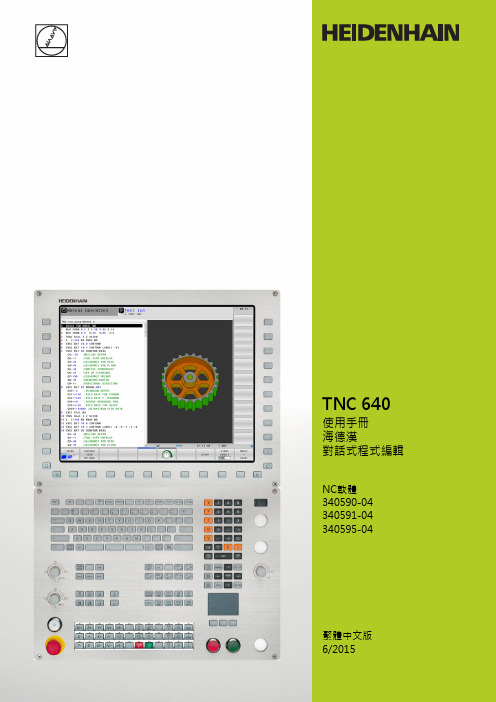
TNC的控制器TNC的控制器視覺顯示單元上的按鍵按鍵功能選擇分割畫面配置在加工模式與程式編輯模式之間切換顯示用於選擇螢幕上功能的軟鍵在軟鍵列之間切換文字數字鍵盤按鍵功能檔案名稱,註解DIN/ISO 程式編輯機械操作模式按鍵功能手動操作電子手輪使用手動資料輸入定位程式執行,單一單節程式執行,完整序列程式編輯模式按鍵功能程式編輯程式模擬程式/檔案管理,TNC功能按鍵功能選擇或刪除程式與檔案,外部資料傳輸定義程式呼叫,選擇工件原點及加工點表格選擇MOD功能顯示NC錯誤訊息的說明文字,呼叫TNCguide顯示所有目前錯誤訊息顯示計算器導覽鍵按鍵功能移動反白直接進入單節、循環程式及參數功能進給率與主軸轉速的電位計進給速率主軸轉速循環程式、子程式及程式段落重複按鍵功能定義接觸式探針循環程式定義與呼叫循環程式對於子程式編輯及程式段落重複進行輸入及呼叫標籤在程式內輸入程式停止符號刀具功能按鍵功能在程式內定義刀具資料呼叫刀具資料程式編輯路徑移動按鍵功能接近/離開輪廓FK 自由輪廓程式編輯直線極座標的圓心/極點利用圓心做圓弧加工具有半徑的圓含切線連接的圓弧切角/角落圓角特殊功能按鍵功能顯示特殊功能選擇格式內下一個標籤上/下一個對話方塊或按鈕輸入並編輯座標軸與數字按鍵功能. . .選擇座標軸或在程式當中輸入. . .數字小數點/倒反代數符號使用極座標輸入/增量值Q參數程式編輯/Q參數狀態儲存來自計算機的實際位置或數值NO ENT忽略對話問題,刪除字元確認輸入與重新對話總結單節,並離開輸入清除數字輸入或TNC錯誤訊息停止對話、刪除程式段落TNC的控制器基本原則有關本手冊有關本手冊本手冊內使用的符號說明如下。
要進行任何變更,或發現任何錯誤?我們持續努力改善我們的文件, 請將您的問題傳送至下列電子郵件位址: *************************。
TNC機型、軟體與特性TNC機型、軟體與特性此手冊說明由TNC搭配以下NC之軟體編號所包含的功能及特性。
IDC-Check Point防火墙和UTM全球市场份额蝉联第一

IDC:CheckPoint防火墙和UTM全球市场份额蝉联第一在全球互联网安全领域首屈一指的CheckPoint软件技术有限公司宣布,最新的IDC跟踪研究数据显示CheckPoint在2012全年及2013年第一季度在全球防火墙和UTM设备市场收入中蝉联第一。
CheckPoint软件技术有限公司成立于1993年,一直1是防火墙市场的领导者,并于2006年开始安全设备业务。
通过重要收购,CheckPoint一直在逐步地积极发展企业硬件业务。
现在,CheckPoint的安全设备可为部署和管理其获奖无数的软件刀片提供强大的交钥匙系统,以满足各种规模企业的安全需求。
截止2013年第一季度,IDC全球安全设备跟踪调查的数据显示:·CheckPoint在2012全年及2013年第一季度的全球2防火墙和UTM设备的市场份额居领先地位;·CheckPoint在2012全年及2013年第一季度的美国和西欧防火墙和UTM设备的市场份额居领先地位。
CheckPoint总裁AmnonBar-Lev表示:“我们很高兴看到IDC的最新跟踪报告结果显示出CheckPoint在防火墙和UTM设备的市场中蝉联第一。
CheckPoint致力为客户提供世界一流的安全解决方案和安全平台。
IDC全球安全设备跟踪调查区别出并强调了CheckPoint产品的领先地位3以及CheckPoint为客户竭诚服务。
”IDC定义防火墙为具有通过包过滤、状态检测、或代理服务器过滤网络流量基本功能的设备。
统一威胁管理设备是包含了最基本网络防火墙、网络入侵检测、防御和网关防病毒功能的单一设备,其他的功能也可能被整合。
CheckPoint安全设备有七个型号,由最近推出的600设备,能为小型企业提供全面安全保护,到目前最快的防火墙61000设备。
所有的设备都能旨在优化CheckPoint4获奖无数的软件刀片架构,并支持公司的3D安全理念、整合政策、人员和执行力,可为客户提供无与伦比的安全保护。
RS9116 n-Link 与 i.MX6 Wandboard 的使用指南说明书

AN1283: Using RS9116N with i.MX6 WandboardVersion 1.810/12/2020AN1283: Using RS9116N with i.MX6 WandboardVersion 1.8 Table of Contents1RS9116 n-Link Evaluation Kit Contents (4)2RS9116 n-Link EVK-Overview (5)2.1The RS9116 n-Link™ (5)2.2Solution Highlights (5)2.3Hardware Details (5)3RS9116 n-Link Hardware Requirements (7)4RS9116 n-Link Software Requirements (8)5RS9116 n-Link - Preparing a Bootable SD Card for Wandboard Solo (9)5.1Download the image file from the following link : (9)6RS9116 n-Link Assembly and Accessing Wandboard (11)6.1Assembling Wandboard with Silicon Labs EVK (11)6.2Accessing Wandboard using SSH (11)7Steps to Connect RS9116 STA to Access Point (12)8RS9116 n-Link Reference Materials (21)9RS9116 n-Link Troubleshooting (22)About this DocumentThis document describes how to setup the RS9116 Module's Evaluation Kit(EVK) to evaluate Silicon Labs' RS9116 based ultra-low-power, single spatial stream, single-band (2.4 GHz) 802.11n + BT 5.0 modules in n-Link TM mode.1 RS9116 n-Link Evaluation Kit ContentsRS9116 Evaluation Kit includes following:1. RS9116 Module Evaluation Board (IO Base Board)2. Wireless daughter card3. SDIO Adaptor Cable4. Micro USB connectorFigure 1: Evaluation Kit Contents*2 RS9116 n-Link EVK-OverviewSilicon Labs' RS9116 family of SoCs and modules provide a comprehensive multi-protocol wireless connectivity solution including 802.11bgn (2.4 GHz) and Bluetooth 5.2.1 The RS9116 n-Link™The n-Link™ products provide single band Wi-Fi (2.4GHz, 802.11bgn 1x1) connectivity and also Bluetooth 5.0 in systems which have 32/64-bit host processor/microcontroller running Linux OS. These products can be interfaced over interfaces like SDIO and USB bus to host processor/microcontroller where generic TCP/IP network stacks, Wireless stack/profiles running.2.2 Solution Highlights•Wi-Fi connectivity (802.11bgn) support with multiple operating modes such as Wi-Fi Client, Wi-Fi AP, Simultaneous Wi-Fi Client & AP.•Bluetooth 5.0 support - Bluetooth classic and BLE 5.0, dual mode support•Wi-Fi + BT/BLE Concurrent mode (Co-existence) mode support•Operates in industrial (-40°C to +85°C) temperature range.•Choice of several module package (with and without antenna) options depending on system requirements.•Co-existence of Wi-Fi and Bluetooth protocols with single radio managed by an internal intelligent arbitration manager.•Ultra-low power consumption with multiple power modes to reduce the system energy consumption.•Leading edge RF performance providing the best power and performance, showing robustness and reliability in wide range of applications and power scenarios.•Suitable for high throughput applications where software stack runs on the host processor utilizing the networking stack of OS such as Linux.•OneBox™ software package developed by Silicon Labs allows for the same hardware design to operate in Wi-Fi station with Bluetooth Classic and LE.2.3 Hardware DetailsThis section describes the RS9116 EVK's various components and headers.The OneBox-Hosted software for the n-Link™ modules supports SDIO & USB interfaces to connect to the Host.Figure 2: RS9116 EVBOption Feature Name Description1 Power USB It is used to supply power to the EVB. While using USB interface, connecting powerUSB is optional as power drawn from USB itself.2 USB It is the port for USB interface used to communicate with host.3 SDIO/SPI It is the common port for both SDIO and SPI interface, used to communicate withhost.. Note: In nLink only SDIO is supported.4 Measurement It is a provision to measure current consumption of chip using ammeter or DigitalMulti meter.5 3.3V/1.8V Voltageselection It is a provision to select the operating voltage of chip. User need to set this to either 3.3V or 1.8V selection.6 Reset Switch Provision to reset chip7 Power save GPIO’s These are GPIO’s which need to be connected appropriately to the host, while usingGPIO handshake in ULP or WOWLAN. Please refer TRM for more details.8 Onboard antenna/Internal AntennaThis is an onboard antenna used for wireless communications9 External Antenna UFLconnectorProvision given to connect external antenna as per the requirement.10 RS9116 SOC Chip number will be printed on top of SOC which has below information included init.M/N:M7DB6RS9116-CC0-2FCC ID:KFS-M7DBN6For details refer to RS9116 Product BriefRS9116 SB (2.4 GHz) EVKWandboard Solo (I.MX6-SD) with power supply (not included in EVK Kit)SKU: WB-IMX6S-BWClick here for SpecificationsEthernet cable (not included in Kit)SDIO connector2 x Micro A/B-type USB CableAccess point (2.4GHz)802.11 b/g/n compliant Wi-Fi APLinux PC1. Wandboard image to flash on sd card (Provided by Silicon Labs). Refer to section "EVK2.0Preparing a bootableSD Card for Wandboard Solo with Silicon Labs RS9116 Wireless EVK"2. Win32DiskImager.exe (image flashing tool) - this can be downloaded directly from Internet. (For example :https:///projects/sfnet_win32diskimager/downloads/Archive/Win32DiskImager-0.9.5-install.exe/ )3. "SSH" tool installed on remote/development PC (to access Wandboard) - this can be downloaded via commandline utility (For Ubuntu/Debian : apt-get install ssh) (For Fedora/CentOS : yum install ssh or dnf install ssh) also it is up and running. This can be verified by "service ssh status" and to restart "service ssh restart"5 RS9116 n-Link - Preparing a Bootable SD Card for Wandboard SoloRS9116 n-Link EVB evaluation using ARM platform (Wandboard-SOLO Linux) with Linux Image downloaded from Silicon Labs website along with EVK (Evaluation Kit).5.1 Download the image file from the following link:https:///sh/ot09zanu5jqddop/AAAE-xWRXcd0Rm6X0981OuEGa?dl=0You will need to sign an SLA in order to access the driver source package, to sign an SLA please get in contact with your Area Sales Representative/Distributor.Steps to Flash SD Card on Linux PC1. Copy/Download the image to your local folder in your PC. Enter the below commands to load / flash the image onsd card.2. Check if the sd card detected or not.# fdisk -lDevice Boot Start End Sectors Size Id Type/dev/sdb1 8192 15126527 15118336 7.2G b W95 FAT32Formatting the SD card:1. For windows, user can use multiple applications such as SDFormatter.exe to format the sd card.2. For Linux, user can enter the below command, to erase partition table / labels on micro SD card :# sudo dd if=/dev/zero of=/dev/sdb1 bs=8192Example :sudo dd if=/dev/zero of=/dev/sdb1 bs=81923. Copy the image using the command :#. sudo dd if=NameOfImageToWrite.img of=/dev/sdb1 bs=4MExample :# sudo dd if=n-Link_evk_xxxx.img of=/dev/sdb1 bs=4M4. unmount the device# umount /dev/sdb1Steps to Flash SD Card on Windows PC1. Download a software(Win32DiskImager.exe) to flash the image on to sd card.2. After download, double click on "Win32DiskImager.exe". A window will pop-up:3. Select the image file from local PC.4. Click "Write"5. It will take a while to flash the image on sd card. Once, flashed - a pop up will appear.6. Click OK.7. Remove the sd card from sd card reader and insert it on Wandboard.6 RS9116 n-Link Assembly and Accessing Wandboard6.1 Assembling Wandboard with Silicon Labs EVK6.2 Accessing Wandboard using SSHConnect the 9116 EVK using the SDIO or USB connector. Then, power up the Wandboard using power adapter. Procedure to Login the wand board console:1. Connect a LAN cable to the Wandboard and the Linux PC.2. Open the Terminal in Linux PC and give the IP of the Linux pc in the subnet of 192.168.50.X(Ex:ifconfig eth0192.168.50.20).3. Check the Ping to 192.168.50.10(Ex:ping 192.168.50.10).4. If ping s successful, Login to the Wandboard console using ssh.(By default, IP address of the WandBoard is192.168.50.10).ssh -X **************.50.10password :temppwd7 Steps to Connect RS9116 STA to Access Point1. After booting up the platform, run the script as shown below2. Check for available options using help "sudo rsi help"3. Now start the script using "sudo rsi start". It will load our driver and create Wi-Fi interface.4. Check for the different AP nearby using "sudo rsi scan"A)Open securityB)WPA2 Security6. Ping to the AP or URL(default it will ping to AP IP address. If the AP is connected to internet You can give theURL) using "sudo rsi ping"7. Run the TCP and UDP Throughput using "sudo rsi throughput"A)TCP TrafficB)UDP Traffic8. Upgrading firmware. Enter the command "sudo rsi upgrade-firmware".Quick Note : When user hits the command "sudo rsi upgrade-firmware", RS9116 EVK will try to connect to Access Point where "firmware" file is present. User needs to enter the IP of PC and part to the firmware file along with file name and hit "Enter". New firmware is copied to Wandboard and platform reboots automatically with new firmware. User needs to login again to the platform using ssh9. Coex functionalityEnter the command "sudo rsi coex" to observe the coex functionality. As soon as the user enter this command, RS9116 EVK will try to connect to Access point (will ask for AP credentials) once entered it will connect to AccessAN1283: Using RS9116N with i.MX6 WandboardVersion 1.8 point and then start BLE scanning, two pop up windows will appear on the console (1. running BLE scan results 2.ping to AP) simultaneously. (Note : Hit enter to ping to AP IP or enter URL to ping)10. For Connected standby power use the "sudo rsi standby-power".11. The drivers will be loaded, and any nearby access points will be scanned. The scan results will be displayed, andwill prompt to connect to AP (refer Step 5). Provide only "ssid" for Open Security, and both "ssid" and "password"for WPA2 security. Once connected successfully, the device will enter into power save mode.12. Remove all the driver modules using "sudo rsi stop"NOTE:If you are running the commands in sequence, on issuing certain commands such as "rsi connect" or "rsi_coex", you will be asked if you want to continue access with the same AP, or if you want to connect to a new AP. To connect to a new AP, type "yes", else type "no".AN1283: Using RS9116N with i.MX6 WandboardVersion 1.88 RS9116 n-Link Reference MaterialsFor Technical Reference Manuals, and other collaterals, please refer to our Technical Resource Search site. Toolchains for Wandboard may be downloaded from Wandboard site: i.MX 6 Solo Tools & Software.If you wish to use your own platform, please refer to the following documentation for evaluation of RS9116 EVK: UG452: RS9116N EVK Software User's Guide.9 RS9116 n-Link TroubleshootingCheck whether RS9116 EVK is detected:Please make sure RS9116 EVK is detected on Wandboard by typing "dmesg" logs. To verify detection, the user can check cat /sys/bus/sdio/devices/mmcxxx/vendor. If the command output is 0x041b, that means module is detected. In driver logs (dmesg), user will notify a print "mmcX: new high speed SDIO card at address fffd" in console logs in case of SDIO interface and command output for USB interface will be "1618:9116" using "lsusb" command.Version 1.8 。
LG PB60G-JE PB66G-JE PB68G-JE投影机 使用说明书

数码光显投影机
使用产品前请阅读使用说明并保留备用
PB60G-JE PB66G-JE PB68G-JE
*MFL67501629*
P/NO : MFL67501629(1407-REV03)
2 许可证
许可证
不同型号所支持的许可证可能会有所不同。 有关许可证的详细信 息,请访问 。
yy搬运时请小心勿让镜头遭到 重击。
yy请勿触碰镜头。 镜头会损坏。
yy请勿在投影机上使用任何小 刀或锤子等尖锐工具,否则 可能损坏外壳。
yy如在屏幕上未出现图像,请 关闭投影机并从墙上插座中 拔出插头,然后请与授权服 务中心联系。 - 否则,可能会导致火灾或 触电。
yy请勿让物体落到投影机上或重 按投影机。 - 这会导致人身伤害或投影 机损坏。
本产品经过杜比实验室的许可而制造。杜比和双 D 符号是杜比实验室的注册商标。 关于 DIVX 视频﹕DivX® 是由 Rovi Corporation 的子公司 DivX,LLC 创建的数字 视频格式。这是一个官方的DivX Certified® 设 备,已通过严格的测试确认可播放DivX 视频。 请访问 网站获取更多信息以及用于将 文件转换为 DivX 视频的软件工具。 关于 DIVX 视频点播﹕本 DivX Certified® 认 证设备注册后才能播放所购买的 DivX 视频点播 (VOD) 电影。要获得注册代码,请在设备设置菜 单中找到 DivX VOD 区域。请访问 vod.divx. com 网站,详细了解如何完成注册。
警告 yy请每年联系一次您的销售商
或服务中心,进行投影机内 部部件的清洁工作。 yy清洁投影机外壳等塑料部件 时,请先拔出电源插头并用 软布擦拭。 请勿喷水或用湿 布擦拭。 清洁投影机外壳等 塑料部件时,请勿使用清洁 剂、汽车或工业增亮剂、研 磨剂或蜡、苯、酒精等,否 则可能损坏本产品。 - 这 可能导致火灾、触电或 产品损坏(变形、腐蚀或破 损)。
BD SENSORS GmbH DS 200P电子压力开关商品介绍说明书

BD SENSORS GmbH BD-Sensors-Straße 1 Tel.: +49 (0) 92 35 / 98 11- 0 www.bdsensors.de D - 95199 ThiersteinFax: +49 (0) 92 35 / 98 11- 11*****************DS 200PElectronic Pressure SwitchPressure Ports and ProcessConnections with Flush WeldedStainless Steel Diaphragmaccuracy according to IEC 60770: standard: 0.35 % FSO option: 0.25 % FSONominal pressurefrom 0 ... 100 mbar up to 0 ... 40 bar Contacts1, 2 or 4 independent PNP contacts, freely configurable Analogue output2-wire: 4 ... 20 mA3-wire: 4 … 20 mA / 0 … 10 V others on request Special characteristics►indication of measured values on a 4-digit LED display ►rotable and configurable display module►configurable contacts(switch on / switch off points,hysteresis / window mode,switch on / switch off delay)Optional versions►IS-versionEx ia = intrinsically safe for gases ►customer specific versionsThe electronic pressure switch DS 200P is the successful combination of► intelligent pressure switch ►digital displayand is suitable for the usage with viscous and pasty media.As standard the DS 200P offers a PNP contact and a rotatable display module with 4-digit LED display. Optional versions like e. g. an intrinsically safe version, max. four contacts and an analogue output complete the profile. Preferred areas of use areFood industry PharmacyInput pressure range1Nominal pressure gauge [bar] -1 ... 0 0.10 0.16 0.25 0.40 0.60 1 1.6 2.5 4 6 10 16 25 40 Nominal pressure abs. [bar] - - - - 0.40 0.60 1 1.6 2.5 4 6 10 16 25 40 Overpressure [bar] 5 0.5 1 1 2 5 5 10 10 20 40 40 80 80 105 Burst pressure ≥ [bar] 7.5 1.5 1.5 1.5 3 7.5 7.5 15 15 25 50 50 120 120 210 Vacuum resistance p N ≥ 1 bar: unlimited vacuum resistance p N < 1 bar: on request1 consider the pressure resistance of fitting and clampsContact 2Standard 1 PNP contactOptions 2 independent PNP contacts4 independent PNP contacts (possible with M12x1, 8-pin for 4 ... 20 mA/3-wire;0 ... 10 V/3-wire on request)Max. switching current 4 ... 20 mA / 2- and 3-wire: contact rating 125 mA, short-circuit resistant; V Switch = V S - 2V0 ... 10 V / 3-wire: contact rating 125 mA, short-circuit resistantAccuracy of contacts 3standard: p N < 0.4 bar: ≤ ± 0.5 % FSO p N ≥ 0.4 bar: ≤ ± 0.35 % FSOoption: p N ≥ 0.4 bar: ≤ ± 0.25 % FSORepeatability ≤± 0.1 % FSOSwitching frequency max. 10 HzSwitching cycles >100 x 106Delay time 0 ... 100 sec2 max. 1 contact for 2-wire current signal with plug ISO 4400 as well as 2-wire current signal with IS-protectionno contact possible with 3-wire in combination with plug ISO 44003 accuracy according to IEC 60770 – limit point adjustment (non-linearity, hysteresis, repeatability)Analogue output (optionally) / Supply2-wire current signal 4 ... 20 mA / V S = 13 ... 36 V DCpermissible load: R max = [(V S – V S min) / 0.02 A] Ωresponse time: < 10 msec2-wire current signal with IS-protection 4 ... 20 mA / V S = 15 ... 28 V DCpermissible load: R max = [(V S – V S min) / 0.02 A] Ωresponse time: < 10 msec3-wire current signal 4 ... 20 mA / V S = 19 ... 30 V DC adjustable (turn-down of span 1:5) 4permissible load: R max = 500 Ωresponse time: < 0.5 sec 3-wire voltage signal0 … 10 V / V S = 15 ... 36 V DC permissible load: R min = 10 kΩresponse time: < 10 msec Without analogue output V S = 15 ... 36 V DCAccuracy 3standard: p N < 0.4 bar: ≤ ± 0.5 % FSO p N ≥ 0.4 bar: ≤ ± 0.35 % FSOoption: p N ≥ 0.4 bar: ≤ ± 0.25 % FSO4 with turn-down of span the analogue signal is adjusted automatically to the new measuring rangeThermal errors (offset and span) 5Nominal pressure p N[bar] -1 … 0< 0.40 ≥ 0.40 Tolerance band [% FSO] ≤ ± 0.75 ≤ ± 1.5 ≤ ± 0.75in compensated range [°C] -20 ... 850 ... 50 -20 (85)5 an optional cooling element can influence thermal effects for offset and span depending on installation position and filling conditionsPermissible temperaturesFilling fluid silicone oil food compatible oil Medium 6-40 ... 125 °C-10 ... 125 °CMedium with cooling element 7overpressure: -40 ... 300 °Cvacuum: -40 ... 150 °C 8overpressure: -10 ... 250 °C vacuum: -10 ... 150 °C 8Electronics / environment -40 ... 85 °CStorage -40 ... 100 °C6 max. temperature of the medium for overpressure > 0 bar: 150 °C for 60 minutes with a max. environmental temperature of 50 °C7 max. temperature depends on the used sealing material, type of seal and installation8 also for p abs < 1 barElectrical protectionShort-circuit protection permanentReverse polarity protection no damage, but also no functionElectromagnetic compatibility emission and immunity according to EN 61326Mechanical stabilityVibration 5 g RMS (25 ... 2000 Hz) according to DIN EN 60068-2-6Shock 100 g / 11 msec according to DIN EN 60068-2-27Filling fluidsStandard silicone oilOptions food compatible oil according to 21CFR178.3570(Mobil SHC Cibus 32; Category Code: H1; NSF Registration No.: 141500)pressure and levelwww.bdsensors.deMaterials Pressure portinch thread: stainless steel 1.4404 (316 L)G1" cone, Clamp, diary pipe, Varivent ®: stainless steel 1.4435 (316 L)Housing stainless steel 1.4404 (316 L) Display housing PA 6.6, Polycarbonate Seals (media wetted) standard: FKM (recommended for medium temperatures ≤ 200 °C)option: FFKM (recommended for medium temperatures < 260 °C) others on request Clamp, dairy pipe, Varivent ®: withoutDiaphragm standard: stainless steel 1.4435 (316 L) option: Hastelloy ® C-276 (2.4819); Tantalum on request Media wetted parts pressure port, seals, diaphragm Explosion protection (only for 4 … 20 mA / 2-wire) Approval AX14-DS 200P IBExU06ATEX1050 X zone 1: II 2G Ex ia IIC T4 Gb (connector) / II 2G Ex ia IIB T4 Gb (cable) Safety technical maximum values U i = 28 V, I i = 93 mA, P i = 660 mW, C ≈ 0 nF, L i ≈ 0 µH Max. switching current 9 70 mA Permissible temperatures for en-vironment-25 ... 70 °CConnecting cables (by factory)cable capacitance: signal line/shield also signal line/signal line: 100 pF/m cable inductance: signal line/shield also signal line/signal line: 1 µH/m9the real switching current in the application depends on the power supply unit Miscellaneous EHEDG certificate Type EL Class I EHEDG conformity is only ensured in combination with an approved seal. This is e.g. for - Clamp (C61, C62, C63): T-ring-seal from Combifit International B.V.- Varivent(P41): EPDM-O-ring which is FDA-listed -dairy pipe (M73, M75, M76): ASEPTO-STAR k-flex upgrade seal by Kieselmann GmbHDisplay 4-digit, red 7-segment-LED display; digit height 7 mm; range of indication -1999 (9999)accuracy 0.1 % ± 1 digit; digital damping 0.3 … 30 sec (programmable);measured value update 0.0 … 10 sec (programmable)Current consumption (without contacts) 2-wire signal output current: max. 25 mA 3-wire signal output voltage: approx. 45 mA 3-wire signal output current: approx. 45 mA + signal current Ingress protection IP 65 Installation position any (standard calibration in a vertical position with the pressure port connection down;different installation position for p N ≤ 2 bar have to be specified in the order)Surface roughness pressure port R a < 0.8 µm (media wetted parts)diaphragm R a < 0.15 µm weld seam R a < 0.8 µmWeight approx. 160 ... 250 g Operational life 100 million load cycles CE-conformity EMC Directive: 2014/30/EU ATEX Directive 2014/34/EU Wiring diagrams2-wire-system (current)3-wire-system (current/voltage)Pin configuration Electrical connectionM12x1 plastic (5-pin)M12x1 metal (5-pin)M12x1 plastic (8-pin)ISO 4400Binder series 723 (5-pin)cable colours (IEC 60757)Supply + Supply –Signal + (only 3-wire)Contact 1 Contact 2 Contact 3 Contact 413245- - 13245- -132********- - - 13245- -WH (white) BN (brown) GN (green) GY (grey) PK (pink)- - Shieldviapressure port plug housing/ pressure port viapressure port ground contact plug housing/ pressure port GNYE (green-yellow)2 1345 32 58 1 74 65213 45324 1pIV Ssupply +supply – contact 1 contact 2R LR LAsupply +signal +contact 1V SA/VpI/Usupply –contact 2R LR Lcontact 3contact 4R LR Lpressure and levelElectrical connections(dimensions mm / in)M12x1 plasticM12x1 metal M12x1 plastic(5-pin) (5-pin) (8-pin)ISO 4400Binder series 723cable outlet 10(5-pin)10different cable types and lengths available, permissible temperature depends on kind of cable; standard: 2 m PVC cable (without ventilation tube, permissible temperature: -5 ... 70 °C)Dimensions (mm / in)rotatability of display moduletop viewCooling element up to 300 °C 7 (optionally)7max. temperature depends on the used sealing material, type of seal and installationwww.bdsensors.deDS200P_E_110123Mechanical connection (dimensions mm / in)G1/2" flush DIN 3852G1/2" flush with radial o-ringG3/4" flush DIN 3852p N ≥ 1 bar p N ≥ 1 barG1" flush DIN 3852 G1" flush with radial o-ring G1" coneClamp (DIN 32676)Clamp 3/4″ (DIN 32676)Varivent ® DN 40/504 bar ≤ p N ≤ 8 barp N ≤ 25 bardiary pipe (DIN 11851)Varivent ® is a brand name of GEA Tuchenhagen GmbH, Hastelloy ® is a brand name of Haynes International Inc.dimensions in mm [in]size DN 25 DN 40 DN 50 A 23 [0.91] 32 [1.26] 45 [1.77] B 44 [1.73] 56 [1.20] 68.5 [2.70] C 10 [0.39] 10 [0.39] 11 [0.43] p N [bar] ≤ 40 ≤ 40 ≤ 25© 2023 B D |S E N S O R S G m b H – T h e s p e c i f i c a t i o n s g i v e n i n t h i s d o c u m e n t r e p r e s e n t t h e s t a t e o f e n g i n e e r i n g a t t h e t i m e o f p u b l i s h i n g . W e r e s e r v e t h e r i g h t t o m a k e m o d i f i c a t i o n s t o t h e s p e c i f i c a t i o n s a n d m a t e r i a l s .dimensions in mm [in]size DN 25 DN 32 DN 50 A 23.0 [0.91] 23.0 [0.91] 45 [1.77] B 50.5 [1.99] 50.5 [1.99] 64 [2.52] p N [bar] 0.25 ... 16 ≤ 16 ≤ 16dimensions in mm [in] size DN 40/50 A 64 [2.52] B 68 [2.68] C 84 [3.31]⇨SIL- and SIL-Ex version: total length increases by 26.5 mm!⇨metric threads and other versions on request----------Pressure785786Input[bar]0.1010000.1616000.2525000.4040000.6060001.010011.616012.525014.040016.06001101002161602252502404002-1 … 0X 1029999consultAnalogue output0137E 9consultContact124consultAccuracystandard for p N > 0,4 bar:0.35 % FSO 3standard for p N ≤ 0,4 bar:0.50 % FSO 5option for p N ≥ 0,4 bar:0.25 % FSO 29consultElectrical connectionN 01M 50N 11100204T A 0999consultMechanical connectionK S 1C 61C 62C 63C 69M 73M 75M 76P 41999consult Diaphragm1T consult H consult 9consultwithout 0FKM1FFKM 79consultSealfor Clamp, dairy pipe, Varivent ®: for inch thread:Filling fluid129consultSpecial version000200999consult1with IS version max. 1 contact is possible2with connector ISO 4400 and output 2-wire version only max. 1 contact possible; with 3-wire version no contact possible 34 contacts and M12x1, 8-pin only possible in combination and together with 4 ... 20 mA/3-wire; 0 ... 10 V/3-wire on request 4standard: 2 m PVC cable without ventilation tube (permissible temperature: -5 … 70 °C), others on request 5possible nominal pressure ranges according to data sheet6The cup nut for dairy pipe has to be mounted by production of pressure transmitter. The cup nut has to be ordered as separate position.Varivent ® is a brand name of GEA Tuchenhagen GmbH, Hastelloy ® is a brand name of Haynes International Inc.02.05.202255555Varivent ® DN 40/50 / 3A Clamp 3/4" (DIN 32676) / 3A 0 … 10 V / 3-wireabsolute 4 … 20 mA / 2-wire withoutDS 200Pcustomergauge standardfood compatible oil (FDA) / 3Acustomer2 contacts customercustomerwith cooling element up to 300°C / 3AcustomercustomertantalumHastelloy ®C-276 (2.4819)male and female plug ISO 4400male plug M12x1 (5-pin) / metal male plug M12x1 (8-pin) / plastic intrinsic safety 4 … 20 mA / 2-wirestainless steel 1.4435 (316L)customer© 2022 B D |S E N S O R S G m b H - T h e s p e c i f i c a t i o n s g i v e n i n t h i s d o c u m e n t r e p r e s e n t t h e s t a t e o f e n g i n e e r i n g a t t h e t i m e o f p u b l i s h i n g . W e r e s e r v e t h e r i g h t t o m a k e m o d i f i c a t i o n s t o t h e s p e c i f i c a t i o n s a n d m a t e r i a l s .Ordering code DS 200P4 contacts4 … 20 mA / 3-wire, adjustable silicone oilcable outlet with PVC cable male plug M12x1 (5-pin) / plastic 1 contact customer2diaphragm (DIN 3852) for p n ≥ 1 bar4male plug Binder series 723 (5-pin)11, 21, 233G1/2" with flush weldedG1" with flushZ S G1" DIN 3852 with rad. o-ringZ S and flush diaphragmG1/2" DIN 3852 with rad. o-ring Z 6Clamp DN 50 / 2" (DIN 32676) / 3A and flush diaphragm (for p n ≥ 1 bar)7dairy pipe DN 50 (DIN 11851)5,6Clamp DN 32 / 1 1/2" (DIN 32676) / 3A 61customerZ 0G 1" coneClamp DN 25 / 1" (DIN 32676) / 3A dairy pipe DN 25 (DIN 11851)dairy pipe DN 40 (DIN 11851)6001welded diaphragm (DIN 3852)G3/4" with flushZ S welded diaphragm (DIN 3852)。
- 1、下载文档前请自行甄别文档内容的完整性,平台不提供额外的编辑、内容补充、找答案等附加服务。
- 2、"仅部分预览"的文档,不可在线预览部分如存在完整性等问题,可反馈申请退款(可完整预览的文档不适用该条件!)。
- 3、如文档侵犯您的权益,请联系客服反馈,我们会尽快为您处理(人工客服工作时间:9:00-18:30)。
摩 骂 垃在 美起 诉 华 为窃 取商 业柚 宙
I G 讯 摩 托 罗拉 近 日对 中 国最 大 的 电信 设 D
番 寻求证 据 的较量后 , 双方 开始 了和解 谈 判 , 经数 轮
交涉 双方 达成 和解 协 议 , 中信金 通 同意 进行 全 面 正 版化 , 同意引入 软 件资 产 管 理来 保 证 合 规 守 约 的持
C mp tr p iain fPer lu 2 , oa 6 o 3 o u e Ap l t so toe m 0 0 T tl 7N . c o 1
的总额预计 约 1 0亿 元 。 0
备提供 商 华 为 提 起 诉 讼 , 责 华 为 窃 取 商 业 机 密 。 指
放缓, 台式机市 场却恢 复 了增长 。
理及 优 化 I T管 理 等 领 域 , 位 于 杭 州 的 中信金 通 与 公 司开展 合作 。
这桩 官 司始于 2 0 0 9年 1 O月 民法 院提起 了 盗版 侵 权诉 讼 , 控 中信 金 通 指
版软 件问题 达成 和解 。 中信 金通 公 司将 一 次性采购 价值 3 3万元 的正版微 软 软件 。根据微 软 中国提供 2 的消 息 , 除上述 采购外 , 软也将 在加 强软件 资产 管 微 球P C出货量 将 增 长 近 2 % 。I C在 报 告 中称 , 0 D 今
年 第一季 度 全 球 P 出 货 量 比去 年 同 期 增 长 2 . C 7 1 %。今 年后 3 季度 , C 出货量 增速 将有所 下滑 , 个 P 全年 P C出货 量 将 较 2 0 0 9年 增 长 1. 。I C指 98 D 出, 经济 复苏 、 消费者 和企业 恢 复购 买 为 P C产 业 提 供 了需求 的动力 , 度 高 速增 长 的 上 网本 市 场增 速 一
统 信用 卡几乎差 不 多 大 , 只是 在 背 面多 了一 个包 含
1 的迷你 键盘 和迷你 显 示屏 , 来 生成 可 以不 断 2键 用 变 化的新 支付 密 码 。每 次 网 上结 算 的 时候 , 户 都 用
需 要在迷 你键 盘上 先 输 入 固 定 密码 , 随后 迷你 显 示 屏 会显示 专 门用于本 次交 易 的一次 性支付 密码 。
巾 国鞠 成 为仅 坎 孑美 国硇
第 二 大 碴 名 市 场
IG 讯 D 中 国万 网近 日宣称 , 域名 注 册数 量 在
上, 中国 以平 均 每月新 增 5 4万 个 “ C r” 名 的速 . .O 域 n
金 螺 Ap sc 力 北 方 国 际 ui助
度 , 现 出强劲 的上 升动 力 , 且 中 国万 网的 “ 呈 并 . c r” o 域名 月 增 长 已 近 5万个 。未 来 两 年 , 国的. n 中 c r 域名数 字将 超过 目前 全球 排 名 第 二 的德 国 , o n 成 为仅 次于 美 国的 第 二 大 域 名 市 场 。 目前 在 全 球 “ .
续性 , 同意一 定 的补 偿 。但 双 方 均 拒 绝 被露 补 偿 也
金数 额和 和解 过程 。
蒙 3 3万 元 采 购 2
傲 软杭州 咨 版案 和 翩 I DC预 测兮 年呈 琢 P 出货 置 C 将 僧 长 1 . 8 9
IG 讯 D 市场研 究公 司 I C近 日预 测 , 年全 D 今 I DG讯 7月 1 5日, 软公 司 与 中信 金通 证券 微
有限 责任公 司( 以下简 称“ 中信金通 公 司” 就 使用正 )
cr” 名 的排名上 , 国 以 7 8 o 域 n 美 1 1万排 名第 一 , 随 紧 其后 的是德 国、 格兰 , 中国 以 4 4万 的域 名保有 英 而 0 量位 列第 四 。
连锁物流 、 电子 交易 、 工配送 、 融 、 加 金 信息 服务 、 务 商
中心为一体的现代化钢铁服务业集聚平台。
起诉 讼 。摩 托 罗 拉 此 前 曾起 诉 过 一 家 名 为 L mk e o 的 科 技 公 司 , 名 前 摩 托 罗 拉 员 工 后 来 任 职 于 多
L mk e o公 司 。
在 每次 网上交易 时 获 得 一个 新 的支 付 密码 , 而大 从
大提高 网络购物 的安 全 性 , 种 全新 的银 行 卡 与传 这
摩托 罗拉表 示 , 在二 十世 纪 9 O年代 早 期 , 司 的多 公 名前 员工 ( 大多 数是华 裔 ) 向华为 提供 过最 新手 机技
Via推新 一 代银 行 卡 s
提供 一 次性 网 购 窜码
IG讯 D Vi s a即将发 行新 一代 银行 卡 , 用户 使
术 的详细信 息 , 包括摩 托罗 拉 的” 无缝 移动 ” 目, 项 华 为 尚未 对此 发表 评论 。这是 摩托 罗拉 首次对 华为 提
刀 碴钢 铁 服务 新 台
Ⅱ G讯 ) 近 日, 金蝶 中间件 A ui 产品与金蝶 中 ps c
国 E S产品共 同拿 下北方 国际钢 铁 电子交易 中心 项 A 目。至此 , 蝶 中间件 正 式跨 入 了千 万级 大 单 时代 。 金 据 了解 , 北方 国际钢铁 电子 交易 中心 旨在打造一个 集
