看门狗KM-90A屏蔽仪使用说明书
军工级手机信号屏蔽器
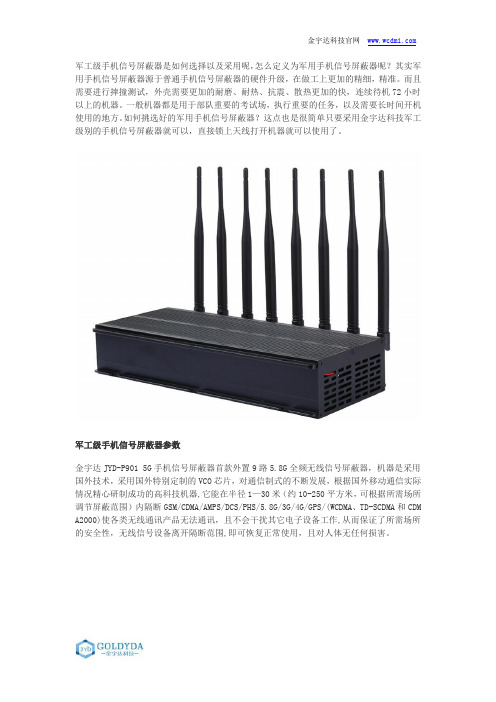
军工级手机信号屏蔽器是如何选择以及采用呢,怎么定义为军用手机信号屏蔽器呢?其实军用手机信号屏蔽器源于普通手机信号屏蔽器的硬件升级,在做工上更加的精细,精准。
而且需要进行摔撞测试,外壳需要更加的耐磨、耐热、抗震、散热更加的快,连续待机72小时以上的机器。
一般机器都是用于部队重要的考试场,执行重要的任务,以及需要长时间开机使用的地方。
如何挑选好的军用手机信号屏蔽器?这点也是很简单只要采用金宇达科技军工级别的手机信号屏蔽器就可以,直接锁上天线打开机器就可以使用了。
军工级手机信号屏蔽器参数金宇达JYD-P901 5G手机信号屏蔽器首款外置9路5.8G全频无线信号屏蔽器,机器是采用国外技术,采用国外特别定制的VCO芯片,对通信制式的不断发展,根据国外移动通信实际情况精心研制成功的高科技机器,它能在半径1—30米(约10-250平方米,可根据所需场所调节屏蔽范围)内隔断GSM/CDMA/AMPS/DCS/PHS/5.8G/3G/4G/GPS/(WCDMA、TD-SCDMA和CDM A2000)使各类无线通讯产品无法通讯,且不会干扰其它电子设备工作,从而保证了所需场所的安全性,无线信号设备离开隔断范围,即可恢复正常使用,且对人体无任何损害。
隔离范围1—50米(约10-600平方米,可根据所需场所调节屏蔽范围)可作用类型所有手机/对讲机/大灵通/小灵通GPS无线信号/无线耳机等使用位置室内外均可使用环境境条件温度 -10 to –55℃相对湿度≤90%(RH)大气压力 86-106kPa位置室内外均可天线连接天线采防错设计,只有正确时才可插入装好。
(注:如果未安装天线就打开电源开关,可能会损坏本机)电源连接检查主机电源开关,确认电源开关处于关闭位置,把电源变压器输出插头插入主机左侧中间的电源插座,电源变压器输入插头与AC220V电源连接。
适合场地:车库专用、车内专用、考场、会议室等屏蔽半径(以实际为准):10-30米所需电源:AC220V。
Greenlee TS90 TelScout 时域反射仪用户手册说明书
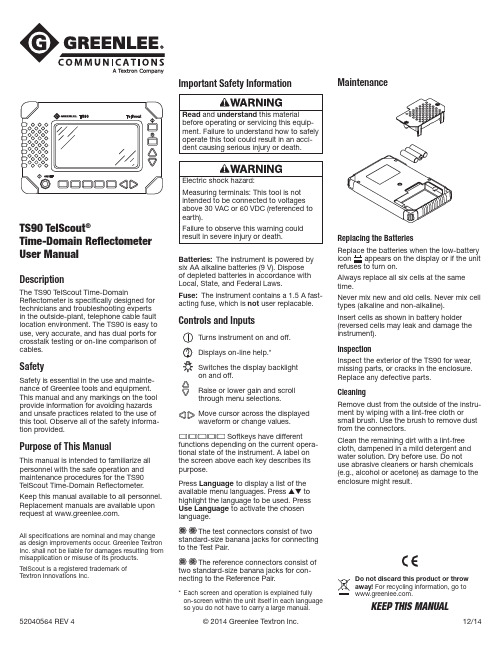
TS90 TelScout®Time-Domain Reflectometer User ManualDescriptionThe TS90 TelScout Time-Domain Reflectometer is specifically designed for technicians and troubleshooting expertsin the outside-plant, telephone cable fault location environment. The TS90 is easy to use, very accurate, and has dual ports for crosstalk testing or on-line comparison of cables.SafetySafety is essential in the use and mainte-nance of Greenlee tools and e quipment. This manual and any markings on the tool provide information for avoiding hazards and unsafe practices related to the use of this tool. Observe all of the safety informa-tion provided.Purpose of This ManualThis manual is intended to familiarize all personnel with the safe operation and maintenance procedures for the TS90 TelScout Time-Domain Reflectometer. Keep this manual available to all personnel. Replacement manuals are available upon request at .All specifications are nominal and may change as design improvements occur. Greenlee Textron Inc. shall not be liable for damages resulting from misapplication or misuse of its products. TelScout is a registered trademark ofTextron Innovations Inc.Important Safety InformationBatteries:The instrument is powered bysix AA alkaline batteries (9 V). Disposeof depleted batteries in accordance withLocal, State, and Federal Laws.Fuse:The instrument contains a 1.5 A fast-acting fuse, which is not user replacable.Controls and InputsTurns instrument on and off.Displays on-line help.*Switches the display backlighton and off.Raise or lower gain and scrollthrough menu selections.Move cursor across the displayedwaveform or change values.tional state of the instrument. A label onthe screen above each key describes itspurpose.Press Language to display a list of theavailable menu languages. Press st tohighlight the language to be used. PressUse Language to activate the chosenlanguage.to the Test Pair.necting to the Reference Pair.Replacing the BatteriesReplace the batteries when the low-batteryicon appears on the display or if the unitrefuses to turn on.Always replace all six cells at the sametime.Never mix new and old cells. Never mix celltypes (alkaline and non-alkaline).Insert cells as shown in battery holder(reversed cells may leak and damage theinstrument).InspectionInspect the exterior of the TS90 for wear,missing parts, or cracks in the enclosure.Replace any defective parts.CleaningRemove dust from the outside of the instru-ment by wiping with a lint-free cloth orsmall brush. Use the brush to remove dustfrom the connectors.Clean the remaining dirt with a lint-freecloth, dampened in a mild detergent andwater solution. Dry before use. Do notuse abrasive cleaners or harsh chemicals(e.g., alcohol or acetone) as damage to theenclosure might result. Maintenance* Each screen and operation is explained fullyon-screen within the unit itself in each language so you do not have to carry a large manual.Do not discard this product or throw away! For recycling information, go to .KEEP THIS MANUALWARRANTY SERVICE CONTRACT INFORMATION GENERAL WARRANTY PROVISIONS Seller warrants to Buyer that products fur-nished hereunder will be merchantable, free from defects in design, material and work-manship, fit and sufficient for the purposes intended by Buyer, free from all liens and encumbrances and will conform to and per-form in accordance with the specifications set forth in this Agreement for a period of One Year, commencing with the date of ac-ceptance thereof by Buyer.Defective products will, at Buyer’s op-tion, be either returned to Seller, or Seller’s Authorized Repair Agency, for repair or replacement, with risk of in-transit loss and damage borne and transportation charged paid by Seller, or repaired or replaced by Seller, or Seller’s Authorized Repair Agency, on site at Seller’s expense. Unless other-wise agreed upon by the parties, Seller,or Seller’s Authorized Repair Agency, will complete repairs and ship the repaired product within five (5) days of receipt of the defective product or, at Buyer’s option, ship replacement product within five (5) days after receipt of oral notification from Buyer. Seller, or Seller’s Authorized Repair Agency, will bear the risk of in-transit loss and damage and will prepay and bear the cost of transportation charges for shipmentsto Buyer of repaired or replaced products. If requested by Buyer, Seller, or Seller’s Authorized Repair Agency, at Seller’s ex-pense, will begin onsite repairs within three (3) days after receiving verbal notification from Buyer.If product returned to Seller, or Seller’s Authorized Repair Agency, or made avail-able to Seller, or Seller’s Authorized Repair Agency, on site for repair, as provided forin this clause is determined to be beyond repair, Seller, or Seller’s Authorized Repair Agency, will promptly so notify Buyer and, unless otherwise agreed to by the parties, ship replacement product without charge within five (5) days of such notification.Any replacement, repair, modification, installation or other service performed by Seller, or Seller’s Authorized Repair Agency, pursuant hereto will be warranted as herein provided based upon the date performance of the service is completed and accepted by Buyer for the remainder of the unexpired period of the original warranty or for a new period of one (1) year, whichever is longer. All services, if any, provided under this Agreement will be provided in a fully pro-fessional manner.WORK HEREUNDERIt is understood that visits by representa-tives of Seller or its suppliers for inspec-tion, adjustment or other similar purposesin connection with products purchasedhereunder will for all purposes be deemed“work hereunder” and will be at no chargeto Buyer unless otherwise agreed in writingwith Buyer.SPECIFIC WARRANTY PROVISIONSFACTORY WARRANTY:Greenlee warrants all products againstdefects in material or workmanship for aperiod of one year from date of shipmentto the original purchaser. All units returnedto a Greenlee authorized repair center,delivery charges prepaid, that are deemeddefective under this warranty will bereplaced or repaired at Greenlee’s option.This warranty shall not apply to any defect,failure or damage caused by improper useor inadequate maintenance. This warrantydoes not apply to worn or damaged ac-cessories such as test leads, batteries andsoft cases. Calibration is not covered underfactory warranty.Product sold through distribution carries a15-month warranty due to turn around time.CONTRACTED SERVICE:Greenlee offers contracted warranty forspecific products. The Sales Departmentnegotiates these contracts at the time ofpurchase. Such contracts are customerand/or marketing driven. Contracts areproduct/customer specific.EXTENDED WARRANTY:Extended warranty is available at theBuyer’s option.WARRANTY ON REPAIRED PRODUCTS:Greenlee offers a 90-day warranty againstdefects in material or workmanship for re-paired products. Extended repair warrantymay be available for select customers andis negotiated by sales department.FLAT RATE REPAIR CONTRACTS:Flat rate repair contracts for pricing andproduct coverage are available for nonwar-ranty repairs. The sales department negoti-ates these contracts.PCB (MODULE) EXCHANGE:It is the discretion of Greenlee to exchangedefective or damaged PCB modules withrefurbished PCB modules.NON-WARRANTY REPAIRS:Greenlee will charge time and material forall product repairs that are non-warranty.Any Greenlee manufactured unit that isreceived with a broken seal (opened bysomeone other than Greenlee authorizedpersonnel) will be considered non-warrantyand repaired as such.SPARE PARTS:Spare parts are sold to Greenlee authorizedrepair centers only.Greenlee considers spare parts to be anyinternal part that the unit must be openedto have replaced.ACCESSORIES:Accessories can be ordered throughGreenlee’s sales department or distributioncenters. Contact our sales department for alist of accessories per product.Greenlee considers accessories to be anyitem that is not required for unit operation,with the exception being test leads andcables; i.e., straps, cases, software.USAGreenlee / A Textron Company4455 Boeing DriveRockford, IL 61109-2988, USAPhone: +1 815-397-7070UK (EMEA)Greenlee Communications Ltd.Brecon House, William Brown CloseCwmbran, NP44 3AB, UKPhone: +44 1633 627 710Greenlee Textron Inc. is a subsidiary of Textron Inc.。
SiteMaster用户培训手册
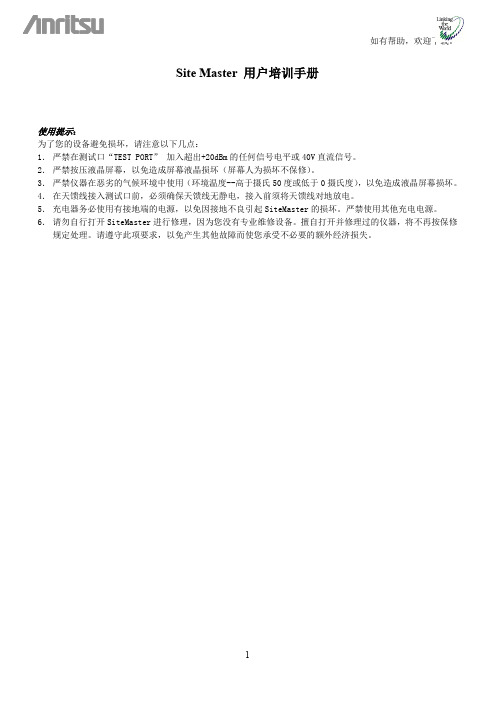
Site Master 用户培训手册使用提示:为了您的设备避免损坏,请注意以下几点:1.严禁在测试口“TEST PORT”加入超出+20dBm的任何信号电平或40V直流信号。
2.严禁按压液晶屏幕,以免造成屏幕液晶损坏(屏幕人为损坏不保修)。
3.严禁仪器在恶劣的气候环境中使用(环境温度--高于摄氏50度或低于0摄氏度),以免造成液晶屏幕损坏。
4.在天馈线接入测试口前,必须确保天馈线无静电,接入前须将天馈线对地放电。
5.充电器务必使用有接地端的电源,以免因接地不良引起SiteMaster的损坏。
严禁使用其他充电电源。
6.请勿自行打开SiteMaster进行修理,因为您没有专业维修设备。
擅自打开并修理过的仪器,将不再按保修规定处理。
请遵守此项要求,以免产生其他故障而使您承受不必要的额外经济损失。
第一章1.1 简介这一章主要是详细介绍Site Master 的规格,性能指标,选件,附件,维护事项,校准事项。
S331B/S332B MS2711 S330A/S331A S810A/S818A S113B/S114B 频率范围频率精度 (CW 方式) 频率分辨率 S331B 单端口: 25-3300MHz S332B 双端口: 25-3300MHz75 ppm100 KHz频谱分析 0.1-3000MHz 2ppm 10 KHz S330A: 700-3300MHz S331A: 25-3300MHz S400A: 25-3300MHz 75 ppm 100 KHz S810A: 3.3-10.5GHz S818A: 3.3-18GHz 75 ppm 1.0 MHz S113B 单端口: 5-1200MHz S114B 双端口:5-1200MHz75 ppm 10 KHz 测量回波损耗 SWR 电缆损耗 故障点定位 频谱分析(S332B) 增益/插入损耗回波损耗 SWR 电缆损耗故障点定位, S331A RF 功率(选件)回波损耗 SWR电缆/波导插入损耗 故障点定位 RF 功率(选件)回波损耗 SWR 电缆损耗 故障点定位 频谱分析(S114B)典型速度/每个数据点(扫频显示校准)25 ms/点 40 ms/点40 ms/点70 ms/点40 ms/点测试端口抗干扰能力 +5 dBm +10 dBm-15 dBm0 dBm, <12 GHz -10 dBm, <18 GHz +10 dBm回波损耗 0~54 dB. 分辨率:0.01dB0~54 dB. 分辨率:0.01dB 0~54dB. 分辨率:0.01dB 0~54 dB. 分辨率:0.01dB SWR1~65 分辨率:0.011~65 分辨率:0.01 1~65 分辨率:0.01 1~65 分辨率:0.01 电缆/波导损耗0~20dB 分辨率:0.1dB0~20dB 分辨率:0.01dB0~20dB 分辨率:0.01dB0~20dB 分辨率:0.1dB1.2 概述Site Master 天馈线分析仪的主要用途为:在射频传输线、接头、转接器、天线、其它射频器件或系统中查找问题。
狗特拉YS600犬吠抑制器用户手册说明书

Owner’s Manual BUILT RELIABLEBy DogtraNo Bark CollarsOwner's ManualPlease read this manual thoroughlybefore using the YS600.1Product Safety and Health Statement1. The YS600 is intended to prevent the barking of dogsonly. It is NOT intended for use on people or on animalsother than dogs. Dogtra does not assume any liability for theimproper use of the YS600.2. Leaving the YS600 in the same position on a dog’s neckfor extended periods of time can cause skin irritation. Toprevent this, occasionally reposition the unit so the contactpoints are moved to a different location on the dog’s neck.ALWAYS check your dog’s neck for signs of skin irritationwhen using the YS600.3. A proper fit is necessary for the YS600 to work optimally.Both contact points must be in contact with your dog’s skinat all times for a consistent stimulation. A loose fitting collarcan cause the contact points to rub against the skin and causeirritation.4. The YS600 is not intended for use on dogs weighing lessthan 35 pounds or less than 6 months of age.5. Please remove the YS600 before playing with your dog. Theactivity may cause your dog to bark, which could lead him/her to associate playing with the electrical stimulation.6. Closely monitor your dog’s activity and stimulationoutput while using the YS600. When removing the YS600from your dog’s neck, make sure your dog is not barking andin a calm or stable condition.2T able of ContentsAt a Glance ....................................................... Main Features .................................................... Overview .......................................................... How to Use the On/Off & Intensity Dial .................. The LED Indicator .............................................. Operating Modes ................................................. The Persistent Bark Indicator................................ Testing the YS600 ............................................... Charging the Battery .......................................... Collar Fitting ................................................... Troubleshooting Guide ...................................... Warranty and Repair Information .........................4 4 5 6 7 7 8 910 11 12 1434At a GlanceMain FeaturesYS600No Bark CollarBattery charger Owner’s ManualContoured Design Receiver/Collar Intensity Levels 1-10Persistent Bark Indicator Accelerometer Bark Sensor Non-Stimulating High Performance PagerFor Dogs as Small as 35 lbs.Low to High Power StimulationEnhanced Contact Points Fully Waterproof2-Hour Rapid Charge BatteriesOverviewLED Indicator LightOn/Off andIntensity DialSensorContact PointsBattery ChargingReceptacle &Rubber PlugCollar Strap56How to Use the On/Off & Intensity Dial- The On/Off Intensity Dial is used to turn the No Bark Collar on/off and to select the stimulation intensity level.- Set the dial to “.” to turn off the No Bark Collar.- Set the dial to “P” for non-stimulating vibration only mode.- The No Bark Collar has stimulation levels 1 (lowest) through 10 (highest). Each stimulation level begins with a vibration and is followed by the stimulation.- Set the dial to “T” to test the No Bark Collar. See Testing the YS600 on page 9 to check if your unit is working properly.NOTICEWhen first using the YS600 No Bark Collar, it is recommended to start at the lowest stimulation intensity level. If your dog continues to bark, gradually increase the stimulation intensity level. Closely monitor you dog’s reaction to find the rightstimulation level for you dog.7The LED IndicatorThe LED indicator will flash for 1 second when the YS600has been turned on, and every 4 seconds afterwards. If your dog does not bark for over 30 seconds, the LED indicator will turn off and the YS600 will go into a sleep mode to conserve battery life. It will reactivate when your dog barks and a vibration/correction needs to be made.Before going into Sleep mode, the LED light flashes green when the battery is fully charged and turns to amber when the battery life is getting low.When the LED indicator emits a blinking red light, the battery needs to be recharged.Operating Modes1. Non-Stimulating High Performance Pager (P)- The YS600 will vibrate twice when your dog barks. It will not send a stimulation when set to “P”.2. Stimulation Intensity Levels (1-10)- The YS600 will vibrate once followed by stimulation when your dog barks.* There is a 15 second delay between stimulation on levels1-10 and vibration on P mode.The Persistent Bark IndicatorThe Persistent Bark Indicator activates when the unit isturned off and when there has been excessive barking.1. Without excessive barking:– The LED will glow red for 2 seconds when the unit isturned off.2. With excessive barking:– The LED will blink green for 10 seconds when the unit isturned off.– Excessive barking may indicate that the stimulationintensity level is set too low.* Before increasing the stimulation intensity level, check to see that the collar has a proper fit and both contact points aretouching your dog’s neck.89T esting the YS6001. Turn the dial to “T”. The LED indicator will blink once every 4 seconds.2. Use the cap end of a ballpoint pen and scratch between the contact points. The unit is working properly when it vibrates twice.* The sensor is set to high sensitivity on test mode to activate more easily. The test mode will only produce a non-stimulating vibration.10Charging the Battery1. Open the rubber plug on the YS600 and connect the charger to the battery charging receptacle as shown in the picture.2. Plug the charger into an electrical power outlet (110V).3. While the battery is recharging, the LED will stay on red. The LED light will become green when the battery is completely recharged (the battery is fully charged after 2 hours). Note: Only use Dogtra approved Lithium Polymer Battery chargers designed for the YS600. Non-Dogtra chargers couldpotentially damage the unit.Collar FittingIt is important to have a proper fit. A loose fit will provide an inconsistent stimulation and the unit will move around on your dog’s neck, which may cause irritation. With a proper fit, you should be able to fit a finger or two snugly between the contact points and your dog’s skin. The unit should stay in place and notbe able to slide around your dog’s neck.* CautionRemove all other collars when using the No Bark Collar. Additional collars or buckles that rub against the No Bark Collarmay inadvertently activate the unit.11Troubleshooting Guide1. My dog is not reacting to the collar.- Make sure the receiver/collar is turned on.- Be sure the strap is on the dog tight enough so that bothcontact points are touching the dog’s skin.- The contact points may be too short for your dog’s thick orlong coat. To place an order for longer contact points, pleasecontact Dogtra or a Dogtra dealer. If you are already usinglonger contact points, you may need to trim the hair on thedog’s neck, so that both contact points are touching the dog’s skin.- The intensity level may be too low for your dog. Increase thestimulation until your dog responds.2. My YS600 is not holding a charge.- The charging pin may be damaged. A metal pin inside thecharging port should stand straight up and firm in the center. If the pin is wobbly, broken or missing, you will need to send theunit in to the repairs department.- The charging port must be clean prior to charging, clean outany dirt with a cotton swab and some rubbing alcohol. If yourdog was in salt-water, be sure to rinse the receiver and charging port with clean water.- For Dogtra units over two years old from the purchasedate, the batteries may need to be replaced. You can replacethem yourself by contacting Dogtra for a replacementbattery. Damages incurred to the unit due to improper batteryinstallations are not covered under the warranty. Dogtrastrongly recommends sending the unit in for inspection.123. My dog has skin irritation.- This may be due to an improper fit or from wearing the unit too long. If your dog exhibits signs of skin irritation, consult with a veterinarian. Once the dog’s skin returns to a normal condition, continue to use the collar and check your dog’s neck each time you use the unit.13WARRANTY AND REP AIR INFORMA TION 1-Y ear Comprehensive WarrantyDogtra Company provides the original purchaser with a 1-YEAR W ARRANTYfor the iQ Pet Series, eF-3000 Gold, RR Deluxe, YS300, YS500, and YS600. Thewarranty begins from the date of purchase. For the first year, coverage is for Parts,Labor, and Accessories.After the first year, the cost of Parts, Accessories, Labor fees, and Shipping feesincurred are the customer’s responsibility. Labor fees will be variable dependingon the extent of the work required.To Qualify for the Dogtra WarrantyAll products must be registered and/or a proof of purchase is required to initiaterepair work under warranty. To register your Dogtra product, log onto our websiteat , click on the warranty registration link, and fill out the requiredinformation. Registration must be completed within 30 days of purchase. If you donot have access to a computer, you can call our toll free number at 1-888-811-9111, and one of our customer service representatives will register the product foryou. If you were unable to register your product within 30 days of purchase, wewill accept all products for repair with a proof of purchase. We stronglyrecommend keeping the original receipt. If your product is not registered and aproof of purchase is not available at the time of service, Dogtra will estimate theage of the unit by the serial number. Serial number estimates can differ from theactual purchase date. A serial number estimate is the only method of determiningan approximate date of purchase without product registration or a proof of purchase.Not Covered Under WarrantyDogtra DOES NOT offer warranty for products that have been bought secondhand or as a resold product.Dogtra DOES NOT replace defective units or provide refunds for products purchased from us after 30 days from the date of purchase.Dogtra DOES NOT cover the cost of shipping outside of the Continental United States.Issues of replacement and refunds on units purchased less than 30 days from anauthorized dealer must be addressed to the dealer directly. If the products purchased from an authorized dealer are after 30 days from the date of purchase, please send the units to Dogtra for service and repair.Dogtra DOES NOT cover the cost of repairs and replacements due to misuse by the owner or dog, improper maintenance, and/or lost units. Any water damage on theWater Resistant Transmitters of the 175NCP, 180NCP, 200NCP Series, 1400NCPSeries, 1500NCP Series, and iQ Pet Series, and the Water Resistant Receivers of the RRS, RRD, and RR Deluxe, will not be covered. All replacement costs for either the transmitter or receiver will be the owner’s responsibility.The warranty is void if the unit has been altered or an unauthorized person has14damaged the unit while attempting repair work.Battery replacement by the customer during the first year of the 2-year Limited Lifetime Warranty is not recommended. If the customer chooses to replace the batteries, any damage to the unit during the change-out by the owner will void the warranty.The removal of serial numbers from any Dogtra products will void the warranty.Dogtra reserves the right to retain and discard any parts or accessories that have been found damaged upon replacement and repair.Procedure for Repair WorkIf the unit is malfunctioning, please refer to the “Troubleshooting Guide” in the Owner’s Manual and call customer service at 1-888-811-9111, for technical support, before sending it to Dogtra for Service.The cost of shipping products under warranty back to Dogtra is the customer’s responsibility. Dogtra is not responsible for units damaged or lost in transition to Dogtra. Dogtra is not responsible for loss of training time or inconvenience whilethe unit is in for repair work. Dogtra does not provide loaner units or any form of compensation during the repair period.A copy of the sales receipt showing the purchase date may be required before warranty work is initiated.Please include a brief explanation outlining the problem and include your name, address, city/state/zip code, daytime phone number, evening phone number, andemail address. Or you can visit our website at for a service request form. If the repair costs are not covered under warranty, we will call you for payment information and authorization. For any questions concerning your Dogtra products,call us toll free at 1-888-811-9111, M-F 8:30AM - 4:00PM, Pacific Standard Time, or************************** for specific repair inquiries.Send repair units to :Dogtra Company / Repairs22912 Lockness Avenue,Torrance, CA 90501U.S.A.The diagrams and representations in the manual may differ slightly from the actual product depending on the model type.15。
LY-900A用户使用说明书
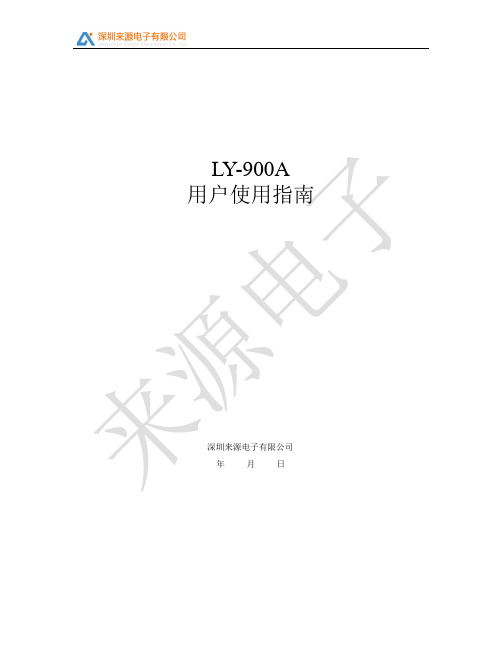
LY-900A 用户使用指南深圳来源电子有限公司年月日前言尊敬的客户:欢迎你选择、使用本公司产品,为了方便你使用,请仔细阅读说明书,并按照说明书的步骤操作,希望我们的产品能成为您车辆安全管理的好帮手。
使用时无论遇到怎么样的问题,请及时反映给我们,我们时刻恭候为你服务。
目录目录 (2)一、安全事项 (3)二、关于GPS的相关信息 (3)三、产品出厂配置 (4)四、基本功能特性 (6)五、LY-900A产品外观介绍 (7)六、设备安装说明 (9)七、常见问题 (13)一、安全事项为了避免危险或违法,请认真阅读以下这些规则。
1、请您在贴有通知的场所按规定关闭本产品。
这些场所包括医院或休养院等医疗场所可能正在使用对外部射频信号敏感的设备。
2、请您在使用本产品时必须保证本产品与相关医疗设备(起搏器、助听器和其他设备)保持至少6英寸(15厘米)的距离以免造成干扰,如果发生干扰,请立即关闭本产品。
3、请不要将本产品放在安全气囊上方或者安全气囊展开后能够触及的区域内4、在进入因潜在因素而容易发生爆炸的地区之前,请关闭本产品。
5、为了避免干扰爆破作业,在爆破区的电雷管附近或贴有“关掉您的移动电话”的地方请关闭本产品。
6、如果本产品浸水、撞坏或摔坏,请取下停止使用,并及时送到指定维修服务处进行修理。
不要使用微波炉等外部加热设备对其进行干燥处理。
二、关于GPS的相关信息本产品 GPS 的定位精度是 10 米以内。
然而,请注意以下条件,GPS 接收的性能可能会被受到影响,这就可能造成 GPS 定位不准确。
1、封闭的室内,隧道或地下通道。
2、高密度的高层建筑区域。
3、有密集、高大树木的森林。
4、多云多雨的气候。
5、汽车的窗上有贴有特殊类型的玻璃贴膜。
6、被金属物遮挡。
7、在战争或其他特殊形势下,一些 GPS 卫星可能暂时性的被美国政府锁住。
注意:在高速移动的过程中追踪器重开机,GPS 准确定位的时间可能会有延长情况;在一些情况下,追踪器的 GPS定位信息在跟踪软件或地图上的显示可能会有点偏离实际地点或道路。
ACC90感应式门禁系统用户操作指南

* 编程密码 # 0 新密码 # 重复新密码 # * 注:密码为 6 位任意数
3、 增加用户卡:
* 编程密码 # 1 读卡 # * 注:如需连续增加,则在按 1 读卡后不必按 # 直接读下一张卡。
4 、删除用户卡:有如下三种方法
A、删除全部用户卡: * 编程密码 # 2 0 0 0 0 # * B、删除某一张卡: * 编程密码 # 2 读卡 # * C、删除遗失的卡: * 编程密码 # 2 输入卡号 # *
服务热线 400 021 5110
3、控制器与通讯转换器的接线:控制器上的 485+(蓝色线)接转换器上的 485+, 控制器上的 485-(黄色线)接转换器上的 485-。
4、RS485 通讯终端电阻的设置: 通过 RS485 通讯方式实现长距离通讯时,要靠终端电阻来实行阻抗匹配,从而
14
读卡器
内置、外接两个读卡器
15
键盘分布
五、安装接线:
1.接线示意图:
10 个数字键加 3 个功能键
服务热线 400 021 5110
注:不要带电安装接线;不要从控制器直接接锁,电锁直接由电源接出6 芯屏蔽多股双绞网线(其中 2 芯备用),数据 线 Data1 Data0 互为双绞。线径建议 0.5 平方毫米以上。最长不可以超过 100 米。 B、电锁到控制器的线,建议使用两芯电源线,线径在 1.0 平方毫米以上。如果超 过 50 米要考虑用更粗的线(或者在门前端配个门禁专用电源,电锁从电源里接 出)。 C、门磁到控制器的线,建议选择两芯线,线径在 0.3 平方毫米以上,如果无需 了解门的开关状态或者无需门长时间未关闭报警功能,门磁可不接。 D、SK90 采用 485 总线通讯方式,通讯线建议使用 0.75 平方毫米 4 芯屏蔽双绞 线(其中 2 芯备用),如果通讯不畅通,可以将所有控制器的 GND 连接起来。 485 总线长度,理论上是可以达到 1200 米,建议根据控制器数量或者通讯环境的复杂 性,不要超过 500 米。如果超过请选用有源 485 中继器来延长通讯距离;如果确 实无法用总线方式布线,可以采用 485HUB,此设备可以将多路 RS485 总线汇总后 由一路 RS232 或 RS485 输出来改善通讯环境。 E、所有走线都必须套管,PVC 管和镀锌管都可以,避免老鼠咬断线路引起故障。 F、不要将控制器和其他大电流设备接在同一供电插座上。 G、接线端子注意规范接线(应先将接线端拨出,接好线确认无误后再插牢),接
门禁管家使用说明书

门禁专用测试工具使用说明书门禁专用测试工具各部件示意图1技术参数及功能特点外接电源要求:DC12V,≥500mA本机静态工作电流:≤100mA外接门禁工作电流:≤200mA(过流、短路保护)显示门禁一体机或读卡器的工作电流:精确到1mA门禁一体机/读卡器功能切换测试一体机的出门按钮、门磁开关、开锁继电器NO和NC、报警、门铃按钮等功能自带触摸键盘,设置读卡器的读卡种类、按键和读卡韦根输出格式测试读卡器的D0、D1、LED和BZ线功能显示读卡器的韦根输出格式,4bit、8bit按键数据,26-37bit卡号数据显示10位格式卡号,可切换成8位格式卡号可测试红外遥控器的按键内码数据无操作3分钟后数码管自动熄灭,进入休眠状态。
2门禁一体机测试基本操作2.1接线按如下接线图,将门禁一体机引出线按颜色和功能对应接入门禁专用测试工具的快速接线座,将开关K1拨向“一体机”,将“电源开关”SW7由“关”拨向“开”,机器进入待机状态后,可以开始进行以下测试。
门禁一体机与门禁专用测试工具接线图2.2功能测试正常情况下,绿色LED1熄灭,红色LED2亮,红色LED3和LED4熄灭。
数码管前4位,在上电3分钟内显示门禁一体机的工作电流,如0.035表示0.035A,即35mA。
按一下专用测试工具的“出门按钮(BZ)”键SW1,门禁一体机开门,本工具的绿色LED1亮,同时红色LED2熄灭,延时一定时间后,恢复正常状态。
“门磁开关(LED)”SW2在一体机模式下默认是闭合的,相当于关门状态,当按一下SW2松开,可以触发一休机报警功能,LED3会闪烁,直至报警取消后熄灭,可以测试一体机的ALARM线功能。
带门铃按钮的门禁一体机,按下门铃键,LED4会亮,松开门铃键后熄灭。
门禁一体机D0和D1的韦根输出功能,或门禁一体机的读卡器模式功能测试,参照后面读卡器的测试方法。
3读卡器测试基本操作3.1接线按如下接线图,将读卡器引出线按颜色和功能对应接入门禁专用测试工具的快速接线座,将开关K1拨向“读卡器”,将“电源开关”SW7由“关”拨向“开”,机器进入待机状态后,可以开始进行以下测试。
Door King 9024 车道滑动门操纵器说明书

VEHICULAR AC & DC SWING & SLIDE GA TE OPERA TORSSOLUTIONSVEHICULAR AC & DCFor gates up to 40 ft (12.2m) 1000 lbs (453kg)9024 Slide GateTHE QUIETEST OPERATOR IN BOTH AC AND 24 VOLT DC BATTERY BACK-UP & SOLARGate Tracker™Provides operator data to companion accesscontroller (DKS 1833 / 1835 / 1837 / 1838)SHARED KEYFEATURESSteel BuiltSteel frame with durable polypropylene cover.Manual ReleaseEasy to use manual T-handleSafetyBattery BackupFor continued gate operation ifAC power is lostQuadra DriveDC motor for longer lifeFull Size GearboxHeavy-duty 30:1 ratio gearboxBuilt-inAC and DC power switch6524 Swing GateFor gates up to 16 ft (4.8m)800 lbs (362kg)BA TTERY BACK-UP AC / DC ANDSOLAR POWER OPERA TIONSLIDE & SWING GA TE OPERA TORSBattery Back-up andSolar PowerInput power for these operators is115/230 V AC (switch selectable) orthere is a 24 VDC solar poweredversion. Operating voltage is 24VDC and these operators includebuilt-in battery backup.Whole System Power BackupThe Model 1000 power inverter providesbackup power for a complete gated accesscontrol system (phone system, controller,accessories, keypads, etc.) when primary ACpower fails by converting 12 volt DC powerto 120 volt AC power. Maintains a completelyoperable access control system during poweroutages and is ideal for any application.Smooth OperationSlow start / slow stop.No slamming whengate closes.Safetyon gate. Emergency friendly fail-safe design.Split CaseTwo-piece split case provides easyinstallation and maintenance.Never pull arm off to access interior.Breakaway HubUnique breakaway hub design prevents gearbox damage if the gate is struckEasy ReleaseFor manual operationDC Motor and Battery BackupFor continued gate operation if AC power is lostSPECIFICA TIONS•Microprocessor control board •Auto-close timer (0-30 sec)•Selectable stop or reverse loop function •0.0 A standby power (solar operators)•Gate Tracker reporting output •Ports for plug-in loop detectors •Bi-parting gate feature •Battery protection circuit •1/4 inch polypropylene coverFEATURES9024 SLIDE GATE OPERATOR• 1/4 inch steel frame corrosion protected •Easy adjustable limit nuts •Adjustable partial open feature •Anti-tailgating feature•Belt driven 30:1 gear reduction •Keyed T-handle manual release•Speed approximately 1 ft/sec (.3 m/sec)Mechanical• Q uiet operation and weather proof design• P rimary Reduction is provided by a pulley / belt driving a worm gear reduction system• T he 6524 rotates the gate 90° in approximately 12-14 seconds• T wo-piece articulating arm for smooth gate operation • K eyed access is provided to release arm for manual gate operation in the event of a power outage • O verlap feature for bi-parting dual gatesMechanical• Q uiet operation and weather proof design• R eduction: Belt Driven 30:1 gear reduction running in a continuous oil bath• S peed: Approximately 1 ft/sec (30.5 cm/sec)• C hain: Unit is shipped with 20 ft of #40 roller chain • M anual Release: “T-Handle” release is easily accessible from front of operator. Operator re-connects automatically when handle is released•115/230 V AC Input Power (switch selectable)•24 VDC Solar Power•1/2 HP Quadra-Drive DC Motor •Built-in AC and DC Power switches •Built-in alarm reset switch •Built-in Battery Backup•115 V AC Convenience outlets (AC operators)•Magnetic lock power•Easy primary/secondary operator connection6524 SWING GATE OPERATOR• 1/4 inch steel frame corrosion protected • E asy adjustable magnetic limit switches •B elt driven 60:1 gear reduction •S low-start / slow-stop mechanical arm •S plit case for easy installation / service •K eyed manual release •90° in approximately 12-14 seconds ELECTRICALGATE LENGTH MAXIMUM*GATE WEIGHT MAXIMUM1/2 HORSE POWERSOFT START/STOP(MECHANICAL)LOOP DETECTOR PORTSGATE TRACKERPARTIAL OPEN ANDANTI TAIL-GATING FEATURESUSAGERESCOMIND652416 Ft. (4.8m)800Lb. (362kg)33 33--9024 3 3 33 3 340 Ft. (12.2m)1000Lb. (453kg)- 3-3ACCESSORIES:ENTRAPMENTPREVENTION DEVICES Photo-eyes• P hoto-reflective beams have a scan distance up to 40 ft. (14m)• I ncludes reflector and mounting bracket • T hru-beam photocells have a scan distance up to 100 ft. (30.48m)• S eparate sender and receiver • H ooded metal enclosure • I nfrared beamReversing edges• A variety of edge styles for different gates•Mounting channels includedUphill Counter-balance& Ball Joint Pivot AssembliesHelpful to balance gates that swing in an uneven plane.Swing Gate AccessoriesFlange bearing hinge, sealed bearing hinge, base plates,bi-parting connection cable, heater kits, accessory transformers, and other accessories for gate operationand installation.Guide RollersDesigned to meet therequirements of the UL 325 and ASTM F2200 standards.The rollers are fabricated from UHMWmaterial for long-lasting quiet operation.V-WHEELSDKS provides a full line ofV-Wheel Assemblies and replacement V-Wheelsto meet any slide gate application andbudgetary requirements.SLIDE ACCESSORIES:AC & DC POWERED GA TE OPERA TORSA SYSTEM FOR RESIDENTIAL & COMMERCIAL APPLICA TIONSLoop DetectorsP lug-in detectors (DKS only). Single and dual channel.Pre-fabricated loops available or form your own loops.Lock BoxesProvide Fire Department and PostalCarrier access through automated gates or doors for emergency or postal personnel.SWING ACCESSORIES:9024Slide Gates up to 40 ft (12.2 m), 1000 lb (453.6 kg)1/2 HP - 115/230 V AC and 24 VDCup to 40 ft (12.2 m)6524Swing Gates up to 16 ft (4.87 m), 800 lb (362.8 kg)1/2 HP - 115/230 V AC and 24 VDCAccess Control Solutions since 1948MEMBER:VEHICULARAC & DCSWING GA TE OPERA TORSDOORKING U.S.A.INDIANAPOLIS, IN SACRAMENTO, CA VINELAND, NJ BOSTON, MA PHOENIX, AZ NASHVILLE, TN A TLANT A, GA DALLAS, TX ORLANDO, FL CHARLOTTE, NC HOUSTON, TX SAN DIEGO, CA LOS ANGELES, CAREGIONALSALES MANAGER LOCATIONS65249024120 S. Glasgow Avenue, Inglewood, California 90301 U.S.A. Tel: 310-645-0023 • FAX: 310-641-1586 • © 2020 All Rights Reserved. Product specifications may change without notice. Rev. 8/20。
电子狗使用说明书

T306型 电子狗使用说明书T306型 电子狗针对目前市场上同类产品的缺点进行彻底改进的低价格高性能报警器。
采用双元红外传感器结合先进的单片机数字信号技术,具有误报率低、可靠性高、性价比高、外型美观大方等特点。
适合家庭、办公室、楼梯口和沿街店面等场所防盗报警使用。
功能特点:----遥控器代码学习及记忆。
彻底解决遥控器丢失没有地方配制给用户带来的不便 ----可以增加其它无线发射频率为315MHZ 探头或门磁----报警声音大能有效吓阻非法入侵者----报警时可输出开关信号联动其它报警设备(选配)结构示意图:①电源变压器②状态指示灯:警戒延时灯闪烁,报警时常亮 ③输出接口:开关信号接口 ④PUSH2短路插针:在电子狗未上电之前拨掉处于无线编码学习状态 ⑤红外传感器:感应人体释放的热红外信号,请保持其表面干净,请勿用手触摸。
在其表面有污物时,可用棉花球蘸75%的酒精清洁。
⑥万向座导轨:将电子狗固定在万向座上⑦蜂鸣腔:报警后发出报警声⑧电池盒:将电池盖打开,安装电池盒内部的标识将9V 叠层电池装入。
安装工艺要求:——由于电子狗在人体相对于镜片横向运动时红外探测灵敏度最高,而纵向运动灵敏度较差,所以安装时应注意探测器和水平面的夹角和高度,这对防护区域有很大的影响。
安装高度与角度如下图所示:——安装使应避免电子狗靠近冷热源,如冷热出风口、空调出风口、电暖器、冷气机等,避免直对门窗;——电子狗对所防护的范围应可直视,不能有障碍物;——电子狗应与墙面成10-30度的夹角,此时探测距离最远,实际安装时根据情况 调整安装角度。
安装方法:—— 将万向座固定在探测器安装在欲安装的位置,安装高度为2米(如左图所示),将探测器固定在万向座上。
——参照探测器覆盖区域图,调整万向支架以达到最佳的探测效果。
——插上探测器电源插头,探测器上电工作。
使用方法:1、 上电后本机发出一声“嘀”提示声,指示灯闪烁。
如果不进行任何操作,30秒后自动进入“布防”状态。
FMU90资料中文说明书
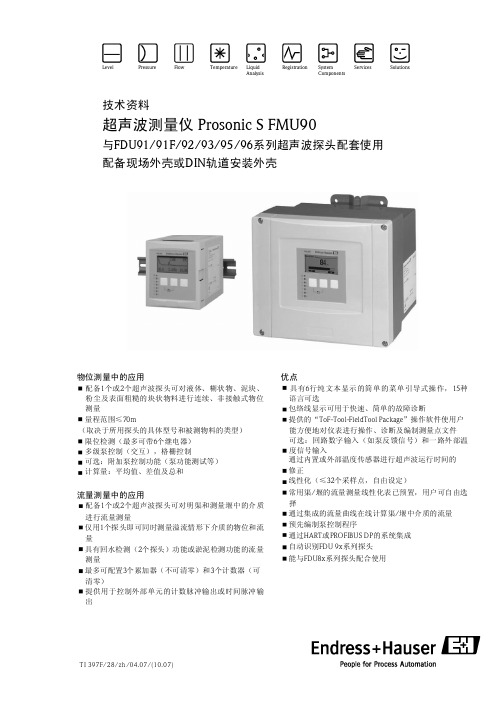
配备1个或 2个超声波探 头可 对明 渠和 测量 堰中 的介 质 进行流量测量 仅用1个探 头即 可同 时测 量溢 流情 形下 介质 的物 位和 流 量 具有回水检测(2个探头)功能或淤泥检测功能的流量 测量 最多可配置3个 累加 器( 不可 清零)和 3个计数器(可 清零) 提供用 于控 制外部 单元 的计 数脉 冲输 出或 时间 脉冲 输 出
Endress + Hauser
7
模拟量输出 继电器输出
Pronsonic S FMU90
输出
数目 输出信号
报警信号
1路或2路,取决于变送器的具体型号
根据变送器的具体型号进行配置: 带HART的4...20mA1) 不带HART的0...20mA
4...20mA(可选) — -10%(3.6mA) — 110%(22mA) — 保持(末次电流值) — 用户自定义 0...20mA — 110%(21.6mA) — 保持(末次电流值) — 用户自定义
数目 类型 指定功能
开关功率 故障信息
1个,3个或6个,取决于仪表的具体型号 无电势继电器,,可转换
界值(界内、界外、趋势指示、物位边界) 计数脉冲1)(脉冲宽度可调) 时间脉冲1)(脉冲宽度可调) 报警/诊断(如回水1)、淤泥1)、回波损耗指示) 泵控制(多级泵控制/固定边界检测/泵速率控制) FMU 90-*3**********和FMU 90-*4**********附加泵控制 格栅控制(差值测量或相对值测量) 现场总线继电器
输出阻尼 负载 最大脉动电压 最大噪声电压
在0...1000s 间自由选择 最大为600Ω,其它影响可忽略不计 Uss=200mV,频率处于47...125Hz间(负载:500Ω) Ueff=2.2mV,频率处于500...10kHz间(负载:500Ω)
考场屏蔽系统使用说明书
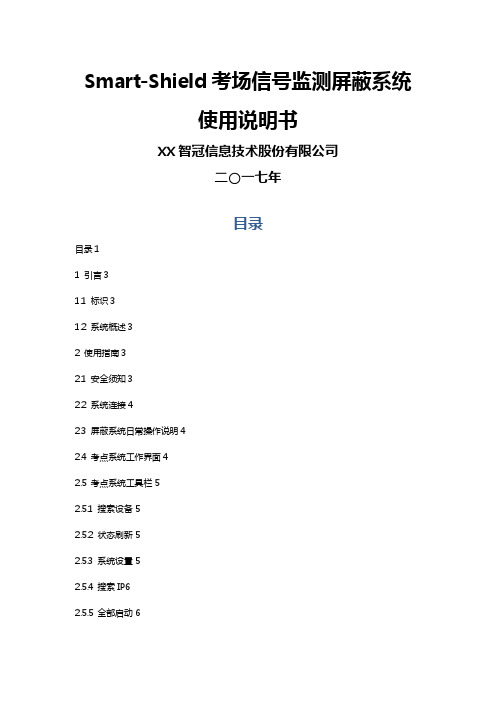
Smart-Shield考场信号监测屏蔽系统使用说明书XX智冠信息技术股份有限公司二○一七年目录目录11 引言31.1 标识31.2 系统概述32 使用指南32.1 安全须知32.2 系统连接42.3 屏蔽系统日常操作说明42.4 考点系统工作界面42.5 考点系统工具栏52.5.1 搜索设备52.5.2 状态刷新52.5.3 系统设置52.5.4 搜索IP62.5.5 全部启动62.5.6 全部关闭62.5.7 帮助62.5.8 关于62.5.9 退出62.6 分组相关操作功能62.6.1 新建组72.6.2 编辑组72.6.3 删除组72.6.4 全组启动72.6.5 全组关闭72.7 设备相关操作功能82.7.1 设备列表列说明82.7.2 设备信息管理快捷菜单92.7.3 修改设备属性92.7.4 删除设备92.7.5 添加设备102.7.6 批量添加设备102.7.7 拖放方式修改设备所属分组102.7.8 列信息提示112.8 状态栏113 常见故障排除124 附件:关于加强我市国家教育考试标准化考点作弊防控系统管理的通知121引言1.1标识本文档适用于XX市考场信号监测屏蔽系统,对应系统设备型号为Smart-Shield 3000型屏蔽器。
1.2系统概述本系统是我公司为响应国家标准化考点建设要求,实现考场作弊信号屏蔽而开发的考场信号屏蔽系统。
2使用指南2.1安全须知请不要将设备暴露在水中,不要在室外下雨时使用,否则会损坏敏感的电子系统。
避免过高的温度,不要将设备放在散热设备旁边,或者阳光直射的地方,特别是热天不要将设备留在车上,暴晒下的车内温度将过高,有可能损坏敏感的电子系统。
本设备灵敏度非常高,传感器、显示屏对冲击和震动很敏感,使用时请注意。
不要撞击或跌落设备和天线,否则会损坏它们。
我们强烈建议您使用我们的专门携带箱,它是一个采用特殊材料制作且非常耐用的携带装置,可有效保护设备在运输途中免受冲撞损坏。
默纳克NICE900门机用户手册
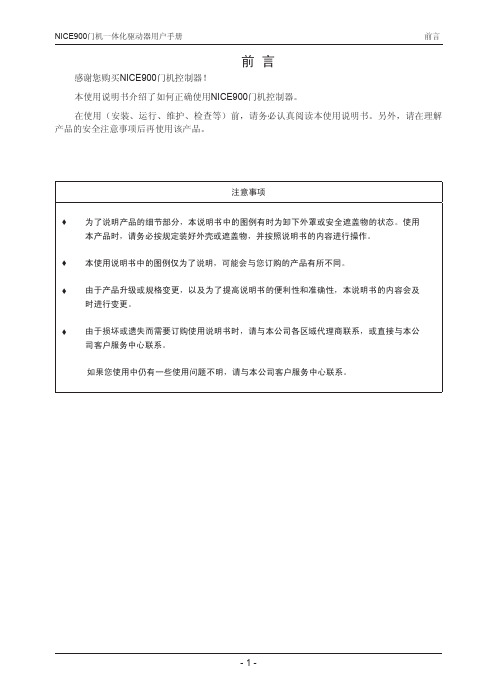
前言
本使用说明书介绍了如何正确使用NICE900门机控制器。
在使用(安装、运行、维护、检查等)前,请务必认真阅读本使用说明书。另外,请在理解 产品的安全注意事项后再使用该产品。
注意事项
♦♦ 为了说明产品的细节部分,本说明书中的图例有时为卸下外罩或安全遮盖物的状态。使用 本产品时,请务必按规定装好外壳或遮盖物,并按照说明书的内容进行操作。
♦♦ 本使用说明书中的图例仅为了说明,可能会与您订购的产品有所不同。
♦♦ 由于产品升级或规格变更,以及为了提高说明书的便利性和准确性,本说明书的内容会及 时进行变更。
♦♦ 由于损坏或遗失而需要订购使用说明书时,请与本公司各区域代理商联系,或直接与本公 司客户服务中心联系。
如果您使用中仍有一些使用问题不明,请与本公司客户服务中心联系。
第四章 门机控制器的操作与试运行.............................................................. 20
4.1 操作与显示界面 ....................................................................................................................20 4.2 控制器的基本操作.................................................................................................................21
第七章 应用与调试........................................................................................ 60
SYRIS SYW95A-V3 門禁管理系統 進階操作手冊

SYW95A-V3門禁管理系統進階操作手冊Version 2.0© 2005 by SYRIS Technology Corp.1.關於流程控制 (Flow Control) (3)1.1 控制器需偵測之事件對照表(Event) (4)1.2 控制器可回應之動作對照表(Action) (5)1.3 設定流程控制 (6)1.4 系統預設流程控制對照表(Default Flow Control) (8)2.規劃流程控制 (9)2.1 感應到卡片 (Card Sense) (10)2.2 進入檢查確認 (In Check OK) (12)2.3 外出檢查確認(Out Check OK) (14)2.4 無效卡片 (Invalid Card) (16)2.5 卡片已被取消 (Disable Card) (18)2.6 無效時區 (Invalid TimeZone) (20)2.7 無效門區 (Invalid Door) (22)2.8 無效密碼 (Invalid PIN) (24)2.9 重覆進入 (ReEntry) (26)2.10 重覆外出 (ReExit) (28)2.11 按鍵按下 (KeyPad Press): (30)2.12 輸入點狀態改變為ON (DI ON)(Push Button) (31)2.13 輸入點狀態改變為OFF (DI OFF) (33)2.14 輸入點狀態改變時(DI Status Change) (35)2.15 警報群組為ON (DI Set ON) (Alarm Set ON) (36)2.16 警報群組為OFF (DI Set OFF) (Alarm Set OFF) (37)2.17 警報群組狀態改變時(DI Set Status Change)(Alarm Set Status Change) (38)2.18 控制群組為ON (DO Set ON) (Control Set ON) (39)2.19 控制群組為OFF (DO Set OFF) (Control Set OFF) (40)2.20 開門逾時(Door Open TimeOut) (41)2.21 門區強行進入(Door Forced Open) (42)2.22 反脅迫 (Duress):目前不支援 (43)3.控制群組設定(Control Set - DO Set) (44)4.警報群組設定(Alarm Set - DI Set) (46)5.主卡、工程師卡、操作員卡設定 (50)1.關於流程控制 (Flow Control)誠如SYW95A操作手冊基礎篇所述,SY210NT系列控制器所具有的流程控制規劃,相當具有彈性,種類繁多。
屏蔽电泵使用说明书讲解

屏蔽电泵安装使用维护说明书基本型(B型、BA型)逆循环型(N型、NA型)高温分离型(G型)自吸型(Z型)泥浆密封型(V型)大连环友屏蔽电泵有限公司目次1 用途和形式 (3)2 范围 (3)3 使用要求 (3)4 结构及工作原理 (3)4.1 基本型(B型及BA型) (3)4.2逆向循环型(N型及NA型) (4)4.3高温分离型(G型) (5)4.4自吸型(Z型) (5)5 安装、试车和运转 (17)5.1 安装前的准备 (17)5.2 安装与配线 (17)5.3 试运转 (17)5.4 运转 (19)6 维护与检修 (19)6.1 分解 (19)6.2 检查 (20)6.3 组装 (21)6.4 定期检查 (23)6.5 维护和保养 (23)6.6 故障及排除方法 (23)7 轴承监测器指示说明 (24)8 接线图 (26)重要事项●使用前请详细阅读理解本说明书及危险注意事项避免误操作,以防止发生人身事故。
●本说明书请妥善保管、充分利用。
1 用途和形式屏蔽电泵是屏蔽电机和泵组合的密封整体,具有无泄漏的独特优点,用来输送易燃、易爆、腐蚀性、剧毒、易挥发和贵重等液体。
基本型是屏蔽电泵中最基本的型式,用途最广。
在基本型的基础上,根据输送液体的物理化学性质和使用条件不同,设计制造了逆向循环型N型、高温分离型G型、自吸型Z型和泥浆密封型V型等。
2 范围本说明书中详细介绍了设计压力 1.0MPa、 3.0MPa、 4.0MPa、 6.3Mpa,输送介质温度不超过350℃,不含颗粒的B型、N型、G型、Z型及含有少量颗粒的V型屏蔽电泵的使用要求、结构、安装及维护检查等内容。
3 使用要求3.1 严禁无液运转。
3.2 轴承监测器指示黄色区域时,应分解电泵检查轴承,指示红色区域必须停车更换轴承。
3.3 在保护装置动作的情况下,没有查清动作原因并彻底排除故障之前,不允许继续运转。
此时应检查三相电阻的不平衡和绝缘电阻。
3.4 彻底清除装置内的铁锈及固体异物。
无线遥控检测仪A890-RES说明书
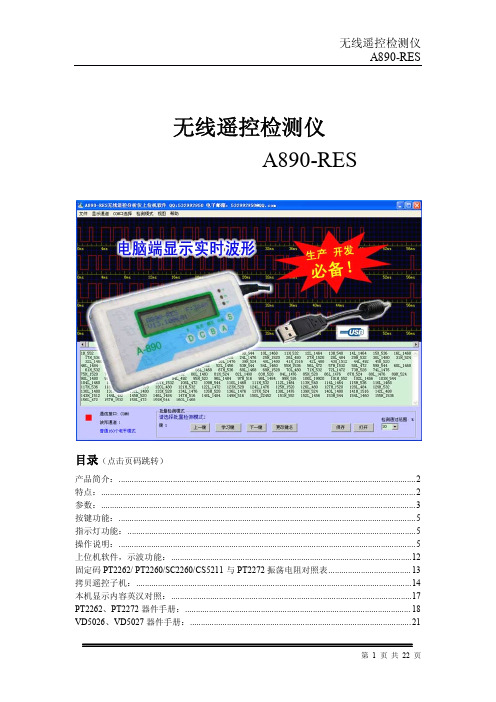
目录(点击页码跳转)产品简介:.........................................................................................................................................2特点:.................................................................................................................................................2参数:.................................................................................................................................................3按键功能:.........................................................................................................................................5指示灯功能:.....................................................................................................................................5操作说明:.........................................................................................................................................5上位机软件,示波功能:...............................................................................................................12固定码PT2262/PT2260/SC2260/CS5211与PT2272振荡电阻对照表......................................13拷贝遥控子机:...............................................................................................................................14本机显示内容英汉对照:...............................................................................................................17PT2262、PT2272器件手册:........................................................................................................18VD5026、VD5027器件手册: (21)无线遥控检测仪A890-RES产品简介:本产品为无线遥控接收器发射器的生产调试项目开发而设计,能自动识别接收并显示遥控器的所有信息:频率、芯片类型、周期、地址码、数据码,并能自动计算振荡阻值,35组自动保存。
安检门说明书

目录一.目录 (1)二.产品简介.................................................... .. (2)三.安装说明……………………………………………………. . 3四.显示面板说明 (4)五.控制面板调试说明 (7)六.面板简易操作说明 (11)七.金属排除调节 (13)八.技术参数 (14)九.符合标准 (14)十.售后服务 (14)十一. 功能说明 (15)十二. 注意事项 (16)十三. 特别申明 (16)二.产品简介安检门是一种通过式金属探测器,该门是一种结构上做成人可通过的门状,门中建立有电磁场,当人体携带金属物品通过时能产生报警的装置,能准确探测到人身上或手体包箱中携带的金属物品或含有金属的物品,如各种管制刀具、武器、金属制品、电子产品及其他含有金属的物品等,是用来进行安全检查、防偷窃检查的一种有效工具,主要应用于为政府机关、公安机关、检察院、法院、监狱、看守所、海关、机场、车站、体育场馆、会展场馆、娱乐场所、大型集会等场所以及五金、电子、首饰、军工、造币等工厂或企业。
三. 安装说明1.将主机箱上盖打开。
2.将主机箱与左右探头柱用连接螺杆和螺帽相连接。
3.将主机箱的航空插头与左右探头柱上的航空插座相连接,电源插头与右探头柱上的电源插座相连接。
4.将主机箱上盖装回。
5.最后外接220V工作电源。
四.显示面板说明指示灯说明1.绿灯为待机指示灯,接通电源后绿灯亮,表明已进入工作状态、2.红灯为报警指示灯,红灯亮并发出报警声时,表明有金属物体通过。
3.显示面板的最右边为强弱信号指示灯。
有红、黄、绿三色,无金属物体通过时,只有绿色信号指示灯亮;当有金属物体通过时,红黄两色信号指示灯闪烁,并发出报警声。
反之,无报警声发出,但信号指示灯闪烁,则表时周围有大型金属物体或强磁场干扰。
4.信号指示灯旁为六行区位指示灯,其作用是显示被探测金属物体在人身上的具体位置。
