ME-S4008 8口100M工业以太网光纤交换机
工业级1个千兆光口8个10100M电口光纤交换机

工业级1个千兆光口+8个10/100M电口光纤交换机产品简介:TBC-GF2709-SFP系列工业级以太网交换机配有1个千兆光口和8个10/100M以太网电口,支持IEEE802.3、IEEE802.3x、IEEE802.3u 标准,支持、全双工/半双工、MDI/MDI-X 自适应。
LED灯系统状态指示,可以帮助系统维护者监控网络的连接状况。
产品特点:支持1个千兆光口和8个10/100M以太网电口支持IEEE 802.1q,VLAN端口隔离功能支持IEEE802.3、IEEE802.3x、IEEE802.3u标准,支持、全双工/半双工、MDI/MDI-X自适应防雷等级:电源接口四级防雷采用工业级标准设计:-40 至85°C工作温度和冗余双电源输入(18-36V DC)防护等级:IP40,铝制机箱散热表面设计,无风扇,无散热孔技术参数:技术参数参数描述接口SFP端口:100Base-FX,1000Base-X,10/100/1000Base-T(X) SFP接口百兆电口:10/100 Base-T(X)自适应以太网RJ45接口电源要求输入电压: 24V DC (18-36V DC),冗余双电源输入接入端子: 6芯5.08mm间距插入式端子功率电流: <0.5A@24VDC过载保护:支持反接保护:支持冗余保护:支持机械特性外壳:铝制机箱散热表面设计,无风扇,IP40 防护等级尺寸:143*103*47 mm重量:655g安装方式:导轨安装/壁挂式安装工作环境工作温度:-40℃~+85℃储存温度:-40℃~+85℃相对湿度:5~95%无凝露工业级以太网交换机系列1/2。
源拓 RS608 百兆系列 工业以太网交换机 硬件安装说明书
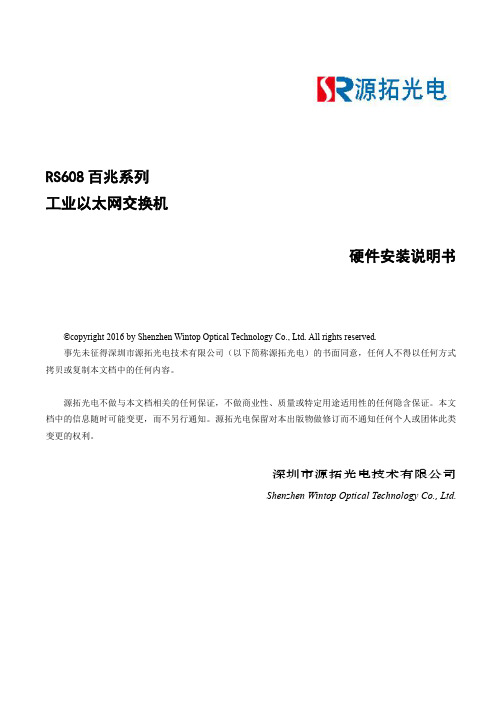
RS608百兆系列工业以太网交换机硬件安装说明书©copyright2016by Shenzhen Wintop Optical Technology Co.,Ltd.All rights reserved.事先未征得深圳市源拓光电技术有限公司(以下简称源拓光电)的书面同意,任何人不得以任何方式拷贝或复制本文档中的任何内容。
源拓光电不做与本文档相关的任何保证,不做商业性、质量或特定用途适用性的任何隐含保证。
本文档中的信息随时可能变更,而不另行通知。
源拓光电保留对本出版物做修订而不通知任何个人或团体此类变更的权利。
深圳市源拓光电技术有限公司Shenzhen Wintop Optical Technology Co.,Ltd.为保证安全、正确、高效地使用装置,请务必阅读以下重要信息:1.装置的安装调试应由专业人员进行;2.装置上电使用前请仔细阅读说明书。
应遵照国家和电力行业相关规程,并参照说明书对装置进行操作、调整和测试。
如有随机材料,相关部分以资料为准;3.装置上电前,应明确连线与正确示图相一致;4.装置应该可靠接地;5.装置施加的额定操作电压应该与铭牌上标记的一致;6.严禁无防护措施触摸电子器件,严禁带电插拔端子、拆卸机箱;7.接触装置端子,要防止电触击;8.如要拆装装置,必须保证断开所有的外部端子连接。
否则,触及装置内部带电部分,将可能造成人身伤害;9.对装置进行测试时,应使用可靠的测试仪;10.装置的运行参数和定值同样重要,应准确设定才能保证装置功能的正常运行。
本说明书适用于RS608百兆系列工业以太网交换机。
本说明书包含技术内容介绍和现场调试大纲。
本说明书仅适用于RS608百兆系列工业以太网交换机V1.0.0.1及以上版本软件。
产品说明书版本修改记录表1098765432V1.1修正本文中的错误描述V1.02016/04 1V1.0RS608百兆系列工业以太网交换机说明V1.0.02015/12序号说明书版本号修改摘要初始软件版本号修改日期*技术支持:电话(0755)26641737*传真(0755)26640197**本说明书可能会被修改,请注意核对实际产品与说明书是否相符安全声明 (2)版本声明 (3)前言 (1)1.命令行格式约定 (1)2.标志 (1)第1章产品介绍 (2)1.1.概述 (2)1.2.功能特性 (2)1.3.系统特性 (3)1.4.面板说明 (4)1.4.1.前面板 (4)1.4.2.后面板 (5)1.5.电源系统 (5)1.6.前面板指示灯介绍 (5)1.7.物料清单 (6)第2章产品安装 (6)2.1.注意事项 (6)2.2.安装方式 (6)2.2.1.导轨式安装 (6)2.3.电源供电 (8)2.3.1.电源输入结构图 (8)2.3.2.电源输入端子 (8)2.3.3.告警继电器输出端子 (8)2.3.4.RS232控制端口(Console) (9)2.3.5.接地 (9)第3章产品管理 (10)3.1.CLI管理 (10)3.1.1.串口概述 (10)3.2.通过Console口登录交换机 (10)3.3.Telnet管理 (12)3.4.NMS管理 (13)订货须知 (13)订货应注明: (13)1.命令行格式约定格式意义[...]表示用“[]”括起来的部分在命令配置时是可选的。
TCL 通讯 S4108M S2916F1 S2924F1 网管型以太网交换机 说明书

DPtech LSW5600系列以太网交换机安装手册v1.5
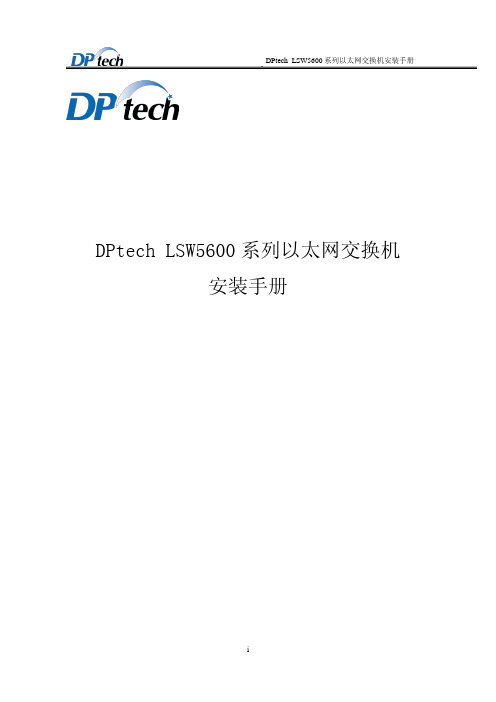
DPtech LSW5600 系列以太网交换机安装手册
2.2.4 抗干扰要求 ..................................................................................................................... 2-3 2.2.5 防雷击要求 ..................................................................................................................... 2-3 2.2.6 接地要求 ......................................................................................................................... 2-3 2.2.7 布线要求 ......................................................................................................................... 2-3 2.3 激光使用安全 .................................................................................................................... 2-3 2.4 安装工具 ............................................................................................................................ 2-4
TP-LINK 全千兆以太网交换机 TL-SG1008 安装手册
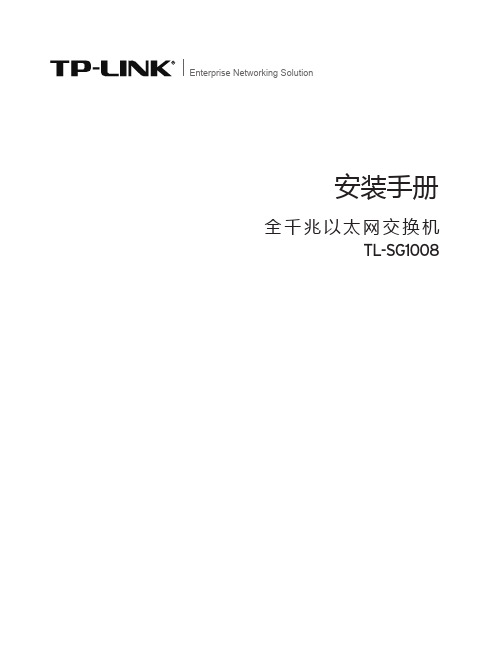
I
声明
相关文档
除本安装手册外,如需获取最新产品资料,请登录。
文档名称 《全千兆以太网交换机安装手册》
用途 介绍了该交换机的安装和启动过程
安装手册简介
《全千兆以太网交换机安装手册》主要介绍了TL-SG1008交换机的硬件特性、安 装方法以及在安装过程中应注意事项。 本手册包括以下章节: 第1章:产品介绍。简述交换机的基本功能特性并详细介绍外观信息。 第2章:产品安装。指导交换机的硬件安装方法以及注意事项。 第3章:硬件连接。指导交换机与其他设备之间的连接及注意事项。 附录A:技术参数规格。
安装台
1.5米
无论交换机安装在机架或其他水平工作台上,请注意以下事项: 确认机架或工作台平稳、牢固,且能承受至少2Kg重量; 确认机架自身有良好的散热系统,或保持室内通风良好; 确认机架良好接地,电源插座与交换机距离不超过1.5米。
2222 安装工具准备
十字螺丝刀 防静电手腕 可选网线
2222 产品安装
数据传输速率
网络介质
指示灯 传输方式 MAC地址学习 包转发速率
■■ 安装环境注意事项 温度/湿度
40℃ 0℃
03 产品安装
全千兆以太网交换机安装手册
为保证交换机长期稳定工作,延长使用寿命,请维持环境一定的温度和湿度。过高或过低 的环境湿度易引起绝缘材料漏电、变形甚至金属部件锈蚀现象,温度过高会加速绝缘材料 的老化过程,严重影响设备使用寿命。该交换机的正常工作和存储温度/湿度如下表2-1所 示:
■■ 安装安全注意事项
安装过程中电源保持关闭状态,同时佩戴防静电手腕,并确保防静电手腕与皮肤良好接 触,避免潜在的安全隐患; 交换机需在正确的电压下才能正常工作,请确认供电电压与交换机所标示的电压相符; 交换机通电前请确认不会引起电源电路超负荷,以免影响交换机正常工作甚至造成不必要 的损坏; 为减少受电击的危险,在交换机工作时不要打开外壳,即使在不带电的情况下,也不要自 行打开; 清洁交换机之前,应先将交换机电源插头拔出,请勿用湿润面料擦拭,请勿用液体清洗。
魏德米勒交换机选型手册

光纤中常用的光波长为1310nm、1550nm,以多模和单 模的方式传播。由于单模光纤在传输中光线没有反射,因此 具有更宽的传输频带和更大的传输容量,能够比多模光纤传 输更远的距离。
应用层 (HTTP,HTTPS,FTP,Telnet,SMTP)
传输层
IP 层
MAC 层 (HDLC,PPP,IEEE802.3/802.2, FDDL,ATM)
物理层 (IEEE802.3,802.5 FDDI,E1A/T1A,232,V.35, V.24)
各种软件,Email, WWW 浏览器等 TCP/UDP
PPP Point to Point Protocol 点到点协议 • 在点对点的链路上封装多协议数据包 • 实现在点到点连接之间的IP 通信 • 能在任何DTE/DCE之间实现通信 • 无速率限制
下图所示以太网TCP/IP模型和构件与开放式系统互连参考模型(OSI模型)对照表。
应用层 表示层 会话层 传输层 网络层 数据链路层 物理层
宽 无风扇外壳散热
工业级标准 小于300ms 20年以上
总之,商用以太网是为舒适的办公室环境而设计的,所 以不适合具有大负载、振动频繁、温度范围宽的工业环境。 由于在生产环境中工业网络必须具备较好的可靠性、可恢复 性和可维护性,而工业以太网设备在设计的时候就考虑到了 工业现场的复杂情况,从而能更加适应工业环境而发挥设备 的作用。
更多新产品敬请关注魏德米勒网站:
A.5
工业以太网的接口
RJ45接口
概述
在以太网中所有数据都被在物理层转化为电信号,用双 绞线传播到另一端后,数据链路层将这些物理层的电气信号 转换为用0、1二进制代码表示的数据帧,这就是交换机接到 的信息。
莫蔚企业级8口迷你模块化Managed以太网交换机系列产品说明书

EDS-608Series8-port compact modular managed EthernetswitchesFeatures and Benefits•Modular design with4-port copper/fiber combinations•Hot-swappable media modules for continuous operation•Turbo Ring and Turbo Chain(recovery time<20ms@250switches),and STP/RSTP/MSTP for network redundancy•TACACS+,SNMPv3,IEEE802.1X,HTTPS,and SSH to enhance network security•Easy network management by web browser,CLI,Telnet/serial console, Windows utility,and ABC-01•Supports MXstudio for easy,visualized industrial network managementCertificationsIntroductionThe versatile modular design of the compact EDS-608Series allows users to combine fiber and copper modules to create switch solutions suitable for any automation network.The EDS-608’s modular design lets you install8Fast Ethernet ports,and the advanced Turbo Ring and Turbo Chain (recovery time<20ms)technology,RSTP/STP,and MSTP help increase the reliability and availability of your industrial Ethernet network.Models with an extended operating temperature range of-40to75°C are also available.The EDS-608Series supports several reliable and intelligent functions,including EtherNet/IP,Modbus TCP,LLDP,DHCP Option82,SNMP Inform,QoS,IGMP snooping,VLAN,TACACS+,IEEE 802.1X,HTTPS,SSH,SNMPv3,and more,making the Ethernet switches suitable for any harsh industrial environment.Additional Features and Benefits•Command line interface(CLI)for quickly configuring majormanaged functions•SNMP Inform for ensuring reliable event management•LLDP for automated topology discovery•DHCP Option82for IP address assignment with different policies•EtherNet/IP and Modbus TCP protocols for device managementand monitoring•Compatible with PROFINET protocol for transparent datatransmission•Automatic warning by exception through email and relay output•IGMP snooping and GMRP for filtering multicast traffic•Port-based VLAN,IEEE802.1Q VLAN,and GVRP to ease networkplanning•QoS(IEEE802.1p/1Q and TOS/DiffServ)to increase determinism•Port Trunking for optimum bandwidth utilization•SNMPv1/v2c/v3for different levels of network management•RMON for proactive and efficient network monitoring•Bandwidth management to prevent unpredictable network status•Lock port function for blocking unauthorized access based on MACaddress•Port mirroring for online debuggingSpecificationsInput/Output InterfaceDigital Inputs+13to+30V for state1-30to+3V for state0Max.input current:8mAAlarm Contact Channels Relay output with current carrying capacity of1A@24VDCEthernet InterfaceModule2slots for any combination of4-port interface modules,10/100BaseT(X)or100BaseFX Standards IEEE802.1D-2004for Spanning Tree ProtocolIEEE802.1p for Class of ServiceIEEE802.1Q for VLAN TaggingIEEE802.1s for Multiple Spanning Tree ProtocolIEEE802.1w for Rapid Spanning Tree ProtocolIEEE802.1X for authenticationIEEE802.3for10BaseTIEEE802.3ad for Port Trunk with LACPIEEE802.3u for100BaseT(X)and100BaseFXIEEE802.3x for flow controlEthernet Software FeaturesFilter GMRP,GVRP,IGMP v1/v2,Port-based VLANIndustrial Protocols EtherNet/IP,Modbus TCPManagement Back Pressure Flow Control,BOOTP,DHCP Option66/67/82,DHCP Server/Client,Flowcontrol,IPv4/IPv6,LLDP,Port Mirror,RARP,RMON,SMTP,SNMP Inform,SNMPv1/v2c/v3,Syslog,Telnet,TFTPMIB Bridge MIB,Ethernet-like MIB,MIB-II,P-BRIDGE MIB,Q-BRIDGE MIB,RMON MIBGroups1,2,3,9,RSTP MIBRedundancy Protocols Link Aggregation,MSTP,RSTP,STP,Turbo Chain,Turbo Ring v1/v2Security Broadcast storm protection,HTTPS/SSL,Port Lock,RADIUS,SSH,TACACS+Time Management NTP Server/Client,SNTPSwitch PropertiesIGMP Groups256MAC Table Size8KMax.No.of VLANs64Packet Buffer Size1MbitsPriority Queues4VLAN ID Range VID1to4094LED InterfaceLED Indicators PWR1,PWR2,FAULT,MSTR/HEAD,CPLR/TAILSerial InterfaceConsole Port RS-232(TxD,RxD,GND),8-pin RJ45(115200,n,8,1)DIP Switch ConfigurationEthernet Interface Turbo Ring,Master,Coupler,ReservePower ParametersConnection1removable6-contact terminal block(s)Input Voltage12/24/48VDC,Redundant dual inputsOverload Current Protection SupportedReverse Polarity Protection SupportedPhysical CharacteristicsIP Rating IP30Dimensions125x151x157.4mm(4.92x5.95x6.20in) Weight1,950g(4.30lb)Installation DIN-rail mounting,Wall mounting(with optional kit) Environmental LimitsOperating Temperature EDS-608:0to60°C(32to140°F)EDS-608-T:-40to75°C(-40to167°F)Storage Temperature(package included)-40to85°C(-40to185°F)Ambient Relative Humidity5to95%(non-condensing)Standards and CertificationsFreefall IEC60068-2-32EMC EN55032/35,EN61000-6-2/-6-4EMI CISPR32,FCC Part15B Class AEMS IEC61000-4-2ESD:Contact:6kV;Air:8kVIEC61000-4-3RS:80MHz to1GHz:10V/mIEC61000-4-4EFT:Power:4kV;Signal:4kVIEC61000-4-5Surge:Power:2kV;Signal:2kVIEC61000-4-6CS:10VIEC61000-4-8PFMFHazardous Locations ATEX,Class I Division2Maritime ABS,DNV-GL,LR,NKRailway EN50121-4Safety EN62368-1,UL508Shock IEC60068-2-27Traffic Control NEMA TS2Vibration IEC60068-2-6MTBFTime596,219hrsStandards Telcordia(Bellcore),GBWarrantyWarranty Period5yearsDetails See /warrantyPackage ContentsDevice1x EDS-608Series switchCable1x RJ45-to-DB9console cableDocumentation1x product certificates of quality inspection,Simplified Chinese1x product notice,Simplified Chinese1x quick installation guide1x warranty cardNote Modules from the CM-600Module Series need to be purchased separately for use withthis product.DimensionsOrdering InformationModel Name Layer Total No.of PortsModule10/100BaseT(X)and/or100BaseFXOperating Temp.EDS-608282slots for up to810/100BaseT(X)and/or100-BaseFX ports0to60°CEDS-608-T282slots for up to810/100BaseT(X)and/or100-BaseFX ports-40to75°CAccessories(sold separately)CM-600Module SeriesCM-600-4TX Fast Ethernet interface module with410/100BaseT(X)ports,RJ45connectors,-40to75°C operatingtemperatureCM-600-4MSC Fast Ethernet interface module with4100BaseFX multi-mode ports,SC connectors,-40to75°Coperating temperatureCM-600-4MST Fast Ethernet interface module with4100BaseFX multi-mode ports,ST connectors,-40to75°Coperating temperatureCM-600-4SSC Fast Ethernet interface module with4100BaseFX single-mode ports,SC connectors,-40to75°Coperating temperatureCM-600-3MSC/1TX Fast Ethernet interface module with110/100BaseT(X)port,RJ45connector,and3100BaseFX multi-mode ports,SC connectors,-40to75°C operating temperatureCM-600-3SSC/1TX Fast Ethernet interface module with110/100BaseT(X)port,RJ45connector,and3100BaseFX single-mode ports,SC connectors,-40to75°C operating temperatureCM-600-2MSC/2TX Fast Ethernet interface module with210/100BaseT(X)ports,RJ45connectors,and2100BaseFXmulti-mode ports,SC connectors,-40to75°C operating temperatureCM-600-2SSC/2TX Fast Ethernet interface module with210/100BaseT(X)ports,RJ45connectors,and2100BaseFXsingle-mode ports,SC connectors,-40to75°C operating temperatureStorage KitsABC-01Configuration backup and restoration tool for managed Ethernet switches and AWK Series wirelessAPs/bridges/clients,0to60°C operating temperaturePower SuppliesDR-120-24120W/2.5A DIN-rail24VDC power supply with universal88to132VAC or176to264VAC input byswitch,or248to370VDC input,-10to60°C operating temperatureDR-452445W/2A DIN-rail24VDC power supply with universal85to264VAC or120to370VDC input,-10to50°C operating temperatureDR-75-2475W/3.2A DIN-rail24VDC power supply with universal85to264VAC or120to370VDC input,-10to60°C operating temperatureMDR-40-24DIN-rail24VDC power supply with40W/1.7A,85to264VAC,or120to370VDC input,-20to70°Coperating temperatureMDR-60-24DIN-rail24VDC power supply with60W/2.5A,85to264VAC,or120to370VDC input,-20to70°Coperating temperatureSoftwareMXview-50Industrial network management software with a license for50nodes(by IP address)MXview-100Industrial network management software with a license for100nodes(by IP address)MXview-250Industrial network management software with a license for250nodes(by IP address)MXview-500Industrial network management software with a license for500nodes(by IP address)MXview-1000Industrial network management software with a license for1000nodes(by IP address)MXview-2000Industrial network management software with a license for2000nodes(by IP address)MXview Upgrade-50License expansion of MXview industrial network management software by50nodes(by IP address) Wall-Mounting KitsWK-75Wall-mounting kit,2plates,8screws,75x90x2.5mm©Moxa Inc.All rights reserved.Updated Jan11,2021.This document and any portion thereof may not be reproduced or used in any manner whatsoever without the express written permission of Moxa Inc.Product specifications subject to change without notice.Visit our website for the most up-to-date product information.。
赫斯曼交换机产品介绍
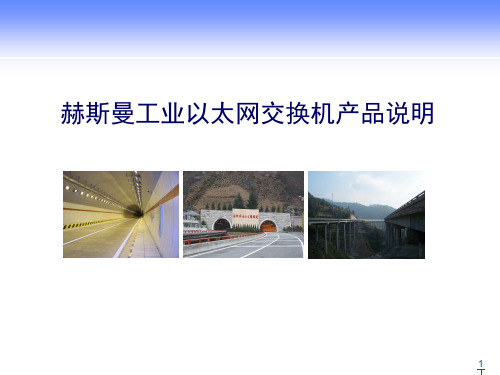
RS30
-
08
02
T1
O6
S D A P H C
01.0
2,提供/支持端口数量
百兆
04 (only RS 20) 08
提供4个100M端口 (00 for RS 40) 提供/支持8个100M端口
09
16 17
提供/支持9个100M端口
提供/支持16个100M端口 提供/支持17个100M端口
• 千兆以太网 (1000BASE SX) • M-SFP SX/LC 550m(275m) with 50u(62.5u) Multimode fibre • M-SFP LX/LC 20km with 9u Singlemode fibre • M-SFP LH/LC 70km with 9u Singlemode fibre • M-SFP LH+/LC 120km with 9u Singlemode fibre
E
5,供电类型
D A C
Rail 12/24 V/48 V DC (9.6 – 60V) and 24 VAC (18 – 30 V) 工业12/24/48V直流供电或24V交流供电 24 V (18-32) V DC FOR MICE 24V直流供电(仅限MICE系列)
32-60 V DC MICE 32-60直流供电(仅限MICE系列)SFP FE & GE
9.
10/100/1000TX
MS系列
FE
MS20-0800xx
MS20-1600xx
扩展底板 MB-2T
FE+GE
MS30-0802xx
MS30-1602xx
物理连接样式 MS20-0800 2 个百兆模块插槽(不可扩展底板)
FS208 8口百兆交换机商品说明书

包装盒内容此包装盒包含:8 口百兆交换机 FS208交流电源适配器安装指南(本文档)。
准备安装交换机确定安装交换机的位置。
找一处水平台面,如桌子、台子或架子。
确保选择的位置:•不处于阳光直射下或靠近热源或暖风。
•不杂乱或拥挤。
交换机各面距周围至少有 2 英寸(5 厘米)远。
•通风良好(特别是在柜子中)。
根据网络设备的速度,您需要对每台要连接到交换机的设备使用带有 RJ-45 接头的三类 (10 Mbps) 或五类 (100 Mbps) 以太网线。
每条以太网线的长度应小于 328 英尺(100 米)。
安装交换机并连接设备1.在平整的表面上安装交换机。
2.对于每台设备,请插入以太网线的一端3.将电源适配器连接到交换机的后部然后将适配器插入到电源中(例如墙壁插座或电源板)。
调制解调器4.检查•电源 LED 灯会亮起。
•每个RJ-45 插孔都有一个 LED 灯。
对于每个已连接到加电设备的插孔,LinkLED 灯都会亮起,并且当发生活动时 LED 灯会闪烁。
注意:如果 LED 灯不能按本文所述正常运作,请转到“故障诊断”部分。
技术规格标准兼容性•IEEE 802.3u 100BASE-TX 快速以太网•IEEE 802.3i 10BASE-T 以太网•IEEE 802.3x 流控制•IEEE 802.3az EEE 高能效以太网网络接口适用于 10BASE-T 和 100BASE-TX 以太网接口的 RJ-45 连接器电源最大 6W,12V 0.5A 直流电源输入功耗(最大值) 2.7W尺寸152 x 93 x 26 毫米重量0.13 千克操作温度0° 到 40° C(32° 到 104° F)操作湿度最大相对湿度 90%,无冷凝电源适配器安全机构认证CCC性能规格帧过滤率最高 14,880 帧/秒(10 M 端口);最高 148,800 帧/秒(100M 端口)帧转发率最高 14,880 帧/秒(10 M 端口);最高 148,800 帧/秒(100M 端口)网络延迟(使用 64 位包)•100Mbs:12 µs•10Mbs:85 µs地址库大小1K MAC 地址队列缓冲内嵌 768 Kbit故障诊断确保您正在使用交换机附带的电源适配器为交换机供电。
莫加 EDS-2008-EL 系列 8 口工业级无管理 Ethernet 交换机产品介绍说明书

EDS-2008-EL Series8-port entry-level unmanaged Ethernet switchesFeatures and Benefits•10/100BaseT(X)(RJ45connector)•Compact size for easy installation•QoS supported to process critical data in heavy traffic•IP40-rated metal housing•-40to75°C wide operating temperature range(-T models)CertificationsIntroductionThe EDS-2008-EL series of industrial Ethernet switches have up to eight10/100M copper ports,which are ideal for applications that require simple industrial Ethernet connections.To provide greater versatility for use with applications from different industries,the EDS-2008-EL Series also allows users to enable or disable the Quality of Service(QoS)function,and broadcast storm protection(BSP)with DIP switches on the outer panel. In addition,the EDS-2008-EL Series has a rugged metal housing to ensure suitability for use in industrial environments and fiber connections (Multi-mode SC or ST)can also be selected.The EDS-2008-EL Series has a12/24/48VDC single power input,DIN-rail mounting,and high-level EMI/EMC capability.In addition to its compact size,the EDS-2008-EL Series has passed a100%burn-in test to ensure it will function reliably after it has been deployed.The EDS-2008-EL Series has a standard operating temperature range of-10to60°C with wide-temperature(-40to75°C)models also available.SpecificationsEthernet Interface10/100BaseT(X)Ports(RJ45connector)EDS-2008-EL:8EDS-2008-EL-M-ST:7EDS-2008-EL-M-SC:7Full/Half duplex modeAuto MDI/MDI-X connectionAuto negotiation speed100BaseFX Ports(multi-mode SC connector)EDS-2008-EL-M-SC:1100BaseFX Ports(multi-mode ST connector)EDS-2008-EL-M-ST:1Standards IEEE802.3for10BaseTIEEE802.3u for100BaseT(X)and100BaseFXIEEE802.3x for flow controlIEEE802.1p for Class of ServiceSwitch PropertiesProcessing Type Store and ForwardMAC Table Size8KPacket Buffer Size4MbitsDIP Switch ConfigurationEthernet Interface Quality of Service(QoS),Broadcast Storm Protection(BSP)Power ParametersConnection1removable2-contact terminal block(s)Input Current EDS-2008-EL:0.067A@24VDCEDS-2008-EL-M-ST/EDS-2008-EL-M-SC:0.105A@24VDCInput Voltage12/24/48VDCOperating Voltage9.6to60VDCOverload Current Protection SupportedReverse Polarity Protection SupportedPhysical CharacteristicsInstallation DIN-rail mounting,Wall mounting(with optional kit)Weight163g(0.36lb)Housing MetalDimensions EDS-2008-EL:36x81x65mm(1.4x3.19x2.56in)EDS-2008-EL-M-ST:36x81x70.9mm(1.4x3.19x2.79in)EDS-2008-EL-M-SC:36x81x67.9mm(1.4x3.19x2.67in)Environmental LimitsAmbient Relative Humidity5to95%(non-condensing)Operating Temperature EDS-2008-EL/EDS-2008-EL-M-SC/EDS-2008-EL-M-ST:-10to60°C(14to140°F)EDS-2008-EL-T/EDS-2008-EL-M-SC-T/EDS-2008-EL-M-ST-T:-40to75°C(-40to167°F) Storage Temperature(package included)-40to85°C(-40to185°F)Standards and CertificationsSafety UL61010-2-201,EN62368-1(LVD)EMC EN55032/35EMI CISPR22,32,FCC Part15B Class AEMS IEC61000-4-2ESD:Contact:6kV;Air:8kVIEC61000-4-3RS:80MHz to1GHz:20V/mIEC61000-4-4EFT:Power:2kV;Signal:2kVIEC61000-4-5Surge:Power:2kV;Signal:2kVIEC61000-4-6CS:10VIEC61000-4-8PFMFShock IEC60068-2-27Vibration IEC60068-2-6Freefall IEC60068-2-32MTBFTime3,472,660hrsStandards Telcordia(Bellcore),GBWarrantyWarranty Period5yearsDetails See /warrantyPackage ContentsDevice1x EDS-2008Series switch Documentation1x quick installation guide1x warranty card DimensionsEDS-2008-ELEDS-2008-EL-M-SCEDS-2008-EL-STOrdering InformationModel Name 10/100BaseT(X)Ports(RJ45connector)10/100BaseFX Ports(Multi-mode SC)10/100BaseFX Ports(Multi-mode ST)Housing Operating TemperatureEDS-2008-EL8--Metal-10to60°CEDS-2008-EL-M-SC71-Metal-10to60°CEDS-2008-EL-M-ST7-1Metal-10to60°CEDS-2008-EL-T8--Metal-40to75°CEDS-2008-EL-M-SC-T71-Metal-40to75°CEDS-2008-EL-M-ST-T7-1Metal-40to75°C Accessories(sold separately)Power SuppliesDR-120-24120W/2.5A DIN-rail24VDC power supply with universal88to132VAC or176to264VAC input byswitch,or248to370VDC input,-10to60°C operating temperatureDR-452445W/2A DIN-rail24VDC power supply with universal85to264VAC or120to370VDC input,-10to50°C operating temperatureDR-75-2475W/3.2A DIN-rail24VDC power supply with universal85to264VAC or120to370VDC input,-10to60°C operating temperatureMDR-40-24DIN-rail24VDC power supply with40W/1.7A,85to264VAC,or120to370VDC input,-20to70°Coperating temperatureMDR-60-24DIN-rail24VDC power supply with60W/2.5A,85to264VAC,or120to370VDC input,-20to70°Coperating temperatureWall-Mounting KitsWK-18Wall-mounting kit,1plate,18x120x8.5mm©Moxa Inc.All rights reserved.Updated Feb07,2020.This document and any portion thereof may not be reproduced or used in any manner whatsoever without the express written permission of Moxa Inc.Product specifications subject to change without notice.Visit our website for the most up-to-date product information.。
JetNet 3008f 工业级 8 口快速以太网光纤交换机说明书
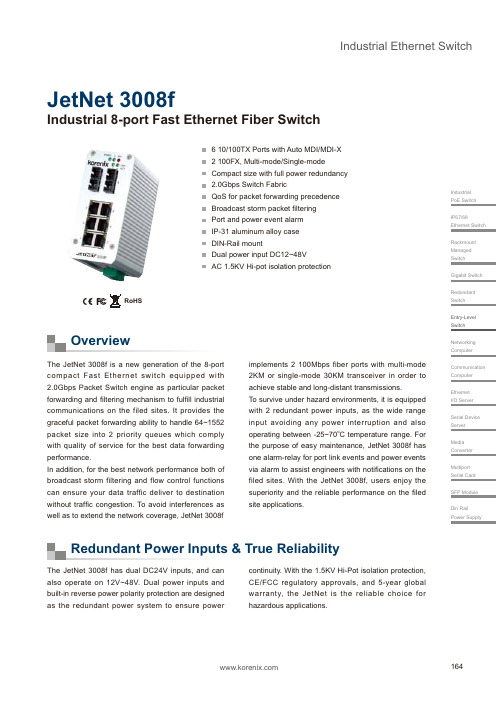
Industrial Ethernet Switch164Industrial PoE Switch IP67/68 Ethernet Switch Rackmount Managed Switch Gigabit Switch Redundant Switch Entry-Level Switch Networking Computer Communication Computer Ethernet I/O Server Serial Device Server Media Converter Multiport Serial Card SFP Module Din Rail Power SupplyIndustrial 8-port Fast Ethernet Fiber SwitchJetNet 3008f6 10/100TX Ports with Auto MDI/MDI-X2 100FX, Multi-mode/Single-modeCompact size with full power redundancy2.0Gbps Switch FabricQoS for packet forwarding precedenceBroadcast storm packet filteringPort and power event alarmIP-31 aluminum alloy caseDIN-Rail mountDual power input DC12~48VAC 1.5KV Hi-pot isolation protectionThe JetNet 3008f is a new generation of the 8-port compact Fast Ethernet switch equipped with 2.0Gbps Packet Switch engine as particular packet forwarding and filtering mechanism to fulfill industrial communications on the filed sites. It provides the graceful packet forwarding ability to handle 64~1552 packet size into 2 priority queues which comply with quality of service for the best data forwarding performance. In addition, for the best network performance both of broadcast storm filtering and flow control functions can ensure your data traffic deliver to destination without traffic congestion. To avoid interferences as well as to extend the network coverage, JetNet 3008fimplements 2 100Mbps fiber ports with multi-mode 2KM or single-mode 30KM transceiver in order to achieve stable and long-distant transmissions.To survive under hazard environments, it is equipped with 2 redundant power inputs, as the wide range input avoiding any power interruption and also operating between -25~70o C temperature range. For the purpose of easy maintenance, JetNet 3008f has one alarm-relay for port link events and power events via alarm to assist engineers with notifications on the filed sites. With the JetNet 3008f, users enjoy the superiority and the reliable performance on the filed site applications.OverviewThe JetNet 3008f has dual DC24V inputs, and can also operate on 12V~48V. Dual power inputs and built-in reverse power polarity protection are designed as the redundant power system to ensure power continuity. With the 1.5KV Hi-Pot isolation protection, CE/FCC regulatory approvals, and 5-year global warranty, the JetNet is the reliable choice for hazardous applications.Redundant Power Inputs & True ReliabilityRoHS165JetNet 3008f require no user setup and immediatelystart operating as soon as you power them up. Excellent data transmission performance is Plug-and-Play Switch & High-Speed Transmission provided for you. No traffic will be delayed with the transmission rate up to 2.0Gbps.Dimensions (Unit –mm)Industrial Ethernet Switch166Industrial PoE Switch IP67/68 Ethernet Switch Rackmount Managed Switch Gigabit Switch Redundant Switch Entry-Level Switch Networking Computer Communication Computer Ethernet I/O Server Serial Device Server Media Converter Multiport Serial Card SFP Module Din Rail Power SupplyMin Tx Power:-20dBm Max Tx Power:-14dBm Min Rx Sensitivity:0dBm Max Rx Sensitivity:-31dBm Link budget:11dBm JetNet 3008f-s Link Distance: 30KM (Max.)Wave-length:1310nm Min Tx Power:-15dBm Max Tx Power:-8dBm Min Rx Sensitivity:0dBm Max Rx Sensitivity:-34dBm Link budget:19dBm Diagnostic LED:Per system: Power (Green) x210/100TX port: 10/100TX port: Link (Green on) / Activity (Green blinking)100Mbps Link (Yellow on)/ 10Mbps Link (Yellow off)100Mbps Fiber: Link (Green on)/Activity (Green blinking)Alarm: Port /Power Event (Red on)Power Requirements System Power: 2 Power inputs with redundancy and polarity reverse protection Voltage: DC 24V (12~48V) Power Consumption: 12 Watts @ DC 24V Mechanical Installation: DIN-Rail mount Case: IP-31 grade aluminum metal case Dimension:120mm(H) x 55mm (W) x 108mm (D) ( without DIN rail clip)Weight:0.97kg with package 0.54kg without package Environmental Operating Temperature: -25 ~70C Operating Humidity: 0% ~ 95%, (non-condensing)Storage Temperature: -40 ~ 85 C Storage Humidity: 0% ~ 95%, (non-condensing)Regulatory Approvals EMI: FCC class A, CE/EN55022 class A EMS: EN61000-4-2, EN61000-4-3, EN61000-4-4, EN61000-4-5, EN61000-4-6, EN61000-4-8, EN61000-4-11Shock: IEC60068-2-27 Vibration: IEC60068-2-6 Free Fall: IEC60068-2-32MTBF: 400,000hours *MIL-HDBK-217F GB(MILITARY HANDBOOK) standard Warranty: 5 years SpecificationTechnology Standard:IEEE802.3 10Base-T IEEE802.3u 100Base-TX, 100Base-FX IEEE802.3x Flow Control IEEE802.1p Class of Service IEEE802.1Q Quality of Service Switch Technology:Store and forward technology with 2.0Gbps Switch Fabric System Performance Aggregate System Throughput: 1.49Mpps MAC Address: 2K MAC Packet Buffer: 448Kbits Transfer Packet Size: 148,80pps for Ethernet 10Base-T 148810pps for Fast Ethernet Packet size from 64~1552 Bytes ( Long Packet forwarding ability)Broadcast storm control: Default enabled.Broadcast Traffic threshold: 200 packets/ Sec.@100Mbps; 20 packets/Sec. @ 10Mbps Class of Service: Provides 2 packet forwarding Queues: High Queue (4~7), Low Queue (0~3)Quality of Service: Default Enabled. Supports VLAN tag priority and IPv4 packet precedence Event alarm relay: Provides port and power event alarm; Enabled by 9-PIN Dipswitch Interface Number of Ports:6 x 10/100 Base-TX with Auto MDI/MDI-X, Auto-Negotiation function 2 100Mbps Fiber in multi-mode (JetNet 3008f-m) or single-mode (JetNet 3008f-s)Connectors: 10/100 Base-TX: RJ-45100Mbps Fiber: SC Power: Terminal Block Alarm relay: Terminal block connector with 1A @DC24V carry ability Cables: CAT-3, CAT-4, CAT-5 or CAT-5e unshielded twisted pair or shielded twisted pair cable. The Link distance is 100 meters in maximum.JetNet 3008f-m: multi-mode optical fiber, 50~62.5/125um, 2KM JetNet 3008f-s: single-mode optical fiber, 8~10/125um, 30KM Fiber Transceiver: JetNet 3008f-m Link Distance: 2KM (Max.)Wave-length: 1310nm Ordering InformationJetNet 3008f-m !Industrial 8-port Fast Ethernet Fiber Switch, 2 SC/Multi-mode, 2KM JetNet 3008f-s !Industrial 8-port Fast Ethernet Fiber Switch, 2 SC/Single-mode, 30KM Includes:JetNet 3008f-m / JetNet 3008f-sQuick Installation GuideCD User manual。
戴尔(Dell)工业级8口GigabitPoE交换机-30W-电源通过以太网交换机-GbE PoE+

Industrial 8 Port Gigabit PoE Switch - 30W - Power Over Ethernet Switch - GbE PoE+ Unmanaged Switch - Rugged High Power Gigabit Network Switch IP-30/-40 C to 75 CProduct ID: IESC1G80UPThis industrial 8 port gigabit PoE switch features 30W of power and is designed to be installed in harsh environments and supports up to a total of 200W power outputs. Includes hardware for DIN rail or wall mounting.Using Cat 5e (or higher rated) Ethernet cabling, this Ethernet switch Provides up to 30W of PSE power per PoE port (PSE) to IEEE 802.3af (PoE / Type 1) and IEEE 802.3at (PoE+ / Type 2) PD devices like:<ul><li>Cameras</li><li>Sensors</li><li>Wi-Fi Access Points</li></ul>High total power budget with high PoE port count at a maximum of 30 watts per port, up to 200 watts max. Power provided in order of device connection; max 6 802.3at (30W) devices (180W total) at any time.<ul><li>Operating Temperature Range: -40 C to 75 C</li><li>IP-30 rated housing</li><li>Vibration, shock, andfree-fall standard testing</li></ul>This Ethernet switch supports additional features such as redundant power inputs, 2kV surge protection on RJ45 ports, and an MTBF of 500,000+ hrs (Telcordia/Bellcore) at 50C, for long-term reliability.Certifications, Reports and CompatibilityApplicationsFeatures• HIGH POWER: Gigabit PoE Switch provides up to 30W of PSE power per PoE port to IEEE 802.3af (PoE) & IEEE802.3at (PoE+) devices like cameras & access points using Cat 5e/6 Total power budget: 200W• TECH SPECS: 8 port GbE PoE switch 8 PoE ports IEEE 802.3af / IEEE 802.3at 10/100/1000 Mbps Unmanaged Error Alarm Relay DIN/Wall Mount Redundant Power Input Terminal Block Power• PERFORMANCE & RELIABILITY: MTBF 500,000+hrs @ 50C Vibration, shock & free fall rated Industrial IP-30 aluminum housing -40C to 75C hardened operating temp 2kV surge protection on RJ45 ports• REDUNDANT POWER: Dual terminal block power inputs (48-566VDC) provide redundancy for high-availability applications.• ADVANTAGE: Rugged Gigabit PoE switch includes mounting hardware for DIN/wall mounting and is backed by a 2-year warranty and lifetime 24/5 multilingual technical supportHardware WarrantyPortsChipset ID 2 Years8Realtek RTL8370</br>Microsemi PD69104Performance BandwidthBuffer SizeFlow ControlCompatible NetworksAuto MDIXFull Duplex SupportJumbo Frame SupportSwitching ArchitectureGeneral SpecificationsMTBF 2G128 KBIEEE 802.3x Flow Control and Back Pressure10/100/1000 MbpsYesYes9K max.Back-plane (Switching Fabric): 16GbpsESD Standard: IEC 61000-4-2: Contact: 6KV; Air: 8KV</br>EFT Standard: IEC 61000-4-4: Power: 2KV; Signal: 2KV</br>Surge Standard: IEC 61000-4-5: Power: 2KV; Signal: 2KV</br>Vibration Standard: EN 60068-2-6</br>Shock Standard: EN 60068-2-27</br> Free-Fall Standard: EN 60068-2-32</br>Housing Standard: IP-30</br> 693,764 hoursConnector(s)Connector Type(s)Connector Type(s)RJ-45 (PoE+) Terminal Block (6 Wire)Special Notes / Requirements Patents and Licenses United States Patent No. 5,406,260 (expired) </br>United StatesPatent No. 6,650,622</br>United States Patent No. 7,457,250</br>United States Patent No. 8,155,012</br>United States Patent No.8,902,760</br>United States Patent No. 8,942,107</br>United StatesPatent No. 9,019,838</br>United States Patent No. 9,049,019</br>United States Patent Application No. 14/695,456</br>United StatesPatent Application No. 14/726,940</br>Indicators LED IndicatorsLED Indicators PW1, PW2RLYLED Indicators LED Indicators Link / Active PoEPower Power Consumption (InWatts)Max. 206WPhysicalCharacteristicsColorMaterialCable LengthProduct LengthProduct WidthProduct HeightWeight of Product BlackSteel328.0 ft [100 m] 5.6 in [1.4 cm] 4.1 in [1.0 cm] 1.6 in [39.6 mm] 18.9 oz [536 g]PackagingInformationPackage LengthPackage WidthPackage HeightShipping (Package)Weight 6.4 in [1.6 cm] 8.3 in [2.1 cm] 2.5 in [64 mm] 27.6 oz [781 g]What's in theBoxIncluded in PackageIncluded in PackageIncluded in PackageIncluded in Package Industrial Grade Ethernet Switch Mounting Hardware KitQuick-Start GuideTerminal Block*Product appearance and specifications are subject to change without notice.。
工业交换机品牌
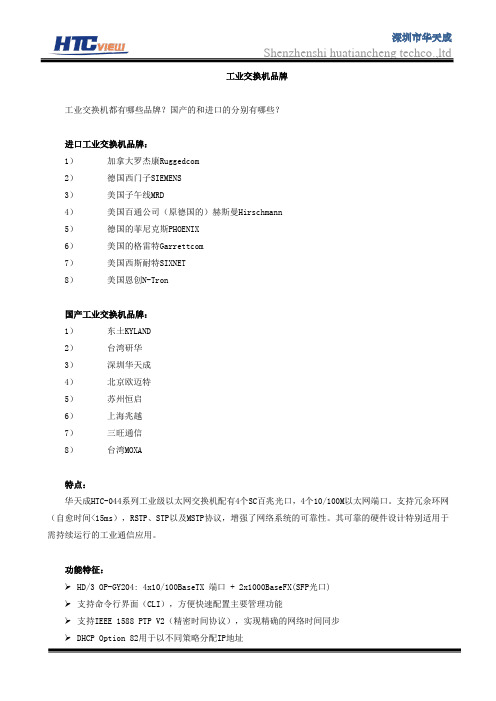
工业交换机品牌工业交换机都有哪些品牌?国产的和进口的分别有哪些?进口工业交换机品牌:1)加拿大罗杰康Ruggedcom2)德国西门子SIEMENS3)美国子午线MRD4)美国百通公司(原德国的)赫斯曼Hirschmann5)德国的菲尼克斯PHOENIX6)美国的格雷特Garrettcom7)美国西斯耐特SIXNET8)美国恩创N-Tron国产工业交换机品牌:1)东土KYLAND2)台湾研华3)深圳华天成4)北京欧迈特5)苏州恒启6)上海兆越7)三旺通信8)台湾MOXA特点:华天成HTC-044系列工业级以太网交换机配有4个SC百兆光口,4个10/100M以太网端口。
支持冗余环网(自愈时间<15ms),RSTP、STP以及MSTP协议,增强了网络系统的可靠性。
其可靠的硬件设计特别适用于需持续运行的工业通信应用。
功能特征:➢HD/3 OP-GY204: 4x10/100BaseTX 端口 + 2x1000BaseFX(SFP光口)➢支持命令行界面(CLI),方便快速配置主要管理功能➢支持IEEE 1588 PTP V2(精密时间协议),实现精确的网络时间同步➢DHCP Option 82用于以不同策略分配IP地址➢支持环网协议(自愈时间<15ms)、STP、RSTP以及MSTP以太网冗余➢IGMP Snooping和GMRP过滤多播流量➢支持基于端口的VLAN,IEEE 802.1Q VLAN和GVRP协议,简易网络规划➢支持端口镜像➢支持Ethernet/IP 和 Modbus/TCP协议用于设备管理和控制➢支持多播、广播风暴控制➢支持QoS和ToS/DiffServ,用于流量控制和管理➢支持链路聚合,优化带宽利用率➢支持SNMPv3、 IEEE 802.1X、 HTTPS和SSH,加强网络安全性➢支持TACACS+➢采用RMON有效提升网络监测和预测能力➢支持带宽管理,确保网络稳定性➢支持基于MAC地址的端口锁定,防止非法入侵➢通过E-mail和继电器输出,实现自动报警。
深圳市洪瑞光祥电子技术有限公司 HR600-ATGM-SWTG342408S 万兆上联三层管理型 P

HR600-ATGM-SWTG342408S工业级36口万兆上联三层管理型PoE交换机【产品概述】HR600-ATGM-SWTG342408S是工业级36口万兆上联管理型PoE交换机,提供24个千兆PoE网口+8个千兆上联SFP光口(光电复用)+4个万兆SFP光口+1个Console口,支持IEEE802.3af/at国际标准,端口最大输出功率30W,背板带宽128Gbps,三层网络管理,支持路由、VLAN、镜像、VLAN、IGMP Snooping、DHCP Snooping、LLDP、IP源防护、ARP检查、ACL等多种业务功能,可以提供完善可靠的安全控制策略及网络保护机制,冗余电源设计,-40℃~+85℃宽温环境工作,标准化工业结构设计,能满足工业现场的严苛工作要求,广泛适应于工业通信网络的汇聚/核心层,实现网络高效、安全、稳定运行。
【外观效果】【主要特点】1、24个千兆PoE网口+8个千兆上联SFP光口(光电复用)+4个万兆SFP光口+1个Console口2、IEEE802.3af/at标准,整机功率500W,端口最大输出功率30W4、存储转发交换模式,所有端口支持线速转发,背板带宽高达128Gbps6、三层网络管理,支持路由、QoS、MAC、ACL、VLAN等多种业务功能7、支持802.1X认证、ARP入侵检测、IP源防护、DoS防护等安全控制策略8、支持STP、RSTP、MSTP生成树协议、动态/静态汇聚等网络保护功能9、环网冗余,支持环网检测以及极速环网自愈功能,环网自愈时间≤12ms10、支持WEB页面、Telnet、CLI、SSH等多种管理维护方式,11、-40°C至85°C工作温度,适应复杂恶劣工业环境12、冗余电源设计,支持AC100-240V或DC48-55V电源输入14、端口6KV防雷,15KV静电保护【应用环境】城域光纤宽带网:电信、有线电视、网络系统集成等数,据网络运营商宽带专网:适用于金融、政府、石油、铁路、电力、公安、交通、教育等行业专网多媒体传输:图像、话音、数据综合传输、适用于远程教学、会议电视、可视电话等应用实时监控:实时控制信号、图像及数据同时传输抗恶劣环境:适用于强电磁干扰、远距离的恶劣环境下组网【技术指标】常规参数产品名称36口万兆工业级管理型POE交换机产品型号HR600-AFGM-SWTG342408S端口定义24个千兆PoE口8个千兆SFP光口(光电复用)4个万兆SFP光口1个Console管理口网络协议IEEE802.3 IEEE802.3u IEEE802.3ab IEEE802.3ae IEEE802.3x IEEE802.3ad IEEE802.1ab IEEE802.w IEEE802.1q IEEE802.1pPoE参数PoE标准:满足IEEE802.3af/IEEE802.3at单口最大:15.4W(IEEE802.3af)单口最大:30W(IEEE802.3at)PoE兼容性:IEEE802.3af/at自适应PoE口输出电压:DC48-55VPOE供电线芯:12+/36-网络传输介质10BASE-T:Cat3、4、5类UTP(≤100米) 100BASE-TX:Cat5类以上UTP(≤100米)1000BASE-TX:Cat5类以上UTP(≤100米)光纤指标多模光纤:850nm,1310nm传输距离:550m/2Km单模光纤:1310nm,1550nm传输距离:20/40/60/80/100/120KmLED指示灯PWR常亮:设备通电不亮:设备不通电SYN常亮:系统启动中闪烁:系统正常1-24黄灯常亮:有POE供电不亮:无POE供电1-24绿灯常亮:链路正常不亮:链路不通快闪:链路数据传输25-28万兆口常亮:光纤连接正常不亮:光纤不通快闪:链路数据传输电源输入电压:AC100-240V(可选DC48-55V)电源接线:5PIN工业端子(冗余V1+V1-GND V2-V2+)物理结构外壳保护等级:IP40安装:1U机架产品重量:3.63KG带包重量:4.39KG(不含电源)产品尺寸(L*W*H):440×336×45mm 包装尺寸(L*W*H):570×407×92mm 标准装箱(L*W*H):608×500×435mm 标准装箱数量:5(PCS)工作环境工作温度:-40~85°C存放温度:-40~85°C工作湿度:最大相对湿度90%,无冷凝存放湿度:最大相对湿度95%,无冷凝工作高度:最大10000英尺(3000米)存放高度:最大10000英尺(3000米)工业标准EMI:FCC Part15,CISPR(EN55022)class A EMS:EN61000-4-2(ESD)EN61000-4-4(EFT)EN61000-4-5(Surge)冲击:IEC60068-2-27自由落体:IEC60068-2-32振动:IEC60068-2-6认证CE、FCC、CCC、RoHS寿命300000小时包装清单1、交换机:1台2、说明书:1PCS3、合格证、保修卡:1PCS4、串口线:1条5、操作手册光盘:1张质保5年硬件参数背板带宽128Gbps包转发率96Mpps处理器BCM53346+BCM50285闪存容量16MB内存容量1GMAC地址表16K队列缓冲64MB二层软件功能端口管理使能/禁用端口speed、duplex、MTU设置flow-control流控设置端口信息查看端口镜像支持端口出入方向、VLAN镜像端口限速支持端口限速,限速粒度由芯片决定端口隔离支持端口隔离设置风暴抑制支持未知单播、未知组播、广播风暴抑制链路汇聚支持静态手工汇聚VLAN AccessTrunkhybrid支持基于端口、协议、MAC的VLAN划分支持GVRP动态VLAN注册Voice VLANMAC 支持静态添加、删除MAC地址学习数量限制支持动态老化时间设置生成树802.1D标准生成树(STP)802.1w快速生成树(RSTP)802.1s多生成树(MSTP)IGMP-snooping支持静态添加、删除DHCP-snooping全局配置、静态BINDING、端口配置ERPS-Ring全局配置、节点配置RADIUS Server802.1X,支持RADIUS 三层软件及路由功能接口配置支持SVI端口ARP支持静态ARP支持设置ARP老化时间VRRP支持VRRP路由备份ND支持IPv6_ND配置路由功能静态路由RIP(V1/V2)/OSPF(V2)RIP/OSPF支持路由认证功能RIP/OSPF支持路由引入、过滤功能扩展功能ACL基于源MAC、目的MAC、协议类型、源IP、目的IP、L4端口号支持time-range时间段管理QOS 基于802.1p(COS)分类基于DSCP分类基于源IP、目的IP、端口号分类支持SP、WRR、DRR调度策略支持流量限速CARLLDP支持LLDP链路发现协议用户设置添加/删除用户日志用户登录、操作、状态、事件记录日志防攻击DOS防御支持对CPU保护,限制上送cpu报文速率ARP绑定(IP、MAC、PORT绑定)网络诊断支持ping、telnet、trace远程升级支持通过web实现版本升级,支持通过本地进行版本升级系统管理设备复位、配置保存/恢复、升级管理、时间设定等管理功能CLI支持串口命令行管理TELNET支持telnet远程管理WEB WEB管理页面SHH支持SSH v1/2远程管理【订货信息】可选型号描述HR600-ATGM-SWTG342408S 24个千兆PoE网口+8个千兆上联SFP光口(光电复用)+4个万兆SFP光口+1个Console口,支持IEEE802.3af/at国际标准,端口最大输出功率30W,背板带宽128Gbps,三层网络管理HR600-AFGM-SWTG342408S 24个千兆PoE网口+8个千兆上联SFP光口(光电复用)+4个万兆SFP光口+1个Console口,支持IEEE802.3af国际标准,端口最大输出功率15.4W,背板带宽128Gbps,三层网络管理24个千兆网口+8个千兆上联SFP光口(光电复用)+4个万兆SFP光口+1 HR600-SWTG342408S个Console口,背板带宽128Gbps,三层网络管理。
工业以太网交换机说明书

8 口 10/100M+4 路串口网管型工业以太网交换机
主要特性
◎支持 SW-Ring 环网冗余专利技术,网络故障自愈时间<20ms ◎支持 IEEE802.1Q VLAN 设置,有效控制广播域 ◎支持 Web、CLI、Telnet 管理功能 ◎支持 IEEE802.1p_QOS 功能
百兆电口:10Base-T/100Base-TX 自适应、RJ45 口 百兆光口:100Base-FX(SC 接口) 程序加载口:基于串口全局网管(RS-232),RJ45
告警端口:2 芯 7.62mm 间距接子端子
1 路继电器告警信息输出,
电流负载能力 1A@24VDC
串口 RS-232 信号:TXD,RXD,GND RS-422 信号:T+,T-,R+,R-,GND RS-485 信号:D+,D-,GND 检验位:None,Even,Odd,Space,Mark 数据位:5bit,6bit,7bit,8bit 波特率:300~115200bps 方向控制:RS-485 采用数据流向自动控制技术 负载能力:RS-485/422 端支持 32 点轮询环境(可定 制 128 点) 接口保护:RS-485/422 隔离电压 2KV,静电保护 15KV
EN61000-4-8(PFM),Level 5
冲击:IEC 60068-2-27 自由跌落:IEC60068-2-23 震动:IES 60068-2-6 质保 保修期:5年 认证 CE、FCC、RoHS、UL508(认证中) 产品最新认证动态请查询 3onedata 网站
订购信息
可选型号
标准型号
简介
IES618-4D 系列是最新一代多业务接入型网管冗余工业以太网交换机,具有集成度高,功能丰富,简 单方便等特点,代表行业内最高水平。支持丰富的工业运用所需的以太网交换机二层协议,支持自主研发 的 SWRing 冗余环网协议,自愈时间<20ms,保障了网络的实时性和稳定性。
赫斯曼交换机型号说明

WORD文档赫思曼(hirschmann、赫斯曼)RS20系列交换机:·可提供 4 个、8 个、9 个、16 个和24 个10/100Mbps 端口。
·多种软件版本可供选择:非网管型(U)、网管基础版(B)、网管增强版(E)以及网管专业版(P)。
·光纤端口为多模或单模形式。
·双电源输入和故障信号触点。
·用于备份/恢复配置以及故障设备快速更换的USB 端口。
·0℃至+60 ℃的标志温度范围(另外提供-40 ℃至+70 ℃的扩展温度范围和保护涂层)·完全网管型(支持web 、SNMP 和通过串口连接的CLI )-VLAN 、IGMP Snooping( 组播过滤)、端口镜像、端口控制、端口安全性、链路报警、广播限制器、数据流量诊断、环冗余等。
如需了解产品具体价格或技术参数,请联系我们。
常用型号:全电口RS20-0400T1T1SDAEHC (4×RJ45,0 ℃至+60 ℃标准温度,网管增强型)RS20-0400T1T1SDAPHC (4×RJ45,0 ℃至+60 ℃标准温度,网管专业版)RS20-0800T1T1SDAEHC (8×RJ45,0 ℃至+60 ℃标准温度,网管增强型)RS20-0800T1T1SDAPHC (8×RJ45,0 ℃至+60 ℃标准温度,网管专WORD文档业版)RS20-1600T1T1SDAEHC (16×RJ45,0 ℃至+60 ℃标准温度,网管增强型)RS20-1600T1T1SDAPHC (16×RJ45,0 ℃至+60 ℃标准温度,网管专业版)RS20-2400T1T1SDAEHC (24×RJ45,0 ℃至+60 ℃标准温度,网管增强型)RS20-2400T1T1SDAPHC (24×RJ45,0 ℃至+60 ℃标准温度,网管专业版)多模光纤RS20-0400M2T1SDAEHC (3×RJ45 1 ×SC,0 ℃至+60 ℃标准温度,网管增强型)RS20-0400M2T1SDAPHC (3×RJ45 1 ×SC,0 ℃至+60 ℃标准温度,网管专业版)RS20-0400M2M2SDAEHC (2×RJ45 2 ×SC,0 ℃至+60 ℃标准温度,网管增强型)RS20-0400M2M2SDAPHC (2×RJ45 2 ×SC,0 ℃至+60 ℃标准温度,网管专业版)RS20-0800M2M2SDAEHC (6×RJ45 2 ×SC,0 ℃至+60 ℃标准温度,网管增强型)RS20-0800M2M2SDAPHC (6×RJ45 2 ×SC,0 ℃至+60 ℃标准温度,网管专业版)RS20-0800M4M4SDAEHC (6×RJ45 2 ×ST,0 ℃至+60 ℃标准温度,网管增强型)RS20-0800M4M4SDAPHC (6×RJ45 2 ×ST,0 ℃至+60 ℃标准温度,网管专业版)RS20-1600M2T1SDAEHC (15×RJ45 1 ×SC,0 ℃至+60 ℃标准温度,网管增强型)RS20-1600M2T1SDAPHC (15×RJ45 1 ×SC,0 ℃至+60 ℃标准温度,网管专业版)RS20-1600M2M2SDAEHC (14×RJ45 2 ×SC,0 ℃至+60 ℃标准温度,网管增强型)RS20-1600M2M2SDAPHC (14×RJ45 2 ×SC,0 ℃至+60 ℃标准温度,网管专业版)RS20-2400M2M2SDAEHC (22×RJ45 2 ×SC,0 ℃至+60 ℃标准温度,网管增强型)RS20-2400M2M2SDAPHC (22×RJ45 2 ×SC,0 ℃至+60 ℃标准温度,网管专业版)单模光纤RS20-0400S2T1SDAEHC (3×RJ45 1 ×SC,0 ℃至+60 ℃标准温度,网管增强型)RS20-0400S2T1SDAPHC (3×RJ45 1 ×SC,0 ℃至+60 ℃标准温度,网管专业版)RS20-0400S2S2SDAEHC (2×RJ45 2 ×SC,0 ℃至+60 ℃标准温度,网管增强型)RS20-0400S2S2SDAPHC (2×RJ45 2 ×SC,0 ℃至+60 ℃标准温度,网管专业版)RS20-0800S2S2SDAEHC (6×RJ45 2 ×SC,0 ℃至+60 ℃标准温度,网管增强型)RS20-0800S2S2SDAPHC (6×RJ45 2 ×SC,0 ℃至+60 ℃标准温度,网管专业版)RS20-1600S2S2SDAEHC (14×RJ45 2 ×SC,0 ℃至+60 ℃标准温度,网管增强型)RS20-1600S2S2SDAPHC (14×RJ45 2 ×SC,0 ℃至+60 ℃标准温度,网管专业版)RS20-2400S2S2SDAEHC (22×RJ45 2 ×SC,0 ℃至+60 ℃标准温度,网管增强型)RS20-2400S2S2SDAPHC (22×RJ45 2 ×SC,0 ℃至+60 ℃标准温度,网管专业版)赫思曼(hirschmann、赫斯曼)MS4128-L2P 系列交换机:·4 个100Mbps 插槽形式。
TCL 网络 S4408MF 网管型以太网交换机 说明书
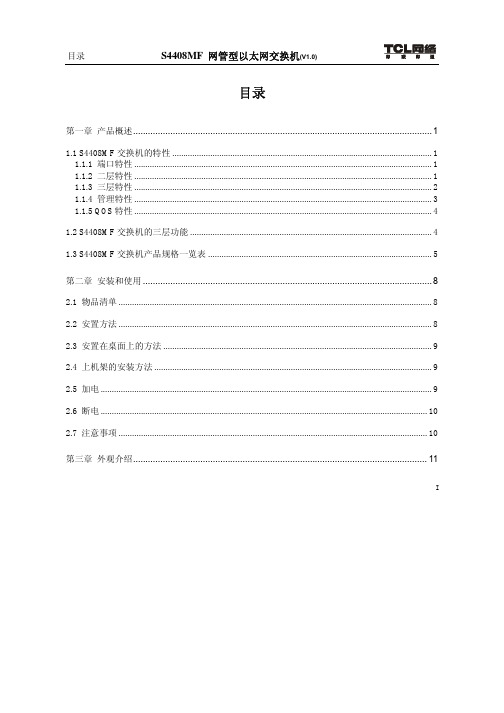
目录第一章产品概述 (1)1.1 S4408MF交换机的特性 (1)1.1.1 端口特性 (1)1.1.2 二层特性 (1)1.1.3 三层特性 (2)1.1.4 管理特性 (3)1.1.5 QOS特性 (4)1.2 S4408MF交换机的三层功能 (4)1.3 S4408MF交换机产品规格一览表 (5)第二章安装和使用 (8)2.1 物品清单 (8)2.2 安置方法 (8)2.3 安置在桌面上的方法 (9)2.4 上机架的安装方法 (9)2.5 加电 (9)2.6 断电 (10)2.7 注意事项 (10)第三章外观介绍 (11)I3.1 前面板 (11)3.2 后面板 (11)3.3 功能模块 (12)3.3.1 1000BASE-T模块 (12)3.3.2 1000BASE-SX光纤模块 (12)3.3.3 1000BASE-LX光纤模块 (13)3.4 LED指示灯 (13)第四章管理概念 (14)4.1 本地控制口管理 (14)4.2 MAC地址 (14)4.3 管理信息库(MIB) (15)4.4 认证(Authentication ) (15)4.5 包转发(Packet Forwarding) (16)4.5.1 MAC地址老化时间(Aging Time) (16)4.5.2 过滤(Filtering) (16)4.6 生成树协议(Spanning Tree Protocol) (18)4.6.1 生成树的基本概念 (18)4.6.2 生成树参数 (19)4.6.3 创建STP拓扑结构 (21)4.6.4 STP端口状态 (23)4.6.5 生成树举例 (24)4.7 端口聚合(Port Aggregation) (26)II4.8 虚拟局域网VLAN (27)4.8.1 802.1Q VLAN概念 (27)4.8.2 802.1Q VLAN转发 (28)4.8.3 802.1Q VLAN Tag (30)4.8.4 端口VID(Port Vlan ID) (32)4.8.5 加标记和去标记 (33)4.8.6 入过滤(Ingress Filtering) (34)4.9 广播风暴(Broadcast)的管理 (34)4.9.1 广播风暴(Broadcast Storm) (34)4.9.2 分割广播域(Segmenting Broadcast Domains) (35)4.9.3 减少广播风暴(Eliminating Broadcast Storms) (35)4.10 组播(Multicasting) (36)4.10.1 组播组(Multicast Group) (36)4.10.2 组播地址(Multicast Addressing) (36)4.10.3 IGMP V1和V2 (37)第五章 CONSOLE接口配置 (39)5.1 概括介绍 (39)5.2 如何登录控制台界面 (40)5.2.1 配置超级用户 (41)5.2.2 配置交换机IP地址 (44)5.3 CLI命令使用说明 (46)5.3.1 一些特殊键的使用 (46)5.3.2 语法帮助 (46)5.3.3 使用语法帮助补齐命令 (47)5.3.4 命令帮助使用说明 (48)5.3.5 常用命令 (48)5.3.5.1 help命令 (48)III5.3.5.2 禁止命令disable (49)5.3.5.3 允许命令enable (49)5.3.5.4 arp命令 (50)5.3.5.5 clock命令 (51)5.3.5.6 hostname命令 (51)5.3.5.7 保存配置命令save (52)5.3.5.8 复位命令reset (52)5.3.5.9 回复配置命令resettodefaults (53)5.3.5.10 终端设置 (53)baud rate命令 (53)length命令 (54)width命令 (54)5.3.5.11 ping命令 (55)5.3.5.12 ip route命令 (55)5.3.5.13 配置tftp server (57)5.3.5.14 download命令 (58)5.3.5.15 upload命令 (58)5.3.5.16 退出命令exit 、Ctrl+z (59)5.3.6 用户管理命令 (60)5.3.6.1 添加用户命令 (60)5.3.6.2 删除用户命令 (61)5.3.6.3 配置密码 (61)5.3.7 配置交换机端口命令 (62)5.3.7.1 端口禁用命令 (62)5.3.7.2 端口使能命令 (62)5.3.7.3 端口风暴控制命令 (63)广播风暴控制命令 (63)使能广播风暴控制 (63)禁止广播风暴控制命令 (64)洪泛报文控制命令 (65)使能洪泛报文控制命令 (65)禁止洪泛报文控制命令 (66)组播报文控制命令 (67)IV允许组播报文通过命令 (67)禁止组播报文通过命令 (68)pause帧收发命令 (69)允许收发pause帧命令 (69)禁止pause帧收发命令 (70)端口流量设置命令 (71)5.3.7.4 设置端口镜像命令 (72)设定端口镜像状态命令 (72)设置端口镜像模式命令 (73)选定监听端口命令 (73)显示端口镜像结果 (74)5.3.8 虚拟局域网(VLAN)配置命令 (74)5.3.8.1 配置VLAN (74)创建VLAN命令 (75)忽略VLAN设置并退出命令 (75)应用VLAN设置命令 (76)删除VLAN设置命令 (76)应用VLAN设置并退出命令 (76)清空VLAN设置命令 (77)5.3.8.2 配置supervlan (77)配置subvlan命令 (79)配置supervlan命令 (80)5.3.8.3 设置VLAN端口优先级命令 (81)5.3.9 生成树协议STP配置命令 (82)5.3.9.1 基于端口的生成树配置命令 (82)使能基于端口的生成树协议命令 (82)禁止基于端口的生成树协议命令 (83)设定端口路径花销命令 (83)设定端口STP优先级命令 (86)5.3.9.2 基本STP设置命令 (89)使能STP (89)禁止STP (89)设置forward-time命令 (90)V设置hello-time命令 (91)设置报max-age命令 (92)设置priority命令 (93)5.3.10 认证设置 (94)5.3.10.1 设置802.1x (94)使能802.1x (94)禁止802.1x (94)使能端口的802.1x (95)禁止端口的802.1x (95)5.3.10.2 配置radius服务 (95)配置radius 客户端 (96)配置radius客户端的ip地址 (96)配置加密算法 (96)配置认证端口号 (97)配置计费端口号 (97)显示基本RADIUS基本配置命令 (97)配置radius 服务器 (98)查看server配置命令 (99)5.3.11 ACL设置 (99)5.3.11.1 multicast-forwarding命令 (99)5.3.11.2 uni-forward命令 (101)5.3.11.3 packet-filter命令 (102)5.3.12 集群管理 (104)5.3.12.1 ddp命令 (104)使能ddp (106)禁止ddp (106)配置ddp域名 (107)设置ddp命令设备 (107)设置ddp监听设备 (107)显示ddp基本信息 (108)显示ddp从设备 (108)5.3.12.2 cluster命令 (109)使能命令设备 (109)VI禁止命令设备 (109)设置候选设备 (110)禁止候选设备 (110)设置独立设备状态 (110)添加/删除成员设备 (111)改变成员状态 (112)show cluster summary (112)show cluster member (113)远程管理命令rcommand (113)5.3.13 配置igmp (115)5.3.13.1 设置igmp的版本 (115)5.3.13.2 禁止igmp (116)5.3.13.3 ip igmp snooping命令 (116)aging (116)alert (117)关闭igmp snooping功能 (117)激活igmp snooping功能 (118)显示igmp snooping设置 (118)5.3.14 配置DHCP协议 (118)5.3.14.1 关闭DHCP relay的功能 (118)5.3.14.2 使能DHCP relay的功能 (119)5.3.14.3 刷新命令 (119)5.3.14.4 配置DHCP server命令 (120)5.3.15 路由协议 (120)5.3.15.1 使能路由协议 (121)5.3.15.2 配置OSPF (121)area 命令 (121)networks命令 (122)5.3.15.3 配置RIP (124)network命令 (124)5.3.15.4 基于supervlan的OSPF设置 (125)设置认证方式 (125)设置认证密钥 (126)VII设置接口花销 (127)设置dead-interval (127)设置呼叫间隔 (128)设置网络类型 (129)设置接口优先级 (129)设置重传间隔 (130)设置传输延迟 (131)5.3.15.5 基于supervlan的RIP设置 (131)设置认证方式 (131)设置认证密钥 (132)设置接收版本 (133)设置发送版本 (133)5.3.16 Garp协议 (134)5.3.16.1 设置garp协议定时器 (134)设置join定时器 (134)leave命令 (135)leaveall命令 (136)5.3.16.2 设置静态组播组 (137)5.3.16.3 gvrp命令 (138)禁止gvrp协议 (138)使能gvrp协议 (138)基于端口的gvrp (139)设置接收报文的类型 (139)禁止端口的gvrp (139)使能端口的gvrp (140)使能端口的ingressfilter (140)禁止端口的ingressfilter (141)pvid命令 (141)5.3.17 端口聚合管理 (143)5.3.17.1 lacp协议 (143)禁止lacp协议 (143)使能lacp协议 (143)设置关键号 (144)VIII使能端口聚合 (144)关闭端口聚合 (145)设置负荷分担算法 (146)5.3.17.2 静态聚合 (147)禁止静态端口聚合 (147)使能静态端口聚合 (148)设置静态端口聚合 (148)第六章 WEB管理 (150)6.1 准备工作 (150)6.2 WEB管理界面配置说明 (150)6.2.1 基本配置 (152)6.2.1.1 交换机信息(Switch Information) (152)6.2.1.2 交换机基本信息配置(Basic Switch Setup) (152)6.2.1.3 配置串口属性(Serial Port Setting) (153)6.2.1.4 端口配置(Port Configuration) (154)6.2.1.5 工具配置(Switch Utilities) (156)6.2.1.6 网络监视信息(Networks Monitor) (158)端口利用率(Port Utilization) (158)端口错误包统计(Port Error Packets) (159)端口数据包分析(Port Packet Analysis) (161)GVRP状态(GVRP Status) (162)6.2.1.7 恢复出厂设置(Factory Reset) (164)6.2.1.8 存贮改变(Save Change) (165)6.2.1.9 重启系统(Restart System) (166)6.2.2 高级配置(Advances Setup) (167)6.2.2.1 生成树配置(Spanning Tree) (167)交换机生成树配置(STP Switch Settings) (167)端口生成树配置(STP Port Settings) (169)6.2.2.2 转发配置(Forwarding) (171)6.2.2.3 QOS配置(Configure QOS) (172)IX6.2.2.4 端口镜像配置(Mirroring Configuration) (173)6.2.2.5 VLAN配置(VLAN Configuration) (175)GVRP设置 (175)802.1Q VLAN配置(802.1Q VLAN) (177)IEEE802.1Q 端口设置(IEEE802.1Q Port Settings) (179)6.2.2.6 链路聚合配置(Link Aggregation) (180)配置干路端口(Trunk Port Parameter) (181)配置干路策略(Trunk Group Parameter) (183)显示干路组(Trunk Show Table) (184)配置静态干路(Trunk Static Table) (185)6.2.2.7 认证配置(Authentication) (186)Radius(配置)(Radius Configuration) (186)802.1x配置(Dot1x Configuration) (188)WEB SERVER的配置(WEB Configuration) (190)6.2.2.8 设置多播组 (192)设置静态多播 (192)6.2.3 IP路由配置(IP Routing infrastructure) (193)6.2.3.1 子网配置(Subnets) (193)6.2.3.2 配置静态路由(Static Routes) (195)6.2.3.3 SubVLAN的配置(SubVLAN Configuration) (196)6.2.3.4 显示路由表(Routing Table) (197)6.2.4 RIP协议(RIP) (198)6.2.4.1 RIP 配置(RIP Configuration) (198)6.2.4.2 RIP信息统计(RIP Statistics) (201)6.2.5 OSPFV2协议(OSPFv2) (202)6.2.5.1 OSPF一般参数(OSPF General Paramters) (202)6.2.5.2 OSPF区域配置(Areas) (204)6.2.5.3 OSPF接口配置(Interfaces) (206)6.2.5.4 邻居路由信息(Neighbor Table) (209)第七章用户常见问题 (212)X目录 S4408MF 网管型以太网交换机(V1.0)11感谢您使用TCL S4408MF 全千兆网管型以太网交换机,本手册为您提供了详细的操作说明,可以更加方便您安装和使用。
毛士EDS-G4008系列工业DIN-轨EtherDevice交换机快速安装指南说明书
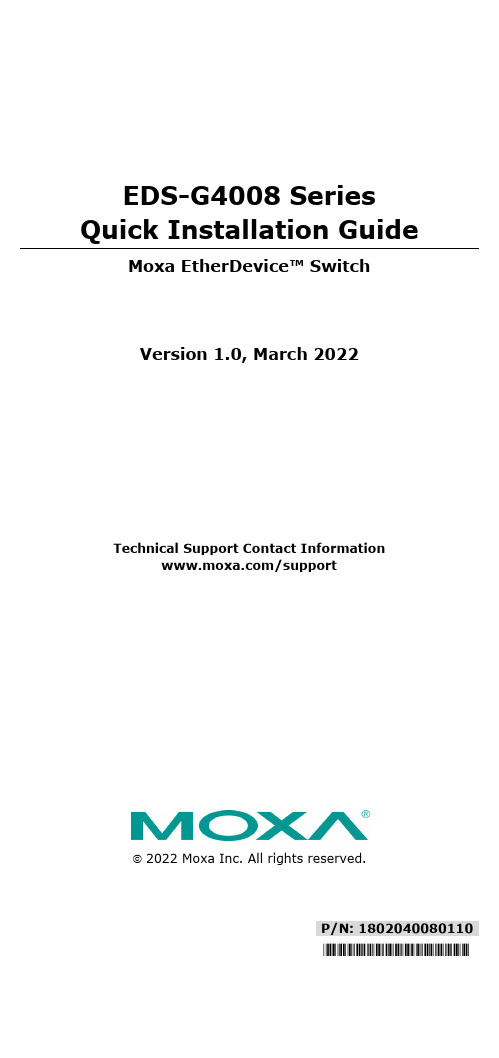
P/N: 1802040080110*1802040080110*EDS-G4008 Series Quick Installation GuideMoxa EtherDevice™ SwitchVersion 1.0, March 2022Technical Support Contact Information/support2022 Moxa Inc. All rights reserved.Package ChecklistThe EDS-G4008 Series industrial DIN-rail EtherDevice Switch (EDS) is shipped with the following items. If any of these items are missing or damaged, please contact your customer service representative for assistance.• 1 EDS-G4008 Ethernet switch•Quick installation guide (printed)•Warranty card•Substance disclosure table•Product certificate of quality inspection (Simplified Chinese) •Product notices (Simplified Chinese)NOTE You can find information and software downloads on the relevant product pages located on Moxa’s website:Default Settings•IP address: 192.168.127.253•Subnet Mask: 255.255.255.0•Username: admin•Password: moxaPanel Views of EDS-G4008 SeriesFront Panel View Array1.1000BaseT(X) LED indicator2.10/100BaseT(X) LED indicator3.10/100/1000BaseT(X) ports,ports 1 to 84.Grounding connector screw5.Terminal blocks for power input,digital input, and relay output6.LED indicators: STATE (S),FAULT (F), PWR1 (P1), PWR2(P2), MSTR/HEAD (M/H),CPLR/TAIL (C/T), SYNC7.Console port (RJ45, RS-232)B storage port (type A,currently disabled)9.Model nameBottom Panel View1.microSD card slot Array (currently disabled)2.Reset button3.DIP switches for TurboRing, Ring Master, andRing CouplerMounting DimensionsDIN-rail MountingThe DIN-rail mounting kit is fixed to the back panel of the EDS device when you take it out of the box. Mount the EDS device on corrosion-free mounting rails that meet the EN 60715 standard.InstallationSTEP 1—Insert the upper lip ofthe DIN rail into the DIN-railmounting kit.STEP 2—Press the EDS devicetowards the DIN rail until itsnaps into place.RemovalSTEP 1—Pull down the latch onthe mounting kit with ascrewdriver.STEP 2 & 3—Slightly pull theEDS device forward and lift upto remove it from the DIN rail.NOTE Our DIN rail kit now utilizes a quick release mechanism to make it easier for users to remove the DIN rail from the EDS device.Wall Mounting (Optional)For some applications, you will find it convenient to mount the Moxa EDS device on a wall, as shown in the following illustrations:STEP 1—Remove the DIN-railattachment plate from the rearpanel of the EDS device, asillustrated in the diagram onthe right.STEP 2—Mounting the EDS device on a wallrequires six screws. Use the EDS device, with wallmount plates attached, as a guide to mark thecorrect locations of the six screws. The heads of thescrews should be less than 6.0 mm in diameter,and the shafts should be less than 3.5 mm indiameter, as shown in the figure on at right.NOTE Before tightening the screws into the wall, make sure the screw head and shank size are suitable by inserting the screw through one of the keyhole-shaped apertures of the Wall MountingPlates.NOTE Do not screw the screws in all the way—leave about 2 mm toallow room for sliding the wall mount panel between the walland the screws.STEP 3—Once the screws arefixed to the wall, insert thefour screw heads through thewide parts of the keyhole-shaped apertures, and thenslide the EDS devicedownwards, as indicated inthe figure at the right.Tighten the four screws formore stability.Wiring RequirementsBe sure to read and follow these important points below:•Use separate paths to route wiring for power and devices. If power wiring and device wiring paths must cross, make sure the wires are perpendicular at the intersection point.NOTE Do not run signal or communications wiring and power wiring through the same wire conduit. To avoid interference, wireswith different signal characteristics should be routed separately. •You can use the type of signal transmitted through a wire to determine which wires should be kept separate. The rule of thumb is that wiring that shares similar electrical characteristics can bebundled together.•You should separate input wiring from output wiring.•We advise that you label the wiring to all devices in your system.Grounding the Moxa EDS SeriesGrounding and wire routing help limit the effects of noise due to electromagnetic interference (EMI). Run the ground connection from the ground screw to the grounding surface prior to connecting devices.Suggested Wire Type for Wiring Relay Contact (RELAY), Digital Input (DI), and Power Inputs (P1/P2)The EDS device includes two 4-pins 3.5 mm pin-pitch terminal blocks. When wiring the relay contact (RELAY), digital input (DI), and power inputs (P1/P2), we suggest using the cable type AWG 18-24 and the corresponding pin type cable terminals.NOTE The wire must be able to withstand at least 105°C and the torque value should be 4.5 lb-in (0.51 N-m).NOTE We suggest the length of the pin type cable terminal is 8 mm.In order to tighten the wire properly, ① use a small flatheadscrewdriver to press the push-in button beside each terminal ofthe terminal block connector before and during ② inserting thewire. ③ Release the screwdriver after the wire has been fullyinserted. Please refer to the diagram below.Wiring the Relay ContactThe EDS device has one set of relay output. This relay contact uses two contacts of the terminal block on the EDS’s power module. Refer to the section for detailed instructions on how to connect the wires to the terminal block connector, and how to attach the terminal block connector to the terminal block receptor.Relay:The two contacts of the 4-pin terminalblock connector are used to detectuser-configured events. The two wiresattached to the fault contacts form anopen circuit when a user-configuredevent is triggered or there is no powersupply to the switch. If a user-configured event does not occur, thefault circuit remains closed.Wiring the Redundant Power InputsThe EDS device includes both high-voltage and low-voltage products. For the low-voltage (LV models) products, there are two power inputs for redundancy; for the high-voltage (HV models) products, there is only one power input. Refer to the instructions and diagram below on how to connect the wires to the terminal block connector on the receptor.STEP 1: Insert the Positive/NegativeDC or Line/Neutral AC wires into theV+/V- or L/N terminals, respectively.STEP 2: To keep the DC or AC wiresfrom pulling loose, use a small flat-blade screwdriver to tighten the wire-clamp screws on the front of theterminal block connector.STEP 3: Insert the plastic terminalblock connector prongs into theterminal block receptor, which islocated on the EDS devices’ right side.Wiring the Digital InputsThe EDS device has one set of digital input (DI). The DI consists of two contacts of the 4-pin terminal block connector on the EDS's right-side panel. Refer to the instructions and diagram below on how to connect the wires to the terminal block connector on the receptor.STEP 1: Insert the negative(ground)/positive DI wires into the┴/I terminals, respectively.STEP 2: To keep the DI wires frompulling loose, use a small flat-bladescrewdriver to tighten the wire-clampbutton on the front of the terminalblock connector.STEP 3: Insert the plastic terminalblock connector prongs into theterminal block receptor, which islocated on the EDS devices’ right side.Rotating the Power ModuleThe power module for the EDS device can be rotated to make it easier to fit your field site application.Step 1: Remove the two screws that fasten the power module to theEDS device and remove the module.Step 2: Turn the power module clockwise so that the power, digitalinput, and relay output connectors can be moved upwards. Step 3: Replace the module back on to the EDS device.Step 4: Fasten two screws on to the module.Communication ConnectionsEach EDS-G4008 Series switch has various types of communication ports:•RJ45 console port (RS-232 interface) •USB storage port (type A connector, currently disabled) •10/100/1000BaseT(X) Ethernet ports • microSD card slot (currently disabled)Console Port ConnectionThe EDS device has one RJ45 console port (RS-232), located on the front panel. Use either an RJ45-to-DB9 (see the cable following wiring diagrams) to connect the EDS’s console port to your PC’s COM port. You may then use a console terminal program, such as Moxa PComm Terminal Emulator, to access the EDS that has a baud rate of 115200. RJ45 Console Port Pinouts PinDescription 1DSR 2RTS 3– 4TxD 5RxD 6GND 7CTS 8 DTRUSB ConnectionNOTE The USB function is currently reserved and may be required in the future. It should be noted that this port cannot be used forcharging any devices.1000BaseT(X) Ethernet Port Connection1000BaseT(X) data is transmitted on differential TRD+/- signal pairs over copper wires.MDI/MDI-X Port PinoutsPin Signal1 TRD(0)+2 TRD(0)-3 TRD(1)+4 TRD(2)+ 5TRD(2)-6 TRD(1)-7 TRD(3)+8 TRD(3)-Reset ButtonThere are two functions available on the Reset Button. One is to reset the Ethernet switch to factory default settings by pressing and holding the Reset button for 5 seconds. Use a pointed object, such as a straightened paper clip or toothpick, to depress the Reset button. This will cause the STATE LED to blink once a second. After depressing the button for 5 continuous seconds, the STATE LED will start to blink rapidly. This indicates that factory default settings have been loaded and you can release the reset button. The other function is to reboot the device by depressing the reset button for less than five seconds. Turbo Ring DIP Switch SettingsThe EDS devices are plug-and-play managed redundant Ethernet switches. The proprietary Turbo Ring protocol was developed by Moxa to provide better network reliability and faster recovery time. Moxa Turbo Ring’s recovery time is less than 50 ms (Turbo Ring V2) —compared to a 3- to 5-minute recovery time for commercial switches—decreasing the possible loss caused by network failures in an industrial setting.There are five Hardware DIP Switches for Turbo Ring on the bottom panel of the EDS device that can help setup the Turbo Ring easily within seconds. If you do not want to use a hardware DIP switch to setup the Turbo Ring, you can use a web browser, telnet, or console to disable this function.NOTE Please refer to the Turbo Ring section in User's Manual for more detail information about the setting and usage of TurboRing V2.Turbo Ring DIP Switch SettingsThe default setting for each DIP Switch is OFF. Thefollowing table explains the effect of setting the DIPSwitch to the ON position.Remove the rubber cover on the bottom panel ofthe device to expose the DIP switches.DIP Switch SettingsNOTE You must enable the Turbo Ring (DIP switch 5) first before using the DIP switch to activate the Master and Couplerfunctions.NOTE If you do not enable any of the EDS switches to be the Ring Master, the Turbo Ring protocol will automatically choose theEDS switch with the smallest MAC address range to be the RingMaster. If you accidentally enable more than one switch to bethe Ring Master, these switches will auto-negotiate todetermine which one will be the Ring Master.LED IndicatorsThe front panel of the Moxa EDS-G4008 Series contains several LED indicators. The function of each LED is described in the following table: Device LED IndicatorsLED Color State DescriptionSTATE GreenOnWhen system has passedpower-on self-test (POST) and isready to run.Blinking(1 time/sec)Press the reset button for fiveseconds to reset to factorydefault settingsBlinking(4 times/sec)When pressing the reset buttondepress for 5 seconds to resetto factory default.Off N/ARed On The system has initially failed the boot-up process •System Info. Read Fail or EEPROM information errorFAULT Red On1.The relay contact has beentriggered2.The ingress rate limit hasbeen exceeded and the porthas entered shut downmode3.Invalid Ring port connection OffWhen the system boots up andruns correctly or a user-configured event is nottriggered.P1 Amber On Power is being supplied to power input PWR.Off Power is not being supplied topower input PWR.P2 Amber On Power is being supplied to power input PWR.Off Power is not being supplied topower input PWR.MSTR/HEAD (M/H) GreenOnWhen the switch isMaster/Head/Root of TurboRing/Turbo Chain/Fast RSTP.Blinking(4 times/sec)1.The switch has become theMaster of Turbo Ring afterTurbo Ring has gone down2.The switch is set as Head ofTurbo Chain and TurboChain has gone down3.The switch is set as theTurbo Ring’s Member andthe corresponding Ring portis down4.The switch is set as theTurbo Chain’s Member/ Tailand the correspondingHead-end Chain port isdown.OffWhen the switch is not theMaster/Head/Root of this TurboRing/ Turbo Chain/Fast RSTP.CPLR/ TAIL Green On1.The switch’s ring coupling ordual homing function isenabled.2.The switch is set as the Tailof Turbo Chain.Blinking (4 times/sec) 1.The switch is set as the Tailof Turbo Chain and theChain has gone down.2.The switch is set as theTurbo Chain’s Member/Head and the correspondingTail-end Chain port is down.Off When the switch disables the coupling or tail role of Turbo Chain.System LED (Except PWR) Green +Amber +RedBlinking(2 times/sec)The switch is beingdiscovered/located by thelocator function.System LED (Except PWR) Green +Amber +RedRotateOn -> OffSequentiallyThe switch isimporting/exporting a file viaABC-02-USB or SD card(currently disabled).Ports LED IndicatorsLED Color State Description 10M/100M/1000M Copper top LED GreenOn When the port is active and linksat 1000Mbps.Blinking(4 times/sec)When the port’s data is beingtransmitted at 1000Mbps.Off When the port is inactive or linkdown.10M/ 100M/1000M Copper bottom LED AmberOn When the port is active and linksat 10/100Mbps.Blinking(4 times/sec)When the port’s data is beingtransmitted at 10/100Mbps.Off When the port is inactive or linkdown.SpecificationsInterfaceRJ45 Ports 10/100/1000BaseT(X)Console Port RS-232 (RJ45)Button Reset buttonLED Indicators STATE (S), FAULT (F), PWR1 (P1), PWR2 (P2),MSTR/HEAD (M/H), CPLR/TAIL (C/T), SYNC Alarm Contact 1 normally open electromagnetic relay output withcurrent carrying capacity of 1 A @ 24 VDC Digital Input 1 isolated digital input:+13 to +30V for state “1”-30 to +3V for state “0”Max. input current: 8 mAPowerPre-installed Power Module -LV/-LV-T models: PWR-100–LV -HV/-HV-T models: PWR-105-HV-INote The EDS-G4008 Series supports modular powersupplies. The model names and power parametersare determined by the installed power module.For example:EDS-G4008-T + PWR-100-LV = EDS-G4008-LV-TEDS-G4008-T + PWR-105-HV-I = EDS-G4008-HV-TIf you install a different power module, refer to thespecifications of the corresponding model. Forexample, if you replace the power module of theEDS-G4008-LV-T with the PWR-105-HV-I, refer tothe specifications of the EDS-G4008-HV-T.Rated Voltage -LV/-LV-T models: 12/24/48 VDC, redundant dualinputs-HV/-HV-T models: 110/220 VDC/VAC, single input Operating Voltage -LV/-LV-T models: 9.6 to 60 VDC-HV/-HV-T models: 88 to 300 VDC, 85 to 264 VAC Rated Current -LV/-LV-T models: 12-48 VDC, 1.50-0.40 A or 24VDC, 0.70 A-HV/-HV-T models: 110-220 VAC, 50-60 Hz, 0.30-0.20 A or 110-220 VDC, 0.30-0.20 APower Consumption EDS-G4008-LV(-T) models: 8.84 W EDS-G4008-HV(-T) models: 10.73 WInrush Current Max. 0.58 A @ 48 VDC (0.1 – 1 ms) (Applied to -LV models)Overload CurrentProtection at InputPresentReverse PolarityProtectionPresentConnection 2 removable 4-contact terminal blocks Physical CharacteristicsHousing Metal, IP40 protectionDimension 55 x 140 x 120 mm (2.17 x 5.51 x 4.72 in) Weight 859.5 g (1.89 lb)Installation DIN-rail mounting, wall mounting (with optionalkit)Environmental LimitsOperating Temperature -10 to 60°C (14 to 140°F) for standard models -40 to 75°C (-40 to 167°F) for -T modelsStorageTemperature-40 to 85°C (-40 to 185°F)Ambient RelativeHumidity5 to 95% (non-condensing)Altitude Up to 2000 mNote: Please contact Moxa if you require productsguaranteed to function properly at higher altitude. Regulatory ApprovalsIndustrialCybersecurityIEC 62443-4-1, IEC 62443-4-2Safety UL 61010-2-201, EN 62368-1(LVD)EMC EN 55022/24, EN 61000-6-2/6-4EMI FCC Part 15 Subpart B Class AEMSEN 61000-4-2 (ESD) Level 4 EN 61000-4-3 (RS) Level 3 EN 61000-4-4 (EFT) Level 4 EN 61000-4-5 (Surge) Level 4 EN 61000-4-6 (CS) Level 3 EN 61000-4-8 Level 4 Shock IEC 60068-2-27 Free FallIEC 60068-2-32 Vibration IEC 60068-2-6 Rail Traffic (Wayside)EN 50121-4 Traffic Control NEMA TS2 Warranty Warranty 5 years。
梅赛思MS108桌面交换机快速安装指南说明书
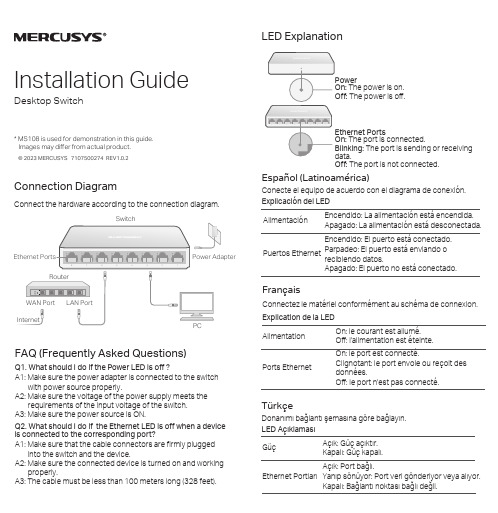
© 2023 MERCUSYS 7107500274 REV1.0.2Installation GuideDesktop Switch* MS108 is used for demonstration in this guide. Images may differ from actual product.Connection DiagramConnect the hardware according to the connection diagram.FAQ (Frequently Asked Questions)A1: Make sure that the cable connectors are firmly pluggedinto the switch and the device.A2: Make sure the connected device is turned on and workingproperly.A3: The cable must be less than 100 meters long (328 feet).Q2. What should I do if the Ethernet LED is off when a device is connected to the corresponding port?A1: Make sure the power adapter is connected to the switchwith power source properly.A2: Make sure the voltage of the power supply meets therequirements of the input voltage of the switch. A3: Make sure the power source is ON.Q1. What should I do if the Power LED is off ?The power is on. The power is off.The port is connected.The port is sending or receiving The port is not connected.Explicación del LEDAlimentaciónEncendido: La alimentación está encendida.Apagado: La alimentación está desconectada.Puertos EthernetEncendido: El puerto está conectado.Parpadeo: El puerto está enviando orecibiendo datos.Apagado: El puerto no está conectado.Español (Latinoamérica)Conecte el equipo de acuerdo con el diagrama de conexión.FrançaisExplication de la LED Connectez le matériel conformément au schéma de connexion.Alimentation On: le courant est allumé.Off: l'alimentation est éteinte.Ports EthernetOn: le port est connecté.Clignotant: le port envoie ou reçoit des données.Off: le port n'est pas connecté.TürkçeLED AçıklamasıDonanımı bağlantı şemasına göre bağlayın.GüçAçık: Güç açıktır.Kapalı: Güç kapalı.Ethernet PortlarıAçık: Port bağlı.Yanıp sönüyor: Port veri gönderiyor veya alıyor.Kapalı: Bağlantı noktası bağlı değil.PortuguêsExplicações sobre LEDsConecte o hardware de acordo com o diagrama de conexão. EnergiaAceso: O dispositivo está ligado.Apagado: O dispositivo está desligado.Portas EthernetAceso: A porta está conectada.Piscando: A porta está enviando ou recebendo dados.Apagado: A porta não está conectada.Safety Information· Keep the device away from water, fire, humidity or hot environments.· Do not attempt to disassemble, repair, or modify the device, If you need service, please contact us.· Do not use damaged charger or USB cable to charge the device.· Do not use any other chargers than those recommended.· Place the device with its bottom surface downward.· Adapter shall be installed near the equipment and shall be easily accessible.· Operating T emperature: 0˚C ~ 40˚CPlease read and follow the above safety information when operating the device. Wecannot guarantee that no accidents or damage will occur due to improper use of device. Please use this product with care and operate at your own risk.Explanation of the Symbols on the Product LabelThis product bears the selective sorting symbol for Waste electrical and electronic equipment (WEEE). This means that this product must be handled pursuant to European directive 2012/19/EU in order to be recycled or dismantled to minimize its impact on the environment.User has the choice to give his product to a competent recycling organization or to the retailer when he buys a new electrical or electronic equipment..For technical support, the user guide and more information, please visit /en/support .This is a class B product. In a domestic environment, this product may cause radio interference, in which case the user may be required to take adequate measures.CE Mark Warningвимогам нормативних документів та вимогам, що передбачені чинними законодавчими актами України.Para informações de aspectos de segurança e adequação do produto no território brasileiro consulte: -.br/anatel/pt-br/UK Declaration of ConformityMercusys hereby declares that the device is in compliance with the essential requirements and other relevant provisions of the Electromagnetic Compatibility Regulations 2016 and Electrical Equipment (Safety) Regulations 2016.The original UK declaration of conformity may be found at https:///support/ukca/EU Declaration of ConformityMERCUSYS hereby declares that the device is in compliance with the essential requirements and other relevant provisions of directives 2014/30/EU, 2014/35/EU, 2009/125/EC , 2011/65/EU, and (EU) 2015/863. The original EU declaration of conformity may be found at /en/ce.BSMI Notice安全諮詢及注意事項請使用原裝電源供應器或只能按照本產品注明的電源類型使用本產品。
- 1、下载文档前请自行甄别文档内容的完整性,平台不提供额外的编辑、内容补充、找答案等附加服务。
- 2、"仅部分预览"的文档,不可在线预览部分如存在完整性等问题,可反馈申请退款(可完整预览的文档不适用该条件!)。
- 3、如文档侵犯您的权益,请联系客服反馈,我们会尽快为您处理(人工客服工作时间:9:00-18:30)。
机架式非网管工业以太网交换机
ME-S4008 8口100M工业以太网光纤交换机
■产品介绍:
ME-S4008是一款可灵活配置光电数量的8口光纤交换机,定位于工业级产品,面向电力通信、工业控制,数据宽带网和光纤接入网,提供全面的IP宽带接入解决方案。
该系列工业以太网交换机整机性能优异,可达到全线速转发。
该交换机提供100M光接口、10/100M电接口,支持的传输距离有2km(多模)、20km、40km、60km和120km。
提供最大8个光接口或8个电接口,光接口单、多模可选,电接口10/100M以太网自适应兼容。
特别适合小容量网络光纤接入系统,可简化网络结构,提高网络系统可靠性和节省成本。
同时该系列交换机针对散热做了专门设计、加大工作温度范围和电源电压范围、加强了抗电压波动干扰的能力等,增强了对使用环境的适应能力。
由于采用光纤技术,所以避免了由于不同节点地电位不同引起的设备烧毁和强电磁感应、高电压引起的干扰,并可安全工作在要求防爆的环境中。
该交换机已广泛应用在电力配网自动化、工业现场过程控制、数据采集及自动化、电信数据接入、监控系统等各行各业。
■功能特性:
遵循IEEE802.3 10BASE-T以太网及IEEE802.3u 100BASE-TX/FX 快速以太网标准
对所有的协议透明支持,如:TCP/IP、IPX、XNS、Appletalk、Vines、DECnet、ARP、DECLAT、Lansoft等
8个高性能的网络端口,可以任意组合光口(100M,多模/单模)和电口(10/100Mbps)数量
电口自动MDI/MDIX交叉
所有端口无阻塞存储转发交换模式,自适应及全/半双工能力,即全双工流量控制/半双工背压式流量控制
自动包转发/过滤速率:线速,每个端口148,800 pps(100Mbps)动态缓存区:1M MAC地址表:1K
提供最大带宽至2Gbps 100%数据转发率
广播风暴过滤
线速过滤/转发
MAC地址学习:自动学习、自动刷新
网络标准:IEEE 802.310BASE-T;IEEE 802.3u 100BASE-TX 100BASE-FX;IEEE 802.1DSPD;IEEE 802.1p,Priority Queue;IEEE 802.3x
■技术参数:
■订货信息:
本站索引引导词:
工业以太网收发器、工业以太网交换机、卡轨式工业以太网交换机、自愈环以太网交换机、电力专用工业以太网交换机、工业直流交换机、全光口交换机、千兆交换机、光纤网卡、GBIC/SFP光纤模块;接口转换器、协议转换器、电话数据综合光端机、PCM综合接入复用设备、4U综合接入机箱;10M收发器、10/100M收发器、10/100/1000M光纤收发器、单纤光纤收发器、光纤模式转换器。
