常用音频功放芯片-HX8321用户手册
航芯芯片调试器使用手册说明书

航芯芯片调试器使用手册Version1.0上海爱信诺航芯电子科技有限公司条款协议本文档的所有部分,其著作产权归上海爱信诺航芯电子科技有限公司(以下简称航芯公司)所有,未经航芯公司授权许可,任何个人及组织不得复制、转载、仿制本文档的全部或部分组件。
本文档没有任何形式的担保、立场表达或其他暗示,若有任何因本文档或其中提及的产品所有资讯所引起的直接或间接损失,航芯公司及所属员工恕不为其担保任何责任。
除此以外,本文档所提到的产品规格及资讯仅供参考,内容亦会随时更新,恕不另行通知。
版本修订目录1.简介 (5)2.AC-Link V2概况 (5)3.AC-Link V2仿真/调试器特点 (5)4.AC-Link V2仿真/调试器使用指南 (6)5.其他 (9)图表1AC-Link V2仿真/调试器框图 (5)图表2AC-Link V2实物图 (6)图表3AC-Link V2接口引脚说明 (6)图表4选择驱动程序 (7)图表5选择端口 (7)图表6更新驱动程序 (8)图表7选择AisinoChipCDC.inf (8)图表8成功安装驱动程序 (8)1.简介AC-Link V2仿真器是一款遵循ARM公司的CMSIS-DAP标准开发的调试工具,支持航芯(AisinoChip)旗下所有的Cortex-M系列MCU产品。
为用户提供了一款小巧便携、安全可靠、低成本的仿真/调试器。
2.AC-Link V2概况AC-Link V2仿真器调试框图如图表1所示,主要由仿真器和通信设备类(Communication Device Class,CDC)驱动软件组成。
图表1AC-Link V2仿真/调试器框图3.AC-Link V2仿真/调试器特点1)在线调试的功能-支持目标板3.3V或5V自供电环境;-即插即用,不需安装驱动,可直接在Keil,IAR Embedded Workbench等集成开发环境(Integrated Development Environment,IDE)下调试;-支持串行线调试(Serial Wire Debug,SWD)接口。
GP1 - 水抗式双音频充电收音机手册说明书
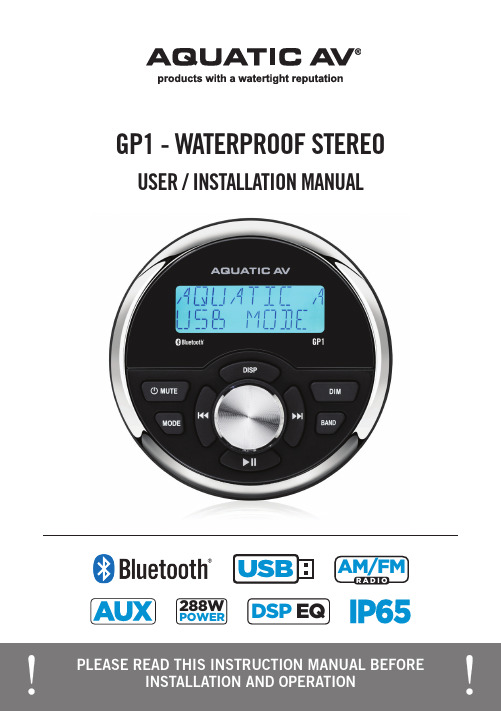
USER / INSTALLATION MANUAL GP1 - WATERPROOF STEREO1 Getting Started...............................................................................................................................................1.1 Contents..................................................................................................................................................1.2 Connections.............................................................................................................................................1.3 Connections Diagram...............................................................................................................................1.4 Installation.............................................................................................................................................1.5 Power On.................................................................................................................................................2 Controlling the Stereo.....................................................................................................................................2.1 Location of Controls.................................................................................................................................2.2 Control Functions.....................................................................................................................................3 Listening via Bluetooth...................................................................................................................................3.1 Listening via Bluetooth............................................................................................................................3.2 Pair with Bluetooth Audio Device.............................................................................................................3.3 Listening via Bluetooth Audio Device.......................................................................................................3.4 Bluetooth Multi-Link................................................................................................................................4 Listening via USB...........................................................................................................................................4.1 Listening via USB....................................................................................................................................4.2 Direct Search by Track Number.................................................................................................................4.3 Random Playback.....................................................................................................................................4.4 Repeat Playback.......................................................................................................................................4.5 Device Charging.......................................................................................................................................5 Listening to AM/FM Radio...............................................................................................................................5.1 Listening to AM/FM Radio.........................................................................................................................5.2 Manually Save AM/FM Radio Stations to Memory......................................................................................5.3 Automatically Save AM/FM Radio Stations to Memory...............................................................................5.4 Listening to Saved Radio Memory.............................................................................................................6 Audio & Settings Menus..................................................................................................................................6.1 Audio Menu..............................................................................................................................................6.1.1 EQ.....................................................................................................................................................6.1.2 Loudness...........................................................................................................................................6.2 Settings Menu.........................................................................................................................................6.2.1 Beep Tone..........................................................................................................................................6.2.2 Info/Clock..........................................................................................................................................6.2.3 Power On Volume (P-VOL)..................................................................................................................6.2.4 Area USA/Euro...................................................................................................................................6.2.5 Local On/Off......................................................................................................................................6.2.6 Stereo/Mono......................................................................................................................................7 Additional Features........................................................................................................................................7.1 Listening to Auxiliary Devices..................................................................................................................7.2 Dimmer High/Low....................................................................................................................................8 Specifications & Dimensions..........................................................................................................................8.1 Specifications..........................................................................................................................................8.2 Dimensions..............................................................................................................................................9 Warranty Information.. (333455667888889999991010101010111111111111111212121212121213131314)Table of ContentsGP1 WATERPROOF STEREO• GP1 Gauge Size Waterproof Stereo • User/Installation Manual • Wiring Harness (AQ-UNH-2)• Mounting Bracket• Two (2) Stainless Steel screws • Two (2) Stainless Steel nuts1.1 Contents1. 12-pin Watertight HarnessThe 12-pin harness supplies power and ground connections to the stereo and four (4) speaker channel output connections from the stereo.Do not cut or modify the 12-pin harness on the stereo side or warranty will be void.2. AM/FM Radio Antenna JackAllows connection of AM/FM radio antenna. For best AM/FM performance make sure the antenna is extended to the highest achievable position.3. Auxiliary OutputsAllows external amplifiers to be connected to power additional speakers.4. Auxiliary InputsAllows an additional RCA input, from a standalone unit or another stereo source.5. USB InputPlay USB thumb drives with supported audio media and charge devices when connected.1.2 Connections (see Wiring Diagram 1.3)1.3 Connections DiagramAll open wire connections should be soldered and protected against water and dust for best long-term performance.No lower than a 2 Ohm speaker load should be used or damage may occur to the stereo. Make sure the polarity ofspeakers is connected correctly.4312-pin Watertight Harness1.4 InstallationPLEASE READ THIS INSTRUCTION MANUAL BEFORE INSTALLATION AND OPERATION. Aquatic AV recommends installation of this stereo by a professional technician.Aquatic AV recommends using the ‘measure twice, cut once’ method!1. Check clearances on both sides of a planned installation area before drilling any holes.2. Drill a pilot hole at the center point and then use a circular saw to drill a hole with a 3”(76.2mm) diameter.3. Slide the GP1 stereo through the mounting hole and secure the stereo using the mountingbracket, screws and washers. If the bracket needs to be shortened this can be done byremoving the appropriate number of breakaway segments using a pair of pliars.4. Once complete make sure the outside surface is clean and clear of debris to ensurea proper water/dust seal. The GP1 stereo has an external water/dust proof gasket whichrequires a clean and flat surface for long-term environmental protection performance.DashboardMounting hole size3” (76.2mm)Break LinesMountingBracket1.5 Power OnIn a spa application the red and yellow wires should be jumped together and then connected to the +12VDC output of the power source. In this set up the GP1 will always be on, with a very low current draw when idle.In a boat, ATV or other application requiring power from a battery, the yellow wire (constant power) should be connected to the battery, and the red wire should be connected to the ignition or a switch.For detailed instructions you can check out our online video:‘How to wire your Aquatic AV stereo system’/support/videosOnce all connections are made press the POWER/MUTE button and the stereo will turn ON. Press and hold the POWER/MUTE button to turn the unit OFF.1. Power/Mute2. LCD Display3. Display4. Dimmer5. Band / File Search6. Next / Fast Forward7. Preset / Play/Pause8. Rotary Selector9. Previous / Fast Rewind10. Mode2.1 Location of Controls2.2 Control FunctionsIf your music player is connected via the Auxiliary input you will not be able to control track or receive trackinformation.Navigating past the last Settings Menu item (Restore) will automatically exit the Settings Menu and enter the Audio Menu. Press and hold Audio/Menu button to enter the Settings Menu again.3.1 Listening via BluetoothThe Bluetooth Audio menu is accessible by pressing the MODE button and is used to connect a Bluetooth Audio device or disconnect a Bluetooth Audio device that has already been paired. 3.2 Pair with Bluetooth Audio Device1. Enable Bluetooth Audio mode by pressing MODE and selecting Bluetooth.2. Switch on your Bluetooth Audio device.3. Select ‘AQUATIC AV GP1’ from the list of available devices to pair. No password should berequired however if prompted for a password use ‘0000’.4. A Bluetooth logo will illuminate on the stereo’s LCD to verify Bluetooth is connected. 3.3 Listening via Bluetooth Audio Device1. Bluetooth Audio mode will be activated once a Bluetooth Audio device is paired in anymode. Use MODE to change to Bluetooth Audio mode to listen to music from your device.2. Play the song from device and the sound will play through the stereo.3. Press PLAY/PAUSE to play or pause the song.4. Press FAST REWIND / FAST FORWARD buttons to play previous/next song file.5. Previous/next track and volume up/down can also be controlled directly from yourBluetooth Audio device.Bluetooth functions are device specific and not all devices will allow Fast Forward/Rewind or Next/Previous to work.3.4 Bluetooth Multi-linkA second Bluetooth Audio device can pair to the stereo even when music is playing from the first Bluetooth Audio device.1. Long press MODE to unlink first device.2. Pair second device by selecting ‘Aquatic AV GP1’ in the device’s Bluetooth menu.3. Once paired, playing music from device 2 will override device 1 and the stereo should begin playing from device 2.4. Should you wish to play music from the first device again, repeat steps 1, 2 & 3.4.1 Listening via USB1. Attach your USB thumb drive to the female USB connector and the music files on theUSB will play automatically.2. If your USB device is readable then USB source mode will be automatically selected andyour compatible content will begin to play.3. Press PLAY/PAUSE to play or pause the music.4. Press FAST REWIND / FAST FORWARD once play previous / next song file.5. Press and hold FAST REWIND / FAST FORWARD to fast forward / fast rewind the song file.Playback and navigation of music files via USB includes MP3 and WMA files.4.2 Direct Search by Track number1. Press BAND button and the display will show ‘NUM ****’2. Turn the Rotary Selector to select numeric value.3. Press FAST REWIND / FAST FORWARD to move to the next number in the sequence.4. Once the desired file number is selected press the Rotary Selector or allow the timer toauto select the track number being displayed.4.3 Random PlaybackPress and hold the BAND button to toggle RDM ON or RDM OFF (default).4.4 Repeat PlaybackPress and hold the DIM button to toggle RPT ONE, RPT FOLD, RPT ALL (default).4.5 Device ChargingWhen specified USB devices such as Smartphones or MP3 players are connected with a standard male-to-female USB cable the device’s battery will charge automatically. The USB connection will deliver up to 2.1A of current to charge a device battery.5.2 Manually Save AM/FM Radio Stations to Memory1. Tune to the station you would like to be saved as a preset.2. Press and hold the PLAY/PAUSE button and the stereo will display ‘SAVE CH1’.3. Turn the Rotary Selector to select the desired preset slot you would like to save the current station to.4. Press the Rotary Selector to save the preset.5. Upon successfully saving a preset the preset number that was chosen will be shown in the right corner.Presets are only for the current band you are on. Each band FM1, FM2, FM3, AM1 and AM2 has six presets for a total of 30 (18x FM & 12x AM).5.1 Listening to AM/FM Radio1. Enter radio mode by pressing MODE and selecting FM1, FM2, FM3, AM1 or AM2.2. Press BAND button to select the radio band.3. Navigate the available stations using the FAST REWIND / FAST FORWARD buttons.4. Press FAST REWIND / FAST FORWARD to seek another station.5. Press and hold FAST REWIND / FAST FORWARD for manual tuning. (Manual tuning will time out after 5 seconds of no action then will revert back to Seek/Auto).5.3 Automatically Save AM/FM Radio Stations to MemoryPress and hold the BAND button for 2 seconds to auto store stations to preset locations 1-6 of bands FM1-FM3 when in FM or AM1-AM2 when in AM.5.4 Listening to Saved Radio Memory1. Press the PLAY/PAUSE button and the stereo will display CH ‘X’.2. Turn the Rotary Selector to the desired preset channel.3. Press the Rotary Selector to start listening to the preset selected.Listening to AM/FM RadioGP1 WATERPROOF STEREOAudio & Settings Menus GP1 WATERPROOF STEREO 6.1 Audio Menu1. Press the Rotary Selector to enter the Audio menu. The available Audio options are:BASS - TREBLE - BALANCE - FADER - EQ - LOUD2. Press the Rotary Selector to navigate the menu options.3. Turn the Rotary Selector to adjust the desired Audio option.4. Press the Rotary Selector to confirm your change and continue in the Audio menu or wait5 seconds for the unit to time out to close the Audio menu.Any changes made in the Audio menu are system wide and will affect all modes.6.1.1 EQThe GP1 stereo is equipped with an audio DSP (Digital Signal Processor) to provide preset listening experiences for different music types. If you have chosen a preset equalizer setting (Classic, Rock, Pop, Flat, Off (default)) the previous Bass & Treble settings will be overridden. 6.1.2 LoudnessIncreases the sound output level by 15dB.6.2 Settings Menu1. Press and hold the Rotary Selector to enter the Settings menu. The available Settingsoptions are:BEEP - CLOCK - P-VOLUME - AREA - LOCAL - STEREO/MONO2. Press the Rotary Selector to navigate the menu options.3. Turn the Rotary Selector to adjust the desired Setting option.4. Press the Rotary Selector to confirm your change and continue with your selections in theSettings Menu or allow 5 seconds for the menu to time out.Any changes made in the Settings menu are system wide and will affect all modes.6.2.1 Beep ToneThe Beep tone plays when any button is pressed. This can be switched ON or OFF in the Settings Menu.6.2.2 Info/ClockShort press the DISP button to display either Clock or Information, or change the time as below.1. Press and hold the DISP button for 2 seconds. The hours ‘00’ will display flashing.2. Turn the Rotary Selector to change the hour and then press to confirm.3. The minutes ‘00’ will display flashing. Turn the Rotary Selector to change the minutes andpress to confirm.6.2.5 Local On/OffWhen Local is turned on the stereo seeks to only the radio channels with strong signal strength. When Local is turned off the stereo will seek to all radio channels it receives signal from.When Local setting is turned on the word ‘Local’ will appear in the upper right hand corner of the stereo’s display.6.2.6 Stereo/MonoChange the output mode between stereo and mono.6.2.4 Area USA/EuroSelect USA or European AM/FM radio frequencies.USA mode will increase and decrease the FM frequency in steps of 0.1 MHz, e.g. 88.5, 88.6,88.7 MHz. EURO mode will increase and decrease the FM frequency in steps of 0.05 MHz, e.g. 88.25, 88.30, 88.35 MHz.6.2.3 Power On Volume (P-VOLUME)Sets the maximum volume the stereo will be set when powering the unit on. If the stereo is switched off with a lower volume than the P-Vol setting then the lower volume setting will be used.Normal volume control and operation is resumed once the Rotary Selector is turned after switching the stereo on.7.1 Listening to Auxiliary Devices1. Connect your audio device to the rear RCA connectors using a stereo RCA cable.2. Press MODE on the stereo to select ‘AUX IN’ mode.3. Play the song from your auxiliary audio device and the sound will play through the stereo.4. Volume level will be determined by the auxiliary device’s audio output level.Always ensure you connect and disconnect the stereo with dry hands!7.2 Dimmer High/LowAdjust the display brightness from 100% for normal operation to 30% brightness to reduce screen glare during night time operation.Additional FeaturesSettings Operation GP1 WATERPROOF STEREO8.1 Specifications8.2 DimensionsMediaSupported Media...............................Bluetooth Audio / USB / MP3 / AM/FM / AUXDevice Charging.................................via rear USB cable (2.1A)DisplayDisplay Type.....................................Monochrome TFT with blue backlight Clock Display....................................YesVariable Screen Brightness.................100% and 30% settingsInputsBluetooth..........................................Bluetooth AudioUSB.................................................1x USB Auxiliary............................................1x stereo pair RCA OutputsPre-Out.............................................1x stereo pair RCA (2V)RadioAM/FM Tuner.....................................18x FM pre-set & 12x AM pre-set memory. US/Euro frequenciesPowerPower (max)......................................4x 45W (4 Ohms), 4x 72W (2 Ohms)Amplifier Type...................................Class A/B (2 Ohm stable)Output Voltage..................................10.5V - 14.4V DCCurrent Draw.....................................7A (max) / <3mA (standby)Multi-Environment CertificationsWaterproof / Dustproof.......................Yes - IP65Conformal PCB Coating......................YesUV Protection....................................500hrs stable, ASTM D4329 compliantSalt/Fog Protection............................500hrs stable, ASTM B117 compliantCertifications.....................................CE, RoHS, WEE, FCCStainless Steel Mountings..................YesSpecifications & DimensionsGP1 WATERPROOF STEREOWarranty Information GP1 WATERPROOF STEREOAquatic AV offers a limited warranty of our products on the following terms:Length of warranty2 years on audio systems, electronics, speakers, and accessories (receipt required).CoverageThis warranty covers only the original purchaser of an Aquatic AV product purchased from an authorized Aquatic AV dealer. In order to receive service, the purchaser must provide Aquatic AV with a copy of the receipt stating the customer name, dealer name, product purchased and date of purchase.Defective productsProducts found to be defective during the warranty period will be repaired or replaced (with a product deemed to be equivalent) at Aquatic AV’s discretion.What is not coveredDamage caused by accident, abuse, improper operations or theft. Any cost or expense related to the removal or reinstallation of product. Service performed by anyone other than an authorized Aquatic AV service center. Any product with the serial number or tamper labels defaced, altered, or removed. Subsequent damage to other components. Any product not purchased from an authorized Aquatic AV dealer.Limit on implied warrantiesAny implied warranties including warranties of fitness for use and merchantability are limitedin duration to the period of the express warranty set forth above. Some states do not allow limitations on the length of an implied warranty, so this limitation may not apply. No person is authorized to assume for Aquatic AV any other liability in connection with the sale of the product. How to obtain serviceYou must obtain a return material authorization number (RMA) to return any product to Aquatic AV. You are responsible for shipping charges of returned products to Aquatic AV.Priority Customer Support & Free Extended WarrantyIn order to receive the best customer support from Aquatic AV we recommend you register your product for a free extended warranty.Register your product for extended warranty and priority support at /register Please record the model and serial number[s] of your equipment in the space provided below as your permanent record and will assist us with your factory warranty coverage. These numbers can be found on the chassis label found on the rear of the stereo on the wire harness.FCC Statement GP1 WATERPROOF STEREO FCC ID:MADE IN CHINAFCC Statement to the UserThis equipment has been tested and found to comply with the limits for a Class B digital device, pursuant to Part 15 of the FCC Rules. These limits are designed to providereasonable protection against harmful interference in a residential installation. Thisequipment generates, uses and can radiate radio frequency energy and, if not installedand used in accordance with the instructions, may cause harmful interference to radiocommunications. However, there is no guarantee that interference will not occur in aparticular installation. If this equipment does cause harmful interference to radio ortelevision reception, which can be determined by turning the equipment off and on, the user is encouraged to try to correct the interference by one of the following measures:1. Reorient or relocate the receiving antenna.2. Connect the equipment into an outlet on a circuit different from that to which thereceiver is connected.3. Increase the separation between the equipment and receiver.4. Consult the dealer or an experienced radio/TV technician for help.FCC Caution:Any changes or modifications not expressly approved by the party responsible forcompliance could void the user’s authority to operate this equipment.This device complies with Part 15 of the FCC Rules. Operation is subject to the following two conditions: (1) This device may not cause harmful interference, and (2) this devicemust accept any interference received, including interference that may cause undesired operationProduct design and specification subject to change without notice. E&OE.Doc V1.1E-mail:******************US & Canada:187****2782International: +1 408 559 1668 Fax: +1 408 559 0125 Aquatic AV282 Kinney Drive San Jose, CA 95112, USA。
HX8330功放IC芯片规格书
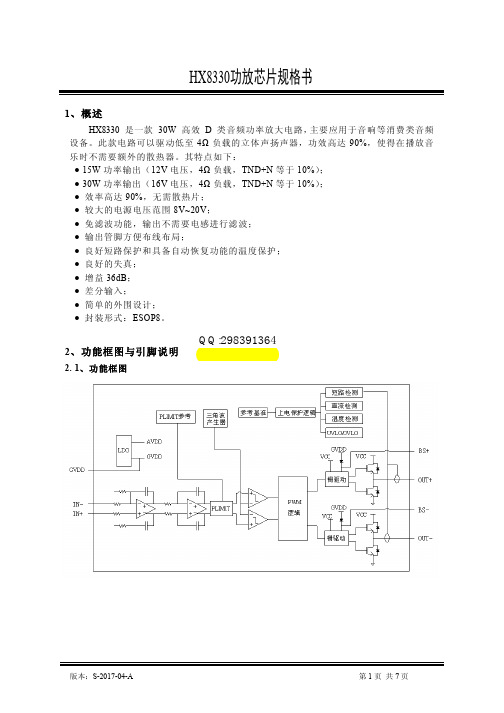
参数名称 符号
测试条件
电源纹波 抑制比
20kHz~1kHz 200mVpp 纹波
kSVR
输入交流耦合到地
规范值 单位
最小 典型 最大
-70
dB
输出功率
输出功率 总失真 加噪声
PO PO THD+N
THD+N= 10% f= 1kHz,VCC= 12V
THD+N= 10% f= 1kHz,VCC= 16V RL= 4Ω,f= 1kHz Po= 7.5W(半功率)
规范值 单位
最小 典型 最大
-100
dB
102
dB
200
450 kHz
150
℃
20
℃
4、典型应用线路与应用说明
4. 1、应用线路
4. 2、应用说明
直流检测 为防止输入电容损坏或输入短路引起喇叭损伤,电路内含 DC 检测功能。如果由于输入
端异常造成输出差分信号保持同一个极性,且维持超过 420ms 时间,就会启动 DC 检测保护, 关闭输出。
版本:S-2017-04-A
第7页 共7页
2. 3、引脚排列图
HX8330
2. 4、引脚说明 引脚 1 2 3 4 5 6 7 8
PowerPad
符号 VCC GVDD ININ+ OUT+ BS+ BSOUTGND
功能 电源 栅驱动电压,外接 1μF 电容 负输入 正输入 正输出 正输出上管自举 负输出上管自举 负输出 功率地
属性 P O I I O I I O P
2、功能框图与引脚说明
2. 1、功能框图
QQ:298391364
版本:S-2017-04-A
RCA 使用说明书

RCA 使用说明书PR-5600中文说明书重要提示:在你使用该产品之前,请详细阅读功能介绍说明书。
功能介绍:1,蓝色LED大字体显示屏,12小时制,准确显示时间。
2,钟控功能:可以设置2组闹钟模式,定时开启闹钟,关闭闹钟,把收音机 CD歌曲设置成闹铃,在睡梦中畅享音乐。
3,CD功能:提开式CD播放机,可以播放CD、CD-R和CD-RW光碟,单曲重复和全碟重复播放模式可供选择。
4,双喇叭立体声音质好超薄机身放置床头方便携带!5,TUNING 收音功能:FM(89---108MHz),AM(540---1600kHz)。
手动拨盘调谐收音,收音符合中国制式,接收效果极为清晰、稳定。
FM自动频率控制,可减少FM接收的不稳定状况!6,SLEEP 睡眠关机功能:收音机自动关机,不影响闹铃设置,SNOOZE 贪睡功能,闹钟响了以后可以每隔6-8分钟提醒一次7,电源:直插220V交流电源8,数字调频/调幅调谐器(FM/AM)收音功能9,全面支持刻录碟,CD,CD-R,CD-RW 碟,超强读碟能力10,AUX-IN音频输入接口,可以连接MP3,手机等其他多媒体输入播放。
11,喇叭2W*2 带3.5mm音频输入接口全新原包!12,主機尺寸:高75*深200*宽145MM在你未使用之前插上电源,该机器原有电压是120V-60HZ,我们已经根据国内的电压,改成了220V-50HZ,所以,国内用户直接插上电源就可以使用了。
电池备份操作介绍当电源切断时,保护回路将不运行,除非机器本身已经安装了备份电池。
当电池备份功能工作时,那数字显示屏将不会亮,但是,闹钟功能仍然正常运行(在备份电池电力充足的前提下)正常使用时,当电源切断又重新恢复供电时,时间显示和闹钟功能会自动恢复,所以,你不必重新设置时间和闹钟。
(前提是机器本身已经装上了备份电池)备份电池安装指南:1.打开底部的备份电池槽的盖子(在机器底部)2.将一个9V的电池接到电池槽里面的电源接口。
FY1 USB声卡 XMOS 用户手册_V1.0Cn

ALIENTEK
FY1 USB Audio 用户手册
FY1 高性能 USB 声卡
4. 在使用录音输出功能的时候要特别注意: 请先把麦克风和 FY1 连接好 (线录则把音源设 备和 FY1 连接好)再打开录音输出,以免出现暴音损坏耳机或设备。
4 接口
3.5mm 驻极体话筒及电容麦克风话筒接口 输入 B 型 USB 2.0 高速设备接口 外接电源输入(DC 7-9V)接口 3.5mm 耳机输出接口 输出 其他 光纤输出接口 RCA 同轴输出接口 I2S&DFU 扩展接口
2 产品包装
包装 FY1 声卡 标配 USB 数据线 光盘(DVD) 说明书(含保修卡) 数量 1台 1条 1张 1份
3 注意事项
1. 使用本产品时,为避免一些不安全的因素,应该遵循基本的安全预防措施。 2. 仔细阅读说明书并按说明书进行操作。 3. 为保证产品的性能,请使用我们提供的 USB 数据线且使用接触良好的 USB 接口,使用 过程中严禁插拔 USB 线。 User manual
User manual
ALIENTEK
FY1 USB Audio 用户手册
FY1 高性能 USB 声卡
7 使用说明Байду номын сангаас
7.1 驱动和软件安装
7.1.1 FY1 USB 声卡驱动安装
① 安装 FY1 USB 声卡驱动:这个驱动用于电脑对 FY1 声卡的支持,必须安装。“打开 光盘1, FY1 驱动1 , FY1 声卡驱动” , 然后双击运行“ FY1 USB Audio.exe” ,如图 7.1.1.1:
支持高达384khz32bit发烧级的音频文件播放支持高达192khz24bit录音室音质的录音支持高达192khz32bit的同轴光纤输出完全开放的i2s接口可外接性能更高的dac或adc配有炫酷蓝光oled显示屏具有极好的显示效果支持多种显示模式波形显示频谱显示混合显示独创硬件agc电路能有效避免显示的时候出现信号失真幅值过低的现象外接电源dc79v和usb电源2种供电方式自动切换
AX8303 3W 无滤波器单通道D类音频放大器 说明书

AX8303 3W无滤波器单通道D类音频放大器产品概述AX8303是一款高电源抑制比3W单通道D 类音频功率放大器,采用差分输入消除噪声和RF调整。
高达90%的效率,占据较小的PCB面积使AX8303成为手持设备的理想选择。
无滤波特性不要求额外的外部滤波器,更少的外部元件,更少的PCB区域,更低的系统成本,而且简化了应用系统设计。
AX8303具有短路保护与热保护特性。
主要特点z在1W,8Ω负载时达到90%的效率。
z关机电流<1µA。
z5V电源电压下,带4Ω负载输出功率3W,总谐波失真10%。
z要求极少的外部元件。
z无输入时超低噪声。
z电源电压2.8V~5.5V。
z短路保护。
z过温关断。
典型应用z手机/智能电话z MP4/MP3z GPSz数码相框z电子字典z便携式游戏机引出端排列VO+PVDD12引出端功能TEL:0755-******** 132******** E-MAIL:panxia168@最大额定值(注:使用时超过以下最大额定值有可能造成器件的永久性损伤。
在最大条件下工作超过一定时间有可能影响器件的可靠性,所有的电压都是对地电压)。
序号 名称极限值 1 最大工作电压6V2 输入电压 −0.3V ~ V DD +0.3V 3存储温度−55℃ ~ 150℃推荐工作条件序号 名称范围 1 工作电压 2.8V ~ 5.5V2环境温度−40℃ ~ 85℃电气参数(除非特别注明,V DD =5V ,Gain =2V /V ,R L =L (33µH)+R +L (33µH),T A =25℃)。
符号 参数 测试条件最小 典型最大单位V DD电源电压2.80 5.50VV DD = 5.0V 2.85 3.00 V DD = 3.6V 1.65 1.80 THD +N =10%,f =1kHz, R L =4Ω V DD = 3.2V 1.20 1.35 W V DD = 5.0V 2.50 2.66 V DD = 3.6V 1.15 1.30 THD +N =1%, f =1kHz, R L =4ΩV DD= 3.2V 0.85 1.00 W V DD = 5.0V 1.65 1.80 V DD = 3.6V 0.75 0.90 THD +N =10%, f =1kHz, R L =8Ω V DD = 3.2V 0.55 0.70 W V DD = 5.0V 1.30 1.50 V DD = 3.6V 0.55 0.72 P O输出功率THD +N =1%, f =1kHz, R L =8ΩV DD= 3.2V 0.40 0.55 W V DD =5.0V, P O =1W, R L =8Ω 0.28 0.35V DD =3.6V, P O =0.1W, R L =8Ω0.40 0.45V DD =3.2V, P O =0.1W, R L =8Ω0.55 0.60V DD =5.0V, P O =0.5W, R L =4Ω0.20 0.25V DD =3.6V, P O =0.2W, R L =4Ω 0.35 0.40THD +N总谐波失真 + 噪声 V DD =3.2V, P O =0.1W, R L =4Ωf =1kHz0.50 0.55%(转下页)(接上页) 符号 参数 测试条件最小典型 最大单位f =217Hz −63 −55f =1kHz −62 −55PSRR 纹波 抑制比 V DD =3.6V,Inputs ac-grounded with C =1μFf =10KHz−52 −40dBDyn 动态范围 V DD =5.0V, THD =1%, R =8Ωf =1kHz 8595 dBNo A-weighting50100V N输出噪声Inputs ac-groundedA-weighting 30 60μVCMRR 共模抑制比 V IC =100mVpp, f =1kHz 4063 dBR L =8Ω, THD =10% 8590η效率 R L =4Ω, THD =10% f =1kHz8086%V DD 5.0V 7.5 10V DD 3.6V 4.6 7I Q 静态电流 V DD =3.0V R L =8Ω 3.6 5mA I SD 关断电流 V DD =3V to 5VV SD =0.3V 0.5 2 μAV DD = 5.0V 365 420V DD = 3.6V 385 450R DS(ON) 静态漏源导通电阻 MSOP/DFN ,高端PMOS +低端NMOS ,I =500mAV DD =3V 410500m ΩR i 输入电阻 150 k ΩGv 闭环增益 V DD =3V to 5V 300k Ω/Ri V/V f sw 开关频率 V DD =3V to 5V200250300kHzVos 输出失 调电压 Input ac-ground, V DD =5V 10 50 mV V IH 输入高 电平有效 V DD =5V 1.5VV IL输入低 电平有效V DD =5V0.3 V功能说明图1 AX 8303功能框图1 输入电阻(R i )输入电阻(R i )依照等式1来设置放大器的增益。
Focusrite ISA 828 MkII 八通道麦克风前置放大器用户指南说明书
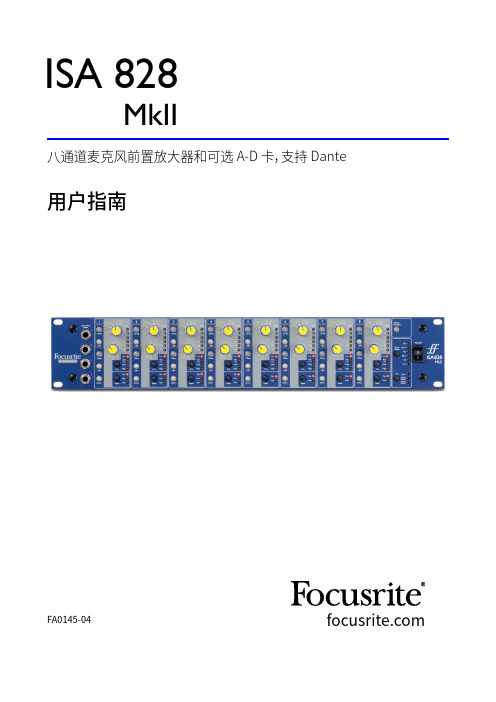
用户指南FA0145-04八通道麦克风前置放大器和可选 A-D 卡,支持 DanteISA 828MkII目录关于本用户指南 . . . . . . . . . . . . . . . . . . . . . . . . . . . . . . . . . . . . . . . . . . . . . . . . . . . . . . . . . . . . . . . . . . . . . . . . . . . .3简介 . . . . . . . . . . . . . . . . . . . . . . . . . . . . . . . . . . . . . . . . . . . . . . . . . . . . . . . . . . . . . . . . . . . . . . . . . . . . . . . . . . . . . . . . . .4 ISA 828 MKII 控件和功能 . . . . . . . . . . . . . . . . . . . . . . . . . . . . . . . . . . . . . . . . . . . . . . . . . . . . . . . . . . . . . . . . . . . . .5前面板 . . . . . . . . . . . . . . . . . . . . . . . . . . . . . . . . . . . . . . . . . . . . . . . . . . . . . . . . . . . . . . . . . . . . . . . . . . . . . . . . . . . . .5通道控件 . . . . . . . . . . . . . . . . . . . . . . . . . . . . . . . . . . . . . . . . . . . . . . . . . . . . . . . . . . . . . . . . . . . . . . . . . . . . . . . . . . .5输入选择 . . . . . . . . . . . . . . . . . . . . . . . . . . . . . . . . . . . . . . . . . . . . . . . . . . . . . . . . . . . . . . . . . . . . . . . . . . . . . . .5麦克风输入 . . . . . . . . . . . . . . . . . . . . . . . . . . . . . . . . . . . . . . . . . . . . . . . . . . . . . . . . . . . . . . . . . . . . . . . . . . . . .5线性输入 . . . . . . . . . . . . . . . . . . . . . . . . . . . . . . . . . . . . . . . . . . . . . . . . . . . . . . . . . . . . . . . . . . . . . . . . . . . . . . .6乐器输入 . . . . . . . . . . . . . . . . . . . . . . . . . . . . . . . . . . . . . . . . . . . . . . . . . . . . . . . . . . . . . . . . . . . . . . . . . . . . . . .6 Z In(输入阻抗) . . . . . . . . . . . . . . . . . . . . . . . . . . . . . . . . . . . . . . . . . . . . . . . . . . . . . . . . . . . . . . . . . . . . . . . . .6 + 48V . . . . . . . . . . . . . . . . . . . . . . . . . . . . . . . . . . . . . . . . . . . . . . . . . . . . . . . . . . . . . . . . . . . . . . . . . . . . . . . . . .6相位 . . . . . . . . . . . . . . . . . . . . . . . . . . . . . . . . . . . . . . . . . . . . . . . . . . . . . . . . . . . . . . . . . . . . . . . . . . . . . . . . . . .6 HPF(高通滤波器) . . . . . . . . . . . . . . . . . . . . . . . . . . . . . . . . . . . . . . . . . . . . . . . . . . . . . . . . . . . . . . . . . . . . . . .6插入 . . . . . . . . . . . . . . . . . . . . . . . . . . . . . . . . . . . . . . . . . . . . . . . . . . . . . . . . . . . . . . . . . . . . . . . . . . . . . . . . . . .6通道仪表 . . . . . . . . . . . . . . . . . . . . . . . . . . . . . . . . . . . . . . . . . . . . . . . . . . . . . . . . . . . . . . . . . . . . . . . . . . . . . . . . . . .7仪表校准 . . . . . . . . . . . . . . . . . . . . . . . . . . . . . . . . . . . . . . . . . . . . . . . . . . . . . . . . . . . . . . . . . . . . . . . . . . . . . . .7后面板 . . . . . . . . . . . . . . . . . . . . . . . . . . . . . . . . . . . . . . . . . . . . . . . . . . . . . . . . . . . . . . . . . . . . . . . . . . . . . . . . . . . . .8交流电源插座 . . . . . . . . . . . . . . . . . . . . . . . . . . . . . . . . . . . . . . . . . . . . . . . . . . . . . . . . . . . . . . . . . . . . . . . . . . .8麦克风输入 . . . . . . . . . . . . . . . . . . . . . . . . . . . . . . . . . . . . . . . . . . . . . . . . . . . . . . . . . . . . . . . . . . . . . . . . . . . . .8线性输入 . . . . . . . . . . . . . . . . . . . . . . . . . . . . . . . . . . . . . . . . . . . . . . . . . . . . . . . . . . . . . . . . . . . . . . . . . . . . . . .8模拟音频输出 . . . . . . . . . . . . . . . . . . . . . . . . . . . . . . . . . . . . . . . . . . . . . . . . . . . . . . . . . . . . . . . . . . . . . . . . . . .8 A-D 输入 . . . . . . . . . . . . . . . . . . . . . . . . . . . . . . . . . . . . . . . . . . . . . . . . . . . . . . . . . . . . . . . . . . . . . . . . . . . . . . . .8仪表微调 . . . . . . . . . . . . . . . . . . . . . . . . . . . . . . . . . . . . . . . . . . . . . . . . . . . . . . . . . . . . . . . . . . . . . . . . . . . . . . .8 A-D 选件卡插槽 . . . . . . . . . . . . . . . . . . . . . . . . . . . . . . . . . . . . . . . . . . . . . . . . . . . . . . . . . . . . . . . . . . . . . . . . .8 A-D 选件卡 . . . . . . . . . . . . . . . . . . . . . . . . . . . . . . . . . . . . . . . . . . . . . . . . . . . . . . . . . . . . . . . . . . . . . . . . . . . . . . . . .9 A-D 卡时钟和同步开关 . . . . . . . . . . . . . . . . . . . . . . . . . . . . . . . . . . . . . . . . . . . . . . . . . . . . . . . . . . . . . . . . . .10物理特性 . . . . . . . . . . . . . . . . . . . . . . . . . . . . . . . . . . . . . . . . . . . . . . . . . . . . . . . . . . . . . . . . . . . . . . . . . . . . . . . . . . . .11电源要求 . . . . . . . . . . . . . . . . . . . . . . . . . . . . . . . . . . . . . . . . . . . . . . . . . . . . . . . . . . . . . . . . . . . . . . . . . . . . . . . . . .11附录 . . . . . . . . . . . . . . . . . . . . . . . . . . . . . . . . . . . . . . . . . . . . . . . . . . . . . . . . . . . . . . . . . . . . . . . . . . . . . . . . . . . . . . . . .121. 连接器插脚引线 . . . . . . . . . . . . . . . . . . . . . . . . . . . . . . . . . . . . . . . . . . . . . . . . . . . . . . . . . . . . . . . . . . . . . . . .122. 前置放大器输入阻抗 . . . . . . . . . . . . . . . . . . . . . . . . . . . . . . . . . . . . . . . . . . . . . . . . . . . . . . . . . . . . . . . . . . .143. Pro Tools 界面 . . . . . . . . . . . . . . . . . . . . . . . . . . . . . . . . . . . . . . . . . . . . . . . . . . . . . . . . . . . . . . . . . . . . . . . . .16性能和规格 . . . . . . . . . . . . . . . . . . . . . . . . . . . . . . . . . . . . . . . . . . . . . . . . . . . . . . . . . . . . . . . . . . . . . . . . . . . . . . . . . .17 Focusrite RedNet 保修与服务 . . . . . . . . . . . . . . . . . . . . . . . . . . . . . . . . . . . . . . . . . . . . . . . . . . . . . . . . . . . .192关于本用户指南本用户指南适用于 ISA 828 MkII 麦克风前置,提供安装和使用此设备的信息,并包含如何将其连接到您系统的方式。
HX8110A规格书
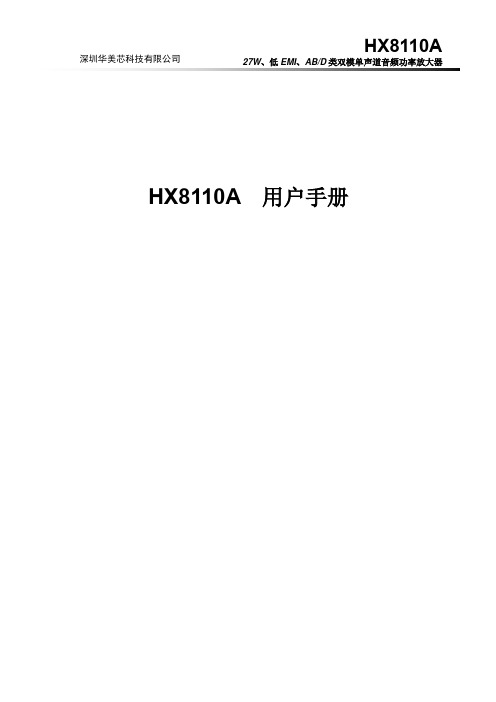
H X8110A 深圳华美芯科技有限公司H X8110A 用户手册H X8110A27W、低EMI、AB/D类双模单声道音频功率放大器27W、超低EMI、AB/D类双模单声道音频功率放大器芯片功能说明●HX8110A 是一款低EMI,无需滤波器,AB/D类可选式音频功率放大器。
14.4V工作电压时,最大驱动功率为27W(VDD=14.4V,4Ω BTL负载,THD<10%),音频范围内总谐波失真噪声小于1%(20Hz~20KHz);●HX8110A 的应用电路简单,只需极少数外围器件;●HX8110A 输出不需要外接耦合电容或上举电容和缓冲网络;●HX8110A 采用ESOP8封装,特别适合用于小音量、小体重的便携系统中;●HX8110A 可以通过控制进入关断模式,从而减少功耗;●HX8110A 内部具有过流、欠压、短路以及过热自动关断保护机制;●HX8110A 工作稳定,通过配置外围电阻可以调整放大器的电压增益,方便应用。
芯片功能主要特性●低EMI,高效率,音质优良●AB/D类切换、单通道●VDD=14.4V,RL=4Ω,Po=27W,THD+N≤10%VDD=12V,RL=3Ω,Po=23.5W,THD+N≤10% VDD=12V,RL=4Ω,Po=20W,THD+N≤10%VDD=7.4V,RL=2Ω,Po=13W,THD+N≤10%●宽工作电压范围5V—15V●优异的上掉电POP声抑制●采用ESOP8封装芯片的基本应用●拉杆音箱、背包音箱●扩音器●大功率蓝牙音箱、声霸H X8110A原理框图深圳华美芯科技有限公司H X8110A 深圳华美芯科技有限公司27W、低EMI、AB/D类双模单声道音频功率放大器芯片定购信息表1 订购信息表图1 HX8110A 典型应用电路注: 以上应用图中元件说明:Ci:隔直电容,采用0.1µF或更小的,进一步消除咔嗒-噼噗声和从输入端耦合进入的噪声。
百为 BY8302-24QS语音芯片说明书

S h e n z h e n B a l w a y E l e c t r o n i c T e c h n o l o g y C o.,L t d.BY8302-24QS语音芯片使用说明1、概述BY8302-24QS是深圳市百为电子科技有限公司自主研发的一款新型外挂FLASH高品质MP3主控芯片,支持MP3、WAV格式双解码。
该芯片无需上位机软件,可以通过数据线连接电脑直接读盘。
支持6路一对一控制播放,支持单片机5个IO口组合播放29段,支持25500段串口通讯控制,支持音频插播,有8种触发方式可选。
2、产品特性●支持MP3、WAV高品质音频格式,声音优美。
●24位DAC输出,动态范围支持90dB,信噪比支持85dB。
●支持USB接电脑直接读盘,无需安装上位机软件。
支持XP/WIN7/WIN8/win10/IOS系统。
●支持6段语音一对一触发播放,IO口硬件选择8种触发方式,应用更广泛。
●支持5路IO口单片机0和1组合播放29段语音。
●支持UART异步串口控制:支持播放、暂停、上下曲、音量加减、选曲播放、广告插播等。
●内置音量、曲目、EQ掉电记忆功能,节省24C02。
●支持1-16M字节容量的SPI FLASH。
例如GD25Q16[2M字节]、GD25Q128[16M字节]●音频文件地址:无需排序,以文件命名为准,指定文件播放,最大支持32G U盘,封装:QSOP24。
3、技术规格名称参数MP3、WAV文件格支持采样率8~48K、比特率8~320Kbps音频文件式USB接口 2.0标准(可连接电脑下载语音也可读取U盘内容)UART接口标准串口,3.3V TTL电平,波特率9600输入电压 3.4V-5.5V(推荐值4.2V,5V时芯片供电串个二极管)静态电流10MA工作温度-40℃~70℃湿度10%~90%4、应用领域工业控制领域:工业、控制设备;智能交通设备:收费站、停车场、车内语音提示;广告宣传行业:广告语播报;门禁,考勤:门已开等语音提示;安防行业:人体感应提示,安全语音提示,温馨提示;高级玩具:摇摆机,撞撞车,游戏机等;医疗电子:设备语音提示;教育通讯:教育设备,通讯电子;5、芯片管脚功能说明管脚号管脚名称功能描述备注1DACL音频左声道输出可接功放和耳机2DACR音频右声道输出3VCCIO内部LDO3.3V电压输出可给FLASH供电4LDO5V芯片电源输入 3.6-5V5GND芯片接地芯片数字地6TX UART异步串口数据输出 3.3V的TTL电平7RX UART异步串口数据输入 3.3V的TTL电平8PWR/IOC触发模式控制脚IOC IOC悬空或3.3K电阻接地9BUSY播放时输出高电平,停止为低忙信号10PLAY_LED播放指示灯,停止常亮,播放闪烁输出高电平,LED负极接地11IO6触发输入口6接地触发/单片机IO口控制12SPI_CS/IOA接Flash(触发模式控制脚IOA)IOA悬空或3.3K电阻接地13SPI_DO接Flash14SPI_CLK/IOB接Flash(触发模式控制脚IOB)IOB悬空或3.3K电阻接地15IO5触发输入口5接地触发/单片机IO口控制16IO4触发输入口4接地触发/单片机IO口控制17IO3触发输入口3接地触发/单片机IO口控制18IO2触发输入口2接地触发/单片机IO口控制19IO1触发输入口1接地触发/单片机IO口控制20DM USB信号连接电脑给Flash下载语音,或者读取U盘语音21DP USB信号22RTVCC记忆偏置电压1UF电容接地23VCOM内部偏置电压1UF电容接地24DACGND模拟地芯片模拟地,接大功率功放时和数字地分开单点靠近功放端接地6、IO口按键触发说明该芯片有6个触发IO口,支持一对一触发播放6段音频,支持6路IO口单片机0和1组合播放29段音频。
HXM-1 Hx Series微型电麦前馈器用户指南说明书

HXM-1 Hx Series Microphone Preamplifier User’s Guide The Hx Series from Demeter Amplification is a revolutionary approach in tube design utilizing innova -tive tube circuitry for the amplification functions and the latest in solid state for the driver functions. All Hx Series equipment use the finest quality components featuring metal film resistors, high quality film capacitors, and custom toroidal power transformers housed an attractive aluminum and steel single space rack mount case. All units feature fully regulated power supplies supplying 200V to the tubes and + and - 18V for the solid state components, giving all Hx series components tremendous head room up to +28 dB output into 600 ohms.The HXM-1 is a two channel microphone preamplifier utilizing Jensen transformers and the revolution -ary Hx Series tube amplification circuitry. Each channel has variable gain (30 to 60 dB) instrument input, low cut, phase, pad, overload indicator, volume, 48V phantom and 10 section VU with selectable sensi -tivity.INPUTS, CONTROLS AND FEATURESCH Input: instrument level input used to amplify guitars, keyboards etc. to line level. This input turns the microphone preamplifier into a tube direct box.Low Cut: this switch inserts a 6 dB per octave low cut filter starting around 200 Hz and is down -12 dB at 40 Hz. The slow slope reduces phase shift.Microphone Pad: this switch inserts a 20 dB pad in front of the Jensen microphone transformer; it is used to prevent overload distortion (red LED above) when the gain control cannot. it also prevents the transformer from saturating. Overload is indicated by the red LED above the switch.Phantom: this switch turns on the 48V phantom power to microphones requiring it. This switch should not be turned on for dynamic microphones or other microphones that do not require it. It should not be turned on for any microphones plugged into the 1/4” TRS inputs in the back of the unit or damage to microphone may result. Phantom on is indicated by the yellow led above.Phase: this switch reverses the phase of the microphone input. It can be used to match phase of differ -ing inputs or as an effect to enhance a mixing of sources by canceling out some bass frequencies.Gain: this control changes the gain (30 to 60 dB) of the tube preamplifier by controlling the amount of feedback going to the tube. The gain should be set at the lowest setting that will still produce a usable signal level. It should not be set too high or the unit will overload (red LED) and distort. If turning down the gain does not stop overloading, use the microphone pad switch. It is OK for the overload LED to flicker occasionally.6990 Kingsbury Road | Templeton, CA 93465 | 805-461-4100 | /HXM-1 Hx Series Microphone Preamplifier User’s Guide Volume: this control is a fader between the tube microphone preamplifier and the balanced line driver. It’s setting does not effect overload. It should be set near its maximum setting and used only for fine tuning signal level or for fades in or out.Meter: this switch controls the sensitivity of the VU LEDs and is calibrated for +4 dB out and -10 dB in.Overload: this LED indicates if the signal level of the tube amplifier is near reaching its distortion level. it is set to start flickering 6 dB before distortion is reached. A little flickering is fine. The gain must be lowered or Microphone Pad engaged if the LED is constantly on.Phantom LED: this yellow LED indicates that phantom power is being provided to the microphone input.VU: This row of LEDs indicate the output level going to the balanced line output jacks in standard vol -ume units. The level is indicated above each LED. There is no distortion if you go past 3 VU. The micro -phone preamplifier has over 18 dB more headroom above the meter’s highest indication.REAR PANELVoltage Selector: selects mains voltage 115 volts U.S.A. and 230 volts for Europe. WARNING: damage to this equipment will occur if this switch is improperly set.Fuse:******************************************.Output: balanced three pin XLR connector and balanced TRS 1/4” phono jacks. WARNING: do not hook up output connectors to any inputs that have 48 volt phantom appearing on them. This will damage the units output circuitry.Input: balanced Jensen transformer inputs on both three pin XLR and TRS 1/4” phono jacks. WARNING: turn off 48 volt phantom when using TRS 1/4” jacks. Damage will occur to the microphone when using unbalanced microphone input cables.HOOKUP TIPS1. Make sure that the tube microphone preamplifier is connected to inputs that are designed to operate at line level, otherwise distortion could result.2. Avoid ground loops. If hum occurs it may be necessary to telescope some grounds. This is done by cutting the ground wire on only one side of the three pin XLR connector.3. Keep wiring short and neat.4. Make sure AC grounds are properly connected.5. Don’t hesitate to call the factory or your Demeter dealer with any questions. We are here to help.6990 Kingsbury Road | Templeton, CA 93465 | 805-461-4100 | /。
8002功放音频IC芯片替代型号HX8358功放
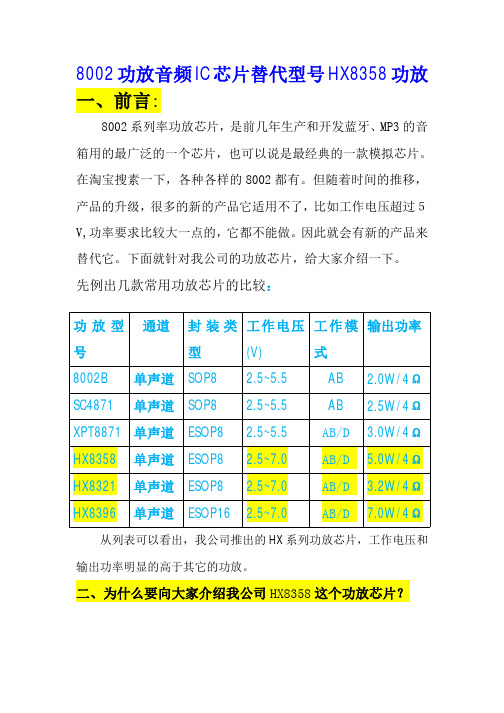
8002功放音频IC芯片替代型号HX8358功放一、前言:8002系列率功放芯片,是前几年生产和开发蓝牙、MP3的音箱用的最广泛的一个芯片,也可以说是最经典的一款模拟芯片。
在淘宝搜素一下,各种各样的8002都有。
但随着时间的推移,产品的升级,很多的新的产品它适用不了,比如工作电压超过5V,功率要求比较大一点的,它都不能做。
因此就会有新的产品来替代它。
下面就针对我公司的功放芯片,给大家介绍一下。
先例出几款常用功放芯片的比较:从列表可以看出,我公司推出的HX系列功放芯片,工作电压和输出功率明显的高于其它的功放。
二、为什么要向大家介绍我公司HX8358这个功放芯片?做电子音频产品的,大家都知道市面上有一款8002系列的功放音频IC。
据我所知,8002一共有6个版本,8002A、8002B、8002C、8002D、8002E、CSC8002,搞的大家在使用上极其的不方便,有时还会卖错8002.它们的不同之处,就是功率的大小不一样,价钱也是不一样的。
但8002不管是那个版本,它的最高工作电压只有5.0V,超过5.0V,在生产或者用户在使用中,肯定会烧坏的,这是已经求证过的事实。
这方面,浙江省的生产公司就身有体会,他们在做童车、摇摇车的过程中,因使用的是4节干电池供电。
4节干电池的电压远远超过8002极限工作电压5.0V。
因此在生产的过程中,动不动就烧坏8002,发出去的成品,也是成了严重的售后问题。
有的生产公司为此把烧坏的芯片拿去开光,结果看到芯片的内部已经是烧黑了。
HX8358,他的工作电压最高可达7.0V,工作电压范围:2.5V—7V,根本不用担心4节干电池烧坏芯片的问题。
音质和功率也不会比8002差,功率甚至比8002大,可以做到5W的功率三、HX8358芯片功能说明:QQ:298391364HX8358是一款超低EMI,无需滤波器,AB/D类可选式音频功率放大器。
6V工作电压时,最大驱动功率为8W(VDD=6V,2ΩBTL负载,THD<10%),音频范围内总谐波失真噪声小于1%,(20Hz~20KHz);HX8358的应用电路简单,只需极少数外围器件;HX8358输出不需要外接耦合电容或上举电容和缓冲网络四、典型应用电路:五、芯片功能主要特性:1、超低EMI,高效率,音质优2、AB/D类切换、单通道3、VDD=6V,RL=2Ω,Po=8W,THD+N≤10%4、VDD=6V,RL=4Ω,Po=5W,THD+N≤10%5、(防失真关断模式)6、宽工作电压范围2.5V—7V7、优异的上掉电POP声抑制六、8W输出功率设置:有拿到样品的朋友问我这样的问题,HX8358的输出功率达不到8W,声音大小和8871的差不多。
LG LG-G832 说明书

Part No.Printed in Korea■简体中文LG-G832 用户手册请您注意,因手机软件和服务提供商的不同,本手册中的内容可能与手机中的实际显示有一定出入。
产品介绍 (7)安全措施 (8)警告 (8)小心 (8)安全及有效使用指南 (9)产品的保养与维护 (9)有效的手机操作 (10)电器设备 (11)道路安全 (11)爆破现场 (11)潜在的爆炸性环境 (11)飞机上 (11)电池信息与保养 (12)存储卡信息及安全 (12)网络服务 (13)LG-G832 手机部件 (14)手机正面 (15)手机背面 (17)顶层菜单显示信息 (18)屏幕上的图标 ........................... 19开始 . (20)安装SIM 卡和手机电池 (20)给电池充电 (21)断开充电器 (22)存储卡 (22)插入卡 (22)拔出卡 (23)使用话筒时的注意事项 (23)常规功能 (24)拨打一个电话 (24)呼叫中功能表 (26)呼叫期间 (26)多方通话 (27)功能表一览 (28)功能表 (32)中国移动服务 (34)新闻天气 (34)图片铃声 (34)目录2游戏乐园 (32)聊天交友 (32)在线理财 (32)影视空间 (32)号簿管家 (32)SIM卡应用 (32)移动梦网 (32)移动梦网 (33)主页 (33)书签 (33)转到URL (34)安全 (34)设置 (34)词典 (34)查找 (34)最近查找的单词 (35)单词册 (35)我的词典 (35)复习测试 (35)颜色设定 (35)关于 (35)相机 ................................... 35识别名片 . (37)视频 (37)同步 (37)连接同步 (37)日志 (37)服务设置 (37)蓝牙 (38)蓝牙启动 (38)已配对设备 (38)可见性 (38)DUN 启动 (38)我的设备信息 (38)语音记录 (38)记录 (39)查看列表 (39)我的收藏 (39)百宝箱 (39)图片 (40)铃声 (40)照片 (40)电影 (41)3MP3 (41)语音记录 (41)其他 (42)彩信贺卡 (42)外存 (42)内存状态 (42)日程表 (42)新增 (42)查找 (42)转到 (42)删除 (42)闹钟 (42)备忘录 (43)世界时间 (43)计算器 (43)单位换算器 (43)通话记录 (43)全部通话列表 (43)未接来电 (44)以拨电话 (44)已接来电 ............................... 44删除最近呼叫 (45)通话计费 (45)GPRS信息 (45)铃声 (45)来电提示 (46)铃声&信息提示音 (46)效果音 (46)系统音 (46)显示 (46)主屏 (46)外屏 (46)菜单风格 (46)菜单主题 (46)背景灯 (46)客户服务 (46)心机服务指南 (46)俱乐部服务 (46)客户服务热线 (47)客户经理 (47)移动秘书 (47)我的梦网 (47)4客户服务设置 (47)设置 (47)屏幕校准 (47)日期和时间 (48)呼叫 (48)保密设定 (50)内存状态 (51)Language (51)编辑器设定 (51)连接设定 (51)恢复初始设定 (51)信息 (52)信息 (52)文本信息 (52)多媒体信息 (52)收信箱 (53)发信箱 (54)已发送 (54)草稿箱 (54)语音信息 ............................... 54小区广播 . (55)模板 (55)文本信息 (55)多媒体信息 (55)设定 (56)文本信息 (56)多媒体信息 (56)语音信息 (57)小区广播 (57)Push信息 (57)拨号 (58)电话本 (59)电话本 (59)查找 (59)新增 (59)识别名片 (59)快速拨号 (59)群组 (59)全部复制移动 (60)5全部删除 (60)信息 (60)MP3 (61)MP3 播放器 (61)播放列表 (62)附件 (63)技术数据 (64)67祝贺您购买了此款高雅时尚的LG-G832蜂窝式电话,它是当今尖端数字移动通信科技的完美体现。
NS8002 单声道 AB 类音频功放用户手册说明书

N S8002用户手册V1.0深圳市纳芯威科技有限公司2011年11月修改历史日期版本作者修改说明目录1功能说明 (5)2主要特性 (5)3应用领域 (5)4典型应用电路 (5)5极限参数 (6)6电气特性 (6)7芯片管脚描述 (7)7.1 管脚分配图 (7)7.2 引脚功能描述 (7)8NS8002典型参考特性 (8)8.1 总谐波失真(THD),失真+噪声(THD+N),信噪比(S/N) (8)8.2 电源电压抑制比(PSRR) (10)8.3 芯片功耗(Power Dissipation) (11)8.4 关断滞回(Shut Down Hysteresis) (12)8.5 输出功率(Output Power) (13)9NS8002应用说明 (14)9.1 芯片基本结构描述 (14)9.2 芯片数字逻辑特性 (15)9.3 外部电阻配置 (15)9.4 外部电容配置 (15)9.5 芯片功耗 (15)9.6电源旁路 (15)9.7 掉电模式 (15)10芯片的封装 (16)图目录图1 NS8002典型应用电路 (5)图2 SOP8封装的管脚分配图(top view) (7)图3 NS8002原理框图 (14)图4 SOP8封装尺寸图 (16)表目录表1 芯片最大物理极限值 (6)表2 NS8002电气特性 (6)表3 NS8002管脚描述 (7)关断信号数字逻辑特性表4 (15)1功能说明NS8002是一款AB类桥式输出音频功率放大器。
其应用电路简单,只需极少数外围器件。
输出不需要外接耦合电容或上举电容和缓冲网络。
SOP8封装,更适合用于便携系统。
NS8002可以通过控制进入低功耗关断模式,从而减少功耗。
增益带宽积高达2.5M,并且单位增益稳定。
通过配置外围电阻可以调整放大器的电压增益,方便应用。
NS8002提供 SOP8封装,额定的工作温度范围为-40℃至85℃。
2主要特性●输出功率: 2. 4W(RL=4Ω,THD=10%)●掉电模式漏电流小: 1uA(典型)●高电平ShutDown●采用SOP8封装●外部增益可调●电压范围3.0V—5.25V●不需驱动输出耦合电容、自举电容和缓冲网络●单位增益稳定3应用领域●手提电脑●台式电脑●低压音响系统4典型应用电路图1NS8002典型应用电路5极限参数表1 芯片最大物理极限值参数最小值最大值单位说明电源电压 2.8 5.5 V储存温度-65 150 o C输入电压-0.3 V DD V耐ESD电压1 3000 VHBM耐ESD电压2 250 VMM节温150 o C 典型值150工作温度-40 85 o C热阻θJC(SOP8) 35o C/WθJA(SOP8) 140o C/W焊接温度 220 o C 15秒内注:在极限值之外或任何其他条件下,芯片的工作性能不予保证。
星科技USB外部立体声音频适配器用户指南说明书

USB External Stereo Audio AdapterICUSBAUDIO / ICUSBAUDIOBDE: Bedienungsanleitung - FR: Guide de l’utilisateur - ES: Guía del usuario - IT: Guida per l’uso - NL: Gebruiksaanwijzing - PT: Guia do usuário - Packaging Contents• 1 x USB Audio adapter• 1 x USB extension cable• 1 x Driver CD• 1 x Instruction ManualSystem Requirements• A computer with one available USB port• Headphones/Speakers/Microphone (depending on intended usage)Installation1. Connect the USB audio adapter to an available USB port on the computer system.2. No driver installation should be required. The operating system should automatically load the drivers for the adapter.3. Once installed, the operating system should set the adapter as the default audio device. If not, change it to the default device. This should be done in the Audio properties for the operating system.4. Connect stereo speakers or headphones into the ‘headphone’ connector on the adapter. The adapter should be ready to use.connectorconnector*actual product may vary from photos Instruction Manual Manual Revision: 06/02/2022SpecificationsFCC Compliance StatementThis equipment has been tested and found to comply with the limits for a Class B digital device, pursuant to part15 of the FCC Rules. These limits are designed to provide reasonable protection against harmful interference in a residential installation. This equipment generates, uses and can radiate radio frequency energy and, if not installed and used in accordance with the instructions, may cause harmful interference to radio communications. However, there is no guarantee that interference will not occur in a particular installation. If this equipment does cause harmful interference to radio or television reception, which can be determined by turning the equipment off and on, the user is encouraged to try to correct the interference by one or more of the following measures:• Reorient or relocate the receiving antenna.• Increase the separation between the equipment and receiver.• Connect the equipment into an outlet on a circuit different from that to which the receiver is connected.Consult the dealer or an experienced radio/TV technician for help.Use of Trademarks, Registered Trademarks, and other Protected Names & SymbolsThis manual may make reference to trademarks, registered trademarks, and other protected names and/or symbols of third-party companies not related in any way to. Where they occur these references are for illustrative purposes only and do not represent an endorsement of a product or service by , or an endorsement of the product(s) to which this manual applies by the third-party company in question. Regardless of any direct acknowledgement elsewhere in the body of this document, hereby acknowledges that all trademarks, registered trademarks, service marks, and other protected names and/or symbols contained in this manual and related documents are the property of their respective holders.Technical Support’s lifetime technical support is an integral part of our commitment to provide industry-leading solutions. If you ever need help with your product, visit /support and access our comprehensive selection of online tools, documentation, and downloads.Warranty InformationThis product is backed by a two year warranty.In addition, warrants its products against defects in materials and workmanship for the periods noted, following the initial date of purchase. During this period, the products may be returned for repair, or replacement with equivalent products at our discretion. The warranty covers parts and labor costs only. does not warrant its products from defects or damages arising from misuse, abuse, alteration, or normal wear and tear.Limitation of LiabilityIn no event shall the liability of Ltd. and USA LLP (or their officers, directors, employeesor agents) for any damages (whether direct or indirect, special, punitive, incidental, consequential, or otherwise), loss of profits, loss of business, or any pecuniary loss, arising out of or related to the use of the product exceed the actual price paid for the product. Some states do not allow the exclusion or limitation of incidental or consequential damages. If such laws apply, the limitations or exclusions contained in this statement may not apply to you.。
霍普金德IPX10 8数字控制DSP扬声器电源放大器说明书
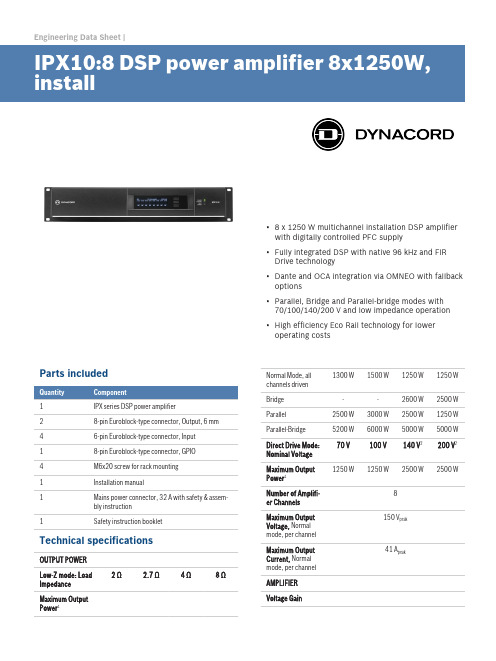
Engineering Data Sheet |▪8 x 1250 W multichannel installation DSP amplifierwith digitally controlled PFC supply▪Fully integrated DSP with native 96 kHz and FIRDrive technology▪Dante and OCA integration via OMNEO with fallbackoptions▪Parallel, Bridge and Parallel-bridge modes with70/100/140/200 V and low impedance operation▪High efficiency Eco Rail technology for loweroperating costsParts included1IPX series DSP power amplifier28-pin Euroblock-type connector, Output, 6 mm 46-pin Euroblock-type connector, Input18-pin Euroblock-type connector, GPIO4M6x20 screw for rack mounting1Installation manual1Mains power connector, 32 A with safety & assem-bly instruction1Safety instruction bookletTechnical specificationsOUTPUT POWERLow-Z mode: LoadImpedance2 Ω 2.7 Ω 4 Ω8 ΩMaximum OutputPower1Normal Mode, allchannels driven1300 W1500 W1250 W1250 WBridge--2600 W2500 W Parallel2500 W3000 W2500 W1250 W Parallel-Bridge5200 W6000 W5000 W5000 W Direct Drive Mode:Nominal Voltage70 V100 V140 V2200 V2Maximum OutputPower11250 W1250 W2500 W2500 WNumber of Amplifi-er Channels8Maximum OutputVoltage, Normalmode, per channel150 V peakMaximum OutputCurrent, Normalmode, per channel41 A peakAMPLIFIERVoltage GainLow-Z mode, ref.1kHz32.0 dB, adjustable 20.0-44.0 dBDirect Drive mode33.2/36.2/39.2/42.2 dB for70/100/140/200 VInput SensitivityLow-Z mode, Max.Output Voltage10.7 dBu (2.66 V), adjustable -1.3-22.7 dBu Direct Drive mode 6 dBu (1.55 V), fixedTHD3 dB below max,AES17, 1 kHz< 0.05 %DIM 1003.15 kHz, 15 kHz< 0.15 %IMD-SMPTE60 Hz, 7 kHz< 0.05 %Crosstalkref. 1 kHz, 12 dBbelow Max, 8 Ω< -80 dBFrequency Re-sponseref. 1 kHz, analog into speaker out20 Hz to 20 kHz (±0.5 dB)Damping Factor20 Hz to 200 Hz, 8Ω> 400Output Stage Top-ologyClass D, fixed frequencySignal to Noise Ra-tio AmplifierA-weighted, analoginput112 dBA-weighted, digitalinput115 dBOutput NoiseA-weighted, analoginput< -70 dBuA-weighted, digitalinput< -73 dBu CONNECTIVITYAnalog Audio In-put/ThruType 4 x 6-pin Euroblock, male Maximum Input Lev-el+21 dBuInput Impedance, active balanced 20 kΩReference levelequal to digital in-put+21 dBu for 0 dBFSSpeaker Output 2 x 8-pin Euroblock, 6 mm, femaleGENERALPower Consump-tionRated power con-sumption (see BTUtable)1300 W1/8 Maximum Out-put Power at 4 Ω1780 WIdle Mode (no inputsignal)105 WStandby Mode< 18 WDimensions(W x H x D), mm483 x 88.1 x 514.2Weight16.8 kg (37.1 lb)Shipping Weight19.1 kg (42.1 lb)DIGITAL SIGNAL PROCESSINGSampling rate48 kHz/96 kHz, OMNEO/Dante synchronizedSignal delay/laten-cyAnalog In to Speak-er Out, 48 kHz/96kHz0.70 ms/0.53 msDante Network La-tencytyp. 1.00 msSignal ProcessingUser EQ12 filters per channel, selectable as PEQ, Lo-Shelv, Hi-Shelv, Lo-ShelvQ, Hi-ShelvQ, Hi-Pass,Lo-Pass and Notch; 2 filters of them with addi-tional asymmetric filter typeUser Delay0 to 2000 ms per channel (units: µs, ms, s, cm,m, inches, feet)Array EQ 5 filters per channel, selectable as PEQ, Lo-Shelv, Hi-Shelv, Lo-ShelvQ, Hi-ShelvQ, Hi-Pass,Lo-Pass, and All-PassArray Delay0 to 500 ms per channel (units: µs, ms, s, cm,m, inches, feet)Speaker EQ10 filters per channel, selectable as PEQ, Lo-Shelv, Hi-Shelv, Hi-Pass, Lo-Pass and All-PassSpeaker X-Over Hi-Pass, and Lo-Pass per channel,6/12/18/24/30/36/42/48 dB Bessel/Butter-worth, 12/24/48 dB Linkwitz-Riley; AlignmentDelay, 0 to 20 ms per channelSpeaker FIR Up to 1025 taps, Linear Phase Filter, LinearPhase Brickwall X-OverSpeaker Limiters Peak Anticipation Limiter and RMS/TEMP Limit-er per channelOther Functions Source Selection and Mix, Level, Mute, Polarity,Sine and Noise Generator, Pilot Tone Generatorand Detection, Level Meters, Impedance Meas-urement and Load MonitoringMemoryDSP Presets 1 Factory + 20 UserSpeaker-Pool Pre-sets30 Speaker SettingsSource Supervi-sion and Fallback Pilot Tone supervision at Analog and OMNEO/ Dante inputs, switchover to alternative Source SelectionCONNECTIVITYNetworkType 2 x Neutrik EtherCON/RJ45, redundant PRI-MARY/SECONDARYGeneral1000base-T/100base-TX, integrated switch Network Audio In-puts8 channels, 48/96 kHz, OMNEO/Dante formatNetwork Audio Out-puts (Monitor)2 channels, 48/96 kHz, OMNEO/Dante format Mains Input 1 x Neutrik powerCON-HCGPIO Control PortType 1 x 8-pin Euroblock, malePorts and Operating Modes 3 x GPIO, switchable Analog In/Digital In/Digital OutAnalog Input Range0 V to +13 V, 40 kΩ input resistance Digital Input Limits ON: < 1.5 VOFF: > 2.0 V, internal Pull Up (10 kΩ) Digital Outputs ON: Output switched to GND, max. 200 mAOFF: Open Collector (40 kΩ to GND)Reference Voltage Output +10 V, max. 200 mA, supervised, short circuitprotectedREADY/FAULT con-tactGalvanic isolated relay, max. 30 VDC/500mADCGENERALUser InterfaceDisplay Black/white OLED 256 x 64 pixelFront panel indica-tors4 x status LEDs (POWER, STANDBY, FAULT,OMNEO)Front panel operat-ing elements3 buttons (UP, ENTER, DOWN)Rear panel indica-tors1 x status LED (STATUS)Rear panel operat-ing elementsMains SwitchPower Require-ments100 V to 240 V, 50 Hz to 60 Hz ACPower Supply Top-ologySwitching Mode Power Supply with digital con-trolled Power Factor CorrectionProtections Audio Limiters, High Temperature, DC, HF,Short Circuit, Back-EMF, Peak Current Limiters,Inrush Current Limiters, Turn-on Delay, MainsCircuit Breaker Protection, Mains Over-/Undervoltage ProtectionCooling Front-to-rear, temperature controlled fans, su-pervisedAmbient Tempera-ture Limits+5 °C to +40 °C (+40 °F to +105 °F)IEC ProtectionClassClass I (grounded)ElectromagneticalEnvironmentE1, E2, E3Color BlackAmplifier at rated conditions, Low-Z Normal operationmode, all channels driven, 4 Ω loads, Analog input, 32dB Gain, 48 kHz sample rate, unless otherwisespecified.1Test signal for max. output power according IHF-A-202 (Dynamic-Headroom, burst 1 kHz/20 ms on/480ms off/low level -20 dB).2Available in Bridge operation mode only.Block diagram: IPXDimensions: IPXOrdering informationIPX10:8 DSP power amplifier 8x1250W, installDSP power amplifier 8x1250W @ 4 ohms, 8 OMNEO/Dante inputs, 8 analog inputs, hi-z direct drive, GPIOs, euro-block connectors 100 - 240 V, blackOrder number IPX10:8PD32-EU Power distro 3x32A, 230V, CEE 32APower distribution for 3x 32A and 3x 16A, CEE32Amains connector, 3-phase 230/400V, European region, blackOrder number PD32-EUPD30-US Power distro 3x30A, 208V, NEMA L21-30Power distribution for 3x 30A and 3x 15A, NEMAL21-30 mains connector, 3-phase 208V, North American region, blackOrder number PD30-USPCO32A30-US Power cord, powerCon32/NEMA L6-30Power cord, powerCON32 to NEMA L6-30 mainsconnector, 2m, black Order number PCO32A30-USPCO32A16-EU Power cord, powerCon32/CEE7/7 Power cord, powerCON32 to CEE7/7 (Schuko, 16A) mains connector, 2m, blackOrder number PCO32A16-EUPCO32A16-UK Power cord, powerCon32/BS1363 Power cord, powerCON32 to BS1363 (UK-plug) mains connector, 2m, blackOrder number PCO32A16-UKPCO32A10-AU Power cord, powerCon32/AU3-pin10APower cord, powerCON32 to AU, 3-pin 10A mainsconnector, 2m, blackOrder number PCO32A10-AUDC-RMK15 RMK-15Rack Mount Kit for amplifiers, Length 15,5“; 1L/1ROrder number DC-RMK15Germany:Bosch Sicherheitssysteme GmbH Robert-Bosch-Ring 585630 GrasbrunnGermany Bosch Security Systems, Inc.130 Perinton Parkway Fairport, NY 14450USA© Bosch Sicherheitssysteme GmbH, 2018 | Data subject to change without notice Document Number | Vs2 | 24. Apr 2018。
Aquatic AV AQ-SWA8-1BT 激活子频道和蓝牙音频设备说明书
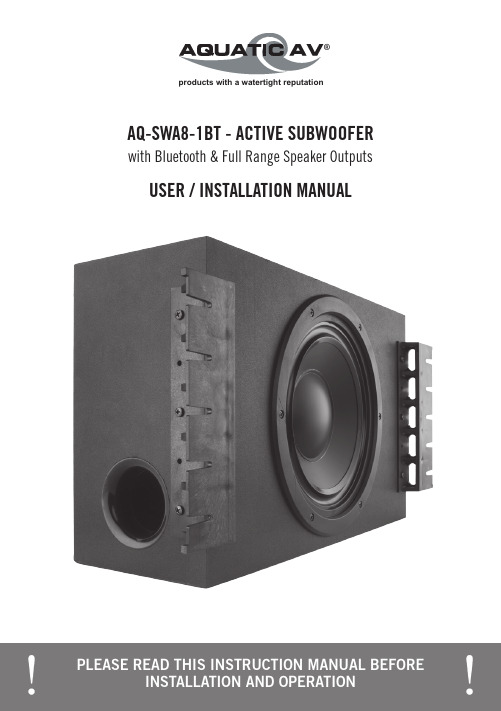
products with a watertight reputation®USER / INSTALLATION MANUALPLEASE READ THIS INSTRUCTION MANUAL BEFORE AQ-SWA8-1BT - ACTIVE SUBWOOFERwith Bluetooth & Full Range Speaker Outputs1 Introduction ...................................................................................................1.1 Safety Instructions...................................................................................2 Getting Started ..............................................................................................2.1 Contents..................................................................................................2.2 Features...................................................................................................3 Installation & Wiring .....................................................................................3.1 Connecting the Subwoofer.......................................................................3.2 Wiring Harness........................................................................................3.3 Bluetooth Antenna....................................................................................3.3.1 Bluetooth Antenna Precautions..........................................................3.3.2 Bluetooth Antenna Installation..........................................................4 Listening to Devices ......................................................................................4.1 Listening via Bluetooth............................................................................4.1.1 Pair with Bluetooth Device.................................................................4.1.2 Play Bluetooth Device........................................................................4.2 Listening via Auxiliary Input.....................................................................5 Specifications & Dimensions ........................................................................5.1 Specifications..........................................................................................5.2 Dimensions..............................................................................................6 Warranty Information .. (3)3444555666777778889Table of Contents Active Subwoofer AQ-SWA8-1BT1.1 Safety Instructions Do not expose this apparatus to rain or moisture.Do not use the speakers near water, and do not immerse them in any liquid or pour any liquid on them.Place the subwoofer away from all heat sources, such as heat registers, stoves, and direct sun-light.Do not defeat the safety purpose of the polarized plug. A polarized plug has two blades with one wider than the other. The wider blade is provided for your safety. If the provided plug does not fit into your outlet, consult an electrician for replacement of the obsolete outlet. Protect the power cord from being walked on or pinched particularly at plugs, convenience receptacles, and the point where they exit from the apparatus.For added protection during lightning storms, unplug the subwoofer from the electrical outlet and turn off the computer.Unplug this apparatus when unused for long periods of time.Do not block the openings in the subwoofer cabinet, never push objects into subwoofer vents or slots because of fire or electric shock hazards, and provide sufficient space around the subwoofer for proper ventilation.Place the subwoofer in a stable location so that it will not fall causing damage to the subwoofer or bodily harm.Unplug the subwoofer from the stereo system and from the electrical outlet before cleaning with a damp cloth.Servicing is required when the apparatus has been damaged in any way, such as the power-supply cord or plug is damaged, liquid has been spilled or objects have fallen into the apparatus, the ap-paratus has been exposed to rain or moisture, does not operate normally, or has been dropped Refer all servicing to qualified service personnel only.Please read all the instructions herein. Please retain this manual safely for future reference.Please heed all safety warnings. Please install in accordance with the Manufacturer’s instructions.Please adjust the volume control to a comfortable level to avoid damaging your hearing and the system.WARNING: TO REDUCE THE RISK OF ELECTRIC SHOCKCAUTION: TO PREVENT THE RISK OF ELECTRIC SHOCK, DO NOT REMOVE COVER(OR BACK). NO USER-SERVICEABLE PARTS INSIDE. REFER SERVICING TO QUALI-FIED AQUATIC AV SERVICE PERSONNEL ONLY.Introduction Active Subwoofer AQ-SWA8-1BTGetting Started Active Subwoofer AQ-SWA8-1BT Congratulations on the purchase of the AQ-SWA8-1BT active subwoofer with Bluetooth connectivity and two full range speaker outouts. With the right care and attention it will give you many years of trouble free operation.Before operating the system, please read this manual fully to obtain the best results from your new product, and retain it carefully for future reference.2.1 Contents• AQ-SWA8-1BT Active Subwoofer• User/Installation Manual• Bluetooth Antenna2.2 FeaturesThe AQ-SWA8-1BT active subwoofer is a high quality, robust and durable subwoofer with built-in amplifier and outputs for connection of standard full range speakers. Tuned Port for enhanced bass response. Designed and built to withstand the harsh IPX4 conditions associated with use in marine, boat, pool or spa applications.Rated at 288W max power output (144 watts for the sub and 72 x 2 to the full range speakers) with a frequency response of 26Hz-125Hz for the sub frequencies and 125-20Hz for the full range frequencies. The amplifier is both 2 Ohm and 4 Ohm stable, so a maximum of four 2 Ohm speakers can be connected.The AQ-SWA8-1BT active subwoofer features an 8” DVC (Dual Voice Coil) speaker that will deliver powerful, warm bass to your existing speaker setup, adding musicality and depth to your favourite audio content.Variable stereo RCA inputs allow optimum performance from all devices. There are 3 selected ranges from 400mv, 2V and 4V inputs.As with all Aquatic AV products we only use high quality materials to construct our active sub-woofers to provide a durable, long lasting and great sounding addition to your waterproof stereo system.The cabinet has been treated to an IPX4 rating and the PCB is conformal coated.The AQ-SWA8-1BT requires a wiring harness in order to connect to power and speakers.All open wire connections should be soldered and protected against water and dust for best long term performance.1. You will need an Aquatic AV AQ-UNH-2 wiring harness or the factory harness on your stereo system to complete the install.2. Follow the Wiring Harness diagram below. Use a minimum of 18 gauge wire for power and ground.3. When the unit is powered on you will see the LED light up red on the panel.3.1 Connecting the Subwoofer 3.2 Wiring Harness Power Antenna (7)No lower than a 4 Ohm speaker should be used or damage may occur to the subwoofer.Make sure the polarity of speakers are connectedcorrectly.(White/strip)4 Ohm4 Ohm 4 Ohm4 OhmLeft Front SpeakerRight Front SpeakerRight Rear Speaker OPTIONALLeft Rear SpeakerRCA Input (Red & White)Red Power LEDVariable Voltage Input Selector Wiring Harness connections (see below)SMA Bluetooth Antenna CableOPTIONALIncluded with your Aquatic AV Bluetooth Subwoofer is an upgraded Bluetooth Antenna. When installed this Antenna will boost the range of your AQ-SWA8-1BT Bluetooth signal.Please read the precautions and installation instructions below before installing theBluetooth Antenna.3.3 Bluetooth Antenna 3.3.2 Bluetooth Antenna Installation1. Locate the 6” SMA Bluetooth Antennaconnection cable coming out of the main panel onthe AQ-SWA8-1BT.2. Make sure the arrow is pointing directly upwardstowards the sky when the antenna is mounted toensure the Bluetooth range is maximized.3. Screw on the provided Bluetooth Antenna,avoiding bending the cable at a 90° angle.4. Install the Bluetooth Antenna making sure thearrow is pointing directly upwards towards thesky. If there is no suitable surface to screw it in,we recommend using a good quality double sidedtape.Make sure the arrow is pointing directly upwards towards the sky when the antenna is mounted; this will ensure that the range is maximized.If there is excess antenna cable length make sure this is coiled and not bent as bending may cause damage to the cable.For spa or hot tub installation the antenna should be located above the waterline otherwise Bluetooth range will be drastically reduced.3.3.1 Bluetooth Antenna PrecautionsListening to Devices Active Subwoofer AQ-SWA8-1BT 4.1 Listening via Bluetooth4.1.1 Pair with Bluetooth Device1. Switch on your Bluetooth device.2. Select ‘AQUATIC AV’ from the list of available devices to pair (no password is needed).Only one Bluetooth device can be paired with the Bluetooth Subwoofer at any time.4.1.2 Play Bluetooth Device1. Bluetooth mode will be activated once a Bluetooth device is paired.2. Play the song from device and the sound will play through the subwoofer.3. Play/Pause, track forward/back and volume up/down can be controlled directly from yourBluetooth device.4.2 Listening via Auxiliary Input1. Connect your MP3 device to the RCA inputs.2. Turn the Variable Voltage Input Selector switch to determine the best sound quality foryour input device (400mV, 2V or 4V). Smartphones will typically use the 4V setting.The RCA input connections are designed for a full-range audio signal and when used in conjunction with a ‘sub’output (typically a single green RCA) from your stereo source unit will mean the AQ-SWA8-1BT can only be usedas a subwoofer (i.e. without the 2x full-range speaker outputs).If using a single RCA ‘sub’ output then an RCA Y adaptor must be used to provide input to both red and whiteRCA inputs on the subwoofer.Inputs...................................................Outputs.................................................Cone Size..............................................Power (max @ 2ohms)............................Frequency Response...............................Sensitivity..............................................S/N Ratio...............................................Waterproof / Dustproof............................Conformal PCB coating...........................Bluetooth, 2x RCA with variable 400mV, 2V or 4V input2x full range speaker output8”288W (144W subwoofer + 2x 72W speakers)26Hz - 125Hz (subwoofer), 125Hz - 20,000Hz (speaker outputs)86dB≥78dBYes IPX4Yes5.1 Specifications5.2 DimensionsSpecifications & Dimensions Active Subwoofer AQ-SWA8-1BTWarranty Information Active Subwoofer AQ-SWA8-1BTAquatic AV offers a limited warranty of our products on the following terms:Length of warranty2 years on audio systems, electronics, speakers, and accessories (receipt required).CoverageThis warranty covers only the original purchaser of a Aquatic AV product purchased from an authorized Aquatic AV dealer in the United States. In order to receive service, the purchaser must provide Aquatic AV with a copy of the receipt stating the customer name, dealer name, product purchased and date of purchase.Defective productsProducts found to be defective during the warranty period will be repaired or replaced (with a product deemed to be equivalent) at Aquatic AV’s discretion.What is not coveredDamage caused by accident, abuse, improper operations, theft. Any cost or expense related to the removal or reinstallation of product. Service performed by anyone other than an authorized Aquatic AV service center. Any product with the serial number or tamper labels defaced, altered, or removed. Subsequent damage to other components. Any product not purchased from an au-thorized Aquatic AV dealer.Limit on implied warrantiesAny implied warranties including warranties of fitness for use and merchantability are limited in duration to the period of the express warranty set forth above. Some states do not allow limita-tions on the length of an implied warranty, so this limitation may not apply. No person is author-ized to assume for Aquatic AV any other liability in connection with the sale of the product.How to obtain serviceYou must obtain a return material authorization number (RMA) to return any product to Aquatic AV. You are responsible for shipping charges of returned products to Aquatic AV.Please record the model and serial number[s] of your equipment in the space provided below as your permanent record and will assist us with your factory warranty coverage.Product design and specification subject to change without notice. E&OE.Doc V1.1E-mail:******************US & Canada:187****2782International: +1 408 559 1668 Fax: +1 408 559 0125 Aquatic AV282 Kinney Drive San Jose, CA 95112, USA ®。
华信通HXT-1说明书 中文
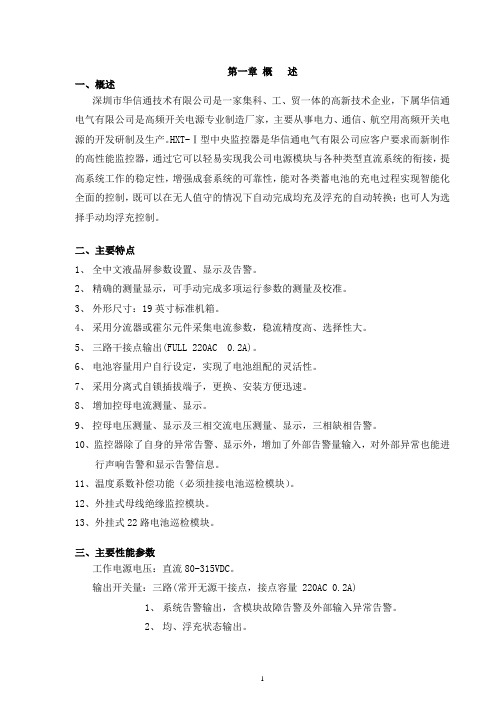
第一章概述一、概述深圳市华信通技术有限公司是一家集科、工、贸一体的高新技术企业,下属华信通电气有限公司是高频开关电源专业制造厂家,主要从事电力、通信、航空用高频开关电源的开发研制及生产。
HXT-Ⅰ型中央监控器是华信通电气有限公司应客户要求而新制作的高性能监控器,通过它可以轻易实现我公司电源模块与各种类型直流系统的衔接,提高系统工作的稳定性,增强成套系统的可靠性,能对各类蓄电池的充电过程实现智能化全面的控制,既可以在无人值守的情况下自动完成均充及浮充的自动转换;也可人为选择手动均浮充控制。
二、主要特点1、全中文液晶屏参数设置、显示及告警。
2、精确的测量显示,可手动完成多项运行参数的测量及校准。
3、外形尺寸:19英寸标准机箱。
4、采用分流器或霍尔元件采集电流参数,稳流精度高、选择性大。
5、三路干接点输出(FULL 220AC 0.2A)。
6、电池容量用户自行设定,实现了电池组配的灵活性。
7、采用分离式自锁插拔端子,更换、安装方便迅速。
8、增加控母电流测量、显示。
9、控母电压测量、显示及三相交流电压测量、显示,三相缺相告警。
10、监控器除了自身的异常告警、显示外,增加了外部告警量输入,对外部异常也能进行声响告警和显示告警信息。
11、温度系数补偿功能(必须挂接电池巡检模块)。
12、外挂式母线绝缘监控模块。
13、外挂式22路电池巡检模块。
三、主要性能参数工作电源电压:直流80-315VDC。
输出开关量:三路(常开无源干接点,接点容量 220AC 0.2A)1、系统告警输出,含模块故障告警及外部输入异常告警。
2、均、浮充状态输出。
取样信号:六路1、合母0-315V取样。
2、控母0-315V取样。
3、电池充电电流取样。
4、控制母线电流取样。
5、三相交流电压取样。
6、电池电压测量。
四、HXT-Ⅰ型中央监控器技术参数五、HXT-Ⅰ型中央监控器出厂设置初始化参数表六、使用环境海拔高度低于2000米;环境温度:-10℃至+45℃;最大相对湿度:不大于90%(无结露)。
大华DH-IPC-HFW8231E-Z摄像机说明书

2.1 编码设置......................................................................................................................................................... 5 2.2 系统菜单......................................................................................................................................................... 6 2.3 视频窗口功能选项 ......................................................................................................................................... 6 2.4 视频窗口调节................................................................................................................................................. 7
ONT现场操作手册

O N T现场操作手册Newly compiled on November 23, 20201 产品简介介绍HG8321R的外观、接口和指示灯。
1.1 HG8321R产品介绍介绍HG8321R产品的外观、接口、指示灯和设备参数等信息。
外观图1-1HG8321R外观图接口HG8321R的背面板接口和侧面板接口分别如和所示。
图1-2HG8321R的背面板接口表1-1HG8321R的背面板接口说明图1-3HG8321R的侧面板接口表1-2HG8321R侧面板接口说明指示灯图1-4HG8321R的指示灯图表1-3HG8321R的指示灯状态说明表1-4PON和LOS指示灯的状态说明设备参数设备参数包括ONT的尺寸、重量、运行环境、电源参数和设备功耗。
表1-5HG8321R设备参数2 配置检查2.1 了解配置必读介绍配置ONTONT类型业务类型业务vlan 业务介绍网关型HG8321R 管理3998 猫出厂有3998,用于自动获取管理地址,获取后在RMS上注册,注册成功后通过该管理地址下发其他业务数据。
宽带7 在猫成功在注册RMS注册后下发宽带配置,用于连接默认猫第一端口,进行电脑宽带的拨号连接。
语音8 在猫成功在注册RMS注册后下发语音配置,在猫中形成语音IP地址和相关数据并在语音服务器上注册,对应电话口。
IPTV 9 在猫成功在注册RMS注册后下发IPTV配置,用于连接默认猫第二端口进行机顶盒的拨号连接。
2.1.1 ONU登录准备1.电脑配IP:用网线连接HG8321R的第一个端口,并打开电脑本地连接进行配置固定登录IP地址。
(win7可在右下角找到图标点击图标>点击“打开网络和共享中心”或单击“开始”>控制面板>“网络和共享中心”,进入后到查看活动网络下方找到并点击“本地连接”2.“河北”“设备注册”字样)用户名:CUAdmin密码:CUAdmin2.1.2 常用操作1.设备及状态的查看,主要有两个方面:设备是否成功注册;设备版本和SN是否正确。
- 1、下载文档前请自行甄别文档内容的完整性,平台不提供额外的编辑、内容补充、找答案等附加服务。
- 2、"仅部分预览"的文档,不可在线预览部分如存在完整性等问题,可反馈申请退款(可完整预览的文档不适用该条件!)。
- 3、如文档侵犯您的权益,请联系客服反馈,我们会尽快为您处理(人工客服工作时间:9:00-18:30)。
HX8321
5.5W、超低EMI、AB/D类可选、单声道、带过热保护功能音频功放HX8321用户手册
2016年10月
HX8321
5.5W、超低EMI、AB/D类可选、单声道、带过热保护功能音频功放5.5W、超低EMI、AB/D类可选、单声道、带过热保护功能音频功放
芯片功能说明
l HX8321是一款超低EMI,无需滤波器,AB/D 类可选式音频功率放大器。
5V工作电压时,最大
驱动功率为5.5W(VDD=5V,2ΩBTL负载,
THD<10%),音频范围内总谐波失真噪声小于
1%(20Hz~20KHz);QQ:1207435600
l HX8321的应用电路简单,只需极少数外围器件;l HX8321输出不需要外接耦合电容或上举电容和缓冲网络;
l HX8321采用ESOP8封装,特别适合用于小音量、小体重的便携系统中;
l HX8321可以通过控制进入关断模式,从而减少功耗;
l HX8321内部具有过热自动关断保护机制;
l HX8321工作稳定,通过配置外围电阻可以调整放大器的电压增益,方便应用。
芯片功能主要特性
l超低EMI,高效率,音质优
l AB/D类切换、单通道
l VDD=5V,RL=2Ω,Po=5.5W,THD+N≤10% VDD=5V,RL=4Ω,Po=3.2W,THD+N≤10% l宽工作电压范围2.5V—7V
l优异的上掉电POP声抑制
l采用ESOP8封装
芯片的基本应用
l手提电脑、台式电脑
l扩音器
l蓝牙音箱
l安防产品、童车
HX8321
原理框图
芯片定购信息
表1订购信息表
芯片型号封装类型包装类型最小包装数量(PCS)备注
HX8321ESOP8管装100/管
典型应用电路
图1HX8321典型应用电路
注:以上应用图中元件说明:
Ci:隔直电容,采用0.1µF或更小的,进一步消除咔嗒-噼噗声和从输入端耦合进入的噪声。
Cs:电源去耦电容,采用足够低ESR的电容(小于1µF),当VDD=5V时,为更好的滤除低频噪声,建议另加一个低ESR电容(不小于10µF)。
去耦电容离VDD管脚越近越好,保持 1.5mm之内。
C B:BYPASS端口输出VDD/2电压,通过电容C B(1µF)接地以保证稳定性。
引脚分布图
图2HX8321管脚定义
HX8321管脚描述
表2HX8321管脚描述
芯片特性说明
芯片最大极限值
表3芯片最大物理极限值
芯片数字逻辑特性
表4AB/D类模式脚控制信号数字逻辑特性
表5关断信号数字逻辑特性
芯片性能指标特性
表6HX8321芯片电气特性参数表
HX8321应用说明
输入电阻(Ri )
HX8321内部设有两级的放大,第一级增益可通过外置电阻进行配置,而第二级增益是内部固定的。
通过选择输入电阻的参数值可以配置放大器的增益:
(1)
输出与反馈的平衡取决于电路的阻抗匹配情况,CMRR ,PSRR 和二次谐波失真的消除也可以得到优化。
因此采用精度为1%的电阻优化的效果更为显著。
在PCB 布局时,输入电阻应尽量的靠近芯片的输入引脚以获得更好的信噪比效果和更高的输入阻抗。
低增益和大电压信号可以使得芯片的性能更为突出。
退耦电容Cs
在放大器的应用中,电源的旁路设计很重要,特别是对应用方案的噪声性能及电源电压纹波抑制性能。
HX8321是一款高性能的音频功率放大器,需要适当的电源退耦以确保它的高效率和低谐波失真。
退耦电容采用低阻抗陶瓷电容,尽量靠近芯片电源供电引脚,因为电路中任何电阻,电容和电感都可能影响到功率转换的效率。
一个220uF 或更大的电容放置在功率电源的附近会得到更好的滤波效果。
典型的电容为220uF 的
电解电容并上1uF 的陶瓷电容。
输入电容Ci
HX8321用在单端输入系统中,输入端是个高通滤波器,输入电容是必须的。
输入端作为高通滤波器时,滤波器截止频率的计算公式如下:
12c f RiCi
p =
(2)
输入电阻和输入电容的参数直接影响到滤波器的下限频率,从而影响放大器的性能。
输入电容的计算公式如下:
1
2Ci Rifc
p =
(3)
如果信号的输入频率在音频范围内,输入电容的精度可以是±10%或者更高,因为电容不匹配会影响滤波器的性能。
过大的输入电容,增加成本、增加面积,这对于成本、面积紧张的应用来讲,非常不利。
显然,确定使用多大的电容来完成耦合很重要。
实际上,在很多应用中,扬声器(Speaker )不能够再现低于100Hz -150Hz 的低频语音,因此采用大的电容并不能够改善系统的性能。
除了系统的成本和尺寸外,噪声性能被输入耦合电容大小影响,一个大的输入耦合电容需要更多的电荷以达到静态直流电压(通常为电源中点电压即1/2V DD ),这些电荷来自于反馈的输出,往往在器件使能时产生噪声。
因此,基于所需要的低频响应的基础上最小化输入电容,开启噪声能够被最小化。
旁路电容(CBYP)
在HX8321应用电路中,另一电容C B (接BYP 管脚)也是非常关键,C B 会影响PSRR 、开关/切换噪声性能。
一般选择0.1uF ~1uF 的陶瓷电容。
除了最小化输入输出电容尺寸,旁路电容的尺寸也应该详细考虑。
旁路电容C B 是最小化开启噪声最重要的元器件,它决定了开启的快慢及输出达到静态直流电压(通常为电源中点电压即1/2V DD )的过程,过程越缓慢,开启噪声越小。
选择1.0uF 的C B 和一个小的Ci(在0.033uF ~0.1uF)将实现实质上没有噪声的关断功能。
在器件功能正常(没有振荡或者噼啪声)且C B 为0.1uF 时,器件会更多的受到开启噪声的影响。
因此,在所有的除了最高成本敏感的设计中推荐使用1.0uF 或者更大的C B 。
HX8321输出滤波器
在不加输出滤波器的情况下使用HX8321,放大器到扬声器的连线的长度一般在100mm 以下。
在手机等便携式通信设备应用中,都可以不用输出滤波器。
在一些环境等条件不允许和一些特殊的情况下,要加入输出低通滤波器,比如LC 滤波器。
图4输出加LC滤波器典型应用电路(截止频率为27KHz)
保护功能模式概述
HX8321是一款AB/D类音频功率放大器,内置了过热保护功能。
有效地保护芯片在异常工作状况下不被损坏。
