西屋康达空调说明书
空调的使用说明书
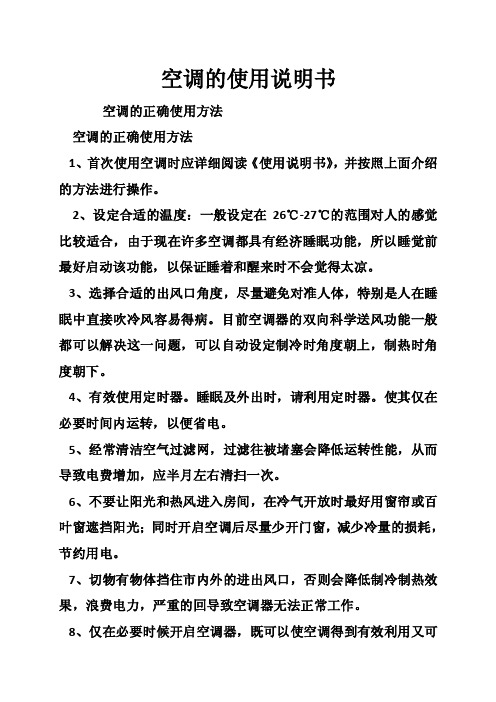
空调的使用说明书空调的正确使用方法空调的正确使用方法1、首次使用空调时应详细阅读《使用说明书》,并按照上面介绍的方法进行操作。
2、设定合适的温度:一般设定在26℃-27℃的范围对人的感觉比较适合,由于现在许多空调都具有经济睡眠功能,所以睡觉前最好启动该功能,以保证睡着和醒来时不会觉得太凉。
3、选择合适的出风口角度,尽量避免对准人体,特别是人在睡眠中直接吹冷风容易得病。
目前空调器的双向科学送风功能一般都可以解决这一问题,可以自动设定制冷时角度朝上,制热时角度朝下。
4、有效使用定时器。
睡眠及外出时,请利用定时器。
使其仅在必要时间内运转,以便省电。
5、经常清洁空气过滤网,过滤往被堵塞会降低运转性能,从而导致电费增加,应半月左右清扫一次。
6、不要让阳光和热风进入房间,在冷气开放时最好用窗帘或百叶窗遮挡阳光;同时开启空调后尽量少开门窗,减少冷量的损耗,节约用电。
7、切物有物体挡住市内外的进出风口,否则会降低制冷制热效果,浪费电力,严重的回导致空调器无法正常工作。
8、仅在必要时候开启空调器,既可以使空调得到有效利用又可以节约用电。
9、在开机时首先将制冷或制热开在强劲档,如果您的空调没有强劲功能,那么最好开在高风档,当温度适宜时再将设置改到中档或抵挡,减少能耗,减低噪音。
10、空调器停、开操作时间,应间隔3分钟以上,不能连续停、开。
11、开空调时室内要保持一定的新鲜空气,可以避免人在空调房间患“空调病”。
如果您的空调没有换气功能,呢么可以将门窗开个小缝,让新风从门窗缝自然渗入。
12、室内空调运转时,请勿将手指或木棍等物品插入空气的进出风口,因为空调内的风扇在高速运转,有可能引起伤害事故。
13、空调器应该使用专用的电源插座,请勿将电源连接到中间插座上,禁止使用加长线或与其他电器功用,有可能引起触电、发热或火灾事故。
14、请勿损伤或改造电源线,有可能引起触电、发热或火灾事故。
15、请按照说明书介绍的方法正确开关机、勿采用插入或拔出电源线的方法来起动或停止空调机的运转,这样有可能会引起触电或火灾事故。
西屋空调使用手册-英文说明书

ENGLISHBefore operating the unit, read these operatinginstructions thoroughly and keep them for futurereference.Operating InstructionsAir Conditioner Model No.Indoor Unit Outdoor UnitCS-S9NKUA CU-S9NKUACS-S12NKUA CU-S12NKUAF568315© Panasonic Appliances Air-Conditioning Malaysia Sdn. Bhd. 2012. Unauthorized copying and distribution is a violation of law.2Thank you for purchasing Panasonic Air Conditioner TABLE OF CONTENTS SAFETY PRECAUTIONS2~3REMOTE CONTROL4~5INDOOR UNIT6TROUBLESHOOTING7INFORMATION8QUICK GUIDEBACK COVERNOTEThe illustrations in this manual are for explanation purposes only and may differ from the actual unit. They are subjected to change without notice for future improvement.SAFETY PRECAUTIONSTo prevent personal injury, injury to others, or property damage, please comply with the following.Incorrect operation due to failure to follow instructions below may cause harm or damage, the seriousness of which is classi fi ed as below:WARNINGThis sign warns of death orserious injury.CAUTIONThis sign warns of injury or damage to property.The instructions to be followed are classi fi ed by the following symbols:This symbol denotes an actionthat is PROHIBITED.These symbols denote an actions that is COMPULSORY.WARNINGINDOOR UNIT AND OUTDOOR UNITThis appliance is not intended for use by persons (including children) with reduced physical, sensory or mental capabilities, or lack of experience and knowledge, unless they have been given supervision or instruction concerning use of the appliance by a person responsible for their safety. Children should be supervised to ensure that they do not play with the appliance.Please consult authorized dealer or specialist to clean the internal parts, repair, install, remove and reinstall the unit. Improper installation and handling will cause leakage, electric shock or fi re.Con fi rm to authorized dealer or specialist on usage of speci fi ed refrigerant type. Using of refrigerant other than the speci fi ed type may cause product damage, burst and injury etc.Do not install the unit in a potentially explosive or fl ammable atmosphere. Failure to do so could result in fi re.Do not insert your fi ngers or other objects into the air conditioner indoor or outdoor unit, rotating parts may cause injury.Do not touch the outdoor unit during lightning, it may cause electric shock.Do not expose yourself directly to cold air for a long period to avoid excess cooling.Do not sit or step on the unit, you may fall down accidentally.Air InletAir OutletAir OutletAir InletOutdoor UnitPower SupplyRemoteControlOPERATION CONDITION Use this air conditioner under the following temperature range Temperature (°F)Indoor *DBT *WBT COOLINGMax.89.673.4Min.60.851.8Temperature (°F)Outdoor *DBT *WBT COOLINGMax.109.478.8Min.5.0-* DBT : Dry bulb temperature * WBT : Wet bulb temperature POWER SUPPLYModels NumberTime Delay Circuit Breaker Rated VoltsCS/CU-S9NKUA 15 Amps 208/230V CS/CU-S12NKUA 15 Amps Indoor Unit3CAUTIONINDOOR UNIT AND OUTDOOR UNITDo not wash the indoor unit with water, benzene, thinner or scouring powder to avoid damage or corrosion at the unit.Do not use for preservation of precise equipment, food, animals, plants, artwork or other objects. This may cause quality deterioration, etc.Do not use any combustible equipment in front of the air fl ow outlet to avoid fi re propagation.Do not expose plants or pet directly to air fl ow to avoid injury, etc.Do not touch the sharp aluminium fi n, sharp parts may cause injury.Do not switch ON the indoor unit when waxing the fl oor. After waxing, aerate the room properly before operating the unit.Do not install the unit in oily and smoky areas to prevent damage to the unit.Do not dismantle the unit for cleaning purpose to avoid injury.Do not step onto an unstable bench when cleaning the unit to avoid injury.Do not place a vase or water container on the unit. Water may enter the unit and degrade the insulation. This may cause an electric shock.Do not open window or door for long time during COOL/DRY mode operation.Ensure drainage pipe is connected properly and keep drainage outlet clear of gutters, containers or does not immersed in water to prevent water leakage.After a long period of use or use with anycombustible equipment, aerate the room regularly.After a long period of use, make sure theinstallation rack does not deteriorate to prevent the unit from falling down.REMOTE CONTROLDo not use rechargeable (Ni-Cd) batteries.It may damage the remote control.To prevent malfunction or damage of the remote control:• Remove the batteries if the unit is not going to be used for a long period of time.• New batteries of the same type must be inserted following the polarity stated.WARNINGREMOTE CONTROLDo not allow infants and small children to play with the remote control to prevent them from accidentally swallowing the batteries.POWER SUPPLYDo not use a modi fi ed cord, joint cord, extension cord or unspeci fi ed cord to prevent overheating and fi re.To prevent overheating, fi re or electric shock:• Do not share the same power outlet with other equipment.• Do not operate with wet hands.• Do not over bend the power supply cord.If the supply cord is damage, it must be replaced by the manufacturer, its service agent or similarly quali fi ed persons in order to avoid a hazard.It is strongly recommended to install this unit using an Earth Leakage Circuit Breaker (ELCB) or Ground Fault Interrupt (GFCI) or ApplianceLeakage Current Interrupt (ALCI) to prevent electric shock or fi re.Stop using the product if any abnormality/failure occurs or turn off the power switch and breaker.(Risk of smoke/fi re/electric shock)Examples of abnormality/failure• The ELCB or GFCI or ALCI trip frequently. • Burning smell is observed.• Abnormal noise or vibration of the unit is observed.• Water leaks from the indoor unit. • Power cord becomes abnormally hot.• Fan speed cannot be controlled.• The unit stops running immediately even if it is switched on for operation.• The fan does not stop even if the operation is stopped.Contact your local dealer immediately for maintenance or repair assistance.This equipment must be earthed to prevent electrical shock or fi re.Prevent electric shock by switching off the power:- Before cleaning or servicing.- Extended non-use.- Abnormally strong lightning activity.4REMOTE CONTROLMaximum distance: 26ftINDICATORPOWER (Green) TIMER (Orange) QUIET (Orange)POWERFUL (Orange)A U T O C O O L D R YF A N S P E E D A IR S W IN GF A N S PE E DA IR S WINGM O D EQ U IE T T E M PO F F /ONP O W E RF U LT IM E R S E TC A N CE LO NO F F123342RemoteControl display6571Press the remote control’s button 1TO TURN ON OR OFF THE UNIT• Please be aware of the OFF indication on the remote control display to prevent the unit from starting/stopping improperly.2TO SET TEMPERATURE• Selection range : 60°F ~ 86°F.• Operating the unit within the recommended temperature could induce energy saving.COOL mode : 78°F ~ 82°F.DRY mode : 2°F ~ 4°F lower than room temperature.3TO SELECT OPERATION MODEAUTO mode - For your convenience• During operation mode selection the power indicator blinks.• Unit selects operation mode every 10 minutes according to temperature setting and room temperature.COOL mode - To enjoy cool air• Use curtains to screen off sunlight and outdoor heat to reduce power consumption during cool mode.DRY mode - To dehumidify the environment• Unit operates at low fan speed to give a gentle cooling operation.4TO SELECT FAN SPEED (5 OPTIONS)FAN SPEED• For AUTO, the indoor fan speed is automatically adjusted according to the operation mode.5TO ADJUST VERTICAL AIRFLOW DIRECTION (5 OPTIONS)AIR SWING• Keeps the room ventilated.• In COOL/DRY mode, if AUTO is set, the louver swing up/down automatically.6TO ENJOY QUIET OPERATION• This operation reduces air fl ow noise.7TO REACH TEMPERATUREQUICKLY• This operation stops automatically after 20 minutes.891210118Press and hold for 5 seconds to dim or restore the unit’s indicator brightness.9Press and hold for approximately 10 seconds to show temperature setting in °C or °F10Press and hold for approximately 5 seconds to show 12-hour (am/pm) or 24-hour time indication.11Press to restore the remote control’s default setting. 12Not used in normal operations.NOTESQUIET,POWERFUL• Can be activated in all modes and can be cancelled by pressing the respective button again.QUIET,POWERFUL• Cannot be selected at the same time.TO SET THE TIMER• To turn ON or OFF the unit at a preset time.ONOFF12SETSelect ON orOFF timer Set the time Confi rm• To cancel ON or OFF timer, press ON or OFF then press CANCEL.• When ON Timer is set, the unit may start earlier (up to 15 minutes) before the actual set time in order to achieve the desired temperature on time.• Timer operation is based on the clock set in the remote control and repeats daily once set. For clock setting, please refer to Remote Control Preparation on the back cover.• If timer is cancelled manually or due to power failure, you can restore the previous setting (once power is resumed) by pressing SET.56CAUTION• Switch off the power at the circuit breaker before cleaning.• Do not touch the aluminium fi n, sharp parts may cause injury.CLEANING INSTRUCTIONSHINT• Do not use benzene, thinner or scouring powder.• Use only soap ( pH7) or neutral household detergent.• Do not use water hotter than 104°F.• To ensure optimal performance of the unit, cleaning maintenance has to be carried out at regular intervals. Dirty unit may cause malfunction and you may see error code “H99”. Please consult authorized dealer.INDOOR UNIT2567143981INDOOR UNIT • Wipe the unit gently with a soft, dry cloth.2FRONT PANELRemove Front Panel• Raise and pull to remove the front panel.• Wash gently and dry.Close Front Panel• Press down both ends of the front panel to close it securely.3REMOTE CONTROL RECEIVER 4ALUMINIUM FIN5HORIZONTAL AIRFLOW DIRECTION LOUVER• Manually adjustable.6VERTICAL AIRFLOW DIRECTION LOUVER• Do not adjust by hand.7AUTO OFF/ON BUTTON• Use when remote control is misplaced or a malfunction occurs.Step Action Mode 1Press once.Automatic2Press and hold until you hear one beep, then release.Force cooling3Repeat step 2. Press and hold until you hear two beeps, then release.Normal coolingPress the button to turn off.8AIR PURIFYING FILTERVacuum the air purifying fi lter.• It is recommended to clean the fi lter every 6 months.• Replace the fi lter every 3 years or replace any damaged fi lter.Part no.: CZ-SA20P 9AIR FILTERS• Air fi lter cleaning is required every two weeks.• Wash/rinse the fi lters gently with water to avoid damage to the fi lter surface.• Dry the fi lters thoroughly under shade, away from fi re or direct sunlight.• Replace any damaged fi lters.7The unit stops and the TIMER indicator e remote control to retrieve error code.TIMER SET CANCELON OFF 1231Press for 5seconds.3Press for 5 seconds to quit checking.2Press until you hear beep sound, then write down the error code.Note:• For certain errors, you may restart the unit for limited operation with 4 beeps when operation starts.4Turn the unit off and reveal the error code to authorized dealer.TROUBLESHOOTINGThe following symptoms do not indicate malfunction.SYMPTOMCAUSEMist emerges from indoor unit.►• Condensation effect due to cooling process.Water fl owing sound during operation.►• Refrigerant fl ow inside the unit.The room has a peculiar odor.►• This may be due to damp smell emitted by the wall,carpet, furniture or clothing.Indoor fan stops occasionally during automatic fan speed setting.►• This helps to remove the surrounding odours.Operation is delayed a few minutes after restarting.►• The delay is a protection to the unit’s compressor.Outdoor unit emits water/steam.►• Condensation or evaporation occurs on pipes.TIMER indicator is always on.►• The timer setting repeats daily once set.POWER indicator blinks before the unit is switched on.►• This is a preliminary step in preparation for the operation when the ON timer has been set.Cracking sound during operation.►• Changes of temperature caused the expansion/contraction of the unit.Check the following before calling for servicing.SYMPTOMCHECKCooling operation is not working ef fi ciently.►• Set the temperature correctly.• Close all doors and windows.• Clean or replace the fi lters.• Clear any obstruction at the air inlet and air outlet vents.Noisy during operation.►• Check if the unit has been installed at an incline.• Close the front panel properly.Remote control does not work.(Display is dim or transmission signal is weak.)►• Insert the batteries correctly.• Replace weak batteries.The unit does not work.►• Check if the circuit breaker is tripped.• Check if timers have been set.The unit does not receive the signal from the remote control.►• Make sure the receiver is not obstructed.• Certain fl uorescent lights may interfere with signal transmitter. Please consult authorized dealer.INFORMATIONFOR SEASONAL INSPECTION AFTER EXTENDED NON-USE• Check remote control batteries.• No obstruction at air inlet and air outlet vents.• Use Auto OFF/ON button to select Cooling operation. After 15 minutes of operation, it is normal to have the following temperature difference between air inlet and air outlet vents:Cooling: ≥ 14.4°FFOR EXTENDED NON-USE• Switch off power at the circuit breaker.• Remove the remote control batteries.NON SERVICEABLE CRITERIASSWITCH OFF POWER AT THE CIRCUIT BREAKER then please consult an authorized dealer under the following conditions:• Abnormal noise during operation.• Water/foreign particles have entered the remote control.• Water leaks from Indoor unit.• Circuit breaker switches off frequently.• Switches or buttons are not functioning properly.Information for Users on Collection and Disposal of Old Equipment and used Batteries[Information on Disposal in other Countries outside the European Union]These symbols are only valid in the European Union. If you wish to discard these items, please contact your local authorities or dealer and ask for the correct method of disposal.Note for the battery symbol (bottom twosymbol examples):This symbol might be used in combination witha chemical symbol. In this case it complies withthe requirement set by the Directive for thechemical involved.PbContact your local hazardous waste disposal hotline.Models Number CS-S9NKUA / CU-S9NKUA CS-S12NKUA / CU-S12NKUAThe above listed models have been designed and manufactured to meet ENERGY STAR® criteria forenergy effi ciency when matched with appropriate coil components. However, proper refrigerant chargeand proper air fl ow are critical to achieve rated capacity and effi ciency. Installation of this product shouldfollow the manufacturer’s refrigerant charging and airfl ow instructions. Failure to confi rm proper charge andairfl ow may reduce energy effi ciency and shorten equipment life.Federal Communications Commission Interference StatementThis device complies with part 15 of the FCC Rules. Operation is subject to the following two conditions: (1) This device may not cause harmful interference, and (2) this device must accept any interference received, including interference that may cause undesired operation.This equipment has been tested and found to comply with the limits for a Class B digital device, pursuant to part 15 of the FCC Rules. These limits are designed to provide reasonable protection against harmful interference in a residential installation. This equipment generates, uses and can radiate radio frequency energy and, if not installed and used inaccordance with the instructions, may cause harmful interference to radio communications. However, there is no guarantee that interference will not occur in a particular installation. If this equipment does cause harmful interference to radio or television reception, which can be determined by turning the equipment off and on, the user is encouraged to try to correct the interference by one or more of the following measures:• Reorient or relocate the receiving antenna.• Increase the separation between the equipment and the receiver.• Connect the equipment to an outlet on a circuit different from that to which the receiver is connected.• Consult the dealer or an experienced radio/TV technician for help.FCC Caution: To assure continued compliance, follow the attached installation instructions. Any changes or modifi cations not expressly approved by the party responsible for compliance could void the user’s authority to operate this equipment.Industry Canada NoticeThis Class B digital apparatus complies with Canadian ICES-003.8MEMOQUICK GUIDEAUTOCOOLDRYFANSPEEDAIRSWINGFAN SPEEDAIR SWINGMODEQUIETTEMPOFF/ONPOWERFULTIMERSETCANCELONOFF123213Remote Control Preparation123TIMERSETCANCELONOFF1234561Pull out2Insert AAA or R03 batteries (can be used ~ 1 year)3Close the cover4Press CLOCK5Set time6Confi rmMODEAUTODRY COOLSelect the desired mode.1OFF/ONStart/stop the operation.2TEMPSelect the desired temperature.3Printed in MalaysiaPanasonic CorporationWebsite: /For inquiries, please call 1-800-851-1235F568315SS1211-1。
Keystone KSTAP05PHA KSTAP07PHA 便携式空调用户手册说明书

19.7inch
19.7inch
19.7 inch
Your installation location should meet the following requirements: - Make sure that you install your unit on an even surface to minimize noise and vibration. - The unit must be installed near a grounded outlet, and the Collection Tray Drain (found on the back of the unit) must be accessible. - The unit should be located at least 19.7 inches from the nearest wall to ensure proper air conditioning. - DO NOT cover the Intakes, Outlets, or Remote Signal Receptor of the unit, as this could cause damage to the unit.
- DO NOT install the unit in a location that may be exposed to combustible gas, as this could cause a fire.
- The unit has wheels to facilitate movement. Make sure not to use the wheels on thick carpet or to roll over objects, as this could cause the unit to fall.
空调使用说明书

Read This ManualKeep this manual where the operator can easily find them.Inside you will find many helpful hints on how to use and maintain your air conditioner properly. Just a little preventative care on yourpart can save you a great deal of time and money over the life of your air conditioner. Y ou'll find many answers to common problems in the chart of troubleshooting tips. If you review the chart of Troubleshooting Tips first, you may not need to call for service.The design and specifications are subject to change without prior notice forproduct improvement. Consult with the sales agency or manufacturer for details.SPLIT-TYPECS152U-11D1(L)20200019244920130906CONTENTSDISPOSAL: Do not dispose of this product as unsorted municipal waste. Collection of such waste separately for special treatment is necessary.It is prohibited to dispose of this appliance in domestic household waste. For disposal, there are several possibilities:A) The municipality has established collection systems, where electronic waste can be disposed of at least free of charge to the user.B) When buying a new product, the retailer will take back the old product at least free of charge.C) The manufacturer will take back the old appliance for disposal at least free of charge to the user.D) As old products contain valuable resources, they can be sold to scrap metal dealers.Wild disposal of waste in forests and landscapes endangers your health when hazardous substances leak into the ground-water and find their way into the food chain.When using this air conditioner in the European countries, please read the following information:SAFETY PRECAUTIONSNAMES OF PARTSOPERATING INSTRUCTIONSCARE AND MAINTENANCETROUBLESHOOTING TIPSWarning .....................................................................................................................................3C aution ......................................................................................................................................4.Indoor unit ........... .....................................................................................................................5outdoor unit ...............................................................................................................................5Indication lamp...........................................................................................................................5Special functions .......................................................................................................................6Operating temperature................................................................................................................7Manual operation ......................................................................................................................7Airflow direction control ............................................................................................................8How the air conditioner works ..................................................................................................9Before maintenance...... ...........................................................................................................10C leaning the unit.......................................................................................................................10C leaning the air filter and air freshening filter ..........................................................................10Replacement of the air filter and air freshening filter ...............................................................11Preparation for extended non-operation....................................................................................11Pre-season inspection...............................................................................................................11Normal function of the air conditioner.......................................................................................12Troubleshooting guide . (14)This appliance is can be used by children aged from 8 years and above and persons with reduced physical, sensory or mental capabilities, or lack of experience and knowledge if they have been given supervision or instruction concerning use of the appliance in a safe way and understand the hazards involved. Children shall not play with the appliance. Cleaning and user maintenance shall not be made by children without supervision.SAFETY PRECAUTIONSTo prevent injury to the user or other people and property damage, the following instructions must be followed. Incorrect operation due to ignoring of instructions may cause harm or damage. The seriousness is classified by the following indications.Meanings of symbols used in this manual are as shown below.SAFETY PRECAUTIONSNAMES OF PARTSOPERATING INSTRUCTIONS8. Connecting pipe 9. Connecting cable 10. Stop valveOutdoor unitIndication lampNOTE:All the pictures in this manual are forexplanation purposes only. The actual shape of the indoor unit you purchased may be slight different on front panel and display window.The actual shape shall prevail.1. Front panel2. Air inlet3. Air filter4. Air outlet5. Horizontal air flow grille6. Vertical air flow louver(inside)7. Display panelIndoor unitOPERATION indication lampThis lamp illuminates when the air conditioner is in operation.TIMER indication lampLights up during Timer operation.DEFROST i ndication lamp(Enabled on cooling & heating models only): Lights up when the air conditioner starts defrosting automatically or when the warm air control feature is activated in heating operation.Special functionsNames of partsImproving the quality of indoor air is one of the purposes of an air conditioner. This air conditioner is equipped with ionizer or Plasma Dust Collector(Depending on specific configuration of the model). With the anions generated by Ionizer, the air circulation of the air conditioner fills the room with refreshing, natural and healthy air. The Plasma Dust Collector generates a high voltage ionization zone, through which the air is converted to plasma. Inside the air most of the dust, smoke, and pollen particles are captured by the electrostatic filter.CLEAN AIR function(on some models)Function used after the shut down of cooling operation to clean the Evaporator ,it keeps the air fresh for the next operation.For cooling models, the unit will operate under FAN ONLY mode at LOW fan speed for half an hour, and then turn off automatically.For cooling & heating models, the unit will operate as in the below sequence : FAN ONL Y mode at Low fan speed--Heating operation with LOW fan speed ---FAN ONL Y operation--Stop Operation---Turn off. Note:This function is only available under COOL(AUTO COOL, FORCED COOL) and DRY mode.Before selecting the function, it is recommended to run the air conditioner under cooling operation for about half an hour. Once the Self Clean function is activated, all TIMER setting will be cancelled.During SELF CLEAN operation, when pressing the SELF CLEAN button on the remote controller again,the unit will stop the operation and turn off the unit automatically.SELF CLEAN functionOptionalARefrigerant Leakage DetectionWith this new technology , the dipsplay area will appear EC and the indication lamps continue flashing when the outdoor unit detects refrigerant leakage.air conditioner is operational.Anti-mildew function OptionalWhen turns off the unit on COOL, DRY , AUTO (Cool) mode, the air conditioner will continue operating for about 10 minutes (depending on models) with soft wind.This will help to dry up the condensed water inside the evaporator, and prevent the breeding of mildew.Under Anti-mildew operation, do not restart the air conditioner until the unit iscompletely off.,,Louver Angle Memory Function(optional):Within the scope of safety angle, it will memorize the open angle of horizontal louver.If it exceeds, it will memorize the boundry of safety angle. In the following circumstances, it will return to standard angle: 1) pressing the turbo or manual control button, 2)unplug and then plug in the machine. So we strongly suggest that the open angle of the horizontal louver should not be set too small, in case the condensed water forms and drops from the horizontal louver.OPERATING INSTRUCTIONSAirflow direction controlUnits are equipped with a switch to run emergency operation mode. It can be accessed by opening the front panel. This switch is used for manual operation in case the remote controller fails to work or maintenance necessary.OPERATING INSTRUCTIONSManual operationNOTE: This manual does not include Remote Controller Operations, see the <<Remote Controller Instruction>> packed with the unit for details.Operating temperatureHold the panel sides and lift the front panel up to an angle until it remains fixed with a clicking sound. For some models, please use suspension bars to prop up the panel.Once you push the manual button, the operation mode is shifted in an order as: AUTO, COOL, OFF . The temperature will O O be set at 24C/76F and the fan on Auto.After operation, close the panel firmly to its original position.132Range12This switch is used for testing purposes only. Y ou had better not choose it.To restore the remote controller operation, use the remote controller directly.CAUTION:Adjust the air flow direction properly , otherwise it might cause discomfort or cause uneven room temperatures.Adjust the horizontal louver using the remote controller . Adjust the vertical louver manually .To set the vertical air flow(Up--Down) direction Perform this function while the unit is in operation. Use the remote controller to adjust the air flow direction. The horizontal louver can be moved at O a range of 6 for each press, or swing up and down automatically. Please refer to the REMOTECONTROLLER OPERATION MANUAL for details.To set the horizontal air flow direction (left - right)Move the deflector rod manually to adjust the air flow in the direction you prefer.IMPORTANT :Do not put your fingers into the panel of blower and suction side.The high-speed fan inside may cause danger. ,,,,NOT E:Best working conditions(the energy efficiency can be affected if not set under these conditions):The best angle of louvers is the default angle of cooling modeThe best way of setting the angle of louvers at heating mode is: run the unit for 5 minutes and then use the remote controller to set the louvers at the default angle of cooling mode.Before mainatenanceCARE AND MAINTENANCECare and Maintenanceo clean, wipe with a soft, dry cloth. Do not use bleach or abrasives.NOTE: Power supply must be disconnectd before cleaning the indoor unit.Cleaning the unitwipe the unit with a soft dry cloth only. If the unit is very dirty, wipe it with a cloth soaked in warm water .Cleaning the air filter and air freshening filter A clogged air filter reduces the cooling efficiency of this unit. Please clean the filter once every 2 weeks. 1. Lift the indoor unit panel up to an angle until it stops with a clicking sound.For some models, please use suspension bars to prop up the panel.2. Take hold of the handle of the air filter and lift it up slightly to take it out from the filter holder , then pull it downwards.3. Remove the AIR FILTER from the indoor unit. Clean the AIR FILTER once two weeks.Clean the AIR FIL TER with a vacuum cleaner or water, then dry it up in cool place.OPERATING INSTRUCTIONS How the air conditioner worksCoolingHeating4. Remove the Air Freshening Filter from its supporting frame (on some models).Clean the air freshening filter at least once a month, and replace it every 4-5 months.Clean it with vacuum cleaner, then dry it in cool place.AUTO operationWhen you set the air conditioner in AUTO mode, it will automatically select cooling, heating(cooling/heating models only), or fan only operation depending on set temperature and the room temperature.The air conditioner will control room temperature automatically to the temperature point you set.If you feel uncomfortable in the AUTO mode, you can set your desired temperature.SLEEP operationWhen you push SLEEP button on remote controller during cooling, heating(cooling & heating models only), or AUTO operation , the air conditioner willautomatically increase (cooling) or decrease (heating) O O 1C/2F per hour for the first 2 hours, then hold steadily for the next 5 hours, after that it will switch off.This mode saves you energy and brings you comfort at night.DRYING operationThe temperature is regulated while dehumidifying by repeating turning on and off of the cooling operation or fan only. The fan speed is LOW .Optimal operationTo achieve optimal performance, please note the following:Adjust the air flow direction correctly so that it is not forwards people.Adjust the temperature to achieve the highest comfort level. Do not adjust the unit to excessive temperature levels.Close doors and windows on COOL or HEAT modes, or performance may be reduced.Use TIMER ON button on the remote controller to select a time you want to start your air conditioner.Do not put any object near air inlet or air outlet, as the efficiency of the air conditioner may be reduced and the air conditioner may stop running.Clean the air filter periodically, otherwise cooling or heating performance may be reduced.Do not operate unit with horizontal louvre in closed position.The following events may occur during normal operation.1. Protection of the air conditioner. Compressor protectionThe compressor can't restart for 3-4 minutes after it stops.Anti-cold air (Cooling and heating models only)The unit is designed not to blow cold air on HEAT mode, when the indoor heat exchanger is in one of the following three situations and the set temperature has not been reached. A) When heating has just started. B) Defrosting.C) Low temperature heating.The indoor or outdoor fan stop running when defrosting (Cooling and heating models only).Defrosting (Cooling and heating models only)Frost may be generated on the outdoor unit during heat cycle when outdoor temperature is low conditioner.During this condition air conditioner will stop heating operation and start defrosting automatically. The time to defrost may vary from 4 to 10 minutes according to the outdoor temperature and the amount of frost built up on the outdoor unit.2. A white mist coming out from the indoor unitA white mist may generate due to a large temperature difference between air inlet and air outlet on COOL mode in an indoor environment that has a high relative humidity.A white mist may generate due to moisture generated from defrosting process when the air conditioner restarts in HEAT mode operation after defrosting.3. You may hear a low hissing sound when the compressor is running or has just stopped running. a stop.You can also hear a low "squeak" sound when the compressor is running or has just stopped running. This is caused by heat expansion and cold contraction of the plastic parts in the unit when the temperature is changing.A noise may be heard due to louver restoring to its original position when power is turned on.4. Dust is blown out from the indoor unit.This is a normal condition when the air conditioner has not been used for a long time or during first use of the unit.5. A peculiar smell comes out from the indoor unit.This is caused by the indoor unit giving off smells permeated from building material, from furniture, or smoke.6. The air conditioner turns to FAN only mode from COOL or HEAT (For cooling and heating models only) mode.When indoor temperature reaches the temperature setting on air conditioner, the compressor will stop automatically, and the air conditioner turns to FAN only mode. The compressor will start again when the indoor temperature rises on COOL mode or falls on HEAT mode (For cooling and heating models only) to the set point.CARE AND MAINTENANCEPreparation for extended non-operationPre-season inspectionIf you plan to idle the unit for a long time, perform the following:(1) Clean the indoor unit and filters.(2) Operate the fan for about half a day to dry the inside of the unit.(3) Stop the air conditioner and disconnect power. (4) Remove the batteries from the remote controller. The outdoor unit requires periodic maintenance and cleaning. Do not attempt to do this yourself. Contact your dealer or service provider. Check that the wiring is not broken off or disconnected.Clean the indoor unit and filters. Check that the air filter is installed.Check if the air outlet or inlet is blocked after the air conditioner has not been used for a long time.Caution 5. Install the air freshening filter back into position.6. Insert the upper portion of air filter back into the unit, taking care that the left and right edges line up correctly and place filter into position.Replacement of air filter and air freshening filter 1. Remove the air filter.2. Remove the air freshening filter.3. Install a new air freshening filter.4. Reinstall the air filter and securely close the front panel.Normal function of the air conditionerTROUB LESHOOTING TIPSTROUB LESHOOTING TIPSTROUB LESHOOTING TIPSTroubleshooting guideMalfunctions Unit does not startUnit not cooling or heating (Cooling/ heating models only)room very well while air flowing out from the air conditionerCausePower cutUnit may have become Unplugged.Fuse may have blown.Battery in Remote controller may have been exhausted.The time you have set with timer is incorrect.Wait for power to be restored.Check that plug is securely in wallreceptacle.Replace the fuse.Replace the battery.Wait or cancel timer setting.Set temperature correctly. For detailed method please refer to "Using remote control" section.Clean the air filter.Close the doors or windows.Clear obstructions away first, then restart the unit.Wait.Inappropriate temperature setting.Air filter is blocked.Doors or Windows are open.Air inlet or outlet of indoor or outdoor unit has been pressor 3 or 4 minutes protection has been activated.If the trouble has not been corrected, please contact a local dealer or the nearest customer service center. Be sure to inform them of the detailed malfunctions and unit model number.Notes: Do not attempt to repair the unit yourself.Always consult an authorized service provider.What should be done?8. Dripping water may generate on the surface of the indoor unit when cooling in a high relatively humidity (relative humidity higher than 80%). Adjust the horizontal louver to the maximum air outlet position and select HIGH fan speed.9. Heating mode (For cooling and heating models only)The air conditioner draws in heat from the outdoor unit and releases it via the indoor unit during heating operation. When the outdoor temperature falls, heat drawn in by the air conditioner decreases accordingly. At the same time, heat loading of the air conditioner increases due to larger difference between indoor and outdoor temperature. If acomfortable temperature can't be achieved by the air conditioner, we suggest you use a supplementary heating device.Auto-restart functionPower failure during operation will stop the unit completely.For the unit without Auto-restart feature, when the power restores, the OPERATION indicator on the indoor unit starts flashing. T o restart the operation, push the ON/OFF button on the remote controller. For the unit with Auto-restart feature, when the power restores, the unit restarts automatically with all the previous settings preserved by the memory function.Fuse blows frequently or circuit breaker trips frequently .Other objects or water fall into the air conditioner.The remote controller won't work or works abnormally.Trouble7.The air conditioner runs function after turning off the unit.When turning off the unit under COOL(AUTO COOL, FORCED COOL) and DRY mode, the air conditioner will run function for 7-10 minutes, then stop the operation and turnoff the unit automatically.Anti-mildew Anti-mildew OPERATION(RUN) indicator or other indicators continue flashing.If one of the following code appears on the display area : E0,E1,E2,E3.....or P0,P1,P2,P3.....The unit may stop operation or continue to run in a safety condition(depending on models). Waiting for about 10 minutes, the fault may be recovered automatically, if not, disconnect the power and then connect it in again. If the problem still exists, disconnect the power and contact the nearest customer service center.Stop the air conditioner immediately, disconnect the power and contact thenearest customer service center.。
空调说明书

维护保养内容
1. 测定有关的压力和温度;
2. 测定有关的电压和电流;
3. 测定有关器件的绝缘状况;
4. 检测冷媒系统是否泄露;
5. 检测冷凝水系统是否正常;
6. 检测风扇运行状况;
7. 检查各零部件螺丝是否松动;
8. 检查各运转部件是否有异声和振动;
9. 清洗热交换器和滤网;
10. 判定设备运转状况是否良好;
11. 将保养报告交客户确认签字,并征询客户意见;
12. 对于一次维修材料费总计300元以下的维修项目,免费维修;
注:300元以下免费维修项目:
1.冷媒管及冷凝水管橡塑保温层的修补。
2.冷凝水管破损的修补。
3.每年空调系统冷媒正常泄漏的追加。
4.中央空调室内外机保险管的更换。
5.室内机排水泵的更换。
中央空调维修保养相关要求。
说明书-1
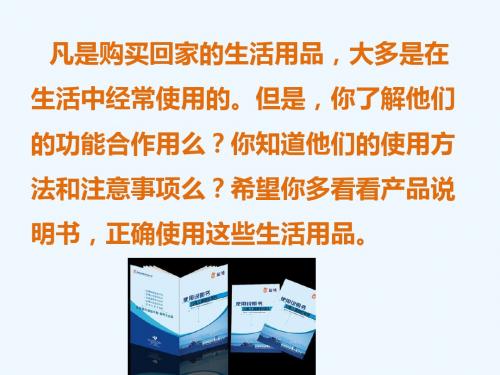
空调使用说明书
1、为确保空调制冷、制热效果良好,请您 每15五天清洗一次过滤网。 2、室内机下不要放置电视机、电脑等家用 电器。 3、室外机使用时应摘下防尘套,以防止因 排风不畅而损坏。 4、空调运行时,白天推荐风速为高风,制 冷(热)效果好;夜间推荐风速为低风,宁 静运转不会影响
西屋康达空调说明书

水媒体控制规格书V6.2B一通讯及计算机联网控制功能1、通讯1.1 每一块控制板都可以设定为主机或从机。
1.2 主机可更改从机设定参数(包括开关机,模式,风速,设定温度,睡眠功能及摆风功能)。
1.3 从机可更改自己的运行参数。
1.4 可以将系统接PC机上,由电脑对网络进行控制。
2、主从机设定方法2.1 主-从机用主控板来控制● JPO开路,控制板为从机。
● JPO闭合,控制板为主机。
用遥控器进行联网控制时,遥控器对主机控制有联网功能,对从机控制无联网功能,其他命令通用。
主机只能对全部从机统一更改设定参数(开关机、模式、风速、设定温度、睡眠功能及摆风功能)。
具体使用方法详见《遥控器说明书》。
2.2 主-从机用线控器控制当使用线控器时,主控制板上JPO跳线功能无效。
主从机由线控器设定,线控器显示屏显示的机组号为00时表示主机;01-31表示从机。
具体设定方法详见《线控器说明书》。
主控器可以对全部从机更改设定参数(开关机、模式、风速、设定温度、睡眠功能及摆风功能),也可以对单一从机更改设定参数(开关机、模式、风速、设定温度、睡眠功能及摆风功能)。
3、有阀-无阀设定方法3.1 有阀系统-无阀系统的选择● JPO1开路,控制板为有阀系统。
● JPO1闭合,控制板为无阀系统。
3.2 初次上电主板蜂鸣器叫声提示● 从机:有阀系统主板上电时,蜂鸣器叫1声。
● 从机:无阀系统主板上电时,蜂鸣器叫2声。
● 主机:有阀系统主板上电时,蜂鸣器叫3声。
● 主机:无阀系统主板上电时,蜂鸣器叫4声。
4 名称约定● T回风——室内温度● T设——设定温度● T内管——室内盘管温度二、自动模式运行1、进入自动模式的方法进入自动模式的方法有下面几种:按线控器【模式】键进入;通过遥控器设定自动模式进入;使用应急开关进入;通过主机控制从机的工作模式。
进入自动模式时,控制器根据室温自动选择空调器的工作模式。
模式选择与温度关系如下:室内温度RT>25℃时25℃≥RT≥21℃RT﹤21℃时工作模式制冷运行除湿运行制热运行自动模式一旦确定以后,将按照确定的模式执行制冷、除湿或制热工作。
(西屋康达)恒温恒湿型风冷单元式空气调节机组说明书

3).随后由连接管上加液阀接口对连接管段进行充氮气气密性试验(低压 1.2Mpa,高压 2.2Mpa)和真空试验(绝对压力 130Pa)。
4).室内外机之间的气体管应保温。若高压液体管周围的环境温度高于冷凝温度,高压 液体管也应保温。
8.若采用喇叭阀连接的室内外机出厂已分别充注制冷剂。室内外机连接管连妥后,打开 室内外机的相应阀门使制冷系统连通。
右移动键:使编辑光标往右移动。在数值编辑状态下,每按一次会使编辑光标向右移 动一位。
“ESC”键,菜单列表/取消并退出键。在普通菜单下,按一次此键进入“菜单列表”,按两 次此键进入 TD400C 系统菜单。在编辑模式下,将修改后的数据不保存并退出修改。 “ENTER”键,进入编辑/确认键。在普通菜单下,按一次此键进入数值编辑状态,在编辑 状态下,将已键入的数字或字母确认输入并返回。 “SHIFT”键,上档键。与电脑键盘上的“SHIFT”键一样,上档键并不是一个独立的功能 键,它与其他功能键组合产生另外一种功能。按下“SHIFT”键后,屏幕上会显示一个闪烁 的“S”,然后按下 F1~F8,从而实现 F9~F16 的功能。 2.2、组态按键功能 屏幕下有两行组态按键,第一行组态按键在任何画面上都有意义,但由于组态关系,其上
查看 CPU 状态 设置时间和日期 选择语言 清洁小键盘
查看 CPU 状态:查看当前 CPU 的版本、型号、 模式等信息。 设置时间和日期:设置 PLC 内部时钟。 选择语言:选择文本显示器的显示语言,由 于国内使用,因此只有中文可选。
清洁小键盘:使显示器上的按键在 30 秒内失
效,以方便客户清洁手操器,以免引起误操
诊断菜单:TD400C 设置,强制输入输出等。
密码保护:释放密码。
对于调试人员而言,有几个菜单必须正确设置,PLC 与文本显示器才能通讯正常。下面重点
空调使用说明
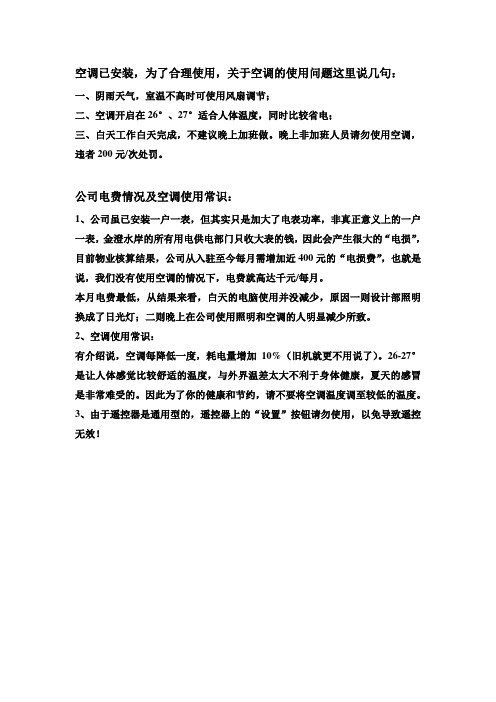
空调已安装,为了合理使用,关于空调的使用问题这里说几句:
一、阴雨天气,室温不高时可使用风扇调节;
二、空调开启在26°、27°适合人体温度,同时比较省电;
三、白天工作白天完成,不建议晚上加班做。
晚上非加班人员请勿使用空调,违者200元/次处罚。
公司电费情况及空调使用常识:
1、公司虽已安装一户一表,但其实只是加大了电表功率,非真正意义上的一户一表,金澄水岸的所有用电供电部门只收大表的钱,因此会产生很大的“电损”,目前物业核算结果,公司从入驻至今每月需增加近400元的“电损费”,也就是说,我们没有使用空调的情况下,电费就高达千元/每月。
本月电费最低,从结果来看,白天的电脑使用并没减少,原因一则设计部照明换成了日光灯;二则晚上在公司使用照明和空调的人明显减少所致。
2、空调使用常识:
有介绍说,空调每降低一度,耗电量增加10%(旧机就更不用说了)。
26-27°是让人体感觉比较舒适的温度,与外界温差太大不利于身体健康,夏天的感冒是非常难受的。
因此为了你的健康和节约,请不要将空调温度调至较低的温度。
3、由于遥控器是通用型的,遥控器上的“设置”按钮请勿使用,以免导致遥控无效!。
空调操作使用说明书

空调机组操作使用说明书(程序版本号:FLCCU3212_V1.5)申菱空调设备空调机组用户说明在手操器上我们可以看到总共有6个轻触式按钮,在每一个轻触式按钮的下面,都有一个指示灯,当按下其中一个键或者同时按下两个按键时,屏幕显示相对应的菜单。
为了方便以后的叙述,将上述各键自左至右,从上到下定义如下:1.故障(ALARM)键;2.程序(Prg)键;3.退出(Esc)键;4.UP()键;5.ENTER()键;6.DOWN()键;当同时按下和键,您可以切换各个菜单,然后按键可以进入您所选择的菜单里;按或键,您可以查看所选择菜单里的各项容。
因为控制面板菜单有中文和英文两种,您可以通过按键和键来切换中英文画面。
当需要设定或者修改机组的各项参数时,您可以按键来选择需要修改的参数项,然后按/键来修改数值,修改完毕后按键确认。
当按下Esc键时,您就可以退出该栏菜单。
当机组出现故障时,手操器左上角的ALARM键会亮红灯;此时按下该键您就可以在显示屏幕上看到相应的故障信息。
当机组存在多项故障时,您可以通过按/键来翻看各项故障信息。
当故障排除后,您可以按ALARM键来复位故障报警。
机组开停控制:在遥控按Prg键可在手操器显示任何画面时开/停机组。
Prg键和遥控开关的关系为:控制空调机开机后,空调机开关状态即受异地遥控开关的控制。
此时如果遥控开关断开,空调机停机;遥控开关闭合,空调机正常运行。
如果机组使用PLAN网络以实现机组之间的轮值备用功能,网络中机组数目当然大于一台,此时可通过同时按键和键来切换不同机组的画面,屏幕右上角的数字表示机组编号,如显示“01”表示第一号机组。
1.输入及输出1.1模拟量输入REFERENCE Small Version Medium Version B1 回风压差回风压差B2 回风湿度回风湿度(0~10V或4~20mA)B3 外部设定温度(0~10VDC)外部设定温度(0~10VDC)B4 回风温度(NTC)回风温度(NTC)B5 新风温度(NTC)新风温度(NTC)B6 N/A 回风温度(0~10V或4~20mA)B7 N/A 外部设定湿度(0~10VDC)B8 N/A 备用REFERENCE Small Version Medium Version1 风机电机过载风机电机过载2 欠风保护开关欠风保护开关3 客户自设报警客户自设报警4 压缩机一电流过载或高压保护压缩机一电流过载或高压保护5 压缩机一低压保护压缩机一低压保护6 电加热过热保护电加热过热保护7 遥控开关遥控开关8 遥控值班功能(该点闭合,机组值班运行)遥控值班功能(该点闭合,机组值班运行)9 N/A 压缩机二电流过载或高压保护10 N/A 压缩机二低压保护11 N/A 压缩机三电流过载或高压保护12 N/A 压缩机三低压保护13 N/A 初效滤网堵塞/直冷或冷冻水选择14 N/A 中效滤网堵塞/电加热或热水选择1.3 数字量输出REFERENCE Small Version Medium Version R1 送风机电机送风机电机R2 压缩机一压缩机一R3 电加热一电加热一R4 电加热二电加热二R5 加湿器加湿器R6 除湿机一号除湿机一号R7 紫光灯控制紫光灯控制R8 总报警输出总报警输出R9 N/A 压缩机二R10 N/A 压缩机三R11 N/A 除湿机二号R12 N/A 新风阀开控制R13 N/A 新风阀关控制1.4模拟量输出REFERENCE Small Version Medium Version Y1 加湿量控制(0~10VDC)加湿量控制(0~10VDC)Y2 冷水盘管控制(0~10VDC)冷水盘管控制(0~10VDC)Y3 加热盘管控制(0~10VDC)加热盘管控制(0~10VDC)Y4 变频器控制(0~10VDC)变频器控制(0~10VDC)注:上面所提到的“N/A”表示该接点不存在。
空调说明书

空调说明书空调说明书篇一:空调说明书恒温恒湿空调机组操作使用说明申菱恒温恒湿空调机组采用德国西门子S7 22X系列PLC控制器,人机界面为德国西门子TD-200简体中文文本显示器,在机身上可以看到文本显示器的外观如下图所示:TD200文本显示器的面板上包括有4个功能按键(1-4),5个命令按键(5-9)及1个2x20 的点阵液晶显示器(10)。
4个功能键与键5配合可提供8种不同的功能组合:如直接按功能键控制器将提供键上第一行说明的功能。
例如按键1为开机或停机,按键2为选择制冷或制热等等。
按键5,在显示器右下角显示一个闪烁的S,然后再按功能键,控制器将提供键上第二行说明的功能。
例如按键5及键1为设置默认参数,按键5及键2为显示定时功能菜单。
各键的功能如下:运行/停机(键1)用于改变机组的运行状态,使正在运行的机组停机或令停止的机组运行。
默认参数(键5+键1)用于在控制器第一次上电时设定机组的运行参数,平时无用。
并且,只有当机组停止并且显示主画面时,该功能才有效。
附加功能(键5+键2)用于显示与附加功能相关的菜单。
用户菜单(键3)用于显示与用户使用相关的菜单。
工厂菜单(键5+键3)用于显示与运行参数设定相关的菜单,请用户不要随便更改里面的参数。
故障显示(键4)用于显示故障信息。
按下后显示故障信息,当有多个故障时,在TD200显不区的右方显示一个至两个闪烁的箭头。
此时按键8或键9可查看前一条或后一条故障信息。
功能设定(键5+键4)用于一些特殊功能的设定如数据清零,故障复位等等。
SHIFT(键5)用于切换功能键的功能。
按下后在TD200显示区的右下方显示一个闪烁的S。
ESC(键6)用于转换Display Message方式和Menu方式,或紧急停止一个编辑。
此功能需要输入口令(与工厂设定菜单口令相同),用户请勿操作。
内容参看相关资料。
ENTER(键7)用于写入新数据或确认信息。
UP ARROW(键8)用于递增数据和向上翻页。
家用空调维护与操作说明书

家用空调维护与操作说明书内容提要:本文旨在向用户提供家用空调的维护与操作指南,帮助用户保持空调的正常运行和延长使用寿命。
文章将分为以下几个部分进行论述:空调的维护前提,清洁空调的步骤,操作空调的注意事项以及常见故障的排除方法。
一、前言在开始维护和操作家用空调之前,用户需要了解一些基本前提知识。
首先,确保电源开关已经关闭并拔掉电源插头。
其次,用户需要熟悉空调的基本组成和功能,包括室内机、室外机、空调面板、温控器等。
二、清洁空调的步骤1. 清洁室内机a. 使用柔软的干布或吹尘器清洁室内机表面的灰尘和污垢。
b. 打开室内机面板,轻轻拆下滤网,并用清水冲洗滤网,确保滤网表面清洁。
c. 将滤网晾干后,按照原来的位置重新安装至室内机中。
2. 清洁室外机a. 关闭电源并拔掉电源插头。
b. 使用柔软的干布或吹尘器清除室外机表面的灰尘和污垢。
c. 检查室外机散热片是否有堵塞现象,如有,使用专用的清洗剂进行清洗。
d. 清洗完毕后,使用清水冲洗室外机散热片,确保表面干净无杂质。
e. 将室外机散热片晾干后,确认无水分后再关闭电源插头。
三、操作空调的注意事项1. 温度设置a. 在使用空调时,根据需求合理设置温度,并选择合适的运行模式(制冷/制热/送风)。
b. 避免温度设置过低或过高,以免给室内机和室外机带来压力。
2. 风向调节a. 根据实际需求调整空调出风口的方向,避免直接吹到人体,可采用对角吹风或上下扫风。
3. 定期更换滤网a. 根据使用频次,建议每月清洗滤网一次,并根据杂质情况决定是否更换新的滤网。
4. 定期维护a. 每隔一段时间,用户可以请专业技术人员对空调进行全面维护,清洁空调内部的积尘和维修故障。
四、常见故障的排除方法1. 空调无法启动a. 检查电源线是否接触良好,确认插头是否正常插入插座。
b. 检查电源开关是否打开。
c. 若以上两点正常,可能是内部故障,请联系专业技术人员进行检修。
2. 空调制冷效果差a. 检查室内机滤网是否清洁,清洁滤网并重新安装后再次测试。
CZ-RD501W1说明书

1、用手指按住“定时”按键,在数字显示区,“clock”等符号每秒就会闪现一次,时间数字停止闪烁之后就能进入到时间调节状态中。
2、这时每按下一个时间按键,时间就会以每一小时增加,而按下分钟按键,时间就会以10分钟作为单位增加。
3、确定好了时间之后,使用直径为1mm的圆棒,按住时间按键,这时“clock”符号就会停止闪烁,最后时间设置完成。
4、“开/关”键:空调在待机时按下这一按键就会自动进入到运行的状态,在开机之后按下,空调就会进入到关机待机状态。
5、“模式”键:空调开机之后,按下模式按键,它的模式就会以“自动-制冷-除湿-送风-制热-自动”的方式进行循环。
6、“风速”键:这一按键按下后室内机的风速就会按照“自动-低风-中风-高风-自动”进行循环。
7、“风向”键:风向按键能够进行风向的选择,它的导风片主要以“自动-位置【1】-位置【2】-位置【3】-位置【4】-位置【5】-自动”进行循环。
8、“摆风”键:按下摆风按键,它的摆风设置就会分为连续摆动和点动两种方式。
松下空调遥控器的按键并不是很多,但是每个按键都可以很直接简单的控制相对应的功能,大家可以作为简单的参考进行了解。
在以后如果大家购买了松下空调的话,一定要对上文松下空调遥控器的使用方法多一些了解,只有这样才能够让我们在使用松下空调的时候可以更好的进行操控,给我们大家的空调使用带来好最好的使用效果。
Daikin 空调产品说明书

CL-SZ-DLS-01 Specifications subject to change without notice. 1Installation DataSite Address:_______________________________________________________________________________________________________City:________________________________________________________ State:___________ Zip Code:__________________Installing Contractor :______________________________________________________ Contractor Contact #: ( ) _____-___________Job Name:_______________________________________________________________ Start-up Date:_____________________________Distributor:_______________________________________________________________System DetailsAre the outdoor unit and indoor unit compatible? YES:______ NO:______Wiring ElectricalWire Size and Type Used? AWG:__________ TYPE:_________Are there any breaks, splices, wire nuts or butt connectors between the outdoor unit and the indoor unit? YES:______ NO:______Was the wiring from the outdoor unit port to the correct indoor unit verified? YES:______ NO:______REMARKS:_________________________________________________________________________________________________________________________________________________________________________________________________________________________Voltage CheckWiring: Single ZoneUNITSMODEL NO.SERIAL NO.CONTROLLEROUTDOOR UNIT INDOOR UNIT AOutdoor Unit Disconnect1(L1):GNDOutdoor Unit Terminal Block1(L1):GND NOTES:______________________________________________________________________________________________________________________________________________________________________________________________________2(L2):GND 2(L2):GND 1(L1):L2(2)1(L1):2(L2)Indoor Unit Voltage Check @ Outdoor Unit1(L1):GNDIndoor Unit Voltage Check @ Indoor Unit 1(L1):GND NOTES:______________________________________________________________________________________________________________________________________________________________________________________________________2(L2):GND 2(L2):GND 1(L1):2(L2)1(L1):2(L2)2(L2):3(S)2(L2):3(S)Outdoor Unit Disconnect1(L1):GNDOutdoor Unit Terminal Block1(L1):GND NOTES:______________________________________________________________________________________________________________________________________________________________________________________________________2(L2):GND 2(L2):GND 1(L1):L2(2)1(L1):2(L2)Indoor Unit Voltage Check @ Outdoor Unit1(L1):GNDIndoor Unit Voltage Check @ Indoor Unit 1(L1):GND NOTES:______________________________________________________________________________________________________________________________________________________________________________________________________2(L2):GND 2(L2):GND 1(L1):2(L2)1(L1):2(L2)2(L2):3(S)2(L2):3(S)Copyright 2020 CAC/BDP D 3300 Riverwood Parkway Atlanta GA, 30339 Edition Date: 06/20 Catalog No. CL-SZ-DLS-01Manufacturer reserves the right to discontinue, or change at any time, specifications or designs without notice and without incurring obligations. Replaces: NEWDuctless Start-Up Checklist (CONT)PipingLeak Check:System held 500 psig (max. 550psi) for a minimum of 30 minutes using dry nitrogen. YES:______ NO:______Evacuation Method:•Was the Triple Evacuation Method used as outlined in the installation manual? YES:______ NO:______•Was the Deep Vacuum Method used as outlined in the installation manual? YES:______ NO:_______•Did the System Hold 500 microns for 1 hour? YES:______ NO:_______•Does the line set match the diameter of the evaporator connections? YES:______ NO:_______•For Conventional Fan Coils, does the line set match the outdoor unit size? YES:______ NO:_______Single Zone Piping:Has the liquid pipe length been measured and the additional charge calculated? Size:___________ Length:_________ Charge:____________Performance CheckNOTE:•T1 - Ambient Space Temperature Sensor •T2 - IDU Coil Temperature Sensor •T3 - Outdoor Coil Temperature Sensor •T4 - Outdoor Ambient Temperature •Tb - Suction Line Temperature @PMV •Tp - Discharge Temperature Sensor •Th - IPM Board Temperature •LA/Lr - PMV TemperatureError CodesWere there any error codes present at start-up?YES:______ NO:______Comments:______________________________________________________________________________________________________________________________________________________________________________________________________________________________________________________________________________________________________________________________________________________NOTES:PORT LIQUID SIZE SUCTION SIZE LENGTH CHARGENOTES:__________________________________________________________________________________________________________________________AFor 1:1 Single Zone Systems: Adjust the set-point to create an operational call for the desired testing operation. Allow the system to run for a minimum of 10 min. and record the following details:(Operational data recorded on applicable heads with the wireless remote controller’s Point Check function)UNIT SET-POINTMODET1T2T3T4TbTpThLA/LrAIndoor Unit Error Code:Notes:Outdoor Unit Error Code:Wall Controller:24V Interface:。
西屋康达空调说明书

西屋康达空调说明书水媒体控制规格书V6.2B一通讯及计算机联网控制功能1、通讯1.1 每一块控制板都能够设定为主机或从机。
1.2 主机可更改从机设定参数(包括开关机,模式,风速,设定温度,睡眠功能及摆风功能)。
1.3 从机可更改自己的运行参数。
1.4 能够将系统接PC机上,由电脑对网络进行控制。
2、主从机设定方法2.1 主-从机用主控板来控制JPO开路,控制板为从机。
JPO闭合,控制板为主机。
用遥控器进行联网控制时,遥控器对主机控制有联网功能,对从机控制无联网功能,其它命令通用。
主机只能对全部从机统一更改设定参数(开关机、模式、风速、设定温度、睡眠功能及摆风功能)。
具体使用方法详见《遥控器说明书》。
2.2 主-从机用线控器控制当使用线控器时,主控制板上JPO跳线功能无效。
主从机由线控器设定,线控器显示屏显示的机组号为00时表示主机;01-31表示从机。
具体设定方法详见《线控器说明书》。
主控器能够对全部从机更改设定参数(开关机、模式、风速、设定温度、睡眠功能及摆风功能),也能够对单一从机更改设定参数(开关机、模式、风速、设定温度、睡眠功能及摆风功能)。
3、有阀-无阀设定方法3.1 有阀系统-无阀系统的选择JPO1开路,控制板为有阀系统。
JPO1闭合,控制板为无阀系统。
3.2 初次上电主板蜂鸣器叫声提示从机:有阀系统主板上电时,蜂鸣器叫1声。
从机:无阀系统主板上电时,蜂鸣器叫2声。
主机:有阀系统主板上电时,蜂鸣器叫3声。
主机:无阀系统主板上电时,蜂鸣器叫4声。
4 名称约定T回风——室内温度T设——设定温度T内管——室内盘管温度二、自动模式运行1、进入自动模式的方法进入自动模式的方法有下面几种:按线控器【模式】键进入;经过遥控器设定自动模式进入;使用应急开关进入;经过主机控制从机的工作模式。
进入自动模式时,控制器根据室温自动选择空调器的工作模式。
模式选择与温度关系如下:室内温度RT>25℃时25℃≥RT≥21℃ RT﹤21℃时工作模式制冷运行除湿运行制热运行自动模式一旦确定以后,将按照确定的模式执行制冷、除湿或制热工作。
Trane CGAF SE HE XE 260-700 kW 液化冷气机用户指南说明书

Guide Specifications Sintesis™ Advantage Air-cooled Scroll Chillers Model CGAF SE / HE / XE 260 - 700 kW June 2020 CG-PRG013C-GBGeneralChilled water production will be made by a factory-assembled and tested, air-cooled liquid chiller, Trane type CGAF SE/ HE/ XE. Chiller will have two refrigerant circuits with two to three compressor per circuit, will be shipped with a full operating charge of HFC-based R410A refrigerant and lubrication oil, scroll compressors, brazed plate heat exchanger, with microprocessor-based control.Documentation including installation-operation-maintenance manual, user guide, wiring diagram and submittal is placed in the control panel.Performances summary•Cooling capacity at full load:….. (kW)•Unit power input at full load:……(kW)•Operating conditions: Evaporator entering/leaving temperature: …./…..(°C).Air temperature:……...(°C).•Energy efficiency at full load EER:………. (kW/kW)•European Seasonal Energy Efficiency Ratio ESEER:……. (kW/kW)•Sound power level:……… dB(A)Quality assuranceChiller is designed and manufactured under a quality assurance system and enviromental management system certified in accordance with ISO 9001:2008 and ISO14001 standards.Chiller is factory-tested according standard EN14511, and performances are certified by Eurovent. All units are compliant with all applicable EU Ecodesign Regulations under the ErP framework Directive 2009/125/EC of the European Parliament.All chillers follow a production quality plan to ensure proper construction and operation.Unit construction will be in accordance with follow European directives:•Pressure Equipment Directive (PED) 97/23/CE•Machinery Directive (MD) 2006/42/CE•Low Voltage Directive (LV) 2006/95/CE•ElectroMagnetic Compatibility Directive (EMC) 2004/108/CE•Electrical Machinery Safety Standard EN 60204-1•EcoDesign Directive 2009/125/CEConstruction CharacteristicsUnit panels, frames and exposed steel surfaces will be constructed of galvanized steel, painted and have a corrosion resistance of 675 hours to salt spray test.Electrical panel will be built of galvanized steel and rated IP54.Compressors and MotorsThe unit is equipped with two or more hermetic, direct-drive, 3000 rpm 50 Hz with Intermediate Discharge Valves (IDVs) scroll compressors. The Intermediate Discharge Valve adapts the energy consumption to the varying load and pressure conditions in the system.Motor is suction gas cooled, hermetically sealed, two poles, squirrel cage induction type, with four pressure lubricated rolling elements, bearing groups shall support the rotating assembly. Motor bearings will be designed for the whole life of the chiller. The compressor operating map allow condensing down to 10°C and up to 68°C saturated discharge temperatureOil ManagementThe chiller is equipped with an oil management system without oil pump that ensures proper oil circulation throughout the unit. The key components of the system include an oil filter with particles retention capacity of at least 5µm.An oil heater is installed to avoid startup with low oil temperature.EvaporatorBraze plate heat exchanger is made of stainless steel with copper as the braze material. It is designed to withstand a refrigerant side working pressure of 44.5 bars and a waterside working pressure of 10.0 bars. Evaporator is tested at 1.1 times maximum allowable refrigerant side working pressure and 1.5 times maximum allowable water side working pressure. It has one water pass. Blanket heater secures the evaporator from freezing to an ambient of -20°C.The evaporator is covered with factory-installed 0.75 inch (19.05 mm) Armaflex II or equal (k=0.28) insulation. Foam insulation is used on the suction line. Water pipe extensions with insulation go from the evaporator to the edge of the unit.All evaporators are tested and stamped in accordance with PED.Condenser and FansThe air-cooled Microchannel condenser coils use all aluminum brazed fin construction. The coil is composed of three components: the flat microchannel tube, the fins located between the microchannel tubes, and two refrigerant manifolds. Coils can be cleaned with high pressure water.The condenser coil has an integral subcooling circuit. The maximum allowable working pressure of the condenser is 44.5 bars. Condensers are factory proof and leak tested at 45 bars.Each condenser module is equipped with a refrigerant receiver in between the condenser section of the coil and the subcoolerin order to balance the refrigerant charge for all operating conditions from -20°C outdoor air temperature up to 52°C and for leaving water temperature from -12°C up to 20°C. The location in between the condensing and subcooling part of the condenser coil is to keep refrigerant subcooling to maximize the chiller efficiency at any operating conditionsDirect-drive vertical-discharge airfoil condenser fans are dynamically balanced.•Standard units will start and operate from -10°C to 46°C (14°F to115°F) ambient•Low ambient unit will start and operate from -20°C to 46°C (4°F to 115°F) ambient•High ambient unit will start and operate from -10°C to 52°C (14°F to 131°F) ambient•Wide ambient unit will start and operate from -20°C to 52°C (4°F to 131°F) ambientRefrigerant CircuitEach unit has two refrigerant circuits, with two to three scroll compressor per circuit. Each refrigerant circuit includes removable hardcore filter, charging port, and electronic expansion valve.Electrical PanelSingle point connection with disconnect switch and circuit breaker on every motor.The disconnect switch is mechanically interlocked to disconnect line power from the starter before the starter doors are open.All components and control cables are numbered in accordance with CEI 60750.A factory-installed, factory-wired control power transformer provides all unit control power and UC800 module power. All the starter elements are enclosed in an IP54 panel, with hinged door.Unit ControlsTracer UC800The microprocessor-based control panel is factory-installed and factory-tested. The control system is powered by a control power transformer.Microprocessor-based chilled water reset based on return water is standard. The UC800 utilizing the “Adaptive Control TM” microprocessor automatically takes action to prevent unit shutdown due to abnormal operating conditions associated with low evaporator refrigerant temperature, high condensing temperature, and motor current overload. If abnormal operating condition continues and protective limit is reached, the refrigerant circuit will be shut down.*Controller includes machine protection shutdown requiring manual reset for:•Low evaporator refrigerant temperature and pressure•High condenser refrigerant pressure•Critical sensor or detection circuit fault•High compressor discharge temperature•High Suction temperature•Communications lost between modules•External and local emergency stop*The panel includes machine protection shutdown with automatic reset when the condition is corrected for:•Loss of evaporator water flow•Loss of BAS communication•Electrical distribution faults*Please note that these lists are not exhaustive and only include some of the most common diagnostics.Over 100 diagnostic checks are made and are displayed when a fault is detected. The display indicates the fault, the type of reset required, the time and date the diagnostic occurred, the mode in which the machine was operating at the time of the diagnostic, and a help message. A diagnostic history displays the last 20 diagnostics with the time and date of their occurrence. Alarms and diagnostics are displayed in chronological order, with a color/symbol code: red octagon for immediate shutdown, yellow triangle for normal shutdown and blue circle for warning.Human interface with Touchable Display Trane TD7• Factory-mounted above the control panel door• UV Resistant touchscreen• -40C to 70°C operating temperature• IP56 rated• CE certification• Emissions: EN55011(Class B)• Immunity: EN61000 (Industrial)• 7” diagonal• 800x480 pixels• TFT LCD @ 600 nits brightness• 16 bit color graphic displayDisplay features:• Alarms• Reports• Chiller settings• Display settings• Graphing• Support for 15 languagesDry contactsUC800 provides a flexible alarm or chiller status indication to a remote location through a hard wired interface to a dry contact closure. Four relays are available for this function.OptionsApplicationLow temperature brineLow temperature option provides special control logic and oil cooler is installed to handle low temperature brine applications including part load conditions below 4.4°C (40°F) down to -12°C (10.4°F) leaving evaporator temperature.Low ambientThe low ambient option adds unit controls to allow start and operation down to ambient temperatures of -20°C (-7.2°F). High side of ambient range remains at 46°C (115°F) for standard efficiency units and 52°C (126°F) forhigh efficiency unitsHigh ambientThe high ambient option adds unit controls, oil coolers and oversized electrical components to allow start and operation up to ambient temperatures of 52°C (126°F) operation. Low side of ambient range remains at -10°C (14°F).Wide ambientThe wide ambient option adds unit control box ventilation and extended coil face area to allow start and operation up to ambient temperatures of 52°C (126°F) operation with low side of ambient range down to -20°C (4°F) by means of 2 speed fans or EC fan motor and compressors which have the capability to reach down to 10°C condensing temperature.Integrated Variable Primary FlowIntegrated within the chiller controller, a variable primary flow option will allow control of the water flow through the evaporator. This will be based on a proven algorithm modulating the flow rate to minimize pump consumption at full and partial load.The operating modes available are the Constant Differential Temperature (DT) and Adjustable Fixed Speed:•Constant Differential Temperature (DT), in this case the chiller controller algorithm will maintain a constant difference in between entering and leaving temperature at the chiller plant (DT), regardless the load, reducing the water flow ratewhen necessary up to the minimum allowed. This solution can be applied on water loops with 3 way valve systems, and can deliver high energy in the majority of comfort applications.•Adjustable Fixed Speed, in this case the pump is running at a fixed speed which can be set at a desired value througha drivePartial Heat RecoveryChiller can be supplied with a factory mounted brazed plate heat exchanger, fitted in series with condenser refrigerant circuit (2), in order to fulfill heat recovery from the compressor discharge (de-superheat) and partially from the condensing saturated temperature. On the water side of the heat recovery heat exchanger, hydraulic connection type Victaulic will be supplied. Heat to be recovered will be greater than 95% of the total compressor power input. Both BPHX will be connected in series on the water side, with temperature sensors in the water inlet and oulet, for monitoring purposes. The PHR HX will not have an impact on the cooling performances, and will allow production of hot water up to 55°C.Total Heat RecoveryChiller can be supplied with a factory mounted 3 way valve and a serial fitted brazed plate heat exchanger with condenser refrigerant circuit (2), to fulfil heat recovery up to 90% of the total heat rejected to the air condenser or 100% of the cooling capacity of the chiller. With “THR Full Package” option, hot water side 3 way valve, piping with insulation and freeze protection, flow switches are included to the THR package.Dry cooler ControlChiller controller could supply a control option for an externally supplied dry cooler to implement free-cooling strategy, allowing as per pre-fixed ambient temperature set point, switch from chiller operation to dry cooler operation. Control algorithm will be based on PID logic, return temperature and cooling capacity demand.Free-cooling ChillerChiller can be supplied with option for free-cooling, built with a brazed plate heat exchanger or decoupling bottle, installed in series with refrigerant microchannel condenser coil, and a water valve to control the free-cooling capacity. The following option will be available: Total Free-cooling with glycol on customer water loop, and glycol-free free cooling.E-coatingAn option to supply Micro Channel Heat Exchanger condenser coils with e-coating will be available. This e-coating will withstand the exposure to typical corrosive atmospheres, in shore or industrial locations, without sensible impact on coil performances in what heat transfer and air pressure drop is a concern.Sound level optionsLow noiseLow noise units are equipped with a compressor jacket encapsulating each compressor.Extra low noiseExtra low noise units are equipped with a compressor sound box encapsulating all compressors with sound attenuation foamNight noise setbackNight noise set back allow to reduce the sound level of the chiller by reducing the speed of EC speed fans controlled with an external on/off contact and for AC fan motor with all 2 speed fan motor running at low speedHydraulic module optionHydraulic module includes the following components: water strainer, 80 l expansion vessel, pressure relief valve set at 5 bars, twin pump low head allowing a pressure drop in the water circuit up to 120 kPa or twin pump high head allowing a pressure drop in the water circuit up to 220 kPa, balancing valve and anti freeze protection.Electrical options•Under/over voltage protection•Under/over voltage protection and ground fault protection•IP20 internal protection•Flow switch: the flow switch is sent as an accessory and must be installed on site.•Across-the-Line Starter/Direct on Line: it is unit mounted with an IP-54 gasketed enclosure•Solid-State Soft Starter: this option unit mounted starter has an IP-54 gasketed enclosure. To extend starter life contactors bypass current from the silicon control rectifies (SCRs) after startup•Energy meterControl optionsBACnet™ communications interfaceAllows the user to easily interface with BACnet via a single twisted pair wiring to a factory installed and tested communication board.LonTalk™ (LCI-C) Communications InterfaceProvides the LonMar chiller profile inputs/outputs for use with a generic building automation system via a single twisted pair wiring to a factory installed and tested communication board.ModBus™ Communications InterfaceAllows the user to easily interface with ModBus via a single twisted pair wiring to a factory installed and tested communication board.External chilled water setpointUC800 accepts either a 2-10 VDC or a 4-20mA input signal, to adjust the chilled water setpoint from a remote location.E xternal Demand Limit SetpointThe number of compressors allowed to operate is being limited to less than the available number of compressorsIce making contactUC800 provides an output contact closure that can be used as a signal to the system that ice building is in operation. This relay will be closed when ice building is in progress and open when ice building has been terminated by either UC800 or the remote interlock. It is used to signal the system changes required to convert to and from ice making.The ice making option provides special control logic to handle low temperature brine applications from 20°C (68°F) down to - 7°C(19.4°F) leaving evaporator temperature) for thermal storage applications.Run test reportRun test report gives the results of the perfomance test of the unit in the design conditions specified in the order write-up with water without glycol.The data recorded are: cooling capacity, power input, air temperature, water entering temperature, water leaving temperature and water flow.Other OptionsCoated condensing coilsCondensing coils are protected with a cathodic epoxy electrodeposition coating UV resistantNeoprene padsNeoprene pads avoids a direct contact of the base of the unit with the groundNeoprene isolatorsIsolators provide isolation between chiller and structure to help eliminate vibration transmission and have an efficiency of 95% minimumGrooved pipe plus weld couplingGrooved pipes are connected on water inlet and outlet. The coupling allows connection between the grooved pipe and the evaporator water connection.Grooved pipe with coupling and flange adapterKit to convert both water connections from grooved pipe to flanged connections. This includes: grooved couplings, pipe offsets, and grooved to flange adapters.Export shipping packageMetallic clogs are fixed on the base frame of the unit. They prevents direct contact between the chiller and the container during loading and unloading from the container.* Trane CGAF SE/HE/XE in SN/LN/XLN versions up to 700 kW are Eurovent certified.Trane - by Trane Technologies (NYSE: TT), a global climate innovator - creates comfortable, energy efficient indoor environments for commercial and residential applications. For more information,please visit trane.eu or .Trane has a policy of continuous product and product data improvement and reserves the right to change design and specifications without notice. Confidential and proprietary Trane informationCG-PRG013C-GB_0620 ©2020 Trane Supersedes CG-PRG013B_1217。
- 1、下载文档前请自行甄别文档内容的完整性,平台不提供额外的编辑、内容补充、找答案等附加服务。
- 2、"仅部分预览"的文档,不可在线预览部分如存在完整性等问题,可反馈申请退款(可完整预览的文档不适用该条件!)。
- 3、如文档侵犯您的权益,请联系客服反馈,我们会尽快为您处理(人工客服工作时间:9:00-18:30)。
西屋康达空调说明书水媒体控制规格书V6.2B一通讯及计算机联网控制功能1、通讯1.1 每一块控制板都可以设定为主机或从机。
1.2 主机可更改从机设定参数(包括开关机,模式,风速,设定温度,睡眠功能及摆风功能)。
1.3 从机可更改自己的运行参数。
1.4 可以将系统接PC机上,由电脑对网络进行控制。
2、主从机设定方法2.1 主-从机用主控板来控制● JPO开路,控制板为从机。
● JPO闭合,控制板为主机。
用遥控器进行联网控制时,遥控器对主机控制有联网功能,对从机控制无联网功能,其他命令通用。
主机只能对全部从机统一更改设定参数(开关机、模式、风速、设定温度、睡眠功能及摆风功能)。
具体使用方法详见《遥控器说明书》。
2.2 主-从机用线控器控制当使用线控器时,主控制板上JPO跳线功能无效。
主从机由线控器设定,线控器显示屏显示的机组号为00时表示主机;01-31表示从机。
具体设定方法详见《线控器说明书》。
主控器可以对全部从机更改设定参数(开关机、模式、风速、设定温度、睡眠功能及摆风功能),也可以对单一从机更改设定参数(开关机、模式、风速、设定温度、睡眠功能及摆风功能)。
3、有阀-无阀设定方法3.1 有阀系统-无阀系统的选择● JPO1开路,控制板为有阀系统。
● JPO1闭合,控制板为无阀系统。
3.2 初次上电主板蜂鸣器叫声提示● 从机:有阀系统主板上电时,蜂鸣器叫1声。
● 从机:无阀系统主板上电时,蜂鸣器叫2声。
● 主机:有阀系统主板上电时,蜂鸣器叫3声。
● 主机:无阀系统主板上电时,蜂鸣器叫4声。
4 名称约定● T回风——室内温度● T设——设定温度● T内管——室内盘管温度二、自动模式运行1、进入自动模式的方法进入自动模式的方法有下面几种:按线控器【模式】键进入;通过遥控器设定自动模式进入;使用应急开关进入;通过主机控制从机的工作模式。
进入自动模式时,控制器根据室温自动选择空调器的工作模式。
模式选择与温度关系如下:室内温度RT>25℃时25℃≥RT≥21℃RT﹤21℃时工作模式制冷运行除湿运行制热运行自动模式一旦确定以后,将按照确定的模式执行制冷、除湿或制热工作。
2、自动模式时间判别条件自动模式的判别除了由室温决定外,还受时间参数的限制。
关机时间大于2小时,重新开机需要重新判断机组的工作模式。
三、制冷模式运行1、进入制冷模式的方法进入制冷模式的方法有下面几种:按线控器【模式】键进入;通过遥控器设定制冷模式进入;自动模式下,满足自动制冷条件进入;通过主机控制从机的工作模式。
初始设定温度为24度,风速为自动风。
2、制冷工作的开机流程当控制器执行线控器或遥控器的开机命令(蜂鸣提示),或在定时开时间达到开机时,控制器按照下面流程进行开机。
2.1 线控器上绿色运行指示灯亮。
2.2 风门开启到指定位置后,根据摆风指令执行。
有阀系统室内风机启动,遥控接收器上对应风速的指示灯亮。
2.3 有阀系统:如果满足电磁阀打开条件,即:温度条件为T 回风≥T 设+1℃,电磁阀关闭时间≥30s时,电磁阀打开。
如果温度条件和时间条件有一个不满足,则继续保持待机状态。
无阀系统:如果满足室内风机启动条件,即:温度条件为T 回风≥T 设+1℃时,室内风机关闭持续时间≥30秒,室内风机启动,遥控接收器上对应风速指示灯亮。
如果温度条件和时间条件有一个不满足,则继续保持待机状态。
3、制冷工作的关机流程当控制器执行线控器或遥控器的关机命令,或者在定时关时间到达时关机时,或者因为故障原因关机时,控制器按下面的流程进行关机。
3.1 线控器指示灯变为红色,3.2 有阀系统:电磁阀关闭,室内风机延时5s关闭;无阀系统:室内风机关闭。
3.3 室内风机关闭后,遥控接收器指示灯灭,风门关闭。
4、制冷温度控制过程线控器的温度设定范围为16~30℃4.1 有阀系统:当T 回风≥T 设+1℃,同时电磁阀满足启动保护时间≥30s,电磁阀和室内风机开启制冷。
若空气回风口温度下降,T 回风<T 设℃时,且电磁阀满足运行时间≥120s时,电磁阀关闭,室内风机为设定风速。
4.2 无阀系统:当T 回风>T 设+1℃,室内风机满足启动保护时间≥3min,室内机开启制冷。
若回风口温度下降,T 回风<T 设时,室内风机满足运行时间≥3min时,室内风机停机处于待机状态。
4.3 制冷工作时室内风机运行规则在制冷工作时,室内风机按照设定的风速运行,其中,自动风速运行是根据回风口温度和设定温度决定的。
下表确定自动风的运行规则温度上升温度下降自动风速LEDT 回风≥T 设+5℃T回风≥T 设+3℃输出高风红灯亮T 设+2℃≤T 回风≤T 设+5℃T设℃≤T回风≤T设+3℃输出中风黄灯亮T 回风<T 设+2℃T回风<T 设输出低风绿灯亮4.4 制冷模式辅助触点输出有阀系统:电磁阀开启时,AUX2触点闭合,AUX1触点断开电磁阀关闭时,AUX1和AUX2触点均断开无阀系统:当室内风机开启时,AUX2触点闭合,AUX1触点断开当室内风机关闭时,AUX1和AUX2触点均断开4.5 制冷工作故障保护4.5.1制冷防冻保护进入制冷防霜冻的必要条件:①电磁阀(有阀系统)或室内风机(无阀系统)连续工作时间≥2min②室内盘管温度T 内管<2℃,且持续2分钟。
进入制冷防冻保护后,电磁阀关闭(有阀系统),室内风机风速发生变化,若原为低风则变为中风,原为中风或高风则保持不变;遥控接收器上红灯闪亮。
4.5.2退出防冻保护条件室内盘管温度T 内管≥5℃,且持续2分钟。
四、除湿模式运行a) 进入除湿模式的方法进入除湿模式的方法有下面几种:按线控器【模式】键进入;通过遥控器设定除湿模式进入;自动模式下,满足自动除湿条件进入;通过主机控制从机的工作模式。
b) 除湿工作的开/关机流程有阀系统:当RT≥25℃时:阀开三分钟,停4 分钟;当RT﹤25℃,阀开3 分钟停6 分钟。
当RT<16℃时:阀停止运行,直到RT>16℃时返回正常除湿程序。
室内风机运行规则同制冷模式。
无阀系统:当RT≥25℃时:室内风机开三分钟,停4 分钟;当RT﹤25℃,室内风机开3 分钟停6 分钟。
当RT<16℃时:室内风机停止运行,直到RT>16℃时返回正常除湿程序。
室内风机运行规则同制冷模式。
五、通风模式运行进入通风模式的方法有下面几种:按线控器【模式】键进入;通过遥控器设定为通风模式进入;主机设定从机为通风模式。
在通风模式下,只有室内风机工作。
室内风机的风速按照设定的风速运行,其中,自动风速运行是根据回风口温度和设定温度决定的(同制冷工作时的室内风机运行规则)。
六、制热模式运行1、进入制热模式的方式进入制热模式的方法有以下几种:按线控器【模式】键进入;通过遥控器设定为制热模式进入;在自动模式下,满足自动制热条件进入;通过主控制器设置从机为制热模式。
制热模式初始设定温度为24℃,初始设定风速为自动风。
2、制热工作的开机流程当控制器执行线控器或遥控器的开机命令(蜂鸣提示),或者在定时开时间到达开机时,控制器按照下面流程进入开机状态。
2.1线控器上指示灯变为绿色。
2.2 有阀系统:如果满足电磁阀启动条件,即温度条件为T 回风≤T 设-1℃,电磁阀持续停止时间≥30s 时,电磁阀开。
室内风机启动(防冷风时按防冷风条件执行),遥控接收器上相对应的指示灯亮。
无阀系统:如果满足室内风机启动条件,即温度条件为:T 回风≤T 设-1℃,T 内管>38℃,室内风机持续停止时间≥3min,室内风机打开,遥控接收器上相对应风速下的指示灯亮;如果温度条件和时间条件有一个不满足,则继续保持待机状态。
2.3有阀系统和无阀系统室内风机均应按防冷风条件执行,即T 内管<32℃时,室内风机停止,遥控接收器上黄灯闪亮。
满足T 内管>38℃条件后,室内风机才能启动,相对应的指示灯亮。
32℃<T 内管<38℃时,室内风机保持原有状态不变。
如果室内盘管温度传感器损坏,则按设置的防冷风时间2min定时防冷风。
3、制热工作的关机流程当控制器执行线控器或遥控器的关机命令,或者在定时关时间到达关机时,控制器按以下流程进行关机。
3.1线控器指示灯为红色,遥控接收器上指示灯灭,电磁阀关闭(有阀系统)3.2室内风机吹余热8秒后关闭。
4、风门摆动在制热工作中,风门摆动除受指令控制外,还与内风机状态有关,内风机未工作时,风门摆动停止。
5、制热温度控制过程在制热工作中,室内控制器根据回风口温度和设定温度来控制电磁阀或室内风机的开停,温度的设定范围为16~30℃。
当回风温度T 回风≤T 设-1℃,同时电磁阀满足启动保护时间≥30s 时,室内机开机制热。
若回风口温度上升,T 回风>T 设时,有阀系统时,当电磁阀满足运行时间≥120s时,电磁阀停机处于待机状态。
无阀系统时,室内风机满足运行时间≥3min时,室内风机继续运行30秒后停机处于待机状态。
机组在待机状态下或运行后进入防冷风状况,室内风机停3min,运转30s,再停机3min,再运转30 s,一直持续下去。
若室内回风温度传感器损坏,按定时制热模式运行。
开机时间与设定温度有关,设定温度为16度时,开机16分钟;设定温度每增加1度,开机时间增加1分钟,最高设定温度为30度时,开机时间30分钟;停机时间均为3分钟。
6、制热工作时,室内风机的运行规则6.1自动风速的运行规则在制热工作时,室内风机按照设定的风速运行。
其下表确定了自动风运行规则。
回风口温度条件自动风速T 回风<T 设-1℃输出低风T 设-3℃≤T 回风≤T 设-1℃输出中风T 回风<T 设-3℃输出高风当自动风速确定后,至少需要运行30s 后才能重新判断,以防止室内风机风速抖动。
7、制热工作室内风机防冷风制热模式满足启动条件时,室内风机根据室内盘管温度进行防冷风保护。
具体条件如表所示:室内盘管温度条件室内机风速遥控接收器T 内盘<24℃风机停止黄灯闪烁24℃<T 内盘<28℃保持不变T 内盘>28℃输出设定风若室内盘管温度传感器损坏,防冷风时间按设定的防冷风时间2min执行,室内机按设定风速输出。
8、制热工作室内机吹余热制热模式待机后,由于室内盘管温度T 仍然比较高,所以室内机根据室内盘管温度进行吹余热运行。
具体的温度条件是:室内盘管温度条件室内机风速遥控接收指示器T 内盘>28℃输出设定风绿灯闪亮25℃<T 内盘<28℃保持不变保持不变T 内盘<25℃风机停止若室内盘管温度传感器损坏,吹余热时间按照设定的吹余热时间3min执行。
9、制热模式辅助触点输出室内控制器有两个辅助触点输出AUX1 和AUX2,其输出状态随电磁阀或室内风机改变。
9.1 有阀系统当电磁阀开启时,AUX1触点闭合,AUX2触点断开当电磁阀关闭时,AUX1和AUX2触点均断开9.2 无阀系统当室内风机开启时,AUX1触点闭合,AUX2 触点断开当室内风机关闭时,AUX1和AUX2触点均断开10、制热防超温保护进入制热防超温的过程i. 室内机工作制热后,若室内盘管温度上升直接满足T 内管≥75℃时,进入热防超温保护,遥控接收器上黄、绿灯闪亮ii. 进入制热防超温保护后,电磁阀关闭,室内风机继续运行,直到室内盘管温度满足T 内管<70℃条件后退出(有阀系统)。
