华为s5700配置及布置
华为S5700划分VLAN配置方案

华为S5700划分VLAN配置方案公司新加一台S5700的交换机扩展网络段,之前的网络结构是路由器CISCO2800下面级联交换机,端口FastEthernet0/0 IP地址192.168.1.254,作为网关,级联的交换机都不做配置。
结构图如下:现在加入一台三层交换机S5700,划分几个VLANvlan2:192.168.7.254 255.255.255.0vlan3:192.168.8.254 255.255.255.0vlan4:192.168.9.254 255.255.255.0vlan100:192.168.1.254 255.255.255.0vlan1000:192.168.100.253 255.255.255.0增加的几个网段,整个网络结构也只有S5700这块有变动,其他地方没做改动,从上面两图可以看出来。
然后是我的基本配置:[Quidway]system-view[Quidway]sysname Switch[Switch]vlan 100[Switch-vlan100]description admin_Vlan[Switch-vlan100]quit[Switch]aaa[Switch-aaa]local-user **** password cipher ****info: A new user added[Switch-aaa]local-user **** service-type telnet[Switch-aaa]local-user **** privilege level 15[Switch-aaa]quit[Switch]user-interface vty 0 4[Switch-ui-vty0-4]authentication-mode aaa[Switch-ui-vty0-4]return<Switch><Switch>system-view[Switch]interface vlanif 100[Switch-Vlanif100]ip address 192.168.1.254 255.255.255.0[Switch-Vlanif100]quit[Switch]vlan 2[Switch-vlan2]quit[Switch]interface vlanif 2[Switch-Vlanif2]ip address 192.168.7.254 255.255.255.0 [Switch-Vlanif2]quit[Switch]vlan 3[Switch-vlan3]quit[Switch]interface vlanif 3[Switch-Vlanif3]ip address 192.168.8.254 255.255.255.0 [Switch-Vlanif3]quit[Switch]vlan 4[Switch-vlan4]quit[Switch]interface vlanif 4[Switch-Vlanif4]ip address 192.168.9.254 255.255.255.0 [Switch-Vlanif4]quit[Switch]vlan 1000[Switch-vlan1000] ip address 192.168.100.253 255.255.255.0[Switch]interface GE 0/0/1[Switch-Ethernet0/0/1]port link-type access[Switch-Ethernet0/0/1]port default vlan 2[Switch-Ethernet0/0/1]quit!!![Switch]interface GE 0/0/7[Switch-Ethernet0/0/7]port link-type access[Switch-Ethernet0/0/7]port default vlan 3[Switch-Ethernet0/0/7]quit!!![Switch]interface GE 0/0/13[Switch-Ethernet0/0/13]port link-type access[Switch-Ethernet0/0/13]port default vlan 4[Switch-Ethernet0/0/13]quit!!!![Switch]interface GE0/0/23[Switch-Ethernet0/0/23]port link-type access[Switch-Ethernet0/0/23]port default vlan 100[Switch-Ethernet0/0/23]quit[Switch]interface GE 0/0/24[Switch-GigabitEthernet0/0/1]port link-type access[Switch-GigabitEthernet0/0/1]port default vlan 1000[Switch-GigabitEthernet0/0/1]quitip route-static 0.0.0.0 0.0.0.0 192.168.100.254ip route-static 0.0.0.0 0.0.0.0 192.168.1.138ip route-static 192.168.0.0 255.255.255.0 192.168.100.254ip route-static 192.168.2.0 255.255.255.0 192.168.100.254192.168.0.0和192.168.2.0是外地分公司的网络段,因为服务器等都是在192.168.1.0下面的然后是路由器部分部分配置:interface FastEthernet0/0description connect to local lanip address 192.168.100.254 255.255.255.0duplex autospeed auto!interface FastEthernet0/1description connect to local new lanip address 192.168.4.254 255.255.255.0duplex autospeed auto!interface Serial0/1/1description connect to shanghaibandwidth 384ip address 10.168.2.1 255.255.255.0ip tcp header-compression iphc-formatmax-reserved-bandwidth 100service-policy output ship rtp header-compression iphc-formatrouter eigrp 10redistribute staticnetwork 10.0.0.0network 192.168.1.0network 192.168.4.0no auto-summary!ip forward-protocol ndip route 0.0.0.0 0.0.0.0 192.168.1.138ip route 192.168.1.0 255.255.255.0 192.168.100.253 ip route 192.168.7.0 255.255.255.0 192.168.100.253ip route 192.168.8.0 255.255.255.0 192.168.100.253ip route 192.168.9.0 255.255.255.0 192.168.100.253配置的都是一些简单的,交换机的功能没有完全发挥出来。
华为s5700交换机配置全局地址池dhcp
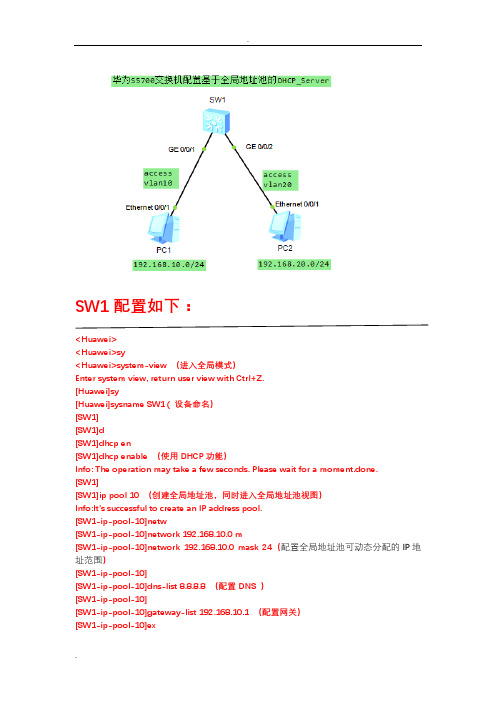
SW1配置如下:<Huawei><Huawei>sy<Huawei>system-view (进入全局模式)Enter system view, return user view with Ctrl+Z.[Huawei]sy[Huawei]sysname SW1 ( 设备命名)[SW1][SW1]d[SW1]dhcp en[SW1]dhcp enable (使用DHCP功能)Info: The operation may take a few seconds. Please wait for a moment.done.[SW1][SW1]ip pool 10 (创建全局地址池,同时进入全局地址池视图)Info:It's successful to create an IP address pool.[SW1-ip-pool-10]netw[SW1-ip-pool-10]network 192.168.10.0 m[SW1-ip-pool-10]network 192.168.10.0 mask 24(配置全局地址池可动态分配的IP地址范围)[SW1-ip-pool-10][SW1-ip-pool-10]dns-list 8.8.8.8 (配置DNS )[SW1-ip-pool-10][SW1-ip-pool-10]gateway-list 192.168.10.1 (配置网关)[SW1-ip-pool-10]ex[SW1-ip-pool-10]excluded-ip-address 192.168.10.201 192.168.10.254 (保留不被分配的地址)[SW1-ip-pool-10][SW1-ip-pool-10]lease d[SW1-ip-pool-10]lease day 7 (IP租约期限)[SW1-ip-pool-10][SW1-ip-pool-10]dis this (查询当前模式的配置)#ip pool 10gateway-list 192.168.10.1 (网关)network 192.168.10.0 mask 255.255.255.0 (IP地址范围)excluded-ip-address 192.168.10.201 192.168.10.254 (保留IP地址范围)lease day 7 hour 0 minute 0 (IP租约周期)dns-list 8.8.8.8#return[SW1-ip-pool-10][SW1-ip-pool-10][SW1-ip-pool-10]quit (退出)[SW1][SW1][SW1][SW1]ip pool 20Info:It's successful to create an IP address pool.[SW1-ip-pool-20][SW1-ip-pool-20][SW1-ip-pool-20]netw[SW1-ip-pool-20]network 192.168.20.0 m[SW1-ip-pool-20]network 192.168.20.0 mask 24[SW1-ip-pool-20][SW1-ip-pool-20][SW1-ip-pool-20]d[SW1-ip-pool-20]dns-list 8.8.8.8[SW1-ip-pool-20][SW1-ip-pool-20]g[SW1-ip-pool-20]gateway-list 192.168.20.1[SW1-ip-pool-20][SW1-ip-pool-20][SW1-ip-pool-20]ex[SW1-ip-pool-20]excluded-ip-address 192.168.20.201 192.168.20.254 [SW1-ip-pool-20][SW1-ip-pool-20][SW1-ip-pool-20]l[SW1-ip-pool-20]lease d[SW1-ip-pool-20]lease day 7[SW1-ip-pool-20][SW1-ip-pool-20][SW1-ip-pool-20][SW1-ip-pool-20][SW1-ip-pool-20]dis this#ip pool 20gateway-list 192.168.20.1network 192.168.20.0 mask 255.255.255.0excluded-ip-address 192.168.20.201 192.168.20.254lease day 7 hour 0 minute 0dns-list 8.8.8.8#return[SW1-ip-pool-20][SW1-ip-pool-20][SW1-ip-pool-20]q[SW1][SW1][SW1]v[SW1]vlan b[SW1]vlan batch 10 20 (批量创建vlan)Info: This operation may take a few seconds. Please wait for a moment...done. [SW1][SW1][SW1]int[SW1]interface g[SW1]interface GigabitEthernet 0/0/1 (进入port 1)[SW1-GigabitEthernet0/0/1]por[SW1-GigabitEthernet0/0/1]port l[SW1-GigabitEthernet0/0/1]port link-t[SW1-GigabitEthernet0/0/1]port link-type a[SW1-GigabitEthernet0/0/1]port link-type access (配置port 1 类型)[SW1-GigabitEthernet0/0/1][SW1-GigabitEthernet0/0/1][SW1-GigabitEthernet0/0/1]port[SW1-GigabitEthernet0/0/1]port def[SW1-GigabitEthernet0/0/1]port default v[SW1-GigabitEthernet0/0/1]port default vlan 10 (配置port 1 vlan) [SW1-GigabitEthernet0/0/1][SW1-GigabitEthernet0/0/1]quit (退出)[SW1][SW1]int[SW1]interface g[SW1]interface GigabitEthernet 0/0/2[SW1-GigabitEthernet0/0/2][SW1-GigabitEthernet0/0/2][SW1-GigabitEthernet0/0/2][SW1-GigabitEthernet0/0/2]por[SW1-GigabitEthernet0/0/2]port l[SW1-GigabitEthernet0/0/2]port link-t[SW1-GigabitEthernet0/0/2]port link-type a[SW1-GigabitEthernet0/0/2]port link-type access[SW1-GigabitEthernet0/0/2][SW1-GigabitEthernet0/0/2]por[SW1-GigabitEthernet0/0/2]port def[SW1-GigabitEthernet0/0/2]port default v[SW1-GigabitEthernet0/0/2]port default vlan 20[SW1-GigabitEthernet0/0/2][SW1-GigabitEthernet0/0/2]quit[SW1][SW1][SW1][SW1]int[SW1]interface v (配置VLANIF10接口下的客户端从全局地址池中获取IP地址)[SW1]interface Vlanif 10 (创建vlanif 10)[SW1-Vlanif10][SW1-Vlanif10][SW1-Vlanif10]ip add[SW1-Vlanif10]ip address 192.168.10.1 24 (配置IP地址)[SW1-Vlanif10][SW1-Vlanif10]dhcp sel[SW1-Vlanif10]dhcp select g[SW1-Vlanif10]dhcp select global (在vlanif 10模式下调用全局地址池)[SW1-Vlanif10][SW1-Vlanif10][SW1-Vlanif10]dis[SW1-Vlanif10]display this (查询当前配置参数)#interface Vlanif10ip address 192.168.10.1 255.255.255.0dhcp select global#return[SW1-Vlanif10][SW1-Vlanif10][SW1-Vlanif10]quit[SW1][SW1][SW1]int[SW1]interface v[SW1]interface Vlanif 20[SW1-Vlanif20][SW1-Vlanif20][SW1-Vlanif20]ip add[SW1-Vlanif20]ip address 192.168.20.1 24 [SW1-Vlanif20][SW1-Vlanif20]dhcp[SW1-Vlanif20]dhcp sel[SW1-Vlanif20]dhcp select g[SW1-Vlanif20]dhcp select global[SW1-Vlanif20][SW1-Vlanif20]dis this#interface Vlanif20ip address 192.168.20.1 255.255.255.0dhcp select global#return[SW1-Vlanif20][SW1-Vlanif20][SW1-Vlanif20]quit[SW1][SW1]dis[SW1]display ip pool (查看IP地址池配置情况)-----------------------------------------------------------------------Pool-name : 10Pool-No : 0Position : Local Status : UnlockedGateway-0 : 192.168.10.1Mask : 255.255.255.0VPN instance : -------------------------------------------------------------------------Pool-name : 20Pool-No : 1Position : Local Status : Unlocked Gateway-0 : 192.168.20.1Mask : 255.255.255.0VPN instance : --IP address StatisticTotal :506Used :0 Idle :398Expired :0 Conflict :0 Disable :108 [SW1][SW1][SW1]quit<SW1><SW1><SW1>save (保存配置,写入设备)The current configuration will be written to the device.Are you sure to continue?[Y/N]yNow saving the current configuration to the slot 0.Mar 18 2017 13:30:47-08:00 SW1 %%01CFM/4/SAVE(l)[63]:The user chose Y when deciding whether to save the configuration to the device.Save the configuration successfully.<SW1>PC情况如下。
(1条消息)华为S5700配置命令总结
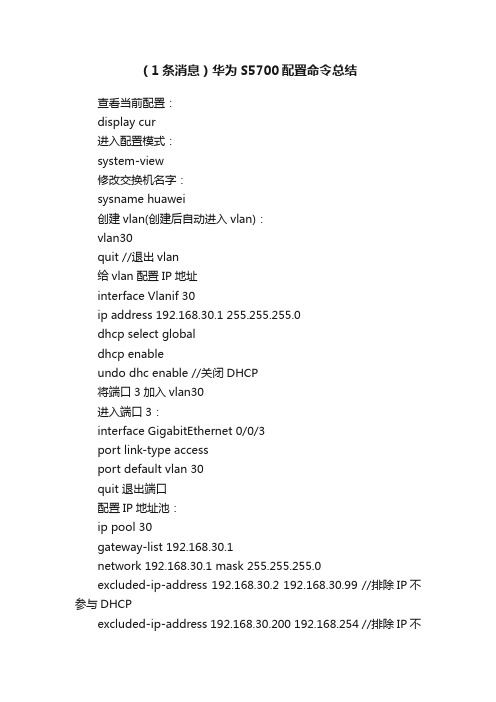
(1条消息)华为S5700配置命令总结查看当前配置:display cur进入配置模式:system-view修改交换机名字:sysname huawei创建vlan(创建后自动进入vlan):vlan30quit //退出vlan给vlan配置IP地址interface Vlanif 30ip address 192.168.30.1 255.255.255.0dhcp select globaldhcp enableundo dhc enable //关闭DHCP将端口3加入vlan30进入端口3:interface GigabitEthernet 0/0/3port link-type accessport default vlan 30quit 退出端口配置IP地址池:ip pool 30gateway-list 192.168.30.1network 192.168.30.1 mask 255.255.255.0excluded-ip-address 192.168.30.2 192.168.30.99 //排除IP不参与DHCPexcluded-ip-address 192.168.30.200 192.168.254 //排除IP不参与DHCPdns-list 61.139.2.69 8.8.8.8//删除IP地址池:undo ip pool 30保存配置:saveACL限制不同VLAN之间的访问:acl number 3002rule deny ip source 192.168.20.0 0.0.0.255 destination 192.168.30.0 0.0.0.255acl number 3003rule deny ip source 192.168.30.0 0.0.0.255 destination 192.168.20.0 0.0.0.255用traffic-filter在vlan下应用ACL:traffic-filter vlan 20 inbound acl 3002traffic-filter vlan 30 inbound acl 3003删除ACL,首先解除ACL调用关系:undo traffic-filter vlan 20 inbound acl 3002undo traffic-filter vlan 30 inbound acl 3003删除ACLundo acl 3002undo acl 3003quitsave //保存生效将端口4加入VLAN30:system-viewinterface GigabitEthernet 0/0/4port link-type accessport default vlan 30端口组:(同时设置多个端口)system-viewport-group 34 //组名group-member GigabitEthernet 0/0/3 to GigabitEthernet 0/0/4 //端口范围port link-type accessport default vlan 20 //3 4 端口加入VLAN20根据IP地址查看MAC地址:dis arp | include 192.168.50.1。
华为S2720, S5700, S6720系列园区交换机 V200R013C00 配置指南-基础配置
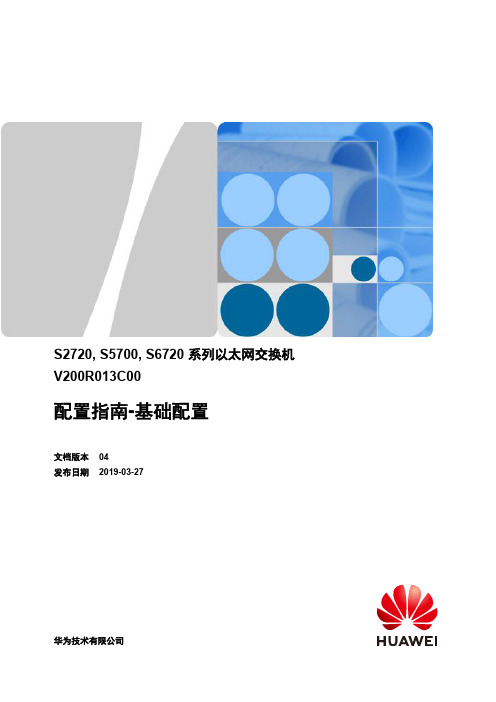
S2720, S5700, S6720 系列以太网交换机V200R013C00配置指南-基础配置文档版本04发布日期2019-03-27版权所有 © 华为技术有限公司 2019。
保留一切权利。
非经本公司书面许可,任何单位和个人不得擅自摘抄、复制本文档内容的部分或全部,并不得以任何形式传播。
商标声明和其他华为商标均为华为技术有限公司的商标。
本文档提及的其他所有商标或注册商标,由各自的所有人拥有。
注意您购买的产品、服务或特性等应受华为公司商业合同和条款的约束,本文档中描述的全部或部分产品、服务或特性可能不在您的购买或使用范围之内。
除非合同另有约定,华为公司对本文档内容不做任何明示或默示的声明或保证。
由于产品版本升级或其他原因,本文档内容会不定期进行更新。
除非另有约定,本文档仅作为使用指导,本文档中的所有陈述、信息和建议不构成任何明示或暗示的担保。
华为技术有限公司地址:深圳市龙岗区坂田华为总部办公楼邮编:518129网址:前言读者对象本文档适用于负责配置和管理交换机的网络工程师。
您应该熟悉以太网基础知识,且具有丰富的网络部署与管理经验。
符号约定在本文中可能出现下列标志,它们所代表的含义如下。
命令行格式约定在本文中可能出现下列命令行格式,它们所代表的含义如下。
接口编号约定本手册中出现的接口编号仅作示例,并不代表设备上实际具有此编号的接口,实际使用中请以设备上存在的接口编号为准。
安全约定l密码配置约定–配置密码时请尽量选择密文模式(cipher)。
为充分保证设备安全,请用户不要关闭密码复杂度检查功能,并定期修改密码。
–配置明文模式的密码时,请不要以“%^%#......%^%#”、“%#%#......%#%#”、“%@%@......%@%@”或者“@%@%.....@%@%”作为起始和结束符。
因为用这些字符为起始和结束符的是合法密文(本设备可以解密的密文),配置文件会显示与用户配置相同的明文密码。
华为S5700配置实例

目录1 以太网配置1.1 以太网接口配置1.1.1 配置端口隔离示例1.2 链路聚合配置1.2.1 配置手工负载分担模式链路聚合示例1.2.2 配置静态LACP模式链路聚合示例1.3 VLAN配置1.3.1 配置基于接口划分VLAN示例1.3.2 配置基于MAC地址划分VLAN示例1.3.3 配置基于IP子网划分VLAN示例1.3.4 配置基于协议划分VLAN示例1.3.5 配置VLAN间通过VLANIF接口通信示例1.3.6 配置VLAN聚合示例1.3.7 配置MUX VLAN示例1.3.8 配置自动模式下的Voice VLAN示例1.3.9 配置手动模式下的Voice VLAN示例1.4 VLAN Mapping配置1.4.1 配置单层Tag的VLAN Mapping示例1.4.2 配置单层Tag的VLAN Mapping示例(N:1)1.5 QinQ配置1.5.1 配置基于接口的QinQ示例1.5.2 配置灵活QinQ示例1.5.3 配置灵活QinQ示例-VLAN Mapping接入1.5.4 配置VLANIF接口支持QinQ Stacking示例1.6 GVRP配置1.6.1 配置GVRP示例1.7 MAC表配置1.7.1 配置MAC表示例1.7.2 配置基于VLAN的MAC地址学习限制示例1.7.3 配置接口安全示例1.7.4 配置MAC防漂移示例1.7.5 配置全局MAC漂移检测示例1.8 STP/RSTP配置1.8.1 配置STP功能示例1.8.2 配置RSTP功能示例1.9 MSTP配置1.9.1 配置MSTP的基本功能示例1.9.2 配置MSTP多进程下单接环和多接环接入示例1.10 SEP配置1.10.1 配置SEP封闭环示例1.10.2 配置SEP多环示例1.10.3 配置SEP混合环示例1.10.4 配置SEP+RRPP混合环组网示例(下级网络拓扑变化通告)1.10.5 配置SEP多实例示例1.11 二层协议透明传输配置1.11.1 配置基于接口的二层协议透明传输示例1.11.2 配置基于VLAN的二层协议透明传输示例1.11.3 配置基于QinQ的二层协议透明传输示例1.12 Loopback Detection配置1.12.1 配置Loopback Detection示例1以太网配置本文档针对S5700的以太网业务,主要包括以太网接口配置、链路聚合配置、VLAN配置、VLAN Mapping配置、QinQ配置、GVRP配置、MAC表配置、STP/RSTP、MSTP配置、SEP配置、二层协议透明传输配置、Loopback Detection配置。
华为ensp之OSPFS5700

华为ensp之OSPF(S5700)ENSP实验OSPF基本功能组网如图1所示,所有的S5700都运行OSPF,并将整个自治系统划分为3个区域,其中S5700-A和S5700-B作为ABR来转发区域之间的路由。
配置完成后,每台S5700都能学到自治系统内的到所有网段的路由。
图1 OSPF基本配置组网图S5700 接口对应的VLANIF IP地址S5700-A GigabitEthernet0/0/1 VLANIF 10 192.168.0.1/24S5700-A GigabitEthernet0/0/2 VLANIF 20 192.168.1.1/24S5700-B GigabitEthernet0/0/1 VLANIF 10 192.168.0.2/24S5700-B GigabitEthernet0/0/2 VLANIF 30 192.168.2.1/24S5700-C GigabitEthernet0/0/1 VLANIF 20 192.168.1.2/24S5700-C GigabitEthernet0/0/2 VLANIF 40 172.16.1.1/24 S5700-D GigabitEthernet0/0/1 VLANIF 30 192.168.2.2/24 S5700-D GigabitEthernet0/0/2 VLANIF 50 172.17.1.1/24 S5700-E GigabitEthernet0/0/1 VLANIF 40 172.16.1.2/24 S5700-F GigabitEthernet0/0/1 VLANIF 50 172.17.1.2/24 配置思路采用如下的思路配置OSPF基本功能:1.配置各接口所属VLAN ID。
2.配置各VLANIF接口的IP地址。
3.在各S5700设备上使能OSPF,指定不同区域内的网段。
4.查看路由表及数据库信息。
数据准备•各接口所属的VLAN ID,具体数据如图1所示。
S5700系列交换机技术方案介绍

固定端 口
8个 10/100/1000Bas e-T,4个千兆 SFP,2个复用的 10/100/1000Bas
e-T Combo
24个 10/100/1000Base-T P系列:4个千兆SFP X系列:4个万兆 SFP+
24个千兆SFP,8个 48个
复用的
10/100/1000Base-T
10/100/1000Base-T P系列:4个千兆SFP
LI:表示简化版本 SI :表示标准版本 EI :表示增强版本 HI: 表示高级版本
PWR:支持POE供电 PD: 支持POE受电
P: 上行口为SFP模块 T: 上行口为RJ45模块 TP:支持Combo接口 C: 上行接口可选配 X: 上行口为固定万兆 Q: 上行口为固定40G 无: 无上行口
目录
*对于S6xxx以外系列,下行端口默认为电口,若全部是电口,则此字段省略(J段) *对于S6xxx系列,下行端口默认为光口,若全部是光口,则此字段省略(J段)(S6x20除外)
EI I
24S AC
J
K
AC:交流供电 DC:直流供电 BAT:含电池槽位
24S:下行光口数 * 24T:下行电口数 *
48CS:CSFP接口数
华为S系列交换机(盒式)命名规则
HUAWEI S 5 7 00 S 28 TP PWR A BC D E F G H
S:交换机系列
6:下行万兆 5:下行千兆 3:三层下行百兆 2:二层下行百兆
7:企业网市场产品系列 3: 运营商市场产品系列
数字:表示更新换代。如10、20、30等 S: 分销市场专用型号产品 I:宽温系列产品系列 数字:表示设备上下行最大端口数。
款型
华为S5700配置静态路由
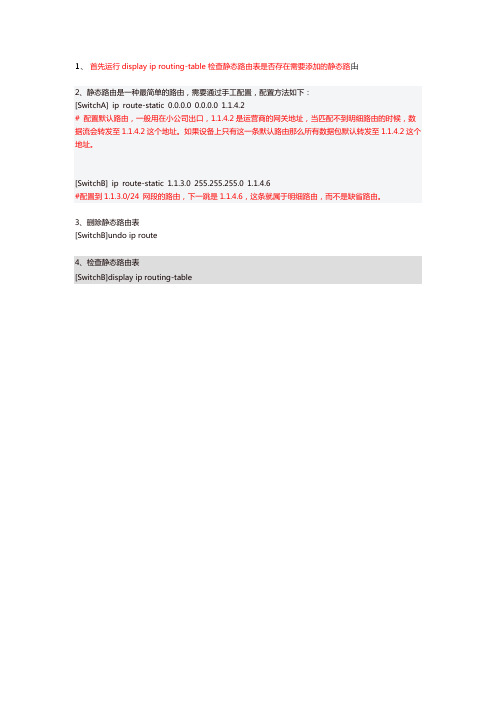
1、首先运行display ip routing-table检查静态路由表是否存在需要添加的静态路由
2、静态路由是一种最简单的路由,需要通过手工配置,配置方法如下:
[SwitchA] ip route-static 0.0.0.0 0.0.0.0 1.1.4.2
# 配置默认路由,一般用在小公司出口,1.1.4.2是运营商的网关地址,当匹配不到明细路由的时候,数据流会转发至1.1.4.2这个地址。
如果设备上只有这一条默认路由那么所有数据包默认转发至1.1.4.2这个地址。
[SwitchB] ip route-static 1.1.3.0 255.255.255.0 1.1.4.6
#配置到1.1.3.0/24 网段的路由,下一跳是1.1.4.6,这条就属于明细路由,而不是缺省路由。
3、删除静态路由表
[SwitchB]undo ip route
4、检查静态路由表
[SwitchB]display ip routing-table。
华为S5700汇聚层交换机参数
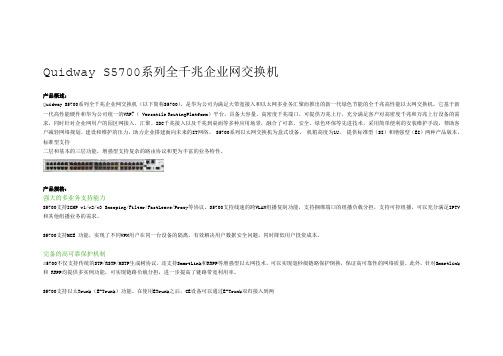
Quidway S5700系列全千兆企业网交换机产品概述:Q uidway S5700系列全千兆企业网交换机(以下简称S5700),是华为公司为满足大带宽接入和以太网多业务汇聚而推出的新一代绿色节能的全千兆高性能以太网交换机。
它基于新一代高性能硬件和华为公司统一的VRP?( Versatile RoutingPlatform)平台,具备大容量、高密度千兆端口,可提供万兆上行,充分满足客户对高密度千兆和万兆上行设备的需求,同时针对企业网用户的园区网接入、汇聚、IDC千兆接入以及千兆到桌面等多种应用场景,融合了可靠、安全、绿色环保等先进技术,采用简单便利的安装维护手段,帮助客户减轻网络规划、建设和维护的压力,助力企业搭建面向未来的IT网络。
S5700系列以太网交换机为盒式设备,机箱高度为1U,提供标准型(SI)和增强型(EI)两种产品版本。
标准型支持二层和基本的三层功能,增强型支持复杂的路由协议和更为丰富的业务特性。
产品规格:强大的多业务支持能力S5700支持IGMP v1/v2/v3 Snooping/Filter/FastLeave/Proxy等协议。
S5700支持线速的跨VLAN组播复制功能,支持捆绑端口的组播负载分担,支持可控组播,可以充分满足IPTV 和其他组播业务的需求。
S5700支持MCE 功能,实现了不同VPN用户在同一台设备的隔离,有效解决用户数据安全问题,同时降低用户投资成本。
完备的高可靠保护机制S5700不仅支持传统的STP/RSTP/MSTP生成树协议,还支持SmartLink和RRPP等增强型以太网技术,可以实现毫秒级链路保护倒换,保证高可靠性的网络质量。
此外,针对Smartlink 和 RRPP均提供多实例功能,可实现链路负载分担,进一步提高了链路带宽利用率。
S5700支持以太Trunk(E-Trunk)功能。
在使用ETrunk之后,CE设备可以通过E-Trunk双归接入到两台PE设备上。
(整理)华为S5700交换机FTP_WEB(HTTP)_配置.

一、交换机FTP配置1、创建VLAN 10< huawei213>systeml-view[huawei213]vlan 102、将端口划入刚才新建的VLAN 10中(注意划入的端口模式需为ACCESS才可划入;与hybrid,trunk模式的划入方法不同)[huawei213-vlan10]port GigabitEthernet 0/0/2 to 0/0/10[huawei213-vlan10]quit3、设置VLAN 10的IP地址[huawei213]interface Vlanif 10[huawei213-Vlanif10]ip address 172.16.10.1 255.255.255.0[huawei213- Vlanif10]quit4、添加FTP登录用户[huawei213]aaa[huawei213-aaa]local-user user password cipher password (用户名user 密码(密文方式)password)[huawei213-aaa]local-user user privilege level 3 (设置用户权限)[huawei213-aaa]local-user user service-type ftp (设置这个用户用于FTP登录)[huawei213-aaa]local-user user ftp-directory flash:/ (设置这个用户登录到的FTP目录)[huawei213-aaa]quit5、开启交换机FTP服务[huawei213]ftp server enable6、属于VLAN 10的电脑FTP做测试(打开CMD)C:\Documents and Settings\Administrator>ftp 172.16.10.1Connected to 172.16.10.1220 FTP service ready.User (172.16.10.1:(none)): user331 Password required for user.Password:230 User logged in.ftp>这就说明登录成功了~二、交换机WEB配置注:要开启WEB服务,需要先上传WEB管理文件S5700SI-V100R005.002.web.zipFTP上传文件到交换机S5700SI-V100R005.002.web.zip(划分VLAN 设置IP等省略…)先将S5700SI-V100R005.002.web.zip文件放到C:\Documents and Settings\Administrator\目录C:\Documents and Settings\Administrator>ftp 172.16.10.1Connected to 172.16.10.1220 FTP service ready.User (172.16.10.1:(none)): user331 Password required for user.Password:230 User logged in.ftp>ftp> hashHash mark printing On ftp: (2048 bytes/hash mark) .ftp> put S5700SI-V100R005.002.web.zipftp>quit2、开启HTTP服务< huawei213>systeml-view[huawei213][huawei213]http server load flash:/s5700si-v100r005.002.web.zip (指向刚才上传WEB管理文件)[huawei213]http server enable3、设置WEB用户(注:也可以把以存的用户设置为WEB登录方式)[huawei213]aaa[huawei213-aaa]local-user webuser password cipher password (用户名webuser 密码(密文方式)password)[huawei213-aaa]local-user webuser service-type http (设置这个用户用于WEB登录)[huawei213-aaa]quit4、客户端电脑做WEB登录测试打开浏览器输入http://172.16.10.1/输入配置的用户名webuser及密码password 及验证码后确认登录OK大功告成!。
华为s5700交换机配置
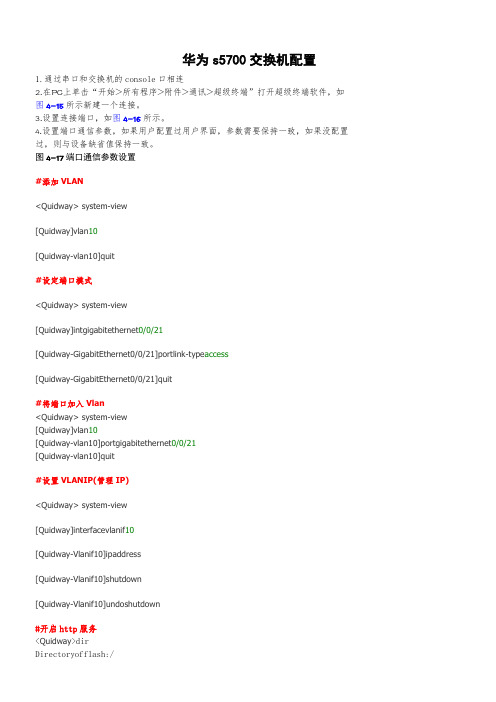
华为s5700交换机配置1.通过串口和交换机的console口相连2.在PC上单击“开始>所有程序>附件>通讯>超级终端”打开超级终端软件,如图4-15所示新建一个连接。
3.设置连接端口,如图4-16所示。
4.设置端口通信参数,如果用户配置过用户界面,参数需要保持一致,如果没配置过,则与设备缺省值保持一致。
图4-17端口通信参数设置#添加VLAN<Quidway> system-view[Quidway]vlan10[Quidway-vlan10]quit#设定端口模式<Quidway> system-view[Quidway]intgigabitethernet0/0/21##设置VLANIP(管理IP)<Quidway> system-view[Quidway]interfacevlanif10[Quidway-Vlanif10]ipaddress[Quidway-Vlanif10]shutdown[Quidway-Vlanif10]undoshutdown#开启http服务<Quidway>dirDirectoryofflash:/IdxAttrSize(Byte)DateTimeFileName0-rw-955Feb09201216:16:09private-data.txt1-rw-1,089,840Jan01197000:02:05S5700SI-V100R005C01SPC100.web .zip2-rw-10,215,068Oct01200800:02: 3-rw-626,426Jan01197000:03:17s27_37_57-v100r005sph008.pat4-rw-12,240Jan01197000:03:19$_patchstate_reboot5-rw-706Feb09201217:33:05vrpcfg.zip31,620KBtotal(19,928KBfree)<Quidway>system-view[Quidway]httpserverloadS5700SI-V100R005C[Quidway]httpserverenable设置电脑检测方法:浏览器打开User:adminPwd:admin#重启[Quidway]reboot其他的设置就可以登录到web置成1000M网速会达到网络的入口速度。
s5700常用配置
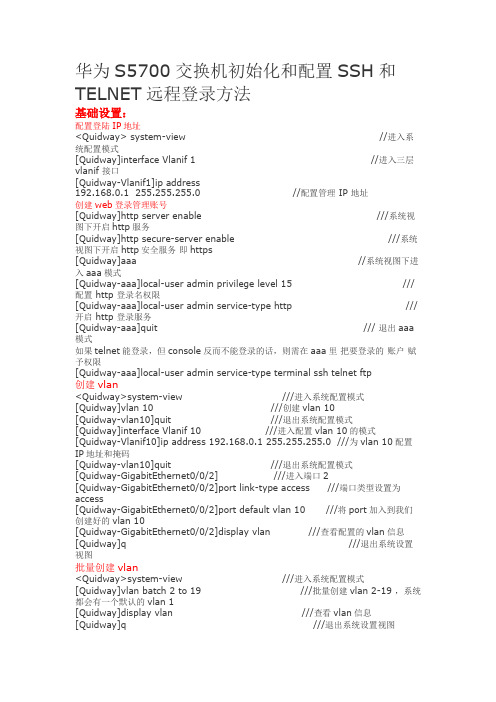
华为S5700交换机初始化和配置SSH和TELNET远程登录方法基础设置:配置登陆IP地址<Quidway> system-view //进入系统配置模式[Quidway]interface Vlanif 1 //进入三层vlanif 接口[Quidway-Vlanif1]ip address192.168.0.1 255.255.255.0 //配置管理 IP 地址创建web登录管理账号[Quidway]http server enable ///系统视图下开启http服务[Quidway]http secure-server enable ///系统视图下开启http安全服务即https[Quidway]aaa //系统视图下进入aaa模式[Quidway-aaa]local-user admin privilege level 15 ///配置 http 登录名权限[Quidway-aaa]local-user admin service-type http /// 开启 http 登录服务[Quidway-aaa]quit /// 退出aaa 模式如果telnet能登录,但console反而不能登录的话,则需在aaa里把要登录的账户赋予权限[Quidway-aaa]local-user admin service-type terminal ssh telnet ftp创建vlan<Quidway>system-view ///进入系统配置模式[Quidway]vlan 10 ///创建vlan 10[Quidway-vlan10]quit ///退出系统配置模式[Quidway]interface Vlanif 10 ///进入配置vlan 10的模式[Quidway-Vlanif10]ip address 192.168.0.1 255.255.255.0 ///为vlan 10配置IP地址和掩码[Quidway-vlan10]quit ///退出系统配置模式[Quidway-GigabitEthernet0/0/2] ///进入端口2[Quidway-GigabitEthernet0/0/2]port link-type access///端口类型设置为access[Quidway-GigabitEthernet0/0/2]port default vlan 10 ///将port加入到我们创建好的vlan 10[Quidway-GigabitEthernet0/0/2]display vlan ///查看配置的vlan信息[Quidway]q ///退出系统设置视图批量创建vlan<Quidway>system-view ///进入系统配置模式[Quidway]vlan batch 2 to 19 ///批量创建vlan 2-19 ,系统都会有一个默认的vlan 1[Quidway]display vlan ///查看vlan信息[Quidway]q ///退出系统设置视图批量删除vlan<Quidway>system-view ///进入系统配置模式[Quidway]undo vlan batch 2 to 19 ///批量删除vlan 2-19 ,系统都会有一个默认的vlan 1[Quidway]display vlan ///查看vlan信息[Quidway]q ///退出系统设置视图批量把端口加入到vlan 10<Quidway>system-view ///进入系统配置模式[Quidway]interface range GigabitEthernet 0/0/1 to GigabitEthernet 0/0/6///将1口到6口添加到port-group,此处系统默认的给1口到6口添加到1个组里了。
华为S5700_交换机_基础管理配置

[Quidway]local-user quidway
[Quidway-luser-quidway]password simple root123
[Quidway-luser-quidway]service-type terminal level 3
[Quidway]user-interface con 0
[Quidway-ui-console0]authentication-mode scheme [现在用:authentication-mode aaa]
4.TELNET:
4.1通过密码Biblioteka [Quidway]user-interface vty 0 4
[Quidway-ui-vty0-4]authentication-mode password
[Quidway]user-interface con 0
[Quidway-ui-console0]authentication-mode password
[Quidway-ui-console0]set authentication password simple root123
[Quidway-ui-console0]user privilege level 3------------->可以不配置,默认级别是3
[Quidway-luser-quidway]service-type telnet level 3
默认是VRP1.74和1.44是没有缺省用户名和密码的。必须配置。
默认是VRP3.3是没有缺省用户名和密码的。必须配置。
只有VRP3.4以后的有缺省用户名和密码:
USER:admin
华为_S5700_基础配置命令
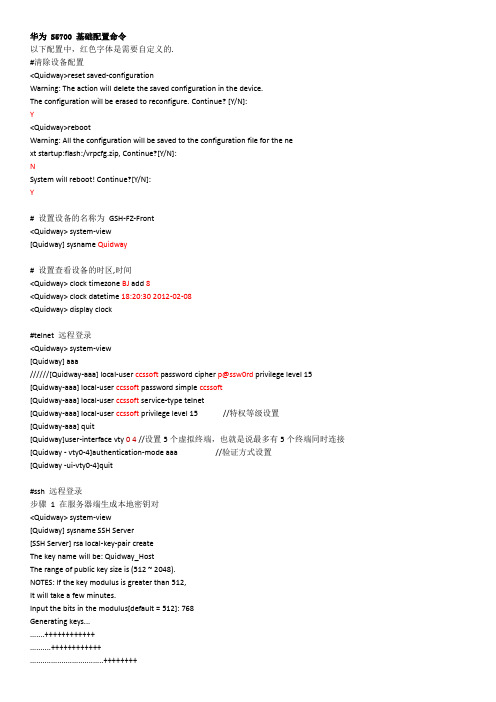
华为 S5700 基础配置命令以下配置中,红色字体是需要自定义的.#清除设备配置<Quidway>reset saved-configurationWarning: The action will delete the saved configuration in the device.The configuration will be erased to reconfigure. Continue? [Y/N]:Y<Quidway>rebootWarning: All the configuration will be saved to the configuration file for the next startup:flash:/vrpcfg.zip, Continue?[Y/N]:NSystem will reboot! Continue?[Y/N]:Y# 设置设备的名称为GSH-FZ-Front<Quidway> system-view[Quidway] sysname Quidway# 设置查看设备的时区,时间<Quidway> clock timezone BJ add 8<Quidway> clock datetime 18:20:30 2012-02-08<Quidway> display clock#telnet 远程登录<Quidway> system-view[Quidway] aaa//////[Quidway-aaa] local-user ccssoft password cipher p@ssw0rd privilege level 15 [Quidway-aaa] local-user ccssoft password simple ccssoft[Quidway-aaa] local-user ccssoft service-type telnet[Quidway-aaa] local-user ccssoft privilege level 15 //特权等级设置[Quidway-aaa] quit[Quidway]user-interface vty 0 4 //设置5个虚拟终端,也就是说最多有5个终端同时连接[Quidway - vty0-4]authentication-mode aaa //验证方式设置[Quidway -ui-vty0-4]quit#ssh 远程登录步骤 1 在服务器端生成本地密钥对<Quidway> system-view[Quidway] sysname SSH Server[SSH Server] rsa local-key-pair createThe key name will be: Quidway_HostThe range of public key size is (512 ~ 2048).NOTES: If the key modulus is greater than 512,It will take a few minutes.Input the bits in the modulus[default = 512]: 768Generating keys..........++++++++++++..........++++++++++++ ...................................++++++++......++++++++步骤 2 在服务器端配置VTY 用户界面[SSH Server] user-interface vty 0 4[SSH Server-ui-vty0-4] authentication-mode aaa[SSH Server-ui-vty0-4] protocol inbound ssh[SSH Server-ui-vty0-4] quit说明若配置登录协议为SSH,则S5700 设备将自动禁止Telnet 功能。
华为ensp之OSPF(S5700)
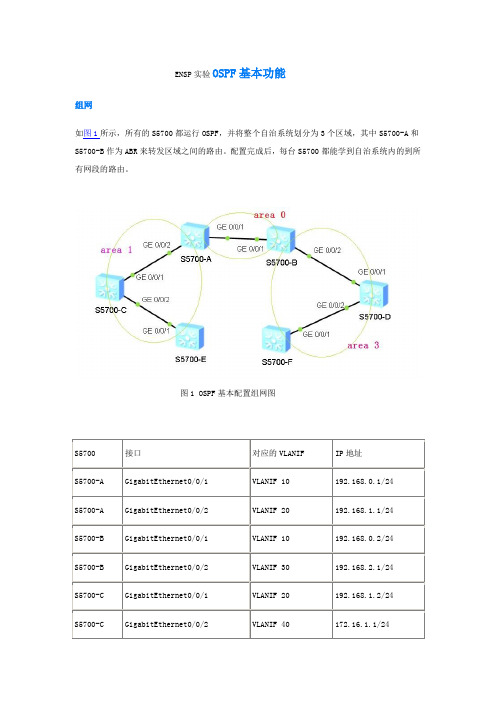
ENSP实验OSPF基本功能组网如图1所示,所有的S5700都运行OSPF,并将整个自治系统划分为3个区域,其中S5700-A和S5700-B作为ABR来转发区域之间的路由。
配置完成后,每台S5700都能学到自治系统内的到所有网段的路由。
图1 OSPF基本配置组网图S5700 接口对应的VLANIF IP地址S5700-A GigabitEthernet0/0/1 VLANIF 10 192.168.0.1/24S5700-A GigabitEthernet0/0/2 VLANIF 20 192.168.1.1/24S5700-B GigabitEthernet0/0/1 VLANIF 10 192.168.0.2/24S5700-B GigabitEthernet0/0/2 VLANIF 30 192.168.2.1/24S5700-C GigabitEthernet0/0/1 VLANIF 20 192.168.1.2/24S5700-C GigabitEthernet0/0/2 VLANIF 40 172.16.1.1/24配置思路采用如下的思路配置OSPF基本功能:1.配置各接口所属VLAN ID。
2.配置各VLANIF接口的IP地址。
3.在各S5700设备上使能OSPF,指定不同区域内的网段。
4.查看路由表及数据库信息。
数据准备•各接口所属的VLAN ID,具体数据如图1所示。
•各VLANIF接口的IP地址,具体数据如图1所示。
•各S5700设备的Router ID,OSPF进程号以及各接口所属的区域。
▪S5700-A的Router ID 1.1.1.1,运行的OSPF进程号1,在区域0的网段192.168.0.0/24,在区域1的网段192.168.1.0/24。
▪S5700-B的Router ID 2.2.2.2,运行的OSPF进程号1,在区域0的网段192.168.0.0/24,在区域2的网段192.168.2.0/24。
华为三层交换机s5700配置怎么设置?

华为三层交换机s5700配置怎么设置?1.现场情况说明:我这边是一台misgate服务器,下面有五台基于opc通讯的DCS服务器,现场需要做两个配置策略1 misgate服务器可以和下面五台服务器相互访问2 下面五台服务器相互之间不能访问图11 misgate服务器可以和下面五台服务器相互访问1 首先你要有根console线,你要有根console线,console线(重要的事说三遍)2 你要有个超级终端,有个超级终端,超级终端(重要的事说三遍,本文档附带超级终端)3 console线连接console口和电脑,打开超级终端,点击新建连接,正确设置波特率、地址位(三层交换机自带设置文档)4 配置VLAN间通过VLANIF接口通信示例(下面的代码是为交换机口分配ip,这个ip也是服务器的默认网关,但是请注意,按着当前步骤配置过后,六个服务器之间实际上是可以相互ping通的,也就是说,这个步骤只是实现了所有网段之间的互联,没有做下面五台服务器之间的隔离,不信的话可以拿两台电脑上试试,按照图一设置参数,然后相互ping)组网需求企业的不同用户拥有相同的业务,且位于不同的网段。
现在相同业务的用户所属的VLAN不相同,需要实现不同VLAN中的用户相互通信。
如图1所示,User1和User2中拥有相同的业务,但是属于不同的VLAN且位于不同的网段。
现需要实现User1和User2互通。
图1 配置VLAN间通过VLANIF接口通信组网图配置思路采用如下的思路配置VLAN间通过VLANIF接口通信:1. 创建VLAN,确定用户所属的VLAN。
2. 配置接口加入VLAN,允许用户所属的VLAN通过当前接口。
3. 创建VLANIF接口并配置IP地址,实现三层互通。
说明:为了成功实现VLAN间互通,VLAN内主机的缺省网关必须是对应VLANIF接口的IP地址。
操作步骤1. 配置Switch# 创建VLANsystem-view[HUAWEI] sysname Switch[Switch] vlan batch 10 30# 配置接口加入VLAN[Switch] interface gigabitethernet 0/0/1[Switch-GigabitEthernet0/0/1] port link-type access[Switch-GigabitEthernet0/0/1] port default vlan 10[Switch-GigabitEthernet0/0/1] quit[Switch] interface gigabitethernet 0/0/3[Switch-GigabitEthernet0/0/2] port link-type access[Switch-GigabitEthernet0/0/2] port default vlan 30[Switch-GigabitEthernet0/0/2] quit# 配置VLANIF接口的IP地址[Switch] interface vlanif 10[Switch-Vlanif10] ip address 129.0.0.1 24[Switch-Vlanif10] quit[Switch] interface vlanif 30[Switch-Vlanif20] ip address 129.0.4.1 24[Switch-Vlanif20] quit2. 检查配置结果在VLAN10中的主机上配置IP地址为129.0.0.22/24,缺省网关为VLANIF10接口的IP地址129.0.0.1/24。
- 1、下载文档前请自行甄别文档内容的完整性,平台不提供额外的编辑、内容补充、找答案等附加服务。
- 2、"仅部分预览"的文档,不可在线预览部分如存在完整性等问题,可反馈申请退款(可完整预览的文档不适用该条件!)。
- 3、如文档侵犯您的权益,请联系客服反馈,我们会尽快为您处理(人工客服工作时间:9:00-18:30)。
步骤 2 在服务器端配置 VTY 用户界面
[SSH Server] user-interface vty 0 4
[SSH Server-ui-vty0-4] authentication-mode aaa
[SSH Server-ui-vty0-4] protocol inbound ssh
华为 S5700 基础配置命令
以下配置中,红色字体是需要自定义的.
#清除设备配置
<Quidway>reset saved-configuration
Warning: The action will delete the saved configuration in the device.
[Quidway -ui-vty0-4]quit
ssh远程登录
步骤 1 在服务器端生成本地密钥对
<Quidway> system-view
[Quidway] sysname SSH Server
[SSH Server] rsa local-key-pair create
The key name will be: Quidway_Host
[Quidway-GigabitEthernet0/0/23] port trunk allow-pass vlan128 131
设置STP|RSTP|MSTP
<Quidway> system-view
[Quidway] stp mode {stp | rstp | mstp}
[Quidway] stp enable
改Vlan1 IP
<Quidway> system-view
[Quidway]interfacevlanif 1
[Quidway]ip address 192.168.1.200 255.255.255.0
设定端口模式 Biblioteka <Quidway> system-view
[Quidway] intgigabitethernet0/0/1
<Quidway>display traffic policy statistics interface GigabitEthernet X/X/X outbound
查看物理端口X/X/X上出方向的流量统计信息结果
清除端口统计信息的命令是
<Quidway>reset counters interface gigabitethernet 0/0/1
[Quidway-aaa] local-user ccssoftprivilege level 15 //特权等级设置
[Quidway-aaa] quit
[Quidway]user-interface vty0 4 //设置5个虚拟终端,也就是说最多有5个终端同时连接
[Quidway - vty0-4]authentication-mode aaa //验证方式设置
[SSH Server] stelnet server enable
[SSH Server] ssh authentication-type default password
添加 VLAN
<Quidway> system-view
[Quidway] vlan10
[Quidway-vlan10] quit
设置 VLAN IP(管理 IP)
<Quidway> system-view
[Quidway] interface vlanif131
[Quidway-Vlanif131] ip address 192.168.0.253 255.255.255.0
[Quidway-Vlanif131] shutdown
[Quidway] aaa
[Quidway-aaa]local-userccssoftpasswordcipher p@ssw0rd privilege level 15
[Quidway-aaa] local-user ccssoft password simple ccssoft
[Quidway-aaa] local-user ccssoftservice-type telnet
[Quidway] undo dhcp enable
保存配置
<Quidway> save
相关查看命令
<Quidway> display version //显示 VRP 版本号
<Quidway>display systname //显示设备名称
<Quidway> display current-configuration //显示系统运行配置信息
<Quidway>display stp brief //查看物理端口的二层协议状态
<Quidway>displaytraffic policy statistics interface GigabitEthernet X/X/X inbound
查看物理端口X/X/X上入方向的流量统计信息结果
[Quidway-GigabitEthernet0/0/1] port link-type access
[Quidway-GigabitEthernet0/0/1]quit
将端口加入Vlan
<Quidway> system-view
[Quidway] vlan131
[Quidway-vlan131] port gigabitethernet0/0/21 to 0/0/22
[SSH Server-ui-vty0-4] quit
说明 若配置登录协议为 SSH,则 S5700 设备将自动禁止 Telnet 功能。 步骤 3 在服务器端配置 SSH 用户的用户名和密码
[SSH Server] aaa
[SSH Server-aaa] local-user client001 password cipher huawei
<Quidway> system-view
[Quidway] ntp-service unicast-peer 192.168.0.254
关闭 WEB Server,dhcp
<Quidway> system-view
[Quidway] undo http server enable
[SSH Server-aaa] local-user client001 privilege level 3
[SSH Server-aaa] local-user client001 service-type ssh
[SSH Server-aaa] quit
步骤 4 使能STelent功能,并配置用户的服务类型为STelnet
The configuration will be erased to reconfigure. Continue? [Y/N]:
y
<Quidway>reboot
Warning: All the configuration will be saved to the configuration file for the ne
<Quidway>display mac-address //查看设备上学习到的MAC表项以及MAC学习的源物理端口的对应关系 <Quidway>display ip routing-table [X.X.X.X] //显示路由表
<Quidway>display arp [| include X.X.X.X] //查看设备上的arp信息
The range of public key size is (512 ~ 2048).
NOTES: If the key modulus is greater than 512
It will take a few minutes.
Input the bits in the modulus[default = 512]: 768
xtstartup:flash:/vrpcfg.zip, Continue?[Y/N]:
N
System will reboot! Continue?[Y/N]:
Y
设置设备的名称为 GSH-FZ-Fron
<Quidway> system-view
[Quidway] sysnameQuidway
<Quidway>display saved-configuration //显示保存的配置信息
<Quidway> display interface gigabitethernet 0/0/1 //查看接口配置是否正确
<Quidway>display interfaces brief //显示接口配置信息
[Quidway-Vlanif131] undo shutdown
设置默认路由
<Quidway> system-view
[Quidway] ip route-static 0.0.0.0 0.0.0.0 192.168.0.254
设定 NTP (Network Time Protocol)
[Quidway-Vlan131] quit
设置 Trunk
<Quidway> system-view
[Quidway] interface GigabitEthernet0/0/23
