南瓜旅馆2说明书
XRE-200系列电动机保护测控装置说明书-V3.3-20140604

修订记录
日期
2014-05-14
修订版
增加区域保护逻辑
描述
封面增加公司文件控制标签
作者
王宝锋
2014-05-16 V1.10 2014-06-04
修改装置接线端子定义 定值按保护型号定义 合位 系统定值的“操作回路选择”控制字决定
王宝锋
保护逻辑中的跳、合位使用 DSP 开入的跳、 王宝锋
西安西瑞保护控制设备有限责任公司
版权所有:西安西瑞保护控制设备有限责任公司 本说明书适用于 XRE-200 系列电动机保护测控装置(V3.3)版本程序。 本说明书和产品今后可能会有小的改动,请注意核对实际产品与说明书的版本是否相符。 更多产品信息,请访问:。 商务电话:029-68590758 技术支持电话:029-68590751 传真:029-68590758
西安西瑞保护控制设备有限责任公司
文件编号:OST/XR 3005 第 1 页 共 66 页 版本:V3.3
文件名称
XRE-200 系列电动机保护测控装置说明书
XRE-200 系列 电动机保护测控装置( V3.3)说明书
编制: 校核: 审定:
西安西瑞保护控制设备有限责任公司
XRE-200 系列 电动机保护测控装置( V3.3) 说明书
目
录
1 适用范围及特性........................................................................................................................... 1 1.1 适用范围............................................................................................................................... 1 1.2 主要特性............................................................................................................................... 1 1.3 型号及功能配置 .................................................................................................................... 2 2 技术参数 ..................................................................................................................................... 3 2.1 机械及环境参数 .................................................................................................................... 3 2.2 额定电气参数........................................................................................................................ 3 2.3 过载能力............................................................................................................................... 3 2.4 功率消耗............................................................................................................................... 3 2.5 机械性能............................................................................................................................... 3 2.6 电气绝缘性能........................................................................................................................ 3 2.7 电磁兼容性能........................................................................................................................ 4 2.8 输出接点容量........................................................................................................................ 4 2.9 通信接口............................................................................................................................... 4 2.10 故障记录 ............................................................................................................................. 5 2.11 主要技术指标 ...................................................................................................................... 5 3 保护工作原理 .............................................................................................................................. 9 3.1 差动保护............................................................................................................................... 9 3.2 电流速断保护.......................................................................................................................12 3.3 3.4 3.5 3.6 负序电流保护.......................................................................................................................12 零序电流保护(不接地) .....................................................................................................13 零序电流保护(接地).........................................................................................................14 堵转保护..............................................................................................................................14
Razer Leviathan V2 用户手册说明书

Nesuto Pennant Hills 酒店房间服务说明书
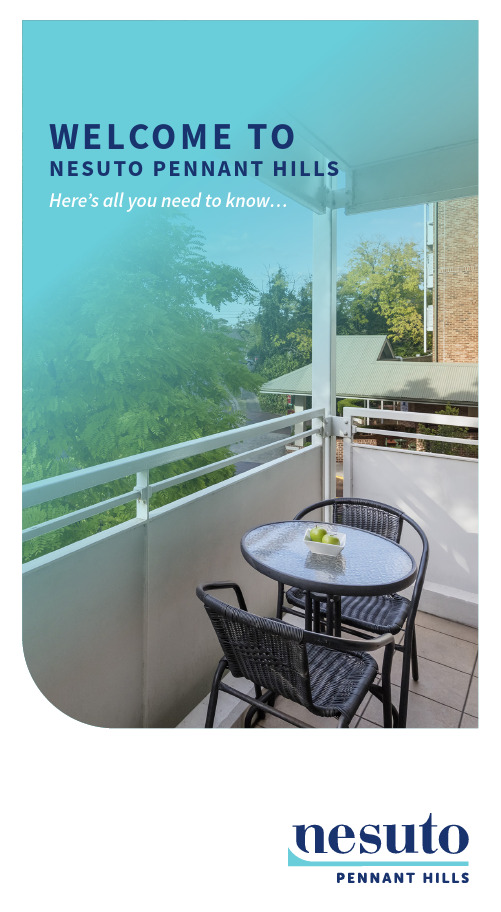
WELCOME TO NESUTO PENNANT HILLS Here’s all you need to know…YOUR ROOMINTERNET ACCESSWireless internet is available with complimentary access available up to 1GB per day once you have logged into the Wifi network. Please contact Reception for the access code.Additional plans are available to purchaseat an extra cost providing a higher data allowance and faster speed.AIR CONDITIONINGEach apartment has reverse cycle air conditioning. Please turn off A/C when leaving the room. To set the appropriate temperature level, please follow this guide: COOLING – Top switch to the left, bottom switch to the right. On/Off switch push upto turn on. Dial clockwise for warmer and counter clockwise for cooler. Set the desired temperature. We recommend closing the bathroom door to gain optimum cooling effect. HEATING – Set the switches to the opposite of the instructions for COOLING above.Do not set temperature below 22 degrees. This will cause the condenser to freeze up and your airconditioner will stop working. Optimum temperature during summer is 22 degrees and during winter it is 24 degrees. KEYSPlease keep your keys secure at all times, a charge will apply for each key not returned on checkout. This will be billed to your account or credit card.TELEVISIONFor your entertainment, Foxtel including free to air via Foxtel is available via your Foxtel box. Your TV input must be set to AV. All channel selections are done on the Foxtel remote using the guide button and navigating to the channel of choice.WHAT TV CHANNELS CAN I GET?Our TVs all have free to air television and a selection of Foxtel channels, free of charge.TELEPHONEPlease dial ‘0’ to obtain an outside line then dial your desired number. For international calls, dial ‘0’ then 0011, the country code, area code (without any zeros) then the local number. Call charges apply. Please contact Reception for current call rates.FRONT DESK/RECEPTIONReception hours:Mon - Fri: 8am - 12pm and 3pm - 7pm Sat: 9am - 12pm and 3pm - 7pmSun & Pub Hols: 9am - 11am and 3pm - 6pm For any assistance, please see reception located on the ground floor or feel free to contact us by dialing ‘9’ from your room. For an emergency after hours please call 8837 8000 for assistance.MICROWAVE OVENA Convection Microwave oven is available for your use in the kitchen. The microwave should not be operated while empty. No tin foil or metallic objects should be placed in the microwave, unless cooking in Convection mode.DISHWASHERKindly rinse dishes before putting into the dishwasher. Please use the dishwasher powder provided. Please DO NOT use dishwashing liquid in the dishwasher. Operating instructions are available from reception.IRON & IRONING BOARDSBoth are located in the cupboard in your room.KITCHENAll our apartments have fully equipped kitchens. When Cooking on the hotplates please ensure the range hood is pulled out and turned on. Food on hotplates should not be left unattended.DRINKING WATERThe tap water in Australia is safe for drinking.RADIOThere is an AM/FM clock radio next to your bed. The radio has an alarm mode.MAINTENANCEPlease advise reception if any maintenance issues arise during your stay, we will endeavor to resolve these issues as soon as possible.SERVICES FACILITIESHOUSEKEEPINGOur rooms are serviced on a weekly basis. If you require housekeeping, there is an additional charge of $50 per service. If at any time you require fresh linen please bring the linen requiring exchange to Reception.LAUNDRYA coin operated laundry is available on each level of the building. The machines take 3 x $1 coins per wash and per dry. Change and washing powder sachets are available from reception.MAILIf mail arrives for you during your stay, we will put a Mail Notice under your door asking you to collect from Reception.MEDICAL REQUIREMENTS AMBULANCEcall 000. Please call 9 during business hours or 8837 8000 out of hours to notify us that an ambulance in on the way.HOSPITALHornsby Hospital, Palmerston Road, Hornsby, call 9477 9123.DOCTORPennant Hills Medical Centre,2 Hillcrest Road, Pennant Hills.Phone 9484 1359After Hours 9489 1649CARPARKINGWe offer security car parking for guests. Nesuto accepts no responsibility for lost or stolen items from your vehicle, or damage to any vehicle. Charges may apply.SUPERMARKETSupamart IGA Pennant Hills is located approximately 5 minutes away from the hotel at Pennant Hills Marketplace, Hillcrest Road, Pennant HillsOpen 7 Days from 7am to 10pmCHEMISTAstley Pharmacy and Mobility Pennant Hills 368 Pennant Hills Rd, Pennant Hills Phone: 9484 7070Open 7 Days a week, 9am to 9pm GYMNASIUMProper attire and gym shoes must be worn. Please take a towel with you. The gym is not supervised, and guests use the equipment at their own risk. Children under 16 are not permitted to use this facility. Operating hours are from 7am to 9pm.SWIMMING POOLThe Swimming Pool hours are 7am to 9pm daily. Please observe the following rules of use:• Please ensure the childproof gates are latched after entry.• The pool does not have a lifeguard. Children under 15 are not permitted in the pool areas unless supervised by an adult.• No glass is permitted in the pool area.• The pool area is NO SMOKING• Visitors are allowed, only when accompanied by a registered house guest.• For safety, the pool area is locked at night.SAUNA (Currently closed due to COVID) Available from 7am to 9pm. To have the Sauna turned on please contact Reception. The Sauna takes around 25 minutes to heat up. Water only to be used on rocks. Please bring a towel to sit on, wear appropriate clothing and shower before entering the pool using the showers in the adjacent bathrooms.BAGGAGE STORAGEShould you require us to mind your baggage after checking out please see us at Reception. You can also leave your car in the carpark for the day at no additional cost.RUBBISH ROOMSRubbish bins are located on each level in the room next to the Laundry. Additional rubbish bin bags are available from Reception.PRINTING, SCANNING, EMAILPlease see Reception if you require any assistance to print tickets, scan documents and forward scans via email.PETSWe do not allow any pets in our apartments in accordance with Body Corporate laws and Health Regulation.BABY AND CHILDREN FACILITIESBaby cots and highchairs can be arranged through our ReceptionGENERAL INFORMATIONWHAT TIME DO I HAVE TO LEAVE BY? Check out is 10.00am. If you require a later check out please speak to our Reception staff. Additional charges may apply.EXTENDING YOUR STAYIf you wish to enquire about extending your stay with us, please contact Reception during reception hours by dialing ‘9’FIRE ALARM PROCEDUREPlease take the time to familiarise yourself with the information below. In an event of an emergency, if you are unable to evacuate your room please dial 9.In the event of an emergency:• Please remain calm• Inform the Hotel Operator• The hotel’s emergency plan will be immediately activatedIn the event of a fire, and if evacuation of the Hotel is required, please proceed as follows: 1. Feel edges of the door and the doorknob with the back of your hand. If heat is evident and you are unable to makean alternatively SAFE EXIT from your apartment window, force wet towels or anything else wet under the door. Stay in your apartment, remain close to the floor and notify the Hotel Operator of your location.2. If heat is not evident, open doors slowly, take your room key only and proceed to the nearest exit.3. If smoke is encountered, crawl to nearest exit.4. Do not use the elevators5. Assemble at the front of your building.6. If you have any physical condition that might impair your ability to either detect an alarm or evacuate via the stairway, please notify reception by dialing 97. Please await instructions by your Fire Warden. Do not enter the building until the “all clear” is given. NO PARTY POLICYWe are a family friendly property which includes long term permanent residents. We have strict “NO PARTY POLICY”. The number of guests in your apartment should not exceed the number of guests declared in your reservation and guest registration card. Unregistered guests will be asked to leave immediately.Keep noise to a minimum at all times and respect your neighbors.No running in hallways and maintain inside voices when walking throughout the building.Failure to adhere to the no party policy may lead to a request to vacate your apartment without refund.NO SMOKING POLICYAll apartments are strictly non-smoking. Smoke detectors are fitted throughout the building. Should the main fire alarm be activated due to smoking, you will be liable for fees associated with the alarm and fire department attending.Should smell or evidence of smoking in your apartment be found, a cleaning fee of $200.00 will apply.Tampering, removing or covering of any smoke detector is an offence and will incur an additional fee of up to $800.001234 675NESUTO PENNANT HILLSDININGCafé, Restaurant & Bar are currently closed Breakfast is served in the Cafe from 7.00am to9.00am Monday to Friday and 8.00am to 10.00am Saturday to Sunday and public holidays.FUNCTIONS & EVENTSWe are not currently hosting Functions & Events We pride ourselves on the provision of quality service to ensure that your function is a success. Our Conference and Function Centre is located on the ground floor with dedicated lift access from the carpark. We can cater for small functions and training sessions, Trade events, Birthday Parties and Weddings for up to 200 people. For information on package prices and availability, please dial ‘9’ and ask to speak to our Manager on Duty.CONTACTNesuto Pennant Hills2 City View Road,Pennant Hills. NSW. 2120. AustraliaTel: +61 2 8401 1500Email: ****************************************************** Website: 。
模拟人生2夜生活场所指南
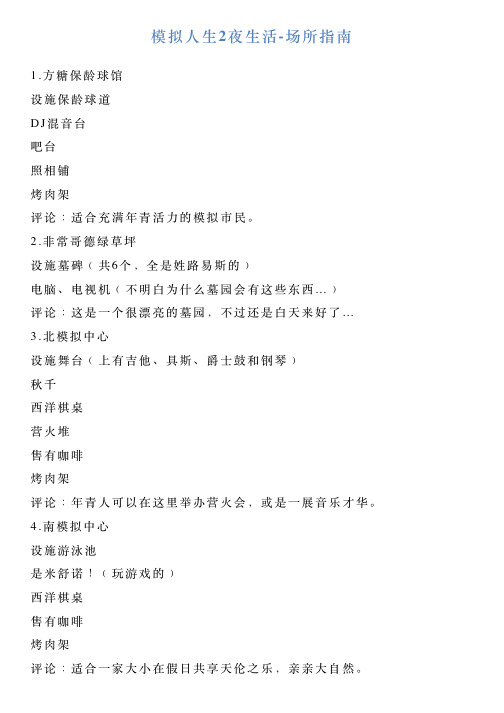
点唱机 撞球桌 弹珠台 逗游网——中国2亿游戏用户一致选择的”一站式“游戏服务平台
18.盲目恋情树篱迷宫 设施游泳池 照相铺 秋千 西洋棋桌 烤肉架 评论︰篱笆把公园围成一个迷宫,当心迷路啊!心形的游泳池十分特别, 快和爱侣一起来畅泳吧! 19.模拟也疯狂 设施餐厅 售有咖啡 网吧﹙有很多电脑﹚ 电视机 多媒体娱乐贩售亭 弹珠台 售有杂志、电玩游戏 20.韩德活门企业 设施商店售有时装、香水 多媒体娱乐贩售亭 烤肉架 评论︰很高很高的建筑物…… 21.伯纳德植物餐厅←热烈推介!! 设施餐厅 照相铺 泡泡机 秋千 西洋棋桌 评论︰餐厅分为3个主题区,分别种有不同的植物。环境雅致清幽,充满浪 漫气氛,本人极力推荐!!
模拟人生2夜生活-场所指南பைடு நூலகம்
1.方糖保龄球馆 设施保龄球道 DJ混音台 吧台 照相铺 烤肉架 评论︰适合充满年青活力的模拟市民。 2.非常哥德绿草坪 设施墓碑﹙共6个,全是姓路易斯的﹚ 电脑、电视机﹙不明白为什么墓园会有这些东西…﹚ 评论︰这是一个很漂亮的墓园,不过还是白天来好了… 3.北模拟中心 设施舞台﹙上有吉他、具斯、爵士鼓和钢琴﹚ 秋千 西洋棋桌 营火堆 售有咖啡 烤肉架 评论︰年青人可以在这里举办营火会,或是一展音乐才华。 4.南模拟中心 设施游泳池 是米舒诺!﹙玩游戏的﹚ 西洋棋桌 售有咖啡 烤肉架 评论︰适合一家大小在假日共享天伦之乐,亲亲大自然。
5.似曾相识现代美术馆←热烈推介!! 设施展览馆﹙有很多画和艺术品﹚ 迷你戏院﹙其实只是电视和沙发而已…﹚ 西洋棋桌 售有咖啡 烤肉架 评论︰热爱艺术的模拟市民不容错过!你一定能在这里找到共鸣的 PS︰其中一件展览品是个会喷火的马桶!!真是吓我一跳 6.‘去这里’阳光公园 设施售有咖啡 烤肉架 西洋棋桌 评论︰很可爱的小公园,使你能在喧哗繁市中得到休闲平静。 7.罗妮丽舍 设施餐厅 吧台 扑克牌桌 撞球桌 点唱机 钢琴 评论︰餐厅的开放式厨房增添家的感觉,使人感到温暖舒适。 8.冷潮流服务 设施商店售卖时装、电玩游戏、香水 多媒体娱乐贩售亭 烤肉架 9.一二五咖啡馆←热烈推介!! 设施售有咖啡 餐厅
Red Dead Redemption 2 游戏商品说明书

Benjamin West Janke6 Feb2019165-year-old brand alleges trademark infringement against best-selling videogameBaker Donelson - USACo-publishedIn under three months, Red Dead Redemption 2 became the highestselling video game of 2018. Set in the 1800s in the Wild West, Red Dead 2is as much a film (with a main storyline that unfolds over more than60 hours) as it is an interactive action-adventure game with over 100missions for the player to navigate. It was released to universal acclaimand received several perfect scores from leading critics, due in large partto the game developers' creation of an immersive and complex environmentwith a relentless commitment to historical accuracy and detail. Red Dead2's developers, Take-Two Interactive Software and Rockstar Games, spentover seven years with the efforts of more than 2,000 people to create agame with more than 500,000 lines of dialogue and 300,000 animations.Red Dead 2 is widely celebrated for its realism and historical accuracy. Forexample, an article in The Guardian noted that the developers aim to provide players with a Wild West fantasy so authentic that "you can forget it is not real”. Other historically andgeographically accurate details (eg, flora and fauna, music, technology and wildlife)contribute to the game's believable and authentic experience. Even the birds are location-appropriate and sing with accurate pitch. Such commitment to realism has garneredattention from unlikely sources: the Audubon Society praised the game's inclusion of 200 distinct, interactive species of animals and 40 different plant species. In one of the 100 or so missions throughout Red Dead 2's story, fact meets fiction when the game's protagonists rob a train. The owner of the train hires Pinkerton security agents to find the culprits. In a cinematic cut-scene, two men introduce themselves to the main character as agents of the "Pinkerton Detective Agency, seconded to the United States government”, and tell him he is a wanted man with a bounty on his head. The detectives are dressed in bowler hats, red vests, ties and grey coats – apparel typical of the real Pinkerton detectives.They also wear silver shield-shaped badges on their chest and at times, the Pinkerton name can be seen. It is the same badge that the Pinkerton National Detective Agency used from 1850 to 1925. The Pinkerton detectives make appearances in 10 of the 100 or so missions. Red Dead 2 introduces the Pinkerton detectives in the same context that the company was founded in real life: hired by railroad companies to act as private security to protect shipments in the American West. In real life, the US government hired the Pinkerton National Detective Agency to track down criminals, including famous Wild West outlaws such as Jesse James and Butch Cassidy. In the latter part of the twentieth century, when agencies like the FBI subsumed much of the detective work, Pinkerton focused more on security. Today, Pinkerton provides a variety of corporate risk management services as a subsidiary of Securitas AB, a Swedish security firm and one of the largest in the world.Rockstar Games and Take-Two Interactive did not ask for Pinkerton's permission to use its name or badge. But did they have to?Six weeks after the release of Red Dead 2, Pinkerton sent Rockstar and Take-Two Interactive a cease and desist letter alleging that the unauthorised use of the Pinkerton brand, including PINKERTON'S (US Registration Number 887,265), and the Pinkerton Detective Badge (US Registration Number 546,426), constitutes trademark infringement.In response, Take-Two Interactive and Rockstar Games filed a declaratory judgment action in the US District Court for the Southern District of New York, seeking a declaration that it is not liable for trademark infringement based on three theories.First, the developers relied on First Amendment grounds, arguing that "Red Dead 2 references the Pinkerton Detective Agency and Historical Pinkerton Badge as part of the creative expression of the video game”, which references are relevant to their "artistic message as [they] have sought to create a historically realistic depiction of the Wild West, and the references relate to the historical feel, setting, and plot of the video game”. The developers argued that the Pinkerton name and badge are only used in the context of the video game itself and are not used in the game packaging or promotional material. In such a context, they do not suggest sponsorship or affiliation between Red Dead 2 and Pinkerton and that the First Amendment precludes a trademark infringement claim when "the use of a mark in a creative work that is artistically relevant to the work and not overly misleading”. Second, the developers sought a declaratory judgment that their use of the Pinkerton name and badge constitute nominative fair use. Under US trademark law, a commercial user is entitled to a nominative fair use defence under the following circumstances:◾the product or service in question is not readily identifiable without the use of the trademark;◾only so much of the mark or marks is used as is reasonably necessary to identify the product or service; and◾the user does not do anything that would, in conjunction with the mark, suggest sponsorship or endorsement by the trademark holder.Red Dead 2's developers argued that they used the Pinkerton name and badge to refer to the historical Pinkerton National Detective Agency, that they only used so much of the name and badge as necessary to identify it as such, and that consumers are not likely to be confused about the source of their products as compared with those of Pinkerton.Finally, the developers sought a declaratory judgment that their use of the Pinkerton name and badge is not likely to cause confusion as to the source or affiliation of its products or confuse consumers into believing that its products are sponsored or endorsed by the defendants, because the developers and the defendants provide completely different goods and services (video games versus corporate risk management and security).The developers' declaratory judgment action is in its infancy and Pinkerton has not yet filed a response. Prior to the lawsuit, Pinkerton's lawyers argued in writing to the developers that there must be artistic relevance of the use of the mark for the First Amendment defence to apply:Assessing the game's use of the Pinkerton assets, it is difficult to see how suchuse enhances the content, tone, style, purpose or appeal over the use of any otherlaw enforcement brand, and thus leaves the question of whether the use wasarbitrarily chosen to exploit the Pinkerton brand.The game developers addressed Pinkerton's argument in its lawsuit in part by identifying extensive use of the Pinkerton name in media and popular culture, including dozens of classic and contemporary television shows and movies.Pinkerton's president also issued a public statement on Red Dead 2, arguing that the game's claim to historical accuracy was “misleading”. The statement says in part:One cannot rewrite history to create profit in the present at the expense of real-life people who represent a brand today. In the game, Pinkertons are seenshooting horses, shooting guns and firebombs into buildings where women andchildren are present, and as violent villains in the community. History tells adifferent story.The statement also lamented that Pinkerton employees "now have to explain to their young game players why Red Dead Redemption 2 encourages people to murder Pinkertons," and that such an image is inaccurate and detrimental to the Pinkerton brand.CommentThe Red Dead 2 lawsuit raises several interesting issues. In particular, it highlights two aspects of trademark law that are often overlooked.First, consider the duration of trademark rights, which theoretically can last forever so long as they remain in use, as compared to other IP disciplines such as copyright and patent law, which are statutorily limited. Red Dead 2 is set in 1899 – nearly 50 years after the first Pinkerton office opened. In 1899 commercial electricity was in its infancy and the notion of a video game would not have crossed even the wildest of imaginations. Over 100 years later avenerable security company that has been using the same name for over 165 years is accusing a video game company of trademark infringement.Second, the Red Dead 2 lawsuit spotlights how trademark infringement claims require trademark use. It is never sufficient to simply claim "you can't do that, it's trademarked”. Whether ‘use’ constitutes trademark use, and whether it is permissible is a nuanced analysis. Inquiry must be made into such matters as the nature of the goods and services, or whether there is no descriptive subsite for the mark.The Red Dead 2 lawsuit is certainly one to watch. The developers of the game could have made up a fictitious detective agency in the style of the Pinkerton agency, but to provide the player with the most realistic experience of the 1890s Wild West, they went further – using the Pinkerton name and badge, as well as apparel and bowler hats distinctive of Pinkerton detectives. The developers defend that they used Pinkerton's marks only as much as necessary to identify Pinkerton in historical context. Arguably, historical details are even more important in a visual context than in a strictly literary one and the game relies on those details as anchor points to create an immersive and realistic experience. On the other hand, does the fictional aspect of historical fiction permit the developers to take creative licence when it suits them, if to do so is not authorised by the owner of the brand depicted in historical fiction? Red Dead 2's developers put dozens of outlaws in the game, but Pinkerton is hoping it can apprehend just one more.For further information contact:Benjamin West JankeBaker DonelsonView websiteEmail:************************Tel: +1 504 566 8607Meghan E CarterBaker DonelsonView websiteEmail:*************************Tel: +1 504 566 8607This is a co-published article whose content has not been commissioned or written by the IAM editorial team, but which has been proofed and edited to run in accordance with the IAM style guide.TAGSNorth America, United States of America。
hotkey puck g2用法

Hotkey Puck G2是明基BenQ推出的一款OSD控制器,可以自定义按键的各种功能,比如亮度、音量、切换视频来源、切换色彩模式等等,非常方便。
它的使用方法可能因型号和操作系统而异,但一般来说,您可以按照以下步骤使用Hotkey Puck G2:
1. 将Hotkey Puck G2连接到您的电脑或电视上。
2. 按下Hotkey Puck G2上的按键,您可以看到屏幕上显示出了对应的功能选项。
3. 使用滚轮或按钮来选择您想要的功能,并进行相应的设置。
4. 如果您想自定义Hotkey Puck G2的按键功能,可以进入OSD 菜单进行设置。
5. 在OSD菜单中,您可以根据自己的需求选择不同的功能,并将其分配给相应的按键。
6. 调整Hotkey Puck G2的亮度、音量等参数,可以直接使用相应的按键进行调整。
7. 如果您想切换视频来源或色彩模式,也可以使用相应的按键进行操作。
请注意,具体的使用方法可能会因型号和操作系统而异,建议您参考明基BenQ提供的官方文档或用户手册,或者访问明基BenQ的
官方网站或论坛,获取更详细的使用说明和帮助。
Razer Naga V2 Pro游戏滑鼠说明书

進階指南專為主宰 MMO、大逃殺和 FPS 遊戲所設計,讓你成為更加強大的跨遊戲大師。
配備 3 個可更換側板、19+1 顆可編程按鍵、Razer HyperScroll Pro 滾輪和 Razer HyperSpeed Wireless 技術,擁有稱霸各種遊戲類型的力量。
目录1. 內含 (3)2. 使用需求 (5)3. 註冊即可享有保固 (5)4. 技術規格 (6)5. 設定你的 RAZER NAGA V2 PRO (7)6. 使用 RAZER NAGA V2 PRO (11)7. 透過 RAZER SYNAPSE 設定 RAZER NAGA V2 PRO (13)8. 安全與保養 (34)9. 法律條文 (36)1. 內含▪Razer Naga V2 Pro滑鼠左鍵滑鼠右鍵Razer™ HyperScroll 傾斜滾輪左傾斜點擊右傾斜點擊滾輪模式切換鍵▪自由捲動模式▪分段捲動模式DPI 循環切換按鈕*USB Type C 連接埠PTFE 材質滑鼠腳滑桿開關•藍牙模式•電源關閉模式•Razer™ HyperSpeed Wireless(2.4 GHz) 模式Razer Focus Pro 30K 光學感測器設定檔指示燈設定檔切換鍵蓋板***DPI 分段如下:400、800、1600(預設)、3200 及 6400;可使用 Razer Synapse 自訂。
**可替換為 Razer 無線充電接收器,以透過 Razer 滑鼠底座專業版進行無線充電(皆需另外購買)。
12 鍵式側板(建議玩大型多人線上遊戲 (MMO) 時使用)6 鍵式側板(建議玩大逃殺遊戲時使用)2 鍵式側板(建議日常用途時使用)▪USB Type A轉 USB Type C Speedflex 纜線▪Razer HyperSpeed Wireless Dongle + USB 傳輸轉接器▪重要產品資訊指南2. 使用需求產品需求▪ USB Type A 連接埠或藍牙連線功能RAZER SYNAPSE 需求▪ Windows® 10 64 位元(或更新版本) ▪ 網際網路連線(供下載安裝軟體)3. 註冊即可享有保固產品序號標示於此處。
Southhaven Aged Care 产品说明书

SouthhavenAged Care11 Queensbury Rd, Padstow HeightsPastoral care24-hour care Respite care1800 246 637 .auWHY CHOOSE US?✓✓✓✓✓✓Other features of Southhaven include:Outstanding 24-hour nursing careNew cafe with deck looking out to the bush Bush views on the banks of Salt Pan Creek Freshly prepared meals TVs in every roomLounges with entertainment units Hair salon Activity rooms••••••••NEXT STEP ... Book a tourCall 1800 246 637 and our Resident Service Officer will be happy to take you or your loved ones on a tour of our Home, including available rooms.ROOMSWe offer comfortable private rooms with tasteful furnishings, ensuites and TVs, along with companion rooms for couples andfriends.Experienced team of nursing, lifestyle and allied health staffDedicated Pastoral Carers so someone canbe with your loved one when you cannotComfortable living environmentsSocial and activities programs including bustrips, games and special eventsSpecialised dementia care We get to know our residents, including theirfood, comfort and entertainment preferences Respite care✓Southhaven Aged Care(Division of Christadelphian Homes Limited - Registered Charitable Organisation) 11 Queensbury Road, Padstow Heights NSW 2211 • A.B.N. 60 960 501 367Treetops - Tel: (02) 9782-6010 Fax: (02) 9782-6011 Riverside - Tel: (02) 9782-6030 Fax: (02) 9782-6031.auThank you for your recent enquiry regarding care options and services provided at Southhaven Aged Care.Finding the right solutions for your loved one can be confusing. We hope that thisinformation describing the many features and services available at this sought after Home will assist you and your family in your decision making.Southhaven is owned and professionally managed by Christadelphian Homes Limited, a not-for-profit organisation which has been serving the community for more than 70 years.Southhaven is nestled in bushland on the banks of Saltpan Creek, Padstow Heights. This beautiful natural setting creates a quiet living environment away from the noise of the suburbsResidents enjoy the many and varied bus outings which are available to themWe offer a flexible range of room prices (Refundable Accommodation Deposit) ranging from $225,000- $400,000 and/or Daily Accommodation Payments to suit most financial arrangements. Respite may also be offered.As a follow up, I will contact you in the next few days to answer any questions you might have and if you are interested, arrange an appointment so you can see Southhaven Aged Care. This would also be a good opportunity to meet some of our residents and gain an understanding of facility life, while being personally guided through our Home. You might like to visit our website for further information .au I am looking forward to being of service to you. Kind Regards,Rinka VujcicResident Services Officer (02) 9782 6036aged care1800 246 637 | .auWhere to start?We understand the decision to move yourself or a loved one into an aged care Home can be difficult. We aim to make the transition as smooth as possible.We hope the information contained in this booklet helps you better understand the aged care process.It often helps to speak with an aged care expert over the phone or face-to-face, so please don’t hesitate to contact us with any questions you may have about us or the aged care process in general.What is an ACAT?If you are considering moving yourself or a loved one into an aged care Home you first need an assessment with a member of an Aged Care Assessment Team (ACAT).ACAT members are usually doctors, nurses, social workers or other health professionals based at a local hospital or community health provider.ACAT assessments are free, as they are funded by the Australian Government to determine if a person is eligible for government-subsidised aged care services.The ACAT members will visit you or your loved one at home or hospital and ask questions about how well they are managing day-to-day living, and provide information about options for your future.To find your local ACAT call 1800 200 422 or visit .au. After completing the ACAT assessment you will receive a letter tolet you know if you have been approved as eligible for Australian Government subsidised aged care services. The letter will tell you what type of services you are eligible for and approved to receive, and the reasons why.You should keep a copy of your letter for organisations such as Christadelphian Aged Care to confirm that you are eligible to receive Australian Government subsidised aged care services.Choosing a HomeThe best way to choose a Home is to go on a tour and see for yourself first-hand how it is run.Important things to take note of during the tour include:• Cleanliness and smells• How engaged the residents are in activities • If the residents look happy and cared for• If there is a volunteer or Pastoral Care program• If there are bus outings and an active social program • If there is a secure dementia area • If the staff are friendly and helpful•If there is a positive atmosphere among the residents and staffTo book a tour at any of Christadelphian Aged Care’s Homes please*************************************.au.Ashburn House, GladesvilleResidents who enter aged care in Australia are required to pay:+ care fees+ accommodation fees + optional extrasDepending on the resident’s financial circumstances they may be eligible for Government assistance towards their costs.Care feesThese fees are determined by the Government and cover the cost of nursing care, meals and housekeeping services.They include:What are the costs?+The Means Tested Care Fee is indexed and capped annually ($27,232.33), and over the lifetime of a resident ($65,357.65)*.*Correct to March 19, 2019Accommodation feesThis will differ depending on the type of room you choose. Prices are usually advertised on an aged care organisation’s website.You can pay in three different ways:3. Any combination of bothPay part Refundable Accommodation Deposit and part Daily Accommodation Payment Eg. Half of $300,000 + $150,000 x 5.96% / 365 =$24.49 per day**1. A Refundable Accommodation Deposit (RAD)This is a lump sum, and the balance is refunded when the residentleaves our care, minus any agreed deductionsEg. $300,000The lump sum is completely negotiable.2. A Daily Accommodation Payment (DAP)Instead of paying a lump sum you can pay a daily feebased on the RAD, charged at the Maximum Permissible Interest Rate(currently 5.96%)Eg. $300,000 x 5.96% / 365 =$48.99 per day***The MPIR is updated quarterly. Correct as of 1 October 2018 - 31 December 2018** The Daily Accommodation Payment is charged from the Date of Entry, and will be charged until the Refundable Accommodation Deposit is paid (if Option 1 is the chosen method of payment).Optional extrasDepending on the Home the resident may have to pay extra for services such as telephone, internet, hair appointments and allied health services such as dental, podiatry etc.Extra ServicesSome Homes offer Extra Service places, for people seeking a premium aged care experience.These places incur an extra daily fee, and may include:• Ensuite rooms with superior furnishings and decor• Elective remedial massage by a trained massage therapist • LCD televisions with Foxtel• Choice of menu and wine with dinner • Complimentary phone service • Wi-Fi service• Daily newspaper delivery •Weekly hairdressing servicesChamberlain Gardens, WyomingMaranatha Aged Care, KallangurAccommodationfeesThis will differ depending onthe type of room you choose.You can pay in three ways:1. A Refundable AccommodationDeposit (RAD)This is a lump sum, and the balance isrefunded when you leave our care,minus any agreed deductions.Eg. $300,0002. A Daily AccommodationPayment (DAP)Instead of paying a lump sum you canpay a daily fee based on the agreed RAD,charged at the Maximum PermissibleInterest Rate (currently 5.96%*).Eg. $300,000 x 5.96% / 365 = $48.99 per day**3. Any combination of bothPay part Refundable AccommodationDeposit and part DailyAccommodation Payment.Eg. Half the RAD + $150,000 x 5.96% / 365 =$24.49 per day****The MPIR changes quarterly. Correct as ofOctober 1-December 31, 2018** The DAP will be charged from Date of Entry until RAD is paid.Next steps1. Arrange an ACATTo access Commonwealth funded aged care services, a valid ACAT (Aged Care Assessment Team) is required. See Page 2 for more details.2. Decide on the type of care you requireIdentify if you require:• permanent full-time residential care• respite care• secure dementia care3. Book a tourVisit Homes that offer the type of care you require and see for yourself which best meets your needs.4. Speak with an expertYou may need to speak with an independent financial planner to discuss your specific circumstances, or a solicitor to arrange Power of Attorney and Enduring Guardianship.We are happy to speak with you over the phone or in-person to answer any questions you may have about the aged care process.Contact us on 1800 246 637 or visit our website at .au to book a tour at one of our Homes or for more information.Christadelphian Homes LtdStay updated on Facebook1 Arab Rd, Padstow NSW 2211Serving the communityfor MORE THAN 70 YEARSContact us tobook a tour at your local HomeOUTSTANDING 24-HOUR RESIDENTIAL CARE• P ermanent and respite care • D ementia and lifestyle programs • D edicated emotional supportAshburn House, Gladesville Casa Mia, PadstowChamberlain Gardens, Wyoming Courtlands, North Parramatta Maranatha, KallangurNorthcourt, North Parramatta Southhaven, Padstow HeightsEveryone we care for in our Homes have lived rich and varied lives, and through our nursing, therapy, lifestyle and pastoral care programs we are privileged to continue with our residents on their journeys.ChristadelphianAged CareResident Application FormSurname Given NamesThank you for your application concerning possible residency at our Home:Ashburn House20-34 Ashburn Place, Gladesville NSW 2111Ph: (02) 8876 9200Casa Mia28 Alma Road, Padstow NSW 2211Ph: (02) 8707 6010Chamberlain Gardens53-67 Chamberlain Road, Wyoming NSW 2250Ph: (02) 4329 8000Courtlands15 Gloucester Ave, North Parramatta NSW 2151Ph: (02) 9683 8000Maranatha1582 Anzac Ave, Kallangur QLD 4503Ph: (07) 3482 5333Northcourt7 Saunders St, North Parramatta NSW 2151Ph: (02) 9683 8000Southhaven Treetops11 Queensbury Road, Padstow Heights NSW 2211Ph: (02) 9782 6010Southhaven Riverside11 Queensbury Road, Padstow Heights NSW 2211Ph: (02) 9782 6010This document must be completed by persons seeking permanent residential aged care with Christadelphian Aged Care, or their enduring power of attorney or legal guardian.This resident application does not imply an offer of residency and we will contact you if there is a prospect of entry. In addition, we will require a copy of your ACCR assessment completed by the ACAT team, as well as, enduring power of attorney, enduring guardianship documents and your Assets Assessment (Department of Social Services).To knowingly give false information in this document is an offense under the Act and will lead to the termination of your Resident Agreement.STATEMENT OF APPLICANT’S ASSETS AND INCOMEWe require the following information to understand you have the financial capacity to pay for the accommodation being sought. You will also be required to complete a Combined Assets and Income Assessment Form (SA457) and submit this form to Centrelink (or the Department of Veterans’ Affairs). This form is not compulsory to complete, but if you choose not to you will be charged the maximum Means-Tested Care Fee. You are encouraged to complete this in advance so the information is available when you come into care. 1. INCOMEDo you have a partner? Yes No (Please tick) if so, please enter combined numbers belowa. Payments from Centrelink or the Department of Veteran AffairsType of pension / payment Amount per fortnight $b. Other IncomeType of payment Amount per year $ Interest from banks, building societies, credit unionsDividends and other investmentsAny other incomeTotal gross income per year2. ASSETSDo you own, or are you paying off, your home? Yes No (Please tick)Will a protected person live in the family home? Yes No (Please tick)Type of asset Market value or balance $ Real estate (Home) – Address:Real estate (Other) – Address:Financial assets - money in banks, building societies, credit unionsFinancial assets - shares, debentures, investments, life insurance policiesOther assets - including vehicles, household goods, village contributions, RADsTotal assets3. DEBTSType of debt Balance $Mortgage or overdraft debtsCredit cards and other debtsTotal liabilitiesTo be signed by, or on behalf of, the applicantI declare that the above information shown in the Statement of Assets and Income is correct.Name ___________________________________ Legal Capacity ___________________________ Signature_________________________________ Date ___________________________________4. PERSONAL INFORMATION OF APPLICANTSurname Given NamesDate of Birth / / Marital Status: Single / Married / Defacto / Divorced / Widowed Home AddressPostcodeCurrently located:Home (as above) Hospital (name) Contact details (phone number) Aged Care Facility_______________________________________________________________(name) Contact details__________________________________________________________(phone number)Date entered Aged Care Facility / / Permanent Respite______________(weeks) Religion: Aboriginal: Yes / No Torres Strait Islander: Yes / NoCountry of Birth: Languages Spoken: English Other____________________ Type of Pension received Aged Veteran Disability NonePension Number: Full PartDVA DVA No:Medicare Number: Exp Date: Ref No on Card:Please tell us how you heard of our Home? Hospital / Social Worker / Doctor / Friend / Website/ OtherDetails of your nominated representative:Primary contact: ___________________________________________________________________________ Contact numbers MobileAddressEmail addressRelationship to applicantSecondary contact: _________________________________________________________________________ Contact numbers MobileAddressEmail addressRelationship to applicantIs the primary contact the person who receives correspondence from our Home, including accounts, newsletters, and resident updates? YES NOIf not, please notify name and contact details of person responsibleNameContact detailsRelationship to applicantSignature of person filling in this request DateRequired Admission Date:1. Enduring Power of Attorney:Yes No *copy attached to Application Form*Person responsible RelationshipAddress:Postcode:Phone: Email:2. Enduring Guardianship:Yes No *copy attached to Application Form*Person responsible RelationshipAddress:Postcode:Phone: Email:3. GuarantorPerson responsible RelationshipAddress:Postcode:Phone: Email:4. General PractitionerDoctor:Address:Phone:6. Previous Pharmacy:Name: ___________________________________________________________________________________ Address:Phone:7. Other Health Professional details:Address:Phone:Smoker: Yes No If yes, how many daily: ___________________Allergies: _____________________________________________________________________________________ _____________________________________________________________________________________________ Do you drink alcohol regularly? Yes No If yes, how often? Daily WeeklyAre you presently in a Residential Aged Care Facility? Yes No Facility_____________________________ Have you ever resided in a Residential Aged Care Facility? Yes No Facility___________________________ Do you have an Aged Care Assessment Team approval for admission? Yes No Date:Is this Applicant ready for admission? – Now Soon Future DateReasonAre you presently receiving Home Care services? Yes NoProvider_________________________________Date commenced Home Care Services? Date / /。
- 1、下载文档前请自行甄别文档内容的完整性,平台不提供额外的编辑、内容补充、找答案等附加服务。
- 2、"仅部分预览"的文档,不可在线预览部分如存在完整性等问题,可反馈申请退款(可完整预览的文档不适用该条件!)。
- 3、如文档侵犯您的权益,请联系客服反馈,我们会尽快为您处理(人工客服工作时间:9:00-18:30)。
南瓜旅馆2A游戏背景:拖着沉重的步伐,终于逃离南瓜旅馆的两位勇士敲开了村长家的门,原以为在历经一夜的惊魂之后能得到一点补偿,没料到村长却以南瓜怪未除为由,拒绝给予此前承诺的赏金。
在一夜奔波又讨了个没趣之后,他们终于支撑不住疲惫的双眼,并肩睡倒在温暖而干燥的杂草里。
不要不要不要,啊-----啊啊啊啊啊啊,在梦里,比巴听到了与他一同进入南瓜旅馆的勇士们的叫喊声,似乎正被南瓜怪蹂躏着。
如果不是因为大家互相勾心斗角....一滴,两滴,淅淅沥沥的响声吵醒了比巴,抹去脸上的雨水后,一个念头越来越清晰的出现在比巴的脑海里。
没错,现实的世界还没有这么糟糕,只不过是过去了几个小时,那些勇士们一定还活着!我一定要去救他们!为昨晚我们做的那些错事!比巴正想去扯刚才还酣睡着的尼奥,却发现尼奥已经坐了起来,正凝望着远处的....B游戏配件:1、卡牌288张,其中功能牌63张;道具牌 81张;历练牌 144张。
2、流程说明卡 8张3、骰子 2颗(精神点)4、绊脚石标示物5、勇士棋子 16个6、计分板7、南瓜暴暴8、说明书C卡牌介绍:1,道具及功能牌2,宝箱D游戏简要说明:在整个游戏中,玩家需要使用手上的功能牌和道具牌从历练牌中获得尽量多的历练点,当有玩家收集到21点时,就表示该玩家已经有了足够的能力逃离南瓜旅馆。
历练牌的翻开表示玩家在逃跑过程中遇到的种种事件,玩家在使用了正确的方式应对了这些事件之后,能力获得了相应的提升,在游戏中就表现为历练点的增加。
还有一些特殊的累计历练点的方式或许能让你走个捷径,比如悄悄地完成地图上的任务。
在游戏过程中,有些情况你可以请求别人的帮助,不过别人是否答应就需要看你的魅力了。
当然,玩家在逃跑的过程中也不是一帆风顺的。
当游戏进行到某个特定的阶段时,本游戏的主角【南瓜暴暴】就会出来搅局。
与暴暴对着干是没有胜算的,赶紧撒腿跑吧,跑赢别人就行!如果你在游戏中遥遥领先,先别得意,保持低调!以免引起其他玩家的群起而攻之。
为了更快赢得游戏,你或许应该合理的用手牌为自己选择一条更加理想的道路。
游戏准备:每位玩家选择一张回合流程卡放在自己面前,并拿取相应颜色的2个勇士小人棋子。
每位玩家拿取一个【绊脚石】标示物。
将计分板铺开,所有玩家将自己的一个勇士放在起始位置。
将功能牌、道具牌、历练牌分开洗牌,然后分开放在中间,所有玩家把自己的另一个勇士棋子放在历练牌堆的旁边表示大家现在从同一条路出发。
南瓜暴暴暂时放在一边等待出场。
其它不用的勇士棋子和回合流程卡收起来。
从任意玩家开始每位玩家逐张摸三张道具牌和两张功能牌作为自己的初始手牌。
游戏流程:1、按历练牌的条件翻历练牌。
从最先摸牌的玩家开始,翻第一张历练牌。
注意!有些历练牌可以直接翻开,有些则必须满足条件以后才能翻开。
需要翻牌条件的历练牌在牌背面上有条件标示。
宝箱是可以请求别的玩家帮你一同开启的。
举例插图走廊不需要任何条件,轮到的玩家直接翻开即可。
怪物不需要任何条件,轮到的玩家观看后翻开即可。
地图需要先使用道具火把才能翻开。
宝箱所有的箱子都需要一定的条件才能打开。
A 需要足够精神点的箱子掷精神点≥所标示的点数B 需要钥匙的箱子金宝箱需要使用一把金钥匙铜宝箱需要出一把任意钥匙C 需要钥匙又需要足够精神点的箱子(两个条件都要满足)金宝箱需要先出一把金钥匙再掷精神点≥所标示的点数铜宝箱需要先出一把任意钥匙再精神掷点≥所标示的点数寻求开箱帮助:开宝箱的玩家在开箱需要掷精神点时有且只有一个机会请求在场的其他玩家帮他一起掷点。
此处假设被请求的玩家为玩家X。
A 只需要精神点就能打开的宝箱:开宝箱的玩家和玩家X各掷一颗骰子,其中一颗的精神点数≥该宝箱所标示的精神点就算成功开箱。
B 需要钥匙又需要足够精神点的箱子:开宝箱的玩家必须先出一把铜/金钥匙(视乎当时遇到的宝箱种类)才能掷精神点。
开宝箱的玩家和玩家X各掷一颗骰子,其中一颗的点数≥该宝箱所标示的精神点就算成功开箱。
C 只需要钥匙就能打开的宝箱:开宝箱的玩家不能请求别人为他出道具钥匙。
在宝箱被打开后,宝箱中所有奖励归玩家X。
铁门:所有的铁门都需要一定的条件才能打开;铁门上的两个条件满足其中一个就可以打开铁门。
条件一:所有铁门都可以被任意钥匙打开。
条件二:一个或几个道具攻击力相加≥铁门上标示的坚固值就能打开。
没有满足历练牌的开启条件怎么办?·若是宝箱,先将该宝箱横置于该牌堆,表示此宝箱已经被尝试打开过。
·若是横置的宝箱,将该宝箱弃入弃牌堆。
A 当你缺少开启宝箱所需要的道具时,并且手牌≤3张,则直接从道具或功能牌堆中摸一张加入到自己的手牌中。
若你的手牌>3张,则需要先弃掉一张手牌再从道具或功能牌中补充一张手牌,然后结束自己的回合,横置或弃置此宝箱。
B 当你掷点没有满足宝箱背面的条件时,直接结束自己的回合,横置或弃置此宝箱。
·若是门当你缺少开启铁门所需要的道具并且手牌≤3张,则直接从道具或功能牌堆中摸一张加入到自己的手牌中。
若你的手牌>3张,则需要先弃掉一张手牌再从道具或功能牌中补充一张手牌。
·若是地图当你没有火把时,将地图背面朝上放到自己的历练牌列,等到手中有火把时选择不进行你的翻牌阶段来开启自己面前未开启的地图。
举例插图2、按照历练牌的内容做出相应的应对措施与结算。
玩家翻开历练牌以后,按照牌面内容做出相应的应对措施,有得分(得0分也算得分)就放在自己面前,并将自己的勇士棋子按得分前进。
举例插图走廊:轮到的玩家直接翻开。
A 会捡到一些道具或功能牌,直接从道具/功能牌堆中获得。
B 会遇到阴暗的拐角,掷出不同的精神点会遭遇不同的幻象。
有一个历练点,将你的勇士棋子,往前移动一格。
1-2点毒气,玩家需要弃掉手中一半数量的手牌(向下取整)3-4点水坑,玩家需要弃掉手中所有的火把。
5-6点无惊无险,什么幻象都没有发生。
怪物:遇到怪物的玩家先将怪物牌拿起自己独自查看。
玩家有且只有一个机会选择在场的一位玩家询问ta是否同意帮你应付这个怪物,此处假设被询问者为玩家X。
A 玩家X同意,将此怪物牌正面朝上,由玩家X出一张道具牌,若能应付此怪物则玩家X领取牌面标示的相关奖励。
B 玩家X不同意,由玩家自己使用道具应付该怪物。
成功:只要有合理的道具应付该怪物即为应付成功,成功后将该怪物牌顶朝上放入自己的历练牌列。
失败:若无合理的道具应付该怪物即为应付失败,失败后该怪物牌底朝上放入自己的历练牌列。
并且按照牌面标示的惩罚方式进行惩罚。
怪物详细介绍:附录1地图:轮到的玩家需要出一张火把才能翻开地图。
先自己独自查看:A若是历练点,直接放入历练牌堆。
B若是任务,则将此牌暗扣横置于历练牌列下方其他玩家不可查看。
完成地图上标示的任务,可以得到相应的得分,这个得分是隐秘的,让你有一个可以出奇制胜的机会,同样的任务可以重复得分,也可以同时完成不同任务。
宝箱:轮到的玩家满足宝箱开启的条件将宝箱打开后。
开启宝箱的玩家先领取宝箱中的奖励。
A有怪物(按照怪物牌处理),用适合的道具应付怪物,成功后将该宝箱牌顶朝上放入自己的历练牌列,失败后将该宝箱牌底朝上放入自己的历练牌列,并且按照牌面标示的惩罚方式进行惩罚。
附录1B什么也没有,不用做任何操作,直接将该宝箱牌放入历练牌列。
铁门:轮到的玩家满足宝箱开启的条件将铁门打开后直接放入历练牌列,并翻下一张历练牌,下一张历练牌也按照不同的类别用上述的方式处理。
3、结算计分板的分数。
将自己的勇士棋子按照本回合所得分数前进。
前进至21点即赢得游戏。
轮到逆时针方向的下一位玩家翻历练牌进行他的回合。
道具牌的使用:金钥匙:A可以打开任意一扇铁门B在开启的宝箱需要金钥匙/铜钥匙时使用。
铜钥匙:A可以打开任意一扇铁门B在开启的宝箱需要铜钥匙时使用。
火把:A用于照亮一个地图:在遇到地图的时候使用,可以开启地图。
B吓走巨怪和毛毛虫:在遇到怪物巨怪和毛毛虫时使用,可以成功应付它们。
C有3点攻击力:可用于攻击铁门。
木棍A用来贿赂矮人:在遇到怪物矮人时使用,可以成功应付矮人。
B有4点攻击力:可用于攻击铁门。
木锥:A用来刺穿吸血鬼:在遇到怪物吸血鬼时使用,可以成功应付吸血鬼。
B有3点攻击力:可用于攻击铁门。
眼罩:用于怪物美杜莎:在遇到美杜莎时使用,不会被美杜莎石化,可以成功应付美杜莎。
笛子:A用于怪物三头猎犬:能够使三头猎犬睡着的乐器,可以成功应付三头猎犬B有3点攻击力:可用于攻击铁门。
功能牌的使用:糖果:在玩家遇到怪物时,可以使用糖果引诱怪物去攻击其他玩家。
用糖果将怪物引向其它玩家后,相当于把当前游戏回合交给另一个玩家。
玩家A遇到怪物,使用糖果将怪物引向玩家C,玩家C应付此怪物,当玩家C回合结束后,轮到玩家X的回合。
烈焰图腾:可以在任何玩家掷点的后使用,使用后当前掷出的精神点数+1。
可以对自己或他人使用。
圣佑图腾:可以在任何玩家掷点的后使用,使用后当前掷出的精神点数*2。
可以对自己或他人使用。
南瓜图腾:可以在任何玩家掷点的后使用,使用后当前掷出的精神点数-1。
可以对自己或他人使用。
*注:最后精神点数的结算按照出牌的先后顺序,如精神点掷出为3点,有玩家先出南瓜图腾,然后有另一个玩家出圣佑图腾,那么最后的结果是(3-1)*2=4点。
尖叫:可以在遇到怪物时使用这张牌,使用后选择顺/或逆时针方向开始,每位玩家为你出一张道具牌。
如图:在玩家A遇到怪物时,你可以先使用尖叫,然后选择方向方向1(顺时针):玩家X、玩家C、玩家B依次为玩家A出一张道具牌。
方向2(逆时针):玩家B、玩家C、玩家X依次为玩家A出一张道具牌。
遇到怪物的玩家请求别人一起应付怪物并且别人接受以后就不能使用尖叫了。
探路石:玩家可以在自己回合的任何时候使用探路石,使用探路石以后表示放弃当前历练牌。
例如:当拥有蓝色勇士棋子的玩家A使用了探路石,他便放弃了他当前遇到的历练牌,他需要将整个牌堆下面的三分之一的B部分拿出变成另外一个历练牌堆,然后将自己的蓝色标记物移动到B历练牌堆的旁边,从B历练牌堆顶部开始继续完成本回合自己未完成的历练。
其它的玩家继续停留在A牌堆历练。
当玩家B也想去B历练牌堆历练时,同样使用探路石,放弃当前历练牌,去到B历练牌堆完成当回合的历练。
在没有探路石的情况下不能主动跳到另一个历练牌堆。
当一个历练牌堆的牌用光,此牌堆的勇士棋子需被移动到其它的历练牌堆。
若有多个历练牌堆,可以由玩家自己选择。
2-3人允许通过探路石分出最多1个额外历练牌堆。
3人以上允许通过探路石分出最多2个额外的历练牌堆。
附录1怪物详细介绍:名称应付物品失败惩罚宝箱里怪物牌美杜莎眼罩双手举着美杜莎牌,直到下一回合轮到自己时将牌面底朝上放置于自己的历练牌列,并跳过当前回合。
√矮人木棍立即将自己手中攻击力最强的武器弃入弃牌堆。
(若没有武器则不结算)√吸血鬼木锥立即选择自己的一张道具牌,然后将其弃入弃牌堆。
