Visual Studio 2005 Team System_通过更完善的测试实现更好的软件
ASP复习题和答案
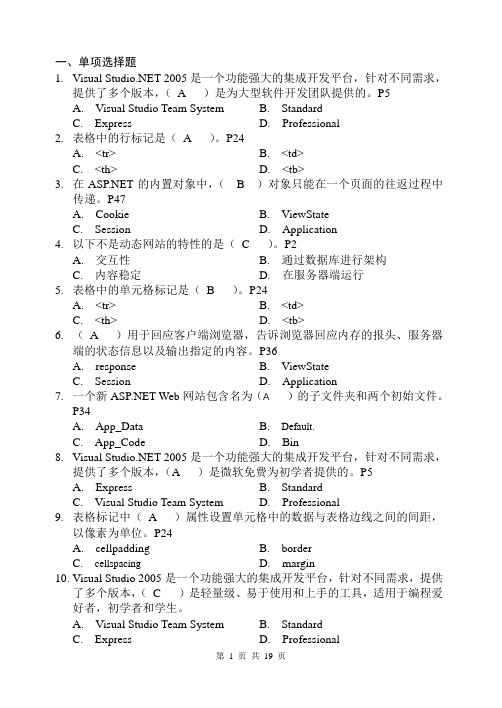
一、单项选择题1.Visual 2005是一个功能强大的集成开发平台,针对不同需求,提供了多个版本,( A )是为大型软件开发团队提供的。
P5A. Visual Studio Team SystemB. StandardC. ExpressD. Professional2.表格中的行标记是(A )。
P24A. <tr>B. <td>C. <th>D. <tb>3.在的内置对象中,( B )对象只能在一个页面的往返过程中传递。
P47A. CookieB. ViewStateC. SessionD. Application4.以下不是动态网站的特性的是(C )。
P2A. 交互性B. 通过数据库进行架构C. 内容稳定D. 在服务器端运行5.表格中的单元格标记是(B )。
P24A. <tr>B. <td>C. <th>D. <tb>6.(A )用于回应客户端浏览器,告诉浏览器回应内存的报头、服务器端的状态信息以及输出指定的内容。
P36A. responseB. ViewStateC. SessionD. Application7.一个新 Web网站包含名为(A)的子文件夹和两个初始文件。
P34A. App_DataB. Default.C. App_CodeD. Bin8.Visual 2005是一个功能强大的集成开发平台,针对不同需求,提供了多个版本,(A )是微软免费为初学者提供的。
P5A. ExpressB. StandardC. Visual Studio Team SystemD. Professional9.表格标记中(A )属性设置单元格中的数据与表格边线之间的间距,以像素为单位。
P24A. cellpaddingB. borderC. cellspacingD. margin10.Visual Studio 2005是一个功能强大的集成开发平台,针对不同需求,提供了多个版本,(C )是轻量级、易于使用和上手的工具,适用于编程爱好者,初学者和学生。
microsoft visualc++2005

microsoft visualc++2005摘要:一、Microsoft Visual C++ 2005 简介1.微软公司背景2.Visual C++的发展历程3.Visual C++ 2005的特点和功能二、Visual C++ 2005 的主要组件1.Visual Studio 2005 集成开发环境2.Visual C++ 编译器3.链接器、调试器和其它工具三、Visual C++ 2005 的应用领域1.桌面应用程序开发2.游戏开发3.网络应用程序开发4.嵌入式系统开发四、Visual C++ 2005 的优势与不足1.优势:强大的功能、高度兼容、广泛的应用2.不足:学习成本较高、部分功能较复杂五、Visual C++ 2005 的未来发展1.与Visual Studio后续版本的整合2.新功能的加入和优化3.对新技术的支持和适应正文:Microsoft Visual C++ 2005是微软公司推出的一款强大的编程工具,适用于Windows平台的各类应用程序开发。
它基于C++编程语言,为开发者提供了丰富的功能和优秀的开发环境。
Visual C++ 2005是Visual Studio 2005的一个子集,它包括Visual Studio 2005集成开发环境、Visual C++编译器、链接器、调试器和其它一系列开发工具。
借助这些工具,开发者可以轻松地创建、编译、调试和部署应用程序。
Visual C++ 2005广泛应用于桌面应用程序、游戏开发、网络应用程序和嵌入式系统等领域。
由于其高度兼容性和强大的功能,许多知名软件和游戏都是使用Visual C++ 2005开发的。
虽然Visual C++ 2005具有很多优点,但同时也存在一些不足。
例如,它的学习成本相对较高,部分功能可能较为复杂。
不过,随着经验的积累和技术的成熟,开发者可以克服这些困难,充分利用Visual C++ 2005的优点。
基于BS的开放式实验室教学管理系统

基于B/S的开放式实验室教学管理系统(XX 计算机与信息工程学院)摘要:随着高校管理变革的逐步推进,实验室建设进一步规范化、复杂化,高校实验室管理工作也变得更加繁重和复杂。
为了便利管理工作的展开,提高工作效率,利用计算机来进行辅助管理,以简化我们的工作,成为需要。
本系统正是基于此而进行开发设计。
系统采用.NET框架和三层结构,完全B/S模式,纯面向对象思想(OOP),利用SQL Server 2000作为数据库管理工具,模块复用率高、系统维护代价小,方便、灵活、高效。
关键词:;B/S;OOP;SQL;管理系统1 绪论1.1 开发背景实验教学的核心目的是培养和提高学生的实践能力和创新能力。
传统的实验教学模式仅是完成教学大纲规定的实验内容,且验证性实验较多,不利于学生创新精神与实践能力的培养。
在以素质教育和创新教育为核心的新的高等教育形势下,这种培养方式远不能满足学生能力发展的需求。
为解决这一矛盾,实验室实行开放教学已势在必行[1]。
而实验室的开放,使实验室管理出现了新情况、新问题。
实验设备维护、实验教师工作量、实验安排等问题使得开放实验室建设受到极大的阻碍。
为实现开放实验室建设得以顺利开展,开放实验室管理得以高效、有步骤地进行,更新实验教学体制,实施开放式管理是实行开放式实验教学的保证。
结合开放式实验室建设,利用Internet建立开放实验室管理系统是急需解决的问题。
它改革了旧的教学模式,建立了新的体系,大大提高了实验室的利用率和学生学习的积极性,并把管理人员从繁重的管理工作中解脱出来。
为此我针对以上情况,设计和实现了此系统。
1.2 系统功能通过设计开发,本系统可以为学生提供实验选课的网上平台,学生只要在任何一台上网的计算机上就可以浏览所要了解的实验信息,并通过用户验证登录后,找到自己感兴趣的实验进行预约、查询等。
促进学生学习的积极性。
本系统为教师提供在线查看学生的实验报告、批改实验报告、查看学生做实验的记录等。
microsoft visualc++2005

microsoft visualc++2005(实用版)目录1.Microsoft Visual C++ 2005 简介2.Microsoft Visual C++ 2005 的功能和特点3.Microsoft Visual C++ 2005 的应用领域4.Microsoft Visual C++ 2005 的优势和不足5.Microsoft Visual C++ 2005 的未来发展正文一、Microsoft Visual C++ 2005 简介Microsoft Visual C++ 2005 是微软公司推出的一款强大的 C++ 编程工具,它是一款集成开发环境(IDE),可以帮助程序员更方便、高效地编写、调试和运行 C++ 代码。
Visual C++ 2005 集成了各种功能强大的库和工具,为程序员提供了一个完整的开发环境。
二、Microsoft Visual C++ 2005 的功能和特点1.强大的代码编辑功能:Visual C++ 2005 提供了一个功能强大的代码编辑器,支持语法高亮、自动补全、代码折叠等高级功能,让程序员能够更方便地编写代码。
2.调试和测试工具:Visual C++ 2005 提供了强大的调试和测试工具,可以帮助程序员快速定位和修复程序中的错误。
3.多语言支持:Visual C++ 2005 支持多种编程语言,包括 C++、C、Java、JavaScript 等,让程序员能够更方便地进行跨语言开发。
4.丰富的库和组件:Visual C++ 2005 提供了丰富的库和组件,包括MFC、ATL、OpenCV 等,让程序员能够更方便地开发各种应用程序。
三、Microsoft Visual C++ 2005 的应用领域Visual C++ 2005 可以用于开发各种应用程序,包括桌面应用程序、网络应用程序、嵌入式应用程序等。
在嵌入式领域,Visual C++ 2005 提供了对各种嵌入式操作系统的支持,包括 Windows CE、Windows Mobile、Linux 等。
Visual Studio 2005的首映【外文翻译】

外文翻译Visual Studio 2005 PremieresMaterialSource:Visual Studio Magazine Author:Peter Varhol The question of whether to upgrade to Visual Studio 2005 is a no-brainer for many of us. When MSDN releases the new version, we will exercise our subscriptions and install the new IDE. You can import existing Visual Studio 2003 projects and have them ready for use within minutes (but don't try going back to your old IDE at that point).For others the decision is not as easy. It's not so much a question of whether to upgrade, but when. Most software development groups are unwilling to change IDEs in the middle of a major project. Others believe that if their current tools of the trade are not broken, there is no reason to upgrade them. And the rest are looking for reasons to move to .NET to begin withDoes Visual Studio 2005 provide these reasons? Further, does Visual Studio 2005 better support the development of high-quality software and the ability to work as a team, out of the box? To answer these questions, I put Visual Studio 2005 to the test, importing projects, creating others from scratch, coding, testing, and prepping for deployment. I also took a look at the various flavors of VS 2005 that Microsoft will offer, with an eye toward which audience the specific versions will serve (see the sidebar, "A Word About Versions"). Microsoft serves a lot of audiences with Visual Studio, and VS 2005 pushes the reach of the tool both farther up into the enterprise with its Team editions, and simultaneously down into areas typically occupied by hobbyist, departmental, and education-centered developers and would-be developers. In the latter case, Microsoft isn't so much charting new territory as much as it is reestablishing relationships with a group of programmers it by and large left behind with the introduction of .NET.I confined my exploration of Visual Studio 2005 to C# and Visual Basic. I'm a strong believer in managed code as a quality and productivity enhancer, and a primary reason Visual Studio is what it is today is because it supports development with managed code. That is not to say that C++, managed or unmanaged, doesn't have a role in application development today, but it continues to be a diminishing role.Visual Studio 2005 will be readily recognizable and easily adopted by veteran developers today. One of the true gifts of the development environment across versions is that developers can pick it up and use it immediately, while learning the new features over time. If you open an existing Visual Studio 2003 project, a conversion wizard opens automatically to bring it into the new version and ready it for use. There are some small differences in the menus, but any Visual Studio developer will be productive within minutes.However, new features abound, and it will take developers a while to find and use many of them. Visual Studio now features the ability to refactor classes and types. While refactoring is an environment rather than a language feature, some of the capability is available only for C#. The refactorings available include renaming, moving, and overriding type members; reordering parameters; implementing an interface and extracting from a type to an interface; and implementing an abstract class. You accomplish these activities and much more with the Class Designer, a new and unique modeling tool that enables you to view the class structure of an existing application or create an application by defining its classes visually. You right-click on the class diagrams in the Class Designer to select the type of refactoring you want to implement. The Class Designer makes the appropriate changes in the diagram, and reflects those changes automatically in the code. It is worthwhile to note that refactoring is done only through the diagram and not through the code itself.The Class Designer can also serve as a starting point for application development, minimizing manual coding while making the most from a visual design process. Build a new application by placing classes from the toolbox onto the Designer form, where you can visually add methods, establish class relationships, define interfaces, and create structures and delegates. The Class Designer makes switching back and forth between visual modeling and coding seamless, with the code and model complementing each other.It is unfortunate that Microsoft has chosen to support a modeling approach different than the widely accepted Unified Modeling Language (UML). Microsoft's class-only approach is an easy and highly usable method of creating class diagrams that would complement any UML implementation. However, the Class Designer requires you to have a much deeper understanding of your application before beginning. In other words, you might as well use UML as your starting point anyway, and simply implement your UML class diagrams using the Class Designer.Using the Class Designer is not the only way you can view a Visual Studio application. The document outline view, available in applications, provides a treeview of HTML documents that makes it easier to navigate complex Web applications. The Design view shows the elements in the body of the HTML file, and the Source view shows the body elements as well as elements in the head, the page directive, the script, and code elements.Visual Studio 2005's Object Browser lets you examine and expand system objects in a treeview. In addition to understanding and working with the class structure and methods within each class, it displays the description for all Framework classes and where they reside within the class hierarchy. And it now lets you filter and sort data by namespace, object type, alphabetically, and other characteristics.Framework EnhancementsWhile the .NET Framework is not a formal part of Visual Studio, the IDE provides easy access to its features. The Framework 2.0 has a number of incremental features, including new controls, new databinding, support for generics (implemented in both languages), improved FTP and HTTP support, ClickOnce deployment, a variety of improvements to , and many more.In fact, there are too many additions and improvements to detail at any length. Instead, I'll pull out a few for specific mention. The BindingSource class improves the manipulation of data. It simplifies the process of databinding between control and data, sitting in between the bound control and the target data source. It helps in managing many databinding issues such as currency, data-related events, and target data source changes.The DataGridView control provides a useful and flexible way to display data in a tabular format. ToolStrip controls are toolbars that can host menus, controls, and user controls in WinForms applications. And the WinForms SplitContainer is two panels separated by a movable bar, useful for displaying and browsing information.For anyone who has to take their application out of Visual Studio and deploy it independently, ClickOnce deployment tries to address issues with versioning of common files, updating of specific files within applications, and permissions issues during application installation. ClickOnce is based on an application manifest and a deployment manifest, both of which are implemented as XML files. As the names imply, the application manifest describes the characteristics of the application itself, and the deployment manifest describes the location and versioning of files.Developers often wonder about application compatibility across versions of the Framework. Microsoft claims to try to maintain both forward and backward compatibility across Framework versions, but it occasionally makes changes or deprecates APIs in the name of security, function, or simply because it didn't work right the first time.For Framework 2.0, Microsoft has made some APIs obsolete, and makes available a reference for those interfaces. However, to be on the safe side, it makes sense to install the Framework version with which your application was built. I've run both the Framework 2.0 and 1.0 for almost a year with no difficulty in compatibility between applications using different versions.Of course, Visual Studio 2005 goes hand in hand with Visual Studio Team System (VSTS), the application development lifecycle platform that complements and integrates with Visual Studio in a team development environment. VSTS adds source-code control (not Visual SourceSafe), static code analysis (FxCop), performance analysis, load testing, and other features to smooth the development process and improve quality.One innovation is the use of the rules engine in conjunction with the source-code control system. This makes it possible to enforce best practices as a part of the development process. For example, you can require team members to perform a static code review with FxCop prior to checking in a file.While the client portion of VSTS will be available at the same time as Visual Studio, the all-important Team Foundation Server won't ship until next spring. Those seeking to integrate their existing development processes with VSTS will have to wait for the arrival of the server.Looking Ahead to Orcas and BeyondMicrosoft could conceivably take future versions of Visual Studio in many directions. Support for new operating system features is almost a given. And based on some presentations given at Microsoft Professional Developers Conference 2005, it appears that the company has chosen working with data as the next mountain to climb.Orcas (the code name for an upcoming version of Visual Studio that will provide support for Windows Vista) will have a pretty quick cycle as far as enterprise development tool sets go. In order to take advantage of some of the new features available in Windows Vista, Orcas must come out at around the same time, now projected for the second half of 2006. This means that there is perhaps as littleas a 12-month turnaround time for Orcas (although there is no doubt that it is already under development), so don't expect too much.Windows Vista (or Longhorn, for those of us who identify more readily with its sobriquet) will introduce a declarative programming model called Extensible Application Markup Language (XAML) that will complement existing programming languages and Windows Forms by enabling developers to use the Avalon presentation layer to build the sophisticated mix of Web-like rich-client user interfaces available with the new operating system. Avalon user interfaces written with XAML employ some stunning visual effects, including three-dimensional objects, subtle shading, and transparent and overlapping objects.Orcas will also deliver more support for Indigo, Microsoft's new programming model for building Web services. Indigo introduces a unified model for developing connected applications on the Windows platform that makes it easier to build service components employing remote procedure calls, messaging, and remote object invocation. Indigo has few fundamentally new Web service capabilities, but Orcas will provide a far easier way to implement some capabilities, such as security and reliable transactions. Demonstrations of Indigo technology indicate that using Orcas with Indigo can reduce many complex tasks requiring tens of thousands of lines of code to just a few.From the standpoint of language, the use of data in applications appears to be some low-hanging fruit Microsoft can exploit in that limited amount of time. Many developers write data-driven applications, yet there is little in Visual Studio beyond to make such development easy. In particular, while it is possible to build a state-of-the-art graphical user interface visually by selecting from a vast set of user interface components, and write processing logic in or C# using conventional programming skills supplemented by a comprehensive help system, database access requires intimate knowledge of the database structure, plus the ability to work in SQL.Orcas seeks to improve on that experience by adding language features to C# that make data handling more seamless. If C# were a data-aware language, for example, you could easily and seamlessly transfer data between the user interface and the database entirely in C#, without necessarily knowing the details of the database tables and fields you are accessing. Consider the improvement in developer productivity and application reliability if you could take a data item directly from a screen object and write it to the database without any intermediary structures.This goal, in fact, might have been one of the fundamental reasons that Visual Studio and SQL Server have been made available at the same time. The first step in achieving such transparency is to provide the same managed execution environment for both the database and the language.Other projected features for C# include extension methods, lambda expressions, type inference, and anonymous type for expressing queries and interacting with objects, XML, and databases in a strongly typed, natural way. For example, the next version of C# ties in with the .NET Language Integrated Query (LINQ) framework, which will allow you to build queryable APIs.Much of these projections are speculation at this time, although C# architect Anders Hejlsberg and others at Microsoft have done some speaking on the subject. It is also likely that Visual Basic will continue to return to its roots as a rapid application development language for business-oriented developers. And because software development as a whole is moving in this direction, expect a greater ability to build application models graphically in both languages.译文Visual Studio 2005的首映资料来源: Visual Studio杂志作者:Peter Varhol 是否升级至visual studio 2005对我们许多人来说是显而易见的。
visual_studio_过期解决办法

Microsoft Visual Studio 2005是微软最新的开发工具套件,融合了微软带来最新最前沿Windows平台开发技术。
在我们使用试用版时会有一个期限,如果过了期限就会禁止使用软件了,这时我们应该怎么办呢?工具/原料∙PC机∙Microsoft Visual Studio 2005∙Microsoft Visual Studio 2005序列号一组步骤/方法1.网上找一组Microsoft Visual Studio 2005的序列号,很容易找到,比如:KGR3T-F2C26-RRTGT-D6DQT-QBBB32.打开电脑的控制面板,找到添加/删除程序3.在添加/删除程序中找到visual studio 2005 主程序,然后双击进去4.经过程序的自检,进入到visual studio 2005 的维护模式,耐心等待安装组件加载完成5.安装组件加载完成后,点击下一步6.在最下方输入你找到的序列号,比如:KGR3T-F2C26-RRTGT-D6DQT-QBBB3 ,点击升级就完成了7. Visual Studio 2005/2008 序列号过期破解方法8. 中文版本的软件本身是正式版,但内置的序列号却是180天试用版的!!!所以,在安装完中文版本之后。
如果需要升级成正式版本的朋友,可以采用下面两个方法来修改序列号(两个方法的序列号都是一样的):方法一:在“添加删除”里面选择删除”visual studio 2005″然后在打开的窗口中选择最后一项“添加注册码升级到正式版”在里面输入下面的cd-key:SN: KGR3T-F2C26-RRTGT-D6DQT-QBBB3注意:本次发布的英文版软件本身和序列号都是正式版的,所以,在“添加删除”里面做上诉操作之后,是没有“添加注册码升级到正式版”这个选项的。
方法二:下载后解压,找到SETUP文件夹下的setup.sdb,用记事本打开它找到[Product Key],将下面的一行序列号删除改为:KYTYHTQKW6VWPBQDKC8FHWC4J序列号:XMQ2Y-4T3V6-XJ48Y-D3K2V-6C4WTVisual Studio 2008简体中文试用版(90天)变成永久正式版的两种方法:一、先安装试用版,然后在“添加或删除程序”里找到VS2008,点“更改/删除”就会看到一个输入序列号的地方,把序列号输进去,点“升级”按钮即可,Team Suite和Professional通用。
网上订餐系统设计与实现毕业论文

摘要萍乡园网上订餐系统是典型的电子商务销售平台, 其开发基于B/S模式的网上销售的实现,采用的是VS2005 +SQL 2005架构。
分析中国目前网上订餐问题,结合网络订餐特点的分析,确定了网络信息管理系统中应采用的最佳管理方法。
通过对多个网上商城以及订餐系统的调查研究,具体分析了其预定管理信息的传递流程。
在此基础上提出了网络预定信息管理系统的设计目标,进行了分析与设计,开发出了一个较完整的信息管理系统。
本系统实现了一般电子商务所具备的功能,采用B/S结构进行设计,利用数据库SQL2005在.NET环境下使用C#语言开发的一个功能比较简单的预定系统,具有一定的实用性,如菜品浏览、用户登录注册、网上预定、结算、后台数据库管理等,利用这些功能可以对网上预定信息进行较好的管理。
网上订餐系统的使用者主要是客户和销售管理者,对于客户来说,实现的功能包括客户浏览菜品,存放选中的菜品到已预订菜单,最后产生订单,对于销售管理者来说,需要对客户的信息,菜品的信息,以及销售的信息进行管理。
此外,本论文采用的分析方法和设计过程具有一定的普遍性,可以应用到其它系统的开发设计当中。
关键词:电子商务;VS2005;SQL2005;订单Abstract“Pingxiangyuan” online ordering system is a typical e-commerce sales platform, its development based on B / S mode, using the VS2005 + SQL 2005 architecture. The problem of online ordering combined with the characteristics of the network ordering to determine the network information management system should be the best management practices in China. Through online Shopping Mall and multiple ordering systems research, analysis of its scheduled delivery of management information processes. On this basis, the network proposed reservation information management system designed to carry out the analysis and design, developed a more comprehensive information management system.This system has realized the functions of the general e-commerce , Design by B / S structure, using a database in SQL2005 on .NET environment using C # language developed a relatively simple function of the target system.Online ordering system, userd by mainly customers and sales managers, for customers to realize the function, including customer browsing dishes, store the selected dishes to the menu has reservation, and finally generate orders,for sales managers, need customer information, dishes of the information, and sales of information management. In addition, the method used in this paper and the design process has a certain universality, can be applied to other systems in the development of designs.Keywords: electronic commerce; VS2005; SQL2005; orders目录1 系统概述 (1)1.1 本课题的研究意义 (1)1.2 本课题的目的及内容 (1)1.3 系统开发平台与技术简介 (2)1.3.1 Visual Studio 2005 简介 (2)1.3.2系统软硬件配置要求 (4)1.4 系统特色及方案选择 (4)2 系统概要设计 (6)2.1 需求分析 (6)2.2 可行性分析 (6)2.2.1 经济可行性 (6)2.2.2 技术可行性 (7)2.2.3 操作可行性 (8)2.3 整体功能设计 (8)2.4 系统流程分析 (9)2.5 数据流分析 (11)2.6 系统E-R 图 (12)3 数据库设计 (14)3.1 数据库表 (14)3.2 权限说明 (17)3.3 数据库存储过程 (17)4 系统详细设计与实现 (18)4.1主要功能介绍 (18)4.1.1 会员注册 (18)4.1.2 会员中心 (19)4.1.3 预定菜品以及已预订清单 (20)4.1.4 客户留言 (21)4.1.5 验证码以及判断 (22)4.1.6 类别分类,判断 (22)4.2.7后台供货商管理 (23)4.1.8菜品管理 (23)4.1.9订单管理与审核 (24)5 测试 (26)5.1测试软硬件环境 (26)5.2测试原则和测试方法概述 (26)5.3测试用例 (28)5.4测试结论 (29)结论 (30)致谢 (31)参考文献 (32)附录A 部分代码.................................................................... 错误!未定义书签。
VSS2005配置说明文档

VSS2005安装说明(针对北京图信时代局域网配置)软件环境要求:服务器端:Visual.SourceSafe.2005+VSS.2005.LP.2052(VSS2005汉化包)客户端:Visual.SourceSafe.2005.Rar+Visual.Studio.2005(2008)/VS6.0英文企业版等文档适用范围:仅适用于局域网内的协作开发安装客户端和服务器:【注:安装包为ISO格式,请使用ISO软件或者RAR将Visual.SourceSafe.2005.ISO释放到硬盘上,安装即可】1.安装前的准备事项服务器端:(安装时选择第2项Full)因为Internet访问是通过Web Service实现的,所以安装前要先配置安装好IIS。
安装VSS2005可以自动安装.Net Framework2.0客户端:(安装时可选择第一项或者第2项Full)只有Visual Studio2005默认支持VSS的Internet访问,所以客户端还要安装VS200 5。
对于Visual Studio2008用户,需要安装3个补丁,防止出现Bug:|a.vs80-kb93980 8-x86-enu.exe|b.vs80-kb943847-x86-intl(VSS2005与VS2008兼容补丁).exe|c.vs80-k b943847-x86-intl.exe(安装包及其汉化和破解文件均保存于服务器)2.安装VSS2005安装VSS2005一路Next就OK了。
服务器和客户端都要安装。
1、启动Microsoft Visual SourceSafe Administrator2、新建VSS数据库一路Next,OK。
截图如下:工作守则(程序员注意事项):以下列出了各成员必须遵守的规范和规则:1.工作开始初次打开project时必须向服务器请求最新代码.2.当向project添加新项或编辑任何程序代码后,应立即check in project.以便其他成员可操作该project.3.不允许check out整个目录.不允许长时间check out project或solution.并且除非特别必要.不应同时check out过多的项.4.某工作步骤完成后,应Build整个project以检验当前工作.严禁不经过build而check in可能不通过的代码【附:VSS2005之Administrator功能及技巧.Pdf,(存于服务器)可以对VSS2005进行更进一步的配置,是有效的学习材料】。
使用VC2005一些问题及解决方案(一)

使用VC2005一些问题及解决方案(一)首先是我使用VC2005在不通阶段的不通感受:刚开始安装VS2005时候感觉:真是大啊!装了我一个上午!!而且运行个VC有时能耗我好大的内存。
刚使用VC2005时候的感受:界面挺不错,貌似功能更强大,对C++标准支持的很好,还可以用我最喜欢的Comic Sans MS字体,还支持代码收缩等等。
虽然比较慢,但是不像VC6. 0那样老是出现编译死机的情况。
开始用VC2005学习写东西的时候的感受:实在没有6.0好用,限制太多,很多地方跟VC6. 0不一样,而且很多功能似乎都找不到了。
还不如6.0方便。
使用一段时间的感受:虽然经常遇到问题但是都是有很好的解决方案的,而且相对6.0,2005的BUG少很多,总体来说如果机器配置还算可以的话,用2005是挺不错的。
下面就是我使用VC2005遇到的以及解决了的问题:VC遇到的以及解决了的问题1,对于Radio控件如何正确设置属性Group?首先要确保几个Radio控件的Tab是按顺序的(可以在对话框编辑器中按Ctrl+D将三个控件T ABORDER设置在一起)。
然后对第一个Radio控件选择Group属性,其他的不用选。
对第一个控件添加关联变量int m_test,并且设置初值-1,则当我们点击第一个控件m_test值是0,点击第二个m_test值是1....依此类推。
2,VC2005中添加虚函数问题:在VC6.0中可以对类右键添加虚函数,在VC2005中需要在类属性中点击一个重写按钮,在那里添加虚函数。
3,VC2005动态添加右键菜单问题:在VC6.0中我们可以在Project->Add To Project->Component and Control中添加组件,如添加Pop-up Menu可以实现添加右键快捷菜单的功能。
但是在VC2005中我们没有这个功能,但是我们可以手动自己添加,也不是很复杂。
步骤如下(假设工程是一般MFC视图工程命名Menu):1,自己添加一个Menu资源,例如命名为IDR_MENU1,编辑之。
完全卸载VS2005

完全卸载Visual Studio 2005如果已经安装了以前版本的V isual Studio 2005,如V isual Studio Team Suite、Visual Studio 标准版或V isual Studio 专业版的测试版 2 或社区技术预览(CTP) 版本,则必须严格按照以下所示顺序卸载,然后才能开始安装任何版本的V isual Studio 2005:1.转到“控制面板”,启动“添加/删除程序”2.MSDN Library for V isual Studio 2005(如果已安装)3.删除“Microsoft SQL Server 2005 Express Edition及其Tools”(也可能是Microsoft SQL Server 2005 标准版等)4.删除“Microsoft SQL Native Client”5.删除“Microsoft V isual Studio 64 位系统必备测试版”(仅在64 位计算机上安装V isual Studio 时,才需要执行此步骤)6.删除“Microsoft V isual Studio Tools for Office System 2005 Runtime 语言包”(如果您仅使用英文版,则不需要执行此步骤)7.删除“Microsoft V isual Studio Tools for Office System 2005 Runtime 测试版”8.删除“Microsoft Device Emulator 1.0 测试版”9.删除“Microsoft .NET Compact Framework 2.0 测试版”10.删除“Microsoft .NET Compact Framework 1.0 测试版”11.删除“Microsoft V isual Studio 2005 专业版”或其他相关的IDE 安装,如Visual Studio 专业版/标准版/企业级结构设计版/Team Suite 等12.删除“Microsoft Document Explorer 2005 语言包”(如果您仅使用英文版,则不需要执行此步骤)13.删除“Microsoft Document Explorer 2005”(此步骤对于测试版 2 之后的版本是必需的)14.删除“Microsoft SQL Mobile 2005 Development Tools”15.删除“Microsoft 64 位SDK”(只有当V isual Studio 安装在64 位计算机上时,才需要执行此步骤)16.删除“Microsoft V isual Studio 2005 Remote Debugger (x64)”(仅在64 位计算机上安装Visual Studio 时,才需要执行此步骤)17.删除“Microsoft MDAC 2.8 SP1”(只有当您运行的是Windows 2000 时,才需要执行此步骤)18.删除“Microsoft MSXML 6 SDK 和Parser”19.删除“Microsoft V isual J# .NET Redistributable 2.0 测试版语言包”(如果您仅使用英文版,则不需要执行此步骤)20.删除“Microsoft V isual J# Redistributable Package 2.0 测试版”21.确保所有V isual Studio 2005 产品均已从系统中删除,如2.0 Ajax组件设计器等等22.删除“Microsoft .NET Framework 2.0 测试版语言包”(如果您仅使用英文版,则不需要执行此步骤)23.删除“Microsoft .NET Framework 2.0 测试版”注意:1.有语言包先删除语言包,然后有SP先删除SP2.如果在“添加/删除程序”中删除J# .NET Redistributable Package 2.0 时出现错误,请在命令行窗口中运行“msiexec /x {9046F10C-F5E7-4871-BED9-8288F19C70DF}”<3.如果在“添加/删除程序”中删除.NET Framework 2.0 时出现错误,请在命令行窗口中运行“msiexec /x {71F8EFBF-09AF-418D-91F1-52707CDFA274}”。
Microsoft Visual Studio 2005 安装问题

自述文件:Microsoft Visual Studio 2005 安装问题本文档列出了安装、卸载、修复和其他安装过程的相关问题。
对于与安装无关的问题,请参见/fwlink/?LinkId=51326有关最新的安装说明,请参见联机的Visual Studio 2005 自述文件,该文件位于/fwlink/?LinkId=513271. 所有Visual Studio 产品1.1. 系统要求安装Visual Studio 2005 的系统要求处理器最低要求:∙600 兆赫(MHz) Pentium 处理器推荐:∙建议采用1 千兆赫(GHz) Pentium 处理器操作系统Visual Studio 2005 可以安装在以下任何一个系统中:∙Microsoft® Windows® 2000 Professional SP4∙Microsoft® Windows® 2000 Server SP4∙Microsoft® Windows® 2000 Advanced Server SP4∙Microsoft® Windows® 2000 Datacenter Server SP4∙Microsoft® Windows® XP Professional x64 Edition (WOW)∙Microsoft® Windows® XP Professional SP2∙Microsoft® Windows® XP Home Edition SP2∙Microsoft® Windows® XP Media Center Edition 2002 SP2∙Microsoft® Windows® XP Media Center Edition 2004 SP2∙Microsoft® Windows® XP Media Center Edition 2005∙Microsoft® Windows® XP Tablet PC Edition SP2∙Microsoft® Windows Server™ 2003, Standard Edition SP1∙Microsoft® Windows Server™ 2003, Enterprise Edition SP1∙Microsoft® Windows Server™ 2003, Datacenter Edition SP1∙Microsoft® Windows Server™ 2003, Web Edition SP1∙Microsoft®Windows Server™2003, Standard x64 Edition (WOW)∙Microsoft®Windows Server™2003, Enterprise x64 Edition (WOW)∙Microsoft®Windows Server™2003, Datacenter x64 Edition (WOW)∙Microsoft® Windows Server™ 2003 R2, Standard Edition∙Microsoft® Windows Server™ 2003 R2, Standard x64 Edition (WOW)∙Microsoft® Windows Server™ 2003 R2, Enterprise Edition∙Microsoft® Windows Server™ 2003 R2, Enterprise x64 Edition (WOW)∙Microsoft® Windows Server™ 2003 R2, Datacenter Edition∙Microsoft® Windows Server™ 2003 R2, Datacenter x64 Edition (WOW)不支持在Intel Itanium (IA64) 上安装Visual Studio 2005。
完全卸载Visual Studio 2005

企业数据库变更管理解决方案

企业数据库变更管理解决方案目录一.问题和挑战 (3)二.解决方案概述 (4)三.方案优势和业务收益 (6)四.总体架构和主要功能 (7)4.1解决方案架构 (7)4.2变更申请、变更审批、变更跟踪、变更执行 (8)4.3变更对象单元测试 (10)4.4版本管理 (10)4.5负载测试 (11)4.6重构机制 (12)五.解决方案微软产品实现 (13)一.问题和挑战数据库系统在企业的软件系统结构中往往占有非常重要的地位。
因此,数据库系统的开发生命周期是整个应用程序开发生命周期中非常重要的一部分。
之前,当我们在对数据库系统进行开发的时候,往往是直接在数据库实例上创建表、索引、约束、自定义函数、存储过程等,这些表、索引、约束、自定义函数、存储过程等,我们称为是数据库的架构(Schema)。
当我们需要升级数据库架构(Schema)以支持所开发的新版本应用程序的时候,我们所开发的新版本应用程序的代码可以直接纳入变更管理,但我们对数据库架构的变更却很难一并纳入变更管理,这是经常困扰开发人员以及项目管理人员的问题和面临的挑战。
其次,当我们对数据库架构进行变更,比如我们在数据库中新添加了一个存储过程,我们需要对该存储过程可靠性进行测试,但之前的工具不能很好的支持这种测试,导致所变更内容的可靠性很难保证。
另外,当我们对数据库的架构对象进行了复杂的变更时,我们需要随时跟踪这些数据库的架构对象的变更,需要创建数据库的架构对象的备份,以及进行需要进行不同版本的数据库的架构对象与实际数据库架构对象的比较和同步,但之前的工具不能很好的支持这些功能,这也是困扰开发人员以及项目管理人员的问题和面临的挑战。
综上所述,我们在数据库变更管理方面面临着以下的问题:⏹应用程序代码可以直接纳入变更管理,但对数据库架构变更却很难一并纳入变更管理⏹数据库架构在进行变更时,没有提供一整套针对变更内容的测试解决方案,所变更内容的可靠性无法保证⏹捕获数据库架构的基线和对该基线进行版本控制很困难⏹很难随时跟踪数据库的架构对象的变更,并随时创建数据库的架构对象的备份管理数据库架构对象的变更的历史很困难这些问题导致企业在需要进行数据库变更管理时,因没有很好的工具予以支持,往往不对数据库的变更进行管理或采取一些费时费力的”变通”的方法进行数据库变更管理,这些所谓的“变通”的方法,不仅费时费力,效果也很不理想,降低了企业的生产力,增加了企业运营成本。
VS2005开发环境设置详细步骤和常见问题解决

VS2005开发环境设置详细步骤和常见问题解决。
一、代码字体格式和大小设置
二、开发环境语言设置
三、菜单工具显示异常解决办法和开发语言环境的重置。
其中某些解决方法可能同样适用于VS2010。
代码字体格式和颜色的设置
1、点击菜单上的【工具】,可以看到最下面的【选项】。
2、进入”选项”卡【环境】下的【字体和颜色】(英文版的为【Font and Color】)
3、纯文本下设置字体格式和大小。
一般字体选择【Courier New】,大小可以根据个人喜好设置。
开发环境语言设置
如果安装的是英文版,但是打开后显示的却是中文版,就是语言设置的原因。
或者在开发过程中,打开的代码出现乱码也是跟语言设置有关系的。
1、打开【工具】菜单下的【选项】,点开【区域设置】
2、语言可以选择英文或者与Microsoft Windows相同,也就是操作系统设置的语言。
我们可以打开控制面板-----时钟、语言和区域---—区域和语言,然后点开【管理】查看。
3、设置好后,重启IDE即可。
如果没有成功,很可能就是没有语言包所致。
菜单栏个别工具选项显示不全的问题,比如【生成】菜单有时候会显示不全,这时我们可以通过重置开发环境设置来解决。
1、首先看下,【生成】菜单的问题。
通过以上设置可以解决不显示“总是显示解决方案”的问题。
2、通过重置可以重新设置环境的编程语言环境
在这里选择需要改变成为的环境。
设置好后就可以解决以上列出的问题。
vs2005使用教程

VS2005使用教程简介Visual Studio 2005(简称VS2005)是由微软公司开发的集成开发环境(IDE),广泛用于Windows应用程序开发。
本教程将为您介绍如何使用VS2005进行开发工作,包括项目创建、调试、发布等方面的内容。
安装与配置在开始使用VS2005之前,首先需要进行安装与配置工作。
1.下载安装程序:您可以从微软官方网站上下载VS2005的安装程序。
确保下载的版本与您的操作系统兼容。
2.运行安装程序:双击下载的安装程序,按照提示完成安装过程。
3.安装更新:安装完成后,打开VS2005,选择“帮助”菜单下的“检查更新”选项,确保您安装了最新的补丁和更新程序。
4.配置环境:在VS2005编辑器中,选择“工具”菜单下的“选项”选项,您可以根据自己的需求设置编辑器的外观和行为。
项目创建与管理VS2005可以帮助您快速创建各种类型的项目,包括控制台应用程序、Windows桌面应用程序、Web应用程序等。
下面是一个项目创建的简要步骤:1.打开VS2005,选择“文件”菜单下的“新建”选项,然后选择您要创建的项目类型。
2.在弹出的对话框中,输入项目的名称和位置。
3.点击“确定”按钮,VS2005将为您创建一个新的项目,并打开相应的编辑器。
除了创建项目外,VS2005还提供了项目管理的工具,您可以在“解决方案资源管理器”中管理项目的文件和依赖关系。
代码编写与调试VS2005具有强大的代码编辑功能,支持多种编程语言,如C#、C++、VB等。
以下是一些代码编写和调试的常用技巧:1.代码编辑:在VS2005中,可以使用智能感知、代码自动完成等功能来加速代码编写。
您可以通过键入关键词的一部分,并按下“Tab”键来自动完成代码。
同时,VS2005还具有代码格式化、代码导航等功能,可帮助您提高编码效率。
2.代码调试:VS2005内置了强大的调试器,您可以使用断点、变量监视窗口等工具来调试程序。
在调试过程中,您可以逐行执行程序,查看变量的值等。
microsoft visualc++2005

microsoft visualc++2005
【1.简介与背景】
Microsoft Visual C++ 2005是一款由微软公司开发的集成开发环境(IDE),主要用于创建Windows应用程序和组件。
Visual C++ 2005继承了前一版本的优势,并在性能、兼容性和开发工具方面进行了多项改进。
【2.安装与配置】
要安装Visual C++ 2005,请确保您的计算机满足系统要求,例如操作系统、处理器、内存等。
然后,按照安装向导的提示进行操作。
在安装过程中,您需要指定安装路径、选择组件等。
安装完成后,启动Visual C++ 2005并按照您的需求进行配置。
【3.功能与特点】
Visual C++ 2005具备以下功能和特点:
1.支持多种编程语言,如C++、C、C#等。
2.强大的调试工具,有助于定位和修复代码问题。
3.集成式项目管理,方便管理源代码、编译产物等。
4.代码模板和向导,提高开发效率。
5.支持多种操作系统,包括Windows、Linux等。
6.支持多线程编程,满足并发需求。
7.集成了Microsoft Visual Studio .NET框架,提供丰富的类库和组件。
【4.实战应用】
在本节中,我们将以一个简单的示例介绍如何在Visual C++ 2005中创建
一个Windows应用程序。
1.创建新项目:启动Visual C++ 2005,选择“文件”>“新建”>“项目”。
2.选择模板:在“创建新项目”对话框中,选择“通用桌面应用程序”模板。
3.配置项目:根据需求设置项目名称、位置等。
网络投票系统设计论文

题目网站投票系统姓名学号院系指导老师二O一二年五月二十八日目录第1章绪论 (1)⑴课题研究背景 (2)⑵设计目标 (2)⑶网络投票系统特点 (3)第2章系统分析 (3)2.1需求分析 (3)2.2系统说明 (4)①技术介绍 (4)②B/S体系结构 (5)2.3开发环境 (5)①软件环境 (5)②软件介绍 (5)第3 章需求分析系统需求 (7)3.1 功能要求 (7)3.2性能要求 (8)3.3约束条件 (8)第4章数据库结构设计与数据库设计 (8)4.1系统总体结构图 (8)4.2数据库的设计 (8)4.2.1数据库概念设计 (9)4.2.2 数据表设计 (11)第5章系统详细设计 (13)5.1 系统登录模块设计 (13)5.2投票管理模块设计 (15)5.3修改投票项 (16)5.4 添加投票项设计 (17)5.5用户投票页面设计 (20)5.6 系统安装过程 (22)5.7 系统运行过程 (22)第6章系统测试 (22)6.1 测试的意义 (23)6.2 测试过程 (23)结论 (24)致谢 (25)参考文献 (27)网络投票系统[摘要]在积极建立科学管理机制的今天,仅仅靠原始的手工管理或简单的单机管理,管理部门面对大量的信息,无法有效率地将其中的重要部分提取出来,并做出相应的判断和处理。
投票管理者的决策只能依据手工表数据,在浪费大量人力、物力的同时无法做到实时监控,难以保证数据的准确性和及时性。
因此,先进的管理思想就成为了一个可望而不可及的目标。
投票非常急需一套既有先进管理思想的系统,作为实现目标和提高现有投票管理水平的一种重要手段。
随着科学技术的不断提高,计算机科学日渐成熟,其强大的功能已为人们深刻认识,它已进入人类社会的各个领域并发挥着越来越重要的作用。
作为计算机应用的一部分,在先进的计算机技术、通信技术、控制技术及IC卡技术基础上,采用系统集成方法,逐步建立一个智能化的投票系统。
采用MS Sqlserver2000作为后台数据库,基于三层架构架构开发的投票系统,,实现了用户的登录、投票、投票结果的浏览管理投票等功能,本系统限制了IP,杜绝同一IP大量投票。
班级信息管理系统的设计与实现

班级信息管理系统的设计与实现摘要Internet技术的空前发展,给人们的工作和生活带来了极大的便利和高效,人们的日常生活已经越来越离不开网络。
在未来,人们的生活和工作将越来越依赖于数字技术的发展,越来越数字化、网络化、电子化、虚拟化。
Internet的发展历程以及目前的应用状况和发展趋势,可以充分地相信网络技术将极大的改变我们的生活和工作方式。
本设计用在网络上架构一个班级信息管理系统,让每一个学生都能方便地在网上登录自己的班级信息管理系统,满足学生的课外文化生活,方便交流思想和开展学术讨论。
本文从理论和实践出发,对一个具有基本互动功能的班级信息管理系统进行设计与实现分析。
本班级信息管理系统采用B/S结构,以VS2010和SQL Server 2008数据库作为开发平台。
论文首先较为详尽地介绍了技术与SQL Server。
接着对系统的可行性进行了分析,然后对系统的设计思想、设计目标与系统的整体结构进行了明确的规划。
最后对系统的主要页面、数据库的设计与实现作了较为详细的讲解。
本班级信息管理系统要功能有:班级消息管理,用户管理,论坛系统,通讯录系统,相册系统等。
论文在撰写过程中,力求将理论与实践应用相结合,对各种理论进行阐述的同时配合系统从实际应用和操作技巧上加以说明,体现到这些知识与技术在本系统中的应用与实现。
关键词班级信息管理系统,,SQL,B/SThe Design and Implementation of Class InformationManagement SystemAbstractThe unprecedented development of Internet technology to people's work and life a great deal of convenience and efficiency of people's daily life has become increasingly dependent on the network. In the future, people's life and work will become increasingly dependent on the development of digital technology, more and more digital, networked, electronic, virtualization.The course of development of the Internet and the current application status and development trend, we can fully believe that network technology will dramatically change the way we live and work..Design with on the network structure a class information management system, so that every student can easily log in online class information management system to meet the students' extracurricular and cultural life, to facilitate the exchange of ideas and academic discussions. Starting from the theory and practice, design and realization of a basic interactive features of the class information management system. Information management system of the class B / S structure, VS2010 and SQL Server 2008 database as a development platform. Firstly, more detailed introduction to with SQL Server. Then the feasibility of the system analysis, system design ideas, design objectives and the overall structure of a clear plan. Finally, on the main page of the system, database design and made a more detailed explanation.The class information management system to include: class message management, user management, forums system, address book system, photo album system, etc.. In the process of writing, the paper sought to theory and practical application of the combination of various theories expounded in conjunction with the system from practical application and operating skills to illustrate, reflect the knowledge and technology in this system.Keywords Class Information Management System; ; B/S;SQL目录第1章绪论 (2)1.1课题背景 (2)1.2课题内容 (2)1.3研究目的和意义 (2)第2章可行性分析 (4)2.1经济可行性 (4)2.2技术可行性 (4)2.3操作可行性 (6)第3章需求分析 (7)3.1业务流分析 (7)3.2数据流分析 (8)3.3系统功能划分 (8)第4章系统设计 (10)4.1 B/S结构设计 (10)4.2总体结构设计 (10)4.3数据库设计 (11)4.3.1数据库需求分析 (11)4.3.2数据库概念结构设计 (12)4.3.3数据库逻辑结构设计 (13)4.4 系统结构图设计 (15)第5章主要功能详细设计 (16)5.1 班级信息管理系统功能 (16)5.1.1后台登陆功能 (16)5.2.2系统用户信息管理功能 (18)5.2.3注册用户信息管理功能 (20)5.2.4留言板管理功能 (22)5.2.5论坛信息管理功能 (26)5.2.6班级消息管理功能(班级动态,科技交流类似代码) (28)5.2.7相册功能管理 (32)第6章系统测试 (35)6.1 测试方式 (35)6.2 测试内容 (36)6.3测试步骤 (36)6.4测试结果 (36)结论 (36)致谢 (38)参考文献 (39)附录A 译文 (40)管理信息系统 (40)附录B 外文原文 (46)Management Information System (46)第1章绪论1.1课题背景在班级中,班级信息管理工作是非常重要的一项工作,它负责整个班级的日常信息安排。
- 1、下载文档前请自行甄别文档内容的完整性,平台不提供额外的编辑、内容补充、找答案等附加服务。
- 2、"仅部分预览"的文档,不可在线预览部分如存在完整性等问题,可反馈申请退款(可完整预览的文档不适用该条件!)。
- 3、如文档侵犯您的权益,请联系客服反馈,我们会尽快为您处理(人工客服工作时间:9:00-18:30)。
欢迎来到 MSDN > 开发语言和工具Visual Studio 2005 Team System:通过更完善的测试实现更好的软件发布日期: 6/24/2005 | 更新日期: 6/24/2005Paul Schafer 和 Tom Arnold2004 年 5 月适用于:Microsoft Visual Studio ® 2005 Team System摘要:本文研究集成到 Visual Studio 2005 Team System 中的软件测试工具。
注 本文档于产品投入生产之前编写,因此您可能会发现这里所包含的细节与发布的产品有不一致的地方。
文中的信息均依据撰写文档时的产品状况,仅供您在规划时参考。
如有更改,恕不另行通知。
Microsoft 拥有本文档中的主题所涉及的专利、专利应用程序、商标、版权或其他的知识产权。
除非 Microsoft 以任何书面许可协议明确提供,向您提供本文档并没给予您使用这些专利、商标、版权或其他知识产权的任何许可证。
本页内容简介质量保证难题我们的解决方案扩展可能性小结简介Visual Studio 2005 Team Test Edition 引入了一组新的测试工具。
这些工具已在 Microsoft 内部使用,并且首次由 Microsoft 集成到 Visual Studio 2005 Team Test Edition 之中。
这些新工具与 Visual Studio 紧密集成,意味着它们不仅可以在其各自的测试框架中工作,而且还可以在提供完整软件开发生命周期解决方案的更大框架中工作。
返回页首质量保证难题在应用程序或 Web 页可以达到其质量和性能目标之前,必须经过严格的测试。
过去,Microsoft Visual Studio 是一种只关注软件开发人员的产品,而对开发的测试方面提供的支持不足。
组织内部质量保证小组的测试工程师无疑已经正确地认识到,在他们努力确保发布高质量的软件过程中,先前版本的 Microsoft Visual Studio 产品所提供的支持微乎其微。
作为开发人员或测试人员,您可以使用 Visual Studio 来对您自己的测试进行编码。
但是要创建某些专业化的测试或者要对测试进行管理,则通常必须使用其他 Microsoft 产品、购买第三方工具或从头创建工具。
当需要建模和发布数据、组织支持文档、跟踪错误并创建测试套件(例如,版本验证测试 (BVT))时,您的工作将愈加复杂。
所得到的工具集有可能产生这样的结果:它不能在它的各种工具和存储机制之间进行转换。
有这样一种情况,某个金融领域企业的 IT 小组积累了大量在开发生命周期的各个阶段使用的不同测试工具。
每个工具都是来自独立供应商的独立可执行程序。
因此,这些工具之间没有交互,而且这些工具的用户之间的交互也受到阻碍。
例如,在一个工具中输入项目需求,然后将其复制到另一个工具,这并不会在两个工具的数据库的需求之间建立链接。
因为没有建立链接,所以在第一个工具中更改需求不会更新由开发和测试团队使用的其他工具所访问的数据。
返回页首我们的解决方案有了 Visual Studio 2005 Team Test Edition ,软件测试人员将高兴地看到,他们的工具集正在接近开发人员的工具已经拥有的价值水平。
主要的例子就是能够使用 Visual Studio 集成开发环境 (IDE) 来创建并运行测试。
许多核心测试类型(包括单元测试、Web 测试、加载测试、手动测试,以及代码覆盖的度量)现在都集成到 Visual Studio 中。
(实际上,Visual Studio 2005 Team Test Edition 引入了一种新的项目类型 — “测试”项目,它与传统的项目类型一起显示在解决方案资源管理器中。
)新测试工具还与 Visual Studio 2005 Team System 的其他部分集成在一起。
这意味着软件测试人员还能够将其结果发布到数据库,生成趋势报告和历史报告,比较不同种类的数据,查看测试后找到了多少错误以及都是哪些错误,并确定哪些错误没有链接到可以帮助重新产生它们的测试中。
支持的测试类型Visual Studio 2005 Team Test Edition 支持下面这些测试类型:另外,您还可以运行任何自动测试(除手动测试之外的所有测试),以及来自命令行的几组测试。
将工具集成到 Visual Studio 中Visual Studio 2005 Team Test Edition 的新功能通过以下 UI 元素实现:“Test View ”窗口:用于编写测试“Test View ”窗口的作用是指导您编辑(编写)自己的测试。
例如,要编写单元测试来执行您想要测试的项目代码(也称为测试代码,或 CUT ),您可以使用 Visual Studio 的 IDE 。
编写完单元测试后,它就会出现在“Test View ”窗口中。
如果您随后打开它(通过双击,或右键单击并选择“Edit ”),则该测试将在 Visual Studio IDE 中打开以进行进一步的编写。
同样,打开手动测试将打开适当的手动测试编辑器,而打开加载或 Web 测试也将打开这些测试类型的自定义编辑器。
•单元测试由执行项目功能和方法的代码组成。
单元测试用于测试现有的源代码,它们是测试驱动开发 (Test-Driven Development) 的基本要素。
下面的示例显示代码生成后立即进行的单元测试。
这个简单的测试用例以您正在测试的代码中的一个方法为目标。
您现在可以编辑该测试代码(还可以选择从单元测试框架库中调用方法)来自定义它的行为。
Public Sub OrderStatusCodesTest()Dim target As AdventureWorks.AdventureValues = New AdventureWorks.AdventureValues ' TODO: Assign to an appropriate value for the property Dim val As System.Data.SqlClient.SqlDataReader Assert.AreEqual(val, target.OrderStatusCodes) Assert.Inconclusive("Look at this code and make sure it does what you want") End Sub•Web 测试包括一系列可以从浏览器会话创建或记录的 HTTP URL 。
•通用测试,允许使用您的团队现有的自动测试和自动工具。
•加载测试,模拟多个用户运行您的自动测试。
•手动测试,逐步完成还未自动执行的任务。
部分编写体验证明您编写的代码可以按预期方式执行。
虽然不是执行测试的主窗口(参见下一节“Test Explorer ”窗口),但是通过“Test View ”窗口,您可以轻松地运行测试,然后根据结果进行其他编写和微调。
“Test Explorer ”窗口:用于管理和执行测试“Test Explorer ”窗口允许您通过将各个测试放入“类别”中来对它们进行管理。
例如,设想您有 1000 个测试,而您认为每次获得新版本时都要运行其中的 50 个关键测试。
则您可以创建名为“BVT ”的新类别(用于“版本验证测试”),并将这 50 个测试放入该类别中。
然后,通过运行 BVT 类别,您可以同时运行所有这 50 个测试。
“Test Explorer ”窗口还允许您按所有者、测试类型等来筛选测试显示,因此您可以更轻松地找到想要运行、管理或作为工作项分配的测试。
将类别汇集在“Test Explorer ”窗口中后,您可以使用命令行测试实用工具来运行某个类别中的所有测试。
(您还可以使用它在程序集中运行所有测试。
)“Run Configuration ”对话框:用于配置测试执行可以使用“Run Configuration ”对话框来确切定义如何运行测试。
它包含每种测试类型的不同页面。
这意味着,当同时运行不同类型(单元、Web 等等)的测试时,您可以单击选项卡来显示该测试类型的设置页。
图 1. “Test View”窗口图 2. “Test Explorer”窗口这允许您在开始运行测试之前,为测试运行中所有不同的测试应用不同的设置。
这些运行配置设置包括以下内容:一旦将测试组织到某个类别中,您就可以从“Test Explorer ”或“Test View ”窗口运行它们。
您可以从同一窗口运行各个测试。
启动测试运行将显示“Run Configuration ”对话框,这使您可以选择影响测试运行方式的设置。
当单击“Run Configuration ”对话框中的“OK ”时,该测试运行,其结果显示在“Test Results ”窗口中。
当通过 Visual Studio IDE 或从命令行测试实用工具运行测试或测试类别时,您可以保存运行配置以备今后使用。
“Test Results ”窗口:显示状态和结果该窗口显示测试运行中每个测试的当前状态,即 Pending (还未开始)、In Progress 、Inconclusive 、Passed 以及 Failed 。
当加载测试已经运行时,该窗口显示 Completed 状态。
例如,手动测试不是部署到远程服务器,而是在本地运行。
当启动包括手动测试的测试运行时,它以“Pending ”状态显示在“Test Results ”窗口中。
这种状态将一直保持到进行手动测试执行的人员单击“Test Results ”窗口中的测试为止,这将打开该人员要执行的步骤列表。
测试人员随后单击按钮,以显示该测试是否通过。
图 3. “Run Configuration ”对话框•在本地运行测试,还是以部署状态运行测试;“部署”意味着它将在许多远程计算机上运行。
•是否打开测试执行的代码覆盖;例如,通过这种选择,您可以选择在代码覆盖计算中包括二进制数据。
•在测试运行中包括的不同测试类型中应用的设置。
图 4. “Test Results”窗口对于自动运行的测试来说(手动测试以外的所有类型),“Test Results”窗口显示它从 Pending 状态到最终结果的测试进度。
最终结果可能有两种状态:Passed 或 Failed。
各种警告可能都会与这两种状态相关。
一旦得到测试结果,您就可以双击显示该测试结果的那一行,以产生该测试结果的“详细资料视图”。
该窗口显示高级摘要、警告和测试执行过程中调用的方法,以及其他因素,例如,无法检测二进制数据以及将测试部署到远程服务器,等等。
