交换机OCTOPUS 8TX-EEC
OCTOPUS8TX-EEC交换机
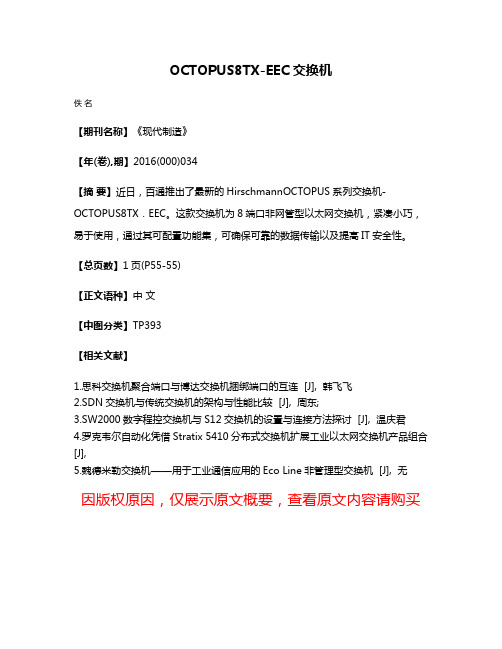
OCTOPUS8TX-EEC交换机
佚名
【期刊名称】《现代制造》
【年(卷),期】2016(000)034
【摘要】近日,百通推出了最新的HirschmannOCTOPUS系列交换机-OCTOPUS8TX.EEC。
这款交换机为8端口非网管型以太网交换机,紧凑小巧,易于使用,通过其可配置功能集,可确保可靠的数据传输以及提高IT安全性。
【总页数】1页(P55-55)
【正文语种】中文
【中图分类】TP393
【相关文献】
1.思科交换机聚合端口与博达交换机捆绑端口的互连 [J], 韩飞飞
2.SDN交换机与传统交换机的架构与性能比较 [J], 周东;
3.SW2000数字程控交换机与S12交换机的设置与连接方法探讨 [J], 温庆君
4.罗克韦尔自动化凭借Stratix 5410分布式交换机扩展工业以太网交换机产品组合[J],
5.魏德米勒交换机——用于工业通信应用的Eco Line非管理型交换机 [J], 无因版权原因,仅展示原文概要,查看原文内容请购买。
赫斯曼交换机型号说明书

赫思曼(hirschmann、赫斯曼)RS20系列交换机:·可提供4个、8个、9个、16个和24个10/100Mbps端口。
·多种软件版本可供选择:非网管型(U)、网管基础版(B)、网管增强版(E)以及网管专业版(P)。
·光纤端口为多模或单模形式。
·双电源输入和故障信号触点。
·用于备份/恢复配置以及故障设备快速更换的USB端口。
·0℃至+60℃的标志温度范围(另外提供-40℃至+70℃的扩展温度范围和保护涂层)·完全网管型(支持web、SNMP和通过串口连接的CLI)-VLAN、IGMP Snooping(组播过滤)、端口镜像、端口控制、端口安全性、链路报警、广播限制器、数据流量诊断、环冗余等。
如需了解产品具体价格或技术参数,请联系我们。
常用型号:全电口RS20-0400T1T1SDAEHC (4×RJ45,0℃至+60℃标准温度,网管增强型)RS20-0400T1T1SDAPHC (4×RJ45,0℃至+60℃标准温度,网管专业版)RS20-0800T1T1SDAEHC (8×RJ45,0℃至+60℃标准温度,网管增强型)RS20-0800T1T1SDAPHC (8×RJ45,0℃至+60℃标准温度,网管专业版)RS20-1600T1T1SDAEHC (16×RJ45,0℃至+60℃标准温度,网管增强型)RS20-1600T1T1SDAPHC (16×RJ45,0℃至+60℃标准温度,网管专业版)RS20-2400T1T1SDAEHC (24×RJ45,0℃至+60℃标准温度,网管增强型)RS20-2400T1T1SDAPHC (24×RJ45,0℃至+60℃标准温度,网管专业版)多模光纤RS20-0400M2T1SDAEHC (3×RJ45 1×SC,0℃至+60℃标准温度,网管增强型)RS20-0400M2T1SDAPHC (3×RJ45 1×SC,0℃至+60℃标准温度,网管专业版)RS20-0400M2M2SDAEHC (2×RJ45 2×SC,0℃至+60℃标准温度,网管增强型)RS20-0400M2M2SDAPHC (2×RJ45 2×SC,0℃至+60℃标准温度,网管专业版)RS20-0800M2M2SDAEHC (6×RJ45 2×SC,0℃至+60℃标准温度,网管增强型)RS20-0800M2M2SDAPHC (6×RJ45 2×SC,0℃至+60℃标准温度,网管专业版)RS20-0800M4M4SDAEHC (6×RJ45 2×ST,0℃至+60℃标准温度,网管增强型)RS20-0800M4M4SDAPHC (6×RJ45 2×ST,0℃至+60℃标准温度,网管专业版)RS20-1600M2T1SDAEHC (15×RJ45 1×SC,0℃至+60℃标准温度,网管增强型)RS20-1600M2T1SDAPHC (15×RJ45 1×SC,0℃至+60℃标准温度,网管专业版)RS20-1600M2M2SDAEHC (14×RJ45 2×SC,0℃至+60℃标准温度,网管增强型)RS20-1600M2M2SDAPHC (14×RJ45 2×SC,0℃至+60℃标准温度,网管专业版)RS20-2400M2M2SDAEHC (22×RJ45 2×SC,0℃至+60℃标准温度,网管增强型)RS20-2400M2M2SDAPHC (22×RJ45 2×SC,0℃至+60℃标准温度,网管专业版)单模光纤RS20-0400S2T1SDAEHC (3×RJ45 1×SC,0℃至+60℃标准温度,网管增强型)RS20-0400S2T1SDAPHC (3×RJ45 1×SC,0℃至+60℃标准温度,网管专业版)RS20-0400S2S2SDAEHC (2×RJ45 2×SC,0℃至+60℃标准温度,网管增强型)RS20-0400S2S2SDAPHC (2×RJ45 2×SC,0℃至+60℃标准温度,网管专业版)RS20-0800S2S2SDAEHC (6×RJ45 2×SC,0℃至+60℃标准温度,网管增强型)RS20-0800S2S2SDAPHC (6×RJ45 2×SC,0℃至+60℃标准温度,网管专业版)RS20-1600S2S2SDAEHC (14×RJ45 2×SC,0℃至+60℃标准温度,网管增强型)RS20-1600S2S2SDAPHC (14×RJ45 2×SC,0℃至+60℃标准温度,网管专业版)RS20-2400S2S2SDAEHC (22×RJ45 2×SC,0℃至+60℃标准温度,网管增强型)RS20-2400S2S2SDAPHC (22×RJ45 2×SC,0℃至+60℃标准温度,网管专业版)赫思曼(hirschmann、赫斯曼)MS4128-L2P系列交换机:·4个100Mbps插槽形式。
莫克8口无管理以太网开关产品说明书

EDS-308Series8-port unmanaged Ethernet switchesFeatures and Benefits•Relay output warning for power failure and port break alarm •Broadcast storm protection•-40to 75°C operating temperature range (-T models)CertificationsIntroductionThe EDS-308Ethernet switches provide an economical solution for your industrial Ethernet connections.These 8-port switches come with a built-in relay warning function that alerts network engineers when power failures or port breaks occur.In addition,the switches are designed for harsh industrial environments,such as the hazardous locations defined by the Class 1Div.2and ATEX Zone 2standards.The switches comply with FCC,UL,and CE standards and support either a standard operating temperature range of 0to 60°C or a wide operating temperature range of -40to 75°C.All switches in the series undergo a 100%burn-in test to ensure that they fulfill the special needs of industrial automation control applications.The EDS-308switches can be installed easily on a DIN rail or in a distribution box.SpecificationsInput/Output InterfaceAlarm Contact Channels1relay output with current carrying capacity of 1A @24VDCEthernet Interface10/100BaseT(X)Ports (RJ45connector)EDS-308/308-T:8EDS-308-M-SC/308-M-SC-T/308-S-SC/308-S-SC-T/308-S-SC-80:7EDS-308-MM-SC/308-MM-SC-T/308-MM-ST/308-MM-ST-T/308-SS-SC/308-SS-SC-T/308-SS-SC-80:6All models support:Auto negotiation speed Full/Half duplex modeAuto MDI/MDI-X connection100BaseFX Ports (multi-mode SC connector)EDS-308-M-SC:1EDS-308-M-SC-T:1EDS-308-MM-SC:2EDS-308-MM-SC-T:2100BaseFX Ports (multi-mode ST connector)EDS-308-MM-ST:2EDS-308-MM-ST-T:2100BaseFX Ports (single-mode SC connector)EDS-308-S-SC:1EDS-308-S-SC-T:1EDS-308-SS-SC:2EDS-308-SS-SC-T:2100BaseFX Ports (single-mode SC connector,80km)EDS-308-S-SC-80:1EDS-308-SS-SC-80:2Standards IEEE802.3for10BaseTIEEE802.3u for100BaseT(X)and100BaseFXIEEE802.3x for flow controlOptical Fiber800Typical Distance4km5km40km80kmWavelen-gthTypical(nm)130013101550TX Range(nm)1260to13601280to13401530to1570 RX Range(nm)1100to16001100to16001100to1600Optical PowerTX Range(dBm)-10to-200to-50to-5 RX Range(dBm)-3to-32-3to-34-3to-34 Link Budget(dB)122929 Dispersion Penalty(dB)311Note:When connecting a single-mode fiber transceiver,we recommend using anattenuator to prevent damage caused by excessive optical power.Note:Compute the“typical distance”of a specific fiber transceiver as follows:Linkbudget(dB)>dispersion penalty(dB)+total link loss(dB).DIP Switch ConfigurationEthernet Interface Port break alarmSwitch PropertiesMAC Table Size2kbitsPacket Buffer Size768KProcessing Type Store and ForwardPower ParametersInput Current EDS-308/308-T:0.07A@24VDCEDS-308-M-SC/S-SC Series,308-S-SC-80:0.12A@24VDCEDS-308-MM-SC/MM-ST/SS-SC Series,308-SS-SC-80:0.15A@24VDC Connection1removable6-contact terminal block(s)Operating Voltage9.6to60VDCInput Voltage Redundant dual inputs,12/24/48VDCReverse Polarity Protection SupportedOverload Current Protection SupportedPhysical CharacteristicsHousing MetalIP Rating IP30Dimensions53.6x135x105mm(2.11x5.31x4.13in)Weight790g(1.75lb)Installation DIN-rail mounting,Wall mounting(with optional kit) Environmental LimitsOperating Temperature Standard Models:-10to60°C(14to140°F)Wide Temp.Models:-40to75°C(-40to167°F) Storage Temperature(package included)-40to85°C(-40to185°F)Ambient Relative Humidity5to95%(non-condensing)Standards and CertificationsHazardous Locations ATEX,Class I Division2EMI CISPR32,FCC Part15B Class AMaritime DNV-GLEMC EN55032/24Vibration IEC60068-2-6EMS IEC61000-4-2ESD:Contact:6kV;Air:8kVIEC61000-4-3RS:80MHz to1MHz:20V/mIEC61000-4-4EFT:Power:2kV;Signal:1kVIEC61000-4-5Surge:Power:2kV;Signal:2kVIEC61000-4-6CS:10VIEC61000-4-8PFMFSafety UL508,UL60950-1,CSA C22.2No.60950-1 Shock IEC60068-2-27Freefall IEC60068-2-32MTBFTime255,528hrsStandards MIL-HDBK-217FWarrantyWarranty Period5yearsDetails See /warrantyPackage ContentsDevice1x EDS-308Series switchInstallation Kit1x cap,plastic,for SC fiber port2x cap,plastic,for SC fiber port(-SC models)2x cap,plastic,for ST fiber port(-ST models) Documentation1x quick installation guide1x warranty cardDimensionsOrdering InformationModel Name 10/100BaseT(X)PortsRJ45Connector100BaseFX PortsMulti-Mode,SCConnector100BaseFX PortsMulti-Mode,STConnector100BaseFX PortsSingle-Mode,SCConnectorOperating Temp.EDS-3088–––0to60°CEDS-308-T8–––-40to75°C EDS-308-M-SC71––0to60°CEDS-308-M-SC-T71––-40to75°C EDS-308-MM-SC62––0to60°CEDS-308-MM-SC-T62––-40to75°C EDS-308-MM-ST6–2–0to60°CEDS-308-MM-ST-T6–2–-40to75°C EDS-308-S-SC7––10to60°CEDS-308-S-SC-T7––1-40to75°C EDS-308-SS-SC6––20to60°CEDS-308-SS-SC-T6––2-40to75°C EDS-308-S-SC-807––10to60°CEDS-308-SS-SC-806––20to60°C Accessories(sold separately)Power SuppliesDR-120-24120W/2.5A DIN-rail24VDC power supply with universal88to132VAC or176to264VAC input byswitch,or248to370VDC input,-10to60°C operating temperatureDR-452445W/2A DIN-rail24VDC power supply with universal85to264VAC or120to370VDC input,-10to50°C operating temperatureDR-75-2475W/3.2A DIN-rail24VDC power supply with universal85to264VAC or120to370VDC input,-10to60°C operating temperatureMDR-40-24DIN-rail24VDC power supply with40W/1.7A,85to264VAC,or120to370VDC input,-20to70°Coperating temperatureMDR-60-24DIN-rail24VDC power supply with60W/2.5A,85to264VAC,or120to370VDC input,-20to70°Coperating temperatureWall-Mounting KitsWK-46Wall-mounting kit,2plates,8screws,46.5x66.8x1mmRack-Mounting KitsRK-4U19-inch rack-mounting kit©Moxa Inc.All rights reserved.Updated Jan30,2019.This document and any portion thereof may not be reproduced or used in any manner whatsoever without the express written permission of Moxa Inc.Product specifications subject to change without notice.Visit our website for the most up-to-date product information.。
赫斯曼交换机型号说明
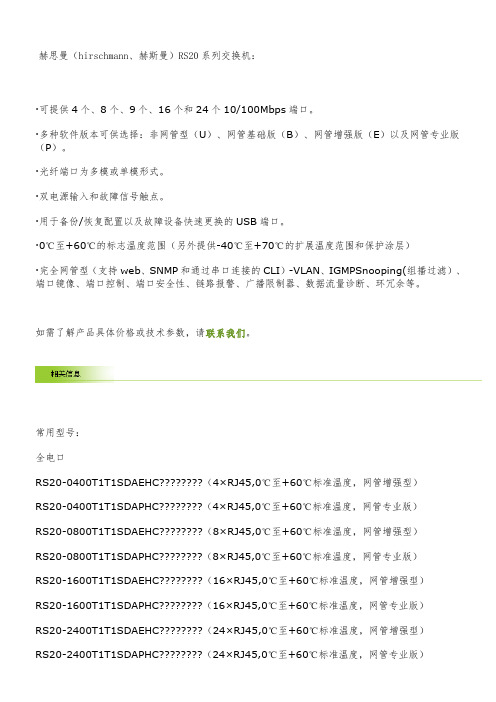
赫思曼(hirschmann、赫斯曼)RS20系列交换机:·可提供4个、8个、9个、16个和24个10/100Mbps端口。
·多种软件版本可供选择:非网管型(U)、网管基础版(B)、网管增强版(E)以及网管专业版(P)。
·光纤端口为多模或单模形式。
···0℃至·、全电口RS20-0800T1T1SDAEHC????????(8×RJ45,0℃至+60℃标准温度,网管增强型)RS20-0800T1T1SDAPHC????????(8×RJ45,0℃至+60℃标准温度,网管专业版)RS20-1600T1T1SDAEHC????????(16×RJ45,0℃至+60℃标准温度,网管增强型)RS20-1600T1T1SDAPHC????????(16×RJ45,0℃至+60℃标准温度,网管专业版)RS20-2400T1T1SDAEHC????????(24×RJ45,0℃至+60℃标准温度,网管增强型)RS20-2400T1T1SDAPHC????????(24×RJ45,0℃至+60℃标准温度,网管专业版)多模光纤RS20-0400M2T1SDAEHC????????(3×RJ451×SC,0℃至+60℃标准温度,网管增强型)RS20-0400M2T1SDAPHC????????(3×RJ451×SC,0℃至+60℃标准温度,网管专业版)RS20-0400M2M2SDAEHC????????(2×RJ452×SC,0℃至+60℃标准温度,网管增强型)RS20-0400M2M2SDAPHC????????(2×RJ452×SC,0℃至+60℃标准温度,网管专业版)RS20-0800M2M2SDAEHC????????(6×RJ452×SC,0℃至+60℃标准温度,网管增强型)RS20-0400S2S2SDAPHC????????(2×RJ452×SC,0℃至+60℃标准温度,网管专业版)RS20-0800S2S2SDAEHC????????(6×RJ452×SC,0℃至+60℃标准温度,网管增强型)RS20-0800S2S2SDAPHC????????(6×RJ452×SC,0℃至+60℃标准温度,网管专业版)RS20-1600S2S2SDAEHC????????(14×RJ452×SC,0℃至+60℃标准温度,网管增强型)RS20-1600S2S2SDAPHC????????(14×RJ452×SC,0℃至+60℃标准温度,网管专业版)RS20-2400S2S2SDAEHC????????(22×RJ452×SC,0℃至+60℃标准温度,网管增强型)RS20-2400S2S2SDAPHC????????(22×RJ452×SC,0℃至+60℃标准温度,网管专业版)赫思曼(hirschmann、赫斯曼)MS4128-L2P系列交换机:·4个100Mbps插槽形式。
28口三层交换机核心交换机工业交换机说明书

28口三层交换机核心交换机工业交换机说明书28口全千兆三层路由网管型工业以太网交换机采用高强度IP40防护外壳,工业级EMC设计,包括CRS9128-8TX、CRS9128-8FX、CRS9128-8SFP三款,是深圳市讯记科技有限公司自主研发的三层路由以太网交换机。
提供管理功能,可通过CLI进行管理。
产品提供16个固定10/100/1000M自适应以太网端口、4个固定1000M SFP接口(选配1000Base- 或1000Base-T模块)和可选8个1000Base- 光口(默认SC接口,可选FC、ST)或8个1000M SFP接口(选配1000Base- 或1000Base-T模块)或或8个10/100/1000M自适应以太网端口。
基于工业安装需求,提供1U标准机架式安装方式。
本产品同时采用无风扇、低功耗、工业级设计,-40~85℃工作温度范围,能够满足各种工业现场的要求,提供便捷的以太网通讯解决方案。
传统交换特性* 符合IEEE802.3/802.3u/802.3ab/802.3z标准,存储转发交换方式* 提供16个固定10/100/1000M自适应以太网端口,支持端口自动翻转* 提供4个固定1000M SFP接口(选配1000Base或1000Base-T 模块)* 提供可选8个1000Base光口(默认SC接口,可选FC、ST)或8个1000M SFP接口(选配1000Base或1000Base-T模块)或8个10/100/1000M自适应以太网端口* 采用IP40外壳及工业级EMC设计* 支持冗余宽电压100~240V AC电源输入(220V DC和48V DC 可选)* -40~75℃工作温度范围工业冗余以太网联网* 支持CLI管理方式* 支持存储转发机制* 支持静态路由功能* 支持RIP动态路由功能* 支持OSPF动态路由功能* 支持端口MAC地址学习* 支持VLAN配置;* 支持基于VLAN的IP地址配置;* 支持按钮复位和工厂默认配置;* 支持软件升级技术* 标准:IEEE802.3、IEEE802.3u、IEEE 802.3ab、IEEE 802.3z、IEEE802.3x、IEEE802.1Q、IEEE802.1p 、IEEE802.1d、IEEE802.1w接口* RJ45电口:10/100/1000Base-T速率自适应、全/半双工模式,支持端口自动翻转* SFP接口:1000Base- 或SFP Copper 1000Base-T(支持双绞线传输)* 光口:1000Base- 千兆全双工,默认SC接口,可选FC、ST,可传输120公里* Console口:RS-232(RJ45连接头)调试串口交换属性* 十兆转发速度:14881pps* 百兆转发速度:148810pps* 千兆转发速度:1488096pps* 传输方式:存储转发* 系统交换带宽:56Gbps* 缓存大小:1.5Mbits* MAC地址表:16K电源* 交流电源:冗余宽电压100~240V AC(50~60Hz 1.2A)电源输入,采用三线单相电源线* 直流电源:冗余宽电压220V DC(48V DC可选)电源输入,采用2芯7.62mm间距标准工业端子,电源支持防反接和无极性功能继电器* 继电器告警输出:端口故障、电源故障和环网故障的告警输出* 触点容量:1A 24VDC机械特性* 尺寸(W×H×D):482.6mm×44mm×275mm* 净重:3.15kg* 外壳:IP40等级保护,金属外壳* 安装:1U标准机架工作环境* 工作温度:-40℃~85℃* 存储温度:-40℃~85℃* 相对湿度:5%~95%(无凝露)保修* 保修期:5年符合标准* IEC61000-4-2(ESD):±6KV接触放电,±15KV空气放电* IEC61000-4-3(RS):10V/M(80-1000MHZ)* IEC61000-4-4(EFT):电源端:±4KV,信号端:±2KV* IEC61000-4-5(Surge):电源端:±4KV CM/±2KV DM,信号端:±4KV* IEC61000-4-6(射频传导):3V(10KHZ-150KHZ),10V (150KHZ-80MHZ)* IEC61000-4-16(共模传导):30V(cont.),300V(1s)* IEC60068-2-6(振动)* IEC60068-2-27(冲击)* IEC60068-2-32(自由跌落)* IEC61000-6-2(通用工业标准),IEC61750-3(变电站),IEEE1613(电力分站)* EN50121-4(轨道交通)。
八口交换机详解

D、八口交换机模块的功能:八口交换机模块采用免螺丝安装方式,可直接用手方便地把模块安装到箱体上。
采用高质量进口核心器件的5端口高速以太网交换机,8个端口皆支持10BASE-T及100BASE-TX全(半)双工传输模式,最大限度地满足家庭局域网的需求。
支持电信的ADSL、FTTB的宽带上网方式。
特点:网路连接:符合IEEE802.3,10BASE-T和IEEE802.3u,100BASE-TX 标准;提供8个同时支持10Mbps及100Mbps传输率的端口;100BASETX工作方式支持屏蔽或非屏蔽5类(及超5类)双绞线,10BASE-T工作方式支持屏蔽或非屏蔽3类(及4类、5类、超5类)双绞线。
技术参数:存储转发机制,最大限度利用网络带宽,业界最快的数据包过滤、转发速率;内建12K×64静态存储器(SRAM)作为数据缓存;内建2K路由表空间存储网络节点的MAC地址每个端口都具有数据帧过滤、转发功能(10Mbps传输率时14880个数据包每秒,100Mbps传输率时148800个数据包每秒);流控制:IEEE802.3x(全双工模式),反压(半双工模式)。
灵活性:双传送模式:全双工、半双工自动切换;双传送速率:10Mbps、100Mbps自动检测;自动MAC地址学习、记忆,自动建立路由信息数据库;本地数据包自动过滤;数据传输工作在高层通讯协议,安全、高速、可靠;自动MDI/MDIX 侦测,极性自动转换。
电源要求:5VDC,1A注:8口交换机的任意端口皆可作为数据入口布线采用超五类网络线缆(建议使用天诚通信特别针对家居布线推出的家居网络布线线缆),这为以后的扩展升级留下空间,可以平滑地过渡到未来的1000M网络。
这时内部需用RJ-45水晶头按标准网络连线方式压接后插入交换机端口即可。
E、五口交换机模块的功能:五口交换机模块采用免螺丝安装方式,可直接用手方便地把模块安装到箱体上。
采用高质量进口核心器件的5端口高速以太网交换机,5个端口皆支持10BASE-T及100BASE-TX全(半)双工传输模式,最大限度地满足家庭局域网的需求。
RocketLinx ES8105 工业以太网交换机用户手册说明书
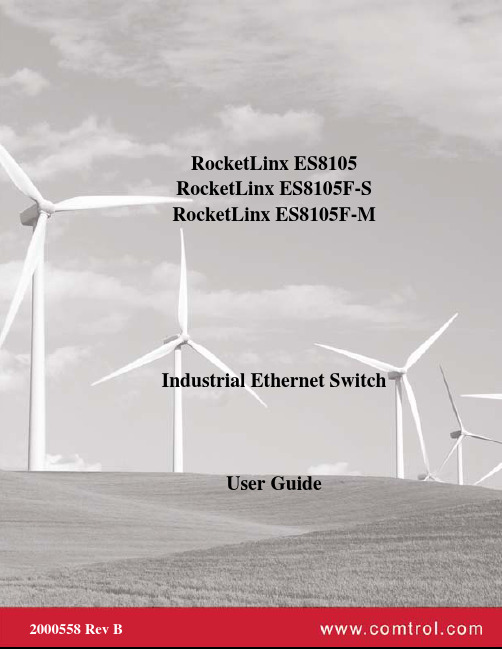
RocketLinx ES8105RocketLinx ES8105F-SRocketLinx ES8105F-MIndustrial Ethernet SwitchUser Guide 2000558 Rev BCopyright NoticeComtrol and RocketLinx are trademarks of Comtrol Corporation.Other product names mentioned herein may be trademarks and/or registered trademarks of their respective owners. Second Edition, August 1, 2012Copyright © 2012. Comtrol Corporation.All Rights Reserved.Comtrol Corporation makes no representations or warranties with regard to the contents of this document or to the suitability of the Comtrol product for any particular purpose. Specifications are subject to change without notice. Some software or features may not be available at the time of publication. Contact your reseller for current product information.Federal Communications Commission (FCC) StatementThis equipment has been tested and found to comply with the limits for a Class A digital device, pursuant to Part 15 of the FCC Rules. These limits are designed to provide reasonable protection against harmful interference when the equipment is operated in a commercial environment. This equipment generates, uses, and can radiate radio frequency energy and, if not installed and used in accordance with the instruction manual, may cause harmful interference to radio communications. Operation of this equipment in a residential area is likely to cause harmful interference in which case the user will be required to correct the interference at his expense.The user is cautioned that changes and modifications made to the equipment without approval of the manufacturer could void the user's authority to operate this equipment.Document Number: 2000558 Revision BTable of Contents Introduction (5)Product Overview (5)Features (5)LED Indicators (5)Hardware Installation (7)Connecting the Power and Ground (7)Wiring the Relay Output (7)Enabling the Event Alarm (7)Mounting the RocketLinx ES8105/ES8105F (8)Connecting the Ethernet Ports (8)Connecting the Fiber Port (RocketLinx ES8105F) (9)Testing the ES8105/ES8105F (11)Troubleshooting and Technical Support (13)Troubleshooting (13)Comtrol Support (13)Index (15)RocketLinx ES8105/ES8105F User Guide: 2000558 Rev. B - 34 - RocketLinx ES8105/ES8105F User Guide: 2000558 Rev. B Table of ContentsIntroductionProduct OverviewThis User Guide discusses the RocketLinx ES8105 industrial Ethernet switch family, which includes three models:•RocketLinx ES8105 provides five10/100BASE-TX Ethernet ports•RocketLinx ES8105F-S provides four 10/100BASE-TX ports and one 100BASE-FX Single-Mode fiber uplink port that supports a transmission distance of 30KM•RocketLinx ES8105F-M provides four 10/100BASE-TX ports and one 100BASE-FX Multi-Mode fiber uplink port that supports a transmission distance to 2KMThe ES8105/ES8105F is enclosed in a slim and rigid aluminum case that saves rail space and provides good heat radiation for compact system requirements. In order to operate in harsh environments, the RocketLinx ES8105/ES8105F is equipped with IP31 grade case design to meet the requirements of drop-water proof and is dust proof.The RocketLinx ES8105/ES8105F also provides one relay output for port error events, which is enabled/ disabled by the DIP switch. The RocketLinx ES8105/ES8105F has good immunity against unstable power source and can accept 18 to 27V AC or 18 to 32VDC power input.RocketLinx ES8105/ES8105F requires no user setup and immediately starts operating as soon as you power it up.FeaturesThe RocketLinx ES8105/ES8105F family has the following features:•Port alarm•Compact IP31 aluminum alloy enclosure•DIN rail or wall mount•Power input of 18-27V AC or 18-32VDC•Compliance with IEEE Hi-Pot TestingRefer to the Comtrol web site for detailed specification information, RocketLinx ES8105 or RocketLinx ES8105F Single-Mode, or RocketLinx ES8105F Multi-Mode.LED IndicatorsThere are system diagnostic LEDs and Ethernet Port LEDs located on the front panel of the RocketLinx ES8105/ES8105F. The LED indicators provide administrators with real-time system status. The following table describes the function of each LED indicator.LED LED Lit LED Blinking LED OffPWR Powered No powerAlm Port link down or powerfailure event occurred.Not activatedPort 1- 5 (RocketLinx ES8105)A network device isdetected and linked up.Activity No port linkIntroduction RocketLinx ES8105/ES8105F User Guide: 2000558 Rev. B - 5IntroductionPort 1- 4(RocketLinx ES8105F)Yellow:100MbpsA network device is detected andlink established at 10Mbps.Fiber port #5(RocketLinx ES8105F)100Mbps Link100Mbps Activity 100Mbps LinkLED LEDLit LEDBlinking LED Off6 - RocketLinx ES8105/ES8105F User Guide: 2000558 Rev. B LED IndicatorsHardware Installation RocketLinx ES8105/ES8105F User Guide : 2000558 Rev. B - 7Hardware InstallationYou can use the following subsections to install the RocketLinx ES8105/ES8105F:•Connecting the Power and Ground •Wiring the Relay Output on Page 7•Enabling the Event Alarm on Page 7•Mounting the RocketLinx ES8105/ES8105F on Page 8•Connecting the Ethernet Ports on Page 8•Connecting the Fiber Port (RocketLinx ES8105F) on Page 9Connecting the Power and GroundUse the following procedure to connect the power and the ground.1.Insert the positive and negative wires (12-24AWG) into V+ and V- contacts.2.Tighten the wire-clamp screws to prevent the wires from coming loose.Note:Power should be disconnected from the power supply before connecting it to theswitch. Otherwise, your screwdriver blade can inadvertently short your terminal connections to the grounded enclosure.3.Connect a ground wire between the chassis and earth ground using 12-24AWG wire to ensure that the RocketLinx ES8105/ES8105F is not damaged by noise or electrical shock. a.Loosen the earth ground screw that is located between the DIP switch and the power/relay terminal block.b.Tighten the screw after the earth ground wire is connected.Wiring the Relay OutputThe RocketLinx ES8105/ES8105F have a built-in alarm-relay for port link and power events notifications. The relay contacts are normally open and remain open when there is no failure event. The relay contacts will close when there is a failure event to notify.The failure events are selectable and enabled using the DIP switch on the ES8105/ES8105F. The relay contacts of RocketLinx ES8105/ES8105F are rated for a maximum of 1A at 24VDC.Wiring the alarm relay output is the same as wiring power inputs in Connecting the Power and Ground .1.Insert positive and negative wires into V+ and V-.2.Tighten the wire-clamp screws to prevent the wires from coming loose.Enabling the Event AlarmYou can use this subsection to configure and enable the event alarm to alert maintenance engineers once a system event hasoccurred. The RocketLinx ES8105/ES8105F is equipped with one dry relay output for port link failure.Extra Power SystemAlarm System8 - RocketLinx ES8105/ES8105F User Guide : 2000558 Rev. B Mounting the RocketLinx ES8105/ES8105FHardware InstallationOn the bottom of the ES8105/ES8105F, there is one 5-pin DIP switch for alarm control. If you connect the alarm (Wiring the Relay Output on Page 7) and set the DIP switch of the intended Alarm to ON , the relay output forms a short circuit if an alarm occurs.Use this table to set the DIP switch for the relay output alarm.Mounting the RocketLinx ES8105/ES8105FYou can mount the RocketLinx ES8105/ES8105F on a DIN rail or mounted to the wall. The DIN rail clip is already attached to the RocketLinx ES8105/ES8105F when packaged.Note:The RocketLinx ES8105/ES8105F will disperse heat through the metal case during PoE port operation. TheRocketLinx ES8105/ES8105F should be installed and mounted onto a panel which provides good heat dispersion.You can use this procedure to mount the ES8105/ES8105F on a DIN rail.1.Insert the upper end of DIN rail clip into the back of DIN rail track from its upper side.2.Lightly push the bottom of DIN rail clip into the track.3.Ensure the DIN rail clip is tightly attached on the track.4.To remove the RocketLinx ES8105/ES8105F from the track, reverse the steps above.To mount the ES8105/ES8105F on the wall:1.Snap the DIN rail plate into the track.2.Attach the ES8105/ES8105F to the wall using the mounting screws.Connecting the Ethernet PortsYou can use the following information to connect standard Ethernet cables between the RocketLinx ES8105/ES8105F 10/100BASE-TX Ethernet ports and the network nodes. The Fast Ethernet ports support 10BASE-T and 100BASE-TX, full- or half-duplex modes.All the Fast Ethernet ports automatically detect the signal from the connected devices to negotiate the link speed and duplex mode. Auto MDI/MDIX allows you to connect another switch, hub, or workstation without changing straight-through or crossover cables. Crossover cables cross-connect the transmit lines at each end to the received lines at the opposite end.PinStatusDescription1-5OnEnables the port link down alarm for the corresponding port.OffDisables the port link down alarm on the corresponding port.Switch 3 TD+6 TD-1 RD+2 RD- 3 RD+6 RD-1 TD+2 TD-Router or PC Switch 3 TD+6 TD-1 RD+2 RD- 3 TD+6 TD-1 RD+2 RD-Switch Straight-Through Cabling Crossover CablingConnecting the Fiber Port (RocketLinx ES8105F)RocketLinx ES8105/ES8105F User Guide : 2000558 Rev. B - 9Hardware InstallationThe Ethernet cables use Pins 1, 2, 3, and 6 of an 8-pin RJ45 connector. The signals of these pins are converted by the automatic MDIX function, as shown in the following table.Connect one side of an Ethernet cable into any switch port and connect the other side to your attached device. The LINK/ACT LED is lit when the cable is correctly connected. Always make sure that the cables between the switches and attached devices (for example, switch, hub, or workstation) are less than 100 meters (328 feet).The wiring cable types and maximum cable length are as follows.•10BASE-T: 2-pair UTP/STP Category 3, 4, 5 cable, EIA/TIA-568 100-ohm (100 meters)•100BASE-TX: 2-pair UTP/STP Category 5 cable, EIA/TIA-568 100-ohm (100 meters)Connecting the Fiber Port (RocketLinx ES8105F)Connect the fiber port on the RocketLinx ES8105F to another fiber Ethernet device using the following information.A wrong connection will cause the fiber port not to work properly.Pin MDIX SignalsMDI Signals1RD+TD+2RD-TD-3TD+RD+6TD-RD-This is a Class 1 Laser/LED product.10 - RocketLinx ES8105/ES8105F User Guide : 2000558 Rev. B Connecting the Fiber Port (RocketLinx ES8105F)Hardware InstallationThe fiber connector is a standard connector or square connector (SC).Note:In the IEEE standard, it suggests the available transmission distance is 2KM for 62.5/125um fiber optical cable in1310nm wave length. Actually, the attenuation of Multi-Mode 62.5/125um optical fiber cable is 1.5dBm/km and the maximum link distance can up to 4 to 5km.IEEE organization recommends maximum optical fiber cable distances as defined in the following table.Mode Cable Type WavelengthTransmit Power (min.)Transmit Power (max.)Receive Sensitivity (max.)Receive Sensitivity (min.)Min. LaunchPower –Max. Receive Sensitivity Distance (km)Multi 50/125um 62.5/125um1310nm-20dBm -14dBm -31dBm 0dBm 11dBm 2km Note (below)Single8-10/125um 1310nm-15dBm-8dBm-34dBm-8dBm19dBm30kmStandard Data Rate (Mbps)Cable TypeIEEE Standard Distance10BASE-FL 10850nm, 50/125um or 62.5/125um Multi-Mode optical fiber cable2km 100BASE-FX 1001310nm, 50/125um or 62.5/125um Multi-Mode optical fiber cable 2km 100BASE-SX100850nm, 50/125um or 62.5/125um Multi-Mode optical fiber cable 300m 1000BASE-SX 1000850nm, 50/125umMulti-mode optical fiber cable 850nm, 62.5/125umMulti-Mode optical fiber cable550m 220m1000BASE-LX 10001310nm, 50/125um or 62.5/125um Multi-mode optical fiber cable 1310nm, 9/125umSingle-Mode optical fiber cable 550m 5km 1000BASE-LH 10001550nm,9/125umSingle-Mode optical fiber cable70kmTesting the ES8105/ES8105F RocketLinx ES8105/ES8105F User Guide : 2000558 Rev. B - 11Testing the ES8105/ES8105FYou can use the following information to verify that the RocketLinx ES8105/ES8105F is functioning properly.1.Use the Hardware Installation section on Page 7 to install the ES8105/ES8105F.2.Apply power to the ES8105/ES8105F.3.Verify that the PWR LED is lit.4.Connect one side of an Ethernet cable (Category-5 or above straight-through Ethernet cable with RJ45 connectors to connect network devices.) with an RJ45 connector to the ES8105/ES8105F Ethernet port (RJ45 port), and the other side of the Ethernet cable to the target device with a configured IP address and capable of supporting the ICMP protocol, such as ping packets.Note:Make sure that any connected network switches support MDI/MDIX functionality. If they do not, use an Ethernet crossover cable.5.Verify that the port status LED indicator is blinking green on the RocketLinx ES8105/ES8105F to see if the network connection was established successfully.6.Power on your host PC, make an Ethernet connection to RocketLinx ES8105/ES8105F and verify that the connected port is lit. The connection diagram is shown below:7.Open a Command Line window by clicking Run in Start menu, type command, and then click Ok to continue.8.For example, type ping 192.168.11.102 to check the connection. The IP address for the remote device in this example is: 192.168.11.102.9.Repeat Step 8 to make sure that the connection of each device connected to the ES8105/ES8105F is properly established.Testing the ES8105/ES8105F10.Power on the host PC, activate the Command Line mode, and ping the connected Ethernet device by typing the ping192.168.11.102 –t command to see if it will respond. The PC host IP address must be in the same subnet address as the target device: 192.168.11.102. The parameter -t allows you to continually ping the network device, as shown in thefigure below.12 - RocketLinx ES8105/ES8105F User Guide: 2000558 Rev. B Testing the ES8105/ES8105FTroubleshooting and Technical SupportTroubleshootingIf you are having problems, you may want to check the following:•Make sure you are using the correct DC power supplies (12 to 48VDC). Do not use power supplies with DC output over 48VDC.•Select Ethernet cables with specifications suitable for your applications to set up your systems.Ethernet cables are categorized into unshielded twisted-pair (UTP) and shielded twisted-pair (STP) cables.Category 3, 4, 5, and 6 Ethernet cables are suitable for systems with 10 Mbps transmission speed.For systems with 100 Mbps transmission speed, Category 5 and 6 Ethernet cables are the only suitable specifications for this environment.You also need to make sure that the distance between any two nodes does not exceed 100 meters (328 feet).•If the Power LED goes off when the power cord is plugged in, a power failure might have occurred. Check the power output connection to see if there is any error at the power source. If you still cannot solve the problem, contact Comtrol Technical Support for assistance.Comtrol SupportYou can use one of the following methods to contact Comtrol.Contact Method Web Address or Phone NumberSupport /pub/en/supportDownloads ftp:///html/ES8105.htmWeb Site Phone763.957.6000Troubleshooting and Technical Support RocketLinx ES8105/ES8105F User Guide: 2000558 Rev. B - 13Troubleshooting and Technical Support14 - RocketLinx ES8105/ES8105F User Guide: 2000558 Rev. B Comtrol SupportIndexNumerics100BASE-TX 810BASE-T 8CcablesFast Ethernet 8DDownloads 13EEthernet 8FFast Ethernet portcables 8Hhardware installation 7Iinstallationhardware 7PPhone 13Ssupport 13Ttechnical support 13WWeb Site 13Index RocketLinx ES8105/ES8105F User Guide: 2000558 Rev. B - 15Index16 - RocketLinx ES8105/ES8105F User Guide: 2000558 Rev. B Index。
NETGEAR GS308 8端口 gigabit Ethernet交换机说明书
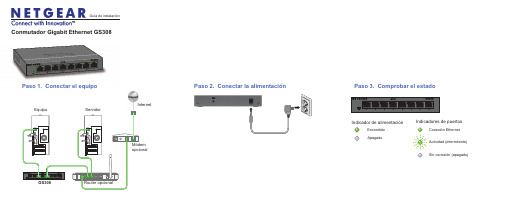
Conmutador Gigabit Ethernet GS308Paso 2. Conectar la alimentación Paso 3. Comprobar el estadoMódem opcionalGS308InternetEncendido ApagadoIndicador de alimentaciónIndicadores de puertosActividad (intermitente)Sin conexión (apagado)Conexión Ethernet Paso 1. Conectar el equipoGuía de instalaciónEquipoServidorRouter opcionalServicio técnicoGracias por elegir un producto NETGEAR.Una vez instalado el dispositivo, busque el número de serie en la etiqueta del producto y regístrelo en https:// .Deberá registrar su producto NETGEAR recomienda registrar su producto a través de la página web de NETGEAR. Podráencontrar actualizaciones del producto y asistencia técnica en .NETGEAR recomienda utilizar sólo los recursos de soporte oficiales NETGEAR.EspecificacionesDescripciónInterfaz de red Conector RJ-45 para 10BASE-T, 100BASE-TXo 1000BASE-TCable de red Cable Ethernet categoría 5 (Cat 5) o superior Puertos8Fuente de alimentación *****************Consumo de energía 3,8W máx.Peso0,40 Kg (0,88 lbs)Dimensiones:(anchura x profundidad x altura)158 mm x 102 mm x 26 mm(6.22 pulg. x 4.02 pulg. x 1.02 pulg.)Temperatura de funcionamiento 0°–40° C (32°–104° F)Humedad de funcionamiento Humedad relativa (sin condensación) del 10% al 90%CertificacionesMarca CE, CB, CE Clase B, C-Tick Clase BEnero de 2013Para la actual declaración de conformidad de la UE actual, visite /app/answers/detail/a_id/11621/.NETGEAR, el logotipo de NETGEAR y Connect with Innovation son marcascomerciales o marcas comerciales registradas de NETGEAR, Inc. o sus filiales en Estados Unidos y otros países. La información contenida en el documento puede sufrir modificaciones sin previo aviso. El resto de marcas y nombres de productos son marcas comerciales o marcas comerciales registradas de sus respectivos titulares. © 2013 NETGEAR, Inc. Todos los derechos reservados.Sólo para uso interior en todos los Estados miembros de la UE, estados de la AELE y Suiza.。
博康工业交换机说明书-BRS30-8TX 4SFP
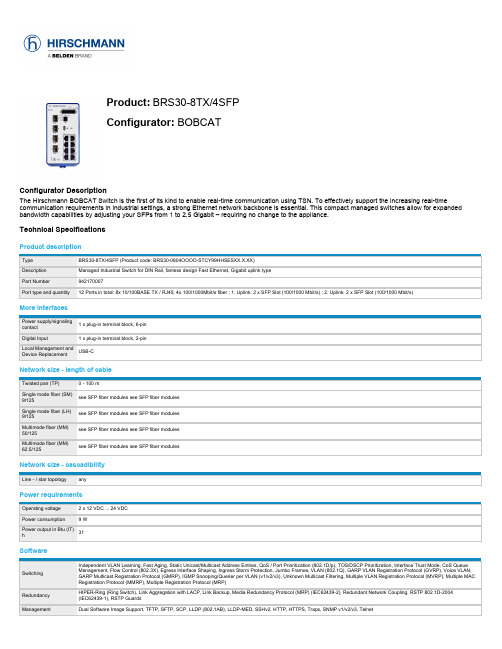
Product: BRS30-8TX/4SFPConfigurator: BOBCATConfigurator DescriptionThe Hirschmann BOBCAT Switch is the first of its kind to enable real-time communication using TSN. To effectively support the increasing real-time communication requirements in industrial settings, a strong Ethernet network backbone is essential. This compact managed switches allow for expanded bandwidth capabilities by adjusting your SFPs from 1 to 2.5 Gigabit – requiring no change to the appliance.Technical SpecificationsProduct descriptionMore InterfacesNetwork size - length of cableNetwork size - cascadibilityPower requirementsSoftwareDiagnostics Management Address Conflict Detection, MAC Notification, Signal Contact, Device Status Indication, TCPDump, LEDs, Syslog, Persistent Logging on ACA, Port Monitoring with Auto-Disable, Link Flap Detection, Overload Detection, Duplex Mismatch Detection, Link Speed and Duplex Monitoring, RMON (1,2,3,9), Port Mirroring 1:1, Port Mirroring 8:1, Port Mirroring N:1, System Information, Self-Tests on Cold Start, SFP Management, Configuration Check Dialog, Switch DumpConfiguration Automatic Configuration Undo (roll-back), Configuration Fingerprint, Text-based Configuration File (XML), BOOTP/DHCP Client with Auto-Configuration, DHCP Server: per Port, DHCP Server: Pools per VLAN, AutoConfiguration Adapter ACA21/22 (USB), HiDiscovery, Command Line Interface (CLI), CLI Scripting, Full-featured MIB Support, Context-sensitive HelpSecurity MAC-based Port Security, Port-based Access Control with 802.1X, Guest/unauthenticated VLAN, Integrated Authentication Server (IAS), RADIUS VLAN Assignment, Denial-of-Service Prevention, Access to Management restricted by VLAN, Device Security Indication, Audit Trail, CLI Logging, HTTPS Certificate Management, Restricted Management Access, Appropriate Use Banner, Configurable Password Policy, Configurable Number of Login Attempts, SNMP Logging, Multiple Privilege Levels, Local User Management, Remote Authentication via RADIUS, User Account LockingTime synchronisation Buffered Real Time Clock, SNTP Client, SNTP ServerMiscellaneous Digital IO Management, Manual Cable Crossing, Port Power DownAmbient conditionsOperating temperature0-+60 °CStorage/transporttemperature-40-+70 °CRelative humidity(non-condensing)1- 95 %Mechanical constructionDimensions73 mm x 138 mm x 115 mmWeight570 gHousing PC-ABSMounting DIN RailProtection class IP30Mechanical stabilityIEC 60068-2-6 vibration 5 Hz ... 8,4 Hz with 3,5 mm amplitude; 2 Hz ... 13,2 Hz with 1 mm amplitude; 8,4 Hz ... 200 Hz with 1 g; 13,2 Hz ... 100 Hz with 0,7 gIEC 60068-2-27 shock15 g, 11 ms durationEMC interference immunityEN 61000-4-2electrostatic discharge6 kV contact discharge, 8 kV air dischargeEN 61000-4-3electromagnetic field10 V/m (80-2000 MHz); 5 V/m (2000-2700 MHz); 3 V/m (5100-6000 MHz)EN 61000-4-4 fasttransients (burst)2 kV power line, 2 kV data lineEN 61000-4-5 surgevoltagepower line: 2 kV (line/earth) and 1 kV (line/line); data line: 2 kVEN 61000-4-6conducted immunity10 V (150 kHz-80 MHz)EMC emitted immunityEN 55022EN 55032 Class AFCC CFR47 Part 15FCC 47CFR Part 15, Class AApprovalsBasis Standard CE, FCC, EN61131, EN62368-1Safety of industrialcontrol equipmentcUL61010Scope of delivery and accessoriesAccessories AutoConfiguration Adapter ACA22-USB-C (EEC) 942239001; 6-pin terminal block with screw lock (50 pieces) 943 845-013; 2-pin terminal block with screw lock (50 pieces) 943 845-009; Industrial HiVision Network Management Software 943 156-xxxScope of delivery 1 × Device 1 × General safety instructions 1 × Terminal block for supply voltage and signal contact; 1 × Terminal block for the digital input© 2019 Belden, IncAll Rights Reserved.Although Belden makes every reasonable effort to ensure their accuracy at the time of this publication, information and specifications described here in are subject to error or omission and to change without notice, and the listing of such information and specifications does not ensure product availability.Belden provides the information and specifications herein on an "ASIS" basis, with no representations or warranties, whether express, statutory or implied. In no event will Belden be liable for any damages (including consequential, indirect, incidental, special, punitive, or exemplary damages) whatsoever, even if Belden has been advised of the possibility of such damages, whether in an action under contract, negligence or any other theory, arising out of or in connection with the use, or inability to use, the information or specifications described herein.All sales of Belden products are subject to Belden's standard terms and conditions of sale.Belden believes this product to be in compliance with all applicable environmental programs as listed in the data sheet. The information provided is correct to the best of Belden's knowledge, information and belief at the date of its publication. This information is designed only as a general guide for the safe handling, storage, and any other operation of the product itself or the one that it becomes a part of. The Product Disclosure is not to be considered a warranty or quality specification. Regulatory information is for guidance purposes only. Product users are responsible for determining the applicability of legislation and regulations based on their individual usage of the product.。
OCTOPUS 16M Managed IP67 交换机说明书
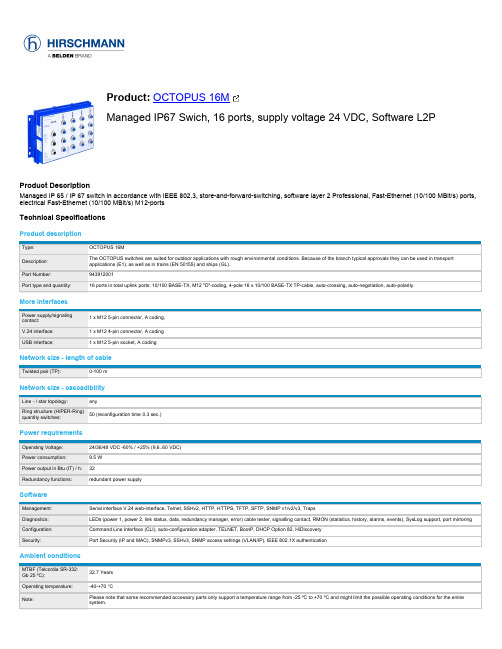
EN 61000-4-6 Conducted Immunity:
3 V (10 kHz-150 kHz), 10 V (150 kHz-80 MHz)
EMC emitted immunity
EN 55032: FCC CFR47 Part 15:
EN 55032 Class A FCC 47CFR Part 15, Class A
More Interfaces
Power supply/signaling contact: V.24 interface: USB interface:
1 x M12 5-pin connector, A coding, 1 x M12 4-pin connector, A coding 1 x M12 5-pin socket, A coding
All sales of Belden products are subject to Belden's standard terms and conditions of sale.
Belden believes this product to be in compliance with all applicable environmental programs as listed in the data sheet. The information provided is correct to the best of Belden's knowledge, information and belief at the date of its publication. This information is designed only as a general guide for the safe handling, storage, and any other operation of the product itself or the one that it becomes a part of. The Product Disclosure is not to be considered a warranty or quality specification. Regulatory information is for guidance purposes only. Product users are responsible for determining the applicability of legislation and regulations based on their individual usage of the product.
赫斯曼交换机介绍

• VRRP(虚拟路由冗余协议) • Link Aggregation(链路聚合)
• HSRP (热备份路由协议,私有) • HiRRP(赫思曼工业路由冗余协议,私有)
• VRRP(虚拟路由冗余协议)
Copyright © 2007 Hirschmann Automation and Control GmbH.
2005年底Hirschmann又发布OpenRail系列工业以太网交换机——按需定制的工 业以太网交换机
2006年底Hirschmann发布了工业级的万兆以太网交换机——MACH4002
2007年初Hirschmann相继发布了可网管的IP67保护等级工业以太网交换机—— OCTOPUS(8-24个端口)及可用于ATEX Zone 1严酷环境下的Profibus光纤接 口
Phoenix Contact
8.3% 6.5% 6.4% 5.3% 4.4%
17.7%
莫蔚企业级8口迷你模块化Managed以太网交换机系列产品说明书

EDS-608Series8-port compact modular managed EthernetswitchesFeatures and Benefits•Modular design with4-port copper/fiber combinations•Hot-swappable media modules for continuous operation•Turbo Ring and Turbo Chain(recovery time<20ms@250switches),and STP/RSTP/MSTP for network redundancy•TACACS+,SNMPv3,IEEE802.1X,HTTPS,and SSH to enhance network security•Easy network management by web browser,CLI,Telnet/serial console, Windows utility,and ABC-01•Supports MXstudio for easy,visualized industrial network managementCertificationsIntroductionThe versatile modular design of the compact EDS-608Series allows users to combine fiber and copper modules to create switch solutions suitable for any automation network.The EDS-608’s modular design lets you install8Fast Ethernet ports,and the advanced Turbo Ring and Turbo Chain (recovery time<20ms)technology,RSTP/STP,and MSTP help increase the reliability and availability of your industrial Ethernet network.Models with an extended operating temperature range of-40to75°C are also available.The EDS-608Series supports several reliable and intelligent functions,including EtherNet/IP,Modbus TCP,LLDP,DHCP Option82,SNMP Inform,QoS,IGMP snooping,VLAN,TACACS+,IEEE 802.1X,HTTPS,SSH,SNMPv3,and more,making the Ethernet switches suitable for any harsh industrial environment.Additional Features and Benefits•Command line interface(CLI)for quickly configuring majormanaged functions•SNMP Inform for ensuring reliable event management•LLDP for automated topology discovery•DHCP Option82for IP address assignment with different policies•EtherNet/IP and Modbus TCP protocols for device managementand monitoring•Compatible with PROFINET protocol for transparent datatransmission•Automatic warning by exception through email and relay output•IGMP snooping and GMRP for filtering multicast traffic•Port-based VLAN,IEEE802.1Q VLAN,and GVRP to ease networkplanning•QoS(IEEE802.1p/1Q and TOS/DiffServ)to increase determinism•Port Trunking for optimum bandwidth utilization•SNMPv1/v2c/v3for different levels of network management•RMON for proactive and efficient network monitoring•Bandwidth management to prevent unpredictable network status•Lock port function for blocking unauthorized access based on MACaddress•Port mirroring for online debuggingSpecificationsInput/Output InterfaceDigital Inputs+13to+30V for state1-30to+3V for state0Max.input current:8mAAlarm Contact Channels Relay output with current carrying capacity of1A@24VDCEthernet InterfaceModule2slots for any combination of4-port interface modules,10/100BaseT(X)or100BaseFX Standards IEEE802.1D-2004for Spanning Tree ProtocolIEEE802.1p for Class of ServiceIEEE802.1Q for VLAN TaggingIEEE802.1s for Multiple Spanning Tree ProtocolIEEE802.1w for Rapid Spanning Tree ProtocolIEEE802.1X for authenticationIEEE802.3for10BaseTIEEE802.3ad for Port Trunk with LACPIEEE802.3u for100BaseT(X)and100BaseFXIEEE802.3x for flow controlEthernet Software FeaturesFilter GMRP,GVRP,IGMP v1/v2,Port-based VLANIndustrial Protocols EtherNet/IP,Modbus TCPManagement Back Pressure Flow Control,BOOTP,DHCP Option66/67/82,DHCP Server/Client,Flowcontrol,IPv4/IPv6,LLDP,Port Mirror,RARP,RMON,SMTP,SNMP Inform,SNMPv1/v2c/v3,Syslog,Telnet,TFTPMIB Bridge MIB,Ethernet-like MIB,MIB-II,P-BRIDGE MIB,Q-BRIDGE MIB,RMON MIBGroups1,2,3,9,RSTP MIBRedundancy Protocols Link Aggregation,MSTP,RSTP,STP,Turbo Chain,Turbo Ring v1/v2Security Broadcast storm protection,HTTPS/SSL,Port Lock,RADIUS,SSH,TACACS+Time Management NTP Server/Client,SNTPSwitch PropertiesIGMP Groups256MAC Table Size8KMax.No.of VLANs64Packet Buffer Size1MbitsPriority Queues4VLAN ID Range VID1to4094LED InterfaceLED Indicators PWR1,PWR2,FAULT,MSTR/HEAD,CPLR/TAILSerial InterfaceConsole Port RS-232(TxD,RxD,GND),8-pin RJ45(115200,n,8,1)DIP Switch ConfigurationEthernet Interface Turbo Ring,Master,Coupler,ReservePower ParametersConnection1removable6-contact terminal block(s)Input Voltage12/24/48VDC,Redundant dual inputsOverload Current Protection SupportedReverse Polarity Protection SupportedPhysical CharacteristicsIP Rating IP30Dimensions125x151x157.4mm(4.92x5.95x6.20in) Weight1,950g(4.30lb)Installation DIN-rail mounting,Wall mounting(with optional kit) Environmental LimitsOperating Temperature EDS-608:0to60°C(32to140°F)EDS-608-T:-40to75°C(-40to167°F)Storage Temperature(package included)-40to85°C(-40to185°F)Ambient Relative Humidity5to95%(non-condensing)Standards and CertificationsFreefall IEC60068-2-32EMC EN55032/35,EN61000-6-2/-6-4EMI CISPR32,FCC Part15B Class AEMS IEC61000-4-2ESD:Contact:6kV;Air:8kVIEC61000-4-3RS:80MHz to1GHz:10V/mIEC61000-4-4EFT:Power:4kV;Signal:4kVIEC61000-4-5Surge:Power:2kV;Signal:2kVIEC61000-4-6CS:10VIEC61000-4-8PFMFHazardous Locations ATEX,Class I Division2Maritime ABS,DNV-GL,LR,NKRailway EN50121-4Safety EN62368-1,UL508Shock IEC60068-2-27Traffic Control NEMA TS2Vibration IEC60068-2-6MTBFTime596,219hrsStandards Telcordia(Bellcore),GBWarrantyWarranty Period5yearsDetails See /warrantyPackage ContentsDevice1x EDS-608Series switchCable1x RJ45-to-DB9console cableDocumentation1x product certificates of quality inspection,Simplified Chinese1x product notice,Simplified Chinese1x quick installation guide1x warranty cardNote Modules from the CM-600Module Series need to be purchased separately for use withthis product.DimensionsOrdering InformationModel Name Layer Total No.of PortsModule10/100BaseT(X)and/or100BaseFXOperating Temp.EDS-608282slots for up to810/100BaseT(X)and/or100-BaseFX ports0to60°CEDS-608-T282slots for up to810/100BaseT(X)and/or100-BaseFX ports-40to75°CAccessories(sold separately)CM-600Module SeriesCM-600-4TX Fast Ethernet interface module with410/100BaseT(X)ports,RJ45connectors,-40to75°C operatingtemperatureCM-600-4MSC Fast Ethernet interface module with4100BaseFX multi-mode ports,SC connectors,-40to75°Coperating temperatureCM-600-4MST Fast Ethernet interface module with4100BaseFX multi-mode ports,ST connectors,-40to75°Coperating temperatureCM-600-4SSC Fast Ethernet interface module with4100BaseFX single-mode ports,SC connectors,-40to75°Coperating temperatureCM-600-3MSC/1TX Fast Ethernet interface module with110/100BaseT(X)port,RJ45connector,and3100BaseFX multi-mode ports,SC connectors,-40to75°C operating temperatureCM-600-3SSC/1TX Fast Ethernet interface module with110/100BaseT(X)port,RJ45connector,and3100BaseFX single-mode ports,SC connectors,-40to75°C operating temperatureCM-600-2MSC/2TX Fast Ethernet interface module with210/100BaseT(X)ports,RJ45connectors,and2100BaseFXmulti-mode ports,SC connectors,-40to75°C operating temperatureCM-600-2SSC/2TX Fast Ethernet interface module with210/100BaseT(X)ports,RJ45connectors,and2100BaseFXsingle-mode ports,SC connectors,-40to75°C operating temperatureStorage KitsABC-01Configuration backup and restoration tool for managed Ethernet switches and AWK Series wirelessAPs/bridges/clients,0to60°C operating temperaturePower SuppliesDR-120-24120W/2.5A DIN-rail24VDC power supply with universal88to132VAC or176to264VAC input byswitch,or248to370VDC input,-10to60°C operating temperatureDR-452445W/2A DIN-rail24VDC power supply with universal85to264VAC or120to370VDC input,-10to50°C operating temperatureDR-75-2475W/3.2A DIN-rail24VDC power supply with universal85to264VAC or120to370VDC input,-10to60°C operating temperatureMDR-40-24DIN-rail24VDC power supply with40W/1.7A,85to264VAC,or120to370VDC input,-20to70°Coperating temperatureMDR-60-24DIN-rail24VDC power supply with60W/2.5A,85to264VAC,or120to370VDC input,-20to70°Coperating temperatureSoftwareMXview-50Industrial network management software with a license for50nodes(by IP address)MXview-100Industrial network management software with a license for100nodes(by IP address)MXview-250Industrial network management software with a license for250nodes(by IP address)MXview-500Industrial network management software with a license for500nodes(by IP address)MXview-1000Industrial network management software with a license for1000nodes(by IP address)MXview-2000Industrial network management software with a license for2000nodes(by IP address)MXview Upgrade-50License expansion of MXview industrial network management software by50nodes(by IP address) Wall-Mounting KitsWK-75Wall-mounting kit,2plates,8screws,75x90x2.5mm©Moxa Inc.All rights reserved.Updated Jan11,2021.This document and any portion thereof may not be reproduced or used in any manner whatsoever without the express written permission of Moxa Inc.Product specifications subject to change without notice.Visit our website for the most up-to-date product information.。
华为相关交换机产品参数

地址自学习
IEEE 802.1D标准
H3C S2108最多支持4K个MAC地址
优先级队列(QoS)
支持802.1p优先级、IP优先级和DSCP优先级
队列数:每端口4个
流控
支持IEEE 802.3x流控(全双工)
支持Back-pressure based flow control(背压式流控)(半双工)
组播
IGMP Snooping(Internet Group Management Protocol Snooping)
端口汇聚
支持整机最多4组汇聚组,每组最多4个端口
端口+MAC地址绑定
整机支持512个MAC地址绑定
广播风暴抑制
所有端口上支持基于带宽百分比的广播风暴抑制
端口镜像
支持多对一的端口镜像,对被镜像端口的数量没有限制,只有一个镜像端口
项目
S2108
外形尺寸(长×宽×高)
266mm*162mm*44mm
重量
<2kg
固定端口
8个10/100M以太网电口
1个Console口
网线类型
10Base-T/100Base-Tx:
3/4/5类非屏蔽双绞线,支持100m传输距离
5类屏蔽双绞线,支持100m传输距离
电源
AC:
额定电压范围:100-240V AC.;50/60Hz
加载与升级
支持XModem协议实现加载升级
支持HTTP升级
管理
支持通过Console口的命令行配置
支持SNMP V1/V2管理
支持HGMP V2集群管理(作为成员交换机)
支持iMC管理
支持WEB网管
维护
汉邦 8 端口以太网交换机 用户手册说明书
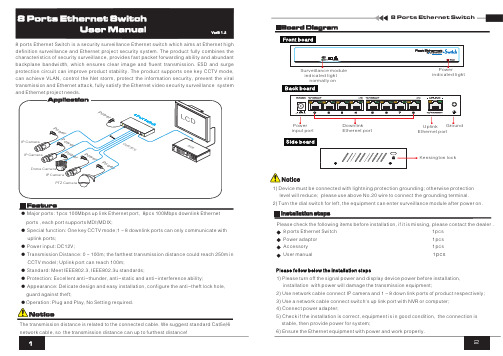
Please check the following items before installation, if it is missing, please contact the dealer .Accessory 1pcspcs 1) Please turn off the signal power and display device power before installation, installation with power will damage the transmission equipment;2) Use network cable connect IP camera and 1~8 down link ports of product respectively;3) Use a network cable connect switch's up link port with NVR or computer;4) Connect power adapter;5) Check if the installation is correct, equipment is in good condition, the connection is stable, then provide power for system;6) Ensure the Ethernet equipment with power and work properly.8 ports Ethernet Switch is a surveillance Ethernet switch which aims at Ethernet high definition surveillance and Ethernet project security system. The product fully combines the characteristics of security surveillance, provides fast packet forwarding ability and abundant backplane bandwidth, which ensures clear image andfluenttransmission. ESD and surge protection circuit can improve product stability. The product supports one key CCTV mode, can achieve VLAN, control the Net storm, protect the information security,prevent the viral transmission and Ethernet attack, fully satisfy the Ethernet video security surveillance systemand Ethernet project needs.security● Major ports: 1pcs 100Mbps up link Ethernet port, 8pcs 100Mbps downlink Ethernet ports , each port supports MDI/MDIX;● Special function: One key CCTV mode;1~8 downlink ports can only communicate with uplink ports;● Power input: DC12V;● Transmission Distance: 0~100m; the farthest transmission distance could reach 250m in CCTV model; Uplink port can reach 100m;● Standard: Meet IEEE802.3, IEEE802.3u standards;● Protection: Excellent anti-thunder, anti-static and anti-interference ability;● Appearance: Delicate design and easy installation, configure the anti-theft lock hole, guard against theft;●Operation: Plug and Play, No Setting required.The transmission distance is related to the connected cable. We suggest standard Cat5e/61) level will reduce; please use above No.20 wire to connect the grounding terminal.2) Turn the dial switch for left, the equipment can enter surveillance module after power on.Device must be connected with lightning protection grounding; otherwise protection indicated lightindicated lightnormally onKensington lockPlease follow below the installation stepsEthernet portEthernet portinput portSpecification change will not be noticedPlease follow the steps if the equipment has trouble. Make sure the equipment is installed according to the manufactures installation guide.Confirm RJ45 cable order meets EIA/TIA568A or 568B standard.Replace the equipment that can not work with a good one to check if the equipment is damaged.Please contact your vendor if trouble still exists.Instruments to be used: wire crimper, network tester. Wire sequence of RJ45 plug should conform with EIA/TIA568A or 568B.1) Please remove 2cm long the insulating layer, and bare 4 pairs UTP cable; 2) Separate the 4 pairs UTP cable and straighten them;3) Line up the 8 pieces of cables per EIA/TIA 568A or 568B;4) Cut off the cables to leave 1.5cm bare wire;5) Plug 8 cables into RJ45 plug, make sure each cable is in each pin;6) Use the wire crimper to crimp it;7) Repeat above 5 steps to make the another end;8) Using network tester to test the cable if it works.EIA/TIA 568AEIA/TIA 568BWhen choose RJ45 make sure if one end is EIA/TIA568A,the other end should also be EIA/TIA568A.When choose RJ45 make sure if one end is EIA/TIA568B,the other end should also be EIA/TIA568B.Notice。
FS208 8口百兆交换机商品说明书

包装盒内容此包装盒包含:8 口百兆交换机 FS208交流电源适配器安装指南(本文档)。
准备安装交换机确定安装交换机的位置。
找一处水平台面,如桌子、台子或架子。
确保选择的位置:•不处于阳光直射下或靠近热源或暖风。
•不杂乱或拥挤。
交换机各面距周围至少有 2 英寸(5 厘米)远。
•通风良好(特别是在柜子中)。
根据网络设备的速度,您需要对每台要连接到交换机的设备使用带有 RJ-45 接头的三类 (10 Mbps) 或五类 (100 Mbps) 以太网线。
每条以太网线的长度应小于 328 英尺(100 米)。
安装交换机并连接设备1.在平整的表面上安装交换机。
2.对于每台设备,请插入以太网线的一端3.将电源适配器连接到交换机的后部然后将适配器插入到电源中(例如墙壁插座或电源板)。
调制解调器4.检查•电源 LED 灯会亮起。
•每个RJ-45 插孔都有一个 LED 灯。
对于每个已连接到加电设备的插孔,LinkLED 灯都会亮起,并且当发生活动时 LED 灯会闪烁。
注意:如果 LED 灯不能按本文所述正常运作,请转到“故障诊断”部分。
技术规格标准兼容性•IEEE 802.3u 100BASE-TX 快速以太网•IEEE 802.3i 10BASE-T 以太网•IEEE 802.3x 流控制•IEEE 802.3az EEE 高能效以太网网络接口适用于 10BASE-T 和 100BASE-TX 以太网接口的 RJ-45 连接器电源最大 6W,12V 0.5A 直流电源输入功耗(最大值) 2.7W尺寸152 x 93 x 26 毫米重量0.13 千克操作温度0° 到 40° C(32° 到 104° F)操作湿度最大相对湿度 90%,无冷凝电源适配器安全机构认证CCC性能规格帧过滤率最高 14,880 帧/秒(10 M 端口);最高 148,800 帧/秒(100M 端口)帧转发率最高 14,880 帧/秒(10 M 端口);最高 148,800 帧/秒(100M 端口)网络延迟(使用 64 位包)•100Mbs:12 µs•10Mbs:85 µs地址库大小1K MAC 地址队列缓冲内嵌 768 Kbit故障诊断确保您正在使用交换机附带的电源适配器为交换机供电。
JetNet 3008f 工业级 8 口快速以太网光纤交换机说明书
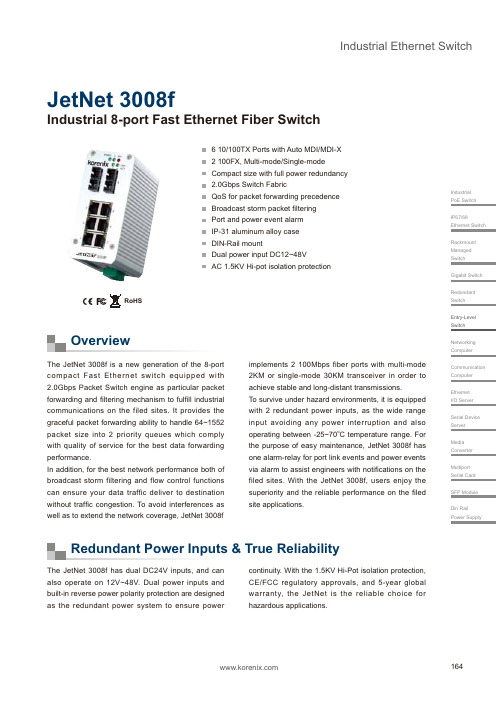
Industrial Ethernet Switch164Industrial PoE Switch IP67/68 Ethernet Switch Rackmount Managed Switch Gigabit Switch Redundant Switch Entry-Level Switch Networking Computer Communication Computer Ethernet I/O Server Serial Device Server Media Converter Multiport Serial Card SFP Module Din Rail Power SupplyIndustrial 8-port Fast Ethernet Fiber SwitchJetNet 3008f6 10/100TX Ports with Auto MDI/MDI-X2 100FX, Multi-mode/Single-modeCompact size with full power redundancy2.0Gbps Switch FabricQoS for packet forwarding precedenceBroadcast storm packet filteringPort and power event alarmIP-31 aluminum alloy caseDIN-Rail mountDual power input DC12~48VAC 1.5KV Hi-pot isolation protectionThe JetNet 3008f is a new generation of the 8-port compact Fast Ethernet switch equipped with 2.0Gbps Packet Switch engine as particular packet forwarding and filtering mechanism to fulfill industrial communications on the filed sites. It provides the graceful packet forwarding ability to handle 64~1552 packet size into 2 priority queues which comply with quality of service for the best data forwarding performance. In addition, for the best network performance both of broadcast storm filtering and flow control functions can ensure your data traffic deliver to destination without traffic congestion. To avoid interferences as well as to extend the network coverage, JetNet 3008fimplements 2 100Mbps fiber ports with multi-mode 2KM or single-mode 30KM transceiver in order to achieve stable and long-distant transmissions.To survive under hazard environments, it is equipped with 2 redundant power inputs, as the wide range input avoiding any power interruption and also operating between -25~70o C temperature range. For the purpose of easy maintenance, JetNet 3008f has one alarm-relay for port link events and power events via alarm to assist engineers with notifications on the filed sites. With the JetNet 3008f, users enjoy the superiority and the reliable performance on the filed site applications.OverviewThe JetNet 3008f has dual DC24V inputs, and can also operate on 12V~48V. Dual power inputs and built-in reverse power polarity protection are designed as the redundant power system to ensure power continuity. With the 1.5KV Hi-Pot isolation protection, CE/FCC regulatory approvals, and 5-year global warranty, the JetNet is the reliable choice for hazardous applications.Redundant Power Inputs & True ReliabilityRoHS165JetNet 3008f require no user setup and immediatelystart operating as soon as you power them up. Excellent data transmission performance is Plug-and-Play Switch & High-Speed Transmission provided for you. No traffic will be delayed with the transmission rate up to 2.0Gbps.Dimensions (Unit –mm)Industrial Ethernet Switch166Industrial PoE Switch IP67/68 Ethernet Switch Rackmount Managed Switch Gigabit Switch Redundant Switch Entry-Level Switch Networking Computer Communication Computer Ethernet I/O Server Serial Device Server Media Converter Multiport Serial Card SFP Module Din Rail Power SupplyMin Tx Power:-20dBm Max Tx Power:-14dBm Min Rx Sensitivity:0dBm Max Rx Sensitivity:-31dBm Link budget:11dBm JetNet 3008f-s Link Distance: 30KM (Max.)Wave-length:1310nm Min Tx Power:-15dBm Max Tx Power:-8dBm Min Rx Sensitivity:0dBm Max Rx Sensitivity:-34dBm Link budget:19dBm Diagnostic LED:Per system: Power (Green) x210/100TX port: 10/100TX port: Link (Green on) / Activity (Green blinking)100Mbps Link (Yellow on)/ 10Mbps Link (Yellow off)100Mbps Fiber: Link (Green on)/Activity (Green blinking)Alarm: Port /Power Event (Red on)Power Requirements System Power: 2 Power inputs with redundancy and polarity reverse protection Voltage: DC 24V (12~48V) Power Consumption: 12 Watts @ DC 24V Mechanical Installation: DIN-Rail mount Case: IP-31 grade aluminum metal case Dimension:120mm(H) x 55mm (W) x 108mm (D) ( without DIN rail clip)Weight:0.97kg with package 0.54kg without package Environmental Operating Temperature: -25 ~70C Operating Humidity: 0% ~ 95%, (non-condensing)Storage Temperature: -40 ~ 85 C Storage Humidity: 0% ~ 95%, (non-condensing)Regulatory Approvals EMI: FCC class A, CE/EN55022 class A EMS: EN61000-4-2, EN61000-4-3, EN61000-4-4, EN61000-4-5, EN61000-4-6, EN61000-4-8, EN61000-4-11Shock: IEC60068-2-27 Vibration: IEC60068-2-6 Free Fall: IEC60068-2-32MTBF: 400,000hours *MIL-HDBK-217F GB(MILITARY HANDBOOK) standard Warranty: 5 years SpecificationTechnology Standard:IEEE802.3 10Base-T IEEE802.3u 100Base-TX, 100Base-FX IEEE802.3x Flow Control IEEE802.1p Class of Service IEEE802.1Q Quality of Service Switch Technology:Store and forward technology with 2.0Gbps Switch Fabric System Performance Aggregate System Throughput: 1.49Mpps MAC Address: 2K MAC Packet Buffer: 448Kbits Transfer Packet Size: 148,80pps for Ethernet 10Base-T 148810pps for Fast Ethernet Packet size from 64~1552 Bytes ( Long Packet forwarding ability)Broadcast storm control: Default enabled.Broadcast Traffic threshold: 200 packets/ Sec.@100Mbps; 20 packets/Sec. @ 10Mbps Class of Service: Provides 2 packet forwarding Queues: High Queue (4~7), Low Queue (0~3)Quality of Service: Default Enabled. Supports VLAN tag priority and IPv4 packet precedence Event alarm relay: Provides port and power event alarm; Enabled by 9-PIN Dipswitch Interface Number of Ports:6 x 10/100 Base-TX with Auto MDI/MDI-X, Auto-Negotiation function 2 100Mbps Fiber in multi-mode (JetNet 3008f-m) or single-mode (JetNet 3008f-s)Connectors: 10/100 Base-TX: RJ-45100Mbps Fiber: SC Power: Terminal Block Alarm relay: Terminal block connector with 1A @DC24V carry ability Cables: CAT-3, CAT-4, CAT-5 or CAT-5e unshielded twisted pair or shielded twisted pair cable. The Link distance is 100 meters in maximum.JetNet 3008f-m: multi-mode optical fiber, 50~62.5/125um, 2KM JetNet 3008f-s: single-mode optical fiber, 8~10/125um, 30KM Fiber Transceiver: JetNet 3008f-m Link Distance: 2KM (Max.)Wave-length: 1310nm Ordering InformationJetNet 3008f-m !Industrial 8-port Fast Ethernet Fiber Switch, 2 SC/Multi-mode, 2KM JetNet 3008f-s !Industrial 8-port Fast Ethernet Fiber Switch, 2 SC/Single-mode, 30KM Includes:JetNet 3008f-m / JetNet 3008f-sQuick Installation GuideCD User manual。
各交换机,端口认识和了解操作手册
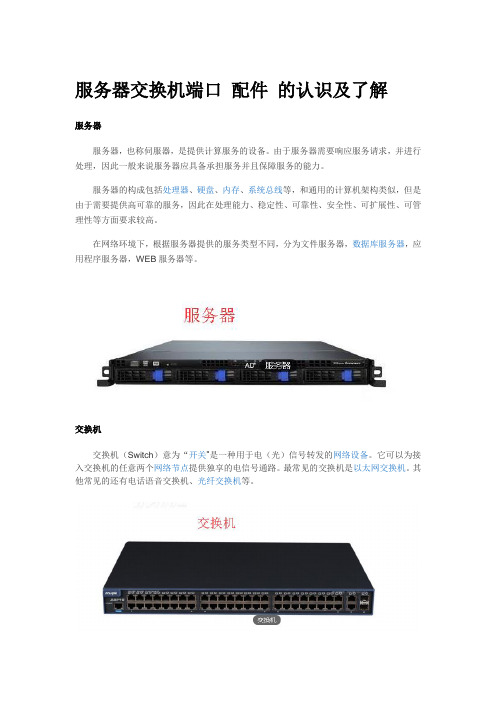
服务器交换机端口配件的认识及了解服务器服务器,也称伺服器,是提供计算服务的设备。
由于服务器需要响应服务请求,并进行处理,因此一般来说服务器应具备承担服务并且保障服务的能力。
服务器的构成包括处理器、硬盘、内存、系统总线等,和通用的计算机架构类似,但是由于需要提供高可靠的服务,因此在处理能力、稳定性、可靠性、安全性、可扩展性、可管理性等方面要求较高。
在网络环境下,根据服务器提供的服务类型不同,分为文件服务器,数据库服务器,应用程序服务器,WEB服务器等。
交换机交换机(Switch)意为“开关”是一种用于电(光)信号转发的网络设备。
它可以为接入交换机的任意两个网络节点提供独享的电信号通路。
最常见的交换机是以太网交换机。
其他常见的还有电话语音交换机、光纤交换机等。
服务器/交换机端口服务器与交换机的端口从外观物理上来看是一样总体分为2种我们常说的光口,电口光口就是指光纤接入的端口而电口就是指网线水晶头接入的端口。
1.光口就是我们通常说的带光板扩展槽的可以插入光纤进行远距离数据传输电口就是我们常说的RJ45的端口也就是网线口带网管的交换机可以进行交换机的功能以及权限的管理和在线监控设备状态并且带有网络登陆功能。
非网管型就是傻瓜型插上线就直接用一般仅仅只有二层交换功能2.光口和电口的英语翻译fibreopticalportelectricalport3.根据IEEE802.3的标准100Base有光口和电口之分.电口距离为100米光口分单模和多模.单模光口有100baseLX和100baseZX多模为100baseFXFE口只是代表100M以太网而已而电口和光口是业务的接口类别不是同一个概念100M的以太网接口目前可以用电口和电缆线连接进行传送也可以用光模块和光纤连接进行信号传送。
4.从介质角度看FE包括两种接口类型电口和光口下面是详细说明.1.100BASE-TX是IEEE802.3u标准它制定了在五类无屏蔽双绞线UTP或屏蔽双绞线STP上速率达100Mbps 的快速以太网信令标准。
- 1、下载文档前请自行甄别文档内容的完整性,平台不提供额外的编辑、内容补充、找答案等附加服务。
- 2、"仅部分预览"的文档,不可在线预览部分如存在完整性等问题,可反馈申请退款(可完整预览的文档不适用该条件!)。
- 3、如文档侵犯您的权益,请联系客服反馈,我们会尽快为您处理(人工客服工作时间:9:00-18:30)。
科披 物 联
t产 。 ‘
.通过 整 &Wi n d
于 HTML 5 准和 J a v a S c r i p t语 肓的 We b 解 决 方 案 , 采用 “ 响 应式 ”处 理 方 法 , 7 己
师 、 系统 集 成 商 和 机 械 圳造 商 新 刮 O C T O P U S 8 T X— E E C 提 供 安装 简 、 节 省 空 间的 解 决 方车 .可 以 满 足特 定 的 啦 用需 求 。采 强化 金 属外 壳的 OC T O P U S 8 T X —
新款 OC TOP US 8 T X— E E C 交换机 专 为
刮。
环境 ( I D E ) 中 。存新 的 HMI 解决 案 中 t坎 术 H J 1 』 j J J 叫
I n t e l 物j
"
‘
提 供 了 友 的 图形 面编 辑 器 ,因 此 暂去
物联网网关MX E 系列
2 ( ) l 6 午7 I J 2 ( ) l 凌 { # 技 推 … 款 物j 网 I 硐苌 』 。 【 I ÷ ? , i l l J 芝{ _I n t e l 物 l 限I 删
T wi n CA T H MI 解决方案
而加 { : 示『 { { : 形控 制 和 一定 义设 汁 元素的
Con t r o l( M C Af c c嵌 人J
配l n t e l l o T Ga t e wa y S o t f wa r e S u i t e . I n t e l
h ) T Ga t e wa y P r o S o f t wa r e S u i t e # l I l n t e l l o T
代" J n i l 徙』 出 { _ } I I l
‘ 、围 绕 ? f 魁【
以 完 或 嘶的 没计 ,配 置 简单 的 一 个体
现 是 甲 台 孙 立 新 的 HM I解 起方 案 是基
t 缝 的 多仲 1 4 1 I t J 【 『 j 增j J 几 商 业价 。 崔
了 复 杂 的编 程操 作 。通 过 简单 的 配 萱 就可
追 求 单f l i L 5 性 价 比 的 客 户 没i 』 ‘ ,刚 使在
} 及 端 环 境 下 , 也能 够 提 供可 靠 、发 的 数 据传输 。
埘 j : 运 行较 小型 工 业 l 删络 的 丁 : 樱
m f ’ n E j 圳 z J r将 系统征 j 舞j ; 】 』f
E E C 不仪适 轨 道 交通 『 彳、 ,也适 一 般
Ri v e r I n t e l l i g e n t De v i c e P l a t f o r m XT (
能
? X T )杓 I Mc A f e e E mb e d d e d
制) , 【 ¨
论 是 哪 种操 作 系统 ,哪种 浏 览 器 和 没 各都 有 高 瞍 的 自适 应 能 力 。 这 样 一 个功 能 强 大 、标 准 化 的HMI 架 掏能 够 满 足 众 多应 用 场 合 :可 以 f 、 人 小地 的 面板 解 决 方 延 伸刘 多客 户端 、 多恨 吾器 、 多实 时 核 。还 可 以 通 过 接 口的 定 义轻 松 地 寰现 功 能 的扩
吗 ,能 够 保 证 高 效 率的 同时 给 用 户带 来
最 大 的 舒适 度 体 验 吗 ?倍 偈 为 此 提 供 了新
一
O C T O P US 8 T X — E E C。这款 交换 机 为 8端 口 非 刚管 型 以 太 网变换 机 , 紧凑 小 , 易 于 使 用 ,通 过 苴 可配 置 功能 檠 ,可 确 保 可
长技 术 MXE 一 1 1 O i ,MXE 一 2 0 2 i ,  ̄ t I MXE 一 5 4 0 0 i 分圳采J j 』rI n t e l Qu a r k TM I n t e l At o mTM I n t e l C o r e T M 处理 器 , V - ' i , l V r
‘
的I 1 1 tΒιβλιοθήκη e 暇 删 长披 术 进
饥非 常 想 ,特 引 是 公 共运 输 系 统 卡 ¨ 铁 路
机车 车 5 = _ l j j 。 没 紧凑 对 丁这 移 啦 用非
步增 强{j j t J J 、
、
l 6 、 奠 食 、 J f 陡
 ̄ 9 5 I j 造、 械制 造 卡 ¨ 汽j 三 行、 U , i 荆。 _
对r 川 行限 的 应 用环 境 , 款 爻换
G a t e w a y P i ’ O P i l o t S o f t w a r e S u i t e 等软什 什 。
J
未 来 的 HMI解决 方宰 什 幺佯
交换机O CT O P U S 8 T X - E E C
20 1 6年 8 q 8日 , 自 硒 f f } : } t j 最 的 Hi r s c h ma n 1 1 OCTOP US 系 刮 换 L—
下 。 ? 它 能 够 现 跨 行业 的 用 。 面没 汁
代 H M1 解决 方案 并把 它 集吠 到 了 火京
; 奄 }f } 十 芝 1 0 l I { i q I z t的 f { J e ’ 1
。
熟 悉的 Mi c r o s o f t Vi s u a l S t u d i o策 成武 圩发
靠的 数据 传输 以 及提 高 I T岌 性 。
