IB-LCD240使用手册
DDR-240系列产品说明书

■ Applications
Bus,tram,metro or railway system Industrial control system Semi-conductor fabrication equipment Factory automation Electro-mechanical Wireless network Telecom or datacom system
EN50155:2017-Comply with S1 level
OVERLOAD
Normally works within 150% rated output power for more than 3 seconds and then constant current protection 105~135% Note.5 rated output power with auto-recovery
MTBF
484.9K hrs min. Telcordia SR-332 (Bellcore) ; 189.9K hrs min. IL-HDBK-217F (25℃)
OTHERS DIMENSION
40*125.2*113.5mm (W*H*D)
OPERATING ALTITUDE Note.7 2000 meters
SAFETY STANDARDS
IEC 62368-1 (LVD, except for 67.2~154Vin), EAC TP TC 004, AS/NZS 62368.1 approved; Design refer to UL508
WITHSTAND VOLTAGE
I/P-O/P:4KVdc I/P-FG:2.5KVdc O/P-FG:0.71KVdc
LCT 240 快速指南说明书

LCT 240B I G S O U N D // 1 // 白色亮起:麦克风处于正常工作模式。
商标灯熄灭关闭:锁键启动。
商标灯闪烁红色:由于SPL 高,麦克风正在经历削波。
商标长亮红色灯 商标灯处于白色和红色闪烁状态:麦克风表示有削波历史记录。
2 //3 // 0 dB ,-10 dB 和-20 dB 。
衰减用于高SPL 环境,以防止麦克风,混音器和其他音频设备失真。
4 // 当前低切滤波器亮起。
5 // linear ,40 Hz (12 dB / oct )和300 Hz (6 dB / oct )。
如结构噪 如果需要,不要忘记使用随附的防风棉。
请阅读底部链接的完整说明书。
// 开始1 使用3针XLR 电缆将麦克风连接到调音台,音频接口或麦克风前置放 大器。
2 为LCT 240提供48V 幻象电源。
3 设置音频声卡、调音台、前置放大器等的输入增益,并适应声源,运用低// 概述// 紧凑型电容麦克风// 有效隔离背景声源的心型指向// // 3种低衰选择// 3种衰减设置: 0 dB, -10 dB, and -20 dB // 高动态范围和低噪音等级// 点亮用户界面,可在黑暗环境中轻松使用 // 镀金和耐腐蚀的3针XLR 输出连接器主要应用唱歌,声学,乐器访谈和博客//// 请避免将麦克风暴露在潮湿,灰尘或极端温度下。
//// 不要拉电缆。
// 因为它会让你的产品保修失效。
// 切勿使用酒精或其它溶剂清洁。
// 阅读完整手册!了解LCT 240一切/download/manual-LCT-240LEWITT ®12345。
IA240 硬件用户手册说明书

IA240 Hardware User’s ManualEdition 8.1, May 2018/product© 2018 Moxa Inc. All rights reserved.IA240 Hardware User’s ManualThe software described in this manual is furnished under a license agreement and may be used only in accordance withthe terms of that agreement.Copyright Notice© 2018 Moxa Inc. All rights reserved.TrademarksThe MOXA logo is a registered trademark of Moxa Inc.All other trademarks or registered marks in this manual belong to their respective manufacturers.DisclaimerInformation in this document is subject to change without notice and does not represent a commitment on the part of Moxa.Moxa provides this document as is, without warranty of any kind, either expressed or implied, including, but not limited to, its particular purpose. Moxa reserves the right to make improvements and/or changes to this manual, or to the products and/or the programs described in this manual, at any time.Information provided in this manual is intended to be accurate and reliable. However, Moxa assumes no responsibility for its use, or for any infringements on the rights of third parties that may result from its use.This product might include unintentional technical or typographical errors. Changes are periodically made to the information herein to correct such errors, and these changes are incorporated into new editions of the publication.Technical Support Contact Information/supportMoxa AmericasToll-free: 1-888-669-2872 Tel: +1-714-528-6777 Fax: +1-714-528-6778Moxa China (Shanghai office) Toll-free: 800-820-5036Tel: +86-21-5258-9955 Fax: +86-21-5258-5505Moxa EuropeTel: +49-89-3 70 03 99-0 Fax: +49-89-3 70 03 99-99Moxa Asia-PacificTel: +886-2-8919-1230 Fax: +886-2-8919-1231Moxa IndiaTel: +91-80-4172-9088 Fax: +91-80-4132-1045Table of Contents1.Introduction ...................................................................................................................................... 1-1Overview ........................................................................................................................................... 1-2 Package Checklist ........................................................................................................................ 1-2Product Features ......................................................................................................................... 1-2Product Hardware Specifications .................................................................................................... 1-3 Hardware Introduction ........................................................................................................................ 1-4 Appearance ................................................................................................................................ 1-4Dimensions................................................................................................................................. 1-5LED Indicators ............................................................................................................................ 1-5Reset-Type Buttons ..................................................................................................................... 1-5Real Time Clock .......................................................................................................................... 1-6 Placement Options .............................................................................................................................. 1-6 DIN-Rail Mounting ....................................................................................................................... 1-6Wall Mounting (Optional) .............................................................................................................. 1-7 Hardware Connection Description ......................................................................................................... 1-8 Wiring Requirements ................................................................................................................... 1-8Connecting the Power .................................................................................................................. 1-8Grounding the IA240 ................................................................................................................... 1-9Connecting to the Network ........................................................................................................... 1-9Connecting to a Serial Device ....................................................................................................... 1-9Connecting to the Console Port ................................................................................................... 1-10SD Interface ............................................................................................................................. 1-10USB ......................................................................................................................................... 1-10DI/DO ...................................................................................................................................... 1-101Introduction Thank you for purchasing the Moxa IA240 RISC-based industrial ready-to-run embedded computer. This product’s features include four RS-232/422/485 serial ports, dual 10/100 Mbps Ethernet ports, 4 digital input channels and 4 digital output channels, and SD interface and USB ports for mass storage disk expansion. These features make the IA240 Series ideal for your embedded applications.This manual introduces the hardware of the IA240 Series embedded computers. After a brief introduction of the hardware features, the manual focuses on installation and hardware configuration with device interfaces. The following topics are covered in this chapter:❒OverviewPackage ChecklistProduct FeaturesProduct Hardware Specifications❒Hardware IntroductionAppearanceDimensionsLED IndicatorsReset-Type ButtonsReal Time Clock❒Placement OptionsDIN-Rail MountingWall Mounting (Optional)❒Hardware Connection DescriptionWiring RequirementsConnecting the PowerGrounding the IA240Connecting to the NetworkConnecting to a Serial DeviceConnecting to the Console PortSD InterfaceUSBDI/DOOverviewThe IA240 embedded computers, which are ideal for industrial automation applications, feature 4RS-232/422/485 serial ports, dual Ethernet ports, 4 digital input channels, 4 digital output channels, and SD socket in a compact, IP30 protected, industrial-strength rugged casing. The DIN-Rail vertical form factormakes the IA240 a cost effective solution for installation in small cabinets. This space-saving solution alsofacilitates easy wiring, and is the best choice of front-end embedded controller for industrial applications.In addition to the standard model, the IA240 also comes in wide temperature models. The IA240-T has anoperating temperature range of -40 to 75°C, and are appropriate for harsh industrial automation environments.The industrial mechanism of the IA240 design provides robust, reliable computing. Due to the RISC-basedarchitecture, the IA240 will not generate too much heat while being used. The high communicationperformance and fanless design make the IA240 ideal for industrial automation environments.The IA240 embedded computers use a Moxa ART ARM9, 32-bit, 192 MHz RISC CPU. Unlike the X86 CPU, which uses a CISC design, the RISC design architecture and modern semiconductor technology provide the IA240 with a powerful computing engine and communication functions, but without generating a lot of heat. Thebuilt-in 16 MB NOR Flash ROM and 64 MB SDRAM give you enough memory to run your application software directly on the IA240. As the dual LAN ports are built right into the Moxa ART ARM9 CPU, the IA240 is an ideal communication platform for Network Security applications.Package ChecklistAll models of the IA240 Series are shipped with the following items:• 1 IA240 Embedded Computer•Wall-Mounting Kit•DIN-Rail Mounting Kit (attach to the product’s casing)•Quick Installation Guide•Document & Software CD•Cross-over Ethernet cable•CBL-RJ45M9-150: 150 cm, 8-pin RJ45 to Male DB9 serial port cable•CBL-RJ45F9-150: 150 cm, 8-pin RJ45 to Female DB9 console port cable•Universal Power Adapter•Product Warranty StatementNOTE: Notify your sales representative if any of the above items are missing or damaged.Product Features•Moxa ART 32-bit ARM9 industrial communication processor•64 MB RAM on-board, 16 MB Flash Disk• 4 RS-232/422/485 serial ports•4-ch digital input and 4-ch digital output•Dual 10/100M Ethernet for redundant networking•SD socket for storage expansion•Ready-to-Run Linux Communication Platform•“Software Lock” function to protect your application program•DIN-Rail installation; wall-mount installation is also possible•Robust, fanless design; IP30 protection mechanism•-40 to 75°C wide temperature models availableProduct Hardware SpecificationsIA240 / IA240-TCPU Moxa “ART” ARM9 32-bit CPU 192 MHzRAM 64 MBFlash 16 MBOS LinuxLAN Auto-sensing 10/100 Mbps x 2 with built-in 1.5 KV magnetic isolationprotection; RJ45 ConnectorSerial Ports RS-232/422/485 × 4, RJ45 ConnectorSerial Protection 15 KV ESD for all signalsData Bits 5, 6, 7, 8Stop Bits 1, 1.5, 2Parity None, Even, Odd, Space, MarkFlow Control RTS/CTS, XON/XOFF, RS-485 ADDC™Speed 50 bps to 921.6 KbpsSerial Console RS-232 × 1, RJ45 ConnectorDI/DO DI × 4, DO × 4USB 2.0 Hosts 1Storage Expansion SD × 1**Watchdog Timer YesReal Time Clock YesBuzzer YesReset Button HW Reset × 1, Reset to Default × 1Power Input 12 to 48 VDCPower Consumption 7WDimensions (W x D x H) 60 × 100 × 137 mmWeight 430 gOperating temperature -10 to 60°C, (14 to 140°F), 5 to 95% RH-40 to 75°C, (-40 to 167°F) is optional (for -T models)Storage temperature -20 to 80°C, (-4 to 176°F), 5 to 95% RH-40 to 85°C, (-40 to 185°F) is optional (for -T models)Anti-Vibration 1 g @ IEC-68-2-6, sine wave(resonance search), 5-500 Hz, 1 Oct/min, 1 cycle,13 mins 17 sec/axisRegulatory Approvals EMC: CE Class A, FCC Class A; Safety: UL, cUL, TÜVWarranty 5 years* USB Client function is reserved for future enhancement** SD is designed for Flash memory card expansionHardware Introduction AppearanceDimensionsLED IndicatorsThe IA240 has 16 LED indicators on the front panel. Refer to the following table for information about each LED. LED Name Color Meaning Power Red Power is ON.Ready GreenOS is ready and functioning normally (after booting up). LAN1, LAN2 Orange 10 Mbps Ethernet connection Green 100 Mbps Ethernet connectionConsole Orange Console port is receiving RX data from the serial device. Green Console port is transmitting TX data to the serial device. P1, P2, P3, P4,Orange Serial port is receiving RX data from the serial device. GreenSerial port is transmitting TX data to the serial device.NOTEIf the orange LEDs P1 to P4 turn on when the unit is powered on but no serial cable is connected, this indicates that the pull-up and pull-down resistors in the device have been set to a resistance of 1k Ohm. The LEDs will turn off once you connect the serial cable and only turn on when the port is receiving data.Reset-Type ButtonsThe IA240 has two reset-type buttons. The button labeled Reset has the same effect as switching off the power and then switching the power back on. The button labeled Reset to default returns the IA240 to the factory default parameter configuration.Reset ButtonPressing the Reset button initiates a hardware reboot. The button plays the same role as a desktop PC’s reset button.In normal use, you should NOT use the Reset Button. You should only use this function if the software is not working properly. To reset an embedded Linux system, always use the software reboot command />reboot to protect the integrity of data being transmitted or processed.Reset-to-Default ButtonPress the Reset to Default button continuously for at least 5 seconds to load the factory defaultconfiguration . After the factory default configuration has been loaded, the system will reboot automatically. The Ready LED will blink on and off for the first 5 seconds, and then maintain a steady glow once the system has rebooted.We recommend that you only use this function if the software is not working properly and you want to load factory default settings. To reset an embedded Linux system, always use the software reboot command />reboot to protect the integrity of data being transmitted or processed. The Reset to Default button is not designed to hard reboot the IA240.Real Time ClockThe IA240’s real time clock is powered by a lithium battery. We strongly recommend that you do not replace the lithium battery without help from a qualified Moxa support engineer. If you need to change the battery, contact the Moxa RMA service team.Placement OptionsDIN-Rail MountingThe aluminum DIN-Rail attachment plate is already attached to the product’s casing. To attach the plate to IA240, make sure that the stiff metal spring is facing the top of the IA240, as shown in the following figures. STEP1: Insert the top of the DIN-Rail into the slot just below the stiff metal spring.STEP2: The DIN-Rail attachment unit will snap into place as shown.To remove the IA240 from the DIN-Rail, simply reverse Steps 1 and 2.Wall Mounting (Optional)For some applications, you will find it convenient to mount IA240 on the wall, as depicted by the followingillustrations.STEP 1:Remove the aluminum DIN-Rail attachment platefrom IA240’s rear panel, and then attach the wallmount plates, as shown by the figures at the right.STEP 2:Mounting IA240 on the wall requires 4 screws. Use the switch, with wall mount platesattached, as a guide to mark the correct locations of the 4 screws. The heads of thescrews should be less than 6.0 mm in diameter, and the shafts should be less than 3.5mm in diameter, as shown by the figure at the right.NOTE Before tightening the screws into the wall, make sure the screw head and shank size are suitable by inserting the screw into one of the keyhole-shaped apertures of the Wall Mounting Plates.Do not screw the screws in completely—leave about 2 mm to allow room for sliding the wall mount panelbetween the wall and the screws.STEP 3:Once the screws are fixed on the wall, insert the fourscrew heads through the large parts of thekeyhole-shaped apertures, and then slide IA240downwards, as indicated. Tighten the four screws foradded stability.Hardware Connection DescriptionThis section describes how to connect the IA240 to serial devices for first time testing purposes. We cover Wiring Requirements , Connecting the Power , Grounding the IA240, Connecting to the Network , Connecting to a Serial Device , Connecting to the Console Port , SD Socket , USB , and DI/DO .Wiring RequirementsYou should also observe the following common wiring guidelines:• Use separate paths to route wiring for power and devices. If power wiring and device wiring paths mustcross, make sure the wires are perpendicular at the intersection point.NOTE: Do not run signal or communication wiring and power wiring in the same wire conduit. To avoid interference, wires with different signal characteristics should be routed separately.• You can use the type of signal transmitted through a wire to determine which wires should be kept separate.The rule of thumb is that wiring that shares similar electrical characteristics can be bundled together. •Keep input wiring and output wiring separate.• When necessary, it is strongly advised that you label wiring to all devices in the system.Connecting the PowerConnect the 12 to 48 VDC power line to the IA240’s terminal block. If the power is properly supplied, the Power LED will light up. The Ready LED will glow a solid green color when the operating system is ready (it may take 30 to 60 seconds for the operating system to boot up).Grounding the IA240Grounding and wire routing help limit the effects of noise due to electromagnetic interference (EMI). Run the ground connection from the ground screw to the grounding surface prior to connecting devices.SG: The Shielded Ground (sometimes called Protected Ground ) contact is the bottomcontact of the 3-pin power terminal block connector when viewed from the angleshown here. Connect the SG wire to an appropriate grounded metal surface.Connecting to the NetworkConnect one end of the Ethernet cable to one of the IA240’s 10/100M Ethernet ports (8-pin RJ45) and the other end of the cable to the Ethernet network. If the cable is properly connected, the IA240 will indicate a valid connection to the Ethernet in the following ways:The LED indicator in the lower right corner glows a solid green color when the cable is properly connected to a 100 Mbps Ethernet network. The LED will flash on and off when Ethernet packets are being transmitted or received.Pin Signal 1 ETx+ 2 ETx- 3 ERx+ 4 --- 5 --- 6 ERx- 7 --- 8---The LED indicator in the lower left corner glows a solid orange color when the cable is properly connected to a 10 Mbps Ethernet network. The LED will flash on and off when Ethernet packets are being transmitted or received.Connecting to a Serial DeviceUse properly wired serial cables to connect the IA240 to serial devices. The IA240’s serial ports (P1 to P4) use 8-pin RJ45 connectors. The ports can be configured by software for RS-232, RS-422, or 2-wire RS-485. The precise pin assignments are shown in the following table:PinRS-232RS-422 RS-485 1 DSR --- --- 2 RTS TXD+ --- 3 GND GND GND 4 TXD TXD- --- 5 RXD RXD+ Data+ 6 DCD RXD- Data- 7 CTS --- --- 8DTR------Connecting to the Console PortThe IA240’s console port is an 8-pin RJ45 RS-232 port. The port can be used to connect to the console utility from a remote console via a V90 or GPRS modem with PPP protocol. The pin definition is the same as for the serial ports (P1 to P4). For normal data acquisition applications, you should connect to IA240’s serial ports (P1 to P4) via a V90 or GPRS modem. If you would like to use the console port for normal data acquisitionapplications, you can set the Console port to start up via PPP protocol.SD InterfaceThe IA240 provides an SD socket for storage expansion. Moxa provides an SD flash disk for plug & playexpansion. It allows the user to plug in a Secure Digital (SD) memory card compliant with the SD 1.0 standard for up to 1 GB of additional memory space, or a Secure Digital High Capacity (SDHC) memory card compliant with the SD 2.0 standard for up to 16 GB of additional memory space. The SD socket is located on the front side of the IA240. To install an SD card, you must first remove the SD protection cover to access the socket, and then plug the SD card directly into the socket. Remember to push in the SD card first if you want to remove it. USBThe IA240 provides a USB 2.0 host. The IA240 provides a USB 2.0 host, which supports the ability to connecta flash disk or 2.5 inch hard drive for storing large amounts of data.DI/DOThe IA240 has a 4-ch digital input and 4-ch digital output.The digital input channels and digital output channels areon the same terminal block. The pinouts for the I/O areshown in the figure.。
SBX240_用户手册_v1.0

SBX240用户手册Version 1.01SBX240用户手册——目录1版权© 2007 本手册版权为上海怡海科技发展有限公司所有.未经上海怡海科技发展有限公司正式授权,本手册任何内容不得重新印刷或以任何方式复制,否则,怡海科技保留采用法律手段追诉侵权者的权利。
数据保护提示本产品只能使用希捷公司生产的硬盘,若用户尝试使用其它品牌硬盘,由此产生的一切数据丢失将由用户自己负责,怡海公司对此不负责由此产生的一切后果。
在安装硬盘前, SBX240 将重新格式化该硬盘,所以,如果需要,建议用户对安装在 SBX240 上的硬盘在安装前进行备份,由用户在自行安装硬盘过程中的错误操作所产生的数据丢失怡海公司将不直接协助用户进行可能的数据恢复。
注意怡海科技将尽力保证本手册的完整性和精确性,但本手册仍然包含可能的非一致性,输入错误或其它不完整和不精确信息。
怡海科技鼓励合作伙伴和用户对所有可能的错误通过怡海论坛与怡海沟通,怡海科技会在未来的版本中进行相应的修订。
怡海科技网站:怡海科技论坛:SBX240用户手册——目录2目 录第一章: S B X 240简介 . . . . . . . . . .. . . . . . . . . . . . 1 关于本手册 . . . . . . . . . . . . . . . . . . . . . . . . . . . . . . . . . . . .2 硬件结构 . . . . . . . . . . . . . . . . . . . ... . . . . . 2 支持的协议 . . . . . . . . . . . . . . . . .. . . . . .. . . . . 2 主要功能 . . . . . . . . . . . . . .. . . . . . . . . . . . . . . . . . . . . . .2 技术规格 . . . . . . . . . . . . . . .. . . . . . . . . . . . . . . . . . .2 备份软件的兼容性 . . . . . . . . . . . . . .. . . . . . . . 3 客户端操作系统 . . . . . . . . . . . . . . . .. . . . . . . . 4 支持的浏览器 . . . . . . . . . . . . . . . . . . . . . . . . . . 4第二章: 安装和设置 . . . . . . . . . .. . . . . . . . . . . . 5 打开S B X 240的包装 . . . . . . . . . . . . . . . . . . . . . . 5 安装磁盘驱动器 . . . . . . . . . . . .. . . . . . . . . . . .6 连接到网络 . . . . . . . . . . . . . .. . . . . . . . . . . . . . 7 连接电源 . . . . . . . . . . . . . . .. . . . . . . . . . . . . 7 安装软件 . . . . . . . . . . . . . . . . . . . . . . . . . . . . 7 可选项:选择网络 . . . . . . . . . . . . . . . . . .. . . . . . . . . .10 设置S B X 240 . . . . . . . . . . . . . . . . . . . . . . . . . . . 11 连接到S S M . . . . . . . . . . . . .. . . . . . . . . . . . . 14 支持的浏览器 . . . . . . . . . . . . . . . .. . . . . . . . . . 14 查找S B X 240的I P 地址 . . . . . . . . . . . . . . . . . . . . .. . 14 通过浏览器使用S S M . . . . . . . . . . . . . . . . . . . . . . . . . . . .14 通过S m a r t S Y N C 使用S S M . . . . . . . . . . . . . . . .. . . . . . 15第三章: 连接S B X 240 . . . . . . . . . . . . . . . . . . . . .17 在W i n d o w s 下设置网络驱动器 . . . . . . . . . . . . . . . .17 在U n i x /L i n u x 下设置网络驱动器 . . . . . . . . . . . .19 在M a c i n t o s h 下设置网络驱动器 . . . . . . . . . . . . . . .22 将U S B 打印机连接到S B X 240 . . . . . . . . . . . . . . . . . . . . .24 在S B X 240上设置打印服务器 . . . . . . . . . . . . . . . . . . . .25 在W i n d o w s 下设置打印机 . . . . . . . . . . . . . .. . . . . . . . . . .25 在L i n u x 下设置打印机 . . . . . . . . . . . . . . . .. . . . . . . . .27 在M a c i n t o s h 下设置打印机 . . . . . . . . . . . . . . . . . . . . . .29 连接U S B 驱动器 . . . . . . . . . . . . . . . . . . . . . . . . . . . . . . . . .30 断开U S B 驱动器 . . . . . . . . . . . . . . . . . . . . . . . . . . . . . . .32SBX240用户手册——目录3第四章:一键备份. . . . . . . . . . . . . . . . . . . . . . . . . . . . . . .33 启用一键备份. . . . . . . . . . . . . . . . . . . . . . . . . . . . . . .33 计划一个备份. . . . . . . . . . . . . . . . . . . . . . . . . . . . . . .34 执行一键备份. . . . . . . . . . . . . . . . . . . . . . . . . . . . . . .35 查看您的备份文件. . . . . . . . . . . . . . . . . . . . . . . . . . . . . . .35 恢复您的备份文件. . . . . . . . . . . . . . . . . . . . . . . . . . . . . . .36第五章: S m a r t S Y N C ... .. . . . . . . . . . .. . . . . . . . 39 打开S m a r t S Y N C 窗口... .. . . . . . . . . . .. . . . . . . . .. . . . 39 选择语言 ... .. . . . . . . . . .. . . . . . .. . . . . . . . 39 关闭S m a r t S Y N C 窗口 . . . . . . . . . . . . . . . . . . .. . . . . . . . .39 退出S m a r t S Y N C . . . . . . . . . . . . . . . . . . . . .. . . . . . . . . . . .39在您的网络上显示S B X 240 . . . . . . . . . . . . . . . . . . . .. . . . ..39 启动S S M (S B X S t o r a g e M a n a g e r ). . . . . . . . . . . . . . . . . . . .39更改S B X 240的网络设置 . . . . . . . . . . . . . . .. . . . . . . ..40连接一个网络驱动器. . . . . . . . . . . . . . . . . . . . . . . ..41删除一个网络驱动器记录. . . . . . . . . . . . . . . . . . . . ..41 执行备份. . . . . . . . . . . . . . . . . . . . . . . . . . . . . .42 查看您的备份目录 . . . . . . . . . . . . . . . . . . . . . . . . .42 执行恢复 . . . . . . . . . . . . . . . . . . . . . . . .4 3 计划一个备份. . . . . . . . . . . . . . . . . . . . . . . . . . . .43 修改备份计划. . . . . . . . . . . . . . . . . . . . . . . . . . . .44 删除备份计划. . . . . . . . . . . . . . . . . . . . . . . . . .45 为S S M 设置默认的参数 . . . . . . . . . . . . . . . . . . . .45 查询事件日志 . . . . . . . . . . . . . . . . . . . . . . . . . . . .45 清除事件日志 . . . . . . . . . . . . . . . . . . . . . . . . . . .. . . . . . . . . . . . . . . . . . . . . . 4 5第六章:S S M . . . . . . . . . . . . . . . . . . . . . . . . . . . . . .46 连接到S S M . . . . . . . . . . . . . . . . . . . . . . . . . . . . . .46 选择一种语言. . . . . . . . . . . . . . . . . . . . . . . . . . . . . .47 S S M 的功能栏. . . . . . . . . . . . . . . . . . . . . . . . . . . . . .47 通过设置向导配置S B X 240. . . . . . . . . . . . . . . . . . . . . . . . . . . . . .48 用户和部门管理. . . . . . . . . . . . . . . . . . . . . . . . . . . . . .49 查看用户列表. . . . . . . . . . . . . . . . . . . . . . . . . . . . . .50 建立用户. . . . . . . . . . . . . . . . . . . . . . . . . . . . . .50 修改管理员密码. . . . . . . . . . . . . . . . . . . . . . . . . . . . . .50 修改用户密码. . . . . . . . . . . . . . . . . . . . . . . . . . . . . .50 删除用户. . . . . . . . . . . . . . . . . . . . . . . . . . . . . .51 查看部门列表. . . . . . . . . . . . . . . . . . . . . . . . . . . . . .51SBX240用户手册——目录4建立部门. . . . . . . . . . . . . . . . . . . . . . . . . . . . . .51 添加部门成员. . . . . . . . . . . . . . . . . . . . . . . . . . . . . .51 从部门删除成员. . . . . . . . . . . . . . . . . . . . . . . . . . . . . .52 删除部门. . . . . . . . . . . . . . . . . . . . . . . . . . . . . .52 查看磁盘限额. . . . . . . . . . . . . . . . . . . . . . . . . . . . . .52 设置磁盘限额. . . . . . . . . . . . . . . . . . . . . . . . . . . . . .52 协议及共享设置管理. . . . . . . . . . . . . . . . . . . . . . . . . . . . . .53 设置W i n d o w s 访问. . . . . . . . . . . . . . . . . . . . . . . . . . . . . .53 设置U N I X /L i n u x 的访问. . . . . . . . . . . . . . . . . . . . . . . . . . . .54 设置M a c i n t o s h 的访问. . . . . . . . . . . . . . . . . . . . . . . . . . . . . .55 设置F T P 的访问. . . . . . . . . . . . . . . . . . . . . . . . . . . . . .55 设置打印服务器. . . . . . . . . . . . . . . . . . . . . . . . . . . . . .56 查看目录列表. . . . . . . . . . . . . . . . . . . . . . . . . . . . . .56 修改目录服务. . . . . . . . . . . . . . . . . . . . . . . . . . . . . .56 添加目录. . . . . . . . . .. . . . . . . . . . . . . . . . . .57 删除目录. . . . . . . . . . . . . . . . . . . . . . . . . . . . . .57 为目录设置W i n d o w s 共享. . . . . . . . . . . . . . . . . . . . . . . . . . . .57 为目录设置U N I X 和L i n u x 共享. . . . . . . . . .. . . . . . . . . . . . . . . .58 为目录设置F T P 访问. . . . . . . . . . . . . . . . . . . . . . . . . . . . . .58 管理磁盘阵列. . . . . . . . . . . . . . . . . . . . . . . . . . . . . .59 查看R A I D 卷状态. . . . . . . . . . . . . . . . . . . . . . . . . . . . . .59 查看磁盘驱动器信息. . . . . . . . . . . . . . . . . . . . . . . . . . . . . .59 建立R A I D 卷. . . . . . . . . . . . . . . . . . . . . . . . . . . . . .59 分配一个备用磁盘. . . . . . . . . . . . . . . . . . . . . . . . . . . . . .60 修改 R A I D 卷. . . . . . . . . . . . . . . . . . . . . . . . . . . . . .60 删除一个R A I D 卷. . . . . . . . . . . . . . . . . . . . . . . . . . . . . .61 查看外置U S B 硬盘或闪存卡. . . . . . . . . . . . . . . . . . . . . . . . . . . .61 格式化U S B 外部磁盘或闪存. . . . . . . . . . .. . . . . . . . . . . . . . . . .62 管理备份. . . . . . . . . . . . . . . . . . . . . . . . . . . . . .62 查看数据快照列表. . . . . . . . . . . . . . . . . . . . . . . . . . . . . .62 设置数据快照备份. . . . . . . . . . . . . . . . . . . . . . . . . . . . . .62 查看N A S 同步日程. . . . . . . . . . . . . . . . . . . . . . . . . . . . . .63 设置N A S 同步. . . . . . . . . . . . . . . . . . . . . . . . . . . . . .63 启用一键备份. . . . . . . . . . . . . . . . . . . . . . . . . . . . . .64 管理网络. . . . . . . . . . . . . . . . . . . . . . . . . . . . . .64 查看网络设置信息. . . . . . . . . . . . . . . . . . . . . . . . . . . . . .64 进行网络设置. . . . . . . . . . . . . . . . . . . . . . . . . . . . . .64 在J u m b o F r a m e 模式运行. . . . . . . . . . . . . . . . . . . . . . . . . . . .65 进行管理设置. . . . . . . . . . . . . . . . . . . . . . . . . . . . . .65 查看服务状态. . . . . . . . . . . . . . . . . . . . . . . . . . . . . .66SBX240用户手册——目录5查看事件记录文件 . . . . . . . . . . . . . . . . . . . . . . . . . . . . . .66 设置S M T P 验证. . . . . . . . . . . . . . . . . . . . . . . . . . . . . .66 查看监控邮件列表. . . . . . . . . . . . . . . . . . . . . . . . . . . . . .67 添加邮件监控提醒的接收端. . . . . . . . . . . .. . . . . . . . .67 删除邮件监控提醒的接收端. . . . .. . . . . . . . . . . . . . . . . . . . . .67 系统升级. . . . . . . .. . . . . . . . . . . . . .. . . . . . .67 安装应用程序模块. . . . . . . . . . . . . . . . . . . . . . . . . . . . . .68 启用或禁用警报器. . . . . . . . . . . . . . . . . . . . . . . . . . . . . .68 查看 U P S 状态. . . . . . . . . . . . . . . . . . . . . . . . . . . . . .68 设置 U P S . . . . . . . . . . . . . . . . . . . . . . . . . . . . . .68 管理系统. . . . . . . . . . . . . . . . . . . . . . . . . . . . . .68 设置系统日期和时间. . . . . . . . . . . . . . . . . . . . . . . . . . . . . .69 运行N T P (网络时间协议) . . . . . . . . . . . . . . . . . . . . . . . . . . . .69 查看N T P 同步结果. . . . . . . . . . . . . . . . . . . . . . . . . . . . . . 69 重启S B X 240 . . . . . . . . . . . . . . . . . . . . . . . . . . . . . .70 关闭S B X 240 . . . . . . . . . . . . . . . . . . . . . . . . . . . . . .70 S B X 240重新开机. . . . . . . . . . . . . . . . . . . . . . . . . . . . . .70第七章:技术背景. . . . . . . . . . . . . . . . . . . . . . . . . . . . . .71 R A I D 简介. . . . . . . . . . . . . . . . . . . . . . . . . . . . . .71 R A I D 0 – 条带化. . . . . . . . . . . . . . . . . . . . . . . . . . . . . .71 R A I D 1 – 镜像. . . . . . . . . . . . . . . . . . . . . . . . . .72 R A I D 5 – 分布式校验的条带块. .. . . . . . . .. . . . . . . . . . . . . . . .72 R A I D 10 – 镜像 / 条带. . . . . . . . . . . . . . . . . . .. . .. . . .73 选择 R A I D 级别. . . . . . . . . . . . . . . . . . . . . . . . . . . . . .73 R A I D 0 . . . . . . . . . . . . . . . . . . . . . . . . . . . . . . . . . . .73 R A I D 1 . . . . . . . . . . . .. . . . . . . . . . . . . . . . . . . . . . .74 R A I D 5 . . . . . . . . . . . . . . . . . . . . . . . . . . . . . . . . . . .74 R A I D 10 . . . . . . . . . . . . . . . .. . . . . . . . . . . . . . . . . 74 备份磁盘驱动器. . . . . . . . . . . . . . . . . . . . . . . . . . . . . .74 自动重建. . . . . . . . . . . . . . . . . . . . . . . . . . . . . .74 分区和格式化. . . . . . . . . . . . . . . . . . . . . . . . . . . . . . .74 修改 R A I D 卷. . . . . . . . . . . . . . . . . . . . . . . . . . . . . .75 R A I D 0 . . . . . . . . . . . . . . . . . . . . . . . . . . . . . .75 R A I D 1 . . . . . . . . . . . . . . . . . . . . . . . . . . . . . .76 R A I D 5 . . . . . . . . . . . . . . . . . . . . . . . . . . . . . .76 R A I D 10 . . . . . . . . . . . . . . . . . . . . . . . . . . . . . .76第八章:故障诊断 . . . . . . . . . . . . . . . . . . . . . . . . . . . . . .77SBX240用户手册——目录6系统警告声的响应. . . . . . . . . . . . . . . . . . . . . . . . . . . . . .77 检查系统状态灯 L E D . . . . . . . . . . . . . . . . . . . . . . . . . . . . . .77 检查硬盘状态灯 L E D . . . . . . . . . . . . . . . . . . . . . . . . . . . . . .78 更换出现故障的硬盘. . . . . . . . . . . . . . . . . . . . . . . . . . . . .78 在 S S M 中检查 R A I D 状态. . . . . . . . . . . . . . . . . . . . . . . . . . . . .79 S B X 240 如何响应一个关键的 R A I D 卷差错. . . . . . . . . . . . . . . . . . . .80 如何对一个“无法识别”的 R A I D 卷做出响应. . . . . . . . . . . . . . . . .80 用 S S M 检查文件系统状态. . . . . . . . . . . . . . . . . . . . . . . . . . . .80 用 S S M 检查的事件记录. . . . . . . . . . . . . . . . . . . . . . . . . . . . . .81 用 S S M 检查机箱状态. . . . . . . . . . . . . . . . . . . . . . . . . . . . . .83 如何解决与 S m a r t S Y N C 的连接问题. . . . . . . . . . . . . . . . . . . . . . . .84 多段网络连接. . . . . . . . . . . . . . . . . . . . . . . . . . . . . .85 检查您的邮箱. . . . . . . . . . . . . . . . . . . . . . . . . . . . . .85 恢复缺省的口令. . . . . . . . . . . . . . . . . . . . . . . . . . . . . .85 解决 W i n d o w s 防火墙的问题. . . .. . . . . . . . . . . . . .. . . . . . . . . . .87第九章:技术支持. . . . . . . . . . . . . . . . . . . . . . . . . . . . . .88 常见问题. . . . . . . . . . . . . . . . . . . . . . . . . . . . . . .88 联系技术支持. . . . . . . . . . . . . . . .. . . . . . . . . . . .89 有限质保. . . . . . . . . . . . . . . . . . . . . . . . . . . . . . 90 产品的返回维修. . . . . . . . . . . . . .. . . . . . . . . . . . .91SBX240用户手册——SBX240简介1第一章:SBX240简介•关于本手册(第1页) •硬件结构(第2页) •支持的协议(第2页) •主要功能(第2页) •技术规格(第2页) •备份软件的兼容性(第3页) •客户端操作系统(第4页) • 支持的浏览器(第4页)怡海科技作为希捷公司的战略合作伙伴,是中国大陆唯一一家专注于研发和生产桌面网络存储设备的高科技公司,其2007年初推出的SBX140已广为中国大陆市场接受,在年度存储排名与Intel,IBM 和Dell 公司等一起进入前十名。
240128液晶显示模块使用手册[1].pdf
![240128液晶显示模块使用手册[1].pdf](https://img.taocdn.com/s3/m/dffab4cdda38376baf1fae99.png)
测试条件
Vout=Vdd-0.5V Vout=0.5V Vdd=0.5V Fosc=3M Vdd=5V
最小值
4.5 Vdd-2.2 0 Vdd-0.3 0 50 0.4 -20 -55
典型值
5.0 100 3.3 -
最大值
5.5 Vdd Vdd Vdd 0.3 400 400 200 5.5 6 3 70 125
2,CGRAM 偏置地址设置 D1-D2-22H
T6963C 可以管理 2K 的 CGRAM。在显示存储器内要划出 2K 的区域作 CGRAM 使用,只需确定 16
位地址高 5 位(ad15-ad11)即可,用户可以通过将这个寄存器的内容与自定义字符代码值组合
出显示存储器中该字符字模数组所在的地址:
位操作
1 1 0 1 1 1 1 N3 N2 N1 N0 无 状态检测
数据写操作
010
数据
无 状态检测
数据读操作
001
数据
无 状态检测
====================================================================================================== 5
240128K 图形液晶显示模块规格书 四.硬件说明 1,带控制器引脚特性
序号
1 2 3 4 5 6 7 8 9 10 11 12 13 14 15 16 17 18 19 20
21
J1 FG GND VCC VO /WR /RD /CE C/D RES DB0 DB1 DB2 DB3 DB4 DB5 DB6 DB7 FS BLA BLK
2.原理简图
240128K 图形液晶显示模块规格书
波士顿3.2英寸320x240触摸LCD显示屏用户手册说明书

3.2inch 320x240 Touch LCD (C) User Manual Key ParametersLCD Controller ILI9325Touch Screen Controller XPT2046LCD Type TFTLCD Interface 16-bit parallelTouch Screen Interface SPIBacklight LEDColors 65536Resolution 320*240 DOTSContents3.2inch 320x240 Touch LCD (C) User Manual (1)Key Parameters (1)1. Hardware Resources (2)1.1 ILI9325 (2)1.2 XPT2046 (4)2. LCD Pin Description (5)3. Example Analysis (6)1. Hardware Resources1.1 ILI9325● ILI9325C is a 262,144-color one-chip SoC driver for a-TFT liquid crystal display withresolution of 240RGBx320 dots, comprising a 720-channel source driver, a 320-channel gate driver, 172,800 bytes RAM for graphic data of 240RGBx320 dots, and power supply circuit. ● ILI9325C has five kinds of system interfaces which are i80-system MPU interface(8-/9-/16-/18-bit bus width), VSYNC interface (system interface + VSYNC, internal clock,DB[17:0]), serial data transfer interface (SPI), RGB 6-/16-/18-bit interface (DOTCLK, VSYNC, HSYNC, ENABLE, DB[17:0]).The following figure shows correspondence between 18-bit RGB Assignment and 16-Bit GRAM.You can see from figure, the useful data bus interfaces of ILI9325 under 16-bit mode are: D17~D10 and D8~D1. D9 and D0 are unused. Actually, D9 and D0 of ILI9341 are not welded in this LCD module. D17~D10 and D8~D1 of ILI9325 correspond to D15~D0 of the MCU. The lower five bits of the 16-bit MCU data indicate blue. The middle six bits indicate green. The higher five bits indicate red. When the value bigger, the color deeper.Important Register IntroductionPlease see ILI9325 datasheet for more details about ILI9325. Here are just some important register introduction.Entry Mode (R03h)R/W RS D15 D14 D13 D12 D11 D10 D9 D8 D7 D6 D5 D4 D3 D2 D1 D0 W 1TRI DFM 0 BGR 0 0 0 0 ORG 0 I/D1 I/D0 AM 0 0 0 Default11AM Control the GRAM update direction.When AM = “0”, the address is updated in horizontal writing direction. When AM = “1”, the address is updated in vertical writing direction.I/D[1:0] Control the address counter (AC) to automatically increase or decrease by 1 when update one pixel display data. Refer to the following figure for the details.GRAM Dat aRGB Ass ignment Source OutputPini80/M68 system 16-bit data bus interfaceORG Moves the origin address according to the ID setting when a window address area is made. This function is enabled when writing data with the window address area usinghigh-speed RAM write.ORG = “0”: The origin address is not moved. In this case, specify the address to start writeoperation according to the GRAM address map within the window address area.ORG = “1”: The original address “00000h” moves according to the I/D[1:0] setting.BGR Swap the R and B order of written data.BGR=”0”: Follow the RGB order to write the pixel data.BGR=”1”: Swap the RGB data to BGR in writing into GRAM.GRAM Horizontal/Vertical Address Set (R20h, R21h)R/W RS D15 D14 D13 D12 D11 D10 D9 D8 D7 D6 D5 D4 D3 D2 D1 D0 W 1 0 0 0 0 0 0 0 0 AD7 AD6 AD5 AD4 AD3 AD2 AD1 AD0 W 1 0 0 0 0 0 0 0 AD16 AD15 AD14 AD13 AD12 AD11 AD10 AD9 AD8 Default 0 0 0 0 0 0 0 0 0 0 0 0 0 0 0 00 0 0 0 0 0 0 0 0 0 0 0 0 0 0 0AD[16:0] Set the initial value of address counter (AC).The address counter (AC) is automatically updated in accordance to the setting of theAM, I/D bits as data is written to the internal GRAM. The address counter is notautomatically updated when read data from the internal GRAM.AD[16:0] GRAM Data Map17’h00000 ~ 17’h000EF 1st line GRAM Data17’h00100 ~ 17’h001EF 2nd line GRAM Data17’h00200 ~ 17’h002EF 3rd line GRAM Data17’h00300 ~ 17’h003EF 4th line GRAM Data17’h13D00 ~ 17’ h13DEF 318th line GRAM Data17’h13E00 ~ 17’ h13EEF 319th line GRAM Data17’h13F00 ~ 17’h13FEF 320th line GRAM DataWrite Data to GRAM (R22h)R/W RSD17 D16 D15 D14 D13 D12 D11 D10 D9 D8 D7 D6 D5 D4D3D2D1D0W1RAM write data (WD[17:0], the DB[17:0] pin assignment differs for each interface.This register is the GRAM access port. When update the display data through this register, the address counter (AC) is increased/decreased automatically.GRAM Address Map & Read/WriteILI9325C has an internal graphics RAM (GRAM) of 172,800 bytes to store the display data and one pixel is constructed of 18 bits. The GRAM can be accessed through the i80 system, SPI and RGB interfaces.1.2 XPT2046● The XPT2046 is a 4-wire resistive touch screen controller that incorporates a 12-bit 125kHz sampling SAR typeA/D converter.● The XPT2046 supports digital I/O interface voltage from 1.5V to VCC in order toconnect low voltage uP .● The XPT2046 can detect the pressed screen location by performing two A/Dconversions. In addition to location, the XPT2046 also measures touch screenpressure.On-chip VREF can be utilized for analog auxiliary input, temperature measurement and battery monitoring withthe ability to measure voltage from 0V to 5V.i8018-/16-bit S ys te m Bus Inte rfa ce Tim ingW rite “0022h "to ind e x re g is te rW rite G R AM “d a ta "N th p ixe lnWR DB[17:0]nR D R S nC S (a )Write to G R AMnWR DB[17:0]nR D R S nC S (b)R e a d from G R AMW rite G R AM “d a ta "(N+1)th p ixe lW rite G R AM “d a ta "(N+2)th p ixe lW rite G R AM “d a ta "(N+3)th p ixe lW rite “0022h "to ind e x re g is te r1s t R e a d “d a ta "N th p ixe lD u m m y R e a d2n d R e a d “d a ta "(N+1)th p ixe l3rd R e a d “d a ta "(N+2)th p ixe l● The XPT2046 also has an on-chip temperature sensor .● The XPT2046 is available in 16pin QFN thin package(0.75mm in height) and has theoperating temperature range of -40°C to +85°C2. LCD Pin DescriptionPIN NO. SYMBOL DESCRIPTION FUNCTION15V5V power supply When powered from 5V supply,Pin 1 & Pin 2 as power input,Pin 33 & Pin 34 provide 3.3V output. 2 GND Ground GND3 D0 Data pinD0-D154 D15 D26 D37 D48 D59 D6 10 D7 11 D8 12 D9 13 D10 14 D11 15 D12 16 D13 17 D14 18 D15 19 CS LCD chip select Low active20 RS Instruction/Data register selection RS = 1 : Data RegisterRS = 0 : Instruction Register 21 WR Write WR = 0,RD = 1 22 RD ReadWR = 1,RD = 023 RESET Reset thecontroller chip Low active24 NC Not connect Not connect 25 BLVCC 5V or 3.3V Backlight VCC 26 BLGND Ground Backlight GND27BLCNTBacklight brightness adjustmentControl the backlight brightness via PWM28 TP_IRQTouch screeninterruptLow level while the touch screen detects pressing29 TP_CS Touch screenchip select Low active30 TP_SCK Touch screen SPI clockconnects to SPI SCK31 TP_SI Touch screendata inputconnects to SPI MOSI32 TP_SO Touch screendata outputconnects to SPI MISO333.3V3.3V power supply When powered from 3.3V supply, Pin 33 & Pin 34 as power input,Pin 1 & Pin 2 keep NC. 34 GNDGround3. Example AnalysisWe use STM32 development board (MCU STM32F103RCT6 onboard) to describe how to use the LCD. You can use the LCD with other similar products.The following figure is a schematic of the LCD Port of the development board.LCD Demo ProcedureSource Code Analysis/* The following macro defines image rotation. *///#define DISP_ORIENTATION 0//#define DISP_ORIENTATION 90//#define DISP_ORIENTATION 180#define DISP_ORIENTATION 270#define Set_Cs GPIO_SetBits(GPIOC, GPIO_Pin_6); //CS=1;#define Clr_Cs GPIO_ResetBits(GPIOC, GPIO_Pin_6); //CS=0;#define Set_Rs GPIO_SetBits(GPIOC, GPIO_Pin_7); //RS=1;#define Clr_Rs GPIO_ResetBits(GPIOC, GPIO_Pin_7); //RS=0;#define Set_nWr GPIO_SetBits(GPIOC, GPIO_Pin_1); //WR=1;#define Clr_nWr GPIO_ResetBits(GPIOC, GPIO_Pin_1); //WR=0;#define Set_nRd GPIO_SetBits(GPIOC, GPIO_Pin_2); //RD=1;#define Clr_nRd GPIO_ResetBits(GPIOC, GPIO_Pin_2); // RD=0;/* Command writing function */__inline void LCD_WriteIndex(uint16_t index){Clr_Rs; //RS=0Set_nRd; //RD=0LCD_Delay(0); //DelayGPIOB->ODR = index; /* index is an command’s address*/LCD_Delay(0); //DelayClr_nWr; //WR=0Set_nWr; //WR=1}/* Data writing function */__inline void LCD_WriteData(uint16_t data){Set_Rs; //RS=1LCD_Delay(0); //DelayGPIOB->ODR = data; /* Data writing address*/LCD_Delay(0); //DelayClr_nWr; //WR=0Set_nWr; //WR=1}/* Data reading function */__inline uint16_t LCD_ReadData(void){uint16_t value;Set_Rs;Set_nWr;Clr_nRd;GPIOB->CRH = 0x44444444; //Set PB0-PB15 as input pinGPIOB->CRL = 0x44444444;value = GPIOB->IDR; //Reads dataGPIOB->CRH = 0x33333333; //Set PB0-PB15 as output pinGPIOB->CRL = 0x33333333;Set_nRd;return value;}/******************************************************************************Write data to a specified address, LCD_Reg indicates register address while LCD_RegValue indicates register value.******************************************************************************/__inline void LCD_WriteReg(uint16_t LCD_Reg,uint16_t LCD_RegValue) {Clr_Cs;LCD_WriteIndex(LCD_Reg); //Writing command, LCD_Reg is an address to be written in.LCD_WriteData(LCD_RegValue); //Writes data.Set_Cs;}/******************************************************************************Read data from a specified address, LCD_Reg indicates register address. This function will return a value from the address.******************************************************************************/__inline uint16_t LCD_ReadReg(uint16_t LCD_Reg){uint16_t LCD_RAM;Clr_Cs;LCD_WriteIndex(LCD_Reg); //Writing command, LCD_Reg is an address to be read from.LCD_RAM = LCD_ReadData(); //Reads dataSet_Cs;return LCD_RAM;}//That’s the basic read-and-write functions by IO emulation. If you want use FSMC from STM32 to control the LCD, you can read another demo LCD + TouchPanel(8080 FSMC)/******************************************************************************This is LCD initialization function. The initialization value of theLCD is provided by the factory. So usually you can copy them directlyto initialize LCD. Please refer to ILI9325 datasheets for more details.******************************************************************************/void LCD_Initializtion(void){uint16_t DeviceCode;LCD_Configuration(); //LCD InitializationGPIO_ResetBits(GPIOC, GPIO_Pin_0); /* LCD reset*/delay_ms(100);GPIO_SetBits(GPIOC, GPIO_Pin_0);GPIO_SetBits(GPIOA, GPIO_Pin_3); /* Enable back light */DeviceCode = LCD_ReadReg(0x0000); /* Reads ID */if( DeviceCode == 0x9325 || DeviceCode == 0x9328 ){LCD_WriteReg(0x00e7,0x0010);LCD_WriteReg(0x0000,0x0001);LCD_WriteReg(0x0001,(0<<10)|(1<<8));LCD_WriteReg(0x0002,0x0700);#if (DISP_ORIENTATION == 0)LCD_WriteReg(0x0003,(1<<12)|(1<<5)|(1<<4)|(0<<3));#elif (DISP_ORIENTATION == 90)LCD_WriteReg(0x0003,(1<<12)|(0<<5)|(1<<4)|(1<<3));#elif (DISP_ORIENTATION == 180)LCD_WriteReg(0x0003,(1<<12)|(0<<5)|(0<<4)|(0<<3));#elif (DISP_ORIENTATION == 270)LCD_WriteReg(0x0003,(1<<12)|(1<<5)|(0<<4)|(1<<3));#endifLCD_WriteReg(0x0004,0x0000);LCD_WriteReg(0x0008,0x0207);LCD_WriteReg(0x0009,0x0000);LCD_WriteReg(0x000a,0x0000);LCD_WriteReg(0x000c,0x0001);LCD_WriteReg(0x000d,0x0000);LCD_WriteReg(0x000f,0x0000);/* Power On sequence */LCD_WriteReg(0x0010,0x0000);LCD_WriteReg(0x0011,0x0007);LCD_WriteReg(0x0012,0x0000);LCD_WriteReg(0x0013,0x0000);delay_ms(50); /* delay 50 ms */LCD_WriteReg(0x0010,0x1590);LCD_WriteReg(0x0011,0x0227);delay_ms(50); /* delay 50 ms */LCD_WriteReg(0x0012,0x009c); delay_ms(50); /* delay 50 ms */LCD_WriteReg(0x0013,0x1900);LCD_WriteReg(0x0029,0x0023);LCD_WriteReg(0x002b,0x000e);delay_ms(50); /* delay 50 ms */delay_ms(50); /* delay 50 ms */LCD_WriteReg(0x0030,0x0007);LCD_WriteReg(0x0031,0x0707);LCD_WriteReg(0x0032,0x0006);LCD_WriteReg(0x0035,0x0704);LCD_WriteReg(0x0036,0x1f04);LCD_WriteReg(0x0037,0x0004);LCD_WriteReg(0x0038,0x0000);LCD_WriteReg(0x0039,0x0706);LCD_WriteReg(0x003c,0x0701);LCD_WriteReg(0x003d,0x000f);delay_ms(50); /* delay 50 ms */LCD_WriteReg(0x0050,0x0000);LCD_WriteReg(0x0051,0x00ef);LCD_WriteReg(0x0052,0x0000);LCD_WriteReg(0x0053,0x013f);LCD_WriteReg(0x0060,0xa700);LCD_WriteReg(0x0061,0x0001);LCD_WriteReg(0x006a,0x0000);LCD_WriteReg(0x0080,0x0000);LCD_WriteReg(0x0081,0x0000);LCD_WriteReg(0x0082,0x0000);LCD_WriteReg(0x0083,0x0000);LCD_WriteReg(0x0084,0x0000);LCD_WriteReg(0x0085,0x0000);LCD_WriteReg(0x0090,0x0010);LCD_WriteReg(0x0092,0x0600);LCD_WriteReg(0x0093,0x0003);LCD_WriteReg(0x0095,0x0110);LCD_WriteReg(0x0097,0x0000);LCD_WriteReg(0x0098,0x0000);/* display on sequence */LCD_WriteReg(0x0007,0x0133);}delay_ms(50);}/**************************************************************** **************Set window coordinate.***************************************************************** ************/static void LCD_SetCursor( uint16_t Xpos, uint16_t Ypos ){uint16_t temp;#if (DISP_ORIENTATION == 0)#elif (DISP_ORIENTATION == 90)temp = Xpos;Xpos =Ypos;Ypos = MAX_X - 1 - temp;#elif (DISP_ORIENTATION == 180)Xpos = MAX_X - 1 - Xpos;Ypos = MAX_Y - 1 - Ypos;#elif (DISP_ORIENTATION == 270)temp = Ypos;Ypos = Xpos;Xpos = MAX_Y - 1 - temp;#endifLCD_WriteReg(0x0020, Xpos); // Sets the horizontal position X LCD_WriteReg(0x0021, Ypos); // Sets the vertical position Y}/**************************************************************** **************Clear the screen and fill it with one color.***************************************************************** ************/void LCD_Clear(uint16_t Color){uint32_t index=0;LCD_SetCursor(0,0); //Set cursor coordinate X, YClr_Cs;LCD_WriteIndex(0x0022);//Start to write data into GRAMfor( index = 0; index < MAX_X * MAX_Y; index++ ){LCD_WriteData(Color);}Set_Cs;}int main(void){//Delay and initialize your systemLCD_Initializtion(); //LCD initialization//LCD touch panel initializaionLCD_Clear(Red); //Clear the LCD with filled with red.//You can fill functions to calibrate touch screen./* Infinite loop */while (1){//You can fill functions to show touch coordinate on the LCD. }}。
240说明书

谢谢你选用我公司生产的DISCO 240控制台,DISCO 240为国际标准DMX512信号输出,为了更好的使用和发挥DISCO 240电脑灯控制台的特点,在操作使用前,请仔细参阅说明书。
一参数指标二安全使用注意事项1 控制台必须接安全大地线。
2 应避免带电拨插通讯电缆。
3 开机顺序:请先打开所有受控制的电脑灯电源,然后再打开控制器电源,否则易损坏控制器。
4 注意防潮湿、防水、防尘、防静电,定期维护清洁。
三装箱清单1 DISCO 240控制台 1台2 DMX512信号线 1条3 DISCO 240使用说明书 1本4 电源变压器 1个四通讯电缆1 采用特征阻抗为120欧双绞屏蔽线,如电缆超过200米或灯数量较多,应加信号提升放大器,并在最后一台灯加接终端电阻(120欧/1W)。
2 通讯电缆1脚为地(GND),2脚为信号正,3脚为信号负,在使用过程中不可接反接错。
3 通讯电缆应单端接地屏蔽。
4 通讯电缆应避免同强电一齐布线。
五 DMX512地址分配DISCO 240控制台使用DMX512的1~240通道,其中1~192路为控制电脑灯用通道,可以控制16通道以内的电脑灯12台,从193开始为调光器用通道,地址分配如下:电脑灯 DMX 起始地址电脑灯序号电脑灯地址(十进制)电脑灯地址拨码开关(二进制)1 1 1 ON2 17 1,5 ON3 33 1,6 ON4 49 1,5,6 ON5 65 1,7 ON6 81 1,5,7 ON7 97 1,6,7 ON8 113 1,5,6,7 ON9 129 1,8 ON10 145 1,5,8 ON11 161 1,6,8 ON12 177 1,5,6,8 ONP13~P24 206~217 调光点控调光通道218~2411~24六通讯电缆连线及电脑灯地址码示意图注:当信号连接电缆过长时,需要加DMX信号放大器,并且在最后一台灯的信号座,加信号终端电阻(120欧/1W)七面板及功能区域图八 面板功能区域说明 编号名 称 描 述功 能 说 明1 电源开关POWER控制器内部电源开关,若需关断整机电源,请拨下外置电源供应器。
240灯控台 说明书
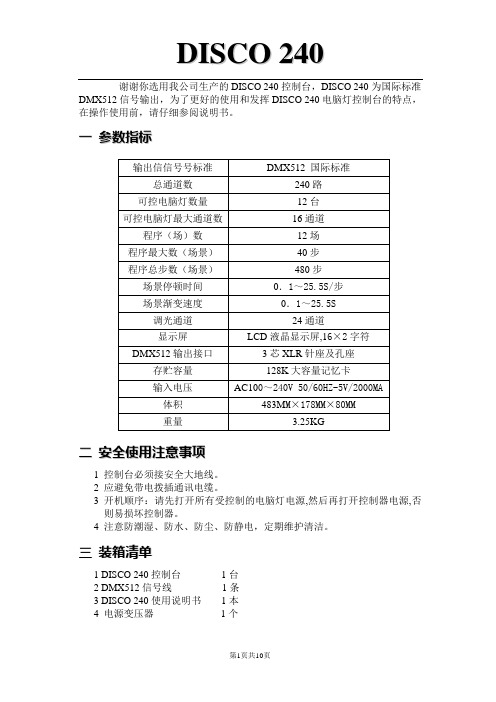
谢谢你选用我公司生产的DISCO 240控制台,DISCO 240为国际标准DMX512信号输出,为了更好的使用和发挥DISCO 240电脑灯控制台的特点,在操作使用前,请仔细参阅说明书。
一参数指标二安全使用注意事项1 控制台必须接安全大地线。
2 应避免带电拨插通讯电缆。
3 开机顺序:请先打开所有受控制的电脑灯电源,然后再打开控制器电源,否则易损坏控制器。
4 注意防潮湿、防水、防尘、防静电,定期维护清洁。
三装箱清单1 DISCO 240控制台1台2 DMX512信号线1条3 DISCO 240使用说明书1本4 电源变压器1个四通讯电缆1 采用特征阻抗为120欧双绞屏蔽线,如电缆超过200米或灯数量较多,应加信号提升放大器,并在最后一台灯加接终端电阻(120欧/1W)。
2 通讯电缆1脚为地(GND),2脚为信号正,3脚为信号负,在使用过程中不可接反接错。
3 通讯电缆应单端接地屏蔽。
4 通讯电缆应避免同强电一齐布线。
五D M X512地址分配DISCO 240控制台使用DMX512的1~240通道,其中1~192路为控制电脑灯用通道,可以控制16通道以内的电脑灯12台,从193开始为调光器用通道,地址分配如下:六通讯电缆连线及电脑灯地址码示意图注:当信号连接电缆过长时,需要加DMX信号放大器,并且在最后一台灯的信号座,加信号终端电阻(120欧/1W)七面板及功能区域图八面板功能区域说明编号名称描述功能说明1 电源开关POWER 控制器内部电源开关,若需关断整机电源,请拨下外置电源供应器。
2 信号输出开关键BLACK 转换切光及运行状态:1 LED灯亮,为切光状态,所有输出DMX信号为0。
2 LED灯灭,正常信号输出。
3 编辑与运行EDIT/RUN 转换编辑与运行状态:1 LED灯亮时,为编辑程序状态,可编辑程序场12个,每场多达40步场景。
2 LED灯灭,运行程序场。
4 电脑灯调光选择键1 指示灯灭时,表示通道推子区控制电脑灯对应数据。
iBCU240技术及使用手册

iBCU240 智能化综合保护单元技术及使用手册
3.2.3 控制电源失电告警 ................................................................................... 26 3.2.4 合闸回路断线告警 ................................................................................... 26 3.2.5 跳闸回路断线告警................................................................................... 27 3.3 装置自检..................................................................................................................................................................................................27 3.4 断路器控制..............................................................................................................................................................................................27 3.5 可编程控制..............................................................................................................................................................................................28 3.6 事件记录..................................................................................................................................................................................................28 3.7 故障录波..................................................................................................................................................................................................28
LG 32LH240H LCD 商品说明说明书

lcd tvw w w.LG s o l u t i o n s.c o mEcoSmart™Dynamic Power SavingsStatic Power SavingsRoHS COMPLIANTHD VOD PPV ENCRYPTIONIntegrated Pro:Idiom®MPEG-2/MPEG-4H.264DECODINGDYNAMIC CONTRAST RATIO20,000:1NATIVE DISPLAY RESOLUTION1366x768BUILT-IN ATSC/NTSC/QAM CLEAR TUNERINVISIBLE SPEAKER SYSTEMHidden speaker grilles180°DETACHABLE SWIVEL STANDLG'S EXCLUSIVE XD ENGINE®USB2.0MEDIA HOST FOR PHOTOS AND MUSICUSB CLONINGCLEAR VOICE IIREAL CINEMA™2HDMI™INPUTS WITH HDCPV.1.3with deep color AUTO SENSING REMOTE JACK PACK(RJP)COMPATIBLE*2YEAR LIMITED WARRANTY(parts and labor) Integrated HDTV with HD-PPV Capability*NOTE:Contact your LG Sales representative on the RJPs thatare compatible with the32LH240H.LCD Commercial Widescreen32LH240H 32"class(31.5"diagonal)hi gloss black•EcoSmartDynamic Power Savings -Using built-in algorithms,TV will automatically reduce the power consumption based on incoming video,while maximizing picture performance.Static Power Savings -Picture brightness level can be set at the preferred power consumption level to reduce power and increase energy savings.•RoHS CompliantMeets directive on restriction of hazardoussubstances.PHOTO LIST MUSIC LISTENERGY SAVING LEVELSBy selecting lower levels of backlight settings,a reduction in power consumption is achieved resulting in energy savings and lower costs.USB 2.0will support JPG and MP3files from a USB storage device.Photo ListMusic ListApplied Model BacklightSettingValueBrightness/Static [cd/m 2]Power Consumption[Watts]Energy savings[%]32LH240HLevel 100260930.0%90235876%802208113%701987519%601767025%501576530%401335937%301115442%20874848%10674354%1483760%TESTING CONDITION IN VIVID/STATIC MODEHOTEL COSTS FOR FREE-TO-GUEST CHANNEL MANAGEMENT (OVER 5YEARS)Note:Power consumption was measured with video signal -IEC62087dynamic broadcast.Energy Saving percentages listed are percentages offof level 100.U S B 2.0M E D I A H O S TFREE-TO-GUEST MANAGEMENTAPPLIANCE FMA-LG101HEAD-END SYSTEMManages channel line-up changes,channel label changes,designates a startup channel,and can set the time/date,and broadcast that information to all the terminals on a regular basis.This unit will clone the commercial installer menu settings from this single head-end location.Also,enables Pro:Idiom tuning for Pro:Idiom encrypted content.Works in conjunction with installed LMT7Z9card and TVs with integrated b -LAN™technology.LG'S FREE-TO-GUEST COST EFFECTIVE SOLUTIONFor Free-To-Guest (FTG)hotel installations,when using LG’s MPI Pro:Idiom FTG/PPV card (LMT7Z9)plus LG’s Free-to-Guest Management Appliance (FMA-LG101),virtual channel mapping and commercial installer menu settings,and other adjustments can be made from the centralized head-end FMA system.This is an added value of time savings and therefore cost savings in labor charges by not having to go room to room for a change of settings.Labor CostsFTG Card Price *FMA MAP price TotalSavings overother brandOther brand $20(est.)x 2times per year (to update channels)x 100rooms x 5years----$20,000--LG Pro:Idiom TV with LMT7Z9FTG card &FMA-LG101$20(est.)x once (to install card in set)x 100rooms$39x 100rooms$1,999$7,899$12,101*FMA MAP price subject to change.LMT7Z9MPI CARD FOR Pro:Idiom FTG AND PPVLMT7Z9FREE-TO-GUEST TECHNOLOGYAllows viewing of HD secured Pro:Idiom encrypted content from Pro:Idiom licensed Cable or Satellite patible with FMA-LG101and FMA-100head-end systems.Pay-Per-View ready.L I F E ’S G O O D...WHEN IT ’s GREEN .LG is committed to improving product development,manufacturing and usage to meet the demand for environmentally friendlier products.The 32LH240H television has technologies to reduce power consumption and in return increase cost savings per room.We’ve also placed limits in the amounts of harmful materials used in this television.32LH240H4-Screws(not provided)StandDeskMOUNTING HOLES ON STANDATTACHING THE TV TO A DESKRS-232C IN (SERVICE ONLY)AUDIO INVIDEO AUDIORGB IN (PC)VIDEOAUDIOL(MONO)R21L R/DVI INCOMPONENT INAV IN 1UPDATERESET(RGB/DVI)REMOTECONTROL OUTSPEAKER OUT (8)RJPAV IN 2L /M O N O RA U D I O V I D E O U SB I NANTENNA INM.P.I.REAR JACK PANELSIDE JACK PANELAV IN 2AV V I D E OIN 2H A U D I O -U S B I N31.6”16.3”20.7”22.9”4.2”8.8”100mm200mm SOUND IS HEARD,NOT SEENEnjoy a combination of smart technology and stylish design with the invisible speaker system custom tuned by audio expert Mr.Mark Levinson.This unique system provides a clean,polished look and an enhanced auditory experience by increasing the sweet spot and providing a wider sound field.SHARPER BRIGHTER CLEARERD r a m a t i z a t i o nSix distinct processes contribute to picture improvement.LG’s XD Engine takes the low resolution of analog signals to near HD levels by improving brightness,contrast,detail and enhancing color as well as reducing signal noise.D r a m a t i z a t i o nMPI SLOTUSB CLONINGUSB cloning will allow for easy transfer of commercial installer menu settings from the “Master TV”to an unlimited number of same type televisions.All screen images are simulated.Dimensions and weights are approximate.Design,features and specifications subject to change without notice.©Copyright 2010LG Electronics USA,Inc.All Rights Reserved.“LG Life’s Good”is a registered trademark of LG Corp.XD Engine is a registered trademark of LG Electronics,Inc.EcoSmart is a trademark of LG Corp.Pro:Idiom is a registered trademark of Zenith Electronics Corp.SRS and the SRS symbol and TruSurround XT are trademarks or registered trademarks of SRS Labs,Inc.b -LAN is a trademark of LodgeNet Interactive Corporation.VESA is a trademark of Video Electronics Standards Association.All other product and brand names are trademarks or registered trademarks of their respective companies.Printed in the USA.August 2010180s p e c i f i c a t i o n sLCD SPECIFICATION Screen Size (Class)32”class (31.5”diagonal)Native Display Resolution1366x 768Brightness 500cd/m 2Dynamic Contrast Ratio20,000:1Viewing Angle 178°/178°Color Reproduction 8BitResponse Time5ms Life Span (Typical)50,000hrs BROADCASTING SYSTEM Analog YesATSC/NTSC/Clear QAMYes VIDEOXD EngineYes Video Codec MPEG-2/4Aspect Ratio16:9Aspect Ratio Correction 5Modes Just Scan 0%over scan HDMI/Component:HD/DTVEnhanced Noise Reduction (Video Noise Filter)Yes,3D NR/MPEG NR Digital Comb Filter Yes (3D)Color Temperature Control3Modes (Medium,Warm,Cool)Black Stretcher Yes24p Real CinemaYes Cinema 3:2/2:2Mode YesPicture ResetYes EZ Picture/PSM Yes (6mode)xvYCC (richer color)Yes DTV Signal Strength Indicator Yes Video Reset/Initializing Yes AUDIOMono/Stereo/Dual (MTS/SAP)Yes Audio Output Power 10W x 2Invisible Speaker System Details 1Way 2Speaker Dolby Digital 5.1Decoder Yes Surround System Type SRS TruSurround XT Bass/Treble/Balance Controls Yes Clear Voice II Yes Auto Volume Leveler Yes EZ Sound Mode/SSM 5Modes SPECIAL FEATURES Integrated Pro:Idiom Yes Auto-Sensing RJP compatible Yes (with select RJP versions,non -PIP)Backlight Control Yes USB Cloning Yes 1080p Source Input HDMI 60f/30f/24f Component 60f/30f/29f Auto Screen Adjust Yes Fresh White Yes Flashback (Previous Channel)Yes Quick Setup Guide Yes Parental Control w/V-Chip Yes Key Lock/Child Lock Yes Customizable Closed Caption/Sub-title YesCONVENIENCE FEATURESLanguageEnglish/Spanish/French Alvin UIYes Commercial Function Menu YesAuto Tuning/ProgrammingYes Channel Add/Delete YesChannel LabelingYes Favorite Channel Programming Yes Auto/Manual Clock YesOn/Off TimerYes Sleep Timer Yes Auto Off/Auto Sleep (When no video is present)Yes AUDIO/VIDEO INPUTS/OUTPUTS RF In (Antenna/Cable)1L/R Audio/Composite Video In 1(rear),1(side)HD Component Video In (Y,Pb,Pr)+L/R Audio 1Speaker Out 1(1W mono)HDMI/HDCP Input (V1.3with Deep Color)2(1port PC mode)RGB In (D-Sub 15pin)-PC 1(up to WXGA)PC Audio Input1RS-232c In (Service Only)1USB 2.0Input1(Side)Media Host (jpeg,mp3),Cloning,ServiceRemote Control Port out 1RJ45(for RJP interface,non PIP)1MPI Jack (RJ-12)1(dummy card)CABINET/ACCESSORIES Cabinet Color Hi Gloss Black Swivel Stand (degrees)+90°/-90°Fire Retardant Cabinet Material Yes Kensington Security System Slot Yes Security Screws (TORX)Yes (optional use)VESA ®Mount Standard Compliant (WxH)200mm x 100mm,M4screw Remote Control Yes Cloning Capable USB input,opt.LT2002,or opt.TLL-1100A POWER Voltage,Hz 100V -240V,50/60Hz Stand-by Mode Less than1W Dynamic/Static Power Savings Yes Power Consumption Max 150W (with Power Saving Modes Disabled)Typical 120W RoHS Compliant Yes DIMENSIONS &WEIGHT TV without stand (WxHxD)31.6"x 20.7"x 4.2"TV with stand (WxHxD)31.6”x 22.9”x 8.8”Shipping Dimensions (WxHxD)38.7”x 24.6"x 7.4"TV without stand weight 25.1Ibs TV with stand weight 27.7Ibs Shipping Weight 29.1Ibs SERVICE/LIMITED WARRANTY 2Years (Parts/Labor)UPC CODE 32LH240H 719192176492LG Electronics U.S.A.,Inc.Business Solutions Division2000Millbrook Drive Lincolnshire,IL 60069Customer Service:888.865.3026/supportContact your LG Regional Sales RepresentativeHospitality:800.228.1236Vertical Markets:800.897.8788Channel:800.897.8871E-mail:********************SPEC_32LH240H_081004_PR32LH240H32"class (31.5"diagonal)hi gloss black。
SyncMaster NC190, NC240 LCD 显示器 说明书

1 主要安全注意事项
1-1 使用前注意事项
本手册所用图标
图标
名称 注意
含义 表明功能可能无效或设置可能已被取消的情况。
注
表明实现某一功能的建议或提示。
使用本手册
• 使用本产品前请仔细阅读安全注意事项。 • 如出现问题,请参考 “故障排除”部分。
版权须知
如因产品性能的改善,本手册中的内容有所变更,恕不另行通知。 版权所有 © 2009 Samsung Electronics Co., Ltd.。保留所有权利。 Samsung Electronics, Co., Ltd. 保留本手册的版权。 未经 Samsung Electronics, Co., Ltd. 的书面许可,不得以任何形式对本手册的部分或完整内容进行复制、散布或使用。 SAMSUNG 徽标和 SyncMaster 是 Samsung Electronics, Co., Ltd. 的注册商标。 Microsoft、 Windows 和 Windows NT 是微软公司的注册商标。 VESA、 DPM 和 DDC 是视频电子标准协会 (Video Electronics Standard Association) 的注册商标。 ENERGY STAR® 徽标是美国国家环保局的注册商标。 本文所提及的所有其他商标归各自所有者所有。
安装软件
PCoIP . . . . . . . . . . . . . . . . . . . . . . . . . . . . . . . . . . . . . . . . . . . . . . . . . . . . 4-1 Natural Color . . . . . . . . . . . . . . . . . . . . . . . . . . . . . . . . . . . . . . . . . . . . . . 4-2 MagicTune . . . . . . . . . . . . . . . . . . . . . . . . . . . . . . . . . . . . . . . . . . . . . . . . 4-3 MultiScreen . . . . . . . . . . . . . . . . . . . . . . . . . . . . . . . . . . . . . . . . . . . . . . . 4-4
飞利浦B系列24英寸USB-C接口液晶显示器说明书

PhilipsLCD monitor with USB-C DockB Line24 (23.8" / 60.5 cm diag.) Full HD (1920 x 1080)241B7QUBHEB Simplify your connectionswith USB dockingThis Philips monitor offers a simple, one-cable laptop docking solution. One USB dual-mesh cable with Type C and A connectors delivers video, Ethernet, power-charge and DisplayLink functions. Windows Hello webcam offers greater security.Single cable for USB docking•Built-in USB docking simplifies your connections•One USB dual-mesh cable further reduces cable clutter•USB-C enables laptop power charging directly from monitor•USB-A with DisplayLink enables existing laptops usage•USB 3.2 high speed data transfer•Built in RJ-45 ethernet gives data securityBrilliant performance•IPS technology for full colors and wide viewing angles•LowBlue Mode for easy on-the-eyes productivity•Securely sign in with pop-up webcam with Windows Hello™•DisplayPort-out for connecting additional displaysSustainable Eco-design•PowerSensor saves up to 80% energy costs•100% recyclable packagingHighlightsUSB DockingPhilips USB-docking monitors deliver universal port replication, for a simple, clutter-free, notebook connection. Securely connect to networks, transmit data, video and audio from laptop only using a single USB cable. Even more, dock with USB Type-C port for extra power charging. For docking monitors with built-in DisplayLink Technology, users can benefit from forward and backwardcompatibility of USB with virtually any latest notebook. USB-docking can boost business productivity and reduce costs.USB Type-C connectionThis Philips display features a built-in USB type-C docking station with power delivery. With intelligent and flexible power management, you can power charge your compatible* laptop directly. Its slim, reversible USB-C connector allows for easy, one-cable docking. Simplify by connecting all your peripherals like keyboard, mouse and your RJ-45 Ethernet cable to the monitor's docking station. You can watch high resolution video and transfer data at a super-speed, while powering up and re-charging your notebook at the same time.IPS technology IPS displays use an advanced technology which gives you extra wide viewing angles of 178/178 degree, making it possible to view the display from almost any angle - even in 90 degree Pivot mode! Unlike standard TN panels, IPS displays gives you remarkably crisp images with vivid colors, making it ideal not only for Photos, movies and web browsing, but also forprofessional applications which demand color accuracy and consistent brightness at all times.LowBlue ModeStudies have shown that just as ultra-violet rays can cause eye damage, shortwave length blue light rays from LED displays can cause eye damage and affect vision over time. Developed for wellbeing, Philips LowBlue Mode setting uses a smart software technology to reduce harmful shortwave blue light.Windows Hello™ pop-up webcamPhillips' innovative and secure webcam pops up when you need it and securely tucks back into the monitor when you are not using it. The webcam is also equipped with advanced sensors for Windows Hello™ facialrecognition, which conveniently logs you into your Windows devices in less than 2 seconds, 3 times faster than a password.DisplayPort-outWith DisplayPort-out you can connectmultiple high resolution displays with just one cable from your first display to the PC. The ability to daisy chain multiple displays enables you to create a clean desktop without the hassle of too many wires all over.PowerSensorPowerSensor is a built-in 'people sensor' that transmits and receives harmless infrared signals to determine if user is present and automatically reduces monitor brightness when user steps away from the desk, cutting energy costs by up to 80 percent andprolonging monitor lifeIssue date 2019-06-30 Version: 4.0.212 NC: 8670 001 57926 EAN: 87 12581 75673 4© 2019 Koninklijke Philips N.V.All Rights reserved.Specifications are subject to change without notice. Trademarks are the property of Koninklijke Philips N.V. or their respective owners.SpecificationsPicture/Display•LCD panel type: IPS technology•Backlight type: W-LED system•Panel Size: 23.8 inch / 60.5 cm•Display Screen Coating: Anti-Glare, 3H, Haze 25%•Effective viewing area: 527 (H) x 296.5 (V)•Aspect ratio: 16:9•Maximum resolution: 1920 x 1080 @ 75 Hz*•Pixel Density: 93 PPI•Response time (typical): 5 ms (Gray to Gray)*•Brightness: 250 cd/m²•Contrast ratio (typical): 1000:1•SmartContrast: 50,000,000:1•Pixel pitch: 0.275 x 0.275 mm•Viewing angle: 178º (H) / 178º (V), @ C/R > 10•Flicker-free•Picture enhancement: SmartImage•Display colors: 16.7 M•Color gamut (typical): NTSC 85%*, sRGB 102%*•Scanning Frequency: 30 - 85 kHz (H) / 48 - 75 Hz (V)•sRGB•LowBlue Mode•EasyReadConnectivity•Signal Input: DisplayPort 1.2 x 1, HDMI 1.4 x 1, USB-C 3.2 Gen 2 x 1 (DP Alt mode, power delivery up to 65 W)•Signal Output: DisplayPort out•USB:: USB-C 3.2 x 1 Gen 2 (upstream), USB 3.2 x 4 (downstream, w/ 1 fast charging)•RJ45: Ethernet LAN (10M/100M/1G)•Sync Input: Separate Sync, Sync on Green •Audio (In/Out): Audio out•DC power out: x 1 (support 19V, max 65 W)* USB docking•USB-C to USB-C: Video (DP Alt mode), Data, Power delivery•USB-C to USB-A: Video, Data•USB-C power delivery: USB PD version 3.0•USB-C max. power delivery: Upto 65 watts (5V/ 3A, 9V/3A, 10V/3A,12V/3A, 15V/3A, 20V/3.25A) Convenience•Built-in Speakers: 2 W x 2•Built-in webcam: 2.0 megapixel FHD camera with microphone and LED indictor (for Windows 10 Hello)•User convenience: SmartImage, Input, PowerSensor, Menu, Power On/Off•Control software: SmartControl•OSD Languages: Brazil Portuguese, Czech, Dutch, English, Finnish, French, German, Greek, Hungarian, Italian, Japanese, Korean, Polish, Portuguese, Russian, Simplified Chinese, Spanish,Swedish, Traditional Chinese, Turkish, Ukranian•Other convenience: Kensington lock, VESA mount(100x100mm)•Plug & Play Compatibility: DDC/CI, Mac OS X,sRGB, Windows 10 / 8.1 / 8 / 7Stand•Height adjustment: 150 mm•Pivot: 90 degree•Swivel: -175/175 degree•Tilt: -5/30 degreePower•ECO mode: 13.7 W (typ.)•On mode: 16.7 W (typ.) (EnergyStar 7.0 testmethod)•Standby mode: < 0.5 W (typ.)•Off mode: Zero watts with Zero switch•Energy Label Class: A•Power LED indicator: Operation - White, Standbymode- White (blinking)•Power supply: Built-in, 100-240VAC, 50-60HzDimensions•Product with stand(max height): 541 x 527 x257 mm•Product without stand (mm): 541 x 332 x 57 mm•Packaging in mm (WxHxD): 603 x 492 x 224 mmWeight•Product with stand (kg): 6.30 kg•Product without stand (kg): 3.87 kg•Product with packaging (kg): 8.99 kgOperating conditions•Temperature range (operation): 0°C to 40°C °C•Temperature range (storage): -20°C to 60°C °C•Relative humidity: 20%-80 %•Altitude: Operation: +12,000ft (3,658m), Non-operation: +40,000ft (12,192m)•MTBF (demonstrated): 70,000 hrs (excludedbacklight)Sustainability•Environmental and energy: PowerSensor,EnergyStar 7.0, EPEAT*, TCO Certified Edge,RoHS, WEEE•Recyclable packaging material: 100 %•Post consumer recycled plastic: 85%•Specific Substances: PVC / BFR free housing,Mercury free, Lead freeCompliance and standards•Regulatory Approvals: CE Mark, FCC Class B,SEMKO, cETLus, CU-EAC, TUV Ergo, TUV/GS,EPA, UKRAINIAN, ICES-003, CB, KUCAS, SASOCabinet•Front bezel: Black•Rear cover: Black•Foot:Black•Finish: TextureWhat's in the box?•Monitor with stand•Cables:HDMI cable,DP cable, USB-C to C/Acable, DC out cable, Power cable•User Documentation*"IPS" word mark / trademark and related patents on technologiesbelong to their respective owners.*The maximum resolution works for either HDMI, DP or USB-Cinput.*Response time value equal to SmartResponse*NTSC Area based on CIE1976*sRGB Area based on CIE 1931*For Video transmission via USB-C, your Notebook/device mustsupport USB-C DP Alt mode*For USB-C power and charging function, your Notebook/devicemust support USB-C standard Power Delivery specifications. Pleasecheck with your Notebook user manual or manufacturer for moredetails.*Activities such as screen sharing, on-line streaming video and audioover the Internet can impact your network performance. Yourhardware, network bandwidth and its performance will determineoverall audio and video quality.*DC power out function only supports Intel NUC with 19V, max 65W. Only one PC or notebook should be connected to either USB-C or DC out port for power passthrough function.*EPEAT rating is valid only where Philips registers the product. Pleasevisit https:/// for registration status in yourcountry.*The monitor may look different from feature images.。
联动240控制器安装使用说明书
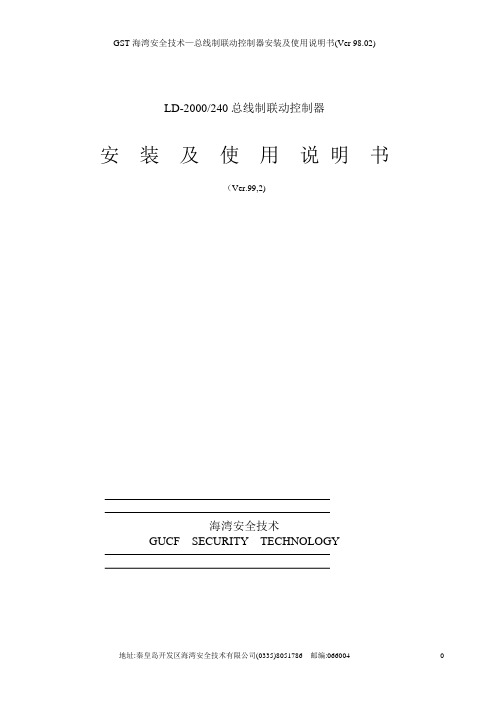
LD-2000/240总线制联动控制器安装及使用说明书(Ver.99,2)海湾安全技术GUCF SECURITY TECHNOLOGY目录一概述----------------------( 2 ) 二技术指标--------------------( 2 ) 三功能介绍--------------------( 2 -3) 四按键及显示面板说明---------------( 4-6 ) 五安装结构说明------------------( 7 ) 六操作使用说明------------------( 8-11 ) 七一般性故障处理-----------------( 12 ) 八注意事项--------------------( 12 )LD-2000/240总线制联动控制器是海湾公司为满足消防市场需求,根据国标《消防工程自动控制设备通用技术条件》要求,对原有GST-2000联动控制系统作了一些相应的改进后推出的一种总线制联动控制器。
本控制器功能完善,容量大,组装灵活。
具有全面的现场编程能力,可打印输出全部联动控制过程,其最大容量为240个控制点,每一个控制点均配有用于直接启动的手动操作键及被控设备动作回答指示灯,我公司生产的各类编码模块均可直接与本联动控制器相连,多线制联动控制盘LD-KZ012/018也可与本控制器直接相连,从而构成一个总线制、多线制组合的高可靠性的控制系统。
本控制器亦可与钢瓶驱动盘相连,完成对气体灭火系统的控制。
二技术指标(1)控制器容量:可接240个不同地址编码点。
(2)线制:输出类模块与控制器之间采用四总线方式连接,其中二根为无极性信号线,二根为DC24V 直流供电线(由专用电源系统供电,输入类模块一般不需要)。
与火灾报警器采用RS-485方式有极性二总线连接。
(3)手动消防启动盘:每台控制器可配接4块64点的手动消防启动盘,可完成对240个编码点的直接手动控制操作或动作回答确认。
240灯控台_说明书

一参数指标五D M X512地址分配DISCO 240控制台使用DMX512的1~240通道,其中1~192路为控制电脑灯用通道,可以控制16通道以内的电脑灯12台,从193开始为调光器用通道,地址分配如下:9 129 1,8 ON10 145 1,5,8 ON11 161 1,6,8 ON12 177 1,5,6,8 ONP13~P24206~217调光点控调光通道218~2411~24六通讯电缆连线及电脑灯地址码示意图注:当信号连接电缆过长时,需要加DMX信号放大器,并且在最后一台灯的信号座,加信号终端电阻(120欧/1W)七面板及功能区域图八面板功能区域说明九双功能键区说明-】十L C D液晶屏显示信息说明十一电脑灯程序(场)的编辑1 按【BLACK】键,使该LED指示灯熄灭。
2 按【EDIT/RUN】键,使该LED亮,进入编程状态。
3 按数字键(P1~P12)中任意一次,选择要编程的程序(场)编号,显示在LCD的CHASE【】中。
4 再按数字(P1~P12)键,选择出受控的电脑灯,使之对应的LED灯亮,若对应灯不亮,则表示该项灯末选中,不受第五步的影响。
5 推动(CH1~CH8)调节电脑灯各通道数值,或按SA/SB键,推动CH9~CH16调光对应的电脑灯效果(如果已经设置了X,Y运行方向扫描通道转移,则其中有两个直滑电位器不起作用,你可操纵右下角摇摆电位器获取数据)。
6 重复4,5步,调节其它电脑灯,使之所需电脑灯场景达到预定效果。
7 推动【SPEED】、【CROSS】电位器,调节好场景停留时间及场景过渡时间。
8 按【+ 】,记忆此步场景效果,并进入下一步编辑,(若按【 -】键,可查看上一步的场景,重复4、5、6、7步修改,再按【+ 】贮存)。
9 重复4~8步,编辑其它场景(程序步)。
10按【EDIT/RUN】键,使该对应指示灯熄灭,记忆并退出编辑状态,进入运行状态。
11 重复2~10步,编辑其它程序场。
- 1、下载文档前请自行甄别文档内容的完整性,平台不提供额外的编辑、内容补充、找答案等附加服务。
- 2、"仅部分预览"的文档,不可在线预览部分如存在完整性等问题,可反馈申请退款(可完整预览的文档不适用该条件!)。
- 3、如文档侵犯您的权益,请联系客服反馈,我们会尽快为您处理(人工客服工作时间:9:00-18:30)。
置该动态元件。在“屏幕”中选中某个动态元件,点该栏的“删除”按钮可删除该元件。 可使用的动态元件如下: ① 数据显示 用来显示 PLC 中的某个变量(数据存储器)的值。 ② 数据设定 用来设定 PLC 中的某个变量(数据存储器)的值。 ③ 指示灯 以指示灯的形式显示 PLC 中的某个位变量(继电器)的值。 ④ 棒图 以棒图的形式显示 PLC 中的某个变量(数据存储器)的值。 ⑤ 位控文本 用 PLC 中的某个位变量(继电器)来控制所显示的文本,即该变量为 ON 时显示什 么文本,为 OFF 时显示什么文本(两者文本的长度应一致)。 ⑥ 字控文本 用 PLC 中的某个变量(数据存储器)中的值来控制所显示的文本(文本的长度应一 致)。 ⑦ 位控图片 用 PLC 中的某个位变量(继电器)来控制所显示的图片,即该变量为 ON 时显示什 么图片,为 OFF 时显示什么图片(两者图片的长度应一致)。 ⑧ 字控图片 用 PLC 中的某个变量(数据存储器)中的值来控制所显示的图片(图片的长度应一 致)。
“安理工电子”的目标:研发、生产工矿领域高端自动化产品,提供煤矿自 动化全系列解决方案,打造成煤矿行业的“西门子”,最终实现矿用电子产品生 产厂转变为自动化系统集成商。
声明
本说明书之著作权属于安徽理工大学电子设备厂。未经本公司书面同意, 不得就本手册增删、改编、改造、或仿制。 关于本手册所述之内容,本公司不负任何明示或暗示之保证或担保责任。 本手册虽然经过了仔细的检查和核对,但是仍不排除文字拼写及技术描述 错误的可能,此种错误或疏漏将于新版时予以更正。本手册的全部内容本 公司享有随时修改的权利,且不另行通知。 真诚感谢您购买和使用本公司产品,如果您在实际使用中遇到无法在本手 册中得到解答的问题,或者您对我们的产品有好的意见和建议,请您及时 与我们联系,我们会根据您的问题及时给予答复。
2.2 新建画面
用鼠标点击“画面”栏的“新建”按钮,将新建一个画面,弹出下列对话框:
① PLC控制画面:画面的切换除了用文本显示器按键来完成外,也可以通过PLC程序修 改存储器数值来切换画面。当该存储器的值为n,自动将显示屏切换到第n 幅画面,但前提 是n必须是画面号。
注意:画面号从1开始,当画面切换完后,存储器的值复0。 ② 报告当前画面:该存储器中的值为当前画面号。 注意:画面号从1开始。 ③ 报告按键值:该存储器中的值为当前按下的按键值。 “1”键按键值为1;“2”键按键值为2;“3”键按键值为3;“4”键按键值为4;“5”键按 键值为5;“6”键按键值为6;“7”键按键值为7;“8”键按键值为8;“9”键按键值为9;“0” 键按键值为10;“F7”键按键值为11;“F6”键按键值为12;“F5”键按键值为13;“F4”键 按键值为14;“F3”键按键值为15;“F2”键按键值为16;“F1”键按键值为17。 注意:若有2个或以上键同时按下时,显示最小的那个按键值。 3、PLC 控制蜂鸣器 若 PLC 中控制蜂鸣器的继电器接通,蜂鸣器发出蜂鸣声。
“安理工电子”产品拥有多项国家专利权,生产工艺和质量通过 ISO9001-2008 质量认证、煤矿防爆产品认证、电磁兼容 CE 认证等多方认证。产品设计符合国 际标准,兼容国内外知名品牌,能满足煤矿级震动、高低温及其他特殊恶劣环境。
公司产品在煤矿、安防、军工、化工等行业得到广泛应用,除了标准产品外, 还可以根据客户的技术要求开发设计 ODM 产品。
技术支持:13956449246
5
电子设备厂
LCD240 使用手册
的内容)和放置动态元件,背景文本以行为单位可在下面的行文字输入框中输入。 行文字输入 以行为单位用来输入或修改液晶屏幕上的背景文本的内容,点击“屏幕”中需要修改背景
文本的行,则把该行的背景文本显示在文字输入框,用户可在文字输入框中进行修改。 站号 PLC 设备的通讯地址。 元件 可在屏幕中放置的动态元件。用鼠标点击元件按钮,则在“屏幕”中的当前坐标开始处放
责任申明 我们已多次核对本手册所叙述的内容与硬件相符,但差错难免我们不保证完
全一致。我们会经常对手册的数据进行检查并在以后的编辑中进行必要的更正, 欢迎提出宝贵意见。
技术支持:13956449246 Email:zhzhshen@ 地址:安徽省淮南市舜耕路 39 号(火车站西 300 米) 邮编:232001
本本安安型型 PPLLCC 矿矿用用级级 PPLLCC 嵌嵌入入式式 PPLLCC
IB 系列 LCD240 文本显示器
(V2.0)
使 用 手 册
安徽理工大学电子设备厂 安徽理工大学工矿自动化设备研究所
中国·淮南
前言
安徽理工大学电子设备厂是由原淮南工业学院电子设备厂(成立于 1985 年 6 月)与安徽理工大学工矿自动化设备研究所联合组建的一家专业从事工矿自动 化产品的研究开发、生产销售与技术服务的高新技术企业。
LCD240Builder 是 IB-LCD240 文本显示器的画面设计软件,该软件不需要安装,具有 易学易用,操作方便等优点,可显著地提高液晶画面的开发效率。
IB-LCD240文本显示器有以下特点: ◆ 不锈钢拉丝面板,外形美观、可靠性高。 ◆ 17只不锈钢按键,与显示界面联合使用功能强大。 ◆ 超大屏幕显示,可显示30个英文字符×8行,或15个汉字×8行。 ◆ 显示器前表面符合 IP65 构造,防水、防油;按键布置合理、美观。 ◆ 画面可以设置密码进入,参数修改安全性高。 ◆ 画面设计软件LCD240Builder不需要安装,直接在PC机上组态画面,可以自由输入汉字、
技术支持:13956449246
4
电子设备厂
第2章
画面设计
LCD240 使用手册
2.1 LCD240Builder 界面
LCD240Builder 组态软件不需要安装,直接运行即可。进入 LCD240Builder 时,将显示 LCD240Builder 的界面。如下:
画面 列出用户设计文件中的所有画面。用户必须为每一个画面起一个唯一的画面名称。用鼠 标点击某个画面名称,则可显示出该画面的内容。该栏底部的[新建]和[删除]两个按纽,用 于新建画面或删除当前画面;[上移]和[下移]两个按纽,用于调整画面的上下排列。 用户针对某产品制作的画面都保存在一个设计文件之中,设计的基本要素是画面。每一 幅画面完成一些特定功能,通过设计可以实现不同画面之间自由跳转。由所有画面组成的集 合,就是设计人员开发完成的应用工程文件。 当 PLC 开始运行时,首先显示的是画面 0。 屏幕 为当前画面在液晶屏幕上的显示内容。可在上面输入背景文本(在没有动态元件时显示
技术支持:13956449246
6
电子设备厂
LCD240 使用手册
交互控制 1、站号
一个 LCD240 文本显示器可以和多个 PLC 相互通讯,站号即 PLC 的通讯地址,若只与 一台 PLC 连接,默认 PLC 站号为 1。 2、存储器
存储器编号可以设置,连续的三个存储器依次为 PLC 控制画面、报告当前画面、报告按 键值。
LCD240 使用手册
端子 VCC GND CG CL CH
说明 电源正 电源负 485-G 485-B 485-A
备注 电源电压范围为DC10-28V(或订制)
通讯接口地 RS485的B或DRS485的A或D+
4、外形尺寸及安装方法
技术支持:13956449246
2
电子设备厂
LCD240 使用手册
图形及设定PLC449246
1
电子设备厂
1.2、一般规格
1、电气规格 输入电压:DC10V-DC28V(或订制); 功耗:低于2W(DC12V); 允许瞬时停电小于10ms; 耐电压 AC500V-5mA 1分钟(信号与地间); 绝缘阻抗 DC500V 约10MΩ(信号与地间)。 警告!如果输入电压超出范围,将可能损坏产品。 2、环境条件 操作温度:0~50℃; 保存温度:–20~70℃; 环境湿度:20 ~ 90 % RH (非冷凝); 耐振动:10~25Hz(X,Y,Z 方向各30 分钟2G); 抗干扰电压噪声:1500Vp-p,脉冲周期1us,持续1s; 周围空气:无腐蚀性气体; 保护结构:符合IP65(前面板)。 3、接线端子 电源与通讯采用5芯5.08插拔式接线端子。端子定义为:
IB-LCD240外形尺寸图
实物尺寸:H×W×D=210×141×40(单位:mm) 安装孔尺寸:H×W=190×121(单位:mm) 采用内嵌式螺钉固定安装。 5、功能键基本功能 17 个按键中,部分按键具有本身的基本功能: ESC:数据设定退出,当当前界面处于数据设定时,按下 ESC 键则退出数据设定状态。 ENT:数据设定确认,在数据设定状态下,将修改后的数据写入存储器,并继续修改下一个 数据存储器。当前画面的最后一个存储器被修改后,退出修改存储器状态。 SET:数据设定进入,按下SET键进入当前界面的第一个设定数据,当前正在被修改的存储 器窗反色显示,再按一次SET键则进入下一个设定数据,到最后一个设定数据时再按一次SET 键,则退出数据设定。如果当前画面没有寄存器设定窗部件,则执行一次空操作。 注意:SET 键设定数据具有最高优先级,不能被用户功能键定义所屏蔽。 +/-:数据设定符号,数据设定时,按下+/-键将使设定数据在正、负之间切换。 ▲:数据增加:按下▲键一次,则设定数据加 1,若一直按下,则设定数据持续增加。 ▼:数据减小:按下▼键一次,则设定数据减 1,若一直按下,则设定数据持续减小。 0-9:数字键,数据设定直接输入。 CLR:设定数据清零,当处于某一存储器数据设定时,按下 CLR 键则将该存储器数据清零。
