微软(测试标准)16084843.Paint Spec H00388 New Rev F
HP ZBook移动工作站系列产品说明说明书

HP EliteBook 800 series Notebook
HP ZBook Mobile Workstations also deliver*
Form factors • 14.0-inch diagonal • 15.6-inch dia4.0-inch diagonal • 15.6-inch diagonal • 17.0-inch diagonal
Sales guide | Why a mobile workstation?
HP recommends Windows.
While our HP EliteBook 800 series Notebook can provide you with excellent value, the ZBook Mobile Workstations deliver superb performance, uncompromised reliability and wide-ranging scalability as well as a range of screen sizes to fit various needs.
Warranty 1/1/0 or 3/3/0 support; on site service is extra
Expandability • Up to 32 GB memory3 • Up to 4 HDD storage4 bays • ThunderboltTM17 2 port for faster
TECHKON说明书

Your TECHKON Team
Contents
Chapter 1: General description of the measurement system 1.1 Product description. .............................................................................. 5 1.2 Packing list ...........................................................................................2 4.3 4.4 4.5 4.6 4.7 4.8 4.9
Welcome We welcome you among the worldwide community of users of TECHKON products. We are happy that you have selected this high-quality measurement instrument. It will be a valuable tool for your day-to-day quality control tasks. With this manual we invite you to learn how to use SpectroDrive, the software ExPresso 3 and SpectroConnect. The manual is divided into four chapters: Chapter 1: Chapter 2: Chapter 3: Chapter 4: General description of the measurement system Installation of SpectroDrive and the software ExPresso 3 How to use SpectroDrive and the software ExPresso 3 How to use the Windows software SpectroConnect
HP Color LaserJet Enterprise MFP M776用户指南说明书

Legal informationCopyright and License© Copyright 2019 HP Development Company, L.P.Reproduction, adaptation, or translation without prior written permission is prohibited, except as allowedunder the copyright laws.The information contained herein is subject to change without notice.The only warranties for HP products and services are set forth in the express warranty statementsaccompanying such products and services. Nothing herein should be construed as constituting anadditional warranty. HP shall not be liable for technical or editorial errors or omissions contained herein.Edition 1, 10/2019Trademark CreditsAdobe®, Adobe Photoshop®, Acrobat®, and PostScript® are trademarks of Adobe Systems Incorporated.Apple and the Apple logo are trademarks of Apple Inc., registered in the U.S. and other countries.macOS is a trademark of Apple Inc., registered in the U.S. and other countries.AirPrint is a trademark of Apple Inc., registered in the U.S. and other countries.Google™ is a trademark of Google Inc.Microsoft®, Windows®, Windows® XP, and Windows Vista® are U.S. registered trademarks of MicrosoftCorporation.UNIX® is a registered trademark of The Open Group.iiiT able of contents1 Printer overview (1)Warning icons (1)Potential shock hazard (2)Printer views (2)Printer front view (2)Printer back view (4)Interface ports (4)Control-panel view (5)How to use the touchscreen control panel (7)Printer specifications (8)T echnical specifications (8)Supported operating systems (11)Mobile printing solutions (12)Printer dimensions (13)Power consumption, electrical specifications, and acoustic emissions (15)Operating-environment range (15)Printer hardware setup and software installation (16)2 Paper trays (17)Introduction (17)Load paper to Tray 1 (multipurpose tray) (17)Load Tray 1 (multipurpose tray) (18)Tray 1 paper orientation (19)Use alternative letterhead mode (24)Enable Alternative Letterhead Mode by using the printer control-panel menus (24)Load paper to Tray 2 (24)Load Tray 2 (24)Tray 2 paper orientation (26)Use alternative letterhead mode (29)Enable Alternative Letterhead Mode by using the printer control-panel menus (29)Load paper to the 550-sheet paper tray (30)Load paper to the 550-sheet paper tray (30)550-sheet paper tray paper orientation (32)Use alternative letterhead mode (35)Enable Alternative Letterhead Mode by using the printer control-panel menus (35)ivLoad paper to the 2 x 550-sheet paper trays (36)Load paper to the 2 x 550-sheet paper trays (36)2 x 550-sheet paper tray paper orientation (38)Use alternative letterhead mode (41)Enable Alternative Letterhead Mode by using the printer control-panel menus (41)Load paper to the 2,700-sheet high-capacity input paper trays (41)Load paper to the 2,700-sheet high-capacity input paper trays (41)2,700-sheet HCI paper tray paper orientation (43)Use alternative letterhead mode (45)Enable Alternative Letterhead Mode by using the printer control-panel menus (45)Load and print envelopes (46)Print envelopes (46)Envelope orientation (46)Load and print labels (47)Manually feed labels (47)Label orientation (48)3 Supplies, accessories, and parts (49)Order supplies, accessories, and parts (49)Ordering (49)Supplies and accessories (50)Maintenance/long-life consumables (51)Customer self-repair parts (51)Dynamic security (52)Configure the HP toner-cartridge-protection supply settings (53)Introduction (53)Enable or disable the Cartridge Policy feature (53)Use the printer control panel to enable the Cartridge Policy feature (54)Use the printer control panel to disable the Cartridge Policy feature (54)Use the HP Embedded Web Server (EWS) to enable the Cartridge Policy feature (54)Use the HP Embedded Web Server (EWS) to disable the Cartridge Policy feature (55)Troubleshoot Cartridge Policy control panel error messages (55)Enable or disable the Cartridge Protection feature (55)Use the printer control panel to enable the Cartridge Protection feature (56)Use the printer control panel to disable the Cartridge Protection feature (56)Use the HP Embedded Web Server (EWS) to enable the Cartridge Protection feature (56)Use the HP Embedded Web Server (EWS) to disable the Cartridge Protection feature (57)Troubleshoot Cartridge Protection control panel error messages (57)Replace the toner cartridges (58)T oner-cartridge information (58)Remove and replace the cartridges (59)Replace the imaging drums (62)Imaging drum information (62)Remove and replace the imaging drums (63)Replace the toner-collection unit (66)T oner-collection unit information (66)vRemove and replace the toner-collection unit (67)Replace the staple cartridge (M776zs model only) (70)Staple cartridge information (70)Remove and replace the staple cartridge (71)4 Print (73)Print tasks (Windows) (73)How to print (Windows) (73)Automatically print on both sides (Windows) (74)Manually print on both sides (Windows) (74)Print multiple pages per sheet (Windows) (75)Select the paper type (Windows) (75)Additional print tasks (76)Print tasks (macOS) (77)How to print (macOS) (77)Automatically print on both sides (macOS) (77)Manually print on both sides (macOS) (77)Print multiple pages per sheet (macOS) (78)Select the paper type (macOS) (78)Additional print tasks (79)Store print jobs on the printer to print later or print privately (79)Introduction (79)Create a stored job (Windows) (79)Create a stored job (macOS) (80)Print a stored job (81)Delete a stored job (81)Delete a job that is stored on the printer (81)Change the job storage limit (82)Information sent to printer for Job Accounting purposes (82)Mobile printing (82)Introduction (82)Wi-Fi, Wi-Fi Direct Print, NFC, and BLE printing (82)Enable wireless printing (83)Change the Wi-Fi Direct name (83)HP ePrint via email (83)AirPrint (84)Android embedded printing (85)Print from a USB flash drive (85)Enable the USB port for printing (85)Method one: Enable the USB port from the printer control panel (85)Method two: Enable the USB port from the HP Embedded Web Server (network-connectedprinters only) (85)Print USB documents (86)Print using high-speed USB 2.0 port (wired) (86)Method one: Enable the high-speed USB 2.0 port from the printer control panel menus (86)Method two: Enable the high-speed USB 2.0 port from the HP Embedded Web Server (network-connected printers only) (87)vi5 Copy (88)Make a copy (88)Copy on both sides (duplex) (90)Additional copy tasks (92)6 Scan (93)Set up Scan to Email (93)Introduction (93)Before you begin (93)Step one: Access the HP Embedded Web Server (EWS) (94)Step two: Configure the Network Identification settings (95)Step three: Configure the Send to Email feature (96)Method one: Basic configuration using the Email Setup Wizard (96)Method two: Advanced configuration using the Email Setup (100)Step four: Configure the Quick Sets (optional) (104)Step five: Set up Send to Email to use Office 365 Outlook (optional) (105)Introduction (105)Configure the outgoing email server (SMTP) to send an email from an Office 365 Outlookaccount (105)Set up Scan to Network Folder (108)Introduction (108)Before you begin (108)Step one: Access the HP Embedded Web Server (EWS) (108)Step two: Set up Scan to Network Folder (109)Method one: Use the Scan to Network Folder Wizard (109)Method two: Use Scan to Network Folder Setup (110)Step one: Begin the configuration (110)Step two: Configure the Scan to Network Folder settings (111)Step three: Complete the configuration (118)Set up Scan to SharePoint (118)Introduction (118)Before you begin (118)Step one: Access the HP Embedded Web Server (EWS) (118)Step two: Enable Scan to SharePoint and create a Scan to SharePoint Quick Set (119)Scan a file directly to a SharePoint site (121)Quick Set scan settings and options for Scan to SharePoint (122)Set up Scan to USB Drive (123)Introduction (124)Step one: Access the HP Embedded Web Server (EWS) (124)Step two: Enable Scan to USB Drive (124)Step three: Configure the Quick Sets (optional) (125)Default scan settings for Scan to USB Drive setup (126)Default file settings for Save to USB setup (126)Scan to email (127)Introduction (127)Scan to email (127)Scan to job storage (129)viiIntroduction (129)Scan to job storage on the printer (130)Print from job storage on the printer (132)Scan to network folder (132)Introduction (132)Scan to network folder (132)Scan to SharePoint (134)Introduction (134)Scan to SharePoint (134)Scan to USB drive (136)Introduction (136)Scan to USB drive (136)Use HP JetAdvantage business solutions (138)Additional scan tasks (138)7 Fax (140)Set up fax (140)Introduction (140)Set up fax by using the printer control panel (140)Change fax configurations (141)Fax dialing settings (141)General fax send settings (142)Fax receive settings (143)Send a fax (144)Additional fax tasks (146)8 Manage the printer (147)Advanced configuration with the HP Embedded Web Server (EWS) (147)Introduction (147)How to access the HP Embedded Web Server (EWS) (148)HP Embedded Web Server features (149)Information tab (149)General tab (149)Copy/Print tab (150)Scan/Digital Send tab (151)Fax tab (152)Supplies tab (153)Troubleshooting tab (153)Security tab (153)HP Web Services tab (154)Networking tab (154)Other Links list (156)Configure IP network settings (157)Printer sharing disclaimer (157)View or change network settings (157)Rename the printer on a network (157)viiiManually configure IPv4 TCP/IP parameters from the control panel (158)Manually configure IPv6 TCP/IP parameters from the control panel (158)Link speed and duplex settings (159)Printer security features (160)Introduction (160)Security statements (160)Assign an administrator password (160)Use the HP Embedded Web Server (EWS) to set the password (160)Provide user access credentials at the printer control panel (161)IP Security (161)Encryption support: HP High Performance Secure Hard Disks (161)Lock the formatter (161)Energy-conservation settings (161)Set the sleep timer and configure the printer to use 1 watt or less of power (161)Set the sleep schedule (162)Set the idle settings (162)HP Web Jetadmin (163)Software and firmware updates (163)9 Solve problems (164)Customer support (164)Control panel help system (165)Reset factory settings (165)Introduction (165)Method one: Reset factory settings from the printer control panel (165)Method two: Reset factory settings from the HP Embedded Web Server (network-connectedprinters only) (166)A “Cartridge is low” or “Cartridge is very low” message displays on the printer control panel (166)Change the “Very Low” settings (166)Change the “Very Low” settings at the control panel (166)For printers with fax capability (167)Order supplies (167)Printer does not pick up paper or misfeeds (167)Introduction (167)The printer does not pick up paper (167)The printer picks up multiple sheets of paper (171)The document feeder jams, skews, or picks up multiple sheets of paper (174)Clear paper jams (174)Introduction (174)Paper jam locations (174)Auto-navigation for clearing paper jams (175)Experiencing frequent or recurring paper jams? (175)Clear paper jams in the document feeder - 31.13.yz (176)Clear paper jams in Tray 1 (13.A1) (177)Clear paper jams in Tray 2 (13.A2) (182)Clear paper jams in the fuser (13.B9, 13.B2, 13.FF) (188)ixClear paper jams in the duplex area (13.D3) (194)Clear paper jams in the 550-sheet trays (13.A3, 13.A4) (199)Clear paper jams in the 2 x 550 paper trays (13.A4, 13.A5) (206)Clear paper jams in the 2,700-sheet high-capacity input paper trays (13.A3, 13.A4, 13.A5, 13.A7) (213)Resolving color print quality problems (220)Introduction (220)Troubleshoot print quality (221)Update the printer firmware (221)Print from a different software program (221)Check the paper-type setting for the print job (221)Check the paper type setting on the printer (221)Check the paper type setting (Windows) (221)Check the paper type setting (macOS) (222)Check toner-cartridge status (222)Step one: Print the Supplies Status Page (222)Step two: Check supplies status (222)Print a cleaning page (222)Visually inspect the toner cartridge or cartridges (223)Check paper and the printing environment (223)Step one: Use paper that meets HP specifications (223)Step two: Check the environment (223)Step three: Set the individual tray alignment (224)Try a different print driver (224)Troubleshoot color quality (225)Calibrate the printer to align the colors (225)Troubleshoot image defects (225)Improve copy image quality (233)Check the scanner glass for dirt and smudges (233)Calibrate the scanner (234)Check the paper settings (235)Check the paper selection options (235)Check the image-adjustment settings (235)Optimize copy quality for text or pictures (236)Edge-to-edge copying (236)Improve scan image quality (236)Check the scanner glass for dirt and smudges (237)Check the resolution settings (238)Check the color settings (238)Check the image-adjustment settings (239)Optimize scan quality for text or pictures (239)Check the output-quality settings (240)Improve fax image quality (240)Check the scanner glass for dirt and smudges (240)Check the send-fax resolution settings (242)Check the image-adjustment settings (242)Optimize fax quality for text or pictures (242)Check the error-correction setting (243)xSend to a different fax machine (243)Check the sender's fax machine (243)Solve wired network problems (244)Introduction (244)Poor physical connection (244)The computer is unable to communicate with the printer (244)The printer is using incorrect link and duplex settings for the network (245)New software programs might be causing compatibility problems (245)The computer or workstation might be set up incorrectly (245)The printer is disabled, or other network settings are incorrect (245)Solve wireless network problems (245)Introduction (245)Wireless connectivity checklist (245)The printer does not print after the wireless configuration completes (246)The printer does not print, and the computer has a third-party firewall installed (246)The wireless connection does not work after moving the wireless router or printer (247)Cannot connect more computers to the wireless printer (247)The wireless printer loses communication when connected to a VPN (247)The network does not appear in the wireless networks list (247)The wireless network is not functioning (247)Reduce interference on a wireless network (248)Solve fax problems (248)Checklist for solving fax problems (248)What type of phone line are you using? (249)Are you using a surge-protection device? (249)Are you using a phone company voice-messaging service or an answering machine? (249)Does your phone line have a call-waiting feature? (249)Check fax accessory status (249)General fax problems (250)The fax failed to send (250)No fax address book button displays (250)Not able to locate the Fax settings in HP Web Jetadmin (250)The header is appended to the top of the page when the overlay option is enabled (251)A mix of names and numbers is in the recipients box (251)A one-page fax prints as two pages (251)A document stops in the document feeder in the middle of faxing (251)The volume for sounds coming from the fax accessory is too high or too low (251)Index (252)xiPrinter overview1Review the location of features on the printer, the physical and technical specifications of the printer,and where to locate setup information.For video assistance, see /videos/LaserJet.The following information is correct at the time of publication. For current information, see /support/colorljM776MFP.For more information:HP's all-inclusive help for the printer includes the following information:●Install and configure●Learn and use●Solve problems●Download software and firmware updates●Join support forums●Find warranty and regulatory informationWarning iconsUse caution if you see a warning icon on your HP printer, as indicated in the icon definitions.●Caution: Electric shock●Caution: Hot surface●Caution: Keep body parts away from moving partsPrinter overview1●Caution: Sharp edge in close proximity●WarningPotential shock hazardReview this important safety information.●Read and understand these safety statements to avoid an electrical shock hazard.●Always follow basic safety precautions when using this product to reduce risk of injury from fire orelectric shock.●Read and understand all instructions in the user guide.●Observe all warnings and instructions marked on the product.●Use only a grounded electrical outlet when connecting the product to a power source. If you do notknow whether the outlet is grounded, check with a qualified electrician.●Do not touch the contacts on any of the sockets on the product. Replace damaged cordsimmediately.●Unplug this product from wall outlets before cleaning.●Do not install or use this product near water or when you are wet.●Install the product securely on a stable surface.●Install the product in a protected location where no one can step on or trip over the power cord.Printer viewsIdentify certain parts of the printer and the control panel.Printer front viewLocate features on the front of the printer.2Chapter 1 Printer overviewPrinter front view3Printer back viewLocate features on the back of the printer.Interface portsLocate the interface ports on the printer formatter. 4Chapter 1 Printer overviewControl-panel viewThe control panel provides access to the printer features and indicates the current status of the printer.NOTE:Tilt the control panel for easier viewing.The Home screen provides access to the printer features and indicates the current status of the printer.screens.NOTE:The features that appear on the Home screen can vary, depending on the printerconfiguration.Control-panel view5Figure 1-1Control-panel view?i 12:42 PM6Chapter 1 Printer overviewHow to use the touchscreen control panelPerform the following actions to use the printer touchscreen control panel.T ouchT ouch an item on the screen to select that item or open that menu. Also, when scrolling T ouch the Settings icon to open the Settings app.How to use the touchscreen control panel 7SwipeT ouch the screen and then move your finger horizontally to scroll the screen sideways.Swipe until the Settings app displays.Printer specificationsDetermine the specifications for your printer model.IMPORTANT:The following specifications are correct at the time of publication, but they are subject to change. For current information, see /support/colorljM776MFP .T echnical specificationsReview the printer technical specifications.Product numbers for each model ●M776dn - #T3U55A ●Flow M776z - #3WT91A ●Flow M776zs - #T3U56APaper handling specificationsPaper handling features Tray 1 (100-sheet capacity)Included Included Included Tray 2 (550-sheet capacity)IncludedIncludedIncluded8Chapter 1 Printer overview550-sheet paper trayOptional Included Not included NOTE:The M776dn models accept one optional550-sheet tray.Optional Included Included2 x 550-sheet paper tray and standNOTE:The M776dn models accept one optional550-sheet tray that may be installed on top of thestand.Optional Not included Not included2,700-sheet high-capacity input (HCI) paper trayand standNOTE:The M776dn models accept one optional550-sheet tray that may be installed on top of theoptional printer stand.Printer standOptional Not included Not included NOTE:The M776dn models accept one optional550-sheet tray that may be installed on top of theoptional printer stand.Inner finisher accessory Not included Not included Included Automatic duplex printing Included IncludedIncludedIncluded Included Included10/100/1000 Ethernet LAN connection with IPv4and IPv6Hi-Speed USB 2.0Included Included IncludedIncluded Included IncludedEasy-access USB port for printing from a USBflash drive or upgrading the firmwareIncluded Included Included Hardware Integration Pocket for connectingaccessory and third-party devicesHP Internal USB Ports Optional Optional OptionalOptional Optional OptionalHP Jetdirect 2900nw Print Server accessory forWi-Fi connectivity and an additional Ethernet portOptional IncludedIncludedHP Jetdirect 3100w accessory for Wi-Fi, BLE, NFC,and proximity badge readingPrints 45 pages per minute (ppm) on Letter-sizepaper and 46 ppm on A4-size paperEasy-access USB printing for printing from a USBIncluded Included Includedflash driveT echnical specifications9Included Included Included Store jobs in the printer memory to print later orprint privatelyScans 100 pages per minute (ppm) on A4 andIncluded Included Included letter-size paper one-sidedIncluded Included Included 200-page document feeder with dual-headscanning for single-pass duplex copying andscanningNot included Included Included HP EveryPage T echnologies including ultrasonicmulti-feed detectionNot included Included Included Embedded optical character recognition (OCR)provides the ability to convert printed pages intotext that can be edited or searched using acomputerIncluded Included Included SMART Label feature provides paper-edgedetection for automatic page croppingIncluded Included Included Automatic page orientation for pages that haveat least 100 characters of textIncluded Automatic tone adjustment sets contrast,Included Includedbrightness, and background removal for eachpageIncluded Included Includedfolders on a networkIncludedSend documents to SharePoint®Included IncludedIncluded Included Included NOTE:Memory reported on the configurationpage will change from 2.5 GB to 3 GB with theoptional 1 GB SODIMM installed.Mass storage: 500 GB hard disk drive Included Included IncludedSecurity: HP Trusted Platform Module (TPM)Included Included IncludedT ouchscreen control panel Included Included IncludedRetractable keyboard Not included Included Included 10Chapter 1 Printer overviewFax Optional Included IncludedSupported operating systemsUse the following information to ensure printer compatibility with your computer operating system.Linux: For information and print drivers for Linux, go to /go/linuxprinting.UNIX: For information and print drivers for UNIX®, go to /go/unixmodelscripts.The following information applies to the printer-specific Windows HP PCL 6 print drivers, HP print driversfor macOS, and to the software installer.Windows: Download HP Easy Start from /LaserJet to install the HP print driver. Or, go tothe printer-support website for this printer: /support/colorljM776MFP to download the printdriver or the software installer to install the HP print driver.macOS: Mac computers are supported with this printer. Download HP Easy Start either from /LaserJet or from the Printer Support page, and then use HP Easy Start to install the HP print driver.1.Go to /LaserJet.2.Follow the steps provided to download the printer software.Windows 7, 32-bit and 64-bit The “HP PCL 6” printer-specific print driver is installed for this operating system aspart of the software installation.Windows 8.1, 32-bit and 64-bit The “HP PCL-6” V4 printer-specific print driver is installed for this operating systemas part of the software installation.Windows 10, 32-bit and 64-bit The “HP PCL-6” V4 printer-specific print driver is installed for this operating systemas part of the software installation.Windows Server 2008 R2, SP 1, 64-bit The PCL 6 printer-specific print driver is available for download from the printer-support website. Download the driver, and then use the Microsoft Add Printer tool toinstall it.Windows Server 2012, 64-bit The PCL 6 printer-specific print driver is available for download from the printer-support website. Download the driver, and then use the Microsoft Add Printer tool toinstall it.Windows Server 2012 R2, 64-bit The PCL 6 printer-specific print driver is available for download from the printer-support website. Download the driver, and then use the Microsoft Add Printer tool toinstall it.Windows Server 2016, 64-bit The PCL 6 printer-specific print driver is available for download from the printer-support website. Download the driver, and then use the Microsoft Add Printer tool toinstall it.Windows Server 2019, 64-bit The PCL 6 printer-specific print driver is available for download from the printer-support website. Download the driver, and then use the Microsoft Add Printer tool toinstall it.Supported operating systems11macOS 10.13 High Sierra, macOS 10.14 MojaveDownload HP Easy Start from /LaserJet , and then use it to install the print driver.NOTE:Supported operating systems can change.NOTE:For a current list of supported operating systems and HP’s all-inclusive help for the printer, go to /support/colorljM776MFP .NOTE:For details on client and server operating systems and for HP UPD driver support for this printer, go to /go/upd . Under Additional information , click Specifications .●Internet connection●Dedicated USB 1.1 or 2.0 connection or a network connection● 2 GB of available hard-disk space ●1 GB RAM (32-bit) or2 GB RAM (64-bit)●Internet connection●Dedicated USB 1.1 or 2.0 connection or a network connection●1.5 GB of available hard-disk spaceNOTE:The Windows software installer installs the HP Smart Device Agent Base service. The file size is less than 100 kb. Its only function is to check for printers connected via USB hourly. No data is collected. If a USB printer is found, it then tries to locate a JetAdvantage Management Connector (JAMc) instance on the network. If a JAMc is found, the HP Smart Device Agent Base is securelyupgraded to a full Smart Device Agent from JAMc, which will then allow printed pages to be accounted for in a Managed Print Services (MPS) account. The driver-only web packs downloaded from for the printer and installed through the Add Printer wizard do not install this service.T o uninstall the service, open the Control Panel , select Programs or Programs and Features , and then select Add/Remove Programs or Uninstall a Programto remove the service. The file name isHPSmartDeviceAgentBase.Mobile printing solutionsHP offers multiple mobile printing solutions to enable easy printing to an HP printer from a laptop, tablet, smartphone, or other mobile device.T o see the full list and to determine the best choice, go to /go/MobilePrinting .NOTE:Update the printer firmware to ensure all mobile printing capabilities are supported.●Wi-Fi Direct (wireless models only, with HP Jetdirect 3100w BLE/NFC/Wireless accessory installed)●HP ePrint via email (Requires HP Web Services to be enabled and the printer to be registered with HP Connected)●HP Smart app ●Google Cloud Print12Chapter 1 Printer overview。
PSPC 要求下的最新涂装施工与检验标准

GUIDELINE FOR IMPLEMENTATION OFMSC.215(82)PERFORMANCE STANDARD FORPROTECTIVE COATINGS FOR DEDICATED BALLAST TANKS IN ALL TYPES OF SHIPS AND DOUBLE-SIDE SKIN SPACES OF BULK CARRIERSCONTENTS1Preface (3)2Definitions (3)3Application (SOLAS vs IACS) (5)4General Principle for Inspection (8)5Qualifications (9)5.1Coating Inspectors (9)5.1.1PSPC Requirements (9)5.1.2Guidance (10)6Coatings (11)6.1Coating Systems (11)6.1.1PSPC Requirements (11)6.1.2Guidance (15)7Primary Surface Preparation (PSP) (17)7.1Blasting (17)7.1.1PSPC Requirements (17)7.1.2Guidance (18)7.1.3Records (18)7.2Shop Primer Application (19)7.2.1PSPC Requirements (19)7.2.2Guidance (19)7.2.3Records (19)8Assembly (20)8.1Steel Surface Preparation (20)8.1.1PSPC Requirements (20)8.1.2Guidance (20)8.1.3Record (21)8.2Secondary Surface Preparation (SSP) (21)8.2.1PSPC Requirements (21)8.2.2Guidance (23)8.2.3Records (25)8.3Coating (25)8.3.1PSPC Requirements (25)8.3.2Guidance (28)8.3.3Records (28)9Others (29)9.1Verification (29)9.1.1PSPC Requirements (29)9.1.2Guidance (31)9.2Inspection (33)9.2.1PSPC Requirements (33)9.2.2Guidance (34)9.3Annex 3 Dry Film Thickness Measurements (35)9.3.1PSPC Requirements (35)9.3.2Guidance (36)9.4Example Reporting Forms (38)1PrefaceThe purpose of this Guideline is to provide guidance for implementation of “Performance Standard for Protective Coatings for dedicated seawater ballast tanks in all types of ships and double-side skin spaces of bulk carriers(hereinafter referred to as “PSPC”)” referred in the amendments to regulations II-1/3-2 and XII/6 of the International Convention for the Safety of Life at Sea (SOLAS), 1974, as amended adopted by resolution MSC.216 (82).本指南旨在为进行MSC.216(82)会议通过的SOLAS第 II-1/3-2和 XII/6.条修正案中所引入的PSPC所要求的执行提供指导。
vesa clearmr标准

VESA标准是一种由VESA(Video Electronics Standards Association)组织制定的显示器标准。
ClearType是由微软公司开发的一种用于提高显示屏文字清晰度和可读性的技术。
VESA ClearType 标准是结合了VESA的显示技术标准和微软的ClearType技术,用于帮助显示器制造商和消费者选择更优质的显示器产品,并将其实际效果与标准进行比较和评估。
以下是关于VESA ClearType标准的一些重要内容:一、VESA ClearType标准的起源VESA ClearType标准的起源可以追溯到VESA组织和微软公司的合作。
VESA组织成立于1989年,致力于制定和推广数字显示和显示接口标准。
而微软公司作为全球知名的软件和技术公司,一直在致力于开发和改进显示屏技术,其中就包括ClearType技术,用于提高屏幕显示的清晰度和可读性。
VESA和微软的合作使得VESA ClearType标准得以诞生,并融合了两者的技术优势。
二、VESA ClearType标准的内容VESA ClearType标准主要涉及以下几个方面的内容:1. 显示效果要求:VESA ClearType标准对显示效果有着明确的要求,包括文字清晰度、画面色彩饱和度、动态图像表现等方面的指标。
通过这些指标,消费者和生产商可以更清楚地了解VESA ClearType标准所要求的显示效果。
2. 技术参数规范:VESA ClearType标准对显示器的技术参数有着详细的规范,包括分辨率、对比度、亮度、色域等方面的要求。
这些规范有助于显示器生产商设计和制造出更加符合标准的产品。
3. 测试方法和流程:VESA ClearType标准还规定了显示器产品的测试方法和流程,以确保其符合标准要求。
这些测试方法包括静态和动态图像测试、文字清晰度测试等,通过这些测试可以验证显示器产品是否达到了VESA ClearType标准的要求。
3M显示材料与系统分割显示解决方案为笔记本电脑说明书

Empower portals of freedom.3M Display Materials & Systems DivisionDisplay Solutions for Notebook ComputersImprove visual quality.Wide viewing angle and increased brightness Improved sunlight readabilityEnables use of higher resolution and higher color gamut systemsMore robust.Constructed to withstand various environments and use modes Reduce thicknessand weight.Thinner brightness enhancement films Smaller battery than a similarly performing unit without 3M filmsMaximize power efficiency. Adds ‘virtual battery’ by reducing power consumptionLonger batter life for optimal user experienceCreate amazing displays.Make your notebook’s performanceas impressive as its design.Enhanced Visual Quality0.00Weight Reduction Thickness ReductionThicknessReductionPower E ciencyPower Efficiency Environmentally StableEnvironmentallyStable3M Display Enhancement FilmsTop 3M BEF3M BEF2-DT-155155 µm, durable high gain 3M BEF4-DT-145145 µm, durable high gain 3M BEF4-DT-9090 µm, durable high gain 3M BEF4-DMH-LS-9595 um, durable high gain, matte3M BEF4-DME-105 (21) v4102 um, durable high gain, matteBottom 3M BEF3M BEF2-DT-155155 µm, durable high gain 3M BEF4-DT-145145 µm, durable high gain 3M BEF4-DT-9090 µm, durable high gaintechnology 3M APF-V416.5 µm, on-glass 3M APF-V326 µm, on-glass 3M APF-T3535 µm, on-glass 3M DBEF5125 µm, backlight 3M DBEF6160 µm, backlightAnatomy of aBack Reflector3M SESR-8082 µm, diffuse 3M ESR-80v2 82 µm, specular 3M ESR-100100 um, specular 3M EDR-95v295 um, diffuse 3M LBR-160W160 um, specularImproved brightness and power efficiency.Backlight Solution +43% Brighter-30% Backlight Power On-Glass Solution+53% Brighter-35% Backlight PowerConventional3M BEF2-DT-1553M BEF2-DT-155Bottom Di user Top Di userWhite Re ectorLight Guide Plate3M BEF2-DT-1553M BEF2-DT-1553M DBEF63M ESR-100Light Guide PlateBottom Di userTop Di user3M BEF2-DT-1553M BEF2-DT-1553M APF-QWP-HCSLight Guide PlateBottom Di user3M™ Advanced Polarizer Film-Quarter Wave Plate (APF-QWP)3M™ Dual Brightness Enhancement Film (DBEF)3M™ Brightness Enhancement Film (BEF)3M™ Enhanced Diffuser Reflector (EDR)3M™ Enhanced Specular Reflector (ESR)3M™ Structured Enhanced Specular Reflector (SESR)Reduce thickness.TypicalThin & Bright288 um thickness reductionEquivalent brightness3M BEF2-DT-1553M BEF2-DT-1553M DBEF63M ESR-100Light Guide PlateBottom Di user3M BEF4-DMH-LS-953M BEF4-DT-903M APF-V43M SESR-80Light Guide PlateBottom Di user3M is a trademark of 3M company. © 3M 2018. All rights reserved. Please recycle. Printed in U.S.A. dz238343M Display Materials & Systems Division 3M Center, Building 235-1E-54 St. Paul, MN 55144-1000 U.S.A.1-800-3M HELPS /displayfilmsReflective Polarizer Films(increase in-module brightness 35% to 40% & widen viewing angles)Product Description StructureThickness (µm)Features3M APF-QWP-HCSOn-glass reflective polarizer 29 ± 3.5• Reflective polarizer for lamination to the rear absorbing polarizer with brightness boosting quarter wave plate and hardcoat 3M APF-V4 HCOn-glass reflective polarizer 19 +3/-2• Thinner reflective polarizer for lamination to the rear absorbing polarizer with hardcoat 3M APF-V4On-glass reflective polarizer 16.5 ± 2• Thinner reflective polarizer for lamination to the rear absorbing polarizer 3M APF-V3On-glass reflective polarizer 26 ± 3• Reflective polarizer for lamination to the rear absorbing polarizer with imprint resistant surface 3M APF-T35On-glass reflective polarizer35 ± 3• Reflective polarizer for lamination to the rear absorbing polarizer 3M DBEF6Backlight matte coated reflective polarizerwith anti-static property160 ± 15• Thinner high performance RP available through backlight channel • Matte coating provides defect hiding performance for low haze systems• Anti-static properties for improved handling and debris control 3M DBEF5Backlight matte coated reflective polarizerwith anti-static property125 ± 12• Thinner high performance RP available through backlight channel • Matte coating provides defect hiding performance for low haze systems• Anti-static properties for improved handling and debris controlBrightness Enhancement Films(on-axis light management)Product DescriptionStructureThickness (µm)Pitches (µm)Features3M BEF2-DT-155Durable, high brightness transparent prismfilm155 ± 1050• Durable high refractive index prisms with improved impact resistance• Provides similar brightness performance to BEF2-G2-MR23M BEF4-DT-145Durable, high brightness transparent prismfilm145 ± 1024• Durable high refractive index prisms with improve impact resistance. 24 micron pitch features on 5 mil substrate provides similar moire reduction as 3M™ BEF4-GT3M BEF4-DT-90Durable, high brightness transparent prismfilm90 ± 724• Durable high refractive index prisms with improved impact resistance. 3 mil substrate designed to enable thin backlights for use in small size notebooks and 2-in-1s.3M BEF4-DMH-LS-95Durable, high brightness matte prism film 95 ±- 724• Durable high refractive index prisms in combination with a higher haze designed matte for superior defect hiding.• Designed to enable removal of a top diffuser for thinner design.3M BEF4-DME-105 (21) v4Durable matte prism film, reduces sparkle,graininess and mura102 ±- 821• Durable high refractive index prisms designed with matte for mura/moire reductionReflector Films(increase in-module brightness 5% to 15%)Product DescriptionStructure Thickness (µm)Features3M SESR-80Structured Enhanced Specular mid-sizedMOF reflector82 ± 7• Improves the light recycling efficiency of a backlight across the visible spectrum• More robust surface structure when used with Polycarbonate light guide3M ESR-80v2Specular mid-sized MOF reflector 82 ± 7• Improves the light recycling efficiency of a backlight across the visible spectrum• Surface designed for reduced wet out3M ESR-100Specular mid-sized MOF reflector 100 ± 43M EDR-95v2Diffuse mid-sized MOF reflector95 ± 8• Improves the light recycling efficiency of a backlight across the visible spectrum• Diffuse coating for reduced wet-out and warp hiding3M LBR-160WMOF specular reflector laminated to whitePET3M LBR160 ± 16• Improves the light recycling efficiency of a backlight across the visible spectrum• Laminated structure provides extra stability in no tray or partial tray systems。
惠普 LaserJet Pro MFP M25-M27 用户指南说明书
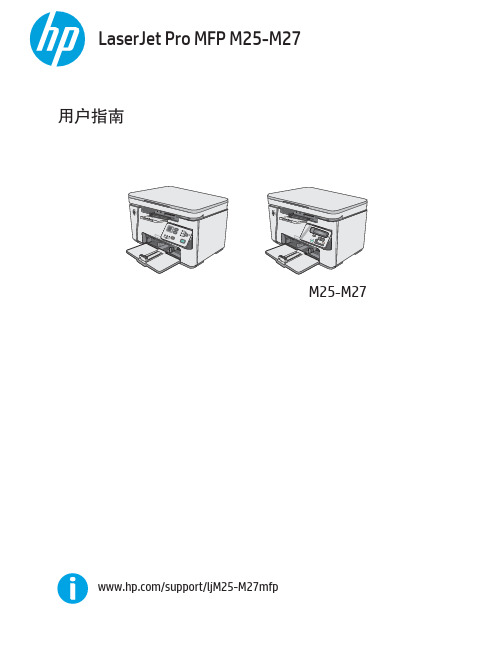
Paint信赖性测试

备
注
1
紧密型 Test (Cross cutting test)
• 供应商 每个lot中抽取 2个进行信赖性Test, 其结果应该详细记录,连同试料至少 要保存 6个月. • LGE 每个月抽取 录,连同试料至少要 保存3个月.
* 开发期间,按照 event别进行以上 Test ,在 Pilot 前所有Test项目全部 pass才可进行接下来的 event.
以设计阶段发布的 color chip 及式样书为准进行检查.
其结果应详细记录,连同试料至少要 保存3个月.
* 开发期间,按照 event别进行以上 Test ,在 Pilot 前所有Test项目全部 pass才可进行接下来的 event.
7
耐腐蚀性试验
在盐水浓度 5%,试验温度 35ºC的条件下进行24小时耐腐蚀性试验后,不应 该发生表面腐蚀,变形,气泡,锈等现象.紧密性试验时无块脱落现象.
Paint 信赖性试验规格
No
1 2
项
耐磨性 Test
目
方法 & Spec
Taber Test Min. 300次 以上 在使试验用的原材料底面可见的情况下,用Cross Cutter或者一般cutter横 向,纵向的分别划11条,在其生成的 100个 cell上用 3M #610的tape进行压 着后用15度的角度进行拉拽,其脱离程度应该保持在15%(3B)以下. - 间隔 : 厚度 100um以下为1mm, 以上为2mm
7
耐腐蚀性试验
8
热冲击试验
以温度 -20℃/ 1hrs, 60’C/1hrs为1周期,在Camber里进行50cycles放置 后, 用洗剂进行洗涤后除去水分.常温放置 4小时后进行紧密性 test.
imdrf标准操作程序

imdrf标准操作程序IMDRF/MC/N2FINAL:2020 (Edition 6)FINAL __TTitle:IMDRF Standard Operating ProceduresAuthoring Group: IMDRF Management CommitteeDate:25 September 2020Dr Choong May Ling, Mimi, IMDRF ChairThis document was produced by the International Medical Device Regulators Forum. There are no restrictions on the reproduction or use of this document; however, incorporation of this document, in part or in whole, into another document, or its translation into languages other than English, does not convey or represent an endorsement of any kind by the International Medical Device Regulators Forum. Copyright © 2020 by the International Medical Device Regulators Forum.Table of Contents1.0Introduction . 32.0IMDRFMembership (3)2.1ManagementCommittee (3)2.2OfficialObservers (4)2.3InvitedObservers (5)2.4Regional HarmonizationInitiatives (6)2.5mittee Membership (7)2.6Working GroupMembership (7)3.0Development of TechnicalDocuments (8)3.1GeneralPrinciples (9)3.2Stage 1 – Assignment of WorkItems (9)3.3Stage 2 – DocumentDevelopment (11)3.4Stage 3 – Advancement from Working Draft to Proposed Document (12)3.5Stage 4 – Consultation on ProposedDocuments (12)3.6Stage 5 – Advancement from Proposed Document to Final Document (13)3.7Stage 6 –Publication (14)4.Development of InformationDocuments (15)5.Document StatusDesignation (15)5.1Location of DesignationCode (15)5.2Working Drafts(WD) (16)5.3Proposed Documents(PD) (16)5.4FinalDocument (16)6.0Review and Revision of IMDRFDocuments (17)6.1Maintenance of IMDRFDocuments (18)6.2IMDRF Secretariat and IMDRF Webmasterresponsibilities (18)7.0Management and Maintenance of GHTFDocuments (19)8.0Record-Keeping/ InformationArchives (20)9.0Translation of IMDRF guidance documents (21)10.0IMDRF-Related Presentations andTraining (22)11.0IMDRFLogo (22)__ ....................................................................................................................................23ANNEXA (24)ANNEXB (26)ANNEXC (28)ANNEXD (29)ANNEXE (33)ANNEXF (34)1.0 Introduction This document is intended to describe the basic procedures that the International Medical Device Regulators Forum (IMDRF) follows when revising the membership of the Management Committee, establishing mittees or Working Groups, developing IMDRF Documents or managing documents developed under the Global Harmonization Task Force (GHTF).The Operating Procedures outlined in this document, in conjunction with the Terms of Reference, are designed to be flexible so that should the need arise, the IMDRF can respond to challenges with respect to its objectives in a timely manner. 2.0 IMDRF Membership IMDRF membership criteria, roles, and responsibilities are listed in each of the Sections belowand are also outlined in Annex D.2.1 Management CommitteeThe Management Committee consists of regulatory authorities and is responsible for the oversight and decision making for all IMDRF activities.Management Committee members are voting members and are expected to attend all IMDRF Management Committee meetings which are held face to face or by teleconference as well as to ensure regular contribution to IMDRF activities and participate in at least 2/3 of the IMDRF Working Groups.Management Committee members have two (2) representatives per delegation and these representatives need to be knowledgeable on IMDRF matters.It is expected that these representatives would consistently attend subsequent IMDRF meetings and that any changes to representatives would require notification to the IMDRF Management Committee chair.In reviewing application requests for membership, the Management Committee will consider whether the regulatory authority has met each of the following requirements, including having: been a regional influence, participated in all IMDRF MC meetings (including teleconferences) for the last two (2) consecutive years, participated in a majority of Working Groups as an Official Observer for the last two (2) consecutive years, providing active contribution, and been an Official Observer forat least the last two (2) consecutive years prior to the application for membership, and sufficient capacity to chair the MC and provide the Secretariat for a year, including hosting two (2) face to face meetings and two (2) scheduled teleconferences.Having been an Official Observer for the last two (2) consecutive years prior to the application for membership, while being an essential precondition for Management Committee membership, does not give the applicant any automatic presumption of conformity with the other criteria listed above.Applications to e a Management Committee member are to be made in writing by pleting the application form (located on the IMDRF website) and sending it to the IMDRF Chair.All applications must be submitted at least two (2) months before the next management mittee meeting for consideration.The application(s) will then be reviewed by the Management Committee at the next Management Committee meeting. The Management Committee will ask the applicant to provide a presentation during that meeting. Any new Management Committee members will be approved with the unanimous agreement of existing Management Committee members.The membership of the Management Committee will be published on the IMDRF website.2.2 Official Observers Official Observers consist of Regulatory Authorities and the World Health Organization (WHO) and participate in the oversight of all IMDRF activities, but do not participate in the decision making process.Official Observers will be expected to attend all Management Committee meetings which are held face to face or by teleconference as well as to participate in IMDRF Working groups.Official Observers will be expected to maintain the confidentiality of the “closed” Management Committee meetings per the Terms of Reference document.When a discussion or portion of a Management Committee meeting is designated as “closed” Official Observers may attend.Official Observers do not participate in the decision making process. As with full members, Official Observers may have two (2) consistent representatives per delegation and these representatives need to be knowledgeable on IMDRF matters.In reviewing application requests to e an Official Observer, the Management Committee will consider whether the applicant has met each of the following requirements: being a Regulatory Authority, operating a mature or maturing system for medical device regulation which should include:o established laws and regulations for medical devices buildingsubstantially on GHTF and IMDRF foundations and principles, o proper petencies for effective implementati...。
诺基亚智能手机使用指南说明书
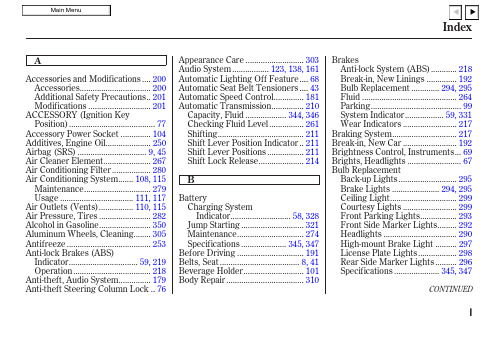
C
Capacities Chart .................... 344, 346 Carbon Monoxide Hazard .............. 52 Carrying Cargo .............................. 202 Cassette Player
Charging System Indicator .... 58, 328 Checklist, Before Driving............. 206 Child Safety ...................................... 20 Child Seats........................................ 25
Before Driving ............................... 191 Belts, Seat ..................................... 8, 41 Beverage Holder............................ 101 Body Repair .................................... 310
Maintenance............................... 279 Usage .................................. 111, 117 Air Outlets (Vents)................ 110, 115 Air Pressure, Tires ........................ 282 Alcohol in Gasoline........................ 350 Aluminum Wheels, Cleaning........ 305 Antifreeze ....................................... 253 Anti-lock Brakes (ABS) Indicator................................ 59, 219 Operation .................................... 218 Anti-theft, Audio System............... 179 Anti-theft Steering Column Lock .. 76
viewme-um004_-zh-e说明书
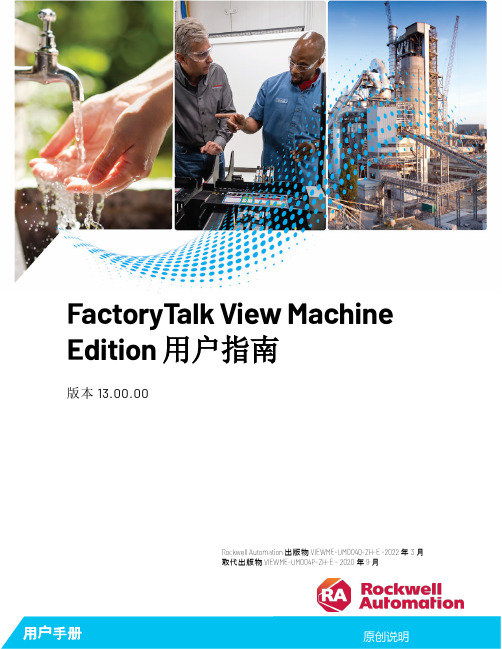
ISO9117-1-2009_Paints_and_varnishes_—_Drying_tests_part1-Determination_of_through-dry_state

Reference number ISO 9117-1:2009(E)© ISO 2009INTERNATIONAL STANDARD ISO 9117-1First edition 2009-05-15Paints and varnishes — Drying tests — Part 1:Determination of through-dry state and through-dry timePeintures et vernis — Essais de séchage —Partie 1: Détermination du séchage à cœur et du temps de séchage à cœurCopyright International Organization for Standardization--`,,`,,``,```,,`,``,,````,,,``,-`-`,,`,,`,`,,`---ISO 9117-1:2009(E)PDF disclaimerThis PDF file may contain embedded typefaces. In accordance with Adobe's licensing policy, this file may be printed or viewed but shall not be edited unless the typefaces which are embedded are licensed to and installed on the computer performing the editing. In downloading this file, parties accept therein the responsibility of not infringing Adobe's licensing policy. The ISO Central Secretariat accepts no liability in this area.Adobe is a trademark of Adobe Systems Incorporated.Details of the software products used to create this PDF file can be found in the General Info relative to the file; the PDF-creation parameters were optimized for printing. Every care has been taken to ensure that the file is suitable for use by ISO member bodies. In the unlikely event that a problem relating to it is found, please inform the Central Secretariat at the address given below.COPYRIGHT PROTECTED DOCUMENT© ISO 2009All rights reserved. Unless otherwise specified, no part of this publication may be reproduced or utilized in any form or by any means, electronic or mechanical, including photocopying and microfilm, without permission in writing from either ISO at the address below or ISO's member body in the country of the requester. ISO copyright officeCase postale 56 • CH-1211 Geneva 20 Tel. + 41 22 749 01 11 Fax + 41 22 749 09 47 E-mail copyright@ Web Published in Switzerlandii © ISO 2009 – All rights reservedCopyright International Organization for Standardization --`,,`,,``,```,,`,``,,````,,,``,-`-`,,`,,`,`,,`---ISO 9117-1:2009(E)© ISO 2009 – All rights reservediiiContents PageForeword............................................................................................................................................................iv 1 Scope.....................................................................................................................................................1 2 Normative references...........................................................................................................................1 3 Terms, definitions and abbreviated terms.........................................................................................1 4 Principle.................................................................................................................................................2 5 Apparatus and materials......................................................................................................................2 6 Sampling................................................................................................................................................4 7 Test panels............................................................................................................................................4 7.1 Substrate ...............................................................................................................................................4 7.2 Preparation and coating.......................................................................................................................4 8 Procedure..............................................................................................................................................5 8.1 Preparation of apparatus.....................................................................................................................5 8.2 Drying the test panel ............................................................................................................................5 8.3 Determination of through-dry state ....................................................................................................5 8.4 Determination of through-dry time .....................................................................................................5 8.5 Thickness of coating............................................................................................................................6 9 Precision................................................................................................................................................6 10Test report (6)Bibliography (7)Copyright International Organization for Standardization --`,,`,,``,```,,`,``,,````,,,``,-`-`,,`,,`,`,,`---ISO 9117-1:2009(E)iv © ISO 2009 – All rights reservedForewordISO (the International Organization for Standardization) is a worldwide federation of national standards bodies (ISO member bodies). The work of preparing International Standards is normally carried out through ISO technical committees. Each member body interested in a subject for which a technical committee has been established has the right to be represented on that committee. International organizations, governmental and non-governmental, in liaison with ISO, also take part in the work. ISO collaborates closely with the International Electrotechnical Commission (IEC) on all matters of electrotechnical standardization. International Standards are drafted in accordance with the rules given in the ISO/IEC Directives, Part 2. The main task of technical committees is to prepare International Standards. Draft International Standards adopted by the technical committees are circulated to the member bodies for voting. Publication as an International Standard requires approval by at least 75 % of the member bodies casting a vote.Attention is drawn to the possibility that some of the elements of this document may be the subject of patent rights. ISO shall not be held responsible for identifying any or all such patent rights.ISO 9117-1 was prepared by Technical Committee ISO/TC 35, Paints and varnishes , Subcommittee SC 9, General test methods for paints and varnishes , in collaboration with CEN/TC 139, Paints and varnishes . It cancels and replaces ISO 9117:1990, which has been technically revised. The main changes are: a) failure is defined in terms of damage, rather than damage or marking;b) the former Annex A concerning required supplementary information has been integrated in the test report. ISO 9117 consists of the following parts, under the general title Paints and varnishes — Drying tests : ⎯ Part 1: Determination of through-dry state and through-dry time ⎯ Part 2: Pressure test for stackability 1) ⎯ Part 3: Surface-drying test using ballotini 2)1) To be published. (Revision of ISO 4622:1992) 2) To be published. (Revision of ISO 1517:1973)Copyright International Organization for Standardization--`,,`,,``,```,,`,``,,````,,,``,-`-`,,`,,`,`,,`---INTERNATIONAL STANDARD ISO 9117-1:2009(E)© ISO 2009 – All rights reserved1Paints and varnishes — Drying tests —Part 1:Determination of through-dry state and through-dry time1 ScopeThis part of ISO 9117 specifies a test method for determining under standard conditions whether a single coat or a multi-coat system of paint, varnish or related material has reached the through-dry state after a specified drying period.NOTEThe test procedure may also be used to determine the time taken to achieve that state.2 Normative referencesThe following referenced documents are indispensable for the application of this document. For dated references, only the edition cited applies. For undated references, the latest edition of the referenced document (including any amendments) applies.ISO 48, Rubber, vulcanized or thermoplastic — Determination of hardness (hardness between 10 IRHD and 100 IRHD)ISO 1513, Paints and varnishes — Preparation of test samples ISO 1514, Paints and varnishes — Standard panels for testing ISO 2808, Paints and varnishes — Determination of film thicknessISO 15528, Paints, varnishes and raw materials for paints and varnishes — Sampling3 Terms, definitions and abbreviated termsFor the purposes of this document, the following terms, definitions and abbreviated terms apply. 3.1IRHD scaleinternational rubber hardness degree scale3.2through-dry statecondition of a film in which it is dry throughout its thicknessNOTE 1 The through-dry state should not be confused with the condition in which the surface of the film is dry but the bulk of the coating is still mobile.Copyright International Organization for Standardization --`,,`,,``,```,,`,``,,````,,,``,-`-`,,`,,`,`,,`---ISO 9117-1:2009(E)2© ISO 2009 – All rights reservedNOTE 2 For the purposes of this part of ISO 9117, a single coating or a multi-coat system of paint or varnish or related material is considered to be through-dry when a specified gauze under specified pressure, torsion and time does not damage the film.3.3through-dry timeperiod of time between the application of a coat to a prepared test panel and the achievement of the through-dry state, as determined by the specified test procedure4 PrincipleA coat of paint or varnish of agreed thickness is applied to a substrate and is allowed to dry under specified conditions. The completeness of drying throughout the coat is determined by examination of the surface of the coat after the application of a load, applied over a given area of the surface, and subsequent rotation of the load-applying face through 90°.5 Apparatus and materialsOrdinary laboratory apparatus and glassware together with the following:5.1 Baseplate and plunger assembly (see Figure 1 and Figure 2), consisting essentially of a baseplate and a free-sliding plunger. The plunger head shall have a diameter of at least 25 mm. It shall be designed in such a way that the underside of the head can align itself with the upper surface of the test panel.NOTE 1 If the mass of the plunger is not greater than 250 g, the apparatus described in ISO 4622 [1] is suitable for thetest.Copyright International Organization for Standardization --`,,`,,``,```,,`,``,,````,,,``,-`-`,,`,,`,`,,`---ISO 9117-1:2009(E)© ISO 2009 – All rights reserved3Key1 weights2 plunger3 ball joint4 plunger head5 baseplateFigure 1 — Baseplate and plunger assemblyA rubber disc (5.2) shall be attached to the centre of the underside of the plunger head using tape coated on both sides with adhesive. There shall be a device to firmly clamp a gauze (5.3) to the test face, and the plunger head shall be able to be rotated through 90°.NOTE 2 It is recommended that a ball-joint connection be present between the plunger and its head and that, for reasons of economy, the plunger specified in ISO 4622 be used.5.2 Flat rubber disc , of diameter (22 ± 1) mm, thickness (5 ± 0,5) mm and hardness (50 ± 5) IRHD (see ISO 48).NOTEFor reasons of economy, it is recommended that the rubber disc specified in ISO 3678 [2] be used.5.3 Gauze , of woven monofilament polyamide, minimum size 100 mm × 100 mm. The gauze thread diameter shall be 0,120 mm and the gauze aperture approximately 0,2 mm. 5.4 Weights , giving a total mass of (1 500 ± 10) g. 5.5 Stopwatch , accurate to 0,1 s.Copyright International Organization for Standardization --`,,`,,``,```,,`,``,,````,,,``,-`-`,,`,,`,`,,`---ISO 9117-1:2009(E)4© ISO 2009 – All rights reservedKey1 plunger2 clip3 rod for rotating plunger head4 gauze 5double-faced adhesive tape 6 rubber discFigure 2 — Detail showing assembled plunger head6 SamplingTake a representative sample of the product to be tested (or of each product in the case of a multi-coat system), as described in ISO 15528.Examine and prepare each sample for testing, as described in ISO 1513.7 Test panels7.1 SubstrateSelect as the substrate three test panels (or six if both the through-dry state and the through-dry time are to be determined) of a type described in ISO 1514, where possible ensuring that the substrate is equivalent to the intended application.7.2 Preparation and coatingPrepare the test panels (see 7.1) in accordance with ISO 1514 and then coat them with the product or system under test by the specified method to the thickness specified for the dry film.The coating method and dry film thickness shall be as specified by the manufacturer, or agreed between interested parties, and included in the test report [see Clause 10, items c) 2) and c) 3)].Copyright International Organization for Standardization --`,,`,,``,```,,`,``,,````,,,``,-`-`,,`,,`,`,,`---ISO 9117-1:2009(E)© ISO 2009 – All rights reserved58 Procedure8.1 Preparation of apparatusClamp the gauze (5.3) over the rubber disc (5.2) under the plunger head (see Figure 2), taking care to ensure that the exposed surface of the gauze is free from creases. Take a fresh piece of gauze for each test.8.2 Drying the test panelDry (or stove) and age, if applicable, each coated test panel in a horizontal position with free circulation of air, but shielded from draughts and direct sunlight, for the specified time under the specified conditions.The drying (or stoving) and aging time and conditions shall be as specified by the manufacturer, or agreed between the interested parties, and included in the test report [see Clause 10, items c) 4) and c) 5)].8.3 Determination of through-dry state8.3.1On completion of the specified drying time (see 8.2), place a test panel on the baseplate.8.3.2 Place the weights (5.4) on the top of the plunger. Gently lower the plunger so that the gauze is in contact with the test panel. Start the stopwatch (5.5) and allow the plunger to remain in this position for (10 ± 1) s.8.3.3 At the end of this period, turn the plunger head through an angle of 90° over a period of about 2 s. Immediately raise the plunger, remove the test panel and examine the coat in the test area using the naked eye. 8.3.4Repeat the procedure in 8.3.1 to 8.3.3 on two additional coated panels.8.3.5 If no damage is observed on any of the three test surfaces, report the result as “through-dry state achieved”. If damage is observed on one or more of the three test surfaces, report the result as “through-dry state not achieved”.Some coatings do not reach a point where they are totally unaffected by the test (i.e. a point where no mark, for instance, is left on the surface by the gauze), even when they have reached a functionally acceptable state of drying or cure. In such cases, the time when the coating reaches the stage at which the action carried out in the test does not cause deterioration of the coating to an extent where it could not perform its ultimate function shall be quoted.For some coatings, e.g. those which are applied to protect the substrate rather than for cosmetic reasons, marking of the surface would not constitute an inability of the coating to perform its function. For highly pigmented coatings, the action of the gauze can cause polishing of the surface, leaving marks which might not be detrimental to the coating’s ultimate function. In such cases, all observations shall be recorded in the test report.Take care to avoid confusion between cohesive failure within the coat (a failure under this test) and failure of the coat to adhere to the substrate (not a failure under this test).8.4 Determination of through-dry time8.4.1On completion of the specified drying time (see 8.2), place a test panel on the baseplate.8.4.2 At appropriate intervals, carry out the test described in 8.3.2 and 8.3.3. Examine the coating in the test area for damage. Stop the test when no damage occurs to the coat (see 8.3.5). 8.4.3 Repeat t he procedure in 8.4.1 and 8.4.2 on two additional coated panels.8.4.4Report the longest time taken in the three tests for the coat to reach the through-dry state.Copyright International Organization for Standardization --`,,`,,``,```,,`,``,,````,,,``,-`-`,,`,,`,`,,`---ISO 9117-1:2009(E)6© ISO 2009 – All rights reserved8.5 Thickness of coatingDetermine the thickness, in micrometres, of the coat in the through-dry state by one of the procedures specified in ISO 2808, using an untested area of the coated panel.9 PrecisionNo precision data are currently available.10 Test reportThe test report shall contain at least the following information: a) all information necessary for identification of the product tested; b) a reference to this part of ISO 9117 (ISO 9117-1:2009); c) details of the preparation of the test panels, including:1) the substrate material and the surface preparation of the substrate (see 7.1 and 7.2), 2) the method of application of the test coating to the substrate (see 7.2),3) the thickness, in micrometres, of the dry coating and the method of measurement from ISO 2808(see 8.5), and whether it is a single coating or a multi-coat system, 4) when assessing the through-dry state, the duration and conditions of drying (or stoving) the coat andthe conditions of ageing, if applicable, before testing (see 8.3), 5) when determining the through-dry time, the conditions of drying (or stoving) the coat and theconditions of ageing, if applicable, before testing, and the intervals between tests (see 8.4); d) the results of the test as specified in Clause 8, including:1) whether the coat achieved the through-dry state or not, and/or2) the through-dry time,3) all observations (see 8.3.5, third paragraph); e) any deviations from the procedure specified; f)any unusual features (anomalies) observed during the test;g) the date of the test.Copyright International Organization for Standardization --`,,`,,``,```,,`,``,,````,,,``,-`-`,,`,,`,`,,`---ISO 9117-1:2009(E) © ISO 2009 – All rights reserved 7Bibliography[1] ISO 4622, Paints and varnishes — Pressure test for stackability 3)[2] ISO 3678, Paints and varnishes — Print-free test3) Under revision. The revision will be published as ISO 9117-2.Copyright International Organization for Standardization Provided by IHS under license with ISO Licensee=Hong Kong Polytechnic Univ/9976803100 Not for Resale, 10/24/2009 22:07:36 MDT No reproduction or networking permitted without license from IHS --`,,`,,``,```,,`,``,,````,,,``,-`-`,,`,,`,`,,`---ISO 9117-1:2009(E)--`,,`,,``,```,,`,``,,````,,,``,-`-`,,`,,`,`,,`---ICS 87.040Price based on 7 pages© ISO 2009 – All rights reservedCopyright International Organization for StandardizationProvided by IHS under license with ISO Licensee=Hong Kong Polytechnic Univ/9976803100 No reproduction or networking permitted without license from IHSNot for Resale, 10/24/2009 22:07:36 MDT。
Mitsumi Electric Co., Ltd. Wavit11 User's Manual.p
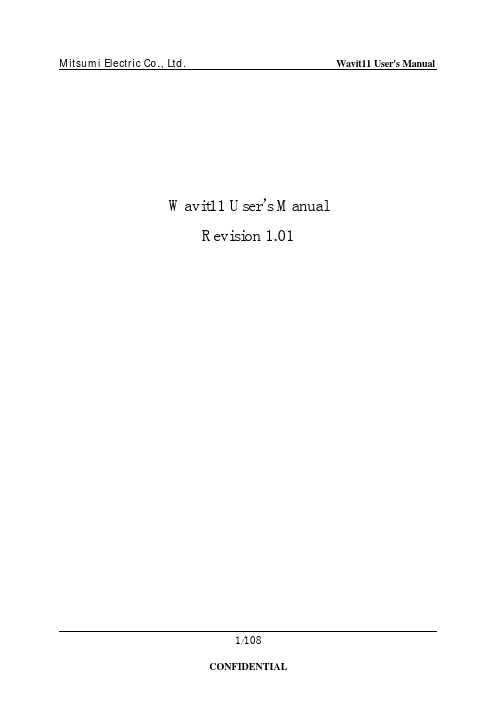
Wavit11 User’s Manual Revision 1.01Revision HistoryDecember 6, 2001 Revision 1.0 Translated from Japanese edition (Rev. 1.0) January 19, 2002 Revision 1.01 Regulatory Compliance Notice changedContentsRevision History (2)About This Guide (5)Regulatory Compliance Notices (6)1. Preface (8)1. Preface (8)2. Accompanied Accessories (8)3. Features (8)4. How to use Wavit11 (9)5. About Wireless LAN Network (10)5.1. Ad-Hoc LAN (11)5.2. IBSS LAN (12)5.3. Infrastructure LAN (13)5.4. Wireless Bridge (14)6. Installation method of Wavit11 Configuration Utility (15)6.1. Microsoft Windows Version (16)6.2. Confirm an Ethernet port (17)6.3. Confirm the TCP/IP protocol (19)6.4. Confirm an IP Address (25)6.5. Installation of the Wavit11Configuration Utility (28)7. Wavit11 Set Up (33)7.1. How to Start the Wavit11Configuration Utility (34)7.2. How to setup the Ad-Hoc mode (38)7.3. How to Setup the 802.11 Ad-Hoc mode (41)7.4. How to Setup the Infrastructure mode (44)7.5. How to Setup the Both mode (47)7.6. How to Setup the AP mode (51)7.7. How to Setup the Wireless Bridge Mode (55)7.8. How to Change the Wavit11 IP address (59)7.9. How to Change the Control Password (61)7.10. Wavit11 Initialization (63)8. Encryption Setting (65)8.1. Encryption setting (65)8.2. Original Encryption (68)8.2. 40bit WEP Encryption (71)8.3. 128bit WEP Encryption (74)8.4. Encryption Disable (77)9. Wavit11Setting up (79)9.1. Connection to personal computer (80)9.2. Connection to Printer (81)9.3. Connection to Network Equipment (82)10. Items that can be set with Configuration Utility (83)10.1. Operational Mode (84)10.2. SS ID (85)10.3. Channel (86)10.4. Data Rate (87)10.5. Roaming (88)10.6. Hidden Node Compensation (89)10.7. Details (90)10.8. RTS Threshold (91)10.9. Fragmentation Threshold (92)10.10. Short Retry Limit (93)10.11. Long Retry Limit (94)10.12. Beacon Interval (95)10.13. SSID transmission (96)10.14. Authentication Algorithm (97)10.15. Basic Rate Set (98)10.16. Encryption mode (99)10.17. Encryption Key (100)10.18. Default Key (101)10.19. Destination Address (102)11. Interoperability with third vendor wireless LAN (103)11.1. Confirmed wireless LAN card (103)11.2. Confirmed Access Point (104)11.3. Setting (105)12. Troubleshooting (106)13. Specifications (108)About This GuideAbsolutely do not do the operation when the instruction is given with this mark.Please pay attention in the case you do the operation indicated with this mark.The relevant usage is explained. Please refer, as occasion demands. This is for an explanation such as terminology.Regulatory Compliance NoticesWavit is a registered trademark of Mitsumi Electric Co., Ltd.Wi-Fi TM is a registered trademark of Wireless Ethernet Compatibility Alliance. RC4 is a registered trademark of RSA Security Inc. in United State and other country.Microsoft, Windows, and Windows NT are trademarks of Microsoft Corporation.All company names and product names are trademark of their respective companies.Mitsumi are not responsible for any damage or loss caused by the Wavit11 Wireless LAN.Mitsumi hold the copyright on this User’s Manual. Anyone cannot copy or reproduce this User’s manual unless Mitsumi grant agreement in writing form.If this product is used near the television set or radio receiver, the TV display may be sometimes disturbed or the noise may be heard in audio output. In such a situation, it will be necessary to install this product far from TV and radio set. This product may affect the medical apparatus, so you cannot install this product inside a hospital.If you install this product near the microwave oven,communication performances may degrade due to the radio waveemitted from microwave oven. Install this product far from microwave oven or prevent from the simultaneous usage.Accompanied AC adapter is designed for 117volts AC use only.The use of AC other than 117volts is dangerous and not permitted.The use of other AC adapters is prohibited. If other AC adapters were used, the product would heat or it may lead to a fire.1. PrefaceThank you for purchasing the Wavit11. This user’s manual includes various notices to allow you to use the Wavit11 safely and properly. Keep this anytime and read carefully. In this way, you can always refer to this.2. Accompanied AccessoriesThe following accessories are accompanied to Wavit11.If you could not check all accessories, contact with the distributor.AccessoriesItem QuantityNoteWavit11 Wireless LAN 1AC Adapter 1Ethernet Cable 1 Straight Cable (1m)Wall Mount Attachment 1User’s Manual 1 This documentWavit11 Configuration Utility 1 3.5 inch Floppy disk3. FeaturesThe Wavit11 is standalone wireless LAN with 10BASE-T interface. When using Wavit11, you can install wireless network not only to personal computers but also to printer and other network equipment that have 10BASE-T ports. The Wavit11 is connected to network devices with 10BASE-T cable, so you do not need to install device drivers to set up Wavit11.The Wavit11 operates as Access Point that supports up to 16 Wavit11. Also, it operates as Wireless Bridge. Wireless Bridge connects two networks that are physically separated by two Wavit11s.Wavit11Wireless LANAC Adapter EthernetCableWall MountAttachmentUsersManual ConfigurationUtility5. About Wireless LAN NetworkThere are 4 types of wireless LAN network that using Wavit11.Make a selection according to the usage of the wireless LAN network. Wireless LAN Type FunctionAd-Hoc LAN The network consists of only wireless clients.IBSS LAN The network consists of only wireless clients. Infrastructure LAN The network combined both wired and wireless clients. Wireless Bridge The network connects two networks wirelessly.5.1. Ad-Hoc LANThe Ad-Hoc LAN is a network consisting of only wireless LAN. It is the network that does not connect to the Ethernet backbone and external network such as Internet. There is not a restriction on the number of wireless LAN units in the Ad-Hoc LAN.Set the communication mode of Wavit11 to “Ad-Hoc” mode.5.2. IBSS LANThe IBSS LAN is a network of only wireless LAN. It is the network that does not communicate to the Ethernet backbone and external network such as Internet. There is not a restriction on the number of wireless LAN units in the IBSS LAN. Set the communication mode of Wavit11 to “802.11 Ad-Hoc” mode.5.3. Infrastructure LANCommunication is established via an Access Point in the infrastructure LAN, therefore direct communication with other Wavit11s is not possible. This is the network that is used in such an occasion where Ethernet is being connected to Access Point and Internet access is carried out through Ethernet.Set the communication mode of one Wavit11 to “AP” mode and set the other Wavit11 communication mode to “Infrastructure” mode.5.4. Wireless BridgeThe Wireless Bridge connects two wired network using two Wavit11. The maximum number of network equipment that can be connected to wired LAN is 16.Set the communication mode of Wavit11 to “Wireless Bridge” mode.6. Installation method of Wavit11 Configuration Utility6.1. Microsoft Windows VersionWavit11 Configuration Utility runs on Microsoft Windows of the following version.OS Status NotesWindows95 Install 4.01 or above Internet Explorer Windows95 OSR2 Install 4.01 or above Internet Explorer Windows95OSR2.5Install 4.01 or above Internet Explorer Windows98 OKWindows98 SE OKWindows Me OKWindows NT 4.0 WorkStation Install 4.01 or above Internet Explorer Windows NT SP3 is required to install Internet Explorer 4.01.Windows 2000 OK Windows XP OK6.2. Confirm an Ethernet portWavit11 Configuration Utility should be installed to the personal computer with Ethernet port. Also, the device driver needs to be set up appropriately. Confirm in accordance with the following procedure.[STEP1] Select “Start”->”Setting”->”Control Panel”.[STEP2] Click “Network” icon in the control panel.[STEP3] Check to see t hat an Ethernet adapter is installed in “Configuration” page.[STEP4] Click the “Cancel” button.6.3. Confirm the TCP/IP protocolThe TCP/IP protocol should be installed to the personal computer with Wavit11 Configuration Utility. It is necessary that Wavit11 Configuration Utility is set up appropriately. Confirm the TCP/IP protocol in accordance with the following procedure.[STEP1] Select “Start”->”Setting”->”Control Panel”[STEP2] Click “Network” icon in the “Control Panel”.[STEP3] Check to see that the relevant TCP/IP protocol is installed that corresponds to the Ethernet adapter used in the “Configuration” page. Select TCP/IP protocol corresponding to the Ethernet adapter and click the “Properties” button.[STEP4] Confirm your selection in the “IP address” page. Which one is selected, either “Obtain an IP address automatically” or “Specify an IP address”?[STEP5] Click “Cancel” button.[STEP6] Click “Cancel” button.[STEP10] In the case that “Specify an IP address” is selected in the “IP Address” page, check that the “IP Address” and “Subnet Mask” are set.[STEP11] Click the “Cancel” button.[STEP12] Click the “Cancel” button.6.4. Confirm an IP Address[STEP1] Click “Start”->”Run”[STEP2] Input “winipcfg” to “Open” and click “OK” button.[STEP3] Select Ethernet adapter at “Adapter Address” in “IP Configuration” window.[STEP4] Confirm the “IP Address” and “Subnet Mask”.[STEP5] Click “OK” button.6.5. Installation of the Wavit11Configuration Utility [STEP1] Insert Wavit11Configuration Utility disk to drive A. [STEP2] Click “My Computer” icon.[STEP3] Click “3.5 ½ floppy (A:)” icon.[STEP4] Click “Setup” icon.The “Install Shield Wizard” window appears.[STEP5] Click the “Next>” button in “Install Shield Wizard” window.[STEP6] Select “Destination Folder”. Click “Next>” button to install the Configuration Utility to the default folder. Click the “Browse” button in the case that you want to install to a different folder.[STEP7] Select Program Folder. Click “Next>” button if you agree the default folder. If you prefer to install it to another folder, select from the “Existing Folders” and click “Next” button.The “Setup Status” appears.[STEP8] Install Shield Wizard Complete appears. Click the “Finish” button.。
喷墨信赖性测试标准
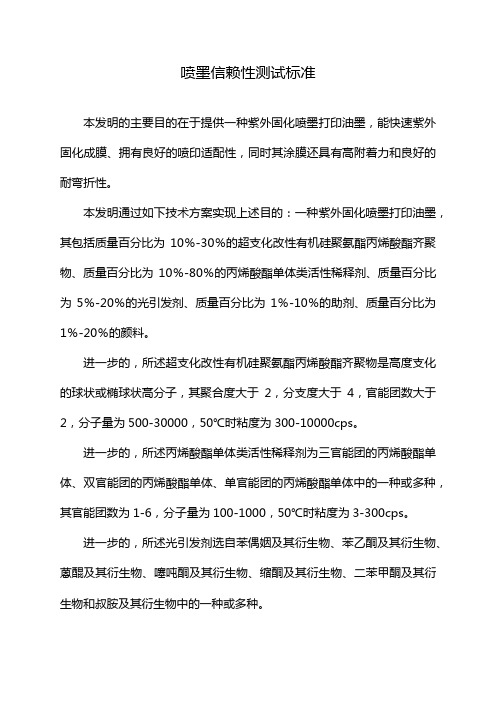
喷墨信赖性测试标准本发明的主要目的在于提供一种紫外固化喷墨打印油墨,能快速紫外固化成膜、拥有良好的喷印适配性,同时其涂膜还具有高附着力和良好的耐弯折性。
本发明通过如下技术方案实现上述目的:一种紫外固化喷墨打印油墨,其包括质量百分比为10%-30%的超支化改性有机硅聚氨酯丙烯酸酯齐聚物、质量百分比为10%-80%的丙烯酸酯单体类活性稀释剂、质量百分比为5%-20%的光引发剂、质量百分比为1%-10%的助剂、质量百分比为1%-20%的颜料。
进一步的,所述超支化改性有机硅聚氨酯丙烯酸酯齐聚物是高度支化的球状或椭球状高分子,其聚合度大于2,分支度大于4,官能团数大于2,分子量为500-30000,50℃时粘度为300-10000cps。
进一步的,所述丙烯酸酯单体类活性稀释剂为三官能团的丙烯酸酯单体、双官能团的丙烯酸酯单体、单官能团的丙烯酸酯单体中的一种或多种,其官能团数为1-6,分子量为100-1000,50℃时粘度为3-300cps。
进一步的,所述光引发剂选自苯偶姻及其衍生物、苯乙酮及其衍生物、蒽醌及其衍生物、噻吨酮及其衍生物、缩酮及其衍生物、二苯甲酮及其衍生物和叔胺及其衍生物中的一种或多种。
进一步的,所述助剂选自消泡剂、分散剂、润湿剂、增稠剂、成膜助剂中的一种或多种。
进一步的,所述颜料选自红色、黄色、蓝色、黑色、白色的着色用颜料、染料或色素中的一种或多种。
进一步的,在制备时,将所述丙烯酸酯齐聚物、所述丙烯酸酯单体类活性稀释剂、所述光引发剂、所述助剂、所述颜料充分混合均匀,通过搅拌、研磨、球磨、砂磨、超声等中的一种或多种方式进行研磨,获取得到平均粒径小于300nm、50℃时粘度小于20cps、表面张力为20-30mn/m的油墨。
与现有技术相比,本发明一种紫外固化喷墨打印油墨的有益效果在于:引入超支化改性有机硅聚氨酯丙烯酸酯齐聚物,超支化改性有机硅聚氨酯丙烯酸酯齐聚物是球状或椭球状结构,所以相较于传统的线性结构聚氨酯丙烯酸酯齐聚物具有较低的粘度,同时保持了聚氨酯丙烯酸酯齐聚物高附着力和高柔韧性的特点,适宜制备低粘度且其涂膜具有高附着力与耐弯折性的喷墨打印油墨。
GEH-3500F型号的GE Power Management制造的ET-16和ET-17指示灯产品

INSTRUCTIONSTYPE ET-16 and ET-17INDICATING LAMPSManual Part Number: GEH-3500FCopyright © 2000 GE Power ManagementGE Power Management 215 Anderson Avenue Markham, Ontario L6E 1B3 CanadaTelephone: (905) 294-6222Fax: (905) 201-2098E-mail:*****************.com Internet: /indsys/pmgGE Power ManagementManufactured under anISO9002 Registered SystemBCS Switchgear Inc.Switchgear | Circuit Breakers | Parts | Tech Support | 888.599.0486Need Help? 888.599.0486GEH-3500FGE Power ManagementType ET-16 and ET-17 Indicating Lamps2CONTENTSPAGE NO.Introduction ..............................................................................................................................................................3Application ................................................................................................................................................................3Features ....................................................................................................................................................................3Ratings ......................................................................................................................................................................4Connections .............................................................................................................................................................4Recommended Panel Assembly .............................................................................................................................4Table 1: ET-16 – Indicating Lamp ...........................................................................................................................4Table 2: ET-16 – for dim-bright application ...........................................................................................................4Table 3: ET-16 – For LEDs .......................................................................................................................................5Table 4: ET-17 – Indicating Lamp ...........................................................................................................................5Table 5: ET-16 Special 127B8177 INDICATING LAMP COMPLETE .....................................................................6Table 6: ET-17 Special 128B1654 INDICATING LAMP COMPLETE .....................................................................6Table 7: Color Cap ...................................................................................................................................................7Ordering table 8: COLOR CAP ................................................................................................................................7TABLE 9: ET-16 LEDs RENEWAL PARTS INFORMATION .. (7)These instructions do not purport to cover all details or variations in equipment nor provide for every possible contingency to be met in connection with installation, operation or maintenance. Should further information be desired or should particular problems arise which are not covered sufficiently for the purchaser's purposes, the matter should be referred to the General Electric Company (USA)To the extent required the products described herein meet applicable ANSI, IEEE and NEMA standards; however, no such assurance is given with respect to local codes and ordinances because they vary greatly. | 888.599.0486Need Help? 888.599.0486GE Power ManagementGEH-3500FType ET-16 and ET-17 Indicating Lamps3INTRODUCTIONThe ET-16 (incandescent and LEDs) and ET-17 (neon) indicating lamps consist of a common receptacle, plug in type resistors and lamps, escutcheon, and color cap. They are available for mounting on switchboard panels up to and including ¼ inch thickness.APPLICATIONThese lamps can be used whenever a panel mounted signal or indicating lamp is desired.The ET-16 is available for either one brilliance or dim bright operation when incandescent lamps are used. ET-16lamps are also available with Light Emitting Diodes (LEDs). The incandescent type can be easily upgraded to the LED type. It only requires acquiring the appropriate color LED and lens cap and inserting into the lamp receptacle.The ET-17 can be used when extra long life is a factor and brilliance is not. It also can be used when low current is desired.FEATURES1.The simple “push-twist” type plug has been adopted for both the bulb and the resistor. This wasaccomplished by incorporating a bayonet base on both components.2. A common receptacle for both the ET-16 and ET-17 coupled with the plug-in resistor and bulb makes iteasy to change on the panel without disassembling.3.The resistor is in series with the bulb, and the ohmic value for the different circuit voltages is designed at80% of the rated bulb voltage to give it longer life. Changing voltages is easily accomplished by changing the series resistor (see listed tables for the proper resistor).4. A short circuit plug is available when a series resistor is not required or if an external resistor is to be used.5.The ET-16 uses GE Catalog No. 1819 for the 24 DC lamp and GE Catalog Number 1835 for the balanceof the ratings. For LED types, long life LEDs (100,000 hours) are specified. Additional features are as follows: reduced heat, resistance to shock and vibration, improved safety, lower current, cost savings, and no cold filament inrush current. The LED lamps come in red, green, and amber colors. White is not an option because a white light LED is not available. ET-17 uses GE Catalog Number B1A.6.Terminals are readily available. They are designed for either AMP “FASTON” type connectors, solder, orscrews.7.Nine basic color caps designed for maximum visibility are available for ET-16 incandescent types. FiveTranslucent caps: red, green, yellow, white; and four transparent caps: amber, red, green, blue, and clear.For ET-16 LED types, only the transparent lens caps are recommended. This is because the transparent lens allows more LED light to pass through than the translucent lens cap used on incandescent lamps.The available colors are as follows: red, green, amber, yellow smoke, clear and blue.ET-17: Because of the special properties of neon, only amber, transparent red, and clear lenses are suitable.The color caps have a knurled OUTSIDE DIAMETER FOR EASY REMOVAL.8.The ET-16 is also available for dim bright applications.9.When special voltage or resistance is required other than those listed, a special lamp may be ordered withthe proper design, or designated series resistor.10.A two-inch insulating washer is supplied with each indicating light. It should be mounted on the inside ofthe panel as illustrated in Figs. 2, 3, and 4. The function of this washer is to provide additional insulation between the terminal and ground (panel) if a surge were to be induced on one of the potential leads.If a bulb other than those listed above is required, the lamp will be furnished less the bulb.Listed tables give some of the specials made available. | 888.599.0486Need Help? 888.599.0486GEH-3500F GE Power ManagementType ET-16 and ET-17 Indicating Lamps4RATINGSResistors ET-16:12.5 WattsET-17: 1 WattBULB DESIGN VOLTAGEDESIGN AMPSCANDLE POWER AVERAGE LIFE(HOURS)1819280.04 A Approx. 0.3425001835550.05 A Approx. 1.15000B1A105-1250.3 mA-15,000CONNECTIONSSee Figure 1A and 1B for typical tell-tale and dim-bright connections.RECOMMENDED PANEL ASSEMBLYThread the pal nut against the shoulder of the receptacle. Install the two-inch insulating washer on the front of the receptacle against the pal nut. Insert the receptacle through the panel and thread the escutcheon nut against panel. Install the color cap and hand tighten (do not force). Turn the escutcheon nut back up against the color cap,then back off ½ to ¾ turn (¾ turn recommended) to give at least 1/64 inch clearance but not more than 1/32 inch clearance between the color cap and escutcheon nut (for up to 3/16 inch panel). For the ¼-inch panel, the color cap will be flush with the escutcheon nut. Tighten the pal nut against panel to 10 to 12 inch-pounds of torque.TABLE 1: ET-16 – INDICATING LAMPCIRCUIT VOLTAGE Resistor 0165A7844Rated volts MIN.volts MAX.volts CATALOG NUMBER(includes lamp, color cap, and resistor)Part No.Ohmic Value Bulb(GE Catalog Number)receptacleColor capcartonoutline24 V DC 48 V DC 125 V DC 250 V DC 120 V AC 240 V AC 22 V 44 V 110 V 220 V 95 V 195 V 28 V 56 V 140 V 280 V 130 V 260 V0116B6708G10116B6708G20116B6708G30116B6708G40116B6708G50116B6708G6123456102002000510019004800181918350116B 6709G 1See ordering Table 60165A 9257P 10165A 7859TABLE 2: ET-16 – FOR DIM-BRIGHT APPLICATIONCIRCUIT VOLTAGE Resistor 0165A9217Ohmic Value Rated volts MIN.volts MAX.volts CATALOG NUMBER (inlcudes lamp, color cap, and resistor)PartNo.Total Tap Bulb (GE Catalog Number)receptacleColor capcartonoutline48 V DC 125 V DC 250 V DC 120 V AC 240 V AC44 V 110 V 220 V 95 V 195 V56 V 140 V 280 V 130 V 260 V0116B8108G20116B8108G30116B8108G40116B8108G50116B8108G612345450255060002450570050170044001600420018350116B 6709G 3See ordering Table 60165A 9257P 20165A 9216GE Power Management GEH-3500FType ET-16 and ET-17 Indicating Lamps5TABLE 3: ET-16 – FOR LEDsReceptacle with Resistor by Voltage LED Lamp by Voltage No.3 - Transparent Color Lens Cap Rated Voltage Min.Max.Catalog No.RatedVoltage Lamp Color Cat. No.Digits Transp.Cap Color Cat. No.Digits 24 DC2228116B6708G4124 DCRed Green Amber R92G92A9248 DC 4456116B6708G4248 DC Red Green Amber R52G52A52125 DC250 DC 110220140280116B6708G43116B6708G44125 DC 250 DC Red Green Amber R53G53A5370 AC 120 AC 130 AC 240 AC559510519576130140260116B6708G47116B6708G45116B6708G48116B6708G4670 AC 120 AC 130 AC 240 ACRed Green AmberR53G53A53Red Green Amber Yellow Smoke Clear NoneR4G4A4Y4S4C4N4Example: Using Table 3 to specify a complete ET-16 LED catalog number for a 24 V DC, Red LED Lamp, red Transparent Color CapReceptacle and Resistor by VoltageLED Lamp Color by VoltageLens Cap by ColorCatalog Number: 116B6708G41 R92 R4TABLE 4: ET-17 – INDICATING LAMPResistor 0165A7956Voltage Range AC/DC Cat. No.*(includes Lamp, color gap,and resistor)Part No.Ohmic Value Bulb (GE Catalog Number)receptacleColor CapCartonOutline110-139140-219220-299300-374375-449450-6000116B6734G10116B6734G20116B6734G30116B6734G40116B6734G50116B6734G6123456200 K 560 K 750 K 1 M 1.2 M 1.6 MB1A0116B 6709G 1see Ordering Table 70165A 9257P 30165A 7955Specify color cap from Table 6 or 7GEH-3500F GE Power ManagementType ET-16 and ET-17 Indicating Lamps6TABLE 5: ET-16 SPECIAL 127B8177INDICATING LAMP COMPLETE1 REQ D of GR. or PT NO. LISTED BELOWRESISTOR Group No*VoltsReceptacleDRG. No.Part No.Value BULB GE Cat. No.Color CapCartonOnline1234567897017140220321252771401300116B 6709G -10165A 78447891021112913750 Ω50 Ω2500 Ω4300 Ω200 Ω3300 Ω5900 Ω2500 Ω2300 Ω1835756NONE 183518191835183518351835** S e e O r d e r i n g T a b l e 60165A 9257P -10165A 7859** 756 Bulb Furnished by CustomerTABLE 6: ET-17 SPECIAL 128B1654INDICATING LAMP COMPLETE1 REQ D of GR. or PART NUMBER LISTED BELOWRESISTOR BULBGroup No*VoltsReceptacle DRG. No.Part No.Value GE Cat. No.ColorCapCartonOnline1210 to 250V AC/DC156 K ΩNE51H **267 to 120V AC0116B 6709G R -10165A 7956880 K ΩNE51 or B1AS e e O r d e r i n g T a b l e 70165A 92570165A 7955** NE51H BULB Furnished by CustomerGE Power Management GEH-3500FType ET-16 and ET-17 Indicating Lamps 7TABLE 7: COLOR CAPCOLOR CAPCAT. NO.COLOR CAT. NO.0116B6708G NONE NONE 0116B6708G*C CLEAR Π208A3768P10116B6708G*R RED ∅208A3768P20116B6708G*G GREEN ∅208A3768P30116B6708G*Y YELLOW ∅208A3768P40116B6708G*W WHITE ∅208A3768P50116B6708G*B BLUE Π208A3768P60116B6708G*A AMBER Π208A3768P70116B6708G*D GREEN Π208A3768P80116B6708G*ERED Π208A3768P9ORDERING TABLE 8: COLOR CAPCOLOR CAPCAT. NO.COLOR CAT. NO.0116B6734G*NONE NONE0116B6734G*C CLEAR Π208A3768P10116B6734G*E RED Π208A3768P90116B6734G*AAMBER Π208A3768P7HOW TO ORDER:Order by the complete Catalog Number and specify color cap. To order renewal parts for ET-16 LEDs or for Incandescent ET16 conversion to LEDs, use the following table:TABLE 9: ET-16 LEDs RENEWAL PARTS INFORMATIONReceptacle: 116B6709G1Resistor 165A7844PRatedVoltagePart No.Ohmic Value LampColor LED Lamp 286A5442P GE Part mp Marking Lens Cap 286A5443PLens Color24 DC 110Red Green Amber R92G92A921819L2R 1819L2G 1819L2A 48 DC 2200Red Green Amber R52G52A521835L2R 1835L2G 1835L2A 125 DC 250 DC 3420005100Red Green Amber R53G53A531835L3R 1835L3G 1835L3A 70 AC 120 AC 130 AC 240 AC75136750190023004800Red Green AmberR53G53A531835L3R 1835L3G 1835L3ARed Green Amber Yellow Smoke ClearR4G4A4Y4S4C4GEH-3500F GE Power ManagementType ET-16 and ET-17 Indicating Lamps8Figure 1 (0246A3685[1]): TYPICAL TELL-TALE AND DIM-BRIGHT CONNECTIONGE Power Management GEH-3500FType ET-16 and ET-17 Indicating Lamps9Figure 2 (0165A9216[4]): OUTLINE AND PANE DRILLING FOR TYPE ET-16 INDICATING LAMP WITH TAPRESISTOR FOR DIM BRIGHT OPERATIONSGEH-3500F GE Power ManagementType ET-16 and ET-17 Indicating Lamps10Figure 3 (0165A7859[6]): OUTLINE AND PANEL DRILLING FOR TYPE ET-16 INDICATING LAMPGE Power Management GEH-3500F Type ET-16 and ET-17 Indicating Lamps11Figure 4 (0165A7955[6]): OUTLINE AND PANEL DRILLING FOR NEON INDICATING LAMP TYPE ET-17gGE Power Management215 Anderson AvenueMarkham, OntarioL6E 1B3 CanadaTelephone (905) 294-6222/indsys/pm。
windows paint历史版本
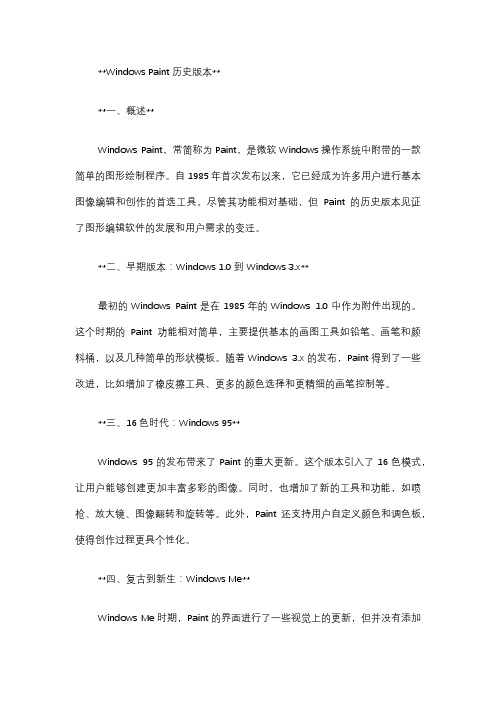
**Windows Paint历史版本****一、概述**Windows Paint,常简称为Paint,是微软Windows操作系统中附带的一款简单的图形绘制程序。
自1985年首次发布以来,它已经成为许多用户进行基本图像编辑和创作的首选工具。
尽管其功能相对基础,但Paint的历史版本见证了图形编辑软件的发展和用户需求的变迁。
**二、早期版本:Windows 1.0 到 Windows 3.x**最初的Windows Paint是在1985年的Windows 1.0中作为附件出现的。
这个时期的Paint功能相对简单,主要提供基本的画图工具如铅笔、画笔和颜料桶,以及几种简单的形状模板。
随着Windows 3.x的发布,Paint得到了一些改进,比如增加了橡皮擦工具、更多的颜色选择和更精细的画笔控制等。
**三、16色时代:Windows 95**Windows 95的发布带来了Paint的重大更新。
这个版本引入了16色模式,让用户能够创建更加丰富多彩的图像。
同时,也增加了新的工具和功能,如喷枪、放大镜、图像翻转和旋转等。
此外,Paint还支持用户自定义颜色和调色板,使得创作过程更具个性化。
**四、复古到新生:Windows Me**Windows Me时期,Paint的界面进行了一些视觉上的更新,但并没有添加太多新功能。
然而,这个版本在用户体验上做了一些优化,比如改进了工具栏的布局和增加了快捷键支持等。
**五、步入现代:Windows XP 和 Vista**随着Windows XP的发布,Paint进行了一次较大的界面改进,采用了更加现代的设计风格。
同时,也增加了一些新的功能,如曲线工具和透明度调整等。
在Windows Vista中,Paint进一步提升了用户体验,比如提供了更丰富的颜色选择、改进了图像缩放功能等。
**六、变革之始:Windows 7 到 10**从Windows 7开始,Paint开始尝试与其他微软办公软件集成,例如增加了一些简单的图片处理功能(裁剪、调整亮度对比度等)。
WinDIAS 3 Delta-T 叶子图像分析系统用户指南说明书

WinDIAS 3Image Analysis SystemImage analysis systemfor leavesWinDIAS provides rapid measurementand analysis of leaf area and leaffeatures - ideal for plant pathology andphenotyping applications• Advanced leaf area meter - plus perimeter,length, width, object count and more• Automated measurementof diseased, healthy andpest-damaged leaf area• Point and clickcolour selection• Choice of camera orscanner systems• Conveyor option for high speedleaf processingWinDIAS’s powerful analysis features are well suitedto applications in the plant sciences, particularly plantpathology and phenotyping, where precise colour discrimination is critical.Images are acquired using either a high resolution video or an A4 scanner. Alternatively, image files can be imported from other sources.With the conveyor belt option, WinDIAS can process up to 800 leaves per hour.The LED top-lights provide flicker-free illumination and achieve good colour balance. In addition, the LED lights are cool running, improving operator comfort. For reporting and further analysis, all results and images from WinDIAS are easily exchanged with other Windows applications.Applications• Plant pathology• Phenotyping• Agronomy and plant physiology • Forestry• Object countingRapid Analysis of Healthy and Diseased Leaf Area• Quick function tool bar (1)• Colours picked to set primarythreshold colour range (2)• Colours picked to set secondary (3)and tertiary (4) colour range WinDIAS 3• Results box showing healthy anddiseased areas (5)Point and click colour selectionRapid thresholding: Three thresholds can be set, each based on a different user-defined range of colours. The primary threshold is used for the main zones of interest in the image, e.g. healthy areas. The secondary and tertiary thresholds are used for other zones, e.g.diseased areas. Thresholds are set by a simple point and click with the mouse in a region of interest. The areas included are immediately visible as overlays on the image.Editing: Images can be edited on-screen to retouch boundaries, separate objects that overlap, remove undesirable “noise” and holes, add or erase lines or rectangles, and fill bounded areas in any colour.Measurement: WinDIAS analyses the thresholded regions to measure area, perimeter, length, width, circularity, elongation and shape factor. Calibration is carried out against a ruler.Object count: Seeds, needles, or other small objects can be quickly counted by WinDIAS. Colour thresholding enables easy discrimination of different types of object, or disease spots. Dust and debris can be excluded by defining a minimum object area.Exchange of data and images: WinDIAS imports images in .bmp, .jpg and .tif formats, and results can be saved as .txt files for easy import into Excel.WinDIAS FeaturesFast batch processing of image files: WinDIAS can automatically analyse large numbers of leaf images by operating as a virtual conveyor. This feature saves a great deal of time when processing images acquired in the field or when sent in for processing from a remote research lab. Images in bmp, jpg, or tiff format are all suitable for processing.Batch processing mode is simple to use - just select the folder holding the target images. WinDIAS will then automatically load each image in turn, measure it, and save the results back into the same folder.WinDIAS System Choices - WinDIAS is modular and expandableSystem typeFeatures and advantagesWinDIAS 3 Entry Level System The Entry Level System includes the scanner and WinDIAS software onlyThe Entry Level System enables the full set of analysis features and can beused at very high resolution up to A4 size, but is slow – it may take ~1 minuteto scan and analyse each image at higher resolutions.WinDIAS 3 Standard SystemIncludes USB colour video camera, camerastand, lightbox, overhead lighting rig and WinDIAS softwareThe Standard System enables full analysis of static objects illuminated by a lightbox and overhead lights. Typically 2 or 3 images can be processed per minute. The Standard System can be later upgraded to the Rapid specification by adding a Conveyor Belt Unit. (See upgrades on page 4).WinDIAS 3 Rapid SystemIncludes all the Standard System components plus the Conveyor Belt UnitThe Rapid System includes the Conveyor Belt Unit, enabling the rapidprocessing of leaves and the measurement of long leaves (up to 100 cm). Full analysis of static objects can also be performed, as with the Standard System.12354Delta-T DevicesAgronomy, plant physiology and phenotypingWinDIAS provides a flexible resource with countless laboratory applications - from simple leaf areameasurement to the analysis of complex distributions of colour. The addition of the Conveyor Belt accessory opens up further applications - see below. ApplicationsPlant pathology and crop protectionWinDIAS is optimised for the rapid analysis of area by colour difference, creating many applications in plant pathology and plant protection. Examples include: necrosis caused by fungi and bacteria, leaf tip burn and leaf spotting, nutrient deficiency symptoms, viral infection and leaf senescence. By pointing and clicking with the mouse on the leaf image, the colours of healthy regions can be tagged one by one, followed by the colours of two different types of diseased regions (e.g. diseased and necrotic).Regions whose colours are within the primary, secondary and tertiary colour ranges will show immediately as overlays on the video image, quickly indicating whether the required areas have been detected. WinDIAS can then measure the healthy and diseased areas and perform other measurements.Conveyor Belt UnitThe Conveyor Belt Unit works with WinDIAS to provide a rapid and convenient method of handling large batches of leaves. Twin transparent belts carry the leaves past the camera. A lightbox provides background illumination and top lighting optimises colour discrimination.Long leaves: With the addition of the Conveyor Belt Unit, WinDIAS can measure leaves which are too long to fit in the field of view of the video camera. WinDIAS software repeatedly samples the leaf image as it moves past the camera at constant speed. Stored data sets include total area and the percentages of healthy and diseased leaf area. Typically, a leaf 30 cm long by 2 cm wide can be measured in 4 seconds.Conveyor Belt Unit and LightboxForestryFor broadleaf species, all of the applications described above are applicable. It is also possible to use WinDIASwith conifers; the surface area of pine needles can be estimated by multiplying the projected area by a conversion factor. Factors for Corsican Pine (Pinus nigra var maritima ), Scots Pine (Pinus sylvestris ) and general conversion factors are included in the WinDIAS User Manual.• Rapid throughput of large numbers of leaves • Measurement of intact long leaves e.g. maize,sorghum, sugar cane and miscanthusStandard SystemOther applicationsWinDIAS can measure much more than leaves. For example, it can assist with the analysis of aerial photos to estimate ground cover, and can be used with a suitable zoom lens or a USB microscope to measure and count very small objects.Accuracyarea measurement ± 1% typical ± 4% typical ± 4% typical diseased/healthy area contrast dependent contrast dependent contrast dependent long leaf modenot applicablenot applicable± 5% typicalWinDIAS SpecificationsEntry Level SystemStandard SystemRapid SystemThroughput (leaves/hour)~50 (typical, depends on leaf size)~150~800ResolutionTypically >1000 dpi 2048 x 1536 pixels 2048 x 1536 pixels Minimum object size ~0.02 mm 1 pixel 1 pixelMaximum sample area 297 x 210 mm (A4)300 x 295 mm250 x 290 mm (conveyor)250 x >1000 mm (long leaf mode)Calibrationstatic measurements against object of known length, e.g. a ruler against object of known length, e.g. a ruler against a rulerconveyor measurementsnot applicable not applicable against a target of known area Colour depth WinDIAS works in 24 bit colour space (16 million colours)Image file formats .jpg, .bmp and .tif (WInDIAS is compatible with many scanners and cameras that are TWAIN compliant)Operating system & driversWindows 7,8 and 10 (32 and 64 bit)Conveyor belt speeds not applicablenot applicable60/100/140/190 mm/s(20% faster for 60 Hz model)Specifications apply to a WinDIAS system using standard components supplied by Delta-T Devices. Use of other cameras, lighting systems or camera stands may reduce accuracy due to reflections, poor contrast or image distortion.System ComponentsWinDIAS Software type WD-SW3 Software, Quick Start Guide and USB copy protection dongle Camera Stand type WD-CS1Camera type WD-CAM-R2 Colour Camera for use with the Standard and Rapid WinDIAS SystemsPrecision Lens type WD-LEN-1 for use with WD-CAM-R2Lightbox type WD-LB2 LED Lightbox for WinDIAS Overhead Lights type WD-OL1 LED Overhead Lights Conveyor Belt Unit type CB-230/50 (230 V/50 Hz)Flatbed Scanner type WD-FBS-1 A4 Flatbed Scanner Acrylic Sheets type WD-AS1 Transparent sheets to hold and flatten leaves (pack of 10)Mains Lead types PC-UK, PC-EU, PC-US, PC-IN, PC-CN connects national plug to WInDIAS IEC connector. Required for WinDIAS systems type WD-S3-230/110 and WD-R3-230.WinDIAS SystemsWinDIAS 3 Entry Level Image Analysis System type WD-E3(230v/110V) includes WD-SW3 Software and WD-FBS-1 Flatbed Scanner. WinDIAS 3 Standard Image Analysis System type WD-S3-230/110(230V/110V) includes WD-SW3 Software, WD-CS1 Camera Stand, WD-CAM-R1 USB Colour Camera, WD-LEN-1 Precision Lens, WD-LB2 Lightbox, WD-OL1Overhead Lights and acrylic sheets. Requires correct IEC mains lead – please see right “Mains Lead types”WinDIAS 3 Rapid Image Analysis System type WD-R3-230(230V/50Hz) contents as listed for Standard System, plus CB-230/50 Conveyor Belt Unit. Requires correct IEC mains lead – please see right: “Mains Lead types”110V 60 Hz and 220V 60 Hz Systems : The Entry Level and Standard Systems are both dual voltage 110V/230V. The Rapid System is 230V 50 Hz only. This is because we cannot supply 110 V Conveyor Belt Units. We can, however, supply 220 V 60 Hz Conveyor Belt Units - please enquire for further details.UpgradesSoftware: Customers using older version of WinDIAS software can upgrade tothe new version (v3.3) free of charge, by downloading it from (requires USB Copy Protection Dongle that came with the original software).Hardware: Users of Standard WinDIAS Systems supplied after March 2019 can upgrade to the Rapid System simply by ordering a Conveyor Belt Unit (subject to voltage type). Users of older WinDIAS systems wishing to update the lighting or add a Conveyor Belt Unit should contact Delta-T for guidance software.Ordering InformationDelta-T DevicesEntry Level System - Flatbed ScannerVisit our website to view WinDIAS introduction VIDEO >>>LAI - Leaf Area IndexThere are more ways of getting to LAI than just measuring individual leaves. We also offer SunScan and HemiView - two innovative techniques forestimating LAI non destructively in crop and forest canopies.Accessories and SparesReference Target Set type WD-RTS-1 Colour rendition chart and reference targets for WInDIASSpare Conveyor Belt Material type CBSP1 Enough to make 10 pairs of belts [for 50 pairs order type CBSP2]Conveyor Spares type CBSP3 Full set of “O” rings and two drive bands for Conveyor Belt UnitWinDIAS_datasheet_version_3。
OM-CP-PROCESS101和OM-CP-PROCESS110数据记录器产品说明书

E-12The OM-CP-PROCESS101 and OM-CP-PROCESS110 are low cost, high resolution, miniature battery powered, stand-alone data loggers used for automatically recording current. In addition, these dataloggers allow the user to store user defined units such as pressure into the device as well as scale factors and offset values. This enables the user to easily linearize and scale any process meter that provides an analog output to engineering units automatically. This all-in-one compact, portable, easy-to-use device will measure and record up to 32,768 current measurements.ߜ16-Bit Resolution ߜProgrammable Scale Factor, Engineering Units and Offset Value ߜMemory Wrap Around ߜMiniature Size ߜUser Calibration Through Software ߜReal Time Operation$199Basic UnitOM-CP-PROCESS101 and OM-CP-PROCESS1104 to 20 mA Current Data LoggersPart of the NOMAD® FamilyThese data loggers are a major leap forward in both size and performance. Its real time clock ensures that all data is time and date stamped.The storage medium is non-volatile solid state memory, providingmaximum data security even if the battery becomes discharged. Its small size allows it to fit almost anywhere. Data retrieval is simple.Plug it into an empty COM port and our easy to use software does the rest. The software converts your PC into a real time strip chart recorder.Data can be printed in graphical or tabular format and can be exported to a text or Microsoft Excel file.SpecificationsInput Connection:Screw terminal ADC Resolution:16-bits Current Calibration:Digitalcalibration is available in software Recording Interval:1 second to 12 hours selectable in software Real Time Recording:Device may be used with PC to monitor and record data in real timeRed Visual Indicator: LED flashesat selected reading rateOM-CP-PROCESS110-25MA, $299, data logger shown larger than actual sizeOM-CP-PROCESS101, $199 data logger shown larger than actual sizeOM-CP-IFC200, $119,Windows softwaredisplays data in graphicalor tabular format.E-13E(software is required to operate the data logger and is sold separately).Ordering Example: OM-CP-PROCESS101-CERT 4 to 20 mA current data logger with NIST calibration certificate and OM-CP-IFC200 Windows software and USB interface cable, $259 + 119 = $378.*OM-CP-PROCESS101is CE approved onlyPower:3.6 V lithium battery included Battery Life:OM-CP-PROCESS101:1 year at 1 min reading rate OM-CP-PROCESS110:10 years at 15 min reading rate Time Accuracy: ±1 minute per month at 20°CData Format:Date and timestamped, volts, other engineering units programmable through softwareWeight:OM-CP-PROCESS101: 30 g (1 oz)OM-CP-PROCESS110:60 g (2 oz)Computer Interface: PC serial, RS-232C COMor USB (interface cable required)Software:XP SP3/Vista and 7 (32-bit and 64-bit)OM-CP-PROCESS110-25MA,$299, data logger shown larger than actual sizeOM-CP-PROCESS101, $199 data logger shown larger than actual sizeCommunications:OM-CP-PROCESS101:2400 baud OM-CP-PROCESS110:57600 baud Operating Environment: -40 to 80°C (-40 to 176°F)0 to 95% RH non-condensing Dimensions:OM-CP-PROCESS101:35 H x 64 W x 15 mm D (1.4 x 2.5 x 0.6")OM-CP-PROCESS110:41 H x 58 W x 20 mm D (1.6 x 2.3 x 0.8")CANADA www.omega.ca Laval(Quebec) 1-800-TC-OMEGA UNITED KINGDOM www. Manchester, England0800-488-488GERMANY www.omega.deDeckenpfronn, Germany************FRANCE www.omega.frGuyancourt, France088-466-342BENELUX www.omega.nl Amstelveen, NL 0800-099-33-44UNITED STATES 1-800-TC-OMEGA Stamford, CT.CZECH REPUBLIC www.omegaeng.cz Karviná, Czech Republic596-311-899TemperatureCalibrators, Connectors, General Test and MeasurementInstruments, Glass Bulb Thermometers, Handheld Instruments for Temperature Measurement, Ice Point References,Indicating Labels, Crayons, Cements and Lacquers, Infrared Temperature Measurement Instruments, Recorders Relative Humidity Measurement Instruments, RTD Probes, Elements and Assemblies, Temperature & Process Meters, Timers and Counters, Temperature and Process Controllers and Power Switching Devices, Thermistor Elements, Probes andAssemblies,Thermocouples Thermowells and Head and Well Assemblies, Transmitters, WirePressure, Strain and ForceDisplacement Transducers, Dynamic Measurement Force Sensors, Instrumentation for Pressure and Strain Measurements, Load Cells, Pressure Gauges, PressureReference Section, Pressure Switches, Pressure Transducers, Proximity Transducers, Regulators,Strain Gages, Torque Transducers, ValvespH and ConductivityConductivity Instrumentation, Dissolved OxygenInstrumentation, Environmental Instrumentation, pH Electrodes and Instruments, Water and Soil Analysis InstrumentationHeatersBand Heaters, Cartridge Heaters, Circulation Heaters, Comfort Heaters, Controllers, Meters and SwitchingDevices, Flexible Heaters, General Test and Measurement Instruments, Heater Hook-up Wire, Heating Cable Systems, Immersion Heaters, Process Air and Duct, Heaters, Radiant Heaters, Strip Heaters, Tubular HeatersFlow and LevelAir Velocity Indicators, Doppler Flowmeters, LevelMeasurement, Magnetic Flowmeters, Mass Flowmeters,Pitot Tubes, Pumps, Rotameters, Turbine and Paddle Wheel Flowmeters, Ultrasonic Flowmeters, Valves, Variable Area Flowmeters, Vortex Shedding FlowmetersData AcquisitionAuto-Dialers and Alarm Monitoring Systems, Communication Products and Converters, Data Acquisition and Analysis Software, Data LoggersPlug-in Cards, Signal Conditioners, USB, RS232, RS485 and Parallel Port Data Acquisition Systems, Wireless Transmitters and Receivers。
微软的塑料产品UV测试标准
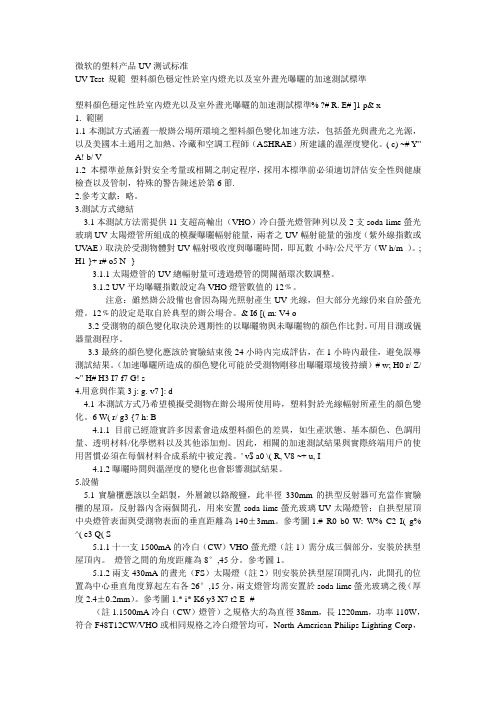
微软的塑料产品UV测试标准UV Test 規範_塑料顏色穩定性於室內燈光以及室外晝光曝曬的加速測試標準塑料顏色穩定性於室內燈光以及室外晝光曝曬的加速測試標準% ?# R. E# ]1 p& x1. 範圍1.1本測試方式涵蓋一般辦公場所環境之塑料顏色變化加速方法,包括螢光與晝光之光源,以及美國本土通用之加熱、冷藏和空調工程師(ASHRAE)所建議的溫溼度變化。
( c) ~# Y" A! b/ V1.2 本標準並無針對安全考量或相關之制定程序,採用本標準前必須適切評估安全性與健康檢查以及管制,特殊的警告陳述於第6節.2.參考文獻:略。
3.測試方式總結3.1本測試方法需提供11支超高輸出(VHO)冷白螢光燈管陣列以及2支soda-lime螢光玻璃UV太陽燈管所組成的模擬曝曬輻射能量,兩者之UV輻射能量的強度(紫外線指數或UV AE)取決於受測物體對UV輻射吸收度與曝曬時間,即瓦數-小時/公尺平方(W-h/m )。
; H1 }+ r# o5 N- }3.1.1太陽燈管的UV總輻射量可透過燈管的開關循環次數調整。
3.1.2 UV平均曝曬指數設定為VHO燈管數值的12﹪。
注意:雖然辦公設備也會因為陽光照射產生UV光線,但大部分光線仍來自於螢光燈。
12﹪的設定是取自於典型的辦公場合。
& I6 [( m: V4 o3.2受測物的顏色變化取決於週期性的以曝曬物與未曝曬物的顏色作比對。
可用目測或儀器量測程序。
3.3最終的顏色變化應該於實驗結束後24小時內完成評估,在1小時內最佳,避免誤導測試結果。
(加速曝曬所造成的顏色變化可能於受測物剛移出曝曬環境後持續)# w; H0 r/ Z/ ~" H# H3 I7 f7 G! s4.用意與作業3 j: g. v7 ]: d4.1本測試方式乃希望模擬受測物在辦公場所使用時,塑料對於光線輻射所產生的顏色變化。
6 W( r/ g3 {7 h: B4.1.1目前已經證實許多因素會造成塑料顏色的差異,如生產狀態、基本顏色、色調用量、透明材料/化學燃料以及其他添加劑。
- 1、下载文档前请自行甄别文档内容的完整性,平台不提供额外的编辑、内容补充、找答案等附加服务。
- 2、"仅部分预览"的文档,不可在线预览部分如存在完整性等问题,可反馈申请退款(可完整预览的文档不适用该条件!)。
- 3、如文档侵犯您的权益,请联系客服反馈,我们会尽快为您处理(人工客服工作时间:9:00-18:30)。
Painted Product Workmanship and Test SpecificationDistribution:Internal OnlyExternal AllExternal Restricted If restricted, specify restricted to whom: Document Number: H00388Revision: FDate: January 31, 2005DisclaimerThe information contained hereon is confidential, is submitted in confidence, and is proprietaryinformation of Microsoft Corporation, and shall only be used in the furtherance of, the contract ofwhich this document forms a part, and shall not, without Microsoft Corporation’s prior written approval, be reproduced or in any way used in whole or in part in connection with services or equipment offered for sale or furnished to others. The information contained hereon may not be disclosed to a third party without consent of Microsoft Corporation, and then, only pursuant to a Microsoft approvednondisclosure agreement.Microsoft CorporationOne Microsoft WayRedmond, WA 98052-6399Telephone (425) 882-8080©1997 – 2004 Microsoft Corporation. All rights reserved.ApprovalsApproved by: Eric Wong Date: 2/1/01Eric Wong, Reliability Engineer (DPG)Approved by: Kumar Upadhyayula Date: 2/5/01Kumar Upadhyayula, Reliability Engineer (Gaming)Approved by: Ben Piper Date: 2/4/01Ben Piper, Manufacturing ManagerApproved by: Michael Bak Date: 2/13/01Michael Bak, Process EngineerApproved by: Kennard Nielsen Date: 2/26/01Kennard Nielsen, ME Manager (DPG)Approved by: Bill Venne Date: 2/26/01Bill Venne, ME Manager (Gaming)Approved by: Jeff Maybee Date: 2/26/01Jeff Maybee, Group Program Manager (DPG)Revision HistoryRevision Date ECO Description Author / Revised byA 6/02/99 Initial Release Edward HawkinsB 2/27/01 Revised Sec. 8.0 with a Taber CS-10F eraserand a modified Abrasion Test Method.Eric WongC 10/11/02 5907 Reformat Michael RulienD 02/26/03 6004 1) Section 2.0: Removed reference to mice,trackballs, game pads, etc.2) Sections 2.1, 2.2: Added “Limit Samples”.3) Section 3.0: Reworded.4) Section 4.0: Added reference to 900-300-076Document.5) Section 6.0: Deleted reference to MS IDrepresentative creating initial set of Munsellstandards.6) Section 7.0: Reworded.7) Sections 8.0, 9.0, 13.0, 14.0: Moved to 8)Section 11.0.9) Section 11.0 Renumbered to 8.010) Section 12.0 Renumbered to 9.011) Section 15.0 Renumbered to 10.012) Section 16.0 Renumbered to 12.0Martyn JacksonE 01/29/04 C07258 1) Section 11.1.2: changed ASTM 3359breference to Test Method B for ASTM 33592) Section 11.2.1: Reduced temperaturehumidity requirement to 60C/65% RH3) Section 11.3: Reformatted Durability Tests,added Receiver requirements4) Section 11.3.1 Added Artificial SweatFormulationPavan DavuluriF 1/31/05 1)Section 11.2: Added Xbox Console2)11.3: Added Xbox Console partsChris BrownTable of ContentsApprovals _______________________________________________________________________ 3 Revision History __________________________________________________________________ 4 Table of Contents _________________________________________________________________ 51.0Visual Inspection Method ____________________________________________________ 62.0Measurable Defects _________________________________________________________ 6 2.1Class 1 Surface _____________________________________________________________ 6 2.2Class 2 Surface _____________________________________________________________ 62.3Class 3 Surface _____________________________________________________________ 73.0Visible Adhesion Defects _____________________________________________________ 74.0Visible Surface Irregularities _________________________________________________ 75.0Paint Over-spray ___________________________________________________________ 76.0Correctness of Color ________________________________________________________ 77.0Correctness of Gloss_________________________________________________________ 78.0Paint Thickness ____________________________________________________________ 79.0Paint Hardness _____________________________________________________________ 810.0Human Use Qualification Test ________________________________________________ 811.0Reliability Requirements _____________________________________________________ 9 11.1Performance Tests __________________________________________________________ 9 11.2 Environmental Stress Tests _________________________________________________ 911.3 Durability Tests _________________________________________________________ 1112.0Paint Warranty ____________________________________________________________ 141.0 Visual Inspection MethodVisual inspection for defects during normal production shall be conducted without magnification from18 inches, for 10 seconds per part. Once a discrepancy is located, there is no time limit fordetermining the nature or severity of the discrepancy. Viewing angle shall be at 45 and 90 degrees.Visual inspection shall be made by individuals with 20/20 vision, or corrected to 20/20 vision. Except when verifying colors, lighting shall be a minimum of standard overhead florescent factory light ofapproximately 100 foot-candles. See section 6.0 and 7.0 for color matching and gloss inspectionmethods respectively.2.0 Measurable DefectsMeasurable defects on painted surfaces shall not exceed the following limits. A pre-approvedtemplate for measuring area of defects must be used. These defects may include nicks, scratches, contamination, voids, drag marks, inclusions, pinholes, pits, runs, etc. These measurable defectsshall not include adhesion related defects. The defect size criteria described in the following section only covers computer hardware input devices with a viewable top surface area of 36 square inches or smaller.2.1 Class 1 SurfaceA class 1 surface is a primary surface, which may often be viewed by the customer duringnormal use of the product. An example is the top and sides of a product. When necessary fora specific product, more detailed descriptions of the area defining a "class 1" surface shall bedefined via attachment to this document, or by limit samples approved by a Microsoftrepresentative.▪The sum of the length and width of a single painted defect shall not exceed 0.5mm on a class 1 surface.▪The sum of the lengths and widths of multiple measurable painted defects shall not exceed 1.5mm on a class 1 surface.▪Raised surfaces from inclusions or contamination shall also not exceed a height of0.075mm on a class 1 surface.2.2 Class 2 SurfaceA class 2 surface is a secondary surface, which may periodically be viewed by the customer,but is not in direct view during normal use. An example is the bottom of a product. . Whennecessary for a specific product, more detailed descriptions of the area defining a "class 2"surface shall be defined via attachment to this document, or by limit samples approved by aMicrosoft representative.▪The sum of the length and width of a single painted defect shall not exceed 0.7mm on a class 2 surface.▪The sum of the lengths and widths of multiple measurable painted defects shall not exceed 2.5 mm on a class 2 surface.▪Raised surfaces from inclusions or contamination shall also not exceed a height of0.1mm on a class 2 surface.2.3 Class 3 SurfaceA class 3 surface is not visible by customers. An example is the inaccessible inside surfacesof a product. There is no defect size or quantity limitations on class 3 surfaces provided thatfit and function requirements are not impacted.3.0 Visible Adhesion DefectsPainted surfaces shall not exhibit any visible adhesion related defects including blistering, peeling, or bubbles on any surface. When conducting "Drop Tests" associated with either Design VerificationTests (DVT), or Ongoing Reliability Tests (ORT), the paint shall exhibit no visible cracking ordelaminating due the drop.4.0 Visible Surface IrregularitiesAny blemish visible per the above mentioned viewing criteria, which is under the paint finish, such as grinding marks, and tooling marks shall be rejected on class 1 and 2 surfaces, unless they complywith Microsoft approved limit samples. For allowable defects, also refer to “900-300-076 Plastic Parts Workmanship Standards.”5.0 Paint Over-sprayPaint over-spray is not allowed onto surfaces defined as paint free per engineering drawings.Judgments made on overspray, other than those clearly defined by engineering drawings, shall bedetermined using pre-approved limit samples.6.0 Correctness of ColorConfirmation of correct color is to be completed prior to the start of production and monitored during production. During production color is to be confirmed during each shift on 2 parts. Reference MSspecification “Color Correctness Evaluation” (900-300-079). Initial color matching for qualification of new paints shall include approval by a Microsoft Hardware Industrial Design representative, andutilize spectrophotometer to quantify nominal color specification values.7.0 Correctness of GlossThis test shall be conducted during the routine testing for color correctness, above, as well as during the paint selection and Design Verification Testing (DVT) Process. Gloss shall be measured using a60 degree gloss meter. Actual gloss will be specified on engineering drawings.8.0 Paint ThicknessBoth maximum and minimum painted coating thickness shall be specified on engineering designdrawings, as these may vary according to paint type selected. Thickness shall be sampled andmeasured during production at the painting facility. The thickness measurement method is to be pre-approved by Microsoft. The sampling frequency and quantity shall be 2 pieces at production startup during each shift. Parts are to be taken from opposite ends of paint fixtures, where practical to do so.9.0 Paint HardnessPainted coating "pencil" hardness shall be routinely sampled and measured during production at the painting facility, to confirm compliance to engineering design drawings. During production, hardnessis to be confirmed monthly on 3 parts. A minimum hardness of 2H is required when not otherwisespecified by design drawings. Reference ASTM 3363-92 for methodology. Component paintingfactories shall also require a certificate of compliance from paint suppliers.10.0 Human Use Qualification TestThe following Qualification Test is to be performed by Microsoft. After successful results with all of the above criteria, the following test is to be performed on paints, which are desired for use in production.The paint formulation, thickness, and application method shall replicate that to be used in production.Thirty people are to be selected to represent the customer use population and environment. Selectequal numbers of males and females. Each individual is to use their Microsoft hardware product forthe average maximum amount of time per day expected during customer use. Assume the maximum average usage rate of 6 hours/day for a mouse or keyboard. Assume a maximum average usage rate of 2 hours per day for a gaming product. Each person shall as part of the test, liberally apply anybrand hand lotion of their personal choice, at least twice during the day. These individuals shall not be advised on selection of lotion brand, in order to better represent the real customer population. Users will be encouraged to eat and drink the food and beverage of their choice while using the device.Visual inspection for paint deterioration will occur every 30 days. This Qualification test duration willlast at least 90 days prior to start of production with the selected paint. However, the tests willcontinue after Qualification for up to one year, or until the paint specimens begin to fail. An acceptable paint will exhibit no apparent visible deterioration.Cleaning During Testing: Only the following methods of cleaning are allowed during the Usertesting:▪Wiping with a clean, dry cloth.▪Blowing with pressurized air.▪Washing with a cloth moistened with mild dish washing soap andwater.11.0 Reliability Requirements11.1.1 Visual TestNo visible adhesion related defects including blistering, peeling, or bubbles areallowed on any surface. When conducting "Drop Tests" associated with either DesignVerification Tests (DVT), or Ongoing Reliability Tests (ORT), the paint shall exhibit novisible cracking or delamination due the drop.Any blemish visible per the above mentioned viewing criteria, which is under the paintfinish, such as grinding marks, and tooling marks shall be rejected on class 1 and 2surfaces, unless they comply with Microsoft approved limit samples.11.1.2 Paint Adhesion TestThis test shall be routinely conducted during production at the painting facility, as wellas during the paint selection by Microsoft, and Design Verification Testing (DVT) byMicrosoft. Perform an adhesion test per ASTM Standard D3359, method B.Acceptable results are a classification 3B or better as defined by the test standard.11.2 Environmental Stress Tests11.2.1 Temperature Humidity TestThis test shall be conducted as part of the paint selection process by Microsoft, andconfirmed during Design Verification Testing (DVT) by Microsoft. Expose the paintspecimen to the upper extreme of temperature and humidity.Test Specifications:∙Temperature: 60 ± 2︒C∙Duration: 96 hours∙ Relative humidity: 65% - constantAcceptable Performance:∙ Visual – Pre and Post test (As per Section 11.1.1) ∙Adhesion – Pre and Post test (As per Section 11.1.2)11.2.2 Temperature Cycling TestThis test shall be conducted as part of the paint selection process by Microsoft, and confirmed during Design Verification Testing (DVT) by Microsoft. Cycle the paint specimen through the extremes of temperature.Test procedure:Cycle the temperature in the chamber as specified below and in Figure 1. Following the return to normal room conditions, an adhesion test is to be performed per Section 11.1.2.Test Specifications:∙ Temperature Test Range: -30 to 60 ︒C ∙ Rate of change: 20︒C/minute ∙ Dwell times: 10 mins at each temperature extreme ∙ Number of Cycles: 100A cycle is defined as the process when the temperature drops from a starting point to the lower limit and rises to the upper limit and drops back down to the starting point.-30 C+20 C+6 C10min 10minFigure 1 - Temperature CycleAcceptable Performance:∙ Visual – Pre and Post test (As per Section 11.1.1) ∙Adhesion – Pre and Post test (As per Section 11.1.2)11.2.3 Low Temperature Storage TestThis test shall be conducted as part of the paint selection process by Microsoft, and confirmed during Design Verification Testing (DVT) by Microsoft. Expose the paint specimen to the lower extreme temperature.Test Specifications:∙ Temperature Test Range: -40 ︒C ∙ Time: 24 hoursAcceptable Performance:∙Visual – Pre and Post test (As per Section 11.1.1)∙Adhesion – Pre and Post test (As per Section 11.1.2) 11.3 Durability Tests11.3.1 Chemical Resistance TestThis test shall be conducted as part of the paint selection process, and confirmedduring Design Verification Testing (DVT). Using a cotton swab, liberally apply each of the following common household chemicals to separate test surfaces of approximate1 square inch:∙ Oil of Olay∙ Vaseline with 6.5% Alpha hydroxy∙ Jergens Lotion∙ Eternity Body Lotion∙ Red Door Elizabeth Arden Perfume∙ 99% Isopropyl Alcohol (similar to Ethanol)∙ 409 Spray Cleaner∙Windex∙Vegetable Oil∙Artificial sweat∙Coffee∙CokeAfter applying the chemicals, expose the test specimens to room temperatureconditions for 12 hours followed by a 60°C @ 65% RH exposure for 24 hours.The formulation to be used for artificial sweat is listed as follows:●Formulation Ingredients:●0.75 g NaCl (Sodium Chloride)●0.12 g KCl (Potassium Chloride)●0.27 ml pure lactic acid●0.1g urea●100 ml H2O●Note – ingredients may be mixed in larger quantities as long as thecorrect proportions are maintained.●Preparation:●Pour 100ml of water into a glass container.●Dissolve 0.75g NaCl, 0.12g KCl and 0.1g urea into the abovesolution.●Add 0.27ml lactic acid to the solution and stir for 2 to 3 minutes witha metal spoon.●Allow the solution to stand for one hour before using.●Cover the container with an air-tight lid●Storage: Store the solution at room temperature●Life: The solution remains active for 3 weeks. After 3 weeks all solutionshould be discarded.Acceptable Performance:Acceptable paint will wipe clean with no apparent visible impact to the surface. Paint which fails these criteria may still be regarded as acceptable, provided the risks are understood and approved by Microsoft.11.3.2 Abrasion Resistance TestThis test shall be conducted during production at the painting facility, as well asduring paint selection by Microsoft, and confirmed during Design Verification Testing (DVT) by Microsoft. Test by means of a Microsoft approved linear abrasion testerusing a Taber CS-10F eraser, maximum speed of 60 cycles per minute and strokelength of 0.5-inch (minimum) or higher. One cycle is counted as one back and forthmotion of the eraser (i.e. 2 strokes). The test sample shall be positioned such thatthe axis of the abrasion plug is normal to the surface being tested. The path of theabrasion stroke shall be oriented such that it travels along the direction of the partsurface with the least curvature.Acceptable Performance:Acceptable paint will have no exposed substrate following the abrasion test. Paintwhich fails these criteria may still be regarded as acceptable, provided the risks are understood and approved by Microsoft.12.0 Paint WarrantyMeeting all elements of this paint specification does not release the Microsoft supplier of painted parts from the obligation to provide a painted component surface, which will not exhibit deterioration when the Microsoft product is used as intended by Microsoft's customers for the specified warranty periodindicated in Microsoft Manufacturing Agreements, Component Purchasing Agreements, or addenda.。
