BYX10GP-E354;BYX10GP-E373;BYX10GPHE354;BYX10GPHE373;中文规格书,Datasheet资料
NETGEAR XS708E ProSafe Plus 10GBASE-T 8口10Gbps 网络开
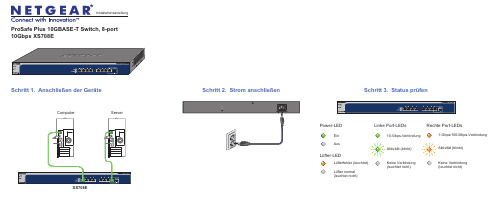
ProSafe Plus 10GBASE-T Switch, 8-port 10Gbps XS708ESchritt 2. Strom anschließen Schritt 1. Anschließen der Geräte XS708EComputer ServerEin AusPower-LEDAktivität (blinkt)Keine Verbindung (leuchtet nicht)10-Gbps-VerbindungLinke Port-LEDsRechte Port-LEDsLüfter-LEDLüfterfehler (leuchtet)Lüfter normal (leuchtet nicht)Aktivität (blinkt)Keine Verbindung (leuchtet nicht)1-Gbps/100-Mbps-VerbindungSchritt 3. Status prüfenNovember 2012Dieses Symbol wurde in Übereinstimmung mit der EU-Richtlinie 2002/96/EG zu Elektro- undElektronik-Altgeräten (WEEE-Richtlinie) hier angebracht. Die Entsorgung dieses Produkts innerhalb der Europäischen Union sollte in Übereinstimmung mit den in Ihrem Land zur Implementierung der WEEE-Richtlinie geltenden Gesetzen gehandhabt werden.NETGEAR, das NETGEAR Logo und Connect with Innovation sind Marken und/oder eingetragene Marken von NETGEAR, Inc. und/oder seiner Tochtergesellschaften in den USA und/oder anderen Ländern. Informationen können ohne vorherige Ankündigung geändert werden. Andere Marken- und Produktnamen sind eingetragene Marken oder Marken der jeweiligen Inhaber. © NETGEAR, Inc. Alle Rechte vorbehalten.In allen Staaten der EU, in EFTA-Staaten und in der Schweiz nur für die Verwendung in Räumen vorgesehen.Die vollständige EU-Konformitätserklärung finden Sie unter /app/answers/detail/a_id/11621/.Hinweis: Zur Verbesserung des internen Designs, des Betriebs und/oder der Zuverlässigkeit behält NETGEAR sich das Recht vor, die in diesem Dokument beschriebenen Produkte ohne vorherige Ankündigung zu ändern. NETGEAR lehnt im Zusammenhang mit dem Einsatz oder der Anwendung der hier beschriebenen Produkte oder Schaltpläne jegliche Haftung ab.Einrichten desSwitch-KonfigurationsprogrammsPlus-Switches sind plug-and-play-fähig. Sie können ein Konfigurationsprogramm installieren, um zusätzliche Optionen auszuwählen, mit denen Sie den Switchverwalten und für Ihr Netzwerk anpassen können. Dieses Dienstprogramm befindet sich auf der Begleit-CD, die Sie zusammen mit dem Switch erhalten haben.Hinweis: Das Konfigurationsprogramm ist auf dem Computer installiert und wird nur auf Windows unterstützt.Installieren Sie das Konfigurationsprogramm:1.Legen Sie die Begleit-CD in einen Computer ein, der an den Switchangeschlossen ist.2.Klicken Sie auf Install ProSafe Plus Utility , und folgen Sie den Anweisungen,um das Programm zu installieren.Das Switch-Konfigurationsprogramm wird in das Programmverzeichnis des Computers installiert, und auf dem Desktop wird ein ProSafe Plus Utility-Symbol erstellt.Konfigurieren Sie den Switch:1.Klicken Sie doppelt auf das ProSafe Plus Utility -Symbol.Plus-Switche, die das Gerät im lokalen Netzwerk ermitteln kann, werden auf der Konfigurations-Startseite angezeigt.2.Wählen Sie den Switch aus, der konfiguriert werden soll.Sie müssen nun das Passwort für den Switch eingeben. 3.Geben Sie dieses in das Passwort-Feld ein.Das Standard-Passwort ist password.4.Konfigurieren Sie den Switch nun mit dem Programm.Eine Beschreibung der Funktionen finden Sie im Benutzerhandbuch zum Thema Konfigurationsprogramm für ProSafe Plus Switch . DasBenutzerhandbuch befindet sich auf der Begleit-CD, aber Sie erreichen es auch über die Links im Hilfe-Bereich des Programms.Technische DatenTechnischer SupportNach der Installation des Geräts können Sie das Produkt unterhttps:// registrieren. Die Seriennummer finden Sie auf dem Etikett Ihres Produkts.Die Registrierung ist Voraussetzung für die Nutzung des telefonischen NETGEAR Supports. NETGEAR empfiehlt, das Gerät über die NETGEAR Webseite zu registrieren. Produkt-Updates und Support im Internet erhalten Sie unter .。
ADI公司XR17V358 354评估板用户手册说明书

REV. 1.0.11.0INTRODUCTIONThis user’s manual is for the XR17V358/354 evaluation board revision 3.x. The XR17V358 and XR17V354 are available in the same package and are pin compatible, therefore they share the same evaluation board. This user’s manual gives an overview of the evaluation board and the jumper settings for testing various modes using the evaluation board. The ordering information for the XR17V358/354 evaluation board is as following:ORDERING INFORMATIONP ART NUMBER D ESCRIPTIONXR17V354IB-0A-EVB Single device XR17V354 is installed on the board.XR17V354IB-E4-EVB Two devices are installed on the board. The master device is XR17V354. The slave device on expansion interface is a XR17V354.XR17V354IB-E8-EVB Two devices are installed on the board. The master device is XR17V354. The slave device on expansion interface is a XR17V358.XR17V358IB-0A-EVB Single device XR17V358 is installed on the board.XR17V358IB-E4-EVB Two devices are installed on the board. The master device is XR17V358. The slave device on expansion interface is a XR17V354.XR17V358IB-E8-EVBTwo devices are installed on the board. The master device is XR17V358. The slave device on expansion interface is a XR17V358.2.0OVERVIEWThis evaluation board has a x1 PCIe connector and will work in any x1, x4 or x16 PCIe slot. Up to 16 UART ports can be tested on this evaluation board when 2 XR17V358 are installed. The PCIe interface of the master device is connected directly to the PCIe connector. The master device communicates with the slave device via Exar’s proprietary expansion interface. The PCIe interface on the slave device is not used. F IGURE 1. PCI E AND E XPANSION I NTERFACEREV. 1.0.1 2.1Evaluation Board Components for Master DeviceThe table below shows all of the components that are on the evaluation board for the master device.T ABLE 1: C OMPONENTS O F T HE XR17V358 E VALUATION B OARD F OR M ASTER D EVICE U NIT P ART F UNCTIONU2XR17V358IB176-FXR17V358 or XR17V354 PCIe UART master device.XR17V354IB176-FU16SP336EEY-L Exar RS-232/RS-485 Transceiver for master device UART channel 0.U11SP336EEY-L Exar RS-232/RS-485 Transceiver for master device UART channel 1.U25SP336EEY-L Exar RS-232/RS-485 Transceiver for master device UART channel 2.U24SP336EEY-L Exar RS-232/RS-485 Transceiver for master device UART channel 3.U28SP336EEY-L Exar RS-232/RS-485 Transceiver for master device UART channel 4.U27SP336EEY-L Exar RS-232/RS-485 Transceiver for master device UART channel 5.U17SP336EEY-L Exar RS-232/RS-485 Transceiver for master device UART channel 6.U22SP336EEY-L Exar RS-232/RS-485 Transceiver for master device UART channel 7.U6SP336EEY-L Exar RS-232/RS-485 Transceiver for master device UART RI# signalschannels 0-3.U13SP336EEY-L Exar RS-232/RS-485 Transceiver for master device UART RI# signalschannels 4-7.U9SP3497EEN-L Exar RS-485 Transceiver for master device UART channel 4. Notinstalled.U10SP3497EEN-L Exar RS-485 Transceiver for master device UART channel 5. Notinstalled.U21SP336EEY-L Exar RS-232/RS-485 Transceiver for master device UART channel 3and 4 for RS-485 full-duplex testing. Not installed.U3HSDL2300IR Transceiver. Not installed.U2693C46 (PDIP)External EEPROM for storing Vendor ID and Device ID. Not installed.U3093C46 (TSSOP)External EEPROM for storing Vendor ID and Device ID. Installed, notprogrammed.2.2Evaluation Board Components for Slave DeviceThe table below shows all of the components that are on the evaluation board for the slave device. If the slave device is not installed, then these components will also not be installed.T ABLE 2: C OMPONENTS O F T HE XR17V358 E VALUATION B OARD F OR S LAVE D EVICE U NIT P ART F UNCTIONXR17V358 or XR17V354 PCIe UART slave device.U1XR17V358IB176-FXR17V354IB176-FU5SP3245EEA-L Exar RS-232 Transceiver for slave device UART channel 0.U4SP3245EEA-L Exar RS-232 Transceiver for slave device UART channel 1.U8SP3245EEA-L Exar RS-232 Transceiver for slave device UART channel 2.REV. 1.0.1T ABLE 2: C OMPONENTS O F T HE XR17V358 E VALUATION B OARD F OR S LAVE D EVICE U NIT P ART F UNCTIONU7SP3245EEA-L Exar RS-232 Transceiver for slave device UART channel 3.U15SP3245EEA-L Exar RS-232 Transceiver for slave device UART channel 4.U14SP3245EEA-L Exar RS-232 Transceiver for slave device UART channel 5.U19SP3245EEA-L Exar RS-232 Transceiver for slave device UART channel 6.U20SP3245EEA-L Exar RS-232 Transceiver for slave device UART channel 7.U12SP3497EEN-L Exar RS-485 Transceiver for slave device UART channel 4.U18SP3497EEN-L Exar RS-485 Transceiver for slave device UART channel 5.U23SP336EEY-L Exar RS-232/RS-485 Transceiver for slave device UART channel 3and 4 for RS-485 full-duplex testing. Not installed.2.3Jumper Settings for Power Sources for Master DeviceThe following table shows the jumper settings for selecting/enabling the power source for the Master Device.T ABLE 3: J UMPER S ETTINGS F OR P OWER S OURCES F OR M ASTER D EVICEJ UMPER F UNCTIONS C OMMENTSJ45 3.3V supply voltage for the 3.3V Core Not installed. Trace between 1&2.J42Enables/Disables Internal Buck Regulator Jumper is not in - Internal buck regulator is enabled(default).J66 3.3V supply voltage for the output stage of buck regulator Not installed. Trace between 1&2.J63 3.3V supply voltage for analog blocks of buck regulator Not installed. Trace between 1&2.J62 1.2V regulated voltage from internal buck Not installed. Trace between 1&2.J67 1.2V supply voltage for 1.2V PHY Not installed. Trace between 1&2.J56 1.2V supply voltage for 1.2V Core Not installed. Trace between 1&2.2.4Jumper Settings for Power Sources for Slave DeviceThe following table shows the jumper settings for selecting/enabling the power source for the Slave Device.T ABLE 4: J UMPER S ETTINGS F OR P OWER S OURCES F OR S LAVE D EVICEJ UMPER F UNCTIONS C OMMENTSJ32 3.3V supply voltage for the 3.3V Core Not installed. Trace between 1&2.J31Enables/Disables Internal Buck Regulator Jumper is not in - Internal buck regulator is enabled(default).J68 3.3V supply voltage for the output stage of buck regulator Not installed. Trace between 1&2.J65 3.3V supply voltage for analog blocks of buck regulator Not installed. Trace between 1&2.J64 1.2V regulated voltage from internal buck Not installed. Trace between 1&2.J70 1.2V supply voltage for 1.2V PHY Not installed. Trace between 1&2.J34 1.2V supply voltage for 1.2V Core Not installed. Trace between 1&2.REV. 1.0.1 2.5Jumper/Switch Settings for RS-232 or RS-485 for Master DeviceThe following table (Table 5) shows the setting for selecting between the RS-232 or RS-485 modes for the master device. The Half-duplex RS-485 mode can be enabled by either setting the FCTR bit-5 to 1 or connecting the EN485# pin to GND.T ABLE 5: S ETTINGS F OR RS-232 OR RS-485 M ODE F OR M ASTER D EVICEREV. 1.0.1T ABLE 5: S ETTINGS F OR RS-232 OR RS-485 M ODE F OR M ASTER D EVICEREV. 1.0.1 T ABLE 5: S ETTINGS F OR RS-232 OR RS-485 M ODE F OR M ASTER D EVICEREV. 1.0.1T ABLE 5: S ETTINGS F OR RS-232 OR RS-485 M ODE F OR M ASTER D EVICEREV. 1.0.1 2.6Jumper Settings for RS-232 or RS-485 for Slave DeviceThe following table shows the setting for selecting between the RS-232 or RS-485 modes for the slave device: T ABLE 6: S ETTINGS F OR RS-232 OR RS-485 M ODE F OR S LAVE D EVICEJ UMPERS/S WITCHF UNCTIONS C OMMENTSJ23 3.3V supply voltage for RS-232 and RS-485 Trans-ceivers for the slave deviceJumper between 1&2J29Enable Auto RS-485 Half-Duplex Direction Control upon power-up Jumper between 1&2 enables this feature for all 8 channels. This feature can be disabled in the software after power-up.J37Enable IR mode upon power-up Jumper between 1&2 enables this feature for all 8channels. This feature can be disabled in the softwareafter power-up.J15Half-Duplex RS-485 control select for DE for UART channel 3Note: SP3497E is not installed.■No jumper installed enables RS-485 driver■Jumper between 2&3 selects RTS# as the half-duplex control output■Jumper between 1&2 disables the RS-485 driverJ18Half-Duplex RS-485 control select for RE# for UART channel 3Note: SP3497E is not installed.■No jumper installed disables RS-485 receiver■Jumper between 1&2 enables the RS-485 receiver■Jumper between 2&3 selects RTS# as the half-duplex control outputJ12Half-Duplex RS-485 control for transmitter andreceiver for UART channel 3Note: SP3497E is not installed.■Not installedJ24Half-Duplex RS-485 control select for DE for UART channel 4Note: SP3497E is not installed.■No jumper installed enables RS-485 driver■Jumper between 2&3 selects RTS# as the half-duplex control output■Jumper between 1&2 disables the RS-485 driverJ28Half-Duplex RS-485 control select for RE# for UART channel 4Note: SP3497E is not installed.■No jumper installed disables RS-485 receiver■Jumper between 1&2 enables the RS-485 receiver■Jumper between 2&3 selects RTS# as the half-duplex control outputJ25Half-Duplex RS-485 control for transmitter andreceiver for UART channel 4Note: SP3497E is not installed.■Not installedREV. 1.0.12.7Pinout for connectorsThe RS232 signals on the evaluation board goes to the SCSI type ultra micro DB68 connector. Figure 2 shows the DB68 connector on the board. Table 7 shows the pinout.F IGURE 2. DB68 CONNECTORT ABLE 7: P INOUT FOR THE DB68P IN NUMBER S IGNALN AMEP IN NUMBERS IGNALN AMEP IN NUMBERS IGNALN AMEP IN NUMBERS IGNALN AME1RXD718RXD335RXD852RXD4 2CT719CT336CT853CT4 3RIN720RIN337RIN854RIN4 4RT721RT338RT855RT4 5DCD722DCD339DCD856DCD4 6DT723DT340DT857DT4 7DS724DS341DS858DS4 8TXD725TXD342TXD859TXD4 9GND26GND43GND60GND 10TXD527TXD144TXD661TXD2 11DS528DS145DS662DS2 12DT529DT146DT663DT2 13DCD530DCD147DCD664DCD2 14RT531RT148RT665RT2 15RIN532RIN149RIN666RIN2 16CT533CT150CT667CT2 17RXD534RXD151RXD668RXD2NOTICEEXAR Corporation reserves the right to make changes to the products contained in this publication in order to improve design, performance or reliability. EXAR Corporation assumes no responsibility for the use of any circuits described herein, conveys no license under any patent or other right, and makes no representation that the circuits are free of patent infringement. Charts and schedules contained here in are only for illustration purposes and may vary depending upon a user’s specific application. While the information in this publication has been carefully checked; no responsibility, however, is assumed for inaccuracies.EXAR Corporation does not recommend the use of any of its products in life support applications where the failure or malfunction of the product can reasonably be expected to cause failure of the life support system or to significantly affect its safety or effectiveness. Products are not authorized for use in such applications unless EXAR Corporation receives, in writing, assurances to its satisfaction that: (a) the risk of injury or damage has been minimized; (b) the user assumes all such risks; (c) potential liability of EXAR Corporation is adequately protected under the circumstances. Copyright 2011 EXAR Corporation Datasheet June 2011.Send your UART technical inquiry with technical details to hotline: ************************.Reproduction, in part or whole, without the prior written consent of EXAR Corporation is prohibited.REV. 1.0.1Figure 3 shows the DB9 cnnector. Table 8 shows the DB9 connector pinout. F IGURE 3. DB9 CONNECTORT ABLE 8: DB9 C ONNECTOR P INOUTP IN NUMBER 123456789S IGNALDCDxRXDxTXDxDTxGNDDSxRTxCTxRINx2.8MPIO pinsThe MPIO pins of the both the master and slave devices are connected to LEDs or test points on the evaluation board. Refer to page 6 of the evaluation board schematic for details.3.0DRIVERSSoftware drivers for Windows and Linux are available from Exar. Send an e-mail with your driver request to ************************.。
Richtek技术有限公司RT9088 DDR终端调节器参数表说明书

RT9088®©Copyright 2019 Richtek Technology Corporation. All rights reserved. is a registered trademark of Richtek Technology Corporation.DDR Termination RegulatorApplications●Notebook/Desktop/Server●Telecom/Datacom, GSM Base Station, LCD-TV/PDP-TV, Copier/Printer, Set-Top BoxGeneral DescriptionThe RT9088 is a sink/source tracking termination regulator.It is specifically designed for low-cost and low-external component count systems. The RT9088 possesses a high speed operating amplifier that provides fast load transient response and only requires a minimum 30μF ceramic output capacitor. The RT9088 supports remote sensing functions and all features required to power the DDRIII and Low Power DDRIII / DDRIV VTT bus termination according to the JEDEC specification. In addition, the RT9088 provides an open-drain PGOOD signal to monitor the output regulation and an EN signal that can be used to discharge VTT during S3 (suspend to RAM) for DDR applications.The RT9088 is available in the thermal efficient package,WDFN-10L 3x3.Features●VIN Input Voltage Range: 1.1V to 3.5V●VCNTL Input Voltage Range: 2.9V to 5.5V ●Support Ceramic Capacitors ●Power Good Indicator●10mA Source/Sink Reference Output ●Meet DDRI, DDRII JEDEC Spec●Support DDRIII, Low Power DDRIII/DDRIV VTT Applications●Soft-Start Function●UVLO and OCP Protection ●Thermal ShutdownMarking InformationSimplified Application CircuitV INOUT 63= : Product CodeYMDNN : Date CodeRT9088©Copyright 2019 Richtek Technology Corporation. All rights reserved. is a registered trademark of Richtek Technology Corporation.Ordering InformationNote :Richtek products are :❝ RoHS compliant and compatible with the current require-ments of IPC/JEDEC J-STD-020.❝ Suitable for use in SnPb or Pb-free soldering processes.Pin Configuration(TOP VIEW)WDFN-10L 3x3G : Green (Halogen Free and Pb Free)VCNTL PGOOD GND REFOUTENRT9088©Copyright 2019 Richtek Technology Corporation. All rights reserved. is a registered trademark of Richtek Technology Corporation.Functional Block DiagramOperationThe RT9088 is a linear sink/source DDR termination regulator with current capability up to 3A. The RT9088builds in a high-side N-MOSFET which provides current sourcing and a low-side N-MOSFET which provides current sinking. All the control circuits are supplied by the power VCNTL. In normal operation, the error amplifier OP adjusts the gate driving voltage of the power MOSFET to achieve SENSE voltage well tracking the REFIN voltage.Both the source and sink currents are detected by the internal sensing resistor, and the OCP function will work to limit the current to a designed value when overload happens. Furthermore, the current will be folded back to be one half if VOUT is out of the power good window.BufferThis function provides REFOUT output level which is equal to REFIN level with 10mA source/sink current capability.Power GoodWhen the SENSE voltage is in the power good window and lasts for a certain delay time, then the PGOOD pin will be high impedance and the PGOOD voltage will be pulled high by the external resistor.Control LogicThis block includes VCNTL UVLO, REFIN UVLO and Enable/Disable functions, and provides logic control to the whole chip.Over-Current ProtectionThe device continuously monitors the output current to protect the pass transistor against abnormal operations.The current limit (I LIM ) level reduces by one-third when the output voltage is not within the powergood window. This reduction is a non-latch protection.Thermal ProtectionBoth the high-side and low-side power MOSFETs will be turned off when the junction temperature is higher than typically 160°C, and be released to normal operation when junction temperature falls below 120°C typically.RT9088©Copyright 2019 Richtek Technology Corporation. All rights reserved. is a registered trademark of Richtek Technology Corporation.Electrical CharacteristicsRecommended Operating Conditions (Note 4)●Control Input Voltage, VCNTL ------------------------------------------------------------------------------------------2.9V to 5.5V ●Supply Input Voltage, VIN -----------------------------------------------------------------------------------------------1.1V to 3.5V ●Junction T emperature Range -------------------------------------------------------------------------------------------- −40°C to 125°C ●Ambient T emperature Range -------------------------------------------------------------------------------------------- −40°C to 85°CAbsolute Maximum Ratings (Note 1)●Supply Voltage, VIN, VCNTL ------------------------------------------------------------------------------------------- −0.3V to 6V ●Input Voltage, EN, REFIN, SENSE ----------------------------------------------------------------------------------- −0.3V to 6V ●Output Voltage, VOUT , REFOUT , PGOOD -------------------------------------------------------------------------- −0.3V to 6V ●Power Dissipation, P D @ T A = 25°CWDFN-10L 3x3-------------------------------------------------------------------------------------------------------------3.27W●Package Thermal Resistance (Note 2)WDFN-10L 3x3, θJA -------------------------------------------------------------------------------------------------------30.5°C/W WDFN-10L 3x3, θJC -------------------------------------------------------------------------------------------------------7.5°C/W ●Lead Temperature (Soldering, 10 sec.)-------------------------------------------------------------------------------260°C ●Junction T emperature -----------------------------------------------------------------------------------------------------150°C●Storage T emperature Range -------------------------------------------------------------------------------------------- −65°C to 150°C ●ESD Susceptibility (Note 3)HBM (Human Body Model)----------------------------------------------------------------------------------------------2kVRT9088Copyright 2019 Richtek Technology Corporation. All rights reserved. is a registered trademark of Richtek Technology Corporation.RT9088©Copyright 2019 Richtek Technology Corporation. All rights reserved. is a registered trademark of Richtek Technology Corporation.Note 1. Stresses beyond those listed under “Absolute Maximum Ratings ” may cause permanent damage to the device.These are stress ratings only, and functional operation of the device at these or any other conditions beyond those indicated in the operational sections of the specifications is not implied. Exposure to absolute maximum rating conditions may affect device reliability.Note 2. θJA is measured at T A = 25°C on a high effective thermal conductivity four-layer test board per JEDEC 51-7. θJC ismeasured at the exposed pad of the package.Note 3. Devices are ESD sensitive. Handling precaution is recommended.Note 4. The device is not guaranteed to function outside its operating conditions.RT9088©Copyright 2019 Richtek Technology Corporation. All rights reserved. is a registered trademark of Richtek Technology Corporation.Typical Application CircuitV OUTRT9088©Copyright 2019 Richtek Technology Corporation. All rights reserved. is a registered trademark of Richtek Technology Corporation.Sourcing Current Limit vs. Temperature1.01.52.02.53.03.54.0-50-25255075100125Temperature (°C)C u r r e n t L i m i t (A )Typical Operating CharacteristicsOutput Voltage vs. Temperature0.50.60.70.80.91.0-50-25255075100125Temperature (°C)O u t p u t V o l t a g e (V)REFOUT Voltage vs. Temperature0.50.60.70.80.91.0-50-25255075100125Temperature (°C)O u t p u t V o l t a g e (V)VCNTL Supply Current vs. Temperature300.0320.0340.0360.0380.0400.0420.0440.0460.0480.0500.0-50-25255075100125Temperature (°C)V C N T L S u p p l y C u r r e n t (μA )UVLO vs. Temperature2.02.12.22.32.42.52.62.72.82.93.0-50-25255075100125Temperature (°C)U V L O (V )VCNTL Shutdown Current vs. Temperature50100150200250300350-50-25255075100125Temperature (°C)V C N T L S h u t d o w n C u r r e n t (μA )RT9088©Copyright 2019 Richtek Technology Corporation. All rights reserved. is a registered trademark of Richtek Technology Corporation.Sinking Current Limit vs. Temperature1.01.52.02.53.03.54.0-50-25255075100125Temperature (°C)C u r r e n t L i m i t (A )Time (100μs/Div)Power On from ENV REFOUT (1V/Div)V OUT (0.5V/Div)I OUT (1A/Div)V EN (2V/Div)V CNTL = 3.3V, V IN = 1.5V,V OUT = 0.75V, I OUT = 1.5ATime (500μs/Div)0.75V OUT @ 1.5A Transient ResponseI OUT (1A/Div)V OUT (10mV/Div)Source, V IN = 1.5VTime (10μs/Div)Power Off from ENV CNTL = 3.3V, V IN = 1.5V,V OUT = 0.75V, I OUT = 1.5AV REFOUT (1V/Div)V OUT (0.5V/Div)I OUT (1A/Div)V EN (2V/Div)Time (500μs/Div)0.75V OUT @ 1.5A Transient ResponseSink, V IN = 1.5VI OUT (1A/Div)V OUT (10mV/Div)RT9088©Copyright 2019 Richtek Technology Corporation. All rights reserved. is a registered trademark of Richtek Technology Corporation.Application InformationThe RT9088 is a 3A sink/source tracking termination regulator. It is specifically designed for low-cost and low-external component count system such as notebook PC applications.Capacitor SelectionGood bypassing is recommended from VIN to GND to help improve AC performance. A 10μF or greater input capacitor placed as close as possible to the IC is recommended.The input capacitor must be placed at a distance of less than 0.5 inches from the VIN pin of the IC.the 1μF ceramic capacitor added close to the VCNTL pin should be kept away from any parasitic impedance from the supply power. For stable operation, the total capacitance of the ceramic capacitor at the VOUT output terminal must be larger than 30μF . The RT9088 is designed specifically to work with low ESR ceramic output capacitor in space saving and performance consideration. Larger output capacitance can reduce the noise and improve load transient response, stability and PSRR. The output capacitor should be located near the VOUT output terminal pin as close as possible.Thermal ConsiderationsFor continuous operation, do not exceed absolute maximum junction temperature. The maximum power dissipation depends on the thermal resistance of the IC package, PCB layout, rate of surrounding airflow, and difference between junction and ambient temperature. The maximum power dissipation can be calculated by the following formula :P D(MAX) = (T J(MAX) − T A ) / θJAwhere T J(MAX) is the maximum junction temperature, T A is the ambient temperature, and θJA is the junction to ambient thermal resistance.For recommended operating condition specifications, the maximum junction temperature is 125°C. The junction to ambient thermal resistance, θJA , is layout dependent. For WDFN-10L 3x3 package, the thermal resistance, θJA , is 30.5°C/W on a standard JEDEC 51-7 four-layer thermal test board. The maximum power dissipation at T A = 25°C can be calculated by the following formula :Figure 1. Derating Curve of Maximum Power DissipationP D(MAX) = (125°C − 25°C) / (30.5°C/W) = 3.27W forWDFN-10L 3x3 packageThe maximum power dissipation depends on the operating ambient temperature for fixed T J(MAX) and thermal resistance, θJA . The derating curve in Figure 1 allows the designer to see the effect of rising ambient temperature on the maximum power dissipation.0.00.51.01.52.02.53.03.5255075100125Ambient Temperature (°C)M a x i m u m P o w e r D i s s i p a t i o n (W )W-Type 10L DFN 3x3 PackageRichtek Technology Corporation14F, No. 8, Tai Yuen 1st Street, Chupei CityHsinchu, Taiwan, R.O.C.Tel: (8863)5526789Richtek products are sold by description only. Customers should obtain the latest relevant information and data sheets before placing orders and should verify that such information is current and complete. Richtek cannot assume responsibility for use of any circuitry other than circuitry entirely embodied in a Richtek product. Information furnished by Richtek is believed to be accurate and reliable. However, no responsibility is assumed by Richtek or its subsidiaries for its use; nor for any infringements of patents or other rights of third parties which may result from its use. No license is granted by implication or otherwise under any patent or patent rights of Richtek or its subsidiaries.DS9088-05 September 11。
NVIDIA DGX SuperPOD用户指南说明书

NVIDIA DGX SuperPODUser GuideFeaturing NVIDIA DGX H100 and DGX A100 SystemsDU-10264-001 V32023-09-22BCM 10.23.09Contents1.NVIDIA DGX SuperPOD Overview (1)1.1Logical System Diagram (1)1.2Navigating the DGX SuperPOD (3)2.Workload Management (4)2.1Introduction (4)2.2Viewing System State (4)2.3Running Jobs (5)2.3.1Running Jobs with sbatch (5)2.3.2Running Jobs with srun (5)2.3.3Running Interactive Jobs with srun (6)2.4Specifying Resources when Submitting Jobs (6)2.5Monitoring Jobs (7)2.6Canceling Jobs (7)2.7Additional Resources (7)ing Containers (8)3.1Examples (8)1.NVIDIA DGX SuperPOD OverviewThe NVIDIA DGX SuperPOD™ is a multi-user system designed to run large artificial intelligence (AI) and high-performance computing (HPC) applications efficiently. While the system is composed of many different components, it should be thought of as a single system that can manage simultaneous use by many users and provide advanced access controls for queuing and scheduling resources. This ensures maximum performance, provides the tools for collaboration between users, and security controls to protect data and limit user interaction where necessary.This document does not cover information about the DGX SuperPOD that is specific to local policies or general Unix/Linux topics such as access, queuing, quotas, compiling, and editing and manipulating files and data.1.1Logical System DiagramFigure 1 provides a logical depiction of the DGX SuperPOD and all the components that enable it to work as a single multi-user system.Figure 1. Logical depiction of the DGX SuperPODThe boxes and connections in Figure 1 indicate that these components are not a part of the user-experience. Any lines that are dotted indicate that there is some connectivity between the two resources, but not necessarily every sub-component is connected. The optional jump box is an optional component outside of the DGX SuperPOD that enables remote access into it.Components from Figure 1 are further described in Table 1. Table 1. DGX SuperPOD components1.2Navigating the DGX SuperPODWhen a user first logs into the DGX SuperPOD, it will look like any other Linux system. They will be placed into their home directory and standard Linux commands will work.For example:# pwd/home/dgxuser# ls -al./bashrcIn addition, the high-speed file system will be available on the login nodes and all the compute nodes: # ls /lustre/fs1/projectsThe DGX SuperPOD is a collection of nodes and access is managed through the workload management system. The default workload management system is Slurm. Slurm enables submitting and managing jobs. See Workload Management for more details.2.Workload Management2.1IntroductionWorkload management is the submission and control of work on the system. Slurm is the workload management system used. Slurm is an open-source job scheduling system for Linux clusters, most frequently used for HPC applications. This guide covers some of the basics to get started using Slurm as a user on the DGX SuperPOD, including how to use Slurm commands such as sinfo, srun, sbatch, squeue, and scancel.The basic flow of a workload management system is that the user submits a job to the queue. A job is a collection of work to be executed. Shell scripts are the most common because a job often consists of many different commands.The system will take all the jobs submitted that are not yet running, look at the state of the system, and then map those jobs to the available resources. This workflow enables users to manage their work within large groups with the system determining the optimal way to order jobs for maximum system utilization (or other metrics that system administrators can configure).2.2Viewing System StateTo see all nodes in the cluster and their current state, ssh to the Slurm login node for your cluster and run the sinfo command:$ sinfoPARTITION AVAIL TIMELIMIT NODES STATE NODELISTbatch* up infinite 9 idle dgx[1-9]There are nine nodes available in this example, all in an idle state. If a node is busy, its state will change from idle to alloc when the node is in use:$ sinfoPARTITION AVAIL TIMELIMIT NODES STATE NODELISTbatch* up infinite 1 alloc dgx1batch* up infinite 8 idle dgx[2-9]2.3Running JobsThere are three ways to run jobs under Slurm. Jobs can be run with sbatch, where the work is queued in the system and control is returned to the prompt. The second is with srun, which will run the job on the system and the command will block while it waits to run and then runs to completion. The third way is to submit interactive jobs where srun is used to create the job, but shell access is given.2.3.1Running Jobs with sbatchWhile the srun command blocks any other execution in the terminal, sbatch can be run to queue a job for execution when resources are available in the cluster. Also, a batch job will enable several jobs to queue up and run as nodes become available. It is therefore good practice to encapsulate everything that must be run into a script and then execute with sbatch.$ cat script.sh#!/bin/bash/bin/hostname sleep 30$ sbatch script.sh2322$ squeueJOBID PARTITION NAME USER ST TIME NODES NODELIST(REASON)2322 batch script.sh user R 0:00 1 dgx1$ lsslurm-2322.out$ cat slurm-2322.outdgx12.3.2Running Jobs with srunTo run a job, use the srun command:$ srun hostnamedgx1This instructed Slurm to find the first available node and run hostname on it. It returned the result in our command prompt. It is just as easy to run a different command that runs a python script or a container using srun.Sometimes it is necessary to run on multiple systems:$ srun --ntasks 2 -l hostnamedgx1dgx22.3.3Running Interactive Jobs with srunWhen developing and experimenting, it is helpful to run an interactive job, which requests a resource and provides a command prompt as an interface to it:slurm-login:~$ srun --pty /bin/bashdgx1:~$ hostnamedgx1dgx1:~$ exitDuring interactive mode, the resource is being reserved for use until the prompt is exited. Commands can be run in succession.Before starting an interactive session with srun, it may be helpful to create a session on the login node with a tool like tmux or screen. This will prevent a user from losing interactive jobs if there is a network outage or the terminal is closed.2.4Specifying Resources when SubmittingJobsWhen submitting a job with srun or sbatch, request the specific resources needed for the job. Allocations are all based on tasks. A task is a unit of execution. Multiple GPUs, CPUs, or other resources can be associated to a task. A task cannot span a node. A single task or multiple tasks can be assigned to a node.As shown in Table 2 Resources can be requested several different ways.Table 2. Methods to specify sbatch and srun optionsWhile there are many combinations of options, here are a few common ways to submit jobs: >Request two tasks:srun -n 2 <cmd>>Request two nodes, eight tasks per node, and one GPU per task:sbatch -N 2 –-ntasks-per-node=8 –-gpus-per-task=1 <cmd>>Request 16 nodes, eight GPUs per node:sbatch -N 16 –-gpus-per-node=8 –-exclusive <cmd>2.5Monitoring JobsTo see which jobs are running in the cluster, use the squeue command:$ squeue -a -lTue Nov 17 19:08:18 2020JOBID PARTITION NAME USER STATE TIME TIME_LIMIT NODES NODELIST(REASON)9 batch bash user01 RUNNING 5:43 UNLIMITED 1 dgx110 batch Bash user02 RUNNING 6:33 UNLIMITED 2 dgx[2-3]To see just the running jobs for a particular user USERNAME:$ squeue -l -u USERNAMEThe squeue command has many different options available. See the man page for more details.2.6Canceling JobsTo cancel a job, use the scancel command:$ scancel JOBID2.7Additional ResourcesAdditional resources include:>S chedMD Slurm Quickstart Guide>L LNL Slurm Quickstart Guide>h ttps:///NVIDIA/deepops/blob/master/docs/slurm-cluster/slurm-usage.mding ContainersContainers provide a way to encapsulate all the software dependencies of an application and enable it to be deployed on different systems. Containers are the preferred way to run applications on the DGX SuperPOD.The DGX SuperPOD is deployed with two tools, Pyxis and Enroot, to help simplify the secure use of containers on the DGX SuperPOD. Pyxis extends the functionality of Slurm so that jobs can be launched directly into a container with srun. Enroot is a light-weight container-runtime that enables traditional container images to be run in unprivileged mode.3.1ExamplesHere are some example commands for working with user containers:>Submit a job to Slurm on a worker node.$ srun grep PRETTY /etc/os-releasePRETTY_NAME="Ubuntu 20.04.4 LTS">Submit a job to Slurm and launching it in a container.The --container-image option is used to specify which container to use.$ srun --container-image=centos grep PRETTY /etc/os-releasePRETTY_NAME="CentOS Linux 7 (Core)">Mount a file from the host and run the command on it from inside the container.$ srun --container-image=nvcr.io/nvidia/pytorch:22.12-py3 --container-mounts=/etc/os-release:/host/os-release grep PRETTY /host/os-releasepyxis: importing docker image: nvcr.io/nvidia/pytorch:22.12-py3pyxis: imported docker image: nvcr.io/nvidia/pytorch:22.12-py3PRETTY_NAME="Ubuntu 20.04.4 LTS">The --container-mounts option can be used to mount both files and directories into the container environment. Multiple options should be separated by commas.$ srun -N 2 --ntasks-per-node=1 --container-image=nvcr.io/nvidia/pytorch:22.12-py3 --container-mounts=/etc/os-release:/host/os-release grep PRETTY /host/os-releasepyxis: imported docker image: nvcr.io/nvidia/pytorch:22.12-py3pyxis: imported docker image: nvcr.io/nvidia/pytorch:22.12-py3>Submit the same command across two nodes, mounting the current directory as /work in the container.The full network name of the container is different. Enroot requires the separator between the network repository name (nvcr.io in this case) to be separated by a #, not a slash (/).srun -N 2 --ntasks-per-node=1 \--container-image=nvcr.io/nvidia/pytorch:22.12-py3 --container-mounts=$(pwd):/work \/bin/bash -c 'uname -n && cat /etc/os-release | grep PRETTY_NAME'dgx1PRETTY_NAME="Ubuntu 20.04.5 LTS"dgx2PRETTY_NAME="Ubuntu 20.04.5 LTS"Further resources are available at these links:>For a tutorial on running a multi-node Pyxis/Enroot BERT container, see this guide.>For a hello world tutorial on using MPI to run multi-gpu and multi-node jobs, see this guide.>For a tutorial on running a multi-node machine learning job using Dask on Slurm, see this guide. NVIDIA DGX SuperPOD User Guide DU-10264-001 V3 | 9NVIDIA Corporation | 2788 San Tomas Expressway, Santa Clara, CA 95051 NoticeThis document is provided for information purposes only and shall not be regarded as a warranty of a certain functionality, condition, or quality of a product. NVIDIA Corporation (“NVIDIA”) makes no representations or warranties, expressed or implied, as to the accuracy or completeness of th e information contained in this document and assumes no responsibility for any errors contained herein. NVIDIA shall have no liability for the consequences or use of such information or for any infringement of patents or other rights of third parties that may result from its use. This document is not a commitment to develop, release, or deliver any Material (defined below), code, or functionality.NVIDIA reserves the right to make corrections, modifications, enhancements, improvements, and any other changes to this document, at any time without notice. Customer should obtain the latest relevant information before placing orders and should verify that such information is current and complete.NVIDIA products are sold subject to the NVIDIA standard terms and conditions of sale supplied at the time of order acknowledgement, unless otherwise agreed in an individual sales agreement signed by authorized representatives of NVIDIA and customer (“Terms of Sale”). NVIDIA hereby expressly object s to applying any customer general terms and conditions with regards to the purchase of the NVIDIA product referenced in this document. No contractual obligations are formed either directly or indirectly by this document.NVIDIA makes no representation or warranty that products based on this document will be suitable for any specified use. Testing of all parameters of each product is not necessarily performed by NVIDIA. It is customer’s sole responsibility to evaluate and determine the applicability of any info rmation contained in this document, ensure the product is suitable and fit for the application planned by customer, and perform the necessary testing for the application to avoid a default of the application or the product. Weaknesses in customer’s product designs may affect the quality and reliability of the NVIDIA pro duct and may result in additional or different conditions and/or requirements beyond those contained in this document. NVIDIA accepts no liability related to any default, damage, costs, or problem which may be based on or attributable to: (i) the use of the NVIDIA product in any manner that is contrary to this document or (ii) customer product designs.No license, either expressed or implied, is granted under any NVIDIA patent right, copyright, or other NVIDIA intellectual property right under this document. Information published by NVIDIA regarding third-party products or services does not constitute a license from NVIDIA to use such products or services or a warranty or endorsement thereof. Use of such information may require a license from a third party under the patents or other intellectual property rights of the third party, or a license from NVIDIA under the patents or other intellectual property rights of NVIDIA.Reproduction of information in this document is permissible only if approved in advance by NVIDIA in writing, reproduced without alteration and in full compliance with all applicable export laws and regulations, and accompanied by all associated conditions, limitations, and notices.THIS DOCUMENT AND ALL NVIDIA DESIGN SPECIFICATIONS, REFERENCE BOARDS, FILES, DRAWINGS, DIAGNOSTICS, LISTS, AND OTHER DOCUMENTS (TOGETHER AND SEPARATELY, “MATERIALS”) ARE BEING PROVIDED “AS IS.” NVIDIA MAKES NO WARRANTIES, EXPRESSED, IMPLIED, STATUTORY, OR OTHERWISE WITH RESPECT TO THE MATERIALS, AND EXPRESSLY DISCLAIMS ALL IMPLIED WARRANTIES OF NONINFRINGEMENT, MERCHANTABILITY, AND FITNESS FOR A PARTICULAR PURPOSE. TO THE EXTENT NOT PROHIBITED BY LAW, IN NO EVENT WILL NVIDIA BE LIABLE FOR ANY DAMAGES, INCLUDING WITHOUT LIMITATION ANY DIRECT, INDIRECT, SPECIAL, INCIDENTAL, PUNITIVE, OR CONSEQUENTIAL DAMAGES, HOWEVER CAUSED AND REGARDLESS OF THE THEORY OF LIABILITY, ARISING OUT OF ANY USE OF THIS DOCUMENT, EVEN IF NVIDIA HAS BEEN ADVISED OF THE POSSIBILITY OF SUCH DAMAGES. Notwithstanding any damages that customer might incur for any reason whatsoever, NVIDIA’s aggregate and cumulative liability towards customer for the products described herein shall be limited in accordance with the Terms of Sale for the product.TrademarksNVIDIA, the NVIDIA logo, NVIDIA DGX and NVIDIA DGX SuperPOD are trademarks and/or registered trademarks of NVIDIA Corporation in the U.S. and other countries. Other company and product names may be trademarks of the respective companies with which they are associated.Copyright© 2023 NVIDIA Corporation. All rights reserved.。
SYSTIMAX GigaSPEED X10D HGS620 屏蔽式接头终端说明书

SYSTIMAX ® Solutions Instruction Sheet 860524180Issue 5, January 2013HGS620 Shielded Outlet Termination Instructions© 2013 CommScope, Inc. All rights reservedPage 1 of 6GeneralThese instructions provide the recommended termination procedure for SYSTIMAX ®GigaSPEED ®X10D HGS620 shielded outlets on F/UTP and S/FTP cables. The outlets are UL approved.Refer to the SYSTIMAX GigaSPEED X10D High Density Shielded Solutions Design and Installation Guidelines for further information.The SYSTIMAX seating tool (760152876) is required for outlet termination. Ordering information is listed below:Material ID Part No.Description760152801 HGS620HGS620 GigaSPEED X10D shielded outlet760152819HGS620-BULK100HGS620 GigaSPEED X10D shielded outlet (100 pack)How to Contact Us• To find out more about CommScope ®products, visit us on the web at / •For technical assistance:-Within the United States, contact your local account representative or technical support at 1-800-344-0223. Outside the United States, contact your local account representative or Authorized Business Partner.-Within the United States, report any missing/damaged parts or any other issues to CommScope Customer Claims at 1-866-539-2795. Outside the United States, contact your local account representative or Authorized Business Partner.Tools Required• Cable jacket scoring tool (such as Xcelite ®2CSKY or JOKARI ®No.1-Cat) • Scissors • Side cutters•SYSTIMAX seating tool.860524180Instruction SheetPage 2 of 6Preparation of F/UTP Cable for Termination1.scoring tool that has fine adjustment settings, such as the Xcelite JOKARI No.1-Cat.2. jacket.3. Trim off clear cellophane wrapping.4. Separate the pairs, cut the flute flush with endof jacket and restore pairs to their original positions. 5. Ensure that foil is pressed tight over thejacket and then wrap drain wire around foil close to end of cable. Do not overlap drain wire when wrapping. 6. Arrange pairs in the order below:• Brown • Blue • Orange • GreenPreparation of S/FTP Cable for Termination1.scoring tool that has fine adjustment settings, such as the Xcelite JOKARI No.1-Cat.2.over cable jacket.Brown pair860524180Issue 5, January 2013Page 3 of 61. termination manager with pair colors oriented to the labels on the termination manager.Important:cable or braided shield on S/FTP cable will manager.2. engage and a click is heard.Note: F/UTP cable shown.Score foil shield1” (25mm)Braided shieldDrain wire860524180Instruction SheetPage 4 of 6Seat and Trim Conductors1. Following the label colors (T568B shown),place conductors directly into termination slots. Seat conductors by pulling tight into slots, then trim pairs flush.Seat Termination Manager on Outlet Body1. Carefully align and insert terminationmanager squarely into outlet body.Note : For correct orientation, the Brown label side faces the 3 notches.2. If outlet will be used in a Keystone compatibleopening, insert Keystone clip on outlet before placing it in seating tool and seating termination manager to outlet body.Note: The clip has three tabs that slide into three notches on outlet body.Orange pairGreen pair860524180Issue 5, January 2013Page 5 of 6For F/UTP cable only, trim excess foil.6. If outlet will be used in a faceplate or boxapplication, attach M-series adapter.Note : The M-series adapter is not allowed where grounding is required.Foil860524180Instruction SheetPage 6 of 6Inspection or Repair of TerminationNote: To enable inspection or repair, the termination manager can be released from the outlet body by inserting a small flat blade screwdriver in slot located on either side of outlet and twisting as shown.To release the termination manager, insert a small flat blade screwdriver between the two halves as shown and twist to disengage the latches.A spudger tool can then be used to remove conductors for repair.Installation in Shallow BoxesIt is acceptable to bend the exiting cable up to 90°, as tight as necessary, in any direction. Use care to ensure the cable shield remains inside the termination manager.Slot。
Z-Active 差分探头系列 P7313、P7380A、P7360A、P7340A 数据手册说明书

Z-Active™Differential Probe FamilyP7313•P7380A •P7360A •P7340A DataSheetFeatures &Bene fitsSignal Fidelity>12.5GHz Bandwidth (P7313,Typical)>8.0GHz Bandwidth (P7380A,Typical)>6.0GHz Bandwidth (P7360A,Typical)>4.0GHz Bandwidth (P7340A,Typical)Extended Linear Dynamic Range 1.25V p-p at 5x Attenuation (P7313)4V p-p at 25x Attenuation (P7313)2V p-p at 5x Attenuation (P7380A,P7360A,P7340A)5V p-p at 25x Attenuation (P7380A,P7360A,P7340A)Low Probe Loading DC Input Resistance 100k ΩDifferential 50k ΩSingle Ended AC LoadingZ min >200Ωout to 10GHz (P7313)Z min >290Ω,4GHz to 8GHz (P7380A,P7360A,P7340A)VersatilityMake Differential or Single-ended (Ground-referenced)Measurements*1Solder-down CapabilityHandheld Probing with Variable Spacing and Compliance Fixtured Probing Interchangeable Tip-Clip™Assemblies Connect to a Variety of Devices Economical TekConnect ®InterfaceApplicationsExamples Include,but are not Limited To:PCI-Express I and II,Serial ATA II,USB 2.0,DDRII,DDRIII,Fireware 1394b,Rambus,XAUI*1For details,please see application note 60W-18344-0,“Making Single-ended Measurements with DifferentialProbes.”1981Data SheetZ-Active™Probing Architecture Leads the Way for High-speed Probing Applications Tektronix has created a revolutionary Z-Active probe architecture that sets the industry benchmark for signalfidelity.Tektronix active probe architecture preserves high bandwidth while providing improved connectivity with low loading.The Z-Active architecture is a hybrid approach composed of a distributed attenuator topology feeding an active probe amplifier.The Z-Active probes use a tiny passive probe tip element that is separate from the amplifier,extending the usable reach of the probe.In traditional active probes,adding this much length can introduce signalfidelity problems.However this architecture maintains high DC input resistance and presents a higher AC impedance than previous probe architectures.It accomplishes this while providing significant length between the probe body and the probe attachment point to the DUT.This architecture provides the best of both worlds:high DC impedance like existing active probes and the stable high-frequency loading of Z0probes.Signal FidelityYou can be confident in the signalfidelity of your measurements because the Z-Active architecture provides:High BandwidthExcellent Step ResponseLow LoadingHigh CMRRExtended Linear Dynamic RangeExtended Linear Dynamic RangeMany of today’s logic signals and serial bus signals require the capabilityto measure up to several volts peak to peak.These voltage levels may easily be viewed with the Z-Active architecture probes(P7380A,P7360A, and P7340A)with the extended linear dynamic range.With a2.0V p-p linear dynamic input range at the5x attenuation setting,you can accurately measure DDR II and III,Firewire1394b,and PCI-Express I and II signals at reduced noise levels.In addition the25x attenuation setting’s linear dynamic input voltage range can be used up to5.0V p-p for accessing even larger signal swings found during transition times.ConnectivityThe Z-Active probe design allows the probe to easily switch between soldered,handheld,orfixtured applications.This family of probes uses Tip-Clip™assemblies,an interchangeable probe tip system that enables customers to configure their probe with the optimal tip for their application.These detachable assemblies make it possible to replace a tip for a fraction of the cost formerly associated with such hardware changes.The several lengths and variable spacing of the assemblies provideflexibility for adapting to vias and other test points of differing sizes.With Tektronix Tip-Clip assemblies,Monday’s solder-in probe can become Tuesday’s handheld tool,simply by switching tips. ValueThe combination of the Z-Active architecture and the Tip-Clip assemblies provide superior signalfidelity at a cost-effective price.The inexpensive Tip-Clip assemblies enable full-performance solder connections at a very low price per connection.Over the life of a probe this can add up to significant savings in the cost of operation.Performance You Can Count OnDepend on Tektronix to provide you with performance you can count on.In addition to industry-leading service and support,this product comes backed by a one-year warranty as standard.Z-Active™Differential Probe Family—P7313•P7380A•P7360A•P7340ACharacteristicsCharacteristic P7340A P7360A P7380A P7313Bandwidth(Typical)>4GHz>6GHz>8GHz>12.5GHzRise Time(10%-90%)(Guaranteed)<100ps<70ps<55ps<40psRise Time(20%-80%)(Typical)<70ps<50ps<35ps<25psAttenuation5x or25x,user selectableDifferential Input Range±1.0V(5x)±2.5V(25x)±0.625V(5x)±2.0V(25x)Linearity Error for Differential Input Dynamic Range(Typical)±0.5%for-0.5V to+0.5V(5x)±1.0%for-0.75V to+0.75V(5x)±2.0%for-1.0V to+1.0V(5x)±0.5%for-1.5V to+1.5V(25x)±1.0%for-2.5V to+2.5V(25x)±2.0%for-3.0V to+3.0V(25x)±0.25%for-0.5V to+0.5V(5x)±0.75%for-0.625V to+0.625V(5x)±0.5%for-1.6V to+1.6V(25x)±1.0%for-2.0V to+2.0V(25x)Operating Voltage Window+5.0V to-3.0V+4.0V to-3.0V Offset Voltage Range+4.0V to-3.0VDC Input Resistance100kΩAC Loading(Differential Z min)>290Ω>200ΩNoise<31nV/√Hz(5x)<75nV/√Hz(25x)CMRR>50dB at1MHz>35dB at1GHz>20dB at4GHz >50dB at1MHz>35dB at1GHz>20dB at6GHz>50dB at1MHz>35dB at1GHz>20dB at8GHz>50dB at1MHz>35dB at1GHz>20dB at6GHz>15dB at12.5GHzNondestructive Input Range±15VInterface TekConnect®Cable Length 1.5m 1.5m 1.2m 1.2m Ordering InformationP7313>12.5GHz Z-Active Differential Probe for TekConnect®Interface. P7380A>8.0GHz Z-Active Differential Probe for TekConnect®Interface.P7360A>6.0GHz Z-Active Differential Probe for TekConnect®Interface.P7340A>4.0GHz Z-Active Differential Probe for TekConnect®Interface.All Include:One-year warranty,plus see Standard Accessories table.3Data SheetStandard AccessoriesDescriptionP7340AP7360AP7380AP7313Reorder Part NumberPouch,Nylon Carrying Case with Inserts1each 1each 1each 1each 016-1952-xx Qty 1Accessory Performance Summary and Reorder Sheet1each 1each 1each 1each 001-1389-xx Qty 1020-2640-xx Qty 1–Opt.L0020-2648-xx Qty 1–Opt.L5User Manual -Printed.Includes Reply Card and CD 1each1each1each1each040-2649-xx Qty 1–Opt.L7BNC (M)-to-Minigrabber Adapter 1each 1each 1each 1each 013-0342-xx Qty 1Anti-static Wrist Strap 1each 1each 1each 1each 006-3415-xx Qty 1Magnifying Glasses 1each 1each 1each 1each 378-0486-xx Qty 1Calibration Data Report 1each 1each 1each 1each Opt.D1Handheld Probe Adapter 1each 1each 1each1each 015-0717-xx 1eachP7313:020-2636-xx 1eachP7380A:020-2557-xx 1eachP7360A:020-2690-xx Accessory Box and Contents1each P7340A:020-2690-xx Attachment Kit1each 1each 1each 1each 016-1953-xx Qty 1Velcro Fastening Strap 10each 10each 10each 10each –Velcro Fastening Dots 10each 10each 10each 10each –Adhesive Tip-Clip Tape*2(Strip of 10)3each 3each 3each 3each –Color Band Kit (2ea.of 5colors)1each 1each 1each 1each 016-1948-xx Qty 1Short Flex,Small Resistor Tip-Clip Assembly 2each 2each 3each 3each 020-2600-xx Qty 10Medium Flex,Small Resistor Tip-Clip Assembly 2each 2each 3each 3each 020-2602-xx Qty 10Long Flex,Small Resistor Tip-Clip Assembly 2each 2each 3each 3each 020-2604-xx Qty 10Variable Spacing Tip-Clip Kit 3each 3each 3each 3each 020-2596-xx (Kit of 3)Square Pin Adapter Tip-Clip 1each 1each 1each 1each 020-2701-xx (Kit of 3)Tip-Clip Ejector*23each 3each 3each 3each –020-2639-xx Qty 10HBW Straight Flex Tip-Clip Assembly –––3each020-2657-xx Qty 5020-2638-xx Qty 10HBW Right-Angle Flex Tip-Clip Assembly –––3each 020-2656-xx Qty 5Wire Replacement Kit–––1each 020-2644-xx Qty 1Short Flex,Large Resistor 1/8W Tip-Clip Assembly––3each –020-2601-xx Qty 10Long Flex,Large Resistor 1/8W Tip-Clip Assembly––3each –020-2605-xx Qty 10Medium Flex,Large Resistor 1/8W Tip-Clip Assembly2each2each3each–020-2603-xx Qty 10*2Tip-Clip Ejectors and Tip-Clip Tape are shipped standard with the 020-xxxx-xx Tip-Clip Assembly Kits.Recommended AccessoriesDescriptionP7360P7380P7313Part NumberProbe Positioner Yes Yes Yes PPM100Probe PositionerYes Yes Yes PPM203B PPM203B,PPM100Adapter Fixture Yes Yes Yes 013-0339-xx P7340A:067-0419-xx P7360A:067-0419-xx P7380A:067-0419-xx Calibration Fixture Yes Yes YesP7313:067-1616-xxDSA8200Series TekConnect ®Probe Interface Yes Yes Yes 80A03Deskew FixtureYes Yes Yes 067-1586-xx Real-time Spectrum Analyzer TekConnect Probe AdapterYes Yes YesRTPA2AZ-Active™Differential Probe Family—P7313•P7380A•P7360A•P7340AService OptionsOpt.CA1–Single Calibration or Functional Verification.Opt.C3–Calibration Service3Years.Opt.C5–Calibration Service5Years.Opt.D3–Calibration Data Report3Years(with Opt.C3).Opt.D5–Calibration Data Report5Years(with Opt.C5).Opt.G3–Complete Care3Years(includes loaner,scheduled calibration and more). P7360A,P7380A onlyOpt.G5–Complete Care5Years(includes loaner,scheduled calibration and more). P7360A,P7380A onlyOpt.R3–Repair Service3Years.Opt.R5–Repair Service5Years.Language OptionsOpt.L0–English Manual.Opt.L5–Japanese Manual.Opt.L7–Simplified Chinese Manual.Additional Service Products Available During Warranty (DW)or Post Warranty(PW)P7313-CA1–Single Calibration or Functional Verification.P7313-R1PW–Repair Service Coverage1-year Post Warranty.P7313-R2PW–Repair Service Coverage2-year Post Warranty.P7313-R3DW–Repair Service Coverage3Years(includes product warranty period); 3-year period starts at time of customer instrument purchase.P7313-R5DW–Repair Service Coverage5Years(includes product warranty period); 5-year period starts at time of customer instrument purchase.P7340A-CA1–Single Calibration or Functional Verification.P7340A-R1PW–Repair Service Coverage1-year Post Warranty.P7340A-R2PW–Repair Service Coverage2-year Post Warranty.P7340A-R3DW–Repair Service Coverage3Years(includes product warranty period);3-year period starts at time of customer instrument purchase.P7340A-R5DW–Repair Service Coverage5Years(includes product warranty period);5-year period starts at time of customer instrument purchase.P7360A-CA1–Single Calibration or Functional Verification.P7360A-R1PW–Repair Service Coverage1-year Post Warranty.P7360A-R2PW–Repair Service Coverage2-year Post Warranty.P7360A-R3DW–Repair Service Coverage3Years(includes product warranty period);3-year period starts at time of customer instrument purchase.P7360A-R5DW–Repair Service Coverage5Years(includes product warranty period);5-year period starts at time of customer instrument purchase.P7380A-CA1–Single Calibration or Functional Verification.P7380A-R1PW–Repair Service Coverage1-year Post Warranty.P7380A-R2PW–Repair Service Coverage2-year Post Warranty.P7380A-R3DW–Repair Service Coverage3Years(includes product warranty period);3-year period starts at time of customer instrument purchase.P7380A-R5DW–Repair Service Coverage5Years(includes product warranty period);5-year period starts at time of customer instrumentpurchase.Tektronix is registered to ISO9001and ISO14001by SRI Quality SystemRegistrar.Product(s)complies with IEEE Standard488.1-1987,RS-232-C,and with TektronixStandard Codes and Formats.5Data SheetZ-Active™Differential Probe Family—P7313•P7380A•P7360A•P7340A7Data Sheet Contact Tektronix:ASEAN/Australasia(65)63563900Austria0080022554835*Balkans,Israel,South Africa and other ISE Countries+41526753777Belgium0080022554835*Brazil+55(11)37597627Canada180********Central East Europe and the Baltics+41526753777Central Europe&Greece+41526753777Denmark+4580881401Finland+41526753777France0080022554835*Germany0080022554835*Hong Kong4008205835India0008006501835Italy0080022554835*Japan81(3)67143010Luxembourg+41526753777Mexico,Central/South America&Caribbean52(55)56045090Middle East,Asia,and North Africa+41526753777The Netherlands0080022554835*Norway80016098People’s Republic of China4008205835Poland+41526753777Portugal800812370Republic of Korea00180082552835Russia&CIS+7(495)7484900South Africa+41526753777Spain0080022554835*Sweden0080022554835*Switzerland0080022554835*Taiwan886(2)27229622United Kingdom&Ireland0080022554835*USA180*********European toll-free number.If not accessible,call:+41526753777Updated10February2011For Further Information.Tektronix maintains a comprehensive,constantly expandingcollection of application notes,technical briefs and other resources to help engineers workingon the cutting edge of technology.Please visit Copyright©Tektronix,Inc.All rights reserved.Tektronix products are covered by U.S.and foreign patents,issued and rmation in this publication supersedes that in all previously published material.Specification and price change privileges reserved.TEKTRONIX and TEK are registered trademarks ofTektronix,Inc.All other trade names referenced are the service marks,trademarks,or registered trademarksof their respective companies.02Oct201151W-17891-12。
Motorola 3.5 kHz 产品说明书

RVN4126 3.59100-386-9100-386/T DEVICERVN41772-CD2-3.5MCS/MTSRVN41821-CD2-3.5XTS3000/SABER PORTABLE YES RKN4046KHVN9085 3.51-20 R NO HLN9359 PROG. STAND RVN4057 3.532 X 8 CODEPLUG NO3080385B23 & 5880385B30 MDVN4965 3.59100-WS/T CONFIG KITRVN4053 3.5ASTRO DIGITAL INTERFACE NO3080385B23RVN41842-CD RKN4046A (Portable) 2-3.5ASTRO PORTABLE /MOBILE YES3080369B73 or0180300B10 (Mobile) RVN41831-CD3080369B732-3.5ASTRO SPECTRA MOBILE YES(Low / Mid Power)0180300B10 (High Power) RVN4185CD ASTRO SPECTRA PLUS MOBILE NO MANY OPTIONS; SEESERVICE BRIEF#SB-MO-0101RVN4186CD ASTRO SPECTRA PLUS MANY OPTIONS;MOBILE/PORTABLE COMB SEE SERVICE BRIEF#SB-MO-0101RVN4154 3.5ASTROTAC 3000 COMPAR.3080385B23RVN5003 3.5ASTROTAC COMPARATORS NO3080399E31 Adpt.5880385B34RVN4083 3.5BSC II NO FKN5836ARVN4171 3.5C200RVN4029 3.5CENTRACOM SERIES II NO VARIOUS-SEE MANUAL6881121E49RVN4112 3.5COMMAND PLUS NORVN4149 3.5COMTEGRA YES3082056X02HVN6053CD CT250, 450, 450LS YES AAPMKN4004RVN4079 3.5DESKTRAC CONVENTIONAL YES3080070N01RVN4093 3.5DESKTRAC TRUNKED YES3080070N01RVN4091 3.5DGT 9000 DESKSET YES0180358A22RVN4114 3.5GLOBAL POSITIONING SYS.NO RKN4021AHVN8177 3.5GM/GR300/GR500/GR400M10/M120/130YES3080070N01RVN4159 3.5GP60 SERIES YES PMLN4074AHVN9128 3.5GP300 & GP350RVN4152 3.5GP350 AVSRVN4150 3.5GTX YES HKN9857 (Portable)3080070N01(Mobile) HVN9025CD HT CDM/MTX/EX SERIES YES AARKN4083/AARKN4081RiblessAARKN4075RIBLESS NON-USA RKN4074RVN4098H 3.5HT1000/JT1000-VISAR YES3080371E46(VISAR CONV)RVN4151 3.5HT1000 AVSRVN4098 3.5HT1000/ VISAR CONV’L.YES RKN4035B (HT1000) HVN9084 3.5i750YES HLN-9102ARVN4156 3.5LCS/LTS 2000YES HKN9857(Portable)3080070N01(Mobile) RVN4087 3.5LORAN C LOC. RECV’R.NO RKN4021ARVN4135 3.5M100/M200,M110,M400,R100 includesHVN9173,9177,9646,9774YES3080070N01RVN4023 3.5MARATRAC YES3080070N01RVN4019 3.5MAXTRAC CONVENTIONAL YES3080070N01RVN4139 3.5MAXTRAC LS YES3080070N01RVN4043 3.5MAXTRAC TRK DUPLEX YES3080070N01RVN4178CD MC SERIES, MC2000/2500DDN6124AW/DB25 CONNECTORDDN6367AW/DB9 CONNECTOR RVN41751-CD Rib to MIC connector 1-3.5MCS2000 RKN4062BRVN41131-3.5MCS2000RVN4011 3.5MCX1000YES3000056M01RVN4063 3.5MCX1000 MARINE YES3000056M01RVN4117 3.5MDC/RDLAP DEVICESRVN4105 3.5MOBILE PROG. TOOLRVN4119 3.5MOBITEX DEVICESRVN4128 3.5MPT1327-1200 SERIES YES SEE MANUALRVN4025 3.5MSF5000/PURC/ANALOG YES0180355A30RVN4077 3.5MSF5000/10000FLD YES0180355A30RVN4017K 3.5MT 1000YES RTK4205CRVN4148 3.5MTR 2000YES3082056X02RVN4140 3.5MTRI 2000NORVN41761-CD MTS2000, MT2000*, MTX8000, MTX90001-3.5*programmed by DOS which is included in the RVN4176RVN4131 3.5MTVA CODE PLUG FIXRVN4142 3.5MTVA DOCTOR YES3080070N01RVN4131 3.5MTVA3.EXERVN4013 3.5MTX800 & MTX800S YES RTK4205CRVN4097 1-CD MTX8000/MTX9000,MTS2000,MT2000*,* programmed by DOS which is included in the RVN4176HVN9067CD MTX850/MTX8250MTX950,MTX925RVN4138 3.5MTX-LS YES RKN4035DRVN4035 3.5MX 1000YES RTK4203CRVN4073 3.5MX 800YES RKN4006BHVN9395 P100, P200 LB, P50+, P210, P500, PR3000RVN4134 3.5P100 (HVN9175)P200 LB (HVN9794)P50+ (HVN9395)P210 (HVN9763)P500 (HVN9941)PR3000 (HVN9586)YES RTK4205HVN9852 3.5P110YES HKN9755A/REX1143 HVN9262 3.5P200 UHF/VHF YES RTK4205RVN4129 3.5PDT220YVN4051 3.5PORTABLE REPEATER Portable rptr.P1820/P1821AXRVN4061C 3.5PP 1000/500NO3080385B23 & 5880385B30 RVN5002 3.5QUANTAR/QUANTRO NO3O80369E31RVN4135 3.5R100 (HVN9177)M100/M200/M110/M400YES0180358A52RVN4146 3.5RPM500/660RVN4002 3.5SABER YES RTK4203CRVN4131 3.5SETTLET.EXEHVN9007 3.5SM50 & SM120YESRVN4039 3.5SMART STATUS YES FKN5825AHVN9054 3.5SOFTWARE R03.2 P1225YES3080070N01HVN9001 3.5SOFTWARE R05.00.00 1225LS YES HLN9359AHVN9012 3.5SP50RVN4001N 3.5SPECTRA YES3080369B73 (STANDARD)0180300B10 (HIGH POWER) RVN4099 3.5SPECTRA RAILROAD YES3080369B73RVN4110 3.5STATION ACCESS MODULE NO3080369E31RVN4089A 3.5STX TRANSIT YES0180357A54RVN4051 3.5SYSTEMS SABER YES RTK4203BRVN4075 3.5T5600/T5620 SERIES NO3080385B23HVN9060CD TC3000, TS3000, TR3000RVN4123 3.5VISAR PRIVACY PLUS YES3080371E46FVN4333 3.5VRM 100 TOOLBOX FKN4486A CABLE &ADAPTORRVN4133 3.5VRM 500/600/650/850NORVN4181CD XTS 2500/5000 PORTABLES RKN4105A/RKN4106A RVN41002- 3.5XTS3000 ASTRO PORTABLE/MOBILERVN4170 3.5XTS3500YES RKN4035DRIB SET UPRLN4008E RADIO INTERFACE BOX (RIB)0180357A57RIB AC POWER PACK 120V0180358A56RIB AC POWER PACK 220V3080369B71IBM TO RIB CABLE (25 PIN) (USE WITH XT & PS2)3080369B72IBM TO RIB CABLE (9 PIN)RLN443825 PIN (F) TO 9 PIN (M) ADAPTOR (USE W/3080369B72 FOR AT APPLICATION) 5880385B308 PIN MODULAR TO 25 PIN ”D” ADAPTOR (FOR T5600 ONLY)0180359A29DUPLEX ADAPTOR (MOSTAR/TRAXAR TRNK’D ONLY)Item Disk Radio RIB Cable Number Size Product Required Number Item Disk Radio RIB Cable Number Size Product Required NumberUtilizing your personal computer, Radio Service Software (RSS)/Customer Programming Software (CPS)/CustomerConfiguration Software (CCS) enables you to add or reprogram features/parameters as your requirements change. RSS/CPS/CCS is compatible with IBM XT, AT, PS/2 models 30, 50, 60 and 80.Requires 640K RAM. DOS 3.1 or later. Consult the RSS users guide for the computer configuration and DOS requirements. (ForHT1000, MT/MTS2000, MTX838/8000/9000, Visar and some newer products —IBM model 386, 4 MEG RAM and DOS 5.0 or higher are recommended.) A Radio Interface Box (RIB) may be required as well as the appropriate cables. The RIB and cables must be ordered separately.Licensing:A license is required before a software (RVN) order is placed. The software license is site specific (customer number and ultimate destination tag). All sites/locations must purchase their own software.Be sure to place subsequent orders using the original customer number and ship-to-tag or other licensed sites; ordering software without a licensed customer number and ultimate tag may result in unnecessary delays. To obtain a no charge license agreement kit, order RPX4719. To place an order in the U.S. call 1-800-422-4210. Outside the U.S., FAX 847-576-3023.Subscription Program:The purchase of Radio ServiceSoftware/Customer Programming/Customer ConfigurationSoftware (RVN & HVN kits) entitles the buyer/subscriber to three years of free upgrades. At the end of these three years, the sub-scriber must purchase the same Radio Service Software kit to receive an additional three years of free upgrades. If the sub-scriber does not elect to purchase the same Radio Service Software kit, no upgrades will be sent. Annually a subscription status report is mailed to inform subscribers of the RSS/CPS/CCS items on our database and their expiration dates.Notes:1)A subscription service is offered on “RVN”-Radio Service Software/Customer Programming/Customer Configuration Software kits only.2)“RVN” software must only be procured through Radio Products and Services Division (RPSD). Software not procured through the RPSD will not be recorded on the subscription database; upgrades will not be mailed.3)Upgrades are mailed to the original buyer (customer number & ultimate tag).4)SP software is available through the radio product groups.The Motorola General Radio Service Software Agreement is now available on Motorola Online. If you need assistance please feel free to submit a “Contact Us” or call 800-422-4210.SMART RIB SET UPRLN1015D SMART RIB0180302E27 AC POWER PACK 120V 2580373E86 AC POWER PACK 220V3080390B49SMARTRIB CABLE (9 PIN (F) TO 9 PIN (M) (USE WITH AT)3080390B48SMARTRIB CABLE (25 PIN (F) TO 9 PIN (M) (USE WITH XT)RLN4488ASMART RIB BATTERY PACKWIRELESS DATA GROUP PRODUTS SOFTWARERVN4126 3.59100-386/9100T DEVICES MDVN4965 3.59100-WS/T CONFIG’TN RVN41173.5MDC/RDLAP DEVICESPAGING PRODUCTS MANUALS6881011B54 3.5ADVISOR6881029B90 3.5ADVISOR ELITE 6881023B20 3.5ADVISOR GOLD 6881020B35 3.5ADVISOR PRO FLX 6881032B30 3.5BR8506881032B30 3.5LS3506881032B30 3.5LS5506881032B30 3.5LS7506881033B10 3.5LS9506881035B20 3.5MINITOR III8262947A15 3.5PAGEWRITER 20008262947A15 3.5PAGEWRITER 2000X 6881028B10 3.5TALKABOUT T3406881029B35 3.5TIMEPORT P7308262947A15 3.5TIMEPORT P930NLN3548BUNIVERSAL INTERFACE KITItem Disk Radio NumberSize Product。
H3C无线控制器
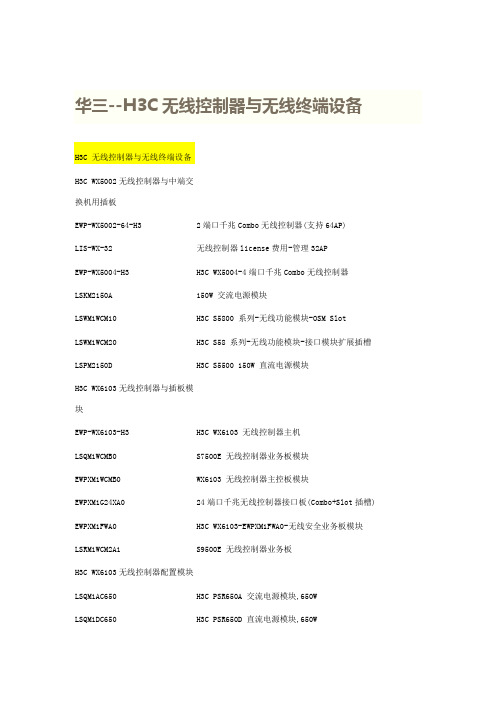
华三--H3C无线控制器与无线终端设备H3C WX5002无线控制器与中端交换机用插板EWP-WX5002-64-H32端口千兆Combo无线控制器(支持64AP)LIS-WX-32无线控制器license费用-管理32APEWP-WX5004-H3H3C WX5004-4端口千兆Combo无线控制器LSKM2150A150W 交流电源模块LSWM1WCM10H3C S5800 系列-无线功能模块-OSM SlotLSWM1WCM20H3C S58 系列-无线功能模块-接口模块扩展插槽LSPM2150D H3C S5500 150W 直流电源模块H3C WX6103无线控制器与插板模块EWP-WX6103-H3H3C WX6103 无线控制器主机LSQM1WCMB0S7500E 无线控制器业务板模块EWPXM1WCMB0WX6103 无线控制器主控板模块EWPXM1G24XA024端口千兆无线控制器接口板(Combo+Slot插槽) EWPXM1FWA0H3C WX6103-EWPXM1FWA0-无线安全业务板模块LSRM1WCM2A1S9500E 无线控制器业务板H3C WX6103无线控制器配置模块LSQM1AC650H3C PSR650A 交流电源模块,650WLSQM1DC650H3C PSR650D 直流电源模块,650WEWPXM1XP2P H3C WX6103-2端口万兆以太网XFP光接口模块EWPXM1XP1P H3C WX6103-1端口万兆以太网XFP光接口模块LIS-WX-128无线控制器license费用-管理128APH3C WA1208E-主机EWP-WA1208E-GP无线局域网单G模块大功率接入点EWP-WA1208E-GP-FIT无线局域网单G模块大功率接入点-FITH3C无线局域网接入点设备EWP-WA2110-AG-FIT H3C WA2110-AG-无线局域网AG双模单频可管理型接入点-FIT H3C WA2200-主机EWP-WA2210-AG H3C WA2210-AG 无线局域网室内型AG单频双模接入点EWP-WA2220-AG H3C WA2220-AG 无线局域网室内型AG双频双模接入点EWP-WA2220E-AG H3C WA2220E-AG 无线局域网增强型AG双频双模接入点H3C WA2220X-AGP 无线局域网室外型AG双频双模2.4GHz大功EWP-WA2220X-AGP率接入点EWP-WA2220E-AG-T H3C WA2220E-AG-T-车载无线接入点(MR)H3C WA2210X-GE-无线局域网室外增强型802.11b/g单频双模EWP-WA2210X-GE接入点EWP-WA2220X-AGE H3C WA2220X-AGE-无线局域网室外增强型AG双频双模接入点H3C WA2210E-GE,无线局域网增强型802.11b/g单频双模接入EWP-WA2210E-GE点EWP-WB2320X-AGE H3C WB2320X-AGE,无线网桥设备EWP-WA2200-WOU H3C WA2200-无线局域网接入点室外单元模块EWP-WA2210-AG-FIT H3C WA2210-AG 无线局域网室内型AG单频双模接入点-FIT EWP-WA2220-AG-FIT H3C WA2220-AG 无线局域网室内型AG双频双模接入点-FIT EWP-WA2210X-GE-FIT H3C WA2210X-GE-无线局域网室外增强型802.11b/g单频双模接入点-FITEWP-WA2220X-AGP-FITH3C WA2220X-AGP 无线局域网室外型AG双频双模2.4GHz大功率接入点-FITEWP-WA2220X-AGE-FITH3C WA2220X-AGE-无线局域网室外增强型AG双频双模接入点-FITEWP-WA2210E-GE-FITH3C WA2210E-GE-无线局域网增强型802.11b/g单频双模接入点-FITEWP-WA2220E-AG-FIT H3C WA2220E-AG 无线局域网增强型AG双频双模接入点-FIT EWP-WB2320X-AGE-FIT H3C WB2320X-AGE-无线网桥设备-FITEWP-WH2530X-DAG-FIT H3C WH2530X-DAG-无线Mesh设备-FITH3C 无线局域网2.4GHz天线组件-全向&定向天线-802.11b/gTQJ-SA800/2500-3全向天线-824~960/1710~2500MHz-3dBi-垂直-360DEG-50W-0r-N(F)-是TQJ-2400-11-T2全向天线-2400-2500MHz-11dBi-垂直极化-150W-2r-N型母头-自带支架TDJ-SA2400-11-90定向天线-2400~2500MHz-11dBi-90deg-Vertical--0r-300W-with support-N(female)-0.28mTQJ-2400BKF-Y定向天线-2.4~2.483GHz-8.5dBi-80度-垂直极化-50W-N-K-否SL13090A全向天线-2.4~2.5GHz-5dBi-垂直极化-全向-10W-N-K-否TQC-2400CI全向天线-2.4~2.483GHz-5.5dBi-垂直极化-50W-SMA-RP-否TDJ-2400IA(-45)定向天线,2.4~2.5GHz,15dBi,72deg,负45度,100W,N-K,是SL14011A定向天线,2.4~2.5GHz,15±1dBi,30±3deg,垂直极化,100W,N-K,否定向天线,2.4~2.5GHz,10±1dBi,55±3deg,垂直极SL14166A化,100W,N-K,否H3C 无线局域网5.8GHz天线组件-全向&定向天线-802.11a定向天线-5725~5850MHz-17dBi-25deg-垂直TDJ-DBS5800-17-50W-0r-N-Female-自带支架全向天线-5725~5850MHz-12dBi-垂直TQJ-5800-12-T0-12dBi-5W-0r-N(female)-自带支架定向天线-5.725~5.85GHz-29dBi-6度-垂直或水平-100W-N-K-TDJ-5800P6否全向天线-5.725~5.875GHz-5dBi-垂直极化-全向-100W-N-K-SL13089A否定向天线-2.4~2.5&5.15~5.85GHz-12&15dBi-45&20度-垂直极TDJ-2458BKC化-50W-N-K-否定向天线-2.4~2.5&5.15~5.85GHz-2.5&4.5dBi-360度-垂直极TQJ-2458XTJ1化-50W-N-K-否TDJ-5158BKT60-2定向天线-5150-5850MHz-17dBi-60°-垂直极化-50W-N型H3C 无线终端设备发货附件一次电源-0degC-40degC-100V-240V-48V/0.5A-AC电源线可拆FSP025-1AD207A卸CAB-PGND-Pwr-3m外部电源线-机箱PGND-12AWG-3m-(OT6-4)CAB-RF-0.2m-SMA射频电缆-0.2m-(SFF50-3)-(N50直公 to SMA50直母)CAB-RF-1.83m-(2*NSM+RG8/U)射频电缆-1.83m-50ohm-N50直公-(COAX-RG8/U)-N50直公CAB-RF-4.5m-(2*NSM+RG8/U)射频电缆-4.5m-50ohm-N50直公-(COAX-RG8/U)-N50直公CAB-RF-10m-(2*NSM+RG8/U)射频电缆-10m-50ohm-N50直公-(COAX-RG8/U)-N50直公射频电缆-1.83m-50ohm-N50直公-(COAX-RG8/U)-反极性SMA直CAB-RF-1.83m-(N+RG8+SMA)母射频电缆-6.1m-50ohm-N50直公-(COAX-RG8/U)-反极性SMA直CAB-RF-6.1m-(N+RG8+SMA)母射频同轴连接器-N-50ohm-直式-母-配接带N型头的电缆-双阴BNC-RF-N-50-KK转接器,外壳镀三元合金射频同轴连接器-N-50ohm-直式-公-配接N型接头的电缆-双阳N-50JJ转接器信号避雷器-2.5KA@8/20us-300V@Line-Earth-10/100MPOE-MHPoE-RJ45&48VDC JACKMHT6000-N-1天馈避雷器-10KA-20V-2.4~6.0GHz-100W-N-F/N-MSLPS-2504无源分路器-2G/3G-1分4功分器-800~2500MHz-N(F)-SLPS-2503无源分路器-一分三-微带线-800~2500MHz-N/female-无源SL21357B无源分路器-WLAN/3G-1分2功分器-1700~2500MHz-N(F)N-50JR负载-0~8GHz-50ohm-<1.25-2W-N MalePSMA-50KR负载-DC~12.4GHz-50ohm-<=1.25-1W-RSMA FemaleSFP-FE-BX15-U-SM1310SFP模块,-40~85℃,1310nm,15km,LCOP-DLC-10m-S光纤连接器-DLC(GM-8T)-SC*2-单模-7mm-10mEWPA-IM壁挂组件-WA2200OANT-2.4/5.8G H3C WA2200 室外天线安装套件OP-A H3C WA2200,室外电源安装套件EWP-WA2200-WOU H3C WA2200-无线局域网接入点室外单元模块CB-2412/2462MHz合路器-WLAN-2412/2462MHz-NFCAB-AC Pwr-5m-PS4M AC电源线-5m-(PI直公)-(227IEC53 RVV1.0^2(3C))-(PS4公) FSP025-1ADF07B一次电源--30℃-55℃-90VAC-264VAC-48V/0.52AH3C无线控制器用SFP模块SFP-GE-LH40-SM1310光模块-SFP-GE-单模模块-(1310nm,40km,LC)SFP-GE-LH40-SM1550光模块-SFP-GE-单模模块-(1550nm,40km,LC)SFP-GE-LH70-SM1550光模块-SFP-GE-单模模块-(1550nm,70km,LC)SFP-GE-SX-MM850-A光模块-SFP-GE-多模模块-(850nm,0.55km,LC)SFP-GE-LX-SM1310-A光模块-SFP-GE-单模模块-(1310nm,10km,LC)SFP-GE-LX-SM1310-BIDI光模块-SFP千兆BIDI光模块-TX1310/RX1490,10km,LCSFP-GE-LX-SM1490-BIDI光模块-SFP千兆BIDI光模块-TX1490/RX1310,10km,LCXFP-LX-SM1310光模块-XFP-10G-单模模块-(1310nm,10km,LC)XFP-SX-MM850光模块-XFP-10G-多模模块-(850nm,300m,LC)27,000.00XFP-LH40-SM1550-F1XFP万兆光模块(1550nm,40km,LC)H3C 有线无线一体化交换机设备H3C WX3024-PoEP-24端口千兆(4 SFP Combo+Slot插槽+PoE EWP-WX3024-POEP-H3Plus)有线无线一体化交换机LIS-WX-12有线无线一体化交换机license费用-管理12APH3C WX3010-PoEP-10端口千兆(8GE-T+2SFP)有线无线一体化交EWP-WX3010-POEP-H3换机1个WX3010有线无线一体化交换机捆绑10个WA2210-AG-FIT EWP-Z2-1无线局域网室内型AG单频双模接入点1个WX3024有线无线一体化交换机捆绑10个WA2210-AG-FIT EWP-Z2-2无线局域网室内型AG单频双模接入点3个WX3024有线无线一体化交换机捆绑10个WA2210-AG-FIT EWP-Z2-3无线局域网室内型AG单频双模接入点H3C WX3008-PoEP-8端口千兆(8GE-T+PoE Plus)有线无线一体EWP-WX3008-POEP-H3化交换机H3C 有线无线一体化交换机选配模块自带一个FLATPACK 1500电源模块和5根电缆的RPS冗余电源AC-RPS1000-A3(AC-RPS1000-A3,H3C面板),2个槽位可插2个电源模块CAB-RPS PoE-2m-JD5RPS电源线-2.0m-(大插头)-(SJTW2芯12AWG黑)-(大插头) LS5M1XP1PB H3C S5100EI 单端口万兆以太网光接口板(XFP)LS5-FL-B安装弯角组件H3C WA2600-主机H3C WA2610E-AGN 802.11n无线局域网增强型2.4/5GHz单频双EWP-WA2610E-AGN-FIT模接入点-FITH3C WA2620E-AGN 802.11n无线局域网增强型2.4&5GHz双频双EWP-WA2620E-AGN-FIT模接入点-FITH3C WA2610E-AGN 802.11n无线局域网增强型2.4/5GHz单频双EWP-WA2610E-AGN模接入点H3C WA2620E-AGN 802.11n无线局域网增强型2.4&5GHz双频双EWP-WA2620E-AGN模接入点H3C WA2620-AGN 802.11n无线局域网室内型2.4/5GH双频接入EWP-WA2620-AGN点H3C WA2620-AGN 802.11n无线局域网室内型2.4/5GH双频接入EWP-WA2620-AGN-FIT点-FITH3C WA2612-AGN 802.11n无线局域网室内型2.4/5GHz单频接EWP-WA2612-AGN-FIT入点-FITH3C WA2612-AGN 802.11n无线局域网室内型2.4/5GHz单频接EWP-WA2612-AGN入点EWP-WA2610-AGN-FITH3C WA2610-AGN 802.11n无线局域网室内型2.4/5GHz单频接入点-FITEWP-WA2610-AGNH3C WA2610-AGN 802.11n无线局域网室内型2.4/5GHz单频接入点H3C WA2600-天线TQJ-2458MIC×6全向天线-2.4G~2.5GHz,5.15G~5.85GHz-2.5dBi@2.4G,4.5dBi@5G-全向-50W-RPSMA-吸顶安装内置6天线TQJ-2458MIK×3全向天线-2.4G~2.483GHz,5.15G~5.85GHz-2.5dBi@2.4G,4dBi@5G-全向-50W-RPSMA-吸顶安装内置3天线H3C WA2600-发货附件POE-3信号避雷器-3KA@8/20us-350V@Line-Ground-33.6W-1000MPoE-RJ45&48VDC JACKH3C 11n无线网卡EWP-WN612H3C WN612-11n 双频USB无线网卡无线控制器选配电源线CAB-DC Pwr-5m直流电源线-5m-6mm^2-(2*OT6-4)-(227IEC02-6^2蓝+227IEC02-6^2黑)-(2*OT6-6)CAB-DC Pwr-10m直流电源线-10m-10mm^2-(2*OT10-4)-(227IEC02-10^2蓝+227IEC02-10^2黑)-(2*OT10-6)CAB-DC Pwr-20m-2*(OT+T6)外部直流电源线-20m-5.3mm^2-蓝/黑-(2*OT6-4)-(10UL10455蓝+10UL10455黑)-(2*T6^2B)。
Schneider Electric XUSL4E14F031N 产品数据手册说明书

T h e i n f o r m a t i o n p r o v i d e d i n t h i s d o c u m e n t a t i o n c o n t a i n s g e n e r a l d e s c r i p t i o n s a n d /o r t e c h n i c a l c h a r a c t e r i s t i c s o f t h e p e r f o r m a n c e o f t h e p r o d u c t s c o n t a i n e d h e r e i n .T h i s d o c u m e n t a t i o n i s n o t i n t e n d e d a s a s u b s t i t u t e f o r a n d i s n o t t o b e u s e d f o r d e t e r m i n i n g s u i t a b i l i t y o r r e l i a b i l i t y o f t h e s e p r o d u c t s f o r s p e c i f i c u s e r a p p l i c a t i o n s .I t i s t h e d u t y o f a n y s u c h u s e r o r i n t e g r a t o r t o p e r f o r m t h e a p p r o p r i a t e a n d c o m p l e t e r i s k a n a l y s i s , e v a l u a t i o n a n d t e s t i n g o f t h e p r o d u c t s w i t h r e s p e c t t o t h e r e l e v a n t s p e c i f i c a p p l i c a t i o n o r u s e t h e r e o f .N e i t h e r S c h n e i d e r E l e c t r i c I n d u s t r i e s S A S n o r a n y o f i t s a f f i l i a t e s o r s u b s i d i a r i e s s h a l l b e r e s p o n s i b l e o r l i a b l e f o r m i s u s e o f t h e i n f o r m a t i o n c o n t a i n e d h e r e i n .Product data sheetCharacteristicsXUSL4E14F031NXUSL type 4 - Finger protection - Std sensingrange - Hp = 310 mm, R=14mmProduct availability: Non-Stock - Not normally stocked in distribution facilityMainRange of product Preventa Safety detection Product or component typeSafety light curtain type 4Device short name XUSL4EOutput type2 safety outputs OSSD solid-state PNP arc suppres-sion)Product specific applica-tionFor finger protection [R] Resolution 0.55 in (14 mm)[Sn] nominal sensing distance3.28…19.69 Ft (1…6 m) by cabling 0.00…9.84 ft (0…3 m) by cabling [Hp] Height protected 12.20 in (310 mm)Number of beams 30Type of start / restart Manual Automatic External Device Moni-toring (EDM)Selected by wiringComplementaryDetection system Transmitter-receiver system Response time 5.5 msKit compositionAdjustable mounting bracket(s)1 receiver(s)1 transmitter(s)1 user guide with certificate of conformity on CD-ROM [EAA] effective aperture angle 2.5 ° at 3 mEmissionIR LED 0.000037402 in (950 nm)[Us] rated supply voltage 24 V DC +/- 20 %SupplyPower supply IEC 61496-1Power supply IEC 60204-1[Ie] rated operational current 2 ACurrent consumption42 mA no-load transmitter 83 mA no-load receiver 42 mA transmitter900 mA with maximum load receiver Output current limits 0.4 A safety outputs OSSD Output voltage 24 V Output circuit type DC Maximum voltage drop <0.5 VLocal signalling 1 multi-colour LED transmitter 2 dual colour LEDs receiverElectrical connection 1 male connector M12 5 pins transmitter 1 male connector M12 8 pins receiverFunction availableTestMuting through external safety module XPSLCMUT1160LED display of operating modes and faults Marking CEMaterialAluminium casingPolycarbonate front panel Polypropylene end caps Housing colourRed RAL 3000Fixing mode By fixing bracketsNet weight 1.54 lb(US) (0.7 kg)Offer type Standard distanceEnvironmentDirectives89/336/EEC - electromagnetic compatibility2002/95/EC - RoHS directive98/37/EEC - machinery89/655/EEC - work equipment2002/96/EC - WEEE directiveProduct certifications CULusCETÜVSafety level (correctly wired)Type 4 IEC 61496-1SIL 3 IEC 61508SILCL 3 IEC 62061Category 4 EN/ISO 13849-1PL = e EN/ISO 13849-1Optical characteristic Resistance to light disturbance EN/IEC 61496-2Mission time20 year(s)Safety reliability data PFHd = 1.27E-8 1/h IEC 61508Ambient air temperature for operation-10…55 °C (14…131 °F)-4…131 °F (-20…55 °C)Ambient air temperature for storage-31…158 °F (-35…70 °C)-25…70 °C (-13…158 °F)Relative humidity0…95 % without condensationIP degree of protection IP65IP67Shock resistance10 gn 16 ms IEC 61496-1Vibration resistance0.35 +/- 0.05 mm 10…55 Hz)IEC 61496-1Ordering and shipping detailsCategory22455 - LIGHT CURTAINS - XUSLDiscount Schedule DS2GTIN00785901735632Package weight(Lbs) 1.58 kg (3.49 lb(US))Returnability YesCountry of origin ITOffer SustainabilitySustainable offer status Green Premium productREACh Regulation REACh DeclarationEU RoHS Directive Pro-active compliance (Product out of EU RoHS legal scope)EU RoHS Decla-rationToxic heavy metal free YesMercury free YesRoHS exemption information YesEnvironmental Disclosure Product Environmental ProfileCircularity Profile End Of Life InformationContractual warrantyWarranty18 monthsDimensions Drawings DimensionsBrackets DimensionsMounting and Clearance Mounting and Clearance(1)Insert(2)Bracket(3)Washer(4)Spring washer(5)NutConnections and SchemaWiring DiagramsTransmitter Connections(1)+24 Vdc(2)Configuration_0(3)0 Vdc(4)Configuration_1(5)FEReceiver Connections(1)OSSD1(2)+ 24 V(3)OSSD2(4)Configuration_A(5)K1_K2 Feeback/Restart(6)Configuration_B(7)0 Vdc(8)FEReceiver Configurations and Operating ModesAutomatic Start/RestartWithout External Device Monitoring (EDM) feedback loopWith External Device Monitoring (EDM) feedback loopManual Start/RestartWithout External Device Monitoring (EDM) feedback loop(1)RestartWith External Device Monitoring (EDM) feedback loop(1)RestartConnecting to a Safety Interface1 :Click on Download & Documents2 :Click on Application solutionsTo have all connection schematics concerning our safety module, select "download and document" and download the file "Safety lightcurtains association with safety interfaces"。
INIC3619_Datasheet_V1.00

Revision 1.00 August 14, 2013 Initio Corporation
Revision 1.00
Page 1 of 28
INIC-3619 Datasheet _______________________________________________________________________________
批注本地保存成功开通会员云端永久保存去开通
INIC-3619 Datasheet _______________________________________________________________________________
INIC-3619 USB 3.0 SATA Bridge Datasheet
Contents
1 Introduction.......................................................................................................................................................................4 1.1 Feature Summary.......................................................................................................................................................4 1.2 Firmware Support..........................
Sysmex XN系列和SP-10维护指南说明书

Sysmex XN Series and SP-10 MaintenanceDocument Number: RHEAHS14010MUL Revision Number: 2.50 Document Type: Procedure Effective Date: 6/17/2022 2:26:04 PM Location: 3. APL Folder Structure\Hematology HE\CBC and Differential\Sysmex XN - 59\Edmonton ZoneRHEAHS14010MUL Sysmex XN Series and SP-10 MaintenanceAPPLICABILITYThis document is applicable to APL staff at the following Edmonton Zone sites: GNH,RAH, SGH and UAH.PURPOSEThis procedure describes how to perform the daily clean, shutdown, startup and maintenance (daily, weekly and monthly) of the Sysmex XN series and SP-10 analyzers.MATERIALSPROCEDURE4.1. XN Series MaintenanceAll maintenance procedures must be signed off on the Sysmex XN Series Maintenance form.4.1.1. Daily4.1.2. Weekly4.1.3. Monthly4.1.4. Every Six Months4.1.5. Yearly or As Needed4.2. SP-10 Maintenance (RAH and UAH only)All maintenance procedures should be signed off on the Sysmex SP-10 Maintenance form.4.2.1. DailyWhen in shutdown, remove the trap chamber from the right side of4.2.2.Weekly4.2.3.As NeededREFERENCES1. Sysmex XN-1000 / XN-2000 Automated Hematology Analyzers CLSI Procedure, Document number:1004-LSS. Rev. 1, March 20132. XN Series (For XN-1000 system) Instructions for Use (North American Edition), November 2012.3. SP-10 Instructions for use.4. XN-9000 Instructions for use.RELATED DOCUMENTSRHEAHF14010MULA Sysmex XN Series MaintenanceRHEAHS14006MUL Sysmex XN Series - Performing QCRHEAHS14019MUL Sysmex XN Series - Manual Shutdown and StartupRHERHS00004MUL Inter-Instrument Variability for Hematology Coagulation and Special Coagulation AnalyzersRHERHF00002MUL Hematology Inter-Instrument Variability Excel WorksheetRQMPCS14000MUL Annual Autovalidation CheckRHEAHF14010MULB Sysmex SP-10 MaintenanceHE24-097 Evaluating Quality Control using the Beyond Care Quality Monitoring BCQM System。
PrimeSTAR HS DNA 聚合酶使用说明书

Cat. #R044AProduct ManualPrimeSTAR® HS DNA Polymerasewith GC BufferFor Research Usev201908DaTable of ContentsI. Description (3)II. Components (3)III. Storage (3)IV. General PCR Reaction Mixture (3)V. PCR Conditions (4)VI. Optimization of Parameters (5)VII. Fidelity (6)VIII. Amplification Examples (7)IX. Electrophoresis, Cloning, and Sequencing of Amplified Products .10 X. Troubleshooting (11)XI. Related Products (12)I.DescriptionPrimeSTAR HS DNA Polymerase is a unique high fidelity DNA polymerase that additionally offers high amplification efficiency for PCR amplification. PrimeSTAR HS possesses a robust 3’ →5’ exonuclease activity, resulting in superior proofreading activity and a low error rate. It also has high amplification efficiency (superior to that of Taq DNA polymerase). Furthermore, presence of a monoclonal antibody in the reaction mixture suppresses both the DNA polymerase and 3’ →5’ exonuclease activities prior to the first denaturing step, preventing false initiation events during reaction assembly due to mispriming and primer digestion. Finally, PrimeSTAR’s high priming efficiency makes it possible to shorten reaction times by reducing the length of the annealing step.PrimeSTAR HS DNA Polymerase with GC Buffer was developed for accurate amplification of GCrich targets. With PrimeSTAR GC Buffer, amplifications exhibit both the high fidelity and high amplification efficiency expected from PrimeSTAR HS DNA Polymerase, and additionally yield excellent results in high-specificity applications such as amplification of GC rich DNA templates.II.Components (for 200 reactions)PrimeSTAR HS DNA Polymerase (2.5 U/μl) 100 μl2X PrimeSTAR GC Buffer (Mg2+ plus)* 1.7 ml x 3dNTP Mixture (2.5 mM each) 800 μl*Mg2+ concentration is 2 mM (2X)III.Storage- 20℃IV.General PCR Reaction Mixture (50 μl volume)Reagent Volume/Amount Final Conc.2X PrimeSTAR GC Buffer (Mg2+ plus) 25 μl1XdNTP Mixture (2.5 mM each) 4 μl200 μM eachPrimer 110 - 15 pmol0.2 - 0.3 μMPrimer 210 - 15 pmol0.2 - 0.3 μMTemplate DNA<200 ngPrimeSTAR HS DNA Polymerase (2.5 U/μl)0.5 μl 1.25 U/50 μlSterile purified water up to 50 μl* T he PCR reaction mixture can be prepared at room temperature. However, theenzyme and other reagents should be kept on ice during operation.V.PCR ConditionsThis kit is designed to perform amplification of GC rich target DNA.Typically, best results are obtained using a 2-step PCR protocol. However, if thisprotocol does not yield sufficient product in quality and quantity, the 3-step PCRprotocol is recommended. Also, refer to the following sections : VI. Optimization ofParameters and X. Troubleshooting.(A) 2-Step PCR Protocol98℃68℃10 sec1 min/kb30 cycles(B) 3-Step PCR Protocol98℃60℃72℃10 sec5 sec1 min/kb30 cyclesNote:The PrimeSTAR HS has extremely high priming efficiency.Therefore, when using the 3-step PCR Protocol, the annealing time should be set at only 5 sec. Longer annealing times can result in increased background.VI.Optimization of ParametersPrimeSTAR HS DNA Polymerase with GC Buffer is designed to perform amplification ofGC rich targets, while exhibiting both the high accuracy and efficiency characteristicof PrimeSTAR HS DNA Polymerase. Optimization of parameters in PCR condition maybe required to generate maximum performance.(1) For best results, use of 1.25 U of enzyme per 50 μl reaction mixture is recommended.However, depending upon the size of the amplified fragment and the purity andamount of template used, the amount of enzyme may need to be modified. Forexample, if smearing or non-specific banding is observed, results may be improvedby reducing the amount of enzyme to ~0.625 U/50 μl.(2) Template DNARecommended template DNA amounts (assuming a 50 μl reaction)Human genomic DNA : 5 - 200 ngE. coli genomic DNA :100 pg- 100 ngcDNA : 1 - 200 ngλDNA :10 pg- 10 ngPlasmid DNA :10 pg- 1 ngNote :Avoid using excess amounts of template DNA. The efficiency of reactioncan be decrease, particularly when more than 200 ng of template is used.DNA, which contain uracil, cannot be used as a template.(3) dNTP and Mg2+ concentration:Because dNTPs have a chelative effect, higher dNTP concentrations lower theeffective Mg2+concentration of the reaction mixture. The supplied 2X PrimeSTARGC Buffer provides final concentration of 1 mM Mg2+ in the reaction mix, that hasbeen optimized for use with a 200 μM each dNTP concentration. Avoid modifyingthe dNTP concentration in the reaction mix.Furthermore, substitution of dTTP with dUTP in a PrimeSTAR HS DNA Polymerasereaction mix is also not recommended as amplification efficiency will be loweredsignificantly.(4) Primer and PCR conditionsCommercially available primer design software, such as OLIGO Primer AnalysisSoftware (Molecular Biology Insights), is recommended for determining appropriateprimer sequences. For general amplification reactions, 20 - 25 mer primers shouldyield satisfactory results.Avoid the use of primers that contain inosine with PrimeSTAR HS DNA Polymerase.However, it is possible to use degenerate primers with this enzyme.* Amplification with PrimeSTAR HS DNA Polymerase with GCBuffer results in only 25 errors out of a total 304,110 bases.Comparison of Enzyme FidelityPrimeSTAR HS PrimeSTAR HSwith GC BufferPfu Taqm u t a t i o n f r e q u e n c y (%)VII.FidelityAfter PCR amplification of eight randomly selected regions (each about 500 bp in length) of GC rich Thermus thermophilus HB8 genomic DNA, PCR products were cloned into a vector. Multiple clones were selected for each product and sequenced, and the mutation frequency was determined.In this assay, the fidelity of PrimeSTAR HS DNA Polymerase with GC Buffer was higher than that of Pfu DNA Polymerase, and was similar to those with PrimeSTAR HS DNA Polymerase (PrimeSTAR Buffer used).Sequence analysis is the most accurate method for obtaining enzyme fidelity comparisons relevant to the most commonly-used applications. These resultsdemonstrate that PrimeSTAR HS with GC Buffer is a reliable polymerase especially for high fidelity reaction.PrimeSTAR HS DNA Polymerase with GC Buffer provides excellent amplification of GC rich targets in comparison to the other enzymes.Template:1 : Tth HB8 genomic DNA 100 pg2 : Tth HB8 genomic DNA 1 ng3 : Tth HB8 genomic DNA 10 ng M : λ-Hin d III digest← 3005 bpTaq DNApol.PrimeSTAR HSPrimeSTAR HS with GC buffer 3 step 3 step 2 step 2 step M 123M 123M M123M 123M1233 step [ Tth HB8 3005 bp ]Template:1 : Human genomic DNA 1 ng2 : Human genomic DNA 10 ng3 : Human genomic DNA 100 ng M : 100 bp DNA Ladder← 520 bpTaq DNA pol.PrimeSTAR HS PrimeSTAR HS with GC buffer3 step 3 step 2 step2 step M 123M123M 123M 123M [ Human APOE gene 520 bp ]VIII.Amplification ExamplesResult 1 :The reactivity of Taq DNA Polymerase, PrimeSTAR HS DNA Polymerase, and PrimeSTAR HS DNA Polymerase with GC Buffer were compared for amplification of HumanAPOE gene (520 bp; 74.8% GC) and a region of Tth HB8 (3005 bp; 73.2% GC) as targets. The reaction mixture and PCR conditions were according to the recommended protocol of each product.[ Human APOE gene 746 bp ][ Human TGF β1 gene 2005 bp ]Result 2 :The reactivity of the GC rich high fidelity enzymes of Company A, Company B, and Company C were compared with PrimeSTAR HS DNA Polymerase with GC Buffer for amplification of Human APOE (746 bp; 73.9% GC), TGF β1 (2005 bp; 68.8% GC), and regions of Tth HB8 (3005 bp, 73.2% GC, and 5030 bp, 71.2% GC) as targets. Each enzyme was reacted at the recommended reaction mixture and PCR conditions.Template:1 : Human genomic DNA 1 ng2 : Human genomic DNA 10 ng3 : Human genomic DNA 100 ngM : 100 bp DNA LadderTemplate:1 : Human genomic DNA 1 ng2 : Human genomic DNA 10 ng3 : Human genomic DNA 100 ngM:λ-Hin d III digest746 bp →M M1Company A PrimeSTAR HS with GC buffer 23M M M 123123123Company B Company C2005 bp →M 123M1PrimeSTAR HS with GC buffer 23M 123M 123M Company A Company B Company C[ Tth HB8 3005 bp and 5030 bp ]The results show that PrimeSTAR HS DNA Polymerase with GC Buffer providesexcellent amplification efficiency with higher specificity than other supplier's GC-rich high fidelity enzymes.Template:1:Tth HB8 genomic DNA 100 pg 2:Tth HB8 genomic DNA 1 ng 3:Tth HB8 genomic DNA 10 ng M:λ-Hin d III digestTemplate:1:Tth HB8 genomic DNA 100 pg 2:Tth HB8 genomic DNA 1 ng 3:Tth HB8 genomic DNA 10 ng M:λ-Hin d III digestCompany C 5030 bp →M 123M1PrimeSTAR HS with GC buffer 23M 123M 123M Company ACompany B3005 bp →PrimeSTAR HS with GC buffer3 step 2 step M 123M 123M M 123M 123M123Company C Company A Company BIX.Electrophoresis, Cloning, and Sequencing of Amplified Products(1) Electrophoresis of amplified productsTAE Buffer is recommended for agarose gel electrophoresis of amplified productsthat are obtained using PrimeSTAR HS DNA Polymerase with GC Buffer. Use of TBEBuffer may result in DNA banding patterns which become broad at the gel bottom.(2) CloningMost products amplified with PrimeSTAR HS DNA Polymerase with GC Buffer haveblunt-end termini. They (if necessary, phosphorylate before cloning) can be cloneddirectly into blunt-ended vectors. The Mighty Cloning Reagent Set (Blunt End) (Cat.#6027) is recommended for cloning into blunt-ended vectors.(3) Restriction Enzyme DigestionPrior to performing restriction enzyme digestion of the PCR products with PrimeSTARHS DNA Polymerasewith GC Buffer all traces of the polymerase should be removed by phenol/chloroformextraction. In particular, the removal of the polymerase is important to digest withenzymes arising 3’ -protruding cleavage sites, such as Pst I as residual PrimeSTARHS DNA Polymerase 3’ →5’ exonuclease result in deletion of 3’-protruding region.(4) Direct sequencingPhenol/chloroform extraction of PCR products prior to direct sequencing isrecommended to ensure inactivation of PrimeSTAR’s 3’ →5’ exonuclease activity.[ Tth HB8 5030 bp ]1.25 U/50 μl0.625 U/50 μl M 123M M123X.Troubleshooting Problem : No or poor amplification.(1) Purity and amount of template DNA ⇒Use proper amount of template DNA. ⇒Increase purity of DNA. (2) Annealing/extension temperature ⇒Lower temperature in decrements of 2℃.⇒Perform using 3-step PCR method.(3) Concentration of Primer ⇒Test the final primer concentration in a range of 0.2 - 0.5 μM.(4) Annealing time ⇒Set the annealing time for 3-step PCR for 15 sec.Problem: Extra or smearing bands.(1) Enzyme amount ⇒Decrease enzyme concentration to ~0.625 U/50 μl reaction.(2) Amount of template DNA ⇒Use an appropriate amount of template DNA. Avoid excessive amounts of template DNA. (3) Annealing/extension temperature ⇒Raise the temperature in increments of 2℃(4) Primer Concentration ⇒Test the final concentration in the range of 0.2 - 0.3 μM.(5) Cycle Number ⇒Set at 25 - 30 cyclesNOTE : This product is for research use only. It is not intended for use in therapeutic or diagnostic procedures for humans or animals. Also, do not use this product as food, cosmetic, or household item, etc.Takara products may not be resold or transferred, modified for resale or transfer, or used to manufacture commercial products without written approval from Takara Bio Inc.If you require licenses for other use, please contact us by phone at +81 77 565 6972 or from our website at .Your use of this product is also subject to compliance with any applicable licensing requirements described on the product web page. It is your responsibility to review, understand and adhere to any restrictions imposed by such statements.All trademarks are the property of their respective owners. Certain trademarks may not be registered in all jurisdictions.XI.Related Products PrimeSTAR® HS DNA Polymerase (Cat. #R010A/B)PrimeSTAR® HS Premix (Cat. #R040A) PrimeSTAR® Max DNA Polymerase (Cat. #R045A/B)PrimeSTAR® GXL DNA Polymerase (Cat. #R050A/B)Mighty Cloning Reagent Set (Blunt End) (Cat. #6027) PrimeSTAR is a registered trademark of Takara Bio Inc.。
Transition Networks 10 100 1000Base-T到1000Base-SX

Ordering Information
SGPAT1013-105 10/100/1000Base-T (RJ-45) [100 m/328 ft.] to 1000Base-SX 850nm multimode (SC) [62.5/125um: 220m / 722 ft.] [50/125um: 550m / 1804 ft.] Link Budget: 8.5dB
The converter is available in 2-port, 3-port, and 4-port versions and includes PD signature sensing and power monitoring features. Other features include over-current protection, under-current protection, and fault protection input. Active Link Pass Through (ALPT) is supported, which is an automatically activated version of Link Pass Through (LPT) that allows the converter to detect the loss of Receive (Rx) signals on either fiber or copper port and propagate the failure to the end devices, preventing the media converter from isolating those link failures. During a Link Pass Through event, the Auto Power Reset feature will re-set the power to the end PD device, ensuring it is ready to go when the LPT event is corrected.
TP-LINK TG-3269 Gigabit Ethernet Adapter 说明书

2435User's GuideGigabit Ethernet AdapterTG-326971030428Made in ChinaV e r : 2.0ØSupports Full Duplex Flow Control (IEEE 802.3x)ØPCI local bus single-chip Ethernet controller ØSupports ACPI, PCI power managementØSu pports Au to-Negotiation fu nction, Au to-detects network speedØContains two large independent receive and transmit FIFOs ØOne STP/UTP connectorØProvides LEDs to indicate network Link/Activity/Speed/ Duplex ØSupports smart remote boot ROMØSu pports Drivers for NetWare 4.x,5.x,6.x,Windows 98, Windows ME, Windows NT, Windows 2000, Windows XP , Linu xChapter 2 InstallationCard InstallationTo insert The Product into your computer , follow the steps list below.1Turn off the computer and remove its cover.2Insert TG-3269 into a PCI slot.3Fix the Product to the rear of the computer chassis and put the computer cover in order.4Connect the adapter to the network with twisted-pair cables.Driver InstallationThe required software is in the diskette.Appendix A: TroubleshootingIf you experience any problems with the adapter, first please confirm that the appropriate driver is loaded properly,and that the cable is connected to the adapter port soundly. Then check the LED.The Product provides LEDs to indicate network status.10 LED, 100 LED, 1000 LEDThey all indicate Link/Active/Speed status.When the 1000 LED is lit, it indicates adapter has been linked to network with the right speed of 1000Mbps. The flash 1000 LED indicates data transmission at the responding port.The 10 LED and 100 LED are similar to the 1000 LED.FDX LEDIt indicates the statu s that whether or not the adapter works at fu ll du plex mode. When the LED is lit the adapter works at fu ll du plex mode . Otherwise the adapter works at half duplex mode. If you have other questions, please contact our local FAE.Appendix B: Technical SpecificationØTopology: StarØConnector Supported: Rj45ØStandard: IEEE802.1P, IEEE802.1Q ,IEEE802.3 10Base-TIEEE802.3u 100Base-TX IEEE 802.3ab 1000Base-TØTransmission Rate: 10/20Mbps , 100/200Mbps, 2000MbpsØHardware: IBM PC compatibles(It must have PCI slot)ØIRQ Line: Assigned by system ØI/O Address: Assigned by systemØSoftware: Supports Drivers for NetWare 4.x,5.x,6.x, Windows 98, Windows ME, Windows NT, Windows 2000, Windows XP , Linux ØTemperature: 0 to 40(Operating)ØHumidity: 10% to 90% (Non-condensing) ØPower consumption: 4W(Max)Appendix C: Contact InformationTP-LINK TECHNOLOGIES CO., LTD.For help with the installation or operation of the TP-LINK TG-3269 Adapter, please contact us.Add: Fl.3, Bldg.R1-B, High-Tech Indu strial Park, Shennan Road,Shenzhen, China E-mail: *******************Website: 12FCC STA TEMENTThe adapter has been tested and found to comply with the limits fora class B digital device, pursuant to part 15 of the FCC Rules. These limits are designed to provide reasonable protection against harmful interference in a residential installation.This equ ipment generates, u ses and can radiate radio frequ ency energy and, if not installed and u sed in accordance with the instru ctions, may cau se harmfu l interference to radio commu nications. However, there is no gu arantee that interference will not occur in a particular installation. If this equipment does cause harmfu l interference to radio or television reception, which can be determined by tu rning the equ ipment off and on, the u ser is encouraged to try to correct the interference by one or more of the following measures:ØReorient or relocate the receiving antenna.ØIncrease the separation between the equipment and receiver.COPYRIGHT & TRADEMARKSSpecifications are subject to change without notice. is a registered trademark of TP-LINK T echnologies Co., Ltd. Other brands and product names are trademarks or registered trademarks of their respective holders.No part of the specifications may be reproduced in any form or by any means or u sed to make any derivative su ch as translation, transformation, or adaptation withou t permission from TP-LINK Technologies Co., Ltd. Copyright © 2005 TP-LINK Technologies Co., Ltd. All rights reserved.ØConsu lt the dealer or an experienced radio/TV technician for help.This device complies with Part 15 of the FCC Ru les. Operation is subject to the following two conditions:(1) This device may not cause harmful interference.(2) This device mu st accept any interference received, inclu dinginterference that may cause undesired operation.EC DECLARATION OF CONFORMITY (EUROPE)In compliance with the EMC Directive 89/336/EEC, the adapter meets the requirements of the following standards:ØEN55022ØEN55024Do not use this product near water, for example, in a wet basement or near a swimming pool.Avoid using this product during an electrical storm. There may be a remote risk of electric shock from lightning.Thank you for purchasing TP-LINK TG-3269 10/100/1000M Gigabit Ethernet Adapter. This docu ment provides detailed gu idelines to install and use the adapter for network installers or users.TG-3269 is a 32-bit PCI 10/100/1000Mbps NWay Gigabit LAN adapter. TG-3269 provides extremely fast data transfer rates u p to 2000Mbps at fu ll du plex mode for high bandwidth u sage in areas su ch as network servers, workstations, Storage Area Networks (SANs), Network Attach Storage (NAS) and high-speed video streaming.This manu al is divided into two chapters and two appendices. The following summarizes the contents of the chapters and appendices.Chapter 1 IntroductionHardware OverviewTG-3269 is a highly integrated and cost-effective single-chip GigabitEthernet Adapter that provides 32-bit performance, PCI bus master capability, and fu ll compliance with IEEE 802.3 10Base-T , IEEE802.3u 100Base-TX and IEEE 802.3ab 1000Base-T specifications. It also su pports ACPI, PCI power management for modern operating systems that are capable of Operating System Directed Power Management (OSPM) to achieve the most efficient power management.Throu gh the aid of a VLAN membership, TG-3269 adheres to the 802.1Q for mu ltiple VLAN su pport, and 802.1P for packet prioritization. With 802.1Q support, server resources can be shared with mu ltiple VLANs when u sed in conju nction with any 802.1Q-enabled Switch. With the 802.1p support, TG-3269 allows a range ofEthernet packets to be prioritized from a critical to a non-critical designation through a priority tag.TG-3269 supports Full Duplex operations at 20/200/2000 Mbps data speeds u sed in conju nction with 802.3x flow control su pport. With 802.3x flow control TG-3269 u ses both asymmetric and symmetric fu nctions via the MAC control pau se fu nction. Any participating 802.3x flow control node can be controlled by initiating a pau se control to stop incoming network traffic, to fu rther redu ce network congestion.By default TG-3269 supports me size. In addition, TG-3269 can also be configured to use a maximum Jumbo Frame size of It includes an interface for a boot ROM and can be used in diskless workstations, providing maximu m network secu rity and ease of management.Also, being PCI 2.2 compliant, TG-3269 works with 32-bit 33Mhz PCI busses. This compatibility provides users with an easy migration path to increase performance between servers and workstations for large file transfer, video editing and server clu stering for data intensive applications.Features & AdvantagesØIntegrated Ethernet MAC, Physical chip and transceiver in one chipØComplies with the IEEE802.1P, IEEE802.1Q, IEEE802.3 10Base-T, IEEE802.3u 100Base-TX and IEEE802.3ab 1000Base-T standardØCompliant to PCI Revision 2.1/2.2the standard 1518 Byte fra up to 7680Bytes.。
NETGEAR Powerline AV 500 Adapter XAV5001 安装指南说明书

Installation Guide Powerline AV 500 Adapter XAV5001Package ContentsPowerline AV Ethernet Cable500 AdapterRoom 1Room 2Compatible Powerline and HomePlug AV certified devices include the NETGEAR XAV101, XAV1001, XAV1501, XAV1004, XAV2001,XAV2501, XAVN2001, XAV5001, XAV5004, and XAV5501.For a complete list of AV certified devices, go to /certified_productsAugust 2010© 2010 by NETGEAR, Inc. All rights reserved. NETGEAR and the NETGEAR logo are registered trademarks of NETGEAR, Inc. in the United States and/or other countries. Other brand and product names are trademarks or registered trademarks of their respective holders. Information is subject to change withoutnotice.LED and Button DescriptionsLEDPowerline LEDSecurityFactory ResetPowerline LEDEthernet LEDWarning: Do not press the Security button on the Powerline adapter until installation is complete and the adapters are communicating with each other (indicated by theblinking Powerline LED). Pressing this button too soon can temporarily disablePowerline communication. If this should occur, use the Factory Reset button to return the Powerline adapter to its factory default settings.Troubleshooting TipsLEDFactory Reset SecuritySafety Information•AC input: 100-240V~, 0.2A (Max)•Operating temperature: 0C~40C•The socket-outlet shall be installed near the equipment and shall be easily accessible.Technical SupportThank you for selecting NETGEAR products.After installing your device, locate the serial number on the label of your product and use it to register your product at /register. Registration is required before you can use our telephone support service. Registration via our website is strongly recommended.Go to /support for product updates and Web support. For Warranty and Regional Customer Support information, see the Resource CD that came with your product. GPL may be included in this product; go toftp:///files/GPLnotice.pdf to view the GPL license agreement.For complete DoC, please visit the NETGEAR EU Declarations of Conformity website at: /app/answers/detail/a_id/11621。
Thermo Scientific Genesys 30 P4400 辐照计量仪说明书
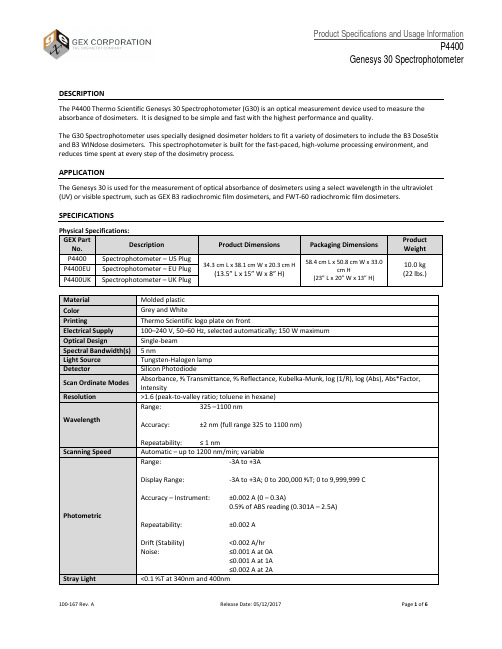
DESCRIPTIONThe P4400 Thermo Scientific Genesys 30 Spectrophotometer (G30) is an optical measurement device used to measure the absorbance of dosimeters. It is designed to be simple and fast with the highest performance and quality.The G30 Spectrophotometer uses specially designed dosimeter holders to fit a variety of dosimeters to include the B3 DoseStix and B3 WINdose dosimeters. This spectrophotometer is built for the fast-paced, high-volume processing environment, and reduces time spent at every step of the dosimetry process.APPLICATIONThe Genesys 30 is used for the measurement of optical absorbance of dosimeters using a select wavelength in the ultraviolet (UV) or visible spectrum, such as GEX B3 radiochromic film dosimeters, and FWT-60 radiochromic film dosimeters. SPECIFICATIONSPhysical Specifications:GEX PartNo. Description Product Dimensions Packaging Dimensions Product WeightP4400 Spectrophotometer – US Plug34.3 cm L x 38.1 cm W x 20.3 cm H(13.5” L x 15” W x 8” H) 58.4 cm L x 50.8 cm W x 33.0cm H(23” L x 20” W x 13” H)10.0 kg(22 lbs.)P4400EU Spectrophotometer – EU PlugP4400UK Spectrophotometer – UK PlugMaterial Molded plasticColor Grey and WhitePrinting Thermo Scientific logo plate on frontElectrical Supply 100–240 V, 50–60 Hz, selected automatically; 150 W maximumOptical Design Single-beamSpectral Bandwidth(s) 5 nmLight Source Tungsten-Halogen lampDetector Silicon PhotodiodeScan Ordinate Modes Absorbance, % Transmittance, % Reflectance, Kubelka-Munk, log (1/R), log (Abs), Abs*Factor, IntensityResolution >1.6 (peak-to-valley ratio; toluene in hexane)Wavelength Range: 325 –1100 nmAccuracy: ±2 nm (full range 325 to 1100 nm) Repeatability: ≤ 1 nmScanning Speed Automatic – up to 1200 nm/min; variablePhotometric Range: -3A to +3ADisplay Range: -3A to +3A; 0 to 200,000 %T; 0 to 9,999,999 C Accuracy – Instrument: ±0.002 A (0 – 0.3A)0.5% of ABS reading (0.301A – 2.5A) Repeatability: ±0.002 ADrift (Stability) <0.002 A/hrNoise: ≤0.001 A at 0A≤0.001 A at 1A≤0.002 A at 2AStray Light <0.1 %T at 340nm and 400nmBaseline Flatness <0.003 AKeypad Tactile rubber 23 keys with numeric keypadLocal Control Option Display: Touchscreen LCD panel; 800 x 480; 12.7 cm (5 in) diagonalIncluded Components:•Plastic insert plate with cuvette holder•USB thumb drive•Power cord•USB interface cordPackaging:Unit is shipped in a cardboard box with a form-fitting foam enclosure.Storage:Store the instrument in a cool and dry location.INSTALLATIONPlease refer to the Thermo Scientific Genesys 30 Spectrophotometer User Manual and all other references for explicit detail on the specifications, set up, operation, performance verification, and general care of the instrument. Information supplied herein should be considered supplemental and specific to dosimetry usage.CAUTION!Whenever the spectrophotometer has been stored or shipped, immediate exposure to room air can cause condensation damage. Move the shipping cartons to the installation location at least 24 hours before installation. This allows the instrument to equilibrate at room temperature before the shipping cartons are opened and protective packaging is removed.Unboxing:After at least 24 hours, open the shipping box and remove the documentation packet and USB thumb drive. Remove the instrument from its shipping box.Operating Environment:Instrument was designed for use under the following conditions:Temperature Range* 5°C to 35°C (41°F to 95°F)Relative Humidity <20% to 80% noncondensingAltitude 0m to 200m*Operating the instrument outside of this temperature range may cause permanent damage.Instrument performance should be verified when operating outside of the relative humidity (RH) and altitude ranges. GEX verified instrument performance at an altitude of approximately 1610m without any problems.The instrument should be positioned on a surface that is level and free of vibration. Anytime the instrument location is moved, the user is advised to conduct performance verification testing. Consider all GLP’s (Good Laboratory Practices) concerning cleanliness of the area.Power and USB:Connect the power cord and ensure the instrument’s sample chamber is empty. Power ‘ON’ the spectrophotometer. The unit will perform a series of self-checks that will take approximately one minute.Dosimeter Holders:Install the hot-swappable baseplate and holders according to GEX Doc# 100-168, Genesys 30 Dosimeter Holder System.IQ/OQ, CALIBRATION & PERFORMANCE VERIFICATIONCalibration:This instrument has been certified by Thermo Scientific to conform to approved test specifications. A Production Test Report is included with the instrument.The instrument is not required to be re-calibrated unless it is failing to meet performance verification specifications. See the section on ‘Care & Maintenance’ below for more information.Performance Verification:Please refer to page 26 of the Genesys 30 User Guide for complete information on performance verification.Operational Qualification (OQ):Upon completion of any and all PV activities, the user must verify the operation of the instrument. The user should verify the ability of the instrument to reproducibly perform fixed wavelength measurements. It is suggested to perform a gage R&R study for each dosimeter type that will be used. It is suggested to conduct thirty (30) repeated measurements of single dosimeters irradiated at low, middle, and high doses in the user’s range, and to reproduce this test for a minimum of three (3) days.To complete these measurements, the protocol below must be followed in order to make fixed wavelength dosimeter measurements:Protocol for Dosimeter Measurements:1.Insert the appropriate dosimeter holder according to GEX Doc #100-168, Genesys 30 Dosimeter Holder System.2.From the instrument home screen, highlight “Fixed” and press the enter ( ) button.3.Input the correct wavelength setting for the dosimeter type you are measuring and press “Done”.4.Ensure the dosimeter holder is empty, then zero the instrument by pressing the yellow “0.00” button.5.After the instrument is zeroed, insert a dosimeter to be measured and press the green diamond-shaped button. Themeasurement will be captured on the screen.6.After the measurement is recorded, you may remove the dosimeter and insert the next sample to be measured.Repeat step 5 above for all dosimeters.NOTE: Only 10 consecutive measurements may be taken. If more than 10 are needed, you must save or discard the data before proceeding. The recorded measurements may be output to an external USB drive in the form of .CSV files.Saving a Measurement Session:1.Insert a USB drive into the port located on the front of the G30.e the directional arrows to highlight the floppy disk icon and press enter.e the enter key to select “Export data to USB drive” from the window that is displayed and press OK.4.The top of the screen will display “Data is successfully saved” when complete.5.The USB drive may be removed and the data transferred to a computer for review and analysis.6.Clear out the measurements by selecting the trash can icon and press enter.CARE & MAINTENANCECleaning:The instrument’s exterior and the sample compartment should be periodically cleaned as part of a Preventative Maintenance program along with the dosimeter holder system. An instrument that is maintained and cared for will perform better and have a longer life. Complete cleaning instructions which include the proper materials can be found in the G30 User Guide. Instructions for cleaning the dosimeter holder system are located in GEX Doc# 100-168, Genesys 30 Dosimeter Holder System.Lamp Replacement:P4401 Tungsten-Halogen Lamp (light source) should be replaced every 800 hours. It is recommended to warm-up the instrument 15-30 minutes before use, and the lid may remain open during measurements. Measurement time for each dosimeter is less than 1 second.If the device requires service for any reason there are two options:(Note: Not all services are available with both options. Please consult with GEX or Thermo for more detail.)1.Depot Service:The Genesys 30 is designed to be serviced on-site, but from time to time it may need to be sent to Thermo Scientific in Madison, WI U.S.A. for repair or other services. Please contact GEX Customer Service for more information if depot service is required.2.On-site Service & Service Agreements:On-site service is available in some areas. A qualified technician can arrive on-site for cleaning, calibration, andmaintenance on your Genesys 30. Service agreements may also be available in your area. Contact GEX CustomerService for details.PRODUCT PHOTOSThermo Scientific Genesys 30 SpectrophotometerACCESSORIESGEX Part No. Description PurposeP4220Spectronic Standards Set Photometric accuracy, wavelength accuracy verificationP4330GEX Hot-Swappable Base Plate The base platform is the mount for all dosimeter holders as well as the laser micrometer and barcode reader. Beam tubes allow user to leave the lid open during measurements: protects measurements from stray light.P4332DoseStix Dosimeter Holder Dosimeter positioning for GEX DoseStix style dosimetersP4334WINdose Dosimeter Holder Dosimeter positioning for 1cm2 radiochromic film dosimetersP4336PMMA Dosimeter Holder Dosimeter positioning for Red and Amber Perspex PMMA dosimetersP4350Laser Micrometer Measures thickness of PMMA dosimeter inside the Evo220P4355Custom Gage blocks For calibrating the P4350 Laser MicrometerP4360B3 DoseStix Barcode Scanner Barcode scanner and mounting post for automated B3 DoseStix barcode readingP4401G30 Tungsten-Halogen LampAssembly Genesys 30 Spectrophotometer light sourcePRECAUTIONSPlease refer to the Thermo Scientific Site and Safety User Guide for additional information and the full listing of precautions.NOTICE:Immediate exposure to room (ambient) air can cause condensation damage whenever the spectrophotometer has been stored or shipped. Move the shipping cartons to the installation location at least 24 hours before installation. This allows the instrument to equilibrate with the room temperature before the shipping cartons are opened and protective packaging is removed.•Keep shipping cartons upright at all times. Damages due to improper moving techniques are not covered by the warranty.•Connect the spectrophotometer to a suitable uninterruptable power supply to minimize line current fluctuations that may alter the measurement or damage the spectrophotometer.•Keep the top cover closed and latched as much as possible. Minimize exposure of the spectrophotometer to airborne contaminants like smoke, dust, oil vapor, or chemical fumes.WARRANTY/GUARANTEEWarranty:Please refer to the Thermo Scientific product information for warranty information. User modifications are not warranted and are the sole responsibility of the user.Guarantee:1 year GEX satisfaction guarantee. Product may be returned within one year from the date of delivery for any customer dissatisfaction.REFERENCESReferences:•ISO 10012: Measurement Management Systems -- Requirements for Measurement Processes and Measuring Equipment•ISO/ASTM 51261: Calibration of Routine Dosimetry Systems for Use in Radiation Processing•ISO/ASTM 52628: Dosimetry for Use in Radiation ProcessingThermo Fisher Scientific Documents:•Genesys 30 User Guide•Genesys 30 Setup Guide•Genesys 30 Warranty Information•Site & Safety Information•Production Test ReportGEX Product Specification and Usage (PSU):•GEX Doc #100-168, Genesys 30 Dosimeter Holder SystemTo learn more about GEX products and services, visit or contact a GEX representative at +1 303 400-9640.。
博芯科技物联网智慧BX3633M蓝牙双模+2.4G模组数据手册说明书

Belon Solutions BX3633M模组数据手册产品型号:BX3633M版本:V1.0深圳博芯科技股份有限公司Shenzhen Belon Technology Co.,Ltd.深圳市南山区西丽街道西丽社区打石一路深圳国际创新谷2栋A座901-903室电话:86-755-83470372Belon Solutions 目录1.简介 (4)2.特点 (5)3.主要应用领域 (6)4.模块接口 (6)4.1尺寸封装 (6)4.2模块正面 (7)4.3模块背面图 (7)4.4参考接线图 (8)4.5典型应用 (9)4.6引脚定义 (10)5.电气参数 (12)5.1绝对电气参数 (12)5.2功耗 (12)6.射频特性 (13)6.1基本射频特性 (13)7.天线信息 (14)7.1天线类型 (14)7.2降低天线干扰 (14)8.生产指导 (14)8.1生产指南 (14)8.2注意事项 (15)8.3PCB推荐封装 (16)8.4推荐回温度 (17)9.模块MOQ与包装信息(待定) (18)9.模块认证信息(待定) (19)9.1SRRC认证 (19)9.2FCC认证 (19)9.3CE认证 (19)Belon Solutions 文档历史Belon Solutions 1.简介BX3633M模组是由博芯科技开发的一款超低功耗蓝牙mesh模块。
它由一个蓝牙5.2和classic2.1及非标2.4G三模无线射频芯片和少量外围器件构成。
芯片内嵌低功耗的32位CPU,500KB 闪存,80KB SRAM和丰富的外设资源。
支持BLE5.2规范、支持SIGmesh、鸿蒙全屋智能、米家生态、腾讯连连和天猫精灵的应用.BX3633M功能原理图如图1所示:Belon Solutions 2.特点●支持蓝牙5.2,支持SIG mesh●主频支持80MHz●内置80KB RAM/500KB FLASH●支持四种传输速率:125Kbps/500Kbps/1Mbps/2Mbps ●发射功率-20~9dBm可调●接收灵敏度-96dBm@1Mbps30.8%PER●最大输出功率10dBm●外设:13x GPIOS2x UART1x ADC@10bit5x PWM●蓝牙相关特性支持一对一,一对多控制,支持灯光无极调光调色支持天猫语音控制,APP,遥控器,支持自组网功能支持OTA●板载PCB天线●工作温度:-40℃to105℃Belon Solutions 3.主要应用领域●智慧家居/家电●智能插座、智慧灯、智能门锁。
LT1764-datasheet
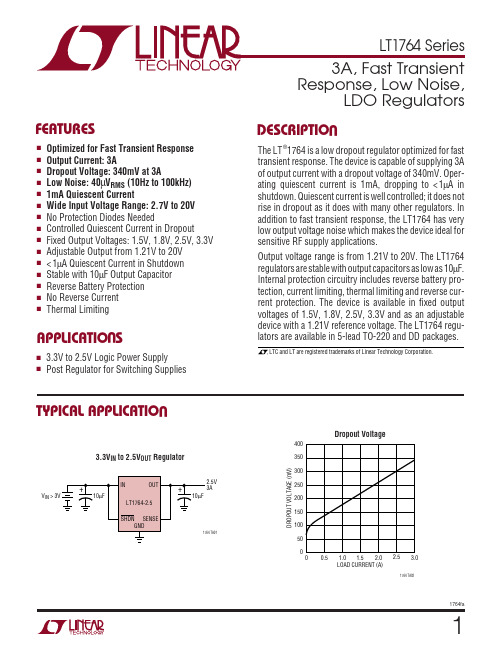
The q denotes specifications which apply over the full operating temperature range, otherwise specifications are TA = 25°C. (Note 2)
PARAMETER Minimum Input Voltage (Notes 3, 11) CONDITIONS ILOAD = 0.5A ILOAD = 1.5A ILOAD = 2.7A, 110°C < TJ ≤ 125°C ILOAD = 3A, – 40°C ≤ TJ ≤ 110°C LT1764-1.5 VIN = 2.21V, ILOAD = 1mA 2.7V < VIN < 20V, 1mA < ILOAD < 3A, – 40°C ≤ TJ ≤ 110°C 2.7V < VIN < 20V, 1mA < ILOAD < 2.7A, 110°C < TJ ≤ 125°C LT1764-1.8 VIN = 2.3V, ILOAD = 1mA 2.8V < VIN < 20V, 1mA < ILOAD < 3A, – 40°C ≤ TJ ≤ 110°C 2.8V < VIN < 20V, 1mA < ILOAD < 2.7A, 110°C < TJ ≤ 125°C LT1764-2.5 VIN = 3V, ILOAD = 1mA 3.5V < VIN < 20V, 1mA < ILOAD < 3A, – 40°C ≤ TJ ≤ 110°C 3.5V < VIN < 20V, 1mA < ILOAD < 2.7A, 110°C < TJ ≤ 125°C LT1764-3.3 VIN = 3.8V, ILOAD = 1mA 4.3V < VIN < 20V, 1mA < ILOAD < 3A, – 40°C ≤ TJ ≤ 110°C 4.3V < VIN < 20V, 1mA < ILOAD < 2.7A, 110°C < TJ ≤ 125°C ADJ Pin Voltage (Notes 3, 4) LT1764 VIN = 2.21V, ILOAD = 1mA 2.7V < VIN < 20V, 1mA < ILOAD < 3A, – 40°C ≤ TJ ≤ 110°C 2.7V < VIN < 20V, 1mA < ILOAD < 2.7A, 110°C < TJ ≤ 125°C 1.477 1.447 1.447 1.773 1.737 1.737 2.462 2.412 2.412 3.250 3.183 3.183 1.192 1.168 1.168 MIN TYP 1.7 1.9 2.3 2.3 1.500 1.500 1.500 1.800 1.800 1.800 2.500 2.500 2.500 3.300 3.300 3.300 1.210 1.210 1.210 MAX UNITS V V V V V V V V V V V V V V V V V V V
- 1、下载文档前请自行甄别文档内容的完整性,平台不提供额外的编辑、内容补充、找答案等附加服务。
- 2、"仅部分预览"的文档,不可在线预览部分如存在完整性等问题,可反馈申请退款(可完整预览的文档不适用该条件!)。
- 3、如文档侵犯您的权益,请联系客服反馈,我们会尽快为您处理(人工客服工作时间:9:00-18:30)。
Document Number: 89112For technical questions within your region, please contact one of the following:Miniature Glass Passivated Junction RectifierBYX10GPVishay General SemiconductorFEATURES•Superectifier structure for high reliability application•Cavity-free glass-passivated junction•0.36 A operation at T A = 40 °C with no thermal runaway•Typical I R less than 0.1 μA•Meets environmental standard MIL-S-19500•Solder dip 275 °C max. 10 s, per JESD 22-B106•AEC-Q101 qualified•Compliant to RoHS Directive 2002/95/EC and in accordance to WEEE 2002/96/ECTYPICAL APPLICATIONSFor use in rectification of high voltage power supplies,inverters, converters and freewheeling diodes application.MECHANICAL DATACase: DO-204AL, molded epoxy over glass bodyMolding compound meets UL 94 V-0 flammability rating Base P/N-E3 - RoHS compliant, commercial grade Base P/NHE3 - RoHS compliant, AEC-Q101 qualified Terminals: Matte tin plated leads, solderable per J-STD-002 and JESD 22-B102E3 suffix meets JESD 201 class 1A whisker test, HE3 suffix meets JESD 201 class 2 whisker testPRIMARY CHARACTERISTICSI F(AV)0.36 A V RRM 1600 V I FSM 15 A I R1.0 μA V F at I F =2.0 A1.6 V T J max.175 °CDO-204AL (DO-41)MAXIMUM RATINGS (T A = 25°C unless otherwise noted)PARAMETERSYMBOL BYX10GP UNIT Maximum repetitive peak reverse voltage V RRM 1600V Maximum working reverse voltage V RWM 800V Maximum average forward rectified current 0.375" (9.5 mm) lead length at T A = 40 °CI F(AV)0.36A Peak forward surge current 10 ms single half sine-wave superimposed on rated load per diodeI FSM 15A Operating junction and storage temperature rangeT J , T STG- 65 to + 175°C For technical questions within your region, please contact one of the following:Document Number: 89112BYX10GPVishay General SemiconductorNotes(1)Pulse test: 300 μs pulse width, 1 % duty cycle (2)Pulse test: Pulse width ≤ 40 msNote(1)Thermal resistance from junction to ambient at 0.375" (9.5 mm) lead length, P.C.B. mountedNote(1)AEC-Q101 qualifiedRATINGS AND CHARACTERISTICS CURVES(T A = 25 °C unless otherwise noted)Fig. 1 - Forward Current Derating Curve Fig. 2 - Maximum Non-Repetitive Peak Forward Surge CurrentELECTRICAL CHARACTERISTICS (T A = 25°C unless otherwise noted)PARAMETERTEST CONDITIONS SYMBOL BYX10GPUNIT Maximum instantaneous forward voltage I F = 2.0 A T A = 25 °C V F (1) 1.6V Maximum peak reverse current at rated peak working reverse voltage V RWM = 800 VT A = 25 °CI R (2) 1.0μA Typical reverse recovery time I F = 0.5 A, I R = 1.0 A, I rr = 0.25 A t rr 2.0μs Typical junction capacitanceV R = 4.0 V, 1 MHzC J5.0pFTHERMAL CHARACTERISTICS (T C = 25°C unless otherwise noted)PARAMETERSYMBOL BYX10GPUNIT Typical thermal resistanceR θJA (1)45°C/WORDERING INFORMATION (Example)PREFERRED P/N UNIT WEIGHT (g)PREFERRED PACKAGE CODEBASE QUANTITYDELIVERY MODEBYX10GP-E3/540.33954550013" diameter paper tape and reel BYX10GPHE3/54 (1)0.33954550013" diameter paper tape and reelDocument Number: 89112For technical questions within your region, please contact one of the following:BYX10GPVishay General SemiconductorFig. 3 - Typical Instantaneous Forward Characteristics Fig. 4 - Typical Reverse CharacteristicsFig. 5 - Typical Junction CapacitancePACKAGE OUTLINE DIMENSIONS in inches (millimeters)Legal Disclaimer Notice VishayDisclaimerALL PRODU CT, PRODU CT SPECIFICATIONS AND DATA ARE SU BJECT TO CHANGE WITHOU T NOTICE TO IMPROVE RELIABILITY, FUNCTION OR DESIGN OR OTHERWISE.Vishay Intertechnology, Inc., its affiliates, agents, and employees, and all persons acting on its or their behalf (collectively,“Vishay”), disclaim any and all liability for any errors, inaccuracies or incompleteness contained in any datasheet or in any other disclosure relating to any product.Vishay makes no warranty, representation or guarantee regarding the suitability of the products for any particular purpose or the continuing production of any product. To the maximum extent permitted by applicable law, Vishay disclaims (i) any and all liability arising out of the application or use of any product, (ii) any and all liability, including without limitation special, consequential or incidental damages, and (iii) any and all implied warranties, including warranties of fitness for particular purpose, non-infringement and merchantability.Statements regarding the suitability of products for certain types of applications are based on Vishay’s knowledge of typical requirements that are often placed on Vishay products in generic applications. Such statements are not binding statements about the suitability of products for a particular application. It is the customer’s responsibility to validate that a particular product with the properties described in the product specification is suitable for use in a particular application. Parameters provided in datasheets and/or specifications may vary in different applications and performance may vary over time. All operating parameters, including typical parameters, must be validated for each customer application by the customer’s technical experts. Product specifications do not expand or otherwise modify Vishay’s terms and conditions of purchase, including but not limited to the warranty expressed therein.Except as expressly indicated in writing, Vishay products are not designed for use in medical, life-saving, or life-sustaining applications or for any other application in which the failure of the Vishay product could result in personal injury or death. Customers using or selling Vishay products not expressly indicated for use in such applications do so at their own risk and agree to fully indemnify and hold Vishay and its distributors harmless from and against any and all claims, liabilities, expenses and damages arising or resulting in connection with such use or sale, including attorneys fees, even if such claim alleges that Vishay or its distributor was negligent regarding the design or manufacture of the part. Please contact authorized Vishay personnel to obtain written terms and conditions regarding products designed for such applications.No license, express or implied, by estoppel or otherwise, to any intellectual property rights is granted by this document or by any conduct of Vishay. Product names and markings noted herein may be trademarks of their respective owners.Material Category PolicyVishay Intertechnology, Inc. hereb y certifies that all its products that are identified as RoHS-Compliant fulfill the definitions and restrictions defined under Directive 2011/65/EU of The European Parliament and of the Council of June 8, 2011 on the restriction of the use of certain hazardous substances in electrical and electronic equipment (EEE) - recast, unless otherwise specified as non-compliant.Please note that some Vishay documentation may still make reference to RoHS Directive 2002/95/EC. We confirm that all the products identified as being compliant to Directive 2002/95/EC conform to Directive 2011/65/EU.Revision: 12-Mar-121Document Number: 91000分销商库存信息:VISHAY-GENERAL-SEMICONDUCTORBYX10GP-E3/54BYX10GP-E3/73BYX10GPHE3/54 BYX10GPHE3/73。
