最近刚学做的usb转rs232pcb板子附带元件库、封装、3d模型等全部资料哦
usb转232芯片
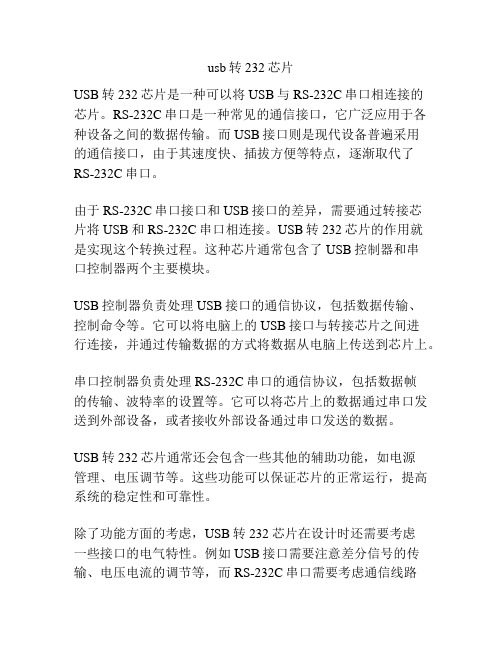
usb转232芯片USB转232芯片是一种可以将USB与RS-232C串口相连接的芯片。
RS-232C串口是一种常见的通信接口,它广泛应用于各种设备之间的数据传输。
而USB接口则是现代设备普遍采用的通信接口,由于其速度快、插拔方便等特点,逐渐取代了RS-232C串口。
由于RS-232C串口接口和USB接口的差异,需要通过转接芯片将USB和RS-232C串口相连接。
USB转232芯片的作用就是实现这个转换过程。
这种芯片通常包含了USB控制器和串口控制器两个主要模块。
USB控制器负责处理USB接口的通信协议,包括数据传输、控制命令等。
它可以将电脑上的USB接口与转接芯片之间进行连接,并通过传输数据的方式将数据从电脑上传送到芯片上。
串口控制器负责处理RS-232C串口的通信协议,包括数据帧的传输、波特率的设置等。
它可以将芯片上的数据通过串口发送到外部设备,或者接收外部设备通过串口发送的数据。
USB转232芯片通常还会包含一些其他的辅助功能,如电源管理、电压调节等。
这些功能可以保证芯片的正常运行,提高系统的稳定性和可靠性。
除了功能方面的考虑,USB转232芯片在设计时还需要考虑一些接口的电气特性。
例如USB接口需要注意差分信号的传输、电压电流的调节等,而RS-232C串口需要考虑通信线路的阻抗匹配、电压及电流的传输等。
这些都需要通过合适的电路设计和外部元器件的配合来实现。
总结来说,USB转232芯片是一种将USB接口转换为RS-232C串口的芯片。
它通过USB控制器和串口控制器实现了USB与RS-232C串口之间的数据传输和通信。
在设计时需要考虑功能的实现、电气特性的满足等方面的要求,以确保芯片的性能稳定可靠。
ARB-0612 USB转RS232 422 485 485-4W TTL转换器手册说明书
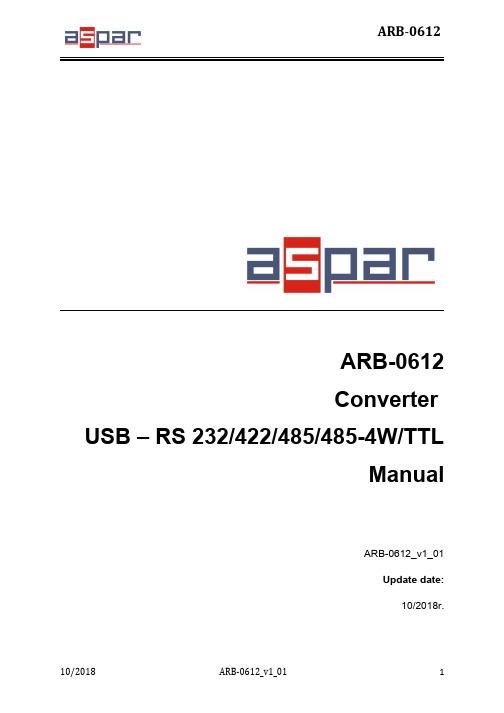
ARB-0612Converter USB – RS 232/422/485/485-4W/TTLManualARB-0612_v1_01Update date:10/2018r.Symbols & Marks (3)General installation and safety rules (3)1.Destination of device (4)2.Device parameters (5)2.1.Technical parameters (5)2.2.Description of connectors (6)2.3.Block diagram (8)2.4.Dimensions (8)3.Wiring (9)4.Instalation (10)4.1.Installation of USB drivers (10)4.2.Changing the COM port assignment in Windows (11)4.3.Exploitation (14)5.Contact details (14)General installation and safety rulesThe device should be installed in accordance with this manual.The fulfillment of this condition is the basis for ensuring safety and correct operation of the device. The fulfillment of this condition is the basis for ensuring safety and correct operation of the device.The manufacturer is not liable for damages resulting from using the device in the wrong way or not according to the purpose.Modifications to the device are not allowed and can be a source of danger.The ARB-0612 converter converts the USB signal into a serial communication standard RS232/RS422/RS485,RS485-4W/TTL-3.3,TTL-5V. The device is powered directly from the USB port. The converter supports two RS485 standards (2-wire and 4-wire), can act as HUB USB to 2xRS485 2-wire.Works with32 and 64bit operating systems.Remember to use the appropriate drivers. The device is intended for the USB 2.0 standard. When connected to the 3.0 standard, the converter works as if it was connected to the standard 2.0. It is possible to choose one of four serial transmission standards, i.e. RS232, RS422, RS485 or TTL. The converter provides 1500V, 2500V, 3000V or 5000V isolation between the USB port and the other serial ports. In addition, the RS422 and RS485 port has overvoltage protection. The operating system creates a virtual COM serial port that can be used by applications as an ordinary COM port. The user has the option of assigning a different COM port number than the one that automatically assigned the system. All parameters of the COM port (for example: baudrate, parity check), are determined by the application using the converter ARB-0612.Application:–Protecting your PC or laptop from overvoltages and from damage that may occur when using serial communications.–Creating or adding an additional serial port from 1 to 256.–The RS232 port is equipped with all transmission and reception lines, which allows for safe programming of controllers and other devices requiring serial communication and using additional RS232 port signals.–The ARB-0612 converter has an internal reset signal, thus it can be used for permanent operation in applications that have the option of automatically rebuilding the serial port.2.1.Technical parametersTechnical parameters of the converter are presented in Table 2.1.1.2.2.Description of connectorsThe view of the ARB-0612 converter is shown in Figure 2.2.1. A description of its connectors is presented in Table 2.2.1. A description of the function of connectors, DB9 sockets, dip-switch and LED indicators is presented in Table 2.2.2.Fig. 2.2.1. View of the converter ARB-0612Male socket- A denotes the D + line, B denotes the D - line.** - switch operations must be carried out in pairs.*** - OFF position - active RS485; ON position - active RS422 / RS485-4W.The block diagram of the ARB-0612 converter is shown in Figure 2.3.1.Fig. 2.3.1. Block diagram of ARB-06122.4.DimensionsDimensions of the ARB-0612 converter are shown in Figure 2.4.1.Fig. 2.4.1. Dimensions of the ARB-0612Table 2.5.1 presents the available versions with catalog numbers.3.WiringThe device should be connected to a computer using a USB cable. One of the selected RS232, RS422, RS485, RS485-4W or TTL ports should be selected. The method of connecting the RS port is shown in Figure 3.1.USB/RS422,485-4W USB/RS232USB/TTLPołączenie Null Modem3-TxD2-RxD5-GND*opis połączenia null modem wtab. 3.1Fig. 3.1. The method of connecting the RS ports.4.Instalation4.1.Installation of USB driversBefore you start the proper operation, you must install the appropriate USB drivers on the computer with which the converter should work. The type of drivers depends on the operating system installed on your computer.The drivers and instructions for installing them are available at: /FTDrivers.htm.To change the assignment of the COM port, it is necessary to start the Device Manager while the converter ARB-0612is connected from the USB side to the computer.Menu: Start->Control Panel->System->Hardware->Device ManagerSelect USB Serial Port whose settings you want to change.Press the right mouse button and select Properties from the expanded menu.In the Port Settings tab, please select Advanced options ...In case the selected port is already occupied by another device,the following message will appear:If you have to use this port, press YES4.3.ExploitationAfter correct installation of the drivers and connecting the converter to the USB port in the device manager should be visible COM port assigned to the converter. The device is signaled by sound and blinking of DL and UL diodes. The PWR diode should be permanently illuminated.5.Contact detailsASPAR s.c.ul. Oliwska 112,80-209 Chwaszczyno, POLANDphone +48 58 351-39-89; +48 58 732-71-73****************www.ampero.eu。
串行232接口与USB接口的转接口设计
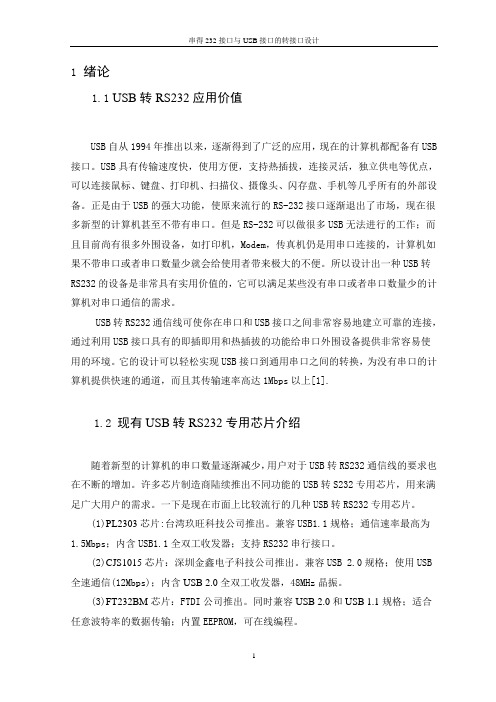
1绪论1.1 USB转RS232应用价值USB自从1994年推出以来,逐渐得到了广泛的应用,现在的计算机都配备有USB 接口。
USB具有传输速度快,使用方便,支持热插拔,连接灵活,独立供电等优点,可以连接鼠标、键盘、打印机、扫描仪、摄像头、闪存盘、手机等几乎所有的外部设备。
正是由于USB的强大功能,使原来流行的RS-232接口逐渐退出了市场,现在很多新型的计算机甚至不带有串口。
但是RS-232可以做很多USB无法进行的工作;而且目前尚有很多外围设备,如打印机,Modem,传真机仍是用串口连接的,计算机如果不带串口或者串口数量少就会给使用者带来极大的不便。
所以设计出一种USB转RS232的设备是非常具有实用价值的,它可以满足某些没有串口或者串口数量少的计算机对串口通信的需求。
USB转RS232通信线可使你在串口和USB接口之间非常容易地建立可靠的连接,通过利用USB接口具有的即插即用和热插拔的功能给串口外围设备提供非常容易使用的环境。
它的设计可以轻松实现USB接口到通用串口之间的转换,为没有串口的计算机提供快速的通道,而且其传输速率高达1Mbps以上[1].1.2 现有USB转RS232专用芯片介绍随着新型的计算机的串口数量逐渐减少,用户对于USB转RS232通信线的要求也在不断的增加。
许多芯片制造商陆续推出不同功能的USB转S232专用芯片,用来满足广大用户的需求。
一下是现在市面上比较流行的几种USB转RS232专用芯片。
(1)PL2303芯片:台湾玖旺科技公司推出。
兼容USB1.1规格;通信速率最高为1.5Mbps;内含USB1.1全双工收发器;支持RS232串行接口。
(2)CJS1015芯片:深圳金鑫电子科技公司推出。
兼容USB 2.0规格;使用USB 全速通信(12Mbps);内含USB 2.0全双工收发器,48MHz晶振。
(3)FT232BM芯片:FTDI公司推出。
同时兼容USB 2.0和USB 1.1规格;适合任意波特率的数据传输;内置EEPROM,可在线编程。
USB转串口232芯片CH340及其应用电路原理图
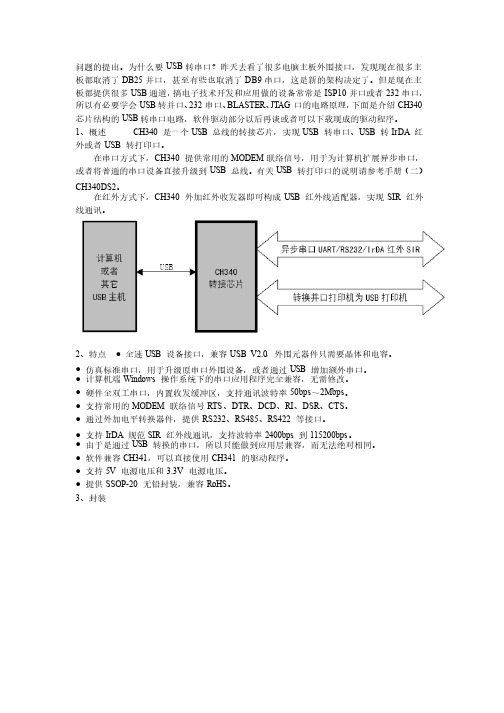
问题的提出。
为什么要USB转串口?昨天去看了很多电脑主板外围接口,发现现在很多主板都取消了DB25并口,甚至有些也取消了DB9串口,这是新的架构决定了。
但是现在主板都提供很多USB通道,搞电子技术开发和应用做的设备常常是ISP10并口或者232串口,所以有必要学会USB转并口、232串口、BLASTER、JTAG口的电路原理,下面是介绍CH340芯片结构的USB转串口电路,软件驱动部分以后再谈或者可以下载现成的驱动程序。
1、概述 CH340 是一个USB 总线的转接芯片,实现USB 转串口、USB 转IrDA红转打印口。
外或者USB 转打印口。
在串口方式下,CH340 提供常用的MODEM联络信号,用于为计算机扩展异步串口,(二)转打印口的说明请参考手册(二)或者将普通的串口设备直接升级到USB 总线。
有关USB 转打印口的说明请参考手册CH340DS2。
在红外方式下,CH340 外加红外收发器即可构成USB 红外线适配器,实现SIR 红外线通讯。
线通讯。
2、特点 ● 全速USB 设备接口,兼容USB V2.0,外围元器件只需要晶体和电容。
,外围元器件只需要晶体和电容。
● 仿真标准串口,用于升级原串口外围设备,或者通过USB 增加额外串口。
增加额外串口。
● 计算机端Windows 操作系统下的串口应用程序完全兼容,无需修改。
操作系统下的串口应用程序完全兼容,无需修改。
● 硬件全双工串口,内置收发缓冲区,支持通讯波特率50bps~2Mbps。
● 支持常用的MODEM 联络信号RTS、DTR、DCD、RI、DSR、CTS。
● 通过外加电平转换器件,提供RS232、RS485、RS422 等接口。
等接口。
● 支持IrDA规范SIR 红外线通讯,支持波特率2400bps 到115200bps。
● 由于是通过USB 转换的串口,所以只能做到应用层兼容,而无法绝对相同。
转换的串口,所以只能做到应用层兼容,而无法绝对相同。
USB接口与RS232转换电路设计
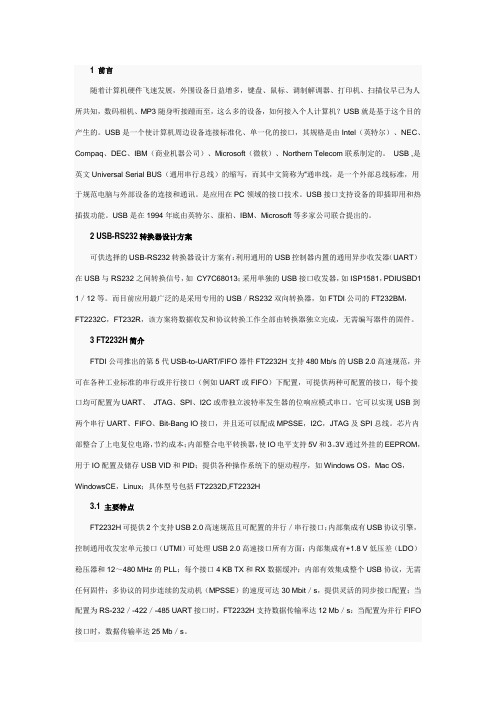
1 前言随着计算机硬件飞速发展,外围设备日益增多,键盘、鼠标、调制解调器、打印机、扫描仪早已为人所共知,数码相机、MP3随身听接踵而至,这么多的设备,如何接入个人计算机?USB就是基于这个目的产生的。
USB是一个使计算机周边设备连接标准化、单一化的接口,其规格是由Intel(英特尔)、NEC、Compaq、DEC、IBM(商业机器公司)、Microsoft(微软)、Northern Telecom联系制定的。
USB ,是英文Universal Serial BUS(通用串行总线)的缩写,而其中文简称为“通串线,是一个外部总线标准,用于规范电脑与外部设备的连接和通讯。
是应用在PC领域的接口技术。
USB接口支持设备的即插即用和热插拔功能。
USB是在1994年底由英特尔、康柏、IBM、Microsoft等多家公司联合提出的。
2 USB-RS232转换器设计方案可供选择的USB-RS232转换器设计方案有:利用通用的USB控制器内置的通用异步收发器(UART)在USB与RS232之间转换信号,如CY7C68013;采用单独的USB接口收发器,如ISP1581,PDIUSBD1 1/12等。
而目前应用最广泛的是采用专用的USB/RS232双向转换器,如FTDI公司的FT232BM,FT2232C,FT232R,该方案将数据收发和协议转换工作全部由转换器独立完成,无需编写器件的固件。
3 FT2232H简介FTDI公司推出的第5代USB-to-UART/FIFO器件FT2232H支持480 Mb/s的USB 2.0高速规范,并可在各种工业标准的串行或并行接口(例如UART或FIFO)下配置,可提供两种可配置的接口,每个接口均可配置为UART、JTAG、SPI、I2C或带独立波特率发生器的位响应模式串口。
它可以实现USB到两个串行UART、FIFO、Bit-Bang IO接口,并且还可以配成MPSSE,I2C,JTAG及SPI总线。
RS232到USB无线转接器说明书
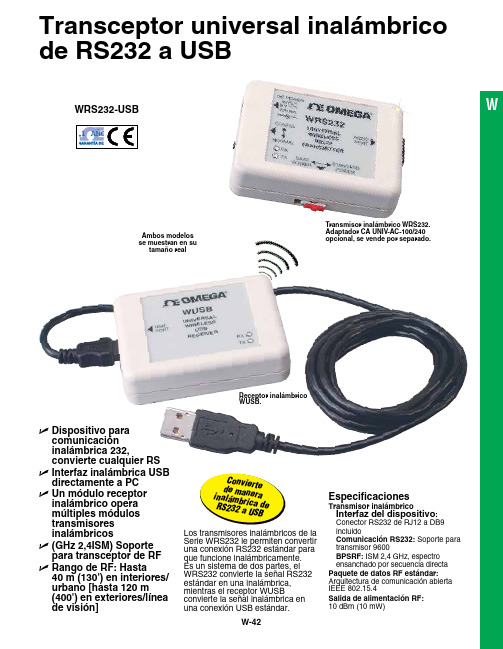
Transceptor universal inalámbrico de RS232 a USBU D ispositivo paracomunicación inalámbrica 232, convierte cualquier RSU I nterfaz inalámbrica USB directamente a PC U U n módulo receptor inalámbrico opera múltiples módulos transmisores inalámbricos U (GHz 2,4ISM) Soporte para transceptor de RF U R ango de RF: Hasta 40 m (130') en interiores/urbano [hasta 120 m (400') en exteriores/línea de visión]Los transmisores inalámbricos de la Serie WRS232 le permiten convertir una conexión RS232 estándar para que funcione inalámbricamente. Es un sistema de dos partes, el WRS232 convierte la señal RS232 estándar en una inalámbrica, mientras el receptor WUSB convierte la señal inalámbrica en una conexión USB estándar.Especificaciones Transmisor inalámbrico I nterfaz del dispositivo : Conector RS232 de RJ12 a DB9 incluido Comunicación RS232: Soporte para transmisor 9600 BPSRF:ISM 2,4 GHz, espectroensanchado por secuencia directa Paquete de datos RF estándar: Arquitectura de comunicación abierta IEEE 802.15.4Salida de alimentación RF:10 dBm (10 mW)Transmisor inalámbrico WRS232. Adaptador CA UNIV-AC-100/240opcional, se vende por separado.Receptor inalámbrico WUSB.Ambos modelos se muestran en su tamaño realC o nv i e r t ed e m a n er ai n al ám b r i c ad e R S 232 a U S B W WRS232-USBUsando el transceptor inalámbrico RS232 a USBNota: Debido a las normas de frecuencia de transmisión, este producto únicamente puede ser utilizado en Estados Unidos, Canadá y Europa Completo de serie con software y manual del operador.Ejemplo de pedido: Módulos transmisores y receptores inalámbricos WRS232-USB , cable RS232 con conector RJ12 a DB9,conector macho/macho DB9 y cable USB.Opción de comunicación inalámbrica RS232 para regulador de temperatura iSeries.Voltaje de suministro: Directamente del instrumento central, mediante conexión RJ12 o adaptador CA opcionalCorriente de suministro: 60 mAAdaptador CA: 100 a 240 Vca, 50 a 60 HzTensión de salida: 9 Vcc @ 1,7 AClavija de salida (hembra): Centro positivo, coax. 2,0/5,5/10 mmReceptor inalámbricoInterfaz de PC: Compatible con USB 1.1 y USB 2.0Tipo de cable: USB 4P(A) macho a mini 5P(B) macho 1,8 m (6') de largo incluidoRango de RF: Hasta 40 m (130'): E n interiores/urbano H asta 120 m (400'): E n exteriores/línea de visión Condiciones de entorno operativo: 0 a 50 °C, 0 a 90% de HR (sin condensado)Dimensiones: 70 de largo x 51 de ancho x 20 mm de altura (2,75 x 2 x 0,80")Termómetro infrarrojo manual Serie OS533 con opción inalámbrica RS232.Transmisor inalámbrico PATENTEPATENTADORegistrador de gráfico circular Serie CTXLReceptor Transmisor inalámbricoTM。
USB转RS232转接器

welcome to use these PowerPoint templates, New Content design, 10 years experience
2 RS232原理
RS232接口是1970年由美国电子工业协会(EIA)联合贝尔系统、 调制解调器厂家及计算机终端生产厂家共同制定的用于串行通讯 的标准。它的全名是“数据终端设备(DTE)和数据通讯设备 (DCE)之间串行二进制数据交换接口技术标准”。由电子工业协 会所制定的异步传输标准接口。通常 RS-232 接口以9个引脚 (DB-9) 或是25个引脚 (DB-25) 的型态出现,一般个人计算机上 会有两组 RS-232 接口,分别称为 COM1 和 COM2。 RS-232-C总 线标准设有25条信号线,包括一个主通道和一个辅助通道。 在多数情况下主要使用主通道,对于一般双工通信,仅需几 条信号线就可实现,如一条发送线、一条接收线及一条地线。RS232-C标准规定的数据传输速率为每秒50、75、100、150、300、 600、1200、2400、4800、9600、19200波特。
welcome to use these PowerPoint templates, New Content design, 10 years experience
3 USB转RS232原理
RS-232在PC开始出现时即是PC的标准接口,硬件实现简单,虽然 在传统设备中获得了广泛的应用,但是它传输速度慢,扩展不方 便且占用计算机硬件、软件资源等缺点,却大大地限制了它的发 展。USB是PC机与外围设备(简称外设)连接的新型总线,由 Compaq、DEC、IBM、Intel、NEC、Microsoft以NorthernTelecom 七家公司于1994年11月共同提出,目的是简化外设的连接过程, 使PC机接口的扩展变得更容易。USB接口将逐渐取代诸如ISA、PS2 等串并行接口,成为未来仪器设备的发展方向。随着大量支持USB 的个人电脑的普及以及Windows2000、Windows XP等操作系统被广 泛应用,USB成为PC机的一个标准接口已经是大势所趋。最新推出 的PC机几乎100%支持USB,另一方面使用USB接口的设备也在以惊 人的速度发展。实现USB与串行端口之间的转换,则更加促进了 USB系统的普及。
USB_RS232_RS422接口转换电路的设计

USB 、RS232/RS422接口转换电路的设计黄燕妮1,王少云2(1.南京航空航天大学电子信息工程学院,江苏南京210016;2.南京航空航天大学无人机研究院,江苏南京210016)摘要:由于USB 接口正逐步替代传统的RS232接口成为PC 机的标准接口,USB 接口转换电路的设计就很有必要。
采用Silicon 公司高集成度的USB-UART 桥接器件CP2102,辅以简单的外部电路,实现了RS232/RS422接口与USB 接口转换电路的设计。
其中在详细介绍CP2102结构和特性的基础上,给出了接口转换的硬件电路图,最后简单介绍了转换器的工作原理。
关键词:USB ;CP2102;RS232;RS422中图分类号:TN702文献标识码:A文章编号:1674-6236(2012)22-0027-03Design of USB 、RS232/RS422interface convertion circuitHUANG Yan -ni 1,WANG Shao -yun 2(1.College of Electronic and Information Engineering,Nanjing University of Aeronautics and Astronautics,Nanjing 210016,China;2.UVA Research Institute,Nanjing University of Aeronautics and Astronautics,Nanjing 210016,China )Abstract:Due to USB (Universal Serial Bus )interface is gradually replacing the traditional RS232interface,and becoming the PC standard interface,the conversion circuit of USB 、RS232/RS422interface is important and ing Silicon's CP2102which is highly -integrated USB to UART bridge device ,the paper provides USB interface convertion with a simple external circuit.On the basis of introducting the feature and structure of CP2102,the paper gives how to design hardware circuit of USB 、RS232/RS422interface conversion and how to use it.Key words:USB ;CP2102;RS232;RS422收稿日期:2012-02-20稿件编号:201202101作者简介:黄燕妮(1988—),女,山东临沂人,硕士研究生。
RS232-RS485-USB转换器

RS232、RS485、USB转换器笔者在一家企业从事电气技术工作,由于工作关系经常接触RS232、RS485接口,如PLC、变频器、工控仪表等,而时下无论台式机还是笔记本电脑,都难觅RS232的踪影,基本上是USB一统天下,因此萌生了制作一个RS232、RS485、USB转换器的想法,好在这方面的资料也并不难找,经过两天的努力,终于取得成功,现介绍给大家,供和我有同样需求的朋友参考。
一、电路原理图1、RS232—TTL见图1,这里采用分立元件电路,也可以采用专门的MAX232、MAX202集成块。
2、RS485—TTL见图2,采用SN75176,也可以用MAX485、MAX487直接代换。
3、USB—TTL见图3,采用PL-2303HX,需从网上下载相应的驱动程序。
二、转换这个转换器是基于TTL层面的,为简单起见,笔者采用了插针方式(CJ1、CJ2、CJ3),通过跳线帽来实现三者间的转换,见图4,原则是:两者的TXD X—RXD X交叉连接。
例如RS232—RS485转换的连接为:TXD232—RXD485、RXD232—TXD485,具体跳线帽见图5,RS232—USB、RS485—USB转换同理。
电源供应既可以采用USB电源,也可以通过2PIN由独立的5V电源供应,通过插针CJ4,用跳线帽来选择。
电路还增加了一个TTL输出插口CJ5,用于与单片机连接,实现单片机与RS232、RS485、USB的通讯转换,方便单片机爱好者,一机多用。
此外,转换器的RS232、RS485采用的是DB9公座和USB插座,还应准备一根RS232交叉线、一根3、5、8直通线(即西门子PLC与触摸屏的连接线)、一根USB直通线,用于PC、转换器、目标设备间的连接。
三、调试这款转换器由于电路简单,笔者直接用洞洞板搭接而成,读者也可以自行设计印刷电路板,只要元件完好,制作无误,几乎不需调试就可以投入使用,但为避免一些初学者走弯路,觉得还是有必要介绍一下调试的技巧。
USB串口和RS232串口协议转换接口设计

桂林理工大学博文管理学院毕业设计(论文) 题目:USB串口和RS232串口协议转换接口设计二级学院:专业(方向):班级:学生:指导教师:2015 年 5月 5 日摘要社会的发展,科技的进步,普通的RS232接口和打印机并行接口已经逐步被淘汰,取而代之的是USB接口,USB接口是一种快速、灵活的总线接口,与其它通信接口比较,它的最大特点是方便使用,这就是USB的主要设计目标。
本文介绍了基于AT89C52单片机开发USB串口和RS232串口协议转换的基本原理和实现方法,详细介绍了该系统的构成和实现方法,并给出了硬件原理图和软件的设计流程图。
本系统是由USB 接口芯PDIUSBD12与AT89C52单片机并口通讯编程来实现USB 虚拟串口功能,最终可以通过操作这个虚拟串口来完成设备和电脑数据交互。
关键词AT89C52;PIDUSBD12;USB;The Design of Temperature ControllerStudent:He Di Teacher:Cheng Xiao_huiAbstract: With the social development and the advancement of technology, Ordinary RS232 interfaces and printer parallel interface has been phased out, replaced by a USB interface, USB interface is a fast, flexible bus interface, and other communications interface comparison, the biggest feature is easy to use USB interface, which is the main USB design goals.Now in some laptop computers and brand are no longer equipped with standard serial port. However, a large number of application development, especially for embedded development more closely linked with the underlying hardware development, we need to use the serial port, so the market there has been a lot of USB-to-serial devices. USB reason so widely used is because it has a connection is simple, fast, scalable, and hot-swappable operation uniform standards and so on.This paper describes the 51 microcontroller based hardware design and the software development process. The system is composed PDIUSBD12 USB interface chip and 51 microcontroller with parallel communication programming to achieve USB virtual serial port function, Final by operating the virtual serial port to complete the equipment and computer data exchange.Key words:A T89C52;PIDUSBD12;USB;目次摘要 (II)Abstract (III)绪论 (1)1系统总体设计方案 (2)1.1方案设计具体思路 (2)1.2方案设计总体框图 (2)2 硬件部分 (3)2.1 主控制芯片AT89C52 (3)2.11 AT89C52单片机的结构[1] (3)2.2单片机AT89C52外围晶振电路 (4)2.3单片机AT89C52外围复位电路 (5)2.4 PIDUSBD12电路 (6)2.41 PIDUSBD12芯片概述 (6)2.4.2 PIDUSBD12芯片主要特性 (7)2.5电源电路 (7)2.6串口电路 (8)2.61 MAX232芯片概述 (8)3 USB2.0协议 (9)3.1 USB 现状 (9)3.2 USB 简介 (9)3.3 USB 体系结构 (9)3.4 USB 通讯过程 (10)3.5 USB CDC 协议 (11)3.5.1 USB CDC 协议简介 (11)3.5.2 USB CDC 类枚举过程 (11)4.1 USB程序流程图设计 (12)4.2 主程序流程图 (13)4.3程序初始化讲解 (14)5电路板制作步骤 (16)5.1 PCB板制作步骤 (16)5.2 PCB制作流程图 (16)6系统调试 (17)6.1 硬件电路调试 (17)6.2软件调试 (17)6.3调试软件 (17)6.4调试方法 (18)总结 (19)致谢 (20)参考文献 (21)附录1电路原理图 (22)附录2:实物图 (23)附录3:主程序 (23)绪论今天的信息普及程度已经非常高了,三个“电”的时代已经从我们身边走过,即电气、电子和现已进入的电脑三个时代,而这里的电脑,通常是指个人计算机,它是由显示器、主板、内存、硬盘、鼠标键盘等组成。
工业级USB转RS232模块[实用新型专利]
![工业级USB转RS232模块[实用新型专利]](https://img.taocdn.com/s3/m/60c8326ad4d8d15abf234eb0.png)
专利名称:工业级USB转RS232模块专利类型:实用新型专利
发明人:黄杰
申请号:CN201020620105.4
申请日:20101123
公开号:CN201853229U
公开日:
20110601
专利内容由知识产权出版社提供
摘要:本实用新型涉及电子技术领域,特别是涉及工业级USB转RS232模块,包括USB接口和RS232接口,以及与所述USB接口电连接的USB接口芯片和与所述RS232接口电连接的RS232接口芯片,所述USB接口芯片与RS232接口芯片电连接有光电管。
本实用新型的工业级USB转RS232模块在USB接口芯片与RS232接口芯片之间采用高速光电元件进行隔离,而且内置DC/DC电源模块从而实现电源及信号全隔离,避免了USB接口芯片和RS232接口芯片之间的高强度干扰,减少了各个部位的芯片损坏。
申请人:东莞市创丰科技发展有限公司
地址:523070 广东省东莞市南城区鸿福星鹏商务大厦B座13楼南城区鸿福星鹏商务大厦B座13楼国籍:CN
代理机构:东莞市华南专利商标事务所有限公司
代理人:刘克宽
更多信息请下载全文后查看。
Mini Circuits RS232 USB-SPI 数字转换器说明书
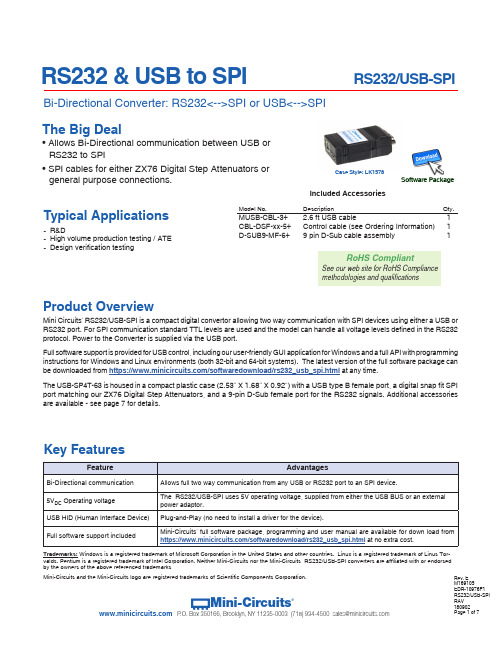
RS232/USB-SPIProduct OverviewMini Circuits’ RS232/USB-SPI is a compact digital convertor allowing two way communication with SPI devices using either a USB or RS232 port. For SPI communication standard TTL levels are used and the model can handle all voltage levels defined in the RS232 protocol. Power to the Converter is supplied via the USB port.Full software support is provided for USB control, including our user-friendly GUI application for Windows and a full API with programming instructions for Windows and Linux environments (both 32-bit and 64-bit systems). The latest version of the full software package can be downloaded from https:///softwaredownload/rs232_usb_spi.html at any time.The USB-SP4T-63 is housed in a compact plastic case (2.53” X 1.68” X 0.92”) with a USB type B female port, a digital snap fit SPI port matching our ZX76 Digital Step Attenuators, and a 9-pin D-Sub female port for the RS232 signals. Additional accessories are available - see page 7 for details.Case Style: LK1578Bi-Directional Converter: RS232<-->SPI or USB<-->SPIThe Big Deal• Allows Bi-Directional communication between USB or RS232 to SPI• SPI cables for either ZX76 Digital Step Attenuators or general purpose connections.RS232 & USB to SPIKey FeaturesTrademarks: Windows is a registered trademark of Microsoft Corporation in the United States and other countries. Linux is a registered trademark of Linus Tor-valds. Pentium is a registered trademark of Intel Corporation. Neither Mini-Circuits nor the Mini-Circuits RS232/USB-SPI converters are affiliated with or endorsed by the owners of the above referenced trademarksMini-Circuits and the Mini-Circuits logo are registered trademarks of Scientific Components Corporation.Included AccessoriesModel No.Description Qty.MUSB-CBL-3+ 2.6 ft USB cable1CBL-DSF-xx-5+Control cable (see Ordering Information)1D-SUB9-MF-6+9 pin D-Sub cable assembly 1Typical Applications• R&D• High volume production testing / ATE • Design verification testingRev. E M169105EDR-10976F1Software PackageUSB (USB B female)RS232*(9 Pin D-Sub female)SPI**( Digital Snap Fit connector)Connections** Digital Snap Fit Pin Connections* 9 Pin D-SubPin ConnectionsAbsolute Maximum RatingsPermanent damage may occur if any of these limits are exceeded.used to convert USB signals, all power is supplied via the computer’s USB port.2 The converter is the SPI master both when transmitting and receiving data.432159876Snap Fit (SPI)Block DiagramAccessories IncludedUSB Cable: USB type A(Male) to USB type B(Male)• MCL P/N: USB-CBL-AB-3+ (2.7ft.)*When using the Converter as a RS232 to SPI or SPI to RS232 Converter, supply voltage can be provided from either the computer’s USB port or the provided power adaptor. When used to convert USB signals, all power is supplied via the computer’s USB port.Accessories Included (continued)SPI cable: Digital Snap Fit(male) to Pigtail for mating with customer provided connector(Wire gauge 28AWG , Operating Temp. -30 to +80 °C)•MCL P/N: CBL-DSF-PT-5+ (5ft.)RS232 cable: 9 pin D-sub(Male) to 9 pin D-sub(Female)(Wire gauge 28AWG , Operating Temp. -20 to+60 °C)•MCL P/N: D-SUB9-MF-6+ (6ft.)SPI cable: Digital Snap Fit for use with Mini-Circuits ZX76 Digital Step Attenuator (male-male)(Wire gauge 28AWG , Operating Temp. -30 to +80 °C)• MCL P/N: CBL-DSF-MM-5+ (5ft.)When ordering the RS232/USB-SPI, please select one of the SPI cables below.Outline Drawing: (LK1578)D-Sub Digital Outline Dimensions ( )inchmmSoftware & Documentation Download:• Mini-Circuits’ full software and support package including user guide, Windows GUI, DLL files, programming manual and examples can be downloaded free of charge from https:///softwaredownload/rs232_usb_spi.html• Please contact ****************************** for supportGraphical User Interface (GUI) for Windows Key Features:• Controlling Mini-circuits SPI switches via USB and RS232• Send and recieve SPI data/commands via USB and RS232 control.• Set SPI modeApplication Programming Interface (API)Windows Support:• API DLL files exposing the full switch functionality • ActiveX COM DLL file for creation of 32-bit programs • .Net library DLL file for creation of 32 / 64-bit programs• Supported by most common programming environments (refer to application noteAN-49-001 for summary of tested environments)Linux Support:• Full switch control in a Linux environment is achieved by way of USB interrupt commands.RS232/USB-SPIBi-Directional converter for RS232<->SPI and USB<->SPIUSB-CBL-AB-3+ 2.7 ft (0.8 m) USB CableCBL-DSF-XX-5+ 5 ft SPI cable assembly (Select one cable from below with each converter)D-SUB9-MF-6+6 ft 9 pin D-Sub(M) to 9 pin D-Sub(F) cable assembly (RS232)Optional AccessoriesDescriptionUSB-CBL-AB-3+ (Spare) 2.7 ft (0.8 m) USB cable USB-CBL-AB-7+ 6.8 ft (2.1 m) USB cable USB-CBL-AB-11+11 ft (3.4 m) USB cableUSB-AC/DC-5+ AC/DC 5V DC Power Adapter with US, EU, IL, UK, AUS, and China power plugs 3CBL-DSF-MM-5+ (spare) 5 ft Digital Snap Fit(male-male) cable assembly (SPI)CBL-DSF-PT-5+ (spare) 5 ft Digital Snap Fit(male-Pigtail) cable assembly (SPI)D-SUB9-MF-6+ (spare)6 ft 9 pin D-Sub(M) to 9 pin D-Sub(F) cable assembly (RS232)Ordering, Pricing & Availability Information see our web siteCBL-DSF-MM-5+ 5 ft Digital Snap Fit(male-male) cable assembly (SPI)CBL-DSF-PT-5+5 ft Digital Snap Fit(male-Pigtail) cable assembly (SPI)Additional NotesA. Performance and quality attributes and conditions not expressly stated in this specification document are intended to be excluded and do not form a part of this specification document.B. Electrical specifications and performance data contained in this specification document are based on Mini-Circuit’s applicable established test performance criteria and measurement instructions.C. The parts covered by this specification document are subject to Mini-Circuits standard limited warranty and terms and conditions (collectively, “Standard Terms”); Purchasers of this part are entitled to the rights and benefits contained therein. For a full statement of the Standard Terms and the exclusive rights and remedies thereunder, please visit Mini-Circuits’ website at /MCLStore/terms.jsp3 Power plugs for other countries are also available, if you need a power plug for a country not listed in the table please contact testsolutions@ for support.。
USB TO RS232 Cable for iMAC user's manual
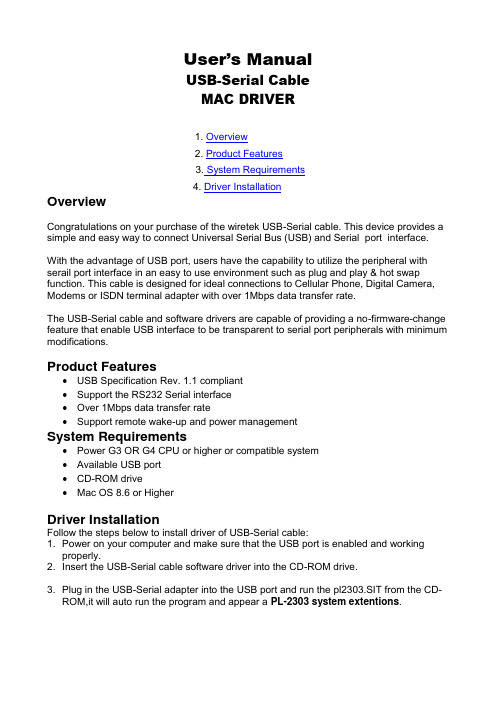
User’s ManualUSB-Serial CableMAC DRIVER1. Overview2. Product Features3. System Requirements4. Driver InstallationOverviewCongratulations on your purchase of the wiretek USB-Serial cable. This device provides a simple and easy way to connect Universal Serial Bus (USB) and Serial port interface.With the advantage of USB port, users have the capability to utilize the peripheral with serail port interface in an easy to use environment such as plug and play & hot swap function. This cable is designed for ideal connections to Cellular Phone, Digital Camera, Modems or ISDN terminal adapter with over 1Mbps data transfer rate.The USB-Serial cable and software drivers are capable of providing a no-firmware-change feature that enable USB interface to be transparent to serial port peripherals with minimum modifications.Product Features•USB Specification Rev. 1.1 compliant•Support the RS232 Serial interface•Over 1Mbps data transfer rate•Support remote wake-up and power managementSystem Requirements•Power G3 OR G4 CPU or higher or compatible system•Available USB port•CD-ROM drive•Mac OS 8.6 or HigherDriver InstallationFollow the steps below to install driver of USB-Serial cable:1. Power on your computer and make sure that the USB port is enabled and workingproperly.2. Insert the USB-Serial cable software driver into the CD-ROM drive.3. Plug in the USB-Serial adapter into the USB port and run the pl2303.SIT from the CD-ROM,it will auto run the program and appear a PL-2303 system extentions.4. Copy the PL-2303 system extensions to the system Folder-Extensions .4.To make sure that your computer can use the device correctly, you have to check the Apple System Profiler-Device and Volumes .It will show the USB Device.2。
USB转RS232商业级接口转换器UT-880说明书
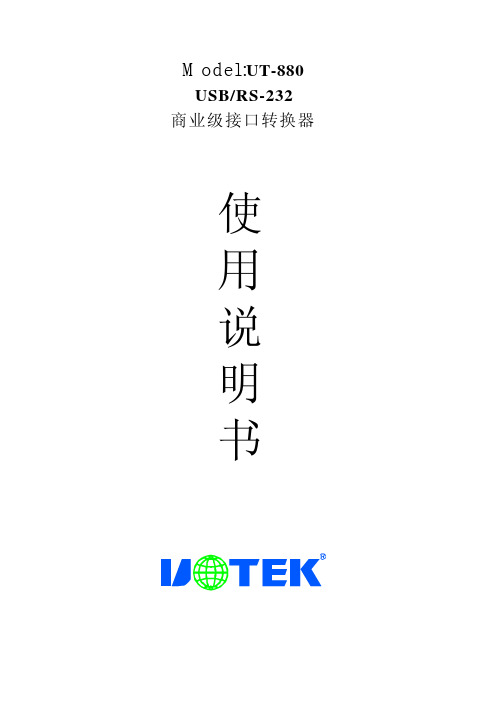
系统弹出硬件类型窗口,拉动滚动条选择(通用串行总线控制器)点击下一步。 系统弹出选择要为此硬件安装的设备驱动程序窗口,点击[从磁盘安装(H)]
系统弹出从磁盘安装的窗口,点击(浏览)选择安装驱动程序的路径。
系统弹出查找文件窗口,选择光盘路径,如下图选择(USB2.0TORs232Cable) 打开或双击,
Model:UT-880
USB/RS-232 商业级接口转换器
使 用 说 明 书
一、概述-------------------------------------------------- 2 二、主要功能-------------------------------------------- 2 三、硬件安装及应用------------------------------------- 2 四、性能参数--------------------------------------------- 3 五、连接器和信号---------------------------------------- 3 六、 产品外形和通信连接示意图----------------------- 4 七、故障及排除------------------------------------------ 5 八、 产品外观 图------------------------------------------ 5 九、 安装驱动程序步骤------------------------------- 6-13
RS-232设备
七、故障及排除
1、数 据 通 信 失 败 A、检 查USB接 口 接 线 是 否 正 确 B、检查RS-485/RS-422输 出 接 口 接 线 是 否 正 确 C、检 查 供 电 是 否 正 常 D、检 查 接 线 端 子 是 否 连 接 良 好 E、观 查 接 收 指 示 灯 接 收 时 是 否 会 闪 烁 F、观 查 发 送 指 示 灯 发 送 时 是 否 会 闪 烁
