ch03_Operating System Structures
操作系统
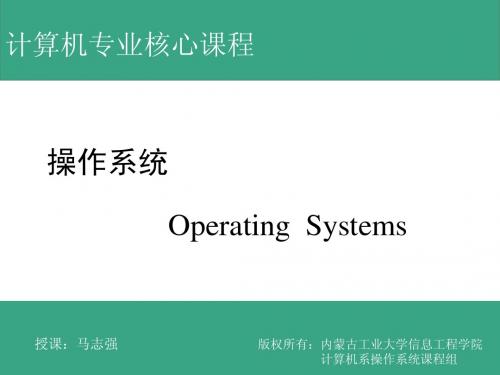
计算机专业核心课程
把系统提供给进程的处于动态变化的运行环境总和 称为进程上下文。系统中的每一个进程都有它自己 的上下文。 是一个抽象的概念,包含了每个进程执行过程中在 指令寄存器、堆栈、状态寄存器等中的指令和数据 (执行过的、执行时的以及待执行的) 。
授课:马志强
版权所有:内蒙古工业大学信息工程学院 计算机系操作系统课程组
授课:马志强
版权所有:内蒙古工业大学信息工程学院 计算机系操作系统课程组
操作系统(Operating Systems) 3.1 进程的概念
计算机专业核心课程
(3)并发执行产生的影响
失去封闭性 举例 procedure reladdr(blk) begin top<-top+1 (top)<-blk end
计算机专业核心课程
操作系统 Operating Systems
授课:马志强
版权所有:内蒙古工业大学信息工程学院 计算机系操作系统课程组
操作系统(Operating Systems)
目 录
第3章 进程管理 3.1 进程的概念 3.2 进程的描述 3.3 进程状态及其转换 3.4 进程控制
计算机专业核心课程
操作系统(Operating Systems) 3.2
一.
计算机专业核心课程
进程的描述
进程的组成
进程控制块PCB
进 程
进程 控制块 PCB 程序 与 数据
程序段 数据结构集
授课:马志强
版权所有:内蒙古工业大学信息工程学院 计算机系操作系统课程组
操作系统(Operating Systems) 3.2 进程的描述
让一个具有独立功能的程序独占处理机直至最终结束 的过程。
operatingsystem简介
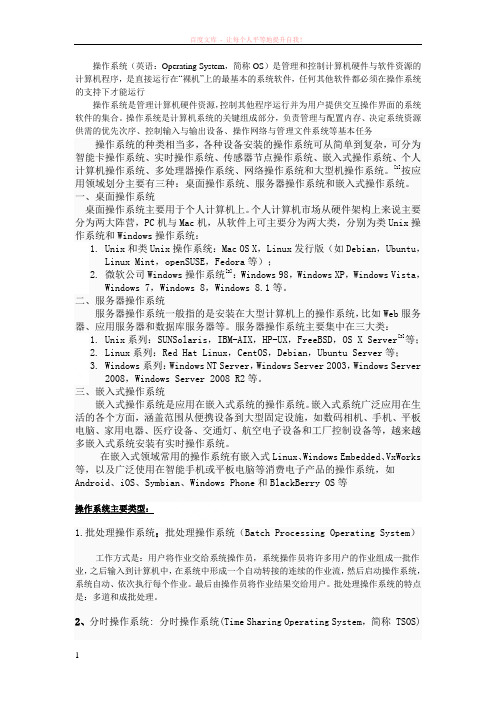
操作系统(英语:Operating System,简称OS)是管理和控制计算机硬件与软件资源的计算机程序,是直接运行在“裸机”上的最基本的系统软件,任何其他软件都必须在操作系统的支持下才能运行操作系统是管理计算机硬件资源,控制其他程序运行并为用户提供交互操作界面的系统软件的集合。
操作系统是计算机系统的关键组成部分,负责管理与配置内存、决定系统资源供需的优先次序、控制输入与输出设备、操作网络与管理文件系统等基本任务操作系统的种类相当多,各种设备安装的操作系统可从简单到复杂,可分为智能卡操作系统、实时操作系统、传感器节点操作系统、嵌入式操作系统、个人计算机操作系统、多处理器操作系统、网络操作系统和大型机操作系统。
[1]按应用领域划分主要有三种:桌面操作系统、服务器操作系统和嵌入式操作系统。
一、桌面操作系统桌面操作系统主要用于个人计算机上。
个人计算机市场从硬件架构上来说主要分为两大阵营,PC机与Mac机,从软件上可主要分为两大类,分别为类Unix操作系统和Windows操作系统:1.Unix和类Unix操作系统:Mac OS X,Linux发行版(如Debian,Ubuntu,Linux Mint,openSUSE,Fedora等);2.微软公司Windows操作系统[2]:Windows 98,Windows XP,Windows Vista,Windows 7,Windows 8,Windows 8.1等。
二、服务器操作系统服务器操作系统一般指的是安装在大型计算机上的操作系统,比如Web服务器、应用服务器和数据库服务器等。
服务器操作系统主要集中在三大类:1.Unix系列:SUNSolaris,IBM-AIX,HP-UX,FreeBSD,OS X Server[3]等;2.Linux系列:Red Hat Linux,CentOS,Debian,Ubuntu Server等;3.Windows系列:Windows NT Server,Windows Server 2003,Windows Server2008,Windows Server 2008 R2等。
操作系统OperatingSystem
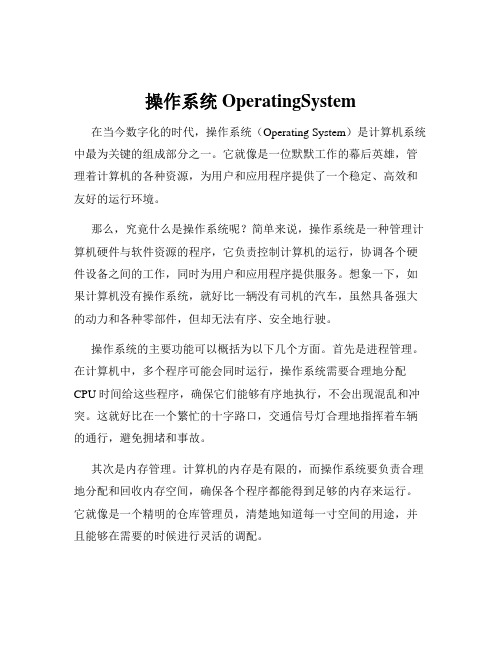
操作系统OperatingSystem 在当今数字化的时代,操作系统(Operating System)是计算机系统中最为关键的组成部分之一。
它就像是一位默默工作的幕后英雄,管理着计算机的各种资源,为用户和应用程序提供了一个稳定、高效和友好的运行环境。
那么,究竟什么是操作系统呢?简单来说,操作系统是一种管理计算机硬件与软件资源的程序,它负责控制计算机的运行,协调各个硬件设备之间的工作,同时为用户和应用程序提供服务。
想象一下,如果计算机没有操作系统,就好比一辆没有司机的汽车,虽然具备强大的动力和各种零部件,但却无法有序、安全地行驶。
操作系统的主要功能可以概括为以下几个方面。
首先是进程管理。
在计算机中,多个程序可能会同时运行,操作系统需要合理地分配CPU 时间给这些程序,确保它们能够有序地执行,不会出现混乱和冲突。
这就好比在一个繁忙的十字路口,交通信号灯合理地指挥着车辆的通行,避免拥堵和事故。
其次是内存管理。
计算机的内存是有限的,而操作系统要负责合理地分配和回收内存空间,确保各个程序都能得到足够的内存来运行。
它就像是一个精明的仓库管理员,清楚地知道每一寸空间的用途,并且能够在需要的时候进行灵活的调配。
文件管理也是操作系统的重要职责之一。
它负责组织和管理计算机中的文件和文件夹,让用户能够方便地存储、查找和访问自己的数据。
无论是照片、文档还是音乐,操作系统都能确保它们被妥善地保存和管理。
设备管理则涉及到对计算机硬件设备的控制和协调。
例如键盘、鼠标、显示器、打印机等,操作系统要为它们提供驱动程序,使其能够正常工作,并在多个设备同时请求服务时进行合理的调度。
除了上述的基本功能,操作系统还提供了用户接口。
这包括命令行接口和图形用户接口(GUI)。
命令行接口适合那些熟悉计算机操作的专业人员,通过输入特定的命令来完成各种任务。
而图形用户接口则更加直观和易于使用,通过点击图标、菜单等方式,普通用户也能轻松地操作计算机。
operating system《操作系统》ch02-operating-system struct

User Operating System Interface - GUI
User-friendly desktop metaphor interface Usually mouse, keyboard, and monitor Icons represent files, programs, actions, etc Various mouse buttons over objects in the interface cause various actions (provide information, options, execute function, open directory (known as a folder) Invented at Xerox PARC 1970’s
and file storage) may have special allocation code, others (such as I/O devices) may have general request and release code. Accounting - To keep track of which users use how much and what kinds of computer resources Protection and security - The owners of information stored in a multiuser or networked computer system may want to control use of that information, concurrent processes should not interfere with each other Protection involves ensuring that all access to system resources is controlled Security of the system from outsiders requires user authentication, extends to defending external I/O devices from invalid access attempts If a system is to be protected and secure, precautions must be instituted throughout it. A chain is only as strong as its weakest link.
《计算机操作系统教程》第三版答案
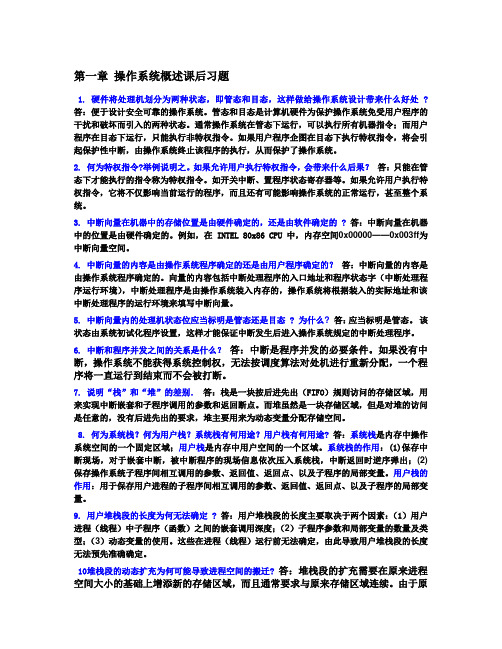
第一章操作系统概述课后习题1. 硬件将处理机划分为两种状态,即管态和目态,这样做给操作系统设计带来什么好处 ? 答:便于设计安全可靠的操作系统。
管态和目态是计算机硬件为保护操作系统免受用户程序的干扰和破坏而引入的两种状态。
通常操作系统在管态下运行,可以执行所有机器指令;而用户程序在目态下运行,只能执行非特权指令。
如果用户程序企图在目态下执行特权指令,将会引起保护性中断,由操作系统终止该程序的执行,从而保护了操作系统。
2. 何为特权指令?举例说明之。
如果允许用户执行特权指令,会带来什么后果?答:只能在态下才能执行的指令称为特权指令。
如开关中断、置程序状态寄存器等。
如果允许用户执行特权指令,它将不仅影响当前运行的程序,而且还有可能影响操作系统的正常运行,甚至整个系统。
3. 中断向量在机器中的存储位置是由硬件确定的,还是由软件确定的 ? 答:中断向量在机器中的位置是由硬件确定的。
例如,在 INTEL 80x86 CPU 中,内存空间0x00000——0x003ff为中断向量空间。
4. 中断向量的内容是由操作系统程序确定的还是由用户程序确定的?答:中断向量的内容是由操作系统程序确定的。
向量的内容包括中断处理程序的入口地址和程序状态字(中断处理程序运行环境),中断处理程序是由操作系统装入内存的,操作系统将根据装入的实际地址和该中断处理程序的运行环境来填写中断向量。
5. 中断向量内的处理机状态位应当标明是管态还是目态 ? 为什么? 答:应当标明是管态。
该状态由系统初试化程序设置,这样才能保证中断发生后进入操作系统规定的中断处理程序。
6. 中断和程序并发之间的关系是什么?答:中断是程序并发的必要条件。
如果没有中断,操作系统不能获得系统控制权,无法按调度算法对处机进行重新分配,一个程序将一直运行到结束而不会被打断。
7. 说明“栈”和“堆”的差别.答:栈是一块按后进先出(FIFO)规则访问的存储区域,用来实现中断嵌套和子程序调用的参数和返回断点。
operatingsystem

operatingsystemOperating System: A Comprehensive OverviewIntroductionAn operating system is a crucial software component that manages computer hardware and software resources, allowing users and other software programs to interact with the computer system. In this document, we will explore the essential aspects of operating systems, including their definition, functions, types, and examples. Furthermore, we will delve into the key components and features of an operating system, shedding light on its significant role in managing computer systems efficiently.Definition of an Operating SystemAn operating system (OS) can be defined as a software program that acts as an intermediary between the user and computer hardware. It provides an interface for users to interact with computer resources such as the Central Processing Unit (CPU), memory, storage, and input/output devices. Additionally, the OS ensures the execution of software programs by managing system resources effectively.Functions of an Operating SystemThe primary functions of an operating system can be categorized into the following:1. Process management: The OS manages and allocates system resources, including CPU time, memory, andinput/output devices, to different processes running concurrently. It ensures fair distribution of resources and prevents processes from interfering with each other.2. Memory management: The OS manages the system's memory, allocating and deallocating memory space to different processes as needed. It keeps track of available memory and prevents processes from exceeding their allocated memory limits.3. File system management: An operating system manages the storage and retrieval of files on secondary storage devices, such as hard disks. It provides a hierarchical structure for organizing files and ensures secure and efficient data access.4. Device management: The OS manages input/output devices such as keyboards, monitors, printers, and networkdevices. It facilitates communication between the user or applications and these devices.Types of Operating SystemsOperating systems can be broadly classified into the following categories:1. Batch operating systems: These operating systems are designed to execute a series of jobs in batch mode, without any user interaction. They process jobs one after another, optimizing resource utilization and overall system efficiency.2. Time-sharing operating systems: Time-sharing operating systems allow multiple users to simultaneously access and utilize the system resources. These systems divide the CPU time into small time intervals, enabling each user to perform tasks efficiently.3. Real-time operating systems: Real-time operating systems are used in applications that require precise and predictable system response times. They are commonly used in critical systems like aerospace, medical devices, and industrial control systems.4. Network operating systems: Network operating systems are designed for managing and coordinating multiple computers within a network. They provide mechanisms for file sharing, resource sharing, and communication between computers.Features of an Operating SystemSome prominent features of an operating system include:1. Multiuser support: Operating systems allow multiple users to access and utilize the system resources simultaneously, ensuring efficient resource allocation.2. Multitasking: Operating systems support running multiple tasks (processes/programs) concurrently, allowing users to switch between different applications seamlessly.3. Virtual memory: Operating systems provide virtual memory management, allowing the execution of processes that are larger than the available physical memory.Operating System ExamplesHere are a few examples of popular operating systems:1. Microsoft Windows: Windows is a family of operating systems developed by Microsoft Corporation. It is widely used in personal computers, laptops, and servers.2. macOS: macOS is the operating system used in Apple's Macintosh computers, providing a user-friendly interface and a range of software tools.3. Linux: Linux is an open-source operating system that is widely used in servers, embedded systems, and mobile devices. It offers high flexibility and customizability.4. Android: Android is a mobile operating system developed by Google. It is primarily used in smartphones and tablets, providing a rich user experience and a wide range of applications.ConclusionOperating systems are an integral part of computer systems, providing a crucial interface between users and hardware resources. They enable efficient resource management, process execution, and data storage. Understanding the fundamental concepts and functions of operating systems isessential for both users and software developers, as it helps optimize system performance and achieve desired results.。
CH03 元件功能说明39-63_简

数值显示此组件会读取所设定地址的值,依照使用者所设定的格式,实时显示出来。
图3-7-1数值显示属性画面此组件会读取所设定地址的值,转换成字符的型式显示出来,因此所读取的值必须是ASCII的显示格式,否则使用者将无法看到所显示的字符。
(字符串长度最长28个字)图3-7-2文数值显示属性画面⏹日期显示此组件会于人机端,显示人机端内部所设定的日期。
亦可选择显示的格式。
图3-7-3日期显示属性画面此组件会于人机端,显示人机端内部所设定的时间。
亦可选择时间显示的格式。
图3-7-4时间显示属性画面⏹星期显示依照所设定的状态,显示星期日到星期一的其中一天。
图3-7-5星期显示属性画面⏹一般型讯息显示设定状态的总数以及各种状态的文字,如此依照所选定地址的值改变,来改变显示其对应的文字。
图3-7-6一般型讯息显示属性画面⏹走马灯讯息显示文字显示会有如走马灯一样的移动跟循环出现,此外还可以设定每次移动点数以及间隔时间,来决定走马灯的显示方式。
图3-7-7走马灯讯息显示属性画面3-8 图形显示状态图显示在人机与PLC 联机使用时,如果您希望由PLC 控制复数个图形显示在人机屏幕的固定位置,并可控制它的状态而能显示不同的图形文件。
图3-8-1状态图显示属性画面以下将对状态图显示功能中所使用之属性加以说明:选择联机中内部存储器或已联机的内存地址,由指定内存地址读取内容。
使用者可依图形库所支持之图形选择丰富画面编辑方法请参考第二章。
使用者依PLC 所提供之数值格式与单位选择如下图。
设定状态图显示之状态总数。
如果数值单位为word,则可以设定1-256个状态;LSB就可以设定16个状态;Bit只能设定2个状态。
设定各状态自动变换模式与变换速度,自动换图选择如下图。
指定内存读地址=Dn,自动变换图形为Variation 时,则自动变换图形控制缓存器Dn+1;当Dn+1 = 0时自动换图= No,Dn+1 > 0时自动换图= Yes。
operating system操作系统-ch02-operating-system structures-42 共42页
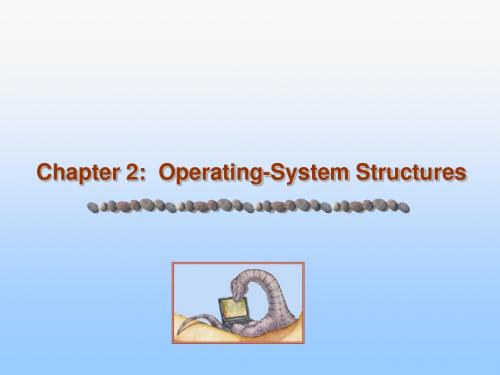
2.3 System Calls
Programming interface to the services provided by the OS Typically written in a high-level language (C or C++) Mostly accessed by programs via a high-level Application
I/O operations - A running program may require I/O, which may involve a file or an I/O device.
File-system manipulation - The file system is of particular interest. Obviously, programs need to read and write files and directories, create and delete them, search them, list file Information, permission management.
Why use APIs rather than system calls? Program portability/convenience/
2.10
Example of Standard API
Consider the ReadFile() function in the Win32 API—a function for reading from a file
2.5
Operating System Services (Cont.)
Another set of OS functions exists for ensuring the efficient operation of the system itself via resource sharing Resource allocation - When multiple users or multiple jobs running concurrently, resources must be allocated to each of them Many types of resources - Some (such as CPU cycles,mainmemory, and file storage) may have special allocation code, others (such as I/O devices) may have general request and release code. Accounting - To keep track of which users use how much and what kinds of computer resources Protection and security - The owners of information stored in a multiuser or networked computer system may want to control use of that information, concurrent processes should not interfere with each other Protection involves ensuring that all access to system resources is controlled Security of the system from outsiders requires user authentication, extends to defending external I/O devices from invalid access attempts If a system is to be protected and secure, precautions must be instituted throughout it. A chain is only as strong as its weakest link.
operating system three easy pieces 28章
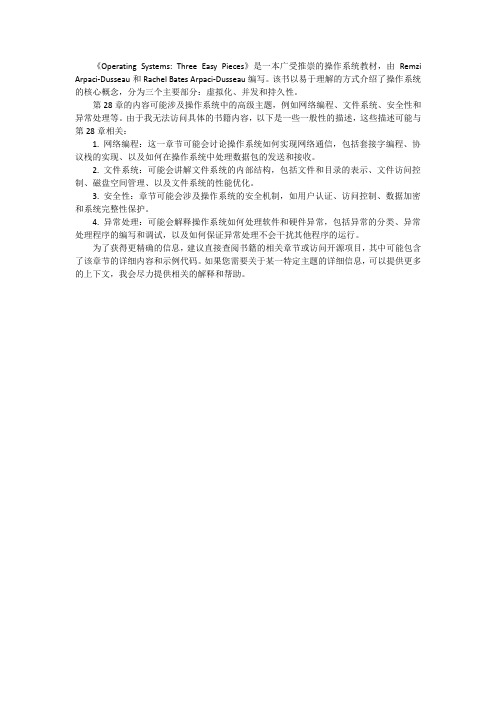
《Operating Systems: Three Easy Pieces》是一本广受推崇的操作系统教材,由Remzi Arpaci-Dusseau和Rachel Bates Arpaci-Dusseau编写。
该书以易于理解的方式介绍了操作系统的核心概念,分为三个主要部分:虚拟化、并发和持久性。
第28章的内容可能涉及操作系统中的高级主题,例如网络编程、文件系统、安全性和异常处理等。
由于我无法访问具体的书籍内容,以下是一些一般性的描述,这些描述可能与第28章相关:
1. 网络编程:这一章节可能会讨论操作系统如何实现网络通信,包括套接字编程、协议栈的实现、以及如何在操作系统中处理数据包的发送和接收。
2. 文件系统:可能会讲解文件系统的内部结构,包括文件和目录的表示、文件访问控制、磁盘空间管理、以及文件系统的性能优化。
3. 安全性:章节可能会涉及操作系统的安全机制,如用户认证、访问控制、数据加密和系统完整性保护。
4. 异常处理:可能会解释操作系统如何处理软件和硬件异常,包括异常的分类、异常处理程序的编写和调试,以及如何保证异常处理不会干扰其他程序的运行。
为了获得更精确的信息,建议直接查阅书籍的相关章节或访问开源项目,其中可能包含了该章节的详细内容和示例代码。
如果您需要关于某一特定主题的详细信息,可以提供更多的上下文,我会尽力提供相关的解释和帮助。
operating system名词解释(一)

operating system名词解释(一)操作系统(Operating System)操作系统是计算机硬件和软件之间的中间层,它负责管理计算机的资源,并为其他应用提供服务,如文件管理、进程调度和内存管理等。
下面是一些与操作系统相关的名词及其解释。
1. 内核(Kernel)操作系统的内核是操作系统的核心部分,它负责管理计算机的硬件资源,并提供最基本的功能。
内核控制硬件设备的访问、调度进程和分配内存等。
例如,Linux操作系统的内核是由Linus Torvalds开发的,它是开源的,被广泛用于各种设备上。
2. 进程(Process)进程是计算机中正在运行的程序的实例。
每个进程都有自己的内存空间和执行环境,可以独立地运行和管理资源。
操作系统负责调度进程,并为它们分配所需的资源。
例如,当你打开一个应用程序时,操作系统将创建一个新的进程来运行该应用程序。
3. 线程(Thread)线程是进程中的执行单元。
一个进程可以包含多个线程,它们共享相同的内存空间和其他资源。
线程可以并发地执行任务,提高程序的性能和响应性。
操作系统负责调度线程,并为它们分配处理器时间。
例如,当你在浏览器中同时打开多个标签页时,每个标签页通常都由一个独立的线程来处理。
4. 文件系统(File System)文件系统是操作系统用于管理文件的一种机制。
它提供了对文件的组织、存储和访问的方式。
文件系统可以将文件存储在硬盘、固态硬盘或其他存储介质上。
操作系统负责文件的创建、删除、读取和写入等操作。
例如,Windows操作系统使用NTFS文件系统来管理硬盘上的文件。
5. 虚拟内存(Virtual Memory)虚拟内存是一种将硬盘空间用作扩展内存的技术。
它使得操作系统可以将部分数据存储在硬盘上,以释放主存(RAM)中的空间。
当程序需要访问被换出到硬盘上的数据时,操作系统会将其重新加载到主存中。
虚拟内存可以提高系统的性能和稳定性。
例如,Mac操作系统使用虚拟内存来管理系统的内存资源。
10-11操作系统课程设计教案

山东大学授课教案课程名称:操作系统课程设计本次授课内容:Nachos系统综述教学日期:10-9/20授课教师姓名:张鸿烈职称:高级实验师授课对象:本科授课时数:2教材名称及版本:Nachos Study v3.4授课方式:讲课本单元或章节的教学目的与要求:目的:让学生了解Nachos系统在操作系统内核实验教学中的作用和地位,如何利用Nachos系统培养和启发开发系统软件的能力要求:说明Nachos系统概貌,如何安装Nachosx系统,如何配置Nachos系统的开发和运行环境。
授课主要内容及学时分配讲授Nachos系统的主要作用和功能。
(0.4学时)讲授Nachos系统的实验环境、安装方法和系统结构。
(0.4学时)讲授Nachos系统的开发过程。
Makefile文件的设计和管理方法。
(0.4学时)讲授Nachos系统内核跟踪和调试的方法。
(0.4学时)安排本节实验内容(0.4学时)重点、难点及对学生的要求(掌握、熟悉、了解、自学)重点:Nachos系统的安装和系统结构。
要求:掌握。
难点:Makefile文件的设计和管理。
要求:了解。
主要外语词汇Nachos Operating Systemtar C++ emacs gdbmakeMakefile辅助教学情况(多媒体课件、板书、绘图、标本、示教等)板书、示教,多媒体课件复习思考题1.What is the purpose of ystem program?2. What is main advantage of Nachos?3. How does Makefile in Nachos?参考教材(资料)Silberschatz, A., Galvin, P., and Gagne, G., ”Operating System Concepts”, 6th Edition. Chapter 1,2,3 Silberschatz, A., Galvin, P., and Gagne, G., ”Appled Operating System Concepts”. Chapter 1,2,3山东大学授课教案课程名称:操作系统课程设计本次授课内容:线程的创建与管理教学日期:10-9/27授课教师姓名:张鸿烈职称:高级实验师授课对象:本科授课时数:2教材名称及版本:Nachos Study v3.4授课方式:讲课本单元或章节的教学目的与要求:目的:让学生了解操作系统内核中对线程的基本管理技术,培养学生编制、开发和改进内核级线程管理机制的技能,启发学生对内核线程管理机制的创新思路。
课件:CH 03 订单法(分批法)Job order Costing

POHR =
$640,000
160,000 direct labor hours (DLH)
POHR = $4.00 per DLH
For each direct labor hour worked on a particular job, $4.00 of factory overhead will be applied to that job.
company estimates that 40,000 units will be produced and sold next year.
Traditional Method
=
$100,000 40,000
= $2.50 per unit
Capacity Method
=
$100,000 50,000
40,000 cases $40.00 per case $24.00 per case $100,000 per year 40,000 cases
$2.50 per case $500,000 per year
Revenue Cost of goods sold Gross margin Cost of idle capacity Selling and admin. expense Net operating income
Overhead Application Rate
POHR =
Estimated total manufacturing overhead cost for the coming period
Estimated total units in the allocation base for the coming period
Operating_Systems,_Internals_and_Design_Principles William_Stallings
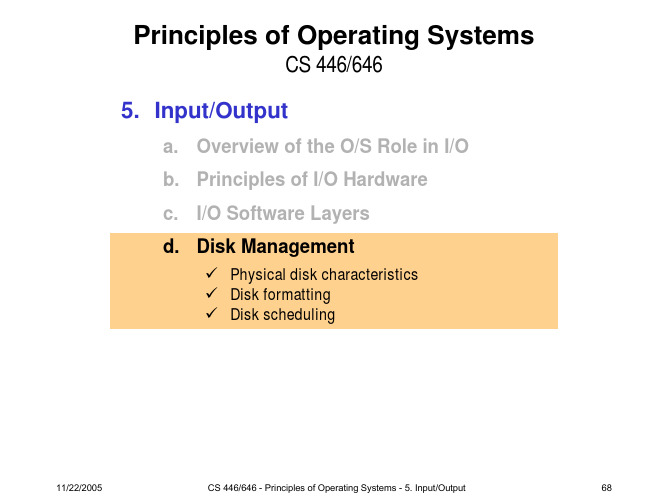
5.d Disk Management
Disk formatting
Data organization and formatting
after manufacturing, there is no information on the disk: just a blank slate (continuous surface of magnetizable metal oxide) before a disk can be used, each platter must receive a lowlevel format (“physical format”) done by code in I/O controller: series of concentric tracks (not grooves) each tracks contains sectors, separated by short gaps then the disk may be partitioned finally, each partition receives a high-level format (“logical”): boot sector, free storage map, file allocation table, etc.
Disk data layout
11/22/2005 CS 446/646 - Principles of Operating Systems - 5. Input/Output 74
5.d Disk Management
Disk formatting
Vertically aligned tracks on multiple platters are called “cylinders”
- 1、下载文档前请自行甄别文档内容的完整性,平台不提供额外的编辑、内容补充、找答案等附加服务。
- 2、"仅部分预览"的文档,不可在线预览部分如存在完整性等问题,可反馈申请退款(可完整预览的文档不适用该条件!)。
- 3、如文档侵犯您的权益,请联系客服反馈,我们会尽快为您处理(人工客服工作时间:9:00-18:30)。
Applied Operating System Concepts 1.1
Contents内容 内容
System Components系统部件 系统部件 Operating System Services操作系统服务 操作系统服务 System Calls系统调用 系统调用 System Programs系统程序 系统程序 System Structure 系统结构 Virtual Machines虚拟机 虚拟机 System Design and Implementation系统设计和实现 系统设计和实现 Summary(总结 总结) 总结 Homework作业 作业
Applied Operating System emory Management 主存管理
Memory is a large array of words or bytes, each with its own address. It is a repository of quickly accessible data shared by the CPU and I/O devices. 存储器是字或字节的一个大数组,每一字或字节有自己的地址。 存储器是字或字节的一个大数组,每一字或字节有自己的地址。它是一个可被 CPU和I/O 共享、可快速存取数据的存放地。 共享、可快速存取数据的存放地。 和 Main memory is a volatile storage device. It loses its contents in the case of system failure.主存储器是一个易失性存储设备。系统失败时,会丢失内容。 主存储器是一个易失性存储设备。 主存储器是一个易失性存储设备 系统失败时,会丢失内容。 The operating system is responsible for the following activities in connections with memory management: 在同存储管理有关的活动中,操作系统负责下列事务: 在同存储管理有关的活动中,操作系统负责下列事务: Keep track of which parts of memory are currently being used and by whom. 保持记录存储器的哪一部分当前被使用以及被谁使用 Decide which processes to load when memory space becomes available.当有可用存储空间时,决定调入哪个进程 当有可用存储空间时, 当有可用存储空间时 Allocate and deallocating memory space as needed. 需要时分配和收回存储空间
Applied Operating System Concepts 1.6
I/O System Management I/O系统管理 系统管理
One of the purpose of the OS is to hide the peculiarities of specific hardware devices from users. 操作系统的一个目标是实现用户和设备的无关性 The I/O system consists of: I/O 系统包括 A buffer,caching,and spooling system 缓冲,高速缓存, 缓冲,高速缓存, , , 假脱机系统 A general device-driver interface 通用设备驱动器接口 Drivers for specific hardware devices 特定硬件设备的驱动 程序
Applied Operating System Concepts 1.2
Common System Components 系统部件
Process Management 进程管理 Main Memory Management主存管理 主存管理 Secondary-Storage Management 二级储存器管理 I/O System Management I/O系统管理 系统管理 File Management 文件管理 Protection System 保护系统 Networking 网络处理 Command-Interpreter System 命令解释器系统
Applied Operating System Concepts
1.9
Networking (Distributed Systems) 网络处理(分布式系统) 网络处理(分布式系统)
A distributed system is a collection processors that do not share memory or a clock. Each processor has its own local memory. 分布式系统是一组不共享存储器或时钟的处理器集合, 分布式系统是一组不共享存储器或时钟的处理器集合,每个处理器有自 己的内存 The processors in the system are connected through a communication network.系统中的处理器通过通信网络连接 network.系统中的处理器通过通信网络连接 A distributed system provides user access to various system resources.分布式系统提供用户访问各种系统资源的手段 分布式系统提供用户访问各种系统资源的手段 Access to a shared resource allows:对共享资源的访问可以实现: 对共享资源的访问可以实现: 对共享资源的访问可以实现 Computation speed-up 加速运算 Increased data availability 提高数据利用性 Enhanced reliability 增强可靠性
Applied Operating System Concepts
1.3
Process Management 进程管理
A process is a program in execution. A process needs certain resources, including CPU time, memory, files, and I/O devices, to accomplish its task. 进程是正在执行的程序。为了完成其任务,进程需要一定的资源,包括 进程是正在执行的程序。为了完成其任务,进程需要一定的资源,包括CPU 时间,存储器,文件,以及I/O设备 时间,存储器,文件,以及 设备 The operating system is responsible for the following activities in connection with process management. 在同进程管理有关的活动中,操作系统负责下列事务: 在同进程管理有关的活动中,操作系统负责下列事务: Process creation and deletion. 进程创建和删除 process suspension and resumption. 进程挂起和恢复 Provision of mechanisms for 可提供以下有关机制 可提供以下有关机制: process synchronization 进程同步 process communication 进程通信 Deadlock Handing 死锁处理
Applied Operating System Concepts
1.7
File Management 文件管理
A file is a collection of related information defined by its creator. Commonly, files represent programs (both source and object forms) and data. 文件是由其创建者定义的关联信息的一个收集器,通常文件表示程序( 文件是由其创建者定义的关联信息的一个收集器,通常文件表示程序(源程 序和目标程序) 序和目标程序)和数据 The operating system is responsible for the following activities in connections with file management: 在同文件管理有关的活动中,操作系统负责下列事务: 在同文件管理有关的活动中,操作系统负责下列事务: File creation and deletion. 文件创建和删除 Directory creation and deletion. 目录创建和删除 Support of primitives for manipulating files and directories. 支持操作文件和目录的原语 Mapping files onto secondary storage. 把文件映象到二级存储器 File backup on stable (nonvolatile) storage media. 在稳定(非易失性) 在稳定(非易失性)存储介质做文件副本
Applied Operating System Concepts 1.5
Secondary-Storage Management 二级存储管理
Since main memory (primary storage) is volatile and too small to accommodate all data and programs permanently, the computer system must provide secondary storage to back up main memory. 由于主存(基本存储器)是易失性的, 由于主存(基本存储器)是易失性的,而且太小不足以永久保存所有的数据和程 序,计算机系统必须提供二级存储器备份主存 Most modern computer systems use disks as the principle on-line storage medium, for both programs and data. 多数现代计算机系统采用磁盘作为程序和数据的基本联机存储介质 The operating system is responsible for the following activities in connection with disk management: 在同磁盘管理有关的活动中,操作系统负责下列事务: 在同磁盘管理有关的活动中,操作系统负责下列事务: Free space management 空闲空间管理 Storage allocation 存储器分配 Disk scheduling 磁盘调度
