ATI-PA2模块连接示意图-PG36
300W车载逆变器电路图与原理分析.pptx
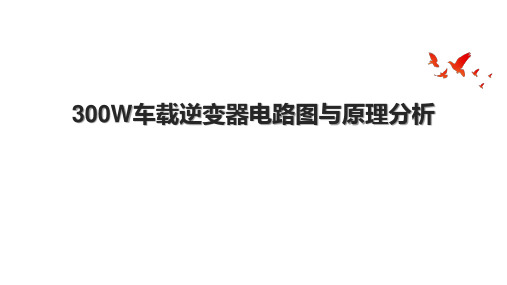
SS8550为目前市场上较为常见、易购的三极管,价格也比较便宜,单只售价仅0.3元左右。
KSP44为T。・92形式封装的NPN型三极管。其引脚电极的识别方法是,当面对三极管的印字标识面时,其引 脚1为放射极E、2为基极B、3为集电极C。
KSP44的主要参数指标为:BVCB。=500V,BVCE。=400V,VCE(三)=。.5V,VBE(。N)=。 .75V,ICM=300mA,PCM=。.625W,TJ=150oC,hFE=40~2000
IRF740A为T。∙220形式封装的N沟道增加型MoS快速功率开关管。其引脚电极排序1为栅极G、2为漏极D、3为 源极S。
IRF740A的主要参数指标为:VDSS=400V,ID=I。A,Ptot=120W,RDS(。N)S55。m。
当IRF740A损坏无法买到时,可用封装形式和引脚电极排序完全相同的N沟道增加型M。S开关管IRF740B、 IRF740或IRF730进行代换。IRF740、IRF740B的主要参数与IRF740A完全相同。IRF730的主要参数为 VDSS=400V,ID=5.5A,RDS(。N)31。其中IRF730的参数虽然与IRF740系列的相比略差,但对于150W以下功率的逆 变器来说,其参数指标已经是绰绰有余了。
IGBT模块封装流程 原理图
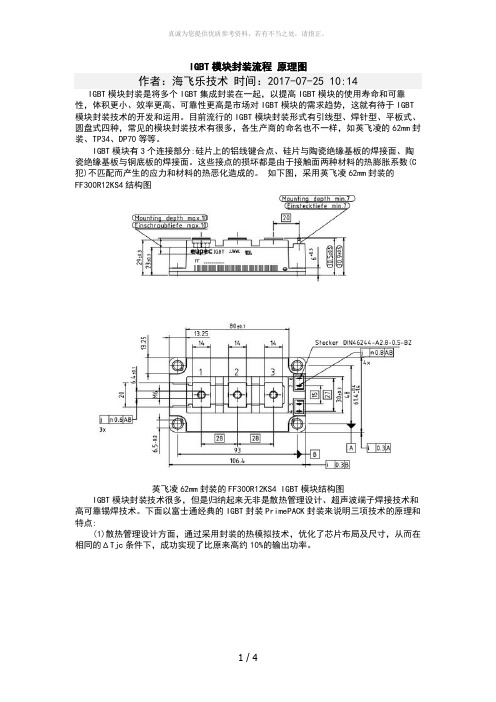
IGBT模块封装流程原理图作者:海飞乐技术时间:2017-07-25 10:14IGBT模块封装是将多个IGBT集成封装在一起,以提高IGBT模块的使用寿命和可靠性,体积更小、效率更高、可靠性更高是市场对IGBT模块的需求趋势,这就有待于IGBT 模块封装技术的开发和运用。
目前流行的IGBT模块封装形式有引线型、焊针型、平板式、圆盘式四种,常见的模块封装技术有很多,各生产商的命名也不一样,如英飞凌的62mm封装、TP34、DP70等等。
IGBT模块有3个连接部分:硅片上的铝线键合点、硅片与陶瓷绝缘基板的焊接面、陶瓷绝缘基板与铜底板的焊接面。
这些接点的损坏都是由于接触面两种材料的热膨胀系数(C 犯)不匹配而产生的应力和材料的热恶化造成的。
如下图,采用英飞凌62mm封装的FF300R12KS4结构图英飞凌62mm封装的FF300R12KS4 IGBT模块结构图IGBT模块封装技术很多,但是归纳起来无非是散热管理设计、超声波端子焊接技术和高可靠锡焊技术。
下面以富士通经典的IGBT封装PrimePACK封装来说明三项技术的原理和特点:(1)散热管理设计方面,通过采用封装的热模拟技术,优化了芯片布局及尺寸,从而在相同的ΔTjc条件下,成功实现了比原来高约10%的输出功率。
使用模拟器的散热管理设计的IGBT模块效果(2)超声波端子焊接技术可将此前使用锡焊方式连接的铜垫与铜键合引线直接焊接在一起(图2)。
该技术与锡焊方式相比,不仅具备高熔点和高强度,而且不存在线性膨胀系数差,可获得较高的可靠性(图3)。
与会者对于采用该技术时不需要特别的准备。
富士公司一直是在普通无尘室内接近真空的环境下制造,这种方法没有太大的问题。
利用超声波直接焊接IGBT模块的铜材料IGBT模块封装技术超声波焊接与锡焊的比较图3:超声波焊接与锡焊的比较(3)高可靠性锡焊技术。
普通Sn-Ag焊接在300个温度周期后强度会降低35%,而Sn-Ag-In及Sn-Sb焊接在相同周期之后强度不会降低。
奥рь安特机电(Oriental Motor)HF-3122操作手册:冷却模块FM系列IP43 55

HF-3122Cooling Module FM SeriesIP43/55 Rated Filter PanelThank you for purchasing an Oriental Motor product.This Operating Manual describes product handling procedures and safety precautions.• Please read it thoroughly to ensure safe operation. • Always keep the manual where it is readily available.Before using the product Only qualified personnel should work with the product.The product described in this manual has been designed and manufactured for use in general industrial machinery, and must not be used for any other purpose. Oriental Motor Co., Ltd. is not responsible for any damage caused through failure to observe this warning.Hazardous substances RoHS (Directive 2002/95/EC 27Jan.2003) compliantChecking the product Upon opening the package, verify that the items listed below are included. Report any missing or damaged items to the branch or sales office from which you purchased the product.• Filter panel........................................1 pc. • Mounting frame................................1 pc. • Mounting screw set...........................2 sets(Tap-tight screws for affixing mounting frame and grille affixing screws) • Operating manual..............................1 copyChecking the model name Check the model number against the number indicated on the product.Location for installation The filter panel is designed and manufactured for installation in equipment. The hood side of the filter panel is designed to IP43 or IP55 to provide protection against ingress of objects and liquids in an environment ofpollution degree 2. Install it in a well-ventilated location that provides easy access for inspection. The location must also satisfy the following conditions: • Inside an enclosure that is installed indoors (provide vent holes) • Operating ambient temperature−45 to +85 °C (−49 to +185 °F) (non-freezing)• Operating ambient humidity 65% or less (non-condensing)• Area that is free of explosive atmosphere or toxic gas (such as sulfuric gas) or liquid• Area not exposed to direct sun• Area free of excessive amount of dust, iron particles or the like • Area not subject to splashing water (rains, water droplets), oil (oil droplets) or other liquids • Area free of excessive salt• Area not subject to continuous vibration or excessive shocks• Area free of excessive electromagnetic noise (from welders, power machinery, etc.)• Area free of radioactive materials, magnetic fields or vacuumInstallation method Install the filter panel onto an appropriate flat metal plate having excellent vibration resistance and heat conductivity. Position the filter panel vertically with the hood outlet facing down.1. Drill a mounting hole in theenclosure.Reference mounting hole dimensions8×Ø3 mm (Ø0.12 in.)L1L2L 1L 2[4×Ø3 mm (Ø0.12 in.) for FMZ23 I-F ]㩷Replacement filter media• IP43 rated filter mediaSet of 5 sheetsModel ApplicableproductFMXAB-D FM series – External dimensions: 209 × 226 mm (8.23 × 8.90 in.)FMXAB-E FM series – External dimensions: 157 × 170 mm (6.18 × 6.69 in.)FMXAB-F FM series – External dimensions: 129 × 134 mm (5.08 × 5.28 in.)• IP55 rated filter mediaSet of 5 sheetsModel ApplicableproductFMXAC-D FM series – External dimensions: 209 × 226 mm (8.23 × 8.90 in.)FMXAC-E FM series – External dimensions: 157 × 170 mm (6.18 × 6.69 in.)FMXAC-F FM series – External dimensions: 129 × 134 mm (5.08 × 5.28 in.)Cooling of the filter media reduces the cooling capacity. Clean or replace thefilter media regularly.• Unauthorized reproduction or copying of all or part of this OperatingManual is prohibited.• Oriental Motor shall not be liable whatsoever for any problems relating toindustrial property rights arising from use of any information, circuit,equipment or device provided or referenced in this manual.• Characteristics, specifications and dimensions are subject to changewithout notice.• While we make every effort to offer accurate information in the manual,we welcome your input. Should you find unclear descriptions, errors oromissions, please contact the nearest office.• is a trademark of Oriental Motor Co., Ltd.is a trademark of Oriental Motor Co., Ltd., and is registered inJapan and other countries.© Copyright ORIENTAL MOTOR CO., LTD. 2006• Please contact your nearest Oriental Motor office for further information.ORIENTAL MOTOR U.S.A. CORP.Technical Support Line Tel:(800)468-3982Available from 7:30 AM to 5:00 PM, P.S.T.E-mail:*****************************ORIENTAL MOTOR (EUROPA) GmbHHeadquarters and Düsseldorf Office Tel:0211-5206700 Fax:0211-52067099Munich Office Tel:08131-59880 Fax:08131-598888Hamburg Office Tel:040-76910443 Fax:040-76910445ORIENTAL MOTOR (UK) LTD. ORIENTAL MOTOR (FRANCE) SARLTel:01256-347090 Fax:01256-347099 Tel:01 47 86 97 50 Fax:01 47 82 45 16ORIENTAL MOTOR ITALIA s.r.l. TAIWAN ORIENTAL MOTOR CO., LTD.Tel:02-93906346 Fax:02-93906348 Tel:(02)8228-0707 Fax:(02)8228-0708SINGAPORE ORIENTAL MOTOR PTE. LTD.Tel:(6745)7344 Fax:(6745)9405ORIENTAL MOTOR (MALAYSIA) SDN. BHD.Tel:(03)79545778 Fax:(03)79541528INA ORIENTAL MOTOR CO., LTD.KOREATel:(032)822-2042~3 Fax:(032)819-8745ORIENTAL MOTOR CO., LTD.Headquarters Tokyo, JapanTel:(03)3835-0684 Fax:(03)3835-1890Printed on Recycled Paper。
CATIA有限元分析
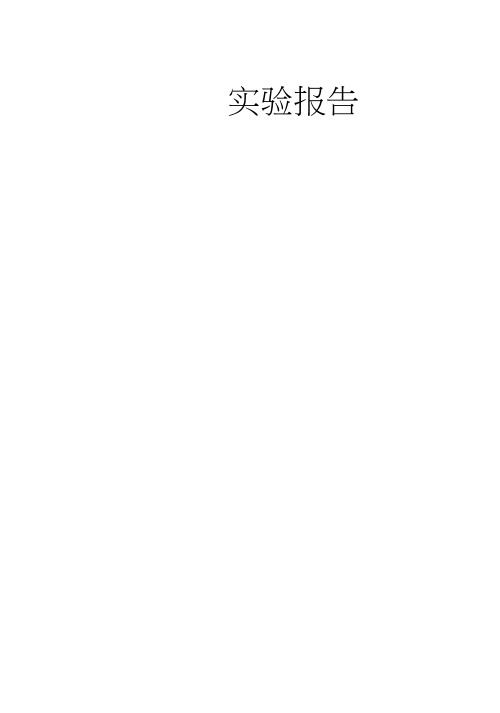
实验报告目录实验一:CATIA 中的工程分析动臂应力分析问题描述解题思路操作过程实验二:电子样机运动机构模拟四连杆运动机构模拟问题描述解题思路操作过程实验三:电子样机空间分析柴油机燃油供给系中输油泵空间分析问题描述解题思路操作过程感想实验一:装载机动臂应力分析问题描述装载机无偏载工作时,动臂承受一定外载荷和来自车架的约束。
动臂结构示意图见图1。
在建立模型时,油缸假设为柔性弹簧,A铰点作为动臂的支点,允许动臂绕通过A 铰点的轴转动,B铰点是动臂油缸支点(动臂油缸的刚度假设为2.0e7N_m)。
C铰点和D铰点是外载荷的作用点。
本实例分析的工况是正铲无偏载,载荷、结构同时对称,最好取出模型的一般,通过施加对称约束,进行有限元求解二、 解题思路1、 进入并载入源文件2、 前处理(施加约束和载荷)3、 求解4、 后处理三、 操作过程1、进入并载入源文件⑴、打开文件 dongbi.CATPART 。
(2) 、进行有限元分析前的基本设置工作。
(3) 、单击 Start/Analysis Simulation/Generative Structural Analysis 进入有限元分析模 块,选择Static Analysis,进入静态有限元分析,如图2所示。
2、前处理El开始EHOVIA V5文件编辑 观图插入工具窗口帮助ITev Analysis Case| [鼻硒定寸/取消Fimt t Element Model - 1 Nodes and Elen ent sStatic Anal]Properties.1Frequency Analysi E]Keep as default starting uielyEi s case图2在A 点建立刚性虚件,如下图所示。
B 点建弹簧虚件,如下图所示u 寿 Properties.1 “事 MateTials. 1 Handler No selectionIT&jri^ Rigid Virtu :al Part. 1 Supports ■■埶 Virtu. … ®限 疋A 占八、、自 由 度如 下 图所 示o圆锥角约束,如下图所示。
绿卡系统终端介绍及与外设连接法3p
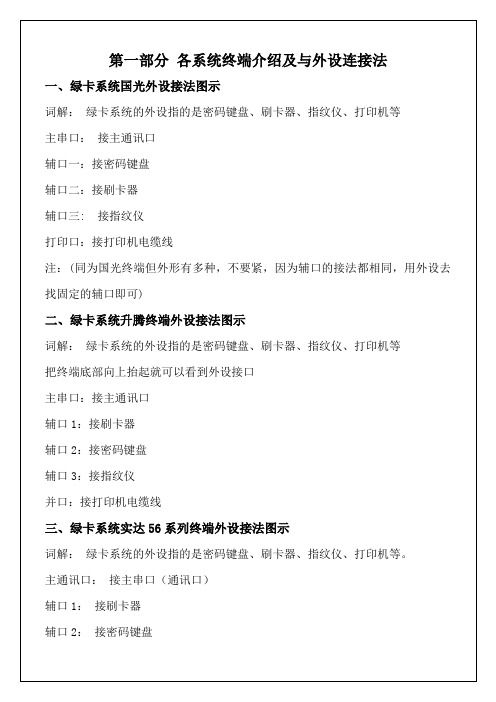
处理办法:当营业员以yzzj 登录后,就会出现如图1的画面,国光终端选1,升腾终端和实达终端选择2,如果选择不正确就会出现不能使用功能键的情况。
3、故障现象:保险台席保单输入完毕后提交报“AT控制台外部接口出错,保险系统异常”
处理方法:检查保单输入地址栏,输入地址信息过长或有生僻的字都会报错。
二、UPS后面板图示:
注: 风扇:用于UPS主机降温
输入插座:接市电
输出插座和输出布线插座:接电源板或用电设备
电池接口:接UPS电池柜
第四部分 营业网点常见故障及处理
一、终端及系统常见故障处理
1、故障现象:终端停留在业务画面,按键无反应
处理方法:1、按Ctlr+y 重联机,终端将重新连接主机。
2、如果按Ctlr+y没有反应,检查终端后面的线是否正常连接,如果连接线正常,重启路由器既可解决;如果连接线掉了,重新接上即可。
并口: 接打印机电缆线
键盘口接扫描枪,扫描枪剩下接口接键盘
第二部分 网络设备介绍及连接图示
一、路由器前面板图示:
二、协议转换器图示:
三、路由器后面板图示:
注: 异步口:接网线(连接到哑终端)
局域网口:接网线(连接到网络终端或其它网络设备)
2M接口:接V35线(连接到协议转换器)
AUX口:接专用线(连接MODEM,用于远程拨号)
4.如果之前是用维护菜单的关机功能,需要将电子柜左上方的开关打到ON处ATM即自动进入系统。柜员维护操作面板ຫໍສະໝຸດ 介绍流水纸和凭条纸的安装和拆装
流水打印机装纸:
1)将纸的卷边朝下放入纸槽中,将纸头伸入进纸口,电机会自动将纸张吸出
2)将纸头插入黑色卷纸轴的槽中,绕两圈后再扣上另一头铁片
led驱动电路图及其它知识

TPS92310大功率LED驱动器典型应用电路文章出处:木头东瓜发布时间: 2012-4-1 11:30:08 | 3591 次阅读 | 69次推荐 | 1条留言TI 公司的TPS92310是离线初级侧检测带PFC的控制器,设计用来照明的大功率LED驱动器,采用恒定的导通时间和准谐振开关技术,具有高的功率系数,良好的EMI行能和高的系统效率。
主要用在A19 (E26/27,E14),PAR30/38和GU10型LED灯与固态照明。
本文介绍了TPS92310主要特性,方框图,典型应用电路图,隔离和非隔离拓扑的电路图,以及TPS92310 EVM-8W评估模块主要特性,电路图,材料清单和模块PCB元件布局图。
图1.TPS92310方框图图2.TPS92310典型应用电路图图3.TPS92310隔离拓扑电路图图4.TPS92310非隔离拓扑电路图LED驱动电源电路图LED和其他用电器电源电路一样,如,采用开关电源电路,可以让负载得到质量很好的直流电源,但是电路图,不方便制作,下面给大家介绍一种简易电路,专用于LED驱动电源电路图中,LED驱动电源电路中的元器件也很少,方便制作,元器件参数在电路中,供参考。
LED驱动电源电路图如下:本文介绍一种大功率LED驱动电路模块。
主要用于大功率led灯电路中,可以大功率LED灯电路的驱动问题,采用PAM2803就可以轻松实现驱动问题,先介绍一下PAM2803模块的功能。
PAM2803介绍PAM2803模块是专用于对大功率LED灯电路实现驱动之用。
PAM2803启动电压小,只有0.9V,PAM3803恒流工作电压是1.8~6v,自带过压保护。
封装采用SOT23-6。
最适用于用于电池供电而升压的LED驱动电路中。
PAM2803采用PWM控制方式开DC-DC升压驱动电路。
可以驱动3W大功率LED灯电路,电流可以由外部反馈电路调节,可以在500MA——1A可调,效率可以达到90%。
澳托克IK执行器详细图解之欧阳美创编
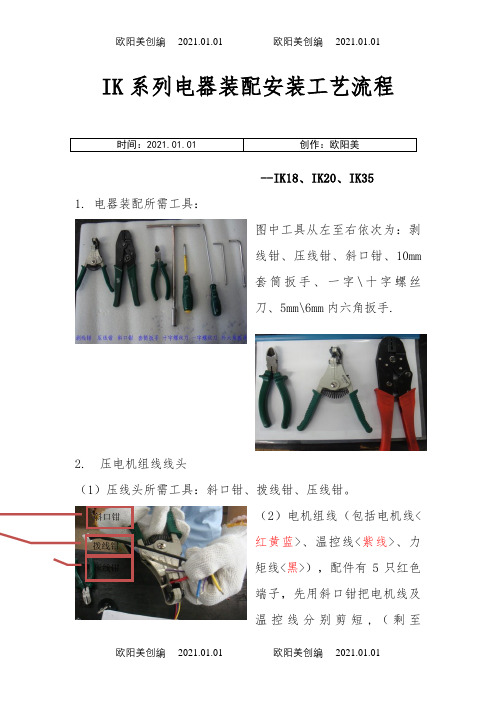
IK系列电器装配安装工艺流程时间:2021.01.01 创作:欧阳美--IK18、IK20、IK351. 电器装配所需工具:图中工具从左至右依次为:剥线钳、压线钳、斜口钳、10mm套筒扳手、一字\十字螺丝刀、5mm\6mm内六角扳手.2. 压电机组线线头(1)压线头所需工具:斜口钳、拨线钳、压线钳。
(2)电机组线(包括电机线<红黄蓝>、温控线<紫线>、力矩线<黑>),配件有5只红色端子,先用斜口钳把电机线及温控线分别剪短,(剩至斜口钳拨线钳压线钳100mm\108mm左右),然后用剥线钳把电机线头剥掉5mm左右,把温控线剥掉10mm左右。
(温控线比较细所以压线时需把线头对折)(3)压端子示意图。
注意事项:压线钳有标识这面必须朝端子口。
压线钳表面红点位置必须朝端子口,压线钳要与端子口平行,手要扶着电机线,防止线头掉出,端子压空,准备好后,将其压下去。
(4)压端子完成后示意图。
2. 安装电机组线将压好端子的电机组线插入箱体的电机孔中。
注意事项:放线时应注意,将U.V.W端由图所见口放入,在放线的同时要注意线的表皮不要被箱体表面的一些毛刺或棱角划破。
3. 安装压力盘(1)所需零件及配件:压力无外露线头,压好后用手拉端子检查是否松动。
导线孔压片按箭头方向将电机线插入盘、压片(金黄色)、黑色护套、黑色弹垫3片、不锈钢垫片3片、外六角螺丝3颗。
外六角螺丝型号IK18 : M6*30mm IK20/IK35: M6*30mm 。
(2)压力盘组合。
组合顺序:压力盘——压片——黑色护套,螺丝顺序:先放垫片——黑色弹垫——螺丝。
注意事项:三种主件都有半圆缺口,都要一一对应。
(3)安装压力盘螺栓所需工具:IK20/35:10mm 套筒。
(4)安装压力盘示意图。
将组合好的压力盘安装到箱体上,半圆缺口需与箱体插线口对齐,组件上的三颗螺丝与箱体转子面上的螺纹孔对齐,并将螺丝拧紧外六角螺丝黑色护套压力盘型号看盘面上的标识注意点:圆口一致。
Rainin SP Pipette Controller 2 操作说明书

O p e r a t i n g I n s t r u c t i o n sR a i n i n S PTable of Contents1. Safety and Regulatory Information 31.1 Important Safety Information 3 1.2 Intended Use 3 1.3 Compatible Liquids 4 1.4 Regulatory Information 42. Introducing the Rainin SP 5 2.1 Overview 5 2.2 Box Contents6 2.3 Rainin SP-compatible Pipettes 73. Setup and Installation 8 3.1 Overview 8 3.2 Battery8 3.2.1 Battery Status Indicator 9 3.2.2 Charging 104. Operation11 4.1 Inserting a Serological Pipette 11 4.2 Adjusting the Speed 12 4.3 Aspirating 13 4.4 Dispensing13 4.5 Checking the Adapter Seal 14 4.6 Replacing the Adapter 15 4.7 Magnetic Hang-up ™16 4.8 Attaching the Support Frame165. Warnings176. Battery Replacement 187. Specifications18 7.1 Operating and Storage Environment 198. Accessories 209. Ordering Information 2010. Care and Maintenance2111. Service 2412. Troubleshooting 2513. Warranty Information 2614. Disposal26R a i n i n S P1. Safety and Regulatory InformationThe following safety information is important for the safe handling and use of the Rainin SP pipette controller. Please read it carefully.Read all safety warnings before using, charging or servicing the Rainin SP.Always use the Rainin SP in accordance with these operating instructions and keep these instructions for future reference. Safety notes are marked with signal words and warning symbols. Ignoring the safety notes may lead to personal injury, damage to the Rainin SP including malfunction, as well as unreliable results.The Rainin SP should only be used in laboratories and production environments by trained specialists who have read these operating instructions. Mettler-Toledo Rainin, LLC is not liable for any damage resulting from misuse, including but not limited to:• Use not in accordance with these operating instructions.• Use with accessories or consumables not recommended by Rainin. • Maintenance or repair by unauthorized personnel. • Unauthorized changes to the instrument.1.1 Important Safety Information1.2 Intended UseRisk of fire and burn.Do not short circuit.Do not disassemble, crush, incinerate or expose to high temperature.R a i n i n S PR a i n i n S PWelcome to Rainin SP pipette controller! This instrument works with all types of 1 mL to 100 mL serological pipettes and can transfer liquid from 0.1 mL to 100 mL.Please read this manual in its entirety before using the instrument. It contains critical usage and technique information that will help you obtain accurate, reproducible results and ensure long-lasting operation.2. Introducing the Rainin SP2.1 OverviewMagnetic Hang-up ™ connection pointBattery status indicatorAspiration/dispense control buttonsSupport frame attachment groovesAspiration cone assemblyCharging portDispense speed controlAspiration speed controlR a i n i n S PIn the Rainin SP box you will find:• 1 Instrument • 1 Magnetic Hang-up • 1 Power adapter • 1 Charging cable • 1 Support frame • 1 Filter• 1 Quick Reference Guide2.2Box ContentsPower adapterSupport frame Charging cable Magetic Hang-upFilterQuick Reference GuideSPR a i n i n SPThe Rainin SP works with any type of standard serological pipette (1 mL, 2 mL, 5 mL, 10 mL, 15 mL, 25 mL, 50 mL and 100 mL).2.3Rainin SP – Compatible Serological PipettesR a i n i n S P• Check to ensure box includes everything.• Check instrument for accessories damage that might have occurred during shipping. • Keep the box and inserts for storage and to return for service (e.g., battery replacement).• Plug the power supply into an electrical outlet using appropriate power plug adapter.• Connect the power supply to the instrument until it locks in place.• The Rainin SP comes with a built-in rechargeable battery.The battery has a two-year life and can only be replaced by an authorized METTLER TOLEDO or Rainin service technician.• After 10 seconds without use, the instrument will enter low-power mode.Pressing any button will reactivate it.• If required, the battery will automatically begin charging when placed onthe magnetic Hang-up ™ or plugged directly into an AC power source.• The battery status display shows the battery's current capacity.3. Setup and Installation3.1 Overview3.2 BatteryR a i n i n S P3.2.1 Battery Status Indicator• When the instrument is picked up, the speed control indicator andbattery status display will illuminate for 10 seconds.• When the speed control button is pressed, the speed control indicatorand the battery status display will illuminate for 10 seconds.• When the aspirate or dispense buttons is pressed, the speed controlindicator and battery status display will illuminate for 10 seconds.• If the speed indicator is not on, press either the aspirate or dispensespeed button and the indicator will display the previously set value.• If the speed indicator light is on, press the speed control button tochange the speed.R a i n i n S PThe battery will fully charge in about three hours and, once charged, will power the instrument for up to 15 hours. Note that after just 10 minutes of charging the battery will provide up to an hour of operation. The battery can be charged by placing the instrument on the magnetic Hang-up if it is connected to a power source, or by plugging the power cord from the AC adapter directly into power outlet on the base of the instrument.Note: The Rainin SP can be used while plugged into a power outlet. Disconnect the power cord from the charger and reconnect it directly into the instrument.3.2.2 ChargingR a i n i n S PThe Rainin SP generates pressure to aspirate or dispense a liquid. It can also dispense using only atmospheric pressure. Aspiration and dispense speeds are controlled by the pressure applied to the respective buttons on the instrument.4. OperationTo insert a pipette, hold the instrument by the head for support, then carefully insert the pipette into the aspiration cone until it is secure and tightly sealed.4.1Inserting a Serological PipetteR a i n i n S PThe aspiration and dispense speeds can be adjusted by pressing the appropriate button.4.2 Adjusting the SpeedDispense speed controlAspiration speedcontrolPressing the button will cycle the speed from low/medium/high, then back to low.To dispense without speed control (gravity), press the dispense speed button until no lights are illuminated.R a i n i n S P4.3 Aspirating123Immerse the tip of the pipette into the liquid.Slowly press the aspirate button. Hold the button in place for continuous aspiration.Touch off the tip of the pipette to the vessel wall before removing it.Liquids can be dispensed at a low speed (flow out) or a high speed (blow out).4.4 DispensingR a i n i n S PLiquids can be dispensed at a low speed (flow out) or a high speed (blow out).4.5 Checking the Adapter Seal1324Insert the pipette into the aspiration cone. Hold the instrument so that the pipette is vertical.Aspirate the maximum volume.Without touching the pipette or pressing the control buttons, observe the tip of the pipettefor approximately 30 seconds.If water leaks from the tube, remove the pipette and carefully disassemble/reassemble the aspiration cone assembly(aspiration cone/pipette adapter/filter module) and check theseal again. If it continues to leak, replace the pipette adapter.R a i n i n SP4.6 Replacing the Adapter142536Remove the aspiration cone by twisting counter clockwise.Insert the filter module into a new pipette adapter.Unplug the filter module pipette adapter assembly from the head of the SP.Reinsert the filter module adapter assembly into the head.Unplug the filter module from the adapter and discard.Replace the aspiration cone by twisting just until snug (do notovertighten).R a i n i n S PThe Rainin SP can be stored using the provided magnetic Hang-up ™. When attached to the power cord, the Hang-up will automatically detect and charge the instrument.• Strong magnets in the base of the Hang-up will hold the hook andSP securely to any ferromagnetic surface (e.g., the steel side wall of a Laminar flow hood).• Place the Hang-up on the metal wall directly where you want it.When removing or repositioning the Hang-up, pull it directly away from the wall to avoid scratching the wall (e.g., avoid sliding the base of the hook along the wall).• Warning: The Magnetic Hang-up has a strong magnetic field.Handle with care.4.7 Magnetic Hang-Up4.8 Attaching the Support FrameThe SP support frame attaches easily. Simply slide the arms of the frame over the grooves one each side of the handle.To remove, gently slide the support frameout of the grooves.R a i n i n S PBecause this instrument may be used to handle hazardous liquids, these operating instructions do not claim to address all of the safety issues associated with its use. It is the user's responsibility to establish appropriate safely and health practices, and determine the applicability of regulatory limitations prior to use.• Every user must read and understand the operating instructions inthis manual.• Follow the general instructions for hazard prevention and safetyregulations (e.g., wear protective clothing, eye protection andgloves).• Observe all specifications provided by reagent manufacturers.• Never use the instrument in an area where there is danger ofexplosion.• Do not use this instrument to pipette flammable liquids.• Only use this instrument to pipette liquids, with strict regard to thedefined limitations of use. If in doubt, contact your METTLER TOLEDO or Rainin sales representative, Rainin Technical Support or the supplier.• Avoid splashes (e.g., over-aspirating).• Only dispense into suitable vessels.• Never use force on the instrument.• Use only original Rainin accessories and spare parts.• Do not alter the instrument or dismantle it any further than asdescribed in these operating instructions.• Always check the instrument for visible damage prior to use. Ifthere is a sign of a potential malfunction, immediately stop using the instrument and consult Section 13, Troubleshooting. Consult Section 13, Troubleshooting. If necessary, contact Rainin Technical Support.• To charge the lithium battery, you must use the power adaptersupplied with the instrument or a replacement adaptor (if original is lost) specified by Rainin.• Protect the power adapter from moisture and do not use it for anyother purpose than recharging the battery in this instrument.• Only METTLER TOLEDO or Rainin service personnel are authorizedto repair or service the instrument.5. WarningsR a i n i n S P6. Battery Replacement /7. SpecificationsThe Rainin SP comes with a built-in rechargeable battery. It has atwo-year life-span and can only be replaced by sending it in for service.Below are the technical specifications for the Rainin SP.6. Battery Replacement7. SpecificationsR a i n i n S P7. Specifications7.1Operating and Storage Environment• The instrument should not be stored with a pipette attached.• Do not expose the instrument to volatile gases over an extended period.R a i n i n S P8. Accessories / 9. Ordering Information8. Accessories9. Ordering InformationR a i n i n SPClean the Rainin SP by wiping the housing with a damp cloth. The housing can also be disinfected using alcohol (ethanol, propanol) or alcohol-based disinfectants.The SP may also be sterilized by applying 30 minutes of ultraviolet irradiation after each experiment. After 600 hours under a 30W UV light the color change should be less than 2.0.Liquid entering the serological pipette adapter/filter module assembly can decrease the instrument's aspiration capacity. If liquid gets in the adapter, you will need to remove and disassemble the aspiration cone assembly. Once the parts have been cleaned and dried, reassemble. If the filter is wet it will need to be replaced.10. Care and Maintenance123Turn the aspiration conecounterclockwise to remove it. Remove the pipette adapter and filter assembly. Remove the filter from the adapter.To disassemble:R a i n i n SP142536Twist the aspiration cone counterclockwise to remove it.Clean and dry the pipette adapter.Pipette adapterFilter moduleUnplug the pipette adapter/filter module from the head of the SP. If there is liquid in the filter module, replace it.Unplug the filter module from the pipette adapter.Plug the filter module into the pipette adapter.To clean and dry the pipette adapter/filter assembly:R a i n i n SP78Plug the filter/pipette adapter assembly into the head of the SP.Twist the aspiration cone clockwise (do not overtighten).The pipette adapter assembly can be replaced, cleaned or autoclaved asdescribed below (121 °C, 1 bar overpressure for 20 min.)R a i n i n S P11. ServiceAny authorized METTLER TOLEDO or Rainin service professional can service the Rainin SP. We cannot accept instruments that are not appropriately cleaned and decontaminated. The Rainin SP may be repaired, but it cannot be calibrated.Go to /contacts to find your local METTLER TOLEDO or Rainin service center.11. ServiceR a i n i n S P12. Troubleshooting12. TroubleshootingTechnical Support Contact Information ChinaPhone: 4008 878 989Email:****************North AmericaPhone: 800 662 7027Email:***********************RoW/contactsR a i n i n S P13. Warranty Information13. Warranty Information / 14. DisposalFor warranty claims, please contact Rainin Technical Service at *************.The warranty is void if the instrument housing has been opened or there is evidence of abuse/misuse. The battery and other parts subject to normal wear and tear (e.g., pipette adapter/filter) are not covered by warranty.The following guidelines should be followed to ensure the proper disposal of the Rainin SP.•Decontaminate the instrument before disposal by following local, regional and national guidelines for biohazardous or radioactive waste disposal.• The lithium ion battery is regulated waste and must be disposed of according to local, regional and national guidelines.•Dispose of the instrument according to local, regional andnational guidelines concerning take-back of electronic equipment and waste.•Recycle original packaging with your local recycling agent.Contact your local METTLER TOLEDO or Rainin representative for more information.14. DisposalMettler-Toledo Rainin, LLC 7500 Edgewater Drive Oakland, California 94621 USA Subject to technical changes/rainin。
PA2快速安装指南说明书

Quick Installation Guide PA2PA2Port Definition ⑪⑨⑩①⑧③②④⑤⑥⑦⑭⑮⑬⑫1Speakerinterface:according to the device input voltage adaptive output maximum power;4Ωspeaker,POE/10W,12V/10W,18V/20W,24V/30W.The greater the horn impedance,the smaller the output power.Suggested wire diameter:18AWG or larger diameter.2Headset interface:speaker audio signal output impedance32Ohm,single-ended output voltage1.2V,for external headset or active speakers.3LED interface:output5V,5mA current,can be an external LED,indicating the network status,call status,registration status.4Function key interface:connection switch,you can log on page set the call number or IP address.5Microphone interface:the proposed use of impedance of2.2K Ohm electret condenser microphone,sensitivity:-38dB,bias voltage2.2V.Microphone signalcable it is recommended to use a shielded cable and do not connect the shieldcable to the grounding screw,improve anti-interference.6Switch input interface:the connection switch,you need to log on to the relevant settings page.7Switch output interface:Corresponding to the short-circuit input interface,login device security page settings,you can control the alarm light,electric locks and other equipment;with the adjacent⑧power port connection for external equipment power supply.8Power input interface:12V~24V2A input,according to the input voltage to determine the maximum output power amplifier.9Camera interface:standard RJ45interface,connect the original camera,the proposed use of five or five sub-network cable10Ethernet interface:WAN port,standard RJ45interface,10/100M adaptive,support POE input,it is recommended to use five or Super five network cable.11Registration/Network LED:indicates network status,call status,registration status.Fast flashing:network anomaly or SIP account exception.Slow flashing:during a call.Always bright:successful registration.12Volume control key:standby to adjust the volume of the ringtone,call only adjust the call volume,broadcast only adjust the broadcast volume..Long press the volume down key to broadcast the IP address.Long press the volume plus key to switch the IP address acquisition mode(Specific operation see below search door phone).13Restore factory key:press and hold for3seconds to flash the device to restart and restore the factory settings.14Recording output interface:the local microphone voice and call voice mixed output, suitable for computer and other equipment recording.15Grounding screw:external parts Metal housing needs to be connected to this interface to prevent static electricity and other interference caused the equipment to work abnormally.(except for microphone accessories)()1.InstallationThe first step:the equipment with metal strips(user-owned)fixed in the installation location.The second step:the Function Key button,speakers and other metal shell withthick wires connected to the device⑮grounding screw.And then connect the line of the terminal in turninserted into the corresponding interface.The third step:plug the network cable and power,the device light flashes on behalf of the power connection is normal.2.Searching Door PhoneThere are three methods as shown below to search the door phone.Method1:Open the iDoorPhone Network Scanner.Press the Refresh button to search thedoor phone and find the IP address.(Download address /tool/iDoorPhoneNetworkScanner.exe)Method2:Connect the speaker,by pressing the volume down key for3seconds(after30seconds after power on),the device automatically voice broadcast the machine's IP address. Method3:Long press the volume plus key for10seconds,the speaker issued a rapid beep,and then quickly press the three volume plus the key,beep stopped.Wait10seconds, Successfully switch to dynamic IP after the system automatically voice broadcast IP address.Switching again will become a fixed IP address.Default SettingDefault DHCP Client DisableStatic IPAddress192.168.1.128Voice broadcast IP address Hold the volume downkey for3secondsDefault WebPort803.SIP door phone settingStep1:Log in to the device pageUse the web browser input IP(for example:http://192.168.1.128)access,the default user admin,password admin.Step2:Add the SIP account.Set SIP server address,port,user name,password and SIP user with assigned SIP account parameters.Select“Activate”,and then click[Apply]to save this setting.Step3:Set the volume(if not connected can skip)Set the device volume size,as shown below,click[Apply].Hands-free volume setting:normal call speaker volume size.Broadcast output volume:server music broadcast speaker volume size. Signal volume:call ringing,power back to ling,correct tone,error tone and other volume size.Microphone Input Volume:microphone volume size.Step4:Setting Function KeySet the Function Key as shown below for a quick start.Click[Apply]to save this setting.Type:Hot KeyNumber1:the Function Key will dial to this Number1.Number2:if Number1is unavailable,it will be forwarded to Number2. Line:working lineSubtype:speed dialStep5:Setting Speaker Settings modeThe Speaker Settings default mode is<panel speaker>.<panel speaker>is the installation of speakers and microphones in a common shell.In order to ensure the speaker's voice quality and avoid damaging the horn,the output power is limited to10W If external loud speaker user for broadcasting,It can be adjusted to the<external speaker>modeAt this time,we can choose10W/20W/30W audio output power,we need to match the corresponding power supply,for example:Input Power Audio output Speaker TypePOE10W10W/4Ω12V/2A DC10W10W/4Ω18V/2A DC20W20W/4Ω24V/2A DC30W30W/4ΩInformation on this document is subject to change without notice. Fanvil makes no warranties with respect to this document,due to misuseThis document is caused by indirect or incidental damages, Fanvil does not assume any responsibility.For more product information,please visit PA2Quick Installation Guide Step6:Set the camera(if not connected can skip)The original camera does not need to set up,connected to the device⑨black RJ45 network port and restart the device to wait1minute,the camera automatically connected successfully.To connect a non-original camera,insert the camera into another LAN or LAN port.Configure the following parameters and click[Apply]. Connection mode:select external,click[Apply],restart the device.User name:external camera login required account.Password:external camera login password required.Camera type:select the camera manufacturers.IP address:IP address of the camera,please use the camera matching scan tool to obtain the IP address.Port:camera port number.RTSP information:click[Apply],the connection automatically shows the camera does not show the reverse.Preview:copy and paste the main stream or sub-stream Url into the VLC player,or click [Preview]to display the current camera video.。
拓能科技空调控制器安装指南说明书

Manufacturer reserves the right to discontinue, or change at any time, specifications or designs without notice and without incurring obligations.Catalog No. 04-53300244-01Printed in U.S.A.Form 30RC-6ASI Rev A Pg 1 4-23Replaces: NewInstallation InstructionsPart No.: 30RC70000401CONTENTSPageSAFETY CONSIDERATIONS . . . . . . . . . . . . . . . . . . .1GENERAL . . . . . . . . . . . . . . . . . . . . . . . . . . . . . . . . . . .1Package Contents . . . . . . . . . . . . . . . . . . . . . . . . . . . .1INSTALLATION . . . . . . . . . . . . . . . . . . . . . . . . . . . . . .2Configuration (All Sizes) . . . . . . . . . . . . . . . . . . . . . .5Temperature Reset . . . . . . . . . . . . . . . . . . . . . . . . . . .5•SPACE TEMPERATUREDemand Limit . . . . . . . . . . . . . . . . . . . . . . . . . . . . . . .7•4 TO 20 MA•SWITCH CONTROLLEDAdditional EMM Functions . . . . . . . . . . . . . . . . . . . . .7•INPUTS •OUTPUTSSAFETY CONSIDERATIONSInstallation of this accessory can be hazardous due to system pres-sures, electrical components, and equipment location (such as a roof or elevated structure).Only trained, qualified installers and service technicians should install, start up, and service this equipment. When installing this accessory, observe precautions in the literature, labels attached to the equipment, and any other safety precautions that apply.•Follow all safety codes.•Wear safety glasses and work gloves.•Use care in handling and installing this accessory.GENERALThe standard Carrier Controller software provided on all 30RC chillers is programmed to accept various options to modify the unit operation. The Energy Management Module (EMM) board is required for 4 to 20 mA, 2 or 3-step demand limit control, chilled water temperature reset by space temperature, and Ice Mode. Chilled water temperature reset by return water or cooler delta T does not require the addition of this accessory. See Table 1 for EMM functions. The following functions are available with the EMM board:•Chilled Water Temperature Reset — Resets the chilled wa-ter set point under less than full load capacity conditions by the following method:-Space Temperature: A field-supplied space temperature sensor is required.•Demand Limit — Limits the capacity of the machine from unit capacity by the following methods:-4 to 20 mA Input: A field-supplied signal generator is required.-2 or 3-Step Switch Control: A field-supplied dry contact switch is required (One-Step Demand Limit does not require the EMM board).•Occupancy Override — Extends the occupied period for machine operation. A field-supplied dry contact switch is required.•Remote Chiller Lockout — Disables the chiller when closed. A field-supplied dry contact switch is required.•Ice Done Control Switch — Signals the machine to exit the Ice Build mode and enter an unoccupied time period. A field-supplied dry contact switch is required.The following status functions are available with the EMM board:•Capacity Output Signal — A 0 to10 vdc analog output sig-nal indicating chiller capacity is available.•Shutdown Status Relay — A 24 vac output signal indicat-ing that the machine is shutting down.•Alert Relay — A 24 vac output signal indicating the unit has an active alert.The EMM board can be configured with the Carrier Controller module.Package ContentsExamine the package contents for correct part numbers. Refer to Table 2 for package contents and usage. If any of the components are damaged, file a claim with the shipping company and notify your Carrier representative.WARNINGElectrical shock can cause personal injury and death. Shut off all power to this equipment during installation. There may be more than one disconnect switch. Tag and lock all disconnect locations to alert others not to restore power until work is completed.Table 1 — EMM FunctionsINPUT/OUTPUTINPUTSDemand Limit, 2 or 3-Step Demand Limit, 4-20 mA Ice DoneOccupancy OverrideSpace Temperature Thermistor Remote Chiller Lockout OUTPUTSAlert RelayShutdown Status RelayTotal Capacity Output, 0-10 vdc Desuperheater Pump Command30RC065-252Energy Management Module AccessoryINSTALLATION1.Disconnect unit power. Follow proper lockout/tag-out procedures.2.Locate the control panel enclosure. See Fig. 1-2 for control panel layout and location for installation of EMM board and TB6.3.Install EMM board in the location shown using the screws included in the accessory package.4.Install TB6 in the location shown in Fig. 1 or Fig. 2 as applicable using the screws included in the accessory package. TB6 should have harness already attached as shown in Table 3. Correct connections should be verified.5.Install circuit breaker CB6 in the hole on the bracket. See Fig. 1-2 for location. Locate the accessory-supplied wiring harness 30RCHAAAE--A00 and install 2-pin power plug labeled EMM-J15 on the EMM board terminal J15. Connect the 2 red wires labeled CB6 to the installed CB6 circuit breaker. Run red wires labeled TB7-X1 and brown wires labeled TB7-X2 to the terminal blocks with matching labels. 6.See Fig. 3. Locate the accessory-supplied wiring harness (30RCHAAAMB-A20) and connect it to EMM board J13. Connect the other end of the harness to AUX-3 board J9 if installed, otherwise connect to AUX-2 board J9 if installed, otherwise connect to SIOB-B board J-12.7.Each of the remaining accessory-supplied EMM board wiring harness connectors labeled J1, J2, J4, J7, J9, J10, J22, J23, and J25 should be connected to their respective connectors on the EMM board.Table 2 — 30RC Accessory Package Contents andUsageDESCRIPTIONPART NO.QTY Energy Management Board 00PSN500038300A 1Terminal Block (TB6)30XV50074301a NOTE(S):a.Terminal Block (TB6, P/N 30XV50074301) is pre-wired with wiring harness assem-bly for P/N 30RCHAAAE--A00.1Wiring Harness 30RCHAAAE--A001Wiring Harness30RCHAAAMB-A201Terminal Block Mounting Screws, No. 8AL04AU1663EMM Board Mounting Screws, 8-32 x 0.38 in. long AL04AU1666Circuit Breaker CB6HH83ZB0101Wire TieHY76TB1101Table 3 — EMM Board WiringUNITWIRING HARNESSEMM BOARD CONNECTION LOCATIONWIRE COLORCONNECTION LOCATION30RC (ALL VOLTAGES)30RCHAAAE--A00EMM-J1-1BLUE TB6-12EMM-J1-2BLUE TB6-13EMM-J1-3RED TB6-14EMM-J1-4RED TB6-15EMM-J1-5VIOLET TB6-5EMM-J1-6VIOLET TB6-6EMM-J1-7GRAY TB6-9EMM-J1-8GRAY TB6-10EMM-J2-2BLACK TB6-21EMM-J4-3RED TB6-20EMM-J7-1BLACK TB6-28EMM-J7-2RED TB6-29EMM-J7-3BLACK TB6-26EMM-J7-4RED TB6-27EMM-J7-5BLACK TB6-24EMM-J7-6RED TB6-25EMM-J7-7BLACK TB6-22EMM-J7-8RED TB6-23EMM-J9-1BLACK TB6-2EMM-J9-2ORANGE TB6-1EMM-J10-1BLACK TB6-19EMM-J10-2ORANGE TB6-18EMM-J22-1BLACK TB6-17EMM-J22-2RED TB8-4EMM-J23-1BLACK TB6-16EMM-J23-2RED TB8-4EMM-J25-1ORANGE TB6-8EMM-J25-2ORANGE TB6-730RC (ALL VOLTAGES)30RCHAAAMB-A20EMM-J13-1RED Connect to AUX-3-J9 if installed,otherwise connect to AUX-2-J9 if installed, otherwise connect to SIOB-B-J12EMM-J13-2WHITE EMM-J13-3BLACKFig. 1 — 30RC065-152 Small Main Control BoxFig. 2 — 30RC065-252 Large Main Control BoxFig. 3 — 30RC Communication WiringConfiguration (All Sizes)The controls must be configured to recognize the EMM board. The Carrier Controller display may be used to do this. See the En-ergy Management Module (EMM) section in the Controls, Start-Up, Operation, Service and Troubleshooting guide for configura-tion information. The Carrier Controller must be set up to com-municate with the EMM module (Main Menu → Configuration Menu → Factory Configuration → Energy Management Module = Yes ).Temperature ResetSPACE TEMPERATUREA field-supplied 10K thermistor can be used to provide leavingfluid temperature reset. The thermistor must be connected to TB6-7,8. See Fig. 4. See the Controls, Start-Up, Operation, Ser-vice and Troubleshooting guide for configuration information.To Fan VFD A1if installedCAUTIONCare should be taken when interfacing with other control systems due to possible power supply differences such as a full wave bridge versus a half wave rectification. Connection of control devices with different power supplies may result in permanent damage. Carrier Controller controls incorporate power supplies with half wave rectification. A signal isolation device should be utilized if the signal generator incorporates a full wave bridge rectifier.Fig. 4 — 30RC EMM Board WiringDemand Limit4 TO 20 mAA field-supplied and generated, externally powered 4 to 20 mA signal can be used to provide a demand limit signal for chiller ca-pacity reduction. The signal must be connected to TB6-1, 2 (posi-tive, negative). See Fig. 4. See the Controls, Start-Up, Operation, Service and Troubleshooting guide for configuration information.SWITCH CONTROLLEDA field-supplied set of dry contacts can be used to provide up tothree steps of chiller capacity reduction. The three steps are achieved through two sets of dry contacts. The contacts for De-mand Limit Switch 1 must be connected to TB5-5,14 and are on the standard unit. The contacts for Demand Limit Switch 2 must be connected to TB6-14,15. See Fig. 4. The position of these con-tacts will allow for up to three steps of demand limit according to the following:Refer to the Controls, Start-Up, Operation, Service and Trouble-shooting guide for configuration information.Additional EMM FunctionsINPUTSA field-supplied set of dry contacts can be used to provide an oc-cupancy override signal (TB6-12,13), remote chiller lockout (TB6-5,6) or ice done switch (TB6-9,10) to the controls. See Fig. 4. The occupancy override switch can be used to put the chiller in an occupied mode during a normally scheduled unoccu-pied mode of operation. The remote chiller lockout function will disable the chiller when closed. With ice mode configuration en-abled and ice done switch contact open, a brine chiller will be able to operate as desired during off peak times in conjunction with an ice storage system. Operation in ice mode ends when the contact closes. Refer to the Controls, Start-Up, Operation, Service and Troubleshooting guide supplied with the chiller for more informa-tion on the correct configuration of these options.OUTPUTSOne analog and three discrete outputs are available from the Ener-gy Management Module. The analog output indicates percentage of total capacity with a 0 to 10 vdc signal. Three discrete outputs, Desuperheater Pump Command, alert relay, and shutdown relay, indicate unit operation.EMM-J22 and J23 ConnectionTo utilize this connection, field-supplied wiring should be connected to TB6-11, 17 for shutdown relay (SHDR) and TB6-11, 16 for alert relay (ALT R). See Fig. 5.Fig. 5 — 30RC Shutdown and Alert Relay Wiring Shutdown RelayThis feature provides an output signal whenever the unit is in an alarm condition and at 0% capacity. The maximum load for this relay is 10 VA sealed, 25 VA inrush at 24 vac. For connection in-formation, see the EMM-J22 Connection section.Alert RelayThis feature provides an output signal to indicate that at least 1 circuit is off due to an alert. The maximum load for this relay is 10 VA sealed, 25 VA inrush at 24 vac. For connection information, see the EMM-J22 and J23 Connection section.Desuperheater Pump CommandThis feature provides outputs to command a customer-supplied desuperheater pump ON or OFF. The maximum load for this relay is 5 VA sealed, 10 VA inrush at 24 vac. Connections are made to TB6-20 and 21. See Fig. 6.Fig. 6 — 30RC Desuperheater Pump Command Percent Total CapacityThis feature allows the unit control to provide a 0 to 10 vdc signal based on the unit capacity. The signal is a linear function from 0 to 10 vdc, with 0 vdc representing 0% capacity and 10 vdc represent-ing 100% capacity. See Fig. 7 for wiring. Field wiring connections are made to terminal TB6-18, 19.Fig. 7 — 0 to 10 vdc % Total Capacity WiringCAUTIONCare should be taken when interfacing with other control systems due to possible power supply differences such as a full wave bridge versus a half wave rectification. Connection of control devices with different power supplies may result in permanent damage. The Carrier Controller controls incorporate power supplies with half wave rectification. A signal isolation device should be utilized if the signal generator incorporates a full wave bridge rectifier.CONTACT AMOUNT OF CAPACITY REDUCTIONNoneSwitch Limit Setpoint 1Switch Limit Setpoint 2Switch LimitSetpoint 3Switch 1Open Close Open Close Switch 2Open Open CloseCloseEMM© 2023 CarrierManufacturer reserves the right to discontinue, or change at any time, specifications or designs without notice and without incurring obligations. Catalog No. 04-53300244-01Printed in U.S.A.Form 30RC-6ASI Rev A Pg 8 4-23Replaces: New。
maxon escon 36 2 dc 使用说明书
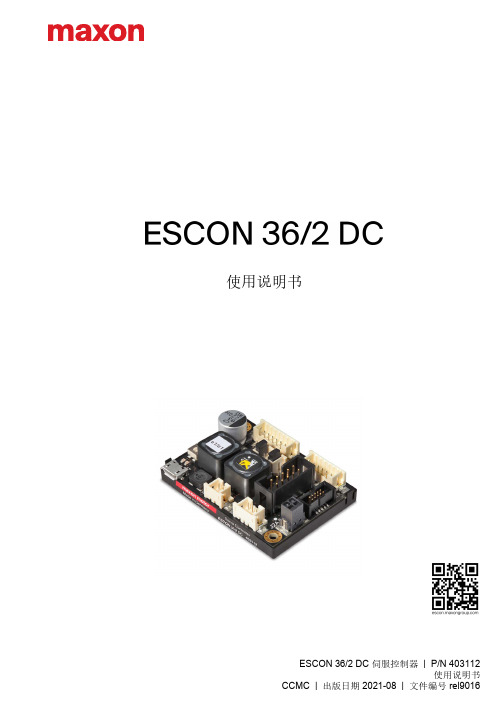
ESCON 36/2DC 伺服控制器 | P/N 403112使用说明书CCMC | 出版日期 2021-08 | 文件编号 rel9016使用说明书目录ESCON 36/2DC 使用说明书A-2CCMC | 2021-08 | rel90161概述31.1本手册的介绍. . . . . . . . . . . . . . . . . . . . . . . . . . . . . 31.2设备介绍. . . . . . . . . . . . . . . . . . . . . . . . . . . . . . . 51.3安全规程. . . . . . . . . . . . . . . . . . . . . . . . . . . . . . . 62技术规格72.1技术数据. . . . . . . . . . . . . . . . . . . . . . . . . . . . . . . 72.2标准. . . . . . . . . . . . . . . . . . . . . . . . . . . . . . . . . 103设置113.1适用的一般规定. . . . . . . . . . . . . . . . . . . . . . . . . . . . 113.2电源的设计. . . . . . . . . . . . . . . . . . . . . . . . . . . . . . 123.3接线操作. . . . . . . . . . . . . . . . . . . . . . . . . . . . . . . 133.4连接. . . . . . . . . . . . . . . . . . . . . . . . . . . . . . . . . 143.5桥接插件. . . . . . . . . . . . . . . . . . . . . . . . . . . . . . . 313.6电位器. . . . . . . . . . . . . . . . . . . . . . . . . . . . . . . . 313.7状态显示. . . . . . . . . . . . . . . . . . . . . . . . . . . . . . . 324接线33图示目录 41列表目录 42索引43目录请首先认真阅读下文!本说明供合格的专业技术人员阅读参考。
Eaton PDG23F0225P3WN 电源防御模块式电路保护器说明书

Eaton PDG23F0225P3WNEaton Power Defense molded case circuit breaker, Globally Rated, Frame 2, Three Pole, 225A, 25kA/480V, PXR25 LSIG w/ Modbus RTU, ZSI and Relays, No TerminalsEaton Power Defense molded case circuit breakerPDG23F0225P3WN 78667929495688.9 mm 152.4 mm 104.6 mm 1.82 kg Eaton Selling Policy 25-000, one (1) year from the date of installation of theProduct or eighteen (18) months from thedate of shipment of the Product,whichever occurs first.RoHS Compliant CSAIEC 60947-2UL 489CCC MarkedProduct NameCatalog Number UPCProduct Length/Depth Product Height Product Width Product Weight WarrantyCompliancesCertifications225 AComplete breaker 2Three-polePD2 Global Class A PXR 25 LSIGModbus RTU600 Vac600 VNo Terminals25 kAIC at 480 Vac 25 kAIC @480V (UL) 10 kAIC Icu @125 Vdc25 kAIC Icu/ 25 kAIC Ics/ 52.5 kAIC Icm @380-415V (IEC) 35 kAIC @240V (UL) 10 kAIC Icu @250 Vdc35 kAIC Icu/ 35 kAIC Ics/ 73.5 kAIC Icm @240V (IEC)18 kAIC Icu/ 15/13 kAIC Ics/ 37.8 kAIC Icm @525V South Africa (IEC)20 kAIC Icu/ 20 kAIC Ics/ 42 kAIC Icm @480V Brazil (IEC) 14 kAIC @600V (UL/CSA)25 kAIC Icu/ 20 kAIC Ics/ 52.5 kAIC Icm @440V (IEC)Eaton Power Defense MCCB PDG23F0225P3WN 3D drawing Amperage Rating Circuit breaker frame type Frame Number of poles Circuit breaker type Class Trip Type Communication Voltage rating Voltage rating - max Terminals Interrupt rating Interrupt rating range 3D CAD drawing packageApplication notesPower Xpert Protection Manager x32Consulting application guide - molded case circuit breakersPower Xpert Protection Manager x64BrochuresPower Defense technical selling bookletPower Defense molded case circuit breaker selection posterPower Defense brochurePower Defense molded case circuit breakers - Frame 2 product aidCatalogsMolded case circuit breakers catalogPower Xpert Release trip units for Power Defense molded case circuit breakersCertification reportsEU Declaration of Conformity - Power Defense molded case circuit breakersPDG4 CB reportPDG4 CCC certificationPDG2 CB reportPower Defense Declaration concerning California’s Proposition 65Installation instructionsPower Defense Frame 2 global terminal shield, 3 pole - IL012330EN Power Defense Frame 2 terminal kit - PDG2X3(2)(4)TA225RF instructions - IL012245EN H01Power Defense Frame 2 tunnel terminal kits - PDG2X1TA225K instructions- IL012239EN H01Power Defense Frame 1-2-3-4 IP door barrier assembly instructions -IL012278ENPower Defense Frame 2 Direct Rotary Handle Assy With Interlock Version Instructions (IL012138EN).pdfPower Defense Frame 2 screw terminal_end cap kit, 225A, 3 pole instructions - IL012258EN H01Power Defense Frame 2 box terminal (aluminum), 225A, 3 pole instructions - IL012235EN H03Power Defense Frame 2 tunnel terminal (aluminum), 100A, 3 pole instructions - IL012237EN H03Power Defense Frame 2 box terminal (steel), 100A, 3 pole instructions - IL012234EN H03Power Defense Frame 2 terminal kit - PDG2X3(2)(4)TA150RF instructions - IL012244EN H01Power Defense Frame 2 handle mech variable depth rotary handle instructions - IL012136ENPower Defense Frame 2 handle mech direct rotary handle instructions - IL012134ENPower Defense Frame 2 multi wire connector kit -PDG2X3(2)(4)TA2256W instructions - IL012242EN H01Power Defense Frame 2 PDG2 and PDC(E)9 breaker instructions -IL012106ENPower Defense Frame 2 tunnel terminal (aluminum), 150A, 3 pole instructions - IL012238EN H03Power Defense Frame 2 Bell Alarm Switch Instructions (IL012154EN).pdf Power Defense Frame 2 bell alarm switch instructions - IL012154EN Power Defense Frame 2 clamp terminal (steel), 20A, 3 pole instructions - IL012246EN H03Power Defense Frame 2 shunt trip UVR instructions - IL012130EN Power Defense Frame 2 tunnel terminal (aluminum), 50A, 3 pole instructions - IL012236EN H03Power Defense Frame 1 IEC and Frame 2 Rotary Mechanism with NFPA Handle Attachment Instructions (IL012260EN).pdfPower Defense Frame 2/3/4/5/6 voltage neutral sensor module wiring instructions – IL012316ENPower Defense Frame 2 locking devices and handle block instructions - IL012149ENPower Defense Frame 2 multi wire connector kit -PDG2X3(2)(4)TA2253W instructions - IL012243EN H01Installation videosPower Defense Frame 2 Locking Devices and Handle Block Animated Instructions.pdf.rhPower Defense Frame 2 withTMTU, Shunt Trip_UVR Animated Instructions.rhPower Defense Frame 2 Bell Alarm with PXR Animated Instructions.pdf.rh Power Defense Frame 2 TMTU Aux, Alarm, ST and UVR Animated Instructions.rhPower Defense Frame 2 Handle Mech Variable Depth Rotary Handle Animated Instructions.rhMultimediaPower Defense Frame 2 Variable Depth Rotary Handle Mechanism Installation How-To VideoPower Defense Frame 2 Aux, Alarm, Shunt Trip, and UVR How-To Video Power Defense Frame 3 Variable Depth Rotary Handle Mechanism Installation How-To VideoPower Defense Frame 2 Direct Rotary Handle Mechanism Installation How-To VideoEaton Power Defense for superior arc flash safetyEaton Corporation plc Eaton House30 Pembroke Road Dublin 4, Ireland © 2023 Eaton. All Rights Reserved. Eaton is a registered trademark.All other trademarks areproperty of their respectiveowners./socialmediaPower Defense molded case circuit breakers Power Defense Frame 5 Trip Unit How-To Video Power Defense Frame 6 Trip Unit How-To Video Power Defense Breakers Eaton Specification Sheet - PDG23F0225P3WN Power Defense time current curve Frame 2 - PD2Molded case and low-voltage power circuit breaker health Making a better machineSingle and double break MCCB performance revisited Intelligent circuit protection yields space savings Intelligent power starts with accurate, actionable data Molded case and low-voltage breaker health Safer by design: arc energy reduction techniquesSpecifications and datasheetsTime/current curvesWhite papers。
NAND_FLASH_编程总结
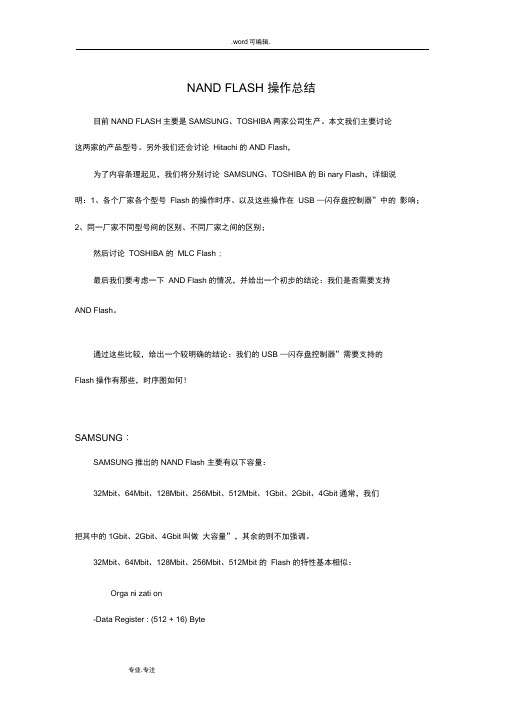
NAND FLASH 操作总结目前NAND FLASH主要是SAMSUNG、TOSHIBA两家公司生产。
本文我们主要讨论这两家的产品型号。
另外我们还会讨论Hitachi的AND Flash,为了内容条理起见,我们将分别讨论SAMSUNG、TOSHIBA的Bi nary Flash,详细说明:1、各个厂家各个型号Flash的操作时序、以及这些操作在USB —闪存盘控制器”中的影响;2、同一厂家不同型号间的区别、不同厂家之间的区别;然后讨论TOSHIBA 的MLC Flash ;最后我们要考虑一下AND Flash的情况,并给出一个初步的结论:我们是否需要支持AND Flash。
通过这些比较,给出一个较明确的结论:我们的USB —闪存盘控制器”需要支持的Flash操作有那些,时序图如何!SAMSUNG :SAMSUNG推出的NAND Flash 主要有以下容量:32Mbit、64Mbit、128Mbit、256Mbit、512Mbit、1Gbit、2Gbit、4Gbit 通常,我们把其中的1Gbit、2Gbit、4Gbit叫做大容量”,其余的则不加强调。
32Mbit、64Mbit、128Mbit、256Mbit、512Mbit 的Flash 的特性基本相似:Orga ni zati on-Data Register : (512 + 16) ByteAutomatic Program and Erase-Page Program : (512 + 16)Byte-Block Erase : (8K + 256)Byte/(16K + 512)Byte528-Byte Page Read Operation-Random Access : 10 s(Max.)-Serial Page Access : 50n s(Mi n.)Fast Write Cycle Time-Program time : 200 s(typ.)-Block Erase time : 2ms(typ.)Flash操作包括基本的七种操作:Read1、Read2、Read ID、Reset、Page Program、Block Erase、Read Status512Mbit的Flash引入了Plane "和Copy-Back "的概念,并为此增加了四种新的操作但却放弃了128Mbit、256Mbit中Seque ntial Data In put "操作,这四种操作是:针对Plane "的Page Program(Dummy) 、Multi_Plane Block Erase 、Read Multi_Plane Status针对Copy-Back "的Copy_Back Program1Gbit、2Gbit、4Gbit (大容量)的操作基本相同,但他们比一般Flash多了Copy-Back、Cache Program 的功能:Orga ni zati on- Data Register : (2K + 64) Byte- Cache Register : (2K + 64) ByteAutomatic Program and Erase-Page Program : (2K + 64)Byte-Block Erase : (128K + 4K)BytePage Read Operati on-Ran dom Access : 25s(Max.)Serial Page Access : 50 ns(Mi n.)Fast Write Cycle Time-Program time : 300~400s(typ.)-Block Erase time : 2ms(typ.)大容量Flash操作包括七种基本操作中的六种:Read、Read ID、Reset、Page Program、Block Erase、Read Status ,大容量Flash 的Page不再分为A、B、C区,所以也不再有Read1、Read2的区分。
SIPARTPS2PA中文说明书

A5E00074631(英语)
A5E00074630(德语)
安全使用
出厂时设备保证安全。用户必须仔细阅读本手册中的注意和警告事项,遵守这些 事项的操作可保证设备的安全运行。
专业人员
本手册中所指的专业人员指熟悉设备安装、调试和运行,具有相关资格的人员。
基本设备的电连接2..6.
选件电连接2..7.
NAMUR杠杆2..8.
三视图2..8.
第2页 共28页
1
1.1
DANGER
非常紧急的危险情况,如果不采取措施避免,会导致死亡或严重伤害。
WARNING
潜在的危险情况,如果不采取措施避免,可能会导致死亡或严重伤害。
CAUTION
和警示图标同时出现,表示潜在的危险情况,如果不采取措施避图1:最佳与不利的安装位置
如条件不允许,必须使用不利的安装位置,通过其它措施防止进水。
CAUTION
、不要使用高压水清洗设备进行SIPART PS2清洁,因为IP65保护级别不
对此发生作用。
防水配
带密封圈的螺钉连接(如:FESTO: CK-1/4-PK-6)
约20-30cm的塑料管(如:FESTO: PUN- 8X1.25 SW) 电缆线(型号和长度取决于安装条件)
SIPART PS2 PA中文说明书
第1页共28页
目次
1安全信息3...
1.1术语解释3...
1.2介绍3...
2设备包装清单4...
3装配4...
3.1概述4...
3.2扩展配件包“线性执行器”6DR4004-8V和6DR4004-8L6
3.3扩展配件“旋转执行器”6DR4004-8D7.
小凡模拟器教程

现在新手学cisco的,基本都在用Dynamips和PT ,但是很多新手不会使用Dynamips,或许你看了这篇文章之后,至少会对Dynamips有点认识,应该基本都会用了。
Now,Follow Me 。
看图说话:按照图中用数字标出的序号来解释该区域:区域1:这里是选择路由器和交换机的个数的,这个地球人应该都知道吧。
区域2:这里可以选择一些不需要Cisco IOS的模拟设备。
如:FrameRelay交换机ATM交换机。
区域3:这里是选择设备类型的,以上都是Dynamips目前所支持的设备类型。
区域4:这里是选择设备类型、IOS存放路径、idle-pc值、NPE类型、虚拟内存(表示虚拟设备的RAM所占的内存大小,因为dynamips在模拟时候需要将主机的物理内存模拟成模拟设备的RAM)、寄存器。
区域5:这里是配置分布式的dynamips的设置区域区域6:这里是设置可以和主机(就是你的物理机)通信的。
区域7:可以直接读取真实设备里的NVRAM里的配置文件(.ini格式)区域8:输入目录是指生成的bat文件保存路径,自己建立哦。
下面根据拓扑来介绍:根据这个拓扑,需要模拟出3个路由器和1个交换机。
下面我们用DynamipsGUI 来配置脚本文件。
(Ps:DynamipsGUI和Dynamipsee都是可视化的写Dynamips的脚本程序。
不是模拟器!!真正的模拟器是Dynamips 。
)下面模拟上面的拓扑全过程:1.打开DynamipsGUI。
然后在[区域1]那里选择3个路由器和1个交换机。
并且选择[桥接到PC](桥接到PC的作用就是用物理机telnet到模拟出来的设备,然后就可以对设备进行配置),在这里路由器我用的IOS是7200的,交换机用的是3640的(IOS网上很多,可以自己去找。
),所以总的来说我只需要2个IOS文件既可,所以在设备类型这里我只需要勾选7200和3640这2个复选框既可。
如图:2.接着就是在[区域2]那里选择设备的类型和IOS文件路径,选择好之后,需要计算idle值,点击[计算idle]按钮(idle-pc只是为了解决在开启模拟设备的时候不至于你的物理机CPU占有率达到100%,所以这个值很重要)3.点击[计算idle]按钮之后,会弹出一个提示,选择确定即可:4.接着就会弹出一个窗口。
SINAMICS G120 PM240P-2 硬件安装手册说明书

机器或系统的电磁兼容安装.............................................................................................. 19 控制柜 .............................................................................................................................. 20 电缆 .................................................................................................................................. 21 机电组件........................................................................................................................... 23
所有带有标记符号 ® 的都是 Siemens AG 的注册商标。本印刷品中的其他符号可能是一些其他商标。若第三 方出于自身目的使用这些商标,将侵害其所有者的权利。
我们已对印刷品中所述内容与硬件和软件的一致性作过检查。然而不排除存在偏差的可能性,因此我们不保 证印刷品中所述内容与硬件和软件完全一致。印刷品中的数据都按规定经过检测,必要的修正值包含在下一 版本中。
1 基本安全说明 ....................................................................................................................................7
- 1、下载文档前请自行甄别文档内容的完整性,平台不提供额外的编辑、内容补充、找答案等附加服务。
- 2、"仅部分预览"的文档,不可在线预览部分如存在完整性等问题,可反馈申请退款(可完整预览的文档不适用该条件!)。
- 3、如文档侵犯您的权益,请联系客服反馈,我们会尽快为您处理(人工客服工作时间:9:00-18:30)。
PA2强电模块电缆连接示意图
1:把PG36电缆防水接头安装在电缆防水接头安装板上(9005-20-1528):
提示:使用金属材质的PG36电缆防水接头;
安装PG36电缆防水接头时不需要红色标记部分;
电缆防水接头安装板的侧面有一个M5内六角螺栓(蓝色标记部分),使用内六角扳手紧固螺栓、固定PG36电缆防水接头。
提示:安装PG36电缆防水接头,推荐红色标记方式、不推荐蓝色标记方式。
2:从工具快换装置本体上卸下PA2模块:
提示:使用内六角扳手从工具快换装置本体上卸下固定PA2模块的2颗M6内六角螺钉(见红色标记部分)。
3:分离PA2模块组件:
提示:使用内六角扳手从PA2模块本体上卸下固定盖板的6颗M6内六角螺钉(见红色标记部分); 仔细阅读模块本体上的提示标签(见蓝色标记部分)。
4:卸下紧固电缆的3个螺母:
提示:注意螺母两面,一面朝外(见蓝色标记部分),一面朝内、有圆弧凹槽设计、与电缆接触(见绿色标记部分)。
5:确定电缆的长度:
提示:整股强电电缆穿过PG36电缆防水接头和安装板;
确定每根电缆在PA2模块内部的长度;
每根电缆剥去19mm的绝缘材料,露出19mm的部分用于与各触点的连接(见红色标记部分)。
6:每根电缆与PA2模块对应的触点连接:
提示:PA2模块A触点接正(+)、B触点接地、C触点接负(-);
固定电缆的螺母有2面,其中的一面有圆弧凹槽,在安装时一定要使用凹槽面与电缆接触(见红色标记部分); 使用10Nm力矩拧紧螺母;
电缆固定后一定要检查是否有零散的电线裸露,避免触点与触点之间接触发生打火事故。
7:恢复PA2模块本体:
提示:PA2模块既可以从左边出线,也可以从右边出线,ATI建议从没有安装模块的面出线;
使用内六角扳手重新固定从PA2模块本体上卸下的6颗M6内六角螺钉(见红色标记部分)。
8:固定PG36电缆防水接头安装板与PA2模块本体的安装:
提示:使用内六角扳手拧紧4颗M6内六角螺钉(见红色标记部分);
拧紧PG36电缆防水接头尾部、固定电缆位置,(见蓝色标记部分)。
9:恢复PA2模块本体与工具快换装置本体的安装:
提示:使用内六角扳手固定PA2模块的2颗M6内六角螺钉(见红色标记部分),需要在螺纹上抹Loctite 242或类似的螺纹胶 ; 推荐PA2模块从没有安装模块的面出线(见蓝色标记部分)。
