Business Objects 合作伙伴加入SAP PartnerEdge计划EcoHub为合作伙伴2
SAP BO介绍

BO/SAP集成方案简介在BO被SAP并购以后,越来越多的SAP用户开始使用BO的报表技术。
本文从技术层面介绍了BusinessObjects(BO)不同产品如何从SAP系统中获得数据。
本文试图在BO产品如何连接到SAP系统上给你一个大体上的介绍。
BO产品和SAP集成,有以下方式帮助建立数据连接:水晶报表你需要安装SAP集成套件来激活水晶报表到SAP的数据连接。
有如下不同的数据连接组件,可以从不同的SAP 数据源取得数据:∙SAP BW query数据连接/SAP BW MDX数据连接,可以连接到SAP BW。
BW query数据连接只能从B W query中取得数据,而BW MDX数据连接既可以连接到BW query, 也可以连接到BW信息提供者。
∙OpenSQL数据连接可以通过OpenSQL接口连接到SAP。
∙ODS数据连接可以连接到ODS数据源。
∙InfoSet数据连接可以连接到SAP R3 InfoSet数据源。
Web Intelligence在安装了SAP集成套件后,在Universe“创建连接”的对话框中就会多出一个“连接到SAP BW”的选项。
如果选择BW为数据源,这个新建的Universe就会是一个OLAP Universe。
OLAP Universe会把BW query的定义带到u niverse中,并把bw中的特性映射为universe中的维度对象,把bw中的关键值映射为universe中的度量对象。
在OLAP Universe中,结构区域是空的(没有表和连接),并且在Universe中可以修改的地方并不多。
更多的细节信息请参考BO官方文档Using SAP NetWeaver Business Intelligence in Universe Designer。
水晶易表总的来说,有两种方式可以从水晶易表连接到SAP数据源:原先的间接方式和最新的直接方式。
∙间接方式:使用Live Office将水晶易表的数据源桥接至水晶报表或者webi。
SAP构建开放生态体系GTC说明书

SAP PartnerEdgeGeneral Terms and Conditions for Open Ecosystem – Build面向开放生态体系“构建”的一般条款和条件(“Build Open Ecosystem GTC”)(以下简称“构建开放生态体系GTC”)1. DEFINITIONS定义Capitalized terms are defined in the Glossary. Other capitalized terms not defined in the Glossary may be defined elsewhere in this Build Open Ecosystem GTC.术语见术语表中的定义。
未在术语表中定义的其他以粗体显示的术语可能会在本“构建开放生态体系GTC”中的其他地方予以定义。
2. ENGAGEMENT MODEL合作模式2.1. Subject to Open Ecosystem Member’s compliance with all Program Requirements at all times during the termof this Build Open Ecosystem Model, including the Program Guide and Communication Guide as set forth in the Program Guide, SAP will provide to Open Ecosystem Member services as described in the Program Guide.Subject to Section 11, SAP may change, add or stop the Build Open Ecosystem services or elements thereof upon prior written notice to the Open Ecosystem Member, e.g. via web-based publication of an applicable Open Ecosystem Program Guide which will be incorporated herein by reference. Each Party agrees to cooperate reasonably with the other Party under the Agreement.鉴于开放生态体系成员在本构建开放生态体系模式期限内始终符合所有计划要求,包括计划指南以及计划指南中规定的沟通指南,SAP将向开放生态体系成员提供计划指南中所述的服务。
01_什么是SAP Business Objects

报表/图表发布
角色:报表及图表开发者 任务:开发分析报表 工具:Crystal Reports Web Intelligence Dashboard Analysisi
角色:系统管理员 任务:管理和维护系统运行 工具:管理工具/管理Portal
角色:分析人员/管理人员 任务:浏览和使用分析图表 工具:通过移动终端查看和分析数据
语义层 – BO专利技术,为用户提供逻辑的语义视图
业务数据库表
Dim_Date Day_ID <pi> <UNDEF> <M> Day_Desc <UNDEF> Month_ID <UNDEF> Month_Desc <UNDEF> Quater_ID <UNDEF> Quarter_Desc <UNDEF> Year_ID <UNDEF> Year_Desc <UNDEF> WeekSeq_Name <UNDEF> Holiday_Name <UNDEF> Identifier_1 <pi> Orders Day_ID Sotre_ID Promotion_ID Product_ID Sales_Amount Sales_Quantity <UNDEF> <UNDEF> <UNDEF> <UNDEF> <UNDEF> <UNDEF> Relationship_4 Relationship_3 Relationship_1 Dim_Products Product_ID <pi> <UNDEF> <M> Product_Desc <UNDEF> Product_Color <UNDEF> Product_Type <UNDEF> Product_Vendor <UNDEF> Identifier_1 <pi>
SAP BusinessObjects计划和合并_EN
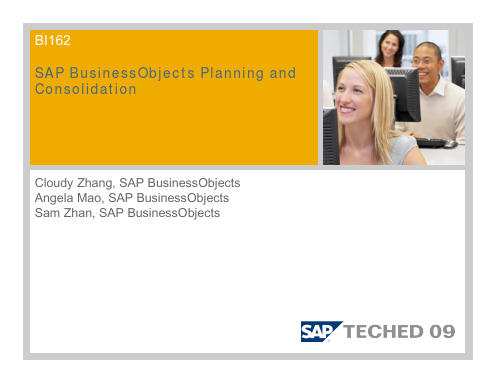
BPC Administration is/has…
Easy to use Explorer-like view of environment Context sensitive Action Pane Familiar concepts like “Save As” Embedded Excel Wizard-driven interfaces Common metaphors for all administration activities
© SAP AG 2009. All rights reserved. / Page 8
SAP BusinessObjects, Version for SAP NetWeaver: Architectural Overview
© SAP AG 2009. All rights reserved. / Page 9
Agenda
1. 2. 3. 4.
General Overview BPC Product & Architecture Overview of Topics for the Exercises Product Details:
4.1 BPC Admin 4.2 BPC Excel 4.3 Data Manager
4.1 BPC Admin 4.2 NhomakorabeaPC Excel 4.3 Data Manager
5. Wrap-up
© SAP AG 2009. All rights reserved. / Page 7
SAP BusinessObjects Planning and Consolidation Versions
© SAP AG 2009. All rights reserved. / Page 2
SAP BusinessObjects服务内容

SAP BusinessObjects服务一、SAP BusinessObjects服务列表及说明1.SAP BOBI 培训包含BO Platform管理和监控、语义层设计、DI(Data Services)设计与开发、WEBI设计与开发、Crystal Report设计与开发、Dashboard设计与开发、SAP Business Objects Design Studio开发与部署、SAP Business Mobile方案、SAP Lumira使用与云部署和SAP HANA设计与开发。
2.SAP BO安装与配置包含SAP BO Platform、Client应用程序安装与配置。
3.SAP BOBI解决方案咨询服务包含中小企业BI方案设计和企业级BI项目架构设计、数据仓库设计、用户权限设计以及项目实施等方面的咨询内容。
4.SAP BOBI项目开发实施和运维支持包含企业BI项目的开发和实施。
二、SAP BusinessObjects服务明细1.SAP BOBI培训1.3WEBI 设计与开发1.4Crystal Report 设计与开发1.5Dashboard设计与开发1.6DI(Data Services)设计与开发2.SAP BOBI安装与配置2.1 安装SAP BOBI平台的安装,包括在Windows, Linux, AIX 平台上的服务端安装2.2配置包括数据库配置2.3集群配置2.4客户端安装3.SAP BOBI解决方案咨询服务为中小企业和大型企业提供定制服务,根据客户的需求为它们设计和量身定做BOBI 解决方案。
针对中小企业,可根据公司实际情况,为不同行业不同需求设计一套适合公司运营的低成本的BI方案。
方案如下:针对大型企业,可为企业的海量数据进行从BI项目架构设计、数据仓库设计、用户权限设计以及项目实施等方面的咨询内容。
方案如下:4.SAP BOBI项目开发实施和运维支持可为正在实施或准备实施BOBI项目的公司提供开发实施服务,并可以提供后续的运维支持服务。
SAPBusinessObjects产品组合简要介绍

企业绩效管理产品
SAP BusinessObjects Financial Consolidation
快速、强大且敏捷 合规性、可信性和可靠性
SAP BusinessObjects Intercompany
更高效的对等公司间对帐 总部流程监控 全面的审计跟踪和报告 开源和应用程序无关性
闭环式业务绩效优化
洞察力
源自可靠的企业数据 访问所有信息 可供所有员工分享的直观经
验
战略
在洞察力的基础上制定战略 实时绩效管理
活动
触发人际互动和流程变更 活动分析
决策
战略演绎 准备执行 风险缓解
监控
合规性和风险 通过全面的信息持续
监控
流程执行
跨业务界限高效执行
© SAP 2009 / 第 5 页
SAP BusinessObjects Risk Management 保护现有价值 创造全新价值 提高企业透明度
SAP BusinessObjects Global Trade Services
确保完全符合贸易法规 加快跨境交易的执行速度 减轻财务风险并提高盈利
请按暂停按钮以详细查看这些 大型企业 GRC 解决方案。
战略敏捷性至关重要
企业需要较高的效率、洞察力和灵活性
2 改善洞察力和决策制定,有效促进 协作
战略
2
1
1 提高企业内及跨企业的流程 效率
© SAP 2009 / 第 2 页
3
执行
3 灵活创建全新的业务流 程,根据战略来协调运 营活动
ቤተ መጻሕፍቲ ባይዱ
业务的性质是不断变化
各种 信息
现状
组织内部生成的结构化信息
SAP PartnerEdge,助力SAP合作伙伴的成功!

活动教练指导:
宣传 设立 活动 报表
© 2010 SAP AG. All rights reserved. / Page 10
示例 虚拟代理及活动教练
合作伙伴服务
数字信息
+50% of SAP PartnerEdge SI/SSP 得到了教练
SERVICE PARTNERS
TECHNOLOGY PARTNERS
© 2010 SAP AG. All rights reserved. / Page 3
SAP 生态系统及合作伙伴 – 波澜壮阔的声势
合作关系
创新社区
3,500+ 1,800+
2+ million
~3 million
2006
2009
• 利用此平台提升您产品及服务在SAP Ecosystem中的知名度 • 与其他合作伙伴的协同计划 • 讲座举行指南 • 参与人的快速反馈 • 低成本
合作伙伴服务
信息
5 SAP PartnerEdge SSP 在今年 举行了讲座
70+ 场均注册人数 Nhomakorabea其中有英语及德语专场
Next Steps
请洽询您的PSA, 获得更多信息
2006
2009
2006
2010
2006
2010
1.200+ 全球服务合作伙伴 500+ 软件与技术合作伙伴, 1,800+ 解决方案 集成认证 2,800+ SME渠道合作伙伴
>2 百万 SAP SCN会员 ~1 百万月访问者,产生 ~3 百万月访问量及 1500万页面月阅读量。 ~10,000+ 极活跃贡献者 ~4,000+日发帖量,350+ 论坛
Working with Business Objects in SAP(获取BO方法及属性)

/Tutorials/Workflow/BusinessObjects/Page1.htmBy Swetabh Shukla, InfosysBusiness Object type contains methods, attributes and events which give a component based view of any Business Process.For example we have a Purchase Order business process. This process includes various small functionalities. It will have process of changing Purchase orders based upon requirements, functionality to retrieve the details of purchase order etc. Each of these functionalities is encapsulated inside a method. The method can call the function modules present in R3 system or can have there own code to execute some functionality. So if we consider Purchase Order as a Business Object then it will be identified by key field Purchase Order number. Each purchase order business object based upon key field purchase order number is different. It‟s so because each purchase order is different and will contain different details.So the methods contain business functionality. Attributes are just like properties of the Business object. For example for any purchase order Purchasing Group, Purchasing Organization etc are attributes.Technically we can say that business object types are just like any template. At runtime we instantiate or create runtime objects for any BO (Business Object) type based upon the key fields we pass. Two runtime Business objects of same BO type are different from each other based upon the key fields we pass. So the key field is the differentiating factor for two or more runtime business objects of same BO type.To Browse for BO open tcode SWO2 (Path -> Tools ->ABAP Workbench->Overview->Business Object Browser).You can expand the nodes and can check various business objects in BOR. You can double click on the BO node and it will take you to BO display (SWO1).1Working with Business Object in our programsFor creating a Business Object and its attributes there are many already existing tutorials. So in this tutorial we will not discuss creation of BO and its attributes.1.1To create instance of a BOTo create an instance of BO we need to have the key fields of that BO. Key fields will be used to uniquely identify the BO. We can use the FM 'SWO_CREATE' to create an instance of BO in any report program.DATA:i_objtype TYPE swo_objtyp,i_objkey TYPE swo_typeid,object TYPE swo_objhnd.i_objtype = <Business Object>i_objkey = <BO key>CALL FUNCTION 'SWO_CREATE'EXPORTINGobjtype = i_objtypeobjkey = i_objkeyIMPORTINGobject = object.The variable ‘object’ will hold runtime instance of the object type.The other way is to use the macros defined in include <cntn01>INCLUDE <cntn01>.DATA:i_objtype TYPE swo_objtyp,i_objkey TYPE swo_typeid,object TYPE swc_object.*Create instance of Object typeswc_create_object object i_objtype i_objkey.Internally the macro calls the FM SWO_CREATE. So you can either go for direct FM call or the macro call.1.2ContainerBasically the term Container is used with reference to Business Objects and Workflows. The Container actually holds import and export parameters associated with any method of Business Object at runtime. When ever we are calling any method of Business Object we need to populate container for import parameters and after the method gets executed it returns the values (export parameters) in Container.Business Object container is technically of type SWCONT structure.Here …ELEMENT‟ will be name of the variable/internal table which container holds and …VALUE‟ will have corresponding value. For multi line variable or internal tables, the container will hold multiple values with same element name.1.2.1Lets take an example to check what Container isFor example let‟s create a Business Object …ZSWE1‟ with only one method …READ‟. We will discuss the creation of BO in very brief.Key field will be Purchase Order number (EKKO_EBELN) for BO.Method READ will take Purchase Order number as input and will give all the Purchase Line items in it in an internal table.Step 1 : Create BO ZSWE1 for test purpose. You can give it any name.Step 2 : Now create a method READSave the method. Now we will create the parameters of the method.PurchasingDocument will be a import parameter of type EKKO_EBELN.ITEM will be a export parameter of type EKKO_EBELP and will be a multi line variable(internal table )Save the method and then Click on the Program button to implement the method. In the method just read all ebeln (Purchase line items) corresponding to PO number into internal table ITEM and pass it on to container in the method. Check the snapshot below.Check the whole code of the BO program here.***** Implementation of object type ZSWE1 ***** INCLUDE <OBJECT>.BEGIN_DATA OBJECT. " Do not change.. DATA is generated* only private members may be inserted into structure privateDATA:" begin of private," to declare private attributes remove comments and" insert private attributes here ..." end of private,BEGIN OF KEY,PURCHASINGDOCUMENT LIKE EKKO-EBELN,END OF KEY.END_DATA OBJECT. " Do not change.. DATA is generatedBEGIN_METHOD READ CHANGING CONTAINER.DATA:PURCHASINGDOCUMENT TYPE EKKO-EBELN,ITEM TYPE EKPO-EBELP OCCURS 0.SWC_GET_ELEMENT CONTAINER 'PurchasingDocument' PURCHASINGDOCUMENT.select ebelp into table item from ekpowhere ebeln = PURCHASINGDOCUMENT.SWC_SET_TABLE CONTAINER 'Item' ITEM.END_METHOD.Step 1 : Save the changes and make the status of the BO to implemented for testing purpose. Also generate the BO.Step 2 : Now let‟s test the BO. For this put a break point in the method READ at the select query. Also take any PO number which will have multiple line items. You can check EKKO and EKPO tables. In my ca se I am taking PO …4200000017‟. In my R3 system this particular PO contains 4 line items in EKPO table. Let‟s put a break point and check the method.Step 3 : Execute the BO with key …4200000017‟Execute the method with import parameter as …420000017‟It will take you to debugging mode. Now check the container.In debug mode before the select statement the CONTAINER will hold only import variableNow execute the last statement in the method and see the contents of CONTAINER (just before exiting the method.So we have seen how the CONTAINER holds values while we are working with Business Objects at runtime.Further you can check the include <CNTN01> for more macros. Also check the macros. These macros call some specific function modules that you can use directly in your code.1.3Calling a BO Method/Attribute in report programsWe can create a instance of BO method using FM 'SWO_CREATE' or macro …SWC_CREATE_OBJECT‟.First of all lets consider a BO 'BUS1001006' (StandardMaterial). We will call the method …DISPLAY‟. For this we will instantiate the BO with key …ZSHUKSWE20‟( material number).To call a method or attribute of any BO we can use the FM 'SWO_INVOKE'. We have to take care while we call this FM. Suppose if we want to call an attribute defined in the method, then we need to populate the import parameter ACCESS with ‘G’. If we need to call the method of the BO then we need to populate the import parameter ACCESS with ‘C’.Lets create a report program and check step by step. We will fetch details of attribute “MATERIALTYPE” of BO 'BUS1001006'*&---------------------------------------------------------------------**& Report ZSWET_BO1*&*&---------------------------------------------------------------------**& To get attributes of BO instance in report*&*&---------------------------------------------------------------------*REPORT zswet_bo1.PARAMETERS: p_busobj(10) TYPE c DEFAULT 'BUS1001006',p_key(70) TYPE c DEFAULT 'ZSHUKSWE20' ,p_attr(32) TYPE c DEFAULT 'MATERIALTYPE',p_access TYPE c DEFAULT 'G'. "To call method put 'C'DATA:i_objtype TYPE swo_objtyp,i_objkey TYPE swo_typeid,i_element TYPE swo_verb.DATA object TYPE swo_objhnd.DATA verb TYPE swo_verb.DATA return TYPE swotreturn.DATA lt_container TYPE STANDARD TABLE OF swcont.DATA line TYPE swcont.i_objtype = p_busobj.i_element = p_attr.i_objkey = p_key.* Instantiate the business object. i.e give it a key and create it. CALL FUNCTION 'SWO_CREATE'EXPORTINGobjtype = i_objtypeobjkey = i_objkeyIMPORTINGobject = object.* Return attribute.CALL FUNCTION 'SWO_INVOKE'EXPORTINGaccess = p_accessobject = objectverb = i_elementIMPORTINGreturn = returnverb = verbTABLEScontainer = lt_container.* The attribute value is in the container returned from FM.IF return-code = 0.LOOP AT lt_container INTO line.WRITE: / 'Attribute MATERIAL TYPE is : ',line-value.ENDLOOP.ENDIF.Lets execute the report and see the output:Now lets see how to call a method of BO. The Method DISPLAY will display the material passed in BO container.*&---------------------------------------------------------------**& Report ZSWET_BO1*&*&---------------------------------------------------------------**& To call method with import parameters*&*&---------------------------------------------------------------*REPORT zswet_bo1.* Get an attribute of a business object.PARAMETERS: p_busobj(10) TYPE c DEFAULT 'BUS1001006',p_key(70) TYPE c DEFAULT 'ZSHUKSWE20' ,p_attr(32) TYPE c DEFAULT 'DISPLAY',p_access TYPE c DEFAULT 'C'. "To call method put 'C'DATA:i_objtype TYPE swo_objtyp,i_objkey TYPE swo_typeid,i_element TYPE swo_verb.DATA object TYPE swo_objhnd.DATA verb TYPE swo_verb.DATA return TYPE swotreturn.DATA lt_container TYPE STANDARD TABLE OF swcont.i_objtype = p_busobj.i_element = p_attr.i_objkey = p_key.*To call the method we need to populate the Container of the*BO with importing parametersCALL FUNCTION 'SWC_ELEMENT_SET'EXPORTINGelement = 'MATERIAL'field = p_key(18) "Material NumberTABLEScontainer = lt_containerEXCEPTIONSOTHERS = 1.*Instantiate the business object. I.e give it a key and create it.CALL FUNCTION 'SWO_CREATE'EXPORTINGobjtype = i_objtypeobjkey = i_objkeyIMPORTINGobject = object.* To call the Method of the BO.CALL FUNCTION 'SWO_INVOKE'EXPORTINGaccess = p_accessobject = objectverb = i_elementIMPORTINGreturn = returnverb = verbTABLEScontainer = lt_container.The Output will be:-Lets see an example below on How to Call the methods using the macros defined in include <CNTN01>.*&----------------------------------------------------------------**& Report ZSWET_BO1*&*&----------------------------------------------------------------**& Using macros defined in CNTN01 include. To call method of BO*& For reference check FM DNO_DB_APPENDIX_INSERT*&----------------------------------------------------------------*REPORT zswet_bo1.INCLUDE <cntn01>.* Get an attribute of a business object.PARAMETERS: p_busobj(10) TYPE c DEFAULT 'BUS1001006',p_key(70) TYPE c DEFAULT 'ZSHUKSWE20',p_attr(32) TYPE c DEFAULT 'DISPLAY',p_access TYPE c DEFAULT 'C'. "To call method put 'C'DATA:i_objtype TYPE swo_objtyp,i_objkey TYPE swo_typeid,i_element TYPE swo_verb.DATA: gv_mat TYPE swc_object.i_objtype = p_busobj.i_element = p_attr.i_objkey = p_key.*Define containerswc_container container.*Create instance of Object typeswc_create_object gv_mat i_objtype i_objkey.**gv_mat will contain instance of the BO*To clear a continerswc_clear_container container.*Now to call a method fill up container with import parameters for method swc_set_element container 'MATERIAL' p_key(18). "'MATERIAL' ->import parameter *For container of type table use swc_set_table.***If any more import parameter are there for the object then populate them ***also using swc_set_element and swc_set_table*In this case no more import parameters*To call a method stored in p_attrswc_call_method gv_mat p_attr container.*If there are any export parameter, then CONTAINER will have the values*and we can read from containerThe Output will be:-1.4To trigger an Event of BOWe can use the FM …SWE_EVENT_CREATE‟ to raise an event in any report program. An explicit commit work is required after the FM call to trigger the event, other wise event will not be raised.*&---------------------------------------------------------------**& Report ZSWET_BO1*&*&---------------------------------------------------------------*REPORT zswet_bo1.INCLUDE <cntn01>.* Get an attribute of a business object.PARAMETERS: p_busobj(10) TYPE c DEFAULT 'BUS1001006',p_key(70) TYPE c DEFAULT 'ZSHUKSWE20'.DATA:i_objtype TYPE swo_objtyp,i_objkey TYPE swo_typeid.i_objtype = p_busobj.i_objkey = p_key.*Define containerswc_container container.*To clear a continerswc_clear_container container.*You can populate the Container if required*To generate eventCALL FUNCTION 'SWE_EVENT_CREATE'EXPORTINGobjtype = i_objtypeobjkey = i_objkeyevent = 'CREATED'TABLESevent_container = containerEXCEPTIONSobjtype_not_found = 1OTHERS = 2.IF sy-subrc <> 0." MESSAGE ID SY-MSGID TYPE SY-MSGTY NUMBER SY-MSGNO" WITH SY-MSGV1 SY-MSGV2 SY-MSGV3 SY-MSGV4" RAISING OBJTYPE_NOT_FOUND.ENDIF.COMMIT WORK.Just triggering an event does not makes any sense until and unless a proper event receiver id is linked to the event. This event receiver can be a FM or can be any workflow. Event linkage can be done in SWE2 or SWETYPV transactions.。
SAP BusinessObjects Edge Series 3.1 安装指南说明书

SAP BusinessObjects Edge Series 3.1安装指南Windows版■SAP BusinessObjects Edge Series 3.12010-12-01©2010SAP AG。
保留所有权利。
SAP、R/3、SAP NetWeaver、Duet、PartnerEdge、ByDesign、SAP 版权所有Business ByDesign以及文中提及的其他SAP产品和服务及其各自的徽标是SAP AG在德国和其他国家/地区的商标或注册商标。
Business Objects和Business Objects徽标、BusinessObjects、Crystal Reports、Crystal Decisions、Web Intelligence、Xcelsius和此处提及的其他BusinessObjects产品和服务以及徽标,是Business Objects S.A.在美国和其他国家或地区的商标或注册商标。
Business Objects是一家SAP公司。
文中提及的所有其他产品和服务名称均为各自所有人的商标。
本文档中包含的数据仅供参考。
各国的产品规格可能不同。
上述资料如有变更,恕不另行通知。
上述材料由SAP AG及其子公司("SAP Group")提供,仅用于参考,SAP Group对其不做任何陈述或保证,如有疏漏,概不负责。
SAP Group产品和服务的唯一担保是该产品和服务所附带的明文担保声明(如有)。
文中所提及的任何信息不构成额外担保。
2010-12-01目录第1章入门 (6)1.1关于此文档..61.2本文档的读者..61.3什么是SAP BusinessObjects Edge Series?..61.4SAP BusinessObjects Edge Series3.1产品系列..71.5SAP BusinessObjects Edge Series指南..71.6《SAP BusinessObjects Edge Series安装指南》中的新增内容..8第2章准备安装SAP BusinessObjects Edge Series (10)2.1安装概述..10系统要求..102.1.12.1.2网络要求..11安装SAP BusinessObjects Edge Series的用户权限..112.1.32.1.4在非系统驱动器上安装..122.1.5设置服务器通信..122.1.6与其他SAP BusinessObjects产品的兼容性..132.2安装清单..142.3安装类型..15安装模式..152.42.4.1无提示安装..162.5仅安装客户端工具..162.6CMS数据库要求和准备..182.6.1使用MySQL作为中央管理服务器(CMS)数据库..182.6.2为SAP BusinessObjects Edge Series设置数据库帐户..182.6.3为CMS建立一个空数据库..192.7准备现有的数据库服务器..222.8在部署Web应用程序之前..23第3章执行快速安装 (24)执行高级安装 (28)第4章第5章升级到SAP BusinessObjects Edge Series 3.1 (35)5.1从Business Objects Crystal Decisions升级到Edge Series 3.1..35从BusinessObjects Edge Series 3.0升级..385.25.2.1在BusinessObjects Edge Series3.0系统上安装SAP BusinessObjects EdgeSeries 3.1..39将BI内容传送到SAP BusinessObjects Edge Series 3.1..475.2.2第6章无提示安装 (53)无提示安装概述..536.16.2setup.exe的特定.ini文件参数..546.2.1创建安装.ini文件..546.2.2示例.ini文件..556.2.3无提示安装的参数..56第7章安装Data Services (64)7.1数据清洗包..647.2升级Data Services..647.2.1从Edge 3.0升级..65第8章安装SAP BusinessObjects Edge Series之后 (66)8.1启动中央管理控制台(CMC)..668.1.1登录到CMC..668.1.2排除CMC登录问题..678.2克隆Web应用程序容器服务器..678.3注册已安装的产品..68第9章语言包 (69)9.1关于语言包..699.1.1改回英语..699.1.2产品区域设置更改..699.2安装语言包..709.2.1定位语言包..709.2.2安装语言包..70选择语言..719.39.4卸载语言包..72第10章客户端工具安装 (73)10.1客户端工具安装概述..7310.2SAP BusinessObjects Edge Series客户端组件..7310.3安装客户端工具..7410.4客户端工具无提示安装..7710.4.1示例客户端工具.ini文件..77第11章维护安装 (79)11.1SAP BusinessObjects Edge Series维护操作..7911.1.1进入维护模式..7911.2从Windows中卸载SAP BusinessObjects Edge Series..7911.2.1无提示卸载..8011.3安装日志文件..80第12章SAP BusinessObjects Edge Series 3.1加载项 (82)12.1Live Office..8212.2Crystal Reports Viewer..8212.3BusinessObjects XI 3.1Integration for SAP Solutions..82BI微件..8312.412.5BusinessObjects XI 3.1SharePoint门户集成套件..8312.6Polestar..83BusinessObjects XI Integration for PeopleSoft Enterprise..8412.712.8BusinessObjects XI Integration-Oracle电子商务套件版..8412.9BusinessObjects XI Integration for JD Edwards EnterpriseOne..8412.10BusinessObjects XI Integration for Siebel..85附录A更多信息 (86)索引 (88)第1章入门1.1关于此文档本文档提供了安装、删除和修复SAP BusinessObjects Edge Series、客户端工具和语言包的信息、过程和选项。
BusinessObjects基础

BusinessObjects基础• BusinessObjects Enterprise 是⼀种灵活可靠的可伸缩的解决⽅案,⽤于通过任何 Web 应⽤程序(Intranet、Internet 或公司门户)将功能强⼤的交互式报表发布给最终⽤户。
• 不管是将它⽤于发布销售周报表、为客户提供个性化的服务产品还是将重要信息集成到公司门户,BusinessObjects Enterprise 都提供了延伸到组织内外的可⾏⽅案。
• 作为⼀种⽤于创建报表、分析和信息传送的集成式套件,BusinessObjects Enterprise 提供了可提⾼最终⽤户⽣产效率和减少管理⼯作量的解决⽅案。
下图是⼀些BO上的产品⼯具。
BO 有很多功能和⼯具,我们这⾥只重点介绍3个⼯具,分别是Designer(语义层设计), Crystal Reports(⽔晶报表),Crystal Xcelsius(⽔晶易表)Designer(语义层设计)1. Designer是⼀个Business Objects 产品,特别是供Universe 设计员使⽤的产品。
2. 通过使⽤这⼀模块,您可以创建Universe,它是把最终⽤户和数据库结构的技术细节隔离开来的语义层。
3. Universe 可专门提供给公司或机构中的特定最终⽤户组使⽤。
1 Designer 和 Universe 基本原理Business Objects Designer 是⼀个软件⼯具,利⽤该⼯具可为 WebIntelligence 和 Desktop Intelligence ⽤户创建 Universe。
2 什么是 Universe?Universe 是⼀个包含以下内容的⽂件:• ⼀个或多个数据库中间件的连接参数。
• 称为对象的 SQL 结构,映射到数据库中的实际 SQL 结构,如列、表和数据库函数。
对象按类分组。
Web Intelligence ⽤户既可以看到对象,也可以看到类。
SAP PartnerEdge,您的成功!总体介绍

合作伙伴服务
信息
5 SAP PartnerEdge SSP 在今年 举行了讲座
70+ 场均注册人数
• 参与人的快速反馈
• 低成本 其中有英语及德语专场
Next Steps
请洽询您的PSA, 获得更多信息
© 2010 SAP AG. All rights reserved. / Page 15
随手可得的高效率服务及工具
~4,000+日发帖量,350+ 论坛
3,500+ SAP PartnerEdge 成员 >6,000 博客文章@ 350 博客,逐月增加.
© 2010 SAP AG. All rights reserved. / Page 4
SAP PartnerEdge 服务合作伙伴 - 基本要求及签约流程
基本要求
改进的用户界面及报表
© 2010 SAP AG. All rights reserved. / Page 20
如果您已是会员 – 洽询您的PSA
访问增加的技术,营销,销售等收益 (). 注册网络课程及区域性的活动(https://psd.sapag.de/PEC/calendar).
SAP PartnerEdge – 为合作伙伴提供价值
SOFTWARE SOLUTION PARTNERS
CHANNEL PARTNERS
为无论大小与地点的,各类型的,合 作伙伴提供服务与支持的全球计划。
提供一系列高价值的赋能服务,最大 化您与SAP的合作。
通过SAP PartnerEdge,您能利用SAP 的专家及最佳实践来改进您的产品及 服务的运营效率。
获得潜在客户
计划, 设计, 执行潜在客户获取计划
SAP BusinessObjects Enterprise XI 4.0 Master Guide

SAP BusinessObjects Enterprise XI 4.0Master Guide■SAP BusinessObjects Enterprise Master Guide XI 4.0 2010-11-19©2010SAP AG。
All rights reserved。
SAP、R/3、SAP NetWeaver、Duet、PartnerEdge、版權聲明ByDesign、SAP Business ByDesign和此處所提及之其他SAP產品與服務,以及其相對應的標誌皆為SAP AG在德國和其他國家的商標和註冊商標。
Business Objects和Business Objects標誌、BusinessObjects、Crystal Reports、Crystal Decisions、Web Intelligence、Xcelsius和此處所提及之其他Business Objects產品與服務,以及其相對應的標誌皆為Business ObjectsS.A.在美國和其他國家的商標或註冊商標。
Business Objects為SAP公司。
此處所提及之所有其他產品與服務皆為其相對應公司的商標。
本文件所提供的資料僅供參考之用。
國家產品規格可能不同。
這些資料如有變更,恕不另行通知。
SAP AG和其附屬公司("SAP Group")所提供的這些資料僅供參考之用,不具任何聲明與保固。
SAP Group對資料中的錯誤和遺漏,概不負責。
SAPGroup產品和服務的唯一保固,如這些產品和服務隨附之明示保固聲明中所述(若有的話)。
在此提供的任何資料不可推斷為附加保固條款。
2010-11-19目錄第1章入門 (5)1.1關於本指南..51.1.1限制..51.2相關資訊..61.2.1規劃資訊..61.2.2其他有用的連結..7第2章SAP BusinessObjects Enterprise總覽 (9)2.1SAP BusinessObjects Enterprise的主要元件..92.2系統架構..11整體實作順序..112.3第3章SAP BusinessObjects Enterprise的商務案例 (12)單機部署..123.13.2升級安裝..123.3多部伺服器部署..133.4用戶端-伺服器組態..143.5整合至ERP系統..163.5.1與SAP整合..16整合JD Edwards EnterpriseOne..173.5.23.5.3與PeopleSoft Enterprise整合..183.5.4與Siebel整合..193.5.5與Oracle E-Business Suite(EBS)整合..19第4章解決方案相關主題 (21)4.1SAP BusinessObjects Enterprise XI 4.0的產品變動..214.2第一次使用SAP BusinessObjects Enterprise XI 4.0..224.3設定連線伺服器以允許其他資料庫存取..234.3.1在Windows上設定連線伺服器以允許其他資料庫存取..234.3.2在Unix上設定連線伺服器以允許其他資料庫存取..23SAP文件類型 (24)第5章5.1跨階段..245.2實作..25目錄5.3產品作業..26升級..265.4開發..285.5附錄A詳細資訊 (30)索引 (32)第1章入門本節說明此指南的用途,並提供主要資源的清單。
SAP BusinessObjects Enterprise

3
快速浏览
/china/contactsap
内容概要 SAP® BusinessObjectsTM Enterprise软件是一个灵活的可扩展的信息架构,旨在轻松地获取 和共享信息,提高决策的水平。该软件构建在一个以服务为导向的架构上,在一个统一的 平台上提供一整套综合的BI工具。凭借SAP BusinessObjects Enterprise的产品方案,IT部门 可将BI扩展到任何应用或任何流程中。
SAP上海 上海市南京西路388号仙乐斯广场31层 (200003) TEL: +86(21)33024898 FAX: +86(21)63345758
SAP广州 广州市天河北路233号中信广场6402-03室 (510613) TEL: +86(20)38770148 FAX: +86(20)87521589
2
服务器平台中的不同物理性服务器上,或者 时,又能够浏览到客户关系管理的数据,不 移动到完全不同的数据中心或地理区域上。 会破坏部门之间的协调或现有的业务流程。
SAP BusinessObj构的集成
一个处于快速发展中的企业必然需要在每 个层次上都进行决策和改变。这样,BI就 成为整个企业必不可少的工具,不只是为
作,而又不会威胁到系统的安全。
把BI的洞察力延伸到每个人 SAP BusinessObjects Enterprise平台将BI的 优势带给企业内部和外部的每个人,它可 服务于不断增加的用户数量,处理日益庞 大的信息量,并且能够在一台或多台服务 器上进行扩展,保持较高的性能。该软件 的近线性(near-linear)扩展性得到了公开 的基准和大量部署项目的支持,其用户数 目超过了20,000。这种扩展性使我们能够 计划成本支出,帮助企业随着需求和用户 数量的增加,有计划的进行项目投资。
SAP BusinessObjects Performance Management Deploym

SAP BusinessObjects Performance Management Deployment Tool指南SAP BusinessObjects XI 3.1XI3.1Service Pack3©2010SAP AG。
保留所有权利。
SAP、R/3、SAP NetWeaver、Duet、PartnerEdge、版权所有ByDesign、SAP Business ByDesign以及文中提及的其他SAP产品和服务及其各自的徽标是SAP AG在德国和其他国家/地区的商标或注册商标。
Business Objects和Business Objects徽标、BusinessObjects、Crystal Reports、CrystalDecisions、Web Intelligence、Xcelsius和此处提及的其他Business Objects产品和服务以及徽标,是Business Objects S.A.在美国和其他国家或地区的商标或注册商标。
Business Objects是一家SAP公司。
文中提及的所有其他产品和服务名称均为各自所有人的商标。
本文档中包含的数据仅供参考。
各国的产品规格可能不同。
上述资料如有变更,恕不另行通知。
上述材料由SAP AG及其子公司("SAP Group")提供,仅用于参考,SAP Group对其不做任何陈述或保证,如有疏漏,概不负责。
SAP Group产品和服务的唯一担保是该产品和服务所附带的明文担保声明(如有)。
文中所提及的任何信息不构成额外担保。
2010-05-25目录第1章关于Performance Management Deployment Tool51.1关于Performance Management Deployment Tool (5)1.1.12版工具中的新功能 (7)1.1.2使用工具可以移动哪些对象 (7)1.1.3工具的限制 (7)1.1.4用于创建资产说明文件的元数据 (8)第2章使用Performance Management Deployment Tool122.1使用PMDT执行升级工作流 (12)2.1.1开始使用Deployment Tool之前 (13)2.2Metric Deployment向导 (15)2.2.1步骤1:配置 (15)2.2.2步骤2:源/目标 (18)2.2.3步骤3:资产类型 (18)2.2.4步骤4:资产对象 (19)2.2.5步骤5:部署 (19)第3章关于Cursor Manager203.1Cursor Manager (20)3.2使用Cursor Manager增加资产ID游标 (20)第4章在 6.x至XI Release3的迁移工作流中使用PMDT234.1在迁移工作流中使用Deployment Tool (23)4.2关于导入向导 (23)4.3方案1:通过临时环境迁移,不更改源生产环境 (25)4.4方案2:增量迁移 6.x/XI 源...............................27更多信息30附录A 索引...........................................................32SAP BusinessObjects Performance Management Deployment Tool 指南4第1章关于Performance ManagementDeployment Tool1.1关于Performance Management Deployment ToolDeployment Tool是一个独立的Java应用程序,它能够在环境之间移动绩效管理资产。
SAPBusinessObjectsAnalysis使用者指南

SAP BusinessObjects Analysis使用者指南(OLAP版本)■SAP BusinessObjects BI Suite 4.0Support Package52012-12-03©2012SAP AG保留所有權利。
All rights reserved。
SAP、R/3、SAP NetWeaver、Duet、版權聲明PartnerEdge、ByDesign、SAP BusinessObjects Explorer、StreamWork、SAP HANA和此處所提及之其他SAP產品與服務,以及其相對應的標誌皆為SAP AG在德國和其他國家的商標和註冊商標。
Business Objects及Business Objects標誌、BusinessObjects、Crystal Reports、CrystalDecisions、Web Intelligence、Xcelsius和此處所提及之其他Business Objects產品與服務,以及其相對應的標誌皆為Business Objects Software Ltd.的商標或註冊商標。
Business Objects為SAP旗下子公司。
Sybase Adaptive Server、iAnywhere,Sybase365、SQL Anywhere和此處所提及之其他Sybase產品與服務,以及其相對應的標誌皆為Sybase,Inc.的商標或註冊商標。
Sybase為SAP旗下子公司。
Crossgate、m@gic EDDY、B2B360°和B2B360°Services為Crossgate AG在德國和其他國家的註冊商標。
Crossgate為SAP旗下子公司。
這些資料如有變更,恕不另行通知。
SAP AG和其附屬公司("SAP Group")所提供的這些資料僅供參考之用,不具任何聲明與保固。
SAP BusinessObjects Edge Series 3.1 入门指南说明书

SAP BusinessObjects Edge Series3.1入门指南SAP BusinessObjects Edge Series 3.1©2009SAP®BusinessObjects™。
保留所有权利。
SAP BusinessObjects及其标版权所有识、BusinessObjects、Crystal Reports®、SAP BusinessObjects Rapid Mart™、SAP BusinessObjects Data Insight™、SAP BusinessObjects DesktopIntelligence™、SAP BusinessObjects Rapid Marts®、SAP BusinessObjectsWatchlist Security™、SAP BusinessObjects Web Intelligence®和Xcelsius®是SAP旗下公司Business Objects和/或其附属公司在美国和/或其他国家/地区的商标或注册商标。
SAP®是SAP AG在德国和/或其他国家/地区的注册商标。
此处提到的所有其他名称可能是各自所有者的商标。
2009-04-14目录第1章SAP BusinessObjects Edge Series 3.1简介71.1什么是SAP BusinessObjects Edge Series 3.1? (7)1.2SAP BusinessObjects Edge Series 3.1面向哪些用户? (7)1.2.1关于此文档 (8)1.2.2本文档面向的读者 (8)第2章管理SAP BusinessObjects Edge Series 3.192.1开始之前 (9)2.2管理概述 (9)2.2.1附加文档 (10)2.3管理SAP BusinessObjects Edge Series 3.1应用程序 (10)2.3.1管理InfoView (10)2.3.2管理Web Intelligence (11)2.4管理许可信息 (12)2.4.1添加许可密钥 (12)2.4.2查看当前帐户活动 (12)第3章使用发布143.1什么是发布? (14)3.2发布流程 (14)第4章使用Web Intelligence文档164.1概述 (16)4.2查看Web Intelligence 文档 (16)4.2.1Web Intelligence 工具栏 (16)4.2.2显示导航图 (18)4.2.3显示用户提示 (18)4.2.4在文档中查找文本 (19)4.2.5钻取文档 (19)4.3创建文档 (20)4.3.1为新文档选择Universe (20)4.3.2编辑现有文档 (21)4.3.3使用Web Intelligence 胖客户端 (21)处理Crystal 报表23第5章5.1概述 (23)5.2查看Crystal 报表 (23)5.2.1Crystal Reports 查看器工具栏 (23)5.2.2钻取Crystal 报表 (24)5.3查看Crystal 报表中的警报 (25)5.4参数 (26)5.4.1在Web 查看器中查看和编辑Crystal 报表的参数 (26)5.5分发Crystal 报表 (27)5.5.1打印Crystal 报表 (27)5.5.2导出Crystal 报表 (28)5.6交互式排序 (30)5.6.1以交互方式对数据进行排序 (30)5.7Crystal Reports Viewer (30)5.7.1安装Crystal Reports Viewer (32)5.7.2启动Crystal Reports Viewer (32)SAP BusinessObjects Edge Series 3.1入门指南4使用Desktop Intelligence 文档33第6章6.1概述 (33)6.2查看Desktop Intelligence 文档 (33)6.2.1Desktop Intelligence 查看器工具栏 (34)6.3导航文档 (35)6.3.1浏览Desktop Intelligence 文档 (36)6.4输入用户提示值 (36)6.4.1编辑和查看用户提示 (36)6.5查找文本 (37)6.5.1在Desktop Intelligence 文档中查找文本 (37)6.6刷新数据 (37)6.6.1刷新Desktop Intelligence 文档中的数据 (37)6.7保存Desktop Intelligence 文档 (38)6.7.1将Desktop Intelligence 文档保存到InfoView (38)6.7.2将更改另存为新的Desktop Intelligence 文档 (38)6.7.3将Desktop Intelligence 文档保存到本地计算机 (38)6.8打印文档 (39)6.8.1打印Desktop Intelligence 文档 (39)6.9编辑文档 (39)6.9.1编辑Desktop Intelligence 文档 (40)使用仪表盘和分析41第7章7.1概述 (41)7.2访问Dashboard Builder (415)目录使用Voyager 42第8章8.1什么是Voyager? (42)8.2创建Voyager 工作区 (42)SAP BusinessObjects Edge Series 3.1产品信息44第9章9.1SAP BusinessObjects Edge Series 3.1组件 (44)SAP BusinessObjects Edge Series 3.1加载项47第10章10.1Live Office (47)10.2Crystal Reports Viewer (47)10.3BusinessObjects XI 3.1Integration for SAP Solutions (48)10.4BI 微件 (48)10.5BusinessObjects XI 3.1SharePoint 门户集成套件 (48)10.6Polestar................................................4910.7BusinessObjects XI Integration for PeopleSoft Enterprise.4910.8BusinessObjects XI Integration -Oracle 电子商务套件版..4910.9BusinessObjects XI Integration for JD EdwardsEnterpriseOne (50)10.10BusinessObjects XI Integration for Siebel..............50更多信息51附录A 索引...........................................................53SAP BusinessObjects Edge Series 3.1入门指南6第1章SAP BusinessObjects EdgeSeries 3.1简介1.1什么是SAP BusinessObjects Edge Series 3.1?SAP BusinessObjects Edge Series3.1是一种直观而易于使用的工具,可用于在Web上创建和分析商务智能数据。
SAP BusinessObjects BI Customization Guide

SAP BusinessObjects BI Customization Guide■SAP BusinessObjects Business Intelligence Suite 4.1 2013-07-05©2013SAP AG或SAP附屬公司。
保留所有權利。
未經SAP AG授權,任何人不得以任何形式或版權聲明根據任何用途進行重製或傳播此出版品的任何部份。
此處所包含資訊如有變更,恕不提前通知。
SAP AG與其經銷商所販售之部份軟體產品包含其他軟體供應商的專有軟體元件。
國家產品規格可能不同。
SAP AG和其附屬公司(「SAP Group」)所提供的這些資料僅供參考之用,不具任何聲明與保固。
SAP Group對資料中的錯誤和遺漏,概不負責。
SAP Group產品和服務的唯一保固,如這些產品和服務隨附之明示保固聲明中所述(若有的話)。
在此提供的任何資料不可推斷為附加保固條款。
SAP和此處所提及之其他SAP產品與服務,以及其相對應的標誌皆為SAP AG在德國或SAP附屬公司的商標或註冊商標。
請登錄/corporate-en/legal/copyright/index.epx#trademark,以了解其他商標資訊和通告。
2013-07-05目錄第1章文件記錄 (6)第2章入門 (7)關於本指南..72.12.2開始之前..7自訂SAP BusinessObjects Business Intelligence平台..82.2.12.2.2自訂SAP Crystal Reports..9第3章Business Intelligence平台安裝程式自訂 (12)3.1簡介..123.2Business Intelligence平台快速入門(Windows)..123.3Business Intelligence平台快速入門(Unix或Linux)..133.4下載伺服器安裝程式..143.5規劃自訂程序..153.5.1最佳作法..153.6建立組態檔案..163.6.1組態檔案總覽..173.6.2重新命名產品..183.6.3自訂使用者輸入..243.6.4移除安裝畫面..253.6.5內嵌金鑰代碼..263.6.6移除功能..263.6.7禁止必要條件檢查..27移除語言套件..273.6.83.6.9禁止WDeploy工具執行..283.6.10移除預設資料庫..283.6.11變更資源..293.6.12移除Collaterals資料夾中的項目..323.7執行工具..333.7.1命令列參數..343.8自訂更新安裝程式..363.8.1更新安裝程式的常見問題集..363.8.2快速啟動更新安裝程式..373.8.3如何自訂更新安裝程式..373.9BI平台自訂的ID和程式碼..393.9.1功能ID..393.9.2捷徑部署單位ID(僅限Windows)..423.9.3字串ID..433.9.4語言程式碼..443.9.5安裝畫面和屬性ID..45第4章Web應用程式自訂 (54)4.1簡介..544.1.1主要概念..54測試您的自訂..564.1.24.2快速入門..564.3自訂BI Launch Pad..574.3.1自訂Favicon影像..584.3.2自訂標誌..584.3.3自訂其他使用者介面元素..584.3.4使用BI工作區和複合模組..654.3.5變更BI Launch Pad的名稱..664.4自訂OpenDocument..674.5自訂Crystal Reports JavaScript檢視器..684.5.1自訂檢視器..69SAP Crystal Reports2011自訂 (71)第5章5.1簡介..715.2Crystal Reports快速入門..71下載安裝程式..725.35.4規劃自訂程序..735.4.1最佳作法..735.5建立組態檔案..745.5.1組態檔案總覽..745.5.2重新命名產品..75自訂預設的使用者輸入..825.5.35.5.4移除安裝畫面..835.5.5內嵌金鑰代碼..83移除功能..845.5.65.5.7禁止必要條件檢查..845.5.8移除語言套件..855.5.9變更資源..855.5.10移除Collaterals資料夾中的項目..885.6自訂報表設計工具..895.6.1自訂啟動顯示畫面..905.6.2自訂起始頁面..905.6.3自訂功能表字串..915.6.4部署OEM自訂檔案..92執行工具..935.75.7.1命令列參數..94自訂更新安裝程式..955.85.8.1更新安裝程式的常見問題集..965.8.2快速啟動更新安裝程式..965.8.3如何自訂更新安裝程式..975.9Crystal Reports自訂的ID和程式碼..995.9.1功能ID..99捷徑部署單位ID..1035.9.25.9.3字串ID..1035.9.4語言程式碼..104安裝畫面和屬性ID..1055.9.5附錄A詳細資訊 (108)文件記錄第1章文件記錄下表提供本文件增強功能的總覽。
SAP子公司Business Objects简介

SAP子公司Business Objects简介作为SAP内独立的业务部门,Business Objects公司通过将人、信息、以及业务有机的联系起来,改变着世界的工作方式。
Business Objects与业界最强大、最多样化的合作伙伴群体合作,向全球各地的用户提供涵盖主要行业的业务绩效优化方案,这些行业包括金融服务业、零售业、快速消费品行业、医疗保健业和公共部门等。
Business Objects在公司治理、风险管理、法规遵从,企业绩效管理,以及商务智能领域拥有开放性的、支持异构环境的多种应用软件,并通过全球咨询和教育培训服务,使全球各种规模的机构实现业务战略和执行之间的紧密衔接。
(如欲了解更多信息,请访问。
)About Business ObjectsAs an independent business unit within SAP, Business Objects transforms the way the world works by connecting people, information and businesses. Together with one of the industry’s strongest and most diverse partner networks, the company delivers business performance optimization to customers worldwide across all major industries, including financial services, retail, consumer-packaged goods, healthcare and public sector. With open, heterogeneous applications in the areas of governance, risk and compliance; enterprise performance management; and business intelligence; and through global consulting and education services, Business Objects enables organizations of all sizes around the globe to close the loop between business strategy and execution.您是否期待充满挑战的工作,能与企业级的用户有充分的接触,能获得持续的培训机会以提升个人的技能与能力?Business Objects 将是您的正确选择。
SAPBusinessObjects商业智能BI解决方案助力员工制造辉煌业绩

SAP Business Objects商业智能BI解决方案助力员工制造辉煌业绩通过 SAP商务分析解决方案,您能够帮忙您的员工、团队及业务网络实现非凡业绩。
这一整套解决方案能够提供深厚的业务知识,预测变革的能力和发觉新机缘的洞察力,从而有助于他们制定最正确决策、实现优良业务功效。
业务挑战•增加您的商业利润•灵活敏捷,维持竞争优势•预知风险,预测以后业务结果•降低运营支出,提高盈利能力•减少风险及违规行为要紧功能•即时访问商务智能获取业务网络中的所有相关信息,以快速应付事件进展•高级数据治理集成结构化、非结构化和事件数据源,并对其进行治理•借助流程治理提升效益提高财务及运营绩效,从而取得更好的业务结果•持续监控关键风险指标及合规情形在业务流程中把握风险与机缘的平稳•灵活的数据仓库Ð 在可扩展的数据仓库或数据集市内搜集、存储并治理数据•基于角色和行业的特定分析—以靠得住的信息与分析作为业务决策的基础业务收益•可在任何设备上实时接收具体环境下的高质量信息,有助于更好地了解业务•可在集成平台上和谐目标与打算,预测阻碍,平稳风险与机缘并计划以后进展方向,有助于在制定决策时充满自信•果断采取方法,快速应付业务流程中的各类事件,在任何地址皆能采取和谐一致的方法通过 SAP 商务分析解决方案,您能够帮忙您的员工、团队及业务网络实现非凡业绩。
他们将取得深厚的业务知识,预测变革的能力和发觉新机缘的洞察力,这些皆可帮忙他们制定最正确决策、实现优良业务功效。
现在,企业面临着信息量不断累计,移动设备及社交媒体应用大规模普及,风险增加和合规规定增多所带来的机缘和挑战。
或许您和大多数企业一样,尚未真正了解您的业务或尚不能绘制清楚的成功蓝图。
只有对业务了如指掌,您的企业才能更卓越地运营。
这一点一样适用于您在公司内部及公司生态系统中的所有举措。
您应该从何处着手?商务分析解决方案推动企业更卓越地运营不管您正在利用何种应用程序,也不管您所处置的信息是何种类型或数量如何,商务分析解决方案皆可通过以下方式帮您的企业实现更聪慧的运营:•深切了解业务,让您在具体情景中,利用任何设备都可实时访问您所需的高质量信息—这些信息依据您的行业和角色量身制定。
- 1、下载文档前请自行甄别文档内容的完整性,平台不提供额外的编辑、内容补充、找答案等附加服务。
- 2、"仅部分预览"的文档,不可在线预览部分如存在完整性等问题,可反馈申请退款(可完整预览的文档不适用该条件!)。
- 3、如文档侵犯您的权益,请联系客服反馈,我们会尽快为您处理(人工客服工作时间:9:00-18:30)。
300 Solutions and Growing
Industry and cross-industry solutions Selected SAP solutions Search by Industry, Line of Business, Solution Type or Free Text Search Web2Tele / Chat service available “Fast Track” service bundles to accelerate deployment Business Performance Benchmarking services from Value Engineering
“As pioneers of the SAP EcoHub program, Paymetric has greatly benefited from expanded access to the SAP ecosystem, adding an innovative dimension to our marketing strategy. SAP Ecohub is the first externally facing component of the SAP ecosystem that gives partners like Paymetric unprecedented liberty to manage their own storefront while leveraging the power of the SAP brand to attract qualified prospects at a lower total cost.” – Paymetric, May 2009
Lower Cost of Sales
More Bang for your Marketing Dollars Lead Generation Platform supplements existing Demand Generation Activities Partner Work Center with an Integrated Lead Management Contextual and Qualified Leads
public
What Community is speaking about SAP EcoHub!
“SAP is one of the leaders in the scale, diversity, and integration of its vast ecosystem. Companies in many other industries could think much more imaginatively about their own relevant ecosystems, given SAP's experiences," – Business Week, July 23, 2008
Business Process Expert Community
Channel Partners
Customer & Industry Value Networks
SAP Developer Network
Enterprise Services Community
SAP BusinessObjects Community
public
SAP EcoHub Why Should Service Partners Join
Showcase Service Portfolio
Global Go To Market Branded By SAP Online 24x7 Level Playing Field, Open Up New Markets and Geographies Not a Passive listing of services but tightly integrated with the Community Network Leverage SAP and Partner Led Demand Generation Efforts Sell Long Tail of Services Expand Service Offerings in Cross Selling with Solution Extensions
public
SAP EcoHub – The GTM Channel for SAP Ecosystem
Customer Motivation
Discover
Evaluate
Buy
Implement
SAP EcoHub
SAP EcoHub Solution Marketplace: Customer focused, Community enriched marketplace Integrated value chain across SAP, Partners and Communities providing whole solution to the customers
© SAP 2008 / Page 4
public
SAP EcoHub
Facts about SAP EcoHub
Sample of Companies using SAP EcoHub
SAP Focused Captive audience
82,000+ SAP and BOBJ customers 1.6M+ Community members
public
How to Get Started Join SAP PartnerEdge for Services Partners
Partner Services Advisor Partner Edge Portal & “Manage My Partnership” console Sales Enablement Partner Enablement Calendar Partner Led Demand Generation Virtual Agency SAP Communities Network Job Board
public
SAP Eco Hub for Service Partners
1. 2. 3. 4.
SAP EcoHub Momentum Service Partner Value Proposition How to get started with SAP EcoHub Summary
© SAP EcoHub 2009 / Page Connecting 8 for Success:- IOP’s
Solution Viewed
Multiple ways to Transaction
Closed loop lead generation process e-commerce integrated for select SAP Business Objects solutions
Continuously build pipeline
1. 2. 3. 4.
SAP EcoHub Momentum Service Partner Value Proposition How to get started with SAP EcoHub Summary
© SAP EcoHub 2009 / NhomakorabeaPage Connecting 2 for Success:- IOP’s
"We have realized an immediate 'bang for the buck' when we use the portfolio of benefits in SAP EcoHub and have been able to clearly differentiate our solution and our SAP relationship against competitors in sales cycles.“ – Vision Chain, May 2009
Customers can discover and evaluate solutions 24x7 Partner Work Center delivers lead to you instantly
Visitor Profiles
By Regions By Roles
Accelerate sales cycles
Better educated and qualified prospects results into deal faster 76% of visitors are decision makers and influencers
Increase deal size and margins
Cross sell, up sell bundles, add-ons, packaged offering Self service education by prospects reduces cost of sales 2200 companies from 98 countries
“SAP has developed a comprehensive Ecosystem model to include multiple types of users and partners” – Gartner, May 2008
“Sabrix joined SAP EcoHub, the new online marketplace. From our perspective, this central destination within the SAP ecosystem, allows us to reach 82,000 SAP customers and prospects to clearly convey our value proposition, change and reinforce our brand with dynamic, rich multi-media content, launch goto-market campaigns and drive lead generation opportunities.” – Sabrix, May 2009
