Lenovo SureHA G2(V2.0) Windows平台Share模式集群软件安装配置文档
联想双屏电脑操作方法教程
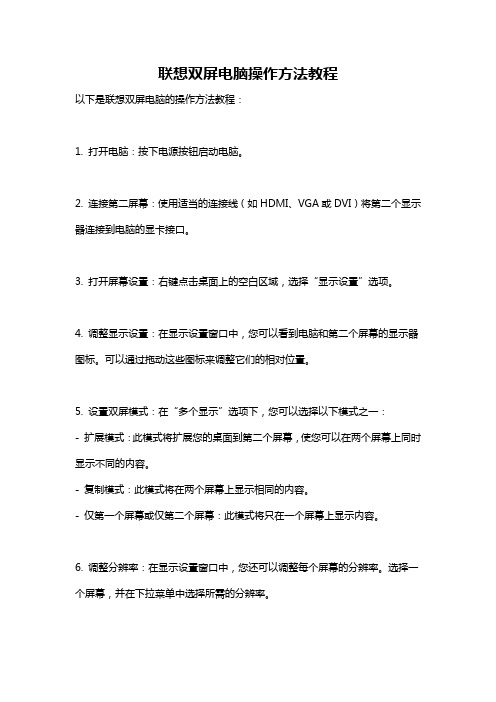
联想双屏电脑操作方法教程
以下是联想双屏电脑的操作方法教程:
1. 打开电脑:按下电源按钮启动电脑。
2. 连接第二屏幕:使用适当的连接线(如HDMI、VGA或DVI)将第二个显示器连接到电脑的显卡接口。
3. 打开屏幕设置:右键点击桌面上的空白区域,选择“显示设置”选项。
4. 调整显示设置:在显示设置窗口中,您可以看到电脑和第二个屏幕的显示器图标。
可以通过拖动这些图标来调整它们的相对位置。
5. 设置双屏模式:在“多个显示”选项下,您可以选择以下模式之一:
- 扩展模式:此模式将扩展您的桌面到第二个屏幕,使您可以在两个屏幕上同时显示不同的内容。
- 复制模式:此模式将在两个屏幕上显示相同的内容。
- 仅第一个屏幕或仅第二个屏幕:此模式将只在一个屏幕上显示内容。
6. 调整分辨率:在显示设置窗口中,您还可以调整每个屏幕的分辨率。
选择一个屏幕,并在下拉菜单中选择所需的分辨率。
7. 应用更改:确保应用了所有更改,然后关闭显示设置窗口。
8. 调整屏幕亮度和音量:根据需要,您可以使用显示器本身的按钮或电脑的功能键来调整屏幕亮度和音量。
9. 使用双屏电脑:现在您可以开始使用双屏电脑了。
将窗口拖动到第二个屏幕上,或使用鼠标将光标从一个屏幕移到另一个屏幕。
请记住,具体的操作步骤可能会因您的电脑型号和操作系统的版本而有所不同。
如果遇到问题,建议查阅联想双屏电脑的用户手册或访问联想官方网站获取更详细的操作指南。
联想 SureHA 集群管理软件 W2K 说明书

联想SureHA集群管理软件W2K用 户 手 册版本号:V1.0联想集团有限公司1999-2003年版权所有。
如事先未得到联想集团有限公司任何书面许可,本文件中的任何部分都不得进行复制,或以任何形式、任何手段进行转载。
联想集团有限公司对本材料未作任何形式的担保,包括对具体用途的商品性和适用性的隐含担保。
联想集团有限公司对本材料中可能出现的任何错误都不承担任何责任。
联想集团有限公司未做出对本手册中的信息更新或保持是最新信息的承诺。
第三方的品牌和名称是他们相应的拥有者的产权。
目 录第一章 前言 (5)1.1SureHA概述 (5)1.2SureHA特点 (5)1.3SureHA工作方式 (5)1.4SureHA硬件组成 (5)1.5SureHA构架 (6)1.6故障恢复 (8)1.7卷 (9)1.8SureHA管理工具 (9)1.9支持的应用程序 (9)1.10安装应用程序软件 (10)第二章 安装准备 (11)2.1 COM端口设置 (11)2.2 网络设置 (11)2.3 NT Service设置 (16)2.4 系统权限设置 (16)第三章 安装与卸载 (17)3.1 安装SureHA (17)3.2 获取SureHA License (19)3.3 卸载SureHA (19)第四章 集群管理工具 (20)4.1 概要 (20)4.2 菜单栏 (21)4.3 工具条 (21)4.4 集群监测栏 (22)4.5 私有网络管理 (23)4.6 资源目标管理 (23)第五章 私有网络管理 (24)5.1 私有网络管理 (24)5.2 工具栏按钮 (25)5.3 私有网络和服务器状态 (26)第六章 资源管理 (28)6.1 Resource Operation资源操作 (28)6.2 Resource Objects Status (35)6.3 File Share Resource Hierarchy (37)6.4 FTP资源结构 (41)6.5 WWW资源结构 (44)6.6 Microsoft SQL Server资源结构 (48)第七章 资源访问测试 (53)7.1 资源 (53)7.2 心跳 (53)第八章 API和客户模板 (55)8.1 API的功能调用 (55)8.2 客户模板 (56)第一章 前 言1.1 SureHA概述感谢您使用联想SureHA集群管理软件,我们的集群管理软件将帮助您构建高可靠的双机系统,以保护您的数据和服务,本手册将为您介绍我们的SureHA集群软件并指导您安装和配置您的系统。
MSI 公司笔记本产品 Nahimic 2+ 更新历史与安装指南说明书
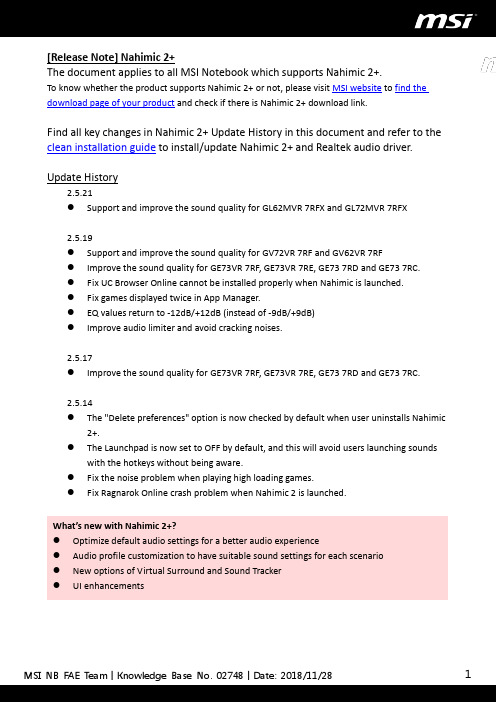
[Release Note] Nahimic 2+The document applies to all MSI Notebook which supports Nahimic 2+.To know whether the product supports Nahimic 2+ or not, please visit MSI website to find the download page of your product and check if there is Nahimic 2+ download link.Find all key changes in Nahimic 2+ Update History in this document and refer to the clean installation guide to install/update Nahimic 2+ and Realtek audio driver. Update History2.5.21● Support and improve the sound quality for GL62MVR 7RFX and GL72MVR 7RFX2.5.19● Support and improve the sound quality for GV72VR 7RF and GV62VR 7RF● Improve the sound quality for GE73VR 7RF, GE73VR 7RE, GE73 7RD and GE73 7RC. ● Fix UC Browser Online cannot be installed properly when Nahimic is launched.● Fix games displayed twice in App Manager.● EQ values return to -12dB/+12dB (instead of -9dB/+9dB)● Improve audio limiter and avoid cracking noises.2.5.17● Improve the sound quality for GE73VR 7RF, GE73VR 7RE, GE73 7RD and GE73 7RC.2.5.14● The "Delete preferences" option is now checked by default when user uninstalls Nahimic2+.● The Launchpad is now set to OFF by default, and this will avoid users launching soundswith the hotkeys without being aware.● Fix the noise problem when playing high loading games.● Fix Ragnarok Online crash problem when Nahimic 2 is launched.What’s new with Nahimic 2+?● Optimize default audio settings for a better audio experience● Audio profile customization to have suitable sound settings for each scenario● New options of Virtual Surround and Sound Tracker● UI enhancementsNahimicAudio Driver (or above) 2.5.216.0.1.8302 2.5.196.0.1.8237 2.5.176.0.1.8205 2.5.146.0.1.8172 Nahimic and Driver Comparison TableEach version of Nahimic can only work with the specific audio drivers. To know Nahimic version and its compatible audio driver, please refer to the table below.Go to Nahimic webpage for trying the latest Nahimic 2+ (2.5.31) and its compatible audio driver (6.0.1.8412).。
联想认证考试必看题库知识点(考试必看)

1、多项选择题“闪存优先”策略实现需要哪些条件()A.配置FAST套件B.需要有人定时拷贝数据C.VNX本来就自带的功能D.配置SSD硬盘和传统SAS或NLSAS硬盘2、单项选择题下列哪些不属于服务器虚拟化优势()A.增加服务器电源开销B.降低TCOC.降低机房制冷耗电量D.提高硬件的利用率3、多项选择题 TS440和TS140的主要区别是?()A.TS440支持热插拔硬盘B.TS440支持冗余电源C.TS440硬盘扩展性强D.TS440支持硬件RAID4、多项选择题 LCOMS可以识别硬件性能缺陷,如()。
A.CPU主频低B.网卡性能低C.磁盘响应慢D.MEM缺失5、多项选择题使用服务器虚拟化解决方案,能够带来的好处有()A:可以支持市场上几乎所有的操作系统:如Windows 95 98 XP NT 2000 2003 2008 Linux,Solaris,FreeBSD,Unix等B:投资回报率提升、机房及服务器运营成本降低C:系统和应用环境和物理服务器无关,未来系统升级迁移非常方便D:服务器的资源整合、利用率得到有效的提升6、单项选择题位于网络出口或服务器区前,对内网或服务器提供4~7层的纵深安全保护是哪种设备?()A.IPS入侵防御B.SSL VPNC.Web防火墙D.防火墙7、单项选择题相比A2207,A3000正面增加了一个部件,使其更加符合手机平板的定位,请问这个部件是?()A.距离感应器B.降噪麦克C.扬声器D.听筒8、多项选择题圆梦F机箱的完美设计体现在哪些方面?()A.真空电镀饰条,彰显档次B.光驱挡板,美观防尘C.金属拉丝质感D.高亮抛光,华贵大方E.6合一读卡器F.重镀合金工艺9、多项选择题联想SureHA高可用集群方案捆绑的服务包括().A.3年7*8电话支持(随存储)B.HA双机软件安装部署服务及容灾安装部署服务+1年7*8电话支持服务+1年用户报修免费上门维护一次(容灾套件)C.首次安装部署服务(硬件/软件)D.1年7*8电话支持(套件)10、多项选择题联想G系列采用LED背光屏的好处().A.体积更小B.色彩更加绚丽C.耐久耐用D.节能无汞害11、单项选择题 A2109的CPU是几核处理器?()A.6核B.3核C.2核D.4核12、多项选择题服务器虚拟化跟云计算的关系()A.云计算是服务器虚拟化发展的基础B.云计算是服务器虚拟化的组成部分C.服务器虚拟化是云计算架构的基础D.服务器虚拟化是云计算体系中的核心环节13、多项选择题关于G系列保修说法正确的是().A.光驱,键盘保修一年B.内存,硬盘,处理器保修二年C.电池保修一年D.显示屏,接口保修一年14、单项选择题下列对LIC描述中,哪一项是不正确的().A.LIC不需要安装实施,只给用户提供软件就行B.LIC软件可以从“高性能服务24”产品组下单C.LIC项目需要考虑方案规划、POC测试等工作D.LIC方案推荐使用ThinkCenter4350Q15、判断题 FAST Cache软件包中包含了SSD盘不需要另外再单独下单SSD盘.16、多项选择题 Citrix XenCenter核心管理功能包括(()A.虚拟机模板管理B.多服务器管理C.快照D.资源池17、判断题ThinkPad产品屏幕防滚架可承受更多压力来保护液晶,它增加了50%的压力承受能力:18、多项选择题乐padA1身材小巧,但一机多能,一台A1就能同时为客户带来多种电子产品的体验,这些电子产品包括?()A.上网本B.MP4C.掌上游戏机D.电子书19、判断题 TS440的远程KVM重定向功能是免费的.20、单项选择题下列哪个选项是1U机架设备的高度()A、3.50英寸B、1.75英寸C、1.55英寸D、4.445英寸21、单项选择题并行数据库解决方案是基于以下哪种数据库系统().A.OracleB.DB2C.MSSQLServerD.Sybase22、判断题 LIM有流程管理功能.23、单项选择题 LenovoEMC产品上支持的硬盘具有最优性能的是哪种硬盘?()A.SATA硬盘B.NL-SAS硬盘C.SSD硬盘D.SAS硬盘24、单项选择题 RPO(恢复点目标)的英文全称是什么().A.RoyalPhilharmonicOrchestraB.RecoveryPointObjectiveC.RailwayPostOfficeD.RecoveryTimeObjective25、多项选择题关于备份介质的描述正确的是()A.虚拟磁带库是用磁盘来虚拟成磁带格式B.目前主流的磁带格式是LTO-5C.备份到磁盘通常速度会比较快D.磁带会渐渐被淘汰26、判断题 ST_LenovoEMC远程保护软件包不分产品,可以在所有VNX系列产品上通用.27、多项选择题 VPLEX双活数据中心容灾方案的优势().A.支持不同品牌存储系统环境B.自动故障切换,零RPO+零RTOC.随处访问,动态移动性D.成本低廉28、多项选择题以下哪些厂商拥有AMD架构的服务器()A、浪潮B、曙光C、IBMD、DELLE、HP29、单项选择题 TS140能支持的最大硬盘容量是?()A.16TBB.12TBC.8TB30、多项选择题客户体验的好坏决定了一款平板电脑的成败,乐padK1致力于不断提供更好的客户体验,做出了很多人性化的改变,其中之一就是新版的四叶草工具,新版的四叶草工具的人性化、定制化程度大大提高,以哪几项是新版四叶草可以自由定制的?()A.四叶草在桌面上的位置B.四叶草的颜色C.四个叶片网格的功能D.四叶草的外形设计31、单项选择题在做系统高可用是采用虚拟化可以()A:节约机房制冷B:零宕机零数据丢失C:模拟通用平台D:降低能耗32、判断题联想高性能计算解决方案的目标客户是从未接触过高性能计算但是有此类需求的初级客户。
超微电脑 AOC-S25G-m2S 用户指南 1.0说明书

User's GuideRevision 1.0AOC-S25G-m2SUser's Guide Revision 1.0 Release Date: March 16, 2017Unless you request and receive written permission from Super Micro Computer, Inc., you may not copy any part of this document.Information in this document is subject to change without notice. Other products and companies referred to herein are trademarks or registered trademarks of their respective companies or mark holders.Copyright © 2017 by Super Micro Computer, Inc. All rights reserved.Printed in the United States of AmericaThe information in this User's Guide has been carefully reviewed and is believed to be accurate. The vendor assumes no responsibility for any inaccuracies that may be contained in this document, and makes no commitment to update or to keep current the information in this user's guide, or to notify any person or organization of the updates. Please Note: For the most up-to-date version of this user's guide, please see our Website at .Super Micro Computer, Inc. ("Supermicro") reserves the right to make changes to the product described in this user's guide at any time and without notice. This product, including software and documentation, is the property of Supermicro and/or its licensors, and is supplied only under a license. Any use or reproduction of this product is not allowed, except as expressly permitted by the terms of said license.IN NO EVENT WILL SUPER MICRO COMPUTER, INC. BE LIABLE FOR DIRECT, INDIRECT, SPECIAL, INCIDENTAL, SPECULATIVE OR CONSEQUENTIAL DAMAGES ARISING FROM THE USE OR INABILITY TO USE THIS PRODUCT OR DOCUMENTATION, EVEN IF ADVISED OF THE POSSIBILITY OF SUCH DAMAGES. IN PARTICULAR, SUPER MICRO COMPUTER, INC. SHALL NOT HAVE LIABILITY FOR ANY HARDWARE, SOFTWARE, OR DATA STORED OR USED WITH THE PRODUCT, INCLUDING THE COSTS OF REPAIRING, REPLACING, INTEGRATING, INSTALLING OR RECOVERING SUCH HARDWARE, SOFTWARE, OR DATA.Any disputes arising between the manufacturer and the customer shall be governed by the laws of Santa Clara County in the State of California, USA. The State of California, County of Santa Clara shall be the exclusive venue for the resolution of any such disputes. Supermicro's total liability for all claims will not exceed the price paid for the hardware product.FCC Statement: This equipment has been tested and found to comply with the limits for a Class A digital device pursuant to Part 15 of the FCC Rules. These limits are designed to provide reasonable protection against harmful interference when the equipment is operated in a commercial environment. This equipment generates, uses, and can radiate radio frequency energy and, if not installed and used in accordance with the manufacturer’s instruction manual, may cause harmful interference with radio communications. Operation of this equipment in a residential area is likely to cause harmful interference, in which case you will be required to correct the interference at your own expense.California Best Management Practices Regulations for Perchlorate Materials: This Perchlorate warning applies only to products containing CR (Manganese Dioxide) Lithium coin cells. “Perchlorate Material-special handling may apply. See /hazardouswaste/perchlorate”.WARNING: Handling of lead solder materials used in this product may expose you to lead, a chemical known to the State of California to cause birth defects and other reproductive harm.PrefacePrefaceAbout this User's GuideThis user's guide is written for system integrators, IT technicians and knowledgeable end users. It provides information for the installation and use of the AOC-S25G-m2S add-on card.About this Add-on CardThe Supermicro AOC-S25G-m2S is a leading edge 25GbE controller. Based on the Mellanox ConnectX®-4 Lx EN chipset with features such as VXLAN and NVGRE, it is backward compatible with 10GbE networks and addresses bandwidth demand from virtualized infrastructures in data centers or cloud deployments. It supports the RoCE specification with CPU offload, delivering low-latency and high-performance over Ethernet networks. Supermicro® Asset Management and thermal detection give an extra layer of controller health management and peace of mind. The Supermicro AOC-S25G-m2S high performance 25GbE adapter solution is an excel-lent choice to enhance network connectivity in data centers and enterprise environ-ments. For more information regarding product support or updates, please refer to our website at /products/nfo/networking.cfm#adapter.An Important Note to the UserAll images and layouts shown in this user's guide are based upon the latest PCB Revision available at the time of publishing. The card you have received may or may not look exactly the same as the graphics shown in this user's guide.Returning Merchandise for ServiceA receipt or copy of your invoice marked with the date of purchase is required beforeany warranty service will be rendered. You can obtain service by calling your ven-dor for a Returned Merchandise Authorization (RMA) number. When returning the motherboard to the manufacturer, the RMA number should be prominently displayed on the outside of the shipping carton, and the shipping package is mailed prepaid or hand-carried. Shipping and handling charges will be applied for all orders that must be mailed when service is complete. For faster service, you can also requesta RMA authorization online (/RmaForm/).This warranty only covers normal consumer use and does not cover damages in-curred in shipping or from failure due to the alternation, misuse, abuse or improper maintenance of products.During the warranty period, contact your distributor first for any product problems.Conventions Used in the User's GuidePay special attention to the following symbols for proper system installation and to prevent damage to the system or injury to yourself:Warning: Important information given to ensure proper system installationor to prevent damage to the components or injury to yourself.Note: Additional information given to differentiate between various modelsor provides information for correct system setup.Naming ConventionSMC Networking Add-on Cards Preface–1 –234 –56 7Character Representation Options1st Product Family AOC: Add On Card2nd Form Factor S: Standard, P: Proprietary, C: MicroLP, U: UIO3rd Product Type/Speed G: GbE (1Gb/s), TG: 10GbE (10Gb/s), 40G: 40GbE(40Gb/s), IBF: FDR IB (56Gb/s), IBQ: QDR IB (40Gb/s) 4th Chipset Model (Optional)N: Niantec (82599), P: Powerville (i350),S: Sageville (X550), F: Fortville (XL710)5th Chipset Manufacturer i: Intel, m: Mellanox, b: Broadcom6th Number of Ports1: 1 port, 2: 2 ports, 4: 4 ports7th Connector Type (Optional)S: SFP+, T: 10GBase-T, Q: QSFP+, C: QSFP28Contacting SupermicroHeadquartersAddress:Super Micro Computer, Inc.980 Rock Ave.San Jose, CA 95131 U.S.A.Tel:+1 (408) 503-8000Fax:+1 (408) 503-8008Email:************************(GeneralInformation)**********************(TechnicalSupport) Website:EuropeAddress:Super Micro Computer B.V.Het Sterrenbeeld 28, 5215 ML's-Hertogenbosch, The NetherlandsTel:+31 (0) 73-6400390Fax:+31 (0) 73-6416525Email:*******************(GeneralInformation)*********************(TechnicalSupport)*****************(CustomerSupport) Website:www.supermicro.nlAsia-PacificAddress:Super Micro Computer, Inc.3F, No. 150, Jian 1st Rd.Zhonghe Dist., New Taipei City 235Taiwan (R.O.C)Tel:+886-(2) 8226-3990Fax:+886-(2) 8226-3992Email:**********************.twWebsite:PrefaceTable of ContentsPrefaceChapter 1 Overview1-1 Overview .........................................................................................................1-1 1-2 Key Features ...................................................................................................1-1 1-3 Specifications ..................................................................................................1-2 General ............................................................................................................1-2 Host Interface ..................................................................................................1-2 Networking Features .......................................................................................1-2 CPU Offload Features.....................................................................................1-3 Overlay Networks ............................................................................................1-3 Hardware-Based I/O Virtualization ..................................................................1-3 Storage Offloads .............................................................................................1-3 Management Features ....................................................................................1-3 Virtualization Features.....................................................................................1-4 Operating System Support ..............................................................................1-4 Remote Boot ...................................................................................................1-4 Operating Conditions ......................................................................................1-4 Physical Dimensions .......................................................................................1-5 Weight .............................................................................................................1-5 Supported Platforms .......................................................................................1-5 Compliance/Environmental .............................................................................1-5 1-4 Similar Products ..............................................................................................1-6 1-5 Optional Parts List ...........................................................................................1-6 Chapter 2 Hardware Components2-1 Add-On Card Image and Layout .....................................................................2-1 2-2 Major Components ..........................................................................................2-2 2-3 SFP28 Ethernet Connections..........................................................................2-3 2-4 NC-SI Header & PCI-E 3.0 x8 Golden Finger ................................................2-4 Chapter 3 Installation3-1 Static-Sensitive Devices ..................................................................................3-1 3-2 Before Installation ...........................................................................................3-2 3-3 Installing the Add-on Card ..............................................................................3-2 3-4 Installing Drivers from the CD-ROM CDR-NIC ...............................................3-3 Windows Drivers .............................................................................................3-4 3-5 Installing Drivers ............................................................................................3-4 Linux Drivers ...................................................................................................3-4 Firmware Update Procedures .........................................................................3-5NotesChapter 1: OverviewChapter 1Overview1-1 OverviewCongratulations on purchasing your add-on card from an acknowledged leader in the industry. Supermicro products are designed with the utmost attention to detail to provide you with the highest standards in quality and performance. For product support and updates, please refer to our website at / products/nfo/networking.cfm#adapter.1-2 Key FeaturesThe key features of this add-on card include the following:• Dual SFP28 Connectors• Low-Profile, Short Length Standard Form Factor• PCI-E 3.0 x8• Mellanox ConnectX®-4 Lx EN Ethernet Controller• Asset Management Features with thermal sensor• Hardware offloads for VXLAN, NVGRE and GENEVE encapsulated traffic • Low latency RDMA over Converged Ethernet (RoCE)• PCI-SIG SR-IOV compliant• Jumbo Frames support up to 9.6kB• PXE support• Erasure Coding Offload• NC-SI for IPMI support• RoHS compliant 6/61-3 SpecificationsGeneral• Mellanox ConnectX®-4 Lx EN dual-port 25Gbps controller • Compact size low-profile standard form factor• PCI-E 3.0 x8 (8GT/s, 5GT/s or 2.5GT/s) interface • Dual SFP28 connectors• Typical power consumption: 8.7WHost Interface• PCI-E 3.0 x8• Message Signal Interrupt (MSI-X)Networking Features• 25G Ethernet Consortium 25 Gigabit Ethernet• IEEE 802.3ae 10 Gigabit Ethernet• IEEE 802.3az Energy Efficient Ethernet• IEEE 802.3ap based auto-negotiation and KR startup • IEEE 802.ad, 802.1AX Link Aggregation• IEEE 802.1Q, 802.1p VLAN tags and priority• IEEE 802.1Qau (QCN) – Congestion Notification • IEEE 802.1Qaz (ETS)• IEEE 802.1Qbb (PFC)• IEEE 802.1Qbg• IEEE 1588v2Chapter 1: Overview • Jumbo frame support (9.6KB)CPU Offload Features• RDMA over Converged Ethernet (RoCE)• TCP/UDP/IP stateless offload• LSO, LRO, checksum offload• RSS, TSS, HDS, VLAN insertion/stripping. Receive flow steering• Intelligent interrupt coalescenceOverlay Networks• Stateless offloads for overlay networks and tunneling protocols• Hardware offload of encapsulation and decapsulation of NVGRE and VXLAN overlay networksHardware-Based I/O Virtualization• Single Root IOV• Multi-function per port• Address translation and protection• Multiple queues per virtual machine• Enhanced QoS for vNICs• VMware NetQueue supportStorage Offloads• RAID offload – erasure coding (Reed-Solomon) offloadManagement Features• Asset Management features with thermal sensor• NC-SI for IPMI SupportVirtualization Features• SR-IOV: up to 256 Virtual Functions• SR-IOV: up to 16 Physical Functions per port• 1K ingress and egress QoS levels• Guaranteed QoS for VMsOperating System Support• RHEL/CentOS• Windows• FreeBSD• VMware• OpenFabrics Enterprise Distribution (OFED)• OpenFabrics Windows Distribution (WinOF-2)Remote Boot• Remote boot over iSCSi• PXE and UEFIOperating Conditions• Operating temperature: 0°C to 55°C (32°F to 131°F)• Storage temperature: -40°C to 70°C (-40°F to 158°F)• Storage humidity: 90% non-condensing relative humidity at 35°CChapter 1: Overview Physical Dimensions• Card PCB dimensions: 14.2cm x 6.89cm (5.6in x 2.71in) (LxW)• Height of end brackets: standard – 12cm (4.725in), low-profile – 8cm (3.15in)Weight• 89.58g (0.1975lb)Supported Platforms• Motherboards with minimum PCI-E 3.0 x8 expansion slot• Server Systems with low-profile or full-height PCI-E 3.0 x8 expansion slots • NC-SI feature is only supported by Supermicro® motherboards with correspond-ing NC-SI connectorsNote: This product is intended to be used with Supermicro server systemsor motherboards as an integrated solution package.Compliance/Environmental•RoHS Compliant 6/6, Pb Free1-4 Similar Products1-5 Optional Parts ListChapter 2: Hardware ComponentsChapter 2Hardware Components2-1 Add-On Card Image and LayoutThe AOC-S25G-m2S LayoutThe AOC-S25G-m2S Image1. Mellanox ConnectX®-4 Lx EN 5. SFP28 Port2 Link LED2. SFP28 Port1 6. NC-SI header3. SFP28 Port27. PCI-E 3.0 x84. SFP28 Port1 Link LED12345672-2 Major ComponentsThe following major components are installed on the AOC-S25G-m2S:1. Mellanox ConnectX®-4 Lx EN Controller2. Dual SFP28 (Small Form Factor Pluggable) Ports3. Two (2) SFP28 Link/Activity LED Indicators4. NC-SI for IPMI supportChapter 2: Hardware Components1. SFP1: SFP28 Port12. SFP2: SFP28 Port23. SFP28 Port1 Link LED4. SFP28 Port1 Link LED2-3 SFP28 Ethernet ConnectionsSFP28 (SFP1/SFP2) ConnectorsTwo small form-factor pluggable (SFP28) optical transceiver connectors (SFP1/SFP2) are located on the add-on card. These SFP28 ports provide Ethernet up to 25GbE network connections. See the layout below for the locations.SFP28 (SFP1/SFP2) Link/Activity LED IndicatorsTwo LAN Link/Activity LED indicators are located at PORT1 LED and PORT2 LED on the add-on card. PORT1 LED is used for the SFP28 SFP1 connector, and PORT2 LED, for SFP28 SFP2 connector. See the table below for the LED states.2-4 NC-SI Header & PCI-E 3.0 x8 Golden FingerNC-SI HeaderA Network-Controller Sideband Interface (NC-SI) header is located at JNCSI1 on the add-on card. Connect an appropriate cable from this header to a motherboard to provide the out-of-band (sideband) connection between the onboard Baseboard Management Controller (BMC) and a Network Interface Controller (NIC) for remote management. For the network sideband interface to work properly, you will need to use a motherboard that supports NC-SI and also need to have a special cable. Please contact Supermicro at to purchase the cable for this header. See the layout below for the location of the JNCSI1 header.PCI-E 3.0 x8 Golden FingerA PCI-E 3.0 x8 Golden Finger is located at JGF1 on the add-on card. Insert this connector into a PCI-E 3.0 x8 slot on a motherboard to use this add-on card. See the layout below for the location.1. NS-CI Header2. PCI-E3.0 x8 Golden FingerChapter 3: InstallationChapter 3Installation3-1 Static-Sensitive DevicesElectrostatic Discharge (ESD) can damage electronic com p onents. To avoid dam-aging your add-on card, it is important to handle it very carefully. The following measures are generally sufficient to protect your equipment from ESD.Precautions• Use a grounded wrist strap designed to prevent static discharge.• Touch a grounded metal object before removing the add-on card from the antistatic bag.• Handle the add-on card by its edges only; do not touch its components, or peripheral chips.• Put the add-on card back into the antistatic bags when not in use.• For grounding purposes, make sure that your system chassis provides excellent conductivity between the power supply, the case, the mounting fasteners and the add-on card.UnpackingThe add-on card is shipped in antistatic packaging to avoid static damage. When unpacking your component or your system, make sure that the person handling it is static protected.Warning: To avoid damaging your components and to ensure properinstallation, be sure to always connect the power cord last, and alwaysremove it before adding, removing or changing any hardware components.3-2 Before InstallationTo install the add-on card properly, be sure to follow the instructions below.1. Power down the system.2. Unplug the power cord.3. Use industry standard anti-static equipment (such as gloves or wrist strap)and follow the precautions on Page 3-1 to avoid damage caused by ESD.4. Familiarize yourself with the server, motherboard, and/or chassis documenta-tion.5. Confirm that your operating system includes the latest updates and hotfixes.3-3 Installing the Add-on CardFollow the steps below to install the add-on card into your system.1. Remove the server cover and, if any, set aside any screws for later use.2. Remove the add-on card slot cover. If the case requires a screw, place thescrew aside for later use.3. Position the add-on card in the slot directly over the connector, and gentlypush down on both sides of the card until it slides into the PCI connector.4. Secure the add-on card to the chassis. If required, use the screw that youpreviously removed.5. Attach any necessary external cables to the add-on card.6. Replace the chassis cover.7. Plug the power cord into the wall socket and power up the system.Chapter 3: InstallationNote: If the FOUND NEW HARDWARE WIZARD screen displays on yoursystem, click CANCEL.3. Click on INSTALL DRIVERS AND SOFTWARE.4. The Install Shield Wizard will start .Follow the prompts to complete the instal-lation.3-4 Installing Drivers from the CD-ROM CDR-NICFollow the steps below to install the drivers needed for your Windows OS support. The controller comes with a driver on the CD-ROM CDR-NIC.1. Run the CDR-NIC. (If you do not have a product CD-ROM, download driversfrom the Supermicro Support Website and then transfer them to your system.)2. When the SUPERMICRO window appears, click on the computer icon next tothe product model.3-5 Installing DriversUse the procedures below to install drivers for the AOC-S25G-m2S add-on card for both Linux and Windows.Linux DriversUse the following procedures to install drivers on the Linux operating system.Installing 25G Drivers for the Linux Operating System1. From the CDR-NIC LAN driver CD, go to the following directory: Mellanox> Linux. You may also go to the Supermicro FTP site at ftp://ftp.super-/Networking_Drivers/CDR-NIC_1.50_for_Add-on_NIC_Cards/Mellanox/25GbE/Linux/.2. Download the Linux driver package file.3. Install the driver by entering the following commands:tar xzvf mlnx-en–<ver>.tgzcd mlnx-en–<ver>./install.shThis installs the Linux drivers to your system.Note: Driver installation may require root privileges.Windows DriversUse the following procedures to install drivers on the Windows operating system.Installing 25G Drivers for the Windows Operating System1. From the CDR-NIC LAN driver CD, go to the following directory: Mellanox> Windows. You may also go to the Supermicro FTP site at ftp://ftp.super-/Networking_Drivers/CDR-NIC_1.50_for_Add-on_NIC_Cards/Mellanox/25GbE/Windows/.2. Choose the desired Windows driver package file.3. Double -click to run and install the executable (.exe ) file in the driver pack-age.4. The Install Shield Wizard will start .Follow the prompts to complete the instal-lation.Chapter 3: InstallationFirmware Update ProceduresUse the following procedures for updating the AOC-S25G-m2S add-on card firm-ware for both the Linux and Windows operating systems.Updating Firmware for the Linux Operating System1. From the CDR-NIC LAN driver CD, go to the following directory: MellanoxFirmware_Tool > Linux. You may also go to the Supermicro FTP site at ftp:// /Networking_Drivers/CDR-NIC_1.50_for_Add-on_NIC_Cards/Mellanox/Firmware_Tool/Linux/.2. Choose the MFT Linux package file and untar the package file.3. Install the package by entering the following command:cd mft–<ver>./install.sh4. Install the firmware by the following commands:mst startmst status *write down the pci_cr0 device name*flint –d <pci_cr0 device name> –i <firmware file name>.bin burnUpdating Firmware for the Windows Operating System1. From the CDR-NIC LAN driver CD, go to the following directory: MellanoxFirmware_Tool > Linux. You may also go to the Supermicro FTP site at ftp:// /Networking_Drivers/CDR-NIC_1.50_for_Add-on_NIC_Cards/Mellanox/Firmware_Tool/Windows/.2. Choose the desired MFT Windows package file.3. Double-click to run and install the MFT package file.4. Open the DOS command prompt and locate the MFT folder.5. Install the firmware by entering the following commands:mst startmst status *write down the pci_cr0 device name*flint –d <pci_cr0 device name> –i <firmware file name>.bin burn(Disclaimer Continued)The products sold by Supermicro are not intended for and will not be used in life support systems, medical equipment, nuclear facilities or systems, aircraft, aircraft devices, aircraft/emergency com-munication devices or other critical systems whose failure to perform be reasonably expected to result in significant injury or loss of life or catastrophic property damage. Accordingly, Supermicro disclaims any and all liability, and should buyer use or sell such products for use in such ultra-hazardous ap-plications, it does so entirely at its own risk. Furthermore, buyer agrees to fully indemnify, defend and hold Supermicro harmless for and against any and all claims, demands, actions, litigation, and proceedings of any kind arising out of or related to such ultra-hazardous use or sale.。
联想 Lenovo 13w Yoga Gen 2 用户指南
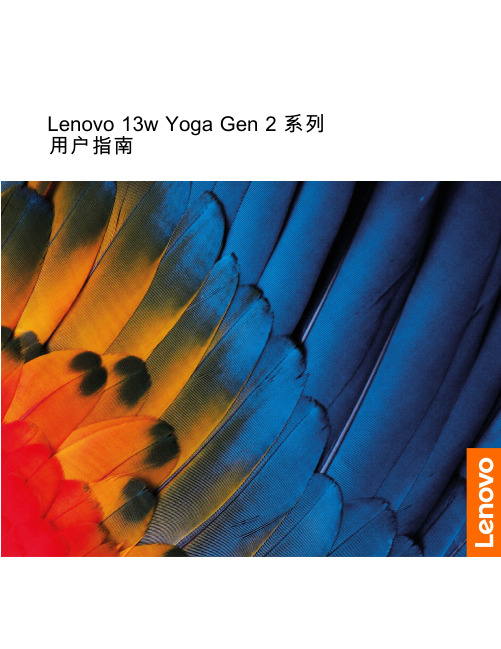
© Copyright Lenovo 2023
iii
iv Lenovo 13w Yoga Gen 2 系列 用户指南
第 1 章 认识您的计算机
前视图
项目
描述 麦克风
项目
网络摄像头隐私挡板
电源按钮(带/不带指纹读取器)
轨迹板
* 适用于特定型号
© Copyright Lenovo 2023
检查电池状态 . . . . . . . . . . . . . 17 为电池充电 . . . . . . . . . . . . . . 17 更改电源设置 . . . . . . . . . . . . . 18 传输数据 . . . . . . . . . . . . . . . . 18 设置蓝牙连接 . . . . . . . . . . . . . 19 使用 SD 卡 . . . . . . . . . . . . . . 19
连接 USB 设备,如 USB 键盘、USB 鼠标、USB 存储设备 或 USB 打印机。
第 1 章. 认识您的计算机 5
接口名称 • USB-A 3.2 Gen 2 接口
描述
• USB-C(3.2 Gen 1)接口 • USB-C(3.2 Gen 2)接口 • USB-C(Thunderbolt 3)接口 • USB-C(Thunderbolt 4)接口
Lenovo 13w Yoga Gen 2 系列 用户指南
用前必读 在参考此资料使用相关产品之前,请务必阅读并了解以下信息: • 《安全与保修指南》 • 《设置指南》 • 《常规安全与合规性声明》
第一版 (2023 年 2 月) © Copyright Lenovo 2023. 有限权利声明:如果数据或软件依照美国总务署(GSA)合同提供,则其使用、复制或披露将受到 GS-35F-05925 号合 同的约束。
NETGEAR AC1200 WiFi高速DSL模式路由器说明书
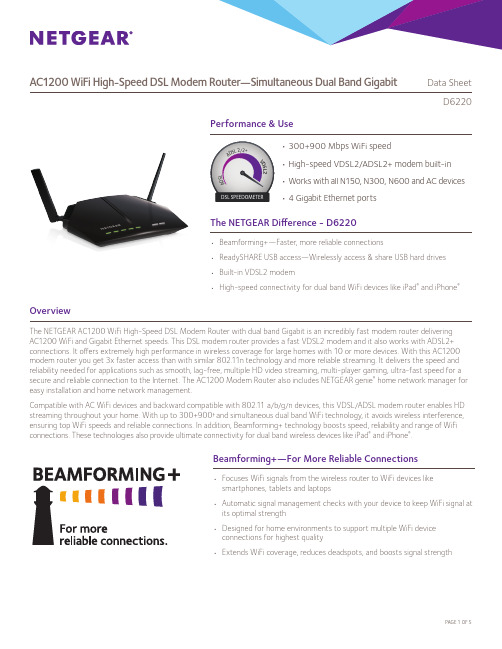
AC1200 WiFi High-Speed DSL Modem Router —Simultaneous Dual Band GigabitData SheetD6220Performance & UseThe NETGEAR Difference - D6220Overview• Beamforming+—Faster, more reliable connections• ReadySHARE USB access—Wirelessly access & share USB hard drives • Built-in VDSL2 modem• High-speed connectivity for dual band WiFi devices like iPad ® and iPhone ®The NETGEAR AC1200 WiFi High-Speed DSL Modem Router with dual band Gigabit is an incredibly fast modem router delivering AC1200 WiFi and Gigabit Ethernet speeds. This DSL modem router provides a fast VDSL2 modem and it also works with ADSL2+ connections. It offers extremely high performance in wireless coverage for large homes with 10 or more devices. With this AC1200 modem router you get 3x faster access than with similar 802.11n technology and more reliable streaming. It delivers the speed and reliability needed for applications such as smooth, lag-free, multiple HD video streaming, multi-player gaming, ultra-fast speed for a secure and reliable connection to the Internet. The AC1200 Modem Router also includes NETGEAR genie ® home network manager for easy installation and home network management.Compatible with AC WiFi devices and backward compatible with 802.11 a/b/g/n devices, this VDSL/ADSL modem router enables HD streaming throughout your home. With up to 300+900† and simultaneous dual band WiFi technology, it avoids wireless interference, ensuring top WiFi speeds and reliable connections. In addition, Beamforming+ technology boosts speed, reliability and range of WiFi connections. These technologies also provide ultimate connectivity for dual band wireless devices like iPad ® and iPhone ®.• Focuses WiFi signals from the wireless router to WiFi devices likesmartphones, tablets and laptops• Automatic signal management checks with your device to keep WiFi signal at its optimal strength• Designed for home environments to support multiple WiFi deviceconnections for highest quality• Extends WiFi coverage, reduces deadspots, and boosts signal strengthBeamforming+—For More Reliable ConnectionsD6220WiFi RangeBEST RANGE—Wireless coverage for large homesBest WiFi Range Homes come in all shapes and sizes. The NETGEAR AC1200 WiFi High-Speed DSL Modem Router with additional high-power amplifiers provides WiFi connectivity throughout your home for all your Internet-enabled devices.VDSL2 MODEM—Built-in VDSL2, also compatible withADSL2+ connectionsSpeed makes HD video better. Speed makes onlinegaming awesome. Speed makes all your devices really go. And anyplace you need speed, with NETGEAR you got it. Extreme download speeds up to 300+900 Mbps †. Next-generation 11ac WiFi with dual band technology providing whole home coverage with Gigabit wired and wireless connection. Everything you need for a fast, fast, fast connected home.SpeedAC1200—Up to 300+900 Mbps †GIGABIT WIRED—Ideal for HD gaming & video CABLE—Also connects to cable modem via GigabitEthernet WAN portBest WiFi Speed • Home network manager• Remote access to manage your network away from home• Turbo Transfer—Share files between computers and Android ® mobile devices via WiFi• Makes any printer AirPrint ® compatible to print from an iPad ® or iPhone ®• MyMedia ®—Find and play media files in your network• EZ Mobile Connect—Scan QR Code to connect to your home network • For PC, Mac ®, iPhone ®, iPad ®, & Android ® devices • Provides device-level enhanced parental controlsNETGEAR genie ® Home Networking SimplifiedAC1200 WiFi High-Speed DSL Modem Router —Simultaneous Dual Band GigabitData SheetD6220NETGEAR makes it easy to do more with your digital devices. Manage your network with NETGEAR genie ® App—a personal, icon-based dashboard that can control and monitor all your devices. Or, use Push ‘N’ Connect to add devices to your WiFi network with a push of a button. And the simple browser-based installation with no CD makes router installation easy using an iPad, tablet, smartphone, or computer.Ease Of UseEASY INSTALL—Easy setup for iPad ®, tablets, smartphones & computersNETGEAR GENIE ® APP—Personal dashboard to monitor, control & repair your home network, anytime & from anywhere withremote accessPUSH ‘N’ CONNECT —Easy push button WiFi connections (WPS)Simple network management WIFI & POWER ON/OFF —Convenient power savingsStay connected—with your devices, your media, and your friends. Simultaneous Dual Band WiFi provides two separate WiFi networks—2.4GHz for legacy devices and 5GHz which is less interference-prone for media streaming. Theadvanced QoS technology provides higher priority for media streaming application for smoother HD video streaming and low-latency online gaming.Reliable ConnectionsSIMULTANEOUS DUAL BAND—Reduces WiFi interference & doubles bandwidthBEAMFORMING+—Boosts speed, reliability, & range of WiFi connectionsADVANCED QoS—Optimized for smooth HD streaming & gamingEnjoy high-performance connectivity throughout your home Relive memories and share them with others. Find photos, videos and music stored on a shared USB hard drive and enjoy them on your DLNA TV right from your couch. If it's secure and shared storage access you want, NETGEAR has easy ways to do it.SharingDLNA ®—Find & play your media o n DLNA TVs & game consoles Share & stream your movies, music, photos READYSHARE ® USB ACCESS—Wirelessly access & share USB hard drivesAC1200 WiFi High-Speed DSL Modem Router —Simultaneous Dual Band GigabitData SheetD6220With the AC1200 WiFi High-Speed DSL Modem Router create a powerful home network for applications such as lag-free, multiple HDstreaming, multi-player online gaming, ultra-fast, reliable connection to the Internet and a secure wireless connection.ApplicationsEMAIL, CHAT, SURF, MUSIC, VIDEO—Enjoy a fast, reliable and secure wireless connection to the InternetO NLINE GAMING—Optimized for multi-player gaming with no lags HD STREAMING—Enjoy high-quality HD streamingIdeal UsesMULTIPLE HD STREAMING—Optimized for a smooth, lag-freemultiple HD streaming experienceKeep your Internet browsing experience safe and secure with the free parental controls. It allows you to limit access to certain web sites at certain times. For example, no social networking or gaming site access after dinner time. Guest networks create a completely separate WiFi network for your guests’ devices, ensuring they do not have access to your home network or to the shared USB hard drive with all your personal data. Secure WiFi connections offer high level WPA/WPA2 security.SecurityENHANCED PARENTAL CONTROLS—Safer web surfing for all your connected devices. Use genie app to manage policy per device GUEST NETWORK ACCESS—Separate & secure access for guests SECURE WIFI CONNECTIONS—High level wireless security with WPA/WPA2Safeguard your network Connection DiagramUSB 2.0 PortGigabit EthernetResetDSL port PowerWiFi On/OAC1200 WiFi High-Speed DSL Modem Router —Simultaneous Dual Band GigabitData SheetD6220This product comes with a limited warranty that is valid only if purchased from a NETGEAR authorized reseller.*24/7 basic technical phone support provided for 90 days from purchase date.†Maximum wireless signal rate derived from IEEE 802.11 specifications. Actual data throughput and wireless coverage will vary and may be lowered by network and environmental conditions, including network traffic volume and building construction. NETGEAR makes no representations or warranties about this product’s compatibility with future standards.‡Compatible with 802.11n and 802.11ac WiFi devices.NETGEAR, the NETGEAR Logo, ReadySHARE, and NETGEAR genie, are trademarks of NETGEAR, Inc. Mac and the Mac logo are trademarks of Apple Inc. Any other trademarks herein are for reference purposes only. ©2016 NETGEAR, Inc.NETGEAR, Inc. 350 E. Plumeria Drive, San Jose, CA 95134-1911 USA, /supportD-D6220-0Package Contents• AC1200 WiFi High-Speed DSL Modem Router (D6220)• Ethernet cable • Phone cable • DSL phone filter • Quick start guide • Power adapterPhysical Specifications• D imensions: 240 x 182 x 41 mm (9.44 x 7.16 x 1.61 in)• Weight: 341 g (0.75 lb)Warranty• /about/warranty/Support• 24/7 basic technical phone support for 90 days from date of purchaseTechnical Specifications• A C1200 WiFi- B and1:************** - B and 2: 900 Mbps @ 5GHz • S imultaneous Dual Band WiFi - T x/Rx 2x2 (2.4GHz) + 2x2 (5GHz)-I EEE ® 802.11 b/g/n 2.4GHz -I EEE ® 802.11 a/n/ac 5GHz• H igh-speed VDSL2/ADSL2+ modem built-in • M emory: 128 MB flash and 128 MB RAM • WiFi Boost with high-power radio amplifiers • Implicit & Explicit Beamforming+ for 5GHz band • Advanced Quality of Service (QoS)• IPv6 Support (Internet Protocol Version 6)Standards• Five (5) 10/100/1000 Mbps Gigabit Ethernet ports - 1 WAN & 4 LAN with auto-sensing technology - 1 Gigabit Ethernet port can be used as WAN port to connect to cable modem • One (1) DSL port • One (1) USB 2.0 portSystem Requirements• B roadband Internet service• V DSL2/ADSL2+ broadband Internet service, or • C able Internet service- C onnects to cable modem via GigabitEthernet WAN port •M icrosoft ® Windows ® 7, 8, 10, Vista ®, XP ®, 2000, Mac ® OS, UNIX ®, or Linux ®•M icrosoft ® Internet Explorer ® 5.0, Firefox ® 2.0, Safari ® 1.4, or Google Chrome ™ 11.0 browsers or higher • U se laptop with 3x3 300 Mbps adapter like Centrino@ 6300/5300 for maximum performance • U se with an 802.11ac adapter like NETGEAR A6210 for maximum performanceSecurity• WiFi Protected Access ® (WPA/WPA2—PSK)• Double firewall protection (SPI and NAT firewall)•Denial-of-service (DoS) attack prevention。
Sure_HA双机+容灾方案
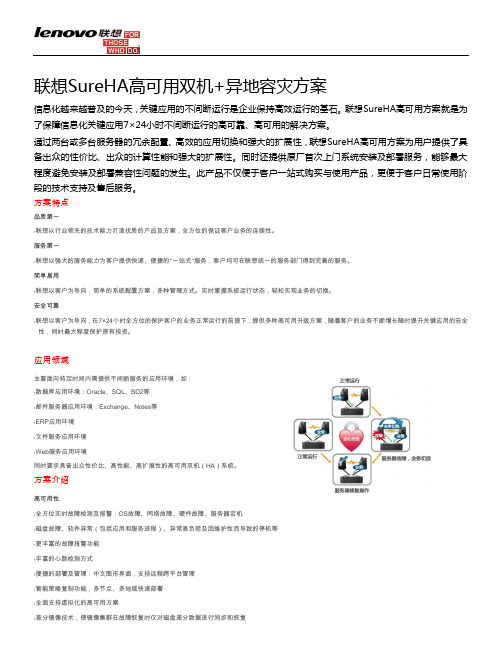
服务器支持
最多支持32个 一备一、一备N、N备一、N备N等多种工作模式 共享型、镜像型、共享+镜像型和混合型 网口、COM口、磁盘心跳等多种心跳监控方式 全中文图形管理界面,字符终端界面 电子邮件、手机短信、蜂蜜器、指示灯 OS故障、网络故障、硬件故障、服务器宕机、 磁盘故障、软件异常(包括应用和服务进程)、 异常高负荷及因维护性而导致的停机等 Windows® 2000 Server、Windows® 2003 Server、 Windows® 2008 Server、Redhat Linux、 Suselinux、VMware ESX Server等 Lenovo Thinkserver家族产品及其他第三方服务器平台
性,同时最大程度保护原有投资。
应用领域
主要面向特定时间内需提供不间断服务的应用环境,如: ◆数据库应用环境:Oracle、SQL、BD2等 ◆邮件服务器应用环境:Exchange、Notes等 ◆ERP应用环境 ◆文件服务应用环境 ◆Web服务应用环境 同时要求具备出众性价比、高性能、高扩展性的高可用双机(HA)系统。
品质第一 ◆联想以行业领先的技术能力打造优质的产品及方案,全方位的保证客户业务的连续性。 服务第一 ◆联想以强大的服务能力为客户提供快速、便捷的“一站式”服务,客户均可在联想统一的服务部门得到完善的服务。 简单易用 ◆联想以客户为导向,简单的系统配置方案,多种管理方式。实时掌握系统运行状态,轻松实现业务的切换。 安全可靠 ◆联想以客户为导向,在7×24小时全方位的保护客户的业务正常运行的前提下,提供多种高可用升级方案,随着客户的业务不断增长随时提升关键应用的安全
方案介绍
高可用性 ◆全方位实时故障检测及报警:OS故障、网络故障、硬件故障、服务器宕机 ◆磁盘故障、软件异常(包括应用和服务进程)、异常高负荷及因维护性而导致的停机等 ◆更丰富的故障报警功能 ◆丰富的心跳检测方式 ◆便捷的部署及管理:中文图形界面,支持远程跨平台管理 ◆智能策略复制功能,多节点、多地域快速部署 ◆全面支持虚拟化的高可用方案 ◆差分镜像技术,使镜像集群在故障恢复时仅对磁盘差分数据进行同步和恢复
联想 昭阳系列 用户指南
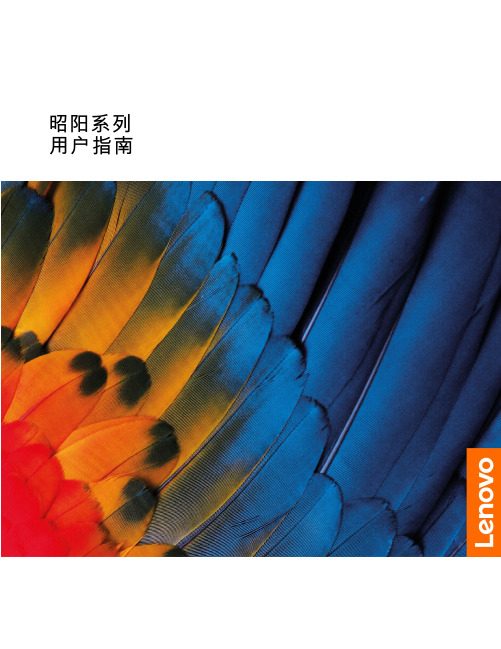
昭阳系列用户指南用前必读使用本文档及其支持的产品之前,请务必先阅读和了解以下信息:•第35页附录A“重要安全信息”•《安全与保修指南》•《设置指南》第一版(2020年4月)©Copyright Lenovo2020.有限权利声明:如果数据或软件依照美国总务署(GSA)合同提供,其使用、复制或公开受编号为GS-35F-05925的合同的条款的约束。
目录关于本文档 (iii)第1章了解计算机 (1)前视图 (1)底座视图 (2)左视图 (4)右视图 (8)底视图 (10)功能部件和规格 (11)USB传输速率声明 (12)运行环境 (12)第2章开始使用您的计算机 (15)Windows10入门 (15)Windows帐户 (15)Windows用户界面 (17)Lenovo Vantage和联想电脑管家 (18)连接到网络 (18)连接到有线网络 (18)连接到Wi-Fi网络 (18)与计算机交互 (20)打开内置USB接收器接口外盖 (20)键盘热键 (21)第3章了解您的计算机 (23)管理电源 (23)检查电池状态 (23)为电池充电 (23)检查电池温度 (23)设置电源按钮行为 (23)更改或创建电源计划 (23)设置性能模式 (24)更改UEFI/BIOS Setup Utility中的设置..24 UEFI/BIOS Setup Utility是什么 (24)打开UEFI/BIOS Setup Utility (24)更改启动顺序 (24)更改Hotkey Mode (24)启用或禁用Always-on (25)在UEFI/BIOS Setup Utility中设置密码..25密码类型 (25)设置管理员密码 (25)更改或删除管理员密码 (26)设置用户密码 (26)启用开机密码 (26)设置硬盘密码 (26)更改或删除硬盘密码 (27)重置或还原Windows (27)Windows10恢复选项 (27)Windows系统还原 (28)重置Windows (28)创建恢复驱动器 (28)使用恢复驱动器还原或重置Windows (29)第4章帮助和支持 (31)常见问题 (31)自助资源 (31)致电Lenovo (33)联系Lenovo之前 (33)Lenovo客户支持中心 (33)购买附加服务 (34)附录A重要安全信息 (35)附录B辅助功能和人体工程学信息 (45)附录C合规性信息 (49)附录D声明和商标 (63)©Copyright Lenovo2020iii昭阳系列用户指南关于本文档•本文档中插图的外观可能与您的产品不同。
联想 ThinkVision TE23-20用户指南
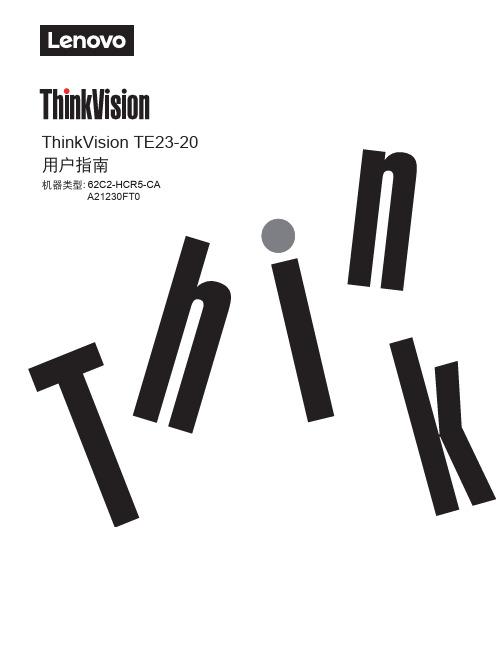
ThinkVision TE23-20用户指南机器类型: 62C2-HCR5-CAA21230FT0目录安全事项 (iv)一般安全原则 (iv)第1章. 新手入门..........................................................................................................1-1物品清单 .......................................................................................................................................1-1使用注意事项 ...............................................................................................................................1-2产品概述 .......................................................................................................................................1-2设置显示器 ...................................................................................................................................1-4第2章. 调整和使用显示器..........................................................................................2-1舒适和辅助功能 ...........................................................................................................................2-1安排您的工作区域 .......................................................................................................................2-1放置和观看显示器 .......................................................................................................................2-1关于健康工作习惯的小技巧 .......................................................................................................2-2调整显示器图像 ...........................................................................................................................2-3选择受支持的显示模式 ...............................................................................................................2-7了解电源管理 ...............................................................................................................................2-8保养显示器 ...................................................................................................................................2-9卸下显示器底座和支撑臂 ...........................................................................................................2-9壁挂(可选) ...............................................................................................................................2-9第3章. 参考信息..........................................................................................................3-1显示器规格 ...................................................................................................................................3-1故障排除 .......................................................................................................................................3-3手动安装显示器驱动程序 ...........................................................................................................3-5附录A. 服务和支持....................................................................................................A-1电话技术支持 ..............................................................................................................................A-1附录B. 声明................................................................................................................B-1商标 ..............................................................................................................................................B-2电源线和电源适配器 ..................................................................................................................B-2《废弃电器电子产品回收处理管理条例》提示性说明 .........................................................B-2中国环境标志产品认证提示性说明 ..........................................................................................B-2中国能源效率标识 ......................................................................................................................B-2有害物质 ......................................................................................................................................B-3 China RoHS 合格评定制度标识................................................................................................B-3安全事项一般安全原则有关安全使用计算机方面的提示,请转到:/safety在安装本产品之前,请阅读安全事项Note: This equipment is not suitable for use in locations where children are likely tobe present.第1章. 新手入门本用户指南为用户提供详细的操作说明。
联想SUREHA100G2说明文档
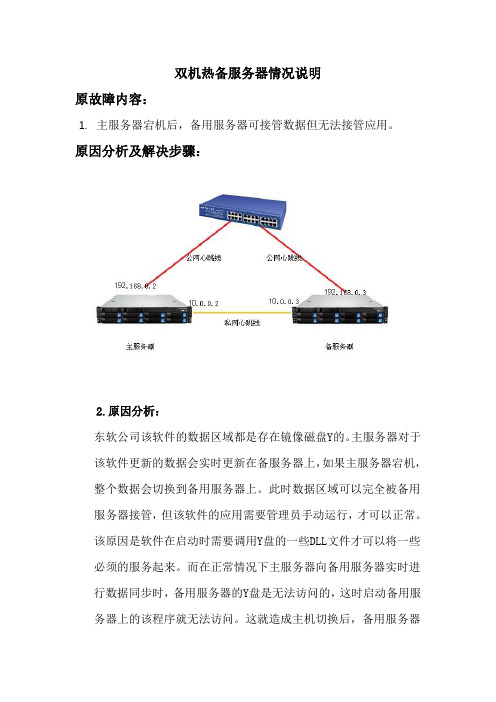
双机热备服务器情况说明
原故障内容:
1.主服务器宕机后,备用服务器可接管数据但无法接管应用。
原因分析及解决步骤:
2.原因分析:
东软公司该软件的数据区域都是存在镜像磁盘Y的。
主服务器对于该软件更新的数据会实时更新在备服务器上,如果主服务器宕机,整个数据会切换到备用服务器上。
此时数据区域可以完全被备用服务器接管,但该软件的应用需要管理员手动运行,才可以正常。
该原因是软件在启动时需要调用Y盘的一些DLL文件才可以将一些必须的服务起来。
而在正常情况下主服务器向备用服务器实时进行数据同步时,备用服务器的Y盘是无法访问的,这时启动备用服务器上的该程序就无法访问。
这就造成主机切换后,备用服务器
上的该软件无法自动启动。
需要Y盘能访问后在将程序手动启动起来才可以使用。
解决步骤:
将该软件所需要起到的MYSQL_OA等五个服务,加入到HA软件的failover区域中去,这样如果发生故障切换后,备用服务器可先接管数据区域,然后自动将软件所需要的五个服务进行启动,就不需要管理员手动进行启动了。
联想sureHA双机热备软件
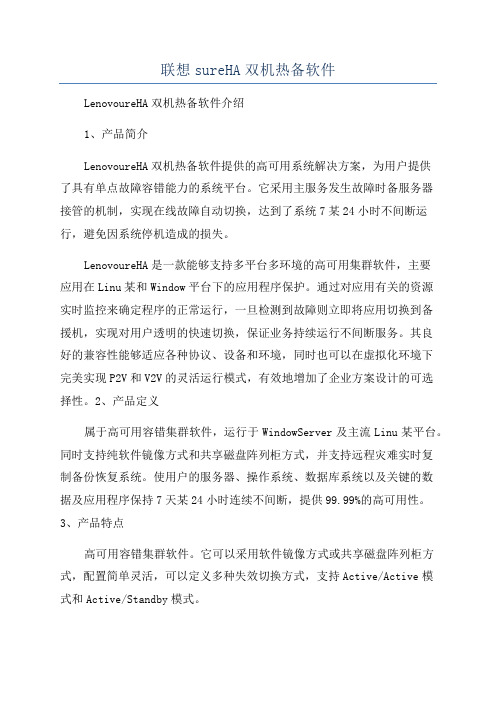
联想sureHA双机热备软件LenovoureHA双机热备软件介绍1、产品简介LenovoureHA双机热备软件提供的高可用系统解决方案,为用户提供了具有单点故障容错能力的系统平台。
它采用主服务发生故障时备服务器接管的机制,实现在线故障自动切换,达到了系统7某24小时不间断运行,避免因系统停机造成的损失。
LenovoureHA是一款能够支持多平台多环境的高可用集群软件,主要应用在Linu某和Window平台下的应用程序保护。
通过对应用有关的资源实时监控来确定程序的正常运行,一旦检测到故障则立即将应用切换到备援机,实现对用户透明的快速切换,保证业务持续运行不间断服务。
其良好的兼容性能够适应各种协议、设备和环境,同时也可以在虚拟化环境下完美实现P2V和V2V的灵活运行模式,有效地增加了企业方案设计的可选择性。
2、产品定义属于高可用容错集群软件,运行于WindowServer及主流Linu某平台。
同时支持纯软件镜像方式和共享磁盘阵列柜方式,并支持远程灾难实时复制备份恢复系统。
使用户的服务器、操作系统、数据库系统以及关键的数据及应用程序保持7天某24小时连续不间断,提供99.99%的高可用性。
3、产品特点高可用容错集群软件。
它可以采用软件镜像方式或共享磁盘阵列柜方式,配置简单灵活,可以定义多种失效切换方式,支持Active/Active模式和Active/Standby模式。
支持多应用、多实例的实时热备份,同时强大的数据复制功能可以单独使用实现数据迁移、数据备份、异地容灾4、关于LenovoureHA集群解决方案众多的双机热备产品中大多数产品只能够支持共享型双节点热备模式,而LenovoureHA是一款可以支持多节点集群的高端集群产品。
由于产品支持多节点集群的特性提高了其方案设计的灵活性,不仅支持基本的共享型双机热备,同时支持本地磁盘镜像型、双机互备、N对一备份等多种模式。
4.1共享型双机热备基于存储共享的双机热备是双机热备的标准方案。
Lenovo DSS-G Model G260 产品指南说明书
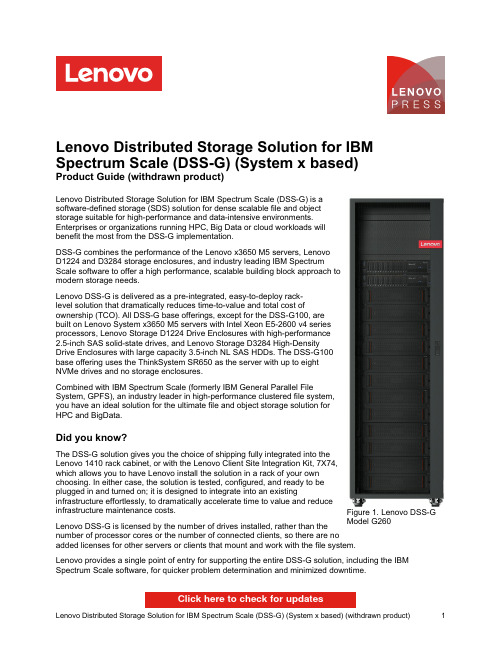
Figure 1. Lenovo DSS-G Model G260Lenovo Distributed Storage Solution for IBM Spectrum Scale (DSS-G) (System x based)Product Guide (withdrawn product)Lenovo Distributed Storage Solution for IBM Spectrum Scale (DSS-G) is asoftware-defined storage (SDS) solution for dense scalable file and objectstorage suitable for high-performance and data-intensive environments.Enterprises or organizations running HPC, Big Data or cloud workloads willbenefit the most from the DSS-G implementation.DSS-G combines the performance of the Lenovo x3650 M5 servers, LenovoD1224 and D3284 storage enclosures, and industry leading IBM SpectrumScale software to offer a high performance, scalable building block approach tomodern storage needs.Lenovo DSS-G is delivered as a pre-integrated, easy-to-deploy rack-level solution that dramatically reduces time-to-value and total cost ofownership (TCO). All DSS-G base offerings, except for the DSS-G100, arebuilt on Lenovo System x3650 M5 servers with Intel Xeon E5-2600 v4 seriesprocessors, Lenovo Storage D1224 Drive Enclosures with high-performance2.5-inch SAS solid-state drives, and Lenovo Storage D3284 High-DensityDrive Enclosures with large capacity 3.5-inch NL SAS HDDs. The DSS-G100base offering uses the ThinkSystem SR650 as the server with up to eightNVMe drives and no storage enclosures.Combined with IBM Spectrum Scale (formerly IBM General Parallel FileSystem, GPFS), an industry leader in high-performance clustered file system,you have an ideal solution for the ultimate file and object storage solution forHPC and BigData.Did you know?The DSS-G solution gives you the choice of shipping fully integrated into theLenovo 1410 rack cabinet, or with the Lenovo Client Site Integration Kit, 7X74,which allows you to have Lenovo install the solution in a rack of your ownchoosing. In either case, the solution is tested, configured, and ready to beplugged in and turned on; it is designed to integrate into an existinginfrastructure effortlessly, to dramatically accelerate time to value and reduceinfrastructure maintenance costs.Lenovo DSS-G is licensed by the number of drives installed, rather than thenumber of processor cores or the number of connected clients, so there are noadded licenses for other servers or clients that mount and work with the file system.Lenovo provides a single point of entry for supporting the entire DSS-G solution, including the IBM Spectrum Scale software, for quicker problem determination and minimized downtime.Figure 2. Lenovo System x3650 M5 (servers used in DSS-G solution only have two internal drives, for use as boot drives)Lenovo System x3650 M5 servers have the following key features:Superior system performance with two Intel Xeon E5-2690 v4 processors, each with 14 cores, 35 MB cache and a core frequency of 2.6 GHzDSS-G configurations of 128 GB, 256 GB, or 512 GB memory using TruDDR4 RDIMMs operating at 2400 MHzSpecial High Performance I/O (HPIO) system board and riser cards to maximize bandwidth to the high-speed network adapters, with two PCIe 3.0 x16 slots and five PCIe 3.0 x8 slots.Figure 3. Lenovo Storage D1224 Drive EnclosureLenovo Storage D1224 Drive Enclosures have the following key features:2U rack mount enclosure with 12 Gbps SAS direct-attached storage connectivity, designed toprovide simplicity, speed, scalability, security, and high availabilityHolds 24x 2.5-inch small form factor (SFF) drivesDual Environmental Service Module (ESM) configurations for high availability and performanceFlexibility in storing data on high performance SAS SSDs, performance-optimized enterprise SAS HDDs, or capacity-optimized enterprise NL SAS HDDs; mixing and matching drive types and form factors on a single RAID adapter or HBA to perfectly meet performance and capacity requirements for various workloadsSupport multiple host attachments and SAS zoning for storage partitioningFigure 4. Lenovo Storage D3284 External High Density Drive Expansion EnclosureLenovo Storage D3284 Drive Enclosures have the following key features:5U rack mount enclosure with 12 Gbps SAS direct-attached storage connectivity, designed for high performance and maximum storage density.Holds 84x 3.5-inch hot-swap drive bays in two drawers. Each drawer has three rows of drives, and each row has 14 drives.Supports high-capacity, archival-class nearline disk drivesDual Environmental Service Module (ESM) configurations for high availability and performance12 Gb SAS HBA connectivity for maximum JBOD performanceFlexibility in storing data on high performance SAS SSDs or capacity-optimized enterprise NL SAS HDDs; mixing and matching drive types on a single HBA to perfectly meet performance and capacity requirements for various workloadsFigure 5. Front view of the D3284 drive enclosureFigure 6. Lenovo ThinkSystem SR650 serversLenovo System SR650 servers have the following key features needed for the DSS-G100 base configuration:The SR650 server features a unique AnyBay design that allows a choice of drive interface types in the same drive bay: SAS drives, SATA drives, or U.2 NVMe PCIe drives.The SR650 server offers onboard NVMe PCIe ports that allow direct connections to the U.2 NVMe PCIe SSDs, which frees up I/O slots and helps lower NVMe solution acquisition costs. DSS-G100 utilizes the NVMe drivesThe SR650 server delivers impressive compute power per watt, featuring 80 PLUS Titanium and Platinum redundant power supplies that can deliver 96% (Titanium) or 94% (Platinum) efficiency atFigure 7. DSS-G componentsSpecificationsThis section lists the system specifications of the components used in the Lenovo DSS-G offerings.x3650 M5 server specificationsSR650 server specificationsD1224 External Enclosure specificationsD3284 External Enclosure specificationsRack cabinet specificationsOptional management componentsx3650 M5 server specificationsThe following table lists the system specifications for the x3650 M5 servers used in the DSS-G configurations.Cooling N+1 redundant cooling with five hot-swap fans.Power supply Two redundant hot-swap 2214 W AC power supplies.Hot-swap parts ESMs, drives, sideplanes, power supplies, and fans.ManagementinterfacesSAS Enclosure Services, 10/100 Mb Ethernet for external management.Warranty Three-year customer-replaceable unit, parts delivered limited warranty with 9x5 next business day response.Service and support Optional warranty service upgrades are available through Lenovo: Technician installed parts,24x7 coverage, 2-hour or 4-hour response time, 6-hour or 24-hour committed repair, 1-year or 2-year warranty extensions, YourDrive YourData, hardware installation.Dimensions Height: 221 mm (8.7 in), width: 447 mm (17.6 in), depth: 933 mm (36.7 in)Maximumweight131 kg (288.8 lb)Power cords2x 16A/100-240V, C19 to IEC 320-C20 Rack Power CableFor more information about the Lenovo Storage Drive Expansion Enclosure, see the Lenovo Press product guide: https:///lp0513Rack cabinet specificationsThe DSS-G ships pre-installed in a Lenovo Scalable Infrastructure 42U 1100mm Enterprise V2 Dynamic Rack. The specifications of the rack are in the following table.Table 6. Rack cabinet specificationsComponent SpecificationModel1410-HPB (primary cabinet)1410-HEB (expansion cabinet)Rack U Height42UHeight Height: 2009 mm / 79.1 inchesWidth: 600 mm / 23.6 inchesDepth: 1100 mm / 43.3 inchesFront & Rear Doors Lockable, perforated, full doors (rear door is not split)Optional water-cooled Rear Door Heat Exchanger (RDHX)Side Panels Removable and lockable side doorsSide Pockets 6 side pocketsCable exits Top cable exits (front & rear)Bottom cable exit (rear only)Stabilizers Front & side stabilizersShip Loadable YesLoad Capacity for Shipping953 kg / 2100 lbMaximum Loaded Weight1121 kg / 2472 lbCluster networkThe Lenovo DSS-G offering connects as a storage block to the customer's Spectrum Scale cluster network using the high-speed network adapters installed in the servers. Each pair of servers has two or three network adapters, which are either Ethernet, InfiniBand or Omni-Fabric Architecture (OPA). Each DSS-G storage block connects to the cluster network.In concert with the cluster network is the xCAT management network. In lieu of a customer-supplied management network, the Lenovo DSS-G offering includes an x3550 M5 server running xCAT and a RackSwitch G7028 24-port Gigabit Ethernet switch.These components are shown in the following figure.Figure 8. Lenovo DSS-G storage blocks in a Spectrum Scale client networkPower distributionPower distribution units (PDUs) are used to distribute power from an uninterruptible power supply (UPS) or utility power to the equipment within the DSS-G rack cabinet and to provide fault-tolerant power redundancy for high availability.Four PDUs are selected for each DSS-G configuration (except for the G201 configuration which uses two PDUs). The PDUs can be one of the PDUs listed in the following table.Table 18. PDU selectionPart number Feature code Description Quantity46M400258961U 9 C19/3 C13 Switched and Monitored DPI PDU4*71762NX N/A1U Ultra Density Enterprise C19/C13 PDU4** DSS G100 and G201 require only two PDUsEach server, switch and drive enclosure has two redundant power supplies, and each of two power supplies is connected to a separate PDU to support topologies with redundant AC power sources.Figure 9. Power distribution topologyConfiguration notes:Only one type of PDUs is supported in the DSS-G rack cabinet; different PDU types cannot be mixed within the rack.Power cables lengths are derived based on the configuration selected.PDUs have detachable power cords (line cords) and are country dependent.The following table summarizes the PDU specifications.TrademarksLenovo and the Lenovo logo are trademarks or registered trademarks of Lenovo in the United States, other countries, or both. A current list of Lenovo trademarks is available on the Web athttps:///us/en/legal/copytrade/.The following terms are trademarks of Lenovo in the United States, other countries, or both:Lenovo®AnyBay®Lenovo ServicesRackSwitchServeRAIDSystem x®ThinkSystem®ToolsCenterTruDDR4XClarity®The following terms are trademarks of other companies:Intel® and Xeon® are trademarks of Intel Corporation or its subsidiaries.Linux® is the trademark of Linus Torvalds in the U.S. and other countries.Microsoft® is a trademark of Microsoft Corporation in the United States, other countries, or both.Other company, product, or service names may be trademarks or service marks of others.Lenovo Distributed Storage Solution for IBM Spectrum Scale (DSS-G) (System x based) (withdrawn product)31。
联想 ThinkVision X22用户指南
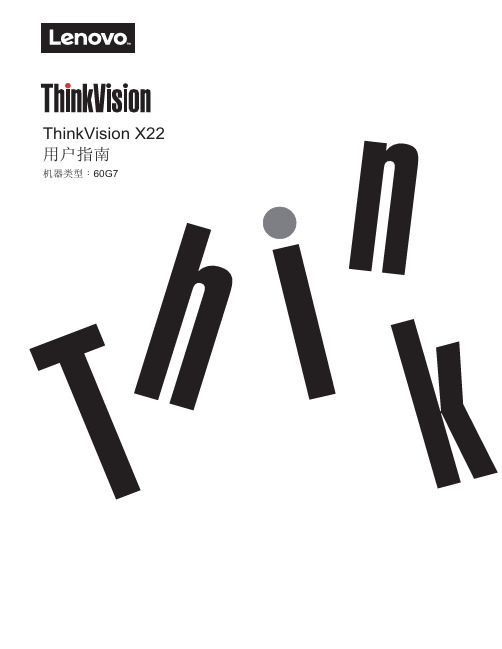
产品编号60G7-KCS1-CB第二版(2016年9月)© 版权所有 Lenovo 2016。
LENOVO 产品、数据、计算机软件、及服务基于专项资金开发,作为48 C.F.R. 2.101定义的商品销售给政府机构,并授予政府机构有限的受限制的使用、复制和公开权利。
受限制的有限权利声明:如果产品、数据、计算机软件、或服务按照总务管理器“GSA”合约交付,则其使用、复制、或公开须遵循在合约号GS-35F-05925中制定的限制。
目录安全事项 (iii)一般安全原则 (iii)第1章开始使用..............................................................1-1物品清单............................................................................................................................................................................................... 1-1使用注意事项....................................................................................................................................................................................... 1-2产品概述............................................................................................................................................................................................... 1-3调整类型......................................................................................................................................................................................... 1-3倾斜................................................................................................................................................................................................. 1-3显示器控制..................................................................................................................................................................................... 1-4线缆锁槽......................................................................................................................................................................................... 1-4设置显示器........................................................................................................................................................................................... 1-5连接和打开显示器电源................................................................................................................................................................. 1-5注册您的选件....................................................................................................................................................................................... 1-7第2章调整和使用显示器......................................................2-1舒适和辅助功能................................................................................................................................................................................... 2-1安排您的工作区域......................................................................................................................................................................... 2-1放置显示器..................................................................................................................................................................................... 2-1关于健康工作习惯的小技巧......................................................................................................................................................... 2-2辅助功能信息................................................................................................................................................................................. 2-2调整显示器图像 ...................................................................................................................................................................................2-3使用直接访问控件......................................................................................................................................................................... 2-3使用On-Screen Display (OSD,屏幕显示)控件........................................................................................................................ 2-4选择受支持的显示模式................................................................................................................................................................. 2-8了解电源管理 .......................................................................................................................................................................................2-9保养显示器 .........................................................................................................................................................................................2-10卸下显示器底座和支撑臂................................................................................................................................................................. 2-10第3章参考信息..............................................................3-1显示器规格........................................................................................................................................................................................... 3-1故障排除............................................................................................................................................................................................... 3-3手动图像设置................................................................................................................................................................................. 3-4手动安装显示器驱动程序............................................................................................................................................................. 3-5在Windows 7系统中安装显示器驱动程序.............................................................. 3-5在Windows 10系统中安装显示器驱动程序............................................................. 3-6获得进一步帮助.................................................................................... 3-6附录A. 服务和支持...................................................................................................................... A-1在线技术支持...................................................................................................................................................................................... A-1附录B. 声明................................................................................................................................... B-1回收信息.............................................................................................................................................................................................. B-2商标...................................................................................................................................................................................................... B-3《废弃电器电子产品回收处理管理条例》提示性说明.................................................................................................................. B-3中国环境标志产品认证提示性说明.................................................................................................................................................. B-3中国能源效率标识.............................................................................................................................................................................. B-3有害物质.............................................................................................................................................................................................. B-4安全事项一般安全原则有关安全使用计算机方面的提示,请访问:/safetyBefore installing this product, read the Safety Information.第1章开始使用本用户指南为用户提供详细的操作说明。
联想 ThinkPad E585 用户指南
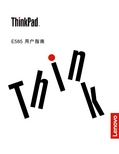
E585用户指南注:在使用本资料及其支持的产品之前,请务必先阅读和了解以下信息:•《安全与保修指南》•《设置指南》•第v页“重要安全信息”Lenovo不断改进计算机的相关文档,包括此《用户指南》。
要获取所有最新文档,请访问:https://根据操作系统版本的不同,某些用户界面说明可能不适用于您的计算机。
第三版(2018年9月)©Copyright Lenovo2017,2018.有限权利声明:如果数据或软件依照美国总务署(GSA)合同提供,其使用、复制或公开受编号为GS-35F-05925的合同的条款的约束。
目录重要安全信息 (v)用前必读 (v)有关使用计算机的重要信息 (v)需要立即采取措施的情况 (vii)维护和升级 (viii)电源线和电源适配器 (viii)延长线和相关设备 (ix)插头和插座 (ix)电源声明 (x)外接设备 (x)常规电池声明 (x)内置可充电电池声明 (xi)不可充电纽扣电池声明 (xi)热量和产品通风 (xi)电流安全信息 (xii)液晶显示屏(LCD)声明 (xiii)使用头戴式耳机或入耳式耳机 (xiii)窒息危险声明 (xiii)塑料袋声明 (xiii)玻璃部件声明 (xiii)第1章产品概述 (1)计算机控件、接口和指示灯 (1)前视图 (1)左视图 (2)右视图 (4)底视图 (5)状态指示灯 (5)重要产品信息 (7)机器类型和型号标签 (7)FCC标识和IC认证编号 (8)Windows操作系统的标签 (9)计算机功能 (9)计算机规格 (10)运行环境 (11)Lenovo程序 (11)访问Lenovo程序 (11)Lenovo程序简介 (12)第2章使用计算机 (13)注册计算机 (13)常见问题 (13)获取有关Windows操作系统的帮助....14使用特殊键 (14)使用ThinkPad指针设备 (16)ThinkPad指针设备概述 (16)使用TrackPoint指针设备 (17)使用轨迹板 (18)使用轨迹板触摸手势 (19)定制ThinkPad指针设备 (19)更换指点杆上的小红帽 (20)电源管理 (20)使用交流电源适配器 (20)使用电池 (21)管理电池电量 (22)节能模式 (22)有线以太网连接 (23)无线连接 (23)使用无线局域网连接 (23)使用蓝牙连接 (23)使用飞行模式 (24)使用音频功能部件 (24)使用摄像头 (25)使用介质卡 (25)使用外接显示屏 (26)携带计算机旅行 (28)第3章增强计算机 (29)查找ThinkPad选件 (29)第4章辅助功能、人体工程学和维护信息 (31)辅助功能选项信息 (31)人机工程学信息 (33)清洁和维护 (34)第5章安全性 (37)使用密码 (37)密码简介 (37)设置、更改或删除密码 (38)硬盘安全 (38)设置安全芯片 (39)使用指纹读取器 (40)删除存储驱动器上的数据 (41)使用防火墙 (41)保护数据不被病毒攻击 (41)©Copyright Lenovo2017,2018i第6章高级配置 (43)安装Windows10操作系统 (43)安装设备驱动程序 (44)使用ThinkPad Setup程序 (45)配置ThinkPad Setup (45)更改启动顺序 (45)更新UEFI BIOS (46)BIOS菜单 (46)使用系统管理 (55)第7章计算机问题故障诊断 (57)预防问题的常用技巧 (57)诊断问题 (57)故障诊断 (58)计算机停止响应 (58)处理键盘上泼溅的液体 (58)错误消息 (58)蜂鸣声错误 (60)内存条问题 (61)以太网问题 (61)无线局域网问题 (62)蓝牙问题 (62)ThinkPad指针设备问题 (63)键盘问题 (63)计算机屏幕问题 (64)外接显示器问题 (65)音频问题 (67)指纹读取器问题 (68)电池问题 (68)交流电源适配器问题 (69)电源问题 (69)电源按钮问题 (69)引导问题 (69)睡眠与休眠问题 (70)硬盘驱动器问题 (70)固态驱动器问题 (71)软件问题 (71)USB问题 (71)第8章恢复信息 (73)重置计算机 (73)使用高级启动选项 (73)在Windows10无法启动时恢复操作系统..73制作和使用恢复U盘 (73)第9章更换设备 (75)客户可更换部件 (75)静电预防 (75)禁用内置电池..............76更换MicroSD卡. (76)更换键盘 (77)更换底盖组合件 (84)更换内存条 (85)更换硬盘驱动器 (86)更换扬声器组合件 (89)更换指纹读取器 (91)更换M.2固态驱动器 (93)第10章获取支持 (97)联系Lenovo之前 (97)获取帮助和服务 (97)Lenovo支持网站 (98)致电Lenovo (98)购买附加服务 (99)附录A法规信息 (101)与认证相关的信息 (101)无线相关信息 (101)无线互操作性 (101)使用环境与健康 (101)确定UltraConnect无线天线的位置 (101)无线电合规性信息 (102)TCO认证 (102)出口分类声明 (103)电磁辐射声明 (103)联邦通信委员会(FCC)供应商合规性声明 (103)加拿大工业部B类辐射规范一致性声明 (103)欧盟合规性 (104)德国B类一致性声明 (104)日本VCCI B类一致性声明 (105)日本关于连接到额定电流小于或等于20A/相位的输电线的产品的一致性声明 (105)日本交流电源线声明 (105)台湾Lenovo产品服务信息 (105)台湾视力防护声明 (105)欧亚大陆合规性标志 (105)巴西音频声明 (105)附录B国家和地区的WEEE和回收声明 (107)一般回收信息 (107)重要WEEE信息 (107)日本回收声明 (108)巴西的回收信息 (109)欧盟的电池回收信息 (109)台湾的电池回收信息 (110)ii E585用户指南美国和加拿大的电池回收信息 (110)中国的回收信息 (110)附录C国家和地区的有害物质限制(RoHS)指令.........111附录D声明 (115)附录E商标 (117)©Copyright Lenovo2017,2018iiiiv E585用户指南重要安全信息注:请首先阅读重要安全信息。
联想 ThinkVision T25d-10用户指南
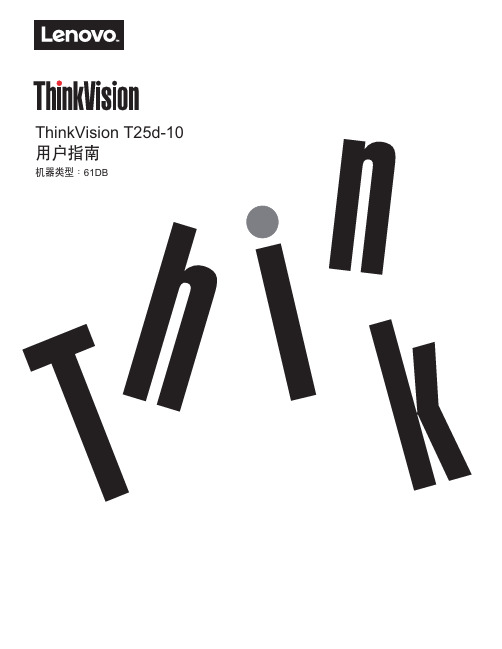
产品编号61DB-MAR1-WW合规IDA19250WT0第一版(2019年2月)© 版权所有 Lenovo 2019。
LENOVO 产品、数据、计算机软件、及服务基于专项资金开发,作为48 C.F.R. 2.101定义的商品销售给政府机构,并授予政府机构有限的受限制的使用、复制和公开权利。
受限制的有限权利声明:如果产品、数据、计算机软件、或服务按照总务管理器“GSA”合约交付,则其使用、复制、或公开须遵循在合约号GS-35F-05925中制定的限制。
目录安全事项. . . . . . . . . . . . . . . . . . . . . . . . . . . . . . . . . . . . . . . . . . . . . . . . . . . . . . . . . . . . . . . . . . . . . . . . . . . . . iii 一般安全原则 . . . . . . . . . . . . . . . . . . . . . . . . . . . . . . . . . . . . . . . . . . . . . . . . . . . . . . . . . . . . . . . . . . . . . . . . . . . . . . . . . . . . . . . . . . . . iii 第1章开始使用. . . . . . . . . . . . . . . . . . . . . . . . . . . . . . . . . . .1-1物品清单 . . . . . . . . . . . . . . . . . . . . . . . . . . . . . . . . . . . . . . . . . . . . . . . . . . . . . . . . . . . . . . . . . . . . . . . . . . . . . . . . . . . . . . . . . . . . . . . 1-1使用注意事项 . . . . . . . . . . . . . . . . . . . . . . . . . . . . . . . . . . . . . . . . . . . . . . . . . . . . . . . . . . . . . . . . . . . . . . . . . . . . . . . . . . . . . . . . . . . 1-2产品概述 . . . . . . . . . . . . . . . . . . . . . . . . . . . . . . . . . . . . . . . . . . . . . . . . . . . . . . . . . . . . . . . . . . . . . . . . . . . . . . . . . . . . . . . . . . . . . . . 1-3调整类型 . . . . . . . . . . . . . . . . . . . . . . . . . . . . . . . . . . . . . . . . . . . . . . . . . . . . . . . . . . . . . . . . . . . . . . . . . . . . . . . . . . . . . . . . . . . . 1-3倾斜 . . . . . . . . . . . . . . . . . . . . . . . . . . . . . . . . . . . . . . . . . . . . . . . . . . . . . . . . . . . . . . . . . . . . . . . . . . . . . . . . . . . . . . . . . . . . . . . . 1-3旋转 . . . . . . . . . . . . . . . . . . . . . . . . . . . . . . . . . . . . . . . . . . . . . . . . . . . . . . . . . . . . . . . . . . . . . . . . . . . . . . . . . . . . . . . . . . . . . . . . 1-3高度调整 . . . . . . . . . . . . . . . . . . . . . . . . . . . . . . . . . . . . . . . . . . . . . . . . . . . . . . . . . . . . . . . . . . . . . . . . . . . . . . . . . . . . . . . . . . . . 1-4监视器枢轴 . . . . . . . . . . . . . . . . . . . . . . . . . . . . . . . . . . . . . . . . . . . . . . . . . . . . . . . . . . . . . . . . . . . . . . . . . . . . . . . . . . . . . . . . . . 1-4监视器控制 . . . . . . . . . . . . . . . . . . . . . . . . . . . . . . . . . . . . . . . . . . . . . . . . . . . . . . . . . . . . . . . . . . . . . . . . . . . . . . . . . . . . . . . . . . 1-5线缆锁槽 . . . . . . . . . . . . . . . . . . . . . . . . . . . . . . . . . . . . . . . . . . . . . . . . . . . . . . . . . . . . . . . . . . . . . . . . . . . . . . . . . . . . . . . . . . . . 1-5设置监视器 . . . . . . . . . . . . . . . . . . . . . . . . . . . . . . . . . . . . . . . . . . . . . . . . . . . . . . . . . . . . . . . . . . . . . . . . . . . . . . . . . . . . . . . . . . . . . 1-6连接和打开监视器电源 . . . . . . . . . . . . . . . . . . . . . . . . . . . . . . . . . . . . . . . . . . . . . . . . . . . . . . . . . . . . . . . . . . . . . . . . . . . . . . . . 1-6注册您的选件 . . . . . . . . . . . . . . . . . . . . . . . . . . . . . . . . . . . . . . . . . . . . . . . . . . . . . . . . . . . . . . . . . . . . . . . . . . . . . . . . . . . . . . . . . . 1-11第2章调整和使用显示器. . . . . . . . . . . . . . . . . . . . . . . . . . . . . . .2-1舒适和辅助功能 . . . . . . . . . . . . . . . . . . . . . . . . . . . . . . . . . . . . . . . . . . . . . . . . . . . . . . . . . . . . . . . . . . . . . . . . . . . . . . . . . . . . . . . . . 2-1安排您的工作区域 . . . . . . . . . . . . . . . . . . . . . . . . . . . . . . . . . . . . . . . . . . . . . . . . . . . . . . . . . . . . . . . . . . . . . . . . . . . . . . . . . . . . 2-1放置显示器 . . . . . . . . . . . . . . . . . . . . . . . . . . . . . . . . . . . . . . . . . . . . . . . . . . . . . . . . . . . . . . . . . . . . . . . . . . . . . . . . . . . . . . . . . . 2-1关于健康工作习惯的小技巧 . . . . . . . . . . . . . . . . . . . . . . . . . . . . . . . . . . . . . . . . . . . . . . . . . . . . . . . . . . . . . . . . . . . . . . . . . . . . 2-2辅助功能信息 . . . . . . . . . . . . . . . . . . . . . . . . . . . . . . . . . . . . . . . . . . . . . . . . . . . . . . . . . . . . . . . . . . . . . . . . . . . . . . . . . . . . . . . . 2-2调整显示器图像. . . . . . . . . . . . . . . . . . . . . . . . . . . . . . . . . . . . . . . . . . . . . . . . . . . . . . . . . . . . . . . . . . . . . . . . . . . . . . 2-3使用直接访问控件 . . . . . . . . . . . . . . . . . . . . . . . . . . . . . . . . . . . . . . . . . . . . . . . . . . . . . . . . . . . . . . . . . . . . . . . . . . . . . . . . . . . . 2-3使用On-Screen Display (OSD,屏幕显示)控件. . . . . . . . . . . . . . . . . . . . . . . . . . . . . . . . . . . . . . . . . . . . . . . . . . . . . . . . . . . . 2-4选择受支持的显示模式 . . . . . . . . . . . . . . . . . . . . . . . . . . . . . . . . . . . . . . . . . . . . . . . . . . . . . . . . . . . . . . . . . . . . . . . . . . . . . . . . 2-7了解电源管理. . . . . . . . . . . . . . . . . . . . . . . . . . . . . . . . . . . . . . . . . . . . . . . . . . . . . . . . . . . . . . . . . . . . . . . . . . . . . . . . 2-8保养显示器. . . . . . . . . . . . . . . . . . . . . . . . . . . . . . . . . . . . . . . . . . . . . . . . . . . . . . . . . . . . . . . . . . . . . . . . . . . . . . . . . . 2-9卸下监视器底座和支撑臂 . . . . . . . . . . . . . . . . . . . . . . . . . . . . . . . . . . . . . . . . . . . . . . . . . . . . . . . . . . . . . . . . . . . . . . . . . . . . . . . . . 2-9壁挂(可选) . . . . . . . . . . . . . . . . . . . . . . . . . . . . . . . . . . . . . . . . . . . . . . . . . . . . . . . . . . . . . . . . . . . . . . . . . . . . . . . . . . . . . . . . . . . 2-9第3章参考信息. . . . . . . . . . . . . . . . . . . . . . . . . . . . . . . . . . .3-1显示器规格 . . . . . . . . . . . . . . . . . . . . . . . . . . . . . . . . . . . . . . . . . . . . . . . . . . . . . . . . . . . . . . . . . . . . . . . . . . . . . . . . . . . . . . . . . . . . . 3-1故障排除 . . . . . . . . . . . . . . . . . . . . . . . . . . . . . . . . . . . . . . . . . . . . . . . . . . . . . . . . . . . . . . . . . . . . . . . . . . . . . . . . . . . . . . . . . . . . . . . 3-3手动图像设置 . . . . . . . . . . . . . . . . . . . . . . . . . . . . . . . . . . . . . . . . . . . . . . . . . . . . . . . . . . . . . . . . . . . . . . . . . . . . . . . . . . . . . . . . 3-4手动安装显示器驱动程序 . . . . . . . . . . . . . . . . . . . . . . . . . . . . . . . . . . . . . . . . . . . . . . . . . . . . . . . . . . . . . . . . . . . . . . . . . . . . . . 3-5在Windows 7系统中安装显示器驱动程序 . . . . . . . . . . . . . . . . . . . . . . . . . . . . . . . 3-5在Windows 10系统中安装显示器驱动程序. . . . . . . . . . . . . . . . . . . . . . . . . . . . . . . 3-6获得进一步帮助 . . . . . . . . . . . . . . . . . . . . . . . . . . . . . . . . . . . . . . . . . . 3-6服务信息. . . . . . . . . . . . . . . . . . . . . . . . . . . . . . . . . . . . . . . . . . . . . . . . . . . . . . . . . . . . . . . . . . . . . . . . . . . . . . . . . . . . 3-7客户责任 . . . . . . . . . . . . . . . . . . . . . . . . . . . . . . . . . . . . . . . . . . . . . . . . . . . . . . . . . . . . . . . . . . . . . . . . . . . . . . . . . . . . . . . . . . . . 3-7维修部件 . . . . . . . . . . . . . . . . . . . . . . . . . . . . . . . . . . . . . . . . . . . . . . . . . . . . . . . . . . . . . . . . . . . . . . . . . . . . . . . . . . . . . . . . . . . . 3-7附录A. 服务和支持 . . . . . . . . . . . . . . . . . . . . . . . . . . . . . . . . . . . . . . . . . . . . . . . . . . . . . . . . . . . A-1注册您的选件 . . . . . . . . . . . . . . . . . . . . . . . . . . . . . . . . . . . . . . . . . . . . . . . . . . . . . . . . . . . . . . . . . . . . . . . . . . . . . . . . . . . . . . . . . . . A-1在线技术支持 . . . . . . . . . . . . . . . . . . . . . . . . . . . . . . . . . . . . . . . . . . . . . . . . . . . . . . . . . . . . . . . . . . . . . . . . . . . . . . . . . . . . . . . . . . . A-1电话技术支持 . . . . . . . . . . . . . . . . . . . . . . . . . . . . . . . . . . . . . . . . . . . . . . . . . . . . . . . . . . . . . . . . . . . . . . . . . . . . . . . . . . . . . . . . . . . A-1附录B. 声明. . . . . . . . . . . . . . . . . . . . . . . . . . . . . . . . . . . . . . . . . . . . . . . . . . . . . . . . . . . . . . . . . B-1回收信息 . . . . . . . . . . . . . . . . . . . . . . . . . . . . . . . . . . . . . . . . . . . . . . . . . . . . . . . . . . . . . . . . . . . . . . . . . . . . . . . . . . . . . . . . . . . . . . . B-2商标 . . . . . . . . . . . . . . . . . . . . . . . . . . . . . . . . . . . . . . . . . . . . . . . . . . . . . . . . . . . . . . . . . . . . . . . . . . . . . . . . . . . . . . . . . . . . . . . . . . . B-2电源线和电源适配器. . . . . . . . . . . . . . . . . . . . . . . . . . . . . . . . . . . . . . . . . . . . . . . . . . . . . . . . .. . . . . . . . . . . . . . . . . . . . . . . . . B-3《废弃电器电子产品回收处理管理条例》提示性说明 . . . . . . . . . . . . . . . . . . . . . . . . . . . . . . . . . . . . . . . . . . . . . . . . . . . . . . . . . B-3中国环境标志产品认证提示性说明 . . . . . . . . . . . . . . . . . . . . . . . . . . . . . . . . . . . . . . . . . . . . . . . . . . . . . . . . . . . . . . . . . . . . . . . . . B-3中国能源效率标识 . . . . . . . . . . . . . . . . . . . . . . . . . . . . . . . . . . . . . . . . . . . . . . . . . . . . . . . . . . . . . . . . . . . . . . . . . . . . . . . . . . . . . . . B-3有害物质 . . . . . . . . . . . . . . . . . . . . . . . . . . . . . . . . . . . . . . . . . . . . . . . . . . . . . . . . . . . . . . . . . . . . . . . . . . . . . . . . . . . . . . . . . . . . . . . B-4安全事项一般安全原则有关安全使用计算机方面的提示,请访问:/safetyBefore installing this product, read the Safety Information.第1章开始使用本用户指南为用户提供详细的操作说明。
联想yoga 2 pro 使用说明书(中文)
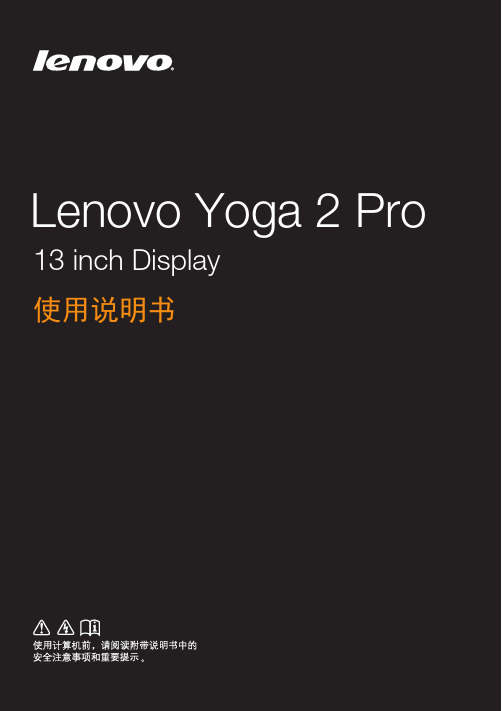
注意: • 合上显示屏时,请注意不要在显示屏和键盘之间遗留下钢笔或任何其他物件,否则可能会损
坏显示屏。
1
第 1 章 认识您的计算机
a 内置摄像头 (仅限 使用此摄像头进行视频交流。 特定型号)
b 多点触控屏 c Windows 按钮
d 内置麦克风
带 LED 背光的液晶显示屏提供了清晰明亮的图形显示。该 显示屏支持多点触控功能。
笔记本式
适用于需要键盘和鼠标操作的任务 (如创建文档、撰写电子邮件等)。 5
第 1 章 认识您的计算机 立式
适用于几乎或完全不需要触控操作的任务 (如查看照片或播放视频)。 平板电脑式
适用于需要频繁触摸屏幕的任务 (如网上冲浪、玩游戏等)。 6
帐篷式
第 1 章 认识您的计算机
适用于需要与触摸屏有限互动的任务 (如显示图表或幻灯片演示)。
ᱟަᆳ Windows ㌫㔏ˈḀӋਟ㜭Պ〽ᴹн਼DŽྲ᷌ᛘ֯⭘Ⲵᱟަ ᆳ㌫㔏ˈࡉḀӋਟ㜭н䘲ਸᛘDŽ • 䈤᰾Җ᧿䘠Ⲵᱟཊᮠᵪරާ༷Ⲵ䙊⭘࣏㜭DŽᛘⲴ䇑㇇ᵪਟ㜭⋑ᴹަѝḀӋ ࣏㜭ˈᡆ㘵䈤᰾Җѝ⋑ᴹӻ㓽ᛘⲴ䇑㇇ᵪкⲴḀӋ࣏㜭DŽ • ᵜ䈤᰾ҖѝⲴᨂമਟ㜭оᇎ䱵ӗ૱н਼DŽ䈧ԕᇎ⢙Ѫ߶DŽ
俘ᨀ皮˖ ᛘਟԕ䲿ᰦ䇯䰞㚄ᜣᇈᯩ㖁ㄉ˄˅ԕ㧧ᗇᘛᦧ Ⲵ㖁㔌᭟ᤱᴽ࣑ ⛩ࠫĀ傡ࣘл䖭у४ā❦ਾ䗃ޕᛘⲴѫᵪ㕆ਧᡆᵪරˈণਟḕ䈒ᵪಘⲴ䝽㖞ǃ ઼؞؍ᓄⲴ傡ࣘ〻ᒿؑ˗ ⛩ࠫĀ㔤؞㖁⛩ā❦ਾ䘹ᤙᛘᡰ൘ⲴᐲоᛘⲴӗ૱ˈণਟḕ䈒ᖃൠⲴᴽ࣑㖁 ⛩ؑԕׯҾᛘ䘱؞䇑㇇ᵪ 䉒䉒 ㅢж⡾δ2013ᒪ7ᴾε © ⡾ᵹᡶᴿ 㚊ᜩ 2013Ⱦ
联想平板电脑 启天K11 Gen2 用户指南(TB230FC,TB230XC)
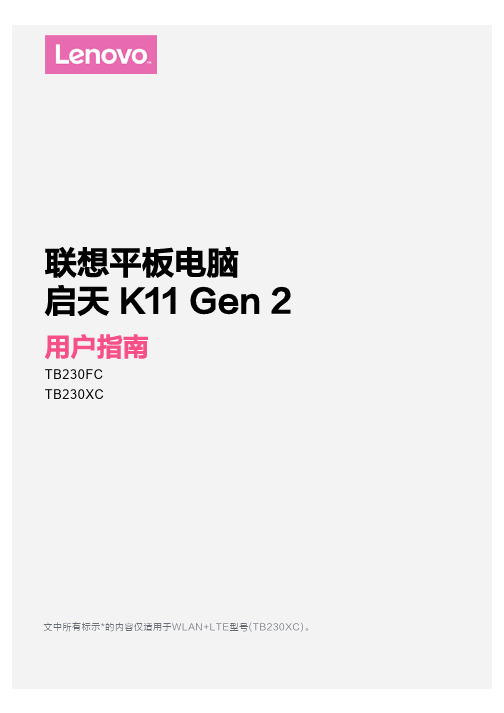
联想平板电脑启天 K11 Gen 2用户指南TB230FCTB230XC基础信息注意《法规声明》“附录”中的“重要安全和处理信息”。
和《法规声明》主屏幕在主屏幕上添加小部件点按主屏幕上图标以外的任意位置并按住不放。
点按 ,按住您需要的应用或小部件,拖至任何想要放置的位置,然后松开。
更换壁纸方法一:进入设置 > 壁纸和主屏幕 > 设置壁纸,然后选择您喜欢的壁纸。
,然后选择您喜欢的壁纸。
将应用程序移动到另一屏幕上卸载应用程序1. 点按并按住要删除的应用程序。
2. 将应用程序拖至 ,然后松开,点按确定。
注意:如果程序右上角不显示 ,则表明该应用程序不能卸载。
移除应用程序1. 点按并按住要移除的应用程序。
查看最近的应用从屏幕底部向上滑动并停顿。
然后您可以执行以下操作:点按应用程序可将其打开。
点按全部清除通知面板和快捷开关从屏幕顶部右侧向下滑动,以查看快捷开关。
按快捷开关,可快速开启或关闭各种常用功能。
若要查看通知,从屏幕顶部向下滑动。
若要删除某个通知,在通知上向左或向右滑动。
若要删除所有通知,点按通知面板底部的全部清除。
若要关闭快捷设置面板,从屏幕的底部向上滑动。
快速启动常用的应用程序功能强制关机分屏模式打开最近使用的应用。
选择要打开的另外一个应用程序。
注意:部分应用不支持分屏模式。
在分屏模式下,您可以执行以下任何操作:调整屏幕大小:将两个屏幕中间的向左或向右滑动。
互换分屏应用位置:轻触分屏模式下中间的,点按两次即可互换。
至屏幕边缘。
工作模式开启工作模式可以有效灵活的切换多应用,提高工作效率。
开启/关闭工作模式从屏幕顶部右侧向下滑动,打开快捷开关面板,开启/关闭工作模式。
进入设置 > 高级功能 > 工作模式,打开/关闭工作模式开关。
工作模式导航栏开启工作模式后,导航栏切换成工作模式导航栏。
在导航栏上可以进行以下操作:点按导航栏中应用程序图标,可以打开该应用程序。
滑动。
放。
阅读模式开启/关闭开启阅读模式点按设置 > 显示 > 阅读模式设置显示效果使用彩色效果、使用黑白效果或自动(根据应用指定效果)来设置默认显示效多用户,添加新用户。
联想 ThinkVision X1 (2nd Gen)用户指南
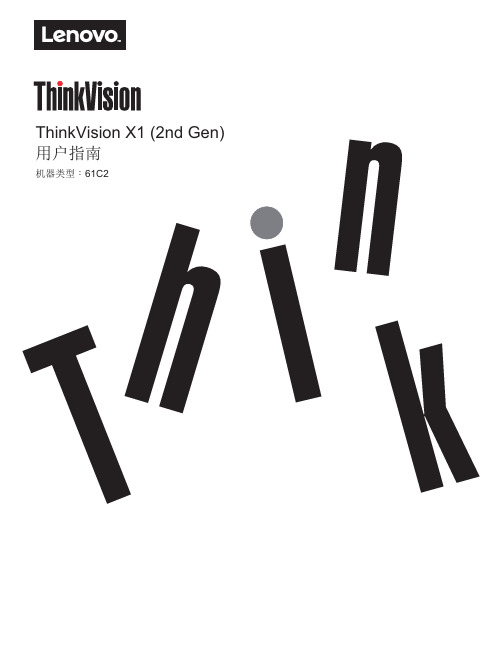
目录安全事项 . . . . . . . . . . . . . . . . . . . . . . . . . . . . . . . . . . . . . . . . . . . . . . . . . . . . . . . . . . . . . . . . . . . . iii 一般安全原则 . . . . . . . . . . . . . . . . . . . . . . . . . . . . . . . . . . . . . . . . . . . . . . . . . . . . . . . . . . . . . . . . . . . . . . . . . . . . . . . . . . . . . . . . . . . . iii第1章开始使用. . . . . . . . . . . . . . . . . . . . . . . . . . . . . . . . . . . . . . . . . . . . . . . . . . . . . . . . . . . . . . . 1-1物品清单 . . . . . . . . . . . . . . . . . . . . . . . . . . . . . . . . . . . . . . . . . . . . . . . . . . . . . . . . . . . . . . . . . . . . . . . . . . . . . . . . . . . . . . . . . . . . . . . 1-1使用注意事项 . . . . . . . . . . . . . . . . . . . . . . . . . . . . . . . . . . . . . . . . . . . . . . . . . . . . . . . . . . . . . . . . . . . . . . . . . . . . . . . . . . . . . . . . . . . 1-1产品概述 . . . . . . . . . . . . . . . . . . . . . . . . . . . . . . . . . . . . . . . . . . . . . . . . . . . . . . . . . . . . . . . . . . . . . . . . . . . . . . . . . . . . . . . . . . . . . . . 1-2调整类型 . . . . . . . . . . . . . . . . . . . . . . . . . . . . . . . . . . . . . . . . . . . . . . . . . . . . . . . . . . . . . . . . . . . . . . . . . . . . . . . . . . . . . . . . . . . . 1-2倾斜 . . . . . . . . . . . . . . . . . . . . . . . . . . . . . . . . . . . . . . . . . . . . . . . . . . . . . . . . . . . . . . . . . . . . . . . . . . . . . . . . . . . . . . . . . . . . . . . . 1-2相机旋转 . . . . . . . . . . . . . . . . . . . . . . . . . . . . . . . . . . . . . . . . . . . . . . . . . . . . . . . . . . . . . . . . . . . . . . . . . . . . . . . . . . . . . . . . . . . . 1-3显示器控制 . . . . . . . . . . . . . . . . . . . . . . . . . . . . . . . . . . . . . . . . . . . . . . . . . . . . . . . . . . . . . . . . . . . . . . . . . . . . . . . . . . . . . . . . . . 1-4线缆锁槽 . . . . . . . . . . . . . . . . . . . . . . . . . . . . . . . . . . . . . . . . . . . . . . . . . . . . . . . . . . . . . . . . . . . . . . . . . . . . . . . . . . . . . . . . . . . . 1-4设置显示器 . . . . . . . . . . . . . . . . . . . . . . . . . . . . . . . . . . . . . . . . . . . . . . . . . . . . . . . . . . . . . . . . . . . . . . . . . . . . . . . . . . . . . . . . . . . . . 1-5连接和打开显示器电源 . . . . . . . . . . . . . . . . . . . . . . . . . . . . . . . . . . . . . . . . . . . . . . . . . . . . . . . . . . . . . . . . . . . . . . . . . . . . . . . . 1-5注册您的选件 . . . . . . . . . . . . . . . . . . . . . . . . . . . . . . . . . . . . . . . . . . . . . . . . . . . . . . . . . . . . . . . . . . . . . . . . . . . . . . . . . . . . . . . . . . 1-11第2章调整和使用显示器 . . . . . . . . . . . . . . . . . . . . . . . . . . . . . . . . . . . . . . . . . . . . . . . . . . . . . . . 2-1舒适和辅助功能 . . . . . . . . . . . . . . . . . . . . . . . . . . . . . . . . . . . . . . . . . . . . . . . . . . . . . . . . . . . . . . . . . . . . . . . . . . . . . . . . . . . . . . . . . 2-1安排您的工作区域 . . . . . . . . . . . . . . . . . . . . . . . . . . . . . . . . . . . . . . . . . . . . . . . . . . . . . . . . . . . . . . . . . . . . . . . . . . . . . . . . . . . . 2-1放置显示器 . . . . . . . . . . . . . . . . . . . . . . . . . . . . . . . . . . . . . . . . . . . . . . . . . . . . . . . . . . . . . . . . . . . . . . . . . . . . . . . . . . . . . . . . . . 2-1关于健康工作习惯的小技巧 . . . . . . . . . . . . . . . . . . . . . . . . . . . . . . . . . . . . . . . . . . . . . . . . . . . . . . . . . . . . . . . . . . . . . . . . . . . . 2-2辅助功能信息 . . . . . . . . . . . . . . . . . . . . . . . . . . . . . . . . . . . . . . . . . . . . . . . . . . . . . . . . . . . . . . . . . . . . . . . . . . . . . . . . . . . . . . . . 2-2调整显示器图像. . . . . . . . . . . . . . . . . . . . . . . . . . . . . . . . . . . . . . . . . . . . . . . . . . . . . . . . . . . . . . . . . . . . . . . . . . . . . . 2-3使用直接访问控件 . . . . . . . . . . . . . . . . . . . . . . . . . . . . . . . . . . . . . . . . . . . . . . . . . . . . . . . . . . . . . . . . . . . . . . . . . . . . . . . . . . . . 2-3使用On-Screen Display (OSD屏幕显示)控件 . . . . . . . . . . . . . . . . . . . . . . . . . . . . . . . . . . . . . . . . . . . . . . . . . . . . . . . . . . . . . 2-4 . . . . . . . . . . . . . . . . . . . . . . . . . . . . . . . . . . . . . . . . . . . . . . . . . . . . . . . . . . . . . . . . . . . . . . . . . . . . . . . . . . . . . . . . . . . . . . . . . . . . 2-5选择支持的显示模式 . . . . . . . . . . . . . . . . . . . . . . . . . . . . . . . . . . . . . . . . . . . . . . . . . . . . . . . . . . . . . . . . . . . . . . . . . . . . . . . . . . 2-7了解电源管理. . . . . . . . . . . . . . . . . . . . . . . . . . . . . . . . . . . . . . . . . . . . . . . . . . . . . . . . . . . . . . . . . . . . . . . . . . . . . . . . 2-8电源管理模式. . . . . . . . . . . . . . . . . . . . . . . . . . . . . . . . . . . . . . . . . . . . . . . . . . . . . . . . . . . . . . . . . . . . . . . . . . . . . . . . . . . . . . . . . . . 2-9保养显示器. . . . . . . . . . . . . . . . . . . . . . . . . . . . . . . . . . . . . . . . . . . . . . . . . . . . . . . . . . . . . . . . . . . . . . . . . . . . . . . . . 2-10卸下显示器底座和支撑臂 . . . . . . . . . . . . . . . . . . . . . . . . . . . . . . . . . . . . . . . . . . . . . . . . . . . . . . . . . . . . . . . . . . . . . . . . . . . . . . . . 2-10第3章参考信息. . . . . . . . . . . . . . . . . . . . . . . . . . . . . . . . . . . . . . . . . . . . . . . . . . . . . . . . . . . . . . . 3-1显示器规格 . . . . . . . . . . . . . . . . . . . . . . . . . . . . . . . . . . . . . . . . . . . . . . . . . . . . . . . . . . . . . . . . . . . . . . . . . . . . . . . . . . . . . . . . . . . . . 3-1故障排除 . . . . . . . . . . . . . . . . . . . . . . . . . . . . . . . . . . . . . . . . . . . . . . . . . . . . . . . . . . . . . . . . . . . . . . . . . . . . . . . . . . . . . . . . . . . . . . . 3-3手动安装显示器驱动程序 . . . . . . . . . . . . . . . . . . . . . . . . . . . . . . . . . . . . . . . . . . . . . . . . . . . . . . . . . . . . . . . . . . . . . . . . . . . . . . 3-4在Windows 7系统中安装显示器驱动程序 . . . . . . . . . . . . . . . . . . . . . . . . . . . . . . . 3-4在Windows 10系统中安装显示器驱动程序. . . . . . . . . . . . . . . . . . . . . . . . . . . . . . . 3-5获得进一步帮助 . . . . . . . . . . . . . . . . . . . . . . . . . . . . . . . . . . . . . . . . . . 3-5附录A. 服务和支持 . . . . . . . . . . . . . . . . . . . . . . . . . . . . . . . . . . . . . . . . . . . . . . . . . . . . . . . . . . . A-1电话技术支持 . . . . . . . . . . . . . . . . . . . . . . . . . . . . . . . . . . . . . . . . . . . . . . . . . . . . . . . . . . . . . . . . . . . . . . . . . . . . . . . . . . . . . . . . . . . A-1附录B. 声明. . . . . . . . . . . . . . . . . . . . . . . . . . . . . . . . . . . . . . . . . . . . . . . . . . . . . . . . . . . . . . . . . B-1回收信息 . . . . . . . . . . . . . . . . . . . . . . . . . . . . . . . . . . . . . . . . . . . . . . . . . . . . . . . . . . . . . . . . . . . . . . . . . . . . . . . . . . . . . . . . . . . . . . . B-2商标 . . . . . . . . . . . . . . . . . . . . . . . . . . . . . . . . . . . . . . . . . . . . . . . . . . . . . . . . . . . . . . . . . . . . . . . . . . . . . . . . . . . . . . . . . . . . . . . . . . . B-2《废弃电器电子产品回收处理管理条例》提示性说明 . . . . . . . . . . . . . . . . . . . . . . . . . . . . . . . . . . . . . . . . . . . . . . . . . . . . . . . . . B-3中国环境标志产品认证提示性说明 . . . . . . . . . . . . . . . . . . . . . . . . . . . . . . . . . . . . . . . . . . . . . . . . . . . . . . . . . . . . . . . . . . . . . . . . . B-3中国能源效率标识 . . . . . . . . . . . . . . . . . . . . . . . . . . . . . . . . . . . . . . . . . . . . . . . . . . . . . . . . . . . . . . . . . . . . . . . . . . . . . . . . . . . . . . . B-3有害物质 . . . . . . . . . . . . . . . . . . . . . . . . . . . . . . . . . . . . . . . . . . . . . . . . . . . . . . . . . . . . . . . . . . . . . . . . . . . . . . . . . . . . . . . . . . . . . . . B-4 China RoHS合格评定制度标识 . . . . . . . . . . . . . . . . . . . . . . . . . . . . . . . . . . . . . . . . . . . . . . . . . . . . . . . . . . . . . . . . . . . . . . . . . . . . B-4安全事项一般安全原则有关安全使用计算机方面的提示?请访问:/safety在安装本产品之前,请阅读“安全事项”第1章开始使用本用户指南包含关于您的平板显示器的详细信息。
- 1、下载文档前请自行甄别文档内容的完整性,平台不提供额外的编辑、内容补充、找答案等附加服务。
- 2、"仅部分预览"的文档,不可在线预览部分如存在完整性等问题,可反馈申请退款(可完整预览的文档不适用该条件!)。
- 3、如文档侵犯您的权益,请联系客服反馈,我们会尽快为您处理(人工客服工作时间:9:00-18:30)。
Lenovo SureHA G2(V2.0) Windows平台Share模式集群软
件安装配置文档
服务器二线支持
赵晓炜
2011、09
1、准备阶段
数据库装在本地,库文件装在存储盘上
1.1 网络
确保服务器内网和外网都可以相互ping通。
1.2、分区
共享磁盘只在一台主机上操作即可,其他主机查看即可。
共需要2个分区:
A、磁盘心跳分区-非必须,至少17M,建议20M,该分区为裸系统,无需格式化,盘符推荐使用X。
存储上划分
B、数据分区-容量根据实际情况划分,手动指定盘符,推荐使用Y,请快速格式化为NTFS 分区。
备注:由于Windows2003以上的操作系统不会自动分配盘符,所以,第二台主机分区手动分配的盘符要与第一台保持一致。
1.3 修改服务器主机名
请按照要求修改每个节点主机名称,修改后重启服务器使其生效。
1.4 暂时关闭防火墙
操作系统自带防火墙可能导致网路不通或者集群软件异常,建议暂时关闭。
实施完毕后再按需开启。
2、集群软件安装
每台服务器安装方法相同,均按照如下步骤操作。
2.1,打开安装文件路径,运行menu应用程序,请选择“SureHA Cluster for Windows”。
如下图:
2.2 接着选择“SureHA Cluster 2.0 for Windows”,如下图:
2.3 进入安装向导,选择“下一步”,如下图:
2.4 出现选择安装路径的提示,可根据实际情况修改,继续“下一步”,如下图:
2.5 提示可以安装程序了,直接点击“安装”,如下图:
2.6 出现安装进度条,如下图:
2.7 进入设置端口界面,建议保持默认,选择“下一步”,如下图:
2.8 进入共享磁盘的过滤设定步骤,选定连接共享磁盘的HBA卡,鼠标右键,选择“过滤”。
如下图:
2.9 已被过滤的分区前将以对勾标注,继续“下一步”。
如下图:
2.10 是否进行过滤设定,选择“是”,如下图:
2.11 提示设定已完成,点击“确定”,如下图:
完成安装。
如下图:
2.13 安装完毕,请选择“是,立即重新启动计算机。
”如下图:
3、集群软件的卸载
如果遇到相关问题需要卸载程序,请按此方法操作。
如果一切正常,则直接跳过此节,执行下一节集群软件配置。
3.1 使用共享磁盘时,卸载完成后访问限制会失效,因此请拔下与服务器连接的所有磁盘
线缆。
3.2 手动停止所有SureHA服务,进入Windows2008服务管理器,选择“配置”-“服务”,将所有SureHA 服务都手动停止。
如下图:
3.2 进入“控制面板”-“程序”-“程序和功能”,找到“SureHA Cluster Server”。
如下图:
3.3 选中程序,然后点击“卸载”,如下图:
3.4 询问是否进行卸载?选择“是”,如下图:
“是”,如下图:
3.6 卸载完毕,点击“完成”如下图:
3.7 卸载完毕后,选择重新启动计算机。
如下图:
4、集群软件配置
4.1 运行浏览器Cluster Manager,http://hostip:29003,可以使用带内和带外均可。
4.2运行Start builder,需要JA V A环境设置,光盘中带JA V A安装文件。
如果满足JA V A运行环境,打开页面后出现如下,三个选项,如果第一次设置,可以选择“启动集群生成向导”,
如果有已经生成的配置文件,可以选择“导入配置文件”。
4.3 添加集群名
选择“启动集群生成向导”,添加集群名称,选择合适的语言,如果是组合集群,如共享镜像型则需要添加管理IP地址,会自动增加MangagementGroup。
如果独立的镜像型或者共享
型,不需要添加管理IP地址。
如下图:
4.4增加服务器信息
集群会自动增加当前连接Webmanager的节点到集群软件中,所以,只需要添加其他节点即
可,可以添加服务器名或者IP地址,如下图:
主机名-建议进入服务器,使用hostname查看,请填入查看后的信息。
添加后可以看到已经被添加的节点信息,如下图:
除了私网外,建议同时添加公网IP作为备份。
默认只添加内核模式。
如下图:
4.6 NP(Network Partition网络分区)解决,这是防裂脑措施。
包括四种模式,一般情况下建议添加Ping方式。
如果有COM连线,可以选择COM口。
Disk模式仅仅支持共享模式。
多数模式支持2个节点以上的服务器使用。
共享模式下,请添加两个NP策略。
如下图:
4.7.1 添加组,点击“添加”,如下图:
中,如VMware ESX系列,则选择虚拟机。
命名组名称,如下图:
4.7.2 可启动服务器
添加服务器到组,将“可以在所有的服务器上进行失效切换”前对勾取消,将服务器节点,
从右侧天加到左侧。
如下图:
4.7.3 组属性设置,保持默认,继续“下一步”,如下图:
添加组资源
选择浮动IP资源和修改浮动IP名称,如下图:
将“遵循原有的依赖关系”前的对勾去掉,继续“下一步”,如下图:
将最终动作都按照下图选择。
成”即可。
选择资源类型和修改名称,如下图:
无依赖关系,请取消“遵循原有的依赖关系”前的对勾。
请按照要求选择最终动作,其他选项保持默认。
请点击“连接”按钮,如下图:
同样的操作,添加另一个节点的磁盘信息,添加完毕后,点击完成。
如下图:
至此,常规资源添加完毕,如下图:
4.8添加监视器
4.8.1添加浮动IP监视资源
在监视目标资源处,点击“参照”,选择fip1,如下图:
选择对浮动ip虚拟网卡的link状态的监视。
再活性化次数选择为0,点击“参照”,选定failover组。
4.8.2添加磁盘监视资源
磁盘TUR监视-不是所有的盘柜都支持TUR监视,光纤盘柜可以选择该模式。
如果遇到监
视资源异常的情况,请选择磁盘的其他监视资源。
如磁盘RW监视。
请保持默认,然后“下一步”。
如下图:
点击“参照”,选择sd1。
如下图:
点击“参照”,选择failover,如下图:
点击完成,可以查看到已经添加的所有监视资源,如下图:
4.9 应用配置文件
在线上传异常时可以选择其他节点进行上传。
根据提示确定,重启Webmanger。
如下图:
切换到“操作模式”,如下图:
从服务菜单,启动集群。
启动后信息如下:
5、验证集群
5.1 最简单方法-手动切换集群,如果可以成功,即可说明没有问题。
5.2、停止服务,如集群服务、数据库服务
换。
5.4、硬件操作,比如拔掉网线或者关闭或者重启计算机。
