Canberra 2nd Station PBB Installation Sub-contract Work Scope
Motorola 3.5 kHz 产品说明书

RVN4126 3.59100-386-9100-386/T DEVICERVN41772-CD2-3.5MCS/MTSRVN41821-CD2-3.5XTS3000/SABER PORTABLE YES RKN4046KHVN9085 3.51-20 R NO HLN9359 PROG. STAND RVN4057 3.532 X 8 CODEPLUG NO3080385B23 & 5880385B30 MDVN4965 3.59100-WS/T CONFIG KITRVN4053 3.5ASTRO DIGITAL INTERFACE NO3080385B23RVN41842-CD RKN4046A (Portable) 2-3.5ASTRO PORTABLE /MOBILE YES3080369B73 or0180300B10 (Mobile) RVN41831-CD3080369B732-3.5ASTRO SPECTRA MOBILE YES(Low / Mid Power)0180300B10 (High Power) RVN4185CD ASTRO SPECTRA PLUS MOBILE NO MANY OPTIONS; SEESERVICE BRIEF#SB-MO-0101RVN4186CD ASTRO SPECTRA PLUS MANY OPTIONS;MOBILE/PORTABLE COMB SEE SERVICE BRIEF#SB-MO-0101RVN4154 3.5ASTROTAC 3000 COMPAR.3080385B23RVN5003 3.5ASTROTAC COMPARATORS NO3080399E31 Adpt.5880385B34RVN4083 3.5BSC II NO FKN5836ARVN4171 3.5C200RVN4029 3.5CENTRACOM SERIES II NO VARIOUS-SEE MANUAL6881121E49RVN4112 3.5COMMAND PLUS NORVN4149 3.5COMTEGRA YES3082056X02HVN6053CD CT250, 450, 450LS YES AAPMKN4004RVN4079 3.5DESKTRAC CONVENTIONAL YES3080070N01RVN4093 3.5DESKTRAC TRUNKED YES3080070N01RVN4091 3.5DGT 9000 DESKSET YES0180358A22RVN4114 3.5GLOBAL POSITIONING SYS.NO RKN4021AHVN8177 3.5GM/GR300/GR500/GR400M10/M120/130YES3080070N01RVN4159 3.5GP60 SERIES YES PMLN4074AHVN9128 3.5GP300 & GP350RVN4152 3.5GP350 AVSRVN4150 3.5GTX YES HKN9857 (Portable)3080070N01(Mobile) HVN9025CD HT CDM/MTX/EX SERIES YES AARKN4083/AARKN4081RiblessAARKN4075RIBLESS NON-USA RKN4074RVN4098H 3.5HT1000/JT1000-VISAR YES3080371E46(VISAR CONV)RVN4151 3.5HT1000 AVSRVN4098 3.5HT1000/ VISAR CONV’L.YES RKN4035B (HT1000) HVN9084 3.5i750YES HLN-9102ARVN4156 3.5LCS/LTS 2000YES HKN9857(Portable)3080070N01(Mobile) RVN4087 3.5LORAN C LOC. RECV’R.NO RKN4021ARVN4135 3.5M100/M200,M110,M400,R100 includesHVN9173,9177,9646,9774YES3080070N01RVN4023 3.5MARATRAC YES3080070N01RVN4019 3.5MAXTRAC CONVENTIONAL YES3080070N01RVN4139 3.5MAXTRAC LS YES3080070N01RVN4043 3.5MAXTRAC TRK DUPLEX YES3080070N01RVN4178CD MC SERIES, MC2000/2500DDN6124AW/DB25 CONNECTORDDN6367AW/DB9 CONNECTOR RVN41751-CD Rib to MIC connector 1-3.5MCS2000 RKN4062BRVN41131-3.5MCS2000RVN4011 3.5MCX1000YES3000056M01RVN4063 3.5MCX1000 MARINE YES3000056M01RVN4117 3.5MDC/RDLAP DEVICESRVN4105 3.5MOBILE PROG. TOOLRVN4119 3.5MOBITEX DEVICESRVN4128 3.5MPT1327-1200 SERIES YES SEE MANUALRVN4025 3.5MSF5000/PURC/ANALOG YES0180355A30RVN4077 3.5MSF5000/10000FLD YES0180355A30RVN4017K 3.5MT 1000YES RTK4205CRVN4148 3.5MTR 2000YES3082056X02RVN4140 3.5MTRI 2000NORVN41761-CD MTS2000, MT2000*, MTX8000, MTX90001-3.5*programmed by DOS which is included in the RVN4176RVN4131 3.5MTVA CODE PLUG FIXRVN4142 3.5MTVA DOCTOR YES3080070N01RVN4131 3.5MTVA3.EXERVN4013 3.5MTX800 & MTX800S YES RTK4205CRVN4097 1-CD MTX8000/MTX9000,MTS2000,MT2000*,* programmed by DOS which is included in the RVN4176HVN9067CD MTX850/MTX8250MTX950,MTX925RVN4138 3.5MTX-LS YES RKN4035DRVN4035 3.5MX 1000YES RTK4203CRVN4073 3.5MX 800YES RKN4006BHVN9395 P100, P200 LB, P50+, P210, P500, PR3000RVN4134 3.5P100 (HVN9175)P200 LB (HVN9794)P50+ (HVN9395)P210 (HVN9763)P500 (HVN9941)PR3000 (HVN9586)YES RTK4205HVN9852 3.5P110YES HKN9755A/REX1143 HVN9262 3.5P200 UHF/VHF YES RTK4205RVN4129 3.5PDT220YVN4051 3.5PORTABLE REPEATER Portable rptr.P1820/P1821AXRVN4061C 3.5PP 1000/500NO3080385B23 & 5880385B30 RVN5002 3.5QUANTAR/QUANTRO NO3O80369E31RVN4135 3.5R100 (HVN9177)M100/M200/M110/M400YES0180358A52RVN4146 3.5RPM500/660RVN4002 3.5SABER YES RTK4203CRVN4131 3.5SETTLET.EXEHVN9007 3.5SM50 & SM120YESRVN4039 3.5SMART STATUS YES FKN5825AHVN9054 3.5SOFTWARE R03.2 P1225YES3080070N01HVN9001 3.5SOFTWARE R05.00.00 1225LS YES HLN9359AHVN9012 3.5SP50RVN4001N 3.5SPECTRA YES3080369B73 (STANDARD)0180300B10 (HIGH POWER) RVN4099 3.5SPECTRA RAILROAD YES3080369B73RVN4110 3.5STATION ACCESS MODULE NO3080369E31RVN4089A 3.5STX TRANSIT YES0180357A54RVN4051 3.5SYSTEMS SABER YES RTK4203BRVN4075 3.5T5600/T5620 SERIES NO3080385B23HVN9060CD TC3000, TS3000, TR3000RVN4123 3.5VISAR PRIVACY PLUS YES3080371E46FVN4333 3.5VRM 100 TOOLBOX FKN4486A CABLE &ADAPTORRVN4133 3.5VRM 500/600/650/850NORVN4181CD XTS 2500/5000 PORTABLES RKN4105A/RKN4106A RVN41002- 3.5XTS3000 ASTRO PORTABLE/MOBILERVN4170 3.5XTS3500YES RKN4035DRIB SET UPRLN4008E RADIO INTERFACE BOX (RIB)0180357A57RIB AC POWER PACK 120V0180358A56RIB AC POWER PACK 220V3080369B71IBM TO RIB CABLE (25 PIN) (USE WITH XT & PS2)3080369B72IBM TO RIB CABLE (9 PIN)RLN443825 PIN (F) TO 9 PIN (M) ADAPTOR (USE W/3080369B72 FOR AT APPLICATION) 5880385B308 PIN MODULAR TO 25 PIN ”D” ADAPTOR (FOR T5600 ONLY)0180359A29DUPLEX ADAPTOR (MOSTAR/TRAXAR TRNK’D ONLY)Item Disk Radio RIB Cable Number Size Product Required Number Item Disk Radio RIB Cable Number Size Product Required NumberUtilizing your personal computer, Radio Service Software (RSS)/Customer Programming Software (CPS)/CustomerConfiguration Software (CCS) enables you to add or reprogram features/parameters as your requirements change. RSS/CPS/CCS is compatible with IBM XT, AT, PS/2 models 30, 50, 60 and 80.Requires 640K RAM. DOS 3.1 or later. Consult the RSS users guide for the computer configuration and DOS requirements. (ForHT1000, MT/MTS2000, MTX838/8000/9000, Visar and some newer products —IBM model 386, 4 MEG RAM and DOS 5.0 or higher are recommended.) A Radio Interface Box (RIB) may be required as well as the appropriate cables. The RIB and cables must be ordered separately.Licensing:A license is required before a software (RVN) order is placed. The software license is site specific (customer number and ultimate destination tag). All sites/locations must purchase their own software.Be sure to place subsequent orders using the original customer number and ship-to-tag or other licensed sites; ordering software without a licensed customer number and ultimate tag may result in unnecessary delays. To obtain a no charge license agreement kit, order RPX4719. To place an order in the U.S. call 1-800-422-4210. Outside the U.S., FAX 847-576-3023.Subscription Program:The purchase of Radio ServiceSoftware/Customer Programming/Customer ConfigurationSoftware (RVN & HVN kits) entitles the buyer/subscriber to three years of free upgrades. At the end of these three years, the sub-scriber must purchase the same Radio Service Software kit to receive an additional three years of free upgrades. If the sub-scriber does not elect to purchase the same Radio Service Software kit, no upgrades will be sent. Annually a subscription status report is mailed to inform subscribers of the RSS/CPS/CCS items on our database and their expiration dates.Notes:1)A subscription service is offered on “RVN”-Radio Service Software/Customer Programming/Customer Configuration Software kits only.2)“RVN” software must only be procured through Radio Products and Services Division (RPSD). Software not procured through the RPSD will not be recorded on the subscription database; upgrades will not be mailed.3)Upgrades are mailed to the original buyer (customer number & ultimate tag).4)SP software is available through the radio product groups.The Motorola General Radio Service Software Agreement is now available on Motorola Online. If you need assistance please feel free to submit a “Contact Us” or call 800-422-4210.SMART RIB SET UPRLN1015D SMART RIB0180302E27 AC POWER PACK 120V 2580373E86 AC POWER PACK 220V3080390B49SMARTRIB CABLE (9 PIN (F) TO 9 PIN (M) (USE WITH AT)3080390B48SMARTRIB CABLE (25 PIN (F) TO 9 PIN (M) (USE WITH XT)RLN4488ASMART RIB BATTERY PACKWIRELESS DATA GROUP PRODUTS SOFTWARERVN4126 3.59100-386/9100T DEVICES MDVN4965 3.59100-WS/T CONFIG’TN RVN41173.5MDC/RDLAP DEVICESPAGING PRODUCTS MANUALS6881011B54 3.5ADVISOR6881029B90 3.5ADVISOR ELITE 6881023B20 3.5ADVISOR GOLD 6881020B35 3.5ADVISOR PRO FLX 6881032B30 3.5BR8506881032B30 3.5LS3506881032B30 3.5LS5506881032B30 3.5LS7506881033B10 3.5LS9506881035B20 3.5MINITOR III8262947A15 3.5PAGEWRITER 20008262947A15 3.5PAGEWRITER 2000X 6881028B10 3.5TALKABOUT T3406881029B35 3.5TIMEPORT P7308262947A15 3.5TIMEPORT P930NLN3548BUNIVERSAL INTERFACE KITItem Disk Radio NumberSize Product。
施耐德电气低压配电产品选型指南说明书
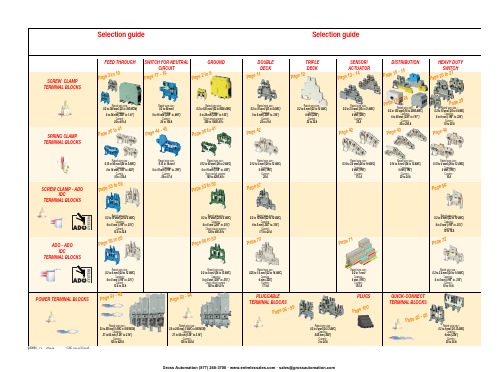
ABB EntrelecSommaireBU0402061SNC 160 003 C0205SummarySelection guide ....................................................................................page 1Screw clamp ........................................................................................page 2Feed through and ground terminal blocks .......................................................page 2 - 5 to 10Single pole, multiclamp terminal blocks..........................................................................page 4Feed through terminal blocks - Double-deck................................................................page 11Feed through terminal blocks - Triple-deck...................................................................page 12Three level sensor, terminal blocks without ground connection...................................page 13Three level sensor, terminal blocks with ground connection ........................................page 14Terminal blocks for distribution boxes, double deck + protection .......................page 15 - 16Interruptible terminal blocks for neutral circuit......................................................page 17 - 18Distribution : phase, ground terminal blocks .......................................................page 19 to 21Single pole or four pole distribution blocks..........................................................page 22 to 24Heavy duty switch terminal blocks with blade......................................................page 25 - 26Heavy duty switch terminal blocks with push-turn knob..............................................page 26Heavy duty switch terminal blocks with contact control pull lever...............................page 29Heavy duty switch terminal blocks with blade - Double-deck .....................................page 27Fuse holder terminal blocks for 5x20 mm (.197x.787 in.) and 5x25 mm (.197x.984 in.)or 6.35x25.4 mm (1/4x1 in.) and 6.35x32 mm (1/4x11/4 in.) fuse s.........................................page 28 - 29Fuse holder terminal blocks for 5x20 mm (.197x.787 in.) and 5x25 mm (.197x.984 in.) fuses -Double-dec k.....................................................................................................................page 27Terminal blocks for test circuits with sliding bridge ......................................................page 30Terminal blocks for metering circuits.............................................................................page 31ESSAILEC terminal blocks.............................................................................................page 32Safety connection terminal blocks ................................................................................page 33Miniblocks for EN 50045 (DIN 46277/2) rail ..........................................................page 34 - 35Spring clamp ......................................................................................page 36Angled terminal blocks - Feed through and ground .....................................................page 36Feed through and ground terminal blocks ...........................................................page 37 to 41Feed through terminal blocks - Double deck ................................................................page 42Terminal blocks for sensors / actuators ........................................................................page 42Terminal blocks for distribution boxes...........................................................................page 43Switch terminal blocks for neutral conductor........................................................page 44 - 45Heavy duty switch terminal blocks with blade..............................................................page 46Fuse holder terminal blocks for 5x20 mm (.197x.787 in.) and 5x25 mm (.197x.984 in.) fuse s....page 47Miniblocks Spring clamp ......................................................................................page 48 to 52ADO - Screw clamp ...........................................................................page 53Feed through and ground terminal blocks ...........................................................page 53 to 56Feed through and ground terminal blocks - Double-deck............................................page 57Heavy duty switch terminal blocks with blade..............................................................page 58Fuse holder terminal blocks for 5x20 mm (.197x.787 in.) and 5x25 mm (.197x.984 in.) fuse s ......page 59 - 60Miniblocks ADO - Screw clamp............................................................................page 61 to 65ADO - ADO .........................................................................................page 66Feed through and ground terminal blocks ...........................................................page 66 to 69Feed through and ground terminal blocks - Double-deck............................................page 70Terminal blocks for sensors / actuators ........................................................................page 71Heavy duty switch terminal blocks with blade..............................................................page 72Fuse holder terminal blocks for 5x20 mm (.197x.787 in.) and 5x25 mm (.197x.984 in.) fuse s ......page 73 - 74Miniblocks ADO - ADO .........................................................................................page 75 to 79Accessories ADO ...........................................................................................................page 80Power terminal blocks .............................................................page 81 to 84Quick-connect terminal blocks .................................................page 85 - 86Terminal blocks for railway applications ................................page 87 to 97Pluggable terminal blocks .....................................................page 98 to 100Accessories......................................................................................page 101Marking..................................................................................page 102 to 104GrossAutomation(877)268-3700··*************************PR30PR3.Z2PR3.G2PR5PR4PR1.Z2Rated wire size :Rated wire size :Rated wire size :Rated wire size :Mounting railsShield terminals forcollector barMarking tableHorizontal Rated wire size :0.5 to 16 mm² (22 to 8 AWG)Rated wire size :Rated wire size :Rated wire size :P a g e t o 29e30 t o 32ag e e3P a ge 8 t o 60a g e6t o 6574P a ge 7 t o 79P a ge 9P a g P a gGrossAutomation(877)268-3700··*************************2ABB Entrelecd010830402051SNC 160 003 C0205MA 2,5/5 - 2.5 mm² blocks - 5 mm .200" spacingAccessoriesGrossAutomation(877)268-3700··*************************3ABB Entrelec D010740402051SNC 160 003 C0205M 4/6 - 4 mm² blocks - 6 mm .238" spacingAccessoriesGrossAutomation(877)268-3700··*************************4ABB EntrelecD011030402051SNC 160 003 C0205M 4/6.3A - 4 mm² blocks - 6 mm .238" spacingM 4/6.4A - 4 mm² blocks - 6 mm .238" spacingGrossAutomation(877)268-3700··*************************5ABB Entrelec D010840402051SNC 160 003 C0205M 6/8 - 6 mm² blocks - 8 mm .315" spacingAccessoriesGrossAutomation(877)268-3700··*************************6ABB EntrelecD010850402051SNC 160 003 C0205M 10/10 - 10 mm² blocks - 10 mm .394" spacingAccessoriesGrossAutomation(877)268-3700··*************************7ABB Entrelec D010860402051SNC 160 003 C0205M 16/12 - 16 mm² blocks - 12 mm .473" spacingAccessoriesGrossAutomation(877)268-3700··*************************8ABB EntrelecD010870402051SNC 160 003 C0205M 35/16 - 35 mm² blocks - 16 mm .630" spacingGrossAutomation(877)268-3700··*************************M 95/26 - 95 mm² blocks - 26 mm 1.02" spacingM 70/22.P - 70 mm² ground block with rail contact - 22 mm .630" spacingSelection35 mm / 1.37"12 mm / 0.47"14-30 Nm / 124-260 Ib.in 1.2-1.4 Nm / 10.6-12.3 Ib.in1000600600415400400577070240 mm 2500 MCM 500 MCM 10 mm 2 6 AWG 6 AWG IEC UL CSANFC DIN0.5 - 160.5 - 100 AWG-600 MCM 2 AWG-500 MCM 50 - 30035 - 24018-6 AWGD 150/31.D10 - 150 mm² blocks - 31 mm 1.22" spacingCharacteristicsD 240/36.D10 - 240 mm² blocks - 36 mm 1.41" spacingSelectionWire size main circuit mm² / AWG VoltageV Current main circuit A Current outputARated wire size main circuit mm² / AWG Rated wire size outputmm² / AWG Wire stripping length main circuit mm / inches Wire stripping length output mm / inches Recommended torque main circuit Nm / Ib.in Recommended torque outputNm / Ib.inSolid Stranded Solid Stranded Wire size output mm² / AWG9.5 mm / .37"0.5-0.8 Nm / 4.4-7.1 Ib.in5003003003220204 mm 212 AWG12 AWG0.2 - 422-12 AWG 22-12 AWG 0.22 - 4IEC ULCSANFC DINCharacteristicsWire size mm² / AWGSolid Stranded D 4/6.T3 - 4 mm² blocks - 6 mm .238" spacingSelectionVoltage V CurrentARated wire sizemm² / AWG Wire stripping length mm / inches Recommended torqueNm / Ib.inM 4/6.T3.P - 4 mm² block - 6 mm .238" spacingD 2,5/6.D - 2.5 mm² blocks - 6 mm .238" spacingD 2,5/6.DL - 2.5 mm² blocks - 6 mm .238" spacingD 2,5/6.DPA1 - 2.5 mm² blocks - 6 mm .238" spacingD 2,5/6.DPAL1 - 2.5 mm² blocks - 6 mm .238" spacingD 4/6... - 4 mm² blocks - 6 mm .238" spacingD 4/6.LNTP - 4 mm² closed blocks - 17.8 mm .700" spacingMA 2,5/5.NT- 2.5 mm² block - 5 mm .200" spacingAccessories**SFB2 : 16 to 35 mm² 6 to 2 AWG H= 3 mm/.12"M 10/10.NT- 10 mm² block - 10 mm .394" spacingAccessories(1) Except for M 35/16 NT (closed block)*SFB1 : 0.5 to 35 mm² 18 to 2 AWG H= 7 mm/.28"**SFB2 : 16 to 35 mm² 6 to 2 AWG H= 3 mm/.12"MB 4/6... - 4 mm² blocks - 6 mm .238" spacingMB 6/8... - 6 mm² blocks - 8 mm .315" spacingMB 10/10... - 10 mm² blocks - 10 mm .394" spacingBRU 125 A - 35 mm² block - 27 mm 1.063" spacingBRU 160 A - 70 mm² block - 35.2 mm 1.388" spacingBRU 250 A - 120 mm² blocks - 44.5 mm 1.752" spacingBRU 400 A - 185 mm² block - 44.5 mm 1.752" spacingAccessoriesAccessoriesBRT 80 A - 16 mm² block - 48 mm 1.89" spacingBRT 125 A - 35 mm² block - 48 mm 1.89" spacingBRT 160 A - 50 mm² block - 50 mm 1.97" spacing9.5 mm / .37"0.5-0.6 Nm / 4.4-5.3 Ib.in4003003002010104 mm 210 AWG 12 AWG 0.5 - 422-10 AWG20-12 AWG0.5 - 2.5IEC ULCSANFC DINMA 2,5/5.SNB - 2.5 mm² blocks - 5 mm .200" spacingCharacteristicsM 4/6.SNB - 4 mm² blocks - 6 mm .238" spacingSelectionWire size mm² / AWGVoltage V CurrentARated wire sizemm² / AWG Wire stripping length mm / inches Recommended torqueNm / Ib.inSolid StrandedM 6/8.SNB - 6 mm² blocks - 8 mm .315" spacing - blade switchingSelectionAccessoriesM 4/8.D2.SF - for fuses 5x20 mm .197x.787 in. and 5x25 mm .197x.984 in. -4 mm² blocks - 8 mm .315" spacingM 4/6.D2.SNBT - 4 mm² blocks - 6 mm .238" spacing - blade switchM 4/8.SF- 4 mm² blocks - 8 mm .315" spacingM 4/8.SFL - 4 mm² blocks - 8 mm .315" spacing12 mm / .472"1.2-1.4 Nm / 10.6-12.3 Ib.in800(1)60060016252510 mm 210 AWG8 AWG0.5 - 1622-10 AWG 22-8 AWG 0.5 - 10IEC ULCSANFC DINCBD2SML 10/13.SF - for fuses 6.35x25.4 mm 1/4x1 in. and 6.35x32 mm 1/4x11/4 in. -10 mm² blocks - 13 mm .512" spacingSelectionAccessoriesCharacteristicsWire size mm² / AWGVoltage V CurrentARated wire sizemm² / AWG Wire stripping length mm / inches Recommended torqueNm / Ib.inSolid Stranded (1) Insulation voltage of terminal block - operating voltage : according to fuse.M 4/6.D2.2S2... - 4 mm² blocks - 6 mm .238" spacing11 mm / .43"0.8-1 Nm / 7.1-8.9 Ib.in50060030306 mm 28 AWG0.5 - 1022-8 AWG0.5 - 6IECULCSANFC DINM 6/8.ST... - 6 mm² blocks - 8 mm .315" spacingCharacteristicsWire size mm² / AWGVoltage V CurrentARated wire sizemm² / AWG Wire stripping length mm / inches Recommended torqueNm / Ib.inSolid Stranded M 6/8.STA - 6 mm² blocks - 8 mm .315" spacing(3)Only for M 6/8.STAM 4/6.ST- 4 mm² blocks - 6 mm .236" spacingBNT...PC...(2) Only for M10/10.ST-SnThe PREM IUM solution for testing the secondary circuits of current or voltage transformers.ESSAILEC, approved by the major electricity utilities, remains the premium choice for the energy market.Implemented in the transformers secondary circuits, ESSAILEC thanks to its intelligent “make before break” design eases and secures any intervention. Cutting the energy supply is avoided with zero risk for the operator.The plug and socket connection cuts cost installation as well as in-situ wiring errors. ESSAILEC is ideal for the wiring of sub-assemblies in the secondary circuits.ESSAILEC terminal blocksProtection relays,Protection relays,Testing :The ESSAILEC socket supplies energy to the protection or counting devices. The insertion of the test plug, which is connected to the measurement equipment, allows the testing of the devices, without perturbing the circuit.ESSAILEC blocks are well adapted to current or voltage measurement :-Current sockets with make before break contacts and pre-wired test plug for current measures-Voltage sockets with open contacts and pre-wired test plug for voltage measures-Up to 4 ammeters or 4 voltmeters connected to the test plugDistributing :The ESSAILEC plug is continuously mounted on the socket to supply current or voltage to secondary circuits sub assemblies.ESSAILEC blocks extreme versatility allow :-Safe current distribution with current socket with mobile contacts since the secondary circuit is not cut when plug is removed-Voltage or polarity distribution with dedicated voltage or polarity socket with closed contactESSAILEC is designed to offer :Great flexibility :-Connection multi contacts « plug and play »-Panel, rail, rack fixed mounting or stand-alone connector -Two wiring technologies, up to 10 mm²Extreme reliability :-Non symmetric blocks -Coding accessories -IP20 design -Locking system -Sealed coverR S T NFor technical characteristics and complete part numbers list, please ask for the ESSAILEC catalog10005006003225254 mm 21.65 mm²12 AWG 13 mm / .51"IECB.SCSANFC DINTS 50-180.5 - 0.8 Nm /4.4 - 7.1 Ib.in0.2 - 422-12 AWG0.22 - 40.5 - 1.50.28 - 1.6580050060041252562.512 AWG 13 mm / .51"0.8 - 1 Nm / 7.1 - 8.9 Ib.inIECB.S CSANFC DINTS 50-180.5 - 1020-12 AWG0.5 - 60.28 - 2.590050060046406510 mm 26 mm² 6 AWG 14 mm / .55"IECB.S UL/CSANFC DINTS 50-181.2 - 1.4 Nm / 10.6 - 12.3 Ib.in0.5 - 1620 - 6 AWG0.5 - 100.28 - 6M 4/6.RS - 4 mm² blocks - 6 mm .238" spacingCharacteristicsWire size mm² / AWGVoltage V CurrentARated wire sizemm² / AWG Wire stripping lengthmm / inches Recommended torque (screw)Nm / Ib.inSolid wire Stranded wire Solid wire Stranded wire Screw clampLugsM 6/8.RS - 6 mm² blocks - 8 mm .315" spacingCharacteristicsWire size mm² / AWGVoltage V CurrentARated wire sizemm² / AWG Wire stripping lengthmm / inches Recommended torque (screw)Nm / Ib.inSolid wire Stranded wire Solid wire Stranded wire Screw clampLugspending M 10/10.RS - 10 mm² blocks - 10 mm .394" spacingCharacteristicsWire size mm² / AWGVoltage V CurrentARated wire sizemm² / AWG Wire stripping lengthmm / inches Recommended torque (screw)Nm / Ib.inSolid wire Stranded wire Solid wire Stranded wire Screw clampLugspending SelectionAccessories(1) Only for block M 4/6.RS (4) For blocks M 4/6.RS and M 6/8.RS(2) Only for block M 6/8.RS(3) Only for block M 10/10.RSDR 1,5/4 - 1.5 mm² blocks - 4 mm .157" spacingDR 1,5/5... - 1.5 mm² blocks - 5 mm .200" spacing。
电信英文缩写
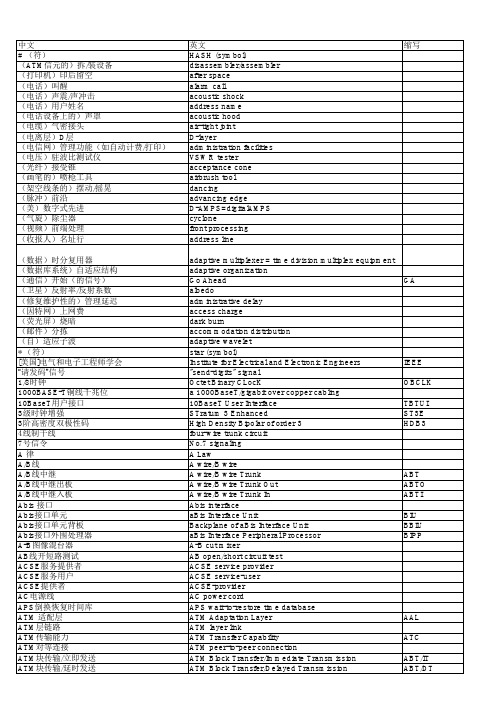
AAL CP-AAL SSP-AAL APON AU-AIS
AIU BATC AIPP
BCH code
BTSM VoDSL LAPD E&M EMT
EMVM EMUI G/T
GAZPACHO GSN GSM PLMN EDGE
IETF IC Phone IPX ISP IANA IMAP IN-SM
英文 HASH (symbol) disassembler/assembler after space alarm call acoustic shock address name acoustic hood air-tight joint D-layer administration facilities VSWR tester acceptance cone airbrush tool dancing advancing edge D-AMPS=digitalAMPS cyclone front processing address line adaptive multiplexer = time division multiplex equipment adaptive organization Go Ahead albedo administrative delay access charge dark burn accommodation distribution adaptive wavelet star (symbol) Institute for Electrical and Electronic Engineers "send-digits" signal Octet Binary CLocK a 1000BaseT/gigabit over copper cabling 10BaseT User Interface STratum 3 Enhanced High Density Bipolar of order 3 four-wire trunk circuit No.7 signaling A Law A wire/B wire A wire/B wire Trunk A wire/B wire Trunk Out A wire/B wire Trunk In Abis interface aBis Interface Unit Backplane of aBis Interface Unit aBis Interface Peripheral Processor A-B cut mixer AB open/short circuit test ACSE service provider ACSE service-user ACSE-provider AC power cord APS wait-to-restore time database ATM Adaptation Layer ATM layer link ATM Transfer Capability ATM peer-to-peer connection ATM Block Transfer/Immediate Transmission ATM Block Transfer/Delayed Transmission
德威2系列数据采集模块与设备产品说明书
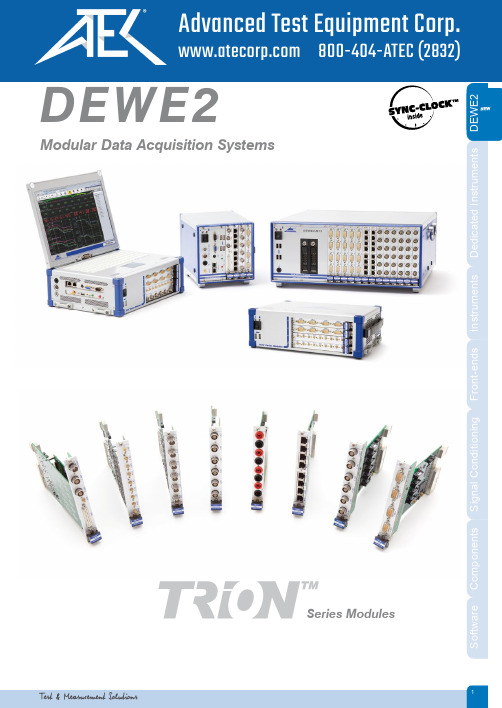
DEWE2Modular Data Acquisition SystemsemurtsnIdetacideDstnemurtsnIsdne-tnorFgninoitSeries Modules1H i g h s p e e d d a t a i n t e r f a ce2Data Acquisition ModuleSystem ArchitectureUser exchangeable TRION™ modulesSignal conditioning Flexible connectorpanelFiltering A/D conversionHigh speed data transfer and synchronizationDEWE2 System Architecture3Housing and Storage Controlling and AnalysisWide range of housingsDEWE2-A series All-in-one DEWE2-M series Mainframes DEWE2-F series Front-endsOne software for allFull hardware controlPowerful online or offline data processingAttractive online displays Fast data analysisPost processing and/or export to many file formats Simple reportsDEWE2 System Architecture4All-in-one instrumentsMainframesFront-endsMost compact, includes powerful i7 computer, brilliant display and keyboard, touchpad.Most convenient for all mobile applications like inspect-ing facilities, rotating machines, test stands, power generators, electrical machines, buildings, vehicles, aircrafts, trains, and anything else.Like the A-series but without display; keyboard and point-ing device are included loose.Very popular for applications where the instrument is installed in a poorly visible place for the user (e.g. in a car the instrument is often installed in the leg area of the passenger seat but the driver needs to see the screen) or laboratory applications and test rigs.F-series units don´t have a built-in computer but supply measurement data over a robust high-speed PCI Express bus. Multiple units can be daisy-chained.One popular application is to use F-series devices with a laptop computer for mobile applications.The second use of F-series devices is to expand A or M series instruments.A-seriesM-seriesF-seriesDEWE2 DefinitionsUse isolated inputs and differential inputs at the same timeInput connectors to match your sensorsAll TRION™ modules have a factory-exchangeable connector panelCustomized connector panels can be offered to match your sensors56ADC-clockB o a r d V o l t a g e [V ]7Fully battery poweredan internal buffer battery Need more battery time?Concerned about vibrations?Respectful of system restore?8SYNC it all!DEWE2 SynchronizationSynchronization of multiple DEWE2 systems via Sync-cableSync via TRION™ modulesTo use TRION-BASE or TRION-TIMING modules for synchronization of multiple units is the most convenient and easiest way.To create high channel count systems or for distributed measurements DEWE2 instruments sup-port multiple synchronization options. A special feature is the perfectly hardware synchronized video acquisition since also for data analysis the slogan ”a picture is worth a thousand words” istrue.Sync up to 1000 meters (IRIG DC, cable length delay compensation)Sync up to 100 meters via TRION-SYNC-BUSSync up to 100 meters via TRION-SYNC-BUSTwo DEWE2-A4 with option DW2-SYNCDEWE2-M13swith TRION-TIMING module DEWE2-M7swith TRION-BASE moduleDEWE2-A13with TRION-TIMING moduleDEWE2-A4with TRION-BASE moduleDEWE2-M7swith TRION-TIMING moduleExample:Two instruments synchronized via TRION-BASE modules (multiple units possible)Example: Three instruments synchronized via TRION-TIMING modules (multiple units possible)Sync via chassis optionsThese options do not block a module slot but need to be factory installed at time of initial order.Two instruments synchronized via DW2-SYNC option.WLANFactory installation only9VIDEO-SYNCHardware synchronized video of up to 200 frames per second(camera clocked by DEWE2 instrument):accurate per sample, no delaySoftware synchronized low-cost video (USB or PAL/NTSC cameras):optimized low latency, known delay of USB camera can be compensatedHigh speed video up to 500 000 frames per second:online sync for Photron cameras, post-sync for any high-speed .avi file.DEWE2 Synchronization Gigabit ethernet interface (up to 100 m cable length)SYNCDEWE2-A4 with optionTRION-BASE moduleDEWE-CAM-GIGE-120IRIGTwo instruments synchronizedto absolute IRIG timeGPSTwo instrumentssynchronized via GPSSynchronization to GPS or IRIG time-codeThere are 2 ways how to synchronize DEWE2 instruments very accurately to absolute time. Both, GPS time and IRIG time, enable execution of synchronized distributed measurements over unlimited distances. Each instrument (or array of instruments) must be connected to the time-code via a TRION-TIMING module. 10DEWE2A ll-In-OneInstrumentsDEWE2 All-in-One InstrumentsDW2-UPS-150-DCThe hot-swappablebatteries guaranteecontinuous operation with-out an external power source.A-seriesDEWE2-A7DEWE2-A4 withRemovable Solid State Disk DEWE2-A13S Y N CP C IeP C I eDEWE-818DEWE2-F18DEWE2-F18DEWE2-F4sPCIe connection up to 7 metersPCIe connection up to 7 metersTRION-SYNC-busDEWE2-F7s with optionDW2-LINK-PCIE-2-S11DEWE2 Front-endsDEWE2 F ront-endsF-series12DEWE2 M ainframesM-seriesDC PowerRS-232DEWE2-M7sDW2-UPS-150-DCThe hot-swappable batteries guarantee continuousoperation without external power sourceDEWE2-M13DEWE2 Mainframes13DEWE2-M13-MK19“ mounting kit for the DEWE2-M13 series, 4U MOB-DISP-12-A Very rugged external displayDEWE2 Mainframes14DEWE2-A4 / M4DEWE2-A4 / M44 slots for TRION™ series modules Isolated wide range DC power supplyOptional internal buffer battery for ~10 minutes Fully battery-powered by stackable battery pack Removable solid state diskPowerful Intel ®Core™ i7 processorChannel ExpansionPCIe connection up to 7 metersTRION-SYNC-busDEWE2-F7s with option DW2-LINK-PCIE-2-SDEWE2-F7s with option DW2-LINK-PCIE-2-SDEWE2-A4 with two channel expansion chassis DEWE2-F7s15BAT-CHARGER-1BAT-CHARGER-4MOB-DISP-12 External displayDE-POWERBOX-12 DC Power distribution box FLEXRAY-INT-1 option DW2-LINK-PCIE-1-S optionSSD-32-64/128/256 Flash disk upgrade16DEWE2-A7 / A137 / 13 slots for TRION™ series modules Powerful Intel ® Core™ i7 processor Brilliant 17'' full-HD displayOptional fully battery poweredPCIe connection up to 7 meters PCIe connection up to 7 meters TRION-SYNC-busTRION-SYNC-busDEWE2-F7s with TRION-TIMING moduleDEWE2-F13s with option DW2-LINK-PCIE-2-SDEWE2-A7 with option DW2-LINK-PCIE-1-SDEWE2-A7 / A1317Shipping/carrying case for the DEWE2-A7 or DEWE2-A13 mainframe. Common-carrier rated, internal custom foam cut-out, high impact construction. Hasps for attaching padlocks, pull-out handle and wheels for easy transport External power supply, input voltage 10 to 36 V DC (max.), output 24 V DC 300 W Lithium-Ion battery, 14.4 V, 95 Wh, max. 8 ADesktop battery charger for 1 battery, incl. external AC adaptor Desktop battery charger for 4 batteries, incl. external AC adaptorBAT-CHARGER-1BAT-CHARGER-4DW2-A13-CC Shipping/carrying caseDEWE-DCDC-24-300-ISO Carrying bagDEWE2-A13DW2-SYNC optionDEWE2-A13 with DW2-A13-PS-BAT optionPCIe connection up to 7 meters (250 MB/s)TRION-SYNC-bus18DEWE2-M4s / M7s / M13sDEWE2-M4s / M7s / M13s4/7/13 slots for TRION™ series modules All connections at the frontIsolated wide range DC power supplyOptional internal buffer battery for ~10 minutes Powerful Intel ® Core™ i7 processorChannel ExpansionDEWE2-F13s with option DW2-LINK-PCIE-2-SDEWE2-M7s with option DW2-LINK-PCIE-1-SMOB-DISP-12 External display19BAT-CHARGER-1BAT-CHARGER-4DE-POWERBOX-12 DC Power distribution box DEWE2-M7s with option DW2-LINK-PCIE-1-S 4U 5UM13s installed into a 19” cabinet5 u required (4 u = system + 1 u = cooling)PCIe connection up to 7 metersTRION-SYNC-busDEWE2-F18 with option DW2-LINK-PCIE-2-SDEWE2-M13 with TRION-TIMING module and LINK-HOST-PCIE card20DEWE2-M1313 slots for TRION™ series modules Free PCI slots insideOne internal hard disk and 2 bays for removable disks 19” rack-mountable or benchtop useDEWE2-M13Channel Expansion21DEWE2-M13 with 2x option DW2-M13-BAY35-SATADEWE2-M13 and DEWE-TFT19-RM Rack-mounting 19“ display5 u required(4 u = system + 1 u = cooling)DEWE2-M13 with typical PCI slot configuration4U 5UPCIe connection up to 7 meters (250 MB/s)TRION-SYNC-bus 22DEWE2-F4s / F7s / F13sDEWE2-F4s / F7s / F13s4 or 7 slots for TRION™ series modulesPCI Express data link120 MB/s data transfer rateDEWE2-F13s withDW2-LINK-PCIE-2-S optionDEWE2-F7s withDW2-LINK-PCIE-2-S optionDEWE2-F4s withTRION-TIMING module Channel ExpansionBAT-CHARGER-1BAT-CHARGER-4DW2-UPS-150-DC,130 W UPS with 2 slots for batteries 23t i o n i n g F r o n t -e n d s I n s t r u m e n t s D LINK-HOST-PCIE DEWE2-F7s with optionDW2-PS-DC-150DEWE2-F13s with option DW2-LINK-PCIE-2-S DEWE2-F13s with optionDW2-PS-AC-REDDEWE-UPS-300-DC300 W UPS with 4 slots for batteriesDEWE2-F13s with optionDW2-F13x-MK24DEWE2-F1818 slots for TRION™ series modules PCI Express data link 120 MB/s data transfer rate19" rack-mountable or benchtop useDEWE2-F18Channel ExpansionSeries Modules Series Modules Overview25Series Modules26Series Modules27T R I O N -2402-d A C C -8-S M BT R I O N -2402-d A C C -6-B N C28Differential multi-function input moduleSampling: 24 bit; 204.8 kS/s per channelInput types:Voltage measurement from ±30 mV to ±70 V DC (46.7 V RMS AC)IEPEResistanceCurrent (using external shunt)Additional feature:AUX socketTRION-2402-dACCSeries Modules1)For safety reasons maximum allowed voltage: 70 V DC (46.7 V RMS AC)2930Differential universal input moduleSampling: 24 bit; 204.8 kS/s per channelInput types: Voltage up to ±10 VStrain gauge, bridge sensor, piezoresistive bridge IEPERTD; Pt100 to Pt2000Resistance, potentiometerTRION-2402-dSTG T R I O N -2402-d S T G -8-R JT R I O N -2402-d S T G -8-DT R I O N -2402-d S T G -6-L E M OSeries ModulesTRION-CBL-RJBN-01-00Isolated wide range voltage moduleSampling: 24 bit; 204.8 kS/s per channelInput types: Voltage ±300 mV to ±1000(2) VDCCurrentIsolation: 4 kVTRION-2402-VTRION-242-V-4-BTRION-242-V-8-BDAQ-SHUNT1(not compatible with TRION-x-V-4 modules)DAQ-SHUNT4DAQ-SHUNT5Shunts for TRION™ voltage input modulesCounter, DIO and synchronization moduleCounter channels: 2 SuperCounters™ Digital I/O: 8 DIO and 8 DISynchronization: IRIG code B, DC I/O and Sync I/OAdditional features:1 AUX socket (by default set to camera trigger)TRION-BASET R I O N -B A S ETiming and synchronization moduleTiming:Isolated IRIG input and output Synchronization: 2 TRION-SYNC-BUS interfaces Additional features:8x DIO, 1x counter, 1x AUXTRION-TIMINGT R I O N -T I M I N GIsolated SuperCounter™ moduleSampling 80 MHz time base204.8 kS/s per channelInput types Event, waveform timing and sensor modeProgrammable threshold and AC/DC coupling for ideal signal adaptionTRION-CNT T R I O N -C N T -6-L E MOCables for TRION-CNT modulesMating connectorIsolated digital input moduleNumber of channels: 48 isolated digital inputs (TRION-DIO-4800) Sampling:204.8 kS/s per channelTRION-DIO-4800T R I O N -D I O -4800TRION-CB24-B Options for TRION-DIO modulesTRION-CB24-SCIsolated high speed CAN interfaceInput types High speed, (low speed and single wire with optional converter)Listen only and programmable terminationDirect interface to CPAD2 module seriesTRION-CAN T R I O N -C A N -4-DT R I O N -C A N -2-DCables for TRION-CAN modulesADAP-CAN-LS-HS ADAP-LIN-CANOptionsARINC 429 module with up to 30 interfacesMIL-STD-1553 modules with up to 4 dual redundant channelsMixed modules with 8 ARINC and up to 5 dual redundant MIL-STD-1553 channelsT R I O N -A 429TRION-A429 / M1553 / MA4Model overviewAnalog output module2 channel TRION™ analog output module, based on NI PXI-6251voltage range max. ±10 V 16 bit resolutionUpdate rate max. 2.8 MS/sT R I O N -1628-A O -2TRION-1628-AO-2DEWETRONGmbH•Parkring4•A-8074Graz-Grambach•Tel(0043)31630700•Fax(0043)316307090•*****************。
ABB Tina 10A B C 适配器单元说明书

Excerpts from the Original InstructionsTina 10A/B/C – Adaptor unit[EN] The complete original instructions can be found at: [DE] Die komplette Originalbetriebsanleitung finden Sie unter: [SV] Den kompletta bruksanvisningen i original finns på:[FR] La notice originale intégrale est disponible sur :/jokabsafetyGeneral descriptionTina 10A, -B and -C are used to adapt Orion or Focus light beams and light curtains with OSSD outputs to the DYNlink safety circuit. This also enables complete external interconnections using cables with M12 connectors only, which reduces the cabling to and connections in the apparatus enclosure.All Tina 10 units have an 8-pole female M12 connector for easy connection to an Orion receiver and a 5-pole male M12 connector for quick installation to the DYNlink safety circuit. Tina 10B has an extra 5-pole female M12 connector that enables local reset with a Smile reset button. The Tina 10C also has an extra 5-pole female M12 connector but the extra connector is instead used to connect an Orion transmitter (for power supply instead of using an extra M12-3B). The Tina 10A/B/C safety adaptor is intended for use in safety circuits in accordance with EN 60204-1. ConnectionsWarning! The information channel output shall never be used for the safety purpose(s).Warning! The OSSD connections shall not be used for purposes other than intended. All loading or tampering with loops can lead to serious risk of life.Caution! All cable colours according to ABB Jokab Safety standard cables.Caution! The use of shielded cable is mandatory between this unit and the rest of the safety circuit. Installation precautionsFirst attach the cable or device to the M12 connector on Tina, then gently hold the Tina unit to the mounting surface and attach the unit using an M4 bolt.Warning! All the safety functions shall be tested before starting up the system. MaintenanceWarning! The safety functions and the mechanics shall be tested regularly, at least once every year to confirm that all the safety functions are working properly (EN 62061:2005+A2:2015). LED indicationLED Indication DescriptionInput signal on pin-2 LED on TinaGreenSafety circuit closed (protection OK) DYNlink signal in Green-Red (flash) Safety circuit open (protection OK) 0 V inRedSafety circuit interrupted (protection open)+24 VDC in or safety circuit interruptedInformation output signal attributesWhen OSSD1 and OSSD2 are both high, the information output signal depends on the input signal according to the table below. Note that if the safety is interrupted on the device connected to this unit, the information output signal is always low.Input signal (pin-2)DYNlink signal No DYNlink signal +24 VDC 0 V Information output signal (pin-5)HighHighLowHighTechnical dataManufacturer AddressABB AB / JOKAB SAFETY Varlabergsvägen 11 SE-434 39 Kungsbacka SwedenOrder code/ Ordering dataTina 10A v2: 2TLA020054R1210 Tina 10B v2: 2TLA020054R1310 Tina 10C v2: 2TLA020054R1610 Power supply (Orion supply excluded) Required type PELV/SELV Operating voltage +24 VDC ±20 % Total current consumption Nominal: 25 mA Maximal: 35 mA Information Output Output voltage high low Typical: 22 VDC < 2 VDC Output currentMaximal: 10 mAGeneral Protection class IP67Ambient temperature Storage: -10…+55°C Operation: -10…+55°CHumidity range 35 to 85 % (with no icing or condensation) Housing materialTPUSize 77 x 36 x 15 mm (L x W x H) Weight ~ 40 gSafety / Harmonized standardsConformityEuropean Machinery Directive 2006/42/EC EN ISO 12100:2010, EN 60204-1:2006+ A1:2009, EN 62061:2005+A2:2015,EN ISO 13849-1:2015, EN 61496-1:2013 IEC/EN 61508-1…7 SIL3, PFH D = 4.50·10-9 EN 62061 SIL3EN ISO 13849-1 Performance level: PLe, category 4 Certificates TÜV NordInformation for use in USA/CanadaPower sourceA suitable isolating source must be used in conjunction with a fuse in accordance with UL248. The fuse must be rated max. 4 A and installed in the +24 VDC power supply, to limit the available current.CertificatePollution degree 2Altitude 2000 m (max)Humidity 80% max for temperatures up to 31°C Use statementFor indoor use onlySmile reset button depending on Orion modelOrion Smile, order codeOrion1 BaseSmile 11RO1, 2TLA022316R3000Orion2 BaseOrion2 Extended Orion3 Extended Smile 11RO2, 2TLA022316R3100 Orion3 Base Smile 11RO3, 2TLA022316R3200 Orion1 Extended―Cable between Orion and Tina 10A/B/C depending on Orion modelOrion Cable, order codeTina 10A/C Tina 10B Orion1 BaseM12-CTO1BA, 2TLA022315R3000 √ ― M12-CTO1BM, 2TLA022315R3100― √ Orion2 BaseOrion2 ExtendedOrion3 Extended M12-C134, 2TLA020056R5000M12-C334, 2TLA020056R5100√ √ Orion3 Base M12-CTO3B, 2TLA022315R3200 √ √ Orion1 Extended ―――Information output signal switch delay High → Low Low → High Delay for switching information output signal~ 160 ms~ 2 msOrion Receiver: M12 8-pole female, Tina 10A/B/C1 ) White: +24 VDC Tina 10B: Test/Reset2 ) Brown: +24 VDC3 ) Green: -4 ) Yellow: -5 ) Grey: OSSD16 ) Pink: OSSD27 ) Blue: 0 V8 ) Red: (LMS)M12 5-pole femaleOrion Transmitter: M12 5-pole female, Tina 10C 1 ) Brown: +24 VDC 2 ) White: - 3 ) Blue: 0 V 4 ) Black: - 5 ) Grey:-M12 5-pole maleVital / Pluto: M12 5-pole male, Tina 10A/B/C 1 ) Brown: +24 VDC2 ) White: DYNlink signal input3 ) Blue: 0 V4 ) Black: DYNlink signal output5 ) Grey:InformationM12 8-pole maleSmile:M12 5-pole female, Tina 10B 1 ) Brown: +24 VDC 2 ) White: +24 VDC to Orion 3 ) Blue: Reset lamp 4 ) Black: Test/Reset button 5 ) Grey: (Muting lamp)M12 8-pole femaleDescriptions and examples show how the product works and can be used. It does not mean that it fulfills the requirements for all types of machines and processes. The buyer/user is responsible for installing and using the product according to applicable standards and regulations. We reserve the right to make changes to the product and the documentation without prior notice. 2154312534217654382TLC010043M9801 Rev.B12345678Connector seen from cable side。
ABB i-bus KNX USB S 1.2 USB接口说明说明书

—TECHNICAL DATAABB i-bus® KNX USB/S 1.2USB InterfaceDescription of productThe ABB i-bus® KNX USB Interface USB/S 1.2 is a KNX modular installation device (MDRC) in Pro M de-sign for installation in the distribution board on a 35 mm mounting rail.The USB Interface enables communication between ETS and a KNX system (programming, bus monitor-ing, group monitoring). Visual display systems, or other clients, can also use the USB to access KNX.The device is connected to the computer via a type B USB cable and is ready for use as soon as the USB is connected. The necessary driver is automatically in-stalled under Windows the first time it is connected.Operating status and telegram traffic are displayed via three LEDs. The KNX and USB components are electrically isolated from each other.USB suspendAs soon as the computer goes into sleep mode or the USB Interface is not being used, the USB/S 1.2 can be put into sleep mode. In this case, the LEDs will turn off.Bus monitoring mode and group monitoring mode The USB Interface supports the bus monitoring mode. The USB/S 1.2 cannot be used for further op-erations, such as the download function, when switched to the bus monitoring mode.In group monitoring mode, further operations can be performed in parallel.KNX long framesStandard KNX telegrams are restricted to a length of 15 bytes of payload data. This is referred to as APDU = 15. For certain operations it can be advanta-geous to increase the load capacity. This referredto as “long frames.” Long frames can enable faster downloads for certain devices and are requiredto program KNX Secure devices.It is necessary for the device that is supposed to be programmed (and all couplers that are connected between it and the USB Interface) to support long frames. The ETS (from version ETS5) recognizes this automatically and adjusts the length of the tele-grams accordingly.The USB/S 1.2 supports a maximum APDU lengthof 55.—NOTEFor the shortest possible download time, the USB Interface should be installed in the same line as the target device.2 2CDC502100D0211 Rev. A | USB/S 1.2CommissioningAs soon as the USB and KNX are connected,the USB Interface appears in the ETS under“Discovered Interfaces.” Then all you have to do ischange the physical address via the connection set-tings. No further settings are required.The USB Interface is supplied with the physicaladdress 15.15.255.No application program is required, and the pro-gramming button/LED are without a function.The USB Interface is supported as of versionETS3.0f.USB/S 1.2 | 2CDC502100D0211 Rev. A34 2CDC502100D0211 Rev. A | USB/S 1.2Dimension drawing2C D C 072025F 0017USB/S 1.2 | 2CDC502100D0211 Rev. A 5Connection—LEGEND 1Label carrier 2KNX programming LED (red) (no function) 3KNX programming button (no function) 4Bus connection terminal 5Cover cap 6ON LED (green) 7USB LED (yellow) 8KNX LED (yellow) 9Type B USB connector2C D C 072001F 00196 2CDC502100D0211 Rev. A | USB/S 1.2SoftwareOrdering detailsUSB/S 1.2 | 2CDC502100D0211 Rev. A7O r d e r N u m b e r 2C D C 502100D 0211 R e v . A (05.2019)—ABB STOTZ-KONTAKT GmbH Eppelheimer Straße 8269123 Heidelberg, Germany Telefon: +49 (0)6221 701 607Telefax: +49 (0)6221 701 724E-Mail:********************.com Further Information and Local Contacts:/knx—© Copyright 2019 ABB. We reserve theright to make technical changes or modify the contents of this document without prior notice. With regard to purchase or-ders, the agreed particulars shall prevail.ABB AG does not accept any responsibility whatsoever for potential errors or possi-ble lack of information in this document.We reserve all rights in this document and in the subject matter and illustrations con-tained therein.Any reproduction, disclosure to third par-ties or utilization of this contents - in whole or in parts - is forbidden without prior written consent of ABB AG.。
北京鼎实创新 PB-B-CAN 产品及应用手册

PROFIBUS到CAN总线桥PB-B-CAN产品及应用手册PB-B-CAN2.0A/V10/M0V 1.0北京鼎实创新科技有限公司关于PROFIBUS-CAN总线桥……该产品是同一种型号PB-B-CAN,2种应用方式:方式0、方式1。
分别记为:PB-B-CAN2.0A/V10/M0、PB-B-CAN2.0A/V10/M1。
M0即为方式0、M1即为方式1。
“方式0”:具有灵活的应用、和强大的功能,适合各种CAN上层协议,但要求使用者在PROFIBUS主站中编写较多的程序。
“方式1”:特别适合不熟悉PROFIBUS主站编程的用户,能完成类似CAN主-从(1带12)的系统模式,适合多种CAN上层协议。
用户只需配置和简单编程即可运行。
方式转换:这2种工作方式可运行于同一个型号产品中,使用PROFIBUS站地址拨码开关最高位SW1来设置。
SW1=0为应用方式0,SW1=1为应用方式1。
注意:转换工作方式必须重新上电。
GSD文件:2种工作方式使用不同的GSD文件。
“方式0”GSD文件:DSCAN100.GSD;“方式1”GSD 文件:DSCAN101.GSD。
手册:2种工作方式分别由2本手册来介绍它们的应用;请注意手册封面上的标记:PB-B-CAN2.0A/V10/M0、PB-B-CAN2.0A/V10/M1;M0即为方式0、M1即为方式1。
关于本手册……本手册包括:产品概述及应用范围、产品安装、产品原理、产品的组态配置方法、通信软件编程、及若干应用实例。
关于PROFIBUS技术方面:用户应具有一般PROFIBUS产品的配置、组态技术基础,如:GSD文件、STEP 7软件应用等。
请读者自行参考有关技术资料。
关于CAN总线技术方面:为阅读方便,特将与本产品有关的CAN总线的技术摘要于本手册中,如读者希望了解更多的CAN总线知识,请另行阅读有关技术资料。
推荐CAN总线技术参考书:《现场总线CAN原理与应用技术》……………….北京航空航天大学出版社…饶运涛等编著《现场总线工业控制网络技术》…………………....北京航空航天大学出版社…夏继强编著《CAN总线原理和应用系统设计》…………….…..北京航空航天大学出版社…邬宽明编著推荐CAN总线技术网站:关于PROFIBUS总线技术网站:、目录第一章:产品概述 (4)一.系列产品概述 (4)⒈产品系列 (4)⒉桥系列产品主要用途 (4)二. PROFIBUS到CAN总线接口 (5)⒈产品特点 (5)2.定制PROFIBUS/CAN专用通信适配器 (5)⒊技术指标: (5)第二章:产品结构、安装、启动 (6)⒈产品布局 (6)⒉安装 (6)3.外形尺寸 (7)4.PROFIBUS接口接插件 (7)⒌ CAN总线接口及安装 (8)⑴ CAN总线接口技术性能 (8)⑵最大的总线线路长度 (8)⑶不同电缆和不同总线节点数量n 的最大总线电缆长度 (8)⑷ CAN接口极性 (9)⑸关于总线终端和拓扑结构 (9)7. 电源 (10)8. 从站地址开关设置 (10)9. 指示灯 (10)10. 上电步骤及故障排除 (10)第三章:产品通信原理 (12)1. 产品硬件结构 (12)⒉与PROFIBUS系统的连接 (12)⒊ CAN设备通信协议 (13)⑴ CAN总线协议范围 (13)⒋通信数据缓冲区 (15)5. 通信过程 (16)⑴ CAN发送过程 (16)⑵ CAN接收过程 (17)6. 通信报文格式 (18)⑴ PROFIBUS输入/输出数据区 (18)⑵ PROFIBUS输出数据区与CAN发送数据格式 (19)①控制字(QB1) (19)② CAN发送报文标识码(QB256~QB257) (20)③ CAN发送数据QB258~QB265 (20)⑶ PROFIBUS输入数据区与CAN接收数据格式 (21)①状态字(IB1) (21)② CAN接收报文标识码(IB256~IB257) (22)③ CAN接收数据IB258~IB265 (23)第四章:PB-B-CAN通信的实例 (24)一.如何在主站中配置PB-B-CAN接口 (24)⒈在HW Config中建立一个S7-300主站 (24)⒉配置从站PB-B-CAN (24)⑴安装GSD文件 (24)⑵配置从站PB-B-CAN (25)⑶配置CAN通信参数 (25)二.在主站中编程通信 (27)例1:单次发送、连续发送及自动接收模式 (27)例2:单次发送、连续发送及控制接收模式 (33)第一章:产品概述一.系列产品概述⒈ 产品系列PB-B-CAN 接口(以下有时简称“接口”)是PROFIBUS 总线桥bridge(桥)系列中的产品;本产品手册适合PB-B-CAN 型产品。
桑德维克DL311全液压顶锤长孔钻机技术规格说明书

KEY FEATURES Hydraulic rock drill HL820ST (21 kW)Drilling module LFRC700 (20 + 1 rods)Rod length4’ - 6’ (1 220 - 1 830 mm)Telescopic boomZR20 (on front stabilizer)Minimum drift size (H and W) 3 150 - 3 750 mm Drift width in T-section 3.2 m (minimum)Pivot point height 1 615 - 2 100 mmBoom coverage (vertical holes)2 000 mm Transport height 2 830 mm Transport width1 990 mm Transport length8 900 mmTransport weight17 000 kg ROCK TOOLS AND HOLE LENGTHType Rod Ø (mm)Hole Ø (mm)Maximum hole length (m)*4’ rods5’ rods6’ rodsT35395425.331.738.1T383964T454676T4565 (tube)76T515289*) Feed in contact with rock and front stinger retractedSandvik DL311 is a fully-mechanized and compact electro-hydraulic top hammer longhole drill designed for underground mass mining in 3.2 x 3.2 m or larger production drifts. It is capable of drilling vertical and inclined fans and single or parallel Ø64…89 mm longholes up to 38 meters in depth, using T38, T45 and T51 MF-rods or Ø65 mm tube rods.The DL311 is mounted on a 4-wheel drive frame-steered and diesel-powered carrier. It is equipped with the HL820ST hydraulic rock drill, LFRC700 drilling module, ZR20 telescopic boom, TAS drilling control system, remote control panel and FOPS operator’s (tramming) canopy for high drilling capacity and maximum uptime. The 360° drilling module rotation and wide boom swing and tilt angles make the unit suitable for most mining methods and various service support applications. The CANbus based TAS drilling control system with the user-friendly operating interface and various instrumentation and automation levels allow maximum productivity and good drilling accuracy.The layout of the NC5 carrier is designed for goodvisibility and stability, ensuring safe tramming in narrow mine drifts. The operating and maintenance interface are designed for easy access and all service points areaccessible from ground level.DRILLING MODULE Type of drilling module LFRC700 (TS2-341)Rod length1 220 - 1 830 mm (4’ - 6’ )Storing capacity20 + 1 rods (all threads)Retaining centralizer Pito 7Cuttings diverter CC705Set-off from stope face 530 mm (minimum)Feed force31 kNFeed and return speed0.3 m/s (fast feed)Front stinger extension2 000 mmHYDRAULIC SYSTEM Type of hydraulic system TPC LHOperating principle Electric pilot control Power packHPP875 (75 kW)Filtration (pressure / return)20 µ / 10µOil tank volume 180 litersCooler for hydraulic oil OW45 oil-to-water (45 kW)Low oil level indicationLow oil level switchHYDRAULIC ROCK DRILL Type of rock drill HL820ST (TS2-301)Percussion power 21 kW Percussion pressureUp to 200 bar Percussion rate 42 - 52 Hz Stabilizer Sleeve typeRotation speed 0 - 180 rpm (OMT200)Rotation torque1 095 Nm (OMT200) Weight260 - 305 kg Length with shank adapter 1 241 mmOPERATOR’S SAFETY CANOPY FOPS safety canopy FOPS (ISO3449)Unit height in tramming 2 830 mmSound pressure level EN 791Canopy < 97 dB(A) Emitted 115 dB(A)Operator’s seatErgonomic T-back seatLONGHOLE BOOM Telescopic boom ZR20 (TS2-287)Boom swing Left 38° / right 38°Boom (fan) tiltBack 45° / Forward 30°Drilling module roll-over 360°Boom extension485 mmDrilling module travel985 mm (4' rods)1 050 mm (5’ rods)1 200 mm (6’ rods)Boom coverage (vertical holes) 2 000 mmPivot point height (boom vertical)1 615 - 2 100 mm Rear stingerMounted on feed cradle Rear stinger extension1 500 mmLaser distance from drill center 880 mm (vertical holes)ELECTRIC SYSTEM Standard voltages 380 - 690 V (50 or 60 Hz)Total installed power92 kW Main switch gear MSE / MSC IP-classification Specification TS2-132Allowed voltage fluctuation ± 10%Starting method Star-Delta (380 - 690 V)Automatic cable reel TCR1Cable reel remote control At operator station and cable reel Front and rear lights8 x 50 W (24 V) LED Pedestal lights2 x 50 W (24 V) LED Carrier positioning lights 2 x Laser type Sealed AGM batteries2 x 12 V (85 Ah)AIR AND WATER SYSTEM Flushing of holes By waterWater booster pump type WBP2 (4 kW / 50 Hz)Water pump capacity 100 l/min at 15 bar (inlet pressure = 4 bar)Water pump inlet pressure 2 - 7 bar Flushing water pressure 10 - 20 barAir compressorCTN10 (1.0 m³/min at 7 bar)Shank lubrication deviceSLU1 (air / oil mist)Rock drill air consumption 200 - 300 l/min Rock drill oil consumption 250 - 550 g/hAir cleaner for external air supplyIP5 including connectionDRILLING CONTROL SYSTEM Type of control system TASOperating principle CANbusControl panelPortable remote panel Cable length 20 m Adjustable parametersFull percussion CollaringRotation / Threading Feed / Anti-jamming Flushing Rotation pressure controlled feed With One-hole / Fan automation Diagnostics systemInteractiveDRILLING MODULE DIMENSIONS Type Rod length Total length LFRC704 1 220 mm 2 940 mm LFRC705 1 525 mm3 240 mm LFRC7061 830 mm 3 550 mmCARRIERType of carrierNC5 (frame-steered)Carrier articulation ± 40ºRear axle oscillation± 10ºGround clearance 320 mmDiesel engine Deutz TCD2012 (74 kW, Tier 3)Exhaust catalyzerStandard Transmission Hydrostatic Axles Spicer 112 and 123Tires12.00–20Service brakesHydraulically applied disc brakes Parking / emergency brakes SAHR fail safe type wet disc brakesTramming speedHorizontal (0%): 12 km/h 8°=1:7=14%: 5 km/h Gradeability / sideways tilt Max. 15° / 5°Carrier stabilization 2 x hydraulic outriggers (front) 2 x hydraulic jacks (rear)Fuel tank 80 liters Tramming oil tank55 liters Filling pump for hydraulic oil ElectricHand held fire extinguisher 7.7 or 9 kg (type ABC)Brake release By manual hand pump Tramming alarmStandardTrammin cameras Front, side and rear Knowledge Box™Connectivity solution (TS2-535)Colour schemeSandvikDocumentation1 x Operator’s manual 1 x Maintenance manual1 x Technical manual (in English only) 1 x Parts manual (in English only)2 x Toolman USB keyOPTIONAL ITEMSElectric system *Voltage optionDewatering pump outlet readinessElectric cablesGround fault and overcurrent unit Outlet on carrier 110 V Outlet on carrier 230 V Amber flashing light Battery jump start1 000 V (50 or 60 Hz) with DOL starterSite voltage 380 - 690 V (8 kW), excluding USA/CAN Specification TS2-121 VYK (excluding USA/CAN) 16 A, single phase, 1.6 kW 16 A, single phase, 2 kW LED (24 V) CATAir and water system *Air compressor Air mist flushing kit Compressed air outlet2 x 60 liters air receiversHooks and water hose Water hose reel and hoseCT28 (2.8 m³/min, 18.5 kW)For external air and water supply Quick coupling for pneumatic toolsFor end-of-hole flushing (requires CT28)Ø38 mm hose (lg: 30 m)THR and Ø38 mm hose (lg: 60 m)Fire suppression systemSpare hand held fire extinguisher Automatic fire suppression system Manual or automatic system 1 x 7.7 kg or 9 kg (type ABC Sandvik Eclipse™ Ansul (6 nozzles)Carrier*Foam filled tiresFast filling and evacuation system Wheel chocks and holders4 pcsWiggins (complete) 2 pcsExtra items Spare rock drillSpare wheel assembly Special tools for rock drill Warranty extension DocumentationPackage: Country specific options Package: Harsh waterPackage: Onboard air and water supplyHL820ST or HL710SStandard or foam filled tires Field kit or complete set One year (excl. Kazakhstan) Extra manualsLAM, CAN, USC, AUS, EUR Basic or Advanced (TS2-049) Specification TS2-328*) Replaces standard featureOPTIONAL ITEMSDrilling system *HL710S rock drill *Drilling module sideways swing Drilling module wear parts kit *Power extractor With 55 kW or 75 kW power pack ZR32P boom (TS2-289) For alternative tools For HL820ST and HL710S InstrumentationAccess detector or protector Drilling instrument TMS Spirit level angle indicators Teleremote drilling operation Proximity detectionMandatory in Europe (TS2-211) For DL300-series (TS2-122) 2 pcs (on feed and boom)Including data transfer (USB/WLAN) Interface to external system (TS2-381)AutomationRod handler sequence control One-hole automation Fan automationData transfer USB/WLAN (incl. DrillConnect mobile app)Specification TS2-197 Including TMS (TS2-198) Including TMS (TS2-199)Connectivity through Knowledge box™ for easy data transfer to and from the rigCleaning system Low pressure system with reel High pressure system with reelUp to 15 bar (TS2-343) Up to 220 bar (TS2-343)Greasing systems Automatic systemCarrier centralized greasing pointsManual systemLincoln (for carrier, boom and rod handler)Specification TS2-463Specification TS2-4631 8308 90015°15°3202 1452 51030°15°T S 2-243:09/E N G /M E T R I C © S a n d v i k M i n i n g a n d R o c k S o l u t i o n s 2022 S A N D V I K i s a r e g i s t e r e d t r a d e m a r k o w n e d b y S a n d v i k I n t e l l e c t u a l P r o p e r t y A B i n S w e d e n a n d o t h e r c o u n t r i e s .Sandvik Mining and Rock Solutions reserves the right to make changes to the information on this data sheet without prior notification to users. Please contact a Sandvik representative for clarification on specifications and options.ROCKTECHNOLOGY .SANDVIK。
阿尔博罗西Dub Station用户指南说明书
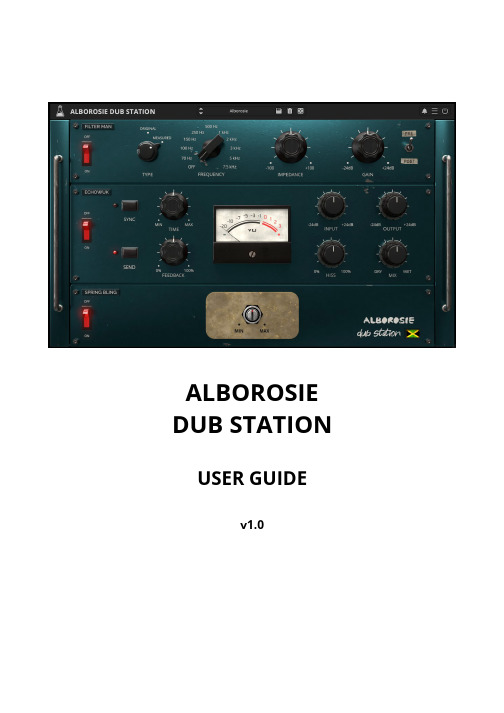
Page 3
REGISTRATION
You can open the registration window by clicking on the icon button, in the top-right corner.
You can choose between Online and Ofine authorization.
AudioThing – Alborosie Dub Station
Page 2
ALBOROSIE DUB STATION
Straight from the heart of Jamaica’s most prolifc music community, Waterhouse in Kingston, we proudly introduce you the ALBOROSIE Dub Station. We sampled, analyzed, and carefully recreated the original flter, echos, and spring reverb pre-owned, modifed, and used by the legendary Osbourne Ruddock “King Tubby”– producer, studio engineer, and pioneer of dub reggae from the golden era of the 70s – from Alborosie’s personal vintage gear collection.
BD2812GU 2-Channel RGB 充电泵 LED 驱动器评估板说明书
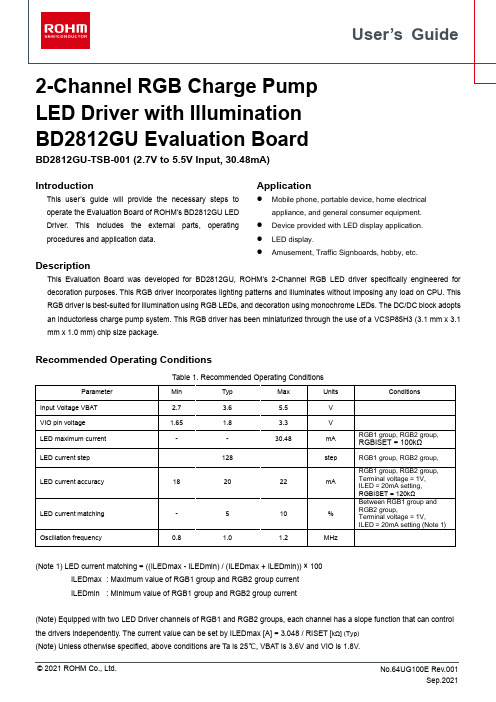
User’s Guide 2-Channel RGB Charge PumpLED Driver with IlluminationBD2812GU Evaluation BoardBD2812GU-TSB-001 (2.7V to 5.5V Input, 30.48mA)IntroductionThis user’s guide will provide the necessary steps to operate the Evaluation Board of ROHM’s BD2812GU LED Driver. This includes the external parts, operating procedures and application data. Application⚫Mobile phone, portable device, home electrical appliance, and general consumer equipment. ⚫Device provided with LED display application.⚫LED display.⚫Amusement, Traffic Signboards, hobby, etc.DescriptionThis Evaluation Board was developed for BD2812GU, ROHM’s 2-Channel RGB LED driver specifically engineered for decoration purposes. This RGB driver incorporates lighting patterns and illuminates without imposing any load on CPU. This RGB driver is best-suited for illumination using RGB LEDs, and decoration using monochrome LEDs. The DC/DC block adopts an inductorless charge pump system. This RGB driver has been miniaturized through the use of a VCSP85H3 (3.1 mm x 3.1 mm x 1.0 mm) chip size package.Recommended Operating ConditionsTable 1. Recommended Operating ConditionsParameter Min Typ Max Units ConditionsInput Voltage VBAT 2.7 3.6 5.5VVIO pin voltage 1.65 1.8 3.3VLED maximum current--30.48mA RGB1 group, RGB2 group, RGBISET = 100kΩLED current step128step RGB1 group, RGB2 group,LED current accuracy182022mA RGB1 group, RGB2 group, Terminal voltage = 1V, ILED = 20mA setting, RGBISET = 120kΩLED current matching-510%Between RGB1 group and RGB2 group,Terminal voltage = 1V,ILED = 20mA setting (Note 1)Oscillation frequency0.8 1.0 1.2MHz(Note 1) LED current matching = ((ILEDmax - ILEDmin) / (ILEDmax + ILEDmin)) × 100ILEDmax: Maximum value of RGB1 group and RGB2 group currentILEDmin: Minimum value of RGB1 group and RGB2 group current(Note) Equipped with two LED Driver channels of RGB1 and RGB2 groups, each channel has a slope function that can control the drivers independently. The current value can be set by ILEDmax [A] = 3.048 / RISET [kΩ] (Typ)Evaluation BoardFigure 1. Evaluation Board Top ViewSingle Color LED +JumperVBATSCL VIOSDAI2C Control UnitJumper for RGBLEDRESETB SwitchBD2812GU Evaluation Board Manual1. Items Needed to be Prepared/Done Before the Evaluation▪Evaluation Board▪Power Supply▪Communication control device for I2C2. Evaluation Set UpPlease refer to Figure 1 on page 2 for the evaluation setup.3. Power-up Procedure1) Connect a Power Supply (VBAT) and an I2C Control unit.2) Move the RESETB switch to the “L” position then turn-on the power supply (VBAT).3) Move the RESETB switch to the “H” position.4) Send I2C command.Note: All the GND pins are shorted on the circuit board.4. LED SettingsSingle color and three colors LEDs are mounted on the board.Single color or three colors LED can be selected by changing the connection of the jumpers.Please refer to the table below on how to select the LED to be used.Table 2. LED Jumper SettingsChannel LED Type Jumper Set UpR1Single color J6 : Short JRED1 : OpenG1J5 : Short JGREEN1 : Open B1J4 : Short JBLUE1 : OpenR1Three colors J6 : Open JRED1 : ShortG1J5 : Open JGREEN1 : Short B1J4 : Open JBLUE1 : ShortR2Single color J3 : Short JRED2 : OpenG2J2 : Short JGREEN2 : Open B2J1 : Short JBLUE2 : OpenR2Three colors J3 : Open JRED2 : ShortG2J2 : Open JGREEN2 : ShortB2J1 : Open JBLUE2 : Short4. Switch SettingsThe switches are located on the upper part of the Evaluation Board. Please refer to the table below for the function and operation of these switches.Table 3. Switch SettingsName FunctionOperationH LRESETB Reset input Reset cancel Reset RGB1CNT RGB1 External synchronizing signal *On Off RGB2CNT RGB2 External synchronizing signal*On Off ADDSEL I2C Device address changeover terminal1Bh1Ah * A setup of a register is separately necessary to make it effective.6. About the part with the outsideRefer to the PCB circuit diagram when you replace a part and make sure that the mounting orientation and the withstand voltage are correct.7. Note▪Be careful not to short-circuit adjacent pins.▪Some differences may arise between the actual board and the evaluation board due to wiring. Please confirm by evaluation if there is no problem with the actual board.▪Supply voltage (VBAT and VIO) should not exceed the maximum rated value of the IC. If exceeded, it is possible that the IC will be damaged and will stop working properly.SchematicPin ConfigurationFigure 4. Pin Configuration (Bottom View)Pin DescriptionTable 4. Pin DescriptionNo Pin No. Pin Name I/O Description1 B6 VBATCP - Battery is connected2 F2 VBAT1 - Battery is connected3 C1 VBAT2 - Battery is connected4 A1 T1 - Test Pin (short to GND)5 A6 T2 - Test Pin (short to GND) 6 F6 T3 - Test Pin (short to GND)7 F1 T4 -Test Pin (short to GND) 8 A2 VIO -I/O voltage source is connected9 A3 RESETB IReset input (L: RESET, H: RESET cancel) 10 B3 SDA I/O I 2C data input11 B2 SCL I I 2C clock input 12 A4 CPGND - Ground 13 E1 GND1 - Ground 14 B1 GND2 - Ground 15 F4 RGBGND -Ground16 B5 C1N I/OCharge pump Capacitor is connected17 C5 C1P I/OCharge pump Capacitor is connected18A5C2NI/OCharge pump Capacitor is connected No Pin No. Pin Name I/O Description 19 C6 C2PI/OCharge pump Capacitor is connected20 D6 VOUT OCharge pump Outputterminal21 D5 VOUTM OCharge pump Outputterminal22 E2 RGBISET IRGB LED referencecurrent23 E6 R1LED I Red LED1 connected 24 E5 G1LED I Green LED1 connected 25 F5 B1LED I Blue LED1 connected 26 E4 R2LED I Red LED2 connected 27 E3 G2LED I Green LED2 connected 28 F3 B2LED I Blue LED2 connected29D2RGB1CNT I RGB1 LED externalON/OFF Synchronism(L:OFF, H:ON)* 30 D1 RGB2CNT I RGB2 LED externalON/OFF Synchronism(L:OFF, H:ON)*31 B4 ADDSEL II 2C device address changeterminal32C2CLKIO I/OStandard clock input-and-output terminal* A setup of a register is separately necessary to validate it.F T4 VBAT1 B2LED RGBGND B1LED T3E GND1 RGBISET G2LED R2LED G1LED R1LEDDRGB2CNTRGB1CNTVOUTM VOUTCVBAT2CLKIOindexC1PC2PBGND2SCLSDA ADDSEL C1N VBATCPAT1VIORESETB CPGND C2N T2Parts ListTable 5. Parts ListPart No Value Part Name (Series)C_VIO 1uF CAPADDSEL - SWITCHB2 - LEDCH1 - PD-1645THCH2 - PD-1645THCN1 - FKV10VRTHCVBAT 4.7uF CAPCVBAT1 1uF CAPCVBAT2 1uF CAPCVIO 1uF CAPD1 - ZENER DIODEG2 - LEDCC1, CC2,CVBATCP,CVOUT- MCH18FN104R2 - LEDB1 - LEDG1 - LEDR1 - LEDRESETB - SWITCHRGB1 - LED ARRAYRGB1CNT - SWITCHRGB2 - LED ARRAYRGB2CNT - SWITCHRISET 120kΩ RESRSCL 2.2kΩRESRSDA 2.2kΩRESU1 - BD2812GU(Note)When terminating the unused terminals, be sure to set the test terminals and unused terminals as summarized in the following table.Terminal Name RemarksT1, T2, T3, T4Test input terminals. Short these terminals to GND.Unused LED terminals Short these terminals to GND.In this case, don’t set the registers related to unused LEDs.RGB1CNT, RGB2CNT Short these terminals to GND. (Terminal has a built-in pull-down resistance) CLKIO Short this terminal to GND. (Terminal has a built-in pull-down resistance)ADDSEL Be sure to short this terminal to VBAT or GND.(Note) LED Jumper setting refer to Table2.Board LayoutEvaluation Board PCB information Number of LayersMaterial Board Size Copper Thickness 4 FR4120mm x 120mm1 oz. (35µm/35µm)The layout pattern of BD2812GU is shown below.Figure 5. Top Layer Layout Figure 6. Middle1 Layer Layout (Top View) (Top View)Figure 7. Middle2 Layer Layout Figure 8. Bottom Layer Layout (Top View) (Top View)I2C BUS FormatThe writing operation is based on the I2C slave standard.・Slave address:A7A6A5A4A3A2A1R/WADDSEL = L00110101/0ADDSEL = H00110111/0The slave address can be changed with the external terminal ADDSEL.Register MapTable 6. Register MapAddress W/RRegister data Function D7 D6 D5 D4 D3 D2 D1 D000h R/W SLPMD FSEL CLKMD CLKEN - - - SFTRST Soft ResetDC/DC driver function01h R/W - RGB2MEL RGB2OS RGB2EN - RGB1MEL RGB1OS RGB1EN RGB LED control02h W SFRGB1(1) SFRGB1(0) SRRGB1(1) SRRGB1(0) - TRGB1(2) TRGB1(1) TRGB1(0) RGB1 time setup03h W - IR11(6) IR11(5) IR11(4) IR11(3) IR11(2) IR11(1) IR11(0) R1 current 1 setup04h W - IR12(6) IR12(5) IR12(4) IR12(3) IR12(2) IR12(1) IR12(0) R1 current 2 setup05h W - - - - PR1(3) PR1(2) PR1(1) PR1(0) R1 Wave pattern setup 06h W - IG11(6) IG11(5) IG11(4) IG11(3) IG11(2) IG11(1) IG11(0) G1 current 1 setup07h W - IG12(6) IG12(5) IG12(4) IG12(3) IG12(2) IG12(1) IG12(0) G1 current 2 setup08h W - - - - PG1(3) PG1(2) PG1(1) PG1(0) G1 Wave pattern setup 09h W - IB11(6) IB11(5) IB11(4) IB11(3) IB11(2) IB11(1) IB11(0) B1 current 1 setup0Ah W - IB12(6) IB12(5) IB12(4) IB12(3) IB12(2) IB12(1) IB12(0) B1 current 2 setup0Bh W - - - - PB1(3) PB1(2) PB1(1) PB1(0) B1 Wave pattern setup 0Ch W SFRGB2(1) SFRGB2(0) SRRGB2(1) SRRGB2(0) - TRGB2(2) TRGB2(1) TRGB2(0) RGB2 time setup0Dh W - IR21(6) IR21(5) IR21(4) IR21(3) IR21(2) IR21(1) IR21(0) R2 current 1 setup0Eh W - IR22(6) IR22(5) IR22(4) IR22(3) IR22(2) IR22(1) IR22(0) R2 current 2 setup0Fh W - - - - PR2(3) PR2(2) PR2(1) PR2(0) R2 Wave pattern10h W - IG21(6) IG21(5) IG21(4) IG21(3) IG21(2) IG21(1) IG21(0) G2 current 1 setup11h W - IG22(6) IG22(5) IG22(4) IG22(3) IG22(2) IG22(1) IG22(0) G2 current 2 setup12h W - - - - PG2(3) PG2(2) PG2(1) PG2(0) G2 Wave pattern setup 13h W - IB21(6) IB21(5) IB21(4) IB21(3) IB21(2) IB21(1) IB21(0) B2 current 1 setup14h W - IB22(6) IB22(5) IB22(4) IB22(3) IB22(2) IB22(1) IB22(0) B2 current 2 setup15h W - - - - PB2(3) PB2(2) PB2(1) PB2(0) B2 Wave pattern setup 16h- Reserved -~3Fh40h R/W VOUT(1) VOUT(0) DCDCMD DCDCFON - - - - DC/DC driver function41h R/W - - - - RGB2PW(1)RGB2PW(0)RGB1PW(1)RGB1PW(0)LED pin function(Note)Input "0” for "-".(Note)Vacant address may be used for test.It is prohibited to access the address that isn’t included on the above table because they might be used for test. Please refer to datasheet p.10 to 19 about the Register Map description.RGB Waveform SettingVarious kinds of RGB control can be implemented by designating waveform cycles, waveform patterns, current settings 1, 2 and rising/falling slope times. To activate an RGB waveform, a continuous operation via RGB*EN or a single-shot operation via RGB*OS can be selected. In addition, when control via the external terminal, RGB*CNT, is enabled via RGB*MEL, the corresponding LED can be lit in synchronization with the external signal. 1. Waveform cycle• A single cycle time is set for a waveform pattern.• This setting can be made independently for RGB1 and RGB2. 2. Waveform pattern• A pattern in a waveform cycle is set.• Sixteen types of waveform patterns can be set in units of waveform patterns.• For concrete waveform patterns, refer to the timing diagram shown on the next page. 3. Current settings 1 and 2 (I1, I2)• Two currents (I1, I2) in a waveform pattern are set.• When the maximum current value is 25.4mA, it is possible to set the current ranging from 0 to 25.4mA with an increment of 0.2mA (128 steps).• The polarity of the waveform is determined by the current setting of each terminal. • The current value can be set to each terminal. 4. Rising/falling slope time• The transition time between current settings I1 and I2 can be set.• The time per current step (0.2mA) is calculated based on the difference between the currents selected in current settings I1, I2 and the set slope time.For this reason, the time per step (0.2mA) is short when the difference between setting currents I1 and I2 is large. In contrast, it is long when a difference between setting currents I1 and I2 is small.• Regardless of the current settings I1 and 2, a rising slope time applies at current increase and a falling slope time applies at current decrease. For concrete waveform images, refer to the timing diagram shown on the next page. 5. External terminal synchronization controlWhen control via the external terminal, RGB*CNT, is enabled via RGB*MEL, lighting is enabled if the input external signal goes “H”. In contrast, it is disabled if the external input signal goes “L”. In this way, synchronization with the external signal is enabled so that the LED can be blinked in conjunction with a ringing tone (a melody signaling a ring tone).Figure 9. RGB Waveform SettingRGB*CNT RGB*MELB*LED G*LEDR*LEDExternal terminal control is enabled.External terminal control is disabled.Remains “Enabled” with RGB * MEL = 1 and RGB * CNT = HAn RGB thin line indicates an image where external terminal control does not take place.Waveform cycleWave cycleWave pattern 1 (00h) Current 1(I1)Current 2(I2) Slope up transitionSlope Down transition(ex )The image of current change of Wave pattern 11I1I2I1I2I1I2I1I2I1I2I1I2I1I2I1I1I2I1I1I2I1I1 I2 I1I2I1I2I1I2I1I1I1I1I1I1I2I2I1I1I2I2I2I2I2I1I1 I1Register dataWave pattern 2 (01h) Wave pattern 3 (02h) Wave pattern 4 (03h) Wave pattern 5 (04h) Wave pattern 6 (05h)Wave pattern 7 (06h) Wave pattern 8 (07h)Wave pattern 9 (08h)Wave pattern 10 (09h) Wave pattern 11 (0Ah) Wave pattern 12 (0Bh) Wave pattern 14 (0Dh) Wave pattern 13 (0Ch) Wave pattern 15 (0Eh) Wave pattern 16 (0Fh)Figure 10. RGB wave setting timing diagramWaveform cycle [Example 1] DC lightingR*LEDB*LEDRGB*EN=1 RGB*EN=0Waveform cycle [Example 4] 16Hz operationR*LEDB*LEDRGB*EN=1 RGB*EN=0Waveform cycle [Example 2] BlinkingR*LEDB*LEDRGB*EN=1 RGB*EN=0Waveform cycle [Example 5] Continuous lightingof four LEDsR*LEDB*LEDRGB*OS=1Selecting waveform pattern 8 causes a continuous normal operation to take place through the setting current bining the settings of a waveform pattern 11 and a waveform cycle 131ms causes blinking at a rate of 15.3Hz (approx. 16Hz).Setting a rising/falling slope time to “0” causes blinking to take place. Phase switching takes place via the setting currents of R and G.This example shows that lighting occurs continuously in the order of white, red, red and red. To achieve this, waveform patterns 16, 1 and RGB*OS single cycle operation need to be combined.Waveform cycle Waveform cycleWaveform cycle [Example 3] Slope operationR*LEDB*LED RGB*EN=1 RGB*EN=0Waveform cycle[Example 6] 7-color changeslope operationR*LEDB*LEDRGB*EN=1 RGB*EN=0Figure 11. RGB waveform setting examplesActivationThe DC/DC circuit is activated when any LED is subjected to lighting control (DCDCFON = 0).(However, this is limited when the output of the DC/DC circuit (VOUT) is connected to an active/lighted LED.) A soft start function is available to prevent the rush current during the DC/DC circuit activation. Please note that the voltage should be applied to both VBAT and VIO as follows. DCDCMD = 1 must be set in the fixed voltage mode.If the DCDC output is active, regardless of the LEDs ’ connection , please set DCDCMD = DCDCFON = 1.EN (*)VIOVOUTRESETBVBATT VIOON=min 0.1msT RSTB=min 0.1msT SOFTLED currentT RST=min 0msT VIOOFF=min 0.1ms(*) In the above figure, the EN signal means the following:①EN = “MLEDEN” or “W*EN” or “RGB*EN” or “RGB*OS” (=LED lighting control with LED connected to VOUT) But EN is disabled when Ta > T TSD (Typ: 195° C) due to the activated TSD protection.②T SOFT typical value is 200μs when the output capacitor of VOUT =1.0μF, T SOFT changes depending on the value of the capacitor connected to VOUT and the characteristics of the internal OSC block.Figure 12. DC/DC Starting SequenceWhen a rising/falling slope time is longer than the setting made in example 2, a continuous color change is made by slope operation.R, G and B waveform patterns are set in a way that any of R, G and B changes constantly.Mode TransitionThe mode of the charge pump is automatically changed depending on the conditions of the VBAT voltage and VOUT terminal voltage.STANDBYSOFTALL offMLEDEN=”1” or W*EN=”1” or RGB*EN or RGB*OS=”1”andTa<TCP x1.0 modeAfter detecting VOUT>1.5V(typ), 128us(typ) waitX1.0 CP x1.0 modemode up=”H ”mode down=”H ”X1.5 CP x1.5 modemode up=”H ”mode down=”H ”X2.0 CP x2.0 mode(1)Condition (1)(However, an LED must be used for LED light control defined in the VOUT setting.)Figure 13. DC/DC State Transition DiagramThe charge pump’s mode transition is as follows. <Mode transition: x1.0 → x1.5 → x2.0>VBAT and VOUT values are monitored and mode transition is allowed only when the following conditions are satisfied: Mode transition from x1.0 to x1.5 VBAT ≤ VOUT + (Ron10×Iout)(LED terminal feedback: VOUT = Vf+0.2(Typ)) Mode transition from x1.5 to x2.0VBAT×1.5 ≤ VOUT + (Ron15×Iout)(LED terminal feedback: VOUT = Vf+0.2(Typ))Where, Ron10 and Ron15 represent the ON resistances of the charge pump. Ron10 = 1Ω (Typ), Ron15 = 5Ω (Typ) (design value)<Mode transition: x2.0 → x1.5 → x1.0>1. VOUT and VBAT levels are monitored and mode transition is performed only when a prescribed condition is exceeded. The conditions are as follows. Mode transition from x1.5 to x1.0 VBAT/VOUT = 1.07 (design value) Mode transition from x2.0 to x1.5VBAT/VOUT = 0.96 (design value)2. If DCDCMD (register40h) ’1’→’0’ (switch from output voltage fixed mode to LED pin return mode) is operated, the mode down will continue until the conditions of mode up is satisfied.Power On/Off SequenceVoltage shall be applied as follows at driver activation. When a delay element is connected to the VIO voltage source and a reset cancel signal is input to the RESETB terminal, there should be enough time between VIO stable high voltage and RESETB signal to prevent power on failure.Figure 14. Power On/Off SequenceVIORESETBVBATT VBATOFFT RSTB=min 0.1msT RST=min 0.1ms不 可レジスタ制御 可 能 不 可T ACSS=min 0.1msRegister controlRegister control disabled Register control enabled Register control disabledRevision HistoryDate RevisionNumberDescription26.Sep.2021001New ReleaseNoticeROHM Customer Support Systemhttps:///contact/Thank you for your accessing to ROHM product informations.More detail product informations and catalogs are available, please contact us.N o t e sThe information contained herein is subject to change without notice.Before you use our Products, please contact our sales representative and verify the latest specifica-tions :Although ROHM is continuously working to improve product reliability and quality, semicon-ductors can break down and malfunction due to various factors.Therefore, in order to prevent personal injury or fire arising from failure, please take safety measures such as complying with the derating characteristics, implementing redundant and fire prevention designs, and utilizing backups and fail-safe procedures. ROHM shall have no responsibility for any damages arising out of the use of our Poducts beyond the rating specified by ROHM.Examples of application circuits, circuit constants and any other information contained herein areprovided only to illustrate the standard usage and operations of the Products. The peripheral conditions must be taken into account when designing circuits for mass production.The technical information specified herein is intended only to show the typical functions of andexamples of application circuits for the Products. ROHM does not grant you, explicitly or implicitly, any license to use or exercise intellectual property or other rights held by ROHM or any other parties. ROHM shall have no responsibility whatsoever for any dispute arising out of the use of such technical information.The Products specified in this document are not designed to be radiation tolerant.For use of our Products in applications requiring a high degree of reliability (as exemplifiedbelow), please contact and consult with a ROHM representative : transportation equipment (i.e. cars, ships, trains), primary communication equipment, traffic lights, fire/crime prevention, safety equipment, medical systems, servers, solar cells, and power transmission systems.Do not use our Products in applications requiring extremely high reliability, such as aerospaceequipment, nuclear power control systems, and submarine repeaters.ROHM shall have no responsibility for any damages or injury arising from non-compliance withthe recommended usage conditions and specifications contained herein.ROHM has used reasonable care to ensur e the accuracy of the information contained in thisdocument. However, ROHM does not warrants that such information is error-free, and ROHM shall have no responsibility for any damages arising from any inaccuracy or misprint of such information.Please use the Products in accordance with any applicable environmental laws and regulations,such as the RoHS Directive. For more details, including RoHS compatibility, please contact a ROHM sales office. ROHM shall have no responsibility for any damages or losses resulting non-compliance with any applicable laws or regulations.W hen providing our Products and technologies contained in this document to other countries,you must abide by the procedures and provisions stipulated in all applicable export laws and regulations, including without limitation the US Export Administration Regulations and the Foreign Exchange and Foreign Trade Act.This document, in part or in whole, may not be reprinted or reproduced without prior consent ofROHM.1) 2)3)4)5)6)7)8)9)10)11)12)13)。
品牌 ARAD 型号 Installation Manual 2 产品 安装手册说明书

Installation Manual1.0 General and Safety• Do not install, operate or maintain this flow meter without reading, understanding and following the factory-supplied instructions. Otherwise, injury or damage may result.• Read these instructions carefully before beginning installation and save them for future reference.• Observe all warnings and instructions marked on the product.• Consider handling and lifting instructions to avoid damage.• If the product does not operate normally, refer to the service instructions or to a qualified ARAD service engineer.• There are no operator-serviceable parts inside this product.2.0 Product Liability and Warranty3. Arad’s standard products (the “Products”) are sold to Customer and are purchased by Customer under the terms ofwarranty set forth herein below:4. Arad warrants that the Products shall, under conditions of normal use and when properly installed, administered,applied and maintained, be free from defects in material and workmanship (the “Warranty”), for a period of 12months following delivery thereof to Customer (the “Warranty Period”).5. Arad’s sole obligation and liability under the Warranty shall be limited to the replacement, the repair or the refundof the original purchase price, at Arad’s sole discretion, of any defective Products which are proven not to conformto the Products’ specification and which are returned to the factory or service center designated by Arad duringthe Warranty Period by the Customer after completing a failure report. All provided that written notice of suchdefect is given by the Customer to Arad within 21 days after discovery thereof. Freight cost to such factory orservice center will be paid by the Customer and freight cost from such factory or service center to Customer willbe paid by Arad.6. Arad will not be responsible for and will have no obligation under the Warranty to any non-conformity of theProducts, caused, in whole or in part, as a result of misuse, abuse, tampering with or modification of any of theProducts and/or by accidents, fault or negligence, improper administration, application and/or use, installation,service, repair and/or maintenance of the relevant Products, by act of vandalism or by any causes whatsoever(including but not limited to environmental conditions) that are external thereto.7. The foregoing warranty is a limited warranty and is exclusive and in lieu of all other warranties, express or implied,including, but not limited to, the implied warranties of merchantability and fitness for a particular purpose and shall constitute the Customer’s sole and exclusive remedy with respect thereto. Replacement or repair in the mannerprovided above will constitute fulfillment of all of Arad’s obligations with respect to the quality and performanceof the products. No dealer, distributor, agent or employee of either Arad or customer is authorized to modify thesewarranties. Such modification shall be null and void and shall not bind Arad for any and all purposes.8. Except and to the extent provided under the warranty, in no event shall Arad be liable, whether in contract, tortor otherwise, for any damages, whether direct or indirect, consequential, incidental, special or punitive, resultingfrom any defect in the products, including, without limitation, loss of profits, business, income, anticipated savings,goodwill or other commercial loss, even if Arad had been advised of the possibility of such damages, except to theextent that such liability may not lawfully be excluded.Customer shall be solely responsible for the selection, use, efficiency and suitability of the Products.3.0 Items Included With Order:• One OCTAVE ultrasonic flow meter, size as indicated on the packaging box, pieced together into a complete compact system (flow tube plus electronics).• One OUTPUT module, either digital or analog (based on the customer’s order).4.0 Supplied Documentation:• Condensed installation and user manual.• Report of factory meter settings.• Certificate of calibration data.5.0 Unpacking and Inspection• This product has been thoroughly inspected and tested before shipment and is ready for operation.• After carefully unpacking the meter, inspect for shipping damage before attempting to install. If any indication of mechanical damage is found, immediately contact the responsible transportation service and your local ARAD LTD. representative.Sleep Mode - After 24h (or according to anydefault choosen) of empty pipe line/ pipe without water the meter will switch to sleep mode.Flow direction CommunicationmodeAccumulatormodeFlow rate unitsVolume units System errorOutput modeWatertemperature Pulse resolution Low battery alertShabbat-Mode 6.0 System Description and Measurement Method•The OCTAVE’s measurement method is based on an ultrasonic, transit-time, dual-beam sensors which determines the length of time it takes an ultrasonic sound wave to travel the distance between the two sensors located on the meter’s body. The sensors function as both the sender and the receiver, each one alternating these functions so that the ultrasonic wave travels both with and against the direction of the flow. Since the ultrasonic wave travels slower against the flow than with the flow, the time difference of two waves traveling with and against the flow leads to determining the velocity of the water.• The OCTAVE ultrasonic flow meter is a battery-powered precision flow meter designed for linear, bidirectional flow measurement of water.• Flow measurement values can be transferred through the standard comminucation - digital or analog output.•The OCTAVE can be set up for a wide range of applications.7.0 Notes•For proper flow measurements, the OCTAVE’s measuring tube should be completely full at all times. Non-wetted sensors show loss of signal. Though this will not cause damage to the meter, it will, however, not measure flow and display zero.• Flow direction: The OCTAVE is a bidirectional flow meter. Note the indicating arrow on the OCTAVE’s display for forward and backward flows.• In case of direct sunlight exposure, it is recommended to keep the lid closed, though no direct damage will occur with the lid open.• Do not expose the OCTAVE to excessive vibration. To avoid vibration, support the pipeline on both side of the meter • Ambient working temperature: -25 to +55°C.• Water working temperature: 0.1 to +50°C.• To avoid measuring errors due to air in the flow tube, observe the following precautions:•Since air collects at the highest point of the system, installation of the flowmeter should be at the lowest point.• Always install control valves downstream of the meter in order to avoid cavitation.• Never install the meter on a pump suction side in order to avoid cavitation.8.0 Counter Flanges• Refer to the standard dimensional drawings for flange spacing, accommodating for the thickness of gaskets.• Install meter in line with the pipe axis. The flange faces must be parallel to each other.•Permissible length deviation: Lmax - Lmin 0.5mm (0.02”).9.0 Start-up• Check that the meter has been installed correctly (Please refer to mechanical installation guide - Page 5).• Check that the flow rate and volume units are correctly preprogrammed on the display.•Check that the output module is correctly attached.10.0 Digital Display Mechanical Data11.0 Mechanical DataMaximum Working Pressure 16 bar Liquid Temperature 0.1 up to 50 º CPrecision Class ISO 4064 rev.2014, Accuracy class 2Configuration Compact - The display is built in to the unit Power Source2 D size Li-battery: up to 15 years life timeEnvironmental Protection IP 68, Ambient operation temp. -25°C up to +55°C Volume Display Options1. Net (Forward less reverse)2. Forward only3. Reverse only4. Forward & reverse alternatingData Logger Volumes and alarms data (48KB, 4130 data points)Connections 1½-2” threaded: with couplings to NPT/ BSP2”-12” flanged: flanges according to ISO, BS 10 and ANSI 150Severity levels Mechanical class M1Electromagnetic environment class E1Pressure LossΔP 0.16 barOutputsAnalog OutputThe Analog Output shows the currently measured flow rate.This output is a 4 - 20 mA current loop (the end user must supply power to the unit).The Analog Output is programmable for forward and reverse flow (see Operation Manual for more details).The 20mA point is programmable per customer request (To any flow lower than the max flow of the meter). Digital (pulse) OutputThe Digital (pulse) Output is an open drain transistor output that provides pulse per quantity with these options:1. Two scaled forward and/or reverse mode pulses2. One scaled forward pulse and one alarm frequency output3. Measuring units of the output can be programmed different than displayed units Pulse resolution will be shown on the display for each pulse separately.Dry Contact OutputThe Dry Contact Output is a dual mechanical relay output that provides pulse per quantity with these options:1. Two scaled forward and/or reverse mode pulses2. One scaled forward pulse and one alarm frequency output3. Measuring units of the output can be programmed different than displayed units Pulse resolution will be shown on the display for each pulse separately.Onsite power supply of 5-35 VDC is needed.SSR (Solid State Relay)The SSR is a dual electronic relay output that provides pulse per quantity with these options:1. Two scaled forward and/ or reverse pulses2. One scaled forward and one alarm frequency output3. Measuring units of the output can be programmed different than displayed units Pulse resolution will be shown on the display for each pulse separately.Onsite power supply of 5-35 VDC is needed.Encoder Output The Encoder Output is a serial communication protocol utilizing UI1203 or UI1204 (Sensus protocol).Additional pulse output is available as an option.Modbus Protocol Output / M-BusThe Modbus Protocol Output has the following available functions:1. Alarms (battery, empty pipe)2. AMR serial number 3. Real Time Clock (RTC)4. Volume units 5. Flow rate units6. Current flow7. Flow direction8. Forward and reverse volumes9. Flow and volume resolution Output Extension Cable5m extension cable for installation in pits and vaultsDimensionsDimensions Stainless Steel Meters (AWWA flanges only)F l o wD i r e c t i o n F l o wD i r e c t io nF l o w D i r e c t i o nRecommended installation Conditional installation Wrong instal-lation1.012.0 Mechanical Data12.1Handling the Flow MeterImportant handling information:• Do not lift the Octave by the electronic housing.• Do not carry the Octave by its lid.• Do not place the Octave on the electronic housing .• When handling the Octave, avoid hard blows,jolts or impacts.12.2Installation: Location and PositionNote: The Octave needs to operate with downstream back pressure of minimum 0.5-0.7 Bar.Do not install the meter with a fully open downstream pipe (with no back pressure).2D N10DNF l o wD i r ec t i o n2D NF l o wD ir e c t io n2D N2D NF l o wD i r ec t i o nMinimum of ten (10) pipe diametersafter pumpsMinimum of two (2) pipediameters after strainersMinimum of two (2) pipediameters before T connections2 pipe diameters before and after elbows(90°) in vertical installations2 pipe diameters before andafter elbows (90°)Minimum of two (2) pipediameters before and afterThe Following Examples are Arad’s Recommendations For Achieving Top Performance• When installing the Octave downstream of any hydraulic component (valve, pump) the recommended installation requirements are no less than the drawings recommendations.For upstream & downstream straight pipes please use as much as installation site will allow (the longer the better)• When installing Pressure Breaker after the meter - the pipe length should be at least 2 pipe diameter (the longer the better).13.0 Polymeric Octave Installation - General InstructionsPlease follow the general instructions for water meters (Check Valve, upstream & down stream and system flushing on new installations).Existing and new installations:1. It is recommended that the meter will NOT be installed in the middle of thesystem, so the meter will not suffer from the load of all the installed fixtures.2. It is recommended that at least one side of meter will be connected to a PVC (or plastic) pipe.1 mm max4. When using standard tail piece, please use rubber gaskets only (not fiberglass)! After adding the gaskets thegap between the end connection and the meter should not exceed 1mm.Please unscrew the end connection in order to keep the recommended distance.•Please do not use force in order to close the gap.• Please don’t do any welding while the meter is connected to the pipe.3. Please make sure that the end connections are parallel and inline to each other.Plastic end connection5. If it is not possible to use plastic connections on one side of the meter, please consider the use of our flexible couplings. These couplings were especially developed for the polymeric Octave meters.You will need to use this coupling only on one side of the meter - please install the coupling on the outlet, if possible - as described in the below pictures.6. Please start to tighten the end connections by hand. Final tightening will be with no more than 100Nm torque.7. Please don’t do any welding while the meter is connected to the pipe.8. In case it is not possible to use plastic end connections (at least on one side), please support the meter as shown in the drawing below.CablesSignal connection polarity is mandatory!* Cable Teldor PN 8005003101 or similarConnections Diagram14.0 Electrical Outputs1. Open Drain dual output2. Dry Contact dual output3. SSR dual output4. Analog output (4-20mA)5. MODBUS output6. M - bus output14.1. Open Drain dual outputRead-out instrumentCablesSignal connection polarity is mandatory!14.2. Dry Contact dual outputConnections DiagramRead-out instrumentCablesSignal connection polarity is mandatory!14.3. SSR dual outputConnections DiagramThe SSR module is powered by internal battery.External power supply in a range of 5-35Vdc could be used for certain Pulse parameters and Flow Rate combination.Pulse resolution or Pulse width are directly affect the internal battery lifetime.The following setup examples showing the calculated internal battery lifetime for 10 and 5 years:CablesSignal connection polarity is mandatory!14.4.Analog output 4-20mA• The current output is a passive 4-20mA. Power needs to be supplied by the customer.•4mA is always “0” (zero) flow and the 20mA is programmable according to the customer requirements. (If the customer did not specify, the 20mA will be the maximum flow rate).14.4.1. Indor installationConnections DiagramCables*Signal connection polarity is mandatory!Surge ProtectorIn regions with potential surge and lightnings it is suggested to add Surge Protector of type - Bourns 1669-03.Important: Assembly distance from the Octave 20-4mA module - no more than 100mm!The protector wiring is AWG #20 (0.5 mm2).The solid colored red and black wires are to be connected to the 4-20mA modfule output, while the striped red/white and black/white wires (the ‘protected’ output) connect to the terminals of the field device.Minimize looping of the solid colored input and ground conductors to reduce field coupling of surges into the protected output.GroundingThe protector body (stainless steel nipple) and green wire are electrically common.The green wire should connect to a grounding pole verifed by the elctricity local company .The green ground wire shuld be a 2.5 mm diameter at least14.4.2. Outdor installation Connections DiagramOctave Modbus v2.0module14.5. M odbus output Connections DiagramM-Bus Master14.6. M -Bus output Connections Diagram15.0 Module Replacement / Mounting ManualProperly dry the area of the connector.1.2. Remove seal cover from the screw using tool with sharp edge.3. Remove the screws using Allen key 3mm.4. Remove the module/cover.5. Properly dry again the area of the connector.6. Make sure the module o-ring is in position.If not, Insert new o-ring into the module. The o-ring must be lubricated (silicone grease)7.Attach module to the connector.8. Tight both screws by hand only, using Allen key 3 mm to achieve symmetric o-ring pressure,then apply the torque 2 N*m with torque wrench.9.Insert seal cover onto the screw.18 | Installation ManualSpecifications are subject to change without notice.For the most updated version, please check our website: www.arad.co.il24573013, R e v .03 | 07_2020, E N | n o w -b r a n d i n g .c o .i lArad Ltd.Dalia 1923900, Israel, Tel: 972-4-9897911, Fax: 972-4-9897960, www.arad.co.il。
Beale Street Audio TB65 TB80 瓷砖桥接器安装指南说明书

Beale Street Audio TB65, TB80 TILE BRIDGE Installation GuideIntroductionCongratulations and thank you for purchasing Beale Street Audio TB65/ TB80 Tile Bridge.The TB65 and TB80 tile bridges are specifically designed to provide additional mounting support for the installation of Beale Street speakers. They can be used on 2’x2’ and 2’x4’ suspended ceilings to provide load bearing support to prevent damage or sagging.Please follow the instructions in this manual to assure proper installation and to achieve the full performance and satisfaction you would expect from Beale Street Audio.Installation1.Remove the ceiling tile from drop ceiling grid.2.Place the tile bridge on top of the ceiling tile and align the ends of the TB65/TB80 with the end of the ceiling tile.3.Trace the inner circle of the tile bridge onto the ceiling tile. Cut out and remove the circle.NOTE: The ceiling speaker will typically be mounted in the center of the ceiling tile. If this is not the case in your installation, make sure that the ceiling tile does not interfere with the suspension grid.4.Place the ceiling tile between the tile bridge and the speaker and tighten the speaker clamps.plete speaker installation and connections as directed in speaker’s instruction manual.Limited Warranty A BRAND OF Vanco International, LLC 506 Kingsland Drive Batavia, IL 60510Phone: 800.626.6445 Fax: With the exceptions noted in the next paragraph, Vanco warrants to the original purchaser that the equipment it manufactures or sells will be free from defects in materials and workmanship for a period of two years from the date of purchase. Should this product, in Vanco’s opinion, prove defective within this warranty period, Vanco, at its option, will repair or replace this product without charge. Any defective parts replaced become the property of Vanco. This warranty does not apply to those products which have been damaged due to accident, unauthorized alterations, improper repair, modifications, inadequate maintenance and care, or use in any manner for which the product was not originally intended. Items integrated into Vanco products that are made by other manufacturers, notably computer hard drives and liquid crystal display panels, are limited to the term of the warranty offered by the respective manufacturers. Such specific warranties are available upon request to Vanco. A surge protector, power conditioner unit, or an uninterruptiblepower supply must be installed in the electrical circuit to protect against power surges. If repairs are needed during the warranty period, the purchaser will be required to provide a sales receipt/sales invoice or other acceptable proof of purchase to the seller of this equipment. The seller will then contact Vanco regarding warranty repair or replacement.TECHNICAL SUPPORT In case of problems, please contact Vanco Technical Support by dialing 1-800-626-6445. You **********************************************************.Whencalling,pleasehave the Model Number, Serial Number (affixed to the bottom of the unit) and Invoice available for reference during the call. Please read this Instruction Manual prior to calling or installing this unit, since it will familiarize you with the capabilities of this product and its proper installation. All active electronic products are 100% inspected and tested to insure highest product quality and trouble-free installation and operation. The testing process utilizes the types of high-definition sources and displays typically installed for entertainment and home theatre applications. For additional information please visit .LIABILITY STATEMENT Every effort has been made to ensure that this product is free of defects. The manufacturer of this product cannot be held liable for the use of this hardware or any direct or indirect consequential damages arising from its use. It is the responsibility of the user and installer of the hardware to check that it is suitable for their requirements and that it is installed correctly. All rights are reserved. No parts of this manual may be reproduced or transmitted by any form or means electronic or mechanical, including photocopying, recording or by any information storage or retrieval system without the written consent of the publisher. Manufacturer reserves the right to revise any of its hardware and software following its policy to modify and/or improve its products where necessary or desirable. This statement does not affect the legal rights of the user in any way.The Vanco logo, Sonic Vortex logo, and Beale Street Audio Inc. logo are registered trademarks of Vanco International, LLC.Vanco, Sonic Vortex, Beale Street Audio, Get Reale. Get Beale., the Vortex logo, and the Beale Street Audio logo are trademarks of Vanco International, LLC.。
布朗安全系统B.V.安装指南说明书

2017.01 | 02 | F.01U.321.490
4 en | Safety
Premium Ceiling Speakers
1
!
! ! !
1.1
Safety
Warning! Suspending any object is potentially dangerous and should only be attempted by individuals who have a thorough knowledge of the techniques and regulations of suspending objects overhead. Bosch strongly recommends all loudspeakers be suspended taking into account all current national, federal, state, and local laws and regulations. It is the responsibility of the installer to ensure all loudspeakers are safely installed in accordance with all such requirements. When loudspeakers are suspended, Bosch strongly recommends the system be inspected at least once per year or as laws and regulations require. If any sign of weakness or damage is detected, remedial action should be taken immediately. The user is responsible for making sure the wall, ceiling, or structure is capable of supporting all objects suspended overhead. Any hardware used to suspend a loudspeaker not associated with Bosch is the responsibility of others.
Tripla系列2安装和操作手册说明书
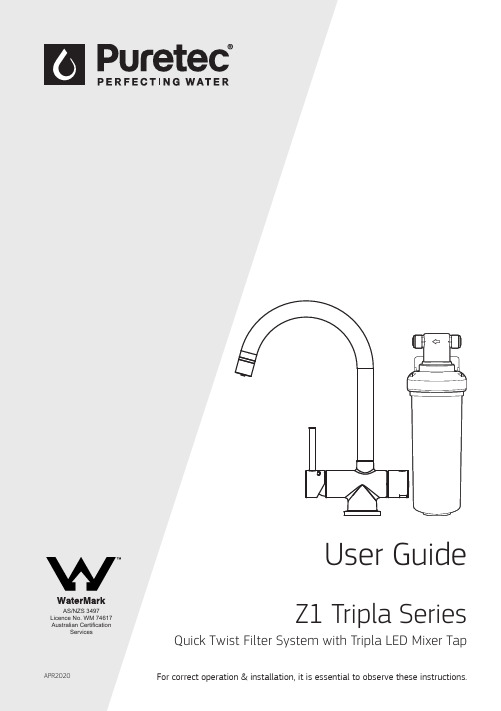
What's Inside What's InsideOperation (3)Cartridge Replacement (3)Servicing (4)Technical Information (4)Recommended Working Pressures (4)PART 1 Mixer Tap AssemblyMixer Tap Installation Guide (5)Assembly (6)Mixer Tap Connections (7)Battery Installation (9)Replacement of Ceramic Disc Cartridge(s) (10)PART 2 Filter Cartridge InstallationInstallation Requirements (10)Installation Procedure (11)Cartridge Installation/Changeout (12)Use Guidelines (14)WELS Ratings (15)Tripla T1 Parts Description (16)Tripla T2 Parts Description (17)Tripla T3 Parts Description (18)Tripla T4 Parts Description (19)Tripla T5 Parts Description (20)Tripla T6 Parts Description (21)Performance Data (22)Warranty (23)2 Installation & Operation Manual Copyright © Puretec Pty Ltd 2020IntroductionPuretec Customer ServiceThank you for purchasing Puretec Z1 Tripla water filter system. Your system is a provenperformer manufactured from only quality materials and components and will give years of ‘spring fresh’ water free of impurities if maintained properly.The Puretec Z1 system cartridges need replacing regularly to maintain optimum performance.This is a simple procedure when following instructions. For cartridge replacements contact your nearest Puretec stockist.The system is designed for metropolitan supply water but can be used in other situations.For other types of water supply please contact your local Puretec stockist or call our Puretec Customer Service Helpline prior to installing the tap.Customer Service Helpline 1300 140 140 (Australia) 0800 130 140 (New Zealand).Caution: Do not use with water that is microbiologically unsafe or with water of unknown quality without adequate disinfection before or after the system. This product must beinstalled in accordance with local plumbing regulations by a licensed plumber. OperationThe Puretec Z1 Tripla system is designed to run economically for many years, dependent on the initial installation and periodical maintenance.Flush systems for 10 minutes after any period of non-use more than 2 days. For a period of non-use of 2 weeks or more, it may be necessary to replace cartridge.Chrome Plated Surface - should only be cleaned with liquid detergent or soap and water.Under no circumstance should any abrasive or acid base cleaning agents be used.I nstallation Note: A water filter system/tap, like any product, has a limited life and mayeventually fail. Also sometimes failure happens early due to unforeseen circumstances. To avoid possible property damage, this product should be regularly examined for leakage and/ or deterioration and replaced when necessary. A drain pan, plumbed to an appropriate drain or outfitted with a leak detector, should be used in those applications where any leakage could cause property damage, and/or the water supply should be turned off if no one is home/ present.Cartridge ReplacementTo maintain the high quality of the purified water the cartridges need changing every 6months (dependent on water quality and usage).When replacing cartridge, ensure you reset the LED reminder light by removing/replacing the battery from the rubber seat. Please refer to page 8 for a detailed diagram.Order Z1-R for a replacement cartridge to suit your Z1 Tripla system.Quick Twist Water Filter System with Tripla LED Mixer Tap3ServicingServicingPeriodically clean the aerator for any lodged sediment that may restrict flow. A Puretec water filter is highly recommended on all incoming lines for product longevity.Should it be necessary to have your mixer serviced while under warranty, please carry out the following procedure:1. Firstly call the plumber, preferably the one that has installed it, (most problems arecaused by the supply lines not being cleaned out properly, prior to connecting themixers).2. Make sure that the plumber has installed your mixer according to the Instruction Guide.3. If the plumber is satisfied that he cannot rectify the problem then contact yourplumbing supply store or your local Puretec stockist.Important: We do not recommend the dismantling of any internal part of the mixer asthis will breach your warranty.Technical InformationPuretec mixers can be used in conjunction with:• Pressure storage hot water system• Any mains water pressure not exceeding 500 kPa• Maximum hot water temperature of 60°C• Instantaneous hot water system• Any filtered water supplyRecommended Working Pressures• Minimum working pressure 50 kPa (7.5 psi)• Maximum working pressure 500 kPa (72.5 psi)It should be noted that water mains pressure builds up during off peak periods, mainly at night, sometimes doubling or trebling normal daytime pressures.Note: Not suitable for unequal pressure. On high pressure areas where the pressure exceeds the recommended working pressure as indicated above pressure limiting valves must be installed or warranty is voided.4 Installation & Operation Manual Copyright © Puretec Pty Ltd 20205Quick Twist Water Filter System with Tripla LED Mixer Tap Mixer Tap AssemblyFig. 1 - Mixer Tap Installation GuidePART 1Note: It is important to flush out the supply pipes to the mixer before connecting the flexible hoses, with the initial installation, so no foreign matter can enter into the cartridges.A Puretec Water Filter is highly recommended for product longevity.6 Installation & Operation Manual Copyright © Puretec Pty Ltd 2020Mixer Tap AssemblyStep 4. Place the retainer screw through the hole in each spacer and screw to the hole on the bottom of the faucet.Then, use a wrench to lock the locking nut.Fig. 2 - Tap Assembly12Step 1. Connect the hoses to the faucet and tighten them. Refer to page 7 for connection patterns.Only use hand to screw the flexible hose. Do not over tighten. Don't use any tools.Step 2. Put brass base with o-ring tothe bottom of the faucet.Step 3. Put the hoses through the basin or sink. Required through hole size is Ø33mm.47Quick Twist Water Filter System with Tripla LED Mixer TapConnection COLD Water ConnectionFor Z1-Fig. 3 - Water Connection PatternsMixer Tap Connections8 Installation & Operation Manual Copyright © Puretec Pty Ltd 2020HOT Water Connection COLD Water ConnectionFor Z1-T3 to Fig. 4 - Water Connection PatternsMixer Tap Connections9Quick Twist Water Filter System with Tripla LED Mixer Tap Battery InstallationBattery Installation - LED reminder light1. Remove the black battery seat from thefaucet canopy.2. Install battery into the battery seat,positive side up.Note: Red light flashes twice and then followed by the blue light.3. Reinstall battery seat assembly into thefaucet canopy.Important note: Battery must be replaced when changing cartridges.5. Red light flashes indicates your cartridgesare due to be changed (usage hasexceeded 3,000 minutes or 12 months). Please change the battery when changing the filter cartridge(s).Positive side upNegative onthe PCB4. Blue light flashes duringnormal operation.Replacement of Ceramic DiscReplacement of Ceramic Disc Cartridge(s)1. Hot/Cold Outlet• Remove hot and cold water indicator then release screw in lever and lift lever off, now you can unscrew dome cap and loosen the cartridge lock nut.• Lift out old cartridge and clean inside making sure no old O-rings are still stuck inside cartridge housing.• Insert new cartridge making sure O-rings on bottom of new cartridge have not fallen off and lugs in bottom of cartridge line up with holes in cartridge housing.• Now you can tighten lock nut with a torque wrench to 14 newton meters, then reinstall dome cap, lever screw and hot and cold water indicator.2. Filtered/Rain Ancillary Outlet• Remove front button cover using fine-edged 1.2mm screwdriver.• Unscrew handle then remove cartridge by unscrewing it anti-clockwise, using 5/8”socket. Install cartridge by completing removal instructions as above, in reverse order.• Ensure cartridge is firmly tightened not over tightened.PART 2Filter Cartridge InstallationThis system comes complete with an installation kit enabling it to be connected to 15mm (½”) male thread.Installation requirements1. 15mm (½”) Cold water line - mains only2. Supply pressure: 100 - 875 kPa. Pressure over 500 kPa requires a pressure limitingvalve to be installed.10 Installation & Operation Manual Copyright © Puretec Pty Ltd 2020Installation Procedure3. Supply temperature 0° - 38°C (protect from freezing).4. Suitable location for faucet.Alternative fittings may be required if being connected to anything other than 15mm(½”) copper pipe. No electrical or drainage requirements needed.Installation ProcedureI nstallation Note: A water filter system/tap, like any product, has a limited life and mayeventually fail. Also sometimes failure happens early due to unforeseen circumstances.To avoid possible property damage, this product should be regularly examined for leakage and/or deterioration and replaced when necessary. A drain pan, plumbed to an appropriate drain or outfitted with a leak detector, should be used in those applications where anyleakage could cause property damage, and/or the water supply should be turned off if no one is home/present.1. Select suitable location that is close to the point of filtered water delivery (eg. sink).Remember to allow access room for changing filters and a suitable place where waterspillage will not cause damage. Location should not be in direct sunlight.2. Isolate water supply and cut copper pipe ready to install the tee adaptor and ballvalve.3. Connect the SmartTee™ to the multivalve with a piece of white tubing (see Fig. 7).4. Install filter cartridge by positioning it in the desired location, marking the position offixing hole and fixing with bracket screw. Z1 Tripla Series can be mounted horizontallyor vertically. Allow room for the connecting tubes. Ensure flow arrow on cartridge is indirection of water flow.5. Fit tubing into connectors (for quick-connect fittings see Fig. 6). Allow slack in thetubing. Connect the tubing into the filtered water flexible hose (plain).6. Connect cold water flexible hose (blue streak) to cold mains water supply and the hotwater flexible hose (red streak) to the hot water supply.7. Restore water supply & check for leaks, rectifying them, if any, before leaving the unit.8. Run the system for at least 5 minutes to remove carbon fines. Water may appearmilky, but this is normal and is only tiny air bubbles that will clear after a short period.Cartridge Installation/Changeout Cartridge Installation/Changeout1. Rotate the old cartridge counterclockwise 1/4 turn, pull it out and dispose of it.2. Remove all packaging from the new cartridge, including any wraps or caps (ifapplicable).Replacement cartridge: Z1-R3. Insert the new cartridge into the filter head and rotate clockwise 1/4 turn.4. Reset LED indicator by following instructions on page 6.5. Turn on the water and check for leaks. If leaks occur, repeat step 3. If leaks persist,discontinue use and call your supporting dealer.6. Flush filter for 5 minutes before use or until water runs clear.Use Guidelines• Minimum operating pressure 172 kPa.• Maximum operating pressure 500 kPa.• Do not allow exposure to temperatures below 0°C, protect from freezing.• Maximum operating temperature 38°C.• Nominal flow rate 5.5 Lpm.• This system must be installed according to local plumbing codes on the cold water line - mains only.• Replacement Cartridge: Z1-R• This system requires regular replacement of the filter cartridge to maintain proper operation. Varying chlorine, sediment, or organic substance levels may affectreplacement frequency.• Be sure to change the filter cartridge at least every 23,000 litres or 6 - 12 months which ever occurs first; or whenever you detect a change in taste, odour, or decreasein flow.Caution: Do not use with water that is microbiologically unsafe or of unknown qualitywithout adequate disinfection before or after the system.AssemblyDISCONNECTION PROCEDURE4. Push collet against body and slide tube out of fitting.AssemblyFigure 7 - SmartTee™ Quick Connect Fitting2. Cut the tube square and push into into the tube stop (insidethe collet). For metal tube; remove burrs and chamfer tube end to prevent O-ring seal being damaged.6. Push the collet against the quick connect nut and slide tubeout of fitting.3. The fitting grips before it seals. Ensure the tube ispushed all the way into the tube stop. 4. Once the tube is secured in position, turn the quick connectnut clockwise to secure. Note: Hand tighten only. Do not overtighten.1. Turn the quick connect nut on the SmartTee™ anticlockwiseto release the collet.5. Turn the quick connect nut on the SmartTee™anticlockwise to release the collet.DISCONNECTION PROCEDURETRIPLA-T1WELS Rating for Tripla TapsTRIPLA-T2TRIPLA-T3TRIPLA-T4TRIPLA-T5TRIPLA-T6WELS Rating28. Washer 29. Aerator Insert 30. Aerator Cap45. Flexible Tube ½" Inlet/Outlet HoseParts Description38. O-Ring42. Flexible Tube ½"Parts DescriptionParts Description Fig. 10 - Tripla T3 Parts DescriptionFig. 11 - Tripla T4 Parts Description36. ScrewBoardParts DescriptionParts Description Fig. 12 - Tripla T5 Parts DescriptionBoardParts DescriptionBoard21Quick Twist Water Filter System with Tripla LED Mixer Tap22 Installation & Operation Manual Copyright © Puretec Pty Ltd 2020Cartridge Performance DataPerformance Data*Australian Drinking Water Guidelines - 1996ND = Not DetectedThis appliance meets the domestic water treatment appliance Standards AS/NZS3497 for the following water treatment processes:WarrantyNotesPuretec water care products are designed, manufactured and supported by Puretec Pty Ltd the name you can trust for viable and proven water solutions. The complete range of Puretec products are developed, refined, made to meet and exceed stringent specifications for the worldwide market.Important: Sales of products are subject to our Terms and Conditions which are available upon request.All specifications, information and photos are a guide only and are subject to change without notice.Please ring to confirm details. Warning: For correct operation of this appliance it is essential to observe manufacturer’s instructions.WarrantyAny claim under this warranty must be made within 6 Years of the date of purchase of the product.This product is warranted to be free of defect of material and workmanship for 6 Years from date of purchase. Warranty is 6 years parts, 1 year parts and labour, excludes cartridge.To make a claim under the warranty, take the product and proof of purchase to place where youpurchased the product, and they will lodge a Warranty Request with Puretec.Puretec will pay your reasonable, direct expenses of claiming under this warranty. You may submit details and proof of your expense claim to place of purchase for consideration.The warranty only applies if the product was used and/or installed in accordance with the user guide and/ or installation instructions. This warranty is given in lieu of all other express or implied warranties and manufacturer shall in no circumstance be held liable for damages consequential or otherwise or delays caused or faulty manufacturing except as excluded by law.Applicable to all above, is that the warranties need to be approved by Puretec to ensure product was not incorrectly used, installed or claimed. False and incorrect claims will be pursued at Puretec’s discretion, including chargeable inspection and labour costs incurred.Warranty/AustraliaThis warranty is given by Puretec Pty Ltd, ABN 44 164 806 688, 37-43 Brodie Road, Lonsdale SA 5160, *************************************************.au.This warranty is provided in addition to other rights and remedies you have under law: Our goods come with guarantees which cannot be excluded under the Australian Consumer Law. You are entitled toreplacement or refund for a major failure and to compensation for other reasonably foreseeable loss or damage. You are also entitled to have the goods repaired or replaced if the goods fail to be of acceptable quality and the failure does not amount to a major failure.Warranty/New ZealandThis warranty is given by Puretec Ltd, Reg. No 4464398, PO Box 875 Cambridge 3450 NZ, telephone no.************************************.nz.This warranty is provided in addition to other rights and remedies you have under law: Our goods come with guarantees which cannot be excluded under the Consumer Guarantees Act. You are entitled toreplacement or refund for a major failure and to compensation for other reasonably foreseeable loss or damage. You are also entitled to have the goods repaired or replaced if the goods fail to be of acceptable quality and the failure does not amount to a major failure.Quick Twist Water Filter System with Tripla LED Mixer Tap23。
Whelen Engineering Cenator WeCan Lightbar 安装说明手册说明
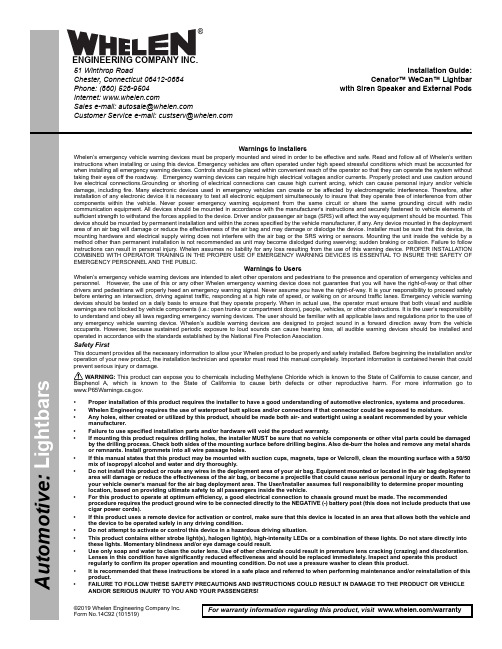
Installation Guide:Cenator™ WeCan™ Lightbarwith Siren Speaker and External Pods©2019 Whelen Engineering Company Inc.Form No.14C92 (101519)A u t o m o t i v e : For warranty information regarding this product, visit /warranty•Proper installation of this product requires the installer to have a good understanding of automotive electronics, systems and procedures.•Whelen Engineering requires the use of waterproof butt splices and/or connectors if that connector could be exposed to moisture.•Any holes, either created or utilized by this product, should be made both air- and watertight using a sealant recommended by your vehicle manufacturer.•Failure to use specified installation parts and/or hardware will void the product warranty.•If mounting this product requires drilling holes, the installer MUST be sure that no vehicle components or other vital parts could be damaged by the drilling process. Check both sides of the mounting surface before drilling begins. Also de-burr the holes and remove any metal shards or remnants. Install grommets into all wire passage holes.•If this manual states that this product may be mounted with suction cups, magnets, tape or Velcro®, clean the mounting surface with a 50/50 mix of isopropyl alcohol and water and dry thoroughly.•Do not install this product or route any wires in the deployment area of your air bag. Equipment mounted or located in the air bag deployment area will damage or reduce the effectiveness of the air bag, or become a projectile that could cause serious personal injury or death. Refer to your vehicle owner’s manual for the air bag deployment area. The User/Installer assumes full responsibility to determine proper mounting location, based on providing ultimate safety to all passengers inside the vehicle.•For this product to operate at optimum efficiency, a good electrical connection to chassis ground must be made. The recommendedprocedure requires the product ground wire to be connected directly to the NEGATIVE (-) battery post (this does not include products that use cigar power cords).•If this product uses a remote device for activation or control, make sure that this device is located in an area that allows both the vehicle and the device to be operated safely in any driving condition.•Do not attempt to activate or control this device in a hazardous driving situation.•This product contains either strobe light(s), halogen light(s), high-intensity LEDs or a combination of these lights. Do not stare directly into these lights. Momentary blindness and/or eye damage could result.•Use only soap and water to clean the outer lens. Use of other chemicals could result in premature lens cracking (crazing) and discoloration. Lenses in this condition have significantly reduced effectiveness and should be replaced immediately. Inspect and operate this product regularly to confirm its proper operation and mounting condition. Do not use a pressure washer to clean this product.•It is recommended that these instructions be stored in a safe place and referred to when performing maintenance and/or reinstallation of this product.•FAILURE TO FOLLOW THESE SAFETY PRECAUTIONS AND INSTRUCTIONS COULD RESULT IN DAMAGE TO THE PRODUCT OR VEHICLE AND/OR SERIOUS INJURY TO YOU AND YOUR PASSENGERS!Warnings to InstallersWhelen’s emergency vehicle warning devices must be properly mounted and wired in order to be effective and safe. Read and follow all of Whelen’s written instructions when installing or using this device. Emergency vehicles are often operated under high speed stressful conditions which must be accounted for when installing all emergency warning devices. Controls should be placed within convenient reach of the operator so that they can operate the system without taking their eyes off the roadway. Emergency warning devices can require high electrical voltages and/or currents. Properly protect and use caution around live electrical connections.Grounding or shorting of electrical connections can cause high current arcing, which can cause personal injury and/or vehicle damage, including fire. Many electronic devices used in emergency vehicles can create or be affected by electromagnetic interference. Therefore, after installation of any electronic device it is necessary to test all electronic equipment simultaneously to insure that they operate free of interference from other components within the vehicle. Never power emergency warning equipment from the same circuit or share the same grounding circuit with radio communication equipment. All devices should be mounted in accordance with the manufacturer’s instructions and securely fastened to vehicle elements of sufficient strength to withstand the forces applied to the device. Driver and/or passenger air bags (SRS) will affect the way equipment should be mounted. This device should be mounted by permanent installation and within the zones specified by the vehicle manufacturer, if any. Any device mounted in the deployment area of an air bag will damage or reduce the effectiveness of the air bag and may damage or dislodge the device. Installer must be sure that this device, its mounting hardware and electrical supply wiring does not interfere with the air bag or the SRS wiring or sensors. Mounting the unit inside the vehicle by a method other than permanent installation is not recommended as unit may become dislodged during swerving; sudden braking or collision. Failure to follow instructions can result in personal injury. Whelen assumes no liability for any loss resulting from the use of this warning device. PROPER INSTALLATION COMBINED WITH OPERATOR TRAINING IN THE PROPER USE OF EMERGENCY WARNING DEVICES IS ESSENTIAL TO INSURE THE SAFETY OF EMERGENCY PERSONNEL AND THE PUBLIC.Warnings to UsersWhelen’s emergency vehicle warning devices are intended to alert other operators and pedestrians to the presence and operation of emergency vehicles and personnel. However, the use of this or any other Whelen emergency warning device does not guarantee that you will have the right-of-way or that other drivers and pedestrians will properly heed an emergency warning signal. Never assume you have the right-of-way. It is your responsibility to proceed safely before entering an intersection, driving against traffic, responding at a high rate of speed, or walking on or around traffic lanes. Emergency vehicle warning devices should be tested on a daily basis to ensure that they operate properly. When in actual use, the operator must ensure that both visual and audible warnings are not blocked by vehicle components (i.e.: open trunks or compartment doors), people, vehicles, or other obstructions. It is the user’s responsibility to understand and obey all laws regarding emergency warning devices. The user should be familiar with all applicable laws and regulations prior to the use of any emergency vehicle warning device. Whelen’s audible warning devices are designed to project sound in a forward direction away from the vehicle occupants. However, because sustained periodic exposure to loud sounds can cause hearing loss, all audible warning devices should be installed and operated in accordance with the standards established by the National Fire Protection Association.Safety FirstThis document provides all the necessary information to allow your Whelen product to be properly and safely installed. Before beginning the installation and/or operation of your new product, the installation technician and operator must read this manual completely. Important information is contained herein that could prevent serious injury or damage.WARNING: This product can expose you to chemicals including Methylene Chloride which is known to the State of California to cause cancer, and Bisphenol A, which is known to the State of California to cause birth defects or other reproductive harm. For more information go to .51 Winthrop RoadChester, Connecticut 06412-0684Phone: (860) 526-9504Internet: Salese-mail:*******************CustomerServicee-mail:*******************®ENGINEERING COMPANY INC.secure it to the foot with the tension bolt (Fig. 2).NOTE: When the opposite end of the strap (which mounts to the vehicle)is in its mounting position (on the edge of the roof)the end of the strap going to the foot should be no more than 3/8”from the cage nut. If the distance from the strap to the cage nut is greater than 3/8”, remove the lightbar from the vehicle and move both mounting feet the necessary distance to correct this before doing step 5.6.Make sure the strap is in position on the edge of the roof and the otherend lines up properly with the cage nut. Drill two holes for a #10 screw through the two mounting holes in the strap and secure the strap with the two #10 X 1/2” PHILLIPS PAN HEAD SHEET METAL SCREWS. 7.Tighten the tension bolt firmly to secure the foot to the vehicle.。
北京邦诺存储 扩展柜 说明书

扩展柜使用手册北京邦诺存储科技有限公司地址:北京海淀区上地信息路12号中关村发展大厦A101 邮编: 100085电话:86(10)51266621/9921传真:010-********-6000网址:扩展柜使用说明书邦诺2U12BAY SAS JBOD示意图1.扩展柜正面示意图每个盘位有硬盘状态指示灯:◆硬盘正常: 蓝灯长亮◆硬盘报错: 红灯长亮◆硬盘读写数据: 蓝灯闪◆硬盘重构和初始化: 红灯闪,2.扩展柜背面显示图UP1和UP2 用于扩展柜接入,两个口功能一样,一般选择UP1口,Down用于连接下一级扩展柜4. 扩展柜连接示意图3.RAID管理界面使用说明4.1.首先在个人PC机上安装 MegaRAID StorageManager-v2.90-01客户端软件4.2.在客户端管理软件里编辑startupui文件,将存储的IP地址输入如下图:4.3打开LSI管理界面4.4 输入用户名和密码用户名:root 密码:1234.5 进入RAID管理界面,如下图所示:3.6 RAID创建4.6.1如下图:选择 configuration Wizard4.6.2选择Manual Configuration ,按next进行下一步设置4.6.3 如下图所示,选中磁盘并添加到组中4.6.4 RAID设置请参看下面示意图设置Init State 初始化有三种方式◆ No Initialization 不初始化◆ Fast Initialization 后台初始化◆ Full Initialization 前台初始化设置完之后选中next4.6.5 点Finish 完成注意每做一步操作请按键盘F5 键刷新4.7查看初始化和重构状态4.8 删除RAID,选中需要删除的RAID阵列,点右键选中 Delete Virtual Disk 注意此操作一定要小心4.8 RAID卡报警◆ Disable Alarm 关闭RAID卡报警◆ Silence Alarm RAID卡静音◆ Enable Alarm 启用RAID卡报警4.9 热备盘添加如下图所示,选中磁盘之后,选中局部热备或全局热备,选择Go5断电导致RAID报错故障的解决办法如果是突然停电故障或则扩展柜离线(扩展柜重启/关机),导致系统无法进入,磁盘报错红灯长亮请接上显示器和键盘,界面显示请按任意键进入系统,然后进入LSI RAID卡管理界面选中报红磁盘然后点右键选择Change to Unconfigured Good 依次将所有磁盘更改为Unconfigured Good操作如下图所示:然后选中RAID卡选型,点击选择Scan For Foreign Configuration最后按照下图所示,将丢失的RAID添加进来。
外部动态刹车套装安装说明书
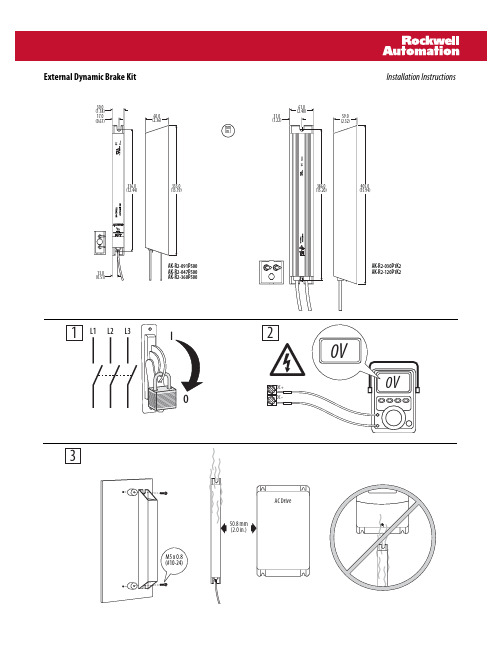
External Dynamic Brake Kit Installation InstructionsPublication RA-IN004B-EN-P – April 2011Supersedes RA-IN004A-EN-P – January 2003Copyright © 2011 Rockwell Automation, Inc. All rights reserved.Thermostat Contact Rating: 125 VAC, 15 A, Opens at 227 °C (440 °F) Closes at 182 °C (359 °F)Application Cross-ReferenceNote 1:Always check resistor ohms against minimum resistance for drive being used.Note 2:Duty cycle listed is based on full speed to zero speed deceleration.For constant regen at full speed, duty cycle capability is half of what is listed.Application Type 1 represents maximum capability up to 100% braking torque where possible.Application Type 2 represents more than 100% braking torque where possible, up to a maximum of 150%.Drive and Motor Size kW (HP)Part Number Resistance Ohms ±5%Continuous Power kWMax Energy kJMax Braking Torque % of MotorApplication Type 1Application Type 2Braking Torque % of Motor Duty Cycle %Braking Torque % of Motor Duty Cycle %100…120 Volt AC Input Drives0.75 (1)AK-R2-091P500910.08617218%100%23%150%31%1.1 (1.5)AK-R2-091P500910.08617164%100%16%148%11%200…240 Volt AC Input Drives 0.37 (0.5)AK-R2-091P500910.08617293%100%46%150%31%0.75 (1)AK-R2-091P500910.08617218%100%23%150%15%1.5 (2)AK-R2-091P500910.08617109%100%11%109%11%2.2 (3)AK-R2-047P500470.16633144%100%15%144%11%4 (5)AK-R2-047P500470.1663379%79%11%N/A N/A 5.5 (7.5)AK-R2-030P1K2300.265290%90%10%N/A N/A 7.5 (10)AK-R2-030P1K2300.265266%66%10%N/A N/A 11 (15)See Note 3150.5210490%90%10%N/A N/A 15 (20)See Note 3150.5210466%66%10%N/A N/A 400…480 Volt AC Input Drives 0.37 (0.5)AK-R2-360P5003600.08617305%100%47%150%31%0.75 (1)AK-R2-360P5003600.08617220%100%23%150%15%1.5 (2)AK-R2-360P5003600.08617110%100%12%110%11%2.2 (3)AK-R2-120P1K21200.2652197%100%24%150%16%4 (5)AK-R2-120P1K21200.2652124%100%13%124%10%5.5 (7.5)AK-R2-120P1K21200.265290%90%10%N/A N/A 7.5 (10)AK-R2-120P1K21200.265266%66%10%N/A N/A 11 (15)See Note 3600.5210490%90%10%N/A N/A 15 (20)See Note 3600.5210466%66%10%N/A N/A 600 Volt AC Input Drives 0.37 (0.5)AK-R2-360P5003600.08617274%100%46%150%31%0.75 (1)AK-R2-360P5003600.08617251%100%23%150%15%1.5 (2)AK-R2-360P5003600.08617172%100%11%150%8%2.2 (3)AK-R2-120P1K21200.2652193%100%24%150%16%4 (5)AK-R2-120P1K21200.2652185%100%13%150%9%5.5 (7.5)AK-R2-120P1K21200.2652141%100%9%141%7%7.5 (10)AK-R2-120P1K21200.2652103%100%7%103%7%11 (15)See Note 3600.52104141%100%9%141%7%15 (20)See Note 3600.52104103%100%7%103%7%!ATTENTION: AC drives do not offer protection for externally mounted brake resistors, especially in the case of brake IGBT failure. A risk of fire exists if external braking resistors are not protected. External resistor packages must be protected from over temperature or the protective circuit shown, or equivalent, must be supplied.Note 3:For 11 and 15 kW (15 and 20 HP) normal duty external resistor applications, use two 7.5 kW (10 HP) size resistors wired in parallel.。
CARB 批准的安装、运行和维护手册 - 执行令 VR-201 和 VR-202说明书
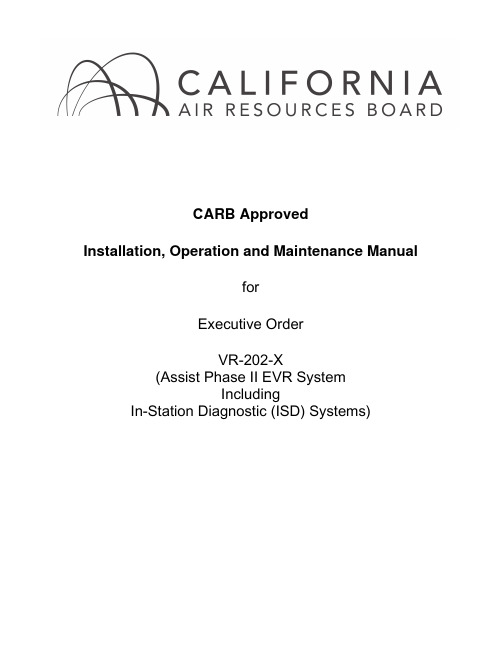
C ARB ApprovedInstallation, Operation and Maintenance ManualforExecutive OrderVR-202-X(Assist Phase II EVR SystemIncludingIn-Station Diagnostic (ISD) Systems)NOTICE:The C ARB Approved Installation, Operation and Maintenance Manual for VR-201 and VR-202 describes the tools, method and skill levels required to install both the Assist Phase II EVR System Not Including ISD, C ARB Executive Order VR-201 and the Assist Phase II EVR System Including ISD Systems, C ARB Executive Order VR-202.In addition to the training requirements below, the contractor is responsible for providing the warranty tag, included with each component, to the service station owner/operator at the time of installation. Additional certification may be required in accordance with local district requirements.Unless specified otherwise, only skilled technicians that are trained, certified and licensed by Franklin Fueling Systems (i.e. Healy or INCON Certified Technicians) are able to perform installation, maintenance or repairs of components manufactured by Franklin Fueling Systems or warranty will be void. However, GDF Owner / Operator can remove and install hanging hardware (nozzle, curb hose, breakaway, flow limiter and whip hose).It is the responsibility of each Healy Certified Technician to be familiar with the current requirements of state, federal, local codes and air district rules and regulations for installation and repair of gasoline dispensing equipment.It is also the responsibility of the Healy Certified Technician to be aware of all the necessary safety precautions and site safety requirements to assure a safe and trouble free installation.Unless specified otherwise, only skilled technicians that are trained, certified and licensed by Veeder-Root are able to perform installation, maintenance or repairs of components manufactured by Veeder-Root, or warranty will be void.It is the responsibility of each Veeder-Root technician to be familiar with the current requirements of state, federal, local codes and air district rules and regulations for installation and repair of gasoline dispensing equipment.It is also the responsibility of the Veeder-Root technician to be aware of all the necessary safety precautions and site safety requirements to assure a safe and trouble free installation.It is the responsibility of each INCON Certified Technician to be familiar with the current requirements of state, federal, local codes and air district rules and regulations for installation and repair of gasoline dispensing equipment.It is also the responsibility of the INCON Certified Technician to be aware of all the necessary safety precautions and site safety requirements to assure a safe and trouble free installation.A copy of the Veeder-Root In-Station Diagnostic System Troubleshooting Guide can be found at/object/577013-819.html.A Copy of the INCON VRM Troubleshooting and Diagnostics Guide can be found at /service/pdfs/fms/0000529_VRM_TroubleshootingGuide.pdf.A copy of the Healy EVR Troubleshooting Guide can be found at/service/pdfs/dis/405274001_HealyEVR_TroubleshootingGuide.pdf.To confirm a Healy or INCON Certified Technician training status, a regulator can access a searchable database at the following web site:To confirm Veeder-Root TLS or ISD training a regulator should send an email to****************************** with the name (and company) of the ASC to obtain verification of the ASC TLS/ISD training status or call 800-997-7725 and press “4” to get to the Veeder-Root menu and then “*” to speak to a representative or sign on to the Gilbarco Learning Suite at.TABLE OF CONTENTSAssist Phase II EVR System Installation, Operation and Maintenance Manual Component IOM Manufacturer/ModelScheduled Maintenance 1 Assist Phase II EVR SystemNozzle 2 Healy Model 900Clean Air Separator PressureManagement System3 Healy Model 9961 and 9961HInverted Coaxial Hoses 4 Healy 75 Series Low PermContiTech Futura HVR Low PermVST V34EV ENVIRO-LOC Low Perm Hose Adaptors 5 Healy Model CX6 SeriesRe-connectable Breakaway Couplings 6 Healy Model 8701VVHealy Model 807 SwivelCatlow Model CTMCAVST Model VST-HEVR-SBKVST Model VST-ISVR-SBK (M34 type)Flow Limiters 7 Healy Model 1301Healy Model 1302Dispensers with Healy Model VP1000 Vacuum Pump 8 Gilbarco Encore 300 & 500 SeriesGilbarco GasBoy 9800 SeriesWayne Harmony Series (Balance)Wayne Harmony Series (Assist)Wayne Ovation SeriesWayne Vista SeriesWayne Global CenturyHealy Universal ManualLiquid Condensate Trap19 In-Station Diagnostics (ISD) Systems2Veeder RootIn-Station Diagnostics (ISD) 10 Veeder-RootISDInstall, Setup, & Operation ManualVeeder-Root ISD Vapor Flow MeterInstallation ManualVeeder-Root ISD Pressure SensorInstallation GuideVeeder Root TLS RF Wireless 2 Systems (W2)Installation and Maintenance GuideINCON/FFSVapor Recovery Monitoring (VRM) 11 INCON Vapor Recovery Monitoring (VRM)Installation, Operation, & Maintenance ManualINCON Vapor Flow Meter (VFM)Installation GuideINCON Vapor Pressure Sensor (VPS)Installation GuideINCON Data Transfer UnitDispenser Retrofit ManualINCON Console DTU (Data Transfer Unit)Installation InstructionsINCON/FFS Thermal Printer Model TSSP-TMPTR Retrofit/Installation Instructions1Component optional for vapor recovery system configuration; other requirements may apply2All components listed under ISD components of the Table of Contents are ONLY applicable to Executive Order VR-202 (Assist Phase II EVR System with In-Station Diagnostics Systems).。
TQ6602 GEN2 無線基地台 快速安裝指南说明书

TQ6602 GEN2無線基地台快速安裝指南包括以下無線基地台型號:❒TQ6602 GEN2❒TQm6602 GEN2安裝與使用者指南本文件為 TQ6602 GEN2和 TQm6602 GEN2無線基地台安裝說明的簡易版.有關完整的安裝與管理說明, 請參閱在Allied Telesis 網站 /library 的TQ6602 GEN2 Wireless Access Point Installation Guide 以及 TQ6000 GEN2Management Software User’s Guide 。
硬體規格描述安全注意事項與場域要求安裝前請參閱TQ6602 GEN2和TQm6602 GEN2安裝手冊中的安全注意事項和現場要求。
包裝內容包裝內應包含以下物品:❒一個 TQ6602 GEN2 無線基地台❒快速安裝指南❒一個固定托架❒兩個M5 x4.5mm 固定托架的扁頭螺絲如果有任何物品遺失或損壞,請聯繫 Allied Telesis 業務代表尋求幫助。
如果您需要將設備退回 Allied Telesis,則應保留原始包裝盒。
安裝選項您可以將無線基地台安裝在桌面、天花板或牆面上。
請參閱正確的無線基地台方向:不要將無線基地台朝下安裝預先安裝固定托架在安裝固定托架到牆面及天花板前, 預先安裝固定托架至無線基地台。
1.將無線基地台正面朝下放置到桌面2.將兩顆提供的螺絲安裝到無線基地台底部面板螺絲環可以提供固定托架下方的適當空間3.確定托架可以滑進並固定無線基地台與螺絲的空間中.4.將托架向前移動並將無線基地台取出.快速安裝指南LAN2 POE+網路埠Console連接埠(僅供原廠使用)電源 開關LAN1 POE+網路埠重置按鈕DC 電源輸入孔613-003097 Rev B*613-003097 Rev B*桌面天花板牆面螺絲環123將固定托架安裝在牆壁或天花板上1.選擇牆壁或天花板上無線基地台的位置和方向.2.使用金屬托架作為天花板或牆壁上的模板,使用鉛筆在要安裝接入點的位置和方向上標記兩個鎖孔插槽。
BRIKL Installation Guide for Magento Shop说明书

BRIKL Installation Guide for your Magento shopWelcome to the BRIKL Installation guide.BRIKL is a next-generation 3D configurator for custom products. This guide provides a step-by-step approach on how to install the BRIKL extension for Magento. This extension allows you to link existing products of your Magento catalog to a BRIKL design studio inside your Magento store.In this guide the terms 3D configurator, Design Studio and Studio are used interchangeably.Step 1:Install the extension from Magento MarketplaceStep 2:Navigate to your Magento DashboardStep 3:Select S ystem in the left panel and click on B RIKLStep 4:Fill out the B RIKL Settings●Enabled (yes/no):○Yes: This will show the Design Studio when accessing the product from the catalog product list.○No: The Design Studio will not be enabled.●Shop ID:○This is your BRIKL Shop ID. The BRIKL Shop ID can be found in the URL after c reating an account with BRIKL. You can also find the BRIKL ShopID by going to the Saleschannnel tab in the BRIKL Dashboard.○This field is mandatory.●Saleschannel ID:○Enter the Saleschannel ID in case you like to track designs for group stores or separate reporting.○This field is optional and can be left empty.●Studio URL path:○Define the URL path for the studio to render.○This field is optional and can be left empty.●Embed host URL:○Define the URL for the studio IFRAME. This is used for special use cases only (e.g. if you want to host your own Studio).○This field is optional and can be left empty.●Redirect to cart on add to cart (yes/no):○Yes: When adding a product to the cart in the Studio, this will redirect to the Magento cart page.○No: When adding a product to the cart in the Studio, this will direct to the BRIKL cart page.●Show price (yes/no):○Yes: Show price on product listings.○No: Don’t show price on product listings, i.e. you define the pricing in the BRIKL Dashboard.Step 5:Select C atalog in the left panel and click on P roductsStep 6:Select the product you want to link with BRIKL to show the Design StudioStep 7:Select B RIKL StudioStep 8: Enter the B RIKL Product IDThe BRIKL Product ID can be found in the URL for the product. You can also find the Product ID in the BRIKL Dashboard by going to Catalog/Product.Example of the BRIKL Design Studio。
- 1、下载文档前请自行甄别文档内容的完整性,平台不提供额外的编辑、内容补充、找答案等附加服务。
- 2、"仅部分预览"的文档,不可在线预览部分如存在完整性等问题,可反馈申请退款(可完整预览的文档不适用该条件!)。
- 3、如文档侵犯您的权益,请联系客服反馈,我们会尽快为您处理(人工客服工作时间:9:00-18:30)。
Annex IIItemSectionInstallation WorkSub-contractor Responsibilities (BCS)Main-contractor Responsibilities (TK)Remark1F11 (PBB Column Basis)Tie Down bolts embeddingIncludes yet not limited to: off-load the material (botls); support/supervision on the embedding process; check &review the embedded bolts' coordination, concrete basis'sleveling height, make sure they're qualified, or feedback to the owner/engineering consultant asking for rework;embedding material (bolts, tubes, etc),shop drawingEmbedding & concrete filling process shall be done by other sub-contractor (civil work sub-contractor?) under owner's contract2Pre-installation WorkPre-installaton workInclude yet not limit to: Inspect and clean off the jobsite withsafety/warning fence/mark; make the erection equipments &tools be ready (Cranes, forklift, lift truck, etc)coordinating with owner/engineeringconsultant3PBB off-loading on site All material in packaging list approach and off-load Include yet not limit to: check the material and packaging list,off-load on site, submit the "open-package" inspection report provide the package material listF1 (PBB column) installation F1 (PBB column) installationColumn accessories installation Include yet not limit to: cable brackets F2 (Rotunda) installation Rotunda installationRotunda accessories installation Include yet not limit to: angle-sensor; left/right limit switches and brackets; threshold plates at transition points; lightings Flexible connectionInclude yet not limited to: rubber slice or gum (PBB outside), galvanized plates (inside)Tunnel & cab assembly erection Tunnel & cab assembly erectionTunnel & cab assembly accessories installationInclude yet not limit to: threshold plates at transition points, lean limit switches and brackets, auto-leveling arm & motor, leveling floor, canopy assembly and litmit switchesPBB air-condtion (out-door cabin)installationInclude yet not limit to: air-condition out-door cabin installation, copper tubings connection, pipeline leakage inspection, evacuating, adding cool media, verify the A/C performanceCeiling air-condition pipeline (inlet)connectionInclude yet not limit to: A tunel ceiling air-condition pipelineinlet connecting to the terminal building air-condition outlet,sealing (no water or wind leakage)F5 (Lifting system) installation F5 (Lifting system) installationLifting system accessories installationInclude yet not limit to: driving warning light, emergencyswitch, top cover on the lifting steel tubesF6 (Driving system) installation F6 (Driving system) installationDriving system accessories installationInclude yet not limit to: angle sensors, left/right location limitswitches and brackets installationCables between PBB and power box ("CO" cabin) laying and wiring Cables between PBB and power box ("CO" cabin) laying and wiring Cables for lifting and driving system Lifting & driving system cables laying, wiring Cables for misc components (which needsto be installed on site) laying, wiring Include yet not limit to: sensors, limit switches, cameras, signCables for air-condition, lightening, motorsInclude yet not limit to: laying and wiring the cables for air-condition, lightening, motorsPBB ground lighning wireInclude yet not limit to: laying & wiring for the PBB groundlightning10PBB power supply calbe laying & wiring Laying and wiring the cable for CO cabin (PBB) from the terminal building power station Include yet not limit to: measure the cable length needed from the terminal building power outlet to CO cabin (3m??), laying & wiring the cable11Painting reworkPainting rework for PBB painting-broken surface Include yet not limit to: rework or repair the surface defectswhere PBB painting breaks in shipping way12PBB test & commissioning PBB test & commissioning 2 technician needed: 1 for electrical and the other formechainical TK handle13Inspection & qualification Inspection & qualification Include yet not limit to: visual & function self-inspection,correctness and improvement, final inspection, qualificationTK handlePBB and Jobsite cleaning workInclude: PBB and Jobsite cleaning work, daily & final forhandoverEntrucking or loading jigs and/or bracketsused for PBB transportation (for returningto TK)Include: entrucking or loading jigs and/or brackets used forPBB transportation (for returning to TK)Job site clear off Include yet not limit to: fense, warning sign or markCanberra 2nd Station PBB Installation Sub-contract Work Scope9F8 (PBB electricalsection)F1 (PBB column) installation1. pvovide all material listed in PBB BOM and jigs for erection; (refer to TK's BOM)2. provide all necessary shop drawings, electrical diagrams, wiring sheets;3. supervise the installation work, advise on safety, quality, progress4. coordinate with the Canberra team on PBB installation issuesF3 & F4 (Tunnels & cab)6F2 (Rotunda)5coordinate with owner/engineering consultant F5 (Driving system)414Cleaning 78F5 (Lifting system)。
