CMA Suggested_Reading_List
cmake check_library_exists原理 -回复

cmake check_library_exists原理-回复CMake是一个用于管理和构建软件项目的工具集,它提供了丰富的功能来生成、配置和构建项目。
CMake通过CMakeLists.txt文件提供了一种简洁的方式来描述项目的构建过程,包括库的查找和链接。
其中一个非常有用的CMake功能是check_library_exists,它允许我们检查一个特定的库是否存在于系统中。
在本文中,我们将详细介绍check_library_exists的原理和使用方法。
一、check_library_exists简介我们首先来了解一下check_library_exists这个CMake函数的基本语法:check_library_exists(<library> <function> <variable>)该函数用于检查在给定库中是否存在特定的函数。
它需要三个参数,分别是需要检查的库名字、需要检查的函数名字以及存储检查结果的变量名字。
函数的具体操作流程如下:1. CMake会尝试使用模板代码来编译一个简单的源文件,该源文件包含了对指定函数的调用。
2. 如果编译和链接成功,说明指定的库中确实包含了该函数,CMake会将检查结果保存到指定的变量中,并显示相应的消息。
3. 如果编译和链接失败,说明指定的库中不包含该函数,CMake会将检查结果保存为False,并显示相应的消息。
二、check_library_exists例子为了更好地理解check_library_exists的使用方法和原理,我们来看一个例子。
假设我们想检查是否存在名为mylibrary的库中的sum函数,代码如下:cmakecmake_minimum_required(VERSION 3.12)project(MyProject)# 检查math库中是否存在sum函数check_library_exists(mylibrary sum HAVE_SUM)# 根据检查结果输出消息if(HAVE_SUM)message("Sum function found!")else()message("Sum function not found!")endif()上述代码中,我们使用check_library_exists函数来检查mylibrary库中是否存在名为sum的函数,并将检查结果保存到变量HAVE_SUM中。
Python数据分析与可视化习题答案
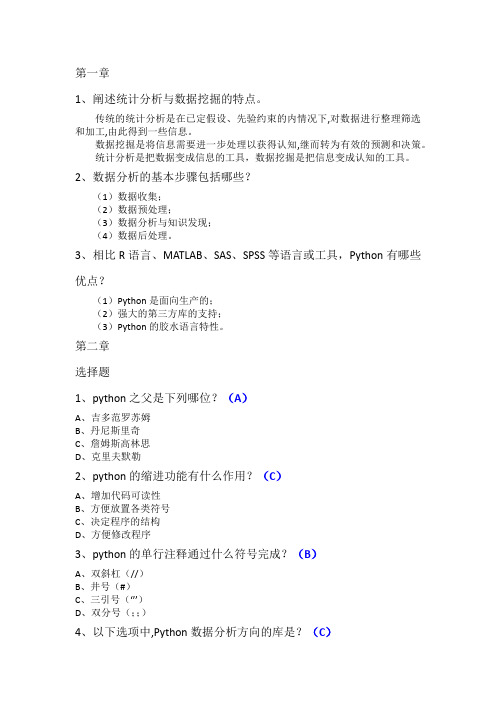
第一章1、阐述统计分析与数据挖掘的特点。
传统的统计分析是在已定假设、先验约束的内情况下,对数据进行整理筛选和加工,由此得到一些信息。
数据挖掘是将信息需要进一步处理以获得认知,继而转为有效的预测和决策。
统计分析是把数据变成信息的工具,数据挖掘是把信息变成认知的工具。
2、数据分析的基本步骤包括哪些?(1)数据收集;(2)数据预处理;(3)数据分析与知识发现;(4)数据后处理。
3、相比R语言、MATLAB、SAS、SPSS等语言或工具,Python有哪些优点?(1)Python是面向生产的;(2)强大的第三方库的支持;(3)Python的胶水语言特性。
第二章选择题1、python之父是下列哪位?(A)A、吉多范罗苏姆B、丹尼斯里奇C、詹姆斯高林思D、克里夫默勒2、python的缩进功能有什么作用?(C)A、增加代码可读性B、方便放置各类符号C、决定程序的结构D、方便修改程序3、python的单行注释通过什么符号完成?(B)A、双斜杠(//)B、井号(#)C、三引号(‘’’)D、双分号(;;)4、以下选项中,Python数据分析方向的库是?(C)A、PILB、DjangoC、pandasD、flask5、以下选项中,Python网络爬虫方向的库是?(D)A、numpyB、openpyxlC、PyQt5D、scrapy对错题1、winpython会写入windows注册表(F)2、python与大多数程序设计语言的语法非常相近(T)3、Python的缩进是一种增加代码可读性的措施(F)4、PANDAS是一个构建在Numpy之上的高性能数据分析库(T)5、Jupyter是一个交互式的数据科学与科学计算开发环境(T)填空题1、python中的多行注释使用三引号/’’’表示。
2、pandas能对数据进行排序、分组、归并等操作。
3、Scikit_learn包括多种分类、回归、聚类、降维、模型选择和预处理的算法。
4、Matplotlib是一个绘图库。
cma参数

CMA参数概述CMA(Continuous Memory Allocator)参数是Linux内核中用于控制连续内存分配器行为的一组参数。
CMA允许将物理连续的内存区域分配给设备驱动程序,以满足某些硬件设备对连续内存的需求。
在嵌入式系统和物联网设备中,CMA参数的优化可以提高系统性能和响应能力。
CMA工作原理在Linux内核中,物理内存被划分为多个页框,每个页框大小通常为4KB。
CMA通过将一部分物理内存预留给设备驱动程序,以确保这些驱动程序能够获得连续的物理内存块。
这种方式可以避免由于碎片化而导致无法满足某些硬件设备对连续内存的需求。
CMA参数控制了以下几个方面的行为:1.CMA区域大小:指定了要保留给设备驱动程序使用的物理内存大小。
2.CMA区域起始地址:指定了CMA区域在物理地址空间中的起始位置。
3.最大可用区域:指定了除去CMA区域后剩余可用物理内存的最大大小。
CMA参数配置1. CMA区域大小CMA区域大小可以通过cma=内核命令行参数进行配置。
在启动时,可以在内核启动参数中指定cma=xxxM或cma=xxxK来设置CMA区域的大小。
其中,xxxM表示以MB为单位的大小,xxxK表示以KB为单位的大小。
例如,要将CMA区域大小设置为256MB,可以在内核启动参数中添加如下命令行参数:cma=256M2. CMA区域起始地址CMA区域起始地址可以通过修改设备树(Device Tree)进行配置。
设备树是一种描述硬件设备和资源的数据结构,在Linux内核中用于传递硬件信息给驱动程序。
在设备树中,可以通过添加以下节点来指定CMA区域的起始地址:reserved-memory {#address-cells = <1>;#size-cells = <1>;cma_reserved: cma_reserved@0 {compatible = "shared-dma-pool";reg = <0x0 0x10000000 0x0 0x10000000>; // 起始地址和大小};};上述例子中,reg属性指定了CMA区域的起始地址和大小。
Altek数据表单830 TechChek 830进度说明书

DATA SHEET 830ALTEKPROCESS CALIBRATORTechChek 830Do What You Gotta DoLighten your load…take the T echChek 830 to every site. It’s like bringing a cartload of test equipment from the shop to the control room or the field. The T echChek 830 sources and reads DC like a milliamp or voltage calibrator, simulates and measures T/Cs & RTDs like a temperature calibrator,generates and counts frequency and Counts-Per-Minute like a frequency calibrator and displays pressure like a precision test gauge. Troubleshooting? It checks continuity with a beeper and measures AC line voltage like a multimeter!Calibrate Milliamp InputsCalibrate controllers, recorders and other devices in 4 to 20 or 0 to 20 mA loops. Source and read 0.00 to 24.00 mA,or Simulate a 2-Wire Transmitter.Calibrate 2-Wire TransmittersEasily calibrate a 2-Wire Transmitter by connecting the TechChek 830 to both the input and output of the transmitter.The T echChek 830 will simultaneously indicate the input and output of the transmitter on the graphical display.Voltage CalibrationCalibrate all your DC millivolt and voltage instrumentation.Source from 0.00 to 110.00 mV and 0.00 to 10.25 V. Read up to 110.00 mV, 11.00 V and 200.0 VDC.Temperature CalibrationSource and Read directly in °C and °F for T/C types J, K, T ,E, R, S & N and four Pt 100 Ohm, Ni 120 Ohm and Cu 10 Ohm RTDs. Cold junction compensation tracks temperature changes.Calibrate Pressure SystemsRead pressure with extreme accuracy using a QuikCal pressure module in a ModPak module holder. Attach the module directly to the pressure connection for the best accuracy or with optional tubing for tight spots. Accurate to 0.025% of reading in psi, pa, Kpa, Mpa, BAR, mBar, Atm, Kgf plus torr, inches and mm of mercury or water at a variety of temperatures.Each module is characterized for temperature to give you laboratory accuracy in the shop, control room or field.Frequency CalibrationGenerate zero crossing square waves from 1 to 1000 Hz,0.01 to 10.00 kHz and from 1 to 1000 CPM (Counts-Per-Minute). Built-in frequency counter measures Hz, kHz & CPM.Measure AC VoltageCheck line voltage or mains from 0.0 to 250.0 volts AC.Great for troubleshooting power problems.Check ContinuityLocate pairs of wires, open connections and shorts with the built-in beeper.AC adapter jack Simulates transmitter input while powering transmitter and reading mA outputDigital accuracy with analog simplicityAuto-Off extends battery lifeAccuracy to 0.025%of full scaleSource & Read mA, mV & VSimulate & Measure T/Cs & RTDs Generate & Count Hz & CPM Reads Pressure & AC Volts Checks Continuity Add optional pressure modules measure your process to within 0.025% of reading 20 built-in engineering unitsTYPICAL HOOKUPSSOURCE mA, mVDC, VDC, Hz or CPM The TechChek 830 sources a wide variety of process control signals. You can store any three output values and use the QUIK-CHEK switch to instantly recall them.Outputs are 4 to 20mA, 0 to 100% of 4 to 20 mA, 1 to 5 Volts, 0 to 100 mV plus square waves in Hz or CPM.READ to 250.0 VACRead VDC to 200.0V, Hz or CPM to 250 VpeakCheck AC power (mains) to your panels without a voltmeter. Also measure power supplies, loop voltages & high amplitude frequency signals.CALIBRATE 2-WIRE TEMPERATURE ORFREQUENCY TRANSMITTERSUse the TechChek 830 to simultaneously supply power to a 2-Wire transmitter, simulate the input to the transmitter and display the 4 to 20 mA output of the transmitter.The 830 supplies a nominal 25 VDC and supports loads up to 1200 Ohms.SIMULATE 2-WIRE TRANSMITTERS Simulate a 2-Wire Transmitter output from 1.00 to 24.00 mA or from -18.8 to 125.0% of 4 to 20 mA. Operates in loops with power supply voltages from 3 to 45 VDC.Substitute the 830 for any transmitter to check all the other devices in the loop. Or use to temporarily replace a faulty transmitter and keep the process going.Milliamp Receiver InputControllerTransmitterComputer LoggerI/PDCS AC Voltage SignalMainsLine Voltage+I N-REFTypical2-Wire Transmitter+I N-REF+OUT-Power Supply2 to 45 VDCReceiver(Powers external2-Wire Transmitter)ToSensorTypical2-WireTransmitter(Disconnected)(T/C / mA Shown)•Compact Multifunction CalibratorSource and Read Milliamps, Volts, Millivolts, Six RTD Types, Seven Thermocouple Types, Resistance and Frequency•Built-InTransmitter Power SupplySimulates transmitter input while simultaneously powering 2-Wire transmitters and displaying milliamp output on the dual display •Accuracy of ±(0.025% of Full Scale + 1 LSD) Typical Accurate to 0.02 mA, V, or Hz, 1°C & 0.3 Ohms•Laboratory Accuracy Pressure MeasurementQuikCal™pressure modules display in 20 engineering units. Match your process within 0.025% of Reading•Troubleshoot LoopsAC Voltmeter (True rms) and Continuity Beeper built-in •Standard “AA” Alkaline BatteriesOver 20 hours of full 20 mA output. Auto-Off saves batteries. Optional AC adaptor for full time bench use.•User Settable “QUIK-CHEKS©”Store HI, SET& LO for instant recall•Digital Accuracy with Analog SimplicitySpeed sensitive digital pot for fast output adjustmentEasy-to-Read Large Character LCD with backlighting•Deluxe Accessories Set IncludedCarrying case with neck strap for hands-free viewing plus detachable leads, alligator clips, test probes & spade lugsREAD to 110.00 mVDC, 10.25 VDC READ kHz, Hz or CPM to 10.25 VpeakEasily measure process DC signals. Flip the QUIK-CHEK switch to recall the minimum and maximum readings.Use the TechChek 830 to measure batteries and loop power supplies or across receiver inputs to measure the 1to 5 volt signal. Read flow meter signals in Hz or CPM.CHECK CONTINUITYA tone sounds when the resistance between the terminals is less than approximately 100 Ohms.Continuity is useful to find open connections, shorts or to identify wire pairs.SOURCE or READ Ohms and 2-Wire RTDsSimulate resistance to 400 Ohms or 2-Wire Platinum 100 Ohm RTDs. Read Pt 100 Ohm RTDs and resistance to 1000 Ohms.Receiver Input Ohms or 2-Wire RTDController Transmitter ComputerDC Voltage or FrequencyOutput Signal Controller Transmitter Power Supply Flowmeter Flow Sensor Variable Speed DriveREAD MILLIAMPSPut the TechChek 830 in series with the loop to measure 4 to 20 mA. Flip the QUIK-CHEK switch to recall the minimum and maximum readings.Milliamp Output SignalController TransmitterP/I DCSSIMULATE AN RTD SENSORSimulate Platinum 100 Ohm, Nickel 120 Ohm and Copper 10 Ohm RTD sensors directly in °C or °F. Three test leads and spade lugs are included with the 830 for easy hookups.Eliminates holding a bulky decade box while reading RTD vs. resistance tables.READ 3-WIRE RTDsMeasure Platinum 100 Ohm, Nickel 120 Ohm and Copper 10 Ohm RTD sensors directly in °C or °F .. Three wire hookup lets you read typical process control sensors including ones with long cable runs. Minimum and maximum temperatures let you track temperatures to find control drift.Dial in any temperature tosimulate the output of a Type J,K, T, E, N, R or S thermocouple.Store three values for each thermocouple type on theQUIK-CHEK switch toinstantly output any temperature in °C or °F.Cold junction compensationautomatically adjusts themillivolt output as the ambient temperature changes.Connect any J, K, T, E, N,R or S thermocouple and read directly in °C or °F.Flip the QUIK-CHEK switch to indicate the minimum and maximum temperatures the 830 has measured. Monitor an independent sensor to tune the deadband adjustment of controllers.Instrument with RTD Input ControllerTemperature Transmitter Temperature Indicator Temperature Trip or Alarm+-+-Instrument with Thermocouple Input ControllerTemperature Indicator Temperature Trip or AlarmTemperature Transmitter SIMULATE A THERMOCOUPLEREAD A THERMOCOUPLEREAD PRESSURESelect one of the QuikCal 90 Pressure Modules and place it into a ModPak 91 Module Holder. Connect the ModPak 91 to the TechChek 830 using the attached interface cable.Connect the QuikCal 90 Pressure Module directly to the field fitting or with tubing to any pressure source.Pressure SourcePROCESS CALIBRATORCALIBRATE 2-WIRE PRESSURE TRANSMITTERS Use the TechChek 830 to simultaneously supply power to a 2-Wire transmitter, read the input pressure to the transmitter and display the 4 to 20 mA output of the transmitter.The 830 supplies a nominal 25 VDC and supports loads up to 1200 Ohms.TechChek 830 with optional QuikCal Pressure Moduleand ModPak Module HolderQuikCal 90 PRESSURE MODULE SPECIFICATIONSOptional QuikCal Pressure Moduleand ModPak Module Holder QuikCal 90 PRESSURE MODULE RANGES & RESOLUTIONEngineering UnitsPSIpaKpaMpaBarmBarAtmKgf/cm2torrmm Hg @ 0°C/32°Fin Hg @0°C/32°Fin Hg @15°C/60°Fin H2O @ 4°C/39.2°Fin H2O @ 15°C/60°Fin H2O @ 20°C/68°Fin H2O @ 23°C/73.4°F mm H2O @ 4°C/39.2°F mm H2O @ 23°C/73.4°F cm H2O @ 4°C/39.2°F cm H2O @ 23°C/73.4°F0 to 5 PSIMax Rdg Resolution5.0000.000134474134.474.0010.0344.00010.3447.0001344.74.010.3402.00010.3515.0001258.57.01258.27.0110.180.00110.208.001138.40.01138.53.01138.64.01138.74.013515.3.13524.0.1351.53.01352.40.010 to 10 PSIMax Rdg Resolution10.000.00168948168.948.0010.0689.00010.6894.0001689.48.010.6804.00010.7030.0001517.15.01517.15.0120.360.00120.418.001276.80.01277.07.01277.30.01277.48.017030.7.17048.1.1703.07.01704.81.010 to 30 PSIMax Rdg Resolution30.000.001999991206.84.010.2068.00012.068.00012068.4.12.0414.00012.1092.0001999.99.01999.99.0161.081.00161.253.001830.40.01831.22.01831.89.01832.45.012109212114412109.2.12114.4.1Engineering Units PSIpaKpaMpaBarmBarAtmKgf/cm2torrmm Hg @ 0°C/32°Fin Hg @0°C/32°Fin Hg @15°C/60°Fin H2O @ 4°C/39.2°Fin H2O @ 15°C/60°Fin H2O @ 20°C/68°Fin H2O @ 23°C/73.4°F mm H2O @ 4°C/39.2°F mm H2O @ 23°C/73.4°F cm H2O @ 4°C/39.2°F cm H2O @ 23°C/73.4°F0 to 100 PSIMax Rdg Resolution100.00.01999991689.48.010.6894.00016.8948.00016894.8.16.8046.00017.0307.00015171.5.15171.5.1203.60.01204.18.012768.0.12770.7.12773.0.12774.8.17030717048117030.7.17048.1.10 to 300 PSIMax Rdg Resolution300.00.0199990102068.4.12.0684.000120.684.00120684120.414.00121.092.0019999.9.19999.9.1610.81.01612.53.018304.0.18312.2.18318.9.18324.5.19999919999912109212114410 to 500 PSIMax Rdg Resolution500.00.0199990103447.4.13.4474.000134.474.00134474134.023.00135.153.001258571258571999.99.01999.99.019999.9.19999.9.19999.9.19999.9.19999919999913515313524010 to 1000 PSIMax Rdg Resolution999.99.01999001006894.8.16.8948.000168.948.00168948168.046.00170.307.0015171515171512036.0.012041.8.1276801277071277301277481999901099990107030717048110 to 2500 PSIMax Rdg Resolution2500.0.1999001009999.9.117.236.001172.36.001999991170.11.01175.76.019999919999915090.1.15104.4.169200169268169324169371199990109999010999991999991ModulesQuikCal 90-5G 0 to 5 psi QuikCal 90-10G* 0 to 10 psiQuikCal 90-30G* 0 to 30 psi QuikCal 90-100G* 0 to 100 psi QuikCal 90-300G* 0 to 300 psi QuikCal 90-500G* 0 to 500 psi QuikCal 90-1000G * 0 to 1000 psi QuikCal 90-2500G 0 to 2500 psi Module Accuracy90-5G ±(0.025% of rdg +0.0005 psi) 90-10G ±(0.025% of rdg +0.001 psi) 90-30G ±(0.025% of rdg +0.003 psi) 90-100G ±(0.025% of rdg +0.009 psi) 90-300G ±(0.025% of rdg +0.027 psi) 90-500G ±(0.025% of rdg +0.035 psi) 90-1000G ±(0.025% of rdg +0.01 psi) 90-2500G ±(0.025% of rdg +0.25 psi) *Modules Available in March 1998THERMOCOUPLE RANGES & ACCURACIEST/C TYPE JKTE°C°FRANGE ACCURACY RANGE ACCURACY100 to 1200±1.7212 to 2192±2.3-50 to 99±1.8-58 to 211±2.5-150 to -49±2.2-238 to -57±3.2-200 to -149±2.8-328 to -237±4.31100 to 1372±2.22012 to 2500±3.10 to 1099±2.032 to 2011±2.9-100 to -1±2.3-148 to 31±3.3-200 to -99±3.6-328 to -147±5.7200 to 400±1.7392 to 752±2.40 to 199±1.932 to 391±2.7-100 to -1±2.4-148 to 31±3.5-200 to -99±3.5-328 to -147±5.6250 to 1000±1.5482 to 1832±2.050 to 249±1.6122 to 481±2.1-100 to 49±1.9-148 to 121±2.6-200 to -99±2.6-328 to -147±3.9T/CTYPENRS°C°FRANGE ACCURACY RANGE ACCURACY300 to 1300±2.1572 to 2372±3.0100 to 299±2.3212 to 571±3.3-50 to 99±2.6-58 to 211±4.0-200 to -49±5.0-328 to -57±8.21750 to 1768±4.23182 to 3214±6.9950 to 1749±4.01742 to 3181±6.5650 to 949±4.41202 to 1741±7.2300 to 649±5.1572 to 1201±8.41700 to 1768±4.93092 to 3214±8.01050 to 1699±4.41922 to 3091±7.1700 to 1049±4.81292 to 1921±7.8300 to 699±5.4572 to 1291±8.9Note: Thermocouple accuracies are based on an 80.00 mV SpanT/C Accuracy for °C is ±(0.05% of 80.00 mV + 1°C)T/C Accuracy for °F is ±(0.05% of 80.00 mV + 1°F)Source resolution is 1 °C or °F. Read resolution is 0.1 °C or °F.RTD TYPE ALPHA°C RANGE ACCURACY°F RANGE ACCURACYPt 100Ω(DIN/IEC/JIS 1989) 1.3850-100 to 850±1-148 to 1562±2Pt 100Ω(Burns) 1.3902-100 to 648±1-148 to 1200±2Pt 100Ω(Old JIS 1981) 1.3916-100 to 648±1-148 to 1200±2Pt 100Ω(US Lab) 1.3926-100 to 862±1-148 to 1584±2Ni 120Ω 1.6720-80 to 273±1-112 to 524±2Cu 10Ω 1.4274-200 to 260±8-328 to 500±14RTD RANGES & ACCURACIESRTD resolution is 1 °C or °F.SPECIFICATIONS(Unless otherwise indicated, specifications are for 1 year in ±% of Span @ 23°C)GENERALTYPICAL90 DAY ACCURACY:±(0.025% of Full Scale + 1 LSD)11 YEAR ACCURACY:±(0.05% of Full Scale + 1 LSD)WARM UP TIME:10 seconds to specified accuracy, 2 minutes to maximum accuracyTEMPERATURE EFFECT:±0.01%/°C based on 23°±25°C BATTERIES:Six “AA”, (R6) batteries (Alkaline supplied and recommended)BATTERY LIFE:MILLIAMP SOURCE & 2-WIRE MODES: Nominal 12 hours at 20 mA with 250 Ohm load; OTHER FUNCTIONS: Nominal 30 hoursNote: Battery life is reduced when LCD backlighting is onLOW BATTERY INDICATION:“BAT” indication on the display at approximately 4 hours leftOVERLOAD PROTECTION:3 fuses,125 mA, Fast BlowNOISE:±1 LSD at frequencies less than 10 HzNORMAL MODE REJECTION RATIO:50 dB @ 50/60 Hz OPERATING TEMPERATURE RANGE:-5 to +130 °F (-20 to +55°C) STORAGE TEMPERATURE RANGE:-13 to +130°F (-25 to +55°C) RELATIVE HUMIDITY:10 to 90%, non-condensing for 24 hours from 0 to 35°C OVERALL SIZE:158.1 x 83.1 x 49.3 mm (6.23 x 3.27 x 1.94 inches) WEIGHT: 0.6 kg (1 lb, 5 oz)MILLIAMP SOURCERANGES:0.00 to 24.00 mA; -25.0 to 125.0 % of 4 to 20 mA; % DP Flow ACCURACY:±(0.05% of 24 mA Span + 0.01 mA) = 0.02mATYPICAL DRIVE CAPABILITY: **************** COMPLIANCE VOLTAGE: nominal 25 V @ 20 mAPOWER & MEASURE 2-WIRE TRANSMITTERS RANGES & ACCURACY:Same as for MILLIAMP SOURCEOUTPUT CURRENT: up to 24.00 mATYPICAL DRIVE CAPABILITY:**************** COMPLIANCE VOLTAGE:nominal 25 VDC @ 20 mACOMMON MODE ERROR:0.01% Full Scale/Common Mode Volt2-WIRE TRANSMITTER SIMULATOR RANGES: 1.00 to 24.00 mA; -18.8 to 125.0% of 4 to 20 mA; % DP Flow ACCURACY:Same as for MILLIAMP SOURCELOOP VOLTAGE LIMITS:Mininum, 3 V; Maximum 45 VDC OVERLOAD PROTECTION:Current limited to 25 mA nominal COMMON MODE ERROR:0.01% Full Scale/Common Mode VoltMILLIAMP READRANGES: 0.00 to 24.00 mA; -25.0 to 125.0 % of 4 to 20 mA; % DP Flow ACCURACY:Same as for MILLIAMP SOURCEOVERLOAD PROTECTION: Current limited to 25 mA nominal VOLTAGE BURDEN: 0.9V at 4 mA, 1.2V at 20 mA, 1.9V at 24 mADC VOLTAGE SOURCERANGES: 0.00 to 110.00 mV; 0.00 to 10.25VACCURACY:±(0.05% of 110 mV+ 0.01mV) = ±0.07 mV±(0.05% of 10.25 V + 0.01V) = ±0.02VSOURCE CURRENT:>20 mASINK CURRENT:>20 mAOUTPUT IMPEDANCE: <0.3 OhmsSHORT CIRCUIT DURATION: InfiniteMEASURE DC VOLTSRANGES: 0.00 to 110.00 mV; 0.00 to 10.25 V; 0.0 to 200.0 V ACCURACY:±(0.05% of 110 mV+ 0.01mV) = ±0.07 mV±(0.05% of 10.25 V + 0.01V) = ±0.02V±(2% of 200.0 V + 0.1V) = ±4.1 VINPUT RESISTANCE: >1 Meg Ohm to 10.25V, >5 Meg Ohm to 200V SOURCE RESISTANCE EFFECT: 0.01% per 100 OhmsMEASURE AC VOLTSRANGE: 0.0 to 250.0 V True RMSACCURACY: From 10 to 250 VAC ±(2% of 250.0 VAC + 0.1 VAC) = ±5.1 VAC MAXIMUM CREST FACTOR:< 3FREQUENCY RANGE:45 to 800 HzSOURCE THERMOCOUPLES THERMOCOUPLE TYPES: J, K, T, E, N, R & SRESOLUTION: 1 °C or °F.ACCURACY°C: ±(0.05% of 80.00 mV + 1°C);°F:±(0.05% of 80.00 mV + 1°F) COLD JUNCTION ACCURACY: ±1°CCOLD JUNCTION EFFECT: within 0.05°C per °C changeOUTPUT IMPEDANCE:<0.3 OhmsSOURCE CURRENT:>10 mAREAD THERMOCOUPLES THERMOCOUPLE TYPES & ACCURACIES: Same as for Source T/C RESOLUTION: 0.1 °C or °F.COLD JUNCTION ACCURACY: ±1°CCOLD JUNCTION EFFECT: within 0.05°C per °C changeINPUT IMPEDANCE:> 1 Meg OhmOPEN THERMOCOUPLE DETECTION: 450 millisecond pulse. Nominal threshold, 10 K Ohms.SOURCE RTD & OHMSRTD TYPES:Pt 100Ωfor 1.3850 (DIN/IEC 751 & New JIS), 1.3902 (Burns),1.3926 (US Lab) & 1.3916 (Old JIS 1604C-1981)Ni 120Ω& Cu 10ΩRTD RESOLUTION: 1°C or °F.RANGE OHMS: 0.0 to 400.0 OhmsACCURACY:±0.05% of Full Scale + 0.075 mV/mA Excitation Current) ACCURACY OHMS: ±(0.05% of 400.0 Ohms + 0.1 Ohm) = ±0.3 Ohms (at 1 mA Excitation Current)TEMPERATURE EFFECT:±((0.035 mV/°C)*(1/mA Excitation Current)) ALLOWABLE EXCITATION CURRENT: 0.125 to 2.0 mA continuous DCREAD RTDRTD TYPES & RESOLUTION: Same as for Source RTDRTD RANGE (IN OHMS): 0.0 to 400.0 OhmsRTD ACCURACY(IN OHMS): ±(0.05% of 400.0 Ohms + 0.1 Ohm) = ±0.3 Ohms EXCITATION CURRENT SUPPLIED:1 mA, nominalREAD OHMSRANGE OHMS:0.0 to 1000.0 OhmsACCURACY: ±(0.05% of 1000.0 Ohms + 0.1 Ohm) = ±0.6 Ohms EXCITATION CURRENT SUPPLIED:1 mA, nominalFREQUENCY SOURCERANGES: 1 to 1000 CPM (Count-Per-Minute); 1 to 1000 Hz, 0.01 to 10.00 kHz ACCURACY:±(0.05% of 1000 CPM + 1 CPM) = ±2 CPM;±(0.05% of 1000 Hz +1 Hz )= ±2 Hz;±(0.05% of 10.00 kHz + 0.01 kHz) = ±0.02 kHzOUTPUT WAVEFORM:Square Wave, Zero Crossing, -1V to +5V ±10% RISETIME:Hz <5 microseconds; CPM <100 microsecondsOUTPUT IMPEDANCE: <100 OhmsSOURCE CURRENT: >1 mA at 10 kHzSHORT CIRCUIT DURATION:InfiniteMEASURE FREQUENCYRANGES & ACCURACY:Same as FREQUENCY SOURCETRIGGER LEVEL: 1 V RMS, DC coupled to 10.25 V;7 V RMS, DC coupled to 250 VINPUT IMPEDANCE: >1Meg Ohm + 60 pFCONTINUITY CHECKINGTEST CURRENT:Nominal 1 mATHRESHOLD:100 Ohm ±20%INDICATION:Steady tone & Symbol on LCD plus Ohm ReadingOPTIONAL PRESSURE MODULEOPERA TING TEMPERA TURE:-10°C TO 50°C (13°F TO 122°F)STORAGE TEMPERA TURE:-40°C TO 85°C (-40°F TO 185°F)WEIGHT: 0.4 kg (14.5 oz)TEMPERA TURE EFFECT: None (Compensated over full range) CONNECTION: 1/8” NPT FEMALEMEDIA COMP A TIBILITY: Any liquid or gas compatible with 316 stainless steelNEW PRODUCT SPECIFICATIONSThese specifications are for a new product and are subject to change without notice1Typical 90 day accuracy can be estimated by dividing the 1 year % of full scale accuracy by 2. Additions to the specification, such as + 1 LSD, remain constant.ADDITIONAL INFORMATIONTHREE YEAR WARRANTYOur equipment is guaranteed against defective material and workmanship (excluding batteries, leads, module over pressure and module contamination with incompatible materials) for a period of three years from date of shipment. Claims under guarantee can be made by returning the equipment prepaid to our factory. The equipment will be replaced, repaired or adjusted at our option. The liability of Altek is restricted to that given under our guarantee. No responsibility is accepted for damage, loss or other expense incurred through sale or use of our equipment. Under no condition shall Altek be held liable for any special, incidental or consequential damage.OTHER PRODUCTSAltekdesigns and manufacturers fast, accurate instruments for measurement, generation and simulation of virtually every process control signal. Consult our factory directly or contact your local stocking representative to order precise, low cost Milliamp Calibrators, Voltage Sources, Thermocouple Sources, RTD Simulators, Frequency Calibrators and Pressure Pumps, Indicators & Calibrators. Altek also produces calibrators for custom ranges and unique applications. New models are frequently added to the Altek family to meet all of your critical calibration requirements. Altek products are made in the USA.ORDERING INFORMATIONAVAILABLE FROMOPTIONAL ACCESSORIESPart No.90 QuikCal Pressure Module 90-_____Choose any QuikCal Pressure Module from the following list. Please ask for information on additional module ranges.QuikCal 90-5G 0 to 5 psi QuikCal 90-10G*0 to 10 psi QuikCal 90-30G*0 to 30 psi QuikCal 90-100G*0 to 100 psi QuikCal 90-300G*0 to 300 psi QuikCal 90-500G*0 to 500 psi QuikCal 90-1000G*0 to 1000 psi QuikCal 90-2500G 0 to 2500 psi * MODULES AVAILABLE IN MARCH 1999Replacement 830 Lead Kit WIRE KIT-9Contains Pair of Red & Black leads withright angle & straight sheathed banana plugsPair of safety insulated alligator clips, uninsulated alligator clips, test probes and spade lugs Extra Black lead and spade lug for 3-Wire RTD connections.Second pair of Red & Black leads with right angle sheathed banana plugs and alligator clips for mA Read & Power Transmitter functionsORDERING INFORMATION Part No.830 TechChek830Process CalibratorIncluded with each Model 830 are:Deluxe Carrying Case with hands free shoulder strap and zippered pocket for lead kits (09-3786)Test Lead Kit (Part No. WIRE KIT-9)NIST Traceable Certificate and Three Year Warranty OPTIONAL ACCESSORIESPart No.Thermocouple Wire Kit WIRE KIT-1Contains T/C wires for types J, K, T & E 1 Meter long, terminated at one end with a minature T/C connector 91 ModPak Pressure Module Holder 91-ModPak ModPak 91 allows any QuikCal 90 PressureModule to be attached to the TechChek 830. The ModPak 91 has 1 meter (3’) of cable that plugs into the TechChek 830. A rubber strap restrains the cable or is used to hang the ModPak from a pipe or rail.RECALIBRATIONAltek recommends annual recalibration of the TechChek 830 and the QuikCal 90 Pressure Modules. To send a TechChek 830 back for recalibration, please call Altek for a Return Materials Authorization (RMA)number. Altek can also provide a field calibration procedure to any qualified calibration laboratory.The QuikCal Pressure Modules must be sent back to Altek if temperature characterized recalibration is desired. This type of recalibration is required to guarantee the specifications of the pressure module across the entire operating temperature range. Recalibration at a single temperature may be performed at any qualified calibration laboratory provided they have a Transmation QuikCal 190 Pressure Calibrator. A verification of pressure accuracy, without adjustment, may be accomplished using a deadweight tester.。
Test_Taking_Tips_for_Writing_CMA_Exams

Exam Taking StrategiesThe best preparation you can make for taking the exam is thoroughly studying the material and content covered by the examination. Beyond that, however, there are several strategies you can use while taking the test that will help to maximize your performance.1. Answer the questions that you know first.Try to avoid dwelling on any particular question(s) for extended periods of time. This will give you the opportunity to answer all of the questions you may know and also allow you to see how much time you have to devote to the questions that are more difficult for you.2. Mark the difficult questions for later review.You should approach the test with the expectation that you will encounter at least some questions that you cannot immediately answer. Keep in mind that each question is worth the same number of points (i.e., 1 for correct and 0 for incorrect), regardless of its difficulty. Do not agonize over any particular question, but mark1 thosequestions you are unsure of so that you can readily locate them when you are ready to look at them a second time.3. Read each question carefully, noting any key words.Pay close attention to the wording of the question. Words such as except, least, and most in a question will have a significant bearing on the correct answer. Think each question through very carefully before answering. You may want to jot down key words that appear in the question, or to rephrase the question in your own words if you are having trouble understanding it.4. Try to answer the question in your mind before actually looking at the options.Then see if the answer you formulated exists among the options. Doing this could serve as a sort of verification of the correct answer. You should still carefully review 1 The CMA exam delivery program has a provision for doing this.the other options as well, to be certain there isn’t a more appropriate answer than the one you selected.5. If you are uncertain about an answer, try to make an educated guess.You are likely to know something about the topic presented in the question and are, therefore, often able to eliminate at least one incorrect option. If you come across an item for which you truly do not know the answer, try to eliminate those options that you deem likely to be incorrect. This will increase your chances of selecting thecorrect answer.6. Answer ALL of the questions.The CMA exams do not employ a penalty for incorrect answers. Points are notdeducted from your score for an incorrect answer. There is nothing to gain by leaving questions unanswered; therefore, answer all questions on the exam.7. Keep scratch paper organized.You will be given a booklet similar to a college “bluebook,” to be used as scratch paper for doing calculations or other notes. Label these notes clearly, and show your work clearly. The scratch paper booklet is turned in at the end, and is not used inscoring your exam. However, when you go back to review your work, it is mucheasier and quicker if you do it neatly.8. Keep track of timeWhen taking the multiple-choice test, plan the amount of time given vs. the number of questions that will be presented (note that this varies between parts 1 to 3). Watch the time you invest in each question—don’t get stuck for too long on one question.Keep moving through the questions.9. Use the full time allotted to you.In a similar vein, there is no advantage in ending the test early. Make the most of any remaining time you may have by reviewing your work, making corrections, or going back to more difficult questions. It is possible that during such review time, you will recall some fact or information which you may have previously overlooked on one or more questions. Though it may seem like a relief to end the test early, bear in mind that the allotted time will end soon enough, and you will want to make the most of the few minutes you have remaining to you to help maximize your score.Answer ChangingOne of the great myths about taking tests is that one should not change one’s answer on an objective examination, because the first answer is usually the right one. The admonition to stay with your original answer because your first instinct is likely to be correct is actually incorrect. Numerous studies of testing have shown that, on average, when candidates change their responses to a test question, about 55% of the time the change is made from a wrong answer to a right one, thereby resulting in an increased score. Another 23% of the time, examinees will change their responses from a wrong answer to another wrong answer, resulting in no change to their scores. Only about 20%of the time will candidates change from a right answer to a wrong answer. Therefore, if you have good reason to believe that a change to your answer is warranted, making such a change will more often than not lead to either an increase or at the very worst no change to your total score. The chances of negatively impacting your total score by making such changes are only likely to be one in five.Test AnxietyTest anxiety is natural and is likely to be experienced by most examinees to some degree. Some examinees are able to channel their anxiety in a positive way; others have more difficulty managing their anxiety. Test anxiety can result in mental distractions, mental blocks, and physical symptoms of anxiety that may affect your performance on the exam. You can reduce your anxiety by recognizing some of the factors that contribute to it. For instance, test-anxious examinees often lose perspective on the situation by seeing the test as a final or one-time opportunity, which it rarely is—make an effort to remind yourself of this when taking the exam. If you draw a “blank” during the exam, do not panic, since such an occurrence is quite normal. Return to the question at a later time or take a few moments to relax until it comes back to you. Try to replace any self-defeating thoughts like “I haven’t studied enough” or “I don’t know the material” with more positive internal messages. The chances are you will know more about the material than you think. Finally, effective study and preparation is a strong, if not the strongest, approach for enhancing self-confidence and reducing nervousness. You should also take advantage of any available exam preparation materials and opportunities, and seek any guidance on ways to enhance your study skills.How to Write Essay Questions for Part 4The CMA Part 4 essay questions require you to discuss the main points of a specific topic and then examine their implications. These essay questions require you to support your answers with evidence of your thinking in order to demonstrate your knowledge and comprehension of a topic, and your ability to apply that knowledge via thoughtful analysis.You will be expected to present written answers that are responsive to the questions asked, that are presented in a logical manner, and that demonstrate an appropriate understanding of the subject matter. Clues within the questions themselves can be used to help you formulate and organize your responses. Verbs such as analyze, apply, explore, interpret, and examine can help delineate the requirements of the question. Using the same verbs within your answer will help ensure that you are responding directly and completely to the specific questions being asked.It should be noted that candidates are expected to have a working knowledge of using word processing and electronic spreadsheets. They are also expected to have an understanding of basic financial statements, time value of money concepts, and elementary statistics.Part 4 Test Taking TipsYou will be given three hours to complete the Part 4 essay exam. To make the best use of your time:1.Take the online tutorial to become familiar with the testing screens. The tutorial is notpart of your testing time and may be repeated. However, total tutorial time is limited to 15 minutes.2.Briefly skim through the entire test and use the software to mark questions and makenotes on scratch paper to note those questions with which you are most comfortable, and those that feel more challenging. You may want to use a rating system—forexample, I = confident I can answer, II = confident I know some parts of the answer, and III = I feel challenged to answer.3.Determine the amount of time you will need to spend on each question and then starttaking the exam. Note that the points for each scenario are proportional to thesuggested time shown for that scenario. Many candidates have experienced more time pressure in Part 4 than in previous parts. Keep track of time as you work through the scenarios. Do not spend too much time on any one question.4.Start with the questions you know (or have rated I). Begin by writing key words,thoughts, facts, figures, and anything else that can be used to answer the question.5.As you answer one question, issues related to another may occur to you. Write thatinformation next to the appropriate question. This will build your confidence and give you a starting place when you begin to answer the questions in earnest.6.Read the entire question for requirements.7.Be aware of the verb clues that delineate what is being asked. This will help youformulate and organize your answer. Note that you may have more than one task— for example, define abc and interpret its applicability to xyz.8.Write the basic requirements in the answer space so that you are sure to address them.9.Begin your answer with one or two sentences that directly answer the question. Ifpossible, rephrase the question’s essential terms in a statement that directly answers the essay question.e bullet points to show main ideas and support each point with sufficient detail toshow that you understand all the issues relevant to the question.11.Make it as easy as possible for graders to give you points. The goal in grading is toaward you points, so show your thinking clearly and effectively. You can onlyreceive the maximum points the question is worth. Therefore it is possible to achievea good score even if you have an incorrect calculation provided you have shownenough other information that the grader can award points for.12.Proofread your answer for logic, thoroughness, and clarity. You are not graded on spelling orgrammar so the top priority is to make sure that the grader will be able to easily follow your thinking.13.Do not leave a question blank. If you do not have enough time to write a full response, writean outline of your main points to show what you know in order to get partial credit.。
学术英语(医学)_Unit 10

Unit 10 Health Care System
Text A
Critical reading and thinking
Useful expressions
•The American medical system is highly fragmented. •Americans are more comfortable with fragmentation than other nationalities. •Even Americans who are covered think the U.S. medical system is broken. •The majority of them want to tear it up and start over. •As a nation, we are suspicious about a “single” anything – like a single-payer system for health insurance.
3. What is the major cause of the problem discussed in the talk?
the rising number of uninsured citizens in America
Unit 10 Health Care System
•
Text A
Critical reading and thinking – Topics for presentation – Useful expressions – Difficult sentences
Text A
Critical reading and thinking
Topics for presentation
CMA英文-sectionD.3--D.4

本章知识回顾:Q:这章讲了什么?A:主要讲了几种分配成本的方法D31-Joint product costing 联合生产成本法D32-By product costing (not important)D33-cost allocation第一节知识回顾:Q:joint-costing 讲了什么?A:重点讲了一些joint product的概念,二个分配的逻辑,四个分配的方法。
第一节主要目的:学习如何分配联合成本,分配联合成本的目的是为了更好的财务核算。
computation of inventrotable costs and COGS for financial accounting.D31-Joint costing基本概念:joint costs:A产品经过一个过程形成B和C产品销售,那么从A→B(或C,以下就拿B举例)的过程中发生的成本,就叫联合成本。
B和C叫做joint productssplitoff point:生成B和C两个不同产品的那个点叫做分裂点,分裂点在P2中又称决策点,它跟决策有关。
决策层在这一个点考虑要不要继续生产,所以joint costs 又叫沉没成本.separable costs:可分属成本,又叫additional processing costs.:从上图可以看出,是从B→D中发生的成本。
Allocating joint costs :一个原则:the benefits-recived critertion→所以maket-based的逻辑更好两大逻辑:maket-based data 和 physical measures四种方法:1.sales value at splitoff method 分离点销售价值法 realizable value (NRV) method 可实现净值法3.constant gross-margin percentage NRV method 固定毛利率可实现净值法4.physical measure method 产量法四种方法:1.分离点销售价值法uses the sales value of the entire production,而不是quantity sold.(销售价值用全部产品的市值,而不是仅卖出去的那部分)(个人觉得因为成本分配不应该由哪个产品卖的好来影响)前提:由上可知,使用sales value at splitoff method的前提是知道产品的市值(price)方法:按照总产量的市值算权重weight,再把total joint costs用权重比例分配分别得到每个产品被分配到的joint costs.特点:这个方法算得的margin rate都会一致。
Agilent 34450A 5.5 位双显示真正三角波多功能收光环检测仪数据手册说明书

Agilent 34450A Multimeter5.5 Digit Dual Display, Benchtop DMMData Sheet► Fast reading speed of up to 190 readings/sec ► 0.015% DCV accuracy► Multiple connectivity options – USB 2.0, Serial Interface (RS-232) and GPIB► 11 measurement functions; DC voltage & current, True RMS AC voltage & current, 2- and 4-wire resistance, frequency, continuity, diode test, capacitance and temperature ► Ultra-bright OLED with dual display capability ► Up to 50,000 memory points for data logging ► Built-in Histogram function► With Fluke 45 and Fluke 8808A code compatibilityAchieve throughput breakthroughTurbo charge your production line with the 34450A digital multimeter. With its fast speed of up to 190 readings per second you can now increase your manufacturing throughput tremendously. Get highly accurate, repeatable and trustworthy measurements with the 0.015% DCV accuracy designed to meet generalindustrial and educational needs.Figure 1. Bright OLED display for excellent viewing experience when making measurements.► FeaturesIntuitive andMultipurpose deviceThe 34450A is an intuitive and easy to use tool that provides a wide range of measurement functions such as DC voltage, DC current, True RMS AC voltage and AC current, 2-wire and 4-wire resistance, frequency, diode test, continuity, capacitance and temperature. Simplify your day-to-day task with up to 50,000 memory points, allowing you to capture and log up to 14 hours of data. Built-in with histogram and basic statistical functions, you can now do simple data analysis within the unit itself. With its ultra-bright OLED dualdisplay, different measurements can be performed ensuring you get the right readings at first glance.More flexibility with multiple connectivityMultiple connectivity options such as USB 2.0, Serial Interface (RS-232) and GPIB port provides greater flexibility to connect DMM to a PC for data access and retrieval for analysis. With the option to connect to a PC, this enables the 34450A to work with Agilent Connectivity software and can be controlled remotely via SCPI commands or Command Expert. The IVI-COM driver is also included to ensure an easy integration with different programming environments.Easy migrationUpgrading your obsoleted DMM is made easy with minimal changes to test program. To ensure both forward and backward compatibility, the 34450A includes SCPI, Fluke 45 or Fluke 8808A commands. Experience a quick, easy and painless migration as it allows you to quickly transfer your existing test programs on theAgilent 34450A.Up to 50,000 memory points for data logging and histogram functionMultiple choices of connectivity and trigger in/out capability for production data analysis Kensington lock to better secure the unitFast 190 readings/sec and 0.015% DCV accuracy to help you achieve throughput breakthrough5.5 digit OLED dual display allows clear and quick view on measurements11 measurement functions; DC voltage & current, True RMS AC voltage & current, frequency, continuity, diode test, capacitance and temperatureBuilt-in Math functionsInput terminalsSpecifi cations are for 90 minutes warm- up time, slowmode, and calibration temperature within 18 °C - 28 °CTable 1. DC Accuracy ± (% of reading + % of range)1. 20% over range on all ranges except 1000 VDC and 10 A range.2. Specifications are for 4-wire Ω or 2-wire Ω using NULL function. If without NULL function, add 0.2 Ω additional error.3. Continuity thresholds is fixed at less than 10 Ω4. Specifications are for the voltage measured at the input terminals only.Table 2. AC Accuracy ± (% of reading + % of range)Notes on Specifications:1. 20% over range on all ranges except ACV 750 V and ACI 10 A2. Specifications are for sine-wave inputs more than the 5 % of range except 750 V range. Input signal must be more than 50 Vrms for 750 V range. Maximum crest factor of 3 at full scale. Input impedance is 1 MΩ in parallel with capacitance less than 120 pF, AC couple with up to 400 DCV3. Additional error to be added as frequency > 30 kHz and signal input < 10% of range. 30 kHz to 100 kHz: 0.003% of full scale per kHz4. For input < 200 V rms5. For input < 300 V rms6. For 1A and 10 A ranges, the frequency is verified for less than 5 kHzTable 3. Frequency Accuracy ± (% of reading + 3 counts)Notes on Specifications:1. The frequency can be measured up to 1 MHz as 0.5 V signal to 100 mV / 1 V ranges.2. 10% of range to full scale input on all ranges except where noted. 100 mV range specifications are for full scale or greater inputs. For inputs from 10 mV to 100 mV, multiply total % of reading error by 10.3. 10% of range to full scale input on all ranges except where noted. 10 mA range specifications are for full scale or greater inputs. For inputs from 1 mA to 10 mA, multiply total % of reading error by 10.Table 4. Frequency resolution1. The frequency can be measured up to 1 MHz as 0.5 V signal to 100 mV / 1 V ranges.Specifi cations are for 90 minutes warm- up time, slow mode, and calibration temperature within 18 °C - 28 °CTemperature and Capacitance SpecificationsTable 5 Temperature and Capacitance Accuracy ± (% of reading + % of range)Notes on Specifications:1. 20% over range on all ranges.Specifi cations are for 90 minutes warm- up time, slow mode, and calibration temperature within 18 °C - 28 °COperating SpecificationsTable 6. Operating Specifications on single display (approximate)Notes on Specifications:1. Time to change from 2-wire resistance to this specified function and to take at least one reading using SCPI “FUNC” and “READ?” commands.2. Time to change from one range to the next higher range and to take at least one reading using SCPI “FUNC” and “READ?” commands.3. Time to automatically change one range and to take at least one reading using SCPI “CONF AUTO” and “READ?” commands.4. Number of measurements using SCPI “READ?”command when front panel display is off using “DISP OFF” command.5. Reading rate depends on signal frequency ≥ 20Hz.Supplemental Measurement Specifications Table 7 .Supplemental measurement specificationsGeneral Characteristics103.8 m Standard shipped accessories:• Test lead set • Power cord • USB interface cable • Quick Start Guide • Product Reference CD• Agilent IO Library Suite CD-ROMUpgradable Options:• 3445GPBU - GPIB connectivity upgrade• 3445MEMU - 50,000 memory points upgrade for data loggingDimensions1134138A Test Lead SetE2308A Thermistor Temperature Probe 34191A 2U Dual flange kit: secures the instrument to the front of the rack. This kit can be used with the 34194A dual lock link kit to mount two half-width, 2U height instruments side-by side.34194A Dual lock link kit: recommended for side-by-side combinations and includes links for instruments of different depths. This kit can be used with the 34191A 2U dual flange kit to mount two half-width, 2U height instruments side-by-side.82350B PCI High-Performance GPIB Interface Card 82357B USB/GPIB Interface High-Speed USB 2.010833A/B/C/D/F/G GPIB Cable in various lengths (0.5 m, 1 m, 2 m, 4 m, 0.5 m, 6 m and 8 m)34190A Rackmount kit:designed for use with only oneinstrument, mounted on either theleft or the right side of the rack.Agilent Optional Accessories:Quality Management System Quality Management Sys ISO 9001:2008DEKRA Certified。
连续mountaincar解题代码python

连续mountaincar解题代码python以下是一个连续MountainCar解题的Python代码,拆分成几个部分以方便阅读:1. 引入必要的库和模块```pythonimport gymimport numpy as npimport matplotlib.pyplot as pltfrom IPython.display import clear_outputfrom collections import dequeimport random```2. 定义算法的参数和辅助函数```python# 定义算法的参数num_episodes = 1000max_steps_per_episode = 1000learning_rate = 0.1discount_rate = 0.99exploration_rate = 1max_exploration_rate = 1min_exploration_rate = 0.01exploration_decay_rate = 0.001# 创建Q表action_space_size = env.action_space.nstate_space_size = env.observation_space.shape[0]q_table = np.zeros((state_space_size, action_space_size))# 辅助函数:将连续状态空间离散化为离散状态空间def discretize_state(state):discretized_state = np.zeros(state_space_size)for i in range(state_space_size):discretized_state[i] = np.digitize(state[i], bins[i])return tuple(discretized_state)```3. 训练和测试算法的主逻辑```python# 训练算法rewards_all_episodes = []for episode in range(num_episodes):state = env.reset()discretized_state = discretize_state(state)done = Falserewards_current_episode = 0for step in range(max_steps_per_episode):# 选择动作exploration_rate_threshold = random.uniform(0, 1) if exploration_rate_threshold > exploration_rate:action = np.argmax(q_table[discretized_state])else:action = env.action_space.sample()# 执行动作,得到下一个状态和奖励new_state, reward, done, info = env.step(action)new_discretized_state = discretize_state(new_state)# 更新Q表q_table[discretized_state][action] =q_table[discretized_state][action] * (1 - learning_rate) + \learning_rate * (reward + discount_rate * np.max(q_table[new_discretized_state]))discretized_state = new_discretized_staterewards_current_episode += rewardif done == True:break# 更新探索率exploration_rate = min_exploration_rate +(max_exploration_rate - min_exploration_rate) * np.exp(-exploration_decay_rate*episode)rewards_all_episodes.append(rewards_current_episode)# 输出训练结果rewards_per_thousand_episodes =np.split(np.array(rewards_all_episodes), num_episodes/1000) count = 1000print("********训练结果********")for r in rewards_per_thousand_episodes:print(count, ":", str(sum(r/1000)))count += 1000# 测试算法for episode in range(3):state = env.reset()discretized_state = discretize_state(state)done = Falseprint("***第", episode+1, "个测试环境***\n\n\n") time.sleep(1)for step in range(max_steps_per_episode):clear_output(wait=True)env.render()time.sleep(0.3)action = np.argmax(q_table[discretized_state])new_state, reward, done, info = env.step(action)new_discretized_state = discretize_state(new_state) if done:clear_output(wait=True)env.render()if reward == 1:print("任务成功!")time.sleep(3)else:print("任务失败!")time.sleep(3)clear_output(wait=True)breakdiscretized_state = new_discretized_state```这段代码实现了连续MountainCar问题的解决方案。
rGV连续血糖监测数据分析软件说明书
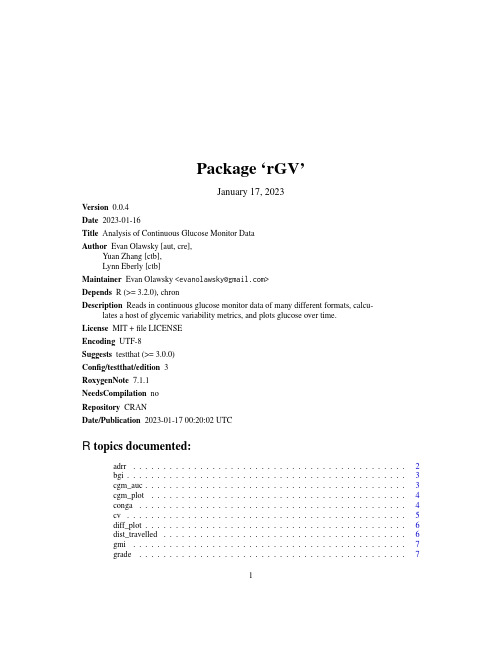
Package‘rGV’January17,2023Version0.0.4Date2023-01-16Title Analysis of Continuous Glucose Monitor DataAuthor Evan Olawsky[aut,cre],Yuan Zhang[ctb],Lynn Eberly[ctb]Maintainer Evan Olawsky<*********************>Depends R(>=3.2.0),chronDescription Reads in continuous glucose monitor data of many different formats,calcu-lates a host of glycemic variability metrics,and plots glucose over time.License MIT+file LICENSEEncoding UTF-8Suggests testthat(>=3.0.0)Config/testthat/edition3RoxygenNote7.1.1NeedsCompilation noRepository CRANDate/Publication2023-01-1700:20:02UTCR topics documented:adrr (2)bgi (3)cgm_auc (3)cgm_plot (4)conga (4)cv (5)diff_plot (6)dist_travelled (6)gmi (7)grade (7)12adrr GV (8)gvp (9)j_index (10)li (10)mag (11)mage (11)modd (12)m_value (12)num_events (13)read_cgm (14)st_dev (15)symm_plot (16)time_on (17)tir (17)Index18 adrr Calculate Average Daily Risk Range(ADRR)DescriptionCalculate Average Daily Risk Range(ADRR)Usageadrr(x,times,unit="mg",method="manuscript")Argumentsx vector of glucose readingstimes vector of corresponding times,in minutesunit"mg"if the units are mg/dL or"mmol"if the units are mmol/L.Null value is "mg".method"manuscript","corrected",or"easy".Null value is"manuscript".ValueThe numeric ADRR value for a given dataset of glucose measurements and times.Examplesadrr(x=c(rep(100,10),rep(120,10),105,85),times=seq(0,1260,60),unit="mg",method= manuscript )bgi3 bgi Calculate Low/High Blood Glucose Index(LBGI,HBGI)DescriptionCalculate Low/High Blood Glucose Index(LBGI,HBGI)Usagebgi(x,unit="mg",method="manuscript")Argumentsx vector of glucose readingsunit"mg"if the units are mg/dL or"mmol"if the units are mmol/L.Null value is "mg".method"manuscript","corrected",or"easy".Null value is"manuscript".ValueA list containing the LBGI and HBGI values for a given dataset of glucose measurements. Examplesbgi(x=c(rep(100,10),rep(120,10),105,85),unit= mg ,method= manuscript )cgm_auc Calculate area under the curve(AUC)DescriptionCalculate area under the curve(AUC)Usagecgm_auc(x,times,thresh=100,above=TRUE)Argumentsx vector of glucose readingstimes vector of corresponding times,in minutesthresh threshold above(or below)which you wish to calculate the AUC.Default is100.above logical indicating whether you wish to calculate area above the threshold value (TRUE)or below it(FALSE).Default is TRUE.4congaValueThe numeric area under the curve value for a given dataset of glucose measurements and times.Examplescgm_auc(x=c(rep(100,10),rep(120,10),105,85),times=seq(0,1260,60),thresh=110,above=TRUE) cgm_plot Plot glucose values over timeDescriptionPlot glucose values over timeUsagecgm_plot(x,times,unit="mg")Argumentsx vector of glucose readingstimes vector of corresponding times,in minutesunit"mg"if the units are mg/dL or"mmol"if the units are mmol/L.Null value is"mg".ValueA plot of glucose values over time.Examplescgm_plot(x=c(rep(100,10),rep(120,10),105,85),times=seq(0,1260,60),unit= mg ) conga Calculate continuous overall net glycemic action(CONGA)DescriptionCalculate continuous overall net glycemic action(CONGA)Usageconga(x,times,n=1,s=1,method="manuscript")cv5Argumentsx vector of glucose readingstimes vector of corresponding times,in minutesn number of hours between"partner"observations.Null value is1.s number of minutes of slack used when searching for partners.Null value is1.method"manuscript"or"easy".Null value is"manuscript".ValueThe numeric CONGA value for a given dataset of glucose measurements and times.Examplesconga(x=c(rep(100,10),rep(120,10),105,85),times=seq(0,1260,60),n=1,s=1,method="manuscript")cv Calculate coefficient of variation(CV)DescriptionCalculate coefficient of variation(CV)Usagecv(x,times,overall=TRUE,interval=1)Argumentsx vector of glucose readingstimes vector of corresponding times,in minutesoverall a logical,equal to TRUE you want the CV for the entire dataset,or equal to FALSE if you would prefer many CV values over a moving window interval size(in hours)of the moving window to be used if overall is false.Null value is 1.ValueEither a numeric coefficient of variation over the entire dataset or a vector of CV values over win-dows of the data.Examplescv(x=c(rep(100,10),rep(120,10),105,85),times=seq(0,1260,60),overall=TRUE)6dist_travelled diff_plot Plots glucose changes over timeDescriptionPlots glucose changes over timeUsagediff_plot(x,times,n=1,s=1,unit="mg")Argumentsx vector of glucose readingstimes vector of corresponding times,in minutesn number of hours between"partner"observations.Null value is1.s number of minutes of slack used when searching for partners.Null value is1.unit"mg"if the units are mg/dL or"mmol"if the units are mmol/L.Null value is"mg".ValueA plot of n-hour glucose differences over time.Examplesdiff_plot(x=c(rep(100,10),rep(120,10),105,85),times=seq(0,1260,60),n=1,s=1,unit= mg ) dist_travelled Calculate distance travelledDescriptionCalculate distance travelledUsagedist_travelled(x)Argumentsx vector of glucose readingsValueThe numeric distance travelled value for a given dataset of glucose measurements.gmi7Examplesdist_travelled(x=c(rep(100,10),rep(120,10),105,85))gmi Calculate Glucose Management Indicator(GMI)DescriptionCalculate Glucose Management Indicator(GMI)Usagegmi(x,unit="mg")Argumentsx vector of glucose readingsunit"mg"if the units are mg/dL or"mmol"if the units are mmol/L.Null value is "mg".ValueThe numeric GMI value for a given dataset of glucose measurements.Examplesgmi(x=c(rep(100,10),rep(120,10),105,85),unit= mg )grade Calculate Glycemic Risk Assessment Diabetes Equation(GRADE)DescriptionCalculate Glycemic Risk Assessment Diabetes Equation(GRADE)Usagegrade(x,unit="mg",method="manuscript",c1=ifelse(unit=="mg",70.2,3.9),c2=ifelse(unit=="mg",140.4,7.8))8GV Argumentsx vector of glucose readingsunit"mg"if the units are mg/dL or"mmol"if the units are mmol/L.Null value is"mg".method"manuscript"or"easy".Null value is"manuscript".c1glucose value below which readings are considered hypoglycemic.Default is70.2mg/dL.c2glucose value above which readings are considered hyperglycemic.Default is140.4mg/dL.ValueA list containing the GRADE value and the percentage of the GRADE value due to euglycemia,hypoglycemia,and hyperglycemia for a given dataset of glucose measurementsExamplesgrade(x=c(rep(100,10),rep(120,10),105,85),unit= mg ,method= manuscript ,c1=70.2,c2=140.4) GV Calculate all glycemic variability metricsDescriptionCalculate all glycemic variability metricsUsageGV(x,times,unit="mg",m_index=120,k=60,s=1,conga_n=1,interval=1,thresh=100,event_thresh=55)gvp9Argumentsx vector of glucose readingstimes vector of corresponding times,in minutesunit"mg"if the units are mg/dL or"mmol"if the units are mmol/L.Null value is "mg".m_index a value to be considered a’standard’blood glucose value for calculation of M-value,in mg/dL.Null value is120.k length of time(in minutes)used tofind partners.Null value is60.s number of minutes of slack used when searching for partners.Null value is1.conga_n number of hours between"partner"observations.Null value is1.interval size(in hours)of the moving window to be used if overall is false.Null value is 1.thresh threshold above(or below)which you wish to calculate the AUC.Default is100.event_thresh glucoses below this threshold are considered as part of an episode.Default is55 ValueA data frame containing the entire suite of rGV metrics for the given dataset.ExamplesGV(x=c(rep(100,10),rep(120,10),105,85),times=seq(0,1260,60),unit= mg ,m_index=120,k=60,s=1,conga_n=1,interval=1,thresh=100,event_thresh=55)gvp Calculate Glycemic Variability Percentage(GVP)DescriptionCalculate Glycemic Variability Percentage(GVP)Usagegvp(x,times)Argumentsx vector of glucose readingstimes vector of corresponding times,in minutesValueThe numeric GVP value for a given dataset of glucose measurements and times.Examplesgvp(x=c(rep(100,10),rep(120,10),105,85),times=seq(0,1260,60))10li j_index Calculate J-indexDescriptionCalculate J-indexUsagej_index(x,unit="mg")Argumentsx vector of glucose readingsunit"mg"if the units are mg/dL or"mmol"if the units are mmol/L.Null value is "mg".ValueThe numeric J-index value for a given dataset of glucose measurements.Examplesj_index(x=c(rep(100,10),rep(120,10),105,85),unit= mg )li Calculate the lability index(LI)DescriptionCalculate the lability index(LI)Usageli(x,times,k=60,s=1)Argumentsx vector of glucose readingstimes vector of corresponding times,in minutesk length of time(in minutes)used tofind partners.Null value is60.s number of minutes of slack used when searching for partners.Null value is1. ValueThe numeric value of the lability index for a given dataset of glucose measurements and times.mag11Examplesli(x=c(rep(100,10),rep(120,10),105,85),times=seq(0,1260,60),k=60,s=1)mag Calculate Mean Absolute Glucose(MAG)DescriptionCalculate Mean Absolute Glucose(MAG)Usagemag(x,times)Argumentsx vector of glucose readingstimes vector of corresponding times,in minutesValueThe numeric MAG value for a given dataset of glucose measurements and times.Examplesmag(x=c(rep(100,10),rep(120,10),105,85),times=seq(0,1260,60))mage Calculate Mean Amplitude of Glycemic Excursions(MAGE)DescriptionCalculate Mean Amplitude of Glycemic Excursions(MAGE)Usagemage(x,times)Argumentsx vector of glucose readingstimes vector of corresponding times,in minutesValueThe numeric MAGE value for a given dataset of glucose measurements and times.12m_valueExamplesmage(x=c(rep(100,10),rep(120,10),105,85),times=seq(0,1260,60))modd Calculate Mean of Daily Differences(MODD)DescriptionCalculate Mean of Daily Differences(MODD)Usagemodd(x,times,s=1,method="manuscript")Argumentsx vector of glucose readingstimes vector of corresponding times,in minutess number of minutes of slack used when searching for partners.Null value is1.method"manuscript"or"easy".Null value is"manuscript".ValueThe numeric MODD value for a given dataset of glucose measurements and times.Examplesmodd(x=c(rep(100,10),rep(120,10),105,85),times=seq(0,1260,60),s=1,method= manuscript ) m_value Calculate M-valueDescriptionCalculate M-valueUsagem_value(x,unit="mg",index=120,method="manuscript")num_events13Argumentsx vector of glucose readingsunit"mg"if the units are mg/dL or"mmol"if the units are mmol/L.Null value is "mg".index value to be considered a’standard’blood glucose value,in mg/dL.Null value is 120.method"manuscript","corrected",or"easy".Null value is"manuscript".ValueThe numeric M-value for a given dataset of glucose measurements.Examplesm_value(x=c(rep(100,10),rep(120,10),105,85),unit= mg ,index=120,method= manuscript )num_events Find number of episodes below a given glucose value for a givenamount of timeDescriptionFind number of episodes below a given glucose value for a given amount of timeUsagenum_events(x,times,thresh=55,len=15,gap=5)Argumentsx vector of glucose readingstimes vector of corresponding times,in minutesthresh glucoses below this threshold are considered as part of an episode.Default is55 len minimum length of an episode.Default is15gap typical gap between CGM measurements,in minutes.Default is5ValueThe integer number of events for a given dataset of glucose measurements and times.Examplesnum_events(x=c(rep(100,10),rep(120,10),105,85),times=seq(0,1260,60),thresh=55,len=15,gap=5)14read_cgm read_cgm Read in continuous glucose monitor dataDescriptionRead in continuous glucose monitor dataUsageread_cgm(file,timezero="first",na.rm=TRUE,skip=0,calib_col=NA,calib_tag,mult_sensors=FALSE,sensor_times=NA,sensor_gap=120,time_col,gluc_col,time_sep="",time_format=c(dates="m/d/y",times="h:m:s"),high_ind="High",high_value=400,low_ind="Low",low_value=40)Argumentsfile name of the CSVfile to be read intimezero set to"first"if thefirst glucose reading should be considered time zero and set to "midnight"if midnight of the day of thefirst reading should be considered timezero.Default is"first".na.rm a logical that is TRUE if you wish to exclude all readings that are missing glu-cose values or time stamps and FALSE if not.Default is TRUE.skip the number of lines in the datafile to skip before beginning to read in data calib_col the number or name of the column containing information regarding calibration status of each glucose entrycalib_tag the character value used to denote calibration rows in calib_colmult_sensors a logical that is TRUE if you wish to split the data set into parts corresponding to different CGM sensors and FALSE if not.Default is FALSE.st_dev15sensor_times a vector of times(in the same format as the time data)that correspond to the beginning of a new CGM sensor.These times are used to split the data betweenmultiple sensors if mult_sensors is TRUE.If sensor_times is NA,the data issplit automatically at every gap of sensor_gap or more minutes.sensor_gap a number specifying the minimum gap(in minutes)for which we should split the data into two pieces.Default is120.time_col the number or name of the column containing time datagluc_col the number or name of the column containing glucose datatime_sep character that separates date from time in your time datatime_format specify date and time formats according to the specification used in the chron package.Default is c(dates="m/d/y",times="h:m:s").high_ind character value that identifies high glucose values in the data.Default is"High".high_value numeric value by which to replace glucose values equal to"high_ind".Default is400.low_ind character value that identifies low glucose values in the data.Default is"Low".low_value numeric value by which to replace glucose values equal to"low_ind".Default is40.ValueA data frame with two columns:glucose values and time.This data frame can then be used withother rGV functions to calculate CGM metrics.st_dev Calculate standard deviation(SD)DescriptionCalculate standard deviation(SD)Usagest_dev(x,times,overall=TRUE,interval=1)Argumentsx vector of glucose readingstimes vector of corresponding times,in minutesoverall a logical,equal to TRUE you want the CV for the entire dataset,or equal to FALSE if you would prefer many CV values over a moving window interval size(in hours)of the moving window to be used if overall is false.Null value is 1.16symm_plot ValueEither a numeric standard deviation over the entire dataset or a vector of SD values over windows of the data.Examplesst_dev(x=c(rep(100,10),rep(120,10),105,85),times=seq(0,1260,60),overall=TRUE) symm_plot Plot the symmetrized glucose valuesDescriptionPlot the symmetrized glucose valuesUsagesymm_plot(x,times,unit="mg")Argumentsx vector of glucose readingstimes vector of corresponding times,in minutesunit"mg"if the units are mg/dL or"mmol"if the units are mmol/L.Null value is "mg".ValueA plot of symmetrized glucose values over time.These symmetrized values are used in the calcu-lation of BGI and ADRR.Examplessymm_plot(x=c(rep(100,10),rep(120,10),105,85),times=seq(0,1260,60),unit= mg )time_on17 time_on Calculate amount of time that the CGM was activeDescriptionCalculate amount of time that the CGM was activeUsagetime_on(times,gap=5)Argumentstimes vector of corresponding times,in minutesgap typical gap between CGM measurements,in minutes.Default is5ValueThe numeric amount of time that the CGM device was active in a given dataset.Examplestime_on(times=seq(0,1260,60),gap=5)tir Calculate time in range(TIR)DescriptionCalculate time in range(TIR)Usagetir(x,low=70,high=180)Argumentsx vector of glucose readingslow lower bound of the range.Default is70high upper bound of the range.Default is180ValueThe numeric time in range value for a given dataset of glucose measurements and times.Examplestir(x=c(rep(100,10),rep(120,10),105,85),low=70,high=80)Indexadrr,2bgi,3cgm_auc,3cgm_plot,4conga,4cv,5diff_plot,6dist_travelled,6gmi,7grade,7GV,8gvp,9j_index,10li,10m_value,12mag,11mage,11modd,12num_events,13read_cgm,14st_dev,15symm_plot,16time_on,17tir,1718。
元分析cma安装流程

元分析cma安装流程下载温馨提示:该文档是我店铺精心编制而成,希望大家下载以后,能够帮助大家解决实际的问题。
文档下载后可定制随意修改,请根据实际需要进行相应的调整和使用,谢谢!并且,本店铺为大家提供各种各样类型的实用资料,如教育随笔、日记赏析、句子摘抄、古诗大全、经典美文、话题作文、工作总结、词语解析、文案摘录、其他资料等等,如想了解不同资料格式和写法,敬请关注!Download tips: This document is carefully compiled by theeditor. I hope that after you download them,they can help yousolve practical problems. The document can be customized andmodified after downloading,please adjust and use it according toactual needs, thank you!In addition, our shop provides you with various types ofpractical materials,such as educational essays, diaryappreciation,sentence excerpts,ancient poems,classic articles,topic composition,work summary,word parsing,copy excerpts,other materials and so on,want to know different data formats andwriting methods,please pay attention!1. 下载安装文件访问 CMA 软件的官方网站。
在网站上找到适合您操作系统的安装文件(如 Windows 或 Mac)。
查看模块或对象的文档说明信息的函数

查看模块或对象的文档说明信息的函数在编程过程中,我们经常需要查看模块或对象的文档说明信息,以了解其功能、使用方法和参数等相关信息。
为了方便开发者快速查阅文档,通常会提供一些函数来实现这个功能。
一般而言,编程语言都会提供一些内置函数来查看文档说明信息。
下面我们就以Python语言为例,介绍一些常用的函数来查看模块或对象的文档说明信息。
1. help()函数help()函数是Python的一个内置函数,它可以用来查看模块、函数、类以及对象的文档说明信息。
例如,我们可以使用help()函数来查看Python内置模块math的文档说明信息:```pythonimport mathhelp(math)```执行上述代码,Python解释器会输出math模块的文档说明信息,包括模块的功能、函数的使用方法和参数等详细信息。
2. dir()函数dir()函数也是Python的一个内置函数,它可以用来查看模块或对象的属性和方法。
例如,我们可以使用dir()函数来查看Python内置模块math的属性和方法:```pythonimport mathprint(dir(math))```执行上述代码,Python解释器会输出math模块的属性和方法列表,供开发者参考。
3. __doc__属性在Python中,每个模块、函数、类和对象都有一个特殊的属性__doc__,用来存储文档说明信息。
例如,我们可以使用__doc__属性来查看Python内置模块math的文档说明信息:```pythonimport mathprint(math.__doc__)```执行上述代码,Python解释器会输出math模块的文档说明信息。
4. inspect模块Python的inspect模块提供了一些函数,用来获取模块、函数、类和对象的各种信息,包括文档说明信息。
例如,我们可以使用inspect模块的getdoc()函数来获取Python 内置模块math的文档说明信息:```pythonimport mathimport inspectprint(inspect.getdoc(math))```执行上述代码,Python解释器会输出math模块的文档说明信息。
ABK.1基因突变导致先天性心脏和骨骼畸形综合征的产前诊断1例并文献复习
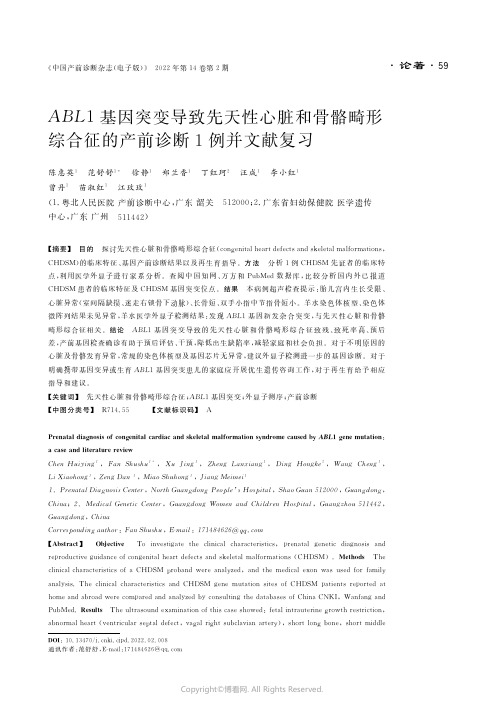
《中国产前诊断杂志(电子版)》 2022年第14卷第2期·论著· 犃犅犔1基因突变导致先天性心脏和骨骼畸形综合征的产前诊断1例并文献复习陈惠英1 范舒舒1 徐静1 郑兰香1 丁红珂2 汪成1 李小红1曾丹1 苗淑红1 江玫玫1(1.粤北人民医院产前诊断中心,广东韶关 512000;2.广东省妇幼保健院医学遗传中心,广东广州 511442)【摘要】 目的 探讨先天性心脏和骨骼畸形综合征(congenitalheartdefectsandskeletalmalformations,CHDSM)的临床特征、基因产前诊断结果以及再生育指导。
方法 分析1例CHDSM先证者的临床特点,利用医学外显子进行家系分析。
查阅中国知网、万方和PubMed数据库,比较分析国内外已报道CHDSM患者的临床特征及CHDSM基因突变位点。
结果 本病例超声检查提示:胎儿宫内生长受限、心脏异常(室间隔缺损、迷走右锁骨下动脉)、长骨短、双手小指中节指骨短小。
羊水染色体核型、染色体微阵列结果未见异常,羊水医学外显子检测结果:发现犃犅犔1基因新发杂合突变,与先天性心脏和骨骼畸形综合征相关。
结论 犃犅犔1基因突变导致的先天性心脏和骨骼畸形综合征致残、致死率高、预后差,产前基因检查确诊有助于预后评估、干预,降低出生缺陷率,减轻家庭和社会负担。
对于不明原因的心脏及骨骼发育异常,常规的染色体核型及基因芯片无异常,建议外显子检测进一步的基因诊断。
对于明确携带基因变异或生育犃犅犔1基因突变患儿的家庭应开展优生遗传咨询工作,对于再生育给予相应指导和建议。
【关键词】 先天性心脏和骨骼畸形综合征;犃犅犔1基因突变;外显子测序;产前诊断【中图分类号】 R714.55 【文献标识码】 A犇犗犐:10.13470/j.cnki.cjpd.2022.02.008通讯作者:范舒舒,E mail:171484626@qq.com犘狉犲狀犪狋犪犾犱犻犪犵狀狅狊犻狊狅犳犮狅狀犵犲狀犻狋犪犾犮犪狉犱犻犪犮犪狀犱狊犽犲犾犲狋犪犾犿犪犾犳狅狉犿犪狋犻狅狀狊狔狀犱狉狅犿犲犮犪狌狊犲犱犫狔犃犅犔1犵犲狀犲犿狌狋犪狋犻狅狀:犪犮犪狊犲犪狀犱犾犻狋犲狉犪狋狌狉犲狉犲狏犻犲狑犆犺犲狀犎狌犻狔犻狀犵1,犉犪狀犛犺狌狊犺狌1 ,犡狌犑犻狀犵1,犣犺犲狀犵犔犪狀狓犻犪狀犵1,犇犻狀犵犎狅狀犵犽犲2,犠犪狀犵犆犺犲狀犵1,犔犻犡犻犪狅犺狅狀犵1,犣犲狀犵犇犪狀1,犕犻犪狅犛犺狌犺狅狀犵1,犑犻犪狀犵犕犲犻犿犲犻11.犘狉犲狀犪狋犪犾犇犻犪犵狀狅狊犻狊犆犲狀狋犲狉,犖狅狉狋犺犌狌犪狀犵犱狅狀犵犘犲狅狆犾犲’狊犎狅狊狆犻狋犪犾,犛犺犪狅犌狌犪狀512000,犌狌犪狀犵犱狅狀犵,犆犺犻狀犪;2.犕犲犱犻犮犪犾犌犲狀犲狋犻犮犆犲狀狋犲狉,犌狌犪狀犵犱狅狀犵犠狅犿犲狀犪狀犱犆犺犻犾犱狉犲狀犎狅狊狆犻狋犪犾,犌狌犪狀犵狕犺狅狌511442,犌狌犪狀犵犱狅狀犵,犆犺犻狀犪犆狅狉狉犲狊狆狅狀犱犻狀犵犪狌狋犺狅狉:犉犪狀犛犺狌狊犺狌,犈 犿犪犻犾:171484626@狇狇.犮狅犿【犃犫狊狋狉犪犮狋】 犗犫犼犲犮狋犻狏犲 Toinvestigatetheclinicalcharacteristics,prenatalgeneticdiagnosisandreproductiveguidanceofcongenitalheartdefectsandskeletalmalformations(CHDSM).犕犲狋犺狅犱狊 TheclinicalcharacteristicsofaCHDSMprobandwereanalyzed,andthemedicalexonwasusedforfamilyanalysis.TheclinicalcharacteristicsandCHDSMgenemutationsitesofCHDSMpatientsreportedathomeandabroadwerecomparedandanalyzedbyconsultingthedatabasesofChinaCNKI,WanfangandPubMed.犚犲狊狌犾狋狊 Theultrasoundexaminationofthiscaseshowed:fetalintrauterinegrowthrestriction,abnormalheart(ventricularseptaldefect,vagalrightsubclavianartery),shortlongbone,shortmiddle95Copyright ©博看网. All Rights Reserved.·论著·《中国产前诊断杂志(电子版)》 2022年第14卷第2期phalanxoflittlefingerofbothhands.Noabnormalitywasfoundinamnioticfluidchromosomekaryotypeandchromosomalmicroarray(CMA).Resultsofamnioticfluidmedicalexondetection:anewheterozygousmutationof犃犅犔1genewasfound,whichwasrelatedtoCHDSM.犆狅狀犮犾狌狊犻狅狀 CHDSMby犃犅犔1genemutationhashighdisability,highmortalityandpoorprognosis.Prenatalgeneticexaminationishelpfultoprognosisevaluationandintervention,reducetherateofbirthdefectsandreducetheburdenoffamilyandsociety.Forunexplainedcardiacandskeletalabnormalities,ifthereisnoabnormalityinconventionalchromosomekaryotypeandCMA.Itissuggestedthatexondetectionshouldbeusedforfurthergenediagnosis.Familiesthatclearlycarrygeneticvariationorgivebirthtochildrenwith犃犅犔犐genemutationshouldcarryouteugenicgeneticcounseling,andgivecorrespondingguidanceandsuggestionsforreproduction.【犓犲狔狑狅狉犱狊】 Congenitalcardiacandskeletalmalformationsyndrome;Exomesequencing;犃犅犔1genemutation;Prenataldiagnosis 随着产前诊断技术的飞速发展,影像学检查可以检出越来越多的胎儿结构异常,对这些胎儿进行遗传学检测可发现与结构异常相关的遗传变异。
listprincs命令的用法

listprincs命令的用法一、介绍`l is tp ri nc s`命令是一个在文档管理中广泛使用的工具,它能够帮助我们列出指定的关键字,并提供相关的信息和操作。
本文将详细介绍`l is tp ri nc s`命令的用法和常见的应用场景。
二、基本用法`l is tp ri nc s`命令的基本语法如下:```l i st pr in cs[选项][关键字]```其中,关键字作为必选参数,用于指定我们想要搜索的内容。
我们可以通过一些选项来进一步控制搜索的范围和方式。
三、常见选项以下是`li st pr in cs`命令的常见选项及其说明:1.-a,--a l l该选项用于列出所有与关键字匹配的结果。
默认情况下,`l is tp ri nc s`命令只会显示与关键字最相关的结果。
2.-l,--l i m i t <n u m>通过这个选项,我们可以指定每页显示的结果数量。
`nu m`表示要显示的结果数量,默认为10。
可以根据实际需求进行调整。
3.-s,--s o r t <fi e l d>使用该选项可以对搜索结果进行排序。
`f i el d`表示排序的字段,可以是名称、日期、大小等。
默认情况下,搜索结果按照关键字的相关性排序。
4.-f,--f i l t er <t y p e>通过该选项可以对搜索结果进行过滤。
`t y pe`可以是文件类型、日期范围等。
例如,我们可以使用`-fp df`来仅显示P DF文档。
5.-h,--h e l p使用该选项可以获得命令的帮助信息,包括所有可用选项的说明和示例。
四、示例用法下面给出几个`l is tp r in cs`命令的示例用法,以帮助读者更好地理解其功能和用法。
1.列出所有与关键字匹配的结果```l i st pr in cs-a"关键字"```该命令将列出所有与关键字匹配的结果,不限制显示数量。
CMA程序文件模板
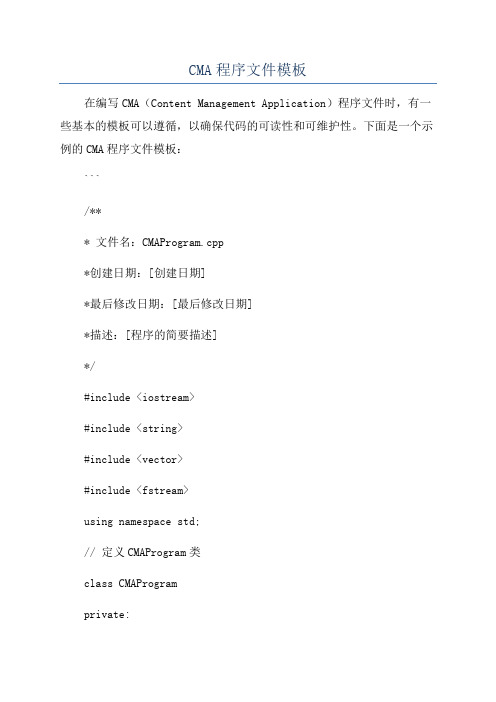
CMA程序文件模板在编写CMA(Content Management Application)程序文件时,有一些基本的模板可以遵循,以确保代码的可读性和可维护性。
下面是一个示例的CMA程序文件模板:```/*** 文件名:CMAProgram.cpp*创建日期:[创建日期]*最后修改日期:[最后修改日期]*描述:[程序的简要描述]*/#include <iostream>#include <string>#include <vector>#include <fstream>using namespace std;// 定义CMAProgram类class CMAProgramprivate:vector<string> contentList; // 存储内容列表public://构造函数CMAProgra//初始化内容列表contentList = loadContentList(;}//读取内容列表vector<string> loadContentLisvector<string> contentList;ifstream inputFile("content_list.txt"); string content;if (inputFile.is_open()while (getline(inputFile, content)) contentList.push_back(content);}inputFile.close(;}return contentList;//添加内容void addContent(string content) contentList.push_back(content);}//保存内容列表void saveContentLisofstream outputFile("content_list.txt"); if (outputFile.is_open()for (string content : contentList) outputFile << content << endl;}outputFile.close(;}}//获取内容列表大小int getContentListSizreturn contentList.size(;}int maiCMAProgram program;//添加示例内容program.addContent("示例内容1");program.addContent("示例内容2");program.addContent("示例内容3");//保存内容列表program.saveContentList(;//获取内容列表大小并输出cout << "内容列表大小: " << program.getContentListSize( << endl;return 0;```该模板包括以下部分:1.文件头部注释:包含文件名、作者、创建日期和最后修改日期等信息。
CMA中文教材该选哪个版本的

2016年CMA中文教材哪个版本比较好考试最重要的就是教材了,它可以让我们知道考什么以及考试的难易程度,同时也可以为我们的考试提供一个纲领切要。
CMA考试也是如此,选对正确的备考教材尤其关键,那么,2016年CMA中文考试应该怎么选择教材呢?小编就来分析一下。
如果纯粹为通过CMA考试的话,用一本Review Notes加我们的题库就可以了,至于选哪个出版商嘛,没有一家是十全十美的。
Gleim的书编得不好,有的章节晦涩难懂,甚至超出大纲范围,读了浪费时间。
不过它的题库确实不错,内容非常丰富,完整的做一到两遍题库,通过考试绝对不成问题。
书的话就不如选Hock的了,比较浅显易懂。
当然不论哪个出版商,notes就只是notes,是为考试准备的“鸡精书”,对没有背景知识的人来说可能会有些浓缩,当然和我们凤夙老师的讲义结合起来看效果更好。
再者,如果通过考试之余还想开阔一下知识视野和想在不同的business scenarios下理解和运用知识的话,适当看一些参考读物对考试、学习乃至工作都是很有帮助的。
IMA官方网站上有suggestedreadingist,其中有不少国际上很经典的商科教材,大家可以选读,在各大书店MBA教材区都有售,看中文译本也可以的。
我这里列出几本我看过的(不一定通读),它们大部分都在IMAsuggestedreadinglist里,特别是Horngren所著的《成本会计》是管理会计必修的一门课。
目前市面上流行的CMA考试教材主要有Gleim、IMA双语和Hock。
IMA双语版的优势:1)IMA组织出版,名头比较大;2)480元一套,国内购买比较方便;Hock的优势:1)讲解比较多,篇幅比较长;2)基本上是购买PDF文件,自己打印,大大节省成本,即使这样,仍然有比较多的盗版,真担忧CMA诚信度考察的问题(建议CMA或备考CMA的同学即使不能做到不买盗版,也千万不要加入卖盗版或散布的行列);Gleim的优势:1)80%市场占有率的绝对领导地位;2)既能做到贴切考纲,又能有效的将CMA每个Part的学习内容组织成便于备考准备的20个Unit,结构清晰,体系流畅;3)例题、例题还是例题,非常清晰的例题,做一个题目胜过读10页课本,而无论是IMA双语还是Hock都没能在例题上有所突破;4)课后习题和题库强化训练体现了备考特点,没错,Gleim不是教科书,只是一个CMA考试的备考教材,但这正是大部分考生所需要的;5)选择题的答案解释很有特色,ABCD每一个都解释,告诉你选错的答案为什么错可是非常重要的;6)学习光盘(题库软件),全真模拟Prometric考试环境,许多失败的考生觉得失败的主要原因是考试时间方面的原因,这就要求考生平时就应该在机考环境下多做练习,充分掌握和调整时间,在备考充分的前提下才去约考。
cma软件的使用方法

cma软件的使用方法
CMA软件是一款常用于统计分析的软件,其使用方法如下:
1. 打开CMA软件,选择打开一个空白的表格,单击确定。
2. 插入一列研究名称,即点击“Insert”-“Column for”-“Study names”。
3. 插入一列处理效果(或称疗效),即点击“Insert”-“Column for”-“Effect size data”。
4. 单击两次“Next”,出来以下窗口,分别表示:
两组(事件数)
不匹配组、前瞻性数据(如对照试验、队列研究)
每组的事件和样本量
5. 单击“Finish”,给这些组命名。
组名称输入“Treated”和“Control”。
结果输入“PE”和“Normal”,单击“OK”。
6. 将初步研究的数据输入到第一行的白细胞中。
以上步骤仅供参考,CMA软件的具体使用方法可能会有所不同,建议查阅CMA软件的使用手册或相关教程,以获取更准确的信息。
cma alloc-ranges 参数解释

cma alloc-ranges 参数解释在CMA(Contiguous Memory Allocator)中,`cma_alloc_ranges` 是一个用于配置CMA 区域的参数。
CMA 允许Linux 内核为一些特殊的设备或驱动程序预留一块连续的内存区域,以确保这些设备可以获得物理连续的内存块。
在Linux 内核中,`cma_alloc_ranges` 是CMA 分配器的参数之一。
以下是对该参数的一般解释:1. `cma_alloc_ranges` 参数:-`cma_alloc_ranges` 是一个参数,用于指定CMA 区域的配置。
它定义了CMA 区域的起始和结束地址范围,以及每个区域的大小。
2. 使用方法:-`cma_alloc_ranges` 参数通常通过设备树(Device Tree)或内核命令行参数进行配置。
设备树是一种描述硬件配置和设备信息的树状数据结构,用于传递给Linux 内核。
3. 示例:-下面是一个可能的`cma_alloc_ranges` 参数的设备树示例,用于配置CMA 区域:```plaintextcma {compatible = "shared-dma-pool";reusable;cma_alloc_ranges = <0x80000000 0x40000000 0xC0000000 0x20000000>;};```这个例子中,`cma_alloc_ranges` 参数指定了两个CMA 区域。
第一个区域从物理地址`0x80000000` 开始,大小为`0x40000000`,第二个区域从地址`0xC0000000` 开始,大小为`0x20000000`。
4. 参数解释:-`cma_alloc_ranges` 参数的值是一个数组,每个元素都表示一个CMA 区域的起始地址和大小。
通常,这个数组中的每两个值分别表示一个区域的起始地址和大小。
- 1、下载文档前请自行甄别文档内容的完整性,平台不提供额外的编辑、内容补充、找答案等附加服务。
- 2、"仅部分预览"的文档,不可在线预览部分如存在完整性等问题,可反馈申请退款(可完整预览的文档不适用该条件!)。
- 3、如文档侵犯您的权益,请联系客服反馈,我们会尽快为您处理(人工客服工作时间:9:00-18:30)。
SUGGESTED READING LIST(2010 CMA CURRICULUM)PART 1: Financial Planning, Performance and ControlPlanning, Budgeting and ForecastingBlocher, Edward, J., Stout, David E., Cokins, Gary, and Chen, Kung, Cost Management: A Strategic Emphasis, 5th edition, McGraw Hill, New York, NY, 2008.Horngren, Charles T., Foster, George M., Datar, Srikant, Rajan, Madhav, and Ittner, Chris, Cost Management:A Managerial Emphasis, 13th edition, Prentice-Hall Inc.,Upper Saddle River, NJ, 2009.Anderson, David, R., Sweeney, Dennis J., Williams, Thomas A., Camm, Jeff, and Martin, R. Kipp, Quantitative Methods of Business, 11th Edition, Mason, Ohio: South Western, 2010.Performance ManagementBlocher, Edward, J., Stout, David E., Cokins, Gary, and Chen, Kung, Cost Management: A Strategic Emphasis, 4th edition, McGraw Hill, New York, NY, 2008.Horngren, Charles T., Foster, George M., Datar, Srikant, Rajan, Madhav, and Ittner, Chris, Cost Management:A Managerial Emphasis, 13th edition, Prentice-Hall Inc.,Upper Saddle River, NJ, 2009.Cost ManagementBlocher, Edward, J., Stout, David E., Cokins, Gary, and Chen, Kung, Cost Management: A Strategic Emphasis, 4th edition, McGraw Hill, New York, NY, 2008.Horngren, Charles T., Foster, George M., Datar, Srikant, Rajan, Madhav, and Ittner, Chris, Cost Management:A Managerial Emphasis, 13th edition, Prentice-Hall Inc.,Upper Saddle River, NJ, 2009.Internal ControlsBagranoff, Nancy A., Core Concepts of Accounting Information Systems, 11th edition, John Wiley & Sons, Hoboken, NJ, 2009.Bodnar, George, H., and Hopwood, William S., Accounting Information Systems, 10th edition, Prentice-Hall, Inc., Upper Saddle River, NJ, 2010.Sawyer, Lawrence B., Dittenhofer, Mortimer A., and Graham, Anne, eds., 2003. Sawyer’s Internal Auditing: The Practice of Modern Internal Auditing, 5th edition, The Institute of Internal Auditors, Altamonte Springs, FL, 2003.Professional EthicsInstitute of Management Accountants, 2005, Statement of Ethical Professional Practice. < /about_ethics_statement.asp>.Part 2: Financial Decision MakingFinancial Statement AnalysisEpstein, Barry J., and Jemakowicz, Eva, IFRS Interpretation and Application of International Financial Reporting Standards, John Wiley & Sons, Hoboken, NJ, 2009.Gibson, Charles, Financial Reporting & Analysis, 11th edition, South-Western Cengage Learning, Mason, OH, 2009.Subramanyam, K.R., and Wild, John L., Financial Statement Analysis, 10th edition, McGraw Hill, New York, NY, 2009.Corporate FinanceBrealey, Richard, A., Allen, Franklin, and Myers, Stewart C., Principals of Corporate Finance, 9th edition, McGraw Hill, New York, NY, 2008.Van Horn, James, C., and Wachowicz, John M. Jr., Fundamentals of Financial Management, 13th edition, FT / Prentice Hall, Harlow, England, 2009.Decision Analysis and Risk ManagementBlocher, Edward, J., Stout, David E., Cokins, Gary, and Chen, Kung, Cost Management: A Strategic Emphasis, 4th edition, McGraw Hill, New York, NY, 2008.Horngren, Charles T., Foster, George M., Datar, Srikant, Rajan, Madhav, and Ittner, Chris, Cost Management:A Managerial Emphasis, 13th edition, Prentice-Hall Inc.,Upper Saddle River, NJ, 2009.COSO, The Committee of Sponsoring Organizations of the Treadway Commission, 2004. Enterprise Risk Management – Integrated Framework. New Jersey: AICPA. Moeller, Robert R., 2007. COSO Enterprise Risk Management. Hoboken, NJ: John Wiley & Sons.Institute of Management Accountants, 2006, Enterprise Risk Management: Frameworks, Elements, and Integration. /publications_statements.asp#A Institute of Management Accountants, 2007, Enterprise Risk Management: Tools and Techniques for Effective Implementation./publications_statements.asp#AInvestment DecisionsBlocher, Edward, J., Stout, David E., Cokins, Gary, and Chen, Kung, Cost Management: A Strategic Emphasis, 4th edition, McGraw Hill, New York, NY, 2008.Horngren, Charles T., Foster, George M., Datar, Srikant, Rajan, Madhav, and Ittner, Chris, Cost Management:A Managerial Emphasis, 13th edition, Prentice-Hall Inc.,Upper Saddle River, NJ, 2009.Brealey, Richard, A., Allen, Franklin, and Myers, Stewart C., Principals of Corporate Finance, 9th edition, McGraw Hill, New York, NY, 2008.Van Horn, James, C., and Wachowicz, John M. Jr., Fundamentals of Financial Management, 13th edition, FT / Prentice Hall, Harlow, England, 2009.Professional EthicsInstitute of Management Accountants, 2008, Values and Ethics: From Inception to Practice /publications_statements.asp#AUnited States Department of Justice, Lay-person’s Guide to Foreign Corrupt Practices Act./criminal/fraud/docs/dojdocb.html。
