Sony α7SⅡ
索尼ES系列新军_DVP_NS9100ESDVD_SACD播放机

索尼ES 系列新军———DVP- NS9100ES DVD/SACD 播放机□ 华 生图 1 NS9100ES 的正面图 2 NS9100ES 的背面索尼的ES 系列产品素来是发烧友心 目 中 的 名 器 。
所 谓ES ( El evat ed St an-dar d ) 是指采用先进的电路、讲究的用 料、一流的工艺和精湛的设计开发出来的 功 能 全 面 、 质 量 优 异 的 系 列 影 音 器 材, D V P- N S91 00ES 就是其中的一款高档 D V D /SAC D 播放机。
目前 市 面 上 普 通D V D 机 只 要 几 百 元 串扰, 进一步提高音频信号的纯净度; 在工艺上, 采用四层印制板设计,使走线更合理, 信号更纯净。
综观以上特色, 另一个问题是: 不少发烧友愿意为之解囊。
在前程似锦的蓝光影碟机向我们走来之际, 购买即将一 台 , 但 91 00ES 却 要 1 0000 元 的 高 价 。
高价往往有其高价的理由, 拿91 00E S 来 说, 索尼采取了一系列的技术措施来提 高 播 放 的 素 质 和 效 果 : 在 视 频 性 能 方 面, 索尼采用1 4bi t /21 6M Hz 的视频数模 变 换 器 来 提 高 图 像 质 量 , 并 用 Si l i con I m ages 的芯片来实施普通分辨率碟片提 升至720p 和1 080i 的 高 清 画 面 输 出 ; 用H DM I 端子来简化数字A V 信号传送, 高信噪比, 确保优良的音视频素质; 采 提 在 音 频 性 能 方 面 , 采 用 i .Li nk ( 即 I EEE 1 394) 数字连线, 无失真传送D SD 音 频 和SA CD 的 高 音质 音 频 信 号 , 配 有i .Li nk 的AV 放大器作宽带解码。
采用双向传输 流量控制协议消除以往高质量数字音频 传输过程中出现的声音不稳定现象, 有 效地降低了失真并提高了音频信号的清 晰度; 在电路设计上, 采用两只环牛分 别为模拟电路和数字电路供电, 以减少图 3 NS9100ES 的内部图 5 NS9100ES 的内部图 4 NS9100ES 的内部图 6 NS9100ES 的遥控器过时的高价91 00E S 岂不是有点失策?其实不能这么简单地看问题: 一方面是蓝光播放机目前虽然发展得红红火火, 但还有其自身尚未解决的问题; 再说, 索尼自己就在力推蓝光格式, 用91 00ES 来否定蓝光碟 机岂不是自己打自己的耳光? 索尼认为目前 仍有必要推出其91 00ES 来填补这段空白的理由; 另一方面, 蓝光软件尚不丰富, 而D V D 和SA CD 两种碟片发烧友都有一大堆, 如何利用好 这 些 碟 片 才 是 当 前 的 首 要 任 务 。
索尼α7S III全帧镜头说明书

*6• New menu structure with touch operation • Side-opening vari-angle monitor• High-performance Quad-XGA viewfinder• Dual media slots support CFexpress Type A and SD memory cards• Effective heat dissipation allows continuous 4K 60p recording for more than an hour *8• Fast 5GHz/2.4GHz wireless LAN *9Other New FeaturesReal-time Eye AF Real-time TrackingDual SlotCFexpress Type A SDXC UHS-II0.64 / 9.44EVFMillion dotsType4K 120p/100p(NTSC / PAL)4:2:210 bitMPEG-H HEVC/H.265Optical SteadyShot (Active Mode)16bit RAWHDMI Output12.1759*2*3*3ISO40-409600*7*1FE 85mm F1.4 GM (SEL85F14GM), 1/125 sec., F9, ISO 6400Shotgun MicrophoneECM-B1MXLR Adaptor KitXLR-K3MCFexpress Type A / SD Card ReaderMRW-G2CFexpress Type A Memory CardsCEA-G80T/CEA-G160TNEWNEWhttps:///electronics/interchangeable-lens-cameras/ilce-7sm3Visit the product web pagefor detailed information.HD: XAVC S HD (60p 50M 4:2:0 8bit, WiFinot connected, CFexpress Type A memorycard, monitor in use)4K: XAVC S 4K (60p 150M 4:2:0 8bit, WiFinot connected, CFexpress Type A memorycard, monitor in use)Viewfinder Control function Brightness, Color temperature, Magnifi.Field coverage100%Magnification Approx. 0.90 x (with 50mm lens at infinity, -1m)Diopter adjustment-4.0 to +3.0mLCD screen Type7.5cm (3.0-type) type TFTTouch panel YesNumber of dots (total)1,440,000 dotsAdjustable angle Opening Angle:Approx. 176 deg., Rotation Angle:Approx. 270 deg.Shutter Type Electronically-controlled, vertical-traverse, focal-plane typeShutter Type Mechanical shutter / Electronic shutterShutter speed Still images: 1/8000 to 30 sec, Bulb, Movies: 1/8000 to 1/4 (1/3 steps), up to 1/60 in AUTOmode (up to 1/30 in Auto slow shutter mode)Flash sync. speed1/250 sec.Electronic Front Shutter Curtain Yes (ON/OFF)Silent Shooting Yes (ON/OFF)SteadyShot INSIDE(image stabilization)Type Image Sensor-Shift mechanism with 5-axis compensation (Compensation depends on lensspecifications)Compensation effect 5.5 stops (based on CIPA standard. Pitch/yaw shake only. With Planar T* FE 50mm F1.4 ZAlens mounted. Long exposure NR off.)Mode[Still images] On / Off, [Movie] Active / Standard / OffDrive Drive modes Single Shooting, Continuous shooting (Hi+/Hi/Mid/Lo selectable), Self-timer, Self-timer(Cont.), Bracket: Single, Bracket: Cont., White Balance bracket, DRO bracketSpeed (approx., max.)Continuous shooting: Hi+: 10 fps, Hi: 8 fps, Mid: 6 fps, Lo: 3 fpsNo. of frame recordable*(approx.)JPEG Extra fine L: over 1000 frames, JPEG Fine L: over 1000 frames, JPEG Standard L: over1000 frames, RAW: over 1000 frames, RAW & JPG: over 1000 frames,RAW (Uncompressed): over 1000 frames, RAW (Uncompressed) & JPG: over 1000 framesInterface Multi Interface Shoe Yes (with Digital Audio Interface)Mic Terminal Yes (3.5 mm Stereo minijack)Headphone Terminal Yes (3.5 mm Stereo minijack)Remote Control (Wireless)Yes (IR remote control / Bluetooth remote control)Vertical Grip Connector YesOthers PC interface, Multi / Micro USB Terminal, USB Type-C® Terminal, NFC, WirelessLAN(built-in), Bluetooth, HDMI Connector (Type-A)Audio Microphone Built-in, stereoSpeaker Built-in, monauralPower Battery One rechargeable battery pack NP-FZ100Still images Approx. 510 shots (Viewfinder) / Approx. 600 shots (LCD monitor), (CIPA standard)Movies (actual recording)Approx. 80 min (Viewfinder) / Approx. 95 min (LCD monitor), (CIPA standard)Movies (continuous recording)Approx. 130 min (Viewfinder) / Approx. 135 min (LCD monitor), (CIPA standard)Weight With battery andmemory Card includedApprox. 699 gDimensions Dimensions (W x H x D)Approx. 128.9mm x 96.9mm x 80.8mm, Approx. 128.9mm x 96.9mm x 69.7mm (FROMGRIP TO MONITOR)Operating Temperature Operating temperature32 - 104 °F / 0 - 40 °CSpecifications and features are subject to change without notice.*1 When using accessories that support 4ch output / 24 bits with the Multi Interface Shoe.*2 Proxy movies.*3 N umber of effective pixels: 1420 x 804 at 240 or 200 fps. 240 or 200 fps not available when using [XAVC HS 4K], [XAVC S 4K], or [XAVC S-I 4K] fileformats.*4 Anti-flicker Shooting is not available when the [Shutter Type] setting is set to [Electronic Shutter].*5 With compatible Sony external flash.*6 Varies according to shooting conditions or memory card used.*7 Sony accessories for the Accessory Shoe can be attached.*8 Supports Micro USB compatible device.*9 The LCD screen is turned on, shot once every 30 seconds, operate zoom alternately between W and T ends, flash strobe once every two times, turnpower off and on once every ten times.*10 Indication recording time, which is defined by repeating the cycle: Power on, start recording, zoom , stand-by and power off.Trademarks & Remarks• "", "", "", "Exmor", "Exmor R", "BIONZ X", "BIONZ XR", "InfoLithium", "Imaging Edge", "TRILUMINOS", "TRILUMINOS Color", "TRILUMINOS Display", "XAVC S", "XAVC S-I" and "XAVCS HS" are trademarks or registered trademarks of Sony Corporation.• "Xperia" is a trademark or registered trademark of Sony Mobile Communications AB. • The SD Logo, SDHC Logo and SDXC Logo are trademarks of SD-3C, LLC. • CFexpress is a trademark of the Association CompactFlash. • The terms HDMI and HDMI High-Definition Multimedia Interface, and the HDMI Logo are trademarks or registered trademarks of HDMI Licensing Administrator, Inc. in the United States and other countries. • The Wi-Fi Protected Setup Identifier Mark is a mark of the Wi-Fi Alliance. •The Bluetooth word mark and logos are registered trademarks owned by Bluetooth SIG, INC. • N-Mark is a registered trademark of the NFC Forum. • Dolby is a trademark of Dolby Laboratories. • USB Type-C is a trademark of USM Implementers Forum. • App Store is a service mark of Apple Inc. • Android, Google Play and Google Play logo are trademarks or registered trademarks of Google Inc. • iPhone and iPad are trademarks of Apple Inc., registered in the U.S. and other countries. • All other company and product names mentioned herein are used for identification purposes only and may be the trademarks or registered trademarks of their respective owners. • "InfoLithium" is a lithium battery pack which can exchange data with compatible electronic equipment about its energy consumption. • Sony recommends that you use the battery pack with electronic equipment bearing the "InfoLithium" mark. • Screen displays and effects used to illustrate some functions are simulated. • For use of other companies’ services and software, 1) other conditions for use may be applied. 2) updating of services and software may be stopped/terminated without prior notice. 3) the contents of services and software may be changed without prior notice. 4) other registrations or payments of other fees may be required.Main specificationsContinuous recording time for moviesAuto Power OFF Temp. : StandardAmbient temperature : 25 °C Ambient temperature : 40 °CContinuous recording time for movies (HD) : approx. 30 min Continuous recording time for movies (HD) : approx. 30 minContinuous recording time for movies (4K) : approx. 30 min Continuous recording time for movies (4K) : approx. 30 minAuto Power OFF Temp. : HighAmbient temperature : 25 °C Ambient temperature : 40 °CContinuous recording time for movies (HD) : approx. 120 min Continuous recording time for movies (HD) : approx. 90 minContinuous recording time for movies (4K) : approx. 90 min Continuous recording time for movies (4K) : approx. 60 min。
SONY摄像机行水货鉴别

谨防购买索尼刷号假货!不看轻松骗你几百还没保修!版主置顶什么是刷号机?对于“刷号机”的概念,我们在过去曾经多次谈到,简单的说,刷号机其实就是水货。
一些不法JS在拿到水货产品后,将机器取出,用仿制的行货包装、机身号、保修卡、说明书、配件等产品对其重新进行组装,于是原本的水货摇身一变,成为了“行货”。
非太平洋网图片,内容及服务网络与本站无关刷号机能保修吗?刷号机外包装与行货相似度极高,所以消费者很难将刷号机分辨出来,但实际上这仍然是一种水货,在大多数厂商的售后部门是可以被鉴定出来的,因为并非正规渠道的产品,所以一般都不会享受到的质保服务。
摄像机也有刷号机吗?刷号机不单是数码相机的专利,在数码摄像机中同样存在着这样的情况。
尤其是最近,多数索尼DV都出现了刷号机产品,比如索尼62E、82E以及光盘式的708E、808E等等,都有这种货的存在,大家在购买中要特别小心。
消费者可以说,刷号机最直接危害的,就是消费者的利益。
花行货的钱买刷号机刷号机本身就是水货,所以价格上面的优势比较大。
单纯从经济的角度来讲,这并非什么坏事。
但值得注意的是,由于普通消费者很难辨别出刷号机与行货的区别,不少无良JS将刷号机当作行货甚至更高的价格来卖,消费者多花了钱,反而买不到行货产品。
质保质保是刷号机最大的软肋,如今索尼客户服务中心已经可以鉴别出行货与刷号机的区别,所以刷号机一般来说是得不到正规的质保的。
一旦消费者手中的机器出了问题,最好的情况也就是当作质保期外的产品,进行收费维修。
经销商既然市场上有了便宜的刷号机,行货产品的销售必然受到影响。
虽然大多数JS都会去接受刷号机,但一些有良知、仅仅销售正规行货的经销商,销售必然会受到刷号机的打击。
换个角度想想,其实谁不想稳稳当当的赚钱呢?即使是黑心JS,在销售刷号机的时候,也难免会心虚,至于那些本来卖行货就可以盈利的经销商,现在利润不变,却要担着刷号机无法质保的风险,同样也是一种损失。
四招教你辨别索尼假行货手机
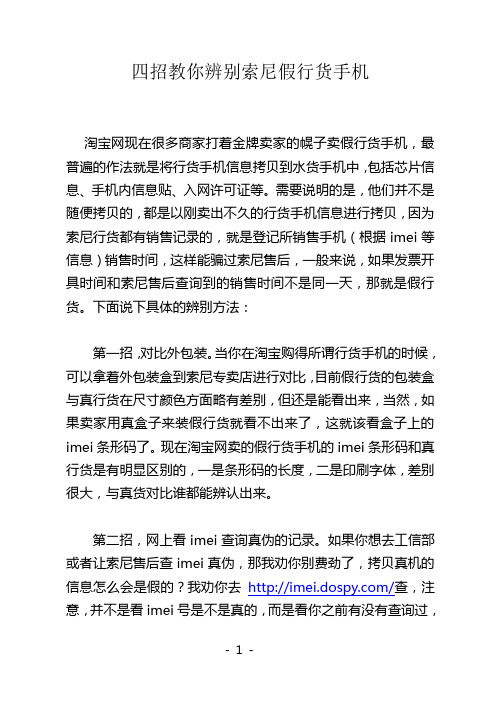
四招教你辨别索尼假行货手机淘宝网现在很多商家打着金牌卖家的幌子卖假行货手机,最普遍的作法就是将行货手机信息拷贝到水货手机中,包括芯片信息、手机内信息贴、入网许可证等。
需要说明的是,他们并不是随便拷贝的,都是以刚卖出不久的行货手机信息进行拷贝,因为索尼行货都有销售记录的,就是登记所销售手机(根据imei等信息)销售时间,这样能骗过索尼售后,一般来说,如果发票开具时间和索尼售后查询到的销售时间不是同一天,那就是假行货。
下面说下具体的辨别方法:第一招,对比外包装。
当你在淘宝购得所谓行货手机的时候,可以拿着外包装盒到索尼专卖店进行对比,目前假行货的包装盒与真行货在尺寸颜色方面略有差别,但还是能看出来,当然,如果卖家用真盒子来装假行货就看不出来了,这就该看盒子上的imei条形码了。
现在淘宝网卖的假行货手机的imei条形码和真行货是有明显区别的,一是条形码的长度,二是印刷字体,差别很大,与真货对比谁都能辨认出来。
第二招,网上看imei查询真伪的记录。
如果你想去工信部或者让索尼售后查imei真伪,那我劝你别费劲了,拷贝真机的信息怎么会是假的?我劝你去/查,注意,并不是看imei号是不是真的,而是看你之前有没有查询过,一般情况下,行货手机是不会有人在你之前查的,应该出现下面画面,注意来自哪里的查询和最后那个红色数字。
如果查询结果有很多条,那就说明是假的,尤其是来自很多地方的查询。
第三招,去索尼客服刷系统。
如果以上两招没有问题,那么基本可以恭喜你买到真行货了,如果你还不放心,那就到索尼客服说自己手机系统有问题,请他们给你重新装系统或者升级,由于假的行货手机对芯片信息或者硬件进行了更改,接上官方程序后会提示硬件识别错误或者手机直接不能开机,按开机键会出现一个大三角形,里面有个叹号。
第四招,返厂检测。
这是针对第三招的,如果出现了问题,索尼客服一般会建议你返厂检测的,这时你有两个选择,一是直接对卖家说手机有问题,要求退货(不要选择换货,不可能给你真的),如果卖家不见棺材不落泪,你就选择返厂。
索尼a7使用说明书

索尼a7使用说明书篇一:索尼A7,入门全幅微单之选索尼A7,入门全幅微单之选如今微单已然成为了很多摄影爱好者和普通人日常出行中的好帮手,大多数人在选择微单的时候不仅仅注重品牌,更关注产品的性能和配置。
尤其是对于刚入门的摄影爱好者而言,选择一款性能和配置皆优的微单相机,能够为自己提升摄影技术、拍摄出令自己满意的作品提供诸多帮助。
比如索尼A7就是一个很好的选择,下面咱们来分析下这款产品的主要亮点:1.35mm全画幅据目前的市场情况来说,有相当一部分单反相机也只是残幅而已,但索尼A7能拥有全画幅这种传感器尺寸,实属不易。
作为索尼A7系列的元老级产品,A7相机搭载了约2430万的有效像素,以及超强的35mm全画幅Exmor CMOS摄影传感器,通过数模转换前后的两次降噪处理,就能得到清晰洁净的影像和优秀的背景虚化效果。
2.功能全面除了高画质,索尼A7还具有很多其他功能。
如增强型混合自动对焦,它结合了相位检测自动对焦和快速智能自动对焦的优势,能快而准确地检测对焦方向和聚焦目标。
而且还具有约236万有效像素的XGA Tru-Finder电子取景器,可以提供100%的视野率,还可实时显示拍摄效果,视线也不用离开取景器。
此款索尼A7微单相机还支持4K静态影像输出和特丽魅彩色彩技术,只要通过HDMI线或WiFi将相机连接至4K电视机,即可播放4K静态影像。
3.性价比高索尼A7不仅画质高清、功能全面,相比于行业内其他的同类产品,性价比非常高,一般的上班族都可以承受。
篇二:关于索尼A7的性能分析关于索尼A7的性能分析提到索尼A7,给人的第一印象是棱角分明,黑色机身和丰富的物理按键,对于追求与众不同的摄影爱好者来说可谓首选。
关于索尼A7的特点和优势还有很多,下面将会介绍一部分:1.超高的相机配置索尼A7搭载了有效像素约2430万的35mm全画幅Exmor CMOS影像传感器,通过模数转换前后的两次降噪处理,得到清晰洁净的影像和优秀的背景虚化效果。
索尼VAIOVGN_FW19_B试用手记老七的7个瞬间

索尼VAIO VGN-FW19/B试用手记老七的7个瞬间干摄影工作室这行,平时拍摄的活儿很忙,没太多时间用电脑,不过索尼这款笔记本电脑FW19/B却给我的工作生活带来了相当多的快乐。
针对影音优化的配置,双读卡器插槽,一键启动PS,蓝光刻录,所有这些似乎是给我一个人设计的。
应《数码摄影》之约,在朝阳公园搞外拍时,是我第一次把这款笔记本带出去。
一上午的拍摄,笔记本都是让助手背着,虽然辛苦点,但是用笔记本的16.4英寸炫彩贵丽屏回放照片,可以让我更安心。
虽说现在数码相机的屏幕已经很不错了,最高到了3.5英寸92万像素,可是跟FW19/B 的16.4英寸16:9宽屏比,还是有天壤之别的差距。
在中午的拍摄间隙,我、模特、助手一起围坐在长桌旁,欣赏半天的劳动成果,很是惬意。
FW19/B 自带读卡器可以直接读取存储卡信息。
虽然我不关心其中的原理,但是相对我以前的笔记本,这款产品的色彩表现非常出色,艳丽、明亮,尤其是红色的饱和度表现尤其让我满意。
FW19/B 采用的新一代炫彩贵丽屏通过改良色彩过滤器与光源的协调性,提高色彩纯度,色彩还原更为明亮、更为鲜艳。
在XBRITE-HiColor 技术的帮助下,FW19/B 的屏幕色彩还原效果比之前FZ 系列的92% NTSC 色域屏幕表现更好,不仅实测对比度达到420:1,而且色彩均匀性和还原性表现更佳。
此外,FW19/B 机身前面配有的SD 卡、MS 记忆棒读卡器,可以直接读取存储卡数据,受到摄影师和影友的喜爱。
为客户做活儿,经常会处理大量的RAW格式照片,数据量非常可观。
FW19/B 可以很快速地完成RAW 原始数据的批处理工作。
尼康D700的NEF 格式文件每张就是11MB 大小,原来的电脑处理起来很困难,而FW19/B 似乎显得很轻松。
我用尼康Capture NX2大约不到1分钟的时间就处理的10张NEF 格式图片。
而用Photoshop CS3的速度也相当快,打开10张D700拍摄的JPG 格式照片仅仅用了15秒钟。
nex7使用技巧
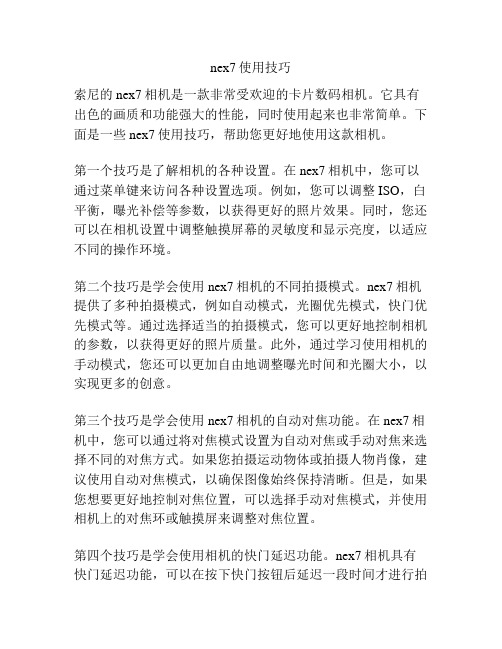
nex7使用技巧索尼的nex7相机是一款非常受欢迎的卡片数码相机。
它具有出色的画质和功能强大的性能,同时使用起来也非常简单。
下面是一些nex7使用技巧,帮助您更好地使用这款相机。
第一个技巧是了解相机的各种设置。
在nex7相机中,您可以通过菜单键来访问各种设置选项。
例如,您可以调整ISO,白平衡,曝光补偿等参数,以获得更好的照片效果。
同时,您还可以在相机设置中调整触摸屏幕的灵敏度和显示亮度,以适应不同的操作环境。
第二个技巧是学会使用nex7相机的不同拍摄模式。
nex7相机提供了多种拍摄模式,例如自动模式,光圈优先模式,快门优先模式等。
通过选择适当的拍摄模式,您可以更好地控制相机的参数,以获得更好的照片质量。
此外,通过学习使用相机的手动模式,您还可以更加自由地调整曝光时间和光圈大小,以实现更多的创意。
第三个技巧是学会使用nex7相机的自动对焦功能。
在nex7相机中,您可以通过将对焦模式设置为自动对焦或手动对焦来选择不同的对焦方式。
如果您拍摄运动物体或拍摄人物肖像,建议使用自动对焦模式,以确保图像始终保持清晰。
但是,如果您想要更好地控制对焦位置,可以选择手动对焦模式,并使用相机上的对焦环或触摸屏来调整对焦位置。
第四个技巧是学会使用相机的快门延迟功能。
nex7相机具有快门延迟功能,可以在按下快门按钮后延迟一段时间才进行拍摄。
这个功能可以帮助您避免在按下快门按钮时相机发生微小的晃动,从而获得更清晰的照片。
您可以根据自己的需要将快门延迟设置为2秒或10秒,以适应不同的拍摄情况。
最后一个技巧是学会使用nex7相机的连拍功能。
nex7相机具有连拍功能,可以在按下快门按钮时连续拍摄多张照片。
通过使用连拍功能,您可以捕捉到更多的瞬间,并在后期选择最好的照片。
在连拍模式中,相机会以极快的速度进行拍摄,因此请确保拍摄对象保持平稳,以避免拍摄到模糊的照片。
综上所述,这是一些使用nex7相机的技巧。
通过了解相机的各种设置和拍摄模式,使用自动对焦和快门延迟功能,以及掌握连拍技巧,您可以更好地利用nex7相机的功能,获得更好的照片效果。
Sony Alpha 7S III 说明书

Press ReleaseHighly Anticipated Sony Alpha 7S III Camera Combines Supreme ImagingPerformance with Classic “S” Series SensitivityNew Alpha 7S III Empowers Creators with 4K 120P1 Video, 10-bit 4:2:2 Recording, 15+ Stop Dynamic Range2, Improved AF Performance and More •Newly developed BIONZ XR™image processing engine with eight times more processing power3 and a brand new 12.1-megapixel (approx., effective) back-illuminated full-frame Exmor R™ CMOS image sensor, significantly reducedrolling shutter effect4•Ultra-high sensitivity with ISO range expandable from 40 – 409,6005, and improved image quality by approximately 1 stop noise reduction in the middle and highsensitivity ranges•Video recording capabilities include 4K 120p, 10 bit 4:2:2 color depth, All-Intra recording, XAVC HS format with H.265 codec and more•15+ stop dynamic range for movies•4K 60p 16-bi t RAW video HDMI output for the first time in the Alpha™ series•Fast Hybrid AF system with 759-point phase-detection6 AF sensors covering 92% of image sensor•Enhanced Real-time Eye AF for movie recording7 and still image recording•New heat dissipating mechanism and dual slot relay recording enables over one-hour long 4K 60p 10-bit 4:2:2 movie shooting until battery ends8•5-axis optical in-body image stabilization supports handheld movie shooting, with added Active Mode 9 to support especially difficult handheld movie shooting •World’s brightest10 and largest new 0.64-type 9.44 million-dot (approx.) OLED electronic viewfinder•Side Opening variable angle LCD screen enhances shooting flexibility•Completely redesigned menu system with touch screen interface and touch operation•High-speed continuous still image shooting at up to 10fps11 for more than 1,000 consecutive uncompressed RAW images12 with full AF / AE tracking •Dual CFexpress Type A card slots that enable high speed data processing while keeping the compact sizeHong Kong, July 29, 2020 – Sony Hong Kong today announced the long-awaited addition to its acclaimed Alpha 7S full-frame mirrorless camera series— the Alpha 7S III (model ILCE-7SM3).Featuring a brand new 12.1MP (approx., effective) back-illuminated full-frame image sensor with ultra-high sensitivity and 15+ stop wide dynamic range, a host of impressive video recording capabilities including 4K 120p and 10-bit 4:2:2 color depth, a new heat dissipating mechanism, dual slot relay recording enabling over one-hour of 4K 60p movie shooting until battery ends8, a new autofocus system, and touch screen interface and side flip LCD screen, the new Alpha 7S III will become the ultimate creative tool for video professionals and all types of hybrid still/video shooters.The system architecture for the new Alpha 7S III has been completely redesigned to deliver exceptional video and still shooting performance. The new 35mm full-frame 12.1MP (approx., effective)back-illuminated Exmor R™ CMOS image sensor reduces rolling shutter by up to three times and utilizes a variety of advanced light-gathering techniques to ensure high-sensitivity with low noise, allowing users to shoot in low-light situations without needing large-scale lighting setups.In addition to improved image quality, this new image sensor includes a focal plane phase-detection AF system for the first time in an S-series camera. To compliment the new sensor, the Alpha 7S III also includes a new BIO NZ XR™ image processing engine that provides up to eight times more processing power, minimizes processing latency, and enables many of the hallmark still and imaging features of the camera. The new system also includes the world’s brightest and largest 9.44 million-dot (approx.)OLED electronic eye-level viewfinder and is the world’s first camera with dual CFexpress Type A card slots, enabling high-speed data transfer in a compact size.Professional Video Workflow SolutionsThe Alpha 7S III offers in-camera 4K recording up to 120 frames per second, 10-bit depth and 4:2:2 color sampling, producing stunning video recording. The new camera offers a more flexible and efficient post-production workflow with a variety of advanced movie recording modes such as All-Intra13 and MPEG-H HEVC/H.265 coding (XAVC HS™)14. The Alpha 7S III makes it easy to integrate video recordings with other professional camcorders by providing three color gamut settings S-Gamut, S-Gamut3, and S-Gamut3.Cine, allowing users to easily match footage shot on the Alpha 7S III with footage shot on the professional camcorderssimplifying multi-camera post-production workflow. In addition to S-Log3 gamma curves, the Alpha 7S III supports an HLG (Hybrid Log-Gamma) picture profile with minimum post-production. The Alpha 7S III also allows up to 4K 60p 16-bit RAW output15 to an external recorder via HDMI Type-A16 connector,offering additional post-production flexibility. Improved Image QualityThe new CMOS image sensor and BIONZ XR™ image processing engine in the Alpha 7S III delivers legendary S-series sensitivity with significantly enhanced color reproduction and texture renderings for improved overall image quality. The base ISO has been lowered to 80, resulting in a normal range of 80-102,400 (expandable to 80-409,600 for video and 40-409,600 for stills) to provide more flexible ISO plus wide dynamic range with low noise at all settings. It offers improved image quality by approximately 1 stop of noise reduction in the middle and high sensitivity ranges.The colors and textures of foliage, human skin, and more are ideally and consistently reproduced without dependence on light sources. Gradation rendering has also been refined for better looking skin tones and highlight roll-off in portraits. It also improves AWB (Auto White Balance) performance with a new “Visible light + IR Sensor” that helps to achieve more precise white balance under artificial lighting, including fluorescent and LED lights.Versatile OperabilityAdvanced Autofocus Performance for Hybrid useFor the first time in an Alpha 7S series camera, the Alpha 7S III offers Fast Hybrid AF by combining phase-detection and contrast-detection AF, giving it the ability to track subjects over a wide area with outstanding speed, precision and smoothness, even when using a narrow depth of field. Fine focus expression is possible with Sony’s E-mount lenses.For environments with a lot of movement, Real-time Tracking and Real-time Eye AF are available to maintain constant focus on the intended subject. Sony’s advanced Real-time Eye AF improves detection performance by 30% over the previous system, thanks to the new image processing engine. It ensures accurate, reliable detection, even when th e subject’s face looks away. Real-time Tracking is initiated simply by touching the subject on the screen. Real-time Eye AF is automatically initiated when an eye is detected.Flexible Autofocus Settings for Movie ShootingBased on customer feedback, the camera includes several AF features for professional users including AF Transition Speed in seven settings, to easily create rack-focus transitions, and five AF Subject Shift Sensitivity settings, which allows the user to customize how easily AF will switch or stay with the locked-on subject. Touch Tracking allows user to not only initiate Real-time Tracking, but also compose and shoot while using a gimbal or while shooting solo. It’s now possible to Touch Focus during manual focus mode on the LCD screen or remotely from the Imaging Edge Mobile application17.New Heat-dissipating StructureThe Alpha 7S III’s design has been updated to ensure effective heat dissipation and minimizes overheating — even during extended continuous recording sessions at 4K 60p 10-bit 4:2:2 video lasting an hour or more88. A newly developed unique heat dissipating structure keeps the image sensor and image processing engine temperatures within their normal operating ranges, preventing overheating while maintaining compact body dimensions. The new heat-dissipating structure requires no fan or cabinet vents allowing Alpha 7S III to maintain dust and moisture resistance18.Movie Assist FunctionsFor video on-the-go, the Alpha 7S III is the first Alpha series camera to include Active Mode9 with 5-axis optical in-body image stabilization to support especially difficult handheld movie shooting. It is also the first Alpha series E-mount body to feature a side-opening vari-angle rear screen, perfect for gimbal-mounted shots, complicated angles, handheld operation and more. The screen rotates sideways, up and down, and features a 3.0 type 1.44 million-dot (approx.) touch panel LCD monitor, for optimal visibility even in bright outdoor environments.In addition, the Alpha 7S III provides a selection of new Creative Look with 10 presets that can be used for both photo and video shoots, making it easy to create interesting moods right in the camera to be used as is or customized by the user.A digital audio interface has been added to the camera’s Multi Interface (MI) Shoe for clearer audio recordings from a compatible Sony external m icrophone. Used with Sony’s XLR-K3M XLR Adaptor Kit, the Alpha 7S III provides 4-channel 24-bit digital audio recording capability in an Alpha series camera for the first time. Like other MI shoe accessories, no cables or batteries are required, providing unrestrained freedom for Alpha system moviemaking.Additional movie assist functions include a redesigned monitor display with a bold, clearly visible red frame that makes it clear when recording is in progress even when mounted on a rig or gimbal, custom zoom settings, adjustable white balance while recording, display rotation, interval recording, still extraction from movies and more.Captured by A7S III with SEL2470GMOutstanding Still Image PhotographyThe Alpha 7S III includes a fast Hybrid AF system with 759 phase-detection AF points covering 92% of the image sensor. The camera can also achieve high AF precision to accurately and reliably focus in light down to EV-619, where subjects are difficult to see clearly even with the naked eye. Users can continuously shoot more than 1,000 uncompressed RAW12images at up to 10fps, or up to 8fps in live view mode, with either the mechanical or electronic shutter.The Alpha 7S III also includes the world’s first 9.44 million-dot (approx.), 0.64 type Quad-XGA electronic viewfinder with a high-definition OLED display and refined. The Alpha 7S III viewfinder offers a 0.90x viewfinder magnification20, 41° diagonal field of view, 25mm high eyepoint for clear, low-distortion corner to corner viewing. It is also dust, fog and moisture resistant, extremely responsive, and has switchable modes for different subject types. Every aspect of the Alpha 7S III viewfinder has been designed and refined for a professional workflow.For the first time in one of Sony’s digital cameras, the Alpha 7S III includes HEIF (High Efficiency Image File Format) allowing for smooth 10-bit gradations and advanced compression technology to maintain image quality while significantly reducing file size and saving storage space. HEIF stills shot in this mode can be played back on a compatible SonyHDR (HLG) TV via a direct HDMI Type-A connection from the Alpha 7S III, delivering true-to-life dynamic range21.Versatile Design Made for the ProsCFexpress Type A for High-speed Data TransferIn another world’s first, the Alpha 7S III features two CFexpress Type A compatible media slots which also support UHS-I and UHS-II SDXC/SDHC cards, enabling high write-and-read speeds while keeping the camera body compact in size. CFexpress Type A cards are ideally suited to high-speed continuous RAW still image shooting as well as 4K 120p movie recording at high bit rates22, providing next-generation write speeds that can quickly clear the buffers of cameras that generate high volumes of still image and movie data. High-speed data transfer to a PC is possible at about 1.7 times faster23 than that of SD card. The dual slots can be set to relay mode for extended continuous recording of even the highest bit rate data as well as simultaneous recording and sort by format type recording.Revised Menu System with Enhanced Touch ScreenThe Alpha 7S III also features a revised menu structure for easier navigation and touch-responsive menu operation for faster, more intuitive control. For creators who shoot both stills and movies, separate settings can now be stored for stills and movie shooting for quick transition between the two.High Reliability Gives Creators New FreedomProfessional users need more than just refined features and performance. They also need the reliability and durability demanded of any professional tool. The Alpha 7S III features a redesigned grip for greater comfort and a secure hold, an improved dust removal feature, plus dust and moisture resistance that maximizes reliability in challenging environments. It includes a durable, reliable HDMI Type-A connector, and is the first Alpha series camera to support USB PD (Power Delivery), allowing higher power to be supplied from an external source so that users can continue to record for extended periods with minimal internal battery usage.Advanced Connectivity for Professional Working EnvironmentsThe Alpha 7S III has been designed and configured to support photo and video journalists and sports shooters who need to deliver stills or movies as quickly as possible with several advanced connectivity options. The camera supports 5GHz24/2.4GHz wireless LAN (IEEE 802.11ac) and offers MIMO (multiple-input and multiple-output) to improve communication quality by using multiple antennas, doubling in speed when compared to the Alpha7R IV. It also carries new USB tethering support25. When connected to a 5G (5th generation technology standard for cellular networks) compatible device such as Sony’s "Xperia 1 II" smartphone via USB cable, it is possible to use 5G network for fast and stable FTP file transfer26. USB to high-speed wired LAN connectivity27 also offers stable and fast FTP transfer for both movies and stills. A USB Type-C™ connector that supports fast S uperSpeed USB 5Gbps (USB 3.2) data transfer is provided, enabling high-speed PC Remote (tethered) data transfer available for smooth handling of large image files.AvailabilityThe new Alpha 7S III Full-frame Interchangeable Lens Camera from Sony will be available from September 2020 at HK$26,990.For customer enquiries, please contact Sony hotline service at (852) 2833-5129.Please click to view: full product details | specificationsA product feature video and a product concept video on the new Alpha 7S III can be viewed.Exclusive stories and exciting new content shot with the new camera and Sony’s other imaging products can be found at , a site created to educate and inspire all fans and customers of Sony’s α - Alpha brand.New content will also be posted directly at the Sony Photo Gallery.About Hong Kong Marketing CompanyHong Kong Marketing Company (HKMC), a division of Sony Corporation of Hong Kong Limited, provides sales, marketing and after sales services for Sony’s consumer electronics products as well as broadcast and professional products in Hong Kong and Macau. For more information on Sony’s products and services, please visit our website at .###1 10% of view cropped2 S-Log3 movies, Sony internal tests3When compared to the BIONZ X™ image processor4 When compared to Alpha7S II5 40 to 409,600 for stills and 80 to 409,600 for movies. Sony test conditions6 When shooting full-frame still images. The number of AF points used depends on the shooting mode.7 This function does not track animal eyes8 Sony test conditions. XAVC S-I 10-bit 4:2:2, 25 deg C (ambient, camera when recording started), Auto Power Off Temperature: High. The value will vary depending on the shooting conditions.9 In active mode, the shooting angle of view is slightly narrowed. If the focal length is 200 mm or more, it is recommended to set to standard10 As of July 2020, Sony survey. Among full-frame mirrorless cameras11Up to 10fps in continuous “Hi+” mode, and up to 8fps in continuous “Hi” mode Maximum fps will depend on camera settings12 Requires CFexpress Type A memory card13 When XAVC S-I 4K or HD is selected via the file format menu14 Requires compatible memory card15 Atomos Ninja V HDR monitor-recorder support planned. As of July 202016Sony’s Premium High Speed HDMI Cable DLC-HX10 recommended17 Imaging Edge Mobile Ver. 7.4 or later required18 Not guaranteed to be 100% dust and moisture proof19 ISO 100 equivalent, F2.0 lens, AF-S mode20 50mm lens, infinity, -1m-1 diopter21 Desktop a pplication “HEIF Converter” for displaying and editing HEIF format is planned to launch in September 202022 4:2:2 10-bit All-I, when recording slow motion23 Sony test conditions.24 5 GHz communication may be restricted in some countries and regions25 Power Delivery supported smartphone is required26 Does not guarantee connection with all smartphone. FTP file transfer by USB tethering that utilizes 4G network is also possible27 A compatible USB-Ethernet adapter is required。
索尼ILCE-7RM2 4D FOCUS 相机设置指南

Camera Settings GuideTime4D FOCUSSteadfastTime: 4DAn advanced AF algorithm accurately predicts subject’s next move. Precise AF tracking allows focus to be maintained even on fast-moving subjects.F2.8 (vertical-line focusing) and cross AF point Horizontal-line focusing AF pointsCross AF points 12fps* high-speed continuous shooting with AF tracking allows for 60 continuous shotsMeeting your focusing demands —Basic AF performance ofWideSteadfastFast* The number of points used depends on the lens and shooting mode.* Approx. maximum speed in Continuous Advance Priority AE mode. The aperture The 77 II employs a phase-detection AF sensor with 79 AF points* that cover over 40% of the frame. 15 cross AF points are allocated in the frequently used central area. A F2.8 AF point is allocated at the very center for enhanced accuracy, thereby assuring focus on the subject.The 77 II’s AF predicts the subject’s next move, for accurate focusing on the intended point. Obstacles do not easily interfere with the cam-era's stable focus tracking and highly responsive focusing performance Translucent Mirror Technology and BIONZ X image pro-cessing engine with high-speed processing enable high-speed continuous shooting at up to approx. 12fps with AF tracking while the approx. 24.3 effective megapixels maintain high resolution.The phase-detection sensor dedicated for autofocusing and the propri-etary algorithm realize focus on a subject at such high speed that they won't let a decisive moment slip away.4D FOCUS Basic settings for shooting generalmoving subjectsSmile/Face DetectionOffFocus ModeAF-CFocus AreaWideAF Track Duration3P.27P.28-P.29P.31Shooting tips7AF settings to checkHere is a recommendation for sharp, clear photo results: instead of taking the shot as soon as focus is achieved, hold the shutter button halfway down for at least 0.5 sec. un-til you see a green frame indicating accurate focusing, then take the shot. This way, the camera maintains stable focus tracking on 4D FOCUS Camera Settings GuideContentsShooting a series of pictures while pointing the camera to track the subject's movementP.10Case 1Focusing on a subject that is moving with intensity from side to sideP.18Case 5Maintaining stable focus on a subject that appears intermittentlyP.14Case 3Accurately focusing on one eyeP.22Case 7FunctionsShooting general moving subjectsBasic settingsP.26P.06Focusing on a fast-moving subject P.12Case 2Shooting a portrait with subject in motionP.20Case 6Swiftly responding to the sudden appearance of a subjectP.16Case 4Shooting a person however you like Focusing on a subject at your intended timeP.24P.25Case 1Case 2MoviesMovies4D FOCUS Camera Settings GuideLens: 300mm F2.8 G SSM II Focal length (35mm equivalent): 450mm Shutter speed: 1/2000 sec.Aperture value: F4.0 ISO sensitivity: 800Similar settings can be used for scenes/subjects such as:SoccerSkiingAirplaneLens: 500mm F4 G SSM Focal length (35mm equivalent): 750mm Shutter speed: 1/500 sec.Aperture value: F5.6 ISO sensitivity: 160Similar settings can be used for scenes/subjects such as:Motor sportsBicyclingHorseback ridingLens: 500mm F4 G SSM Focal length (35mm equivalent): 750mm Shutter speed: 1/1000 sec. Aperture value: F4.5 ISO sensitivity: 200Lens: 300mm F2.8 G SSM II Focal length (35mm equivalent): 450mm Shutter speed: 1/3200 sec.Aperture value: F5.6 ISO sensitivity: 200Similar settings can be used for scenes/subjects such as:Wild animalsSkateboardingMountain bikingLens: 300mm F2.8 G SSM II Focal length (35mm equivalent): 450mm Shutter speed: 1/2000 sec.Aperture value: F4.0 ISO sensitivity: 200Similar settings can be used for scenes/subjects such as:GymnasticsTable tennisDanceLens: Planar T* 85mm F1.4 ZA Focal length (35mm equivalent): 128mm Shutter speed: 1/500 sec.Aperture value: F2.8 ISO sensitivity: 250Similar settings can be used for scenes/subjects such as:Stage shootFashion shootLens: Sonnar T* 135mm F1.8 ZA Focal length (35mm equivalent): 202mm Shutter speed: 1/60 sec.Aperture value: F1.8 ISO sensitivity: 400Similar settings can be used for scenes/subjects such as:Stationary subjects such as food (without Eye AF)Natural scenery (without Eye AF)MENU button 3 under (Camera Settings)AF-A setup There are 11 customizable buttons on the camera to suit your preferences. Automatic AF When the shutter button is pressed halfway down, the camera locks focus when it determines thatthe subject is stationary, or continues to focus while the subject is in motion.Continuous AFContinues to focus while the shutter button is held halfway down. Use this when the subject is inmotion.Direct Manual Allows you to make fine adjustments manually after AF achieves focus. AF-A can be replaced with The 77 II has the following shooting modes and you can simply operate a dial to make your selection.Choose a focusing method depending on the subject movement. The methods mainly used as examples in this booklet are AF-C and AF-S.(Program Auto)adjusted automatically. The other settings can be adjusted manually.(Aperture Priority)Allows you to adjust the aperture manually to change the focus range or degree of Calls up settings registered in advance in Memory in the(Camera Settings).(Cont. Priority AE)MENU button Go to listing 6 under Set the focus mode dial to a desired mode, except MF.If the lens in use doesn’t have a focus mode switch, set the focus mode dial to MF.If the lens in use has a focus mode switch, set it to AF.If the lens in use has a focus mode switch, set it to MF.Mode dialMENU buttonDials and buttons frequently used for AF shootingC (Custom) buttonFn buttonMulti-selector(up/down/left/right buttons, center button)Front control dialFocus mode dialDrive mode button Rear controldialAEL button Focus ModeShooting ModeSetting steps Make your selection using the mode dial.Focuses automatically on a subject in the area covered by the maximum 79 AF points. Select a zone on the monitor on which to focus. You can choose among nine zones. The camera focuses on a subject in the chosen zone.Focuses automatically on a subject in the centerof the image.Use the multi-selector tochoose a zone.If the camera fails to focus on the single selected AF point, it uses the eight AF points surrounding the selected AF point as the secondary priority points to achieve focus.Limiting the number of selectable AF points from 79 to 15 allows you to quickly change your selection of AF point. This capability is available in Flexible Spot and Expanded Flexible Spot and can be set using the following sequence of menus: MENU button Listing 3 under (Custom Settings) Flexible Spot Points. Even with 15 selectable AF points, in Expanded Flexible Spot, the eight AF points surrounding the selected one assist focusing, thereby maintaining focusing performance.Lock-on AF is a function whereby the camera starts tracking the subject within the selected focus area when the shutter button is pressed and held halfway down. Lock-on AF can also be chosen via Focus Area selection. Choosing a focus area for Lock-on AF lets you start tracking the subject from the area of your choice.Allows you to move the AF range frame anywhere within the area covered by the maximum 79 AFpoints.Lock-on AF(Wide, Zone, Center, Flexible Spot, Expanded Flexible Spot)Use fewer points for faster selectionZoneFocus AreaSetting stepsChoose a desired setting.Choose Focus Area.Press theFn button.4D FOCUS Camera Settings GuideStabilizes the position of focus (performs steadfast tracking on the focused subject).Quickly focuses on a closer subject (easily switches subject in focus).AF drive speed allows you to choose focusing speed for autofocus. It is set to Fast by default. Setting it to Slow for Macro shooting makes focusing easy.An eye sensor detectswhen you look through the viewfinder, and the cameraAF drive speedAF Track DurationEye-Start AFregistered in Face Registration.When detecting faces, does not assign higher priority MENU button Go to listing 4 under (Camera Settings) and choose AF drive speed. Select a desired setting.MENU button Go to listing 7 under (Camera Settings) and choose Smile/Face Detect. Select a desired setting.Press the drive mode front control dial and make your selection.MENU button Go tolisting 4 under(Custom Settings) and choose Eye-Start AF. Select On or Off.The camera maintains focus on the intended subject even when an unintended foreground subject blocks the view.MENU button Go to listing 4 under (Camera Settings) and choose AF Track Duration. Select a desired setting.Self-timer White Balance Bracket Tracking duration: LowTracking duration: HighAllows you to choose a drive mode such asSingle Shooting, Continuous Shooting or bracket shooting, according to your shooting purpose.Face Detection function detects subjects' faces, adjusts focus, exposure, and flash settings, and performs image processing automatically.while you keep the button pressed. Even when shooting a three-quarter-view portrait, itDrive ModeSmile/Face Detect.Drive mode button Rear control dialFront control dialWhen the camera detects a face (up to eight are detectable at a time), the gray face detection frame appears. When the camera determines that autofocus is enabled, the facedetection frame turns white. When the shutter button is pressed halfway down, the frame turns green.MENU button Go to listing 6 under (Custom Settings) and choose Custom Key Settings. Assign Eye AF to a desired button (Center button in theexample). Pressing the button that Eye AF is assigned to while framing the shot activates Eye AF.Setting steps Setting stepsSetting steps Setting steps Setting steps can very accurately detect an eye closer to the camera and focuses on it. Once focus is achieved, the area in focus is indicated for a period of time, allowing you to confirm that the focus is where you intend for it to be.4D FOCUS Camera Settings GuideWhen the Focus Mode is set to AF-C or AF-A, you can choose among five levels of AF Track Duration, depend-ing on your subject. When you shoot various subjects located at different distances from the camera, one after another, it is recommended to choose 5 (High). When you shoot subjects that become positioned behind other objects, it is recommended to choose 1 (Low).selections (P.29).This function allows youto focus only on your mainsubject by isolating thebackground and foregroundfrom the autofocus range. Bylimiting the autofocus range,you can prevent focusingon an unintended subject,thereby increasing theprobability that the intendedsubject will be in focus.In addition to the AF option, whereby the cameradoesn’t allow a shot to be taken unless focus isachieved, and the Release option, whereby thecamera allows a shot to be taken even when focusis not achieved, the77 II employs a BalancedEmphasis option that strikes a good balancebetween the aforementioned two options.Balanced Emphasis is handy if you want to achieveaccurate focus, and not miss a decisive momentwhen shooting a moving subject.Center Lock-on AF AF Range ControlBalanced EmphasisProShots that are out of focus arenot taken.ProYou won’t miss good photoopportunities.ConSince you can’t take a shot untilfocus is achieved, you maymiss a good photo opportunity.ConYou may take many shots, butsome may end up being outof focus.You can strike a good balancebetween not missing photoopportunity and achievingaccurate focus.AF Release Balanced EmphasisnMENU button Go to listing 7 under (CameraSettings) and choose Center Lock-on AF, then On.Align the target frame over yoursubject. Pressing the buttonlocated in the center of the multi-selector starts tracking. Pressingthe button again stops the tracking.MENU button Go to listing 4 under (CustomSettings) and choose Priority setup, then BalancedEmphasis.Setting stepsUse the front control dial to set themaximum shooting distanceUse the rear control dial to set theminimum shooting distanceFocusing pointNear (Settable minimum Far (Settable maximumCenter4D FOCUS Camera Settings GuideYou can choose among three levels of AF Track Duration while recording a movie, from High setting, for focusing on and tracking whichever subject is or comes nearest, to Low setting, for stable tracking on a particular subject, even when an obstacle comes between that subject and the camera.With the Focus Hold function, you can temporarily stop focusing action whilerecording a movie. You can assign the function to a customizable button on the camera body instead of using the one on the lens. By using button customization, you can take advantage of advanced movie shooting capabilities, such as one that allows you to change a point of focus at the moment that you intend to do so.The 77 II is equipped with various Focus Area settings that maximize the benefits of its wide, high-density AF coverage. Choose an optimal Focus Areaframing intention.Focus Area settingsAF Track DurationCustom Key SettingsMENU button Go to listing 4 under (Camera Settings) and choose AF Track Duration. Make Setting stepsPress the Fn button and choose Focus Area in the function menu, then choose a desired setting.MENU button Go to listing 6 under (Custom Settings) and choose Custom Key Settings. Make desired settings.Setting stepsSetting steps 70-400mm F4-5.6 G SSM II300mm F2.8 G SSM IIFilter diameter: 42mm (exclusive)500mm F4 G SSM70-200mm F2.8 G SSM II4D FOCUS Camera Settings Guide。
低像素引发的小轰动 索尼α7S深度评测
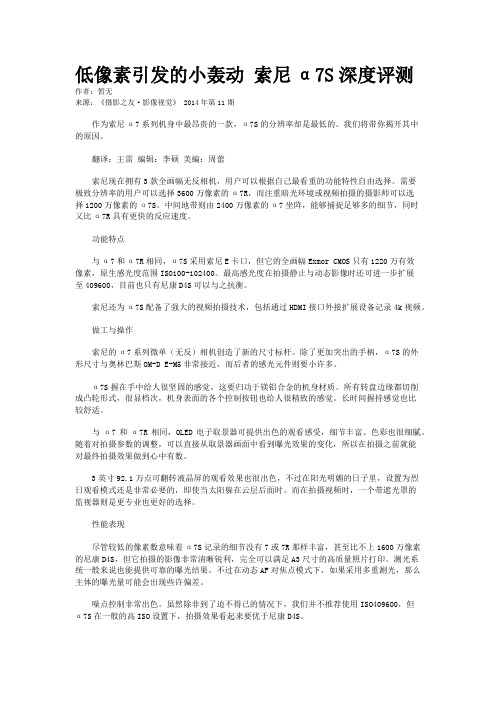
低像素引发的小轰动索尼α7S深度评测作者:暂无来源:《摄影之友·影像视觉》 2014年第11期作为索尼α7系列机身中最昂贵的一款,α7S的分辨率却是最低的。
我们将带你揭开其中的原因。
翻译:王雷编辑:李硕美编:周蕾索尼现在拥有3款全画幅无反相机,用户可以根据自己最看重的功能特性自由选择。
需要极致分辨率的用户可以选择3600万像素的α7R,而注重暗光环境或视频拍摄的摄影师可以选择1200万像素的α7S。
中间地带则由2400万像素的α7坐阵,能够捕捉足够多的细节,同时又比α7R具有更快的反应速度。
功能特点与α7和α7R相同,α7S采用索尼E卡口,但它的全画幅Exmor CMOS只有1220万有效像素,原生感光度范围ISO100-102400。
最高感光度在拍摄静止与动态影像时还可进一步扩展至409600,目前也只有尼康D4S可以与之抗衡。
索尼还为α7S配备了强大的视频拍摄技术,包括通过HDMI接口外接扩展设备记录4k视频。
做工与操作索尼的α7系列微单(无反)相机创造了新的尺寸标杆。
除了更加突出的手柄,α7S的外形尺寸与奥林巴斯OM-D E-M5非常接近,而后者的感光元件则要小许多。
α7S握在手中给人很坚固的感觉,这要归功于镁铝合金的机身材质。
所有转盘边缘都切削成凸轮形式,很显档次,机身表面的各个控制按钮也给人很精致的感觉。
长时间握持感觉也比较舒适。
与α7和α7R相同,OLED电子取景器可提供出色的观看感受,细节丰富、色彩也很细腻。
随着对拍摄参数的调整,可以直接从取景器画面中看到曝光效果的变化,所以在拍摄之前就能对最终拍摄效果做到心中有数。
3英寸92.1万点可翻转液晶屏的观看效果也很出色,不过在阳光明媚的日子里,设置为烈日观看模式还是非常必要的,即使当太阳躲在云层后面时。
而在拍摄视频时,一个带遮光罩的监视器则是更专业也更好的选择。
性能表现尽管较低的像素数意味着α7S记录的细节没有7或7R那样丰富,甚至比不上1600万像素的尼康D4S,但它拍摄的影像非常清晰锐利,完全可以满足A3尺寸的高质量照片打印。
如何辨别真假SONY芯片

如何辨别真假SONY芯片SONY产品型号及芯片组合-辨别真假SONY芯片:最近几年SONY的芯片其实一直都有间间断断的断货事件。
导致真品的价格一直都是比较高,生产企业没大的量根本无法实现产品价格的大幅度降低。
成本不能降,为何产品价格已是一年比一年低?当然问题有很多,使用质量不好的产品配件,使用更好的生产工艺,使用集团采购降低采购成本,偷漏税,可这些能降低10~20%的价格吧。
但事实是市场上的摄像机价格的降低是其它行业产品所无法比较的。
目前有不少用夏普或其它芯片替代SONY芯片的。
多数为磨去CCD上的产品标记,另做假标签等,造成以假乱真,欺骗消费者的恶劣行径。
做过市场的基本上都知道,480线的SONY CCD摄像机,且不论是否有特别功能,仅一般的480线的SONY CCD摄像机在对工程公司的市场售价仅为三百多元人民币时,做真品的也就只有望而兴叹了。
为了让更多的中国安防监控行业从业人员对产品有所了解,这里贴出SONY产品型号及芯片组合并注明,希望能给市场一个公正的衡量标准。
对消费者能有所教育,1、芯片:CXD3141、CXD1267、CXA2096+ICX405;2、芯片:CXD2163BR、CXD2006、CXD2480R+ICX405;3、芯片:CXD2163BR、CXD2006、CXD2480R+ICX405(调低照度,属假低照);4、芯片:CXD2163BR、CXD2006、CXD2480R+ICX409;5、芯片:CXD2163BR、CXD2006、CXD2480R+ICX255;6、芯片:CXD2163BR、CXD2006、CXD2480R+ICX259;当前存在的市场问题:1、用2163+ICX405冒充假高线;对策:教客户真高线=2163+ICX409。
2、用2163+ICX405冒充假低照;对策:教客户真低照=2163+ICX255。
3、用ICX409或ICX255冒高线低照;对策:教客户真高线低照=2163+ICX259。
索尼 DCR-TRV75E TRV80E 摄像机 说明书
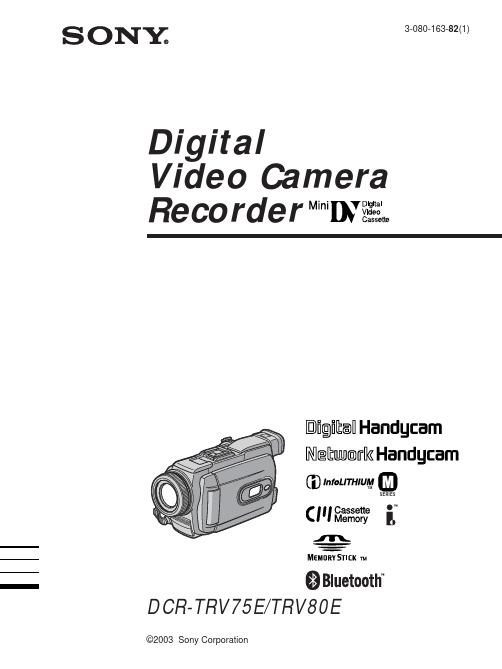
使用 PROGRAM AE ......................... 57
从录像带录制静像 .............................. 114
手动调整曝光 ...................................... 59
将“Memory Stick”上的静像
(p. 128) • 观看录制在“Memory Stick”上的动画
(p. 130)
主要特性
• 使用 USB 电缆观看录制在录像带上的动 画(p. 154)
• 使用 USB 电缆观看录制在“Memory Stick”上的图像(p. 161,166)
• 使用 USB 电缆在电脑上从摄像机获取图 像(p. 156)
-插入编辑 .................................... 89 声音的复录 .......................................... 91 在带 Cassette Memory 的录像带上
添加标题 ....................................... 95
充电式电池的安装 ........................ 15 充电式电池的充电 ........................ 16 连接至墙上电源插座 ..................... 19 第二步 设定日期和时间 ................... 20 第三步 使用触摸板 ........................... 23
有关详细说明,请参阅摄像机附带的 网络功能/应用软件使用说明书。(仅限 于 DCR-TRV80E)(p. 169)
主要特性
索尼nex7摄影技巧教学
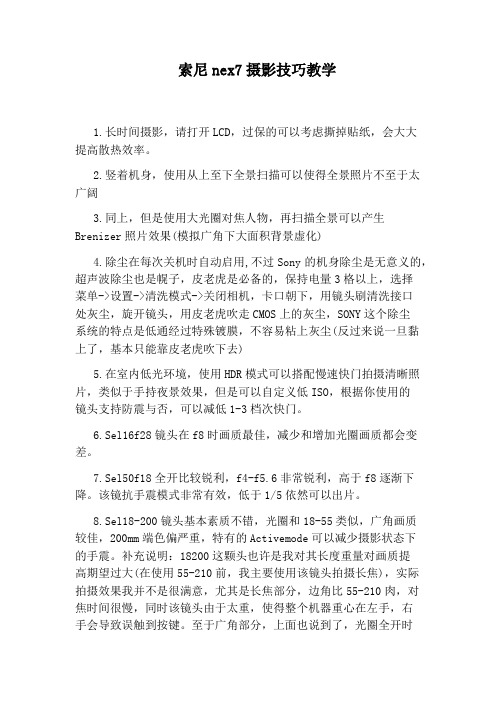
索尼nex7摄影技巧教学1.长时间摄影,请打开LCD,过保的可以考虑撕掉贴纸,会大大提高散热效率。
2.竖着机身,使用从上至下全景扫描可以使得全景照片不至于太广阔3.同上,但是使用大光圈对焦人物,再扫描全景可以产生Brenizer照片效果(模拟广角下大面积背景虚化)4.除尘在每次关机时自动启用,不过Sony的机身除尘是无意义的,超声波除尘也是幌子,皮老虎是必备的,保持电量3格以上,选择菜单->设置->清洗模式->关闭相机,卡口朝下,用镜头刷清洗接口处灰尘,旋开镜头,用皮老虎吹走CMOS上的灰尘,SONY这个除尘系统的特点是低通经过特殊镀膜,不容易粘上灰尘(反过来说一旦黏上了,基本只能靠皮老虎吹下去)5.在室内低光环境,使用HDR模式可以搭配慢速快门拍摄清晰照片,类似于手持夜景效果,但是可以自定义低ISO,根据你使用的镜头支持防震与否,可以减低1-3档次快门。
6.Sel16f28镜头在f8时画质最佳,减少和增加光圈画质都会变差。
7.Sel50f18全开比较锐利,f4-f5.6非常锐利,高于f8逐渐下降。
该镜抗手震模式非常有效,低于1/5依然可以出片。
8.Sel18-200镜头基本素质不错,光圈和18-55类似,广角画质较佳,200mm端色偏严重,特有的Activemode可以减少摄影状态下的手震。
补充说明:18200这颗头也许是我对其长度重量对画质提高期望过大(在使用55-210前,我主要使用该镜头拍摄长焦),实际拍摄效果我并不是很满意,尤其是长焦部分,边角比55-210肉,对焦时间很慢,同时该镜头由于太重,使得整个机器重心在左手,右手会导致误触到按键。
至于广角部分,上面也说到了,光圈全开时明显比狗头好,边角比狗头锐利很多,形变和色偏微乎其微,但是为此付出的重量大增有点得不偿失。
摄影时这颗头表现非常不错,前面的画质问题在高压缩的视频面前都没什么影响,变焦很顺滑安静,总的来说这是颗很适合摄像用的镜头,并非追求长焦画质的唯一选择。
ILCE-7SM3 数码相机使用说明书

自定义相机
将常用功能分配给按钮(自定义键设置)..................77 暂时改变转盘的功能(我的转盘设置).......................79 拍摄设置的注册与调出.....................................................81
拍摄静止影像(智能自动).....................................15 拍摄动态影像..............................................................17
本相机的基本操作
触摸屏操作.............................................................................18 使用控制拨轮........................................................................20 使用多功能选择器...............................................................21 使用模式旋钮........................................................................22
索尼A7S科普性评测看S-Log

索尼A7S科普性评测看S-Log1曲线早已在专业产品中发挥作用前言:一台“不太正经”的相机,所以才有了这篇文章A7S的评测我们已经上线,详情请点击【全新CMOS极致高感索尼微单A7S详细评测】。
没错,高感无疑是它的绝对优势,但除去高感,1220万有效像素的全画幅CMOS相对于近2W的售价毫无亮点。
如果在网上搜索A7S,会发现大家谈论的焦点都是视频功能。
没错,索尼A7S给人的感觉更像是加错了天赋的微单,视频功能远强于拍照功能,所以一篇额外的视频功能解析会让您更好的了解这款产品。
曲线是A7S视频功能中最主要的优势,也是本篇评测的重点。
可以说曲线是一个隐藏在相机中,很少有人使用但可以改变视频色调、甚至提升画面质量的功能。
在专业视频领域,曲线早已发挥出不可替代的作用:让低成本的设备具备影视级的拍摄效果。
曲线对于普通摄影爱好者来说很陌生,但随着索尼在A7S中下放了专业摄像机的S-Log(曲线,细分名称S-Log2,以下简称S-Log)后我们老百姓也有机会接触到如此高大上的功能。
何为科普性评测?我不仅要测试A7S的视频效果到底好不好,还要告诉您到底什么是S-Log。
索尼ILCE-7S(单机) 产品综述|图片(501)|参数|报价|点评(24) ZOL商城价12480元专注数码服务到家去购买ZOL商城¥12480索尼A7S·S-Log是个相对新鲜的功能A7S三大主打优势:高感、超采样、S-Log,在测试高感以及超采样之前,笔者决定先对更陌生的S-Log进行测试,而且测试前我们必须先看一下使用S-Log拍出的效果。
左图为开启S-Log,右边为正常拍摄(A7S视频截图)开启S-Log后很明显画面变灰了,但有意思的是亮部细节和暗部细节都要优于没有使用S-Log所拍摄的。
也就是说开启S-Log以后可以大大提升画面宽容度,至于灰色的画面后期调整就OK了。
索尼F55拍摄的RAW格式视频截图“视频越灰越好”,这是一个90%正确的命题,另外10%涉及到很多算法问题笔者也无法解答。
挑战极致弱光环境索尼全微α7S拍摄体验

挑战极致弱光环境索尼全微α7S拍摄体验挑战极致弱光环境索尼全微α7S拍摄体验CBSi中国·PChome 作者:夏枫责编:夏枫2014-10-09 05:00:00今天把索尼A7S和打着蔡司标的FE 55mm F1.8镜头带回家。
这台机器和镜头虽然之前我们就已经做过评测,但由于我前一段时间生病后来机器又被总经理Gaven带去西班牙参见索尼的活动,所以自己一直没有能够摸到。
这个周末打算把它带回家体验一下超高高光度带来的弱光拍摄体验。
当然,回家路上暂时也没有比较好的拍摄对象,所以先让家里两只小猫一起出出镜。
索尼A7S+蔡司 FE 55mm F1.8由于镜头光圈足够大且机身又擅长高感,所以我索性把机器设置在全手动M档上:快门速度放在1/160s捕捉小猫的动态、光圈F1.8全开看看焦点中心锐度如何。
恩恩,画面的曝光控制就让自动感光度来确定吧——我在这方面一向是能偷懒则偷懒的。
整机用起来手感和A7没有什么两样,镜头对焦也比较干脆。
看了一下直出的JPEG画质,全开光圈锐度与解析都很好。
虽然有很多朋友喜欢给A7系配转接环上其他品牌镜头,但我个人还是比较坚定相信新镜头画质一定比老镜头更好,而且能用原生镜头就不用转接。
对于A7系,我个人觉得能够接受的底线就是上次去用过的沈阳中一光学50mm F0.95镜头了,最近他们好像又出了这支镜头的新版,倒是可以考虑拿来与A7S搭配一下挑战一下极限弱光下的手持拍摄哟~品牌:索尼器材:ILCE-7S 时间:2014-08-14 快门:1/160 光圈:F/1.8 焦距:55毫米感光度:2000品牌:索尼器材:ILCE-7S 时间:2014-08-14 快门:1/160 光圈:F/1.8 焦距:55毫米感光度:640品牌:索尼器材:ILCE-7S 时间:2014-08-14 快门:1/160 光圈:F/1.8 焦距:55毫米感光度:3200品牌:索尼器材:ILCE-7S 时间:2014-08-14 快门:1/160 光圈:F/1.8 焦距:55毫米感光度:3200品牌:索尼器材:ILCE-7S 时间:2014-08-14 快门:1/160 光圈:F/1.8 焦距:55毫米感光度:1600品牌:索尼器材:ILCE-7S 时间:2014-08-14 快门:1/160 光圈:F/1.8 焦距:55毫米感光度:1600今晚开车去到豫园和董家渡附近稍微走了一下,目的是为了能够在比较弱的环境光线下手持拍摄一点索尼A7S+中一光学F0.95标头组合的样张。
索尼α7RⅢ产品介绍说明书

Key FeaturesWorld’s smallest lightest interchangeable lens full-frame camera 1Sony’s Exmor image sensor takes full advantage of the Full-frame format, but in a camera body less than half the size and weight of a full-frame DSLR.Full Frame 24.3 MP resolution with 14-bit RAW outputA whole new world of high-quality images are realized through the 24.3 MP effective 35 mm full-frame sensor, a normal sensor range of ISO 100 – 25600, and a sophisticated balance of high resolving power, gradation and low noise. The BIONZ ® X image processor enables up to 5 fps high-speed continuous shooting and 14-bit RAW image data recording.Fast Hybrid AF w/ phase-detection for DSLR-like focusing speedEnhanced Fast Hybrid auto focus combines speedy phase-detection AF with highly accurate contrast-detection AF , which has been accelerated through a new Spatial Object Detection algorithm, to achieve among the fastest autofocusing performance of any full-frame camera. First, phase-detection AF with 117 densely placed phase-detection AF points 3 swiftly and efficiently moves the lens to bring the subject nearly into focus. Then contrast-detection AF with wide AF coverage fine-tunes the focusing in the blink of an eye.Fast Intelligent AF for responsive, accurate, and greater operability with full frame sensorThe high-speed image processing engine and improved algorithms combine with optimized image sensor read-out speed to achieve ultra high-speed AF despite the use of a full-frame sensor.New Eye AF controlEven when capturing a subject partially turned away from the camera with a shallow depth of field, the face will be sharply focused thanks to extremely accurate eye detection that can prioritize a single pupil. A green frame appears over the prioritized eye when focus has been achieved for easy confirmation. Eye AF can be used when the function is assigned to a customizable button, allowing users to instantly activate it depending on the scene.Fully compatible with Sony’s E-mount lens system and new full-frame lensesTo take advantage of the lightweight on-the-go body, the α7 is fully compatible with Sony’s E-mount lens system and expanded line of E-mount compact and lightweight full-frame lenses from Carl Zeiss and Sony’s premier G-series.Direct access interface for fast, intuitive shooting controlQuick Navi Pro displays all major shooting options on the LCD screen so you can rapidly confirm settings and make adjustments as desired without searching through dedicated menus. When fleeting shooting opportunities arise, you’ll be able to respond swiftly with just the right settings.High contrast 2.4M dot OLED EVF for eye-level framingView every scene in rich detail with the XGA OLED Tru-Finder, which features OLED improvements and the same 3-lens optical system used in the flagship α99. The viewfinder faithfully displays what will appear in your recording, including the effects of your camera settings, so you can accurately monitor the results. You’ll enjoy rich tonal gradations and 3 times the contrast of the α99. High-end features like 100% frame coverage and a wide viewing angle are also provided.3.0" 921K dot LCD tilts for high and low angle framingThe tiltable 3.0” (921k dots) Xtra Fine™ LCD Display makes it easy to photograph over crowds or low to capture pets eye to eye by swinging up approx. 84° and down approx. 45°. Easily scroll through menus and preview life thanks to WhiteMagic™ technology that dramatically increases visibility in bright daylight. The large display delivers brilliant-quality still images and movies while enabling easy focusing operation.Simple connectivity to smartphones via Wi-Fi ® or NFCILCE-7/B α7 (Alpha 7) Interchangeable Lens Camera No other full frame, interchangeable-lens camera is this light or this portable. 24.3 MP of rich detail. A true-to-life 2.4 million dot OLED viewfinder. Wi-Fi ® sharing and an expandable shoe system. It’s all the full-frame performance you ever wanted in a compact size that will change your perspective entirely.Connectivity with smartphones for One-touch sharing/One-touch remote has been simplified with Wi-Fi®/NFC control. In addition to Wi-Fi support for connecting to smartphones, the α7 also supports NFC (near field communication) providing “one touch connection” convenience when transferring images to Android™ smartphones and tablets. Users need only touch devices to connect; no complex set-up is required. Moreover, when using Smart Remote Control — a feature that allows shutter release to be controlled by a smartphone — connection to the smartphone can be established by simply touching compatible devices.PC control w/ remote video capture controlRemote Camera Control allows you to control your α7 from your PC using a USB cable. Feature control has also been updated to include video capture control.14-bit RAW output for rich tonal gradation14-bit RAW image data of extremely high quality is outputted by the α7. This data fully preserves the rich detail generated by the image sensor during the 14-bit A/D conversion process. When developed with Sony’s Image Data Converter RAW development software, these images deliver the superb photographic expression and rich gradation that only 14-bit data can offer.New BIONZ® X image processing engineSony proudly introduces the new BIONZ® X image processing engine, which faithfully reproduces textures and details in real time, as seen by the naked eye, via extra high-speed processing capabilities. Together with front-end LSI (large scale integration) that accelerates processing in the earliest stages, it enables more natural details, more realistic images, richer tonal gradations and lower noise whether you shoot still images or movies.Full HD movie2 at 24p/60i/60p w/uncompressed HDMI® outputCapture Full 1920 x 1080 HD uncompressed clean-screen video files to external recording devices via an HDMI®connection in 60p and 60i frame-rates. Selectable in-camera A VCHD™ codec frames rates include super-smooth 60p, standard 60i or cinematic 24p. MP4 codec is also available for smaller files for easier upload to the web.Up to 5 fps shooting to capture the decisive momentWhen your subject is moving fast, you can capture the decisive moment with clarity and precision by shooting at speeds up to 5 frames per second. New faster, more accurate AF tracking, made possible by Fast Hybrid AF, uses powerful predictive algorithms and subject recognition technology to track every move with greater speed and precision.Multi-interface Shoe for flash and microphone flexibilityUnlike conventional cameras, the α7 features the advanced Multi-Interface Shoe that dramatically expands compatibility with Sony digital imaging accessories, thus raising the potential for photo/movie shooting.4K Still image output by HDMI® or WiFi® for viewing on 4K TVs8Enjoy Ultra High Definition slide shows directly from the camera to a compatible 4K television. The α7 converts images for optimized 4K image size playback (8MP). Enjoy expressive rich colors and amazing detail like never before. Images can be viewed via an optional HDMI® or WiFi®.TRILUMINOUS™ color outputs wider color gamut to compatible devicesTRILUMINOS™ Color technology, allows you to experience photos and movies in rich, natural colors on any TV equipped with a TRILUMINOS Display™. The expanded color gamut immerses you in those unforgettably colorful moments, from the complex shades in a shimmering blue sky to the delicate skin in a baby’s face.PlayMemories™ Camera Apps allows feature upgradesPersonalize your camera by adding new features of your choice with PlayMemories™ Camera Apps. Find apps to fit your shooting style from portraits, detailed close-ups, sports, time lapse, motion shot and much more. Use apps that shoot, share and save photos using Wi-Fi that make it easy to control and view your camera from smartphone, and post photos directly to Facebook or backup images to the cloud without connecting to a computer.11Image Data ConverterAdvanced features enable manipulation, conversion and management of full-resolution RAW images. You can expertly adjust exposure, white balance, tonal curves, saturation, contrast, hue and sharpness — as well as apply DRO and vignetting compensation. Bundled Remote Camera Control software also lets you remotely activate and deactivate still/ movie recording and control various camera settings from a PC.Vertical Grip CapableEnjoy long hours of comfortable operation in the vertical orientation with this sure vertical grip, which can hold two batteries for longer shooting and features dust and moisture protection.Mount AdaptorsMount any A-mount lens to the α7R with either the LA-EA3 or EA4 35mm full-frame compatible adaptors. The LA-EA4 additionally features a built-in AF motor, aperture-drive mechanism and Translucent Mirror Technology to enable continuous phase-detection AF. Both adaptors also feature a tripod hole that allows mounting of a tripod to support large A-mount lenses.Specifications1. Among interchangeable-lens cameras with an full frame sensor as of October 20132. Records in up to 29 minute segments.3. 99 points when an APS-C lens compatible with Fast Hybrid AF is mounted.7. Actual performance varies based on settings, environmental conditions, and usage. Battery capacity decreases over time and use.8. Requires compatible BRA VIA HDTV and cable sold separately.9. Auto Focus function available with Sony E-Mount lenses and Sony A-mount SSM and SAM series lenses when using LA-EA4 lens adaptor.。
sony wx7使用技巧
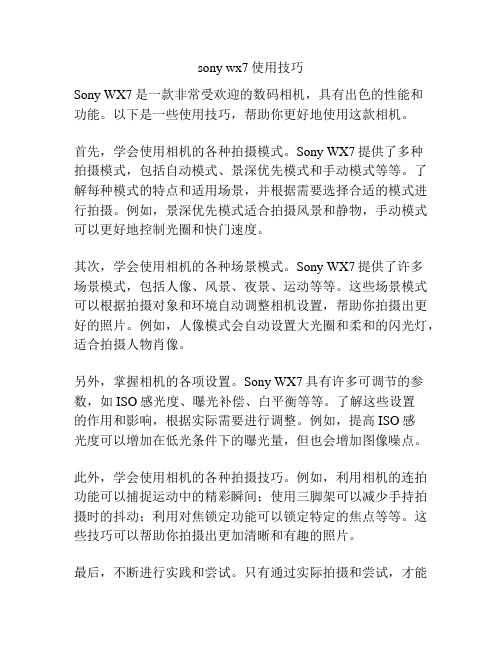
sony wx7使用技巧Sony WX7是一款非常受欢迎的数码相机,具有出色的性能和功能。
以下是一些使用技巧,帮助你更好地使用这款相机。
首先,学会使用相机的各种拍摄模式。
Sony WX7提供了多种拍摄模式,包括自动模式、景深优先模式和手动模式等等。
了解每种模式的特点和适用场景,并根据需要选择合适的模式进行拍摄。
例如,景深优先模式适合拍摄风景和静物,手动模式可以更好地控制光圈和快门速度。
其次,学会使用相机的各种场景模式。
Sony WX7提供了许多场景模式,包括人像、风景、夜景、运动等等。
这些场景模式可以根据拍摄对象和环境自动调整相机设置,帮助你拍摄出更好的照片。
例如,人像模式会自动设置大光圈和柔和的闪光灯,适合拍摄人物肖像。
另外,掌握相机的各项设置。
Sony WX7具有许多可调节的参数,如ISO感光度、曝光补偿、白平衡等等。
了解这些设置的作用和影响,根据实际需要进行调整。
例如,提高ISO感光度可以增加在低光条件下的曝光量,但也会增加图像噪点。
此外,学会使用相机的各种拍摄技巧。
例如,利用相机的连拍功能可以捕捉运动中的精彩瞬间;使用三脚架可以减少手持拍摄时的抖动;利用对焦锁定功能可以锁定特定的焦点等等。
这些技巧可以帮助你拍摄出更加清晰和有趣的照片。
最后,不断进行实践和尝试。
只有通过实际拍摄和尝试,才能更好地了解相机的功能和特点,也才能不断提升自己的摄影技巧。
尽量多拍摄不同主题和场景的照片,不断尝试不同的拍摄模式和参数设置,以及各种拍摄技巧,从中学习和进步。
总之,Sony WX7是一款性能出色的数码相机,掌握一些使用技巧可以帮助你更好地发挥其潜力,拍摄出优秀的照片。
通过学习和实践,相信你可以成为一名出色的摄影师。
a7s3时码器使用教程

a7s3时码器使用教程A7s3时码器使用教程介绍本教程旨在帮助用户了解和使用A7s3时码器。
A7s3时码器是一款功能强大的设备,用于实现高精度时间码的生成和同步。
下面是详细的教程内容。
步骤一:连接设备1.准备USB数据线和A7s3时码器。
2.将USB数据线的一端插入A7s3时码器的USB接口。
3.将USB数据线的另一端插入计算机的USB接口。
步骤二:设置时间码1.打开A7s3时码器客户端软件。
2.在软件界面上找到设置时间码的选项。
3.输入所需的时间码数值(例如,00:00:00:00)。
4.点击确认按钮,确定时间码设置。
步骤三:启动时码生成1.在A7s3时码器客户端软件上找到启动时码生成的选项。
3.确认A7s3时码器的指示灯显示为绿色,表示时间码生成成功。
步骤四:同步外部设备如果需要同步外部设备(如摄像机或录音设备)的时间码,请按照以下步骤进行操作。
1.在外部设备上找到时间码设置选项。
2.输入A7s3时码器生成的时间码数值。
3.确认外部设备的时间码与A7s3时码器生成的时间码一致。
注意事项•在连接设备时,请确保USB数据线的连接稳固。
•在设置时间码时,请确保输入正确的时间码数值。
•在同步外部设备时,请确保确保设备的时间码设置界面与A7s3时码器显示的时间码一致。
希望本教程能帮助您成功使用A7s3时码器。
如果有任何问题,请参考设备说明书或联系售后服务。
步骤五:停止时码生成如果需要停止A7s3时码器的时间码生成,请按照以下步骤进行操作。
1.在A7s3时码器客户端软件上找到停止时码生成的选项。
3.确认A7s3时码器的指示灯显示为红色,表示时间码生成已停止。
步骤六:断开连接如果不再需要使用A7s3时码器,可以断开与计算机的连接。
按照以下步骤进行操作。
1.关闭A7s3时码器客户端软件。
2.拔出USB数据线,将其与A7s3时码器和计算机分离。
常见问题以下是一些常见问题及解决方法:1.问:为什么我无法正确设置时间码?–答:请确保输入的时间码数值格式正确,并检查是否有误操作。
- 1、下载文档前请自行甄别文档内容的完整性,平台不提供额外的编辑、内容补充、找答案等附加服务。
- 2、"仅部分预览"的文档,不可在线预览部分如存在完整性等问题,可反馈申请退款(可完整预览的文档不适用该条件!)。
- 3、如文档侵犯您的权益,请联系客服反馈,我们会尽快为您处理(人工客服工作时间:9:00-18:30)。
Sony α7SⅡ
作者:
来源:《咔啪》2015年第12期
源自α7S的iE统进化,机身5轴防抖功能独具魅力
α7系列推出了高感性能超强、动态范围最大的新机型α7SⅡ,与前代α7S相比,新机型像素数保持不变,但新搭载了5轴防抖功能及速度、精度更高的16g点高速智能自动对焦系统,并支持全画幅范围内无插值计算的全像素高分辨率4K视频拍摄功能,实现真正意义上的全面进化。
值得关注的是,α7系列中的“Ⅱ”代机型开始全面搭载5轴防抖功能,可获得相当于4.5挡快门速度的防抖效果,尤其是专为高感光度摄影优化的α7SⅡ,可在几乎任何场景中轻松完成手持拍摄。
新机型与前代α7S的感光度范围相同,均为常用感光度ISO102400(扩展感光度ISO409600)。
简单换算一下,这意味着以相同感光度拍摄时,α7SⅡ可获得高出4.5挡的快门速度,优势明显。
此外,新相机的自动对焦区域大幅度提升至169A(前代机型为25点)。
强劲的高感光度性能意味着画面上噪点更少,而噪点直接影响反差自动对焦的对焦精度。
因此,随着自动对焦区域的进一步细分,新相机在弱光环境中应能更精准地完成对焦,必将在夜间抓拍摄影中发挥巨大威力。
还有,α7SⅡ的目镜使用有机EL面板与采用蔡司T*镀膜的XGA OLED True Finder,取景倍率为0.78倍,同样也是不容忽视的一大亮点。
