D-5000报表安装手册
D-5000报表安装手册(20120928)
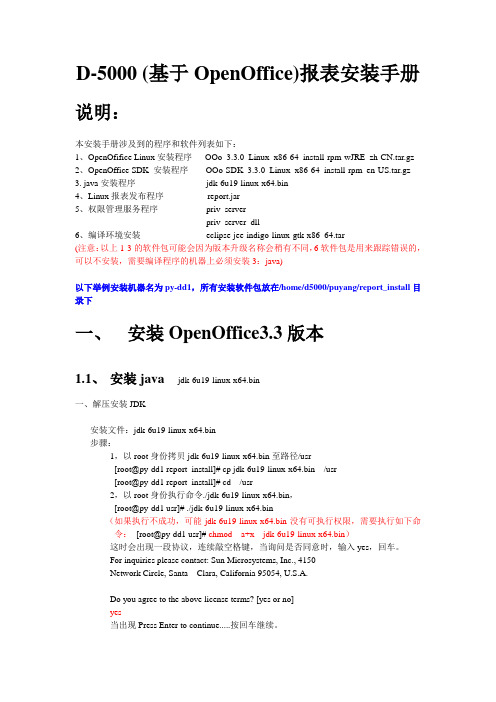
D-5000 (基于OpenOffice)报表安装手册说明:本安装手册涉及到的程序和软件列表如下:1、OpenOfifice Linux安装程序OOo_3.3.0_Linux_x86-64_install-rpm-wJRE_zh-CN.tar.gz2、OpenOffice SDK 安装程序OOo-SDK_3.3.0_Linux_x86-64_install-rpm_en-US.tar.gz3. java安装程序jdk-6u19-linux-x64.bin4、Linux报表发布程序report.jar5、权限管理服务程序priv_serverpriv_server_dll6、编译环境安装eclipse-jee-indigo-linux-gtk-x86_64.tar(注意:以上1-3的软件包可能会因为版本升级名称会稍有不同,6软件包是用来跟踪错误的,可以不安装,需要编译程序的机器上必须安装3:java)以下举例安装机器名为py-dd1,所有安装软件包放在/home/d5000/puyang/report_install目录下一、安装OpenOffice3.3版本1.1、安装java jdk-6u19-linux-x64.bin一、解压安装JDK安装文件:jdk-6u19-linux-x64.bin步骤:1,以root身份拷贝jdk-6u19-linux-x64.bin至路径/usr[root@py-dd1 report_install]# cp jdk-6u19-linux-x64.bin /usr[root@py-dd1 report_install]# cd /usr2,以root身份执行命令./jdk-6u19-linux-x64.bin,[root@py-dd1 usr]# ./jdk-6u19-linux-x64.bin(如果执行不成功,可能jdk-6u19-linux-x64.bin没有可执行权限,需要执行如下命令:[root@py-dd1 usr]# chmod a+x jdk-6u19-linux-x64.bin)这时会出现一段协议,连续敲空格键,当询问是否同意时,输入yes,回车。
Bosch DIVAR IP 5000 安装手册说明书

DIVAR IP 5000
1
1.1
!
安全性
安全信息说明
警告! 表示危险情况,如不加以避免,可能导致死亡或严重伤害。
小心!
!
表示危险情况,如不加以避免,可能导致轻度或中度伤害。
注意! 表示一种情况,如不加以避免,可能导致设备或环境损害或数据丢 失。
1.2
!
安全预防措施
小心! 安装须由合格的维修人员遵照美国国家电工标准(NEC 800 CEC 第 60 部分)或当地的相关电气法规进行。
回收处理 博世产品采用高品质的材料和组件进行开发和制造,可 以回收利用。 此符号表示在电子和电气设备达到其使用寿命期限时, 应与生活垃圾分开处理。 在欧盟,已经有独立的收集机构来处理废旧的电气和电 子产品。请在您当地的公共废物收集点或回收中心处理 这些设备。
2018.07 | V2 | DOC
Bosch Sicherheitssysteme GmbH
所有说明。 – 装置外壳上的所有开口均用于通风,避免设备过热以确保可靠操
作。请勿阻塞或盖住任何通风孔。 – 与相邻物体之间预留约5厘米(2英寸)的空隙。 – 除非有适当的通风,或者符合制造商的说明,否则请勿将装置放
SD5000 安装 初始化

速达手册一、安装SQL Server 2000 数据库 (2)1、安装SQL Server 2000 (2)2、安装SQL Server 2000 SP4补丁 (10)二、安装速达5000 (16)1、安装速达5000服务器端 (16)2、安装速达5000客户端 (20)3、安装速达5000 POS (22)4、安装速达免狗补丁 (25)三、速达5000初始化 (28)1、建立账套并进入系统。
(28)2、资料导入 (35)4、操作员定义及授权 (43)四、进销存初始化 (49)1、地区资料 (49)2、往来单位类型 (50)3、往来单位资料 (52)4、仓库资料 (54)5、货品资料 (56)6、货品类别 (62)7、存货类型 (63)8、设置货品价格 (65)9、员工资料 (65)10、货品库存初始化 (67)11、POS机器 (68)12、设置POS班次 (70)13、设置柜台资料 (71)五、账务初始化 (72)1、会计科目 (72)2、账务初始数据 (74)六、Pos设置 (76)把账套设为POS账套 (76)一、安装SQL Server 2000 数据库1、安装SQL Server 2000双击autorun图标开始安装在上面这个开始安装首界面,个人版的可以装在XP上,而企业版的不能,这里我们选择个版。
这里选择红色圈的那一项。
选择“安装数据库服务器”点下“下一步”;这里使用“本地计算机”,然后点下一步。
选择红圈的那一项,点下一步。
这里需要输姓名和公司,没有特别要求,按实际情况输入。
点下一步接受协议,选择“是”这一点选择“服务器和客户端工具”点下一步。
选择“默认”点下一步。
这里可以更改安装的路径,此时只有一个C盘所以选“典型”,然后点下一步。
这里上面的选择“对每个服务使用同一账户。
自动启动SQL Server 服务”对于服务设置项,这里选择“使用本地系统账户”,点下一步。
身份验证,这里使用混合模式,密码选择空(实际应用过程中,为了数据的安全,sa最好设置密码)。
雷迪地埋管线测露HL5000中文操作手册20080109
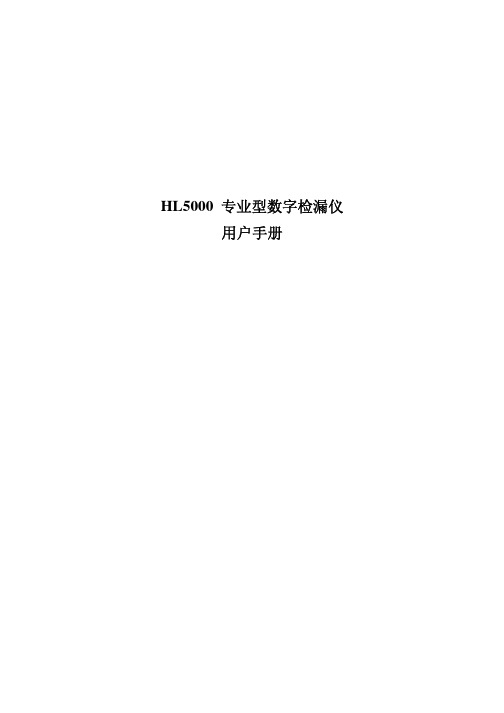
RD4000地下管线探测仪用户手册HL5000 专业型数字检漏仪用户手册目录1 简介 (1)1.1 概述 (1)1.2 特点 (2)1.3 技术参数 (2)1.4 标准与可选配件 (2)2 HL5000功能介绍 (3)2.1 主机控制键 (3)2.2 侧面板的接口 (3)2.3 电池盒 (4)2.4 自动电池电量监测 (4)2.5 背光 (4)2.6 探头 (4)2.7 耳机 (5)3 操作方法 (6)3.1 连接耳机和探头 (6)3.2 开机 (6)3.3 耳机音量与信号增益 (6)3.4 显示噪声测量值 (7)3.5 设置滤波器 (8)3.6 如何设置滤波器 (8)3.7 静音键 (8)3.8 柱状图 (8)3.9 噪声连续监测功能 (11)3.10 非金属管道定位模式 (11)3.11 关机噪声连续监测功能 (12)4 故障 (13)4.1 无法开机 (13)4.2 电池监测不起作用 (13)4.3 听不到声音 (13)4.4 耳机中有刮擦音 (13)1 简介1.1 概述新型HL5000漏点探测仪主要用来查找供水管网的漏水点,也可以用于查找其它压力管道的泄漏点。
HL5000具有特殊的DSA(Dual Segment Analysis)双重分析功能,可以显示测量点的瞬时噪声值和最小噪声值。
漏水噪声呈稳定持续状态,在测量中以最小噪声值的形式出现,所以通过测量并分析最小值噪声,可发现漏点并精确定位漏点位置。
HL5000采用人性化设计,操作简单。
移动地面探头,并按对应按键,便可获取测试点的最小噪声值,以便于比较各测点的噪声强度。
通过柱状图功能,可以依次保存各个点的测量值,对各点的噪声强度进行直观的分析比较,用于查找并精确定位漏水点。
HL5000采用计算机处理技术来减弱环境噪音对漏水探测的影响,通过抑制间断性噪音的干扰,达到尽可能只显示作为最小值的稳定噪音(例如,由漏水管道产生的噪声)的测量目的。
HL5000具有非金属管道探测模式,如果利用RSP3脉冲发生器产生脉冲信号,可用于定位非金属管道。
SD5000 安装 初始化

速达手册一、安装SQL Server 2000 数据库 (2)1、安装SQL Server 2000 (2)2、安装SQL Server 2000 SP4补丁 (10)二、安装速达5000 (16)1、安装速达5000服务器端 (16)2、安装速达5000客户端 (20)3、安装速达5000 POS (22)4、安装速达免狗补丁 (25)三、速达5000初始化 (28)1、建立账套并进入系统。
(28)2、资料导入 (35)4、操作员定义及授权 (43)四、进销存初始化 (49)1、地区资料 (49)2、往来单位类型 (50)3、往来单位资料 (52)4、仓库资料 (54)5、货品资料 (56)6、货品类别 (62)7、存货类型 (63)8、设置货品价格 (65)9、员工资料 (65)10、货品库存初始化 (67)11、POS机器 (68)12、设置POS班次 (70)13、设置柜台资料 (71)五、账务初始化 (72)1、会计科目 (72)2、账务初始数据 (74)六、Pos设置 (76)把账套设为POS账套 (76)一、安装SQL Server 2000 数据库1、安装SQL Server 2000双击autorun图标开始安装在上面这个开始安装首界面,个人版的可以装在XP上,而企业版的不能,这里我们选择个版。
这里选择红色圈的那一项。
选择“安装数据库服务器”点下“下一步”;这里使用“本地计算机”,然后点下一步。
选择红圈的那一项,点下一步。
这里需要输姓名和公司,没有特别要求,按实际情况输入。
点下一步接受协议,选择“是”这一点选择“服务器和客户端工具”点下一步。
选择“默认”点下一步。
这里可以更改安装的路径,此时只有一个C盘所以选“典型”,然后点下一步。
这里上面的选择“对每个服务使用同一账户。
自动启动SQL Server 服务”对于服务设置项,这里选择“使用本地系统账户”,点下一步。
身份验证,这里使用混合模式,密码选择空(实际应用过程中,为了数据的安全,sa最好设置密码)。
罗克韦自动化驱动工具安装手册

Installation Instructions DriveTools SP / DriveExecutive / DriveExecutive Lite SoftwareSystem Requirements / Installation Instructions System RequirementsWindows® 2000 (Service Pack 4 or later) or Windows XP (Service Pack 3 or later) Pentium 100MHz processor with at least 32 MB of RAM, 90 MB of available hard disk space (more hard disk space may be required for specific application features), a 16-color, SVGA display with 800 by 600 or greater resolution, CD-ROM drive (for installation only), and a mouse or other Windows-compatible pointing device.Windows Vista Business or Basic versionsPC with 800MHz 32-bit (x86) or 64-bit (x64) processor or better with at least 512 MB of RAM and 20 GB hard drive, SVGA graphics with 800x600 resolution or higher, CD-ROM drive (for installation only), mouse or other pointing device, keyboard, serial communications or a network connection supported by RSLinx (Ethernet, ControlNet, DeviceNet, etc.).This software will not run on Alpha, MIPS, or Power PC processors.Microsoft™ Internet Explorer™ version 6.0 (included on CD) or later and a compatible version of RSLinx Lite (included on CD) must be installed on your PC prior to installing DriveTools SP, DriveExecutive, or DriveExecutive Lite. Installation InstructionsNote: It is strongly recommended that you quit all Windows programs before running the Setup.1.If you have DriveExecutive V2.02 or earlier installed on your PC:a.Open the Windows Control Panel.b.Double-click on Add/Remove Programs.c.Select DriveTools 2000 and then click Add/Remove. Respond to theprompts to remove it.2.If you have a version of RSLinx earlier than 2.54 installed on your PC:a.In Windows, select Start > Programs > Rockwell Software > RSLinx >Backup Restore Utility. The RSLinx Backup/Restore dialog displays.b.Click Backup.c.Type a file name you will remember, select the location in which you wantto save the file and click Save.2DriveTools SP / DriveExecutive / DriveExecutive Lite Softwared.When a message displays indicating that the operation was completedsuccessfully, click OK.e.Click Close to close the RSLinx Backup/Restore dialog.f.Open the Windows Control Panel.g.Double-click on Add/Remove Programs.h.Select RSLinx and then click Add/Remove.i.Respond to the prompts to remove RSLinx.3.If you removed an application in step 1 or 2, restart your PC.4.If you are using Windows 2000 and the service pack is less than 4, you mustfirst install service pack 4 before proceeding. Please visit for appropriate service packs. After installing the service pack, restart yourPC.5.Insert the DriveExecutive installation CD into the CD-ROM drive. Theinstallation launcher should open automatically if autorun is enabled on yourPC.6.If you would like to have the DriveTools feature for Factory Talk security, youwill need to have FactoryTalk CPR 7 or CPR 9 installed before installingDriveTools or DriveExecutive. The FactoryTalk Services Platform 2.10(CPR9) install can be launched off of the installation launcher or run from…\FTSP_2.10\Setup.exe. FactoryTalk Security can be configured afterinstalling DriveTools or DriveExecutive.7.The DriveTools or DriveExecutive can be run from the installation launcher. Ifthat does not launch, run …\DriveExecutive\setup.exe or…\DriveTools\setup.exe on your CD.8.Follow the instructions in the Setup Wizard and respond to the prompts. Theserial number for DriveExecutive or DriveTools SP is provided in thepackaging. For DriveExecutive Lite, use your RSLogix 5000 or RSNetWorxMD serial number. If FactoryTalk Services Platform is installed there will bean option to install the DriveTools FactoryTalk Security Feature.9.Restart your PC.10.To configure FactoryTalk Security, launch the FactoryTalk Administrationconsole for the network directory. DriveTools has feature security underSystem -> Policies -> Product Policies -> DriveTools.11.11. If you do not already have Microsoft Internet Explorer version 6 or laterinstalled on your PC, run …\IE60\IE6setup.exe on your CD. (Internet Exploreris required to use help and other features of the software.) Follow theinstructions in the Setup Wizard and respond to prompts.DriveTools SP / DriveExecutive / DriveExecutive Lite Software3 12.If you do not have RSLinx V2.54 or later previously installed, run …\RSLinx_2.54\Setup.exe. Follow the instructions in the Setup Wizard andrespond to the prompts. When installing RSLinx Lite, be sure to:–Select Setup Type = “Custom Location Selection and/or Custom Feature Selection”–Under “Electronic Data Sheets,” turn on installation for “Drives Communication Modules” and for any of the supported devices that youwill be using (i.e. 1305, 1336 PLUS II, 1336 IMPACT).13.Setup RSLinx communication drivers for each type of communications thatyou plan to use (see instructions below) or if you saved previous RSLinx driver settings to a file in step 2, do the following:a.From the Windows® Start menu, select Start > Programs > RockwellSoftware > RSLinx > Backup Restore Utility. The RSLinx Backup/Restore dialog displays.b.Click Restore.c.Select the backup file saved in step 2 above and click Open.d.When a message displays indicating that you have successfully completedthe operation, click OK.e.Click Close to close the RSLinx Backup/Restore dialog.unch DriveExecutive and/or DriveObserver.Setting up RSLinx Communication DriversNote: You typically need to only setup RSLinx drivers once. After RSLinx communication is setup, you will only need to launch RSLinx to make driver additions, edits, and deletions to reflect communication changes as needed.Note: You can launch RSLinx communication drivers two ways:•Via DriveExecutive - See Launch RSLinx Communication Drivers via DriveExecutive below:•Via RSLinx - See Launch RSLinx Communication Drivers via RSLinx on page4 below.Launch RSLinx Communication Drivers via DriveExecutiveunch DriveExecutive.2.Select Drive > Connect To Drive. The Connect to Drive dialog displays.3.Click RSLinx Drivers Setup.4.To add a Serial Driver for Connecting to a 1203-USB, 1203-SSS, or22-SCM-232 Adapter:a.From the Configure Drivers dialog box, select the RS-232 DF1 devicesdriver from the Available Drivers list.b.Click Add New. The configuration dialog box for that driver appears.U.S. Allen-Bradley Drives Technical Support - Tel: (1) 262.512.8176, Fax: (1) 262.512.2222, Email: support@, Online: /support/abdrives Publication 9303-IN001A-EN-P – January, 2009Copyri g ht © 2009 Rockwell Automation, Inc. All ri g hts reserved. Printed in USA.c.Enter the following parameters in the configuration dialog box:d.Click OK to close the dialog box.5.Add other drivers as desired.Launch RSLinx Communication Drivers via RSLinx1.From the Windows® Start menu, select Programs > Rockwell Software > RSLinx > RSLinx .2.In the RSLinx program menus, select Communications > Configure Driversto open the Configure Drivers dialog box. (The Configure Drivers dialog box,provides a list of previously configured drivers and their status.) Note: Fordirections on adding, editing, and deleting RSLinx drivers, click Help .3.To add a Serial Driver for Connecting to a 1203-USB, 1203-SSS, or22-SCM-232 Adapter:a.From the Configure Drivers dialog box, select the RS-232 DF1 devices driver from the Available Drivers list.b.Click Add New . The configuration dialog box for that driver displays.c.Enter the following parameters in the configuration dialog box:d.Click OK to close the dialog box.4.Add other drivers as m Port:Comm port on your PC Device:1770-KF2/1785-KE/SCANport Baud Rate:Baud Rate of the Adapter Station Number:00Parity:None Error Checking:BCC Stop Bits:1Protocol:Full DuplexComm Port:Comm port on your PC Device:1770-KF2/1785-KE/SCANport Baud Rate:Baud Rate of the Adapter Station Number:00Parity:None Error Checking:BCC Stop Bits:1Protocol:Full Duplex。
MDS5000应用手册20051019
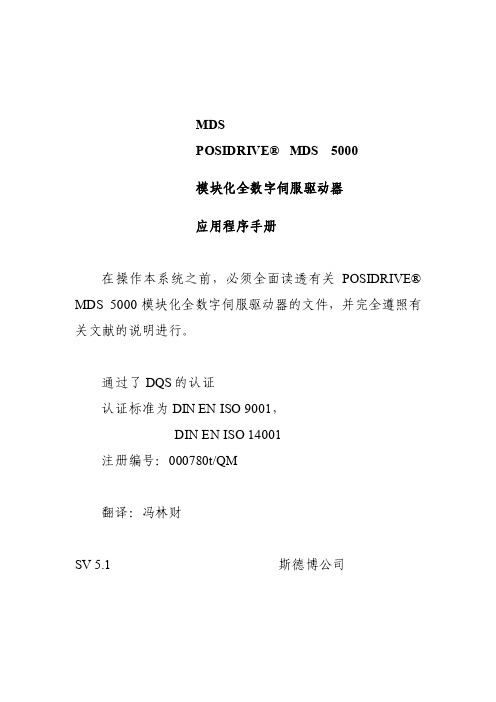
MDSPOSIDRIVE®MDS 5000模块化全数字伺服驱动器应用程序手册在操作本系统之前,必须全面读透有关POSIDRIVE® MDS 5000模块化全数字伺服驱动器的文件,并完全遵照有关文献的说明进行。
通过了DQS的认证认证标准为DIN EN ISO 9001,DIN EN ISO 14001注册编号:000780t/QM翻译:冯林财SV 5.1 斯德博公司POSIDRIVE® MDS 5000 应用程序手册目录表目录1. 安全须知 (1)1.1 硬件 (1)1.2 软件 (2)2 描述 (3)3 设备 (4)3.1 设备状态 (4)3.2 参数 (6)4 POSIDRIVE® MDS 5000的用户接口 (8)4.1 POSITool软件 (8)4.2 操作人员面板 (9)4.3 LED指示灯 (10)4.4 显示 (11)4.4.1 概说 (11)4.4.2 事件指示灯 (11)4.4.3 事件列表 (13)5 POSITool软件 (20)5.1 安装 (20)5.2 第一次接触 (20)5.3 POSITool软件的调试 (22)5.3.1 项目目录 (23)5.3.2 逆变器的目录 (24)5.3.3 参数 (25)5.3.4 配臵 (26)5.3.5 其它区域 (26)5.4 用户水平 (27)5.5 通信 (27)5.6 诊断 (29)6 主要设臵 (34)6.1 电机和控制模式 (34)6.2 解码器 (36)6.3 制动器 (37)6.4 制动电阻器 (37)6.5 轴向管理 (38)6.6 本地操作 (38)6.7 控制和状态信号 (39)6.8 动作 (40)7 应用 (43)斯德博公司德国 (45)斯德博公司国际 (47)POSIDRIVE® MDS 5000 应用程序手册1 安全须知1.1 硬件在安装和调试之前,必须全面阅读安装和调试说明书,以便防止在调试和/或操作过程中出现意外。
安装说明书 - PowerFlex
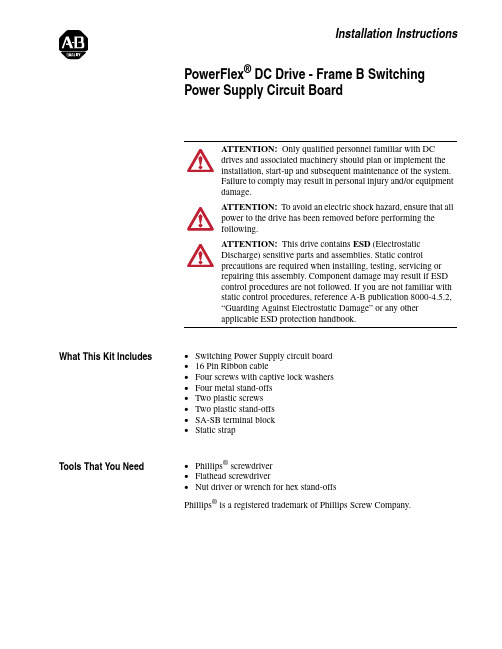
Installation Instructions PowerFlex ® DC Drive - Frame B Switching Power Supply Circuit Board What This Kit Includes•Switching Power Supply circuit board •16 Pin Ribbon cable •Four screws with captive lock washers •Four metal stand-offs •Two plastic screws •Two plastic stand-offs •SA-SB terminal block •Static strap Tools That You Need •Phillips ® screwdriver•Flathead screwdriver•Nut driver or wrench for hex stand-offsPhillips ®is a registered trademark of Phillips Screw Company.ATTENTION: Only qualified personnel familiar with DC drives and associated machinery should plan or implement the installation, start-up and subsequent maintenance of the system. Failure to comply may result in personal injury and/or equipmentdamage.ATTENTION: To avoid an electric shock hazard, ensure that all power to the drive has been removed before performing thefollowing.ATTENTION: This drive contains ESD (Electrostatic Discharge) sensitive parts and assemblies. Static control precautions are required when installing, testing, servicing or repairing this assembly. Component damage may result if ESD control procedures are not followed. If you are not familiar with static control procedures, reference A-B publication 8000-4.5.2, “Guarding Against Electrostatic Damage” or any other applicable ESD protection handbook.2PowerFlex® DC Drive - Frame B Switching Power Supply Circuit BoardWhat You Need to DoTo install the Switching Power Supply board:❐ Step 1:Remove power from the drive ❐ Step 2:Remove the protective covers ❐ Step 3:Remove the existing Switching Power Supply board ❐ Step 4:Install the new Switching Power Supply board ❐ Step 5:Replace the protective covers and document the change Step 1:Remove Powerfrom the Drive1.Remove and lock-out all incoming power to the drive. ATTENTION: Remove power before making or breaking cable connections. When you remove or insert a cable connector with power applied, an electrical arc may occur. An electrical arc can cause personal injury or property damage by:•sending an erroneous signal to your system’s field devices, causing unintended machine motion •causing an explosion in a hazardous environment Electrical arcing causes excessive wear to contacts on both the module and its mating connector. Worn contacts may create electrical resistance.PowerFlex® DC Drive - Frame B Switching Power Supply Circuit Board3Step 2:Remove the Protective Covers 1.Disconnect the DPI cable from the HIM assembly (if present).2.Loosen, but do not remove, the screws that secure the bottom cover tothe drive, then slide the cover down and off the drive chassis.3.Loosen, but do not remove, the screws that secure the top cover to thedrive, then slide the cover up and off the drive chassis.Important:The HIM assembly is connected via a cable to the Control board and therefore will not pull free from the drive untildisconnected. See step 4 below for instructions.4PowerFlex® DC Drive - Frame B Switching Power Supply Circuit Board4.Disconnect the HIM Communication cable from the connector on theupper right corner of the Control board and set the cover aside.Pull tabs out to disconnect cable.PowerFlex® DC Drive - Frame B Switching Power Supply Circuit Board5Step 3:Remove the Existing Switching Power Supply Board Note: The Switching Power Supply circuit board is located on the back of the Pulse Transformer circuit board. You must move the Control EMI shield and remove the top air flow plate from the drive in order to remove the board.1.Carefully disconnect the cables from connectors XA, XR and XFCD onthe Control board.2.Loosen the two captive screws at the top of the Control EMI shield andlower the shield.Important:If the drive is not in a vertical position, the Control EMIshield will not remain open without a means of restraint.Loosen screws6PowerFlex® DC Drive - Frame B Switching Power Supply Circuit Board3.Remove the plug-in terminal from the field input block at the top of thedrive.4.Remove the four screws that secure the slotted air flow plate to the topof the drive chassis.Important:The air flow plate is also secured to the Pulse Transformercircuit board and therefore cannot yet be removed.Instructions for doing so are included later in thisprocedure.5.Remove the two screws that secure the air flow plate to the top of thePulse Transformer board and lift the plate off the drive chassis. The airflow plate cannot be completely removed due to the fuse connections at FU1 and FV1. Air flow plateplug-interminalFront of Drive Remove screwsFuse connections Pulse Transformer boardPowerFlex® DC Drive - Frame B Switching Power Supply Circuit Board 76.Remove the cable from connector XP in upper right corner of the PulseTransformer board.Important:Provide support for the Switching Power Supply board asyou remove the screws from the Pulse Transformer board.7.Remove the six screws that secure the stand-offs on the back of theSwitching Power Supply board to the Pulse Transformer board.Disconnect cableRemove screwsRemove screws8PowerFlex® DC Drive - Frame B Switching Power Supply Circuit Board8.Remove the cables from connectors XV and XUV on the SwitchingPower Supply board and slide the board out of the drive chassis.9.Remove the six screws that secure the stand-offs to the back of theSwitching power Supply board and remove the stand-offs. Retain thestand-offs for reuse.Remove cable from XUV Remove cable from XVRemove screwsPowerFlex® DC Drive - Frame B Switching Power Supply Circuit Board 9Step 4:Install the NewSwitching Power SupplyBoard 1.Install the new Switching Power Supply board in reverse order of removal as detailed in Step 3: Remove the Existing Switching Power Supply Board on page 5.2.Replace the 16 Pin cable connected to connector XA on the SwitchingPower Supply board with the new cable provided.–Verify that the four plastic board stabilizers mounted on the top airflow plate are placed one on either side of each of the Pulse Transformer and Switching Power Supply boards.Top view of Pulse Transformer board Side cut-away viewPublication 20P-IN006B-EN-P - December 2009Supersedes 20P-IN006A-EN-P - March 2009Copyright © 2009 Rockwell Automation. All rights reserved. Printed in USA.Step 5:Replace theProtective Covers andDocumenting the Change 1.Replace the protective covers in the reverse order of removal as described in Step 3: Remove the Protective Covers on page 3.2.Install DPI cable (if present).3.Record the installation of the new Switching Power Supply board anddate of installation on the Field Installed Option label on the side of thedrive (as shown below).Related Documentation Allen-Bradley publications are available on the internet at/literature .For . . .Read this document Publication Number In depth information regarding theoperation of PowerFlex Digital DC drives User Manual - PowerFlex Digital DC Drives 20P-UM001…。
DS5000___安装配置手册v1.0

DS5000___安装配置手册v1.0DS5000安装配置手册v1.0目录一、DS5000磁阵配置 (3)1.磁盘规划 (3)2.连接磁盘阵列 (3)3.使用存储管理软件系统 (5)4.创建Array和LUN (11)5.创建第一个LUN (15)6.增加LUN (21)7.创建hotspare (21)二、将LUN映射给主机 (25)1.将磁盘柜与主机正确连接 (25)2.Lun与主机映射步骤: (26)3.在主机上使用lun创建VG,LV,FS (35)4.参数调整 (36)附录 (36)附录一:条带化建议 (36)附录二:-e’x’选项与-S选项说明 (37)本文档仅供研发内部使用,如需在生产环境使用,请先对指导书各步骤进行验证。
一、DS5000磁阵配置1.磁盘规划本次磁阵配置为16块硬盘的DS5020,采用RAID5建两个Array。
每个array包含8个盘。
每个array上建一个lun,分别是Omc1和Omc2。
在主机上分别对应为hdisk2、hdisk3。
分别将Omc1和Omc2分配到控制器A、B,以分担负荷。
2.连接磁盘阵列DS5020后板示意图其中Ethernet ports (以太网口)用于跟PC 连接,配置磁盘Serial port 串口Ethernet ports 以太网口Dual-port drive channel 扩展柜接口Fibre Channel host channels 主机接口DS5020有两个控制器:ControllerA 和ControllerB 。
每个控制器有一个网口,ControllerA的网口默认IP地址为192.168.128.101/255.255.255.0,ControllerB 的网口默认IP 地址为192.168.128.102/255.255.255.0。
控制台需要配置和DS5020控制器同一网段的IP 地址,用来连接DS502,此网段要求是一个独立的网络,不要加入其它的机器,以免IP 地址变更。
速达5000系列培训手册帮助文档使用说明
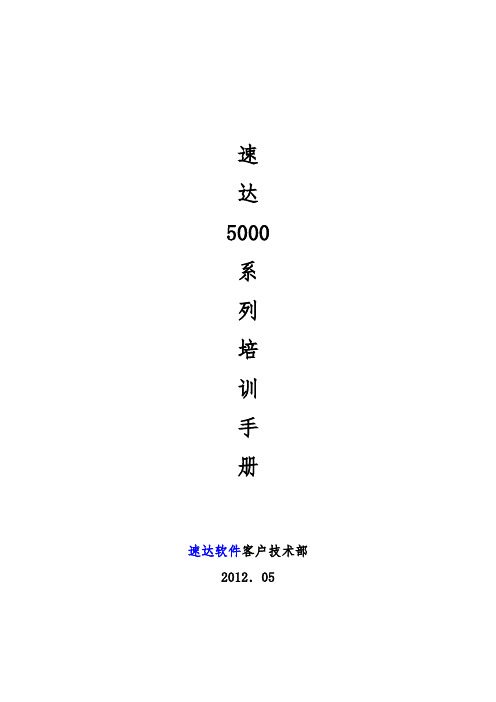
速达5000系列培训手册速达软件客户技术部2012.05目录1.速达5000系列市场定位--------------------------------------------------4 2.产品特点----------------------------------------------------------------4 3.产品价格----------------------------------------------------------------5 4.功能对比---------------------------------------------------------------5 5.ERP基础知识5.1ERP发展史5.2生产管理概念6.软件基本知识-----------------------------------------------------------6 6.1存货计价方法---------------------------------------------66.2固定资产折旧方法---------------------------------------------------6 6.4产品成本构成6.5成本费用分摊方法6、6财务分析常用指标7.流程简介----------------------------------------------------------------7 8.容详解----------------------------------------------------------------8 8.1新建帐套---------------------------------------------------------8 8.2初始化要点---------------------------------------------------------8 8.3采购系统-----------------------------------------------------------9 8.4仓库系统----------------------------------------------------------13 8.5销售系统----------------------------------------------------------17 8.生产系统-----------------------------------------------------------23 8.7应收应付----------------------------------------------------------23 8.8现金银行----------------------------------------------------------25 8.9企业信息----------------------------------------------------------29 8.10审核中心---------------------------------------------------------34 8.11开票管理---------------------------------------------------------35 统计分析-------------------------------------------------------------38 进销存月未处理-------------------------------------------------------40 帐务系统-------------------------------------------------------------41 单据模板与打印样式的设计---------------------------------------------44 日常维护-------------------------------------------------46用户自定义报表-------------------------------------------------50升级---------------------------------------------------531、速达5000系列市场定位速达5000系列广泛适用于中型工业加工企业及商品流通企业。
CCD5000安装调试说明书V1.1.2

模板大小 = (最大物料宽度+最小物料宽度) / 2
双 CCD 时:
模板大小 = 单个 CCD 测量范围 / 2
注意:尽量选择测量物料或与被测物料厚度相仿的材料做模板,制作时不要有
毛边。
2、计算模板放置位置
将制作的模板放在镜头下方大概中心位置,看液晶屏上测量的像素点数(第 2
个数据),计算公式为:
物料放置起始位置(屏上第 4 个数据) = (5300 – 测量像素点数) / 2;
4、Z 方向调节
系统上电,将位置 4 的螺钉松开,
镜头保护罩旋下,看液晶屏上的显示
线,旋转镜头光圈调节环将光圈调到屏
图 4.1
图 4.2
幕上显示曲线,调节位置 3 螺母使显示
屏上显示一条弧线或最左端和最右端点的高度一致(如图 4.1 所示),然后再将光
圈调大一级使液晶上显示一条直线(如图 4.2 所示)。
换
小(0.1,1,10,100)
屏幕点亮
设置参数
退出键
屏幕点亮
退出设置模式
2、运行界面参数介绍 图 3.1 为运行界面,其中:57.7 为测量宽度,单位 mm;
11 为焦距;711 为实际采集的像素点数; 3006 为被测物料的 起始点位置(从左到右是 0~5300)。
图 3.1
3、参数设置介绍 1、1.Revise :CCD 校正
4
CCD5000 安装调试说明 V1.1.2
—上海凯多机电设备有限公司
3、校正 计算得到物料起始位置(屏上第 4 个数据)后移动模板使物料起始位置(第 4 个
数据)与计算结果一致,按 键进入校正界面;通过操作
键,
使模板宽度值(校正界面的第 1 个数据)等于模板实际宽度;设置好后按下
SDTGA5000工业分析仪说明书[1]1
![SDTGA5000工业分析仪说明书[1]1](https://img.taocdn.com/s3/m/b03038d950e2524de5187e37.png)
第一章仪器性能和特点1.1应用范围本仪器是长沙三德实业有限公司专利技术产品,适合在短时间内分析大批量煤样的水分、灰分、挥发分,并计算其固定碳含量和发热量。
可广泛应用于煤炭、电力、冶金、石化、地勘、环保、科研、学校等行业和部门。
1.2性能指标最大功率: <4.5kw;炉温范围:室温~1000℃;控温范围:室温~920℃;控温精度:恒温温度≤200±5℃;恒温温度>200±10℃;每盘煤样最大个数:水分/灰分:15个;挥发分:10个最大气流量:氮气10升(纯度99.9%),空气10升。
1.3仪器特点1、试验结果精密度、准确度高完全符合国标GB212—2001《煤的工业分析方法》的要求。
2、测试速度快、工作效率高SDTGA5000工业分析仪在同一时间可对15个试样进行分析,批量优势相当明显,可大大提高工作效率。
3、操作简便、安全可靠SDTGA5000工业分析仪不需要在开始做挥发分之前和做完挥发分之后打开恒温炉盖,对坩埚作加盖和取盖的操作,避免被高温烫伤及炉丝发出的红外线对操作人员眼睛的伤害。
在试验开始后的全部过程均由计算机控制,无需人工参与,且高温炉完全封闭在机内,操作人员不必担心高温所带来的危害,既安全又可靠。
4、界面友好、功能强大SDTGA5000工业分析仪系统在Windows操作平台上运行,全中文提示,界面友好,简单易学。
自动化程度高,能自动升温、恒温、降温、存储、处理试验数据;自动进行线性、系统偏差、样重校正;具有超温、热电偶断线、反接等自动报警和保护功能。
5、故障率低SDTGA5000工业分析仪结构设计合理,与国内同类产品相比故障率低,产品质量大大提高。
6、加热保温材料采用高温下不易氧化的新型合金加热材料,避免了普通电炉丝易氧化的现象,且升温速度快。
第二章仪器组成及工作原理2.1 仪器组成SDTGA5000工业分析仪由主机(内装电子分析天平)、充气设备、计算机(含显示器)及打印机组成。
DMA4100-4500-5000中文操作手册

XDLIB33A
3
附录 C:可能的校正误差 ....................................................................................................................... 35 附录 D:干燥空气密度(-10 to +90 °C) .................................................................................................. 36 附录 E:水的密度 (0 to 100 °C) ............................................................................................................ 37 附录 F:菜单结构图 ............................................................................................................................... 40
Measure, what is measurable, and make measurable that which is not.
Galileo Galilei (1564 – 1642)
操作手册
DMA 4100 DMA 4500 DMA 5000
密度仪
尽管在该文件准备过程中,我们采取了各种预防措施,但由于种种原因,难免会出现技术或印刷方 面的错误,对此我们不承担任何责任,希望读者谅解。 由于使用本手册导致的任何损失,我们也不承担任何赔偿责任。 安东帕公司不承诺按时更新本手册相关信息。手册内容如有更改,恕不另行通知。 安东帕公司版权所有(包括翻译)。无安东帕公司书面授权,任何人都不得以任何形式(印刷,影 印,缩影或其他任何方式)翻译,复制或分发该手册内容。 本手册可能使用到没有标明的商标,这些商标权归各所有者,并受合法保护。 印制单位:安东帕股份有限公司。印制地点:奥地利。 Copyright © 2008 Anton Paar GmbH, Graz, Austria 联系方式: Anton Paar GmbH Anton-Paar-Str. 20 A-8054 Graz / Austria – Europe Tel: +43 316 257-0 Fax: +43 316 257-257 E-Mail: info@ Web:
大洋非线编辑系统 D-Cube-Edit_快速入门手册
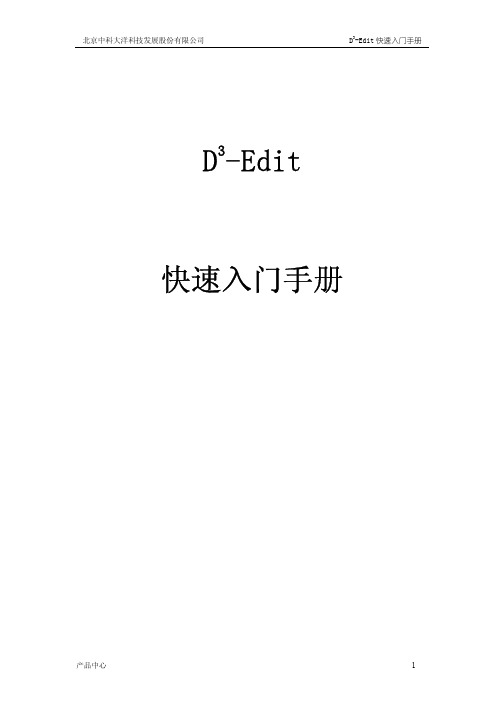
D3-Edit快速入门手册关于本手册本手册适用于北京中科大洋科技发展股份有限公司的D3-Edit系列非线性编辑产品,如D3-Edit8000、D3-Edit6000、D3-Edit5000、D3-Edit2000、D3-Edit1000等。
第一章 准备工作1.1 进入操作系统首先确认系统主机以及显示器已经正常连接电源。
请在连接电源之前务必确认当地电压与本产品包装以及机箱上的标称一致,否则会造成硬件毁坏;如果对此不确定,请联系系统管理员或其他专业人员。
在连接好电源后,按下主机前面板上的开关按钮。
如果系统能够正常运转,则显示器开始有字符显示,并开始开机自检过程。
经过短暂等待后,自动进入Windows 操作系统。
通常用户无需输入Windows的登录用户名和密码。
用户可在使用中自行设置登录Windows的用户名和密码,具体操作请参考WINDOWS操作手册或询问系统管理员。
本处所提到的Windows操作系统泛指Windows 2000或Windows XP。
1.2 连接视音频信号视音频的后期剪辑制作是一项系统工程,单单只用一台非线性编辑工作站无法完成视音频上载,监看回放和最后成片输出的工作。
要完成所有这些工作,就需要将非线性编辑系统与录像机,监视器等周边设备连接起来。
本节是针对D3-Edit专门说明视音频连接方法的,如果使用D3-Edit或其他无卡工作站,可以跳过此节不看。
D3-Edit提供齐全的视音频接口类型,可以兼容各种模拟或数字录像机。
为简单起见,在此以复合视频和模拟音频为例,讲解典型连线方式。
如果要了解所有信号连接方式,请参阅《D3-Edit系统安装手册》中的相关内容。
为了方便后续的工作,在此强烈建议连接422遥控线,即上图中红色箭头所标。
以便非编进行遥控上载和输出。
在实际工作中会有体会,这样能够大大提高工作效率。
1.3 首次启动D3-Edit软件双击桌面的D-Cube-Edit快捷图标,启动D3-Edit系统。
(完整word版)DS5000___安装配置手册v1.0
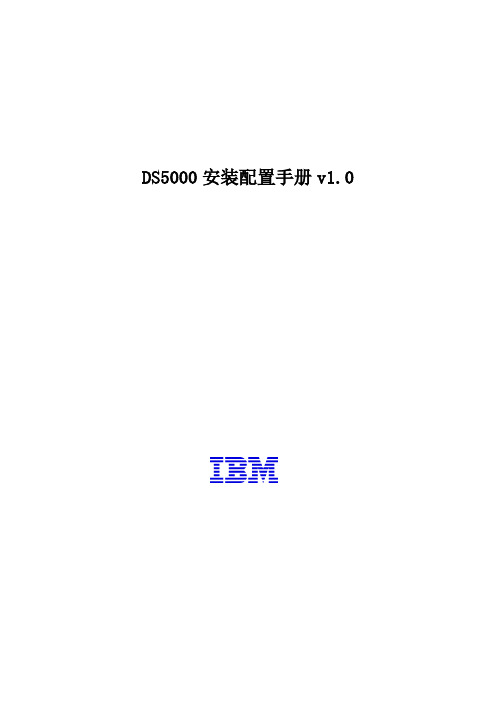
DS5000安装配置手册v1.0目录一、DS5000磁阵配置 (3)1.磁盘规划 (3)2.连接磁盘阵列 (3)3.使用存储管理软件系统 (5)4.创建Array和LUN (11)5.创建第一个LUN (15)6.增加LUN (21)7.创建hotspare (21)二、将LUN映射给主机 (25)1.将磁盘柜与主机正确连接 (25)2.Lun与主机映射步骤: (26)3.在主机上使用lun创建VG,LV,FS (35)4.参数调整 (36)附录 (36)附录一:条带化建议 (36)附录二:-e’x’选项与-S选项说明 (37)本文档仅供研发内部使用,如需在生产环境使用,请先对指导书各步骤进行验证。
一、DS5000磁阵配置1.磁盘规划本次磁阵配置为16块硬盘的DS5020,采用RAID5建两个Array。
每个array包含8个盘。
每个array上建一个lun,分别是Omc1和Omc2。
在主机上分别对应为hdisk2、hdisk3。
分别将Omc1和Omc2分配到控制器A、B,以分担负荷。
2.连接磁盘阵列DS5020后板示意图其中Ethernet ports (以太网口)用于跟PC连接,配置磁盘Serial port 串口Ethernet ports 以太网口Dual-port drive channel 扩展柜接口Fibre Channel host channels 主机接口DS5020有两个控制器:ControllerA 和ControllerB 。
每个控制器有一个网口,ControllerA的网口默认IP地址为192.168.128.101/255.255.255.0,ControllerB 的网口默认IP 地址为192.168.128.102/255.255.255.0。
控制台需要配置和DS5020控制器同一网段的IP 地址,用来连接DS502, 此网段要求是一个独立的网络,不要加入其它的机器,以免IP 地址变更。
5000-D,F说明书

5000-F安装使用手册沃廷科技有限公司目录1 5000-F的使用 (3)1.1 服务器软件安装 (3)1.2 启动前的准备 (8)1.3 使用5000-F (8)1.4 模式切换 (8)2. 系统设置 (9)2.1 连接服务器 (9)2.2 IP 地址设置 (11)2.3 Mac 地址设置 (12)2.4 “显示分辨率”设置 (12)2.5 “声音设置” (13)2.6 远程桌面连接 (13)2.7 触摸屏设置 (14)2.9 无线网卡 (14)3 常见问题解答 (15)1 5000-F的使用概述:5000-F支持的系统为:Windows XP Windows2000Server Windows2003 Win7 Win2008 WindowsVISTA .5000-F支持无线网络连接: 如不想连接网线,而要使用无线连接,请向经销商咨询购买专用无线网卡,即可实现无线终端的方便实用性。
5000-F支持无线键盘鼠标:本机可以支持大量的无线键盘鼠标,市面上质量可靠,有品牌知名度的无线键盘鼠标基本都能支持使用,如有不兼容的无线键盘鼠标请及时向我们反馈。
5000-F支持触摸屏本机可以支持大量触摸屏,使用触摸屏时请先在控制面板中高度笔针,如有不兼容的触摸屏请及时向我们反馈,我们将及时进行系统更新与改良。
1.1 服务器软件安装1.请将随机附带的数据光盘插入主计算机光驱内,在光盘根目录下G:\Install Software\5000-D,F2. 按照如下步骤进行安装:双击setup.exe,在弹出的对话框里面选择你的操作系统版本3.接着按顺序点图中的两个按钮4.在弹出的对话框中,点击“开启”。
5. 重新启动计算机。
6.重启动后根据你连接5000-F的台数在主机上建立新的用户,为每台5000-F建立一个不同的用户名。
以建立一个用户ts为例进行说明:首先在我的电脑上单击鼠标右键,选择管理打开计算机管理界面,如下图:在这个图中选择用户(如上图中蓝色)在用户上单击鼠标右键选择新用户如图:点击完新用户出现下图所示的界面,在这个界面中填写相应的新建立用户的名称和信息,用户名ts 全名和描述并不重要,只是一个标称,这里都用TS,密码自己设置了记住就可以,下面的选项如图上一样勾选即可。
DS5000 安装注意事项

23.DS5000安装注意事项1) 学习DS5000 service training(SEDS50001.pdf)开始,这本书涵盖了DS5K产品介绍、硬件组成、与DS4800对比等等,看过之后会对产品有个大致的了解;该文档可以在GTS Knowledge DB下载----必读!!按照IBM的标准,未经过E-Learning培训的工程师,将不具备上岗资格!!2) 安装DS5K时,一定要严格按照“IBM System Storage DS5100 and DS5300 Storage Subsystems Installation, User's, and Maintenance Guide”里面安装的章节进行安装。
/systems/support/supportsite.wss/docdisplay?lndocid=MIGR-5077659&brandind=5000028----对于IBM任何硬件产品,规范的按照IBM官方文档进行安装,是对工程师最基本的要求。
3) DS5100(1818-51A),DS5300(1818-53A),EXP5000(1818-D1A磁盘扩展柜)是由IBM原厂安装的。
EXP5000与EXP810外观相似,实际上是有区别的,EXP5000的ESM微码至少是98C1,如果需要将EXP810连接DS5100/5300,需将EXP810 ESM微码升到98C1或以上。
EXP5000的ESM与EXP810 的FRU不同也不Sub。
4) 如果发现IR中只有1818-51A/53A,没有1818-D1A,那客户可能是计划连EXP810。
这时如果EXP810 ESM微码低于98C1,DS5K可能会认不到扩展柜中的磁盘。
需要开PMH找TSG帮忙解决。
5) DS5000在做配置下单时只能连EXP5000, DS5000机头基本柜在连接EXP5000之前绝对不能单独开机,否则可能会丢license,而且EXP5000中至少要插2个盘。
VFS5000D粉料装机操作手册

VFS5000D全自动灌装机操作手册一、目的为提高产品质量、杜绝外袋浪费、规范公司生产管理,确保设备安全正常运行,减少生产安全事故的发生。
二、设备控制面板的组成部分本包装机的电气控制箱和操作面板安装在整个机架的一侧,便于操作人员的操作和使用,控制面板主要由触摸屏、急停按钮、电源开关、温控仪等组成。
1、触摸屏:用来实现包装机的操作控制、参数设定及显示信息(详见操作与调整部分)。
2、急停按钮:红色的急停按钮,主要用于生产过程中出现紧急情况时紧急停机使用。
按下该按钮包装机将立即停止工作,触摸屏显示相应信息。
按下急停按钮后,若要再启动设备,则必须先使急停开关复位,并按“报警复位”软键进行控制系统的复位操作。
3、电源开关:用于包装机的主电源隔离及通断。
4、温控仪:控制横封、纵封加热棒的温度,开机5分钟后加热棒的温度才能保持平稳。
二、控制工作原理该设备在PLC控制下,主要通过各种传感器、开关信号及控制指令,按照事先设定的工作程序完成包装机各部分功能,其控制原理如图所示:三、操作与调整在灌装机正常工作中,操作人员可通过触摸屏来实现对包装机的操作控制,并且灌装机的工作状态将显示在触摸屏上,使操作更加方便、直观、快捷。
人机界面—触摸屏主要由各种不同功能画面组成,每个画面上有各种功能键和显示条文。
各画面之间可以转换。
1、初始界面此界面共有七个按键,分别是运行、调试、参数设置、测试、功能、中文、英文转换界面按键,按下不同的按键,触摸屏将自动转到相应的操作界面。
2、运行及调试界面此界面为运行,主要工作界面,可以在触摸屏上看见包装机的工作状态以及各功能的按键。
(1)、产品序号:不同产品对应不同的参数;(2)、速度:显示当前包装机的运行速度;(3)、袋子长度:显示当前设定的包装袋长度;(4)、拉膜:按下此键,包装机将拉一个设定的包装袋长;(5)、制袋/填充:按下此键,包装机进入制袋工作状态,同时显示制袋,在按下此键,包装机下料连续工作;(6)、拉膜同步带:按下此键,拉膜同步带关闭,再按下此键,拉膜同步带打开;(7)、启动:此键的功能是控制包装机的启动和停止。
- 1、下载文档前请自行甄别文档内容的完整性,平台不提供额外的编辑、内容补充、找答案等附加服务。
- 2、"仅部分预览"的文档,不可在线预览部分如存在完整性等问题,可反馈申请退款(可完整预览的文档不适用该条件!)。
- 3、如文档侵犯您的权益,请联系客服反馈,我们会尽快为您处理(人工客服工作时间:9:00-18:30)。
D-5000 (基于OpenOffice)报表安装手册说明:本安装手册涉及到的程序和软件列表如下:1、OpenOfifice Linux安装程序OOo_3.3.0_Linux_x86-64_install-rpm-wJRE_zh-CN.tar.gz2、OpenOffice SDK 安装程序OOo-SDK_3.3.0_Linux_x86-64_install-rpm_en-US.tar.gz3. java安装程序jdk-6u19-linux-x64.bin4、Linux报表发布程序report.jar5、权限管理服务程序priv_serverpriv_server_dll6、编译环境安装eclipse-jee-indigo-linux-gtk-x86_64.tar(注意:以上1-3的软件包可能会因为版本升级名称会稍有不同,6软件包是用来跟踪错误的,可以不安装,需要编译程序的机器上必须安装3:java)以下举例安装机器名为py-dd1,所有安装软件包放在/home/d5000/puyang/report_install目录下一、安装OpenOffice3.3版本1.1、安装java jdk-6u19-linux-x64.bin一、解压安装JDK安装文件:jdk-6u19-linux-x64.bin步骤:1,以root身份拷贝jdk-6u19-linux-x64.bin至路径/usr[root@py-dd1 report_install]# cp jdk-6u19-linux-x64.bin /usr[root@py-dd1 report_install]# cd /usr2,以root身份执行命令./jdk-6u19-linux-x64.bin,[root@py-dd1 usr]# ./jdk-6u19-linux-x64.bin(如果执行不成功,可能jdk-6u19-linux-x64.bin没有可执行权限,需要执行如下命令:[root@py-dd1 usr]# chmod a+x jdk-6u19-linux-x64.bin)这时会出现一段协议,连续敲空格键,当询问是否同意时,输入yes,回车。
For inquiries please contact: Sun Microsystems, Inc., 4150Network Circle, Santa Clara, California 95054, U.S.A.Do you agree to the above license terms? [yes or no]yes当出现Press Enter to continue.....按回车继续。
当文件安装完成后,在/usr下生成一个名为jdk1.6.0_19的目录。
为了简单起见,一般我们重命名该目录为java16。
[root@py-dd1 usr]# mv jdk1.6.0_19 java16二、配置java环境变量1.JA V A_HOME环境变量在.cshrc文件的前面位置,添加setenv JA V A_HOME /usr/java16,保证后面JA V A_HOME 可以执行2.PA TH环境变量,需要把JDK安装目录下的bin目录增加到现有的PA TH变量中在.cshrc中添加set path=($JA V A_HOME/bin $path)说明:source .cshrc后使用命令java –version验证JDK安装是否正确。
正确安装后,命令执行情况如下图所示。
// py-dd1:/home/d5000/puyang % source .cshrc// py-dd1:/home/d5000/puyang % java -versionjava version "1.6.0_19"Java(TM) SE Runtime Environment (build 1.6.0_19-b04)Java HotSpot(TM) 64-Bit Server VM (build 16.2-b04, mixed mode)1.2、配置swing中文显示Linux 下使用Java 应用程序时发现中文显示不正常,在窗口应用中的中文显示为一串方块,这主要是由字体设置不正确引起的:JDK自带的配置文件中,它所指定的中文字体不存在而造成了显示不正确。
修改配置文件步骤:1、将目录C:\WINDOWS\Fonts下的simsun..ttc拷贝至$JA V A_HOME/jre/lib/fonts目录下,并改名为simsun.ttf2、修改$JA V A_HOME/jre/lib/fonts/fonts.dir文件,将第一行的48(表示字体个数)改为49,并在最后一行加上:simsun.ttf –Arphic Technology Co.-AR PL SungtiL GB-medium-r-normal—0-0-0-0-0-c-0-gb2312.1980-01.3、解压安装一、安装安装文件:OOo_3.3.0_Linux_x86_install-rpm-wJRE_zh-CN.tar.gz1、以root身份拷贝OOo_3.3.0_Linux_x86_install-rpm-wJRE_zh-CN.tar.gz至路径/opt下[root@py-dd1 report_install]# cp OOo_3.3.0_Linux_x86-64_install-rpm-wJRE_zh-CN.tar.gz /opt2、为OOo_3.3.0_Linux_x86_install-rpm-wJRE_zh-CN.tar.gz增加可执行权限[root@py-dd1 opt]# chmod a+x OOo_3.3.0_Linux_x86-64_install-rpm-wJRE_zh-CN.tar.gz3、解压安装文件,解压缩后,会得到OOO330_m20_native_packed-1_en-US.9567目录。
[root@py-dd1 opt]# tar -xzvf OOo_3.3.0_Linux_x86-64_install-rpm-wJRE_zh-CN.tar.gz4、以下分为命令安装和图形安装,这两方面都可以实现openoffice安装。
其中5-8是命令安装,9以后是界面安装。
两者只要采用一种方法就可以了。
5、进入OOO330_m20_native_packed-1_en-US.9567目录下的RPMS目录。
[root@py-dd1 opt]# cd OOO330_m20_native_packed-1_zh-CN.9567/RPMS6、安装所有rpm文件[root@py-dd1 RPMS]# rpm -ivh *rpm --nodeps --force7、进入到desktop-integration目录[root@py-dd1 RPMS]# cd desktop-integration8、执行rpm -ivh 3.2-redhat-menus-3.3-9556.noarch.rpm[root@py-dd1 desktop-integration]# rpm -ivh 3.3-redhat-menus-3.3-9556.noarch.rpm9、以root身份登录,利用图形界面安装OpenOffice。
打开OOO330_m20_native_packed-1_en-US.9567目录10、双击setup图标,弹出如下界面,点击“下一步”11、选择“自定义”安装,点击“下一步”12、在“程序模块”中需要同时选中“ Calc”和“ Writer”,同时默认“可选的程序组件”选择,点击“下一步”13、点击“现在安装”14、安装完成,弹出如下界面15、打开 Calc,完成注册二、配置环境变量1.在.cshrc中配置UNO_PA TH,OPENOFFICE_PA THsetenv UNO_PA TH /opt/3/programsetenv OPENOFFICE_PA TH/opt//ure/lib:/opt//basis3.3/program:/opt//basis3.3/sdk/lib2.将OPENOFFICE_PA TH添加到LD_LIBRARY_PA TH中(加在最后即可:$ OPENOFFICE_PA TH)3.在CLASSPA TH添加如下路径,同时,当前目录“.“也必须加入到该变量中且必须放在第一个:.:/opt//ure/share/java/juh.jar:/opt//ure/share/java/jurt.jar:/opt//ure/share/java/ridl.jar:/opt//ure/share/java/juh.jar:/opt/ope/basis3.3/program/classes/unoil.jar:/opt//basis3.3/program/classes/officebean.jar1.4、安装OpenOffice SDK3.3版本安装文件:OOo-SDK_3.3.0_Linux_x86-64_install-rpm_en-US.tar.gz1.以root身份拷贝OOo-SDK_3.3.0_Linux_x86-64_install-rpm_en-US.tar.gz至路径/opt下[root@py-dd1 report_install]# cp OOo-SDK_3.3.0_Linux_x86-64_install-rpm_en-US.tar.gz /opt2.解压安装包[root@py-dd1 opt]# tar -zxvf OOo-SDK_3.3.0_Linux_x86-64_install-rpm_en-US.tar.gzOOO330_m20_native_packed-1_en-US.9567/OOO330_m20_native_packed-1_en-US.9567/RPMS/OOO330_m20_native_packed-1_en-US.9567/RPMS/ooobasis3.3-sdk-3.3.0-9567.x86_64.rpm3.进入目录“/opt/OOO330_m20_native_packed-1_en-US.9567/RPMS”[root@py-dd1 opt]# cd OOO330_m20_native_packed-1_en-US.9567/RPMS4.执行安装[root@py-dd1 RPMS]# rpm -ivh ooobasis3.3-sdk-3.3.0-9567.x86_64.rpmPreparing... ########################################### [100%] 1:ooobasis3.3-sdk ########################################### [100%]看到100%即安装完毕。
