LS700AT9001数字屏(4.3)奇美7
海康威视摄像机字母意思命名规则

模拟摄像机命名规则
DS-2 C C 1 7 5 P - A
① ② ③ ④ ⑤ ⑥ ⑦ ⑧ ⑨
海康威视摄像机产品
彩色摄像机
模拟摄像机
枪机
DS-2:
C:
C:
1:
540TVL(彩色),600TVL(黑白)
支持超低照度
PAL制式
支持AC24V/DC12V供电
海康威视硬盘录像机(7x/8x/9x系列)
模拟视频 通道数量
DS-8x:
01~16:
ATM专用型 审讯专用型 车载专用型 环境监测专用型
具体含义因系列而异
AH/AH(F)-L: SH(F)(L)/SNL: HM/HMF: EC/EF/EH:
后缀:
① ② ③ ④
后缀:
第一代模拟摄像机 第二代模拟摄像机
缺省 : 1 :
① ② ③ ④ ⑤ ⑥ ⑦ ⑧ ⑨
模拟摄像机命名规则
DS-2 C C 1 1 8 7 P - A
① ② ③ ④ ⑤ ⑥ ⑦ ⑧ ⑨
420TVL 480TVL 540TVL 600TVL 650TVL 700TVL 480TVL 10倍 18倍 20倍 22倍 23倍 30倍 36倍
X : H : M : F : S : D : -B :
20倍 24倍 36倍 18倍 20倍 28倍 18倍 20倍(宽动态) 28倍(宽动态)
(续) 650TVL 2 : 4 : 8 : 130万像素 2 : 3 : 5 : A : 200万像素 3 : 5 :
球机命名规则
DS-2 A F 1 - 5 1 7 F - B
① ② ③ ④ ⑤ ⑥ ⑦ ⑧
海康威视摄像机产品
模拟球机
高速球形摄像机
爱瑟菲主要设备介绍

商品名称:网关(4口耦合器)ASF.CP.4现场总线和以太网的接口功能具有4个总线接口总线工作状态指示,包括总线电压、短路报警等可读取出厂日期传输距离:1.2Km工作环境:-10~55℃,0~95%RH电源:220VAC, 50/60Hz大小234mm(W)*88.4mm(H)*70.3mm(D)商品名称:网桥ASF.CP.2传输距离1.2KM子网段之间信号转换装置总线电压测量功能总线短路报警功能兼容总线自愈技术工作环境:-10~55℃,0~95%RH电源: 110/220VAC, 50/60Hz大小:120mm(W)*86mm(H)*50mm(D)商品名称:26路干接点输入模块ASF.IM.26 具有26路干接点输入,4个LED输出每个口可配置为翘板开关模式或者复位开关模式可配置长按时间每个端口可配置ENABLE或者DISABLE场景工作环境:-10~55℃,20~80%RH电源: 110/220VAC, 50/60Hz大小:120mm(W)*86mm(H)*50mm(D)商品名称:时钟控制器ASF.TM.8电压:DC15-30V电流:200mA环境条件:环境温度:0-40C环境湿度:20%-90%RH最大存储110个日程最大存储96个特殊日时间段每个日程可一次性发送5个场景可以网路同步时钟尺寸:234mm(W)*88.4mm(H)*70.3mm(D)商品名称:电源模块ASF.PW.24V输出电压:DC15~24V(可调)总线输出电流:2A环境条件:环境温度:-10℃~+40℃湿度:20%~80%对外输出2A电流输出电流测量功能,可在中央软件上读取短路保护功能尺寸:234mm(W)*88.4mm(H)*70.3mm(D)商品名称:4路继电器模块ASF.RL.4.16A6路继电器模块ASF.RL.6.16A8路继电器模块ASF.RL.8.16A每路最大负载16A故障复位功能每个区域可存储128个场景,场景运行时间0~120分钟具备多回路顺序延时启动功能可存储每一回路开关次数,闭合时间在EEPROM中,随时查询按动手开关得时候,状态会自动返回主控站每一场景具备网络开启(Enable)或关闭(Disable)功能控制回路的工作电压为安全电压DC12V~36V尺寸:234(W)x88.4(H)x70.3(D) /4路、6路、8路工作环境:-10~55℃,0~95%RH工作电源:220V,50/60Hz产品名称:4路负载反馈型继电器ASF.RL.4.16AF6路负载反馈型继电器ASF.RL.6.16AF8路负载反馈型继电器ASF.RL.8.16AF 每路最大负载16A可测量每回路电流值,并传送到中央监控电脑故障复位功能每个区域可存储128个场景,场景运行时间0~120分钟可存储每一回路开关次数,闭合时间在EEPROM中,随时查询按手动开关的时候,状态会自动返回主控站测量电流精度0.1A收到总线场景命令后,可立即返回执行完成后各回路的实际电流值每一场景具备网络开启(Enable)或关闭(Disable)功能尺寸:234(W)x88.4(H)x70.3(D) /4路320(W)x88.4(H)x70.3(D) /6路320(W)x88.4(H)x70.3(D) /6路工作环境:-10~55℃,0~95%RH工作电源:220V,50/60Hz商品名称:4路自锁负载反馈型继电器ASF.RL.4.20AZSF 6路自锁负载反馈型继电器ASF.RL.6.20AZSF 每路最大负载20A具备机械自锁继电器装置,停电切换的状态下可保持继电器开关状态不变可测量每回路电流值,并传送到中央监控电脑,故障复位功能每个区域可存储128个场景,每个场景下任何一个回路延迟执行时间为655.35秒触点寿命≥10万次收到总线场景命令后,可立即返回执行完成后各回路的实际电流值每一场景具备网络开启(Enable)或关闭(Disable)功能具备过零断开技术尺寸:234(W)x88.4(H)x70.3(D) /4路320(W)x88.4(H)x70.3(D) /6路工作环境:-10~55℃,0~95%RH工作电源:220V,50/60Hz商品名称:4路调光模块ASF.DM.4.5A6路调光模块ASF.DM.6.3A4路负载,每路3A6路负载,每路2A故障复位功能可存储128个场景每个回路场景下各个回路的软启动时间为0~655.35秒,延迟时间为0~655.35秒整个模块可以更改调光曲线具备可控硅短路保护功能采用高性能的晶体闸流管THYRISTOR(可控硅)调光电流上升时间大于200微妙每一场景具备网络开启(Enable)或关闭(Disable)功能收到总线场景命令后,可立即返回执行完成后各回路的实际电流值工作环境:-10~55℃,0~95%RH工作电源:220V AC, 50/60Hz尺寸:234(W)x88.4(H)x70.3(D) /4路320(W)x88.4(H)x70.3(D) /6路商品名称:ASF.FL.4 4路荧光灯调光模块最大存储128场景一个场景下任何一个回路的延迟执行时最大655.35秒,软启动时间655.35秒可设置中止场景整个模块可以设置独立的调光曲线每一回路配置16A继电器,当亮度调节为0时,自动断开继电器适合日光灯、金卤灯、钠灯调光,配合可调电子镇流器使用输入电源:220VAC±10%整机无负载功耗:15W供电电压:220VAC,50Hz工作环境:工作温度-10℃~+55℃工作湿度20%~80%存储温度-10℃~+55℃存储湿度10%~95%大小:120mm(W)*86mm(H)*50mm(D)商品名称:ASF.FLDSI.4 4路DSI接口模块最大存储128场景一个场景下任何一个回路的延迟执行时最大655.35秒,软启动时间655.35秒可设置中止场景每个回路可以设置独立的调光曲线每一回路配置16A继电器,当亮度调节为0时,自动断开继电器适合日光灯、金卤灯、钠灯调光配合可调光电子镇流器使用供电电压:220VAC,50Hz工作环境:工作温度-10℃~+55℃工作湿度20%~80%存储温度-40℃~+55℃存储湿度10%~95%大小:120mm(W)*86mm(H)*50mm(D)商品名称:6路LED调光模块ASF.DM.LED.6.3A 1728级PWM调光,可将LED调节到1%亮度最大存储128场景一个场景下任何一个回路延迟执行时最大655.35秒,软启动时间655.35秒可设置中止场景每个回路可以设置独立的调光曲线工作环境:工作温度-10℃~+55℃工作湿度0~95%外形尺寸234(W)x88.4(H)x70.3(D)商品名称:4路8A调光箱ASF.DM.4.8A4路10A调光箱ASF.DM.4.10A4路20A调光箱ASF.DM.4.20A6路8A调光箱ASF.DM.6.8A6路10A调光箱ASF.DM.6.10A6路20A调光箱ASF.DM.6.20A12路8A调光箱ASF.DM.12.8A12路10A调光箱ASF.DM.12.10A12路20A调光箱ASF.DM.12.20A电源:三相五线制电压:220V±10%频率:50±1Hz环境条件:环境温度:-10℃~55℃工作湿度:20%~90%每回路输出电流:8A/10A/20A,单路最大20A可存储128个场景一个场景任何一个回路的延迟执行时间最大为655.35秒,软启动时间为0~655.35秒可设置终止场景每个回路可以设置独立的调光曲线可控硅短路(过流)保护功能电流上升时间大于200微妙可读取每一回路的电流值,当电流异常时自动报警每一回路具备手动强制性开关采用超静音电路商品名称:可编程面板7键面板ASF.IP.7单联控制面板ASF.IP.2双联控制面板ASF.IP.4四联控制面板ASF.IP.8电压:DC12~30V电流:50mA环境条件:环境温度:-10℃~55℃工作湿度:20%~80%带红外线遥控功能每个模块都具有网络开启及关闭功能可发送全局场景命令每个按键在选择按下发送场景或奇偶次按下发不同场景时,还可选择实时调光功能每个按键都有对应的LED输出,LED灯颜色可选每个面板可以设置12组相关场景,每组20个场景每个按键可以设置三种输入方式(按下发送场景、奇偶次按下发不同场景按下、松开发不同场景)商品名称:4.3寸彩色触摸屏ASF.TS.CL47寸彩色触摸屏ASF.TS.CL7电压:DC12~30V环境条件:环境温度:0℃~40℃工作湿度:20%~90%亮度可调的背景LCD软件和硬件网络ID设定基于Windows 平台操作系统32bit真彩色图形分辨率480×272(4.3寸)图形分辨率800×480(7寸)商品名称:多功能输入模块ASF.IM.0可向传感器提供不同的供电电压,9V、12V、15V 输入电压:DC15V~30V,输入电流:50mA输入信号:开关量输入0~5V和0~10V输入环境条件:环境温度:-20℃~55℃工作湿度:20%~90%可以任何型号的传感器配合使用接收传感器0~5V或0~10V的模拟信号接收开关型的传感器信号可设定场景延迟发送时间网络ID码和设备ID码设定无需断电的软复位功能可一次性发送三个独立的场景可实时读取还有多长时间会发送XX场景可读取最后一次的测量值商品名称:照度感应器ASF.PS.9电流:15mA,工作电源:12~36V DC环境条件:环境温度:-10℃~60℃工作湿度:0%~95%需要多功能输入模块配合组成:控制器+感应种类:室内/室外/阳台,室外型防水测量范围:200~2000Lux(底照度型)200~20000Lux(室内型)20000~200000Lux(日光型)准确度:正负7%商品名称:红外动态传感器ASF.IR.36(吸顶式)ASF.IR.11(壁挂式)延时范围:0~12分钟电流:15mA工作电源:9~13.5V DC环境条件:环境温度:-10℃~60℃工作湿度:0%~95%需要多功能输入模块配合感应方式:红外+微波复合感应覆盖面积:吸顶式直径7~9米壁挂式直径12~18米商品名称:4路窗帘控制模块.4每个模块都具有网络开启及关闭功能每组窗帘控制回路都具有LED输出每组窗帘控制回路都具有手动调节功能每组窗帘控制可以选择直接运行或归零再运行两种模式每组窗帘控制回路可以独立设置行程时间每组窗帘控制回路可以独立设置延时执行时间每个场景可以设置延时执行时间模块执行总线场景命令后可以选择反馈或不反馈各个回路实际开关状态信息针对电机电感特性,模块具有继电器触点保护功能继电器触点寿命大于或等于10万次最大可存储200个场景输入电源:220V±10%整机无负载功耗:5W工作环境:工作温度-10℃~+55℃工作湿度20%~80%存储温度-40℃~+55℃存储湿度10%~95%外形尺寸234(W)x88.4(H)x70.3(D)商品名称:酒店客房专用模块ASF.EH.301路电量测量4路继电器输出2路脉冲式水表测量4路干接点输入输入电源:12VDC/30VDC±10%整机无负载功耗:4W工作环境:工作温度-10℃~+55℃工作湿度20%~80%存储温度-40℃~+55℃存储湿度10%~95%大小:115mm(W)*110mm(H)*21mm(D)商品名称:4路继电器模块ASF.RL4.10A6路继电器模块ASF.RL6.10A每个模块都具有网络开启及关闭功能每个回路都具备LED输出接口每个回路可以独立设置延迟执行时间每个场景可以设置延迟执行时间模块执行总线场景命令后可选择反馈或不反馈各个回路实际开关状态信息具有继电器触点保护功能继电器触点寿命大于或等于10万次继电器具有自锁功能,即断电后可自动恢复到断电前的开关状态输入电源:12-24V整机无负载功耗:4W工作环境:工作温度-10℃~+55℃工作湿度20%~80%存储温度-40℃~+55℃存储湿度10%~95%大小:120mm(W)*86mm(H)*50mm(D)商品名称:4路2A调光模块ASF.DM.4.2A电流上升时间大于200微秒每个模块都具有网络开启及关闭功能每个回路都具备LED输出接口每个场景可以设置延迟执行时间模块可以接收实时调光命令模块执行总线场景命令后可选反馈或不反馈各个回路实际亮度状态信息每个模块可存储128个场景输入电源:12-30V整机无负载功耗:4W工作环境:工作温度-10℃~+55℃工作湿度20%~80%存储温度-40℃~+55℃存储湿度10%~95%大小:120mm(W)*86mm(H)*50mm(D)商品名称:风机盘管控制面板(温控器面板)ASF.FP.3 配合ASF.FI.HAVC.B使用可直接控制风机盘管自带温度传感器具备多种颜色可选输入电源:12VDC/24VDC±10%整机无负载功耗:2W工作环境:工作温度-10℃~+55℃工作湿度20%~80%存储温度-40℃~+55℃存储湿度10%~95%大小:90mm(W)*120mm(H)*60mm(D)商品名称:温控面板接口模块ASF.FI.HAVC.AASF.FI.HAVC.B ASF.FI.HAVC.A:每个模块可以enable或者disabled可外接传统2管制或者4管制的温控面板1个数字温控器接口外接温控器和内部自动控制风机盘管切换功能风速自动调节enable和disabled功能风速自动调节阀值设置可以存储100个场景ASF.FI.HAVC.B:每个模块可以enable或者disabled通过485口接爱瑟菲温控器面板可以控制多达20个爱瑟菲温控器面板最大存储100个场景工作环境:-10~55℃,0~95%RH电源: 12~36V总线供电大小:120mm(W)*86mm(H)*50mm(D)商品名称:电话控制模块ASF.TI.5电话控制装置-定时控制,手动控制使用一般电话空通过电话DTMF远程发送场景工作环境:温度:-10℃~55℃湿度:20%~80%电源: 12~30V DC大小:120mm(W)*86mm(H)*50mm(D)商品名称:无线网桥ASF.CP.WL.2最大距离500m(空旷地区)每个模块可以enable或者disabled射频信号功率测量功能频道选择功能可任意选择255个频道可外接多重增益的天线315或者433Mhz工作功率工作环境:温度:-10℃~55℃湿度:20%~80%电源: 12~36V DC大小:120mm(W)*86mm(H)*50mm(D)商品名称:射频遥控器基站模块ASF.RM.BASE 最大距离500m(空旷地区)每个模块可以enable或者disabled射频信号功率测量功能频道选择功能可任意选择255个频道可外接多重增益的天线工作环境:温度:-10℃~55℃湿度:20%~80%电源: 12~36V DC大小:120mm(W)*86mm(H)*50mm(D)商品名称:DMX 输出模块ASF.DMX30512F 512路DMX512(1990版)输出可以存储128个场景每个通道的软启动时间最大为65.35秒需要序列发生器配合实现“节目”功能可以多个DMX512并联连接,实现更多的场景工作环境:温度:-10℃~55℃湿度:20%~80%电源: 12~30V DC大小:120mm(W)*86mm(H)*50mm(D)商品名称:序列发生器ASF.GE.DMX30SEO可存储9个序列,每个序列可存储50个场景可配置中止场景可配置循环或者不循环执行序列扩充EEPROM存储单元后,可以存储更多序列工作环境:温度:-10℃~55℃湿度:20%~80%电源: 12~30V DC大小:120mm(W)*86mm(H)*50mm(D)商品名称:红外自学习模块ASF.IR.1可用波形存储方式存储没有规律的红外码,红外码内容可通过总线上传至主控站可以通过网络启动场景无需断电的远程软件复位功能具有远程编程、检测和管理功能模块可执行总线发来的全局场景命令最大存储30个红外码序列,每个序列存储16个红外码输入电源:12VDC/24VDC±10%整机无负载功耗:4W工作环境:工作温度-10℃~+55℃工作湿度20%~80%存储温度-10℃~+55℃存储湿度10%~95%大小:120mm(W)*86mm(H)*50mm(D)商品名称:232接口模块ASF.IF.232提供快思聪,AMX,VITY等系统的接口接口通讯速率96000bps通讯格式为:8data,1stop,No Parity可将总线场景转发到232接口,也可以将外部232命令转化成场景发送到内部总线可接受外部单回路亮度控制命令工作环境:工作温度-10℃~+55℃工作湿度20%~80%外形尺寸234(W)x88.4(H)x70.3(D)商品名称:ASF.IF.DALL.1 DALI接口模块可以控制64个DALT设备最大存储100个场景每一个场景可以设置为对应的DALT的16个组+亮度值,或者直接对应16个场景中的一个电源:12-36V总线供电工作环境:工作温度-10℃~+55℃工作湿度20%~80%大小:120mm(W)*86mm(H)*50mm(D)照明控制系统的原理及组成部分系统组成图【术语定义】●子网:用于寻址,每个设备都需要定义一个子网号,从属于不同子网的设备间通行必须通过专门网关路由中转,通常一个楼层或一个建筑物内的设备定义为一个子网;●子网网段:物理上用一根485总线连接的设备的总和,一个网段最多接32个设备,一个子网可以由多个子网网段组成;●网桥:由于485总线只能支持1.2公里长度,当子网网段或子网之间距离较长的时候,需要用网桥来延长距离;●网关:网关的作用有两个,其一,可以作为总线耦合器连接多个子网网段,其二,可以作为485总线和以太网之间的接口;●场景控制器:储存场景用,连接功率输出模块,用于功率输出模块和485总线之间的通讯、命令解释和执行,12路、24路大功率输出模块已经内置场景控制器;●中央管理电脑:定时器程序设置处理各种信号和警报图形化监控能源管理记录自动记录所有数据信息和日志●远程控制:PDA控制、电话/手机控制、互联网企业部分业绩(范文素材和资料部分来自网络,供参考。
奇美7寸液晶屏AT070TN83 规格书

一.多媒体发布系统

二 . 数字媒体信息发布系统采购清单:厦门海事局多媒体触摸显示设备清单
说明:
1.本次竞价为整体采购,投标人报价时须写明单价及总价、产品的详细配置参数,投标报价包含货物制造、辅材、运输、安装调试、售后服务及技术培训
等交付采购人使用前所有可能发生的费用,定标后不再增补任何费用。
2. 需在4处位置安装:东渡局(湖里航运中心)、鹭江局(国际邮轮中心)、同安局(翔安区政府旁)、五缘湾.
3.本系统定于5月1日启用,不能在5月1日前完成安装调试的供应商请勿参与竞价,如出现未能到期供货的情况,中标商将承担所有的经济损
失及相应责任。
700TVL高分辨率夜视安全摄像头说明书

See Close-Up in 700TVL High Res TVEASILY CONNECT TO TV OR DVROSDCONTROL THE VIDEO IMAGES WITH ON-SCREEN DISPLAYPOWERFUL DAY & NIGHT VISION OF 131FT / 40M IP67 DURABLE WEATHERPROOF METAL CASINGWIDE DYNAMIC RANGE TOSEE CLEAR IMAGES IN ANY LIGHTSUPER CRYSTAL CLEAR COLOR700TVL 1/3" SONY 'EFFIO' CCD VIDEOSEE MORE WITH ADJUSTABLE FOCUS & 4x ZOOMDETER VISIBLE CAMERA & 4 STICKERS DETER CRIME WDR 700TVLPro quality 700 TV lines, day/night protection from above!• See more with high resolution 700 TV lines color 1/3” Sony ‘Effi o’ video, powerful infrared night vision & wide dynamic range for clear images in any light• Use the On-Screen Display (OSD) controller & built-in software to customize the camera settings for professional quality v ideo surveillance• Easily mount to walls or ceiling with heavy duty, vandal-resistant aluminum construction & IP-67 weatherproof rating for all conditions• Fight back against crime by deterring intruders & protecting your property at all hours of the day & night• Plug into a DVR for recording or your TV’s video-in socket for immediate surveillance • Perfect for home, offi ce, retail or commercial surveillance, indoors or outdoors in any weatherUltimate Optical Zoom Dome CameraPRO-781™C A M E R ASWPRO-781CAMFor more information on this product visit es2XU 3URPLVHSwann stands by its Lifetime Support promise to makeadvanced security easy to use, install and maintain.Everything is in the pack but if you need it, Swann’s helpdesk is available with extended hours for the life of the product. Swann products are also backed by a 12 monthmanufacturer’s warranty.promisetomake T HES WA N N P R OMIS ET HES WA N N P R OMI S EInstallation is easyDo-it-YourselfInstalling this Swann product is simple. For instructions, tips and videos see the operating instructions in this pack or visitProfessional InstallationNeed extra help?We have an installer in your region!For more visitWhat’s in the boxAll installation accessories included • PRO-781™ Dome Camera • OSD Controller • BNC Cable 60ft / 18m • • • • Operating Instructions • Speci fi cationsVideoImage Sensor Color 1/3” Sony ‘Effi o’ CCD Video Quality700 TV LinesNumber of Effective Pixels NTSC: 976 x 494 / PAL: 976 x 582Minimum Illumination 0 Lux (IR on)Day/Night Mode Color during day / switches to B&W at night White Balance Automatic / Custom / Manual Electronic Shutter 1/60 - 1/100,000 NTSC1/50 - 1/100,000 PALGain ControlAutomatic / Manual Backlight Compensation Adjustable Wide Dynamic RangeAdjustableLensVari-focal 2.8mm ~ 12mmViewing Angle23 ~ 81 degreesNight VisionNight Vision Distance 98ft / 30mNumber of Infra-Red LEDs 21Infra-Red Wavelength 850nmInfra-Red LED Life10,000 hoursGeneralOperating PowerDC 12VOperating Temperature -4°F ~ 113°F / -20°C ~ 45°C Body Construction AluminumDimensions – Camera 5.9” x 5.9” x 3.9”150mm x 150mm x 100mm Weight – Camera 2.03lbs / 922g Cable Length60ft / 18mCodesSwann Code SWPRO-781CAM UPC 815849013230BNC Cable 60ft / 18m BNC to RCA Adapter Power Adapter & SplitterMounting Screws & PlugsOperating InstructionsTheft Deterrent Stickers x 4Ultimate Optical Zoom Dome CameraPRO-781™Advanced customizable features available through OSD(On-Screen Display) controllerHeavy duty,vandal-resistantaluminium construction Remotely adjust camera settings5.9” / 150mm DiameterEasily mount to walls or ceilingsRemove and re-attach base with Allen key for easy DIY installation Do-it-YourselfInstalling this Swann product is simple. For instructions, tips and videos see the operating instructions in this pack or visit Professional InstallationNeed extra help? We have an installer in your region! For more visit PRO-781Monitor(not included)DVR(sold separately)OSD ControllerInstallation is easy。
三星电子(samsung)摄像机

三星电子(Samsung摄像机22x光学、一体化摄像机SCC-C4203AP一体化摄像机日夜型、32光学、128宽动态摄像机SCC-C4207P日夜型、32光学、SCC-C4233P高清摄像机1/4 英寸SUPER HAD CC芯片;内置3.6-79.2mm 非球面镜头,22倍光学变焦,10倍数码放大;具有日夜彩色黑白自动转换功能,黑白最低照度可达0.005Lux,提供128个预置点;有强大的画面动态检测功能并提供报警输出;通过电压控制接口或RS-485接口灵活地实现远程控制功能;体积小巧60.5X59.5X109.5 毫米,可放进7寸球罩,性价比高。
1/4英寸宽动态彩色黑白转型Ex-View HAD CCD芯片与数码信号稳定处理技术(DIS);动态范围是普通摄像机的128倍。
内置3.55-113mm非球面镜头,32倍光学变焦,10倍数码放大;夜视功能,最低照度达0.002LUX;提供128个预置点;独有的8个马赛克隐私遮挡区域,用于需要隐私遮挡的地方;有强大的画面动态检测功能并提供报警输出;通过电压控制接口或RS-485接口灵活地实现远程控制功能;有正/负片,行/场清晰度等视频功能控制;提供最多20个字符的摄像机标训设定功能。
能根据照度实现彩色/黑白的自动转换。
具有优良的图像处理功能可放进7寸球罩1/4英寸Ex-View HAD PS CCD芯片,宽动态范围是普通摄像机的160倍;水平分辨率达到彩色540线,黑白570线;具有DNR数字降噪技术;32倍光学变焦,16倍数字放大;日夜彩色黑白自动转换功能,最低照度彩色达到0.4Lux,黑白0.036LUX ;128个预置点;独有的16个马赛克隐私遮挡区域,用于需要隐私遮挡的地方;有强大的画面动态检测功能并提供报警输出;可以通过电压控制接口或RS-485接口灵活地实现远程控制功能;本机体积小巧60.5X59.5X125.2毫米,性价比高。
380060004600彩色、高清、迷你半球摄像机SCC-B5203P彩色半球摄像机SCC-B5351GP1/3英寸Super-HAO IT CCD与数字信号处理技术(DSP,清晰度高达520线;外型精美小巧,尺寸只有85(?)X54(H) mm有黑色、银色外壳可选,适合各种需要隐蔽安装的场所使用。
基恩士LS-7000说明书

■ 当遇到异常状况时 如果遇到下述状况,请立即关闭电源。如在异常状况下继续使用
LS-7000 系列,那么可能会导致火灾、电击或设备损坏。如果设
备发生以下故障时,请就近联系 KEYENCE 销售部寻求维修服务。
• 当水或异物进入控制器时。 • 当 LS-7000 系列掉落或外壳破损时。 • 当控制器冒烟或发出异味时。
11342C
i
小心
■ 使用 • 在连接或断开电缆之前,务必关闭 LS-7000 系列的电源或其它
相连的设备。否则,摄像机和相连设备可能会发生损坏。 • 在设置参数时不要关闭电源。否则,设置会部分或全部丢失。 • 不要堵塞 LS-7000 系列和外围设备的通风槽。内部温度过高可
能会导致设备损坏。
■ 合适的工作环境与条件 正确和安全使用 LS-7000 系列,请不要将 LS-7000 系列安装 到下列环境中。在不合适的环境中使用本设备可能会导致火灾、 电击或设备损坏。
内径与间隙的测量 (第 2-5 页)
外径与偏心率的测量 (第 2-6 页)
插头针脚和 IC 针脚的测量
运动与位置的测量 (第 2-7 页)
间距的测量 (第 2-8 页)
vi
本手册内容结构
第一章
起始
提供所需的安全预防措施和准备工作等信息。
1
第二章
简易设置指导
分别提供了关于典型应用的目标物和设置的信息。
圆柱或电缆外径的测量
圆柱或电缆平均外径的测量
薄板宽度测量
D
Y
X L
外径与宽度的测量 (使用单一测量头) (第 2-2 页)
外径与宽度的测量 (使用两个测量头) (第 2-3 页)
外径与宽度的测量 (对于较大目标物使 用两个测量头) (第 2-4 页)
中文-奇美37寸屏规格书
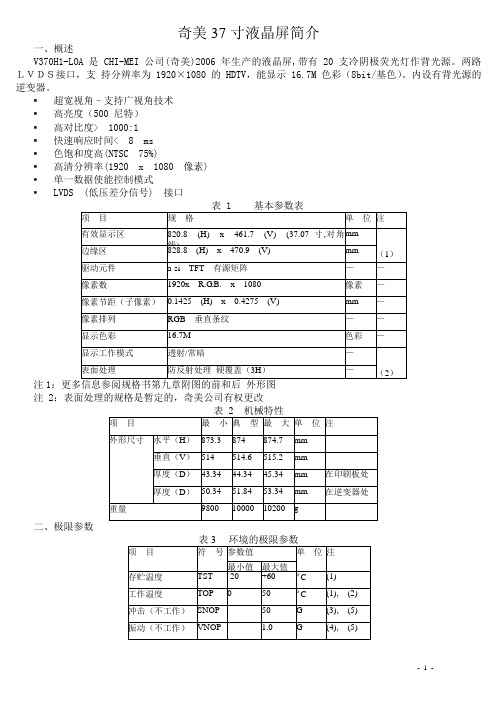
奇美37寸液晶屏简介一、概述V370H1-LOA 是 CHI-MEI 公司(奇美)2006 年生产的液晶屏,带有 20 支冷阴极荧光灯作背光源。
两路LVDS接口,支持分辨率为 1920×1080 的 HDTV,能显示 16.7M 色彩(8bit/基色)。
内设有背光源的逆变器。
▪超宽视角–支持广视角技术▪高亮度(500 尼特)▪高对比度> 1000:1▪快速响应时间< 8 ms▪色饱和度高(NTSC 75%)▪高清分辨率(1920 x 1080 像素)▪单一数据使能控制模式▪ LVDS (低压差分信号) 接口注1注 2:表面处理的规格是暂定的,奇美公司有权更改二、极限参数注(1)温度和相对温度范围如图1所示(a)最大相对湿度90%(Ta<40ºC)(b)湿环温度计最大是39ºC(Ta>40ºC)(c)无凝露注(2)屏的最大运行温度是基于屏表面温度小于等于60ºC,若超过60ºC应缩小运行温度范围,这一点在产品的设计时应重视。
注(3)11ms,半正弦波±x,±y,±z方向各一次。
注(4)10~200Hz,持续10分钟,X、Y、Z方向各一次。
注(5)在做冲击和震动试验时,夹具应将模块夹紧,模块应有刚性,不应被夹具固定时出现变形。
图1 温度和相对湿度范围图注(1):如超过最大值,屏可能会产生永久性损坏,正常工作条件下的运行功能将受到限制。
注(1)制。
注(2):潮气不凝露或冰结。
注(3):控制信号是指on/off控制和内部PWM控制信号。
三、电气特性注(2):测试电路如下注(3):表中所列的电源供电电流测试条件是:VCC=18V/12V,Ta=25±2℃,fV=60Hz,屏的画面图形如图4、5、6所示。
图2 冲击电流测试电路图3 Vcc上升时间是470μs图7逆变器电源和控制信号时序图注(1):灯电流测量须用高频电流表。
7000、8000、9000系统基本资料
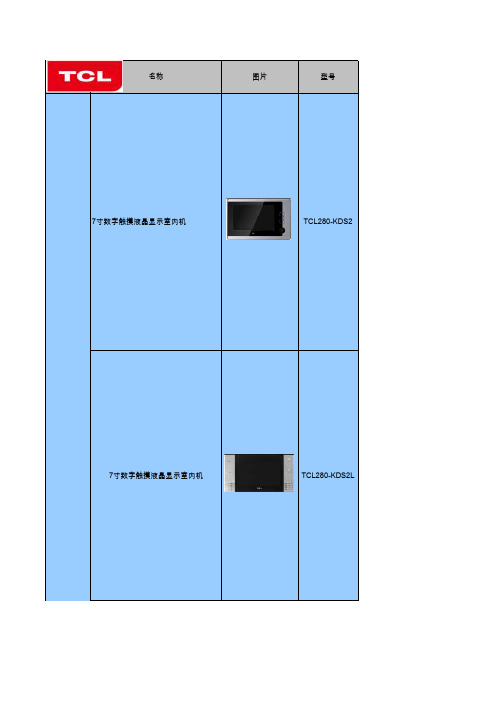
类别名称图片型号7寸数字触摸液晶显示室内机TCL280-KDS2 7寸数字触摸液晶显示室内机TCL280-KDS2L
7寸数字触摸液晶显示室内机TCL300-KDS2M
内
机
7寸数字触摸液晶显示室内机TCL300-KDS2L
室
内
机
内
机
7寸数字触摸液晶显示室内机TCL600-KDS2L
10.2寸数字触摸液晶显示室内机TCL600-KDS1
10.2寸全功能数字触摸液晶显示室内机TCL800-KDS1
二次确认机(数字)TCL-MA1
无屏单元门口机(数码管显示)TCL-KDM5D
无屏围墙机(数码管显示)TCL-WA5D
口
机
/
围
墙
机
7寸数字真彩液晶单元门口机TCL-KDM27寸数字真彩液晶显示围墙机TCL-WA2
门
口
机
/
围
墙
机
10.2寸数字真彩液晶单元门口机TCL-KDM1
10.2寸数字真彩液晶显示围墙机TCL-WA1
无屏室内副机TCL-DSFD 视
7寸彩色室内副机TCL-KDF2管理中心机台式10.2寸彩色触摸液晶显示管理机TCL-GZ1L TCL智能家居管理系统软件V1.0(全功能)TCL-MS-V2.0TCL智能家居管理系统软件V1.0(基本版)TCL-MS-V1.0服务器
管理中心服务器(一套)EVOC-810B 安防模块(16防区)TCL-BG16手机短信收发软件模块
TCL-GSM-V2.0.1手机短信GSM模块
ETPRO-101A1电源电源模块
B50412V10A 无屏门口机/围墙机嵌墙盒扩展模块副机/厨卫电
视
软件部分。
奇美7寸液晶屏SD070BL385IN27A规格书

Change三签o富三
Date三
Subject三And三Reason三
Vers電on三签o富三 Res鴻onser三
1三三三三三三三三三三2市12富市6富1市三三三三三三三三三三三三三三三签ew三三三三三三三三三三三三三三三三三三三三三三三三三三三三三三三三三市1三三三三三三三三feng三科電三
2三三三三三三三三三三三2市13富三市1富16三三三三三三三三三三三三三三三Change三玻三O璃三三三三三三三三三三三三三三三三三三三三三三三三三三三市2三三三三三三三M電aowan三g三科電三三三三 3三三三三三三三三三三2市13富三市6富27三三三三三三三三三三三三三三三Change三B三科三三三三三三三三三三三三三三三三三三三三三三三三三三三三市3三三三三三三三M電aowa三ng三科電三三三三
1富6W三(Ty鴻富图三
三
13三
Panel三鴻ower三consu高鴻t電on三
市富4拉W三(Ty鴻富图三
三
14三
We電ght三
TBD(Ty鴻富图三
三
三 签ote三1标三Refer三to三Mechan電cal三Draw電ng富三
三
三
三
三
三
三
三
三
三
三
三
三
三
三
三
三
三
三
三
三
三
三
三
三
SD市7市B科38拉I签27A
S鴻ec電f電cat電on三
Re高ark三
1三
科CD三s電ze三
7富市三電nch(D電agonal图三
三
2三
Dr電ver三ele高ent三
a-S電三T玻T三act電ve三高atr電x三
十大触控一体机品牌技术参数
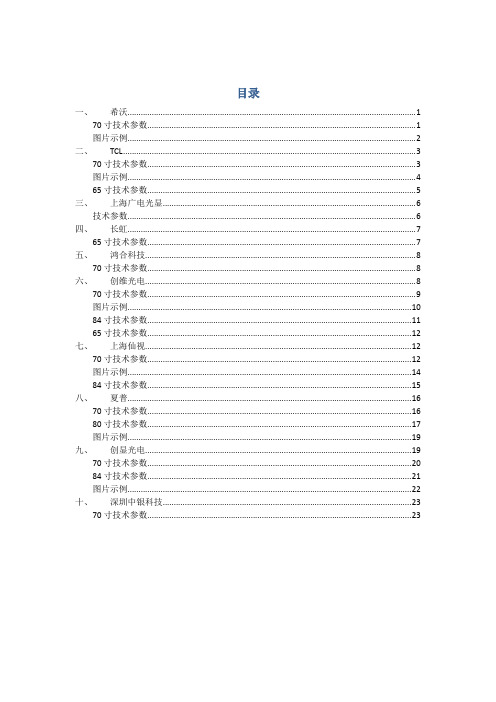
目录一、希沃 (1)70寸技术参数 (1)图片示例 (2)二、TCL (3)70寸技术参数 (3)图片示例 (4)65寸技术参数 (5)三、上海广电光显 (6)技术参数 (6)四、长虹 (7)65寸技术参数 (7)五、鸿合科技 (8)70寸技术参数 (8)六、创维光电 (8)70寸技术参数 (9)图片示例 (10)84寸技术参数 (11)65寸技术参数 (12)七、上海仙视 (12)70寸技术参数 (12)图片示例 (14)84寸技术参数 (15)八、夏普 (16)70寸技术参数 (16)80寸技术参数 (17)图片示例 (19)九、创显光电 (19)70寸技术参数 (20)84寸技术参数 (21)图片示例 (22)十、深圳中银科技 (23)70寸技术参数 (23)一、希沃70寸技术参数图片示例70寸图片165寸图片2二、TCL70寸技术参数图片示例70寸图片365寸图片465寸技术参数三、上海广电光显技术参数四、长虹65寸技术参数五、鸿合科技70寸技术参数产品规格:70英寸型号:HD-I7002E背光类型:LED显示比例:16:9可视角度:178°物理解析度:1920*1080Pixel图像制式/声音制式:PAL/DK,I3D功能:——工作电压:AC 90-265V,50/60Hz触摸表面材质:钢化玻璃感应方式:红外感应触摸技术特性:HID免驱触摸点数:多点触控,多点书写书写方式:手指或书写笔触摸分辨率:32767*32767通讯接口: USB存储温度/湿度:-20℃~60℃,10%~90% 工作温度/湿度:5℃~50℃,10%~90% 安装方式:壁挂或移动整机尺寸:1648.9*975.6*112.9mm重量:70KG六、创维光电70寸技术参数图片示例70寸图片565寸图片6七、上海仙视70寸技术参数图片示例八、夏普 70寸技术参数 电力消耗(W ) 230W 待机消耗功率(W ) 0.50电源要求 交流110-240V ,50Hz 屏幕显示语言 英文/中文(简体)/俄语 扬声器 (150mm×34mm )×2音频输出功率 10W×2(AV 输入,负载4欧姆,失真度为10%时) 电视调谐系统 自动预设99个频道视频彩色制式 PAL/SEAM/NTSC3.58/PAL60图像清晰度* RD 模拟信号:水平>=350,垂直>=400以上 SDTV :水平>=450,垂直>=450以上 背光源 LED 重量kg 57.5KG 外型尺寸(cm )宽×深×高 1.625 ×106 ×993mm液晶显示屏 X-GEN 面板分辨力1920(水平)×1080(垂直)下面-数字(天线输入)UHF/VHF 75q DIN 型插座下面-模拟(天线输UHF/VHF 75q DIN 型插座入)后面ー音频输入 HDMI2/电脑共用(直径3.5mm 插孔)RS-232C 9针D-sub 凸型插头电脑 15针小型D-sub,音频输入(与HDMI2共用)(直径3.5mm 插孔)后面—输入5 视频输入,音频输入后面—输入4色差输入(480I,576I,480P,576P,720P/50Hz,720P/60Hz, 1080I/50Hz,10080I/60Hz ),音频输入 后面-HDMI3HDMI(HDMI 输入)(480I,576I,480P,576P,720P/50Hz, 720P/60Hz,1080I50Hz,1080I/60Hz,1080P/50Hz, 1080P/60Hz,1080P/24Hz )侧面-HDMI2HDMI(HDMI 输入)(480I,576I,480P,576P,720P/50Hz720P/60Hz,1080I/50Hz,1080I/60Hz,1080P/50Hz,1080P/60Hz1080P/24Hz)音频输入(与电脑输入公用)(直径3.5mm 插孔))侧面-HDMI 1(ARC )HDMI(HDMI 输入)(480I,576I,480P,576P,720P/50Hz,720P/60Hz,1080I/50Hz,1080I/60Hz,1080P/50Hz,1080P/60Hz,1080P/24Hz ) 侧面-USB2(HDD ) USB2.0 前面 USB12.0侧面ー音频输出/耳机 直径3.5 插孔(音频输出)接收频道 VHF/UHF C1・C12・C13-C57 CATV SECAM/NTSC3.58/PAL60立体声/双语 丽音(NICAM )B/G ,I ,D/K A2 立体声:B/G 接收频率 模拟ATV 44.25-863.25MHz 数字DTV 55.25-863.25MHz电视制式 PAL :B/G,D/K ,I SECAM :B/G,D/K,K/K1 NTSC :M电源 由USB 提供操作系统 Win XP,Win CE,Vista,Win7,Linux,Mac,Android,Win8检测区域 153.9×86.6cmPC 连接器 USB (兼容1.1)书写方式 手指或非透明触控笔触摸定位精度 ± 2mm响应速度(单点连续) 4ms (典型值)触摸点数 6点检测方法 红外线阻隔检测方法80寸技术参数 基本规格电力消耗(W ) 260 待机消耗功率(W ) 0.50 能效指数(EEILCD ) 1.4分辨力1920(水平)×1080(垂直)外型尺寸(cm )宽×深×高 187.6×11.6×113.3液晶显示屏X超晶面板端子DVI-D 端口 1音频输出端子(HP) 1光纤数字音频输出 1Y,Pb,Pr输入端子 1USB端口 2RS-232C端口 1PC输入 1LAN(网络) 无HDMI端口 3复合视频输入端子 2声音声音输出(w) 10W+10W智能光控(opc) 有立体环绕SRS TruSurround HD图片示例九、创显光电图片示例十、深圳中银科技70寸技术参数。
奇美7寸液晶屏HE070NA-13C 规格书

CHIMEI INNO L U X DISPLAY CORPORATIONLCD MODULESPECIFICATIONCustomer: Model Name: HE070NA-13CDate: 2012/08/27 Version:01■Preliminary Specification □Final SpecificationFor Customer ’s AcceptanceApproved byCommentApproved byReviewed byPrepared by Stanely CW Leung 2012/08/Wenyi Wang2012/08/Sunny Sun2012/08/ Approved byReviewed byPrepared by深显实业有限公司 CHIMEI InnoLux copyright2004All rights reserved,Copying forbidden. Record of RevisionVersion ReviseDatePage ContentPre-Spec.01 2012/08/27 All Initial Release.CHIMEI INNO L U XContents1.General Specifications (1)2.Pin Assignment (2)3.Operation Specifications....................................................................錯誤! 尚未定義書籤。
3.1. Absolute Maximum Ratings (5)3.1.1. Typical Operation Conditions (6)3.1.2. Current Consumption (7)3.2. Power Sequence (8)3.3. Timing Characteristics (9)3.3.1. AC Electrical Characteristics (9)3.3.2. Input Clock and Data Timing Diagram (9)3.3.3. DC Electrical Characteristics (10)3.3.4. Timing (11)3.3.5. Data Input Format (12)4.Optical Specifications (13)5.Reliability Test Items (16)6.General Precautions (17)6.1. Safety (17)6.2. Handling (17)6.3. Static Electricity (17)6.4. Storage (17)6.5. Cleaning (17)7.Mechanical Drawing (18)8.Package Drawing (19)8.1. Packaging Material Table (19)8.2. Packaging Quantity (19)8.3. Packaging Drawing (20)1. General SpecificationsNo. Item Specification Remark1 LCD size 7.0 inch(Diagonal)2 Driver element a-Si TFT active matrix3 Resolution 1024 × 3(RGB) × 6004 Display mode Normally White, Transmissive5 Dot pitch 0.05(W) × 0.15(H) mm6 Active area 153.6(W) × 90.0(H) mm7 Panel size 160(W) × 101.1(H) ×1.3 (D) mm Note 18 Surface treatment Anti-Glare9 Color arrangement RGB-stripe10 Interface Digital11 Panel power consumption TBD12 Weight TBD(Typ.)Note 1: Refer to Mechanical Drawing.2. Pin AssignmentFPC Connector is used for the module electronics interface. The recommended model is FH12A-40S-0.5SH manufactured by Hirose.Pin No. Symbol I/O Function Remark1 VCOM P Common Voltage2 VDD P Power Voltage for digital circuit3 VDD P Power Voltage for digital circuit4 NC --- No connection5 Reset I Global reset pin6 STBYB I Standby mode, Normally pulled high STBYB = “1”, normal operation STBYB = “0”, timing controller, source driver will turn off, all output are High-Z7 GND P Ground8 RXIN0- I - LVDS differential data input9 RXIN0+ I + LVDS differential data input10 GND P Ground11 RXIN1- I - LVDS differential data input12 RXIN1+ I + LVDS differential data input13 GND P Ground14 RXIN2- I - LVDS differential data input15 RXIN2+ I + LVDS differential data input16 GND P Ground17 RXCLKIN- I - LVDS differential clock input18 RXCLKIN+ I + LVDS differential clock input19 GND P Ground20 RXIN3- I - LVDS differential data input21 RXIN3+ I + LVDS differential data input22 GND P Ground23 NC --- No connection24 NC --- No connection25 GND P Ground26 NC --- No connection27 DIMO O Backlight CABC controller signal output28 SELB I 6bit/8bit mode select Note129 AVDD P Power for Analog Circuit30 GND P Ground31 LED- P LED Cathode32 LED- P LED Cathode33 L/R I Horizontal inversion Note334 U/D I Vertical inversion Note335 VGL P Gate OFF Voltage36 CABCEN1 I CABC H/W enable Note237 CABCEN0 I CABC H/W enable Note238 VGH P Gate ON Voltage39 LED+ P LED Anode40 LED+ P LED AnodeI: input, O: output, P: PowerNote1: If LVDS input data is 6 bits ,SELB must be set to High;If LVDS input data is 8 bits ,SELB must be set to Low.Note2: When CABC_EN=”00”, CABC OFF.When CABC_EN=”01”, user interface image.When CABC_EN=”10”, still picture.When CABC_EN=”11”, moving image.When CABC off, don’t connect DIMO, else connect it to backlight. Note3: When L/R=”0”, set right to left scan direction.When L/R=”1”, set left to right scan direction.When U/D=”0”, set top to bottom scan direction.When U/D=”1”, set bottom to top scan direction.Note: Definition of scanning direction.Refer to the figure as below:3. Operation Specifications3.1. Absolute Maximum Ratings(Note 1)ValuesUnit Remark Item SymbolMin. Max.DV DD -0.3 5.0 VAV DD 6.5 13.5 V Power voltageV GH -0.3 42.0 VV GL -20.0 0.3 VV GH-V GL- 40.0 V Operation Temperature T OP -20 60 ℃Storage Temperature T ST-30 70 ℃Note 1: The absolute maximum rating values of this product are not allowed to be exceeded at any times. Should a module be used with any of the absolute maximum ratingsexceeded, the characteristics of the module may not be recovered, or in an extremecase, the module may be permanently destroyed.3.1.1. Typical Operation Conditions( Note 1)ValuesUnit Remark Item SymbolMin. Typ. Max.DV DD 3.0 3.3 3.6 V Note 2AV DD 10.8 11 11.2 VPower voltageV GH 19.7 20 20.3 VV GL -6.5 -6.8 -7.1 VInput signal voltage V COM 3.4 (3.7) 4.0 V Note 4Input logic high voltage V IH 0.7 DV DD - DV DD VNote 3 Input logic low voltage V IL 0 - 0.3 DV DD VNote 1: Be sure to apply DV DD and V GL to the LCD first, and then apply V GH.Note 2: DV DD setting should match the signals output voltage (refer to Note 3) of customer’s system board.Note 3: LVDS,Reset.Note 4: Typ. V COM is only a reference value, it must be optimized according to each LCM.Be sure to use VR;3.1.2. Current ConsumptionValuesItem SymbolMin. Typ. Max.Unit RemarkI GH - 0.25 1.0 mA V GH =20VI GL - 0.25 1.0 mA V GL = -6.8V IDV DD - 38 60 mA DV DD =3.3VCurrent for DriverIAV DD - 20 30 mA AV DD =11V3.2. Power Sequencea. Power on:b. Power off:VDD STBYB RESET A VGL VGHLVDS Signal >50ms>100ms>=0msNormal signalVCOM <20msVDD STBYB RESET A VGL VGHLVDS Signal>50us>40us>20us <20ms<500us >500usNormal signalVCOM >35ms3.3. Timing Characteristics3.3.1. AC Electrical CharacteristicsValuesParameter SymbolUnit RemarkMin. Typ. Max.Clock frequency R xFCLK40.8 51.2 67.2 MHzInput data skew margin T RSKM500 - - psClock high time T LVCH- 4/(7* R xFCLK) - nsClock low time T LVCL- 3/(7* R xFCLK) - ns3.3.2. Input Clock and Data Timing Diagram3.3.3. DC Electrical CharacteristicsValuesParameter SymbolMin. Typ. Max.Unit RemarkDifferential input highThreshold voltageR xVTH- - +0.1 VDifferential input low Threshold voltage R xVTL-0.1 - - VR XVCM=1.2VInput voltage range(singled-end)R xVIN0 - 2.4 V Differential input common modevoltageR xVCM|V ID|/2 - 2.4-|V ID|/2 V Differential voltage|V ID|0.2 - 0.6 V Differential input leakage current RV xliz-10 - +10 uA3.3.4. TimingValuesItem SymbolMin. Typ. Max.Unit RemarkClock Frequency fclk 40.8 51.2 67.2 MHz Frame rate =60HzHorizontal display area thd1024 DCLK HS period time th1114 1344 1400 DCLK HS Blanking thb90 320 376 DCLK Vertical display area tvd600 H VS period time tv610 635 800 H VS Blanking thb10 35 200 H3.3.5. Data Input Format6bit LVDS input8bit LVDS inputNote: Support DE timing mode only, SYNC mode not supported.4. O ptical SpecificationsNote: Base on CHIMEI-INNOLUX LCMValuesItemSymbolConditionMin.Typ. Max. UnitRemarkθLΦ=180°(9 o’clock) 75 85 - θR Φ=0°(3 o’clock) 75 85 -θT Φ=90°(12 o’clock) 75 85 - Viewing angle (CR≥ 10) B/L ONθB Φ=270°(6 o’clock)75 85 - degree Note 1 T ON- 10 20 msec Response timeT OFF-15 30 msec Note2 Note 3 Contrast ratioCR 400500-- Note 4 Note 6 W X0.249 0.299 0.349- Color chromaticityW Y0.273 0.323 0.373 - Note 2 Note 5 TransmittanceTrNormal θ=Φ=0°-(2.8%)-Test Conditions:1. DV DD =3.3V, the ambient temperature is 25℃.2. The test systems refer to Note 2.Fig. 4-1 Definition of viewing angleNote 2: Definition of optical measurement system.The optical characteristics should be measured in dark room. After 30 minutes operation, the optical properties are measured at the center point of the LCD screen. (Viewing angle is measured by ELDIM-EZ contrast/Height :1.2mm, Response time is measured by Photo detector TOPCON BM-7, other items are measured by BM-5A/ Field of view: 1° /Height: 500mm.)Fig. 4-2 Optical measurement system setupNormal line θ=Φ=0°Photo detectorΦ=90°12 o’clock directionΦ=270°6 o’clock directionΦ=0°Φ=180°Active Area500mmLCMθ=Φ=0°Φ=90°12 o’clock direction Φ=270°6 o’clock direction Φ=0°Φ=180°Active AreaθLθTθBθRLCMNote 3: Definition of Response timeThe response time is defined as the LCD optical switching time interval between“White” state and “Black” state. Rise time (T ON ) is the time between photo detector output intensity changed from 90% to 10%. And fall time (T OFF ) is the time between photo detector output intensity changed from 10% to 90%.Fig. 4-3 Definition of response timeNote 4: Definition of contrast ratiostate Black"" the on LCD when measured Luminance state White"" the on LCD when measured Luminance (CR) ratio Contrast =Note 5: Definition of backlightThe backlight used C light.Note 6: base on CMI standard backlight structure of LCM90%10% 0%P h o t o d e t e c t o r o u t p u t (R e l a t i v e v a l u e )ONT White (TFT OFF)Black (TFT ON)White (TFT OFF)5. Reliability Test Items(Note3)Item Test Conditions Remark High Temperature Storage Ta = 70℃120hrs Note 1,Note 4 Low Temperature Storage Ta = -30℃120hrs Note 1,Note 4 High Temperature Operation Ts = 60℃120hrs Note 2,Note 4 Low Temperature Operation Ta = -20℃120hrs Note 1,Note 4 Operate at High Temperatureand Humidity+40℃, 90%RH 120hrs Note 4Thermal Shock -20℃/30 min ~ +60℃/30 min for a total 100cycles, Start with cold temperature and endwith high temperature.Note 4Note 1: Ta is the ambient temperature of samples.Note 2: Ts is the temperature of panel’s surface.Note 3: In the standard condition, there shall be no practical problem that may affect the display function. After the reliability test, the product only guarantees operation,but don’t guarantee all of the cosmetic specification.Note 4: Before cosmetic and function test, the product must have enough recovery time, at least 2 hours at room temperature.6. General Precautions6.1. SafetyLiquid crystal is poisonous. Do not put it in your mouth. If liquid crystal touches your skin or clothes, wash it off immediately by using soap and water.6.2. Handling1. The LCD panel is plate glass. Do not subject the panel to mechanical shock or toexcessive force on its surface.2. The polarizer attached to the display is easily damaged. Please handle it carefullyto avoid scratch or other damages.3. To avoid contamination on the display surface, do not touch the module surfacewith bare hands.4. Keep a space so that the LCD panels do not touch other components.5. Put cover board such as acrylic board on the surface of LCD panel to protect panelfrom damages.6. Transparent electrodes may be disconnected if you use the LCD panel underenvironmental conditions where the condensation of dew occurs.7. Do not leave module in direct sunlight to avoid malfunction of the ICs.6.3. Static Electricity1. Be sure to ground module before turning on power or operating module.2. Do not apply voltage which exceeds the absolute maximum rating value.6.4. Storage1. Store the module in a dark room where must keep at 25±10℃ and 65%RH or less.2. Do not store the module in surroundings containing organic solvent or corrosivegas.3. Store the module in an anti-electrostatic container or bag.6.5. Cleaning1. Do not wipe the polarizer with dry cloth. It might cause scratch.2. Only use a soft sloth with IPA to wipe the polarizer, other chemicals mightpermanent damage to the polarizer.7. Mechanical Drawing深显实业有限公司8. Package Drawing8.1. Packaging Material TableNo. ItemModel(Material)Dimensions(mm)UnitWeight(kg)Quantity Remark1 PanelAssemblyHE070NA-13C 160.00 × 147.95 ×1.3 TBD 802 Dust-Proof BagPE 700 x 530 0.050 13 Tray PET 505 x 338 x16.5 0.22 21 Anti-static4 Partition Corrugatedpaper512 × 350 x 225 0.29 15 Carton Corrugatedpaper530 × 355 × 255 0.81 18 Total weight TBD± 5%Kg8.2. Packaging QuantityTotal LCM quantity in Carton:no. of Trays(deduct a empty tray) (21-1) × quantity per Tray 4 = 80 PCS8.3. Packaging Drawing。
威特门机资料

Opening and Closing Times (Standard, Double Skin and Fire Tested “E” and “EW” Class Panels) Opening and Closing Times (Standard, Double Skin and Fire Tested “E” and “EW” Class Panels) Opening and Closing Times (Glass, Glass-framed and Fire Tested “EI” Class Panels) Opening and Closing Times (Glass, Glass-framed and Fire Tested “EI” Class Panels) Hydra Landing Doors and Hydra Plus Car Doors Arrangement Augusta Landing Doors and Hydra Plus Car Doors Arrangement Car Door and Landing Door Arrangement with Standard Coupler Car Door and Landing Door Arrangement with Coupler with Car Door Lock Emergency Opening Device for Coupler with Car Door Lock Max Overall for IP54 Protection Grade Versions - Side Opening Doors Max Overall for IP54 Protection Grade Versions - Central Opening Doors Bracket positioning for HYDRA PLUS frontwall fixing Bracket for frontwall fixing
KNX产品手册

Light A
OFF
ON
90% Dimmer 1
OFF
ON
Shutter 2
UP
DOWN
Light B
OFF
30% Dimmer 2 OFF
ON ON
User 2
Room Temperature
21.4°
Shutter 1
UP
DOWN
U.motion 10寸触摸屏
Previous Floor Plan Living Room Bathroom Bedroom Nursery 1 Nursery 2
Light A
OFF
ON
90% Dimmer 1
OFF
ON
Shutter 2
UP
DOWN
Light B
OFF
30% Dimmer 2 OFF
ON ON
User 2
Room Temperature
21.4°
Shutter 1
UP
DOWN
U.motion 15寸触摸屏
4
在离开房间的时候,您是否希望 通过按下某个按键来确保所有的灯和 电器都已经关闭?您是否希望在早晨 按下某个按键放下百叶窗从而营造出 良好的光线氛围?
产品编号
包装单位
PG
MTN689701
5/2500
9
备注
款式 黄色/奶白
干线连接端子,黄色/奶白
干线连接端子由两个互相啮合的端子部件(黄色和 白色)租车组成,每个部件带4个插接式端口。适合 直径在0.6到0.8mm的实心导线。 用于为总线电缆的黄/白芯线布线。
产品编号
包装单位
PG
MTN689702
安全网络摄像头系列产品操作指南说明书
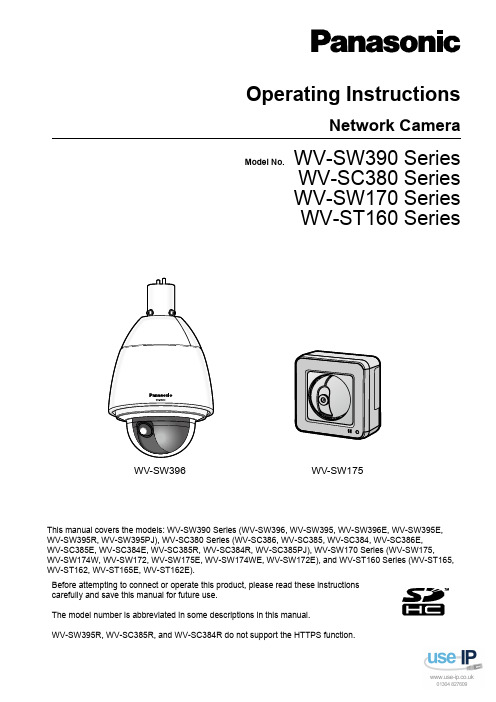
Operating InstructionsNetwork CameraModel No. WV-SW390 SeriesWV-SC380 SeriesWV-SW170 SeriesWV-ST160 SeriesWV-SW396WV-SW175This manual covers the models: WV-SW390 Series (WV-SW396, WV-SW395, WV-SW396E, WV-SW395E,WV-SW395R, WV-SW395PJ), WV-SC380 Series (WV-SC386, WV-SC385, WV-SC384, WV-SC386E,WV-SC385E, WV-SC384E, WV-SC385R, WV-SC384R, WV-SC385PJ), WV-SW170 Series (WV-SW175,WV-SW174W, WV-SW172, WV-SW175E, WV-SW174WE, WV-SW172E), and WV-ST160 Series (WV-ST165, WV-ST162, WV-ST165E, WV-ST162E).Before attempting to connect or operate this product, please read these instructionscarefully and save this manual for future use.The model number is abbreviated in some descriptions in this manual.WV-SW395R, WV-SC385R, and WV-SC384R do not support the HTTPS function.PrefacePrefaceAbout the user manualsThere are 2 sets of operating instructions for the WV-SW396, WV-SW395, WV-SC386, WV-SC385,WV-SC384, WV-SW395PJ, WV-SC385PJ, WV-SW175, WV-SW174W, WV-SW172, WV-ST165, WV-ST162 (P model), WV-SW396E, WV-SW395E, WV-SC386E, WV-SC385E, WV-SC384E, WV-SW395R,WV-SC385R, WV-SC384R, WV-SW175E, WV-SW174WE, WV-SW172E, WV-ST165E, WV-ST162E (E model) as follows.•Installation Guide: Explains how to install and connect devices.When you use the WV-SW396/WV-SW396E or WV-SW395/WV-SW395E/WV-SW395PJ, refer toWV-SW396/WV-SW395/WV-SW396E/WV-SW395E/WV-SW395PJ Installation Guide.When you use the WV-SW395R, refer to WV-SW395R Installation Guide.When you use the WV-SC386/WV-SC386E, refer to WV-SC386/WV-SC386E Installation Guide.When you use the WV-SC385/WV-SC385E/WV-SC385PJ or WV-SC384/WV-SC384E, refer toWV-SC385/WV-SC384/WV-SC385E/WV-SC384E/WV-SC385PJ Installation Guide.When you use the WV-SC385R/WV-SC384R, refer to WV-SC385R/WV-SC384R Installation Guide.When you use the WV-SW175/WV-SW175E or WV-SW172/WV-SW172E, refer to WV-SW175/WV-SW172/WV-SW175E/WV-SW172E Installation Guide.When you use the WV-SW174W/WV-SW174WE, refer to WV-SW174W/WV-SW174WE InstallationGuide.When you use the WV-ST165/WV-ST165E or WV-ST162/WV-ST162E, refer to WV-ST165/WV-ST162/ WV-ST165E/WV-ST162E Installation Guide.•Operating Instructions: Explains how to perform the settings and how to operate this camera. This Operating Instructions covers the models: WV-SW396, WV-SW395, WV-SC386, WV-SC385, WV-SC384, WV-SW396E, WV-SW395E, WV-SC386E, WV-SC385E, WV-SC384E, WV-SW395R, WV-SC385R,WV-SC384R, WV-SW395PJ, WV-SC385PJ, WV-SW175, WV-SW174W, WV-SW172, WV-ST165,WV-ST162, WV-SW175E, WV-SW174WE, WV-SW172E, WV-ST165E, WV-ST162E.The model number is abbreviated in some descriptions in this manual.The screens used in these operating instructions show the case of WV-SW396 (P model). Depending on the model used, the screens shown in the explanations may differ to the actual camera screens.The model numbers are abbreviated in the following manner in some descriptions in this manual.Model number Abbreviation Model number Abbreviation WV-SW396SW396WV-SW395SW395WV-SC386SC386WV-SC385SC385WV-SC384SC384WV-SW175SW175WV-SW174W SW174W WV-SW172SW172WV-ST165ST165WV-ST162ST162About notationsThe following notations are used when describing the functions limited for specified models.The functions without the notations are supported by all models.*Notation Model Notation ModelSW396WV-SW396SW395WV-SW3952Operating InstructionsPrefaceNotation Model Notation ModelSC386WV-SC386SC385WV-SC385SC384WV-SC384SW175WV-SW175SW174W WV-SW174W SW172WV-SW172ST165WV-ST165ST162WV-ST162*Except for the HTTPS function for WV-SW395R, WV-SC385R, and WV-SC384R.Trademarks and registered trademarks•Microsoft, Windows, Windows Vista, Windows Media, Internet Explorer, ActiveX and DirectX are either registered trademarks or trademarks of Microsoft Corporation in the United States and/or other countries.•Microsoft product screen shot(s) reprinted with permission from Microsoft Corporation.•iPad, iPhone, iPod touch, and QuickTime are trademarks of Apple Inc., registered in the U.S. and other countries.•Android is a trademark of Google Inc. Use of this trademark is subject to Google Permissions.•SDHC Logo is a trademark of SD-3C, LLC.•All other trademarks identified herein are the property of their respective owners.AbbreviationsThe following abbreviations are used in these operating instructions.Microsoft® Windows® 7 is described as Windows 7.Microsoft® Windows Vista® is described as Windows Vista.Microsoft® Windows® XP SP3 is described as Windows XP.Windows® Internet Explorer® 9.0, Windows® Internet Explorer® 8.0, Windows® Internet Explorer® 7.0 and Microsoft® Internet Explorer® 6.0 are described as Internet Explorer.SDHC/SD memory card is described as SD card or SD memory card.Universal Plug and Play is described as UPnP™ or UPnP.Operating Instructions3Viewer softwareIt is necessary to install the viewer software “Network Camera View 4S” to display images on a PC. This software can be installed directly from the camera or by selecting the [Install] button next to [ViewerSoftware] on the menu of the CD-ROM provided, and then following the on-screen instructions.IMPORTANT•The default setting of “Automatic installation of viewer software” is “On”. Follow the instructions on page 241 when the message is displayed on the information bar of the browser.•When the “Live” page is displayed for the first time, the install wizard of the ActiveX ® control required to display images from the camera will be displayed. Follow the instructions of the wizard.•When the install wizard is displayed again even after completing the installation of the ActiveX, restart the PC.•The viewer software used on each PC should be licensed individually. The number of installations ofthe viewer software from the camera can be checked on the [Upgrade] tab of the “Maintenance” page (®page 217). Refer to your dealer for the software licensing.4Operating InstructionsPrefaceTable of Contents Table of Contents1Monitor images on a PC (9)1.1Monitor images from a single camera (9)1.2About the “Live” page (12)1.3Monitor images from multiple cameras (19)2Monitor images on a cellular phone/mobile terminal (20)2.1Monitor images on a cellular phone (20)2.2Monitor images on a mobile terminal (23)3Record images on the SD memory card manually (SW396/SW395/ SC386/SC385/SC384/SW175/SW172/ST165/ST162) (31)4Action at an alarm occurrence (33)4.1Alarm type (33)4.2Action at an alarm occurrence (33)5Transmit images onto an FTP server (35)5.1Transmit an alarm image at an alarm occurrence (Alarm imagetransmission) (35)5.2Transmit images at a designated interval or period (FTP periodic imagetransmission) (35)5.3Save images on the SD memory card when images fail to transmit using the FTPperiodic image transmission function (SW396/SW395/SC386/SC385/SC384/SW175/SW172/ST165/ST162) (36)6Display the log list (SW396/SW395/SC386/SC385/SC384/SW175/ SW172/ST165/ST162) (37)7Playback of images on the SD memory card (SW396/SW395/SC386/ SC385/SC384/SW175/SW172/ST165/ST162) (41)7.1About the playback page (42)7.2Download the images (When “H.264” is selected for “Recording format” of the SDmemory card) (44)8About the network security (46)8.1Equipped security functions (46)9Display the setup menu from a PC (47)9.1How to display the setup menu (47)9.2How to operate the setup menu (49)9.3About the setup menu window (51)10Configure the basic settings of the camera [Basic] (53)10.1Configure the basic settings [Basic] (53)10.2Configure the settings relating to the SD memory card [SD memory card] (SW396/SW395/SC386/SC385/SC384/SW175/SW172/ST165/ST162) (58)10.3Access copy images saved on the SD memory card onto the PC [SD memory cardimages] (SW396/SW395/SC386/SC385/SC384/SW175/SW172/ST165/ST162) (65)10.4Configure the settings relating to the logs [Log] (SW396/SW395/SC386/SC385/SC384/SW175/SW172/ST165/ST162) (73)10.4.1How the logs and images are saved depending on the settings for “Alarm” (75)Operating Instructions5Table of Contents10.4.2How the logs and images are saved depending on the settings for “Manual/Schedule” (76)10.4.3How the logs and images are saved depending on the settings for “FTP error” (78)11Configure the settings relating to images and audio [Image/ Audio] (79)11.1Configure the settings relating to the aspect ratio [JPEG/H.264] (79)11.2Configure the settings relating to JPEG images [JPEG/H.264] (or [JPEG/MPEG-4]) (80)11.3Configure the settings relating to H.264 images [JPEG/H.264] (82)11.4Configure the settings relating to MPEG-4 images [JPEG/MPEG-4] (SW396/SW395/SC386/SC385/SC384) (88)11.5Configure the settings relating to the camera operations [Cam. Function] (94)11.6Configure the settings relating to images and the preset positions [Image/Position] (98)11.6.1Configure the settings relating to image quality (“Image adjust” setup menu) (SW396/SW395/SC386/SC385) (99)11.6.2Configure the settings relating to image quality (“Image adjust” setup menu) (SC384/SW175/SW174W/SW172/ST165/ST162) (106)11.6.3Set mask areas (111)11.6.4Configure the settings relating to the preset positions (“Preset position” setupmenu) (113)11.6.4.1Register the preset positions (115)11.6.5Configure the settings relating to the auto pan function (“Auto pan” setup menu) (SW396/SW395/SC386/SC385/SC384) (117)11.6.6Configure the settings relating to patrol (“Patrol” setup menu) (SW396/SC386) (118)11.6.7Configure the settings relating to auto track (“Auto track” setup menu) (SW396/SC386) (120)11.6.8Configure the settings relating to direction (“Direction” setup menu) (SW396/SC386) (126)11.6.9Configure the settings relating to the privacy zone (“Privacy zone” setup menu) (127)11.7Configure the settings relating to audio [Audio] (129)12Configure the multi-screen settings [Multi-screen] (132)13Configure the alarm settings [Alarm] (134)13.1Configure the settings relating to the alarm action [Alarm] (134)13.2Configure the settings relating to the camera action on alarm occurrence[Alarm] (136)13.2.1Configure the settings relating to Preset per sender (“Preset per sender” setup menu)(SW396/SC386) (138)13.3Configure the settings relating to the alarm image [Alarm] (138)13.4Configure the settings relating to H.264 recording [Alarm] (SW396/SW395/SC386/SC385/SC384/SW175/SW172/ST165/ST162) (140)13.5Configure the settings relating to the alarm output terminal [Alarm] (141)13.6Change the AUX name [Alarm] (142)13.7Configure the VMD settings [VMD area] (143)13.8Configuration of the settings relating to the mail notification [Notification] (147)13.9Configure the settings relating to Panasonic alarm protocol [Notification] (148)14Configure the setting relating to the image recognition [Advanced func.] (152)14.1Configure the settings relating to the XML notification [XML notification] (152)14.2Configuration of the settings relating to the face detection [Face detection] (154)6Operating InstructionsTable of Contents 15Configure the settings relating to the authentication [User mng.] (156)15.1Configure the settings relating to the user authentication [User auth.] (156)15.2Configure the settings relating to the host authentication [Host auth.] (157)15.3Configure the settings relating to the priority stream [System] (158)16Configure the settings of the servers [Server] (161)16.1Configure the settings relating to the mail server [Mail] (161)16.2Configure the settings relating to the FTP server [FTP] (162)16.3Configure the settings relating to the NTP server [NTP] (163)17Configuring the network settings [Network] (166)17.1Configure the network settings [Network] (166)17.2Configure the HTTPS settings (174)17.2.1Generation of the CRT key (SSL encryption key) (175)17.2.2Generation of the self-signed certificate (security certificate) (176)17.2.3Generation of CSR (Certificate Signing Request) (178)17.2.4Installation of the server certificate (179)17.2.5Configuration of the connection protocol (180)17.3Access the camera using the HTTPS protocol (181)17.3.1Install the security certificate (181)17.4Configure the settings relating to DDNS [DDNS] (191)17.4.1Configuration of the DDNS service (Example of the “” service) (192)17.4.2When using the “” service (193)17.4.3Procedure to register information for the “” service (194)17.4.4Checking the information registered for the “” service (195)17.4.5When using “Dynamic DNS Update” (195)17.4.6When using “Dynamic DNS Update(DHCP)” (196)17.5Configure the settings relating to SNMP [SNMP] (196)17.6Configure the settings relating to the FTP periodic image transmission [FTP img.trans.] (197)17.7Configure the schedule settings of the FTP periodic image transmission [FTP img.trans.] (199)17.7.1How to set the schedules (200)17.7.2How to delete the set schedule (201)18Use the camera on a wireless LAN [Wireless] (SW174W only) (202)18.1Manually connecting the camera to a wireless LAN (manual settings)[Basic] (202)18.2Connecting the camera to a wireless LAN with WPS (automatic settings)[Basic] (206)18.3Using the camera's Wireless QoS [Basic] (210)18.4Confirming the camera's wireless information [Status] (210)19Configure the settings relating to the schedules [Schedule] (213)20Maintenance of the camera [Maintenance] (216)20.1Check the system log [System log] (216)20.2Upgrade the firmware [Upgrade] (217)20.3Check the status [Status] (218)20.4Reset the settings/Reboot the camera [Default reset] (220)21Using the CD-ROM (222)21.1About the CD launcher (222)Operating Instructions7Table of Contents21.2Installing Panasonic “IP Setting Software” (223)21.3Installing the manuals (224)21.4Installing the Viewer software (224)21.5Configure the network settings of the camera using the Panasonic “IP SettingSoftware” (225)22About the displayed system log (227)23Troubleshooting (231)24Directory structure of drive B (SW396/SW395/SC386/SC385/SC384/ SW175/SW172/ST165/ST162) (243)8Operating Instructions1 Monitor images on a PCThe following are descriptions of how to monitor images from the camera on a PC.1.1 Monitor images from a single cameraNote•SW175/SW174W/SW172/ST165/ST162 do not support MPEG-4.1.Start up the web browser.2.Enter the IP address designated using the Panasonic “IP Setting Software” in the address box of thebrowser.•Example when entering an IPv4 address: http://URL registered using IPv4 addresshttp://192.168.0.10/•Example when entering an IPv6 address: http://[URL registered using IPv6 address]http://[2001:db8::10]/<Example of IPv4 access><Example of IPv6 access>IMPORTANT•When the HTTP port number is changed from “80”, enter “http://IP address of the camera + : (colon)+ port number” in the address box of the browser. (Example: http://192.168.0.11:8080)•When the PC is in a local network, configure the proxy server setting of the web browser (under [Internet Options...] under [Tools] of the menu bar) to bypass the proxy server for the local address.Note •Refer to page 181 for further information about the case in which “HTTPS” is selected for“HTTPS” - “Connection” on the [Network] tab of the “Network” page (®page 166).3.Press the [Enter] key on the keyboard.SW396SW395 SC386 SC385 SC384:When “On” is selected for “User auth.”, the authentication window will be displayed before displaying live images. Enter the user name and password. The default user name and password are as er name: admin Password: 12345SW175 SW174W SW172 ST165 ST162:The authentication window will be displayed before displaying live images. Enter the user name and password. The default user name and password are as follows.User name: admin Operating Instructions 91 Monitor images on a PC1 Monitor images on a PCPassword: 12345→The “Live” page will be displayed. Refer to page 12 for further information about the “Live” page.IMPORTANT•To enhance the security, change the password for the user name “admin”. It is recommended to change this password periodically.•When displaying multiple H.264 (or MPEG-4) images on a PC, images may not be displayed depending on the performance of the PC.Note•When “H.264” is selected for “Video encoding format”, H.264 video will be displayed. When “MPEG-4” is selected, MPEG-4 images will be displayed.•The maximum number of concurrent access user is 14 including users who is receiving H.264 (or MPEG-4) images and users who are receiving JPEG images. Depending on the set values for“Bandwidth control(bit rate)” and “Max bit rate (per client)*”, the maximum concurrent access numbermay be 14 or less users. When 14 users are concurrently accessing, the access limit message will bedisplayed for users who subsequently attempt to access. When “Multicast” is selected for“Transmission type” of “H.264” (or “MPEG-4”), only the first user who accessed to monitor H.264 (orMPEG-4) images will be included in the maximum number. The second and subsequent users whoare monitoring H.264 (or MPEG-4) images will not be included in the maximum number.•When “On” is selected for “H.264 transmission” (or “MPEG-4 transmission”) (®page 84, page 90),H.264 (or MPEG-4) images will be displayed. When “Off” is selected, a JPEG image will be displayed.It is possible to display a JPEG image even when “On” is selected for “H.264 transmission” (or“MPEG-4 transmission”).•The refresh interval may become longer depending on a network environment, PC performance, photographic subject, access traffic, etc.<Refresh interval of JPEG images>When “On” is selected for “H.264 transmission” (or “MPEG-4 transmission”)SW395SC385:max. 10 fps (1280x960, 1280x720, 800x600)max. 15 fps (Other image capture sizes)SW396SC386SC384SW175SW174W SW172ST165ST162:10Operating Instructions1 Monitor images on a PCmax. 5 fpsWhen “Off” is selected for “H.264 transmission” (or “MPEG-4 transmission”)max. 30 fps1.2 About the “Live” pageNote•SW175/SW174W/SW172/ST165/ST162 do not support MPEG-4.ACDEF H IJ KGBR T U V W XY S N M O PQ L [select language] pull-down menuThe camera’s display language can be selected. The default language can be set in the [Language] in the[Basic] settings. (®page 53)[Setup] button *1Displays the setup menu. The button will turn green and the setup menu will be displayed.[Live] button Display the “Live” page. The button will turn green and the “Live” page will be displayed.[Multi-screen] buttons Images from multiple cameras can be displayed on a multi-screen by registering cameras on the setup menu. (®page 19)[Compression] buttons•[H.264]/[MPEG-4] button: The letters “H.264” (or “MPEG-4”) on the button will turn green and an H.264 (or MPEG-4) image will be displayed. When “On” is selected for “H.264 transmission” (or“MPEG-4 transmission”) of “H.264(1)”, “H.264(2)” (or “MPEG-4(1)”, “MPEG-4(2)”), the [H.264] (or[MPEG-4]) button will be displayed. (®page 84, page 90)•[JPEG] button: The letters “JPEG” on the button will turn green and JPEG image will be displayed.[Stream] buttonsThese buttons will be displayed only when an H.264 (or MPEG-4) image is displayed.1 Monitor images on a PC1 Monitor images on a PC •[1] button: The letter “1” will turn green and images in the main area will be displayed in accordance with the setting of “H.264(1)” (or “MPEG-4(1)”). (®page 84, page 90)•[2] button: The letter “2” will turn green and images in the main area will be displayed in accordance with the setting of “H.264(2)” (or “MPEG-4(2)”). (®page 84, page 90)[Image capture size] buttonsThese buttons will be displayed only when a JPEG image is displayed.[VGA]The letters “VGA” will turn green and images in the main area will be displayed in VGA size.[QVGA]The letters “QVGA” will turn green and images in the main area will be displayed in QVGA size.[640x360]The letters “640x360” will turn green and images in the main area will bedisplayed in 640 x 360 (pixels).[320x180]The letters “320x180” will turn green and images in the main area will bedisplayed in 320 x 180 (pixels).SW396SW395SC386SC385SC384SW175SW174W ST165:[1280x960]The letters “1280x960” will turn green and images in the main area will bedisplayed in 1280 x 960 (pixels).[1280x720]The letters “1280x720” will turn green and images in the main area will bedisplayed in 1280 x 720 (pixels).SW396SW395SC386SC385SW172ST162:[800x600]The letters “800x600” will turn green and images in the main area will bedisplayed in 800 x 600 (pixels).NoteSW396SW395SC386SC385SC384SW175SW174W ST165:•The buttons [VGA], [QVGA] and [1280x960] are displayed only when “4:3”*2 or “4:3 (VGA)”*3 is selected for “Aspect ratio”.•The buttons [640x360], [320x180] and [1280x720] are displayed only when “16:9” is selected for “Aspect ratio”.•When “1280x960” or “1280x720” is selected for the image capture size, it may become smaller than the actual size depending on the window size of the web browser.SW172ST162:•The buttons [VGA], [QVGA] and [800x600] are displayed only when “4:3” is selected for “Aspect ratio”.•The buttons [640x360] and [320x180] are displayed only when “16:9” is selected for “Aspect ratio”.[Image quality] buttonsThese buttons will be displayed only when a JPEG image is displayed.•[1] button: Images in the main area will be displayed in accordance with the setting for “Quality1” of “Image quality setting”. (®page 80)•[2] button: Images in the main area will be displayed in accordance with the setting for “Quality2” of “Image quality setting”. (®page 80)[AUX] buttons*4These buttons will be displayed only when “AUX output” is selected for “Terminal 3” of “Alarm” on the setup menu. (®page 134)•[Open] button: The letters “Open” on the button will turn green and the status of AUX connector will be open.•[Close] button: The letters “Close” on the button will turn green and the status of the AUX connector will be closed.Note•The names of “AUX”, “Open” and “Close” can be changed. (®page 142)[Rec. on SD] button*4SW396SW395SC386SC385SC384SW175SW172ST165 ST162This button will be displayed only when “Manual” is selected for “Save trigger” on the setup menu.(®page 60)Click this button to manually record images on the SD memory card. Refer to page 31 for descriptionsof how to manually record images on the SD memory card.[Log] button*1SW396SW395SC386SC385SC384SW175SW172ST165ST162[List] button will be displayed only when “On” is selected for “Save logs” on the setup menu.(®page 73)When this button is clicked, the log list will be displayed and images saved on the SD memory card can be played.Refer to page 37 for further information about the log list and for how to play images on the SD memory card.[Zoom] buttons*4•: Click this button to adjust the zoom ratio to the “Wide” side.•: Click this button to set the zoom ratio to x1.0.•: Click this button to adjust the zoom ratio to the “Tele” side.[Focus] buttons*4SW396SW395SC386SC385SC384•: Click this button to adjust the focus automatically.•: Click this button to adjust the focus to the “Near” side.•: Click this button to adjust the focus to the “Far” side.Note•When shooting the following place or the following subjects, focus may not be adjusted automatically. Adjust the focus manually.–Shiny or strongly reflective subject–Subject through the glass with dew or smudge–Two subjects whose distances from the camera are different–Less contrast subject (e.g. white wall)–Horizontal-striped subject such as a window blind–Inclined subject–Dark subject[Auto mode]*4Select an operation from the pull-down menu and click the [Start] button. The selected operation will start.Click the [Stop] button to stop the operation.The selected operation will stop when the camera (panning/tilting/zooming/focusing) is operated or when an action that is to be taken according to the settings for “Self return” (®page 95) or for “Camera action on alarm” (®page 136) starts.•Auto track SW395SC385: Automatically tracks objects in the shooting area.Note•The auto track function works only when the size of the object is larger than 1/300 of the main area and also the contrast ratio between the object and the background is more than 5%.•The auto track function of this camera is the simplified function that tracks a moving object in the shooting area. It may be impossible to track a moving object in the following cases.1 Monitor images on a PC1 Monitor images on a PC–When there are multiple moving objects in the shooting area–When the contrast ratio between a moving object and the background is almost none–When an object moves quickly–When a moving object is too small or too big–When the shooting area is dark–When there is a flicker in the shooting area•When the zoom ratio is set to the “Tele” side, it may be difficult to obtain accuracy with the auto tracking function. It is recommended to use the auto tracking function with setting the zoom ratio to the “Wide” side.•Auto track SW396SC386: Automatically tracks objects in the shooting area.Note•With the Auto track feature, objects moving in the screen are picked out and automatically tracked.•In the following situations, targets may not be able to be tracked, or false detections may occur.–when there is little contrast between the subject and the background–when the dome is dirty or wet–when there are large changes to the lighting intensity–when there are many moving objects other than the subject–when there is a change to the axis of the camera’s lens–when the subject moves directly underneath the camera–when there is harsh flickering–when there are reflections from light entering the dome due to reflections from a window or road, or from a backlight–when the target is hidden behind a utility pole or other objects–when the subject passes by other moving objects–when the target moves too fast or too slow–when the camera is shaking•When the zoom ratio is set to the “Tele” side, it may be difficult to obtain accuracy with the auto tracking function. It is recommended to use the auto tracking function with setting the zoomratio to the “Wide” side.•Auto pan SW396SW395SC386SC385SC384: Automatically pans between the start position and the end position set in advance (®page 117).Even when the camera is operated for zooming or focusing, the camera continues panning.(However, panning will stop when the zoom button (x1) is clicked.)•Preset sequence SW396SW395SC386SC385SC384: Automatically moves to the preset positions (®page 113) orderly (start from the lowest preset position number).•360 map-shot SW396SW395SC386SC385SC384: Moves 45° horizontally at a time and repeats 8 times to shoot images of each 45° position (45° x 8 = 360°), and then displays 8 thumbnail images of each 45° position (45° x 8 = 360°) on a newly opened window. When a thumbnail image is clicked, the camera moves to the respective position and live images will be displayed on the “Live”page.•Preset map-shot: Eight thumbnail images of the preset position 1-8 (®page 113) will be displayed orderly on a newly displayed window. When a thumbnail image is clicked, the camera moves to the respective position and live images will be displayed on the “Live” page.Note•Do not operate the browser until all the thumbnail images are displayed and the camera returns to the original position (where the camera was when “360 map-shot” or “Preset map-shot” was carried out).。
GL070009T0-40_7寸屏(800x480)_规格书

2. General Features
Item Display Mode Viewing Direction Input Signals Outside Dimensions Effective Area Active Area Number of Pixels Pixel Pitch Pixel Arrangement Drive IC Display Panel Normally White, Transmissive LCD 12 O’CLOCK RGB 164.9mm(W)*100mm(H)*3.50mm(T) 154.08mm(W)×85.92mm(H) 800×RGB×480Pixels 0.135mm(H)×0.135mm(W) RGB Vertical stripes OTD9960&OTA7001 Remark
At 25±5℃
SHENZHEN GELIVABLE OPTOELECTRONICS Co.,LTD. P/N: GL070009T0-40(2.8T) VERSION:V1 Page 4
GELIVABLE OPTOELECTRONICS Co.,LTD.
Note:
*1)
Liquid Crystal driving voltage. Due to the characteristics of LC Material, this voltage vary with environmental temperature. *2) Temp.>60℃, Absolute humidity shall be less than 90%RH at 60℃ *3) Temp.≤60℃, 90%RH MAX.
SHENZHEN GELIVABLE OPTOELECTRONICS Co.,LTD. P/N: GL070009T0-40(2.8T) VERSION:V1 Page 3
- 1、下载文档前请自行甄别文档内容的完整性,平台不提供额外的编辑、内容补充、找答案等附加服务。
- 2、"仅部分预览"的文档,不可在线预览部分如存在完整性等问题,可反馈申请退款(可完整预览的文档不适用该条件!)。
- 3、如文档侵犯您的权益,请联系客服反馈,我们会尽快为您处理(人工客服工作时间:9:00-18:30)。
CHI HSIN ELECTRONICS CORP .PreliminaryProduct SpecificationsCustomer Description7” TFT LCD ModuleModel Name LS700AT9001 Date 2009/05/13 Doc. No.Revision 02Customer ApprovalDateThe above signature represents that the product specifications, testing regulation, and warranty in the specifications are acceptedEngineeringCheck Date Prepared DateRyan Chu2009.05.13 William Chang 2009.05.13Head Office & Factory : No. 12, Nanke 8th Rd., Tainan Science-Based Industrial Park, Taiwan,74144 R.O.C.TEL: +886-6-5889980 FAX: +886-6-5051522PreliminaryCONTENTSNo. ITEM PAGE 0RECORD OF REVISION3 1 SUMMARY4 2 FEATURES43 GENERAL SPECIFICATIONS4 4ABSOLUTE MAXIMUM RATINGS4 5 ELECTRICAL CHARACTERISTICS 5 6 DC CHARATERISTICS 6 7 AC CHARACTERISTICS 6-7 8 OPTICAL CHARATERISTIC 7-9 9 INTERFACE10-11 10 BLOCK DIAGRAM 12 11 QUALITY ASSURANCE 12 12 OUTLINE DRAWING 13 13 PACKAGE INFORMATION 15 14 PRECAUTIONS16-17PreliminaryRECORD OF REVISIONSRevision Date PageDescription01 2008/12/10 All New Creation02 2009/05/13 4Add the Front Polarizer Type in the table of general specifications.5Add Max. Current Value into the table ofBacklight Driving for Power Consumption. 5 Fine tune Operating Conditions6 Fine tune AC Timing CharacteristicsPreliminary1. SUMMARYLS700AT9001 is a transmissive type color active matrix liquid crystal display (LCD), which uses amorphous thin film transistor (TFT) as switching devices. This panel has a 7.0 inches diagonally measured active display area with SVGA (800 RGB x 600) resolution. The following describes the features of this product.2. FEATURES● 7” (diagonal) inch configuration ● SVGA (800×600 pixels) resolution3. GENERAL SPECIFICATIONSParameter Specifications Unit LCD size 7(Diagonal) Inch Display mode Normally white, Transmissive type Number of Pixel 800 RGB x 600 Dot Display Color 262k color Active area 141.60(H) x 106.20(V) mm Pixel Pitch 59 (H) x 177 (V) um Pixel Configuration RGB-StripeNTSC 45 % Interface Digital 18bit RGB Polarizer Type(the Front) Anti-Glare Type View Angle L/R/U/D (CR>10) 70,70,50,70 Degree View Angle direction 6 o’clock Outline Dimension 154 (H) x119.2 (V) x 5.1 (D) mm Weight (135) gOperation -10~70℃Temperature RangeStorage -20~80℃4. ABSOLUTE MAXIMUM RATINGSItem Symbol Condition Min. Max. Unit RemarkVcc GND =0 -0.3 6 V -AVDD, GND =0 -0.3 13.5 V - V GH GND =0 -0.3 +42 V -Power Voltage V GL GND=0 VGH-42 +0.3 V - Note :1. All of the voltages listed above are with respective to GND=VSSA=0V2. Device is subject to be damaged permanently if stresses beyond those absolute maximum ratings listed above.Preliminary 5. ELECTRICAL CHARACTERISTICS5.1. Operating conditions:5.2. Backlight Driving for Power ConsumptionParameter SymbolMin.Typ.Max.UnitRemark LED current I LED -120150mANote1 LED voltage V LED 9.09.9 - VLED Life Time - 10000 - - Hr Note 2Note 1 : There are 6 Groups LED shown as below , VNote 2 : Brightess to be decreased to 50% of the initial value. The Life time base on the operatingof Typical Current 120mA.ValuesItem SymbolMin. Typ.Max.Unit Note Digital Power Supply Voltages VCC 3.0 3.3 3.6 VDigital Supply CurrentConsumptionIVCC - 3040 mABlackPattern Analog Power Supply Voltage AVDD 10.5 1213.5 VAnalog Supply CurrentConsumptionIAVDD - 3646 mA BlackPattern Gate Driver Positive SupplyVoltageVGH 14 1720 V Gate Driver Positive SupplyCurrentIVGH - 1 2 mABlackPattern Gate Driver Negative SupplyVoltageVGL -8 -7 -6 V Gate Driver Negative SupplyCurrentIVGL - 1 2 mABlackPattern Common Electrode DrivingVoltageVCOM - 4.3- V BlackPattern Input Logic Signal HighThresholdVIH 0.8Vcc- Vcc VInput Logic Signal LowThresholdVIL 0 -0.2VccVInput levev V1~V5 Vref1 0.4AVDD- AVDD-0.1V Gamma correctionvoltage inputInput levev V6~V10 Vref2 0.1 - 0.6AVDD V Gamma correctionvoltage inputPreliminary6. DC CHARATERISTICSRatingParameter Symbol Min. Typ. Max.Unit ConditionLow level input voltage V IL 0 - 0.2VCC VHight level input voltage V IH 0.8VCC - VCC V7. AC CHARATERISTICS7.1 AC Timing Characteristics7.2 AC Timing DiagramsSpec.Parameter Symbol Min. Typ. Max.UnitCLK Frequency Fcph - 39.79- MHz CLK Period Tcph - 25.13- ns CLK Pulse Duty Tcwh 40 50 60 % DE Period T DEH +T DEL 1000 1056 - Tcph DE Pulse Width T DH - 800 - Tcph DE Frame Blanking T HS 10 28 110 T DEH +T DEL DE Frame Width T EP - 600 - T DEH +T DEL Data Setup Time Tdsu 6 - - ns Data Hold Time Tdhd 6 - - ns DEN Setup Time Tesu 6 - - nsPreliminary7.3 Data input format7.4 Reset TimingPreliminary8. OPTICAL CHARATERISTICTa=25±2, ILED=℃120mANote 1: Definition of viewing angle rangeFig. 8-1 Definition of viewing angleNote 2: Test equipment setup:After stabilizing and leaving the panel alone at a driven temperature for 10 minutes, themeasurement should be executed. Measurement should be executed in a stable, windless, and dark room. Optical specifications are measured by Topcon BM-7 luminance meter 1.0° field of view at a distance of 50cm and normal direction.Item Symbol Condition Min Typ Max Unit NoteTR - 5 10ms Response time TF Θ=0- 15 20ms (2) Contrast ratio CR At optimizedviewing angle300 400 -- (3) Wx 0.27 0.32 0.37Color Chromaticity White Wy Θ=00.27 0.32 0.37(4) ΘR - 70 -Hor.ΘL - 70 -φH - 50 -Viewing Angle Ver.φL CR 10≧- 70 -Degree (5) Brightness - - (200)250 - cd/m 2Center ofDisplayPreliminaryFig. 8-2 Optical measurement system setupNote 3: Definition of Response time:The response time is defined as the LCD optical switching time interval between “White” state and“Black” state. Rise time, Tr, is the time between photo detector output intensity changedfrom90﹪to 10﹪. And fall time, Tf, is the time between photo detector output intensity changed from10﹪to 90﹪.Note 4: Definition of contrast ratio:The contrast ratio is defined as the following expression.Luminance measured when LCD on the “White” stateContrast ratio (CR)=Luminance measured when LCD on the “Black” stateNote 5: White Vi = V i50 ± 1.5V Black Vi = V i50 ± 2.0V“±” means that the analog input signal swings in phase with VCOM signal.PreliminaryThe 100% transmission is defined as the transmission of LCD panel when all the input terminals of module are electrically opened.Note 6: Definition of color chromaticity (CIE 1931)Color coordinates measured at the center point of LCDNote 7: Measured at the center area of the panel when all the input terminals of LCD panel are electrically opened.Preliminary9. INTERFACE9.1. LCM PIN DefinitionPin Symbol I/O Function Remark1 NC - NC2 NC - NC3 NC - NC4 NC - NC5 NC - NC6 GND I Power Ground7 EDGSL I Define Input Clock Polarity.When EDGSL=L, Latch Data By Rising Edge of CLK. ( Default Pull Low)When EDGSL=H, CLK Polarity is Inverted, Latch Data by Falling Edge of CLK.8 VCC I Digital Power Supply (+3.3V)9 V9 I Gamma voltage level 910 VGL I Gate OFF power supply voltage11 V2 I Gamma voltage level 212 VGH I Gate ON power supply voltage13 V6 I Gamma voltage level 614 RESETB I Hardware Global Reset. Low Active. (Default Pull high)15 VCOM I Common electrode voltage input16 GND I Power Ground17 AVDD I Analog Power Supply18 NC - NC19 NC - NC20 V8 I Gamma voltage level 821 V5 I Gamma voltage level 522 V3 I Gamma voltage level 323 GND I Power ground24 R5 I Red data (MSB)25 R4 I Red data26 R3 I Red data27 R2 I Red data28 R1 I Red data29 R0 I Red data (LSB)Preliminary 30 GND I Powerground31 GND I Powerground32 G5 IGreendata(MSB)33 G4 IGreendata34 G3 IGreendata35 G2 IGreendata36 G1 IGreendata37 G0 IGreendata(LSB)38 DE IInput Data Enable Control.When DE Mode. Active High To Enable Data Input. (Default Pull Low)39 NC -NC40 GND I Powerground41 DCLK IClock Signal Input.When CLK=H, User Can Input Different Polarity CLK By EDGSL Setting.When CLK=L, User Can Select CLK Rising Or Dual Edge To Latch By EDGSLSetting.42 VCC I Digital Power Supply (+3.3V)43 NC -NC44 NC -NC45 B5 IBluedata(MSB)46 B4 IBluedata47 B3 IBluedata48 B2 IBluedata49 B1 IBluedata50 B0 IBluedata(LSB)51 NC INC52 V1 I Gamma voltage level 153 V4 I Gamma voltage level 454 V7 I Gamma voltage level 755 V10 I Gamma voltage level 1056 NC -NC57 NC -NC58 AVDD I Analog Power Supply59 GND I Powerground60 VCOM I Common electrode voltage inputPreliminary10. BLOCK DIAGRAM11. QUALITY ASSURANCE***** T a = Ambient TemperatureNote1: The test samples have recovery time for 2 hours at room temperature before thefunction check. In the standard conditions, there is no display function NG issueoccurred.Note2: All the cosmetic specifications are judged before the reliability stress.No. Test Items Test Condition REMARK1 High Temperature Storage Test Ta=80 Dry 240h ℃2 Low Temperature Storage Test Ta=-20 Dry 240h ℃3 High Temperature Operation Test Ta=70 Dry 240h ℃4 Low Temperature Operation Test Ta=-10 Dry 240h ℃5 High Temperature and High HumidityOperation Test Ta=60 90%RH 240h ℃6 Electro Static Discharge Test 150pF, 330Ω, ±8KV(Contact)/±15KV(Air), 5 points/panel, 5 times/pointNon-operation7 Thermal Shock Test -10(0.5h) ~ ℃70(0.5h) / 100℃cycles(Dry)8 Vibration Test Sine wave, 10 ~ 500 ~ 10Hz,1.5G, 0.37oct/min 3 axis, 1hour/axisNon-operation9 Mechanical Shock Test Half sine wave, 180G, 2msone shock of each six faces(I.e. run 180G 2ms for all six faces)Non-operation1st ~ 60thPreliminary12. OUTLINE DRAWINGPreliminaryPreliminary13. PACKAGE INFORMATIONPreliminary14. PRECAUTIONSPlease pay attention to the following when you use this TFT LCD panel with IC and FPC14.1 MOUNTING PRECAUTIONS(1) You must mount a module using arranged in four corners or four sides.(2) You should consider the mounting structure so that uneven force (ex. Twisted stress) is notapplied to the module.And the case on which a module is mounted should have sufficient strength so that externalforce is not transmitted directly to the module.(3) Please attach a transparent protective plate to the surface in order to protect the polarizer.Transparent protective plate should have sufficient strength in order to the resist externalforce.(4) You should adopt radiation structure to satisfy the temperature specification.(5) Acetic acid type and chlorine type materials for the cover case are not describe becausethe former generates corrosive gas of attacking the polarizer at high temperature and thelatter causes circuit break by electro-chemical reaction.(6) Do not touch, push or rub the exposed polarizers with glass, tweezers or anything harderthan HB pencil lead. And please do not rub with dust clothes with chemical treatment.Do not touch the surface of polarizer for bare hand or greasy cloth. (Some cosmetics aredetermined to the polarizer)(7) When the surface becomes dusty, please wipe gently with adsorbent cotton or other softmaterials like chamois soaks with petroleum benzene. Normal-hexane is recommendedfor cleaning the adhesives used to attach front / rear polarizers. Do not use acetone,toluene and alcohol because they cause chemical damage to the polarizer.(8) Wipe off saliva or water drops as soon as possible. Their long time contact with polarizercauses deformations and color fading.(9) Do not open the case because inside circuits do not have sufficient strength.14.2 OPERATING PRECAUTIONS(1) The spike noise causes the mis-operation of circuits. It should be lower than followingvoltage :V=±200mV(Over and under shoot voltage)(2) Response time depends on the temperature. (In lower temperature, it becomes longer.)(3) Brightness depends on the temperature. (In lower temperature, it becomes lower)And in lower temperature, response time (required time that brightness is stable afterturned on) becomes longer.(4) Be careful for condensation at sudden temperature change. Condensation makes damageto polarizer or electrical contacted parts. And after fading condensation, smear or spot willoccur.(5) When fixed patterns are displayed for a long time, remnant image is likely to occur.(6) Module has high frequency circuits. Sufficient suppression to the electromagneticinterference shall be done by system manufacturers. Grounding and shielding methodsmay be important to minimize the interference.14.3 ELECTROSTATIC DISCHARGE CONTROLSince a module is composed of electronic circuits, it is not strong to electrostatic discharge.Make certain that treatment persons are connected to ground through wristband etc. Anddon’t touch interface pin directly.14.4 PRECAUTIONS FOR STRONG LIGHT EXPOSUREStrong light exposure causes degradation of polarizer and color filter.14.5 STORAGEWhen storing modules as spares for a long time, the following precautions are necessary.(1) Store them in a dark place. Do not expose the module to sunlight or fluorescent light. KeepPreliminary the temperature between 5 and 35 at normal humidity.℃℃(2) The polarizer surface should not come in contact with any other object. It is recommendedthat they be stored in the container in which they were shipped.14.6 HANDLING PRECAUTIONS FOR PROTECTION FILM(1) When the protection film is peeled off, static electricity is generated between the film andpolarizer. This should be peeled off slowly and carefully by people who are electrically grounded and with well ion-blown equipment or in such a condition, etc.(2) The protection film is attached to the polarizer with a small amount of glue. Is apt to remainon the polarizer. Please carefully peel off the protection film without rubbing it against the polarizer.(3) When the module with protection film attached is stored for a long time, sometimes thereremains a very small amount of glue still on the polarizer after the protection film is peeled off.(4) You can remove the glue easily. When the glue remains on the polarizer surface or itsvestige is recognized, please wipe them off with absorbent cotton waste or other soft material like chamois soaked with normal-hexane.。
