联想1.0(ATI RS690)主板配置介绍图文说明
ATI主板芯片组介绍

ATI主板芯片组介绍ATI芯片组是传统的芯片组设计,由北桥芯片和南桥芯片组成,我先介绍ATI芯片组的北桥芯片。
我是新手:ATI在很早前就正式开始了对芯片组领域的进攻,我所能查到的ATI主板芯片组是2004年的RC300/RS300 ,这两款产品并不是针对AMD处理器而推出,它是针对Intel处理器而推出的芯片组,而后AYI又发布RX330和RS350芯片组。
这几款芯片组已是历史的碎片,我想知道的人肯定不会多,所以这款芯片组就不是我们学习的范围了,在这里提出只是让大家有个了解^_^我是新手地球人都知道现在ATI已经被AMD收购,所以ATI以后生产INTEl主板芯片组的可能性微乎其微,但是在被AMD收购前ATi和INTEl还有着一段短暂的蜜月。
因为INTEl在2005年向ATI下单定购RC410芯片组,以维持其915平台的销售和借此逐步淘汰865和915PL/GL芯片组。
在RC410之前还有RC400/RS400芯片组,但是基于这些芯片组主板现在市场上已经很少了,我也就不多介绍了。
这有一副图,详细的介绍了ATI 400系列和410系列的芯片组,ATi推出的数款针对Intel平台的主板芯片组涵盖范围非常广:其中RD400是针对高端市场,支持双通道、没有集成图形芯片;RS400针对的是中高端市场,依然支持双通道,集成了图形芯片;RC400针对的是中低端市场,不支持双通道,集成了图形芯片;RC410从规格上看和RC410类似,只是采用了更先进的0.11微米制造技术;RXC410则是RC410的衍生品,除了不集成图形芯片以外,和RC410完全一样。
RC410芯片组是针对入门级芯片组市场而推出的产品,1066MHz的前端总线、支持DDR2-667、搭配X300级集成图形芯片的同时还提供了标准的16x PCI-E接口,弹性的接口带宽设定可以满足用户的任何需要。
而且RC410芯片组完全没有对超频的限制。
Intel 915芯片组一直都存在着10%的超频限制,而RC410芯片组则没有,而且RC410集成的X300图形芯片也比915G的GMA900图形芯片要强的多,可以说915系列主板在性能上根本不是对手。
第12代酷睿处理器的信仰级制胜神装!华硕Z690系列主板新品解析

第12代酷睿处理器的信仰级制胜神装!华硕Z690系列主板新品解析作者:来源:《电脑报》2021年第45期采用了全新混合架构的第12代酷睿无论是单核性能还是多线程性能,相对上代都有了巨大的提升,堪称是Intel处理器近年来提升幅度最大的一次升级。
当然要充分发挥出第12代酷睿处理器的强悍性能,就需要一款优秀的Z690作为支持,一线品牌华硕的Z690产品自然是很多玩家的首选。
不过华硕首批上市的Z690型号不少,玩家到底该如何选择呢?接下来我们就对华硕Z690产品进行梳理,便于玩家按需选择。
供电堪称是一款主板的灵魂所在,供电模块关系到主板能支持什么档次的处理器。
虽说第12代酷睿终于摆脱了14nm工艺制程,用上了Intel 7工艺,不过首发上市的都是不锁倍频的K 系列产品,在超强的性能下,功耗也比较可观。
所以华硕Z690的一个亮点在于采用了更加强悍的供电设计。
比如定位至尊旗舰的ROG MAXIMUS Z690 EXTREME,供电配置从上代的18+2相提升到了24+1相,单相支持的最大电流也从100A提升到了105A,每组供电还配备一个45A高品质合金电感。
可以看到,华硕Z690在供电配置上的提升幅度是很大的。
更高规格的MOSFET 芯片不但可以输出更高的电流,更多相数的供电设计下每相供电承受的工作压力更低,还能保证供电元件有更长的寿命。
可以看到,华硕Z690在供电配置上的提升幅度是很大的,足以应对第12代酷睿处理器在高负载和不同使用环境中的供电需要。
要想让强悍的供电系统完全释放出其性能,就离不开散热器的支持。
此次华硕Z690上采用的是经过优化的散热器。
还是以ROG MAXIMUS Z690 EXTREME为例,内嵌大直径热管的C形VRM散热片与铝制I/O散热装甲相连,增加了散热片的表面积,将散热性能提升到了HEDT的等级,使主板能够承受超过400W的持续功耗输出。
为了能让DDR5内存的性能得以充分释放,华硕Z690也特别重视内存配置的优化。
联L-A690图纸

AD5 AD4 AD1 AC1
V4 V5 U1 V1
L0_CTLIN_H(1) L0_CTLIN_L(1) L0_CTLIN_H(0) L0_CTLIN_L(0)
L0_CTLOUT_H(1) L0_CTLOUT_L(1) L0_CTLOUT_H(0) L0_CTLOUT_L(0)
Y6 W6 W2 W3
0A
Document Number
MS-7339
MICRO-STAR INT'L CNoO..6,L9T, LDi-.De St, Jung-He City, Taipei Hsien, Taiwan
1
Last Revision Date:
Thursday, June 07, 2007
Page 1 2 3,4,5 6,7 8 9-12 13 14-18 19 20 21 22 23 24 25 26-27 28 29 30 31 32 33 34 35 36 37 38
A
5
4
3
2
1 D
C
B
A
Micro Star Restricted Secret
Title
Rev
Cover Sheet
HT_CADIN_H14
HT_CADIN_L14
C
HT_CADIN_H13
HT_CADIN_L13
HT_CADIN_H12
HT_CADIN_L12
HT_CADIN_H11
HT_CADIN_L11
HT_CADIN_H10
HT_CADIN_L10
HT_CADIN_H9
HT_CADIN_L9
HT_CADIN_H8
HT_CADIN_L8
BIOSTAR Z690 VALKYRIE 主板用户手册说明书

HDMI、 HDMI高画质多媒体介面及HDMI 标志为HDMI Licensing Administrator, Inc. 在美国及其他国家的商标或注册商标。
附录:产品中有毒有害物质或元素的名称及含量������������������������������������������������ 52
目录 | 3
第一章:主板介绍
1.1 前言
感谢您选购我们的产品,在开始安装主板前,请仔细阅读以下安全指导说明: • 选择清洁稳定的工作环境。 • 操作前请确保计算机断开电源。 • 从抗静电袋取出主板之前,先轻触安全触地器或使用触地手腕带去除静电以确保安 全。 • 避免触摸主板上的零件。手持电路板的边缘,不要折曲或按压电路板。 • 安装之后,确认没有任何小零件置于机箱中,一些小的零件可能引起电流短路并可能 损坏设备。 • 确保计算机远离危险区域,如:高温、潮湿、靠近水源的地方。 • 计算机的工作温度应保持在0-45℃之间 • 为避免受伤,请注意以下幾點: 主板或連接器上尖銳的針腳 机箱上的粗糙边缘和尖角 破损的线缆可能引起短路
目录
Z690 VALKYRIE I Z690A VALKYRIE
第一章:主板介绍����������������������������������������������������������������������������������������������������� 4
1.1 前言����������������������������������������������������������������������������������������������������������������������������������������������� 4 1.2 包装清单��������������������������������������������������������������������������������������������������������������������������������������� 4 1.3 主板特性��������������������������������������������������������������������������������������������������������������������������������������� 5 1.4 后置面板接口������������������������������������������������������������������������������������������������������������������������������ 7 1.5 主板布局图���������������������������������������������������������������������������������������������������������������������������������� 8
电脑主板各部件详细图解精选

电脑主板各部件详细图解(二)电脑主板各部件详细图解(二)由Intel公司推出的一种局部总线。
它定义了32位数据总线,且可扩展为64位。
它为显卡、声卡、网卡、电视卡、MODEM等设备提供了连接接口,它的基本工作频率为33MHz,最大传输速率可达132MB/s。
7.AGP插槽AGP图形加速端口(Accelerated GraphicsPort)是专供3D加速卡(3D显卡)使用的接口。
它直接与主板的北桥芯片相连,且该接口让视频处理器与系统主内存直接相连,避免经过窄带宽的PCI总线而形成系统瓶颈,增加3D图形数据传输速度,而且在显存不足的情况下还可以调用系统主内存,所以它拥有很高的传输速率,这是PCI等总线无法与其相比拟的。
AGP接口主要可分为AGP1X/2X/PRO/4X/8X等类型。
8.ATA接口ATA接口是用来连接硬盘和光驱等设备而设的。
主流的IDE接口有ATA33/66/100/133,ATA33又称UltraDMA/33,它是一种由Intel公司制定的同步DMA协定,传统的IDE传输使用数据触发信号的单边来传输数据,而UltraDMA在传输数据时使用数据触发信号的两边,因此它具备33MB/S的传输速度。
而ATA66/100/133则是在UltraDMA/33的基础上发展起来的,它们的传输速度可反别达到66MB/S、100M和133MB/S,只不过要想达到66MB/S左右速度除了主板芯片组的支持外,还要使用一根ATA66/100专用40PIN的80线的专用EIDE排线。
此外,现在很多新型主板如I865系列等都提供了一种SerialATA即串行ATA插槽,它是一种完全不同于并行ATA的新型硬盘接口类型,它用来支持SATA接口的硬盘,其传输率可达150MB/S。
9.软驱接口软驱接口共有34根针脚,顾名思义它是用来连接软盘驱动器的,它的外形比IDE接口要短一些。
10.电源插口及主板供电部分电源插座主要有AT电源插座和ATX电源插座两种,有的主板上同时具备这两种插座。
联想a690说明书

中国联通定制手机用户手册Lenovo A690目录第1章安全和维护 ------------------------------------------------------------ 5第2章联想智能手机Q&A -------------------------------------------------- 8第3章安装和充电 -----------------------------------------------------------103.1电池的拆卸和安装 (10)3.2给电池充电 (11)3.3SIM卡安装和取出 (11)3.4存储卡的安装和拆卸 (12)3.5如何开机和关机 (13)3.6安全密码 (13)3.6.1 PIN码 (13)3.6.2 PUK码 (13)第4章手机按键功能 --------------------------------------------------------14第5章主要功能指南 --------------------------------------------------------165.1拨号 (16)5.2信息 (16)5.3通讯录 (18)5.4通话记录 (20)5.5音乐 (20)5.6相机 (20)5.7图库 (21)5.8设置 (21)5.9浏览器 (26)5.10录音机 (26)5.11收音机 (27)5.12电子邮件 (27)第6章输入文本 --------------------------------------------------------------28第7章功能快速参考 --------------------------------------------------------29第8章中国联通定制业务 --------------------------------------------------308.1沃门户 (30)8.2沃商店 (30)8.3手机营业厅 (31)8.4116114电话导航 (32)8.5手机邮箱 (34)8.6USIM卡应用 (34)第9章中国联通定制手机3G国际漫游----------------------------------359.1第一部分为什么选择中国联通3G国际漫游服务 (35)9.2第二部分3G国际漫游业务办理 (36)9.3第三部分3G国际漫游通达范围 (37)9.4第四部分3G国际漫游业务种类 (38)9.5第五部分3G国际漫游常见问题 (43)9.6第六部分国际漫游资费标准 (49)第10章常见问题-------------------------------------------------------------57第11章技术参数-------------------------------------------------------------59第12章重要安全信息——电磁辐射性能指标(SAR) --------------60第13章重要安全信息——医疗设备 -------------------------------------61欢迎您使用联想产品,操作前请仔细阅读该手册。
七彩虹z690冰霜版装机教程

七彩虹z690冰霜版装机教程
1、电脑重启或重新开机的时候,也就是在出现七彩虹logo的界面,连续按Del键进入BIOS设置。
进入BIOS后,点击Advanced 高级模式,然后切换到SATA和RST配置选项,将SATA硬盘模式改成AHCI,否则在PE中会找不到硬盘;
2、将Secure Boot,由默认的Enabled改成Disabled,关闭安全启动,安装Win7是一定要关闭的;
3、接着切换到Boot选项,将Support,由默认的Disabled改成Enabled,开启兼容模式,独显要开启CSM容模式,如果不开启兼容模式,就要采用第四步解决Win7卡logo方法处理;
4、以上操作修改完成之后,按F10,可以退出并保存BIOS设置。
插入制作好的U盘启动盘,重启电脑的时候,也就是在出现七彩虹logo的界面,连续按F11,回车选择识别到的U盘启动项(选择UEFI启动,就要制作支持UEFI的U盘启动);
5、白云装机PE下,回车选择02.启动Windows_10PE_64位(适合新机器);。
主流AMD的芯片组简介

【AMD芯片组简介】芯片组(Chipset),是主板的核心组成部分,联系CPU和其他周边设备的运作。
如果说中央处理器(CPU)是整个电脑系统的心脏,那么芯片组将是整个身体的躯干。
对于主板而言,芯片组几乎决定了这块主板的功能,进而影响到整个电脑系统性能的发挥,芯片组是主板的灵魂。
芯片组性能的优劣,决定了主板性能的好坏与级别的高低。
2006年发生的一件重大事件影响了ATI芯片组的发展方向,也左右了AMD未来的市场趋势;ATI芯片组有了AMD处理器平台支持后,整体竞争力得到大大加强,另一方面,ATI芯片组的研发有了更多的支持,为后来AMD芯片组在DIY市场展现强大的竞争力做了很好的铺垫。
目前常见AMD处理器规格【AMD芯片组开山之作:RS690】AMD 690G芯片组(代号RS690)是由ATI设计的AMD平台整合型芯片组。
它是AMD收购ATI后所推出的第一个芯片组,内建Radeon X1250显示核心,该显示核心基于Radeon X700设计,影像方面,它支持AVIVO优化视频播放,它是业界首款同时支持HDCP和HDMI影像输出的芯片组。
除此之外,它更取得Vista Premium认证。
690G芯片组整合的显示核心频率为400MHz,不支持Direct X9.0c及Shader Model 3.0,而只支持Direct X9.0及Shader Model 2.0。
纵使技术较旧,但凭借四条像素流水线,成为当时图形性能最强的集成芯片组。
6系列有三元大将,分别为690:没有整合任何显示核心;690G:整合了Radeon X1250显示核心,并支持HDMI显示输出和AVIVO;690V:只整合Radeon X1200显示核心,不支持HDMI显示输出和AVIVO。
AMD 690G在当时是一款非常强悍的集成芯片组,在同类产品中几乎没有任何敌手,加上巨大的中低端用户群体,这款芯片组一经推出就在市场上引起了巨大的反响,最后获得巨大的成功。
ABB 690+电机驱动器操作手册说明书

690+Q u i c k S t a r tAssociated Literature690+ Installation Manual HA465492Uxxx 690+ Software Manual HA465038UxxxV I E W L E V E L SThere are three View Levels to the menuOperator – A very simple level . No setup allowed Basic – Default mode of the menu. Allows quick setup, save, restore and full diagnosticsAdvanced - Allows full access to the comprehensive set of function blocks in the Setup menu and more choices in the System menu to choose Language defaults and moreView Levels may be selected from the Quick Setup menu, under View LevelM AC R O SThe 690+ comes packaged with several Macros, which are preconfigured schemes. Current macros includeBasic speed control - Load this to return to factory default parametersRaise/Lower – Pushbutton ramp using increase/decrease inputsPID – Provides closed loop process controlSPW – Speed program winder (closed loop trim) PRESET SPEEDS – Provides 8 preset speeds To load a Macro, go to SYSTEM\RESTORE CONFIG and select the macro you wish to loadf r a m e B1 – 10 H P 0.75-6 k W•3-phase supply to L1, L2, L3. On sin-gle phase units use L1, L2/N•Motor connections to M1, M2, M3 •Brake resistor between DC+, DBR Flux Vector Sensorless VectorVolts/HertzT E C H N O LO G Y B OX E SThe 6053 series of Technology boxes are available to communicate with protocols such as DeviceNet, PROFIbus, ModBus, RS485 serial comms, CAN bus and LON works. These are fitted in place of the key-pad. If the keypad is required, it can still be used with a remote mounting kit 6052.Networking a standard 690+ to LINK is done with the LINK techbox. This has a built-in proc-essor that can be configured using DSD, the LINK configuration software.I N T E R NA L L I N K SUnder SETUP\LINKS, you may connect and dis-connect internal block diagram connections, to use special functions like PID, winder blocks, diameter block, etc., and to tag analog and digital I/O to se-lected points inside the drive to suit your applica-tion needs. Specify sources and destinations to 50 internal links.Visit us at USA: (704) 588-3246 UK: +44 (0)1903 737000HA470631U100 Issue 63 phase power~motorbraking thermistorresistor*HA470631U100-06*•Speed potentiometer across 1(low), 9•Jumper 19 and 20 if no external trip contact ACMOTOR DRIVEDIAGNOSTICSMenu at Level 1QUICK SETUPMenu at Level 1OPERATORMenu at Level 1The 690+ can also be calibrated using the programming tool software ESCAPE ONE LEVELENTER MENUSCROLL SCROLL •••The following is a list of the relevant parameters that you may need to check before starting the drive. Several of these may not need adjustment if you are running a standard 60Hz, 460V 1800 RPM induction motorS T A R TJ O GR E V D I RH E A L T H N .O .C O N T A C TR U N N I N G N .O .C O N T A C TSPEEDREFERENCEE X T .T R I P+24V D C。
盈通A69点评 AMD RS690芯片组功能介绍

2007-03-05一、80nm制程打造AMD最强整合平台RS690二、支持双通道DDRII内存三、集成Radeon Xpress1250强劲的显示核心四、支持多屏输出和DVI数字信号输出,支持A VIVO悦目技术五、PCI Express 架构六、双BIOS装置,完美解决BIOS故障导致的产品失效问题。
RS690芯片组主板的主要规格:支持AMD全系列AM2 Sempron(闪龙),Athlon 64(速龙)及Athlon64 X2 双核处理器。
采用AMD 690G(ATi RS690)北桥和SB600南桥芯片制造。
北桥芯片内置了X700LE级别的图形显示核心,拥有4条像素渲染管道(Pixel Pipeline),同时支持Direct X9.0和Shader Model 2.0规范,游戏的实际效能是对手nVIDIA C51、C61的一倍多。
RS690针对影像处理上作出了大幅强化,尽管Radeon X700核心原先设计并没有支持A VIVO影像处理能力,但ATI额外加入了原用于数字机上盒及内建于数字电视的通用影像译码引擎,因此新一代RS690绘图核心亦追加了A VIVO技术的支持。
根据AMD RS690规格白皮书指出,RS690支持720P或1080i的高清影像硬件译码能力,包括MPEG 2、MPEG 4、H.264、VC-1及WMV9等规格,并支持硬件Adaptive De-interlacing Filter 功能,进一步提升影像处理质素。
1.AMD RS690图形性能大幅超越C61我们先看看AMD RS690芯片组主板的主要规格:支持AMD全系列AM2 Sempron(闪龙),Athlon 64(速龙)及Athlon64 X2 双核处理器。
采用AMD 690G(ATi RS690)北桥和SB600南桥芯片制造。
北桥芯片内置了X700LE级别的图形显示核心,拥有4条像素渲染管道(Pixel Pipeline),同时支持Direct X9.0和Shader Model 2.0规范,游戏的实际效能是对手nVIDIA C51、C61的一倍多2.AMD RS690采用80nm工艺,并跟上代针脚兼容根据AMD RS690规格白皮书所载,RS690采用全新80奈米制程,由联电UMC Fab 12A 代工,使用了低功耗CMOS制程技术,预设电压为1.2V下,平均及最高功耗分别为8W TDP 及13.8W TDP,较对手NVIDIA MCP51及MCP61更低,因此,主机板厂商只需采用简单的被动式散热片便足以应付。
联想 家用电脑 说明书 天骄系列 V1.0

联想家用电脑用户手册天骄系列V1.0联想(北京)有限公司本手册提及的其它产品的注册商标归其相应公司所有。
版权所有,翻版必究。
本手册受到著作权法的保护,其任何部分未经联想(北京)有限公司书面许可,不准以任何方式对本手册的任何部分进行复制或抄袭。
是英特尔公司注册商标是微软公司注册商标通告是微软公司Windows XP 注册商标是联想(北京)有限公司商标是联想(北京)有限公司商标声明欢迎您使用联想电脑。
在第一次安装和使用电脑之前,请务必仔细阅读随机配送的所有资料,这会有助于您更好地使用电脑。
如果您未按本手册的要求操作电脑而由此引起的任何损失,联想(北京)有限公司将不承担责任。
由于我们无法控制用户对本手册内容的理解,因此,对于用户或用户许可的非联想专业维修人员,在安装、操作过程中出现的事故或由之引起的损失,联想(北京)有限公司将不承担责任。
本说明书中所涉及到的软件界面图,应为示意图以实际界面为准。
所购电脑配备的随机软硬件以该电脑实际配备为准。
用户手册中的内容,如有变动,恕不另行通知。
使用电脑过程中,如遇什么问题,请拨阳光咨询电话:010-********阳光报修电话:800-810-8888,010-********阳光网站:24小时E-mail技术支持:通过发送电子邮件,工程师会在24小时内予以回复。
警告:对中度危险要警惕注意:对轻微危险要关注建议:有益的提示标志解释危险:对高度危险要警惕禁止:危险的操作功能列表想知道用联想天骄电脑您能做什么吗?看看功能列表。
我需要播放光盘和本地磁盘中的电影...............................................................(2-1)可以应用数码家电提供给您的播放平台轻松的做到,请参阅数码家电的【影碟播放】功能。
影碟播放功能实现在不进入Windows的情况下,像使用影碟机一样,用电脑观看影碟。
学习累了,想听听音乐.....................................................................................(2-4)可以应用数码家电提供给您的播放平台轻松的做到,请参阅数码家电的【音乐欣赏】功能。
AC690+集成器系列AC驱动器产品概述说明书

690+ Integrator SeriesAC Drives0.75 to 1000KWThe AC690+ series is a single range of AC drives designed to meet the requirements of all variable speed applications from simple single motor speed control through to the most sophisticated integrated multi drive systems. At the heart of the AC690+ is a highlyadvanced, 32-bit microprocessor based, motor control algorithm, to which can be added a host of control options that allow you to tailor the drive to meet your exact requirements. Three phase (380-500V) ratings are available from 0.75 to 1000KW and single phase ratings (220-240V) from 0.75KW to 2.2KW. It provides openloop (V/F), Sensorless Vector and closedloop vector in a single drive.Active Front-end-ConfigurationThe INVERTER section is a standard (6) IGBT PWM (pulse width modulated)inverter The ACTIVE BRIDGE rectifier is a (6) IGBT PWM bi-directional converterFully regenerative 4-quadrant control Eliminates input harmonics Unity PowerFactor- no penalties!The LCL FILTERis a low-pass design that removes high frequency harmonics The CONTROL section provides signals to both bridgesThe Active front end drive eliminates typical AC drive harmonics keeping THD (total harmonic distortion) below 4%, well within IEEE519 guidelinesThe AC690+ can be user configured for 4 different operating modesOpen-Loop (volts/frequency)ControlThis mode is ideal for basic motor speed control. The quick set-up menu and plain language display ensures the quickest and easiest, trouble free start up.Sensorless Vector ControlHigh starting torque and tight speed regulation is provided by a sophisticated MRAS(Model Reference Adaptive System) motor control strategy. MRAS provides accurate speed simulation (without the need for any speed measuring transducer) by continually modelling the motor .Closed-Loop Vector ControlFull closed-loop flux vector performance can be achieved with the AC690+ by simply adding an encoder feedback ‘technology box’. This provides 100% continuous full load standstill torque plus a highly dynamic speed loop (up to 45 Hz bandwidth); more than sufficient for the most demanding applications.TO SUIT ALL ENVIRONMENTSplate as standard, enables the drive to be directly wall or machine mounted in applicable environments. The cover raises the protection level on the horizontal surface to IP40 and meets North American NEMA 1 requirements.• IP54 – A highly cost effective range of robust IP54 enclosures is ideal for mounting the drives in more aggressive environments. A multitude of control options can be added to the drive without the need for secondary enclosures. Higher levels of protection are available as special build options.• Through Panel Mounting –This option allows the drive to be mounted with the major heat producing components and heatsink outside the enclosure and keeps the controlThe AC690+ modular system allows you to tailor the drive to meet your exact requirements.EXPANSION MODULEis available includes phase locking between drives register control. It fits behind the main board and provides the following functionality:• 5 Configurable Digital Inputs/Outputs• Converts existing 4 High resolution Analogue Inputs to High Resolution (12bit plus sign)• 2 Encoder Inputs (Master & Slave)• 2 High Speed Register Mark InputsFIELDBUS COMMUNICATIONSOPTIONSConnect to Parker SSD Drives’ LINK fibre optic network or a whole host of communication technology box options of the most common Fieldbus protocols, allowing seamless multi-vendor integration into networked systems• Profibus-DP • Ei BisynchTM • Canopen • Fibreoptic Link • Controlnet • Ethernet • Lonworks • Devicenet • RS422/RS485 • Modbus RTUINTERFACE OPTIONSWhatever the complexity of your control scheme, the 690+ has the interface to suit. As standard there's enough analog and digital I/O for the most complex applications. Alternatively, add the relevant 'technology box' for immediate access to serial communications and Fieldbus networks. The 690+ has been designed to fit seamlessly, and without compromise, into any control environment.aDSE Lite software can be used the 890, 690+, 650V, 590+ series range of drives available from SSD Drives and works with Windows XP™ and Windows Vista™ operating systems.DSE Lite combines the features of CE Lite (Configuration Editor Lite) and DSD (Drive System Designer), the two previous software products for drive configurations, into a single application with a modern interface and more advanced features. This new software supports user-defined configurations and offers real-time monitoring and charting, with on-line help facility for drive function blocks. It can extract drive parameters into an open template.The 'frame' dependant parameters in the templates are displayed in color.In this software, the unique feature of a c c e s s i n g d a t a o n l i n e o n oscilloscope is also available. The Oscilloscope will set-up a real-time data acquisition facility inside the drive firmware, wait for data to be ready, retrieve the data and display it. This is a tool to capture and display fast signals from external or internal triggers. You can add a parameter to the Oscilloscope either from an ONLINE configuration or from the ONLINE Parameter View.DSE LiteDrive System Explorer (DSE) Lite is the new drive configuration software tool, with the help of which drive configuration has now become uncomplicated and effortless. This new addition from Parker SSD Drives makes the drive configuration so quick and simple that the design and production engineers can now minimize the set up and configuration time of drive to improve their efficiency.Software ToolsSPWPreset Speeds System Drive Phase Register 4- Q RegenMacros available for several applicationsto configure entire Draw Sections,Function Block Programming is a tremendously flexible control structure that allows an almost infinite combination of user functions to be realized with ease. Each control function (an input, output, process PID for example) is represented as a software block that can be freely interconnected to all other blocks to provide any desired action. The drive is despatched with the function blocks pre-configured as a standard in 690+ AC drive so you can operate it straight from the box without further adjustments. There are over 100 function blocks including...The Power of Function Block ProgrammingValue FunctionsLogic FunctionsPhase RegisterBlockPhase Auto gearPID Control* Max current for UL listing. 3 Phase 230V and 500V 690+ are also available., **KW Rating at 380/415V. - For Frame sizes above 90KW please contact our sales officesParker SSD Drives-India-Catalogue-ACIntegrator Series 2 (Issue 2, November’2011):Automation Head Office:Parker Hannifin India Pvt LtdAutomation Group Plot no P41/2, Eight AvenueDomestic Traffic Area Mahindra World City Chengalpattu, Kancheepuram District - 603002Phone no : +91(044) 43910799, Fax no : +91(044) 43910700mitali.nair@parker .comwww.parker .com,Product Upgradation is a continuous process,hence, data in this catalog is subject to change without prior notice. For latest information, please get in touch with our Sales Offices mentioned above.TrainingParker organizes In- house and customized sQuality SystemsParker measures on-time delivery each day based on customer Request Date… We deliver Sophisticated Project Engineering Tools are used at Parker –••• development tools for drives,all popular PLCs and HMIsPlotno:EL30,MIDCTTC,IndustrialArea,Mahape,NaviMumbai,Maharashtra-400709,Phoneno*************,FaxNo**************SwaminarayanTemple,Judge’sBunglowRoad,Vastrapur,Ahemedabad-380015,Gujarat,Telefax-0794******************** Noida: CS - 171, 7th Floor, Tower A,The Corenthum, Plot No. A41, Sector 62,Noida 201 301, UP , Phone no:0120 4742920 (Recep), 0120 4742900-919, Fax No:0120 4742914 * Bangalore: V-2 (A), 14th Cross, 2nd Stage, Pennya Industrial Estate, Bangalore 560 058, Tel/Fax no: 080-2836 3976/77/78 * Hyderabad: #26-29,18-19,16A,Phase IV,I.D.A, Patancheru, Dist: Medak-502 319, Andhra Pradesh , Phone no : 08455-248731(Direct) * Kolkata: B 502, 5th Floor, City Centre, Sector-1,SaltLake,Kolkata-700064,WestBengal,Phoneno************/6/7,FaxNo************:North: :South::East:System Solutionsthe a you Value added services。
联想A690硬件参数

视频通话 是否支持(前置%后置摄像头) 来电大头贴 是否支持 照片格式 照片分辨率 照片大小 来电防火墙 内置是否支持黑名单 黑名单数量 内置是否支持白名单 白名单数量 来电归属地 内置是否支持归属地查询(手机% 固话) 支持 支持 受限于存储器剩余空间 支持 受限于存储器剩余空间 支持 GIF、JPG、BMP、PNG 250x250 不限制 不支持
标配数据线型号 充电器 标配充电器型号 输出电压/电流 充电接口标准 双卡 是否双卡 是否双卡单待/双待 单通/双通 电性能 标配电池型号 电池种类 通话时间 待机时间 主板上是否有记忆电池 通话 通话记录 已拨电话记录数量 已接电话记录数量 未接电话记录数量 已拒电话记录数量 内置是否支持单条通话记录的通话 时长查询
同步导出的文件格式 导出电话簿是否为名片式 同步是否支持EXCEL表格方式打开 同步是否支持通过OUTLOOK方式导 入 Modem/电脑上网 是否支持无线AP 是否支持数据线连接 U盘 USB版本
USB兼容的PC操作系统 WiFi 是否支持WiFi(wlan/wapi) WiFi(wlan/wapi)标准 WiFi(wlan/wapi)加密方式 是否支持设置静态IP 是否支持TV-OUT TV-OUT输出电视是否有声音 其他连接 是否支持HDMI接口 网络及浏览 WAP 是否支持 wap 内置是否支持FLASH网页 是否支持wap手机银行 是否支持电子钱包功能 是否支持内置浏览器浏览网页时, 可以改变字体大小 是否支持WWW浏览 HTTP版本 HTML版本 隐私保护 个人信息 短信
录音机 内置是否支持 录音文件格式 最长录音时间 录音保存位置(具体文件夹) 是否支持蓝牙立体声耳机输出 播放电影(视频播放) 是否支持快进退 支持的格式 最大分辨率 最大帧数 视频的编码方式 是否支持全屏播放 文件保存位置 是否支持蓝牙立体声耳机输出 连接 数据连接 BT 是否支持BT BT版本 是否支持蓝牙同步 是否支持蓝牙与打印机连接打印 是否支持车载蓝牙 支持 BT3.0 HS 支持 支持 支持 支持 amr 受限于剩余空间 Record 支持 支持 3GP、MPEG4、H.263、H.264 720p 30 H.263,MPEG-4,H.264 支持 movies(可自定义命名) 支持
海信690+控制器操作指南说明书

690+Q u i c k S t a r tAssociated Literature690+ Installation Manual HA465492Uxxx 690+ Software Manual HA465038UxxxV I E W L E V E L SThere are three View Levels to the menuOperator – A very simple level . No setup allowed Basic – Default mode of the menu. Allows quick setup, save, restore and full diagnosticsAdvanced- Allows full access to the comprehensive set of function blocks in the Setupmenu and more choices in the System menu to choose Language defaults and moreView Levels may be selected from the Quick Setup menu, under View LevelM AC R O SThe 690+ comes packaged with several Macros, which are preconfigured schemes. Current macros includeBasic speed control - Load this to return to factory default parametersRaise/Lower – Pushbutton ramp using increase/decrease inputsPID – Provides closed loop process controlSPW – Speed program winder (closed loop trim) PRESET SPEEDS – Provides 8 preset speeds To load a Macro, go to SYSTEM\RESTORE CONFIG and select the macro you wish to loadf r a m e s C -F 15-150 H P 7.5-90 k W•3-phase supply to L1, L2, L3. •Motor connections to M1, M2, M3 •Brake resistor between DBR+, DBR- •Motor thermistor to MOT TEMP •Common Bus to DC+, DC-Flux Vector Sensorless VectorVolts/HertzT E C H N O LO G Y B OX E SThe 6055 series of Technology boxes is available to communi-cate with protocols such as De-viceNet, PROFIbus, ModBus, RS485 serial comms, CAN bus and LON works. Any of these may be plugged into the right-side techbox port. Securely snap into place, then tighten the ground screwNetworking a standard 690+ toLINK is done with the LINK techbox. This has a built-in processor that can be configured using DSD, the LINK configuration software.I N T E R NA L L I N K SUnder SETUP\LINKS, you may connect and disconnect internal block diagram connections, to use special functions like PID, winder blocks, diameter block, etc., and to tag analog and digital I/O to selected points inside the drive to suit your application needs. Specify sources and destinations to 50 internal links.The power terminals shown are for frame D. Although other frames may vary slightly in appearance, their terminal designations and functionality are identicalVisit us at USA: (704) 588-3246 UK: +44 (0)1903 737000HA470631U200 Issue 6*HA470631U200-06*••Jumper 19 and 20 if no external trip contactAC MOTOR DRIVE7.5KW 400V 1.3OPERATORMenu at Level 1The 690+ can also be calibrated using the programming tool softwareESCAPE ONE LEVELENTER MENUSCROLL SCROLLThe following is a list of the relevant parameters that you may need to check before starting thedrive. Several of these may not need adjustment if you are running a standard 60Hz, 460V 1800RPM induction motor••••123STARTJOGREVDIRHEALTHN.O.CONTACTRUNNINGN.O.CONTACTSPEEDREFERENCE EXT.TRIP+24VDC。
联想A690获取ROOT权限刷Recovery图文教程
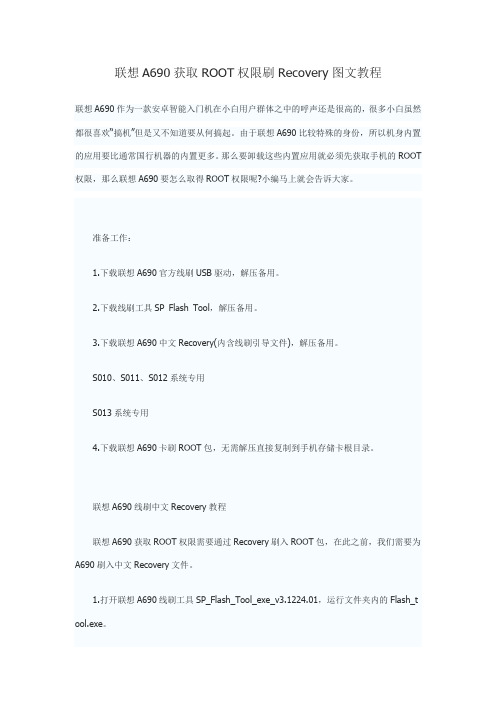
联想A690获取ROOT权限刷Recovery图文教程联想A690作为一款安卓智能入门机在小白用户群体之中的呼声还是很高的,很多小白虽然都很喜欢“搞机”但是又不知道要从何搞起。
由于联想A690比较特殊的身份,所以机身内置的应用要比通常国行机器的内置更多。
那么要卸载这些内置应用就必须先获取手机的ROOT 权限,那么联想A690要怎么取得ROOT权限呢?小编马上就会告诉大家。
准备工作:1.下载联想A690官方线刷USB驱动,解压备用。
2.下载线刷工具SP Flash Tool,解压备用。
3.下载联想A690中文Recovery(内含线刷引导文件),解压备用。
S010、S011、S012系统专用S013系统专用4.下载联想A690卡刷ROOT包,无需解压直接复制到手机存储卡根目录。
联想A690线刷中文Recovery教程联想A690获取ROOT权限需要通过Recovery刷入ROOT包,在此之前,我们需要为A690刷入中文Recovery文件。
1.打开联想A690线刷工具SP_Flash_Tool_exe_v3.1224.01,运行文件夹内的Flash_t ool.exe。
2.点击下图①位置的Scatter-loading,导入A690_recovery5.0.2.7文件夹内的线刷引导文件MT6575_Android_scatter.txt,取消勾选下图②位置的PRELOADER。
3.点击上图③位置的“Download”,接下来会弹出下载注意事项,点“是”。
4.把联想A690关机并扣掉电池,然后通过数据线连接至电脑(系统会自动检索并安装线刷USB驱动),此时线刷升级工具底部进度条由红变黄,最后弹出窗口“Download OK”,则表明成功刷入中文Recovery。
联想A690刷入中文Recovery注意:第4步未成功的话,请多试几次。
联想A690卡刷ROOT包成功刷入中文Recovery后,在关机状态下先按住音量+键,再按住电源键不放,数秒后即可进入Recovery模式。
七彩虹 AMD 690V+SB600主板 说明书

AMD 690V+SB600 Motherboard forAMD Processor Installation and ConfigurationAugust 2007断剑C.A69T Ver1.5AInstalling and Configuring the AMD690V+SB600 Motherboard目录Before You Begin (iv)主板包装盒内附标准组件 (iv)第一章简介 (1)1-1主板特色 (1)1-2主机板规格 (1)1-3主板安装前 (3)1-4主板的摆放方向 (4)1-5螺丝孔位 (4)1-6主机板布局图 (5)1-7主机板部件一览表 (6)第二章硬件安装 (8)2-1硬件安装步骤 (8)2-2安全指导 (12)2-3跳线设置 (12)2-4连接器和引脚连接头 (15)2-4-1 连接器 (15)2-4-2 引脚连接头 (21)第三章驱动程序安装说明 (31)第四章BIOS设置 (33)4-1进入BIOS主界面 (34)4-2 BIOS主界面 (37)4-3标准COMS设定 (Standard CMOS Features) (38)4-4高级BIOS设置 (Advanced BIOS Features) (40)4-5高级芯片组特征 (Advanced chipset features) (45)4-6集成的外部设备 (Integrated Peripherals) (48)4-7电源管理设定 (Power Management Setup) (51)4-8 PNP/PCI配置 (PnP/PCI Configurations) (54)4-9电脑健康状态 (PC Health status) (56)4-10 CPU/内存超频选项 (Colorful Magic Control) (57)4-10-1内存配置(DRAM Configuration) (60)4-11载入默认安全/优化值(Load Optimized Defaults) (63)4-12设定管理员/用户密码(Password Settings) (64)4-13退出设置程序并储存设置(Save & Exit Setup) (65)4-14退出设置程序不储存设置(Exit Without Saving) (65)第五章附录 (66)5-1开机系统自检常见错误信息 (66)5-1-1不正常的嘀声鸣叫 (66)5-2 DOS模式下BIOS的刷新 (68)5-3主板FAQ (69)Before You Begin…主板包装盒内附标准组件再次感谢您购买此款七彩虹主板!在您拿到本主板包装盒之后,请马上检查下面所列出的各项标准配件是否齐全。
