AM27S19130BJA中文资料
Vodafone Mobile Wi-Fi R209-Z 快速指南说明书

R209-Z1 Benvenuti2 Descrizione del dispositivo3 Operazioni preliminari 5 App Web Mobile Wi-Fi 6 Descrizione dell'app Web 7 Riquadro della rete in uso 8 App Mobile Wi-Fi Monitor 9 Aiuto 11 GlossarioBenvenutinel mondo della comunicazione in mobilità1Vodafone Mobile Wi-Fi crea una rete Wi-Fi portatile personale che consente lacondivisione della connessione Internet su rete cellulare a banda larga protetta con altri dispositivi dotati di connettività Wi-Fi, ad esempio computer, Apple ® iPhone, iPad o iPod Touch, smartphone e tablet Android quali Samsung ® Galaxy Tab o console per giochi quali Nintendo ® DSi.Vodafone Mobile Wi-Fi può essere alimentato da una batteria interna, da unalimentatore o da un cavo USB. Questa versatilità ne permette un posizionamento ottimale per godere della massima copertura della rete cellulare.Vodafone Mobile Wi-Fi utilizza programmi open source concessi in licenza da GNU GPL (versione 2.0), BSD (versione 3.0), OpenSSL, Zlib/libpng, LGPL e Apache.È possibile scaricare gratuitamente il codice sorgente dalla pagina/r209-z per un periodo di tre anni dalla distribuzione del prodotto.Copyright © ZTE 2014.Tutti i diritti riservatiVodafone Mobile Wi-Fi è prodotto in esclusiva per Vodafone da ZTE.È vietata la riproduzione o la trasmissione della presente guida in qualsiasi forma o con qualsiasi mezzo senza l'autorizzazione scritta di ZTE.BenvenutiAvvisoLicenze2Spie LED Pulsante di accensione Pulsante WPS Porta micro USB Alloggiamento SIM Alloggiamento scheda MicroSDDescrizione del dispositivo456312Segnale rete cellulare a banda largaGiallo: basso Verde: ottimoLivello di carica della batteriaVerde: OKVerde lampeggiante: in carica Rosso lampeggiante: in esaurimentoStandby: non in caricaMessaggi di testo SMSBlu: SMS non letto Blu lampeggiante: casella SMS pienaNessun SMS3Fase 1Inserire la SIM, la batteria e una scheda MicroSD, se necessaria.Fase 2Collegare Vodafone Mobile Wi-Fi all'alimentazione di rete* o al computer per caricarlo durante l'utilizzo.OperazionipreliminariRimuovere il coperchio posterioreInserire la SIMInserire la scheda MicroSDInserire la batteriaRimontare il coperchio posterioreSuggerimento:Caricarecompletamente Mobile Wi-Fi(alimentazione di rete: 3,5 ore) prima di utilizzarlo in modalità batteria.* Utilizzare solo il caricabatterie in dotazione al dispositivo.4Fase 3Per accendere Vodafone Mobile Wi-Fi, premere il pulsante di accensione per 3 secondi. Il dispositivo inizierà a connettersi alla rete cellulare a banda larga.Fase 4Per sbloccare la SIM, è necessario digitare il PIN.Inoltre, quando Vodafone Mobile Wi-Fi si connette per la prima volta alla rete cellulare, potrebbe essere richiesto di attivare la SIM. L'attivazione non è sempre necessaria.Fase 5Sul computer o sul dispositivo in uso, selezionare Vodafone Mobile Wi-Fi (SSID) dall'elenco di reti disponibili, fare clic su Connetti e immettere la chiave di rete Wi-Fi protetta (password WPA2). Il nome e la chiave della rete sono riportati sul coperchio posteriore di Vodafone Mobile Wi-Fi e sono anche indicati sulla scheda promemoria.Operazioni preliminari completate . Il dispositivo in uso è ora connesso a Internet tramite Vodafone Mobile Wi-Fi.Operazioni preliminari5Per veri fi care lo stato delle reti Wi-Fi e delle reti cellulari a banda larga, gestire i messaggi di testo SMS o modi fi care le impostazioni di Mobile Wi-Fi, è possibile utilizzare l'app Web Vodafone Mobile Wi-Fi:Connettersi a Vodafone Mobile Wi-Fi tramite Wi-Fi o cavo USB–Se Vodafone Mobile Wi-Fi era stato installato tramite USB, fare doppio clic –sull'icona di Vodafone Mobile Wi-Fi creata sul desktopIn alternativa, e in particolare se non era stato installato tramite USB, aprire–la pagina http://VodafoneMobile.wi fio http://192.168.0.1 nel browser Web.Per utilizzare l'app Web Vodafone Mobile Wi-Fi tramite un cavo USB o una reteWi-Fi, è necessario quanto segue:Un computer con sistema operativo Windows XP –® SP3 o versioni successive oppureUn computer Apple Mac con sistema operativo OS X –® 10.6 Snow Leopard o versioni successive.È inoltre possibile gestire Vodafone Mobile Wi-Fi tramite la sua rete Wi-Fi, ma non tramite un cavo USB, utilizzando quanto segue:Linux o Windows –® 8 RT oppureiPhone, iPad, iPod Touch o qualsiasi altro smartphone o tablet.–App Web Mobile Wi-FiSuggerimento:Salvare gli indirizzi di Mobile Wi-Fi nei Preferiti del browser Web.6Opzioni di pagina: scegliere tra Mobile Wi-Fi, Archiviazione, SMS o Account.Barra di spostamento: selezionare un'area in ogni fi nestra.Riquadro della rete in uso: stato della rete cellulare a banda larga, della rete Wi-Fi, della batteria e dei dispositivi connessi.Area del contenuto: contenuto dell'area corrente.Guida nella pagina corrente: guida per l'area corrente.Scelta della lingua: l'impostazione prede fi nita è la lingua del browser.Area di accesso: per le impostazioni avanzate. La password prede fi nita è "admin".Descrizione dell'app Web45673124536127Sul lato destro di ogni fi nestra dell'app Web Vodafone Mobile Wi-Fi èvisualizzato il riquadro della rete in uso con un breve riepilogo dello stato di Mobile Wi-Fi, seguito da altri riquadri con l'indicazione dello stato della batteria, del Wi-Fi e degli altri dispositivi che condividono la rete Wi-Fi.Riquadro della retein uso8App Mobile Wi-Fi MonitorSe si utilizza un dispositivo Apple iOS ® o Android, è inoltre possibile veri fi care lo stato di Mobile Wi-Fi utilizzando l'app Vodafone Mobile Wi-Fi Monitor. Scaricare l'app dall'app store di iTunes o di Google Play.iPad/tabletiPhone/smartphoneAiuto Sicurezza Wi-FiAssicurarsi che le impostazioni di protezione Wi-Fi soddisfino i requisitipersonali. Per modificare la password di amministrazione, aprire l'app WebVodafone Mobile Wi-Fi:– I mmettere "admin" nel campo Password e fare clic su "Login".– S elezionare Router nella barra di spostamento.– S elezionare "Impostazioni router" nella barra dei menu a sinistra.Per modificare il nome (SSID) della rete Wi-Fi e la relativa chiave:– S elezionare Wi-Fi nella barra di spostamento.– S elezionare "Protezione" nella barra dei menu a sinistra.WPS (Wireless Protected Setup)Tenere premuto il pulsante WPS di Vodafone Mobile Wi-Fi per 5 secondi perattivare WPS (tutti e tre i LED lampeggiano contemporaneamente). Sarà quindipossibile connettere qualsiasi dispositivo con funzionalità WPS senza dovereimmettere la chiave di rete.9Aiuto Ulteriore assistenza– S elezionare Guida nella barra di spostamento dell'app Web Vodafone MobileWi-Fi.– S elezionare "Assistenza" nella barra dei menu a sinistra.Nell'area del contenuto viene indicato come contattare l'operatore della retecellulare.Per una guida completa con ulteriori consigli e suggerimenti, visitare la pagina/r209-z10GlossarioPortante/Rete Metodo di comunicazione utilizzato per il trasferimento dei dati sulla rete cellulare, ad esempio 3G a banda larga, HSPA, 3G e così via.Rete nazionale Rete dell'operatore cellulare che ha fornito la SIM.Roaming L'utente può usare il dispositivo cellulare per connettersi ad una retediversa con cui il proprio operatore di rete cellulare abbia un accordodi roaming, nel proprio Paese o all'estero.Scheda SIM La scheda SIM è il processore in plastica di piccole dimensioni che viene fornito contestualmente al contratto di abbonamento alla rete cellulare.Su un lato della SIM sono presenti dei contatti dorati.WPA2Nome alternativo per chiave di rete Wi-Fi. Su Mac con OS X viene chiamata "WPA2 personale".1112。
Vodafone Mobile Wi-Fi R209-Z 快速入门指南说明书
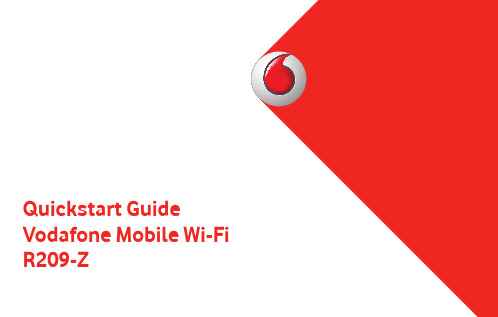
R209-Z1 Welcome2 Device overview3 Getting started5 Mobile Wi-Fi Web app6 Web app overview7 Current network panel8 Mobile Wi-Fi Monitor app9 Hints and tips 10 GlossaryWelcometo the world of mobile communications1Your Vodafone Mobile Wi-Fi creates a personal portable Wi-Fi network. Use it to share your secure mobile broadband internet connection with other Wi-Fi-enabled devices, such as computers, Apple ® iPhone, iPad or iPod touch, Android smartphones and tablets like the Samsung ® Galaxy Tab, or mobile gaming devices like Nintendo ® DSi.You can use battery, mains or USB to power your Vodafone Mobile Wi-Fi. This fl exibility makes it easy to position your Vodafone Mobile Wi-Fi to get the best mobile coverage.Your Vodafone Mobile Wi-Fi uses open source programs licensed under the GNU GPL (Version 2.0), BSD (Version 3.0), OpenSSL, Zlib/libpng, LGPL and Apache License.You can download the source code free of charge from: /r209-z for a period of three years from the distribution of this product.Copyright © ZTE 2014.All Rights ReservedYour Vodafone Mobile Wi-Fi is made exclusively for Vodafone by ZTE.No part of this guide may be reproduced or transmitted in any form or by any means without prior written consent of ZTE.WelcomeNoticeLicenses2LED indicators Power button WPS button Micro USB port SIM slot MicroSD card slotDevice overview456312Mobile broadband signalAmber - low Green - excellent Battery chargeGreen - OKGreen blinking - charging Red blinking - lowStandby - not chargingSMS text messagesBlue - unread SMSBlue blinking - SMS Inbox fullNo SMS3Step 1Insert your SIM, battery and optionally a MicroSD card.Step 2Plug your Vodafone Mobile Wi-Fi into the mains* or your computer to charge it while you are using it.GettingstartedRemove back coverInsert SIMInsert MicroSD cardInsert batteryReplace back coverTip:Charge your Mobile Wi-Fi fully (mains: 3.5 hours) before using it in battery mode.*Please only use the charger supplied with this device.4Step 3Press and hold the power button for 3 seconds to switch on your Vodafone Mobile Wi-Fi. It will begin connecting to the mobile broadband network.Step 4You may need to enter your PIN to unlock your SIM.Also, when your Vodafone Mobile Wi-Fi connects to the mobile network for the fi rst time, you may be asked to activate your SIM. Activation is not always necessary, so you may not see this.Step 5On your computer or device, select your Vodafone Mobile Wi-Fi network’s name (its ‘SSID’) from the list of available networks, click Connect and enter the secure Wi-Fi network key (the ‘WPA2 password’). The name and key are inside the back cover of your Vodafone Mobile Wi-Fi and also on a printed reminder card.Congratulations - you are connected to the internet via Vodafone Mobile Wi-Fi.Getting started5To check the status of your mobile broadband and Wi-Fi networks, manage SMS text messages or change the settings of your Mobile Wi-Fi, you can use the Vodafone Mobile Wi-Fi Web app:Connect to your Vodafone Mobile Wi-Fi via Wi-Fi or with a USB cable –If you installed your Vodafone Mobile Wi-Fi via USB, double-click the –Vodafone Mobile Wi-Fi icon that was created on your desktop Alternatively - and particularly if you did not install via USB - open –http://VodafoneMobile.wi fi or http://192.168.0.1 in your web browser.To use the Vodafone Mobile Wi-Fi Web app via a USB cable or via Wi-Fi, you need:A computer with at least Windows XP –® SP3, orAn Apple Mac with at least OS X –® 10.6 Snow Leopard.You can also manage your Vodafone Mobile Wi-Fi via its Wi-Fi network, but not via a USB cable, using:Linux or Windows –® 8 RT, oriPhone, iPad, iPod touch, or any other smartphone or tablet.–Mobile Wi-Fi Web appTip:Save the addresses for your Mobile Wi-Fi as favourites in your web browser.6Navigation tabs: Select Mobile Wi-Fi, Storage, SMS or Account view Navigation bar: Select an area within each viewCurrent network panel: Status of mobile broadband network, Wi-Fi network, battery and connected devices Content area: Content for current area Context help: Help for current areaLanguage selection: Defaults to browser languageLogin/Logout: For advanced settings. The default password is ‘admin’.Web app overview45673124536127The Current network panel appears on the right-hand side of every view in the Mobile Wi-Fi Web app, giving you a quick summary of the status of your Mobile Wi-Fi. Below it are additional panels for battery, Wi-Fi and the status of other devices sharing your Wi-Fi network.Current networkpanel8Mobile Wi-Fi Monitor appIf you have an Apple iOS ® or Android device, you can also check the status of your Mobile Wi-Fi using the Vodafone Mobile Wi-Fi Monitor app. Download the app from the iTunes or Google Play app stores.iPad / tabletiPhone / smartphoneHints and tips Wi-Fi securityPlease ensure that the Wi-Fi security settings meet your personal requirements. To change the admin password, open the Vodafone Mobile Wi-Fi Web app:– E nter ‘admin’ into the Password fi eld and click ‘Login’– S elect Router on the Navigation bar– S elect ‘Router Settings’ from the left-hand Menu bar.To change your Wi-Fi network name (SSID) and the key:– S elect Wi-Fi on the Navigation bar– S elect ‘Security’ from the left-hand Menu bar.Wireless Protected Setup (WPS)Pressing and holding the WPS button on your Vodafone Mobile Wi-Fi for 5 seconds will switch WPS on (all 3 LEDs flash simultaneously). You can then connect any WPS-enabled device without having to enter the network key. Further Support– S elect Help on the Navigation bar in the Vodafone Mobile Wi-Fi Web app– S elect ‘Support’ from the left-hand Menu.The Content area will show how to contact your mobile network operator.For a full user guide including further hints and tips, visit:/r209-z9GlossaryBearer Communication method used for data transport over the mobile network, eg. 3G Broadband, HSPA, 3G, etc.Home network The network of the mobile operator who provided your SIM.Roaming You can use your mobile device on any other mobile network that has a roaming agreement with your operator, whether in your country or abroad.SIM Your Subscriber Identity Module is the small plastic chip that you will have received together with your mobile contract. Your SIM has gold contactson one side.WPA2An alternative name for the Wi-Fi network key. On Macs with OS X this is called ‘WPA2 personal’.1011Notes。
地平线j6规格书

地平线j6规格书地平线J6是一款具有卓越功能和性能的智能手机。
它融合了先进的技术和出色的设计,为用户带来了卓越的体验。
本文将详细介绍地平线J6的规格和功能。
一、外观设计地平线J6采用了全新的设计理念,外观简约大方,独特的曲线设计使得手握更加舒适。
机身采用高强度耐磨材质,提供了出色的耐用性和坚固性。
手机采用了6.5英寸的全高清IPS触摸屏,提供清晰、逼真的显示效果。
二、性能配置1. 处理器与内存:地平线J6搭载了强大的八核处理器,能够提供卓越的运行速度和响应能力。
它还配备了8GB的高效内存,可以轻松运行各种应用程序和多任务处理。
2. 存储空间:地平线J6提供了128GB的存储空间,用户可以存储大量的照片、视频和其他文件。
此外,手机还支持扩展存储,用户可以通过MicroSD卡将存储空间扩展到256GB。
3. 电池:地平线J6配备了大容量的4000mAh电池,能够提供长时间的续航能力。
无论是玩游戏、观看视频还是日常使用,用户都能享受到持久的电池寿命。
4. 操作系统:地平线J6搭载了最新的Android操作系统,提供流畅的用户界面和丰富的功能。
用户可以轻松访问各种应用程序和享受各种智能功能。
三、摄像功能地平线J6配备了一组出色的摄像头,包括后置三摄和前置摄像头。
后置主摄像头为4800万像素,能够捕捉清晰、细腻的照片和视频。
同时,还配备了超广角镜头和景深摄像头,用户可以拍摄更广阔的景观和人像照片。
前置摄像头为2000万像素,支持美颜功能,用户可以轻松拍摄美丽的自拍照片。
四、网络和连接性地平线J6支持4G网络,用户可以享受更快速度的网络连接。
同时,它还支持蓝牙、Wi-Fi和GPS等常用的连接功能,方便用户进行数据传输和位置定位。
五、安全和隐私地平线J6采用了多种安全措施,保护用户的隐私和数据安全。
手机支持指纹识别和面部识别等快速、准确的解锁方式。
此外,还提供隐私空间功能,用户可以将敏感文件和应用程序加密存储,并设置私密密码保护。
華擎 PG27FF1A 用戶手冊说明书

目錄第 1 章簡介 (1)1.1 包裝內容 (1)1.2 安裝指示 (2)第 2 章規格 (7)2.1 顯示器規格 (7)2.2 預設顯示模式 (9)第 3 章顯示器概覽 (11)第 4 章調整視角 (14)第 5 章連接顯示器 (15)第 6 章 OSD 設定 (16)6.1 OSD 按鍵 (16)6.2 OSD 功能表(功能控制說明) (17)第 7 章故障排除 (23)第 8 章安全指示 (24)第 1 章簡介感謝您購買 PG27FF1A,這是一款在華擎一貫嚴格的品管下,生產的可靠顯示器。
本產品採耐用設計所展現的優異效能,完全符合華擎對品質及耐用度的承諾。
1.1 包裝內容•華擎 PG27FF1A 顯示器頭部•華擎 PG27FF1A 支架•華擎 PG27FF1A 快速入門指南•DisplayPort 纜線(DisplayPort 接 DisplayPort)•HDMI 纜線•電源線⚠重要如果任何物品損壞或缺少,請聯絡原購買處或當地經銷商。
包裝內容物可能因國家而異。
隨附的電源線為本顯示器專用,不得與其他產品搭配使用。
1.2 安裝指示將顯示器留在泡棉保護包裝中。
將支架的閂鎖對準顯示器。
用螺絲鎖緊支架。
將支架底座連接至支架並鎖緊螺絲,以固定支架底座。
對準閂鎖以放置支架蓋。
調整支架角度,確定已正確安裝支架總成,然後將顯示器豎直。
⚠重要安裝支架前,請視需要拆下顯示器溝槽上的螺絲。
將顯示器放在柔軟、受保護的表面上,以免刮傷顯示面板。
請勿在面板上使用任何尖銳物體。
用於安裝支架的溝槽,也可用於壁掛。
關於合適的壁掛套件,請聯絡經銷商。
第 2 章規格2.1 顯示器規格2.2 預設顯示模式第 3 章顯示器概覽前視圖背面底部第 4 章 調整視角為確保最佳檢視效果,建議觀看顯示器的整個面,然後依個人喜好調整顯示器角度。
握住支架,以免在調整顯示器角度時,推倒顯示器。
可在 -5° 至 23° 的範圍內,調整傾斜角度。
各厂家中九接收机芯片IC资料大全(目前最完整的)部分附针脚定义

各厂家中九接收机芯片IC资料大全(目前最完整的)部分附针脚定义最新刷机资料点下面的链接最新刷机资料1最新刷机资料24月3日BIN教程工具集中帖刷机教程大全刷机工具大全2.10-3.2刷机bin大全3月3日后刷机bin大全各厂家中九接收机顶盒芯片IC资料大全(目前最完整的),部分附针脚定义。
方便大家速查。
可使用CTRL+F,然后输入相关数据进行速查,或者也可以下载附件。
品牌产品型号芯片配置海尔2晶10芯IC:HI2023E+1108+5812海尔高清OST-666 2晶6芯IC:M88VS2000+241674K.1+M88TS2020海尔高清OST-666 3晶12芯IC:High032E+His121+M88TS2020海尔3晶10芯(9针接口)IC:HI2023E+1108+5812+ESMTM12L64164A-GNR1T80AB 海尔高清OST-666 2晶6芯IC:Hi2023E+3160+TS2020欧视达ABS-209B 3晶10芯IC:GX3001+GX1121+LW37 欧视达ABS-209B 3晶11芯IC:GX3001+5037+8211欧视达ABS-309B 3晶11芯IC:GX3001+GX1121+MGCE5037欧视达AS-900S 1晶11芯IC:GX6121+25L80+LW37城市之宝BEX868 Y32S-93AT 2晶10芯IC:HTV903F+A VL1108+TS2020通达Y35S-8BAT/Y35S-8CAT 2晶10芯IC:HTV903+A VL1108+5812通达Y30S-01BT 2晶12芯IC:HTV903+A VL1108+2020 皇朝HSR-268 10芯IC:Hi2023+A VL1108+5812小霸王TDX-668E ABS-S1 1晶6芯IC:Hi2023+Hi3102+FT8211+HT1117天地星小霸王TDX-328B 1晶10芯IC:ALi M3328F+5810天地星小霸王TDX-668A (9针接口)IC:HI2023+1108+夏普头天地星小霸王TDX-668B 2晶振IC:HTV903+A VL1108EGA+RDA5812+25L8005天地星小霸王(三星数码王)TDX-668B 单晶6芯.针脚定义①-TXD ②-RXD ③VCC ④-GND ⑤-BL IC:Hi2023E+RDA5812+A VL1108E+MXT8211a+25L8005天地星(原大盒中星九号)3晶IC:Hi2023+1108+5037天地星TDX-668B 2晶10芯IC:Hi2023+A VL1108+5812天地星小霸王TDX-668C 2晶6芯IC:HTV903+A VL1108EGA+RDK5812+25F80小霸王TDX-328B 1晶10芯IC:ALi M3328F+5810小霸王TDX-668B 6芯IC:Hi2023+RDA5812+A VL1108E 小霸王TDX-668B 2晶6芯IC:HTV903+1108+5812小霸王TDX-668E 1晶6芯IC:Hi2023EC+Hi3121+5812 小霸王TDX-668E 2晶6芯IC:HTV903+1108+5812小霰王XC-B298 1晶12芯IC:HTV903-RDA5812-A VL1108 小霸王ABS-1388 2晶10芯针脚定义①-GND ②-RXD ③-TXD ④VCC小霸王ABS-1688 2晶10芯针脚定义①-GND ②-RXD ③-TXD ④VCC IC:Hi2023EC+Hi3122E+5812小霸王GF902 IC:A VL1118a+A V2020+EN25F80索尼高清ABS-S 258 2晶10芯针脚定义①-GND ②-RXD ③-TXD ④VCC IC:Hi2023EC+Hi3122E+5812索尼高清ABS-S 258 2晶10芯针脚定义①-GND ②-RXD ③-TXD ④VCC IC:Hi3102E+Hi2023EC+A V2020太阳红TYH-279ABS/289ABS/299ABS 2晶10芯针脚定义①-GND ②-RXD ③-TXD ④VCC松下科技星TDX-668B1/松下科技星-668EIC:Hi3102E+Hi2023EC+5812松下科技星TDX-668B 2晶6芯IC:HTV903FH42+A VL1108EGA+RGK5812松下科技星668B 2晶6芯Hi2023(E0908)+EVl1108EG2+5812松下科技星-668C 2晶6芯针脚定义①-RX .②-TX .③-GND .④VCC. ⑤-BLIC:A VL1108EG+HTV903F+5812松下科技星668E 2晶6芯IC:HV903+A VL1108E+5812松下科技星/海尔数码/海信数码单双晶6芯IC:Hi2023E+Hi3102(Hi3121)+5812松下科技星TDX-668B 2晶6芯针脚定义①-RXD .②-TXD .③-GND .④VCC. ⑤-BLIC:Hi2023+A VL1108+5812+25L8005松下高清SX168 3晶6芯IC:HTV903F+A VL1108+A V2020 松下数码王P-269A 2晶6芯IC:Hi2023E+Hi3122+A V2020 松下高清OST168 2晶10芯IC:Hi2023E+Hi3121+A V2020 松下科技PS-228 11芯IC:Hi2023+Hi3122+5812松下科技PS-228 2晶6芯IC:M88VS2000+M88TS2020+ES261474K松下科技PS-228 1晶12芯N88VS2000+ES261344K+M88TS2020高频头+T25P80+S163816STS松下科技PS-228 2晶IC:HTV903+1108+2020松下科技PS-228 2晶10芯IC:GX3001+GX1211+5812松下数码王OST-266 10芯(4针)针脚定义①-GND ②-RXD ③-TXD ④VCCIC:Hi2023E+Hi3106+2020松下数码王OST-266 2晶6芯IC:M88VS2000+M88TS2020+261414k+25F80松下数码王OST-266 2晶6芯IC:Hi2023E+Hi3102E+M88TS2020+MXT8211松下高清OST-466 2晶10芯IC:Hi2023e+Hi3121+MBBTS2020+MBDA80CG松下科技星3晶6芯IC:Hi2023+A VL1108+WGCE5037松下科技星.海尔数码.海信数码单双晶+6芯IC:Hi2023E+Hi3102(3121)+5812中星科技单晶14芯IC:Hi2023E+1108+5812+25L8单晶14芯中星科技ZG-N02 12芯IC:GX3001+A V2020中星科技2晶10芯针脚定义①-GND ②-RXD ③-TXD ④VCCIC:Hi2023EC+Hi3102E+5812+M12L64164A中兴科技ABS-S323 2晶10芯IC:Hi2023EC+HI3102E+5812+M12L64164A村村通ABS-S323- 2晶10芯针脚定义①-GND ②-RXD ③-TXD ④VCCIC:Hi2023EC+Hi3122E+5812村村通2晶6芯IC:HN4+0001+5812村村通ZL5188 1晶13芯IC:HTV903+1108+SHARP高频头村村通ZL-5188A 2晶11芯IC:HTV903+A VL1108+RDK5812村村通ZL-5188B 2晶13芯IC:HTV903+A VL1108+RDK5812 村村通ZL-5188B 2晶10芯IC:HTV903+A VL1108EGA+5812村村通ZL5188B 1晶13芯IC:HTV903+A V1108+SHARP6306村村通ZJ-11 IC:HTV903+1108+夏普头S7ZH6306村村通wx-666 3晶10芯IC:GX3001+GX1121+RDK5812村村通ZL-6188 2晶10芯IC:HTV903+A VL1108EGA+5812村村通ZL-6188C 10芯IC:GX3001+GX1121+RDK5812村村通DTH(铁壳) 3晶12芯IC:A VL1108EG+HTV903F+A V2020村村通001 3晶10芯IC:GX3001+GX1121+RDK5812村村通ABS-S GD-1008 3晶10芯IC:Hi2023E+A VL1108E+ZL10037+F16-100HIP村村通ABS-S888AIC:Hi2023EC+Hi3121+ET8211+RDA5812+25X80视美人ABS-S PS-1288 2晶10芯IC:Hi3102E+Hi2023EC+A V2020视美人PS-1288 ICM88VS2000+ES256454K+M88TS2020 视美人2晶10芯IC:Hi2023+3106+A V2020太平鸟HJ321 3晶10芯针脚定义①-GND .②-RXD .③-TXD .④VCCIC:GX3001+GX1121+TS2020太平鸟HJ321 3晶11芯IC:GX3001+GX1121+5812焦点yj5888 2晶10芯IC:HTV903+A VL1108+RDA5812幸运之星YJ5988 2晶10芯IC:HTV903F+A VL1108EGa+A V2020克莱尔HT701 1晶10芯IC:A VL1108EG+HTV903F+M88TS2000中电电子J-6288 ABS-S 3晶12芯IC:GX3001+GX1121+5812小福星3晶11芯针脚定义①-GND .②-(空) .③-RXD .④-TXD ()IC:GX3001+GX1121+5812东仕DIS-2000K 单晶10芯IC:HTV903F+A VL1108E+A V2020Souy Ericsson英文机2晶10芯IC:GX3001+GX1121+A V2020高斯贝尔/歌德威尔ABS-208F 3晶14芯针脚定义①-GND .②-TXD .③-RXD .④VCC .⑤-BL IC:A VL1108EG+Hi2023+5812高斯贝尔ABS-208 1晶14芯(5针).针脚定义①-GND .②-TXD .③-RXD .④VCC .⑤-BL IC:A VL1108EG+Hi2023+5812歌德威尔ABS-208H/高斯贝尔208P 3晶14芯针脚定义①-GND .②-TXD .③-RXD .④VCCIC:M3330E+A VL1108EG+A V2020+M12L64164高斯贝尔ABS-208P/歌德威尔208H 1晶14芯针脚定义①-GND .②-TXD .③-RXD .④VCC .⑤-BL IC:A VL1108EGi+Hi2023+5812高斯贝尔ABS-208P/歌德威尔208H 1晶14芯针脚定义①-GND .②-TXD .③-RXD .④VCCIC:M3330E+A VL1108EG+A V2020+M12L64164A高斯贝尔ABS—208F IC:Hi2023+A VL1108EGA+M88TS2020高斯贝尔ABS—208 2晶14芯IC:HTV903+1108+5812吉祥ABS-208C IC:Hi2023+A VL1108EGa+GST GAIM-18R ABS-STUNER吉祥ABS-2009B 3晶14芯IC:GX3001+GX1121+RDK5812吉祥ABS-2009大铁壳2晶IC:GX3001+GX1121+夏普高频头ABS-2009 2晶12芯IC:HTV903+1108+GAIM-18R歌德威尔ABS-208 3晶6芯IC:D61216GJ+1108+5812歌德威尔ABS-208 3晶14芯(9针接口)IC:M3330+1108+5812高斯贝尔ABS-208 3晶(9针母串口)IC:A VL1108+Hi2023+GAIM-18RIC:D61216GJ100+A VL1108EG+S29AL016D70TF102+ISSI高斯贝尔ABS-208N 铁壳(9针母串口) IC42s16400F高斯贝尔ABS-208 IC:D61216GJ+A V1108+29AL016D+5812高斯贝尔ABS-208S 1晶IC:NECD61216GJ+A VL1108EGa+高频头高斯贝尔ABS-208Q 1晶14芯IC:A VL1108EGA+M3330E+M12L64164A+A V2020ABS-S LX-3688A 1晶12芯IC:GX3001+GX1121+5812现代V4、V5 3晶9芯IC:GX3001+GX1121+5812+EN25D80+HY57V641620ETP-6 集信科技V6铁壳(海尔机芯) 3晶9芯针脚定义①VCC .②-TXD .③-RXD .④-GNDIC:1108EG(Hi3121)+Hi2023+5812.集信科技V4.V6(铁壳) 2晶9芯( B型)针脚定义①VCC .②-RXD .③-TXD .④-GNDIC:0001(GX3001)+HN4F74+5812集信科技V4 .V6(铁壳) 2晶10芯针脚定义①VCC. ②-RXD .③-TXD .④-GNDIC:00001(GX3001)+HN4LSW+S6416AHTA+5812集信科技V4.V6(铁壳)IC:HN4LSW+S6416AHTA-6BZH+EN25F80-1000CP+5812集信科技V4.V6(铁壳)IC:0002P1M43700ta06+5812+EN25F80+TM8211+POL4558 集信科技V4.V5 1晶10芯(A型)针脚定义①VCC .②-RXD .③-TXD .④-GNDIC:0002(GX6121)+5812+M12L64164A艾雷特2晶10芯IC:M88VS2000+ES256454K+M88TS2020艾雷特V5IC:HN4F910931M2EE+0001G1K729-1TA060932+5812艾雷特ALT5812 IC:GX3001+GX1121+5812艾雷特ALT600A 2晶11芯IC:M3330E+A VL108的+夏普高频头艾雷特ALT600A/吉祥ABS-2009 2晶IC:GX3001+GX1121-ES29L160FB+SHARP高频头艾雷特ALT600GIC:HTV903+A VL1108+25L160+ST2020(Y32S-8BAT 081113)艾雷特ALT6812 1晶10芯IC:GX6121+RDA5812+ZB-1A艾雷特ALT6815 1晶10芯IC:GX6121-RDA5812-2B-1A艾雷特ALT7815 3晶10芯IC:GX3001+1121+TS2020艾雷特1000 黑珍珠V4.V5 1晶10芯IC:0002(GX6121)+EEPLDA+5812+M12L64164A艾雷特alt 7812 3晶10芯IC:GX3001+GX1121+5812艾雷特ALT7812 3晶11芯针脚定义①VCC .②-RXD .③-TXD .④-GNDIC:GX3001+GX1121+5812艾雷特ALT600c 2晶10芯IC:GX3001+GX1121+5812艾雷特ALT600c 2晶11芯IC:GX3001+GX1121+5812艾雷特ALT600c 1晶11芯IC:CH216H+A VL1108+C6XS-8CA深圳亿通DVB-V5 10芯IC:HN4N46+EN25F80+G1N540-1TA06+IS42S16400-7T+581亿通电子WS-3688ZL 1晶10芯IC:Hi2023EC+Hi3102E+A V2020中大WS-3688ZJ (铁壳) 1晶10芯针脚定义①-GND .②-RXD .③-TXD .④VCCIC:Hi2023EC+Hi3102E+A V2020中大WS-3688ZJ (铁壳) 2晶10芯IC:Hi2023+A VL1108EG+夏普高频头皇视HSR-208A 2晶10芯IC:Hi2023E+A VL1108EG+A V2020皇视HSR-208B 2晶10芯IC:Hi2023+1108+2020皇视HSR-208B 单晶10芯IC:3330+1108+2020皇视HSR-208B 单晶10芯针脚定义①-GND ②-TXD ③-RXD ④-VCCIC:Hi2023EC+Hi3102+A V2020皇视HSR-2090 2晶11芯IC:Hi2023+1108EGa+夏普头++EN29LV160皇视HSR-210A 单晶6芯IC:Hi2023ec+Hi3122e+A V2020 皇视HSR-260A 铁盒2晶10芯IC:Hi+1108+SHARP夏普头皇视HRS-268 3晶10芯IC:Hi2023EC+Hi3102E+A V2020 皇视HRS-268 2晶10芯IC:Hi2023EC+Hi3121+5812皇视HSR-268 单晶10线IC:HTV903+A VL1108+5812皇视HSR-268 单晶10线IC:Hi2023+Hi3121+A V2020皇视HRS-268 3晶10芯IC:Hi2023EC+A VL1108+5812皇视HSR-260B 3晶10芯IC:Hi2023+1108+2020皇视HSR-260B/索尼高清258 1晶10芯IC:2023E+3121+A V2020皇视HSR-260B 3晶10芯IC:HI2023+1108+5812皇朝HSR-268 10芯IC:Hi2023+A VL1108+5812凯恩斯KES-2066S 6芯针脚定义①-TXD .②-RXD .③VCC .④-GND .⑤-BL IC:Hi3122E+Hi2023ECE+N25F80凯恩斯KES-2077Z 1晶6芯针脚定义①-TXD .②-RXD .③VCC .④-GND .⑤-BL IC:Hi2023EC+3122E+5812凯恩斯2077ABS 2晶10芯IC:M3330+A VL1108+5812凯恩斯2077ABS 2晶10芯IC:Hi2023+1108E+5812+25L800凯恩斯KES-2088S 2晶6芯IC:Hi2023EC+HI3102E+RDA5812凯恩斯KES-2088S 2晶10芯IC:Hi2023EC+HI3102E+RDA5812凯恩斯KES-2088S 2晶6芯针脚定义①-TXD .②-RXD .③VCC .④-GND .⑤-BL IC:Hi2023EC+HI3122E+RDA5812凯恩斯KES-2088Z (5针).针脚定义①-TXD .②-RXD .③VCC .④-GND .⑤-BL IC:Hi2023EC+HI3102E+RDA5812凯恩斯KES-2099S 2晶6芯IC:Hi2023EC+Hi3102E+5812+25L80凯恩斯KES-2188T 3晶10芯IC:Hi2023+1108+5812凯恩斯KES-2188T 3晶12芯IC:Hi2023+1108E+5037凯恩斯KES-2288S 3晶10芯IC:M3330E+A VL1108+RDA5812+M12L64164A凯恩斯KES-2688b 2晶10芯IC:Hi2023e+1108e+5812 凯恩斯KES-2688S 2晶10芯IC:Hi2023e+1108e+5812凯恩斯KES-2788S 3晶10芯IC:Hi2023E+A VL1108EGa+5812凯恩斯KES-2788S 2晶6芯IC:Hi2023EC+Hi3122E+5812凯恩斯KES-5188 11芯IC:HTV903+A VL1108EGA+A V2020凯恩斯KES-5188A铁盒2晶10芯IC:HTV903F+A VL1108+RDK5812+F80+PT8211凯恩斯KES-5188B 2晶13芯IC:HTV903+RDA5812+A VL1108+8211+F80美路3晶13芯IC:Hi2023E+1108+2119美路2晶12芯IC:GX3003+GX1121+5812美路MR-1809 IC:Hi2023E+A VL1108E+高频头MAX2119C 美路MR-5598铁壳3晶12芯IC:GX3003+GX1121+5812 美路MR-5598 3晶12芯针脚定义①VCC. ②-RXD .③-TXD .④-GNDIC:Hi2023E+1108+2119C美路-5798 IC:Hi2023E+1108+2119C美路-5598 IC:Hi2023+1108+GAIM-18R+29lv160ZY 5518A 2晶10芯IC:Hi2023E+3102E+5812万利达ZY-5518A 1晶6芯((5针))IC:Hi2023E+Hi3102E+5812万利达ZY-5518A 2晶10芯IC:CX3001+GX1121+5812万利达ZY-5518A 3晶10芯(9针接口)IC:Hi2023+1108+5812长虹新一代3晶10芯IC:HI2023E+1108E+FL016ALF长虹新一代,海尔数码、海信数码单双晶体6芯IC:HI2023E+3102(3121)+5812长虹数码CH930 3晶12芯IC:HTV903F+1108+A V2020+M80长虹精品TC-6688ABS 2晶10芯IC:HTV903+A VL1108EG+5812长虹精工YJ5978 1晶10芯IC:HTV903F+1108EGa+2000+F80-100+8211长虹KES-2099S 2晶5芯IC:Hi2023+Hi3102E+5812长虹KES 2晶6芯IC:Hi2023+Hi3102+5812长虹CH920 3晶6芯IC:HTV903F+1108EGa+A V2020+25L80航天天信WTD198J 2晶12芯(9针接口)IC:GX3001+GX1121+5812+ES29LV160FB-70TG航天珠江WTD-198J 2晶12芯IC:GX3001+GX1121+5812 航天珠江ABS-209B IC:GX3001+GX1121++WGSE5037航天数码ABS-3809 2晶12芯IC:GX3001+GX1121+5812航天直播HT-168 3晶12芯IC:Hi2023+1108+夏普头航天高清王-HS-166 2晶12芯IC:Hi2023EC+Hi3102E+RDA5812航天高清王HS-169 2晶12芯针脚定义①-GND .②-TX .③-RX .④-VCCIC:Hi2023EC+3122+5812天诚TCD-219ABS 2晶10芯IC:M3330E+A VL1108EGA+5812天诚TCD-299Z 2晶10芯IC:Hi2023+3206+5812天诚TD-299Z 2晶5芯IC:Hi2023+3206+5812天诚TD-2992 2晶6芯IC:Hi3122E+Hi2023E+5812+F80+MXT8211天诚539 2晶10芯IC:HTV903+A V1108+5812天诚519型2晶10芯IC:HTV903+1108E+5812天诚TCD-239ABS 3晶10芯IC:M3330+1108+5812 天诚TCD-239ABS 2晶10芯IC:Hi2023+1108E+5812 天诚TCD-239 2晶10芯IC:M3330E+1108E+5812天诚TCD-299ABS 2晶10芯IC:Hi2023EC+Hi3121+5812天诚TCD-319ABS 3晶10芯IC:Hi2023E0914+A VL1108EGa+RDA5812天诚TCD-319ABS 3晶12芯IC:Hi2302+A VL1108+5037 天诚TCD-369ABS 3晶10芯IC:Hi2023+1108+5812天诚TCD-369ABS 3晶10芯IC:M3330E+1108+5812天诚TCD-369ABS 3晶5芯IC:Hi2023+1108+WCGE5037天诚TCD-509ABS 3晶10芯IC:M3330E-A VL1108EGa-5812天诚TCD-509ABS 10芯(5针)IC:Hi2023+A VL1108+5812+M12L6416A天诚TCD-539ABS 2晶10芯(5针)针脚定义①-RX .②-TX .③VCC .④-GND .⑤-BLIC:M3330E+A VL1108+25L80+5812天诚TCD-579ABS 2晶10芯IC:Hi2023+Hi1108+5812天诚TCD-579ABS 3晶10芯IC:HiM3330+A VL1108EGa+RDA5812天诚TCD-589ABS 3晶10芯IC:Hi2023+1108+5812天诚TCD-689ABS铁壳机2晶12芯(9针接口)IC:Hi2023+A VL1108+夏普头天诚TC-ABS1108A 11芯IC:Hi2023EC+A VL1108+5812 TCD--239ABS 2晶10芯IC:M3330E+A VL1108E+5812 TCD-339ABS 3晶10芯(9针接口) IC:Hi2023+1108+5812TCD-509ABS 3晶10芯IC:Hi2023E0915+A VL1108EGa+RDA5812TCD-509ABS 2晶10芯(5针) IC:Hi2023EC+HI3121+5812TCD-519ABS 2晶10芯IC:Hi2023+A VL1108+5812TCD-599 2晶10芯IC:M3330+A VL1008+5812TCD-219ABS 2晶振10芯针脚定义①-TXD .②-RXD .③-VCC .④-GND .⑤-BLIC:Hi2023EC+Hi3121+5812爱普思DVB-2568 3晶10芯IC:HTV903+1121+2020卓异5518A 3晶10芯IC:Hi2023E+1108+5812卓异5518A(铁壳)3晶11芯IC:Hi2023E+1108+5812卓异5518A(铁壳)2晶11芯(9针接口) IC:Hi2023+1108+夏普独立高频头卓异5518A G 1晶10芯爱百信针脚定义①-GND .②-TXD .③-RXD .④VCCIC:HTV903+A VL1108+5812卓异ZY-5518A G 驰骋天下针脚定义①-GND .②-RXD .③-TXD .④VCCIC:HTV903+A VL1108+5812+F80卓异5518AG 2晶11芯针脚定义①-GND .②-RXD .③-TXD .④VCC ⑤-BL IC:Hi2023E+1108+5812卓异ZY-5518A H 春1晶6芯针脚定义①-GND .②-TXD .③-RXD .④VCCIC:GX3001+5812+25L8005卓异ZY-5518A H 春2晶10芯针脚定义①-GND .②-TXD .③-RXD .④VCC .⑤-BLIC:Hi2023E+HI3121+5812+F25L008A卓异ZY-5518A H 秋针脚定义①-GND .②-RXD .③-TXD .④VCC 升级接口在内部PCB上IC:GX6121+5812+F80卓异ZY-5518A H 秋1晶10芯针脚定义①-GND .②-RXD .③-TXD .④VCC ⑤-BLIC:Hi2023EC+Hi3102E+5812+F80-100卓异ZY-5518A H至尊王牌2晶10芯针脚定义①-GND .②-TXD .③-RXD .④VCCIC:GX3001+GX1121+5812+25L8005卓异ZY-5518A H 财富2晶6 芯针脚定义①-GND .②-TXD .③-RXD .④VCC .⑤-BLIC:芯片掩磨+5812+80L100绿达PS-1288 3晶12芯IC:Hi2023E+ABS090520+M88TS2020绿达PS-1288 2晶12芯IC:Hi2023+Hi3021+A V2020绿达视美人\卓异1晶10芯IC:Hi2023EC+Hi3121+2020 绿达金统帅3晶10芯IC:M3330+1108+5812三星DQ88/DQ66 IC:HTV903F+A VL1108+A V2020三星高清王2晶12芯IC:GX3001+GX1121+5812三星高清DQ88 3晶12芯IC:HTV903F+A VL1108+A V2020 三星数码王TDX668B 2晶6芯针脚定义①-RXD .②-TXD .③-GND .④VCC. ⑤-BLIC:Hi2023+1108+5812三星数码王TDX668B 2晶6芯IC:HTV903F+A VL1108E+5812三星数码王668C 2晶6芯IC:HTV903F+A VL1108E+5812三星数码王TDX668E 1晶6芯IC:Hi2023EC+3102C+5812三星HSR-208C 1晶10芯IC:Hi2023E+Hi3102+MXT8211+A V2020+F25L08pA三星小霸王ABS-S 2009 2晶10芯IC:CX3001+CX1121+5812三星小霸王2900 (9针接口)IC:Hi2023E+A VL1108+MAX2119三星王国-KL6350 1晶11芯IC:HTV903+A VL1108EGa+EDA5812开门红KSP638 2晶10芯IC:HTV903F+A VL1108E+A V2020开门红KSP638 1晶10芯IC:CT216H+A VL1108EGa+A V2020日立创新TDX-668B 2晶6芯针脚定义①-RXD .②-TXD .③-GND .④VCC. ⑤-BLIC:Hi2023+A VL1108+5812志高之星HS166 2晶12芯IC:Hi3102+Hi2023+5812志高之星HS169 2晶12芯IC:Hi2023EC+Hi3012E+RDA5812A+EM638165TS-6G金牛ABS-1108 3晶10芯IC:Hi2023+1108+5812小灵通2晶6线IC:Hi2023+1108+5812福临门ABS-S 3晶9线IC:GX1121+GX3001+5812C60S-93AT 单晶10芯IC:CT216H+A VL1108EGa+A V2020 ABS-2301 单晶10芯针脚定义①-GND.②-TXD.③-RX .④VCCIC:Hi2023EC+Hi3211E+5812+25L8005其乐达CT216 2晶10芯IC:CT216+1108+A V2020科海6228 1晶11芯IC:HTV903+A VL1108EGa+RDa5812+25X16A VSIG科海6228-CT216H 1晶11芯IC:CT216H+1108EGa+M88TS2020科海C623S-91AT 单晶10芯IC:CT210H+A VL1108+2020 科海炫彩6888 IC:HTV903+A VL1108EGa+RDa5812科海2888(小天使)2晶10芯IC:HTV903+A VL1108EGa+RDa5812大旗920 3晶12芯IC:HTV903+A VL1108+A V2020大旗DQ920 3晶12芯IC:GX3001+GX1121+5812+25X16 大旗930 3晶12芯IC:HTV903+A VL1108+A V2020众昌电子ABS--2088 2晶10芯IC:Hi2023+A VL1108+5812众昌电子ABS-2087 2晶10芯IC:M3330+A VL1108+5812 创维S600 3晶IC:M3330E+A VL1108E+5812创维新一代3晶10芯IC:Hi2023E+1108+5037+FL016A 中广通XC-B188 3晶12芯IC:GX3001+GX1121+5812深圳知音ABSTAR KT-2309 3晶10芯IC:Hi2023+A VL1108E+5812知音科技ABSTAR KT1028H 2晶振10芯IC:Hi2023+A VL1108+GST GAIM-18R铁壳ABS-2009 2晶11芯IC:Hi2023+1108+夏普头王牌数码OST-366 2晶6芯针脚定义①-GND ②-RXD .③-TXD .④VCCIC:Hi3102+Hi2023EC+A V2020王牌数码王GM-ABS1108A 2晶10芯针脚定义①-GND .②-TXD .③-RXD .④VCCIC:GX3001+GX1121+5812+25L8005王牌数码王GM-ABS1108A 10芯IC:Hi2023+A VL1108+5812JIXIANG ABS-208 2晶14芯(9针接口)IC:Hi2023+1108+GST GAIM-18R ABS TUNER 夏普头JIXIANG-ABS208 2晶IC:D6121+1108+GST高频头East Star 2晶10芯IC:M3330-1108-GST GAIM-18R高频头小福星abs 2008 3晶12芯IC:GX3001+GX1211+5812通达C60S-93AT/C62S-91AT 1晶10芯IC:CT216H+A VL1108E+2020威特斯ZL-5188A 2晶13芯IC:HTV903+A VL1108+RDK5812威特斯ZL-5188B 2晶11芯IC:GX3001+GX1121+5812迷你星3晶13芯IC:GX3001+GX1121+5812+F16-100HIP高星HS-312 3晶12芯IC:GX3001+GX1121+5812北大高科3晶9芯IC:GX3001+GX1211+5812思达科ABS-S 801型2晶10芯IC:GX3001+GX1121+5810思达科ABS-S 802G 2晶10芯IC:GX3001+GX1211+5812思达科ABS-S 803A 1晶10芯IC:A VL1118+A V2020+25D80V思达科ABS-S 803G IC:GX3001+GX1211+5812思达科ABS-S 806H IC:GX3001+GX1211+5812思达科ABS-S 806H IC:A VL1118+A V2020+DSD4M16G思达科ABS-S 806H IC:HN4J7G+G2A954+5812+25X80思达科ABS-S807 1晶5芯IC:A VL1118a+A V2020+806H金霸王JBW-6688 2晶11芯IC:HTV903F+A VL1108EGa+A V2020+8211金霸王JBW-6688 IC:GX3001+GX1211+5812阿德尔ADE-168 IC:HY903+A VL1108EG+A V2020阿德尔ADE131金刚IC:HTV903F+A VL1108E+M88TS2020 海西小霸王TD299Z 2晶6芯IC:Hi2023E+Hi3122+5812 同洲CY-668S 1晶12芯IC:HM1512+1108+5812喜旺ABS5398 IC:Hi2023+1108E+MAX2119C喜旺ABS-5798 12芯IC:GX3001+GX1211+5812喜旺ABS-3809 2晶12芯IC:GX3001+GX1121+RDA5812希旺598 2晶12芯(9针接口) IC:Hi2023+1108+SHRP 高频头彩虹视霸CY84 1晶10芯IC:HTV903F+A VL1108+M88TS2020彩虹视霸A10S-9AAT 1晶10芯IC:A VL1118+SM42S16400B1-7+F80九洲村村通DVS-398F IC:CT216H+ALV1108+SHRP高频头金星ABS-208 1晶14芯IC:Hi2023+A VL1108+铁壳高频头威克2晶6芯(5针) IC:HTV903+1108+5812华尔HR731A1 3晶12芯IC:CX3001+CX1121+SHARP高频头爱普斯3晶9芯IC:HTV903+A V2020+A VL1108EG爱普斯2568 3晶10芯IC:HTV903+A V2020+A VL1108EG 爱普斯IC:GX3001+GX1211+A V2020+2J10X未来视佳ADEI88 3晶9芯IC:HTV903F+A V2020+A VL1108EG黑金刚TRT006 1晶10芯IC:A VL1118+A V2020+4558+F80-100DX-668 2晶10芯针脚定义①-RXD .②-TXD .③VCC .④-GND .⑤-BLIC:Hi2023EC_Hi3102E+5812+F80-100傲天海-吉祥2晶12芯针脚定义①-GND ②-RXD ③-TXD ④VCCIC:GX3001+GX1121+RDA5812高频头+P8075火星漫步LJ6008 1晶10芯IC:HTV903F+A VL1108+M88TS2020+F80-100王牌新一代TD-299Z针脚定义①- . ②-TXD .③-RXD .④-GND ⑤-IC:Hi2023E+Hi3122+5812王牌HJ360 3晶10芯IC:GX1120+GX3001+TS2020TVWALKER ABS-2008 1晶6芯IC:D61216GJ+1108E+SHARP头吉祥988 (ZJ-111) 1晶11芯IC:HTV903 +1108+高频头北京北电科林3晶12芯IC:Hi2023+A VL1108EGa+SHARP高频头家家福BEX811 1晶10芯IC:24645K2+M88VS2000+M88TS2020家家福ADE158 IC:HTV903+A VL1108+M88TS2020华星科技2晶IC:Hi2023+A VL1108+5812亚视达ABR-S(H11) 2晶10芯IC:HTV903+1108E+A V2020HSTAR 3晶10芯IC:Hi2023+A VL1108EGa+M88IS2020长江电讯ABS-2008型铁壳(9针接口)IC:D61216GJ+A VL1108EG+夏普头全家福3晶IC:Hi2023E+A VL1108EG+M88TS2020 畅想BEX818 1晶10芯IC:HTV903+A VL1108+A V2020 必佳GF-901 2晶10芯针脚定义①-GND .②-RXD .③-TXD .④VCCIC:HTV903+1108+A V2020KSP600G 飓风(华亚) 2晶10芯针脚定义①-GND ②-TXD ③-RXD ④VCCIC:HTV903+1108+M88TS2020+25D80万家乐TB002 (5针)IC:Hi2023EC+Hi3102E+M88TS2020+25X80A V万家乐2晶6芯IC:M3330+ALi1108+5812+F80-75奥伟科技ABS-800 3晶(9针接口)IC:GX3001+GX1121+5812奥伟科技ABS-900E 2晶12芯IC:CT216+A VL1108+独立高频头GAIR-08R天眼HSTER3晶10芯IC:Hi2023E+A VL1108+5812飞翔ADE351 2晶10芯IC:HTV903F+A VL1108EG+M88TS2000星视通XC-B268 1晶10芯IC:HTV903+A VL1108+5812星视通XC-C268 1晶11芯IC:HTV903 A VL1108 5812奥维科技ABS-600 3晶12芯IC:GX3001+GX1121+A V2020 超的个人论坛转载分享本资源。
阿普奇嵌入式工控机ABOX-600使用手册
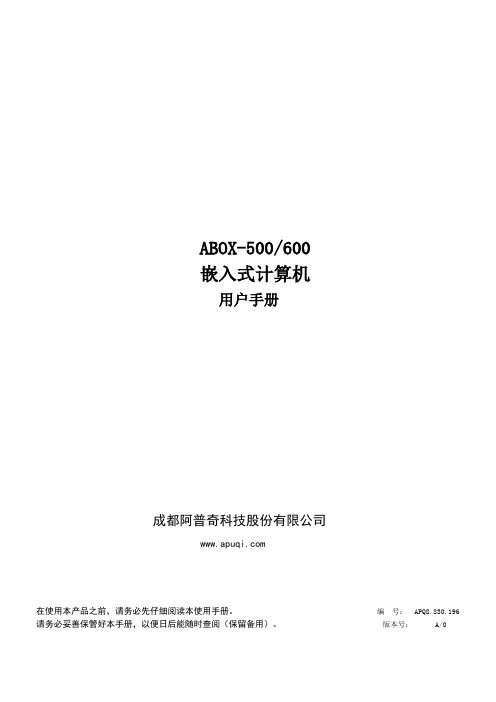
ABOX-500/600嵌入式计算机用户手册成都阿普奇科技股份有限公司在使用本产品之前,请务必先仔细阅读本使用手册。
编号: APQ8.830.196 请务必妥善保管好本手册,以便日后能随时查阅(保留备用)。
版本号: A/0随附本产品发布的文件为阿普奇科技股份有限公司2014年版权所有,并保留相关权利。
针对本手册中相关产品说明,阿普奇科技股份有限公司保留随时变更的权利,恕不另行通知。
未经阿普奇科技股份有限公司书面许可,本手册所有内容不得通过任何途径以任何形式复制、翻译、翻印、修改、转载或者传输。
本手册以提供正确、可靠的信息为出发点。
但是阿普奇科技股份有限公司对于本手册的使用结果,或者因使用本手册而导致其它协力厂商的权益受损,概不负责。
AMI 为American Megatrends, Inc. 的注册商标。
Intel 和Atom 为Intel Corporation 的商标。
VGA 为International Business Machines Corporation 的商标。
Intel 和Atom 为Intel Corporation的商标。
Microsoft Windows 为Microsoft Corp. 的注册商标。
RTL 为Realtek Semiconductor Co., Ltd. 的商标。
所有其他产品名称和商标均为其所有者的财产。
有关本产品及成都阿普奇科技股份有限公司其它产品的信息,请访问我们的网站:本手册适用于ABOX-500/600嵌入式计算机这些限制只为商业环境下的系统操作提供合理保护,使其免受有害干扰。
本设备会产生使用和发射无线电频率能量。
如果没有按照手册说明正确安装和使用,可能对无线电通讯造成有害干扰。
但即使按照手册说明进行安装和使用,也并不能保证不会产生干扰。
若本设备会对无线电或电视信号接收产生有害干扰,用户可通过开、关设备进行确认。
当本设备产生有害干扰时,用户可采取下面的措施来解决干扰问题:2、 增大本设备与接收器之间的距离3、 将本设备的电源接头插在与接收器使用不同电路的电源插座4、 若需技术支持,请咨询经销商或经验丰富的无线电/电视技术人员警告!若未经相关权威机构明确批准而擅自更改或修理设备,则用户操作本设备的权利可能会被取消。
韩国Hyundai i30 N 引擎规格表说明书

Fuel consumption* 2.0 T-GDiManual N DCTCombined (L/100km)8.58.5Urban (L/100km)11.811.9Extra Urban (L/100km) 6.6 6.5CO- combined (g/km)1991972Fuel tank volume50 L*Source: Australian Design Rule 81/02 static laboratory combined average city and highway cycle test. Real world fuel consumption will vary depending on a combination of driving habits, the condition of the vehicle, and other factors such as road, traffic and weather conditions. ADR 81/02 test results are meant for comparison purposes only.Dimensions N N Premium N Premium w/ Sunroof Exterior N N Premium N Premium w/ Sunroof Length4340 mmWidth1795 mmHeight1445 mmWheelbase2650 mmWheel track - front / rear1573 mm / 1564 mmMinimum ground clearance (based on kerb weight) 136 mmInterior N N Premium N Premium w/ Sunroof Head room front / rear994 mm / 977 mmLeg room front / rear1073 mm / 883 mmShoulder room front / rear1427 mm / 1406 mmCargo area - VDA (minimum / maximum)381 L / 1287 LWheels & tyres N N Premium N Premium w/ Sunroof Wheel type Forged alloy Forged alloy Forged alloy Wheel dimensions19 x 8.0J +5519 x 8.0J +5519 x 8.0J +55Tyre dimensions235/35R19 91Y235/35R19 91Y235/35R19 91YTyre brand Pirelli P-Zero HN Pirelli P-Zero HN Pirelli P-Zero HN Spare wheel type Temporary space saver Temporary space saver Temporary space saver Driving convenience N N Premium N Premium w/ Sunroof Cruise control●●●One touch turn signal - 3, 5, or 7 flashes●●●Rain sensing wipers-●●Rear wiper - 2-stage, with auto wipe on reverse ●●●Smart key with push button start●●●Steering wheel mounted controls - audio, phone, cruise control, lane safety, & trip computer●●●Tilt & telescopic steering column●●●Driving engagement N N Premium N Premium w/ Sunroof Active variable exhaust system - 3 modes (Normal, Sport, Sport+)●●●Automatic rev matching - 3 modes (Normal, Sport, Sport+)● (Manual only)●● (Manual only) Electronic Controlled Suspension (ECS) - 3 modes (Normal, Sport, Sport+)●●●Electronic sound generator ●●●Launch control●●●N DCT features - N Grin Shift (NGS), N Power Shift (NPS), N Track Sense (NTS), Creep start● (DCT only)-● (DCT only)N Drive Mode System - 5 settings (Eco, Normal, Sport, N, N Custom)●●●N Performance Driving Data System in multimedia display - customisable lap / acceleration timer, g-force meter,power / torque / turbocharger boost gauges●●●Paddle Shifters● (DCT only)-● (DCT only)Rear stiffness bar - chassis brace in luggage area●●●Active safety N N Premium N Premium w/ Sunroof Electronic Stability Control (ESC) including;N N Premium N Premium w/ Sunroof Anti-lock Braking System (ABS)●●●Brake Assist System (BAS)●●●Electronic Brakeforce Distribution (EBD)●●●Hill-start Assist Control (HAC)●●●Traction Control System (TCS)●●●Vehicle Stability Management (VSM) ●●●Hyundai SmartSense ™ including;N N Premium N Premium w/ Sunroof Blind-Spot Collision-avoidance Assist - Rear (BCA-R)● (DCT only)-● (DCT only)Blind-Spot Collision Warning (BCW)● (Manual only)●● (Manual only) Driver Attention Warning (DAW)●●●Forward Collision-Avoidance Assist (FCA) - City/Urban/Pedestrian (camera type)●●●High Beam Assist (HBA)●●●Lane Following Assist (LFA)●●●Lane Keeping Assist - Line (LKA-L)●●●Leading Vehicle Departure Alert (LVDA)●●●Active safety N N Premium N Premium w/ Sunroof Manual Speed Limit Assist (MSLA)●●●Rear Cross-Traffic Collision-Avoidance Assist (RCCA)● (DCT only)-● (DCT only)Rear Cross-Traffic Collision Warning (RCCW)● (Manual only)●● (Manual only) Safe Exit Warning (SEW)●●●Other features N N Premium N Premium w/ Sunroof Emergency Stop Signal (ESS)●●●Parking Distance Warning - Front (PDW-F) - 4 sensors, with guidance display-●●Parking Distance Warning - Reverse (PDW-R) - 4 sensors, with guidance display●●●Rear View Monitor with Parking Guidance (RVM w/ PG)●●●Tyre Pressure Monitoring System (TPMS) - individual tyre pressure readout●●●Passive safety N N Premium N Premium w/ Sunroof Airbags N N Premium N Premium w/ Sunroof Front airbags - driver & front passenger●●●Knee airbag - driver●●●Side (thorax) airbags - driver & front passenger●●●Side curtain airbags - 1st & 2nd rows●●●Doors N N Premium N Premium w/ Sunroof Impact sensing auto door unlock●●●Rear door child safety locks●●●Seatbelts N N Premium N Premium w/ Sunroof Pretensioners, load limiters & height adjustable upper mounts on front seat belts●●●Seat belt reminder - front & rear seatbelts●●●Seating N N Premium N Premium w/ Sunroof Height adjustable front head restraints with tilt function●--Height adjustable rear head restraints●●●ISOFIX child restraint anchors (rear outboard seats)●●●Top tether child restraint anchors (rear) - 3 anchors●●●Security N N Premium N Premium w/ Sunroof Security system N N Premium N Premium w/ Sunroof Active lock/unlock operation (user configurable)●●●Anti-theft alarm●●●Central locking●●●Engine immobiliser●●●Remotes N N Premium N Premium w/ Sunroof Smart key remote with N logo - 2x●●●Multimedia system N N Premium N Premium w/ Sunroof Functions N N Premium N Premium w/ Sunroof Apple CarPlay1 & Android Auto2 compatibility●●●Bluetooth phone connectivity●●●Satellite navigation ●●●Live traffic updates (RDS-TMC)●●●Touch screen - 10.25” display●●●Speakers N N Premium N Premium w/ Sunroof Audio system - 6 speakers●●●Audio/media sources N N Premium N Premium w/ Sunroof AM / FM radio●●●Digital radio (DAB+)●●●Radio Data System (RDS)●●●USB multimedia input●●●Bluetooth audio streaming●●●Occupant comfort & convenience N N Premium N Premium w/ Sunroof Upholstery/trim N N Premium N Premium w/ Sunroof Leather3 appointed steering wheel & gear knob●●●Alcantara/leather3 appointed seats-●●Front seats N N Premium N Premium w/ Sunroof Driver’s seat - cushion extension (manual)●--Driver’s seat - height adjustable●●●Driver’s seat - manually adjustable-●●Driver’s seat - manually adjustable with power adjustable lumbar support - 4-way●--Passenger’s seat - height adjustable●●●Front centre console storage cubby - power outlets - 2 x 12V outlets●●●Front centre console - wireless charging pad (Qi standard)4●●●Grip handles - 1x (passenger)●●●Occupant comfort & convenience N N Premium N Premium w/ Sunroof N sports front seats with extended bolsters●--N Light Seats - fixed headrest, lightweight front bucket seats, extended bolsters and illuminated N logo-●●Rear seats N N Premium N Premium w/ Sunroof Centre fold down armrest●●●Grip handles - 2x●●●Windows/shades N N Premium N Premium w/ Sunroof Panoramic glass sunroof - dual panel with tilt and slide front panel and power sunblind--●Power windows - front & rear, with ne touch window up & down function with anti-pinching safety feature●●●Convenience closing function with remote - all windows●●●Solar control front windshield-●●Rear privacy glass -●●Doors/boot/tailgate N N Premium N Premium w/ Sunroof Luggage area power outlet - 1 x 12V outlet ●●●Vision & sight N N Premium N Premium w/ Sunroof Interior mirror N N Premium N Premium w/ Sunroof Electro-chromatic Mirror (ECM) - auto-dimming -●●Exterior mirrors N N Premium N Premium w/ Sunroof Heated●●●Power adjustable ●●●Power folding with auto fold function●●●Instrument cluster/driving displays N N Premium N Premium w/ Sunroof N Supervision cluster - 4.2” TFT colour LCD with trip computer, oil temperature / torque / turbo boost gauges,g-force meter, lap timer, & digital speedometer●●●Ventilation & heating N N Premium N Premium w/ Sunroof Air conditioning N N Premium N Premium w/ Sunroof Climate control - dual zone with auto defog function●●●Cabin air filter ●●●Front seats N N Premium N Premium w/ Sunroof Heated front seats-●●Other features N N Premium N Premium w/ Sunroof Heated rear windshield●●●Heated steering wheel-●●Exterior styling N N Premium N Premium w/ Sunroof Front N N Premium N Premium w/ Sunroof N headlights●●●N front bumper with mesh insert grille●●●N front lip spoiler with painted insert●●●Side N N Premium N Premium w/ Sunroof Gloss black side mirrors●●●N side skirts with embossed N logo●●●Rear N N Premium N Premium w/ Sunroof Dual exhaust tips - chrome ●●●N rear bumper with aerodynamic canards●●●N rear diffuser with painted insert●●●N rear spoiler in gloss black - with triangular high mount stop light, hatch mounted●●●Interior styling N N Premium N Premium w/ Sunroof Treatments N N Premium N Premium w/ Sunroof Black headlining●●●Coloured stitching & inserts - Performance Blue (seats, steering wheel, front armrest, gear knob, and gearshift boot)●●●Gunmetal painted inserts (door handles, & steering wheel)●●●Materials N N Premium N Premium w/ Sunroof Cloth headlining●●●Sports pedals - alloy●●●Design N N Premium N Premium w/ Sunroof N sports gear knob ●●●N sports steering wheel●●●Lighting N N Premium N Premium w/ Sunroof Exterior lighting - front N N Premium N Premium w/ Sunroof Daytime Running Lights (DRL) - LED●●●Headlight functions - automatic dusk sensing with escort and welcome●●●Headlight type - LED (low/high beam)●●●Indicator lights - LED●●●Positioning lights - LED●●●Static bending lights - LED●●●Lighting N N Premium N Premium w/ Sunroof Exterior lighting - rear N N Premium N Premium w/ Sunroof Fog light●●●High mount stop light (HMSL) - LED●●●Rear combination lights - LED (bulb indicator and reverse lights)●●●Exterior lighting - others N N Premium N Premium w/ Sunroof Courtesy lights - LED, in front door handles●●●Puddle lights - LED, in side mirrors●●●Side repeaters - LED, integrated into side mirrors●●●Interior lighting - front N N Premium N Premium w/ Sunroof Front room lights and map lights - LED●●●Glovebox compartment light●●●Vanity mirror lights ●●●Interior lighting - rear N N Premium N Premium w/ Sunroof Centre room light - LED●●-Rear room lights and map lights (outboard) - LED--●Interior lighting - others N N Premium N Premium w/ Sunroof Cargo area light●●●Interior light fade-out delay●●●Safety reflectors - integrated in doors (front)●●●Storage solutions N N Premium N Premium w/ Sunroof Front seats N N Premium N Premium w/ Sunroof Cup holders - centre console ●●●Front seat back pockets●--Glovebox compartment●●●Retractable sunglasses compartment●●●Ticket holders - sunvisors (driver and front passenger)●●●Rear seats N N Premium N Premium w/ Sunroof Coat hooks - 4x●●●Cup holders - armrest●●●Rear seating split folding - 60:40●●●Boot/luggage area N N Premium N Premium w/ Sunroof Bag hooks - 2x●●●Luggage compartment - 4x tie down hooks●●●Luggage net -●●Others N N Premium N Premium w/ Sunroof Doors - map pockets and bottle bulges (front and rear)●●●Notes:1. Apple CarPlay requires iPhone 5 or subsequent model (lightning cable) in order to operate.2. Android Auto requires a device with Android 5.0 operating system or subsequent version in order to operate.3. Finishes specified as leather may contain elements of genuine leather, polyurethane leather (leather substitute) or man-made materials, or a combination thereof.4. Wireless charging requires a Qi-enabled smartphone or adapter in order to operate.Key:● = Feature included as standard on trim- = Feature is not available on trim。
CHIMEI 27VH LED Backlit Monitor Quick 说明书
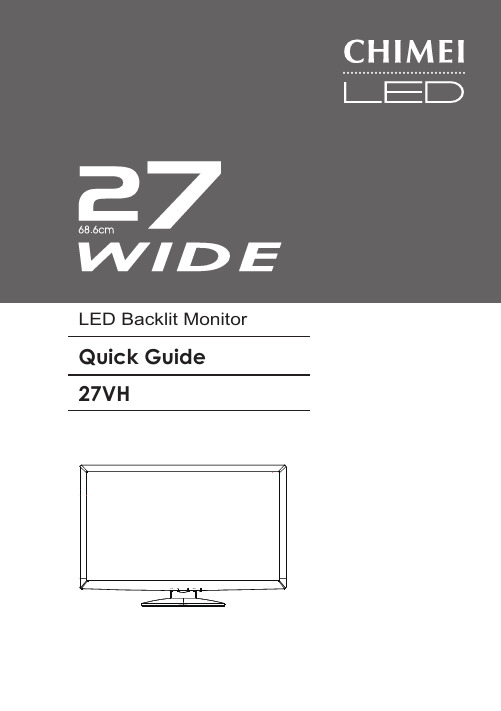
LED Backlit Monitor Quick Guide27VHAUTO MENUThis LED backlit monitor has been already approved by safety certification agencies inright, and you should use it according to the user manual, please.本产品的各项性能均已通过右列各项规范认证,请您依照操作说明安心使用本产品。
本產品各項性能均已通過右列各項規範認證,請您依照操作說明安心使用本產品。
部件名称有毒有害物质或元素铅(Pb)汞(Hg)镉(Cd)六价铬(Cr 6+)多溴联苯(PBB)多溴二苯醚(PBDE)外壳○○○○○○液晶显示屏/灯管×○○○○○电路板组件*×○○○○○电源线/电源适配器×○○○○○液晶面板×○○○○○*:电路板组件包括印刷电路板及其构成的零部件,如电阻、电容、集成电路、连接器等○: 表示该有毒有害物质在该部件所有均质材料中的含量均在SJ/T11363-2006标准规定的限量要求以下×: 表示该有毒有害物质在该部件的某一均质材料中的含量超出SJ/T11363-2006标准规定的限量要求;其含量超出是因为目前业界尚无成熟可替代的技术,但仍然符合欧盟RoHS 指令的豁外条款允许范围Package Contents◆The LED backlit monitor and the stand.AUTO MENUAccessoryAll of accessories have been tested and qualified. Do not use any non-qualified accessories with this LED backlit monitor.◆Power Cord.◆ 15-pin D-Sub Signal Cable.◆Audio Cable.◆ DVI Signal Cable. (Optional)◆HDMI Cable. (Optional)◆User Manual (CD-ROM).◆ Quick Guide.◆ Warranty Card. (Optional)Features◆68.6cm ( 27” ) TFT Color LED backlit monitor.◆Supports Resolutions up to 1920 x 1080.Using the CD-ROMCD-ROM ContentsInsert the CD-ROM into your computer’s CD-ROM drive, and it will display automatically.◆User Manual (3 Languages).◆Acrobat Reader® Installation.Note: Some files are shown as the type of Acrobat® PDF.Safety PrecautionsCaution:This LED backlit monitor must be operated with the original accessories.◆This set must be operated with the correct power supply.◆Do not let children use this LED backlit monitor alone.◆Viewing the User Manual for other safety precautions.Quick SetupThe setup steps are described as following: (Step 2 to 4 are illustrated on the overleaf of the cover.)1. Shutdown your computer and unplug.2. Please combine the LED backlit monitor with the stand tightly.3. Connect the 15-pin D-Sub (or DVI-D, HDMI optional)signal cable and Audio cable to the computer and the LED backlit monitor.4. Connect the LED backlit monitor power cord to AC power input socket firmly and completely.5. Use the cable tie to bind up the power cord and the D-sub signal cable/ DVI-D cable/HDMI cable.6. After installation, please turn on the LED backlit monitor and the computer, respectively.7. About function adjustment and troubleshooting, please refer to the content of the CD-ROM.Service (For European service, please refer to the warranty card.)Please contact the following local service telephone:New Zealand ZCOM COMPUTERS LTD Telephone : +64 9 5800222Website : Heima New Zealand Ltd Telephone : +64 9 535-7067Israel PSDS Enterprises LTD Telephone : +972 5282-81602Website : http://www.ksp.co.il Korea Erecta Co.LTD Telephone : +82 2 707 1240MalaysiaVISMART SENDIRIAN BERHAD Telephone : +60 3 79586688Website : .my BangladeshEJU Audio & VideoTelephone : +880-2-9128293NepalCompany: Sagar InfoSysOm Bahal, Newroad, Kathmandu, Nepal Website: .npTel No.: +977(1)-4233618/4245160/4221157 Support Centre: Sagar Customer Care. Direct Call: +977(1)-4245160/ 6218898 (10:00am – 6:00pm)BENDA MAGNETIC LTD Telephone : +972-9864-4621Website : http://www.benda.co.il Philippines PC Trends,IncTelephone : (632)725-7823 ; 727-6 Website : .ph IndonesiaPT Bintang Mas Razeki Nusantara Telephone : +62 21 6264750产品内容◆ LED背光液晶显示器及底座AUTO MENU配属附件以下所列配件皆经测试且认证核可,未经认可之配件,请勿使用于此LED背光液晶显示器。
最全钢芯铝绞线技术参数表【范本模板】
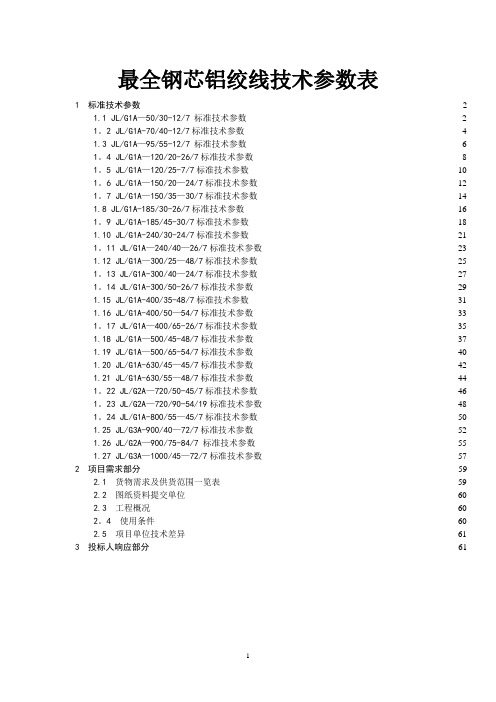
最全钢芯铝绞线技术参数表1 标准技术参数 (2)1.1 JL/G1A—50/30-12/7 标准技术参数 (2)1。
2 JL/G1A-70/40-12/7标准技术参数 (4)1.3 JL/G1A—95/55-12/7 标准技术参数 (6)1。
4 JL/G1A—120/20-26/7标准技术参数 (8)1。
5 JL/G1A—120/25-7/7标准技术参数 (10)1。
6 JL/G1A—150/20—24/7标准技术参数 (12)1。
7 JL/G1A—150/35—30/7标准技术参数 (14)1.8 JL/G1A-185/30-26/7标准技术参数 (16)1。
9 JL/G1A-185/45-30/7标准技术参数 (18)1.10 JL/G1A-240/30-24/7标准技术参数 (21)1。
11 JL/G1A—240/40—26/7标准技术参数 (23)1.12 JL/G1A—300/25—48/7标准技术参数 (25)1。
13 JL/G1A-300/40—24/7标准技术参数 (27)1。
14 JL/G1A-300/50-26/7标准技术参数 (29)1.15 JL/G1A-400/35-48/7标准技术参数 (31)1.16 JL/G1A-400/50—54/7标准技术参数 (33)1。
17 JL/G1A—400/65-26/7标准技术参数 (35)1.18 JL/G1A—500/45-48/7标准技术参数 (37)1.19 JL/G1A—500/65-54/7标准技术参数 (40)1.20 JL/G1A-630/45—45/7标准技术参数 (42)1.21 JL/G1A-630/55—48/7标准技术参数 (44)1。
22 JL/G2A—720/50-45/7标准技术参数 (46)1。
23 JL/G2A—720/90-54/19标准技术参数 (48)1。
24 JL/G1A-800/55—45/7标准技术参数 (50)1.25 JL/G3A-900/40—72/7标准技术参数 (52)1.26 JL/G2A—900/75-84/7 标准技术参数 (55)1.27 JL/G3A—1000/45—72/7标准技术参数 (57)2 项目需求部分 (59)2.1货物需求及供货范围一览表 (59)2.2图纸资料提交单位 (60)2.3工程概况 (60)2。
地平线j6规格书
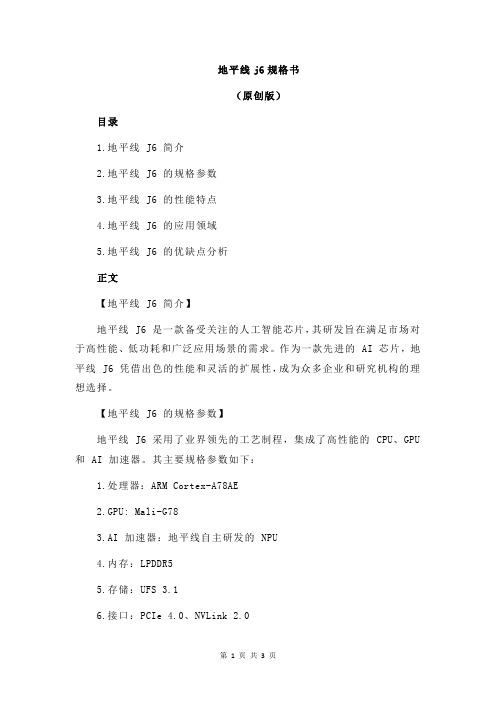
地平线j6规格书(原创版)目录1.地平线 J6 简介2.地平线 J6 的规格参数3.地平线 J6 的性能特点4.地平线 J6 的应用领域5.地平线 J6 的优缺点分析正文【地平线 J6 简介】地平线 J6 是一款备受关注的人工智能芯片,其研发旨在满足市场对于高性能、低功耗和广泛应用场景的需求。
作为一款先进的 AI 芯片,地平线 J6 凭借出色的性能和灵活的扩展性,成为众多企业和研究机构的理想选择。
【地平线 J6 的规格参数】地平线 J6 采用了业界领先的工艺制程,集成了高性能的 CPU、GPU 和 AI 加速器。
其主要规格参数如下:1.处理器:ARM Cortex-A78AE2.GPU: Mali-G783.AI 加速器:地平线自主研发的 NPU4.内存:LPDDR55.存储:UFS 3.16.接口:PCIe 4.0、NVLink 2.0【地平线 J6 的性能特点】地平线 J6 在性能方面表现优异,其强大的 CPU 和 GPU 可以为用户带来流畅的操作体验,而独特的 AI 加速器则可以实现高效的 AI 计算。
具体性能特点如下:1.高性能:地平线 J6 的 CPU 和 GPU 性能均达到了业界领先水平,可以应对复杂的计算任务。
2.高能效:地平线 J6 采用了先进的功耗管理技术,实现了低功耗运行。
3.高扩展性:地平线 J6 支持多种接口和协议,可以方便地与其他硬件设备连接。
【地平线 J6 的应用领域】地平线 J6 凭借出色的性能和广泛的兼容性,可应用于多个领域,如:1.智能驾驶:地平线 J6 可以实现实时的环境感知和决策,助力自动驾驶技术的发展。
2.智能安防:地平线 J6 可以实现实时的人脸识别、行为分析等功能,提升安防系统的智能化水平。
3.智能家居:地平线 J6 可以为智能家居设备提供强大的 AI 计算能力,实现智能化的控制和管理。
【地平线 J6 的优缺点分析】地平线 J6 在性能和应用方面具有明显优势,但同时也存在一些不足之处:1.优点:a.高性能:地平线 J6 的 CPU 和 GPU 性能均达到了业界领先水平。
JBL AM7212 95高功率2路扬声器说明说明书

AM7212/95 High Power 2-Way Loudspeakerwith 1 x 12" LF & Rotatable HornKey Features:᭤90°x 50°Coverage᭤2262H Differential Drive®Low-Frequency Driver᭤2432H High-Frequency Compression Driver᭤Large PT™ Progressive Transition waveguide for excellent pattern control and low distortion᭤Rotatable wave guide for vertical or horizontal orientation᭤Bi-Amp/Passive Switchable᭤Available in Black, White andWRC/WRX finishes Applications:᭤Performing Arts Facilities᭤Theatrical Sound Design᭤Auditoriums᭤Worship Facilities᭤Live Clubs᭤Dance Clubs᭤Sports Facilities᭤Themed Entertainment VenuesThe AM7212/95 is a high power, lightweight, 2-way, full-range loudspeaker system comprised of the JBL Differential Drive dual voice coil and dual magnetic gap 2262H 300 mm (12 in) low-frequency driver and 2432H high-frequency 38 mm (1.5 in) exit,75mm (3 in) voice-coil compression driver. The large format Progressive Transition waveguide provides excellent 90°x 50°coverage. The waveguide is rotatable so the loudspeaker system can be used in either the vertical or horizontal orientation. High-slope passive networks minimize band overlap.Well-controlled off-axis response enhances arrayability.The enclosure is constructed ofmulti-ply birch coated in JBL’s rugged DuraFlex™ finish and is heavily braced to maximize low-frequency performance. The trapezoid enclosure is fitted with fifteen M10 threaded attachment points and utilizes a14-gauge steel grille internally lined with acoustically transparent foam to provide additional driver protection and give a very professional appearance. The AM7212/95 is part of JBL’s AE Series, a versatile family ofSpecifications:System:Frequency Range(-10 dB):36 Hz – 20 kHzFrequency Response(±3 dB):42 Hz – 18 kHzCoverage Pattern:90°x 50°, rotatable waveguideDirectivity Factor (Q):11.1Directivity Index (DI):10.4 dBCrossover Modes:Bi-amp/Passive switchable Passive Crossover Frequency: 1.4 kHzTransducer Power Rating (AES):LF: 1000 W (4000 W peak), 2 hrs700 W (2800 W peak), 100 hrsHF:100 W (400 W peak), 2 hrsLong-Term System Power Rating (IEC):Passive mode: 600 W (2400 W peak), 100 hrsMaximum SPL:Bi-amp mode:LF: 126 dB-SPL cont avg (132 dB peak)HF: 133 dB-SPL cont avg (139 dB peak)Passive mode:123 dB-SPL cont avg (129 dB peak)System Sensitivity(1W @ 1m):Passive mode: 95 dB SPLTransducers:Low Frequency Driver: 1 x JBL 2262H 300 mm (12 in) Differential Drive driver with 75 mm(3 in) dual voice coilNominal Impedance:8 ohmsSensitivity(1W @ 1m, 96 dB SPLwithin operational band):High Frequency Driver:JBL 2432H, 38 mm (1.5 in) exit compression driver, 75 mm (3 in) voice coilNominal Impedance:8 ohmsSensitivity(1W @ 1m):113 dB SPLWaveguide:PT-H95HF-1Physical:Enclosure:Trapezoidal with 15 degree side angles, 16 mm (5/8 in) exterior grade11-ply Finnish birch plywoodSuspension Attachment:15 points (4 top, 4 bottom, 2 each side, 3 rear), M10 threaded hardwareFinish:Black DuraFlex™ finish. White available upon request.Grille:Powder coated 14 gauge perforated steel, with acousticallytransparent black foam backing.Input Connector:NL4 Neutrik Speakon and CE-compliant covered barrier stripterminals. Barrier terminals accept up to 5.2 sq mm (10 AWG) wireor max width 9 mm (.375 in) spade lugs. Speakon in parallel withbarrier strip for loop-through.Environmental Specifications:Mil-Std 810; IP-x3 per IEC529.Dimensions (H x W x D in 711 x 369 x 458 mmvertical cabinet orientation):(28.0 x 14.5 x 18.0 in)Net Weight:23.1 kg (51 lb)Optional Accessories: M10 x 35 mm forged shoulder eyebolts with washersU-Bracket MTU-3Bi-amp mode, with recommended active tuning.Resultant engineered acoustical response of crossover network and components.AES standard, one decade pink noise with 6 dB crest factor within device's operational band, free air. Standard AES 2 hr ratingplus long-term 100 hr rating are specified for low-frequency transducers.IEC standard, full bandwidth pink noise with 6 dB crest factor, 100 hours.Calculated based on power rating and sensitivity, exclusive of power compression.Anechoic sensitivity in free field, no additional sensitivity gain from boundary loading.JBL continually engages in research related to product improvement. Changes introduced into existing products without notice Professional Series᭤AM7212/95 High Power 2-Way Loudspeaker with 1 x 12" LF &Rotatable HornHorizontal 1/3 Octave PolarsSSAM7212/95᭤AM7212/95 High Power 2-Way Loudspeaker with 1 x 12" LF &Rotatable HornVertical 1/3 Octave PolarsJBL Professional8500 Balboa Boulevard, P.O. Box 2200Northridge, California 91329 U.S.A.©Copyright 2010 JBL Professional。
产品管理创佳彩电产品介绍按功能

其他参数
音频系统
DK/GB/I/M
是否带音效
是
内置扬声器
内置扬声器2个
USB视频格式
视频:AVI、MPEG、MOV、VOB
音频:MP3、WMA、MAC、AAC
图片:BMP、JPEG、
工作电压
100-250V
待机功率
0.49
额定电压
220V
其他配置
说明书、遥控器
包装重量(kg)
34
保修政策
售后三包
保修年限
视频:MPEG2、AVI、H.264、
音频:MP3、WMA、MAV
图片:BMP、JPEG
720P
分辨率
1366X768
规格参数
机身重量
6.5kg
机身尺寸(长X宽X厚)
645x200x433(含底座)
输入输出
USB接口
1
HDMI端口
1
S-Video输入端口
/
AV输入端口
2
AV输出端口
/
YPbPr输入端口
1
其他参数
音频系统
DK/GB/I/M
是否带音效
是
内置扬声器
内置扬声器2个
USB视频格式
其他配置
说明书、遥控器
包装重量(kg)
30.7kg
保修政策
售后三包
保修年限
整机1年、屏幕3年
创佳电视32LME8800E6
基本参数
品牌
canca创佳
型号
32LME8800E6
颜色
黑色
外观用料
ABS
产品类目
LED
彩色制式
PAL/SECAM
面板类型
久菱变频器
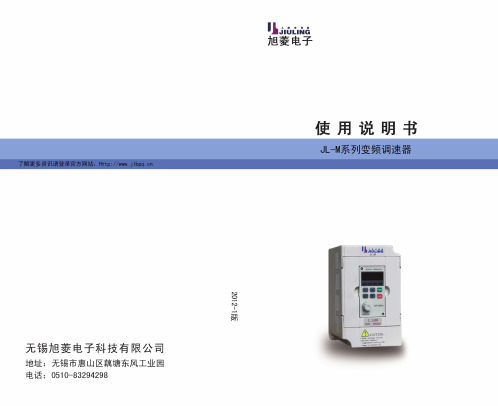
--
JLJ-LM-C系系列列使使用用说说明明书书
⑵ JL-M系列铭牌说明
JL-M系列
JL-M
T/C:: JJLML0M10D154D35K43K
IN:
3PH380V 50/60HZ
OUT: 3PH380V 4.0A 1.5KW
VER: C0.26_R0_00
MADE IN CHINA
P/N: 102T9060
jlm系列jlm系列使用说明书八功能一览表参数功能一览表一功能码设定范围及功能说明出厂值c000主频率设定006000hz000c001加速时间设定016500s50c002减速时间设定016500s50c003vf曲线设定01600c004最高电压设定01255510220380c005基准频率设定0016005060c006中间电压设定01255510c007中间频率设定001600c008最低电压设定01c009最低频率设定01200hzc010最大频率设定10060005000c011下限设定频率00600000c012运行控制设定c013运行频率选择c014启动方式选择c015停车方式选择c016反转选择c017停止键允许c018s曲线时间设定06500sc019载波频率选择01509c020启动频率设定011015c021停车频率设定011015c022点动频率设定060050c023点动加减速时间设定012510jlm系列jlm系列使用说明书参数功能一览表二功能码设定范围及功能说明出厂值c024plc运行选择c025autoplc运行选择c026plc运转方向选择0255c027plc加减速时间选择一0255c028plc加减速时间选择二0255c029加减时间二设定016500s100c030减速时间二设定016500s100c031加速时间三设定016500s500c032减速时间三设定016500s500c033加速时间四设定016500s1000c034减速时间四设定016500s1000c035第二频率设定006000hz150c036第三频率设定006000hz200c037第四频率设定006000hz250c038第五频率设定006000hz300c039第六频率设定006000hz350c040第七频率设定006000hz400c041第八频率设定006500s050c042plc定时器一设定006500s100c043plc定时器二设定006500s100c044plc定时器三设定006500s00c045plc定时器四设定006500s00c046plc定时器五设定006500s00c047plc定时器六设定006500s00c048plc定时器七设定006500s00c049plc定时器八设定006500s00jlm系列jlm系列使用说明书参数功能一览表三功能码设定范围及功能说
AM FM 收音机功能手册说明书
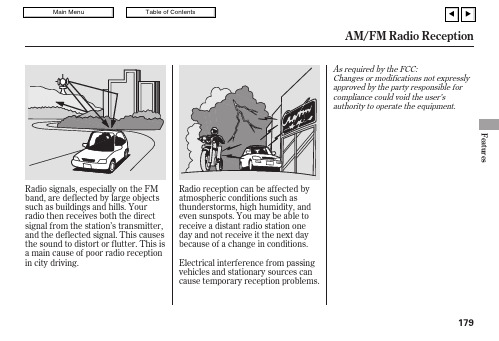
Radio signals,especially on the FM band,are deflected by large objects such as buildings and hills.Your radio then receives both the direct signal from the station’s transmitter,and the deflected signal.This causes the sound to distort or flutter.This is a main cause of poor radio reception in city driving.As required by the FCC:Changes or modifications not expressly approved by the party responsible for compliance could void the user’s authority to operate the equipment.AM/FM Radio ReceptionFeatures179The auxiliary input jack isunderneath the accessory power socket in the console compartment.The system will accept auxiliary input from standard audioaccessories using a 1/8inch stereo miniplug.When a compatible audio unit isconnected to the jack,press the AUX button to select it.Auxiliary Input Jack180The VOL button adjusts the volume up ()or down ().Press the top or bottom of the button,hold it until the desired volume is reached,then release it.If you are listening to the radio,use the CH button to change stations.Each time you press the top ()of the button,the system goes to the next preset station on the band you are listening to.Press the bottom ()to go back to the previous station.Three controls for the audio system are mounted in the steering wheel hub.These let you control basic functions without removing your hand from the wheel.The MODE button changes the mode.Pressing the buttonrepeatedly selects FM1,FM2,AM,XM Radio (U.S.models),a disc (if a disc is loaded),or a tape (if a tape is loaded).To activate the seek function,press and hold the top ()or bottom ()of the CH button until you hear a beep.The system searches up or down from the current frequency to find a station with a strong signal.If you are playing a disc,the system skips to the beginning of the next track (file in MP3or WMA format)each time you press the top ()of the CH button.Press the bottom ()to return to the beginning of the current track or file.Press it twice to return to the previous track or file.You will see the track/file number and the elapsed time.If the disc has text data or is compressed in MP3or WMA,you can also see any other information (track title,file name,folder name,etc.).CONTINUEDRemote Audio ControlsFeatures181If you make a mistake entering the code,do not start over;complete the five-digit sequence,then enter the correct code.You have 10tries to enter the correct code.If you are unsuccessful in 10attempts,you must then leave the system on for 1hour before trying again.Your vehicle’s audio system will disable itself if it is disconnected from electrical power for any reason.To make it work again,you must enter a specific five-digit code in the preset buttons.Because there are hundreds of number combinations possible from five digits,making the system work without knowing the exact code is nearly impossible.You should have received a card that lists your audio system code number and serial number.It is best to store this card in a safe place at home.In addition,you should write the audio system’s serial number in this owner’s manual.If you should happen to lose the card,you must obtain the code number from your dealer.To do this,you will need the system’s serial number.If your vehicle’s battery is discon-nected or goes dead,the audio system will disable itself.If thishappens,you will see ‘‘CODE’’in the frequency display the next time you turn on the e the preset buttons to enter the five-digit code.The code is on the radio code card included in your owner’s manual kit.When it is entered correctly,the radio will start playing.If the code card is lost,your dealer can access your code with yourradio’s serial number.To access the serial number,turn the radio on.It must display ‘‘CODE’’,then turn theradio off.Push the preset 1,preset 6,and power buttons at the same time,then quickly release.The serial number will appear.Radio Theft Protection182The security system automatically sets 15 seconds after you lock the doors, hood, and trunk. For the system to activate, you must lock the doors from the outside with the key, lock tab, door lock switch, or remote transmitter. The security system indicator next to the driver’s door lock starts blinking immediately to show you the system is setting itself.With the system set, you can still open the trunk with the remote transmitter without triggering the alarm. The alarm will sound if the trunk is opened with the trunk release button on the driver’s door, the trunk release handle behind the trunk pass-through cover, or the emergency trunk opener.Do not attempt to alter this system or add other devices to it.The security system helps to protect your vehicle and valuables from theft. The horn sounds and a combination of headlights, parking lights, side marker lights and taillights flash if someone attempts to break into your vehicle or remove the radio.This alarm continues for 2 minutes, then the system resets. To reset analarming system before the 2 minutes have elapsed, unlock the driver’s door with the key or use the remote transmitter.The security system will not set ifthe hood,trunk,or any door is notfully closed.If the system will not set, check the door and trunk openmonitor on the multi-information display(see page)to see if thedoors and trunk are fully closed.Since it is not part of the monitor display,manually check the hood.68Security SystemFeatures183Cruise control allows you to maintain a set speed above 25mph (40km/h)without keeping your foot on the accelerator pedal.It should be used for cruising on straight,openhighways.It is not recommended for city driving,winding roads,slippery roads,heavy rain,or bad weather.When climbing a steep hill,the automatic transmission may downshift to hold the set speed.Press and release the SET/DECEL button on the steering wheel.The CRUISE CONTROL indicator on the instrument panel comes on to show the system is now activated.Cruise control may not hold the set speed when you are going up and down hills.If your vehicle speed increases going down a hill,use the brakes to slow down.This will cancel the cruise control.To resume the set speed,press the RES/ACCEL button.The CRUISE CONTROL indicator on the instrument panel will come back on.3.Cruise Control184You can increase the set cruising speed in any of these ways:Press and hold the RES/ACCEL button.When you reach thedesired cruising speed,release the button.To increase the speed in very small amounts,tap the RES/ACCEL button.Each time you do this,your vehicle speeds up about 1mph (1.6km/h).Resting your foot on the brake or clutch pedal causes cruise control to cancel.Push on the accelerator pedal.Accelerate to the desired cruising speed,then press the SET/DECEL button.Even with cruise control on,you can still use the accelerator pedal to speed up for passing.Aftercompleting the pass,take your foot off the accelerator pedal.The vehicle will return to the set cruising speed.Changing the Set SpeedCruise ControlFeatures185Tap the brake or clutch pedal.Push the CANCEL button on the steering wheel.You can cancel cruise control in any of these ways:Push the CRUISE button on the steering wheel.Pressing the CRUISE button turns the system completely off and erases the previous cruising speed.When you push the CANCEL button,or tap the brake or clutch pedal,the system remembers the previously set cruising speed.To return to that speed,accelerate to above 25mph (40km/h)and then press andrelease the RES/ACCEL button.The CRUISE CONTROL indicator comes on,and the vehicle accelerates to the same cruising speed as before.Resuming the Set SpeedCancelling Cruise ControlCruise Control186If you are training HomeLink to operate a garage door or gate,you should unplug the motor for that device during training.Repeatedly pressing the remote control button could burn out the motor.HomeLink stores the code in a permanent memory.There should be no need to retrain HomeLink if your vehicle’s battery goes dead or is disconnected.If your garage door opener wasmanufactured before April 1982,you may not be able to programHomeLink to operate it.They do not have the safety feature that causesthe motor to stop and reverse if an obstacle is detected during closing,increasing the risk of injury.The HomeLink UniversalTransceiver built into your vehicle can be programmed to operate up to three remote controlled devices around your home,such as garage doors,lighting,or home security systems.Always refer to the openinginstructions and safety information that came with your garage door opener or other equipment youintend to operate with HomeLink.If you do not have this information,contact the manufacturer of the equipment.If you justreceived your vehicle and have not trained any of the buttons inHomeLink before,you should erase any previously learned codes before training the first button.If you are training the second or third buttons,go directly to step 1.For quick and accurate training,make sure the remote transmitter for the device (garage door,automatic gate,security system,etc.)has a fresh battery.To do this,press and hold the two outside buttons on the HomeLink transceiver for about 10seconds,until the red indicator flashes.Release the buttons,then proceed to step 1in the chart on the next page.Before you begin CONTINUEDGeneral InformationImportant Safety Precautions Training HomeLinkHomeLink Universal TransceiverFeatures187。
R27 MONACOR INTERNATIONAL 无线音频分发系统说明书

Tour Guide SystemsSystems Professional 16-channel Mono PLL Audio Transmission System,863-865 MHz• Suitable as a tour guide system and for any other application in which a certain audio source or voice source is tobe distributed to one or more receivers• Wireless transmissions of audio signals with one transmitter and one receiver are also possible• Due to small frequency spacing within this free frequency range, simultaneous operation with more than 2 trans-mitters is not recommended (with optimum conditions, up to 8 transmitters max. are possible)• Licence-free in the EUATS-16ROrder No. 024468016-channel PLL receiver• Built-in speaker• Including matching chip-on earphone with rubber ear hook• Connection for optional audio tube earphone• Audio output via 3.5 mm stereo jack• Pilot tone squelch and noise squelch • Status indication of rech. battery, indication of carriersignal• Volume level control, belt clip• Power supply via 2 x 1.2 V NiMH rech. battery AA size(not supplied) or low-voltage jack (5 V)• Dimensions: 66 x 111 x 35 mm• Weight: 97 gLicence-free in the EU.The hand-held microphone with integrated transmitterATS-12HT matches the ATS-16 series, available at option.ATS-16TOrder No. 024469016-channel PLL transmitter, for microphone operation and line audio signals.• Integrated microphone• Supplied with additional electret tie clip microphone • Audio line input via 3.5 mm mono jack• Status indication of rech. battery, indication of carrier signal • Volume level control, belt clip• Transmitting power: ≤ 10 mW (EIRP), operating range: approx. 110 m• Power supply via 2 x 1.2 V NiMH rech. battery AA size (not supplied) or low-voltage jack (5 V)• Dimensions: 66 x 111 x 35 mm• Weight: 81 gLicence-free in the EU.ATS-16BAGOrder No. 0220720Imitation leather protective bag, for transmitters and receivers of the ATS-16 series.With belt clip and hook and loop fastener.ATS-16CORDOrder No. 0220730Lanyard, for transmitters and receivers of the ATS-16 series. Nylon version.ATS-16PSOrder No. 0244670Intelligent PWM quick-charge station, for simul-taneously charging rech. batteries (NC, NiMH) of two devices from the ATS-16 series.• Average charging time, depending on capacity and condition of the rechargeable batteries used: approx. 3-4 hours, e.g. for 1,300 mAh rech. batteries • Each slot with LED for indicating a fault and battery charging status• Mechanical reverse polarity protection• Including plug-in power supplyATS-36COrder No. 0244700Transport case with intelligent PWM quick-charge function, for transmitters and receivers of the ATS-16... series.• For simultaneously charging rech. batteries (NC, NiMH) of up to 36 devices • Average charging time, depending on capacity and condition of the rechargeable batteries used: approx. 5-6 hours, e.g. for 1,300 mAh rech. batteries • Each slot with LED for indicating a fault and battery charging status• Mechanical reverse polarity protection• Lockable plastic transport case fitted with castors • Supplied with matching switch-mode power supply• Dimensions: 860 x 230 x 350 mmR27RETAIL。
GM-2730M_使用说明书资料
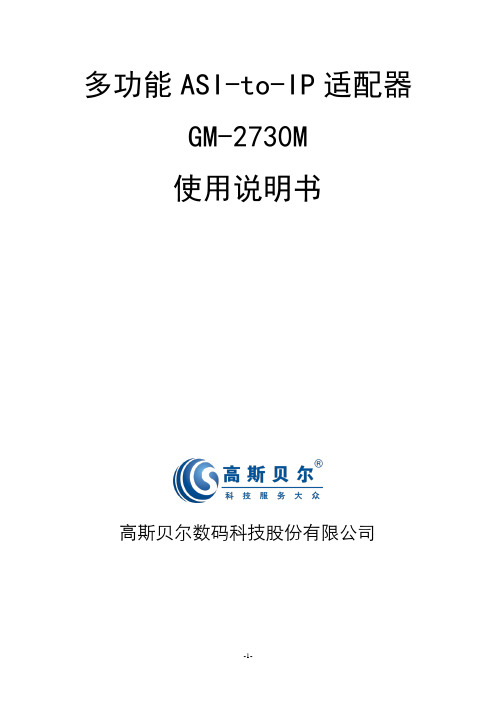
多功能ASI-to-IP适配器GM-2730M使用说明书高斯贝尔数码科技股份有限公司安全须知在开启设备前一定要阅读使用说明书私自打开机盖可能造成对人体的伤害,并导致设备无法保修勿剧烈碰撞或从高处摔落本设备,这样的操作可能损坏设备内部硬件设备机箱内不得落入易燃物、金属物液体等,这些东西会损坏设备不要将设备安装在热源附近、阳光直射处、灰尘过多处或有机械振动的场所在操作时确保设备机箱后部的接地柱和大地相连请使用正确的外部接线端口与设备的网络接口相连请不要快速而频繁地开启和关闭电源,这样容易使半导体芯片产生损伤请顺着电源插座方向进行电源线插拔不要用湿手触摸电源插座,以免触电对带电设备进行操作前,请摘下指环、项链、手表、手链等装饰品。
因为金属物品接触到设备的电源与地时可能引起短路导致元器件损坏对机箱进行操作或接近电源工作前,请拔掉交流电源输入电缆只允许经培训合格的人员对设备进行带电操作和维护请保证设备在工作时有良好的通风环境,否则会导致设备因过热而发生损坏长期不使用本设备时,请一定要拔下电源插头目录安全须知 (2)目录 (3)§1 产品介绍 (5)§1.1 GM-2730M的功能 (5)§1.2 GM-2730M的主要技术特点 (5)§1.3 GM-2730M的前面板 (5)§1.4 GM-2730M的后面板 (6)§1.5 应用 (6)§2 使用前须知 (8)§2.1 设备要求 (8)§2.1.1 对相关数字电视设备的需求 (8)§2.1.2 对网络设备的需求 (8)§2.2 系统需求 (8)§3 设备使用 (9)§3.1 第一次使用:快速入门 (9)§3.2 GM-2730M的Web管理操作 (9)§3.2.1 登录 (10)§3.2.2 用户管理 (12)§3.2.2.1 创建新用户 (13)§3.2.2.2 修改已有账户信息 (14)§3.2.2.3 删除已有用户账户 (14)§3.2.3 系统基本参数设置 (15)§3.2.3.1 以太网参数设置 (15)§3.2.3.2 MAC地址设置 (16)§3.2.3.3 系统时间相关参数设置 (16)§3.2.4 系统基本参数设置 (17)§3.2.4.1 参数导入/导出/重置设置 (17)§3.2.4.2 参数备份/恢复 (20)§3.2.4.3 软件升级/备份 (20)§3.2.4.4 设备授权 (23)§3.2.4.5 设备控制 (23)§3.2.5 输入输出设置 (24)§3.2.5.1 TUNER参数查询与设置 ........................................ 错误!未定义书签。
中华电信 MOD 使用指南

盒可能會遭碰撞或因地震掉落,而導致人體的嚴重傷害,並使機上盒嚴重受損。 (11) 進行清潔或移動機上盒前,請先拔除機上盒電源線。不要用液體清潔劑或噴氣除
(3) 按「首頁」鍵可進入MOD服務主選單。 (4) 在選單畫面用方向鍵選擇您要使用的類別,選定後按「選擇」鍵。 (5) 選定某項類別後可能進入下一層選單,重複上一步驟,直到找到您要的影片或服
務。 (6) 按「回前頁」可返回上層選單或前一個畫面。 (7) 影片播放中不要觀賞時,按「停止」鍵停止播映。 (8) 選單下方通常會有操作說明,您也可以依照該指示操作。 (9) 某些服務有更多的功能,某些畫面有額外的資訊,請參閱本文「4. 操作方式」一
3.2 遙控器..................... 5 3.2.1 按鍵功能............. 5 3.2.2 設定電視碼........... 6 3.2.3 查詢已設的電視碼.... 10 3.2.4 自動搜尋電視碼..... 10 3.2.5 學習電視機遙控器... 11 3.2.6 刪除已學習功能..... 11 3.2.7 使用操作電視機功能. 12 3.2.8 電池更換........... 13
MOD
1. 安全要點
本產品符合國際安全標準,在製造與測試上已經特別加以注意,但是使用時仍須注意 安全,因為錯誤地使用有可能導致電擊或火災。為了使機上盒能正常運作,也為了您與家 人的安全,使用前務請先詳閱並遵行本文件(及附帶的安全資訊)中所述及的安全規範:
(1) 不要拆卸或嘗試自行維修本機上盒:機上盒內部並沒有讓使用者操作或提供服務 的部分,開啟或拆卸機殼可能讓您觸電或受到其他傷害的風險,嚴重甚至可能危 害生命。錯誤的組裝可能會使機上盒後續的使用人觸電或造成其他損害。所有維 修工作均請交由本公司技術人員進行。
Aimline ALX系列产品手册说明书

ALX ManualAimline ALX SeriesManualDownload the PDF version by scanningthe QR codeALX ManualManual for Aimline ALX seriesMountingPrepare the cabling for the ALX. All connectors are located at the back side behind a plate at the bottom of the enclosure.Mount the speaker to the wall using the L-brackets or the two pieces wallmount for space less mounting.Recommended mounting height should be minimum 1,80 bottom to the ground.Correct orientation is having the input panel at the bottom side.Dimensions ALX 8Dimensions cover plate Dimensions bracketDimensions connecting plateALX connection1: Ground2. GPI: Input: Contact can switch between Dante and analogue input3. GPIO: Output: Gives status report (failure indication) about the system(for surveillance).4: AES-EBU-Digital Input Ground5: AES-EBU Digital-Input minus6: AES-EBU Digital Input plusConnecting the ALX to PANC softwareConnect your computer to the Ethernet port “DATA-IN” of the ALX using a standard CAT-5 cable.Connections to more ALX speaker are made using “DATA-THRU” going to the next ALX speaker.For having more than two devices in a network and using DANTE as audio transmission the use of the IP switch is strongly recommended. Factory default setting of ALX is set to a fixed IP-address 192.168.10.10Set your network-adapter at your PC to a fixed IP-address in the range:192.168.10 XX (without using 10)Open “PANC CONTROL.exe”RIGHT-click on “INTERFACES” (top left on the screen)Have a look at IP-RANGE (top-right), be sure the IP-range is set to the correct value (192.168.10.1 – 192.168.10.100)In “UDP MENUE” NETWORK VIEW you can have a look to all devices that are in your networkIn “UDP MENUE”NETWORK VIEWyou can have alook to all devicesthat are in yournetworkClick “START SCANNING”The software now scans the IP-RANGE and will show all Aimline speaker within the network.Click “ADD ALL”. The scan window will be closed and the main-window shows up.Online-devices appear with a green dot.Maybe a popup appears that offers you to do a firmware-update: Please click “CANCEL”.You can change the IP address of any Aimline speaker in the network using “NETWORK-view” in the TOOLS Menue:Double-click the unit and change the IP address. Notice: Effect appears after restarting the unit. A new network-scan is necessary.Notice that every device has to be set to an individual IP address.Be sure to choose the right audio input source: Analogue, AES or Dante for your audio-input.Factory default setting for ALX is DANTE INPUTYou can name each device individually: Double-click on thedevice in the Interface-window and name your device.Please notice not to use the same name twice.DANTE:Please notice:Factory default setting for the DANTE card is “DHCP”, DANTE does not have a fixed IP-address.You can change thenetwork settings forthe DANTE-cards usingthe software “DANTEcontroller”, that isavailable fromAudinate-website.With the DANTE-controller you canassign the DANTE-signals to the DANTEreceivers. Each AimlineALX offers two DANTE-inputs.In DANTE controlleryou can also changethe network settingsfor the DANTE cards from DHCP to a fixed IP address. Notice that this range has to be separated from the range of the PANC range.To download DANTE controller for Windows orMacOS scan the QR codeIf the connection between PANC software and one ore more devices is lost (caused by mains disconnected or network disconnected) the green bottom top left will turn to RED.RIGHT-click on the speaker and choose RECONNECTNotice:The MUTE-ALL- bottom mutes ALL devices in your network; the UNMUTE-bottom unmutes ALL devices in your network.DEVICE-MANAGERIn “DEVICE-MANAGER” you have a TAB for each ALX speaker found in the network. Below the TAB you see TABs for editing each speaker:MAIN – GAIN/DELAY – IRR – FIR – BEAM - PRESETS – SYSTEMS SETTINGSThe tab MAIN offers an overview and gives direct access to MUTE – GAIN – DELAY – IIR- and the presetsThe tab GAIN/DELAY gives access to the level and the delay for each input. The delay can be switched from ms to meter to feetThe IIR tab gives access to a full parametric equalizer for each of the two inputs. Note: The inputs can be linked in the main-view, with linked inputs the PEQ-settings will be linked as well.Beam settings:The tab BEAM offers you the complete setup for the beam steering ability of the ALX series.Choose between one or two beams by choosing how many speaker are used for each beam.For each beam the angle (up and down) can be set.For each beam the beam spreading can be set.For each beam the acoustic center can be set.For each beam the gain can be set.Speakers per Beam:Used for multibeam-applications, splits the beam into two beams. Decide, how many driver-units physically are used to build up one beam. Minimum 4 drivers are necessary to build one beam.Possible configurations:ALX4: No multibeamALX8: 4:4 is the only choiceALX16: 8:8, 12:4, 4:12ALX24: 12:12, 20:4, 4:20, 12:8, 8:12ALX32: 16:16, 28:4, 4:28, 20:12, 12:20ALX40: 20:20, 36:4, 4:36, 32:8, 8:32, 28:12, 12:28, 24:16, 16:24ALX48: 24:24, 40:4, 4:40, 36:4, 4:36, 32:8, 8:32, 28:12, 12:28, 24:16, 16:24Angle:Specifies the angle of one or two beams. Using the “Down” arrow the acoustical beam moves down, using the “Up” arrow the acoustical beams moves up.If only one beam is activated use the lower button line.BEAM-Spreading:Specifies the opening-angle for each beam.If only one beam is activated use the lower button line.Acoustic MidSpecifies the acoustical center. This can be moved up and down using the up and down arrows.If only one beam is activated use the lower button line.Gain:Specifies the Gain (volume) for each beamIf only one beam is activated use the lower button line.Testfrequency:Specifies the frequency for the beam graphic.Standard-setting is 1500Hz.Room length:Enter the room dimensions (length)Room height:Enter the room dimensions (height)Install-Pos X:Enter the install position of the ALX-speaker in x-dimension (distance from the wall)Install-Pos Y:Enter the install position of the ALX-speaker in y-dimension (height from the floor, bottom of enclosure)Install Angle:Enter the install-angle of the ALX-speaker if the speaker is mounted in anangle down- or upwards.Working with presetsPresets are to be created in the PANC control software. They will be stored in the hardware-device. Use the Load and Store- button in the MAIN-tab of the device.The current active preset is shown in the left area.using the tab PRESETSAfter you created one or more presets press the button “Store Device Param-eters”. The device will load the last preset after each start.Working with UDP commands to switch presetsThe presets can be recalled using UDP commands coming from a mediacontrol system integrated in the same network.UDP Port for all Aimline devices is: 3022Command has to be send to the fixed IP address of the selected device.#LOAD_PRESET=preset_numberUsing PANC offline:To use PANC in offline-mode without any speaker in a network:RIGHT-click on the symbol ROOT in the GROUP-LIST and select the virtual device from the pull-down menueThe virtual device appears in the DEVICE-Manager as DEVICE0 and can be named and handled as an online-device.With right click on the offline-device the settings can be stored local in a file (Export device settings)Cascading ALX modulesALX8 modules can be cascaded to ALX16 (two modules), ALX 24 (three mod-ules), ALX32 (four modules), ALX40 (five modules), ALX 48 (six modules) to build extended columns.Instruction:Decide which module should be Master (the lower one) and which module should be slaves (the upper ones).Start to open all connection port coverplates.Put he modules straight on the floor, face down. Remove the caps (except the lowest and the upper)Put in the connection plate into the rail (one per two modules)Connect the enclosures by latching them with the two short screws.Slide the connection plate in the centre between the two modules.Cabling:The lower Master module gets power with the mains-connector and network using the ETHERNET DATA in port.Remove the two cables behind the UPPER plate and move them to the next slave-module. Connect the mains clamp to the main input, connect the net-work cable to the ETHERNET DATA THRU-port.Having more than two modules go on in the same way. Notice that all slaves have to be connected to the DATA THRU port.Close the connector port plates and mount the new built column.After starting the ALX (connected with mains) the software in network scan will recognize the new built column as ALX16/24/32/40/48.Notice: Every change of the configuration forces a new start (power off, pow-er on).Networking with cascaded modules:Having modules cascaded the Master module (the lowest one) reassigns the IP-addresses to the slaves (e.g. master 192.168.10.10, first slave:192.168.10.11, next slave: 192.168.10.12 a.s.o.)Audio-signal with cascaded modules:The Master module gets audio, using analogue, AES or Dante.The slaves will automatically be switched to Input AES, signal will be trans-ported via AES from master to slaves internally.Using DANTE: The DANTE-input in the Master module has to get the DANTE input.Notice: If it necessary to rebuilt a cascaded column and use the modules as single ALX the input has been switched to AES, the IP-adress will be the onethat was assigned from the master.Aimline Company contact:Beckumer Str. 348231 WarendorfGermany Phone: 02581 9490 600********************** 。
