三星SAP SD_User_01_Customer
SAPSD用户手册
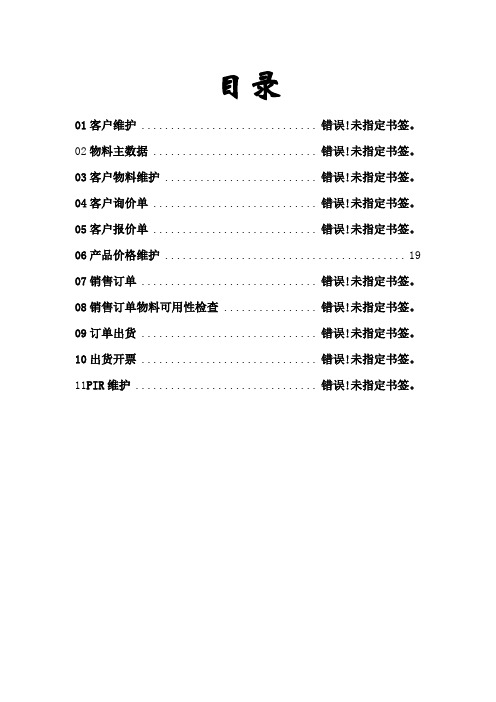
目录01客户维护 .............................. 错误!未指定书签。
02物料主数据 ............................ 错误!未指定书签。
03客户物料维护 .......................... 错误!未指定书签。
04客户询价单 ............................ 错误!未指定书签。
05客户报价单 ............................ 错误!未指定书签。
06产品价格维护 .. (19)07销售订单 .............................. 错误!未指定书签。
08销售订单物料可用性检查 ................ 错误!未指定书签。
09订单出货 .............................. 错误!未指定书签。
10出货开票 .............................. 错误!未指定书签。
11PIR维护 ............................... 错误!未指定书签。
01客户维护销售组织此客户需求哪一个销必输1000 目前只有一个售组织分销渠道此客户需求哪一个分必输10 目前只有一个销渠道产品组此客户需求可以销售必输10 目前只有一个的产品输入完初始屏幕的相关字段值后,点或回车,进入拖动右侧滚轴,出现如下画面,输入客户通讯信息相关参数说明栏目名称描述字段值用户动作或结果注意事项标题客户是个人OR公司必输公司名称客户的名称必输搜索项快速查找关键字可选街道/门牌号客户的详细地址必输邮政编码客户所在地的邮编必输此编码不清楚用零代替城市客户所在城市必输国家客户所在国家必输地区客户所在区域可选性电话客户公司联系电话必输移动电话客户主要联系人的电可选性话传真客户公司的传真号必输E-Mail 客户公司的邮件地址可选性注释客户简短说明必输点页细节维护选择联系人行,点”选择的合作伙伴细节”,进入联系人编辑界面相关参数说明栏目名称描述字段值用户动作或结果注意事项名称输入联系的姓可选名输入联系人的名字可选部门输入这个联系人的所可选在部门功能输入这个联系人的职可选务点,进入相关参数说明栏目名称 描述字段值 用户动作或结果 注意事项销售地区 客户所在的地区 必输 货币 与客户进行交易的币别 必输客户定价过程 用于客户定价确认用的 必输 1 客户统计组用于客户统计必输1点页相关参数说明栏目名称 描述字段值 用户动作或结果 注意事项装运条件送货到客户交货的一般运送策略。
sapsd操作手册
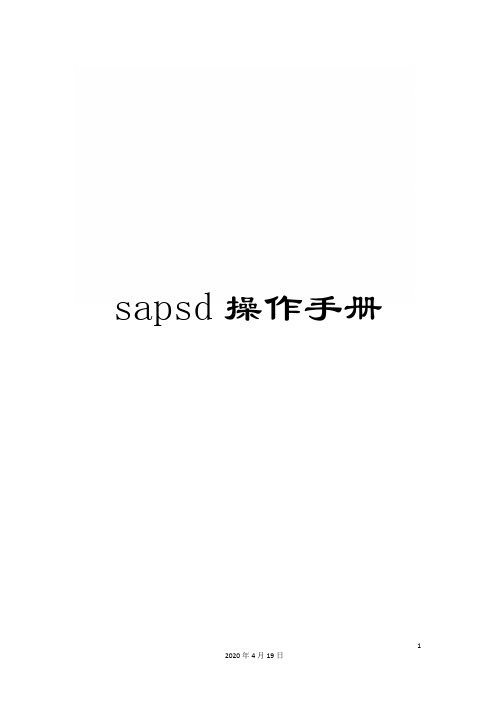
sapsd操作手册1前言《SD模块用户培训手册》是燕化ERP整合项目SD模块部分流程的操作方法规范, 按章节分步骤对本次整合过程中变动较大部分做了必要的介绍。
此《手册》作为燕山石化ERP整合项目SD模块最终用户的培训材料和ERP系统中进行销售分销管理及操作的补充。
SD模块整合前在两个公司代码下共有销售业务流程35个, 整合后归并为14个销售业务流程; 原有单据类型72 个, 现有单据类型34个; 原有条件类型33个, 现有条件类型21个。
在《SD模块用户培训手册》的编写过程中, 把ERP管理理念与本企业实际业务有机相结合, 并总结了上线一年的实践经验, 适应新的销售体制改革需求, 结合企业各项管理制度, 理顺规范业务流程, 力求提升分公司的销售管理水平。
SD模块整合工作得到石化盈科顾问的技术指导、燕山石化ERP整合项目指导委员会的关心和相关专业部门的支持, 在此表示感谢!由于编写时间仓促、理论实践水平有限, 如有疏漏和错误之处, 恳请广大读者给予指正, 发现系统中业务管理存在的不足请及时提出, 以便我们加以完善。
本书编写成员:中石化燕山分公司: 孙秀军、李旭、徐晓光、尹庆伟、佟欣ERP技术顾问: 熊霞燕化ERP整合项目SD模块用户培训手册编写小组12月06日目录概述................................................................................................ 错误!未定义书签。
一、销售范围简介........................................................................... 错误!未定义书签。
1、销售组织结构图........................................................................ 错误!未定义书签。
SAP中的SD模块

SAP中的SD模块什么是SAP中的S D模块--- IB M ERP项目小组SAP是ERP产品最大的供应商其产品早期叫R/3现在称为E C C6.0。
S D模块是E CC6.0的五大基本模块MM、PP、S D、FI、CO之一也是E CC6.0最核心的组件之一。
本文将着重针对S D模块的功能、组成结构、与其他模块的关系以及其特点予以简要描述。
首先解释一下S D所代表的含义。
S D是Sa l es an d D istributi o n销售与分销的缩写顾名思义S D是一个用于管理企业销售业务行为的模块。
通常其覆盖的业务流程范畴如下图所示 Pre - Sa l es A c tivities - 售前活动 Sa l esO r d er 销售订单处理Invent o ry S o ur c ing 库存资源Shipping 装运 Bi ll ing 开票发票Pay m ent 付款针对销售行为的各个环节SAP的SD模块具备了相应的功能如下图所示一、SAP SD模块的系统组成部分: 在SD模块中其系统架构所含的具体内容有销售管理、装运管理、开票管理、主数据管理以及销售信息系统。
? 处理客户的询价销售订单处理 ? 输入销售订单 ? 验证可用性和确定交货期库存资源? 产生交货单装运开票? 开出发票售前活动Invoice 付款 ? 收款清帐介绍SD模块中的5个组成部分1、销售管理 :任何组织的销售部门都需要开展广泛的销售活动这些活动从接受客户询价、处理报价申请、开具报价单和销售订单到产品/服务定价、信贷和产品可用性检查等。
这些工作中任何一步稍有疏忽都可能造成订单的丧失、公司收入损失、甚至损害与客户的良好关系。
因此一个好的销售管理体系应该是各项进展平稳、一个环节和下一个环节有序衔接彼此信息畅通及时销售数据的输入减至最少而误差则被彻底消除。
SAP的SD模块就可以帮助企业做到这一点尤其是针对大型企业的销售行为SD模块中的销售管理具备了齐全的功能多种订单录入方式大大降低了企业销售行为中的原始数据录入工作量和销售信息出错率先进的信贷管理能力可使企业的销售风险减至最小而精细的定价又可以保持销售工作的灵活性和竞争性使用SD模块将有效提高销售工作的效率和对客户的响应速度。
004三星集团SAP实施项目全套资料_蓝图设计_物资管理MM_TOBE_CHN

Process name
SZHUAYA Module
TO-BE PROCESS
Incoming Inspection : 入库检查
15
Date
25 Dec. 2001
Process No. MM-05-02
MM
TO-BE PROCESS
CKD 事故性资财管理
Alternative Material 资财替代
Issue of Raw Material 资财正常出库
to Production Line
Management of slow
长期性在库处理
moving & Obsolete
stock
Management of Rejected 工程不良(有偿,无偿),本社资
⑤ Vendor code 通过在 GPIS SYS 在法人登 录后生成 (选定法人别担当后运营)
⑦ 在系统中通过 Contract 功能进行单价管 理.通过 Contract 决定的价格由 CBO P/G 传送到 Info Record
⑨ 对于有 2 个以上供应商的资材必须生成 Quota Arrangement
Purchasing .
① 执行
MRP 실행
PR List 采购基本 情报
② Error ? Yes
No
紧急 Order
⑤
手工生成 P/R
手工生成 P/O
④ 自动生成 P/O
修改 PR
决定(Release)
⑦ 通 过 FAX, 等 向 业 体 传 送 P/O
Date
25 Dec. 2001
Process No. MM-04-01
sap中SD模块全部事务代码

sap中SD模块全部事务代码事务代码内容主数据VD03 - 显示销售潜在客户VD04 - 显示更改销售潜在客户VAP3 - 显示联系人VD03 - 显示销售伙伴VD04 - 显示更改销售伙伴VD03 - 显示层次结构节点VDH2N - 显示客户层次结构FK03 - 显示货运代理VPE3 - 显示销售员VD03 - 显示竞争者VD04 - 显示更改竞争者MM03 - 显示贸易货物MM03 - 显示非存储物料MM03 - 显示服务MM03 - 显示包装物料MM03 - 显示竞争产品MM03 - 显示其他物料VA53 - 显示项目建议VB13 - 显示物料确定VB43 - 显示交叉销售VB03 - 显示列表/排除WSO3 - 显示值合同 - 分类模块 WSO3 - 显示模块WSO7 - 显示分类分配WSOA3 - 显示一般分类WB72 - 显示显示类CS03 - 显示物料 BOMCS09 - 显示工厂设置CS42 - 显示分配可配置物料 CS06 - 显示 BOM 分组CV13 - 显示文档结构CV16 - 显示 BOM 分组IB03 - 显示设备 BOMIB09 - 显示工厂设置IB06 - 显示 BOM 分组IB13 - 显示功能位置 BOMIB19 - 显示工厂设置IB16 - 显示 BOM 分组CS63 - 显示订单 BOMCU52 - 显示(多层) 订单 BOMCS73 - 显示单级CS76 - 显示多级CC03 - 显示更改号码CC23 - 显示对象管理记录CC13 - 显示物料版次CC16 - 显示文档版次CU03 - 显示单个相关性CU23 - 显示相关性网络CU43 - 显示配置参数文件CU33 - 显示基于知识的对象 CU36 - 显示/输出运行时版本CU67 - 显示功能CU63 - 显示表结构CC03 - 显示更改号码CC23 - 显示对象管理记录 CC13 - 显示物料版次CC16 - 显示文档版次VK13 - 显示条件定价MMD3 - 显示MRP 参数文件MP83 - 显示预测参数文件MSC3N - 显示批次MSK3 - 显示供应商寄售 MSK4 - 显示更改供应商寄售CU43 - 显示配置参数文件 IQ03 - 显示序列号IQ09 - 显示清单编辑DGP3 - 显示危险品主记录危险品主数据 MM03 - 显示当前状态显示CV03N - 显示文档VCH3 - 显示批次搜索策略 IQ03 - 显示序列号VK33 - 显示条件VK13 - 显示按条件类型选择V/I6 - 显示条件选择使用索引VBN3 - 显示免费商品 SCPE_PQ3 - 显示报价 CPE 的报价VV13 - 显示销售凭证VV23 - 显示装运VV63 - 显示处理单位VVG3 - 显示组VV73 - 显示装运VV33 - 显示出具发票凭证 VV53 - 显示销售活动VD53 - 显示客户物料信息 VA43 - 显示合同VBO3 - 显示回扣协议VB33 - 显示促销VB23 - 显示销售交易 PRICATLOGOUT - 显示应用程序日志价格目录POP3 - 显示包装指令POF3 - 显示确定记录VDH2 - 显示客户层次(SD)业务伙伴V/I6 - 显示条件使用索引条件 & 定价销售支持MC95 - 显示计划数据潜在分析VA13 - 显示询价VA23 - 显示报价VA03 - 显示订单WVM4 - 显示接收的数据库存/销售MC63 - 显示计划层次结构 MC85 - 显示产品组MC95 - 显示计划MC85 - 显示产品组MC83 - 显示针对产品组MC89 - 显示针对物料MC77 - 显示产品组计划分解MC8C - 显示计划编制类型/宏MC66 - 显示事件MC37 - 显示粗能力计划参数文件CFM4 - 显示集成模式CFG1 - 显示条目应用程序日志POIL - 显示向内收货日志供应链计划MC8C - 显示计划编制类型/宏MC66 - 显示事件MC37 - 显示粗能力计划参数文件VA33 - 显示计划协议VA43 - 显示合同CKAPP03 - 显示将被成本估算的定单项目成本估算VA03 - 显示销售订单CK53N - 显示订单的物料清单成本估算 KB13N - 显示手动成本重过帐KB43N - 显示收入的手动重过帐KB63 - 显示重过账行项目CAT3 - 显示工作时间 CATS标准CATS_DA - 显示工作时间信息系统CATSXT_DA - 显示工作时间和任务信息系统CAT8 - 显示单个凭证信息系统KB23N - 显示活动和业务流程分配KB66 - 显示作业和商业处理分配重过帐 KB53N - 显示发送方作业KBC7 - 显示实际价格KB16N - 显示手动成本分配KB33N - 显示统计指标KKG0 - 显示结帐期间KKAL - 显示日志KKAE - 显示工作清单CKAPP03 - 显示要核算成本的销售订单项目对象清单OKP2 - 显示期间锁定V.15 - 显示拖欠订单订单V.15 - 显示拖欠订单计划协议VL03N - 显示外向交货VG03 - 显示外向交货组LT73 - 显示 2 步骤相关性两步拣配LH03 - 显示出库处理单位分配分配出库处理单位到转储单 VGM3 - 显示创建VT03N - 显示装运VLPODA - 显示单个凭证交货证明VF03 - 显示开票凭证VF07 - 显示归档开票凭证VF23 - 显示发票清单VF27 - 显示归档发票清单V.24 - 显示发票列表的工作清单发票清单VF03 - 显示开票凭证VF07 - 显示归档开票凭证VF23 - 显示发票清单VF27 - 显示归档发票清单V.24 - 显示发票列表的工作清单发票清单FD10N - 显示余额账号FBL5N - 显示 / 更改项目FD33 - 显示主数据FD24 - 显示修改主数据S_ALR_87012215 - 显示贷项管理的更改信贷管理信息系统VI08X - 显示进口 - 计划VI79X - 显示进口 - 实际VI64X - 显示出口 - 计划VI10X - 显示出口 - 实际MM03 - 显示物料MK03 - 显示采购XK03 - 显示中央ME13 - 显示采购信息记录XD03 - 显示客户VE86 - 显示进口VE89 - 显示出口VEI3 - 显示外协加工MB03 - 显示物料凭证MB23 - 显示预留MB56 - 显示批量使用处清单 MBC3 - 显示批次检索策略 MCMA - 显示选择版本MCB7 - 显示评估MCB4 - 显示评估结构MC95 - 显示计划MC63 - 显示计划层次结构MC85 - 显示产品组MC95 - 显示计划MC85 - 显示计划MC83 - 显示针对产品组MC89 - 显示针对物料MC77 - 显示产品组计划分解MC8C - 显示计划编制类型/宏 MC66 - 显示事件MC37 - 显示粗能力计划参数文件 CFM4 - 显示集成模式CFG1 - 显示条目应用程序日志MC8C - 显示计划编制类型/宏 MC66 - 显示事件MC37 - 显示显示粗计划参数文件MC/3 - 显示例外MC/6 - 显示分组MC/9 - 显示分析范围MC09 - 显示指标MC06 - 显示信息集MCK3 - 显示一般层次ME23N - 显示采购订单MCDC - 显示评估MCD9 - 显示评估结构MC95 - 显示计划MC63 - 显示计划层次结构MC85 - 显示显示产品组MC95 - 显示计划MC85 - 显示产品组MC83 - 显示针对产品组MC89 - 显示针对物料MC77 - 显示产品组计划分解MC8C - 显示计划编制类型/宏MC66 - 显示事件MC37 - 显示粗能力计划参数文件 CFM4 - 显示集成模式CFG1 - 显示条目应用程序日志POIL - 显示向内收货日志供应链计划MC8C - 显示计划编制类型/宏MC66 - 显示事件MC37 - 显示粗能力计划参数文件 MC/G - 显示例外MC/J - 显示分组MC/M - 显示分析范围MC09 - 显示关键指标MC06 - 显示信息集MCK3 - 显示一般层次VL33N - 显示内向交货ME53N - 显示采购申请ME33K - 显示合同ME33L - 显示计划协议ME39 - 显示交货计划VL33N - 显示内向交货MCDC - 显示评估MCD9 - 显示评估结构MC95 - 显示计划MC63 - 显示计划层次结构MC85 - 显示产品组MC/G - 显示例外MC/J - 显示分组MC/M - 显示分析范围MC09 - 显示关键指标MC06 - 显示信息集MCK3 - 显示一般层次ME43 - 显示报价邀请ME48 - 显示报价ME13 - 显示信息记录ME03 - 显示源清单MEQ3 - 显示配额协议MP02 - 显示批准制造商零件MK03 - 显示(当前) 采购XK03 - 显示中央的MPE3 - 显示采购员MKH2 - 显示层次结构ME62 - 显示供应商评估MEK3 - 显示其他ML35 - 显示对于有工厂的供应商 ML41 - 显示对于没有工厂的供应商 ML47 - 显示对于服务ML53 - 显示 ML53 - 显示MN03 - 显示报价邀请MN06 - 显示采购订单MN09 - 显示框架协议MN12 - 显示计划协议交货计划MN15 - 显示服务条目表MN26 - 显示内向交货MEK3 - 显示税收WVM3 - 显示发送库存/销售VA13 - 显示询价VA23 - 显示报价VA03 - 显示订单VA33 - 显示 VA33 - 显示VA43 - 显示合同KB13N - 显示手动成本重过帐KB43N - 显示收入的手动重过帐KB63 - 显示重过账行项目CAT3 - 显示工作时间 CATS标准CATS_DA - 显示工作时间信息系统CATSXT_DA - 显示工作时间和任务信息系统CAT8 - 显示单个凭证信息系统KB23N - 显示活动和业务流程分配KB66 - 显示作业和商业处理分配重过帐 KB53N - 显示发送方作业KBC7 - 显示实际价格KB16N - 显示手动成本分配KB33N - 显示统计指标OKP2 - 显示期间锁定V.15 - 显示拖欠订单订单V.15 - 显示拖欠订单计划协议MK03 - 显示采购XK03 - 显示中央ME13 - 显示采购信息记录CS03 - 显示物料 BOMVE91 - 显示优惠值VX03N - 显示许可证VX23N - 显示许可证数据WE02 - 显示 IDoc 不管国家SP01 - 显示假脱机请求外贸凭证MN06 - 显示进口采购订单VV33 - 显示出口票据文挡MCSC - 显示评估MCS9 - 显示评估结构MC95 - 显示计划MC09 - 显示关键指标装运和运输VL03N - 显示外向交货VG03 - 显示外向交货组LT73 - 显示 2 步骤相关性两步拣配LH03 - 显示出库处理单位分配分配出库处理单位到转储单 VGM3 - 显示装载组VT03N - 显示装运VLPODA - 显示单个凭证交货证明VF03 - 显示开票凭证VF07 - 显示归档开票凭证VF23 - 显示发票清单VF27 - 显示归档发票清单V.24 - 显示发票列表的工作清单发票清单开票VF03 - 显示开票凭证VF07 - 显示归档开票凭证VF23 - 显示发票清单VF27 - 显示归档发票清单V.24 - 显示发票列表的工作清单发票清单销售信息系统MCM3 - 显示选择版本MCSC - 显示评估MCS9 - 显示评估结构MC95 - 显示计划MC63 - 显示计划层次结构MC85 - 显示产品组MC95 - 显示计划MC85 - 显示产品组MC83 - 显示针对产品组MC89 - 显示针对物料MC77 - 显示产品组计划分解MC8C - 显示计划编制类型/宏 MC66 - 显示事件MC37 - 显示粗能力计划参数文件 CFM4 - 显示集成模式CFG1 - 显示条目应用程序日志MC8C - 显示计划编制类型/宏 MC66 - 显示事件MC37 - 显示粗能力计划参数文件 MC/S - 显示例外MC/V - 显示分组MC/Y - 显示分析范围MC09 - 显示关键指标MC06 - 显示信息集合FD10N - 显示余额信贷管理FBL5 - 显示项目信贷管理MCK3 - 显示一般层次。
三星SDS公司业务介绍_201203

2006 建立全球集成数据中心——水原
数据中心
2003
成功实施韩国第一个SAP案例(三星电子)
开始三星集团 IT系统的全面外包服务
1985
1991
1994
1999
2002 获得软件能力成熟度5级认证(最高级)
三星SDS成立
三星SDS 概况
三星SDS是一个全球ICT服务提供商,拥有1万多名员工,销售收入达到40亿美元。 连续5年保持年均10%以上增长率,目前跻身亚太地区行业排名第三位。
建设 融合 IT 服务
企业 革新 服务
基础 设施 服务
• 智能基建工程(Smart Infrastructure Engineering) • 数字融合空间(Digital Space Convergence) • 移动通讯(Mobile Communication) • 数字医院/生物信息 (Digital Hospital/Bioinformatics)
三星电子 三星人寿
• 《财富》全球500强企业排名 第22位
• DRAM, SRAM, Flash闪存世 界占有率第一;手机排名第二
• 年收入1,338亿美金 (2011) • 164,600 名员工 • 在61个国家有179个分支机构
• 韩国最大的保险公司
• 《财富》全球500强企业排名第 333位
员工人数
• 全球 13,000人 (2011)
全球分布
销售收入
• 40亿美元 (2011)
全球分布
• 12个分支机构,覆盖 12个国家
行业排名
• 韩国IT服务市场占有率No.1 (14.7%) • 亚太IT服务市场占有率No.3 • 全球IT服务市场占有率Top30
001三星集团SAP实施项目全套资料_蓝图设计_财务会计FI TOBE_cn

2200710 FI-01-01
VENDOR (local,HQ,Imp.)
Material Purchasing
STOCK
MM: Purchase Requisition
MM : Purchase Order MM: Goods Receipt
→SZHUAYA 法人使用小数点 2 位数 3. 四舍五入规则适用于现金折扣或计算税金
4. 标准汇率类型 5. 检查货币位数
4. 公司标准的 B( bank selling), G(bank buying) and M 3 种汇率类型中选择一种. 公司需要使用几种汇率时, 可以根据凭证类型决定汇率类型. ( = A/R, A/P 凭证 ) 一般使用 “M” 类型 →SZHUAYA 法人使用‘M’汇率
记分类帐
3月份一个月使用预制平整
指定政策
总分类帐
Template 3.0
2
FI Module
Process name
TO-BE PROCESS Journal entry – Reference document
Process
Description
Doc. date Process No.
2020-07-10 FI-02-03
费用发生在贷方
产成品 XXX / 管理费用 XXX 盘点时发生问题的时候生成以下调整凭证
/ 管理费
- XXX
营业外收益 (在库差异)
.
Template 3.0
8
FI Module
Process name
Annual closing Process
SD,MM 结束
104三星集团SAP实施项目全套资料_用户手册_管理会计CO_CO_U.MANUAL_Master Data

1.Master Data1-1创建Cost Element(1) Primary Cost Element Creation说明:本节讲述如何创建新Cost Element. 当FI Module 中创建了新的会计科目,CO Module 中也必须相应建立新的科目1.创建CO Module 会计科目:初始画面<ENTER>当FI Module(总帐)已创建新的会计科目,CO Module中按照以下步骤建立相应科目3.建立一级科目:基本画面<ENTER>成本进行计算和分配时,是以Cost Element Group 为基准的。
所以,新成本科目建立后,需要分配到相应Cost Element Group中。
与Cost Element建立相关的工作如下:1.FI Module中建立新科目2.CO Module中建立新科目3.将Cost Element分配给相应Cost Element Group4.修改cost assessment cycle5.修改assessment cycle from CCA to PA6.相关Reports一级科目Primary Cost ElementsCO Module创建新科目时,FI Module总帐中必须事先创建该科目。
FI Module中的科目必须相互匹配。
当CO Module中创建科目,系统将自动擦看FI Module中有无该科目。
说明:本节讲述如何创建新Cost Element(二级),当FI Module 中创建了新的会计科目,CO1.建立二级科目Cost Element:初始画面这步骤可在CO Module中建立FI中已有科目Assessment Cost Element(42):80631100 ASSESSMENT LAB-I80631200 ASSESSMENT EXP-IInternal activity allocation (43):80611100 DIRECT LABOR80611200 INDIRECT LABOR80612100 DIRECT EXPENSE80612200 INDIRECT EXPENSE80614000 DEPRECIATION1.建二级科目:基本画面成本进行计算和分配时,是以Cost Element Group 为基准的。
062三星集团SAP实施项目全套资料_系统配置_销售管理SD_sd12.2.1

12.2.1.1.1 Define condition tables● Transaction Code :1. OverviewYou define price dependencies in this step. You can make prices, surcharges, and discounts dependent on almost all the fields in the sales document. You define these dependencies using the condition tables. In a condition table, you define the combination of fields for which you can create condition recordsDo not change the condition tables in the standard SAP R/3 System.Before you create a new condition table, you should check whether the fields listed in the field catalog meet your requirements. If you require a field in pricing which is not intended for this usage in the standard R/3 System, you must enter it in the field catalog. You can only enter fields from tables KOMG, KOMK or KOMP.Bear in mind that you can only choose names between 501 and 999. If you do not make a specification, the system automatically assigns a sequential number.Steps:✓Specify whether you would like to create the table with or without a validity period.✓Specify the table type for condition table (for example, pooled table).✓Enter a description for the condition table.✓Select the required fields for the condition table from the list of the permitted fields listed in the field catalog.✓Generate the new condition table.2. SAP Menu pathTools -> AcceleratedSAP -> Customizing -> Edit Project -> SAP Reference IMGSales and distribution -> Basic function -> Pricing -> Pricing control -> Define condition tables3. ScreenConditions: allowed fieldsCreate condition tables4. Configuration DetailTable Short Text998 Sales org /Chann/Customer/Material5. RemarksRecommendationDo not change the condition tables in the standard system.6. Relevant ConfigurationsDefine Access sequence12.2.1.1.2 Define condition types● Transaction Code : OT131. OverviewYou define condition types in this menu option.Using the condition types, the price elements are represented in the SAP System. Price elements can be, for example, prices, surcharges, discounts, taxes or, freights, and are stored in the system in condition records. You specify an access sequence in every condition type. Thus, you define which fields the SAP System checks when searching for a valid condition record.The pricing procedure groups all condition types together which the SAP system is to automatically take into account during pricing for a business transaction (see the section "Define and assign pricing procedures").Remember that you can only specify the condition types manually which are contained in the pricing procedure.You can change the outcome of pricing in the sales document manually. You can limit options for changing a condition type in this menu option.✓If you define your own condition types, the key should start with the letter Z since SAP reserves these letters for that purpose in the standard system.✓Do not change the condition types which are contained in the standard SAP R/3 System.2. SAP Menu pathTools=> AcceleratedSAP => Customizing => Edit Project =>SAP Reference IMG Implementation Guide for R/3 Customizing => Sales and distributionBasic function => Pricing => Pricing control => Define condition types3. ScreenMaintain condition types4. Configuration Detail5. Remarks1. Check to what extent you can use the condition types contained in the standard SAP R/3 System.2.Create new condition types by copying a similar conditions type and changing it according to yourrequirements.12.2.1.1.3 Define access sequences● Transaction Code : V/071.OverviewYou define access sequences in this menu option.The access sequence is a search strategy which the SAP System uses to search for condition records valid for a condition type. For example, you can define for a price that the SAP System first searches for a customer-specific price and then for a price list price.✓If you define your own access sequences, the key should start with the letter Z since SAP reserves this letter for the standard system.✓Do not change access sequences contained in the standard SAP R/3 System.✓To improve performance, you can optimize the accesses to a condition type. When searching for condition records, the SAP system first checks the header fields in the document.2. SAP Menu pathTools=> AcceleratedSAP => Customizing => Edit Project => SAP Reference IMG Implementation Guide for R/3 Customizing => Sales and distributionBasic function => Pricing => Pricing control => Define access sequences3. ScreenMaintain access sequencesField descriptionSSKMT 10 SD4. Configuration DetailAccess SequenceTableShort TextPR00118 5 6 4 29 Empties" Prices (Material-Dependent)Material Customer/MaterialPrice List Type/Currency/Material MaterialMaterial Pricing GroupMWST 78 2 11 Departure Country / Destination Country Domestic Taxes Export TaxesK005 5 Customer/Material K02020Division/Price Group5. Remarks6. Relevant ConfigurationsSSKMT 11 SD 12.2.1.1.4 Define and assign pricing procedure● Transaction Code : V/081. OverviewYou define the pricing procedures in this step. In addition, you assign the pricing procedures to the transactions by defining the following dependencies: ✓ Customer✓ Sales document type ✓ Sales areaIn the pricing procedure, you define which condition types should be taken into account and in which sequence. During pricing, the SAP System automatically determines which pricing procedure is valid for a business transaction and it takes the condition types contained in it into account one after the other. The determination of the procedure depends on the following factors: ✓ procedureYou specify the customer determination procedure in the customer master record for each sales area. ✓ Document pricing procedure2. SAP Menu PathTools=> AcceleratedSAP => Customizing => Edit Project => SAP Reference IMGImplementation Guide for R/3 Customizing => Sales and distribution => Basic function => Pricing => Pricing control => Define and assign pricing procedure3. ScreenSSKMT 12 SDMaintain Pricing ProcedureTransaction code : V/08SSKMT 13 SDSSKMT 14 SDSSKMT 15 SD ZSKMT1 Export ProcedureZSKMT2 FOC ProcedureZSKMT6 C/Debit ProcedureSSKMT 16 SD ZSKMT9 Domestic ProcedureZSKMT5 Return ProcedureSSKMT 17 SDZSKMT8 Return Domestic ProcedureZSKMT7 FOC Domestic ProcedureSSKMT 18 SD Pricing procedures: customerScreenSSKMT 19 SDPricing procedures: transactionSSKMT 20 SDDATADocument Price Group DescriptionA StandardB Plants AbroadC Free of ChargeD Self-Billing w/Inv. I Intercompany Billing L Subcontracting P Projects R Repairs V ContractW Contract - Expense X Advertising Material Y Value Contract Z Credit/DebitSSKMT 21 SD Sales document types - document pricing proceduresScreenSSKMT 22 SDDATASSKMT 23 SD Doc.pricing procedure - alloc.invoice cats.Transaction code : OVTPScreenField description Data GroupElements DescriptionOverview Billing typeClassifies types of billing document that require different processing by the system.Doc.pricing proced.The key that specifies the pricing procedure for this type of sales document.DATABillT DescriptionDoPr DescriptionF1 Invoice (FOC) F2 InvoiceF5 Pro Forma for Order F8 Pro Forma Inv f Dlv G2 Credit Memo L2 Debit MemoRE Credit for Returns S1 Cancel. Invoice (S1) S2Cancel of Cred MemoSSKMT 24 SDDetermine pricing procedure processScreenSSKMT 25 SD4. Configuration Detail5. Remarks Actions1. Create new pricing procedures by copying a similar pricing procedure. - Specify a key with up to 6 characters and a description.- For a procedure, specify the condition types in the sequence of their usage. Maintain the lines of the pricing procedure2. Afterwards define the customer determination procedures for determining the procedure.3. Define the document pricing procedures for determining the procedure.4. Assign the procedure to the sales document types and billing types.5. To determine the procedure, define the allowed combinations of: - Sales area- Customer determination procedure - Document pricing procedure - Pricing procedure6. Relevant ConfigurationsSSKMT 26 SD 12.2.1.1.5 Define pricing by item category● Transaction Code : OVKO1. OverviewYou set the following defaults in this step: ✓ Pricing for each item categoryHere, you define the item categories for which pricing should be carried out and whether the item value should be taken into account when determining the total value of a sales document. ✓ Pricing data when copying ( document flow)Via the document flow, you define how the SAP System should handle the automatically determined and manually entered conditions when copying sales documents and billing documents.For example, you can define that only manual conditions are copied from the reference document into the target document or that the SAP System carries out pricing again in the target document.2. SAP Menu PathTools=> AcceleratedSAP => Customizing => Edit Project => SAP Reference IMG Implementation Guide for R/3 Customizing => Sales and distributionBasic function => Pricing => Pricing control => Define and assign pricing procedure3. ScreenSSKMT 27 SD Sales Documents: Pricing for Item CategoriesScreenSSKMT 28 SDSales Documents: Determine Costs for Item CategoriesScreenSSKMT 29 SD 4. Configuration Detail5. Remarks Actions1. Define for each item category whether the SAP System should carry out pricing. In addition, define whether the item value is used for statistical purposes or whether it should be included in determining the total value.2. Define the type of pricing for the item categories when copying sales documents and billing documents. The copying options allowed for the item categories are defaulted automatically. You define the copying options when defining the sales document types (see the section "Transactions" > "Define document flow for transactions").3. Define for each item category whether the cost should be determined during pricing.Bear in mind that the pricing procedure has to contain a condition type (for example, condition type "VPRS") for determining the cost.6. Relevant ConfigurationsSSKMT 30 SD 12.2.1.2 Maintain price-relevant master data fields● Transaction Code : OVKO1. OverviewWith these indicators, you can group customers or materials together for which the same conditions are to apply. Furthermore, you can make pricing dependent on all master data fields which are copied into the sales & distribution documents. For example, the following could be master data fields in the documents:✓ Customer number ✓ Material number ✓ Shipping conditions2. SAP Menu PathTools=> AcceleratedSAP => Customizing => Edit Project => SAP Reference IMGImplementation Guide for R/3 Customizing => Sales and distribution => Basic function => Pricing => Maintain price-relevant master data fields => Pricing Group3.ScreenDATASSKMT 31 SDConditions: price list typesScreenSSKMT 32 SDConditions groups for materialScreen4. Configuration Detail5. RemarksActions- Check whether the master data fields are used for pricing in your company, and if so in what form.SSKMT 33 SD -. Define your price list typesDefine your price groups.- Define your material pricing groups.6. Relevant Configurations。
如何查看SAP用户登录历史记录

精品文档如何查看SAP 用户登录历史记录思路:在SM19 中新建安全审计参数文件,然后在SM20 中读取审计日志。
1 、T-code: SM19, 新建安全审计参数文件加过滤器,只选择统计用户登陆情况,配置细节勾上‘ LOGONSuccessful '。
先保存,后激活,参数文件建好了。
2. 参数文件建好后,系统会自动按参数文件设置收集数据。
可以到t-code: SM20 看安全审计日志状态为LOGON Successful 的就是用户登陆记录。
注:系统会有很多后台用户的登陆数据,你最好按用户来查询登陆记录。
步骤如下:1) 执行SM19 ,创建对用户的记录,输入配置参数文件名,如:LOGINLOG2) 在细节配置中,选中"Logon Successful安全审计:更改审计泰数文秤过逋器1选中"Logon Successfur 前的宇段“记录"冏圜|亜J 圖EM'List of Possible Audit Events/B 审计类制牛分类记录 信息辰文本对话矍录 不敦命3User LogofffTest message OU t*U^er in Cl^nt &A Unlocked After Being Locked Due to InvaLPRFC/CPIC Logon SlK 伪KftJl (Typ^ = &A)RF (7CP1C Loqori Failed, Reason - &B r Type = &ASuccessful RFC Call &C (Functign Group = StA) Failed RFC Cal &C (FunctionG TOLD -豁)3) 返回后,保存。
Changed ByFANGXINW 2012, 02. 29RFCCPIC 登录RFC 加溺用垂要事ILogon Failed (Ke a son - B£r Type 乂 &A) 标;隹 Tin Logon Failed (Reason = &B t Type = &A)标盜7U^er &B Locked in Client SiA After Erroneous Password Checks命 准致标TLogon Successful I (Type=&A)重更事顶4)激活审计参数文件:重新执行SM19,打开刚创建的参数文件:LoginLog安全审计二更改审计参数文件静态歐蓋舌动的彗埶交件J ―\显示的葢埶交件__________ IILCC] Changed By 'FAN&XINW 】^2.02.29选中过滤激活11「保存.迪廳器] 过遞器2N过德救话重養细节酉I畫[选择标准甲计奘爭件喜户匝0]回对话登录□RFC/CPIC 登录□RFC调用□事箸启动□□用户主埶攜更改0 Systern02 All -用户容1+ _|选中“过滤激活”,保存5)执行SM20,准备开始查看登录日志:底齐兰审讣记製U 编厠旦辅刖勾歼填阻和克y WW :&* 0 W ©©❾P 脚圖卞也启鬧隠囲矗旦用卢吐新诈曲审"口工4克击•車茅读販由计白志” 緒津强录日前I 况N 查左丞和间反登录情兄Ajdtlu. Eriti v> 2扎*From D=te a Trie2C12. OQ. 29] / |13:t»;Oti]|To Dat^/Tfne2 DIZ, 0^. 3?/F Jtits Extras rcmazStatsttRR¥t"二+H f>|,Stccti^n Crtfirr 客戶 乍周口若 tangilr|w|nu -r : hr/-s1可器谡绘冃亠 a r 疏者輸入计朮宵 看所有的用户登*日舌J D-aira Loo:n屮F-吃:CFH L 迹n SEFCCl了 Tnrsacti&- Szarz 丄国土主救据豁71v Sjscein E'jentsEventi2 M点击"Detail Sei. ”按钮,只选择查看登录日志情况,如下:兔愿击 Teinii Sol ■ r 谎择只 酉壬登录囲功咗夫改的口現点击"确定”,返回6)点击"重新读取审计日志”8)7)显示用户登录日志,并对用户名排序后,导出到 Excel 中,进行统计:J1-Testjcn Datm Data/ T ne用户害Terrrmal吕劳代词Sacy^ibp - Audit Log massage zext2D12.02.29 14:30:32 FAHGMhT/V L5i520C4C4SEESEN H.^iAGE^ 5AFLSN TTL NAkTG^ TIO ri 除『Logo-^f 2012.02 14;39:07 EESSKNJl^ACEHSAPNSY5TL QQOI Failed (欣呑n - l r T/se - A}2012.02 14:39:12EE 沼SAPMSY5T .OQOi Suc«5^ui (Type-A) 2D12.02.29 14:39:]6L5H5J004M SESSJDNJ/IAHAGER SAPLSNTR^MAV IGATJON LKRT 网旳 2012.02.29 143^29L5H320WM SESSK)h_MAHAGEFt 5APNSY5T Lotion 5utxE*iil 仃丫片“A } 2D1Z.02.29 14:4G; S3 L5HSM374 SrSSICtLH.AHACER SAPNSV5T User Loaonf 201102.29 14:4fl:34Q520 ⑶ 4£EES1CNSAFNSrSTuser L ogoff 2 DIZ 02-29 14:52:51 LEH 七 2CIL42iAH-SMTR^M^lGZ- I1UU User 1_时口幷 2012.02.29 14:52:51L5HI52 口 即 D4SM2i ] S0.FMSM23LKE"-旳丹 ?D1?.O? 79 14:53:00 L5H|5?0C4M SFSSirrLMAINAGFR 5APM5Y5T LOJSuCtf!W F ul (T»1> = ^j2012.02.^9 15:21:06L5H520C4M SE55ICN MANAGER 5APL5HTR 眠订& IK 川Jjer Loqcrf2O1Z02J915:21:44 LEH52DMCT SCSSICtLH^AGLFlSAFNSY5TLogoi railed (Recan - l r Tyoc - A} 即 1242.2915l2L S9 4S20M04ttiSlLdJIAFJAGE^SAPNS 汚 TLogon Successful (Typc-A}2D12 02.2515*21:37HAIBOCL5HS2004D4 SE551O«_MAMAGEK SAPMSF5TLogon F-ail^d [確茁CH - 1, rys* = A }。
SAP_SD_01新

第1章 SAP销售与分销概论 (2)1.1 SAP图形用户界面 (2)1.2 SAP基础 (5)1.3 SAP SD主数据结构 (8)1.4 组织数据 (9)1.4.1 概要 (9)1.4.2 会计中的组织结构 (11)1.4.3 物料管理中的组织结构 (11)1.5 组织数据的分配 (12)1.6 客户主数据 (12)1.7 物料主数据 (15)1.7.1 物料计量单位 (17)1.7.2 数量限定 (18)1.8 客户物料信息记录 (18)1.9 主数据共享、通用分销渠道、通用产品组 (20)1.10 客户组 (21)1.11 销售区/客户区 (21)1.12 客户主记录字段 (22)1.13 基本SAP R/3表和字段 (24)第1章 SAP销售与分销概论SAP是一家德国公司,这个名字在德文中是“Systeme,Anwendungen,Produkte in derD atenverarbeitung”的首字母缩写。
翻译成英文是“Systems,Applications,and Products inData Processing”(数据处理中的系统、应用和产品)。
SAP系统包括了不同模块和应用程序的复杂集成,每一个模型代表了一种基本业务处理。
我们在本章的稍后部分将描述这些模型。
SAP是运行在一个名为ABAP(高级商务应用程序设计语言)的第四代语言平台上的。
1.1 SAP图形用户界面SAP开发了一个名为SAPGUI的图形用户界面,SAPGUI可以运行在Windows 3.1/95/98/NT、Motif、OS/2和Macintosh操作系统平台上。
无论在哪个操作系统上运行,SAPGUI都保持同样的风格和形式。
该界面因你运行的SAP或SAPGUI的版本不同而不同;然而,这些差异很细微。
SAP的屏幕和菜单可定制,具体方法我们将在本书的最后一章讨论。
基本的SAP屏幕如图1-1所示。
这个图称为〖S000〗,因为它可以通过事务代码〖S000〗获得。
SAP项目SD配置文件

销售分销模块配置目录1销售组织定义 (4)2分销渠道定义 (5)3维护销售办公室 (5)4产品组 (8)5发运点定义 (9)6给公司代码分配销售组织 (10)7给销售组织分配销售渠道 (10)8给销售组织分配产品组 (11)9设置销售范围 (12)10给销售范围分配销售办公室 (15)11分配销售组织- 分销渠道 - 工厂 (18)12给工厂分配起运点 (19)13为客户定义科目组和字段选择 (20)14定义客户编号范围 (21)15分配客户编号范围 (22)16定义销售凭证类型 (23)17组合产品组 (25)18为销售范围分配允许的销售订单类型 (26)19定义订单原因 (27)20定义拒绝原因 (27)21定义状态参数文件 (28)22分配状态参数文件 (29)23定义定价过程 (38)24定义定价程序确定 (39)25分配总账科目 (40)26定义运送条件 (41)27定义装载组 (42)28分配运送地点 (42)29定义交货类型 (43)简介本文档描述了在后勤销售系统的设置。
1 销售组织定义事务码SPRO菜单路径IMG > 企业结构 > 定义 > 销售和分销 > 定义,复制, 删除, 检查销售组织表/视图V_TVKO传输号配置内容销售组织描述3000 销售组织3001 外销组织3002 售后组织4000 东分销售组织2 分销渠道定义事务码SPRO菜单路径IMG > 企业结构 > 定义 > 销售和分销 > 定义,复制, 删除, 检查分销渠道表/视图V_TVTW传输号配置内容销售组织描述10 内销11 外销3 维护销售办公室事务码SPRO菜单路径IMG > 企业结构 > 定义 > 销售和分销 > 维护销售办公室表/视图V_TVBUR传输号配置内容销售办公室描述X001江苏办事处X026 宁夏X027 青海X028 天津X029 北京X030 直销客户X031 零售客户X032 市场部4 产品组事务码SPRO菜单路径IMG > 企业结构 > 定义 > 后勤-常规 > 定义,复制,删除,检查部门表/视图V_TSPA配置内容产品组描述10 成品机组20 半成品组30 原料组5 发运点定义事务码SPRO菜单路径IMG > 企业结构 > 定义 > 后勤执行> 定义, 复制, 删除, 检查发货点表/视图V_TVST配置内容发运点描述3000 东莞装运点6 给公司代码分配销售组织事务码OVX3菜单路径IMG > 企业结构 > 分配 > 销售和分销 > 给公司代码分配销售组织表/视图TVKO配置内容销售组织公司代码3000 30003001 30003002 30004000 40007 给销售组织分配销售渠道事务码OVXK菜单路径IMG > 企业结构 > 分配 > 销售和分销 > 给销售组织分配销售渠道表/视图TVKOV配置内容销售组织分销渠道3000 103001 103001 113002 103002 114000 108 给销售组织分配产品组事务码OVXA菜单路径IMG > 企业结构 > 分配 > 销售和分销 > 给销售组织分配部门表/视图TSPAT配置内容销售组织分配的产品组3000 103000 203000 303001 103001 203001 303002 203002 309 设置销售范围事务码OVXG菜单路径IMG > 企业结构 > 分配 > 销售和分销 > 设置销售范围配置内容10 给销售范围分配销售办公室事务码OVXM菜单路径IMG > 企业结构 > 分配 > 销售和分销 > 给销售范围分配销售办公室表/视图TVKBZ配置内容销售区域销售办公室3000/10/10 X001 3000/10/10 X002 3000/10/10 X003……11 分配销售组织- 分销渠道 - 工厂事务码OVX6菜单路径IMG > 企业结构 > 分配 > 销售和分销 >分配销售组织 - 分销渠道 - 工厂表/视图TVKWZ配置内容销售组织分销渠道工厂3000 10 30003001 10 30003001 11 30003002 10 30003002 11 300012 给工厂分配起运点事务码OVXC菜单路径IMG > 企业结构 > 分配 > 后勤执行 > 给工厂分配起运点表/视图TVSWZ配置内容工厂发运点3000 300013 为客户定义科目组和字段选择事务码OVT0菜单路径IMG > 后勤-常规>业务合作伙伴> 客户 > 控制 ->为客户定义科目组和字段选择表/视图V_T077D_V配置内容组名称ZSU1 售后部客户(内/外销)ZWU1 外销部客户(内/外销)ZXU1 销售管理部客户(内销/零售)ZCU1 采购部客户(内/外销)14 定义客户编号范围事务码OVZC菜单路径IMG > 后勤-常规>商业伙伴 >客户 -> 控制->定义和分配客户编号范围–>定义客户主数据的编号范围表/视图配置内容号码范围编号起始号中止号01 0001000000 0001999999 内部02 0002000000 0002999999 内部03 0003000000 0003999999 内部04 0000400000 0000499999 内部15 分配客户编号范围事务码SPRO菜单路径IMG > 后勤执行> 客户 > 控制 -> 定义和分配客户编号范围 ->分配客户编号范围表/视图V_077D_B16 定义销售凭证类型事务码VOV8菜单路径IMG > 销售与分销 > 销售 > 销售单据 -> 销售凭证抬头 -> 定义销售凭证类型表/视图V_TVAK配置内容销售凭证类型描述内部分配号码范围外部分配号码范围ZSE1 售后部原料退货订单S5ZSE2 售后部半成品退货订单S5ZSE3 售后部换新机退货订单S5ZSE4 售后部附件换新退货订单S5ZSE5 售后部收还周转机订单S5ZSO1 售后部原料销售订单S5ZSO2 售后部半成品销售订单S5ZSO3 售后部换新机销售订单S5ZSO4 售后部附件换新免费订单S5ZSO5 售后部借出周转机订单S5ZSO6 售后部销售周转机订单S5 ZWO1 外销部销售订单S4 ZWO2 外销部借项请求S4 ZWO3 外销部贷项请求S4 ZXE1 销售管理部退货订单S1 ZXO1 销售管理部销售订单S1 ZXO2 销售管理部借项请求S1 ZXO3 销售管理部贷项请求S1 ZCO1 采购部销售订单S417 组合产品组事务码OVAN菜单路径IMG > 销售与分销 > 销售 > 销售单据 -> 销售凭证抬头 -> 分配销售区域到销售凭证类型 -> 组合产品组表/视图V_TVKOS_AU配置内容销售组织产品组参考凭证类型产品组3000 10 103000 20 203000 30 303001 10 103001 20 203001 30 303002 20 203002 30 3018 为销售范围分配允许的销售订单类型事务码SPRO菜单路径IMG > 销售与分销 > 销售 > 销售单据 -> 销售凭证抬头 -> 分配销售区域到销售凭证类型 ->为销售范围分配允许的销售订单类型表/视图V_TVAKZ配置内容19 定义订单原因事务码SPRO菜单路径IMG > 销售与分销 > 销售 > 销售单据 -> 销售凭证抬头 -> 定义订单原因表/视图V_TVAU配置内容20 定义拒绝原因事务码SPRO菜单路径IMG > 销售与分销 > 销售 > 销售单据 -> 销售凭证项目 -> 定义拒绝原因表/视图V_TVAG配置内容拒绝原因代码拒绝原因描述00 下单错误01 客户取消订单02 客户款额不足03 库存不足04 需要修改订单21 定义状态参数文件事务码BS02菜单路径IMG > 销售与分销 > 销售 > 销售凭证 -> 定义和分配状态参数文件表/视图V_TJ20配置内容22 分配状态参数文件事务码VOV8菜单路径IMG > 销售与分销 > 销售 > 销售单据 -> 定义和分配状态参数文件表/视图V_TVAK配置内容订单类型状态参数文件ZXO1 ZEY00001 ZWO1 ZEY00001 ZCO1 ZEY00001 ZSO1 ZEY00001 ZSO2 ZEY00001 ZSO5 ZEY00001 ZSE5 ZEY00001 ZSO6 ZEY0000123 定义定价过程事务码SPRO菜单路径IMG > 销售与分销 > 基本功能 > 定价 > 定价控制 > 定义并分配定价过程: 定义定价过程表/视图V_T683配置内容24 定义定价程序确定事务码SPRO菜单路径IMG > 销售与分销 > 基本功能 > 定价 > 定价控制 > 定义并分配定价过程: 定义定价程序确定表/视图V_T683V配置内容25 分配总账科目事务码VKOA菜单路径IMG > 销售与分销 >基本功能 > 科目分配/成本 > 收入科目确定 > 分配总帐科目表/视图TMC1T配置内容26 定义运送条件事务码SPRO菜单路径IMG > 后勤执行 > 装运 > 基本发运功能 > 装运点和发货点确认 > 定义运送条件表/视图V_TVSB配置内容27 定义装载组事务码SPRO菜单路径IMG > 后勤执行 > 装运 > 基本发运功能 > 装运点和发货点确认 > 定义装载组表/视图V_TLGR配置内容装载组描述0001 装载组28 分配运送地点事务码SPRO菜单路径IMG > 后勤执行 > 装运 > 基本发运功能 > 装运点和发货点确认 > 分配运送地点表/视图V_TVSTZ配置内容29 定义交货类型事务码SPRO菜单路径IMG > 后勤执行 > 装运 > 交货 > 定义交货类型表/视图V_TVLK配置内容销售凭证类型描述内部分配号码范围ZSF1 售后部交货单S2ZSF2 售后部退货单S2ZWF1 外销部交货单S2ZXF1 销售管理部交货单S2ZXF2 销售管理部退货单S2ZCF1 采购部销售交货单S2。
SAP_SD角色文件

在SAP系统中创建, 修改发票
SD1601
在SAP系统中显示发 票
角色描述 客户主数据维护岗 客户主数据显示岗 信用主数据维护岗 信用主数据显示岗 价格主数据维护岗 价格主数据显示岗
信用审批岗 订单维护岗 订单显示岗 订单显示岗 订单显示岗 交货单维护岗 交货单显示岗 发货过账岗 系统发票维护岗 系统发票显示岗
本地角色
角色职责描述
SD0101
在SAP系统创建,修 改客户主数据
SD0201
在SAP系统显示客户 主数据
SD0301
在SAP系统创建,修 改信用主数据
SD0401
在SAP系统显示信用 主数据
SD0501
在SAP系统创建,修 改价格主数据
SD0601Βιβλιοθήκη 在SAP系统显示价格 主数据
SD0701
在SAP系统中进行信 用审批
SD0801
在SAP系统中创建, 修改订单
SD0901
在SAP系统中显示销 售订单
SD1001
在SAP系统中显示销 售订单清单
SD1101
在SAP系统中显示交 货冻结销售订单
SD1201
在SAP系统中创建, 修改交货单
SD1301
在SAP系统中显示交 货单
SD1401
在SAP系统中执行发 货过账
SD1501
通用角色 SD01 SD02 SD03 SD04 SD05 SD06 SD07 SD08 SD09 SD10 SD11 SD12 SD13 SD14 SD15 SD16
通用角色描述 客户主数据维护 客户主数据显示 信用主数据维护 信用主数据显示 价格主数据维护 价格主数据显示
信用审批 销售订单维护 销售订单显示 销售订单清单显示 交货冻结销售订单显示 交货单维护 交货单显示 执行发货过账 系统发票维护 系统发票显示
SAP的用户出口

SAP的用户出口(User Exits)关于SAP的用户出口用户出口就是SAP中的Customer Exits或者User Exits什么叫用户出口呢?打个比方说吧,SAP软件就象一根晾衣服的绳子,上面有数不清的衣架,多数衣架上已经挂上了衣服,就些衣服就SAP的标准程序,还有些衣架是空着的,这些就是“用户出口”,你可以把自己做的衣服(比如程序代码)挂到这些衣架上去--如果你觉得SAP给你准备的衣服不够穿或者不合身的话。
使用用户出口可以:-不影响标准SAP源代码-不影响软件升级SAP有四种基本用户出口的类型:1.菜单出口-Menu Exits定义自己的菜单2.屏幕出口-Screen Exits定义自己的屏幕3.功能模块出口-Function Module Exits在SAP应用程序中添加功能4.关键字出口-Keyword Exits在ABAP/4字典中的关键字数据元素添加文档。
结果是你在使用这些数据元素的字段处按F1后会出现你自定义的说明文档使用的方法是:首先定义(T-Code:CMOD)一个项目Project(以管理你的增强,这里的项目和PS模块的项目可是两回事),把你要使用的系统增加Enhancement分配给这个项目,编辑系统增强中的用户出口对象。
SAP的用户出口和其它模块不太一样,其他模块基本采用上面说到的系统增强方法,SD 的子模块则是罗列了一大堆已经定义好的子程序(Include)--说实话,我比较喜欢这种方式,你可以直接在SE38中修改这些子程序,然后激活就可以了。
要编辑用户出口,你必须有开发的权限,另外,除了关键字出口外,其他的出口都需要你有一定的ABAP/4编程能力,如果你感兴趣的话,开始学习ABAP/4吧!SAP所有模块用户出口T-Code:CMOD(实用程序—>SAP增强)用户出口名称短文本描述0VRF0001 客户指定路线确定AAIC0001 IM 总结: 在选择后处理数据AAIC0002 IM 总结: 在选择后处理指定的输入项AAIP0001 IM 追溯: 实际价值对预算类别的分配AAIP0002 IM 追溯: 定义用户定义的指标AAIP0003 IM 追溯: 定义用户定义的特性AAIR0001 IM-IS: 适用请求报表中的用户值字段AAIR0002 IM-FA: 拨款申请的用户字段AAIR0003 IM: 创建拨款申请中的PM 定单时工作场所的分配AAIR0004 IM 追溯: 定义用户定义的特性AAIS0003 投资计量对资产的实际结算AAIS0004 全部计划值或预算值的结算AAPM0001 资产会计和工厂维护的集成ACBAPI01 会计核算: 对BAPI 界面的客户增强功能ACCID001 会计核算的IDoc 过程ACCID002 支出会计的IDoc 处理ACCOBL01 代码块中PAI 和PBO 的客户出口AD010001 更改对象清单及其层次AD010002 定界选择和/或过滤已定数据AD010003 创建自定义动态项目特性AD010005 创建自定义资源AD010006 菜单退出:更改动态项目值AD010007 更改DI 处理信息AFAR0001 External determination of ref. value for dep. calculation AFAR0002 External determination of depreciationAFAR0003 外部转换方式AFAR0004 报废比例值的确定AINT0001 当记帐资产时进行扩展的检查AINT0002 出入流水中冲销帐户的替代...AINT0003 定义投资支持再付款的百分比/金额AINT0004 更改某范围已过帐金额AINT0005 虚拟扩展语法检查. 不使用。
SAP SD功能简介
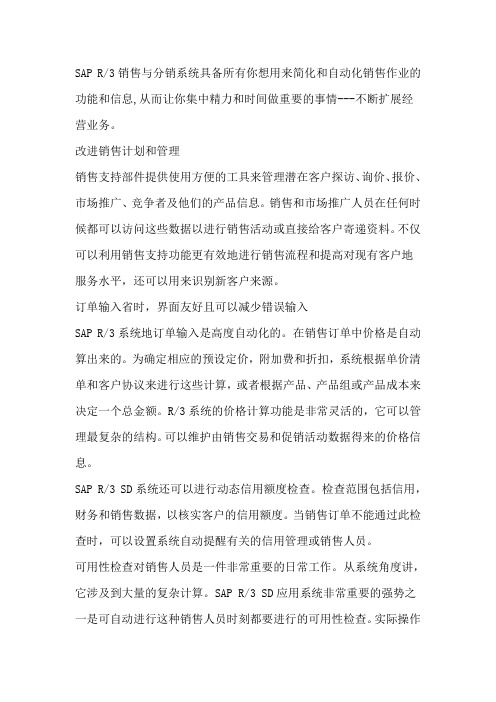
微调技术能使销售与分销(SD)适应企业功能的需要。通过微调订单类型,你可以很快地调整系统以满足不断变化的业务需求,使你的销售额不会出现大的滑坡。90年代商业过程的不断变化属于正常情况,销售与分销(SD)将能使你在不断提高的基础上,而不是在初始运行的基础上重组你的商业过程。
*定价灵活性
R/3销售与分销(SD)的定价灵活性和完备性很强,以致于1995年1月由BenchmarkingPartnersofCambridgeMass.对其进行评价时,叙述这一能力"是世界级的,甚至可以支持最富挑战性的行业"。你可以利用有关规则来定价,并可以存储最复杂的定价情况。R/3销售与分销(SD)使用户服务代表从复杂的定价劳苦中解脱出来,更致力于本职工作:销售和服务。随着SD定价的深入,你将在竞争中越来越主动。
通过创建交货来开始装运过程计划并监督装运过程每步工作的工作量监控产品可用性处理延期订单分拣包装为运输计划提供目前的准确信息打印并传递装运凭证保障外贸要求货物离开你的场地时更新信息监督交货过程直到用户收到货物为止7运输运输是供应链中的一个基本要素
SAP R/3销售与分销系统具备所有你想用来简化和自动化销售作业的功能和信息,从而让你集中精力和时间做重要的事情---不断扩展经营业务。
*与物料管理和财务会计的集成
与物料管理系统集成后,当你生成一份销售订单包括第三方项目时,该系统自动在采购功能中生成采购申请。这些采购产品可能被直接送到客户处,或被送到仓库,以便与订单上其它产品一并装运。一旦你分配销售部门和工厂时,便开始了与财务会计系统(R/3FI)的集成。在一个公司代码内,保留若干个销售部门可能会十分有效,一个单一工厂可以被分配若干个销售部门。当你进行这些分配时,便生成了R/3系统中自动财务数据的移动和连接。这就是决定了R/3SD具有"世界级"声誉的系统集成。
SAP系统SD模块常见的问题的解决方案

SAP系统SD模块常见的问题的解决方案我们有必要先了解下SD模块的整个流程,一般地SD模块与销售的起源相关,销售的流程是:售前调查->询价->报价->SO(销售订单)->生产->入库->出货->外向交货单->picking(转储单)->交货->billing开票->收款->客户评价与SD模块集成的流程:(1) sales order(VA01) 此处需要建立客户在SD模块 (VD01)(2) Outbound Delivery 外向交货单(VL01N)(3) Transfer Order for Delivery 转储单(LT03)增加仓库信息(4)交货(VL02N)Dr: sales cost Cr: inventory库存(5) Billing(VF01或VF04)Dr: customer Cr: revenue VAT(6) Payment (incoming payment)Dr: bank Cr: customer(7) Appropriation request(IMA11)以下是常见的SD模块出现的问题:1.SD中外向交货单出具发票无法生成会计凭证,具体问题描述:在对一张外向交货单出具发票,但是无法生成对应的会计凭证。
解决方法:a.检查外向交货单上的实际交货日期和发票日期是否相同,如果不相同就会不产生相应的会计凭证。
由于财务期间关闭,就需要修改外向交货单的实际交货日期。
b.如还不能产生相应的会计凭证,检查销售订单中的客户是否被设置了删除标志。
如果有,则取消删除标志。
可使用FD06修改客户的删除和冻结标志。
c.如此时还不能产生相应会计凭证,就需要检查SD后台配置:检查有没有配置开票成本;客户的科目设置组(账户组)设置错误,不能确定收入科目;物料的科目设置组(账户组)设置错误,不能确定收入科目。
解决:如果确认是上述问题可知会ERP处理修改为正确的。
038三星集团SAP实施项目全套资料_系统配置_财务管理FI_SSKMT_Cnfg_FI31

3.1.1.1.1 Define Account Groups with Screen Layout (Customers)●Transaction code : OBD21. OverviewIn this step, you determine the account groups for customers.You can also define reference account groups for one-time accounts. You can use these to control the fields of the one-time account screen so that, for example, certain fields are displayed as required fields or are hidden.When creating a customer account, you must specify an account group. You can specify a reference account group under "Control" in the "General data" part of a one-time account's master data. If you do not specify a reference account group, then, as previously, all fields of the one-time account screen are ready for input during document entry.You use the account group to determine:o the interval for the account numberso whether the number is assigned internally by the system or externally by the user (type of number assignment) o whether it is a one-time accounto which fields are ready for input or must be filled when creating and changing master records (field status) Example:You want to hide the address, communication and bank data fields for the one-time accounts. You determine the field status in the general data area for these fields since the fields are contained in this area. The reconciliation account field is defined as a required field since a reconciliation account must also be specified for the one-time accounts. This field is company code-dependent. You define the status of this field in the company code-dependent data area.With the account groups, you group accounts together according to the criteria mentioned above, for example, one- time accounts. You determine the account number interval and the type of number assignment using the number ranges.2. SAP Menu PathIMG -> Financial Accounting -> Accounts Receivable and Accounts Payable -> Customer Accounts ->Master Records -> Preparations for Creating Customer Master Records ->Define Account Groups with Screen Layout (Customers)SSKMT 1FI moduleSSKMT 2 FI module3. Screen4. Configuration Detail5. Remarks○6. Relevant ConfigurationsSSKMT 3FI moduleSSKMT 4 FI moduleContinue …3. Screen4. Configuration Detail5. Remarks○6. Relevant ConfigurationsContinue…3. ScreenSSKMT 5FI module4. Configuration DetailSSKMT 6FI moduleSSKMT 7FI module5. Remarks○6. Relevant ConfigurationsSSKMT 8FI moduleContinue…3. ScreenSSKMT 9FI module4. Configuration DetailSSKMT 10FI module5. Remarks○6. Relevant ConfigurationsContinue…3. ScreenSSKMT 11FI moduleSSKMT 12FI module4. Configuration Detail5. Remarks○6. Relevant ConfigurationsSSKMT 13FI module3.1.1.1.2Define Screen Layout per Company Code (Customers)●Transaction code : OB211. OverviewIn this step you determine, depending on the company code, which company code-dependent master record fieldso are ready for inputo require an entryo are hidden.This specification is linked to the field status of the account group and a specification for the transaction. By means of the link, you can see which status the fields have on the entry screen for master data. In this case, the fields take on the status which has the highest priority. Hiding a field has the highest priority, followed by a display field, a required field and then an optional field:2. SAP Menu PathIMG -> Financial Accounting -> Accounts Receivable and Accounts Payable -> Customer Accounts ->Master Records -> Preparations for Creating Customer Master Records ->Define Screen Layout per Company Code (Customers)3. ScreenSSKMT 14FI module4. Configuration DetailSSKMT 15FI module5. Remarks○Specification for field status definitionAccount group Hide Req.field Req.field Opt.fieldTransaction Display Display Opt.field DisplayCompany code Req.field Opt.field Opt.field Opt.fieldResult Hide Display Req.field Display6. Relevant ConfigurationsSSKMT 16FI module3.1.1.1.3 Define Screen Layout per Activity (Customers)●Transaction code : OB201. OverviewIn this activity you determine, depending on the transactions (display, create, change) for customer master data, which master record fieldso are ready for input o require an entryo are hidden.This specification is linked with the field status of the account group and the company code-dependent specification. By means of the link, you can see which status the fields have on the entry screen for master data. In this case, the fields take on the status which has the highest priority. Hiding a field has the highest priority, followed by a display field, a required field and then an optional field:2. SAP Menu PathIMG -> Financial Accounting -> Accounts Receivable and Accounts Payable -> Customer Accounts ->Master Records -> Preparations for Creating Customer Master Records ->Define Screen Layout per Activity (Customers)3. ScreenSSKMT 17FI module4. Configuration DetailSSKMT 18FI moduleSSKMT 19FI moduleSSKMT 20FI moduleSSKMT 21FI module5. Remarks○Specification for field status definitionAccount group Hide Req.field Req.field Opt.fieldTransaction Display Display Opt.field DisplayCompany code Req.field Opt.field Opt.field Opt.fieldResult Hide Display Req.field Display6. Relevant ConfigurationsSSKMT 22FI moduleSSKMT 23 FI module3.1.1.1.10 Create Number Ranges for Customer Accounts● Transaction code : XDN11. OverviewIn this activity you create the number ranges for the customer accounts. To do this, specify the following under a two-character key:o A number interval from which the account number for the customer accounts is to be selected o The type of number assignment (internal or external number assignment) Allocate the number ranges to the account groups for customers.2. SAP Menu PathIMG -> Financial Accounting -> Accounts Receivable and Accounts Payable -> Customer Accounts -> Master Records -> Preparations for Creating Customer Master Records -> Create Number Ranges for Customer Accounts 3. Screen4. Configuration Detail5. Remarks○6. Relevant ConfigurationsSSKMT 24FI moduleSSKMT 25 FI module3.1.1.1.11 Assign Number Ranges to Customer Account Groups● Transaction code : OBAR1. OverviewIn this step you assign the number ranges you created in the preceding step to the account groups for customers. You can use one number range for several account groups.2. SAP Menu PathIMG -> Financial Accounting -> Accounts Receivable and Accounts Payable -> Customer Accounts -> Master Records -> Preparations for Creating Customer Master Records -> Assign Number Ranges to Customer Account Groups 3. Screen4. Configuration Detail5. Remarks○6. Relevant ConfigurationsSSKMT 26FI module3.2.1.1.1 Define Account Groups with Screen Layout (Vendors)●Transaction code : OBD31. OverviewIn this step you determine the account groups for vendors.You can also define reference account groups for one-time accounts. These enable you to control the fields in the one-time account screen. You can, for example, make certain fields required fields and suppress others.When creating a vendor account, an account group must be specified. You can enter a reference account group in the "General data" section of the one-time account master record under "Control data". If you do not specify a reference account group, all fields in the one-time account screen for document entry are ready for input (as before).Via the account group you determineo The interval for the account numberso Whether the number is assigned internally by the system or externally by the user (type of number assignment) o Whether it is a one-time accounto Which fields are ready for input or must be filled when creating and changing master records (field status) Example:In the one-time accounts you want to suppress the address, communication and bank detail fields. These fields are part of the general data and so you set the field status in the general data section. Define the reconciliation account as a required field since this is a required entry for one-time accounts as well. The field is companycode-dependent so you define the status for this field in the company data section.With the account groups, you group accounts together according to the criteria mentioned above, for example, one- time accounts. You determine the account number interval and the type of number assignment by using number ranges.2. SAP Menu PathIMG -> Financial Accounting -> Accounts Receivable and Accounts Payable -> Vendor Accounts ->Master Records -> Preparations for Creating Vendor Master Records ->Define Account Groups with Screen Layout (Vendors)SSKMT 27FI moduleSSKMT 28 FI module3. Screen4. Configuration DetailSSKMT 29 FI module5. Remarks ○6. Relevant ConfigurationsContinue … 3. Screen4. Configuration Detail5. Remarks○6. Relevant ConfigurationsContinue…3. ScreenSSKMT 30FI module4. Configuration DetailSSKMT 31FI moduleSSKMT 32FI module5. Remarks○6. Relevant ConfigurationsContinue…3. ScreenSSKMT 33FI moduleSSKMT 34FI module4. Configuration DetailSSKMT 35FI moduleSSKMT 36 FI moduleW/holding tax reg. number (2) O O O O O O O O O O O O O O O O O O O O Withholding tax category O O O O O O O O O O O O O O O O O O O O5. Remarks ○6. Relevant ConfigurationsContinue … 3. Screen4. Configuration DetailSSKMT 37FI module5. Remarks○6. Relevant ConfigurationsSSKMT 38FI module3.2.1.1.2 Define Screen Layout per Company Code (Vendors)●Transaction code : OB241. OverviewIn this step you determine, depending on the company code, which company code-dependent master record fieldso are ready for input o require an entryo are hidden.This specification is linked to the field status of the account group and a specification for the transaction. By means of the link, you can see which status the fields have on the entry screen for master data. In this case, the fields take on the status which has the highest priority. Hiding a field has the highest priority, followed by a display field, a required field and then an optional field:2. SAP Menu PathIMG -> Financial Accounting -> Accounts Receivable and Accounts Payable -> Vendor Accounts ->Master Records -> Preparations for Creating Vendor Master Records ->Define Screen Layout per Company Code (Vendors)3. ScreenSSKMT 39FI module4. Configuration DetailSSKMT 40FI module5. Remarks○Specification for field status definitionAccount group Hide Req.field Req.field Opt.fieldTransaction Display Display Opt.field DisplayCompany code Req.field Opt.field Opt.field Opt.fieldResult Hide Display Req.field DisplaySSKMT 41FI module6. Relevant ConfigurationsSSKMT 42FI module3.2.1.1.3 Define Screen Layout per Activity (Vendors)●Transaction code : OB231. OverviewIn this step you determine, depending on the transactions (display, create, change) for vendor master data, which master record fieldso are ready for inputo require an entryo are hidden.This specification is linked to the field status of the account group and the company code-dependent specification. By means of the link, you can see which status the fields have on the entry screen for master data. In this case, the fields take on the status which has the highest priority. Hiding a field has the highest priority, followed by a display field, a required field and then an optional field:2. SAP Menu PathIMG -> Financial Accounting -> Accounts Receivable and Accounts Payable -> Vendor Accounts ->Master Records -> Preparations for Creating Vendor Master Records -> Define Screen Layout per Activity (Vendors)3. ScreenSSKMT 43FI module4. Configuration DetailSSKMT 44FI moduleSSKMT 45FI moduleSSKMT 46FI moduleSSKMT 47FI moduleSSKMT 48FI module5. Remarks○Specification for field status definitionAccount group Hide Req.field Req.field Opt.fieldTransaction Display Display Opt.field DisplayCompany code Req.field Opt.field Opt.field Opt.fieldResult Hide Display Req.field Display6. Relevant ConfigurationsSSKMT 49FI moduleSSKMT 50 FI module3.2.1.1.10 Create Number Ranges for Vendor Accounts● Transaction code : XKN11. OverviewIn this activity you create the number ranges for vendor accounts. To do this, specify the following under a two- character key:o A number interval from which the account number for the vendor accounts is to be selected o The type of number assignment (internal or external number assignment) Assign the number ranges to the account groups for vendors.2. SAP Menu PathIMG -> Financial Accounting -> Accounts Receivable and Accounts Payable -> Vendor Accounts ->Master Records -> Preparations for Creating Vendor Master Records -> Create Number Ranges for Vendor Accounts3. Screen。
SAP SD事务码清单

[推荐]SAP SD事务码清单OV52 Del.Customers Pre-Production Startup 删除客户预生产起动OVH1 C RV Tab. THIT Hierarchy Type C RV 表THIT 分层类型OVH2 C SD Tab. THIZU AcctGrpAssignment C SD 表THIZU 帐户组分配OVH3 C RV Tab. THIOZ Org.assignments C RV 表THIOZ 机构分配V-12 Create Customer Hierarchy Nodes 创建客户层次结点VAP1 Create Contact Person 创建联系人VAP2 Change Contact Person 修改联系人VAP3 Display Contact Person 显示联系人VD02 Change Customer (SD) 修改客户(SD)VDDI Customer: Dir. input currencies EMU 客户:直接输入货币EMUVDH1 Customer Hierarchy Maintenance (SD) 客户层次维护(SD)VDH2 Display Customer Hierarchy (SD) 显示客户层次(SD)VPE1 Create sales representative 创建销售代表VPE2 Change sales representative 改变销售代表VPE3 Display sales representative 显示销售代表VPN1 Number Range for Contact Person 联系人的编号范围VS00 SD Main Menu for Customer SD 客户主菜单XD07 Change Customer Ac_count Group 修改客户帐户组OBYF Revenue Ac_count Determination 收入帐户确定OV64 Ac_count determin. - rec. accounts 科目确定- rec.科目OV77 Ac_count determination -Cash accounts 科目确定- 现金科目OV87 Credit card accounts 信用卡科目OV97 Accounts COPA project 科目COPA项目VKOA Accnt Determination 科目确定VB01 Create Material Listing/Exclusion 创建物料清单/排斥VB02 Change Material Listing/Exclusion 修改物料清单/排斥VB03 Display Material Listing/Exclusion 显示物料列表/排斥VB04 Reference Material Listing/Exclusion 参考物料列表/排斥VB11 Create Material Substitution 创建物料替代VB12 Change Material Substitution 修改物料替代VB13 Display Material Substitution 显示物料替代VB14 Reference Material Substitution 参考物料替代VB21 Create Sales Deal 创建销售交易VB22 Change Sales Deal 修改销售交易VB23 Create Sales Deal 创建销售交易VB25 List of Sales Deals 销售交易清单VB31 Create Promotion 创建促销VB32 Change Promotion 修改促销VB33 Display Promotion 显示促销VB35 List Promotions 列出促销清单VBN1 Free goods - Create (SD) 免费货物- 建立(SD)VBN2 Free goods - Change (SD) 免费货物- 改变(SD)VBN3 Free goods - Display (SD) 免费货物- 显示(SD)VBO1 Create Rebate Agreement 创建回扣协议VBO2 Change Rebate Agreement 修改回扣协议VBO3 Display Rebate Agreement 显示回扣协议VBOE Currency conversion rebate agreemnts 货币转换回扣协议VCH1 Create Batch Search Strategy 创建批查找策略VCH2 Change Batch Search Strategy 更改批查找策略VCH3 Display Batch Search Strategy 显示批查找策略VK01 Conditions: Dialog Box for CondElem. 条件: 条件要素对话框VK03 Create Condition Table 创建条件表VK04 Change Condition Table 修改条件表VK05 Display Condition Table 显示条件表VK11 Create Condition 创建条件VK12 Change Condition 修改条件VK13 Display Condition 显示条件VK14 Create Condition with Reference 创建具有参照的条件VK15 Create Condition 创建条件VK16 Change Condition 修改条件VK17 Display Condition 显示条件VK18 Create Condition with Reference 创建具有参照的条件VK19 Change Condition Without Menu 无菜单修改条件VK20 Display Condition Without Menu 无菜单的显示条件VK30 Maintain Variant Conditions 维护变式条件VKVE WFMC: WFMC:VKVF Conditions: Dialog Box for CondElem. 条件: 条件要素对话框VKVG Maintain Condition Elements 维护条件要素VKXX Create Test for RKA 创建RKA检测VKYY Change Test for RKA 修改RKA测试VKZZ Test for RKS-Surcharge Conditions RKS-附加费条件测试VN03 Number Assignment for Doc.Conditions 凭证条件的编号分配VN04 Number Assignment for_ master Conds. 主条件编号分配VOB3 Display Plan/Actual Stat.Values 显示计划/实际情形估价VOK0 Conditions: Pricing in Customizing 条件:客户定价XK11 Create Condition 创建条件XK12 Change Condition 修改条件XK13 Display Condition 显示条件XK14 Create with cond. ref. (cond. list) 建立有条件参考(条件清单)XK15 Create Conditions (background job) 创建条件(后台作业)OVA6 Credit Groups for Document Types 单据类型的信贷组OVA7 Credit Relevancy of Item Categories 项目分类的信贷相关性OVA8 Automatic Credit Checks 自动信贷检查OVAD Delivery Type Assignment 交货类型发配OVB5 Req. for Creating a Purch.Requisit. 创建请购单需求OVB6 Requirement for Picking a Delivery 交货拣配的需求OVB7 Requ. for Goods Issue of a Delivery 交货的发货请求OVB8 Criteria for Creating a Requirement 建立需求的标准OVB9 Create Delivery Due Index 创建交货到期索引OVBC Documents Value Classes 凭证值等级OVBD Assign Credit Control Area 分配信贷控制范围OVFD Forms of payment guarantee 付款担保表格OVFE Payment guarantee procedure 付款担保过程OVFF Control for payment guarantee proced 付款担保过程的控制OVFG Customer payment guarantee procedure 客户付款担保过程OVFH Document payment guarantee procedure 凭证付款担保过程OVFI Assign doc. payment guarantee proced 分配凭证付款担保过程OVFJ Determine payment guarantee proced. 确定付款担保过程OVFL Assign credit contrl area/sales area 指定信贷控制范围/销售范围VKM1 Blocked SD Documents 冻结的SD文档VKM2 Released SD Documents 已批准的SD凭证VKM3 Sales Document 销售凭证VKM4 SD Documents SD 凭证VKM5 Delivery 交货OV/7 Test Data for Data Transfer 数据传输的测试数据OVA9 /nse38/Handling Errors SchedAgrs /nse38/处理错误计划协议OVAI /nse38/Determine Sold-to Party /nse38/确定售达方OVAJ /nse38/Distribution Function /nse38/分销功能OVBT Modification Report Billing Plan 出具发票计划报告修改OVD0 /nse38/Spec.Features EDL-LS-EDI /nse38/特殊特征EDL-LS-EDI OVD1 /nse38/Special Billing Features /nse38/特殊开票特征OVT6 View V_TVRL 视图V_TVPLV.10 Display Top Materials 显示主要物料V.11 Display Top Customers 显示主要客户V.12 Display Incoming Orders 显示收进订单V.13 Display Orders on Hand 显示现有的订单V.14 Display Blocked Orders 显示冻结订单V.15 Display Backorders 显示拖欠订单V.16 Selection of TOP and Incoming Orders 主要和新到订单选择V.17 _select Orders on Hand 选择现有订单V_R1 List of Backorders 拖欠订单清单V_RA Backorder Processing: Selection List 拖欠订单处理:选择清单V_V1 Updating Unconfirmed Sales Documents 更新未确认销售凭证V_V2 Updating Sales Documents by Material 按物料更新销售凭证V-01 Create Sales Order 创建销售订单V-02 Create Quotation 创建报价V101 Initial Sales Menu 初始销售菜单VA00 Initial Sales Menu 初始销售菜单VA01 Create Sales Order 创建销售订单VA01X Create Sales Order 创建销售订单VA02 Change Sales Order 修改销售订单VA02X Change Sales Order 修改销售订单VA03 Display Sales Order 显示销售订单VA03X Display Sales Order 显示销售订单VA05 List of Sales Orders 销售订单清单VA07 Sales/Purchasing Comparison 销售/采购比较VA08 Display: Compare Sales - Purchasing 显示: 比较销售- 采购VA11 Create Inquiry 创建询价VA11X Create inquiry 建立查询VA12 Change Inquiry 修改询价VA12X Change inquiry 修改查询VA13 Display Inquiry 显示询价VA13X Display inquiry 显示查询VA15 List of Inquiries 询价清单VA21 Create Quotation 创建报价VA21X Create quotation 创建报价VA22 Change Quotation 修改报价VA22X Change quotation 修改报价VA23 Display Quotation 显示报价VA23X Display quotation 显示报价VA25 List of Quotations 报价清单VA31 Create Scheduling Agreement 创建计划协议VA31X Create Scheduling Agreement 创建计划协议VA32 Change Scheduling Agreement 修改计划协议VA32X Change Scheduling Agreement 修改计划协议VA33 Display Scheduling Agreement 显示计划协议VA33X Display Scheduling Agreement 显示计划协议VA35 List of Scheduling Agreements 计划协议清单VA41 Create Contract 创建合同VA41X Create Contract 创建合同VA42 Change Contract 修改合同VA42W Workflow for_ master contract 主合同的工作流VA42X Change Contract 修改合同VA43 Display Contract 显示合同VA43X Display Contract 显示合同VA51 Create Item Proposal 创建项目建议VA51X Create item proposal 创建项目建议VA52 Change Item Proposal 修改项目建议VA52X Change item proposal 修改项目建议VA53 Display Item Proposal 显示项目建议VA53X Display item proposal 显示项目建议VA89 Archiving of Settlement Documents 结算凭证的归档VA90 Billing Request for Actual Costs 实际成本的出据发票请求VAKC Items in Sales Order Configuration 销售订单配置中的项目VAKP Configuration: Maintain T180 配置:维护T180VD51 Maintain Customer-Material Info 维护客户-物料信息VD52 Maintain w/Select.Scrn 维护带选择屏幕的客户-物料信息VD53 Display Customer-Material Info 显示客户-物料信息VD54 Display Customer-Material Info 显示客户-物料信息VN01 Number Assignment for SD Documents SD 凭证的编号分配OVA0 C_RV_Tab. VVVS "Status group" C_RV_Tab. VVVS "状态组"OVF3 C_RV_Tab. VAUK "Cost Centers" C_RV_Tab. VAUK "成本中心" OVK0 C SD Table STE "Tax Categories" C SD 表STE "税种类"OVL6 C_RV_Tab. VUVS "Status Group Dely" C_RV_Tab. VUVS "状态组延迟" OVLM C RV Tab. TROLZ "Route determ." C RV 表TROLZ "路径确定" OVLU c_rv_tab. vro "Transit time" c_rv_tab. vro "转运时间"OVR2 c_rv_Tab. T016 "Sectors" c_rv_Tab. T016 "段"SDPI Number Range Maint.: SD_PICKING 编号范围维护:SD_PICKINGV_SA Collective Processing Analysis 汇总处理分析V_UC Incomplete SD Documents 不完整SD 凭证V633 "Customer Conversion Dec.Shipping" "客户转换分散装运"VEGR Material Group: Shipping Materials 物料组:装运物料VG01 Maintain Groups "维护组"VG02 Maintain Groups "维护组"VG03 Display Groups "显示组"VGK1 Create Group for Delivery "创建交货组"VGK2 Change Group for Delivery "更改交货组"VGK3 Display Group for Delivery 显示交货组VGL1 Create Group for Delivery "创建交货组"VGL2 Change Group for Delivery "更改交货组"VGL3 "Display Group for Delivery" "显示交货组"VGM1 "Create Group for Freight List" "创建运费清单组"VGM2 "Change Group for Freight List" "更改运费清单组"VGM3 "Display Group for Freight List" "显示运费清单组"VGW1 Create Picking Wave 创建领货波次VGW2 Change Picking Waves 改变领货波次VGW3 Display Picking Waves 显示领货波次VHZU Allowed Shipping Material Types 允许的装运物料类型VL00 Shipping 装运VL01 Create Delivery 创建交货VL02 "Change Delivery" "更改交货"VL03 "Display Delivery" "显示交货"VL04 Process Delivery Due List 处理交货到期清单VL08 Report Results of Picking Request 拣配请求的报表结果VL09 Cancel Goods Issue for Delivery Note 取消关于交货通知单的发货VL10 Extended Mult. Processing Deliveries 扩展多重粗略交货VL11 "Create Decentralized Delivery" "创建分散交货"VL13 "Create Deliveries in Dec.Shipping" "创建分散装运交货"VL14 Mail control decentralized shipping 邮件控制分布式发运VL15 Deliveries to Be Confirmed 待确认的交货VL16 "Deliveries to be Picked" "待拣配的交货"VL17 Deliveries to be Loaded 交货被装载VL18 "Dlvs.to be Scheduled for Transport" "待安排运输的交货"VL19 "Dlvs.Due for Goods Issue Posting" "发货过帐的交货到期"VL20 "Display Communication Document" "显示通讯文档"VL21 Post goods issue in background 在后台记录发出货物VL22 Display Delivery Change Documents 显示交货改变凭证VL32 Change Delivery Notification 修改交货通告VL33 Display Shipping Notification 显示装运通知单VL35 Form Picking Waves Acc. to Time Crit 根据时间标准排列领货波次VL41 Create Rough GR 出口粗略收货VL42 Change Rough GR 改变粗略收货VL43 Display Rough GR 显示粗略收货VL51 Create Route Schedule 创建工艺路线调度VL52 Change Route Schedule 改变工艺路线调度VL53 Display Route Schedule 显示工艺路线调度VL70 Output From Picking Lists 输出拣配清单VL71 Output From Deliveries 装运输出VL73 "Confirmation of Decentr.Deliveries" "分散交货确认"VL75 Shipping Notification Output 装运通知输出VL76 Output from Rough Goods Receipt 从粗略收货输出VLAL Archive Deliveries 归档交货VLIF Test Shipping Interface 测试装运接口VLK1 Picking with Picking Waves 分组拣货VLK2 Picking with Picking Waves 分组拣货VLK3 Picking with Picking Waves 分组拣货VLLA RWE: Picking/Goods Issue Analysis RWE:领货/发货分析VLLC RWE: Archive Data RWE:归档数据VLLD Rough Workload Forecast: _delete Log 粗工作负荷预测:删除日志VLLE RWE: Goods Receipt/Putaway Analysis RWE:收货/堆放分析VLLF Picking Waves: Archive Data 领货波次:归档数据VLLG RWE: Analyze Complete Overview RWE:完全分析概览VLLP Rough Workload Forecast: Display Log 粗工作负荷预测:显示日志VLLQ RWE: Returns to Vendor Analysis RWE:退货给供应商分析VLLR RWE: Customer/Store Return Analysis RWE:客户/商店退货分析VLLS Var. Stand. Analyses Setting App 42 变量标准分析设置应用程序42 VLLV W&S: Control RWE/Picking Waves W&S:控制RWE/领货波次VLRL Reload Delivery 重装载交货VUA4 Assignm. Deliv. Type Incompl.Proced. 不完全分派交货类型过程VUA5 Disp. Assignm.Del.Type to Incom.Proc 显示不完全分派交货类型过程VUP4 Assignm. Deliv.Items to Incom.Proc. 不完全分派交货项目的过程VUP5 Display Assignm. Del.Items IncomProc 显示不完全分派交货项目过程VARV Archiving shipping units 装运单位归档VL74 Outputs from shipping units 根据装运单位输出VP00 Shipping unit processing 装运单位处理VP11 Create shipping unit (header) 创建装运单位(抬头)VP12 Change shipping unit (header) 修改装运单位( 抬头)VPAK Packing list 包装清单VV61 Create Output: Shipping Unit 创建输出:装运单位VV62 Change Output: Shipping Unit 更改输出:装运单位VV63 Display Output: Shipping Element 显示输出:装运要素VVUN Importing shipping units 输入装运单位VHAR Shipping Material Types 装运物料类型VLPP Packing req. of item categories 项目类别的包装要求VOL7 Settings for Packing 打包设置VPBD Requirement for Packing in Delivery 交货中的包装要求VT00 Transport processing 运输处理VT01 Create shipment 创建发运VT02 Change transport 更改运输VT03 Display transport 显示运输VT04 Worklist Shipping 工作清单发运VT05 Worklist Shipping: Logs 工作清单发运:日志VT07 Collective run in background 在后台汇总运行VT09 Number Ranges for Log VT04 日志VT04的编号范围VT10 _select shipments: Start 选择装运:开始VT11 _select shipments: planning 选择装运:计划VT12 _select shipments: Transpt Processing 选择装运:运输处理VT13 F4-Help Shipment Number F4- 帮助装运编号VT14 _select shipments: Utilization 选择装运:利用VT15 _select shipments: Free capacity 选择装运:可用能力VT16 _select shipments: Check in 选择装运:登记VT17 Extended Help (F4) Shipment Number 扩展的帮助(F4)装运编号VT18 Start F4 Help Shipping 开始F4 帮助发运VT70 Messages for shipments 发运信息VTAR Archive shipments 归档装运VTBT Report for Definition of Batch Run 批运行定义的报表VTRL Reload shipments 重装装运0VT0 Maintain Selection Variants 维护选择变式0VT1 Maintain PersInChargOfShip SelectVar 维护装运负责人选择变式0VT2 Maintain Tranport.Process. SelectVar 维护运输处理选择变量0VT3 Maintain Selection Var. Registration 维护选择变式注册0VT4 Maintain Selection Variant Registr. 维护选择变式注册0VT5 Maintain utilization select.variants 维护利用选择变量0VT6 Maintain free capacity sel. variants 维护可用能力选择变式0VTA Customizing Shipping Types 用户化装运类型0VTB Customizing Modes of Transport 运输的用户化模式0VTC Route definition 途径定义0VTD Def. of Transp. Connection Point 运输连接点的定义0VTE Multiple Maintenance Route Stages 复合维护工艺路线阶段0VTG Cumulation of Materials in TPS 在运输计划系统中物料的累计0VTK Customizing Transport Types 定制运输类型0VTP Tr.Planning Pos.ext. Planning System 运输计划入帐外部计划系统0VTS Copy TPS Route Restrictions 复制运输计划系统路径限制0VTT Create TPS Route Restrictions 复制运输计划系统路径限制0VTW Special Processing Indicator 特殊处理标记OMTX Define non-SAP system 定义非SAP系统OVRT Customizing: Routes 定制:途径OVTL C RV Del. item cats: Transp. relev. C RV 交货项目类别:与运输相关OVTR C SD Delivery Type: Transport.Relev. C SD 交货类型:与运输相关OVTS C SD Reason for Shipment Block 装运冻结的C SD 原因OVXT Transport Scheduling Points 运输计划点V/77 Output -ConditTable- Create Transprt 输出-条件表-创建运输V/78 Output -CondTable- Change Transport 输出-条件表-更改运输V/79 Output -CondTable- Display Transport 输出-条件表-显示运输V/80 Access Sequence (Transport) 存取顺序(运输)V/81 View V_TNAPR Appl V7 视图V_TNAPR 应用V7V/82 Maintain condition type Appl. V7 维护条件类型应用程序V7V/84 Output Determination Transport 输出确定运输VN07 Maintain number range for shipments 维护装运的编号范围VORT Archiving Control Shipments 归档控制装运VV71 Create Output: Transportation 创建输出:运输VV72 Change Output: Transportation 更改输出:运输VV73 Display Output: Transportation 显示输出:运输OTF1 Material-Freight Groups 物料运输驵OTF2 Forwarding Agent - Freight Groups 运输代理-货运组OTF3 Freight Code Directories 货运码目录OTF4 Determine Freight Code Directory 确定货运代码目录OTF5 Freight Codes 货运代码OTF6 Freight Code Determination 货运代码确定OTF7 Define Freight Code Index 定义运费代码索引0VTH _insert Material Cumulation to TPS 插入物料累计到运输计划系统0VTI Copy Material Cumulation to TPS 复制物料累计到运输计划系统0VTR Route limits ext. Transport. Planng 路径限制外部运输计划VT60 Transfer Location_ master Data to TPS 传输地点主记录数据到运输计划系统VT61 Ext. transport. planning deliveries 外部运输计划交货VT68 Deallocate delivery from TPS 从运输计划系统中取消分配交货VNPU Partner Conversion 合伙人转换OVF6 VAUK Dunning Areas VAUK催讨范围OVG1 Redetermine subtotal 重新确定小计OVV8 VSA VSAOVV9 C SD Table VSA C SD 表VSAOVVA C SD Table VSA C SD 表VSAVCAR Archiving 归档VCUN Reload 重新装入VF00 9Sales organization & is not defined 9销售机构& 未确定VF01 Create Billing Document 创建出具发票凭证VF02 Change Billing Document 修改出具发票凭证VF03 Display Billing Document 显示出具发票凭证VF04 Process Billing Due List 处理出具发票到期清单VF06 Batch billing 成批出据发票VF07 Display bill. document from archive 显示来自档案开票凭证VF11 Cancel Billing Document 取消出具发票凭证VF21 Create Invoice List 创建发票清单VF22 Change invoice list 修改发票清单VF23 Display Invoice List 显示发票清单VF27 Display invoice list from archive 显示来自档案的发票清单VFBV Reorganization of discount-rel. data 折扣相关数据的重组VFLI Log tax exemption 登录免税VFP1 Set Billing Date 设置出票日期VFSN Reorganization info structure S060 信息结构S060的重组VFX2 Display Blocked Billing Documents 显示冻结出具发票凭证VFX3 List Blocked Billing Documents 列出冻结的出具发票凭证清单VGF1 Create Group of Billing Documents 创建出具发票凭证组VGF2 Change group for billing document 修改出具发票凭证组VGF3 Display Group of Billing Documents 出具发票凭证显示组XEIP Number range maintenance: EXPIMP 编号范围维护: EXPIMP。
- 1、下载文档前请自行甄别文档内容的完整性,平台不提供额外的编辑、内容补充、找答案等附加服务。
- 2、"仅部分预览"的文档,不可在线预览部分如存在完整性等问题,可反馈申请退款(可完整预览的文档不适用该条件!)。
- 3、如文档侵犯您的权益,请联系客服反馈,我们会尽快为您处理(人工客服工作时间:9:00-18:30)。
创建客户情报资料Create Customer Master
说明:
1、建立客户情报资料包括交易客户、收货客户、付款客户、发票接收客户的情况。
在SAP
系统中创建一个客户必须包含上述内容。
Customer master里有3种:
GENERAL DATA:输入一般事项(客户名、地址、电话号码),
COMPONY DATA:输入会计部门所需要的客户情报
SALES AREA DATA:输入销售情报
SD管理的CUSTOMER是SOLD-TO-PARTY,SHIP-TO-PARTY,BILL-TO-PARTY,PAYER。
另外SSKMT输入客户情报的时候必须输入(EXT.NUMBER ASSGNMNT,营业执照码和税务登记号)
2、菜单路径:
COMPONY CODE DA TA。
进入以下画面:
点中ALL sales areas时出现以下画面:
选择GENERAL DATA,在Address标签栏中输入
说明:
选择Company code data,出现以上画面,在Account management标签栏中输入:
进入company code data (recon account management)
进入payment transactions(选择付款方式)
进入Sales area, 进入Order标签栏
然后进入S hipping标签栏中输入:
说明:
进入Billing document 标签栏
说明:
注:对于双经销(即是我公司的应收客户也是我公司的应付客户),为了全面了解和反应该
客户在我公司的帐面情况,在进行下列画面时应输入vendor 的代码,在进行vendor 建立时也同时应输入customer 的代码,便于财务系统中A/R 与A/P 的链接,能够准确反映该客户的帐面往来及余额情况。
说明:
对于停止交易的客户是按照以下程序BLOCK / FLAG FOR DELECTION来管理。
是指停止对CUSTOMER MASTER的技能。
不可取消customer master。
系统内进行下列操作:
1、Block
输入要锁定的客户代码等相关内容后执行
选择要锁定的内容后保存即可。
1.Flag for deletion
输入终止交易的客户代码及相关内容后执行
选定相关内容后保存即可。
在未取消flag for deletion 时如果继续输入该客户的订单或执行其他流程时系统会出现提示,此时应确认该客户是否已实际恢复交易后确定对该客户取消flag for deletion 或取消生成的订单。
